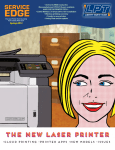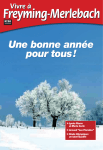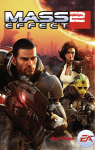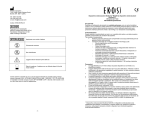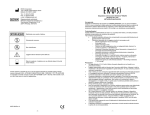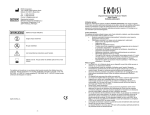Download INSIDE THIS ISSUE
Transcript
APRIL 2003, VOLUME TWELVE, NUMBER 3 INSIDE THIS ISSUE • New HP Printer Recap • New Accessories Offered • Lexmark Optra C720 Unlisted Error Code • Part Spotlight: HP LJ 5L Fixing Film Assembly & Lower Pressure Roller • Tech Tip: HP LJ 4000 Series Tray 1 Pickup Asm. & Envelope Feeder Compatibility Issues COMPANY SALES SPOTLIGHT: THAD BAINBRIDGE He may have only been with PARTS NOW! for a short time, but Thad Bainbridge is already fitting in well with the company’s commitment to customer service. “Something that is really stressed at PARTS NOW! is getting back to the customer promptly whenever they leave a voice mail or send an email or fax,” Bainbridge said. “Every communication my customer has with me is important.” NEW HP PRINTER RECAP Recently, HP has announced a flurry of new laser printer models, for both monochrome and color. These new models have improved on previous models, and, in the case of the new inline color printers, created a whole new class based on their superior technology. new HP printers. All PARTS NOW! account representatives have been trained on these printers by our training staff, and are ready to answer your questions. To keep them straight, we have compiled some basic information on four Our inventory is stocked with parts for these printers, so make sure you are prepared and have some common replacement parts on hand. ■ HP Color LaserJet 2500 HP Color LaserJet 5500 Communication has been a key for Bainbridge, who has been with PARTS NOW! for nearly a year. “Many of my customers are companies just getting started in (CONTINUED ON NEXT SIDEBAR) The leader in printer parts Model Number C9706A Fuser RG5-6903 Print Speed 4 ppm (color) 16 ppm (B&W) Used primarily for small businesses or workgroups, the 2500 prints high-quality color at 4 ppm and carries a price tag of under $1,000. Though duplexing must be performed manually, if you have low-output needs, its compact size can’t be beat. Model Number C9656A Fuser RG5-6648 Print Speed 21 ppm (color) 21 ppm (B&W) The CLJ 5500, the new addition to the HP color family, prints high-quality wide-format documents at speeds up to 21 ppm letter size. The inline positioning of the toner cartridges, just as in the HP CLJ 4600, allows for color prints at monochrome speed. HP LaserJet 4200/4300 4200 4300 Model Number Q2425A Model Number Q2431A Fuser RM1-0013 Fuser RM1-0101 Print Speed 35 ppm (B&W) Print Speed 45 ppm (B&W) These high-speed monochrome laser printers offer a lower-cost alternative to the HP LaserJet 9000 and function as a faster, more compact version of the HP LaserJet 4100. The 4200 prints monochrome at 35 ppm, the 4300 at 45 ppm. HEADQUARTERS: NEW ACCESSORIES OFFERED In the January 2003 issue of Service Today, we introduced a new line of accessory products for the service technician. Demand for these products has 3M Field Service Vacuum Part Number 11737730 • • • • Stretch hose (31” to 7’) • Type 2 filter Crevice tool brush • Crevice Tool Detachable power cord • Wand tool Three-year limited warranty Madison, WI 53713 (608) 276-8688 been so overwhelming that we are expanding our offerings. (800) 886-6688 FAX (608) 276-9593 For more information, contact your PARTS NOW! account representative.■ Filters for 3M Field Service Vacuum Part Numbers: Type 1 (color) - 11737708 Type 2 (black) - 11737731 For use in the 3M Field Service Vacuum (11737730). Vacuum Carrying Case Part Number - 11014449 Comes complete with: 3517 W. Beltline Hwy. FLORIDA OFFICE: 4140 SW 30th Ave. Suite 100 Hollywood, FL 33312 (608) 276-8688 (800) 886-6688 FAX (866) 305-8004 URL www.partsnow.com INTERNET KEYWORD Parts Now For use with UltiVac Jr. (11021363), 3M (11737730), and other service vacuums. The leader in printer parts (CONTINUED FROM PREVIOUS SIDEBAR) printer repair, and I am usually in constant contact with them. It’s exciting to help these customers succeed, and hear them tell me how fast their business is growing. That’s satisfying.” Bainbridge also noted that he feels PARTS NOW! has effectively positioned itself for the future. “I think PARTS NOW! is really looking at the long term and trying to determine where the market is going to be in five years—and that brings our customers stability.” In his time away from work, Bainbridge enjoys hunting and fishing. NEW ACCESSORIES, CONTINUED Energizer Double Barrel Aluminum Flashlight Part Numbers: Flashlight - 11020864 Replacement Bulb 11020866 Clipper 76 MultiPurpose Cart Part Number - 11011708 ProTemp 10 Infrared Thermometer Part Number - 11022074 The ProTemp 10 uses a laser pointer to measure tempature from 0º to 750º F (-18º to 399º C). Leatherman Juice Tool Part Number 11020867 This high tool features luminescent outer panels of yellow anodized aluminum that enclose a variety of tools. Strong, lightweight steel cart with all chromeplated parts transports loads up to 115 lbs. Triplett Model 9005 Digital Multimeter Clipper 90-2E MultiPurpose Cart Part Number - 11011709 Part Number 11022105 Measures AC voltage to 750 V, DC voltage to 1000 V, AC/DC current to 10 A, and resistance to 200MΩ. This 13-pound cart can hold up to 250 lbs. of whatever you need to transport. Clipper 770-2 Super Cart Part Number - 11011710 Compact, lightweight cart handles loads up to 400 lbs. Triplett Model 9600 “Sniff-it” AC Voltage Detector Part Number - 11020131 The safe, easy, economical way to check for the presence of AC voltage between 50 and 600 volts. Panamax® Max 2 Premier Series Part Numbers: a. - 11019812 - Max 2 (15-Amp) b. - 11019814 - Max 2 Tel c. - 11019813 - Max 2 (20-Amp) These high-quality surge protectors guard your printers, phone lines, and other electronic equipment against sudden electrical surges. The leader in printer parts a b c PRODUCT PART SPOTLIGHT: HP LASERJET 5L FIXING FILM ASSEMBLY AND LOWER PRESSURE ROLLER Most printer service technicians know that almost every laser printer on the market contains a fuser, which uses heat to bond toner to the page. What every technician does not know, however, is that there are exceptions to this rule. For example, many believe that the HP LaserJet 5L, which contains an AX Canon engine, utilizes a whole fuser. However, this is not true. Instead, because it is so small, the 5L uses a fixing film assembly (part number RG51964) made up of a ceramic roller with a heating element covered by a film sleeve. This part is driven by the force of the lower pressure roller (RF5-1516), which burns the toner onto the page. This technology is popular because the machines get heated instantly and there is no waiting for a bulb to get warm. Despite the instant heating, the fixing film assembly does have drawbacks. This part can get damaged if an attempt is made to clear a paper jam with a fingernail file or a letter opener, which can put a gouge in the film on the sleeve and/or the lower pressure roller. In addition, the fixing film assembly and the lower pressure roller are sold separately—not as a whole unit. The HP LJ 5L lower pressure roller (RF5-1516). The HP LJ 5L fixing film assembly (RG5-1964). not. There is downward compatibility only, meaning the 6L fixing film assembly and lower pressure roller work in the 5L. There is a catch here too: both parts need to be changed at the same time. HEADQUARTERS: 3517 W. Beltline Hwy. Madison, WI 53713 (608) 276-8688 (800) 886-6688 FAX (608) 276-9593 With many 5L printers still in use, the demand for these parts has continued to be high. If you service HP printers, chances are you will have a need to have these parts on hand. FLORIDA OFFICE: PARTS NOW! has plenty of these parts in stock, so be sure to call your account representative at (800) 886-6688 today! ■ (800) 886-6688 4140 SW 30th Ave. Suite 100 Hollywood, FL 33312 (608) 276-8688 FAX (866) 305-8004 URL www.partsnow.com INTERNET KEYWORD Parts Now Many customers ask if these parts work in the HP LaserJet 6L—they do The leader in printer parts TECHNICAL LEXMARK OPTRA C720 UNLISTED ERROR CODE Come see PARTS NOW! at I-ITC 2003! We will be at Booth 66 May 8-9, 2003 at the Fontainebleau Resort in Miami Beach, FL. For more information or to sign up, please contact Karen Helfgott at I-ITC: Tel: Fax: E-mail: Web: (732) 431-3339 (732) 431-3706 [email protected] www.i-itc.org The following article originally appeared in the January 2003 issue of Recharger Magazine (Volume 14, Number 5). If you work on laser printers, purchasing a service manual for the models you work on is an invaluable resource. Filled with diagrams of assemblies and parts, along with maintenance specifications and error codes, the service manual has long been the tool of choice of many a successful printer service technician. level. If the printer doesn’t see the smart chip or sees an incorrect chip, it gives the error. In the case of the C720, it doesn’t use the smart chip system, but instead uses a mechanical system where a colored and specifically shaped tab on the cartridge (Figure 1) trips a sensor lever or metal tab (Figure 2) that breaks a photo sensor beam in the printer (toner key sensor). When this beam is broken, it indicates to Sometimes, however, you come across a situation that even the service manual has no answer for. Such is the case with the “Code 32 unsupported cartridge” error on the Lexmark C720 color printer. In an effort to keep all my fellow technicians in the know, this article will outline the specifics of the error and how to remedy it. This error, which also appears on other Lexmark printers, occurs when the smart cartridge system in the printer detects an incorrect cartridge. The reason this usually occurs in some of the newer printers is due to the smart chip the cartridges have on them. The printer reads this smart chip, which contains cartridge information such as the serial number and approximate pages printed or toner The leader in printer parts Figure 1 - Arrows denote the toner keys. the printer that the correct cartridge is engaged at the appropriate time. This timing occurs through a system of cams, clutches, and solenoids in the front door, which we will discuss later. This error can occur for a couple of reasons: 1. A mechanical problem where the 1. Correctly re-install the toner cartridges and be sure that they are Lexmark keyed (Figure 1). 2. Bend the tabs on the left side of the cartridge out slightly (Figure 3). 3. Check the left side of the front door for proper seating, if bent too far out, the cams will not push the cartridges into the sensor (Figure Figure 2 - Arrows denote toner key sensor tabs. photo sensor beam is not broken because the sensor lever does not move into the beam far enough, or at the correct time. 2. An electronic problem where a sensor is bad or the controlling boards or printed circuit boards (PCBs) are not communicating. As mentioned previously, error code 32 is not listed in the C720 manual. However, there is a service bulletin from Lexmark that does cover this error (Bulletin # C720_104). NOTE: Even though this error is not listed in the manual, the procedures below should not be attempted without the manual. This is due to the complexity of the printer. Remove the top, front and side panels using the manual before proceeding. Following are the listed steps from the Lexmark service bulletin: HEADQUARTERS: 3517 W. Beltline Hwy. Madison, WI 53713 (608) 276-8688 Figure 3 - Bend out toner cartridge tabs (denoted by arrows). (800) 886-6688 FAX (608) 276-9593 4). The front door or cover part number is 12G7029. FLORIDA OFFICE: 4140 SW 30th Ave. 4. Check the toner key sensor (12G7062), connection to the IOD1 connector, DCN 15 (Figure 5). Reseat the connector and replace sensor if necessary. Suite 100 5. If all else checks OK, replace the toner key sensor. A common failure is the metal hinge will be bent (Figure 6). Note: This has been prevented in an EC (engineering (CONTINUED ON NEXT PAGE) URL www.partsnow.com INTERNET KEYWORD Parts Now Hollywood, FL 33312 (608) 276-8688 (800) 886-6688 FAX (866) 305-8004 The leader in printer parts OPTRA C720 UNLISTED ERROR, CONTINUED Figure 4 - Arrow denotes possible bent front door. Figure 6 - Arrows denote toner key sensor tabs that bend. Figure 5 - Connector DCN 15 Figure 7 - Arrows denote toner key sensor assembly installed. change) on current production printers. See Figure 7 for the location of the toner key sensor assembly. 6. If the previous steps did not fix the problem, only then replace the IOD1 board, (12G7064) and the MCTL card, (12G7030) as necessary (Figure 8). While this covers the troubleshooting The leader in printer parts steps pretty well, I’ve also added the steps below as additional thoughts and suggestions to assist in the troubleshooting of the above problem. 1. Referring to item 5 above—Along with the possibility of the metal hinge (or tab) bending, there is also the possibility that one of the photo sensors on the toner key (CONTINUED IN TWO PAGES) TECH TIP OF THE MONTH THE HP LASERJET 4000/4050/4100 TRAY 1 PICKUP ASSEMBLY & ENVELOPE FEEDER COMPATIBILITY ISSUES The tray 1 pickup assemblies for the HP LaserJet 4000/4050 (RG5-2655) and the HP LaserJet 4100 (RG5-5084) are officially not interchangeable. At first we wondered why, since they appear to be functionally identical. In fact, we have used a 4100 pickup assembly in one of our 4000 test beds for months with no problems. It turns out that the critical difference between Figure 1: The HP LJ them has to do with the envelope feeders. The 4100 envelope feeder (C8053A) is internally dri- 4000/4050, with gear circled. ven-i.e., it has its own motor and drive system, and needs only electrical signals from the printer. The 4000/4050 envelope feeder, on the other hand, has no internal drive—it needs to be mechanically coupled to the printer’s drive system. HEADQUARTERS: 3517 W. Beltline Hwy. Madison, WI 53713 (608) 276-8688 This difference is reflected in the tray 1 pickup assemblies. The 4000/4050 pickup assembly Figure 2 - The HP LJ 4100, has a cutout in the plastic housing, just below and to the left of the envelope feeder connector. with no exposed gear. The gear that protrudes through this cutout is what drives the envelope feeder. The 4100 pickup assembly has this gear, but no cutout-because the 4100 envelope feeder doesn’t need it. (800) 886-6688 So, if you never used an envelope feeder, these assemblies would be completely interchangeable. But if you do use an envelope feeder, you need to have the correct pickup assembly in your printer. In particular, the 4000/4050 envelope feeder will not work with the 4100 pickup assembly because there is no way for it to get the mechanical coupling that it requires. (800) 886-6688 FAX (608) 276-9593 FLORIDA OFFICE: 4140 SW 30th Ave. Suite 100 Hollywood, FL 33312 (608) 276-8688 FAX (866) 305-8004 URL www.partsnow.com INTERNET KEYWORD Parts Now —Denny Kosterman Mr. Kosterman is a technical support representative for PARTS NOW!. The leader in printer parts OPTRA C720 UNLISTED ERROR, CONTINUED Jason Jensen Director of Marketing & Strategy Figure 9 - Arrows denote photo sensors on toner key sensor assembly. Matt Barnum Editor Steve Geishirt Stephanie Hinz Dennis Kosterman Jennifer Mengoni Bill Voelker Contributing Writers SERVICE TODAY is a PARTS NOW! publication with a mission to serve as a technical resource for printer repair technicians. Please direct all correspondence concerning content, submissions, or circulation of Service Today or any comments to [email protected]. ©2003 PARTS NOW! LLC Figure 8 - Arrows denote IOD1 and MCTL boards, as labeled. sensor assembly could be inoperative (Figure 9). 2. Referring to item 3 above. If the cam drive mechanism, clutches, solenoids or one of the home sensors is inoperative, this will cause improper sequencing of the cartridges. If the cartridges don’t indicate engagement when they are supposed to, the machine assumes an improper cartridge is installed. So, replacement of the entire door assembly is another possible fix for this problem (Figure 10). For removal and replacement of all the items listed above, please refer to the Lexmark C720 service manual (12G3667). If you should encounter this error in the field and items one, two, and three from the bulletin do not fix the problem, it is highly recommended that the printer be taken to a service facility for further troubleshooting. Figure 10 - Front door or cover assembly. Though the steps above are pretty thorough and will help if you should encounter this error, you can also contact PARTS NOW! Technical Support if you have any further questions. All in all, this should help you get to the root of the problem rather than wasting time looking for a service code that is not listed in the manual. ■ —Bill Voelker Mr. Voelker has provided laser printer and technical training for staff members and through PARTS NOW! training courses for four years. He also writes technical articles for industry journals and magazines. SALES STAFF MANAGEMENT Ed Abel Ext. 1136 Bob Allport Ext. 1158 Thad Bainbridge Ext. 1269 Brenda Barbian Ext. 1185 Tim Bentheimer Ext. 1275 Tyler Blackbourn Ext. 1154 Bill Bohne Ext. 1223 Jim Breedlove Ext. 1179 Noah Canas SE Ext. 1302 Gonzo Casas Ext. 1109 Dan Olszewski President & CEO Dan Cassidy Ext. 1113 Rene Castelli SE Ext. 1397 Alex Colton Ext. 1257 Doug Damon Ext. 1140 Michael Davidsaver Ext. 1272 Beau Davis Ext. 1111 Bruce Davis Ext. 1110 Tom DePrey Ext. 1256 Roy Divine Ext. 1166 Shannon Drezek Ext. 1161 Roxanne Wenzel Vice President of Sales James Evans Ext. 1262 John Feldman Ext. 1237 Skip Glancy Ext. 1278 Virgil Grenia Ext. 1182 Barney Gugel Ext. 1180 Darrel Hayner SE Ext. 1304 Brad Janusiak Ext. 1248 Richard Jordan Ext. 1155 Christopher Kearney Ext. 1105 Jason Kilgore Ext. 1245 Tim Kohl Ext. 1117 Julie Krauth Ext. 1122 Joe Lalley Ext. 1162 Aaron Le Hew Ext. 1173 Rick Maharajh SE Ext. 1309 Noel Mahoney Ext. 1169 Mike Meinholz Ext. 1172 Brent Molldrem Ext. 1268 Sam Platner Ext. 1252 Robert Rees Ext. 1243 Tim Ritschard Ext. 1147 Robert Roehner SE Ext. 1396 Kyle Rudolph Ext. 1170 Randy Rueth Ext. 1130 Fabian Ruiz SE Ext. 1314 Rich Russell Ext. 1157 Kas Schafer Ext. 1159 Andy Schuth Ext. 1236 Cal Seelig Ext. 1102 Paul Seibold Ext. 1145 Maureen Ricciardi Director of Sales Michael Cox Sales Manager Matt Sickler Ext. 1218 Tracy Sievers Ext. 1274 Terry Sipple SE Ext. 1305 Joel Sommers SE Ext. 1395 John Suss SE Ext. 1329 Mike Tilley Ext. 1142 Ken Wagner Ext. 1134 JUNIOR NATIONAL ACCOUNT REPRESENTATITVES Tiffany McMahon Ext. 1149 Charlene Deal SE Ext. 1331 Dan Wilson Ext. 1127 Joey Zingale Ext. 1184 Stephanie Zwettler Ext. 1261 CUSTOMER SERVICE Nelson Correa SE Ext. 1330 Brandon Glancy Ext. 1263 Lori Porterfield Ext. 1233 Clark Wilson Sales Manager Justina Sturgal Ext. 1165 The leader in printer parts 2003 TRAINING SCHEDULE PARTS NOW! 7 8 4/4+/5 Series training classes teach you how to solve 95% of 14 A P 10 11 R I L R I L 8150/8100/8000/ 4600/5500 - Day 1 4600/5500 - Day 2 5Si 15 4600/5500 Day 1 the problems 9 4100/4050/4000 A P 4600/5500 Day 2 associated with April training will be held at the PARTS NOW! training facility in Madison, WI. each printer Further information on course details, area hotels, and directions to the model. training site can be found at www.partsnow.com in the Resources section. PRSRT STD U.S. Postage PAID Madison, WI Permit No. 367 APRIL 2003, VOLUME TWELVE, NUMBER 3 SERVICE TODAY 3517 W. Beltline Hwy., Madison, WI 53713 (608) 276-8688 • (800) 886-6688 • Fax: (608) 276-9593 FLORIDA OFFICE: (800) 886-6688 • Fax: (866) 305-8004 w w w. p a r t s n o w. c o m Printed on recycled paper