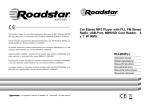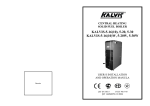Download Siemens Multimobil 5C - Service manual
Transcript
Multimobil 5C Med SERVICE MANUAL Version 2.0 Copyright © SIEMENS LTD. Med INDIA The information in this CD is not a controlled document and to be used only for reference. Before ordering any parts HO-Med-CS-SP to be contacted for obtaining the latest information. Back Multimobil 5C Service Manual Multimobil 5C Med Service Manual Version: 2.0 Status: Released Copyright SIEMENS LTD.,Med INDIA SPU Number DMR 4.10 5605 Item Number 5422040 Version 001/002/003/004 Prepared by Reviewed by Released by Name: Mahadevan.J Name: H.S.Usgaonkar Name:V.P.Khandeparker Dept: Dept: GW/Engg Dept: GW/Q Signature: Signature: Signature: Date:09.06.2004 Date: 09.06.2004 Date: 09.06.2004 GW/Engg Siemens Ltd. Med India Version 2.0 Released Page 1 of 2 Mahadevan.J Copyright SIEMENS LTD. All rights reserved. For internal use only The information in this CD is not a controlled document and to be used only for reference. Before ordering any parts HO-Med-CS-SP to be contacted for obtaining the latest information. Back Multimobil 5C Service Manual 1 History 1.1 Alteration History Version Date Prepared by / Dept. CCI NO. Change and Reason for change 11.07.2003 S.K.Kutty GW/SP ---First Release 09.06.2004 Mahadevan.J 6148 Upgrade w.r to 110V and GW/Engg 60Hz requirements & common manual for all versions of the product. 01 2.0 Siemens Ltd. Med India Version 2.0 Released Page 2 of 2 Mahadevan.J Copyright SIEMENS LTD. All rights reserved. For internal use only The information in this CD is not a controlled document and to be used only for reference. Before ordering any parts HO-Med-CS-SP to be contacted for obtaining the latest information. Back Multimobil 5C Main Index 1 Pre-installation Service Manual 2 Installation Instructions 5422040 002 3 Service Instructions 4 Wiring Diagrams 5 Wiring Description 6 Circuit Description 7 Circuit Diagrams Siemens Ltd. Med India Version 2.0 Pages 1 of 1 Copyright © SIEMENS LTD. All rights reserved. For internal use only The information in this CD is not a controlled document and to be used only for reference. Before ordering any parts HO-Med-CS-SP to be contacted for obtaining the latest information. Back Pre-installation Instructions Multimobil 5C Med Pre-installation Version 2.0 Copyright © SIEMENS LTD.,Med INDIA Siemens Ltd. Med India Version 2.0 Page 1 of 10 Copyright © SIEMENS LTD. All rights reserved. For internal use only The information in this CD is not a controlled document and to be used only for reference. Before ordering any parts HO-Med-CS-SP to be contacted for obtaining the latest information. Back Pre-installation Instructions INDEX 1 1.1 1.2 1.3 1.4 1.5 1.6 1.7 PRE-INSTALLATION................................................................................................................... 3 TECHNICAL SPECIFICATIONS ....................................................................................................... 3 INFORMATION ON ROOM PLANNING .............................................................................................. 6 PACKAGING ................................................................................................................................ 6 UNLOADING ................................................................................................................................ 7 UNPACKING THE MM5C.............................................................................................................. 8 UNPACKING THE MONITOR TROLLEY ............................................................................................. 9 INSTALLATION OF THE MONITORS ............................................................................................... 9 Siemens Ltd. Med India Version 2.0 Page 2 of 10 Copyright © SIEMENS LTD. All rights reserved. For internal use only The information in this CD is not a controlled document and to be used only for reference. Before ordering any parts HO-Med-CS-SP to be contacted for obtaining the latest information. Back Pre-installation Instructions 1 Pre-installation 1.1 Technical Specifications Sr.No 1. 2. 3. 4. 5. 6. 7. 8. 9. 10. 11. Parameter Mains Voltage Line frequency Line impedance 110V/190 -240V∼ 50 / 60Hz 1.5 Ω (max) @ 190-240 V 0.36Ω (max) @ 110V Length of power cable 5m Power Output – 2.5 kW (100 kV, 25 mA) @ 190-240V Radiography 1.6KW (100 kV, 16 mA) @110V Nominal Electric power at 100kV and 100mSec. Wave Shape Multipulse DC - Ripple 5kV max KVp Range 40 – 100kV in 20 steps KV Accuracy ≤ ±5% 13 – 63 mA @ 190-240V input mA-range 10 – 40 mA @ 110V input mAs Range 0.32 – 200mAs at 40kV 0.32 – 160mAs at 42 - 50kV 0.32 – 125mAs at 52 - 63kV 0.32 – 100mAs at 66 - 77kV 0.32 – 80 mAs at 81 - 100kV mAs Accuracy ≤ 10 % + 0.2 mAsfor mAs ≤ 20 mAs 12. Exposure Time 13. 14. Fluoroscopy voltage Fluoroscopy Modes 15. Fluroscopy mA range 16. 17. Fluroscopy Power Timer Siemens Ltd. Med India Value ≤ 5 % + 0.2 mAs for mAs > 20 mAs 20mSec - 5 Sec in 24 steps @190240V 20mSec – 8 Sec in 26 steps @ 110V For details of kV, mA and exposure time combinations as per EN 60601-27 refer to exposure chart on page 6-14. 40-110 kV ADR(Automatic dosage regulation): Anti-isowatt & Contrast. Anti-isowatt 0.5 to 5 mA Contrast 0.5 to 7mA 550W continous Fluoroscopy time display with timer Version 2.0 Page 3 of 10 Copyright © SIEMENS LTD. All rights reserved. For internal use only The information in this CD is not a controlled document and to be used only for reference. Before ordering any parts HO-Med-CS-SP to be contacted for obtaining the latest information. Back Pre-installation Instructions Sr.No Parameter 18. Thermal Protection 19. Power Input: Continous Instantaneous Mains Isolation External: done by the user Type and degree of protection against electric shock (EN 60601 – 1) X - ray Tube Focal Spot – nominal value 20. 21. 22. 23. 24. 25. 26. Inherent tube Filtration Nominal kV Target Angle 27. 28. 29. Collimator Total filtration Exposure release Switch 30. Exposure Rate Radiography 31. 32. 33. 34. 35. 36. 37. 38. Siemens Ltd. Med India Value reset and 5 minute buzzer indication Auto cutoff of fluoroscopy and radiography in case of tube head temperature exceeding 60°(+ 5°) celcius 1.5kVA 3.5kVA Power supply cord shall be plugged where both poles (L & N) are isolated simaltaneously. Class – I, Type B equipment Stationary Anode DF-151R 0.5 for Fluoroscopy 1.5 for radiography 0.8 mm Al at 50kV 110 kV 16° Motorised, multileaf Iris Collimator 5.3 mm Al at 100kV 2 Step for Pulse to pause ratio 1:30; corresponds to a cool down period of 4 minutes at maximum output. Max. X-ray coverage 430X430mm at SID 909 mm Mode of Operation Continuous operation Focus-II distance 860mm for 9“ system 900mm for 6“ system Max. cassette size at 900 10“X12“ cm SID Grid Circular grid placed at the input of the II tube , 40 Ip/cm, 8:1 Image Intensifier 9“ / 6“ Image Intensifier resolution tube Nominal 52lp/cm and zoom 68 Ip/cm for 9“ system Nominal 66 lp/cm and zoom 77 Ip/cm Nominal entrance field 230mm for 9“ system Version 2.0 Page 4 of 10 Copyright © SIEMENS LTD. All rights reserved. For internal use only The information in this CD is not a controlled document and to be used only for reference. Before ordering any parts HO-Med-CS-SP to be contacted for obtaining the latest information. Back Pre-installation Instructions Sr.No Parameter 39. II output diameter 40. Zoom (field size) 41. 43. TV camera Input Voltage Pick Up device Pick UP area Effective Pixels 44. TV System 45. No. of monitors 46. Monitor size 47. Monitor screen 48. 49. 50. TV standard Aspect ratio Image rotation 51. Recursive filter 52. 53. Image reversal II Chain Resolution 54. C-arm orbital movement 125°(+90°to -35°) 55. Angulation 56. 57. Horizontal travel Swivel range ±190° 200mm 58. 59. Vertical travel Mobility 42. Siemens Ltd. Med India image Value 150mm for 6“ system size 25±0.5mm for 9“ system 20±0.5mm for 6“ system 230mm/160mm for 9“ system 150 mm/100 mm for 6“ system AC100∼220V±10% CCD 6.4X4.8mm 752(H)X582(V)(CCIR) 768(H)X494(V)(EIA) 625lines/50Hz(CCIR) 525lines/60Hz(EIA) 2 monitors one each for Live/Last Image Hold(LIH) and stored memory display 17“monochrome with 9“ system and 15“ monochrome with 6“ system High brightness,high resolution with independent brightness and contrast control CCIR 625 lines at 50 Hz 4:3 Endless clockwise and anti-clockwise wih complete 360°rotation in 10sec Steps of 1,1.5,2,3,4,8,10,12,14, 16,24&32 to minimize dynamic blur Left/right and top/bottom Nominal 1.2 lp/cm Zoom 1.6 lp/cm for 9” system Nominal 1.4 lp/cm Zoom 2.0 lp/cm for 6” system ±12.5° 400 mm Directional lock on rear wheels enabling excellent manuerability Version 2.0 Page 5 of 10 Copyright © SIEMENS LTD. All rights reserved. For internal use only The information in this CD is not a controlled document and to be used only for reference. Before ordering any parts HO-Med-CS-SP to be contacted for obtaining the latest information. Back Pre-installation Instructions Sr.No 60. 61. 62. 63. 64. Parameter Max. floor incline for transport Mechanical Dimensions (lxbxh) Weight Without packing With packing Environmental conditions Transport and Storage Temp range. Relative Humidity range Atmospheric pressure Operating Temperature Relative Humidity range Conformance to Standards Value 5° 2000 x 800 x1720 mm (min) 2070x1050 x2120 mm (max) 280kg 680kg -15° C to 45° C Upto 90% 50 kpa to 106 kpa 10° C to 40° C Upto 85% non condensing EN 60601-1:1990 EN 60601-2-7:1998 EN 60601-1-3:1994 EN 60601-1-2:2001 Compliance to AERB Type Approval Ceritification Compliance to BIS test certification. 1.2 Information on Room Planning No specific conditions required. Following are the recommended room conditions for proper functioning of the unit. Ambient Temperature (Room temperature): + 40 °C Max Air Humidity: up to 75%, Non-condensing. During Transport and storage of the product the ambient temperature should not be below -15°C or rise above +45°C. Storage is permissible in rooms with minimum amount of dust and Humidity in range of 30% to 95% RH provided no condensation occurs. 1.3 Packaging The Multimobil 5C unit is delivered in two wooden boxes. One box consists of the Monitor trolley. This is a wooden box with the trolley mounted on the wooden base and is fixed using clamping brackets. The second box contains the MM5C unit along with monitors and accessories .The Carm unit is clamped using brackets on the wooden base. The two monitors are packed in the corrugated box and placed on the wooden platform. One box consists of standard accessories i.e. sterile cloth, Clips and user manual. Siemens Ltd. Med India Version 2.0 Page 6 of 10 Copyright © SIEMENS LTD. All rights reserved. For internal use only The information in this CD is not a controlled document and to be used only for reference. Before ordering any parts HO-Med-CS-SP to be contacted for obtaining the latest information. Back Pre-installation Instructions MM5C with monitors and accessories Monitor trolley for MM5C 1.4 Unloading The unloading of the unit from the truck can be carried out using any of the following ways depending on the site conditions: 1) Using a forklift. 2) Using an overhead travelling crane. 3) Using a chain pulley block and tripod. Siemens Ltd. Med India Version 2.0 Page 7 of 10 Copyright © SIEMENS LTD. All rights reserved. For internal use only The information in this CD is not a controlled document and to be used only for reference. Before ordering any parts HO-Med-CS-SP to be contacted for obtaining the latest information. Back Pre-installation Instructions 4) Using conventional ways i.e. Using wedges, wooden planks, pipes or rods and labour etc. Note: 1. All boxes are provided with transport base. 2. Do not roll the boxes. 3. Do not drop the boxes from a height of more than 20cms. 4. Observe the stickers (This side up) and (handle with care) on the Packing for proper handling. Once the unit is removed from the transport, place it on the ground on the base. 1.5 Unpacking the MM5C The complete system must be inspected for physical damage and / or material short-fall and factory must be informed accordingly. The Multimobil 5C consists of fragile components like camera, Image intensifier, X-ray Tube etc. Sufficient care must be taken while unloading / Unpacking the unit.Refer the unpacking instructions provided on the packing. Observe the following steps: 1) Remove the restraining strips by cutting it. Use a cutting plier for this purpose. 2) Start removing the wooden planks. For this purpose the service engineer should use a claw hammer or nail pulling plier and preferably a crow bar. 3) First of all remove the top planks. Upon opening this plank you will be able to see the unit inside. Ensure that the unit has not received any transit damages. 4) Now, remove the front and rear wall of the box one by one. The front wall is provided with a ramp. Hence, place this plank carefully for pushing the unit out of the platform. 5) Now you will see three wooden blocks fixed across the unit for supporting the wall and also to support the image intensifier and single tank.This are supporting beams. 6) Loosen these blocks from one side and remove them gently.Now, remove the side walls. 7) Care should be taken to see that the wooden planks or the nails do not damage the unit. 8) Now, you can easily remove the ESD bags. 9) After removing the ESD bags, remove the monitor boxes and accessories and take them to the OT. 10) Remove the packing strips and thermocol packing from the control, II and single tank. Also, remove the wooden lever fixed at the base by cutting the strap. 11) Next step is to remove the clamping brackets. First of all, remove the bracket used for clamping the single tank and Image intensifier. Secondly, remove the bracket used to clamp C-arm. Third, remove the brackets on the rear wheels. Next remove the brackets used to clamp the base. 12) Now ensure that the rear wheels are in locked condition. Also the C-Arm should be in locked condition. 13) Remove the bolts of the clamping brackets at the rear side on which the housing is resting. Now, using the lever, gently lift the base along the bracket so that the rubber block can be removed. Once the rubber blocks are removed, remove the clamping bracket. 14) Now, remove the two brackets on the front end of the base. Lift from sides using wooden lever. Remove the rubber buffer and remove the bracket. Siemens Ltd. Med India Version 2.0 Page 8 of 10 Copyright © SIEMENS LTD. All rights reserved. For internal use only The information in this CD is not a controlled document and to be used only for reference. Before ordering any parts HO-Med-CS-SP to be contacted for obtaining the latest information. Back Pre-installation Instructions 15) Now the unit will be resting on the wooden platform. Release the brakes and the unit down to the ground through the ramp. push DO NOT HOLD THE UNIT AT POINTS WARNING MARKED WHILE LIFTING Observe the following steps for transporting the unit to the OT. Unlock the C-arm and turn it to the position shown in the figure and lock it. This is the suitable position for moving the unit from the platform. Now , release the brake of the C-Arm and swing the C-Arm back to the normal position as shown in the figure for transportation. This is also the parking position. Roll all the cables and hang it on the cable holder provided on the housing. Unbrake the wheels and move the unit to the OT. Use the steering for easy manouverabilty. 1.6 Unpacking the monitor trolley Observe the following steps: 1) Remove the restraining strips by cutting it .Use a cutting plier for this purpose. 2) Remove the top plank. 3) Remove the front and rear wall of the box. 4) Remove the supporting beams fixed across the sidewalls. 5) Remove the side planks. The trolley is mounted on the clamping brackets. 6) Remove the ESD bag. 7) Now, using a spanner of 16-17, remove the clamping brackets. 8) Lift the trolley gently by holding at the base and supporting it from top. Place it on the floor. 9) Release the brakes and the trolley can be shifted to the OT. 1.7 Installation Of The Monitors 1) Open the corrugated box and remove the monitors. 2) Open the accessories box and remove the packet of hardware. Siemens Ltd. Med India Version 2.0 Page 9 of 10 Copyright © SIEMENS LTD. All rights reserved. For internal use only The information in this CD is not a controlled document and to be used only for reference. Before ordering any parts HO-Med-CS-SP to be contacted for obtaining the latest information. Back Pre-installation Instructions 3) Place the monitors on the top tray of the monitor trolley and fasten them using socket HD screw M4x20, spring washer and plain washers. 4) Make use of the connector provided on the monitor trolley for providing power supply to the monitors. 5) Install the radiation indication lamp as explained below. The Radiation Indication lamp assembly has been packed along with the monitor. Unpack the monitors and remove the radiation indication lamp assembly. Fix the monitor having clamps on it for cable routing, on to the left side monitor tray using hardwares provided in the accessories box. Peel off the protection layer of the double-sided tape and fix the radiationindicating lamp on top of this monitor. Radiation indication lamp assembly Double sided Tape Route the cables through the clamps and Connect the male part of allied connector to the female part fixed on the monitor trolley. Allied connector Route the cable in between the monitors. Radiation indication lamp Siemens Ltd. Med India Version 2.0 Page 10 of 10 Copyright © SIEMENS LTD. All rights reserved. For internal use only The information in this CD is not a controlled document and to be used only for reference. Before ordering any parts HO-Med-CS-SP to be contacted for obtaining the latest information. Back Installation Instructions Multimobil 5C Med Installation Instructions Version 2.0 Copyright © SIEMENS LTD.,Med INDIA Siemens Ltd. Med India Version 2.0 Page 1 of 9 Copyright © SIEMENS LTD. All rights reserved. For internal use only The information in this CD is not a controlled document and to be used only for reference. Before ordering any parts HO-Med-CS-SP to be contacted for obtaining the latest information. Back Installation Instructions INDEX 1 INSTALLATION ........................................................................................................................... 3 1.1 TRANSPORT POSITION OF UNIT ................................................................................................... 3 1.2 SAFETY INFORMATION ................................................................................................................. 3 1.2.1 General ................................................................................................................................ 3 1.2.2 Safety Checks ...................................................................................................................... 4 1.2.3 Overload Protection ............................................................................................................. 4 1.2.4 Radiation Protection............................................................................................................. 5 1.3 PRELIMINARY CHECKS ................................................................................................................ 5 1.3.1 Mechanical Check................................................................................................................ 5 1.3.2 Electrical Check ................................................................................................................... 5 1.3.3 Collimator ............................................................................................................................. 7 1.3.4 Exposure .............................................................................................................................. 8 1.4 GENERAL CHECK ........................................................................................................................ 9 Siemens Ltd. Med India Version 2.0 Page 2 of 9 Copyright © SIEMENS LTD. All rights reserved. For internal use only The information in this CD is not a controlled document and to be used only for reference. Before ordering any parts HO-Med-CS-SP to be contacted for obtaining the latest information. Back Installation Instructions 1 Installation 1.1 Transport Position of Unit After unpacking the unit as explained in pre installation, bring the unit to its transport position as explained below. • Adjust the column to the bottom most position. • Bring the holder and C-Arm in the default transport setting and lock all the levers. • Hang all the cables on the cable winder. Place the foot switch in the holder. • Loosen the foot brake. • Pay attention that the wheels do not strike against any obstacles. • For transport of monitor trolley, loosen the brakes. • For more details Refer Operational Manual. • Label is provided on the unit showing the transport position. NOTE: While transporting the unit on the slope ensure that the slope should not exceed +10°.If the slope is more than 10°,there is a risk of toppling. 1.2 Safety Information 1.2.1 General It shall be the duty of the installation personnel and the user to ensure that all the safety measures concerning the unit operation and installation are adhered to. The unit must be checked for the status of its safety measures at least every year or any time desired by the user, not exceeding one year. However, we recommend in the interest of the safety of the patient, the user, and other personnel to have a yearly drill on operational safety. If there are any special regulations of the hospital/institute, to be followed over and above the general safety regulations pertaining to the installation, the same must be ensured. Siemens Ltd. Med India Version 2.0 Page 3 of 9 Copyright © SIEMENS LTD. All rights reserved. For internal use only The information in this CD is not a controlled document and to be used only for reference. Before ordering any parts HO-Med-CS-SP to be contacted for obtaining the latest information. Back Installation Instructions Before commencing the operation, the user must convince himself/herself regarding all safety aspects and their proper functioning. He should also ascertain that all displays and indicators are functioning as described. The radiation indication lamp should light only when the exposure is released. In case the lamp lights in any other condition, the unit should be immediately switched off and SIEMENS SERVICE DEPARTMENT should be informed. Any change / or replacement in the unit must be carried out by the manufacturer or a person authorised by manufacturer ONLY. The record of such work must be maintained clearly at the site. Before opening / closing the covers ensure that the mains is switched off and the plug is removed from the socket. Ensure that the protective earth connections of the sub assemblies are properly connected. WARNING 1.2.2 Safety Checks 1.2.2.1 Before operation Brakes and locks All C-Arm movement in braked and unbraked condition Open the Front Cover and check for any loose connection or transport damage. Check for Mains supply as specified in Technical specification and ensure that the voltage difference between Earth and Neutral should not be more than 5 Volts. 1.2.2.2 During Operation Follow the Operating Instructions provided with the Unit. Vertical movement of C-Arm The radiation indication lamp should only glow when fluoroscopy or radiography is performed. Proper positioning of the unit.(refer to the operating instructions for positioning of the unit) While shifting a patient on the operating table, take care that the wheels of the unit are locked properly. 1.2.3 Overload Protection The unit is designed to work on 110 / 190-240V, single phase, 15A socket. For safety purposes 16A HRC fuses are provided which will blow when a current exceeding 16A sustains for its response time. WARNING Siemens Ltd. Med India Ensure that the mains socket is properly earthed. Version 2.0 Page 4 of 9 Copyright © SIEMENS LTD. All rights reserved. For internal use only The information in this CD is not a controlled document and to be used only for reference. Before ordering any parts HO-Med-CS-SP to be contacted for obtaining the latest information. Back Installation Instructions In case of fault if the kV tries to build beyond the safe limit of X-ray tube the protection circuit blocks the HT. In case of fault if the Filament current tries to increase beyond the safe limit the protection circuit blocks filament boosting. Maximum permissible resistance between the Earthing lead terminal in the control and on the HT transformer shall not exceed 0.1 ohms. 1.2.4 Radiation Protection WARNING 1.3 Do not put any part of your body in the direct line of radiation. Collimate the X-ray beam. Keep maximum possible distance from the object being radiographed. For this make the best use of 5 mt of recoilable exposure release switch. In the room , wear protective clothing (lead Apron). Monitor radiation received using the personal TLDbadges or pen-dosimeter. Preliminary Checks 1.3.1 Mechanical Check 1.3.1.1 Unit Movements Force required to push/pull the unit on a horizontal surface should not exceed 5 kgf. Force required to push/pull the unit on a 10° slope should not exceed 30 kgf. 1.3.1.2 Orbital Movement 125° ± 2° counterbalanced in all positions.Force required should not exceed 6 kgf at the handles provided, in a direction tangential to the C arm. 1.3.1.3 Angulation Movement 190° ± 3° counterbalanced in all positions. Force required should not exceed 6 kgf at the handles provided. 1.3.1.4 Horizontal Movement 200 ± 5mm. Force required should not exceed 5 kgf in either direction. 1.3.1.5 Swivel Movement ± 12.5° ± 1°. Force required should not exceed 3 kgf at the handles. 1.3.1.6 Steering movement Ensure that the rear wheels can be revolved using the steering lever.This will confirm that the chain connecting the various links are intact and has not sliped off. 1.3.2 Electrical Check 1.3.2.1 Mains supply For units with 190-240V supply 1. Check available mains voltage at the site. Siemens Ltd. Med India Version 2.0 Page 5 of 9 Copyright © SIEMENS LTD. All rights reserved. For internal use only The information in this CD is not a controlled document and to be used only for reference. Before ordering any parts HO-Med-CS-SP to be contacted for obtaining the latest information. Back Installation Instructions 2. Check if the mains voltage is within ± 10% of the nominal range 190-240V. 3. Check if the Mains resistance is ≤ 1.5 Ω. For units with 110V supply 1. Check available mains voltage at the site. 2. Check if the mains voltage is within ± 10% of the nominal value 110V. 3. Check if the Mains resistance is ≤ 0.36 Ω. 1.3.2.2 Switching ON Press on the top panel. The kV-mAs display will light up. The Display will indicate for the set-up time. (3 seconds approx) After setup and initial hardware checks the display changes to the default kV and mAs settings. NOTICE The Control Unit contains Non volatile Memory which retains the last selected kV and mAs. So the initial display after set-up will depend on the last settings done. The kV & mAs display and settings will now respond to the corresponding switches on the panel. In case of any errors while setting up / hardware check / stand-by operation, the corresponding Error code will be displayed on the same displays. The display will indicate CodE 99 in case the unit while setting up/ after set-up detects that last reset of the unit was due to watch-dog and not hardware RESET. WARNING If the unit is being installed after six months from the date of despatch, the capacitors need forming. Refer Service instructions for forming. 1.3.2.3 Up/Down movement Once the unit is switched on, Check column Up and down movement. Check for the operation of the limit switches. Do the Up/Dn movements several times to confirm that there is no wear and tear of belt/bearings and no abnormal noise from the mechanism.Keep the colum in the upper most position and switch off the unit. Siemens Ltd. Med India Version 2.0 Page 6 of 9 Copyright © SIEMENS LTD. All rights reserved. For internal use only The information in this CD is not a controlled document and to be used only for reference. Before ordering any parts HO-Med-CS-SP to be contacted for obtaining the latest information. Back Installation Instructions WARNING After the unit is switched on, the capacitors charge to 300VDC. (Approx) After switching the unit OFF, it takes about 4 minutes for capacitors to discharge. The presence of DC voltage is indicated by Green LED on D61. 1.3.2.4 Cable Connections Switch off the unit and disconnect the mains supply. Wait for 5 minutes. Open the front cover and top panel.Check the cable connections as per the table below. Type Mains Description Mains Cable Control to single Tank HT Cables U & V Filament cables Y, 12 & 22 Collimator Cable Earth Cable kV feedback Cable Ground Wire (X) Mains Cable Composite Video Cable Radiation indication lamp Mains Cable D915.X20 to D506X20 D915.X10 to D506.X10 D915.X11 to D506.X11 D915.X12 to D507.X12 D915.X50 to D507.X50 D915.X8 to D506.X8 D915.X15 to D981.X7 D915.X40 to D509.X40 D507 X70 to D509 X70 D507.X80 to D508.X80 D508.X2 to Collimator.X2 D506.X6 to D6.X6 D506.X27 to S27 D508.X90 to CCU X.18 D508.X3 to wire bunch D508.X4 to up/dn Motor Control D506.X1 to T1 input D506.X4 (Pin 1 to 5) to T1 output. D506.X4(pin6& 8) to D982 (24V & 0V) (pin 7&8) to D983 (+15 V &0v) Control to Monitor Trolley Control to CCU Interconnections D506.X2 to Single Tank Specifications 3 x 1.5 mm sq.(15A Moulded Plug)- 5mtr length 6 mm sq. black twisted with braid 3 Core shielded PVC insulated 12 Core Grey 6 mm sq. Black/ Yellow-Green 2 Core shielded PVC insulated 1.5 mm sq. Yellow 3 x 1.5 mm sq. 2 x RG 59 with BNC termination 2 x 1.5 mm. Sq. 3 x 1.5 mm sq. 20p FRC 26p FRC 16p FRC 14p FRC 20p FRC 10p Bonded Bunch 34p FRC 20p FRC 40p FRC 15p D type D type soldered connections 3 Core cable 20p FRC Bunch Bunch Bunch Bunch Bunch Close the top panel and front cover. 1.3.3 Collimator Switch the unit ON. It will be going to stand by mode. Siemens Ltd. Med India Version 2.0 Page 7 of 9 Copyright © SIEMENS LTD. All rights reserved. For internal use only The information in this CD is not a controlled document and to be used only for reference. Before ordering any parts HO-Med-CS-SP to be contacted for obtaining the latest information. Back Installation Instructions Check the opening and Closing of Iris Collimator. In Fluoroscopy the maximum opening of the Iris will be limited to the maximum diameter of the Image Intensifier (6” or 9” as the case may be). In case of Radiography the Iris Collimator will open automatically to it’s maximum opening diameter for the cassette exposure. Use Radiation Protection Presence of High Tension Observe Safety Precautions 1.3.4 Exposure 1.3.4.1 Fluoroscopy Switch ON the unit. Enter in to the Fluoroscopy Mode, press foot switch check for the Initialization of the Fluoroscopy at the same time radiation Indication, Yellow LED on the top panel and the lamp on the monitor trolley, will light up.The Image will appear on the Monitor in ‘Live‘ Mode, by releasing the foot switch The Last Image On the Monitor will be frozen (LIH function). 1.3.4.2 Exposure Set the exposure parameters as 60kV, 10mAs. Pull the recoilable Exposure Release Switch and release an exposure. The yellow LED on the top panel will light up for duration equal to exposure time. An audible indication by a muffled sound from single tank as well as from the buzzer will confirm the working of the inverter and the exposure. 1.3.4.3 Timing Set 40 kV 160mAs. Release an exposure. The radiation indication LED will light for 5 sec ± 0.5 sec. Set 90 kV 80mAs Release an exposure. The radiation indication LED will light for 5 sec ± 0.5 sec. Siemens Ltd. Med India Version 2.0 Page 8 of 9 Copyright © SIEMENS LTD. All rights reserved. For internal use only The information in this CD is not a controlled document and to be used only for reference. Before ordering any parts HO-Med-CS-SP to be contacted for obtaining the latest information. Back Installation Instructions 1.4 General Check Check for the following before handing over the unit to the customer. 1. Cassette Holder: It should be possible to mount the cassette holder on I.I. ring in any position of the C arm. A 10” x 12" cassette shall not slip from the cassette holder in any position of the C arm. It shall be possible to mount the cassette holder even if the unit is covered with sterile covers on the Image Intensifier. 2. Sterile Cover: The sterile cover should be easily fitted with the clips provided and shall not slip out or hinder free movement in any condition. 3. Exposure: Radiation indication as explained tin the section 1.3.4 4. Front cover and top panel are protectively earthed. 5. All the handles shall be of the same colour & smooth in movement. 6. Unit brake pedal shall be fixed with rubber jacket. 7. Footswitch holder shall be fixed on the rear panel of control trolley. 8. Check for all PVC caps are fixed on all visible holes. Siemens Ltd. Med India Version 2.0 Page 9 of 9 Copyright © SIEMENS LTD. All rights reserved. For internal use only The information in this CD is not a controlled document and to be used only for reference. Before ordering any parts HO-Med-CS-SP to be contacted for obtaining the latest information. Back Service Instructions Multimobil 5C Med Service Instructions Version 2.0 Copyright SIEMENS LTD.,Med INDIA Siemens Ltd. Med India Version 2.0 Page 1 of 71 Copyright SIEMENS LTD. All rights reserved. For internal use only The information in this CD is not a controlled document and to be used only for reference. Before ordering any parts HO-Med-CS-SP to be contacted for obtaining the latest information. Back Service Instructions INDEX 1 SAFETY........................................................................................................................................ 5 1.1 SAFETY PRECAUTIONS ................................................................................................................ 5 1.2 OVERLOAD PROTECTION ............................................................................................................. 5 1.3 RADIATION PROTECTION ............................................................................................................. 5 1.4 MEASURING WITH OSCILLOSCOPE ................................................................................................ 6 1.5 HANDLING PRECAUTIONS ............................................................................................................ 6 1.6 MECHANICAL SAFETY.................................................................................................................. 6 1.7 MAINTENANCE ............................................................................................................................ 7 1.7.1 Product Disposal.................................................................................................................. 7 1.7.2 Radioprotection Material ...................................................................................................... 8 1.7.3 Transformer Oil .................................................................................................................... 8 1.7.4 Plastics................................................................................................................................. 8 1.7.5 Electrolytic Capacitors ......................................................................................................... 8 2 SERVICING .................................................................................................................................. 9 2.1 TOOLS AND MEASURING INSTRUMENTS REQUIRED ........................................................................ 9 2.2 REPLACING DAMAGED OR MISSING SCREWS ................................................................................. 9 2.3 CLEANING AND DISINFECTING ...................................................................................................... 9 2.3.1 Cleaning the Unit ................................................................................................................. 9 2.3.2 Disinfecting......................................................................................................................... 10 2.4 PROTECTING THE SYSTEM FROM FLUIDS..................................................................................... 10 2.5 ROUTINE CHECKS ..................................................................................................................... 10 2.5.1 Daily checks....................................................................................................................... 10 2.5.2 Monthly checks .................................................................................................................. 11 2.5.3 Performance Check (Every Six months)............................................................................ 11 2.6 CALIBRATION CHECK ................................................................................................................ 12 2.6.1 Control Voltages ................................................................................................................ 12 2.6.2 Signals ............................................................................................................................... 12 2.6.3 Exposure ............................................................................................................................ 13 2.6.4 Timing ................................................................................................................................ 13 2.6.5 kVp Measurement.............................................................................................................. 13 2.6.6 mA / mAs Measurement .................................................................................................... 14 2.6.7 Tuning ................................................................................................................................ 14 2.7 YEARLY CHECKS ...................................................................................................................... 14 2.8 PARTS SUBJECT TO WEAR ........................................................................................................ 15 2.9 CHECKS PRIOR TO SWITCH ON AFTER PROLONGED SHELF LIFE .................................................... 15 2.10 CHECKS PRIOR TO TRANSPORT .................................................................................................. 16 3 3.1 3.2 EXPOSURE CHARTS................................................................................................................ 17 FOR UNITS WITH 230V INPUT .................................................................................................... 17 FOR UNITS WITH 110V INPUT .................................................................................................... 18 4 ERROR CODES ......................................................................................................................... 19 5 TROUBLESHOOTING ............................................................................................................... 20 5.1 CHECKING THE LINE VOLTAGE, FUSES AND LEDS ....................................................................... 20 5.1.1 Checking the line voltage................................................................................................... 20 5.1.2 Checking the fuses ............................................................................................................ 21 5.1.3 Checking the LEDs ............................................................................................................ 21 5.2 CHECKING THE CONTROL VOLTAGES ......................................................................................... 22 5.2.1 Checking the Line voltage display. .................................................................................... 22 5.2.2 Checking the Intermediate circuit voltage.......................................................................... 22 5.3 CHECKING FOR EXPOSURE PARAMETERS ................................................................................... 22 5.3.1 Checking the Main inverter frequency ............................................................................... 22 Siemens Ltd. Med India Version 2.0 Page 2 of 71 Copyright SIEMENS LTD. All rights reserved. For internal use only The information in this CD is not a controlled document and to be used only for reference. Before ordering any parts HO-Med-CS-SP to be contacted for obtaining the latest information. Back Service Instructions 5.3.2 Checking the Filament frequency ...................................................................................... 23 5.3.3 Filament current measurement .......................................................................................... 23 5.3.4 Checking of kV and mAs values ........................................................................................ 23 5.4 AUTOMATIC DOSAGE REGULATION ............................................................................................ 24 5.4.1 ADR Stop Mode (Manual).................................................................................................. 25 5.5 REPLACING THE SINGLE TANK .................................................................................................... 25 5.5.1 Replacing the collimator..................................................................................................... 25 5.5.2 Aligning the X-ray field to Image Intensifier ....................................................................... 26 6 CCU AND CAMERA CONTROL ............................................................................................... 27 6.1 INTRODUCTION.................................................................................................................... 27 6.2 RATINGS................................................................................................................................ 27 6.3 CONNECTION TERMINALS OF CAMERA CONTROL UNIT (CCU) ................................... 28 6.4 PERFORMANCES /FUNCTIONS.......................................................................................... 28 6.5 ADJUSTMENTS & EXTERNAL CONTROL .......................................................................... 32 6.6 OSD PARAMETERS SETTINGS ................................................................................................... 35 6.7 PIN ASSIGNMENT ...................................................................................................................... 40 6.7.1 Pin assignment & interfacing details.................................................................................. 41 6.8 PERIODIC CHECKS .................................................................................................................... 41 7 MECHANICAL CHECKS AND ADJUSTMENTS ...................................................................... 42 7.1 PARTS WHICH NEEDS PERIODIC ADJUSTMENTS ........................................................................... 42 7.1.1 BRAKES............................................................................................................................. 42 7.1.2 BEARINGS......................................................................................................................... 43 7.1.3 V-BELT............................................................................................................................... 44 7.1.4 CHAIN ................................................................................................................................ 44 7.2 PARTS WHICH NEEDS SERVICING OR REPLACEMENTS .................................................................. 44 7.2.1 V-Belt ................................................................................................................................. 44 7.2.2 Bearings ............................................................................................................................. 45 7.2.3 Brake liners ........................................................................................................................ 45 7.3 TROUBLE SHOOTING AND RECTIFICATION ................................................................................... 45 8 APPENDIX I ............................................................................................................................... 48 8.1 SPECIFIC ERROR CODE HANDLING ............................................................................................ 48 8.1.1 Unit not turning ON ............................................................................................................ 48 8.1.2 No Radiography ................................................................................................................. 49 8.1.3 No Standby ........................................................................................................................ 51 8.2 INITIALISATION ERROR CODES ................................................................................................... 52 8.2.1 CodE 90 (EPROM CHECKSUM FAILURE) ..................................................................... 52 8.2.2 CodE 96 (KV SOLL FAILURE) ......................................................................................... 52 8.2.3 CodE 97 ( mA FAILURE) .................................................................................................. 52 8.2.4 CodE 99 (LAST RESET BY WATCH DOG TIMER)......................................................... 52 8.3 STANDBY ERROR CODES ........................................................................................................... 53 8.3.1 CodE 02 : +15 V Supply Error ........................................................................................... 53 8.3.2 CodE 03 & 04 : Iheiz < Istby & Iheiz > Istby ...................................................................... 54 8.3.3 CodE 05 : kVist <> 0 .......................................................................................................... 57 8.3.4 CodE 06 : JR <> 0 ............................................................................................................. 58 8.3.5 CodE 33 : Main Inverter Short Circuit ................................................................................ 59 8.4 EXPOSURE ERROR CODES ............................................................................................... 60 8.4.1 CodE 11 : Main Inverter Short Circuit ................................................................................ 60 8.4.2 CodE 12 : kVist > kVmax ................................................................................................... 61 8.4.3 CodE 13 : Iheiz > Imax OR JR > Jrmax............................................................................ 62 8.4.4 CodE 14 : kVist < kVsoll .................................................................................................... 63 8.4.5 CodE 15 : JR < JRS........................................................................................................... 64 8.4.6 CodE 17 : Exposure terminated by Backup Timer ............................................................ 65 8.4.7 CodE 18 : Premature termination of Exposure .................................................................. 66 8.4.8 CodE 21 : Iheiz > Iheiz maximum ...................................................................................... 67 Siemens Ltd. Med India Version 2.0 Page 3 of 71 Copyright SIEMENS LTD. All rights reserved. For internal use only The information in this CD is not a controlled document and to be used only for reference. Before ordering any parts HO-Med-CS-SP to be contacted for obtaining the latest information. Back Service Instructions 8.4.9 CodE 22 : Maximum Preparation Time.............................................................................. 68 8.5 PCB LAYOUT DRAWINGS .......................................................................................................... 69 8.5.1 Master card D915 .............................................................................................................. 69 8.5.2 Filament interface PCB D506 ............................................................................................ 70 8.5.3 ADR and Collimator control PCB D508 ............................................................................. 71 Siemens Ltd. Med India Version 2.0 Page 4 of 71 Copyright SIEMENS LTD. All rights reserved. For internal use only The information in this CD is not a controlled document and to be used only for reference. Before ordering any parts HO-Med-CS-SP to be contacted for obtaining the latest information. Back Service Instructions 1 Safety 1.1 Safety Precautions Before opening / closing the covers ensure that the mains is switched off and the plug is removed from the socket. Ensure that the protective earth connections of the sub assemblies are properly connected. WARNING Precaution should be observed while working on the single tank. During continuos fluoroscopy, the temperature of the oil in the single tank raise. The thermal switch provided on the single tank cuts off the radiation after the temperature is reached to 60+5°C. Hence the surface becomes hot and can cause burns. Avoid contacting the surface of the single tank at this instance. WARNING 1.2 Overload Protection The unit is designed to work on 110 / 190-240V, single phase, 15A socket. For safety purposes 16A HRC fuses are provided which will blow when a current exceeding 16A sustains for its response time. WARNING Ensure that the mains socket is properly earthed. In case of fault if the kV tries to build beyond the safe limit of X-ray tube the protection circuit blocks the HT. In case of fault if the Filament current tries to increase beyond the safe limit the protection circuit blocks filament boosting. Maximum permissible resistance between the Earthing lead terminal in the control and on the HT transformer shall not exceed 0.1 ohms. 1.3 Radiation Protection • WARNING • • • • Siemens Ltd. Med India Do not put any part of your body in the direct line of radiation. Collimate the X-ray beam. Keep maximum possible distance from the object being radiographed. For this make the best use of 5 mt of recoilable exposure release switch. In the room. Wear protective clothing (lead Apron). Monitor radiation received using the personal TLDbadges or pen-dosimeter. Version 2.0 Page 5 of 71 Copyright SIEMENS LTD. All rights reserved. For internal use only The information in this CD is not a controlled document and to be used only for reference. Before ordering any parts HO-Med-CS-SP to be contacted for obtaining the latest information. Back Service Instructions 1.4 Measuring with oscilloscope For normal working, the protective earthing of mains must not be removed. In case system noise is getting coupled to the scope, use the scope in differential mode. To measure high voltage use DIFFERENTIAL probe isolated from ground. 1.5 Handling precautions WARNING 1.6 1. Strictly observe ESD precautions while handling PCBs and ESD sensitive devices. 2. After the unit is switched on, the capacitors charge to 300VDC. (Approx) After switching the unit OFF, it takes about 4 minutes for capacitors to discharge. The presence of DC voltage is indicated by Green LED on D61. 3. Lead is used for radiation protection inside the single tank. The collimator flaps are made of lead. Lead rings are used on the Image intensifier for counter balancing. Lead is used inside the C-arm profile for counter balancing. Hence, special precautions should be observed during handling these parts to avoid lead poisoning and contamination. 4. If the Temperature of the single tank exceeds 60°C, then the Temperature. Sensor (switch) operates and D915 blocks the firing pulses to the inverter. This overload protection will automatically again switching ON after the temperature of single tank goes below the threshold level (60°C) of the thermal switch which is indicated by the thermometer symbol on the top panel. Cool-down periods are recommended if used extensively. Mechanical Safety Due to the manoeuvrability of the system, the collision probability of the image intensifier and the single tank with the patient or the table is greatly increased if adequate care is not taken. While moving various parts of the unit with hand, use of handgrips and handles is recommended. The figure shows location where there is a danger of crushing for patient or user due to parts moving relative to each other. Siemens Ltd. Med India Version 2.0 Page 6 of 71 Copyright SIEMENS LTD. All rights reserved. For internal use only The information in this CD is not a controlled document and to be used only for reference. Before ordering any parts HO-Med-CS-SP to be contacted for obtaining the latest information. Back Service Instructions The system should be moved only manually, by the handles provided for this purpose. whenever exceptions must be made , note the points of potential injury between the movable system parts and their guide openings. The system areas marked in the drawings indicate points of crushing or impact hazards for the patient or the operator. Points of injury for operator Points of injury for patients. Note: The system shown above is with 9“ II system.The points of injury are identical for 6“ II system. 1.7 Maintenance All parts, modules of this product must be tested, inspected, for performance and safety aspects every 12 months to ensure that the product functions properly and is safe for patients, operating personnel and other persons. Every 12 months, trained technical personnel should inspect and if necessary replace system components of the generator, which may result in hazard due to excessive wear and tear. If more frequent inspections and maintenance are required by federal or local regulations, ensure compliance with them. 1.7.1 Product Disposal Legal regulations may contain special prescriptions concerning the disposal of this product. In order to avoid environmental damage and/or personal injury, please inform SIEMENS Customer Service if you want to put the unit out of operation and dispose it. Siemens Ltd. Med India Version 2.0 Page 7 of 71 Copyright SIEMENS LTD. All rights reserved. For internal use only The information in this CD is not a controlled document and to be used only for reference. Before ordering any parts HO-Med-CS-SP to be contacted for obtaining the latest information. Back Service Instructions 1.7.2 Radioprotection Material Lead is present in X-ray tube assembly, In the C-arm profile, In the Image intensifier and in Collimator, Approx.10 kg. As a precaution against lead poisoning, avoid direct contact with lead. 1.7.3 Transformer Oil Oil in X-ray tube assembly, approx. 10.5 Ltr. 1.7.4 Plastics Epoxy resin on PC boards, PVC of cables approx. 5 kg. 1.7.5 Electrolytic Capacitors These capacitors must be discharged. Please inform the Siemens Customer Service. Electrolytic Capacitors, approx. 5.5 kg. Siemens Ltd. Med India Version 2.0 Page 8 of 71 Copyright SIEMENS LTD. All rights reserved. For internal use only The information in this CD is not a controlled document and to be used only for reference. Before ordering any parts HO-Med-CS-SP to be contacted for obtaining the latest information. Back Service Instructions 2 Servicing 2.1 • • • • • • • Tools and measuring instruments required Usual service tools Digital multimeter 2 channel storage oscilloscope mAs meter Megger Radiation detector Mechanical tool kit containing set of spanners, screwdrivers, Allen keys etc. WARNING 2.2 During Oscilloscope operation the protective ground wire connection in the power cable must not be interrupted under any circumstances. Replacing damaged or missing screws Damaged or missing screws should only be replaced with screws having similar parameters as that of the original. An ornamental screw should be replaced with an ornamental screw only for retaining the aesthetic value where as a nickel-plated screw/bolt should be replaced with a nickel plated screw/bolt with same specification (size, material and tensile strength) as that of the original screw/bolt. 2.3 Cleaning and Disinfecting The unit must always be switched OFF or disconnected before cleaning. Use only water or a Luke warm mixture of a household cleaner diluted with water to clean the unit. Do not use an abrasive or organic solvents or cleaning agents containing solvents such as gasoline used for cleaning purposes, alcohol or stain remover. Do not spray water on the unit. 2.3.1 Cleaning the Unit Switch OFF the system prior to cleaning, disinfecting, or sterilizing. Clean the stand with a damp cloth or cotton pad. Dampen the cloth or pad with water or lukewarm, diluted commercially available liquid cleaning solution. CAUTION Do not use scouring powder, organic solvents (may damage materials) or solvent based cleaning fluids (benzene, alcohol, spot remove). Do not spray on the unit. The cleaning fluid must not seep into the generator. Siemens Ltd. Med India Version 2.0 Page 9 of 71 Copyright SIEMENS LTD. All rights reserved. For internal use only The information in this CD is not a controlled document and to be used only for reference. Before ordering any parts HO-Med-CS-SP to be contacted for obtaining the latest information. Back Service Instructions 2.3.2 Disinfecting CAUTION As is commonly known, the ingredients in disinfectants are hazardous to your health. Ensure that the room is well ventilated when using any disinfectant. Follow manufacturer’s instructions for the use of the product. To disinfect surfaces, we recommend common liquid solutions of aldehyde- based or ampholytic surfactant -based disinfectant. CAUTION WARNING 2.4 Substituted phenol based or chlorine-releasing disinfectant can weaken materials and are not recommended. The same restrictions apply to undiluted solutions with a high alcohol content (e.g. for disinfecting hands). Disinfectant sprays should generally not be used, the spray can seep into the system, and safety features can no longer be guaranteed (possible damage to electrical components, formation of flammable mixtures of air and the solution vapour). As is known, some components of disinfectants are detrimental to health. Their concentration in respiratory air must not exceed a legally determined limit. We recommend that appropriate directions on use issued by the manufacture of these agents be strictly observed. Protecting the system from fluids Do not allow fluids to enter the system either during normal operation or during cleaning and disinfections, as this may damage the system or cause a system malfunction. The Sheet metal cabinet of the control unit is not watertight. The cleaning fluid should not seep into the NOTICE unit. Seepage of fluid into the unit can result in malfunctioning of the electronic components 2.5 Routine Checks The Service personnel should perform the checks detailed in this section. 2.5.1 Daily checks 2.5.1.1 Prior to the Operation Check that all safety related devices are functional and that the system is ready to operate. Please check: - The power cord. Do not use the unit if the power cord is damaged. - The additional conductive connection between the system and point of Potential equalization, e.g. the patient table, must be established prior to the examination. Siemens Ltd. Med India Version 2.0 Page 10 of 71 Copyright SIEMENS LTD. All rights reserved. For internal use only The information in this CD is not a controlled document and to be used only for reference. Before ordering any parts HO-Med-CS-SP to be contacted for obtaining the latest information. Back Service Instructions All the mechanical movements of the unit. All the locking mechanism of the unit. The correct functioning of the foot brakes, the steering mechanism of the unit and the monitor trolley. - The anchoring of housing at the II unit and at the single tank. - Check for the emergency stop function for motor-driven system movements. Switch the system on Move the lifting column. Press the EMERGENCY STOP button. Lifting column movement is not possible. Press the red Emergency stop button provided on the control unit of the Multimobil 5C immediately if any dangerous situation arises from motorized movements. The motorized vertical movement will then be disabled immediately This does not affect all other system functions Unlocking: Unlock the button only after the danger has been eliminated. You can unlock the button by turning it gently anti-clockwise. 2.5.1.2 During operation Check for: - The radiation indicators for correct functioning. - All the audio-visual indicators for correct functioning. - All the modes of operation proper functioning. - Proper positioning of the unit. - When moving the system, remove any obstacles on the floor that may block the wheels (Cable deflectors are provided). - The exposure indicator and audible signal during Radiography and during Fluoroscopy. - WARNING Switch the system “OFF” immediately if a live image appears on the monitor or the radiation indicator glows although the radiation release switch is not activated. 2.5.2 Monthly checks Check the maneuvarilibility of the unit . Check the round connector connecting Monitor Trolley and C arm Trolley. Check function of all locking lever. Check the legibility of the labels according to those in section Location of Labels. If any labels require to be replaced, please notify Siemens customer service. 2.5.3 Performance Check (Every Six months) Check Counterbalancing of the C -arm at each position. Take a sample exposure at 60 kV, 10 mAs. Check for Radiation indication LED and the Audio indication in form of Buzzer. Check the automatic dose regulation Siemens Ltd. Med India Version 2.0 Page 11 of 71 Copyright SIEMENS LTD. All rights reserved. For internal use only The information in this CD is not a controlled document and to be used only for reference. Before ordering any parts HO-Med-CS-SP to be contacted for obtaining the latest information. Back Service Instructions a) Close the collimator and cover single tank with multifolded lead apron and switch on the fluroscopy in ADR mode. The kV and mA should reach to the maximum. b) Open the collimator and remove all objects from the x- ray beam path and switch on the Fluoroscopy in a ADR mode. The kV and mA should reach to the minimum. Check the image intensifier function including camera functions. a) Last Image Hold b) Zoom In / Out c) Image Reversal (Horizontally) d) Image Reversal (Vertically) e) Memory Selection f) Image Transfer g) Image rotation clockwise. h) Image rotation Counter Clockwise. 2.6 Calibration Check 2.6.1 Control Voltages Voltage Measuring Point Range +5 V D915.X15.4 & GND 4.9v to 5.2v +15 V D915.X15.5 & GND 13.5v to 16.5v -15 V D915.X15.7 & GND -13.5v to –16.5v +15 V (For Filament) D506 X4.7 & 8 +15 v +24 V (For Filament) D506 X4.6 & 8 +24 v +12 V D505 TP. +12V & OVL 10 v to 12.3 v +5 V Collimator Supply D505 TP. +5V & OVL 4.8V to 5.2 V 2.6.2 Signals Signal Measuring Point Range Adjustment KVsoll D915.TP.KVS During Exposure 2.0 ± 0.1 V for 60kV D915.P7 mAsoll D915.TP.JRS During Exposure 2 .0 V ± 0.1 V for 40mA D915.P6 IH D915.TP. JRS During Standby 1.5 V ± 0.2 V D915.P5 During Preparation 2.8 V ± 0.3 V Siemens Ltd. Med India Version 2.0 Page 12 of 71 Copyright SIEMENS LTD. All rights reserved. For internal use only The information in this CD is not a controlled document and to be used only for reference. Before ordering any parts HO-Med-CS-SP to be contacted for obtaining the latest information. Back Service Instructions Signal Measuring Point Range Adjustment Exposure time mAs link (by mAs meter) During exposure For e.g. @ 60 kV, 10mAs Time 238 – 262 msec (Refer to the Exposure charts section for various combinations of kV & mAs for units with 190240V and units with 110V. D915. P1 Cal D915.TP. CAL point During switching on 1.25 – 1.4 kHz D915.P3 Reg D915.TP.REG point During Service Mode 9.2 kHz ± 0.3 kHz D915.P4 2.6.3 Exposure Switch the generator ON. Set exposure parameters of 60KV, 10mAs. Pull the recoilable exposure release switch and release an exposure. The yellow LED on top panel lights up for a short duration equal to exposure time and an audible indication by a Buzzer from the control. The LEDs on D915 light in the following sequence: Exposure release switch - First Press – Preparation stage - LEDV22 Exposure release switch – second press – Exposure stage - Yellow LED V23 In case of error Red LED V24 on D915 lights and error code corresponding to the error is displayed. 2.6.4 Timing Set any exposure parameter as per the exposure chart. Take an exposure and note down the kV and mA wave form in the oscilloscope. Check for the timing of exposure. It should be within ±5% of the value defined in the exposure chart. 2.6.5 kVp Measurement The kVp measurement can be carried out either by kVp-meter or by electrical measurement. 2.6.5.1 kVp-meter Switch the unit ON. Place the kV sensor over the single tank and connect the cable to the meter. Set the kVp meter at 12pulse and 55-85kV range. Set exposure parameters as 60kV 20mAs. Release an exposure. The readings should be within ±5% of the selected value. Siemens Ltd. Med India Version 2.0 Page 13 of 71 Copyright SIEMENS LTD. All rights reserved. For internal use only The information in this CD is not a controlled document and to be used only for reference. Before ordering any parts HO-Med-CS-SP to be contacted for obtaining the latest information. Back Service Instructions Repeat with meter setting 77-150kV and exposure parameter setting as 90kV 20mAs. 2.6.5.2 Electrical Connect oscilloscope at D915.TP.kV. Set the exposure parameters as 60kV, 2.5mAs. Release an exposure. The recorded waveform should be within ± 5% of the set value. (1V ⇒ 20 kV) Repeat with 90kV 1.6mAs. 2.6.6 mA / mAs Measurement mAs measurement could be carried out either by mAs-meter or by electrical measurement. 2.6.6.1 mAs-meter Remove mAs link on D506. Insert mAs-meter leads in the banana sockets mA+ and mA- on D506. Set meter at DC mA, 200mAs and in the mAs mode. Set exposure parameters as 60kV 20mAs. Release an exposure. The reading should be within ± 5% of the selected value. Repeat for exposure parameters 90kV 16mAs. The actual tube current can be measured by setting the meter in mA mode. Set the exposure parameters as 60kV 50mAs. Release an exposure. During the exposure, the reading should be within ± 5% of the mA as per the exposure chart. 2.6.6.2 Electrical Connect oscilloscope at D915.TP.JR. Set exposure parameters 60kV 2.5mAs. Release an exposure. The recorded waveform should be within ±5% of the mA as per the exposure chart. (1V⇒20mA) 2.6.7 Tuning It is necessary to re-tune the unit in case of undershoot or overshoot observed in the mA wave shape. Tuning is required when any of the following Parts is changed. 1. Single tank. 2. D915 PCB 3. D506 PCB 2.7 Yearly Checks The following tests has to be performed every year.Siemens offers free service for during the first year and attractive AMC packages are available. a) Check for the calibration values. b) Check for insulation resistance of the equipment (process explained below) Siemens Ltd. Med India Version 2.0 Page 14 of 71 Copyright SIEMENS LTD. All rights reserved. For internal use only The information in this CD is not a controlled document and to be used only for reference. Before ordering any parts HO-Med-CS-SP to be contacted for obtaining the latest information. Back Service Instructions 1. Short the live and neutral terminal at mains cable end. 2. Select the range of megger 500V DC. 3. Connect the probes of megger between earth and shorted live and neutral terminal. 4. Switch ON the megger and note down the value of insulation resitance when the value (reading) stabilises. 5. The value should be greater than 10MΩ c) Check the parts subject to wear and tear. 2.8 Parts Subject to Wear 1. Overlay 2. Power cord,Power Plug. 3. Exposure cord 4. Brake linings 5. X-ray tube 6. Image intensifier 7. Wheels 8. Stickers and symbols 9. Bearings,Rollers etc 10. Sprockets 11. Handles and knobs. 12. False covers 13. Threaded spindle and Threaded Bush 2.9 Checks prior to switch on after prolonged shelf life The following sequence to be followed when the unit is switched on after 6 months of shelf life. 2.9.1.1 Forming of capacitors If the unit is being installed after six months from the date of despatch, the capacitors needs forming. 1. Switch ON the unit. 2. The display will be as shown. Siemens Ltd. Med India Version 2.0 Page 15 of 71 Copyright SIEMENS LTD. All rights reserved. For internal use only The information in this CD is not a controlled document and to be used only for reference. Before ordering any parts HO-Med-CS-SP to be contacted for obtaining the latest information. Back Service Instructions 3. Observe the gradual build up of DC voltage acroos the capacitors in the invertor module. 4. Switch off the unit afterthe capacitor voltage reaches 150V DC. 5. Switch on the unit again. 6. Keep it on till the capacitor voltage reaches 250V 7. Repeat the above procedure for 5 times. 8. Switch on the unit and after 9 secs the US contactor picks up 9. The voltage across the capacitors shold be around 300-350V DC 2.9.1.2 Gattering of Image Intensifier. Keep the unit on in standby mode for 30 minutes before generating x-rays. 2.10 Checks prior to transport Functional check of the brakes. Lock the brake. It should not be possible to move the Multimobil 5C with normal hand power. A slight slip is acceptable when using greater force. Should any fault be observed, please notify Siemens customer service. Note : Annual Maintenance must be performed as per the guidelines described in the Maintenance section. Notify Siemens Customer Service if you do not have a maintenance contract. Siemens Ltd. Med India Version 2.0 Page 16 of 71 Copyright SIEMENS LTD. All rights reserved. For internal use only The information in this CD is not a controlled document and to be used only for reference. Before ordering any parts HO-Med-CS-SP to be contacted for obtaining the latest information. Back Service Instructions 3 Exposure Charts For units with 230V input Exposure Chart for units with 230V input 3.1 Siemens Ltd. Med India Version 2.0 Page 17 of 71 Copyright SIEMENS LTD. All rights reserved. For internal use only The information in this CD is not a controlled document and to be used only for reference. Before ordering any parts HO-Med-CS-SP to be contacted for obtaining the latest information. Back Service Instructions For units with 110V input Exposure Chart for units with 110V input 3.2 Siemens Ltd. Med India Version 2.0 Page 18 of 71 Copyright SIEMENS LTD. All rights reserved. For internal use only The information in this CD is not a controlled document and to be used only for reference. Before ordering any parts HO-Med-CS-SP to be contacted for obtaining the latest information. Back Service Instructions 4 Error Codes Initialisation Error Codes 90 EPROM Checksum Failure The EPROM Checksum is stored at 7FFEh and 7FFFh as a 16-bit word. During self-Diagnostics the software calculates the checksum of the EPROM and compares with the stored checksum. 96 kVsoll Failure During Self-Diagnostics the software outputs 7Fh to the D/A converter (B). The 2.5V at the output of the D/A converter is Read by the µC through Analog Port 4. The value read should be greater than 7Ah and less than 86h. (I.e. between 2.39V and 2.62V) 97 JRS Failure During Self-Diagnostics the software outputs 7Fh to the D/A converter (A). The 2.5V at the output of the D/A converter is Read by the µC through Analog Port 3. The value read should be greater than 7Ah and less than 86h. (I.e. between 2.39V and 2.62V) 99 Last Reset by watchdog Timer The built-in Watchdog timer (WDT) is reset by the software every 25 msec. If due to some failure the software doesn’t reset the WDT, the WDT in turn will reset the µC after 65 msec. 02 +15V Supply Error The +15V supply from SMPS is polled by the µC through Analog port 0. The +15V supply should be between +12V to +18V. 03 Iheiz < Istby The Filament Standby current is 1.5A. Iheiz read by the µC through Analog port 2 should be greater than 1.25A. i.e. 1.25V (Iheiz ratio : 1V = 1A) 04 Iheiz > Istby The maximum value of Standby current permitted is 1.8 A. 05 kVist <> 0 kVist is read by the µC through Analog port 7. During Standby the value of kVist read should be Zero. (kVist ratio : 1 V = 20kV) 06 JR <> 0 JR is read by the µC through Analog port 1. During Standby the value of JR read should be Zero. (JR ratio : 1 V = 20mA) 33 Main Inverter Short Circuit In standby mode if the Main Inverter Driver (Cable) is disconnected this error gets activated. Standby Error CodEs Exposure Error CodEs 11 Main Inverter Short Circuit This error is displayed when the drivers of the Main Inverter detect short circuit. 12 kVist > kVmax The PkV is monitored for Max.115kV. If the actual value of kV is greater than this i.e. if the voltage cross 3.83V error is displayed. 13 Iheiz > Imax OR JR > Jrmax Maximum value of Iheiz above which error will be displayed is 4.0 A (4.0V). Maximum value of mAist is 71mA above which error is displayed. 14 kVist < kVsoll kVist is continuously polled during exposure. The value of kVist should be greater than 85% of kVsoll 15 JR < JRS JR is continuously polled during exposure. The value of JR should be greater than 50% of JRS. 17 Backup Timer This error is displayed if regular means of terminating exposure fails and the backup timer terminates exposure. The backup timer value is set to 2 * msec +100 18 Premature Exposure Termination Exposure Release Switch is released before the mAs Integrator terminate the exposure. 21 Iheiz> Iheiz max This error is displayed if Iheiz exceeds the Iheiz max value. 22 Maximum Preparation Time This error is displayed if First step is pressed for more than 15 sec. 51 kVist < kVsoll (Fluro) Same as Code 14. This Error is displayed only during Fluoroscopy. 52 JR < JRS Same as Code 15. This Error is displayed only during Fluoroscopy. Siemens Ltd. Med India (Fluro) Version 2.0 Page 19 of 71 Copyright SIEMENS LTD. All rights reserved. For internal use only The information in this CD is not a controlled document and to be used only for reference. Before ordering any parts HO-Med-CS-SP to be contacted for obtaining the latest information. Back Service Instructions 5 Troubleshooting Troubleshooting In case of errors which Impair radiography or fluoroscopy, perform the following checks. 5.1 Checking the line voltage, fuses and LEDs 5.1.1 Checking the line voltage Measure the supply voltage at site using the digital multimeter. Ensure that the supply conditions • Voltage – Should be between 99-121V or 170-264V • Frequency – Should be 50 or 60 Hz • Mains Resistance – Should be 0.36Ω max. for 99-121V or 1.5Ω max for 170-265V SMPS1 C4 SMPS2 C5 D61 LN US DL D505 D506 D985 L2 C1 C2 D982 T1 CCU U3,U4,U5, U6,U7,U7 Switch the Unit ON NOTICE If the Unit can not be switched ON Check Supply at Socket. Check Continuity of mains cable with the Plug pins. Check Over Current Protective devices (Fuse Link) U1 & U2. Switch the Unit OFF. Siemens Ltd. Med India Version 2.0 Page 20 of 71 Copyright SIEMENS LTD. All rights reserved. For internal use only The information in this CD is not a controlled document and to be used only for reference. Before ordering any parts HO-Med-CS-SP to be contacted for obtaining the latest information. Back Service Instructions 5.1.2 Checking the fuses Open the front cover of the control unit. Loosen the Fuse carrier, which are mounted on the base of the control unit and check the continuity of fuse link. If fuse link has responded for over current replace the Fuse Link. 5.1.2.1 Fuses on Transformer Plate Identification Rating Purpose U1 16 A Delayed Mains Fuse U2 16 A Delayed Mains Fuse U3 6A Delayed, Glass cartridge Motor Supply U4 6A Delayed, Glass cartridge Motor Supply U5 6A Delayed, Glass cartridge Motor Supply U6 6A Delayed, Glass cartridge Charging resistor to capacitor bank U7 6A Delayed, Glass cartridge SMPS supply D981 U8 6A Delayed, Glass cartridge SMPS supply D982 Note: All Fuses are rated for 250V 5.1.2.2 Fuses on D506 Identification Rating F1 250 mA Delayed, Glass Cartridge F2 630 mA Delayed, Glass Cartridge F3 630 mA Delayed, Glass Cartridge F5 4 A Delayed, Glass Cartridge Purpose T1 transformer primary 240/264 V AC Supply 24 V for K3, K4, K5 relays Filament Circuit Note: All Fuses are rated for 250V 5.1.2.3 Fuses on D508 Identification Rating F1 1 A Delayed, Glass Cartridge F2 100 mA Delayed, Glass Cartridge F3 1 A Delayed, Glass Cartridge Purpose Supply for K1 & K2 relay Collimator power supply II power supply Note: All Fuses are rated for 250V 5.1.3 Checking the LEDs Switch the Unit ON. After the initialisation, the default data 60 kV and 10 mAs are displayed at first time switch ON or last stored kV & mAs value. Check for the following LEDs Mode PCB LED Purpose V3 Mains ON D 506 V9 Mains ON Standby Mode V12 24V for relay D508 V11 5V for collimator Preparation Mode D915 V22 Preparation ON Exposure Mode D915 V23 Exposure ON Error D915 V24 Error Indication Siemens Ltd. Med India Version 2.0 Page 21 of 71 Copyright SIEMENS LTD. All rights reserved. For internal use only The information in this CD is not a controlled document and to be used only for reference. Before ordering any parts HO-Med-CS-SP to be contacted for obtaining the latest information. Back Service Instructions 5.2 Checking the Control Voltages When the unit is ON relays K1 and K2 on D506 is ON. SMPS placed in the Inverter module gets supply, Measure the voltages DC at X15 connector of D915 PCB. Pin Signal name Input/output Max.permissible no. w.r.t. D915 voltage/current 1 Dgnd Input 0V 2 NC NC 3 Dgnd Input 0V 4 DC supply Input +5 V 5 DC supply Input +15 V 6 Agnd Input 0V 7 DC supply Input -15 V -nc- = No Connection 5.2.1 Checking the Line voltage display. Depending on the input Line voltage 7-segment display on Radiography and memory interface D507 PCB will display line voltage when exposure release switch is pressed half way in the radiography mode. The voltage is displayed and if it is not within 2 % tolerance then change the pot P1 on the D506 PCB. After switching on the unit, line voltage is monitored after 7 sec. And thereafter at every 5 sec it is polled and displayed in preperation mode with alternative to kV and mAs display. During the preparation and radiograpy time line voltage is not monitored. Before changing the pot P1 on D506 release the exposure switch completely and after adjusting the pot wait for 10 sec to get exact changed reading on display. 5.2.2 Checking the Intermediate circuit voltage Depending on the supply voltage, a value between 250 to 350Vdc must be measured with the Digital Multimeter on Capacitors on the inverter module. 5.3 Checking for Exposure parameters 5.3.1 Checking the Main inverter frequency Turn the Unit OFF. Short the ST link on the D915 Switch on the unit The display will be Pr 1 on the radiography display field Press the kV increment key to reach Pr 7 Press the DL_SERV key on the D507 PCB The display will be Adj F Connect oscilloscope on D915.TP.REG and D915.TP.GND. Press the exposure release switch. The display will be F on Measure the REG frequency at the REG TP on D915. It should be 9.2 ± 0.3 kHz If not tune P4 to set REG within the above range. Siemens Ltd. Med India Version 2.0 Page 22 of 71 Copyright SIEMENS LTD. All rights reserved. For internal use only The information in this CD is not a controlled document and to be used only for reference. Before ordering any parts HO-Med-CS-SP to be contacted for obtaining the latest information. Back Service Instructions Press DL_SERV again Switch off the unit Remove ST link from the D915. 5.3.2 Checking the Filament frequency Turn the Unit OFF. Open X10 connector on D915. Connect oscilloscope to D915.TP.CAL Turn the unit ON unit displays Measure the CAL frequency at the CAL TP on D915. It should be within 1.2 to 1.4kHz If not tune P3 to set CAL within the above range. Switch off the unit Connect back X10 connector. 5.3.3 Filament current measurement Turn the Unit OFF. Connect oscilloscope to D915.TP.IH Turn the Unit ON. After approx. 3 seconds the Stand-by filament current starts & should be 1.5V ± 0.2V Select radiography mode Give half press in the exposure release switch to enter into preparation. Observe the change in voltage level from 1.5 V ± 0.2V to Preheat value 2.8V ± 0.3 V. Note: Preheat value is parameter (kV & mAs) specific. Just observe the change in level on preheating step. 5.3.4 Checking of kV and mAs values 5.3.4.1 Checking the high voltage kVsoll and kVist Connect oscilloscope to D915.TP.KVS & D915.TP.KV Turn the unit ON. Select radiography mode. Set parameters of 60kV 10mAs Trigger an exposure. Observe the voltage on C.R.O with the scale corresponding to 1V= 20Kvist, 1V= 30Kvsoll. The readings should be within ±5% of the selected value. Repeat the measurement with the following parameters 1. 40kV 10mAs 2. 81kV 16mAs Siemens Ltd. Med India Version 2.0 Page 23 of 71 Copyright SIEMENS LTD. All rights reserved. For internal use only The information in this CD is not a controlled document and to be used only for reference. Before ordering any parts HO-Med-CS-SP to be contacted for obtaining the latest information. Back Service Instructions 3. 100kV 20mAs 5.3.4.2 Checking the tube current Connect oscilloscope to D915.TP.JRS & D915.TP.JR Turn the unit ON. Select radiography mode. Set parameters of 60kV 10mAs Trigger an exposure. Observe the voltage on C.R.O with the scale corresponding to 1V= 20mA. The readings should be within ±5% of the value as per the exposure chart. 5.3.4.3 Checking the kV and tube current Connect oscilloscope to D915.TP.KV & D915.TP.JR Turn the unit ON. Select radiography mode Set any parameter combination Trigger an exposure. Observe the voltage on CRO (1V=20kV & 1V = 20mA) for selected kV & mAs. The readings should be 5.3.4.4 Checking the mAs values Turn the Unit OFF. Remove the Shorting Link “mAs +/-” on D506 PCB banana sockets. Connect mAs meter to “mAs +/ mAs-” on D506 PCB. Turn the Unit ON. Trigger an exposure with 40kV 200mAs. The mAs reading on the meter should be within ± 5% of the selected value. Repeat the measurement with the following parameters. 1. 52kV, 64mAs 2. 100kV, 2.5mAs The mAs values should be within ±5% for values > 20 mAs and ±10 % for mAs ≤ 20 mAs. If the values are not within the above range, tune P1 on D915 to adjust the mAs values. 5.4 Automatic Dosage Regulation Automatic dose regulation constantly adapts the X-ray radiation to the thickness and density of the irradiated object in an optimum manner. Through the fast detection of dose rate, an optimum picture Quality is obtained for a thick object with a minimum fluoroscopy time. ADR is possible in two different mode of operation 1) Anti-isowatt and 2) Contrast mode. Fluoroscopy mode is selectable from the control panel (By default Anti-isowatt mode is selected). When contrast mode is selected the mA for that particular is increased hence the contrast of the image when compared to anti-isowatt mode. Check for the same and put tick mark in the test report. The detection circle of the ABC signal is 1/3rd the diameter size of the circle blanking with same centre as that of the image. The pixel shades over the entire circle are averaged to generate a signal proportional to the brightness / contrast level. This ABC Siemens Ltd. Med India Version 2.0 Page 24 of 71 Copyright SIEMENS LTD. All rights reserved. For internal use only The information in this CD is not a controlled document and to be used only for reference. Before ordering any parts HO-Med-CS-SP to be contacted for obtaining the latest information. Back Service Instructions signal varies from –8V corresponding to total darkness and +8.0 V DC, to bright image. This signal is sent to PCB D508, which generates a proportional signal to be applied as the Automatic Dose Regulation (ADR) signal to the analog port of microcontroller in PCB D915. The circuit on the PCB D508 consists of level shifter followed by unity gain buffer in inverting mode-using TLO82. The output of this circuit is a signal proportional to the darkness / brightness level. The magnitude varies from 0 to 5V DC. To Adjust the PCB, the following potentiometers are to be tuned Remove all cable connections coming to the PCB D 508. Remove IC J15: TL 082, which is mounted on the socket. Connect a multimeter between test point ABC and J15 socket pin 2. Adjust resistance: 126K using VR5 Resistance between test point 0VA and J15 socket pin 6 Adjust resistance: 48.33K using VR2 Resistance between test point J15 socket pin 6 and pin7 Adjust resistance: 49.65 K using VR1. 5.4.1 ADR Stop Mode (Manual) In ADR Stop Mode, adjustment of kV and mA is possible Manually. In cases where small adjustments of contrast is required to view the finer details of the image, the kV and mA values can be adjusted by pressing the ADR stop switch. When a metallic object comes in the X-ray path (e.g. a marker) or when the deviation in object density is large (e.g. Repositioning a fracture), it may be required to fix the kV Values earlier regulated in the automatic mode. Selection of Contrast mode is not possible in the ADR stop mode. 5.5 Replacing the single tank To replace the single tank, remove it from the C arm as follows: Bring the C-arm in the horizontal position such that the axis of the x-ray tube and II are in the horizontal plane. Lock the brake of the trag arm so that the C arm does not move. Remove the side cover and top cover by removing the ornamental screw. Disconnect the Single Tank connections by removing connections from D502 and the earthing point. Remove the collimator and temperature sensor connections. Loosen the Socket headed screw used to anchor the single tank to the C-arm using Allen key. Lift the single tank off vertically and place it on a soft base. Detach the collimator by loosening 4x alignment studs Mount the new single tank with the collimator Make the connections in D502, collimator and temperature sensor connections. Check alignment of X-ray beam with II and adjust if necessary. 5.5.1 Replacing the collimator In case of any damage to collimator the collimator has to be replaced completely. Loosen the connector on the collimator cable and disconnect it. Siemens Ltd. Med India Version 2.0 Page 25 of 71 Copyright SIEMENS LTD. All rights reserved. For internal use only The information in this CD is not a controlled document and to be used only for reference. Before ordering any parts HO-Med-CS-SP to be contacted for obtaining the latest information. Back Service Instructions Remove Temp. Sensor wires. Remove collimator by loosening alignment studs. Fix the new collimator; fasten it with 4x alignment studs. Connect the Temp. Sensor cables & collimator cable connector. Align the beam to the centre of the Image intensifier by centring the collimator with respect to the II using the four alignment studs. 5.5.2 Aligning the X-ray field to Image Intensifier Fix the collimator assembly on the X-ray tube head and close collimator fully using the collimator close switch on the control panel so that the small circular image will be seen on the monitor during fluoroscopy. Adjust the image in the centre of the II by using the alignment stud provided on the collimator plate. The iris of the circular collimator can be adjusted using the potentiometer VR4 provided on the D508 PCB. The maximum allowable field size is the same as the field size of the Image intensifier, which can be observed on the monitor. Thus the Single Tank and Collimator assembly is centred. When radiographs are to be taken, the circular collimator should open as soon as the control switches from Fluoroscopy mode to radiography mode. This field to be adjusted for maximum cassette size (10” x 12“) by using VR3 which results in a larger radiation field during radiography. CAUTION Siemens Ltd. Med India The calibration of the Unit is Specific to the Single Tank. Re calibrate the unit when the single tank is replaced. Version 2.0 Page 26 of 71 Copyright SIEMENS LTD. All rights reserved. For internal use only The information in this CD is not a controlled document and to be used only for reference. Before ordering any parts HO-Med-CS-SP to be contacted for obtaining the latest information. Back Service Instructions 6 CCU AND CAMERA CONTROL 6.1 INTRODUCTION The TV camera has the following features A recursive filter circuit reduces X-ray quantum noise and a motion detection function provides sharp images of quick-moving objects while reducing noise. Horizontal/vertical image reversal functions The LIH (Last Image Hold) function of image freeze. In addition to the image freeze function, the TV camera is provided with 8 frame memory. This function permits a memory image and a live image to be switched for display on TV monitor. The playback image from one of the four-frame memories can be output to a dedicated output terminal for continuous observation on another monitor. These images can be compared against live images, freeze images, and playback images Image rotation function is incorporated using the slip ring mechanism in which motor rotates the interior part of camera head. ABC (Automatic Brightness Control) signal is generated in camera to control the output X-ray. The camera system comprises of : (1) Camera Head including lens . (2) Camera Control Unit (CCU) 6.2 RATINGS TV SYSTEM CCIR 15.625kHz(H), 50 Hz(V) (625lines/25frames) CCD ½ inch format, interline transfer Effective number of pixels CCIR 752 (H) x 582 (V) Sync. method Internal sync. Aspect ratio 4:3 Video output VS 1.0 V / 75 Ohm BNC connection, 2 routes Siemens Ltd. Med India Version 2.0 Page 27 of 71 Copyright SIEMENS LTD. All rights reserved. For internal use only The information in this CD is not a controlled document and to be used only for reference. Before ordering any parts HO-Med-CS-SP to be contacted for obtaining the latest information. Back Service Instructions Lens mount Input power Power consumption Environmentls C mount Single-phase, 100 - 240V, 50 or 60Hz 30 W approx. Temperature Operation +10 to +40 °C Storage & Transportation 6.3 30-75% RH max. (no condensation) 95% RH max. (no condensation) -15 to 45 °C Air pressure 70 – 106 kPa 76 – 106 kPa CONNECTION TERMINALS OF CAMERA CONTROL UNIT (CCU) CAMERA (D-sub15) VIDEO OUT 1 and 2 (BNC) REMOTE CONTROL 1 [36pin(D57;DDK)] REMOTE CONTROL 2 (D-sub25) HD OUT (BNC) VD OUT (BNC) AC100-240V FG CONT (D-sub9) 6.4 Humidity Connected to the camera head with the camera cable. Digital Video signal: LIH image, Memory image. Monitor is connected to this terminal. Input/output of the one signal group for external control of camera. Input/output of the other signal group for external control of camera. Horizontal drive pulse output for external devices Vertical drive pulse output for external devices AC power input. Grounding terminal. For camera control with RS232c. PERFORMANCES /FUNCTIONS CCD operation method Frame accumulation Resolution (CCIR) 560 TV lines (H) 520 lines (V) or more for frame accumulation S/N ratio 55dB or more (under Normal gain, AP;OFF, γ ;1, Using 4.2 MHz low pass filter) Frequency response 0 to 8 MHz (-3dB) Aperture correct. (AP) Front & rear edge emphasis for both H&V. AP ON/OFF & emphasis leve are selectable internally. AGC Keeps video signal increased to +6 or 12 dB compared With the standard level when AGC ON. AGC ON/OFF & AGC level is set internally.The video signal for sampling is dected within the area of a square at the image center (AREA detection) or in two small areas located on the image (DIVISION detection).The Siemens Ltd. Med India Version 2.0 Page 28 of 71 Copyright SIEMENS LTD. All rights reserved. For internal use only The information in this CD is not a controlled document and to be used only for reference. Before ordering any parts HO-Med-CS-SP to be contacted for obtaining the latest information. Back Service Instructions area size of the AREA detection can be adjusted to 10, 20, 30, 40 & 50% of the image height internally. The area is displayed on the monitor when adjusting the size.The area size of the DIVISION detection is fixed. The signal detection in case of the AREA detection is of peak detection or average detection selectable internally. The signal detection in case of the DIVISION detection is of weighted average detection. Gamma (r) 0.45 & normal gain. Black / white reversal Outputs LIVE image in negative when the function is ON or during external ON signal input when the fuction is in EXT mode. The function ON/Ext is selectable internally. Shading correction SAWtooth and PARAbolic for both H and V. Correctable more than + 0.2V under γ ; 0.45 and normal gain. Circle blanking Diameter is adjustable from 90% of useful image screen height to useful image screen width(133% of useful image screen height). Noise reduction(NR) Recursive filter with motion detection reduction of X-ray quantum noise. K constant Any one of 4 preset constants with independent motion detection levelcan be selected by external control. The factory preset constants are 2,4,8 & 16 with motion dection level of Medium respectively. In case no external selection is input, the other internally preset constant works. The factory preset constant for this is 3 with motion detection levels of Medium also. These % constants can be changed internally to the desired values chosen from 1,1.5,2,3,4,8,10,12,14,16,24 and 32 with motion detection level selected from 4 steps respectively. Motion detection level Low, Medium, High and No motion dection. Image reversal Horizontal and vertical : Internal switch or external control Image freeze (LIH) Continuous playback of the video signal in frame memory when freeze signal input is set to ON until freeze signal is OFF. Then outputs freeze image (external control). LIH function Siemens Ltd. Med India Version 2.0 for Page 29 of 71 Copyright SIEMENS LTD. All rights reserved. For internal use only The information in this CD is not a controlled document and to be used only for reference. Before ordering any parts HO-Med-CS-SP to be contacted for obtaining the latest information. Back Service Instructions can be switched external control). OFF (internal switch or Frame memory 4 frames : Selection, recording, and playback are Controlled externally. The playback signal in the selected memory is output to the dedicated output terminal (OP.MEM OUT). ABC voltage output DC voltage corresponding to the video signal level for controlling X-ray exposure. ABC gain(output voltage change corresponding to a certain change in video signal amplitude) & DDC offset of ABC can be adjusted internally. Adjustable range is – 8 to 8V including offset and the output impedance is 75ohms. The way of sampling signal detection is the same that of the AGC. Character display Displays the identification character of video signal output on the monitor and confirmation for recording into memory. VIDEO OUT 1 and 2; Identification character for outputs: "LIH", “MEM” for the standard memory playback image and "MEM1" to MEM4" according to the selected memory They are always displayed at the upper left. Confirmation of recording: Changes to "REC" during recording into the standard memory, and to "REC 1” to "REC4" during recording into optional memory for one second. Image rotation: Rotation of 360 deg possible in both CW and CCW by external control. Approx. 10 seconds required for 360 deg rotation. Returns to the O deg position at power ON Pulse output: HD and VD, approximately 5 V, negative polarity, low Output. Impedance : 75ohms. Image reversal function This function is performed by reading images from frame memory vertically and /or horizontally in the opposite direction to that during recording. LIH function When the LIH ON (X-ray OFF) signal is input, writing of the video signal into frame memory is halted and the signal in the memory is played back continuously until the LIH OFF (X-ray ON) arrives to obtain static images. It is possible to switch between frame read-out and field read-out. When the LIH is OFF, the memory image is updated and the LIH image is cleared. Siemens Ltd. Med India Version 2.0 Page 30 of 71 Copyright SIEMENS LTD. All rights reserved. For internal use only The information in this CD is not a controlled document and to be used only for reference. Before ordering any parts HO-Med-CS-SP to be contacted for obtaining the latest information. Back Service Instructions Frame storage function Frame memory in addition to memory for LIH is used for this function. This function allows one frame of the video signal to be recorded at any timing and then to be played back continually to obtain a static image. Unlike the LIH, images in this memory can be accessed as many times as required (images are output to VIDEO OUT 1 or 2 by the output switch). Recursive filter This reduces X-ray quantum noise in the video signal and performs summed averaging of video signals along the time axis. The reduction coefficient can be switched among four steps, including OFF, using CONT BOARD switch S2 (INT VAL) and by remote control. The motion detection function is not provided. Siemens Ltd. Med India Version 2.0 Page 31 of 71 Copyright SIEMENS LTD. All rights reserved. For internal use only The information in this CD is not a controlled document and to be used only for reference. Before ordering any parts HO-Med-CS-SP to be contacted for obtaining the latest information. Back Service Instructions 6.5 ADJUSTMENTS & EXTERNAL CONTROL Siemens Ltd. Med India Version 2.0 Page 32 of 71 Copyright SIEMENS LTD. All rights reserved. For internal use only The information in this CD is not a controlled document and to be used only for reference. Before ordering any parts HO-Med-CS-SP to be contacted for obtaining the latest information. Back Service Instructions Siemens Ltd. Med India Version 2.0 Page 33 of 71 Copyright SIEMENS LTD. All rights reserved. For internal use only The information in this CD is not a controlled document and to be used only for reference. Before ordering any parts HO-Med-CS-SP to be contacted for obtaining the latest information. Back Service Instructions Siemens Ltd. Med India Version 2.0 Page 34 of 71 Copyright SIEMENS LTD. All rights reserved. For internal use only The information in this CD is not a controlled document and to be used only for reference. Before ordering any parts HO-Med-CS-SP to be contacted for obtaining the latest information. Back Service Instructions 6.6 OSD Parameters settings Siemens Ltd. Med India Version 2.0 Page 35 of 71 Copyright SIEMENS LTD. All rights reserved. For internal use only The information in this CD is not a controlled document and to be used only for reference. Before ordering any parts HO-Med-CS-SP to be contacted for obtaining the latest information. Back Service Instructions Siemens Ltd. Med India Version 2.0 Page 36 of 71 Copyright SIEMENS LTD. All rights reserved. For internal use only The information in this CD is not a controlled document and to be used only for reference. Before ordering any parts HO-Med-CS-SP to be contacted for obtaining the latest information. Back Service Instructions Siemens Ltd. Med India Version 2.0 Page 37 of 71 Copyright SIEMENS LTD. All rights reserved. For internal use only The information in this CD is not a controlled document and to be used only for reference. Before ordering any parts HO-Med-CS-SP to be contacted for obtaining the latest information. Back Service Instructions Siemens Ltd. Med India Version 2.0 Page 38 of 71 Copyright SIEMENS LTD. All rights reserved. For internal use only The information in this CD is not a controlled document and to be used only for reference. Before ordering any parts HO-Med-CS-SP to be contacted for obtaining the latest information. Back Service Instructions Siemens Ltd. Med India Version 2.0 Page 39 of 71 Copyright SIEMENS LTD. All rights reserved. For internal use only The information in this CD is not a controlled document and to be used only for reference. Before ordering any parts HO-Med-CS-SP to be contacted for obtaining the latest information. Back Service Instructions 6.7 Pin assignment Siemens Ltd. Med India Version 2.0 Page 40 of 71 Copyright SIEMENS LTD. All rights reserved. For internal use only The information in this CD is not a controlled document and to be used only for reference. Before ordering any parts HO-Med-CS-SP to be contacted for obtaining the latest information. Back Service Instructions 6.7.1 Pin assignment & interfacing details 6.8 Periodic Checks No special periodic checks are required. It is recommended that the following checks be performed about once a year to maintain optimal performances. 1 Check the Inspection Sheet supplied with the product to check whether or not the system resolution has decreased compared with that at the time of installation. If the resolution has decreased compared with that at the time of installation, re-adjust the lens focussing. 2 Check the Inspection Sheet to check whether or not the system sensitivity has decreased compared with that at the time of installation. If the sensitivity has decreased, check whether or not there is dust on the CCD surface. If there is dust on the CCD surface, wipe off the dust with a soft cloth. If there is not dust on the CCD surface, the cause is due to the decrease of the II brightness. Compensate for low brightness by widening the lens aperture. However, do not open the aperture wider than F/2, to prevent peripheral resolution from being decreased. If an image noise is high during image rotation, clean the slip-ring surface with a cotton stick moistened with alcohol. (Be careful not to touch the brushes.) If not improved, remove the "DRIV-ER BOARD" PV;B and slip-ring PWB to clean the brush contact in the same manner. (Be careful not to catch the wire contact.) Siemens Ltd. Med India Version 2.0 Page 41 of 71 Copyright SIEMENS LTD. All rights reserved. For internal use only The information in this CD is not a controlled document and to be used only for reference. Before ordering any parts HO-Med-CS-SP to be contacted for obtaining the latest information. Back Service Instructions 7 Mechanical Checks and adjustments Service instructions will include periodic servicing or replacement of defective parts, general trouble shooting and rectification of the Multimobil 5C.Some parts such as brakes and bearings may require periodic adjustments for the smooth functioning of the unit. The service needs are classified under three sections: 1) Parts which needs periodic adjustments 2) Parts which needs servicing or replacements 3) Trouble shooting and rectification 7.1 Parts which needs periodic adjustments Following are the parts that will need periodic adjustments. The adjustments can be checked in six months or a year depending upon the frequency of use of the machine. 1. Brakes 2. Bearings 3. V-belt 4. Chain 5. Handles 7.1.1 BRAKES All brakes are adjusted and pinned in the factory upon dispatch of the unit. During the adjustment of the brakes at site, the service engineer has to remove the tubular pin and do the required adjustment and after the adjustment , the tubular pin has to be fixed in. If the same is not done, the adjustments may slip off. 7.1.1.1 Adjustment for the orbital C-Arm movement brake Procedure for the adjustment of brake 1. Turn the C-arm about its vertical axis to 180° i.e. in this position the Image intensifier should be at the lower level and single tank on the top side. Remove the rubber cap(5421319001) from the trag arm. 2. Using a spanner of 12-13,tighten the threaded case so that the tension on the spring disc increases. After every half turn of the screw check the brakes. 3. Once the brakes are set, fix the rubber cap back and bring the C-arm back to its original position. 7.1.1.2 Adjustment for the horizontal C-Arm movement brake 1. Remove the protection cover, after removing the handle knob. 2. Remove the tubular pin using a flat punch. 3. Remove both the grub screws M4x8 4. Remove the handle along with the stud by rotating it. 5. Fix the stud back on to the bush and using a screwdriver tighten the stud until the horizontal movement is properly braked. Note that this is the braked position. 6. Replace the handle knob by rotating it on the threads of the stud. When the handle is tight (i.e. The handle cannot be screwed any more),fix the first grub screw and tighten it to the maximum extend. This is the braked condition. Turn the handle 90°anticlockwise. The brakes will be released. This is the unbraked condition. Fix the second grub screw at this point. Siemens Ltd. Med India Version 2.0 Page 42 of 71 Copyright SIEMENS LTD. All rights reserved. For internal use only The information in this CD is not a controlled document and to be used only for reference. Before ordering any parts HO-Med-CS-SP to be contacted for obtaining the latest information. Back Service Instructions 7. Replace the tubular pin with a new one and fit the protection cover. 7.1.1.3 Adjustment for the swivel C-Arm movement brake 1. Remove the false cap by removing the ornamental screw of M4x5. 2. Remove the dowel pin from the handle knob fitted on the left side (right side handle should not be disturbed) using a flat punch. 3. Loosen the grub screw and remove the handle out. 4. You will find a distance bush. Loosen the four grub screws of the distance bush and rotate for tightening the distance bush . Check the movement under braked and unbraked condition.Once the brake is set (i.e. Maximum tight or locked position) fix the grub screws back. Fix the handle and dowel it. Fit the cap. 7.1.1.4 Adjustment for the angulation C-Arm movement brake 1. Remove the cap complete by pushing the buffer washer back and removing the socket HD screws, M4 X 35 ,3nos. 2. Keep the tubes and hardware carefully. 3. Remove the dowel pin using a flat punch. 4. Loosen the grub screw. 5. Now, just keep on tightening the handle until desired tightness/setting is achieved. If required add few more spring disc or spring washers. 6. Once the brakes are set, dowel the brakes and put back the cap complete. 7.1.2 BEARINGS Following bearings will need periodic adjustments. 1. Floating bearings and delring needle roller cage fitted on the trag arm. 2. Roller complete and 635ZZ bearing fitted on the trag arm holder. 7.1.2.1 Adjusting Floating Bearing For the adjustment of the floating bearing, following are the procedures 1. Remove the cover complete by removing the ornamental screws. 2. Loosen the grub screws after removing the PVC caps, which holds the pins of these bearings, so that the bearings can float. 3. Now using an allen key, rotate the eccentric pins of the floating bearings in the clockwise/anticlockwise direction as desired for adjustment. While doing so, keep a watch on the movement of the C-arm, as the bearing should not go too tight. 4. Once the movement is smooth, tighten the grub screws and lock the bearing pins. Also check the balancing of the C-arm after the bearing adjustment. 5. Fit the cover complete back and fix the ornamental screw. 7.1.2.2 Adjustment of Support Bearing For the adjustment of the supporting bearing, following are the procedures 1. Remove the cover complete by removing the grub screws. 2. Loosen the grub screws, which hold the eccentric pins of these bearings, so that the bearings can rotate. 3. Now, using a screwdriver rotate the pins in the clockwise/anticlockwise as derired for adjustment. See that the bearings come in contact with the C-arm profile. During adjustment of the bearings see that both bearings are maintained at same eccentricity. Siemens Ltd. Med India Version 2.0 Page 43 of 71 Copyright SIEMENS LTD. All rights reserved. For internal use only The information in this CD is not a controlled document and to be used only for reference. Before ordering any parts HO-Med-CS-SP to be contacted for obtaining the latest information. Back Service Instructions 4. Once the bearings are adjusted, tighten the grub screws and lock the bearing pins. 5. Fit the cover complete back to in the place. 7.1.3 V-BELT The V-Belt (5016957000) is used for the transfer of power from the motor pulley to the main pulley. If the tension in the belt is not sufficient or if it is loose, there will be loss of power due to slip , resulting in noisy up-down motion, wobbling of the belt, rubbing sound, jerks etc, which can cause inconvenience to the doctor during operation. Hence the belt has to be maintained in a tight position. 1. Lift the unit from the rear side and place some wooden support below the rear wheels so that there can be a access for tightening the belt. 2. Now, remove the front cover of the unit. 3. Loosen the screws of the motor from bottom side of the trolley base. 4. Pull the motor towards the backside so that the belt is under tension. At this point tighten the screws of the motor. 5. Place the unit back on the floor. 7.1.4 CHAIN Rollon chain is used in the steering mechanism. The chain is routed through the sprockets of two rear wheels,two idler sprockets,and the drive shaft.The chain is in two halves and there are two adjustable nuts provided to adjust the tension in the chain. When the chain is loose,there is a tendency that the chain can slip off from the sprockets,hence proper tension should be maintained in the chain. For adjusting the tension in the chain,following are the steps a) Lift the unit up from the rear side and place a wooden platform below both the rear wheels. b) Locate the adjustable nuts in the chain. c) Loosen the check nut(M5) used to lock the movement of the screws. d) Tighten the adjustable nut in the clockwise/anticlockwise direction as required. e) Lock the screws with the check nut so that the adjustable nut doesnot turn. f) Place the unit on the floor and operate the steering lever to check the movement. The force required to move the steering lever should not be more than 2-3kf 7.2 Parts which needs servicing or replacements Following are the parts that may need replacement or servicing depending upon the frequency of use. 1. V- Belt 2. Bearings 3. Brake liners 7.2.1 V-Belt The V-Belt may undergo wear and tear after a period of one year or so depending upon the use of the up-down movement. Hence, the worn out belt may cause troubles such as slip (Causing jerky movement), noise and can also fail(rupture) and make the machine idle. Siemens Ltd. Med India Version 2.0 Page 44 of 71 Copyright SIEMENS LTD. All rights reserved. For internal use only The information in this CD is not a controlled document and to be used only for reference. Before ordering any parts HO-Med-CS-SP to be contacted for obtaining the latest information. Back Service Instructions Hence, it is the responsibility of the service engineer to keep a watch on these activities and change the belt from time to time. 7.2.2 Bearings Bearings, generally doesn’t get worn out under clinical conditions. Only possibility that cannot be ruled out is the wearing out of balls after a period of five to eight years. This may cause noise in the movement and misalignment of movement. Hence, it is the duty of the service engineer to clean and grease the bearings regularly. Following bearings can be serviced periodically. 1. Universal bearing. This bearing needs periodic greasing or oiling, as this bearing is responsible for your smooth up-down movement .The procedure is as follows. 1. Open the front cover. 2. Remove the limit switch holder bracket from bottom. 3. Now you get a clear access for applying grease or oil. While greasing, rotate the bearing constantly so that every part gets lubricated. 4. After lubrication fit the switch and put the cover. 2. Roller complete and eccentric bearing of trag arm holder Steps for servicing 1. Open the cap complete by loosening the ornamental screw. 2. You will find the bearings. First of all pour a few drops of petrol or kerosene on these bearings and clean them thoroughly. This will remove all dust and other inclusion and make the bearing free. 3. Now put a few drop of oil and move the square tube to and fro and make the movement smooth 4. Fix the cap complete back. 3. Floating bearings and supporting bearings of trag arm. 1. Remove the cover complete by removing the ornamental screw. 2. Follow the same procedure as the one used for trag arm holder. 3. Apply grease or oil and fix the cover complete. 7.2.3 Brake liners Brake liners of the brake shoes wear out after a few years of usage, resulting in loss of braking efficiency. In case of such incidence,the brake liners along with the brake shoes needs to be replaced. 7.3 Trouble shooting and rectification Listed below are the general troubles encountered on site and their remedies. Sr. No. Troubles 1 Braking inefficiency 2 C-Arm smooth Siemens Ltd. Med India movement Causes Remedies Worn out brake 1.Adjust the brakes liners (tighten) 2. Check the liners,if required ,replace them not Floating bearing 1. Adjust the bearings 2. Check the bearings mis-aligned Version 2.0 Page 45 of 71 Copyright SIEMENS LTD. All rights reserved. For internal use only The information in this CD is not a controlled document and to be used only for reference. Before ordering any parts HO-Med-CS-SP to be contacted for obtaining the latest information. Back Service Instructions Sr. No. Troubles Causes 3 Wheels making noise Bearings are dry 1. or Wheel surface 2. worn out 4 Noisy up down movement V-belt is loose or 1. worn out. Or Universal bearing requires 2. greasing 3. OR Noisy operation of motor 5 C-Arm brakes fail 1. Tension rod broken Or Lever slipped 2. from the brake shoe. Remedies for noise and lubricate them Open the wheels and grease them. If the wheels are worn out, replace them. Tighten the belt or replace the belt depening upon the condition of the belt. Do proper oiling of the bearing. Isolate the motor and check for noise.Change motor if required Open the trag arm assembly and fit the new tension rod Open the trag arm and fix the lever to the brake shoe. In case of any problems, follow the below mentioned procedure. Check whether it is an electrical problem or a mechanical problem. The electrical problems can be such as loose contacts, removal of wire from the limit switch or contactor etc. If it is a mechanical problem, it could be any one of the above mentioned. In such case trace the problem in the following way. NOTE: The solutions are listed out in steps for rectifing up down movement of the column. One must follow the procedure and stop at the particular point where he gets the solution or remedy. 1. First of all, lift the unit up and place some wooden blocks below the rear wheels so that there is sufficient access to work from under side. 2. Check whether the V-Belt is in good condition and is not broken. 3. Try to rotate the main pulley manually and see whether it is free and not getting stuck. Power on the motor and give a few jerks. Now try to move the column up and down. See whether you can get a smooth movement. If the movement is fine, you can stop at this stage. The cause of problem could have been some fine rust or dirt particles, which might have got stuck in the spindle threads. Siemens Ltd. Med India Version 2.0 Page 46 of 71 Copyright SIEMENS LTD. All rights reserved. For internal use only The information in this CD is not a controlled document and to be used only for reference. Before ordering any parts HO-Med-CS-SP to be contacted for obtaining the latest information. Back Service Instructions 4. If the pulley has got stuck completely and does not move freely, then the tube assembly has to be dismantled. This case only occurs when the limit switch fails and the unit goes to the maximum upper limit or to the minimum lower limit. 5. In case the unit reaches the maximum upper limit, the safety nut locks the spindle and stops any further movement, hence preventing the machine from falling on to the patient. In such case the complete tube and column assembly has to be dismantled and reassembled using new spindle (if required i.e. if the threads are not damaged, the same spindle can be used) 6. In case, the lower limit switch fails, the column moves to the minimum lower limit, the guide hits the bottom stopper, upwards thrust is developed and the universal bearing comes out of the bearing holder, pulling the pulley close to the base frame and the movement gets stuck. Siemens Ltd. Med India Version 2.0 Page 47 of 71 Copyright SIEMENS LTD. All rights reserved. For internal use only The information in this CD is not a controlled document and to be used only for reference. Before ordering any parts HO-Med-CS-SP to be contacted for obtaining the latest information. Back Service Instructions 8 Appendix I 8.1 Specific Error Code Handling 8.1.1 Unit not turning ON Siemens Ltd. Med India Version 2.0 Page 48 of 71 Copyright SIEMENS LTD. All rights reserved. For internal use only The information in this CD is not a controlled document and to be used only for reference. Before ordering any parts HO-Med-CS-SP to be contacted for obtaining the latest information. Back Service Instructions 8.1.2 No Radiography Siemens Ltd. Med India Version 2.0 Page 49 of 71 Copyright SIEMENS LTD. All rights reserved. For internal use only The information in this CD is not a controlled document and to be used only for reference. Before ordering any parts HO-Med-CS-SP to be contacted for obtaining the latest information. Back Service Instructions No Radiography Contd…. Siemens Ltd. Med India Version 2.0 Page 50 of 71 Copyright SIEMENS LTD. All rights reserved. For internal use only The information in this CD is not a controlled document and to be used only for reference. Before ordering any parts HO-Med-CS-SP to be contacted for obtaining the latest information. Back Service Instructions 8.1.3 No Standby Siemens Ltd. Med India Version 2.0 Page 51 of 71 Copyright SIEMENS LTD. All rights reserved. For internal use only The information in this CD is not a controlled document and to be used only for reference. Before ordering any parts HO-Med-CS-SP to be contacted for obtaining the latest information. Back Service Instructions 8.2 Initialisation Error codes 8.2.1 CodE 90 (EPROM CHECKSUM FAILURE) 8.2.2 CodE 96 (KV SOLL FAILURE) 8.2.3 CodE 97 ( mA FAILURE) 8.2.4 CodE 99 (LAST RESET BY WATCH DOG TIMER) START CONFIRM 230V SUPPLY SWITCH ON THE UNIT NO REPLACE SMPS1 IS X15 CONNECTOR SUPPLY OK ? Yes IS ERROR CONTINUES ? YES REPLACE D915 PCB No STOP Siemens Ltd. Med India Version 2.0 Page 52 of 71 Copyright SIEMENS LTD. All rights reserved. For internal use only The information in this CD is not a controlled document and to be used only for reference. Before ordering any parts HO-Med-CS-SP to be contacted for obtaining the latest information. Back Service Instructions 8.3 Standby Error codes 8.3.1 CodE 02 : +15 V Supply Error START REMOVE CONNECOR X15 ON D915 & SWITCH ON THE UNIT MEASURE +15 V ON X15 CONNECTOR YES IS +15V THERE ? NO REPLACE D915 PCB REPLACE SMPS1 STOP Siemens Ltd. Med India Version 2.0 Page 53 of 71 Copyright SIEMENS LTD. All rights reserved. For internal use only The information in this CD is not a controlled document and to be used only for reference. Before ordering any parts HO-Med-CS-SP to be contacted for obtaining the latest information. Back Service Instructions 8.3.2 CodE 03 & 04 : Iheiz < Istby & Iheiz > Istby Siemens Ltd. Med India Version 2.0 Page 54 of 71 Copyright SIEMENS LTD. All rights reserved. For internal use only The information in this CD is not a controlled document and to be used only for reference. Before ordering any parts HO-Med-CS-SP to be contacted for obtaining the latest information. Back Service Instructions Siemens Ltd. Med India Version 2.0 Page 55 of 71 Copyright SIEMENS LTD. All rights reserved. For internal use only The information in this CD is not a controlled document and to be used only for reference. Before ordering any parts HO-Med-CS-SP to be contacted for obtaining the latest information. Back Service Instructions Siemens Ltd. Med India Version 2.0 Page 56 of 71 Copyright SIEMENS LTD. All rights reserved. For internal use only The information in this CD is not a controlled document and to be used only for reference. Before ordering any parts HO-Med-CS-SP to be contacted for obtaining the latest information. Back Service Instructions 8.3.3 CodE 05 : kVist <> 0 Siemens Ltd. Med India Version 2.0 Page 57 of 71 Copyright SIEMENS LTD. All rights reserved. For internal use only The information in this CD is not a controlled document and to be used only for reference. Before ordering any parts HO-Med-CS-SP to be contacted for obtaining the latest information. Back Service Instructions 8.3.4 CodE 06 : JR <> 0 Siemens Ltd. Med India Version 2.0 Page 58 of 71 Copyright SIEMENS LTD. All rights reserved. For internal use only The information in this CD is not a controlled document and to be used only for reference. Before ordering any parts HO-Med-CS-SP to be contacted for obtaining the latest information. Back Service Instructions 8.3.5 CodE 33 : Main Inverter Short Circuit Siemens Ltd. Med India Version 2.0 Page 59 of 71 Copyright SIEMENS LTD. All rights reserved. For internal use only The information in this CD is not a controlled document and to be used only for reference. Before ordering any parts HO-Med-CS-SP to be contacted for obtaining the latest information. Back Service Instructions 8.4 EXPOSURE ERROR CODES 8.4.1 CodE 11 : Main Inverter Short Circuit Siemens Ltd. Med India Version 2.0 Page 60 of 71 Copyright SIEMENS LTD. All rights reserved. For internal use only The information in this CD is not a controlled document and to be used only for reference. Before ordering any parts HO-Med-CS-SP to be contacted for obtaining the latest information. Back Service Instructions 8.4.2 CodE 12 : kVist > kVmax Siemens Ltd. Med India Version 2.0 Page 61 of 71 Copyright SIEMENS LTD. All rights reserved. For internal use only The information in this CD is not a controlled document and to be used only for reference. Before ordering any parts HO-Med-CS-SP to be contacted for obtaining the latest information. Back Service Instructions 8.4.3 CodE 13 : Iheiz > Imax OR JR > Jrmax Siemens Ltd. Med India Version 2.0 Page 62 of 71 Copyright SIEMENS LTD. All rights reserved. For internal use only The information in this CD is not a controlled document and to be used only for reference. Before ordering any parts HO-Med-CS-SP to be contacted for obtaining the latest information. Back Service Instructions 8.4.4 CodE 14 : kVist < kVsoll Siemens Ltd. Med India Version 2.0 Page 63 of 71 Copyright SIEMENS LTD. All rights reserved. For internal use only The information in this CD is not a controlled document and to be used only for reference. Before ordering any parts HO-Med-CS-SP to be contacted for obtaining the latest information. Back Service Instructions 8.4.5 CodE 15 : JR < JRS Siemens Ltd. Med India Version 2.0 Page 64 of 71 Copyright SIEMENS LTD. All rights reserved. For internal use only The information in this CD is not a controlled document and to be used only for reference. Before ordering any parts HO-Med-CS-SP to be contacted for obtaining the latest information. Back Service Instructions 8.4.6 CodE 17 : Exposure terminated by Backup Timer Siemens Ltd. Med India Version 2.0 Page 65 of 71 Copyright SIEMENS LTD. All rights reserved. For internal use only The information in this CD is not a controlled document and to be used only for reference. Before ordering any parts HO-Med-CS-SP to be contacted for obtaining the latest information. Back Service Instructions 8.4.7 CodE 18 : Premature termination of Exposure Siemens Ltd. Med India Version 2.0 Page 66 of 71 Copyright SIEMENS LTD. All rights reserved. For internal use only The information in this CD is not a controlled document and to be used only for reference. Before ordering any parts HO-Med-CS-SP to be contacted for obtaining the latest information. Back Service Instructions 8.4.8 CodE 21 : Iheiz > Iheiz maximum Siemens Ltd. Med India Version 2.0 Page 67 of 71 Copyright SIEMENS LTD. All rights reserved. For internal use only The information in this CD is not a controlled document and to be used only for reference. Before ordering any parts HO-Med-CS-SP to be contacted for obtaining the latest information. Back Service Instructions 8.4.9 CodE 22 : Maximum Preparation Time Siemens Ltd. Med India Version 2.0 Page 68 of 71 Copyright SIEMENS LTD. All rights reserved. For internal use only The information in this CD is not a controlled document and to be used only for reference. Before ordering any parts HO-Med-CS-SP to be contacted for obtaining the latest information. Back Service Instructions 8.5 PCB Layout Drawings 8.5.1 Master card D915 Siemens Ltd. Med India Version 2.0 Page 69 of 71 Copyright SIEMENS LTD. All rights reserved. For internal use only The information in this CD is not a controlled document and to be used only for reference. Before ordering any parts HO-Med-CS-SP to be contacted for obtaining the latest information. Back Service Instructions 8.5.2 Filament interface PCB D506 Siemens Ltd. Med India Version 2.0 Page 70 of 71 Copyright SIEMENS LTD. All rights reserved. For internal use only The information in this CD is not a controlled document and to be used only for reference. Before ordering any parts HO-Med-CS-SP to be contacted for obtaining the latest information. Back Service Instructions 8.5.3 ADR and Collimator control PCB D508 Siemens Ltd. Med India Version 2.0 Page 71 of 71 Copyright SIEMENS LTD. All rights reserved. For internal use only The information in this CD is not a controlled document and to be used only for reference. Before ordering any parts HO-Med-CS-SP to be contacted for obtaining the latest information. Back Wiring Diagrams Multimobil 5C Med Wiring Diagrams Version: 2.0 Copyright © SIEMENS LTD.,Med INDIA Siemens Ltd. Med India Version 2.0 Page 1 of 16 Copyright © SIEMENS LTD. All rights reserved. For internal use only The information in this CD is not a controlled document and to be used only for reference. Before ordering any parts HO-Med-CS-SP to be contacted for obtaining the latest information. Back Wiring Diagrams INDEX 1 WIRING DIAGRAMS ............................................................................................................................. 3 Siemens Ltd. Med India Version 2.0 Page 2 of 16 Copyright © SIEMENS LTD. All rights reserved. For internal use only The information in this CD is not a controlled document and to be used only for reference. Before ordering any parts HO-Med-CS-SP to be contacted for obtaining the latest information. Back Wiring Diagrams 1 Wiring Diagrams Siemens Ltd. Med India Version 2.0 Page 3 of 16 Copyright © SIEMENS LTD. All rights reserved. For internal use only The information in this CD is not a controlled document and to be used only for reference. Before ordering any parts HO-Med-CS-SP to be contacted for obtaining the latest information. Back Wiring Diagrams Siemens Ltd. Med India Version 2.0 Page 4 of 16 Copyright © SIEMENS LTD. All rights reserved. For internal use only The information in this CD is not a controlled document and to be used only for reference. Before ordering any parts HO-Med-CS-SP to be contacted for obtaining the latest information. Back Siemens Ltd. Med India X70 Version 2.0 The information in this CD is not a controlled document and to be used only for reference. Before ordering any parts HO-Med-CS-SP to be contacted for obtaining the latest information. N Mains Input L U2 U1 Fluoro.Display & Generator interface PCB D509 Contrast Mode selection X40 230V~ K2 X10 US/DL I/O X10 Temp.sens Up Down control X80 kVist mAist X11 X11 Iheiz Drive1/2 X20 X20 230V~ 24V~ 12V~ 20V~ Output X4 Foot Switch GA Exposure Release Switch ZB HK X27 X6 X2 Disp1/2 ag, SCH Filament Interface PCB D506 X8 X8 Master Card D915 Rad. display Transformer T1 X50 X50 Rad. Display & Memory Interface PCB D507 kV +/mAs +/I/O Input X1 X40 X12 X12 X70 CCU AND II Disp1/2 Collimator Control X6 X80 Y,R,S mAist kV ist MonoBlock L2 US Capacitor Bank SMPS D982 SMPS D985 SMPS 1&2 N1 DL C4 C5 N2 LN Collimator Control PCB D508 X2 IRIS Collimator Inverter Module 12,22 TEMP. Sensor Inverter PCB D61 U,V D502 Single Tank Wiring Diagrams Page 5 of 16 Copyright © SIEMENS LTD. All rights reserved. For internal use only Back Wiring Diagrams Siemens Ltd. Med India Version 2.0 Page 6 of 16 Copyright © SIEMENS LTD. All rights reserved. For internal use only The information in this CD is not a controlled document and to be used only for reference. Before ordering any parts HO-Med-CS-SP to be contacted for obtaining the latest information. Back Wiring Diagrams Siemens Ltd. Med India Version 2.0 Page 7 of 16 Copyright © SIEMENS LTD. All rights reserved. For internal use only The information in this CD is not a controlled document and to be used only for reference. Before ordering any parts HO-Med-CS-SP to be contacted for obtaining the latest information. Back Wiring Diagrams Siemens Ltd. Med India Version 2.0 Page 8 of 16 Copyright © SIEMENS LTD. All rights reserved. For internal use only The information in this CD is not a controlled document and to be used only for reference. Before ordering any parts HO-Med-CS-SP to be contacted for obtaining the latest information. Back Wiring Diagrams Siemens Ltd. Med India Version 2.0 Page 9 of 16 Copyright © SIEMENS LTD. All rights reserved. For internal use only The information in this CD is not a controlled document and to be used only for reference. Before ordering any parts HO-Med-CS-SP to be contacted for obtaining the latest information. Back Wiring Diagrams Siemens Ltd. Med India Version 2.0 Page 10 of 16 Copyright © SIEMENS LTD. All rights reserved. For internal use only The information in this CD is not a controlled document and to be used only for reference. Before ordering any parts HO-Med-CS-SP to be contacted for obtaining the latest information. Back Wiring Diagrams Siemens Ltd. Med India Version 2.0 Page 11 of 16 Copyright © SIEMENS LTD. All rights reserved. For internal use only The information in this CD is not a controlled document and to be used only for reference. Before ordering any parts HO-Med-CS-SP to be contacted for obtaining the latest information. Back Wiring Diagrams Siemens Ltd. Med India Version 2.0 Page 12 of 16 Copyright © SIEMENS LTD. All rights reserved. For internal use only The information in this CD is not a controlled document and to be used only for reference. Before ordering any parts HO-Med-CS-SP to be contacted for obtaining the latest information. Back Wiring Diagrams Siemens Ltd. Med India Version 2.0 Page 13 of 16 Copyright © SIEMENS LTD. All rights reserved. For internal use only The information in this CD is not a controlled document and to be used only for reference. Before ordering any parts HO-Med-CS-SP to be contacted for obtaining the latest information. Back Wiring Diagrams Siemens Ltd. Med India Version 2.0 Page 14 of 16 Copyright © SIEMENS LTD. All rights reserved. For internal use only The information in this CD is not a controlled document and to be used only for reference. Before ordering any parts HO-Med-CS-SP to be contacted for obtaining the latest information. Back Wiring Diagrams Siemens Ltd. Med India Version 2.0 Page 15 of 16 Copyright © SIEMENS LTD. All rights reserved. For internal use only The information in this CD is not a controlled document and to be used only for reference. Before ordering any parts HO-Med-CS-SP to be contacted for obtaining the latest information. Back Wiring Diagrams Siemens Ltd. Med India Version 2.0 Page 16 of 16 Copyright © SIEMENS LTD. All rights reserved. For internal use only The information in this CD is not a controlled document and to be used only for reference. Before ordering any parts HO-Med-CS-SP to be contacted for obtaining the latest information. Back Wiring Description Multimobil 5C Med Wiring Description Version: 2.0 Copyright © SIEMENS LTD.,MED INDIA Siemens Ltd. Med India Version 2.0 Page 1 of 5 Copyright © SIEMENS LTD. All rights reserved. For internal use only The information in this CD is not a controlled document and to be used only for reference. Before ordering any parts HO-Med-CS-SP to be contacted for obtaining the latest information. Back Wiring Description INDEX 1 WIRING DESCRIPTION............................................................................................................... 3 1.1 MAINS DISTRIBUTION ......................................................................................................................... 3 1.1.1 For units with 230V Supply .................................................................................................. 3 1.1.2 For Units with 110V Supply.................................................................................................. 4 1.2 MOTOR OPERATION ........................................................................................................................... 5 1.3 FLUOROSCOPY/ RADIOGRAPHY MODE SELECTION................................................................................ 5 1.4 SWITCHING OFF THE UNIT .................................................................................................................. 5 Siemens Ltd. Med India Version 2.0 Page 2 of 5 Copyright © SIEMENS LTD. All rights reserved. For internal use only The information in this CD is not a controlled document and to be used only for reference. Before ordering any parts HO-Med-CS-SP to be contacted for obtaining the latest information. Back Wiring Description 1 Wiring Description 1.1Mains Distribution 1.1.1 For units with 230V Supply When the MCB is switched ON, Line and Neutral is routed through line filter, U1, U2 fuses, and mains voltage of 240V appears across X1.1 and X1.2 on D506. On D506, this mains voltage of 240V AC is then stepped down to 15 V AC, rectified and regulated to 12 VDC which is used to energize ON /OFF relay coils K1 & K2. The unit is switched on by depressing the switch on top panel; the circuit for the relay coil K2 is energised and K2 contact 6-8 closes. When K2 5-7 closes, the mains voltage is available at the following points: X1.5 and X1.2 – CS contactor coil. X1.7 and X1.2 - CCU X1.9 and X1.2 - through K3 relay NO contact 4-8 to US contactor coil. X1.10 and X1.2 - through K5 relay NO contact 4-8 to DL contactor coil. LN and X1.2 - through K6relay NO contact 4-8 to LN contactor coil. X1.6 and X1.4 – Through U7, SMPS 1, X15 on D915, X3.10 (+15V) X3.9 (AG), X3.8 (-15V) on D508. Through U7, SMPS 2, X3.1 (+15V) X3.3 (+5V), X3.2 (-DG &AG) on D508. X1.8 and X1.3 – Through U8 , SMPS D982 and across X4.6 ,X4.8 Through U8 SMPS D983 and across X4.7, X4.8. With CS contactor is energised: NO contacts 14-13 close – 240V AC routed through parallel combination of R1and R4 resistors, NC contacts 21-22 of US contactor, NC contacts 21-22 of LN contactor across pin 1&2 of main bridge rectifier V1 charges capacitor bank and through NC contacts 31-32 of US, parallel combination R3,R2. NO contacts 43-44 close – 240V AC is applied across X9.1 and X9.3 of mains transformer T1. At the secondary of T1 the following voltages are applied to: 0V – X4.5 and X4.7on D506 20V – X4.3 on D506 and across coil of contactor N2and N1 to X4.6 and X4.8 on D508. 24V – X4.4 on D506 210V – X4.1 on D506. 230V – X4.2 on D506. After 8 secs of Switch ON the US contactor picks up – NC contacts 21-22 to open disconnecting charging resistors R1&R4. NC contacts 31-32 open thus disconnecting discharge resistors R2&R3. NO contacts 43-44 and 13-14 close connecting mains voltage through NC contact 21-22 of LN, V1, capacitor bank and across D61+ and D61-. Siemens Ltd. Med India Version 2.0 Page 3 of 5 Copyright © SIEMENS LTD. All rights reserved. For internal use only The information in this CD is not a controlled document and to be used only for reference. Before ordering any parts HO-Med-CS-SP to be contacted for obtaining the latest information. Back Wiring Description The line voltage is monitored by the microcontroller, if it falls below 200V AC the LN contactor picks up through the K6 relay on D506 And opening the NC contact 21-22. Causing NO contact 13-14 to close and routing 0-220V AC from primary winding of mains transformer T1 through X9.2, X9.3 to V1, capacitor bank and across D61+ and D61-. 1.1.2 For Units with 110V Supply When the MCB is switched ON, Line and Neutral is routed through line filter, U1,U2 fuses, and a mains voltage of 110V AC appears at the terminal block and mains voltage of 240V appears across X1.1 and X1.2 on D506. On D506, this mains voltage of 240V AC is then stepped down to 15 V AC, rectified and regulated to 12 VDC which is used to energize ON /OFF relay coils K1 & K2. The unit is switched on by depressing the switch on D507; the circuit for the relay coil K2 is complete as K2 contact 6-8 closes. With K2 5-7 also close, the mains voltage is now available at the following points: X1.5 and X1.2 – CS contactor coil. X1.7 and X1.2 - CCU X1.9 and X1.2 - through K3 relay NO contact 4-8 to US contactor coil. X1.10 and X1.2 - through K5 relay NO contact 4-8 to DL contactor coil. LN and X1.2 - through K6relay NO contact 4-8 to LN contactor coil. X1.6 and X1.4 – Through U7, SMPS 1, X15 on D915, X3.10 (+15V) X3.9 (AG), X3.8 (-15V) on D508. Through U7, SMPS 2, X3.1 (+15V) X3.3 (+5V), X3.2 (-DG &AG) on D508. X1.8 and X1.3 – Through U8, SMPS D982 and across X4.6, X4.8 Through U8 SMPS D983 and across X4.7, X4.8. With CS contactor energised: NO contacts 14-13 close – 240V AC routed through parallel combination of R1and R4 resistors, NC contacts 21-22 of US contactor, NC contacts 21-22 of LN contactor across pin 1&2 of main bridge rectifier V1 charges capacitor bank and through NC contacts 31-32 of US, parallel combination R3,R2. At the secondary of the mains transformer T1 : NO contacts 33-34 close – 0V to X4.5 and X4.7on D506 NO contacts 43-44 close –24V to X4.3 on D506 and across coil of contactor N2and N1 to X4.6 and X4.8 on D508. NO contacts 53-54 close – 29V to X4.4 on D506 NO contacts 63-64 close – applies 230V to X4.1 on D506. The line voltage is monitored by the microcontroller, if it falls below 100V AC the LN contactor picks up through the K6 relay on D506 And opening the NC contact 21-22. Causing NO contact 13-14 to close and routing 0-250V AC from primary winding of mains transformer T1 to V1, capacitor bank and across D61+ and D61-. After 8 secs of Switch ON the US contactor picks up – Siemens Ltd. Med India Version 2.0 Page 4 of 5 Copyright © SIEMENS LTD. All rights reserved. For internal use only The information in this CD is not a controlled document and to be used only for reference. Before ordering any parts HO-Med-CS-SP to be contacted for obtaining the latest information. Back Wiring Description NC contacts 21-22 to open disconnecting charging resistors R1&R4. NC contacts 31-32 open thus disconnecting discharge resistors R2&R3. NO contacts 43-44 and 13-14 close connecting mains voltage through NC contact 21-22 of LN, V1, capacitor bank and across D61+ and D61-. 1.2Motor Operation N1 and N2 contactors are energised through secondary of the mains transformer T1 the mains voltage is now made available to the column lifting induction motor. Up movement: When up movement S1/ S11 switch on D507/D509 is selected, K1 relay on D508 drives the N1contactor causing 13 –14 NO contacts to close and 21-22 NC contacts to open. For upward movement 240V AC is applied through 13-14 contacts of N1, 21-22 NC contacts of N2, fuse U4, motor winding U5 fuse to mains neutral. Down movement: When down movement S2/S10 switch on D507/D509 is selected, K2 relay on D508 drives the N2contactor causing 13 –14 NO contacts to close and 21-22 NC contacts to open. For downward movement 240V AC is applied through 1314 contacts of N2, 21-22 NC contacts of N1, fuse U4, motor winding U5 fuse to mains neutral. The upward /downward movement is limited by UP limit NC / DN limit NC through X4.1, X4.2 / X4.3, X4.4 on D508. 1.3Fluoroscopy/ Radiography mode selection When fluoroscopy mode is selected on D509 15v from D983 SMPS is applied through X4.7, X4.8 on D506, K4 relay, X2.3, X2.4 on D506, NC contacts 31-32 of DL contactor to small focus 12 on D502. When a exposure is triggered through the foot switch, Reg pulses from D915 is applied to D61.The output of D61 across A2, A3 is given to inductor L2, resonating capacitor C5, NC contacts 21-22 of DL contactor to U/V on D502. When Radiography mode is selected on D509 – K5 relay coil on D506 is energised. This activates DL contactor coil, closing NO contacts 13-14,43-44. 24v from D982 SMPS is applied through X4.6, X4.8 on D506, K4 relay, X2.3, X2.4 on D506, closed contacts 43-44 of DL contactor to large focus 22 on D502. When a exposure is triggered through the exposure release switch, Reg pulses from D915 is applied to D61.The output of D61 across A2, A3 is given to inductor L2, resonating capacitor C4, closed contacts 21-22 of DL contactor to U/V on D502. 1.4Switching off the Unit When the unit is switched OFF by depressing the switch on D507, the relay coil K1 on D506 is energised causing NC contacts 4-6 of K1 to open thereby disconnecting K2 relay. The DC voltage across the capacitor bank discharges through US NC Contact 32-31 and Resistor R2 and R3. Siemens Ltd. Med India Version 2.0 Page 5 of 5 Copyright © SIEMENS LTD. All rights reserved. For internal use only The information in this CD is not a controlled document and to be used only for reference. Before ordering any parts HO-Med-CS-SP to be contacted for obtaining the latest information. Back Circuit Description Med Circuit Description Version 2.0 Copyright SIEMENS LTD., Med INDIA Siemens Ltd. Med India Version 2.0 Page 1 of 13 Copyright SIEMENS LTD. All rights reserved. For internal use only The information in this CD is not a controlled document and to be used only for reference. Before ordering any parts HO-Med-CS-SP to be contacted for obtaining the latest information. Back Circuit Description INDEX 1 CIRCUIT DESCRIPTION ..............................................................................................................3 1.1 MASTER CARD D915 ...................................................................................................................3 1.1.1 Power Supply........................................................................................................................3 1.1.2 RESET Generation ...............................................................................................................3 1.1.3 Crystal Operation..................................................................................................................3 1.1.4 Microcontroller ......................................................................................................................3 1.1.5 Octal Latch............................................................................................................................3 1.1.6 GAL.......................................................................................................................................3 1.1.7 EPROM.................................................................................................................................4 1.1.8 NVRAM.................................................................................................................................4 1.1.9 Keyboard ..............................................................................................................................4 1.1.10 Display..............................................................................................................................4 1.1.11 Serial Communication ......................................................................................................4 1.1.12 kVsoll and mAsoll .............................................................................................................4 1.1.13 Line voltage monitoring ....................................................................................................4 1.1.14 kV Feedback ....................................................................................................................5 1.1.15 IH Feedback .....................................................................................................................5 1.1.16 mA Feedback ...................................................................................................................5 1.1.17 kV Regulation ...................................................................................................................5 1.1.18 Filament Regulation..........................................................................................................5 1.1.19 mAs Integration ................................................................................................................6 1.1.20 Control of the Firing Pulse frequencies REG and CAL ....................................................6 1.1.21 Generation of actual Firing Signals ..................................................................................6 1.1.22 Main Inverter Short Circuit Feedback SCM......................................................................6 1.1.23 kVmax, mAmax Feedback ...............................................................................................7 1.2 INVERTER ASSEMBLY D61 ...........................................................................................................7 1.2.1 Igbt Inverter Assembly ..........................................................................................................7 1.2.2 Firing.....................................................................................................................................7 1.2.3 Inverter..................................................................................................................................7 1.2.4 SCM......................................................................................................................................8 1.3 INTERFACE PCB D506................................................................................................................8 1.3.1 ON/OFF Circuit .....................................................................................................................8 1.3.2 Line voltage measurement ...................................................................................................8 1.3.3 Power Supply Distribution.....................................................................................................8 1.3.4 Filament Circuit.....................................................................................................................9 1.3.5 Filament Supply and Heating................................................................................................9 1.3.6 Filament Current Feed Back.................................................................................................9 1.3.7 Tube Current Feedback........................................................................................................9 1.4 RADIOGRAPHY DISPLAY & MEMORY INTERFACE PCB D507 .........................................................9 1.4.1 Key Interface.......................................................................................................................10 1.4.2 Interface with Master controller PCB ..................................................................................10 1.4.3 Display Connections ...........................................................................................................10 1.5 FLUOROSCOPY DISPLAY & GENERATOR INTERFACE PCB D509 .................................................10 1.5.1 Interface with Master controller PCB ..................................................................................11 1.6 COLLIMATOR CONTROL AND ADR INTERFACE PCB D508 ..........................................................11 1.7 SWITCH MODE POWER SUPPLY 40 WATTS (SMPS 1&2) .........................................................12 1.7.1 Specifications......................................................................................................................12 1.8 S.M.P.S. (D982 OF 120 WATTS)...............................................................................................12 1.8.1 Specifications......................................................................................................................12 1.9 S.M.P.S. (D985 OF 110 WATTS)...............................................................................................13 1.9.1 Specifications......................................................................................................................13 Siemens Ltd. Med India Version 2.0 Page 2 of 13 Copyright SIEMENS LTD. All rights reserved. For internal use only The information in this CD is not a controlled document and to be used only for reference. Before ordering any parts HO-Med-CS-SP to be contacted for obtaining the latest information. Back Circuit Description 1 Circuit Description 1.1 Master card D915 1.1.1 Power Supply The +15, 0V, -15V and +5V, 0V voltages are obtained from the SMPS1 through the Connector X15. The reference voltage for the Microcontroller (J31) is 5V and it is generated by R119, C85, and J30. 1.1.2 RESET Generation The RST signal is generated by IC J40 (MAX700: power supply monitor with reset) at power ON. The switch SW2 also allows for manual reset of the system. On actuating SW2 ON, reset is generated by J40 which is applied to RST of J31. 1.1.3 Crystal Operation The 12 MHz Quartz crystal forms a Pierce Oscillator along with the two capacitors C93 and C95. The output of the oscillator is a 12MHz sinusoidal wave which is applied to XTAL1 and XTAL2 inputs of J31 for providing timings for internal operations of the microcontroller. 1.1.4 Microcontroller The micro controller J31 outputs demultiplexed lower order address bus and the data bus on port ‘P0’ and higher order address bus on port ‘P2’. The control signal RD , WR along with A8-A15 are provided to J28 (GAL) to generate the chip select signals for accessing various peripherals. The status signal PSEN is used for reading external program stored in EPROM J32. The EA ‘LOW’ allows accessing the external program memory. Different signals for controlling various operations of the entire system are provided by the Micro controller on its ports P1, P3, P4, and P5. The analog inputs AN0 - AN6 are used for monitoring analog signals. The pins TxD and RxD are used for serial communication between the processor and the external device such as a Computer for servicing. The Service switch ST provided at pin P4.5 is used for operating the Unit in the service mode. 1.1.5 Octal Latch The multiplexed address and the data bus is separated by the octal latch J27. At the active ALE signal, the lower order address (A0-A7) is latched. 1.1.6 GAL Since Memory mapping technique is used, the chip select signals for various peripheral devices are generated by the Gated Array Logic IC J28. The inputs are the address lines (A8 - A15), and the control signals RD and WR . The output lines are CS1 to CS8 . Siemens Ltd. Med India Version 2.0 Page 3 of 13 Copyright SIEMENS LTD. All rights reserved. For internal use only The information in this CD is not a controlled document and to be used only for reference. Before ordering any parts HO-Med-CS-SP to be contacted for obtaining the latest information. Back Circuit Description These output chip select lines are generated on the basis of the logic implemented in the program stored in the GAL. 1.1.7 EPROM The entire program is stored in a single EPROM J32. 1.1.8 NVRAM The 2 Kbytes NVRAM stores the variables during the operation of the unit. A0 - A10 and D0 - D7 are the address and the data lines provided to the RAM. The first 2 Kbytes of entire memory space 0000H to 07FFH is used as RAM. 1.1.9 Keyboard The keys are accepted through X12 from D503. The keys kV+, kV -, mAS+, mAS-, ON, OFF are accepted on the data bus through J38 and J37 at the address 9000H. 1.1.10 Display The data bus, the control signal WR and the chip select signal CS2 are provided to the Display Driver J24 on D932 through X1. Writing the control word and the string of 8 byte data at the addresses 8000H and 8800H respectively displays the kV and mAS values and lights up function related LEDs on D915. 1.1.11 Serial Communication TxD, RxD are provided to the serial communication port of D915. Various activities of the unit can be controlled by an external device such as a PC. The serial port is meant for testing and service purposes. 1.1.12 kVsoll and mAsoll The kVsoll and mAsoll values are generated by Dual Digital to Analog Converter J17 and the Opamp J13 acting as I - V converter. The microcontroiler J31 outputs the digital values of kVsoll and mAsoll on the data bus at address A000H ( CS3) and A100H ( CS4 ) respectively. The reference current for DAC is adjusted by means of presets P6 and P7. The kVsoll and mAsoll are fed back to the AN3 and AN4 pins of J31 for ensuring their proper values. These soll values are also used for regulation of kV and mA. The kV soll ratio is 1 V = 30 kV and the mAsoll ratio is 1 V = 20 mA. 1.1.13 Line voltage monitoring The actual mains Line voltage stepped down & converted to DC and through differential amplifier it is fed to V-Bat input point of ADC . This DC voltage is monitored every 5 second and line voltage is displayed during first step of hand release switch for radiography. If the measured Line voltage is less than 200 volts , microcontroller sends one signal to switch ON the LN contactor which will support extra voltage through auto transformer for 2.5 KW power generation. This switching ON/OFF of LN contactor is done every 5 sec. In preperation and exposure mode contactor retains its position. After 5 second of each termination of radiography Line voltage is monitored once again. Siemens Ltd. Med India Version 2.0 Page 4 of 13 Copyright SIEMENS LTD. All rights reserved. For internal use only The information in this CD is not a controlled document and to be used only for reference. Before ordering any parts HO-Med-CS-SP to be contacted for obtaining the latest information. Back Circuit Description 1.1.14 kV Feedback The actual kVp across the tube is stepped down and fed back to the Master card D915 at pins 1, of X8 as PKV with respect to the common terminal at pin 3. PKV is passed through the voltage follower J5 and then fed to the Differential Amplifier formed by J5 to produce kVist used for kV regulation. (kVist ratio is 1V= 20 kV) As no differential configuration is used, NKV part is ignored by grounding it. kVist is fed back to AN7of J31 for monitoring purpose. 1.1.15 IH Feedback The filament current feedback is taken from the Interface card D506 through X11.1. J7 provides a gain of 5 to Ih. The AC filament current Iheiz is converted in DC value Ih by RMS-DC converter J6. J9 provides an appropriate gain to Ih (that can be adjusted by preset P5) so that the ratio 1V = 1.13A holds true. Ih is fed back to J31 at AN2 for monitoring purpose and the same is used for Ih regulation 1.1.16 mA Feedback The tube current (JR) is fed back at pin 5 of X8 on D915 & is applied to the Differential Amplifier formed by J4. The output JR represents the actual tube current mAist which is fed back to J31 at AN1 through J9 for monitoring purpose. JR is also used for tube current regulation. 1.1.17 kV Regulation The kVsoll and kVist values are fed to the P-I controller formed by IC J10. The difference between the kVist and kVsoll value is amplified to produce an appropriate error output, so as to compensate the error. The zener V12 limits the maximum output voltage of the error amplifier to 10V. The error amplifier output is fed to PLL IC J3 which is used as voltage to frequency converter. The J10 output voltage produces an equivalent frequency REG at J3 output. For 10V, REG (the maximum firing frequency of the Main Inverter) is approx. 9.5 kHz. J3 is enabled by an active low INH2 signal provided by the microcontroller J31 at P4.1 through J23. During HT, J3 is enabled through INH2 and J3 results in a firing frequency of Main Inverter Thyristors, to result in actual kV in line with the required value. 1.1.18 Filament Regulation Filament Regulation is divided into two parts: 1. Regulation without high voltage: The filament current Ih is regulated. CPU J31 feeds the required filament current value to the input of DAC. 2. The actual tube current JR is regulated. J31 outputs the required tube current on the input of DAC. Depending upon whether the regulation is pre H.T or post H.T either Ih or JR is selected through HEIZ signal from J31 (P4.4) and used for regulation together with the corresponding value from the DAC. The output of the error amplifier J10 is fed to PLL J2 which is configured as voltage to frequency converter. The PLL J2 is enabled through INH1 signal from J31 (P4.0) and generates a frequency in line with the output of error amplifier J10 to result in required filament current or the tube current. Siemens Ltd. Med India Version 2.0 Page 5 of 13 Copyright SIEMENS LTD. All rights reserved. For internal use only The information in this CD is not a controlled document and to be used only for reference. Before ordering any parts HO-Med-CS-SP to be contacted for obtaining the latest information. Back Circuit Description 1.1.19 mAs Integration The actual tube current is applied to the input of V-F converter J1. The transfer ratio (Frequency to Voltage) of J1 is adjusted by preset P1. The preset P2 is used for adjusting the offset at the output. The output frequency is selected by J8 only when the kVist reaches 90% of its final value. The output of J8 is fed to J31 as timer 0 clock .The timer 0 inside J31 is configured as timer counter which is preloaded with a count equivalent to mAs value. The incoming clock decrements the counter and on reaching ‘0’, generates an interrupt to terminate the exposure. 1.1.20 Control of the Firing Pulse frequencies REG and CAL REG is controlled by the signals INH2 and INH3 and it is enabled only when INH2=0 and INH3 =1. CAL is enabled only when INH1=0. 1.1.21 Generation of actual Firing Signals 1.1.21.1 Main Inverter Firing Frequency The pulse duration of the actual firing signals of the Main Inverter is decided by the Monoshot Multivibrator J21 (IC 4538 Dual Monoshot Multivibrator) and R104, C66 and R105, C67. The RST pin of J21 is normally high for its proper operation. The outputs of J21 at pins 6 and 10 are out of phase. These signals are optically Isolated by J39 and J41 and fed to the Main Inverter Driver (D6) through X20.14 and X20.18. 1.1.21.2 Filament Regulator Firing Frequency J18 is used to determine the pulse width of the actual firing signals of the Filament Regulator. The IC J20 ensures that the firing pulses to the Filament regulator are out of phase. These signals are inverted by J22 and fed to the Filament regulator firing circuit on D915 through X11.13 and X11.16. CAL frequency is 0 Hz when error 03 is displayed and to Get CAL during Error 03 display, press DL_SERV key. This is done to overcome the problem of filament fusing off because even though open path in the filament circuit and filament is fired continuously for higher value. During this error code 03 to analyse the fault and get CAL, press DL_SERV key. 1.1.22 Main Inverter Short Circuit Feedback SCM During normal operation, the transistor V39 is ON and simultaneously the optocoupler is also ON. An active LOW error signal at X20.16 turns V39 and consequently J34 OFF. The J34 output becomes LOW to give the HIGH SCM (Main Inverter short circuit) signal. SCM is inverted by J22 and then it is fed back to the micro controller J31 for taking the corrective action. The three signals SCM, KVM and JIM are used for disabling the Driving pulses of the Main Inverter. This is done by ORing of these three signals by J14. At the occurrence of either of these three signals, RST goes LOW and its output is disabled. Siemens Ltd. Med India Version 2.0 Page 6 of 13 Copyright SIEMENS LTD. All rights reserved. For internal use only The information in this CD is not a controlled document and to be used only for reference. Before ordering any parts HO-Med-CS-SP to be contacted for obtaining the latest information. Back Circuit Description 1.1.23 kVmax, mAmax Feedback 1.1.23.1 KVM maximum kV If the KVP value exceeds the reference value for 115kV at J12 (Comparator) its output generates the KVM signal. KVM is also fed back to J31 at P32 as Timer Zero Interrupt for initiating necessary corrective action like stopping the exposure instantaneously. 1.1.23.2 JIM maximum mA An increase in Ih or JR than the reference values of 3.5A and 71 mA respectively generates JIM. JIM is fed as T1 interrupt to J31. 1.1.23.3 IH Maximum This error is similar to JIM. This is monitored during preparation state and gives an interrupt if the filament current exceeds the maximum permissible current that is 3.6 Amperes. 1.2 Inverter assembly D61 1.2.1 Igbt Inverter Assembly Igbt Inverter Assembly houses Igbt’s configured as bridge inverter, along with Inverter Pcb D61 consisting of associated firing circuit, supply monitoring and short circuit sensing circuit. 1.2.2 Firing With second step of exposure release switch pressed, the microcontroller prepares for the exposure loading the kV and mA values required for the exposure into the DAC. This control circuit residing on the Master Card D915 then generates the firing pulses for the inverter which are available at the connector X6 of the inverter PCB through interface PCB D506. On Inverter PCB D61, J1 along with resistors R13, R14 and capacitors C5, C6 form the pulse stretching circuit which stretch the Disp1 and Disp2 pulses to 64 µ Sec( the resonating time of the LC load) maintaining 180° phase shift. These phase shifted pulses drive the Igbt drivers which in turn generate the gate firing pulses for the Igbt’s. Resistors R1, R4, R7, R10 control the turn-on speed of the Igbt’s. Resistors R2, R5, R8, R11 control the turn-off speed of the Igbt’s. 1.2.3 Inverter U/V is the primary winding of the HT trafo which is in series with external resonating capacitor C4 and external inductor L2. With Disp1 pulse the current path is completed through DC(+), 3-1 of IG1, A3, U/V, C4, L2, A2, 1-2 of IG2, DC(-). After 64 µ Sec the gate pulse is turned off and the Igbt’s are turned off. The resonating capacitor C4 which is now charged to a voltage greater than the bank voltage discharges via the free-wheeling diodes in anti-parallel to the Igbt’s. With Disp2 pulse the current path is completed through DC(+), 3-1 of IG2, A2, L2, C4, U/V, A3, 1-2 of IG1, DC(-). After 64 µ Sec the gate pulse is turned off and the Igbt’s are turned off. The resonating capacitor C4 which is again charged to a Siemens Ltd. Med India Version 2.0 Page 7 of 13 Copyright SIEMENS LTD. All rights reserved. For internal use only The information in this CD is not a controlled document and to be used only for reference. Before ordering any parts HO-Med-CS-SP to be contacted for obtaining the latest information. Back Circuit Description voltage greater than the bank voltage discharges via the free-wheeling diodes. The firing pulses have a maximum frequency of 9.2 kHz ± 0.3kHz. The presence of DC voltage is indicated by LED V1 on D61. 1.2.4 SCM VCE of the Igbt is monitored continuously by the Igbt drivers. In case of short in any Igbt’s VCE will increase resulting in generating of active low signal on ERR pin of the driver. ERR pin is normally held high by a pull-up resistor in D506. The ERR pin can go low if the supply voltage falls below 13V instead of 15V. When this signal is sensed by the microcontroller, firing pulses are inhibited and Error Code 11 is displayed, and the Igbt’s are turned off. 1.3 Interface PCB D506 1.3.1 ON/OFF Circuit The mains voltage of 240 V ac appears across X1.1 and X1.2. The 15 Volts transformer T1 and regulator 7812 on the PCB provides the coil voltages for the On / Off relays K1 & K2. When Unit On switch I is pressed, the circuit for Relay Coil K2 gets completed and causes the Relay K2 to energise. This causes the contact K2 to close and provide the ac voltage to the Main Transformer and other circuit points like SMPS (40 watts &120 watts) input and Contactor Coil connections. As the coil K2 energises the contact K2 (6,8) is established and hence the unit remains On even if the I switch is released. When the switch O is pressed the Relay K1 coil is energised and this causes the Normally Closed contact K1 (4,6) of relay K1 to open thereby opening the circuit connections for relay K2. The Unit thus is turned Off. 1.3.2 Line voltage measurement Incoming Line voltage is stepped down to 15 volts when input is 230 AC. It is converted to DC & filtered using capacitor. This DC voltage is further stepped down using resistor divider network & potentiometer and given to differential amplifier for line voltage measurement through ADC on Master card D915. 1.3.3 Power Supply Distribution The following connections are routed through the Interface PCB D506. 1. X1.9 & mains neutral 240 V ac for Contactor US Coil Connections 2. X1.4 & X1.6 240 V ac for SMPS (SMPS 1&2 ±15V;+5V) input Supply. 3. X1.5 & X1.2 240 V ac for Main Transformer 4. LN on D506 & mains neutral 240 V ac for Contactor LN Coil Connections 5. X1.8 & mains neutral 240 V ac for SMPS (D982 +24V) input supply The contactor US and LN coils are energised only when corresponding signal from the Master Card D915 is obtained. This is achieved through optocouplers J1 and J9 respectively. The contactor On signal from the Master Card D915 intern drives Siemens Ltd. Med India Version 2.0 Page 8 of 13 Copyright SIEMENS LTD. All rights reserved. For internal use only The information in this CD is not a controlled document and to be used only for reference. Before ordering any parts HO-Med-CS-SP to be contacted for obtaining the latest information. Back Circuit Description optocoupler J1 / J9 which in turn K3 / K6 relay to connect the 240 V ac to the coil.The VH relay is used to switch over between 24V and 15V supply for large and small focus respectively.It is energised through J5 opocoupler. 1.3.4 Filament Circuit The interface for the filament is built in a series regulator form. The filament is driven for the required heating i.e. of the predetermined value of current through an arrangement of controller, driver circuit and final regulator circuit. Out of these three the controller circuit exists on the Master Card D915. The driver part J7 and the series regulator are formed on the Interface PCB D506. 1.3.5 Filament Supply and Heating The DC supply of around 15 volts for small focus and 24 volts for large focus is obtained by SMPS 110 watts and 120 watts respectively. This is then passed through bridge rectifier to avoid wrong connections of positive and negative terminals of SMPS & passed by a 2200µF capacitors. This capacitors help in reducing the heavy current spikes that might result if a single capacitor of a large value is used. The collector voltage to V20 transistor is given through NTC 2.5R to reduce inrush filament current. The firing Pulses for the driver optocoupler J7 are the Drive1 and Drive2 pulses added together. These pulses switch the driving transistor for the regulator 2N2222. In this manner the Power transistor 2N3055 V20 is operated in the switching mode to obtain the pulsating DC for the filament heating. 1.3.6 Filament Current Feed Back The control circuit on the Master Card D915 receives the feedback voltage corresponding to the actual filament current inorder to achieve the filament current regulation during standby and boosting states and Tube Current / mA regulation in case of exposure state. For this purpose one 0.1 Ω resistor is introduced in series with the filament. This gives current to voltage conversion. 1.3.7 Tube Current Feedback Similar to Filament current feedback the tube current feedback is taken from the Single Tank is available at X2.4, X2.5. The combination of 100R resistances in parallel give the tube current ratio of 1 V = 20 mA. 1.4 Radiography Display & Memory Interface PCB D507 This PCB consists of • ON / OFF switch. • Parameter slection keys (kV & mAs) • Service mode selection key • Seven segment display for Radiograhy (kV and mAs values). • Controls for memory selection for storage or retrieval of stored image and also transfer of the LIVE/LIH image to a corresponding memory location • Control for the zoom in/zoom out of the image. • Control keys for Live image rotation in clockwise and counter clockwise directions • Control keys for the vertical movement of the motorised column The control signals generated in this PCB by activation of the relevant keys are send to the CCU / Master card D915 through the connecting cables. Siemens Ltd. Med India Version 2.0 Page 9 of 13 Copyright SIEMENS LTD. All rights reserved. For internal use only The information in this CD is not a controlled document and to be used only for reference. Before ordering any parts HO-Med-CS-SP to be contacted for obtaining the latest information. Back Circuit Description 1.4.1 Key Interface No. 1 Identification 2 3 4 5 6 7 8 9 10 kV + kV mAs + mAs DL_Serv Memory select (M1 to M4) Memory transfer ley Up and Down key Description Unit OFF Interface with D915 Unit On D915 kV increment kV decrement mAs increment mAs decrement Service mode select Memeory location selection Transfer of image to Memory Movement of motorised column D915 D915 D915 D915 D915 CCU CCU D508 1.4.2 Interface with Master controller PCB The keyboard switches are connected to the Master controller PCB (Card) through FRC connector. The switch action will be conveyed to the Master Card by a switching Voltage signal. In normal condition when no key is pressed all the key lines will be maintained at LOW. This in turn should be reflected at the port of microcontroller as all high. Whenever a key is depressed, it will be connected to the dc line and the corresponding line on the port port of microcontroller goes low. Thus the cooresponding data code appears on the Data bus of the Microcontroller which will be then read by the microcontroller through the software routine. 1.4.3 Display Connections The display consisting of 7 segment Display .The output of the display driver J24 of D915 is available in the X 50 connector.The output of the display driver is available in the below format. 1. mAs Unit 2. mAs tens 3. mAs Hundreds 4. kV Unit 5. kV Tens 6. kV Hundreds The same data locations will be used for error code display also. In such case the Code will be displayed in the kV field and mAs hundredth place while the error code is displayed in the remaining mAs field. 1.5 Fluoroscopy Display & Generator Interface PCB D509 This PCB consists of Siemens Ltd. Med India Version 2.0 Page 10 of 13 Copyright SIEMENS LTD. All rights reserved. For internal use only The information in this CD is not a controlled document and to be used only for reference. Before ordering any parts HO-Med-CS-SP to be contacted for obtaining the latest information. Back Circuit Description • • • • • • Seven segment display for fluoroscopy kV and mA and cumulative fluoroscopy time values. Mode selection for standby/ fluoroscopy/radiography mode. Controls for Collimator open and close Controls for image reversal both horizontally and vertically. Control keys for Fluoroscopy mode and curve selection. Control keys for the vertical movement of the motorised column. 1.5.1 Interface with Master controller PCB The output of the display driver J40 on the D915 is available in the X40 connector.The display is availabel in the below format 1. Fluoroscopic time seconds1 2. Fluoroscopic time seconds2 3. Fluoroscopic time Minute 4. mA decimal Unit 5. mA unit 6. kV Unit 7. kV Tens 8. kV Hundreds The other control switches are connected to the Master controller PCB D915 through X40 connector. The switch action will be conveyed to the Master Card by a switching Voltage signal in the analog port of the microcontroller. The collimater open/close and the motor up down control are connected to PCB D508 through FRC connector. 1.6 Collimator Control and ADR Interface PCB D508 Controls for collimator opening and closing , up/down movement of the motorised column, Interface with the Camera control unit and selection of the ADR or manual mode for fluoroscopy. This PCB should consist of • Controls for iris collimator opening and closing. • Control interface for motor up/down movement. • Control interface for the ADR mode of fluoroscopy. • Control interface circuit for CCU from D507 The control signals for limiting the collimator opening are generated in this PCB based on the mode selection.These limit signals thus generated are sent to the collimator through the control to single tank cable. The column lifting motor is bi-directional 230V AC induction motor. The 230V AC supply to the motor is switched through the 24 V AC Contactor N1 and N2, which is further, controlled by the relay K1 and K2 on PCB D508. Interlocking is provided in relay K1 and K2 so that the both contactor can’t be switched on at a time. +12V power supply from SMPS D981 is used for operating K1 and K2 relay. The switches responsible for UP/Down movement on control panel are S27 and S28 on PCB D507. Similarly switches S25 and S26 are for UP/Down movement on D509. Switches S25 & S26 and S27 & S28 are connected in parallel. The up/down movement controls are generated in this PCB and the interface to the limit switches to limit the up and down extreme positions. Siemens Ltd. Med India Version 2.0 Page 11 of 13 Copyright SIEMENS LTD. All rights reserved. For internal use only The information in this CD is not a controlled document and to be used only for reference. Before ordering any parts HO-Med-CS-SP to be contacted for obtaining the latest information. Back Circuit Description The signal avilable from the camera as a ABC (Automatic brightness control) is feed to the input of the buffer amplifier constucted by using IC TLO82.The ABC signal varies from -8 V to +8 V, this signal needs a voltage level conversion to be applied as a ADR (Automatic Dose Regulation) to the analogue port of microcontroller in PCB D915. The second stage is a summing amplifier used as a voltage level shifter by appling a constant negative voltage at the summing input. This voltage can be adjusted by the potentiometer. Ref. Adjustment instuction in service instruction. The output voltage is available as a ADR and varies as 0V to 5V DC, which is proportional signal to the brightness signal from Camera. The control signals from the D507 fed to this PCB through X80, are inverted and applied at the S input of Quad RS Flip-Flop and reset signal for this is generated by a ORing other three signal. For example If S1 for Memory M1 is pressed then signal A is generated and B,C,D signal is ORed for the Flip-Flop 1. So we will get latched signal for M1 and reset signal for others. Similarly M2,M3,M4 signals are latched. Zoom, Vertical Reversal and Horizontal Reversal signals are latched by using IC 4013. Output Q is applied at the Data pin, Inverted out put of switch (e.g.Zoom) is applied at clock input. So It holds the data and susequently we gets the latched signal. These processed signals are fed to the CCU through the X90 cable. 1.7 Switch Mode Power Supply 40 watts (SMPS 1&2) 1.7.1 Specifications • The Switch mode power supply, SMPS1 is used to supply + 5 Volts to the controller & associated circuitry ± 15 V to the driver circuits on PCB D915. ±15V supply is also used for ADR circuit on PCB D508. • The Switch mode power supply, SMPS2 is used to supply circuitry on PCB D508. The following are the specifications of the supplies. + 5 V at 3 Amps with Tolerance of 3% + 15 V at 0.3 Amps with Tolerance of 10 % - 15 V at 0.2 Amps with Tolerance of 5 % This output is maintained for the following range of the input conditions. 110/190-240V ac at 50/60 Hz ± 2 Hz and an input current of 0.7 Amp rms. All out puts are protected for short circuit conditions and a sharp repetitive sound is heard from the SMPS in the event of short circuit. The circuit behaves normally upon the removal of the short circuit. 1.8 S.M.P.S. (D982 of 120 watts) 1.8.1 Specifications The Switch mode power supply D982 is used to supply + 24 Volts to the small focus Filament. The following are the specifications of the supplies. + 24 V at 5 Amps with Tolerance of 3% This output is maintained for the following range of the input conditions. 110/190-240V ac at 50/60 Hz ± 2 Hz and an input current of 0.7 Amp rms. All outputs are protected for short circuit conditions. The circuit behaves normally upon the removal of the short circuit. Siemens Ltd. Med India Version 2.0 Page 12 of 13 Copyright SIEMENS LTD. All rights reserved. For internal use only The information in this CD is not a controlled document and to be used only for reference. Before ordering any parts HO-Med-CS-SP to be contacted for obtaining the latest information. Back Circuit Description 1.9 S.M.P.S. (D985 of 110 watts) 1.9.1 Specifications The Switch mode power supply D985 is used to supply + 15 Volts to the large focus filament. The following are the specifications of the supplies. + 15 V at 7.5 Amps with Tolerance of 2% This output is maintained for the following range of the input conditions. 85 V ac to 264 V ac at 47 - 63 Hz and an input current of 1.8 Amp rms. All outputs are protected for short circuit conditions. The circuit behaves normally upon the removal of the short circuit. NOTE Siemens Ltd. Med India For Servicing of Multimobil 5C with product status 02 refer to earlier version of service manual. Version 2.0 Page 13 of 13 Copyright SIEMENS LTD. All rights reserved. For internal use only The information in this CD is not a controlled document and to be used only for reference. Before ordering any parts HO-Med-CS-SP to be contacted for obtaining the latest information. Back Circuit Diagrams Multimobil 5C Med Circuit Diagrams Version 2.0 Copyright © SIEMENS LTD.,Med INDIA Siemens Ltd. Med Division India Version 2.0 The information in this CD is not a controlled document and to be used only for reference. Before ordering any parts HO-Med-CS-SP to be contacted for obtaining the latest information. Page 1 of 19 Back Circuit Diagrams INDEX 1 CIRCUIT DIAGRAMS ........................................................................................3 Siemens Ltd. Med Division India Version 2.0 The information in this CD is not a controlled document and to be used only for reference. Before ordering any parts HO-Med-CS-SP to be contacted for obtaining the latest information. Page 2 of 19 Back Circuit Diagrams 1 Circuit Diagrams Siemens Ltd. Med Division India Version 2.0 The information in this CD is not a controlled document and to be used only for reference. Before ordering any parts HO-Med-CS-SP to be contacted for obtaining the latest information. Page 3 of 19 Back Circuit Diagrams Siemens Ltd. Med Division India Version 2.0 The information in this CD is not a controlled document and to be used only for reference. Before ordering any parts HO-Med-CS-SP to be contacted for obtaining the latest information. Page 4 of 19 Back Circuit Diagrams Siemens Ltd. Med Division India The information in this CD is not a controlled document and to be used only for reference. Before ordering any parts HO-Med-CS-SP to be contacted for obtaining the latest information. Version 2.0 Page 5 of 19 Back Circuit Diagrams Siemens Ltd. Med Division India The information in this CD is not a controlled document and to be used only for reference. Before ordering any parts HO-Med-CS-SP to be contacted for obtaining the latest information. Version 2.0 Page 6 of 19 Back Circuit Diagrams Siemens Ltd. Med Division India The information in this CD is not a controlled document and to be used only for reference. Before ordering any parts HO-Med-CS-SP to be contacted for obtaining the latest information. Version 2.0 Page 7 of 19 Back Circuit Diagrams Siemens Ltd. Med Division India The information in this CD is not a controlled document and to be used only for reference. Before ordering any parts HO-Med-CS-SP to be contacted for obtaining the latest information. Version 2.0 Page 8 of 19 Back Circuit Diagrams Siemens Ltd. Med Division India The information in this CD is not a controlled document and to be used only for reference. Before ordering any parts HO-Med-CS-SP to be contacted for obtaining the latest information. Version 2.0 Page 9 of 19 Back Circuit Diagrams Siemens Ltd. Med Division India The information in this CD is not a controlled document and to be used only for reference. Before ordering any parts HO-Med-CS-SP to be contacted for obtaining the latest information. Version 2.0 Page 10 of 19 Back Circuit Diagrams Siemens Ltd. Med Division India Version 2.0 The information in this CD is not a controlled document and to be used only for reference. Before ordering any parts HO-Med-CS-SP to be contacted for obtaining the latest information. Page 11 of 19 Back Circuit Diagrams 9 TR1 5 V 23 ~ + 250m A R1 7 C1 1000µF 5 K2 100K V1 IN 4 0 0 7 12 V3 + - 3 4 K1 K1 1 K2 1 V4 X 2 7 .3 V5 C 18 + 16 C 19 ON 2 K2 X 1 0 .4 X 2 7 .1 OFF X 1 0 .2 +24V COM X 1 0 .1 6 IN 4 0 0 7 100K P1 100K 100K 100K R 44 R 42 V 33 4 4 8 G A .2 G A .9 7 X 2 .1 X 8 .1 X 2 .2 X 8 .2 X 1 0 .1 7 X 8 .3 6 R 45 8 8 X 1 0 .2 5 G A .4 X 1 1 .2 V 29 100K K6 K5 5 V 28 X 1 .6 4 COM 0V L X 1 .4 K3 X 1 0 .2 3 R 46 X 1 .3 X 1 .7 HK IN 4 0 0 7 5 X 1 .5 X 1 0 .2 4 6 V2 X 1 .2 ZB X 2 7 .2 +12V - ~ 1 J10 7812 2 1 10µF 2 0.1µF F1 1 X 1 .1 X 1 .8 X 1 1 .1 1 100K R 43 X 1 .9 X 1 1 .1 2 X 1 .1 0 X 1 1 .1 4 LN D IS P 1 X 2 0 .1 4 1 240V 3 1 X 4 .1 JM P 1 X 4 .2 630m A J1 1 2 269V JM P 2 X 4 .4 1 24V 3 1 630m A R2 +24V ~ X 6 .2 +24V 1K R3 2 10K 2 29V + ~ X 6 .3 SCM X 2 0 .1 6 100K X 4 .3 D IS P 2 X 2 0 .1 8 2 X 6 .4 V 10 V7 V 34 IN 4 0 0 7 VP X 2 0 .2 0 X 6 .1 IN 4 0 0 7 X 6 .6 V 11 +24V ~ - 0VL +24V V 30 IN 4 0 0 7 2 1 J1 J9 X 6 .5 X 2 0 .1 7 X 6 .8 X 2 0 .1 0 X 6 .9 ADR X 2 0 .9 8 1 R 18 2 R9 8 .2 K 3 4 0V L J4 6 C6 0 .1 µ F 0V L 0VL X 2 .8 X 2 0 .5 4 .7 E X 1 0 .5 R5 X 1 0 .7 0V D X 1 0 .9 X 1 0 .1 2 X 2 .7 F L U /R A D X 1 0 .8 X 1 0 .1 5 X 1 0 .1 6 5 X 2 .6 F o o t S w itc h X 2 0 .5 H C PL 3700 3 .3 K G A .1 3 4 X 2 0 .1 3 V6 16 5 2 4 1 IN 4 0 0 7 U S_R EL 4N 35 16 5 1 +15V K3 4.7K LN _R EL 4N 35 1 R8 K6 X 1 1 .7 0V +15V +15V R 50 1K X 2 0 .1 5 IN 4 0 0 7 V 12 10µF V9 V8 IN 4 0 0 7 X 4 .5 R 39 + - C3 +15V * 0VD X 1 0 .1 1 Siemens Ltd. Med Division India The information in this CD is not a controlled document and to be used only for reference. Before ordering any parts HO-Med-CS-SP to be contacted for obtaining the latest information. Version 2.0 Page 12 of 19 Back Circuit Diagrams 100R X 2 0 .1 R 100 R 36 X 1 1 .2 100K + 3 - 2 8 1 X 1 1 .1 4 J8 R 101 X 2 0 .1 1 100R JM P 3 K4 F5 K4 4A ~ + X 2 .3 NTC C14 10K V 25 V 24 X 4 .8 X 1 1 .1 5 1 X 1 1 .1 3 - C 11 0 .1 µ F R 26 6 R 32 R 22 5 .6 K X 1 1 .1 6 100K R 25 560R V 21 2N 2222A 2 .7 K 4 J7 11 V 26 R 24 100R C 20 5 2 R 23 1K 0 .1 µ F 4N 35 560R 2N 6107 V 19 K5 13 13 K5 9 R 28 100R V 27 ~ R 31 + - 2200µF R 38 X 4 .7 15v R 35 100K 2N 3055 V 20 V 18 X 4 .6 24v C 12 R 34 100K R 33 100K 1nF V 22 R 29 5 .6 V 100R C 13 mA+ mAmAS R 37 1K R 30a 1K R 30 1K X 2 .5 X 8 .4 X 8 .6 X 8 .5 0 .3 3 µ F R 27 X 2 .4 0 .1 R +12V +15V +24V 1K R21 1 X 1 0 .3 V H_REL K4 4N 35 1 5 2 4 X 8 .1 V 16 IN 4 0 0 7 1 16 DL_REL 4N 35 K5 X 1 0 .8 COM X 2 .2 X 8 .2 16 5 2 4 J6 0VL +24V R47 1 K7 V 31 IN 4 0 0 7 X 4 .1 16 4N 35 1 5 2 4 X 2 .2 X 8 .2 +15V 1K V 17 IN 4 0 0 7 X 8 .3 1 J5 X 1 0 .1 0 X 2 .1 +15V X 8 .3 230V C 13 X 5 .1 K7 9 X 5 .3 X 4 .3 24V X 4 .5 J1 3 OVL Siemens Ltd. Med Division India The information in this CD is not a controlled document and to be used only for reference. Before ordering any parts HO-Med-CS-SP to be contacted for obtaining the latest information. JM P 4 Version 2.0 Page 13 of 19 Back Circuit Diagrams Siemens Ltd. Med Division India The information in this CD is not a controlled document and to be used only for reference. Before ordering any parts HO-Med-CS-SP to be contacted for obtaining the latest information. Version 2.0 Page 14 of 19 Back Circuit Diagrams Siemens Ltd. Med Division India The information in this CD is not a controlled document and to be used only for reference. Before ordering any parts HO-Med-CS-SP to be contacted for obtaining the latest information. Version 2.0 Page 15 of 19 Back Circuit Diagrams Siemens Ltd. Med Division India The information in this CD is not a controlled document and to be used only for reference. Before ordering any parts HO-Med-CS-SP to be contacted for obtaining the latest information. Version 2.0 Page 16 of 19 Back Circuit Diagrams Siemens Ltd. Med Division India The information in this CD is not a controlled document and to be used only for reference. Before ordering any parts HO-Med-CS-SP to be contacted for obtaining the latest information. Version 2.0 Page 17 of 19 Back Circuit Diagrams Siemens Ltd. Med Division India The information in this CD is not a controlled document and to be used only for reference. Before ordering any parts HO-Med-CS-SP to be contacted for obtaining the latest information. Version 2.0 Page 18 of 19 Back Circuit Diagrams Siemens Ltd. Med Division India The information in this CD is not a controlled document and to be used only for reference. Before ordering any parts HO-Med-CS-SP to be contacted for obtaining the latest information. Version 2.0 Page 19 of 19 Back PRESENTATION TRAINING REPORT-:CHETAN.C.POTDAR BIO-MEDICAL ENG Multimobil 5C Med Version: 2.0 Copyright SIEMENS LTD.,Med INDIA Siemens Ltd. Med India Version 2.0 Page 1 of 17 Copyright SIEMENS LTD. All rights reserved. For internal use only The information in this CD is not a controlled document and to be used only for reference. Before ordering any parts HO-Med-CS-SP to be contacted for obtaining the latest information. Back INDEX 1 WIRING DIAGRAMS.............................................................................................................................. 3 Siemens Ltd. Med India Version 2.0 Page 2 of 17 Copyright SIEMENS LTD. All rights reserved. For internal use only The information in this CD is not a controlled document and to be used only for reference. Before ordering any parts HO-Med-CS-SP to be contacted for obtaining the latest information. Back 1 Wiring Diagrams Siemens Ltd. Med India Version 2.0 Page 3 of 17 Copyright SIEMENS LTD. All rights reserved. For internal use only The information in this CD is not a controlled document and to be used only for reference. Before ordering any parts HO-Med-CS-SP to be contacted for obtaining the latest information. Back Siemens Ltd. Med India Version 2.0 Page 4 of 17 Copyright SIEMENS LTD. All rights reserved. For internal use only The information in this CD is not a controlled document and to be used only for reference. Before ordering any parts HO-Med-CS-SP to be contacted for obtaining the latest information. Back Siemens Ltd. Med India Version 2.0 The information in this CD is not a controlled document and to be used only for reference. Before ordering any parts HO-Med-CS-SP to be contacted for obtaining the latest information. N Mains Input L PCB D509 U2 U1 Fluoro.Display & X40 Generator interface X70 Contrast Mode selection 230V~ K2 X10 US/DL I/O X10 Temp.sens Up Down control X80 kVist mAist X11 X11 Iheiz Drive1/2 X20 X20 X2 Disp1/2 ag, SCH 230V~ 24V~ 12V~ 20V~ Output X4 Foot Switch GA Exposure Release Switch ZB HK X27 Filament Interface PCB D506 X6 X8 X8 Master Card D915 Transformer T1 X50 Rad. display X50 Interface PCB D507 Rad. Display & Memory kV +/mAs +/I/O Input X1 X40 X12 X12 X70 CCU AND II Disp1/2 Collimator Control X6 X80 Y,R,S mAist kV ist L2 US Mono- Capacitor Block Bank SMPS D982 SMPS D985 SMPS 1&2 N1 DL C4 C5 N2 LN Collimator Control PCB D508 X2 IRIS Collimator Inverter Module 12,22 TEMP. Sensor Inverter PCB D61 U,V D502 Single Tank WIRING DIAGRAM- 1.1 Page 5 of 17 Copyright SIEMENS LTD. All rights reserved. For internal use only Back Siemens Ltd. Med India Version 2.0 Page 6 of 17 Copyright SIEMENS LTD. All rights reserved. For internal use only The information in this CD is not a controlled document and to be used only for reference. Before ordering any parts HO-Med-CS-SP to be contacted for obtaining the latest information. Back Siemens Ltd. Med India Version 2.0 Page 7 of 17 Copyright SIEMENS LTD. All rights reserved. For internal use only The information in this CD is not a controlled document and to be used only for reference. Before ordering any parts HO-Med-CS-SP to be contacted for obtaining the latest information. Back Siemens Ltd. Med India Version 2.0 Page 8 of 17 Copyright SIEMENS LTD. All rights reserved. For internal use only The information in this CD is not a controlled document and to be used only for reference. Before ordering any parts HO-Med-CS-SP to be contacted for obtaining the latest information. Back Siemens Ltd. Med India Version 2.0 Page 9 of 17 Copyright SIEMENS LTD. All rights reserved. For internal use only The information in this CD is not a controlled document and to be used only for reference. Before ordering any parts HO-Med-CS-SP to be contacted for obtaining the latest information. Back Siemens Ltd. Med India Version 2.0 Page 10 of 17 Copyright SIEMENS LTD. All rights reserved. For internal use only The information in this CD is not a controlled document and to be used only for reference. Before ordering any parts HO-Med-CS-SP to be contacted for obtaining the latest information. Back Siemens Ltd. Med India Version 2.0 Page 11 of 17 Copyright SIEMENS LTD. All rights reserved. For internal use only The information in this CD is not a controlled document and to be used only for reference. Before ordering any parts HO-Med-CS-SP to be contacted for obtaining the latest information. Back Siemens Ltd. Med India Version 2.0 Page 12 of 17 Copyright SIEMENS LTD. All rights reserved. For internal use only The information in this CD is not a controlled document and to be used only for reference. Before ordering any parts HO-Med-CS-SP to be contacted for obtaining the latest information. Back Siemens Ltd. Med India Version 2.0 Page 13 of 17 Copyright SIEMENS LTD. All rights reserved. For internal use only The information in this CD is not a controlled document and to be used only for reference. Before ordering any parts HO-Med-CS-SP to be contacted for obtaining the latest information. Back WIRING DIAGRAM - 1.2 Siemens Ltd. Med India Version 2.0 Page 14 of 17 Copyright SIEMENS LTD. All rights reserved. For internal use only The information in this CD is not a controlled document and to be used only for reference. Before ordering any parts HO-Med-CS-SP to be contacted for obtaining the latest information. Back Siemens Ltd. Med India Version 2.0 Page 15 of 17 Copyright SIEMENS LTD. All rights reserved. For internal use only The information in this CD is not a controlled document and to be used only for reference. Before ordering any parts HO-Med-CS-SP to be contacted for obtaining the latest information. Back Siemens Ltd. Med India Version 2.0 Page 16 of 17 Copyright SIEMENS LTD. All rights reserved. For internal use only The information in this CD is not a controlled document and to be used only for reference. Before ordering any parts HO-Med-CS-SP to be contacted for obtaining the latest information. Back Siemens Ltd. Med India Version 2.0 Page 17 of 17 Copyright SIEMENS LTD. All rights reserved. For internal use only The information in this CD is not a controlled document and to be used only for reference. Before ordering any parts HO-Med-CS-SP to be contacted for obtaining the latest information. Back