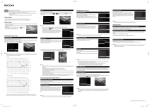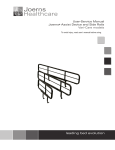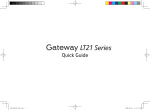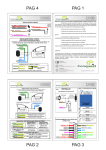Download Service Manual 15 - Titanium RV owners
Transcript
Service Manual 15 AC Heater O utput Failure. Th e co ntrol sen ses AC h ea ter curre nt w h en th e A C h ea ter sho uld b e O FF. R e place p ow e r boa rd. A rt01 063 DC Heater O utput Failure. Th e con trol sen ses D C h ea ter curre nt w h en th e D C h ea ter sho uld b e O FF. Service Manual 16 R e place p ow e r b oa rd. A rt01064 Service Manual 17 Service Manual 18 Control Diagnostic Function (models N620, N621, N820, and N821) The Control Diagnostic Function allows the repair technician to put the refrigerator control into a diagnostic display mode. This mode provides the repair technician with specific diagnostic information which can be helpful when troubleshooting refrigerator control problems. The diagnostic display mode consists of eight different display screens. While each of these screens show different information, they all use the individual segments of the 7segment display. The individual segments are: Diagnostic Screen #4: Fault History Individual segments appear for these recorded faults: Segment Segment Segment Segment Segment Segment Segment 1 2 3 4 5 6 7 ............ Ignition fault. ............ Door ajar. ............ DC voltage low. ............ DC voltage high. ............ AC mode selected but not available. ............ AC relay stuck closed. ............ AC heater failed open. Diagnostic Screen #5: Fault History - Continued Individual segments appear for these recorded faults: segm ent 1 Segment 1 ............ Thermistor failure. Segment 2 ............ Flame sense failure. segm ent 2 segm ent 5 segm ent 3 Diagnostic Screen #6: Erase Fault History segm ent 4 “E” appears for one second. Then “r” appears for one second. After a two second pause, the cycle continues to repeat as long as this display screen is active. segm ent 6 To erase the fault history: - Push “TEMP SET” for five seconds. segm ent 7 A rt01 075 To put the refrigerator control into the diagnostic display mode, push the TEMP SET and MODE buttons at the same time and hold them for five seconds. “1”, which means diagnostic screen #1, will appear for two seconds. The contents of diagnostic screen #1 will then appear until you push the MODE button again. Each time you push the MODE button, the next diagnostic screen # appears for two seconds and then the contents of the diagnostic screen appears. After screen # 9, the diagnostic screens start again with screen #1. Diagnostic Screen #1: All display segments appear. Diagnostic Screen #2: No display segments appear. Diagnostic Screen #3: Thermistor Temperature - “C” appears for one second. - Then “L” appears for one second. - After a two second pause, the cycle continues to repeat as long as this state is active. - Push “TEMP SET” again for five seconds. - “E” appears for one second. - Then “r” appears for one second. - After a two second pause, the cycle continues to repeat as long as this display screen is active. Diagnostic Screen #7: Inputs Individual segments appear for these inputs to the refrigerator controls: Segment 1 ............ Door of the fresh food compartment is closed and interior light is off. Segment 2 ............ Burner flame is sensed. Segment 3 ............ Thermistor is sensed. The thermistor temperature appears in °F. - The first digit of the temperature appears for one second and the second digit of the temperature appears for one second. - Then no segments appear for a two second pause. - This cycle repeats until you push the MODE button. Service Manual 19