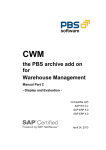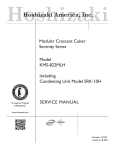Download EMC ViewPoint for SAP Warehouse
Transcript
EMC ViewPoint for SAP Warehouse Management Module Version 2.0 USER MANUAL P/N 300-003-499 REV A01 EMC Corporation Corporate Headquarters: Hopkinton, MA 01748-9103 1-508-435-1000 www.EMC.com Copyright © 2006 EMC Corporation. All rights reserved. Published February, 2006 EMC believes the information in this publication is accurate as of its publication date. The information is subject to change without notice. THE INFORMATION IN THIS PUBLICATION IS PROVIDED “AS IS.” EMC CORPORATION MAKES NO REPRESENTATIONS OR WARRANTIES OF ANY KIND WITH RESPECT TO THE INFORMATION IN THIS PUBLICATION, AND SPECIFICALLY DISCLAIMS IMPLIED WARRANTIES OF MERCHANTABILITY OR FITNESS FOR A PARTICULAR PURPOSE. Use, copying, and distribution of any EMC software described in this publication requires an applicable software license. For the most up-to-date listing of EMC product names, see EMC Corporation Trademarks on EMC.com. All other trademarks used herein are the property of their respective owners. ii EMC ViewPoint for SAP CWM Module User Manual Contents Preface ............................................................................................................................. v Chapter 1 Using the ViewPoint for SAP CWM Module Introduction ...................................................................................... 1-2 Navigation in the ViewPoint CWM Module up to 4.5x ............. 1-3 Navigation in the ViewPoint CWM Module from 4.6................ 1-4 Integration in the menu Warehouse Management...................... 1-5 Display transactions ........................................................................ 1-6 Transaction display transfer order ................................................ 1-8 Transaction transfer orders for material ....................................... 1-9 Printing of documents................................................................... 1-11 Transaction display transfer requirements................................. 1-12 Transaction TRs for storage type ................................................. 1-13 Adjustment of customer reports.................................................. 1-15 Logical databases .................................................................... 1-15 Access via conversion tool..................................................... 1-15 EMC ViewPoint for SAP CWM Module User Manual iii Contents iv EMC ViewPoint for SAP CWM Module User Manual Preface As part of an effort to improve and enhance the performance and capabilities of its product line, EMC from time to time releases revisions of its hardware and software. Therefore, some functions described in this manual may not be supported by all revisions of the software or hardware currently in use. For the most up-to-date information on product features, refer to your product release notes. If a product does not function properly or does not function as described in this manual, please contact your EMC representative. ViewPoint Functionality Audience This document describes how to use the various components that make up EMC ViewPoint for SAP Warehouse Management (CWM) Module. EMC’s technology allows you to effectively manage your application data by providing the ability to define the access, retention, and service level requirements for any business transaction at each point in its lifecycle. This guide is part of the ViewPoint documentation set, and is intended for use by anyone using the ViewPoint for SAP CWM Module. It is assumed that the installer has a working knowledge of SAP Basis, and has the appropriate levels of responsibilities to perform the tasks described. EMC ViewPoint for SAP CWM Module User Manual v Preface Related Documentation Be sure to review the EMC ViewPoint for SAP Release Notes for the most up-to-date information on product features. The following list of related documents are available on the EMC ViewPoint for SAP Documentation CD that was delivered with your EMC ViewPoint SAP software CD. Both the release notes and documentation CD can be found at: http://powerlink.emc.com Introductory V EMC ViewPoint for SAP Documentation CD V EMC ViewPoint for SAP Release Notes Installation V EMC ViewPoint for SAP Modules Installation Manual V EMC ViewPoint for SAP Analyzer Plus Installation and User Manual V EMC ViewPoint for SAP BW Analyzer Installation Manual V EMC ViewPoint for SAP Construction and Maintenance Installation Manual V EMC ViewPoint for SAP Fiscal Year Reporter Module Installation and User Manual Miscellaneous V EMC ViewPoint for SAP Material Master Data, Batches, Special Stocks, and BOMs Module Modification Manual Administrative V EMC ViewPoint for SAP Controlling Line Items Module Administration Manual V EMC ViewPoint for SAP Financial Accounting and Material Documents Module Administration Manual V EMC ViewPoint for SAP Purchasing Module Administration Manual V EMC ViewPoint for SAP Sales and Distribution Module Administration Manual V EMC ViewPoint for SAP Production Orders Module Administration Manual V EMC ViewPoint for SAP Agency Business Module Administration Manual V EMC ViewPoint for SAP Construction and Maintenance Module Administration Manual vi EMC ViewPoint for SAP CWM Module User Manual Preface V EMC ViewPoint for SAP Costing-Based Profitability Analysis Module Administration Manual V EMC ViewPoint for SAP Master Data Changes Module Administration Manual V EMC ViewPoint for SAP Data Retention Tool Module Administration Manual V EMC ViewPoint for SAP Contract Account Documents Module Administration Manual V EMC ViewPoint for SAP HR Archiving Objects Module Administration Manual V EMC ViewPoint for SAP Material Ledger Documents Module Administration Manual V EMC ViewPoint for SAP Material Master Data, Batches, Special Stocks, and BOMs Module Administration Manual V EMC ViewPoint for SAP Controlling Orders Module Administration Manual V EMC ViewPoint for SAP Profit Center Line Items Module Administration Manual V EMC ViewPoint for SAP Plant Maintenance Module Administration Manual V EMC ViewPoint for SAP Production Orders Module Administration Manual V EMC ViewPoint for SAP Process Orders Module Administration Manual V EMC ViewPoint for SAP Project Systems Module Administration Manual V EMC ViewPoint for SAP Line Items Module Administration Manual V EMC ViewPoint for SAP Special Ledger Module Administration Manual V EMC ViewPoint for SAP Warehouse Management Module Administration Manual V EMC ViewPoint for SAP Custom Module Administration Manual User V EMC ViewPoint for SAP Analyzer Plus Installation and User Manual V EMC ViewPoint for SAP Analyzer Lite Installation and User Manual EMC ViewPoint for SAP CWM Module User Manual vii Preface V EMC ViewPoint for SAP Analyzer BW User Manual V EMC ViewPoint for SAP Controlling Line Items Module User Manual V EMC ViewPoint for SAP Financial Accounting and Material Documents Module User Manual V EMC ViewPoint for SAP Purchasing Module User Manual V EMC ViewPoint for SAP Sales and Distribution Module User Manual V EMC ViewPoint for SAP Production Orders Module User Manual V EMC ViewPoint for SAP Modules Utilities User Manual V EMC ViewPoint for SAP Agency Business Module User Manual V EMC ViewPoint for SAP Construction and Maintenance Module User Manual V EMC ViewPoint for SAP Costing-Based Profitability Analysis Module User Manual V EMC ViewPoint for SAP Master Data Changes Module User Manual V EMC ViewPoint for SAP Contract Account Documents Module User Manual V EMC ViewPoint for SAP HR Archiving Objects Module User Manual V EMC ViewPoint for SAP Material Ledger Documents Module User Manual V EMC ViewPoint for SAP Material Master Data, Batches, Special Stocks, and BOMs Module User Manual V EMC ViewPoint for SAP Controlling Orders Module User Manual V EMC ViewPoint for SAP Profit Center Line Items Module User Manual V EMC ViewPoint for SAP Plant Maintenance Module User Manual V EMC ViewPoint for SAP Production Orders Module User Manual V EMC ViewPoint for SAP Process Orders Module User Manual V EMC ViewPoint for SAP Project Systems Module User Manual V EMC ViewPoint for SAP Special Ledger Module User Manual V EMC ViewPoint for SAP Export Interface for Special Ledger Data User Manual V EMC ViewPoint for SAP Warehouse Management Module User Manual viii EMC ViewPoint for SAP CWM Module User Manual Preface V EMC ViewPoint for SAP Fiscal Year Reporter Module Installation and User Manual Conventions Used in This Guide EMC uses the following conventions for notes, cautions, warnings, and danger notices. Note: A note presents information that is important, but not hazard-related. ! CAUTION A caution contains information essential to avoid data loss or damage to the system or equipment. The caution may apply to hardware or software. WARNING A warning contains information essential to avoid a hazard that can cause severe personal injury, death, or substantial property damage if you ignore the warning. DANGER A danger notice contains information essential to avoid a hazard that will cause severe personal injury, death, or substantial property damage if you ignore the message. Typographical Conventions EMC uses the following type style conventions in this guide: bold • User actions (what the user clicks, presses, or selects) • Interface elements (button names, dialog box names) • Names of keys, commands, programs, scripts, applications, utilities, processes, notifications, system calls, services, applications, and utilities in text italic • Book titles • New terms in text • Emphasis in text Courier • • • • • • Prompts System output Filenames Pathnames URLs Syntax when shown in command line or other examples EMC ViewPoint for SAP CWM Module User Manual ix Preface Where to Get Help Courier, bold • User entry • Options in command-line syntax Courier italic • Arguments in examples of command-line syntax • Variables in examples of screen or file output • Variables in pathnames <> Angle brackets for parameter values (variables) supplied by user. [] Square brackets for optional values. | Vertical bar symbol for alternate selections. The bar means or. ... Ellipsis for nonessential information omitted from the example. EMC support, product, and licensing information can be obtained as follows. Product information — For documentation, release notes, software updates, or for information about EMC products, licensing, and service, go to the EMC Powerlink website (registration required) at: http://Powerlink.EMC.com Technical support — For technical support, go to EMC WebSupport on Powerlink. To open a case on EMC WebSupport, you must be a WebSupport customer. Information about your site configuration and the circumstances under which the problem occurred is required. Your Comments Your suggestions will help us continue to improve the accuracy, organization, and overall quality of the user publications. Please send your opinion of this guide to: [email protected] x EMC ViewPoint for SAP CWM Module User Manual 1 Invisible Body Tag Using the ViewPoint for SAP CWM Module This chapter includes these topics: V V V V V V V V V V V Introduction ........................................................................................1-2 Navigation in the ViewPoint CWM Module up to 4.5x ...............1-3 Navigation in the ViewPoint CWM Module from 4.6 ..................1-4 Integration in the menu Warehouse Management........................1-5 Display transactions ..........................................................................1-6 Transaction display transfer order...................................................1-8 Transaction transfer orders for material .........................................1-9 Printing of documents ..................................................................... 1-11 Transaction display transfer requirements...................................1-12 Transaction TRs for storage type ...................................................1-13 Adjustment of customer reports ....................................................1-15 Using the ViewPoint for SAP CWM Module 1-1 Using the ViewPoint for SAP CWM Module Introduction The ViewPoint modules are constructed in modular form and cover the application modules FI, SD, MM, CO, etc. with a special program package for exactly this application. You can easily see from the name which ViewPoint module belongs to which SAP module: FI, SD, MM, CO, etc. All ViewPoint modules have in common that they can be easily installed in the SAP R/3 system via the SAP transport utilities "tp" and "SAINT". Installation details of the ViewPoint modules are in the EMC ViewPoint for SAP Modules Installation Manual. This administration manual was written to make construction and administration of the ViewPoint CWM Module as easy as possible. At first, data archiving with transaction SARA is discussed; the second topic is the ViewPoint index construction from the SAP archive files. The EMC ViewPoint for SAP Modules Utilities User Manual contains additional module information. 1-2 EMC ViewPoint for SAP CWM Module User Manual Using the ViewPoint for SAP CWM Module Navigation in the ViewPoint CWM Module up to 4.5x ViewPoint has integrated a start menu in its software that corresponds to the SAP standard menu S000 after logging on to the SAP system. The only difference is the additional function key "ViewPoint Modules". In order to use this menu, you only have to enter start menu YPBS for users up to 3.1 or /PBS/PBS for users in all 4.0 releases and /PBS/PBS_45 from release 4.5. Alternatively, for releases 4.0 to 4.5 you can start via the ViewPoint main menu /PBS/MAIN, and from there via the menu path Logistics > Material Management > ViewPoint CWM Module (from rel. 4.5 via Logistics > Logistics Execution > ViewPoint CWM Module) you get to the submenu for control of CWM. If you are only using the ViewPoint CWM Module you can start this directly via the menu transaction /PBS/CWM. Alternatively, the warehouse management menu /PBS/LLVS, which has been extended to include CWM transactions, can be started, as shown in Figure 1-1, “Menu transactions /PBS/MAIN and /PBS/CWM.” Figure 1-1 Menu transactions /PBS/MAIN and /PBS/CWM Navigation in the ViewPoint CWM Module up to 4.5x 1-3 Using the ViewPoint for SAP CWM Module Navigation in the ViewPoint CWM Module from 4.6 From release 4.6 the main menu /PBS/PBS and menu /PBS/CWM (warehouse management functions) can be integrated in the existing activity group (4.6B) or roles (from 4.6C), as shown in Figure 1-2, “Standard role with menu /PBS/PBS.” Figure 1-2 1-4 Standard role with menu /PBS/PBS EMC ViewPoint for SAP CWM Module User Manual Using the ViewPoint for SAP CWM Module Integration in the menu Warehouse Management The menu ’Warehouse Management’ of the MM-WM area (menu LLVS) is to be updated in the R/3 release 4.0 in the following places: Tools > ABAP/4 Workbench > Development > > Other tools > Area menu maintenance > Menu LLVS Identical to transaction SE43, as shown in Figure 1-3, “Menu LLVS with ViewPoint CWM Module.” Figure 1-3 Menu LLVS with ViewPoint CWM Module Several steps are necessary in order to integrate the archive submenu in the menu Warehouse Management: a. In table TADIR you have to set the source system to <SID> (e.g. C11) and the edit flag to 'R' for the object 'R3TR TRAN LLVS'. b. Next, you have to enter a key for the maintenance of the object 'R3TR PROG MENULLVS'. You must apply for this key at SAP, which can be done easiest via OSS (Online Service System). c. Repeat step a) for the object 'R3TR PROG MENULLVS'. You are then authorized to update the warehouse management menu LLVS. As an alternative, the warehouse management menu /PBS/LLVS, which already contains the enhancements, can be started. Integration in the menu Warehouse Management 1-5 Using the ViewPoint for SAP CWM Module Display transactions The ViewPoint CWM Module makes available for online processing warehouse management documents that have been removed from the R/3 database by the document reorganization with transaction SARA. Version 1.0 provides the display transactions listed in Table 1-1, “Transactions of the ViewPoint CWM Module and the corresponding SAP original transactions for releases 3.x and 4.x,” that read not only documents from the operative tables of the SAP system, but also documents from the ViewPoint archive. Table 1-1 1-6 Transactions of the ViewPoint CWM Module and the corresponding SAP original transactions for releases 3.x and 4.x ViewPoint 4.x ViewPoint 3.x SAP Transaction description /PBS/LT21 ZT21 LT21 Transfer order single /PBS/LT23 ZT23 LT23 Transfer orders by number /PBS/LT22 ZT22 LT22 Transfer orders by storage type /PBS/LT24 ZT24 LT24 Transfer orders by material /PBS/LT25 ZT25 LT25 Transfer orders for group /PBS/LT26 ZT26 LT26 Transfer orders for storage bin /PBS/LT27 ZT27 LT27 Transfer orders for storage unit /PBS/LT31 ZT31 LT31 Print transfer order manually /PBS/LX10 ZX10 LX10 Movements/Storage Type /PBS/LX11 ZX11 LX11 Document overview /PBS/LX12 ZX12 LX12 Detailed overview /PBS/LX13 ZX13 LX13 Analysis of differences /PBS/LX14 ZX14 LX14 Analysis of Material Transfer Frequency /PBS/LX32 ZX32 LX32 Archived transfer orders /PBS/LB03 ZB03 LB03 Display Transfer Requirement /PBS/LB10 ZB10 LB10 TRs for Storage Type /PBS/LB11 ZB11 LB11 TRs for Material EMC ViewPoint for SAP CWM Module User Manual Using the ViewPoint for SAP CWM Module Table 1-1 Transactions of the ViewPoint CWM Module and the corresponding SAP original transactions for releases 3.x and 4.x (continued) ViewPoint 4.x ViewPoint 3.x SAP Transaction description /PBS/LB12 ZB12 LB12 TRs and Posting Change for Mat. Doc. /PBS/LB13 ZB13 LB13 TRs for Requirement /PBS/LX09 ZX09 LX09 Overview of all Transfer Requirements /PBS/LX33 ZX33 LX33 Archived Transfer Requirements /PBS/CWM ZCWM /PBS/LLVS ZLVS /PBS/MAIN ZPBS Menu CWM LLVS Menu WM (with CWM transactions) Menu ViewPoint (not contained in 4.6) As already explained in the EMC ViewPoint for SAP Modules Installation Manual, from release 4.0 ViewPoint Software Suite has its own naming area. The names of the programs and objects described in this manual originate exclusively from this naming area. For customers using an SAP release up to 3.1, the ViewPoint transactions from release 4.0 are listed in Table 1 along with those for the releases up to 3.1. All transactions that display the archived data are identical to the standard SAP transactions. This guarantees that the users can work immediately with the archive transactions without requiring additional training. Table 1-1, “Transactions of the ViewPoint CWM Module and the corresponding SAP original transactions for releases 3.x and 4.x,” lists the names of the archive transactions. The transactions can be called by indicating the ViewPoint transaction code, or integrated in the menu Warehouse Management. Both in the single display (/PBS/LT21) and also in the list displays the documents from the ViewPoint CWM Module are marked with the symbol '*'. Display transactions 1-7 Using the ViewPoint for SAP CWM Module Transaction display transfer order The archive transaction /PBS/LT21 displays a single transfer order. In the selection screen, the only difference between the ViewPoint transaction and the SAP original is that the other menu options are inactive. In the course of the transaction you can recognize the difference between the ViewPoint and the SAP transactions on the basis of the archive indicator "*", as shown in Figure 1-4, “Part of an item list from transaction /PBS/LT21.” Figure 1-4 Part of an item list from transaction /PBS/LT21 You can see from the additional field "Archive" whether the displayed transfer order is located in the ViewPoint Module or in the SAP database. In the first case the field contains the symbol '*'; otherwise it is empty. 1-8 EMC ViewPoint for SAP CWM Module User Manual Using the ViewPoint for SAP CWM Module Transaction transfer orders for material In this section we discuss the example of the archive transaction /PBS/LT24, which displays the transfer orders for the material. The transactions /PBS/LT22 to /PBS/LT28 as well as /PBS/LX10 to /PBS/LX14 are identical during display and handling. Figure 1-5, “Initial screen of transaction /PBS/LT24,” shows the request screen of the transaction /PBS/LT24. Figure 1-5 Initial screen of transaction /PBS/LT24 Besides the standard delimitations, the screen mask contains a further delimitation specifically for the ViewPoint Module. The transaction /PBS/LT24 can display data from the archive and from the SAP database. To select the data source, use the parameter '1=Database+Archive 2=DB (=database) 3=Arch (=archive)'. By entering the corresponding number 1, 2 or 3, the transfer orders are displayed either from the R/3 database, the archive or from both data Transaction transfer orders for material 1-9 Using the ViewPoint for SAP CWM Module sources. For example, if you search for all operations you should qualify this parameter with ’3’ as you can therefore save database accesses to the SAP files and reduce the general load on the system. If all delimitations have been entered correctly, the system provides a list displaying the requested transfer orders for the material. Figure 1-6, “List of transaction /PBS/LT24,” shows such a list. Figure 1-6 List of transaction /PBS/LT24 The list screen is identical to the transaction LT24, however, it also includes the archive indicator. You can see from the last column whether the displayed order is contained in the ViewPoint Module or in the SAP database. In the first case the last column contains the symbol '*'; otherwise it is empty. Diagram 6 displays both data from the database as well as from the ViewPoint Module. By positioning the cursor on a document and double-clicking the left mouse button, you branch to the transaction /PBS/LT21 ('Display Transfer Order'), which displays the document identically to transaction LT21. 1-10 EMC ViewPoint for SAP CWM Module User Manual Using the ViewPoint for SAP CWM Module Printing of documents There are two possibilities for printing transfer orders from your ViewPoint CWM Module. On the one hand you can export your document via transaction /PBS/LT31 to a printer. /PBS/LT31 reads the document data and passes them to a certain printing report, which is assigned to the respective warehouse number in customizing (Customizing ’ Logistics Execution ’ Warehouse Management ’ Tools ’ Develop Forms ’ Assign Print Programs ’ Assign print program to warehouse number). The existing SAP standard printing reports have the name RLVSDRxx (xx=00, 10 or 40). On the other hand, you can directly start the report /PBS/RLVSDRxx, which corresponds to the respective SAP standard printing report. You use this report to print documents of the ViewPoint CWM Module. To do this, enter the document number of the transfer order document that you want to print. Figure 1-7, “Selection screen of the printing program /PBS/RLVSDR00,” shows the entry mask of the report. Figure 1-7 Selection screen of the printing program /PBS/RLVSDR00 To select the data source, use the parameter '1=Database+Archive 2=DB (=database) 3=Arch (=archive)'. Printing of documents 1-11 Using the ViewPoint for SAP CWM Module Transaction display transfer requirements The archive transaction /PBS/LB03 displays a single transfer order. In the selection screen, the only difference between the ViewPoint transaction and the SAP original is that the other menu options are inactive. In the course of the transaction you can recognize the difference between the ViewPoint and the SAP transactions on the basis of the archive indicator "*", as shown in Figure 1-8, “Part of an item list from transaction /PBS/LB03.” Figure 1-8 Part of an item list from transaction /PBS/LB03 You can see from the additional field "Archive" whether the displayed transfer order is located in the ViewPoint Module or in the SAP database. In the first case the field contains the symbol '*'; otherwise it is empty. 1-12 EMC ViewPoint for SAP CWM Module User Manual Using the ViewPoint for SAP CWM Module Transaction TRs for storage type In this section we discuss the example of the archive transaction /PBS/LB10, which displays the transfer requirements for the storage type. The transactions /PBS/LB11 to /PBS/LB13, /PBS/LX09 and /PBS/LX33 are identical during display and handling. Figure 1-9, “Initial screen of transaction /PBS/LB10,” shows the request screen of the transaction /PBS/LB10. Figure 1-9 Initial screen of transaction /PBS/LB10 Transaction TRs for storage type 1-13 Using the ViewPoint for SAP CWM Module Besides the standard delimitations, the screen mask contains a further delimitation specifically for the ViewPoint Module. The transaction /PBS/LB10 can display data from the archive and from the SAP database. To select the data source, use the parameter ’1=Database+Archive 2=DB (=database) 3=Arch (=archive)’. By entering the corresponding number 1, 2 or 3, the transfer orders are displayed either from the R/3 database, the archive or from both data sources. For example, if you search for all operations you should qualify this parameter with ’3’ as you can therefore save database accesses to the SAP files and reduce the general load on the system. If all delimitations have been entered correctly, the system provides a list displaying the requested orders for the material. Figure 1-9, “Initial screen of transaction /PBS/LB10,” shows such a list. Figure 1-10 List of transaction /PBS/LB10 The list screen is identical to the transaction LB10, however, it also includes the archive indicator. You can see from the last column whether the displayed order is contained in the ViewPoint Module or in the SAP database. In the first case the last column contains the symbol '*'; otherwise it is empty. Diagram 10 displays both data from the database as well as from the ViewPoint Module. By positioning the cursor on a document and double-clicking the left mouse button, you branch to the transaction /PBS/LB03 ('Display Transfer Requirement), which displays the document identically to the transaction LB03. 1-14 EMC ViewPoint for SAP CWM Module User Manual Using the ViewPoint for SAP CWM Module Adjustment of customer reports Logical databases If you want to write own evaluations for warehouse management documents from the database and the ViewPoint CWM Module or if you want to extend existing evaluations for the ViewPoint Module, the following logical databases are available: /PBS/T1L — transfer orders by number /PBS/T2L — transfer orders by material /PBS/T3L — transfer orders by storage type /PBS/T4L — transfer order for printing /PBS/T5L — transfer order for group (up to 4.0: reference number) /PBS/R0L — Read transfer orders from SAP archive /PBS/B1L — transfer requirements by number /PBS/R1L — transfer requirements by number In each case it is possible to restrict the selection to the ViewPoint Module. Access via conversion tool ABAP reports, accessing the R/3 database via the SELECT command, can be modified with the ViewPoint Conversion Tool in a way that they can also access the data from the ViewPoint Module. For this purpose, function module /PBS/SELECT_INTO_TABLE (respectively 3.x: SELECT_PBS_INTO_TABLE) is used, accessing the module and returning in an internal table the data records of the requested table. More details are in the EMC ViewPoint for SAP Modules Utilities User Manual. Adjustment of customer reports 1-15 Using the ViewPoint for SAP CWM Module 1-16 EMC ViewPoint for SAP CWM Module User Manual