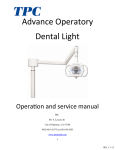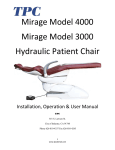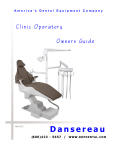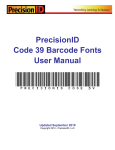Download Lucent Operatory Dental Light
Transcript
Lucent Operatory Dental Light Operation and service manual TPC 851 S. Lawson St. City Of Industry, CA 91748 P626-810-4337 Fax 626-810-4245 www.tpcdental.com 1 REV. 1-1-13 Table on Contents: Page GENERAL INFORMATION Installation 3 4 Overview of components 5 Operation instructions 6 Light head and vertical arm adjustment replacement of light bulb 7 8 Replacement Parts List 9 CLEANING & DISINFECTING GUIDE 12 Warranty 13 TROUBLE SHOOTING GUIDE 14 Technical Assistance is available Monday through Friday, 8:00 Am to 5:00 PM PST. 2 General Info ormation: of symbols Definitions o Risk of ele ectrical shock present. Makke sure powe er is disconneected before attempting this procedure. Caution: FFailure to careefully follow the described procedure may resultt in o the equipm ment or damage to operator. Dangerous V Voltage AC (Altern nating Curren nt) Off Protective e earth (Ground) On (Protected aagainst electrrical shock) Type B equipment 3 Operatory Light Installation • The Lucent Operatory Light is designed to fit into the top end of a chair or floor mounted post. The size of the included bushing is 1 11/16”. For all other light post sizes you will need to obtain an additional light post adaptor bushing. • Insert the end of wire through the silver light bushing. • Place the end of the wire through the light post and insert the light bushing into the light post and press down to insure proper seating of the bushing. • Connect the wires to the corresponding terminals on the plug. Or hard wire the connections using the included wire nuts. 4 Overview of components: Transformer lid Transformer Housing Horizontal Arm Vertical Arm Light bushing Light Post Power Switch Light Knuckle Glass Reflector Light Handle Deflector 5 Operating Instructions • Move power switch to the left to set the light to high intensity. Move the power switch back to the center position to turn it to the off position. Move the power switch to the right to right to turn it to low intensity. High Low Off • • To adjust the position of the light, place your hand on the light handle and move it to the desired location. You can move the light head up and down and left and right. When turning the light head left and right it will stop, don’t force any further movement of the light head as damage may occur. To bring the light closer to the patient or desired illuminated location pull down on the light handle to move the vertical arm. Once the light is in the desired location I will stay in that positions until you move it back. 6 Light Head adjustment • • If you experience a downward drift with your operatory light head please follow the following procedure below. Remove the nut cover shown in the image below. Tighten both retaining nuts on side of the light head. See images below. To tighten the nuts turn them clockwise. Do not over tighten the nuts as damage may occur. Tension Nut Vertical Arm adjustment • • • • • If you experience a downward drift with your operatory lights vertical arm please follow the producer below. Remove the end cap cover on the end of the vertical arm closest to the light head. This requires a small Phillips screw driver. Turn the nut located at the end of the light arm to adjust the tension. Turn the nut clockwise to increase the tension. Turn the nut counter clockwise to decrease the tension. If your vertical light arm drifts down then you need to increase the tension. If the vertical light arm drifts back up you need to decrease the tension. 7 Light Bulb Replacement Instructions. 1. Locate the rear cover to the operatory light and remove the 4 Allen screws with a 3/32 Allen wrench. 2. Locate the tension spring retainer. Once you locate it press it in and rotate it counter clockwise. These will UN lock the retaining spring that holds in the light bulb. 3. Remove the wire that connects the light bulb to the wiring harness “the red wire”. Replace the light bulb with replacement light bulb part number P709 or similar. Halogen lamp 12 Volts 55 Watts. 8 Replacement Parts List Item 1 2 3 4 5 6 7 8 9 10 11 12 13 14 15 16 17 18 19 20 21 22 Part 56051 56052 56053 56054 56055 56056 56057 56058 56059 P709 56061 56062 56063 56064 56065 56066 56067 56068 56069 56070 56071 56072 Number Description Yoke Support Yoke Handle Frame Socket Bushing Reflector Shield Rear Cover Tension Covers Light Bulb Tension Spring Light Bulb Light bulb Socket Reflector Holder Bushing Washer Large Washer Rubber Small Washer rubber Round Nut Deflector Cover, Switch Power Switch Sensor PCB Screw Light Head Wire Harness 9 Item 1 2 3 4 5 6 7 8 9 10 11 Part Number 56001 56002 56003 56004 56005 56006 56007 56008 56009 56010 56011 Description Light Bushing Rigid Arm Cover, Transformer Transformer PCB Board Fuse Switch Screw X 4 Transformer Cover Screw Set Screw Ridge Arm wire harness 10 Item 1 2 3 4 5 6 7 8 9 10 11 12 13 14 15 16 17 18 19 20 21 Part Number 56021 56022 56023 56024 56025 56026 56027 56028 56029 56030 56031 56032 56033 56034 56035 56036 56037 56038 56039 56040 56041 Description Cover Flex Arm Knuckle, Rigid Arm Knuckle, Head Spring Rod Extension Support Bushing Bezel Bushing Block Spring Tensioner Friction Block Tensioner Rod End Cap Cover Retainer Ring Long Pin Retainer Ring Small Short Pin Retainer Ring Small Spring Screw Cap Head Socket Screw, End Cap Friction Screw 11 Cleaning and disinfecting guide Table 1 *The Manufacturer makes no representation as to the disinfectant efficacy of these products. We make no warranty expressed or implied that these disinfectants will not damage the surface finishes. Damage and discoloration of the surface finishes are not covered under the warranty. Iodophor‐based disinfectants will cause yellow staining on many surfaces. Regular washing with soap and water will minimize this staining. Iodophor neutralizers such as Promedyne are also available. Unacceptable Disinfectants Conditionally Acceptable Disinfectants These disinfectants will harm the surface These disinfectants have been found to be the finishes of dental equipment and are not least recommended. harmful to the equipment surfaces by our test Use of these products will void your methods. warranty. Chemical Composition Trade Names Chemical Composition / Trade Names Iodophors Biocide, Aseptic‐IDC, Strong Phenols / Lysol, Lysol 2, Lysol Wescodyne, SD5, Promedyne, Phenol‐Alcohol Professional, Coe Foam, Coe Iodo‐Five combinations Spray Pump, Vitaphene, Omni II Mild Phenols Procide ES, Asepti‐Steryl Sodium Hypochlorite / Clorox, Ajax, Purex Aerosol Household Bleach Glutaraldehyde / Sterall Spray, Coldspor Alcohol Phenol Sprays Household Cleaners Synergized Super Dis‐cide, Cavicide, Kleenaseptic Quat Phenol/Water Sprays Top‐Cide, Sporicidin Pump Spray Birex se 12 Warranty Information All of our products sold are guaranteed to be free from defects in workmanship and materials for a 1 year from date of purchase, unless otherwise stated. TPC will repair or replace any defective part at no charge. TPC will not be responsible for labor charges or shipping charges to / from the TPC facility. This guarantee does not cover normal wear or stains on surface finish. The guarantee does not cover damage resulting from improper installation, misuse or accidents incurred in shipping and handling. All claims against the freight carrier must be initiated at the time the damaged items are received. The claim is the responsibility of the customer. We are improving our products on a continuous basis. We reserve the right to make modifications without the need for prior notification and are not obliged to modify previously manufactured items. Light bulbs are not covered under any type of warranty. Only authorized service technicians should attempt to service TPC equipment. Service performed by any unauthorized technician may result in a voided warranty. 13 Troubleshooting Guide. Problem Cause Solution Light does not illuminate Only high or low function works Light turns on and off then the light head is moved Light head drifts down No power to light Light bulb has expired Transformer is expired Secondary windings on transformers are expired Main power switch is bad Short or open in power line form transformer. Light head tension springs are loose Vertical arm drifts up or down Vertical arm tension spring needs to be adjusted Light drifts from left to right Light post is not level 14 Check power Replace light bulb Replace transformer Replace transformer Replace main power switch Check each power line for short or open. Then replace. Tighten light head spring nuts. Adjust vertical arm tension. Level light post.