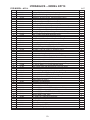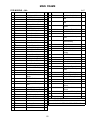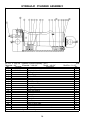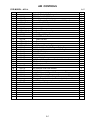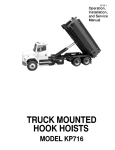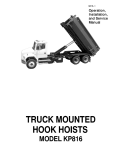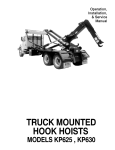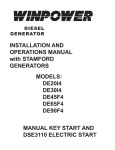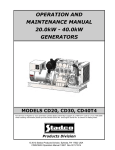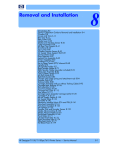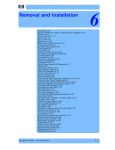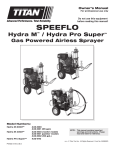Download Operation, Installation, and Service Manual
Transcript
Operation, Installation, and Service Manual A note to our customers, parts managers and dealers: This manual has been prepared to assist you in the proper use, daily care, and operation of your new K--PAC equipment. It contains specific information on the many built--in features of your equipment, the accessories and options that are available, general specifications, and instructions for making minor adjustments. Read this manual carefully before operating your K--PAC equipment, and keep it in a convenient location for later reference. In order to ensure that you have the most current owner’s manual available for your equipment, we have added a revision code to each manual. Please note the information listed below and specify when placing service calls or ordering parts. Manual for Model: KP710 This manual covers models beginning with Serial #: 2000 Manual #: 9710--1 Rev.: ISSUED TO: ISSUED BY: Owner’s Name Krause Dealer Mailing Address City City State State Date of Purchase Warranty K--PAC EQUIPMENT DIVISION OF KRAUSE CORPORATION P.O. BOX 2707 Hutchinson, Kansas 67504--2707 The Krause Corporation (herein referred to as Krause), Hutchinson, Kansas expressly warrants each new product manufactured by it to be free from defects in materials and workmanship under normal use for a period of 365 days from date of shipment from Krause, to the original retail purchaser. Krause’s obligation under this warranty is limited to repairing and/or replacing, at its option, any part or parts within the applicable warranty period, as set out above, which shall be returned by the owner or any Krause authorized dealer to the factory, and which shall disclose to Krause’s satisfaction to be defective. Krause may, at its option, elect to grant adjustments in the field through an authorized representative and may thereby elect to waive the requirement that parts be returned to Krause’s factory. All claims shall be processed through your Krause authorized dealer. A new warranty period is not established for replacements. Replacements are warranted for the remaining portion of the original warranty period. The repair or replacement of defective parts under this warranty will be made without charge to the owner except for transportation. Krause does not warranty electric motors, hydraulic pumps and cylinders, accessories and other parts not manufactured by Krause, but supplied with or as a part of Krause products. Krause will, however, obtain and pass on any adjustments provided by the manufacturers of such parts under these manufacturer’s warranties. The provisions of this warranty do not apply to any product or parts which have been subject to misuse, negligence or accident, or which have been repaired or altered outside of Krause’s factory in any way so as in the judgement of Krause to affect adversely its performance or reliability. Neither does this warranty apply to normal maintenance service and parts, or to normal deterioration due to wear and exposure. Any service part sold by Krause shall be warranted for thirty (30) days from date of shipment from our factory. No credit for labor will be allowed under this warranty if the part, upon our inspection, proves to be non--defective. To the extent allowed by applicable law, this warranty is expressly in lieu of other warranties, expressed or implied, in fact or by law, including any implied warranty of merchantability of fitness for a particular purpose. The remedies of repair or replacement as set forth are the only remedies under this warranty. Krause disclaims any obligations or liability for loss of time, inconvenience, commercial loss or direct consequential, special or incidental damages. This warranty is in lieu of any other obligation or liability of Krause of any nature whatsoever by reason of the manufacture, sale, lease or use of such products and Krause neither assumes, nor authorizes anyone to assume for it, any other obligation or liability in connection with such products. KP710 HOOK HOIST DEALER PREDELIVERY CHECK SHEET TO BE CHECKED BY DEALER CUSTOMER DATE ADDRESS COUNTY DEALER ADDRESS COUNTY MODEL SERIAL NUMBER DEALER CHECK: 1. Check that all cylinders are full of hydraulic oil and free of air. Use Mobil DTE25 or equivalent. 2. Examine all hydraulic hoses to see that they are protected from damage. 3. Check that all decals are in place and legible. 4. Test the back--up and alarms if equipped. 5. Check that all tail lights are functioning properly. 6. Engage the P.T.O. Check the dash light. Check for any unusual noises. 7. Check that the control handles correspond with directional decals. 8. Make sure all lubrication points have been lubed. DELIVERED BY: DATE CUSTOMER REVIEW SHEET 1. Owner’s manual provided. 2. Warranty card is filled out and mailed. 3. Review the safety warnings and cautions as listed in this manual. 4. Review the container loading, and unloading procedures. 5. Explain the importance of proper maintenance of the boom pivot, boom slide and hydraulic components. 6. Review all of the lubrication points. DELIVERED BY: DATE 1 Table of Contents WARRANTY Rev.2/08 DELUXE BUMPER w/ OPTIONAL WINCH P20 DEALER PREDELIVERY CHECK SHEET 1 HYDRAULIC SCHEMATIC P21 CUSTOMER REVIEW SHEET 1 HOIST UP LIGHT P22 TABLE OF CONTENTS 2 HOIST--UP LIGHT & BACK--UP ALARM P23 HOOK HOIST SPECIFICATIONS 3 ELECTRICAL PARTS P24 SAFETY DECALS 4 ELECTRICAL SCHEMATIC P25 DECALS P26 OPERATING SECTION SAFETY FIRST O1 OPERATING INSTRUCTIONS O1 SAFETY A1 Hook Hoist Check List O1 INSTALLATION A1 General Guidelines for Operation O1 MODEL NUMBER A1 Loading A Container or Flat Rack O1 TRUCK CHASSIS, SPECIFICATIONS A1 Dumping A Container O4 CLUTCH PUMP INSTALLATION A2 Unloading Flat Rack or Container O4 Winch Operation (Option) O6 Flat Rack Operation (Option) O6 POWER TAKE--OFF INSTALLATION A2 Flat Rack Specifications O6 DIRECT MOUNTED PUMP INSTALLATION A3 Loading a Vehicle onto a Flat Rack O7 FUEL TANK ADJUSTMENT A3 K--PAC Warranty Information O8 HOOK HOIST MOUNTING A3 OIL TANK, VALVE AND HOSE INSTALL. A4 INSTALLATION SECTION Fanbelt Clutch Pump Installation Mounting Bracket For Clutch Pump PARTS SECTION A2 A2 CABLE CONTROL INSTALLATION A6 TOOL BOX P1 HYDRAULIC PRESSURE GAUGE A7 HYDRAULICS P3 PNEUMATIC CONTROL INSTALLATION A8 MAIN FRAME P5 TAILBOARD INSTALLATION A10 FLAT RACK P6 DELUXE BUMPER w/OPTIONAL WINCH A10 HYDRAULIC TANK P7 DELUXE BUMPER INSTALLATION A11 GREEN CYLINDER 5 x 49--3/4 P8 GREEN CYLINDER 3 x 35 P9 INSTALLATION INSTRUCTIONS FOR REMOTE CLUTCH KIT A11 GREEN CYLINDER 3 x 48 P10 WIRING HARNESS INSTALLATION A15 MUNCIE PUMP & CLUTCH ASSEMBLIES P11 HOIST UP LIGHT INSTALLATION A15 DIRECT MOUNT HYDRAULIC PUMP P12 HYDRAULIC SYSTEM START--UP A16 GRESEN VALVE ASSEMBLY P13 REFLECTIVE TAPE INSTALLATION SHEET A17 FENDERS, SUPPORT TUBES, MUD FLAPS P14 KP710 PAD & SHIM REPLACEMENT A18 PLASTIC FENDERS P15 KP710 BOOM CYLINDER REPLACEMENT A18 AIR CONTROLS P17 36” TO 33” BOOM INSTRUCTION SHEET A19 AIR CONTROL TOWER ASSEMBLY P18 9710--SUB ILLUSTRATION A21 REMOTE VALVE & CONTROLS P19 2 SPECIFICATIONS Chassis C.A.: Frame Width: G.V.W.: Frame Height: Frame: Load Rating: Dump Angle: Operating Pressure: Gear Pump: Operation: Hook Height: SPECIFICATIONS AND FEATURES INCLUDE: Rev.7/21/00 33”, 36”, 54” (108/120 CA) Weight: 2,650 lbs. Hydraulic Planetary: 4 ton or 6 ton 50’ of 7/16” cable w/hook, level wind feature Cylinders: Twin double acting 5 x 50 Cylinder 3 x 35 Boom Cylinder (108/120/138 CA) 3 x 48 Boom Cylinder (156 CA) Low Pressure American S.A.E Hydraulic System Gear driven hydraulic pump Braided and socked hose Phenolic pads in boom Sliding “L” arm 2 Container Locks Gravity lock on hook 108”, 120”, 138”, 156” 34” (Outside) + reinforcement thickness 33,000lbs. Min. To 40” top of chassis “Lo-- Pro” recommended (108/120 CA) Full length 3” w x 6”h square tube 20,000 lbs. with suitable G.V.W. including body weight 50_ with suitable body length 3000 PSI 23 gpm @ 1500 rpm direct mount STD. In-- cab controls standard 54”, 62” (138/156 CA) 3 SAFETY DECALS See Parts Listing page for part number and proper location. 4 SAFETY FIRST A. Read and understand this operator’s manual before operating the hoist. B. Be sure safety decals are clean and in place. C. Never position yourself, or any other person, under any raised portion of the hoist unless the hoist is firmly resting on blocks. D. Never operate this unit unless the hydraulic system, including the cylinders and lines, are full of oil and free of air. Warning: Escaping fluid under pressure can penetrate the skin causing serious injury. Avoid the hazard by relieving pressure before disconnecting hydraulic lines. Tighten all connections before applying pressure. Search for leaks with a piece of cardboard. Protect hands and body from high pressure fluids. If an accident occurs, see a doctor immediately. Any fluid injected into the skin must be surgically removed within a few hours or gangrene may result. E. F. G. H. Check the area for power lines and overhead obstructions. Be sure the area and container are clear of personnel. Do not load, dump or unload a container on uneven ground. Do not move the truck while the hoist and container are raised. A raised load creates a top heavy unstable load. I. Do not use any method to hold a valve open which will not let the valve automatically close when released. J. Check the pivot bushing and slide pads for excessive wear. K. Check all snap rings and shaft securing bolts to be sure they are tight. OPERATING INSTRUCTIONS HOOK HOIST CHECK LIST A. Check hydraulic oil level with all cylinders retracted. B. Grease all lubrication points. C. Rollers are free to rotate. D. Tires are properly inflated. E. The container hook lock is free to move and works properly. GENERAL GUIDELINES FOR OPERATION OF HOIST LOADING A CONTAINER OR FLAT RACK Caution: Be sure the area in which the hoist is to be operated is level, clear of personnel, as well as obstacles overhead and on the ground. Operating on a unlevel surface could cause damage to the load or hoist equipment. O1 Loading a Container or Flat Rack onto the KP710 Hook Hoist Note: Before loading the flat rack or container onto the hoist, inspect the load to ensure that the materials to be transported are securely fastened to the tie--downs and that all fasteners are in good condition. Inspect the flat rack or container to ensure that it is clear of all obstructions and persons and that it is not fastened or stuck to the ground. Caution: Do not attempt to load a container with faulty equipment. Check the condition of the hook safety latch, boom pivot and the inner boom slide pads. Be sure that the height of the hoist hook is compatible with the container. Do not lift a container heavier than the rated capacity of the hoist. Inspect the condition of the “A” Frame and be sure that the combined weight of the pay load and the flat rack or container does not exceed the 20,000# equipment. Before activating either control, ensure that the area around the hook hoist is clear of persons, high voltage overhead wires and other obstructions. M9710-- 5 A. Line up the hoist truck boom with the rack or container hook. If this is not possible, the rack or container can be picked and loaded from within a 30_ arc, either side of center. O2 B. Engage the parking brake, depress the clutch and engage the P.T.O. Activate the In--Cab Control to slide the Hook Arm back to the fully retracted position (this is very important). C. Activate the In--Cab Control to pivot the Rotation Boom from the back of the cab to the container “A” Frame height position behind the truck. D. Disengage the P.T.O. and brake and back--up the truck until the hook jaw engages the “A” Frame bar. Stop the vehicle, set the brake and engage the P.T.O. M9710-- 6 E. Push the rotation control forward to move the Rotation Boom forward until the bottom of the rack or container is approximately 10 inches above the guide rollers at the back of the truck. The operator may be required to release the brake so that the truck can be steered until the guide rollers align with the sills of the rack or container. F. If the sills on the bottom of the rack or container are not in line with the guide rollers and the truck, the operator must reposition. G. When the sills and rollers line up continue to activate the control to move the rack or container onto the hoist frame. By releasing the brake and allowing the truck to roll back under the load, dragging the rear end of the rack or container along the ground can be minimized. H. Continue the loading procedure until the rack or container is off the ground and re--apply the brake to eliminate further movement of the truck. The Rotation Control should be activated until the sills of the rack or container are in full contact with the hoist frame. M9710-- 7 I. Activate the Hook Arm Control to extend the Hook Arm which will pull the rack or container towards the back of the truck cab to engage the rack or container sills with the four safety locks on the hoist frame. J. Disengage the P.T.O. Observe road and weather conditions and drive with the caution required for a vehicle under load. M9710-- 8 O3 DUMPING A CONTAINER Caution: Be sure that the truck is on firm level ground before dumping. If one side of the load breaks loose in this high center of gravity position, a truck on unstable footing may roll over on its side. A. When the path is clear, back the K--PAC Hoist to the dumping site. B. Put the transmission in the neutral position, and engage the P.T.O. or switch the hydraulic pump on and engage the truck brake. C. Be sure that the path is clear including overhead and retract the hook arm to move the container back from the cab and free of the safety locks on the frame. IMPORTANT: INNER BOOM MUST BE COMPLETELY RETRACTED BEFORE RAISING THE HOIST. D. Activate the rotation control until the container begins to touch the ground. E. When the material has been dumped, activate the Rotation Boom to lift the bin off the ground. F. Disengage the P.T.O. and drive the hoist forward about three feet. G. Re--engage the P.T.O. and brake. Active the control to rotate the arm forward to raise the container from the ground. H. Hook arm should still be completely retracted. I. Continue to pivot the rotation arm towards the cab until the container rests against the frame. J. Extend the hook forward to engage the container with the safety locks. K. Disengage the P.T.O. and drive safely. Caution: Do not pull forward until the hoist is lowered to the full--down position. Unloading Flat Racks Bins or Other Containers from the Hoist System A. Position the rear of the truck approximately 10 feet in front of the desired resting place for the rack or container. This will allow for the distance the rack or container will travel during the unloading procedure. B. Put the truck transmission in neutral and engage the parking brake. C. Inspect the desired area for obstruction both around and overhead and instruct all persons to stand clear of the equipment. D. Inspect the load on the truck to ensure that it will remain stable during the unloading procedure. E. Engage the truck’s P.T.O. and activate the Hook Arm Control to retract the Hook Arm completely. This procedure will push the rack or container away from the back of the truck cab. M9710-- 8 O4 F. Activate the Rotation control to pivot the Rotation Boom toward the back of the truck, until the load touches the ground. Note: If the rack or container does not have rollers, the truck brake should be carefully released and the truck be allowed to roll forward, (use the foot brake to gain control of the forward movement) leaving the rear end of the rack of container to pivot until it is in full contact with the ground. M9710-- 7 G. Continue to pivot the rotation arm until the hook arm jaws can be disconnected from the “A” Frame connection bar. M9710-- 9 H. When the Hook Arm Jaws are clear of the “A” Frame Connection Bar, disengage the P.T.O. and after ensuring that the path is clear, move the truck forward about three feet. I. Re--engage the P.T.O. and parking brake and activate the control to pivot the Rotation Boom fully forward until it reaches its resting position. J. Activate the Hook Arm Control and extend the Hook Arm towards the truck cab. O5 Winch Operation (Optional Equipment) Caution: Set brake before operating winch. The winch controls are located at the rear of the truck, on the driver side. M9710-- 11 M9710-- 10 There are two levers; the top lever operates the winch under power and the bottom lever operates the free wheel control on the winch. To operate the winch in the free wheel mode, raise the lever and position it into the second notch. To lock the free wheel lever in the free wheel position, lower the lever until the second notch rests in the bottom of the key hole. The winch cable can then be pulled out to the desired length without restraint. Note: The cable should never be pulled out beyond a single wrap of cable on the drum. The winch can be returned to the power position by lifting the free wheel lever and pulling it out so that the first notch locks into the key hole. To power the winch cable in or out, be sure that the free wheel lever is locked in the first notch before activating the winch power control lever. To retract the cable hydraulically, pull the power control lever towards the front of the truck. To extend the cable hydraulically, push the power control lever towards the rear of the truck. The cable will stop when the control is in the neutral position. Read the winch manufacturer’s instructions for more information on the winch operation. Note: Never jam any of the Hoist Hydraulic Controls into the operating position. Flat Rack Operation (Optional Equipment) The optional K--PAC flat rack can be used to transport a variety of materials and equipment including automobiles. It can be equipped with stake pockets and head board. Flat Rack Specifications Length . . . . . . . . . . . . . . . . . . . . . . . . . . . . . . . . . . . . . . . 17--1/2 feet Width . . . . . . . . . . . . . . . . . . . . . . . . . . . . . . . . . . . . . . . . . . 92 inches Weight . . . . . . . . . . . . . . . . . . . . . . . . . . . . . . . . . . . . . . . . . 2,080 lbs. Maximum deck load . . . . . . . . . . . . . . . . . . . . . . . . . . . . . 7,000 lbs. O6 Note: Do not concentrate loads on small areas of the K--PAC flat rack. Concentrated loads should be distributed by placing planks of hardwood on the deck of the rack before placing the load. Magnetic tail lights may need to be installed on the rear end of the flat rack when being transported on the hoist in order to comply with vehicle lighting regulations. Loading a Vehicle onto the Flat Rack A. Back the hoist approximately 20 feet in front of the vehicle to be transported. Disconnect and remove the magnetic tail lights. M9710-- 12 B. Unload the flat rack from the hoist according to the normal unloading procedures, and leave the hook engaged to the “A” Frame Connecting Bar. This will ensure that the flat rack does not move while the vehicle is being loaded onto the rack. C. Place the truck’s transmission in the neutral position, set the parking brake and engage the P.T.O. Place the winch into the free wheel position. D. Pull the winch hook and cable through the guide slot located at the front of the rack and out until the hook reaches the vehicle. E. Connect the hook to a bridle or “V” Strap so that the vehicle can be loaded in the manner recommended by the vehicle manufacturer. F. Return to the winch control, disengage the free wheel and activate the winch cable control to put minor tension on the cable. G. If the vehicle to be loaded is disabled, straighten the wheels to ensure proper loading, place the transmission in neutral and release the parking brake. H. Return to the winch and operate the control to load the vehicle onto the flat rack. I. Connect two safety chains to the front of the loaded vehicle and secure them to the front of the rack, making sure to remove as much slack from the chains as possible. M9710-- 13 J. Disconnect the winch cable and hook from the vehicle and retract the cable completely. K. Attach two more chains to the rear of the loaded vehicle and connect the opposite end of the chains to the chain slots on the rear of the flat rack deck. L. Attach chain binders to remove the slack from the chains and check to ensure that the loaded vehicle is properly secured. O7 M. Continue to load the flat rack onto the K--PAC hoist in the normal manner. M9710-- 14 N. Put the transmission of the vehicle to be transported in park (if automatic) or in gear (if manual) and set its brake. O. Re--examine the safety chains and reconnect the magnetic tail lights. NOTE: Amber beacon lights may be necessary in some states when transporting vehicles. M9710-- 15 K--PAC Warranty Information Congratulations on the purchase of the KP710 Hook Hoist. K--PAC Equipment, Division of Krause Corporation, takes pride in engineering and manufacturing products which are of the finest quality and highest standard. As a result, we stand behind any K--PAC Equipment product or component claimed to be defective during the warranty period. To avoid delays with the service process, please read the warranty instructions (in the first section of this manual) at the time of the vehicle purchase; and complete and return the supplied warranty card. O8 THE FOLLOWING ILLUSTRATED PARTS SECTION HAS BEEN COMPILED TO REFLECT PART NUMBERS REQUIRED TO ORDER PARTS, AND TO SUPPORT THE INSTALLATION SECTION FOR DIMENSIONS AND DESCRIPTIONS OF ALL PARTS, BOLTS, PINS, ETC. THE OPERATOR CAN ALSO IDENTIFY PART NAMES TO CLARIFY PROPER OPERATIONAL STEPS. TOOL BOX FOR MODELS -- KP710 Item 1 2 3 4 5 6 6/97 Part Number 9606--111--0 82--245 9606--112--0 62--708 63--110 64--110 Part Description Left Tank Strap Weldment Steel Tool Box Right Tank Strap Weldment 5/8NC x 2--1/2” GD.8 Cap Screw 5/8NC Lock Nut 5/8” STD. Flat Washer P1 Qty. 1 1 1 4 4 4 P2 FOR MODEL - KP710 Item 1 2 3 4 5 6 7 8 9 10 11 12 13 14 15 16 17 18 19 20 21 22 23 24 25 26 27 28 29 30 31 32 33 34 35 36 37 38 39 40 41 42 43 44 45 46 47 48 49 Part Number 47483 47773 47848 47109 47772 47484 46680 46305 45714 45303 4594 C2377 C2253 47798 17287 C5480 C6071 C2270 47842 47841 47108 62285 62286 47840 49631 47133 47796 47111 C4498 47785 45740 47147 47797 47781 47766 47780 15463 46395 47777 45712 47765 C1057 C5511 C2282 C0075 45289 18552 45522 45734 47776 C0930 0342 HYDRAULICS -- MODEL KP710 Part Description 1/2” x 65”(JIC) 3000 PSI Hose Assembly 37_ Flare Male Coupler Hydraulic Fitting 1/2” x 82” Hydraulic Tube Assembly 3/4(M)JIC to 3/4(F)JIC 90_ Swivel Hydraulic Fitting 37_(M) Bulkhead Tee Hydraulic Fitting 1/2” x 30” (JIC) 3000 PSI Hose Assembly O--Ring 37_ Flare 90_ Ell Hydraulic Fitting 5” x 49--3/4” (#600--3244) Hydraulic Cylinder Assembly 3” x 35” Hydraulic Cylinder Assembly 3” x 48” Hydraulic Cylinder Assembly 3/4(M) O--Ring to 3/4(M) JIC Adapter Hydraulic Fitting 3/4NPT (F) Pipe Tee Hydraulic Fitting 3/4--14 Pipe Close Nipple Hydraulic Fitting 3/4NPT(M) to 3/4 Hose Straight Hydraulic Fitting 1NPT to 3/4NPT Hex Reducer Hydraulic Fitting 3/4ID x 155” Suction Hose Hose Clamp (1--3/16” to 1--3/8”) 1/2NPT(M) to 3/4 Hose End Hydraulic Fitting 3/4(M) O--Ring to 1/2NPT(F) 90_ Hydraulic Fitting Valve SD4--1(SV) -- 2BSLD--SAE 9/16(M) O--Ring to 3/4(M) JIC Hydraulic Fitting 1/2” x 162” JIC Black 2W Hose Assembly 1/2” x 24” JIC 90_ Black 2W Hose Assembly 3/4(M) JIC to 7/8(M) O--Ring 90_ Hydraulic Fitting 9,000 # Winch (30--282 Series) 12,000 # Winch (30--286 Series) 3/4” x 18” Low Pressure Hose 7/8(M) O--Ring to 3/4 (M) JIC Adapter Hydraulic Fitting 1--1/16 O--Ring to 1--1/16 JIC Hydraulic Fitting SP Control Valve V20 (Reversed w/ Free Flow Spool) Power Beyond Sleeve SAE #10 (V20 Valve) 1--1/16 O--Ring to 1--1/16 JIC 90_ Hydraulic Fitting 1--1/16(M) to 3/4NPT (F) 90_ Hydraulic Fitting 3/4” x 60” JIC 3000 PSI Hose Assembly 1--1/16(M) JIC to 1NPT (M) Hydraulic Fitting Gear Pump (P20A396QUYL20--65) Sight Gauge w/ Temp 5” Hydraulic Tank Weldment 3/4NPT Magnetic Plug Oil Strainer -- 25 GPM 1--1/4NPT(M) to 1--1/4NPT(F) 90_ Hydraulic Fitting 1--1/4NPT Close Nipple Hydraulic Fitting 1--1/4NPT(F) x 1--1/4NPT Ball Valve 1--1/4NPT(M) to 1--1/4 Hose Hydraulic Fitting Hose Clamp (T--Bolt Type) 1--1/4ID x 69” 100R4 Hose Assembly Filler Cap Assembly In--Tank Filter Filter Element (Long) Hose Clamp -- 1/2”O.D. 5/16NC x 3” GD5 Cap Screw 5/16NC Nylon--Top Lock Nut P3 2/07 Qty. 4 4 2 3 2 6 5 2 1 1 2 1 1 3 1 1 4 1 1 1 2 1 2 2 1 1 1 5 1 1 1 1 1 1 1 1 1 1 1 1 1 1 1 2 2 1 1 1 1 3 3 3 P4 MAIN FRAME FOR MODELS -- ALL Item Part Number 2/07 Part Description Qty. Item 31 32 1 2 3 60-- 701 64-- 146 9610-- 355-- 0 9606-- 15-- 0 5/32”DIA. x 1-- 1/4” Cotter Pin 5/8” SAE Flat Washer Lock Plate Weldment (54”, 62”) Hook Lock Weldment (36”) 1 2 1 1 4 5 6 7 8 D 60-- 270 82-- 242 64-- 162 62-- 300 9610-- 136-- 0 9610-- 54-- 0A 5/8”DIA. x 3” Clevis Pin Shock Pad 1/2” SAE Flat Washer 1/2NC x 1” GD5 Cap Screw 36” Inner Boom Weldment 54” Inner Boom Weldment 1 1 1 1 1 1 D 9610-- 62-- 0A 62” Inner Boom Weldment 1 K 9610-- 354-- 0A 54” Inner Boom Weldment 1 K 9610-- 362-- 0A 62” Inner Boom Weldment 1 lH 62-- 718 9610-- 120-- 5A 9610-- 00-- 10 9610-- 00-- 14 3/8NC x 1”Flat Head Allen Bolt Inner Boom Pad (Large) Shim, .06 Thick Shim, .12 Thick 6 1 2 2 12 13 14 9610-- 00-- 12 99-- 197 23-- 721 23-- 722 Rod Pin - Extend Cylinder 1-- 1/4” DIA. Retaining Ring 3” x 35” Hydraulic Cylinder 3” x 48” Hydraulic Cylinder 1 2 1 1 15 16 17 9610-- 120-- 7 99-- 201 9610-- 620-- 0 9610-- 638-- 0 Cylinder Pin - Extend Cylinder 1” DIA. Retaining Ring Outer Boom Weldment (120) Outer Boom Weldment 1 2 1 1 18 19 65-- 113 9610-- 26-- 0A 1/4NF Zerk Rod End Pin Weldment - Lift Cylinder 3 2 20 21 22 64-- 108 64-- 107 62-- 420 1/2” STD. Flat Washer 1/2” STD. Lock Washer 1/2NC x 1-- 1/4” GD5 Cap Screw 5 5 5 23-- 703 64-- 165 62-- 803 64-- 103 9610-- 00-- 4 9610-- 00-- 3 5” x 49-- 3/4” Hydraulic Cylinder 3/8” SAE Flat Washer 3/8NC x 7/8” GD5 Cap Screw 3/8” STD. Lock Washer 1/8” Shim - Pad Retainer 1/16” Shim - Pad Retainer 2 8 8 8 2 2 9710-- 0-- 9 9610-- 120-- 2A 9610-- 00-- 8 9610-- 00-- 15 Pad Retainer Outer Boom Pad Shim, .06 Thick Shim, .10 Thick 2 2 2 2 9 10 11 D H H H K 23 24 25 26 27 H lH H H H 28 29 30 H H H H Part Number Part Description Qty. 9610-- 120-- 3A 9610-- 538-- 0 Inner Boom Pad (Small) Frame Extension Weldment (138) 2 1 9610-- 556-- 0 Frame Extension Weldment (156) 1 33 9610-- 28-- 0A Base End Pin Weldment - Lift Cylinder 2 34 35 36 37 63-- 134 65-- 101 9274-- 415-- 3 62-- 123 3/8NC Nylon-- Top Lock Nut 1/8” STD. Zerk Bolt Collar - Roller 3/8NC x 3-- 1/2” GD5 Cap Screw 2 2 2 2 38 64-- 154 3-- 1/8” x 2-- 1/8” x 10 Ga. Machine Bushing 2 39 40 41 42 9274-- 412-- 0 9610-- 520-- 0 9610-- 27-- 0 64-- 199 Outside Roller Main Frame Weldment Main Pivot Shaft Weldment 3” x 2” x 10 Ga. Machine Bushing 2 1 1 4 43 44 45 46 47 48 49 64-- 109 9606-- 108-- 10 9606-- 108-- 9 9606-- 105-- 0 9606-- 108-- 8 63-- 108 62-- 351 5/8” STD. Lock Washer Special Bolt Retainer Washer Guide Roller Assembly Roller Shaft 1/2NC Nylon-- Top Lock Nut 1/2NC x 4-- 1/2” GD5 Cap Screw 2 2 2 2 1 1 1 50 51 52 53 54 55 9606-- 208-- 15A 9606-- 208-- 22 62-- 395 64-- 108 63-- 107 9610-- 80-- 0 Lock Plate (KP706) Hold Down Spacer (KP706) 1/2NC x 6” GD5 Cap Screw 1/2” STD. Flat Washer 1/2NC Lock Nut Rt. Hold Down Weldment (KP710) 2 2 4 4 /8 4 /8 1 56 9610-- 81-- 0 Lt. Hold Down Weldment (KP710) 1 57 58 59 62-- 351 9710-- 0-- 15 99-- 221 1/2NC x 4-- 1/2”GD5 Cap Screw Boom Rest Loctite (use on l items) 8 1 H H D K H P5 108/120 CA Models 138/156 CA Models Included in 9710--84--0 Pad & Shim Kit FLAT RACK FOR MODELS -- KP710 Item 1 2 3 4 5 6 7 8 9 Part Number 9606--45--4A 53--152 9606--45--5 99--200 9602--3--0 9602--2--0A 60--217 64--113 60--724 4/02 Part Description Roller Flanged Wear Bushing (3/4” O.D. x 5/8” I.D.) Roller Pin Retainer Ring -- 5/8” ICC Slider Tube Weldment ICC Bumper Weldment 3/4” DIA. x 5” Clevis Pin 3/4” STD. Flat Washer 1/8” DIA. x 1--1/4” Cotter Pin P6 Qty. 1 2 1 2 3 3 9 12 9 HYDRAULIC TANK ASSEMBLY FOR MODELS -- KP710 Item 1 2 3 4 5 6 7 8 9 10 11 12 Part Number 9610--35--0 25--235 25--215 64--148 62--763 25--2375 25--1184 25--1190 75--137 25--233 75--161 25--2374 9/01 Part Description Hydraulic Tank Weldment Sight Gauge w/ Temp. 5” Filler Cap Assembly 5/16” STD. Lock Washer 5/16NC x 1” Socket Head Cap Screw In--Tank Filter (TIF08--025--G) 1NPT to 3/4NPT Reducer Hydraulic Fitting 3/4(M)NPT to 3/4(F)NPT Service Tee Hydraulic Fitting 3/4NPT Pipe Plug Oil Strainer (25 GPM) 1--1/4NPT Square Head Black Pipe Plug 3/4NPT Magnetic Plug P7 Qty. 1 1 1 2 2 1 1 1 2 1 1 1 HYDRAULIC CYLINDER ASSEMBLY 23--703 5” x 49--3/4” Hydraulic Cylinder Assembly (LIFT) Retracted -- 60” Extended -- 109--3/4” Stroke -- 49--3/4” Item 1 2 3 4 5 6 7 8 9 10 11 12 13 14 15 16 17 18 19 20 Part Number 25--2433 K K K K K K K K D D 23--804 Part Description Manufacturer’s Label Counterbalance Valve Full Locknut Wear Ring Piston Seal Piston O--Ring Rod Assembly Barrel Assembly Sleeve Wear Ring O--Ring Back--up Washer Rod Seal Lock Wire Rod Wiper Washer Cap Screw Lock Washer Steel O--Ring Plug Seal Kit ( K Items Included in Kit) Not Included in Cylinder Assembly P8 4/00 Rod Dia. -- 2--1/2” Qty. 1 2 1 2 1 1 1 1 1 1 2 1 1 1 1 1 1 2 2 3 GREEN HYDRAULIC CYLINDER ASSEMBLY Rev.9/01 23--721 3” x 35” Green Hydraulic Cylinder Assembly (EXTEND) Retracted -- 45” Extended -- 80” Stroke -- 35” Item 1 2 3 4 5 6 7 8 9 10 11 12 13 14 15 16 Part Number 25--2433 K K K K K K K D D 23--803 Part Description Manufacturer’s Label Counterbalance Valve Full Locknut Piston Piston Seal O--Ring Barrel Assembly Rod Assembly Head Wear Ring O--Ring Back--up Washer Lock Wire Rod Seal Rod Wiper Steel Plug (not shown) Seal Kit ( K Items Included in Kit) Not Included in Cylinder Assembly P9 9/01 Rod Dia. -- 1--3/4” Qty. 1 2 1 1 1 1 1 1 1 1 1 1 1 1 1 1 HYDRAULIC CYLINDER ASSEMBLY (156 CA) Rev.9/01 23--722 3” x 48” Hydraulic Cylinder Assembly (BOOM EXTEND) Retracted -- 58” Extended -- 106” Stroke -- 48” Item 1 2 3 4 5 6 7 8 9 10 11 12 13 14 15 Part Number 25--2433 K K K K K K K D D 23--803 Part Description Manufacturer’s Label Counterbalance Valve Full Locknut Piston Piston Seal O--Ring Barrel Assembly Rod Assembly Head Wear Ring O--Ring Back--up Washer Rod Seal Rod Wiper Steel Plug (not shown) Seal Kit ( K Items Included in Kit) Not Included in Cylinder Assembly P10 9/01 Rod Dia. -- 1--3/4” Qty. 1 2 1 1 1 1 1 1 1 2 1 1 1 1 1 MUNCIE PUMP & CLUTCH ASSEMBLIES M9305--23 FOR MODELS -- H SERIES PUMP Item 1 2 3 4 5 6 7 8 9 10 11 12 13 14 15 16 17 18 19 20 21 Part Number 25--2139 25--2165 25--2166 25--2167 7/00 Part Description H Series Pump Shaft Seal Front Cover Bushings Balance Seal Wear Plate Gear Set Body Seal Dowel Pins Pump Housing Rear Cover Lock Washer Cap Screw Woodruff Key Nut Snap Ring Pipe Plug -- 3/4 Pipe Plug -- 1--1/4 Clutch Coil -- Clutch Pulley -- Clutch 1/2NF Hex Locking Jam Nut P11 Qty. 1 1 4 2 2 1 2 4 1 1 4 4 1 1 1 1 1 1 1 1 1 DIRECT MOUNT HYDRAULIC PUMP M9610--7 Rev.1/99 FOR MODELS Item 1 2 3 4 5 6 7 8 9 10 11 12 13 14 15 16 Part Number 25--2391 6/97 Part Description Gear Pump Snap Ring Outboard Bearing Seal Shaft End Cover Check Assemblies or Plug Ring Seals Roller Bearings Pocket Seals Thrust Plates Integral Drive Shaft and Gear Set Gasket Seals Gear Housing Port End Cover Washer Stud or Cap Screw Nut P12 Qty. 1 GRESEN VALVE ASSEMBLY 7/00 M9706--21 FOR MODELS -- ALL Item 1 2 3 4 5 6 7 8 9 10 Part Number 25--2495 25--2409 25--2413 25--2508 25--2408 25--2502 25--2412 25--2411 11/00 Part Description Gresen V20 2 Spool Valve Assembly (Reversed) Main Relief Valve Relief Valve Seal Kit (WH Std. Relief) Valve Section -- 4 Way, 3 Position, Free Flow Spool (Reversed) Valve Section Seal Kit Valve Section -- 4 Way, 3 Position Spool (Reversed) Outlet Cover Hex Nut Lock Washer Studs Inlet Cover P13 Qty. 1 1 1 1 1 / Section 1 1 6 6 3 1 FENDERS, SUPPORT TUBES & MUD FLAPS Match Drill (4) Holes .562 DIA. M9706--22 Rev.3/01 FOR MODELS - ALL Item 1 2 3 4 5 6 7 8 9 Part Number 9305--55--0A 9305--57--0A 9305--56--0 62--503 63--106 44--129 62--108 9274--0--1 63--134 9610--0--13 4/01 Part Description Standard Fender Weldment -- (Width = 25--1/2”) Narrow Fender Weldment -- (Width = 22--1/4”) Fender Support Weldment 1/2NC x 1--1/2” Set Screw 1/2NC Hex Nut Mud Flap 3/8NC x 1” GD.5 Cap Screw Mud Flap Backing Plate 3/8NC Self Locking Nut Fender Mounting Bracket (Optional) P14 Qty. 1 1 2 2 2 1 4 1 4 Spec. PLASTIC FENDERS FOR MODELS -- KP710 Item Part Number 1 2 3 4 5 6 7 8 9 10 K 2/07 44--190 44--188 82--255 K K K K 44--220 9724--0--1 62--367 63--140 Part Description Set of Plastic Fenders -- 52” Set of Plastic Fenders -- 44” Mounting Kit for 44--190 5/16NC x 1” Hex Head Cap Screw 5/16” STD. Flat Washer 5/16NC Nylon--Top Lock Nut 5/16NC x 1--1/4” Carrier Bolt Ironman Mud Flap (24” x 24”) Mud Flap Backing Plate 3/8NC x 3/4” Hex Flange Serrated Bolt 3/8NC Hex Flange Serrated Nut Items Included in 82--255 Mounting Kit P15 Qty. 1 1 16 23 23 7 2 2 8 8 Rev. 10/04 M9200-- 86 P16 AIR CONTROLS FOR MODEL -- KP710 Item 1 2 3 4 5 6 7 8 9 10 11 12 13 14 15 16 17 18 19 20 21 22 23 24 25 26 27 28 29 30 31 32 33 2/07 Part Number 62--394 63--167 25--2495 9610--45--0 82--315 82--124 9274--196--0 9274--196--2 62--530 64--100 63--100 9274--196--3 9274--196--4 9274--196--1 62--342 62--115 64--104 64--103 63--102 82--157 62--485 64--158 64--170 63--151 82--313 82--314 82--163 82--167 74--478 Part Description Qty. Hydraulic Tank -- 20 Gallon 5/16NC x 2--1/2” GD5 Cap Screw 5/16NC Nylon Lock Nut Control Valve -- 2 Spool V20 (Reversed Wiff Spool) Handle Kit -- V20 Valve Air Actuator Assembly 1 3 3 1 2 2 Air Line -- 80’ Air Control Tower Assembly Tower 1/4NC x 1/2” Cap Screw 1/4” STD. Lock Washer 1/4NC Hex Nut Cover Cap Air Control Mounting Plate 1/4NC x 3/4” Hex Washer Thread Cutting Screw 3/8NC x 1--1/2” Hex Washer Thread Cutting Screw 3/8” STD. Flat Washer 3/8” STD. Lock Washer 3/8NC Hex Nut Joystick Controller #10NC x 1/2” Cross Recess Pan Head Machine Screw P.T.O. Indicator Light Air Valve #10 Flat Washer #10 External Tooth Lock Washer #10 Hex Nut 1/8NPT Male -- 1/4” Tube 90_ Compression Fitting 1/4” Tube Quick Lock Tee 3/8NPT Male -- 1/4” Tube Straight Compression Fitting Pressure Protection Valve (customer supplied) 1/4NPT Hex Nipple Decal -- Important Operation Instructions 1 1 14 14 14 1 1 1 4 4 4 4 4 1 4 1 1 4 4 4 1 1 1 1 1 1 P17 AIR CONTROLLER ASSEMBLY FOR MODELS - ALL Item 1 2 3 4 5 6 7 2/07 Part Number Part Description 82--341 Tower Cover (Stainless Steel) 79--579 LED Lamp (Includes retaining clip) 82--313 Elbow, Swivel 82--314 Tee, Swivel 82--124 Air Line 1/4od SAE J844 Type “A” 82--346 Connector, Swivel 82--332 Pneumatic Controller, 2--Section 82--333 Pneumatic Controller, 3--Section 8 74--636 Decals, Controls 9 82--343 Clear Cap 82--339 O--Ring (between sections) 82--344 Conversion Kit from 2 To 3 Sections 82--345 Conversion Kit To Electric PTO Switch Doubled Quantities Reflect 2--Sections / 3 SectionsK P18 Qty. 1 2 2 1 Spec. 4/6K 1 1 1 2/3K 2/4K CABLE CONTROLS 15 1 2 16 17 6 18 19 4 7 8 5 10 9 10 11 3 10 12 VALVE 13 14 FOR MODELS -- KP710 Item Part Number 1 2 3 82--238 9274--0--1305 72--132 72--131 72--109 9610--0--17 9610--0--23 72--108 4 5 6 7 D D D 8 K K H H H H K K 9 10 11 12 13 14 15 16 17 18 19 9610--45--0 9610--108--1 25--2505 25--2199 25--2201 62--106 62--839 63--141 62--115 62--420 63--107 Rev. 4/07 M9706-- 23 10/07 Part Description Controller Control Mount Cable -- 108” Long Cable -- 156” Long Cable -- 252” Long Control Cable Bulkhead Plate Control Cable Bulhead Plate Clevis Kit (Includes ONE each of D Items) Clevis w/ 3/8” Hold Pin Cotter Pin Handle Kit (Includes K Items) Valve Handle V--20 Valve Linkage Kit (Includes H Items) Link Cotter Pin Link Plate Pin Handle Bracket Screw 1/4NC x 4” GD5 Cap Screw 1/4NC x 6” GD5 Cap Screw 1/4NC Hex Flange Serrated Nut 3/8NC x 1--1/2” Hex Washer Thread Cutting Screw 1/2NC x 1--1/4” GD5 Cap Screw 1/2NC Lock Nut P19 Qty. 2 spool 3 spool 2 2 2 2 2 1 0 2 3 2 3 3 3 0 1 3 2 3 3 0 3 3 2 2 0 3 3 3 2 2 DELUXE BUMPER AND OPTIONAL WINCH 4 7 6 5 3 2 1 8 16 15 17 14 13 12 11 10 9 18 19 20 21 22 24 25 23 Rev.2/08 M9606-- 34 FOR MODELS -- KP710 Item 1 2 3 4 5 6 7 8 9 10 11 12 13 14 15 Part Number 9606-- 47-- 0 82-- 254 9606-- 45-- 1 62-- 342 62-- 103 See page P3 9606-- 45-- 2 99-- 200 64-- 200 9606-- 45-- 4A 9606-- 45-- 6 53-- 152 9606-- 45-- 5 82-- 298 62-- 118 Part Description Winch Control Knob - 1/2NC Threads Cover Plate - Left 1/4NC x 3/4” Hex Washer Thread Cutting Screw 1/4NC x 2” GD5 Cap Screw Winch Control Valve Cover Plate - Right Retainer Ring - 5/8” 1”OD x 5/8”ID x 1/16” Bushing Roller Threaded Rod Flanged Bushing 3/4”OD x 5/8”ID Roller Pin Yoke Kit - 5/16UNF Threads 3/8NC x 2-- 1/2”GD5 Cap Screw Qty. 1 1 1 8 2 1 1 4 4 2 1 4 2 2 1 Item 16 17 18 19 Part Number 63-- 134 82-- 251 82-- 249 82-- 250 20 21 22 23 24 25 K K K P20 2/08 Part Description Qty. 3/8NC Nylon-- Top Lock Nut 1 Tensioner Wire Rope Kit 10”Drum 1 9,000# Winch 1 12,000# Winch 1 Remote Clutch Assembly (see 82-- 263 1 pages A11-- A14) 62-- 432 5/16NC x 1”GD5 Cap Screw 2 63-- 167 5/16NC Nylon-- Top Lock Nut 2 9606-- 46-- 0A Bumper Shell Weldment 1 9606-- 48-- 0 Clutch Rod Weldment 1 82-- 252 Cable w/ Hook 1 Supplied with Clutch Control Kit KP710 HYDRAULIC SCHEMATIC MANUAL CONTROL VALVE WINCH VALVE WINCH CONTROL VALVE A EXTENSION CYLINDER B EXTENSION A B A B LIFT LIFT CYLINDER B A B A LIFT CYLINDER REV.10/07 M9710-- 1 P21 HOIST UP LIGHT USE WITH 79-250 BACK-UP ALARM (SINGLE FUNCTION) FOR MODELS - KP710 Item 1 2 3 4 5 6 K 2/07 Part Number K 79--580 79--269 79--581 9716--0--30 79--248 62--422 63--141 Rev.2/08 Part Description Hoist Up Light (Requires 3/4” DIA Hole) Hoist Up Light (Requires 7/8” DIA Hole) Pigtail, 16” Bracket -- Safety Switch Remote Switch 1/4NC x 1--1/4” GD5 Cap Screw 1/4NC Hex Flange Serrated Nut Current P22 Qty. 1 1 2 1 1 3 3 HOIST UP LIGHT & BACK--UP ALARM w/ HOIST--UP ALARM HOIST UP LIGHT AND BACK UP ALARM WITH HOIST UP ALARM 4 3 5 6 7 PLUGS INTO BACK UP CIRCUIT 8 POS NEG - POS BATTERY + - WBL + FUSE 2 PLUGS INTO GROUND CIRCUIT RED HOIST UP LIGHT IN DASH COLORED WHITE TRUCK CAB + NEG BLACK HOIST UP LIGHT IN AIR CONTROL TOWER CLIP BULLET CONNECTORS FROM PIGTAIL AS NECESSARY HOIST UP PTO ENGAGED HOIST UP LIGHTS IN CAB ARE POLARITY SENSITIVE PTO ON PTO OFF 1 REV 2/08 M9710--29 FOR MODELS -- KP710 Item 1 2 3 4 5 6 7 8 2/07 Part Number 79--580 79--581 9716--0--30 62--422 63--141 79--248 79--610 79--606 Part Description Hoist Up Light (for 3/4” DIA hole) Pigtail, 192” Switch Mounting Plate 1/4NC x 1--1/4” GD5 Cap Screw 1/4NC Hex Flange Serrated Nut Remote Switch Back--Up Alarm, Dual Function Pigtail, 21” P23 Qty. 1 3 1 3 3 1 1 3 ELECTRICAL PARTS Item Part Number Part Description 1 79--591 Main Wiring Harness 2 79--592 Rear Sill Wiring Harness 3 79--593 Rear I.D. Harness 4 79--594 2--Conductor Harness 5 79--580 LED Lamp, Red 6 79--589 Grommet, For 2” Round Lamp 7 79--584 Led Lamp, 2” Round, Red 8 79--590 Grommet, For Oval Lamp 9 79--613 LED Lamp, Oval, S/T/T 10 79--611 Back--Up Lamp, Oval 11 79--491 License Plate Bracket & Lamp 12 79--606 Pigtail, 21” 13 79--581 Pigtail, 192” 14 79--610 Back--Up Alarm, Dual Function 15 9716--0--30 Switch Mounting Plate 16 79--248 Remote Switch 17 62--422 1/4NC x 1--1/4” GD5 Cap Screw 18 63--141 1/4NC Hex Flange Serrated Nut * Items not included with tailboard (no bumper) P24 Qty. 0 0 0 1 1 0 0 0 0 0 1 3 3 1 1 1 3 3 Bumper* 1 1 1 3 5 3 3 4 2 2 ELECTRICAL SCHEMATIC (FOR DELUXE BUMPER OPTION) LED LAMPS ARE POLARITY SENSITIVE. IF A LAMP DOES NOT FUNCTION, SWITCH BULLET TERMINAL CONNECTIONS. GROUND AUXILIARY LEFT TURN STOP (5-- Wire) RIGHT TURN TAIL BACK-- UP HARNESS GREEN (RIGHT) YELLOW (LEFT) DUMMY PLUGS DO NOT REMOVE DUMMY PLUGS IF TERMINAL IS NOT UTILIZED. RED BROWN WHITE DETAIL B (Left & Right Sides) BLUE BROWN GREEN YELLOW WHITE RED DETAIL A BLACK HARNESS WHITE / BLACK / YELLOW / / RED GREEN / BROWN / / BLUE FUNCTION GROUND AUXILIARY LEFT TURN STOP (5-- Wire) RIGHT TURN TAIL BACK-- UP REMOVE DUMMY PLUGS FROM FEMALE BULLET TERMINALS AS NECESSARY. DO NOT REMOVE DUMMY PLUGS IF TERMINAL IS NOT UTILIZED. AUXILIARY FUNCTION CAN BE UTILIZED TO ADD WORK LIGHTS IF DESIRED OR IN CONNECTING HOIST-UP / BACK-UP ALARM. NOTE: WHEN CONNECTING HARNESSES, PIGTAILS, AND LAMPS, CONNECT PER LIKE NUMBERS SHOWN ABOVE AS WIRE COLORS MAY DIFFER (BLACK WIRE MAY CONNECT TO BROWN WIRE, ETC.) P25 DECALS DANGER STAND CLEAR! 12 XX,000 LBS MODEL SERIAL XX,000 LBS 18 IMPORTANT 14 REAR VIEW 15 WARNING TOP VIEW 74 - 596 3 VIEW THROUGH CAB WINDOW 2 16 17 1 8 BOTH SIDES OF OUTER BOOM 9 10 6 ON CAB AT 11 EYE LEVEL WARNING DANGER STAND CLEAR! WARNING 3 4 5 13 14 INSIDE OF CAB NEXT TO CONTROLS 6 7 12 BOTH SIDES FOR MODELS - KP710 Item 1 2 3 4 5 6 7 8 9 10 11 12 13 14 15 16 17 18 K Rev. 7/07 M9710-- 20 10/07 Part Number Part Description Decal Kit (Includes D Items Below) 9710--50--0 D 74--485 Decal -- DANGER Powerlines (Hooklift) D 74--482 Decal -- CAUTION Inner Boom D 74--478 Decal -- IMPORTANT Operation Instructions D 74--486 Decal -- WARNING Align Container D 74--297 Decal -- WARNING Uneven Ground D 74--276 Decal -- WARNING Hydraulic Safety D 74--627 Decal -- Iron Man D 74--648 Decal -- Krause Trademark D 74--490 Decal -- DANGER Hook Height Must Match D 74--512 Decal -- K--Pac Patent D 74--477 Decal -- CAUTION Operate on Level D 74--302 Decal -- DANGER Stand Clear D 74--542 Decal -- Hoist Up D 74--481 Decal -- CAUTION Do Not Drive PTO D 74--476 Decal -- CAUTION Set Brake D 74--483 Decal -- Winch Instructions D 74--596 Decal -- Warning, Stand Clear D 74--491 Decal -- 20,000 Lbs. K 74--600 Reflective Tape -- Red/White (NOT SHOWN) K 74--601 Reflective Tape -- White (NOT SHOWN) Specify exact quantity needed. See page A16 for suggested locations on truck frame P26 Qty. 1 1 2 1 1 3 1 2 1 1 1 3 1 2 1 1 1 2 20 Ft. 4 Ft. PROPER BOLT USE DO NOT use these values if a different torque value or tightening procedure is given for a specific application. Torque values listed are for general use only. Check tightness of fasteners periodically. Shear bolts are designed to fail under predetermined loads. Always replace shear bolts with identical grade. Fasteners should be replaced with the same or higher grade. If higher grade fasteners are used, these should only be tightened to the strength of the original. Tighten plastic insert or crimped steel--type lock nuts to approximately 110 percent of the dry torque shown in the chart, applied to the nut, not to the bolt head. Tighten toothed or serrated--type lock nuts to the full torque value. NOTE: “Lubricated” means coated with a lubricant such as engine oil, or fasteners with phosphate and oil coatings. “Dry” means plain or zinc plated without any lubrication. Tighten lubricated bolts to approximately 80% of dry bolts. BLACK OR PLATED BOLTS BOLT SIZE WRENCH SIZE GRADE 2 GRADE 5 GRADE 8 3/8” 9/16” 20 33 45 7/16” 5/8” 32 52 70 1/2” 3/4” 50 80 105 5/8” 15/16” 100 150 210 3/4” 1--1/8” 160 260 375 7/8” 1--5/16” 175 415 600 1” 1--1/2” 250 625 880 1--1/8” 1--11/16” 375 850 1400 1--1/4” 1--7/8” 530 1100 1765 1--1/2” 2--1/4” 930 1400 2540 KP710 HOIST MOUNTING INSTRUCTIONS STUDY NAMES AND LOCATIONS OF THE PARTS AND FAMILIARIZE YOURSELF WITH THE HOOK HOIST BEFORE STARTING THE INSTALLATION. READING THE STEP--BY--STEP INSTRUCTIONS THAT FOLLOW WILL BE HELPFUL. SAFETY Read all of the Safety Notations in the following instructions for your own protection. Accidents can be prevented by recognizing the cause of an accident before it can happen. INSTALLATION Select an area for installation that will be large enough to accommodate the completed unit. The surface of the work area should be as level as possible. Use the proper hand tools to insure proper bolt tightness. Refer to the bolt chart on the previous page for the recommended torque values for different sizes of bolts. If a forklift is to be used to lift the KP710 from the transport vehicle to the installation area, care should be taken not to engage chains or hooks to areas of the Hook Hoist which may cause damage to hydraulic hoses or any parts of the structure. Before starting installation procedures, check the shipping list to ensure that all parts and accessories have been supplied. Any missing items should be reported to K--PAC equipment immediately. MODEL NUMBER Know the model number of the KP710 being mounted. Use this model number whenever referring to the assembly or parts listing pages. The number is stamped on the Name Plate which is located on the front frame member. TRUCK CHASSIS A B C D E F 108“ 120“ 138“ 156” 38” 38” 38” 38” 40” 40” 40” 40” 146” 158” 177.75” 193.75” 124.62” 136.62” 156.81” 174.81” 11” 11” 11” 11” 36” boom 28” 28” N/A N/A G 54” boom 15” 15” 21” 21” 62” boom NA NA 14” 14” 36” boom 35.5” 35.5” N/A N/A H 54” boom 53” 53” 53” 53” Rev.5/06 62” boom NA NA 60.5” 60.5” The KP710--120 Hook Hoist is designed for a minimum of 33,000 lbs. G.V.W.R. chassis with a minimum of 108” to 156” unobstructed behind cab--to--axle chassis clearance. A1 The preceding illustration provides dimensional guidelines for compatibility with containers, etc. If the chassis is higher or lower than the 40” dimension shown, then the lowest hook pickup dimension will change accordingly. CLUTCH PUMP INSTALLATION INSTRUCTIONS Danger: This clutch pump is for a 12 Volt D.C. circuit. Immediately upon unpacking the clutch pump, check for shipping damage by spinning the clutch by hand. If any metallic rubbing is heard, do not attempt to repair the clutch. Return the clutch to Muncie for replacement. This package should contain the following: 1 1 1 2 2 ------ Clutch Pump 12 Foot Length of Wire Rocker Switch & Light Ring Terminals Star Washers 3 2 1 2 1 ------ Sta--Kon Terminals Butt Splice Switch Mounting Bracket Screws, Lockwashers & Nuts In--Line Fuse Fanbelt Clutch Pump Installation Mounting Bracket For Clutch Pump K--PAC has clutch pump engine mounting kits for selected engines. Contact K--PAC for further information. For complete pump installation follow pump manufacturer’s instructions. POWER TAKE--OFF INSTALLATION Caution: The power take--off selection should be done with care. For diesel engines, the P.T.O. should be 85% to 100% of engine R.P.M. For gas engines, the P.T.O. should be 65% to 80% of engine R.P.M. The direct mounted pump requires a SAE B 2--bolt mounting flange and must accept a 7/8” 13 tooth splined shaft. Warning: Do not attempt to install or service any power take--off with your truck engine running. Put the ignition keys in your pocket before getting under the truck. Do not allow truck engine to be started while workmen are under the truck. Block truck wheels with suitable chocks before working under the truck. Warning: Be sure to block any raised body or mechanism before working on or under the equipment. Installed power take--offs must never be shifted in or out of gear by any means except by the controls in the cab of the truck. Stay clear of spinning driveshafts to avoid becoming entangled and injured. For P.T.O. installation, follow the P.T.O. manufacturer’s installation instructions. When installation is completed, refill the transmission with fluid and run engine for 5 to 10 minutes to check for leaks. A2 DIRECT MOUNTED PUMP INSTALLATION 1. To install a direct mounted pump, first of all determine the direction of rotation of the PTO from the illustration below. 2. Align the splined shaft on the pump with the splines in the PTO. 3. Install the four (2) 1/2NC x 2” GD.5 Cap Screws and Lock Washers. Be sure the pump flange is fully seated onto the PTO housing. PUMP POSITION FOR: M9305--46 M9610--19 Rev.7/99 4. Tighten all hardware. Warning: Direct mounted hydraulic pumps weighing more than 50 Lbs. should be supported at the rear by a strap attached to the transmission. FUEL TANK SAFETY If needed remove the fuel straps holding fuel tank and lower the fuel tank to a safe shielded position during hoist installation. HOOK HOIST MOUNTING INSTRUCTIONS NOTE: RIGHT and LEFT sides can be established by standing behind the truck frame and looking towards the front or the direction of travel. The KP710 Hook Hoist is designed to mount on a standard truck frame. If there are unmovable obstructions on top of the truck frame, you must add spacers to raise the hoist frame to clear, or move the obstructions. 1. Compare the Truck Chassis with the Hook Hoist ordered (108CA, 120CA, 138CA, 156CA Hoist). Compare the specification dimensions to determine how far forward on the chassis the Hoist can be mounted. It is best to mount as far forward as possible for optimum weight distribution. 2. Recommended frame cutoff would be 38” from axle Center--Line to rear of frame. 3. If chassis is longer than the above CA’s the chassis can be cut off shorter per difference. The minimum would be 1” behind the rear spring shackle. NOTE: If bolts, pipe, pipe fittings, hydraulic fittings, hoses, etc., are substituted for the hardware supplied with the hoist, the installer must use parts of equal quality and service strength. NOTE: It may be necessary to relocate air tanks, fuel tank, battery cases or any other accessories mounted in this area. Caution: Before drilling through the truck chassis, be sure that all hoses, wiring and lines are moved out of the path of the drill. 4. Unpackage the KP710 Hook Hoist Main Frame and prepare to lift it onto the truck chassis. 5. With the Truck Chassis prepared as previously illustrated, safely attach chains and lift the hoist with a heavy duty fork lift or some other suitable lifting device. Move and position the frame over the truck chassis. A3 6. Lower the frame onto the chassis so that the back angle on the frame aligns with the end of the truck frame. See illustration. 7. Attach the 9610--00--2 Mounting Brackets as shown in illustration (M9710--19) on opposite page. Reposition Brackets as necessary to not interfere with existing truck brackets. Install Front Roller Frame extension as shown and weld. 8. With frame square on truck chassis, weld TEN 9610--00--2 Mounting Brackets in place on frame. 9. Using a 17/32” drill bit, drill holes into the chassis rails matching the Mounting Brackets on the frame. 10. Insert the 1/2” bolts with flat washers through the brackets and truck frame, install lock washers and nuts. Tighten all nuts and bolts per bolt torque chart at beginning of this section, matching the bolt grade. 11. Hold--down installation: KP706 Hold--downs, KP710 Hold--downs, or both can be installed on this unit. Install per illustration on page A5. Also see parts pages for hardware callouts if needed. 12. Install a Boom Rest (9710--0--15) as shown in photo at right weld per instructions shown on page P4. OIL TANK, VALVE AND HOSE INSTALLATION M9710-- 26 Clean all hydraulic components and keep all hoses, tubes, valves and fittings capped until they are to be installed. BE SURE TO READ THE SAFETY INFORMATION THAT FOLLOWS! Warning: Escaping fluid under pressure can penetrate the skin causing serious injury. Avoid the hazard by relieving pressure before disconnecting hydraulic lines. Tighten all connections before applying pressure. Search for leaks with a piece of cardboard. Protect hands and body from high pressure fluids. If an accident occurs, see a doctor immediately. Any fluid injected into the skin must be surgically removed within a few hours or gangrene may result. NOTE: Use pipe sealant on pipe thread joints ONLY. Refer to parts drawing on page P2 for steps listed below. 1. Attach the Hydraulic Tank mounting brackets to the side of the tank as shown in the following illustration. Align mounting brackets with top edge and ends of tank. Tack weld. 2. Mount Tank Assembly onto truck as shown. Watch clearance on top of hoist. If more clearance is desired, then lower tank accordingly. Check for adequate clearance between bottom of tank assembly and the ground. 3. Clamp Tank Assembly to truck frame in desired position. Check mounting bracket location on frame leaving adequate room for installation of cables and plumbing. If present location does not work, move to suitable location and weld mounting brackets to tank as shown above. 4. With Tank Assembly in position desired, mark and match drill 11/16”Dia. holes into frame. Attach Tank with 5/8” x 2--1/2” Bolts and lock nuts provided. 5. Install valve fittings and hoses as shown (on Parts Section pages P2--P3 “HYDRAULICS”) for routing proper valve bank and function to cylinder, etc. Install sleeve over bundle of hoses for protection. Route hoses to clear sharp obstructions to protect from wear. 6. Be sure to install hoses on proper valve bank because the valve sections are different. 7. The routing of the hoses from the Lift Cylinders to bulkhead tees must be done carefully. MAKE SURE that hoses are not twisted and will have adequate flexibility during operation. A4 A5 VALVE CONTROL INSTALLATION The optional cable controls supplied with K--PAC equipment are a high--quality assembly which seal out moisture, are corrosion protected, and engineered to minimize backlash (lost motion). After the hoist and hydraulic tank are mounted to the truck chassis, the remote cable controls may be installed. Cable Control Mounting: 1. On the hydraulic control valve, remove the screws holding the spool cover plate. Position the handle assembly on the valve face and install the screws provided with the handle kit. Install the clevis pin and cotter pin. 2. Mount the valve to the underside of the mounting plate located on top of the hydraulic tank assembly with the handles sticking up through the rectangular cutout. 3. Position the control cable bulkhead plate on the top of the hydraulic tank assembly. Install the control cable bulkhead plate with 1/2” cap screws and nuts, or weld. If necessary, temporarily assemble the threaded cable end to the bulkhead plate for proper positioning with the valve handles. 4. Mount the cable controllers to the control mount supplied. Other mounting options are shown in the following illustration (parts not supplied). IMPORTANT: a. A good cable path is essential for a properly operating system. Keep bends in the cable path to a minimum and as generous as possible. Under no circumstances M9200-- 35 should any bend be tighter than an 8” radius. b. Protect the cable from heat above 225_F and avoid hot areas such as the exhaust system, etc. c. Protect the cable from physical damage such as pinching or crushing and do not use cable supports which may crush or deform the cable. d. Allow room for flexing where the cable is attached to moving parts of the equipment so that the cable is neither kinked nor stretched. 5. Choose a mounting location which is convenient and comfortable for the operator and provides adequate clearance for the control lever movement. Check the underside of the cab for reinforcement members, air lines, wiring harnesses, and linkages before cutting into the floor. Be sure the location chosen allows the cable to be led easily away from the control. Reversing control direction usually is not necessary. In most cases, the direction of the lever movement for a given valve function can be changed by switching the hydraulic lines at the valve. If this is not an option, control operation can be changed simply by turning the cable controller 180_. 6. Cut a hole for the control cables to pass through. 7. If using the control mount provided, mark and drill (4) .343” diameter holes for the 3/8” self--tapping screws provided. A6 Cable Connections 1. Remove the screw from the cable controller where the cable end will install. Do NOT remove the other screws passing through the cable control housing. 2. Screw the hex threaded cable end into the cable controller end. Moving the cable controller handle will allow easier access to start the thread. If the hex threaded cable end is not visible, make certain the cable is free to slide back and forth and shake the cable end with the end in the downward position. M9200--36 3. Install the control head end of the cable into the cable controller. Reinstall the cable controller screw passing through the groove in the end of the cable housing. 4. Check the control for free movement and correct valve control. 5. To connect the cable to the valve handle, start by removing the mounting nut from the cable assembly. (Large nut in the photo above) 6. Install the threaded portion of the cable assembly through the bulkhead weldment and replace the mounting nut. 7. Install the clevis provided to the cable end. The cable end should be parallel to the bulkhead weldment. 8. Locate the clevis on the control valve handle. If a hole is not provided in the control valve handle for the clevis, drill a .375” diameter hole through the valve handle as illustrated. Install pin and keeper included with clevis. 9. Do a final check of the controls for free movement and correct valve control. HYDRAULIC PRESSURE GAUGE M9706-- 33 A7 1. Locate and remove plug from port used for pressure gauge. 2. Install Pressure Gauge with fittings or adapters as needed. 3. Remove Acorn Nut from adjusting screw. 4. Loosen Jam Nut. 5. Using allen wrench, adjust to proper pressure. 6. Tighten Jam Nut, holding adjustment screw in position. 7. Re--install Acorn Nut. 8. Test unit for proper operation, re--adjust to correct pressure if needed. 9. Remove test Pressure Gauge and re--install plug. 10. Re--test unit checking for leaks and proper operation. PNEUMATIC CONTROL INSTALLATION INSTRUCTIONS The optional pneumatic controller provided with K--PAC equipment are dual three--way regulating valves. Output of the controllers is proportional to the control lever position and is balanced against the force of an internal spring. Pneumatic Actuator Installation The pneumatic actuator has been partially assembled and pre--lubricated for ease of installation. The actuator does not have to be disassembled for installation. 1. Remove the valve if previously installed. 2. Find a suitable area free of dust and dirt to attach the pneumatic actuators. 3. Set the hydraulic valve on its mounting base. 4. Determine which spools are to be pneumatically controlled. 5. From the valve assembly: a. Remove and discard the original retainer screws and valve spring cover. b. Retain the handle end of the spool. Remove and discard the 5/16” shoulder bolt from the end of the valve spool exposed by the removal of the valve spring cover. c. Remove and discard the original centering spring and two original centering cups. d. Insure the original seal retainer on the valve spool is properly seated. 6. Apply a small bead of removable thread lock to the threads of the spool adapter (item 1). Holding the spool on the opposing end, hand tighten the assembly using a flat screwdriver through the rear fitting port into the end of the piston (item 12). DO NOT USE AN AIR GUN. 7. Secure the actuator assembly to the valve body using the four (4) socket head cap screws and lock washers (items 4 & 7). Test for proper alignment by turning the valve spool. The spool should rotate freely. 8. Mount the valve and install fittings. M9806--7 M9806--7 A8 M9806--8 Pre--Assembled Pneumatic Control Tower Installation ---- See Parts Section page P18 1. Determine a suitable location which is in a comfortable location for the driver and not in the way of the transmission lever. 2. Position the lower bolt holes so that the bolts will miss any cable, wires or structural members in or under the cab floor. 3. Mark and drill the four (4) .343” diameter holes for the 3/8” self--tapping screws supplied for the tower. 4. Determine a location in the area between the mounting holes to run the air lines. 5. Drill a 2” to 3” diameter hole through the floor of the truck. Remove all burrs and sharp edges. Line the hole with the grommet material supplied. 6. Using the washers on the underside of the floor, attach the tower to the floor with the 3/8” screws and lock nuts. Silver: Blue: Green: Orange: Yellow: Red: Black: Silver: White: After the control tower has been mounted, the air lines can be routed. The air line tubing is color coded as shown in table at right: Supply Winch / Cable In Winch / Cable Out Hoist Raise / On Hoist Raise / Off PTO Exhaust Auxiliary In Auxiliary Out To remove an air line from a fitting, push the line in, hold the internal sleeve of the fitting then pull the air line out. 1. Pass the air lines through the hole lined with grommet material in the floor. 2. Route the exhaust air line outside of the truck cab. 3. Determine a suitable route for the air lines to the control valve. Avoid sharp bends, sharp edges, and heat sources. 4. Install supplied elbow fittings into pneumatic actuators. 5. Connect the air lines to the elbow fittings in the pneumatic actuators. 6. Bundle the air lines together and secure out of harm’s way. A decal with an assortment of .94” diameter labels are provided with the owner’s manual. These decal labels can be applied to the under side of the clear plastic caps to identify the function of each pneumatic control handle. After the decals have been applied, snap the clear covers into the handles. Start--up Procedure 1. Charge the air system of the truck and check all lines for leakage. 2. Operate the controllers and check for correct hydraulic valve movement. NOTE: The controllers pressurize the port toward which the handle is moved. If the function is to be reversed, exchange the air lines at the controller or actuator. 3. After the correct connections have been made, and the hoist has been completely installed, engage the P.T.O. to check out the operation of the hoist. A9 TAILBOARD INSTALLATION Using a suitable device, assemble tailboard unit to the rear of the chassis. The top flange of tailboard assembly should fit between the truck chassis and the KP710 frame. After aligning the assembly, drill 21/32” diameter holes through the top flange of the chassis using the holes in frame as templates, and bolt in position. OPTIONAL WINCH INSTALLATION (includes Deluxe Bumper) WINCH INSTALLATION 1. Assemble winch for Remote Clutch Kit. See pages A11 -- A14 for instructions. Install hydraulic fitting on winch (leave loose for adjustment). Install cable guide on winch with springs. (See illustration below) * Supplied with Clutch Control Kit. * * Spring on Cable Tensioner Kit. Ear to be mounted on winch frame. DO NOT Get Spring Too Tight. * * * Supplied with Winch. A10 2. 3. 4. 5. 6. 7. 8. 9. 10. Assemble Winch to Deluxe Bumper using supplied hardware. Mount hydraulic control to Deluxe Bumper using supplied hardware. Route hydraulic lines from hydraulic control to winch. (See P2--P3) Assemble control linkage. Test fit and adjust linkage prior to mounting. Remove linkage after test--fitting. (see A13--A14) Install Deluxe Bumper w/ Winch as explained in DELUXE BUMPER INSTALLATION below. Mark and cut hole in truck frame for winch control rods as required. Make sure rods DO NOT DRAG or HIT truck frame or bumper. Install control rods. Check adjustment from test fit (adjust if needed), and secure in place with lock nuts on rods. Route hoses along truck frame to hydraulic tank from winch control. Connect to hydraulic system using fittings supplied. Assemble cable guide rollers to bumper. Operate winch after completing hydraulic system connections. Check for leaks and proper operation. Adjust controls if required. DELUXE BUMPER INSTALLATION 1. Using a floor jack or suitable lifting device, assemble Deluxe Bumper to the rear of the truck chassis, (the top flange of the Deluxe Bumper should fit between the truck chassis and the KP710 frame). 2. After aligning assembly, drill 21/32” diameter holes through top flange of the truck chassis using the hole of the hoist frame as a guide. Install bolts in holes but DO NOT TIGHTEN yet. Adjust bumper so it is square with truck frame and clamp in position. Match drill SIX 21/32” holes in side plates through truck frame (Make sure area behind holes is clear of objects.) Install bolts in holes just drilled, adjust bumper to proper position, tighten bolts the proper specs, check bumper for correct alignment. INSTALLATION INSTRUCTIONS FOR THE REMOTE CLUTCH KIT Fits all WARN INDUSTRIAL 9,000 and 12,000 lb. winches. Items Included in this Kit 1. Remote Clutch Assembly 2. Instructions 3. Replacement parts list NOTE: It is easier to install the kit with the winch removed from the vehicle. These illustrations show the assembly of the remote clutch to a SERIES 9 and 12 winch only; therefore, you should carefully read these instructions before you start. a. If the winch is equipped with a safety latch, remove the socket head bolts holding the latch onto the gear housing. (NOTE: Although the safety latch will not be used with this kit, you must reinstall the two bolts to fill the tapped holes in the gear housing.) See Figure 1 to the right. b. With the winch lying horizontal, remove the ten socket head bolts holding the gear housing to the drum support. (NOTE: Before removing the gear housing, mark the placement of the housing on the drum support with a felt pen. This will make installation easier.) See Figure 2. A11 FIGURE 1. M9606--37 c. Carefully pull the gear housing away from the drum support. Remove the old gasket from the drum support. NOTE: On 12,000 lb. (5,400 kg) models there is a ring gear between the gear housing and the drum support. This should be taken off with the gear housing and should not be separated if possible. See Figure 2. FIGURE 2. M9606--38 d. Remove the detent assembly or the clutch shaft retainer from the gear housing, depending on which winch model you have. (NOTE: On Models with a detent assembly, be sure that the steel ball is taken out, so it will not fall into the gear train.) See Figure 3. e. Pull the clutch shaft out of the gear housing. (This shaft will not be needed for the remote clutch FIGURE 3. assembly.) See Figure 3. f. Place the O--Ring from the kit onto the remote clutch shaft, and apply a small amount of all--purpose grease to the O--Ring. Slide the clutch shaft into the gear housing. The shaft must be installed with the stop pins oriented toward the detent as shown in Figure 4. M9606--39 g. Install the detent assembly provided with the kit, back into the gear housing in the order shown. The large detent spacer is used for 9,000 lb. (4,100 kg) winch models and the small detent spacer for the 12,000 lb (5,400 kg) models. NOTE: To make sure that the steel ball is in the groove of the clutch shaft, tilt the gear housing back a little while installing. This will help the steel ball into place.) See Figure 4. M9606--40 FIGURE 4. A12 h. Install a new gasket onto the drum support, being sure to line up the holes of the gasket with the holes in the drum support. It may be easier to hold the gasket in place if you apply a slight coat of grease to the gasket face. NOTE: If the ring gear was separated from the gear housing (12,000 lb. models only) a new gasket should be installed there also. See Figure 5. i. While keeping the felt marks lined up, bolt the gear housing back onto the drum support. Torque the socket head bolts to 100--120 Lb.--in. M9606--41 Figure 5. NOTE: The gear housing may need to be lined--up before bolting down. For housing to line--up properly, it may be necessary to slightly rotate the ring gear inside the gear housing. Also, the detent assembly can be temporarily removed, but must be installed before bolting down the gear housing. See Figure 5. j. Bolt the clutch lever onto the clutch shaft using a 3/8” flat washer and 3/8NC hex nut. (See Figure 6) The position of the clutch lever on the clutch shaft may be adjusted for different control locations, but the WARN supplied decal can only be used if the clutch is in the “Engaged” position with the control pushed in. Figure 7 shows a typical installation where the decal can be used. The clutch lever should always travel through a 135_ arc from “Engaged to “Free Spool” positions as shown. The lever must also travel symmetrically about the centerline as shown in Figure 7. M9606--42 Figure 6. k. Attach the ball joint rod end onto the clutch lever using the three 3/8” flat washers, 3/8NC Hex head nut and bolt as shown in Figure 8. A13 Figure 7. M9606--43 l. Bolt the lock plate to an appropriate mounting surface. (NOTE: Bolts for mounting the lock plate are not provided.) See Figure 9. m. Screw the plastic knob onto the lock rod using the lock washer provided. See Figure 9. M9606--44 M9606--45 Figure 9. Figure 8. n. The lock rod and the clutch lever should both be in the same position (either “Engaged” or Free Spool”). Make allowance for the length of thread needed in the lock rod and rod end. Thread size of the clutch rod is determined by the remote clutch kit part number. o. Thread the clutch rod into the ball joint rod end and tighten with the appropriate hex nut. Attach the lock rod to the clutch rod and lock with the hex nut. (See Figure 10). Adjust the length of the clutch rod so the clutch lever travels through the correct arc. (See Figure 7) The clutch lever must not be forced past the travel stop, since this will result in internal damage to the unit. p. Test the operation of the assembly. The control should move freely through the correct travel arc; there should not be interference between the lock nuts on the clutch shaft and clutch rod. The decal can be applied to the mounting surface as shown Figure 10, only if the clutch is “Engaged” with the control pushed in. (See Figure 7) DO NOT USE THE DECAL IF THE CLUTCH IS ENGAGED WHEN THE CONTROL IS PULLED OUT. Figure 10. A14 M9606--46 WIRING HARNESS INSTALLATION A license lamp and bracket are provided with the hoist. Mount the bracket in a location at the rear of the truck that will not be obstructed. A three--lamp bar is provided with the tailboard to mount at the horizontal center of the tailboard. This meets the Federal Lighting Guide for Identification Lamps on the rear. S/T/T lamps, side marker lamps, rear clearance lamps, and back--up lamps are also required, but are not provided with the tailboard. Wiring harnesses and a complete set of lights is provided with the Deluxe Bumper option. The KP710 should be wired in the manner recommended by the truck manufacturer and should adhere to the laws governing vehicles of the same classification. Refer to Parts section pages P20 for bumper parts identification, P24 for electrical parts identification and location, and page P25 for electrical schematic. 1. Connect the 79--591 Main Wiring Harness to the truck’s wiring referring to the electrical schematic. 2. Connect the other wiring harnesses to the 79--591 Main Wiring Harness. No splicing is required nor is it recommended. 3. Attach the white ground wires with ring terminals on the left and right sides to the bumper with 1/4” screws. 4. Install lamp grommets into bumper. Connect the wiring harnesses to the lights using information provided on page P25. Connect white wires of lamps to ground as LED lights may be polarity sensitive. 5. Clearance lamps must be installed near the widest point of truck to indicate truck width, and be visible from the back of the truck. 79--580 lamps are provided. These can be mounted into a .75”DIA. hole placed in the fenders, fender bracket, or other fabricated bracket. To install, connect the lamp to the 2--conductor harness by connecting the bullet terminals. Slide the rubber grommet off of the lamp base then push and seat the grommet into the .75”DIA. hole. Insert the lamp base into the grommet and gently push in. The 2--conductor harness male bullet terminals can be plugged into connectors provided in the main wiring harnesses. 6. Test lights for proper working order. If marker lamps or identification lamps do not illuminate, switch wire leads to check if polarity is correct. If S/T/T or Back--Up lamps do not work, check to be sure connections are secure and that wiring harness connected to truck wiring system is wired correctly. HOIST--UP LIGHT INSTALLATION 1. Retract and rotate inner boom to a rearward position. 2. Position the mounting plate (9716--0--30) on hoist frame as shown. 3. Weld the switch mounting plate to hoist frame with .19 groove welds. 4. Mount the remote switch (79--248) to the mounting plate with 1/4NC x 1--1/4” Cap Screws & Hex Flange Nuts. 5. Pick a suitable location on the truck dash which is plainly visible to the operator for the “Hoist Up” warning light. 6. Drill a 3/4” Dia. hole for the light. The “Hoist UP” decal is to be located under or near the warning light. DO NOT install light at this time. 7. Pigtails with bullet terminals are provided. The female bullet terminals will be used at the hoist up light. The male bullet terminals on the pigtail may be cut off if not used. A15 M9710--25 5/02 8. Connect the wires per the wiring in “Hoist Up Light” and “Back--Up Alarm with Hoist--Up Alarm” in the Parts Section in this manual. NOTE: The optional Air Control Tower also has a hoist up light. Power wires from both lights can be “T” connected and ground wires can be “T” connected. Do not wire in series as if one light should fail, neither light would function. 9. CAUTION: The LED warning light is polarity sensitive. Connect the bullet terminals from the white ground wire of the light to the pigtail wire running to ground. Connect the bullet terminals from the colored wire of the light to the pigtail wire running to the power source. Verify the light works before proceeding. 10. Slide the rubber grommet off of the light base then push and seat the grommet into the drilled hole. The outside edge of the grommet should be flush with the mounting surface. Insert the light into the grommet by gently pressing in the light. 11. Check that the “Hoist Up” warning light is ON. 12. Rotate inner boom back to normal position. Light should go OFF. BACK--UP ALARM and HOIST--UP ALARM With hoists so equipped, the dual function Back--Up Alarm also functions as a Hoist--Up Alarm. 1. Locate and mount the back--up alarm at the rear of the truck. 2. Wire the back--up alarm per page P29 in this manual. 3. Test back--up alarm and hoist--up alarm. IMPORTANT: Back--up alarm should sound only when the back--up lights are on. The Hoist--Up alarm should be a warble sound and start functioning when the hoist is slightly raised. 4. Install “Alarm Must Sound” decal inside the cab in full view of the operator. HYDRAULIC SYSTEM START--UP PROCEDURE Warning: Escaping fluid under pressure can penetrate the skin causing serious injury. Avoid the hazard by relieving pressure before disconnecting hydraulic lines. Tighten all connections before applying pressure. Search for leaks with a piece of cardboard. Protect hands and body from high pressure fluids. If an accident occurs, see a doctor immediately. Any fluid injected into the skin must be surgically removed within a few hours or gangrene may result. Caution: Do not operate the pump until the system is filled with oil. Damage to the pump bearing and shafts can occur. 1. Fill the reservoir up to 2” from the top of the tank with a high quality of SAE 10 hydraulic oil i.e.: Shell (Tellus 22), Texaco (Rando 22) or Mobil DTE 25. IMPORTANT: NEVER USE A FOAMING (DETERGENT) TYPE OIL. 2. Check the hoist for loose parts, tools, clamps or chains. 3. Check the overhead area for obstructions. 4. Clear all equipment from under the rear of the hoist. 5. Slowly extend the cylinders. Check for binding, rubbing of hoses or metal--to--metal interference between hoist and truck parts. A16 6. Operate all hydraulic functions to the full capacity for approximately 5 minutes in order to bleed off any entrapped air from the hydraulic system. 7. Perform a loading procedure with a flat rack or dump bin to put the hydraulic system under load and check all connections and components for leaks. 8. If no leaks are visible, remove and replace the rack or bin on the KP710 4 to 5 times to ensure that all moving parts are functioning freely and properly. 9. Load the flat rack or bin with a load comparable to the full capacity of the KP710 and perform the loading and unloading procedure to ensure that all hydraulic lines and moving parts are functioning properly under load. 10. Operate the winch control and Free--Wheel Control to ensure that they are correctly adjusted and functioning properly. REFLECTIVE TAPE INSTALLATION REFLECTIVE TAPE LOCATIONS AND LENGTHS ARE FOR REFERENCE, YOUR REFLECTIVE TAPE LOCATION MAY DIFFER DUE TO EQUIPMENT OPTIONS. REFLECTIVE TAPE TO COVER TRUCK CHASSIS OR HOIST FRAME, PER ANSI STANDARD Z245-1-1999 A17 KP710 PAD AND SHIM REPLACEMENT Refer to pages P4 and P5 in this manual. 1. Extend boom. 2. From the outer boom, remove the screws (item 25) that retain the shims and pad retainer (items 27 and 28). 3. Remove retaining ring (item 13) and rod pin (item 12) connecting the boom cylinder (item 14) to the inner boom (item 8). 4. Carefully slide the inner boom out of the outer boom (item 17) to access the wear pads. 5. On the inner boom, remove screws (item 9) that retain the shims and pads (items 10, 11, 30, and 31). 6. Replace the pads using shims as necessary between the inner boom and the pads to minimize clearances when assembled with the outer boom. Apply Loctite to screw threads. 7. Insert inner boom into outer boom. Add or remove shims if necessary. 8. Replace the pad retainers using shims as necessary between the outer boom and the pad retainers to minimize clearances between the outer boom and the inner boom. Apply Loctite to screw threads. 9. Align cylinder with pin hole and install rod pin and retaining ring. KP710 BOOM CYLINDER REPLACEMENT Refer to pages P4 and P5 in this manual. 1. Extend boom. 2. From the outer boom, remove the screws (item 25) that retain the shims and pad retainer (items 27 and 28). 3. Remove retaining ring (item 13) and rod pin (item 12) connecting the boom cylinder (item 14) to the inner boom (item 8). 4. Carefully slide the inner boom out of the outer boom (item 17). 5. Remove retaining ring (item 16) and rod pin (item 15) connecting the stationary end of the boom cylinder (item 14). 6. Remove / replace the boom cylinder and install rod pin and retaining ring removed in step 5. 7. Insert inner boom into outer boom. 8. Replace the pad retainers using shims as necessary between the outer boom and the pad retainers to minimize clearances between the outer boom and the inner boom. Apply Loctite to screw threads. 9. Align cylinder with pin hole and install rod pin and retaining ring. A18 A19 This page intentionally left blank A20 A21 This page intentionally left blank A22