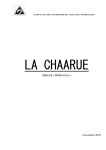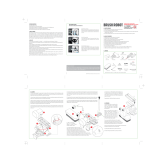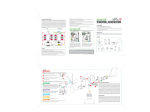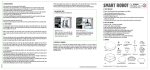Download TowerFeed Service Manual
Transcript
SM TF444 / 9928 TowerFeed Service Manual TM TABLE OF CONTENTS SERVICE MANUAL TowerFeedTM 444 SM TF444 / 9928 TABLE OF CONTENTS 1 INTRODUCTION 3 THEORY OF OPERATIONS Main Components Functional Description Functional Diagram Code Pin Setup 4 4 5 5 ELECTRONIC COMPONENTS 6 MECHANICAL COMPONENTS Side View of Modules Master Module (Top View) Slave Module (Top View) Drawer (Top View) 7 7 8 9 10 LIST OF SPARE PARTS 11 HINTS Removing the Covers Replacing PCB’s Replacing Rollers 12 12 12 12 1 TowerFeedT M Service Manual SM TF444 / 9928 2 TowerFeedT M Service Manual INTRODUCTION This Service Manual provides besides spare-parts listings and maintenance information also detailed flowcharts for quick diagnostic of the most common problems that can occur with TowerFeed 444. The information is intended as an aid to support qualified service personnel in servicing the product and ordering spare parts. It is recommended to have absolved a technical training on TowerFeed before using this manual. Caution: Improper maintenance or modification of the unit may result in voiding the warranty of the product. Warning: For your own safety as well as that of the equipment, SWITCH OFF the power to TowerFeed and printer and remove the power cord before you begin any maintenance activity. TowerFeed weighs up to 130 pounds (57 kilograms). To prevent back strain or injury, bend your knees when lifting the unit, and enlist the help of someone if you need it. Maintenance TowerFeed 444 is designed to operate with minimum maintenance. No special tools are required, although 2 special bowtools are very helpful (included in Service kit Part No. 270 302). Preventive maintenance steps: - Lift the printer away from TowerFeed. Pull out and remove all drawers. - Clean all Paper Separation Rollers and Transport Rollers periodically by using a platen cleaner such as the recommended Rutishauser platen cleaner Part No. 300 099 or other special platen cleaner. Caution: Don't use any other cleaning liquids. This may damage the rollers. - Lubrication may be indicated when a moving part has been replaced or when TowerFeed 444 has been submitted to extensive use (approx. after 100’000 feed cycles). If lubrication is needed use only the oil included in the service kit Part No. 270 302. Ordering Spare parts You can find the parts numbers for your TowerFeed model on page 11 of this Service Manual. SM TF444 / 9928 3 TowerFeedT M Service Manual THEORY OF OPERATIONS Main Components Item A B C D E F G K L M Description Master Module Slave Modules Drawers Cover Plate Printer Adapter (printer model dependent) Manual Insertion Slot Printer Storage Module(s) Bottom Plate Roller Kit (model dependent) When ordering Spare Parts, please indicate the model and serial number of your TowerFeed. Functional Description TowerFeed consists of at least two stacked Modules. Each Module embodies a Drawer (Paper or Storage Drawer) which can be pulled open, removed and replaced. Each Feed Module (Master Module and Slave Module(s)) is equipped with Separation Rollers that extract sheets from the Paper Drawer one at the time. The separated sheet is held by the Separation Rollers and is fed to the vertical paper path into a set of Transportation Rollers. Once the sheet is held by the Transportation Rollers, the Separation Rollers are disengaged. The Transportation Rollers continue to feed the sheet upwards through the Master Module and (depending on the printer model) the Printer Adapter to the pick-up point within the printer. The TowerFeed Motor Drive is switched off at this point of time. The sheet then is ready to be picked up by the printer. SM TF444 / 9928 4 TowerFeedT M Service Manual THEORY OF OPERATIONS Functional Diagram Item Description H Pick-up Point, defined J Code Pin Location 5 6 7 30 Separation Roller Shaft Transport Roller Shaft Pressure Roller Shaft Paper Path Sensor Code Pin Setup The Code Pins are located on the right side of the Drawer. Three (3) user Code Pins are located on the left side of the Drawer, opposite to the Code Pin location (J). To activate a code position, remove the corresponding pin to the left and insert it to the desired right position. Code Pins No. 6, 7 and 8 are optional, user programmable and are intended to distinguish among paper types of the same size. Code pins No.1 (drawer closed) and No. 2, through 5 (paper size) are factory preset and must not be changed. Code Pin No. A4 portrait US Letter portrait US Legal portrait Paper Size 5 4 m m m m m l 3 Drawer closed 2 1 m l l l l m l l l l = pin installed m = pin not installed (empty) SM TF444 / 9928 5 TowerFeedT M Service Manual ELECTRONIC COMPONENTS Electronic Components Item Description 17 20 29 30 45 46 49 50 76 79 80 81 99 Support Assy.(Master) Light Barrier PCB Paper-out Kit Paper Path Sensor Kit Module Electronics PCB Power Supply PCB Transformer Assy. Power Inlet Kit Power Harness Flat Cable Logic PCB Indicator PCB In-Line Controller PCB (model dependent) SM TF444 / 9928 6 TowerFeedT M Service Manual MECHANICAL COMPONENTS Side View of Modules Master Module (top view see page 8) Slave Module (top view see page 9) Item Description Item Description 02 05 17 18 20 33 41 Main Plate, right Separation Roller Assy. Support Assy. (Master) Support Assy. (Slave) Light Barrier PCB Gear Wheel (Z16) Gear Wheel (Z53) 42 43 45 46 48 86 Gear Wheel (Z24) Gear Wheel (Z15/54) Module Electronics PCB Power Supply PCB Retention Cap48 Screw (M2,9x6,5) SM TF444 / 9928 7 TowerFeedT M Service Manual MECHANICAL COMPONENTS Master Module (Top View) (side view see page 7, parts list see page 11) SM TF444 / 9928 8 TowerFeedT M Service Manual MECHANICAL COMPONENTS Slave Module (Top View) (side view see page 7, parts list see page 11) SM TF444 / 9928 9 TowerFeedT M Service Manual MECHANICAL COMPONENTS Drawer (Top View) (parts list see page 11) (see page 5 for Code Pin Setup) SM TF444 / 9928 10 TowerFeedT M Service Manual LIST OF SPARE PARTS Item Description C D E M 1 2 3 4 5 6 7 8 9 11 13 14 15 17 18 20 21 22 23 28 29 30 33 34 39 40 41 42 43 45 46 48 Order-No. Drawer A4 portrait (LJ4000/4/4Si) Drawer US Letter portrait (LJ4000/4/4Si) Drawer US Legal portrait (LJ4000/4/4Si) Drawer US Letter landscape (LJ8000/5Si) Drawer US Legal portrait (LJ8000/5Si) Drawer US Ledger portrait (LJ8000/5Si) Drawer A4 landscape (LJ8000/5Si) Drawer A3 portrait (LJ8000/5Si) Top Cover SX Engines Top Cover HP LJ II + III Printer Adapter (standard) Printer Adapter (special, L-shute) Adapter Cover for HP LJ III Roller Kit (1 roll, 4 screws) 320 101-AA 320 104-AA 320 131-AA 320 105-XA 320 131-XA 320 142-XA 320 102-XA 320 141-XA 203 318-XK 203 318-XM 203 333 203 353 282 345 270 301 Service Kit* 270 302 Main Plate, left Main Plate, right Profile, rear (Master Module) Profile, front (Master Module) Separation Roller Assy. Transport Roller Shaft Assy. Pressure Shaft Assy. Retention Bushing Spring, tension (w/o Adapter Mod.) Bearing (Plastic) Pionion Drive, right /Z15x1) Spring, pressure Pinion, sliding /Z15x1) Support Assy. (w. Motor) Support Assy. (w/o Motor) Light Barrier PCB Cover, left Cover, right Cover, rear (w/o ILC) Cover, rear, ILC-serial Cover, rear, ILC-parallel Cover, rear (slave) Retainer Paper-out Kit Paper Sensor Kit Gear Wheel (Z16x1) U-Profile Circlip D6 Nut, square (M5) Gear Wheel (Z53) Gear Wheel (Z24) Gear Wheel (Z15/54) Module Electronic PCB Power Supply 1 Motor Power Supply 2 Motors Retention Cap 282 321 282 322 282 305-XD 282 311-XA 203 301-XA 203 306 203 313 282 387 232 301 242 305 203 310 232 306 282 352 901 919-XA 901 920 1000 0010 282 325 282 326 282 332-XC 282 332-XD 282 332-XE 282 332 282 374 270 305 270 306 282 353 282 309 200 037 292 504 282 355 282 358 282 370 1000 0029 1000 0027 1000 0050 282 050 SM TF444 / 9928 11 Item Description 49 50 51 52 53 54 55 56 57 58 60 61 62 63 64 65 66 67 69 70 71 76 79 80 81 85 87 Order-No. Transformer Assy. 220V Transformer Assy. 110V Power Inlet Kit Side Plate, left 11" (Drawer) Side Plate, left 14" (Drawer) Side Plate, left 17" (Drawer) Side Plate, right 11" (Drawer) Side Plate, right 14" (Drawer) Side Plate, right 17" (Drawer) Guide Plate, left Guide Plate, right Pressure Plate Size Label (Custom) Separation Corner, left Separation Corner, right Limiter, front Pressure Plate Guide Deflector Profile Spring, pressure front Spring, pressure rear Profile, curved Profile, rear Limiter, rear Code Pin Front Panel Front Panel TF LJ 8000/5Si Template (w/o Windows) Power Harness Flat Cable (for 2 drawers) Flat Cable (for 3 to 7 drawers) Logic PCB (for all TF444) Inline Controller par. PCB Inline Controller ser. PCB Indicator PCB Screw (M4x12) Operator Label (Custom) Data Cables: Serial RS-232 1,8m male-female Serial RS-232 0,5m male-female Serial RS-232 0,7m male-male Centronics 0,5m male-female 203 320 203 320-XA 270 307 282 335 282 335-AX 282 335-BX 282 336 282 336-AX 282 336-BX various 1) various 1) various 1) various 1) 212 305 212 306 282 376-XA 282 378 282 306-AA various 1) various 1) 282 312 various 1) 282 377 282 369 282 334 282 334-XA 271 312 1010 0011 1010 0007 1010 0070 1000 0065 1000 0033 1000 0034 1000 0009 290 026 - 1010 0036 1000 0044 1010 0046 1010 0045 * contains: 2x Red Bows (Retaining Tool) 1x Lubrication Oil 1x Platen Cleaner 1) Please indicate part no. of drawer when ordering these parts. TowerFeedT M Service Manual HINTS Removing the Covers To gain access to mechanical and electronic parts, the left, right and rear covers may need to be removed. Remove the drawer of the corresponding module. From inside the module, insert a bow (2 pcs. included in Sevice Kit No. 270 302) through the two sets of holes in the main plate to release the locking latches and remove the covers. Replacing PCB’s Rutishauser recommends to replace the electronic printed circuit boards (PCB) when needed. When replacing the Module Electronics PCB, the Module address jumper has to be set, to reflect the physical position of the Module starting from the top as Module address No. 1 and increasing downwards. Replacing Rollers The Separation and Transport roller shafts can simply be replaced by guiding them through the large holes provided in the right Main Plate. The Support and Gear assemblies have to be removed for this purpose. For simplicity, gears allow correct assembly only. SM TF444 / 9928 12 TowerFeedT M Service Manual Rutishauser Data AG, Switzerland, reserves the right to make changes to its products or services without prior notice and without incurring any obligations to incorporate such changes in units or publications shipped. Rutishauser shall in no event be liable for incidental or consequential damages arising from the use of its equipment. Manufactured by Rutishauser Data AG Kronenstrasse 9 CH-8712 Stäfa Switzerland Tel: Fax e-mail Internet: +41/ 1 928 18 28 +41/ 1 928 18 29 [email protected] http://www.rutishauser.ch