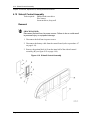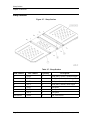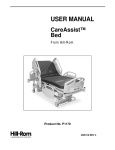Download HILL-ROM Basic Care Electric Bed Service Manual
Transcript
SERVICE MANUAL Basic Care™ Bed From Hill-Rom Product No. P1440/P1441 For Parts or Technical Assistance USA 1-812-934-1796 Canada (800) 267-2337 International: Contact your distributor. man336 © 2004 by Hill-Rom Services, Inc. ALL RIGHTS RESERVED. Manufactured for Hill-Rom by: Optima Healthcare Inc. Distributed by: HILL-ROM COMPANY, INC. 1069 STATE ROUTE 46 E BATESVILLE, IN 47006-9167 No part of this text shall be reproduced or transmitted in any form or by any means, electronic or mechanical, including photocopying, recording, or by any information or retrieval system without written permission from Hill-Rom Services, Inc. (Hill-Rom). The information in this manual is confidential and may not be disclosed to third parties without the prior written consent of Hill-Rom. First Edition First Printing 2004 Printed in the USA Allen™ is a trademark of Industrial Fasteners, Inc. Basic Care™ is a trademark of Hill-Rom Services, Inc. CSA® is a registered trademark of Canadian Standards Association. Hill-Rom® is a registered trademark of Hill-Rom Services, Inc. Oilite® is a registered trademark of Beemer Precision, Incorporated. Slo-Blo® is a registered trademark of Littelfuse, Inc. Teflon® is a registered trademark of E.I. du Pont de Nemours and Company. Torx® is a registered trademark of Textron, Inc. The information contained in this manual is subject to change without notice. Hill-Rom makes no commitment to update or keep current, the information contained in this manual. Basic Care™ Bed Service Manual (man336) Page i Hill-Rom reserves the right to make changes without notice in design, specifications, and models. The only warranty Hill-Rom makes is the express written warranty extended on the sale or rental of its products. To order additional copies of this manual (man336), refer to the back cover for contact information. For countries not listed on the back cover, contact your distributor. NOTE: The back cover is a comprehensive list of Technical Support contact information for Hill-Rom. The product discussed in this manual may not be available in all of the countries listed. Revision Letter Original Issue Page ii Pages Affected Date May 2004 Basic Care™ Bed Service Manual (man336) Table of Contents Chapter 1: Introduction Purpose . . . . . . . . . . . . . . . . . . . . . . . . . . . . . . . . . . . . . . . . . . . . . . . . . . . . . . . . . . 1 - 1 Audience . . . . . . . . . . . . . . . . . . . . . . . . . . . . . . . . . . . . . . . . . . . . . . . . . . . . . . . . . 1 - 1 Reference Documents . . . . . . . . . . . . . . . . . . . . . . . . . . . . . . . . . . . . . . . . . . . . . . . 1 - 1 Document Symbols. . . . . . . . . . . . . . . . . . . . . . . . . . . . . . . . . . . . . . . . . . . . . . . . . 1 - 2 Specifications . . . . . . . . . . . . . . . . . . . . . . . . . . . . . . . . . . . . . . . . . . . . . . . . . . . . . 1 - 3 Physical Description . . . . . . . . . . . . . . . . . . . . . . . . . . . . . . . . . . . . . . . . . . . . . 1 - 3 Electrical Description . . . . . . . . . . . . . . . . . . . . . . . . . . . . . . . . . . . . . . . . . . . . 1 - 4 Regulations, Standards, and Codes. . . . . . . . . . . . . . . . . . . . . . . . . . . . . . . . . . 1 - 5 Model Identification . . . . . . . . . . . . . . . . . . . . . . . . . . . . . . . . . . . . . . . . . . . . . . . . 1 - 9 Safety Tips . . . . . . . . . . . . . . . . . . . . . . . . . . . . . . . . . . . . . . . . . . . . . . . . . . . . . . 1 - 10 Warning and Caution Labels . . . . . . . . . . . . . . . . . . . . . . . . . . . . . . . . . . . . . . . . 1 - 15 Chapter 2: Troubleshooting Procedures Getting Started . . . . . . . . . . . . . . . . . . . . . . . . . . . . . . . . . . . . . . . . . . . . . . . . . . . . 2 - 1 Initial Actions . . . . . . . . . . . . . . . . . . . . . . . . . . . . . . . . . . . . . . . . . . . . . . . . . . . . . 2 - 2 Function Checks . . . . . . . . . . . . . . . . . . . . . . . . . . . . . . . . . . . . . . . . . . . . . . . . . . . 2 - 2 Final Actions. . . . . . . . . . . . . . . . . . . . . . . . . . . . . . . . . . . . . . . . . . . . . . . . . . . . . . 2 - 4 None of the Bed Functions Operate . . . . . . . . . . . . . . . . . . . . . . . . . . . . . . . . . . . . 2 - 5 The Head Up Function Does Not Operate . . . . . . . . . . . . . . . . . . . . . . . . . . . . . . . 2 - 6 The Head Down Function Does Not Operate . . . . . . . . . . . . . . . . . . . . . . . . . . . . . 2 - 8 The Head Function Does Not Operate . . . . . . . . . . . . . . . . . . . . . . . . . . . . . . . . . 2 - 10 The Knee Up Function Does Not Operate . . . . . . . . . . . . . . . . . . . . . . . . . . . . . . 2 - 11 The Knee Down Function Does Not Operate . . . . . . . . . . . . . . . . . . . . . . . . . . . . 2 - 13 The Knee Function Does Not Operate . . . . . . . . . . . . . . . . . . . . . . . . . . . . . . . . . 2 - 15 The Hilow Up Function Does Not Operate . . . . . . . . . . . . . . . . . . . . . . . . . . . . . 2 - 16 The Hilow Down Function Does Not Operate . . . . . . . . . . . . . . . . . . . . . . . . . . . 2 - 18 The Hilow Function Does Not Operate . . . . . . . . . . . . . . . . . . . . . . . . . . . . . . . . 2 - 20 Basic Care™ Bed Service Manual (man336) Page iii Table of Contents The Automatic Contour Up Function Does Not Operate . . . . . . . . . . . . . . . . . . . 2 - 21 The Automatic Contour Down Function Does Not Operate . . . . . . . . . . . . . . . . 2 - 22 The Trendelenburg or Reverse Trendelenburg Function Does Not Operate . . . . 2 - 23 The CPR Function Does Not Operate. . . . . . . . . . . . . . . . . . . . . . . . . . . . . . . . . . 2 - 25 Chapter 3: Theory of Operation Introduction. . . . . . . . . . . . . . . . . . . . . . . . . . . . . . . . . . . . . . . . . . . . . . . . . . . . . . . 3 - 1 Base. . . . . . . . . . . . . . . . . . . . . . . . . . . . . . . . . . . . . . . . . . . . . . . . . . . . . . . . . . 3 - 1 Intermediate Frame . . . . . . . . . . . . . . . . . . . . . . . . . . . . . . . . . . . . . . . . . . . . . . 3 - 1 Articulating Sleep Deck . . . . . . . . . . . . . . . . . . . . . . . . . . . . . . . . . . . . . . . . . . 3 - 1 Siderails . . . . . . . . . . . . . . . . . . . . . . . . . . . . . . . . . . . . . . . . . . . . . . . . . . . . . . 3 - 1 Motion Control . . . . . . . . . . . . . . . . . . . . . . . . . . . . . . . . . . . . . . . . . . . . . . . . . 3 - 1 Transformer Configurations . . . . . . . . . . . . . . . . . . . . . . . . . . . . . . . . . . . . . . . 3 - 2 Motor Assemblies . . . . . . . . . . . . . . . . . . . . . . . . . . . . . . . . . . . . . . . . . . . . . . . 3 - 3 Battery Backup . . . . . . . . . . . . . . . . . . . . . . . . . . . . . . . . . . . . . . . . . . . . . . . . . 3 - 3 Controls. . . . . . . . . . . . . . . . . . . . . . . . . . . . . . . . . . . . . . . . . . . . . . . . . . . . . . . 3 - 3 Chapter 4: Removal, Replacement, and Adjustment Procedures Tool and Supply Requirements. . . . . . . . . . . . . . . . . . . . . . . . . . . . . . . . . . . . . . . . 4 - 1 Control Box Assembly . . . . . . . . . . . . . . . . . . . . . . . . . . . . . . . . . . . . . . . . . . . . . . 4 - 3 Removal . . . . . . . . . . . . . . . . . . . . . . . . . . . . . . . . . . . . . . . . . . . . . . . . . . . . . . 4 - 3 Replacement . . . . . . . . . . . . . . . . . . . . . . . . . . . . . . . . . . . . . . . . . . . . . . . . . . . 4 - 4 Control Panel, Foot End . . . . . . . . . . . . . . . . . . . . . . . . . . . . . . . . . . . . . . . . . . . . . 4 - 5 Removal . . . . . . . . . . . . . . . . . . . . . . . . . . . . . . . . . . . . . . . . . . . . . . . . . . . . . . 4 - 5 Replacement . . . . . . . . . . . . . . . . . . . . . . . . . . . . . . . . . . . . . . . . . . . . . . . . . . . 4 - 6 Trendelenburg Control Box . . . . . . . . . . . . . . . . . . . . . . . . . . . . . . . . . . . . . . . . . . 4 - 7 Removal . . . . . . . . . . . . . . . . . . . . . . . . . . . . . . . . . . . . . . . . . . . . . . . . . . . . . . 4 - 7 Replacement . . . . . . . . . . . . . . . . . . . . . . . . . . . . . . . . . . . . . . . . . . . . . . . . . . . 4 - 8 Trendelenburg or Reverse Trendelenburg Assembly . . . . . . . . . . . . . . . . . . . . . . . 4 - 9 Removal . . . . . . . . . . . . . . . . . . . . . . . . . . . . . . . . . . . . . . . . . . . . . . . . . . . . . . 4 - 9 Replacement . . . . . . . . . . . . . . . . . . . . . . . . . . . . . . . . . . . . . . . . . . . . . . . . . . 4 - 11 Trendelenburg and Reverse Trendelenburg Indicators. . . . . . . . . . . . . . . . . . . . . 4 - 12 Removal . . . . . . . . . . . . . . . . . . . . . . . . . . . . . . . . . . . . . . . . . . . . . . . . . . . . . 4 - 12 Page iv Basic Care™ Bed Service Manual (man336) Table of Contents Replacement and Adjustment . . . . . . . . . . . . . . . . . . . . . . . . . . . . . . . . . . . . . 4 - 12 Fuses . . . . . . . . . . . . . . . . . . . . . . . . . . . . . . . . . . . . . . . . . . . . . . . . . . . . . . . . . . . 4 - 14 Removal . . . . . . . . . . . . . . . . . . . . . . . . . . . . . . . . . . . . . . . . . . . . . . . . . . . . . 4 - 14 Replacement . . . . . . . . . . . . . . . . . . . . . . . . . . . . . . . . . . . . . . . . . . . . . . . . . . 4 - 15 Battery Backup . . . . . . . . . . . . . . . . . . . . . . . . . . . . . . . . . . . . . . . . . . . . . . . . . . . 4 - 16 Removal . . . . . . . . . . . . . . . . . . . . . . . . . . . . . . . . . . . . . . . . . . . . . . . . . . . . . 4 - 16 Replacement . . . . . . . . . . . . . . . . . . . . . . . . . . . . . . . . . . . . . . . . . . . . . . . . . . 4 - 17 Head Motor . . . . . . . . . . . . . . . . . . . . . . . . . . . . . . . . . . . . . . . . . . . . . . . . . . . . . . 4 - 18 Removal . . . . . . . . . . . . . . . . . . . . . . . . . . . . . . . . . . . . . . . . . . . . . . . . . . . . . 4 - 18 Replacement . . . . . . . . . . . . . . . . . . . . . . . . . . . . . . . . . . . . . . . . . . . . . . . . . . 4 - 19 Adjustment . . . . . . . . . . . . . . . . . . . . . . . . . . . . . . . . . . . . . . . . . . . . . . . . . . . 4 - 19 CPR Cable. . . . . . . . . . . . . . . . . . . . . . . . . . . . . . . . . . . . . . . . . . . . . . . . . . . . . . . 4 - 20 Removal . . . . . . . . . . . . . . . . . . . . . . . . . . . . . . . . . . . . . . . . . . . . . . . . . . . . . 4 - 20 Replacement . . . . . . . . . . . . . . . . . . . . . . . . . . . . . . . . . . . . . . . . . . . . . . . . . . 4 - 22 Adjustment . . . . . . . . . . . . . . . . . . . . . . . . . . . . . . . . . . . . . . . . . . . . . . . . . . . 4 - 22 Knee Motor . . . . . . . . . . . . . . . . . . . . . . . . . . . . . . . . . . . . . . . . . . . . . . . . . . . . . . 4 - 23 Removal . . . . . . . . . . . . . . . . . . . . . . . . . . . . . . . . . . . . . . . . . . . . . . . . . . . . . 4 - 23 Replacement . . . . . . . . . . . . . . . . . . . . . . . . . . . . . . . . . . . . . . . . . . . . . . . . . . 4 - 24 Hilow Motor . . . . . . . . . . . . . . . . . . . . . . . . . . . . . . . . . . . . . . . . . . . . . . . . . . . . . 4 - 25 Removal . . . . . . . . . . . . . . . . . . . . . . . . . . . . . . . . . . . . . . . . . . . . . . . . . . . . . 4 - 25 Replacement . . . . . . . . . . . . . . . . . . . . . . . . . . . . . . . . . . . . . . . . . . . . . . . . . . 4 - 26 Manual Crank Handle Assembly . . . . . . . . . . . . . . . . . . . . . . . . . . . . . . . . . . . . . 4 - 27 Removal . . . . . . . . . . . . . . . . . . . . . . . . . . . . . . . . . . . . . . . . . . . . . . . . . . . . . 4 - 27 Replacement . . . . . . . . . . . . . . . . . . . . . . . . . . . . . . . . . . . . . . . . . . . . . . . . . . 4 - 28 Head or Knee Crank Rod and Drive Screw Assembly (Manual Model Only) . . . . . . . . . . . . . . . . . . . . . . . . . . . . . . . . . . . . . . . . . . . . . . 4 - 29 Removal . . . . . . . . . . . . . . . . . . . . . . . . . . . . . . . . . . . . . . . . . . . . . . . . . . . . . 4 - 29 Replacement . . . . . . . . . . . . . . . . . . . . . . . . . . . . . . . . . . . . . . . . . . . . . . . . . . 4 - 31 Hilow Crank Rod and Drive Screw Assembly Including Gas Springs (Manual Model Only) . . . . . . . . . . . . . . . . . . . . . . . . . . . . . . . . . . . . . . . . . . . . . . 4 - 32 Removal . . . . . . . . . . . . . . . . . . . . . . . . . . . . . . . . . . . . . . . . . . . . . . . . . . . . . 4 - 32 Basic Care™ Bed Service Manual (man336) Page v Table of Contents Replacement . . . . . . . . . . . . . . . . . . . . . . . . . . . . . . . . . . . . . . . . . . . . . . . . . . 4 - 34 CPR Handle Assembly . . . . . . . . . . . . . . . . . . . . . . . . . . . . . . . . . . . . . . . . . . . . . 4 - 35 Removal . . . . . . . . . . . . . . . . . . . . . . . . . . . . . . . . . . . . . . . . . . . . . . . . . . . . . 4 - 35 Replacement . . . . . . . . . . . . . . . . . . . . . . . . . . . . . . . . . . . . . . . . . . . . . . . . . . 4 - 36 Adjustment . . . . . . . . . . . . . . . . . . . . . . . . . . . . . . . . . . . . . . . . . . . . . . . . . . . 4 - 36 Siderails . . . . . . . . . . . . . . . . . . . . . . . . . . . . . . . . . . . . . . . . . . . . . . . . . . . . . . . . 4 - 37 Removal . . . . . . . . . . . . . . . . . . . . . . . . . . . . . . . . . . . . . . . . . . . . . . . . . . . . . 4 - 37 Replacement . . . . . . . . . . . . . . . . . . . . . . . . . . . . . . . . . . . . . . . . . . . . . . . . . . 4 - 39 Siderail Slide Bracket . . . . . . . . . . . . . . . . . . . . . . . . . . . . . . . . . . . . . . . . . . . . . . 4 - 40 Removal . . . . . . . . . . . . . . . . . . . . . . . . . . . . . . . . . . . . . . . . . . . . . . . . . . . . . 4 - 40 Replacement . . . . . . . . . . . . . . . . . . . . . . . . . . . . . . . . . . . . . . . . . . . . . . . . . . 4 - 41 Siderail Retraction Assembly . . . . . . . . . . . . . . . . . . . . . . . . . . . . . . . . . . . . . . . . 4 - 42 Removal . . . . . . . . . . . . . . . . . . . . . . . . . . . . . . . . . . . . . . . . . . . . . . . . . . . . . 4 - 42 Replacement . . . . . . . . . . . . . . . . . . . . . . . . . . . . . . . . . . . . . . . . . . . . . . . . . . 4 - 43 Siderail Control Assembly . . . . . . . . . . . . . . . . . . . . . . . . . . . . . . . . . . . . . . . . . . 4 - 44 Removal . . . . . . . . . . . . . . . . . . . . . . . . . . . . . . . . . . . . . . . . . . . . . . . . . . . . . 4 - 44 Replacement . . . . . . . . . . . . . . . . . . . . . . . . . . . . . . . . . . . . . . . . . . . . . . . . . . 4 - 45 Siderail Control Cable . . . . . . . . . . . . . . . . . . . . . . . . . . . . . . . . . . . . . . . . . . . . . 4 - 47 Removal . . . . . . . . . . . . . . . . . . . . . . . . . . . . . . . . . . . . . . . . . . . . . . . . . . . . . 4 - 47 Replacement . . . . . . . . . . . . . . . . . . . . . . . . . . . . . . . . . . . . . . . . . . . . . . . . . . 4 - 49 Siderail Top Cane . . . . . . . . . . . . . . . . . . . . . . . . . . . . . . . . . . . . . . . . . . . . . . . . . 4 - 50 Removal . . . . . . . . . . . . . . . . . . . . . . . . . . . . . . . . . . . . . . . . . . . . . . . . . . . . . 4 - 50 Replacement . . . . . . . . . . . . . . . . . . . . . . . . . . . . . . . . . . . . . . . . . . . . . . . . . . 4 - 50 Siderail Wire Cover . . . . . . . . . . . . . . . . . . . . . . . . . . . . . . . . . . . . . . . . . . . . . . . 4 - 51 Removal . . . . . . . . . . . . . . . . . . . . . . . . . . . . . . . . . . . . . . . . . . . . . . . . . . . . . 4 - 51 Replacement . . . . . . . . . . . . . . . . . . . . . . . . . . . . . . . . . . . . . . . . . . . . . . . . . . 4 - 51 Central Brake and Steer—Caster Assemblies . . . . . . . . . . . . . . . . . . . . . . . . . . . 4 - 52 Removal . . . . . . . . . . . . . . . . . . . . . . . . . . . . . . . . . . . . . . . . . . . . . . . . . . . . . 4 - 52 Replacement . . . . . . . . . . . . . . . . . . . . . . . . . . . . . . . . . . . . . . . . . . . . . . . . . . 4 - 55 Central Brake and Steer—Pedal Assemblies . . . . . . . . . . . . . . . . . . . . . . . . . . . . 4 - 57 Removal . . . . . . . . . . . . . . . . . . . . . . . . . . . . . . . . . . . . . . . . . . . . . . . . . . . . . 4 - 57 Page vi Basic Care™ Bed Service Manual (man336) Table of Contents Replacement . . . . . . . . . . . . . . . . . . . . . . . . . . . . . . . . . . . . . . . . . . . . . . . . . . 4 - 58 Casters for Individual Brake and Steer . . . . . . . . . . . . . . . . . . . . . . . . . . . . . . . . . 4 - 59 Removal . . . . . . . . . . . . . . . . . . . . . . . . . . . . . . . . . . . . . . . . . . . . . . . . . . . . . 4 - 59 Replacement . . . . . . . . . . . . . . . . . . . . . . . . . . . . . . . . . . . . . . . . . . . . . . . . . . 4 - 60 Bumper . . . . . . . . . . . . . . . . . . . . . . . . . . . . . . . . . . . . . . . . . . . . . . . . . . . . . . . . . 4 - 61 Removal . . . . . . . . . . . . . . . . . . . . . . . . . . . . . . . . . . . . . . . . . . . . . . . . . . . . . 4 - 61 Replacement . . . . . . . . . . . . . . . . . . . . . . . . . . . . . . . . . . . . . . . . . . . . . . . . . . 4 - 61 Sleep Surface Panels . . . . . . . . . . . . . . . . . . . . . . . . . . . . . . . . . . . . . . . . . . . . . . . 4 - 62 Removal . . . . . . . . . . . . . . . . . . . . . . . . . . . . . . . . . . . . . . . . . . . . . . . . . . . . . 4 - 62 Replacement . . . . . . . . . . . . . . . . . . . . . . . . . . . . . . . . . . . . . . . . . . . . . . . . . . 4 - 63 Chapter 5: Parts List Service Parts Ordering . . . . . . . . . . . . . . . . . . . . . . . . . . . . . . . . . . . . . . . . . . . . . . 5 - 1 Exchange Policy . . . . . . . . . . . . . . . . . . . . . . . . . . . . . . . . . . . . . . . . . . . . . . . . . . . 5 - 3 In-Warranty Exchanges . . . . . . . . . . . . . . . . . . . . . . . . . . . . . . . . . . . . . . . . . . 5 - 3 Out-of-Warranty Exchanges . . . . . . . . . . . . . . . . . . . . . . . . . . . . . . . . . . . . . . . 5 - 3 Warranty . . . . . . . . . . . . . . . . . . . . . . . . . . . . . . . . . . . . . . . . . . . . . . . . . . . . . . . . . 5 - 5 Recommended Spare Parts . . . . . . . . . . . . . . . . . . . . . . . . . . . . . . . . . . . . . . . . . . . 5 - 6 Base Frame . . . . . . . . . . . . . . . . . . . . . . . . . . . . . . . . . . . . . . . . . . . . . . . . . . . . . . . 5 - 8 Upper Frame for the Electric Model Basic Care™ Bed . . . . . . . . . . . . . . . . . . . . 5 - 10 Upper Frame for the Manual Model Basic Care™ Bed . . . . . . . . . . . . . . . . . . . . 5 - 12 Siderails . . . . . . . . . . . . . . . . . . . . . . . . . . . . . . . . . . . . . . . . . . . . . . . . . . . . . . . . 5 - 14 Power Cord . . . . . . . . . . . . . . . . . . . . . . . . . . . . . . . . . . . . . . . . . . . . . . . . . . . . . . 5 - 16 Sleep Surface . . . . . . . . . . . . . . . . . . . . . . . . . . . . . . . . . . . . . . . . . . . . . . . . . . . . 5 - 18 Chapter 6: General Procedures Cleaning and Care. . . . . . . . . . . . . . . . . . . . . . . . . . . . . . . . . . . . . . . . . . . . . . . . . . 6 - 1 General Cleaning . . . . . . . . . . . . . . . . . . . . . . . . . . . . . . . . . . . . . . . . . . . . . . . 6 - 1 Steam Cleaning . . . . . . . . . . . . . . . . . . . . . . . . . . . . . . . . . . . . . . . . . . . . . . . . . 6 - 2 Hard to Clean Spots . . . . . . . . . . . . . . . . . . . . . . . . . . . . . . . . . . . . . . . . . . . . . 6 - 2 Disinfecting. . . . . . . . . . . . . . . . . . . . . . . . . . . . . . . . . . . . . . . . . . . . . . . . . . . . 6 - 2 Component Handling . . . . . . . . . . . . . . . . . . . . . . . . . . . . . . . . . . . . . . . . . . . . . . . 6 - 2 P.C. Board. . . . . . . . . . . . . . . . . . . . . . . . . . . . . . . . . . . . . . . . . . . . . . . . . . . . . 6 - 2 Basic Care™ Bed Service Manual (man336) Page vii Table of Contents Lubrication Requirements. . . . . . . . . . . . . . . . . . . . . . . . . . . . . . . . . . . . . . . . . . . . 6 - 3 Preventive Maintenance . . . . . . . . . . . . . . . . . . . . . . . . . . . . . . . . . . . . . . . . . . . . . 6 - 5 Preventive Maintenance Schedule . . . . . . . . . . . . . . . . . . . . . . . . . . . . . . . . . . 6 - 6 Preventive Maintenance Checklist . . . . . . . . . . . . . . . . . . . . . . . . . . . . . . . . . . 6 - 7 Basic Care™ Bed—Sleep Mode . . . . . . . . . . . . . . . . . . . . . . . . . . . . . . . . . . . . . . 6 - 8 CPR Cable Adjustment . . . . . . . . . . . . . . . . . . . . . . . . . . . . . . . . . . . . . . . . . . . . . 6 - 10 Chapter 7: Accessories Basic Care™ Bed Accessories . . . . . . . . . . . . . . . . . . . . . . . . . . . . . . . . . . . . . . . . 7 - 1 IV Pole—P1445 . . . . . . . . . . . . . . . . . . . . . . . . . . . . . . . . . . . . . . . . . . . . . . . . . . . 7 - 2 Installation . . . . . . . . . . . . . . . . . . . . . . . . . . . . . . . . . . . . . . . . . . . . . . . . . . . . 7 - 2 Removal . . . . . . . . . . . . . . . . . . . . . . . . . . . . . . . . . . . . . . . . . . . . . . . . . . . . . . 7 - 2 Adjustment . . . . . . . . . . . . . . . . . . . . . . . . . . . . . . . . . . . . . . . . . . . . . . . . . . . . 7 - 3 Trapeze Support—P846D48. . . . . . . . . . . . . . . . . . . . . . . . . . . . . . . . . . . . . . . . . . 7 - 4 Installation . . . . . . . . . . . . . . . . . . . . . . . . . . . . . . . . . . . . . . . . . . . . . . . . . . . . 7 - 4 Removal . . . . . . . . . . . . . . . . . . . . . . . . . . . . . . . . . . . . . . . . . . . . . . . . . . . . . . 7 - 5 Fracture Frame Adapter—P847B and P847C . . . . . . . . . . . . . . . . . . . . . . . . . . . . 7 - 6 Installation . . . . . . . . . . . . . . . . . . . . . . . . . . . . . . . . . . . . . . . . . . . . . . . . . . . . 7 - 6 Removal . . . . . . . . . . . . . . . . . . . . . . . . . . . . . . . . . . . . . . . . . . . . . . . . . . . . . . 7 - 6 Page viii Basic Care™ Bed Service Manual (man336) Chapter 1 Introduction Purpose This manual contains instructions for the operation and maintenance of the Basic Care™ Bed. It also includes parts lists (in chapter 5) for ordering replacement components. Audience This manual is intended for use by only facility-authorized personnel. Ignoring this restriction can result in severe injury to people and serious damage to equipment. Reference Documents For more information (such as operating instructions, features, and product symbols), refer to the Basic Care™ Bed User Manual (usr124). Basic Care™ Bed Service Manual (man336) Page 1 - 1 1 Document Symbols Chapter 1: Introduction Document Symbols This manual contains different typefaces and symbols designed to improve readability and increase understanding of its content: • Standard text—used for regular data. • Boldface text—emphasizes a word or phrase. • NOTE:—sets apart special data or important instruction clarification. • The symbol below shows a WARNING or CAUTION: Figure 1-1. Warning and Caution – A WARNING identifies situations or actions that could affect patient or user safety. Disobeying a warning could result in patient or user injury. – A CAUTION points out special procedures or precautions that personnel must obey to avoid equipment damage. • The symbol below identifies a CAUGHT HAZARD WARNING: Figure 1-2. Caught Hazard Warning • The symbol below identifies a CHEMICAL HAZARD WARNING: Figure 1-3. Chemical Hazard Warning • The symbol below identifies an ELECTRICAL SHOCK HAZARD WARNING: Figure 1-4. Electrical Shock Hazard Warning Page 1 - 2 Basic Care™ Bed Service Manual (man336) Specifications Chapter 1: Introduction Specifications Physical Description Table 1-1. Physical Description Feature Head section slope (maximum) Knee section slope (maximum) Sleep deck height range Dimension 72.5° ±1° 25° ±1° 18.3" to 30.1" ± 1" (46.5 cm to 76.5 cm ± 2.5 cm) 12° (+2°, -0°) 12° (+2°, -0°) Trendelenburg position (maximum) Reverse Trendelenburg position (maximum) Bed lift capacity (maximum safe working 450 lb (204 kg) load) Foot section lift capacity (maximum) 200 lb (91 kg) Head section lift capacity (maximum) 200 lb (91 kg) Maximum height of seat section (in Trendelenburg position) Siderail opening size Distance between siderails Length—with standard sleep deck Length—with short sleep deck Sleep deck length—standard model Sleep deck length—short model Maximum width—with siderails raised Minimum width—with siderail stored Sleep deck width Maximum headboard height Minimum underbed clearance Wheel base Caster size Total weight Basic Care™ Bed Service Manual (man336) 23.5" (59.7 cm) 3.875" (9.843 cm) 11.375" (28.893 cm) 89" to 91" (226 cm to 231 cm) 86" to 88" (218 cm to 224 cm) 79" to 81" (201 cm to 206 cm) 76" to 78" (193 cm to 198 cm) 43.7" ± 0.8" (110.9 cm ± 2.0 cm) 36.6" ± 0.8" (93.0 cm ± 2.0 cm) 36.25" ± 0.5 (92.08 cm ± 1.3 cm) 44" (112 cm) 5.5" (13.9 cm) 61" (155 cm) 5" (13 cm) 310 lb (141 kg) Page 1 - 3 1 Specifications Chapter 1: Introduction Table 1-2. Recommended Mattress Dimensions Feature Dimension Mattress width Mattress length—standard model Mattress length—short model Mattress thickness 36" to 37" (91 cm to 94 cm) 80" to 81" (203 cm to 206 cm) 76" to 77" (193 cm to 196 cm) 6" to 7" (15 cm to 18 cm) Table 1-3. Environmental Conditions for Transport and Storage Condition Range Temperature Relative humidity (RH) Atmospheric pressure -40°F to 158°F (-40°C to 70°C) 10% to 95% 500 hPa to 1060 hPa Table 1-4. Environmental Conditions for Use Condition Range Temperature 50°F to 104°F (10°C to 40°C) ambient temperature 30% to 95%, non-condensing 700 hPa to 1060 hPa Relative humidity (RH) Atmospheric pressure Electrical Description Table 1-5. Electrical Description Condition Range Rated voltage 100 V AC 110 V AC to 115 V AC 120 V AC to 127 V AC 220 V AC to 230 V AC 240 V AC Power/Input 100 V AC to 127 V AC—1.0 A 220 V AC to 240 V AC—0.5 A 50/60 Hz Frequency Page 1 - 4 Basic Care™ Bed Service Manual (man336) Specifications Chapter 1: Introduction Table 1-6. Battery Specifications Condition Range Maximum battery life, with no functions 24 hours operated and with the bed disconnected from its power source Time necessary to recharge a fully dis8 hours charged battery Battery fuse 15A Maximum hilow cycles with fully charged battery: With 0 lb (0 kg) on bed 21 With 250 lb (113 kg) on bed 15 With 450 lb (204 kg) on bed 11 Regulations, Standards, and Codes Table 1-7. Regulations, Standards, and Codes Classification Technical and Quality Assurance Standards Standard UL 60601-1 CSA® C22.2 No. 601.1 EN 60601-2-38, including amendment 1 EN 60601-1 IEC 60601-1-2 EN ISO 9002 Equipment classification per EN Class I equipment, internally powered equipment 60601-1 Degree of protection against Type B electric shock Classification according to Class I Directive 93/42/EEC Degree of protection against the Not for use with flammable anaesthetics. presence of flammable anaesthetic mixtures IPX classification IPX 4—According to IEC 60529, rating for protection against fluid ingress and identified as equipment that is protected against unpressurized spraying and splashing water. a a. CSA® is a registered trademark of Canadian Standards Association, Inc. Basic Care™ Bed Service Manual (man336) Page 1 - 5 1 Specifications Chapter 1: Introduction Table 1-8. Guidance and Manufacturer’s Declaration—Electromagnetic Emissions The Basic Care™ Bed is intended for use in the electromagnetic environment specified below. The customer or the user of the bed should make sure that it is used in such an environment. Emissions Test Compliance Electromagnetic Environment—Guidance RF Emissions CISPR 11 Group 1 The Basic Care™ Bed uses RF energy only for its internal functions. Therefore, its RF emissions are low and are not likely to cause any interference in nearby electronic equipment. RF Emissions CISPR 11 Class A Harmonic Emissions IEC 61000-3-2 Not applicable The Basic Care™ Bed is suitable for use in all establishments other than domestic and those directly connected to the public low-voltage power supply network that supplies buildings used for domestic purposes. Voltage Fluctuations/ Flicker Emissions IEC 61000-3-3 Not applicable Table 1-9. Guidance and Manufacturer’s Declaration—Electromagnetic Immunity The Basic Care™ Bed is intended for use in the electromagnetic environment specified below. The customer or the user of the bed should make sure that it is used in such an environment. Immunity Test Electrostatic Discharge (ESD) IEC 61000-4-2 Page 1 - 6 IEC 60601 Test Level ± 6 kV Contact ± 8 kV Air Compliance Level ± 6 kV Contact ± 8 kV Air Electromagnetic Environment—Guidance Floors should be wood, concrete, or ceramic tile. If floors are covered with synthetic material, the relative humidity should be at least 30%. Basic Care™ Bed Service Manual (man336) Specifications Chapter 1: Introduction Immunity Test IEC 60601 Test Level Compliance Level Radiated RF IEC 61000-4-3 3 Vrms 80 MHz to 2.5 GHz 3 Vrms 80 MHz to 2.5 GHz Portable and mobile RF communications equipment should not be used at close distances to the Basic Care™ Bed. (See Note 2.) Electrical Fast Transient/Burst IEC 61000-4-4 ± 2 kV on Power Supply Lines ± 1 kV on Input/ Output Lines ± 2 kV on Power Supply Lines ± 1 kV on Input/ Output Lines Mains power quality should be that of a typical commercial or hospital environment. Surge IEC 61000-4-5 ± 1 kV Differential Mode ± 2 kV Common Mode ± 1 kV Differential Mode ± 2 kV Common Mode Mains power quality should be that of a typical commercial or hospital environment. Conducted RF IEC 61000-4-6 3 Vrms 150 kHz to 80 MHz 10 Vrms from 80 MHz to 2.5 GHz 3 Vrms 150 kHz to 80 MHz 10 Vrms from 80 MHz to 2.5 GHz Portable and mobile RF communications equipment (cell phones) should not be used at close distances to the Basic Care™ Bed. (See Note 2.) Power Frequency Magnetic Fields IEC 61000-4-8 3 A/m 3 A/m Power frequency magnetic fields should be at levels characteristic of a typical location in a typical commercial or hospital environment. Basic Care™ Bed Service Manual (man336) Electromagnetic Environment—Guidance Page 1 - 7 1 Specifications Chapter 1: Introduction Immunity Test Voltage Dips, Short Interrupts, & Variations On Power Supply Lines IEC 61000-411 IEC 60601 Test Level < 5% UT (95% dip in UT for 0.5 cycles) < 40% UT (60% dip in UT for 5 cycles) < 70% UT (30% dip in UT for 25 cycles) < 5% UT (95% dip in UT for 5 seconds) (See note 1.) Compliance Level < 5% UT (95% dip in UT for 0.5 cycles) < 40% UT (60% dip in UT for 5 cycles) < 70% UT (30% dip in UT for 25 cycles) < 5% UT (95% dip in UT for 5 seconds) Electromagnetic Environment—Guidance Mains power quality should be that of a typical commercial or hospital environment. If operation is necessary during an extended power outage or interruption, the Basic Care™ Bed should be switched to operate from the backup battery. Note 1: UT is the AC mains voltage prior to application of the test level. Note 2: The compliance levels in the ISM frequency range 150 kHz to 2.5 GHz are intended to decrease the likelihood that mobile/portable communications equipment could cause interference if it is inadvertently brought into the patient area. However, Emission limits, IEC 60601 Test Levels, and tests specified in IEC 60601-1-2:2001 do not address Electromagnetic Compatibility of electrical equipment at very close distances. Care should always be exercised when using any electrical or RF equipment in the immediate patient area. Page 1 - 8 Basic Care™ Bed Service Manual (man336) Model Identification Chapter 1: Introduction Model Identification Table 1-10. Model Identification Model Number P1440 P1441 Basic Care™ Bed Service Manual (man336) Description Basic Care™ Bed—electric model Basic Care™ Bed—manual model Page 1 - 9 1 Safety Tips Chapter 1: Introduction Safety Tips To help prevent the risk of hospital bed fires, make sure facility personnel follow the safety tips in the FDA Public Health Notification: Safety Tips for Preventing Hospital Bed Fires. WARNING: Evaluate patients for entrapment risk according to facility protocol, and monitor patients appropriately. WARNING: Evaluate patients for entrapment risk according to facility protocol, and monitor patients appropriately. Ensure that all siderails are fully latched when in the raised position. Failure to do either of these could result in serious injury or death. NOTE: Siderails are intended to be a reminder to the patient of the unit's edges, not a patient-restraining device.When appropriate, Hill-Rom recommends that medical personnel determine the proper methods necessary to ensure a patient remains safely in bed. WARNING: Make sure the bed is in the low position when the patient is unattended. This may reduce the severity of any resultant injuries from patient falls. WARNING: Always set the brakes when the unit is occupied, except during patient transport. Reconfirm before any patient transfer. Failure to do so may result in personal injury or equipment damage. WARNING: Deactivate the bed functions by using the lockout control. Movement of a patient or inadvertent activation of the bed functions by untrained individuals could result in personal injury. Page 1 - 10 Basic Care™ Bed Service Manual (man336) Safety Tips Chapter 1: Introduction WARNING: Do not work under an unsupported load. Install appropriate temporary supports. Failure to do so could result in personal injury or equipment damage. WARNING: Put caster blocks behind the casters at the opposite end of the bed. Failure to do so could result in personal injury. WARNING: Only facility-authorized personnel should service the Basic Care™ Bed. Servicing by unauthorized personnel could result in personal injury or equipment damage. WARNING: Obey the product manufacturer’s instructions. Failure to do so could result in personal injury or equipment damage. WARNING: Attach the foot section to the head section. Failure to do so could result in personal injury. WARNING: Powered bed mechanisms can cause serious injury. Operate the bed only with persons clear of mechanisms. WARNING: Remove the patient from the bed before doing this procedure. Failure to do so could result in personal injury or equipment not operating correctly. WARNING: Wear eye protection. Failure to do so may result in eye injury. Basic Care™ Bed Service Manual (man336) Page 1 - 11 1 Safety Tips Chapter 1: Introduction WARNING: Improper use or handling of the power cord may result in damage to the power cord. If damage has occurred to the power cord or any of its components, immediately remove the unit from service, and contact the appropriate maintenance personnel. Failure to do so could result in electrical shock or other personal injury or equipment damage. WARNING: Fluid spills onto the bed electronics can result in a hazard. If such a spill occurs, unplug the bed, and remove it from service. Failure to do so could result in personal injury or equipment damage. WARNING: Adhere to appropriate infection control policies and procedures. Failure to do so could result in the spread of infection. WARNING: Failure to install the IV pole correctly could allow it to fall, resulting in personal injury or equipment damage. SHOCK HAZARD: Disconnect the bed from its power source. Failure to do so could result in personal injury or equipment damage. SHOCK HAZARD: Do not expose the unit to excessive moisture. Personal injury or equipment damage could occur. SHOCK HAZARD: The potential for electrical shock exists with electrical equipment. Failure to follow facility protocols may result in death or serious personal injury. CAUTION: Make sure that a flat side of the hex rod is facing upward when it is installed. Failure to do so may result in the central brake and steer not operating correctly. Page 1 - 12 Basic Care™ Bed Service Manual (man336) Safety Tips Chapter 1: Introduction CAUTION: Use care when removing indicator caps. Failure to do so could damage the indicator cap. CAUTION: Use caution when cutting wire ties. Failure to do so could result in cable damage. CAUTION: Keep enough slack in the cables to allow the bed to move through its full range of motion without putting force on any of the cables. Failure to do so could result in equipment damage. CAUTION: Do not use harsh cleansers/disinfectants such as scouring pads, heavy duty grease removers, solvents such as toluene, xylene, or acetone. Equipment damage could occur. CAUTION: Do not use silicone-based lubricants. Equipment damage could occur. CAUTION: Put the removed P.C. boards in antistatic protective bags for shipping and storage. Equipment damage can occur. CAUTION: Make sure that your hands are clean, and only handle the P.C. boards by their edges to prevent component damage. CAUTION: Wear an antistatic strap when handling electronic components. Failure to do so could result in component damage. Basic Care™ Bed Service Manual (man336) Page 1 - 13 1 Safety Tips Chapter 1: Introduction CAUTION: Before transporting the unit, ensure that the power cord, hoses, and other equipment are properly stowed. Failure to do so could result in equipment damage. CAUTION: Do not push or pull the unit by IV poles, siderails, or other equipment. Use the transport handles, footboard, or other designated location. Failure to do so can result in equipment damage. CAUTION: Do not lower the bed frame while the trapeze support assembly is attached to the bed. Turn off the hilow function using the lockout on the foot end control panel. Otherwise, equipment damage could occur. CAUTION: Connect the cables to the correct socket. Failure to do so may cause the equipment to operate incorrectly. CAUTION: Dispose of batteries according to your local regulations. Failure to dispose of batteries correctly may damage the environment. Page 1 - 14 Basic Care™ Bed Service Manual (man336) Warning and Caution Labels Chapter 1: Introduction Warning and Caution Labels Figure 1-5. Warning and Caution Labels Basic Care™ Bed Service Manual (man336) Page 1 - 15 1 Warning and Caution Labels Chapter 1: Introduction Figure 1-6. Battery Backup Wiring Diagram Page 1 - 16 Basic Care™ Bed Service Manual (man336) Chapter 2 Troubleshooting Procedures 2 Getting Started WARNING: Only facility-authorized personnel should service the Basic Care™ Bed. Servicing by unauthorized personnel could result in personal injury or equipment damage. Begin each procedure in this chapter with step 1. Follow the sequence outlined (each step assumes the previous step has been completed). In each step, the normal operation of the product can be made by answering Yes or No to the statement. Your response will lead to another step in the procedure, a repair analysis procedure (RAP), or a component replacement. If more than one component is listed, replace them in the order given. To begin gathering data about the problem, start with Initial Actions. Do the Function Checks to isolate or identify a problem and to make sure the repair (replacing or adjusting a part, seating a connector, etc.) corrected the problem. Do the Final Actions after the Function Checks to make sure the repair corrected the problem. If troubleshooting procedures do not isolate the problem, call Hill-Rom Technical Support at 1-812-934-1796. Basic Care™ Bed Service Manual (man336) Page 2 - 1 Initial Actions Chapter 2: Troubleshooting Procedures Initial Actions Use Initial Actions to gather data from operators about problems with the Basic Care™ Bed. Note symptoms or other data about the problem that the operator describes. This data helps identify the most possible cause. 1. Someone who can explain the problem is available. Yes ↓ No → Go to “Function Checks” on page 2-2. 2. Ask that person to demonstrate or explain the problem. The problem can be demonstrated. Yes ↓ No → Go to “Function Checks” on page 2-2. 3. The problem is a result of incorrect operator action. Yes ↓ No → Go to “Function Checks” on page 2-2. 4. Instruct the operator to refer to the Basic Care™ Bed User Manual (usr124). To make sure the Basic Care™ Bed is operating correctly, do the “Function Checks” on page 2-2. Function Checks 1. Initial Actions have been done. Yes ↓ No → Go to “Initial Actions” on page 2-2. 2. The bed is connected to the correct power source. Yes ↓ No → Connect the bed to the correct power source. If this corrects the problem, go to “Final Actions” on page 2-4. Otherwise, go to step 3. 3. Test all of the bed functions for up and down operation. All of the up and down bed functions operate correctly. Yes ↓ Page 2 - 2 No → Make sure the lockouts for all of the bed functions are not locked out. If this corrects the problem, go to “Final Actions” on page 2-4. Otherwise, go to step 4. Basic Care™ Bed Service Manual (man336) Function Checks Chapter 2: Troubleshooting Procedures 4. Press the Head Up switch. The head section rises. Yes ↓ No → Go to page 2-6. 5. Press the Head Down switch. The head section lowers. Yes ↓ No 2 → Go to page 2-8. 6. Press the Knee Up switch. The knee section rises. Yes ↓ No → Go to page 2-11. 7. Press the Knee Down switch. The knee section lowers. Yes ↓ No → Go to page 2-13. 8. Press the Hilow Up switch. The bed rises. Yes ↓ No → Go to page 2-16. 9. Press the Hilow Down switch. The bed lowers. Yes ↓ No → Go to page 2-18. 10. Raise the bed to the high position. Pull the Trendelenburg handle, and press the Hilow Down switch. The bed goes into the Trendelenburg position. Yes ↓ No → Go to page 2-23. 11. When the bed is in the high position, operate the Reverse Trendelenburg handle, and press the Hilow Down switch. The bed goes into the Reverse Trendelenburg position. Yes ↓ No → Go to page 2-23. 12. Raise the head section, operate the CPR controls. The head section lowers completely. Yes ↓ No → Go to page 2-25. 13. If the bed has central brake and steer, put the pedal into the steer position. The steer caster locks, and all of the other casters swivel freely. Basic Care™ Bed Service Manual (man336) Page 2 - 3 Final Actions Chapter 2: Troubleshooting Procedures Yes ↓ No → Replace the brake and steer caster (refer to procedure 4.23 on page 4-52). 14. If the bed has central brake and steer, put the pedal into the brake position. Try to move the bed out of its position. The bed does not move. Yes ↓ No → Replace the brake caster (refer to procedure 4.23 on page 4-52). 15. If the bed has individual brake and steer casters, press the brakes on each caster having that function. Try to move the bed out of its position. The bed does not move. Yes ↓ No → Replace the casters that are not operating correctly (refer to procedure 4.25 on page 4-59). 16. If the bed has individual brake and steer casters, press the steer on the caster having that function. The steer caster locks and all other casters swivel freely. Yes ↓ No → Replace the steer caster (refer to procedure 4.25 on page 4-59). 17. Call Hill-Rom Technical Support at 1-812-934-1796. Final Actions 1. Complete the necessary preventive maintenance procedures. See “Preventive Maintenance Checklist” on page 3-7. 2. Complete all of the necessary administration tasks. Page 2 - 4 Basic Care™ Bed Service Manual (man336) 2.1 None of the Bed Functions Operate Chapter 2: Troubleshooting Procedures 2.1 None of the Bed Functions Operate 1. All of the bed function lockouts are off. NOTE: If the indicator for a bed function lockout is on, the function is locked out. Yes ↓ No → Turn the bed function lockouts off. If this corrects the problem, go to “Final Actions” on page 2-4. 2. Disconnect the bed from its power source and allow the bed to cool for 20 minutes. Connect the bed to its power source. The bed functions do not operate. Yes ↓ No → Go to “Final Actions” on page 2-4. 3. The power cord is tightly seated in the connector on the control box. Yes ↓ No → Tightly seat the power cord into its connector on the control box. If this corrects the problem, go to “Final Actions” on page 2-4. Otherwise, go to step 4. 4. All of the control connectors are tightly seated in the control box. Yes ↓ No → Tightly seat the control connectors in the control box. If this corrects the problem, go to “Final Actions” on page 2-4. Otherwise, go to step 5. 5. Check the fuses in the control box at the head end of the bed. The fuses are good. Yes ↓ No → Replace the fuses. If this corrects the problem, go to “Final Actions” on page 2-4. Otherwise, go to step 6. 6. Replace the control box. If this corrects the problem, go to “Final Actions” on page 2-4. Otherwise, call Hill-Rom Technical Support at 1-812-9341796. Basic Care™ Bed Service Manual (man336) Page 2 - 5 2 2.2 The Head Up Function Does Not Operate Chapter 2: Troubleshooting Procedures 2.2 The Head Up Function Does Not Operate 1. The head up function does not operate when the head up switch is pressed from either the left siderail or the right siderail or from the foot end control panel. Yes ↓ No → Go to step 6. 2. The head function lockout is off. NOTE: If the LED for a bed function lockout is on, the function is locked out. Yes ↓ No → Turn the head function lockout off. If this corrects the problem, go to “Final Actions” on page 2-4. 3. Tightly seat the connector for the head motor into its socket on the control box. The head up function does not operate. Yes ↓ No → Go to “Final Actions” on page 2-4. 4. Replace the head motor. The head up function does not operate. Yes ↓ No → Go to “Final Actions” on page 2-4. 5. Call Hill-Rom Technical Support at 1-812-934-1796. 6. The head up function operates from the foot end control panel. Yes ↓ No → Replace the foot end control panel. If this corrects the problem, go to “Final Actions” on page 2-4. Otherwise, call Hill-Rom Technical Support at 1-812-934-1796. 7. The head up function only operates from one of the siderails. Yes ↓ Page 2 - 6 No → Tightly seat both of the siderail connectors into their sockets on the control box. If this corrects the problem, go to “Final Actions” on page 2-4. Otherwise, call Hill-Rom Technical Support at 1-812-934-1796. Basic Care™ Bed Service Manual (man336) 2.2 The Head Up Function Does Not Operate Chapter 2: Troubleshooting Procedures 8. Replace the controls on the siderail with the faulty function. The head up function operates from this siderail. Yes ↓ No → Replace the siderail with the faulty function. If this corrects the problem, go to “Final Actions” on page 2-4. Otherwise, call Hill-Rom Technical Support at 1-812-934-1796. 9. Go to “Final Actions” on page 2-4. Basic Care™ Bed Service Manual (man336) Page 2 - 7 2 2.3 The Head Down Function Does Not Operate Chapter 2: Troubleshooting Procedures 2.3 The Head Down Function Does Not Operate 1. The head down function does not operate when the head down switch is pressed from either the left siderail or the right siderail or from the foot end control panel. Yes ↓ No → Go to step 6. 2. The head function lockout is off. NOTE: If the LED for a bed function lockout is on, the function is locked out. Yes ↓ No → Turn the head function lockout off. If this corrects the problem, go to “Final Actions” on page 2-4. 3. Tightly seat the connector for the head motor into its socket on the control box. The head down function does not operate. Yes ↓ No → Go to “Final Actions” on page 2-4. 4. Replace the head motor. The head down function does not operate. Yes ↓ No → Go to “Final Actions” on page 2-4. 5. Call Hill-Rom Technical Support at 1-812-934-1796. 6. The head down function operates from the foot end control panel. Yes ↓ No → Replace the foot end control panel. If this corrects the problem, go to “Final Actions” on page 2-4. Otherwise, call Hill-Rom Technical Support at 1-812-934-1796. 7. The head down function only operates from one of the siderails. Yes ↓ Page 2 - 8 No → Tightly seat both of the siderail connectors into their sockets on the control box. If this corrects the problem, go to “Final Actions” on page 2-4. Otherwise, call Hill-Rom Technical Support at 1-812-934-1796. Basic Care™ Bed Service Manual (man336) 2.3 The Head Down Function Does Not Operate Chapter 2: Troubleshooting Procedures 8. Replace the controls having the head down function that does not operate. The head down function operates from this siderail. Yes ↓ No → Replace the siderail with the faulty function. If this corrects the problem, go to “Final Actions” on page 2-4. Otherwise, call Hill-Rom Technical Support at 1-812-934-1796. 9. Go to “Final Actions” on page 2-4. Basic Care™ Bed Service Manual (man336) Page 2 - 9 2 2.4 The Head Function Does Not Operate Chapter 2: Troubleshooting Procedures 2.4 The Head Function Does Not Operate 1. The head function lockout is off. NOTE: If the LED for a bed function lockout is on, the function is locked out. Yes ↓ No → Turn the head function lockout off. If this corrects the problem, go to “Final Actions” on page 2-4. 2. Disconnect the bed from its power source and allow the bed to cool for 20 minutes. Connect the bed to its power source. The head function does not operate. Yes ↓ No → Go to “Final Actions” on page 2-4. 3. Call Hill-Rom Technical Support at 1-812-934-1796. Page 2 - 10 Basic Care™ Bed Service Manual (man336) 2.5 The Knee Up Function Does Not Operate Chapter 2: Troubleshooting Procedures 2.5 The Knee Up Function Does Not Operate 1. The knee up function does not operate when the knee up switch is pressed from either the left siderail or the right siderail or from the foot end control panel. Yes ↓ No 2 → Go to step 6. 2. The knee function lockout is off. NOTE: If the LED for a bed function lockout is on, the function is locked out. Yes ↓ No → Turn the knee function lockout off. If this corrects the problem, go to “Final Actions” on page 2-4. 3. Tightly seat the connector for the knee motor into its socket on the control box. The knee up function does not operate. Yes ↓ No → Go to “Final Actions” on page 2-4. 4. Replace the knee motor. The knee up function does not operate. Yes ↓ No → Go to “Final Actions” on page 2-4. 5. Call Hill-Rom Technical Support at 1-812-934-1796. 6. The knee up function operates from the foot end control panel. Yes ↓ No → Replace the foot end control panel. If this corrects the problem, go to “Final Actions” on page 2-4. Otherwise, call Hill-Rom Technical Support at 1-812-934-1796. 7. The knee up function only operates from one of the siderails. Yes ↓ No → Tightly seat both of the siderail connectors into their sockets on the control box. If this corrects the problem, go to “Final Actions” on page 2-4. Otherwise, call Hill-Rom Technical Support at 1-812-934-1796. Basic Care™ Bed Service Manual (man336) Page 2 - 11 2.5 The Knee Up Function Does Not Operate Chapter 2: Troubleshooting Procedures 8. Replace the controls on the siderail having the knee up function that does not operate. The knee up function operates from this siderail. Yes ↓ No → Replace the siderail having the knee up function that does not operate. If this corrects the problem, go to “Final Actions” on page 2-4. Otherwise, call Hill-Rom Technical Support at 1-812-934-1796. 9. Go to “Final Actions” on page 2-4. Page 2 - 12 Basic Care™ Bed Service Manual (man336) 2.6 The Knee Down Function Does Not Operate Chapter 2: Troubleshooting Procedures 2.6 The Knee Down Function Does Not Operate 1. The knee down function does not operate when the knee down switch is pressed from either the left siderail or the right siderail or from the foot end control panel. Yes ↓ No 2 → Go to step 6. 2. The knee function lockout is off. NOTE: If the LED for a bed function lockout is on, the function is locked out. Yes ↓ No → Turn the knee function lockout off. If this corrects the problem, go to “Final Actions” on page 2-4. 3. Tightly seat the connector for the knee motor into its socket on the control box. The knee down function does not operate. Yes ↓ No → Go to “Final Actions” on page 2-4. 4. Replace the knee motor. The knee down function does not operate. Yes ↓ No → Go to “Final Actions” on page 2-4. 5. Call Hill-Rom Technical Support at 1-812-934-1796. 6. The knee down function operates from the foot end control panel. Yes ↓ No → Replace the foot end control panel. If this corrects the problem, go to “Final Actions” on page 2-4. Otherwise, call Hill-Rom Technical Support at 1-812-934-1796. 7. The knee down function only operates from one of the siderails. Yes ↓ No → Tightly seat both of the siderail connectors into their sockets on the control box. If this corrects the problem, go to “Final Actions” on page 2-4. Otherwise, call Hill-Rom Technical Support at 1-812-934-1796. Basic Care™ Bed Service Manual (man336) Page 2 - 13 2.6 The Knee Down Function Does Not Operate Chapter 2: Troubleshooting Procedures 8. Replace the controls on the siderail having the knee down function that does not operate. The knee down function operates from this siderail. Yes ↓ No → Replace the siderail having the knee down function that does not operate. If this corrects the problem, go to “Final Actions” on page 2-4. Otherwise, call Hill-Rom Technical Support at 1-812-934-1796. 9. Go to “Final Actions” on page 2-4. Page 2 - 14 Basic Care™ Bed Service Manual (man336) 2.7 The Knee Function Does Not Operate Chapter 2: Troubleshooting Procedures 2.7 The Knee Function Does Not Operate 1. The knee function lockout is off. NOTE: If the LED for a bed function lockout is on, the function is locked out. Yes ↓ No → Turn the knee function lockout off. If this corrects the problem, go to “Final Actions” on page 2-4. 2. Disconnect the bed from its power source and allow the bed to cool for 20 minutes. Connect the bed to its power source. The knee function does not operate. Yes ↓ No → Go to “Final Actions” on page 2-4. 3. Call Hill-Rom Technical Support at 1-812-934-1796. Basic Care™ Bed Service Manual (man336) Page 2 - 15 2 2.8 The Hilow Up Function Does Not Operate Chapter 2: Troubleshooting Procedures 2.8 The Hilow Up Function Does Not Operate 1. The hilow up function does not operate when the hilow switch is pressed from either the left siderail or the right siderail or from the foot end control panel. Yes ↓ No → Go to step 6. 2. The hilow function lockout is off. NOTE: If the LED for a bed function lockout is on, the function is locked out. Yes ↓ No → Turn the hilow function lockout off. If this corrects the problem, go to “Final Actions” on page 2-4. 3. Tightly seat the connector for the hilow motor into its socket on the control box. The hilow up function does not operate. Yes ↓ No → Go to “Final Actions” on page 2-4. 4. Replace the hilow motor. The hilow up function does not operate. Yes ↓ No → Go to “Final Actions” on page 2-4. 5. Call Hill-Rom Technical Support at 1-812-934-1796. 6. The hilow up function operates from the foot end control panel. Yes ↓ No → Replace the foot end control panel. If this corrects the problem, go to “Final Actions” on page 2-4. Otherwise, call Hill-Rom Technical Support at 1-812-934-1796. 7. The hilow up function only operates from one of the siderails. Yes ↓ Page 2 - 16 No → Tightly seat both of the siderail connectors into their sockets on the control box. If this corrects the problem, go to “Final Actions” on page 2-4. Otherwise, call Hill-Rom Technical Support at 1-812-934-1796. Basic Care™ Bed Service Manual (man336) 2.8 The Hilow Up Function Does Not Operate Chapter 2: Troubleshooting Procedures 8. Replace the controls on the siderail having the hilow up function that does not operate. The hilow up function operates from this siderail. Yes ↓ No → Replace the siderail having the hilow up function that does not operate. If this corrects the problem, go to “Final Actions” on page 2-4. Otherwise, call Hill-Rom Technical Support at 1-812-934-1796. 9. Go to “Final Actions” on page 2-4. Basic Care™ Bed Service Manual (man336) Page 2 - 17 2 2.9 The Hilow Down Function Does Not Operate Chapter 2: Troubleshooting Procedures 2.9 The Hilow Down Function Does Not Operate 1. The hilow down function does not operate when the hilow down switch is pressed from either the left siderail or the right siderail or from the foot end control panel. Yes ↓ No → Go to step 6. 2. The hilow function lockout is off. NOTE: If the LED for a bed function lockout is on, the function is locked out. Yes ↓ No → Turn the hilow function lockout off. If this corrects the problem, go to “Final Actions” on page 2-4. 3. Tightly seat the connector for the hilow motor into its socket on the control box. The hilow down function does not operate. Yes ↓ No → Go to “Final Actions” on page 2-4. 4. Replace the hilow motor. The hilow down function does not operate. Yes ↓ No → Go to “Final Actions” on page 2-4. 5. Call Hill-Rom Technical Support at 1-812-934-1796. 6. The hilow down function operates from the foot end control panel. Yes ↓ No → Replace the foot end control panel. If this corrects the problem, go to “Final Actions” on page 2-4. Otherwise, call Hill-Rom Technical Support at 1-812-934-1796. 7. The hilow down function only operates from one of the siderails. Yes ↓ Page 2 - 18 No → Tightly seat both of the siderail connectors into their sockets on the control box. If this corrects the problem, go to “Final Actions” on page 2-4. Otherwise, call Hill-Rom Technical Support at 1-812-934-1796. Basic Care™ Bed Service Manual (man336) 2.9 The Hilow Down Function Does Not Operate Chapter 2: Troubleshooting Procedures 8. Replace the controls on the siderail having the hilow down function that does not operate. The hilow down function operates from this siderail. Yes ↓ No → Replace the siderail having the hilow down function that does not operate. If this corrects the problem, go to “Final Actions” on page 2-4. Otherwise, call Hill-Rom Technical Support at 1-812-934-1796. 9. Go to “Final Actions” on page 2-4. Basic Care™ Bed Service Manual (man336) Page 2 - 19 2 2.10 The Hilow Function Does Not Operate Chapter 2: Troubleshooting Procedures 2.10 The Hilow Function Does Not Operate 1. The hilow function lockout is off. NOTE: If the LED for a bed function lockout is on, the function is locked out. Yes ↓ No → Turn the hilow function lockout off. If this corrects the problem, go to “Final Actions” on page 2-4. 2. Disconnect the bed from its power source and allow the bed to cool for 20 minutes. Connect the bed to its power source. The hilow function does not operate. Yes ↓ No → Go to “Final Actions” on page 2-4. 3. Call Hill-Rom Technical Support at 1-812-934-1796. Page 2 - 20 Basic Care™ Bed Service Manual (man336) 2.11 The Automatic Contour Up Function Does Not Operate Chapter 2: Troubleshooting Procedures 2.11 The Automatic Contour Up Function Does Not Operate 1. The head section does not rise when the control for the auto contour up is pressed. Yes ↓ No → Go to step 4. 2 2. The head function lockout is off. NOTE: If the LED for a bed function lockout is on, the function is locked out. Yes ↓ No → Turn the head function lockout off. If this corrects the problem, go to “Final Actions” on page 2-4. 3. Do the procedure on page 2-6. The head section rises when the control for the auto contour up is pressed. Yes ↓ No → Call Hill-Rom Technical Support at 1-812-934-1796. 4. The knee section does not rise when the automatic contour up switch is pressed. Yes ↓ No → Turn the knee function lockout off. If this corrects the problem, go to “Final Actions” on page 2-4. Otherwise go to step 5. NOTE: If the LED for a bed function lockout is on, the function is locked out. 5. Do the procedure on page 2-11. If this corrects the problem, go to “Final Actions” on page 2-4. Otherwise, call Hill-Rom Technical Support at 1-812-934-1796. Basic Care™ Bed Service Manual (man336) Page 2 - 21 2.12 The Automatic Contour Down Function Does Not Operate Chapter 2: Troubleshooting Procedures 2.12 The Automatic Contour Down Function Does Not Operate 1. The head section does not lower when the control for the auto contour down is pressed. Yes ↓ No → Go to step 4. 2. The head function lockout is off. NOTE: If the LED for a bed function lockout is on, the function is locked out. Yes ↓ No → Turn the head function lockout off. If this corrects the problem, go to “Final Actions” on page 2-4. 3. Do the procedure on page 2-8. The head section lowers when the control for the auto contour down is pressed. Yes ↓ No → Call Hill-Rom Technical Support at 1-812-934-1796. 4. The knee section does not lower when the automatic contour down switch is pressed. Yes ↓ No → Turn the knee function lockout off. If this corrects the problem, go to “Final Actions” on page 2-4. Otherwise go to step 5. NOTE: If the LED for a bed function lockout is on, the function is locked out. 5. Do the procedure on page 2-13. If this corrects the problem, go to “Final Actions” on page 2-4. Otherwise, call Hill-Rom Technical Support at 1-812-934-1796. Page 2 - 22 Basic Care™ Bed Service Manual (man336) 2.13 The Trendelenburg or Reverse Trendelenburg Function Does Not Operate Chapter 2: Troubleshooting Procedures 2.13 The Trendelenburg or Reverse Trendelenburg Function Does Not Operate When putting the bed into Trendelenburg or Reverse Trendelenburg the bed lowers completely but does not go into Trendelenburg or Reverse Trendelenburg. 1. Visually inspect the Trendelenburg or Reverse Trendelenburg handles (A) (see figure 2-1 on page 2-24). The Trendelenburg or Reverse Trendelenburg handles (A) are connected and not broken. Yes ↓ No → Replace the Trendelenburg box assembly (B) (refer to procedure 4.3 on page 4-7). If this corrects the problem go to “Final Actions” on page 2-4. 2. Visually inspect the Trendelenburg or Reverse Trendelenburg rods (C). The Trendelenburg or Reverse Trendelenburg rods (C) are not bent. Yes ↓ No → Straighten or replace the Trendelenburg or Reverse Trendelenburg rods (C) as necessary (refer to procedure 4.4 on page 4-9). If this corrects the problem go to “Final Actions” on page 2-4. 3. Visually inspect the Trendelenburg or Reverse Trendelenburg mechanisms (D). The Trendelenburg or Reverse Trendelenburg mechanisms (D) are connected and not broken. Yes ↓ No → Connect or replace the Trendelenburg or Reverse Trendelenburg mechanisms (D) as necessary (refer to procedure 4.4 on page 49). If this corrects the problem go to “Final Actions” on page 2-4. 4. Call Hill-Rom Technical Support at 1-812-934-1796. Basic Care™ Bed Service Manual (man336) Page 2 - 23 2 2.13 The Trendelenburg or Reverse Trendelenburg Function Does Not Operate Chapter 2: Troubleshooting Procedures Figure 2-1. Trendelenburg and Reverse Trendelenburg Assemblies Page 2 - 24 Basic Care™ Bed Service Manual (man336) 2.14 The CPR Function Does Not Operate Chapter 2: Troubleshooting Procedures 2.14 The CPR Function Does Not Operate 1. The CPR cable (A) is connected to the CPR handle (B) (see figure 2-2 on page 2-26) Yes ↓ No → Connect the CPR cable (A) to the CPR handle (B). If this corrects the problem, go to “Final Actions” on page 2-4. Otherwise, go to step 2. 2. The CPR wire (C) is held tightly in the bracket (D). Yes ↓ No → Tighten the screw (E) that attaches the CPR wire (C) under the bracket (D). If this corrects the problem, go to “Final Actions” on page 2-4. Otherwise, go to step 3. 3. The CPR cable (A) and CPR wire (C) are connected to the head motor (F). Yes ↓ No → Attach the CPR cable (A) and/or the CPR wire (C) to the head motor (F). If this corrects the problem, go to “Final Actions” on page 2-4. Otherwise, go to step 4. 4. Replace the head motor (F). If this corrects the problem, go to “Final Actions” on page 2-4. Otherwise, call Hill-Rom Technical Support at 1-812-934-1796. Basic Care™ Bed Service Manual (man336) Page 2 - 25 2 2.14 The CPR Function Does Not Operate Chapter 2: Troubleshooting Procedures Figure 2-2. CPR Control Assembly Page 2 - 26 Basic Care™ Bed Service Manual (man336) Chapter 3 Theory of Operation Introduction The main components and controls for the Basic Care™ Bed are discussed in this section. 3 Base The base supports the entire Basic Care™ Bed, included in this module are the casters, the optional brake and steer assembly, and the lift arms. Intermediate Frame The intermediate frame connects the base to the sleep deck, and provides attachment points for the drive motors that provide the motion of the different bed sections. Articulating Sleep Deck The articulating sleep deck contains the head, seat, knee, and foot sections. These sections, except for the seat section, articulate in a manner that changes the angular orientation of the section to the intermediate frame. Siderails There are two siderails on each side of the Basic Care™ Bed. The siderails raise and lower. When lowered, the siderails tuck below the sleep deck. Motion Control The motion control for the electric Basic Care™ Bed consists of linear actuators, siderail controls, foot end controls, and electronics providing the motion of the sleep deck. For the manual bed, the motion control is made up of cranks and other mechanisms. Basic Care™ Bed Service Manual (man336) Page 3 - 1 Introduction Chapter 3: Theory of Operation Transformer Configurations The electric Basic Care™ Bed permits eight different input source voltages using two transformers and various connector positions on the control board (see figure 3-1 on page 3-2). NOTE: The control board is configured for either T1 or T2 transformers. Figure 3-1. Transformer Configurations For the correct transformer configuration, refer to table 3-1 on page 3-2. Table 3-1. Transformer Configurations Input Source Voltage 100 V 110 V 115 V 127 V 200 V 220 V Page 3 - 2 Transformer T1 T2 T1 T2 T1 T2 JP9 or JP10 Position JP10 JP10 JP10 JP10 JP9 JP9 JP8 Position LO LO HI HI LO LO Basic Care™ Bed Service Manual (man336) Introduction Chapter 3: Theory of Operation Input Source Voltage 230 V 240 V Transformer T1 T2 JP9 or JP10 Position JP9 JP9 JP8 Position HI HI NOTE: When JP8 is in the LO position, the end of the connector is adjacent to the word LO on the control board. When JP8 is in the HI position, the end of the connector is adjacent to the word HI. Motor Assemblies Thermal regulators are an integrated part of the motors, protecting them in the event that an overload condition occurs. Thermals will stop the motor automatically if it heats up to a certain temperature. The motors will not run again until the automatic thermal resets. Battery Backup When no mains power is supplied to the electric Basic Care™ Bed, the battery backup system can operate the following functions: CPR, Trendelenburg, and Reverse Trendelenburg, The operation is for one cycle with the safe working load (SWL) of 450 lb (204 kg) on the bed. For the battery backup wiring diagram, see figure 1-6 on page 1-16. Controls On the electric Basic Care™ Bed, patients or caregivers can change the angle of the head and knee sections and the height of the bed by pushing low voltage controls located on the head siderails. The angle between the foot and knee sections can be manually adjusted by using the foot rack located beneath the sleep surface. The manual Basic Care™ Bed uses cranks located at the foot end to operate the same functions. Both the manual and electric versions of the Basic Care™ Bed have manually operated Trendelenburg and Reverse Trendelenburg functions. The electric Basic Care™ Bed uses the hilow motor to put the bed into Trendelenburg or Reverse Trendelenburg after it is operated. NOTE: The lockout controls on the electric Basic Care™ Bed can keep any one or all of the three motors from operating. Basic Care™ Bed Service Manual (man336) Page 3 - 3 3 Introduction Chapter 3: Theory of Operation NOTES: Page 3 - 4 Basic Care™ Bed Service Manual (man336) Chapter 4 Removal, Replacement, and Adjustment Procedures Tool and Supply Requirements To service the Basic Care™ Bed, the following tools and supplies are necessary: • Phillips head screwdriver • Screwdriver • Small screwdriver • 13 mm socket 4 • 17 mm socket • Ratchet • 8 mm nut driver, deep well • 13 mm nut driver • 6 mm wrench • 8 mm wrench • 17 mm wrench 1 • 2.5 mm Allen™ wrench • 3 mm Allen™ wrench • 4 mm Allen™ wrench • 4 mm T-handle Allen™ wrench • 5 mm Allen™ wrench • 8 mm Allen™ wrench • 10 mm Allen™ wrench 1. Allen™ is a trademark of Industrial Fasteners, Inc. Basic Care™ Bed Service Manual (man336) Page 4 - 1 Tool and Supply Requirements Chapter 4: Removal, Replacement, and Adjustment Procedures • Wire cutters • Needle nose pliers • Rubber mallet • Bed supports • Straps • Bed frame jack • Caster blocks Page 4 - 2 Basic Care™ Bed Service Manual (man336) 4.1 Control Box Assembly Chapter 4: Removal, Replacement, and Adjustment Procedures 4.1 Control Box Assembly Tools required: 1 5 mm Allen™ wrench Screwdriver Removal 1. Raise the head section to its highest position. 2. Adjust the bed height to have access to the cables (A) (see figure 4-1 on page 4-4). SHOCK HAZARD: Disconnect the bed from its power source. Failure to do so could result in personal injury or equipment damage. 3. Disconnect the bed from its power source. 4. Disconnect the cables (A) from the control box assembly (B) (see figure 41 on page 4-4). NOTE: It may be necessary to use a screwdriver as leverage to disconnect the cables from their sockets. 5. While supporting the control box assembly (B), remove the three screws (C) attaching the mounting bracket (D) to the bed frame (E). 6. Remove the control box assembly (B) and the mounting bracket (D) from the bed frame (E). 1. Allen™ is a trademark of Industrial Fasteners, Inc. Basic Care™ Bed Service Manual (man336) Page 4 - 3 4 4.1 Control Box Assembly Chapter 4: Removal, Replacement, and Adjustment Procedures Figure 4-1. Control Box Assembly Replacement 1. Do the removal procedure in the reverse order. CAUTION: Connect the cables to the correct socket. Failure to do so may cause the equipment to operate incorrectly. 2. Make sure the numbers marked on the cables (A) match the numbers marked on the control box assembly (B). 3. Do the “Function Checks” on page 2-2. Page 4 - 4 Basic Care™ Bed Service Manual (man336) 4.2 Control Panel, Foot End Chapter 4: Removal, Replacement, and Adjustment Procedures 4.2 Control Panel, Foot End Tools required: Phillips head screwdriver Wire cutters Removal SHOCK HAZARD: Disconnect the bed from its power source. Failure to do so could result in personal injury or equipment damage. 1. Disconnect the bed from its power source. 2. Make a note showing the cable routing from the foot end control panel (A) to the control box assembly (B) (see figure 4-2 on page 4-5). Figure 4-2. Foot End Control Panel Assembly 4 Basic Care™ Bed Service Manual (man336) Page 4 - 5 4.2 Control Panel, Foot End Chapter 4: Removal, Replacement, and Adjustment Procedures CAUTION: Use caution when cutting wire ties. Failure to do so could result in cable damage. 3. Carefully cut all of the wires ties on the two cables (C) from the foot end control panel (A) to the bed frame (D). 4. Disconnect the two cables (C) from the control box assembly (B). 5. Remove the footboard (E) from the bed frame (D). 6. Remove the two screws (F) attaching the foot end control panel (A) to the bed frame (D). 7. Remove the foot end control panel (A) from the bed frame (D). Replacement 1. Do the removal procedure in the reverse order. 2. Do the “Function Checks” on page 2-2. Page 4 - 6 Basic Care™ Bed Service Manual (man336) 4.3 Trendelenburg Control Box Chapter 4: Removal, Replacement, and Adjustment Procedures 4.3 Trendelenburg Control Box Tools required: 1 3 mm Allen™ wrench Needle nose Removal SHOCK HAZARD: Disconnect the bed from its power source. Failure to do so could result in personal injury or equipment damage. 1. Disconnect the bed from its power source. 2. Disconnect the battery cable from the control board (refer to procedure 4.7 on page 4-16). 3. Remove the two retaining rings (A) attaching the Trendelenburg and Reverse Trendelenburg rods (B) to the switches (C) (see figure 4-3 on page 4-8). 4. Remove the two screws (D) attaching the Trendelenburg control box (E) to the bed frame (F). 5. Remove the Trendelenburg control box (E) from the bed frame (F). 1. Allen™ is a trademark of Industrial Fasteners, Inc. Basic Care™ Bed Service Manual (man336) Page 4 - 7 4 4.3 Trendelenburg Control Box Chapter 4: Removal, Replacement, and Adjustment Procedures Figure 4-3. Trendelenburg Control Box Replacement 1. Do the removal procedure in the reverse order. 2. Do the “Function Checks” on page 2-2. Page 4 - 8 Basic Care™ Bed Service Manual (man336) 4.4 Trendelenburg or Reverse Trendelenburg Assembly Chapter 4: Removal, Replacement, and Adjustment Procedures 4.4 Trendelenburg or Reverse Trendelenburg Assembly Tools required: Needle nose pliers Phillips head screwdriver Bed supports Removal 1. Disconnect the battery cable from the control board (refer to procedure 4.7 on page 4-16). 2. Raise the bed to the highest position. WARNING: Do not work under an unsupported load. Install appropriate temporary supports. Failure to do so could result in personal injury or equipment damage. 3. Put bed supports under the upper bed frame (A) (see figure 4-4 on page 410). SHOCK HAZARD: Disconnect the bed from its power source. Failure to do so could result in personal injury or equipment damage. 4. Disconnect the bed from its power source. 5. Remove the retaining ring (B) attaching the Trendelenburg rod (C) or Reverse Trendelenburg rod (D) to the trip lever (E). NOTE: The procedure for the Trendelenburg and Reverse Trendelenburg assemblies are the same, except for the rods. Only Trendelenburg will be called out for the rest of this procedure. 6. Remove the retaining ring (F) attaching the Trendelenburg rod (C) to the switch (G). 7. Remove the screw (H), lockwasher (I), and nut (J) attaching the retainer (K) to the mount (L). 8. Remove the retainer (K), mount (L), and stop (M) from the lower lift arm (N). Basic Care™ Bed Service Manual (man336) Page 4 - 9 4 4.4 Trendelenburg or Reverse Trendelenburg Assembly Chapter 4: Removal, Replacement, and Adjustment Procedures Figure 4-4. Trendelenburg or Reverse Trendelenburg Assembly Page 4 - 10 Basic Care™ Bed Service Manual (man336) 4.4 Trendelenburg or Reverse Trendelenburg Assembly Chapter 4: Removal, Replacement, and Adjustment Procedures Replacement 1. Install the screw (H), lockwasher (I), and nut (J) to attach the retainer (K) to the mount (L). 2. Install the stop (M) between the torque tubes (O). NOTE: Look at the opposite assembly (Trendelenburg or Reverse Trendelenburg) to see how it is attached to the bed. 3. Insert the Trendelenburg rod (C) into the trip lever (E). 4. Install the retaining ring (B) to attach the Trendelenburg rod (C) to the trip lever (E). 5. Install the retaining ring (F) to attach the Trendelenburg rod (C) to the switch (G). 6. Make sure the mechanical linkage engages correctly. 7. Make sure the stop (M) is wedged in between the two torque tubes (O) when either the Trendelenburg or Reverse Trendelenburg handle (G) is engaged. 8. Remove the bed supports. 9. Connect the battery cable to the control board (refer to procedure 4.7 on page 4-16). 10. Connect the bed to the correct power source. 11. Do the “Function Checks” on page 2-2. Basic Care™ Bed Service Manual (man336) Page 4 - 11 4 4.5 Trendelenburg and Reverse Trendelenburg Indicators Chapter 4: Removal, Replacement, and Adjustment Procedures 4.5 Trendelenburg and Reverse Trendelenburg Indicators Tools required: Screwdriver Rubber mallet Whenever one of the Trendelenburg indicators needs replaced or reset, adjust the indicator caps. Removal Carefully pry the indicator cap (A) from the lift arm (B) (see figure 4-5 on page 4-12). Figure 4-5. Trendelenburg and Reverse Trendelenburg Indicator Replacement and Adjustment 1. Raise the bed to the highest position. 2. Pull out both the Trendelenburg and the Reverse Trendelenburg handles (C). Page 4 - 12 Basic Care™ Bed Service Manual (man336) 4.5 Trendelenburg and Reverse Trendelenburg Indicators Chapter 4: Removal, Replacement, and Adjustment Procedures 3. Lower the bed until it stops moving. The bed is now at 0° Trendelenburg and Reverse Trendelenburg. CAUTION: Use care when removing indicator caps. Failure to do so could damage the indicator cap. 4. If the indicator cap (A) is installed, carefully remove it. 5. Align the mark on the indicator cap (A) with the 0° marks on the angle indicator label (B). 6. Put the indicator cap (A) in the lift arms (B). 7. To disengage the Trendelenburg, raise the bed to the highest position. 8. Do the “Function Checks” on page 2-2. 4 Basic Care™ Bed Service Manual (man336) Page 4 - 13 4.6 Fuses Chapter 4: Removal, Replacement, and Adjustment Procedures 4.6 Fuses Tools required: Phillips head screwdriver Needle nose pliers Removal 1. Raise the head section to the highest position. 2. Adjust the bed height to have access to the cover (A) (see figure 4-6 on page 4-14). Figure 4-6. Control Box Assembly SHOCK HAZARD: Disconnect the bed from its power source. Failure to do so could result in personal injury or equipment damage. 3. Disconnect the bed from its power source. 4. Remove the six screws (C) attaching the cover (A) to the control box assembly (B). Page 4 - 14 Basic Care™ Bed Service Manual (man336) 4.6 Fuses Chapter 4: Removal, Replacement, and Adjustment Procedures 5. Disconnect the battery cable (D) from the control board (E). 6. Remove the fuse (F) from the fuse assembly (G). 7. Remove the fuse (H) from the control board (E). Replacement 1. Do the removal procedure in the reverse order. 2. Do the “Function Checks” on page 2-2. 4 Basic Care™ Bed Service Manual (man336) Page 4 - 15 4.7 Battery Backup Chapter 4: Removal, Replacement, and Adjustment Procedures 4.7 Battery Backup Tools required: Phillips head screwdriver Needle nose pliers Removal 1. Raise the head section to the highest position. 2. Adjust the bed height to have access to the cover (A) (see figure 4-7 on page 4-16). Figure 4-7. Control Box Assembly SHOCK HAZARD: Disconnect the bed from its power source. Failure to do so could result in personal injury or equipment damage. 3. Disconnect the bed from its power source. 4. Remove the six screws (C) attaching the cover (A) to the control box assembly (B). Page 4 - 16 Basic Care™ Bed Service Manual (man336) 4.7 Battery Backup Chapter 4: Removal, Replacement, and Adjustment Procedures 5. Make a note of the position of the two batteries (D). 6. Disconnect the battery cable (E) from the control board (F). 7. Disconnect the battery cable (E) and the fuse assembly (G) from the two batteries (D). CAUTION: Dispose of batteries according to your local regulations. Failure to dispose of batteries correctly may damage the environment. 8. Dispose of the two batteries (D) according to your local regulations. Replacement 1. Do the removal procedure in the reverse order. 2. Do the “Function Checks” on page 2-2. 4 Basic Care™ Bed Service Manual (man336) Page 4 - 17 4.8 Head Motor Chapter 4: Removal, Replacement, and Adjustment Procedures 4.8 Head Motor Tools required: Needle nose pliers Wire cutters Removal 1. Disconnect the battery cable from the control board (refer to procedure 4.7 on page 4-16). 2. Raise the bed to the highest position. SHOCK HAZARD: Disconnect the bed from its power source. Failure to do so could result in personal injury or equipment damage. 3. Disconnect the bed from its power source. 4. Using the CPR handle (A), lower the head section (B) to the lowest position (see figure 4-8 on page 4-19). 5. Make a note showing the cable routing from the head motor (C) to the control box assembly (D). CAUTION: Use caution when cutting wire ties. Failure to do so could result in cable damage. 6. Carefully cut all of the wires ties attaching the head motor cable (E) to the bed frame (F). 7. Remove the CPR cable (G) from the head motor (C) (refer to procedure 4.9 on page 4-20). 8. Disconnect the head motor cable (E) from the control box assembly (D). 9. Remove the retaining ring (H) and pin (I) attaching the head motor (C) to the bed frame (F). 10. Remove the retaining ring (J) and pin (K) attaching the head motor (C) to the mounting bracket (L). 11. Remove the head motor (C). Page 4 - 18 Basic Care™ Bed Service Manual (man336) 4.8 Head Motor Chapter 4: Removal, Replacement, and Adjustment Procedures Figure 4-8. Head Motor 4 Replacement CAUTION: Keep enough slack in the cables to allow the bed to move through its full range of motion without putting force on any of the cables. Failure to do so could result in equipment damage. 1. When routing the cables, make sure they have enough slack for the bed to move through its full range of motion. 2. Do the removal procedure in the reverse order. Adjustment Adjust the tension on the CPR cable (G) (refer to procedure 3.2 on page 3-10). Basic Care™ Bed Service Manual (man336) Page 4 - 19 4.9 CPR Cable Chapter 4: Removal, Replacement, and Adjustment Procedures 4.9 CPR Cable Tools required: Phillips head screwdriver 4 mm Allen™ wrench 6 mm wrench 8 mm wrench Needle nose pliers Wire cutters Removal 1. Disconnect the battery cable from the control board (refer to procedure 4.7 on page 4-16). 2. Raise the bed to the highest position. 3. Raise the head section to the highest position. SHOCK HAZARD: Disconnect the bed from its power source. Failure to do so could result in personal injury or equipment damage. 4. Disconnect the bed from its power source. 5. Make a note showing the cable routing from the CPR handle assembly (A) to the head motor (B). CAUTION: Use caution when cutting wire ties. Failure to do so could result in cable damage. 6. Carefully cut all of the wires ties attaching the CPR cable (C) to the bed frame (D). 7. Loosen the screw (E) that is attaching the CPR wire (F) to the bracket (G). 8. Remove the nut (H) attaching the CPR cable (C) to the CPR handle assembly (A). 9. Remove the CPR cable (C) from the CPR handle assembly (A). 10. Remove the screw (I), nut (J), and two washers (K) attaching the CPR wire (F) to the lever (L). Page 4 - 20 Basic Care™ Bed Service Manual (man336) 4.9 CPR Cable Chapter 4: Removal, Replacement, and Adjustment Procedures Figure 4-9. CPR Cable Assembly 4 Basic Care™ Bed Service Manual (man336) Page 4 - 21 4.9 CPR Cable Chapter 4: Removal, Replacement, and Adjustment Procedures 11. Lift the CPR wire (F) up and out of the lever (L). 12. Pull the CPR cable (C) out of the mounting bracket (M). Replacement CAUTION: Keep enough slack in the cables to allow the bed to move through its full range of motion without putting force on any of the cables. Failure to do so could result in equipment damage. 1. When routing the cables, make sure they have enough slack for the bed to move through its full range of motion. 2. Do the removal procedure in the reverse order. Adjustment Adjust the tension on the CPR cable (C) (refer to procedure 3.2 on page 3-10). Page 4 - 22 Basic Care™ Bed Service Manual (man336) 4.10 Knee Motor Chapter 4: Removal, Replacement, and Adjustment Procedures 4.10 Knee Motor Tools required: Needle nose pliers Wire cutters Straps Removal 1. Disconnect the battery cable from the control board (refer to procedure 4.7 on page 4-16). 2. Raise the bed to the highest position. 3. Raise the head section (A) to the highest position (see figure 4-10 on page 4-24). 4. Lift the foot section (B) of the sleep surface, and fold it back toward the head section (A). WARNING: Attach the foot section to the head section. Failure to do so could result in personal injury. 5. Use straps to attach the foot section (B) to the head section (A). SHOCK HAZARD: Disconnect the bed from its power source. Failure to do so could result in personal injury or equipment damage. 6. Disconnect the bed from its power source. 7. Make a note showing the cable routing from the knee motor (C) to the control box assembly (D). CAUTION: Use caution when cutting wire ties. Failure to do so could result in cable damage. 8. Carefully cut all of the wires ties attaching the knee motor cable (E) to the bed frame (F). 9. Disconnect the knee motor cable (E) from the control box assembly (D). Basic Care™ Bed Service Manual (man336) Page 4 - 23 4 4.10 Knee Motor Chapter 4: Removal, Replacement, and Adjustment Procedures Figure 4-10. Knee Motor 025 10. Remove the two retaining rings (I) and two pins (J) attaching the knee motor (D) to the bed frame (F). 11. Remove the knee motor (D). Replacement CAUTION: Keep enough slack in the cables to allow the bed to move through its full range of motion without putting force on any of the cables. Failure to do so could result in equipment damage. 1. When routing the cables, make sure they have enough slack for the bed to move through its full range of motion. 2. Do the removal procedure in the reverse order. 3. Do the “Function Checks” on page 2-2. Page 4 - 24 Basic Care™ Bed Service Manual (man336) 4.11 Hilow Motor Chapter 4: Removal, Replacement, and Adjustment Procedures 4.11 Hilow Motor Tools required: 1 10 mm Allen™ wrench 13 mm socket Needle nose pliers Wire cutters Bed supports Removal WARNING: Do not work under an unsupported load. Install appropriate temporary supports. Failure to do so could result in personal injury or equipment damage. 1. Put bed supports under the upper bed frame. 2. Disconnect the battery cable from the control board (refer to procedure 4.7 on page 4-16). 3. Raise the head section (A) to its highest position (see figure 4-11 on page 4-26). SHOCK HAZARD: Disconnect the bed from its power source. Failure to do so could result in personal injury or equipment damage. 4. Disconnect the bed from its power source. 5. Make a note showing the cable routing from the hilow motor (B) to the control box assembly (C). CAUTION: Use caution when cutting wire ties. Failure to do so could result in cable damage. 6. Carefully cut all of the wires ties attaching the hilow motor cable (D) to the bed frame (E). 7. Disconnect the hilow motor cable (D) from the control box assembly (C). 1. Allen™ is a trademark of Industrial Fasteners, Inc. Basic Care™ Bed Service Manual (man336) Page 4 - 25 4 4.11 Hilow Motor Chapter 4: Removal, Replacement, and Adjustment Procedures Figure 4-11. Hilow Motor 026 8. Remove the bolt (F), nut (G), and two spacers (H) attaching half of the hilow motor (B) to the bed frame (E). 9. Remove the retaining ring (K), washer (L), and pin (M) attaching the other half of the hilow motor (B) to the bed frame (E). Replacement CAUTION: Keep enough slack in the cables to allow the bed to move through its full range of motion without putting force on any of the cables. Failure to do so could result in equipment damage. 1. When routing the cables, make sure they have enough slack for the bed to move through its full range of motion. 2. Do the removal procedure in the reverse order. 3. Do the “Function Checks” on page 2-2. Page 4 - 26 Basic Care™ Bed Service Manual (man336) 4.12 Manual Crank Handle Assembly Chapter 4: Removal, Replacement, and Adjustment Procedures 4.12 Manual Crank Handle Assembly Tools required: Small screwdriver Straps Removal 1. Raise the knee section and head section to their highest positions. 2. Lift the foot section of the sleep surface, and fold it back toward the head section. NOTE: If either of these sections cannot be raised, this procedure can be done from underneath the foot end. WARNING: Attach the foot section to the head section. Failure to do so could result in personal injury. 3. Use straps to attach the foot section to the head section. 4. Remove the footboard (A) from the bed frame (B) (see figure 4-12 on page 4-28). 5. Remove the plastic housing (C) from the crank handle assembly (D). 6. Lift the spring assembly (E) from the groove in the crank handle assembly (D), and push the spring assembly (E) up the shaft of the crank handle assembly (D). 7. Pull the crank handle assembly (D) out of the crank rod (F). Basic Care™ Bed Service Manual (man336) Page 4 - 27 4 4.12 Manual Crank Handle Assembly Chapter 4: Removal, Replacement, and Adjustment Procedures Figure 4-12. Manual Crank Handle Assembly Replacement 1. Do the removal procedure in the reverse order. 2. Do the “Function Checks” on page 2-2. Page 4 - 28 Basic Care™ Bed Service Manual (man336) 4.13 Head or Knee Crank Rod and Drive Screw Assembly (Manual Model Only) Chapter 4: Removal, Replacement, and Adjustment Procedures 4.13 Head or Knee Crank Rod and Drive Screw Assembly (Manual Model Only) Tools required: Small screwdriver 17 mm wrench 17 mm socket Ratchet Removal 1. Raise the knee section and head section to their highest positions. 2. Lift the foot section of the sleep surface, and fold it back toward the head section. NOTE: If either of these sections cannot be raised, this procedure can be done from underneath the foot end. WARNING: Attach the foot section to the head section. Failure to do so could result in personal injury. 3. Use straps to attach the foot section to the head section. 4. Remove the footboard (A) from the bed frame (B) (see figure 4-13 on page 4-30). 5. Remove the plastic housing (C) from the crank handle assembly (D). 6. Lift the spring assembly (E) from the groove in the crank handle assembly (D), and push the spring assembly (E) up the shaft of the crank handle assembly (D). 7. Pull the crank handle assembly (D) out of the bed frame (B) until the crank rod (F) releases from crank handle assembly (D). 8. Gently pry up on one side of the u-joint connection (G). 9. Gently pry up on the opposite side of the u-joint connection (G). 10. Remove the crank rod (F) from the drive screw assembly (H). 11. Remove the retaining ring (I), washer (L), and pin (K) attaching the drive screw assembly (H) to the bed frame (B). Basic Care™ Bed Service Manual (man336) Page 4 - 29 4 4.13 Head or Knee Crank Rod and Drive Screw Assembly (Manual Model Only) Chapter 4: Removal, Replacement, and Adjustment Procedures Figure 4-13. Head or Knee Crank Rod and Drive Screw Assembly Page 4 - 30 Basic Care™ Bed Service Manual (man336) 4.13 Head or Knee Crank Rod and Drive Screw Assembly (Manual Model Only) Chapter 4: Removal, Replacement, and Adjustment Procedures 12. Remove the two bolts (L) attaching the drive screw assembly (H) to the bed frame (B). Replacement 1. Do the removal procedure in the reverse order. 2. Do the “Function Checks” on page 2-2. 4 Basic Care™ Bed Service Manual (man336) Page 4 - 31 4.14 Hilow Crank Rod and Drive Screw Assembly Including Gas Springs (Manual Model Only) Chapter 4: Removal, Replacement, and Adjustment Procedures 4.14 Hilow Crank Rod and Drive Screw Assembly Including Gas Springs (Manual Model Only) Tools required: Small screwdriver 17 mm wrench 17 mm socket Ratchet 10 mm Allen™ wrench 13 mm socket 1 Removal WARNING: Do not work under an unsupported load. Install appropriate temporary supports. Failure to do so could result in personal injury or equipment damage. 1. Put bed supports under the upper bed frame. 2. Raise the knee section and the head section to their highest positions. 3. Lift the foot section of the sleep surface, and fold it back toward the head section. NOTE: If either of these sections cannot be raised, this procedure can be done from underneath the foot end. WARNING: Attach the foot section to the head section. Failure to do so could result in personal injury. 4. Use straps to attach the foot section to the head section. 5. Remove the footboard (A) from the bed frame (B) (see figure 4-14 on page 4-33). 6. Remove the plastic housing (C) from the crank handle assembly (D). 1. Allen™ is a trademark of Industrial Fasteners, Inc. Page 4 - 32 Basic Care™ Bed Service Manual (man336) 4.14 Hilow Crank Rod and Drive Screw Assembly Including Gas Springs (Manual Model Only) Chapter 4: Removal, Replacement, and Adjustment Procedures Figure 4-14. Hilow Crank Rod and Drive Screw Assembly Including Gas Springs 4 Basic Care™ Bed Service Manual (man336) Page 4 - 33 4.14 Hilow Crank Rod and Drive Screw Assembly Including Gas Springs (Manual Model Only) Chapter 4: Removal, Replacement, and Adjustment Procedures 7. Lift the spring assembly (E) from the groove in the crank handle assembly (D), and push the spring assembly (E) up the shaft of the crank handle assembly (D). 8. Pull the crank handle assembly (D) out of the bed frame (B) until the crank rod (F) releases from crank handle assembly (D). 9. Gently pry up on one side of the u-joint connection (G) attaching the crank rod (F) to the drive screw assembly (H). 10. Gently pry up on the opposite side of the u-joint connection (G), and remove the crank rod (F) from the drive screw assembly (H). 11. Remove the nut (I), two spacers (J), and bolt (K) attaching the drive screw assembly (H) to the bed frame (B). 12. Remove the two bolts (L) attaching the drive screw assembly (H) and the two gas springs (M) to the bed frame (B). 13. Remove the two retaining rings (N), two spacers (O), and pin (P) attaching the two gas springs (M) to the drive screw assembly (H). Replacement 1. Install the two bolts (L) to attach the drive screw assembly (H) and the two gas springs (M) to the bed frame (B). 2. Connect the u-joint on the crank rod (F) to the drive screw assembly (H). 3. Connect the crank handle assembly (D) to the crank rod (F). 4. Install the spring assembly (E) and the plastic housing (C) to attach the crank rod (F) to the crank handle assembly (D). 5. Turn the handle (Q) clockwise until the drive screw assembly (H) stops. 6. Install the pin (P), two spacers (O) and two retaining rings (N) to attach the two gas springs (M) to the drive screw assembly (H). 7. Install the bolt (K), two spacers (J), and nut (L) to attach the drive screw assembly (H) to the bed frame (B). 8. Install the footboard (A) on the bed frame (B). 9. Do the “Function Checks” on page 2-2. Page 4 - 34 Basic Care™ Bed Service Manual (man336) 4.15 CPR Handle Assembly Chapter 4: Removal, Replacement, and Adjustment Procedures 4.15 CPR Handle Assembly Tools required: Phillips head screwdriver 8 mm Allen™ wrench Needle nose pliers 1 Removal 1. Raise the head section to the highest position. 2. Adjust the bed height to a comfortable working position. SHOCK HAZARD: Disconnect the bed from its power source. Failure to do so could result in personal injury or equipment damage. 3. Disconnect the bed from its power source. 4. Disconnect the battery cable from the control board (refer to procedure 4.7 on page 4-16). 5. Remove the two screws (A) and two bushings (B) attaching the CPR handle assembly (C) to the bed frame (D) (see figure 4-15 on page 4-36). 6. Remove the spring (E) from the CPR handle assembly (C). 7. Loosen the screw (F) that is attaching the CPR wire (G) to the bracket (H). 8. Remove the CPR wire (G) from the bracket (H). 9. Remove the CPR handle assembly (C) from the bed frame (D). 1. Allen™ is a trademark of Industrial Fasteners, Inc. Basic Care™ Bed Service Manual (man336) Page 4 - 35 4 4.15 CPR Handle Assembly Chapter 4: Removal, Replacement, and Adjustment Procedures Figure 4-15. CPR Handle Assembly 027 Replacement Do the removal procedure in the reverse order. Adjustment Adjust the tension on the CPR wire (G) (refer to procedure 3.2 on page 3-10). Page 4 - 36 Basic Care™ Bed Service Manual (man336) 4.16 Siderails Chapter 4: Removal, Replacement, and Adjustment Procedures 4.16 Siderails Tools required: 1 5 mm Allen™ wrench Wire cutters Removal Prepare the Bed 1. Disconnect the battery cable from the control board (refer to procedure 4.7 on page 4-16). 2. Raise the bed to the highest position. 3. If you are replacing a headrail (A), raise the head section (B) to the highest position (see figure 4-16 on page 4-38). 4. If you are replacing a footrail (C), do the following: a. Raise the head section (B) and the knee section (D) to their highest positions. b. Lift the foot section (E) of the sleep surface, and fold it back toward the head section (B). WARNING: Attach the foot section to the head section. Failure to do so could result in personal injury. c. Use straps to attach the foot section (E) to the head section (B). SHOCK HAZARD: Disconnect the bed from its power source. Failure to do so could result in personal injury or equipment damage. 5. Disconnect the bed from its power source. Remove the Siderails 6. If the siderail is a footrail (C) or if the bed is a manual bed, do the following: a. Remove the two screws (F) and the slide bracket (G) attaching the siderail to the bed frame (H). 1. Allen™ is a trademark of Industrial Fasteners, Inc. Basic Care™ Bed Service Manual (man336) Page 4 - 37 4 4.16 Siderails Chapter 4: Removal, Replacement, and Adjustment Procedures Figure 4-16. Siderails Page 4 - 38 Basic Care™ Bed Service Manual (man336) 4.16 Siderails Chapter 4: Removal, Replacement, and Adjustment Procedures b. Remove the siderail (C) from of the bed frame (H). c. Go to “Replacement” on page 4-39. 7. If the siderail is a headrail (A) on an electric bed, do the following: a. Remove and discard the label (I) on the inside of the siderail control assembly (J). NOTE: The new headrail comes with a new label for the inside of the siderail control assembly. b. Remove the siderail control assembly (J) (refer to procedure 4.19 on page 4-44). c. Remove the two screws (F) and the slide bracket (G) attaching the headrail (A) to the bed frame (H). d. Remove the headrail (A) from of the bed frame (H). Replacement 1. Do the removal procedure in the reverse order. 4 2. Do the “Function Checks” on page 2-2. Basic Care™ Bed Service Manual (man336) Page 4 - 39 4.17 Siderail Slide Bracket Chapter 4: Removal, Replacement, and Adjustment Procedures 4.17 Siderail Slide Bracket Tools required: 1 5 mm Allen™ wrench Wire cutters Removal SHOCK HAZARD: Disconnect the bed from its power source. Failure to do so could result in personal injury or equipment damage. 1. Disconnect the bed from its power source. 2. Disconnect the battery cable from the control board (refer to procedure 4.7 on page 4-16). 3. Remove the two screws (A) attaching the siderail (B) to the bed (see figure 4-17 on page 4-41). 4. Pull the slide bracket (C) out of the siderail (B) (see figure 4-17 on page 441). 1. Allen™ is a trademark of Industrial Fasteners, Inc. Page 4 - 40 Basic Care™ Bed Service Manual (man336) 4.17 Siderail Slide Bracket Chapter 4: Removal, Replacement, and Adjustment Procedures Figure 4-17. Slide Bracket 029 4 Replacement 1. Do the removal procedure in the reverse order. 2. Do the “Function Checks” on page 2-2. Basic Care™ Bed Service Manual (man336) Page 4 - 41 4.18 Siderail Retraction Assembly Chapter 4: Removal, Replacement, and Adjustment Procedures 4.18 Siderail Retraction Assembly Tools required: 1 4 mm Allen™ wrench 4 mm T-handle Allen™ wrench Phillips head screwdriver Screwdriver Removal 1. Raise the bed to the highest position. 2. Lower the siderail (A) to the down position (see figure 4-18 on page 4-42). Figure 4-18. Siderail Retraction Assembly 030 3. Remove the two screws (B) attaching the lower bar (C) to the siderail (A). NOTE: The spring assemblies will move up suddenly, and hit the top cane. 1. Allen™ is a trademark of Industrial Fasteners, Inc. Page 4 - 42 Basic Care™ Bed Service Manual (man336) 4.18 Siderail Retraction Assembly Chapter 4: Removal, Replacement, and Adjustment Procedures WARNING: Wear eye protection. Failure to do so may result in eye injury. 4. Put on eye protection. 5. Remove the two screws (D) attaching the top cane (E) to the siderail (A). 6. Remove the two spring assemblies (F) from the siderail (A). Replacement 1. Do the removal procedure in the reverse order. NOTE: There are both left-hand and right-hand siderail retraction assemblies. 2. Do the “Function Checks” on page 2-2. 4 Basic Care™ Bed Service Manual (man336) Page 4 - 43 4.19 Siderail Control Assembly Chapter 4: Removal, Replacement, and Adjustment Procedures 4.19 Siderail Control Assembly Tools required: Phillips head screwdriver Wire cutters 8 mm nut driver, deep well Removal SHOCK HAZARD: Disconnect the bed from its power source. Failure to do so could result in personal injury or equipment damage. 1. Disconnect the bed from its power source. 2. Disconnect the battery cable from the control board (refer to procedure 4.7 on page 4-16). 3. Remove the patient label (A) from the inner half of the siderail control assembly (B) (see figure 4.19 on page 4-44). Figure 4-19. Siderail Control Assembly Page 4 - 44 Basic Care™ Bed Service Manual (man336) 4.19 Siderail Control Assembly Chapter 4: Removal, Replacement, and Adjustment Procedures 4. Remove the five screws (C) attaching the two halves of the siderail control assembly (D) and (B). 5. Disconnect the cable (E) from the top socket (F) on the outer half of the siderail control assembly (D). 6. Disconnect the siderail cable (G) from the bottom socket (H) on the outer half of the siderail control assembly (D). 7. Remove the two screws (I) attaching the strain relief (J) to the outer half of the siderail control assembly (F). 8. Gently bend the connector (K) down against the siderail cable (G). 9. Push the connector (K) and the siderail cable (G) out of the outer half of the siderail control assembly (D). 10. Remove and discard the two halves of the siderail control assembly (D) and (B). Replacement 1. Remove and save the center screw (C) from the new outer half of the siderail control assembly (D). 2. Insert the connector (K) and the siderail cable (G) into the outer half of the siderail control assembly (D). 3. Connect the connector (K) to the bottom socket (H) on the outer half of the siderail control assembly (D). 4. Connect the cable (E) into the top socket (F) of the outer half of the siderail control assembly (D). 5. Install the two halves of the siderail control assembly (D) and (B) around the post (L) on the siderail (M). 6. Install the five screws (C) to attach the two halves of the siderail control assembly (D) and (B) to the post (L). 7. Install the inner label (A) to the inner half of the siderail control assembly (B). 8. Connect the battery cable to the control board (refer to procedure 4.7 on page 4-16). Basic Care™ Bed Service Manual (man336) Page 4 - 45 4 4.19 Siderail Control Assembly Chapter 4: Removal, Replacement, and Adjustment Procedures 9. Connect the bed to the correct power source. 10. Do the “Function Checks” on page 2-2. Page 4 - 46 Basic Care™ Bed Service Manual (man336) 4.20 Siderail Control Cable Chapter 4: Removal, Replacement, and Adjustment Procedures 4.20 Siderail Control Cable Tools required: Phillips head screwdriver Wire cutters 8 mm nut driver, deep well Removal 1. Raise the head section to its highest position. SHOCK HAZARD: Disconnect the bed from its power source. Failure to do so could result in personal injury or equipment damage. 2. Disconnect the bed from its power source. 3. Disconnect the battery cable from the control board (refer to procedure 4.7 on page 4-16). 4. Make a note showing the cable routing from the siderail (A) to the control box assembly (B) (see figure 4-20 on page 4-48). 5. Remove the two screws (C) attaching the wire cover (D) to the siderail (A). 6. Remove the siderail control assembly (E) (refer to procedure 4.19 on page 4-44). 7. Remove the two screws (F) attaching the strain relief (G) to the siderail control assembly (E) (see figure 4-20 on page 4-48). 8. Disconnect the connector (H) and carefully bend it down against the siderail cable (I). 9. Push the connector (H) and the siderail cable (I) through the strain relief (G) and out of the siderail control assembly (E). 10. Pull the siderail cable (I) through the notch (J) in the siderail (A). 11. Pull the spring strain relief (K) out of the bracket (L). Basic Care™ Bed Service Manual (man336) Page 4 - 47 4 4.20 Siderail Control Cable Chapter 4: Removal, Replacement, and Adjustment Procedures Figure 4-20. Siderail Control Cable Page 4 - 48 Basic Care™ Bed Service Manual (man336) 4.20 Siderail Control Cable Chapter 4: Removal, Replacement, and Adjustment Procedures CAUTION: Use caution when cutting wire ties. Failure to do so could result in cable damage. 12. Carefully cut all of the wires ties attaching the siderail cable (I) to the bed frame (M). 13. Disconnect the siderail cable (I) from the control box assembly (B). Replacement CAUTION: Keep enough slack in the cables to allow the bed to move through its full range of motion without putting force on any of the cables. Failure to do so could result in equipment damage. 1. When routing the siderail cable (I), make sure it has enough slack for the bed to move through its full range of motion. 2. Route the siderail cable (I) from the control box assembly (B) to the siderail (A). NOTE: The connector will not fit through the bracket. 3. Do the removal procedure in the reverse order. 4. Do the “Function Checks” on page 2-2. Basic Care™ Bed Service Manual (man336) Page 4 - 49 4 4.21 Siderail Top Cane Chapter 4: Removal, Replacement, and Adjustment Procedures 4.21 Siderail Top Cane Tools required: Phillips head screwdriver Removal 1. Raise the siderail (A) to its up and locked position (see figure 4-21 on page 4-50). 2. Remove the two screws (B) attaching the top cane (C) to the siderail (A). 3. Remove and discard the top cane (C). Figure 4-21. Siderail Top Cane 032 Replacement 1. Do the removal procedure in the reverse order. 2. Do the “Function Checks” on page 2-2. Page 4 - 50 Basic Care™ Bed Service Manual (man336) 4.22 Siderail Wire Cover Chapter 4: Removal, Replacement, and Adjustment Procedures 4.22 Siderail Wire Cover Tools required: Phillips head screwdriver Removal 1. Raise the siderail (A) to its up and locked position. 2. Remove the two screws (B) attaching the siderail wire cover (C) to the siderail (A). 3. Remove and discard the siderail wire cover (C) (see figure 4-22 on page 451). Figure 4-22. Siderail Wire Cover 033 4 Replacement 1. Do the removal procedure in the reverse order. 2. Do the “Function Checks” on page 2-2. Basic Care™ Bed Service Manual (man336) Page 4 - 51 4.23 Central Brake and Steer—Caster Assemblies Chapter 4: Removal, Replacement, and Adjustment Procedures 4.23 Central Brake and Steer—Caster Assemblies Tools required: 1 2.5 mm Allen™ wrench 5 mm Allen™ wrench 13 mm nut driver Rubber mallet Bed frame jack Caster blocks Removal 1. Disconnect the battery cable from the control board (refer to procedure 4.7 on page 4-16). SHOCK HAZARD: Disconnect the bed from its power source. Failure to do so could result in personal injury or equipment damage. 2. Disconnect the bed from its power source. Remove the Foot End WARNING: Put caster blocks behind the casters at the opposite end of the bed. Failure to do so could result in personal injury. 1. Put caster blocks behind the casters at the head end. 2. Put the central brake and steer pedal in the neutral position. 3. Use a jack to lift the foot end of the bed off of the floor. 4. Remove the bolt (A) and washer (B) attaching the brake and steer caster (C) to the bed frame (D) (see figure 4-23 on page 4-53). 5. Remove the bolt (E) and washer (F) attaching the hex rod (G) to the bracket (H). 6. Loosen the setscrew (I) on the rocker arm (J). 7. Remove the hex rod (G) from the rocker arm (J). 1. Allen™ is a trademark of Industrial Fasteners, Inc. Page 4 - 52 Basic Care™ Bed Service Manual (man336) 4.23 Central Brake and Steer—Caster Assemblies Chapter 4: Removal, Replacement, and Adjustment Procedures Figure 4-23. Central Brake and Steer—Brake and Steer and Swivel Caster Assemblies 4 NOTE: As the hex rod is pushed through the caster, the caster will fall off the bed frame. 8. If necessary, remove the bolt (K) and nut (L) attaching the linkage (M) to the rocker arm (J). 9. Remove the bolt (N) and washer (O) attaching the swivel caster (P) to the bed frame (D). 10. Go to “Replace the Foot End” on page 4-55. Remove the Head End WARNING: Put caster blocks behind the casters at the opposite end of the bed. Failure to do so could result in personal injury. 1. Put caster blocks behind the casters at the foot end of the bed. Basic Care™ Bed Service Manual (man336) Page 4 - 53 4.23 Central Brake and Steer—Caster Assemblies Chapter 4: Removal, Replacement, and Adjustment Procedures 2. Put the central brake and steer pedal in the neutral position. 3. Use a jack to lift the head end of the bed off of the floor. 4. Remove the bolt (S) and washer (T) attaching the brake caster (U) to the bed frame (D) (see figure 4-24 on page 4-54). Figure 4-24. Central Brake and Steer—Brake Caster Assemblies 5. Remove the bolt (V) and washer (W) attaching the hex rod (X) to the bracket (Y). 6. Loosen the setscrew (Z) on the rocker arm (AA). NOTE: It is not necessary to remove the setscrews. 7. Remove the hex rod (X) from the rocker arm (AA). 8. If necessary, remove the bolt (AB) and nut (AC) attaching the linkage (AD) to the rocker arm (AA). Page 4 - 54 Basic Care™ Bed Service Manual (man336) 4.23 Central Brake and Steer—Caster Assemblies Chapter 4: Removal, Replacement, and Adjustment Procedures NOTE: As the hex rod is pushed through the caster, the caster will fall off the bed frame. 9. Do step 4 through step 8 for the opposite caster assembly. 10. Go to “Replace the Head End” on page 4-56. Replacement Replace the Foot End 1. Make sure the caster is in the neutral or center position. 2. Install the brake and steer caster (C) in the bed frame (D) with the red dot (Q) on the left-hand side and the green dot (R) on the right-hand side (see figure 4-23 on page 4-53). NOTE: When left-hand and right-hand sides of the bed are identified, they are from the patient’s point of view. CAUTION: Make sure that a flat side of the hex rod is facing upward when it is installed. Failure to do so may result in the central brake and steer not operating correctly. 3. Push the hex rod (G) through the opening in the bed frame (D) and through the brake and steer caster (C). 4. Push the hex rod (G) through the rocker arm (I). 5. Push the hex rod (G) into the bracket (H) on the bed frame (D). 6. Install the bolt (A) and washer (B) to attach the brake and steer caster (C) to the bed frame (D). 7. Install the bolt (E) and washer (F) to attach the hex rod (G) to the bracket (H). 8. Install the bolt (K) and nut (L) to attach the linkage (M) to the rocker arm (J). 9. Tighten the setscrew (I) on the rocker arm (J). Basic Care™ Bed Service Manual (man336) Page 4 - 55 4 4.23 Central Brake and Steer—Caster Assemblies Chapter 4: Removal, Replacement, and Adjustment Procedures 10. Install the bolt (N) and washer (O) to attach the swivel caster (P) to the bed frame (D). Replace the Head End 1. Make sure the caster is in the neutral or center position. 2. Install a brake caster (U) in the bed frame (D) with the red dot (AE) on the left-hand side (see figure 4-24 on page 4-54). NOTE: When left-hand and right-hand sides of the bed are identified, they are from the patient’s point of view. CAUTION: Make sure that a flat side of the hex rod is facing upward when it is installed. Failure to do so may result in the central brake and steer not operating correctly. 3. Push the hex rod (X) through the opening in the bed frame (D) and through the brake caster (U). 4. Push the hex rod (X) through the rocker arm (AA). 5. Push the hex rod (X) into the bracket (Y) on the bed frame (D). 6. Install the bolt (S) and washer (T) to attach the brake caster (U) to the bed frame (D). 7. Install the bolt (V) and washer (W) to attach the hex rod (X) to the bracket (Y). 8. Install the bolt (AB) and the nut (AC) to attach the linkage (AD) to the rocker arm (AA). 9. Tighten the setscrew (Z) on the rocker arm (AA). 10. Do step 1 through step 9 for the opposite caster assembly. 11. Lower the bed to the floor. 12. Remove the caster blocks. 13. Do the “Function Checks” on page 2-2. Page 4 - 56 Basic Care™ Bed Service Manual (man336) 4.24 Central Brake and Steer—Pedal Assemblies Chapter 4: Removal, Replacement, and Adjustment Procedures 4.24 Central Brake and Steer—Pedal Assemblies Tools required: 1 2.5 mm Allen™ wrench 5 mm Allen™ wrench 13 mm nut driver Rubber mallet Removal 1. Disconnect the battery cable from the control board (refer to procedure 4.7 on page 4-16). SHOCK HAZARD: Disconnect the bed from its power source. Failure to do so could result in personal injury or equipment damage. 2. Disconnect the bed from its power source. 3. Put the central brake and steer pedals (A) in the neutral position (see figure 4-25 on page 4-58). 4. Remove the two screws (B) attaching the two pedals (A) to the hex rod (C). 5. Remove the two pedals (A) from the hex rod (C). 6. Loosen the two setscrews (D) attaching the two metal bushings (E) to the hex rod (C). NOTE: It is not necessary to remove the setscrews. 7. Remove the two metal bushings (E) and the two plastic bushings (F) from the hex rod (C). 8. Loosen the setscrews (G) in the two rocker arms (H). 9. Push the hex rod (C) completely out of the bed frame (I). 10. Remove the bolts (J) and nuts (K) attaching the two head linkages (L) and one foot linkage (M) to the two rocker arms (H). 1. Allen™ is a trademark of Industrial Fasteners, Inc. Basic Care™ Bed Service Manual (man336) Page 4 - 57 4 4.24 Central Brake and Steer—Pedal Assemblies Chapter 4: Removal, Replacement, and Adjustment Procedures Figure 4-25. Central Brake and Steer—Pedal Assemblies Replacement CAUTION: Make sure that a flat side of the hex rod is facing upward when it is installed. Failure to do so may result in the central brake and steer not operating correctly. 1. Make sure that a flat side of the hex rod is facing upward before it is installed. 2. Do the removal procedure in the reverse order. 3. Do the “Function Checks” on page 2-2. Page 4 - 58 Basic Care™ Bed Service Manual (man336) 4.25 Casters for Individual Brake and Steer Chapter 4: Removal, Replacement, and Adjustment Procedures 4.25 Casters for Individual Brake and Steer Tools required: Phillips head screwdriver Caster blocks Bed frame jack Removal 1. Disconnect the battery cable from the control board (refer to procedure 4.7 on page 4-16). SHOCK HAZARD: Disconnect the bed from its power source. Failure to do so could result in personal injury or equipment damage. 2. Disconnect the bed from its power source. WARNING: Put caster blocks behind the casters at the opposite end of the bed. Failure to do so could result in personal injury. 3. Put caster blocks behind the casters at the opposite end of the bed that you are working on. 4. Use a jack to lift the end of the bed you are working on off of the floor. 5. Remove the bolt (A) and washer (B) attaching the caster (C) to the bed frame (D) (see figure 4-26 on page 4-60). 6. Remove the caster (C) from the bed frame (D). Basic Care™ Bed Service Manual (man336) Page 4 - 59 4 4.25 Casters for Individual Brake and Steer Chapter 4: Removal, Replacement, and Adjustment Procedures Figure 4-26. Casters for Individual Brake and Steer 037 Replacement 1. Do the removal procedure in the reverse order. 2. Do the “Function Checks” on page 2-2. Page 4 - 60 Basic Care™ Bed Service Manual (man336) 4.26 Bumper Chapter 4: Removal, Replacement, and Adjustment Procedures 4.26 Bumper Tools required: 1 5 mm Allen™ wrench Removal 1. Raise the bed to its highest position. 2. Remove the screw (A) and bushing (B) attaching the bumper (C) to the bed frame (D) (see figure 4-27 on page 4-61). Figure 4-27. Bumper 034 4 3. Remove the bumper (C) from the bed frame (D). Replacement 1. Do the removal procedure in the reverse order. 2. Do the “Function Checks” on page 2-2. 1. Allen™ is a trademark of Industrial Fasteners, Inc. Basic Care™ Bed Service Manual (man336) Page 4 - 61 4.27 Sleep Surface Panels Chapter 4: Removal, Replacement, and Adjustment Procedures 4.27 Sleep Surface Panels Tools required: Screwdriver Removal 1. Raise the bed to the highest position. 2. Lower the head and knee sections to their lowest positions. 3. If you are replacing a seat panel (A) or thigh panel (B), do the following (see figure 4-28 on page 4-62): a. Remove the four retaining rings (C) and four pins (D) attaching the panel (A) or (B) to the bed frame (E). b. Remove the panel (A) or (B) from the bed frame (E). Figure 4-28. Sleep Panels 035 4. If you are replacing a foot panel (F), do the following: a. Remove the two footrails (G) from the bed frame (E) (refer to procedure 4.16 on page 4-37). Page 4 - 62 Basic Care™ Bed Service Manual (man336) 4.27 Sleep Surface Panels Chapter 4: Removal, Replacement, and Adjustment Procedures b. Remove the two retaining rings (C) and two pins (D) attaching the foot panel (F) to the bed frame (E) (see figure 4-28 on page 4-62). c. Remove the foot panel (F) from the bed frame (E). 5. If you are replacing a head panel (H), do the following. a. Remove the two headrails (I) from the bed frame (E) (refer to procedure 4.16 on page 4-37). b. Remove the CPR handle assembly (J) from the bed frame (E) (refer to procedure 4.15 on page 4-35). c. Remove the two retaining rings (C) and two pins (D) attaching the head panel (H) to the bed frame (E) (see figure 4-28 on page 4-62). d. Remove the head panel (H) from the bed frame (E). Replacement 1. Do the removal procedure in the reverse order. 2. Do the “Function Checks” on page 2-2. 4 Basic Care™ Bed Service Manual (man336) Page 4 - 63 4.27 Sleep Surface Panels Chapter 4: Removal, Replacement, and Adjustment Procedures NOTES: Page 4 - 64 Basic Care™ Bed Service Manual (man336) Chapter 5 Parts List Service Parts Ordering Using the parts lists in this manual, identify the necessary part number(s). Find the product number and serial number on the product identification label (A) (see figure 5-1 on page 5-1). Figure 5-1. Product Identification Label Location 5 Basic Care™ Bed Service Manual (man336) Page 5 - 1 Service Parts Ordering Chapter 5: Parts List Call Hill-Rom Technical Support at 1-812-934-1796 with the following data: • Six-digit customer account number • Purchase order number • Model number • Serial number • Part number(s) To promptly order parts, request part prices and availability, or follow up on a service order, use the following Hill-Rom fax number: 812-934-8472 Terms: • Net 60 days • F.O.B. Batesville, IN • Prepaid shipping charges added to invoice • All orders shipped by Hill-Rom nominated unless specified Address all inquiries to: ATTN TECHNICAL SUPPORT—PARTS HILL-ROM COMPANY, INC. 1069 STATE ROUTE 46 E BATESVILLE IN 47006-9167 Address all return goods to: ATTN SERVICE STORES DISTRIBUTION CENTER DOOR D23 HILL-ROM COMPANY, INC. COUNTY ROAD 300E BATESVILLE IN 47006-9167 NOTE: To eliminate possible delays or incorrect billings, do not return any items without a Return Material Authorization (RMA) number. When a return is requested, an RMA packet is included with each order. This packet includes an RMA number, instructions, and a shipping label. If an RMA number is not available, get one by calling Hill-Rom Technical Support at 1-812-934-1796. Page 5 - 2 Basic Care™ Bed Service Manual (man336) Exchange Policy Chapter 5: Parts List Exchange Policy The following are policies for in-warranty and out-of-warranty exchanges from Hill-Rom. In-Warranty Exchanges In some cases, Hill-Rom will request that parts/products be returned for inspection. When this occurs, you are expected to return parts/products within 30 days of receipt of the exchange part. If you fail to return the inoperative parts/products within the 30 day period, Hill-Rom will invoice your facility for the full selling price of the parts/products. NOTE: The preceding billing procedure pertains only to parts/products that Hill-Rom requests to be returned. In some cases, the invoice accompanying the parts will show the full selling price (only for internal use at Hill-Rom). Do not confuse this price with your price. Do not return any parts without an RMA number. When parts/products have been requested to be returned, Hill-Rom will include an RMA packet with the parts/products shipment. If an RMA number is not available, get one by phoning Hill-Rom Technical Support at 1-812-934-1796. Out-of-Warranty Exchanges You are expected to return the inoperative parts/products within 30 days of receipt of the exchange part. Hill-Rom will include an RMA packet with the parts/products shipment. If an RMA number is not available, get one by phoning Hill-Rom Technical Support at 1-812-934-1796. Hill-Rom will invoice your facility for the full selling price of the parts/products. Upon return of the inoperative parts/products, Hill-Rom will issue a credit to your facility for the difference between the exchange price and the full selling price of the parts/products. Basic Care™ Bed Service Manual (man336) Page 5 - 3 5 Exchange Policy Chapter 5: Parts List NOTES: Page 5 - 4 Basic Care™ Bed Service Manual (man336) Warranty Chapter 5: Parts List Warranty BASIC CARE™ BED(s) LIMITED WARRANTY Hill-Rom Company, Inc. (Hill-Rom) has a long tradition of providing superior products and service to our customers. Our goal is “Total Customer Satisfaction”. In that spirit, Hill-Rom is proud to offer the following warranty. GENERAL WARRANTY (APPLICABLE UNLESS A SPECIFIC WARRANTY IS LISTED) Hill-Rom warrants to the original purchaser that its Basic Care™ Beds(s) shall be free from defects in material and workmanship for a period of one (1) year from date of delivery. Hill-Rom’s obligation under this warranty is expressly limited to supplying replacement parts and/or service for, or replacing, at its option, any product which is, in the sole discretion of Hill-Rom, found to be defective. In addition to the foregoing one year warranty, Hill-Rom warrants to the original purchaser that the frame and welds on its products will be free from structural defects for the life of the product. Any product upgrade or modification initiated by Hill-Rom does not affect the original product warranty. SPECIFIC WARRANTIES MATTRESS WARRANTIES Hill-Rom warrants to the original purchaser that its mattress product shall be free from defects in material and workmanship for a period of two (2) years from date of delivery. However, electro mechanical mattress components (compressors, valves, printed circuit boards, hoses, and couplers) are covered by the general one (1) year warranty. EXPENDABLES WARRANTIES A sixty (60) day limited warranty from date of delivery applies to expendable parts such as cushions, coverlets, software diskettes, locator badge batteries, dome light incandescent bulbs, overhead fluorescent tubes, heating elements, temperature probes, filter sheets, and microspheres. This warranty is limited to replacement of the parts covered. TO OBTAIN PARTS AND SERVICE In the United States, call Hill-Rom Technical Support Department at (800) 445-3720, Monday through Friday. In Canada, call Hill-Rom Technical Support Department at (800) 267-2337, Monday through Friday. Outside the United States and Canada, call your authorized Hill-Rom Distributor. In order to expedite service, we request you furnish the following information: customer identification number, product model number, serial number, and description of problem. A qualified specialist will provide, via telephone (United States and Canada), or FAX (Outside the United States and Canada), troubleshooting assistance for facility personnel and provide necessary parts to make repairs. If troubleshooting determines the need for on-site technical service, a qualified service representative will be dispatched. Replacement of non-technical items will be the responsibility of the customer. If requested by Hill-Rom, products or parts for which a warranty claim is made shall be returned prepaid to Hill-Rom’s factory. OUT OF WARRANTY EXCHANGE POLICY After the expiration of the original warranty, upon request, Hill-Rom will ship as a replacement, components such as selected: motors and printed circuit boards, for like units returned to Hill-Rom by the original purchaser at a substantial savings. Please call Hill-Rom Technical Support Department for current pricing. PARTS AVAILABILITY POLICY Hill-Rom will offer parts for new and remanufactured products for five (5) years from date of sale; for communications products for five (5) years from date of sale. Note: Some original component parts and assemblies may not be available; functional equivalents may be substituted. THE FOREGOING WARRANTIES ARE EXCLUSIVE AND IN LIEU OF ALL OTHER EXPRESS WARRANTIES AND IMPLIED WARRANTIES, INCLUDING BUT NOT LIMITED TO, THE IMPLIED WARRANTIES OF MERCHANTABILITY AND FITNESS OF PURPOSE. HILL-ROM’S OBLIGATION UNDER THESE WARRANTIES SHALL NOT INCLUDE ANY LIABILITY FOR LOSS OF PROFITS, DIRECT, INDIRECT OR CONSEQUENTIAL DAMAGES OR DELAYS. Some states, provinces, or countries do not allow the exclusion or limitation of incidental or consequential damages, so the above exclusion or limitation may not apply. Any improper or negligent use, any alterations or repairs not in accordance with Hill-Rom’s manuals or performed by others in such manner as in Hill-Rom’s sole judgment affects the product materially and adversely, shall void these warranties. These warranties do not cover failures due to misuse, abuse, neglect, or lack of routine maintenance. No employee or representative of Hill-Rom is authorized to change these warranties in any way or grant any other warranty unless in writing and signed by a Hill-Rom officer. These warranties provide specific legal rights; but, there may be other available rights, which vary from state to state, province to province, or country to country. Revised May 5, 2004 war022 Hill-Rom Company, Inc., 1069 State Route 46 E, Batesville, IN 47006-9167 Basic Care™ Bed Service Manual (man336) Page 5 - 5 5 Recommended Spare Parts Chapter 5: Parts List Recommended Spare Parts See table 5-1 on page 5-6 for a recommended spare parts list to service five units or more. Table 5-1. Recommended Spare Parts Part Number Quantity Description 131491 131492 131489 131487 131488 131422 131520 10 10 2 2 2 2 2 Fuse set, 120 V Fuse set, 230 V Head drive assembly Knee drive assembly Hi-lo drive assembly Manual foot mod—Basic Care 131521 2 Control box assembly ,110 V - 115 V 131522 2 Control box assembly ,120 V - 127 V 131523 2 Control box assembly ,220 V - 230 V 131524 2 131493 131480 131482 131484 131486 131438 131437 131433 131430 131432 131429 131434 131501 2 2 2 2 2 2 2 2 2 4 4 2 5 Control box assembly ,240 V Head/foot board assembly Head siderail assembly, right-hand Head siderail assembly, left-hand Foot siderail assembly, right-hand Siderail assembly, foot, left-hand Trendelenburg assembly, short length Trendelenburg assembly, standard length Brake/steer caster (central brake and steer) Swivel caster (central brake and steer) Brake caster (central brake and steer) Individual brake caster Individual brake/steer caster Page 5 - 6 a Control box assembly ,100 V a a a a b Power cord , CG 1, 15 (Bolivia, Brazil, Indonesia, South Korea, Vietnam, Egypt, Paraguay, Turkey, and St. Vincent & The Grenadines) Basic Care™ Bed Service Manual (man336) Recommended Spare Parts Chapter 5: Parts List Part Number Quantity Description 131502 5 Power cord , CG 2, 16, 18 (Brunei, Hong Kong, Indonesia, Malaysia, Singapore, Vietnam, Oman, Bahrain, Yemen, United Arab Emirates, Kuwait, Macau, St. Kitts & Nevis, St. Lucia, and Iraq) 131503 5 Power cord , CG 3, 14, 17 (Bahamas, Belize, Bermuda, Brazil, Cayman Islands, Colombia, Costa Rica, Ecuador, Thailand, Venezuela, El Salvador, Guatemala, Honduras, Jamaica, Nicaragua, Panama, Peru, Philippines, U.S. Virgin Islands, Lebanon, Mexico, Saudi Arabia, Aruba, Antigua Barbuda, and British Virgin Islands) 131504 5 Power cord , CG 4, 19 (Australia, and New Zealand) 131505 5 Power cord CG 5 (Chile, Uruguay and Syria) 131506 5 Power cord , CG 6 (Japan) 131507 5 Power cord , CG 7 (Taiwan) 131508 5 Power cord , CG 8 (China) 131509 5 Power cord , CG 9 (Argentina) 131510 5 Power cord , CG 10, 20 (India and Pakistan) 131511 5 Power cord , CG 11 (Jordan) 131512 5 Power cord , CG 12 (South Africa) b b b b b b b 5 b b b b a. Order control box assemblies according to your facility’s specifications. b. Order power cords according to your facility’s specifications. Basic Care™ Bed Service Manual (man336) Page 5 - 7 Base Frame Chapter 5: Parts List Base Frame Figure 5-2. Base Frame Page 5 - 8 Basic Care™ Bed Service Manual (man336) Base Frame Chapter 5: Parts List Table 5-2. Base Frame Item Number Part Number Quantity 1 2 131439 131427 4 2 3 4 5 6 7 8 9 10 11 12 13 14 131424 not available 131421 131467 131425 131433 131430 131432 131429 131434 131423 131426 2 3 5 2 1 1 1 2 3 1 1 2 Description Caster hole covers Central brake and steer pedal assembly, left-hand Brake/steer linkage, head end Caster hex rod Rocker arm assembly—Basic Care Brake/steer pedal pad set Brake/steer hex rod (center) Brake/steer caster (central brake and steer) Swivel caster (central brake and steer) Brake caster (central brake and steer) Individual brake caster Individual brake/steer caster Brake/steer linkage, foot end Central brake and steer pedal assembly, right-hand 5 Basic Care™ Bed Service Manual (man336) Page 5 - 9 Upper Frame for the Electric Model Basic Care™ Bed Chapter 5: Parts List Upper Frame for the Electric Model Basic Care™ Bed Figure 5-3. Upper Frame for the Electric Model Basic Care™ Bed Page 5 - 10 Basic Care™ Bed Service Manual (man336) Upper Frame for the Electric Model Basic Care™ Bed Chapter 5: Parts List Table 5-3. Upper Frame for the Electric Model Basic Care™ Bed Item Number Part Number Quantity Description 1 2 3 4 5 6 7 8 P1445 131493 131475 131440 131487 131488 131489 131668 1 2 1 4 1 1 1 1 IV pole, Basic Care Head/foot board assembly CPR assembly (handles) Bumper assembly Knee drive assembly Hi-lo drive assembly Head drive assembly CPR cable set 9 10 131495 131438 1 2 11 131437 2 12 13 14 15 16 17 18 131526 131520 131521 131522 131523 131524 1331490 1 1 1 1 1 1 2 19 20 21 22 23 24 25 131491 131492 131671 131494 131435 131670 131525 1 1 1 4 4 5 1 Bolt assembly, hilo drive Trendelenburg assembly, short length (as applicable) Trendelenburg assembly, standard length (as applicable) Control panel, foot end Control box assembly, 100 V Control box assembly,110 V -115 V Control box assembly,120 V - 127 V Control box assembly, 220 V - 230 V Control box assembly, 240 V Battery, control box (includes 2 batteries) Fuse set, 120 V Fuse set, 230 V Bracket, head drive Laminate, head/foot board Trendelenburg indicator Pin, actuator Bracket, control box Basic Care™ Bed Service Manual (man336) Page 5 - 11 5 Upper Frame for the Manual Model Basic Care™ Bed Chapter 5: Parts List Upper Frame for the Manual Model Basic Care™ Bed Figure 5-4. Upper Frame for the Manual Model Basic Care™ Bed Page 5 - 12 Basic Care™ Bed Service Manual (man336) Upper Frame for the Manual Model Basic Care™ Bed Chapter 5: Parts List Table 5-4. Upper Frame for the Manual Model Basic Care™ Bed Item Number Part Number Quantity Description 1 131422 1 2 3 131466 131438 3 1 4 131437 1 5 6 131435 131497 4 3 Manual foot mod—Basic Care (includes labels) Spring, manual crank assembly Trendelenburg assembly, short length (as applicable) Trendelenburg assembly, standard length (as applicable) Trendelenburg indicator Connecting rod, manual 7 8 9 10 11 12 13 14 15 131440 P1445 131500 131498 131496 131499 131495 131494 131493 4 1 1 1 1 2 1 4 2 Bumper assembly IV pole, Basic Care Shaft, knee Shaft, hilow Shaft, head Springs, hilow Bolt assembly, hi-lo drive Laminate, head/foot board Head/foot board assembly 5 Basic Care™ Bed Service Manual (man336) Page 5 - 13 Siderails Chapter 5: Parts List Siderails Figure 5-5. Siderails Page 5 - 14 Basic Care™ Bed Service Manual (man336) Siderails Chapter 5: Parts List Table 5-5. Siderails Item Number Part Number Quantity 1 2 3 4 5 6 7 131480 131478 131513 131482 131669 131515 131483 1 8 2 1 4 1 1 8 131673 1 9 10 131486 131485 1 1 11 12 13 14 131484 131477 131516 131481 1 2 1 1 15 16 17 18 19 Not shown 131476 131518 131516 131519 131517 131672 2 1 1 1 1 1 Basic Care™ Bed Service Manual (man336) Description Head siderail assembly, right-hand Wire cover Siderail control cable Head siderail assembly, left-hand Siderail bracket Control module, patient left Siderail retraction bar assembly, head, lefthand Siderail retraction bar assembly, foot, lefthand Siderail assembly, foot, left-hand Siderail retraction bar assembly, foot, righthand Foot siderail assembly, right-hand Top cane, foot siderail Control module, patient right Siderail retraction bar assembly, head, right-hand Top cane, head siderail Control label, patient side, left-hand Control label, patient side, right-hand Control label, caregiver side, left-hand Control label, caregiver side, right-hand Siderail control label set (includes items: 16, 17, 18 and 19) Page 5 - 15 5 Power Cord Chapter 5: Parts List Power Cord Figure 5-6. Power Cord Page 5 - 16 Basic Care™ Bed Service Manual (man336) Power Cord Chapter 5: Parts List Table 5-6. Power Cord Item Number Part Number Quantity 1 131503 1 2 131506 1 3 131507 4 131509 1 5 131510 1 6 131501 1 7 131502 1 8 131504 1 9 131508 1 10 131511 1 11 131505 1 12 131512 1 Basic Care™ Bed Service Manual (man336) Description Power cord, CG 3, 14, 17 (Bahamas, Belize, Bermuda, Brazil, Cayman Islands, Colombia, Costa Rica, Ecuador, Thailand, Venezuela, El Salvador, Guatemala, Honduras, Jamaica, Nicaragua, Panama, Peru, Philippines, U.S. Virgin Islands, Lebanon, Mexico, Saudi Arabia, Aruba, Antigua Barbuda, and British Virgin Islands) Power cord, CG 6 (Japan) Power cord, CG 7 (Taiwan) Power cord, CG 9 (Argentina) Power cord, CG 10, 20 (India and Pakistan) Power cord, CG 1, 15 (Bolivia, Brazil, Indonesia, South Korea, Vietnam, Egypt, Paraguay, Turkey, and St. Vincent & The Grenadines) Power cord, CG 2, 16, 18 (Brunei, Hong Kong, Indonesia, Malaysia, Singapore, Vietnam, Oman, Bahrain, Yemen, United Arab Emirates, Kuwait, Macau, St. Kitts & Nevis, St. Lucia, and Iraq) Power cord, CG 4, 19 (Australia, and New Zealand) Power cord, CG 8 (China) Power cord, CG 11 (Jordan) Power cord, CG 5 (Chile, Uruguay and Syria) Power cord, CG 12 (South Africa) Page 5 - 17 5 Sleep Surface Chapter 5: Parts List Sleep Surface Figure 5-7. Sleep Surface Table 5-7. Sleep Surface Item Number 1 2 3 4 5 6 7 Not shown Page 5 - 18 Part Number 131469 131470 131471 131472 131441 131473 131474 131468 Quantity 1 1 1 1 1 1 1 2 Description Head panel, electric, standard length Head panel, electric, short length Head panel, manual, standard length Head panel, manual, short length Seat panel Knee panel Foot panel Pad, foot section Basic Care™ Bed Service Manual (man336) Chapter 6 General Procedures Cleaning and Care WARNING: Obey the product manufacturer’s instructions. Failure to do so could result in personal injury or equipment damage. SHOCK HAZARD: The potential for electrical shock exists with electrical equipment. Failure to follow facility protocols may result in death or serious injury personal injury. SHOCK HAZARD: Disconnect the unit from its power source. Failure to do so could result in personal injury or equipment damage. SHOCK HAZARD: Do not expose the unit to excessive moisture. Personal injury or equipment damage could occur. CAUTION: Do not use harsh cleansers/disinfectants such as scouring pads, heavy duty grease removers, solvents such as toluene, xylene, or acetone. Equipment damage could occur. 6 General Cleaning Clean the unit with a lightly dampened cloth and ordinary disinfectants. Do not use excessive liquid. Basic Care™ Bed Service Manual (man336) Page 6 - 1 Component Handling Chapter 6: General Procedures Steam Cleaning Do not use any steam cleaning device on the Basic Care™ Bed. Excessive moisture can damage mechanisms and components in this unit. Hard to Clean Spots To remove difficult spots or stains, use standard household cleaners and a soft bristle brush. To loosen heavy, dried-on soil or excreta, it may be necessary to first saturate the spot. Disinfecting Dilute disinfectants and germicides as specified on the manufacturer’s label. Component Handling CAUTION: Make sure that your hands are clean, and only handle the P.C. boards by their edges to prevent component damage. CAUTION: Wear an antistatic strap when handling electronic components. Failure to do so could result in component damage. CAUTION: Put the removed P.C. boards in antistatic protective bags for shipping and storage. Equipment damage can occur. P.C. Board Be careful with the P.C. board when servicing it, or the following may occur: • P.C. board damage • Shortened P.C. board life • Unit malfunctions Page 6 - 2 Basic Care™ Bed Service Manual (man336) Lubrication Requirements Chapter 6: General Procedures When servicing the P.C. board do the following: • Make sure hands are clean and free of moisture, oily liquids, etc. • Only handle the P.C. board by its outer edges. • Do not touch the P.C. board components. Finger contact with the board surface and/or with its components can leave a deposit that will result in board (and component) deterioration. • When working with electronics, wear an appropriate antistatic strap, and make sure it is correctly grounded. • Service the removed P.C. board at a static-free workstation that is correctly grounded. • For shipping and storage, place the removed P.C. board in an antistatic protective bag. Lubrication Requirements WARNING: Obey the product manufacturer’s instructions. Failure to do so could result in personal injury or equipment damage. CAUTION: Do not use silicone-based lubricants. Equipment damage could occur. 1 Oilite® bearings and bushings are utilized in several places on the system. By retaining oil, the pores give a self-lubricating quality to the bearings and bushings. If any silicone-based lubricant is applied to the bearings and bushings or anywhere else on the system, this self-lubricating quality is neutralized. It is safe to apply the following lubricants to the system (see table 6-1 on page 2-3): Table 6-1. Lubricants Part Number 8252 (1400) SA3351 (1400) Description Non-detergent SAE30 weight oil (apply to Oilite® bearings and bushings) 4 oz lithium grease 1. Oilite® is a registered trademark of Beemer Precision, Incorporated. Basic Care™ Bed Service Manual (man336) Page 6 - 3 6 Lubrication Requirements Chapter 6: General Procedures Part Number SA3352 (1400) SA0646 (1400) Description Gear grease (use on motor gears only) a Teflon® lubricant (dry) a. Teflon® is a registered trademark of E.I. du Pont de Nemours and Company. Page 6 - 4 Basic Care™ Bed Service Manual (man336) Preventive Maintenance Chapter 6: General Procedures Preventive Maintenance WARNING: Only facility-authorized personnel should service the Basic Care™ Bed. Servicing by unauthorized personnel could result in personal injury or equipment damage. It is necessary for the Basic Care™ Bed to have an effective maintenance program. We recommend that you do annual preventive maintenance (PM) and testing for Joint Commission on Accreditation of Healthcare Organizations (JCAHO). PM and testing not only meet JCAHO requirements but will help make sure of a long, operative life for the Basic Care™ Bed. PM will minimize downtime due to excessive wear. The following PM schedule guides you through a normal PM procedure on the Basic Care™ Bed. During this PM process, check each item on the schedule, and make the necessary adjustments. Follow the PM schedule with the corresponding PM checklist. This checklist is designed to keep a running maintenance history and subsequent repair costs for one Basic Care™ Bed. However, your facility can change this checklist or design another if necessary. Keeping close records and maintaining the Basic Care™ Bed are two effective ways to reduce downtime and make sure the patient remains comfortable. 6 Basic Care™ Bed Service Manual (man336) Page 6 - 5 Preventive Maintenance Chapter 6: General Procedures Preventive Maintenance Schedule Table 6-2. Preventive Maintenance Schedule Function Trendelenburg Lockout controls Brake and steer (option) Individual brake caster Individual brake/steer caster Caster tires Siderail controls Siderail Pivot points Power cord and connector Headboard and footboard CPR release Battery Electrical General appearance Page 6 - 6 Procedure Make sure Trendelenburg and Reverse Trendelenburg operate correctly. Make sure each lockout operates correctly. Make sure the brake and steer functions operate correctly. Replace the caster if necessary. Make sure the brake operates correctly. Replace the caster if necessary. Make sure the brake and steer functions operate correctly. Replace the caster if necessary. Examine the caster tires for cuts and wear. Replace the caster if necessary. Make sure the switches in the siderails operate correctly. Examine the siderail, and make sure it latches correctly and is not loose. Adjust if necessary. Lubricate all pivot points on the bed. Examine the power cord and connector for cuts, breaks, and pin retention. Replace if necessary. Examine the headboard and footboard for looseness and general appearance. Make sure the CPR release operates correctly (electric model only). Replace the batteries every two years. Batteries are lead-acid type, dispose according to your local regulations. Do an electrical leakage test on the bed. Repair the paint where necessary. Examine the labels, and replace them if necessary. Basic Care™ Bed Service Manual (man336) Preventive Maintenance Chapter 6: General Procedures Preventive Maintenance Checklist Table 6-3. Preventive Maintenance Checklist Date Manufacturer Hill-Rom Function Trendelenburg Lockout controls Brake and steer (option) Individual brake caster Individual brake/steer caster Model Number Caster tires Siderail controls Siderail Pivot points Power cord and connector Headboard and footboard CPR release Battery Electrical General appearance Serial Number Total Cost for this Page Labor Time: Repair Cost: Inspected By: Legend L=Lube C=Clean A=Adjust R=Repair or Replace O=Okay N=Not Applicable Remarks: Basic Care™ Bed Service Manual (man336) Page 6 - 7 6 6.1 Basic Care™ Bed—Sleep Mode Chapter 6: General Procedures 6.1 Basic Care™ Bed—Sleep Mode If the bed will be disconnected from its AC power source for an extended period of time, do this procedure to conserve battery power. Tools required: Phillips head screwdriver 1. Raise the head section (A) to its full up position. 2. Lower the bed to have access to the cover (B) on the control box assembly (C) (see figure 6-1 on page 6-8). Figure 6-1. Control Box SHOCK HAZARD: Disconnect the bed from its power source. Failure to do so could result in personal injury or equipment damage. 3. Disconnect the bed from its power source. 4. Remove the six screws (D) attaching the cover (B) to the control box (C). 5. Disconnect the battery cable (E) from the control board (F). Page 6 - 8 Basic Care™ Bed Service Manual (man336) 6.1 Basic Care™ Bed—Sleep Mode Chapter 6: General Procedures 6. Make sure the indicator (G) turns off. 7. Connect the battery cable (E) to the control board (F). NOTE: The indicator should remain off. 8. Install the six screws (D) to attach the cover (B) to the control box (C). 6 Basic Care™ Bed Service Manual (man336) Page 6 - 9 6.2 CPR Cable Adjustment Chapter 6: General Procedures 6.2 CPR Cable Adjustment Tools required: Needle nose pliers Small adjustable wrench 1. If the head section (A) is not lowering quickly enough when operating the CPR handle (B), do the following (see figure 6-2 on page 6-11): a. Loosen the screw (C) that is attaching the CPR wire (D) to the bracket (E). b. Pull a small part of the CPR wire (D) out of the cable (F). c. While holding the CPR wire (D) tightly, tighten the screw (C) to attach the wire (D) to the bracket (E). NOTE: While the CPR wire is being held tightly, the head section will be lowering slowly. d. Operate the CPR handle (B) to make sure the head section (A) lowers at the correct rate. e. If the head section (A) is not lowering quickly enough when the CPR handle (B) is operated, repeat step 1. f. If the head section (A) is lowering too quickly when the CPR handle (B) is operated, go to step 2. Page 6 - 10 Basic Care™ Bed Service Manual (man336) 6.2 CPR Cable Adjustment Chapter 6: General Procedures Figure 6-2. CPR Adjustment 2. If the head section (A) is lowering too quickly when the CPR handle (B) is operated, do the following: a. Loosen the screw (C) that is attaching the CPR wire (D) to the bracket (E). b. Allow a small part of the CPR wire (D) to go into the cable (F). c. While holding the CPR wire (D) tightly, tighten the screw (C) to attach the wire (D) to the bracket (E). NOTE: While the CPR wire is being held tightly, the head section will be lowering slowly. d. Operate the CPR handle (B) to make sure the head section (A) lowers at the correct rate. e. If necessary repeat step 1 or step 2 until the head section (A) lowers at the correct speed. 3. Do the “Function Checks” on page 2-2. Basic Care™ Bed Service Manual (man336) Page 6 - 11 6 6.2 CPR Cable Adjustment Chapter 6: General Procedures NOTES: Page 6 - 12 Basic Care™ Bed Service Manual (man336) Chapter 7 Accessories Basic Care™ Bed Accessories Table 7-1. Accessories List Product Number P1445 P846D48 P847B P847C Description IV pole Trapeze support, light neutral Fracture frame (adapter set—3/4" pin) Fracture frame adapter set—1/2" pin 7 Basic Care™ Bed Service Manual (man336) Page 7 - 1 7.1 IV Pole—P1445 Chapter 7: Accessories 7.1 IV Pole—P1445 Tools required: None The two-sectioned, telescopic IV pole fits into any of the four socket locations on the bed: two at the head end, and two at the foot end. Installation WARNING: Failure to install the IV pole correctly could allow it to fall, resulting in personal injury or equipment damage. Put the IV pole (A) into the socket (B). Turn the lower section of the IV pole clockwise to lock it in place (see figure 7-1 on page 7-2). Figure 7-1. IV Pole Removal To remove the IV pole (A), turn it counterclockwise, and lift it from the socket (B). Page 7 - 2 Basic Care™ Bed Service Manual (man336) 7.1 IV Pole—P1445 Chapter 7: Accessories Adjustment To change the height of the IV pole (A), pull the knob (C) out and adjust the upper section (D) of the IV pole (A) to the necessary height. 7 Basic Care™ Bed Service Manual (man336) Page 7 - 3 7.2 Trapeze Support—P846D48 Chapter 7: Accessories 7.2 Trapeze Support—P846D48 Tools required: 3/8" socket Drive ratchet 3/8" wrench Installation 1. Install the four bolts (A) and two backing plates (B) to attach the trapeze support (C) and on the bed frame (D) (see figure 7-2 on page 7-4). Figure 7-2. Trapeze Support CAUTION: Do not lower the bed frame while the trapeze support assembly is attached to the bed. Turn off the hilow function using the lockout on the foot end control panel. Otherwise, equipment damage could occur. 2. Lock out the hilow function. Page 7 - 4 Basic Care™ Bed Service Manual (man336) 7.2 Trapeze Support—P846D48 Chapter 7: Accessories Removal 1. Loosen and remove the four bolts (A) and the two backing plates (B). 2. Remove the trapeze support (A) from the bed frame (D). 7 Basic Care™ Bed Service Manual (man336) Page 7 - 5 7.3 Fracture Frame Adapter—P847B and P847C Chapter 7: Accessories 7.3 Fracture Frame Adapter—P847B and P847C Tools required: None Hill-Rom has two different fracture frame adapters available to handle most fracture frame equipment. The model P847B sockets have a 3/4" inside diameter, while the P847C sockets have a 1/2" inside diameter. Please specify which size is necessary when ordering. Installation 1. Put the short adapter tubes (A) into the IV sockets (B) at the head end of the bed (see figure 7-3 on page 7-6). Figure 7-3. Fracture Frame Adapter—P847B and P847C 2. Put the long adapter tubes (C) into the IV sockets (D) at the foot end of the bed. Removal 1. Remove the short adapter tubes (A) from the IV sockets (B) at the head end of the bed by lifting the tubes (A) upward. Page 7 - 6 Basic Care™ Bed Service Manual (man336) 7.3 Fracture Frame Adapter—P847B and P847C Chapter 7: Accessories 2. Remove the long adapter tubes (C) from the IV sockets (D) at the foot end of the bed by lifting the tubes (C) upward. 3. Do the “Function Checks” on page 2-2. 7 Basic Care™ Bed Service Manual (man336) Page 7 - 7 7.3 Fracture Frame Adapter—P847B and P847C Chapter 7: Accessories NOTES: Page 7 - 8 Basic Care™ Bed Service Manual (man336) Batesville USA Hill-Rom Company, Inc. 1069 State Route 46 E Batesville, IN 47006-9167 Tech. Support: 800-445-3720 www.hill-rom.com Charleston USA Hill-Rom Company, Inc. 4349 Corporate Road Charleston, SC 29405 Customer Care: 800-638-2546 Canada Hill-Rom Company, Inc. 5444 Timberlea Blvd. Mississauga, Ontario, Canada 800-267-2337 Belgique / België Distribal Admiral De Boisot Straat 19-21 2000 Antwerpen Tel: +32 (0)32 38 43 15 Fax: +32 (0)32 16 06 86 Danmark Grøndorf Medical a/s Holmevej 30 DK-2970 Hørsholm Tel: +45 (0)45 57 08 81 Fax: +45 (0)45 57 06 50 [email protected] Deutschland Hill-Rom GmbH Franz-Rennefeld-Weg 4 40472 Dusseldorf Tel: +49 (0)211 16450 0 Fax: +49 (0)211 16450 182 Ellás Meditime Nikolaos Chatziioannidis Egnatia 142 Str 54622 Thessaloniki Tel: +30 2310 263300 Fax: +30 2311 263329 España Hill-Rom Iberia S.L. Edificio Océano, 1, 1º 4B Parque de Negocios Mas Blau 08820- El Prat de Llobregat (Barcelona) Tel: +34 (0)93 478 77 49 Fax: +34 (0)93 379 48 91 France Hill-Rom SAS Z.I. du Talhouët, BP 14 56330 Pluvigner Tel: +33 (0)2 97 50 92 12 Service France: +33 (0)820 01 23 45 Fax: +33 (0)2 97 50 92 00 Ireland Hill-Rom Ltd. Unit 1 - Kilcarberry Business Park Nangor Road Dublin 22 Tel: +353 (0)1 413 6005 Fax: +353 (0)1 413 6030 [email protected] Italia Hill-Rom S.p.A. Via Ambrosoli 6 20090 Rodano Tel: +39 (0)02 / 950541 Fax: +39 (0)02 / 95328578 Nederland Hill-Rom Medical Services BV Hagenweg 1c Postbus 173 4130 ED Vianen Tel: +31 (0)347 / 32 35 32 Fax: +31 (0)347 / 32 35 00 Norge Avalon Medical Biscop Gens Nilssongate 5 0659 Oslo Tel: +47 (0)23 03 63 70 Fax: +47 (0)23 03 63 71 Österreich Hill-Rom Austria GmbH Bueropark Donau / Haus 8 3400 Klosterneuburg Tel: +43 (0)2243 / 28550 Fax: +43 (0)2243 / 28550-19 [email protected] Portugal Hill-Rom Iberia S.L. Edificio Océano, 1, 1º 4B Parque de Negocios Mas Blau 08820- El Prat de Llobregat (Barcelona) Tel: +34 (0)93 478 77 49 Fax: +34 (0)93 379 48 91 Suisse / Schweiz Hill-Rom SA Chemin du Vallon 26 1030 Bussigny Tel: +41 (0)21 / 706 21 30 Fax: +41 (0)21 / 706 21 33 hrch.info@hill-rom Nordic Region Hill-Rom AB Ekbacksvägen 20 168 69, Bromma Sweden Tel: +46 (0)8 564 353 60 Fax: +46 (0)8 564 353 61 [email protected] United Kingdom Hill-Rom Ltd. Clinitron House Ashby Park Ashby de la Zouch Leicestershire LE65 1JG Tel: +44 (0)1530 411000 Fax: +44 (0)1530 411555 International Hill-Rom Company, Inc. International Department 1069 State Route 46 East, J55 Batesville, Indiana 47006 USA Tel: +1 (0)812 934 8173 Fax: +1 (0)812 934 7191 www.hill-rom.com [email protected]