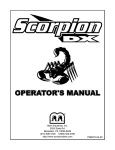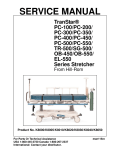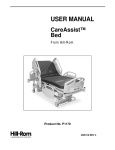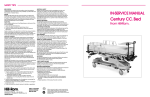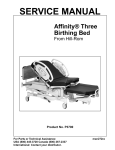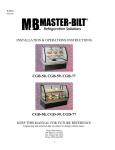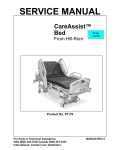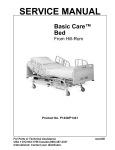Download HILL-ROM affinity Electric Bed Service Manual
Transcript
SERVICE MANUAL Affinity Bed Affinity II Bed From Hill-Rom Errata man013re-e1 Product No. P3600, P3601, 3605, P3606 For Parts Or Technical Assistance USA (800) 445-3720 Canada (800) 267-2337 man013re Affinity Bed Service Manual Revisions Revision Letter Original Issue A B C D E Pages Affected Date August, 1992 1-1, 1-3 through 1-8, 2-3, 2- March, 1993 5 through 2-13, 2-15, 2-17, 2-18, 2-20, 3-1 through 342, 4-1 through 4-42 1-2, 3-2, 3-5, and 4-3 April, 1994 All December, 1994 All July, 1995 All December, 1997 man013re Affinity Bed Service Manual (man013re) Page i Revisions COPYRIGHT 1997 HILL-ROM, INC. All rights reserved. No part of this text shall be reproduced or transmitted in any form or by any means, electronic or mechanical, including photocopying, recording, or by any information or retrieval system without written permission from HILL-ROM COMPANY, INC. (Hill-Rom). Sixth Edition First Printing 1992 Printed in the USA Hill-Rom® is a registered trademark of Hill-Rom Company, Inc. Affinity® is a registered trademark of Hill-Rom Company, Inc. SideCom® is a registered trademark of Hill-Rom Company, Inc. Loctite® is a registered trademark of Loctite Company, Inc. Teflon® is a registered trademark of E.I. DuPont, DeNemours & Co. The information contained in this manual is subject to change without notice. Hill-Rom makes no commitment to update, or keep current the information contained in this manual. The only product warranty intended by Hill-Rom is the express, written warranty accompanying the bill of sale to the original purchaser. Hill-Rom makes no other warranty, express or implied, and in particular, makes no warranty of merchantability or fitness for a particular purpose. Additional copies of this manual can be obtained from Hill-Rom. Page ii Affinity Bed Service Manual (man013re) Table of Contents Chapter 1: Introduction Purpose . . . . . . . . . . . . . . . . . . . . . . . . . . . . . . . . . . . . . . . . . . . . . . . . . . . . . . . . . . 1 - 5 Audience . . . . . . . . . . . . . . . . . . . . . . . . . . . . . . . . . . . . . . . . . . . . . . . . . . . . . . . . . 1 - 5 Organization . . . . . . . . . . . . . . . . . . . . . . . . . . . . . . . . . . . . . . . . . . . . . . . . . . . . . . 1 - 5 Chapter 1: Introduction . . . . . . . . . . . . . . . . . . . . . . . . . . . . . . . . . . . . . . . . . . . 1 - 5 Chapter 2: Troubleshooting Procedures . . . . . . . . . . . . . . . . . . . . . . . . . . . . . . 1 - 5 Chapter 3: Theory of Operation . . . . . . . . . . . . . . . . . . . . . . . . . . . . . . . . . . . . 1 - 5 Chapter 4: Removal, Replacement, and Adjustment Procedures . . . . . . . . . . . 1 - 5 Chapter 5: Parts List . . . . . . . . . . . . . . . . . . . . . . . . . . . . . . . . . . . . . . . . . . . . . 1 - 6 Chapter 6: General Procedures . . . . . . . . . . . . . . . . . . . . . . . . . . . . . . . . . . . . . 1 - 6 Chapter 7: Accessories . . . . . . . . . . . . . . . . . . . . . . . . . . . . . . . . . . . . . . . . . . . 1 - 6 Typographical Conventions . . . . . . . . . . . . . . . . . . . . . . . . . . . . . . . . . . . . . . . . . . 1 - 7 Introduction. . . . . . . . . . . . . . . . . . . . . . . . . . . . . . . . . . . . . . . . . . . . . . . . . . . . . . . 1 - 8 Overview. . . . . . . . . . . . . . . . . . . . . . . . . . . . . . . . . . . . . . . . . . . . . . . . . . . . . . 1 - 8 Operating Precautions. . . . . . . . . . . . . . . . . . . . . . . . . . . . . . . . . . . . . . . . . . . . 1 - 8 Specifications . . . . . . . . . . . . . . . . . . . . . . . . . . . . . . . . . . . . . . . . . . . . . . . . . . . . . 1 - 9 Physical Description . . . . . . . . . . . . . . . . . . . . . . . . . . . . . . . . . . . . . . . . . . . . . 1 - 9 Head Section Inclination. . . . . . . . . . . . . . . . . . . . . . . . . . . . . . . . . . . . . . 1 - 10 CPR Release . . . . . . . . . . . . . . . . . . . . . . . . . . . . . . . . . . . . . . . . . . . . . . . 1 - 10 Foot Section Inclination . . . . . . . . . . . . . . . . . . . . . . . . . . . . . . . . . . . . . . 1 - 10 High Low Sleeping Surface (Hilow) . . . . . . . . . . . . . . . . . . . . . . . . . . . . 1 - 10 Mobility/Braking and Steer System . . . . . . . . . . . . . . . . . . . . . . . . . . . . . 1 - 10 Trendelenburg . . . . . . . . . . . . . . . . . . . . . . . . . . . . . . . . . . . . . . . . . . . . . . 1 - 11 Manual Operation . . . . . . . . . . . . . . . . . . . . . . . . . . . . . . . . . . . . . . . . . . . 1 - 11 Lockouts . . . . . . . . . . . . . . . . . . . . . . . . . . . . . . . . . . . . . . . . . . . . . . . . . . 1 - 11 Proportional Pelvic Tilt. . . . . . . . . . . . . . . . . . . . . . . . . . . . . . . . . . . . . . . 1 - 11 Headboard . . . . . . . . . . . . . . . . . . . . . . . . . . . . . . . . . . . . . . . . . . . . . . . . . 1 - 11 Affinity Bed Service Manual (man013re) Page iii Table of Contents Docking/Wall Protection . . . . . . . . . . . . . . . . . . . . . . . . . . . . . . . . . . . . . 1 - 11 Siderails, Restraints, and Patient Monitoring . . . . . . . . . . . . . . . . . . . . . . 1 - 12 Dust Covers. . . . . . . . . . . . . . . . . . . . . . . . . . . . . . . . . . . . . . . . . . . . . . . . 1 - 13 SideCom Communication System . . . . . . . . . . . . . . . . . . . . . . . . . . . . . . 1 - 13 Air Supply System . . . . . . . . . . . . . . . . . . . . . . . . . . . . . . . . . . . . . . . . . . 1 - 13 Electrical Description . . . . . . . . . . . . . . . . . . . . . . . . . . . . . . . . . . . . . . . . . . . 1 - 13 Motors . . . . . . . . . . . . . . . . . . . . . . . . . . . . . . . . . . . . . . . . . . . . . . . . . . . . 1 - 14 Hilow (110 - 120 volt) . . . . . . . . . . . . . . . . . . . . . . . . . . . . . . . . . . . . . . . 1 - 14 Hilow (220 - 240 volt) . . . . . . . . . . . . . . . . . . . . . . . . . . . . . . . . . . . . . . . 1 - 15 Head and Foot (110 - 120 volt) . . . . . . . . . . . . . . . . . . . . . . . . . . . . . . . . 1 - 15 Head and Foot (220 - 240 volt). . . . . . . . . . . . . . . . . . . . . . . . . . . . . . . . . 1 - 15 Air Supply System . . . . . . . . . . . . . . . . . . . . . . . . . . . . . . . . . . . . . . . . . . 1 - 15 Air Compressor (original style) . . . . . . . . . . . . . . . . . . . . . . . . . . . . . . . . 1 - 16 Air Compressor (new style) . . . . . . . . . . . . . . . . . . . . . . . . . . . . . . . . . . . 1 - 16 Siderail Controls . . . . . . . . . . . . . . . . . . . . . . . . . . . . . . . . . . . . . . . . . . . . 1 - 16 Head . . . . . . . . . . . . . . . . . . . . . . . . . . . . . . . . . . . . . . . . . . . . . . . . . . . . . 1 - 16 Foot . . . . . . . . . . . . . . . . . . . . . . . . . . . . . . . . . . . . . . . . . . . . . . . . . . . . . . 1 - 16 Hilow . . . . . . . . . . . . . . . . . . . . . . . . . . . . . . . . . . . . . . . . . . . . . . . . . . . . 1 - 17 Lockout . . . . . . . . . . . . . . . . . . . . . . . . . . . . . . . . . . . . . . . . . . . . . . . . . . . 1 - 17 Printed Circuit Boards . . . . . . . . . . . . . . . . . . . . . . . . . . . . . . . . . . . . . . . 1 - 17 Model Identification . . . . . . . . . . . . . . . . . . . . . . . . . . . . . . . . . . . . . . . . . . . . . . . 1 - 18 Bed Versions. . . . . . . . . . . . . . . . . . . . . . . . . . . . . . . . . . . . . . . . . . . . . . . . . . 1 - 18 Siderail/Pendant Option Identification . . . . . . . . . . . . . . . . . . . . . . . . . . . . . . 1 - 19 General Operation. . . . . . . . . . . . . . . . . . . . . . . . . . . . . . . . . . . . . . . . . . . . . . . . . 1 - 20 Proportional Pelvic Tilt. . . . . . . . . . . . . . . . . . . . . . . . . . . . . . . . . . . . . . . . . . 1 - 20 Lockout Switches . . . . . . . . . . . . . . . . . . . . . . . . . . . . . . . . . . . . . . . . . . . . . . 1 - 20 Night Light . . . . . . . . . . . . . . . . . . . . . . . . . . . . . . . . . . . . . . . . . . . . . . . . . . . 1 - 21 Foot Support Assemblies . . . . . . . . . . . . . . . . . . . . . . . . . . . . . . . . . . . . . . . . 1 - 22 Page iv Affinity Bed Service Manual (man013re) Table of Contents Labor Grips . . . . . . . . . . . . . . . . . . . . . . . . . . . . . . . . . . . . . . . . . . . . . . . . . . . 1 - 23 Siderails . . . . . . . . . . . . . . . . . . . . . . . . . . . . . . . . . . . . . . . . . . . . . . . . . . . . . 1 - 24 Trendelenburg Operation . . . . . . . . . . . . . . . . . . . . . . . . . . . . . . . . . . . . . . . . 1 - 24 CPR Release . . . . . . . . . . . . . . . . . . . . . . . . . . . . . . . . . . . . . . . . . . . . . . . . . . 1 - 25 The Integrated Air Support System . . . . . . . . . . . . . . . . . . . . . . . . . . . . . . . . 1 - 25 Seat Section Mattress . . . . . . . . . . . . . . . . . . . . . . . . . . . . . . . . . . . . . . . . 1 - 25 Auto Inflate . . . . . . . . . . . . . . . . . . . . . . . . . . . . . . . . . . . . . . . . . . . . . . . . 1 - 26 Back Section Mattress . . . . . . . . . . . . . . . . . . . . . . . . . . . . . . . . . . . . . . . 1 - 26 Motor Assemblies . . . . . . . . . . . . . . . . . . . . . . . . . . . . . . . . . . . . . . . . . . . . . . 1 - 26 Thermals . . . . . . . . . . . . . . . . . . . . . . . . . . . . . . . . . . . . . . . . . . . . . . . . . . 1 - 26 Brake and Steer Pedals . . . . . . . . . . . . . . . . . . . . . . . . . . . . . . . . . . . . . . . . . . 1 - 26 Safety Tips . . . . . . . . . . . . . . . . . . . . . . . . . . . . . . . . . . . . . . . . . . . . . . . . . . . . . . 1 - 28 Bed Position . . . . . . . . . . . . . . . . . . . . . . . . . . . . . . . . . . . . . . . . . . . . . . . . . . 1 - 28 Siderails . . . . . . . . . . . . . . . . . . . . . . . . . . . . . . . . . . . . . . . . . . . . . . . . . . . . . 1 - 28 Brake and Steer Pedals . . . . . . . . . . . . . . . . . . . . . . . . . . . . . . . . . . . . . . . . . . 1 - 28 Fluids . . . . . . . . . . . . . . . . . . . . . . . . . . . . . . . . . . . . . . . . . . . . . . . . . . . . . . . 1 - 28 Water Mattress . . . . . . . . . . . . . . . . . . . . . . . . . . . . . . . . . . . . . . . . . . . . . . . . 1 - 29 Lockout Switches . . . . . . . . . . . . . . . . . . . . . . . . . . . . . . . . . . . . . . . . . . . . . . 1 - 29 CPR Release . . . . . . . . . . . . . . . . . . . . . . . . . . . . . . . . . . . . . . . . . . . . . . . . . . 1 - 29 Warnings, Shock Hazards, and Cautions . . . . . . . . . . . . . . . . . . . . . . . . . . . . 1 - 30 Warning and Caution Labels . . . . . . . . . . . . . . . . . . . . . . . . . . . . . . . . . . . . . . . . 1 - 34 Chapter 2: Troubleshooting Procedures Getting Started . . . . . . . . . . . . . . . . . . . . . . . . . . . . . . . . . . . . . . . . . . . . . . . . . . . . 2 - 3 Test Equipment . . . . . . . . . . . . . . . . . . . . . . . . . . . . . . . . . . . . . . . . . . . . . . . . . . . . 2 - 4 Electrical Functions . . . . . . . . . . . . . . . . . . . . . . . . . . . . . . . . . . . . . . . . . . . . . 2 - 4 Initial Actions . . . . . . . . . . . . . . . . . . . . . . . . . . . . . . . . . . . . . . . . . . . . . . . . . . . . . 2 - 6 Motor/Drive Rapid Troubleshooting Procedure . . . . . . . . . . . . . . . . . . . . . . . . . . . 2 - 7 Function Checks . . . . . . . . . . . . . . . . . . . . . . . . . . . . . . . . . . . . . . . . . . . . . . . . . . 2 - 10 Hilow System—Functional Check . . . . . . . . . . . . . . . . . . . . . . . . . . . . . . . . . 2 - 10 Head System—Functional Check . . . . . . . . . . . . . . . . . . . . . . . . . . . . . . . . . . 2 - 13 Foot System—Functional Check . . . . . . . . . . . . . . . . . . . . . . . . . . . . . . . . . . 2 - 15 Affinity Bed Service Manual (man013re) Page v Table of Contents Bed Air System . . . . . . . . . . . . . . . . . . . . . . . . . . . . . . . . . . . . . . . . . . . . . . . . 2 - 17 Other Affinity Bed Functions . . . . . . . . . . . . . . . . . . . . . . . . . . . . . . . . . . . . . 2 - 17 Final Actions. . . . . . . . . . . . . . . . . . . . . . . . . . . . . . . . . . . . . . . . . . . . . . . . . . . . . 2 - 20 Hilow Drive Operation Failures . . . . . . . . . . . . . . . . . . . . . . . . . . . . . . . . . . . . . . 2 - 21 Hilow Up Malfunction . . . . . . . . . . . . . . . . . . . . . . . . . . . . . . . . . . . . . . . . . . . . . 2 - 23 Hilow Down Malfunction . . . . . . . . . . . . . . . . . . . . . . . . . . . . . . . . . . . . . . . . . . . 2 - 26 Head Drive Operation Failures . . . . . . . . . . . . . . . . . . . . . . . . . . . . . . . . . . . . . . . 2 - 29 Head Up Malfunction . . . . . . . . . . . . . . . . . . . . . . . . . . . . . . . . . . . . . . . . . . . . . . 2 - 31 Head Down Malfunction . . . . . . . . . . . . . . . . . . . . . . . . . . . . . . . . . . . . . . . . . . . 2 - 34 Foot Drive Operation Failures . . . . . . . . . . . . . . . . . . . . . . . . . . . . . . . . . . . . . . . 2 - 37 Foot Up Malfunction . . . . . . . . . . . . . . . . . . . . . . . . . . . . . . . . . . . . . . . . . . . . . . 2 - 39 Foot Down Malfunction . . . . . . . . . . . . . . . . . . . . . . . . . . . . . . . . . . . . . . . . . . . . 2 - 42 Hilow Up Malfunction (When The Trendelenburg Is Activated) . . . . . . . . . . . . 2 - 45 Hilow Malfunction (Intermediate Stop) . . . . . . . . . . . . . . . . . . . . . . . . . . . . . . . . 2 - 47 Hilow Up Malfunction (When The Foot Section Is Lowered) . . . . . . . . . . . . . . . 2 - 49 Hilow Down Malfunction (Intermediate Stop). . . . . . . . . . . . . . . . . . . . . . . . . . . 2 - 51 Bed Air Surface Malfunction (Six Station) . . . . . . . . . . . . . . . . . . . . . . . . . . . . . 2 - 53 Bed Air Surface Malfunction (Three Station) . . . . . . . . . . . . . . . . . . . . . . . . . . . 2 - 59 I/O Signal Reference. . . . . . . . . . . . . . . . . . . . . . . . . . . . . . . . . . . . . . . . . . . . . . . 2 - 64 Troubleshooting Flowcharts . . . . . . . . . . . . . . . . . . . . . . . . . . . . . . . . . . . . . . . . . 2 - 65 Chapter 3: Theory of Operation Main Wiring Diagram—Six Station Manifold P/N 40834. . . . . . . . . . . . . . . . . . . 3 - 3 Main Wiring Diagram—Three Station Manifold P/N 46985 . . . . . . . . . . . . . . . . . 3 - 4 Wiring Diagram—Bed Drive and Rectifier P/N 40843-02 . . . . . . . . . . . . . . . . . . 3 - 5 Wiring Diagram—Right Hand Siderail P/N 4083701 . . . . . . . . . . . . . . . . . . . . . . 3 - 6 Wiring Diagram—Left Hand Siderail P/N 4084001 . . . . . . . . . . . . . . . . . . . . . . . 3 - 7 Wiring Diagram—Mattress Drive P/N 41188 . . . . . . . . . . . . . . . . . . . . . . . . . . . . 3 - 8 Theory of Operation . . . . . . . . . . . . . . . . . . . . . . . . . . . . . . . . . . . . . . . . . . . . . . . . 3 - 9 Bed Drive and Rectifier Circuit Board Assembly—P/N 40843-02 . . . . . . . . . 3 - 9 Digital Board Assembly—P/N 46985-01 . . . . . . . . . . . . . . . . . . . . . . . . . . . . 3 - 11 Demux Circuit for SideCom, Bed, and Mattress Functions . . . . . . . . . . . 3 - 11 Page vi Affinity Bed Service Manual (man013re) Table of Contents Clock for MUX/DeMUX . . . . . . . . . . . . . . . . . . . . . . . . . . . . . . . . . . . . . 3 - 13 Night Light and Back Light Circuit . . . . . . . . . . . . . . . . . . . . . . . . . . . . . 3 - 13 Lockouts Filter Buffer Circuit . . . . . . . . . . . . . . . . . . . . . . . . . . . . . . . . . 3 - 13 Power Up Reset . . . . . . . . . . . . . . . . . . . . . . . . . . . . . . . . . . . . . . . . . . . . 3 - 13 Mattress Control Logic . . . . . . . . . . . . . . . . . . . . . . . . . . . . . . . . . . . . . . . 3 - 14 Six Station Manifold . . . . . . . . . . . . . . . . . . . . . . . . . . . . . . . . . . . . . . . . . 3 - 14 Three Station Manifold . . . . . . . . . . . . . . . . . . . . . . . . . . . . . . . . . . . . . . . 3 - 14 Buffers to SideCom . . . . . . . . . . . . . . . . . . . . . . . . . . . . . . . . . . . . . . . . . 3 - 15 Pendant Control Filter Buffer Circuit . . . . . . . . . . . . . . . . . . . . . . . . . . . . 3 - 16 Bed Function Input Combination Block . . . . . . . . . . . . . . . . . . . . . . . . . . 3 - 16 Bed Control. . . . . . . . . . . . . . . . . . . . . . . . . . . . . . . . . . . . . . . . . . . . . . . . 3 - 19 Right or Left Siderail Block Diagram Scheme—P/N 40837-01 or P/N 40840-01 . . . . . . . . . . . . . . . . . . . . . . . . . . . . . . . . . . . . . . . . . . . . . . . . . 3 - 20 Filter/MUX Circuit . . . . . . . . . . . . . . . . . . . . . . . . . . . . . . . . . . . . . . . . . . 3 - 20 SideCom W/Relays Circuit Board Assembly—P/N 40831-01 . . . . . . . . . . . 3 - 21 Motor/Drive Theory of Operation . . . . . . . . . . . . . . . . . . . . . . . . . . . . . . . . . 3 - 22 Chapter 4: Removal, Replacement, and Adjustment Procedures Hilow Motor or System Drive Screw Assembly . . . . . . . . . . . . . . . . . . . . . . . . . . 4 - 7 Removal . . . . . . . . . . . . . . . . . . . . . . . . . . . . . . . . . . . . . . . . . . . . . . . . . . . . . . 4 - 7 Replacement . . . . . . . . . . . . . . . . . . . . . . . . . . . . . . . . . . . . . . . . . . . . . . . . . . 4 - 10 Hilow Drive Screw Assembly . . . . . . . . . . . . . . . . . . . . . . . . . . . . . . . . . . . . . . . 4 - 12 Removal . . . . . . . . . . . . . . . . . . . . . . . . . . . . . . . . . . . . . . . . . . . . . . . . . . . . . 4 - 12 Replacement . . . . . . . . . . . . . . . . . . . . . . . . . . . . . . . . . . . . . . . . . . . . . . . . . . 4 - 14 Head Drive Assembly . . . . . . . . . . . . . . . . . . . . . . . . . . . . . . . . . . . . . . . . . . . . . . 4 - 16 Removal . . . . . . . . . . . . . . . . . . . . . . . . . . . . . . . . . . . . . . . . . . . . . . . . . . . . . 4 - 16 Replacement . . . . . . . . . . . . . . . . . . . . . . . . . . . . . . . . . . . . . . . . . . . . . . . . . . 4 - 20 Head Drive Screw Assembly . . . . . . . . . . . . . . . . . . . . . . . . . . . . . . . . . . . . . . . . 4 - 21 Removal . . . . . . . . . . . . . . . . . . . . . . . . . . . . . . . . . . . . . . . . . . . . . . . . . . . . . 4 - 21 Replacement . . . . . . . . . . . . . . . . . . . . . . . . . . . . . . . . . . . . . . . . . . . . . . . . . . 4 - 22 Foot Drive Assembly . . . . . . . . . . . . . . . . . . . . . . . . . . . . . . . . . . . . . . . . . . . . . . 4 - 23 Removal . . . . . . . . . . . . . . . . . . . . . . . . . . . . . . . . . . . . . . . . . . . . . . . . . . . . . 4 - 23 Affinity Bed Service Manual (man013re) Page vii Table of Contents Replacement . . . . . . . . . . . . . . . . . . . . . . . . . . . . . . . . . . . . . . . . . . . . . . . . . . 4 - 25 Foot Drive Screw Assembly . . . . . . . . . . . . . . . . . . . . . . . . . . . . . . . . . . . . . . . . . 4 - 27 Removal . . . . . . . . . . . . . . . . . . . . . . . . . . . . . . . . . . . . . . . . . . . . . . . . . . . . . 4 - 27 Replacement . . . . . . . . . . . . . . . . . . . . . . . . . . . . . . . . . . . . . . . . . . . . . . . . . . 4 - 28 Hilow Limit Switch . . . . . . . . . . . . . . . . . . . . . . . . . . . . . . . . . . . . . . . . . . . . . . . 4 - 29 Checking the Hilow Limit Switch . . . . . . . . . . . . . . . . . . . . . . . . . . . . . . . . . 4 - 29 Adjustment . . . . . . . . . . . . . . . . . . . . . . . . . . . . . . . . . . . . . . . . . . . . . . . . . . . 4 - 30 Foot Limit Switch . . . . . . . . . . . . . . . . . . . . . . . . . . . . . . . . . . . . . . . . . . . . . . . . . 4 - 33 Checking the Foot Limit Switch (Without Foot Pause) . . . . . . . . . . . . . . . . . 4 - 33 Adjustment (Without Foot Pause) . . . . . . . . . . . . . . . . . . . . . . . . . . . . . . . . . 4 - 34 Checking the Foot LImit Switch (With Foot Pause) . . . . . . . . . . . . . . . . . . . 4 - 36 Adjustment (With Foot Pause) . . . . . . . . . . . . . . . . . . . . . . . . . . . . . . . . . . . . 4 - 38 Head Limit Switches. . . . . . . . . . . . . . . . . . . . . . . . . . . . . . . . . . . . . . . . . . . . . . . 4 - 40 Checking the Head Limit Switch . . . . . . . . . . . . . . . . . . . . . . . . . . . . . . . . . . 4 - 40 Adjustment . . . . . . . . . . . . . . . . . . . . . . . . . . . . . . . . . . . . . . . . . . . . . . . . . . . 4 - 41 CPR Release . . . . . . . . . . . . . . . . . . . . . . . . . . . . . . . . . . . . . . . . . . . . . . . . . . . . . 4 - 43 Adjustment . . . . . . . . . . . . . . . . . . . . . . . . . . . . . . . . . . . . . . . . . . . . . . . . . . . 4 - 43 Trendelenburg Spring and Sensing Switch. . . . . . . . . . . . . . . . . . . . . . . . . . . . . . 4 - 44 Adjustment . . . . . . . . . . . . . . . . . . . . . . . . . . . . . . . . . . . . . . . . . . . . . . . . . . . 4 - 44 Trendelenburg Cylinder . . . . . . . . . . . . . . . . . . . . . . . . . . . . . . . . . . . . . . . . . . . . 4 - 47 Removal . . . . . . . . . . . . . . . . . . . . . . . . . . . . . . . . . . . . . . . . . . . . . . . . . . . . . 4 - 47 Replacement . . . . . . . . . . . . . . . . . . . . . . . . . . . . . . . . . . . . . . . . . . . . . . . . . . 4 - 48 Mattress Assembly . . . . . . . . . . . . . . . . . . . . . . . . . . . . . . . . . . . . . . . . . . . . . . . . 4 - 50 Removal . . . . . . . . . . . . . . . . . . . . . . . . . . . . . . . . . . . . . . . . . . . . . . . . . . . . . 4 - 50 Replacement . . . . . . . . . . . . . . . . . . . . . . . . . . . . . . . . . . . . . . . . . . . . . . . . . . 4 - 50 Labor Grips . . . . . . . . . . . . . . . . . . . . . . . . . . . . . . . . . . . . . . . . . . . . . . . . . . . . . . 4 - 51 Removal . . . . . . . . . . . . . . . . . . . . . . . . . . . . . . . . . . . . . . . . . . . . . . . . . . . . . 4 - 51 Replacement . . . . . . . . . . . . . . . . . . . . . . . . . . . . . . . . . . . . . . . . . . . . . . . . . . 4 - 52 Foot Section (Lift Off) . . . . . . . . . . . . . . . . . . . . . . . . . . . . . . . . . . . . . . . . . . . . . 4 - 53 Removal . . . . . . . . . . . . . . . . . . . . . . . . . . . . . . . . . . . . . . . . . . . . . . . . . . . . . 4 - 53 Replacement . . . . . . . . . . . . . . . . . . . . . . . . . . . . . . . . . . . . . . . . . . . . . . . . . . 4 - 54 Page viii Affinity Bed Service Manual (man013re) Table of Contents Foot Section (Slide Off) . . . . . . . . . . . . . . . . . . . . . . . . . . . . . . . . . . . . . . . . . . . . 4 - 55 Removal . . . . . . . . . . . . . . . . . . . . . . . . . . . . . . . . . . . . . . . . . . . . . . . . . . . . . 4 - 55 Replacement . . . . . . . . . . . . . . . . . . . . . . . . . . . . . . . . . . . . . . . . . . . . . . . . . . 4 - 56 Capacitor . . . . . . . . . . . . . . . . . . . . . . . . . . . . . . . . . . . . . . . . . . . . . . . . . . . . . . . . 4 - 57 Removal . . . . . . . . . . . . . . . . . . . . . . . . . . . . . . . . . . . . . . . . . . . . . . . . . . . . . 4 - 57 Replacement . . . . . . . . . . . . . . . . . . . . . . . . . . . . . . . . . . . . . . . . . . . . . . . . . . 4 - 59 Adjustment . . . . . . . . . . . . . . . . . . . . . . . . . . . . . . . . . . . . . . . . . . . . . . . . . . . 4 - 59 Bed Drive and Rectifier Circuit Board . . . . . . . . . . . . . . . . . . . . . . . . . . . . . . . . . 4 - 60 Removal . . . . . . . . . . . . . . . . . . . . . . . . . . . . . . . . . . . . . . . . . . . . . . . . . . . . . 4 - 60 Replacement . . . . . . . . . . . . . . . . . . . . . . . . . . . . . . . . . . . . . . . . . . . . . . . . . . 4 - 62 Adjustment . . . . . . . . . . . . . . . . . . . . . . . . . . . . . . . . . . . . . . . . . . . . . . . . . . . 4 - 62 Digital Control Board . . . . . . . . . . . . . . . . . . . . . . . . . . . . . . . . . . . . . . . . . . . . . . 4 - 63 Removal . . . . . . . . . . . . . . . . . . . . . . . . . . . . . . . . . . . . . . . . . . . . . . . . . . . . . 4 - 63 Replacement . . . . . . . . . . . . . . . . . . . . . . . . . . . . . . . . . . . . . . . . . . . . . . . . . . 4 - 65 Adjustment . . . . . . . . . . . . . . . . . . . . . . . . . . . . . . . . . . . . . . . . . . . . . . . . . . . 4 - 66 Fuses . . . . . . . . . . . . . . . . . . . . . . . . . . . . . . . . . . . . . . . . . . . . . . . . . . . . . . . . . . . 4 - 67 Line Voltage Fuses . . . . . . . . . . . . . . . . . . . . . . . . . . . . . . . . . . . . . . . . . . . . . 4 - 67 Removal . . . . . . . . . . . . . . . . . . . . . . . . . . . . . . . . . . . . . . . . . . . . . . . . . . . . . 4 - 67 Replacement . . . . . . . . . . . . . . . . . . . . . . . . . . . . . . . . . . . . . . . . . . . . . . . . . . 4 - 68 Bed Drive and Rectifier Circuit Board Fuses . . . . . . . . . . . . . . . . . . . . . . . . . 4 - 68 Removal . . . . . . . . . . . . . . . . . . . . . . . . . . . . . . . . . . . . . . . . . . . . . . . . . . . . . 4 - 68 Replacement . . . . . . . . . . . . . . . . . . . . . . . . . . . . . . . . . . . . . . . . . . . . . . . . . . 4 - 69 Adjustment . . . . . . . . . . . . . . . . . . . . . . . . . . . . . . . . . . . . . . . . . . . . . . . . . . . 4 - 69 Transformer—230V Systems Only . . . . . . . . . . . . . . . . . . . . . . . . . . . . . . . . . . . 4 - 70 Removal . . . . . . . . . . . . . . . . . . . . . . . . . . . . . . . . . . . . . . . . . . . . . . . . . . . . . 4 - 70 Replacement . . . . . . . . . . . . . . . . . . . . . . . . . . . . . . . . . . . . . . . . . . . . . . . . . . 4 - 70 Bed Surface Air System (Old Style). . . . . . . . . . . . . . . . . . . . . . . . . . . . . . . . . . . 4 - 71 Removal . . . . . . . . . . . . . . . . . . . . . . . . . . . . . . . . . . . . . . . . . . . . . . . . . . . . . 4 - 71 Replacement . . . . . . . . . . . . . . . . . . . . . . . . . . . . . . . . . . . . . . . . . . . . . . . . . . 4 - 72 Air System Manifold, Valve and Solenoid (Old Style) . . . . . . . . . . . . . . . . . . . . 4 - 73 Removal . . . . . . . . . . . . . . . . . . . . . . . . . . . . . . . . . . . . . . . . . . . . . . . . . . . . . 4 - 73 Affinity Bed Service Manual (man013re) Page ix Table of Contents Replacement . . . . . . . . . . . . . . . . . . . . . . . . . . . . . . . . . . . . . . . . . . . . . . . . . . 4 - 74 Bed Surface Air System (New Style) . . . . . . . . . . . . . . . . . . . . . . . . . . . . . . . . . . 4 - 75 Removal . . . . . . . . . . . . . . . . . . . . . . . . . . . . . . . . . . . . . . . . . . . . . . . . . . . . . 4 - 75 Replacement . . . . . . . . . . . . . . . . . . . . . . . . . . . . . . . . . . . . . . . . . . . . . . . . . . 4 - 77 Air System Manifold (New Style) . . . . . . . . . . . . . . . . . . . . . . . . . . . . . . . . . . . . 4 - 78 Removal . . . . . . . . . . . . . . . . . . . . . . . . . . . . . . . . . . . . . . . . . . . . . . . . . . . . . 4 - 78 Replacement . . . . . . . . . . . . . . . . . . . . . . . . . . . . . . . . . . . . . . . . . . . . . . . . . . 4 - 79 Siderail Attendant (Outboard) and Patient (Inboard) Switch Assembly . . . . . . . 4 - 80 Attendant Switch Assembly . . . . . . . . . . . . . . . . . . . . . . . . . . . . . . . . . . . . . . 4 - 80 Removal . . . . . . . . . . . . . . . . . . . . . . . . . . . . . . . . . . . . . . . . . . . . . . . . . . . . . 4 - 80 Replacement . . . . . . . . . . . . . . . . . . . . . . . . . . . . . . . . . . . . . . . . . . . . . . . . . . 4 - 82 Patient Switch Assembly . . . . . . . . . . . . . . . . . . . . . . . . . . . . . . . . . . . . . . . . 4 - 82 Removal . . . . . . . . . . . . . . . . . . . . . . . . . . . . . . . . . . . . . . . . . . . . . . . . . . . . . 4 - 82 Replacement . . . . . . . . . . . . . . . . . . . . . . . . . . . . . . . . . . . . . . . . . . . . . . . . . . 4 - 83 Siderail Circuit Board . . . . . . . . . . . . . . . . . . . . . . . . . . . . . . . . . . . . . . . . . . . . . . 4 - 84 Removal . . . . . . . . . . . . . . . . . . . . . . . . . . . . . . . . . . . . . . . . . . . . . . . . . . . . . 4 - 84 Replacement . . . . . . . . . . . . . . . . . . . . . . . . . . . . . . . . . . . . . . . . . . . . . . . . . . 4 - 85 Speaker or Audio Wiring Assembly . . . . . . . . . . . . . . . . . . . . . . . . . . . . . . . . . . . 4 - 86 Removal . . . . . . . . . . . . . . . . . . . . . . . . . . . . . . . . . . . . . . . . . . . . . . . . . . . . . 4 - 86 Replacement . . . . . . . . . . . . . . . . . . . . . . . . . . . . . . . . . . . . . . . . . . . . . . . . . . 4 - 87 Top Rail Assembly . . . . . . . . . . . . . . . . . . . . . . . . . . . . . . . . . . . . . . . . . . . . . . . . 4 - 88 Removal . . . . . . . . . . . . . . . . . . . . . . . . . . . . . . . . . . . . . . . . . . . . . . . . . . . . . 4 - 88 Replacement . . . . . . . . . . . . . . . . . . . . . . . . . . . . . . . . . . . . . . . . . . . . . . . . . . 4 - 88 Siderail Assembly . . . . . . . . . . . . . . . . . . . . . . . . . . . . . . . . . . . . . . . . . . . . . . . . . 4 - 90 Removal . . . . . . . . . . . . . . . . . . . . . . . . . . . . . . . . . . . . . . . . . . . . . . . . . . . . . 4 - 90 Replacement . . . . . . . . . . . . . . . . . . . . . . . . . . . . . . . . . . . . . . . . . . . . . . . . . . 4 - 91 Central Braking System . . . . . . . . . . . . . . . . . . . . . . . . . . . . . . . . . . . . . . . . . . . . 4 - 92 Central Braking System Mechanism Block (Version “A”) . . . . . . . . . . . . . . 4 - 92 Removal . . . . . . . . . . . . . . . . . . . . . . . . . . . . . . . . . . . . . . . . . . . . . . . . . . . . . 4 - 92 Replacement . . . . . . . . . . . . . . . . . . . . . . . . . . . . . . . . . . . . . . . . . . . . . . . . . . 4 - 95 Central Braking System Mechanism Block Page x Affinity Bed Service Manual (man013re) Table of Contents (Version “B”, “C”, “D”, and “E”). . . . . . . . . . . . . . . . . . . . . . . . . . . . . . . . . . 4 - 96 Removal . . . . . . . . . . . . . . . . . . . . . . . . . . . . . . . . . . . . . . . . . . . . . . . . . . . . . 4 - 96 Replacement . . . . . . . . . . . . . . . . . . . . . . . . . . . . . . . . . . . . . . . . . . . . . . . . . . 4 - 98 Caster Assembly . . . . . . . . . . . . . . . . . . . . . . . . . . . . . . . . . . . . . . . . . . . . . . . . . . 4 - 99 Removal . . . . . . . . . . . . . . . . . . . . . . . . . . . . . . . . . . . . . . . . . . . . . . . . . . . . . 4 - 99 Replacement . . . . . . . . . . . . . . . . . . . . . . . . . . . . . . . . . . . . . . . . . . . . . . . . . 4 - 101 Brake and Steer Caster (Versions “A” and “B”) . . . . . . . . . . . . . . . . . . . . . 4 - 101 Adjustment . . . . . . . . . . . . . . . . . . . . . . . . . . . . . . . . . . . . . . . . . . . . . . . . . . 4 - 101 Brake Caster (Versions “A” and “B”) . . . . . . . . . . . . . . . . . . . . . . . . . . . . . 4 - 102 Adjustment . . . . . . . . . . . . . . . . . . . . . . . . . . . . . . . . . . . . . . . . . . . . . . . . . . 4 - 102 Brake and Steer Caster (Versions “C”, “D”, and “E”) . . . . . . . . . . . . . . . . . 4 - 103 Adjustment . . . . . . . . . . . . . . . . . . . . . . . . . . . . . . . . . . . . . . . . . . . . . . . . . . 4 - 103 Brake Caster (Versions “C”, “D”, and “E”) . . . . . . . . . . . . . . . . . . . . . . . . . 4 - 104 Adjustment . . . . . . . . . . . . . . . . . . . . . . . . . . . . . . . . . . . . . . . . . . . . . . . . . . 4 - 104 Chapter 5: Parts List Warranty . . . . . . . . . . . . . . . . . . . . . . . . . . . . . . . . . . . . . . . . . . . . . . . . . . . . . . . . . 5 - 3 Service Parts Ordering . . . . . . . . . . . . . . . . . . . . . . . . . . . . . . . . . . . . . . . . . . . . . . 5 - 5 Exchange Policy . . . . . . . . . . . . . . . . . . . . . . . . . . . . . . . . . . . . . . . . . . . . . . . . . . . 5 - 7 In-Warranty Exchanges . . . . . . . . . . . . . . . . . . . . . . . . . . . . . . . . . . . . . . . . . . 5 - 7 Out-of-Warranty Exchanges . . . . . . . . . . . . . . . . . . . . . . . . . . . . . . . . . . . . . . . 5 - 7 Recommended Spare Parts . . . . . . . . . . . . . . . . . . . . . . . . . . . . . . . . . . . . . . . . . . . 5 - 8 Base Frame—“A” Version . . . . . . . . . . . . . . . . . . . . . . . . . . . . . . . . . . . . . . . . . . 5 - 14 Base Frame—“B”, “C”, “D”, and “E” Versions. . . . . . . . . . . . . . . . . . . . . . . . . . 5 - 18 Intermediate Frame . . . . . . . . . . . . . . . . . . . . . . . . . . . . . . . . . . . . . . . . . . . . . . . . 5 - 22 Main Frame. . . . . . . . . . . . . . . . . . . . . . . . . . . . . . . . . . . . . . . . . . . . . . . . . . . . . . 5 - 26 Upper Frame . . . . . . . . . . . . . . . . . . . . . . . . . . . . . . . . . . . . . . . . . . . . . . . . . . . . . 5 - 30 Head Motor Assembly—P/N 45907-01 and P/N 4590702 (230V) . . . . . . . . . . . 5 - 34 Hilow Motor Assembly—P/N 46223-01 and P/N 46223-02 (230V) . . . . . . . . . . 5 - 38 Foot Motor Assembly—P/N 46219-01 and P/N 46219-02 (230V) . . . . . . . . . . . 5 - 42 Cables and Circuit Boards . . . . . . . . . . . . . . . . . . . . . . . . . . . . . . . . . . . . . . . . . . 5 - 46 Siderail . . . . . . . . . . . . . . . . . . . . . . . . . . . . . . . . . . . . . . . . . . . . . . . . . . . . . . . . . 5 - 52 Affinity Bed Service Manual (man013re) Page xi Table of Contents Siderail Control Switch Units . . . . . . . . . . . . . . . . . . . . . . . . . . . . . . . . . . . . . . . . 5 - 56 Siderail Shrouds . . . . . . . . . . . . . . . . . . . . . . . . . . . . . . . . . . . . . . . . . . . . . . . . . . 5 - 58 Siderail Assembly Complete . . . . . . . . . . . . . . . . . . . . . . . . . . . . . . . . . . . . . . . . 5 - 60 Foot Section Module. . . . . . . . . . . . . . . . . . . . . . . . . . . . . . . . . . . . . . . . . . . . . . . 5 - 62 Foot Support Assembly . . . . . . . . . . . . . . . . . . . . . . . . . . . . . . . . . . . . . . . . . . . . 5 - 66 Calf Support—P3616 . . . . . . . . . . . . . . . . . . . . . . . . . . . . . . . . . . . . . . . . . . . . . . 5 - 70 Air System—P/N 41048 (Old Style) . . . . . . . . . . . . . . . . . . . . . . . . . . . . . . . . . . 5 - 72 Air Module—P/N 46976S (New Style) . . . . . . . . . . . . . . . . . . . . . . . . . . . . . . . . 5 - 76 Headboard—P3617. . . . . . . . . . . . . . . . . . . . . . . . . . . . . . . . . . . . . . . . . . . . . . . . 5 - 78 Mattress Replacement Parts . . . . . . . . . . . . . . . . . . . . . . . . . . . . . . . . . . . . . . . . . 5 - 80 Circuit Board—Digital—P/N SA1533 . . . . . . . . . . . . . . . . . . . . . . . . . . . . . . . . . 5 - 82 Circuit Board Assembly—Bed Drive and Rectifier—P/N 40843-02. . . . . . . . . . 5 - 86 Circuit Board Assembly—RH Siderail Controls—P/N 4083701. . . . . . . . . . . . . 5 - 90 Circuit Board Assembly—LH Siderail Controls—P/N 4084001. . . . . . . . . . . . . 5 - 92 Circuit Board Assembly—SideCom W/Relays—P/N 40831-01 . . . . . . . . . . . . . 5 - 94 Control Board—Mattress Drive—P/N 41188 . . . . . . . . . . . . . . . . . . . . . . . . . . . 5 - 96 Chapter 6: General Procedures Bed Service . . . . . . . . . . . . . . . . . . . . . . . . . . . . . . . . . . . . . . . . . . . . . . . . . . . . . . . 6 - 3 Cleaning and Care. . . . . . . . . . . . . . . . . . . . . . . . . . . . . . . . . . . . . . . . . . . . . . . . . . 6 - 4 Wood Component Care . . . . . . . . . . . . . . . . . . . . . . . . . . . . . . . . . . . . . . . . . . 6 - 4 General Cleaning . . . . . . . . . . . . . . . . . . . . . . . . . . . . . . . . . . . . . . . . . . . . . . . 6 - 5 Steam Cleaning . . . . . . . . . . . . . . . . . . . . . . . . . . . . . . . . . . . . . . . . . . . . . . . . . 6 - 5 Hard to Clean Spots . . . . . . . . . . . . . . . . . . . . . . . . . . . . . . . . . . . . . . . . . . . . . 6 - 5 Disinfection. . . . . . . . . . . . . . . . . . . . . . . . . . . . . . . . . . . . . . . . . . . . . . . . . . . . 6 - 5 Mattress Draping. . . . . . . . . . . . . . . . . . . . . . . . . . . . . . . . . . . . . . . . . . . . . . . . 6 - 5 Lubrication Requirements. . . . . . . . . . . . . . . . . . . . . . . . . . . . . . . . . . . . . . . . . . . . 6 - 6 Preventive Maintenance . . . . . . . . . . . . . . . . . . . . . . . . . . . . . . . . . . . . . . . . . . . . . 6 - 7 Hilow, Foot, and Head Drive Screw Inspection and Lubrication. . . . . . . . . . . 6 - 8 Foot Support Inspection and Lubrication . . . . . . . . . . . . . . . . . . . . . . . . . . . . 6 - 10 Hilow Optical, Foot Optical, and Trendelenburg Limit Switch Inspection . . 6 - 12 Preventive Maintenance Schedule . . . . . . . . . . . . . . . . . . . . . . . . . . . . . . . . . 6 - 16 Page xii Affinity Bed Service Manual (man013re) Table of Contents Preventive Maintenance Checklist . . . . . . . . . . . . . . . . . . . . . . . . . . . . . . . . . 6 - 19 Torque Specifications . . . . . . . . . . . . . . . . . . . . . . . . . . . . . . . . . . . . . . . . . . . . . . 6 - 21 Motor Maintenance. . . . . . . . . . . . . . . . . . . . . . . . . . . . . . . . . . . . . . . . . . . . . . . . 6 - 22 Capacitor Verification (Checking For Weak Capacitor) . . . . . . . . . . . . . . . . 6 - 22 Tool and Supply Requirements. . . . . . . . . . . . . . . . . . . . . . . . . . . . . . . . . . . . . . . 6 - 23 Terminal Extraction Tools . . . . . . . . . . . . . . . . . . . . . . . . . . . . . . . . . . . . . . . 6 - 23 Loctite Usage . . . . . . . . . . . . . . . . . . . . . . . . . . . . . . . . . . . . . . . . . . . . . . . . . 6 - 27 Purple Loctite #222. . . . . . . . . . . . . . . . . . . . . . . . . . . . . . . . . . . . . . . . . . 6 - 28 Blue Loctite #242 . . . . . . . . . . . . . . . . . . . . . . . . . . . . . . . . . . . . . . . . . . . 6 - 28 Red Loctite #262. . . . . . . . . . . . . . . . . . . . . . . . . . . . . . . . . . . . . . . . . . . . 6 - 28 Red Loctite #271. . . . . . . . . . . . . . . . . . . . . . . . . . . . . . . . . . . . . . . . . . . . 6 - 28 Chapter 7: Accessories Accessories . . . . . . . . . . . . . . . . . . . . . . . . . . . . . . . . . . . . . . . . . . . . . . . . . . . . . . . 7 - 3 Foot Section Conversion Kit—P9950A-01 (Lift Off) / P9950A-02 (Slide Off) . . 7 - 5 Installation . . . . . . . . . . . . . . . . . . . . . . . . . . . . . . . . . . . . . . . . . . . . . . . . . . . . 7 - 5 Telescoping Calf Supports—P3574-5 / Telescoping Leg Supports—P7634 . . . . . 7 - 7 Installation . . . . . . . . . . . . . . . . . . . . . . . . . . . . . . . . . . . . . . . . . . . . . . . . . . . . 7 - 7 Adjustment . . . . . . . . . . . . . . . . . . . . . . . . . . . . . . . . . . . . . . . . . . . . . . . . . . . . 7 - 8 Affinity Bed Service Manual (man013re) Page xiii Table of Contents NOTES: Page xiv Affinity Bed Service Manual (man013re) Chapter 1 Introduction Chapter Contents Purpose . . . . . . . . . . . . . . . . . . . . . . . . . . . . . . . . . . . . . . . . . . . . . . . . . . . . . . . . . . 1 - 5 Audience . . . . . . . . . . . . . . . . . . . . . . . . . . . . . . . . . . . . . . . . . . . . . . . . . . . . . . . . . 1 - 5 Organization . . . . . . . . . . . . . . . . . . . . . . . . . . . . . . . . . . . . . . . . . . . . . . . . . . . . . . 1 - 5 Chapter 1: Introduction . . . . . . . . . . . . . . . . . . . . . . . . . . . . . . . . . . . . . . . . . . . 1 - 5 Chapter 2: Troubleshooting Procedures . . . . . . . . . . . . . . . . . . . . . . . . . . . . . . 1 - 5 Chapter 3: Theory of Operation . . . . . . . . . . . . . . . . . . . . . . . . . . . . . . . . . . . . 1 - 5 Chapter 4: Removal, Replacement, and Adjustment Procedures . . . . . . . . . . . 1 - 5 Chapter 5: Parts List . . . . . . . . . . . . . . . . . . . . . . . . . . . . . . . . . . . . . . . . . . . . . 1 - 6 Chapter 6: General Procedures . . . . . . . . . . . . . . . . . . . . . . . . . . . . . . . . . . . . . 1 - 6 Chapter 7: Accessories . . . . . . . . . . . . . . . . . . . . . . . . . . . . . . . . . . . . . . . . . . . 1 - 6 Typographical Conventions . . . . . . . . . . . . . . . . . . . . . . . . . . . . . . . . . . . . . . . . . . 1 - 7 Introduction. . . . . . . . . . . . . . . . . . . . . . . . . . . . . . . . . . . . . . . . . . . . . . . . . . . . . . . 1 - 8 Overview. . . . . . . . . . . . . . . . . . . . . . . . . . . . . . . . . . . . . . . . . . . . . . . . . . . . . . 1 - 8 Operating Precautions. . . . . . . . . . . . . . . . . . . . . . . . . . . . . . . . . . . . . . . . . . . . 1 - 8 Specifications . . . . . . . . . . . . . . . . . . . . . . . . . . . . . . . . . . . . . . . . . . . . . . . . . . . . . 1 - 9 Physical Description . . . . . . . . . . . . . . . . . . . . . . . . . . . . . . . . . . . . . . . . . . . . . 1 - 9 Head Section Inclination. . . . . . . . . . . . . . . . . . . . . . . . . . . . . . . . . . . . . . 1 - 10 CPR Release . . . . . . . . . . . . . . . . . . . . . . . . . . . . . . . . . . . . . . . . . . . . . . . 1 - 10 Foot Section Inclination . . . . . . . . . . . . . . . . . . . . . . . . . . . . . . . . . . . . . . 1 - 10 High Low Sleeping Surface (Hilow) . . . . . . . . . . . . . . . . . . . . . . . . . . . . 1 - 10 Mobility/Braking and Steer System . . . . . . . . . . . . . . . . . . . . . . . . . . . . . 1 - 10 Trendelenburg . . . . . . . . . . . . . . . . . . . . . . . . . . . . . . . . . . . . . . . . . . . . . . 1 - 11 Manual Operation . . . . . . . . . . . . . . . . . . . . . . . . . . . . . . . . . . . . . . . . . . . 1 - 11 Affinity Bed Service Manual (man013re) Page 1 - 1 1 1 Chapter 1: Introduction Lockouts . . . . . . . . . . . . . . . . . . . . . . . . . . . . . . . . . . . . . . . . . . . . . . . . . . 1 - 11 Proportional Pelvic Tilt. . . . . . . . . . . . . . . . . . . . . . . . . . . . . . . . . . . . . . . 1 - 11 Headboard . . . . . . . . . . . . . . . . . . . . . . . . . . . . . . . . . . . . . . . . . . . . . . . . . 1 - 11 Docking/Wall Protection . . . . . . . . . . . . . . . . . . . . . . . . . . . . . . . . . . . . . 1 - 11 Siderails, Restraints, and Patient Monitoring . . . . . . . . . . . . . . . . . . . . . . 1 - 12 Dust Covers. . . . . . . . . . . . . . . . . . . . . . . . . . . . . . . . . . . . . . . . . . . . . . . . 1 - 13 SideCom Communication System . . . . . . . . . . . . . . . . . . . . . . . . . . . . . . 1 - 13 Air Supply System . . . . . . . . . . . . . . . . . . . . . . . . . . . . . . . . . . . . . . . . . . 1 - 13 Electrical Description . . . . . . . . . . . . . . . . . . . . . . . . . . . . . . . . . . . . . . . . . . . 1 - 13 Motors . . . . . . . . . . . . . . . . . . . . . . . . . . . . . . . . . . . . . . . . . . . . . . . . . . . . 1 - 14 Hilow (110 - 120 volt) . . . . . . . . . . . . . . . . . . . . . . . . . . . . . . . . . . . . . . . 1 - 14 Hilow (220 - 240 volt) . . . . . . . . . . . . . . . . . . . . . . . . . . . . . . . . . . . . . . . 1 - 15 Head and Foot (110 - 120 volt). . . . . . . . . . . . . . . . . . . . . . . . . . . . . . . . . 1 - 15 Head and Foot (220 - 240 volt). . . . . . . . . . . . . . . . . . . . . . . . . . . . . . . . . 1 - 15 Air Supply System . . . . . . . . . . . . . . . . . . . . . . . . . . . . . . . . . . . . . . . . . . 1 - 15 Air Compressor (original style) . . . . . . . . . . . . . . . . . . . . . . . . . . . . . . . . 1 - 16 Air Compressor (new style) . . . . . . . . . . . . . . . . . . . . . . . . . . . . . . . . . . . 1 - 16 Siderail Controls . . . . . . . . . . . . . . . . . . . . . . . . . . . . . . . . . . . . . . . . . . . . 1 - 16 Head . . . . . . . . . . . . . . . . . . . . . . . . . . . . . . . . . . . . . . . . . . . . . . . . . . . . . 1 - 16 Foot . . . . . . . . . . . . . . . . . . . . . . . . . . . . . . . . . . . . . . . . . . . . . . . . . . . . . 1 - 16 Hilow . . . . . . . . . . . . . . . . . . . . . . . . . . . . . . . . . . . . . . . . . . . . . . . . . . . . 1 - 17 Lockout . . . . . . . . . . . . . . . . . . . . . . . . . . . . . . . . . . . . . . . . . . . . . . . . . . . 1 - 17 Printed Circuit Boards . . . . . . . . . . . . . . . . . . . . . . . . . . . . . . . . . . . . . . . 1 - 17 Model Identification . . . . . . . . . . . . . . . . . . . . . . . . . . . . . . . . . . . . . . . . . . . . . . . 1 - 18 Bed Versions. . . . . . . . . . . . . . . . . . . . . . . . . . . . . . . . . . . . . . . . . . . . . . . . . . 1 - 18 Siderail/Pendant Option Identification . . . . . . . . . . . . . . . . . . . . . . . . . . . . . . 1 - 19 General Operation. . . . . . . . . . . . . . . . . . . . . . . . . . . . . . . . . . . . . . . . . . . . . . . . . 1 - 20 Proportional Pelvic Tilt. . . . . . . . . . . . . . . . . . . . . . . . . . . . . . . . . . . . . . . . . . 1 - 20 Lockout Switches . . . . . . . . . . . . . . . . . . . . . . . . . . . . . . . . . . . . . . . . . . . . . . 1 - 20 Night Light . . . . . . . . . . . . . . . . . . . . . . . . . . . . . . . . . . . . . . . . . . . . . . . . . . . 1 - 21 Foot Support Assemblies . . . . . . . . . . . . . . . . . . . . . . . . . . . . . . . . . . . . . . . . 1 - 22 Page 1 - 2 Affinity Bed Service Manual (man013re) Chapter 1: Introduction Labor Grips . . . . . . . . . . . . . . . . . . . . . . . . . . . . . . . . . . . . . . . . . . . . . . . . . . . 1 - 23 Siderails . . . . . . . . . . . . . . . . . . . . . . . . . . . . . . . . . . . . . . . . . . . . . . . . . . . . . 1 - 24 Trendelenburg Operation . . . . . . . . . . . . . . . . . . . . . . . . . . . . . . . . . . . . . . . . 1 - 24 CPR Release . . . . . . . . . . . . . . . . . . . . . . . . . . . . . . . . . . . . . . . . . . . . . . . . . . 1 - 25 The Integrated Air Support System . . . . . . . . . . . . . . . . . . . . . . . . . . . . . . . . 1 - 25 Seat Section Mattress . . . . . . . . . . . . . . . . . . . . . . . . . . . . . . . . . . . . . . . . 1 - 25 Auto Inflate . . . . . . . . . . . . . . . . . . . . . . . . . . . . . . . . . . . . . . . . . . . . . . . . 1 - 26 Back Section Mattress . . . . . . . . . . . . . . . . . . . . . . . . . . . . . . . . . . . . . . . 1 - 26 Motor Assemblies . . . . . . . . . . . . . . . . . . . . . . . . . . . . . . . . . . . . . . . . . . . . . . 1 - 26 Thermals . . . . . . . . . . . . . . . . . . . . . . . . . . . . . . . . . . . . . . . . . . . . . . . . . . 1 - 26 Brake and Steer Pedals . . . . . . . . . . . . . . . . . . . . . . . . . . . . . . . . . . . . . . . . . . 1 - 26 Safety Tips . . . . . . . . . . . . . . . . . . . . . . . . . . . . . . . . . . . . . . . . . . . . . . . . . . . . . . 1 - 28 Bed Position . . . . . . . . . . . . . . . . . . . . . . . . . . . . . . . . . . . . . . . . . . . . . . . . . . 1 - 28 Siderails . . . . . . . . . . . . . . . . . . . . . . . . . . . . . . . . . . . . . . . . . . . . . . . . . . . . . 1 - 28 Brake and Steer Pedals . . . . . . . . . . . . . . . . . . . . . . . . . . . . . . . . . . . . . . . . . . 1 - 28 Fluids . . . . . . . . . . . . . . . . . . . . . . . . . . . . . . . . . . . . . . . . . . . . . . . . . . . . . . . 1 - 28 Water Mattress . . . . . . . . . . . . . . . . . . . . . . . . . . . . . . . . . . . . . . . . . . . . . . . . 1 - 29 Lockout Switches . . . . . . . . . . . . . . . . . . . . . . . . . . . . . . . . . . . . . . . . . . . . . . 1 - 29 CPR Release . . . . . . . . . . . . . . . . . . . . . . . . . . . . . . . . . . . . . . . . . . . . . . . . . . 1 - 29 Warnings, Shock Hazards, and Cautions . . . . . . . . . . . . . . . . . . . . . . . . . . . . 1 - 30 Warning and Caution Labels . . . . . . . . . . . . . . . . . . . . . . . . . . . . . . . . . . . . . . . . 1 - 34 Affinity Bed Service Manual (man013re) Page 1 - 3 1 1 Chapter 1: Introduction NOTES: Page 1 - 4 Affinity Bed Service Manual (man013re) Purpose Chapter 1: Introduction Purpose This manual provides requirements for the Hill-Rom Affinity Bed normal operation and maintenance. It also includes a parts list (in chapter 5) for ordering replacement components. Audience This manual is intended for use by only facility-authorized maintenance personnel. Failure to observe this restriction can result in severe injury to people and serious damage to equipment. Organization This manual contains seven chapters. Chapter 1: Introduction In addition to a brief description of this service manual, chapter 1 also provides a product overview. Chapter 2: Troubleshooting Procedures Repair analysis procedures are contained in this chapter. These procedures are used to gather information, identify the maintenance need, and verify the effectiveness of the repair. Chapter 3: Theory of Operation This chapter describes the application of the mechanical, electrical, and hydraulic systems employed in this product. Chapter 4: Removal, Replacement, and Adjustment Procedures Chapter 4 contains the detailed maintenance procedures determined necessary in chapter 2. Affinity Bed Service Manual (man013re) Page 1 - 5 1 1 Organization Chapter 1: Introduction Chapter 5: Parts List This chapter contains Hill-Rom’s warranty, part-ordering procedure, and illustrated parts lists. Chapter 6: General Procedures Cleaning, preventive maintenance, and other general procedures are described in this chapter. Chapter 7: Accessories A list of additional products, that can be used in conjunction with the Hill-Rom Affinity Bed, is available in chapter 7. Some installation procedures for these accessories are also included. Page 1 - 6 Affinity Bed Service Manual (man013re) Typographical Conventions Chapter 1: Introduction Typographical Conventions This manual contains different typefaces and icons designed to improve readability and increase understanding of its content. Note the following examples: • Standard text—used for regular information. • Boldface text—emphasizes a word or phrase. • NOTE:—sets apart special information or important instruction clarification. • The symbol below highlights a WARNING or CAUTION: Figure 1-1. Warning and Caution Symbol – A WARNING identifies situations or actions that may affect patient or user safety. Disregarding a warning could result in patient or user injury. – A CAUTION points out special procedures or precautions that personnel must follow to avoid equipment damage. • The symbol below highlights an electrical shock hazard WARNING: Figure 1-2. Electrical Shock Hazard Warning Affinity Bed Service Manual (man013re) Page 1 - 7 1 1 Introduction Chapter 1: Introduction Introduction Overview This manual provides the information required for normal operation and maintenance of the Hill-Rom Affinity Bed. It also includes a complete parts list for ordering replacement components. The parts list is located in chapter 5. Operating Precautions Before operating the Affinity Bed, be sure that you have read and understand in detail the contents of this manual. It is important that you read and strictly adhere to the aspects of safety immediately following. Any reference to a side of the bed is from the patient’s view lying in the bed on their back. Page 1 - 8 Affinity Bed Service Manual (man013re) Specifications Chapter 1: Introduction Specifications Physical Description See table 1-1 on page 1-9 for Affinity Bed specifications. Table 1-1. Specifications Feature Overall length Overall height - headboard - high position Overall height - low position (without mattress) Overall height - high position (without mattress) Total hilow travel Overall width (siderails down) Siderail length Clearance inside siderails Siderail height (without mattress) Mattress size Dimension 90" (228.6 cm) 53 1/4" (136 cm) 18 1/2" (47 cm) 35 3/4" (91.44 cm) 17 1/4" (44.45 cm) 34" (86.4 cm) 28" (71 cm) 38" (96.5 cm) 13" (33 cm) 34" x 78" x 4" (86.4 cm x 198 cm x 10 cm) Caster wheel 6" (15.2 cm) Wheel base, center-to-center - length 50" (127 cm) Wheel base, center-to-center - width - head 24.5" (64.5 cm) end Wheel base, center-to-center - width - foot 29.5" (75 cm) end Clearance under base - high position 5" (12.7 cm) Clearance under base - low position 2.5" (6.35 cm) Trendelenburg angle inclination 8 O Maximum patient weight Foot section, maximum lift weight Head section, maximum lift weight Affinity Bed Service Manual (man013re) 500 lb (227 kg) 400 lb (181.6 kg) 200 lb (91 kg) Page 1 - 9 1 1 Specifications Chapter 1: Introduction Head Section Inclination The bed is mechanized such that the patient or attendant may elevate the head section by voluntary selection of a finger touch activator. The head up/head down activators are of a momentary type. The activators are pictorially labeled to indicate their function. The activators are fixed in relation to the head section within easy access of both the occupant and attendant regardless of degree of inclination. CPR Release The head section is mechanized for emergency lowering. A releasing mechanism is included for rapid lowering. The release mechanism requires positive (intentional) action for release. The bed mechanism recognizes the decoupling and automatically lowers the seat section and recouples the head mechanism. This ensures proper head section lifting after the emergency. Foot Section Inclination The bed is mechanized such that the patient or attendant may elevate the foot section by voluntary selection of a finger touch activator. The foot up/foot down activators are of a momentary type. The activators are pictorially labeled to indicate their function. The activators are fixed in relation to the head section within easy access of both the occupant and attendant regardless of degree of inclination. High Low Sleeping Surface (Hilow) The bed is mechanized such that a patient or attendant may raise or lower the sleeping surface to facilitate examination or bed ingress or egress. The activators are pictorially labeled and fixed in relation to the head section of the bed. The activators face toward the attendant position and are not accessible for occupant activation. The activators are a momentary type contact. Mobility/Braking and Steer System The bed is mounted on four precision bearing swivel type casters. Each caster has molded polyurethane wheels (older Affinity Beds used rubber wheels), minimum diameter 5" (127 mm) and minimum tread width 31/32", minimum stem diameter 1" (25.4 mm). Wheels have precision bearing axles and swivels for high mobility. They are easily removed for cleaning or replacing. The caster braking system is activated by foot pedals located on either side of the bed to allow single foot operation to lock two casters (wheels and swivels). Page 1 - 10 Affinity Bed Service Manual (man013re) Specifications Chapter 1: Introduction Activation of the steer system locks the swivel on one caster (steer lock) to allow for easy steering of bed. The steer system is foot operated by pedals located on either side of the bed. Foot pedals for operation of the braking system and steering system are located as indicated in convenient, accessible locations on both sides of bed and are identified clearly as to proper operation of the central locking system. Trendelenburg Trendelenburg positioning to 8 degrees is achieved electro/mechanically from any bed height position by depressing one of two Trendelenburg handles. Trendelenburg handles are located near the head end of the bed under the head section. Depressing either one of the handles releases gas-assisted springs (cylinders) and allows for easy positioning. When the bed frame is too low to achieve full mechanical Trendelenburg positioning, the bed’s electro/mechanical system automatically raises the bed frame to achieve full positioning. Manual Operation The bed is mechanized such that head, foot, or hilow positions may be manually moved in case of emergency, power failure, or remote location (e.g. hallway). Lockouts Lockouts are provided at the head end of the bed to inhibit patient or attendant operation of the siderail functions (inboard and/or outboard bed and air functions). SideCom features are unaffected by lockouts. Proportional Pelvic Tilt As the head section is raised, the seat section gradually tilts up from 0 to 15 degrees. This keeps the patient from gravitating to the foot end of the bed. Headboard The headboard is mounted to a metal frame with built-in handles which aid in steering control and increase mobility. The headboard assembly is removable. Docking/Wall Protection Standard roller bumpers, located at the head end of the bed, protect walls and headwall systems from damage. Affinity Bed Service Manual (man013re) Page 1 - 11 1 1 Specifications Chapter 1: Introduction CAUTION: Do not position the head of the bed against a wall or beneath any fixtures. This is to prevent damage due to the arcing motion of the bed while the bed is being raised or lowered. Siderails, Restraints, and Patient Monitoring The bed is equipped with head section siderails as standard equipment. They can be placed in the up or down position. In the down position, the rails store under the frame of the bed providing a zero transfer gap for safe surface-tosurface transfer and better patient access. The bed is configured such that the following functions may be included as part of the siderails: • Patient and attendant head, foot, and hilow actuator • Nurse call activator • Entertainment center actuator (lighting, TV, and radio) • Mattress controls The siderails should always be in a full upright position and latched when a patient is unattended. When raising the siderails, an audible click will indicate that the siderail is completely raised and locked in place. We recognize that certain healthcare situations may indicate the need for specialized siderail configurations. In response to this need we offer, upon request, several siderail accessories. Siderails are intended to be a reminder, not a patient restraining device. Appropriate medical personnel should determine the level of restraint necessary to ensure a patient will remain safely in bed. Consult the restraint manufacturer’s instruction for use to verify the correct application of each restraining device. Page 1 - 12 Affinity Bed Service Manual (man013re) Specifications Chapter 1: Introduction Whenever high profile patients (typically, the frail, elderly, and medicated or confused) are involved, Hill-Rom recommends the following minimum actions: • Develop guidelines for all high profile patients that indicate: – Which patients should be restrained and the appropriate restraint to utilize. – The proper method to monitor a patient, whether restrained or not, including time interval, visual check of restraint, etc. • Develop training programs for all caregivers concerning the proper use and application of restraints. • Maintain the bed at its lowest position whenever a caregiver is not in the room. Dust Covers All bed mechanisms are enclosed to protect them from damage, increase asepsis control, and aid housekeeping efficiencies in the patient room. SideCom Communication System The SideCom Communication System allows integration of nurse call and/or entertainment (TV and radio) in the siderails. Air Supply System Major components in the air supply system include: • Air compressor • Manifold solenoid block • Mattress drive circuit board • Air mattress Electrical Description The electrical power system is insulated from the metal parts of the bed. No additional electrical components, such as isolation transformers, are required to make this bed meet applicable electrical codes. All patient support surfaces are fully grounded through a three-wire power cord having a hospital grade 3prong grounded plug. Affinity Bed Service Manual (man013re) Page 1 - 13 1 1 Specifications Chapter 1: Introduction Each bed is factory tested for complete operation with and without load. Each bed is tested for insulation integrity and micro leakage currents. Before shipment, each bed must indicate less than 45 micro amperage leakage current ungrounded for P3600/P3601 beds. P3605/P3606 beds must indicate less than 75 micro amperage leakage current grounded. The supply cord is #16 AWG low leakage 3 conductor type STO. It extends nine and one half feet from the head end of the bed. The supply cord and attachment plug cap are UL and CSA listed hospital grade. The motors have manual crank capability to allow operation in the event of power failure. All electrical components of this bed have been UL and CSA approved for this application. The bed is equipped with a night light that automatically activates as the ambient light decreases. The light illuminates the foot fall area under the bed. The light can be turned off manually by a switch at the head of the bed. Motors There are three individual motors to power the separate functions of the bed. These motors have the following specifications: Hilow (110 - 120 volt) • 3.0 amps maximum (with 30.0 MFD capacitor) • Permanently lubricated • Totally enclosed • Single phase • Overload protected with automatic reset thermal • 115 volts AC, 60 hertz • 1.90 low limit operating amperage Page 1 - 14 Affinity Bed Service Manual (man013re) Specifications Chapter 1: Introduction Hilow (220 - 240 volt) • 1.25 amps maximum (with 10 MFD capacitor) • Permanently lubricated • Totally enclosed • Single phase • Overload protected with automatic reset thermal • 220 volts AC, 50 hertz • 0.92 low limit operating amperage Head and Foot (110 - 120 volt) • 1.95 amps maximum (with 27.5 MFD capacitor) • Permanently lubricated • Totally enclosed • Single phase • Overload protected with automatic reset thermal • 115 volts AC, 60 hertz Head and Foot (220 - 240 volt) • 0.85 amps maximum (with 5 MFD capacitor) • Permanently lubricated • Totally enclosed • Single phase • Overload protected with automatic reset thermal • 220 volts AC, 50 hertz Air Supply System The air system assembly has the following specifications (models P3605 and P3606 use a 230V to 115V stepdown transformer): • 0.55 amps max., (60VA) • Single phase • 230 volt AC input, 115 volts AC output, 50/60 hertz Affinity Bed Service Manual (man013re) Page 1 - 15 1 1 Specifications Chapter 1: Introduction Air Compressor (original style) • 0.38 amps max., 0.00 PSI back pressure • Permanently lubricated • Totally enclosed • Single phase • 115 volts AC, 50/60 hertz Air Compressor (new style) • 0.6 amps • Permanently lubricated • Totally enclosed • Single phase • 115 volts AC, 60 hertz Siderail Controls Patient and attendant operation of the various functions of this bed are accomplished by means of finger touch switches located in a convenient fixed position at both sides of the bed. These controls are affixed with the movable head section to give easy access as well as visual contact with the head and foot operating button, irrespective of the position of the head section elevation. The switch controls are electronically interlocked to prevent electrical damage to the motor caused by contradictory direction signaling to the motor. The hilow controls are located for visual contact and operation only by nursing personnel, doctors, etc. attending to the patient. Head Head section operating controls are visually identifiable to both the patient and attendant by graphic symbols. The switches are separate momentary type switches identified for elevation and down travel of the head section. Foot The foot lift patient controls, identified by symbols, are positioned and readily visible to both the patient and attendant. The up/down travel of the foot section is controlled by separate momentary type switches. On the original style bed, the foot section travel pauses when it reaches the flat or bed level position, indicating the bed level position. Travel then proceeds to the desired position, providing the foot section switch is actuated. This feature is removed in the new style bed. Page 1 - 16 Affinity Bed Service Manual (man013re) Specifications Chapter 1: Introduction Hilow The hilow controls are pictorially labeled to indicate their function and are in immediate visual contact with the nurse/attendant. They contain a separate momentary type up switch and down switch. Lockout As prescribed by the attending physician, this bed has the capabilities of locking out the inboard and/or outboard hilow, head, foot, and air system functions. These lockouts are located at the head end of the bed’s main frame. The lockouts interrupt the patient/attendant siderail controls until the lockout switch is turned off. Printed Circuit Boards All P.C. board functions are tested at the completion of circuit board assembly and at final bed assembly. A line transient filter is included to protect the boards from excessive line surges. Affinity Bed Service Manual (man013re) Page 1 - 17 1 1 Model Identification Chapter 1: Introduction Model Identification See table 1-2 on page 1-18 for Affinity Bed model identification. Table 1-2. Model Identification Model Number 115 Volt P3600 P3601 Description 230 Volt P3605 P3606 Affinity Bed with v-cut seat Affinity Bed with u-cut seat Bed Versions See table 1-3 on page 1-18 for Affinity Bed version description. Table 1-3. Bed Version Description Bed Version Description A -Cable type brake/steer -Brake/steer pedal is offset from the base frame cross member (see figure 5-1 on page 5-14) -Rhombus rubber casters—silver wheels -Placenta basin is the smallest of Affinity Beds B -Linkage (no cable) type brake/steer -Brake/steer pedal is in line with the base frame cross-member pivot tube -Rhombus rubber casters -Larger and deeper placenta basin compared to version “A” C -Tente (profiled wheels) casters -New top rail material on the siderails D -New larger and deeper placenta basin -New “International” graphics on the controls and levers -No foot pause EA -“E” version bed includes the original lift off foot section EB -“E” version bed includes the new slide off foot section Page 1 - 18 Affinity Bed Service Manual (man013re) Model Identification Chapter 1: Introduction Siderail/Pendant Option Identification Hill-Rom offers basic siderail options with the Affinity Bed. Provide the serial number of your bed when ordering option parts. The siderail option will be noted on the purchase order record. See table 1-4 on page 1-19 for siderail options and descriptions. Product number prefix Model number of bed Version of bed Siderail/pendant configuration P 3600 EA 00 Table 1-4. Siderail Option identification Siderail Option 00 03 07 08 09 Description Bed and air functions Bed functions/nurse call/entertainment/lighting Bed and air functions/nurse call/entertainment/lighting No bed functions present - pendant control only Bed functions only Affinity Bed Service Manual (man013re) Page 1 - 19 1 1 General Operation Chapter 1: Introduction General Operation The Hill-Rom Affinity Bed incorporates three independent motors to achieve the following operational features: • Bed height - up/down • Foot section - up/down • Head section - up/down (seat section automatically tilts with head section operation) These features are governed by circuit board logic and controlled by the use of the optional siderail bed controls or hand held, six function pendant. Each motor is equipped with a port for manual operation of the bed using the hand crank found at the end of the bed. Use of the hand crank should be limited to situations such as emergencies, power failure, or bed maintenance and repair. Proportional Pelvic Tilt As the head section is raised, the seat gradually tilts up from 0 to 15 degrees. As the head section is lowered, the seat gradually returns to a flat position. Lockout Switches Lockout control switches (A) are located at the head end of the bed on the frame (see figure 1-3 on page 1-21). These controls are used to deactivate the patient (inboard) and/or attendant (outboard) siderail controls as well as the automatic night light switch (B). Page 1 - 20 Affinity Bed Service Manual (man013re) General Operation Chapter 1: Introduction Figure 1-3. Lockout Switches A B m013e001 Night Light The night light is located under the bed. A photocell control automatically turns the light on when the room darkens and turns it off when it gets brighter. The light can be turned off manually by an attendant using a switch (B) located at the head end of the bed. Affinity Bed Service Manual (man013re) Page 1 - 21 1 1 General Operation Chapter 1: Introduction Foot Support Assemblies The Hill-Rom Affinity Bed is equipped with built-in foot support (A) assemblies designed to remain on the unit during normal usage. The assemblies can be simultaneously positioned up or down, through use of the motor powered foot section yoke. This foot section yoke controls the overall height up and down. Each support can be independently positioned by using the mechanical release latches at the supports (see figure 1-4 on page 1-22). Figure 1-4. Foot Support E A C B Page 1 - 22 D m013e012 Affinity Bed Service Manual (man013re) General Operation Chapter 1: Introduction The following positional adjustments can be made: • To tilt the patient’s feet upward, lift up under the toe of the foot support. • To lower, lift up under the toe of the foot support, and pull (B) the release latch (C) located under the foot support. Lower to the desired height. • To position the patient’s legs, pull the release latch (D), and rotate the foot support. • To return to the storage position, pull the release latch (D) again, and return the supports to the inward position. • To raise the foot supports simultaneously, push the foot up control until the desired level is reached. • To lower the foot supports simultaneously, push the foot down button until the desired level is reached. Each foot support can be easily removed from the bed by lifting the foot support straight up and off of its vertical mounting shaft. Labor Grips To raise the labor grip (E), grasp the grip and rotate it up from under the bed until it clicks. This signals that it has locked into position. Ensure the labor grip is properly locked by giving it a tug. To lower the labor grip, pull the release handle, and lower the grip under the bed. Affinity Bed Service Manual (man013re) Page 1 - 23 1 1 General Operation Chapter 1: Introduction Siderails To raise the siderails (A), grasp the top center of the siderail and pull out and up from beneath the bed (see figure 1-5 on page 1-24). Ensure the siderail is up and locked into position by giving it a gentle tug. Figure 1-5. Siderails A C D B E m013e002 To lower/store the siderail, pull (B) the release handle (C), and allow the siderail to lower into the down or storage position. The siderail stores in a position that does not extend outward from the width of the bed. This feature aids in preventing transfer gaps when two beds are placed side-by-side. Trendelenburg Operation The Trendelenburg function is engaged by the Trendelenburg handles (D). Handles are located on either side of the bed beneath the head section. Page 1 - 24 Affinity Bed Service Manual (man013re) General Operation Chapter 1: Introduction To place the sleep surface in Trendelenburg position, push down on the handle, and guide the bed to the desired angle. If the desired Trendelenburg position cannot be achieved because the bed height is too low, the bed’s hilow function will automatically raise, with the bed plugged in, until the proper position is reached. To return the bed to the level position, pull up on the handle. Mechanical limits will stop the travel when the sleep surface is level. Quickly release it when the bed is in the desired position. Depending on the position of the head section and the weight of the patient, the amount of activation force required to place the bed either, in or out of Trendelenburg varies. For example: With a patient occupying the bed, and the head section raised to 45 , the bed will easily go out of Trendelenburg verses going into Trendelenburg. With a patient occupying the bed, and the head section in the flat position, the bed will easily go into Trendelenburg verses going out of Trendelenburg. O CPR Release A CPR release handle (E) is located on either side of the bed, beneath the head section. To operate, pull the CPR handle (E) and hold. With a patient in the bed, the head section will lower to a flat position within 7 seconds. The Integrated Air Support System The integrated air support system allows the patient or attendant to select the desired level of firmness in the lumbar and seat sections of the mattress. Both the patient and attendant can control these functions from the siderail. The lumbar bladder, when fully inflated, appears as a large round bump in the mattress. The seat bladder, when fully inflated, does not have a specific appearance. Proper operation of the seat lumbar is best determined by lying on the bed and activating the seat inflate function. Seat Section Mattress To inflate the seat section, press either of the seat firm buttons, located on the siderail panel, until the desired firmness is achieved. To deflate the seat section, press either of the seat soft buttons, located on the siderail panel, until the desired softness is achieved. Affinity Bed Service Manual (man013re) Page 1 - 25 1 1 General Operation Chapter 1: Introduction Auto Inflate To automatically inflate the seat section, press the auto inflate button once. The seat section will inflate for approximately 26 seconds and then automatically stop inflation. If a complete inflation cycle is not necessary, press the auto inflate button a second time to stop inflation. NOTE: The original style air system assembly operates the compressor in both inflate modes and the lumber deflate mode. The new style air system assembly operates the compressor only in the inflate modes. Back Section Mattress To inflate the lumbar section, press either of the back firm buttons, located on the siderail panel, until the desired firmness is achieved. To deflate the lumbar section, press either of the back soft buttons, located on the siderail panel, until the desired softness is achieved. Motor Assemblies Thermals Thermals are an integral part of the motors, protecting them in the event there is an overload condition. They stop the motor automatically if the temperature reaches 125 °C. The motor will not run again until the thermal is reset. All three Affinity Bed motors are equipped with automatic thermal resets that allow the motor to operate after it has cooled down. The head and foot motors are the same and interchangeable. The hilow motor is not interchangeable. Brake and Steer Pedals Placing the brake/steer pedal in steer locks the right side, head end caster into a position that is parallel to the bed. When transporting the bed, the caster should trail the direction of travel. This trailing position is when the center of the caster’s wheel axle is behind the caster stem during transport. Page 1 - 26 Affinity Bed Service Manual (man013re) General Operation Chapter 1: Introduction If the caster is leading the direction of travel, reposition it. Do this by placing the brake/steer pedal in neutral, swivel the caster 180 degrees, and place the brake/steer pedal back in the steer position. WARNING: A bed that is transported with the steer caster (A) locked into an incorrect position can drift from side-to-side during transport (see figure 1-6 on page 1-27). Figure 1-6. Steer Caster Position Direction of travel Direction of travel A Incorrect position A Correct position m013e060 NOTE: Ensure the steer caster is locked into the “trailing” position, in relation to the direction of travel. Affinity Bed Service Manual (man013re) Page 1 - 27 1 1 Safety Tips Chapter 1: Introduction Safety Tips Train and educate your staff on the hazards associated with electric beds. Do not allow personnel to have their entire body below the sleep surface and within the confines of the bed. Unplug the bed from its power source prior to cleaning or servicing it. If service personnel need to get under the bed, they must block up the hilow portion as an added precaution. We urge you to incorporate these safety tips into your procedures for the safety of both patients and staff. Bed Position To reduce the severity of falls by patients, always leave the bed in the low position when the patient is unattended. Siderails Leave the siderails fully up and locked when the patient is left unattended. When raising the siderails, be sure that you hear the click that signals the up and locked condition. Give the siderails a tug to check that they are firmly in position. Siderails are intended as a reminder, not a restraint device. Appropriate medical personnel should determine the level of restraint necessary to ensure a patient will remain safely in bed. Brake and Steer Pedals Always keep the casters in the brake position when the bed is occupied. Patients often use the bed for support when getting in or out of bed and serious injuries can result if the bed moves. After brakes are set, rock the bed gently to ensure that they are locked. Put the casters in the steer mode when moving the bed. This will make the bed easier to position or transport. Fluids When massive spills occur in the area of the circuit board and motors, immediately: 1. Unplug the bed from its power source. 2. Take care of the patient. Page 1 - 28 Affinity Bed Service Manual (man013re) Safety Tips Chapter 1: Introduction 3. Clean the fluid from the bed. 4. Have maintenance check out the bed completely. Fluids can short out controls, making the bed inoperable or cause the bed to operate erratically. Component failure caused by fluids can even cause the bed to operate without warning, causing injury. 5. Do not place the bed back into service until it is unquestionably dry and tested safe to operate. Water Mattress The excessive weight associated with water mattresses puts an undo stress on the motor drives. In most cases, the patient’s weight plus the water mattress weight exceeds the recommended bed capacity. Even more important is the fact that water mattresses are subject to rupture, which would allow large amounts of water to come into contact with the electrical components of the bed. We recommend not using water mattresses. Lockout Switches Whenever a patient or visitor should be restricted from operating the siderail controls, activate the appropriate lockout switch located at the head end of the bed (on the main frame). The lockout switches are for the convenience of the staff and the safety of the patient. Use them when appropriate. CPR Release Only healthcare professionals should use the emergency CPR release. The two release handles are located under the head section of the bed, near the seat section. To activate the CPR release, pull the handle away from the bed. Continue to pull out on the handle until the head section is flat. When this is complete, attend to the patient. The bed will automatically flatten the head and knee sections and reset itself to be ready to use after the emergency. Affinity Bed Service Manual (man013re) Page 1 - 29 1 1 Safety Tips Chapter 1: Introduction Warnings, Shock Hazards, and Cautions WARNING: Only facility-authorized maintenance personnel should troubleshoot the Affinity Bed. Troubleshooting by unauthorized personnel could result in personal injury or equipment damage. WARNING: Unplug the bed from its power source before checking ohms/resistance measurements. Failure to disconnect line voltage to the bed can damage the VOM. WARNING: Only facility-authorized maintenance personnel should perform preventive maintenance on the Affinity Bed. Preventive maintenance performed by unauthorized personnel could result in personal injury or equipment damage. WARNING: You must use the 2 x 4s to support the bed. The bed will fall during this procedure if not supported. Failure to do so could result in personal injury or equipment damage. WARNING: Slide the foot limit switch housing in small movements. Equipment damage could occur. WARNING: The head end of the main frame is supported by the two Trendelenburg cylinders. Any servicing will require a support device be placed just beneath the head end of the main frame. Failure to do so could result in personal injury or equipment damage. WARNING: Failure to properly mount the foot section to the slide receptacles may cause equipment damage or personnel injury. Page 1 - 30 Affinity Bed Service Manual (man013re) Safety Tips Chapter 1: Introduction WARNING: Ensure the bed is stable before removing the caster. Failure to do so could result in personal injury or equipment damage. WARNING: Powered bed mechanisms can cause serious injury. Operate the bed only with persons clear of mechanisms. WARNING: Unplug the bed power cord from the wall outlet during service or cleaning. Refer to the Affinity Bed In-Service Manual and specific sections in this service manual for additional precautions. WARNING: Ensure all electrical/mechanical loads are removed prior to maintenance/repair of the bed’s drive system or other mechanical assemblies. WARNING: When using the manual crank during power failure, unplug the bed power cord from the wall outlet so that unexpected resumption of power will not rotate the handle. WARNING: Follow the product manufacturer’s instructions. Failure to do so could result in personal injury or equipment damage. WARNING: Inspect the pivot point fastener semi-annually. Failure to do so could result in personal injury or equipment damage. WARNING: Use primers with adequate ventilation. Avoid skin contact and prolonged or repeated breathing of vapors. Do not allow primers to be trapped under rings, watch bands, etc. Observe all directions on the primer can. Affinity Bed Service Manual (man013re) Page 1 - 31 1 1 Safety Tips Chapter 1: Introduction SHOCK HAZARD: Unplug the unit from its power source. Failure to do so could result in personal injury or equipment damage. SHOCK HAZARD: Do not expose the unit to excessive moisture or personal injury or equipment damage could occur. SHOCK HAZARD: The high voltage capacitors installed in the electrical system present an electrical shock hazard and must be handled with care during service procedures. Unplug the bed from its power source. Perform standard electrical service procedures to discharge the capacitors before attempting service within the circuit board enclosure. Adhere to all electrical safety precautions when servicing the bed’s electrical system. CAUTION: Do not use harsh cleaners, solvents, or detergents or equipment damage could occur. CAUTION: Mattress damage caused by improper draping and/or cleaning procedures is not covered by warranty. CAUTION: Standard OB packs and paper drapes will not keep the sheets dry. CAUTION: Do not use silicone-based lubricants or equipment damage could occur. CAUTION: Ensure the night light is not being damaged when the bed is being lowered. CAUTION: Use care to prevent deforming the ball return tube on the ball screw nut Page 1 - 32 Affinity Bed Service Manual (man013re) Safety Tips Chapter 1: Introduction assembly. Do not pry or clamp on the ball return tube. Also, do not rotate the ball screw nut too closely to the end of the threaded area of the screw. CAUTION: Use a suitable press to remove the spiral and roll pins. Do not use a hammer and punch to remove these pins or equipment damage could occur. CAUTION: Use care when handling the circuit board (P.C. board). Handle P.C. boards by their edge. Do not touch the components on the board. This should prevent unnecessary static damage to the components. CAUTION: Adhere to all electrical safety precautions when servicing the bed’s electrical system or equipment damage could occur. CAUTION: Do not attempt to twist or pry the plug from the shroud or possible damage to the shroud could occur. CAUTION: Support the siderail during the removal procedure or equipment damage could occur. CAUTION: Ensure the siderail does not drop when the bolts are removed or possible equipment damage to the cable wiring going to the siderail switch could occur. Affinity Bed Service Manual (man013re) Page 1 - 33 1 1 Warning and Caution Labels Chapter 1: Introduction Warning and Caution Labels Figure 1-7. Warning and Caution Labels m013e044 Page 1 - 34 Affinity Bed Service Manual (man013re) Chapter 2 Troubleshooting Procedures 2 Chapter Contents Getting Started . . . . . . . . . . . . . . . . . . . . . . . . . . . . . . . . . . . . . . . . . . . . . . . . . . . . 2 - 3 Test Equipment . . . . . . . . . . . . . . . . . . . . . . . . . . . . . . . . . . . . . . . . . . . . . . . . . . . . 2 - 4 Electrical Functions . . . . . . . . . . . . . . . . . . . . . . . . . . . . . . . . . . . . . . . . . . . . . 2 - 4 Initial Actions . . . . . . . . . . . . . . . . . . . . . . . . . . . . . . . . . . . . . . . . . . . . . . . . . . . . . 2 - 6 Motor/Drive Rapid Troubleshooting Procedure . . . . . . . . . . . . . . . . . . . . . . . . . . . 2 - 7 Function Checks . . . . . . . . . . . . . . . . . . . . . . . . . . . . . . . . . . . . . . . . . . . . . . . . . . 2 - 10 Hilow System—Functional Check . . . . . . . . . . . . . . . . . . . . . . . . . . . . . . . . . 2 - 10 Head System—Functional Check . . . . . . . . . . . . . . . . . . . . . . . . . . . . . . . . . . 2 - 13 Foot System—Functional Check . . . . . . . . . . . . . . . . . . . . . . . . . . . . . . . . . . 2 - 15 Bed Air System . . . . . . . . . . . . . . . . . . . . . . . . . . . . . . . . . . . . . . . . . . . . . . . . 2 - 17 Other Affinity Bed Functions . . . . . . . . . . . . . . . . . . . . . . . . . . . . . . . . . . . . . 2 - 17 Final Actions. . . . . . . . . . . . . . . . . . . . . . . . . . . . . . . . . . . . . . . . . . . . . . . . . . . . . 2 - 20 Hilow Drive Operation Failures . . . . . . . . . . . . . . . . . . . . . . . . . . . . . . . . . . . . . . 2 - 21 Hilow Up Malfunction . . . . . . . . . . . . . . . . . . . . . . . . . . . . . . . . . . . . . . . . . . . . . 2 - 23 Hilow Down Malfunction . . . . . . . . . . . . . . . . . . . . . . . . . . . . . . . . . . . . . . . . . . . 2 - 26 Head Drive Operation Failures . . . . . . . . . . . . . . . . . . . . . . . . . . . . . . . . . . . . . . . 2 - 29 Head Up Malfunction . . . . . . . . . . . . . . . . . . . . . . . . . . . . . . . . . . . . . . . . . . . . . . 2 - 31 Head Down Malfunction . . . . . . . . . . . . . . . . . . . . . . . . . . . . . . . . . . . . . . . . . . . 2 - 34 Foot Drive Operation Failures . . . . . . . . . . . . . . . . . . . . . . . . . . . . . . . . . . . . . . . 2 - 37 Foot Up Malfunction . . . . . . . . . . . . . . . . . . . . . . . . . . . . . . . . . . . . . . . . . . . . . . 2 - 39 Foot Down Malfunction . . . . . . . . . . . . . . . . . . . . . . . . . . . . . . . . . . . . . . . . . . . . 2 - 42 Hilow Up Malfunction (When The Trendelenburg Is Activated) . . . . . . . . . . . . 2 - 45 Hilow Malfunction (Intermediate Stop) . . . . . . . . . . . . . . . . . . . . . . . . . . . . . . . . 2 - 47 Affinity Bed Service Manual (man013re) Page 2 - 1 Chapter 2: Troubleshooting Procedures Hilow Up Malfunction (When The Foot Section Is Lowered) . . . . . . . . . . . . . . . 2 - 49 Hilow Down Malfunction (Intermediate Stop). . . . . . . . . . . . . . . . . . . . . . . . . . . 2 - 51 Bed Air Surface Malfunction (Six Station) . . . . . . . . . . . . . . . . . . . . . . . . . . . . . 2 - 53 Bed Air Surface Malfunction (Three Station) . . . . . . . . . . . . . . . . . . . . . . . . . . . 2 - 59 2 I/O Signal Reference. . . . . . . . . . . . . . . . . . . . . . . . . . . . . . . . . . . . . . . . . . . . . . . 2 - 64 Troubleshooting Flowcharts . . . . . . . . . . . . . . . . . . . . . . . . . . . . . . . . . . . . . . . . . 2 - 65 Page 2 - 2 Affinity Bed Service Manual (man013re) Getting Started Chapter 2: Troubleshooting Procedures Getting Started WARNING: Only facility-authorized maintenance personnel should troubleshoot the Affinity Bed. Troubleshooting by unauthorized personnel could result in personal injury or equipment damage. Begin each procedure in this chapter with step 1. Follow the sequence outlined (each step assumes the previous step has been completed). In each step, the normal operation of the product can be confirmed by answering Yes or No to the statement. Your response will lead to another step in the procedure, a repair analysis procedure (RAP), or a component replacement. If more than one component is listed, replace them in the given order. Start with Initial Actions to begin gathering information about the problem. Perform the Function Checks to isolate or identify a problem and to verify the repair after completing each corrective action (replacing or adjusting a part, seating a connector, etc.). Perform the Final Actions after the Function Checks to verify the repair. If troubleshooting procedures do not isolate the problem, call Hill-Rom Technical Support at (800) 445-3720 for assistance. Affinity Bed Service Manual (man013re) Page 2 - 3 2 Test Equipment Chapter 2: Troubleshooting Procedures Test Equipment You will need a digital or analog multimeter (VOM) with fine tip probes to troubleshoot the Affinity bed. The following section describes the three basic electrical functions that you will be testing with the VOM. 2 WARNING: Refer to your VOM owner’s manual for complete and detailed information regarding the operation of your VOM. Figure 2-1. VOM Electrical Functions Figure 2-1 on page 2-4 represents a common digital VOM. The three basic electrical functions that you will test are alternating current (AC), direct current (DC), and ohms/resistance. Page 2 - 4 Affinity Bed Service Manual (man013re) Test Equipment Chapter 2: Troubleshooting Procedures Figure 2-1 on page 2-4 displays the correct connection for the fine tip probes. The red probe plugs into the port marked “V Ω.” The black probe plugs into the port marked “COM.” The troubleshooting repair analysis procedure (RAP) indicates where on the bed to connect the red probe and black probe. WARNING: Unplug the bed from its power source before checking ohms/resistance measurements. Failure to disconnect line voltage to the bed can damage the VOM, cause equipment damage or personal injury. Affinity Bed Service Manual (man013re) Page 2 - 5 2 Initial Actions Chapter 2: Troubleshooting Procedures Initial Actions Use Initial Actions to gather information from operators concerning problems with the Affinity Bed. Note symptoms or other information concerning the problem that the operator describes. This information helps identify the probable cause. 2 1. Someone who can explain the problem is available. Yes ↓ No → Go to “Function Checks” on page 2-10. 2. Ask that person to demonstrate or explain the problem. The problem can be duplicated. Yes ↓ No → Go to “Function Checks” on page 2-10. 3. The problem is a result of improper operator action. Yes ↓ No → Go to “Function Checks” on page 2-10. 4. Instruct the operator to refer to the procedures in the Affinity Bed In-Service Manual. Perform the “Function Checks” on page 2-10 to ensure proper operation of the Affinity Bed. Page 2 - 6 Affinity Bed Service Manual (man013re) Motor/Drive Rapid Troubleshooting Procedure Chapter 2: Troubleshooting Procedures Motor/Drive Rapid Troubleshooting Procedure 1. Perform the following: • Place head, foot, and hilow motor into a mid height position. When necessary, unplug the bed from its power source, and use the manual crank to position a defective drive. • Ensure the bed is out of Trendelenburg. • Place lockout switches in the “ON” or unlocked position to enable bed functions to operate. • Ensure the bed is plugged into an proper power source. 2. Activate the suspect faulty motor/drive function on one side of the siderail. The function operates properly. Yes ↓ No → Go to step 4. 3. Activate the suspect faulty motor/drive function on the opposite side of the same siderail. The function operates properly. Yes ↓ No → Go to step 4. 4. Operate the same motor/drive function from both inboard and outboard controls in the opposite siderail. The problem is isolated to either the inboard or outboard controls of both siderails. Yes ↓ No → Go to step 6. 5. The problem is in the lockout circuit. Inspect the connectors and wiring between and including the lockout switch and the digital board. Repair loose connections, defective lockout switch, or replace defective digital board (refer to procedure 4.19). If this solves the problem, go to “Final Actions” on page 2-20. Otherwise, continue to step 6. 6. The problem occurs when operated by both the inboard and outboard controls of the same siderail. Yes ↓ No → Go to step 8. 7. The problem is located between and including the siderail circuit board and the digital board. Perform an inspection of the siderail circuit board, wires, Affinity Bed Service Manual (man013re) Page 2 - 7 2 Motor/Drive Rapid Troubleshooting Procedure Chapter 2: Troubleshooting Procedures and connectors between and including the digital board and suspect siderail. 8. Problem occurs regardless of which switch is activated. Yes ↓ 2 No → Replace the defective siderail switch (refer to procedure 4.26). If this solves the problem, go to “Final Actions” on page 2-20. Otherwise, continue to step 9. 9. Observe a clicking sound originating from the bed drive and rectifier circuit board (under the top motor cover). One or two relay clicks are heard. Yes ↓ No → Problem is located in the low voltage system. Check the components and wiring between and including the siderail circuit board and the digital board. If this solves the problem, go to “Final Actions” on page 2-20. Otherwise, continue to step 10. 10. Two relay clicks are heard activating. Yes ↓ No → If only one relay click is heard activating, go to step 14. 11. Visually inspect the suspect motor while activating the suspect function. The motor can be observed moving slightly when the switch is operated but does not raise or lower the associated lift components. Yes ↓ No → Go to step 17. 12. The suspect motor and drive is binding. Perform a visual inspection of the drive and associated lift arm components. A source of binding is located. Yes ↓ No → Remove and replace the faulty drive. See the associated procedure in chapter 4. 13. Repair the suspect area. 14. Operate another motor function on the bed. At least one other motor function operates. Yes ↓ Page 2 - 8 No → The problem is in the supervisory circuit located between and including the digital board and the K2 Supervisory circuit. Replace the bed drive and rectifier circuit board (refer to procedure 4.18). If this solves the problem, go to “Final Actions” on page 2-20. Otherwise, continue to step 15. Affinity Bed Service Manual (man013re) Motor/Drive Rapid Troubleshooting Procedure Chapter 2: Troubleshooting Procedures 15. The problem is between and including the limit switch (the limit which would be associated with the function that is being activated) and the digital board. For example, if hilow down is not operating, the hilow down limit switch and associated circuit or wiring may be inoperative or out of adjustment. Yes ↓ No 2 → Go to step 17. 16. Repair or adjust the limit switch and associated wiring. Refer to the associated limit switch procedure in chapter 4. If this solves the problem, go to “Final Actions” on page 2-20. Otherwise, continue to step 17. 17. Connect the suspect defective motors male connector to an adjacent motors female connector. Momentarily activate the adjacent motor by pressing the associated siderail switch. The suspect motor/drive operates. Yes ↓ No → Remove and replace the drive. Refer to the associated motor drive procedure in chapter 4. If this solves the problem, go to “Final Actions” on page 2-20. Otherwise, continue to step 18. 18. The problem is located between and including the bed drive and rectifier circuit board and the motor connector. Replace the bed drive and rectifier circuit board (refer to procedure 4.18). This solves the problem. Yes ↓ No → Go to “Function Checks” on page 2-10. 19. Go to “Final Actions” on page 2-20. Affinity Bed Service Manual (man013re) Page 2 - 9 Function Checks Chapter 2: Troubleshooting Procedures Function Checks 1. Initial Actions have been performed. Yes ↓ 2 No → Go to “Initial Actions” on page 2-6. 2. The lockout switches are in the “ON” (unlocked) position before proceeding with the function checks. Yes ↓ No → Place the lockout switches to the “ON” (unlocked) position and continue to the “Hilow System—Functional Check” on page 2-10. Hilow System—Functional Check Perform the following. 1. Place bed functions in the following positions: • Position the bed (A) in the mid-height position using the hilow function (if necessary, unplug the bed from its power source, and use the manual crank) (see figure 2-2 on page 2-10). Figure 2-2. High Bed Position A m013e091 • Raise the foot section foot to the high position using the foot function. • Lower the head to the low position using the head function. • Ensure the bed is out of Trendelenburg (i.e.—sleep surface is level). 2. Momentarily activate the hilow up switch. The bed raises. Page 2 - 10 Affinity Bed Service Manual (man013re) Function Checks Chapter 2: Troubleshooting Procedures Yes ↓ No → Go to RAP 2.2. 3. Momentarily activate the hilow down switch. The bed lowers. Yes ↓ No → Go to RAP 2.3. 4. Activate the hilow functions. The hilow motor is free of excessive noise or any mechanical binding/grinding. Yes ↓ No → Go to RAP 2.1. 5. Raise, then lower the sleep surface using the hilow function. The bed sleep surface stops and does not drift downward or coast. Yes ↓ No → Go to RAP 2.1. 6. Raise the bed to the high position using the hilow function. Determine the hilow up limit setting by measuring at the side of the bed, from the floor to the top of the mainframe (see figure 6-4 on page 6-13). The “LBU” measurement is 32.625" ±.187". Yes ↓ No → Adjust the hilow limit switch “LBU” (refer to procedure 4.7). If this solves the problem, go to “Final Actions” on page 2-20. Otherwise, call Hill-Rom Technical Support at (800) 445-3720. 7. Lower the bed to the low position using the hilow function. The bed stops at the “LBD1” limit stop. The bed height is 15.50" ±.187". Yes ↓ No → Adjust the hilow limit switch “LBD1” (refer to procedure 4.7). If this solves the problem, go to “Final Actions” on page 2-20. Otherwise, call Hill-Rom Technical Support at (800) 445-3720. 8. With the bed still in the full down position, lower the foot until the foot section stops. The hilow raises automatically to the “LBD2” limit stop of 19.875" ±.187". Yes ↓ No → Adjust the hilow limit switch “LBD2” (refer to procedure 4.7). If this solves the problem, go to “Final Actions” on page 2-20. Otherwise, call Hill-Rom Technical Support at (800) 445-3720. Affinity Bed Service Manual (man013re) Page 2 - 11 2 Function Checks Chapter 2: Troubleshooting Procedures Trendelenburg and Hilow Functional Check 9. Position the bed into a mid height position using the hilow function. Activate the Trendelenburg release lever at the head end of the bed and place the bed in and out of Trendelenburg. The bed goes in and out of Trendelenburg smoothly and the sleep surface is secure when the handle is released: 2 Yes ↓ No → Adjust the Trendelenburg sensing switch (refer to procedure 4.11). If this solves the problem, go to “Final Actions” on page 2-20. Otherwise, call Hill-Rom Technical Support at (800) 4453720. 10. Lower the bed to the low position (A) using the hilow function. Activate the Trendelenburg release lever (B) and place the bed into a full Trendelenburg position (see figure 2-3 on page 2-12). The bed raises to the “TLBD1” limit stop of 18.750" ±.187". Figure 2-3. Low Bed Position A B m013e092 Yes ↓ No → Go to RAP 2.10. 11. With bed still in Trendelenburg, raise the bed to the full high position, and then lower the bed until the bed stops. The bed lowers to the “TLBD2” limit stop of 19.250" ±.187". Yes ↓ Page 2 - 12 No → Go to RAP 2.11. Affinity Bed Service Manual (man013re) Function Checks Chapter 2: Troubleshooting Procedures Head System—Functional Check 1. Place the bed in the following positions: • Ensure the sleep surface is level. • Place the bed in a mid-height position using the hilow function. • Place head section (A) in a mid-height position using the head function (if necessary, unplug the bed from its power source and use the manual crank) (see figure 2-4 on page 2-13). Figure 2-4. Head Section Position A m013e093 2. Momentarily activate the head up switch. The head section raises. Yes ↓ No → Go to RAP 2.5. 3. Momentarily activate the head down switch. The head section lowers. Yes ↓ No → Go to RAP 2.6. 4. Activate the head functions. The head motor is free of excessive noise or any mechanical binding/grinding. Affinity Bed Service Manual (man013re) Page 2 - 13 2 Function Checks Chapter 2: Troubleshooting Procedures Yes ↓ No → Go to RAP 2.4. 5. Raise the head section to the high position using the head function. Note the position of the sleep surface. The head section stops and does not drift downward or coast. 2 Yes ↓ No → Go to RAP 2.4. 6. Raise the head section to the high position using the head function. Evenly distribute a maximum of 75 pounds of weight on the sleep surface (simulating a 75 pound patient). Activate the CPR function by pulling the CPR release lever located at the side of the bed. The head section lowers to a flat position within 7 seconds. Yes ↓ No → Adjust the CPR release cables (refer to procedure 4.10). If this solves the problem, go to “Final Actions” on page 2-20. Otherwise, call Hill-Rom Technical Support at (800) 445-3720. 7. Raise the head section to the high position using the head function. Ensure the sleep surface is level. The head section inclination (angle) is 65 ° - 70° (Head Up limit). Yes ↓ No → Adjust the head up limit switch (refer to procedure 4.9). If this solves the problem, go to “Final Actions” on page 2-20. Otherwise, call Hill-Rom Technical Support at (800) 445-3720. 8. Lower the head section to the low position using the head function. The head section bumpers just begin to touch the motor cover when the head drive stops (Head Down limit). Yes ↓ Page 2 - 14 No → Adjust the head down limit switch (refer to procedure 4.9). If this solves the problem, go to “Final Actions” on page 2-20. Otherwise, call Hill-Rom Technical Support at (800) 445-3720. Affinity Bed Service Manual (man013re) Function Checks Chapter 2: Troubleshooting Procedures Foot System—Functional Check 1. Place bed functions in the following positions: • Position the bed in the mid-height position using the hilow function (if necessary, unplug the bed from its power source and use the manual crank). • Raise foot section level with the seat section using the foot function. • Lower the head section to the low position using the head function. • Ensure bed is out of Trendelenburg (i.e.— sleep surface is level). 2. Press the foot up switch, and activate the foot section. The foot section raises when the foot up switch is activated. Yes ↓ No → Go to RAP 2.8. 3. Press the foot down switch, and activate the foot section. The foot section lowers when the foot down switch is activated. Yes ↓ No → Go to RAP 2.9. 4. Raise the foot section to the high position using the foot function. The top of the foot section stops approximately 2.5" above the seat section. Yes ↓ No → Adjust the foot limit switch (refer to procedure 4.8). If this solves the problem, go to “Final Actions” on page 2-20. Otherwise, call Hill-Rom Technical Support at (800) 445-3720. 5. Lower the foot section to the low position using the foot function. The foot drive stops when the foot lift arm is .125” (1/8th”) above the foot end hilow lift arm (see figure 4-12 on page 4-33). Yes ↓ No → Adjust the foot limit switch (refer to procedure 4.8). If this solves the problem, go to “Final Actions” on page 2-20. Otherwise, call Hill-Rom Technical Support at (800) 445-3720. NOTE: Early version beds were equipped with a function called “Foot Pause”. The beds paused for 1 second while activating either the foot down or the foot up command when the foot section is near level with the seat mattress. This is normal operation. Continue pressing the foot down command to place the foot section into the low position. Affinity Bed Service Manual (man013re) Page 2 - 15 2 Function Checks Chapter 2: Troubleshooting Procedures 6. Raise the foot section to the high position using the foot function. Lower the bed to the low position using the hilow function. Lower the foot section. The foot section yoke assembly stops momentarily when the foot yoke casting is just above the base frame and the hilow motor raises the bed. Yes 2 ↓ No → Adjust the foot limit switch (refer to procedure 4.8). If this solves the problem, go to “Final Actions” on page 2-20. Otherwise, call Hill-Rom Technical Support at (800) 445-3720. 7. Lower the bed to the low position using the hilow function. Lower the foot section using the foot function. The hilow automatically raises from the low position. Yes ↓ No → Go to RAP 2.12. 8. Raise the bed (A) to the high position using the hilow function. Lower the foot section (B) to the low position using the foot function (see figure 2-5 on page 2-16). Lower the bed to the low position using the hilow function. The hilow stops at the intermediate stop (prior to the low hilow position). Figure 2-5. Foot Section Position A B m013e090 Yes ↓ No → Go to RAP 2.13. 9. Activate the foot functions. The foot motor is free of excessive noise or any mechanical binding/grinding. Page 2 - 16 Affinity Bed Service Manual (man013re) Function Checks Chapter 2: Troubleshooting Procedures Yes ↓ No → Go to RAP 2.7. Bed Air System 1. Press the seat firm button, and activate the bed air surface. The seat section mattress inflates. Yes ↓ No → Go to RAP 2.14. (six station manifold) or RAP 2.15 (three station manifold). 2. Press the seat soft button, and activate the bed air surface. The seat section mattress deflates Yes ↓ No → Go to RAP 2.14. (six station manifold) or RAP 2.15 (three station manifold). 3. Press the back firm button, and activate the bed air surface. The lumbar section inflates. Yes ↓ No → Go to RAP 2.14. (six station manifold) or RAP 2.15 (three station manifold). 4. Press the back soft button, and activate the bed air surface. The lumbar section deflates. Yes ↓ No → Go to RAP 2.14. (six station manifold) or RAP 2.15 (three station manifold). 5. Press the auto-inflate button, and activate the bed air surface. The mattress inflates automatically. Yes ↓ No → Go to RAP 2.14. (six station manifold) or RAP 2.15 (three station manifold). Other Affinity Bed Functions 1. The lockout switches lockout their designated inboard/outboard and night light controls when placed in the “OFF” position (locked), and enable the functions when placed in the “ON” position (unlocked). The lockout functions work properly. Affinity Bed Service Manual (man013re) Page 2 - 17 2 Function Checks Chapter 2: Troubleshooting Procedures Yes ↓ No → Replace the faulty rocker switch. If this solves the problem, go to “Final Actions” on page 2-20. Otherwise, call Hill-Rom Technical Support at (800) 445-3720. 2. Place the night light lockout switch in the “ON” position (unlocked). Activate the night light by covering the night light sensor with the palm of your hand. The night light turns on. 2 Yes ↓ No → Replace the night light bulb 3. Operate all radio, TV, nurse call, and lighting functions in both siderails. All functions operate properly. Yes ↓ No → Replace the faulty function (refer to procedure 4.28). If this solves the problem, go to “Final Actions” on page 2-20. Otherwise, call Hill-Rom Technical Support at (800) 445-3720. 4. Activate all bed motor switches including those on pendant (if equipped). All functions operate properly. Yes ↓ No → Go to “Siderail Attendant (Outboard) and Patient (Inboard) Switch Assembly” on page 4-80. 5. Perform the brake/steer performance check. Place the brake steer pedal into the brake position and then the steer position. The brake and steer functions operate properly. Yes ↓ No → Adjust the brake and steer functions (refer to procedure 4.31). If this solves the problem, go to “Final Actions” on page 2-20. Otherwise, call Hill-Rom Technical Support at (800) 445-3720. 6. Operate the calf supports (if equipped). The calf supports can be secured into place when the release handle (grip) is tightened and released when loosened. Tighten the ball joint by rotating the grip to the right. The calf support tightens in place. Yes ↓ No → Replace the calf support assembly. If this solves the problem, go to “Final Actions” on page 2-20. Otherwise, call Hill-Rom Technical Support at (800) 445-3720. 7. Operate the labor grips on both sides of the bed. The labor grips latch when in the full up position and then release when the release handle is activated. Page 2 - 18 Affinity Bed Service Manual (man013re) Function Checks Chapter 2: Troubleshooting Procedures Yes ↓ No → Replace the faulty labor grips (refer to procedure 4.14). 8. Operate the siderail latching mechanism by raising and then lowering the siderail. The siderail latches when in the full up position and lowers slowly when the release handle is activated and allowed to free fall. Yes ↓ No → Replace the faulty siderail assembly ((refer to procedure 4.30). Affinity Bed Service Manual (man013re) Page 2 - 19 2 Final Actions Chapter 2: Troubleshooting Procedures Final Actions 1. Complete the required preventive maintenance procedures. See “Preventive Maintenance Checklist” on page 6-19. 2 2. Complete all required administration tasks. Page 2 - 20 Affinity Bed Service Manual (man013re) 2.1 Hilow Drive Operation Failures Chapter 2: Troubleshooting Procedures 2.1 Hilow Drive Operation Failures The hilow motor runs, but other problems with the motor are suspected (i.e. noisy motor, drifting, improper lubrication, etc.). Noisy motor 1. Raise and lower the bed using the hilow function. Visually observe for evidence of physical damage to the drive system (i.e. check for bent motor shaft, loose metal, etc.). The drive system passed inspection. Yes ↓ No → Replace the hilow motor (refer to procedure 4.1). If this solves the problem, go to “Final Actions” on page 2-20. Otherwise, continue to step 2. 2. Inspect the hilow motor drive mounting bolts. The bolts are tightened properly. Yes ↓ No → Tighten the hilow motor mounting bolts. If this solves the problem, go to “Final Actions” on page 2-20. Otherwise, continue to step 3. 3. Raise and lower the bed under a load condition. The hilow drive runs quietly. Yes ↓ No → Check for a weak capacitor (see “Capacitor Verification (Checking For Weak Capacitor)” on page 6-22). If this solves the problem, go to “Final Actions” on page 2-20. Otherwise, Replace the hilow motor (refer to procedure 4.1). Drifting or coasting 4. Check for the use of silicone lubrication, Teflon lubricant, etc. on the brake washer. The proper type of lubricant is used the on shaft, and the brake washer is free of grease. Yes ↓ No → Properly lubricate and clean the hilow drive shaft (see “Hilow, Foot, and Head Drive Screw Inspection and Lubrication” on page 6-8). If this solves the problem, go to “Final Actions” on page 2-20. Otherwise, continue to step 5. 5. Inspect and test the capacitor (see “Capacitor Verification (Checking For Weak Capacitor)” on page 6-22). The capacitor passes inspection. Affinity Bed Service Manual (man013re) Page 2 - 21 2 2.1 Hilow Drive Operation Failures Chapter 2: Troubleshooting Procedures Yes ↓ No → Replace the faulty capacitor (refer to procedure 4.17). If this solves the problem, go to “Final Actions” on page 2-20. Otherwise, continue to step 5 This solves the problem. 2 Yes ↓ No → Call Hill-Rom Technical Support at (800) 445-3720. 6. Go to “Final Actions” on page 2-20. Page 2 - 22 Affinity Bed Service Manual (man013re) 2.2 Hilow Up Malfunction Chapter 2: Troubleshooting Procedures 2.2 Hilow Up Malfunction The hilow motor will not raise the bed when the hilow up switch is activated. 1. Activate the hilow up switch on the opposite siderail. The hilow motor runs. Yes ↓ No → Go to step 4. 2. Activate another bed function switch on the siderail with the nonfunctioning hilow up switch. The other bed functions work properly. Yes ↓ No → Replace the cable or connectors between the digital board and siderail board (refer to procedure 4.19). If this solves the problem, go to “Final Actions” on page 2-20. Otherwise, replace the siderail board (refer to procedure 4.26). If this solves the problem, go to “Final Actions” on page 2-20. Otherwise, continue to step 4. 3. Replace the switch or the flex cable to the siderail circuit board (refer to procedure 4.26). If this solves the problem, go to “Final Actions” on page 2-20. Otherwise, continue to step 4. 4. Activate the other bed functions on the inner panel with the nonfunctioning hilow up switch. The other bed functions work properly. Yes ↓ No → Go to step 6. 5. Go to step 8. 6. At the digital board connector P10, jumper P1 (white) to both pin 4 (gray) and pin 5 (blue) and test the non-functioning switches. The bed functions work. Yes ↓ No → Go to step 8. 7. Replace the lockout switch or the cable to the lockout switch. If this solves the problem, go to “Final Actions” on page 2-20. Otherwise, call Hill-Rom Technical Support at (800) 445-3720. NOTE: For high voltage checks, do not unplug the connectors. Affinity Bed Service Manual (man013re) Page 2 - 23 2 2.2 Hilow Up Malfunction Chapter 2: Troubleshooting Procedures 8. Set your VOM to measure V AC. At the high voltage P.C. board connector P17, place your black probe into pin 11 (tan) and your red probe into pin 1 (brown). Press the hilow up switch. The voltage is approximately 115V AC or 230V AC. NOTE: 120V AC if domestic, 230V AC if European. 2 Yes ↓ No → Go to step 11. 9. Manually crank the bed hilow to its middle position. Raise the head section to 45 degrees. At the motor connector beneath the bed, connect the hilow motor to the head cable connector. Press the head up switch. The hilow motor raises the bed. CAUTION: Limit switches are not functioning during this test. Yes ↓ No → Replace the hilow motor or the cable to the hilow motor (refer to procedure 4.1). If this solves the problem, go to “Final Actions” on page 2-20. Otherwise, call Hill-Rom Technical Support at (800) 445-3720. 10. Replace the connectors or cable from the motor connector to the P17 connector in the high voltage box (refer to procedure 4.18). If this solves the problem, go to “Final Actions” on page 2-20. Otherwise, call Hill-Rom Technical Support at (800) 445-3720. 11. Set the hilow at mid-height. Probe the digital board connector P6, jumper pin3 (white) to pin 6 (brown). Activate the hilow up switch. The hilow runs up. Yes ↓ No → Go to step 13. 12. Replace the hilow limit switch assembly (A) or the wiring to the hilow limit switch (refer to procedure 4.7). If this solves the problem, go to “Final Actions” on page 2-20. Otherwise, continue to step 13. 13. Set your VOM to measure V DC. At the digital board connector P1 (A), probe pin 9 (black) and pin 2 (brown), pin 7 (yellow) and pin 9 (black) (see figure 2-6 on page 2-25). Press the hilow up switch. The voltages are approximately 5V DC. Page 2 - 24 Affinity Bed Service Manual (man013re) 2.2 Hilow Up Malfunction Chapter 2: Troubleshooting Procedures Figure 2-6. P1 Connector location 2 A m013e066 Yes ↓ No → Replace the digital board (refer to procedure 4.19). If this solves the problem, go to “Final Actions” on page 2-20. Otherwise, call Hill-Rom Technical Support at (800) 445-3720. 14. Replace the high voltage board or the wiring to the high voltage board (refer to procedure 4.18). This solves the problem. Yes ↓ No → Call Hill-Rom Technical Support at (800) 445-3720. 15. Go to “Final Actions” on page 2-20. Affinity Bed Service Manual (man013re) Page 2 - 25 2.3 Hilow Down Malfunction Chapter 2: Troubleshooting Procedures 2.3 Hilow Down Malfunction The hilow motor will not lower the bed when the hilow down switch is activated. 1. Activate the hilow down switch on the opposite siderail. The hilow motor runs. 2 Yes ↓ No → Go to step 4. 2. Activate another bed function switch on the siderail with the nonfunctioning hilow up switch. The other bed functions work properly. Yes ↓ No → Replace the cable or connectors between the digital board and siderail board (refer to procedure 4.19). If this solves the problem, go to “Final Actions” on page 2-20. Otherwise, replace the siderail board (refer to procedure 4.26). If this solves the problem, go to “Final Actions” on page 2-20. Otherwise, continue to step 4. 3. Replace the switch or the flex cable to the siderail circuit board (refer to procedure 4.26). If this solves the problem, go to “Final Actions” on page 2-20. Otherwise, continue to step 4. 4. Activate the other bed functions on the inner panel with the nonfunctioning hilow up switch. The other bed functions work properly. Yes ↓ No → Go to step 6. 5. Go to step 8. 6. At the digital board connector P10 (A), jumper P1 (white) to both pin 4 (gray) and pin 5 (blue) and test the non-functioning switches (see figure 27 on page 2-27). The bed functions work. Page 2 - 26 Affinity Bed Service Manual (man013re) 2.3 Hilow Down Malfunction Chapter 2: Troubleshooting Procedures Figure 2-7. P10 Connector Location 2 A m013e067 Yes ↓ No → Go to step 8. 7. Replace the lockout switch or the cable to the lockout switch. If this solves the problem, go to “Final Actions” on page 2-20. Otherwise, call Hill-Rom Technical Support at (800) 445-3720. NOTE: For high voltage checks, do not unplug the connectors. 8. Set your VOM to measure V AC. At the high voltage P.C. board connector P17, place your black probe into pin 11 (tan) and your red probe into pin 4 (red). Press the hilow down switch. The voltage is approximately 120V AC. NOTE: 120V AC if domestic, 230V AC if European. Yes ↓ No → Go to step 11. 9. Manually crank the bed hilow to its middle position. Raise the head section to 45 degrees. At the motor connector beneath the bed, connect the hilow Affinity Bed Service Manual (man013re) Page 2 - 27 2.3 Hilow Down Malfunction Chapter 2: Troubleshooting Procedures motor to the head cable connector. Press the head down switch. The hilow motor lowers the bed. CAUTION: Limit switches are not functioning during this test. 2 Yes ↓ No → Replace the hilow motor or the cable to the hilow motor (refer to procedure 4.1). If this solves the problem, go to “Final Actions” on page 2-20. Otherwise, call Hill-Rom Technical Support at (800) 445-3720. 10. Replace the connectors or cable from the motor connector to the P17 connector in the high voltage box (refer to procedure 4.18). If this solves the problem, go to “Final Actions” on page 2-20. Otherwise, call Hill-Rom Technical Support at (800) 445-3720. 11. Raise the hilow to its highest point. Probe the digital board connector P6, jumper pin3 (white) to pin 4 (red). Activate the hilow down switch. The hilow runs down. Yes ↓ No → Go to step 13. 12. Replace the hilow limit switch or the wiring to the hilow limit switch (refer to procedure 4.7). If this solves the problem, go to “Final Actions” on page 2-20. Otherwise, continue to step 13. 13. Set your VOM to measure V DC. At the digital board connector P1, probe pin 9 (black) and pin 1 (red), pin 7 (yellow/orange) and pin 9 (black). Press the hilow down switch. The voltages are approximately 5V DC. Yes ↓ No → Replace the digital board (refer to procedure 4.19). If this solves the problem, go to “Final Actions” on page 2-20. Otherwise, call Hill-Rom Technical Support at (800) 445-3720. 14. Replace the high voltage board or the wiring to the high voltage board (refer to procedure 4.18). This solves the problem. Yes ↓ No → Call Hill-Rom Technical Support at (800) 445-3720. 15. Go to “Final Actions” on page 2-20. Page 2 - 28 Affinity Bed Service Manual (man013re) 2.4 Head Drive Operation Failures Chapter 2: Troubleshooting Procedures 2.4 Head Drive Operation Failures The head motor runs, but other problems with the motor are suspected (i.e. noisy motor, drifting, improper lubrication, etc.). Noisy motor 1. Raise and lower the head section using the head function. Visually observe for evidence of physical damage to the drive system (i.e. check for bent motor shaft, loose metal, etc.). The drive system passed inspection. Yes ↓ No → Replace the head motor (refer to procedure 4.3). If this solves the problem, go to “Final Actions” on page 2-20. Otherwise, continue to step 2. 2. Inspect the head motor drive mounting bolts. The bolts are tightened properly. Yes ↓ No → Tighten the head motor mounting bolts. If this solves the problem, go to “Final Actions” on page 2-20. Otherwise, continue to step 3. 3. Raise and lower the head section under a load condition. The head drive runs quietly. Yes ↓ No → Check for a weak capacitor (see “Capacitor Verification (Checking For Weak Capacitor)” on page 6-22). If this solves the problem, go to “Final Actions” on page 2-20. Otherwise, Replace the hilow motor (refer to procedure 4.1). Drifting or Coasting 4. Check for the use of silicone lubrication, Teflon lubricant, etc. on the brake washer. The proper type of lubricant is used the on shaft, and the brake washer is free of grease. Yes ↓ No → Properly lubricate and clean the head drive shaft (see “Hilow, Foot, and Head Drive Screw Inspection and Lubrication” on page 6-8). If this solves the problem, go to “Final Actions” on page 2-20. Otherwise, continue to step 5. 5. Inspect and test the capacitor (see “Capacitor Verification (Checking For Weak Capacitor)” on page 6-22). The capacitor passes inspection. Affinity Bed Service Manual (man013re) Page 2 - 29 2 2.4 Head Drive Operation Failures Chapter 2: Troubleshooting Procedures Yes ↓ No → Replace the faulty capacitor (refer to procedure 4.17). If this solves the problem, go to “Final Actions” on page 2-20. Otherwise, continue to step 5 This solves the problem. 2 Yes ↓ No → Call Hill-Rom Technical Support at (800) 445-3720. 6. Go to “Final Actions” on page 2-20. Page 2 - 30 Affinity Bed Service Manual (man013re) 2.5 Head Up Malfunction Chapter 2: Troubleshooting Procedures 2.5 Head Up Malfunction The head motor fails to raise the head section when the head up switch is activated. 1. Activate the head up switch on the opposite siderail of the non-functioning switch. The head motor works properly. Yes ↓ No → Go to step 4. 2. Activate another bed function switch on the siderail with the nonfunctioning head up switch. The other bed functions work properly. Yes ↓ No → Replace the cable or connectors between the digital board and siderail board (refer to procedure 4.19). If this solves the problem, go to “Final Actions” on page 2-20. Otherwise, replace the siderail board (refer to procedure 4.26). If this solves the problem, go to “Final Actions” on page 2-20. Otherwise, continue to step 4. 3. Replace the switch or the flex cable to the siderail circuit board (refer to procedure 4.26). If this solves the problem, go to “Final Actions” on page 2-20. Otherwise, continue to step 4. 4. Activate the inside/outside head up switches opposite of non-functioning switch on both of the siderails. The head motor works properly. Yes ↓ No → Go to step 10. 5. Activate the other bed function switches on the inner or outer siderail panel with the non-functioning switches. The bed functions work properly. Yes ↓ No → Go to step 7. 6. Go to step 9. 7. At the digital board (A) connector P10, jumper P1 (white) to both pin 4 (gray) and pin 5 (blue) and test the non-functioning switches. The bed functions work properly. Yes ↓ No → Go to step 8. Affinity Bed Service Manual (man013re) Page 2 - 31 2 2.5 Head Up Malfunction Chapter 2: Troubleshooting Procedures 8. Replace the lockout switch or the cable to the lockout switch. If this solves the problem, go to “Final Actions” on page 2-20. Otherwise, call Hill-Rom Technical Support at (800) 445-3720. 9. Replace the digital board (refer to procedure 4.19). If this solves the problem, go to “Final Actions” on page 2-20. Otherwise, call Hill-Rom Technical Support at (800) 445-3720. 2 NOTE: For high voltage checks, do not unplug the connectors. 10. Set your VOM to measure V AC. At the high voltage P.C. board connector P17, place your black probe into pin 12 (grey) and your red probe into pin 6 (orange). Press the head up switch. The voltage is approximately 115V AC or 230V AC. NOTE: 120V AC if domestic, 230V AC if European. Yes ↓ No → Go to step 13. 11. Using the CPR release handle, lower the head section to a 45 degree angle. Position the foot section to its flat position. At the motor connector beneath the bed, connect the head motor to the foot cable connector. Press the foot down switch on the siderail. The head motor raises the head section. CAUTION: Limit switches are not functioning during this test. Yes ↓ No → Replace the head motor or the cable to the head motor (refer to procedure 4.3). If this solves the problem, go to “Final Actions” on page 2-20. Otherwise, call Hill-Rom Technical Support at (800) 445-3720. 12. Replace the connectors or cable from the motor connector to the P17 connector in the high voltage box (refer to procedure 4.18). If this solves the problem, go to “Final Actions” on page 2-20. Otherwise, call Hill-Rom Technical Support at (800) 445-3720. 13. Probe the digital board connector P5, jumper pin 1 (white) to pin 2 (orange). Activate the head up switch. The head motor works properly. Yes ↓ Page 2 - 32 No → Go to step 15. Affinity Bed Service Manual (man013re) 2.5 Head Up Malfunction Chapter 2: Troubleshooting Procedures 14. Replace the head up limit switch (A) or the wiring to the head limit switch (refer to procedure 4.9) (see figure 2-8 on page 2-33). If this solves the problem, go to “Final Actions” on page 2-20. Otherwise, continue to step 15. Figure 2-8. Head Up Limit Switch Location A 2 m013e030 15. Set your VOM to measure V DC. At the digital board connector P1, probe pin 6 (orange) and pin 9 (black), pin 7 (yellow/orange) and pin 9 (black). Press the head up switch. The voltages are approximately 5V DC. Yes ↓ No → Replace the digital board (refer to procedure 4.19). If this solves the problem, go to “Final Actions” on page 2-20. Otherwise, call Hill-Rom Technical Support at (800) 445-3720. 16. Replace the high voltage board or the wiring to the high voltage board (refer to procedure 4.18). This solves the problem. Yes ↓ No → Call Hill-Rom Technical Support at (800) 445-3720. 17. Go to “Final Actions” on page 2-20. Affinity Bed Service Manual (man013re) Page 2 - 33 2.6 Head Down Malfunction Chapter 2: Troubleshooting Procedures 2.6 Head Down Malfunction The head motor fails to lower the head section when the head down switch is activated. 1. Activate the head down switch on the opposite siderail of the nonfunctioning switch. The head motor works properly. 2 Yes ↓ No → Go to step 4. 2. Activate another bed function switch on the siderail with the nonfunctioning head down switch. The other bed functions work properly. Yes ↓ No → Replace the cable or connectors between the digital board and siderail board (refer to procedure 4.19). If this solves the problem, go to “Final Actions” on page 2-20. Otherwise, replace the siderail board (refer to procedure 4.26). If this solves the problem, go to “Final Actions” on page 2-20. Otherwise, continue to step 4. 3. Replace the switch or the flex cable to the siderail circuit board (refer to procedure 4.26). If this solves the problem, go to “Final Actions” on page 2-20. Otherwise, continue to step 4. 4. Activate the inside/outside head down switches opposite of nonfunctioning switch on both of the siderails. The head motor works properly. Yes ↓ No → Go to step 10. 5. Activate the other bed function switches on the inner or outer siderail panel with the non-functioning switches. The bed functions work properly. Yes ↓ No → Go to step 7. 6. Go to step 9. 7. At the digital board (A) connector P10, jumper P1 (white) to both pin 4 (gray) and pin 5 (blue) and test the non-functioning switches. The bed functions work properly. Yes ↓ Page 2 - 34 No → Go to step 8. Affinity Bed Service Manual (man013re) 2.6 Head Down Malfunction Chapter 2: Troubleshooting Procedures 8. Replace the lockout switch (A) or the cable to the lockout switch. If this solves the problem, go to “Final Actions” on page 2-20. Otherwise, call Hill-Rom Technical Support at (800) 445-3720. 9. Replace the digital board (refer to procedure 4.19). If this solves the problem, go to “Final Actions” on page 2-20. Otherwise, call Hill-Rom Technical Support at (800) 445-3720. NOTE: For high voltage checks, do not unplug the connectors. 10. Set your VOM to measure V AC. At the high voltage P.C. board connector P17, place your black probe into pin 3 (yellow) and your red probe into pin 12 (grey). Press the head down switch. The voltage is approximately 115V AC or 230V AC. NOTE: 120V AC if domestic, 230V AC if European. Yes ↓ No → Go to step 13. 11. Using the CPR release handle, lower the head section to a 45 degree angle. Position the foot section to its flat position. At the motor connector beneath the bed, connect the head motor to the foot cable connector. Press the foot up switch on the siderail. The head motor lowers the head section. CAUTION: Limit switches are not functioning during this test. Yes ↓ No → Replace the head motor or the cable to the head motor (refer to procedure 4.3). If this solves the problem, go to “Final Actions” on page 2-20. Otherwise, call Hill-Rom Technical Support at (800) 445-3720. 12. Replace the connectors or cable from the motor connector to the P17 connector in the high voltage box (refer to procedure 4.18). If this solves the problem, go to “Final Actions” on page 2-20. Otherwise, call Hill-Rom Technical Support at (800) 445-3720. 13. Probe the digital board connector P5 (A), jumper pin 1 (white) to pin 3 (yellow) (see figure 2-9 on page 2-36). Activate the head down switch. The head motor works properly. Affinity Bed Service Manual (man013re) Page 2 - 35 2 2.6 Head Down Malfunction Chapter 2: Troubleshooting Procedures Figure 2-9. P5 Connector Location A 2 m013e082 Yes ↓ No → Go to step 15. 14. Replace the head limit switch (A) or the wiring to the head limit switch (refer to procedure 4.9). If this solves the problem, go to “Final Actions” on page 2-20. Otherwise, continue to step 15. 15. Set your VOM to measure V DC. At the digital board connector P1, probe pin 5 (yellow/white) and pin 9 (black), pin 7 (yellow/orange) and pin 9 (black). Press the head down switch. The voltages are approximately 5V DC. Yes ↓ No → Replace the digital board (refer to procedure 4.19). If this solves the problem, go to “Final Actions” on page 2-20. Otherwise, call Hill-Rom Technical Support at (800) 445-3720. 16. Replace the high voltage board or the wiring to the high voltage board (refer to procedure 4.18). This solves the problem. Yes ↓ No → Call Hill-Rom Technical Support at (800) 445-3720. 17. Go to “Final Actions” on page 2-20. Page 2 - 36 Affinity Bed Service Manual (man013re) 2.7 Foot Drive Operation Failures Chapter 2: Troubleshooting Procedures 2.7 Foot Drive Operation Failures The foot motor runs, but other problems with the motor are suspected (i.e. noisy motor, drifting, improper lubrication, etc.). Noisy motor 1. Raise and lower the foot section using the foot function. Visually observe for evidence of physical damage to the drive system (i.e. check for bent motor shaft, loose metal, etc.). The drive system passed inspection. Yes ↓ No → Replace the foot motor (refer to procedure 4.3). If this solves the problem, go to “Final Actions” on page 2-20. Otherwise, continue to step 2. 2. Inspect the foot motor drive mounting bolts. The bolts are tightened properly. Yes ↓ No → Tighten the foot motor mounting bolts. If this solves the problem, go to “Final Actions” on page 2-20. Otherwise, continue to step 3. 3. Raise and lower the foot section under a load condition. The foot drive runs quietly. Yes ↓ No → Check for a weak capacitor (see “Capacitor Verification (Checking For Weak Capacitor)” on page 6-22). If this solves the problem, go to “Final Actions” on page 2-20. Otherwise, Replace the hilow motor (refer to procedure 4.1). Drifting or Coasting 4. Check for the use of silicone lubrication, Teflon lubricant, etc. on the brake washer. The proper type of lubricant is used the on shaft, and the brake washer is free of grease. Yes ↓ No → Properly lubricate and clean the foot drive shaft (see “Hilow, Foot, and Head Drive Screw Inspection and Lubrication” on page 6-8). If this solves the problem, go to “Final Actions” on page 2-20. Otherwise, continue to step 5. 5. Inspect and test the capacitor (see “Capacitor Verification (Checking For Weak Capacitor)” on page 6-22). The capacitor passes inspection. Affinity Bed Service Manual (man013re) Page 2 - 37 2 2.7 Foot Drive Operation Failures Chapter 2: Troubleshooting Procedures Yes ↓ No → Replace the faulty capacitor (refer to procedure 4.17). If this solves the problem, go to “Final Actions” on page 2-20. Otherwise, continue to step 5 This solves the problem. 2 Yes ↓ No → Call Hill-Rom Technical Support at (800) 445-3720. 6. Go to “Final Actions” on page 2-20. Page 2 - 38 Affinity Bed Service Manual (man013re) 2.8 Foot Up Malfunction Chapter 2: Troubleshooting Procedures 2.8 Foot Up Malfunction The foot motor fails to raise the foot section when the foot up switch is activated. 1. Activate the foot up switch on the opposite siderail. The foot motor runs. Yes ↓ No → Go to step 4. 2. Activate another bed function switch on the siderail with the nonfunctioning hilow up switch. The other bed functions work properly. Yes ↓ No → Replace the cable or connectors between the digital board and siderail board (refer to procedure 4.19). If this solves the problem, go to “Final Actions” on page 2-20. Otherwise, replace the siderail board (refer to procedure 4.26). If this solves the problem, go to “Final Actions” on page 2-20. Otherwise, continue to step 4. 3. Replace the switch or the flex cable to the siderail circuit board (refer to procedure 4.26). If this solves the problem, go to “Final Actions” on page 2-20. Otherwise, continue to step 4. 4. Activate the inside/outside foot down switches opposite of non-functioning switch on both of the siderails. The foot motor works properly. Yes ↓ No → Go to step 10. 5. Activate the other bed function switches on the inner or outer siderail panel with the non-functioning switches. The bed functions work properly. Yes ↓ No → Go to step 7. 6. Go to step 9. 7. At the digital board (A) connector P10, jumper P1 (white) to both pin 4 (gray) and pin 5 (blue) and test the non-functioning switches. The bed functions work properly Yes ↓ No → Go to step 8. 8. Replace the lockout switch or the cable to the lockout switch. If this solves the problem, go to “Final Actions” on page 2-20. Otherwise, call Hill-Rom Technical Support at (800) 445-3720. Affinity Bed Service Manual (man013re) Page 2 - 39 2 2.8 Foot Up Malfunction Chapter 2: Troubleshooting Procedures 9. Replace the digital board (refer to procedure 4.19). If this solves the problem, go to “Final Actions” on page 2-20. Otherwise, call Hill-Rom Technical Support at (800) 445-3720. NOTE: For high voltage checks, do not unplug the connectors. 2 10. Set your VOM to measure V AC. At the high voltage P.C. board connector P17, place your black probe into pin 10 (white) and your red probe into P2 (blue). Press the foot up switch. The voltage is approximately 115V AC or 230V AC. NOTE: 120V AC if domestic, 230V AC if European. Yes ↓ No → Go to step 13. 11. Manually crank the foot section to its flat position. Raise the head section to 45 degrees. At the motor connector beneath the bed, connect the foot motor to the head cable connector. Press the head down switch. The foot motor raises the foot section. CAUTION: Limit switches are not functioning during this test. Yes ↓ No → Replace the foot motor or the cable to the foot motor (refer to procedure 4.5). If this solves the problem, go to “Final Actions” on page 2-20. Otherwise, call Hill-Rom Technical Support at (800) 445-3720. 12. Replace the connectors or cable from the motor connector to the P17 connector in the high voltage box (refer to procedure 4.18). If this solves the problem, go to “Final Actions” on page 2-20. Otherwise, call Hill-Rom Technical Support at (800) 445-3720. 13. Activate the foot up/down switch and ensure that the foot section is level with the sleep surface. Probe the digital board connector P4 (A), jumper pin 1 (white) to pin 6 (blue) (see figure 2-10 on page 2-41). Activate the foot up switch. The foot motor works properly. Page 2 - 40 Affinity Bed Service Manual (man013re) 2.8 Foot Up Malfunction Chapter 2: Troubleshooting Procedures Figure 2-10. P4 Connector Location A 2 m013e068 Yes ↓ No → Go to step 15. 14. Replace the foot limit switch or the wiring to the foot limit switch (refer to procedure 4.8). If this solves the problem, go to “Final Actions” on page 2-20. Otherwise, continue to step 15. 15. Set your VOM to measure V DC. At the digital board connector P1, probe pin 9 (black) and pin 3 (blue), pin 7 (yellow/orange) and pin 9 (black). Press the foot up switch. The voltages are approximately 5V DC. Yes ↓ No → Replace the digital board (refer to procedure 4.19). If this solves the problem, go to “Final Actions” on page 2-20. Otherwise, call Hill-Rom Technical Support at (800) 445-3720. 16. Replace the high voltage board or the wiring to the high voltage board (refer to procedure 4.18). This solves the problem. Yes ↓ No → Call Hill-Rom Technical Support at (800) 445-3720. 17. Go to “Final Actions” on page 2-20. Affinity Bed Service Manual (man013re) Page 2 - 41 2.9 Foot Down Malfunction Chapter 2: Troubleshooting Procedures 2.9 Foot Down Malfunction The foot motor fails to lower the foot section when the foot down switch is activated. 1. Activate the foot down switch on the opposite siderail. The foot motor runs. 2 Yes ↓ No → Go to step 4. 2. Activate another bed function switch on the siderail with the nonfunctioning hilow up switch. The other bed functions work properly. Yes ↓ No → Replace the cable or connectors between the digital board and siderail board (refer to procedure 4.19). If this solves the problem, go to “Final Actions” on page 2-20. Otherwise, replace the siderail board (refer to procedure 4.26). If this solves the problem, go to “Final Actions” on page 2-20. Otherwise, continue to step 4. 3. Replace the switch or the flex cable to the siderail circuit board (refer to procedure 4.26). If this solves the problem, go to “Final Actions” on page 2-20. Otherwise, continue to step 4. 4. Activate the inside/outside foot down switches opposite of non-functioning switch on both of the siderails. The foot motor works properly. Yes ↓ No → Go to step 10. 5. Activate the other bed function switches on the inner or outer siderail panel with the non-functioning switches. The bed functions work properly. Yes ↓ No → Go to step 7. 6. Go to step 9. 7. At the digital board connector P10, jumper P1 (white) to both pin 4 (gray) and pin 5 (blue) and test the non-functioning switches. The bed functions work. Yes ↓ Page 2 - 42 No → Go to step 9. Affinity Bed Service Manual (man013re) 2.9 Foot Down Malfunction Chapter 2: Troubleshooting Procedures 8. Replace the lockout switch or the cable to the lockout switch. If this solves the problem, go to “Final Actions” on page 2-20. Otherwise, call Hill-Rom Technical Support at (800) 445-3720. 9. Replace the digital board (refer to procedure 4.19). If this solves the problem, go to “Final Actions” on page 2-20. Otherwise, call Hill-Rom Technical Support at (800) 445-3720. NOTE: For high voltage checks, do not unplug the connectors. 10. Set your VOM to measure V AC. At the high voltage P.C. board connector P17, place your black probe into pin 10 (white) and your red probe into P2 (blue). Press the foot down switch. The voltage is approximately 115V AC or 230V AC. NOTE: 120V AC if domestic, 230V AC if European. Yes ↓ No → Go to step 13. 11. Manually crank the foot section to its flat position. Raise the head section to 45 degrees. At the motor connector beneath the bed, connect the foot motor to the head cable connector. Press the head up switch. The foot motor lowers the foot section. CAUTION: Limit switches are not functioning during this test. Yes ↓ No → Replace the foot motor or the cable to the foot motor (refer to procedure 4.5). If this solves the problem, go to “Final Actions” on page 2-20. Otherwise, call Hill-Rom Technical Support at (800) 445-3720. 12. Replace the connectors or cable from the motor connector to the P17 connector in the high voltage box (refer to procedure 4.18). If this solves the problem, go to “Final Actions” on page 2-20. Otherwise, call Hill-Rom Technical Support at (800) 445-3720. 13. Activate the foot up/down switch and ensure that the foot section is level with the sleep surface. Probe the digital board connector P4, jumper pin 1 (white) to pin 6 (blue). Activate the foot down switch. The foot motor works properly. Affinity Bed Service Manual (man013re) Page 2 - 43 2 2.9 Foot Down Malfunction Chapter 2: Troubleshooting Procedures Yes ↓ No → Go to step 15. 14. Replace the foot limit switch or the wiring to the foot limit switch (refer to procedure 4.8). If this solves the problem, go to “Final Actions” on page 2-20. Otherwise, continue to step 15. 2 15. Set your VOM to measure V DC. At the digital board connector P1 (A), probe pin 9 (black) and pin 3 (blue), pin 7 (yellow/orange) and pin 9 (black) (see figure 2-11 on page 2-44). Press the foot down switch. The voltages are approximately 5V DC. Figure 2-11. P1 Connector location A m013e066 Yes ↓ No → Replace the digital board (refer to procedure 4.19). If this solves the problem, go to “Final Actions” on page 2-20. Otherwise, call Hill-Rom Technical Support at (800) 445-3720. 16. Replace the high voltage board or the wiring to the high voltage board (refer to procedure 4.18). This solves the problem. Yes ↓ No → Call Hill-Rom Technical Support at (800) 445-3720. 17. Go to “Final Actions” on page 2-20. Page 2 - 44 Affinity Bed Service Manual (man013re) 2.10 Hilow Up Malfunction (When The Trendelenburg Is Activated) Chapter 2: Troubleshooting Procedures 2.10 Hilow Up Malfunction (When The Trendelenburg Is Activated) The hilow does not raise automatically when the trendelenburg is activated from the low position. 1. The hilow functions on the siderails and pendant control work properly. Yes ↓ No → Go to “Hilow Up Malfunction” on page 2-23. If this solves the problem, go to “Final Actions” on page 2-20. Otherwise, continue to step 2. 2. Activate the Trendelenburg function by activating the Trendelenburg handle. The Trendelenburg mechanism engages. Yes ↓ No → Repair the mechanism (refer to procedure 4.11). If this solves the problem, go to “Final Actions” on page 2-20. Otherwise, continue to step 3. 3. Set you VOM to check ohms/resistance. At the digital board connector J8, place one probe into pin 3 (tan) and the other probe into pin 4 (white). The switch closes. Yes ↓ No → Replace the Trendelenburg handle switch or the wiring to the Trendelenburg handle switch (refer to procedure 4.11). If this solves the problem, go to “Final Actions” on page 2-20. Otherwise, continue to step 4. 4. Set your VOM to measure V DC. At the digital board connector P6 (A), place your black probe into pin 1 (grey) and your red probe into pin 7 (yellow) (see figure 2-12 on page 2-46). Activate the Trendelenburg handle switch. The voltage is approximately 5V DC. Affinity Bed Service Manual (man013re) Page 2 - 45 2 2.10 Hilow Up Malfunction (When The Trendelenburg Is Activated) Chapter 2: Troubleshooting Procedures Figure 2-12. P6 Connector Location 2 A m013e083 Yes ↓ No → Replace the hilow limit switch or wiring to the hilow limit switch (refer to procedure 4.7). If this solves the problem, go to “Final Actions” on page 2-20. Otherwise, continue to step 5. 5. Replace the digital board (refer to procedure 4.19). This solves the problem. Yes ↓ No → Call Hill-Rom Technical Support at (800) 445-3720. 6. Go to “Final Actions” on page 2-20. Page 2 - 46 Affinity Bed Service Manual (man013re) 2.11 Hilow Malfunction (Intermediate Stop) Chapter 2: Troubleshooting Procedures 2.11 Hilow Malfunction (Intermediate Stop) The hilow does not stop at the intermediate stop (prior to the low position) when the bed is in the Trendelenburg position. 1. Activate the Trendelenburg function. The Trendelenburg gas cylinder switch (A) engages properly (see figure 2-13 on page 2-47). Figure 2-13. Trendelenburg Gas Cylinder Switch Location A m013e043 Yes ↓ No → Replace the Trendelenburg gas cylinder switch (refer to procedure 4.11). If this solves the problem, go to “Final Actions” on page 2-20. Otherwise, continue to step 2. 2. Set you VOM to check ohms/resistance. At the digital board connector J8, place one probe into pin 1 (white) and the other probe into pin 2 (pink). The switch closes. Affinity Bed Service Manual (man013re) Page 2 - 47 2 2.11 Hilow Malfunction (Intermediate Stop) Chapter 2: Troubleshooting Procedures Yes ↓ No → Replace the switch at the gas spring or the wiring to the switch (refer to procedure 4.11). If this solves the problem, go to “Final Actions” on page 2-20. Otherwise, continue to step 3. 3. Set your VOM to measure V DC. At the digital board connector P6, place your black probe into pin 1 (grey) and your red probe into pin 8 (green). Activate the Trendelenburg gas cylinder switch. The voltage is approximately 5V DC. 2 Yes ↓ No → Replace the hilow limit switch or wiring to the hilow limit switch (refer to procedure 4.7). If this solves the problem, go to “Final Actions” on page 2-20. Otherwise, continue to step 4. 4. Replace the digital board (refer to procedure 4.19). This solves the problem. Yes ↓ No → Call Hill-Rom Technical Support at (800) 445-3720. 5. Go to “Final Actions” on page 2-20. Page 2 - 48 Affinity Bed Service Manual (man013re) 2.12 Hilow Up Malfunction (When The Foot Section Is Lowered) Chapter 2: Troubleshooting Procedures 2.12 Hilow Up Malfunction (When The Foot Section Is Lowered) The hilow fails to automatically raise from the low position when the foot section is lowered to its lowest point. 1. Activate the hilow function from the siderails and pendant control. The hilow function works properly. Yes ↓ No → Go to “Hilow Up Malfunction” on page 2-23. or “Hilow Down Malfunction” on page 2-26. If this solves the problem, go to “Final Actions” on page 2-20. Otherwise, continue to step 2. 2. Put the bed hilow into the low position. Set your VOM to measure V DC. At the digital board connector P6, place your black probe into pin 1 (grey) and your red probe into pin 9 (blue). Activate the foot up switch. The voltage is 0V DC. Yes ↓ No → Replace the hilow limit switch or the wiring to the hilow limit switch (refer to procedure 4.7). If this solves the problem, go to “Final Actions” on page 2-20. Otherwise, continue to step 3. 3. Put the bed hilow in the high position and the foot section in the low position. Set your VOM to measure V DC. At the digital board connector P4 (A), place your black probe into pin 5 (yellow) and your red probe into pin 7 (grey) (see figure 2-14 on page 2-50). Activate the foot down switch. The voltage is 0V DC. Affinity Bed Service Manual (man013re) Page 2 - 49 2 2.12 Hilow Up Malfunction (When The Foot Section Is Lowered) Chapter 2: Troubleshooting Procedures Figure 2-14. P4 Connector Location 2 A m013e068 Yes ↓ No → Replace the foot limit switch or the wiring to the foot limit switch (refer to procedure 4.8). If this solves the problem, go to “Final Actions” on page 2-20. Otherwise, continue to step 4. 4. Replace the digital board (refer to procedure 4.19). This solves the problem. Yes ↓ No → Call Hill-Rom Technical Support at (800) 445-3720. 5. Go to “Final Actions” on page 2-20. Page 2 - 50 Affinity Bed Service Manual (man013re) 2.13 Hilow Down Malfunction (Intermediate Stop) Chapter 2: Troubleshooting Procedures 2.13 Hilow Down Malfunction (Intermediate Stop) The hilow down fails to stop at the intermediate stop (prior to the low hilow position) when the foot section is down. 1. Put the bed hilow in the low position and the foot section in the high position. Set your VOM to measure V DC. At the digital board connector P6, place your black probe into pin 1 (grey) and your red probe into pin 9 (blue). Activate the hilow down switch. The voltage is 0V DC. Yes ↓ No → Replace the hilow limit switch or the wiring to the hilow limit switch (refer to procedure 4.7). If this solves the problem, go to “Final Actions” on page 2-20. Otherwise, continue to step 2. 2. Put the bed hilow in the high position and the foot section in the low position. Set your VOM to measure V DC. At the digital board connector P4, place your black probe into pin 5 (yellow) and your red probe into pin 7 (grey). Activate the foot down switch. The voltage is 0V DC. Yes ↓ No → Replace the foot limit switch assembly (A) or the wiring to the foot limit switch (refer to procedure 4.8) (see figure 2-15 on page 2-52). If this solves the problem, go to “Final Actions” on page 2-20. Otherwise, continue to step 3. Affinity Bed Service Manual (man013re) Page 2 - 51 2 2.13 Hilow Down Malfunction (Intermediate Stop) Chapter 2: Troubleshooting Procedures Figure 2-15. Foot Limit Switch Assembly Location A 2 m013e031 3. Replace the digital board (refer to procedure 4.19). This solves the problem. Yes ↓ No → Call Hill-Rom Technical Support at (800) 445-3720. 4. Go to “Final Actions” on page 2-20. Page 2 - 52 Affinity Bed Service Manual (man013re) 2.14 Bed Air Surface Malfunction (Six Station) Chapter 2: Troubleshooting Procedures 2.14 Bed Air Surface Malfunction (Six Station) The bed air surface does not function properly. 1. Activate all bed air surface switches in both siderails. Only one switch does not work. Yes ↓ No → Go to step 3. 2. Replace the defective switch (refer to procedure 4.26). If this solves the problem, go to “Final Actions” on page 2-20. Otherwise, continue to step 3. 3. All of the switches in one siderail work while several of the switches in the opposite siderail fail. Yes ↓ No → Go to step 5. 4. Replace the siderail circuit board (refer to procedure 4.26). If this solves the problem, go to “Final Actions” on page 2-20. Otherwise, continue to step 5. 5. Activate the bed air function switch. Audible clicks of the relay from the air circuit board can be heard. Yes ↓ No → Go to step 7. 6. Go to step 9. 7. Set your VOM to measure V DC. At the digital board connector P2, probe item 1 (see table 2-3 on page 2-64). The pin voltages are correct. Yes ↓ No → Replace the digital board (refer to procedure 4.19). If this solves the problem, go to “Final Actions” on page 2-20. Otherwise, call Hill-Rom Technical Support at (800) 445-3720. 8. Replace the connectors or cable from the digital board to the air circuit board (refer to procedure 4.25). If this solves the problem, go to “Final Actions” on page 2-20. Otherwise, call Hill-Rom Technical Support at (800) 445-3720. 9. Disconnect the air connectors at the seat section. Activate the back firm button and test for air pressure on the patients left hand side. Activate the back soft button and test for air suction on the patients left hand side. Affinity Bed Service Manual (man013re) Page 2 - 53 2 2.14 Bed Air Surface Malfunction (Six Station) Chapter 2: Troubleshooting Procedures Activate the seat firm button and test for air pressure on the patients right hand side. The pressure and suction is correct at both of the connectors. Yes ↓ No → Go to step 11. 10. Ensure all hoses and bladders are free of kinks, pinching, and leaks. If this solves the problem, go to “Final Actions” on page 2-20. Otherwise, continue to step 11. 2 11. Pressure and suction are present at the connectors for all functions. Yes ↓ No → Go to RAP 13. 12. Go to RAP 21. 13. Press any bed air firm function button. The pump runs. Yes ↓ No → Go to RAP 16. 14. Disconnect the air line (A) from the compressor (B) to the top of the manifold (C) (see figure 2-16 on page 2-55). Press the firm button to activate the pump. The compressor actuates suction in the air line. Page 2 - 54 Affinity Bed Service Manual (man013re) 2.14 Bed Air Surface Malfunction (Six Station) Chapter 2: Troubleshooting Procedures Figure 2-16. Air System (Old Style) 2 A B C m013e025 Yes ↓ No → Replace the compressor (refer to procedure 4.23). If this solves the problem, go to “Final Actions” on page 2-20. Otherwise, continue to step 21. 15. Go to RAP 21. 16. Set your VOM to measure V AC. At the mattress board connector P19, probe pin 1 (black) and pin 3 (white). The voltage is approximately 115 V AC or 230 V AC. NOTE: For high voltage checks, do not unplug the connectors. Affinity Bed Service Manual (man013re) Page 2 - 55 2.14 Bed Air Surface Malfunction (Six Station) Chapter 2: Troubleshooting Procedures NOTE: 120V AC if domestic, 230V AC if European. Yes ↓ No → Go to step 19. 17. Set your VOM to measure V AC. At the mattress control board connector P20, probe pin 1 (black) and pin 3 (white). Press any of the firm buttons. The voltage is approximately 115V AC or 230V AC. 2 NOTE: For high voltage checks, do not unplug the connectors. NOTE: 120V AC if domestic, 230V AC if European. Yes ↓ No → Replace the mattress control board (refer to procedure 4.24). If this solves the problem, go to “Final Actions” on page 2-20. Otherwise, continue to step 21. 18. Replace the air compressor (refer to procedure 4.23). If this solves the problem, go to “Final Actions” on page 2-20. Otherwise, continue to step 21. 19. Set your VOM to measure V AC. At the high voltage board connector P16, probe pin 1 (black) and pin 3 (white). The voltage is approximately 120V AC. NOTE: For high voltage checks, do not unplug the connectors. NOTE: 120V AC if domestic, 230V AC if European. Yes ↓ No → Replace the high voltage board (refer to procedure 4.18). If this solves the problem, go to “Final Actions” on page 2-20. Otherwise, continue to step 21. 20. Replace the cable or connectors between the high voltage board and the air surface board (refer to procedure 4.18). If this solves the problem, go to “Final Actions” on page 2-20. Otherwise, continue to step 21. 21. Set your VOM to measure V AC. At the mattress board connector P21, probe pin 1 (white) and connector P22 to the following pins while pressing Page 2 - 56 Affinity Bed Service Manual (man013re) 2.14 Bed Air Surface Malfunction (Six Station) Chapter 2: Troubleshooting Procedures the siderail air function buttons (see table 2-1 on page 2-57). The voltage is approximately 115V AC or 230 V AC. NOTE: For high voltage checks, do not unplug the connectors. 2 NOTE: 120V AC if domestic, 230V AC if European. Table 2-1. Pin Number, Wire Color, And Function Pin#: 1 2 5 6 8 9 Wire Color: Yellow Brown Red Violet Pink Tan Yes ↓ Press Function: Back firm Seat firm Seat soft Seat soft Seat soft Seat firm No → Replace the mattress board (refer to procedure 4.24). If this solves the problem, go to “Final Actions” on page 2-20. Otherwise, call Hill-Rom Technical Support at (800) 445-3720. 22. Disconnect the mattress board connector 22. Using your VOM, check the continuity of each solenoid. Probe to a white wire in connector P21. The resistance of each solenoid is approximately 500k ohms. Yes ↓ No → Replace the solenoid (refer to procedure 4.23). Refer to item 2 (see table 2-3 on page 2-64). If this solves the problem, go to “Final Actions” on page 2-20. Otherwise, continue to step 23. NOTE: See “I/O Signal Reference” on page 2-64. 23. Replace the valve for the function that is malfunctioning (refer to procedure 4.23). Refer to item 2 (see table 2-3 on page 2-64). NOTE: See “I/O Signal Reference” on page 2-64. This solves the problem. Affinity Bed Service Manual (man013re) Page 2 - 57 2.14 Bed Air Surface Malfunction (Six Station) Chapter 2: Troubleshooting Procedures Yes ↓ No → Call Hill-Rom Technical Support at (800) 445-3720. 24. Go to “Final Actions” on page 2-20. 2 Page 2 - 58 Affinity Bed Service Manual (man013re) 2.15 Bed Air Surface Malfunction (Three Station) Chapter 2: Troubleshooting Procedures 2.15 Bed Air Surface Malfunction (Three Station) The bed air surface does not function properly. 1. Activate all bed air surface switches in both siderails. Only one switch does not work. Yes ↓ No → Go to step 3. 2. Replace the defective switch (refer to procedure 4.26). If this solves the problem, go to “Final Actions” on page 2-20. Otherwise, continue to step 3. 3. All of the switches in one siderail work while several of the switches in the opposite siderail fail. Yes ↓ No → Go to step 5. 4. Replace the siderail circuit board (refer to procedure 4.26). If this solves the problem, go to “Final Actions” on page 2-20. Otherwise, continue to step 5. 5. Activate the bed air function switch. Audible clicks of the relay from the air circuit board can be heard. Yes ↓ No → Go to step 7. 6. Go to step 9. 7. Set your VOM to measure V DC. At the digital board connector P2, probe item 1 (see table 2-4 on page 2-64). The pin voltages are correct. Yes ↓ No → Replace the digital board (refer to procedure 4.19). If this solves the problem, go to “Final Actions” on page 2-20. Otherwise, call Hill-Rom Technical Support at (800) 445-3720. 8. Replace the connectors or cable from the digital board to the air circuit board (refer to procedure 4.25). If this solves the problem, go to “Final Actions” on page 2-20. Otherwise, call Hill-Rom Technical Support at (800) 445-3720. 9. Disconnect the air connectors at the seat section. Activate the back firm button and test for air pressure on the patients left hand side. Activate the back soft button and test for air release on the patients left hand side. Affinity Bed Service Manual (man013re) Page 2 - 59 2 2.15 Bed Air Surface Malfunction (Three Station) Chapter 2: Troubleshooting Procedures Activate the seat firm button and test for air pressure on the patients right hand side. The air pressure and air release is correct at both of the connectors. Yes ↓ 2 No → Go to step 11. 10. Ensure all hoses and bladders are free of kinks, pinching, and leaks. If this solves the problem, go to “Final Actions” on page 2-20. Otherwise, continue to step 11. 11. Pressure and suction are present at the connectors for all functions. Yes ↓ No → Go to RAP 13. 12. Go to RAP 21. 13. Press any bed air firm function button. The pump runs. Yes ↓ No → Go to RAP 16. 14. Disconnect the air line (A) from the compressor (B) to the top of the manifold (C) (see figure 2-17 on page 2-61). Press the firm button to activate the pump. The compressor actuates suction in the air line. Page 2 - 60 Affinity Bed Service Manual (man013re) 2.15 Bed Air Surface Malfunction (Three Station) Chapter 2: Troubleshooting Procedures Figure 2-17. Air System (New Style) 2 A B C m013e050 Yes ↓ No → Replace the compressor (refer to procedure 4.25). If this solves the problem, go to “Final Actions” on page 2-20. Otherwise, continue to step 21. 15. Go to RAP 21. 16. Set your VOM to measure V AC. At the mattress board connector P19, probe pin 1 (black) and pin 3 (white). The voltage is approximately 115 V AC or 230 V AC. Affinity Bed Service Manual (man013re) Page 2 - 61 2.15 Bed Air Surface Malfunction (Three Station) Chapter 2: Troubleshooting Procedures NOTE: For high voltage checks, do not unplug the connectors. NOTE: 120V AC if domestic, 230V AC if European. Yes 2 ↓ No → Go to step 19. 17. Set your VOM to measure V AC. At the mattress control board connector P20, probe pin 1 (black) and pin 3 (white). Press any of the firm buttons. The voltage is approximately 115V AC or 230V AC. NOTE: For high voltage checks, do not unplug the connectors. NOTE: 120V AC if domestic, 230V AC if European. Yes ↓ No → Replace the mattress control board (refer to procedure 4.24). If this solves the problem, go to “Final Actions” on page 2-20. Otherwise, continue to step 21. 18. Replace the air compressor (refer to procedure 4.25). If this solves the problem, go to “Final Actions” on page 2-20. Otherwise, continue to step 21. 19. Set your VOM to measure V AC. At the high voltage board connector P16, probe pin 1 (black) and pin 3 (white). The voltage is approximately 120V AC. NOTE: For high voltage checks, do not unplug the connectors. NOTE: 120V AC if domestic, 230V AC if European. Yes ↓ No → Replace the high voltage board (refer to procedure 4.18). If this solves the problem, go to “Final Actions” on page 2-20. Otherwise, continue to step 21. 20. Replace the cable or connectors between the high voltage board and the air surface board (refer to procedure 4.18). If this solves the problem, go to “Final Actions” on page 2-20. Otherwise, continue to step 21. Page 2 - 62 Affinity Bed Service Manual (man013re) 2.15 Bed Air Surface Malfunction (Three Station) Chapter 2: Troubleshooting Procedures 21. Set your VOM to measure V AC. At the mattress board connector P21, probe pin 1 (white) and connector P22 to the following pins while pressing the siderail air function buttons (see table 2-2 on page 2-63). The voltage is approximately 115V AC or 230 V AC. NOTE: For high voltage checks, do not unplug the connectors. 2 NOTE: 120V AC if domestic, 230V AC if European. Table 2-2. Pin Number, Wire Color, And Function Pin#: 1 2 5 6 8 9 Wire Color: Yellow Brown Red Violet Pink Tan Yes ↓ Press Function: Back firm Seat firm Seat soft Seat soft Seat soft Seat firm No → Replace the mattress board (refer to procedure 4.24). If this solves the problem, go to “Final Actions” on page 2-20. Otherwise, call Hill-Rom Technical Support at (800) 445-3720. NOTE: See “I/O Signal Reference” on page 2-64. 22. Replace the valve for the function that is malfunctioning (refer to procedure 4.23). Refer to item 2 (see table 2-4 on page 2-64). NOTE: See “I/O Signal Reference” on page 2-64. This solves the problem. Yes ↓ No → Call Hill-Rom Technical Support at (800) 445-3720. 23. Go to “Final Actions” on page 2-20. Affinity Bed Service Manual (man013re) Page 2 - 63 I/O Signal Reference Chapter 2: Troubleshooting Procedures I/O Signal Reference Table 2-3. Six Station Manifold Input Command: Mattress Function 2 Output Signal Pin No. Pump 11 GRN Lum 7 BLU Seat 8 VIO EXH1/V 9 RED EXH2/P 10 YEL X X X Supervisory ORG X X X 13 Wire Color SF SS X X BF BS AI BF/ BS/ BF/ BS/SF SF SS SS X X X X X X X X X X X X X X X X X X X X X X X= ON= 5V DC (approximately) Legend: SF= Seat firm SS= Seat soft BF= Back firm BS= Back soft AI= Auto inflate Table 2-4. Three Station Manifold Input Command: Mattress Function Output Signal Pin No. Wire Color Pump 11 GRN Lum 7 BLU Seat 8 VIO In/out 9 RED Supervisory 12 ORG SF SS X X BF BS AI BF/ BS/ BF/ BS/SF SF SS SS X X X X X X X X X X X X X X X X X X X X X X X= ON= 5V DC (approximately) Legend: SF= Seat firm SS= Seat soft BF= Back firm BS= Back soft AI= Auto inflate Page 2 - 64 Affinity Bed Service Manual (man013re) Troubleshooting Flowcharts Chapter 2: Troubleshooting Procedures Troubleshooting Flowcharts The bed will not raise when the hilow up switch is activated. 2 m013e069 @NOTE: 120V AC if domestic, 230V AC if European. *NOTE: For high voltage checks do not unplug connectors. CAUTION: ** Limit switches are not functioning during this test. Affinity Bed Service Manual (man013re) Page 2 - 65 Troubleshooting Flowcharts Chapter 2: Troubleshooting Procedures The bed will not lower when the hilow down switch is activated. 2 m013e070 @NOTE: 120V AC if domestic, 230V AC if European. *NOTE: For high voltage checks do not unplug connectors. CAUTION: ** Limit switches are not functioning during this test. Page 2 - 66 Affinity Bed Service Manual (man013re) Troubleshooting Flowcharts Chapter 2: Troubleshooting Procedures The foot section will not raise when the foot up switch is activated. 2 m013e071 @NOTE: 120V AC if domestic, 230V AC if European. *NOTE: For high voltage checks do not unplug connectors. CAUTION: ** Limit switches are not functioning during this test. Affinity Bed Service Manual (man013re) Page 2 - 67 Troubleshooting Flowcharts Chapter 2: Troubleshooting Procedures The foot section will not lower when the foot down switch is activated. 2 m013e072 @NOTE: 120V AC if domestic, 230V AC if European. *NOTE: For high voltage checks do not unplug connectors. CAUTION: ** Limit switches are not functioning during this test. Page 2 - 68 Affinity Bed Service Manual (man013re) Troubleshooting Flowcharts Chapter 2: Troubleshooting Procedures The head section will not raise when the head up switch is activated. 2 m013e073 @NOTE: 120V AC if domestic, 230V AC if European. *NOTE: For high voltage checks do not unplug connectors. CAUTION: ** Limit switches are not functioning during this test. Affinity Bed Service Manual (man013re) Page 2 - 69 Troubleshooting Flowcharts Chapter 2: Troubleshooting Procedures The head section will not lower when the head down switch is activated. 2 m013e074 @NOTE: 120V AC if domestic, 230V AC if European. *NOTE: For high voltage checks do not unplug connectors. CAUTION: ** Limit switches are not functioning during this test. Page 2 - 70 Affinity Bed Service Manual (man013re) Troubleshooting Flowcharts Chapter 2: Troubleshooting Procedures The hilow does not raise automatically when the Trendelenburg is activated from the low position. 2 m013e075 Affinity Bed Service Manual (man013re) Page 2 - 71 Troubleshooting Flowcharts Chapter 2: Troubleshooting Procedures The hilow does not stop at the intermediate stop (prior to the low position) when the bed is in the Trendelenburg position. 2 m013e076 Page 2 - 72 Affinity Bed Service Manual (man013re) Troubleshooting Flowcharts Chapter 2: Troubleshooting Procedures The hilow does not automatically raise from the low position when the foot section is lowered to its lowest position. 2 m013e077 Affinity Bed Service Manual (man013re) Page 2 - 73 Troubleshooting Flowcharts Chapter 2: Troubleshooting Procedures The hilow does not stop at the intermediate stop (prior to the low position) when the foot section is down. 2 m013e078 Page 2 - 74 Affinity Bed Service Manual (man013re) Troubleshooting Flowcharts Chapter 2: Troubleshooting Procedures The bed air surface does not work. 2 # m013e079 #NOTE: See “I/O Signal Reference” on page 2-64. Affinity Bed Service Manual (man013re) Page 2 - 75 Troubleshooting Flowcharts Chapter 2: Troubleshooting Procedures 2 see continuation at top of next page... see continuation at top of next page... m013e080 @NOTE: 120V AC if domestic, 230V AC if European. *NOTE: For high voltage checks do not unplug connectors. Page 2 - 76 Affinity Bed Service Manual (man013re) Troubleshooting Flowcharts Chapter 2: Troubleshooting Procedures 2 m013e081 @NOTE: 120V AC if domestic, 230V AC if European. #NOTE: See “I/O Signal Reference” on page 2-64. *NOTE: For high voltage checks do not unplug connectors. Affinity Bed Service Manual (man013re) Page 2 - 77 Troubleshooting Flowcharts Chapter 2: Troubleshooting Procedures NOTES: 2 Page 2 - 78 Affinity Bed Service Manual (man013re) Chapter 3 Theory of Operation Chapter Contents Main Wiring Diagram—Six Station Manifold P/N 40834. . . . . . . . . . . . . . . . . . . 3 - 3 Main Wiring Diagram—Three Station Manifold P/N 46985 . . . . . . . . . . . . . . . . . 3 - 4 Wiring Diagram—Bed Drive and Rectifier P/N 40843-02 . . . . . . . . . . . . . . . . . . 3 - 5 Wiring Diagram—Right Hand Siderail P/N 4083701 . . . . . . . . . . . . . . . . . . . . . . 3 - 6 Wiring Diagram—Left Hand Siderail P/N 4084001 . . . . . . . . . . . . . . . . . . . . . . . 3 - 7 Wiring Diagram—Mattress Drive P/N 41188 . . . . . . . . . . . . . . . . . . . . . . . . . . . . 3 - 8 Theory of Operation . . . . . . . . . . . . . . . . . . . . . . . . . . . . . . . . . . . . . . . . . . . . . . . . 3 - 9 Bed Drive and Rectifier Circuit Board Assembly—P/N 40843-02 . . . . . . . . . 3 - 9 Digital Board Assembly—P/N 46985-01 . . . . . . . . . . . . . . . . . . . . . . . . . . . . 3 - 11 Demux Circuit for SideCom, Bed, and Mattress Functions . . . . . . . . . . . 3 - 11 Clock for MUX/DeMUX . . . . . . . . . . . . . . . . . . . . . . . . . . . . . . . . . . . . . 3 - 13 Night Light and Back Light Circuit . . . . . . . . . . . . . . . . . . . . . . . . . . . . . 3 - 13 Lockouts Filter Buffer Circuit . . . . . . . . . . . . . . . . . . . . . . . . . . . . . . . . . 3 - 13 Power Up Reset . . . . . . . . . . . . . . . . . . . . . . . . . . . . . . . . . . . . . . . . . . . . 3 - 13 Mattress Control Logic . . . . . . . . . . . . . . . . . . . . . . . . . . . . . . . . . . . . . . . 3 - 14 Six Station Manifold . . . . . . . . . . . . . . . . . . . . . . . . . . . . . . . . . . . . . . . . . 3 - 14 Three Station Manifold . . . . . . . . . . . . . . . . . . . . . . . . . . . . . . . . . . . . . . . 3 - 14 Buffers to SideCom . . . . . . . . . . . . . . . . . . . . . . . . . . . . . . . . . . . . . . . . . 3 - 15 Pendant Control Filter Buffer Circuit . . . . . . . . . . . . . . . . . . . . . . . . . . . . 3 - 16 Bed Function Input Combination Block . . . . . . . . . . . . . . . . . . . . . . . . . . 3 - 16 Bed Control. . . . . . . . . . . . . . . . . . . . . . . . . . . . . . . . . . . . . . . . . . . . . . . . 3 - 19 Right or Left Siderail Block Diagram Scheme—P/N 40837-01 or P/N 40840-01 . . . . . . . . . . . . . . . . . . . . . . . . . . . . . . . . . . . . . . . . . . . . . . . . . 3 - 20 Affinity Bed Service Manual (man013re) Page 3 - 1 3 Chapter 3: Theory of Operation Filter/MUX Circuit . . . . . . . . . . . . . . . . . . . . . . . . . . . . . . . . . . . . . . . . . . 3 - 20 SideCom W/Relays Circuit Board Assembly—P/N 40831-01 . . . . . . . . . . . 3 - 21 Motor/Drive Theory of Operation . . . . . . . . . . . . . . . . . . . . . . . . . . . . . . . . . 3 - 22 3 Page 3 - 2 Affinity Bed Service Manual (man013re) Main Wiring Diagram—Six Station Manifold P/N 40834 Chapter 3: Theory of Operation Main Wiring Diagram—Six Station Manifold P/N 40834 Figure 3-1. Main Wiring Diagram—Six Station Manifold P/N 40834 3 Refer to fold-out FO3-1 at the rear of this manual. Affinity Bed Service Manual (man013re) Page 3 - 3 Main Wiring Diagram—Three Station Manifold P/N 46985 Chapter 3: Theory of Operation Main Wiring Diagram—Three Station Manifold P/N 46985 Figure 3-2. Main Wiring Diagram—Three Station Manifold P/N 46985 3 Refer to fold-out FO3-2 at the rear of this manual. Page 3 - 4 Affinity Bed Service Manual (man013re) Wiring Diagram—Bed Drive and Rectifier P/N 40843-02 Chapter 3: Theory of Operation Wiring Diagram—Bed Drive and Rectifier P/N 40843-02 Figure 3-3. Wiring Diagram—Bed Drive and Rectifier P/N 40843-02 3 Refer to fold-out FO3-3 at the rear of this manual. Affinity Bed Service Manual (man013re) Page 3 - 5 Wiring Diagram—Right Hand Siderail P/N 4083701 Chapter 3: Theory of Operation Wiring Diagram—Right Hand Siderail P/N 4083701 Figure 3-4. Wiring Diagram—Right Hand Siderail P/N 4083701 3 Refer to fold-out FO3-4 at the rear of this manual. Page 3 - 6 Affinity Bed Service Manual (man013re) Wiring Diagram—Left Hand Siderail P/N 4084001 Chapter 3: Theory of Operation Wiring Diagram—Left Hand Siderail P/N 4084001 Figure 3-5. Wiring Diagram—Left Hand Siderail P/N 4084001 3 Refer to fold-out FO3-5 at the rear of this manual. Affinity Bed Service Manual (man013re) Page 3 - 7 Wiring Diagram—Mattress Drive P/N 41188 Chapter 3: Theory of Operation Wiring Diagram—Mattress Drive P/N 41188 Figure 3-6. Wiring Diagram—Mattress Drive P/N 41188 3 Refer to fold-out FO3-6 at the rear of this manual. Page 3 - 8 Affinity Bed Service Manual (man013re) Theory of Operation Chapter 3: Theory of Operation Theory of Operation AC power (120V, or 230V AC) enters the bed via a UL hospital grade plug and UL AWM power cord. Earth ground (EGD) to the bed frame and metal enclosures is also provided via the power cord. Both phase (120V AC) and neutral lines are protected by UL recognized fuses. Input power lines (phase and neutral) next pass through a UL recognized electrical transient noise filter. Bed Drive and Rectifier Circuit Board Assembly—P/N 4084302 3 1. AC power next enters this board. 2. On this board is located the low voltage power supply for the entire bed electrical system. 3. The step down transformer (UL recognized) used for low voltage power production is protected from secondary short circuit and over current overheating by a fuse (UL recognized) in the primary input line to the transformer. 4. There are two transformer secondaries. One secondary AC voltage generated is rectified, filtered, and regulated to generate the +5V DC and +12V DC supply voltages used throughout the low voltage bed electrical system. Both the +5 and +12V DC supplies are protected from over current faults by PTC (positive temperature coefficient) resistive components. 5. The +5V DC supply is used for all low voltage logic electrical needs throughout the bed. The +12V DC voltage supply is used to supply energy for all electrical relays. 6. The other transformer secondary provides unregulated low AC voltage to power a night light. This voltage is energy limited by a series PTC and 10 watt resistor. The night light is rated 0.59 amps at 13.5 volts and is mounted underneath the bed. A wiring connection is provided for the night light via header P14 on the circuit board. 7. Also located on the board is the interface circuitry between low voltage control signals and high voltage (120V AC) output supplies for the bed articulation motors. These 120V AC bi-directional induction motors control bed hilow, foot and head movements requiring six separate high voltage outputs. Affinity Bed Service Manual (man013re) Page 3 - 9 Theory of Operation Chapter 3: Theory of Operation 8. This interface consists of logic high (+5V DC) signals applied to appropriate pins on header P13. These logic high signals are provided by the digital control board. These signals turn the appropriate outputs of the peripheral driver array ON (output goes low). 9. While ON, the driver array output provides the sinking current source for the 12V DC relay coil. This energizes the relay coil, which in turn causes the relay contacts to close. 10. There are six dedicated relays serving each of the bed articulation functions (see table 3-1 on page 3-10). Table 3-1. Relay Description 3 Relay Abbreviated Function Relay Abbreviated K1 BMU Bed motor up K6 FMD K8 BMD K3 HMU K5 FMU Bed motor down Foot motor up K4 HMD Function Foot motor down Head motor up Head motor down These relays provide 120V AC to their respective motor output pins on header P17, provided that relay K2, SUPER, is also energized. 11. SUPER is a supervisory relay which must be turned on by a separate logic signal to P13. SUPER is activated the same as that of previously described bed articulation relays. SUPER relay contacts provide 120V AC to the common terminals of the bed function relays. For 120V AC to appear at any motor output pin on P17, both the SUPER and bed function relay must be turned ON. 12. For all six motor relays, a resistor/capacitor Snubber network is provided across the contacts. 13. The relay contacts are rated 10 amp at 250V AC, 10 amp at 30V DC, and are UL recognized. 14. Night light voltage is supplied to connector P14 with the same interface circuitry. A logic high on the NTLIT pin of P13 will turn the NTLIT peripheral driver array ON, which in turn will activate the NTLIT relay K1, supplying unregulated low AC voltage for the night light, via P14. Page 3 - 10 Affinity Bed Service Manual (man013re) Theory of Operation Chapter 3: Theory of Operation 15. UL 544, medical and dental equipment, creepage, and clearance distances between high voltage and ground, and low voltage is observed. 16. Also on this board is header P16, which provides a high voltage connection for the mattress drive board. Digital Board Assembly—P/N 46985-01 1. This board is designed to operate in both the original bed with the six station manifold, jumper JU1 in the position “A”, and the new bed with the three station manifold, using the JU1 position “B”. This board serves as the control logic center for all bed electronics. All logic control is achieved by discrete CMOS logic integrated circuits and passive components, except for the night light and back light circuit, which utilize OP amp comparators for ambient room light detection circuitry. 2. The digital board receives its +5V DC supply on P1 via P13 on the bed drive and rectifier board. 3. Functioning of the digital board can be summed up as follows: Demux Circuit for SideCom, Bed, and Mattress Functions The shift registers here convert a 32 bit serial DATA message from the Filter/MUX Ckt blocks of the RH and LH siderail boards to 32 parallel messages, when the SHLD signal from the Clock. block goes low. DATA is made up of bits, logic highs, and lows (+5V DC or 0V DC). The 32 bits are clocked in one at a time with each clock pulse, CLK, from the Clock... block. Each CLK pulse has a period of approximately 160 microseconds. Data bits represent individual switch activations occurring in the siderails of the bed. For inboard siderail functions see table 3-2 on page 3-12. For outboard siderail functions see table 3-3 on page 3-12. Affinity Bed Service Manual (man013re) Page 3 - 11 3 Theory of Operation Chapter 3: Theory of Operation Table 3-2. Inboard Siderail Functions Inboard Head up Head down Foot up Foot down Seat firm (inflate) Seat soft (deflate) Back firm (inflate) Back soft (deflate) Radio Indirect light, left or right Direct light, left or right TV 3 Abbreviation HU HD FU FD SF SS BF BS Function Type Bed Bed Bed Bed Mattress Mattress Mattress Mattress SideCom SideCom SideCom SideCom Table 3-3. Outboard Siderail Functions Outboard Head up Head down Foot up Foot down Bed up Bed down Seat firm Seat soft Back firm Back soft Auto inflate seat Abbreviation HU HD FU FD BU BD SF SS BF BS AI Function Type Bed Bed Bed Bed Bed Bed Mattress Mattress Mattress Mattress Mattress Once all 32 bits are clocked in, the SHLD line goes high. The DATA message is locked in (loaded) to flip-flop outputs and ready to be interpreted by other logic blocks; buffers to SideCom, bed... combination and mattress...logic. Inboard and outboard enable signals from the lockouts switch panel will disable (logic low) or enable (logic high) both mattress and bed functions from the Demux... block. The Demux... block also receives a power up reset signal from the reset block. This signal resets the SideCom functions at power up. Bed and mattress functions do not require a power up reset here since built in delays occur in other logic blocks. Page 3 - 12 Affinity Bed Service Manual (man013re) Theory of Operation Chapter 3: Theory of Operation Clock for MUX/DeMUX Clocks (2) for the DeMUX... and Filter/MUX Ckt are produced here. • Clock (CLK), clock signal for transferring individual data bits, has a period of approximately 160 microseconds. • Shift/Load, signals shift registers and flip-flops to latch in or send data, has a period of approximately 80 milliseconds, 5 milliseconds low, and 75 milliseconds high. Night Light and Back Light Circuit Ambient room light at the light sensor resistor connected to P11 is converted into an analog voltage (PHRES) and compared to voltages set by a resistor tree. Two OP amp comparators are used to compare this voltage to preset voltage levels. A voltage level of 0.85V DC, or below, will activate the night light (NLIT) signal to P1. A voltage level of 1.70V DC, or below, will activate the back light signals (VBR and VBL) to P12 and P3. Both the night light (NLIT) and back light (VBR and VBL) signals can be disabled (logic low) at this block by a lockout signal from the lockout filter/buffer ckt. Lockouts Filter Buffer Circuit This circuitry takes its inputs from the three lockout switches named; inside (inboard), outside (outboard), and night light. There is circuitry for an extra lockout switch for the back light signal, but the input is tied high by external wiring. This will allow uninterrupted functioning of the back light function. The circuitry is for input protection that consists of RC and Schmidt trigger buffer circuits with static protection. Lockout inboard (LOINB) and outboard (LOOUT) output signals go to the DeMUX...functions block. Lockout night light and back light signals go to the night light...ckt block. Power Up Reset Power up reset is the RC circuitry that sends power up signals to the mattress control logic (RESET) and DeMUX...functions (/RESET) blocks. Affinity Bed Service Manual (man013re) Page 3 - 13 3 Theory of Operation Chapter 3: Theory of Operation Mattress Control Logic Logic circuitry which takes a mattress function command from the DeMUX...functions block and converts it to low voltage control signals for the mattress drive board. Signal transfer occurs from P2 on this board to P18 on the mattress drive board. Six Station Manifold See table 3-4 on page 3-14 for the six station manifold input commands and mattress functions. NOTE: The six station manifold is used on the air package (old style) which activates the air compressor during the mattress deflate function. 3 Table 3-4. Six Station Manifold Input Command: Mattress Function Output Signal Pin No. Pump 11 GRN Lum 7 BLU Seat 8 VIO EXH1/V 9 RED EXH2/P 10 YEL X X X Supervisory ORG X X X 12 Wire Color SF SS X BF X X X BS AI BF/S BS/S BF/S BS/SF F S S X X X X X X X X X X X X X X X X X X X= ON= 5V DC (approximately) Legend: SF= Seat firm SS= Seat soft BF= Back firm BS= Back soft AI= Auto inflate Three Station Manifold See table 3-5 on page 3-15 for the three station manifold input commands and mattress functions. Page 3 - 14 Affinity Bed Service Manual (man013re) Theory of Operation Chapter 3: Theory of Operation NOTE: The three station manifold is used on the air package (new style) in which the mattress deflate function is gravity bled. Table 3-5. Three Station Manifold Input Command: Mattress Function Output Signal Pin No. Wire Color Pump 11 GRN Lum 7 BLU Seat 8 VIO In/out 9 RED Supervisory 12 ORG SF SS X X BF BS AI BF/S BS/S BF/S BS/SF F S S X X X X X X X X X X X X X X X X X X 3 X X X X X= ON= 5V DC (approximately) Legend: SF= Seat firm SS= Seat soft BF= Back firm BS= Back soft AI= Auto inflate SUPERVISORY comes on with any legitimate command. A legitimate command is any which does not combine a firm or soft simultaneously. SUPERVISORY is backup protection in case an output on the mattress board fails on. Auto-lnflate seat (Al) circuitry is also part of this block. Al is a timed 25 second (approximate) run of the seat firm (SF) function requiring only a momentary closure of a switch in the siderail controls. Al can be cancelled in its cycle by another momentary closure of the Al switch. RESET signal to this block prevents Al from occurring during a power up of the bed. Buffers to SideCom Buffers SideCom functions out of the DeMUX... functions block from the output pins of P7 (see table 3-6 on page 3-16). Affinity Bed Service Manual (man013re) Page 3 - 15 Theory of Operation Chapter 3: Theory of Operation Table 3-6. SideCom Functions TV (CN) Radio (control) Left Radio (control) Right Radio selector (Combination of radio r and l) Direct light Left Direct light Right Indirect light Left Indirect light Right Pendant Control Filter Buffer Circuit 3 This circuitry takes its inputs from the pendant control connection P9. The pendant controls bed inputs only: BU, BD, FU, FD, HU, and HD. The circuitry is for input protection and consists of RC and Schmidt trigger buffer circuits with static protection. The outputs from this block go to the bed... function input combination block. Bed Function Input Combination Block This block combines the bed functions from the DeMUX...functions and pendant filter buffer ckt blocks outputs from this block are as follows: • HU, HD, BU, and FU signals go to the bed control block. • BD signal goes to the bed down limit w/Trendelenburg block. • FD signals go to both the foot down pause and auto bed up run, and to the limit foot level pause and pause cancel blocks. • FU also goes to the limit foot level pause and pause cancel block. The following blocks are combined under one explanation for ease of understanding. They all deal with bed function limits. • Foot down pause and auto bed up run • Bed down limit w/Trendelenburg • Auto bed up w/Trendelenburg • Limit foot level pause and pause cancel The following is a list of labels used (see table 3-7 on page 3-17). Page 3 - 16 Affinity Bed Service Manual (man013re) Theory of Operation Chapter 3: Theory of Operation Table 3-7. Labels Hi-lo Limit Stops (via P6) LBU/ LBD2/ TLBD2 TLBD1 LBD1/ Limit bed up Limit bed down 2 Trendelenburg limit bed down 2 Trendelenburg limit bed down 1 Limit bed down 1 Head Limit Stops (via P5) LHU/ LHD/ Limit head up Limit head down Trendelenburg Mechanism Switches (via P8) Foot Limit Stops (via P4) LFU/ Limit foot up TS LFL/ Limit foot level TH LFD2/ LFD1/ Limit foot down 2 Limit foot down 1 Trendelenburg spring indicates bed is in Trendelenburg Trendelenburg handle indicates Gatching of TH lever NOTE: The limit foot level (LFL) is not a function on the new style bed. NOTE: Limit symbols ending in “/” indicate an active logic low state for that limit. The following is an operating description of the bed limit stops: LBU/, LHU/, LHD/, and LFU/ are straight forward. LFD/ is achieved at: LFD2/ If bed is at or below LBD2/, unless FD switch is continually activated or reactivated, the foot down motion then pauses for 0.5 seconds. Motion will then continue running down until LFD1/ is reached or FD switch is released. After the pause period, and in conjunction with FD switch activation, the bed will automatically run up as long as it is below LBD2/. Affinity Bed Service Manual (man013re) Page 3 - 17 3 Theory of Operation Chapter 3: Theory of Operation LFD1/ If bed is above LBD2/. LFL limit foot level pause can be activated by either running foot down (FD) or foot up (FU) functions. LFL/ achieves leveling of the foot to other bed sleep surfaces, when the head and seat sections are flat. A temporary pause of FU or FD will occur at this point for one second. However, if the foot section is resting at, or near, LFU and FD, or FU is activated, there will not be a pause period/pause cancel. NOTE: Newer style beds have the foot pause function removed. LBD/ is achieved at: 3 LBD2/ If the foot section is at or below LFD2/. LBD1/ If the foot section is above LFD2/, this is full bed low position. TLBD2 Provided the Trendelenburg signal TS is activated. TLBD1 is an up point which the bed will automatically drive to when the bed is below this point and TH is activated. If TH is released, the auto-up function will stop. TH requires manual Gatching of the Trendelenburg handle lever (TH). Outputs from this block go to the bed control block. Page 3 - 18 Affinity Bed Service Manual (man013re) Theory of Operation Chapter 3: Theory of Operation Bed Control This block combines all bed function and limit signals. This block functions include: • Combine limit signals with bed activation signals. – LFD/ cancels FD – LFU/ cancels FU – LHD/ cancels HD – LHU/ cancels HU – LBD/ cancels BD – LBU/ cancels BU 3 • Prohibits opposing signals from reaching outputs. – FD and FU together cancel out – HD and HU together cancel out – BD and BU together cancel out • Provides output turn on delay to prevent rapid motor reversals, approximately 100 milliseconds added delay. • Create supervisory signals: SUP Active low signal which is sent to bed opto (via P6) and foot opto (via P4) limits pkgs signaling them to turn ON. SUP is activated only when a bed function signal reaches this block. When SUP is high (inactive), the following limit signals will be in low state, which is active for LBU/, LBD2, LBD1/, and all foot limits, and is inactive for TLBD1 and TLBD2. SUPER Active high signal sent to bed drive and rectifier board via P1. SUPER comes on with any bed command or the TH command. SUPER is backup protection in case an output on the bed drive and rectifier board fails on. • BU (BMU), BD (BMD), FU (FMU), FD (FMD), HU (HMU), and HD (HMD) commands are sent to the bed drive and rectifier board via P1. The digital board also serves as a via for 12V DC supplies to the mattress board and SideCom w/relays. Affinity Bed Service Manual (man013re) Page 3 - 19 Theory of Operation Chapter 3: Theory of Operation The digital board also serves as a via for SideCom functions between the SideCom w/relays board and the RH and LH siderails. Bed opto limit pkg-5 limits and foot opto limit pkg-4 limits blocks are not part of the digital board, but will be discussed here due to their logic function. These electro-mechanical packages (pkgs) are mounted on the bed and foot motor drive assemblies. A plastic vane moves with the drive screw movements, in and out of the stationary pkgs (packages). Optical sensors are positioned relative to the bed and foot limit stops. Vane movements will block or unblock the individual optical IR LED emitters from their detector sensors. Pkg electronics will convert the electrical sensor outputs to CMOS digital signals corresponding to the limit positions. SUP is a supervisory signal (active low) coming from the bed function... block turning these pkgs ON. 3 Right or Left Siderail Block Diagram Scheme—P/N 40837-01 or P/N 40840-01 Only one siderail (S/R) system will be explained here because of similarities of the two. 1. S/R CTLS (LH or RH) circuit board assembly (note Pxx/Pyy references right/left header.) The functions are as follows: Filter/MUX Circuit This block first takes the inboard (via P36/P30) and outboard (via P35/P31) membrane switch inputs and filters them with RC circuits. Secondly, the parallel data is loaded into parallel to serial shift registers when the SHLD signal is logic high. When the SHLD signal goes logic low, the data is locked in and shifted out on the DATA line, one bit at a time with each clock pulse received on the CLK (clock) line. Each DATA transfer is a 32 bit message, and each data bit is a unique bed, mattress, or SideCom function. DATA is transmitted to the DeMUX... block on the digital board via P32/27. CLK and SHLD are received from the clock... block on the digital board via P32/27. LED for back lighting the nurse call switch is on this board, signals B.L. (+) anode, and VBL (-) cathode come via P32/27. Page 3 - 20 Affinity Bed Service Manual (man013re) Theory of Operation Chapter 3: Theory of Operation Nurse call switch lines run from P32/27 to P34/29, and then off the board to a mechanical snap switch in the siderail. Nurse call and nurse ANS LED signals run from P32/P27 to inboard membrane switch panels via P36/P30. 2. Other SideCom functions, which come from digital board via headers P12 or P3, but do not enter S/R Ctls circuit board assemblies, are the speaker control lines including: – Volume control lines (3) – Speaker lines (2) – Drain line (1) SideCom W/Relays Circuit Board Assembly—P/N 40831-01 1. This serves as the bed’s communications link to the hospital nurse call and SideCom systems. All SideCom function lines enter through this board on header P24. Functioning of this board can be summed up as follows: This board provides the interface circuitry between those SideCom signals, which are energized by bed electronics (multiplexed from siderails), and their matching SideCom circuits energized external to the bed. The interface circuitry is accomplished in a similar manner as that described for bed motor activations. This interface consists of logic high (+5V DC) signals applied to appropriate pins on header P23. These logic high signals are provided by the digital control board. These signals turn the appropriate outputs of the peripheral driver array ON (output goes low). While ON, the driver array output provides the sinking current source for the 12V DC relay coil. This energizes the relay coil, which in turn causes the relay contacts to close. There are seven dedicated relays serving each of the SideCom functions, which were multiplexed and switched in this manner (see table 3-8 on page 3-21). Table 3-8. Relays Relay K7 K2 K3 K4 Function Indirect light left Radio left Radio right Direct light right Affinity Bed Service Manual (man013re) Relay K5 K6 K1 Function Direct light left Indirect light right TV CN Page 3 - 21 3 Theory of Operation Chapter 3: Theory of Operation This board also serves as a via for SideCom functions, which are not switched by the bed electronics system, and the S/R Ctls boards by way of the digital board via P23 to P7 to P2 and P12. Motor/Drive Theory of Operation The hilow, head, and foot drives operate on 120 VAC is sent from the bed drive and rectifier circuit board to a motor’s up or down motor winding. All three motors have the same electrical properties. To enhance the ease of troubleshooting, a motor’s male connector can be connected to an adjacent motor’s female connector. The switching of connectors assists you in determining whether a drive is either defective, binding, or if 120 VAC is not getting to the motor. 3 NOTE: NOTE: The hilow motor is a higher capacity motor than the foot and head motors. Never mount a hilow motor where a foot or head motor mounts. Likewise, never place a foot or head motor in place of a hilow motor. For example - a suspected defective hilow drive can be tested by cranking the hilow drive and head drive to their mid height position. Connect the adjacent head motor’s female connector to the hilow motors male connector. Next, momentarily activate the head up and then activate the head down command in the siderail. If the hilow drive turns in both directions, the drive is good. If the hilow drive does not move, the drive is likely defective or jammed/binding. Before 120 VAC is routed to a motor, two relays on the high voltage and bed drive rectifier circuit board must activate. The two relays can each be heard when they activate. The two relays are the supervisory relay “K2” and the respective motor function that is being activated i.e. - head up “K3”, head down “K4”, foot up “K5”, foot down “K6”, hilow up “K7”, and hilow down “K8”. K2 activates whenever a motor function is activated, therefore, if any motor function on the bed is working, then the K2 relay and associated circuit are OK. Therefore, if one relay is heard activating and the motor does not work, and other motor functions on the bed are OK, the problem is probably located with a limit switch or associated wiring. The defective limit switch is typically the switch associated with function being activated. For example - if hilow down does not work, other bed functions operate, and only one relay is heard activating, the problem is likely to be with the hilow down switch and/or associated wiring. Page 3 - 22 Affinity Bed Service Manual (man013re) Theory of Operation Chapter 3: Theory of Operation The siderail, pendant control, and digital board make up the low voltage bed control circuits. If any relay sound is heard when a motor function is pressed in the siderail/pendant, the low voltage system is functional. When two relay clicks are heard and the motor does not move, the problem is likely to be located between and including the respective motor and the Bed Drive & Rectifier circuit board. This procedure must be conducted in a location that is relatively quiet. If the relay sounds described in this process can not be heard, the top motor cover can be removed. For ease of explanation, a troubleshooting problem of “hilow not lowering” is used as the troubleshooting example throughout the procedure. For your particular problem, substitute your condition i.e. - head will not raise, foot will not lower, etc. anytime you read the statement “hilow will not lower”. Either electrically or manually place the hilow to the mid height position, the head section flat, and foot section where the foot and seat mattresses are level. If the hilow, foot, or head drives can not be manually cranked into position, the respective drive may be binding. Investigate the cause by performing a visual examination of the respective drive’s mechanical linkage. If necessary, call Hill-Rom technical support for further assistance. Verify the problem is isolated to one function. For example - if the hilow is not lowering, do other motor functions operate? If so, the lockout switches are not activated. If other functions are not working, determine if the lockout circuit is the cause (lockout switches remove controls from inboard and outboard controls verses individual motor functions). Activate the bed function that is defective. For example - Original problem is the Hilow will not lower and all other functions appear to be operational. After pressing the hilow down command, does the bed lower? If the bed does not lower, try the other siderail and/or pendant. If the bed lowers with another control, the problem is associated and located in the siderail or pendant that did not work. NOTE: Bed function commands originating in the left/right siderails and/or pendant are parallel circuits. In other words, if a function works from one rail and not the other, the problem is located in the rail in which the command is not working. Affinity Bed Service Manual (man013re) Page 3 - 23 3 Theory of Operation Chapter 3: Theory of Operation If the bed is still not lowering, determine how many relay clicks can be heard when the hilow down switch is being activated. If at least one click is heard, the low voltage controls from the siderail or pendant are operating correctly. If one click is heard, ensure that the function limit switch is not activated i.e. - hilow down. If the function limit checks OK, the Bed drive and Rectifier circuit board or associated wiring is defective. If two clicks are heard, the 120VAC output from the Bed drive and Rectifier circuit board is not getting to the motor or the motor/drive is defective. Switching motor connectors with an adjacent motor and then operating that motor will determine whether the drive is defective or not. 3 Page 3 - 24 Affinity Bed Service Manual (man013re) Chapter 4 Removal, Replacement, and Adjustment Procedures Chapter Contents Hilow Motor or System Drive Screw Assembly . . . . . . . . . . . . . . . . . . . . . . . . . . 4 - 7 Removal . . . . . . . . . . . . . . . . . . . . . . . . . . . . . . . . . . . . . . . . . . . . . . . . . . . . . . 4 - 7 Replacement . . . . . . . . . . . . . . . . . . . . . . . . . . . . . . . . . . . . . . . . . . . . . . . . . . 4 - 10 Hilow Drive Screw Assembly . . . . . . . . . . . . . . . . . . . . . . . . . . . . . . . . . . . . . . . 4 - 12 Removal . . . . . . . . . . . . . . . . . . . . . . . . . . . . . . . . . . . . . . . . . . . . . . . . . . . . . 4 - 12 Replacement . . . . . . . . . . . . . . . . . . . . . . . . . . . . . . . . . . . . . . . . . . . . . . . . . . 4 - 14 Head Drive Assembly . . . . . . . . . . . . . . . . . . . . . . . . . . . . . . . . . . . . . . . . . . . . . . 4 - 16 Removal . . . . . . . . . . . . . . . . . . . . . . . . . . . . . . . . . . . . . . . . . . . . . . . . . . . . . 4 - 16 Replacement . . . . . . . . . . . . . . . . . . . . . . . . . . . . . . . . . . . . . . . . . . . . . . . . . . 4 - 20 Head Drive Screw Assembly . . . . . . . . . . . . . . . . . . . . . . . . . . . . . . . . . . . . . . . . 4 - 21 Removal . . . . . . . . . . . . . . . . . . . . . . . . . . . . . . . . . . . . . . . . . . . . . . . . . . . . . 4 - 21 Replacement . . . . . . . . . . . . . . . . . . . . . . . . . . . . . . . . . . . . . . . . . . . . . . . . . . 4 - 22 Foot Drive Assembly . . . . . . . . . . . . . . . . . . . . . . . . . . . . . . . . . . . . . . . . . . . . . . 4 - 23 Removal . . . . . . . . . . . . . . . . . . . . . . . . . . . . . . . . . . . . . . . . . . . . . . . . . . . . . 4 - 23 Replacement . . . . . . . . . . . . . . . . . . . . . . . . . . . . . . . . . . . . . . . . . . . . . . . . . . 4 - 25 Foot Drive Screw Assembly . . . . . . . . . . . . . . . . . . . . . . . . . . . . . . . . . . . . . . . . . 4 - 27 Removal . . . . . . . . . . . . . . . . . . . . . . . . . . . . . . . . . . . . . . . . . . . . . . . . . . . . . 4 - 27 Replacement . . . . . . . . . . . . . . . . . . . . . . . . . . . . . . . . . . . . . . . . . . . . . . . . . . 4 - 28 Hilow Limit Switch . . . . . . . . . . . . . . . . . . . . . . . . . . . . . . . . . . . . . . . . . . . . . . . 4 - 29 Checking the Hilow Limit Switch . . . . . . . . . . . . . . . . . . . . . . . . . . . . . . . . . 4 - 29 Adjustment . . . . . . . . . . . . . . . . . . . . . . . . . . . . . . . . . . . . . . . . . . . . . . . . . . . 4 - 30 Affinity Bed Service Manual (man013re) Page 4 - 1 4 Chapter 4: Removal, Replacement, and Adjustment Procedures Foot Limit Switch . . . . . . . . . . . . . . . . . . . . . . . . . . . . . . . . . . . . . . . . . . . . . . . . . 4 - 33 Checking the Foot Limit Switch (Without Foot Pause) . . . . . . . . . . . . . . . . . 4 - 33 Adjustment (Without Foot Pause) . . . . . . . . . . . . . . . . . . . . . . . . . . . . . . . . . 4 - 34 Checking the Foot LImit Switch (With Foot Pause) . . . . . . . . . . . . . . . . . . . 4 - 36 Adjustment (With Foot Pause) . . . . . . . . . . . . . . . . . . . . . . . . . . . . . . . . . . . . 4 - 38 Head Limit Switches. . . . . . . . . . . . . . . . . . . . . . . . . . . . . . . . . . . . . . . . . . . . . . . 4 - 40 Checking the Head Limit Switch . . . . . . . . . . . . . . . . . . . . . . . . . . . . . . . . . . 4 - 40 Adjustment . . . . . . . . . . . . . . . . . . . . . . . . . . . . . . . . . . . . . . . . . . . . . . . . . . . 4 - 41 CPR Release . . . . . . . . . . . . . . . . . . . . . . . . . . . . . . . . . . . . . . . . . . . . . . . . . . . . . 4 - 43 Adjustment . . . . . . . . . . . . . . . . . . . . . . . . . . . . . . . . . . . . . . . . . . . . . . . . . . . 4 - 43 Trendelenburg Spring and Sensing Switch. . . . . . . . . . . . . . . . . . . . . . . . . . . . . . 4 - 44 Adjustment . . . . . . . . . . . . . . . . . . . . . . . . . . . . . . . . . . . . . . . . . . . . . . . . . . . 4 - 44 Trendelenburg Cylinder . . . . . . . . . . . . . . . . . . . . . . . . . . . . . . . . . . . . . . . . . . . . 4 - 47 Removal . . . . . . . . . . . . . . . . . . . . . . . . . . . . . . . . . . . . . . . . . . . . . . . . . . . . . 4 - 47 4 Replacement . . . . . . . . . . . . . . . . . . . . . . . . . . . . . . . . . . . . . . . . . . . . . . . . . . 4 - 48 Mattress Assembly . . . . . . . . . . . . . . . . . . . . . . . . . . . . . . . . . . . . . . . . . . . . . . . . 4 - 50 Removal . . . . . . . . . . . . . . . . . . . . . . . . . . . . . . . . . . . . . . . . . . . . . . . . . . . . . 4 - 50 Replacement . . . . . . . . . . . . . . . . . . . . . . . . . . . . . . . . . . . . . . . . . . . . . . . . . . 4 - 50 Labor Grips . . . . . . . . . . . . . . . . . . . . . . . . . . . . . . . . . . . . . . . . . . . . . . . . . . . . . . 4 - 51 Removal . . . . . . . . . . . . . . . . . . . . . . . . . . . . . . . . . . . . . . . . . . . . . . . . . . . . . 4 - 51 Replacement . . . . . . . . . . . . . . . . . . . . . . . . . . . . . . . . . . . . . . . . . . . . . . . . . . 4 - 52 Foot Section (Lift Off) . . . . . . . . . . . . . . . . . . . . . . . . . . . . . . . . . . . . . . . . . . . . . 4 - 53 Removal . . . . . . . . . . . . . . . . . . . . . . . . . . . . . . . . . . . . . . . . . . . . . . . . . . . . . 4 - 53 Replacement . . . . . . . . . . . . . . . . . . . . . . . . . . . . . . . . . . . . . . . . . . . . . . . . . . 4 - 54 Foot Section (Slide Off) . . . . . . . . . . . . . . . . . . . . . . . . . . . . . . . . . . . . . . . . . . . . 4 - 55 Removal . . . . . . . . . . . . . . . . . . . . . . . . . . . . . . . . . . . . . . . . . . . . . . . . . . . . . 4 - 55 Replacement . . . . . . . . . . . . . . . . . . . . . . . . . . . . . . . . . . . . . . . . . . . . . . . . . . 4 - 56 Capacitor . . . . . . . . . . . . . . . . . . . . . . . . . . . . . . . . . . . . . . . . . . . . . . . . . . . . . . . . 4 - 57 Removal . . . . . . . . . . . . . . . . . . . . . . . . . . . . . . . . . . . . . . . . . . . . . . . . . . . . . 4 - 57 Replacement . . . . . . . . . . . . . . . . . . . . . . . . . . . . . . . . . . . . . . . . . . . . . . . . . . 4 - 59 Adjustment . . . . . . . . . . . . . . . . . . . . . . . . . . . . . . . . . . . . . . . . . . . . . . . . . . . 4 - 59 Page 4 - 2 Affinity Bed Service Manual (man013re) Chapter 4: Removal, Replacement, and Adjustment Procedures Bed Drive and Rectifier Circuit Board . . . . . . . . . . . . . . . . . . . . . . . . . . . . . . . . . 4 - 60 Removal . . . . . . . . . . . . . . . . . . . . . . . . . . . . . . . . . . . . . . . . . . . . . . . . . . . . . 4 - 60 Replacement . . . . . . . . . . . . . . . . . . . . . . . . . . . . . . . . . . . . . . . . . . . . . . . . . . 4 - 62 Adjustment . . . . . . . . . . . . . . . . . . . . . . . . . . . . . . . . . . . . . . . . . . . . . . . . . . . 4 - 62 Digital Control Board . . . . . . . . . . . . . . . . . . . . . . . . . . . . . . . . . . . . . . . . . . . . . . 4 - 63 Removal . . . . . . . . . . . . . . . . . . . . . . . . . . . . . . . . . . . . . . . . . . . . . . . . . . . . . 4 - 63 Replacement . . . . . . . . . . . . . . . . . . . . . . . . . . . . . . . . . . . . . . . . . . . . . . . . . . 4 - 65 Adjustment . . . . . . . . . . . . . . . . . . . . . . . . . . . . . . . . . . . . . . . . . . . . . . . . . . . 4 - 66 Fuses . . . . . . . . . . . . . . . . . . . . . . . . . . . . . . . . . . . . . . . . . . . . . . . . . . . . . . . . . . . 4 - 67 Line Voltage Fuses . . . . . . . . . . . . . . . . . . . . . . . . . . . . . . . . . . . . . . . . . . . . . 4 - 67 Removal . . . . . . . . . . . . . . . . . . . . . . . . . . . . . . . . . . . . . . . . . . . . . . . . . . . . . 4 - 67 Replacement . . . . . . . . . . . . . . . . . . . . . . . . . . . . . . . . . . . . . . . . . . . . . . . . . . 4 - 68 Bed Drive and Rectifier Circuit Board Fuses . . . . . . . . . . . . . . . . . . . . . . . . . 4 - 68 Removal . . . . . . . . . . . . . . . . . . . . . . . . . . . . . . . . . . . . . . . . . . . . . . . . . . . . . 4 - 68 Replacement . . . . . . . . . . . . . . . . . . . . . . . . . . . . . . . . . . . . . . . . . . . . . . . . . . 4 - 69 Adjustment . . . . . . . . . . . . . . . . . . . . . . . . . . . . . . . . . . . . . . . . . . . . . . . . . . . 4 - 69 Transformer—230V Systems Only . . . . . . . . . . . . . . . . . . . . . . . . . . . . . . . . . . . 4 - 70 Removal . . . . . . . . . . . . . . . . . . . . . . . . . . . . . . . . . . . . . . . . . . . . . . . . . . . . . 4 - 70 Replacement . . . . . . . . . . . . . . . . . . . . . . . . . . . . . . . . . . . . . . . . . . . . . . . . . . 4 - 70 Bed Surface Air System (Old Style). . . . . . . . . . . . . . . . . . . . . . . . . . . . . . . . . . . 4 - 71 Removal . . . . . . . . . . . . . . . . . . . . . . . . . . . . . . . . . . . . . . . . . . . . . . . . . . . . . 4 - 71 Replacement . . . . . . . . . . . . . . . . . . . . . . . . . . . . . . . . . . . . . . . . . . . . . . . . . . 4 - 72 Air System Manifold, Valve and Solenoid (Old Style) . . . . . . . . . . . . . . . . . . . . 4 - 73 Removal . . . . . . . . . . . . . . . . . . . . . . . . . . . . . . . . . . . . . . . . . . . . . . . . . . . . . 4 - 73 Replacement . . . . . . . . . . . . . . . . . . . . . . . . . . . . . . . . . . . . . . . . . . . . . . . . . . 4 - 74 Bed Surface Air System (New Style) . . . . . . . . . . . . . . . . . . . . . . . . . . . . . . . . . . 4 - 75 Removal . . . . . . . . . . . . . . . . . . . . . . . . . . . . . . . . . . . . . . . . . . . . . . . . . . . . . 4 - 75 Replacement . . . . . . . . . . . . . . . . . . . . . . . . . . . . . . . . . . . . . . . . . . . . . . . . . . 4 - 77 Air System Manifold (New Style) . . . . . . . . . . . . . . . . . . . . . . . . . . . . . . . . . . . . 4 - 78 Removal . . . . . . . . . . . . . . . . . . . . . . . . . . . . . . . . . . . . . . . . . . . . . . . . . . . . . 4 - 78 Replacement . . . . . . . . . . . . . . . . . . . . . . . . . . . . . . . . . . . . . . . . . . . . . . . . . . 4 - 79 Affinity Bed Service Manual (man013re) Page 4 - 3 4 Chapter 4: Removal, Replacement, and Adjustment Procedures Siderail Attendant (Outboard) and Patient (Inboard) Switch Assembly . . . . . . . 4 - 80 Attendant Switch Assembly . . . . . . . . . . . . . . . . . . . . . . . . . . . . . . . . . . . . . . 4 - 80 Removal . . . . . . . . . . . . . . . . . . . . . . . . . . . . . . . . . . . . . . . . . . . . . . . . . . . . . 4 - 80 Replacement . . . . . . . . . . . . . . . . . . . . . . . . . . . . . . . . . . . . . . . . . . . . . . . . . . 4 - 82 Patient Switch Assembly . . . . . . . . . . . . . . . . . . . . . . . . . . . . . . . . . . . . . . . . 4 - 82 Removal . . . . . . . . . . . . . . . . . . . . . . . . . . . . . . . . . . . . . . . . . . . . . . . . . . . . . 4 - 82 Replacement . . . . . . . . . . . . . . . . . . . . . . . . . . . . . . . . . . . . . . . . . . . . . . . . . . 4 - 83 Siderail Circuit Board . . . . . . . . . . . . . . . . . . . . . . . . . . . . . . . . . . . . . . . . . . . . . . 4 - 84 Removal . . . . . . . . . . . . . . . . . . . . . . . . . . . . . . . . . . . . . . . . . . . . . . . . . . . . . 4 - 84 Replacement . . . . . . . . . . . . . . . . . . . . . . . . . . . . . . . . . . . . . . . . . . . . . . . . . . 4 - 85 Speaker or Audio Wiring Assembly . . . . . . . . . . . . . . . . . . . . . . . . . . . . . . . . . . . 4 - 86 Removal . . . . . . . . . . . . . . . . . . . . . . . . . . . . . . . . . . . . . . . . . . . . . . . . . . . . . 4 - 86 Replacement . . . . . . . . . . . . . . . . . . . . . . . . . . . . . . . . . . . . . . . . . . . . . . . . . . 4 - 87 Top Rail Assembly . . . . . . . . . . . . . . . . . . . . . . . . . . . . . . . . . . . . . . . . . . . . . . . . 4 - 88 4 Removal . . . . . . . . . . . . . . . . . . . . . . . . . . . . . . . . . . . . . . . . . . . . . . . . . . . . . 4 - 88 Replacement . . . . . . . . . . . . . . . . . . . . . . . . . . . . . . . . . . . . . . . . . . . . . . . . . . 4 - 88 Siderail Assembly . . . . . . . . . . . . . . . . . . . . . . . . . . . . . . . . . . . . . . . . . . . . . . . . . 4 - 90 Removal . . . . . . . . . . . . . . . . . . . . . . . . . . . . . . . . . . . . . . . . . . . . . . . . . . . . . 4 - 90 Replacement . . . . . . . . . . . . . . . . . . . . . . . . . . . . . . . . . . . . . . . . . . . . . . . . . . 4 - 91 Central Braking System . . . . . . . . . . . . . . . . . . . . . . . . . . . . . . . . . . . . . . . . . . . . 4 - 92 Central Braking System Mechanism Block (Version “A”) . . . . . . . . . . . . . . 4 - 92 Removal . . . . . . . . . . . . . . . . . . . . . . . . . . . . . . . . . . . . . . . . . . . . . . . . . . . . . 4 - 92 Replacement . . . . . . . . . . . . . . . . . . . . . . . . . . . . . . . . . . . . . . . . . . . . . . . . . . 4 - 95 Central Braking System Mechanism Block (Version “B”, “C”, “D”, and “E”) . . . . . . . . . . . . . . . . . . . . . . . . . . . . . . . . . 4 - 96 Removal . . . . . . . . . . . . . . . . . . . . . . . . . . . . . . . . . . . . . . . . . . . . . . . . . . . . . 4 - 96 Replacement . . . . . . . . . . . . . . . . . . . . . . . . . . . . . . . . . . . . . . . . . . . . . . . . . . 4 - 98 Caster Assembly . . . . . . . . . . . . . . . . . . . . . . . . . . . . . . . . . . . . . . . . . . . . . . . . . . 4 - 99 Removal . . . . . . . . . . . . . . . . . . . . . . . . . . . . . . . . . . . . . . . . . . . . . . . . . . . . . 4 - 99 Replacement . . . . . . . . . . . . . . . . . . . . . . . . . . . . . . . . . . . . . . . . . . . . . . . . . 4 - 101 Brake and Steer Caster (Versions “A” and “B”) . . . . . . . . . . . . . . . . . . . . . 4 - 101 Page 4 - 4 Affinity Bed Service Manual (man013re) Chapter 4: Removal, Replacement, and Adjustment Procedures Adjustment . . . . . . . . . . . . . . . . . . . . . . . . . . . . . . . . . . . . . . . . . . . . . . . . . . 4 - 101 Brake Caster (Versions “A” and “B”) . . . . . . . . . . . . . . . . . . . . . . . . . . . . . 4 - 102 Adjustment . . . . . . . . . . . . . . . . . . . . . . . . . . . . . . . . . . . . . . . . . . . . . . . . . . 4 - 102 Brake and Steer Caster (Versions “C”, “D”, and “E”) . . . . . . . . . . . . . . . . . 4 - 103 Adjustment . . . . . . . . . . . . . . . . . . . . . . . . . . . . . . . . . . . . . . . . . . . . . . . . . . 4 - 103 Brake Caster (Versions “C”, “D”, and “E”) . . . . . . . . . . . . . . . . . . . . . . . . . 4 - 104 Adjustment . . . . . . . . . . . . . . . . . . . . . . . . . . . . . . . . . . . . . . . . . . . . . . . . . . 4 - 104 4 Affinity Bed Service Manual (man013re) Page 4 - 5 Chapter 4: Removal, Replacement, and Adjustment Procedures NOTES: 4 Page 4 - 6 Affinity Bed Service Manual (man013re) 4.1 Hilow Motor or System Drive Screw Assembly Chapter 4: Removal, Replacement, and Adjustment Procedures 4.1 Hilow Motor or System Drive Screw Assembly Tools required: 1/4" allen wrench Punch Phillips head screwdriver Hammer 7/16" wrench Torque wrench 9/16" wrench (2) spiral pin (2) roll pin Anti-seize compound Red Loctite #262 Blue Loctite #242 1" wrench Bed stands, or (2) pieces of 2" x 4" x 32" lumber Removal 1. Set the brake/steer pedal to the brake position. 2. Raise the bed to the high position using the hilow function. 3. Raise the head section to the high position using the head function. SHOCK HAZARD: Unplug the unit from its power source. Failure to do so could result in personal injury or equipment damage. 4. Unplug the bed from its power source. 5. Using a phillips head screwdriver, remove the screws securing the top motor cover. 6. Remove the top motor cover from the bed. 7. Remove the bottom motor cover. 8. Position the two 2" x 4" x 32" pieces of lumber (A) across the base frame (B) beneath the lift arms (C) (see figure 4-1 on page 4-8). Affinity Bed Service Manual (man013re) Page 4 - 7 4 4.1 Hilow Motor or System Drive Screw Assembly Chapter 4: Removal, Replacement, and Adjustment Procedures Figure 4-1. Hilow Motor or System Drive Screw Assembly N I F E M L K D O B A C “A” version beds P J “B”, “C”, “D”, and “E” version beds m013e006 9. Ensure the 4" flat side of the lumber (A) lays flat on the base frame (B). 4 10. Using the manual crank function, lower the bed until both lift arms (C) are resting on the 2 x 4s (A). WARNING: You must use the 2 x 4s to support the bed. The bed will fall during this procedure if not supported. Failure to do so could result in personal injury or equipment damage. CAUTION: Ensure the night light is not being damaged when the bed is being lowered. 11. Remove the screw holding the hilow limit cable clamp to the hilow pivot bracket assembly (D). 12. Disconnect the hilow limit switch cable connector from the hilow limit switch package. 13. Using a phillips head screwdriver, remove screw (E) which holds the ground strap from the drive channel to the frame. Page 4 - 8 Affinity Bed Service Manual (man013re) 4.1 Hilow Motor or System Drive Screw Assembly Chapter 4: Removal, Replacement, and Adjustment Procedures 14. Using a phillips head screwdriver, remove the screw (F) which connects the limit switch vane bracket to the hilow drive tube. 15. Pull the hilow vane (G) from the hilow limit switch assembly (H) and set it aside to prevent damage (see figure 4-2 on page 4-9). Figure 4-2. Hilow Limit Switch Assembly H 4 H G m013e056 NOTE: Observe the correct vane orientation as it is removed from the switch assembly. 16. Disconnect the power connector from the hilow motor (I). 17. Using a 1" speed wrench, support the hilow motor (I) and remove the two mounting shoulder bolts (J) that secure the hilow drive to the bed’s base frame. Affinity Bed Service Manual (man013re) Page 4 - 9 4.1 Hilow Motor or System Drive Screw Assembly Chapter 4: Removal, Replacement, and Adjustment Procedures NOTE: These bolts are easier to access from beneath the head end of the bed. 18. Using a 1/4" allen wrench, hold onto the hilow lift arm crank and remove the 1/4" allen head shoulder bolt (K) located on the end of the hilow drive screw assembly. 19. Remove the complete drive assembly from the bed. 20. Remove the drive from beneath the head end of the bed. NOTE: If you are replacing the complete hilow drive, including the motor assembly, proceed to step 1 under the section “Replacement” on page 4-10. For hilow motor servicing, continue to step 21. 21. Remove roll pin (L) and the 3" gear assembly (M) from the shaft at the head end of the hilow motor assembly. 22. Using a phillips head screwdriver, remove the screw (N) that connects the ground strap from the motor to the hilow pivot bracket assembly (D). 4 23. Remove the four pivot bracket bolts (O) that fasten the motor to the hilow pivot bracket assembly (D). 24. Remove the three keps nuts that attach the motor to the pivot bracket assembly. 25. Remove the four screws that attach the tube guide (P) to the pivot bracket assembly (D). 26. Pull on the hilow drive tube assembly to separate the drive screw from the motor coupling. 27. Lift the motor out of the pivot bracket assembly (D). NOTE: If hilow drive screw assembly is being replaced or is to be serviced, proceed to the section “Hilow Drive Screw Assembly” on page 4-12 for instructions. Replacement 1. Reverse the removal procedure to install the replacement hilow drive assembly, with attention to the following: Page 4 - 10 Affinity Bed Service Manual (man013re) 4.1 Hilow Motor or System Drive Screw Assembly Chapter 4: Removal, Replacement, and Adjustment Procedures a. When installing the four hilow pivot bracket bolts (O), apply blue Loctite #242 to the threads. b. Tighten the bolts (O) to 72-88 in-lb torque. c. Install a new roll pin (L) to secure the 3" gear assembly (M) to the shaft. NOTE: Apply gap-filling Loctite #609 to the motor shaft to reduce operation clearance which will prevent possible noise. d. When installing shoulder bolt (K), apply anti-seize (P/N SA4269) to the shoulder diameters and red Loctite #262 to the bolt threads. e. Tighten the bolt (K) to 285-315 in-lb torque. f. When installing the two mounting shoulder bolts (J), apply red Loctite #262 to the threads. g. Tighten the bolts (J) to 275-300 in-lb torque. h. When installing the hilow vane (G) into the hilow limit switch assembly (H), ensure that it is oriented correctly and is installed in the correct mounting hole. i. Ensure that the correct vane is being used. j. Perform the adjustment procedures under section “Hilow Limit Switch” on page 4-29. 2. Ensure all hilow motor functions work properly. Affinity Bed Service Manual (man013re) Page 4 - 11 4 4.2 Hilow Drive Screw Assembly Chapter 4: Removal, Replacement, and Adjustment Procedures 4.2 Hilow Drive Screw Assembly Tools required: (2) spiral pin (2) roll pin White grease Oil Lithium grease Removal 1. Perform steps 1 through 20, 25, and 26. See “Hilow Motor or System Drive Screw Assembly” on page 4-7. 2. Lift the hilow drive tube assembly (A) (and drive screw) out of the pivot bracket assembly (B) (see figure 4-3 on page 4-12). Figure 4-3. Hilow Drive Assembly N B 4 A m013e007 3. Using a suitable press, remove the 3/16" x 1 1/4" spiral pin (C) (see figure 4-4 on page 4-13). Page 4 - 12 Affinity Bed Service Manual (man013re) 4.2 Hilow Drive Screw Assembly Chapter 4: Removal, Replacement, and Adjustment Procedures Figure 4-4. Hilow Drive Screw Assembly M E J I G H D L K 4 F C m013e008 4. Carefully separate the coupling assembly (D) from the ball screw (E). CAUTION: Use a press to carefully remove pins (C) and (F). This should prevent damage to the drive screw. Do not use a hammer and punch to remove these pins. 5. Carefully press the 1/4" x 1 1/2" roll pin (F) from the fixed brake block/drive screw (G). 6. Separate the brake parts, end bearing (H), bearing brace (I), foot spacer (J), and floating brake drum (K). Affinity Bed Service Manual (man013re) Page 4 - 13 4.2 Hilow Drive Screw Assembly Chapter 4: Removal, Replacement, and Adjustment Procedures CAUTION: Use care to prevent deforming the ball return tube on the ball screw nut assembly. Do not pry or clamp on the ball return tube. Also, do not rotate the ball screw nut too closely to the end of the threaded area of the screw. Replacement 1. Reverse the removal procedure to install the replacement hilow drive screw with attention to the following: a. Using a dry, lint-free cloth, wipe clean all parts of the hilow drive screw assembly,. b. The bearing end (H), brake washer (L), and the floating brake drum (K) must be free of grease and metallic chips on the braking surface. c. Wipe the surface of the floating brake drum with alcohol before assembly. d. Ensure the brake washer (L) is oriented correctly towards the bearing end (H). 4 NOTE: The smooth side should be facing the brake drum. e. Apply one drop of SAE 30 non-detergent motor oil to each of the four corners of the brake washer (L). (This should be applied to the side that comes into contact with the floating brake drum.) NOTE: Use only the oil specified and only in the quantities specified. Do not apply oil to any other area. f. Lubricate the drive screw as described under section “Hilow, Foot, and Head Drive Screw Inspection and Lubrication” on page 6-8. g. Assemble the coupling assembly (D) so that the pins that secure it to the ball screw (E) enter into the boss side of the coupling assembly. h. Use a press to install new pins (C) and (F). NOTE: Do not insert the pins into the old recesses left by the pins that were removed. i. Ensure the ball screw nut (M) and tube spin freely while holding the bearing brace stationary. Page 4 - 14 Affinity Bed Service Manual (man013re) 4.2 Hilow Drive Screw Assembly Chapter 4: Removal, Replacement, and Adjustment Procedures 2. Replace the hilow drive screw to the hilow drive as follows: a. Insert the coupling assembly (D) into the matching coupling on the motor output shaft. b. Install four screws through the pivot bracket assembly and into the tube guide. a. When installing the four hilow pivot bracket bolts (N), apply blue Loctite #242 to the threads. b. Tighten the bolts (N) to 72-88 in-lb torque. 4 Affinity Bed Service Manual (man013re) Page 4 - 15 4.3 Head Drive Assembly Chapter 4: Removal, Replacement, and Adjustment Procedures 4.3 Head Drive Assembly Tools required: 1/4" allen wrench Blue Loctite #242 Phillips head screwdriver Red Loctite #262 7/16" wrench Anti-seize compound Wire cutter 1/2" x 36" head section support rod Bed stands, or (2) pieces of 2" x 4" x 32" lumber Removal 1. Set the brake/steer pedal to the brake position. 2. Raise the bed to the high position using the hilow function. 3. Raise the head section to the high position using the head function. SHOCK HAZARD: Unplug the unit from its power source. Failure to do so could result in personal injury or equipment damage. 4 4. Unplug the bed from its power source. 5. Using a phillips head screwdriver, remove the screws securing the top motor cover. 6. Remove the top motor cover from the bed. 7. Remove the bottom motor cover. 8. Perform steps 8 through 10 under the section “Hilow Motor or System Drive Screw Assembly” on page 4-7. Page 4 - 16 Affinity Bed Service Manual (man013re) 4.3 Head Drive Assembly Chapter 4: Removal, Replacement, and Adjustment Procedures WARNING: You must use the 2 x 4s to support the bed. The bed will fall during this procedure if not supported. Failure to do so could result in personal injury or equipment damage. CAUTION: Be sure that the night light is not being damaged when the bed is being lowered. 9. Pull the CPR release handle to lower the head section. 10. Remove the foot section from the bed and set it aside. 11. Using an allen wrench, from beneath the bed (at the foot end), remove the two Allen head shoulder bolts (A) that connect the head drive screw assembly (B) to the yoke on the head section frame (C) (see figure 4-5 on page 4-18). 4 Affinity Bed Service Manual (man013re) Page 4 - 17 4.3 Head Drive Assembly Chapter 4: Removal, Replacement, and Adjustment Procedures Figure 4-5. Head Drive Assembly C B G F D E H L A 4 K J I m013e035 12. Manually lift the head section (C) frame upward and prop it up (support it). 13. Using an allen wrench, remove the allen head shoulder screws (D) that hold the two CPR release handles (E) to the head section (C). 14. Remove the cable ball end from the CPR release handles. 15. Remove the two hex nuts that secure the cable jacket connectors to the bed frame. 16. Using a phillips head screwdriver, remove the two screws from the cable clamps (F) that hold the release cable assemblies to the yoke on the head section. Page 4 - 18 Affinity Bed Service Manual (man013re) 4.3 Head Drive Assembly Chapter 4: Removal, Replacement, and Adjustment Procedures NOTE: Note the orientation of the CPR cables. Ensure the CPR cables are oriented correctly during the replacement procedure. 17. Using a phillips head screwdriver, remove the screws from the cover over the digital control board enclosure. 18. Remove the cover 19. Disconnect the head limit cable connector from the circuit board. 20. Remove the cable tie that fastens this cable to the enclosure. 21. Unplug the head motor’s power connector. 22. Remove the screw that connects the ground strap to the bed frame. 23. Remove the two nuts and bolts (G) that connect the head motor assembly to the bed frame. 24. Remove the complete head drive assembly from underneath the head end of the bed. 25. Using a phillips head screwdriver, remove screw (H) that connects the ground strap from the motor to the mounting bracket assembly (L). 26. Remove the keps nuts that attach the motor to the mounting bracket. 27. Remove the four mounting bracket bolts (K) that fasten the motor to the drive assembly. 28. Remove the four screws that attach the tube guide to the mounting bracket. NOTE: If head drive screw assembly is being replaced or serviced, follow the procedures outlined in the section “Head Drive Screw Assembly” on page 4-21. 29. Remove the nut and bolt (I). 30. Remove the end bracket assembly (J). 31. Separate the drive screw coupling from the motor coupling. Affinity Bed Service Manual (man013re) Page 4 - 19 4 4.3 Head Drive Assembly Chapter 4: Removal, Replacement, and Adjustment Procedures Replacement 1. Reverse the removal procedure to install the replacement head drive motor and its drive screw assembly, with attention to the following: a. Apply blue Loctite #242 to the threads on the four mounting bracket bolts (K). b. Tighten the four mounting bracket bolts (K) to 72-88 in-lb torque. c. Apply blue Loctite #262 to the threads on the two mounting bracket bolts (A). d. Tighten two mounting bracket bolts (A) to 150-190 in-lb torque. e. Ensure that all cable ties, clamps (F), and ground straps are properly installed. CAUTION: Ensure that the CPR cabling (F) that attaches to the head section is secured to the inside of the head section. f. Ensure that the head section travel is correct. See “Head Limit Switches” on page 4-40. 4 2. Ensure that all head drive functions work properly. Page 4 - 20 Affinity Bed Service Manual (man013re) 4.4 Head Drive Screw Assembly Chapter 4: Removal, Replacement, and Adjustment Procedures 4.4 Head Drive Screw Assembly Tools required: Lithium grease Oil (1) spiral pin (2) roll pin Bed stands, or (2) pieces of 2" x 4" x 32" lumber Removal 1. Perform steps 1 through 31 in the section “Head Drive Assembly” on page 4-16. 2. Using a suitable press, remove the spiral pin (A) (see figure 4-6 on page 4-21). Figure 4-6. Head Drive Screw Assembly 4 C H G F E I J D A B m013e008 3. Carefully separate the coupling assembly (B) from the ball screw (C). Affinity Bed Service Manual (man013re) Page 4 - 21 4.4 Head Drive Screw Assembly Chapter 4: Removal, Replacement, and Adjustment Procedures CAUTION: Use a suitable press to remove the spiral and roll pins. Do not use a hammer and punch to remove these pins. Equipment damage could occur. 4. Using a press, carefully press out the roll pin (D) and remove it from the fixed brake block (E). 5. Separate the brake parts, bearing end (F), bearing brace (G), and foot spacer (H). NOTE: Do not disassemble the CPR bearing housing. 6. Separate the brake assembly parts. Replacement 1. Reverse the removal procedure to install the replacement head drive screw assembly, with attention to the following: 4 a. Using a dry, lint-free cloth, clean all parts of the drive screw assembly. b. Ensure the bearing end (F), brake washer (I), and the floating brake drum (J) are free of grease, metallic chips, and oil on the braking surface. c. Wipe the surface of the floating brake drum (J) with alcohol before assembly. d. The brake washer (I) must be oriented towards the bearing end (F). e. Lubricate the drive screw as described under section “Hilow, Foot, and Head Drive Screw Inspection and Lubrication” on page 6-8. f. Assemble the coupling assembly (B) so that the pins that secure it to the ball screw enter into the boss side of the coupling assembly. g. Using a press, install the new pins (A) and (D). h. Do not insert the pins into the recesses left by the previous pins. 2. Ensure all head drive functions work properly. Page 4 - 22 Affinity Bed Service Manual (man013re) 4.5 Foot Drive Assembly Chapter 4: Removal, Replacement, and Adjustment Procedures 4.5 Foot Drive Assembly Tools required: 1/4" allen wrench Blue Loctite #242 Phillips head screwdriver Red Loctite #262 7/16" wrench Anti-seize compound Bed stands, or (2) pieces of 2" x 4" x 32" lumber Removal 1. Set the brake/steer pedal to the brake position. 2. Raise the bed to the high position using the hilow function. 3. Raise the head section to the high position using the head function. SHOCK HAZARD: Unplug the unit from its power source. Failure to do so could result in personal injury or equipment damage. 4. Unplug the bed from its power source. 5. Using a phillips head screwdriver, remove the screws securing the top motor cover. 6. Remove the top motor cover from the bed. 7. Remove the bottom motor cover. 8. Perform steps 8 through 10 under the section “Hilow Motor or System Drive Screw Assembly” on page 4-7. WARNING: You must use the 2 x 4s to support the bed. The bed will fall during this procedure if not supported. Failure to do so could result in personal injury or equipment damage. CAUTION: Be sure that the night light is not being damaged when the bed is being lowered. 9. Place the 2 x 4’s below the foot yoke. Affinity Bed Service Manual (man013re) Page 4 - 23 4 4.5 Foot Drive Assembly Chapter 4: Removal, Replacement, and Adjustment Procedures 10. Using a phillips head screwdriver, remove the four screws (A) that secure the circuit board enclosure (B) to the bed frame (see figure 4-7 on page 4-24). Figure 4-7. Foot Drive Assembly C A L K B M D N E 4 I G F O J H m013e058 11. Lift and move the circuit board assembly to gain access beneath it. 12. Using a phillips head screwdriver, remove the screw (C) which connects the ground strap to the bed frame. 13. Using a phillips head screwdriver, remove the screw in the cable clamp that secures the limit switch cable to the foot screw assembly. 14. Disconnect the connector to the foot limit switch assembly (D). 15. Using a phillips head screwdriver, remove the screw (E) that secures the limit switch vane bracket (F) to the foot drive tube (G). 16. Remove the foot vane (H) from the limit switch and set it aside to prevent damage. 17. Note the orientation of the vane (H) as it is removed from the limit switch assembly (D). Page 4 - 24 Affinity Bed Service Manual (man013re) 4.5 Foot Drive Assembly Chapter 4: Removal, Replacement, and Adjustment Procedures 18. Disconnect the power connector from the foot motor. 19. Using an allen wrench, remove the allen head shoulder bolt (I) that secures the foot drive assembly (J) to the foot yoke (K). 20. Using a wrench, remove the two nuts and bolts (L) that secure the foot motor assembly (J) to the bed frame. 21. Remove the complete motor and drive screw assembly from underneath the head end of the bed. 22. Using a phillips head screwdriver, remove screw (M) that secures the ground strap from the motor to the foot drive channel. 23. Using a wrench, remove the four bolts (N) and three nuts that secure the motor to the foot mounting bracket assembly. 24. Remove the four screws that attach the tube stop (O) to the mounting bracket assembly. 25. Pull the foot drive tube assembly and separate it from the motor coupling. 26. Lift and remove the motor from the foot mounting bracket assembly. NOTE: If foot drive screw assembly is being replaced or is to be serviced, follow the procedures outlined in the section “Foot Drive Screw Assembly” on page 4-27. Replacement 1. Reverse the removal procedure to install the replacement foot drive assembly, with attention to the following: a. Apply blue Loctite #242 to the threads on the four mounting bracket bolts (N). b. Tighten the bracket bolts (N) to 72-88 in-lb torque. c. Apply red Loctite #262 to the bolt threads on the shoulder bolt (I). d. Tighten the shoulder bolt (I) to 280-315 in-lb torque. e. Apply blue Loctite #262 to the threads on the two mounting bracket bolts (L). f. Tighten the mounting bracket bolts (L) to 150-190 in-lb torque. Affinity Bed Service Manual (man013re) Page 4 - 25 4 4.5 Foot Drive Assembly Chapter 4: Removal, Replacement, and Adjustment Procedures g. Ensure foot limit vane is oriented correctly (H) and is in the correct mounting hole (P) when installing it into the foot limit switch assembly (D) (see figure 4-8 on page 4-26). Figure 4-8. Foot Limit Switch Assembly D F O 4 P H m013e031 h. Perform the procedures outlined in the section “Foot Limit Switch” on page 4-33 to ensure that the foot travel of the bed is correct. 2. Ensure that all foot drive functions work properly. Page 4 - 26 Affinity Bed Service Manual (man013re) 4.6 Foot Drive Screw Assembly Chapter 4: Removal, Replacement, and Adjustment Procedures 4.6 Foot Drive Screw Assembly Tools required: 1/4" allen wrench Blue Loctite #242 Phillips head screwdriver Red Loctite #262 7/16" wrench Anti-seize compound Bed stands, or (2) pieces of 2" x 4" x 32" lumber Removal 1. Perform steps 1 through 19 of the section “Foot Drive Assembly” on page 4-23”. 2. Carefully separate the drive screw from the mounting bracket assembly. CAUTION: Use the appropriate press to carefully remove the pins (A) and (D). Do not use a hammer and punch to remove these pins. Equipment damage could occur. 3. Using a press, remove the 3/16" x 1 1/4" shear-proof pin (A) (see figure 49 on page 4-27). 4 Figure 4-9. Foot Drive Screw Assembly K C E I J H G B D F A Affinity Bed Service Manual (man013re) m013e054 Page 4 - 27 4.6 Foot Drive Screw Assembly Chapter 4: Removal, Replacement, and Adjustment Procedures 4. Carefully separate the coupling assembly (B) from the ball screw assembly (C). 5. Using a press, carefully remove the 1/4" x 1 1/2" roll pin (D) from the fixed brake block/drive screw (E). 6. Separate the brake parts, bearing end (F), foot spacer (G), and bearing brace (H). CAUTION: Use care to prevent deforming the ball return tube on the ball screw nut assembly. Do not pry or clamp on the ball return tube. Do not rotate the ball screw nut too closely to the end of the threaded area of the screw or equipment damage could occur. Replacement 1. Reverse the removal procedure to install the replacement foot drive screw with attention to the following: a. Using a dry, lint-free cloth, clean all parts of the drive screw assembly. 4 b. Ensure the bearing end (F), brake washer (J), and the floating brake drum (I) are free of grease, metallic chips, and oil on the braking surface. c. Wipe the surface of the floating brake drum with alcohol before assembly. d. Ensure the brake washer (J) is oriented towards the bearing end (F). e. Ensure that the smooth side is facing the brake drum (I). f. Lubricate the drive screw as described under the section “Hilow, Foot, and Head Drive Screw Inspection and Lubrication” on page 6-8. g. Assemble the coupling assembly (B), so the pins that secure it to the ball screw, enter into the boss side of the coupling assembly. h. Using a press, install the new pins (A) and (D). i. Do not insert the pins into the recesses left by the previous pins. j. Ensure the ball screw nut (K) and tube spin freely while holding the bearing brace stationary. 2. Ensure all foot drive functions work properly. Page 4 - 28 Affinity Bed Service Manual (man013re) 4.7 Hilow Limit Switch Chapter 4: Removal, Replacement, and Adjustment Procedures 4.7 Hilow Limit Switch Tools required: Phillips head screwdriver (short) Tape measure 5/16" wrench (optional) The hilow limit switch adjustment enables the correct maximum raised position of the bed. This adjustment should be checked whenever the bed’s hilow system is serviced (i.e. motor replacement, etc.) and during preventive maintenance. This switch is used to control the bed’s travel limits and the Trendelenburg limits. Adjustment is achieved by controlling the travel position of a vane within an infrared sensing optical package (which in turn sends the proper signals to the digital control board that controls the hilow motor). There are five limits controlled by this switch. Adjusting the bed travel to the correct maximum height will provide the correct adjustment of the other four positions. Checking the Hilow Limit Switch 1. Ensure that the bed is operational (with hilow system correctly installed and connected). 1. Set the brake/steer pedal to the brake position. 2. Ensure the bed is out of the Trendelenburg position. 3. Raise the head section to the high position using the head function. 4. Raise the bed to the high position using the hilow function. 5. Measure from the top center point of the main frame (near the head section pivot point) to the floor. Distance (A) should be 32.625 to 33 inches (see figure 4-10 on page 4-30). Affinity Bed Service Manual (man013re) Page 4 - 29 4 4.7 Hilow Limit Switch Chapter 4: Removal, Replacement, and Adjustment Procedures Figure 4-10. Hilow Optical, Foot Optical, and Trendelenburg Limit Switch Top of main frame (hilow point of measurement) A 4 m013e033 6. If dimension (A) is not correct, adjust the hilow limit switch assembly by following the procedures in the section “Adjustment” on page 4-30. Adjustment 1. If dimension (A) is not 32.625-33 inches, the hilow limit switch housing must be adjusted by performing steps 2 through 11. 2. Using a phillips head screwdriver, the four screws that fasten the circuit board enclosure to the frame. 3. To obtain easier access to the limit switch housing, carefully lift and move the circuit board assembly. 4. Ensure that the limit switch vane (B) is attached securely to the top hole (C) in the vane bracket (D). Page 4 - 30 Affinity Bed Service Manual (man013re) 4.7 Hilow Limit Switch Chapter 4: Removal, Replacement, and Adjustment Procedures Figure 4-11. Adjusting the Hilow Limit Switch G F 4 G B C D m013e032 5. Using a phillips head screwdriver, loosen the screws that attach the limit switch assembly (E) to the top of the hilow drive pivot bracket assembly (F). 6. Slide the switch housing (G) toward the foot the of the bed to decrease the bed’s maximum height, or toward the head of the bed to increase the bed’s maximum height. Affinity Bed Service Manual (man013re) Page 4 - 31 4.7 Hilow Limit Switch Chapter 4: Removal, Replacement, and Adjustment Procedures WARNING: Slide the hilow limit switch housing in small movements. Equipment damage could occur. 7. Using a phillips head screwdriver, tighten the limit switch housing mounting screws. 8. Use a marker pen to place aligning marks across the housing to enable a visual check of the limit switch housing position. 9. Lower, then raise the bed using the hilow function. 10. Check the bed height at the high position. 11. Repeat steps 4 through 11 until the high position of the bed is correct. NOTE: If the limit switch adjustment seems difficult to obtain (or erratic), ensure that the vane (B) is not installed upside-down. Vane orientation must be as illustrated. Ensure that the limit switch cable is seated firmly into the switch housing and the digital control board. 4 12. After obtaining the correct bed high position, tighten the screws that attach the limit switch housing (G) to the hilow pivot bracket assembly (F). NOTE: An adjustment to the hilow limit switch requires verification of the foot limit switch adjustment. See “Foot Limit Switch” on page 4-33. 13. Check the foot limit switch adjustment as instructed in the section “Foot Limit Switch” on page 4-33. 14. Install the four bolts and secure the circuit board enclosure to the frame. 15. Install the top motor cover over the drive system. Page 4 - 32 Affinity Bed Service Manual (man013re) 4.8 Foot Limit Switch Chapter 4: Removal, Replacement, and Adjustment Procedures 4.8 Foot Limit Switch Tools required: Phillips head screwdriver (short)5/16" wrench (optional) The adjustment of the foot limit switch should be performed whenever the bed’s foot system is serviced (i.e. foot motor replacement, etc.), hilow switch is adjusted, and during preventive maintenance. Adjustment is achieved by controlling the travel position of a vane within an infrared sensing optical package. Checking the Foot Limit Switch (Without Foot Pause) 1. Set the brake/steer pedal to the brake position. 2. Ensure the bed is out of the Trendelenburg position. 3. Raise the bed to the high position using the hilow function. 4. Raise the head section to the high position using the head function. 5. Lower the foot section to the low position using the foot function. 6. Measure the gap (A) between the foot section (B) lift arm and the hilow lift arm (C) (see figure 4-12 on page 4-33). Figure 4-12. Adjustment Without Foot Pause A B C m013e048 Affinity Bed Service Manual (man013re) Page 4 - 33 4 4.8 Foot Limit Switch Chapter 4: Removal, Replacement, and Adjustment Procedures 7. If the measurement is less than or more than 1/8" (3.175 mm), perform steps 1 through 13 of the section “Adjustment (Without Foot Pause)” on page 4-34. Otherwise, go to step 14. Adjustment (Without Foot Pause) WARNING: Unplug the bed from its power source. Failure to do so could result in personal injury or equipment damage. 1. Unplug the bed from its power source. 2. Using a phillips head screwdriver, remove the screws securing the top motor cover. 3. Remove the top motor cover from the bed. 4. Using a phillips head screwdriver, remove the four screws (D) securing the circuit board enclosure (E) to the bed frame (see figure 4-13 on page 4-34). Figure 4-13. Foot Limit Switch Location 4 D Head end E C m013e034 Page 4 - 34 Affinity Bed Service Manual (man013re) 4.8 Foot Limit Switch Chapter 4: Removal, Replacement, and Adjustment Procedures 5. To improve access to the foot limit switch assembly (C), carefully lift and move the circuit board enclosure (E) to the patient’s right-hand side of the bed. This provides access to the foot limit switch assembly on the patient’s left-hand side of the bed. 6. Check the foot limit switch vane (F) and ensure that it is securely attached to the bottom hole (G) in the foot limit switch vane bracket (H) (see figure 4-14 on page 4-35). Figure 4-14. Foot Limit Switch Assembly C J 4 I C F G H m013e049 7. Using a phillips head screwdriver, loosen the two screws (I) that secure the foot limit switch assembly (C) to the top of the motor mounting bracket (J). Affinity Bed Service Manual (man013re) Page 4 - 35 4.8 Foot Limit Switch Chapter 4: Removal, Replacement, and Adjustment Procedures 8. Slide the switch assembly toward the foot end of the bed to increase the height of the foot section, or toward the head end of the bed to decrease the height of the foot section. WARNING: Slide the foot limit switch housing in small movements or equipment damage could occur. 9. Using a phillips head screwdriver, tighten the mounting screws (I) on the limit switch housing. 10. Use a marker pen to place aligning marks across the switch assembly (C) and mounting bracket (J). This will enable a visual check of the foot limit switch position. 11. Plug the bed into an appropriate power source. 12. Raise, then lower the foot section using the foot function. 13. Repeat steps 6 through 12 until the correct foot level position is obtained. 4 14. After obtaining the correct adjustment, secure the position of the limit switch assembly to the foot motor mounting bracket assembly by tightening screws. 15. Replace the top motor cover back on to the bed. 16. Using a phillips head screwdriver, secure the screws securing the top motor cover. 17. Reverse steps 1 through 5 to complete the adjustment procedure. 18. Ensure that all bed functions work properly. Checking the Foot Limit Switch (With Foot Pause) 1. Set the brake/steer pedal to the brake position. 2. Ensure the bed is out of the Trendelenburg position. 3. Raise the bed to the high position using the hilow function. 4. Raise the head section to the high position using the head function. 5. Remove the mattress from bed. Page 4 - 36 Affinity Bed Service Manual (man013re) 4.8 Foot Limit Switch Chapter 4: Removal, Replacement, and Adjustment Procedures 6. Lower the head section to flat the flat position. 7. Ensure the seat section is level. 8. Raise the foot section to the high position using the foot function. 9. Lower the foot section using the foot function. 10. Release the down button at the point where the foot travel pauses 1 second. 11. Determine the foot section level position by laying a straight edge (K) across the middle of the foot and seat sleep surfaces (see figure 4-15 on page 4-37). Figure 4-15. Foot Limit Switch Measurement (With Foot Pause) L 4 K m013e095 Affinity Bed Service Manual (man013re) Page 4 - 37 4.8 Foot Limit Switch Chapter 4: Removal, Replacement, and Adjustment Procedures 12. The maximum allowable deviation (L) is +/- 0.25 inch. If the measurement (L) is less than or more than +/- 0.25 inch, perform steps 1 through 12 of the section “Adjustment (With Foot Pause)” on page 4-38. Otherwise, go to step 17. Adjustment (With Foot Pause) 1. Raise the head section to the high position using the head function. WARNING: Unplug the bed from its power source. Failure to do so could result in personal injury or equipment damage. 2. Unplug the bed from its power source. 3. Remove the top motor cover from the bed. 4. Using a phillips head screwdriver, remove the four screws (D) securing the circuit board enclosure (E) to the bed frame. 5. To improve access to the foot limit switch assembly (C), carefully lift and move the circuit board enclosure (E) to the patient’s right-hand side of the bed. This provides access to the foot limit switch assembly on the patient’s left-hand side of the bed. 4 6. Using a phillips head screwdriver, loosen the two screws (I) that secure the foot limit switch assembly (C) to the top of the motor mounting bracket (J). 7. Slide the switch assembly toward the foot end of the bed to increase the height of the foot section, or toward the head end of the bed to decrease the height of the foot section. WARNING: Slide the foot limit switch housing in small movements or equipment damage could occur. 8. Using a phillips head screwdriver, tighten the mounting screws (I) on the limit switch housing. 9. Use a marker pen to place aligning marks across the switch assembly (C) and mounting bracket (J). This will enable a visual check of the foot limit switch position. Page 4 - 38 Affinity Bed Service Manual (man013re) 4.8 Foot Limit Switch Chapter 4: Removal, Replacement, and Adjustment Procedures 10. Plug the bed into an appropriate power source. 11. Raise, then lower the foot section using the foot function. 12. Repeat steps 6 through 12 until the correct foot level position is obtained. 13. After obtaining the correct adjustment, secure the position of the limit switch assembly to the foot motor mounting bracket assembly by tightening screws. 14. Replace the top motor cover back on to the bed. 15. Using a phillips head screwdriver, secure the screws securing the top motor cover. 16. Reverse steps 1 through 5 to complete the adjustment procedure. 17. Ensure that all bed functions work properly. 4 Affinity Bed Service Manual (man013re) Page 4 - 39 4.9 Head Limit Switches Chapter 4: Removal, Replacement, and Adjustment Procedures 4.9 Head Limit Switches Tools required: Phillips head screwdriver (short) Protractor (magnetic type recommended) 3/8" wrench The head limit switches enable the correct maximum angle of the head to be achieved and shut off the head drive when its “flat” position is obtained. Adjustment is achieved by contact-type micro switches which send the proper signals to the digital control board that control the head motor. Checking the Head Limit Switch 1. Set the brake/steer pedal to the brake position. 2. Ensure the bed is out of the Trendelenburg position. 3. Raise the head section the high position using the head function. 4. Using a suitable protractor, check the angle of the head elevation relative to the main frame. The angle (A) should be 65 to 70 degrees (with the bed out of the Trendelenburg position) (see figure 4-16 on page 4-40). 4 Figure 4-16. Head Limit Switch Location A E D C Page 4 - 40 B m013e030 Affinity Bed Service Manual (man013re) 4.9 Head Limit Switches Chapter 4: Removal, Replacement, and Adjustment Procedures 5. If the measurement is less than or more than 65-70 degrees, perform steps 1 through 7 of the section “Adjustment” on page 4-41. Otherwise, go to step 8. Adjustment 1. Using a phillips head screwdriver, remove the screws securing the top motor cover. 2. Remove the top motor cover from the bed. 3. Using a wrench, loosen the bolts (B) that fasten the head up limit switch (C) to the head drive assembly. 4. Lower, then raise the head section using the head function. If head section stops too soon, move the head up limit switch toward the head and of the bed. If the head over travels, move the head up switch toward the foot end of the bed. 5. Tighten the bolts (B) after making any adjustment. 6. Check the adjustment by lowering the head section. Then, raise it again to the maximum position. 7. Check for the correct angle (A) of 65-70 degrees. Repeat adjustment as necessary. 8. Lower the head section to its low position using the head function. 9. Ensure the top motor cover is removed. 10. Measure the gap between the top of the main frame and the head section bumpers. The measurement should be approximately 1/8" (3.175 mm). 11. If the measurement is less than or more than 1/8" (3.175 mm), perform steps 17 through 24. Otherwise, go to step 25. 12. Using a wrench, loosen the bolts (D) that secure the head down limit switch (E) to the head drive assembly. 13. Raise, then lower the head section using the head function. 14. If the head section stops too soon (before the recommended gap is obtained), move the head down limit switch toward the foot end of the bed. Affinity Bed Service Manual (man013re) Page 4 - 41 4 4.9 Head Limit Switches Chapter 4: Removal, Replacement, and Adjustment Procedures 15. If there is no gap (or the head motor keeps running when the head section is flat), move the head down limit switch toward the head end of the bed. 16. Repeat the adjustment as required to achieve the correct flat position of the head section. 17. Tighten the bolts (E) after making any adjustment. 18. Check the adjustment by raising the head section using the head function. Then, lower it again to the low position. 19. Check for the correct gap (D) of 1/8" (3.175 mm). Repeat the adjustment procedure as necessary. 20. Install the top motor cover over the drive system. 21. Ensure all bed functions work properly. 4 Page 4 - 42 Affinity Bed Service Manual (man013re) 4.10 CPR Release Chapter 4: Removal, Replacement, and Adjustment Procedures 4.10 CPR Release Tools required: Adjustable wrench Adjustment 1. Set the brake/steer pedal to the brake position. 2. Ensure the bed is out of the Trendelenburg position. 3. Place the bed in a mid-height position using the hilow function. 4. Raise the head section to the high position using the head function. 5. Ensure the siderails are in the up position. 6. Ensure the CPR cables (B) are routed inside the head support weldements (C) (see figure 4-17 on page 4-43). Figure 4-17. CPR Release B 4 A A C D m013e085 7. Ensure the CPR cables (B) are secured loosely with the four wire ties (D) located on the head support weldements (C). 8. Using a wrench, adjust the nuts (A) until the CPR release works properly on both sides of the bed. Affinity Bed Service Manual (man013re) Page 4 - 43 4.11 Trendelenburg Spring and Sensing Switch Chapter 4: Removal, Replacement, and Adjustment Procedures 4.11 Trendelenburg Spring and Sensing Switch Tools required: Phillips head screwdriver (short) 5/16" wrench 1/2" wrench There are two contact-type micro switches installed in the Trendelenburg mechanism. Only one switch requires adjustment. Proper adjustment of the Trendelenburg spring/sensing switch (TS) prevents the bed from lowering too low while in the Trendelenburg position. The Trendelenburg handle switch (TH) installed in the release arm mechanism is activated whenever the Trendelenburg lever is pulled and does not require adjustment. Adjustment 1. Set the brake/steer pedal to the brake position. 2. Ensure the bed is out of the Trendelenburg position. 3. Raise the head section to the high position using the head function. 4 SHOCK HAZARD: Unplug the unit from its power source. Failure to do so could result in personal injury or equipment damage. 4. Unplug the bed from its power source. 5. Remove the top motor cover. 6. If the bed is equipped with the optional air system, the 5/16" Trendelenburg switch adjusting bolts are accessible. However, easier access may be obtained by removing the air package. Refer to “Bed Surface Air System (Old Style)” on page 4-71 or “Bed Surface Air System (New Style)” on page 4-75 for removal and installation procedures. 7. Using a phillips head screwdriver, loosen the two screws (A) that secure the switch bracket (B) to the Trendelenburg release mechanism (gas head and release lever) (see figure 4-18 on page 4-45). Page 4 - 44 Affinity Bed Service Manual (man013re) 4.11 Trendelenburg Spring and Sensing Switch Chapter 4: Removal, Replacement, and Adjustment Procedures Figure 4-18. Trendelenburg Assembly B C E D A 4 m013e043 8. Using the Trendelenburg handle and while observing the actuator arm of the TS switch (C), place the bed in the Trendelenburg position. 9. When the bed is in Trendelenburg, switch (C) should be activated by the Trendelenburg cylinder body. 10. Ensure that the actuator arm (D) is fully activated. (The arm is fully activated when the switch contacts switch positions.) 11. Using a phillips head screwdriver, tighten the two screws (A) that secure the switch bracket (B) to the Trendelenburg release mechanism (E). 12. After the adjustment is complete, ensure that the Trendelenburg system is operating correctly. Refer to “TL” and “TH” switch checks described in section “Hilow Optical, Foot Optical, and Trendelenburg Limit Switch Inspection” on page 6-12. Affinity Bed Service Manual (man013re) Page 4 - 45 4.11 Trendelenburg Spring and Sensing Switch Chapter 4: Removal, Replacement, and Adjustment Procedures 13. Reverse the removal procedures to reinstall the optional air system (if equipped) and the top motor cover. 14. Ensure that all Trendelenburg functions work properly. 4 Page 4 - 46 Affinity Bed Service Manual (man013re) 4.12 Trendelenburg Cylinder Chapter 4: Removal, Replacement, and Adjustment Procedures 4.12 Trendelenburg Cylinder Tools required: Phillips head screwdriver 11/16" wrench Split-ring removal tool WARNING: The head end of the main frame is supported by the two Trendelenburg cylinders. Any servicing will require a support device be placed just beneath the head end of the main frame. Failure to do so could result in personal injury or equipment damage. Removal 1. Set the brake/steer pedal to the brake position. 2. Ensure the bed is out of the Trendelenburg position. 3. Raise the head section to the high position using the head function. SHOCK HAZARD: Unplug the unit from its power source. Failure to do so could result in personal injury or equipment damage. 4. Unplug the bed from its power source. 5. Remove the top motor cover. 6. Using the split-ring removal tool, remove the split-ring (A) from the post (B) at the bottom of the Trendelenburg cylinder (C) (see figure 4-19 on page 4-48). Affinity Bed Service Manual (man013re) Page 4 - 47 4 4.12 Trendelenburg Cylinder Chapter 4: Removal, Replacement, and Adjustment Procedures Figure 4-19. Trendelenburg Cylinder Assembly A H B C D F G 4 E m013e043 7. Slide the cylinder (C) off the post (B). NOTE: It maybe necessary to apply upward force on the head-end of the main frame to free the cylinder from the post. 8. Using a wrench, loosen the jam nut (D) on the rod end (F) of the gas cylinder (E). 9. Turn the rod end (F) counterclockwise to remove it from the release assembly (G). Replacement 1. Spin the jam nut (D) all the way down on the new gas cylinder (E). Page 4 - 48 Affinity Bed Service Manual (man013re) 4.12 Trendelenburg Cylinder Chapter 4: Removal, Replacement, and Adjustment Procedures 2. Thread the rod end (F) of the new cylinder (E) into the release assembly (G) until the plunger (in the end of the rod) just touches, or is 1/16" away from the release arm (H). 3. Using a wrench, tighten the jam nut (D) to lock the rod end (F) in this position. 4. Slide the bottom of the Trendelenburg cylinder (E) onto the post (B) and install the split-ring (A) to secure it. 5. Check for proper Trendelenburg operation by activating the Trendelenburg handle. 6. Ensure the cylinders release when the handle is in the middle of its travel. 7. Install the top motor cover over the drive system. 4 Affinity Bed Service Manual (man013re) Page 4 - 49 4.13 Mattress Assembly Chapter 4: Removal, Replacement, and Adjustment Procedures 4.13 Mattress Assembly Tools required: None Removal 1. Set the brake/steer pedal to the brake position. 2. Ensure the bed is out of the Trendelenburg position. 3. Carefully lift the mattress from the head end of the bed. 4. Locate and unfasten the two mattress retaining snaps beneath the seat section. 5. If the mattress has air bladders, disconnect the two hoses located beneath the seat section. 6. Lift the side panels on the foot section and unfasten the four snaps on the foot mattress. Replacement 4 1. Reverse the removal procedure to install the replacement mattress. 2. Ensure the two air hoses are properly installed below the seat section. Page 4 - 50 Affinity Bed Service Manual (man013re) 4.14 Labor Grips Chapter 4: Removal, Replacement, and Adjustment Procedures 4.14 Labor Grips Tools required: Phillips head screwdriver Anti-seize lubricant External snap-ring removal tool Removal 1. Remove the mattress to gain access to the seat panel. Refer to section the “Mattress Assembly” on page 4-50. 2. Using a phillips head screwdriver, remove the screws (A) that fasten the seat panel (B) to the seat pan (C) (see figure 4-20 on page 4-51). Figure 4-20. Labor Grip Assembly A F 4 B C D E m013e024 3. Using the external snap-ring removal tool, remove the external snap ring (D) from the pull handle. 4. Pull and hold the release (E) for the labor grip handle (F). Affinity Bed Service Manual (man013re) Page 4 - 51 4.14 Labor Grips Chapter 4: Removal, Replacement, and Adjustment Procedures 5. Slide the labor grip handle (F) from its socket. Replacement 1. Reverse the removal procedure to install the new labor grip. 2. Apply lubricant—sanitary spray P/N 36958 to the arm of the labor grip that slides into the socket. 3. Ensure all functions of the labor grip work properly. 4 Page 4 - 52 Affinity Bed Service Manual (man013re) 4.15 Foot Section (Lift Off) Chapter 4: Removal, Replacement, and Adjustment Procedures 4.15 Foot Section (Lift Off) Tools required: None Removal 1. Pivot the foot mattress side panels (A) up (see figure 4-21 on page 4-53). Figure 4-21. Foot Section (Lift Off) A B D 4 E C F m013e011 Affinity Bed Service Manual (man013re) Page 4 - 53 4.15 Foot Section (Lift Off) Chapter 4: Removal, Replacement, and Adjustment Procedures 2. Grasp the mattress handles (B) located on both sides of the mattress. 3. Pull straight up then toward yourself. 4. The foot section (E) pull handle (C) doubles as a base to allow the foot section to stand alone. Replacement 1. Grasp the mattress handles (B) located on both sides of the mattress. 2. Align the foot section slides (D) with their receptacle (F) on the bed. 3. Lower the foot section (E) onto the bed. 4. Tug upward on the pull handle (C) to verify the foot section is securely mounted to the bed. WARNING: Failure to properly mount the foot section to the slide receptacles may cause equipment damage or personnel injury. 4 Page 4 - 54 Affinity Bed Service Manual (man013re) 4.16 Foot Section (Slide Off) Chapter 4: Removal, Replacement, and Adjustment Procedures 4.16 Foot Section (Slide Off) Tools required: None Removal 1. Pivot the foot mattress side panels (A) up (see figure 4-21 on page 4-53). 2. Pull the foot section release handles (D) to release the latch mechanism (E) from the channel slide (F) (see figure 4-22 on page 4-55). Figure 4-22. Foot Section (Slide Off) C 4 D E F G m013e096 Affinity Bed Service Manual (man013re) Page 4 - 55 4.16 Foot Section (Slide Off) Chapter 4: Removal, Replacement, and Adjustment Procedures 3. Grasp the mattress handles (B) located on both sides of the mattress (see figure 4-21 on page 4-53). 4. Slide the foot section straight out toward yourself. 5. The foot section pull handle (C) doubles as a base to allow the foot section to stand alone. Replacement 1. Grasp the mattress handles (B) located on both sides of the mattress (see figure 4-21 on page 4-53). 2. Align the foot section channel slides (F) with their mounting bracket (G) on the bed. 3. Slide the foot section onto the bed. 4. Ensure the foot section latch mechanism (E) locks into the channel slide (F). 5. Tug out on the pull handle (C) to verify the foot section is securely mounted to the bed. 4 WARNING: Failure to properly mount the foot section to the slide receptacles may cause equipment damage or personnel injury. Page 4 - 56 Affinity Bed Service Manual (man013re) 4.17 Capacitor Chapter 4: Removal, Replacement, and Adjustment Procedures 4.17 Capacitor Tools required: Phillips head screwdriver 1/2" wrench Needle nose pliers SHOCK HAZARD: The high voltage capacitors installed in the electrical system present an electrical shock hazard and must be handled with care during service procedures. Unplug the bed from its power source. Perform standard electrical service procedures to discharge the capacitors before attempting service within the circuit board enclosure. Adhere to all electrical safety precautions when servicing the bed’s electrical system. Removal 1. Set the brake/steer pedal to the brake position. 2. Ensure the bed is out of the Trendelenburg position. 3. Raise the head section to the high position using the head function. SHOCK HAZARD: Unplug the unit from its power source. Failure to do so could result in personal injury or equipment damage. 4. Unplug the bed from its power source. 5. Using a phillips head screwdriver, remove the screws securing the top motor cover. 6. Remove the top motor cover from the bed. 7. Remove the cover over the bed drive and rectifier circuit board (A) (see figure 4-23 on page 4-58). Affinity Bed Service Manual (man013re) Page 4 - 57 4 4.17 Capacitor Chapter 4: Removal, Replacement, and Adjustment Procedures Figure 4-23. Capacitor Location B 4 A C D m013e027 8. Identify the capacitor (C) to be replaced by its label. SHOCK HAZARD: The high voltage capacitors installed in the electrical system present an electrical shock hazard and must be handled with care during service procedures. Unplug the bed from its power source. Perform standard electrical service procedures to discharge the capacitors before attempting service within the circuit board enclosure. Adhere to all electrical safety precautions when servicing the bed’s electrical system. 9. Using a wrench, remove the hex nut (B) securing the capacitor (C) to the circuit board enclosure (D). 10. At the old capacitor (C), disconnect the terminals, one at a time. Page 4 - 58 Affinity Bed Service Manual (man013re) 4.17 Capacitor Chapter 4: Removal, Replacement, and Adjustment Procedures 11. Remove the old capacitor. Replacement 1. Insert the new capacitor (C) into the circuit board enclosure (D). 2. Connect the appropriate terminal on the new capacitor (C). 3. Using a wrench, install the hex nut (B) and secure the capacitor in its proper position. 4. Install the cover over the bed drive and rectifier circuit board. 5. Install the top motor cover over the drive system. 6. Ensure that all bed functions work properly. Adjustment 1. No adjustments are required for the capacitor. 4 Affinity Bed Service Manual (man013re) Page 4 - 59 4.18 Bed Drive and Rectifier Circuit Board Chapter 4: Removal, Replacement, and Adjustment Procedures 4.18 Bed Drive and Rectifier Circuit Board Tools required: Phillips head screwdriver Needle nose pliers SHOCK HAZARD: The high voltage in the electrical system presents an electrical shock hazard. Unplug the bed from its power source. Perform standard electrical service procedures to discharge the capacitors before attempting service within the circuit board enclosure. Adhere to all electrical safety precautions when servicing the bed’s electrical system. Removal 1. Set the brake/steer pedal to the brake position. 2. Ensure the bed is out of the Trendelenburg position. 3. Raise the head section to the high position using the head function. SHOCK HAZARD: Unplug the unit from its power source. Failure to do so could result in personal injury or equipment damage. 4 4. Unplug the bed from its power source. 5. Using a phillips head screwdriver, remove the screws securing the top motor cover. 6. Remove the top motor cover from the bed. 7. Remove the cover from the circuit board enclosure (A) (see figure 4-24 on page 4-61). Page 4 - 60 Affinity Bed Service Manual (man013re) 4.18 Bed Drive and Rectifier Circuit Board Chapter 4: Removal, Replacement, and Adjustment Procedures Figure 4-24. Bed Drive and Rectifier Circuit Board Location C 4 B A m013e027 8. Identify and disconnect the wiring connectors from the bed drive and rectifier circuit board (B). 9. Using a phillips head screwdriver, remove the screw (C) near the center of the board that secures it within the circuit board enclosure (A). 10. Using needle nose pliers, compress the circuit board’s mounting clips. 11. Maneuver and remove the bed drive and rectifier board (B) from the enclosure. Affinity Bed Service Manual (man013re) Page 4 - 61 4.18 Bed Drive and Rectifier Circuit Board Chapter 4: Removal, Replacement, and Adjustment Procedures CAUTION: Use care when handling the circuit board (PC board). Handle PC boards by their edge. Do not touch the components on the board. This should prevent unnecessary static damage to the components. Replacement 1. Install the new circuit board by reversing the removal procedures. 2. Ensure the wiring connectors are firmly connected to the board receptacles. 3. Install the cover on the circuit board enclosure. 4. Install the top motor cover over the drive system. 5. Ensure all bed functions work properly. Adjustment 1. No adjustments are required for the bed drive and rectifier circuit board. 4 Page 4 - 62 Affinity Bed Service Manual (man013re) 4.19 Digital Control Board Chapter 4: Removal, Replacement, and Adjustment Procedures 4.19 Digital Control Board Tools required: Phillips head screwdriver Standard head screwdriver Needle nose pliers WARNING: Adhere to all electrical safety precautions when servicing the bed’s electrical system. Removal 1. Set the brake/steer pedal to the brake position. 2. Ensure the bed is out of the Trendelenburg position. 3. Raise the head section to the high position using the head function. SHOCK HAZARD: Unplug the unit from its power source. Failure to do so could result in personal injury or equipment damage. 4 4. Unplug the bed from its power source. 5. Using a phillips head screwdriver, remove the screws securing the top motor cover. 6. Remove the top motor cover from the bed. 7. Remove the cover from the digital control board enclosure (A) (see figure 4-25 on page 4-64). Affinity Bed Service Manual (man013re) Page 4 - 63 4.19 Digital Control Board Chapter 4: Removal, Replacement, and Adjustment Procedures Figure 4-25. Digital Board location C A B 4 m013e027 8. Identify and disconnect the wiring connectors from the digital control board (B). 9. Using needle nose pliers, compress the digital control board’s mounting clips (C). 10. Maneuver and remove the circuit board from the housing. CAUTION: Use care when handling the digital control board (PC board). Handle PC boards by their edge. Do not touch the components on the board. This should prevent unnecessary static damage to the components. 11. Ensure that jumper JU1 (A) is in the correct position for your bed model (see figure 4-26 on page 4-65): Page 4 - 64 Affinity Bed Service Manual (man013re) 4.19 Digital Control Board Chapter 4: Removal, Replacement, and Adjustment Procedures Figure 4-26. JU1 Location A 4 m013e094 • On the old style bed (six station manifold), the jumper needs to be on “B”. • On the new style bed (three station manifold), the jumper needs to be on “A”. Replacement 1. Install the new digital control board by reversing the removal procedures. 2. Ensure that the wiring connectors are firmly connected to the circuit board receptacles. 3. Install the cover on the digital control board enclosure. 4. Install the top motor cover over the drive system. 5. Ensure that all bed functions work properly. Affinity Bed Service Manual (man013re) Page 4 - 65 4.19 Digital Control Board Chapter 4: Removal, Replacement, and Adjustment Procedures Adjustment No adjustments are required for the digital control board. 4 Page 4 - 66 Affinity Bed Service Manual (man013re) 4.20 Fuses Chapter 4: Removal, Replacement, and Adjustment Procedures 4.20 Fuses Tools required: Phillips head screwdriver Three fuses protect the high voltage circuit. Two fuses are located in the fuse holders secured to the head end of the main frame (line voltage fuses). One fuse is located on the bed drive and rectifier circuit board. Line Voltage Fuses CAUTION: Adhere to all electrical safety precautions when servicing the bed’s electrical system. Equipment damage could occur. Removal SHOCK HAZARD: Unplug the unit from its power source. Failure to do so could result in personal injury or equipment damage. 1. Unplug the bed from its power source. 2. Push in and turn the fuse cap (A) counterclockwise (see figure 4-27 on page 4-67). Figure 4-27. Line Voltage Fuse Location C B A m013e023 Affinity Bed Service Manual (man013re) Page 4 - 67 4 4.20 Fuses Chapter 4: Removal, Replacement, and Adjustment Procedures 3. Using a standard head screwdriver, remove the fuse cap. 4. Remove the line voltage fuse (B) from the fuse housing (C). Replacement 1. Insert a serviceable fuse into its holder. 2. Position the fuse cap over the fuse. 3. Push inward and turn clockwise to secure. Bed Drive and Rectifier Circuit Board Fuses Removal 1. Set the brake/steer pedal to the brake position. 2. Ensure the bed is out of the Trendelenburg position. 3. Raise the head section to the high position using the head function. 4 SHOCK HAZARD: Unplug the unit from its power source. Failure to do so could result in personal injury or equipment damage. 4. Unplug the bed from its power source. 5. Using a phillips head screwdriver, remove the screws securing the top motor cover. 6. Remove the top motor cover from the bed. 7. Remove the cover from the enclosure for the bed drive and rectifier board. 8. Locate the high voltage fuse (A) on the bed drive and rectifier circuit board (C) (see figure 4-28 on page 4-69). Page 4 - 68 Affinity Bed Service Manual (man013re) 4.20 Fuses Chapter 4: Removal, Replacement, and Adjustment Procedures Figure 4-28. Bed Drive and Rectifier Circuit Board Fuse Location B 4 A C m013e027 9. Remove the fuse (A) from the fuse bracket (B). Replacement 1. Insert a new fuse (A) into the fuse bracket (B). 2. Press the fuse into place. 3. Install the cover on the enclosure for the bed drive and rectifier board. 4. Install the top motor cover over the drive systems. 5. Ensure that all bed functions work properly. Adjustment 1. No adjustments are required for fuses. Affinity Bed Service Manual (man013re) Page 4 - 69 4.21 Transformer—230V Systems Only Chapter 4: Removal, Replacement, and Adjustment Procedures 4.21 Transformer—230V Systems Only Tools required: Phillips head screwdriver Standard head screwdriver Needle nose pliers The 230 volt electrical system contains a transformer. This transformer is located in the main frame assembly, beneath the top motor cover. Removal 1. Set the brake/steer pedal to the brake position. 2. Ensure the bed is out of the Trendelenburg position. 3. Raise the head section to the high position using the head function. SHOCK HAZARD: Unplug the unit from its power source. Failure to do so could result in personal injury or equipment damage. 4. Unplug the bed from its power source. 4 5. Using a phillips head screwdriver, remove the screws securing the top motor cover. 6. Remove the top motor cover from the bed. 7. Carefully identify the terminal connectors for the wiring. 8. Disconnect the wiring at the transformer assembly. 9. Remove the transformer mounting bolts. 10. Remove the transformer from the bed. Replacement 1. Reverse the removal procedure to install the replacement 230 volt transformer. 2. Ensure the terminal connections are connected properly. 3. Ensure that all bed functions work properly. Page 4 - 70 Affinity Bed Service Manual (man013re) 4.22 Bed Surface Air System (Old Style) Chapter 4: Removal, Replacement, and Adjustment Procedures 4.22 Bed Surface Air System (Old Style) Tools required: Phillips head screwdriver (2) 1/2" wrenches WARNING: When servicing the air system, it is important to ensure that the lumbar and seat inflate/deflate hoses are connected to the correct fittings on the air package. The hose from the left side of the bed is the lumbar inflate/deflate hose and connects to the lowest fitting on the air system. The right side hose is the seat inflate/deflate hose and connects to the upper fitting on the air system. Removal 1. Set the brake/steer pedal to the brake position. 2. Ensure the bed is out of the Trendelenburg position. 3. Raise the head section to the high position using the head function. SHOCK HAZARD: Unplug the unit from its power source. Failure to do so could result in personal injury or equipment damage. 4. Unplug the bed from its power source. 5. Using a phillips head screwdriver, remove the screws securing the top motor cover. 6. Remove the top motor cover from the bed. 7. Remove the bottom motor cover. 8. Remove the cover from the enclosure for the digital board, bed drive and rectifier board. 9. Disconnect the cable connector for the mattress drive circuit board (air system) that leads from the digital control board. 10. Disconnect the mattress power cable assembly that connects the high voltage (from the bed drive and rectifier board) to the mattress drive circuit board. Affinity Bed Service Manual (man013re) Page 4 - 71 4 4.22 Bed Surface Air System (Old Style) Chapter 4: Removal, Replacement, and Adjustment Procedures 11. Disconnect the two hoses (A) from the air manifold assembly (B) that lead to the mattress (see figure 4-29 on page 4-72). Figure 4-29. Air System Assembly C 4 D A B m013e025 12. Remove the two nuts (C) that fasten the air system assembly (B) to the main frame (D) of the bed. 13. Remove the entire assembly from the bed. Replacement 1. Reverse the removal procedure to install the replacement air system. 2. Ensure that all air system functions work properly. Page 4 - 72 Affinity Bed Service Manual (man013re) 4.23 Air System Manifold, Valve and Solenoid (Old Style) Chapter 4: Removal, Replacement, and Adjustment Procedures 4.23 Air System Manifold, Valve and Solenoid (Old Style) Tools required: Phillips head screwdriver 1/2" wrenches Pliers Valve removal tool Removal 1. Remove the air system assembly as instructed under section “Bed Surface Air System (Old Style)” on page 4-71. 2. Disconnect hoses (A) from the manifold (B) (see figure 4-30 on page 4-73). Figure 4-30. Air System Assembly D C 4 A Vacuum solenoid E Exhaust 2 solenoid Seat inflate solenoid Lumbar inflate solenoid Pump solenoid Exhaust 1 solenoid A B m013e053 3. Identify and disconnect the wiring connectors from the manifold solenoids. Affinity Bed Service Manual (man013re) Page 4 - 73 4.23 Air System Manifold, Valve and Solenoid (Old Style) Chapter 4: Removal, Replacement, and Adjustment Procedures NOTE: Always connect the white wire to the bottom solenoid terminal (located nearest the manifold). 4. Using a phillips head screwdriver, remove the two screws and nuts (C) that secure the manifold (B) to its mounting plate (D). 5. To remove the solenoids from the manifold assembly, follow steps 6 through 7. 6. Remove the hex nut (E) from the solenoid. 7. Remove the solenoid from the manifold assembly (B). 8. To remove a valve from the manifold assembly, follow steps 9 through 10. 9. Using a valve removal tool, unscrew the valve from the manifold. 10. Be sure not to drop any of the valve components during disassembly. Replacement 4 1. Reverse the removal procedure to install the replacement air system manifold, valve and solenoid. 2. Ensure that all air system functions work properly. Page 4 - 74 Affinity Bed Service Manual (man013re) 4.24 Bed Surface Air System (New Style) Chapter 4: Removal, Replacement, and Adjustment Procedures 4.24 Bed Surface Air System (New Style) Tools required: Phillips head screwdriver (2) 1/2" wrenches NOTE: When servicing the air system, it is important to ensure that the lumbar and seat inflate/deflate hoses are connected to the correct fittings on the air package. The hose from the left side of the bed is the lumbar inflate/deflate hose. The right side hose is the seat inflate/deflate hose. Removal 1. Set the brake/steer pedal to the brake position. 2. Ensure the bed is out of the Trendelenburg position. 3. Raise the bed to the high position using the hilow function. 4. Raise the head section to the high position using the head function. SHOCK HAZARD: Unplug the unit from its power source. Failure to do so could result in personal injury or equipment damage. 5. Unplug the bed from its power source. 6. Using a phillips head screwdriver, remove the screws securing the top motor cover. 7. Remove the top motor cover from the bed. 8. Remove the bottom motor cover. 9. Remove the cover from the enclosure for the digital board, bed drive and rectifier board. 10. Cut and remove both cable ties (A) and (B) (see figure 4-31 on page 4-76). Affinity Bed Service Manual (man013re) Page 4 - 75 4 4.24 Bed Surface Air System (New Style) Chapter 4: Removal, Replacement, and Adjustment Procedures Figure 4-31. Mattress Board and Digital Control Board Connections A B C 4 m013e051 11. Disconnect the connector (C) at the digital circuit board. 12. Disconnect the mattress power cable assembly that connects the high voltage (from the bed drive and rectifier board) to the mattress drive circuit board. 13. Disconnect the two hoses (D) from the air manifold assembly (E) that lead to the mattress (see figure 4-32 on page 4-77). Page 4 - 76 Affinity Bed Service Manual (man013re) 4.24 Bed Surface Air System (New Style) Chapter 4: Removal, Replacement, and Adjustment Procedures Figure 4-32. Air System Assembly (New Style) F G D E m013e052 14. Using a wrench, remove the two nuts (F) that fasten the air system assembly (G) to the main frame. 15. Remove the entire air assembly (G) from the bed. Replacement 1. Reverse the removal procedure to install the replacement air system. 2. Ensure that all air system functions work properly. Affinity Bed Service Manual (man013re) Page 4 - 77 4 4.25 Air System Manifold (New Style) Chapter 4: Removal, Replacement, and Adjustment Procedures 4.25 Air System Manifold (New Style) Tools required: (2) 1/2" wrenches Removal 1. Remove the air system assembly. See “Bed Surface Air System (New Style)” on page 4-75 2. Disconnect hoses (A) from the manifold assembly (F) (see figure 4-33 on page 4-78). Figure 4-33. Air System Manifold Connections E 4 B A Seat inflate Lumbar inflate Exhaust F m013e050 Page 4 - 78 Affinity Bed Service Manual (man013re) 4.25 Air System Manifold (New Style) Chapter 4: Removal, Replacement, and Adjustment Procedures 3. Identify and disconnect the wiring connectors (C) and (D) from the manifold assembly (G) (see figure 4-34 on page 4-79). Figure 4-34. Mattress Board and Digital Control Board Connections D F 4 C m013e051 4. Using a wrench, remove the two screws and nuts (B) that secure the manifold to its mounting plate (E). Replacement 1. Reverse the removal procedure to install the replacement the air system manifold. 2. Ensure that all air system functions work properly. Affinity Bed Service Manual (man013re) Page 4 - 79 4.26 Siderail Attendant (Outboard) and Patient (Inboard) Switch Assembly Chapter 4: Removal, Replacement, and Adjustment Procedures 4.26 Siderail Attendant (Outboard) and Patient (Inboard) Switch Assembly Tools required: Phillips head screwdriver Pliers #8 self-drilling screw(s) Siderail plugs—8 per rail Attendant Switch Assembly Removal 1. Set the brake/steer pedal to the brake position. 2. Ensure the bed is out of the Trendelenburg position. 3. Raise the bed to the high position using the hilow function. 4. Raise the head section to the high position using the head function. SHOCK HAZARD: Unplug the unit from its power source. Failure to do so could result in personal injury or equipment damage. 4 5. Unplug the bed from its power source. 6. Remove the plugs that cover the screws securing the outer shroud. 7. Using a self-drilling #8 screw (A), insert the screw into the center of the plug (B) (see figure 4-35 on page 4-81). Page 4 - 80 Affinity Bed Service Manual (man013re) 4.26 Siderail Attendant (Outboard) and Patient (Inboard) Switch Assembly Chapter 4: Removal, Replacement, and Adjustment Procedures Figure 4-35. Siderail Attendant (Outboard) and Patient (Inboard) Switch Assembly G E B N A I K J D C M L F H m013e028 8. Thread self-drilling screw it into the plug until it is firmly gripped by the screw. 9. Using a pair of pliers, pull the screw and plug straight out from the shroud (C). CAUTION: Do not attempt to twist or pry the plug from the shroud. Possible damage to the shroud could occur. 10. Repeat steps 8 and 9 to remove all eight plugs from the shroud. 11. Using a phillips head screwdriver, remove the eight screws (D) that fasten the inner (E) and outer (C) shrouds together. 12. Carefully pull the outer shroud (C) away from the siderail to separate the two shrouds. 13. Disconnect the two connectors (F) located between the patient (inner) (G) and attendant (outer) (H) switch packages. Affinity Bed Service Manual (man013re) Page 4 - 81 4 4.26 Siderail Attendant (Outboard) and Patient (Inboard) Switch Assembly Chapter 4: Removal, Replacement, and Adjustment Procedures 14. Using a phillips head screwdriver, remove the ground screw (I) and disconnect the ground wire (J) from the inner and outer shroud assemblies. 15. Using a phillips head screwdriver, remove the screws and switch assemblies that are attached to the back of the attendant switch package (H). 16. Using a phillips head screwdriver, remove the six screws (K) that fasten the attendant switch package (H) to the outer shroud (C). Replacement 1. Reverse the removal procedures to install the replacement switch package. 2. Using a phillips head screwdriver and screw (I), ensure that the ground wire (J) is secured correctly to the inner and outer shrouds with screw. 3. Ensure that the shroud gasket is installed. 4. Use masking tape to hold the gasket in place during assembly. 4 5. Ensure that all siderail functions work properly. Patient Switch Assembly Removal 1. Perform steps 1 through 14 as instructed in section “Siderail Attendant (Outboard) and Patient (Inboard) Switch Assembly” on page 4-80. 2. Disconnect the wiring from the circuit board assembly. 3. Using a phillips head screwdriver, remove the three screws (L) that secure the circuit board to the inner shroud assembly (E). 4. Remove the siderail circuit board (N). Page 4 - 82 Affinity Bed Service Manual (man013re) 4.26 Siderail Attendant (Outboard) and Patient (Inboard) Switch Assembly Chapter 4: Removal, Replacement, and Adjustment Procedures CAUTION: Use care when handling the circuit board (PC board). Handle PC boards by their edge. Do not touch the components on the circuit board. Possible static damage to the PC board could occur 5. Using a phillips head screwdriver, remove the screws and switch assemblies attached to the back of the patient (inboard) switch package (G). 6. Using a phillips head screwdriver, remove the six screws (M) that secure the patient switch package (G) to the inner shroud (E). Replacement 1. Reverse the removal procedure to install the replacement patient switch package. 2. Ensure that the circuit board is handled with care to prevent damage. 3. Ensure that all siderail functions work properly. 4 Affinity Bed Service Manual (man013re) Page 4 - 83 4.27 Siderail Circuit Board Chapter 4: Removal, Replacement, and Adjustment Procedures 4.27 Siderail Circuit Board Tools required: Phillips head screwdriver Pliers #8 Self-drilling screw(s) Siderail plugs—8 per rail Removal 1. Perform steps 1 through 14 as instructed in section “Siderail Attendant (Outboard) and Patient (Inboard) Switch Assembly” on page 4-80. 2. Disconnect the wiring from the circuit board assembly (A) (see figure 4-36 on page 4-84). Figure 4-36. Siderail Circuit Board Location A C 4 B m013e028 3. Using a phillips head screwdriver, remove the three screws (B) that secure the circuit board (A) to the inner shroud assembly (C). 4. Remove the circuit board (A). Page 4 - 84 Affinity Bed Service Manual (man013re) 4.27 Siderail Circuit Board Chapter 4: Removal, Replacement, and Adjustment Procedures CAUTION: Use care when handling the circuit board (PC). Handle PC boards by their edge. Do not touch the components on the board. Possible static damage to the components could occur. Replacement 1. Reverse the removal procedure to install the replacement circuit board assembly. CAUTION: Ensure the circuit board is handled with care. Possible damage to the components could occur 2. Ensure that all siderail functions work properly. 4 Affinity Bed Service Manual (man013re) Page 4 - 85 4.28 Speaker or Audio Wiring Assembly Chapter 4: Removal, Replacement, and Adjustment Procedures 4.28 Speaker or Audio Wiring Assembly Tools required: Phillips head screwdriver Pliers #8 Self-drilling screw(s) Siderail plugs - 8 per rail Standard head screwdrivers (small) Removal 1. Perform steps 1 through 14 as instructed in section “Siderail Attendant (Outboard) and Patient (Inboard) Switch Assembly” on page 4-80. 2. Remove the speaker. 3. Disconnect the wire from the cable assembly. 4. Remove the four nuts (A) which fasten the speaker (B) to the inner shroud assembly (C) (see figure 4-37 on page 4-86). Figure 4-37. Speaker or Audio Wiring Assembly C 4 D F G B E A m013e028 5. Remove the volume knob and audio wiring assembly. Page 4 - 86 Affinity Bed Service Manual (man013re) 4.28 Speaker or Audio Wiring Assembly Chapter 4: Removal, Replacement, and Adjustment Procedures 6. Using two small standard head screwdrivers, insert the heads of the screwdrivers between the volume knob (D) and the inner shroud assembly (C). 7. Carefully pry the knob straight up and off of the shaft. 8. Disconnect the wire (E) from the audio wiring assembly (F). 9. Using a wrench, remove the hex nut (G) that connects the audio wiring assembly (F) to the inner shroud assembly (C). 10. Remove the audio wiring assembly (F). Replacement 1. Reverse the removal procedure to install the replacement speaker or audio wiring assembly. CAUTION: Ensure that the circuit board is handled with care. Possible damage to the components could occur. 2. Ensure that all functions of the siderail assembly work properly. Affinity Bed Service Manual (man013re) Page 4 - 87 4 4.29 Top Rail Assembly Chapter 4: Removal, Replacement, and Adjustment Procedures 4.29 Top Rail Assembly Tools required: Phillips head screwdriver Pliers #8 self-drilling screw(s) 7/16" wrench Siderail plugs - 8 per rail Removal 1. Perform steps 1 through 14 as instructed in section “Siderail Attendant (Outboard) and Patient (Inboard) Switch Assembly” on page 4-80. 2. Using two 7/16" wrenches, remove the nuts (A) and bolts (B) that secure the top rail (C) to the siderail frame (D) (see figure 4-38 on page 4-88). Figure 4-38. Top Rail Assembly C 4 A D B m013e028 Replacement 1. Reverse the removal procedure to install the replacement top rail. Page 4 - 88 Affinity Bed Service Manual (man013re) 4.29 Top Rail Assembly Chapter 4: Removal, Replacement, and Adjustment Procedures CAUTION: Ensure that the circuit board is handled with care during installation of the top rail. Equipment damage could occur. 2. Ensure the top rail is installed with the sloping portion of the rail positioned toward the foot end of the bed. 3. Ensure that all siderail functions work properly. 4 Affinity Bed Service Manual (man013re) Page 4 - 89 4.30 Siderail Assembly Chapter 4: Removal, Replacement, and Adjustment Procedures 4.30 Siderail Assembly Tools required: Phillips head screwdriver 7/16" wrench Standard head screwdriver (small) 1/2" wrench Removal 1. Set the brake/steer pedal to the brake position. 2. Ensure the bed is out of the Trendelenburg position. 1. Raise the head section to the high position using the head function. SHOCK HAZARD: Unplug the unit from its power source. Failure to do so could result in personal injury or equipment damage. 2. Unplug the bed from its power source. 4 CAUTION: Support the siderail during the removal procedure. Equipment damage could occur. 3. Using a wrench, remove the four bolts (A) that secure the siderail assembly (B) to the bed (see figure 4-39 on page 4-91). Page 4 - 90 Affinity Bed Service Manual (man013re) 4.30 Siderail Assembly Chapter 4: Removal, Replacement, and Adjustment Procedures Figure 4-39. Siderail Assembly D B A 4 C m013e009 CAUTION: Ensure the siderail does not drop when the bolts are removed. Possible equipment damage to the cable wiring going to the siderail switch could occur. 4. Lower the siderail just enough to provide access to the cable wiring (C). 5. Disconnect the cable wiring (C) and the ground strap assembly screw (D). 6. Set the siderail in a place where it will not be damaged. Replacement 1. Reverse the removal procedure to install the replacement siderail assembly. 2. Ensure that all siderail functions work properly. Affinity Bed Service Manual (man013re) Page 4 - 91 4.31 Central Braking System Chapter 4: Removal, Replacement, and Adjustment Procedures 4.31 Central Braking System Tools required: Phillips head screwdriver 1/8" drift punch 7/16" wrench Blue Loctite #242 Hammer 1/2" wrench E-ring removal tool Anti-seize compound Needle nose pliers Marker pen (2) pieces of 2" x 4" x 36" lumber Standard head screwdriver (small) Red Loctite #262 There are two different designs for the central braking system that may be encountered. One system is installed on the “A” version bed assemblies and the other is used on the “B”, “C”, “D”, and “E” version beds. Determine the version that applies to the bed being serviced. Foot pedals on the “A” version beds are offset toward the foot of the base frame (from the center cross member). Foot pedals on the “B”, “C”, “D”, and “E” version beds are in-line with the cross member of the base frame. NOTE: The brake/steer caster is located at the right hand head end of the base frame. The brake caster is located at the left hand foot end of the base frame. To service the central braking system mechanism block, lay the bed on its side. This requires the siderail to be secured and the brake/steer pedal to be removed. 4 Central Braking System Mechanism Block (Version “A”) Removal 1. Determine on which side the bed is to be placed. 2. Secure the siderail by lowering it beneath the bed and tying it in this position, or removing it as an assembly from the bed. 3. Remove the brake/steer pedal (A) from the same side of the bed (see figure 4-40 on page 4-93). Page 4 - 92 Affinity Bed Service Manual (man013re) 4.31 Central Braking System Chapter 4: Removal, Replacement, and Adjustment Procedures Figure 4-40. Central Braking System Mechanism Block (Version “A”) M K L T X O Q C P B F D Brake/steer caster I U V Head end N W J S E A G H Brake caster 4 R m013e029 4. Place the brake/steer (foot) pedal in the steer position. 5. Using a phillips head screwdriver, remove the two screws (B) securing the leg covers (C) over the brake/steer and the brake casters. 6. Remove these covers (C). 7. Remove the rocker arm (D) located above the brake/steer caster and the brake caster by performing steps 8 through 13. 8. Remove the tru-arc ring (E) from one side of the groove pin (F) securing the rocker arm (D) above the caster. 9. Remove the groove pin (F) to free the rocker arm (D). 10. Remove the spacers on each side of the rocker arm. 11. Remove the cotter pin (G) and connector pin (H) that secures the cable (I) to the rocker arm (D). Affinity Bed Service Manual (man013re) Page 4 - 93 4.31 Central Braking System Chapter 4: Removal, Replacement, and Adjustment Procedures 12. Lift out and remove the rocker arm. 13. Repeat steps 8 through 13 for both rocker arms. 14. Place the brake/steer pedal to the neutral position. 15. Remove the remaining brake/steer pedal. 16. Remove the actuating pin (J), stop cam (K), and miscellaneous washers from both sides of the bed. 17. Remove the headboard and the foot section from the bed. 18. Place pads on the floor to protect the bed from damage. 19. Carefully turn the bed onto the side that has the siderail assembly secured. 20. Using a phillips head screwdriver, remove the two screws (L) from the end caps (M) covering the cross tube at both sides of the base frame. 21. Remove the end caps. 22. Remove the two screws (N) from the brake rod support bracket (O) on each side of the base frame. 4 23. Remove the roll pin (P) from both brake rods (Q) in the center of the base frame. 24. Remove the four screws (R), which fasten the mechanism block assembly (S) to the center channel of the base frame. 25. Remove the screw (X) from the end of the brake rod (Q) on both sides of the base frame. 26. Using a black marker, place aligning marks on the hex end of the brake rod (Q) and hex in the brake link. The aligning marks are to ensure proper timing of the brake mechanism during assembly. 27. Remove the brake rods (Q) from the mechanism block (S) at the center of the bed. 28. Maneuver the brake rods (Q) and mechanism block (S) to enable the brake link assembly (T) to be removed from the end of the brake rod (Q). Page 4 - 94 Affinity Bed Service Manual (man013re) 4.31 Central Braking System Chapter 4: Removal, Replacement, and Adjustment Procedures 29. Remove the brake rods (Q), support brackets (O), and base bushing (U). Observe the brake rods are different for the right and left sides of the base frame. NOTE: It is important to identify the right and left brake rods. They must not be assembled on the wrong side. Use a marker to ensure identity. NOTE: The links on the link assembly have two different lengths; the longer link is to connect to the brake pedal. 30. Remove the mechanism block assembly (S) by performing steps 31 through 33. 31. Remove the two hex nuts (V) that connect the pulley brackets (W) to the base frame. 32. Remove the pulley brackets (W) while observing the routing of the brake cables. 33. Remove the mechanism block assembly (S). 4 Replacement 1. Reverse the removal procedure to install the replacement central braking system mechanism block with attention to the following: a. Ensure that the right and left brake rods are correctly assembled on their respective sides. b. Ensure the aligning marks on the hex end of the brake rod and the hex in the brake link are properly aligned to ensure correct timing of the brake mechanism. c. Complete the steps outlined in sections “Brake and Steer Caster (Versions “A” and “B”)” on page 4-101 and “Brake Caster (Versions “A” and “B”)” on page 4-102. 2. Ensure all brake and steer functions work properly. Affinity Bed Service Manual (man013re) Page 4 - 95 4.31 Central Braking System Chapter 4: Removal, Replacement, and Adjustment Procedures Central Braking System Mechanism Block (Version “B”, “C”, “D”, and “E”) Removal 1. Determine on which side the bed is to be placed. 2. Secure the siderail by lowering it beneath the bed and tying it in this position, or removing it as an assembly from the bed. 3. Place the brake/steer (foot) pedal (A) into the steer position (see figure 441 on page 4-96). Figure 4-41. Central Braking System Mechanism Block (Version “B”, “C”, “D”, and “E”) A H I G C K B J Head end E U 4 T D F Brake/steer caster M L P W R Q O I N Brake caster Page 4 - 96 V m013e055 Affinity Bed Service Manual (man013re) 4.31 Central Braking System Chapter 4: Removal, Replacement, and Adjustment Procedures 4. Using a phillips head screwdriver, remove the two screws (B) securing the leg covers (C) over the brake/steer and brake casters. 5. Remove the leg covers (B). 6. Remove the rocker arm (D) located above the brake/steer caster and the brake caster by performing steps 7 through 12. 7. Remove the tru-arc ring (E) from one side of the groove pin (F) securing the rocker arm (D) above the caster. 8. Remove the groove pin (F) to free the rocker arm (D). 9. Remove the spacers on each side of the rocker arm. 10. Remove the hair pin (G) and connector pin (H) that secures the metal brake strip (I) to the rocker arm (D). 11. Lift out and remove the rocker arm (D). 12. Repeat the preceding steps for both rocker arms. 13. Place the brake/steer (foot) pedal into the neutral position. 4 14. Remove the headboard and the foot section from the bed. 15. Place the pads on the floor to protect the bed from damage. 16. Carefully turn the bed onto the side that has the siderail assembly secured. 17. Using a phillips head screwdriver, remove the two screws (J) and the end caps (K) covering the cross tube (behind the brake/steer pedal) at both sides of the base frame. 18. Using a phillips head screwdriver, remove the two screws (L) from the brake rod support bracket (M) on each side of the base frame. 19. Using a phillips head screwdriver, remove the four screws (N) securing the detent housing plate (O) at the center of the cross channel. 20. Remove the two hair pins (P) and clevis pins (Q) that connect the shaft of both the brake/steer pedals to the detent mechanism (R). 21. Rotate the brake/steer pedal to maneuver the cam portion of its shaft from the cam pivot. Affinity Bed Service Manual (man013re) Page 4 - 97 4.31 Central Braking System Chapter 4: Removal, Replacement, and Adjustment Procedures 22. Pull the brake pedal assembly free of the cross channel and detent mechanism block assembly (R). 23. Repeat step 21 and 22 for the opposite side. 24. Remove the detent mechanism block assembly (R) from the cross channel. 25. Slide the brake rod support (M) and bushing (T) from the end of the shaft (U). 26. Remove the brake strips (I) by performing steps 27 through 27. Using a phillips head screwdriver, remove the two screws (V), the locknuts, and the lockwashers that fasten the brake strips (I) to the cam pivot (W). 28. Remove the brake/steer strip (straight metal strap) and the brake strip (bent metal strap) from the base frame. Replacement 1. Reverse the removal procedure to install the replacement central braking system mechanism block with attention to the following: 4 a. Ensure the brake/steer strip (straight metal strap) and the brake strip (bent metal strap) are correctly assembled on their respective sides. b. Ensure that both of the brake strips (I) are correctly attached to the cam pivot. c. Complete the steps outlined in sections “Brake and Steer Caster (Versions “C”, “D”, and “E”)” on page 4-103 and “Brake Caster (Versions “C”, “D”, and “E”)” on page 4-104. 2. Ensure all brake and steer functions work properly. Page 4 - 98 Affinity Bed Service Manual (man013re) 4.32 Caster Assembly Chapter 4: Removal, Replacement, and Adjustment Procedures 4.32 Caster Assembly Tools required: 5/32" allen wrench 5/16" wrench Phillips head screwdriver 3/32" allen wrench The bed has two casters that have a braking feature. One of these casters also has a steer feature. The brake/steer caster is located at the right side, head end of the bed (as determined by laying in the bed on your back). The brake (only) caster is located at the left side, foot end of the bed. These two casters may require adjustment after service, or because of normal wear. The other two casters are basic swivel-type casters and require no adjustments. Placing the brake/steer pedal in steer locks the right side, head end caster into a position that is parallel to the bed (as described in chapter 3). Two different designs for the casters may be encountered. One design is installed on “A” and “B” version bed assemblies and the other is used on “C”, “D”, and “E” version beds. See “Central Braking System” on page 4-92 for additional information. 4 Removal 1. Set the brake/steer pedal to the brake position. 2. Using a screwdriver, remove the two screws (A) securing the leg cover (B) over the caster (C) (see figure 4-42 on page 4-100). Affinity Bed Service Manual (man013re) Page 4 - 99 4.32 Caster Assembly Chapter 4: Removal, Replacement, and Adjustment Procedures Figure 4-42. Caster Assembly B D A 4 E C F (above wheel) m013e026 3. Remove the leg cover. 4. Remove the caster mounting screw. 5. Place a jack under the base frame and raise the base frame high enough to remove the caster (C). Page 4 - 100 Affinity Bed Service Manual (man013re) 4.32 Caster Assembly Chapter 4: Removal, Replacement, and Adjustment Procedures WARNING: Ensure the bed is stable before removing the caster. Failure to do so could result in personal injury or equipment damage. 6. Remove the caster from the bed. Replacement 1. Reverse the removal procedure to install the replacement caster. 2. Ensure the caster works properly. Brake and Steer Caster (Versions “A” and “B”) Adjustment 1. Perform steps 1 through 3 as instructed in the section “Caster Assembly” on page 4-99. 2. Using an allen wrench, tighten the setscrew (D) on the brake/steer caster. 3. Turn the setscrew (D) clockwise until the caster does not lock in steer. 4. Using an allen wrench, loosen the setscrew (D) (turn counterclockwise) 1/2-1 turn. 5. The caster should lock into a position parallel with the length of the bed when swiveled. 6. Place the brake/steer pedal in the neutral position. 7. The caster should swivel without ratcheting. 8. If ratcheting is heard, loosen the setscrew (D) slightly. This procedure will allow the caster to swivel without ratcheting). 9. Depress the brake/steer pedal to place the system in the brake position. 10. Ensure that the caster tire does not roll. 11. If the caster tire rolls, adjust the brake pad by performing steps 12 through 15. 12. Place the brake/steer pedal in the neutral position. Affinity Bed Service Manual (man013re) Page 4 - 101 4 4.32 Caster Assembly Chapter 4: Removal, Replacement, and Adjustment Procedures 13. Locate the setscrew (E) and jam nut on the brake pad (F) (of the brake/steer caster). 14. Loosen the jam nut and turn the setscrew (E) clockwise until the caster brakes correctly. 15. Tighten the jam nut when the adjustment is correct. NOTE: If the brake still seems to slip, check the caster tread for wax buildup. Clean the tread with turpentine (if necessary). 16. Install the leg cover over the brake/steer caster and secure it with the two screws (A). Brake Caster (Versions “A” and “B”) Adjustment 1. Set the brake/steer pedal to place the brake system in neutral. 1. Perform steps 1 through 3 as instructed in the section “Caster Assembly” on page 4-99. 4 2. Swivel the brake caster about 2 inches from side-to-side, while tightening setscrew (D). 3. Turn the setscrew clockwise until a light ratcheting sound is heard. 4. Loosen setscrew (D) (turn counterclockwise) until the ratcheting stops. 5. Set the brake/steer pedal to place the system in the brake position. 6. Ensure that the caster tire does not roll. 7. If the caster tire rolls, adjust the brake pad by performing steps 8 through 11. 8. Place the brake/steer pedal in the neutral position. 9. Locate the setscrew (E) and jam nut on the brake pad (F) (of the brake/steer caster). 10. Loosen the jam nut and turn the setscrew (E) clockwise until the caster brakes correctly. Page 4 - 102 Affinity Bed Service Manual (man013re) 4.32 Caster Assembly Chapter 4: Removal, Replacement, and Adjustment Procedures 11. Tighten the jam nut when the adjustment is correct. NOTE: If brake still seems to slip, check the caster tread for wax buildup. Clean the tread with turpentine (if necessary). 12. Install the leg cover (B) over the brake caster and secure it with two screws (A). 13. Ensure that all caster and brake functions work properly. Brake and Steer Caster (Versions “C”, “D”, and “E”) Adjustment 1. Set the brake/steer pedal to place the system in neutral. 1. Perform steps 1 through 3 as instructed in the section “Caster Assembly” on page 4-99. 2. Swivel the caster about 2 inches from side-to-side while tightening setscrew (D). 3. Turn the setscrew clockwise until a light ratcheting sound is heard. 4. Loosen the setscrew (D) (turn counterclockwise) until the ratcheting stops. 5. Set the brake/steer pedal to place the system in the brake position. 6. Ensure that the caster tire does not roll. 7. If the caster tire rolls, the setscrew may need to be tightened slightly. NOTE: If the brake still seems to slip, check the caster tread for wax buildup. Clean the tread with turpentine (if necessary). 8. Set the brake/steer pedal to place the system in steer. 9. Swivel the brake/steer caster. 10. The caster should lock into a position parallel with the length of the bed. 11. Ensure the brake/steer pedal is in the neutral position. Affinity Bed Service Manual (man013re) Page 4 - 103 4 4.32 Caster Assembly Chapter 4: Removal, Replacement, and Adjustment Procedures 12. Rotate the brake/steer caster 180 degrees. 13. The caster should again lock into a position parallel with the length of the bed. 14. Set the brake/steer pedal to place the system in neutral. 15. Swivel the brake/steer caster from side-to-side, while checking for signs of ratcheting. 16. If necessary, loosen the setscrew (D) to allow the caster to swivel without ratcheting (but can still be locked in the steer position). Brake Caster (Versions “C”, “D”, and “E”) Adjustment 1. Set the brake/steer pedal to place the system in neutral. 1. Perform steps 1 through 3 as instructed in the section “Caster Assembly” on page 4-99. 4 2. Swivel the caster about 2 inches from side-to-side while tightening setscrew (D). 3. Turn the setscrew clockwise until a light ratcheting sound is heard. 4. Loosen setscrew (D) (turn counterclockwise) until the ratcheting stops. 5. Set the brake/steer pedal to place the system in the brake position. 6. Ensure that the caster tire does not roll. 7. If the caster tire rolls, the setscrew may need to be tightened slightly. NOTE: If the brake still seems to slip, check the caster tread for wax buildup. Clean the tread with turpentine (if necessary). Page 4 - 104 Affinity Bed Service Manual (man013re) Chapter 5 Parts List Chapter Contents Warranty . . . . . . . . . . . . . . . . . . . . . . . . . . . . . . . . . . . . . . . . . . . . . . . . . . . . . . . . . 5 - 3 Service Parts Ordering . . . . . . . . . . . . . . . . . . . . . . . . . . . . . . . . . . . . . . . . . . . . . . 5 - 5 Exchange Policy . . . . . . . . . . . . . . . . . . . . . . . . . . . . . . . . . . . . . . . . . . . . . . . . . . . 5 - 7 In-Warranty Exchanges . . . . . . . . . . . . . . . . . . . . . . . . . . . . . . . . . . . . . . . . . . 5 - 7 Out-of-Warranty Exchanges . . . . . . . . . . . . . . . . . . . . . . . . . . . . . . . . . . . . . . . 5 - 7 Recommended Spare Parts . . . . . . . . . . . . . . . . . . . . . . . . . . . . . . . . . . . . . . . . . . . 5 - 8 Base Frame—“A” Version . . . . . . . . . . . . . . . . . . . . . . . . . . . . . . . . . . . . . . . . . . 5 - 14 Base Frame—“B”, “C”, “D”, and “E” Versions. . . . . . . . . . . . . . . . . . . . . . . . . . 5 - 18 Intermediate Frame . . . . . . . . . . . . . . . . . . . . . . . . . . . . . . . . . . . . . . . . . . . . . . . . 5 - 22 Main Frame. . . . . . . . . . . . . . . . . . . . . . . . . . . . . . . . . . . . . . . . . . . . . . . . . . . . . . 5 - 26 Upper Frame . . . . . . . . . . . . . . . . . . . . . . . . . . . . . . . . . . . . . . . . . . . . . . . . . . . . . 5 - 30 Head Motor Assembly—P/N 45907-01 and P/N 4590702 (230V) . . . . . . . . . . . 5 - 34 Hilow Motor Assembly—P/N 46223-01 and P/N 46223-02 (230V) . . . . . . . . . . 5 - 38 Foot Motor Assembly—P/N 46219-01 and P/N 46219-02 (230V) . . . . . . . . . . . 5 - 42 Cables and Circuit Boards . . . . . . . . . . . . . . . . . . . . . . . . . . . . . . . . . . . . . . . . . . 5 - 46 Siderail . . . . . . . . . . . . . . . . . . . . . . . . . . . . . . . . . . . . . . . . . . . . . . . . . . . . . . . . . 5 - 52 Siderail Control Switch Units . . . . . . . . . . . . . . . . . . . . . . . . . . . . . . . . . . . . . . . . 5 - 56 Siderail Shrouds . . . . . . . . . . . . . . . . . . . . . . . . . . . . . . . . . . . . . . . . . . . . . . . . . . 5 - 58 Siderail Assembly Complete . . . . . . . . . . . . . . . . . . . . . . . . . . . . . . . . . . . . . . . . 5 - 60 Foot Section Module (Slide Off) . . . . . . . . . . . . . . . . . . . . . . . . . . . . . . . . . . . . . 5 - 62 Foot Support Assembly . . . . . . . . . . . . . . . . . . . . . . . . . . . . . . . . . . . . . . . . . . . . 5 - 66 Calf Support—P3616 . . . . . . . . . . . . . . . . . . . . . . . . . . . . . . . . . . . . . . . . . . . . . . 5 - 70 Air System—P/N 41048 (Old Style) . . . . . . . . . . . . . . . . . . . . . . . . . . . . . . . . . . 5 - 72 Affinity Bed Service Manual (man013re) Page 5 - 1 5 Chapter 5: Parts List Air Module—P/N 46976S (New Style) . . . . . . . . . . . . . . . . . . . . . . . . . . . . . . . . 5 - 76 Headboard—P3617. . . . . . . . . . . . . . . . . . . . . . . . . . . . . . . . . . . . . . . . . . . . . . . . 5 - 78 Mattress Replacement Parts . . . . . . . . . . . . . . . . . . . . . . . . . . . . . . . . . . . . . . . . . 5 - 80 Circuit Board—Digital—P/N SA1533 . . . . . . . . . . . . . . . . . . . . . . . . . . . . . . . . . 5 - 82 Circuit Board Assembly—Bed Drive and Rectifier—P/N 40843-02. . . . . . . . . . 5 - 86 Circuit Board Assembly—RH Siderail Controls—P/N 4083701. . . . . . . . . . . . . 5 - 90 Circuit Board Assembly—LH Siderail Controls—P/N 4084001. . . . . . . . . . . . . 5 - 92 Circuit Board Assembly—SideCom W/Relays—P/N 40831-01 . . . . . . . . . . . . . 5 - 94 Control Board—Mattress Drive—P/N 41188 . . . . . . . . . . . . . . . . . . . . . . . . . . . 5 - 96 5 Page 5 - 2 Affinity Bed Service Manual (man013re) Warranty Chapter 5: Parts List Warranty HILL-ROM COMPANY, INC. LIMITED WARRANTY Hill-Rom Company, Inc. (Hill-Rom) has a long tradition of providing superior products and service to our customer. Our goal is “Total Customer Satisfaction”. In that spirit, Hill-Rom is proud to offer the following warranty. GENERAL WARRANTY (APPLICABLE UNLESS A SPECIFIC WARRANTY IS LISTED) Hill-Rom warrants to the original purchaser that its products and replacement parts shall be free from defects in material and workmanship for a period of one (1) year from date of delivery. Hill-Rom’s obligation under this warranty is expressly limited to supplying replacement parts and/or service for, or replacing, at its option, any product which is, in the sole discretion of Hill-Rom, found to be defective. In addition to the foregoing one year warranty, Hill-Rom warrants to the original purchaser that the frame and welds on its products will be free from structural defects for the life of the product. Any product upgrade or modification initiated by Hill-Rom does not affect the original product warranty. SPECIFIC WARRANTIES MATTRESS WARRANTIES Hill-Rom warrants to the original purchaser that its mattress product shall be free from defects in material and workmanship for a period of two (2) years from date of delivery. However, electro mechanical mattress components (compressors, valves, printed circuit boards, hoses, and couplers) are covered by the general one (1) year warranty. EXPENDABLES WARRANTIES A sixty (60) day limited warranty from date of delivery applies to expendable parts such as cushions, coverlets, software diskettes, locator badge batteries, dome light incandescent bulbs, overhead fluorescent tubes, heating elements, temperature probes, filter sheets, and microspheres. This warranty is limited to replacement of the parts covered. TO OBTAIN PARTS AND SERVICE In the United States, call Hill-Rom Technical Support Department at (800) 445-3720, Monday through Friday. In Canada, call Hill-Rom Technical Support Department at (800) 267-2337, Monday through Friday. Outside the United States and Canada, call your authorized Hill-Rom Distributor. In order to expedite service, we request you furnish the following information: customer identification number, product model number, serial number, and description of problem. A qualified specialist will provide, via telephone (United States and Canada), or FAX (Outside the United States and Canada), troubleshooting assistance for facility personnel and provide necessary parts to make repairs. If troubleshooting determines the need for on-site technical service, a qualified service representative will be dispatched. Replacement of non-technical items will be the responsibility of the customer. If requested by Hill-Rom, products or parts for which a warranty claim is made shall be returned prepaid to Hill-Rom’s factory. OUT OF WARRANTY EXCHANGE POLICY After the expiration of the original warranty, upon request, Hill-Rom will ship as a replacement, components such as selected: motors and printed circuit boards, for like units returned to Hill-Rom by the original purchaser at a substantial savings. Please call Hill-Rom Technical Support Department for current pricing. PARTS AVAILABILITY POLICY Hill-Rom will offer parts for new and remanufactured products for ten (10) years from date of sale; for communications products for five (5) years from date of sale. Note: Some original component parts and assemblies may not be available; functional equivalents may be substituted. THE FOREGOING WARRANTIES ARE EXCLUSIVE AND IN LIEU OF ALL OTHER EXPRESS WARRANTIES AND IMPLIED WARRANTIES, INCLUDING BUT NOT LIMITED TO, THE IMPLIED WARRANTIES OF MERCHANTABILITY AND FITNESS OF PURPOSE. HILL-ROM’S OBLIGATION UNDER THESE WARRANTIES SHALL NOT INCLUDE ANY LIABILITY FOR LOSS OF PROFITS, DIRECT, INDIRECT OR CONSEQUENTIAL DAMAGES OR DELAYS. Some states, provinces, or countries do not allow the exclusion or limitation of incidental or consequential damages, so the above exclusion or limitation may not apply. Any improper or negligent use, any alterations or repairs not in accordance with Hill-Rom’s manuals or performed by others in such manner as in Hill-Rom’s sole judgment affects the product materially and adversely, shall void these warranties. These warranties do not cover failures due to misuse, abuse, neglect, or lack of routine maintenance. No employee or representative of Hill-Rom is authorized to change these warranties in any way or grant any other warranty unless in writing and signed by a Hill-Rom officer. These warranties provide specific legal rights; but, there may be other available rights, which vary from state to state, province to province, or country to country. Revised April 17, 1997 Affinity Bed Service Manual (man013re) Page 5 - 3 5 Warranty Chapter 5: Parts List NOTES: 5 Page 5 - 4 Affinity Bed Service Manual (man013re) Service Parts Ordering Chapter 5: Parts List Service Parts Ordering Using the parts lists in this manual, identify the part number(s) you require. Find the product number and serial number on the product identification label. When ordering parts for motors, specify the Hill-Rom part number, the motor type, and the motor model number. Call Hill-Rom Technical Support at (800) 445-3720 with the following information: • Six-digit customer account number • Purchase order number • Product number • Serial number • Part number(s) Hill-Rom also provides a fax number to promptly order parts, request part prices and availability, or follow up on a service order. The fax number is (812) 934-8472. To order parts, a $40.00 minimum will prevent a charge for processing your order. Terms: • Net 30 days • F.O.B. Batesville, IN 5 • Prepaid shipping charges added to invoice • All orders shipped UPS ground unless specified Address all inquiries to: ATTN TECHNICAL SUPPORT—PARTS HILL-ROM COMPANY 1069 STATE ROUTE 46 E BATESVILLE IN 47006-9167 Address all return goods to: ATTN SERVICE STORES DISTRIBUTION CENTER DOOR D23 HILL-ROM COMPANY Affinity Bed Service Manual (man013re) Page 5 - 5 Service Parts Ordering Chapter 5: Parts List COUNTY ROAD 300E BATESVILLE IN 47006-9167 NOTE: To eliminate possible delays or incorrect billings, do not return any items without a Return Material Authorization (RMA) number. When a return is requested, an RMA packet is included with each order. This packet includes an RMA number, instructions, and a shipping label. If an RMA number is not available, obtain one by phoning Hill-Rom Technical Support at (800) 445-3720. 5 Page 5 - 6 Affinity Bed Service Manual (man013re) Exchange Policy Chapter 5: Parts List Exchange Policy The following are Hill-Rom’s policies for in-warranty and out-of-warranty exchanges. In-Warranty Exchanges In some cases, Hill-Rom will request that parts/products be returned for inspection. When this occurs, you are expected to return parts/products within 30 days of receipt of the exchange part. If you fail to return the inoperative parts/products within the 30 day period, Hill-Rom will invoice your facility for the full selling price of the parts/products. NOTE: The preceding billing procedure pertains only to parts/products that Hill-Rom requests to be returned. In some cases, the invoice accompanying the parts will show the full selling price (only for Hill-Rom’s internal use). Do not confuse this price with your price. Do not return any parts without an RMA number. When parts/products have been requested to be returned, Hill-Rom will include an RMA packet with the parts/products shipment. If an RMA number is not available, obtain one by phoning Hill-Rom Technical Support at (800) 445-3720. Out-of-Warranty Exchanges You are expected to return the inoperative parts/product within 30 days of receipt of the exchange part. Hill-Rom will include an RMA packet with the parts/products shipment. If an RMA number is not available, obtain one by phoning Hill-Rom Technical Support at (800) 445-3720. If you fail to return the equipment within 30 days, Hill-Rom will invoice your facility for the difference between the exchange price and the new price of the part. Affinity Bed Service Manual (man013re) Page 5 - 7 5 Recommended Spare Parts Chapter 5: Parts List Recommended Spare Parts See table 5-1 on page 5-8 for a recommended spare parts list for the Affinity Bed. The quantities are adequate for servicing five beds or more. Table 5-1. Recommended Spare Parts Part Number SA1537 (3600) SA1536 (3600) SA1534 (3600) 40843-02 (3600) SA1533 (3600) 43023-34 (3600) 43605-22 (3600) Quantity 1 1 1 1 1 5 5 Description Caster—brake/steer (“A” versions) Caster—brake (“A” versions) Control board—bed (115 volt) Control board—bed (230 volt) Control board—digital Fuse (120 volt models) Fuse (230 volt models) Table 5-2. Additional Spare Parts List Part Number 43143-01 (3600) 19512 (3600) SA1557 (3600) SA1558 (3600) 43042S (3600) 45060 (3600) 41566S (3600) 44053 (3600) 46223-01 (3600) 46223-02 (3600) 45907-01 (3600) 4590702 (3600) 46219-01 (3600) 46219-02 (3600) 19636 (3600) 42589 (3600) 42590 (3600) 5 Page 5 - 8 Quantity 5 1 1 1 1 1 1 1 1 1 1 1 1 1 5 5 10 Description Fuse Switch Hilow limit assembly Foot limit assembly Hilow motor assembly (120 volt models) or hilow drive motor assembly (230) Universal motor kit (120 volt models) or motor (230) Hilow motor assembly (120 volt models) or hilow motor assembly (230) Head motor assembly (120 volt models) or head motor assembly (230) Foot motor assembly (120 volt models) or foot motor assembly (230) Slotted spring pin Roll pin Shear proof pins Affinity Bed Service Manual (man013re) Recommended Spare Parts Chapter 5: Parts List Table 5-3. Recommended Spare Parts to Maintain the Bed’s Overall Appearance and Serviceability Part Number 41238 (3600) 41237 (3600) 42583-58 (3600) 42583-57 (3600) Quantity 2 2 2 2 42583-60 (3600) 2 41447 (3600) 2 43055 (3600) 43025 (3600) 43610 (3600) SA1535 (3600) 41284 (3600) 41285 (3600) 41415 (3600) 41450 (3600) 40952 (3600) 43022 (3600) 42573 (3600) 42588 (3600) 41163 (3600) 2 1 1 1 1 1 1 2 2 10 2 10 10 32909 (3600) 41106 (3600) P3618 (3600) 46772-33 (3600) 38819 (3600) 45839-56 (3600) 40301 (3600) 19124 (3600) 4 1 1 1 20 6 2 40 Affinity Bed Service Manual (man013re) Description Pad—left Pad—right Brake/steer disc—green Brake/steer disc—red (“A”, “B”, and “C” versions) Brake/steer disc—orange (“D” version) Motor capacitor (120 volt models) or Motor capacitor (230 volt models) Motor capacitor (120 volt models) or Capacitor (230 volt models), motor Caster -swivel CPR handle—left hand CPR handle—right hand CPR dampener Trendelenburg gas spring Dampener—extension Foam tube Foam—Trendelenburg handle Foam handle grip Handle plug—labor grip and Trendelenburg Locknut Manual crank handle Pendant control Placenta basin Siderail plug Pull handle Top siderail Large cable tie Page 5 - 9 5 Recommended Spare Parts Chapter 5: Parts List Table 5-4. Recommended Spare Parts for Beds With an Integrated Air Support System Part Number 41188 (3600) Quantity 1 Description Circuit board—mattress drive Table 5-5. Additional Spare Parts for Bed Siderails With Bed Functions, and Integrated Air Support System Part Number 40840-01 (3600) 40837-01 (3600) 45948-00 (3600) 45949-00 (3600) 45950-00 (3600) 45951-00 (3600) Quantity 1 1 1 1 1 1 Description Circuit board assembly—lh siderail Circuit board assembly—rh siderail Switch package inboard—lh Switch package inboard—rh Switch package outboard—lh Switch package outboard—rh Table 5-6. Additional Spare Parts for Bed Siderails With Bed Functions, Nurse Call, Entertainment, and Lighting Part Number 40840-01 (3600) 40837-01 (3600) 45948-03 (3600) 45949-03 (3600) 45950-03 (3600) 45951-03 (3600) 40963 (3600) 5 Page 5 - 10 Quantity 1 1 1 1 1 1 5 Description Circuit board assembly—lh siderail Circuit board assembly—rh siderail Switch package inboard—lh Switch package inboard—rh Switch package outboard—lh Switch package outboard—rh Volume knob Affinity Bed Service Manual (man013re) Recommended Spare Parts Chapter 5: Parts List Table 5-7. Additional Spare Parts for Bed Siderails With Bed Functions, Integrated Air Support System, Nurse Call, Entertainment, and Lighting Part Number 40840-01 (3600) 40837-01 (3600) 45948-07 (3600) 45949-07 (3600) 45950-07 (3600) 45951-07 (3600) 40963 (3600) Quantity 1 1 1 1 1 1 5 Description Circuit board assembly—lh siderail Circuit board assembly—rh siderail Switch package inboard—lh Switch package inboard—rh Switch package outboard—lh Switch package outboard—rh Volume knob Table 5-8. Additional Spare Parts for Bed Siderails With Pendant Control Only Part Number None Quantity None Description None Table 5-9. Additional Spare Parts for Bed Siderails With Bed Functions Only Part Number 40840-01 (3600) 40837-01 (3600) 45948-09 (3600) 45949-09 (3600) 45950-09 (3600) 45951-09 (3600) Quantity 1 1 1 1 1 1 Affinity Bed Service Manual (man013re) Description Circuit board assembly—lh siderail Circuit board assembly—rh siderail Switch package inboard—lh Switch package inboard—rh Switch package outboard—lh Switch package outboard—rh Page 5 - 11 5 Recommended Spare Parts Chapter 5: Parts List Table 5-10. Recommended Preventative Maintenance Supplies for Maintenance and Care of the Bed Part Number Quantity SA1533 (3600) SA4534 (3600) 1 1 SA4843 (3600) 1 43023-34 (3600) SA1557 (3600) SA1558 (3600) 42573 (3600) 47087 (3600) 6015356 (3600) 1 1 1 2 4 2 Description Control board—digital Reclining mechanism (for beds with a serial number higher than 7000) Reclining mechanism (for beds with a serial number lower than 7000) Fuse Hilow limit assembly Foot limit assembly Foam—Trendelenburg handle Pull handle Siderail—gas assist 5 Page 5 - 12 Affinity Bed Service Manual (man013re) Recommended Spare Parts Chapter 5: Parts List NOTES: 5 Affinity Bed Service Manual (man013re) Page 5 - 13 Base Frame—“A” Version Chapter 5: Parts List Base Frame—“A” Version Head end Figure 5-1. Base Frame—“A” Version * * Foot end 5 * *150-200 in/lbs torque Page 5 - 14 * m013e041 Affinity Bed Service Manual (man013re) Base Frame—“A” Version Chapter 5: Parts List Table 5-11. Base Frame—“A” Version Item Number Part Number Quantity Description 1 2 3 4 5 6 7 8 42597 (3600) 42598 (3600) 42599 (3600) 32572 (3600) 43030 (3600) 32909 (3600) 40978 (3600) 42142 (3600) 2 1 1 4 4 8 2 8 Swivel caster (“A” and “B” versions) Brake caster (“A” and “B” versions) Brake/steer caster (“A” and “B” versions) Screw Caster spring washer Locknut Brake/steer stop cam Pan head screw 9 10 11 12 13 14 15 16 17 18 19 20 21 22 23 24 25 26 27 28 29 30 31 41229 (3600) 42584 (3600) 4921 (3600) 41237 (3600) 42583-57 (3600) 41238 (3600) 42583-58 (3600) 45084-86 (3600) 4630 (3600) 37326 (3600) 40987 (3600) 37318 (3600) 40996 (3600) 41128 (3600) 18921 (3600) 40974 (3600) 40973 (3600) 41288 (3600) 41289 (3600) 9685 (3600) 41000 (3600) 18864 (3600) 40990 (3600) 1 1 4 2 2 2 2 1 4 2 2 2 1 2 16 1 1 1 1 2 4 4 4 Brake pedal—rh Brake pedal—lh Screw Pad—right Brake/steer disc—red Pad—left Brake/steer disc—green Brake caster—8" Oilite bushing End cap—plain Trans link assembly Bushing—base Cable assembly Brake rod support bracket Screw Brake rod—rh Brake rod—lh Pulley bracket—rh Pulley bracket—lh Roll pin Pulley stud Sheave Washer Affinity Bed Service Manual (man013re) 5 Page 5 - 15 Base Frame—“A” Version Chapter 5: Parts List Item Number 5 Part Number Quantity Description Screw Connector pin Cotter pin Base label Rocker arm assembly Tru-arc ring Groove pin rocker arm Rocker arm spacer Setscrew Actuating pin Bracket Mechanism block assembly Cam Cam shaft Mechanism block—bottom Screw Brake/steer caster—8" (“A” and “B” versions) Pan head screw Stiffener plate Tru-arc ring Bearing Roller Block top, adapter, screw Bearing Follower shaft Blue Loctite Swivel caster—8" (“A” and “B” versions) Hex screw Base frame Foot clear label Base label Leg cover 32 33 34 35 36 37 38 39 40 41 42 43 44 45 46 47 48 40999 (3600) 757 (3600) 11094 (3600) 44058 (3600) 34715 (3600) 18890 (3600) 41001 (3600) 41002 (3600) 32425 (3600) 40986 (3600) 40988 (3600) 40998 (3600) 32428 (3600) 33360 (3600) 42247 (3600) 42140 (3600) 45084-84 (3600) 4 2 2 2 2 4 2 4 2 2 1 1 2 1 1 5 1 49 50 51 52 53 54 55 56 57 58 59 60 61 62 63 42142 (3600) 34516 (3600) 12220 (3600) 18887 (3600) 18863 (3600) SA1157 (3600) 31211 (3600) 18860 (3600) SA3618 (3600) 45084-80 (3600) 90018-06 (3600) 40991 (3600) 41477 (3600) 41475 (3600) 41269 (3600) 4 1 2 2 1 1 2 1 As required 2 4 1 2 2 4 Page 5 - 16 Affinity Bed Service Manual (man013re) Base Frame—“A” Version Chapter 5: Parts List Item Number 64 65 Part Number Quantity SA4840 (3600) As required 46872-60 (3600) 1 Description Red Loctite #271 Caster wheel (“A” and “B” versions) 5 Affinity Bed Service Manual (man013re) Page 5 - 17 Base Frame—“B”, “C”, “D”, and “E” Versions Chapter 5: Parts List Base Frame—“B”, “C”, “D”, and “E” Versions Head end Figure 5-2. Base Frame—“B”, “C”, “D”, and “E” Versions 5 Foot end * *150-200 in/lbs torque Page 5 - 18 m013e042 Affinity Bed Service Manual (man013re) Base Frame—“B”, “C”, “D”, and “E” Versions Chapter 5: Parts List Table 5-12. Base Frame—“B”, “C”, “D”, and “E” Versions Item Number Part Number Quantity Description 1 2 3 4 5 6 7 8 44023 (3600) 43953 (3600) 43957 (3600) 43956 (3600) 43955 (3600) 45581-48 (3600) 18921 (3600) 41370 (3600) 1 2 1 1 1 1 11 8 Detent mechanism assembly Cam pivot Plate—detent housing Brake/steer strip Brake strip Base frame weldment Torx button head screw Lockwasher 9 1 10 11 12 13 14 15 16 17 18 19 20 21 22 23 24 25 26 28 SA7113-48 (3600) 44058 (3600) 44352 (3600) 90055-10 (3600) 44433 (3600) 757 (3600) 41430 (3600) 45008-33 (3600) 43940 (3600) 41024 (3600) 44017 (3600) 755 (3600) 20605 (3600) 36651 (3600) 18890 (3600) 18921 (3600) 43794 (3600) 32909 (3600) 32425 (3600) 2 4 4 1 2 1 1 1 4 2 4 10 1 4 9 1 8 2 Caster wheel (“C”, “D”, and “E” versions) Base label Hair pin Screw Brake pedal assembly—rh Connector pin Night light and cable assembly Night light bracket Brake pedal assembly—lh Pivot block plate Bracket—brake rod support Locknut Locknut Ground strap assembly—9" Tru-arc ring Screw Ground strap assembly Locknut Setscrew 29 30 31 32 32572 (3600) 41001 (3600) 34715 (3600) 90340-02 (3600) 4 2 2 2 Screw Groove pin rocker arm Rocker arm assembly Bearing DU flanged Affinity Bed Service Manual (man013re) Page 5 - 19 5 Base Frame—“B”, “C”, “D”, and “E” Versions Chapter 5: Parts List Item Number 5 Part Number Quantity Description 33 34 35 36 37 38 39 40 41 42 43 44 45 46 9026306 (3600) 46260 (3600) 40983 (3600) 4708548 (3600) 60649 (3600) 44350 (3600) 41002 (3600) 90260-10 (3600) 41237 (3600) 41238 (3600) 41269 (3600) 41308 (3600) 40827 (3600) 41475 (3600) or 46235 (3600) 4 4 4 4 7 2 4 4 2 2 4 4 As required 2 2 47 48 49 50 41477 (3600) 43946-02 (3600) 43946-01 (3600) 42583-57 (3600) or 42583-60 (3600) 2 1 1 2 Bearing DU self-lubricating Screw Base washer plastic Base boss cap Threaded insert Clevis pin Rocker arm spacer Shoulder bolt Pad—right Pad—left Leg cover End cap Dual sided Tape Base label (“B” and “C” versions) Base label—Affinity II (“D” and “E” versions) Foot clear label End cap cross tube—rh End cap cross tube—lh Brake/steer disc—red (“B” and “C” versions) or Brake/steer disc—orange (“D” and “E” versions) Brake steer disc—green Caster swivel (6") (“C”, “D”, and “E” versions) Caster, brake (6") (“C”, “D”, and “E” versions) Caster, brake/steer (6") (“C”, “D”, and “E” versions) Caster spring washer Hex bolt 2 51 52 42583-58 (3600) 2 45084-60 (3600) 2 53 45084-66 (3600) 1 54 45084-64 (3600) 1 55 56 43030 (3600) 4 90016-48 (3600) 8 Page 5 - 20 Affinity Bed Service Manual (man013re) Base Frame—“B”, “C”, “D”, and “E” Versions Chapter 5: Parts List NOTES: 5 Affinity Bed Service Manual (man013re) Page 5 - 21 Intermediate Frame Chapter 5: Parts List Intermediate Frame Figure 5-3. Intermediate Frame * 5 ** *285-315 in/lbs torque **70 in/lbs torque Page 5 - 22 m013e005 Affinity Bed Service Manual (man013re) Intermediate Frame Chapter 5: Parts List Table 5-13. Intermediate Frame Item Number Part Number Quantity Description 1 2 3 4 5 6 7 8 9026307 (3600) 18921 (3600) 41309 (3600) 43052 (3600) 17264 (3600) 90260-06 (3600) 60949 (3600) 41102 (3600) 2 6 4 2 2 2 3 1 Bearing DU self lubricating Screw Torque tube plug Washer Washer Shoulder screw Jam nut Capacitor housing 9 10 11 12 13 14 15 27509 (3600) 90260-28 (3600) SA4841 (3600) 44148 (3600) 41022 (3600) 41024 (3600) 90016-48 (3600) 41370 (3600) SA3618 (3600) 40983 (3600) 90263-03 (3600) 43054 (3600) 90260-10 (3600) 41308 (3600) 34606 (3600) 40013 (3600) 34380-01 (3600) 45706-48 (3600) SA4198 (3600) 41020 (3600) 47072 (3600) 60133 (3600) 45008-33 (3600) 43959 (3600) 4 1 As required 1 8 4 8 8 As required 4 4 4 4 4 2 1 1 1 1 12 Roll pin Shoulder screw Red Loctite #262 Hilow lift arm crank Pivot block Pivot block plate Hex head machine bolt Lockwasher Blue Loctite Base washer plastic DU self-lubricating bearing Washer Shoulder bolt End cap Screw Capacitor—2 circuit Lamp Hilow lift arm (follower) Night light bulb—Centra Threaded insert (6/92-4/95) Rivnut (4/95-10/96) Hex rivnut (10/96-present) Night light bracket Intermediate frame assembly 16 17 18 19 20 21 22 23 24 25 26 27 28 29 1 1 Affinity Bed Service Manual (man013re) 5 Page 5 - 23 Intermediate Frame Chapter 5: Parts List Item Number 30 31 32 33 34 35 Part Number 37879 (3600) 39240-06 (3600) 36651 (3600) 41310 (3600) 41430 (3600) SA3773 (3600) Quantity 1 1 1 1 1 1 Description Ground strap assembly Ground strap assembly Ground strap assembly—9" Link arm assembly Night light and cable assembly Night light lens 5 Page 5 - 24 Affinity Bed Service Manual (man013re) Intermediate Frame Chapter 5: Parts List NOTES: 5 Affinity Bed Service Manual (man013re) Page 5 - 25 Main Frame Chapter 5: Parts List Main Frame Head end Figure 5-4. Main Frame * 5 * *285-315 in/lbs torque Page 5 - 26 m013e062 Affinity Bed Service Manual (man013re) Main Frame Chapter 5: Parts List Table 5-14. Main Frame Item Number Part Number Quantity Description 1 2 3 4 5 6 7 8 43059 (3600) 41450 (3600) 43041 (3600) 41252 (3600) 41091 (3600) 43056 (3600) 43049 (3600) 40497 (3600) 2 2 2 2 2 2 2 2 Retaining ring Trendelenburg gas spring Spacer—Trendelenburg limit Trendelenburg gas head Trendelenburg release lever Extension spring Shoulder screw Keps nut 9 10 11 12 13 14 15 16 17 18 19 20 SA3618 (3600) 831 (3600) 4540 (3600) 90061-16 (3600) 41073 (3600) 41087 (3600) 41135 (3600) 41079 (3600) 20802 (3600) 90259-10 (3600) 37929 (3600) 41163 (3600) As required 2 2 2 4 2 2 2 2 2 As required 2 21 22 23 24 25 26 27 42573 (3600) 42539 (3600) 41153 (3600) 40896 (3600) 22322 (3600) 4630 (3600) 38135 (3600) 2 2 2 2 2 12 2 Blue Loctite Locknut Washer Screw Trendelenburg activator Trendelenburg follower Trendelenburg cam Trendelenburg stop Keps nut Shoulder bolt Anti-seize Handle plug—labor grip and Trendelenburg Foam—Trendelenburg handle Spiral pin Trendelenburg handle cover Trendelenburg handle assembly Spring washer Oilite bushing Knob assembly 28 29 30 31 41250 (3600) 18920 (3600) 25208 (3600) 90016-06 (3600) 1 2 2 4 Oval headboard bushing Screw Axle Hex cap screw Affinity Bed Service Manual (man013re) Page 5 - 27 5 Main Frame Chapter 5: Parts List Item Number 5 32 33 34 35 36 37 38 39 40 41 42 43 44 45 46 47 48 49 50 51 52 53 54 55 56 57 58 59 60 61 62 63 Page 5 - 28 Part Number Quantity 41243 (3600) 34557 (3600) 25210 (3600) 41078 (3600) 36414 (3600) 41026 (3600) 90259-16 (3600) SA4840 (3600) 43039 (3600) 41089 (3600) 36826 (3600) 37879 (3600) 18921 (3600) 41023 (3600) 48869 (3600) 48868 (3600) 37275 (3600) 90260-06 (3600) 49257 (3600) 41263 (3600) 90260-28 (3600) 90260-48 (3600) 37996 (3600) 13206 (3600) 41042 (3600) 90263-01 (3600) 19678 (3600) 27509 (3600) 41036 (3600) 41037 (3600) 90161-28 (3600) SA4841 (3600) 2 2 4 1 2 1 2 As required 2 4 2 2 4 4 1 1 2 2 1 1 4 1 As required 1 4 16 4 4 4 4 8 As required Description Roller bumper bracket Roller bumper Pushnut Round headboard bushing Release pedal bushing Main frame assembly Shoulder screw Red Loctite Seat pivot link Foot section pin Retaining ring Ground strap assembly Screw Trendelenburg pivot block Foot section assembly (pivot weld) Clevis pin Roll pin Shoulder screw Hair pin Foot section link bar Shoulder screw Shoulder screw Adhesive surface primer Screw Foot section lift arm DU bushing Tru-arc ring Roll pin Foot section pivot bushing Foot section bushing plate Cap screw Red Loctite Affinity Bed Service Manual (man013re) Main Frame Chapter 5: Parts List Item Number 64 65 66 67 68 69 70 71 72 73 74 75 76 77 78 79 80 81 82 83 84 85 86 Part Number 40915 (3600) 15463 (3600) 41253 (3600) 20605 (3600) 34401 (3600) 19512 (3600) 31642 (3600) 9685 (3600) 41111 (3600) 41437-01 (3600) 45827 (3600) 43027 (3600) 42610 (3600) 40531 (3600) 49738 (3600) 46258-pl (3600) 41295 (3600) 41287 (3600) 42574 (3600) 41286 (3600) 41266 (3600) 41110 (3600) 41243 (3600) Quantity 1 2 1 4 2 2 4 2 1 2 or 3 1 1 2 1 1 1 1 1 6 1 1 2 1 Affinity Bed Service Manual (man013re) Description Trendelenburg handle hex bar Bolt Trendelenburg limit switch bracket Locknut Spacer Switch Screw Roll pin Yoke casting assembly Rocker switch Lockout label Backframe label Warning label Roller bar Rubber bumper Spacer plate Roller bumper assembly Latch—lh Screw Latch—rh Spacer Head/foot crank tube Roller bumper and bracket assembly Page 5 - 29 5 Upper Frame Chapter 5: Parts List Upper Frame 1 76 75 11 19 Figure 5-5. Upper Frame 5 m013e039 Page 5 - 30 Affinity Bed Service Manual (man013re) Upper Frame Chapter 5: Parts List Table 5-15. Upper Frame Item Number Part Number Quantity Description 1 2 3 4 5 6 7 8 40831-01 (3600) 41272 (3600) 23119 (3600) 90338-10 (3600) 47087 (3600) 40816 (3600) 90016-40 (3600) 42617 (3600) 1 1 4 2 2 1 2 2 SideCom board with relay Seat side shroud rh Screw Shoulder screw Pull handle Handle bracket—lh Hex head machine bolt Spring washer 9 10 11 12 13 14 15 41271 (3600) SA4841 (3600) 90037-04 (3600) 40819 (3600) 43016 (3600) 43017 (3600) 41163 (3600) 1 As required 2 1 1 2 2 16 17 18 19 20 21 22 23 24 25 26 27 43022 (3600) 3689 (3600) 44789 (3600) 18502 (3600) 42603 (3600) 41047 (3600) 43552 (3600) 41059 (3600) 41060 (3600) 16344-01 (3600) 40958 (3600) 41068 (3600) 2 4 1 2 1 4 2 1 1 13 2 1 Front seat shroud—v Red Loctite Screw, thread cutting Handle bracket—rh Labor grip assembly—rh Labor grip assembly—rh Handle plug—labor grip and Trendelenburg Foam tube Screw Seat section Bumper Head/seat drive pin Washer Retaining ring V-seat panel U seat panel Stainless steel screw Mattress retaining snap Splash channel 28 29 30 31 15250 (3600) 43062 (3600) 41285 (3600) 42614 (3600) 8 1 1 1 Locknut washer base Spacer CPR handle—rh CPR handle bracket weldment—rh Affinity Bed Service Manual (man013re) Page 5 - 31 5 Upper Frame Chapter 5: Parts List Item Number 5 32 33 34 35 36 37 38 39 40 41 42 43 44 45 46 47 48 49 50 51 52 53 54 55 56 57 58 59 60 61 62 63 Page 5 - 32 Part Number 43019 (3600) 40817 (3600) 40811 (3600) 40812 (3600) 4630 (3600) 22322 (3600) 14450 (3600) 90028-04 (3600) 40984 (3600) 90260-16 (3600) 41284 (3600) 42613 (3600) 41453 (3600) 34838 (3600) 27873 (3600) 43020 (3600) 41061 (3600) 41239 (3600) 41478 (3600) 45828 (3600) 37693 (3600) 17017 (3600) 41106 (3600) SA1318 (3600) 41105 (3600) 9685 (3600) 18921 (3600) 22247 (3600) 41207 (3600) 41136 (3600) 90260-08 (3600) 43031 (3600) Quantity 1 2 2 2 4 4 2 4 2 2 1 1 2 2 2 1 1 1 1 1 2 2 1 1 1 1 24 1 1 1 2 1 Description Labor grip assembly—lh Retaining ring Locking pin Spring Oilite bushing Spring washer Small cable tie Screw Plastic washer Shoulder screw CPR handle—lh CPR handle bracket weldment—lh Bushing Vinyl cap Cable clamp Labor grip weldment—lh Head deck Head section frame Drape label Crank handle label Gripper clip Screw Manual crank handle Crank handle/rings Crank handle shaft Roll pin Screw Caution label Top motor cover Wiring diagram Shoulder screw Bracket—non-SideCom Affinity Bed Service Manual (man013re) Upper Frame Chapter 5: Parts List Item Number 64 65 66 67 68 69 70 71 72 73 74 75 76 Part Number 42618 (3600) 41225-01 (3600) 44022 (3600) 41273 (3600) 41413 (3600) 46772-33 (3600) 41270 (3600) 42576-T8 (3600) 42575-T8 (3600) 18252 (3600) 38613 (3600) 345121 (3600) 4759 (3600) Quantity 1 1 1 1 1 1 1 1 1 6 6 1 1 Description Junction box protector Junction box assembly Bottom motor cover Seat side shroud—lh Front shroud Placenta basin Front seat shroud—u U-seat wireform V-seat wireform Screw Cable clamp Dummy plug Screw 5 Affinity Bed Service Manual (man013re) Page 5 - 33 Head Motor Assembly—P/N 45907-01 and P/N 4590702 (230V) Chapter 5: Parts List Head Motor Assembly—P/N 45907-01 and P/N 4590702 (230V) Figure 5-6. Head Motor Assembly—P/N 45907-01 and P/N 4590702 (230V) 5 m013e038 Page 5 - 34 Affinity Bed Service Manual (man013re) Head Motor Assembly—P/N 45907-01 and P/N 4590702 (230V) Chapter 5: Parts List Table 5-16. Head Motor Assembly—P/N 45907-01 and P/N 4590702 (230V) Item Number Part Number Quantity 1 2 3 4 831 (3600) 43583 (3600) 42889 (3600) 41145 (3600) 1 2 1 1 4 5 6 7 8 9 10 11 12 13 14 15 16 17 18 19 20 21 22 23 24 25 26 27 28 29 46216 (3600) SA8704 (3600) 31642 (3600) 19512 (3600) 20605 (3600) 34401 (3600) 41241 (3600) 21913 (3600) 18921 (3600) 90018-06 (3600) SA3618 (3600) 27251 (3600) 39240-06 (3600) 20802 (3600) 39922 (3600) 34864 (3600) 34951 (3600) 22322 (3600) 19636 (3600) 19678 (3600) 43646 (3600) 39913 (3600) 44380 (3600) 11578 (3600) 41134 (3600) 41107 (3600) 1 1 4 2 4 2 2 4 1 4 As required 6 1 3 3 1 1 1 1 1 1 1 1 1 1 1 Affinity Bed Service Manual (man013re) Description Locknut Spacer—head drive Hex bolt Mounting bracket assembly (“A”, “B”, and “C”) Mounting bracket assembly (“D”) 3-Pin amp connector Screw Switch Locknut Spacer Head switch bracket Screw, hex head Screw Hex screw Blue Loctite Washer Ground strap assembly Keps nut Rubber mount Washer Spring Spring washer Slotted spring pin Tru-arc ring Coupling assembly Spiral pin Groove pin Thrust bearing Bearing brace—plated Foot spacer—plated Page 5 - 35 5 Head Motor Assembly—P/N 45907-01 and P/N 4590702 (230V) Chapter 5: Parts List Item Number 5 30 31 32 33 34 35 36 37 38 39 40 41 42 43 44 45 46 47 48 49 50 51 52 53 54 55 56 57 58 59 60 61 Page 5 - 36 Part Number Quantity 44034 (3600) 34326 (3600) 33611 (3600) 33613 (3600) 41142 (3600) 38069 (3600) 44079 (3600) 3517 (3600) 38070 (3600) SA3351 (3600) 30951 (3600) 37862 (3600) 37832 (3600) 39247 (3600) 49772 (3600) 40741 (3600) 49773 (3600) 41139 (3600) 41093 (3600) 34613 (3600) 33622 (3600) 41141 (3600) 41143 (3600) 44081 (3600) 41132 (3600) 34637 (3600) 25204 (3600) 46771 (3600) 44352 (3600) 90144-10 (3600) 33618 (3600) 41137 (3600) 1 2 1 1 1 2 1 1 2 As required 1 1 1 1 1 3 1 2 1 1 1 1 1 1 1 4 6 1 2 2 1 1 Description Stop collar Retaining ring Hub Lock pad Lock hub Bearing cup Head ball screw Spring pin Bearing cone Lithium grease Pin Bearing end Brake washer Floating brake drum Brake spring w/lug Thrust race Fixed brake block Head strap Head screw bracket Bearing Bearing spacer Latch Bearing housing Head dampener bracket weldment Head screw assembly Bolt Lockwasher Latch guide Hair pin Screw Spring Release cable assembly Affinity Bed Service Manual (man013re) Head Motor Assembly—P/N 45907-01 and P/N 4590702 (230V) Chapter 5: Parts List Item Number 62 63 64 65 66 67 68 69 70 Part Number 41415 (3600) 41566S (3600) 16116 (3600) 36234 (3600) 90260-06 (3600) 43432 (3600) 90016-48 (3600) 44021 (3600) 44035 (3600) Quantity 1 1 2 2 2 2 2 1 1 Description CPR dampener Universal motor kit Screw Strain relief Shoulder screw Washer Hex bolt Sound tape Trip guide 5 Affinity Bed Service Manual (man013re) Page 5 - 37 Hilow Motor Assembly—P/N 46223-01 and P/N 46223-02 (230V) Chapter 5: Parts List Hilow Motor Assembly—P/N 46223-01 and P/N 46223-02 (230V) Figure 5-7. Hilow Motor Assembly—P/N 46223-01 and P/N 46223-02 (230V) 5 m013e037 Page 5 - 38 Affinity Bed Service Manual (man013re) Hilow Motor Assembly—P/N 46223-01 and P/N 46223-02 (230V) Chapter 5: Parts List Table 5-17. Hilow Motor Assembly—P/N 46223-01 and P/N 46223-02 (230V) Item Number Part Number Quantity 1 2 3 4 5 6 7 8 9 10 9026306 (3600) SA4842 (3600) 1215 (3600) 44146 (3600) 36958 (3600) 41490 (3600) 27509 (3600) 44078 (3600) 41107 (3600) 41134 (3600) 2 As required 2 1 As required 1 1 1 1 1 Bearing DU self-lubricating Purple Loctite Allen screw Hilow drive tube assembly Lubricant—sanitary spray Roller Roll pin Hilow ball screw Foot spacer—plated Bearing brace—plated 11 12 13 14 15 16 17 18 19 20 21 11578 (3600) 44380 (3600) 42590 (3600) 37862 (3600) 37832 (3600) 39247 (3600) 49772 (3600) 40741 (3600) 49773 (3600) 43646 (3600) 43042S (3600) or 45060 (3600) 39922 (3600) SA3618 (3600) 36889 (3600) 41280 (3600) 34418 (3600) SA8704 (3600) 49640 (3600) 19636-01 (3600) 44108 (3600) 1 1 2 1 1 1 1 2 1 1 1 Thrust bearing Groove pin Spiral pin Bearing end Brake washer Floating brake drum Brake spring with lug Thrust race Fixed brake block Coupling assembly Hilow motor assembly Hilow drive motor assembly—230V Rubber mount Blue Loctite Oilite bushing Gear support Compression spring 3-Pin amp connector Gear Roll pin Hilow gear 22 23 24 25 26 27 28 29 30 3 As required 1 1 1 1 1 1 1 Affinity Bed Service Manual (man013re) Description Page 5 - 39 5 Hilow Motor Assembly—P/N 46223-01 and P/N 46223-02 (230V) Chapter 5: Parts List Item Number 31 32 33 34 35 36 36 37 38 39 40 41 42 5 43 44 45 46 47 48 49 50 51 52 Page 5 - 40 Part Number 37275 (3600) 21913 (3600) 36414 (3600) 42594 (3600) 20802 (3600) 44063 (3600) 46720 (3600) 18921 (3600) 27251 (3600) 90018-06 (3600) 34680 (3600) 39611 (3600) 43794 (3600) or 39240-06 (3600) 90245-06 (3600) SA1557 (3600) 2449 (3600) 90037-06 (3600) 36234 (3600) 16116 (3600) 44164 (3600) 44163 (3600) 41151 (3600) 30951 (3600) Quantity 1 2 1 1 3 1 1 2 4 4 4 1 1 1 1 2 2 2 2 2 2 1 1 Description Roll pin Screw, hex head Release pedal bushing Hilow crank bracket assembly Keps nut Pivot bracket Pivot bracket Screw Washer Hex screw Screw Tube stop Ground strap assembly Ground strap assembly Screw Hilow limit assembly Washer Screw Strain relief Screw Hilow shoulder bolt Bearing—plastic Ball screw assembly Pin Affinity Bed Service Manual (man013re) Hilow Motor Assembly—P/N 46223-01 and P/N 46223-02 (230V) Chapter 5: Parts List NOTES: 5 Affinity Bed Service Manual (man013re) Page 5 - 41 Foot Motor Assembly—P/N 46219-01 and P/N 46219-02 (230V) Chapter 5: Parts List Foot Motor Assembly—P/N 46219-01 and P/N 46219-02 (230V) Figure 5-8. Foot Motor Assembly—P/N 46219-01 and P/N 46219-02 (230V) 5 m013e040 Page 5 - 42 Affinity Bed Service Manual (man013re) Foot Motor Assembly—P/N 46219-01 and P/N 46219-02 (230V) Chapter 5: Parts List Table 5-18. Foot Motor Assembly—P/N 46219-01 and P/N 46219-02 (230V) Item Number Part Number Quantity 1 2 3 4 5 6 7 8 9 10 90263-03 (3600) SA4842 (3600) 1215 (3600) 41486-pl (3600) 36958 (3600) 41490 (3600) 27509 (3600) SA3618 (3600) 44078 (3600) SA3351 (3600) 2 As required 2 1 As required 1 1 As required 1 As required DU self-lubricating bearing Purple Loctite Allen screw Foot drive tube welded assembly Lubricant—sanitary spray Roller Roll pin Blue Loctite Hilow ball screw Lithium grease 11 12 13 14 15 16 17 18 19 20 21 22 23 24 25 26 27 28 29 30 31 49773 (3600) 40741 (3600) 44380 (3600) 11578 (3600) 49772 (3600) 39247 (3600) 37832 (3600) 37862 (3600) 41134 (3600) 41107 (3600) 43646 (3600) 39913 (3600) 41566S (3600) 39922 (3600) 19636 (3600) 34864 (3600) 34951 (3600) 22322 (3600) 19678 (3600) 39611 (3600) 20802 (3600) 1 2 1 1 1 1 1 1 1 1 1 1 1 3 1 1 1 1 1 1 3 Fixed brake block Thrust race Groove pin Thrust bearing Brake spring with lug Floating brake drum Brake washer Bearing end Bearing brace—plated Foot spacer—plated Coupling assembly Spiral pin Universal motor kit Rubber mount Slotted spring pin Washer Spring Spring washer Tru-arc ring Tube stop Keps nut Affinity Bed Service Manual (man013re) Description 5 Page 5 - 43 Foot Motor Assembly—P/N 46219-01 and P/N 46219-02 (230V) Chapter 5: Parts List Item Number 32 33 34 35 36 37 38 39 40 41 42 43 44 45 46 47 48 Part Number 40818 (3600) 39240-06 (3600) 18921 (3600) 27251 (3600) 90018-06 (3600) 34680 (3600) 90245-06 (3600) SA1558 (3600) 2449 (3600) 90037-06 (3600) 41398 (3600) 831 (3600) 39560 (3600) 90016-48 (3600) 42590 (3600) SA8704 (3600) 30951 (3600) Quantity 1 1 2 4 4 4 1 1 2 2 1 2 2 2 1 1 1 Description Mounting bracket assembly Ground strap assembly Screw Washer Hex screw Screw Screw Foot limit assembly Washer Screw Foot ball screw assembly Locknut Support block Hex bolt Shear proof pin 3-Pin amp Connector Pin 5 Page 5 - 44 Affinity Bed Service Manual (man013re) Foot Motor Assembly—P/N 46219-01 and P/N 46219-02 (230V) Chapter 5: Parts List NOTES: 5 Affinity Bed Service Manual (man013re) Page 5 - 45 Cables and Circuit Boards Chapter 5: Parts List Cables and Circuit Boards Figure 5-9. Cables and Circuit Boards 5 m013e004 Page 5 - 46 Affinity Bed Service Manual (man013re) Cables and Circuit Boards Chapter 5: Parts List Table 5-19. Cables and Circuit Boards Item Number Part Number Quantity Description 1 2 3 43024-01 (3600) 2 43023-34 (3600) 2 41436 (3600) 1 4 5 6 7 8 9 10 11 12 13 14 15 16 17 18 19 20 21 22 23 24 25 26 27 39128-02 (3600) 41433 (3600) 41251 (3600) 41276 (3600) 30967 (3600) 14450 (3600) 30950 (3600) 41458 (3600) 41431 (3600) 40011 (3600) 41096 (3600) 90030-07 (3600) 30913-01 (3600) 41256 (3600) 90030-06 (3600) 22247 (3600) 30951 (3600) 18921 (3600) 41492 (3600) 47070 (3600) 35663 (3600) SA1533 (3600) 90058-11 (3600) SA1534 (3600) 1 1 1 1 1 2 38 16 1 1 2 2 4 6 10 1 15 4 1 1 10 1 2 1 Fuse holder Fuse Transformer bracket/cable assembly (international beds) Strain relief Power cord Motor capacitor harness Connector plug—9 circuit Plug housing socket Small cable tie Terminal—female Terminal—flag Motor harness Plug—9 circuit Strain relief Screw Plug housing socket Strain relief Screw Caution label Pin Screw Circuit board enclosure Rivnut Standoff Control board—digital Screw Control board—bed 28 29 30 31 92 (3600) 41447 (3600) 43025 (3600) 23119 (3600) 3 2 1 6 Lockwasher split steel Motor capacitor—220V-240V Motor capacitor—220V Screw Affinity Bed Service Manual (man013re) Page 5 - 47 5 Cables and Circuit Boards Chapter 5: Parts List Item Number 5 32 33 34 35 36 37 38 39 40 41 42 43 44 45 46 47 48 49 50 51 52 53 54 55 56 57 58 59 60 61 62 63 Page 5 - 48 Part Number 41439-10 (3600) 28837 (3600) 23208 (3600) 41249 (3600) 40012 (3600) 41419 (3600) 16145 (3600) 41255 (3600) 25647 (3600) 38537 (3600) 30962 (3600) 41432 (3600) 30966 (3600) 41254 (3600) 30914-01 (3600) 41248 (3600) 40013 (3600) 43051 (3600) 41232 (3600) 42591 (3600) 41297 (3600) 41425 (3600) 22152 (3600) 36268 (3600) 16116 (3600) 43929 (3600) 30955-08 (3600) 30952 (3600) 41423 (3600) 30955-04 (3600) 34307 (3600) 41428 (3600) Quantity 1 6 9 1 2 4 1 1 2 1 4 1 2 1 1 1 1 1 1 1 1 1 1 2 2 7 1 84 1 1 8 1 Description Noise filter Hex nut Lockwasher Nightlight intermediate cable Plug—2 circuit Strain relief Strain relief Fuse filter cable Terminal Plug—power cord Terminal Noise filter—bed driver cable Plug housing socket Mattress control board cable Capacitor 3 circuit Nightlight control cable Capacitor—2 circuit Temperature control label Power circuit board cover Insulator Digital board cover Pendant control cable Female socket Strain relief Screw Female pin Contact housing Terminal Trendelenburg mechanism cable Terminal housing Terminal Digital bed driver cable Affinity Bed Service Manual (man013re) Cables and Circuit Boards Chapter 5: Parts List Item Number 64 65 66 67 68 69 70 71 72 73 74 75 76 77 78 79 80 81 82 83 84 85 86 87 88 89 90 91 92 93 94 95 Part Number 30955-18 (3600) 19124 (3600) 41416 (3600) 30955-22 (3600) 42005-25 (3600) 40008 (3600) 30955-20 (3600) 41418 (3600) 41421 (3600) 30955-09 (3600) 41420 (3600) 30955-03 (3600) 41422 (3600) 30955-07 (3600) 41429 (3600) 40879 (3600) 42005-37 (3600) 28883 (3600) 26797 (3600) 18252 (3600) 38538 (3600) 41437-01 (3600) 41426 (3600) 34309 (3600) 30025 (3600) 30998-02 (3600) 43551 (3600) 18920 (3600) 42006 (3600) 30955-05 (3600) 41460 (3600) 41424 (3600) Quantity 2 9 1 1 2 2 1 1 1 2 1 1 1 2 1 2 2 74 1 2 1 2 or 3 1 1 1 1 1 1 4 1 6 0 or 1 Affinity Bed Service Manual (man013re) Description Contact housing Large cable tie Siderail cable—rh Contact housing Strain relief Receptacle—25 connector Contact housing—20 pin Siderail cable - lh Bed drive limit cable assembly Contact housing Head drive limit cable Contact housing Foot drive limit cable Contact housing—single row Communication cable Plug—37 Strain relief Pin—male Cable clamp Screw Cable clamp Rocker switch Nightlight sensor and cable Photo-resistor retainer Photo-resistor Connector housing Lockwasher Screw Screw lock Contact housing Flag terminal Lockouts cable 5 Page 5 - 49 Cables and Circuit Boards Chapter 5: Parts List Item Number 96 97 98 99 100 101 102 103 104 Part Number 43028 (3600) 39126-02 (3600) 38074 (3600) 28966 (3600) 30979 (3600) 90037-24 (3600) 46712 (3600) 43610 (3600) 43055 (3600) Quantity 0 or 1 1 1 4 32 2 1 2 1 Description Lockout cable Locknut Capacitor label Retainer Terminal receptacle Screw Foot drive limit cable assembly Motor capacitor—220V Motor capacitor—220V 5 Page 5 - 50 Affinity Bed Service Manual (man013re) Cables and Circuit Boards Chapter 5: Parts List NOTES: 5 Affinity Bed Service Manual (man013re) Page 5 - 51 Siderail Chapter 5: Parts List Siderail Figure 5-10. Siderail 5 m013e036 Page 5 - 52 Affinity Bed Service Manual (man013re) Siderail Chapter 5: Parts List Table 5-20. Siderail Item Number Part Number Quantity* Description 1 2 3 4 5 6 7 8 40963 (3600) 43047 (3600) 30058 (3600) 38873 (3600) 38260 (3600) 28562 (3600) 34683 (3600) 41417 (3600) 1 1 1 1 1 4 3 or 7 1 Volume knob Gasket speaker Audio tape wiring assembly Speaker Foam tape Palnut Screw Cable 9 10 11 4435 (3600) 43578 (3600) 4 1 12 13 40965 (3600) 1 14 15 16 17 18 19 20 21 22 23 24 25 26 27 28 29 30 90349-05 (3600) 40837-01 (3600) 40943 (3600) 38332-01 (3600) 38332 (3600) 39172 (3600) 38334 (3600) 38329 (3600) 90025-05 (3600) 17017 (3600) 43804 (3600) 40301 (3600) 90018-12 (3600) 40962 (3600) 38613 (3600) 40966 (3600) 41021 (3600) 13 1 1 1 4 As required 2 2 12 5 1 1 4 1 3 1 1 Locknut Ground strap Siderail shroud (see “Siderail Shrouds” on page 5-58) Gasket—switch package Switch package (see “Siderail Control Switch Units” on page 5-56) Hilow screw Circuit board assembly Nurse call cable assembly Button—large—clear Button—large Adhesive Switch holder Switch retainer Screw Screw Ground wire assembly Top siderail Bolt Shroud—outer arm Cable clamp Gasket—shrouds Outboard nurse control cable assembly Affinity Bed Service Manual (man013re) Page 5 - 53 5 Siderail Chapter 5: Parts List Item Number Part Number Quantity* 31 33 34 35 36 37 38 39 40 41 42 43 44 45 46 47 48 49 50 51 52 53 54 55 56 57 38819 (3600) 41696-01 (3600) 46207 (3600) 46236 (3600) SA3618 (3600) 26762 (3600) 40945 (3600) 90338-10 (3600) 40919 (3600) 44025 (3600) 12220 (3600) SA4842 (3600) 43049 (3600) 38677 (3600) 40947 (3600) 40300 (3600) 42596 (3600) 47088 (3600) 90259-24 (3600) 90259-36 (3600) 40820 (3600) 90101-02 (3600) 40936 (3600) 9026308 (3600) 40952 (3600) 8 1 1 1 As required 3 1 1 1 1 1 As required 1 1 1 1 1 1 2 4 1 1 1 12 1 Switch package (see “Siderail Control Switch Units” on page 5-56) Siderail shroud (see “Siderail Shrouds” on page 5-58) Siderail plug Warning/caution label Siderail mechanism assembly Leaf spring Blue Loctite Screw Pivot bracket deck casting Shoulder screw Push rod latch and assembly Center arm assembly Tru-arc ring Purple Loctite Shoulder screw Roll pin Push tube Siderail subframe casting Bracket—siderail handle Handle, siderail Shoulder screw Shoulder screw Drill pin Setscrew Outer arm casting DU bearing Dampener—extension 58 59 60 61 41465 (3600) 40806 (3600) 42889 (3600) 35667 (3600) 2 2 4 4 E-ring Clevis pin Hex bolt Washer 32 5 Description Page 5 - 54 Affinity Bed Service Manual (man013re) Siderail Chapter 5: Parts List Item Number Part Number Quantity* Description 62 63 64 65 66 67 68 69 70 40895 (3600) 42005-25 (3600) 30979 (3600) 30931 (3600) 43930 (3600) 34307 (3600) 30972-16 (3600) 14450 (3600) 40840-01 (3600) 1 1 13 1 5 2 1 2 1 Plug—25 pin Strain relief Terminal receptacle Plug housing—3 circuit Male pin Terminal Contact housing Small cable tie Circuit board assembly 71 72 73 74 75 76 77 30927 (3600) 31767 (3600) 29815 (3600) 30955-04 (3600) 30926 (3600) 43929 (3600) 43807 (3600) 1 2 1 1 1 2 1 Receptacle housing Nurse call switch Plug 2 position Terminal housing Receptacle housing Female pin Shroud—siderail mechanism NOTE: *The quantities shown in table 5-20 on page 5-53 are per siderail. 5 Affinity Bed Service Manual (man013re) Page 5 - 55 Siderail Control Switch Units Chapter 5: Parts List Siderail Control Switch Units Table 5-21. Siderail Control Switch Units (Versions “A”, “B”, and “C”) Siderail Option 00 03 07 08 09 Faceplate disk LH Siderail RH Siderail Inner Outer Inner Outer 40614-00 (3600) 40614-03 (3600) 45948-07 (3600) None 40614-09 (3600) 93V222 (3600) 40616-00 (3600) 40616-03 (3600) 40616-07 (3600) None 40616-09 (3600) 93V222 (3600) 40615-00 (3600) 40615-03 (3600) 40615-07 (3600) None 40615-09 (3600) 93V222 (3600) 40617-00 (3600) 45951-03 (3600) 40617-07 (3600) None 40617-09 (3600) 93V222 (3600) Table 5-22. Siderail Control Switch Units (Version “D”) Siderail Option 5 00 03 07 08 09 Faceplate disk Page 5 - 56 LH Siderail RH Siderail Inner Outer Inner Outer 45948-00 (3600) 45948-03 (3600) 45948-07 (3600) None 45948-09 (3600) 93V222 (3600) 45950-00 (3600) 45950-03 (3600) 45950-07 (3600) None 45950-09 (3600) 93V222 (3600) 45949-00 (3600) 45949-03 (3600) 45949-07 (3600) None 45949-09 (3600) 93V222 (3600) 45951-00 (3600) 45951-03 (3600) 45951-07 (3600) None 45951-09 (3600) 93V222 (3600) Affinity Bed Service Manual (man013re) Siderail Control Switch Units Chapter 5: Parts List NOTES: 5 Affinity Bed Service Manual (man013re) Page 5 - 57 Siderail Shrouds Chapter 5: Parts List Siderail Shrouds Table 5-23. Siderail Shrouds Siderail Option 00 LH Siderail Inner 03 41160-09 (3600) 41154 (3600) 07 41154 (3600) 08 41160-08 (3600) 41160-09 (3600) 09 Outer 40968-01 (3600) 40968-01 (3600) 40968-01 (3600) 40968-08 (3600) 40968-01 (3600) RH Siderail Inner 41161-09 (3600) 41155 (3600) 41155 (3600) 41161-08 (3600) 41161-09 (3600) Outer 40967-01 (3600) 40967-01 (3600) 40967-01 (3600) 40967-08 (3600) 40967-01 (3600) 5 Page 5 - 58 Affinity Bed Service Manual (man013re) Siderail Shrouds Chapter 5: Parts List NOTES: 5 Affinity Bed Service Manual (man013re) Page 5 - 59 Siderail Assembly Complete Chapter 5: Parts List Siderail Assembly Complete Table 5-24. Siderail Assembly Complete—”A” Version Only Siderail Option 00 03 07 08 09 LH Siderail 41157-00 (3600) 41157-03 (3600) 41157-07 (3600) 41157-08 (3600) 41157-09 (3600) RH Siderail 41158-00 (3600) 41158-03 (3600) 41158-07 (3600) 41158-08 (3600) 41158-09 (3600) Table 5-25. Siderail Assembly Complete—”B” and “C” Version Only Siderail Option 00 03 07 08 09 LH Siderail 44027-00 (3600) 44027-03 (3600) 44027-07 (3600) 44027-08 (3600) 44027-09 (3600) RH Siderail 44028-00 (3600) 44028-03 (3600) 44028-07 (3600) 44028-08 (3600) 44028-09 (3600) Table 5-26. Siderail Assembly Complete—”D” Version Only Siderail Option 00 03 07 08 09 5 Page 5 - 60 LH Siderail 45946-00 (3600) 45946-03 (3600) 45946-07 (3600) 45946-08 (3600) 45946-09 (3600) RH Siderail 45947-00 (3600) 45947-03 (3600) 45947-07 (3600) 45947-08 (3600) 45947-09 (3600) Affinity Bed Service Manual (man013re) Siderail Assembly Complete Chapter 5: Parts List NOTES: 5 Affinity Bed Service Manual (man013re) Page 5 - 61 Foot Section Module Chapter 5: Parts List Foot Section Module Figure 5-11. Foot Section Module 5 m013e084 Page 5 - 62 Affinity Bed Service Manual (man013re) Foot Section Module Chapter 5: Parts List Table 5-27. Foot Section Module Item Number Part Number Quantity Description 1 2 3 4 5 6 7 8 61521 (3600) 35326 (3600) 61525 (3600) 61529 (3600) 61528 (3600) 61514 (3600) 6153501 (3600) 61530pl (3600) 1 2 2 2 1 1 1 2 Latch weldment E-ring—3/8 Bearing Connecting rod Channel—lh Foot section weldment Label foot release rh Release handle 9 10 11 12 13 14 15 16 17 18 19 20 21 22 23 24 25 26 27 28 29 30 31 61531pl (3600) 61527 (3660) 61533 (3600) 61534 (3600) 41052 (3600) 41465 (3600) 61532 (3600) 40959 (3600) 61526pl (3600) 61536 (3600) 42574 (3600) 61537 (3600) 6153502 (3600) 46206 (3600) 41209 (3600) 41104 (3600) 41201S (3600) 1012 (3600) 41203 (3600) 4435 (3600) 90058-06 (3600) 46206 (3600) 42609 (3600) 4 1 2 1 4 2 2 4 4 1 6 1 1 1 1 2 2 10 1 4 4 1 2 Link rivet Channel—rh Vinyl cap Non-corrosive torsion spring Stud snap E-ring—1/4 Pivot stud Eyelet Rivet Side bracket—rh Screw Side bracket—lh Label foot release lh Foot section frame assembly Foot section stand Foot section bumper Foot end plug Washer Latch—rh Locknut Screw Foot section frame assembly Foot latch label Affinity Bed Service Manual (man013re) 5 Page 5 - 63 Foot Section Module Chapter 5: Parts List Item Number 32 33 34 35 36 Part Number 90018-28 (3600) 41204 (3600) 41052 (3600) 40959 (3600) 90245-06 (3600) Quantity 6 1 4 4 2 Description Hex head cap screw Latch—lh Stud snap Eyelet Screw 5 Page 5 - 64 Affinity Bed Service Manual (man013re) Foot Section Module Chapter 5: Parts List NOTES: 5 Affinity Bed Service Manual (man013re) Page 5 - 65 Foot Support Assembly Chapter 5: Parts List Foot Support Assembly Figure 5-12. Foot Support Assembly 5 m013e064 Page 5 - 66 Affinity Bed Service Manual (man013re) Foot Support Assembly Chapter 5: Parts List Table 5-28. Foot Support Assembly Item Number Part Number Quantity 1 2 3 4 5 6 7 8 41235 (3600) 43772 (3600) 10429 (3600) 90037-06 (3600) 47087 (3600) 44781 (3600) 43049 (3600) 40997 (3600) 1 As required 7 3 4 1 3 1 Foot pad—rh Lithium base grease Washer Screw Pull handle Vertical pull—rh Shoulder screw Foot rest—rh 9 10 11 12 13 14 15 16 17 18 19 20 21 22 23 24 25 26 27 28 29 30 31 90188-10 (3600) 45041 (3600) 40999 (3600) 41454 (3600) 41179 (3600) 39345 (3600) 43857 (3600) 44779 (3600) 90027-08 (3600) 40921 (3600) 40950 (3600) 37929 (3600) 41180 (3600) 40920 (3600) 90161-14 (3600) 41133 (3600) 43760 (3600) 41117 (3600) 90338-04 (3600) 41172 (3600) 41164 (3600) 10640 (3600) 41046 (3600) 4 1 3 2 1 1 8 1 2 1 1 As required 2 1 2 1 1 1 1 1 1 1 1 Screw Support bracket assembly Screw Hole plug Torsion spring Shoulder screw Screw Vertical plate—rh Screw Bushing block Release assembly—rh Anti-seize Spring Piston Cap screw Stop Ratchet shim Spacer Shoulder screw Lever Lever spring Roll pin Support post insert Affinity Bed Service Manual (man013re) Description 5 Page 5 - 67 Foot Support Assembly Chapter 5: Parts List Item Number 32 33 34 35 36 37 38 39 40 41 42 43 44 Part Number 40929 (3600) 41119 (3600) 41404 (3600) 40993 (3600) 45054s (3600) 41129 (3600) 41130 (3600) 60362 (3600) 37928 (3600) 46212 (3600) 46214 (3600) 46211 (3600) 46213 (3600) Quantity 1 1 1 1 1 1 1 1 As required 1 1 1 1 Description Base plate Cam washer Base cam—rh Plastic washer Horizontal pull assembly—rh Groove pin Foot base casting—rh Ratchet shaft rh Loctite #609 Foot base assembly lh Foot base assembly rh Foot support lh Foot support rh 5 Page 5 - 68 Affinity Bed Service Manual (man013re) Foot Support Assembly Chapter 5: Parts List NOTES: 5 Affinity Bed Service Manual (man013re) Page 5 - 69 Calf Support—P3616 Chapter 5: Parts List Calf Support—P3616 Figure 5-13. Calf Support—P3616 5 m013e003 Page 5 - 70 Affinity Bed Service Manual (man013re) Calf Support—P3616 Chapter 5: Parts List Table 5-29. Calf Support—P3616 Item Number Part Number Quantity Description 1 2 3 4 5 6 7 8 49799 (3600) 41185 (3600) 40765 (3600) 47598 (3600) 47597 (3600) 60134 (3600) 40741 (3600) 11578 (3600) 1 3 1 1 1 1 2 1 Housing Groove pin Knuckle ring Ball and rod Ball jam Shaft insert assembly Thrust race Thrust bearing 9 10 11 12 13 14 15 16 17 18 19 20 21 22 23 24 25 26 27 40762 (3600) 41125 (3600) 40980 (3600) 41259 (3600) 128 (3600) 40959 (3600) 41260 (3600) 19918 (3600) 19224 (3600) 41097 (3600) SA1556 (3600) 47601s (3600) 41052 (3600) 41261 (3600) 40999 (3600) 45041 (3600) 40959 (3600) 47600 (3600) SA1634 (3600) 1 1 1 1 1 2 1 2 2 1 1 1 2 1 5 1 2 1 1 Handle Groove pin Support tube weldment Calf support bracket Roll pin Eyelet Calf support shell Washer Bolt Cover assembly Calf support storage kit Calf support assembly Stud snap Calf support holster Screw Support bracket assembly Eyelet Calf support assembly Ball socket repair kit Affinity Bed Service Manual (man013re) 5 Page 5 - 71 Air System—P/N 41048 (Old Style) Chapter 5: Parts List Air System—P/N 41048 (Old Style) Figure 5-14. Air System—P/N 41048 (Old Style) 5 m013e013 Page 5 - 72 Affinity Bed Service Manual (man013re) Air System—P/N 41048 (Old Style) Chapter 5: Parts List Table 5-30. Air System—P/N 41048 (Old Style) Item Number Part Number Quantity Description 1 2 3 4 5 6 7 8 41402 (3600) 43035 (3600) 90016-40 (3600) 43057 (3600) 40827 (3600) 41076 (3600) 42570 (3600) 35663 (3600) 1 4 2 1 1 4 4 4 Air compressor Spacer Hex head machine bolt Fiche paper Dual sided tape Spacer Screw Standoff 9 10 11 12 13 14 15 16 17 18 19 20 21 22 23 24 25 26 27 28 29 30 31 90058-11 (3600) 41434 (3600) 41256 (3600) 90030-06 (3600) 41435 (3600) 41427 (3600) 41188-01 (3600) 35511 (3600) 15250 (3600) 42587 (3600) 831 (3600) SA4475 (3600) 90027-10 (3600) 41414 (3600) 17017 (3600) 41461 (3600) 41451 (3600) SA7079 (3600) 40011 (3600) 30951 (3600) 30950 (3600) 36119 (3600) 30983 (3600) 1 1 2 2 1 1 1 1 4 2 2 6 2 1 2 1 1 2 2 9 9 4 8 Screw Mattress power cable assembly Strain relief Screw Solenoid power cable assembly Digital mattress board cable Circuit board assembly—mattress driver Rivnut Locknut washer base Tubing Locknut Solenoid Screw Manifold Screw Plastic isolator plate Mounting bracket Female air coupling Plug—9 circuit Pin Terminal—female Terminal Terminal—fast on Affinity Bed Service Manual (man013re) Page 5 - 73 5 Air System—P/N 41048 (Old Style) Chapter 5: Parts List Item Number 32 33 34 35 36 37 38 Part Number 30955-12 (3600) 30979 (3600) 30966 (3600) 30913-01 (3600) 42586-01 (3600) 41466 (3600) 42585-01 (3600) Quantity 2 20 1 1 1 2 1 Description Pin housing Terminal receptacle Plug housing socket Plug housing socket Hose—lh (seat mattress) 1/4" male coupling Hose—rh (lumbar pad) 5 Page 5 - 74 Affinity Bed Service Manual (man013re) Air System—P/N 41048 (Old Style) Chapter 5: Parts List NOTES: 5 Affinity Bed Service Manual (man013re) Page 5 - 75 Air Module—P/N 46976S (New Style) Chapter 5: Parts List Air Module—P/N 46976S (New Style) Figure 5-15. Air Module—P/N 46976S (New Style) 5 m013e045 Page 5 - 76 Affinity Bed Service Manual (man013re) Air Module—P/N 46976S (New Style) Chapter 5: Parts List Table 5-31. Air Module—P/N 46976S (New Style) Item Number Part Number Quantity Description 1 2 3 4 5 6 7 8 90016-40 (3600) SA1627 (3600) 47124 (3600) 831 (3600) 4698006 (3600) 15380 (3600) 47105-01 (3600) SA8576 (3600) 2 1 2 2 1 2 1 1 Hex head machine bolt Air compressor with bracket Elbow fitting Locknut Hose Screw 3 station manifold Straight fitting 9 10 11 12 13 14 15 16 17 18 19 20 21 22 SA8577 (3600) SA8575 (3600) 46981 (3600) 19124 (3600) 41427 (3600) 46977 (3600) 90058-11 (3600) 41188-01 (3600) 35663 (3600) 41466 (3600) 46980-35 (3600) 46980-41 (3600) 38156 (3600) 47105-02 (3600) 1 2 3 4 1 1 1 1 4 2 1 1 2 1 Elbow fitting Straight fitting Standoff Large cable tie Digital mattress board cable Solenoid power cable assembly Screw Circuit board assembly—mattress driver Standoff Male coupling Hose—rh (lumbar seat) Hose—lh (seat mattress) Hole plug 3 station manifold Affinity Bed Service Manual (man013re) Page 5 - 77 5 Headboard—P3617 Chapter 5: Parts List Headboard—P3617 Figure 5-16. Headboard—P3617 5 m013e010 Page 5 - 78 Affinity Bed Service Manual (man013re) Headboard—P3617 Chapter 5: Parts List Table 5-32. Headboard—P3617 Item Number Part Number Quantity Description 1 2 3 4 5 6 7 8 18921 (3600) 37664 (3600) 31773 (3600) 40995 (3600) 42600 (3600) 42588 (3600) 41114 (3600)† 112770-H50 (3600)† 2 2 10 1 2 2 1 1 Screw IV clip Screw Handle assembly Plug Foam handle grip Wood headboard Wood headboard (Freedom Hill models) 9 112769-H4C (3600)† 1 Wood headboard (Liberty Hill models) † Specify wood finish. 5 Affinity Bed Service Manual (man013re) Page 5 - 79 Mattress Replacement Parts Chapter 5: Parts List Mattress Replacement Parts Table 5-33. Mattress Replacement Parts Part Number Quantity Description 46226-C (3600) 4622602 (3600) 46225-C (3600) 46225-E (3600) 46228-C (3600) 46228-E (3600) 46227-C (3600) 46227-E (3600) 46230-1C (3600) 46230-C (3600) 1 1 1 1 1 1 1 1 1 1 U-cut head, seat air mattress U-cut head air mattress V-cut head air mattress V-cut air head mattress V-cut foam head, seat mattress Flame retardant u-cut head mattress V-cut foam head, seat mattress Flame retardant v-cut head mattress U-cut foot mattress—4" (102 mm) U-cut foot mattress—3" (76.2 mm) 46230-E (3600) 46229-1C (3600) 46229-C (3600) 46229-E (3600) B7831 (3600) SA6603 (3600) 1 1 1 1 20 per case 40 per case SA4462 (3600) 1 Flame retardant u-cut foot mattress V-cut foot mattress—4" (102 mm) V-cut foot mattress—3" (76.2 mm) Flame retardant v-cut foot mattress Delivery drape—32" x 58" (813 mm x 1473 mm) Labor/delivery mattress drape—32" x 29" (813 mm x 736 mm) Female coupling—sleep surface 5 Page 5 - 80 Affinity Bed Service Manual (man013re) Mattress Replacement Parts Chapter 5: Parts List NOTES: 5 Affinity Bed Service Manual (man013re) Page 5 - 81 Circuit Board—Digital—P/N SA1533 Chapter 5: Parts List Circuit Board—Digital—P/N SA1533 Figure 5-17. Circuit Board—Digital—P/N SA1533 5 Page 5 - 82 Affinity Bed Service Manual (man013re) Circuit Board—Digital—P/N SA1533 Chapter 5: Parts List Table 5-34. Circuit Board—Digital—P/N SA1533 Component Symbol Part Number C1 through C6, C12, C14, C17 through C29, C31 through C53, C61 through C64, C69 through C71, C75 through C77 C7, C15 C8, C16 C10, C13 C11 SA4714 (3600) Capacitor SA4748 (3600) SA4749 (3600) SA4750 (3600) 30129-105K (3600) SA4752 (3600) Capacitor Capacitor Capacitor Capacitor SA4753 (3600) SA4754 (3600) SA4755 (3600) SA4756 (3600) Capacitor Diode Diode Diode SA4757 (3600) SA4758 (3600) SA4759 (3600) SA4760 (3600) SA4761 (3600) SA4762 (3600) SA4763 (3600) SA4764 (3600) SA4765 (3600) SA4766 (3600) SA4767 (3600) SA4768 (3600) SA4769 (3600) SA4770 (3600) SA4771 (3600) SA4772 (3600) SA4773 (3600) Connector Connector Connector Connector Connector Connector Connector Connector Connector Connector Connector Connector Transistor Resistor Resistor Resistor Resistor C30, C54 through C60, C65 through C68, C72 through C74 C78 D1 through D7 D9, D16, D21, D22 D10 through D15, D17 through D20 P1 P2 P3 P4 P5 P6 P7 P8 P9 P10 P11 P12 Q1, Q2 R1 through R6 R7, R9 R8 R10 Affinity Bed Service Manual (man013re) Description Capacitor 5 Page 5 - 83 Circuit Board—Digital—P/N SA1533 Chapter 5: Parts List 5 Page 5 - 84 Component Symbol Part Number Description R11 R12, R52 R13, R22, R29, R53 R14, R15 R16, R21, R31, R33, R35, R37 R17, R18, R19 R20, R48, R49 R23 through R28, R30, R32, R34, R36 R38 R39 R40, R45 R41, R42 R43, R44 R46, R47 R50, R51 R54 RP1, RP2 RP3 U1, U28, U29, U38, U41, U42 U2, U3 U4, U11, U19, U24, U27, U32, U34, U45 U5, U6, U14, U20, U37, U44 U7 U8, U35 U9, U10 U12, U30 U13, U21, U23, U26, U31, U39 U15 U16 U17, U22, U40, U46 SA4774 (3600) SA4775 (3600) SA4776 (3600) SA4777 (3600) SA4780 (3600) SA4738 (3600) SA4778 (3600) SA4779 (3600) Resistor Resistor Resistor Resistor Resistor Zero ohm resistor Resistor Resistor SA4781 (3600) SA4782 (3600) SA4783 (3600) SA4784 (3600) SA4785 (3600) SA4786 (3600) SA4787 (3600) SA4788 (3600) SA4789 (3600) SA4790 (3600) SA4791 (3600) SA4792 (3600) SA4793 (3600) Resistor Resistor Resistor Resistor Resistor Resistor Resistor Resistor Resistor Resistor Integrated circuit Integrated circuit Integrated circuit SA4794 (3600) SA4795 (3600) SA4796 (3600) SA4797 (3600) SA4798 (3600) SA4799 (3600) SA4800 (3600) SA4801 (3600) SA4802 (3600) Integrated circuit Integrated circuit Integrated circuit Integrated circuit Integrated circuit Integrated circuit Integrated circuit Integrated circuit Integrated circuit m013e022 Affinity Bed Service Manual (man013re) Circuit Board—Digital—P/N SA1533 Chapter 5: Parts List Component Symbol U18 U25, U33 U36 U43 Part Number SA4803 (3600) SA4804 (3600) SA4805 (3600) SA4806 (3600) Description Integrated circuit Integrated circuit Integrated circuit Integrated circuit NOTE: To ensure equal quality in your P.C. board, replacement components should always be of the same manufacturer and part number as originally installed on the board. 5 Affinity Bed Service Manual (man013re) Page 5 - 85 Circuit Board Assembly—Bed Drive and Rectifier—P/N 40843-02 Chapter 5: Parts List Circuit Board Assembly—Bed Drive and Rectifier—P/N 40843-02 Figure 5-18. Circuit Board Assembly—Bed Drive and Rectifier—P/N 40843-02 5 m013e019 Page 5 - 86 Affinity Bed Service Manual (man013re) Circuit Board Assembly—Bed Drive and Rectifier—P/N 40843-02 Chapter 5: Parts List Table 5-35. Circuit Board Assembly—Bed Drive and Rectifier—P/N 40843-02 Component Symbol C1, C4, C6, C8 C2 C3, C5 C7 C9 through C14 D1 D2 through D5 F1 H2 H5 H6 H7 H8 H9 H10 K1 through K8 P13 P14 P15 P16 P17 R1 R2, R3 R4 through R9 RV1 RV2, RV3 SW1 T1 U1 U2 Affinity Bed Service Manual (man013re) Part Number Description SA4714 (3600) Capacitor SA4727 (3600) Capacitor SA4715 (3600) Capacitor SA4716 (3600) Capacitor SA4726 (3600) Capacitor SA4728 (3600) Diode SA4729 (3600) Diode 43143-01 (3600) Fuse SA4691 (3600) Fuse cover SA4692 (3600) Sheet metal screw SA4693 (3600) Screw SA4694 (3600) Hex nut SA4696 (3600) Lockwasher SA4697 (3600) Eyelet SA4698 (3600) Fuse clip 30702 (3600) Relay SA4731 (3600) Connector SA4732 (3600) Connector SA4733 (3600) Connector SA4734 (3600) Connector SA4735 (3600) Connector SA4737 (3600) Resistor Zero ohm resistor SA4738 (3600) SA4739 (3600) Resistor 30026-02 (3600) Thermistor SA4741 (3600) Thermistor SA4742 (3600) Switch 30614 (3600) Transformer SA4744 (3600) Voltage regulator SA4745 (3600) Voltage regulator Page 5 - 87 5 Circuit Board Assembly—Bed Drive and Rectifier—P/N 40843-02 Chapter 5: Parts List Component Symbol U3 Part Number 30414-2803A Description Integrated circuit (3600) NOTE: To ensure equal quality in your P.C. board replacement, components should always be of the same manufacturer and part number as originally installed on the board. 5 Page 5 - 88 Affinity Bed Service Manual (man013re) Circuit Board Assembly—Bed Drive and Rectifier—P/N 40843-02 Chapter 5: Parts List NOTES: 5 Affinity Bed Service Manual (man013re) Page 5 - 89 Circuit Board Assembly—RH Siderail Controls—P/N 4083701 Chapter 5: Parts List Circuit Board Assembly—RH Siderail Controls—P/N 4083701 Figure 5-19. Circuit Board Assembly—RH Siderail Controls—P/N 4083701 5 m013e020 Page 5 - 90 Affinity Bed Service Manual (man013re) Circuit Board Assembly—RH Siderail Controls—P/N 4083701 Chapter 5: Parts List Table 5-36. Circuit Board Assembly—RH Siderail Controls—P/N 4083701 Component Symbol Part Number Description C1 C2, C8, C14, C21 C3 through C7, C9 through C29 D1, D2 DS1 P32 P34 P35, P36 R1, R2, R6 through R8, R13 through R33 R3 through R5, R9 through R12 RP1 through RP4 U1 through U4 SA4813 (3600) SA4714 (3600) SA4752 (3600) SA4755 (3600) SA4815 (3600) SA4814 (3600) SA4816 (3600) SA4817 (3600) SA4778 (3600) Capacitor Capacitor Capacitor Diode LED Connector Connector Connector Resistor SA4738 (3600) SA4790 (3600) SA4818 (3600) Zero ohm resistor Resistor Integrated circuit NOTE: To ensure equal quality in your P.C. board replacement, components should always be of the same manufacturer and part number as originally installed on the board. 5 Affinity Bed Service Manual (man013re) Page 5 - 91 Circuit Board Assembly—LH Siderail Controls—P/N 4084001 Chapter 5: Parts List Circuit Board Assembly—LH Siderail Controls—P/N 4084001 Figure 5-20. Circuit Board Assembly—LH Siderail Controls—P/N 408401 5 m013e018 Page 5 - 92 Affinity Bed Service Manual (man013re) Circuit Board Assembly—LH Siderail Controls—P/N 4084001 Chapter 5: Parts List Table 5-37. Circuit Board Assembly—LH Siderail Controls—P/N 4084001 Component Symbol C1 through C5, C7 through C11, C13 through C18, C20 through C27 C6, C12, C19, C28 C29 D1, D2 DS1 P27 P29 P30, P31 R1 through R3, R5 R4, R6 through R30 RP1 through RP4 U1 through U4 Part Number Description SA4752 (3600) Capacitor SA4714 (3600) SA4813 (3600) SA4755 (3600) SA4815 (3600) SA4814 (3600) SA4816 (3600) SA4817 (3600) SA4738 (3600) SA4778 (3600) SA4790 (3600) SA4818 (3600) Capacitor Capacitor Diode LED Connector Connector Connector Zero ohm resistor Resistor Resistor Integrated circuit NOTE: To ensure equal quality in your P.C. board replacement, components should always be of the same manufacturer and part number as originally installed on the board. 5 Affinity Bed Service Manual (man013re) Page 5 - 93 Circuit Board Assembly—SideCom W/Relays—P/N 40831-01 Chapter 5: Parts List Circuit Board Assembly—SideCom W/Relays—P/N 40831-01 Figure 5-21. Circuit Board Assembly—SideCom W/Relays—P/N 40831-01 5 m013e021 Page 5 - 94 Affinity Bed Service Manual (man013re) Circuit Board Assembly—SideCom W/Relays—P/N 40831-01 Chapter 5: Parts List Table 5-38. Circuit Board Assembly—SideCom W/Relays—P/N 40831-01 Component Symbol Part Number Description C1 C2 C3 D1 through D12 K1 through K7 P23 P24 P25, P26 R1 through R3, R9 through R18 R4, R5, R7, R8 R6 U1 SA4749 (3600) SA4716 (3600) SA4714 (3600) SA4819 (3600) 46990 (3600) SA4820 (3600) 38345 (3600) SA4822 (3600) SA4738 (3600) SA4824 (3600) SA4825 (3600) 30414-2803A (3600) Capacitor Capacitor Capacitor Diode Relay Connector Plug—37 Connector Zero ohm resistor Resistor Resistor Integrated circuit NOTE: To ensure equal quality in your P.C. board replacement, components should always be of the same manufacturer and part number as originally installed on the board. 5 Affinity Bed Service Manual (man013re) Page 5 - 95 Control Board—Mattress Drive—P/N 41188 Chapter 5: Parts List Control Board—Mattress Drive—P/N 41188 Figure 5-22. Control Board—Mattress Drive—P/N 41188 5 m013e065 Page 5 - 96 Affinity Bed Service Manual (man013re) Control Board—Mattress Drive—P/N 41188 Chapter 5: Parts List Table 5-39. Control Board—Mattress Drive—P/N 41188 Component Symbol C6 C7 H2 K1 through K6 P18 P19 P20 P21 P22 R1 through R5 U1 F1 Part Number SA4714 (3600) SA4807 (3600) SA4697 (3600) 30702 (3600) SA4758 (3600) SA4808 (3600) SA4809 (3600) SA4810 (3600) SA4811 (3600) SA4739 (3600) SA4812 (3600) SA8578 (3600) Description Capacitor Capacitor Eyelet Relay Connector Connector Connector Connector Connector Resistor Integrated circuit Affinity II in-service tape NOTE: To ensure equal quality in your P.C. board replacement, components should always be of the same manufacturer and part number as originally installed on the board. 5 Affinity Bed Service Manual (man013re) Page 5 - 97 Control Board—Mattress Drive—P/N 41188 Chapter 5: Parts List NOTES: 5 Page 5 - 98 Affinity Bed Service Manual (man013re) Chapter 6 General Procedures Chapter Contents Bed Service . . . . . . . . . . . . . . . . . . . . . . . . . . . . . . . . . . . . . . . . . . . . . . . . . . . . . . . 6 - 3 Cleaning and Care. . . . . . . . . . . . . . . . . . . . . . . . . . . . . . . . . . . . . . . . . . . . . . . . . . 6 - 4 Care of Wood Components. . . . . . . . . . . . . . . . . . . . . . . . . . . . . . . . . . . . . . . . 6 - 4 General Cleaning . . . . . . . . . . . . . . . . . . . . . . . . . . . . . . . . . . . . . . . . . . . . . . . 6 - 5 Steam Cleaning . . . . . . . . . . . . . . . . . . . . . . . . . . . . . . . . . . . . . . . . . . . . . . . . . 6 - 5 Suggestions For Easy Maintenance . . . . . . . . . . . . . . . . . . . . . . . . . . . . . . . . . 6 - 5 Hard to Clean Spots . . . . . . . . . . . . . . . . . . . . . . . . . . . . . . . . . . . . . . . . . . . . . 6 - 5 Disinfection. . . . . . . . . . . . . . . . . . . . . . . . . . . . . . . . . . . . . . . . . . . . . . . . . . . . 6 - 5 Mattress Draping. . . . . . . . . . . . . . . . . . . . . . . . . . . . . . . . . . . . . . . . . . . . . . . . 6 - 5 Lubrication Requirements. . . . . . . . . . . . . . . . . . . . . . . . . . . . . . . . . . . . . . . . . . . . 6 - 7 Hilow, Foot, and Head Drive Screw Inspection and Lubrication. . . . . . . . . . . . . . 6 - 8 Foot Support Inspection and Lubrication . . . . . . . . . . . . . . . . . . . . . . . . . . . . . . . . 6 - 9 Preventive Maintenance . . . . . . . . . . . . . . . . . . . . . . . . . . . . . . . . . . . . . . . . . . . . 6 - 12 Preventive Maintenance Schedule . . . . . . . . . . . . . . . . . . . . . . . . . . . . . . . . . . . . 6 - 14 Preventive Maintenance Checklist . . . . . . . . . . . . . . . . . . . . . . . . . . . . . . . . . 6 - 17 Torque Specifications . . . . . . . . . . . . . . . . . . . . . . . . . . . . . . . . . . . . . . . . . . . . . . 6 - 19 Motor Maintenance. . . . . . . . . . . . . . . . . . . . . . . . . . . . . . . . . . . . . . . . . . . . . . . . 6 - 20 Capacitor Verification (Checking For Weak Capacitor) . . . . . . . . . . . . . . . . 6 - 20 Tool and Supply Requirements. . . . . . . . . . . . . . . . . . . . . . . . . . . . . . . . . . . . . . . 6 - 21 Terminal Extraction Tools . . . . . . . . . . . . . . . . . . . . . . . . . . . . . . . . . . . . . . . 6 - 21 Loctite Usage . . . . . . . . . . . . . . . . . . . . . . . . . . . . . . . . . . . . . . . . . . . . . . . . . 6 - 25 Purple Loctite #222. . . . . . . . . . . . . . . . . . . . . . . . . . . . . . . . . . . . . . . . . . 6 - 26 Blue Loctite #242 . . . . . . . . . . . . . . . . . . . . . . . . . . . . . . . . . . . . . . . . . . . 6 - 26 Affinity Bed Service Manual (man013re) Page 6 - 1 6 Chapter 6: General Procedures Red Loctite #262 . . . . . . . . . . . . . . . . . . . . . . . . . . . . . . . . . . . . . . . . . . . . 6 - 26 Red Loctite #271. . . . . . . . . . . . . . . . . . . . . . . . . . . . . . . . . . . . . . . . . . . . 6 - 26 6 Page 6 - 2 Affinity Bed Service Manual (man013re) Bed Service Chapter 6: General Procedures Bed Service WARNING: Powered bed mechanisms can cause serious injury. Operate the bed only with persons clear of mechanisms. WARNING: Unplug the bed from its power source. Refer to the Affinity Bed InService Manual and specific sections in this service manual for additional precautions. WARNING: Ensure all electrical/mechanical loads are removed prior to maintenance/repair of the bed’s drive system or other mechanical assemblies. When you work with the bed in the high position, set the brakes, and place 2 x 4’s between the base frame and lift arms. This will help prevent injury in case someone accidentally actuates the bed down switch. If service on the bed requires it to be placed on its side, be sure to store and pad the siderails to prevent damage. Also, remove the brake/steer pedal to prevent damage. WARNING: When using the manual crank during power failure, unplug the bed from its power source so that unexpected resumption of power will not rotate the handle. 6 Affinity Bed Service Manual (man013re) Page 6 - 3 Cleaning and Care Chapter 6: General Procedures Cleaning and Care WARNING: Unplug the bed from its power source. Failure to do so could result in personal injury or equipment damage. WARNING: Follow the product manufacturer’s instructions. Failure to do so could result in personal injury or equipment damage. SHOCK HAZARD: Do not expose the unit to excessive moisture. Personal injury or equipment damage could occur. CAUTION: Do not use harsh cleaners, solvents, or detergents. Equipment damage could occur. Wood Component Care Wood is selected for use on beds because of its beauty and warmth. All Hill-Rom wood products are treated with a resin based sealer and finish that provide resistance to abrasion, staining, and fluids. Many disinfectant cleaners have a softening effect on any painted or finished surface if used in high concentrations. Diluted ammonia, detergent, and bleach solutions may be used. The Centers for Disease Control recommend EPA approved hospital disinfectants, used at the manufacturer’s suggested dilutions, or bleach at a 1:100 dilution (1/4 cup to 1 gallon water), to clean environmental surfaces such as the Affinity bed and perinatal furniture. Cleaning should be done by wiping a soft dampened cloth over the surface, followed by wiping with a dry cloth. At no time should a wet cloth be allowed to lay on the surface. Any liquid spilled on the surface should be wiped up immediately. Any liquid allowed to lie on the surface unattended may damage the finish. 6 For protection of the finish, we recommend using a liquid type furniture polish. Polish about once a month and wipe off any excess with a soft dry cloth. Have any nicks or scrapes repaired to prevent water damage. Page 6 - 4 Affinity Bed Service Manual (man013re) Cleaning and Care Chapter 6: General Procedures General Cleaning Clean the unit with a lightly dampened cloth and ordinary disinfectants. Do not use excessive liquid. Steam Cleaning Do not use any steam cleaning device on the Affinity bed. Excessive moisture can damage mechanisms in this bed. Clean the bed with a lightly dampened cloth and ordinary disinfectants. Hard to Clean Spots To remove difficult spots or stains, use standard household cleaners and a soft bristle brush. To loosen heavy dried-on soil or excreta, you may first need to saturate the spot. Disinfection Dilute disinfectants and germicides as specified on the manufacturer’s label. NOTE: Use only those solutions recommended by the manufacturer. Mattress Draping Correct draping techniques are essential in helping to preserve the life of the mattress. Drapes must be fluid repellent. The full-size B7831 labor and delivery drape effectively covers the lower three-quarters of the bedding throughout labor. Additional pads or towels placed under the patient will keep fluid from reaching the edges of the drape. This keeps the sheets clean and dry while preventing fluid exposure to the mattress. CAUTION: Mattress damage caused by improper draping and/or cleaning procedures is not covered by warranty. 6 CAUTION: Standard OB packs and paper drapes will not keep the sheets dry. Repeated soaking and scrubbing of mattress materials will accelerate wear and eventually destroy mattress seals, causing fluids to leak into the cushions. Affinity Bed Service Manual (man013re) Page 6 - 5 Lubrication Requirements Chapter 6: General Procedures Lubrication Requirements WARNING: Follow the product manufacturer’s instructions. Failure to do so could result in personal injury or equipment damage. CAUTION: Do not use silicone-based lubricants. Equipment damage could occur. Hill-Rom uses maintenance-free DU bushings at major load and pivot points throughout the bed. These bushings are designed to run dry without lubrication. If the bushing squeaks during operation, anti-seize compound may be applied to its bearing surface. CAUTION: Inspect the bushings annually. If wear is apparent, replace them. The following lubricants can be safely used on the bed: • P/N SA4269 anti-seize lube (aerosol can—use on DU bushings) • P/N 37929 anti-seize (brush top lid—use on DU bushings) Oilite bearings and bushings are utilized in several places on the system. By retaining oil, the pores give a self-lubricating quality to the bearings and bushings. If any silicone-based lubricant is applied to the bearings and bushings or anywhere else on the system, this self-lubricating quality is neutralized. It is safe to apply the following lubricants to the system: • P/N 8252 M-1 penetrating oil (small bottle—apply to the oilite bushings and bearings) • P/N SA3351 lithium grease (small tube) 6 Page 6 - 6 Affinity Bed Service Manual (man013re) Preventive Maintenance Chapter 6: General Procedures Preventive Maintenance WARNING: Only facility-authorized maintenance personnel should perform preventive maintenance on the Affinity Bed. Preventive maintenance performed by unauthorized personnel could result in personal injury or equipment damage. The Affinity Bed requires an effective maintenance program. We recommend that you perform semi-annual preventive maintenance (PM) and testing for Joint Commission on Accreditation of Healthcare Organizations (JCAHO). PM and testing not only meet JCAHO requirements but will ensure a long, operative life for the Affinity Bed. PM will minimize downtime due to excessive wear. The following PM schedule guides the technician through a normal PM procedure on the Affinity Bed. During this PM process, check each item on the schedule, and make the necessary adjustments. Follow the PM schedule with the corresponding PM checklist. This checklist is designed to keep a running maintenance history and subsequent repair costs for one Affinity Bed. However, your facility can modify this checklist or design another to fit your needs. Keeping close records and maintaining the Affinity Bed are two effective ways to reduce downtime and ensure the patient remains comfortable. WARNING: Inspect the pivot point fastener semi-annually. Failure to do so could result in personal injury or equipment damage. Inspect the pivot point fasteners. If the pivot point fasteners (A) are fingerloose, or a gap is visible between the bolt head (B) and the pivot block plate (C), remove the bolt, apply Loctite®, install the bolt, and tighten to the original torque values (see figure 6-1 on page 6-8). 6 Affinity Bed Service Manual (man013re) Page 6 - 7 Preventive Maintenance Chapter 6: General Procedures Figure 6-1. Pivot Point Location (Intermediate Frame) A C B m013e061 Hilow, Foot, and Head Drive Screw Inspection and Lubrication Tools required: Standard screwdriver The hilow, foot, and head drive screws require periodic inspection. However, under normal operating conditions, the drive screws will provide years of maintenance free operation. Perform the following to inspect the drive screws: 1. Set the brake/steer pedal to the brake position. 2. Raise the bed to the high position using the hilow function. 3. Raise the head section to the high position using the head function. 6 SHOCK HAZARD: Unplug the unit from its power source. Failure to do so could result in personal injury or equipment damage. 4. Unplug the bed from its power source. Page 6 - 8 Affinity Bed Service Manual (man013re) Preventive Maintenance Chapter 6: General Procedures 5. Using a phillips head screwdriver, remove the screws securing the top motor cover. 6. Remove the top motor cover from the bed. 7. Remove the bottom motor cover. 8. Perform steps 8 through 10 in the section “Hilow Motor or System Drive Screw Assembly” on page 4-7. WARNING: You must use the 2 x 4s to support the bed. The bed will fall during this procedure if not supported. Failure to do so could result in personal injury or equipment damage. CAUTION: Ensure the night light is not being damaged when the bed is being lowered. 9. To obtain the greatest amount of access to the drives without removing them, perform the following: a. For the hilow drive screw, lower the bed to expose the screw threads and work from beneath the bed. b. For the foot drive screw, raise the foot section to its highest position and work from beneath the bed. c. For the head drive screw, raise the head section and work from the top. 10. Using adequate lighting, properly lubricate the drive screw. 11. The drive screw will glisten with a very light film of lithium grease. NOTE: Ensure that excess grease is not present anywhere on the drive screw, including the ends of the drive screw. 12. Wipe away any build-up of excess lubrication, dust, and dirt from the exposed surfaces of the drive screw. 13. Refer to the respective drive screw servicing procedures if additional servicing of the drive screw is needed. Affinity Bed Service Manual (man013re) Page 6 - 9 6 Preventive Maintenance Chapter 6: General Procedures NOTE: Excess lubrication on the drive screw may cause the bed to drift or coast down. 14. If necessary, apply a 1/8" x 1" bead of lithium grease to the head and hilow drive screw, or 1/8" x 3" for the foot drive screw, and cycle the bed function (up/down) to spread the grease. 15. Reinstall the top and bottom motor covers. Foot Support Inspection and Lubrication Tools required: Tape measure The foot support assembly requires periodic inspection and lubrication. Perform the following to inspect the foot support assembly: 1. Rotate the foot support upward. 2. Ensure the foot supports latch in each ratchet notch. 3. To ensure proper latching, deliver a solid, downward impact at two to three places on the foot support. 4. Pull the release latch (A) to release the foot support (B) (see figure 6-2 on page 6-11). 6 Page 6 - 10 Affinity Bed Service Manual (man013re) Preventive Maintenance Chapter 6: General Procedures Figure 6-2. Foot Support Assembly A C B m013e012 5. Ensure the release latch (A) operates smoothly and should re-engage the foot support (B) when released at anytime during the downward movement. 6. Pull the release latch (C) to swing the foot support (B) outward. 7. To ensure proper engagement of the release latch (C), release the latch two to three times during the outward motion. 8. Return the foot support to its original position. 9. Remove the foot support from the foot yoke/key. The removal should be smooth and done easily. 10. Check the foot support for any missing, loose, misplaced and wrong parts. 11. Check the finish on the surfaces of the foot support. 12. Ensure the plastic foot pad sits flush and centered with the foot rest casting, and no gaps should be evident. Affinity Bed Service Manual (man013re) Page 6 - 11 6 Preventive Maintenance Chapter 6: General Procedures 13. Ensure anti-seize is applied to all applicable anti-seize points (A) on the foot support assembly (B) (see figure 6-3 on page 6-12). Figure 6-3. Anti-Seize Lubrication Points A A m013e089 14. Ensure all foot support functions work properly after the completion of the inspection and lubrication. Hilow Optical, Foot Optical, and Trendelenburg Limit Switch Inspection Tools required: Tape measure NOTE: The procedures described in this section require that you perform only one limit switch measurement for each of the hilow and foot optical packages to determine if the respective optical packages are adjusted correctly. These procedures also enable you to decide if all of the limits within the optical package and their associated circuits are functioning properly. 6 1. Set the brake/steer pedal to the brake position. 2. Ensure the bed is out of the Trendelenburg position. 3. Remove the head and foot mattresses from the bed. Page 6 - 12 Affinity Bed Service Manual (man013re) Preventive Maintenance Chapter 6: General Procedures 4. Lower the head section to the low position using the head function. 5. Raise the bed to the high position using the hilow function (LBU-Limit Bed Up). 6. Measure from the top center point of the main frame (near the head section pivot point) to the floor. Distance (A) should be 32.625-33 inches (see figure 6-4 on page 6-13). Figure 6-4. Hilow Optical, Foot Optical, and Trendelenburg Limit Switch Top of main frame (hilow point of measurement) A m013e033 NOTE: Refer to the section “Hilow Limit Switch” on page 4-29 for instructions (if necessary) on adjusting the hilow limit switch. 7. Raise the foot section to the high position using the foot function. 8. Observe that the foot section stops at approximately 2 inches above the head/seat (flat position—”A”, “B”, and “C” versions) sleep surface (LFULimit Foot Up). 9. Lower the foot section from its highest position using the foot function. Affinity Bed Service Manual (man013re) Page 6 - 13 6 Preventive Maintenance Chapter 6: General Procedures NOTE: Steps 10 through 12 apply to beds with foot pause only. 10. Observe that the foot section pauses for one second at a position level with the seat sleep surface (LFL-Limit Foot Level). 11. Determine the foot section level position by laying a straight edge across the middle of the foot and seat sleep surfaces. 12. The allowable maximum deviation is +/- 0.25 inch. Refer to the section “Foot Limit Switch” on page 4-33 for procedures (if necessary) on adjusting the foot limit switch. 13. Position the foot section to the level position using the foot function. 14. Lower the bed to the low position using the hilow function (LBD1-Limit Bed Down 1). 15. Lower the foot section and observe a 0.5 second delay (LFD2-Limit Foot Down 2). 16. Continue activating the foot down switch and observe that the hilow up function operates and stops (LBD2-Limit Bed Down 2). 17. Raise the foot section to the level position using the foot function. 18. Lower the bed to the low position using the hilow function. 19. Activate the right side Trendelenburg handle. 20. Ensure that the hilow motor up function is activated (TH-Trendelenburg Handle Switch). 21. Observe that the bed runs up and stops (TLBD1-Trendelenburg Limit Bed Down 1). 22. With the bed in the full Trendelenburg position, raise the bed into a midheight or higher position. 6 23. Lower the bed to the low position using the hilow function. 24. Observe that the bed stops without causing the head end casters to lift off of the ground (TLBD2-Trendelenburg Limit Bed Down 2). 25. The Trendelenburg sensing/spring switch (TS) enables the bed to stop at the TLBD2 position. Refer to the section “Trendelenburg Spring and Page 6 - 14 Affinity Bed Service Manual (man013re) Preventive Maintenance Chapter 6: General Procedures Sensing Switch” on page 4-44 (if necessary) for procedures on adjusting the Trendelenburg sensing/spring switch (TS). 6 Affinity Bed Service Manual (man013re) Page 6 - 15 Preventive Maintenance Chapter 6: General Procedures Preventive Maintenance Schedule Table 6-1. Preventive Maintenance Schedule Function Head limits Procedure With bed out of the Trendelenburg position, run the head section to the full upper limit (65 - 70 degree angle) to verify that the head upper limit switch is functioning correctly. Run the head section to the lower limit to ensure proper function of the head “flat” limit switch. The head section should stop when its bumpers touch the top motor cover. Hilow, foot and Trendelenburg limits Head drive screw Foot drive screw Hilow drive screw 6 Caster tires and central brake and steer See “Head Limit Switches” on page 4-40 for adjustment procedures. Verify proper adjustment of these limit switch packages by operating each system function and observing the action of each. Compare the operation with the procedures described under section “Hilow Optical, Foot Optical, and Trendelenburg Limit Switch Inspection” on page 6-12. See “Hilow Limit Switch” on page 4-29 or “Foot Limit Switch” on page 4-33 or “Trendelenburg Spring and Sensing Switch” on page 4-44 for the respective switch (hilow limit switch, foot limit switch, and Trendelenburg limit switch) to adjust if necessary. Inspect the head drive screw for proper lubrication. See “Hilow, Foot, and Head Drive Screw Inspection and Lubrication” on page 6-8 for lubrication procedures. Inspect the foot drive screw for proper lubrication. See “Hilow, Foot, and Head Drive Screw Inspection and Lubrication” on page 6-8 for lubrication procedures. Inspect the hilow drive for noise, coasting and drifting. See “Motor Maintenance” on page 6-22. Inspect the hilow drive screw for proper lubrication. See “Hilow, Foot, and Head Drive Screw Inspection and Lubrication” on page 6-8. Check the tires for cuts, wear, tread life, etc. Apply the brake and check to ensure that the bed will not move (when the brake is activated). If the bed moves, inspect it for wear and adjust if required. See “Caster Assembly” on page 4-99. Apply the steering pedal and check the steering to ensure proper locking action when activated. See “Caster Assembly” on page 4-99 Page 6 - 16 Affinity Bed Service Manual (man013re) Preventive Maintenance Chapter 6: General Procedures Function Siderail controls Siderail frame Pendant control Pivot points and torque values Procedure Check the switches in the siderails to ensure they are functioning correctly. Also check for intermittent operation at this time. See “Siderail Attendant (Outboard) and Patient (Inboard) Switch Assembly” on page 4-80 for appropriate module replacement instructions if necessary. Check the siderail frame to ensure proper latching and down storage. Repair as necessary (see “Siderail Assembly” on page 4-90). Check the pendant control for proper operation. Visually inspect the cord to ensure no cuts, nicks, or breaks exist. Replace if necessary. Inspect the shoulder bolts through the pivot blocks on the frame (see figure 6-1 on page 6-8). Apply Loctite®, and tighten to the torque specifications. See “Torque Specifications” on page 6-21 Inspect pivot points for wear and lubricate if noisy. Power cord and plug Inspect the power cord and plug for cuts, nicks, or breaks. Motor capacitors Check the capacitors to ensure that they are not weak or defective. See “Capacitor Verification (Checking For Weak Capacitor)” on page 6-22. Lockout switches Test each switch separately for proper function. Communications Test all Sidecom features (radio, TV, light, entertainment, and nurse call functions) for proper operation. Inspect the communication cable. Inspect the cord for cuts, nicks, or breaks. Electrical test Night light Foot section Inspect the male pins and female receptacle in the connecting plug. Test the bed for electrical leakage. Ground resistance must be less than 0.20 ohms. Leakage current must be less than 45 micro amps for 120 volt models, and less than 75 micro amps for 230 volt models. Assign the safety sticker. Check the night light for proper functioning. The sensor for this light is very sensitive to ambient light and will not turn on unless placed in complete darkness. To test, cover the sensor completely with a folded dark cloth. Inspect for proper slide engagement of the foot section to the foot yoke casting assembly. Affinity Bed Service Manual (man013re) Page 6 - 17 6 Preventive Maintenance Chapter 6: General Procedures Function Air system Electrical compartment covers Foot supports Calf supports Labor grips CPR Head panel Overall appearance Procedure Test the air system functions (air bladders) for proper inflation and deflation. Also inspect the mattress for punctures, cuts or tears. Check the air compressor assembly, hose connections, and "O" rings for signs of leakage. Inspect the covers for signs of fluid leakage into the electrical compartment. Check the latch/release mechanism for proper operation. Verify positioning to ensure there is no binding. Ensure the foot support rotates and locks every 10 degrees (up to a 90 degree position). Inspect the foot supports for proper lubrication (see “Foot Support Inspection and Lubrication” on page 6-10). Repair or replace as required. Check the latch/release mechanism for proper operation. Verify free rotation to ensure there is no binding. When the grip is rotated to the right (clockwise), the ball joint should tighten; when rotated to the left (counterclockwise), the ball joint should loosen. Repair or replace as required. Check that the labor grips latch properly and are functional. Test the CPR release for proper operation and reset of the head drive system. When the CPR release is pulled, the bed should lower from any position into a flat position within 7 seconds with 75 lbs. of minimum weight on the head section. Check the head panel appearance and functionality. Touch up paint where necessary. Inspect the labels and replace if necessary. Check the general aesthetics of the bed Observe the symmetry of the bed by viewing it from each corner while looking toward the opposite corner (i.e.: view from left side, foot end looking toward right side head end). Ensure that the foot and head (etc.) are not bent from alignment. 6 Page 6 - 18 Affinity Bed Service Manual (man013re) Preventive Maintenance Chapter 6: General Procedures Preventive Maintenance Checklist Table 6-2. Preventive Maintenance Checklist Date Manufacturer Hill-Rom Company, Inc. Model Number Serial Number Function Head limit switches Hilow limit switches Foot limit switches Trendelenburg limit switches Head drive screw Foot drive screw Hilow drive screw Caster tires Central brake and steer Siderail controls Siderail frame Pendant control Pivot points and torque values Power cord and plug Motor capacitors Lockout switches Communications Electrical test Night light Foot section Air system Total Cost for This Page Labor Time: Repair Cost: Inspected By: Legend L=Lube C=Clean A=Adjust R=Repair or Replace O=Okay Affinity Bed Service Manual (man013re) Page 6 - 19 6 Preventive Maintenance Chapter 6: General Procedures Date Manufacturer Hill-Rom Company, Inc. Function Electrical compartment covers Foot and calf supports Labor grips CPR Head panel Overall appearance Model Number Serial Number Total Cost for This Page Labor Time: Repair Cost: Inspected By: Legend L=Lube C=Clean A=Adjust R=Repair or Replace O=Okay 6 Page 6 - 20 Affinity Bed Service Manual (man013re) Torque Specifications Chapter 6: General Procedures Torque Specifications Specific fasteners on the Affinity bed require proper tightening during assembly or replacement. Depending on where a fastener is used, it may require a different torque due to its application. These fasteners are identified in the graphic illustration(s) and/or in the instructions under section “Removal, Replacement, and Adjustment Procedures” on page 4-1 6 Affinity Bed Service Manual (man013re) Page 6 - 21 Motor Maintenance Chapter 6: General Procedures Motor Maintenance NOTE: If the bed function motor is suspected to be faulty, replace the capacitor. Recheck the operating function before concluding that the motor needs to be replaced (see table 6-3 on page 6-22). Table 6-3. Motor Maintenance Problem Possible Cause Noisy motor The motor or the shaft is damaged. The motor drive mount bolts are loose. Test Procedure Operate the motor driven function and visually observe for evidence of physical damage to the drive system (i.e. check for bent motor shaft, loose metal, etc.). Inspect the motor drive mounting and tighten as necessary. Internal motor problem, weak capacitor, or debris residue on shaft. Coasting or drifting Test the operation under a load condition. Replace as required. Be sure to degrease the shaft and lubricate. The wrong type of lubricant Check for use of silicone lubrication, is on shaft, or grease is on Teflon lubricant, etc. on brake washer; the brake washer. also check for buildup on shaft. Refer to the respective drive maintenance heading. Failed capacitor Inspect, test capacitor and replace as required. Capacitor Verification (Checking For Weak Capacitor) Usually, motor capacitors become weak before failure. An easy check for a weak capacitor in the system is as follows: Operate the motor in either direction. Then, quickly reverse its operation while observing its travel characteristics. If there is an unusual delay before the motor reverses, or if the motor doesn’t reverse (but continues in the original direction), the system capacitor is indicated as weak, or faulty, and must be replaced. 6 Page 6 - 22 Affinity Bed Service Manual (man013re) Tool and Supply Requirements Chapter 6: General Procedures Tool and Supply Requirements Certain tools are required for performing recommended service procedures. These tools are in addition to the commonly stocked hand tools that are normally found in a qualified, trained service technician’s tool box. Terminal Extraction Tools Table 6-4. Terminal Extraction Tools Part Number Quantity Description 429022 (3600) 1 Pin extractor SA3658 (3600) SA4299 (3600) 1 1 Pin extractor Air system valve removal tool (original style bed) The extraction tool (A) is Hill-Rom part number 429022 (see figure 6-5 on page 6-23). Figure 6-5. Extraction Tool—429022 C F B E D A 6 m013e046 Affinity Bed Service Manual (man013re) Page 6 - 23 Tool and Supply Requirements Chapter 6: General Procedures It is used to extract the terminals from the wiring connector to P14, P15, P16, P17, P19, P20, P21, and P22 on the printed circuit (P.C.) boards. This tool has a blue plastic handle and is for removing AMP Universal MATE-N-LOK pin and socket contacts from their housings. The tool is designed to enter the contact cavity (B) in front of the connector (C) and depress the locking lance (D) of the contact. The tip (E), located at the front of the tool, fits over the pin (F) and socket contacts. When the tip is bottomed in the contact cavity and the spring-loaded handle of the tool is depressed fully, the locking lances are forced together and allow the contact to slide free from the housing. The extraction tool (A) is Hill-Rom part number SA3658 (see figure 6-6 on page 6-24). Figure 6-6. Extraction Tool—SA3658 D C A B 6 m013e047 It is used to extract the terminals from the wiring connector types illustrated. This tool is designed to enter the contact cavity (B) in front of the connector (C) and depress the locking lance (D) of the contact, enabling it to slide free from the connector housing. Page 6 - 24 Affinity Bed Service Manual (man013re) Tool and Supply Requirements Chapter 6: General Procedures The following tools are required to service the Affinity Bed: • 1" speed wrench • 1/4" allen wrench stubby-type with a 3/8" drive (for ratchet handle) • External split-type snap ring pliers • Torque wrench - 0-315 in-lb. • 1/4" allen wrench • (2) spiral pin • Punch (2) • Roll pin • Phillips head screwdriver • Anti-seize compound • Hammer • Red Loctite #262 • 7/16" wrench • Torque wrench • 1" wrench • 9/16" wrench • Wire cutter • 1/2" x 36" head section support rod • Bed stands, or (2) pieces of 2" x 4"x 32" lumber • Tape measure • 5/16" wrench • Protractor (magnetic type recommended) • 3/8" wrench • 1/2" wrench • 11/16" wrench 6 • Split-ring removal tool • External snap-ring removal tool • Needle nose pliers • Standard head screwdriver • Pliers Affinity Bed Service Manual (man013re) Page 6 - 25 Tool and Supply Requirements Chapter 6: General Procedures • Valve removal tool • Phillips head screwdriver (small) • 1/8" drift punch • E-ring removal tool • Marker pen • Standard head screwdriver (small) • 5/32" allen wrench • 3/32" allen wrench 6 Page 6 - 26 Affinity Bed Service Manual (man013re) Tool and Supply Requirements Chapter 6: General Procedures Loctite Usage The proper use of Loctite retaining compounds during service is essential to enable certain fasteners to be correctly retained. The information contained within this sub-heading explains the recommended procedures for those retaining compounds used during the reassembly instructions contained within this service manual. The adhesive/sealant retaining compounds, referred to as Loctite, are anaerobic, single-component resins supplied as a liquid. These resins remain in a liquid state in the presence of air, but harden into insoluble plastic film solids when confined between clean, close-fitting metal surfaces. They can be used in conjunction with natural rubber, glass, ceramics, and thermosetting plastic surfaces (phenolic, polyester, etc.). Also, they will not usually harm nylon, polyethylene, or saran. However, in their liquid state, they sometimes soften or craze vinyl, cellulosic, styrene, methacrylate plastic (Plexiglas, etc.), and varnished finishes. Cured resins will not affect any of these materials. It is important to note that an opened bottle of these products has a definite shelflife (usually about 6 months), which affects its serviceability. The resins referred to within this manual will usually cure to their hardened state on metal parts without need of primers. However, the use of a recommended primer will help degrease the part and leave a light deposit of a catalyst to speed curing. The temperature of the parts also affects their cure time. At 40° F (4° C) it may take weeks to cure, but at 75° F (24° C) parts will cure within the time length indicated on the bottle. WARNING: Use primers with adequate ventilation. Avoid skin contact and prolonged or repeated breathing of vapors. Do not allow primers to be trapped under rings, watch bands, etc. Observe all directions on the primer can. Failure to do so could result in personal injury. When using the product recommended during the service procedure: 1. Apply to clean surfaces only. If necessary, degrease the parts. 2. Use liquid sparingly (usually one or two drops on threaded fasteners). Be sure to apply when thread engagement begins. Disassemble the parts. Remove the old Loctite, and clean the parts. Reapply the new Loctite during reassembly. Affinity Bed Service Manual (man013re) Page 6 - 27 6 Tool and Supply Requirements Chapter 6: General Procedures 3. Assemble the parts and allow them to cure. Observe the time stated on bottle label before placing back into service. WARNING: Avoid excessive or repeated skin contact with the liquid. If difficulty is experienced in removal or disassembly of a part with Loctite #262 or #271 applied, heating the area (screw, bolt, nut, etc.) will aid in its removal. Purple Loctite #222 Typical usage is as a low strength adhesive for screws. It is also suitable for sealing threads, fittings, and cylindrical parts. It normally cures in 2-6 hours at 75° F (24° C) and permits disassembly under condition of maximum thread engagement. Blue Loctite #242 Typical usage is as a medium strength adhesive for nuts, screws, keys, and splines. It is not normally used on fasteners smaller than 1/4" (6.4 mm) with more than 1/2" (12.7 mm) engagement if removal is desired. It is also suitable for hydraulic, pneumatic, and pipe fittings. Normal cure is 2-6 hours at 75° F (24° C) and permits disassembly under condition of maximum thread engagement. Red Loctite #262 Typical usage is as a medium to high strength adhesive for nuts, screws, etc. Normally it is not used on fasteners smaller than 1/4" (6.4 mm) with more than 1/2" (12.7 mm) engagement if removal is desired. Normal cure is 0.5-2 hours at 75° F (24° C) and permits disassembly under condition of maximum thread engagement. Red Loctite #271 Typical usage is as a high strength adhesive for studs and screws. It is not normally used on fasteners smaller than 3/8" (9.5 mm) with more than 1/2" (12.7 mm) engagement if removal is desired. It is also suitable for hydraulic, pneumatic, and pipe fittings. Normal cure is 0.5-2 hours at 75° F (24° C) and does not permit easy disassembly. 6 Page 6 - 28 Affinity Bed Service Manual (man013re) Chapter 7 Accessories Chapter Contents Accessories . . . . . . . . . . . . . . . . . . . . . . . . . . . . . . . . . . . . . . . . . . . . . . . . . . . . . . . 7 - 3 Foot Section Conversion Kit—P9950A-01/02 . . . . . . . . . . . . . . . . . . . . . . . . . . . . 7 - 5 Installation . . . . . . . . . . . . . . . . . . . . . . . . . . . . . . . . . . . . . . . . . . . . . . . . . . . . 7 - 5 Telescoping Calf Supports—P3574-5 / Telescoping Leg Supports—P7634 . . . . . 7 - 7 Installation . . . . . . . . . . . . . . . . . . . . . . . . . . . . . . . . . . . . . . . . . . . . . . . . . . . . 7 - 7 Adjustment . . . . . . . . . . . . . . . . . . . . . . . . . . . . . . . . . . . . . . . . . . . . . . . . . . . . 7 - 8 7 Affinity Bed Service Manual (man013re) Page 7 - 1 Chapter 7: Accessories NOTES: 7 Page 7 - 2 Affinity Bed Service Manual (man013re) Accessories Chapter 7: Accessories Accessories See table 7-1 on page 7-3 for Affinity Bed accessories. Table 7-1. Accessories List Product Number Description P9950A-01/02 P2219A P3574 P35745 46226-C Foot section conversion kit Permanently attached IV/ISS rod Calf supports Detached telescoping calf supports U-cut head, seat air mattress 46226-E P2221-01 46225-C 4622502 46228-C 46228-E 46227-C 46227-E 46230-C 46230-E 46229-C 46229-E P8620 P7915 P3623 P3624 P3608 P3609 P495 P496 P278 P3610-CC P3610-EC Flame retardant u-cut head air mattress Permanent IV rod V-cut head air mattress Flame retardant v-cut head air mattress U-cut foam head, seat mattress Flame retardant u-cut head mattress V-cut foam head, seat mattress Flame retardant v-cut head mattress 3" u-cut foot mattress Flame retardant u-cut foot mattress 3" v-cut foot mattress Flame retardant v-cut foot mattress Work stool OB procedure light Foley hook accessory kit Siderail pad Foot guard Telescoping calf support Patient phone Patient phone adapter Instrument tray Standard v-cut foam mattress Flame retardant v-cut mattress 7 Affinity Bed Service Manual (man013re) Page 7 - 3 Accessories Chapter 7: Accessories Product Number Description P3611-CC P3611-EC P3612 P3612-E P3614-CC P3614-EC P3615-CC P3615-EC P3616 Standard u-cut foam mattress Flame retardant u-cut mattress Comfort pad Flame retardant comfort pad Standard u-cut foam air mattress Flame retardant u-cut air mattress Standard v-cut foam air mattress Flame retardant v-cut air mattress Calf supports - attached P3617† P3618 P3619 P7625-C B7634 P9620 P9625 P7831 SA1528 SA1529 SA4585 SA4586 P3627 P3628 Headboard Pendant control Wedge mattress Full leg supports Telescoping full leg supports Anesthesia arm board Anesthesia screen Labor/delivery disposable drape Bedding set - Affinity “V” bed Bedding set - Affinity “U” bed Affinity “V” 2 piece sheet set Affinity “U” cut 2 piece sheet set Slip cover - u-cut Slip cover - s-cut † Specify wood finish. 7 Page 7 - 4 Affinity Bed Service Manual (man013re) 7.1 Foot Section Conversion Kit—P9950A-01 (Lift Off) / P9950A-02 (Slide Off) Chapter 7: Accessories 7.1 Foot Section Conversion Kit—P9950A-01 (Lift Off) / P9950A-02 (Slide Off) Tools required: 7/16" wrench 3/16" allen wrench Installation 1. Remove the existing foot section from the bed. 2. Using a 7/16" wrench, remove the mattress support (A) from the existing foot section (see figure 7-1 on page 7-5). Figure 7-1. Foot Section Conversion Kit—P9950A-01 (Lift Off) / P9950A-02 (Slide Off) C B A m013e057 3. Using a 7/16" wrench, install the mattress support (A) on to the new foot section (B). 7 Affinity Bed Service Manual (man013re) Page 7 - 5 7.1 Foot Section Conversion Kit—P9950A-01 (Lift Off) / P9950A-02 (Slide Off) Chapter 7: Accessories 4. Using a 3/16" allen wrench, remove the old left and right mounting brackets from the bed. NOTE: Discard the old bolts and old mounting brackets. 5. Using a 3/16" allen wrench, install the new left and right mounting brackets (C) with the new bolts provided in the kit. 6. Install the new foot section (B) on to the bed. 7. Ensure the foot section works properly. 7 Page 7 - 6 Affinity Bed Service Manual (man013re) 7.2 Telescoping Calf Supports—P3574-5 / Telescoping Leg Supports—P7634 Chapter 7: Accessories 7.2 Telescoping Calf Supports—P3574-5 / Telescoping Leg Supports—P7634 Tools required: None Installation 1. Set the brake/steer pedal to the brake position. 2. Ensure the bed is out of the Trendelenburg position. 3. Position the foot section in a mid-height position using the foot function. 4. Position and insert the telescoping supports (A) into the mounting post (B) (see figure 7-2 on page 7-7). Figure 7-2. Telescoping Calf Supports—P3574-5 / Telescoping Leg Supports—P7634 D A C B m013e088 7 Affinity Bed Service Manual (man013re) Page 7 - 7 7.2 Telescoping Calf Supports—P3574-5 / Telescoping Leg Supports—P7634 Chapter 7: Accessories 5. Ensure the supports are fully seated and indexed position. NOTE: The ball joints can be indexed inward or outward for different sized patients. Adjustment 1. Loosen the swivel clamp screws (C) to allow the cradles (D) to be swiveled to the desired direction. 2. Tighten the swivel clamp screws to secure the cradles in the desired position. WARNING: Insufficient tightening will allow the cradles to slip and lose its original position. Personal injury could occur. NOTE: The foot supports must be installed before the foot section can be used. WARNING: The supports are intended to be used in the prescribed manner only. Failure to use this product as outlined may result in personal injury or equipment damage. 7 Page 7 - 8 Affinity Bed Service Manual (man013re) Schematic Wiring Diagram— Digital Board P/N 40834 Sheet 1 of 3 To Sheet 2 To Sheet 3 Back to Chapter 3 Schematic Wiring Diagram— Digital Board 40834 Sheet 2 of 3 To Sheet 1 To Sheet 3 Back to Chapter 3 Schematic Wiring Diagram— Digital Board P/N 40834 Sheet 3 of 3 To Sheet 1 To Sheet 2 Back to Chapter 3 Schematic Wiring Diagram— Digital Board P/N 46985 Sheet 1 of 4 To Sheet 2 To Sheet 3 To Sheet 4 Back to Chapter 3 Schematic Wiring Diagram— Digital Board P/N 46985 Sheet 2 of 4 To Sheet 1 To Sheet 3 To Sheet 4 Back to Chapter 3 Schematic Wiring Diagram— Digital Board P/N 46985 Sheet 3 of 4 To Sheet 1 To Sheet 2 To Sheet 4 Back to Chapter 3 Schematic Wiring Diagram— Digital Board P/N 46985 Sheet 4 of 4 To Sheet 1 To Sheet 2 To Sheet 3 Back to Chapter 3 Schematic Wiring Diagram— Bed Driver & Rectifier Board P/N 40843 Back to Chapter 3 Schematic Wiring Diagram— RH Siderail Controls P/N 4083701 Back to Chapter 3 Schematic Wiring Diagram— LH Siderail Controls P/N 40840 Back to Chapter 3 Schematic Wiring Diagram— Mattress Driver P.C. Board P/N 41188 Back to Chapter 3