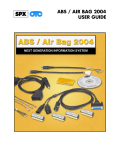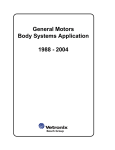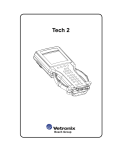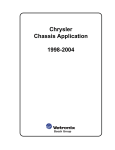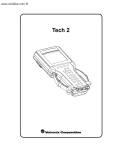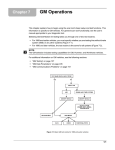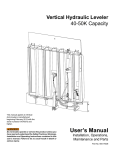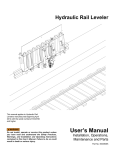Download GM Chassis Application 1986-2004view - ZR
Transcript
General Motors Chassis Application 1986-2004 ® ® Vetronix Corporation Copyright © 2007 Manual P/N 08002835 Rev. B ® Tech 1 , Tech 1A , and Mastertech are registered trademarks of Vetronix Corporation Printed in USA 05/07 This entire document and all information contained herein are proprietary, confidential, and exclusive trade secret property of Vetronix Corporation, and shall not be reproduced, duplicated, or copied in whole or in part, or made available to any person, firm, or corporation without the prior written permission of Vetronix Corporation. SOME THINGS YOU SHOULD KNOW WARNING! Exhaust Gas When performing any checks with the engine running in an enclosed space such as a garage, be sure there is proper ventilation. Never inhale exhaust gases; they contain carbon monoxide, a colorless, odorless, extremely dangerous gas which can cause unconsciousness or death. WARNING! Avoiding Injury Always set the parking brake securely and block the drive wheels before performing any checks or repairs on the vehicle. Important—Please Read The Tech 1, Tech 1A, and MTS 3100 are designed for use by trained service personnel only. They have been developed for the sole purpose of diagnosing and repairing automotive electronic systems. With the help of the tester, the information presented in this manual and the appropriate automotive service manual, qualified personnel should be able to diagnose and repair electronic control systems. Disclaimer Every attempt has been made to provide complete and accurate technical information based on factory service information available at the time of publication. However, the right is reserved to make changes at any time without notice. FCC Compliance This equipment has been tested and found to comply with the limits for a Class A digital device, pursuant to Part 15 of the FCC Rules. These limits are designed to provide reasonable protection against harmful interference when the equipment is operated in a commercial environment. This equipment generates, uses, and can radiate radio frequency energy and, if not installed and used in accordance with the instruction manual, may cause harmful interference to radio communications. Operation of this equipment in a residential area is likely to cause harmful interference in which case the user will be required to correct the interference at his own expense. Using This Application with the MTS 3100 The MTS 3100 diagnoses OBD systems in a similar manner as the Tech 1/Tech 1A but with the addition of data display enhancements. All tester adapters required to perform OBD system diagnostics are described in this operator's manual. Be sure to read the vehicle coverage tables for proper adapter configuration before connecting to the vehicle's diagnostic data link connector. When used alone in the MTS 3100, the operation of the cartridge and the vehicle identification screens, test menus, and data screens are as described in this manual. When this application is used with the MTS 3100 in conjunction with a program card, vehicle identification screens, test menus, diagnostic trouble codes, and diagnostic data parameters can be viewed in full-screen Enhanced Mode displays. Refer to the Enhanced Mode operating instructions in the program card operator's manual for further detail. A Note about Tech 1 and Tech 1A Testers The Tech 1 was originally introduced as an OEM scan tool in 1984. The Tech 1 Series A (Tech 1A) was released in 1989 and is an updated version of the Tech 1. After 19 years of successful distribution Vetronix decided to retire the Tech 1 and Tech 1 A in 2003. This further established the MTS 3100’s foothold in the automotive service industry. Please note that while every attempt has been made to ensure the cartridge based software applications work on the Tech 1 and Tech 1A testers, Vetronix strongly recommends that Tech 1 and Tech 1A owners update to the MTS 3100 tester. Tech 1 and Tech 1A owners now qualify for special discounts on any MTS 3100 tester purchase. Please contact our customer support department for program details: 800-321-4889 Ext 4. Important—Please Read When you are using this manual to diagnose a vehicle, take the time to determine the type of tester that you are working with and be sure you are using the correct cables and adapters. Doing so may prevent misuse of application cartridges and incorrect vehicle diagnosis. Refer to Chapter 4 for complete information on the correct cables and adapters to use depending on which tester you have and the vehicle you are diagnosing. Using This Manual Reading through this manual before putting your MTS 3100 to work introduces you to all of its capabilities and tell you how to use them immediately. The application software is designed to reduce time-consuming reference to manuals as much as possible. Once you are familiar with the software and its operation, you'll be able to spend more time diagnosing and less time reading. Later, if questions arise, a quick glance at the flow chart for the test you are performing is probably all you need. The flow charts in this manual consist of screen displays enclosed in boxes. The displays are arranged in the order in which they appear while using the software. Keys on the tester keypad are shown in the manual as white letters in small black boxes. At the end of each test mode description, there is a list of the active tester keys and their functions in that particular test. Note that if you are using the MTS 3100, the display will look different for vehicle selection and data list software. Otherwise, the diagnostic routines are the same Tech 1/1A displays as those shown in this manual. Refer to the MTS 3100 Operator’s Manual for examples of MTS 3100 displays. Most display screens require input from you, such as y, n, and x. To respond when the tester asks for information, just press the appropriate key on the tester keypad. Although there are exceptions, pressing x generally takes you back to the previous screen or to the beginning of a process. Please read Chapter 2 before beginning diagnostics for the first time. Manual Title Page 5 Table of Contents 1. GM CHASSIS APPLICATION DESCRIPTION . . . . . . . . . . . . . . . . . OPERATING MODES ...................................................... 1 Data List . . . . . . . . . . . . . . . . . . . . . . . . . . . . . . . . . . . . . . . . . . . . . . . . . . . . . . . . . . . . . . . . DTC(s) . . . . . . . . . . . . . . . . . . . . . . . . . . . . . . . . . . . . . . . . . . . . . . . . . . . . . . . . . . . . . . . . . Snapshot . . . . . . . . . . . . . . . . . . . . . . . . . . . . . . . . . . . . . . . . . . . . . . . . . . . . . . . . . . . . . . . . OBD Controls . . . . . . . . . . . . . . . . . . . . . . . . . . . . . . . . . . . . . . . . . . . . . . . . . . . . . . . . . . . . Information . . . . . . . . . . . . . . . . . . . . . . . . . . . . . . . . . . . . . . . . . . . . . . . . . . . . . . . . . . . . . . 1 GM ABS SYSTEMS ........................................................ GM CHASSIS SYSTEMS 2. 1 2 2 2 2 ................................................... 3 Variable Effort Steering Systems . . . . . . . . . . . . . . . . . . . . . . . . . . . . . . . . . . . . . . . . . . . . . Traction Control Systems . . . . . . . . . . . . . . . . . . . . . . . . . . . . . . . . . . . . . . . . . . . . . . . . . . . Electronic Suspension . . . . . . . . . . . . . . . . . . . . . . . . . . . . . . . . . . . . . . . . . . . . . . . . . . . . . Tire Inflation Monitoring System . . . . . . . . . . . . . . . . . . . . . . . . . . . . . . . . . . . . . . . . . . . . . Tire Pressure Monitor System ............................................... Vehicle Stability Enhancement System . . . . . . . . . . . . . . . . . . . . . . . . . . . . . . . . . . . . . . . . . 3 OPERATING PRECAUTIONS. . . . . . . . . . . . . . . . . . . . . . . . . . . . . . INTRODUCTION ........................................................... PRECAUTIONS FOR ALL APPLICATIONS 3 3 4 4 4 5 5 .................................. 5 Protect Against Reverse Polarity . . . . . . . . . . . . . . . . . . . . . . . . . . . . . . . . . . . . . . . . . . . . . Protect Against Voltage Spikes . . . . . . . . . . . . . . . . . . . . . . . . . . . . . . . . . . . . . . . . . . . . . . . Install/Remove Cartridges with Tester OFF . . . . . . . . . . . . . . . . . . . . . . . . . . . . . . . . . . . . Apply Parking Brake . . . . . . . . . . . . . . . . . . . . . . . . . . . . . . . . . . . . . . . . . . . . . . . . . . . . . . Protect Snapshot Data . . . . . . . . . . . . . . . . . . . . . . . . . . . . . . . . . . . . . . . . . . . . . . . . . . . . . 5 PRECAUTIONS FOR GM CHASSIS APPLICATION 3. 1 6 6 6 6 .......................... 7 Lose ABS Braking . . . . . . . . . . . . . . . . . . . . . . . . . . . . . . . . . . . . . . . . . . . . . . . . . . . . . . . . . Check Tester Induced DTCs . . . . . . . . . . . . . . . . . . . . . . . . . . . . . . . . . . . . . . . . . . . . . . . . . 7 VEHICLE COVERAGE . . . . . . . . . . . . . . . . . . . . . . . . . . . . . . . . . . . VEHICLE COVERAGE 1986 Vehicle Coverage 1987 Vehicle Coverage 1988 Vehicle Coverage 1989 Vehicle Coverage 1990 Vehicle Coverage 1991 Vehicle Coverage 1992 Vehicle Coverage 1993 Vehicle Coverage 1994 Vehicle Coverage 1995 Vehicle Coverage 1996 Vehicle Coverage GM Chassis Application 1986-2004 7 8 ..................................................... 8 ..................................................... ..................................................... ..................................................... ..................................................... ..................................................... ..................................................... ..................................................... ..................................................... ..................................................... ..................................................... ..................................................... 8 9 10 12 14 17 20 23 28 32 37 TOC-i 1997 Vehicle Coverage 1998 Vehicle Coverage 1999 Vehicle Coverage 2000 Vehicle Coverage 2001 Vehicle Coverage 2002 Vehicle Coverage 2003 Vehicle Coverage 2004 Vehicle Coverage 4. ..................................................... ..................................................... ..................................................... ..................................................... ..................................................... ..................................................... ..................................................... ..................................................... GETTING STARTED . . . . . . . . . . . . . . . . . . . . . . . . . . . . . . . . . . . . . SETTING UP THE TESTER 45 49 53 57 61 65 67 71 ................................................. 72 MTS 3100 . . . . . . . . . . . . . . . . . . . . . . . . . . . . . . . . . . . . . . . . . . . . . . . . . . . . . . . . . . . . . . . Tech 1A . . . . . . . . . . . . . . . . . . . . . . . . . . . . . . . . . . . . . . . . . . . . . . . . . . . . . . . . . . . . . . . . . Tech 1 . . . . . . . . . . . . . . . . . . . . . . . . . . . . . . . . . . . . . . . . . . . . . . . . . . . . . . . . . . . . . . . . . . 72 POWERING UP THE TESTER ............................................... SELECTING THE APPLICATION ........................................... PERFORM VEHICLE AND/OR SYSTEM SELECTION 73 74 75 75 ........................ 77 Selecting the Model Year . . . . . . . . . . . . . . . . . . . . . . . . . . . . . . . . . . . . . . . . . . . . . . . . . . . Selecting the Vehicle Using the VIN . . . . . . . . . . . . . . . . . . . . . . . . . . . . . . . . . . . . . . . . . . . 77 ADAPTER AND ADAPTER CABLE CONFIGURATIONS 5. 41 78 ..................... 80 ABS Chassis Adapters . . . . . . . . . . . . . . . . . . . . . . . . . . . . . . . . . . . . . . . . . . . . . . . . . . . . . . GM Electronic Control Units (ECUs) . . . . . . . . . . . . . . . . . . . . . . . . . . . . . . . . . . . . . . . . . 16 Pin Data Link Connector (DLC) . . . . . . . . . . . . . . . . . . . . . . . . . . . . . . . . . . . . . . . . . . . Selecting the Correct Adapter . . . . . . . . . . . . . . . . . . . . . . . . . . . . . . . . . . . . . . . . . . . . . . . . Chassis Adapter Usage Table . . . . . . . . . . . . . . . . . . . . . . . . . . . . . . . . . . . . . . . . . . . . . . . . 81 82 83 83 85 USING THE TESTER KEYPAD AND MENUS ................................ 107 VEHICLE IDENTIFICATION NUMBER (VIN) ................................ 108 SELECTING AND OPERATING TEST MODES . . . . . . . . . . . . . . . 109 TEST MODES SUMMARY .................................................. SELECTING THE TEST MODES ............................................ Common Test Modes . . . . . . . . . . . . . . . . . . . . . . . . . . . . . . . . . . . . . . . . . . . MODE F0: DATA LIST 109 110 111 ...................................................... 111 Create Your Own Data Pairs . . . . . . . . . . . . . . . . . . . . . . . . . . . . . . . . . . . . . . . . . . . . . . . . Data List Parameters . . . . . . . . . . . . . . . . . . . . . . . . . . . . . . . . . . . . . . . . . . . . . . . . . . . . . . 112 MODE F2: DTC(S) .......................................................... MODE F3: SNAPSHOT 113 113 ..................................................... 117 Trigger Point . . . . . . . . . . . . . . . . . . . . . . . . . . . . . . . . . . . . . . . . . . . . . . . . . . . . . . . . . . . . . Trigger Condition . . . . . . . . . . . . . . . . . . . . . . . . . . . . . . . . . . . . . . . . . . . . . . . . . . . . . . . . . Viewing Captured Data . . . . . . . . . . . . . . . . . . . . . . . . . . . . . . . . . . . . . . . . . . . . . . . . . . . . . Printing Captured Data . . . . . . . . . . . . . . . . . . . . . . . . . . . . . . . . . . . . . . . . . . . . . . . . . . . . Selecting Snapshot Mode . . . . . . . . . . . . . . . . . . . . . . . . . . . . . . . . . . . . . . . . . . . . . . . . . . . Multiple Data Lists . . . . . . . . . . . . . . . . . . . . . . . . . . . . . . . . . . . . . . . . . . . . . . . . . . . . . . . . Snapshot Set-Up Phase . . . . . . . . . . . . . . . . . . . . . . . . . . . . . . . . . . . . . . . . . . . . . . . . . . . . . Class 2 Snapshot Data Display Phase . . . . . . . . . . . . . . . . . . . . . . . . . . . . . . . . . . . . . . . . . 117 GM Chassis Application 1986-2004 117 118 119 119 121 122 127 TOC-ii MODE F8: INFORMATION ................................................. ADVICS ABS System . . . . . . . . . . . . . . . . . . . . . . . . . . . . . . . . . . . . . . . . . . ADVICS - ABS / TCS SYSTEM 128 129 .............................................. 129 Mode F0: Data List . . . . . . . . . . . . . . . . . . . . . . . . . . . . . . . . . . . . . . . . . . . . . . . . . . . . . . . Mode F2: DTCs . . . . . . . . . . . . . . . . . . . . . . . . . . . . . . . . . . . . . . . . . . . . . . . . . . . . . . . . . . Mode F3: Snapshot . . . . . . . . . . . . . . . . . . . . . . . . . . . . . . . . . . . . . . . . . . . . . . . . . . . . . . . Mode F4: OBD Controls . . . . . . . . . . . . . . . . . . . . . . . . . . . . . . . . . . . . . . . . . . . . . . . . . . . 129 Bosch ABS / Suspension / Steering Systems . . . . . . . . . . . . . . . . . . . . . . . . . VEHICLES WITH BOSCH ABS .............................................. Important Notice for Bosch Systems .......................................... BOSCH 2S MICRO - ABS / ASR SYSTEM 129 129 129 131 131 131 ................................... 131 Mode F0: Data List . . . . . . . . . . . . . . . . . . . . . . . . . . . . . . . . . . . . . . . . . . . . . . . . . . . . . . . Mode F1: Code History . . . . . . . . . . . . . . . . . . . . . . . . . . . . . . . . . . . . . . . . . . . . . . . . . . . . Mode F2: Trouble Codes . . . . . . . . . . . . . . . . . . . . . . . . . . . . . . . . . . . . . . . . . . . . . . . . . . . Mode F3: ABS Snapshot . . . . . . . . . . . . . . . . . . . . . . . . . . . . . . . . . . . . . . . . . . . . . . . . . . . . Mode F4: ABS/TCS Tests . . . . . . . . . . . . . . . . . . . . . . . . . . . . . . . . . . . . . . . . . . . . . . . . . . . Mode F5: TP Sensor Learn . . . . . . . . . . . . . . . . . . . . . . . . . . . . . . . . . . . . . . . . . . . . . . . . . 132 BOSCH 2S MICRO - SELECT RIDE SYSTEM Mode F0: Flash Codes Mode F1: Clear Codes 132 132 132 133 142 ................................ 144 ..................................................... ..................................................... 144 BOSCH 2U - ABS / TCS SYSTEM 146 ........................................... 147 Mode F0: Data List . . . . . . . . . . . . . . . . . . . . . . . . . . . . . . . . . . . . . . . . . . . . . . . . . . . . . . . Mode F1: Code History . . . . . . . . . . . . . . . . . . . . . . . . . . . . . . . . . . . . . . . . . . . . . . . . . . . . Mode F2: Trouble Codes . . . . . . . . . . . . . . . . . . . . . . . . . . . . . . . . . . . . . . . . . . . . . . . . . . . Mode F3: ABS Snapshot . . . . . . . . . . . . . . . . . . . . . . . . . . . . . . . . . . . . . . . . . . . . . . . . . . . . Mode F4: OBD Controls . . . . . . . . . . . . . . . . . . . . . . . . . . . . . . . . . . . . . . . . . . . . . . . . . . . 147 BOSCH 2U - VES SYSTEM 147 147 148 148 ................................................. 158 Mode F0: Duty Cycle . . . . . . . . . . . . . . . . . . . . . . . . . . . . . . . . . . . . . . . . . . . . . . . . . . . . . . Mode F4: OBD Controls . . . . . . . . . . . . . . . . . . . . . . . . . . . . . . . . . . . . . . . . . . . . . . . . . . . 158 BOSCH 2U - SELECT RIDE SYSTEM Mode F0: Flash Codes Mode F1: Clear Codes 160 ....................................... 162 ..................................................... ..................................................... 162 BOSCH 2U - RSS / ELC SYSTEM 164 ........................................... 165 Mode F0: RSS Calibrate . . . . . . . . . . . . . . . . . . . . . . . . . . . . . . . . . . . . . . . . . . . . . . . . . . . Mode F1: ELC Trim Set . . . . . . . . . . . . . . . . . . . . . . . . . . . . . . . . . . . . . . . . . . . . . . . . . . . . 165 BOSCH 5.0 - ABS / TCS SYSTEM 168 ........................................... 169 Mode F0: Data List . . . . . . . . . . . . . . . . . . . . . . . . . . . . . . . . . . . . . . . . . . . . . . . . . . . . . . . Mode F1: Code History . . . . . . . . . . . . . . . . . . . . . . . . . . . . . . . . . . . . . . . . . . . . . . . . . . . . Mode F2: Trouble Codes . . . . . . . . . . . . . . . . . . . . . . . . . . . . . . . . . . . . . . . . . . . . . . . . . . . Mode F3: ABS Snapshot . . . . . . . . . . . . . . . . . . . . . . . . . . . . . . . . . . . . . . . . . . . . . . . . . . . . Mode F4: Misc. Tests (1995-96 B, E, K-Body) . . . . . . . . . . . . . . . . . . . . . . . . . . . . . . . . . . Mode F4: OBD Controls (1995-96 D-Body; 1996 Y-Body) . . . . . . . . . . . . . . . . . . . . . . . . . Mode F5: TP Sensor Learn . . . . . . . . . . . . . . . . . . . . . . . . . . . . . . . . . . . . . . . . . . . . . . . . . 169 BOSCH 5.0 - VES SYSTEM Mode F0: Duty Cycle Test 169 169 170 170 170 179 ................................................. 181 .................................................. 181 BOSCH 5.0 - RSS/ELC/SWPS SYSTEM ...................................... 183 Mode F0: RSS Calibrate . . . . . . . . . . . . . . . . . . . . . . . . . . . . . . . . . . . . . . . . . . . . . . . . . . . Mode F1: ELC Trim Set . . . . . . . . . . . . . . . . . . . . . . . . . . . . . . . . . . . . . . . . . . . . . . . . . . . . 183 GM Chassis Application 1986-2004 185 TOC-iii Mode F2: SWPS Adjustment ................................................ 187 ................................................. 189 Mode F0: Data List . . . . . . . . . . . . . . . . . . . . . . . . . . . . . . . . . . . . . . . . . . . . . . . . . . . . . . . Mode F2: DTCs . . . . . . . . . . . . . . . . . . . . . . . . . . . . . . . . . . . . . . . . . . . . . . . . . . . . . . . . . . Mode F3: Snapshot . . . . . . . . . . . . . . . . . . . . . . . . . . . . . . . . . . . . . . . . . . . . . . . . . . . . . . . Mode F4: OBD Controls . . . . . . . . . . . . . . . . . . . . . . . . . . . . . . . . . . . . . . . . . . . . . . . . . . . 189 BOSCH 8.0 - ABS SYSTEM BOSCH RTD - REAL TIME DAMPING SYSTEM 189 189 189 ............................. 194 Function F1: RTD Diagnostics . . . . . . . . . . . . . . . . . . . . . . . . . . . . . . . . . . . . . . . . . . . . . . Function F2: RTD Calibrate . . . . . . . . . . . . . . . . . . . . . . . . . . . . . . . . . . . . . . . . . . . . . . . . 194 Delco ABS Systems . . . . . . . . . . . . . . . . . . . . . . . . . . . . . . . . . . . . . . . . . . . . DELCO MORAINE ABS III 195 196 ................................................. 196 Mode F0: Data List . . . . . . . . . . . . . . . . . . . . . . . . . . . . . . . . . . . . . . . . . . . . . . . . . . . . . . . Mode F1: DTC History . . . . . . . . . . . . . . . . . . . . . . . . . . . . . . . . . . . . . . . . . . . . . . . . . . . . Mode F2: Trouble Codes . . . . . . . . . . . . . . . . . . . . . . . . . . . . . . . . . . . . . . . . . . . . . . . . . . . Mode F3: Snapshot . . . . . . . . . . . . . . . . . . . . . . . . . . . . . . . . . . . . . . . . . . . . . . . . . . . . . . . Mode F4: ABS Tests . . . . . . . . . . . . . . . . . . . . . . . . . . . . . . . . . . . . . . . . . . . . . . . . . . . . . . . 196 DELCO ABS VI (UART) 196 199 202 202 .................................................... 219 Warning Lamps . . . . . . . . . . . . . . . . . . . . . . . . . . . . . . . . . . . . . . . . . . . . . . . . . . . . . . . . . . . Mode F0: Data List . . . . . . . . . . . . . . . . . . . . . . . . . . . . . . . . . . . . . . . . . . . . . . . . . . . . . . . Mode F1: DTC History . . . . . . . . . . . . . . . . . . . . . . . . . . . . . . . . . . . . . . . . . . . . . . . . . . . . Mode F2: DTCs . . . . . . . . . . . . . . . . . . . . . . . . . . . . . . . . . . . . . . . . . . . . . . . . . . . . . . . . . . Mode F4: OBD Controls . . . . . . . . . . . . . . . . . . . . . . . . . . . . . . . . . . . . . . . . . . . . . . . . . . . Mode F5: Motor Rehome . . . . . . . . . . . . . . . . . . . . . . . . . . . . . . . . . . . . . . . . . . . . . . . . . . . Mode F6: Bleed Prep . . . . . . . . . . . . . . . . . . . . . . . . . . . . . . . . . . . . . . . . . . . . . . . . . . . . . . 219 DELCO ABS VI (CLASS 2) 219 220 223 223 246 248 ................................................. 250 Mode F0: Data List . . . . . . . . . . . . . . . . . . . . . . . . . . . . . . . . . . . . . . . . . . . . . . . . . . . . . . . Mode F2: DTCs . . . . . . . . . . . . . . . . . . . . . . . . . . . . . . . . . . . . . . . . . . . . . . . . . . . . . . . . . . Mode F3: Snapshot . . . . . . . . . . . . . . . . . . . . . . . . . . . . . . . . . . . . . . . . . . . . . . . . . . . . . . . Mode F4: OBD Controls . . . . . . . . . . . . . . . . . . . . . . . . . . . . . . . . . . . . . . . . . . . . . . . . . . . 250 DBC 7 . . . . . . . . . . . . . . . . . . . . . . . . . . . . . . . . . . . . . . . . . . . . . . . . . . . . . . . ABS WARNING LAMP 250 250 250 257 ..................................................... 257 SMART CLUSTER ......................................................... 257 LOW TRAC LAMP ......................................................... 258 ....................................................................... 258 TCS ETS WARNING LAMP SELF TEST ...................................................... 258 ................................................................. 258 TIRE INFLATION MONITOR (TIM) SYSTEM MAGNETIC SPEED VARIABLE ASSIST (MSVA) MODE F4: OBD CONTROLS ............................... 259 ............................ 260 ................................................ 260 Submode F0: Solenoid Test . . . . . . . . . . . . . . . . . . . . . . . . . . . . . . . . . . . . . . . . . . . . . . . . . Submode F2: Automated Bleed . . . . . . . . . . . . . . . . . . . . . . . . . . . . . . . . . . . . . . . . . . . . . . Submode F3: Automated Test . . . . . . . . . . . . . . . . . . . . . . . . . . . . . . . . . . . . . . . . . . . . . . . . Submode F4: Relay Test . . . . . . . . . . . . . . . . . . . . . . . . . . . . . . . . . . . . . . . . . . . . . . . . . . . . 260 MODE F8: INFORMATION ................................................. Delco/Bosch 5.0 . . . . . . . . . . . . . . . . . . . . . . . . . . . . . . . . . . . . . . . . . . . . . . . GM Chassis Application 1986-2004 262 264 264 264 265 TOC-iv ABS ....................................................................... 265 Traction Control . . . . . . . . . . . . . . . . . . . . . . . . . . . . . . . . . . . . . . . . . . . . . . . . . . . . . . . . . . Stabilitrak Operation (ICCS2 and ICCS3) . . . . . . . . . . . . . . . . . . . . . . . . . . . . . . . . . . . . . . 265 MODE F0: DATA LIST MODE F2: DTCS 265 ..................................................... 266 ........................................................... 266 MODE F3: SNAPSHOT ..................................................... MODE F4: OBD CONTROLS 266 ................................................ 267 Submode F0: Solenoid Test . . . . . . . . . . . . . . . . . . . . . . . . . . . . . . . . . . . . . . . . . . . . . . . . . Submode: Automated Bleed . . . . . . . . . . . . . . . . . . . . . . . . . . . . . . . . . . . . . . . . . . . . . . . . . Submode F2: Automated Test . . . . . . . . . . . . . . . . . . . . . . . . . . . . . . . . . . . . . . . . . . . . . . . . Submode F3: TCS Test . . . . . . . . . . . . . . . . . . . . . . . . . . . . . . . . . . . . . . . . . . . . . . . . . . . . . Submode: Lamp Test . . . . . . . . . . . . . . . . . . . . . . . . . . . . . . . . . . . . . . . . . . . . . . . . . . . . . . . Submode F6: Magna Steer Test . . . . . . . . . . . . . . . . . . . . . . . . . . . . . . . . . . . . . . . . . . . . . . 267 GM Medium Duty 4WAL ABS . . . . . . . . . . . . . . . . . . . . . . . . . . . . . . . . . . . KELSEY-HAYES 4WAL 4 SENSOR (HYDRAULIC ANTILOCK BRAKE SYSTEM) 269 271 273 274 275 276 ............................... 276 Self Tests . . . . . . . . . . . . . . . . . . . . . . . . . . . . . . . . . . . . . . . . . . . . . . . . . . . . . . . . . . . . . . . . Mode F4: OBD Controls . . . . . . . . . . . . . . . . . . . . . . . . . . . . . . . . . . . . . . . . . . . . . . . . . . . 276 KELSEY-HAYES 4WAL 4 SENSOR (ELECTRIC/HYDRAULIC PARKING BRAKE) Mode F8: Information 276 ............................... 278 ..................................................... 278 Kelsey-Hayes ABS Systems. . . . . . . . . . . . . . . . . . . . . . . . . . . . . . . . . . . . . . KELSEY-HAYES RWAL - ALL VERSIONS 279 .................................. 279 Kelsey-Hayes Voltage Check . . . . . . . . . . . . . . . . . . . . . . . . . . . . . . . . . . . . . . . . . . . . . . . . Kelsey-Hayes RWAL, ZP RWAL Voltage Check . . . . . . . . . . . . . . . . . . . . . . . . . . . . . . . . . . Kelsey-Hayes VCM RWAL Voltage Check . . . . . . . . . . . . . . . . . . . . . . . . . . . . . . . . . . . . . . Mode F1: Function Test . . . . . . . . . . . . . . . . . . . . . . . . . . . . . . . . . . . . . . . . . . . . . . . . . . . . Mode F2: Trouble Codes . . . . . . . . . . . . . . . . . . . . . . . . . . . . . . . . . . . . . . . . . . . . . . . . . . . 281 RWAL ABS SYSTEMS (EXCEPT ZP RWAL AND VCM RWAL) Mode F2: Trouble Codes ZP RWAL ABS SYSTEMS Mode F2: Trouble Codes Mode F3: OBD Controls VCM RWAL RWAL AND ZP RWAL Mode F4: VSS Monitor 282 284 ............... 286 286 ................................................ 288 ................................................... 288 ................................................... 289 ................................................... ................................................... 289 ................................................................ Mode F4: OBD Controls 281 ................................................... VCM RWAL ABS SYSTEMS Mode F2: Trouble Codes 281 ................................................... 291 293 293 ...................................................... 296 ..................................................... 296 KELSEY-HAYES 4WAL ABS ............................................... 297 1990-92 Light Trucks Except FWD Vans . . . . . . . . . . . . . . . . . . . . . . . . . . . . . . . . . . . . . . . 1993-95 Astro, “C” and “K” Series, “G” Series, Safari, “S” and “T” Series . . . . . . . . . 1994-95 “S” and “T” Series Pick-up and Sonoma; 1995 Blazer and Jimmy . . . . . . . . . . . Kelsey-Hayes RWAL Voltage Check . . . . . . . . . . . . . . . . . . . . . . . . . . . . . . . . . . . . . . . . . . . Mode F0: Data List . . . . . . . . . . . . . . . . . . . . . . . . . . . . . . . . . . . . . . . . . . . . . . . . . . . . . . . Mode F2: DTC(s) . . . . . . . . . . . . . . . . . . . . . . . . . . . . . . . . . . . . . . . . . . . . . . . . . . . . . . . . . Mode F3: Snapshot . . . . . . . . . . . . . . . . . . . . . . . . . . . . . . . . . . . . . . . . . . . . . . . . . . . . . . . Mode F4: OBD Controls . . . . . . . . . . . . . . . . . . . . . . . . . . . . . . . . . . . . . . . . . . . . . . . . . . . 297 GM Chassis Application 1986-2004 297 297 298 298 298 299 300 TOC-v Mode F8: Information ..................................................... Real Time Dampening/Variable Effort Steering (RTD/EVO) . . . . . . . . . . . . MODE F0: DATA LIST MODE F2: DTCS 307 ..................................................... 307 ........................................................... 307 MODE F3: SNAPSHOT F4: OBD CONTROLS ..................................................... 308 ....................................................... 308 Submode F0: RTD Controls ................................................. Teves Mark ABS Systems . . . . . . . . . . . . . . . . . . . . . . . . . . . . . . . . . . . . . . . TEVES MARK II ABS 308 310 ...................................................... 310 Teves Mark II Lamp Sequence Diagnostics . . . . . . . . . . . . . . . . . . . . . . . . . . . . . . . . . . . . . Teves Mark II ABS Using ScanTool . . . . . . . . . . . . . . . . . . . . . . . . . . . . . . . . . . . . . . . . . . . Mode F0: How To Read . . . . . . . . . . . . . . . . . . . . . . . . . . . . . . . . . . . . . . . . . . . . . . . . . . . . Mode F1: Flash Codes . . . . . . . . . . . . . . . . . . . . . . . . . . . . . . . . . . . . . . . . . . . . . . . . . . . . . Mode F3: Review DTCs . . . . . . . . . . . . . . . . . . . . . . . . . . . . . . . . . . . . . . . . . . . . . . . . . . . . Mode F4: Clear DTCs . . . . . . . . . . . . . . . . . . . . . . . . . . . . . . . . . . . . . . . . . . . . . . . . . . . . . 310 TEVES MARK IV ABS/TCS 6. 306 317 319 320 321 322 ................................................. 323 AntiLock Warning Light . . . . . . . . . . . . . . . . . . . . . . . . . . . . . . . . . . . . . . . . . . . . . . . . . . . . Mode F0: Data List . . . . . . . . . . . . . . . . . . . . . . . . . . . . . . . . . . . . . . . . . . . . . . . . . . . . . . . Mode F2: DTCs . . . . . . . . . . . . . . . . . . . . . . . . . . . . . . . . . . . . . . . . . . . . . . . . . . . . . . . . . . Mode F3: Snapshot . . . . . . . . . . . . . . . . . . . . . . . . . . . . . . . . . . . . . . . . . . . . . . . . . . . . . . . Mode F4: OBD Controls . . . . . . . . . . . . . . . . . . . . . . . . . . . . . . . . . . . . . . . . . . . . . . . . . . . 323 323 323 324 324 FINISHING UP . . . . . . . . . . . . . . . . . . . . . . . . . . . . . . . . . . . . . . . . 330 A. ABS COMMUNICATION. . . . . . . . . . . . . . . . . . . . . . . . . . . . . . . . . 331 B. IF YOU’RE HAVING A PROBLEM . . . . . . . . . . . . . . . . . . . . . . . . . 332 BLANK SCREEN ........................................................... DISPLAYS SOLID BARS ................................................... MASTER CARTRIDGE MISSING OR MALFUNCTIONING WRONG DISPLAY AFTER POWER APPLIED 333 ................... 333 ............................... 334 NO DATA RECEIVED FROM ABS CONTROLLER ........................... 334 .......................................... 335 .................................................... 336 INSTALL BOSCH ABS ADAPTER NO COMMUNICATION 332 CHECK FOR OPEN/SHORT CIRCUIT ....................................... CHECK CLASS 2 COMMUNICATION HARDWARE 336 ......................... 337 KEYBOARD OR DISPLAY LOCKED UP OR PROGRAM INTERMITTENTLY RETURNS TO TITLE SCREEN . . . . . . . . . . . . . . . . . . . . . . . . . . . . . . . . . . . . . . . . . . . . . . 338 GM Chassis Application 1986-2004 TOC-vi C. DATA LIST PARAMETERS . . . . . . . . . . . . . . . . . . . . . . . . . . . . . . . DELCO MORAINE III & DELCO VI ABS 339 .................................... 340 BOSCH ABS ............................................................... 344 TEVES ABS ................................................................ 348 KELSEY-HAYES RWAL/4WAL ABS VES ........................................ 349 ....................................................................... 351 RTD/EVO .................................................................. 351 D. GLOSSARY AND ABBREVIATIONS . . . . . . . . . . . . . . . . . . . . . . . . 354 INDEX ........................................................................................... GM Chassis Application 1986-2004 Index-362 TOC-vii 1. GM CHASSIS APPLICATION DESCRIPTION The GM Chassis application software is used to diagnose and troubleshoot General Motors passenger cars and trucks that are equipped with anti-lock brakes (ABS) and chassis control systems. OPERATING MODES The test modes available vary according to the specific configuration of the vehicle being tested and the system you wish to test. Before testing can begin, the tester prompts you to enter certain information such as the model year, the type of vehicle being tested, the system you wish to test, and other specific information. How to enter the information is explained in Chapter 4. Once the information is entered, a Select Mode menu is displayed showing the test modes available for the selected vehicle. Only test modes available for the selected vehicle are displayed in the menus. Not all test modes described in this manual are available for every vehicle. DATA LIST The Data List mode displays Sensors and Input/Output data reflecting the current operating conditions for various chassis systems. Examples include Wheel Speed sensor data, Vehicle Speed, and Brake Switch status. DTC(S) DTC(s) mode displays Diagnostic Trouble Codes recorded by the chassis ECU. The ability to Clear DTC information is also found in this mode. GM Chassis Application 1986-2004 Page 1 GM ABS Systems 1. GM Chassis Application Description SNAPSHOT Snapshot mode gives you the ability to capture Data List information for later analysis. Trigger point and trigger type are selectable by the user. OBD CONTROLS OBD Controls mode provides the ability for bi-directional control of a component or device ON and OFF, reset memory values, or write to vehicle memory. Examples include Solenoid tests, Auto Bleed, and Tire Size Re-calibration. INFORMATION Information mode displays helpful information about the vehicle or system under test. This can consist of ECU part number, Module ID number, or VIN (Vehicle Identification Number). GM ABS SYSTEMS The GM Chassis application software covers various chassis systems found on GM vehicles ranging from 1986 to the present. Below is a list of the various ABS Brake Systems found on GM vehicles. • Delco Moraine ABS III • Delco ABS VI • Bosch ABS 2.0, 3.0, 5.0, 5.3, and 8.0 • Teves Mark II, IV • Delco/Bosch 5.0, 5.3 • DBC 7 • Kelsey-Hayes, Rear Wheel Antilock (RWAL) • Kelsey-Hayes, Four Wheel Antilock (4WAL) • ADVICS There are significant differences in the diagnostic procedures for testing each of the above listed ABS systems, so be certain that you are following the correct operating procedures for the vehicle and ABS system you are testing. Chapter 3 lists the ABS systems that are selectable for each vehicle. GM Chassis Application 1986-2004 Page 2 GM Chassis Systems 1. GM Chassis Application Description GM CHASSIS SYSTEMS VARIABLE EFFORT STEERING SYSTEMS EVO EVO is a type of variable effort steering system that regulates the amount of effort required by the driver to steer the vehicle under varying conditions by controlling the amount of power steering assist. Power steering assist is reduced as the vehicle speed increases to provide the driver with “road feel” or feedback from the road to improve handling at higher speeds. The effort is controlled by an Electronic Variable Orifice (EVO) which regulates the amount of power steering fluid flow provided by the vehicle’s power steering pump. The tester can monitor the EVO actuator Duty Cycle and retrieve and clear the system controller’s trouble codes. Some applications allow you to view other related parameters associated with the EVO system on the screen of the tester. EVO systems are typically found on vehicles equipped with Bosch, Delco ABS-VI and Teves ABS systems. MSVA Magna Steer (MSVA) steering system varies the driver effort required to steer the vehicle as vehicle speed changes. MSVA controls the torque on the input rotary shaft of the steering gear using current controlled by the ABS EBCM. Magna Steer systems can be found on vehicles with Delco-VI and Delco/Bosch ABS systems. The tester, when plugged into the Data Link Connector, can perform the following functions: • Display Magna Steer Diagnostic Data Parameters • Display and Clear Magna Steer Diagnostic Trouble Codes TRACTION CONTROL SYSTEMS ASR, ETS and TCS The tester can diagnose GM’s traction control systems, Acceleration Slip Regulation (ASR), Enhanced Traction Systems (ETS) and Traction Control Systems (TCS), by displaying Diagnostic Trouble Codes and diagnostic data parameters. Various vehicles equipped with these systems can be tested by controlling outputs for enhanced diagnostic testing. ELECTRONIC SUSPENSION ELC, RSS, RTD, SEL, ICCS, AH The tester can read and display data, Diagnostic Trouble Codes (DTC) and perform interactive tests on electronic suspension control systems such as: Electronic Level Control (ELC), Road Sensing Suspension (RSS), Real Time Dampening (RTD) and Select Ride Control (SEL), Integrated Chassis Control System (ICCS) and Active Handling (AH). GM Chassis Application 1986-2004 Page 3 GM Chassis Systems 1. GM Chassis Application Description TIRE INFLATION MONITORING SYSTEM TIM Tire Inflation Monitoring (TIM) System, found on newer vehicles equipped with Delco VI ABS systems, detects the differences in tire rotation speeds that are caused by changes in tire pressure. It may not alert the driver if the pressure in more than one tire is high or low. It also may not operate properly if the spare tire is in use. The TIM system can alert the driver when a large change in the pressure of one tire exists. The system only detects a low pressure condition while the vehicle is being driven. The “check tire pressure” or “low tire pressure indicator” light turns on in the instrument cluster if the tire pressure in one tire becomes 12 psi (55 kPa) lower or higher than the other three tires and the ignition switch is on the ON position. The message does not appear if more than one tire is low or high, or if the system is not calibrated properly. The system does not inform the driver which tire is low. TIRE PRESSURE MONITOR SYSTEM TPM The Tire Pressure Monitor (TPM) system warns the driver when a significant loss or gain of tire pressure occurs in any of the four tires. It allows the driver to display all four tire pressures and the tire locations on the Driver Information Center (DIC) while the vehicle is being driven. The system uses the remote control door lock receiver (RCDLR) and a radio frequency (RF) transmitting pressure sensor inside each wheel/tire assembly to measure and collect tire pressure information. The sensors transmit once every 60 seconds to minimize sensor battery consumption. The RCDLR sends the tire pressure and location data to the DIC via the serial data circuit where tire pressures and their locations can be displayed. When the TPM system detects a significantly under or over inflated tire, the CHECK TIRE PRESSURE warning message is displayed on the DIC. The sensor's pressure accuracy from -10 to +70°C (+14° to +158°F) is plus or minus 14 kPa (2 psi). The TPM system can also compensate for high and low altitudes using the PCM’s manifold absolute pressure (MAP) sensor input via the serial data circuit. VEHICLE STABILITY ENHANCEMENT SYSTEM VSES The Vehicle Stability Enhancement system (VSES) is activated by the electronic brake control module (EBCM) which calculates the desired yaw rate and compares it to the actual yaw rate input. The desired yaw rate is calculated from measured steering wheel position, vehicle speed, and lateral acceleration. The difference between the desired yaw rate and actual yaw rate is the yaw rate error, which is a measurement of oversteer or understeer. If the yaw rate error becomes too large, the EBCM attempts to correct the vehicle's yaw motion by applying differential braking to the left or right front wheel. GM Chassis Application 1986-2004 Page 4 2. OPERATING PRECAUTIONS INTRODUCTION This chapter explains precautions that are very important when using Vetronix testers and application software with a vehicle. Failure to observe these precautions could affect the operation of the tester, the accuracy of data and tests, and at times your safety. Read all of this chapter before you operate the tester and application software (cartridges). Safeguards have been built into the tester to protect you, the vehicle, and the tester from any hazards. Misuse or improper securing of the vehicle could lead to unsafe conditions. PRECAUTIONS FOR ALL APPLICATIONS PROTECT AGAINST REVERSE POLARITY CAUTION! CAUTION If power is applied to the tester and the Tech 1A or Tech 1 display remains blank or the green LED on the MTS 3100 does not illuminate when turned off, reverse polarity in the cigarette lighter may be present. Damage to the tester could occur. DO NOT connect the ALDL/DLC cable to the vehicle. Verify that the center contact of the vehicle’s cigarette lighter has +12 volts and that the outer contact is grounded. GM Chassis Application 1986-2004 Page 5 Precautions for All Applications 2. Operating Precautions PROTECT AGAINST VOLTAGE SPIKES CAUTION! CAUTION Due to the possibility of voltage spikes that could damage the vehicle or tester, do not connect or disconnect the tester while the ignition key is ON or while the engine is running. INSTALL/REMOVE CARTRIDGES WITH TESTER OFF Do not install or remove application or auxiliary cartridges while power is applied to the tester. To change or add a cartridge, do the following: 1. Turn the ignition OFF. CAUTION! CAUTION 2. Disconnect the tester power source—either the cigarette lighter power plug or the ALDL/DLC Cable—from the vehicle. 3. For the MTS 3100, press p x to turn the tester OFF. 4. Change or install the cartridge(s). 5. Reconnect the tester power source—either the cigarette lighter power plug or the ALDL/DLC Cable. 6. Turn the ignition ON. APPLY PARKING BRAKE WARNING! OBD CONTROLS MODE OPERATION Use care when performing these tests. If used incorrectly, these test can result in personal injury or damage to the ECM, TCM, PCM, VCM, ATC, or AFECU or vehicle. ALWAYS PUT THE PARKING BRAKE ON AND BLOCK THE WHEELS WHEN USING THIS TEST MODE. PROTECT SNAPSHOT DATA CAUTION! CAUTION Snapshot data is retained in tester memory for up to 24 hours, even if the tester is disconnected from the vehicle. If you remove or change master cartridges, or power up the tester without a master cartridge or with a different master cartridge, you will lose the snapshot data. GM Chassis Application 1986-2004 Page 6 Precautions for GM Chassis Application 2. Operating Precautions PRECAUTIONS FOR GM CHASSIS APPLICATION LOSE ABS BRAKING The following screen is displayed upon initial communication with newer GM vehicles. This new screen notifies you that ABS systems does not operate when ABS/TCS MIL Lamps are illuminated. Caution ABS Braking is not available when CAUTION! Caution ABS/TCS lamps are illuminated CAUTION Caution Press [ENTER] to Continue CHECK TESTER INDUCED DTCs CAUTION! CAUTION Under some conditions the tester can cause trouble codes to be set. Generally these codes are associated with the serial data link. It is important to determine if the trouble codes are set by the tester or are due to a true malfunction in the vehicle. Check for trouble codes at the start and at the end of testing. If there are codes set at the end of testing—but not at the start—you may assume that they are caused by the tester and should be cleared and ignored. E, K, V, or Y Body vehicles can use on-board diagnostics or the GM Body System application to check ECM, BCM, or CCM codes. GM Chassis Application 1986-2004 Page 7 3. VEHICLE COVERAGE Use this section to assist you in operating your Vetronix tester and Chassis Software. It covers everything needed to get your tester connected to the vehicle and begin performing the Chassis system diagnostic functions. It is suggested that you read this manual completely before operating the tester and the Chassis System Software. VEHICLE COVERAGE 1986 VEHICLE COVERAGE 1986 BUICK PASSENGER CARS MODEL BODY VIN 4TH DIGIT Electra/Park Avenue C SYSTEM Teves Mark II ABS DATA TYPE ADAPTER CONFIG Flash Codes GM DATA TYPE ADAPTER CONFIG Flash Codes GM 1986 CADILLAC PASSENGER CARS MODEL BODY VIN 4TH DIGIT DeVille/Fleetwood C GM Chassis Application 1986-2004 SYSTEM Teves Mark II ABS Page 8 Vehicle Coverage 3. Vehicle Coverage 1986 OLDSMOBILE PASSENGER CARS MODEL BODY VIN 4TH DIGIT 98 Regency C SYSTEM Teves Mark II ABS DATA TYPE ADAPTER CONFIG Flash Codes GM DATA TYPE ADAPTER CONFIG Flash Codes GM DATA TYPE ADAPTER CONFIG Flash Codes GM DATA TYPE ADAPTER CONFIG Flash Codes GM 1986 PONTIAC PASSENGER CARS MODEL BODY VIN 4TH DIGIT 6000 STE A SYSTEM Teves Mark II ABS 1987 VEHICLE COVERAGE 1987 BUICK PASSENGER CARS MODEL BODY VIN 4TH DIGIT Electra, Park Avenue C SYSTEM Teves Mark II ABS 1987 CADILLAC PASSENGER CARS MODEL BODY VIN 4TH DIGIT DeVille, Fleetwood C GM Chassis Application 1986-2004 SYSTEM Teves Mark II ABS Page 9 Vehicle Coverage 3. Vehicle Coverage 1987 OLDSMOBILE PASSENGER CARS MODEL BODY VIN 4TH DIGIT 98 Regency C Eighty Eight H DATA TYPE ADAPTER CONFIG Teves Mark II ABS Flash Codes GM Teves Mark II ABS Flash Codes GM DATA TYPE ADAPTER CONFIG Flash Codes GM DATA TYPE ADAPTER CONFIG SYSTEM 1987 PONTIAC PASSENGER CARS MODEL BODY VIN 4TH DIGIT 6000 STE A SYSTEM Teves Mark II ABS 1988 VEHICLE COVERAGE 1988 BUICK PASSENGER CARS MODEL BODY VIN 4TH DIGIT Electra, Park Avenue C Teves Mark II ABS Flash Codes GM Reatta E Teves Mark II ABS Flash Codes GM Riviera E Teves Mark II ABS Flash Codes GM Regal W Delco Moraine III ABS UART GM GM Chassis Application 1986-2004 SYSTEM Page 10 Vehicle Coverage 3. Vehicle Coverage 1988 CADILLAC PASSENGER CARS MODEL BODY VIN 4TH DIGIT DATA TYPE ADAPTER CONFIG DeVille, Fleetwood C Teves Mark II ABS Flash Codes GM Eldorado E Teves Mark II ABS Flash Codes GM Seville K Teves Mark II ABS Flash Codes GM DATA TYPE ADAPTER CONFIG SYSTEM 1988 OLDSMOBILE PASSENGER CARS MODEL BODY VIN 4TH DIGIT 98 Regency C Teves Mark II ABS Flash Codes GM Eighty Eight C Teves Mark II ABS Flash Codes GM Tornado E Teves Mark II ABS Flash Codes GM Cutlass Supreme W Delco Moraine III ABS UART GM DATA TYPE ADAPTER CONFIG SYSTEM 1988 PONTIAC PASSENGER CARS MODEL BODY VIN 4TH DIGIT 6000 STE A Teves Mark II ABS Flash Codes GM 6000 STE/AWD A Teves Mark II ABS Flash Codes GM Bonneville H Teves Mark II ABS Flash Codes GM Bonneville SSE H Teves Mark II ABS Flash Codes GM Grand Prix W Delco Moraine III ABS UART GM GM Chassis Application 1986-2004 SYSTEM Page 11 Vehicle Coverage 3. Vehicle Coverage 1988 LIGHT DUTY TRUCKS MODEL BODY VIN 5TH DIGIT C, K Truck C/K SYSTEM Kelsey-Hayes RWAL DATA TYPE ADAPTER CONFIG UART GM-R DATA TYPE ADAPTER CONFIG 1989 VEHICLE COVERAGE 1989 BUICK PASSENGER CARS MODEL BODY VIN 4TH DIGIT Electra, Park Avenue C Teves Mark II ABS Flash Codes GM Riviera E Teves Mark II ABS Flash Codes GM Reatta E Teves Mark II ABS Flash Codes GM Regal W Delco Moraine III ABS UART GM DATA TYPE ADAPTER CONFIG SYSTEM 1989 CADILLAC PASSENGER CARS MODEL BODY VIN 4TH DIGIT DeVille, Fleetwood C Teves Mark II ABS Flash Codes GM Eldorado E Teves Mark II ABS Flash Codes GM Seville K Teves Mark II ABS Flash Codes GM GM Chassis Application 1986-2004 SYSTEM Page 12 Vehicle Coverage 3. Vehicle Coverage 1989 CHEVROLET PASSENGER CARS MODEL BODY VIN 4TH DIGIT SYSTEM DATA TYPE ADAPTER CONFIG Corvette Y SEL UART GM DATA TYPE ADAPTER CONFIG 1989 OLDSMOBILE PASSENGER CARS MODEL BODY VIN 4TH DIGIT 98 Regency C Teves Mark II ABS Flash Codes GM Eighty Eight C Teves Mark II ABS Flash Codes GM Tornado E Teves Mark II ABS Flash Codes GM Cutlass Supreme W Delco Moraine III ABS UART GM DATA TYPE ADAPTER CONFIG SYSTEM 1989 PONTIAC PASSENGER CARS MODEL BODY VIN 4TH DIGIT 6000 STE A Teves Mark II ABS Flash Codes GM 6000 STE/AWD A Teves Mark II ABS Flash Codes GM Bonneville H Teves Mark II ABS Flash Codes GM Bonneville SSE H Teves Mark II ABS Flash Codes GM Grand Prix W Delco Moraine III ABS UART GM GM Chassis Application 1986-2004 SYSTEM Page 13 Vehicle Coverage 3. Vehicle Coverage 1989 LIGHT DUTY TRUCKS MODEL BODY VIN 5TH DIGIT C, K Truck C/K S, T Truck S/T DATA TYPE ADAPTER CONFIG Kelsey-Hayes RWAL UART GM-R Kelsey-Hayes RWAL UART GM-R DATA TYPE ADAPTER CONFIG SYSTEM 1990 VEHICLE COVERAGE 1990 BUICK PASSENGER CARS MODEL BODY VIN 4TH DIGIT Electra, Park Avenue C Teves Mark II ABS Flash Codes GM Riviera E Teves Mark II ABS Flash Codes GM Reatta E Teves Mark II ABS Flash Codes GM Regal W Delco Moraine III ABS UART GM DATA TYPE ADAPTER CONFIG SYSTEM 1990 CADILLAC PASSENGER CARS MODEL BODY VIN 4TH DIGIT DeVille, Fleetwood C Teves Mark II ABS Flash Codes GM Brougham D Bosch 2U ABS UART GM-B Eldorado E Teves Mark II ABS Flash Codes GM Seville K Teves Mark II ABS Flash Codes GM GM Chassis Application 1986-2004 SYSTEM Page 14 Vehicle Coverage 3. Vehicle Coverage 1990 CHEVROLET PASSENGER CARS MODEL BODY VIN 4TH DIGIT Corvette Y SYSTEM Bosch 2S Micro ABS, SEL DATA TYPE ADAPTER CONFIG UART GM-B DATA TYPE ADAPTER CONFIG 1990 OLDSMOBILE PASSENGER CARS MODEL BODY VIN 4TH DIGIT 98 Regency C Teves Mark II ABS Flash Codes GM Eighty-Eight C Teves Mark II ABS Flash Codes GM Toronado E Teves Mark II ABS Flash Codes GM Cutlass Supreme W Delco Moraine III ABS UART GM DATA TYPE ADAPTER CONFIG SYSTEM 1990 PONTIAC PASSENGER CARS MODEL BODY VIN 4TH DIGIT 6000 STE A Teves Mark II ABS Flash Codes GM 6000 STE/AWD A Teves Mark II ABS Flash Codes GM Bonneville H Teves Mark II ABS Flash Codes GM Bonneville SSE H Teves Mark II ABS Flash Codes GM Grand Prix W Delco Moraine III ABS UART GM GM Chassis Application 1986-2004 SYSTEM Page 15 Vehicle Coverage 3. Vehicle Coverage 1990 LIGHT DUTY TRUCKS MODEL BODY VIN 5TH DIGIT DATA TYPE ADAPTER CONFIG C, K Truck C/K Kelsey-Hayes RWAL UART GM-R Suburban C/K Kelsey-Hayes RWAL UART GM-R S, T Truck S/T Kelsey-Hayes RWAL UART GM-R Blazer S/T Kelsey-Hayes RWAL UART GM-R Van G Kelsey-Hayes RWAL UART GM-R L/M Van L/M Kelsey-Hayes 4WAL 3 Sensor UART GM-R L/M Van L/M Kelsey-Hayes RWAL UART GM-R GM Chassis Application 1986-2004 SYSTEM Page 16 Vehicle Coverage 3. Vehicle Coverage 1991 VEHICLE COVERAGE 1991 BUICK PASSENGER CARS MODEL BODY VIN 4TH DIGIT DATA TYPE ADAPTER CONFIG Roadmaster B Bosch 2U ABS UART GM-B Wagon B Bosch 2U ABS UART GM-B Electra C Teves Mark IV ABS UART GM Reatta E Bosch 2U ABS UART GM-B Riviera E Bosch 2U ABS UART GM-B Le Sabre H Teves Mark IV ABS UART GM Skylark N Delco VI ABS UART GM Regal W Delco Moraine III ABS UART GM DATA TYPE ADAPTER CONFIG SYSTEM 1991 CADILLAC PASSENGER CARS MODEL BODY VIN 4TH DIGIT DeVille C Teves Mark IV ABS UART GM Fleetwood C Teves Mark IV ABS UART GM Brougham D Bosch 2U ABS UART GM-B Eldorado E Bosch 2U ABS UART GM-B Seville K Bosch 2U ABS UART GM-B GM Chassis Application 1986-2004 SYSTEM Page 17 Vehicle Coverage 3. Vehicle Coverage 1991 CHEVROLET PASSENGER CARS MODEL BODY VIN 4TH DIGIT Caprice B Corvette Y DATA TYPE ADAPTER CONFIG Bosch 2U ABS UART GM-B Bosch 2S Micro ABS, SEL UART GM-B DATA TYPE ADAPTER CONFIG SYSTEM 1991 OLDSMOBILE PASSENGER CARS MODEL BODY VIN 4TH DIGIT Custom Cruiser Wagon B Bosch 2U ABS UART GM-B 98 Regency C Teves Mark IV ABS UART GM Touring Sedan C Teves Mark IV ABS UART GM Toronado E Bosch 2U ABS UART GM-B Eighty Eight H Teves Mark IV ABS UART GM Achieva N Delco VI ABS, VES UART GM Cutlass Calais N Delco VI ABS, VES UART GM Cutlass Supreme W Delco Moraine III ABS UART GM GM Chassis Application 1986-2004 SYSTEM Page 18 Vehicle Coverage 3. Vehicle Coverage 1991 PONTIAC PASSENGER CARS MODEL BODY VIN 4TH DIGIT DATA TYPE ADAPTER CONFIG 6000 STE A Teves Mark II ABS Flash Codes GM 6000 STE/AWD A Teves Mark II ABS Flash Codes GM Bonneville H Teves Mark IV ABS UART GM Grand Am N Delco VI ABS UART GM Grand Prix W Delco Moraine III ABS UART GM DATA TYPE ADAPTER CONFIG SYSTEM 1991 LIGHT DUTY TRUCKS MODEL BODY VIN 5TH DIGIT C, K Truck C/K Kelsey-Hayes RWAL UART GM-R Suburban C/K Kelsey-Hayes RWAL UART GM-R S, T Truck S/T Kelsey-Hayes RWAL UART GM-R S, T Truck (4 door) S/T Kelsey-Hayes 4WAL 3 Sensor UART GM-R Blazer S/T Kelsey-Hayes RWAL UART GM-R Van G Kelsey-Hayes RWAL UART GM-R L/M Van L/M Kelsey-Hayes RWAL UART GM-R L/M Van L/M Kelsey-Hayes 4WAL 3 Sensor UART GM-R Tracker E/J Kelsey-Hayes RWAL UART GM-R Blazer V Kelsey-Hayes RWAL Flash Codes Jumper Pins “A” + “H” GM Chassis Application 1986-2004 SYSTEM Page 19 Vehicle Coverage 3. Vehicle Coverage 1992 VEHICLE COVERAGE 1992 BUICK PASSENGER CARS MODEL BODY VIN 4TH DIGIT DATA TYPE ADAPTER CONFIG Roadmaster B Bosch 2U ABS, VES UART GM-B Wagon B Bosch 2U ABS UART GM-B Electra C Teves Mark IV ABS UART GM Reatta E Bosch 2U ABS UART GM-B Riviera E Bosch 2U ABS UART GM-B Le Sabre H Teves Mark IV ABS UART GM Skylark N Delco VI ABS UART GM Regal W Delco VI ABS UART GM DATA TYPE ADAPTER CONFIG SYSTEM 1992 CADILLAC PASSENGER CARS MODEL BODY VIN 4TH DIGIT DeVille C Teves Mark IV ABS, TCS UART GM Fleetwood C Teves Mark IV ABS, TCS UART GM Brougham D Bosch 2U ABS, VES UART GM-B Eldorado E Bosch 2U ABS UART GM-B Seville K Bosch 2U ABS UART GM-B GM Chassis Application 1986-2004 SYSTEM Page 20 Vehicle Coverage 3. Vehicle Coverage 1992 CHEVROLET PASSENGER CARS MODEL BODY VIN 4TH DIGIT DATA TYPE ADAPTER CONFIG Caprice B Bosch 2U ABS UART GM-B Cavalier J Delco VI ABS UART GM Beretta L Delco VI ABS UART GM Corsica L Delco VI ABS UART GM Lumina W Delco VI ABS UART GM Corvette Y Bosch 2S Micro ABS, ASR, SEL UART GM DATA TYPE ADAPTER CONFIG SYSTEM 1992 OLDSMOBILE PASSENGER CARS MODEL BODY VIN 4TH DIGIT Custom Cruiser Wagon B Bosch 2U ABS UART GM-B 98 Regency C Teves Mark IV ABS, TCS UART GM Touring Sedan C Teves Mark IV ABS, TCS UART GM Toronado E Bosch 2U ABS UART GM-B Eighty Eight H Teves Mark IV ABS, TCS UART GM Achieva N Delco VI ABS, VES UART GM Cutlass Supreme W Delco VI ABS UART GM GM Chassis Application 1986-2004 SYSTEM Page 21 Vehicle Coverage 3. Vehicle Coverage 1992 SATURN PASSENGER CARS MODEL BODY VIN 4TH DIGIT All models Z SYSTEM Delco VI ABS, VES DATA TYPE ADAPTER CONFIG UART GM DATA TYPE ADAPTER CONFIG 1992 PONTIAC PASSENGER CARS MODEL BODY VIN 4TH DIGIT Bonneville H Teves ABS UART GM-B Sunbird J Delco VI ABS UART GM Tempest L Delco VI ABS UART GM Grand Am N Delco VI ABS, VES UART GM Grand Prix W Delco VI ABS UART GM DATA TYPE ADAPTER CONFIG SYSTEM 1992 LIGHT DUTY TRUCKS MODEL BODY VIN 5TH DIGIT C, K Truck C/K Kelsey-Hayes RWAL UART GM-R C, K Truck C/K Kelsey-Hayes 4WAL UART GM-R Suburban C/K Kelsey-Hayes 4WAL UART GM-R S, T Truck S/T Kelsey-Hayes RWAL UART GM-R GM Chassis Application 1986-2004 SYSTEM Page 22 Vehicle Coverage 3. Vehicle Coverage 1992 LIGHT DUTY TRUCKS (CONTINUED) S, T Truck (2 or 4 door) S/T Kelsey-Hayes 4WAL UART GM-R Blazer S/T Kelsey-Hayes 4WAL UART GM-R Van G Kelsey-Hayes RWAL UART GM-R L/M Van L/M Kelsey-Hayes RWAL UART GM-R L/M Van L/M Kelsey-Hayes 4WAL UART GM-R Tracker E/J Kelsey-Hayes RWAL UART GM-R 1992 GM ALL-PURPOSE PASSENGER VEHICLES MODEL BODY VIN 5TH DIGIT Lumina, Venture, Tran Sport, Silhouette U SYSTEM Delco VI ABS, VES DATA TYPE ADAPTER CONFIG UART GM DATA TYPE ADAPTER CONFIG 1993 VEHICLE COVERAGE 1993 BUICK PASSENGER CARS MODEL BODY VIN 4TH DIGIT Roadmaster B Bosch 2U ABS, VES UART GM-B Wagon B Bosch 2U ABS UART GM-B Electra C Teves Mark IV ABS UART GM Reatta E Bosch 2U ABS, TCS-w/4.3L UART GM GM Chassis Application 1986-2004 SYSTEM Page 23 Vehicle Coverage 3. Vehicle Coverage 1993 BUICK PASSENGER CARS (CONTINUED) Reatta E Bosch 2U ABS, TCS-w/out 4.3L UART GM-B Riviera E Bosch 2U ABS, TCS-w/4.3L UART GM Riviera E Bosch 2U ABS, TCS-w/out 4.3L UART GM-B Le Sabre H Teves Mark IV ABS, TCS UART GM Skylark N Delco VI ABS UART GM Regal W Delco VI ABS UART GM DATA TYPE ADAPTER CONFIG 1993 CADILLAC PASSENGER CARS MODEL BODY VIN 4TH DIGIT DeVille C Teves Mark IV ABS, TCS UART GM Fleetwood D Bosch 2U ABS, TCS, VES UART GM Brougham D Bosch 2U ABS, TCS, VES UART GM Eldorado E Bosch 2U ABS, RSS, ELC UART GM-B Eldorado E Bosch 2U ABS, TCS-w/4.6L, RSS, ELC UART GM Seville K Bosch 2U ABS, RSS, ELC UART GM-B Seville K Bosch 2U ABS, TCS-w/4.6L, RSS, ELC UART GM Allante V Bosch 2U ABS, TCS UART GM GM Chassis Application 1986-2004 SYSTEM Page 24 Vehicle Coverage 3. Vehicle Coverage 1993 CHEVROLET PASSENGER CARS MODEL BODY VIN 4TH DIGIT DATA TYPE ADAPTER CONFIG Caprice B Bosch 2U ABS UART GM-B Camaro F Delco VI ABS UART GM Cavalier J Delco VI ABS UART GM Beretta L Delco VI ABS UART GM Corsica L Delco VI ABS UART GM Lumina W Delco VI ABS UART GM Corvette Y Bosch 2S Micro ABS, ASR, SEL UART GM-B DATA TYPE ADAPTER CONFIG UART GM SYSTEM 1993 GEO PASSENGER CARS MODEL BODY VIN 4TH DIGIT Prizm S GM Chassis Application 1986-2004 SYSTEM Delco VI ABS Page 25 Vehicle Coverage 3. Vehicle Coverage 1993 OLDSMOBILE PASSENGER CARS MODEL BODY VIN 4TH DIGIT DATA TYPE ADAPTER CONFIG Custom Cruiser Wagon B Bosch 2U ABS UART GM-B Ninety Eight, Regency C Teves Mark IV ABS, TCS UART GM Touring Sedan C Teves Mark IV ABS, TCS UART GM Toronado E Bosch 2U ABS UART GM-B Eighty Eight H Teves Mark IV ABS, TCS UART GM Achieva N Delco VI ABS, VES UART GM Cutlass Supreme W Delco VI ABS UART GM DATA TYPE ADAPTER CONFIG SYSTEM 1993 PONTIAC PASSENGER CARS MODEL BODY VIN 4TH DIGIT Firebird F Delco VI ABS UART GM Bonneville H Teves Mark IV ABS, TCS UART GM Sunbird J Delco VI ABS UART GM Grand Am N Delco VI ABS, VES UART GM Grand Prix W Delco VI ABS UART GM GM Chassis Application 1986-2004 SYSTEM Page 26 Vehicle Coverage 3. Vehicle Coverage 1993 SATURN PASSENGER CARS MODEL BODY VIN 4TH DIGIT All models Z SYSTEM Delco VI ABS, TCS DATA TYPE ADAPTER CONFIG UART GM DATA TYPE ADAPTER CONFIG 1993 LIGHT DUTY TRUCKS MODEL BODY VIN 5TH DIGIT C, K Truck C/K Kelsey-Hayes RWAL, ZP RWAL, VCM RWAL UART GM-R C, K Truck C/K Kelsey-Hayes 4WAL 3 Sensor or 4 Sensor UART GM-R Suburban C/K Kelsey-Hayes 4WAL UART GM-R S, T Truck S/T Kelsey-Hayes RWAL, ZP RWAL, VCM RWAL UART GM-R S, T Truck S/T Kelsey-Hayes 4WAL 3 Sensor or 4 Sensor UART GM-R Blazer S/T Kelsey-Hayes 4WAL 3 Sensor or 4 Sensor UART GM-R Van G Kelsey-Hayes RWAL 3 Sensor or 4 Sensor UART GM-R L/M Van L/M Kelsey-Hayes RWAL, 4WAL 3 Sensor or 4 Sensor UART GM-R Tracker E/J Kelsey-Hayes RWAL, ZP RWAL, VCM RWAL UART GM-R GM Chassis Application 1986-2004 SYSTEM Page 27 Vehicle Coverage 3. Vehicle Coverage 1993 GM ALL-PURPOSE PASSENGER VEHICLES MODEL BODY VIN 5TH DIGIT Lumina AVP, Tran Sport, Silhouette U SYSTEM Delco VI ABS, VES DATA TYPE ADAPTER CONFIG UART GM DATA TYPE ADAPTER CONFIG 1994 VEHICLE COVERAGE 1994 BUICK PASSENGER CARS MODEL BODY VIN 4TH DIGIT Century A Delco VI ABS UART GM Roadmaster B Bosch 2U ABS, VES UART GM-B Wagon B Bosch 2U ABS UART GM-B Electra, Park Avenue C Teves Mark IV ABS, TCS-w/3.8L 8th VIN=L,1 UART OBD II-C2/ GM-16 Le Sabre H Teves Mark IV ABS, TCS-w/3.8L 8th VIN=L,1 UART OBD II-C2/ GM-16 Skylark N Delco VI ABS UART GM Regal W Delco VI ABS UART GM GM Chassis Application 1986-2004 SYSTEM Page 28 Vehicle Coverage 3. Vehicle Coverage 1994 CADILLAC PASSENGER CARS MODEL BODY VIN 4TH DIGIT DATA TYPE ADAPTER CONFIG Fleetwood D Bosch 2U ABS, TCS, VES UART GM Eldorado E Bosch 2U ABS, TCS-w/4.6L, RSS, ELC UART GM Concours, DeVille, Seville K Bosch 2U ABS, TCS-w/4.6L, RSS, ELC UART GM DATA TYPE ADAPTER CONFIG SYSTEM 1994 CHEVROLET PASSENGER CARS MODEL BODY VIN 4TH DIGIT Caprice B Bosch 2U ABS UART GM-B Camaro, Z28 F Delco VI ABS, TCS-w/3.4L 8th VIN=S UART OBD II-C2/ GM-16 Cavalier J Delco VI ABS UART GM Beretta L Delco VI ABS UART GM Corsica L Delco VI ABS UART GM Lumina W Delco VI ABS UART GM Corvette Y Bosch 2U ABS, TCS, SEL UART OBD II-C2/ GM-16 DATA TYPE ADAPTER CONFIG UART GM SYSTEM 1994 GEO PASSENGER CARS MODEL BODY VIN 4TH DIGIT Prizm S GM Chassis Application 1986-2004 SYSTEM Delco VI ABS Page 29 Vehicle Coverage 3. Vehicle Coverage 1994 OLDSMOBILE PASSENGER CARS MODEL BODY VIN 4TH DIGIT DATA TYPE ADAPTER CONFIG Cutlass Ciera A Delco VI ABS UART GM Ninety Eight, Regency, Touring Sedan C Teves Mark IV ABS, TCS UART GM Ninety Eight, Regency, Touring Sedan C Teves Mark IV ABS, TCS-w.3.8L 8th VIN=S UART OBD II-C2/ GM-16 Eighty Eight H Teves Mark IV ABS, TCS-w.3.8L 8th VIN=S UART OBD II-C2/ GM-16 Achieva N Delco VI ABS, VES UART GM Cutlass Supreme W Delco VI ABS UART GM DATA TYPE ADAPTER CONFIG SYSTEM 1994 PONTIAC PASSENGER CARS MODEL BODY VIN 4TH DIGIT SYSTEM Firebird, Formula Trans Am F Delco VI ABS UART GM Firebird F Delco VI ABS, TCS-w/3.4L 8th VIN=S UART OBD II-C2/ GM-16 Bonneville H Teves Mark IV ABS UART OBD II-C2/ GM-16 Bonneville H Teves Mark IV ABS, TCS-w/3.8L 8th VIN=L,1 UART OBD II-C2/ GM-16 Sunbird J Delco VI ABS UART GM Grand Am N Delco VI ABS, VES UART GM Grand Prix W Delco VI ABS UART GM GM Chassis Application 1986-2004 Page 30 Vehicle Coverage 3. Vehicle Coverage 1994 SATURN PASSENGER CARS MODEL BODY VIN 4TH DIGIT All models Z SYSTEM Delco VI ABS, TCS DATA TYPE ADAPTER CONFIG UART GM DATA TYPE ADAPTER CONFIG 1994 LIGHT DUTY TRUCKS MODEL BODY VIN 5TH DIGIT C, K Truck C/K Kelsey-Hayes 4WAL 3 Sensor, VCM 4WAL OBD II-C-4WAL Class 2 GM-R Suburban C/K Kelsey-Hayes 4WAL 3 Sensor, VCM 4WAL OBD II-C-4WAL UART GM-R S, T Truck S/T Kelsey-Hayes RWAL, ZP RWAL, VCM RWAL UART GM-R S, T Truck (2 or 4 door) S/T Kelsey-Hayes 4WAL 3 Sensor, VCM 4WAL OBD II-C-4WAL Class 2 OBD II-C2/ GM-16 Blazer S/T Kelsey-Hayes 4WAL 3 Sensor, VCM 4WAL OBD II-C-4WAL Class 2 OBD II-C2/ GM-16 Van G Kelsey-Hayes 4WAL 3 Sensor, VCM 4WAL OBD II-C-4WAL UART GM-R L/M Van L/M Kelsey-Hayes 4WAL 3 Sensor, VCM 4WAL OBD II-C-4WAL, RWAL UART GM-R Tracker E/J Kelsey-Hayes RWAL, ZP RWAL, VCM RWAL UART GM-R GM Chassis Application 1986-2004 SYSTEM Page 31 Vehicle Coverage 3. Vehicle Coverage 1994 GM ALL-PURPOSE PASSENGER VEHICLES MODEL BODY VIN 5TH DIGIT Lumina APV, Tran Sport, Silhouette U SYSTEM Delco VI ABS, VES DATA TYPE ADAPTER CONFIG UART GM DATA TYPE ADAPTER CONFIG 1995 VEHICLE COVERAGE 1995 BUICK PASSENGER CARS MODEL BODY VIN 4TH DIGIT Century A Delco VI ABS UART GM Roadmaster B Bosch 5.0 ABS, VES UART GM Wagon B Bosch 5.0 ABS, VES UART GM Electra, Park Avenue C Teves Mark IV ABS, TCS-w/3.8L 8th VIN=L,1 UART OBD II-C2/ GM-16 Riviera G Teves Mark IV ABS, TCS-w/4.0L 8th VIN=C UART OBD II-C2/ GM-16 Le Sabre H Teves Mark IV ABS, TCS-w/3.8L 8th VIN=L,1 UART OBD II-C2/ GM-16 Skylark N Delco VI ABS UART GM Regal W Delco VI ABS UART GM GM Chassis Application 1986-2004 SYSTEM Page 32 Vehicle Coverage 3. Vehicle Coverage 1995 CADILLAC PASSENGER CARS MODEL BODY VIN 4TH DIGIT DATA TYPE ADAPTER CONFIG Fleetwood D Bosch 5.0 ABS, TCS, VES UART GM Eldorado E Bosch 5.0 ABS, TCS-w/4.6L, RSS, ELC, SWPS UART GM Concours, DeVille, Seville K Bosch 5.0 ABS, TCS-w/4.6L, RSS, ELC, SWPS UART GM DATA TYPE ADAPTER CONFIG SYSTEM 1995 CHEVROLET PASSENGER CARS MODEL BODY VIN 4TH DIGIT Caprice B Bosch 5.0 ABS, VES UART GM Camaro, Z28 F Delco VI ABS UART GM Camaro, Z28 F Delco VI ABS, TCS-w/3.4L 8th VIN=S UART OBD II-C2/ GM-16 Camaro, Z28 F Delco VI ABS, TCS-w/5.7L 8th VIN=P UART OBD II-C2/ GM-16 Cavalier J Delco VI ABS UART OBD II-C2/ GM-16 Cavalier J Delco VI ABS, TCS-w/3.2L 8th VIN=D UART GM Cavalier J Delco VI ABS, TCS-w/2.2L 8th VIN=4 UART GM Beretta L Delco VI ABS UART GM Corsica L Delco VI ABS UART GM Lumina W Delco VI ABS, VES UART GM GM Chassis Application 1986-2004 SYSTEM Page 33 Vehicle Coverage 3. Vehicle Coverage 1995 CHEVROLET PASSENGER CARS (CONTINUED) MODEL BODY VIN 4TH DIGIT Monte Carlo W Corvette Y DATA TYPE ADAPTER CONFIG Delco VI ABS, VES UART GM Bosch 2U ABS, TCS, SEL UART OBD II-C2/ GM-16 DATA TYPE ADAPTER CONFIG SYSTEM 1995 GEO PASSENGER CARS MODEL BODY VIN 4TH DIGIT Metro M Delco VI ABS UART GM Prizm S Delco VI ABS UART GM DATA TYPE ADAPTER CONFIG SYSTEM 1995 OLDSMOBILE PASSENGER CARS MODEL BODY VIN 4TH DIGIT Cutlass Ciera A Delco VI ABS UART GM Ninety Eight, Regency C Teves Mark IV ABS, TCS-w.3.8L & 8th VIN=S UART OBD II-C2/ GM-16 Aurora G Teves Mark IV ABS ABS, TCS-w.4.0L & 8th VIN=C UART OBD II-C2/ GM-16 Eighty Eight H Teves Mark IV ABS, TCS-w.3.8L & 8th VIN=L,1 UART OBD II-C2/ GM-16 Achieva N Delco VI ABS, VES UART OBD II-C2/ GM-16 Cutlass Supreme W Delco VI ABS UART GM GM Chassis Application 1986-2004 SYSTEM Page 34 Vehicle Coverage 3. Vehicle Coverage 1995 PONTIAC PASSENGER CARS MODEL BODY VIN 4TH DIGIT SYSTEM DATA TYPE ADAPTER CONFIG Firebird, Formula Trans Am F Delco VI ABS UART OBD II-C2/ GM-16 Firebird F Delco VI ABS, TCS-w/3.4L 8th VIN=S UART OBD II-C2/ GM-16 Firebird F Delco VI ABS, TCS-w/5.7L & 8th VIN=P UART OBD II-C2/ GM-16 Bonneville H Teves Mark IV ABS, TCS-w/3.8L & 8th VIN=L,1 UART OBDII/ OBD II-C/ GM-16 or GM Sunfire J Delco VI ABS UART OBD II-C2/ GM-16 Sunfire J Delco VI ABS, TCS-w/2.3L & 8th VIN=D UART OBD II-C2/ GM-16 Sunfire J Delco VI ABS, TCS-w/2.2L & 8th VIN=4 UART OBD II-C2/ GM-16 Grand Am N Delco VI ABS, VES UART GM Grand Prix W Delco VI ABS UART GM DATA TYPE ADAPTER CONFIG UART GM 1995 SATURN PASSENGER CARS MODEL BODY VIN 4TH DIGIT All models Z GM Chassis Application 1986-2004 SYSTEM Delco VI ABS, TCS Page 35 Vehicle Coverage 3. Vehicle Coverage 1995 LIGHT DUTY TRUCKS MODEL BODY VIN 5TH DIGIT DATA TYPE ADAPTER CONFIG C, K Truck C/K Kelsey-Hayes 4WAL 3 Sensor, 4WAL PCM UART GM-R Suburban C/K Kelsey-Hayes 4WAL 3 Sensor, 4WAL PCM UART GM-R S, T Truck S/T Kelsey-Hayes RWAL, ZP RWAL, VCM RWAL UART GM-R S, T Truck (2 or 4 door) S/T Kelsey-Hayes 4WAL 3 Sensor, PCM 4WAL UART GM-R S, T Truck S/T Kelsey-Hayes 4WAL 3 Sensor VCM, OBD II-C Class 2 OBD II-C2/ GM-16 Blazer S/T Kelsey-Hayes 4WAL 3 Sensor, 4WAL PCM UART GM-R Van G Kelsey-Hayes 4WAL 3 Sensor, 4WAL PCM UART GM-R L/M Van L/M Kelsey-Hayes 4WAL 3 Sensor, 4WAL PCM, RWAL UART GM-R Tracker E/J Kelsey-Hayes RWAL, ZP RWAL, VCM RWAL UART GM-R SYSTEM 1995 GM ALL-PURPOSE PASSENGER VEHICLES MODEL BODY VIN 5TH DIGIT Lumina, Venture, Tran Sport, Silhouette GM Chassis Application 1986-2004 U/X SYSTEM Delco VI ABS, VES DATA TYPE ADAPTER CONFIG UART GM Page 36 Vehicle Coverage 3. Vehicle Coverage 1996 VEHICLE COVERAGE 1996 BUICK PASSENGER CARS MODEL BODY VIN 4TH DIGIT DATA TYPE ADAPTER CONFIG Century A Delco VI ABS UART OBD II-C2/ GM-16 Roadmaster B Bosch 5.0 ABS, VES UART OBD II-C2/ GM-16 Wagon B Bosch 5.0 ABS, VES UART OBD II-C2/ GM-16 Park Avenue C Delco/Bosch 5.0 ABS, TCS, MSVA UART OBD II-C2/ GM-16 Riviera G Teves Mark IV ABS, TCS UART OBD II-C2/ GM-16 Le Sabre H Delco VI ABS, TCS, MSVA UART OBD II-C2/ GM-16 Skylark N Delco VI ABS UART OBD II-C2/ GM-16 Regal W Delco VI ABS, VES UART OBD II-C2/ GM-16 DATA TYPE ADAPTER CONFIG SYSTEM 1996 CADILLAC PASSENGER CARS MODEL BODY VIN 4TH DIGIT Fleetwood D Bosch 5.0 ABS, TCS, VES UART OBD II-C2/ GM-16 Eldorado E Bosch 5.0 ABS, TCS, RSS, ELC/SWPS UART OBD II-C2/ GM-16 Concours, DeVille, Seville K Bosch 5.0 ABS, TCS, RSS, ELC/SWPS UART OBD II-C2/ GM-16 GM Chassis Application 1986-2004 SYSTEM Page 37 Vehicle Coverage 3. Vehicle Coverage 1996 CHEVROLET PASSENGER CARS MODEL BODY VIN 4TH DIGIT DATA TYPE ADAPTER CONFIG Caprice B Bosch 5.0 ABS, VES UART OBD II-C2/ GM-16 Camaro, Z28 F Delco VI ABS, TCS UART OBD II-C2/ GM-16 Cavalier J Delco VI ABS, TCS UART OBD II-C2/ GM-16 Beretta L Delco VI ABS UART OBD II-C2/ GM-16 Corsica L Delco VI ABS UART OBD II-C2/ GM-16 Lumina W Delco VI ABS, VES UART OBD II-C2/ GM-16 Monte Carlo W Delco VI ABS, VES UART OBD II-C2/ GM-16 Corvette Y Bosch 5.0 ABS, TCS, RTD UART OBD II-C2/ GM-16 DATA TYPE ADAPTER CONFIG SYSTEM 1996 GEO PASSENGER CARS MODEL BODY VIN 4TH DIGIT Prizm S Delco VI ABS UART OBD II-C2/ GM-16 Metro M Delco VI ABS UART OBD II-C2/ GM-16 GM Chassis Application 1986-2004 SYSTEM Page 38 Vehicle Coverage 3. Vehicle Coverage 1996 OLDSMOBILE PASSENGER CARS MODEL BODY VIN 4TH DIGIT DATA TYPE ADAPTER CONFIG Cutlass Ciera A Delco VI ABS UART OBD II-C2/ GM-16 Ninety Eight C Delco/Bosch 5.0 ABS, TCS UART OBD II-C2/ GM-16 Aurora G Teves Mark IV ABS, TCS UART OBD II-C2/ GM-16 Eighty Eight, LSS H Delco/Bosch 5.0 ABS, TCS, MSVA UART OBD II-C2/ GM-16 Achieva N Delco VI ABS, VES UART OBD II-C2/ GM-16 Cutlass Supreme W Delco VI ABS, VES UART OBD II-C2/ GM-16 DATA TYPE ADAPTER CONFIG SYSTEM 1996 PONTIAC PASSENGER CARS MODEL BODY VIN 4TH DIGIT SYSTEM Firebird, Formula Trans Am F Delco VI ABS, TCS UART OBD II-C2/ GM-16 Bonneville H Delco/Bosch 5.0 ABS, TCS, MSVA UART OBD II-C2/ GM-16 Sunfire J Delco VI ABS, TCS UART OBD II-C2/ GM-16 Grand Am N Delco VI ABS, VES UART OBD II-C2/ GM-16 Grand Prix W Delco VI ABS, VES UART OBD II-C2/ GM-16 DATA TYPE ADAPTER CONFIG UART OBD II-C2/ GM-16 1996 SATURN PASSENGER CARS MODEL BODY VIN 4TH DIGIT All models Z GM Chassis Application 1986-2004 SYSTEM Delco VI ABS, TCS Page 39 Vehicle Coverage 3. Vehicle Coverage 1996 LIGHT DUTY TRUCKS MODEL BODY VIN 5TH DIGIT DATA TYPE ADAPTER CONFIG C, K Truck C/K Kelsey-Hayes 4WAL 3 Sensor UART GM-16R Suburban C/K Kelsey-Hayes 4WAL 3 Sensor UART GM-16R S, T Truck (2 or 4 door) S/T Kelsey-Hayes 4WAL 3 Sensor UART GM-16R S, T Truck S/T Kelsey-Hayes 4WAL 3 Sensor Class 2 OBD II-C2/ GM-16 Blazer S/T Kelsey-Hayes 4WAL 3 Sensor UART GM-16R Van G Kelsey-Hayes 4WAL 3 Sensor UART GM16-R L/M Van L/M Kelsey-Hayes 4WAL 3 Sensor UART GM-16R Tracker E/J Delco VI ABS UART OBD II-C2/ GM-16 Lumina, Venture, Tran Sport, Silhouette U/X Delco VI ABS, VES UART OBD II-C2/ GM-16 GM Chassis Application 1986-2004 SYSTEM Page 40 Vehicle Coverage 3. Vehicle Coverage 1997 VEHICLE COVERAGE 1997 BUICK PASSENGER CARS MODEL BODY VIN 4TH DIGIT DATA TYPE ADAPTER CONFIG Park Avenue C Delco/Bosch 5.0 ABS, TCS, MSVA, TIM Class 2 OBD II-C2 Riviera G Teves Mark IV ABS, TCS UART OBD II-C2/ GM-16 Le Sabre H Delco/Bosch 5.0 ABS, TCS, MSVA UART OBD II-C2/ GM-16 Skylark N Delco VI ABS, TCS, EVO UART OBD II-C2/ GM-16 Century, Regal W Delco VI ABS, TCS, ETS, TIM, VES Class 2 OBD II-C2 DATA TYPE ADAPTER CONFIG SYSTEM 1997 CADILLAC PASSENGER CARS MODEL BODY VIN 4TH DIGIT Eldorado E Delco/Bosch 5.0 ICCS1, ICCS2, ICCS 2/3, ABS, TCS, TIM, MSVA Class 2 OBD II-C2 DeVille, Seville K Delco/Bosch 5.0 ICCS2, ICCS 2/3, ABS, TCS, TIM, MSVA Class 2 OBD II-C2 GM Chassis Application 1986-2004 SYSTEM Page 41 Vehicle Coverage 3. Vehicle Coverage 1997 CHEVROLET PASSENGER CARS MODEL BODY VIN 4TH DIGIT DATA TYPE ADAPTER CONFIG Cavalier J Delco VI ABS, TCS UART OBD II-C2/ GM-16 Metro M Delco VI ABS, TCS UART OBD II-C2/ GM-16 Malibu N Delco VI ABS, TCS, EVO Class 2 OBD II-C2 Lumina W Delco VI ABS, ETS, TIM, MSVA UART OBD II-C2/ GM-16 Monte Carlo W Delco VI ABS, ETS, TIM, MSVA UART OBD II-C2/ GM-16 Corvette Y Delco/Bosch 5.0 ABS, TCS, MSVA Class 2 OBD II-C2 Camaro F Delco VI ABS UART OBD II-C2/ GM-16 DATA TYPE ADAPTER CONFIG SYSTEM 1997 GEO PASSENGER CARS MODEL BODY VIN 4TH DIGIT Metro M Delco VI ABS UART OBD II-C2/ GM-16 Prizm S Delco VI ABS UART OBD II-C2/ GM-16 GM Chassis Application 1986-2004 SYSTEM Page 42 Vehicle Coverage 3. Vehicle Coverage 1997 OLDSMOBILE PASSENGER CARS MODEL BODY VIN 4TH DIGIT DATA TYPE ADAPTER CONFIG Aurora G Teves Mark IV ABS, TCS UART OBD II-C2/ GM-16 Eighty Eight, LSS, Regency H Delco/Bosch 5.0 ABS, TCS, MSVA UART OBD II-C2/ GM-16 Achieva N Delco VI ABS, TCS, EVO UART OBD II-C2/ GM-16 Cutlass N Delco VI ABS, TCS, EVO Class 2 OBD II-C2 Intrigue W Delco VI ABS, ETS, TIM, MSVA Class 2 OBD II-C2 DATA TYPE ADAPTER CONFIG SYSTEM 1997 PONTIAC PASSENGER CARS MODEL BODY VIN 4TH DIGIT Bonneville H Delco/Bosch 5.0 ABS, TCS, MSVA UART OBD II-C2/ GM-16 Sunfire J Delco VI ABS, TCS UART OBD II-C2/ GM-16 Grand Am N Delco VI ABS, TCS, EVO UART OBD II-C2/ GM-16 Grand Prix W Delco VI ABS, VES UART OBD II-C2/ GM-16 Firebird F Delco VI ABS, TCS UART OBD II-C2/ GM-16 DATA TYPE ADAPTER CONFIG Class 2 OBD II-C2 SYSTEM 1997 SATURN PASSENGER CARS MODEL BODY VIN 4TH DIGIT All models Z GM Chassis Application 1986-2004 SYSTEM Delco VI ABS, TCS Page 43 Vehicle Coverage 3. Vehicle Coverage 1997 LIGHT DUTY TRUCKS, VANS, MPVS MODEL BODY VIN 5TH DIGIT Tracker E/J Lumina, Venture, Tran Sport, Silhouette C, K Truck Van Van DATA TYPE ADAPTER CONFIG Delco VI ABS UART OBD II-C2/ GM-16 U/X Delco VI ABS, VES UART OBD II-C2/ GM-16 C/K Kelsey-Hayes 4WAL 3 Sensor UART GM-16R EVO Class 2 OBD II-C2 Kelsey-Hayes 4WAL 3 Sensor UART GM-16R EVO Class 2 OBD II-C2 Kelsey-Hayes 4WAL 3 Sensor UART GM-16R EVO Class 2 OBD II-C2 G L/M SYSTEM Forward Control P Kelsey-Hayes 4WAL 3 Sensor UART GM-16R S, T Truck S/T Kelsey-Hayes 4WAL 3 Sensor UART GM-16R GM Chassis Application 1986-2004 Page 44 Vehicle Coverage 3. Vehicle Coverage 1997 MEDIUM DUTY TRUCKS DATA TYPE ADAPTER CONFIG Kelsey-Hayes Hydraulic 4WAL 4 Sensor UART GM-16R D-C Series Kelsey-Hayes Hydraulic 4WAL 4 Sensor UART GM-16R T-B7 Chassis Kelsey-Hayes Hydraulic 4WAL 4 Sensor UART GM-16R DATA TYPE ADAPTER CONFIG MODEL SERIES SYSTEM T55-T85 Medium, Tilt, 86.0 BBC (F6/F7) C-T Series C-Series, Crew Cab (C7) Bus/Commercial Chassis Cowl (B7) 1998 VEHICLE COVERAGE 1998 BUICK PASSENGER CARS MODEL BODY VIN 4TH DIGIT Park Avenue C Delco/Bosch 5.0 ABS, TCS, MSVA, TIM Class 2 OBD II-C2 Riviera G Teves Mark IV ABS, TCS UART OBD II-C2/ GM-16 Le Sabre H Delco/Bosch 5.0 ABS, TCS, MSVA UART OBD II-C2/ GM-16 Skylark N Delco VI ABS, TCS, EVO UART OBD II-C2/ GM-16 Century, Regal W Delco VI ABS, TCS, ETS, TIM, VES Class 2 OBD II-C2 GM Chassis Application 1986-2004 SYSTEM Page 45 Vehicle Coverage 3. Vehicle Coverage 1998 CADILLAC PASSENGER CARS MODEL BODY VIN 4TH DIGIT Eldorado E DeVille, Seville K DATA TYPE ADAPTER CONFIG Delco/Bosch 5.0 ICCS1, ICCS2, ICCS 2/3, ABS, TCS, TIM, MSVA Class 2 OBD II-C2 Delco/Bosch 5.0 ICCS2, ICCS 2/3, ABS, TCS, TIM, MSVA Class 2 OBD II-C2 DATA TYPE ADAPTER CONFIG SYSTEM 1998 CHEVROLET PASSENGER CARS MODEL BODY VIN 4TH DIGIT Cavalier J Delco VI ABS, TCS UART OBD II-C2/ GM-16 Metro M Delco VI ABS, TCS UART OBD II-C2/ GM-16 Malibu N Delco VI ABS, TCS, EVO Class 2 OBD II-C2 Lumina W Delco VI ABS, ETS, TIM, MSVA UART OBD II-C2/ GM-16 Monte Carlo W Delco VI ABS, ETS, TIM, MSVA UART OBD II-C2/ GM-16 Corvette Y Delco/Bosch 5.0 ABS, TCS, MSVA Class 2 OBD II-C2 Camaro F Bosch 5.3 ABS UART OBD II-C2/ GM-16 GM Chassis Application 1986-2004 SYSTEM Page 46 Vehicle Coverage 3. Vehicle Coverage 1998 OLDSMOBILE PASSENGER CARS MODEL BODY VIN 4TH DIGIT DATA TYPE ADAPTER CONFIG Aurora G Teves Mark IV ABS, TCS UART OBD II-C2/ GM-16 Eighty Eight, LSS, Regency H Delco/Bosch 5.0 ABS, TCS, MSVA UART OBD II-C2/ GM-16 Achieva N Delco VI ABS, TCS, EVO UART OBD II-C2/ GM-16 Cutlass N Delco VI ABS, TCS, EVO Class 2 OBD II-C2 Intrigue W Delco VI ABS, ETS, TIM, MSVA Class 2 OBD II-C2 DATA TYPE ADAPTER CONFIG SYSTEM 1998 PONTIAC PASSENGER CARS MODEL BODY VIN 4TH DIGIT Bonneville H Delco/Bosch 5.0 ABS, TCS, MSVA UART OBD II-C2/ GM-16 Sunfire J Delco VI ABS, TCS UART OBD II-C2/ GM-16 Grand Am N Delco VI ABS, TCS, EVO UART OBD II-C2/ GM-16 Grand Prix W Bosch 5.3 ABS UART OBD II-C2/ GM-16 Firebird F Bosch 5.3 ABS UART OBD II-C2/ GM-16 DATA TYPE ADAPTER CONFIG Class 2 OBD II-C2 SYSTEM 1998 SATURN PASSENGER CARS MODEL BODY VIN 4TH DIGIT Saturn Z GM Chassis Application 1986-2004 SYSTEM Delco VI ABS, TCS Page 47 Vehicle Coverage 3. Vehicle Coverage 1998 LIGHT DUTY TRUCKS, VANS, MPVS MODEL BODY VIN 5TH DIGIT DATA TYPE ADAPTER CONFIG Tracker E/J Delco VI ABS UART OBD II-C2/ GM-16 Lumina, Venture, Tran Sport, Silhouette U/X Delco VI ABS, VES, TCS UART OBD II-C2/ GM-16 C, K Truck C/K Kelsey-Hayes 4WAL 3 Sensor EVO Class 2 OBD II-C2 Van G Kelsey-Hayes 4WAL 3 Sensor UART GM-16R EVO Class 2 OBD II-C2 Kelsey-Hayes 4WAL 3 Sensor UART GM-16R EVO Class 2 OBD II-C2 Kelsey-Hayes 4WAL 3 Sensor UART GM-16R EVO Class 2 OBD II-C2 Kelsey-Hayes 4WAL 3 Sensor Class 2 OBD II-C2 Van Forward Control S, T Truck GM Chassis Application 1986-2004 L/M P S/T SYSTEM Page 48 Vehicle Coverage 3. Vehicle Coverage 1998 MEDIUM DUTY TRUCKS DATA TYPE ADAPTER CONFIG Kelsey-Hayes Hydraulic 4WAL 4 Sensor UART GM-16R D-C Series Kelsey-Hayes Hydraulic 4WAL 4 Sensor UART GM-16R T-B7 Chassis Kelsey-Hayes Hydraulic 4WAL 4 Sensor UART GM-16R DATA TYPE ADAPTER CONFIG MODEL SERIES SYSTEM T55-T85 Medium, Tilt, 86.0 BBC (F6/F7) C-T Series C-Series, Crew Cab (C7) Bus/Commercial Chassis Cowl (B7) 1999 VEHICLE COVERAGE 1999 BUICK PASSENGER CARS MODEL BODY VIN 4TH DIGIT Park Avenue C Delco/Bosch 5.0 ABS, TCS, MSVA, TIM Class 2 OBD II-C2 Riviera G Teves Mark IV ABS, TCS UART OBD II-C2/ GM-16 Le Sabre H Delco/Bosch 5.0 ABS, TCS, MSVA UART OBD II-C2/ GM-16 Century, Regal W DBC7 ABS, TCS, ETS, TIM, VES Class 2 OBD II-C2 GM Chassis Application 1986-2004 SYSTEM Page 49 Vehicle Coverage 3. Vehicle Coverage 1999 CADILLAC PASSENGER CARS MODEL BODY VIN 4TH DIGIT Eldorado E DeVille, Seville K DATA TYPE ADAPTER CONFIG Delco/Bosch 5.0 ICCS1, ICCS2, ICCS 2/3, ABS, TCS, TIM, MSVA Class 2 OBD II-C2 Delco/Bosch 5.0 ICCS2, ICCS 2/3, ABS, TCS, TIM, MSVA Class 2 OBD II-C2 DATA TYPE ADAPTER CONFIG SYSTEM 1999 CHEVROLET PASSENGER CARS MODEL BODY VIN 4TH DIGIT Camaro F Bosch 5.3 ABS, ETS, TCS Class 2 OBD II-C2 Cavalier J Delco VI ABS, TCS, ETS, EVO UART OBD II-C2/ GM-16 Metro M Delco VI ABS UART OBD II-C2/ GM-16 Malibu N Delco VI ABS, ETS, VES, TIM Class 2 OBD II-C2 Lumina W Delco VI ABS, VES UART OBD II-C2/ GM-16 Monte Carlo W Delco VI ABS, VES UART OBD II-C2/ GM-16 Corvette Y Delco/Bosch 5.0 ABS, TCS, MSVA Active Handling Class 2 OBD II-C2 GM Chassis Application 1986-2004 SYSTEM Page 50 Vehicle Coverage 3. Vehicle Coverage 1999 OLDSMOBILE PASSENGER CARS MODEL BODY VIN 4TH DIGIT DATA TYPE ADAPTER CONFIG Aurora G Teves Mark IV ABS, TCS UART OBD II-C2/ GM-16 Eighty Eight, LSS H Delco/Bosch 5.0 ABS, TCS, MSVA UART OBD II-C2/ GM-16 Alero N Delco VI ABS, ETS, VES, TIM Class 2 OBD II-C2 Cutlass N Delco VI ABS, TCS, EVO Class 2 OBD II-C2 Intrigue W Delco VI ABS, ETS, TIM, MSVA Class 2 OBD II-C2 DATA TYPE ADAPTER CONFIG SYSTEM 1999 PONTIAC PASSENGER CARS MODEL BODY VIN 4TH DIGIT Firebird Formula F Bosch 5.3 ABS, ETS, TCS Class 2 OBD II-C2 Bonneville H Delco/Bosch 5.0 ABS, TCS, MSVA Class 2 OBD II-C2 Sunfire J Delco VI ABS, TCS UART OBD II-C2/ GM-16 Grand Am N Delco VI ABS, ETS, VES, TIM Class 2 OBD II-C2 Grand Prix W Bosch 5.3 ABS UART OBD II-C2/ GM-16 DATA TYPE ADAPTER CONFIG Class 2 OBD II-C2 SYSTEM 1999 SATURN PASSENGER CARS MODEL BODY VIN 4TH DIGIT Saturn Z GM Chassis Application 1986-2004 SYSTEM Delco VI ABS, TCS Page 51 Vehicle Coverage 3. Vehicle Coverage 1999 LIGHT DUTY TRUCKS, VANS, MPVS MODEL BODY VIN 5TH DIGIT DATA TYPE ADAPTER CONFIG Tracker E/J DBC7 ABS Class 2 OBD II-C2 Lumina, Venture, Tran Sport, Silhouette U/X Delco VI ABS, VES UART OBD II-C2/ GM-16 C, K Truck C/K Kelsey-Hayes 4WAL 3 Sensor EVO Class 2 OBD II-C2 Van G Kelsey-Hayes 4WAL 3 Sensor UART GM-16R EVO Class 2 OBD II-C2 SYSTEM Van L/M Kelsey-Hayes 4WAL 3 Sensor Class 2 OBD II-C2 Forward Control P Kelsey-Hayes 4WAL 3 Sensor UART GM-16R EVO Class 2 OBD II-C2 Kelsey-Hayes 4WAL 3 Sensor Class 2 OBD II-C2 DATA TYPE ADAPTER CONFIG S, T Truck S/T 1999 MEDIUM DUTY TRUCKS MODEL SERIES SYSTEM T55-T85 Medium, Tilt, 86.0 BBC (F6/F7) C-T Series Kelsey-Hayes Hydraulic 4WAL 4 Sensor UART GM-16R C-Series, Crew Cab (C7) D-C Series Kelsey-Hayes Hydraulic 4WAL 4 Sensor UART GM-16R Bus/Commercial Chassis Cowl (B7) T-B7 Chassis Kelsey-Hayes Hydraulic 4WAL 4 Sensor UART GM-16R GM Chassis Application 1986-2004 Page 52 Vehicle Coverage 3. Vehicle Coverage 2000 VEHICLE COVERAGE 2000 BUICK PASSENGER CARS MODEL BODY VIN 4TH DIGIT DATA TYPE ADAPTER CONFIG Park Avenue C Delco/Bosch 5.3 ABS, TCS, DRP, ICCS3, MSVA, TIM Class 2 OBD II-C2 Le Sabre H Delco/Bosch 5.3 ABS, TCS, DRP, ICCS3, MSVA, TIM Class 2 OBD II-C2 Century, Regal W DBC7 ABS, ETS, TCS, MSVA, TIM Class 2 OBD II-C2 DATA TYPE ADAPTER CONFIG SYSTEM 2000 CADILLAC PASSENGER CARS MODEL BODY VIN 4TH DIGIT Eldorado E Delco/Bosch 5.0 ABS, TCS, MSVA, TIM Class 2 OBD II-C2 SLS, STS K Delco/Bosch 5.3 ABS, DRP, TCS, MSVA, VSES Class 2 OBD II-C2 DeVille K Delco/Bosch 5.3 ABS, DRP, TCS, MSVA, VSES Class 2 OBD II-C2 GM Chassis Application 1986-2004 SYSTEM Page 53 Vehicle Coverage 3. Vehicle Coverage 2000 CHEVROLET PASSENGER CARS MODEL BODY VIN 4TH DIGIT DATA TYPE ADAPTER CONFIG Camaro F Bosch 5.3 ABS, ETS, TCS Class 2 OBD II-C2 Cavalier J DBC7 ABS, ETS Class 2 OBD II-C2 Metro M Delco ABS VI ABS UART OBD II-C2 Malibu N DBC7 ABS, ETS, MSVA, TIM Class 2 OBD II-C2 Lumina W Delco ABS VI ABS, VES UART OBD II-C2/ GM-16 Monte Carlo W DBC7 ABS, ETS, MSVA, TIM Class 2 OBD II-C2 Impala W DBC7 ABS, ETS, MSVA, TIM Class 2 OBD II-C2 Corvette Y Delco/Bosch 5.0 ABS, TCS, MSVA Active Handling Class 2 OBD II-C2 DATA TYPE ADAPTER CONFIG SYSTEM 2000 OLDSMOBILE PASSENGER CARS MODEL BODY VIN 4TH DIGIT Alero N Delco VI ABS, ETS, VES, TIM Class 2 OBD II-C2 Intrigue W Bosch 5.3 ABS, TCS, VES Class 2 OBD II-C2 GM Chassis Application 1986-2004 SYSTEM Page 54 Vehicle Coverage 3. Vehicle Coverage 2000 PONTIAC PASSENGER CARS MODEL BODY VIN 4TH DIGIT DATA TYPE ADAPTER CONFIG Firebird Formula F Bosch 5.3 ABS, ETS, TCS Class 2 OBD II-C2 Bonneville H Delco/Bosch 5.3 ABS, TCS, DRP, ICCS3, MSVA, TIM Class 2 OBD II-C2 Sunfire J DBC7 ABS, ETS Class 2 OBD II-C2 Grand Am N Delco VI ABS, ETS, VES, TIM Class 2 OBD II-C2 Grand Prix W Bosch 5.3 ABS, TCS UART OBD II-C2/ GM-16R SYSTEM 2000 SATURN PASSENGER CARS MODEL BODY VIN 4TH DIGIT Saturn Z SYSTEM DBC7 ABS, ETS DATA TYPE ADAPTER CONFIG Class 2 OBD II-C2 DATA TYPE ADAPTER CONFIG 2000 LIGHT DUTY TRUCKS, VANS, MPVS MODEL BODY VIN 5TH DIGIT Tracker E/J DBC 7.0 ABS Class 2 OBD II-C2 Chevrolet Venture U/X DBC 7.0 ABS, TCS Class 2 OBD II-C2 Oldsmobile Silhouette X DBC 7.0 ABS, TCS Class 2 OBD II-C2 Pontiac Montana U/X DBC 7.0 ABS, TCS Class 2 OBD II-C2 C, K Truck Old Body Style C/K Kelsey-Hayes 4WAL 3 Sensor Class 2 OBD II-C2 GM Chassis Application 1986-2004 SYSTEM Page 55 Vehicle Coverage 3. Vehicle Coverage 2000 LIGHT DUTY TRUCKS, VANS, MPVS (CONTINUED) MODEL BODY VIN 5TH DIGIT C, K Truck New Body Style C/K SYSTEM Kelsey-Hayes 4WAL 3 Sensor DATA TYPE ADAPTER CONFIG Class 2 OBD II-C2 RTD/EVO Van 4X2 G Kelsey-Hayes 4WAL 3 Sensor UART GM-16R Van 4X2, 4X4 L/M Kelsey-Hayes 4WAL 3 Sensor Class 2 OBD II-C2 S, T Truck S/T Kelsey-Hayes 4WAL 3 Sensor Class 2 OBD II-C2 DATA TYPE ADAPTER CONFIG 2000 MEDIUM DUTY TRUCKS MODEL SERIES SYSTEM T55-T85 Medium, Tilt, 86.0 BBC (F6/F7) C-T Series Kelsey-Hayes Hydraulic 4WAL 4 Sensor UART GM-16R C-Series, Crew Cab (C7) D-C Series Kelsey-Hayes Hydraulic 4WAL 4 Sensor UART GM-16R Bus/Commercial Chassis Cowl (B7) T-B7 Chassis Kelsey-Hayes Hydraulic 4WAL 4 Sensor UART GM-16R GM Chassis Application 1986-2004 Page 56 Vehicle Coverage 3. Vehicle Coverage 2001 VEHICLE COVERAGE 2001 BUICK PASSENGER CARS MODEL BODY VIN 4TH DIGIT DATA TYPE ADAPTER CONFIG Park Avenue C Delco/Bosch 5.3 ABS, TCS, DRP, ICCS3, MSVA, TIM Class 2 OBD II-C2 Le Sabre H Delco/Bosch 5.3 ABS, TCS, DRP, ICCS3, MSVA, TIM Class 2 OBD II-C2 Century, Regal W DBC7 ABS, ETS, TCS, MSVA, TIM Class 2 OBD II-C2 DATA TYPE ADAPTER CONFIG SYSTEM 2001 CADILLAC PASSENGER CARS MODEL BODY VIN 4TH DIGIT Eldorado E Delco/Bosch 5.0 ABS, TCS, DRP, ICCS3, MSVA, TIM Class 2 OBD II-C2 DeVille, Seville K Delco/Bosch 5.3 ABS, DRP, TCS, MSVA, VSES Class 2 OBD II-C2 GM Chassis Application 1986-2004 SYSTEM Page 57 Vehicle Coverage 3. Vehicle Coverage 2001 CHEVROLET PASSENGER CARS MODEL BODY VIN 4TH DIGIT DATA TYPE ADAPTER CONFIG Camaro F Bosch 5.3 ABS, ETS, TCS Class 2 OBD II-C2 Cavalier J DBC7 ABS, ETS Class 2 OBD II-C2 Metro M Delco VI ABS Class 2 OBD II-C2 Malibu N DBC7 ABS, ETS, MSVA, TIM Class 2 OBD II-C2 Lumina W Delco VI ABS, VES UART OBD II-C/ GM-16 Monte Carlo, Impala W DBC7 ABS, ETS, MSVA, TIM Class 2 OBD II-C2 Corvette Y Delco/Bosch 5.0 ABS, TCS, MSVA Active Handling Class 2 OBD II-C2 DATA TYPE ADAPTER CONFIG SYSTEM 2001 OLDSMOBILE PASSENGER CARS MODEL BODY VIN 4TH DIGIT Aurora G Delco/Bosch 5.3 ABS, TCS, MSVA, TIM Class 2 OBD II-C2 Alero N DBC7 ABS, ETS, VES, TIM Class 2 OBD II-C2 Intrigue W Bosch 5.3 ABS, TCS, VES Class 2 OBD II-C2 GM Chassis Application 1986-2004 SYSTEM Page 58 Vehicle Coverage 3. Vehicle Coverage 2001 PONTIAC PASSENGER CARS MODEL BODY VIN 4TH DIGIT DATA TYPE ADAPTER CONFIG Firebird Formula F Bosch 5.3 ABS, ETS, TCS Class 2 OBD II-C2 Bonneville H Delco/Bosch 5.3 ABS, TCS, DRP, ICCS3, MSVA, TIM Class 2 OBD II-C2 Sunfire J DBC7 ABS, ETS Class 2 OBD II-C2 Grand Am N Delco VI ABS, ETS, VES, TIM Class 2 OBD II-C2 Grand Prix W Bosch 5.3 ABS, TCS UART GM-16R DATA TYPE ADAPTER CONFIG Class 2 OBD II-C2 DATA TYPE ADAPTER CONFIG SYSTEM 2001 SATURN PASSENGER CARS MODEL BODY VIN 4TH DIGIT Saturn Z SYSTEM DBC7 ABS, ETS 2001 LIGHT DUTY TRUCKS, VANS, MPVS MODEL BODY VIN 5TH DIGIT Pontiac Aztec A/B Bosch 5.3 ABS Class 2 OBD II-C2 C, K Truck Old Body Style C/K Kelsey-Hayes 4WAL, 3 Sensor Class 2 OBD II-C2 C, K Truck New Body Style C/K Kelsey-Hayes 4WAL 3 Sensor Class 2 OBD II-C2 Class 2 OBD II-C2 SYSTEM RTD/EVO Tracker GM Chassis Application 1986-2004 E/J DBC 7.0 ABS Page 59 Vehicle Coverage 3. Vehicle Coverage 2001 LIGHT DUTY TRUCKS, VANS, MPVS (CONTINUED) MODEL BODY VIN 5TH DIGIT DATA TYPE ADAPTER CONFIG Van 4X2 G Kelsey-Hayes 4WAL, 3 Sensor UART GM-16R Van 4X2, 4X4 M/L Kelsey-Hayes 4WAL, 3 Sensor Class 2 OBD II-C2 S, T Truck S/T Kelsey-Hayes 4WAL, 3 Sensor Class 2 OBD II-C2 Chevrolet Venture U/X DBC7 ABS, TCS Class 2 OBD II-C2 Oldsmobile Silhouette U/X DBC7 ABS, TCS Class 2 OBD II-C2 Pontiac Montana U/X DBC7 ABS, TCS Class 2 OBD II-C2 DATA TYPE ADAPTER CONFIG SYSTEM 2001 MEDIUM DUTY TRUCKS MODEL SERIES SYSTEM T55-T85 Medium, Tilt, 86.0 BBC (F6/F7) C-T Series Kelsey-Hayes Hydraulic 4WAL, 4 Sensor UART GM-16R C-Series, Crew Cab (C7) D-C Series Kelsey-Hayes Hydraulic 4WAL, 4 Sensor UART GM-16R Bus/Commercial Chassis Cowl (B7) T-B7 Chassis Kelsey-Hayes Hydraulic 4WAL, 4 Sensor UART GM-16R GM Chassis Application 1986-2004 Page 60 Vehicle Coverage 3. Vehicle Coverage 2002 VEHICLE COVERAGE 2002 BUICK PASSENGER CARS MODEL BODY VIN (4TH) DATA TYPE ADAPTER CONFIG. Park Avenue C Delco/Bosch 5.3 ABS, TCS, DRP, ICCS3, MSVA, TIM Class 2 OBD II-C2 Le Sabre H Delco/Bosch 5.3 ABS, TCS, DRP, ICCS3, MSVA, TIM Class 2 OBD II-C2 Century W DBC7 ABS, ETS, TCS, MSVA, TIM Class 2 OBD II-C2 Regal W DBC7 ABS, ETS, TCS, MSVA, TIM Class 2 OBD II-C2 DATA TYPE ADAPTER CONFIG. SYSTEM 2002 CADILLAC PASSENGER CARS MODEL BODY VIN (4TH) El Dorado E Delco/Bosch 5.0 ABS, TCS, TIM, MSVA Class 2 OBD II-C2 DeVille K Delco/Bosch 5.3 ABS, TCS, DRP, MSVA, VSES Class 2 OBD II-C2 Seville K Delco/Bosch 5.3 ABS, TCS, DRP, MSVA, VSES Class 2 OBD II-C2 DATA TYPE ADAPTER CONFIG. SYSTEM 2002 CHEVROLET PASSENGER CARS MODEL BODY VIN (4TH) Camaro F Bosch 5.3 ABS, TCS, ETS Class 2 OBD II-C2 Cavalier J DBC7 ABS, ETS Class 2 OBD II-C2 Malibu N DBC7 ABS, ETS, MSVA, TIM Class 2 OBD II-C2 Impala W DBC7 ABS, ETS, MSVA, TIM Class 2 OBD II-C2 Monte Carlo W DBC7 ABS, ETS, MSVA, TIM Class 2 OBD II-C2 GM Chassis Application 1986-2004 SYSTEM Page 61 Vehicle Coverage 3. Vehicle Coverage 2002 CHEVROLET PASSENGER CARS (CONTINUED) MODEL BODY VIN (4TH) Corvette Y SYSTEM Delco/Bosch 5.0 ABS, TCS, MSVA, Active Handling DATA TYPE ADAPTER CONFIG. Class 2 OBD II-C2 DATA TYPE ADAPTER CONFIG. 2002 OLDSMOBILE PASSENGER CARS MODEL BODY VIN (4TH) Aurora G Delco/Bosch 5.3 ABS, TCS, MSVA, TIM Class 2 OBD II-C2 Alero N DBC7 ABS, ETS, MSVA, TIM Class 2 OBD II-C2 Intrigue W Bosch 5.3 ABS, TCS, VES Class 2 OBD II-C2 DATA TYPE ADAPTER CONFIG. SYSTEM 2002 PONTIAC PASSENGER CARS MODEL BODY VIN (4TH) Firebird F Bosch 5.3 ABS, TCS, ETS Class 2 OBD II-C2 Formula F Bosch 5.3 ABS, ETS, TCS Class 2 OBD II-C2 Bonneville H Delco/Bosch 5.3 ABS, TCS, DRP, ICCS3, MSVA, TIM Class 2 OBD II-C2 Sunfire J DBC7 ABS, ETS Class 2 OBD II-C2 Grand Am N DBC7 ABS, ETS, MSVA, TIM Class 2 OBD II-C2 Grand Prix W Bosch 5.3 ABS/TCS UART OBD II-C2/ GM-16 DATA TYPE ADAPTER CONFIG. Class 2 OBD II-C2 SYSTEM 2002 SATURN PASSENGER CARS MODEL BODY VIN (4TH) S-Series Z GM Chassis Application 1986-2004 SYSTEM DBC7 ABS, TCS Page 62 Vehicle Coverage 3. Vehicle Coverage 2002 BUICK, CHEVROLET, GMC, OLDSMOBILE, PONTIAC LIGHT TRUCKS, VANS, MPVs MODEL BODY VIN (5TH) DATA TYPE ADAPTER CONFIG. Buick Rendezvous A/B Bosch 5.3 ABS/TCS Class 2 OBD II-C2 Pontiac Aztek A/B Bosch 5.3 ABS/TCS Class 2 OBD II-C2 C, K Truck C/K Kelsey-Hayes 4WAL 3 Sensor Class 2 OBD II-C2 SYSTEM RTD/EVO Tracker E/J DBC7 ABS Class 2 OBD II-C2 Van 4x2 G Kelsey-Hayes 4WAL 3 Sensor UART GM-16R Van 4x2, 4x4 M/L Kelsey-Hayes 4WAL 3 Sensor Class 2 OBD II-C2 S, T Truck S/T Kelsey-Hayes 4WAL 3 Sensor Class 2 OBD II-C2 Chevrolet Avalanche C/K Kelsey-Hayes 4WAL, 3 Sensor Class 2 OBD II-C2 Class 2 OBD II-C2 Class 2 OBD II-C2 Class 2 OBD II-C2 Class 2 OBD II-C2 Class 2 OBD II-C2 RTD/EVO Chevrolet Silverado C/K Kelsey-Hayes 4WAL, 3 Sensor RTD/EVO Chevrolet Suburban C/K Kelsey-Hayes 4WAL, 3 Sensor RTD/EVO Chevrolet Tahoe C/K Kelsey-Hayes 4WAL, 3 Sensor RTD/EVO GMC Sierra C/K Kelsey-Hayes 4WAL, 3 Sensor RTD/EVO GMC Yukon C/K Kelsey-Hayes 4WAL, 3 Sensor RTD/EVO Chevrolet Express G Kelsey-Hayes 4WAL, 3 Sensor UART GM-16R GMC Savana G Kelsey-Hayes 4WAL, 3 Sensor UART GM-16R Chevrolet Astro M/L Kelsey-Hayes 4WAL, 3 Sensor Class 2 OBD II-C2 GM Chassis Application 1986-2004 Page 63 Vehicle Coverage 3. Vehicle Coverage 2002 BUICK, CHEVROLET, GMC, OLDSMOBILE, PONTIAC LIGHT TRUCKS, VANS, MPVs (CONTINUED) DATA TYPE ADAPTER CONFIG. Kelsey-Hayes 4WAL, 3 Sensor Class 2 OBD II-C2 S/T Kelsey-Hayes 4WAL, 3 Sensor Class 2 OBD II-C2 Chevrolet Blazer S/T Kelsey-Hayes 4WAL, 3 Sensor Class 2 OBD II-C2 GMC Sonoma S/T Kelsey-Hayes 4WAL, 3 Sensor Class 2 OBD II-C2 GMC Jimmy S/T Kelsey-Hayes 4WAL, 3 Sensor Class 2 OBD II-C2 Chevrolet Venture U/V/X DBC7 ABS, TCS Class 2 OBD II-C2 Oldsmobile Silhouette U/V/X DBC7 ABS, TCS Class 2 OBD II-C2 Pontiac Montana U/V/X DBC7 ABS, TCS Class 2 OBD II-C2 Cadillac Escalade, Escalade EXT C/K Kelsey-Hayes 4WAL, 3 Sensor Class 2 OBD II-C2 MODEL BODY VIN (5TH) GMC Safari M/L Chevrolet S-10 Pickup SYSTEM RTD/EVO Forward Control P Kelsey-Hayes ABS UART GM-16R Chevrolet Trailblazer S/T Kelsey-Hayes 4WAL Class 2 OBD II-C2 GMC Envoy S/T Kelsey-Hayes 4WAL Class 2 OBD II-C2 Oldsmobile Bravada S/T Kelsey-Hayes 4WAL Class 2 OBD II-C2 DATA TYPE ADAPTER CONFIG. 2002 MEDIUM DUTY TRUCKS MODEL BODY VIN (5TH) SYSTEM C-T Series T55-T85 Medium, TILT, 86.0 BBC (F6/F7) Kelsey-Hayes Hydraulic 4WAL, 4 SENSOR UART GM-16R D-C Series C-Series Crew Cab (C7) Kelsey-Hayes Hydraulic 4WAL, 4 SENSOR UART GM-16R GM Chassis Application 1986-2004 Page 64 Vehicle Coverage 3. Vehicle Coverage 2002 MEDIUM DUTY TRUCKS (CONTINUED) MODEL T-B7 Chassis BODY VIN (5TH) Bus/ Commercial Chassis Cowl (B7) SYSTEM Kelsey-Hayes Hydraulic 4WAL, 4 SENSOR DATA TYPE ADAPTER CONFIG. UART GM-16R DATA TYPE ADAPTER CONFIG. 2003 VEHICLE COVERAGE 2003 BUICK PASSENGER CARS MODEL BODY VIN (4TH) Park Avenue, Ultra C Delco/Bosch 5.3 ABS, DRP, TCS Class 2 OBD II-C2 Le Sabre H Delco/Bosch 5.3 ABS, DRP, TCS Class 2 OBD II-C2 Century, Regal W DBC7 ABS, ETS, MSVA, TIM Class 2 OBD II-C2 DATA TYPE ADAPTER CONFIG. SYSTEM 2003 CADILLAC PASSENGER CARS MODEL BODY VIN (4TH) CTS D DBC7 ABS, DRP Class 2 OBD II-C2 DeVille, Seville SLS, STS K Delco/Bosch 5.3 ABS, DRP, TCS Class 2 OBD II-C2 DATA TYPE ADAPTER CONFIG. SYSTEM 2003 CHEVROLET PASSENGER CARS MODEL BODY VIN (4TH) Cavalier J DBC7 ABS, ETS Class 2 OBD II-C2 Malibu N DBC7 ABS, ETS, MSVA, TIM Class 2 OBD II-C2 Impala, Monte Carlo W DBC7 ABS, DRP, TCS, MSVA, TIM Class 2 OBD II-C2 Corvette Y Delco/Bosch 5.3 ABS, TCS, VES Class 2 OBD II-C2 GM Chassis Application 1986-2004 SYSTEM Page 65 Vehicle Coverage 3. Vehicle Coverage 2003 OLDSMOBILE PASSENGER CARS MODEL BODY VIN (4TH) Aurora G Alero N DATA TYPE ADAPTER CONFIG. Delco/Bosch 5.3 ABS, DRP, TCS Class 2 OBD II-C2 DBC7 ABS, ETS, MSVA, TIM Class 2 OBD II-C2 DATA TYPE ADAPTER CONFIG. SYSTEM 2003 PONTIAC PASSENGER CARS MODEL BODY VIN (4TH) Bonneville H Delco/Bosch 5.3 ABS, DRP, TCS Class 2 OBD II-C2 Sunfire J DBC7 ABS, ETS Class 2 OBD II-C2 Grand Am N DBC7 ABS, ETS, MSVA, TIM Class 2 OBD II-C2 Grand Prix W Bosch 5.3 ABS UART OBD II-C2/ GM-16 DATA TYPE ADAPTER CONFIG. Class 2 OBD II-C2 SYSTEM 2003 SATURN PASSENGER CARS MODEL BODY VIN (4TH) ION A SYSTEM Bosch 8.0 ABS, DRP 2003 CHEVROLET, GMC, OLDSMOBILE, PONTIAC LIGHT TRUCKS, VANS, MPVs MODEL BODY VIN (5TH) Aztek, Rendezvous A/B Avalanche, Escalade/ EXT, Sierra, Silverado, Suburban, Tahoe, Yukon C/K Express, Savana G Astro, Safari L/M GM Chassis Application 1986-2004 DATA TYPE ADAPTER CONFIG. Bosch 5.3 ABS, TCS, TPM Class 2 OBD II-C2 Kelsey-Hayes ABS, TCS (if equipped) Class 2 OBD II-C2 Kelsey-Hayes ABS Class 2 OBD II-C2 Kelsey-Hayes ABS Class 2 OBD II-C2 SYSTEM RTD/EVO Page 66 Vehicle Coverage 3. Vehicle Coverage 2003 CHEVROLET, GMC, OLDSMOBILE, PONTIAC LIGHT TRUCKS, VANS, MPVs (CONTINUED) DATA TYPE ADAPTER CONFIG. DBC7 ABS Class 2 OBD II-C2 P Kelsey-Hayes ABS UART GM-16R S-10, Jimmy, Sonoma, Blazer, Bravada, Envoy, Trailblazer S/T Kelsey-Hayes ABS, TCS (if equipped) Class 2 OBD II-C2 Montana, Silhouette, Venture U/V/X DBC7 ABS, TCS Class 2 OBD II-C2 Hummer H2 N Bosch 5.3 ABS Class 2 OBD II-C2 MODEL BODY VIN (5TH) Tracker E/J Forward Control SYSTEM 2003 CHEVROLET/GMC MEDIUM DUTY TRUCKS SERIES BODY VIN (5TH) SYSTEM DATA TYPE ADAPTER CONFIG. T-B7 Chassis -- 4WAL, 4 Sensor Class 2 OBD II-C2 D-C Series -- 4WAL, 4 Sensor Class 2 OBD II-C2 C-T Series -- 4WAL, 4 Sensor Class 2 OBD II-C2 B-W4 Series -- ABS Class 2 OBD II-C2 SYSTEM DATA TYPE ADAPTER CONFIG. 2004 VEHICLE COVERAGE 2004 BUICK PASSENGER CARS MODEL BODY VIN (4TH) Park Avenue, Ultra C Delco Bosch 5.3 ABS, DRP, TCS Class 2 OBD II-C2 Le Sabre H Delco Bosch 5.3 ABS, DRP, TCS Class 2 OBD II-C2 Century, Regal W DBC7 ABS, ETS, MSVA, TIM Class 2 OBD II-C2 GM Chassis Application 1986-2004 Page 67 Vehicle Coverage 3. Vehicle Coverage 2004 CADILLAC PASSENGER CARS MODEL BODY VIN (4TH) CTS D Deville, DHS, DTS, Seville SLS and STS K DATA TYPE ADAPTER CONFIG. Delco Bosch 7.2 ABS, DRP, TCS Class 2 OBD II-C2 Delco Bosch 5.3 DRP, TCS, MSVA Class 2 OBD II-C2 DATA TYPE ADAPTER CONFIG. SYSTEM 2004 CHEVROLET PASSENGER CARS MODEL BODY VIN (4TH) Cavalier J DBC7 ABS, ETS Class 2 OBD II-C2 Classic N DBC7 ABS, ETS, MSVA, TIM Class 2 OBD II-C2 Impala, Monte Carlo W DBC7 ABS, DRP, ETS, MSVA, TIM Class 2 OBD II-C2 Corvette Y Delco Bosch 5.3 ABS, TCS, VES Class 2 OBD II-C2 DATA TYPE ADAPTER CONFIG. Class 2 OBD II-C2 DATA TYPE ADAPTER CONFIG. SYSTEM 2004 OLDSMOBILE PASSENGER CARS MODEL BODY VIN (4TH) Alero N SYSTEM DBC7 ABS, ETS, MSVA, TIM 2004 PONTIAC PASSENGER CARS MODEL BODY VIN (4TH) Bonneville H Delco Bosch 5.3 ABS, DRP, TCS Class 2 OBD II-C2 Sunfire J DBC7 ABS, ETS Class 2 OBD II-C2 Grand Am N DBC7 ABS, ETS, MSVA, TIM Class 2 OBD II-C2 Grand Prix W Delco Bosch 5.3 ABS, TCS, TPM, VES, VSES Class 2 OBD II-C2 GM Chassis Application 1986-2004 SYSTEM Page 68 Vehicle Coverage 3. Vehicle Coverage 2004 SATURN PASSENGER CARS MODEL BODY VIN (4TH) ION A SYSTEM Bosch 8.0 ABS, DRP DATA TYPE ADAPTER CONFIG. Class 2 OBD II-C2 2004 HUMMER LIGHT DUTY TRUCKS SERIES BODY VIN (5TH) SYSTEM DATA TYPE ADAPTER CONFIG. H2 N Delco Bosch 5.3 Class 2 OBD II-C2 2004 CHEVROLET, GMC, OLDSMOBILE, PONTIAC LIGHT TRUCKS, VANS, MPVs MODEL BODY VIN (5TH) DATA TYPE ADAPTER CONFIG. Aztec, Rendezvous A/B Delco Bosch 5.3 ABS, DRP, TCS Class 2 OBD II-C2 Sierra, Silverado, Suburban, Tahoe, Escalade C/K Kelsey-Hayes ABS, TCS Class 2 OBD II-C2 SRX E DBC7.2 ABS, DRP, TCS, VSES, BAS Class 2 OBD II-C2 Express, Savana G/H Kelsey-Hayes ABS, TCS Class 2 OBD II-C2 Tracker J DBC7 ABS Class 2 OBD II-C2 Astro, Safari L/M Kelsey-Hayes ABS Class 2 OBD II-C2 Blazer, Bravada, S-10, Envoy, Trailblazer, Sonoma, Jimmy, Rainer S/T Kelsey-Hayes ABS, TCS Class 2 OBD II-C2 Canyon, Colorado S/T ADVICS ABS, TCS Class 2 OBD II-C2 Montana, Silhouette, Venture U/V/X DBC7 ABS, TCS Class 2 OBD II-C2 GM Chassis Application 1986-2004 SYSTEM Page 69 Vehicle Coverage 3. Vehicle Coverage 2004 CHEVROLET/GMC MEDIUM DUTY TRUCKS SERIES BODY VIN (5TH) DATA TYPE ADAPTER CONFIG. T-B7 Chassis -- Kelsey-Hayes 4WAL Class 2 OBD II-C2 D-C Series -- Kelsey-Hayes 4WAL Class 2 OBD II-C2 C-T Series -- Kelsey-Hayes 4WAL Class 2 OBD II-C2 B-W4 Series -- Kelsey-Hayes 4WAL Class 2 OBD II-C2 GM Chassis Application 1986-2004 SYSTEM Page 70 4. GETTING STARTED This chapter provides information to assist you in operating your Vetronix tester and software application. In addition to helping you identify vehicles covered by the software, it shows you how to connect your tester to the vehicle and explains how to begin performing system diagnostic functions. It is suggested that you read this manual completely before operating the tester and the system software. GM Chassis Application 1986-2004 Page 71 Setting Up the Tester 4. Getting Started SETTING UP THE TESTER MTS 3100 Before you operate the application software, do the following: 1. Make sure the vehicle ignition is OFF. 2. Connect the tester DLC (formerly called the ALDL) cable to the tester and tighten the screws. 3. Insert the cartridge into the slot at the top rear of the tester. FIGURE 4-1. Inserting Cartridge into the MTS 3100 Application Cartridge or Mass Storage Cartridge (MSC) MTS 3100 4. Install the appropriate adapter to the tester DLC cable. Refer to Adapter and Adapter Cable Configurations on page 80 for information on selecting the correct adapters. 5. Locate the vehicle's DLC. Connect the DLC cable, or the adapter attached to the end of the DLC cable, to the vehicle. Continue to Powering Up the Tester on page 75. GM Chassis Application 1986-2004 Page 72 Setting Up the Tester 4. Getting Started TECH 1A Before you operate the Tech 1A, do the following: 1. Make sure the vehicle ignition is OFF. 2. Connect the tester DLC (formerly called the ALDL) cable to the tester and tighten the screws. 3. Insert the application into the Master Cartridge slot on the bottom, rear of the tester. Verify that no other “Master” cartridge is installed in the tester. If the system being tested uses Class 2 data type, Alliance and aftermarket service centers using a Tech 1A tester must also insert the OBD II Interface Cartridge into the top slot of the Tech 1A. FIGURE 4-2. Inserting a Cartridge into the Tech 1A Tech 1A Application Cartridge or Mass Storage Cartridge (MSC) 4. Install the appropriate adapter to the tester DLC cable. Refer to Adapter and Adapter Cable Configurations on page 80 for information on selecting the correct adapters. 5. Locate the vehicle's DLC. Connect the DLC cable, or the adapter attached to the end of the DLC cable, to the vehicle. Continue to Powering Up the Tester on page 75. GM Chassis Application 1986-2004 Page 73 Setting Up the Tester 4. Getting Started TECH 1 Before you operate the Tech 1, do the following: 1. Make sure the vehicle ignition is OFF. 2. Connect the tester DLC (formerly called the ALDL) cable to the tester and tighten the screws. NOTE If you are testing a vehicle with an RWAL or 4WAL system you must use a revised 12-pin DLC cable (P/N 02001578) to connect the tester to the vehicle. The revised cable is easily identified by the power port built into the connector on the vehicle end of the cable. The revised cable works with all other vehicle systems and tester cartridges. 3. Insert the application into the Master Cartridge slot on the bottom, rear of the tester. Verify that no other “Master” cartridge is installed in the tester. FIGURE 4-3. Inserting a Cartridge into the Tech 1 Tech 1 Application Cartridge or Mass Storage Cartridge (MSC) 4. Install the appropriate adapter to the tester DLC cable. Refer to Adapter and Adapter Cable Configurations on page 80 for information on selecting the correct adapters. 5. Locate the vehicle's DLC. Connect the DLC cable, or the adapter attached to the end of the DLC cable, to the vehicle. Continue to Powering Up the Tester. GM Chassis Application 1986-2004 Page 74 Powering Up the Tester 4. Getting Started POWERING UP THE TESTER 1988-95 vehicles equipped with a 12 pin DLC require powering the tester via the DC Power Cable. Connect the DC Power Cable to the vehicle cigarette lighter or the optional Battery Adapter Cable which connects to the vehicle battery. When testing a 1995-to present vehicles equipped with a 16-pin DLC, the tester is powered through the DLC Cable (except when using a Tech 1 tester). Continue to Selecting the Application. SELECTING THE APPLICATION 1. Once the tester is powered, one of the following screens is displayed: Vetronix Corp. High Capacity 16MB MSC vX.X (c) 2004 [ENTER] Vetronix Corp. General Motors Diagnostics (c) 2004 vX.X 16MB Mass Storage Cartridge (MSC) General Motors Diagnostic Cartridge Press u or wait two seconds to proceed to the Applications menu screen. If the display is not correct, see Appendix A. The available software applications are displayed: APPLICATIONS GM P/T → GM CHASSIS GM BODY 2. Select the application. If your application is on a MSC, use the U and D keys to move the cursor (arrow) and press E. If the application is on a MAC, select the function key next to the desired application. The GM Body Systems title screen is displayed. GENERAL MOTORS CHASSIS 1986-2004 Vx.x [ENTER] GM Chassis Application 1986-2004 Page 75 Selecting the Application 4. Getting Started 3. If the display is correct, turn the ignition ON and you are ready to proceed with selecting the vehicle model year. Continue to Selecting the Model Year on page 77. If the display reads: MASTER CARTRIDGE IS MISSING OR MALFUNCTIONING This means that the tester is receiving power but the cartridge is not making good contact, or else the wrong DLC cable and/or adapter are installed. If this happens, do the following: • Remove and reinsert the cartridge making sure that the cartridge is properly seated. • Verify that the correct DLC cable is installed. • See Step 4 to determine if the vehicle you are testing requires a DLC cable adapter. If an adapter is required, verify that the correct one is installed. If the display is blank, the tester is not receiving power. In this case, perform the following checks: • Disconnect and reconnect the tester DC power plug at the cigarette lighter socket. • Make sure that both the tester DC power plug and cigarette lighter socket have good, clean contacts. • Verify that 12V power is available at the center contact of the cigarette lighter socket, and that the outside contact of the lighter socket is grounded. • Check the vehicle's cigarette lighter fuse. • Check the fuse in the cigarette lighter plug on the end of the tester DC power cable. If the display is still not correct, Appendix B lists possible causes for the malfunction and recommendations to remedy the problem. If the problem persists, perform the tester Self-test as described in the basic tester Operator's Manual. NOTE The tester Self-test will not operate with the GM Chassis Software Cartridge installed. ACTIVE KEYS E Confirm displayed information is correct. Advance to next display. Select previously tested vehicle. )-( Used to select a menu item. U,D Used to select menu item. Stop automatic menu scroll. Manually scroll menu. X Return to previous display. GM Chassis Application 1986-2004 Page 76 Perform Vehicle and/or System Selection 4. Getting Started PERFORM VEHICLE AND/OR SYSTEM SELECTION SELECTING THE MODEL YEAR 1. From the power-up menu, press E to enter the vehicle selection mode. 2. If the tester “remembers” the last vehicle you tested, it gives you the option of continuing with the testing of that vehicle. Enter the model year on the keypad to start testing of a new vehicle, or press y to continue testing the same vehicle. Generally, the tester “remembers” the previous vehicle under test if it has been less than 24 hours and you have not removed application cartridge from the tester. NOTE If you select a new vehicle, or the same vehicle as before but do not press y, any data saved from previous testing is erased. This includes Snapshot and Review Codes. 3. The model year selection screen defaults to the current year. The u or d arrow key scrolls through the available model years. NOTE Holding down the u or d arrow key results in fast scrolling. SELECT MODEL YEAR 2004 (4) U D [ENTER] Scrolling Arrows The brackets to the right of the model year represent the 10th VIN digit (year identifier) for easier model year identification. SELECT MODEL YEAR 2004 (4) U D [ENTER] Vehicle 10th VIN Digit Model Year identifier When the correct model year appears on the screen, press the E key to advance the software to the next vehicle selection screen. Quick keys are also available for entering the model year. From the SELECT MODEL YEAR screen, select the last two digits of the model year from the key pad to advance to the next vehicle selection screen (For example, pressing 9 and 2 selects 1992). Pressing x returns the software back to the SELECT MODEL YEAR screen. GM Chassis Application 1986-2004 Page 77 Perform Vehicle and/or System Selection 4. Getting Started SELECTING THE VEHICLE USING THE VIN The Vehicle Selection process is done by pressing the numeric keys indicating the last two digits of the model year. After the model year has been selected you will be asked to select a vehicle type. If F0: PASSENGER CAR was selected, you will be asked to select the 4th digit of the VIN code (vehicle body type). If F1: LIGHT TRUCK was selected you will be asked to select the 5th digit of the VIN. See examples in Figure 4-4 and Figure 4-6. F0: Passenger Car: After selecting the passenger Car, you will be asked to select the 4th digit of the VIN code (the vehicle’s body type). The tester will display all body VIN codes available for the year selected. Press Y or n to scroll through the list until the desired VIN code flashes. Press e to initialize communication. F1: Light Truck: After selecting light truck, you will be asked to select the 5th digit on the VIN code (the vehicle’s body type). The tester will display all body VIN codes available for the year selected. Press Y or n to scroll through the list until the desired VIN code flashes. Press e to initialize communication. ACTIVE KEYS 0-9 Select model year. y,l Scroll to the left. n,r Scroll to the right. e Initialize communications. Figure 4-4 is an example of possible screen combinations when selecting a passenger vehicle, and Figure 46 is an example of possible screen combinations when selecting a truck. GM Chassis Application 1986-2004 Page 78 Perform Vehicle and/or System Selection 4. Getting Started FIGURE 4-4. Passenger Car Selection SELECT MODEL YEAR 2004 (4) U D [ENTER] 86, 87, 88, 89, 90, 91, 96, 97, 98, 99, 92, 93, 00, 01, 02, 03, 04 94, 95 VEHICLE TYPE? F0: PASSENGER CAR F1: LIGHT TRUCK ) ) Flashing "B" VEHICLE TYPE? F0: PASSENGER CAR F1: U-VAN/APU F2: LIGHT TRUCK ! SELECT 4TH DIGIT OF VIN CODE: (BODY TYPE): BCDEFHJKLNSVWYZ y IS ENGINE TYPE 3.1L? (8TH DIGIT OF VIN CODE = D) (YES/NO) y All 97 to present Class 2 systems. *** CAUTION *** ABS BRAKING IS NOT AVAILABLE DURING TESTING 4 Seconds, or u key press. SELECT MODE F0: ABS DATALIST F1: CODE HISTORY F2: TROUBLE CODE F3: SNAPSHOT F4: ABS TESTS SELECT MODE F0: ABS DATALIST F1: CODE HISTORY F2: TROUBLE CODE GM Chassis Application 1986-2004 Page 79 Adapter and Adapter Cable Configurations 4. Getting Started FIGURE 4-5. Truck RWAL and 4WAL Selection 96, 97, 98, 99, 00, 01, 02, 03, 04 SELECT MODEL YEAR 2004(4) U D [ENTER] 88, 89, 92, 93, 90, 91 94, 95 VEHICLE TYPE? F0: PASSENGER CAR F2: LIGHT TRUCK VEHICLE TYPE? F0: PASSENGER CAR F1: U-VAN/APU F2: LIGHT TRUCK @ @ 88, 89 90, 91, 92, 93, 94, 95 4WAL SELECT F0: 4WAL 3-SENSOR F1: VCM 4WAL F2: VCM 4WAL OBD2 ) VOLTAGE CHECK ) ) ) ) 90, 92 91 93 94, 95 RWAL SELECT F0: VCM RWAL F1: ZP RWAL F2: ALL OTHERS RWAL SELECT F0: ALL OTHERS F1: GMT 455 ), ! SELECT 5TH DIGIT OF VIN CODE (BODY TYPE): CGKLMSTUX SELECT SYSTEM F0: RWAL F1: 4WAL (95 Shown) ), !, @ VEHICLE TYPE? F0: PASSENGER CAR F1: LIGHT TRUCK !, @ INSTALL GM 16/12 PIN DLC ADAPTER P/N 3000053. [ENTER] RWAL SELECT F0: ZP RWAL F1: ALL OTHERS ) COMMUNICATION CHECK SELECT MODE MENU ADAPTER AND ADAPTER CABLE CONFIGURATIONS This section describes the adapters and other hardware needed for use with the various vehicles covered in the GM Chassis Application Software. The proper Data Link Connector (DLC) adapter, cable and (for Class 2 Network Communications) additional hardware are needed to connect to the vehicles listed in the Vehicle GM Chassis Application 1986-2004 Page 80 Adapter and Adapter Cable Configurations 4. Getting Started Application Chart section at the beginning of this chapter. Read the following sections that describe how to select an adapter for use with the vehicle you are testing. ABS CHASSIS ADAPTERS Below is a table listing the adapters needed for use with the GM Chassis Application software. Refer to the remainder of this section for appropriate adapter selection and usage. CHASSIS ADAPTERS NEEDED ADAPTER DESCRIPTION P/N GM 12/14 Pin Adapter Used on most GM vehicle 12-pin DLCs prior to 1996 02001384 RWAL/4WAL Adapter Used on most RWAL/4WAL ABS systems with UART communication protocol 02001579 16/14 Pin OBD Adapter Cable Used for vehicles with 16-pin DLC configuration from1994 to present 02001969 Controller Area Network VIM Used for vehicles with 16-pin DLC configuration from 1994 to present VIM 02003211 or F-00K-108-115 ILLUSTRATION 16/24 Pin DLC Adapter Cable Cable 02001744 16/12 Pin NonOBD II Adapter Used for vehicles with the 16-pin DCL configuration specifically designed to be used with RWAL/4WAL Adapter 02001575 12/12 Pin Bosch ABS Adapter Used on most Bosch ABS systems prior to 1995 02001033 TABLE 4-1. Chassis Adapters Needed GM Chassis Application 1986-2004 Page 81 Adapter and Adapter Cable Configurations NOTE 4. Getting Started To purchase any Vetronix items mentioned in this manual, please call (800) 321-4VTX (USA) GM ELECTRONIC CONTROL UNITS (ECUs) GM ECUs use two types of serial communication: • UART (Universal Asynchronous Receive and Transmit) • Class 2 UART communication is used for all serial communication prior to OBD II (requirement for all automotive manufacturers to reduce emissions). The UART is a 5 volt line that toggles the voltage to ground at a fixed bit pulse width during communications. UART transmits data at the rate of 8.2 kilobits per second (8192 bps). Some control modules on current production GM vehicles for Chassis and Body systems still communicate using the UART protocol. CLASS 2 was introduced to meet the demanding requirements of OBD II (Selected 1995 and all 1996 to present GM vehicles). The Class 2 data line transfers information by toggling the line from zero volts to 7 volts. Class 2 transmits data at the rate of 10.4 kilobits per second (10.4 Kbps). Class 2 is used for serial communications on all OBD II certified Powertrain and Transmission control modules from 1995 to present GM vehicles. Class 2 communications is available on some GM Chassis and Body control modules and is increasing as new models are introduced. The communication or “data type” is listed in the Vehicle Coverage tables in this manual. As a result of this performance improvement, to operate with General Motor’s new and old data link(s), Vetronix diagnostic test tools are required to contain new hardware. Refer to Table 4-1 for Vetronix testers and Table 4-2 for OBD hardware interface. TESTER INTERFACE MTS 3100 OBD II Compliant hardware internal to the tester Tech 1A OBD II Interface Kit Tech 1 OBD II Vehicle Interface Kit (VIM) TABLE 4-2. OBD Hardware Interface NOTE Applications with 16 pin SAE J1962 DLC (OBD II) provide power to the tester; therefore, the 12-volt power cable is not needed for supplying power to the MTS 3100. GM Chassis Application 1986-2004 Page 82 Adapter and Adapter Cable Configurations 4. Getting Started 16 PIN DATA LINK CONNECTOR (DLC) Along with the OBD II requirement came the definition of a new 16 pin data link connector (DLC). General Motors began using this data link connector (DLC) on its vehicles in 1994, even though the vehicle may not have been OBD II compliant. A series of new 16 pin DLC adapter(s) were developed to connect all GM vehicles, whether they are OBD II compliant or not, to the Tech 1/1A and MTS 3100 testers. NOTE In all cases of determining which adapter or adapter combination to use, please reference the Vehicle Coverage tables and theChassis Adapter Usage Table. SELECTING THE CORRECT ADAPTER First, look up the vehicle you are testing in the Vehicle Application Charts provided in the beginning of this chapter. You need to know the VIN number that identifies the body of the vehicle you are working on. The 4th digit of the VIN identifies the body type for passenger cars and the 5th digit for light trucks (refer to Vehicle Identification Number (VIN) on page 108). Once you have located the vehicle in the Application Charts, look in the column marked “ADAPTER CONFIG” and note the listing (see below). EXAMPLE (from the Vehicle Application Chart) Next, look in Figure 4-3, Chassis Adapter Usage, on page 85 for the adapter configuration number of the vehicle you are connecting to. In the case of the example listed above, the 1997 Bonneville Adapter Configuration number is OBD II-C or GM-16. The Chassis Adapter Usage Chart on the following page provides listings of the adapters, cables and other hardware needed to connect each Vetronix tester to the vehicle. In this Example (from Table 4-3), assume you are using the MTS 3100. The following adapters or cables would be needed for the OBD II or GM-16: OBD II-C • OBD II-C VIM and Adapter Cable, Part Nos. 02003211 and 02001744 • An OBD II Compliant MTS 3100 or GM-16 • GM 12/14 Pin Adapter, Part No. 02001384 • 16/12 Pin Non-OBD II Adapter, Part No. 02001575 GM Chassis Application 1986-2004 Page 83 Adapter and Adapter Cable Configurations 4. Getting Started Example (from Table 4-3) SYSTEM OBD II / Class 2 ABS Systems 16-pin DLC ADAPTER CONFIG TESTER OBD II-C MTS 3100 OBD II Tech 1A Tech 1 16-pin DLC with Non-OBD II Systems Non Class 2 GM-16 MTS 3100 Tech 1A Tech 1 ADAPTER DESCRIPTION PART NO. FIG NO Controller Area Network VIM 16/24 Pin DLC Adapter Cable OBD II Interface Cartridge 16/14 Pin OBD II Type 3 Adapter Cable OBD II-VIM 16/14 Pin VIM Adapter Cable OBD II-VIM Tech 1 16/24 Pin VIM Adapter Cable Tech 1 14/12 Pin VIM DLC Adapter GM 12/14 Pin Adapter 16/12 Pin Non-OBD II Adapter GM 12/14 Pin Adapter 16/12 Pin Non-OBD II Adapter 16/12 Pin Non-OBD II Adapter 02003211 02001744 02002178 02001744 4-16 02001808 02001744 02001808 02001744 02001198 4-18 02001384 02001575 02001384 02001575 02001575 4-21 4-17 4-19 4-21 4-22 For an illustration of the adapters and how to connect them to the tester, refer to the “FIG. NO.” listing in the last column of the Chassis Adapter Usage Table. GM Chassis Application 1986-2004 Page 84 Adapter and Adapter Cable Configurations 4. Getting Started CHASSIS ADAPTER USAGE TABLE Use Table 4-3 in conjunction with the Vehicle Application Charts listed in the beginning of this chapter. The illustrations referenced under “FIG. NO.” can be found after Table 4-3. SYSTEM ADAPTE R CONFIG TESTER Delco ABS Systems with a 12-pin DLC GM MTS 3100 Tech 1A Tech 1 RWAL/4WAL ABS Systems 12-pin DLC GM-R MTS 3100 Tech 1A Tech 1a RWAL/4WAL ABS Systems with 16-pin DLC and Non-OBD II Non Class 2 GM-16R MTS 3100 Tech 1A Tech 1a All 1994 and newer with 16-pin DLC (OBD II) OBD II-C2 MTS 3100 ABS Systems with 16-pin DLC OBD II-Cb MTS 3100 OBD IIb Tech 1A Tech 1 ADAPTER DESCRIPTION GM 12/14 Pin Adapter GM 12/14 Pin Adapter Tech 1 GM RWAL/RWAL ALDL Cable GM 12/14 Pin Adapter RWAL/4WAL Adapter GM 12/14 Pin Adapter RWAL/4WAL Adapter RWAL/4WAL ALDL Cable RWAL/4WAL Adapter GM 12/14 Pin Adapter RWAL/4WAL Adapter 16/12 Pin Non-OBD II Adapter GM 12/14 Pin Adapter RWAL/4WAL Adapter 16/12 Pin Non-OBD II Adapter GM 12/14 Pin Adapter RWAL/4WAL Adapter 16/12 Pin Non-OBD II Adapter Controller Area Network VIM 16/24 Pin DLC Adapter Cable Controller Area Network VIM 16/24 Pin DLC Adapter Cable OBD II Interface Cartridge 16/14 Pin OBD II Type 3 Adapter Cable OBD II-VIM 16/14 Pin VIM Adapter Cable OBD II-VIM Tech 1 16/24 Pin VIM Adapter Cable Tech 1 14/12 Pin VIM DLC Adapter PART NO. FIG NO. 02001384 02001384 02001578 Figure 4-6 Figure 4-7 Figure 4-8 02001384 02001579 02001384 02001579 02001578 02001579 02001384 02001579 02001575 Figure 4-9 02001384 02001579 02001575 Figure 4-13 02001384 02001579 02001575 Figure 4-14 F-00K108-115 02001744 Figure 4-15 02003211 02001744 Figure 4-16 02002178 02001744 Figure 4-17 02001808 02001744 Figure 4-18 02001808 02001744 02001198 Figure 4-19 Figure 4-10 Figure 4-11 Figure 4-12 TABLE 4-3. Chassis Adapter Usage GM Chassis Application 1986-2004 Page 85 Adapter and Adapter Cable Configurations SYSTEM 16-pin DLC with Non-OBD II Systems Non Class 2 ADAPTE R CONFIG GM-16 4. Getting Started TESTER MTS 3100 Tech 1A Tech 1 Bosch GM-B MTS 3100 Tech 1A Tech 1 ADAPTER DESCRIPTION GM 12/14 Pin Adapter 16/12 Pin Non-OBD II Adapter GM 12/14 Pin Adapter 16/12 Pin Non-OBD II Adapter 16/12 Pin Non-OBD II Adapter GM 12/14 Pin Adapter 12/12 Pin Bosch ABS Adapter GM 12/14 Pin Adapter 12/12 Pin Bosch ABS Adapter 12/12 Pin Bosch ABS Adapter PART NO. FIG NO. 02001384 02001575 Figure 4-21 02001384 02001575 Figure 4-21 02001575 Figure 4-22 02001384 02001033 Figure 4-23 02001384 02001033 Figure 4-24 02001033 Figure 4-25 TABLE 4-3. Chassis Adapter Usage a. Tech 1 RWAL/4WAL cable can be used with all other applications in place of the 02001578 Tech 1 ALDL cable. b. OBD II and OBD II-C are early adapter cable configurations utilized by the tester to communicate with systems connected to the OBD II DLC. If you have one of these configurations, please reference OBD II-C2 in the Adapter Config. column of the vehicle coverage tables for the vehicle you are diagnosing. GM Chassis Application 1986-2004 Page 86 Adapter and Adapter Cable Configurations 4. Getting Started FIGURE 4-6. GM Adapter Configuration for MTS 3100 MTS 3100 DLC Cable DC Power Cable GM 12/14-Pin Adapter GM Chassis Application 1986-2004 Page 87 Adapter and Adapter Cable Configurations 4. Getting Started FIGURE 4-7. GM Adapter Configuration for Tech 1A DLC Cable Tech 1A DC Power Cable Application Cartridge GM 12/14-Pin Adapter GM Chassis Application 1986-2004 Page 88 Adapter and Adapter Cable Configurations 4. Getting Started FIGURE 4-8. GM Adapter Configuration for Tech 1 RWAL/4WAL ALDL Cable Tech 1 Application Cartridge DC Power Cable GM Chassis Application 1986-2004 Page 89 Adapter and Adapter Cable Configurations 4. Getting Started FIGURE 4-9. GM-R Adapter Configuration for MTS 3100 MTS 3100 DLC Cable DC Power Cable GM 12/14 Pin Adapter RWAL/4WAL Adapter GM Chassis Application 1986-2004 Page 90 Adapter and Adapter Cable Configurations 4. Getting Started FIGURE 4-10. GM-R Adapter Configuration for Tech 1A DLC Cable Tech 1A DC Power Cable Application Cartridge GM 12/14 Pin Adapter RWAL/4WAL Adapter GM Chassis Application 1986-2004 Page 91 Adapter and Adapter Cable Configurations 4. Getting Started FIGURE 4-11. GM-R Adapter Configuration for Tech 1 Tech 1 RWAL/4WAL ALDL Cable Application Cartridge RWAL/4WAL Adapter GM Chassis Application 1986-2004 Page 92 Adapter and Adapter Cable Configurations 4. Getting Started FIGURE 4-12. GM-16R Adapter Configuration for MTS 3100 MTS 3100 DC Power Cable DLC Cable GM 12/14 Pin Adapter RWAL/4WAL Adapter GM 16/12 Pin Non-OBD II Adapter GM Chassis Application 1986-2004 Page 93 Adapter and Adapter Cable Configurations 4. Getting Started FIGURE 4-13. GM-16R Adapter Configuration for Tech 1A DLC Cable Tech 1A DC Power Cable Application Cartridge GM 12/14 Pin Adapter RWAL/4WAL Adapter GM 16/12 Pin Non-OBD II Adapter GM Chassis Application 1986-2004 Page 94 Adapter and Adapter Cable Configurations 4. Getting Started FIGURE 4-14. GM-16R Adapter Configuration for Tech 1 RWAL/4WAL ALDL Cable Tech 1 Application Cartridge RWAL/4WAL Adapter GM 16/12 Pin Non-OBD II Adapter GM Chassis Application 1986-2004 Page 95 Adapter and Adapter Cable Configurations 4. Getting Started FIGURE 4-15. OBD II-C2 Adapter Configuration for MTS 3100 Application Cartridge MTS 3100 (OBD II-Compliant) DLC Cable Controller Area Network VIM (P/N F-00K-108-115) 16/24 Pin DLC Adapter Cable (P/N 02001744) GM Chassis Application 1986-2004 Page 96 Adapter and Adapter Cable Configurations 4. Getting Started FIGURE 4-16. OBD II-C Adapter Configuration for MTS 3100 Application Cartridge MTS 3100 (OBD II-Compliant) DLC Cable Controller Area Network VIM (P/N 02003211) 16/24 Pin DLC Adapter Cable GM Chassis Application 1986-2004 Page 97 Adapter and Adapter Cable Configurations 4. Getting Started FIGURE 4-17. OBD II Adapter Configuration for Tech 1A OBD II Interface Cartridge Tech 1A DLC Cable Application Cartridge 16/14 Pin Type 3 Adapter Cable GM Chassis Application 1986-2004 Page 98 Adapter and Adapter Cable Configurations 4. Getting Started FIGURE 4-18. OBD II Adapter Configuration for Tech 1A DLC Cable Tech 1A Application Cartridge OBD II Vehicle Interface Module (VIM) 16/24-Pin VIM Adapter Cable GM Chassis Application 1986-2004 Page 99 Adapter and Adapter Cable Configurations 4. Getting Started FIGURE 4-19. OBD II Adapter Configuration for Tech 1 14/15 Pin DLC Cable Tech 1 RWAL/4WAL ALDL Cable Application Cartridge or MSC Tech 1 14/12 Pin VIM Adapter OBD II Vehicle Interface Module (VIM) 16/24 Pin VIM Adapter Cable GM Chassis Application 1986-2004 Page 100 Adapter and Adapter Cable Configurations 4. Getting Started FIGURE 4-20. GM-16 Adapter Configuration for MTS 3100 MTS 3100 DLC Cable DC Power Cable GM 12/14 Pin Adapter 16/12 Pin Non-OBD II Adapter GM Chassis Application 1986-2004 Page 101 Adapter and Adapter Cable Configurations 4. Getting Started FIGURE 4-21. GM-16 Adapter Configuration for Tech 1A DLC Cable Tech 1A DC Power Cable Application Cartridge GM 12/14 Pin Adapter 16/12 Pin Non-OBD II Adapter GM Chassis Application 1986-2004 Page 102 Adapter and Adapter Cable Configurations 4. Getting Started FIGURE 4-22. GM-16 Adapter Configuration for Tech 1 Tech 1 RWAL/4WAL ALDL Cable Application Cartridge 16/12 Pin Non-OBD II Adapter GM Chassis Application 1986-2004 Page 103 Adapter and Adapter Cable Configurations 4. Getting Started FIGURE 4-23. GM-B Adapter Configuration for MTS 3100 MTS 3100 DLC Cable DC Power Cable GM 12/14 Pin Adapter BOSCH ABS Adapter GM Chassis Application 1986-2004 Page 104 Adapter and Adapter Cable Configurations 4. Getting Started FIGURE 4-24. GM-B Adapter Configuration for Tech 1A DLC Cable Tech 1A DC Power Cable Application Cartridge GM 12/14 Pin Adapter BOSCH ABS Adapter GM Chassis Application 1986-2004 Page 105 Adapter and Adapter Cable Configurations 4. Getting Started FIGURE 4-25. GM-B Adapter Configuration for Tech 1 RWAL/4WAL ALDL Cable Tech 1 Application Cartridge BOSCH ABS Adapter GM Chassis Application 1986-2004 Page 106 Using the Tester Keypad and Menus 4. Getting Started USING THE TESTER KEYPAD AND MENUS The operation of the tester software is simple, so once you’ve read through the manual to get a general idea of how it operates, you won’t have to refer to it very often. You simply sequence through the operation of the cartridge by pressing keys on the tester in response to messages displayed on the tester. In general, this sequencing is performed by pressing “function keys” () - () to select items from “menus” displayed on the tester. Refer to the table below for a summary of the basic key functions. Each section in this manual contains a table indicating which keys are active for that mode of operation. GENERAL TESTER KEY FUNCTIONS Y,N Answer questions asked by the tester and scroll through data parameters. X Terminate operating modes and return to previous menu. u,d Used to control data display or to turn outputs ON or OFF. 0-9 Numeric keys used for entering trouble code designations. )-( Function keys used to select from functions displayed on a menu. e Used at end of a numeric key sequence or to inform tester that a requested action has been completed. GM Chassis Application 1986-2004 Page 107 Vehicle Identification Number (VIN) 4. Getting Started VEHICLE IDENTIFICATION NUMBER (VIN) If you are in doubt about the type of vehicle you are testing, refer to the Vehicle Identification Number (VIN). Use the chart below to assist in interpreting the VIN of the vehicle being tested. BODY/CHASSIS TYPE FOR LIGHT DUTY TRUCKS AND APV’S (5th DIGIT) TYPICAL VIN VIN CHARACTER VEHICLE MAKE (3rd DIGIT) 1 Chevrolet 2 Pontiac 3 Oldsmobile 4 Buick 6 Cadillac 7 GM of Canada 8 Saturn GM Chassis Application 1986-2004 1 G4W D 1 1 T X L 7 1 6 0 7 9 1 1 2 3 4 5 6 7 8 9 10 11 12 13 14 15 16 17 BODY TYPE (4th DIGIT; Passenger Cars Only) ENGINE CODE (8th DIGIT) BODY FOR MEDIUM DUTY TRUCKS (6th DIGIT) MODEL YEAR (10th DIGIT) G = 1986 H = 1987 J = 1988 K = 1989 L = 1990 M = 1991 N = 1992 P = 1993 R = 1994 S = 1995 T = 1996 V = 1997 W = 1998 X = 1999 Y = 2000 1 = 2001 2 = 2002 3 = 2003 4 = 2004 Page 108 5. SELECTING AND OPERATING TEST MODES This chapter provides a detailed description of each test available in this application. Following the test descriptions, step-by-step instructions tell you how to quickly perform the test. A list of the active keys for each test is included at the end of each test mode. TEST MODES SUMMARY The following table gives you a quick summary of the test modes available within this application. Detailed descriptions of the test modes are given in the appropriate sections of this chapter. The tester only displays the test modes that are applicable to the vehicle being tested. MODE SUBMODE F0: Data List F2: DTCs DESCRIPTION Displays Sensors and Input/Output data about the current condition of the chassis system under test. Examples include Wheel Speed sensor data, Vehicle Speed, and Brake Switch status. F0: Current DTCs F1: History DTCs F2: Clear DTCs Displays Diagnostic Trouble Codes recorded by the ECU. The ability to Clear DTC information is also found in this mode. F3: Snapshot Gives you the ability to capture Data List information for later analysis. Trigger point and trigger type are selectable by the user. F4: OBD Controls F4: Misc. Tests Provides the ability for bi-directional control of a component or device ON and OFF, reset memory values, or write to vehicle memory. Examples include Solenoid Tests, Auto Bleed, Tire Size Re-calibration, Motor Test, Lamp Test, ASR Test, and Pilot Valve Test. F8: Information F3: ECU Info F4: Vehicle Info GM Chassis Application 1986-2004 Displays helpful information about the vehicle or systems under test. This can consist of Calibration ID, Module ID, and VIN (Vehicle Identification Number). Page 109 Selecting the Test Modes 5. Selecting and Operating Test Modes SELECTING THE TEST MODES After selecting the model year and body type, the tester either displays a SELECT SYSTEM screen for more specific vehicle information input or displays a SELECT MODE screen for access to the ABS and Chassis functions available to the vehicle selected. Each ABS system requires specific input and the tester provides display screens for inputting the information needed for that vehicle application. Since all of the test modes or system selections cannot be displayed on the tester at the same time, the tester automatically sequences between all pages of the menu. To stop the automatic scrolling, press the U or D key. The menu may then be scrolled manually with the U and D keys. Below shows the keys that are active on the tester when selecting an item from either the SELECT SYSTEM or SELECT MODE tester screens. ACTIVE KEYS d Stop the automatic menu scrolling, then sequence to the previous page of the menu. u Stop the automatic scrolling, then sequence to next page of menu. 0-9 Select Test Mode. x Return to vehicle selection. Once you have selected the test mode, operation begins. Detailed operating descriptions for each test mode are provided in this section and listed according to the ABS or chassis system being tested. Please note that not all test modes are available for the various ABS systems. GM Chassis Application 1986-2004 Page 110 Mode F0: Data List 5. Selecting and Operating Test Modes COMMON TEST MODES The Common Test Mode section contains information about Common Tests that apply to most ABS systems. The Common Tests all have the same active tester keys and menu layout for most ABS systems. The following modes apply to the Common Test Mode section: • Data List • DTCs • Snapshot • Information Additional information may be available for the ABS system you are working on. Refer to the specific ABS system. MODE F0: DATA LIST The purpose of DATA LIST mode is to continuously monitor diagnostic data parameters for all supported chassis systems. The tester displays data parameters in pairs. You can view the data pairs as displayed when entering Data List or create your own display pairs. See Create Your Own Data Pairs on page 112.. The tester display tells you in plain English which parameters are being monitored. The current value of the parameter is displayed with the parameter units. This means you don’t have to hunt through manuals to determine what is being displayed. Appendix C contains a description of a sample of Data List parameters for ABS Systems. To select Data List, do the following: 1. Press ) to select DATA LIST mode from the Select Mode menu. 2. Select the data parameters to be displayed by scrolling through the parameters with the Y and N keys. If you hold either key down, the tester scrolls through all of the parameter pairs in sequence. 3. Pressing * while in the DATA LIST mode allows one sample of all data parameters to be printed if connected to a VP-411, VP-414, or Tech 1 printer. NOTE If using a Tech 1, the RS232 cartridge and serial printer must be connected to the tester when the * key is pressed. 4. If communication with the component being tested is lost, the tester informs you. The tester attempts to reestablish communications. If the attempt is successful, the tester returns to the Data List display. If after five seconds there is still no communication, the tester displays messages indicating the cause of the fault. GM Chassis Application 1986-2004 Page 111 Mode F0: Data List 5. Selecting and Operating Test Modes If you are testing a Bosch system, a wait timer of up to 40 seconds is displayed if there is no communication. 5. Press X to return to the SELECT MODE menu. More Data Parameters N Y REAR RELEASE SOL OFF REAR REL SOL FB LOW N SELECT MODE F0: DATA LIST F1: CODE HISTORY F2: TROUBLE CODE Y FRONT WHL SPEEDS 55 MPH 56 MPH REAR WHL SPEEDS 55 MPH 56 MPH N Y VEHICLE SPEED 55 MPH ABS BATT VOLTAGE OK FOR OPER. N Y More Data Parameters FIGURE 5-1. Selecting Data List Parameters CREATE YOUR OWN DATA PAIRS You can create data parameter pairs different from the pre-programmed pairs. Any two parameters from the current data list can be made into a pair. New data pairs are created by simply scrolling either the top or bottom display parameter, while the other display parameter is fixed. Pressing ) causes the top display parameter to be fixed, which is indicated with an “*” in the left column of the second line of the display, as shown in Figure 5-2. Pressing ! causes the bottom display parameter to be fixed, as shown in Figure 5-2. To “unfix” the top parameter, press !. Press ) to “unfix” the lower parameter. The tester won’t allow both the top and bottom parameters to be fixed at the same time. As an example, let’s say you wish to create a pair with FRONT WHEEL SPEED and VEHICLE SPEED. To do so, scroll through the pre-programmed pairs with the Y or N key until you find a pair with FRONT WHEEL SPEED. Fix FRONT WHEEL SPEED by pressing ) since it is the top parameter. Then scroll the other half of the display with the Y key until VEHICLE SPEED is displayed. GM Chassis Application 1986-2004 Page 112 Mode F2: DTC(s) 5. Selecting and Operating Test Modes FRONT WHL SPEEDS * 55 MPH 55 MPH REAR WHL SPEEDS 55 MPH 55 MPH * FIXES TOP PARAMETER FRT ENABLE RELAY ON REAR ENABL RELAY * ON * FIXES BOTTOM PARAMETER FIGURE 5-2. Data Pair Display Parameters DATA LIST PARAMETERS Appendix C of this manual lists some examples of the parameters which can be displayed in the DATA LIST mode, along with their units, for some of the systems which can be tested. Some of the parameters are discrete parameters (they can only have two values), and their units are the descriptors for the states they can have. For example, the REAR ENABLE RELAY is either ON or OFF. ACTIVE KEYS y,n Scroll through displayed data parameters. ) Mark the top display parameters as “fixed” for creating your own pairs. ! Mark the bottom display parameter as “fixed” for creating your pairs. & Toggle between English and Metric units (MPH vs KPH). * Output DATA LIST parameters to a printer (If using the Tech 1, the RS232C I/F Cartridge must be installed). e Return to Select Mode menu. MODE F2: DTC(S) For 1993 and later vehicles, Trouble Codes are referred to as Diagnostic Trouble Codes (DTCs). Trouble codes or Diagnostic Trouble Codes (the two terms have the same meaning in this manual) are set when an abnormal condition is detected. They are the keys to diagnosing many of the problems which can occur in the vehicle. Therefore, you should look to see if any trouble codes are set at the beginning of every diagnostic session. You can use the DTCs mode to display trouble codes which have been set by the vehicle. You can also use the DTCs mode to clear the codes after the codes have been displayed. GM Chassis Application 1986-2004 Page 113 Mode F2: DTC(s) 5. Selecting and Operating Test Modes To display Trouble Codes, do the following: 1. Verify that the ignition is in the “ON” position. 2. Select DTCs mode by pressing @. 3. If the vehicle’s ABS fails to respond to the tester within 6 seconds (or within approximately 45 seconds for Bosch ABS), the tester displays: TROUBLE CODES NO DATA RECEIVED FROM ABS ECU Under these conditions you should: • Cycle power on the tester. • Cycle the vehicle’s ignition and leave it in the ON position. • Verify that the vehicle contains an ABS system. • Check the connection to the DLC. If this message persists, you should check for a shorted serial data link or a faulty ABS ECU. If you are testing a Bosch ABS system, also look for a shorted or open diagnostic enable circuit (pin H on the DLC cable). With Delco ABS VI systems this can happen if power or ground is not available to the ABS controller. Refer to the Diagnostic Circuit Check in the service manual. 4. Once data has been received, the tester displays each code for 3 seconds. You can freeze the display by pressing the d key. Pressing u causes the tester to sequence to the next code. Refer to the Service Manual for a description of the trouble codes. 5. Most ABS ECUs provide information identifying codes as either current or history codes. • A current code is a fault which is currently present in the vehicle during this ignition cycle. • A history code refers to a fault which occurred during a previous cycle. The tester distinguishes between current and history ABS codes by displaying “C” or “H” after the code number. 6. Some ECUs provide additional History Code information that displays the most likely cause of the code. This information is displayed immediately after the ABS code display has been completed. C1211 HISTORY ABS WARNING LAMP CIRCUIT MALFUNCTION Code Clearing 7. After all trouble codes and ABS fault isolation messages have been displayed, the tester prompts you to “CLEAR ABS CODES”. If you press N, the software returns to the Select Mode menu. C1211 HISTORY ABS WARNING LAMP CIRCUIT MALFUNCTION 8. To go to the Select Menu, press Y to clear the trouble codes. If the codes are successfully cleared, the tester displays “ABS CODES CLR’D”, then returns to the test selection menu. At this time you should cycle the ignition. GM Chassis Application 1986-2004 Page 114 Mode F2: DTC(s) 5. Selecting and Operating Test Modes 9. If you press Y, the following message displayed on the tester: HISTORY DATA WILL BE LOST. CLEAR CODES? (YES / NO) This gives you the opportunity to examine more information which the ABS controller has saved about the ABS trouble codes. Press N if you do not want to clear the codes. Pressing Y causes ABS codes to be cleared. Press X to return to the Select Mode menu. 10. If the “CODE CLEAR FAIL” message is displayed, re-enter the DTCs mode and try to clear codes again. If it fails again, then you probably have an intermittent connection to the serial data link (SDL). It is also possible that the controller is malfunctioning. GM Chassis Application 1986-2004 Page 115 Mode F2: DTC(s) SELECT MODE F0: DATA LIST F1: CODE HISTORY F2: TROUBLE CODE 5. Selecting and Operating Test Modes @ TROUBLE CODES WAITING FOR DATA X Approximately 2 Seconds X INDICATES CURRENT CODE TROUBLE CODES ABS CODE A007 C REAR RELAY CNTCS OPEN, FUSE OPEN 3 Seconds X INDICATES HISTORY CODE TROUBLE CODES ABS CODE A048 H RF WHEEL SPEED JITTER TEST 3 Seconds TROUBLE CODES CLEAR CODES? Y X N HISTORY DATA WILL BE LOST CLEAR CODES? (YES/NO) Y CURRENT MALFUNCTION(S) EXIST. UNABLE TO CLEAR DTC(S) DTC’S CLEARED X FIGURE 5-3. Example of Mode F2: Trouble Code/DTC(s) Display and Clearing ACTIVE KEYS y,n Determine whether codes should be cleared or not. d Freeze the display of the latest trouble code. u Display the next trouble code. x Terminate trouble code display. GM Chassis Application 1986-2004 Page 116 Mode F3: Snapshot 5. Selecting and Operating Test Modes MODE F3: SNAPSHOT The purpose of the snapshot test mode is to help you isolate an intermittent or transient problem by storing data parameters before and/or after the problem occurs. The snapshot data can then be analyzed to determine the cause of the customer complaint. When the tester is operating in snapshot mode, it is constantly storing information about data parameters and trouble codes. A time and position index for the stored information is also saved. When the memory is full, the oldest (earliest) data collected is erased to make room for new information. NOTE Snapshot functions mentioned in this section may not be available for all ABS vehicle applications. A trigger tells the tester when to stop collecting data. You can specify a trigger condition so the tester collects data that is most useful in diagnosing the current problem. You can also select the location of the trigger point. TRIGGER POINT The Trigger Point menu allows you to specify which data to capture—data that occurs before and/or after the point at which the trigger occurs. If no trigger point is selected, the center trigger point is used and a similar number of data samples before and after the trigger is saved. TRIGGER CONDITION The trigger condition defines the specific circumstances under which you want the trigger to occur. The possible trigger conditions are: NOTE Trigger selections mentioned below may not be available for all ABS applications. • MANUAL TRIGGER: While operating the snapshot mode, you can always cause the trigger to occur by pressing the (, E or X keys. • AUTOMATIC TRIGGER: This trigger condition is not available for Kelsey-Hayes 4WAL systems. The tester examines the ABS data and triggers the snapshot if an abnormal condition occurs. The ABS automatic trigger feature is intended to identify deviations in data or input signals that may not set an ABS code. If an automatic trigger condition is encountered, it may provide information to support customer complaints of irregular ABS performance or intermittent ABS warning lights. The automatic trigger occurs if one of the following conditions exists: • A sudden change in speed of one wheel. Be sure you are driving at a constant speed on a clean, dry, smooth surface when a trigger occurs. Spinning the tires, locking the wheels while braking, driving through pot holes, or performing ABS stops causes a trigger that is NOT identifying a system problem. • Very short pump run intervals that should also cause a code A062 (Delco Moraine ABS III). GM Chassis Application 1986-2004 Page 117 Mode F3: Snapshot 5. Selecting and Operating Test Modes • Very short loss of brake switch intervals, that may not set a code, but causes a momentary loss of ABS (Delco Moraine ABS III, Delco ABS VI, and Bosch). • A very short loss of brake switch circuit input that may not set a code, but causes a momentary loss of ABS (Delco Moraine ABS III and Delco ABS VI). • Detection of low pressure (Delco Moraine ABS III). • Low brake fluid (Bosch). • If the red brake telltale turns on (Delco ABS VI). • Lateral accelerometer fault (Bosch). • If the battery voltage falls below 11.0 volts or goes above 16 volts (Delco ABS VI and Bosch). • Sudden change in engine RPM (Bosch). • Engine torque out of range (Bosch). • Loss of Data. • Valve solenoid relay off or < 2 volts (Bosch). The intent of the ABS automatic trigger feature is to identify short duration intermittent problems. For this reason, the data is taken at a high rate of speed: approximately every 1/20th of a second. • ANY CODE: Any trouble code detected causes the trigger. • SINGLE CODE: You can select a specific trouble code that must be detected before the trigger is set. Step 3 in the operating procedure tells you how to enter the code. • If you select the SOFT FAULT option, the tester triggers when the ECU recognizes an intermittent fault. A soft fault is an occurrence such as a loose wire, which breaks and makes contact when driving over a rough road. This option is only available for Kelsey-Hayes 4WAL (UART) systems. • If you select the ABS STOP option, the tester triggers when the brake, while driving, is applied hard enough to cause the Kelsey-Hayes 4WAL (UART) system to activate. This option is only available for Kelsey-Hayes 4WAL (UART) systems. Once the trigger occurs, the tester retains data according to which trigger point you have selected. VIEWING CAPTURED DATA You have the option of bypassing the Data Capture phase and displaying previously captured data by selecting F0: REPLAY DATA from the SNAPSHOT menu. All data captured during snapshot is retained in the tester until it is overwritten by a new snapshot, or if the tester is unplugged from the cigarette lighter for more than 24 hours. If no data has been captured, or if data stored in the tester memory is not data from the vehicle currently being tested (i.e., it’s from a previously tested vehicle), tester displays the following message for four seconds (or until the u or X key is pressed): CAPTURED DATA NOT FROM SELECTED VEHICLE. GM Chassis Application 1986-2004 Page 118 Mode F3: Snapshot 5. Selecting and Operating Test Modes PRINTING CAPTURED DATA In addition, the GM Chassis Software has the capability to print the captured data, providing a hard copy of any selected data sample. If you are using a Tech 1, the tester RS232C I/F Cartridge (P/N 01001151) and a tester printer (P/N 01001419 or compatible) is required to support this print function. If you are using the MTS 3100 or Tech 1A, a VP-411, VP-414 or equivalent is needed to print Snapshot data. SELECTING SNAPSHOT MODE The operation of snapshot mode is divided into three phases: • Setup (beginning with Step 1) • Data Capture (Step 5 through Step 8) • Data Display (Step 9 to the end) To select Setup phase of Snapshot Mode, do the following: 1. Select the snapshot mode from the Select Mode menu by pressing #. 2. The trigger condition and review data options are displayed next in a self-scrolling Snapshot Mode menu. To select a trigger option, just press the function key displayed to the left of the desired trigger condition. To replay previously captured data, press ). 3. With the Delco Moraine ABS III and Delco ABS VI systems, you can choose a specific ABS trouble code for the trigger condition as explained below. When the tester screen displays “SNAPSHOT MODE, ENTER ABS CODE A0??”, use numeric keys 0 - 9 to enter the two digit trouble code number that you have selected, then press E. The tester continues to store data until the specified trouble code is detected, or until you press the (, E, or X key. If the code you enter does not exist for the vehicle being tested, an “INVALID CODE” message is displayed and the code has to be reentered. 4. In addition to offering a trigger condition selection, this cartridge offers the option of selecting a trigger point. If you select F9: TRIG. POINT from the SNAPSHOT OPTION menu, the following options is displayed: F0: BEGINNING, F1: CENTER, and F2: END. • F0: BEGINNING The trigger is at the beginning of the captured data. After the trigger occurs, the tester continues to capture data until the memory is full, then the data is displayed. If not enough data samples have been collected to fill the tester memory (because the X key was pressed before the tester memory was full), fewer than the maximum number of samples are saved. • F1: CENTER If enough time has elapsed before and after the trigger point, a similar number of data samples that occurred before and after the trigger point is available for display. However, if the trigger occurs at or near the start of the Data Capture phase, there are fewer samples before the trigger point available for display. Also, if the X key is pressed after the trigger occurs, but before the tester memory is full, fewer data samples captured after the trigger point are available for display. • F2: END Data that occurred before the trigger is displayed. GM Chassis Application 1986-2004 Page 119 Mode F3: Snapshot 5. Selecting and Operating Test Modes ACTIVE KEYS IN THE SET-UP PHASE ) Replay previously captured data. ! Select the manual trigger mode. @ Select the automatic trigger mode. # Select the trigger on any code mode. $ Select the trigger on specified code. % Select Soft fault option (4WAL/UART systems only). ^ Select ABS Stop option (4WAL/UART systems only). ( Select Trigger Point. 0-9 Select specific trouble code. E Enter selected trouble code. X Terminate SNAPSHOT mode, return to Select Mode menu. GM Chassis Application 1986-2004 Page 120 Mode F3: Snapshot 5. Selecting and Operating Test Modes MULTIPLE DATA LISTS Some vehicles provide multiple data lists available in the snapshot function. Figure 5-4 provides an example of setting up a snapshot when multiple data lists are available. 1997 BUICK REGAL (W) EXAMPLE 1997 CHEVROLET CAMARO (F) EXAMPLE SELECT MODE F0: Datalist F2: DTC Info F3: Snapshot SELECT MODE F0: DATA LIST F1: DTC HISTORY F2: DTC(S) F3: SNAPSHOT F4: MISC. TESTS F6: BLEED PREP. # # SELECT SNAPSHOT F0: ABS F1: TCS SNAPSHOT OPTIONS F1: Any DTC F2: Manual Trig. F3: Replay Data @ ABS and TCS Data Lists are available for Snapshot. PRESS ENTER, EXIT, OR F9 TO TRIGGER. SNAPSHOT OPTIONS F0: REPLAY DATA F1: MANUAL TRIG. F2: AUTO TRIG. 3 Seconds Select a Data List to perform a Manual Trigger Snapshot. SELECT DATALIST F0: Module Info F2: ABS Data F2: TCS Data @ LF RF Wheel Speed 51 MPH Wheel Speed 51 MPH FIGURE 5-4. Example of Snapshot with Multiple Data Lists GM Chassis Application 1986-2004 Page 121 Mode F3: Snapshot 5. Selecting and Operating Test Modes SNAPSHOT SET-UP PHASE To select a trigger condition, press the function key to the left of the desired trigger condition. To bypass the Data Capture phase and review previously captured data, press ): REPLAY DATA. F5: SOFT FAULT and F6: ABS STOP are only available for 4WAL systems. SELECT MODE F0: DATA LIST F1: CODE HISTORY F2: TROUBLE CODE F3: SNAPSHOT F4: ABS TESTS SET-UP PHASE # IF BOSCH ABS/TCS V-BODY SNAPSHOT OPTIONS F0: DIAGNOSTIC F1: NORMAL MODE )! , REPLAY PREVIOUSLY CAPTURED DATA SELECT TRIGGER POINT ) FRONT WHL SPEEDS 55 MPH 56 MPH REAR WHL SPEEDS 55 MPH 56 0 SNAPSHOT OPTIONS F0: REPLAY DATA F1: MANUAL TRIG F2: AUTO. TRIG. F3: ANY CODE F4: SINGLE CODE F5: SOFT FAULT F6: ABS STOP F9: TRIG. POINT !,@, # ) E FRONT WHL SPEEDS 55 MPH 56 MPH REAR WHL SPEEDS 55 MPH 56 W N ), ! , @ $ Code, then DATA CAPTURE PHASE TRIGGER POINT AT F0: BEGINNING F1: CENTER or F2: END of data. SNAPSHOT MODE ENTER ABS CODE: A0?? FLASHING "W" Y More Data Parameters FIGURE 5-5. Snapshot Set-up Phase GM Chassis Application 1986-2004 Page 122 Mode F3: Snapshot 5. Selecting and Operating Test Modes To select Data Capture phase, do the following: 5. Once the trigger condition is specified, the tester begins storing data parameters and trouble codes while displaying the Data List parameters. Trouble codes for some systems are also stored and can be displayed in the Data Display phase. 6. The data is organized as a number of data samples. The value or state of each parameter as well as all trouble codes are saved for each sample. The data display indicates the waiting for trigger condition with a flashing “W” in the lower right-hand corner of the display. While waiting for the selected trigger, the (, X, or E keys can always be used to force a trigger. The number of samples saved by the tester is a function of the system being tested. Normally, the trigger point occurs in the center of the data and half of the samples are before the trigger and half are after. If you selected a different trigger point during set-up (using the ( function), the trigger point (sample 0) is near the beginning or end of the samples. 7. Once the trigger occurs, the tester continues to save data samples until its memory is full. The data display indicates that the trigger has occurred by replacing the flashing “W” with a fixed “T”. As soon as the memory is full, the data capture terminates automatically. After the data capture terminates, the tester briefly displays the cause of the trigger. This display can also be seen by pressing # in the Data Display Phase (Step 12). RWAL/4WAL systems do not display the cause of trigger. 8. Pressing X after the trigger has occurred terminates the Snapshot Data Capture phase early, and the SNAPSHOT mode moves to the Data Display phase. FRONT WHL SPEEDS 55 MPH 56 MPH REAR WHL SPEEDS 55 MPH 56 W FRONT WHL SPEEDS 43 MPH 42 MPH REAR WHL SPEEDS 42 MPH 42 T ( Waiting for Trigger Trigger Occurs SNAPSHOT TRIGGER OCCURED ON: MANUAL KEY PRESS Trigger Occured On FRONT WHL SPEEDS 41 MPH 41 MPH REAR WHL SPEEDS 40 MPH 40 0 Display Data Phase FIGURE 5-6. Snapshot Data Capture Phase SNAPSHOT DATA CAPTURE ACTIVE KEYS Y,N Scroll through displayed data parameters. ) Mark top displayed parameter as “fixed” for creating your own data pairs. ! Mark bottom displayed parameter as “fixed” for creating your own data pairs. & Toggle between MPH and KPH display. ( Manual trigger. e Manual trigger. x Manual trigger, or Display captured data if trigger has already occurred. GM Chassis Application 1986-2004 Page 123 Mode F3: Snapshot 5. Selecting and Operating Test Modes To select Snapshot Data Display phase, do the following: 9. The Data Display phase is indicated with a number (initially zero) in the lower right hand corner of the display. Select the data to be displayed by using the Y and N keys. 10. Delco Moraine ABS III and Delco ABS VI systems only: The “current” trouble codes present during each sample can be displayed by pressing @. The trouble codes automatically scroll once, then the display returns to the Data Display list. A “C” at the end of line two in the trouble code display indicates the code is a current code. History codes are not read during SNAPSHOT mode. This function is not available with the Bosch ABS due to the fact that for this system, trouble codes cannot be set during diagnostics. The trouble code display can be “frozen” by pressing the d key, then “unfrozen” by pressing the u key. 11. Use the u and d keys to select the desired sample. An index is displayed in the lower right-hand corner of the tester display. Sample “0” corresponds to the trigger sample; sample “-1” is the sample immediately preceding the trigger; sample “+1” is immediately after the trigger, and so on. The index range may be less than the maximum number of samples if not enough time was allowed for data capture before or after the trigger. You can advance directly to the first, last, or trigger sample with the press of a button. F4: Display first (earliest) sample F5: Display trigger sample (0) F6: Display last (most recent) sample 12. Pressing # allows you to determine what caused the SNAPSHOT trigger to occur. For example, if you selected the Automatic Trigger option, pressing # might result in the following display: SNAPSHOT TRIGGER OCCURED ON: INTERMITTENT WHEEL SPEED GM Chassis Application 1986-2004 Page 124 Mode F3: Snapshot 5. Selecting and Operating Test Modes More Data Samples before the trigger U Data Sample that occurred just before the trigger occurred D FRONT WHL SPEEDS 55 MPH 55 MPH REAR WHL SPEEDS 55 MPH 55 –1 More Data Samples U U FRONT WHL SPEEDS 55 MPH 56 MPH REAR WHL SPEEDS 56 MPH 56 0 U Y N D VEHICLE SPEED 55 MPH ABS BATT VOLTAGE OK FOR OPE 0 U FRONT WHL SPEEDS 56 MPH 56 MPH REAR WHL SPEEDS 56 MPH 56 +1 U D Y More Data Parameters N D More Data Samples Trigger Position Data Sample that occurred just after the trigger occurred D More Data Samples after the trigger FIGURE 5-7. Snapshot Data Display Phase 13. While in the data display phase, pressing E causes the tester to toggle between the sample index and sample time. FRONT WHL SPEEDS 55 MPH 55 REAR WHL SPEEDS 55 MPH 55 +84 e SAMPLE INDEX e SAMPLE TIME FRONT WHL SPEEDS 55 MPH 55 REAR WHL SPEEDS 55 MPH +8.74 The sample time display gives the time in seconds (relative to the trigger sample) at which the tester received the currently displayed sample. For example, a sample time of +8.74 means the sample was received 8.74 seconds after the trigger sample. A sample time of -2.71 seconds means the sample was received 2.71 seconds before the trigger. GM Chassis Application 1986-2004 Page 125 Mode F3: Snapshot 5. Selecting and Operating Test Modes 14. The current sample displayed may be printed if the tester is connected to a printer. To print the data, press *. The tester keyboard is disabled while printing the data. SNAPSHOT data can also be printed in a tabular format using the tester’s SCREEN PRINT feature. This is enabled (if the RS232 Cartridge is installed when using a Tech 1) by pressing ^ for approximately 1 second until an “RS232 SET-UP” menu is displayed. Pressing ! then enables the SCREEN PRINT function. Refer to the RS232C I/F Operators Manual for more detail when using a Tech 1. NOTE Snapshot printing capability may not be available for all vehicles. 15. When you are finished viewing the sampled data, press x to return to the Snapshot Option menu. If you are finished with the SNAPSHOT mode, press X again to return to the Select Mode menu. SNAPSHOT DATA DISPLAY ACTIVE KEYS y,n Scroll through displayed data parameters. u,d Scroll through selected samples. ),! Fix top or bottom display parameter respectively. @ Display trouble codes for current sample. # Display cause of SNAPSHOT trigger. $ Advance to first (earliest) sample. % Advance to trigger sample (sample 0). ^ Advance to last (most recent) sample. & Toggle between MPH and KPH display. * Print current data sample (if equipped with RS232C I/F Cartridge and printer). E Toggle between sample index and sample time display. X Return to Snapshot Option menu. GM Chassis Application 1986-2004 Page 126 Mode F3: Snapshot 5. Selecting and Operating Test Modes CLASS 2 SNAPSHOT DATA DISPLAY PHASE Snapshot data from a Class 2 system can be displayed before entering the GM Chassis Application software. If a Snapshot is saved in memory, the tester displays the following screen, asking if you would like to replay the snapshot before entering the vehicle selection process. Replay saved Snapshot data? (YES/NO) If you select NO, the tester continues and allows you to select the model year and body VIN. You can continue testing as normal; however, if you choose YES, the tester displays the saved snapshot: GENERAL MOTORS CHASSIS SYSTEMS 1986-2004 vX.X [ENTER] e (If Snapshot is Saved) Replay saved Snapshot data? N (YES/NO) Select Model Year 2004 (4) [ENTER] Y SNAPSHOT TRIGGER OCCURED ON: MANUAL KEY PRESS x Go to Regular vehicle selection and testing. 5 Seconds Go to first frame of Snapshot Dvr Frontal Loop Disabled Pas Frontal Loop Disabled 0 FIGURE 5-8. Class 2 Snapshot Data Display Phase GM Chassis Application 1986-2004 Page 127 Mode F8: Information 5. Selecting and Operating Test Modes MODE F8: INFORMATION The purpose for the Information test mode is to supply additional information about the vehicle or system under test. Information test mode includes: • System Status • System Identification • Calibration Identification NOTE Not all ABS systems have the F8: INFORMATION option available. SELECT MODE F8: INFORMATION * SELECT DATALIST F0: MODULE INFO 1 F1: MODULE INFO 2 ) ! BASE PART NUMBER XX RAM PART NUMBER XX JULIAN MAKE DATE XX BUILD SEG NUMBER XX CAIB. PART NUM XX END MODEL PART NUM XX VES EQUIPPED XX TIM CONTROLLER XX SYSTEM ID XX DRP EQUIPPED XX TCS CONTROLLER XX ETS CONTROLLER XX FIGURE 5-9. Information Test Mode ACTIVE KEYS * Select Information mode. ),! Select Module Information. y,n Scroll through Data List. x Return to Main menu. GM Chassis Application 1986-2004 Page 128 ADVICS - ABS / TCS System 5. Selecting and Operating Test Modes ADVICS ABS SYSTEM ADVICS - ABS / TCS SYSTEM The ADVICS system consists of two components: the EBCM (electronic brake control module) and the BPMV (brake pressure modulator valve). The system provides Antilock Braking, Dynamic Rear Brake Proportioning, and Traction Control (optional). The EBCM controls the system functions and detects faults. The EBCM contains six solenoids that are commanded ON and OFF to operate the appropriate valves in the brake pressure modulator valve (BPMV). The BPMV uses a three-circuit configuration to control hydraulic pressure to each front wheel independently and to the rear wheels as a pair. The system can decrease, hold, or increase hydraulic pressure to each wheel; however, it cannot increase hydraulic pressure above the amount which is transmitted by the master cylinder during braking. MODE F0: DATA LIST Diagnostic data parameters are monitored by the scantool. The vehicle can be driven while these diagnostic data parameters are being displayed. Intermittent analog signals can be monitored to determine if the signal varies. Input/output parameter status is also displayed. Please refer to the applicable section in common test mode descriptions. MODE F2: DTCS Trouble codes are stored in the ECU memory and can be displayed in the scantool. In addition to the DTC number, a brief description of the DTC can be displayed. DTCs can also be cleared from ECU memory. Please refer to the applicable section in common test mode descriptions. MODE F3: SNAPSHOT The ABS snapshot helps isolate problems of intermittent operation. Information is captured before and after a trigger condition. The manual and automatic trigger can be selected. You will also be allowed to review a stored snapshot from this menu. Please refer to the applicable section in common test mode descriptions. MODE F4: OBD CONTROLS Submode F0: Solenoid Test The solenoid tests allow you to manually actuate each of the hydraulic control valves. You can select between the actuation of the dump and isolation valves for each ABS channel. Once a solenoid has been commanded ON, the EBCM automatically turns it off after about 3 seconds to avoid damage to the solenoid. If the solenoid is commanded ON again, the ECBM may refuse to actuate the solenoid again until a cooling off period has elapsed. GM Chassis Application 1986-2004 Page 129 ADVICS - ABS / TCS System 5. Selecting and Operating Test Modes Submode F1: Pump Motor This function allows you to command the ABS pump motor on and off. Once the pump has been commanded ON, the EBCM automatically turns it off to avoid damage to the pump motor. If the pump is commanded ON again, the ECBM may refuse to actuate the pump again until a cooling off period has elapsed. GM Chassis Application 1986-2004 Page 130 Vehicles with Bosch ABS 5. Selecting and Operating Test Modes BOSCH ABS / SUSPENSION / STEERING SYSTEMS VEHICLES WITH BOSCH ABS If you are testing a 1990 - 94 VIN = B, D, E, K, or Y (without ASR or TCS) vehicle, the following message is displayed until you install the adapter, or press X. DATA LIST MODE INSTALL BOSCH ABS ADAPTER The following Bosch ABS Systems require the 12/12 Pin Bosch Adapter: MODEL YEAR 12/12 PIN BOSCH ADAPTER REQUIRED 1990 D, Y-Cars 1991 B, D, E, K, Y-Cars 1992 B, D, E, K-Cars 1993 B-Cars; E, K-Cars without TCS 1994 B, D, E, K, Y without TCS IMPORTANT NOTICE FOR BOSCH SYSTEMS When testing vehicles equipped with Bosch ABS systems (B, C, D, E, K, Y, or V bodies), the vehicle’s ignition switch must be turned OFF after performing ABS testing, disconnecting the tester, and before the vehicle is driven. ABS braking is not available until after the ignition is cycled. Also, the “Service ABS” indicator may be illuminated during testing. BOSCH 2S MICRO - ABS / ASR SYSTEM When diagnosing the Bosch ABS 2S Micro system using the scantool, the 12/12 Pin Bosch Adapter (P/N 02001033) must be connected to the ALDL connector. The ALDL connector is located below the left side of the instrument panel. The ABS system is disabled by the EBCM when testing the system using a scantool. The service ABS light comes on while performing ABS tests when the ignition is turned ON. Ensure ignition is OFF before disconnecting or connecting the scantool. GM Chassis Application 1986-2004 Page 131 Bosch 2S Micro - ABS / ASR System CAUTION! CAUTION 5. Selecting and Operating Test Modes Once scantool is disconnected, ensure ignition is OFF at least 10 seconds before road testing vehicle. This allows the system to return to normal operation. When testing is completed, ignition must remain OFF for at least 10 seconds to return ABS system to normal operation. MODE F0: DATA LIST Wheel speed and brake switch status parameters are monitored by the scantool. The vehicle can be driven while the diagnostic data parameters are being displayed. See Mode F0: Data List on page 111. for more information. MODE F1: CODE HISTORY In this mode, trouble code history data is displayed on the scantool. History data includes how many ignition cycles since trouble code occurred, brake switch status, vehicle speed and ABS state when trouble code occurred. Up to 3 trouble codes are included in ABS history data. See Mode F2: DTC(s) on page 113. for more information. MODE F2: TROUBLE CODES Trouble codes are stored in the EBCM and are displayed in the scantool. Up to 3 trouble codes can be stored in the EBCM. The EBCM also records when a trouble code was stored and ABS status when trouble code was set. During trouble code display, a 3 second delay occurs between each trouble code displayed, and a brief description of the trouble code is displayed. Trouble codes can also be cleared from the EBCM memory. The EBCM also stores other information about trouble codes such as brake light switch data, ABS state, vehicle speed and ignition cycles. This information can be displayed using the ENHANCED DIAGNOSTIC DATA function. This indicates the brake switch status to determine if brake switch was ON or OFF when trouble code was set. The ABS state indicates if antilock brake mode was active when trouble code was set. The vehicle speed at the time trouble code was set can be displayed. Ignition cycles are displayed to indicate how many ignition cycles occurred since trouble code was set. See Mode F2: DTC(s) on page 113. for more information. MODE F3: ABS SNAPSHOT The ABS snapshot helps isolate problems of intermittent ABS operation caused by wheel speed sensor signals. Information is captured before and after a trigger condition. The manual and automatic trigger can be selected. See Mode F3: Snapshot on page 117. for more information. GM Chassis Application 1986-2004 Page 132 Bosch 2S Micro - ABS / ASR System 5. Selecting and Operating Test Modes MODE F4: ABS/TCS TESTS In this mode, the ABS test mode performs function tests on ABS system used to verify proper system operation. Testing and observing test results can further identify error conditions. When in this mode, the following tests can be performed: • F0: Solenoid Test • F1: Auto Test • F2: Lamp Test • F3: Pilot Valve Test • F4: ASR Test The submodes listed above are described in the following submode sections. Submode F0: Solenoid Test Solenoid Valve Pressure Reduction This test activates selected wheel circuit values in the modulator valve by placing the valve in pressure reduce position. Valve action can be verified by checking appropriate wheel for braking action. The scantool indicates whether valve operated correctly. To perform pressure reduce test, raise and support vehicle. Depress brake pedal. Use the scantool to command the PRESSURE REDUCE mode. Try to spin the wheel being tested. Wheel should spin if solenoid valve reduces pressure. Solenoid Valve Pressure Hold This test activates selected wheel circuit valves in the modulator valve by placing valve in pressure-hold position. Valve action can be verified by checking appropriate wheel for braking action. The scantool indicates whether valve operated correctly. To perform pressure hold test, raise and support vehicle. Spin wheel freely. Use the scantool to command the PRESSURE HOLD mode. Have assistant apply brakes. Try to spin the wheel being tested. Wheel should spin, even with brakes applied, due to the hold command. Make sure you follow the procedures in the service manual when you are performing this test. This test normally takes approximately 15 seconds to perform. If the test is performed in less than 1 second, or if you see a “TEST INHIBITED” message displayed on the tester, you should cycle the ignition on the vehicle and disconnect and reconnect power to the tester. If the “SOLENOIDS OFF” message is not displayed within 30 seconds, you probably have a bad connection to the DLC. Check the connection, cycle the ignition and cycle power to the tester before rerunning the test. To select Solenoid Tests, do the following: 1. Select ABS/TCS TESTS by pressing $. 2. Select Solenoid Tests by pressing ). If vehicle speed is detected, the tester screen informs you that the test cannot be run while vehicle is moving. GM Chassis Application 1986-2004 Page 133 Bosch 2S Micro - ABS / ASR System 5. Selecting and Operating Test Modes SELECT MODE F3: SNAPSHOT F4: ABS/TCS TESTS F5: TP SENSR LRN $ SELECT ABS TEST F0: SOLENOID TST F1: AUTO. TEST F2: LAMP TEST ) ** IMPORTANT ** FOLLOW SERVICE MANUAL STEPS TO DIAGNOSE-PRESS u SELECT SOLENOID F0: LEFT FRONT F1: RIGHT FRONT F2: REAR AXLE SELECT SOLENOID F0: LF F1: RF F4: LR F5: RR ) ) LF SOLENOID TEST = PRESSURE HOLD = PRESS. RELEASE u LF SOLENOID TEST = PRESSURE HOLD = PRESS. RELEASE HOLD FUNCTION ON u 15 Sec d LF SOLENOID TEST = PRESSURE HOLD = PRESS. RELEASE SOLENOIDS OFF d 15 Sec LF SOLENOID TEST = PRESSURE HOLD = PRESS. RELEASE REL. FUNCTION ON x FIGURE 5-10. Manual Solenoid Test GM Chassis Application 1986-2004 Page 134 Bosch 2S Micro - ABS / ASR System 5. Selecting and Operating Test Modes 3. If no vehicle speed is detected, the screen advises you to follow the Service Manual steps to diagnose. Press U to continue with the solenoid tests. 4. The following Select Solenoid test menu is displayed. Press the key to the left of the function you wish to test. SELECT SOLENOID F0: LEFT FRONT F1: RIGHT FRONT F2: REAR AXLE SELECT SOLENOID F0: LF F1: RF F4: LR F5: RR Example of 3-Sensor Bosch System Example of 4-Sensor Bosch System 5. Press U to actuate the pressure hold function for the selected solenoid, or D for the pressure release function. The solenoids automatically turn off after six seconds. Depending on the status of the solenoids, “HOLD FUNCTION ON”, “REL. FUNCTION ON”, or “SOLENOIDS OFF” is displayed on the bottom line of the tester screen. 6. To select a different solenoid to test, use the X key to return to the Select Solenoid menu, or just press the key for the next wheel that you wish to test. 7. To return to the ABS/TCS TESTS menu, press X while the Select Solenoid menu is displayed. 8. To return to the test mode menu, press X while the ABS/TCS TESTS menu is displayed. ACTIVE KEYS )-% Select Solenoid Test, or a solenoid for testing. U Confirm if you wish to continue Solenoid Tests, or actuate the pressure hold function. d Actuate the pressure release function. x Return to Select Solenoid menu. Submode F1: Automatic Test This test is automatically performed once by EBCM during each ignition cycle, when vehicle reaches approximately 4 mph. The scantool performs this test automatically during ABS/TCS Tests mode. The auto test cycles each solenoid valve and pump motor to check component operation. If a failure exists, EBCM sets a trouble code and activates the ABS light. This test normally takes approximately 6 seconds to perform. If the test is performed in less than 1 second or if you see a “TEST INHIBITED” message displayed on the tester, the test did not function properly. You should cycle the ignition on the vehicle and disconnect and reconnect power to the tester before rerunning the test. If the “AUTOMATIC TEST COMPLETE” message is not displayed within 30 seconds, you probably have a bad connection to the DLC. Check the connection, cycle the ignition and cycle power to the tester before rerunning the test. GM Chassis Application 1986-2004 Page 135 Bosch 2S Micro - ABS / ASR System 5. Selecting and Operating Test Modes To select Auto Test, do the following: 1. Select ABS/TCS TESTS by pressing $. 2. Select AUTO. TEST by pressing !. 3. If vehicle speed is detected, the tester screen informs you that the test cannot be run while vehicle is moving. If a current trouble code is set, the tester informs you that the test cannot be run. On vehicles with ASR, if low voltage on the valve relay is detected, you are instructed to cycle the ignition and see the service manual. 4. Press E to begin the Automatic Tests. 5. The tester initializes the test, then automatically cycles each solenoid and pump motor. 6. The tester informs you when the test is completed and displays trouble codes that were stored during the test. 7. Press X to return to the SELECT ABS TEST menu. SELECT MODE F3: SNAPSHOT F4: MISC. TESTS F5: TPS LEARN $ SELECT ABS TEST F0: SOLENOID TST F1: AUTO. TEST F2: LAMP TEST ! AUTOMATICALLY CYCLES EACH SOL. AND PUMP MOTOR. [ENTER] TO START AUTOMATIC TEST *** RUNNING *** Approx. 7 Seconds e AUTOMATIC TEST INITIALIZING TST AUTOMATIC TEST COMPLETE. CODES STORED: 35 61 Less than 1 Second x FIGURE 5-11. Automatic Test ACTIVE KEYS ! Select Automatic Tests from ABS/TCS TESTS menu. e Start the Bosch Automatic solenoid and pump motor tests. x Return to SELECT ABS TEST selection menu. GM Chassis Application 1986-2004 Page 136 Bosch 2S Micro - ABS / ASR System 5. Selecting and Operating Test Modes Submode F2: Lamp Test This test is only available for all 1992-93 Y-Cars. The Lamp Test mode allows you to control certain lamps on and off with the tester in order to determine the operational status of the lamp’s circuit, switch and bulb. To select Lamp Test, do the following: 1. Select ABS/TCS TESTS from the Select Mode menu by pressing $. 2. Select LAMP TEST by pressing @. 3. For 1992-93 Y-Cars, a menu of lamps that can be tested is displayed. Select a lamp from the menu, then use the U key to turn the lamp on or the D key to turn the lamp off. 4. Press X to return to the LAMP TEST menu. SELECT MODE F3: SNAPSHOT F4: ABS/TCS TESTS F5: TP SENSR LRN $ SELECT ABS TEST F0: SOLENOID TST F1: AUTO. TEST F2: LAMP TEST 1992-93 Y-Car @ LAMP TEST F0: SERVICE ABS F1: ABS ACTIVE F2: SERVICE ASR F3: ASR ACTIVE F4: ASR OFF ) LAMP TEST SERVICE ABS = ON = OFF x FIGURE 5-12. Lamp Test ACTIVE KEYS @ Select Lamp Test from the ABS/TCS Select Mode menu. )-$ Select a lamp to test. u,d Control the selected lamp on or off. x Return to LAMP TEST menu. GM Chassis Application 1986-2004 Page 137 Bosch 2S Micro - ABS / ASR System 5. Selecting and Operating Test Modes Submode F3: Pilot Valve Test This test applies to 1992-93 Y-Cars. CAUTION! CAUTION To perform the following test, both vehicle drive wheels must be securely raised or unintended vehicle movement occurs that could injure someone. The PILOT VALVE TEST should be performed in order to prevent any damage to the master cylinder. As soon as the pump motor is activated and fluid pressure is applied to the rear wheel circuits during ASR operation, the pilot solenoid valve, located in the hydraulic modulator assembly, moves into position and blocks pressure to the master cylinder. High pressure fluid at this time could damage the master cylinder. In order to test the pilot solenoid valve, first raise the vehicle on a frame contact hoist, so that the wheels that are to be tested are off the ground. Then turn the ignition ON and select PILOT VALVE TEST from the ABS/TCS TESTS menu. Have an assistant ready to command the PILOT VALVE TEST to “ON”. Try to spin the rear wheel that is being tested. If the system is working properly, the wheel should move freely. This test allows you to check the Pilot Valve(s) by controlling the valve(s) on for 25 seconds while manually trying to turn the vehicle’s drive wheels. To select Pilot Valve, do the following: 1. Select ABS/TCS TESTS by pressing $. 2. Select PILOT VALVE by pressing #. 3. Make sure the vehicle drive wheels have been securely raised. The test is performed by one technician trying to turn the drive wheels while another technician uses the U key on the tester to turn the pilot valve on and then presses the brake pedal. 4. Press X to return to the SELECT ABS TEST menu. GM Chassis Application 1986-2004 Page 138 Bosch 2S Micro - ABS / ASR System 5. Selecting and Operating Test Modes SELECT MODE F3: SNAPSHOT F4: ABS/TCS TESTS F5: TP SENSR LRN $ SELECT ABS TEST F3: PILOT VALVE F4: ASR/TCS TEST # PILOT VALVE TEST * DRIVE WHEELS MUST BE OFF GROUND u Y-Car PILOT VALVE TEST PILOT VALVE(S) ON FOR 25 SEC. = START u 25 Second Timeout PILOT VALVE TEST COMPLETE x FIGURE 5-13. Pilot Valve Test ACTIVE KEYS # Select the Pilot Valve Test from the ABS/TCS Tests Select Mode menu. (Y-Car) U Control the pilot valve on. X Return to SELECT ABS TEST menu. GM Chassis Application 1986-2004 Page 139 Bosch 2S Micro - ABS / ASR System 5. Selecting and Operating Test Modes Submode F4: ASR Test This test applies to 1992-93 Y-Car. CAUTION! CAUTION To perform the following test both vehicle drive wheels must be securely raised or there unintended vehicle movement occurs that could injure someone. To ensure that ASR test results are accurate, the PILOT VALVE TEST must be run first. Once this is accomplished the ASR TEST can be utilized to run the ABS pump motor, which applies fluid pressure to the rear wheel circuits. After the vehicle has been raised on its frame, both the Pilot Valve(s) and Pump Motor can be turned on while a technician manually tries to turn the drive wheels. To select ASR Test, do the following: 1. Select ABS/TCS TESTS from the Select Mode menu by pressing $. 2. Select ASR TEST by pressing $. 3. The tester display informs you that the Pilot Valve test should be run before performing the ASR test. If necessary, run the Pilot Valve test. 4. Make sure the drive wheels have been securely raised, then press U to begin the ASR test. The pump motor and pilot valve(s) are run for 25 seconds, then automatically turned off. TEST COMPLETE is displayed by the tester at the completion of the test. See the Service Manual for further information. 5. Press X to return to the SELECT ABS TEST menu. GM Chassis Application 1986-2004 Page 140 Bosch 2S Micro - ABS / ASR System 5. Selecting and Operating Test Modes SELECT MODE F3: SNAPSHOT F4: ABS/TCS TESTS F5: TP SENSR LRN $ SELECT ABS TEST F3: PILOT VALVE F4: ASR TEST $ PILOT VALVE TEST SHOULD BE RUN FIRST Display for 4 seconds or advance with u keypress. ASR TEST * DRIVE WHEELS MUST BE OFF GROUND u TEST RUNS PUMP & PILOT VALVE(S) FOR 25 SECONDS = START u 25 second time-out ASR TEST COMPLETE x FIGURE 5-14. ASR Test ACTIVE KEYS $ Select ASR Test from the ABS/TCS Select Mode menu. u Begin the ASR Test. x Return to SELECT ABS TEST menu. GM Chassis Application 1986-2004 Page 141 Bosch 2S Micro - ABS / ASR System 5. Selecting and Operating Test Modes MODE F5: TP SENSOR LEARN This test applies to 1992-93 Y-Cars. If a new Throttle Position Sensor (TPS) or Throttle Body is installed, EBTCM must learn the new TPS idle Position Voltage. This learn procedure is necessary to ensure effective engine torque reduction during ASR operations. To select TP Sensor Learn, do the following: 1. Select F5: TP SENSOR LRN from the Select Mode menu. 2. Press u to acknowledge that you wish to run the TP Sensor Learn procedure. TP SENSOR LEARN IN PROGRESS is displayed while the TP Sensor Learn function is being performed. 3. If the tester successfully resets the EBTCM, TP SENSOR LEARN COMPLETE is displayed for 4 seconds, then the Select Mode menu is displayed. If the tester does not accept the TP Sensor Learn command, or if a trouble code is stored, you are instructed to turn the ignition off, then turn it back on. After the ignition is cycled the tester attempts to run the TP Sensor Learn test again. If the process is successful, the tester informs you that TP Sensor Learn is complete. If the TP Sensor Learn function is still unsuccessful, the tester informs you either that the TP Sensor Learn test failed and that you should refer to Section 5E1 of the Service manual, or you are informed that trouble codes are present and to press @ to view the codes. Resolve the cause of the trouble codes then run TP Sensor Learn again. 4. Press X to return to the SELECT MODE menu. GM Chassis Application 1986-2004 Page 142 Bosch 2S Micro - ABS / ASR System 5. Selecting and Operating Test Modes SELECT MODE F3: SNAPSHOT F4: MISC. TEST F5: TP SENSR LRN F5 % TP SENSR LEARN TO START u TP SENSR LEARN IN PROGRESS If TP Sensor Learn is unsuccessful. TURN IGNITION OFF THEN ON TP SENSR LEARN 4 Seconds COMPLETE Trouble Codes Present. No Trouble Codes. TP SENSR LEARN TROUBLE CODES PRESENT PRESS F2 TO VIEW CODES IN PROGRESS TP SENSR LEARN FAILED SEE SERVICE MANUAL SECTION 5E1 TP SENSR LEARN 4 Seconds COMPLETE FIGURE 5-15. Throttle Position Sensor Learn ACTIVE KEYS % Select TP Sensor Lrn from the Select Mode menu. @ Display trouble codes. u Acknowledge that you wish to perform the TP Sensor Learn function x Return to the Select Mode menu. GM Chassis Application 1986-2004 Page 143 Bosch 2S Micro - Select Ride System 5. Selecting and Operating Test Modes BOSCH 2S MICRO - SELECT RIDE SYSTEM MODE F0: FLASH CODES The selection FLASH DTCs or FLASH CODES is displayed when testing a Y car with Selective Ride Control and when the Select Ride system is selected on the tester. When selected, the tester causes the Ride Control Lamp to flash any trouble codes that are present. Refer to the F1 function for clearing trouble codes. Selective Ride Control tests (SEL) are available for 1989-93 Y-Body vehicles. The Selective Ride Control tests allow you to view trouble codes associated with the ride control system. The codes are flashed on the Ride Control Lamp (Selective Ride Control system). To select Flash Codes, do the following: 1. Press ! from the Select System menu to FLASH CODES related to the Selective Ride Control system. 2. Press ) to FLASH CODES on the Selective Ride Control Lamp. 3. Press ! to select Clear Codes. The tester instructs you to press the u key to clear all ride control trouble codes. 4. Press X to return to the SELECT MODE menu. CAUTION! CAUTION When using the MTS 3100, the cigarette lighter adapter must be used to supply a path to ground. GM Chassis Application 1986-2004 Page 144 Bosch 2S Micro - Select Ride System 5. Selecting and Operating Test Modes SELECT SYSTEM F0: ABS F1: SELECT RIDE ! SELECT MODE F0: FLASH CODES F1: CLEAR CODES ) ! WATCH SERVICE RIDE CONTROL LAMP CLEAR CODES PRESS u FIGURE 5-16. Select Ride ACTIVE KEYS ! Choose Select Ride. Select Clear Codes. ) Select Flash Codes. u Clear trouble codes. x Return to the SELECT MODE menu. GM Chassis Application 1986-2004 Page 145 Bosch 2S Micro - Select Ride System 5. Selecting and Operating Test Modes MODE F1: CLEAR CODES The selection CLEAR DTCs or CLEAR CODES is displayed when testing a Y car with Selective Ride Control and when the Select Ride system is selected on the tester. When selected, the tester erases the Ride Control DTC(s) that are present. Selective Ride Control tests (SEL) are available for 1989-93 Y-Body vehicles. The Selective Ride Control tests allow you to clear trouble codes associated with the ride control system. The codes are flashed on the Ride Control Lamp (Selective Ride Control system). To select Clear Codes, do the following: 1. Press ! from the Select System menu to CLEAR CODES related to the Selective Ride Control system. 2. Press ) to FLASH CODES on the Selective Ride Control Lamp. 3. Press ! to select Clear Codes. The tester instructs you to press the u key to clear all ride control trouble codes. 4. Press X to return to the SELECT MODE menu. SELECT SYSTEM F0: ABS F1: SELECT RIDE ! SELECT MODE F0: FLASH CODES F1: CLEAR CODES ) ! WATCH SERVICE RIDE CONTROL LAMP CLEAR CODES PRESS u FIGURE 5-17. Clear Codes ACTIVE KEYS ! Choose Select Ride. Select Clear Codes. ) Select Flash Codes mode. u Clear codes. x Return to the SELECT MODE menu. GM Chassis Application 1986-2004 Page 146 Bosch 2U - ABS / TCS System 5. Selecting and Operating Test Modes BOSCH 2U - ABS / TCS SYSTEM The Bosch 2U Antilock Brake System (ABS) increases vehicle steerability, directional stability and optimum deceleration in severe braking conditions on most road surfaces. The ABS monitors wheel speed and controls brakeline pressure to eliminate uncontrolled skidding. Bosch 2U ABS consists of Electronic Brake Control Module (EBCM), hydraulic modulator, solenoid valves, pump motor, ABS valve relay, pump relay, Antilock warning light, and speed sensors on front wheels, rear wheels or rear axle. CAUTION! CAUTION Once scantool is disconnected, ensure ignition is OFF at least 10 seconds before road testing vehicle. This allows the system to return to normal operation. When testing is completed, ignition must remain OFF for at least 10 seconds to return ABS system to normal operation. MODE F0: DATA LIST Wheel speed and brake switch status parameters are monitored by the scantool. The vehicle can be driven while the diagnostic data parameters are being displayed. See Mode F0: Data List on page 111. for more information. MODE F1: CODE HISTORY In this mode, trouble code history data is displayed on the scantool. History data includes how many ignition cycles since trouble code occurred, brake switch status, vehicle speed and ABS state when trouble code occurred. Up to 3 trouble codes are included in ABS history data. See Mode F2: DTC(s) on page 113. for more information MODE F2: TROUBLE CODES Trouble codes are stored in the EBCM and are displayed in the scantool. Up to 3 trouble codes can be stored in the EBCM. The EBCM also records when a trouble code was stored and ABS status when trouble code was set. During trouble code display, a 3 second delay occurs between each trouble code displayed, and a brief description of the trouble code is displayed. Trouble codes can also be cleared from the EBCM memory. The EBCM also stores other information about trouble codes such as brake light switch data, ABS state, vehicle speed and ignition cycles. This information can be displayed using the ENHANCED DIAGNOSTIC DATA function. This indicates the brake switch status to determine if brake switch was ON or OFF when trouble code was set. The ABS state indicates if antilock brake mode was active when trouble code was set. The vehicle speed at the time trouble code was set can be displayed. Ignition cycles are displayed to indicate how many ignition cycles occurred since trouble code was set. See Mode F2: DTC(s) on page 113. for more information. GM Chassis Application 1986-2004 Page 147 Bosch 2U - ABS / TCS System 5. Selecting and Operating Test Modes MODE F3: ABS SNAPSHOT The ABS snapshot helps isolate problems of intermittent ABS operation caused by wheel speed sensor signals. Information is captured before and after a trigger condition. The manual and automatic trigger can be selected. See Mode F3: Snapshot on page 117. for more information. MODE F4: OBD CONTROLS In this mode, the ABS test mode performs function tests on ABS system used to verify proper system operation. Testing and observing test results can further identify error conditions. When in this mode, the following tests can be performed: • F0: Solenoid Test • F1: Auto Test • F2: Lamp Test • F3: Pilot Valve Test • F4: TCS Test The submodes listed above are described in the following submode sections. Submode F0: Solenoid Test Solenoid Valve Pressure Reduction This test activates selected wheel circuit valves in the modulator valve by placing the valve in the pressure reduce position. Valve action can be verified by checking appropriate wheel for braking action. The scantool indicates whether the valve operated correctly. To perform pressure reduce test, raise and support vehicle. Depress brake pedal. Use the scantool to command the PRESSURE REDUCE mode. Try to spin the wheel being tested. Wheel should spin if solenoid valve reduces pressure. Solenoid Valve Pressure Hold This test activates selected wheel circuit valves in the modulator valve by placing valve in pressure-hold position. Valve action can be verified by checking appropriate wheel for braking action. The scantool indicates whether valve operated correctly. To perform pressure hold test, raise and support vehicle. Spin wheel freely. Use the scantool to command the PRESSURE HOLD mode. Have assistant apply brakes. Try to spin the wheel being tested. Wheel should spin, even with brakes applied, due to the hold command. Make sure you follow the procedures in the service manual when you are performing this test. This test normally takes approximately 15 seconds to perform. If the test is performed in less than 1 second, or if you see a “TEST INHIBITED” message displayed on the tester, you should cycle the ignition on the vehicle and disconnect and reconnect power to the tester. If the “SOLENOIDS OFF” message is not displayed within 30 seconds, you probably have a bad connection to the DLC. Check the connection, cycle the ignition and cycle power to the tester before rerunning the test. GM Chassis Application 1986-2004 Page 148 Bosch 2U - ABS / TCS System 5. Selecting and Operating Test Modes To select Solenoid Tests, do the following: 1. Select ABS TESTS by pressing $. 2. Select Solenoid Test by pressing ). 3. If vehicle speed is detected, the tester screen informs you that the test cannot be run while vehicle is moving. 4. If no vehicle speed is detected, the screen advises you to follow the Service Manual steps to diagnose. Press U to continue with the solenoid tests. 5. The following Select Solenoid menu is displayed. Press the key to the left of the function you wish to test. SELECT SOLENOID F0: LEFT FRONT F1: RIGHT FRONT F2: REAR AXLE SELECT SOLENOID F0: LF F1: RF F4: LR F5: RR Example of 3-Sensor Bosch System Example of 4-Sensor Bosch System 6. Press U to actuate the pressure hold function for the selected solenoid, or D for the pressure release function. The solenoids automatically turn off after six seconds. Depending on the status of the solenoids, “HOLD FUNCTION ON”, “REL. FUNCTION ON”, or “SOLENOIDS OFF” is displayed on the bottom line of the tester screen. 7. To select a different solenoid to test, use the X key to return to the Select Solenoid menu, or just press the key for the next wheel that you wish to test. 8. To return to the OBD CONTROLS menu, press X while the Select Solenoid menu is displayed. 9. To return to the test mode menu, press X while the OBD CONTROLS menu is displayed. GM Chassis Application 1986-2004 Page 149 Bosch 2U - ABS / TCS System 5. Selecting and Operating Test Modes SELECT MODE F3: SNAPSHOT F4: ABS/TCS TESTS F5: TP SENSR LRN $ SELECT TEST F0: SOLENOID TST F1: AUTO. TEST F2: LAMP TEST ) ** IMPORTANT ** FOLLOW SERVICE MANUAL STEPS TO DIAGNOSE-PRESS u SELECT SOLENOID F0: LEFT FRONT F1: RIGHT FRONT F2: REAR AXLE SELECT SOLENOID F0: LF F1: RF F4: LR F5: RR ) ) LF SOLENOID TEST = PRESSURE HOLD = PRESS. RELEASE u LF SOLENOID TEST = PRESSURE HOLD = PRESS. RELEASE HOLD FUNCTION ON u 15 Sec d LF SOLENOID TEST = PRESSURE HOLD = PRESS. RELEASE SOLENOIDS OFF d 15 Sec LF SOLENOID TEST = PRESSURE HOLD = PRESS. RELEASE REL. FUNCTION ON x FIGURE 5-18. Solenoid Test ACTIVE KEYS )-% Select Solenoid Test, or a solenoid for testing. u Confirm if you wish to continue Solenoid Tests, or actuate the pressure hold function. d Actuate the pressure release function. x Return to SELECT SOLENOID menu. GM Chassis Application 1986-2004 Page 150 Bosch 2U - ABS / TCS System 5. Selecting and Operating Test Modes Submode F1: Automatic Test This test is automatically performed once by EBCM during each ignition cycle, when vehicle reaches approximately 4 mph. The scantool performs this test automatically during ABS tests mode. The auto test cycles each solenoid valve and pump motor to check component operation. If failure exists, EBCM sets a trouble code and activate the ABS light. This test normally takes approximately 6 seconds to perform. If the test is performed in less than 1 second or if you see a “TEST INHIBITED” message displayed on the tester, the test did not function properly. You should cycle the ignition on the vehicle and disconnect and reconnect power to the tester before rerunning the test. If the “AUTOMATIC TEST COMPLETE” message is not displayed within 30 seconds, you probably have a bad connection to the DLC. Check the connection, cycle the ignition and cycle power to the tester before rerunning the test. To select Auto Test, do the following: 1. Select OBD CONTROLS by pressing $. 2. Select AUTO. TEST by pressing !. 3. If vehicle speed is detected, the tester screen informs you that the test cannot be run while vehicle is moving. If a current trouble code is set the tester informs you that the test cannot be run. On vehicles with TCS, if low voltage on the valve relay is detected, you are instructed to cycle the ignition and see the service manual. 4. Press E to begin the Automatic Test. 5. The tester initializes the test, then automatically cycle each solenoid and pump motor. 6. The tester informs you when the test is completed and displays trouble codes that were stored during the test. 7. Press X to return to the SELECT TEST menu. GM Chassis Application 1986-2004 Page 151 Bosch 2U - ABS / TCS System 5. Selecting and Operating Test Modes SELECT MODE F3: SNAPSHOT F4: MISC. TESTS F5: TP SENSR LRN $ SELECT TEST F0: SOLENOID TST F1: AUTO. TEST F2: LAMP TEST ! AUTOMATICALLY CYCLES EACH SOL. AND PUMP MOTOR. [ENTER] TO START AUTOMATIC TEST *** RUNNING *** Approx. 7 Seconds e AUTOMATIC TEST INITIALIZING TST AUTOMATIC TEST COMPLETE. CODES STORED: 35 61 Less than 1 Second x FIGURE 5-19. Automatic Test ACTIVE KEYS ! Select Auto. Tests from OBD CONTROLS menu. e Start the Automatic Test. x Return to SELECT TEST menu. GM Chassis Application 1986-2004 Page 152 Bosch 2U - ABS / TCS System 5. Selecting and Operating Test Modes Submode F2: Lamp Test This test is only available for all 1994-95 Y-Cars and 1993-94 D, E, K, and V-Cars. The Lamp Test mode allows you to control certain lamps ON and OFF with the tester in order to determine the operational status of the lamp’s circuit, switch and bulb. To select Lamp Test, do the following: 1. Select OBD CONTROLS from the Select Mode menu by pressing $. 2. Select LAMP TEST by pressing @. 3. For 1994-95 Y-Cars, only the red brake light can be tested. 4. Press X to return to the SELECT MODE menu. SELECT MODE F3: SNAPSHOT F4: MISC. TESTS F5: TP SENSR LRN $ SELECT TEST F0: SOLENOID TST F1: AUTO. TEST F2: LAMP TEST @ LAMP TEST RED BRAKE LIGHT = ON = OFF x FIGURE 5-20. Lamp Test ACTIVE KEYS @ Select Lamp Test from the OBD CONTROLS menu. u,d Control the selected lamp on or off. x Return to SELECT MODE menu. GM Chassis Application 1986-2004 Page 153 Bosch 2U - ABS / TCS System 5. Selecting and Operating Test Modes Submode F3: Pilot Valve Test This test applies only to 1994-95 Y and 1993-94 D, E, K and V-Cars. CAUTION! CAUTION To perform the following test both vehicle drive wheels must be securely raised or unintended vehicle movement occurs that could injure someone. The drive wheels must be off the ground to perform the Pilot Valve Test. This test allows you to check the Pilot Valve(s) by controlling the valve(s) ON for 25 seconds while manually trying to turn the vehicle’s drive wheels. The E, K and V-Cars have Left and Right Pilot Valves that are tested independently. D, and Y cars do not have separate left and right pilot valve tests. To select Pilot Valve, do the following: 1. Select OBD CONTROLS by pressing $. 2. Select PILOT VALVE by pressing #. 3. If you are testing an E, K or V-Car, select Left Pilot Valve by pressing ) or Right Pilot Valve by pressing !. 4. Make sure the vehicle drive wheels have been securely raised. The test is performed by one technician trying to turn the drive wheels while another technician uses the U key on the tester to turn the pilot valve on and then presses the brake pedal. 5. Press X to return to the SELECT TEST menu. GM Chassis Application 1986-2004 Page 154 Bosch 2U - ABS / TCS System 5. Selecting and Operating Test Modes SELECT MODE F3: SNAPSHOT F4: MISC. TESTS F5: TP SENSR LRN $ SELECT TEST F3: PILOT VALVE F4: ASR/TCS TEST # PILOT VALVE TEST * DRIVE WHEELS MUST BE OFF GROUND Y-Car u PILOT VALVE TEST PILOT VALVE(S) ON FOR 25 SEC. = START u 25 Second Timeout PILOT VALVE TEST COMPLETE x FIGURE 5-21. F3: Pilot Valve Test ACTIVE KEYS ) Select Left PILOT VALVE Test from the Pilot Valve Test menu. (E, K, V-Car) ! Select Right PILOT VALVE Test from the Pilot Valve Test menu. (E, K, V-Car) # Select the PILOT VALVE Test from the Select Test menu. (D, Y-Car) U Control the pilot valve on. X Return to SELECT TEST menu. GM Chassis Application 1986-2004 Page 155 Bosch 2U - ABS / TCS System 5. Selecting and Operating Test Modes Submode F4: TCS Test This test applies to 1993 V-Cars, 1993-94 D, E, and K-Cars, and 1994-95 Y-Cars. CAUTION! CAUTION To perform the following test both vehicle drive wheels must be securely raised or unintended vehicle movement could occur. Before testing, please ensure that the vehicle is properly supported with its drive wheels off the ground. In the Traction Control System (TCS) Test, both the Pilot Valve(s) and Pump Motor can be turned on while a technician manually tries to turn the drive wheels. To select TCS Test, do the following: 1. Select OBD CONTROLS from the Select Mode menu by pressing $. 2. Select TCS TEST by pressing $. 3. The tester display informs you that the Pilot Valve test should be run before performing the TCS test. If necessary, run the Pilot Valve test. 4. Make sure the drive wheels have been securely raised, then press U to begin the TCS test. The pump motor and pilot valve(s) are run for 25 seconds, then automatically turned off. TEST COMPLETE is displayed by the tester at the completion of the test. See the Service Manual for further information. 5. Press X to return to the SELECT TEST menu. GM Chassis Application 1986-2004 Page 156 Bosch 2U - ABS / TCS System 5. Selecting and Operating Test Modes SELECT MODE F3: SNAPSHOT F4: OBD CONTROLS F5: TP SENSR LRN If E, K, V-Car $ If D, Y-Car SELECT TEST F3: PILOT VALVE F4: TCS TEST SELECT TEST F3: PILOT VALVE F4: ASR TEST $ $ PILOT VALVE TEST SHOULD BE RUN FIRST PILOT VALVE TEST SHOULD BE RUN FIRST Display for 4 Seconds or Advance with Display for 4 Seconds or Advance with u Key Press. u Key Press. TCS TEST * DRIVE WHEELS MUST BE OFF GROUND ASR TEST * DRIVE WHEELS MUST BE OFF GROUND u u TEST RUNS PUMP & PILOT VALVE(S) FOR 25 SECONDS = START TEST RUNS PUMP & PILOT VALVE(S) FOR 25 SECONDS = START u u 25 Second Time-Out 25 Second Time-Out TCS TEST COMPLETE ASR TEST COMPLETE x x FIGURE 5-22. TCS Test ACTIVE KEYS $ Select TCS Test from the SELECT TEST menu. u Begin the TCS Test. x Return to SELECT TEST menu. GM Chassis Application 1986-2004 Page 157 Bosch 2U - VES System 5. Selecting and Operating Test Modes BOSCH 2U - VES SYSTEM Variable Effort Steering (VES) is available on selected 1992-93 D-and N-Body vehicles and 1992-94 Buick B-Body vehicles. The Variable Effort (VE) steering controller outputs a signal which controls the amount of power steering assist relative to the vehicle’s speed. At low speeds, the power steering assist is increased to improve maneuverability. At higher speeds, the amount of assist is decreased to improve “road feel”. To do this, the Variable Effort (VE) steering controller drives a solenoid with a variable duty cycle signal. With the tester, you can display the duty cycle of this signal. A low duty cycle corresponds to a high degree of power assist, while a high duty cycle means a low amount of assist. For 1993 D-Cars you can control the duty cycle while monitoring the feedback current. MODE F0: DUTY CYCLE To select Duty Cycle Test, do the following: 1. Press ! from the SELECT SYSTEM menu to test VE steering system. 2. Press ) to select the DUTY CYCLE TEST from the Select Mode menu. 3. For 1993 D-cars, press u to command the duty cycle to 60%, or press d to command the duty cycle to 0% while monitoring the feedback current. 4. Press X to return to the SELECT MODE menu. GM Chassis Application 1986-2004 Page 158 Bosch 2U - VES System 5. Selecting and Operating Test Modes SELECT 4TH DIGIT OF VIN CODE (BODY TYPE): BCDEHJKLNUVWYZ B, D or N-Body SELECT SYSTEM: F0: ABS/TCS F1: VES ! SELECT MODE F0: DUTY CYCLE TEST ) VES ACTUATOR TST DUTY CYCLE = 46% X FIGURE 5-23. Duty Cycle ACTIVE KEYS ! Select VES from the Select System menu. ) Select Duty Cycle TEST. u Go to 60% duty cycle (93 D-Car only). d Go to 0% duty cycle (93 D-Car only). x Return to the SELECT MODE menu. GM Chassis Application 1986-2004 Page 159 Bosch 2U - VES System 5. Selecting and Operating Test Modes MODE F4: OBD CONTROLS Submode F1: VES Test This test mode is available when testing 1993-96 D and Y body vehicles equipped with Bosch ABS systems, with Variable Effort Steering (VES). This test allows you to diagnose the VES actuator. The Variable Effort (VE) steering ECU outputs a signal which controls the amount of power steering assist relative to the vehicle’s speed. At low speeds, the power steering assist is increased to improve maneuverability. At higher speeds, the amount of assist is decreased to improve “road feel”. To do this, the Variable Effort (VE) steering ECU drives a solenoid with a variable duty cycle signal. With the tester, you can display the duty cycle of this signal. A low duty cycle corresponds to a high degree of power assist, while a high duty cycle means a low amount of assist. For 1993 D-Cars you can control the duty cycle while monitoring the feedback current. For vehicles other than 1993 D-Cars, the tester displays the current value of the actuator duty cycle of the control signal on DLC Pin D. NOTE If there are no communications on Pin D, the tester displays one of two messages. If a duty cycle is not detected, the tester displays “NO DUTY CYCLE PRESENT”. This could be due to a fixed voltage at Pin D or an open circuit to Pin D. If Pin D is shorted to ground, the tester displays “PIN D ALWAYS LOW”. Also, the tester displays the “NO DUTY CYCLE PRESENT” message if VE steering is not installed on the vehicle or no pin is in cavity “D” of the DLC connector. To select the VES test, do the following: 1. Once you are in the VES system of a D or Y-car ABS selection, press $ to select OBD CONTROLS from the VES SELECT MODE screen. This initiates the VES test. 2. Follow the instructions as prompted on the screen of the tester. NOTE Refer to the vehicle manufacturer’s service information when performing this test. GM Chassis Application 1986-2004 Page 160 Bosch 2U - VES System 5. Selecting and Operating Test Modes SELECT SYSTEM F0: ABS/TCS F1: VES ! SELECT MODE F0: DATA LIST F2: DTC(s) F4: MISC. TESTS $ **IMPORTANT** Follow Service Manual Steps to Diagnose VES TEST FEEDBACK CURRENT 800 MILLIAMPS = ON = OFF X FIGURE 5-24. F1: VES Test ACTIVE KEYS ! Select VES from the SELECT SYSTEM menu. $ OBD CONTROLS. u Turn ON Feedback Current. d Turn OFF Feedback Current. x Return to the SELECT MODE menu. GM Chassis Application 1986-2004 Page 161 Bosch 2U - Select Ride System 5. Selecting and Operating Test Modes BOSCH 2U - SELECT RIDE SYSTEM The selection FLASH DTCs or FLASH CODES is displayed when testing a Y car with Selective Ride Control and when the SEL system is selected on the tester. When selected, the tester causes the Ride Control Lamp to flash any trouble codes that are present. Refer to the F1 function for clearing trouble codes. The Selective Ride Control tests allow you to view trouble codes associated with the ride control system. The codes are flashed on the Ride Control Lamp (Selective Ride Control system). MODE F0: FLASH CODES To select Flash Codes, do the following: 1. Press ! from the SELECT SYSTEM menu to view trouble codes related to the Selective Ride Control system. 2. Press ) to FLASH CODES on the Selective Ride Control Lamp. 3. Press ! to select CLEAR CODES. The tester instructs you to press the u key to clear all Select Ride trouble codes. 4. Press X to return to the SELECT SYSTEM menu. CAUTION! CAUTION When using the MTS 3100, the cigarette lighter adapter must be used to supply a path to ground. GM Chassis Application 1986-2004 Page 162 Bosch 2U - Select Ride System 5. Selecting and Operating Test Modes SELECT SYSTEM F0: ABS F1: SELECT RIDE ! SELECT MODE F0: FLASH CODES F1: CLEAR CODES ) ! WATCH SERVICE RIDE CONTROL LAMP CLEAR CODES PRESS u FIGURE 5-25. F1: Select Ride ACTIVE KEYS ! Choose Select Ride Control system. Select Clear Codes. ) Select Flash Codes mode. u Clear trouble codes. x Return to the SELECT SYSTEM menu. GM Chassis Application 1986-2004 Page 163 Bosch 2U - Select Ride System 5. Selecting and Operating Test Modes MODE F1: CLEAR CODES The selection CLEAR DTCs or CLEAR CODES is displayed when testing a Y car with Selective Ride Control and when the SEL system is selected on the tester. When selected, the tester erases the Ride Control DTC(s) that are present. The Selective Ride Control tests allow you to clear trouble codes associated with the ride control system. The codes are flashed on the Ride Control Lamp (Selective Ride Control system). To select Clear Codes, do the following: 1. Press ! from the SELECT SYSTEM menu to clear codes related to the Selective Ride Control system. 2. Press ) to FLASH CODES on the Selective Ride Control Lamp. 3. Press ! to select CLEAR CODES. The tester instructs you to press the u key to clear all ride control trouble codes. 4. Press X to return to the SELECT SYSTEM menu. SELECT SYSTEM F0: ABS F1: SELECT RIDE ! SELECT MODE F0: FLASH CODES F1: CLEAR CODES ) ! WATCH SERVICE RIDE CONTROL LAMP CLEAR CODES PRESS u FIGURE 5-26. F1: Clear Codes ACTIVE KEYS ! Choose SELECT RIDE Control system. Select CLEAR CODES. ) Select FLASH CODES mode. u CLEAR CODES. x Return to the SELECT SYSTEM menu. GM Chassis Application 1986-2004 Page 164 Bosch 2U - RSS / ELC System 5. Selecting and Operating Test Modes BOSCH 2U - RSS / ELC SYSTEM After replacement of the Road Sensing Suspension (RSS) control module, the following steps must be performed: • RSS control module calibration. • Steering sensor trim position adjustment. • Trim height adjustment. NOTE New RSS control modules must be calibrated after installation. A code S050 or S051 may be stored in memory of new RSS control modules and does not clear until the module is calibrated. MODE F0: RSS CALIBRATE To calibrate the RSS Control Module, do the following: 1. Select RSS Calibrate by pressing ). 2. Key ON, engine OFF. 3. Follow user instructions on scantool screen. 4. After calibrating RSS control module, a trim height adjustment procedure and a steering sensor trim position adjustment must be performed. Selecting RSS DTCs RSS DTCs can be retrieved using the on-board diagnostics available on the vehicle. To select RSS DTCs, do the following: 1. Turn the ignition switch to the “ON” position. 2. Push the “OFF” and red (warmer) buttons on the Climate Control Center (CCC) simultaneously and hold until the segment check appears on the instrumental panel cluster. Segment Check A segment check is when all lights in the IPC are turned on. The purpose of illuminating the IPC is to verify that all segments of the LED displays are working. Further diagnostics should not be attempted unless all segments appear, as this could lead to misdiagnosis. If any portions or segments of the IPC display are inoperative, diagnose and report this problem first. GM Chassis Application 1986-2004 Page 165 Bosch 2U - RSS / ELC System 5. Selecting and Operating Test Modes Selecting the RSS System Following the display (flashing) of any trouble codes present, the first available system is displayed. While selecting a system to test, take any of the following actions to control the display: • Depressing the fan speed up “↑” button on the CCC selects the displayed system for testing. • Depressing the fan speed down “↓” button on the CCC displays the next available system selection. This allows the display to be stepped through all system choices. • Depressing the “OFF” button on the CCC stops the test type selection process and return the display to the next available vehicle system selection. NOTE Refer to the GM Service Manual for additional information. GM Chassis Application 1986-2004 Page 166 Bosch 2U - RSS / ELC System 5. Selecting and Operating Test Modes SELECT MODE F0: RSS CALIBRATE F1: ELC TRIM SET F2: SWPS ) ROAD SENSING SUSPENSION RECALIBRATION PRESS [ENTER] E ENSURE VEHICLE IS ON A FLAT AND LEVEL SURFACE D BE SURE ENGINE IS OFF AND IGN. KEY IS IN THE RUN POSITION D IS VIN CORRECT? 1G6ET1299SU601797 y n SELECT DESIRED RSS CALIBRATION F0: ETC F1: ELD VIN INFORMATION DOES NOT MATCH VEHICLE SEE SERVICE MANUAL TEST IN PROGRESS GOOD RSS CALIBRATION COMPLETE BAD NO RSS DATA CHECK DLC MAKE SURE ING. KEY IS IN RUN POSITION NO DATA RECEIVED FROM RSS MODULE FIGURE 5-27. F0: RSS Control Module Calibration (1993-94 Cadillac with RSS) GM Chassis Application 1986-2004 Page 167 Bosch 2U - RSS / ELC System 5. Selecting and Operating Test Modes MODE F1: ELC TRIM SET This tester mode is available when testing most 1993-96 E and K body vehicles with Electronic Level Control (ELC) and Road Sensing Suspension (RSS) systems. Select this mode to set the trim for the vehicle height at the vehicle’s suspension resting position. It requires removing excess weight and entering the fuel level at the time of the trim set. To select ELC Trim Set, do the following: 1. Select ELC Trim Set by pressing !. 2. Follow the instructions provided on the screen of the tester. NOTE This procedure requires the function to be performed with the key ON and the engine OFF. SELECT TEST F0: RSS CALIBRATE F1: ELC TRIM SET ! ELECTRONIC LEVEL CONTROL TRIM SET ENSURE VEHICLE IS ON A FLAT AND LEVEL SURFACE BE SURE ENGINE IS OFF AND IGN. KEY IS IN THE RUN POSITION FIGURE 5-28. F1: ELC Trim Set (1993-94 Cadillac with RSS) GM Chassis Application 1986-2004 Page 168 Bosch 5.0 - ABS / TCS System 5. Selecting and Operating Test Modes BOSCH 5.0 - ABS / TCS SYSTEM The Bosch 5.0 Antilock Brake System / Traction Control system (ABS/TCS) increases vehicle steerability, directional stability and optimum deceleration in severe braking conditions. The ABS monitors wheel speed and controls brakeline pressure to eliminate uncontrolled skidding. The Bosch 5.0 system also monitors rear wheel speed and compares it to front wheel speed. If excessive front wheel speed is detected at either front wheel, the TCS is activated. TCS uses front brake intervention and cylinder cut-out to provide improved traction and vehicle stability. Models with 4.9L are equipped with ABS with timed cylinder cut-out TCS. ABS consists of Electronic Brake and Traction Control Module (EBTCM), Brake Pressure Modulator (BPM) valve, solenoid valves, pump motor, ABS valve relay, pump relay and speed sensors on front and rear wheels, brake booster/master cylinder assembly, “BRAKE” and “ANTILOCK” warning indicator lights and Driver Information Center (DIC). CAUTION! CAUTION Once scantool is disconnected, ensure ignition is off at least 10 seconds before road testing vehicle. This allows the system to return to normal operation. When testing is completed, ignition must remain OFF for at least 10 seconds to return ABS system to normal operation. MODE F0: DATA LIST Wheel speed and brake switch status parameters are monitored by the scantool. The vehicle can be driven while the diagnostic data parameters are being displayed. See Mode F0: Data List on page 111. for more information. MODE F1: CODE HISTORY In this mode, trouble code history data is displayed on the scantool. History data includes how many ignition cycles since trouble code occurred, brake switch status, vehicle speed and ABS state when trouble code occurred. Up to 3 trouble codes are included in ABS history data. See Mode F2: DTC(s) on page 113. for more information. MODE F2: TROUBLE CODES Trouble codes are stored in the EBCM and are displayed in the scantool. Up to 3 trouble codes can be stored in the EBCM. The EBCM also records when a trouble code was stored and ABS status when trouble code was set. During trouble code display, a 3 second delay occurs between each trouble code displayed, and a brief description of the trouble code is displayed. Trouble codes can also be cleared from the EBCM memory. The EBCM also stores other information about trouble codes such as brake light switch data, ABS state, vehicle speed and ignition cycles. This information can be displayed using the ENHANCED DIAGNOSTIC DATA function. This indicates the brake switch status to determine if brake switch was ON or OFF when trouble code was set. The ABS state indicates if antilock brake mode was active when trouble code was set. The vehicle speed at the time trouble code was set can be displayed. Ignition cycles are displayed to indicate how many ignition cycles occurred since trouble code was set. GM Chassis Application 1986-2004 Page 169 Bosch 5.0 - ABS / TCS System 5. Selecting and Operating Test Modes See Mode F2: DTC(s) on page 113. for more information. MODE F3: ABS SNAPSHOT The ABS snapshot helps isolate problems of intermittent ABS operation caused by wheel speed sensor signals. Information is captured before and after a trigger condition. The manual and automatic trigger can be selected. See Mode F3: Snapshot on page 117. for more information. MODE F4: MISC. TESTS (1995-96 B, E, K-BODY) MODE F4: OBD CONTROLS (1995-96 D-BODY; 1996 Y-BODY) In this mode, the ABS test mode performs function tests on ABS system used to verify proper system operation. Testing and observing test results can further identify error conditions. The following tests can be performed in this mode: • F0: Solenoid Test • F1: Auto Test • F2: Lamp Test • F3: TCS Test • F4: Auto Bleed The submodes listed above are described in the following submode sections. Submode F0: Solenoid Tests Solenoid Valve Pressure Reduction This test activates selected wheel circuit valves in the modulator valve by placing the valve in the pressure reduce position. Valve action can be verified by checking appropriate wheel for braking action. The scantool indicates whether the valve operated correctly. To perform pressure reduce test, raise and support vehicle. Depress brake pedal. Use the scantool to command the PRESSURE REDUCE mode. Try to spin the wheel being tested. The wheel should spin if the solenoid valve reduces pressure. Solenoid Valve Pressure Hold This test activates selected wheel circuit valves in the modulator valve by placing valve in pressure-hold position. Valve action can be verified by checking appropriate wheel for braking action. The scantool indicates whether valve operated correctly. To perform pressure hold test, raise and support vehicle. Spin wheel freely. Use the scantool to command the PRESSURE HOLD mode. Have assistant apply brakes. Try to spin the wheel being tested. Wheel should spin, even with brakes applied, due to the hold command. Make sure you follow the procedures in the service manual when you are performing this test. This test normally takes approximately 15 seconds to perform. If the test is performed in less than 1 second, or if you see a “TEST INHIBITED” message displayed on the tester, you should cycle the ignition on the vehicle and GM Chassis Application 1986-2004 Page 170 Bosch 5.0 - ABS / TCS System 5. Selecting and Operating Test Modes disconnect and reconnect power to the tester. If the “SOLENOIDS OFF” message is not displayed within 30 seconds, you probably have a bad connection to the DLC. Check the connection, cycle the ignition and cycle power to the tester before rerunning the test. To select Solenoid Test, do the following: 1. Select OBD CONTROLS by pressing $. 2. Select SOLENOID TEST by pressing ). 3. If vehicle speed is detected, the tester screen informs you that the test cannot be run while vehicle is moving. 4. If no vehicle speed is detected, the screen advises you to follow the Service Manual steps to diagnose. Press U to continue with the solenoid tests. 5. The following SELECT SOLENOID menu is displayed. Press the key to the left of the function you wish to test. SELECT SOLENOID F0: LEFT FRONT F1: RIGHT FRONT F2: REAR AXLE SELECT SOLENOID F0: LF F1: RF F4: LR F5: RR Example of 3-Sensor Bosch System Example of 4-Sensor Bosch System 6. Press U to actuate the pressure hold function for the selected solenoid, or D for the pressure release function. The solenoids automatically turn off after six seconds. Depending on the status of the solenoids, “HOLD FUNCTION ON”, “REL. FUNCTION ON”, or “SOLENOIDS OFF” is displayed on the bottom line of the tester screen. 7. To select a different solenoid to test, use the X key to return to the SELECT SOLENOID menu, or just press the key for the next wheel that you wish to test. 8. To return to the OBD CONTROLS menu, press X while the SELECT SOLENOID menu is displayed. 9. To return to the SELECT MODE menu, press X while the OBD CONTROLS menu is displayed. GM Chassis Application 1986-2004 Page 171 Bosch 5.0 - ABS / TCS System 5. Selecting and Operating Test Modes SELECT MODE F3: SNAPSHOT F4: MISC. TEST F5: TP SENSR LRN $ SELECT TEST F0: SOLENOID TST F1: AUTO. TEST F2: LAMP TEST ) ** IMPORTANT ** FOLLOW SERVICE MANUAL STEPS TO DIAGNOSE-PRESS u SELECT SOLENOID F0: LEFT FRONT F1: RIGHT FRONT F2: REAR AXLE SELECT SOLENOID F0: LF F1: RF F4: LR F5: RR ) ) LF SOLENOID TEST = PRESSURE HOLD = PRESS. RELEASE u LF SOLENOID TEST = PRESSURE HOLD = PRESS. RELEASE HOLD FUNCTION ON u 15 Sec d LF SOLENOID TEST = PRESSURE HOLD = PRESS. RELEASE SOLENOIDS OFF d 15 Sec LF SOLENOID TEST = PRESSURE HOLD = PRESS. RELEASE REL. FUNCTION ON x FIGURE 5-29. Solenoid Test Example ACTIVE KEYS )-% Select SOLENOID TEST, or a solenoid for testing. u Confirm if you wish to continue Solenoid Tests, or actuate the pressure hold function. d Actuate the pressure release function. x Return to SELECT SOLENOID menu. GM Chassis Application 1986-2004 Page 172 Bosch 5.0 - ABS / TCS System 5. Selecting and Operating Test Modes Submode F1: Automatic Test The Automatic Test of the Bosch ABS performs a sequence of solenoid valve and pump motor actuations to test various functions within the ABS. The results of the test are indicated by trouble codes set during the test. The tester automatically displays the trouble codes at the completion of the test. If no trouble codes are set, the ABS passed the test. This test normally takes approximately 6 seconds to perform. If the test is performed in less than 1 second or if you see a “TEST INHIBITED” message displayed on the tester, the test did not function properly. You should cycle the ignition on the vehicle and disconnect and reconnect power to the tester before rerunning the test. If the “AUTOMATIC TEST COMPLETE” message is not displayed within 30 seconds, you probably have a bad connection to the DLC. Check the connection, cycle the ignition and cycle power to the tester before rerunning the test. To select Auto Test, do the following: 1. Select OBD CONTROLS by pressing $. 2. Select AUTO. TEST by pressing !. 3. If vehicle speed is detected, the tester screen informs you that the test cannot be run while vehicle is moving. If a current trouble code is set the tester informs you that the test cannot be run. On vehicles with TCS, if low voltage on the valve relay is detected, you are instructed to cycle the ignition and see the service manual. 4. Press E to begin the Automatic Tests. 5. The tester initializes the test, then automatically cycle each solenoid and pump motor. 6. The tester informs you when the test is completed and displays trouble codes that were stored during the test. 7. Press X to return to the OBD CONTROLS menu. GM Chassis Application 1986-2004 Page 173 Bosch 5.0 - ABS / TCS System 5. Selecting and Operating Test Modes SELECT MODE F3: SNAPSHOT F4: MISC. TEST F5: TP SENSR LRN $ SELECT TEST F0: SOLENOID TST F1: AUTO. TEST F2: LAMP TEST ! AUTOMATICALLY CYCLES EACH SOL. AND PUMP MOTOR. [ENTER] TO START AUTOMATIC TEST *** RUNNING *** Approx. 7 Seconds e AUTOMATIC TEST INITIALIZING TST AUTOMATIC TEST COMPLETE. CODES STORED: 35 61 Less than 1 Second x FIGURE 5-30. Automatic Test Example ACTIVE KEYS ! Select AUTO TEST from OBD CONTROLS menu. e Start the Bosch Automatic solenoid and pump motor tests. x Return to OBD CONTROLS selection menu. GM Chassis Application 1986-2004 Page 174 Bosch 5.0 - ABS / TCS System 5. Selecting and Operating Test Modes Submode F2: Lamp Test This test is available for all 1996 Y-Cars and 1995-96 D, E, K, and V-Cars. The Lamp Test mode allows you to control certain lamps ON and OFF with the tester in order to determine the operational status of the lamp’s circuit, switch and bulb. To select Lamp Test, do the following: 1. Select OBD CONTROLS from the Select Mode menu by pressing $. 2. Select LAMP TEST by pressing @. 3. For 1996 Y-Cars, only the red brake light can be tested. 4. Press X to return to the SELECT TEST menu. SELECT MODE F3: SNAPSHOT F4: MISC. TEST F5: TP SENSR LRN $ SELECT TEST F0: SOLENOID TST F1: AUTO. TEST F2: LAMP TEST @ LAMP TEST RED BRAKE LIGHT = ON = OFF x FIGURE 5-31. Lamp Test Example ACTIVE KEYS @ Select Lamp Test from the OBD CONTROLS menu. u,d Control the selected lamp ON or OFF. x Return to SELECT TEST menu. GM Chassis Application 1986-2004 Page 175 Bosch 5.0 - ABS / TCS System 5. Selecting and Operating Test Modes Submode F3: TCS Test This test applies to 1995-96 D, E, and K-Cars, and to 1996 Y-Cars. In the TCS Test, both the Pilot Valve(s) and Pump Motor can be turned on while a technician manually tries to turn the drive wheels. CAUTION! CAUTION To perform the following test both vehicle drive wheels must be securely raised or unintended vehicle movement occurs that could injure someone. To select TCS Test, do the following: 1. Select OBD CONTROLS from the Select Mode menu by pressing $. 2. Select TCS TEST by pressing #. 3. The tester display informs you that the Pilot Valve test should be run before performing the TCS test. If necessary, run the Pilot Valve test. 4. Make sure the drive wheels have been securely raised, then press U to begin the TCS TEST. The pump motor and pilot valve(s) are run for 25 seconds, then automatically turned off. The tester displays TEST COMPLETE at the end of the test. See the Service Manual for further information. 5. Press X to return to the OBD CONTROLS menu. SELECT MODE F3: SNAPSHOT F4: OBD CONTROLS F5: TP SENSR LRN If D, E, K, Y-Car $ SELECT TEST F3: TCS TEST F4: AUTO BLEED $ DRIVE WHEELS MUST BE OFF GROUND u TEST RUNS PUMP AND TCS VALVE(S) FOR 25 SECONDS E = S TA R T u 25 Second Time-Out TEST COMPLETE x FIGURE 5-32. TCS Test Example ACTIVE KEYS # Select TCS TEST from the OBD CONTROLS menu. u Begin the TCS TEST. x Return to OBD CONTROLS menu. GM Chassis Application 1986-2004 Page 176 Bosch 5.0 - ABS / TCS System 5. Selecting and Operating Test Modes Submode F4: Auto Bleed The Automated Bleed function or AUTO BLEED is used to provide a complete brake system bleed on Bosch ABS systems. The tester sends commands to the EBTCM to cycle the system valves and run the ABS pump to purge air from secondary hydraulic circuits. This function should be used when it is suspected that air has been introduced into the system’s secondary circuits or when the Brake Pressure Modulator Valve (BPMV) has been replaced with a new unit. NOTE Refer to the appropriate service manual and follow instructions when performing the AUTO BLEED function. To perform the Auto Bleed Test, do the following: 1. Raise and support vehicle. Remove wheels. Inspect brake system for leaks or damage. Repair as necessary before continuing. Bleed base brake system. 2. Ensure battery is fully charged. Connect scantool to Data Link Connector (DLC). Turn ignition ON, engine OFF. Select F4: Auto Bleed and press E. Tests are performed to determine Antilock Brake System/Traction Control System (ABS/TCS) condition. If no faults are detected go to step 5. If faults are detected, the bleed procedure is aborted; go to next step. 3. If Diagnostic Trouble Codes (DTCs) are present, scantool displays DTCs Present, or list DTCs depending on when DTCs were set. Select F2: DTC CODES to display or clear codes. 4. If DTC code(s) are set, see appropriate DTC Chart under DIAGNOSTIC CHARTS. If bleed procedure was aborted but no DTCs are set, perform system Functional Check. 5. Install Bleeder Adapter (J-35589) to brake master cylinder. Pressurize bleeder to 30 PSI. 6. Have an assistant continuously pump brake pedal, making long, steady strokes. Press U. Place proper size box end wrench over left rear bleeder valve. Attach one end of clear tube over valve and submerge other end in container partially filled with clean brake fluid. NOTE While bleeding each circuit, the tester displays and flashes the “TEST IN PROGRESS” message for up to 2 minutes. 7. Loosen left rear brake valve. Press e. Tighten bleeder valve when prompted by scantool. Press U. When the left rear bleed is complete, press U. Repeat Step 6 and this step for right rear caliper. 8. Move to right front caliper, loosen bleeder screw, press E. Have an assistant continuously pump brake pedal, making long, steady strokes. Press U. Press and hold the brake pedal for 10 seconds when prompted (scantool displays a timer). Release the brake when prompted. Wait 10 seconds. 9. Repeat the previous step 3 times. Tighten bleeder screw when prompted. Press U. When the right front bleed is complete, press U. Repeat Step 8 and this step for left front caliper. Scantool now performs several tests to verify system operation. 10. If scantool displays BLEED PROCEDURE COMPLETE, press U and go to the next step. If faults are detected, remove pressure bleeding equipment and go to Step 3. 11. To relieve bleed pressure, press U. Remove pressure bleeding equipment. Ensure brake pedal is high and firm. If brake pedal is not high and firm, re-inspect brake system for leaks or damage. If brake system is okay and pedal travel is still excessive, repeat auto bleed procedure. GM Chassis Application 1986-2004 Page 177 Bosch 5.0 - ABS / TCS System 5. Selecting and Operating Test Modes The next 3 screens are repeated for each secondary circuit (RR, LF, RF) SELECT TEST F3: TCS TEST F4: AUTO BLEED If ABS DTC(S) are present, auto bleed cannot be performed. LR SECONDARY CKT BLEED. OPEN LR BLEED SCREW> [ENTER] TO START e BLEED BASE BRAKE SYSTEM. FOLLOW SERVICE MANUAL INSTRUCTIONS. u DTC(S) PRESENT FUNCTION CANNOT BE INITIATED. u TEST IN PROGRESS 1.5 - 2 Minutes u BACK TO SELECT MODE MENU AUTOMATED BLEED IGNITION SHOULD BE ON. [ENTER] TO START. CLOSE LEFT REAR BLEED SCREW. u e u AUTOMATED BLEED PROCEDURE COMPLETE. TEST IN PROGRESS u 8-10 SECONDS u RELEASE PRESSURE FROM BLEED EQUIPMENT. CONNECT REQUIRED BRAKE BLEEDING EQUIPMENT. u u u u APPLY BLEED PRESSURE. DISCONNECT BLEED EQUIPMENT. u PRESS [EXIT] x u Back to Selection Menu FIGURE 5-33. F4: Auto Bleed ACTIVE KEYS $ Select AUTO BLEED. e Initiate the bleed procedure. u Increment procedure steps. x Return to OBD CONTROLS menu. GM Chassis Application 1986-2004 Page 178 Bosch 5.0 - ABS / TCS System 5. Selecting and Operating Test Modes MODE F5: TP SENSOR LEARN MODE F5: TP SENSOR LEARN is for 1996 Y-Car and 1995-1996 D-Cars. If a new Throttle Position (TP) Sensor or throttle body is installed, the EBTCM must “learn” the TP sensor idle position voltage with the new component(s) installed. This is necessary to ensure effective engine torque reduction during TCS activation. To select Throttle Position Sensor Learn, do the following: 1. Select F5: TP SENSOR LRN from the Select Mode menu. 2. Press u to acknowledge that you wish to run the TP Sensor Learn procedure. TP SENSOR LEARN IN PROGRESS is displayed while the TP Sensor Learn function is being performed. 3. If the tester successfully resets the EBTCM, TP SENSOR LEARN COMPLETE is displayed for 4 seconds, then the Select Mode menu is displayed. If the tester does not accept the TP Sensor Learn command, or if a trouble code is stored, you are instructed to turn the ignition off, then turn it back on. After the ignition is cycled the tester attempts to run the TP Sensor Learn test again. If the process is successful, the tester informs you that TP Sensor Learn is complete. If the TP Sensor Learn function is still unsuccessful, the tester informs you either that the TP Sensor Learn test failed and that you should refer to Section 5E1 of the Service manual, or you are informed that trouble codes are present and to press @ to view the codes. Resolve the cause of the trouble codes then run TP Sensor Learn again. 4. Press X to return to the SELECT MODE menu. GM Chassis Application 1986-2004 Page 179 Bosch 5.0 - ABS / TCS System 5. Selecting and Operating Test Modes SELECT MODE F3: SNAPSHOT F4: MISC. TEST F5: TP SENSR LRN F5 % TP SENSR LEARN TO START u TP SENSR LEARN IN PROGRESS If TP Sensor Learn is unsuccessful. TURN IGNITION OFF THEN ON TP SENSR LEARN 4 Seconds COMPLETE Trouble Codes Present. No Trouble Codes. TP SENSR LEARN TROUBLE CODES PRESENT PRESS F2 TO VIEW CODES IN PROGRESS TP SENSR LEARN FAILED SEE SERVICE MANUAL SECTION 5E1 TP SENSR LEARN 4 Seconds COMPLETE FIGURE 5-34. F5: TP Sensor Learn ACTIVE KEYS % Select TP SENSOR LRN from the Select Mode menu. @ Display trouble codes. u Acknowledge that you wish to perform the TP Sensor Learn function. x Return to the SELECT MODE menu. GM Chassis Application 1986-2004 Page 180 Bosch 5.0 - VES System 5. Selecting and Operating Test Modes BOSCH 5.0 - VES SYSTEM Variable Effort Steering (VES) is available on selected 1992-93 D-and N-Body vehicles and 1992-94 Buick B-Body vehicles. The Variable Effort (VE) steering ECU outputs a signal which controls the amount of power steering assist relative to the vehicle’s speed. At low speeds, the power steering assist is increased to improve maneuverability. At higher speeds, the amount of assist is decreased to improve “road feel”. To do this, the Variable Effort (VE) steering ECU drives a solenoid with a variable duty cycle signal. With the tester, you can display the duty cycle of this signal. A low duty cycle corresponds to a high degree of power assist, while a high duty cycle means a low amount of assist. For 1993 D-Cars you can control the duty cycle while monitoring the feedback current. MODE F0: DUTY CYCLE TEST To select Duty Cycle Test, do the following: 1. Press ! from the SELECT SYSTEM menu to test the VES system. 2. Press ) to select the DUTY CYCLE TEST from the SELECT MODE menu. 3. For 1993 D-cars, press u to command the duty cycle to 60%, or press d to command the duty cycle to 0% while monitoring the feedback current. 4. Press X to return to the Select Mode menu. GM Chassis Application 1986-2004 Page 181 Bosch 5.0 - VES System 5. Selecting and Operating Test Modes SELECT 4TH DIGIT OF VIN CODE (BODY TYPE): BCDEHJKLNUVWYZ B, D or N-Body SELECT SYSTEM: F0: ABS/TCS F1: VES ! SELECT MODE F0: DUTY CYCLE TEST ) VES ACTUATOR TST DUTY CYCLE = 46% X FIGURE 5-35. Duty Cycle ACTIVE KEYS ! Select VES from the SELECT SYSTEM menu. ) Select Duty Cycle Test. U Go to 60% duty cycle (93 D-Car only). d Go to 0% duty cycle (93 D-Car only). x Return to the SELECT MODE menu. GM Chassis Application 1986-2004 Page 182 Bosch 5.0 - RSS/ELC/SWPS System 5. Selecting and Operating Test Modes BOSCH 5.0 - RSS/ELC/SWPS SYSTEM After replacement of the RSS control module, the following steps must be performed: • RSS control module calibration • Steering sensor trim position adjustment • Trim height adjustment NOTE New RSS control modules must be calibrated after installation. A code S050 or S051 may be stored in memory of new RSS control modules and does not clear until the module is calibrated. MODE F0: RSS CALIBRATE To calibrate the RSS Control Module, do the following: 1. Select RSS Calibrate by pressing ). 2. Key ON, engine OFF. 3. Follow user instructions on scantool screen. 4. After calibrating RSS control module, a trim height adjustment procedure and a steering sensor trim position adjustment must be performed. RSS DTCs RSS DTCs can be retrieved using the on-board diagnostics available on the vehicle. To enter the diagnostic mode, proceed as follows: 1. Turn the ignition switch to the “ON” position. 2. Push the “OFF” and red (warmer) buttons on the Climate Control Center (CCC) simultaneously and hold until the segment check appears on the instrumental panel cluster. Segment Check A segment check is when all lights in the IPC are turned on. The purpose of illuminating the IPC is to verify that all segments of the LED displays are working. Further diagnostics should not be attempted unless all segments appear, as this could lead to misdiagnosis. If any portions or segments of the IPC display are inoperative, diagnose and report this problem first. To select the RSS System, do the following: Following the display (flashing) of any trouble codes present, the first available system is displayed. While selecting a system to test, any of the following actions may be taken to control the display: 1. Depressing the fan speed up “↑” button on the CCC selects the displayed system for testing. 2. Depressing the fan speed down “↓” button on the CCC displays the next available system selection. This allows the display to be stepped through all system choices. GM Chassis Application 1986-2004 Page 183 Bosch 5.0 - RSS/ELC/SWPS System 5. Selecting and Operating Test Modes 3. Depressing the “OFF” button on the CCC stops the test type selection process and return the display to the next available vehicle system selection. NOTE Refer to GM Service Manual for additional information. SELECT MODE F0: RSS CALIBRATE F1: ELC TRIM SET F2: SWPS ) ROAD SENSING SUSPENSION RECALIBRATION PRESS [ENTER] E ENSURE VEHICLE IS ON A FLAT AND LEVEL SURFACE D BE SURE ENGINE IS OFF AND IGN. KEY IS IN THE RUN POSITION D IS VIN CORRECT? 1G6ET1299SU601797 y n SELECT DESIRED RSS CALIBRATION F0: ETC F1: ELD VIN INFORMATION DOES NOT MATCH VEHICLE SEE SERVICE MANUAL TEST IN PROGRESS GOOD RSS CALIBRATION COMPLETE BAD NO RSS DATA CHECK DLC MAKE SURE ING. KEY IS IN RUN POSITION NO DATA RECEIVED FROM RSS MODULE FIGURE 5-36. F0: RSS Control Module Calibration (1995-96 Cadillac with RSS) GM Chassis Application 1986-2004 Page 184 Bosch 5.0 - RSS/ELC/SWPS System 5. Selecting and Operating Test Modes MODE F1: ELC TRIM SET This tester mode is available when testing most 1993-96 E and K body vehicles with Electronic Level Control (ELC) and Road Sensing Suspension (RSS) systems. Select this mode to set the trim for the vehicle height at the vehicle’s suspension resting position. It requires removing excess weight and entering the fuel level at the time of the trim set. To select the ELC Trim Set, do the following: 1. Press ! from the RSS SELECT TEST screen to select ELC TRIM SET. Follow the instructions provided on the screen of the tester. NOTE This procedure requires the function to be performed with the key ON and the engine OFF. 2. Vehicle must be on a level surface, with doors closed, and with no passengers or extra weight in car. 3. Check for rear position codes. If codes are present, repair before continuing. 4. Check for RS valves in diagnostics (RSS Data Parameters SD13 and SD14) using the CCC/IPC to be sure they are within range. If not, check for bent RS Brackets or disconnect sensors. 5. Find fuel level reading in IPC (Data Parameters ID40) and round up to the nearest gallon. (Example 12.1 gallons rounds up to 13.0 gallons). 6. Connect scantool to DLC. 7. Key ON engine OFF. NOTE Do not sit in vehicle while performing trim height procedure. 8. Follow user instructions on scantool screen. GM Chassis Application 1986-2004 Page 185 Bosch 5.0 - RSS/ELC/SWPS System 5. Selecting and Operating Test Modes SELECT MODE F0: RSS CALIBRATE F1: ELC TRIM SET F2: SWPS ROUND UP FUEL LEVEL DATA TO THE NEAREST GALLON ! ELECTRONIC LEVEL CONTROL TRIM SET D ENSURE VEHICLE IS ON A FLAT AND LEVEL SURFACE D BE SURE ENGINE IS OFF AND IGN. KEY IS IN THE RUN POSITION D READ VEHICLE ON BOARD DIAGNOSTIC DATA FOR FUEL LEVEL. (ID40) D ENTER FUEL LEVEL IN GALLONS GALLONS 0 PRESS [ENTER] E REMOVE EXCESS WEIGHT FROM VEHICLE - SEE SERVICE MANUAL E BE SURE IGN. KEY IS ON AND ENGINE IS OFF, PRESS [ENTER] TO START E TEST IN PROCESS D FIGURE 5-37. F1: Trim Height Adjustment (1995-96 Cadillac with RSS) GM Chassis Application 1986-2004 Page 186 Bosch 5.0 - RSS/ELC/SWPS System 5. Selecting and Operating Test Modes MODE F2: SWPS ADJUSTMENT This tester mode is available when testing most 1995-96 E and K car body vehicles with Electronic Level Control and RSS systems. Select this mode to set the steering wheel position sensor for electronic chassis control systems such as RSS and ELC. To select SWPS, do the following: 1. Press @ from the RSS SELECT TEST screen to select SWPS. Follow the instructions provided on the screen of the tester. 2. Check for RSS steering sensor DTC S080 using the CCC/IPC (DTC may vary depending on vehicle). If present, repair before performing steering sensor trim position adjustment. 3. Center steering wheel and verify that the front wheels are straight. 4. Connect scantool to DLC. 5. Key ON, engine OFF. 6. Check RSS Data parameter SD15 using the CCC/IPC. SD15 must be between 2.0 and 3.0 volts. If outof-range, realign sensor. 7. Follow user instructions on scantool screen. NOTE This procedure requires the function to be performed with the key ON and the engine OFF. GM Chassis Application 1986-2004 Page 187 Bosch 5.0 - RSS/ELC/SWPS System 5. Selecting and Operating Test Modes SELECT MODE F0: RSS CALIBRATE F1: ELC TRIM SET F2: SWPS @ STEERING WHEEL POSITION SENSOR RECALIBRATION PRESS [ENTER] E ENSURE VEHICLE IS ON A FLAT AND LEVEL SURFACE STRAIGHTEN FRONT WHEELS SEE SERVICE MANUAL D REMOVE EXCESS WEIGHT FROM VEHICLE - SEE SERVICE MANUAL D TEST IN PROGRESS D BE SURE ENGINE IS OFF AND IGN. KEY IS IN THE RUN POSITION D STEERING WHEEL POSITION SENSOR RECALIBRATION IS COMPLETE D IS VIN CORRECT? XXXXXXXXX FIGURE 5-38. Steering Wheel Position Sensor Adjustment (1995-96 Cadillac with RSS) GM Chassis Application 1986-2004 Page 188 Bosch 8.0 - ABS System 5. Selecting and Operating Test Modes BOSCH 8.0 - ABS SYSTEM The Bosch 8.0 Antilock Brake System increases directional stability and the “steer-ability” of the vehicle, and provides optimum deceleration in severe braking conditions. The ABS monitors wheel speeds and controls brake line pressure to eliminate uncontrolled skidding. The Bosch 8.0 ABS system consists of the Electronic Brake Control Module (EBCM), Brake Pressure Modulator Valve (BPMV), solenoid valves, pump motor, relays, wheel speed sensors, brake booster/master cylinder assembly, and BRAKE and ABS warning lights. CAUTION! CAUTION Once scantool is disconnected, ensure ignition is off at least 10 seconds before road testing vehicle. This allows the system to return to normal operation. When testing is completed, ignition must remain OFF for at least 10 seconds to return ABS system to normal operation. MODE F0: DATA LIST Diagnostic data parameters are monitored by the scantool. The vehicle can be driven while these diagnostic data parameters are being displayed. Intermittent analog signals can be monitored to determine if the signal varies. Input/output parameter status is also displayed. Please refer to the applicable section in Common Test Modes. MODE F2: DTCS Diagnostic Trouble Codes are stored in the ECU memory and can be displayed by the scantool. The ABS ECU (EBCM) also records ABS status when the DTC was stored. In addition to the DTC number, a brief description of the DTC can be displayed. DTCs can also be cleared from the ECU memory. Please refer to the applicable section in Common Test Modes. MODE F3: SNAPSHOT The ABS snapshot helps isolate problems of intermittent ABS operation. Information is captured before and after a trigger condition is met. A manual or a DTC trigger can be selected. You will also be allowed to review a stored snapshot from this menu. Please refer to the applicable section in Common Test Modes. MODE F4: OBD CONTROLS Submode F0: Solenoid Test Solenoid Test - Pressure Hold The Solenoid Pressure Hold Mode activates the selected wheel circuit inlet valve placing it in the pressure hold position. When in the pressure hold position, the valve does not allow master cylinder pressure to be delivered to the hydraulic wheel circuit. This is done under actual operating conditions because the EBTCM has determined that the wheel is moving too slowly, so it holds additional master cylinder pressure from it in an attempt to allow it to rotate at an appropriate speed. The scantool commands the valve to close, which GM Chassis Application 1986-2004 Page 189 Bosch 8.0 - ABS System 5. Selecting and Operating Test Modes should allow the technician to spin the wheel even though an assistant is applying pressure to the brake pedal. Solenoid Test - Pressure Release The Solenoid Pressure Release Mode activates the selected hydraulic wheel circuit valves, placing them in the pressure reduce position. When in the pressure reduce position, the valve allows wheel caliper pressure to be returned to the master cylinder circuit. This is done under actual operating conditions because the EBTCM has determined that the wheel is moving too slowly, and holding additional master cylinder pressure from it has not allowed it to rotate at an appropriate speed. The scantool commands the valves to these positions which should allow the technician to spin the wheel even through an assistant is applying pressure to the brake pedal. To select Solenoid Test, do the following: 1. Ignition OFF position. 2. Install scantool. 3. Turn ignition to the RUN position. 4. Raise vehicle such that wheels are about 6 inches off the floor with the transmission in neutral. 5. Have an assistant press and hold the brake pedal. 6. Select SOLENOID TEST from the SELECT TEST menu. 7. Select the Hold or Release command for the wheel position under test. Command the hold or release solenoid “ON” by using the “UP” arrow on the scantool. 8. Attempt to move the wheel being tested by hand; it should move even though the assistant is applying pressure to the brake pedal. The front wheels may be difficult to turn by hand, but can be moved if the system is working properly. GM Chassis Application 1986-2004 Page 190 Bosch 8.0 - ABS System 5. Selecting and Operating Test Modes SELECT CONTROL F0: Solenoid Test F1: Auto Bleed ) d Put vehicle in park u Press [ENTER] to continue e SOLENOID TEST F0: LF Inlet F1: LF Outlet F2: RF Inlet F3: RF Outlet F4: LR Inlet F5: LR Outlet F6: RR Inlet F7: RR Oulet ud ) x LF Outlet VI Sol INACTIVE LF Inlet VI Sol INACTIVE OFF LF Outlet VI Sol INACTIVE LF Inlet VI Sol INACTIVE ON FIGURE 5-39. Example of Submode F0: Solenoid Test ACTIVE KEYS ) Select Solenoid Test from SELECT CONTROL menu. )-& Select inlet or outlet valve to test. U Scroll up through menu, or activate selected solenoid. d Scroll down through menu, or deactivate selected solenoid. e Continue test. x Return to the previous screen or menu. GM Chassis Application 1986-2004 Page 191 Bosch 8.0 - ABS System 5. Selecting and Operating Test Modes Submode F1: Auto Bleed The Auto Bleed procedure is used to provide a complete brake system bleed for the 4-channel Bosch 8.0 ABS system. The Auto Bleed procedure cycles the system valves and runs the ABS pump to purge air from all secondary circuits that are normally closed off during non-ABS mode operations and base brake system bleeding. The Auto Bleed test should be used when it is suspected that air has been introduced into the system's secondary circuits, or when the ABS actuator assembly has been replaced or serviced. Refer to the appropriate vehicle service manual for specific bleeding procedures. GM Chassis Application 1986-2004 Page 192 Bosch 8.0 - ABS System 5. Selecting and Operating Test Modes SELECT CONTROL F0: Solenoid Test F1: Auto Bleed ! Connect required braked bleed equipment d d Open LF bleed screw du du Follow Service Manual Instructions Pump break pedal continuously du Lower vehicle and disconnect brake bleed equipment Check brake fluid level Fill if necessary du e Raise and support vehicle du d Press [ENTER] to continue Procedure Complete u Press [EXIT] e du Test in Progress Seconds Remaining xxx du Close LF bleed screw Open RF bleed screw Check battery voltage Turn ign on and engine off d x Press [ENTER] to continue u TESTS REPEATS ABOVE SEQUENCE FOR REMAINING BRAKE CIRCUITS. e FIGURE 5-40. Submode F1: Auto Bleed GM Chassis Application 1986-2004 Page 193 Bosch RTD - Real Time Damping System 5. Selecting and Operating Test Modes BOSCH RTD - REAL TIME DAMPING SYSTEM FUNCTION F1: RTD DIAGNOSTICS Use the Real Time Damping Diagnostics for 1996 Y body vehicles equipped with RTD. This selection provides several test modes for testing and calibrating the RTD system. A list of options available for RTD diagnostics follows: Mode F0: Data List Provides a list of parameters related to the Real Time Damping suspension system. All data list functions are available in using the RTD Data List as described in Lamp Sequence Check on page 311. ModeF2: DTCs Retrieves and clears trouble codes related to the RTD system. The codes are displayed as either “current” or “history.” Current codes typically cause the SERVICE RIDE CONTROL lamp to be illuminated, and “history” or intermittent codes are present with the lamp out. After viewing trouble codes, the tester prompts you to clear DTC(s). Simply press the Y key when this is displayed. Mode F4: OBD Controls Displays a menu with more RTD diagnostic options: Submode F0: Damper Test This test mode allows you to control each damper solenoid manually for diagnostics. Once selected, more options are provided to allow selection of one of 4 dampers or cycle all dampers at once. Select a damper and follow instructions on the screen of the tester. SELECT DAMPER F0: LF DAMPER F1: RF DAMPER F2: LR DAMPER F3: RR DAMPER F4: CYCLE ALL FIGURE 5-41. Manual Control of Damper Solenoids Submode F1: System ID Select this RTD mode to get RTD module information. RTD CONTROLLER and EEPROM ID information are displayed when selected. The RTD CALIBRATE is made available when testing 1996 Y body vehicles equipped with Real Time Damping. This function is to be used only when the RTD module has been replaced with a new factory unit. The mode is only available on convertible Corvettes. GM Chassis Application 1986-2004 Page 194 Bosch RTD - Real Time Damping System 5. Selecting and Operating Test Modes To calibrate RTD, do the following: 1. Press @ from the SELECT SYSTEM menu screen after selecting a 1996 Y-Car. 2. Select the RTD CALIBRATE option by pressing @ and follow the instructions on the screen. After vehicle selection (1996 Y-car), the following SELECT SYSTEM screen is displayed: SELECT SYSTEM F0: ABS/TCS F1: RTD DIAG. F2: RTD CALIBRATE NOTE Refer to the service manual for information on when to use this function. FUNCTION F2: RTD CALIBRATE After replacing any component of the Real Time Damping system, a calibration should be performed. To calibrate the RTD system, do the following: 1. Select RTD Calibrate by pressing @. 2. Key ON, engine OFF. 3. Follow user instructions on the scantool screen. 4. Refer to the factory service procedure for more information. GM Chassis Application 1986-2004 Page 195 Delco Moraine ABS III 5. Selecting and Operating Test Modes DELCO ABS SYSTEMS DELCO MORAINE ABS III The Delco Moraine Antilock System-III, also known as Powermaster III, is designed to prevent wheel lockup during heavy braking. This provides improved driver control by reducing the distance required to stop vehicle. The major component parts of the system include: antilock brake controller, 4 wheel speed sensors, 2 dashmounted warning lights, front and rear enable relays and Powermaster-III booster/master cylinder assembly. The Powermaster-III consists of: • Hydraulic accumulator • Electric pump motor • 3 solenoids • Pressure switch MODE F0: DATA LIST Diagnostic data parameters are monitored by the scantool. The vehicle can be driven while these diagnostic data parameters are being displayed. Intermittent analog signals can be monitored to determine if the signal varies. Input/output parameter status is also displayed. Please refer to the applicable section in common test mode descriptions. MODE F1: DTC HISTORY DTC HISTORY identifies the following information for Delco Moraine ABS III systems. • The first five faults displayed in the order in which they occurred. This information can be used to identify situations where an initial fault that was detected no longer remains, but the fault conditions explain the occurrence of a later fault. An example is an intermittent wheel speed sensor which sets code A048, then further degrades such that no signal is present and now sets code A044. • How often each of the first five faults have occurred. This information identifies intermittent fault conditions and the degree of intermittence. If a fault occurred 1 out of 35 drive cycles, an unusual condition may have occurred, such as a severe pot hole, that caused the fault. In any case, a fault this intermittent is going to be difficult to locate. Up front, you know special diagnosis techniques are needed to identify the cause. If the fault occurred 10 out of 15 drive cycles, your chances of identifying the fault are much greater and re-creation is probably much easier. Again, you know this before an attempt is made to identify the cause. If the fault occurs every drive cycle, the fault is “HARD” or easy to duplicate. Diagnosis should be easier. • The last failure that occurred. The last failure that occurred is identified specifically. This fault is what brought the customer in for repair. Additionally, the following information identifies what was happening when the last fault occurred: GM Chassis Application 1986-2004 Page 196 Delco Moraine ABS III 5. Selecting and Operating Test Modes • The speed the ABS controller believes the vehicle was going at the time the fault occurred. An unreasonable number here may lead you to suspect wheel speed sensor problems. • The state of the brake switch at the time of the fault (ON or OFF). This tells you if there was any brake application when the fault occurred. Only the state of the brake switch is known, the brake pedal may have simply been depressed or shorted without any vehicle deceleration. • The condition of the brake switch circuit. If the brake switch circuit was OPEN, the state of the brake switch may not be accurate and should be discarded. An OPEN does not allow the ABS to operate. • The status of the system brake pressure. If system pressure was LOW, a leak or a pump problem may exist that adversely affects the braking performance of the system. • Whether or not the brake had been depressed this ignition cycle. If the brake switch circuit was OPEN, no brake input is seen. Also, many drivers do not depress the brake when starting the car but do prior to putting the car in gear. If no brake input was seen prior to the fault and the brake switch circuit is OK, this information tells you the fault was probably detected shortly after the ignition switch was turned on. • Whether or not an ABS stop was in progress when the fault occurred. This may point to a fault caused by additional stresses or vibration the vehicle encountered when in an ABS stop. Drive Cycles A drive cycle occurs when the ignition is turned “ON” and the vehicle is driven faster than 10 MPH. However, if a current code is set, a drive cycle occurs (counter increment) for that code even if 10 MPH is not reached prior to turning off the ignition. Drive cycles since the last failure occurred. If zero drive cycles have occurred, the customer drove in with the fault detected (ABS Warning Light probably flashing or on continuously). If five drive cycles have occurred, no fault was present when the vehicle arrived for service. If no fault has occurred for 40 drive cycles, and only occurred once based on the intermittent information, the fault may have occurred under unusual circumstances, and a true “fault” may not exist. NOTE If no ABS faults have occurred for 50 drive cycles, the ABS controller clears itself of all fault information. To select DTC History, do the following: 1. Select DTC HISTORY by pressing !. The tester displays the first failure which occurred, as well as how many times it has occurred over how many drive cycles. After 5 seconds or an U press the same information for the second (or next) failure is displayed. This is repeated to display information from the first five failures. If fewer failures have occurred, only information from failures that have occurred is displayed. After the first five (or fewer) trouble codes have been viewed, the tester displays additional information from the most recent failure. Three “pages” are needed to display all of the information about the last failure. These pages automatically sequence at 5 second intervals, or press U to manually sequence through them. 2. Press X to return to the TEST SELECT menu. GM Chassis Application 1986-2004 Page 197 Delco Moraine ABS III 5. Selecting and Operating Test Modes ! SELECT MODE F0: DATA LIST F1: DTC HISTORY F2: TROUBLE CODE FIRST FAILURE CODE 25 WAS SET 1 OF LAST 12 DRIVE CYCLES 5 Seconds or U SECOND FAILURE CODE 14 WAS SET 11 OF LAST 11 DRIVE CYCLES 5 Seconds or U LAST FAILURE CODE 14 WAS SET AT 0 MPH, THE BRAKE WAS OFF 5 Seconds or U BRAKE PRESSURE WAS LOW. BRAKE SWITCH NOT SEEN THIS IGN. CYCLE 5 Seconds or U ABS NOT ACTIVE THERE HAVE BEEN 0 DRIVE CYCLES SINCE A FAILURE 5 Seconds or FIGURE 5-42. Delco Moraine ABS III Code History ACTIVE KEYS d Freeze the display screen. u Unfreeze the display and manually scrolls to the next display. & Toggle between MPH and KPH display. x Return to test selection menu. GM Chassis Application 1986-2004 Page 198 Delco Moraine ABS III 5. Selecting and Operating Test Modes MODE F2: TROUBLE CODES Trouble codes are set by the IPC or ABS when an abnormal condition is detected. They are the keys to diagnosing many of the problems that can occur in the vehicle. Therefore, you should always check if any trouble codes are set at the beginning of every diagnostic session. You can use the TROUBLE CODE mode to display IPC or ABS trouble codes that have been set by the vehicle. You can also use the TROUBLE CODE mode to clear the codes set by the IPC or ABS after the codes have been displayed. To select Trouble Codes, do the following: 1. Select TROUBLE CODES mode by pressing @. If the Vehicle’s ECM fails to respond to the scantool within 3 seconds, the scantool displays: NO COMMUNICATION WITH ECM ** CHECK CABLE ** Under these conditions you should: • Verify that the ignition is in the “ON” position. • Check the connection to the Data Link Connector (DLC). If this message persists, check for a shorted serial data link or faulty ECM. 2. Once data has been received, the scantool displays each code for 3 seconds.Freeze the display by pressing D and advance to the next code by pressing the u. The scantool displays IPC codes followed by ABS codes. If the IPC or ABS is not installed, the scantool displays “NO IPC DATA” or “NO ABS DATA.” The ABS controller provides information identifying codes as either current or history codes. A current code is a fault that is currently present in the vehicle, while a history code refers to a fault that is no longer present. The scantool distinguishes between current and history ABS codes by displaying “C” or “H” after the code number. ABS Fault Isolation 3. The scantool performs analysis on the codes which are present in the ABS controller and displays information on the most likely cause of the codes. This information is displayed immediately after the ABS code display has been completed. See Figure 5-43. ABS CODE DISPLAY * ABS ISOLATION * MULTIPLE ABS DIAGNOSTIC TROUBLE CODES. 4 Secs * ABS ISOLATION * POSSIBLE SOURCE OF FAULT(S) 4 Secs * ABS ISOLATION * CONSULT SERVICE MANUAL FOR FAULT CONFIRMATION * ABS ISOLATION * ABS CODES 4, 5, 7 OPEN 10-WAY CONNECTOR 4 Secs * ABS ISOLATION * CODES 32, 33, 56 OPEN BRAKE SW, FUSE, CIRCUITRY 4 Secs TROUBLE CODES CLEAR ABS CODES? FIGURE 5-43. ABS Fault Isolation Example (Delco Moraine ABS III) GM Chassis Application 1986-2004 Page 199 Delco Moraine ABS III 5. Selecting and Operating Test Modes Code Clearing 4. After all trouble codes and ABS fault messages have been displayed, the scantool prompts you to “CLEAR CODES?”. If you press N, you leave the TROUBLE CODE mode. If you press Y, the scantool asks you to clear IPC or ABS codes. 5. If you want to clear the IPC trouble codes, press Y in response to the message “CLEAR IPC CODES?” The scantool then responds with either “IPC CODES CLR’D” or “CODE CLEAR FAIL”. The scantool displays this message for 3 seconds and then prompts you to clear ABS codes if the upoption ABS is installed. After you have been given the option to clear all codes, the scantool display returns to the SELECT MODE display. 6. If the “CODE CLEAR FAIL” message is displayed, re-enter the TROUBLE CODE mode and try to clear codes again. If it fails again, then you probably have an intermittent connection to the Serial Data Link (SDL). It is also possible that the controller is malfunctioning. 7. If you attempt to clear ABS trouble codes, the following message is displayed on the scantool: DISPLAY ENHANCED DIAG. DATA? LOST IF CODES CLEARED “NO” TO CLEAR This gives you the opportunity to examine more information that the ABS controller has saved about the ABS trouble codes. Pressing y causes the scantool to enter the “DISPLAY ENHANCED ABS DIAGNOSTIC INFORMATION” mode. Pressing n causes ABS codes to be cleared. GM Chassis Application 1986-2004 Page 200 Delco Moraine ABS III 5. Selecting and Operating Test Modes SELECT MODE F0: DATA LIST F1: DATA MONITOR F2: TROUBLE CODE @ x TROUBLE CODES WAITING FOR DATA Less than 1 second TROUBLE CODES NO IPC DATA 3 Seconds Indicates Current code TROUBLE CODES ABS CODE A007 C, REAR RELAY CNTS OPEN, FUSE OPEN 3 Seconds Indicates History code TROUBLE CODES ABS CODE A048 H, RF WHEEL SPEED JITTER TEST 3 Seconds TROUBLE CODES CLEAR CODES? n Display enhanced diagnostic info. (Refer to ABS Tests) Y TROUBLE CODES Y CLEAR ABS CODES? DISPLAY ENHANCED DIAG. DATA? LOST IF CODES CLEARED. “NO” TO CLEAR Y N N TROUBLE CODES ABS CODES CLEARED X FIGURE 5-44. Trouble Codes Display and Clearing ACTIVE KEYS y,n Determine what codes to clear. d Freeze the display of the latest trouble code. u Display the next trouble code. x Terminate trouble code display. GM Chassis Application 1986-2004 Page 201 Delco Moraine ABS III 5. Selecting and Operating Test Modes MODE F3: SNAPSHOT The ABS snapshot helps isolate problems of intermittent ABS operation. Information is captured before and after a trigger condition. The manual and automatic trigger can be selected. You will also be allowed to review a stored snapshot from this menu. Please refer to the applicable section in common test mode descriptions. MODE F4: ABS TESTS SELECT MODE F3: ABS SNAPSHOT F4: ABS TESTS $ SELECT ABS TEST F0: MANUAL CNTRL F1: AUTO BLEED F2: HYDRL. CNTRL F3: PUMP MOTOR F4: ABS VERSION # PUMP MOTOR TESTS F0: RUN CYCLE F1: TOTAL TIME F2: LEAK DOWN F3: CYCLES W/O BRAKE APPLY FIGURE 5-45. Delco Moraine ABS III Test Menu F0: MANUAL CONTROL: The manual relay and solenoid control function allows you to turn the ABS solenoids and relays ON and OFF and monitor feedback from them. F1: AUTO BLEED: The solenoid bleed and check-out test automatically sequences through solenoids actuation to allow the removal of air internal to the Powermaster III hydraulic unit. F2: HYDRAULIC CONTROL: The hydraulic functional check allows testing of the ABS brake hydraulic channels by allowing brake pressure HOLD and RELEASE functions to be manually controlled. F3: PUMP MOTOR: The following functions allow you to test the pump motor. • F0: RUN CYCLE: Measures the time that the ABS pump is on. • F1: TOTAL TIME: When the ignition is turned on, measures the time it takes for the ABS pressure to reach an acceptable level, and the time before the pump shuts off. • F2: LEAK DOWN: Provides a means of measuring Powermaster III internal leakage and accumulator precharge. • F3: CYCLES WITHOUT BRAKE APPLY: Counts the number of pump runs without the brake being applied and measures the time interval. F4: ABS VERSION: The ABS Version function displays data about which version of the ABS controller is installed in the vehicle. GM Chassis Application 1986-2004 Page 202 Delco Moraine ABS III 5. Selecting and Operating Test Modes Submode F0: Manual Relay and Solenoid Control This feature allows you to control the ABS solenoid enable relays and solenoids for the purpose of trouble shooting. Opens, shorts to ground, and shorts to battery can be confirmed by comparing what is commanded by the tester, what the ABS controller sees as the response (solenoid feedbacks), and what the actual output is at the solenoid. Solenoids are automatically turned off if left on for more than 60 seconds and must cool before being turned back on. An “INHIBITED” message is displayed if additional cooling time is required. To select Manual Relay and Solenoid Control, do the following: 1. Select the ABS TESTS by pressing $ from the Select Mode menu. 2. Press ) to select the MANUAL RELAY AND SOLENOID CONTROL test. 3. A display confirming that you have entered the “MANUAL CONTROL OF ENABLE RELAYS AND SOLENOIDS” is shown for 4 seconds, or until the U key is pressed. 4. A screen explaining which tester keys are used to control the various relays and solenoids is displayed until you press Y. The display changes to the Select Solenoid menu. 5. You can select any of six hold or release solenoids by pressing the function key to the left of the solenoid. Selecting # allows you to look at the state of the ABS warning light. • ): Left Front Hold Solenoid • !: Right Front Hold Solenoid • @: Rear Hold Solenoid • #: ABS Warning Light • $: Left Front Release Solenoid • %: Right Front Release Solenoid • ^: Rear Release Solenoid 6. Once a specific solenoid is selected, use the U key to turn the solenoid on and the D key to turn it off. You can also toggle the state of the enable relays by pressing E. The tester displays the commanded state of the solenoid along with the state of the feedback from the solenoid (did the solenoid respond to the command). The tester also displays the current state of the enable relays. If you selected the ABS Warning Light (#), the tester displays the commanded state for the light along with the state of the enable relays. 7. You can select a new solenoid (or the ABS Warning Light) without returning to the “SELECT SOLENOID” menu by pressing the appropriate function key. The solenoid you were controlling is turned off automatically. 8. Press X to return to the SELECT SOLENOID menu (Step 7). Press X again to return to the SELECT TEST menu. NOTE If a solenoid is turned ON and not turned OFF for 60 seconds, the tester automatically turns it off. A cool down period of up to 30 seconds is provided after a solenoid is turned off. If you try to turn the solenoid back on before this time expires, you see an “INHIBITED” message display on the top line of the tester. You cannot turn the solenoid on until “INHIBITED” goes away. GM Chassis Application 1986-2004 Page 203 Delco Moraine ABS III 5. Selecting and Operating Test Modes SELECT ABS TEST F0: MANUAL CNTRL F1: AUTO BLEED F2: HYDRL. CNTRL F0 ) MANUAL CONTROL OF ENABLE RELAYS AND SOLENOIDS 4 Seconds or u = TURN SOL. ON = TURN SOL. OFF ENTER = RLY ON/OFF YES TO CONTINUE y SELECT SOLENOID: F0: LF HOLD F1: RF HOLD F2: REAR HOLD 3 Seconds $ ) LF HOLD SOLENOID CMD STATE: OFF FDBK STATE: LOW ENAB RELAYS: ON F3: ABS LITE CMD F4: LF RELEASE F5: RF RELEASE F6: REAR RELEASE ) $ LF RELEASE SOL. CMD STATE: OFF FDBK STATE: HIGH ENAB RELAYS: ON # ABS WARNING LITE LIGHT CMD: OFF ENAB RELAYS: ON FIGURE 5-46. Manual Relay and Solenoid Control GM Chassis Application 1986-2004 Page 204 Delco Moraine ABS III 5. Selecting and Operating Test Modes ACTIVE KEYS IN THE DISPLAY PHASE ) Select left front hold solenoid. ! Select right front hold solenoid. @ Select rear hold solenoid. # Select ABS Warning Light. $ Select left front release solenoid. % Select right front release solenoid. ^ Select rear release solenoid. Y Continue to Manual Relay and Solenoid tests. U Used to turn solenoid ON. D Used to turn solenoid OFF. E Used to turn relays ON and OFF. X Return to ABS TEST menu. GM Chassis Application 1986-2004 Page 205 Delco Moraine ABS III 5. Selecting and Operating Test Modes Submode F1: Auto Bleed This feature is designed to remove air from internal Powermaster III brake fluid chambers after Powermaster III service. This test automatically cycles the solenoids in such a manner that air is removed from the Powermaster III. During this time, pedal feel can be used to diagnose solenoid problems, pump output problems, and pedal feel complaints. The final phase of this test releases brake pressure from each hydraulic channel, one at a time, allowing you to identify pedal travel problems, solenoid leakage, or internal Powermaster III problems. NOTE Performing the Autobleed procedure bleeds only the solenoids contained in the Powermaster III Unit, not the base brake system or brake lines. Refer to GM Service Manual for additional information. To select Auto Bleed, do the following: 1. Select the ABS TESTS by pressing $ from the Select Mode menu. 2. Press ! to select AUTO BLEED. A message confirming that you have selected the SOLENOID BLEED AND CHECKOUT TEST is displayed for 4 seconds. 3. A message instructing you to “DEPRESS BRAKE PEDAL HALFWAY, THEN PRESS ’YES’ TO START CYCLING” is displayed until Y is pressed. Press Y to start the test. The tester automatically turns various solenoids ON and OFF for specific periods of time. An asterisk in the lower right corner of the display flashes on when a solenoid is being commanded on. The solenoid bleed and checkout test takes approximately 70 seconds to complete. After the entire sequence is complete, the “END OF TEST” message is displayed on the tester. If you remove your foot from the brake pedal, the test is terminated. 4. Press X at the completion of the test or at any time during the test to terminate the test and return to the SELECT TEST menu. GM Chassis Application 1986-2004 Page 206 Delco Moraine ABS III 5. Selecting and Operating Test Modes SOLENOID BLEED AND CHECKOUT TEST 4 Seconds or u DEPRESS BRAKE PEDAL HALFWAY THEN PRESS "YES" TO START CYCLING Y IF BRAKE PEDAL NOT DEPRESSED BRAKE MUST BE DEPRESSED TO START CYCLING PEDAL DEPRESSED "*" FLASHES DURING TEST SOL BLEED TEST IN PROGRESS * IF BRAKE RELEASED APPROX. 70 Seconds SOL BLEED "END OF TEST" SOL BLEED TEST "FOOT REMOVED" FROM BRAKE PEDAL ** TEST ENDED ** x x RETURN TO ABS TEST SELECTION FIGURE 5-47. ABS Solenoid Bleed and Checkout Test ACTIVE KEYS y Acknowledgment of brake pedal being depressed half way. x Terminate test and return to Select ABS test menu. GM Chassis Application 1986-2004 Page 207 Delco Moraine ABS III 5. Selecting and Operating Test Modes Submode F2: Hydraulic Control This feature allows you to control the ABS solenoids for the purpose of hydraulic trouble shooting. Hydraulic functions are checked by commanding the solenoid or solenoid pair associated with a particular hydraulic channel ON. This allows you to confirm mechanical functioning of the solenoids, leaking of the solenoids, and the overall ability of the Powermaster III to perform the antilock function by turning the wheels by hand with the vehicle on a hoist. To select Hydraulic Control, do the following: 1. Select the ABS TESTS by pressing $ from the Select Mode menu. 2. Press @ to select HYDRL. CNTRL (the ABS HYDRAULIC FUNCTIONAL CHECK test) and a test description is displayed. 3. A “FOLLOW SERVICE MANUAL” prompt is displayed. Press U to continue the test. 4. A menu of the functions listed below is displayed. Press the number to the left of the function you wish to check. NOTE When performing a HOLD on the front channels, a RELEASE is first commanded for 2 seconds. FUNCTION HOLD SOLENOID RELEASE SOLENOID F0: LEFT FRONT HOLD ON OFF (AFTER 2 SEC) F1: RIGHT FRONT HOLD ON OFF (AFTER 2 SEC) F2: REAR AXLE HOLD ON OFF F4: LEFT FRONT RELEASE ON ON F5: RIGHT FRONT RELEASE ON ON F6: REAR AXLE RELEASE ON ON 5. Use the U and D keys to control the solenoids in the same manner as the MANUAL RELAY AND SOLENOID CONTROL test. NOTE The solenoids are automatically turned off if left on for more than 60 seconds and must cool before being turned on again. An “INHIBITED” message is displayed if additional cooling time is required. 6. Press X to return to the SELECT FUNCTION (Step 4). Press X again to return to the ABS TEST selection menu. GM Chassis Application 1986-2004 Page 208 Delco Moraine ABS III 5. Selecting and Operating Test Modes SELECT ABS TEST F0: MANUAL CNTRL F1: AUTO BLEED F2: HYDRL. CNTRL @ ABS HYDRAULIC FUNCTIONAL TEST 4 Seconds or u ** IMPORTANT ** FOLLOW SERVICE MANUAL STEPS TO DIAGNOSE-press u SELECT FUNCTION: F0: LF HOLD F1: RF HOLD F2: REAR HOLD 3 Seconds ) LEFT FRONT HOLD = ON = OFF HOLD CMD: OFF RELEASE CMD: OFF SELECT FUNCTION: F4: LF RELEASE F5: RF RELEASE F6: REAR RELEASE $ ) $ L FRONT RELEASE = ON = OFF HOLD CMD: OFF RELEASE CMD: OFF ! RIGHT FRONT HOLD = ON = OFF HOLD CMD: OFF RELEASE CMD: OFF FIGURE 5-48. Hydraulic Function Check GM Chassis Application 1986-2004 Page 209 Delco Moraine ABS III 5. Selecting and Operating Test Modes Submode F3: Pump Motor Submode F0: Monitor Normal Pump Run Cycle This test allows you to identify the amount of time required to recharge the accumulator under normal operating conditions (from approximately 2200 psi to 2700 psi). This time period is dependent on the accumulator pressure switch settings, accumulator precharge, pump motor output, and vehicle voltage. The vehicle service manual identifies acceptable pump run times. The tester identifies excessive pump run times (greater than 30 seconds) by displaying an “EXCESSIVE PUMP RUN TIME” message. To select Pump Motor, do the following: 1. Select the ABS TESTS by pressing $ from the Select Mode menu. 2. Select PUMP MOTOR tests by pressing #. 3. Press ) to select RUN CYCLE. 4. If pump is running, the tester displays the “WAIT FOR PUMP TO STOP” message. If you see this message, wait until the “DEPRESS BRAKE UNTIL PUMP RUNS” message is displayed. 5. When the “DEPRESS BRAKE UNTIL PUMP RUNS” message is displayed, depress the brake pedal and wait for the “PUMP RUNNING” message to be displayed. When the pump stops running, the “PUMP OFF” message is displayed along with the “**REPEAT**” message. The time for the first pump run is displayed on the tester. 6. Repeat Step 5. When the pump stops again, the time for both runs is displayed. 7. Press X to return to the PUMP MOTOR TEST menu. GM Chassis Application 1986-2004 Page 210 Delco Moraine ABS III 5. Selecting and Operating Test Modes MONITOR NORMAL PUMP RUN CYCLE TIME (PUMP ON UNTIL PUMP OFF) 4 Seconds or u PUMP RUN TIMER **PUMP RUNNING** WAIT FOR PUMP TO STOP PUMP STOPS DEPRESS BRAKE UNTIL PUMP RUNS <PUMP OFF> PUMP RUNS REMOVE FOOT FROM BRAKE PEDAL <PUMP RUNNING> xx.x PUMP STOPS DEPRESS BRAKE UNTIL PUMP RUNS <PUMP OFF> ** REPEAT ** PUMP RUNS REMOVE FOOT FROM BRAKE PEDAL <PUMP RUNNING> xx.x PUMP STOPS PUMP RUN #1 9.6 SECONDS PUMP RUN #2 12.2 SECONDS x FIGURE 5-49. Monitor Normal Pump Run Cycle Test ACTIVE KEY x Terminate test and return to the PUMP MOTOR TEST menu. GM Chassis Application 1986-2004 Page 211 Delco Moraine ABS III 5. Selecting and Operating Test Modes Submode F1: Monitor Total Pump Run Time This test allows you to monitor the time required to recharge the accumulator from zero psi to maximum system pressure. This information comes in two parts, (1) The time required to recharge the accumulator from the time the ignition key was turned on (“K-ON”) until the red “BRAKE” warning light goes out (“OK PRESS.” approximately 1800 psi), and (2) The time required to recharge the accumulator from the point at which the red “BRAKE” warning light goes out (“OK PRESS.”) until maximum system pressure is reached and the pump turns off (approximately 2700 psi). This information assists in the identification of improper accumulator switch points, low pump output, and Powermaster III internal leakage. NOTE Because the timer starts when the ignition key is turned on, it is extremely important that the Powermaster III be completely pumped down. Follow the directions on the reservoir lid and be sure the brake pedal is HARD before beginning the test. The tester identifies excessive pump run times (greater than 60 seconds) by displaying an “EXCESSIVE PUMP RUN TIME” message. To select Pump Run Time Test, do the following: 1. Select the ABS TESTS by pressing $ from the Select Mode menu. 2. Select PUMP MOTOR test by pressing #. 3. Press ! to select MONITOR TOTAL PUMP RUN TIME TEST. 4. If ignition is ON, turn the key OFF for at least 5 seconds. 5. With the key OFF, pump down Powermaster III until pedal is hard, then turn ignition ON. The tester automatically measures the time from the ignition being turned on to the minimum acceptable brake pressure, and then measures the time until the pump shuts off. 6. Press X to return to select PUMP MOTOR TEST menu. GM Chassis Application 1986-2004 Page 212 Delco Moraine ABS III 5. Selecting and Operating Test Modes MONITOR TOTAL PUMP RUN TIME (0 PRESS. TO MAX SYSTEM PRESSURE) 4 Seconds or u PUMP PWR UP TEST TURN IGN. OFF & WAIT 5 SECONDS IGNITION TURNED OFF WITH KEY OFF, PUMP DOWN PM-III UNTIL PEDAL HARD THEN TURN KEY ON KEY TURNED ON K-ON TO OK PRESS xx SECONDS PRESSURE OK K-ON TO OK PRESS 12 SECONDS OK PRESS. TO OFF xx SECONDS TIME FROM IGNITION ON TO BRAKE WARNING LIGHT OUT PUMP STOPS K-ON TO OK PRESS 12 SECONDS OK PRESS. TO OFF 9 SECONDS x TIME FROM WARNING LIGHT OUT TO PUMP OFF RETURN TO ABS TEST SELECTION FIGURE 5-50. Monitor Total Pump Run Time Test ACTIVE KEY x Terminate test and return to the PUMP MOTOR TEST menu. GM Chassis Application 1986-2004 Page 213 Delco Moraine ABS III 5. Selecting and Operating Test Modes Submode F2: Leak Down Check POWERMASTER III BLEED DOWN CHECK WITH BRAKE PEDAL DEPRESSED (DELCO MORAINE ABS III) This test monitors the Powermaster III while the brakes are applied (brake pedal depressed). When a pump run is detected, the running timer stops. The time required to initiate this pump run can be directly related to accumulator precharge and internal leakage. A pump run within 30 seconds results in a message indicating that further testing is required with a pressure gauge. A pump run that occurs after 30 seconds but before 60 seconds results in a displayed time that can be correlated to a leak down acceptability chart found in the service manual. If the pump does not run within 60 seconds, the test ends with no leakage identified. NOTE If the brake pedal is released during the test, the test ends. To select Leak Down Test, do the following: 1. Select the ABS TESTS by pressing $ from the Select Mode menu. 2. Select PUMP MOTOR tests by pressing #. 3. Press @ to select LEAK DOWN test. 4. If pump is running, wait for pump to stop. 5. When pump stops, depress brake pedal until pump motor runs. 6. When pump runs, remove foot from brake pedal and wait for pump to stop. 7. When pump stops again, depress brake pedal with moderate force and hold it steady for the remainder of the test. 8. Tester displays the elapsed time until the pump runs or until 60 seconds have elapsed, whichever comes first. 9. Tester displays the results. 10. Press X to return to PUMP MOTOR TEST menu. GM Chassis Application 1986-2004 Page 214 Delco Moraine ABS III 5. Selecting and Operating Test Modes POWERMASTER III BLEED DOWN CHECK WITH BRAKE PEDAL DEPRESSED 4 Seconds or u PUMP RUNNING PUMP MOTOR IS RUNNING - WAIT UNTIL PUMP MOTOR STOPS RUNNING PUMP NOT RUNNING PUMP STOPS DEPRESS BRAKE PEDAL UNTIL PUMP MOTOR RUNS PUMP RUNS < PUMP RUNNING > remove foot from brake DO NOT REAPPLY BRAKES PUMP STOPS DEPRESS BRAKE PEDAL WITH MODERATE FORCE AND HOLD STEADY BRAKE APPLIED PUMP RUNS BEFORE 30 Seconds ELAPSED TIME WITH NO PUMP RUN DETECTED: xx SECONDS PUMP DOES NOT RUN WITHIN 60 Seconds PUMP RUNS AFTER 30 to 60 Seconds CHECK ACCUMULATOR PRECHARGE SEE SERV. MANUAL PM III BLEED DOWN: PUMP OFF FOR xx SECONDS BEFORE PUMP RUN BRAKE PEDAL WAS RELEASED BEFORE THE PUMP RAN TEST IS INVALID 6 Seconds PM III DID NOT BLEED DOWN FAR ENOUGH TO CAUSE PUMP TO RUN IF BRAKE WAS FIRMLY DEPRESSED NO TROUBLE FOUND x RETURN TO ABS TEST SELECTION FIGURE 5-51. Bleed Down Check with Brake Pedal Depressed ACTIVE KEY x Terminate test and return to PUMP MOTOR TEST menu. GM Chassis Application 1986-2004 Page 215 Delco Moraine ABS III 5. Selecting and Operating Test Modes Submode F3: Cycles without Brake Apply MONITOR THE NUMBER OF PUMP RUNS WITH NO BRAKE APPLY This test monitors the Powermaster III and identify any pump runs that occur without the brake being applied. Because of the no leak down design of the Powermaster III, loss of accumulator pressure sufficient to cause the pump motor to run can only be caused by (1) Depleting the pressure by applying the brakes, or (2) Internal or external Powermaster III leakage. This test identifies the number of pump motor runs during the running timer. If the pump motor runs even once within 20 minutes, the cause of the pump run should be determined. Consult the service manual. NOTE If the brake pedal is applied during this test, the test ends. To select Cycles without Brake Applied Test, do the following: 1. Select the ABS TESTS by pressing $ from the Select Mode menu. 2. Select the PUMP MOTOR test by pressing #. 3. Press # to select the CYCLES W/O BRAKE APPLY test. 4. Depress the brake pedal until the pump motor runs, then release pedal. Pump runs until accumulator is fully pressurized and then shut off. DO NOT DEPRESS BRAKE PEDAL AFTER PUMP SHUTS OFF. The tester displays the number of pump runs and the total elapsed time. This test can be run for as long as four hours. 5. Press X to return to PUMP MOTOR test menu. GM Chassis Application 1986-2004 Page 216 Delco Moraine ABS III 5. Selecting and Operating Test Modes 4 Seconds or u MONITOR NUM. OF PUMP RUNS WITH NO BRAKE APPLY (POSS. CODE 56) WITH IGNITION ON DEPRESS BRAKE UNTIL THE PUMP MOTOR RUNS BRAKE DEPRESSED <PUMP RUNNING> "RELEASE BRAKE" IF BRAKE PRESSED TEST WILL END PUMP STOPS TEST IN PROGRESS **LEAVE IGN ON** TIME: xx:xx PUMP TURNS ON TEST IN PROGRESS PUMP RUNS: 1 TIME: xx:xx PUMP RAN @ xx:xx IGN TURNED OFF BRAKE IS DEPRESSED **TEST ENDED** BRAKE DEPRESSED PRESS TO SEE TEST RESULTS **TEST ENDED** NO ABS DATA PRESS TO SEE TEST RESULTS u u **TEST RESULTS** PUMP RUNS: x TIME: xx:xx PUMP RAN @ xx:xx x RETURN TO ABS PUMP TEST SELECTION FIGURE 5-52. ABS Spurious Pump Run Test ACTIVE KEY x Terminate test and return to PUMP MOTOR test menu. GM Chassis Application 1986-2004 Page 217 Delco Moraine ABS III 5. Selecting and Operating Test Modes Submode F4: ABS Version This feature is provided to identify the ABS controller version and the ABS software ID and sequence number without having to access or remove the ABS controller. NOTE The software ID is not related to a PROM version in the ABS controller. The ABS controller has NO serviceable or removable PROM. The ID and sequence number are for controller identification purposes only. To select ABS Version, do the following: 1. Select the ABS TESTS by pressing $ from the Select Mode menu. 2. Select the ABS VERSION function by pressing $. The tester displays the Delco Moraine ABS controller version number for approximately 4 seconds. The tester then displays the SOFTWARE ID and SEQUENCE number for the ABS controller for approximately 4 seconds. The tester continuously alternates between displaying the controller version number and displaying the SOFTWARE ID/ SEQUENCE. 3. Press X to return to the SELECT ABS TEST menu. SELECT ABS TEST F3: PUMP MOTOR F4: ABS VERSION $ DELCO MORAINE ANTILOCK BRAKE SYSTEM -- 2000 GM-10 VER 1.0 4 Seconds ABS CONTROLLER SOFTWARE ID: xxxx SEQUENCE: xxxx 4 Seconds FIGURE 5-53. Display ABS Version ACTIVE KEY x Terminate test and return to SELECT ABS TEST menu. GM Chassis Application 1986-2004 Page 218 Delco ABS VI (UART) 5. Selecting and Operating Test Modes DELCO ABS VI (UART) Delco ABS VI system uses electric motors to modulate displacement pistons. The ABS hydraulic modulator assembly is mounted on the master cylinder/vacuum booster assembly. The modulator contains 3 electric motors, which control pistons for braking pressure regulation. Major components of the Delco ABS VI system include hydraulic modulator, 4 wheel speed sensors, ABS enable relay, 2 or 3 dash-mounted warning lights and Electric Brake Control Module (EBCM). Each motor drive gear operates a threaded shaft assembly attached to a pressure-modulating piston. The motor drives a piston up and down to increase and decrease brake line pressure, respectively. When the EBCM senses wheel lock-up from wheel speed sensors, a solenoid, located in the hydraulic modulator, closes the hydraulic path from the master cylinder. The electric motor for that brake circuit then cycles the piston up and down to modulate braking force, preventing wheel lock-up. WARNING LAMPS Amber ANTILOCK or ABS INOP Warning Light: With ignition ON, a flashing amber “ANTILOCK” or ABS INOP warning light indicates problem exists in ABS system, but system is still operational. If the amber “ANTILOCK” or ABS INOP warning light remains on steadily, problem has affected ABS operation and antilock function is disabled. Amber LOW TRAC Warning Light: With ignition ON, Amber LOW TRAC warning light comes on during braking when ABS is functioning, warning driver of slippery road conditions. LOW TRAC warning light stays on approximately 4 seconds after ABS stops warning. Red BRAKE Warning Light: With ignition ON, a red “BRAKE” warning light indicates following possible problems: fluid level in master cylinder reservoir is low, parking brake switch is closed, or bulb test circuit of ignition switch is closed. Red “BRAKE” warning light also comes on if problems exists in base brake system. Intermittent Service Indicator Lamps: Intermittent “SERVICE ABS” or “SERVICE TCS” indicator lamp operation may indicate low system voltage. These lamps remain lit (and ABS/TCS is disabled) as long as system voltage is low. MODE F0: DATA LIST Diagnostic data parameters are monitored by the scantool. The vehicle can be driven while these diagnostic data parameters are being displayed. Intermittent analog signals can be monitored to determine if the signal varies. Input/output parameter status is also displayed. Please refer to the applicable section in common test mode descriptions. GM Chassis Application 1986-2004 Page 219 Delco ABS VI (UART) 5. Selecting and Operating Test Modes MODE F1: DTC HISTORY DTC history identifies the following information for Delco ABS VI (UART) systems. First Five (or Fewer) Failures The first five faults are displayed in the order in which they occurred. This information can be used to identify situations where an initial fault that was detected no longer remains, but the fault conditions explain the occurrence of a later fault. The first page of information displays how often each of the first five faults have occurred. The second page informs you how many drive cycles have occurred since the code was last set. This information identifies intermittent fault conditions and the degree of intermittence. If a fault occurred 1 out of 35 drive cycles, an unusual condition may have occurred, such as a severe pot hole, that caused the fault. In any case, a fault this intermittent is going to be difficult to locate. Up front, you know special diagnosis techniques are needed to identify the cause. If the fault occurred 10 out of 15 drive cycles, your chances of identifying the fault are much greater and re-creation is probably much easier. Again, you know this before an attempt is made to identify the cause. If the fault occurs every drive cycle, the fault is considered a “HARD” code or is easy to duplicate. Diagnosis should be easier. Last Failure The last failure that occurred is identified specifically. This fault is what brought the customer in for repair. Additionally, the following information identifies what was happening when the last fault occurred: • The first screen of information about the last failure indicates the speed the ABS controller believes the vehicle was going at the time the fault occurred. An unreasonable number here may lead you to suspect wheel speed sensor problems. The status of the brake switch at the time of the fault (OFF or ON). This tells you if there was any brake application when the fault occurred. Only the state of the brake switch is known, the brake pedal may have simply been depressed or shorted without any vehicle deceleration. • The second screen of information about the last failure displays the status of the brake telltale at the time of the fault (ON or OFF), and whether or not the brake had been depressed this ignition cycle. If the brake switch circuit was OPEN, no brake input is seen. Also, many drivers do not depress the brake when starting the car but do prior to putting the car in gear. If no brake input was seen prior to the fault and the brake switch circuit is OK, this information tells you the fault was probably detected shortly after the ignition switch was turned on. Also on the second screen is whether or not the vehicle has been driven at a speed greater than 25 MPH during this ignition cycle and whether or not an ABS stop was in progress when the fault occurred. This may point to a fault caused by additional stresses or vibration the vehicle encountered when in an ABS stop. • The third screen tells the code set and how many drive cycles since this code set. Drive Cycles A drive cycle occurs when the ignition is turned “ON” and the vehicle is driven faster than 10 MPH. However, if a current code is set, a drive cycle occurs (counter increment) for that code even if 10 MPH is not reached prior to turning off the ignition. GM Chassis Application 1986-2004 Page 220 Delco ABS VI (UART) NOTE 5. Selecting and Operating Test Modes If no ABS faults have occurred for 100 drive cycles, the ABS controller clears itself of all fault information. To select DTC History, do the following: 1. Select DTC HISTORY from the SELECT MODE menu by pressing !. 2. The tester displays two screens of information about the first failure which occurred. The first page indicates how many times the failure has occurred over how many drive cycles. The second screen tells how many drive cycles have occurred since it was last set. The screens automatically sequence at a five second interval. Press U to manually sequence through the screens or D to stop the sequencing. 3. Step 2 is repeated to display information from the first five failures. If fewer failures have occurred, only information from failures that have occurred is displayed. 4. After the first five (or fewer) trouble codes have been viewed, the tester displays additional information from the most recent failure. Three screens are needed to display all of the information about the last failure as shown in the flow chart on the following page. These screens automatically sequence at 5 second intervals, or press U to manually sequence through them or D to freeze the display. In the sample flow chart on the following page, the first failure (code 27) demonstrates an intermittent fault that was the first code set, but it hasn’t occurred for the past 14 drive cycles. The second failure of the flow chart demonstrates a “hard” fault that is currently present since there have been 0 drive cycles since it occurred and it occurred on 5 of the last 5 drive cycles. In the example, the last failure is the same as the second failure, since only two failures had occurred. It is also possible for the last failure to be the same as the first because the first is an intermittent problem and could possibly cause another trouble code to be set after the second failure has been set. 5. Press X to return to the SELECT MODE menu. GM Chassis Application 1986-2004 Page 221 Delco ABS VI (UART) 5. Selecting and Operating Test Modes SELECT MODE F0: DATA LIST F1: DTC HISTORY F2: TROUBLE CODE ! FIRST FAILURE: CODE 27 WAS SET 1 OF LAST 14 DRIVE CYCLES LAST FAILURE: CODE 42 WAS SET AT 55 MPH, THE BRAKE WAS ON 5 Seconds 5 Seconds FIRST FAILURE: CODE 27 WAS LAST SET 14 DRIVE CYCLES AGO BRAK T-TALE ON BRAK SW SEEN SPEED > 25 MPH & ABS NOT ACTIVE 5 Seconds SECOND FAILURE: CODE 42 WAS SET 5 OF LAST 5 DRIVE CYCLES 5 Seconds WHEN CODE XXX WAS LAST SET. THERE HAVE BEEN XXX DRIVE CYCLES 5 Seconds SECOND FAILURE: CODE 42 WAS LAST SET 0 DRIVE CYCLES AGO 5 Seconds SINCE THIS LAST FAILURE. REPAIR VEHICLE PRIOR TO CLEARING CODES 5 Seconds FIGURE 5-54. F1: DTC History DELCO ABS VI (UART) ACTIVE KEYS ! Select DTC HISTORY from the SELECT MODE menu. & Toggle between MPH and KPH display. D Manually scroll the display. U Stop the display from sequencing. X Return to the SELECT MODE menu. GM Chassis Application 1986-2004 Page 222 Delco ABS VI (UART) 5. Selecting and Operating Test Modes MODE F2: DTCS Trouble codes are stored in the ECU memory and can be displayed in the scantool. The ABS ECU also records when the DTC was stored and the ABS status. In addition to the DTC number, a brief description of the DTC can be displayed. DTCs can also be cleared from the ECU memory. Please refer to the applicable section in common test mode descriptions. MODE F4: OBD CONTROLS SELECT MODE F3: ABS SNAPSHOT F4: MISC. TESTS $ SELECT ABS TEST F0: MANUAL CNTRL F1: MODULATOR F2: HYDRL. CNTRL F3: EMB TEST F4: MOTOR TEST F5: GEAR TEN REL F6: RELAY TEST F7: VOLTAGE LOAD F8: LAMP TEST F9: ABS VERSION FIGURE 5-55. Delco ABS Test Menu F0: MANUAL CONTROL: This test allows you to manually control ABS actuators including the Enable Relay, EMBs, Solenoids and Motors. F1: MODULATOR: In this test you are guided through the automated mechanical diagnosis of the modulator by prompts on the tester screen. F2: HYDRAULIC CONTROL: The hydraulic functional check allows testing of the ABS brake hydraulic channels by automatically sequencing through RELEASE, HOLD, and APPLY functions on the channel you select. F3: EMB TEST: The Electromagnetic Brake test applies motor current to act against the EMBs. If an EMB is not able to properly hold the motor, the brake pedal moves. F4: MOTOR PACK TEST: Once the motor pack has been separated from the ABS hydraulic modulator, the Motor test guides you through an automated ABS Motor Pack test. F5: GEAR TENSION RELIEF: Gear Tension Relief allows you to relieve tension from the motor gears in order to allow the motor pack to be separated from the modulator assembly. F6: RELAY TEST (UART Only): This test allows you to test the Enable Relay while displaying the ABS relay battery voltage. This allows verification of relay operation. F7: VOLTAGE LOAD TEST or MOTOR TEST: The Voltage Load test allows you to check the battery for adequate capacity for ABS operation. Appropriate messages are displayed that indicate any required area of service. F8: LAMP TEST: Allows manual control of ABS amber warning lamp circuit, red brake telltale circuit and amber ABS Active or TCS lamp if equipped. GM Chassis Application 1986-2004 Page 223 Delco ABS VI (UART) 5. Selecting and Operating Test Modes F9: ABS VERSION or SYSTEM ID: The ABS or TCS Version function displays data about the vehicle’s ABS Controller. The submodes listed above are described in the following submode section. Submode F0: Manual Control The Manual Control functions allow you to manually control each motor, EMB, and solenoid for component diagnosis. The enable relay can also be controlled. You can turn the solenoids and enable relay on and off, turn the ABS motors on and off and control their direction (apply or release), and command the Electromagnetic Brake (EMB) mechanism to Hold or Release. Opens, shorts to ground, and shorts to battery can be confirmed by comparing what is commanded by the tester, what the ABS controller sees as a response (motor feedbacks), and what the actual output is at the actuator. When the motor is moving the feedback current is less than the command current. When the piston is at the top or bottom of the bore or stuck, the feedback current is equal to the command current. The solenoids and EMBs are automatically turned off if left on for more than 30 seconds and must cool before being turned back on. The motors are automatically turned off after 5 seconds. An “INHIBITED” message is displayed on line 1 if additional cooling time is required. To select Manual Control Test, do the following: 1. Select OBD CONTROLS by pressing $ from the Select Mode menu. 2. Press ) to select the Manual Control Test. 3. A display confirming that you have entered the Manual Control test is displayed for four seconds, or until the U key is pressed. 4. A screen explaining which tester keys are used to control the various functions is displayed until you press the Y key. If data is being received from the ABS controller, the display changes to the function selection menu. If no data is received from the ABS controller the tester informs you. In this case, press X to return to the Select ABS Test menu. Check the tester and DLC cable connections, then press ) to try to perform the Manual Control test again. 5. The function selection menu displays all of the functions which you can control in this test along with the function key () - () to press to select this function. Note that the top row of function keys () - #) control tests for the Left Front functions. The next row of function keys ($ - &) control the same functions for the Right Front wheel. Rear wheel components are controlled by function keys on the bottom row (* and (). Also, the selection is arranged so the first key in a row controls motor apply, the second key controls motor release, the third key controls solenoids, and the fourth key controls EMB Release. MOTOR APPLY MOTOR RELEASE SOLENOID EMB LF F0 LF APPLY F1 LF RELEASE F2 LF SOLENOID F3 LF EMB RF F4 RF APPLY F5 RF RELEASE‘ F6 RF SOLENOID F7 RF EMB F8 REAR APPLY F9 REAR RELEASE REAR GM Chassis Application 1986-2004 Page 224 Delco ABS VI (UART) NOTE 5. Selecting and Operating Test Modes Selections @, #, ^, &, *, and ( do not apply to vehicles with Traction Control. 6. Once you have selected a function to test, use the U key to turn function ON and the D key to turn function OFF. Pressing E toggles the enable relay ON and OFF. If you are testing a 1991 N-body, the following message is displayed the first time you press E. Drive the vehicle and then stop it to initialize the ABS system. DRIVE VEHICLE. ALL FOUR WHEELS MUST BE >4 MPH AT THE SAME TIME 7. To select a different function to test you can either press X to return to the FUNCTION SELECT menu to choose a different test, or just press the function key for the test you want to perform. NOTE Some vehicles equipped with DELCO ABS VI do not use Electromagnetic Brakes (EMBs). Therefore, the F3 and F7 functions are not available for these vehicles and are not shown in the Function Selection menu. 8. Press X to return to the Manual Control test menu. Press X again to display the Select Test menu. NOTE When you exit from the Manual Control test, the tester rehomes the motors and displays a message informing you that the motors have been rehomed. ACTIVE KEYS ) Select MANUAL CONTROL test. )-( Select function to control. u Turn function ON. d Turn function OFF. e Turn enable relay ON and OFF. y Continue Manual Control test. x Return to SELECT TEST menu. GM Chassis Application 1986-2004 Page 225 Delco ABS VI (UART) 5. Selecting and Operating Test Modes SELECT TEST F0: MANUAL CNTRL F1: MODULATOR F2: HYDRL. CNTRL ) MANUAL CONTROL OF ENABLE RELAY, EMB, SOLENOIDS, AND MOTORS 4 Seconds or u keypress = TURN ON = TURN OFF ENTER = RLY ON/OFF YES TO CONTINUE y MAN SOL. TEST NO DATA RECEIVED FROM ABS CNTRLR F0: LF APPLY F1: LF RELEASE F2: LF SOLENOID F3: LF EMB F4: RF APPLY F5: RF RELEASE F6: RF SOLENOID F7: RF EMB F8: REAR APPLY F9: REAR RELEASE Select Function Menu ) x LF MOTOR APPLY COMMAND: 10 AMPS FEEDBACK: 10 AMPS ENAB RELAY: ON e Note: LF EMB and RF EMB functions are only available for J/L/N vehicles. Enable Relay is ON e LF MOTOR APPLY COMMAND: 10 AMPS FEEDBACK: 0 AMPS ENAB RELAY: OFF Enable Relay is turned OFF FIGURE 5-56. Manual Control GM Chassis Application 1986-2004 Page 226 Delco ABS VI (UART) 5. Selecting and Operating Test Modes Submode F1: Modulator Test NOTE The Modulator Test is not used on 1994-1995 vehicles. This test does not apply to vehicles with Traction Control. The Modulator test is an automated diagnostic test of the mechanical components of the brake modulator system on select GM vehicles. The tester guides you through the steps by displaying prompts for action on the tester display screen. You perform the requested action (e.g., pressing or releasing the brake pedal), then inform the tester of the results by pressing the Y, N, or U key. The tester displays an “↑” or “YES/ NO” on the bottom line as an indication of the type response needed. At the end of the test steps, the tester displays the results of the tests. If a component fails the test, rerun the test to verify the failure before replacing the component. If you make a mistake and press the wrong key when answering YES/NO questions, press the X key to return to the Select ABS Tests menu and perform the test again from the start. Incorrect responses to the YES/NO questions causes invalid test results. If conflicting data is received by the tester due to incorrect responses, the tester directs you to repeat the test. END OF DIAGNOSIS MODULATOR TEST PASSED FOR ALL COMPONENTS PRESS “ENTER” FOR RESULTS End of test display All systems passed LEFT FRONT SOLENOID DOES NOT OPEN. REPLACE SOLENOID MOTOR/EMB STUCK. REMOVE MOTOR PACK ––– SEE SERVICE MANUAL. LEFT FRONT RESULTS INCONCLUSIVE. REPEAT TEST. Conflicting data display RIGHT FRONT MOTOR WIRES REVERSED. REPAIR AS NECESSARY. Examples of component failure displays. To select Modulator Test, do the following: 1. Select OBD CONTROLS by pressing $ from the Select Mode menu. 2. Press ! to select the MODULATOR TEST. 3. The tester display confirms that you are in the Automated ABS Modulator Mechanical Diagnosis test. The display automatically scrolls after four seconds, or after pressing the U key. 4. If the parking brake is on, the tester tells you to release it. If the parking brake is released within 10 seconds the tester automatically continues to the SELECT CHANNEL menu. If the parking brake is not released within 10 seconds, or if the red telltale light remains on even when the parking brake is released, the tester instructs you to release the parking brake or correct the cause of the red telltale staying on. When the problem is resolved, the tester displays the SELECT CHANNEL Menu. 5. The tester displays instructions that prepare the vehicle to be tested. Follow the instructions displayed by the tester, then press U to continue. GM Chassis Application 1986-2004 Page 227 Delco ABS VI (UART) 5. Selecting and Operating Test Modes 6. After the vehicle is prepared, the tester asks you a series of questions and requests that you perform certain actions (such as pressing on the brake pedal). Answer the questions and confirm that you have performed the actions by pressing the Y or N keys. NOTE To help prevent damage to ABS components, the tester terminates the Modulator Test if more than 45 seconds elapse between actions. 7. After all tests have been performed, press E to view the test results. The tester tells you whether all components passed, if some components failed, or if the test results were inconclusive. If any components failed, or if the tests are inconclusive, rerun the Modulator Test to verify the results. 8. Press X to return to the SELECT TEST menu. NOTE When you exit from the Modulator test, the tester rehomes the motors and displays a message informing you that the motors have been rehomed. GM Chassis Application 1986-2004 Page 228 Delco ABS VI (UART) 5. Selecting and Operating Test Modes SELECT TEST F0: MANUAL CNTRL F1: MODULATOR F2: HYDRL. CNTRL ! AUTOMATED ABS MODULATOR MECHANICAL DIAGNOSIS DEPRESS BRAKE PEDAL FIRMLY. BRAKE OFF 4 Seconds or u keypress BE SURE ENGINE IS OFF AND IGN. KEY IS IN THE RUN POSITION. DOES THE BRAKE PEDAL SINK TOWARDS FLOOR? (YES/NO) u If parking brake and/or red telltale are on. RELEASE PARKING BRAKE Tester guides you through the ABS Modulator Test. If more than 10 seconds. END OF DIAGNOSIS RELEASE PARKING BRAKE OR CORRECT CAUSE OR RED BRAKE TELLTALE PRESS “ENTER” FOR RESULTS When problem is fixed. PUMP BRAKES UNTIL VACUUM RESERVE IS DEPLETED. u THE LEFT FRONT CHANNEL WILL BE DIAGNOSED FIRST. u FIGURE 5-57. Modulator ACTIVE KEYS ! Select MODULATOR TEST. U Advance the screen after performing requested action. y,n Reply to questions about the results of actions that tester has asked you to perform. e View the results of the Modulator test. x Return to the SELECT TEST menu. GM Chassis Application 1986-2004 Page 229 Delco ABS VI (UART) 5. Selecting and Operating Test Modes Submode F2: Hydraulic Control Test CAUTION! CAUTION To perform the following test, both vehicle drive wheels must be securely raised or unintended vehicle movement occurs that could injure someone. NOTE This test does not apply to vehicles with Traction Control. This test allows you to manually perform the APPLY, HOLD, and RELEASE ABS functions for brake system diagnosis. To select Hydraulic Control Test, do the following: 1. Select OBD CONTROLS by pressing $ from the Select Mode menu. 2. Press @ to select the Hydraulic Control Test. 3. The tester display confirms that you are in the ABS Hydraulic Functional Test and instructs you to raise the wheel to be tested. When the wheel has been raised, press U. 4. If the parking brake is on, the tester tells you to release it. If the parking brake is released within 10 seconds the tester automatically continues to the Select Channel menu. If the parking brake is not released within 10 seconds, or if the red telltale light remains on even when the parking brake is released, the tester instructs you to release the parking brake or correct the cause of the red telltale staying on. When the problem is resolved, the tester displays the Select Channel menu. 5. Choose the wheel you wish to test from the Select Channel menu. 6. When a wheel has been selected, the tester instructs you to place the transmission in neutral, then firmly depress the brake pedal. Do not release the pedal until the tester instructs you to do so. 7. Have an assistant try to spin the wheel selected. It should not spin. This is to verify base brake apply. 8. Press U to start the test. The tester displays “RELEASE” on the screen and your assistant should be able to spin the wheel selected. This verifies ABS brake pressure release. The tester then displays “HOLD” on the screen and a countdown timer. During this portion of the test, the brake pressure previously released is being held and your assistant should be able to spin the selected wheel. This verifies that the ABS unit can “HOLD” the released pressure and checks for internal leaks. The tester then commands the ABS modulator to “APPLY” (APPLY is displayed on the screen). Your assistant should not be able to spin the wheel selected at this point. This test verifies that the ABS modulator can reapply brake pressure to the selected channel. Refer to the vehicle’s Service Manual for component servicing if a problem is found during this test. 9. At the conclusion of the test, the tester instructs you to take your foot off the brake pedal. When the pedal is released, the tester returns to the beginning of the Hydraulic test. Run the test on another wheel, or press X to return to the SELECT TEST menu. NOTE When you exit from the Hydraulic Control test, the tester rehomes the motors and displays a message informing you that the motors have been rehomed. GM Chassis Application 1986-2004 Page 230 Delco ABS VI (UART) 5. Selecting and Operating Test Modes SELECT TEST F0: MANUAL CNTRL F1: MODULATOR F2: HYDRL. CNTRL DEPRESS BRAKE PEDAL FIRMLY AND KEEP DEPRESSED BRAKE XXX KEEPING PEDAL DEPRESSED, WAIT 10 SECONDS XX @ ABS HYDRAULIC FUNCTIONAL TEST * ALL WHEELS MUST BE OFF GROUND. DOES LEFT FRONT WHEEL TURN? DOES LEFT FRONT WHEEL TURN FREELY? (YES/NO) (YES/NO) u y or n y or n LEFT FRONT CHANNEL WILL BE TESTED FIRST. DOES LEFT FRONT WHEEL NOW TURN FREELY? (YES/NO) u REMOVE FOOT FROM BRAKE. BRAKE XXX y or n • • • Test is repeated for Right Front, then Rear Axle. END OF DIAGNOSIS PRESS “ENTER” FOR RESULTS. e If no faults detected. If fault(s) detected. HYDRAULIC TEST PASSED FOR ALL COMPONENTS. LEFT FRONT NO APPLY PRESS. Possible fail messages: 1. NO APPLY PRESS. 2. NO RELEASE 3. NO HOLD FIGURE 5-58. Hydraulic Control ACTIVE KEYS @ Select HYDRAULIC CONTROL test. u Confirm that all wheels are off the ground. y,n Respond to tester questions. x Return to SELECT TEST menu. GM Chassis Application 1986-2004 Page 231 Delco ABS VI (UART) 5. Selecting and Operating Test Modes Submode F3: EMB Functional Tests NOTE This test does not apply to vehicles with Traction Control. This test applies motor current to act against the EMBs on select GM vehicles. If an EMB is not able to properly hold the motor, the brake pedal moves. To select EMB Functional Test, do the following: 1. Select OBD CONTROLS by pressing $ from the Select Mode menu. 2. Press # to select the EMB FUNCTIONAL Test. 3. The tester display confirms that you are in the Electromagnetic Brake (EMB) test. The display automatically scrolls after four seconds, or after pressing the U key. 4. The tester asks you to prepare the vehicle by turning the engine OFF and then placing the ignition key in the RUN position. Press U when you have performed these actions. 5. After the vehicle is prepared, the tester asks you a series of questions and requests that you perform certain actions (such as pressing on the brake pedal). Answer the questions by pressing the Y and N keys. NOTE To help prevent damage to ABS components, the tester terminates the EMB Test if more than 45 seconds elapses between actions. 6. After all tests have been performed, the tester tells you if one or both EMBs passed, if one or both EMBs failed, or if the test was terminated due to the brake pedal being released. If either EMB failed, or if the brake pedal was released, rerun the EMB Test to verify the results. 7. Press X to return to the SELECT TEST menu. NOTE When you exit from the EMB Functional test, the tester rehomes the motors and displays a message informing you that the motors have been rehomed. GM Chassis Application 1986-2004 Page 232 Delco ABS VI (UART) 5. Selecting and Operating Test Modes SELECT TEST F3: EMB TEST F4: MOTOR TEST F5: GEAR TENSION # ELECTROMAGNETIC BRAKE (EMB) FUNCTIONAL TEST 4 Seconds or u keypress PUMP BRAKES UNTIL VACUUM RESERVE IS DEPLEATED. u REMOVE FOOT FROM BRAKE BRAKE ON/OFF PRESS “ENTER” TO INITIALIZE THE MODULATOR FOR THE EMB TEST DEPRESS BRAKE PEDAL FIRMLY. BRAKE OFF DOES THE BRAKE PEDAL SINK TOWARDS FLOOR? (YES/NO) TECH 1 guides you through the ABS EMB Tests. END OF DIAGNOSIS BOTH EMBs APPEAR TO HOLD MOTORS. NO TROUBLE FOUND EMB Passed Condition LEFT FRONT EMB SLIPS REPLACE MOTOR PACK. EMB Fault Condition FOOT REMOVED FROM BRAKE DURING TEST ** REPEAT TEST ** Operator Error Message FIGURE 5-59. EMB Functional Tests ACTIVE KEYS # Select EMB TEST (Electromagnetic Brake). u Advance the screen after performing requested action. y,n Reply to questions about the results of actions that tester has asked you to perform. x Return to the SELECT TEST menu. GM Chassis Application 1986-2004 Page 233 Delco ABS VI (UART) 5. Selecting and Operating Test Modes Submode F4: Motor Pack Test/Motor Test Once the motor pack has been separated from the ABS hydraulic modulator, the Motor Pack Test functionally tests the motor pack for proper operation. If the motor pack is still attached to the modulator, the tester performs the gear tension relief sequence to allow you to remove it. CAUTION! CAUTION Prior to removing the motor pack from the ABS hydraulic modulator, prevailing motor torque, or gear tension must be removed from the gear train to ease the motor pack separation process and prevent personal injury. To select Motor Pack Test, do the following: 1. Select OBD CONTROLS by pressing $ from the Select Mode menu. 2. Press $ to select the MOTOR PACK Test. 3. The tester display confirms that you are in the Automated ABS Motor Pack Diagnosis test. The display automatically scrolls after four seconds, or after pressing the u key. 4. The tester asks if the motor pack has been separated from the modulator. Answer by pressing the Y or N key. If the answer is YES, the tester asks you to turn the ignition OFF. If the answer is NO, the tester performs a gear tension relief sequence and then informs you that the sequence has been completed. Press u to scroll to the next screen, which asks you to turn the ignition OFF. After you turn the key ignition OFF, the tester prompts you to remove the motor pack from the hydraulic modulator assembly. Refer to the service manual for the proper procedure. The tester prompts you to connect the motor pack wiring to the motor pack. Position the motor pack so that the gears are clear of all objects, and then turn the ignition back ON. 5. The tester guides you through a series of actions to perform and questions to answer. If an ↑ is displayed in the lower right corner of the display, press u after the action is completed to continue to the next page of instructions. If the tester asks a question, answer by pressing the Y, N or E key. 6. After all tests have been performed the tester displays the test results. If the test failed, re-run the Motor Test to verify the results. 7. Press X to return to the SELECT TEST menu. ACTIVE KEYS $ Select MOTOR PACK test. u Advance screen after performing requested action. y,n Indicate whether or not motors turned. e Start motor pack diagnosis. x Return to SELECT TEST menu. GM Chassis Application 1986-2004 Page 234 Delco ABS VI (UART) 5. Selecting and Operating Test Modes SELECT TEST: F4: MOTOR TEST F5: GEAR TENSION F6: RELAY TEST MAKE SURE MOTOR GEARS ARE CLEAR OF ALL OBJECTS $ u AUTOMATED ABS MOTOR PACK DIAGNOSIS TURN IGNITION BACK ON 4 Seconds or u keypress HAS MOTOR PACK BEEN SEPARATED FROM MODULATOR? (YES/NO) y PRESS “ENTER” TO START MOTOR PACK DIAGNOSIS n e GEAR TENSION RELIEF SEQUENCE COMPLETED u TURN IGNITION OFF TURN IGNITION OFF Key is turned OFF Key is turned OFF REMOVE MOTOR PACK FROM MODULATOR ASSEMBLY u ARE ALL THREE MOTORS TURNING? n MOTOR OR EMB/ESB IS DEFECTIVE REPLACE MOTOR PACK n MOTOR OR EMB/ESB IS DEFECTIVE REPLACE MOTOR PACK (YES/NO) y ALL THREE MOTORS APPLY - TO VERIFY RELEASE, PRESS “ENTER” e ARE ALL THREE MOTORS TURNING? (YES/NO) y ALL THREE MOTORS RELEASE. SEE SERVICE MANUAL TO DETERMINE WITH MOTOR PACK SEPARATED FROM MODULATOR u u IF MODULATOR GEARS ROTATE REFER TO “NO GEAR MOVEMENT” CONNECT MOTOR PACK WIRING TO MOTOR PACK u FIGURE 5-60. Motor Pack Test/Motor Test GM Chassis Application 1986-2004 Page 235 Delco ABS VI (UART) 5. Selecting and Operating Test Modes Submode F5: Gear Tension Relief Test CAUTION! CAUTION Prior to removing the motor pack from the ABS hydraulic modulator, prevailing motor torque, or gear tension must be removed from the gear train to ease the motor pack separation process and prevent personal injury and gear train damage. NOTE This test does not apply to vehicles with Traction Control. To select Gear Tension Relief Test, do the following: 1. Select OBD CONTROLS by pressing $ from the Select Mode menu. 2. Press % to select the GEAR TENSION RELIEF Test. 3. The tester confirms that you are in the Gear Tension Relief test. Consult the service manual for pre-test preparations. The display automatically scrolls after four seconds, or after pressing the u key. 4. The tester asks you to press the E key to start the Gear Tension Relief sequence. Press E. 5. The tester informs you when the Gear Tension Relief sequence has been completed. Press u to scroll to the next page of instructions. 6. To finish the test, turn the ignition key OFF, follow instructions on the next screen. Press X after the motor pack is separated from the hydraulic modulator. The tester returns to the SELECT TEST menu. GM Chassis Application 1986-2004 Page 236 Delco ABS VI (UART) 5. Selecting and Operating Test Modes SELECT TEST F3: EMB TEST F4: MOTOR TEST F5: GEAR TEN REL % PREPARE ABS MODULATOR FOR OFF-VEHICLE SERVICE 4 Seconds or u keypress PRESS “ENTER” TO START THE GEAR TENSION RELIEF SEQUENCE. e GEAR TENSION RELIEF SEQUENCE COMPLETED. *IMPORTANT* u IGNITION MUST BE TURNED OFF BEFORE EXITING. When key is turned OFF. IGNITION OFF REMOVE MODULATOR PRESS “EXIT” TO RETURN TO MENU. FIGURE 5-61. Gear Tension Relief Test ACTIVE KEYS % Select GEAR TEN REL test. U Scroll to the next page of instructions. E Start the Gear Tension Relief sequence. X Return to SELECT TEST menu. GM Chassis Application 1986-2004 Page 237 Delco ABS VI (UART) 5. Selecting and Operating Test Modes Submode F6: Relay Test The Relay test controls the enable relay while displaying the switched battery voltage into the ABS Controller. This tests allows verification of relay operation. NOTE For 1991 N-Car, the vehicle must be driven at least 4 MPH to allow the system to initialize prior to running this test. To select Relay Test, do the following: 1. Select OBD CONTROLS by pressing $ from the Select Mode menu. 2. Press ^ to select the RELAY TEST. 3. The tester display confirms that you are in the ABS Enable Relay test. The display automatically scrolls after four seconds, or after pressing the u key. 4. If you are testing a 1991 N-Body, codes 67 or 71 inhibit this test to protect circuits that might otherwise be damaged. If you are testing a 1991 N-Body, the ABS must be initialized before this test can be performed. This is done by driving the vehicle at least 4 MPH. The tester displays messages to prompt you to do this. 5. The tester displays the keys used to control the Enable Relay, the status of the relay (whether it is commanded OFF or ON), and the current battery voltage as seen by the ABS controller. 6. Use the d key to turn the Enable Relay OFF and the u key to turn the Enable Relay back ON. If the relay is commanded OFF, the battery voltage should drop to below 5.0V within two seconds. If it fails to do this, the tester informs you that the relay contacts appear to be closed. Consult the service manual to make the necessary repairs. 7. Press X to return to the SELECT TEST menu. GM Chassis Application 1986-2004 Page 238 Delco ABS VI (UART) 5. Selecting and Operating Test Modes SELECT TEST F6: RELAY TEST F7: BATTERY TEST F8: LIGHT TEST ^ TEST OF ABS ENABLE RELAY. If you are testing a 1991 N-Body. Vehicles other than 1991 N-Body. If code 67 or 71 set. 4 Seconds or u keypress DRIVE VEHICLE ALL FOUR WHEELS MUST BE > 4 MPH AT THE SAME TIME When you drive vehicle. TEST CANNOT BE RUN DUE TO PRESENCE OF CURRENT CODE x RELAY TEST STOP VEHICLE When you stop vehicle. RELAY TEST = ON =OFF RELAY CMD: ON BATTERY: 12.9V d u RELAY TEST = ON =OFF RELAY CMD: OFF BATTERY: 0.9V If voltage fails to drop when relay is commanded OFF. RELAY CONTACTS APPEAR TO BE CLOSED – REPAIR AS NECESSARY FIGURE 5-62. F6: Relay Test ACTIVE KEYS ^ Select RELAY TEST from the SELECT TEST menu. u Turn relay ON. d Turn relay OFF. x Return to SELECT TEST menu. GM Chassis Application 1986-2004 Page 239 Delco ABS VI (UART) 5. Selecting and Operating Test Modes Submode F7: Voltage Load Test NOTE This test does not apply to vehicles with Traction Control. In the Voltage Load test, you can energize many of the ABS components to create a significant current draw. Ignition voltage and ABS battery voltage are then monitored. If one or both voltages drop significantly, appropriate messages are displayed to direct you to the required area or service. To select Voltage Load Test, do the following: 1. Select OBD CONTROLS by pressing $ from the Select Mode menu. 2. Press & to select the VOLTAGE LOAD Test. 3. The tester display confirms that you are in the ABS Voltage load test. The display automatically scrolls after four seconds, or after pressing the u key. 4. Press the u key to sequence through the three message displays that caution you against abusing or overusing this test. 5. When ABS VOLTAGE TEST is displayed on the tester screen, start the engine and leave the transmission in park/neutral. Press u to continue the test. 6. The tester asks you to press on the brake pedal firmly. Do so and the tester display informs you of the current ABS ignition voltage and the ABS battery voltage. Press u to start the test. If the Voltage Load test has just been performed, you may have to wait up to 60 seconds for the components to cool before the test can be run again. If you attempt to run the Voltage Load test again too soon, the tester displays a warning and also displays a countdown timer of how long before the test can be run again. 7. The test takes 6 to 10 seconds to complete during which time you must keep the brake pedal depressed. The tester informs you that the test is in progress. When the tester concludes the test, the results of the tests are displayed. 8. Press X to return to the Select Tests menu. GM Chassis Application 1986-2004 Page 240 Delco ABS VI (UART) 5. Selecting and Operating Test Modes SELECT TEST F6: RELAY TEST F7: VOLTAGE LOAD F8: LIGHT TEST & TEST FOR ADEQUATE BATTERY CAPACITY FOR ABS OPERATION. ONLY RUN TEST WHEN DIRECTED TO BY SERVICE MANUAL. u 4 Seconds or u keypress ABS VOLTAGE TEST * * * IMPORTANT * * * DO NOT ABUSE THIS TEST. ABS VOLTAGE TEST START ENGINE; KEEP IN PARK/ NEUTRAL. u u DAMAGE TO ABS MODULATOR MAY RESULT IF TEST IS OVER-USED. DEPRESS BRAKE PEDAL FIRMLY. BRAKE OFF u Brake depressed ABS VOLTAGE TEST = START TEST ABS IGN: 13.4V ABS BATT: 12.9V If cooling u is required SYSTEM MUST COOL DUE TO HIGH CURRENT USED! WAIT XX SECONDS. u ABS VOLTAGE TEST IN PROGRESS ABS IGN: 13.4V ABS BATT: 12.9V If brake is released BRAKE RELEASED TEST TERMINATED 6-10 Seconds ABS IGN. & BATT. VOLTAGES < 10.0V CHECK VEHICLE ELECTRICAL SYST. ABS VOLTAGE TEST or * * * PASSED * * * or ABS BATT. INPUT VOLTAGE < 10.0V * CHECK SWITCHED BATT FOR HI RES. FIGURE 5-63. F7: Voltage Load Test ACTIVE KEYS & Select VOLTAGE LOAD Test from the SELECT TEST menu. U Advance the tester display after performing a requested action. X Return to the SELECT TEST menu. GM Chassis Application 1986-2004 Page 241 Delco ABS VI (UART) 5. Selecting and Operating Test Modes Submode F8: Lamp Test The Lamp test allows you to manually control two or three ABS Lamps for diagnostic purposes. Different vehicles allow control of different Lamps, and ABS VI provides feedback for some Lamps but not for others. The tester displays the list of Lamps for the vehicle you are testing. Figure 5-64 is for the 1993 FBody. To select Lamp Test, do the following: 1. Select OBD CONTROLS by pressing $ from the Select Mode menu. 2. Press * to select the LAMP Test. 3. The tester display confirms that you are in the ABS LAMP Test. The display automatically scrolls after four seconds, or when you press the u key. 4. A Select Lamp menu is displayed. Press the key (), !, @) that corresponds to the Lamp you want to test. The example is for the Red Brake Lamp. Use the u and d keys to turn the Lamp ON and OFF (or flash). The commanded state of the Lamp is displayed on line 3 and depending on the Lamp, the feedback state may be displayed on line 4. 5. Press X to return to the SELECT LAMP menu, or press X twice to return to the SELECT TEST menu. GM Chassis Application 1986-2004 Page 242 Delco ABS VI (UART) 5. Selecting and Operating Test Modes SELECT TEST F6: RELAY TEST F7: VOLTAGE LOAD F8: LAMP TEST * MANUAL CONTROL OF ABS LAMPS. 4 Seconds or u keypress SELECT LAMP F0: ABS INOP LP F1: RED BRAKE LP F2: LOW TRAC LP ! RED BRAKE LIGHT = ON =OFF COMMAND: OFF FEEDBACK: OFF u d RED BRAKE LIGHT = ON =OFF COMMAND: ON FEEDBACK: ON FIGURE 5-64. Example of 1993 F-Body ACTIVE KEYS ),!,@ Select the Lamp you want to test from the SELECT LAMP menu. u Turn the selected Lamp ON. d Turn the selected Lamp OFF. x Return to the SELECT LAMP menu. Press X twice to return to the SELECT TEST menu. GM Chassis Application 1986-2004 Page 243 Delco ABS VI (UART) 5. Selecting and Operating Test Modes Submode F9: ABS Version/System ID This feature allows you to identify the ABS system, the ABS version, Electronic Brake Control Module (EBCM) manufacturing and calibration information without having to access or remove the EBCM. Software ID selection is not available for printing using the F8: PRINT function. However, Print Screen mode is available. NOTE The software ID is not related to a PROM version in the ABS controller. The ABS controller has NO SERVICEABLE OR REMOVABLE prom. The ID and sequence number are for controller identification purposes only. To select ABS Version, do the following: 1. Select OBD CONTROLS by pressing $ from the Select Mode menu. 2. Press ( to select the ABS VERSION or SYSTEM ID. 3. The tester displays information about the Delco Chassis Division ABS controller on three tester screens. • System identification screen • Model year, platform and ABS version number screen • Software identification screen This information may be referenced by service manuals or service bulletins. It can be used to determine that the correct ABS controller is installed in the vehicle. It may also be used for warranty purposes. 4. The tester continuously scrolls through the three screens at 4 second intervals. The display can be frozen by pressing the d key and unfrozen by pressing the u key. 5. Press X to return to the OBD CONTROLS menu. GM Chassis Application 1986-2004 Page 244 Delco ABS VI (UART) 5. Selecting and Operating Test Modes SELECT TEST F9: ABS VERSION ( DELCO CHASSIS DIV. ANTILOCK BRAKE SYSTEM VI 4 Seconds or u keypress DCD ABS-VI 1991 N-CAR VERSION 1.0 Example for 1991 N-Car 4 Seconds or u keypress PROM ID: 6312 DATE CODE: 5200 SEQUENCE #: 4672 CALIB. ID: 9999 4 Seconds or u keypress FIGURE 5-65. ABS Version ACTIVE KEYS ( Select ABS VERSION from SELECT TEST menu. u Manually scroll the display screen. d Freeze the display screen. x Return to the SELECT TEST menu. GM Chassis Application 1986-2004 Page 245 Delco ABS VI (UART) 5. Selecting and Operating Test Modes MODE F5: MOTOR REHOME This test is only available for F, S, U, W and Z-vehicles equipped with Delco ABS VI systems without Traction Control. This feature allows you to command the ABS motors to drive the pistons to the home position at the top of each bore for the purpose of bleeding the secondary ABS circuits. Systems with the function, “BLEED PREP”, do not offer the Motor Rehome function. To select Motor Rehome Test, do the following: 1. Select MOTOR REHOME by pressing ! from the SELECT MODE menu. The tester does not perform a motor rehome if the vehicle is moving, if certain codes are set, or if the brakes are applied. The tester informs you that the motors are being rehomed. 2. “MOTOR REHOME COMPLETE” is displayed when the motors are rehomed, then the tester returns to the SELECT MODE menu. GM Chassis Application 1986-2004 Page 246 Delco ABS VI (UART) 5. Selecting and Operating Test Modes SELECT MODE F3: SNAPSHOT F4: ABS TESTS F5: MOTOR REHOME Ignition below 10.5V Ignition above 10.5V BE SURE ENGINE KEY IS IN THE RUN POSITION x 10 seconds Ignition above 10.5V SWITCHED IGN LESS THAN 10.5V AT ECBM. REPAIR AS NECESSARY Wheels turning Wheels stopped TEST CANNOT BE RUN WHILE VEHICLE IS MOVING x Brake depressed Brake released REMOVE FOOT FROM BRAKE. x Codes present MOTOR REHOME COMMANDED. REHOMING MOTORS ABS DIAGNOSTIC TROUBLE CODE(S) PRESENT. MOTOR REHOME CANNOT BE 3 Seconds MOTOR REHOME COMPLETE x 3 Seconds PERFORMED. REPAIR AS NECESSARY– SEE SERVICE MANUAL x 3 Seconds FIGURE 5-66. Motor Rehome GM Chassis Application 1986-2004 Page 247 Delco ABS VI (UART) 5. Selecting and Operating Test Modes MODE F6: BLEED PREP The BLEED PREP function is available only on DELCO ABS-VI systems that have ABS/TCS with the UART Protocol. According to the factory GM Service Manual, this procedure must always be performed prior to bleeding a DELCO ABS-VI brake system. The procedure is broken into two parts. First, the BLEED PREP function returns all of the hydraulic modulator pistons to their “home” positions. This allows all hydraulic circuits inside the modulators to be open to adequately bleed the system. Second, it cycles the TCS modulator to move any trapped air in the modulator to the top of the unit so that it can be removed during the bleeding process. The BLEED PREP function is available only for 1996 through 1998 DELCO ABS-VI (UART) systems that have ABS/TCS with the UART Protocol. To select Bleed Prep, do the following: 1. From the ABS/TCS or SELECT MODE screen, press ^ to begin the bleed prep procedure. 2. Follow the instructions provided on the screen of the tester. NOTES • Do not perform the BLEED PREP function if there are DTC(s) present. • Always refer to the appropriate service manual before performing any ABS diagnostics or repairs. Bleeding Tips After any hydraulic component service, bleeding the system is required. Pressure bleeding is the preferred bleeding method, although manual bleeding can be used as an alternative. It is essential that you always follow the Service Manual procedures. The bleeding procedure on Delco ABS VI with Traction Control is a two-step “BLEED PREP” sequence using the MTS 3100. The first step homes the ABS and traction control modulator pistons. TH IS FU N C TIO N IS U SE D TO P R EPA R E TH E A B S /TC S SY S. FO R B LE ED IN G. T U R N IG N ITIO N O FF A B S/TC S M O TO R R EH O M E C O M M A N D E D R EFER B A C K TO S ERVIC E M A N U A L TO C O N T. B LEED P R O C ED U R E R EH O M IN G M O TO R S A B S/TC S M O TO R R EH O M E C O M PLETE. D O N O T PR O C E E D U N TIL IN S TR U C T ED TO D O SO B Y TH E S ERV IC E M A N U A L FIGURE 5-67. Preparing ABS/TCS for Bleeding Then, after an initial system bleed, the second step of the “BLEED PREP” cycles the traction control modulator four times to remove any trapped air bubbles in it. GM Chassis Application 1986-2004 Page 248 Delco ABS VI (UART) 5. Selecting and Operating Test Modes TURN IGNITION ON TCS MODULATOR INITIALIZATION COMPLETE. PRESS “ENTER” TO INITIALIZE THE TCS MODULATOR FOR BLEEDING. INITIALIZING TCS MODULATOR. REFER BACK TO SERVICE MANUAL TO CONT. BLEED PROCEDURE. FIGURE 5-68. Initializing TCS Modulator The service manual and scantool procedures must be followed as the traction control modulator does not have bleeder screws as found on the ABS modulator. When done bleeding, check the fluid level in the reservoir and fill it, if necessary. ACTIVE KEYS e Start a procedure as prompted. u Step through procedures. x Exit to the SELECT MODE menu. GM Chassis Application 1986-2004 Page 249 Delco ABS VI (Class 2) 5. Selecting and Operating Test Modes DELCO ABS VI (CLASS 2) MODE F0: DATA LIST Diagnostic data parameters are monitored by the scantool. The vehicle can be driven while these diagnostic data parameters are being displayed. Intermittent analog signals can be monitored to determine if the signal varies. Input/output parameter status is also displayed. Please refer to the applicable section in common test mode descriptions. MODE F2: DTCS Trouble codes are stored in the ECU memory and can be displayed in the scantool. The ABS ECU also records when the DTC was stored and the ABS status. In addition to the DTC number, a brief description of the DTC can be displayed. DTCs can also be cleared from the ECU memory. Please refer to the applicable section in common test mode descriptions. MODE F3: SNAPSHOT The ABS snapshot helps isolate problems of intermittent ABS operation. Information is captured before and after a trigger condition. The manual and automatic trigger can be selected. You will also be allowed to review a stored snapshot from this menu. Please refer to the applicable section in common test mode descriptions. MODE F4: OBD CONTROLS Submode F0: Manual Control This test is described in the Delco VI (UART) section of this manual (See Submode F0: Manual Control on page 224.). Submode F1: Hydraulic Control This test is used to verify base brake apply and ABS release, hold, and apply functions. During testing, if a problem is encountered, the tester aborts the test and displays the diagnostic trouble code. To perform the Hydraulic Control Test, do the following: 1. Turn the ignition off. 2. Raise the wheels to be tested. 3. Install the tester. 4. Turn the ignition switch to the RUN position. 5. Press $ to select OBD CONTROLS from the menu. 6. Press ! to select Hydraulic Control from the OBD CONTROLS menu. 7. The tester display confirms that you are in the ABS Hydraulic Control Test and instructs you to raise the wheel(s) to be tested. GM Chassis Application 1986-2004 Page 250 Delco ABS VI (Class 2) 5. Selecting and Operating Test Modes 8. Select the wheel to be tested. 9. When a wheel has been selected, the tester instructs you to place the transmission in park. Then, firmly depress the brake pedal. Do not release the pedal until the tester instructs you to do so. 10. Have an assistant attempt to rotate the wheel being tested. If the wheel does not rotate, the base brake apply is working properly. 11. With the brake pedal still depressed, press u on the tester to start the test. a. The tester displays “RELEASE” on the screen and the assistant should be able to spin the wheel. This verifies the ABS brake pressure release. b. The tester then displays “HOLD” on the screen and a countdown timer. During this portion of the test the hydraulic circuit is being held open and the assistant should be able to spin the selected wheel. This verifies that the ABS unit can “HOLD” the released pressure and checks for internal leaks. c. The tester then commands the ABS modulator to “APPLY” (APPLY is displayed on the screen). The assistant should not be able to spin the wheel selected at this point. This test verifies that the ABS modulator can reapply brake pressure to the selected channel. NOTE When you exit from the Hydraulic Control test, the tester rehomes the motors and displays a message informing you that the motors have been rehomed. GM Chassis Application 1986-2004 Page 251 Delco ABS VI (Class 2) 5. Selecting and Operating Test Modes RAISE WHEEL(S) TO BE TESTED. PRESS (ENTER) ) F0: LEFT FRONT F1: RIGHT FRONT F2: REAR AXLE @ ! TRANSMISSION IN PARK/NEUTRAL. FIRMLY DEPRESS BRAKE PEDAL. TRANSMISSION IN PARK/NEUTRAL. FIRMLY DEPRESS BRAKE PEDAL. TRANSMISSION IN PARK/NEUTRAL. FIRMLY DEPRESS BRAKE PEDAL. LEFT FRONT RIGHT FRONT REAR AXLE RELEASE RELEASE RELEASE LEFT FRONT RIGHT FRONT REAR AXLE HOLD HOLD HOLD LEFT FRONT RIGHT FRONT REAR AXLE APPLY APPLY APPLY NO DIAGNOSTIC TROUBLE CODE(S) SET. “TEST COMPLETE” PRESS [EXIT] FIGURE 5-69. Hydraulic Control ACTIVE KEYS ! Select HYDRAULIC CONTROL test. )-@ Select channel to test. u Scroll up through the menu. e Continue test. x Return to the SELECT TEST menu. GM Chassis Application 1986-2004 Page 252 Delco ABS VI (Class 2) 5. Selecting and Operating Test Modes Submode F2: Motor Test The ABS Motor Test available on 97-99 Saturns, allows the user to command the antilock brake modulator pistons to their Pistons up (home) or Pistons down (release) positions. The ABS modulator pistons are normally at their Pistons up (home) position when the antilock brake system is not in operation. The pistons must be in the Pistons up (home) position to bleed the rear brakes. To release gear tension from the ABS modulator, use the tester to perform the Pistons down (release) selection. CAUTION! CAUTION CAUTION! CAUTION Refer to the appropriate service manual for complete procedures and cautions when performing the Pistons down (release) procedure. Do not drive or operate the vehicle with the ABS brake control assembly in the Pistons down (released) position. Always perform the Pistons up (home) before driving the vehicle. To perform the Motor Test, do the following: 1. Turn the ignition ON (motor not running). 2. Press F0: PISTONS UP HOME to bleed rear brakes (and after any pump motor repair). 3. Press F1: PISTONS DOWN REL. to remove tension from drive gear or pump motor pack. GM Chassis Application 1986-2004 Page 253 Delco ABS VI (Class 2) 5. Selecting and Operating Test Modes * CAUTION * SEE BRAKE SERVICE MANUAL BEFORE CONTINUING. IGNITION ON ENGINE OFF MOTOR TEST F0: PISTNS UP HOME F1: PISTNS DN REL. ) REHOMING MOTORS ! ABS MOTOR REHOME COMMANDED [EXIT] TEST IN PROGRESS GEAR TENSION RELIEF SEQUENCE COMPLETED IMPORTANT RUN PISTONS UP HOME BEFORE DRIVING VEHICLE FIGURE 5-70. Motor Test ACTIVE KEYS ) PISTONS UP HOME ! PISTONS DOWN REL. e Continue test. x Return to the SELECT TEST menu. GM Chassis Application 1986-2004 Page 254 Delco ABS VI (Class 2) 5. Selecting and Operating Test Modes Submode F3: Gear Tension Gear Tension Relief Sequence When the displacement cylinder pistons are in their up-most position, each motor has prevailing torque due to the force necessary to ensure each piston is held firmly at the top of its travel. This torque results in gear tension, or force on each gear that makes motor pack separation difficult. To avoid injury, or damage to the gears, the gear tension relief function briefly reverses each motor to eliminate the prevailing torque. Always perform the gear tension relief function prior to removing the hydraulic modulator or motor pack from the vehicle. Submode F4: Relay Test The test allows monitoring the voltage available to the EBCM while turning the Electronic Brake Relay ON and OFF. When the relay is commanded ON, the voltage should be equal to battery voltage. When the relay is OFF, the voltage should drop below 5 volts. NOTE Voltage does not drop to zero when the relay contacts are open due to capacitors in the EBCM. If the voltage drops below 5 volts, the relay is operating properly. Submode F5: Voltage Load The Delco VI ABS system can draw significant amounts of current when operating. This test runs on many of the system components to load-test the vehicle’s electronic system. If low voltage malfunctions or intermittent EBCM operations are occurring, this test allows you to monitor two separate power circuits for ABS: ignition and battery. If only one of these two inputs drops below 10 volts during testing, a high resistance may be present in that power feed circuit. Submode F6: Motor Rehome The motor rehome function returns all of the hydraulic modulator pistons to their up-most home position. This allows all fluid paths within the modulator to be open so that the modulator can be properly bled. The motor rehome function must ALWAYS be used prior to bleeding the brake system. NOTE The motor rehome function cannot be performed if any current DTCs are present; the vehicle must be repaired and DTCs cleared before performing the motor rehome function. Submode F8: System ID This feature allows you to identify the ABS system, the ABS version, Electronic Brake Control Module (EBCM) manufacturing and calibration information without having to access or remove the EBCM. GM Chassis Application 1986-2004 Page 255 Delco ABS VI (Class 2) 5. Selecting and Operating Test Modes System selection is not available for printing using the F8: PRINT function. However, Print Screen mode is available. NOTE The software ID is not related to a PROM version in the ABS controller. The ABS controller has NO SERVICEABLE OR REMOVABLE prom. The ID and sequence number are for controller identification purposes only. To select System ID, do the following: 1. Select OBD CONTROLS by pressing $. SELECT TEST F8: SYSTEM ID 2. Press * to select the System ID. 3. The tester displays information about the Delco VI ABS controller on three tester screens. a. System identification screen ( DELPHI ABS VI PRESS ENTER TO CONTINUE b. Configuration ID and data code c. PROM ID and build sequence number This information may be referenced by service manuals or service bulletins. It can be used to determine that the correct ABS controller is installed in the vehicle. It may also be used for warranty purposes. 4. The tester continuously scrolls through the three screens at 4 second intervals. The display can be frozen by pressing the d key and unfrozen by pressing the u key. PROM ID: 6312 DATE CODE: 5200 SEQUENCE #: 4672 CALIB. ID: 9999 y / n keys scroll through system information 5. Press X to return to the OBD CONTROLS menu. FIGURE 5-71. System ID ACTIVE KEYS ( Select ABS VERSION from SELECT TEST menu. e Continue to next screen. y,n Scroll through system information. x Return to the SELECT TEST menu. GM Chassis Application 1986-2004 Page 256 ABS Warning Lamp 5. Selecting and Operating Test Modes DBC 7 The DBC 7 is a combined Antilock Braking (ABS) and Traction Control System (TCS). The DBC 7 system has the following features: • Integrated Hydraulic Control Unit (HCU) and Electronic Controller. • HCU that uses solenoids and a pump. • Positive pedal feedback during ABS braking events. Instead of motors and gears, the DBC 7 system utilizes eight solenoids to control brake pressure to the wheels. The entire brake pressure modulator valve assembly (BPMV), motor, and electronic brake control unit or electronic brake and traction control unit (EBCM/EBTCM) are mounted together as a single assembly. ABS WARNING LAMP The amber warning lamp is located in the instrument panel. This warning lamp may be illuminated by the ABS only. The lamp and lamp circuit are tested when switching the ignition from OFF to RUN, which performs the bulb check. The EBCM/EBTCM warning lamp in the I/P cluster is activated by a Class 2 signal from the EBCM/ EBTCM. When the EBCM/EBTCM decides that the ABS should be inhibited, a “turn on warning lamp” Class 2 message is sent by the EBCM/EBTCM. The I/P cluster picks up the message and supplied a ground to the lamp driver to activate the ABS lamp. The lamp remains off as long as the system operates normally. The lamp is illuminated by the EBCM/EBTCM of a current ABS DTC is stored, or if EBCM/EBTCM loses power or ground. When poor power or ground connection is located and repaired, ABS coded and several Class 2 communication codes can be cleared and system can be re-tested. The EBCM constantly monitors the ABS/TCS/TIM/MSVA systems and sets Diagnostic Trouble Codes (DTCs) if any system is operating outside of preset operating limits. The DBC 7 system is designed so that ABS failures do not cause the standard red brake warning lamp to illuminate. SMART CLUSTER The “smart cluster” operates the instrument panel and allows for fail safe operation of the amber ABS warning lamp. The smart cluster illuminates the amber ABS warning lamp when a “lamp on” message is received from the EBCM/EBTCM. The lamp also is illuminated if the Class 2 state of health message from the EBCM/EBTCM is lost. A “Lamp on” message can be caused by an ABS DTC, a loss of EBCM/EBTCM power or ground, or Class 2 wiring fault that results in no communication. GM Chassis Application 1986-2004 Page 257 Low Trac Lamp 5. Selecting and Operating Test Modes LOW TRAC LAMP The Low Trac Lamp is found on some vehicles with the DBC 7 ABS system. The Low Trac telltale is illuminated during a traction control event. The Low Trac lamp is a traction control active light. TCS Traction Control System (TCS) works a little differently than Electronic Traction Control System (ETS). ETS sends a torque reduction percentage request to the PCM. The TCS has a hard wire with a PWM signal that runs between the PCM and the EBTCM. Based on that information, the EBTCM gives the PCM a requested torque. The PCM returns with the reduction in torque that it plans to deliver, known as delivered torque. The EBTCM has embedded diagnostics that detect whether or not the requested torque reduction is being delivered. If not, the EBTCM could set a DTC in the PCM or in the EBTCM. The TCS talks to the PCM over a dedicated PWM line and also over a Class 2 line. Thermal modeling is another parameter that the TCS uses to decide of the TCS should be engaged or not. Thermal modeling is an algorithm in the EBTCM that estimates brake rotor temperature. If drive time, speed, and the number of deceleration events add up to a specified value, the TCS is shut down until the brakes cool off. While the TCS is OFF, a Trac light is illuminated. ABS functions are still maintained; there is no degradation in ABS performance. ETS WARNING LAMP The amber TRAC OFF warning lamp is illuminated during the bulb check and also is illuminated if the ETS is disabled. The amber LOW TRAC lamp illuminates when ETC is active, and does not illuminate when ABS is active. Some vehicles have a Trac Off switch to disengage the ETS. ETS can be disengaged by using one of the following methods: • Selecting Drive range D2 or D1. This is useful when the vehicle is stuck in the mud or snow. • Set the parking brake to the first click. This is useful when performing and emission test when the car must be run on a dynamometer. Setting the parking brake tells the EBCM to avoid ETS for the current ignition cycle. SELF TEST At the beginning of every ignition cycle, the system tests itself for proper operation. The DBC 7 unit checks all of the electronics, actuates all the solenoids, and runs the pump motor to ensure that the system is ready for use. This self-test is performed every time the engine is started. GM Chassis Application 1986-2004 Page 258 Tire Inflation Monitor (TIM) System 5. Selecting and Operating Test Modes The DBC 7 system uses three possible methods to initialize. • If the driver’s foot is off the brake pedal as the engine is cranked, the system is initialized immediately. The sound of the engine cranking is louder than the initialization noise. Therefore, it is very difficult to notice the ABS initialization noise. • If the driver’s foot is on the brake pedal and the car is moving less that 10 mph, and the foot is taken off the brake pedal, the system is initialized. Noise from a moving vehicle tends to mask initialization noise. • If the driver’s foot is on the brake pedal as the car exceeds 10 mph, the system initializes at 10 miles per hour. Noise from a moving vehicle tends to mask initialization noise. The driver may hear a momentary pump motor and solenoid clicking type noise and may feel brake pedal movement if the foot remains on the brake pedal. The driver also may perceive a slight loss of braking performance if the car is moving down a sloped driveway as the brake is being applied. TIRE INFLATION MONITOR (TIM) SYSTEM The TIM system looks at wheel speed information from the wheel speed sensors, interprets that information, and then compares the rolling radius of each tire. The system is looking for differences over a period of time. If the system sees a wheel speed difference from one wheel, it then illuminates the low tire light. Typically, the system switches on the low tire light when a tire is down by 12 psi. It is not possible to identify two low tires at the same time. The tire inflation monitor system uses wheel speed sensor information to calculate what the value of the air pressure is in a particular tire. A difference of 12 psi does not affect ABS performance, so a low tire does not cause the ABS light to be illuminated. Diagnostics look for jitters or variations, in wheel speed that really does not match what the wheel should be doing, and illuminates the ABS light in that particular case. TIM diagnostics do not affect the operation of the ABS light. The EBCM/EBTCM contains the TIM software. TIM begins working as soon a the vehicle is driven. An auto-learn sequence must be completed for combining approximately three different speed ranges. TIM calibrates itself for each tire. Typically, TIM requires about half an hour, depending on the driving conditions, to train the algorithm in the EBCM/EBTCM. The characteristics of each individual tire are different. Each tire has a slightly different set of revolutions per kilometer (RPK). The system must calibrate itself to match each tire. If a low tire light is illuminated, check tire pressures. If the tire pressure is low, fill the tire to the recommended pressure. Then, locate the reset switch inside the passenger door area fuse panel. Press and hold the reset switch for three to five seconds. When the low tire light flashed, release the switch. The low tire light stops flashing and goes out. The auto-learn process must be repeated. If the tires are rotated, if the pressure is change, or if a different tire is installed, the system must be reset. Also check tires for roundness and for damage. A fully inflated out-ofround or damaged tire can affect RPK enough to illuminate the low tire light. GM Chassis Application 1986-2004 Page 259 Magnetic Speed Variable Assist (MSVA) 5. Selecting and Operating Test Modes MAGNETIC SPEED VARIABLE ASSIST (MSVA) Magna Steer Variable Assist (MSVA) steering is imbedded in the EBCM/EBTCM. MSVA gives the driver a better steering feel and an improved steering effort. At low speeds the system provides more steering assist so that the driver does not have to work to turn the steering wheel. At higher speeds, MSVA actually puts resistance in the steering system so that is a little more difficult for the driver to turn the steering wheel. Primarily, MSVA gives extra effort at parking lot speeds and better road feel at highway speeds. The MSVA circuitry is housed in the EBCM/EBTCM. The EBTCM controls power steering assist by commanding a current from -1.6 amps to +3 amps to the MSVA actuator in the steering rack. The MSVA actuator is polarized so that -1.6 amps provides full assist, 0 amps provides some assist, and +3 amps provides steering resistance. MODE F4: OBD CONTROLS SUBMODE F0: SOLENOID TEST Solenoid Test - Inlet The Solenoid Test for Inlet Values activates the selected wheel circuit inlet valve placing it in the pressure hold position. When in the pressure hold position, the valve does not allow master cylinder pressure to be delivered to the hydraulic wheel circuit. This is done under actual operating conditions because the EBTCM has determined that the wheel is moving too slowly, so it holds additional master cylinder pressure from it in an attempt to allow it to rotate at an appropriate speed. The scantool commands the valve to close, which should allow the technician to spin the wheel even though an assistant is applying pressure to the brake pedal. Solenoid Test - Outlet The Solenoid Test for Outlet Values activates the selected hydraulic wheel circuit valves, placing them in the pressure release position. When in the pressure release position, the valve allows wheel caliper pressure to be returned to the master cylinder circuit. This is done under actual operating conditions because the EBTCM has determined that the wheel is moving too slowly, and holding additional master cylinder pressure from it has not allowed it to rotate at an appropriate speed. The scantool commands the valves to these positions which should allow the technician to spin the wheel even through an assistant is applying pressure to the brake pedal. To select Solenoid Test, do the following: 1. Ignition OFF Position. 2. Install scantool. 3. Turn ignition to the RUN Position. GM Chassis Application 1986-2004 Page 260 Mode F4: OBD Controls 5. Selecting and Operating Test Modes 4. Raise vehicle such that wheels are about 6 inches off the floor with the transmission in neutral. 5. Have an assistant press and hold the brake pedal. 6. Select SOLENOID TEST from the SELECT TEST menu. 7. Select the Inlet or Outlet command for the wheel position under test. Command the Inlet or Outlet solenoid “ON” by using the “UP” arrow on the scantool. 8. Attempt to move the wheel being tested by hand; it should move even though the assistant is applying pressure to the brake pedal. The front wheels may be difficult to turn by hand, but can be moved if the system is working properly. SELECT TEST F0: SOLENOID TEST F1: LAMP TEST F2: AUTO BLEED ) PUT VEHICLE IN PARK PRESS [ENTER] TO CONTINUE e SOLENOID TEST F0: LF Inlet F1: LF Outlet F2: RF Inlet F3: RF Outlet F4: LR Inlet F5: LR Outlet F6: RR Inlet F7: RR Outlet ) x LF Inlet Sol DEENERGIZED LF Outlet Sol DEENGERGIZED OFF FIGURE 5-72. F0: Solenoid Test GM Chassis Application 1986-2004 Page 261 Mode F4: OBD Controls 5. Selecting and Operating Test Modes SUBMODE F2: AUTOMATED BLEED Perform the Automated ABS Bleed procedure whenever one of the following conditions occur: • Manual bleeding at the wheel cylinders does not achieve the desired pedal height or feel. • You replace the Brake Pressure Modulator Valve (BPMV). • Extreme loss of brake fluid has occurred. • Air ingestion is suspected. If none of the above conditions applies, use standard bleed procedures. Refer to “Hydraulic Brake Procedure” section in the GM repair manual for the vehicle being diagnosed. This procedure uses the scantool to cycle the system solenoid valves and to run the pump motor in order to purge the air from the secondary circuits. These secondary circuits are normally closed, and are only opened during system initialization at vehicle start-up and during ABS operation. The automated bleed procedure opens these secondary circuits and allows any air trapped inside the BPMV to flow out toward the wheel cylinders or the clippers where the air can be purged out of the system. Refer to the appropriate vehicle service manual for specific bleeding procedures. To perform DBC 7 Automated Bleed, do the following: 1. Raise the vehicle. 2. Remove all four tire and wheel assemblies. 3. Inspect the brake system for leaks. 4. Inspect the brake system for component damage. 5. Inspect the battery state of charge. 6. Connect the tester to the vehicle DLC. 7. Turn the ignition ON. 8. Select the AUTOMATED BLEED procedure. 9. Bleed the base brake system. Refer to the hydraulic brake system bleeding procedure found in the GM service manual for the vehicle you are working on. 10. Follow the tester instructions for each ABS channel to complete the test. NOTE If any DTCs are detected, the bleed procedure is aborted. 11. When the Auto Bleed procedure is complete, the brake pedal should be high and firm. If it is not, inspect the brake system for faults. If, after inspection, brake pedal travel is still excessive, repeat the bleed procedure. 12. Disconnect tester from the vehicle DLC. 13. Reinstall all four tire and wheel assemblies. 14. Inspect the brake fluid level. 15. Road test the vehicle. GM Chassis Application 1986-2004 Page 262 Mode F4: OBD Controls 5. Selecting and Operating Test Modes 1) BLEED BASE BRAKE SYSTEM NORMALLY. LEFT REAR CIRCUIT COMPLETE. PRESS (ENTER) TO CONTINUE. * RELEASE BRAKE * TEST IN PROGRESS E 2) FOLLOW SERVICE MANUAL INSTRUCTIONS. TEST REPEATS ABOVE SEQUENCE FOR RIGHT REAR CIRCUIT. CLOSE RIGHT FRONT BLEED SCREW. PRESS (ENTER) TO CONTINUE. E RF SECONDARY CIRCUIT BLEED. OPEN RF BLEED SCREW. PRESS (ENTER) TO CONTINUE. 3) TURN IGNITION ON. 4) TURN THE ENGINE OFF. 1) OPEN RF BLEED SCR. 2) CLOSE RF BLEED SCR. PRESS (ENTER) TO CONTINUE. E * PUMP BRAKES * CONNECT REQUIRED EQUIPMENT. PRESS (ENTER) TO CONTINUE. PUMP BRAKES CONTINUOUSLY. RIGHT FRONT CIRCUIT COMPLETE. PRESS (ENTER) TO CONTINUE. E * PUMP BRAKES * CONTINUOUSLY. PRESS (ENTER) TO CONTINUE. * RELEASE BRAKE * TEST IN PROGRESS TEST REPEATS ABOVE SEQUENCE FOR LEFT FRONT CIRCUIT. E LR SECONDARY CIRCUIT BLEED. OPEN LR BLEED SCREW. * PUMP BRAKES * * STOP PUMPING * RELEASE BRAKE PEDAL. PRESS (ENTER) TO CONTINUE. * RELEASE BRAKE * PUMP BRAKES CONTINUOUSLY. TEST IN PROGRESS AUTOBLEED PROCEDURE COMPLETE. PRESS (ENTER) TO CONTINUE. RELEASE THE PRESSURE FROM THE EQUIPMENT. E CLOSE LEFT REAR BLEED SCREW. PRESS (ENTER) TO CONTINUE. * APPLY & HOLD BRAKE PEDAL * DISCONNECT BLEED EQUIPMENT. PRESS (ENTER) TO CONTINUE. E FIGURE 5-73. Automated Bleed ACTIVE KEYS ! Select AUTOMATED BLEED from the OBD CONTROLS menu. u Scroll up through menu. d Scroll down through menu. e Continue test. x Return to the SELECT TEST menu. GM Chassis Application 1986-2004 Page 263 Mode F8: Information 5. Selecting and Operating Test Modes SUBMODE F3: AUTOMATED TEST The Automated Test cycles each valve solenoid and pump motor in order to check component operation. If a malfunction is detected, the EBCM sets a DTC(s), which will be displayed upon completion of the test. SUBMODE F4: RELAY TEST The ABS Relay Test allows monitoring of the voltage available to the EBCM while turning the Electronic Brake Relay ON and OFF. When the relay is turned ON, the voltage should be equal to the battery voltage. When the relay is OFF, the voltage should drop below 5 volts. NOTE Relay voltage does not drop to zero when the contacts are open due to capacitors in the EBCM. If the voltage drops below 5 volts, the relay is operating properly. MODE F8: INFORMATION While performing diagnostic routines on the vehicle under test it may be necessary to be provided with quick access information. Selecting information mode shall display helpful information about the vehicle or system under test. This information may consist of PCM software identification, calibration numbers, part numbers, make date, and/or system identification information. GM Chassis Application 1986-2004 Page 264 ABS 5. Selecting and Operating Test Modes DELCO/BOSCH 5.0 ABS When wheel slip is noted during a brake application, the ABS enters Antilock mode. During Antilock braking, hydraulic pressure in the individual wheel circuits is controlled to prevent any wheel from slipping. A separate hydraulic line and specific solenoid valves are provided for each wheel. The ABS can decrease, hold, or increase hydraulic pressure to each wheel brake. However, it cannot increase hydraulic pressure above the amount which is transmitted by the master cylinder during braking. During Antilock braking, a series of rapid pulsations are felt in the brake pedal. These pulsations are caused by the rapid changes in position of the desired wheel speed. This pedal pulsation is present during Antilock braking and stops when normal braking is resumed or when the vehicle comes to a stop. A ticking or popping noise may also be heard as the solenoid valves rapidly cycle. During Antilock braking on dry pavement, the tires may make intermittent chirping noises as they approach slipping. These noises and pedal pulsation’s should be considered normal during Antilock operation. Vehicles equipped with ABS may be stopped by applying normal force to the brake pedal. Brake pedal operation during normal braking should be no different than previous systems. Maintaining a constant force on the pedal provides the shortest stopping distance while maintaining vehicle stability. TRACTION CONTROL Traction control does not have any effect on the operation of the vehicle until the control module detects one or both of the front wheels rotating faster than the rear wheels. At this time, the Electronic Brake and Traction Control Module (EBTCM) requests the Powertrain Control Module (PCM) to reduce the amount of torque applied to the drive wheels. The PCM does this by retarding timing and selectively turning off fuel injectors (up to a maximum of 5). The EBTCM applies the front brake, thus reducing torque to the front wheels. Once the front wheels begin to rotate at the same speed as the rear wheels, the system returns full control to the driver. During Traction Control mode, if the brake is applied to only one front wheel, most of the torque from the engine is directed to the other front wheel which improves the traction of the vehicle. The braking is accomplished by closing the TCS Master Cylinder Isolation Valves, this isolates the master cylinder from the rest of the system. The TCS Prime valves open to allow the pump to get brake fluid to build pressure for braking. The drive wheel circuit solenoids are energized as needed to allow for pressure hold, pressure increase, or pressure decrease. STABILITRAK OPERATION (ICCS2 AND ICCS3) Stabilitrak includes an additional level of control to the EBTCM. Stabilitrak monitors the wheel speeds, lateral acceleration and steering sensor inputs to calculate a desired yaw rate, and compare it to the actual yaw rate reported by the Yaw Rate Sensor. Steering maneuvers can cause the desired yaw rate to differ from the reported yaw rate by some amount. This difference can result from tire compliance, and wheel slip. Stabilitrak tries to bring these yaw rates into agreement by selectively applying the front wheel brakes. This is known as Active Brake Control (ABC). If wheel slip rates are excessive, traction control may activate to reduce power. GM Chassis Application 1986-2004 Page 265 Mode F0: Data List 5. Selecting and Operating Test Modes The following are two types of Stabilitrak: These are ICCS2 and ICCS3. • The ICCS2 uses normal force information from the CVRSS module to detect rough road conditions to help enhance vehicle braking. • The ICCS3 does not use normal force information from the CRVSS module to detect rough road conditions to help enhance vehicle braking. ICCS3 is used on vehicles that are not equipped with CVRSS. MODE F0: DATA LIST Diagnostic data parameters are monitored by the scantool. The vehicle can be driven while these diagnostic data parameters are being displayed. Intermittent analog signals can be monitored to determine if the signal varies. Input/output parameter status is also displayed. Please refer to the applicable section in common test mode descriptions. MODE F2: DTCS Trouble codes are stored in the ECU memory and can be displayed in the scantool. The ABS ECU also records when the DTC was stored and the ABS status. In addition to the DTC number, a brief description of the DTC can be displayed. DTCs can also be cleared from the ECU memory. Please refer to the applicable section in common test mode descriptions. MODE F3: SNAPSHOT The ABS snapshot helps isolate problems of intermittent ABS operation. Information is captured before and after a trigger condition. The manual and automatic trigger can be selected. You will also be allowed to review a stored snapshot from this menu. Please refer to the applicable section in common test mode descriptions. GM Chassis Application 1986-2004 Page 266 Mode F4: OBD Controls 5. Selecting and Operating Test Modes MODE F4: OBD CONTROLS SUBMODE F0: SOLENOID TEST Solenoid Test - Pressure Hold The Solenoid Pressure Hold Mode activates the selected wheel circuit inlet valve placing it in the pressure hold position. When in the pressure hold position, the valve does not allow master cylinder pressure to be delivered to the hydraulic wheel circuit. This is done under actual operating conditions because the EBTCM has determined that the wheel is moving too slowly, so it holds additional master cylinder pressure from it in an attempt to allow it to rotate at an appropriate speed. The scantool commands the valve to close, which should allow the technician to spin the wheel even though an assistant is applying pressure to the brake pedal. Solenoid Test - Pressure Release The Solenoid Pressure Release Mode activates the selected hydraulic wheel circuit valves, placing them in the pressure reduce position. When in the pressure reduce position, the valve allows wheel caliper pressure to be returned to the master cylinder circuit. This is done under actual operating conditions because the EBTCM has determined that the wheel is moving too slowly, and holding additional master cylinder pressure from it has not allowed it to rotate at an appropriate speed. The scantool commands the valves to these positions which should allow the technician to spin the wheel even through an assistant is applying pressure to the brake pedal. To select Solenoid Test, do the following: 1. Ignition OFF position. 2. Install scantool. 3. Turn ignition to the RUN position. 4. Raise vehicle such that wheels are about 6 inches off the floor with the transmission in neutral. 5. Have an assistant press and hold the brake pedal. 6. Select SOLENOID TEST from the SELECT TEST menu. 7. Select the Hold or Release command for the wheel position under test. Command the hold or release solenoid “ON” by using the “UP” arrow on the scantool. 8. Attempt to move the wheel being tested by hand; it should move even though the assistant is applying pressure to the brake pedal. The front wheels may be difficult to turn by hand, but can be moved if the system is working properly. GM Chassis Application 1986-2004 Page 267 Mode F4: OBD Controls 5. Selecting and Operating Test Modes SELECT TEST F0: SOLENOID TEST F1: LAMP TEST F2: AUTO BLEED ) PUT VEHICLE IN PARK PRESS [ENTER] TO CONTINUE e SOLENOID TEST F0: LF Inlet F1: LF Outlet F2: RF Inlet F3: RF Outlet F4: LR Inlet F5: LR Outlet F6: RR Inlet F7: RR Outlet ) x LF Inlet Sol DEENERGIZED LF Outlet Sol DEENGERGIZED OFF FIGURE 5-74. F0: Solenoid Test GM Chassis Application 1986-2004 Page 268 Mode F4: OBD Controls 5. Selecting and Operating Test Modes SUBMODE: AUTOMATED BLEED The Auto Bleed procedure is used to provide a complete brake system bleed for the 4-channel Delco/Bosch ABS system. The Auto Bleed procedure cycles the system valves and runs the ABS/TCS pump to purge air from all secondary circuits that are normally closed off during non-ABS/TCS mode operation and bleeding. The Auto Bleed test should be used when it is suspected that air has been ingested into the system’s secondary circuits, or when the ABS actuator assembly has been replaced or serviced. Refer to the appropriate vehicle service manual for specific bleeding procedures. To select Auto Bleed, do the following: 1. Raise the vehicle. 2. Remove all four tire and wheel assemblies. 3. Inspect the brake system for leaks. 4. Inspect the brake system for component damage. 5. Inspect the battery state of charge. 6. Connect the tester to the vehicle DLC. 7. Turn the ignition ON. 8. Select the AUTOMATED BLEED procedure. 9. Bleed the base brake system. Refer to the hydraulic brake system bleeding procedure found in the GM service manual for the vehicle you are working on. 10. Follow the tester instructions for each ABS channel to complete the test. 11. When the Auto Bleed procedure is complete, the brake pedal should be high and firm. If it is not, inspect the brake system for faults. If, after inspection, brake pedal travel is still excessive, repeat the bleed procedure. 12. Disconnect tester from the vehicle DLC. 13. Reinstall all four tire and wheel assemblies. 14. Inspect the brake fluid level. 15. Road test the vehicle. NOTE If any DTCs are detected, the bleed procedure is aborted. ACTIVE KEYS ! Select AUTOMATED BLEED from the OBD CONTROLS menu. u Scroll up through menu. d Scroll down through menu. e Continue test. x Return to the SELECT TEST menu. GM Chassis Application 1986-2004 Page 269 Mode F4: OBD Controls 5. Selecting and Operating Test Modes 1) BLEED BASE BRAKE SYSTEM NORMALLY. LEFT REAR CIRCUIT COMPLETE. PRESS (ENTER) TO CONTINUE. * RELEASE BRAKE * TEST IN PROGRESS E 2) FOLLOW SERVICE MANUAL INSTRUCTIONS. TEST REPEATS ABOVE SEQUENCE FOR RIGHT REAR CIRCUIT. CLOSE RIGHT FRONT BLEED SCREW. PRESS (ENTER) TO CONTINUE. E RF SECONDARY CIRCUIT BLEED. OPEN RF BLEED SCREW. PRESS (ENTER) TO CONTINUE. 3) TURN IGNITION ON. 4) TURN THE ENGINE OFF. 1) OPEN RF BLEED SCR. 2) CLOSE RF BLEED SCR. PRESS (ENTER) TO CONTINUE. E * PUMP BRAKES * CONNECT REQUIRED EQUIPMENT. PRESS (ENTER) TO CONTINUE. PUMP BRAKES CONTINUOUSLY. RIGHT FRONT CIRCUIT COMPLETE. PRESS (ENTER) TO CONTINUE. E * PUMP BRAKES * CONTINUOUSLY. PRESS (ENTER) TO CONTINUE. * RELEASE BRAKE * TEST IN PROGRESS TEST REPEATS ABOVE SEQUENCE FOR LEFT FRONT CIRCUIT. E LR SECONDARY CIRCUIT BLEED. OPEN LR BLEED SCREW. * PUMP BRAKES * * STOP PUMPING * RELEASE BRAKE PEDAL. PRESS (ENTER) TO CONTINUE. * RELEASE BRAKE * PUMP BRAKES CONTINUOUSLY. TEST IN PROGRESS AUTOBLEED PROCEDURE COMPLETE. PRESS (ENTER) TO CONTINUE. RELEASE THE PRESSURE FROM THE EQUIPMENT. E CLOSE LEFT REAR BLEED SCREW. PRESS (ENTER) TO CONTINUE. * APPLY & HOLD BRAKE PEDAL * DISCONNECT BLEED EQUIPMENT. PRESS (ENTER) TO CONTINUE. E FIGURE 5-75. Automated Bleed GM Chassis Application 1986-2004 Page 270 Mode F4: OBD Controls 5. Selecting and Operating Test Modes SUBMODE F2: AUTOMATED TEST The Automated Test cycles each valve solenoid and the pump motor (as well as the necessary relays) to check component operation. This test is identical to the ABS initialization sequence test. If a malfunction is detected, the EBTCM sets DTCs which are displayed at the end of the test. The test should be performed as follows. To perform the Automated Test, do the following: 1. Turn the ignition OFF. 2. Connect the tester to the vehicle DLC. 3. Turn the ignition ON. 4. Press @ to select AUTOMATED TEST. 5. Press e to begin the test. GM Chassis Application 1986-2004 Page 271 Mode F4: OBD Controls 5. Selecting and Operating Test Modes THE AUTOMATED TEST CYCLES EACH SOLENOID AND PUMP MOTOR TURN IGNITION TO THE RUN POSITION MAKE SURE VEHICLE IS IN PARK PRESS (ENTER) TO START TEST AUTO TEST ** RUNNING ** NO DTC(S) SET. TEST PASSED. AUTOMATED TEST COMPLETE: DTC(S) STORED: XX XX FIGURE 5-76. Automated Test ACTIVE KEYS @ Select AUTOMATED TEST from the Miscellaneous Test Menu. E Begin Automated Test. X Return to the SELECT TEST menu. GM Chassis Application 1986-2004 Page 272 Mode F4: OBD Controls 5. Selecting and Operating Test Modes SUBMODE F3: TCS TEST The Traction Control System (TCS) test runs the pump motor to apply fluid pressure to the front wheel circuits. This test is only active if vehicle is equipped with TCS. To select TCS Test, do the following: 1. Ignition “OFF”. 2. Install the scantool. 3. Turn ignition “ON”. 4. Raise front wheels of vehicle so that wheels are about 6 inches off the floor with the transmission in neutral. 5. Press # to select TCS TEST from the F4: OBD CONTROLS menu. 6. Command the TCS Test ON with the scantool. The pump motor turns ON for approximately 25 seconds. 7. Attempt to move each front wheel by hand, they should not move, due to the pump motor running and applying pressure to the front wheels. SELECT DATA LIST F3: TCS TEST # THIS TEST RUNS THE PUMP MOTOR & APPLIES PRESSURE TO THE D TURN IGNITION TO THE RUN POSITION D AUTOMATED TEST CYCLES EACH SOL. & PUMP MOTOR [ENTER] TO START E DTC (S) STORED XX [ENTER] TO CONT. FRONT WHEEL CIRCUIT. IF THE SYSTEM IS WORKING PROPERLY TEST IN PROCESS 00/25 SECONDS PRESS [EXIT] TO TERMINATE TEST D THE FRONT WHEELS SHOULD BE LOCKED DURING THE TEST D TEST COMPLETE PRESS [EXIT] TO RETURN TO MENU X RAISE FRONT WHEELS OFF GROUND D FIGURE 5-77. TCS Test GM Chassis Application 1986-2004 Page 273 Mode F4: OBD Controls 5. Selecting and Operating Test Modes SUBMODE: LAMP TEST The Lamp test allows you to manually control up to five ABS Lamps for diagnostic purposes. Different vehicles allow control of different Lamps. The tester displays the list of Lamps for the vehicle you are testing. To select Lamp Test, do the following: SELECT TEST F3: TCS TEST F4: LAMP TEST F5: MAGNASTEER TEST 1. Select OBD CONTROLS by pressing $. 2. Select the LAMP Test. 3. The tester display confirms that you are in the ABS Lamp Test. The display automatically scrolls after four seconds, or when you press the u key. $ SELECT LAMP F0: ABS LAMP F1: TCS LAMP F2: TRACTION 4. A Select Lamp menu is displayed. Press the key (), !, @, #, $)that corresponds to the Lamp you want to test. Use the u and d keys to turn the Lamp ON and OFF (or flash). The commanded state of the Lamp is displayed on line. 4 Seconds or u keypress 5. Press X to return to the SELECT LAMP menu, or press X twice to return to the SELECT TEST menu. SELECT LAMP F3: SERVICE STBLT F4: STABILITY ! ABS LAMP COMMAND: = ON ON = OFF d u ABS LAMP COMMAND: = ON OFF = OFF FIGURE 5-78. Lamp Test ACTIVE KEYS ),!,@, #,$ Select the Lamp you want to test from the Select Lamp menu u Turn the selected Lamp ON. d Turn the selected Lamp OFF. x Return to the SELECT LAMP menu. Press X twice to return to the SELECT TEST menu. GM Chassis Application 1986-2004 Page 274 Mode F4: OBD Controls 5. Selecting and Operating Test Modes SUBMODE F6: MAGNA STEER TEST The Electronic Brake/Traction Control Module (EBTCM) controls a bi-directional magnetic rotary solenoid. The solenoid, which is located in the steering gear, adjusts the amount of power steering assist to achieve a given level of driver effort to turn the vehicle. The EBTCM varies the steering assist by adjusting the current flow through the solenoid. The amount of steering assist adjusted for steering is dependent upon vehicle speed. As the vehicle speed increases, steering assist decreases (driver effort increases) and as speed decreases, steering assist increases (driver effort decreases). The Electronic Brake/Traction Control Module (EBTCM) is the same controller the ABS, TCS, and Magna Steer systems communicate with. Magna Steer Diagnostic Trouble Codes (DTCs) can be retrieved by selecting F2: DTC Info from the SELECT MODE menu. If an open or short is present CKT 345 (WHT) or CKT 1787 (GRY) the EBTCM sets DTC C1241 Magna Steer circuit malfunction. The Magna Steer test controls the steering effort from “Full Firm” to “Less Firm” as the technician turns the steering wheel from left to right. The test lasts for approximately 12 seconds. The reading on the tester toggles between “Full Firm” and “Less Firm” every 4 seconds. The software displays any DTCs found while running the Magna Steer test. MAGNASTEER TEST START ENGINE MAGNA STEER TEST TURN STEERING WHEEL. PRESS [ENTER] TO START E U MAGNA STEER TEST STEERING EFFORT COMMANDS WILL BE CONTROLLED - FULL FIRM MSVA CONTROL 3 SECONDS U STEERING EFFORT SHOULD BE LESS FIRM THEN CHANGE TO MORE FIRM LESS FIRM MSVA CONTROL 3 SECONDS U STEERING EFFORT SHOULD RETURN TO NORMAL AFTER APPROX 6 SEC TEST COMPLETE U FIGURE 5-79. F6: Magna Steer Test GM Chassis Application 1986-2004 Page 275 Kelsey-Hayes 4WAL 4 Sensor (Hydraulic Antilock Brake System) 5. Selecting and Operating Test Modes GM MEDIUM DUTY 4WAL ABS KELSEY-HAYES 4WAL 4 SENSOR (HYDRAULIC ANTILOCK BRAKE SYSTEM) SELF TESTS The ABS performs the following two system self-tests: • The first self-test is performed when the ignition is turned to RUN. Both the ABS indicator lamp and the “BRAKE” warning lamp turn on for three seconds, then they turn off. This test confirms correct operation for the EBCM and the lamps. If one of the lamps remain on, either the ABS or the base brake system requires service. • The second self-test is performed when the vehicle reaches a speed of greater than 3 mph. At this time, the internal EBCM relay, six solenoid coils and BPMV pump motor are cycled and checked for short/ opens. The BPMV pump makes a slight sound when this function occurs. MODE F4: OBD CONTROLS Submode F0: Function Test The Function Test cycles each valve solenoid and the pump motor (as well as the necessary relays) to check component operation. If a malfunction is detected, the EBCM sets DTC(s), which are displayed upon completion of the test. To perform the Function test, do the following: 1. Ignition OFF. 2. Install scantool. 3. Turn ignition to RUN. 4. Select OBD CONTROLS from the scantool. 5. Press and hold brake pedal to run the Function Test. 6. Note any DTCs set. Submode F1: History Data History Data displays ABS Stop count and Ignition counts in History Block format with a total of 9 History Blocks. Each time the user clears DTCs using the scantool, it increments the current History Block erasing the oldest Block. Each History Block stores the DTC(s) related to each. GM Chassis Application 1986-2004 Page 276 Kelsey-Hayes 4WAL 4 Sensor (Hydraulic Antilock Brake System) 5. Selecting and Operating Test Modes Submode F2: DTC History DTC History displays DTC information in History Block format with a total of 9 History Blocks. Each time the user clears DTCs using the scantool, it increments the current History Block erasing the oldest Block. Each History block stores the DTC(s) information as well as ABS Stop count and Ignition counts related to it (See Submode F1: History Data for this information). The controller can store up to 48 DTCs in each DTC History Block. NOTE Block 0 always references the current DTC Block. Submode F3: Tire Size Calibration Whenever the EBCM is replaced and/or the tire size is changed, it is necessary to reset the tire size calibration in the EBCM using the scantool. For the ABS to work properly, the EBCM must be calibrated to recognize the tire and wheel size. All vehicles are programmed at the factory with these calibrations and remain programmed even if the battery is disconnected or the EBCM is removed from the vehicle. Submode F4: Trim Calibration The trim level calibration corresponds to the different wheelbase and brake types available on each vehicle. Whenever the EBCM is replaced and/or the wheelbase is altered, the EBCM must be programmed with the new trim level calibration using the scantool. It is necessary to determine the wheel base and type of brakes through the RPO codes to select the correct rim level on the scantool. For the ABS to work properly, the EBCM must be calibrated to recognize the wheelbase and brake type of the various possible vehicle configurations. All vehicles are programmed at the factory with these calibrations and remains programmed even if the battery is disconnected or the EBCM is removed from the vehicle. GM Chassis Application 1986-2004 Page 277 Kelsey-Hayes 4WAL 4 Sensor (Electric/Hydraulic Parking Brake) 5. Selecting and Operating Test Modes KELSEY-HAYES 4WAL 4 SENSOR (ELECTRIC/HYDRAULIC PARKING BRAKE) The PBCM Performs self-diagnostics and can detect and isolate some system faults. When a fault is detected, the PBCM sets a diagnostic trouble code and turns on the SERVICE PARK BRAKE indicator. The EHPB (Electronic/Hydraulic Parking Brake) functions are also disabled. Some errors also cause the PBCM to store system pressure and/or voltages along with the trouble code to aid in diagnostics. Before beginning testing of the Parking Brake system, several checks should be made to eliminate the common problems. • Make sure the batteries are fully charged. If the vehicle is equipped with a diesel engine. Disconnect the intake air heater, The intake air heater may cause low voltage reading if it is left. MODE F8: INFORMATION Submode F0: PROM ID The PROM ID refers to the 4WAL Version ID Number. Example: GMC1147P GM Chassis Application 1986-2004 Page 278 Kelsey-Hayes RWAL - All Versions 5. Selecting and Operating Test Modes KELSEY-HAYES ABS SYSTEMS KELSEY-HAYES RWAL - ALL VERSIONS All 1992-94 “C” and “K” 3500 Heavy Duty (HD) vehicles are equipped with a Zero pressure Rear Wheel Antilock (ZP RWAL) system. All other vehicles are equipped with Rear Wheel Antilock (RWAL) systems. Both systems operate the same; however, parts are not interchangeable. Rear Wheel lock-up is prevented by regulating fluid pressure to rear wheel cylinders. Pressure regulating is adjusted by a control valve located under the master cylinder. Control valve is regulated by an RWAL Electronic Control Unit (ECU), also known as an Electric Brake Control Module (EBCM), located next to master cylinder. On 1993 “S” and “T” Series pickup trucks equipped with 4.3L engine and a manual transmission, RWAL system is controlled by the Vehicle Control Module (VCM). VCM is located behind glove box. Power for ABS portion of VCM is provided by brake enable relay located behind instrument panel. NOTE For identification purposes, RWAL system has a Black connector top on the controller and ZP RWAL has a Gray connector top on the controller. ZP RWAL Grey Colored Connector Top RWAL Black Colored Connector Top FIGURE 5-80. RWAL Connectors The ECU or EBCM receives signals from the stoplight switch and a speed sensor, located in the transmission on 2WD vehicles or in transfer case and front axle switch on 4WD vehicles. The VCM used on 1993 “S” and “T” Series pickup equipped with 4.3L and manual transmission receives input signals from pressure differential switch located on combination valve, and reset switch which is part of antilock pressure valve. On all vehicles, speed sensor signal is sent through a Vehicle Speed Sensor (VSS) buffer located behind glove box. On most vehicles, VSS buffer is actually a part of the Digital Ratio Adapter Controller (DRAC) although the 2 terms may be used interchangeably. If axle ratio or tire size is changed, VSS buffer must be reprogrammed to match axle ratio or tire size as necessary. The RWAL brake system is disabled when vehicle is in 4WD, if equipped. GM Chassis Application 1986-2004 Page 279 Kelsey-Hayes RWAL - All Versions 5. Selecting and Operating Test Modes The RWAL system is connected to the existing brake warning light on the instrument panel. When ignition is turned on, warning light should come on for approximately 2 seconds as a bulb test. NOTE Data List is not available for some Kelsey-Hayes RWAL systems. SELECT SYSTEM F0: RWAL F1: 4WAL ) INSTALL ADAPTERS 1: GM 12/14 PIN 2: RWAL/4WAL [ENTER] RWAL SELECT F0: VCM RWAL F1: ZP RWAL F2: ALL OTHERS ! or @ ) SELECT MODE F0: DATA LIST F1: FUNCTION TEST F2: DTC SELECT MODE F1: FUNCTION TEST F2: DTC F3: MISC TEST D D SELECT MODE F3: SNAPSHOT F4: MISC TEST SELECT MODE F4: VSS MONITOR FIGURE 5-81. Selecting RWAL GM Chassis Application 1986-2004 Page 280 Kelsey-Hayes RWAL - All Versions 5. Selecting and Operating Test Modes KELSEY-HAYES VOLTAGE CHECK When a vehicle equipped with an RWAL or ZP RWAL system is selected the tester automatically performs a voltage check. When a VCM RWAL system is selected, a communication check, Ignition 3 circuit and Engine Codes check are automatically performed. If the vehicle passes the tests, the Select Mode menu is displayed and you do not see the tester displays shown below in the test descriptions. If a problem is detected during the tests, the tester indicates what you should do to correct the problem. KELSEY-HAYES RWAL, ZP RWAL VOLTAGE CHECK After selection of an RWAL system the tester automatically performs a voltage check on pin “H” of the DLC connector. If system voltage is normal (8-15 volts), the tester advances to the SELECT MODE menu. Examples of tester screens that might appear if an incorrect voltage is detected are shown in Figure 5-82. CHECK FOR OPEN/SHORT IN VSS CIRCUIT OR BLOWN FUSE CHECK BATTERY CHECK CONNECTION BETWEEN DRAC & RWAL ECU < 1.5 VOLTS 1.5 - 8 VOLTS CHECK ALTERNATOR FOR OVER CHARGING AND BATTERY > 15 VOLTS FIGURE 5-82. Incorrect Voltage Detected Messages If the system voltage is greater or less than the 8 to 15 volt specification, the tester does not permit you to continue until the fault is corrected and voltage is within the normal range. KELSEY-HAYES VCM RWAL VOLTAGE CHECK Engine Codes Present If engine codes 51, 53 or 55 have been set, the tester instructs you to clear the codes before testing. Press E to continue. ENGINE CODES 51, 53, 55 ARE PRESENT 5 Seconds CODES ARE SET CLEAR CODES BEFORE TESTING PRESS ENTER Ignition 3 Circuit Check If Ignition 3 circuit voltage is not detected, you are asked to check for an open or short condition in circuit #340 and for a blown brake fuse. Press X to continue. CHECK FOR OPEN/SHORT IN CIRCUIT #340 GM Chassis Application 1986-2004 5 Seconds CHECK FOR BLOWN BRAKE FUSE Page 281 Kelsey-Hayes RWAL - All Versions 5. Selecting and Operating Test Modes MODE F1: FUNCTION TEST RWAL and ZP RWAL The purpose of the FUNCTION TEST is to cycle the RWAL system. The tester guides you step by step through the FUNCTION TEST process. The tester simulates an acceleration and deceleration signal which causes the RWAL ECU to cycle the REAR WHEEL ANTILOCK system (RWAL). If the system stores a trouble code during the test, the tester displays the code on completion of the test. If a trouble code is set before you begin the test the tester displays the code and you are not permitted to continue until the code is cleared. Run the function test under the following conditions: • After Bleeding the brake system, use the scantool to run the Function Test four times while applying the brake pedal firmly. • If any component is replaced which may have caused air to enter the BPMV, use the scantool to run the Function Test four times while applying the brake pedal firmly. NOTE If either of the above conditions has occurred, always re-bleed all four wheels to remove the remaining air from the brake system. To select Function Test, do the following: 1. Press ! to select the FUNCTION TEST mode from the SELECT MODE menu. 2. Complete the FUNCTION TEST by following the directions on each screen. The brake must be continuously applied to conduct the 4WAL function test. If the system does not cycle, check the brake lamp switch circuit. GM Chassis Application 1986-2004 Page 282 Kelsey-Hayes RWAL - All Versions SELECT SYSTEM F0: DATA LIST F1: FUNCTION TEST F2: TROUBLE CODE 5. Selecting and Operating Test Modes ! FUNCTION TEST CK FLUID LEVEL CK/SET PRK BRAKE PRESS ENTER APPLY AND HOLD BRAKE TO ACTUATE TEST D TEST IS BEING CONDUCTED NO CODES TEST COMPLETE ADVANCE HOLD D CODE XX DESCRIPTION FIGURE 5-83. Example of RWAL Mode F1: Function Test ACTIVE KEYS e Cause the next screen of instruction to be displayed. x Return to SELECT MODE menu. GM Chassis Application 1986-2004 Page 283 Kelsey-Hayes RWAL - All Versions 5. Selecting and Operating Test Modes MODE F2: TROUBLE CODES To check Trouble Codes, do the following: 1. Turn ignition ON, wait 5 seconds, and observe the “BRAKE” warning light. If the “BRAKE” warning light is ON, go to next step. If “BRAKE” warning light is OFF, use the scantool to retrieve trouble codes. 2. Turn ignition OFF. Connect the scantool to DLC. Access RWAL brake trouble codes by selecting @ from the Select Mode menu. The scantool only displays the last recognized soft (History) codes. Repair trouble codes in order they appear. When one trouble code is diagnosed and repaired, it is necessary to access RWAL brake trouble codes again to check for more stored trouble codes. Hard Codes and Soft Codes Hard (Current) codes indicate an existing problem in the RWAL brake system. Soft (History) codes indicate a problem that occurred in the past. Hard (Current) Codes When a hard code is set: • ABS is disabled • Diagnostic trouble code (DTC) is stored in memory • RBWL remains lit until vehicle is serviced • Rear brake warning light (RBWL) Soft (History) Codes There are two types of soft codes, ignition-latched and condition-latched. When and ignition-latched code is set: • ABS is disabled • DTC is stored in memory • Rear brake warning light (RBWL) remains “ON” for current ignition period At successive ignition periods, ABS is enabled and RBWL remains “OFF” unless fault persists. When a condition-latched code is set: • ABS is disabled • DTC is stored in memory • Rear brake warning light (RBWL) remains “ON” as long as fault persists NOTE Once a code is stored in memory it remains in memory until cleared by the scantool. GM Chassis Application 1986-2004 Page 284 Kelsey-Hayes RWAL - All Versions CODE TYPEa 1, 11, 12 5. Selecting and Operating Test Modes DESCRIPTION None 2 IS** Open isolation valve solenoid circuit or malfunctioning EBCM/VCM 3 IS** Open dump valve solenoid circuit or malfunctioning EBCM/VCM 4 IS** Grounded valve reset switch circuit 5 H Excessive actuations of dump valve during antilock braking 6 IS* Erratic speed signal 7 IS* Shorted isolation valve circuit or faulty EBCM/VCM 8 IS* Shorted dump valve circuit or faulty EBCM/VCM 9 IS* Open or grounded circuit to vehicle speed sensor 10 CS* Brake switch circuit 13, 14, 15 H EBCM malfunction 17 (VCM/RWAL applications only) Brake enable relay circuit TABLE 5-1. RWAL ABS DTCs a. H = Hard Code IS = Ignition-latched soft code CS = Condition-latched soft code * Before 1991 model year ** Before 1993 model year GM Chassis Application 1986-2004 Page 285 RWAL ABS Systems (Except ZP RWAL and VCM RWAL) 5. Selecting and Operating Test Modes RWAL ABS SYSTEMS (EXCEPT ZP RWAL AND VCM RWAL) MODE F2: TROUBLE CODES Clearing Trouble Codes NOTES On vehicles built after August 6, 1990, certain detected faults no longer result in the EBCM “latching” the red “BRAKE” warning Lamp circuit. The lamp lights only while the fault exists, and continue being lit for the rest of the ignition cycle for codes 6 and 9. Code 10 turns “OFF” when 12volt signal is received from the brake switch. After February 1993, only codes 5, 13, 14 and 15 latches a hard code. Use scantool to read soft codes. Grounding DLC terminal A to H results in a false code 9 and erase the true code. To clear Trouble Codes, do the following: 1. Turn the ignition switch “OFF”. 2. Remove the fuse that powers the memory. • C and K series HD remove the STOP HAZARD fuse. • 1993 S and T series pickup equipped with the 4.3L and manual transmission from the ECM “B” or VCM “B” fuse. CAUTION! CAUTION Failure to turn the ignition key OFF before removing the fuse can permanently damage the EBCM. 3. Wait at least 20 seconds. 4. Reinstall the fuse that powers the memory. 5. Test drive the vehicle to make sure the problem has been repaired. GM Chassis Application 1986-2004 Page 286 RWAL ABS Systems (Except ZP RWAL and VCM RWAL) 5. Selecting and Operating Test Modes CODE 2 DETECTED ) Approximately 5 seconds OPEN WINDING ISOLN VLV SOLNOD OR POSSIBLE ECU MALFUNCTION U 5 seconds CHECK VALVE CONNECTIONS & RESISTANCE 4 OHMS U 5 seconds Return to Menu FIGURE 5-84. RWAL ABS Systems ACTIVE KEYS y,n Used to determine what DTCs to clear. u Display the next DTC. d Freeze the display of the latest DTC. x Terminate DTC display. GM Chassis Application 1986-2004 Page 287 VCM RWAL ABS Systems 5. Selecting and Operating Test Modes VCM RWAL ABS SYSTEMS MODE F2: TROUBLE CODES Clearing Trouble Codes On vehicles built after August 6, 1990, certain detected faults no longer result in the EBCM “Latching” the red “BRAKE” warning lamp circuit. The lamp lights only while the fault exists, and continues being lit for the rest of the ignition cycle for codes 6 and 9. Code 10 turns “OFF” when 12volt signal is received from the brake switch. After February 1993, only codes 5, 13, 14 and 15 latch a hard code. Use scantool to read soft codes. Grounding DLC terminal A to H results in a false code 9 and erases the true code. NOTES DTCs must be cleared from memory using the scantool. Removing power from the EBCM does not clear codes, as on other systems. CODE 2 DETECTED CLEAR CODES? YES/NO ) Approximately 5 seconds OPEN WINDING ISOLN VLV SOLNOD y CLEARING CODES UNABLE TO CLEAR CODES U 5 seconds CHECK VALVE CONNECTIONS & RESISTANCE 3 TO 6 OHMS CODES CLEARED Return to Menu U 5 seconds CHECK CIRCUIT #901/#450 FOR OPENS U FIGURE 5-85. VCM/RWAL ABS Systems ACTIVE KEYS y,n Determine what DTCs to clear. u Display the next DTC. d Freeze the display of the latest DTC. x Terminate DTC display. GM Chassis Application 1986-2004 Page 288 ZP RWAL ABS Systems 5. Selecting and Operating Test Modes ZP RWAL ABS SYSTEMS MODE F2: TROUBLE CODES Clearing Trouble Codes NOTES On vehicles built after August 6, 1990, certain detected faults no longer result in the EBCM “Latching” the red “BRAKE” warning lamp circuit. The lamp lights only while the fault exists, and continues being lit for the rest of the ignition cycle for codes 6 and 9. Code 10 turns “OFF” when 12volt signal is received from the brake switch. After February 1993, only codes 5, 13, 14 and 15 latch a hard code. Use scantool to read soft codes. Grounding DLC terminal A to H results in a false code 9 and erases the true code. The EBCM installed in ZP RWAL applications does not have a volatile memory. Simply removing EBCM memory power does not clear diagnostic trouble codes. To clear Trouble Codes, do the following: 1. Turn the ignition switch “OFF”. 2. Remove the fuse that powers the memory. • C and K series HD remove the STOP HAZARD fuse. • 1993 S and T series pickup equipped with the 4.3L and manual transmission from the ECM “B” or VCM “B” fuse. CAUTION! CAUTION Failure to turn the ignition key OFF before removing the fuse can permanently damage the EBCM. 3. Turn ignition key ON. 4. Follow the clear code instructions from the F2 DTC selection on the scantool. NOTE The brake lamp should turn “OFF”. 5. Turn ignition key OFF. 6. Replace the fuse that powers the memory. CAUTION! CAUTION Turn the ignition key OFF before replacing the Stop/hazard fuse to prevent damage to the EBFCM. GM Chassis Application 1986-2004 Page 289 ZP RWAL ABS Systems 5. Selecting and Operating Test Modes 7. Test-drive the vehicle to make sure the malfunction has been repaired and no codes reset. CODE 2 DETECTED FUSE MUST BE REMOVED TO CLEAR CODES PRESS U ) Approximately 5 seconds OPEN WINDING ISOLN VLV SOLNOD OR POSSIBLE ECU MALFUNCTION CLEARING CODES UNABLE TO CLEAR CODES U 5 seconds CHECK VALVE CONNECTIONS & RESISTANCE 4 OHMS CODES CLEARED Return to Menu U 5 seconds CLEAR CODES ? Y FIGURE 5-86. ZPRWAL ABS Systems ACTIVE KEYS y,n Determine what DTCs to clear. u Display the next DTC. d Freeze the display of the latest DTC. x Terminate DTC display. GM Chassis Application 1986-2004 Page 290 ZP RWAL ABS Systems 5. Selecting and Operating Test Modes MODE F3: OBD CONTROLS Submode F0: DRA Check NOTES • DRA Check does not function on 6.2L diesel, or 1991 trucks over 8600 GVW with power train control module (PCM) and 4L80E electronic transmission. • The DRA CHECK function is not available for 1992 to present vehicles. The Digital Ratio Adapter (DRA) Check allows you to compare the ECM, the RWAL ECU, the speedometer, and a calculated speed to help you determine if a faulty speed signal is causing a malfunction. The calculated speed is accomplished by first measuring the circumference of the vehicle tire and obtaining the axle ratio. With the tire size and the axle ratio entered in the appropriate screens, the tester performs the calculation. The ECM, RWAL, and CALCULATED speeds are displayed while driving at a constant 50 mph calculated speed. To check DRA, do the following: 1. Select the OBD CONTROLS mode by pressing # during the Select Mode phase of operation. 2. Select the DRA CHECK by pressing ). F0: 2.5 L VIN = 5 F1: ALL OTHERS 3. Select the engine type by pressing the appropriate function key. The tester directs you to measure the tire circumference. 4. Mark the tire at the floor and draw a line on the floor adjacent to the mark on the tire. Move the vehicle one revolution of the tire so the mark on the tire contacts the floor at the same position as previously. At the point the mark on the tire contacts the floor, draw another line. Finally, measure between the two lines. This is the tire circumference. Next the tester prompts you to obtain the axle ratio. 5. Find the axle ratio code stamped on the axle housing or on the SERVICE PARTS IDENTIFICATION sticker in the glove box. 6. After entering the tire circumference and axle ratio, drive the vehicle 50 mph using the calculated speed on the tester screen. NOTE Vehicles with manual transmissions should be driven in 4th gear, automatic transmissions should be driven in 3rd gear. 7. The tester calculates the speed using engine rpm and the entered axle ratio and tire circumference. The screen displays ECM, RWAL, and CALCULATED mph. The axle ratio and tire size is displayed at the bottom of the screen as a reminder. GM Chassis Application 1986-2004 Page 291 ZP RWAL ABS Systems 5. Selecting and Operating Test Modes ACTIVE KEYS ) Select 2.5L engine VIN code E. ! Select all others. 0-9 All number keys. e Cause the next screen of instruction to be displayed. x Return to Select OBD Controls Mode. Submode F1: Brake Switch Test The purpose of the Brake Switch Test is to determine if there is a malfunction in the brake switch circuit. While in the Brake Switch Test mode, if the vehicle has 4WD, the tester also checks the front axle and transfer case switched circuits. To test the Brake Switch, do the following: 1. Select the OBD CONTROLS mode by pressing # during the Select Mode phase of operation. 2. Select Brake Switch Test by pressing !. 3. Complete the Brake Switch Test by following the directions on each screen. ACTIVE KEYS ) Select 2 Wheel Drive. ! Select 4 Wheel Drive. e Cause the next screen of instruction to be displayed. x Return to Select OBD Controls mode. GM Chassis Application 1986-2004 Page 292 VCM RWAL 5. Selecting and Operating Test Modes VCM RWAL The VCM RWAL system only applies to 1993 model year vehicles. MODE F4: OBD CONTROLS Submode F0: Brake Lamp Test Submode F1: Brake Relay Test These tests allow you to check the VCM RWAL ABS Brake Telltale Lamp and Brake Enable Relay by commanding them on and off while monitoring the feedback state reported by the VCM RWAL ECU. The states are commanded on by pressing the u key and off by pressing the key. If the lamp and relay are operating properly, the commanded state and the feedback state are the same. To check Brake Lamp/Relay, do the following: 1. From the SELECT OBD CONTROLS menu select the Brake Lamp Test by pressing ) or the BRAKE RELAY Test by pressing !. 2. You are prompted to press u to command the lamp or relay on, or press d to turn the lamp or relay off. The tester displays the commanded state and the feedback state for the lamp or relay. If vehicle speed greater than 3 MPH is detected, the tester informs you and the test is prevented. 3. Press X to return to the SELECT OBD CONTROLS menu or press X twice to return to the SELECT MODE menu. RWAL SELECT F0: VCM RWAL F1: ZP RWAL F2: ALL OTHERS ) SELECT MODE F0: DATA LIST F1: FUNCTION TEST F2: TROUBLE CODE F3: SNAPSHOT F4: MISC. TESTS $ SELECT MISC TEST F0: BRK LAMP TEST F1: BRK RELY TEST F2: VSS TEST ) ABS TELLTALE = ON = OFF COMMAND: OFF FEEDBACK: OFF ! BRK ENABLE RELAY = ON =OFF COMMAND: OFF FEEDBACK: OFF FIGURE 5-87. F0: Brake Lamp Test and F1: Brake Relay Test GM Chassis Application 1986-2004 Page 293 VCM RWAL 5. Selecting and Operating Test Modes ACTIVE KEYS ) Select BRAKE LAMP Test. ! Select BRAKE RELAY Test. U Command lamp or relay on. D Command lamp or relay off. X Return to the OBD CONTROLS menu. GM Chassis Application 1986-2004 Page 294 VCM RWAL 5. Selecting and Operating Test Modes Submode F2: VSS Test The following test is available for 1993 VCM RWAL systems only. The VSS test allows you to monitor the Vehicle Speed Signal (VSS) as it is detected by the VCM RWAL controller. To test VSS, do the following: 1. Select VSS Test from the SELECT OBD CONTROLS menu by pressing @. 2. The tester displays the vehicle speed in miles per hour and in kilometers per hour. 3. Press X to return to the SELECT OBD CONTROLS menu or press X twice to return to the SELECT MODE menu. RWAL SELECT F0: VCM RWAL F1: ZP RWAL F2: ALL OTHERS ) SELECT MODE F0: DATA LIST F1: FUNCTION TEST F2: TROUBLE CODE F3: SNAPSHOT F4: MISC. TESTS $ SELECT MISC TEST F0: BRK LAMP TEST F1: BRK RELY TEST F2: VSS TEST @ VSS MONITOR MPH xxx KPH xxx FIGURE 5-88. F2: VSS Test VSS MONITOR ACTIVE KEYS @ Select VSS Test from the SELECT OBD CONTROLS menu. x Return to the SELECT OBD CONTROLS menu. GM Chassis Application 1986-2004 Page 295 RWAL and ZP RWAL 5. Selecting and Operating Test Modes RWAL AND ZP RWAL MODE F4: VSS MONITOR The purpose of the VSS Monitor Mode is to monitor the Vehicle Speed Signal (VSS) as it is detected by the RWAL ECU. This test is not available for 4WAL, ZP RWAL or VCM RWAL Systems. To monitor VSS, do the following: 1. Select the VSS MONITOR mode from the Select Mode menu by pressing $. 2. The tester shows the vehicle speed in miles per hour and in kilometers per hour. 3. Press X to return to the SELECT MODE menu. SELECT MODE F0: DATA LIST F1: FUNCTION TEST F2: TROUBLE CODE SELECT MODE F4: MISC TESTS F5: VSS MONITOR % VSS MONITOR MPH KPH 0 0 FIGURE 5-89. VSS Monitor ACTIVE KEY x Return to the SELECT MODE menu. GM Chassis Application 1986-2004 Page 296 Kelsey-Hayes 4WAL ABS 5. Selecting and Operating Test Modes KELSEY-HAYES 4WAL ABS 1990-92 LIGHT TRUCKS EXCEPT FWD VANS The Kelsey-Hayes 4 Wheel Antilock (4WAL) brake system is used to prevent wheel lock-up during heavy braking. This allows driver to maintain steering control while stopping vehicle in shortest distance possible. The system consists of Electro-Hydraulic Control Unit (EHCU), 4 wheel sensors, warning lights, electrical wiring, and hydraulic lines. The EHCU consists of an Electronic Control Unit (ECU), hydraulic control unit, 2 accumulators, pump motor and a relay. The hydraulic control unit consists of an Isolation Solenoid Valve (ISO), Pulse-Width Modulated (PWM) valve, a High Pressure Accumulator (HPA), Low Pressure Accumulator (LPA) and a reset switch on each channel. If overhaul or repair to any component on the EHCU is necessary, complete assembly must be replaced. 1993-95 ASTRO, “C” AND “K” SERIES, “G” SERIES, SAFARI, “S” AND “T” SERIES The Kelsey-Hayes 4 Wheel Antilock (4WAL) brake system is used to prevent wheel lock-up during heavy braking. This allows driver to maintain steering control while stopping vehicle in shortest distance possible. The system consists of Brake Pressure Modulator Valve (BPMV) or Electro-Hydraulic control Unit (EHCU), Vehicle Speed Sensor (VSS) buffer, warning lights, electrical wiring and hydraulic lines. On all except 1995 “C” and “K” series, the BPMV consists of an Electronic Control Unit (ECU), hydraulic control unit, 2 accumulators, pump motor and a relay. The hydraulic unit consists of an isolation solenoid valve, Pulse-Width Modulated (PWM) valve, a High Pressure Accumulator (HPA), Low Pressure Accumulator (LPA) and a reset switch on each channel. If overhaul or repair to any component on the BPMV is necessary, replace complete assembly. On 1995 “C” and “K” series, the EHCU consists of the BPMV, Electronic Brake Control Module (EBCM), and combination valve. The BPMV consists of internal control cartridges, electric motor and pumps. Components of the EHCU are individually replaceable. 1994-95 “S” AND “T” SERIES PICK-UP AND SONOMA; 1995 BLAZER AND JIMMY The Kelsey-Hayes 4 wheel Antilock (4WAL) brake system is used to prevent wheel lock-up during heavy braking. This allows driver to maintain steering control while stopping vehicle in shortest distance possible. The system consists of Brake Pressure modulator valve (BPMV), Vehicle Speed Sensor (VSS), Vehicle Control Module (VCM), Wheel Speed Sensors (WSS), warning lights, electrical wiring and hydraulic lines. The BPMV consists of a hydraulic control unit, 2 accumulators, pump motor and a relay. The hydraulic control unit consists of an isolation solenoid valve, Pulse Width Modulated (PWM) valve, a High Pressure Accumulator (HPA), Low Pressure Accumulator (LPA) and a reset switch on each channel. If overhaul or repair to any components on the BPMV is necessary, replace complete assembly. GM Chassis Application 1986-2004 Page 297 Kelsey-Hayes 4WAL ABS 5. Selecting and Operating Test Modes KELSEY-HAYES RWAL VOLTAGE CHECK There are several styles of 4WAL systems. Depending on the model year selected, the displayed menu items may read: 4WAL 3-Sensor, 4WAL 4-Sensor, VCM 4WAL, and VCM 4WAL OBD II. The tester also performs a voltage check when 4WAL is selected from the 1990-95 system select menu (1996 to present) automatically select 4WAL). The 4WAL system voltage normally switches from 0 to 5 volts. If the system voltage is normal, the select mode menu is automatically displayed. If the voltage is not within the normal range, one of the following messages is displayed. These conditions must be corrected before the tester continues. CHECK CONNECTION 4WAL TO ALDL SHORT ALDL WIRING OPEN IGN FEED 0 VOLTS SYSTEM NOT TRANSMITTING CHECK GROUND AND ECU 1 - 5 VOLTS MODE F0: DATA LIST Diagnostic data parameters are monitored by the scantool. The vehicle can be driven while these diagnostic data parameters are being displayed. Intermittent analog signals can be monitored to determine if the signal varies. Input/output parameter status is also displayed. Please refer to the applicable section in common test mode descriptions. MODE F2: DTC(S) The EBCM generates DTCs when it detects a failure in the EBCM system input or output circuits. Each code refers to a trouble tree in the service manual. Codes indicate a problem with a circuit, not just a component, and the type of failure. Do not replace components based only on DTCs without following the appropriate trouble tree found in the vehicle repair manual. The EBCM sets and stores a DTC if it detects a malfunction in the 4WAL brake system. Selecting the DTC test checks the EBCM for a stored code. If a code is present, it is displayed on the scantool. • DTCs cannot be cleared until the fault is repaired and the ignition cycled. • A DTC that is set in a current ignition cycle does not clear during that same ignition cycle. The ignition switch must be cycled to the “OFF” position for 10 seconds and back “ON” to clear a DTC in a current ignition cycle. NOTES To clear DTCs, do the following: 1. Turn the ignition OFF. 2. Connect scantool to DLC Connector. 3. Select DTCs from the SELECT MODE menu by pressing @. 4. Repair Trouble Codes in the order they appear. Use the scantool to retrieve DTCs by selecting @ DTCs from the SELECT MODE menu. GM Chassis Application 1986-2004 Page 298 Kelsey-Hayes 4WAL ABS 5. Selecting and Operating Test Modes WAITING FOR DATA Approximately 2 seconds DTC(S) ABS CODE A007 REAR RELAY CNT CS OPEN, FUSE OPEN 3 Seconds or u DTC(S) ABS CODE A048 RF WHEEL SPEED 3 seconds or u DTC(S) CLEAR ABS CODES? DTC(S) CODES CLEARED Y EXIT FIGURE 5-90. F2: DTCs VSS MONITOR ACTIVE KEYS y,n Clear codes. u Freeze the display of the latest trouble code. d Display the next trouble code. x Return to the SELECT OBD CONTROLS menu. MODE F3: SNAPSHOT The ABS snapshot helps isolate problems of intermittent ABS operation. Information is captured before and after a trigger condition. The manual and automatic trigger can be selected. You will also be allowed to review a stored snapshot from this menu. Please refer to the applicable section in common test mode descriptions. GM Chassis Application 1986-2004 Page 299 Kelsey-Hayes 4WAL ABS 5. Selecting and Operating Test Modes MODE F4: OBD CONTROLS Submode: Solenoid Tests (Isolation Valves) The Solenoid Test valves activates the selected wheel circuit isolation valve, placing it in the pressure hold position. When in the pressure hold position, the valve does not allow master cylinder pressure to be delivered to the hydraulic wheel circuit. This is done under ABS operating conditions because the EBCM has determined that the wheel is moving too slowly, so it holds additional master cylinder pressure from it in an attempt to allow it to rotate at an appropriate speed. The scantool commands the valve to close, which should allow the technician to spin the wheel even though an assistant is applying pressure to the brake pedal. Perform the test as follows: 1. Ignition OFF. 2. Install the scantool. 3. Turn ignition to RUN. 4. Raise vehicle such that wheels are about 6 inches off the floor with the transmission in neutral. 5. Select Solenoid Test from the OBD CONTROLS menu. 6. Select the desired Isolation Solenoid test. Have an assistant command the Isolation valve ON with the scantool. 7. Have the assistant press and hold the brake pedal. 8. Attempt to move the wheel being tested by hand; it should move even though the assistant is applying pressure to the brake pedal. The wheels may be difficult to turn by hand, but can be moved if the system is working properly. Solenoid Tests (Dump Valves) The solenoid test for Dump valves activates the selected hydraulic wheel circuit Dump valve, placing it in the pressure release position. When in the pressure release position, the valve allows wheel caliper pressure to be returned to the master cylinder circuit. This is done under ABS operation conditions because the EBCM has determined that the wheel is moving too slowly, and holding additional master cylinder pressure from it has not allowed it to rotate at an appropriate speed. The scantool commands the valve to release hydraulic pressure to the affected brake caliper, which should allow the technician to spin the wheel even through an assistant is applying pressure to the brake pedal. Perform the test as follows: 1. Ignition OFF. 2. Install the scantool. 3. Turn ignition to RUN. 4. Raise vehicle such that wheels are about 6 inches off the floor with the transmission in neutral. 5. Have an assistant press and hold the brake pedal. 6. Select Solenoid Test from the OBD CONTROLS menu. 7. Select the desired Dump Solenoid Test. Have the assistant command the Dump valve ON with the scantool. 8. Attempt to move the wheel being tested by hand; it should move even though the assistant is applying pressure to the brake pedal. The wheels may be difficult to turn by hand, but can be moved if the system is working properly. GM Chassis Application 1986-2004 Page 300 Kelsey-Hayes 4WAL ABS 5. Selecting and Operating Test Modes Submode F1: History Data The History Data function identifies drive cycle (ignition counts) and ABS Activation counts relative to when codes were stored. There are multiple Blocks of history records, the tester indicates the Block # being displayed. Using the arrow keys scrolls through the different data blocks, with the most negative number block being the oldest stored block. To display History Data, do the following: 1. Select History Data from the OBD CONTROLS mode menu by pressing !. 2. The tester prompts you to turn the ignition OFF then ON. 3. The tester then displays the most recent History Block data. BLOCK XX IGN CNT1 XX IGN CNT2 XX ABS CNT XX • IGN GNT1 = Drive Cycles • IGN CNT2 = Drive Cycles • ABS CNT = ABS Activation Counts Submode F1: Function Test The purpose of the FUNCTION TEST is to actuate the 4WAL system. The tester sends a signal to the 4WAL ECU which causes the FOUR WHEEL ANTILOCK system to cycle. If the system has a trouble code set, the tester displays, “CODES ARE SET REPAIR AND CLEAR CODES BEFORE TESTING”. Repair the fault and clear the code before continuing. Select the TROUBLE CODE mode to clear the code. The function test should also be run under the following conditions: • After Bleeding the brake system, use the scantool to run the Functional Test four times while applying the brake pedal firmly. • If any component is replaced which may have caused air to enter the BPMV, use the scantool to run the Functional Test four times while applying the brake pedal firmly. NOTE If either of the above conditions has occurred, always, re-bleed all four wheels to remove the remaining air from the brake system. To run the Function Test, do the following: 1. Select the FUNCTION TEST mode from the SELECT MODE menu by pressing !. 2. Complete the FUNCTION TEST by following the direction of each screen. NOTE The brake must continuously be applied to conduct the 4WAL function test. If the system does not cycle, check the brake lamp switch circuit. GM Chassis Application 1986-2004 Page 301 Kelsey-Hayes 4WAL ABS 5. Selecting and Operating Test Modes SELECT SYSTEM F0: DATA LIST F1: FUNCTION TEST F2: TROUBLE CODE ! FUNCTION TEST CK FLUID LEVEL CK/SET PRK BRAKE PRESS ENTER APPLY AND HOLD BRAKE TO ACTUATE TEST D TEST IS BEING CONDUCTED NO CODES TEST COMPLETE ADVANCE HOLD D CODE XX DESCRIPTION FIGURE 5-91. Example of 4WAL Submode F1: Function Test ACTIVE KEYS E Cause the next screen of instruction to be displayed. X Return to SELECT MODE menu. GM Chassis Application 1986-2004 Page 302 Kelsey-Hayes 4WAL ABS 5. Selecting and Operating Test Modes Submode F2: DTC History The DTC HISTORY function identifies which codes are stored within each History Block. The information is available in two ways. Stored Codes lists the Block # and all the codes stored in that block by number only. Enhanced Codes provides the code number and a text description of the codes stored in the block. To display DTC History, do the following: 1. Select DTC HISTORY from the OBD CONTROLS mode menu by pressing @. 2. Select the DTC HISTORY display option; ) STORED CODES; ! for ENHANCED. 3. The tester prompts you to turn the ignition OFF then ON. The tester then displays the Block # and the code information. Submode F2: Auto Bleed The Auto Bleed procedure should be performed after replacement of ABS Actuator or if air is trapped in unit. Bleeding should not be necessary if the fluid is not contaminated or no air is in the BPMV/EHCU. There are internal bleed valves on each side of the BPMV/EHCU that open internal channels. Open the internal bleed valves 1/4 to 1/2 turn before bleeding. Should the actuator need bleeding, it must be bled after the master cylinder and before the wheel cylinders and calipers. Refer to Service Manual for step by step procedures. LEFT INTERNAL BLEED SCREW (1 OF 2) HPA BLEED VALVE GM Chassis Application 1986-2004 Page 303 Kelsey-Hayes 4WAL ABS 5. Selecting and Operating Test Modes Submode F3: Tire Size Calibration The Tire Size Calibration option has two sub functions, Read Tire Calibration and New Tire Size. The Read Tire Calibration allows you to read the tire size calibration stored in the Vehicle Speed Sensor Calibrator (VSS). The New Tire Size Calibration allows you to program a New Tire Size into the Vehicle Speed Sensor Calibrator. Depending on the application, the Vehicle Speed Sensor Calibrator is mounted either on the parking brake pedal bracket (G-Van), behind the glove box (L-Van, C/K Series and S-Series Truck) or next to the radio (M/L Van). The VSS Calibrator: • Converts the Vehicle Speed Sensor AC sine wave (analog) signal to a DC square wave (digital) signal. • Adjusts the Vehicle Speed Sensor frequency to compensate for tire size and rear-axle ratio options. The EBCM uses the VSS calibrations processed signal to calculate rear wheel speed. NOTE If different sized tires or axle gear ratios are installed, the VSS calibrator must be replaced or reprogrammed, depending on model. Since the calibrator is an input to the vehicle’s electronic system; the customer may notice shift quality, cruise control, speedometer, odometer, engine control, electronic transfer case or ABS operational problems if the calibrator is not properly calibrated. Only predetermined tire sizes can be selected. The arrow keys scroll the available tire size options. Three tire sizes appear at a time with the > symbol indicating the current selected size. Once the proper size is selected, press E to program the new tire size in the VSS. Tire size calibration is only used on vehicles with a Kelsey-Hayes three sensor 4WAL ABS system utilizing a VSS circuit. NOTE If the following message is displayed when reading tire size, try programming the correct tire size from the available list. UNABLE TO RECOGNIZE TIRE SIZE IN THIS VERSION GM Chassis Application 1986-2004 Page 304 Kelsey-Hayes 4WAL ABS 5. Selecting and Operating Test Modes VEHICLE TYPE? 5TH DIGIT OF VIN F0: C/K/G/P F1: S/T/M/L Unable to read UNABLE TO RECOGNIZE TIRE SIZE IN THIS VERSION SELECT NEW TIRE F3: 8.00R-19.5 F4: 8.00 - 19.5 F5: 8.75R - 16.5 F0: READ TIRE CAL. F1: NEW TIRE SIZE TIRE CALIBRATION XXXX/XXRXX ) Able to read SELECT NEW TIRE F6: 9.00 - 22.5 F7: LTP195/75R14 F8: P205/75R15 ! SELECT NEW TIRE F0: P225/75R15 F1: P215/75R15 F2: LT215/75R15 PRESS EXIT TO CONTINUE SELECT NEW TIRE F9: MORE SELECT NEW TIRE F4: P195/75R15 F5: 205/75R14 F6: 205/75R15 SELECT NEW TIRE F1: P245/75R16 F2: LT245/75R16 F3: P245/75R19.5 SELECT NEW TIRE F7: P215/65R15 F8: LT215/85R16 F9: MORE SELECT NEW TIRE F4: P225/70HR15 F5: 7.50-16LT F6: LT265/75R16 ( SELECT NEW TIRE F0: 225/70R19.5 F1: P235/65R15 F2: LT225/75R16 SELECT NEW TIRE F7: P275/60R15 F8: P235/70R15 F9: MORE TURN IGNITION OFF, THEN ON APPLY & HOLD BRAKE TO CALIBRATE EHCU ( returns you to the first Select New Tire menu. CALIBRATING EHCU ( SELECT NEW TIRE F3: P235/75R15 F4: LT235/75R15 F5: LT235/85R16 Function Test runs. SELECT NEW TIRE F0: 31X10.5 R15 F1: 7.50R -16 F2: 7.50 -16 TURN IGNITION OFF, THEN ON SELECT NEW TIRE F7: P245/50RV16 F8: P245/60R15 F9: MORE ( UNABLE TO CALIBRATE CALIBRATION COMPLETE FIGURE 5-92. F3: Tire Size Cal GM Chassis Application 1986-2004 Page 305 Kelsey-Hayes 4WAL ABS 5. Selecting and Operating Test Modes Submode F6: ABS Motor The ABS Motor verifies the ABS pump motor operates properly. If a malfunction is detected, the EBCM sets DTC(s), and the ABS indicator lamp turns on. To perform the ABS Motor TEst, do the following: 1. Turn the ignition OFF. 2. Install the scantool. 3. Turn the ignition to RUN. 4. Select ABS Motor from the OBD CONTROLS menu. 5. Use the tester Up and Down arrow keys to turn ABS Motor ON and OFF. MODE F8: INFORMATION Submode F0: PROM ID/SYS. ID The PROM ID. function simply displays the 4WAL software version in the unit being tested. NOTE Software ID selection is not available on some systems. To display 4WAL Software Version, do the following: 1. Select the PROM ID function from the OBD CONTROLS mode menu by pressing ). 2. The tester prompts you to turn the ignition OFF then ON (run position). 3. The tester then displays the 4WAL unit software version. 4WAL VERSION ID XXXXXXX Submode F3: ECU Info For Class 2 Kelsey-Hayes 4WAL ABS systems, this submode displays Software Date, Level, and Platform ID. Submode F4: VIN For most Class 2 Kelsey-Hayes 4WAL ABS systems, this submode displays the Vehicle Identification Number (VIN) as read from the Powertrain Control Module (PCM). GM Chassis Application 1986-2004 Page 306 Mode F0: Data List 5. Selecting and Operating Test Modes REAL TIME DAMPENING/VARIABLE EFFORT STEERING (RTD/EVO) The Real Time Dampening suspension system provides improved ride and handling for both on and offroad conditions. The RTD/EVO module monitors the body height compared to the wheel height, vehicle speed, steering wheel position and speed (of turning), lift/dive status, and the input from the tow/haul switch. The ECU levels the vehicle based on inputs from these sensors by either raising or lowering the pressure in the appropriate shock absorber(s). The SCM (Suspension Control Module) also uses the Steering Wheel Position and Speed Sensor to control steering effort. The control module regulates the amount of current through the EVO solenoid. Steering assist is varied depending on vehicle speed and steering wheel position. At higher speeds, the amount of steering assist decreases, giving the driver improved “road feel.” At lower speeds, the amount of steering assist increases, making cornering and tight maneuvering easier. System Components: • SCM (Suspension Control Module) • Compressor/Leveling Module (consists of a Pressure Sensor and Exhaust Solenoid) • Compressor Motor Relay • Steering Wheel Position and Speed Sensor • EVO (Electronic Variable Orifice) Solenoid • Shock Absorber Solenoid Valves and Exhaust Valve • Body to Wheel Position Sensors MODE F0: DATA LIST Diagnostic data parameters are monitored by the scantool. The vehicle can be driven while these diagnostic data parameters are being displayed. Intermittent analog signals can be monitored to determine if the signal varies. Input/output parameter status is also displayed. Please refer to the applicable section in common test mode descriptions. MODE F2: DTCS Diagnostic Trouble Codes are stored in the ECU memory and can be displayed on the scantool. The SCM also records when the DTC was stored (current vs. history DTC). In addition to the DTC number, a brief description of the DTC can be displayed. DTCs can also be cleared from the ECU memory. Please refer to the applicable section in common test mode descriptions. GM Chassis Application 1986-2004 Page 307 Mode F3: Snapshot 5. Selecting and Operating Test Modes MODE F3: SNAPSHOT The snapshot mode helps isolate problems of intermittent operation. Information is captured before and after a trigger condition. Manual or automatic triggers can be selected. You can review a stored snapshot from this menu. Please refer to the applicable section in common test mode descriptions. F4: OBD CONTROLS The OBD Controls mode allows the technician to activate various components in the RTD/EVO system(s) in order to diagnose problems and verify proper system operation. When in this mode, the following tests can be performed: • • RTD Controls • Solenoid Tests • Compressor Test • SRC Lamp Test EVO Controls • VES Solenoid SUBMODE F0: RTD CONTROLS F0: Solenoid Test Solenoid Test allows the technician to cycle each individual shock absorber solenoid, as well as the system Exhaust Solenoid ON and OFF. To perform the test(s), do the following: 1. Press F4: OBD Controls from the SELECT MODE menu. 2. Press F0: RTD Controls from the SELECT SYSTEM menu. 3. Press F0: Solenoid from the SELECT CONTROL menu. 4. Press the Up Arrow key to turn the selected Solenoid ON. 5. Press the Down Arrow key to turn the selected Solenoid OFF. F1: Compressor Test The Compressor Test allows a technician to command the RTD compressor ON and OFF. To perform the test, do the following: 1. Press F4: OBD Controls from the SELECT MODE menu. 2. Press F0: RTD Controls from the SELECT SYSTEM menu. 3. Press F1: Compressor from the SELECT CONTROL menu. GM Chassis Application 1986-2004 Page 308 F4: OBD Controls 5. Selecting and Operating Test Modes 4. Press the Up Arrow key to turn the Compressor ON. 5. Press the Down Arrow key to turn the Compressor OFF. GM Chassis Application 1986-2004 Page 309 Teves Mark II ABS 5. Selecting and Operating Test Modes TEVES MARK ABS SYSTEMS TEVES MARK II ABS The Teves Mark II antilock brake system was introduced on GM vehicles starting in 1986 and continued production through 1991. During the Teves Mark II production life, two different systems were produced. The first Teves Mark II ABS system started production in 1986 and was NOT equipped with ABS diagnostic codes. ABS diagnostics for this system requires 7 (seven) different lamp sequence checks and a Lamp Sequence Chart along with the vehicle service manual to pinpoint the ABS failure. The first Teves Mark II ABS system has a red “BRAKE” warning lamp and an amber “ANTILOCK” indicator lamp on the instrument panel. The lamps light in various combinations to indicate normal and abnormal brake system conditions. The first Teves Mark II ABS system includes the following models: • 1986-1990 Pontiac A-Body • 1986-1988 C/H body The second Teves Mark II ABS system started production in 1988 and included ABS code diagnostics by flashing ABS codes through the Antilock lamp located in the instrument cluster. The second Teves Mark II ABS system included the following models: • 1988-1990 Pontiac E/K-Body • 1989-1990 C/H body TEVES MARK II LAMP SEQUENCE DIAGNOSTICS The first Teves Mark II ABS system has a red “BRAKE” warning lamp and an amber “ANTILOCK” indicator lamp on the instrument panel. The lamps light in various combinations to indicate normal and abnormal brake system conditions. The first Teves Mark II ABS system includes the following models: • 1986-1990 Pontiac A-Body • 1986-1988 C/H body Overview of Diagnostics 1. Make preliminary checks. If a cause for an abnormal condition is found, make the repairs at this point. 2. Perform the Lamp Sequence Check on page 311. • On Vehicles not equipped with ABS code diagnostics, (1986-1990 Pontiac A-Body, 1986-1988 C/H body), perform Lamp Sequence Check. GM Chassis Application 1986-2004 Page 310 Teves Mark II ABS • 5. Selecting and Operating Test Modes On vehicles that have ABS code diagnostics, (1988-1990 E/K body, 1989-1990 C/H body), perform the Functional Check on page 311. 3. Based on the results of the lamp sequence or functional checks, check the appropriate component(s) and make repairs. To perform the Lamp Sequence Check, do the following: 1. Turn the ignition switch to the “OFF” position for 15 seconds. 2. Turn the ignition switch to the “RUN” position. Observe the “BRAKE” and “ANTILOCK” lamps: • Both may light for approximately 30 seconds. If this occurs, wait until both lamps turn “OFF” and repeat Step 1 and this step. • Both may light for more than 30 seconds, If this occurs, go to step 3. • The “ANTILOCK” lamp should light for 3 to 6 seconds and then turn “OFF”. The “BRAKE” and “ANTILOCK” lamp should not light (Parking brake released). If this occurs, go to step 3. 3. Turn the ignition switch to the “Start” position. Observe the “BRAKE” and “ANTILOCK” lamps. They should both be lit. 4. When the engine starts, release the ignition switch to the “Run” position. Observe the “BRAKE” and “ANTILOCK” lamps. • The “BRAKE” lamp should turn “OFF” immediately. • The “ANTILOCK lamp should light for 3 to 6 seconds and then turn “OFF”. 5. Drive the vehicle above 20 miles per hour for a short time. Observe the “BRAKE” and “ANTILOCK” lamps: • Both lamps should remain “OFF”. • Note the conditions related to either lamp lighting. 6. Stop the vehicle using a normal brake application. Observe the “BRAKE” and “ANTILOCK” lamps: • Both lamps should remain “OFF”. • Note the conditions related to either lamp lighting. 7. Allow the vehicle to idle for several seconds. Observe the “BRAKE” and “ANTILOCK” lamps: • Both lamps should remain “OFF”. • Note the conditions related to either lamp lighting. 8. Compare the operation of the “BRAKE” and “ANTILOCK” lamps to Table 5-2. 9. If the lamp operation is not normal, use Table 5-2 to identify lamp and braking sequence patterns identified from the above 7 tests. Then use the appropriate service manual to find the cause of the abnormal condition. GM Chassis Application 1986-2004 Page 311 Teves Mark II ABS INDICATOR LAMPSa Vehicle Status 5. Selecting and Operating Test Modes • Ignition stopped • Ignition ON Ignition ON • Starter engaged Cranking • Engine running immediately after start • Transaxle in “park” Running • Vehicle being driven at approx. 20 mph • Transaxle in “drive” • Normal brake appl. Moving • Vehicle stopped after normal brake appl. • Transaxle in “drive” • Engine idling • Transaxle in “park” Stopped Idle Braking ANTILOCK (AMBER) BRAKE (RED) TABLE 5-2. Indicator Lamp Sequence - Vehicle Status a. Light shading: “ANTILOCK” lamp ON Dark shading: “BRAKE” lamp ON Blank areas (no shading): Lamp OFF Partially shaded blocks: Lamp ON for part of stats period To perform the Ignition ON check, do the following: 1. With charged accumulator, “ANTILOCK” light comes ON for 3-5 seconds with ignition ON. If accumulator is discharged, lamp may stay ON for up to 30 seconds. 2. “BRAKE” and “ANTILOCK” lamps both turn ON during cranking. 3. Immediately after engine starting, “ANTILOCK” lamp turns ON for 3-5 seconds. 4. Both lamps should remain OFF at all other times. GM Chassis Application 1986-2004 Page 312 Teves Mark II ABS 5. Selecting and Operating Test Modes Moved to “LOCK” Moved to “NORMAL” Idlea OFF OFF OFF OFF OFF OFF OFF ON OFF OFF OFF OFF FLASH OFF ON, THEN OFF OFF OFF OFF OFF OFF OFF OFF OFF, THEN ON ON, THEN OFF ON ON Amber OFF ON, THEN OFF OFF Amber OFF Runninga OFF OFF OFF OFF ON, THEN OFF OFF Crankinga Stoppeda “LOCKNORMALSWITCH” “LOCK” Brakinga Red Amber Movinga “BRAKE’ “ANTILOCK” Ignition ONa Color Warning/Indicator Lamp AWD Differential “LOCK-NORMAL” Switch TABLE 5-3. Warning/Indicator Lamp Sequence a. “LOCK-NORMAL” switch set to “NORMAL”. To perform the Normal Sequence check, do the following: 1. With ignition ON, “ANTILOCK” warning lamp comes ON for 3-5 seconds if accumulator is charged. “ANTILOCK” warning lamp may stay ON for up to 30 seconds if accumulator is discharged. 2. “BRAKE” and “ANTILOCK” warning lamps turn ON during cranking. 3. Immediately after the engine starts, “ANTILOCK” warning lamp is ON for 3-5 seconds. 4. When “LOCK-NORMAL” switch is moved to “LOCK”, amber switch indicator lamp flashes. 5. The “LOCK” and “ANTILOCK” lamps turn ON when the transfer case differential vacuum-actuated lock locks the differential. 6. When “LOCK-NORMAL” switch is moved back to “NORMAL”, “ANTILOCK” warning lamp remains ON for 3-5 seconds and then go OFF. Switch indicator lamp immediately stops flashing and remains OFF. 7. The “LOCK” indicator lamp goes OFF when the transfer case differential spring mechanism unlocks the differential. 8. All four lamps remain OFF at all other times. NOTE Refer to Lamp Sequence Check on page 311 before using Table 5-4. GM Chassis Application 1986-2004 Page 313 Teves Mark II ABS 5. Selecting and Operating Test Modes SEQ SYMPTOM DESCRIPTION LAMP SEQUENCE Lamps Ign ON Cranking Running Moving Braking Stopped Idle Normal Lamp sequence with: • Excessive pedal travel or spongy pedal. • Antilock braking operation or valve cycling during normal stop on dry pavement. • Poor vehicle tracking during antilock braking. See #1, Table 5-5. Ign ON Cranking Running Moving Braking Stopped Idle Continuous “ANTILOCK” Normal “BRAKE” lamp See #2, Table 5-5. Ign ON Cranking Running Moving Braking Stopped Idle “ANTILOCK” lamp comes ON after vehicle starts moving Normal “BRAKE” lamp See #3, Table 5-5 Ign ON Cranking Running Moving Braking Stopped Idle No “ANTILOCK” lamp while cranking Normal “BRAKE” lamp. See #4, Table 5-5 Ign ON Cranking Running Moving Braking Stopped Idle No “ANTILOCK” lamp Normal “BRAKE” lamp. See #5, Table 5-5 Ign ON Cranking Running Moving Braking Stopped Idle Intermittent “ANTILOCK” while driving Normal “BRAKE” lamp. See #6, Table 5-5 Ign ON Cranking Running Moving Braking Stopped Idle Continuous “ANTILOCK” lamp Continuous “BRAKE” lamp See #7, Table 5-5 ANTILOCK 1 BRAKE Lamps ANTILOCK 2 BRAKE Lamps ANTILOCK 3 BRAKE Lamps ANTILOCK 4 BRAKE Lamps ANTILOCK 5 BRAKE Lamps ANTILOCK 6 BRAKE Lamps ANTILOCK 7 BRAKE TABLE 5-4. Lamp Sequence Table GM Chassis Application 1986-2004 Page 314 Teves Mark II ABS 5. Selecting and Operating Test Modes SEQ SYMPTOM DESCRIPTION LAMP SEQUENCE Lamps Ign ON Cranking Running Moving Braking Stopped Idle Continuous “ANTILOCK” Normal “BRAKE” lamp See #8, Table 5-5 Ign ON Cranking Running Moving Braking Stopped Idle Normal “ANTILOCK” lamp Continuous “BRAKE” lamp See #9, Table 5-5 ANTILOCK 8 BRAKE Lamps ANTILOCK 9 BRAKE TABLE 5-4. Lamp Sequence Table GM Chassis Application 1986-2004 Page 315 Teves Mark II ABS SEQ NO 1 5. Selecting and Operating Test Modes SYMPTOM DESCRIPTION PERFORM SYMPTOM DIAGNOSIS TESTS FOUND IN VEHICLE SERVICE MANUAL Excessive pedal travel or spongy pedal Antilock lamp inoperative at key-on Antilock lamp DIM or inoperative Brake lamp inoperative during cranking Valve cycling (chatter) during normal stops Low or spongy brake pedal Poor vehicle tracking during Antilock Stops ANTILOCK braking operation or valve cycling during normal stop on dry pavement Wheel speed sensor output Right rear wheel speed sensor output Left front wheel speed sensor output Left rear wheel speed sensor output Right front wheel speed sensor output Poor vehicle tracking during ANTILOCK braking Solenoid valves Left front valve Right front valve Rear valves 2 Continuous “ANTILOCK” Normal “BRAKE” lamp Pinout check Must use break out box J-35592 3 “ANTILOCK” lamp comes ON after vehicle starts moving Left front wheel speed sensor Right front wheel speed sensor Right rear wheel speed sensor Left rear wheel speed sensor 4 No “ANTILOCK” lamp while cranking Normal “BRAKE” lamp “ANTILOCK” lamp DIM or INOP during cranking - Must use J-35592 Pinout box 5 No “ANTILOCK” lamp while Normal “BRAKE” lamp “ANTILOCK” lamp INOP at key-on -Must use J-35592 Pinout box 6 Intermittent “ANTILOCK” while driving Normal “BRAKE” lamp “ANTILOCK” lamp ON and NO ABS codes present -Must use J-35592 Pinout box 7 Continuous “ANTILOCK” lamp Continuous “BRAKE” lamp “BRAKE” and “ANTILOCK” lamps ON 8 Continuous “ANTILOCK” Normal “BRAKE” lamp “BRAKE” lamp ON (NO “ANTILOCK” lamp or ABS CODES) 9 Normal “ANTILOCK” lamp Continuous “BRAKE” lamp “BRAKE” lamp ON (NO “ANTILOCK” lamp or ABS CODES) TABLE 5-5. Lamp Sequence Symptoms GM Chassis Application 1986-2004 Page 316 Teves Mark II ABS 5. Selecting and Operating Test Modes TEVES MARK II ABS USING SCANTOOL The second Teves Mark II ABS system started production in 1988 and included ABS code diagnostics by flashing ABS codes through the Antilock lamp located in the instrument cluster. The second Teves Mark II ABS system included the following models: • 1988-1990 Pontiac E/K-Body • 1989-1990 C/H body Overview of Diagnostics 1. Make preliminary checks. If a cause for an abnormal condition is found, make the repairs at this point. 2. Perform Functional Check. 3. Based on the results of the lamp sequence or functional checks, check the appropriate component(s) and make repairs. Functional Check To perform the Functional Check (for vehicles with ABS diagnostics), do the following: 1. Turn the ignition switch to the “Run” position: a. Allow the accumulator to charge (30 second maximum). b. Observe the “BRAKE” and “ANTILOCK” lamps. Both should turn “OFF” within 30 seconds. 2. Turn the ignition switch to the “OFF” position. 3. Connect scantool to the ALDL connector located in the dash and select the proper year and VIN digit. 4. Select the “Flash Codes” selection from the tester main menu. 5. Turn the ignition to the “RUN” position a. Observe the “ANTILOCK” Lamp. • If the lamp lights for 4 seconds and then turns “OFF” (and remains off), no trouble codes are stored. • If the lamp lights for 4 seconds and then starts flashing, one or more trouble codes are stored. 6. Read the Trouble Codes. a. If the lamp flashes, count the number of flashes and wait for a 3 second pause. This is the first digit of the code. Then count the flashes after the 3 second pause. This is the second digit. Count only the number of times the lamp turns on and off for the second digit. After the second digit, the lamp stays lit continuously. Do not count this as a code digit. • The lamp flashes up to seven codes currently present or stored in memory. • After the “ANTILOCK” lamp stops flashing the codes and lights continuously, press N to exit from DISPLAY ABS CODES. Without turning the ignition off, press Y to re-enter and read any other codes. GM Chassis Application 1986-2004 Page 317 Teves Mark II ABS 5. Selecting and Operating Test Modes EXAMPLE: • ABS CODE 34 PRESENT • CODES ACTIVATED BEFORE KEY ON ON “ANTILOCK” LAMP STATUS OFF IGNITION OFF 4-SEC DELAY FIRST DIGIT OF CODE = 3 KEY-ON 3-SEC PAUSE SECOND DIGIT CODE = 4 CONTINUOUS LAMP END OF CODE 7. Enter the Trouble Codes Into Scanner. Enter any codes flashed by the “ANTILOCK” lamp into the scanner. The “ANTILOCK” lamp flashes continuously until x is pressed on the tester. 8. Clear the Trouble Codes. The Teves Mark II ABS module does not allow codes to be cleared until repairs have been made. Therefore, do not try to clear codes until repairs are finished. Disconnecting the battery or the ABS module connector does not clear Teves Mark II ABS diagnostic codes. After repairs have been completed, clear codes by driving the car above 18 MPH. Then, repeat the code-reading sequence to be sure that all problems are corrected. GM Chassis Application 1986-2004 Page 318 Teves Mark II ABS 5. Selecting and Operating Test Modes MODE F0: HOW TO READ VEHICLE REQUIRES GM 12/14 PIN ADAPTER P/N 02001384 1ST DTC DIGIT. AFTER A 2.5 SEC. PAUSE THERE IS A SERIES OF D D CONNECT ADAPTER TO DIAG. CONNECT UNDER DASH PRESS [ENTER] MAIN MENU FLASHES WHICH REPRESENT THE 2ND DTC DIGIT FOLLOWED BY A E D SELECT MODE F0: HOW TO READ F1: FLASH CODES F2: DTC LIST CONTINUOUS LAMP. EACH DTC DIGIT IS FLASHED ONCE BEFORE MOVING ) D IF THE ABS LAMP TURNS ON FOR 4 SECONDS & THEN TURNS OFF (AND ONTO THE NEXT. AFTER ALL DTC’s HAVE BEEN FLASHED, THE D D REMAINS OFF). NO CODES ARE STORED. DO NOT COUNT THIS AS SEQUENCE WILL REPEAT. D A CODE DIGIT. IF THE ABS LIGHT REMAINS ON FOR 4 SEC. D THE VEHICLE ABS CAN STORE UP TO 7 CODES IN MEMORY. D AND STARTS FLASHING 1 OR MORE CODES MAY BE PRESENT. D D PRESS [EXIT] TO CONTINUE X A SERIES OF FLASHES FROM THE ABS LAMP REPRESENTS THE D FIGURE 5-93. How To Read GM Chassis Application 1986-2004 Page 319 Teves Mark II ABS 5. Selecting and Operating Test Modes MODE F1: FLASH CODES VEHICLE REQUIRES GM 12/14 PIN ADAPTER P/N 02001384 ABS WARNING LAMP WILL FLASH DTC’s PRESS [ENTER] TO BEGIN D MAIN MENU E CONNECT ADAPTER TO DIAG. CONNECT UNDER DASH PRESS [ENTER] TURN IGNITION “ON” THEN PRESS [ENTER] E SELECT MODE F0: HOW TO READ F1: FLASH CODES F2: DTC LIST E ENTER DTC NUMBER ?? [ENTER] ! TURN IGNITION “OFF” THEN PRESS [ENTER] E DTC 24 RIGHT FROM WHEEL SPEED SENSOR [ENTER] E E ADDITIONAL TROUBLE CODES? Y [YES/NO] N = ADVANCE CODE = HOLD CODE EXIT = QUIT ENTER = SUMMARY FIGURE 5-94. Flash Codes GM Chassis Application 1986-2004 Page 320 Teves Mark II ABS 5. Selecting and Operating Test Modes MODE F3: REVIEW DTCS VEHICLE REQUIRES GM 12/14 PIN ADAPTER P/N 02001384 D CONNECT ADAPTER TO DIAG. CONNECT UNDER DASH PRESS [ENTER] MAIN MENU E SELECT MODE F0: HOW TO READ F1: FLASH CODES F2: DTC LIST D SELECT MODE F3: REVIEW DTC F4: CLEAR DTC # = ADVANCE CODE = HOLD CODE EXIT = QUIT ENTER = SUMMARY X E U, D DTC SUMMARY DTC 12 EGR SYSTEM OR EGR CKT FAILURE XX XX XX XX XX FIGURE 5-95. Review DTCs GM Chassis Application 1986-2004 Page 321 Teves Mark II ABS 5. Selecting and Operating Test Modes MODE F4: CLEAR DTCS VEHICLE REQUIRES GM 12/14 PIN ADAPTER P/N 02001384 THE TEVES II ABS SYSTEM WILL NOT ALLOW CODES TO BE CLEARED UNTIL D D MAIN MENU CONNECT ADAPTER TO DIAG. CONNECT UNDER DASH PRESS [ENTER] ALL ABS REPAIRS HAVE BEEN COMPLETED E D SELECT MODE F0: HOW TO READ F1: FLASH CODES F2: DTC LIST CODES ARE CLEARED BY DRIVING ABOVE 18 MPH. D D REPEAT THE FLASH CODE SEQUENCE TO VERIFY ALL SELECT MODE F3: REVIEW DTC F4: CLEAR DTC $ D F0: FROM ABS F1: FROM TESTER PROBLEMS HAVE BEEN CORRECTED ) ! DTC DATA HAS BEEN CLEARED FROM TESTER [EXIT] X FIGURE 5-96. F4: Clear DTCs GM Chassis Application 1986-2004 Page 322 Teves Mark IV ABS/TCS 5. Selecting and Operating Test Modes TEVES MARK IV ABS/TCS The Teves Mark IV wheel Antilock Brake System (ABS) and Traction Control System (TCS) are designed to prevent wheel lock-up during heavy braking and accelerated slip/traction at speeds less than 25 MPH. The ABS allows driver to maintain steering control while stopping vehicle in shortest distance possible, while the TCS prevents wheels from spinning excessively during acceleration. Major components include the following: pump motor, Pressure Modulator Valve (PMV) assembly, fluid reservoir with integral filter, wheel speeds sensors (4), fluid level sensor, Electronic Brake Control Module (EBCM) or Electronic Brake and Traction Control Module (EBTCM), brake booster/master cylinder assembly, and “BRAKE” and “ANTILOCK” warning lights. NOTE When performing serial data tests on the Teves Mark IV ABS, the operation of the system is altered significantly from its normal mode. This is applicable to all operating modes including Data List and Snapshot. In this altered mode, all ABS braking is inhibited, leaving the vehicle limited to conventional braking. In addition, the Teves ABS controller does not set trouble codes during diagnostic mode of operation, even if the trouble code conditions are present. ANTILOCK WARNING LIGHT ANTILOCK and TRACTION OFF (if equipped) warning lights illuminate when vehicle is first started and when a malfunction in ABS or TCS is detected. If either light remains on longer than approximately 5 seconds after vehicle is started, or if they illuminate while driving ABS is disabled, but normal braking continues. If the brake warning light comes on, check parking brake and brake fluid level. Brake failure is indicated. NOTE Intermittent history codes do not illuminate the amber “ANTILOCK” warning light. MODE F0: DATA LIST Diagnostic data parameters are monitored by the scantool. The vehicle can be driven while these diagnostic data parameters are being displayed. Intermittent analog signals can be monitored to determine if the signal varies. Input/output parameter status is also displayed. Please refer to the applicable section in common test mode descriptions. MODE F2: DTCS Trouble codes are stored in the ECU memory and can be displayed in the scantool. The ABS ECU also records when the DTC was stored and the ABS status. In addition to the DTC number, a brief description of the DTC can be displayed. DTCs can also be cleared from the ECU memory. Please refer to the applicable section in common test mode descriptions. GM Chassis Application 1986-2004 Page 323 Teves Mark IV ABS/TCS 5. Selecting and Operating Test Modes MODE F3: SNAPSHOT The ABS snapshot helps isolate problems of intermittent ABS operation. Information is captured before and after a trigger condition. The manual and automatic trigger can be selected. You will also be allowed to review a stored snapshot from this menu. Please refer to the applicable section in common test mode descriptions. MODE F4: OBD CONTROLS Submode F0: Solenoid Tests The Solenoid Test for the Teves Mark VI system allows you to manually control the actuation of the hydraulic wheel circuit valves for each wheel. You can select between actuation of the pressure hold function or the pressure release function for each solenoid. The pressure hold function holds the pressure from reaching the wheel and prevents the locking up of the wheel when the brake pedal is pressed. The pressure release function releases pressure from a wheel which is being held by the brake allowing the wheel to be turned. Once a solenoid has been commanded ON, the tester automatically turns it OFF after 20 seconds to avoid damage to the solenoid. If the same solenoid is commanded ON again in less than 30 seconds, an ‘INHIBITED’ message is displayed until 30 seconds has elapsed from the time the solenoid was last turned OFF. To select the Solenoid Test, do the following: 1. Select OBD CONTROLS by pressing $. 2. Select SOLENOID TEST by pressing ). 3. The tester display confirms that you are ready to perform the manual control of ABS solenoids. 4. After 4 seconds, or an U keypress, the tester displays the keys used to manually control the solenoids. 5. Press Y to display a menu of functions that can be controlled. Press the key to the left of the solenoid you wish to test. 6. The tester displays the solenoid selected, the commanded state of the solenoid, and the wheel speeds. Use U to turn the solenoid ON, or D to turn the solenoid OFF. The tester automatically turns the solenoid OFF after 20 seconds and inhibits it from being turned on again for 30 seconds. 7. Press X to return to the menu to select a different solenoid to control, or press X twice to return to the OBD CONTROLS menu. GM Chassis Application 1986-2004 Page 324 Teves Mark IV ABS/TCS 5. Selecting and Operating Test Modes SELECT TEST: F0: SOLENOID TST F1: AUTO BLEED ) MANUAL CONTROL OF ABS SOLENOIDS = TURN SOL. ON = TURN SOL. OFF YES TO CONTINUE y 4 Seconds or u keypress F0: LF HOLD F1: RF HOLD F2: LR HOLD F3: RR HOLD F4: LF RELEASE F5: RF RELEASE F6: LR RELEASE F7: RR RELEASE ) LF HOLD CMD STATE: OFF FRONT WHL SPEEDS 0 MPH 0 MPH u d LF HOLD INHIBITED FRONT WHL SPEEDS 0 MPH 0 MPH If the solenoid is commanded ON again in less than 30 Seconds. LF HOLD CMD STATE: ON FRONT WHL SPEEDS 0 MPH 0 MPH FIGURE 5-97. F0: Solenoid Tests ACTIVE KEYS ) Select SOLENOID TEST. Y Continue with the Solenoid Test. )-& Select the solenoid you wish to test. u Control solenoid ON. d Control solenoid OFF. x Return to OBD CONTROLS menu. GM Chassis Application 1986-2004 Page 325 Teves Mark IV ABS/TCS 5. Selecting and Operating Test Modes Submode F1: Auto Bleed The Auto Bleed test for the Teves Mark IV System runs through three procedures. First, the ABS pump motor is energized for a specified amount of time. Second, the ABS solenoid is energized and third, the ABS solenoid is de-energized. These procedures force any air out of the ABS actuator and into the brake lines. When the Auto Bleed Test is completed, the brake system must be bled normally at each wheel cylinder or piston as per the repair manual procedure. The test normally takes approximately 60 seconds to perform. If the “PROCESS COMPLETE” message is not displayed within 2 minutes, you probably have a bad connection to the DLC. Check the connection, cycle the ignition and cycle power to the tester before rerunning the test. To select Auto Bleed, do the following: 1. Select OBD CONTROLS by pressing $. 2. Select the AUTO BLEED test by pressing !. 3. The tester display confirms that you are ready to perform the AUTO BLEED test. After 4 seconds, the display instructs you to bleed the brake system normally, then press E to continue the AUTO BLEED test. 4. A caution message to set the brakes and block the wheels is displayed. Set the brake and block the wheels, then press E. 5. The tester informs you that the procedure takes 60 seconds, then begins the test when you press U. “PLEASE WAIT” is displayed while the tester performs the Pump Running, Energizing Valves, and Deenergizing Valves tests. 6. At the end of the tests the tester informs you that the process is complete and that you should bleed the brake system normally, then press X . 7. Press X to return to the SELECT TEST menu. GM Chassis Application 1986-2004 Page 326 Teves Mark IV ABS/TCS 5. Selecting and Operating Test Modes SELECT TEST F0: SOLENOID TST F1: AUTO BLEED * * PLEASE WAIT * * PUMP RUNNING ! * * PLEASE WAIT * * SOLENOID BLEED AND CHECKOUT TEST ENERGIZING VALVES 4 Seconds BLEED BRAKE SYS. NORMALLY, THEN PRESS [ENTER] TO CONTINUE * * PLEASE WAIT * * DE-ENERGIZING VALVES E PROCESS COMPLETE BLEED BRAKE SYS. NORMALLY, THEN PRESS [EXIT] SET BRAKES, BLOCK WHEELS, THEN PRESS [ENTER] E PLEASE WAIT THIS PROCEDURE WILL TAKE 60 SECONDS U FIGURE 5-98. Teves ABS Auto Bleed Test ACTIVE KEYS ! Select AUTO BLEED Test. E Continue with the AUTO BLEED Test. X Return to the OBD CONTROLS menu. GM Chassis Application 1986-2004 Page 327 Teves Mark IV ABS/TCS 5. Selecting and Operating Test Modes Submode F2: TCS System Test The TCS SYS. TEST performs a system self-test and status of the TCS system and related ABS components. NOTE Refer to the appropriate service manual and follow instructions when performing the TCS System Test. To select the TCS System Test, do the following: NOTE The TCS system test function does not allow you to complete the self-test if any of the following is true: • Any ABS DTCs present • Brake pedal is depressed • Engine is not running. 1. From the OBD CONTROLS menu, select “TCS SYS. TEST” by pressing @. The TCS self-test is initiated if the engine is running, there are no DTCs, and the brake pedal is not depressed. If the TCS system passes the self-test, the tester displays “TCS PASSED SYSTEM TEST.” If it fails, it displays “TCS FAILED. CHECK THE EBTCM FOR DTCs.” 2. Press the U key to return to the SELECT MODE menu. GM Chassis Application 1986-2004 Page 328 Teves Mark IV ABS/TCS 5. Selecting and Operating Test Modes TCS Passed (no problems) SELECT TEST F0: SOLENOID F1: AUTO BLEED F2: TCS SYS. TEST TCS PASSED @ SYSTEM TEST Engine Not Running ENGINE MUST BE RUNNING TO CONTINUE DIAGNOSTICS. u ABS DTC(s) Present TCS FAILED. CHECK THE EBTCM FOR DTC(S). Brake Pedal is Depressed u TCS UNAVAILABLE u WHEN BRAKES ON. IF BRAKE IS OFF, CHECK BRAKE u SWITCH AND PMV PRESSURE SWITCH (IF EQUIPPED) CIRCUITS. u SELECT TEST F0: SOLENOID F1: AUTO BLEED F2: TCS SYS. TEST FIGURE 5-99. F2: TCS System Test ACTIVE KEYS @ Select TCS SYS. TEST. e Initiate a procedure. u Increment procedure steps. x Return to OBD CONTROLS menu. GM Chassis Application 1986-2004 Page 329 6. FINISHING UP After using the application, do the following: 1. If the repairs are complete, clear the codes from memory before test driving to see if they recur or before releasing the vehicle to the customer. • If you have cleared the codes for a component but the codes are still set, then the conditions which caused the codes to be set may still be present. Refer to the OEM service manual to isolate the problem. 2. If the repairs are not yet complete, or if you want to continue testing at a later time, do not clear the codes from memory. Print a copy of the codes or write the codes down for comparison to the codes displayed when testing is resumed. 3. Disconnect the tester from the cigarette lighter plug or the battery terminal adapter. 4. Disconnect the cables and adapters from the vehicle’s DLC. You may want to inspect the cable, connector, and cigarette lighter for any damage or corrosion. 5. Store all hardware components in the tester storage case. NOTE If the tester becomes dirty, clean it by wiping it with a rag dampened with mild detergent or hand soap. Avoid using harsh, petroleum-based cleaning solvents such as acetone, benzene, and trichloroethylene, as they may damage the tester. Although the tester is water resistant, it is not waterproof, so be sure to thoroughly dry off the tester prior to storage. Do not submerge the tester in water. GM Chassis Application 1986-2004 Page 330 A. ABS COMMUNICATION This appendix discusses the communications between electronic components within GM vehicles as they relate to the Antilock Brake Systems. The purpose of this discussion is to give you additional insight into the system in order to aid in the intuitive approach to trouble-shooting. The ABS systems supported by this cartridge contain one or more components connected to a Serial Data Link (SDL). The SDL provides two functions for the vehicle. It provides a means of sharing data between components for normal operation of the vehicle. It also provides a means for an external test device (such as the tester) to communicate with the components for the purpose of performing diagnostics on the components. In some cases, the ABS controller is the only component connected to the SDL, while in other cases a variety of components share the SDL. In addition to the ABS, these components may include the Engine Control Module (ECM), the Body Computer Module (BCM), the Instrument Panel Cluster (IPC) and the Heating Ventilation and Air Conditioning (HVAC) module. The tester gains access to the SDL via pin M or L on the Data Link Connector (DLC). Once it is connected, it becomes part of the vehicle’s electronic system, the same as the other components. The testing which the tester performs on the ABS systems is usually done with the SDL components in the diagnostic mode (normal mode on some vehicles). In this mode, the tester becomes the “master” device of the Serial Data Link and controls communications on the SDL. This means that the tester can send commands to the components (ECM, IPC and ABS) and have them respond accordingly. The tester can command a component to perform a special function (e.g. command the ABS controller to turn on a solenoid), or it can command the component to send it certain information (e.g. ABS trouble code information). One diagnostic mode is the DLC data list mode. In this mode, the tester commands the component to send it a set of diagnostic parameters. The DLC data list parameters are displayed by the tester in the DATA LIST mode (F0) and saved by the tester during the SNAPSHOT mode (F3). In addition, the DLC data list contains the DTCs information which is displayed during mode (F2). The data which is read by the tester is determined by the component being tested. As a result, the data available for display is different for each system. GM Chassis Application 1986-2004 Page 331 B. IF YOU’RE HAVING A PROBLEM This section is intended to help you get back on track if the tester appears to be operating abnormally. Examples of most of the displays which you might see under abnormal conditions are shown. In addition, the most likely cause for the condition is given as well as other possible causes and recommendations on how to isolate or eliminate the problem. BLANK SCREEN Most Likely Cause • No power is applied to the tester. Other Possible Causes • Tester power supply is malfunctioning. Recommendations • Plug the tester into another vehicle to verify proper operation. • Check for the 12 volt power at the cigarette lighter. • Check for proper polarity of 12 volt power (center conductor should be positive). • Check fuse in tester DC power cable cigarette lighter plug. GM Chassis Application 1986-2004 Page 332 Displays Solid Bars B. If You’re Having a Problem DISPLAYS SOLID BARS Most Likely Cause • Cartridge was inserted while power was applied to tester. Other Possible Causes • Two master cartridges are installed. • Master cartridge is malfunctioning. • Tester is malfunctioning. Recommendations • Unplug connector from cigarette lighter and plug it back in. • Make sure that only one master cartridge is installed in the tester. • Remove all cartridges and see if “MASTER CARTRIDGE MISSING OR MALFUNCTIONING” message is displayed. If it is, try installing another master cartridge. MASTER CARTRIDGE MISSING OR MALFUNCTIONING MASTER CARTRIDGE IS MISSING OR MALFUNCTIONING Most Likely Cause • Master cartridge is not installed. Other Possible Causes • Dirty contacts on the master cartridge connector. • Master cartridge is malfunctioning. Recommendations • Verify that a master cartridge is installed. GM Chassis Application 1986-2004 Page 333 Wrong Display after Power Applied B. If You’re Having a Problem • Clean contacts on master cartridge connector with methyl (wood) alcohol. • Try a different master cartridge. WRONG DISPLAY AFTER POWER APPLIED GM 88-93 CHASSIS (VER. 1.1) SELECT MODEL YEAR: 19?? Most Likely Cause • Wrong master cartridge is installed. Other Possible Causes • Master cartridge is malfunctioning. • Tester is malfunctioning. Recommendations • Verify that “GM 86-00 CHASSIS” Cartridge (Ver. 3.0) is installed in the bottom slot of the tester and that there isn’t a master cartridge (e.g. “ALL 81-86 ECM”) in the top slot. • Try another cartridge. • Remove the master cartridge and perform the tester Self-test (refer to the tester OPERATORS MANUAL). NO DATA RECEIVED FROM ABS CONTROLLER TROUBLE CODES NO DATA RECEIVED FROM ABS ECU Most Likely Cause • Tester cable is not plugged securely into DLC. GM Chassis Application 1986-2004 Page 334 Install Bosch ABS Adapter B. If You’re Having a Problem Other Possible Causes • Ignition switch is not in “RUN”. • Ignition has been cycled without cycling tester power (Bosch ABS only) • Serial data link is shorted or open-circuited. • ABS is malfunctioning. • Tester is malfunctioning. Recommendations • Verify that tester is plugged securely into DLC. • Cycle power on the tester and then cycle the ignition. • Verify that ignition is in “RUN”. • Check for serial data link shorted or open. • If you are testing a Bosch ABS system, also look for a shorted or open diagnostic enable circuit (pin H on the DLC cable). • Remove the cartridge and perform the tester Self-test (refer to the tester OPERATORS MANUAL). INSTALL BOSCH ABS ADAPTER DATA LIST MODE INSTALL BOSCH ABS ADAPTER Most Likely Cause • Bosch ABS Adapter not installed. Other Possible Causes • Bosch ABS Adapter malfunctioning. • Tester is malfunctioning. Recommendations • Verify that Bosch ABS Adapter is plugged securely into DLC cable. • Check continuity on Bosch ABS Adapter: • Pins C and D on tester end connected together • Pin A on tester end connected to pin A on vehicle end • Pin B on tester end connected to pin H on vehicle end • Pin M on tester end connected to pin M on vehicle end • Remove the cartridge and perform the tester Self-test (refer to the tester OPERATORS MANUAL). GM Chassis Application 1986-2004 Page 335 No Communication B. If You’re Having a Problem NO COMMUNICATION No communication with vehicle. Check DLC or ECU not present. Most Likely Cause • Tester cable has come loose from DLC. Other Possible Causes • Ignition switch has been turned “OFF”. • Cable is not plugged securely into tester. • Serial data link is shorted or open-circuited. • ABS controller is malfunctioning. Recommendations • Verify that ignition is in “RUN”. • Verify that tester is plugged securely into DLC. • Check for serial data link shorted or open. CHECK FOR OPEN/SHORT CIRCUIT CHECK FOR OPEN/SHORT IN VSS CIRCUIT OR BLOWN FUSE OR CHECK CONNECTION 4WAL TO ALDL SHORT ALDL WIRING OPEN IGN RWAL 4WAL Most Likely Cause • Ignition switch is not in “RUN”. Other Possible Causes • Tester cable is not plugged securely into RWAL/4WAL ADAPTER connector. • RWAL/4WAL ADAPTER is not plugged securely into DLC. • RWAL/4WAL Adapter power plug is not connected to power port on the back of the DLC cable. • Cable is not plugged securely into tester. • Serial data link is shorted or open-circuited. GM Chassis Application 1986-2004 Page 336 Check Class 2 Communication Hardware • ECU is malfunctioning. • Tester is malfunctioning. B. If You’re Having a Problem Recommendations • Verify that ignition is in “RUN”. • Verify that tester is plugged securely into the RWAL/4WAL ADAPTER!!! • Verify that ADAPTER is plugged securely into the DLC. • Verify Adapter power plug is connected to the back of the DLC. • Perform RWAL/4WAL ADAPTER TEST. • Check continuity on serial data link. CHECK CLASS 2 COMMUNICATION HARDWARE Check Class 2 Communication Hardware [EXIT] Most Likely Cause • Tester does not have the OBD II hardware kit installed. See Adapter and Adapter Cable Configurations on page 80. Other Possible Causes • OBD II Interface Cartridge not seated properly in the top cartridge slot of the Tech 1A. • OBD II hardware is malfunctioning. Recommendations • Verify that the OBD II hardware is installed in tester (refer to Chapter 3). • Re-seat the Tech 1A interface cartridge. • Unplug and reset the tester and try the vehicle selection again. • Reselect the correct vehicle. GM Chassis Application 1986-2004 Page 337 Keyboard or Display Locked Up or Program Intermittently Returns to Title Screen B. If You’re Having a Problem KEYBOARD OR DISPLAY LOCKED UP OR PROGRAM INTERMITTENTLY RETURNS TO TITLE SCREEN GENERAL MOTORS CHASSIS 1986-2004 Vx.x [ENTER] Most Likely Cause • DLC cable loose. Other Possible Causes • Master cartridge has loose or dirty contacts. • Cigarette lighter power intermittent. • Tester is malfunctioning Recommendations • Cycle power to the tester (unplug and re-plug the cigarette lighter adapter). • Check tester cartridge socket and cartridge edge connector. • Check DLC cable and connector for wear and corrosion. REPAIR SERVICE NOTE If you are having a problem with your tester unit, read the operating instructions carefully to ensure that you are operating the unit properly. Avoid the inconvenience of returning a non-defective unit for repair. It is advisable to exercise the Self-test procedures in the tester Operators Manual to determine if a problem exists. If it is determined that a problem exists or you have any questions, call 1-800-321-4VTX (USA). GM Chassis Application 1986-2004 Page 338 C. DATA LIST PARAMETERS The tester is capable of displaying data parameters in Data List and Snapshot modes. Parameters displayed in Snapshot mode are the same as those displayed in Data List mode with the addition of a time and index stamp showing where the data occurred relative to the Snapshot trigger. There are two basic types of parameters: parameters that can be displayed in one, two or three different states (e.g. On/Off, On/Off/Circuit Open), or analog parameters that represent quantities and are displayed as a value with appropriate units (Volts, Amps, MPH/KPH). Following is a description of some parameters that can be displayed using the 1986 to present GM Chassis Software. Included is: • A description of the states. • A description of the units, and the range of the analog parameters. Analog ranges are the widest possible ranges, not necessarily realistic maximum or minimum ranges. • A description of the parameter. NOTE The parameters listed on the following pages do not include all of the Data List parameters available in the Chassis Software. GM Chassis Application 1986-2004 Page 339 Delco Moraine III & Delco VI ABS C. Data List Parameters DELCO MORAINE III & DELCO VI ABS ABS BATT VOLTAGE (DELCO MORAINE III) STATES LOW/OK FOR OPERATION Battery voltage is an input to the ABS controller that is used to determine if adequate voltage exists for proper operation. If battery voltage to the ABS controller drops below 9.7 volts when the vehicle is moving, ABS will disable itself due to low voltage. ABS BATT VOLTAGE (DELCO VI) ABS IGN VOLTAGE (DELCO VI) UNITS VOLTS RANGE 0.0 to 17.1 ABS Battery Voltage and ABS Ignition Voltage are analog input signals read by the EBCM. The EBCM uses ABS Ignition Voltage to detect ignition on or ignition off. ABS will be disabled by the EBCM if the battery voltage falls below or rises above programmed thresholds. ABS WARNING LAMP (DELCO MORAINE III & DELCO VI) STATES ON/OFF/FLASHING The ABS warning light indicates to the driver the operational status of the Antilock Brake System. If the light is OFF, the system is fully operational. If the light is FLASHING, a fault has been detected by the Antilock brake controller. This fault does not affect the operation of ABS at the current time, but must be repaired to avoid additional damage to the Antilock Brake System. If the light is ON, a fault has been detected by the Antilock brake controller that affects ABS operation. ABS will be completely disabled and all four wheels will operate with conventional base brakes (all wheels may lock). BRAKE PRESSURE (DELCO MORAINE III) STATES LOW (<1800 PSI) OK (>1800 PSI) CIRCUIT OPEN Brake pressure is an input to the Antilock brake controller that identifies the Powermaster III accumulator pressure. LOW pressure may not provide enough power assist to lock the brakes and may be an indication something is wrong with the brake system. OK pressure indicates sufficient brake pressure is available for base and Antilock braking. If the brake pressure circuit is OPEN, the brake pressure state is invalid and can not be used. BRAKE SWITCH (DELCO MORAINE III & DELCO VI) STATES ON/OFF CIRCUIT OPEN The brake switch is an input to the Antilock brake controller that identifies the state of the brake switch, which must be ON for the ABS to operate. If the brake switch circuit is OPEN, the brake switch state is invalid and cannot be used. GM Chassis Application 1986-2004 Page 340 Delco Moraine III & Delco VI ABS BRAKE T-TALE CMD (DELCO VI) C. Data List Parameters STATES ON/OFF The ABS Brake Telltale on the Instrument Panel Cluster (IPC) can be commanded OFF or ON by the ABS controller. The tester can display which state the telltale lamp is being commanded. BRAKE TELLTALE (DELCO VI) STATES ON/OFF CIRCUIT OPEN The tester displays the status of the Brake Telltale lamp; ON, OFF, or CIRCUIT OPEN. If the ABS Controller detects a fault that affects base brake operation, it will turn the Red Brake Tell tale along with the Amber ABS Warning Lamp. BRAKES AVAILABLE (DELCO MORAINE III) STATES ANTILOCK/ REAR ABS ONLY/ BASE BRAKES This parameter indicates what type of braking the vehicle is capable of supporting. If everything is operating normally, ANTI-LOCK braking will be available. Under certain fault conditions, ABS braking will only be possible on the rear wheels and “REAR ABS ONLY” will be displayed. Other failure modes will result in the loss of all ABS capability and the message “BASE BRAKES” is displayed. ENABLE RELAY CMD (DELCO VI) STATES ON/OFF This parameter indicates whether the Enable Relay is being commanded ON or OFF. FRONT WHL SPEEDS (DELCO MORAINE III & DELCO VI) UNITS MPH or KPH RANGE 0 to 255 Front wheel speeds are displayed such that the LEFT FRONT WHEEL SPEED is on the left hand side and the RIGHT FRONT WHEEL SPEED is on the right hand side. The front wheel speeds are generated by the change in flux as a toothed ring passes in front of a variable reluctance sensor. A sinusoidal waveform results at a frequency proportional to speed. FRT ENABLE RELAY (DELCO MORAINE III) STATES ON/OFF The front enable relay provides battery power to the front solenoids for ABS operation. If this relay is OFF, front Antilock braking is not possible. GM Chassis Application 1986-2004 Page 341 Delco Moraine III & Delco VI ABS L FRONT SOLENOID R FRONT SOLENOID (DELCO VI) C. Data List Parameters STATES ON/OFF This parameter indicates the state of the left and right front solenoids. The display will show ON if the solenoid is being commanded ON by the ABS controller, or OFF if the solenoid is being commanded OFF. LEFT FRONT EMB RIGHT FRONT EMB (DELCO VI J,N,L-CAR) STATES RELEASE/HOLD This parameter indicates the controller’s commanded state of the left and right front Electromagnetic Brakes (EMB). The EMB is used to hold the motor shaft until motor movement is required. The display will show RELEASE if the EMB is commanded on, or HOLD if the EMB is commanded off. LF HOLD SOLENOID RF HOLD SOLENOID REAR HOLD SOL (DELCO MORAINE III) STATES ON/OFF The hold solenoid is used during Antilock braking to hold brake pressure at the pressure currently being applied to the hydraulic channel specified. The rear axle solenoid holds the brake pressure at both rear wheels since they are both on the same hydraulic channel. LF HOLD SOL FDBK RF HOLD SOL FDBK REAR HOLD SOL FB (DELCO MORAINE III) STATES HIGH/LOW The hold solenoid feedbacks are used to verify proper electrical operation of the solenoid identified. The feedback state represents the voltage the controller sees at the solenoid when the enable relays are on. If the solenoid is commanded on by the ABS controller, the feedback state should be LOW (ground). If the solenoid is commanded off, the feedback state should be HIGH (battery voltage). The feedback states are used to identify and isolate faults in the solenoid circuits. The feedback state may not always coincide exactly with the solenoid state due to delays within the ABS. LF MOTOR COMMAND RF MOTOR COMMAND REAR MOTOR COMMAND (DELCO VI) UNITS AMPS FWD AMPS REV RANGE 0 to 20 0 to 20 This parameter indicates the status of the left front, right front and rear motors. The tester will display Forward if the motor is being commanded forward or Reverse if the motor is being commanded to operate in reverse. GM Chassis Application 1986-2004 Page 342 Delco Moraine III & Delco VI ABS LF MOTOR FEEDBACK RF MOTOR FEEDBACK REAR MOTOR FEEDBACK (DELCO VI) C. Data List Parameters UNITS AMPS RANGE 0 to 20 This is the actual motor current measured by the ECU through each motor. When the motor is not moving, feedback current is the same as the command current. If the motor is moving, the feedback current will be less than the command current. LF RELEASE SOL RF RELEASE SOL REAR RELEASE SOL (DELCO MORAINE III) STATES ON/OFF The release solenoid is used with the hold solenoid during Antilock braking to release brake pressure from the hydraulic channel specified. The brake pressure in both rear wheels is released at the same time since they are both on the same hydraulic channel. LF REL SOL FDBK RF REL SOL FDBK REAR REL SOL FB (DELCO MORAINE III) STATES HIGH/LOW These release solenoid feedbacks are used to verify proper electrical operation of the solenoid identified. The feedback state represents the voltage the controller sees at the solenoid when the enable relays are on. If the solenoid is commanded on by the ABS controller, the feedback state should be LOW (ground). If the solenoid is a commanded off, the feedback state should be HIGH (battery voltage). The feedback states are used to identify and isolate faults in the solenoid circuits. The feedback state may not always coincide exactly with the solenoid state due to delays within the ABS. PUMP MOTOR (DELCO MORAINE III) STATES ON/OFF CIRCUIT OPEN The Powermaster III pump motor state is an input to the Antilock brake controller. The pump motor state identifies the current state of the Powermaster III pump motor. If the pump motor circuit is OPEN, the pump motor state is invalid and cannot be used. REAR ENABLE RELAY (DELCO MORAINE III) STATES ON/OFF The rear enable relay provides battery power to the rear solenoids for ABS operation. If this relay is OFF, no Antilock braking will be available. GM Chassis Application 1986-2004 Page 343 Bosch ABS REAR WHL SPEEDS (DELCO MORAINE III & DELCO VI) C. Data List Parameters UNITS MPH or KPH RANGE 0 to 255 Rear wheel speeds are displayed such that the LEFT REAR WHEEL SPEED is on the left hand side and the RIGHT REAR WHEEL SPEED is on the right hand side. The rear wheel speeds are generated by the change in flux as a toothed ring passes in front of a variable reluctance sensor. A sinusoidal waveform results at a frequency proportional to speed. VEHICLE SPEED (DELCO MORAINE III & DELCO VI) UNITS MPH or KPH RANGE 0 to 255 Vehicle speed is an internal Antilock brake controller parameter. It is computed from all four (4) wheel speeds and may not be exactly the same as the vehicle speedometer reading. Abnormally high, low, or irregular speed indications are usually the result of defective wheel speed sensors or wiring. BOSCH ABS ABS FAILED STATES YES/NO If the ABS has failed the tester will display YES. ASR SWITCH STATE STATES ON/OFF This parameter indicates the state of the ASR Switch. AVERAGE REAR WHEEL UNITS MPH or KPH RANGE 0 to 255 The average rear wheel speed is indicated in MPH and KPH. BRAKE FLUID STATES LOW/OK The tester displays the status of the brake fluid level. BRAKE SWITCH STATES ON/OFF The brake switch is an input to the Antilock brake controller that identifies the state of the brake switch, which must be ON for the ABS to operate. GM Chassis Application 1986-2004 Page 344 Bosch ABS C. Data List Parameters ECU ID NUMERIC VALUE XXXXXXXX/X/X The ECU ID provides information regarding the version of the Electronic Control Unit (ECU) used in the Bosch ABS. This information might be used to determine if the correct version of ECU is installed in the vehicle. It might also be referenced in service bulletins. ENGINE SPEED UNITS RPM RANGE 0 to 9999 Engine speed is an ECM internal parameter. It is computed by timing pulses coming from either the distributor, a cam sensor, or the Ignition Module. ENGINE TORQUE UNITS % Delivered RANGE 0 to 100 UNITS MPH or KPH RANGE 0 to 255 This parameter indicates % engine torque delivered to drive wheels. FRONT WHL SPEEDS Front wheel speeds are displayed such that the LEFT FRONT WHEEL SPEED is on the left hand side and the RIGHT FRONT WHEEL SPEED is on the right hand side. The front wheel speeds are generated by the change in flux as a toothed ring passes in front of a variable reluctance sensor. A sinusoidal waveform results at a frequency proportional to speed. LF VALVE SOLENOID RF VALVE SOLENOID LR VALVE SOLENOID RR VALVE SOLENOID STATES APPLY, HOLD, VENTING, RELEASE The parameter indicates the state of the valve solenoid. LATERAL ACCELERATION UNITS VOLTS g’s RANGE 0.3 to 5.1 –1.28 to +1.27 The sensor output for centrifugal force (measured as the vehicle turns) is indicated in g’s and volts. LOW BRAKE FLUID STATES YES/NO The tester displays YES if the brake fluid level is low, or NO if the fluid level is OK. PUMP MONITOR STATES ON/OFF This parameter indicates the status of the Pump Monitor, either ON or OFF. GM Chassis Application 1986-2004 Page 345 Bosch ABS REAR AXLE SPEED REAR WHL SPEEDS C. Data List Parameters UNITS MPH or KPH RANGE 0 to 255 Rear wheel speeds are displayed such that the LEFT REAR WHEEL SPEED is on the left hand side and the RIGHT REAR WHEEL SPEED is on the right hand side. In some vehicles with Bosch ABS, a single sensor is used for the REAR AXLE SPEED instead of left and right wheel speed sensors. The rear wheel speeds are generated by the change in flux as a toothed ring passes in front of a variable reluctance sensor. A sinusoidal waveform results at a frequency proportional to speed. SR1 (SPEED RANGE 1) CALIBRATED UNITS MPH KPH RANGE 19 to 40 31 to 65 STATES YES/NO The scantool indicates the tire pressure monitor system is calibrated and capable of detection in the applicable range. If the parameter states NO, the system is not calibrated and is not capable of detecting tire pressures in this speed range. SR2 (SPEED RANGE 2) CALIBRATED UNITS MPH KPH RANGE 49 to 59 65 to 95 STATES YES/NO The scantool indicates the tire pressure monitor system is calibrated and capable of detection in the applicable range. If the parameter states NO, the system is not calibrated and is not capable of detecting tire pressures in this speed range. SR3 (SPEED RANGE 3) CALIBRATED UNITS MPH KPH RANGE 59 to 74 95 to 120 STATES YES/NO The scantool indicates the tire pressure monitor system is calibrated and capable of detection in the applicable range. If the parameter states NO, the system is not calibrated and is not capable of detecting tire pressures in this speed range. SR4 (SPEED RANGE 4) CALIBRATED UNITS MPH KPH RANGE 74.5 to 90 120 to 140 STATES YES/NO The scantool indicates the tire pressure monitor system is calibrated and capable of detection in the applicable range. If the parameter states NO, the system is not calibrated and is not capable of detecting tire pressures in this speed range. GM Chassis Application 1986-2004 Page 346 Bosch ABS SR1 (SPEED RANGE 1) LOW TIRE C. Data List Parameters UNITS MPH KPH RANGE 19 to 40 31 to 65 STATES YES/NO The scantool indicates the tire pressure monitor system detects a low tire pressure in the applicable range. If the parameter states NO, the system has not detected a low tire pressure in the applicable speed range. SR2 (SPEED RANGE 2) LOW TIRE UNITS MPH KPH RANGE 49 to 59 65 to 95 STATES YES/NO The scantool indicates the tire pressure monitor system detects a low tire pressure in the applicable range. If the parameter states NO, the system has not detected a low tire pressure in the applicable speed range. SR3 (SPEED RANGE 3) LOW TIRE UNITS MPH KPH RANGE 59 to 74 95 to 120 STATES YES/NO The scantool indicates the tire pressure monitor system detects a low tire pressure in the applicable range. If the parameter states NO, the system has not detected a low tire pressure in the applicable speed range. SR4 (SPEED RANGE 4) LOW TIRE UNITS MPH KPH RANGE 74.5 to 90 120 to 140 STATES YES/NO The scantool indicates the tire pressure monitor system detects a low tire pressure in the applicable range. If the parameter states NO, the system has not detected a low tire pressure in the applicable speed range. TCC BRK APPLIED STATES YES/NO This parameter indicates whether or not the TCC Brake is applied. TCC/BLS FAULT STATES YES/NO The TCC/BLS FAULT parameter indicates if a fault has been detected. TCS ACTIVE STATES YES/NO This parameter indicates whether or not the TCS is active. GM Chassis Application 1986-2004 Page 347 Teves ABS C. Data List Parameters TCS DISABLED STATES YES/NO This parameter indicates whether or not the TCS has been disabled. TCS FAILED STATES YES/NO This parameter indicates whether or not the TCS has failed. TCS PWM FAILED STATES YES/NO This parameter indicates whether or not the TCS PWM has failed. THROTTLE ANGLE UNITS % RANGE 0 to 100 Certain ECMs compute Throttle angle as a function of TPS Voltage. 0% indicates a completely closed throttle while 100% is wide open. VALVE RELAY UNITS VOLTS RANGE 0 to 21.7 The output status of the valve relay is displayed in volts. TEVES ABS BRAKE SWITCH STATES ON/OFF The brake switch is an input to the Antilock brake controller that identifies the state of the brake switch, which must be ON for the ABS to operate. FRONT WHL SPEEDS UNITS MPH or KPH RANGE 0 to 255 Front wheel speeds are displayed such that the LEFT FRONT WHEEL SPEED is on the left hand side and the RIGHT FRONT WHEEL SPEED is on the right hand side. The front wheel speeds are generated by the change in flux as a toothed ring passes in front of a variable reluctance sensor. A sinusoidal waveform results at a frequency proportional to speed. PEDAL TRAVEL STATES RELEASED/40% DOWN This parameter indicates whether the brake pedal is being partially (or fully) depressed, or if it is released. GM Chassis Application 1986-2004 Page 348 Kelsey-Hayes RWAL/4WAL ABS REAR WHL SPEEDS C. Data List Parameters UNITS MPH or KPH RANGE 0 to 255 Rear wheel speeds are displayed such that the LEFT REAR WHEEL SPEED is on the left hand side and the RIGHT REAR WHEEL SPEED is on the right hand side. The rear wheel speeds are generated by the change in flux as a toothed ring passes in front of a variable reluctance sensor. A sinusoidal waveform results at a frequency proportional to speed. On the rear wheels, the sensor/ring assembly is contained within the rear integral wheel bearing assembly. SERVICE PROTOCOL This parameter defines the protocol used by the ABS controller and is reserved for future use. SOFTWARE VERSION This parameter displays the software version of the PROM that is installed in the Teves ABS controller. KELSEY-HAYES RWAL/4WAL ABS At present, only 4WAL and VCM RWAL ABS systems are capable of displaying data parameters. 1988-92 RWAL and 1993 ZP RWAL systems do not display data parameters. ABS TELLTALE (VCM RWAL) STATES ON/OFF The ABS Telltale parameter indicates the status of the ABS Telltale lamp. If the parameter displays ON, but the Telltale is not on, there is a problem in the ABS Telltale lamp or circuit. BRAKE ENABLE RELAY (VCM RWAL) STATES ON/OFF The Brake Enable Relay parameter displays the state of the brake relay. The system uses the relay to deactivate the antilock functions when a system malfunction occurs. BRAKE SWITCH (VCM RWAL) STATES ON/OFF The Brake Switch parameter displays the state of the brake switch. BRAKE TELLTALE (VCM RWAL) STATES ON/OFF The Brake Telltale parameter indicates the status of the brake telltale lamp. If the parameter displays ON, but the telltale is not on, there is a problem in the brake telltale lamp or circuit. GM Chassis Application 1986-2004 Page 349 Kelsey-Hayes RWAL/4WAL ABS C. Data List Parameters DRIVE STATUS (4WAL) STATES 2WD/4WD The Drive Status parameter indicates whether 2WD or 4WD has been selected. DUMP VALVE (VCM RWAL) STATES ON/OFF The Dump Valve parameter displays the state of the dump valve. IGNITION 3 (VCM RWAL) STATES PRESENT/ABSENT The Ignition 3 parameter displays PRESENT if ignition voltage is available for the brake system. ISOLATION VALVE (VCM RWAL) STATES ON/OFF The Isolation Valve parameter displays the state of the isolation valve. LF FRONT RESET REAR RESET RT FRONT RESET (4WAL) STATES OPEN/CLOSED These parameters display the state of the reset switches. SOFT FAULTS (4WAL) STATES YES/NO The Soft Faults parameter displays YES if any Soft Fault Codes are available for display. This parameter is only available for vehicles with 4 wheel speed sensors. It is not available if the vehicle only has 3 wheel speed sensors. TROUBLE CODES (4WAL) STATES YES/NO The Trouble Codes parameter displays YES if any RWAL trouble codes are stored in the ABS ECU. VALVE RESET (VCM RWAL) STATES OPEN/CLOSED The Valve Reset parameter displays the state of the valve reset. GM Chassis Application 1986-2004 Page 350 VES VEHICLE SPEED (VCM RWAL) C. Data List Parameters UNITS MPH or KPH RANGE 0 to 255 The Vehicle Speed parameter displays the vehicle speed in MPH or in KPH. VES FEEDBACK CURRENT UNITS mA RANGE 0 to 833 The Feedback Current parameter displays the actual current at the VES Solenoid as measured by the CCM. STEERING WHL SNR UNITS COUNTS VOLTS RANGE 0 to 255 0 to 5.1 The Steering Wheel Sensor Input parameter displays the position of the steering wheel, and is used to determine the desired amount of power steering assist. VEHICLE SPEED UNITS MPH RANGE 0 to 255 UNITS VOLTS RANGE 10.0 to 16.0 The Vehicle Speed parameter displays the vehicle speed in MPH. RTD/EVO BATTERY VOLTAGE SIGNAL Battery voltage seen by the suspension control module. COMPRESSOR SIGNAL (IF EQUIPPED) STATES ON/OFF The state of the compressor motor relay. GM Chassis Application 1986-2004 Page 351 RTD/EVO EVO ACTUAL CURRENT (IF EQUIPPED) C. Data List Parameters UNITS AMPS RANGE 0 to 1 UNITS AMPS RANGE 0 to 1 UNITS % RANGE 0 to 100 The actual value attained for the EVO actuator. EVO DESIRED CURRENT (IF EQUIPPED) The value the ECU is trying to achieve for the EVO actuator. EVO DRIVE PWM (IF EQUIPPED) The value of the EVO modulation as a percentage. EXHAUST SIGNAL (IF EQUIPPED) STATES ON/OFF The state of the exhaust solenoid. LIFT/DIVE STATUS STATES ACTIVE/INACTIVE Information for the suspension control module from the PCM inputs, indicating hard acceleration or braking. LEFT FRONT DAMPER ACTUATOR RIGHT FRONT DAMPER ACTUATOR LEFT REAR DAMPER ACTUATOR RIGHT REAR DAMPER ACTUATOR STATES ON/OFF The state of the shock absorber/damper solenoid. REAR LEVELING AIR PRESSURE (IF EQUIPPED) UNITS PSI RANGE -16 to 188 UNITS VOLTS RANGE 0.15 to 4.85 The pressure inside the rear leveling air system. REAR LEVELING AIR PRESSURE (IF EQUIPPED) The value of the air pressure in the shock absorbers, in volts. GM Chassis Application 1986-2004 Page 352 RTD/EVO RF POSITION SENSOR LF POSITION SENSOR RR POSITION SENSOR LR POSITION SENSOR C. Data List Parameters UNITS VOLTS RANGE 0.35 to 4.75 UNITS VOLTS RANGE 0.35 to 4.75 UNITS RPM RANGE 0 to 667 UNITS KPH (MPH) RANGE 0 to 193 (0 to 120) The measured value in volts of the vehicle height (body to wheel). STEERING WHEEL POSITION SIGNAL 1 STEERING WHEEL POSITION SIGNAL 2 The value in volts for position of the steering wheel. STEERING WHEEL RATE The speed at which the steering wheel is being turned. VEHICLE SPEED The vehicle speed sent to the suspension control module from the PCM. GM Chassis Application 1986-2004 Page 353 D. GLOSSARY AND ABBREVIATIONS This appendix contains terms and abbreviations found in the General Motors body, chassis, and powertrain manuals. 1-4 Skipshift AFECU Alternate Fuel Engine Control Unit 14L 1-4 Shift Light AIR Air Injection Reaction 1ST First Gear ALDL 2AR Secondary Air Injection Reaction Assembly line Diagnostic Link. In 1993 the name was changed to Data Link Connector. 2FP Secondary Fuel Pump ALS Ambient Light Sensor 2IJ Secondary Injector Module ALT Alternator 2ND Second Gear AMB Ambient 2PT Secondary Port Throttle 32S 3-2 Solenoid Analog Data Parameter 3RD Third Gear A parameter which represents a quantity and is displayed as a value with appropriate units (volts, C, %, etc.). 4TH Fourth Gear ANLG Analog 4WAL Four Wheel Anti-lock Brake System ARMD Armed ABS Anti-lock Brake System A/S AIR Solenoid A/C or AC Air Conditioning ASR Acceleration Slip Regulation; Automatic Stability Regulator ACL Low A/C Lamp ASW AIR Switch ACCEL Accelerometer or Acceleration ASY AIR System ACM Heater and A/C Programmer A/T Automatic Transmission ACO AIR Control ATC Automatic Transfer Case ACT Actual Analog to Digital AUTO, AUT Automatic A/D ADVICS Manufacturer of ABS systems B+ Battery Voltage GM Chassis Application 1986-2004 Page 354 D. Glossary and Abbreviations BARO Barometric Pressure CHG Oil Change T/T BATT Battery CHK Check BCM Body Control Module CKT Circuit BFC Body Function Controller Class 2 BILVL Bilevel BKE Brake Enable Relay GM communication protocol that defines diagnostic data messages and test modes within a vehicle multiplexed network. BKL Brake Light CLCC Closed Loop Carburetor Control BLK Block CLF Closed Loop Fuel BLM Block Learn Multiplier, Block Learn Memory CLM Column CLSD Closed BLT Seatbelt T/T CMD Command Bosch ABS Bosch’s ABS-2U system contained in some GM vehicles. CMFI Central Multi-port Fuel Injection BPMW Brake Pressure Modulator Valve CMP Camshaft Position BPW Blower Pulse Width CNTRL Control BST Boost CNTRLR Controller BYP Bypass CNTS or CNTCS Contacts CAG Check Gauge T/T CNV Catalytic Converter CAL, CALIB Calibration Control Test A test where the tester controls some the vehicle’s functions CAN Controller Area Network COOL Coolant Capture Data Save information coming from the vehicle CPI Central Port Injection CAR Cold Advance Relay CRTC Cathode Ray Tube Controller CARB California Air Resource Board CRTM Cathode Ray Tube Monitor CAT Catalytic CSFI Central Sequential Fuel Injection CC, C/C Cruise Control CSV Courtesy Relay CCDCIC Climate Control and Diagnostic Information Center CTL, CNTL, CNTRL Control CCM Central Control Module CTS Courtesy CCP Climate Control Panel CURR Current CEL Check Engine Light CVRSS CELL Cellular, as in phone Constant Variable Road Sensing System. Used on 1997 and 1998 E and K body. CFI Cross Fire Injection CYCL Cycle CH1 Chime 1 DAB Delayed Accessory Bus Relay CH2 Chime 2 GM Chassis Application 1986-2004 Page 355 D. Glossary and Abbreviations Data Line Refers to circuit 800, the on-board computer communications network. Discrete Signal An individual voltage or ground signal that is carried on its own wire. Data List Tester operating mode where DLC diagnostic information is displayed. DIV Division, Divert DLC Data Link Connector Data Signal A signal sent to or from a computer on a common wire with many other messages. DLY Delay DOHC Double Overhead Cam DR Door DRA Digital Ratio Adapter DRL Daytime Running Lamps DSIR Desired DTC Diagnostic Trouble Code DVM Digital Volt Meter E&C Entertainment and Comfort E&C Bus Entertainment and Comfort Bus. A communication link which interconnects components of the entertainment and comfort systems of the vehicle. E&C Component A component which performs an entertainment or comfort function and which is connected to the E&C Bus. EBCM Electronic Brake Control Module EBTCM Electronic Brake Traction Control Module Data Parameter A parameter which represents a quantity and is displayed as a value with appropriate units (volts, C, %, etc). DC Duty Cycle DCD Delco Chassis Division DCD ABS III Delco Chassis Division’s ABS III system DCD ABS VI Delco Chassis Division’s ABS VI system DEC Decrease or decrement DERM Diagnostic Energy Reserve Module (SIR System control module. Supplies current through the inflator modules, which will cause deployment of the air bags in the event of a frontal crash of sufficient force up to 30 degrees off the center line of the vehicle). DET Deterrent DETECTN Detection DF Defrost ECCP Electronic Climate Control Panel DFI Digital Fuel Injection ECM DFOG Defog Engine Control Module or Electronic Control Module DFRST or DF Defrost ECU Electronic Control Unit EEPROM Diagnostic Codes Trouble codes. Set by a system to indicate the occurrence of abnormal conditions. Electrically Erasable Programmable Read Only Memory. EFE Early Fuel Evaporation EFI Electronic Fuel Injection DIC Driver Information Center EG1 EGR Valve 1 DIL Delayed Interior Light relay (activates courtesy lights) EG2 EGR Valve 2 DIR Direction EG3 EGR Valve 3 Discrete Data Parameter A parameter which can be in one of only two possible states (HIGH/ LOW, ON/OFF, etc.) EGR Exhaust Gas Recirculation EGV EGR Vent Solenoid GM Chassis Application 1986-2004 Page 356 D. Glossary and Abbreviations ELC Electronic Level Control ELEC Electric EMB Electromagnetic Brake ENAB Enable ENG Engine, English EOLM Engine Oil Life Monitor EPR Exhaust Pressure Regulator EPROM Erasable Programmable Read Only Memory Function Keys Keys on the tester which can be used to select a particular function: ), !, (, etc. These keys double as numeric keys: 0-9. FUP Fuel Pump Control FWD Front Wheel Drive FXS Fixed Spark GAG Gauges Dimming GEN Generator 1 Terminal GFD General FET Driver Equal Equalizer GLT Governor Light ESB Expansion Spring Brake GMP4 ESC Electronic Spark Control Microcomputer type used in High Speed ECMs EST Electronic Spark Timing GND Ground potential (low side of battery). ETS Electronic Traction Control System GOV Governor EVO Electronically Variable Orifice (an advanced GM steering system) GRD Ground EXH Exhaust G/S Grams per Second F12 Fan 1 and 2 GVWR Gross Vehicle Weight Ratio FDBK or FB Feedback HDL Head Lamps Relay FDC Fuel Data Center HFN High Fan FET Field Effect Transmitter H/L HI/LO Beams FIX Fixed HRN Horn Relay FLD Field HT Heat FLR Fog Lamps Relay HVAC Heating, Ventilation and Air Conditioning module. FN1 Fan 1 HYDRL Hydraulic FN2 Fan 2 IAC Idle Air Control FNCTN Function ICCS FOG Rear Defog Relay Integrated Chassis Controller (used on Cadillac E/K bodies) FPR Fuel Pressure Regulator I.D. or ID Identification FREQ Frequency I/F Interface FRT, FRNT Front IGN Ignition FTD Functional Test Director (interactive test procedure) ILC Idle Load Compensator INC Increase or Increment FTR Fuel Trim Reset INCANDES Incandescent IND, INDIC Indicator GM Chassis Application 1986-2004 Page 357 D. Glossary and Abbreviations INFL Inflatable LVL Oil Level T/T INGST Ingestion MAF Mass Air Flow INIT Initialization Magna Steer INJ Injector Intermittent Testing Testing which is performed to isolate problems that come and go. INT Interior; Intake; Integrator I/O Input/Output IPC Instrument Panel Cluster A speed dependent steering system that incorporates its controller into the EBCM/EBTCM. Magna Steer controls the amount of effort needed to provide a “road feel” using an electromagnet and rotor at the input of the steering gear. Magna Steer is speed dependent and uses inputs received from the ABS brake controller. IRC Integrated Radio Chassis MANI Manifold ISC Idle Speed Control MAP Manifold Absolute Pressure; Manifold Air Pressure ITV Intake Tuning Valve MAT Manifold Air Temperature KAM Keep Alive Memory M/C Mixture Control Key Tag Keychain sized auditory signal generator to open doors and trunk on C-Body cars with Level II RAC. MD Modulated Displacement MET Metric KPa Kilopascals (a unit of pressure) MFI Multi-port Fuel Injection KPH Kilometers per Hour MIL Malfunction Indicator Lamp LB6 Engine designation for the 2.8L PFI engine used in GM10 vehicles. MIN Minimum MIN-T L.BLM Left Block Learn Chevrolet Minimum Function TBody car LD2 Engine designation for the 2.3L PFI engine used in GM10 vehicles. Misc. Test Miscellaneous Test MON Monitor LED Light Emitting Diode MPH Miles per Hour LEV Level ms Milliseconds (1000ths of a second) LF Left Front MSG Message LFN Low Fan MSM L.INT Left Fuel Integrator Memory Seat Module (1996 Cadillac models) LMP Courtesy Lamp MSVA L.O2 Left Oxygen Sensor Voltage LOC Low Coolant Light LR Left Rear Magna Steer Vehicle Assist: an electronic steering control system that varies the power steering assist according to vehicle speed, otherwise knows as “Speed Dependent Steering System”. LST Loop Status MT Manual Transmission LT or LITE Light MTL Min-T Lean LTPWS Low Tire Pressure Warning System MTR Min-T Rich LV8 Engine Load mV Millivolts (1000ths of a volt) GM Chassis Application 1986-2004 Page 358 D. Glossary and Abbreviations MXD Mixed Door Maximum PKL Parking Lamps Relay N/C Normally Closed PM-III Powermaster III N/O Normally Open P/N Park/Neutral Switch NRM Normal POS Position Numeric Keys keys (0, 1-9) which are used to enter numeric values such as trouble codes. These keys double as function keys: )-( POT Potentiometer. Variable resistor Powermaste r III O2 Oxygen or oxygen sensor Delco Moraine ABS III component. Integral booster/modulator which provides both normal braking and anti-lock braking. OAT Outside Air Temperature Sensor Pressure OBD On Board Diagnostic PRESS, PSSR, PRSSR OBD II On-Board Diagnostics (Phase II). The California Air Resource Board (CARB) required that, by 1996, all vehicles sold in California (under 8500 GVWR) contain a certain minimum “on- board diagnostic” capability to diagnose emissionsrelated failures of the engine control system. These diagnostic requirements have been designated as OBD II with a goal of monitoring “all of the emissions-related components on-board the vehicle for proper operation.” PRK Park Gear PRNDL Transmission shifter (Park, Reverse, Neutral, Drive and Low) PROM Programmable Read Only Memory P/S Power Steering; Prestroke PSI Pounds per Square Inch PUR Fuel Evaporator Purge PWM Pulse Width Modulation PWR Power O/D Overdrive PZM Platform Zone Module ODO Odometer QDM Quad Driver Module On-Board Anything which is a permanent part of the vehicle. RA Rear Axle OHC Overhead Cam RAC Remote Accessory Control OLF Oil Life RAD Radio Dimming OLL Oil Life Lamp RAP Retained Accessory Power Parameter A piece of information which is displayed by the tester. R.BLM Right Block Learn RCV, RCVR Receive, Receiver RECIRC Recirculate REF Reference REL Relay; Release (when used with “solenoid”) PAS Pass-Key Telltale PCM Powertrain Control Module PFI Port Fuel Injection PGM Program PHN Cellular Mobile Phone REQ Request PK2 Pass Key 2 Starter Inhibit RES Resolution PKEY Pass Key RF Right Front GM Chassis Application 1986-2004 Page 359 D. Glossary and Abbreviations RFA Remote Function Actuator SHRT, SHT Short R.INT Right Fuel Integrator SIR RLY Relay R.O2 Right Oxygen Sensor RR Right Rear Supplemental Inflatable Restraint (An active restraint system used to protect the automobile’s occupant from being forced into the dash and windshield upon impact in the event of an accident). RS232 or RS-232 A serial data transmission standard between computers and accompanying systems which uses one signal line for data. Snapshot Test Tester operating mode which is used to isolate intermittent problems. SOL Solenoid SPD Speedometer Dimming SPS Speed Signal SRV Service SSS Speed Sensitive Steering. Used on 1997 and 1998 E and K body. RS232 IF Cartridge An auxiliary cartridge that works in conjunction with a vehicle cartridge. The cartridge gives RS232 capability to the Tech 1 so it can communicate with computers and printers. RSS Road Sensing Suspension RST Reset STR Steering RTD Real Time Dampening SW Switch RWAL Rear Wheel Anti-lock Brake System SWPS Steering Wheel Position Sensor SAE Society of Automotive Engineers SYS System SAE J1850 VPW GM data link based on SAE J1850 variable pulse width class B medium speed communication network interface. 10.4kbps VPW, 0-7vDC. TAC Throttle Actuator Control TBI Throttle Body Injection TCC Torque Converter Clutch TCM Transmission Control Module TCP TCC PWM Solenoid TCS Traction Control System (for limiting slippage during acceleration) TDP Twilight Delay Pot TEMP Temperature TEVES Teves Mark IV ABS system contained in some GM vehicles S/C Supercharged SDL Serial Data Link SDM Sensing and Diagnostic Module (part of the SIR system, the SDM contains a sensing device which converts vehicle velocity changes into an electrical signal. The electrical signal is processed by the SDM and compared to a value stored in memory). Secondary Display Climate Control Head, Visual Information Center THK Throttle Kicker SEC Security T/T; Secondary TICS Timing and Ignition rate Control System SECT Section TIM Tire Inflation Module SEL Selective Ride Control TP Temperature SENS Sensor TPI Tuned Port Injection SES Service Engine Soon Light TPL Twilight/Park Lamps SFI Sequential Fuel Injection TPS Throttle Position Sensor GM Chassis Application 1986-2004 Page 360 D. Glossary and Abbreviations TQUE Torque TRM Terminal Trouble Codes Same as Diagnostic Codes. Set by a system ECU to indicate the occurrence of abnormal conditions. TST Test TT or T/T Telltales; Telltale Lamp. Warning indicators on the instrument panel. UART Universal Asynchronous Receiver Transmitter UNLCK Unlock V Volts VAC Vacuum VATS Vehicle Anti-Theft System VCC Viscous Converter Clutch VCM Vehicle Control Module VES Variable Effort Steering VF Vacuum Fluorescent. Used in many of the displays. VFD Vacuum Fluorescent Dimming VIM Vehicle Interface Module. An in-line interface that expands tester functionality. VIN Vehicle Identification Number VNT Vent VOL Volume VS Vacuum Solenoid VSS Vehicle Speed Sensor WHL Wheel WOT Wide Open Throttle WS or W/S Windshield WSS Wheel Speed Sensor WST Wastegate ZP Zero Pressure GM Chassis Application 1986-2004 Page 361 INDEX A ABS braking 7 ABS motor 306 ABS tests 202 ABS version 218, 244 ABS warning lamp 257 adapters 80 antilock brake system 331 anti-lock warning light 323 ASR test 140 auto bleed 177, 206, 326 autobleed 303 automated bleed 262, 269 automated test 271 automatic test 135, 151, 173 B bars on screen 333 blank screen 332 bleed prep 248 Bosch 2U ABS 147 Bosch 5.0 169 Bosch ABS 131 brake lamp 293 brake relay 293 brake switch 292 C cartridge missing 333 chassis systems 2 check class 2 communication 337 check connection 336 GM Chassis Application 1986-2004 cigarette lighter polarity 5 clear codes 146, 164 clearing codes 114, 200 clearing trouble codes 286, 288 to 289 code history 132, 147, 169 common test modes 111 condition-latched code 284 cycles without brake apply 216 D damper test 194 data capture 118 data list 111, 132, 147, 169, 194 data list parameters Bosch ABS 344 Delco Moraine III 340 Delco VI ABS 340 Kelsey Hayes RWAL/4WAL ABS 349 Teves ABS 348 VES 351 data pairs 112 DBC 7 system 257 self test 258 Delco ABS VI 219 Delco Moraine ABS III 196 Delco/Bosch 5.0 265 diagnostic trouble codes 113 discrete parameters 113 display error 334 display locked 338 drive cycle 197, 220 DTC history 196, 220, 277, 303 DTCs 113, 194 dump valves 300 Index-362 duty cycle test 158, 181 E EBCM 147 EBTCM 169 electromagnetic brake (EMB) 232 electronic brake and traction control module (EBTCM) 169 electronic brake control module (EBCM) 147, 244, 323 electronic level control (ELC) 168, 185 electronic traction control system (ETS) 258 ETS warning lamp 258 Magna Steer Variable Assist (MSVA) 260 manual control 224 manual relay 203 mass storage cartridge 75 modulator 227 motor rehome 255 motor rehome test 246 motor test 253 N no communication 336 no data received 334 F O fault isolation 199 flash codes 144, 162 function test 276, 282, 301 OBD II hardware interface 82 open/short circuit 336 G gear tension 255 H hard (current) codes 284 hydraulic control 208, 230, 250 I ignition-latched code 284 indicator lamp sequence 312 information test mode 128 install Bosch adapter 335 install cartridge 6 isolation valves 300 K P parking brake 6, 278 pilot valve test 138, 154 Powermaster III 196 precautions 5 pressure hold 189, 260, 267 pressure modulator valve (PMV) 323 pressure release 190, 260, 267 printing 119 problems 332 pump motor 210 pump run total time 212 Q quick keys 77 R L real time damping (RTD) 194 relay test 238, 255 remove cartridge 6 reverse polarity 5 road sensing suspension (RSS) 165, 183 RSS DTCs 165 RWAL connectors 279 lamp test 137, 175, 242, 274 leak down check 214 low trac lamp 258 S Kelsey Hayes systems 279 keyboard locked 338 keypad 107 M Magna Steer 275 GM Chassis Application 1986-2004 segment check 165, 183 select mode 110 select system 110 selective ride control 144 Index-363 smart cluster 257 snapshot 6, 117, 132, 148, 170 snapshot mode multiple data lists 121 set-up phase 122 soft (history) codes 284 software version 306 Software, before operating 72 to 74 solenoid control 203 solenoid test 189, 260, 267 solenoid tests 133, 148, 170, 300, 324 Stabilitrak 265 steering wheel position sensor (SWPS) 187 system ID 255 W warning lamps 219 T tester induced DTCs 7 Teves Mark II 310 diagnostics 310, 317 with ABS diagnostics 317 without ABS diagnostics 310 Teves Mark IV 323 Throttle position sensor learn 142 throttle position sensor learn 179 tire inflation monitor system (TIM) 259 tire size calibration 277 traction control 265 traction control system (TCS) 156, 176, 258, 328 traction control system test (TCS) 273 traction off warning light 323 trigger 117 ABS stop 118 any code 118 automatic 117 manual 117 single code 118 soft fault 118 trigger condition 117 trigger point 117 trim calibration 277 trouble codes 132, 147, 169, 199, 286, 288 to 289 troubleshooting 332 V variable effort steering (VES) 160, 181 vehicle identification number 108 vehicle speed signal (VSS) 295 vehicle speed signal (VSS) monitor 296 voltage check 281 voltage load 255 voltage load test 240 voltage spikes 6 GM Chassis Application 1986-2004 Index-364