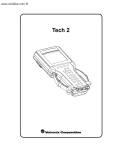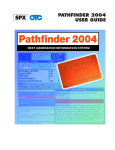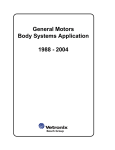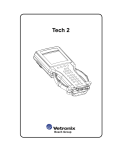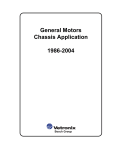Download Chapter 7 GM Operations - Snap-on
Transcript
Chapter 7 GM Operations This chapter explains how to begin using the scan tool’s basic setup and test functions. This information is specific to GM vehicles. For general scan tool functionality, see the user’s manual appropriate to your diagnostic tool. Selecting General Motors for testing takes you through one of two test routines. • For 1989 and earlier vehicles, you must specify whether you are testing the antilock brake system (ABS) or any other systems (Figure 7-1). • For 1990 and later vehicles, the test routine is the same for all systems (Figure 7-2). i NOTE: The GM selection includes testing capabilities for GM, Hummer, and Workhorse vehicles. For additional information on GM vehicles, see the following sections: • “GM Testing” on page 137 • “GM Data Parameters” on page 435 • “GM Communications Problems” on page 731 TEST SA ME VEHICL E AND SYST EM? YES NO SELECT GM ABS ENGINE AND OT HER SYST EMS IDENTIFY VEHICLE IDENTIFY VEHICLE SELECT SYST EM (ENGINE, BODY, AIRBAG, TRANSMISSION) ABS MAIN MENU MAIN MENUS DAT A CODES FUNCTIONAL TESTS Figure 7-1 Basic GM test routine for 1989 and earlier vehicles 121 Chapter 7 GM Selecting a System TEST SA ME VEHICL E AND SYST EM? YES NO SELECT GM ID ENT IF Y T HE VEHICLE SELECT SYSTEM CONNECT TO T HE VEHICLE MAIN MENUS DATA CODES FUNCT IONAL T ESTS Figure 7-2 Basic GM test routine for 1990 and later vehicles 7.1 Selecting a System When General Motors is selected from the manufacturer screen for 1989 and earlier vehicles, the System Selection menu displays (Figure 7-3) and offers two options: • ABS • ENGINE AND OTHER SYSTEMS SELECT GM SYSTEM: ABS >ENGINE AND OTHER SYSTEMS SCROLL AND PRESS Y TO SELECT SYSTEM. Figure 7-3 Sample General Motors System Selection menu for 1989 and earlier vehicles When General Motors as the manufacturer screen for 1990 and later vehicles, the system is selected after identifying the vehicle (see Figure 7-2). The System Selection menu for these vehicles offers all systems the vehicle is equipped with, including ABS (Figure 7-4). SELECT SYSTEM >ENGINE TRANSMISSION ANTILOCK BRAKES AIRBAG Figure 7-4 Sample General Motors System Selection menu for 1990 and later vehicles 122 7.1.1 Selecting Engine and Other Systems Selecting ENGINE AND OTHER SYSTEMS (Figure 7-5) for 1989 and earlier vehicles presents codes and data for engine, body, transmission, airbag, and vehicle theft deterrent control systems, plus functional tests for engine, transmission, and transfer case control systems. These tests comprise all of the available engine control tests from 1980–½ models through the current model year, as well as body, transmission, and airbag code-reading functions for some 1985 models through the current model year. SELECT SYSTEM: >ENGINE TRANSMISSION AIRBAG ABS (EXIT & RE-ID) VTD Figure 7-5 Sample GM SELECT SYSTEM menu i NOTE: Some vehicles only have engine tests available. In this case, the SELECT SYSTEM menu does not display and you go straight to the main menu for engine testing. 7.1.2 Selecting ABS The ABS tests include trouble code reading for most systems, plus the ability to read data and clear codes for most systems. Use the application tables on the following pages to identify the type of ABS used on a particular vehicle. Table 7-1 lists key questions for identifying systems. Table 7-2 through Table 7-9 list applications for the different divisions: • • • • • • • • “Buick applications” on page 125 “Cadillac applications” on page 126 “Chevrolet (except trucks and vans) applications” on page 126 “Chevrolet and GMC trucks and vans applications” on page 127 “Geo and GM import applications” on page 127 “Oldsmobile applications” on page 128 “Pontiac applications” on page 128 “Saturn applications” on page 129 123 Chapter 7 GM Selecting a System Refer to the appropriate GM service manual for procedures and complete test and repair information for these systems. Table 7-1 Key questions for identifying systems QUESTION HELP IS IT RWAL? Vehicles with 4-wheel antilock brakes have a large underhood hydraulic control unit attached with steel lines to the brake master cylinder. To distinguish 4WAL from RWAL, see Figure 7-6. WITH TRACTION CONTROL? The vehicle may have a switch on the console or dash to activate the system. Common badges are ASR and TCS. MANUAL TRANS WITH The electronic control unit is located inside VCM (vehicle control module). A VCM? The vehicle also has a hydraulic control unit underhood. For 1999–2001 vehicles only: WITH ETS? Vehicles (4th VIN W, N-Alero, and N-Grand Am) with Enhanced Traction System (ETS), have a traction off button on the dash or console. WITH MAGNASTEER (MSVA)? Vehicles with Magnetic Steering Variable Assist (MSVA or Magnasteer) have a 2-wire subharness from the steering rack assembly. WITH ELECTRONIC VARIABLE ORIFICE (EVO)? Vehicles with electronic variable orifice have wires going to the power steering pump. Vehicles (4th VIN N) with Tire Inflation Monitors (TIM) have a reset switch WITH TIRE INFLATION located inside the fuse panel at the left side of the dash and a “low tire” MONITOR (TIM)? lamp in the instrument cluster that comes on during a key on bulb check. ä 124 WITH ACTIVE HANDLING? Vehicles with Active Handling have a suspension control switch in the center console. WITH TRACTION CONTROL? Vehicles (4th VIN C) with traction control have a switch located at the end of the shift lever. Vehicles (4th VIN H-Pontiac) with traction control have a switch in the center front of the passenger compartment, under the console. Vehicles (4th VIN H-Oldsmobile) with traction control have a disable switch under the left side of the instrument panel, on the knee bolster. WARNING: ABS diagnosis with the scan tool does not require opening the hydraulic system or disassembling any mechanical parts. However, complete ABS service may require opening the hydraulic system. ABS hydraulic systems operate on pressures of 2000 psi or higher. Always completely depressurize the system before opening any hydraulic connection. Most systems are depressurized by applying and releasing the brake pedal at least 25 times. Refer to the GM service manual instructions for complete information on hydraulic system service and safety. A B C Figure 7-6 Difference between 4WAL and RWAL A—4WAL hydraulic control unit B—4WAL hydraulic control unit C—RWAL control valve assembly Table 7-2 Buick applications MODEL Century Electra LeSabre Park Avenue Reatta Regal Riviera Roadmaster Skylark Wagon YEAR SYSTEM 1994–98 Delphi ABS VI (non-integral) 1999–2004 DBC 7 (non-integral) 1986–90 Teves Mark II (integral) 1991–95 Teves Mark IV (non-integral) 1996–99 Delco/Bosch 5 (non-integral) 2000–04 Delco/Bosch 5.3 Hybrid (non-integral) 1986–90 Teves Mark II (integral) 1991–95 Teves Mark IV (non-integral) 1996–99 Delco/Bosch 5 (non-integral) 2000–04 Delco/Bosch 5.3 Hybrid (non-integral) 1988–90 Teves Mark II (integral) 1989–91 Delco Moraine III (integral) 1992–98 Delphi ABS VI (non-integral) 1999–2004 DBC 7 (non-integral) 1988–90 Teves Mark II (integral) 1992–93 Bosch 2 (non-integral) 1995–99 Teves Mark IV (non-integral) 1993–94 Bosch 2 (non-integral) 1995–96 Bosch 5 (non-integral) 1991–98 Delphi ABS VI (non-integral) 1991–94 Bosch 2 (non-integral) 1995–96 Bosch 5 (non-integral) 125 Chapter 7 GM Selecting a System Table 7-3 Cadillac applications MODEL YEAR 1987–92 Allante 1993 Concours CTS DeVille El Dorado Fleetwood Seville Bosch 3 (integral) Bosch 2 (non-integral) 1997 Catera SYSTEM 1998–2001 Bosch 5.3 (non-integral) 1994 Bosch 2 (non-integral) 1995–96 Bosch 5 (non-integral) 1997–99 Delco/Bosch 5 (non-integral) 2000–01 Delco/Bosch 5.3 Hybrid (non-integral) 2003 DBC 7 (non-integral) 2004 DBC 7.2 (non-integral) 1986–90 Teves Mark II (integral) 1991–93 Teves Mark IV (non-integral) 1995–96 Bosch 5 (non-integral) 1997–99 Delco/Bosch 5 (non-integral) 2000–04 Delco/Bosch 5.3 Hybrid (non-integral) 1988–90 Teves Mark II (integral) 1991–94 Bosch 2 (non-integral) 1995–96 Bosch 5 (non-integral) 1997–2001 Delco/Bosch 5 (non-integral) 1986–90 Teves Mark II (integral) 1990–94 Bosch 2 (non-integral) 1995–96 Bosch 5 (non-integral) 1988–90 Teves Mark II (integral) 1995–96 Bosch 5 (non-integral) 1997–99 Delco/Bosch 5 (non-integral) 2000–04 Delco/Bosch 5.3 Hybrid (non-integral) SRX 2004 XLR 2004 DBC 7.2 (non-integral) Table 7-4 Chevrolet (except trucks and vans) applications (sheet 1 of 2) MODEL Beretta Camaro Caprice Cavalier Corsica 126 YEAR 1991–96 1993–97 SYSTEM Delphi ABS VI (non-integral) 1998–2002 Bosch 5.3 (non-integral) 1991–94 Bosch 2 (non-integral) 1995–96 Bosch 5 (non-integral) 1992–99 Delphi ABS VI (non-integral) 2000–04 DBC 7 (non-integral) 1991–96 Delphi ABS VI (non-integral) Table 7-4 Chevrolet (except trucks and vans) applications (sheet 2 of 2) MODEL Corvette Impala SS YEAR SYSTEM 1986–95 Bosch 2 (non-integral) 1995–96 Bosch 5 (non-integral) 1997–2000 Delco/Bosch 5 (non-integral) 2001–04 Delco/Bosch 5.3 Hybrid (non-integral) 1994 Bosch 2 (non-integral) 1995–96 Bosch 5 (non-integral) Impala 2000–01 Lumina 1992–2001 Delphi ABS VI (non-integral) 1997–99 Malibu Monte Carlo Prizm 2000–04 DBC 7 (non-integral) 1997–99 Delphi ABS VI (non-integral) 2000–04 DBC 7 (non-integral) 1998–2002 Lucas/Sumitomo Hybrid (non-integral) Table 7-5 Chevrolet and GMC trucks and vans applications MODEL YEAR SYSTEM Aztek 2001–04 Bosch 5.3 (non-integral) C/K Series, R/V Series 1988–93 Kelsey-Hayes RWAL 1992–2004 Kelsey-Hayes 4WAL Colorado/Canyon 2004 Advics 3-channel (non-integral) 1990–92 Kelsey-Hayes RWAL G Series Van 1993–2000 Kelsey-Hayes 4WAL Hummer H2 2003–04 Bosch 5.3 (non-integral) Lumina APV, Venture 1992–99 Delphi ABS VI (non-integral) 1990–92 Kelsey-Hayes RWAL M/L Series Van 1990–2004 P Series 1998–99 P Series (Workhorse) 2000–2004 Rendezvous 2002–04 Bosch 5.3 (non-integral) 1989–95 Kelsey-Hayes RWAL 1991–2004 Kelsey-Hayes 4WAL 1992–99 Delphi ABS VI (non-integral) 2000–04 DBC 7 (non-integral) 1992–99 Delphi ABS VI (non-integral) S/T Series Silhouette Trans Sport, Montana Venture 2000–04 2000–04 Kelsey-Hayes 4WAL DBC 7 (non-integral) Table 7-6 Geo and GM import applications (sheet 1 of 2) MODEL YEAR Metro 1995–2001 Prizm 1993–97 SYSTEM Delphi ABS VI (non-integral) 127 Chapter 7 GM Selecting a System Table 7-6 Geo and GM import applications (sheet 2 of 2) MODEL Tracker YEAR SYSTEM 1991–95 Kelsey-Hayes RWAL 1996–98 Delphi ABS VI (non-integral) 1999–2004 DBC 7 (non-integral) Table 7-7 Oldsmobile applications MODEL 88, Delta 88, LSS 98, 98 Regency Achevia YEAR Teves Mark II (integral) 1991–95 Teves Mark IV (non-integral) 1996–99 Delco/Bosch 5 (non-integral) 1986–90 Teves Mark II (integral) 1991–95 Teves Mark IV (non-integral) 1996 Delco/Bosch 5 (non-integral) 1992–98 1999–2000 Alero Aurora DBC 7 (non-integral) 1995–99 Teves Mark IV (non-integral) 2000–03 Delco/Bosch 5.3 Hybrid (non-integral) 1991 Cutlass (N) 1997–99 Cutlass Ciera 1994–96 1989–91 1992–97 1999 Intrigue Toronado, Trofeo Delphi ABS VI (non-integral) 2001–04 Calais Cutlass Supreme SYSTEM 1987–90 Delphi ABS VI (non-integral) Delco Moraine III (integral) Delphi ABS VI (non-integral) 1999–2001 Bosch 5.3 (non-integral) 1988–90 Teves Mark II (integral) 1991–93 Bosch 2 (non-integral) Table 7-8 Pontiac applications (sheet 1 of 2) MODEL 6000 STE, STE/AWD YEAR 1986–91 1989–90 Bonneville Bonneville SSE Firebird Grand Am 128 SYSTEM Teves Mark II (integral) 1991–95 Teves Mark IV (non-integral) 1996–99 Delco/Bosch 5 (non-integral) 2000–04 Delco/Bosch 5.3 Hybrid (non-integral) 1988–90 Teves Mark II (integral) 1991–95 Teves Mark IV (non-integral) 1993–97 Delphi ABS VI (non-integral) 1998–2002 Bosch 5.3 (non-integral) 1991–2000 Delphi ABS VI (non-integral) 2001–04 DBC 7 (non-integral) Table 7-8 Pontiac applications (sheet 2 of 2) MODEL YEAR Grand Prix Sunbird 1989–91 Delco Moraine III (integral) 1992–97 Delphi ABS VI (non-integral) 1998–2001 Bosch 5.3 (non-integral) 1992–94 1995–99 Sunfire Vibe SYSTEM Delphi ABS VI (non-integral) 2000–04 DBC 7 (non-integral) 2003–04 Lucas/Sumitomo Hybrid (non-integral) Table 7-9 Saturn applications MODEL YEAR SYSTEM Ion 2003–04 Bosch 8.0 (non-integral) Vue 2002–04 Bosch 5.3 (non-integral) 7.2 Identifying a Vehicle Once the system to test is identified, you are prompted to identify the test vehicle by entering vehicle identification number (VIN) characters and answering questions. i NOTE: Because of midyear manufacturing changes in engine computer systems, you should always enter a new identification when you test a different vehicle, even when two vehicles are the same year, model, and have the same engine and accessories installed. The vehicle ID process begins from the Software Confirmation menu (Figure 7-7). >GM DATABASE (1990-2004) V 99.0 PRESS Y TO CONTINUE Figure 7-7 Sample Software Confirmation menu z To identify a vehicle: 1. Press Y to confirm the software selection. 2. Do one of the following: – 1989 and earlier: Select GENERAL MOTORS & SATURN (Figure 7-8). SCROLL TO SELECT A MANUFACTURER >GENERAL MOTORS & SATURN (1980 TO 1999) CHRYSLER (1983 TO 1999) JEEP (1984 TO 1999) GENERIC OBDII Figure 7-8 Sample Manufacturer Selection menu – 1990 and later: Select VEHICLE SYSTEMS (Figure 7-9). 129 Chapter 7 GM Identifying a Vehicle SELECT: >VEHICLE SYSTEMS DEMONSTRATION Figure 7-9 Sample Vehicle ID screen A vehicle ID request screen similar to Figure 7-10 displays. SELECT 10TH VIN CHARACTER VIN: ---------4-----VEHICLE: 2004 ENGINE: Figure 7-10 Sample model year request 3. Enter all VIN characters and press Y or N to answer any questions. The scan tool may ask a series of questions to determine the exact configuration of the test vehicle (Figure 7-10). Table 7-10 Help with some vehicle identification questions QUESTION HELP IS IT 4L80 E AUTOMATIC? Vehicles with 4L80E transmissions do not have a transmission throttle valve cable connected to the throttle body. IS IT TURBO? Look for a turbocharger on the engine next to exhaust. S/T PICKUP WITH MANUAL Is it Chevy S10 or GMC Sonoma with manual transmission? TRANSMISSION? LIGHT DUTY UNDER 8600 GVW? GVW rating is located on the drivers door, near latch. Normally 1500 series or C10 Trucks. POSTAL VEHICLE? Small van equipped with a 2.5L 4-cylinder. Also known as LLV. WITH OVERDRIVE TRANSMISSION? Automatic transmission with 4 forward speeds. SEQUENTIAL FUEL INJECTION? Fires injectors same as ignition firing order. May say SFI on VECI sticker or valve cover. WITH OBD-II EMISSIONS? Found on VECI label. When you are finished, a Vehicle ID Confirmation screen displays (Figure 7-11). VIN: --C-C--1-3-----VEHICLE: 2003 CHRYSLER SEBRING COUPE ENGINE: 3.0L V6 MPI PRESS Y TO CONTINUE. N FOR NEW ID. Figure 7-11 Sample GM Vehicle ID Confirmation screen 4. Press Y if the vehicle ID is correct or press N to identify a different vehicle. 7.2.1 Identifying 1980½ Models The scan tool tests the following 1980½ GM models: 130 • Buick and Pontiac with a 3.8L, 2-barrel V6 engine • Oldsmobile with a 4.3L, 2-barrel V8 engine These are 49-state models only, not California vehicles. z To enter the ID for these models: 1. Select “A” at the first identification screen (Figure 7-12). Although “A” is not the tenth VIN character for 1980 models, it is the correct model year code. SELECT 10TH VIN CHARACTER VIN: ---------A-----VEHICLE: 1980 ENGINE: (1980=A) Figure 7-12 10th VIN character for 1980½ model testing Once a selection is made, the display also places the year code (A) in the correct position, which is the sixth VIN character (Figure 7-13). Only three division choices are available: 2 for Pontiac, 3 for Oldsmobile, and 4 for Buick. SELECT 1ST VIN CHARACTER VIN: 3----A---------VEHICLE: 1980 ENGINE: Figure 7-13 Year and division selections for a 1980-½ model 2. Select the correct number. The screen now displays the complete model and engine identification (Figure 7-14). VIN: 3---FA---------VEHICLE: 1980 OLDSMOBILE ENGINE: 4.3L V-8 2BBL AUTO TRANSMISSION? PRESS Y OR N. Figure 7-14 Complete model and engine identification for 1980½ vehicles 3. Continue with the ID as for any other GM vehicle. 7.2.2 Vehicles without ABS Communication Some GM vehicles have an ABS that cannot transmit codes or other data to the scan tool. Most of these vehicles do indicate system problems by flashing codes on the ABS warning lamp in the instrument cluster. A few models neither transmit codes nor flash them on a lamp. The scan tool provides valuable diagnostic assistance for these vehicles by supplying code definitions through “Display ABS Codes” and by supplying troubleshooting tips. Enter the ID for one of these vehicles and a notification displays before the main menu opens (Figure 7-15). 131 Chapter 7 GM Connecting to the Vehicle NO ABS CONNECTOR AVAILABLE. USE ANY GM 12 PIN ADAPTER FOR 12V & GROUND. SEE GM REFERENCE MANUAL FOR INSTRUCTIONS. Figure 7-15 Sample no ABS data communication ability message On a vehicle with no ABS codes or data and no available troubleshooter information, the following message appears (Figure 7-16). NO INFORMATION OR TESTS AVAILABLE FOR THIS VEHICLE. ____________________ Figure 7-16 Sample no ABS information available message 7.3 Connecting to the Vehicle Once a vehicle has been identified, a scan tool connection message is shown, instructing you to use the supplied test adapters to connect the scan tool for testing (). CONNECT GM-1 CONNECTOR TO 12-PIN ALDL CONNECTOR LOCATED UNDER LEFT SIDE OF DASH. VEHICLE ID STORED. Figure 7-17 Sample GM connection message The following adapters are available to test GM vehicles: • GM-1—(MT2500-10, Figure 7-18) The standard GM 12-pin adapter used for engine testing on all GM vehicles with 12-pin ALDL connectors. • GM-2—(MT2500-11, not shown) The GM 5-pin adapter used on 1981–82 GM vehicles with 5-pin ALDL connectors. • MULTI-1—(MT2500-90, Figure 7-19) This universal, multilead male connector adapter is required to test 1980½ Buick, Oldsmobile, and Pontiac systems, as well as 4WAL antilock brake systems and any vehicle with the 3-pin Isuzu diagnostic connector. This adapter may be used in place of the GM-2 adapter, but the molded 5-pin adapter is easier to connect to the vehicle. • OBD-II—(MT2500-46, Figure 7-20) This 16-pin adapter is used for the 16-pin connector available on a few 1994–95 and most 1996 and later GM vehicles. The correct Personality Key™ device must be inserted into the OBD-II adapter for GM applications. 132 Figure 7-18 MT2500-10 GM-1 adapter Figure 7-19 MT2500-90 MULTI-1 adapter i Figure 7-20 MT2500-46 OBD-II adapter with Personality Key™ device NOTE: The GM-2 (MT2500-11) adapter is similar to the GM-1. On most GM vehicles, the test connector is called the assembly line diagnostic link (ALDL) connector. The ALDL is usually under the instrument panel, to the right or left side of the steering column. Some GM divisions call it the assembly line communication link (ALCL) connector. The 16-pin connector on some 1994–95 and most 1996 and later vehicles is called the data link connector (DLC). lists other locations of the ALDL connector on various GM vehicles. Table 7-11 Sample GM test connector locations (sheet 1 of 2) VEHICLE CONNECTOR LOCATION 1988 and later Pontiac LeMans Behind the access panel in the right side kick panel. 1981 Corvette, 5.7L (350-cid) with 4-barrel carburetor Under the ashtray in the center console. Use the 5-pin adapter. 1982 Corvette, 5.7L (350-cid) with crossfire injection Under the ashtray in the center console. All Pontiac Fiero models Under the lighter in the center console. Remove the trim panel for access. 1985 and later Chevrolet/Geo Spectrum and Storm and Isuzu I-Mark Behind the right side kick panel. Use the MULTI-1 adapter. Adjacent orange 3-pin is for Storm airbag codes only. All full-size vans Under the dash or the driver seat. Full-size van conversions Sometimes relocated (along with PCM) to the driver side wall, behind the door. 1981–84 Cadillac 6.0L Eldorado and Seville Below the ashtray on the bottom center of the dashboard console. 133 Chapter 7 GM Connecting to the Vehicle Table 7-11 Sample GM test connector locations (sheet 2 of 2) VEHICLE CONNECTOR LOCATION 1982–85 Cadillac RWD and FWD (longitudinal engine) Behind the hush panel between the steering column and the center console. 1985 and later Cadillac FWD sedans (transverse engine) Behind the hush panel at the center of the dashboard console below the ashtray. 1986 and later Eldorado and Seville On a bracket next to the parking brake. 1987 and later Allante Behind a carpeted hatch in the left side kick panel near the parking brake. Early S-10 Pickup Next to the floor, under the heater box. The following figures show other GM vehicle connectors that require the MULTI-1 test adapter, along with instructions for connecting them. i NOTE: You can also use the MULTI-2-D adapter for Spectrum and Storm (). C A D B E Figure 7-21 Connector for 1980½ Buick and Pontiac with 3.8L (VIN A) engine A—White MULTI-1 wire B—Black MULTI-1 wire C—Brown MULTI-1 wire D—Green MULTI-1 wire E— Red MULTI-1 wire A B C D E Figure 7-22 Connector for 1980½ Oldsmobile with 4.3L (VIN F) engine A—Brown MULTI-1 wire B—Green MULTI-1 wire C—White MULTI-1 wire D—Red MULTI-1 wire E— Black MULTI-1 wire to chassis ground 134 A B C D E Figure 7-23 Connector for all 1981–82 models A—Brown MULTI-1 wire Not used on Cadillacs. B—Green MULTI-1 wire C—Red MULTI-1 wire D—White MULTI-1 wire E— Black MULTI-1 wire A B C Figure 7-24 Connector for Spectrum and Storm A—White MULTI-1 wire B—Yellow or Green MULTI-1 wire C—Black MULTI-1 wire i NOTE: The Storm ECM ALDL is white; the airbag ALDL is orange. A B Figure 7-25 MT2500-42 MULTI-2 Asian adapter A—Ground B—2-D z To connect the scan tool to the test vehicle: 1. Be sure the ignition switch is off. 2. Follow the on-screen instructions and connect the scan tool data cable to the test vehicle. a. Select the proper test adapter and attach it to the data cable. b. Connect the other end of the data cable to the scan tool data port. 135 Chapter 7 GM GM Vehicles with Partial or No Self-Diagnostic Capability c. Connect the test adapter to the vehicle. Test adapters fit into the connectors only one way. Be sure the connector is installed securely. 3. Switch the ignition on. 4. Press Y to continue. The main menu for the selected system displays, and the scan tool is connected to the data stream. 7.4 GM Vehicles with Partial or No Self-Diagnostic Capability The General Motors vehicles listed in either do not have electronic engine control systems, or they have systems without self-diagnostic capabilities. By itself, the presence of an ALDL connector does not mean the vehicle has self-diagnostic capabilities. The vehicles in have limited self-diagnostic capabilities. Table 7-12 GM vehicles without self-diagnostic capability YEAR MODELS All Diesel passenger cars Pre 1981 All models, except 1980 4.3L Olds (VIN code F) and 1980 Buick and Pontiac 3.8L (VIN code A) 1981–82 All trucks 1983–85 All Federal (49-state) trucks, except: 2.5L, 4-cylinder with TBI (VIN code E) and 6.2L diesel (VIN code C) 1981–90 All LPG-powered vehicles 1981–90 6.2L diesel trucks (VIN code J) 1981–91 All 7.4L carbureted trucks (VIN code W) and 4.8L in-line 6-cylinder carbureted trucks (VIN code T) 1985–88 Chevrolet Nova (Troubleshooting tips available in Asian Import cartridge by identifying as same year Toyota with the 5th VIN as E and a 4-AC or 4ALC engine.) Table 7-13 GM vehicles with partial self-diagnostic capability YEAR 136 MODELS 1991–97 Some 6.2L and 6.5L diesel trucks (VIN code J) have an ALDL that offers transmission module communication only. 2003 and earlier Some trucks with 6.5L diesel engine (8th VIN Y) with federal emissions offer transmission module communication only.