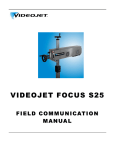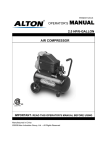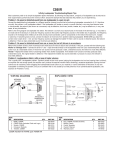Download FT-50c Fill Level Inspector
Transcript
FT-50c Service and Technical Reference Manual 40255-0600 FT-50c Fill Level Inspector Service and Technical Reference Manual Document 40255-0600 Industrial Dynamics Company, Ltd. Document 40255-0600 Copyright. All rights reserved. No part of this publication may be reproduced or used in any form or by any means (graphic, electronic, or mechanical including photocopying, recording, taping, or information storage and retrieval system) without written permission of Industrial Dynamics Company, Ltd. Filtec and Industrial Dynamics are registered trademarks of Industrial Dynamics Company, Ltd. All other trademarks are the property of their respective owners. Contact Information Corporate Headquarters: 3100 Fujita Street, Torrance, California 90505-4007 U.S.A. Telephone:(310) 325-5633 FAX: (310) 530-1000 Internet: www.filtec.com Mailing Address: P.O. Box 2945, Torrance, California 90509-2945 U.S.A. Shipping Address: 3100 Fujita Street, Torrance, California 90505-4007 U.S.A. Customer Service: (800) 733-5173 Table of Contents Table of Contents Table of Contents . . . . . . . . . . . . . . . . . . . . . . . . . . . . . . . . . . . . . . . . . . III Radiological Safety. . . . . . . . . . . . . . . . . . . . . . . . . . . . . . . . . . . . . . . . XIII Understanding Radiological Safety . . . . . . . . . . . . . . . . . . . . . . . . . . . . . . .XIII Radiological Safety Guidelines . . . . . . . . . . . . . . . . . . . . . . . . . . . . . . . . . XIV Radiation Measurement Testing Data . . . . . . . . . . . . . . . . . . . . . . . . . . . . XIV Radiation Warning Labels . . . . . . . . . . . . . . . . . . . . . . . . . . . . . . . . . . . . . XVI Filtec Model FT-50 Radiation Exposure Profiles . . . . . . . . . . . . . . . . . . . . . . XVII Chapter One: FT-50 System Overview . . . . . . . . . . . . . . . . . . . . . . . . 1-1 System Overview . . . . . . . . . . . . . . . . . . . . . . . . . . . . . . . . . . . . . . . . . . . . . . . . 1-3 Fill Level Inspection Basics . . . . . . . . . . . . . . . . . . . . . . . . . . . . . . . . . . . . . 1-4 How Underfill Inspection Works . . . . . . . . . . . . . . . . . . . . . . . . . . . . . . 1-5 How Overfill Inspection Works . . . . . . . . . . . . . . . . . . . . . . . . . . . . . . . 1-5 Rejection Control Basics . . . . . . . . . . . . . . . . . . . . . . . . . . . . . . . . . . . . . . . 1-6 System Specifications . . . . . . . . . . . . . . . . . . . . . . . . . . . . . . . . . . . . . . . . . . . . 1-7 Power Requirements . . . . . . . . . . . . . . . . . . . . . . . . . . . . . . . . . . . . . . . . 1-7 Operating Temperature . . . . . . . . . . . . . . . . . . . . . . . . . . . . . . . . . . . . . . 1-7 Pneumatics . . . . . . . . . . . . . . . . . . . . . . . . . . . . . . . . . . . . . . . . . . . . . . . 1-7 Gamma Source . . . . . . . . . . . . . . . . . . . . . . . . . . . . . . . . . . . . . . . . . . . . 1-7 Inspection Accuracy . . . . . . . . . . . . . . . . . . . . . . . . . . . . . . . . . . . . . . . . 1-8 Physical Size . . . . . . . . . . . . . . . . . . . . . . . . . . . . . . . . . . . . . . . . . . . . . . 1-8 Triggering System . . . . . . . . . . . . . . . . . . . . . . . . . . . . . . . . . . . . . . . . . . 1-9 High Resolution Encoder . . . . . . . . . . . . . . . . . . . . . . . . . . . . . . . . . . . . 1-9 Rejection . . . . . . . . . . . . . . . . . . . . . . . . . . . . . . . . . . . . . . . . . . . . . . . . . 1-9 Mounting . . . . . . . . . . . . . . . . . . . . . . . . . . . . . . . . . . . . . . . . . . . . . . . . . 1-9 Height Adjustment . . . . . . . . . . . . . . . . . . . . . . . . . . . . . . . . . . . . . . . . . 1-9 Container Types . . . . . . . . . . . . . . . . . . . . . . . . . . . . . . . . . . . . . . . . . . 1-10 Container Spacing . . . . . . . . . . . . . . . . . . . . . . . . . . . . . . . . . . . . . . . . . 1-10 Control Panel . . . . . . . . . . . . . . . . . . . . . . . . . . . . . . . . . . . . . . . . . . . . . 1-10 System Software . . . . . . . . . . . . . . . . . . . . . . . . . . . . . . . . . . . . . . . . . . 1-11 Optional System Features . . . . . . . . . . . . . . . . . . . . . . . . . . . . . . . . . . . . . . . . 1-12 Bulged End Detection . . . . . . . . . . . . . . . . . . . . . . . . . . . . . . . . . . . . . . 1-12 Missing Lid Detection . . . . . . . . . . . . . . . . . . . . . . . . . . . . . . . . . . . . . . 1-12 Down Can Detection . . . . . . . . . . . . . . . . . . . . . . . . . . . . . . . . . . . . . . . 1-12 Dud Detection . . . . . . . . . . . . . . . . . . . . . . . . . . . . . . . . . . . . . . . . . . . . 1-12 External Reject Control . . . . . . . . . . . . . . . . . . . . . . . . . . . . . . . . . . . . . 1-13 Serial Interface . . . . . . . . . . . . . . . . . . . . . . . . . . . . . . . . . . . . . . . . . . . 1-13 Programmable Logic Controller Interface (PLC) . . . . . . . . . . . . . . . . . 1-13 Industrial Dynamics Company, Ltd. Document 40255-0600 III FT-50 Fill Level Inspector Service Manual Chapter Two: Installation Requirements . . . . . . . . . . . . . . . . . . . . . . 2-1 Installation Requirements Overview . . . . . . . . . . . . . . . . . . . . . . . . . . . . . . . . . Power Supply . . . . . . . . . . . . . . . . . . . . . . . . . . . . . . . . . . . . . . . . . . . . . . . . Pneumatics . . . . . . . . . . . . . . . . . . . . . . . . . . . . . . . . . . . . . . . . . . . . . . . . . . Physical Space . . . . . . . . . . . . . . . . . . . . . . . . . . . . . . . . . . . . . . . . . . . . . . . Conveyor System . . . . . . . . . . . . . . . . . . . . . . . . . . . . . . . . . . . . . . . . . . . . . Production Conveyor . . . . . . . . . . . . . . . . . . . . . . . . . . . . . . . . . . . . . . . Reject Takeaway Conveyor . . . . . . . . . . . . . . . . . . . . . . . . . . . . . . . . . . 2-3 2-3 2-3 2-4 2-4 2-4 2-5 Chapter Three: Installing the FT-50. . . . . . . . . . . . . . . . . . . . . . . . . . . 3-1 Before You Begin . . . . . . . . . . . . . . . . . . . . . . . . . . . . . . . . . . . . . . . . . . . . . . . 3-3 Basic Terminology . . . . . . . . . . . . . . . . . . . . . . . . . . . . . . . . . . . . . . . . . . . . 3-3 Unpacking the FT-50 . . . . . . . . . . . . . . . . . . . . . . . . . . . . . . . . . . . . . . . . . . . . . 3-4 Installing the FT-50 Inspection System . . . . . . . . . . . . . . . . . . . . . . . . . . . . . . . 3-5 Determining the Proper Location for the FT-50 . . . . . . . . . . . . . . . . . . . . . 3-6 Preparing the Conveyor . . . . . . . . . . . . . . . . . . . . . . . . . . . . . . . . . . . . . . . . 3-7 Mounting the FT-50 . . . . . . . . . . . . . . . . . . . . . . . . . . . . . . . . . . . . . . . . . . . 3-8 Assemble the Floor Stand . . . . . . . . . . . . . . . . . . . . . . . . . . . . . . . . . . . . 3-8 Mount and Position the Inspection Head . . . . . . . . . . . . . . . . . . . . . . . 3-11 Secure the Floor Stand to the Floor . . . . . . . . . . . . . . . . . . . . . . . . . . . 3-13 Install the Slant Support Braces . . . . . . . . . . . . . . . . . . . . . . . . . . . . . . 3-14 Install the Air Purge System . . . . . . . . . . . . . . . . . . . . . . . . . . . . . . . . . 3-19 Install the High-Resolution Encoder . . . . . . . . . . . . . . . . . . . . . . . . . . . . . 3-21 Mounting the Encoder Inline . . . . . . . . . . . . . . . . . . . . . . . . . . . . . . . . 3-21 Mounting the Encoder Offset . . . . . . . . . . . . . . . . . . . . . . . . . . . . . . . . 3-22 Install the Rejector . . . . . . . . . . . . . . . . . . . . . . . . . . . . . . . . . . . . . . . . . . . 3-22 Connect the Main Power Source . . . . . . . . . . . . . . . . . . . . . . . . . . . . . . . . 3-23 Standard Power Supply Wiring . . . . . . . . . . . . . . . . . . . . . . . . . . . . . . . 3-23 Wiring the Main Power Supply Cable to the I/O Junction Box . . . . . . 3-25 Power Supply Wiring Examples . . . . . . . . . . . . . . . . . . . . . . . . . . . . . . . . 3-27 Example A: Standard 115 VAC or 230 VAC with Neutral line. . . . . . 3-27 Example B: Using a Voltage Regulating Transformer . . . . . . . . . . . . . 3-28 Example C: Poly-Phase/Single-Phase From the same System . . . . . . . 3-29 Example D: High voltage Poly-Phase Systems (Delta or Wye) . . . . . . 3-30 Chapter Four: Configuring the FT-50 for Operation . . . . . . . . . . . . . 4-1 Chapter Overview . . . . . . . . . . . . . . . . . . . . . . . . . . . . . . . . . . . . . . . . . . . . . . . 4-3 Mechanical Configuration . . . . . . . . . . . . . . . . . . . . . . . . . . . . . . . . . . . . . . . . . 4-4 Before You Begin . . . . . . . . . . . . . . . . . . . . . . . . . . . . . . . . . . . . . . . . . . . . 4-5 Aligning the Fill Level Inspection Beam . . . . . . . . . . . . . . . . . . . . . . . . . . . 4-6 Aligning the Inspection Trigger . . . . . . . . . . . . . . . . . . . . . . . . . . . . . . . . . . 4-8 Aligning the Missing Lid Sensor Height . . . . . . . . . . . . . . . . . . . . . . . . . . 4-10 Aligning the Bulged End Sensor Height . . . . . . . . . . . . . . . . . . . . . . . . . . 4-12 Aligning the Down Can Sensor . . . . . . . . . . . . . . . . . . . . . . . . . . . . . . . . . 4-14 Wiring the External Reject Function . . . . . . . . . . . . . . . . . . . . . . . . . . . . . 4-15 IV Industrial Dynamics Company, Ltd. Document 40255-0600 Table of Contents Software Configuration . . . . . . . . . . . . . . . . . . . . . . . . . . . . . . . . . . . . . . . . . . Calibrating the Encoder and Rejector Timing . . . . . . . . . . . . . . . . . . . . . . Configuring the Inspection Looktime Gate . . . . . . . . . . . . . . . . . . . . . . . . Configuring the Gamma Threshold . . . . . . . . . . . . . . . . . . . . . . . . . . . . . . Setting the Overfill Gamma Threshold . . . . . . . . . . . . . . . . . . . . . . . . . Setting the Underfill Gamma Threshold . . . . . . . . . . . . . . . . . . . . . . . . Configure the Missing Lid Function . . . . . . . . . . . . . . . . . . . . . . . . . . . . . Configure the Bulged End Function . . . . . . . . . . . . . . . . . . . . . . . . . . . . . Configure the Diameter Missing Lid Function . . . . . . . . . . . . . . . . . . . . . Configure the Down Can Function . . . . . . . . . . . . . . . . . . . . . . . . . . . . . . Configure the External Reject Function . . . . . . . . . . . . . . . . . . . . . . . . . . 4-16 4-16 4-17 4-19 4-20 4-21 4-22 4-22 4-23 4-25 4-26 Chapter Five: System Software . . . . . . . . . . . . . . . . . . . . . . . . . . . . . . 5-1 The Control Panel . . . . . . . . . . . . . . . . . . . . . . . . . . . . . . . . . . . . . . . . . . . . . . . 5-5 Using the Control Panel . . . . . . . . . . . . . . . . . . . . . . . . . . . . . . . . . . . . . . . . 5-5 The Function Group Keys . . . . . . . . . . . . . . . . . . . . . . . . . . . . . . . . . . . . 5-5 The Arrow Keys . . . . . . . . . . . . . . . . . . . . . . . . . . . . . . . . . . . . . . . . . . . 5-5 Selecting the FT-50’s Operating Mode . . . . . . . . . . . . . . . . . . . . . . . . . . . . . . . 5-6 Selecting an Operating Mode . . . . . . . . . . . . . . . . . . . . . . . . . . . . . . . . . 5-6 Software Functions List . . . . . . . . . . . . . . . . . . . . . . . . . . . . . . . . . . . . . . . . . . . 5-7 Function Descriptions . . . . . . . . . . . . . . . . . . . . . . . . . . . . . . . . . . . . . . . . . . . 5-12 Fill Level Functions Group . . . . . . . . . . . . . . . . . . . . . . . . . . . . . . . . . . . . 5-12 Underfill Status . . . . . . . . . . . . . . . . . . . . . . . . . . . . . . . . . . . . . . . . . . . 5-12 Overfill Status . . . . . . . . . . . . . . . . . . . . . . . . . . . . . . . . . . . . . . . . . . . . 5-12 Gamma Counts . . . . . . . . . . . . . . . . . . . . . . . . . . . . . . . . . . . . . . . . . . . 5-12 Target Head Height . . . . . . . . . . . . . . . . . . . . . . . . . . . . . . . . . . . . . . . . 5-13 Gamma Threshold . . . . . . . . . . . . . . . . . . . . . . . . . . . . . . . . . . . . . . . . . 5-13 Looktime Gate . . . . . . . . . . . . . . . . . . . . . . . . . . . . . . . . . . . . . . . . . . . . 5-13 Fill Level Optimization . . . . . . . . . . . . . . . . . . . . . . . . . . . . . . . . . . . . . 5-13 Learn Target Head Height . . . . . . . . . . . . . . . . . . . . . . . . . . . . . . . . . . . 5-14 Dyn. Reject Pt. Test . . . . . . . . . . . . . . . . . . . . . . . . . . . . . . . . . . . . . . . 5-14 Dyn Prod. Good Test . . . . . . . . . . . . . . . . . . . . . . . . . . . . . . . . . . . . . . 5-14 Review Fill Level Test . . . . . . . . . . . . . . . . . . . . . . . . . . . . . . . . . . . . . 5-14 Container Finish Functions Group . . . . . . . . . . . . . . . . . . . . . . . . . . . . . . . 5-15 Bulged End Status . . . . . . . . . . . . . . . . . . . . . . . . . . . . . . . . . . . . . . . . . 5-15 Missing Lid Status . . . . . . . . . . . . . . . . . . . . . . . . . . . . . . . . . . . . . . . . 5-15 Down Can Status . . . . . . . . . . . . . . . . . . . . . . . . . . . . . . . . . . . . . . . . . . 5-15 Diameter Missing Lid Status . . . . . . . . . . . . . . . . . . . . . . . . . . . . . . . . . 5-15 External Reject Status . . . . . . . . . . . . . . . . . . . . . . . . . . . . . . . . . . . . . . 5-15 Width at Down Can . . . . . . . . . . . . . . . . . . . . . . . . . . . . . . . . . . . . . . . . 5-15 Height of Can . . . . . . . . . . . . . . . . . . . . . . . . . . . . . . . . . . . . . . . . . . . . 5-15 Diameter Missing Lid Width . . . . . . . . . . . . . . . . . . . . . . . . . . . . . . . . 5-16 Minimum Diameter Missing Lid . . . . . . . . . . . . . . . . . . . . . . . . . . . . . 5-16 Counter Functions Group . . . . . . . . . . . . . . . . . . . . . . . . . . . . . . . . . . . . . . 5-17 Total Throughput . . . . . . . . . . . . . . . . . . . . . . . . . . . . . . . . . . . . . . . . . 5-17 Total Rejects . . . . . . . . . . . . . . . . . . . . . . . . . . . . . . . . . . . . . . . . . . . . . 5-17 Industrial Dynamics Company, Ltd. Document 40255-0600 V FT-50 Fill Level Inspector Service Manual Total Underfills . . . . . . . . . . . . . . . . . . . . . . . . . . . . . . . . . . . . . . . . . . . Total Overfills . . . . . . . . . . . . . . . . . . . . . . . . . . . . . . . . . . . . . . . . . . . . Total Missing Lid . . . . . . . . . . . . . . . . . . . . . . . . . . . . . . . . . . . . . . . . . Total Bulged End . . . . . . . . . . . . . . . . . . . . . . . . . . . . . . . . . . . . . . . . . Total Down Can . . . . . . . . . . . . . . . . . . . . . . . . . . . . . . . . . . . . . . . . . . Total Dia. Missing Lid . . . . . . . . . . . . . . . . . . . . . . . . . . . . . . . . . . . . . Total External Reject . . . . . . . . . . . . . . . . . . . . . . . . . . . . . . . . . . . . . . Reset All Counters . . . . . . . . . . . . . . . . . . . . . . . . . . . . . . . . . . . . . . . . Reset Total Throughput . . . . . . . . . . . . . . . . . . . . . . . . . . . . . . . . . . . . Reset Total Rejects . . . . . . . . . . . . . . . . . . . . . . . . . . . . . . . . . . . . . . . . Reset Total Underfill . . . . . . . . . . . . . . . . . . . . . . . . . . . . . . . . . . . . . . . Reset Total Overfill . . . . . . . . . . . . . . . . . . . . . . . . . . . . . . . . . . . . . . . . Reset Total Missing Lid . . . . . . . . . . . . . . . . . . . . . . . . . . . . . . . . . . . . Reset Total Bulged End . . . . . . . . . . . . . . . . . . . . . . . . . . . . . . . . . . . . Reset Total Down Can . . . . . . . . . . . . . . . . . . . . . . . . . . . . . . . . . . . . . Reset Total Diameter Missing Lid . . . . . . . . . . . . . . . . . . . . . . . . . . . . Reset Total External Rejects . . . . . . . . . . . . . . . . . . . . . . . . . . . . . . . . . Rejector Functions Group . . . . . . . . . . . . . . . . . . . . . . . . . . . . . . . . . . . . . Rejector Status . . . . . . . . . . . . . . . . . . . . . . . . . . . . . . . . . . . . . . . . . . . Fire Rejector On Demand . . . . . . . . . . . . . . . . . . . . . . . . . . . . . . . . . . . Rejector Pulse Width . . . . . . . . . . . . . . . . . . . . . . . . . . . . . . . . . . . . . . Reject Next Container . . . . . . . . . . . . . . . . . . . . . . . . . . . . . . . . . . . . . . Inspect Trig To C/L Rej . . . . . . . . . . . . . . . . . . . . . . . . . . . . . . . . . . . . Rejector Reaction Delay . . . . . . . . . . . . . . . . . . . . . . . . . . . . . . . . . . . . System Functions Group . . . . . . . . . . . . . . . . . . . . . . . . . . . . . . . . . . . . . . Current Container Type . . . . . . . . . . . . . . . . . . . . . . . . . . . . . . . . . . . . Last Reject Detected . . . . . . . . . . . . . . . . . . . . . . . . . . . . . . . . . . . . . . . Beacon Status . . . . . . . . . . . . . . . . . . . . . . . . . . . . . . . . . . . . . . . . . . . . Line Speed (cpm) . . . . . . . . . . . . . . . . . . . . . . . . . . . . . . . . . . . . . . . . . Line Speed (cph) . . . . . . . . . . . . . . . . . . . . . . . . . . . . . . . . . . . . . . . . . . System Display . . . . . . . . . . . . . . . . . . . . . . . . . . . . . . . . . . . . . . . . . . . Conveyor Drive Sprocket . . . . . . . . . . . . . . . . . . . . . . . . . . . . . . . . . . . Serial Data ID Number . . . . . . . . . . . . . . . . . . . . . . . . . . . . . . . . . . . . . Host/Modbus Port Status . . . . . . . . . . . . . . . . . . . . . . . . . . . . . . . . . . . Modbus Message Counters . . . . . . . . . . . . . . . . . . . . . . . . . . . . . . . . . . PLC Output Pulse Width . . . . . . . . . . . . . . . . . . . . . . . . . . . . . . . . . . . . Time Width Of Can . . . . . . . . . . . . . . . . . . . . . . . . . . . . . . . . . . . . . . . . Chain Velocity . . . . . . . . . . . . . . . . . . . . . . . . . . . . . . . . . . . . . . . . . . . Alarm Underfills . . . . . . . . . . . . . . . . . . . . . . . . . . . . . . . . . . . . . . . . . . Alarm Overfills . . . . . . . . . . . . . . . . . . . . . . . . . . . . . . . . . . . . . . . . . . . Alarm Missing Lid . . . . . . . . . . . . . . . . . . . . . . . . . . . . . . . . . . . . . . . . Alarm Bulged End . . . . . . . . . . . . . . . . . . . . . . . . . . . . . . . . . . . . . . . . Alarm Down Can . . . . . . . . . . . . . . . . . . . . . . . . . . . . . . . . . . . . . . . . . Alarm Dia. Missing Lid . . . . . . . . . . . . . . . . . . . . . . . . . . . . . . . . . . . . Alarm External Reject . . . . . . . . . . . . . . . . . . . . . . . . . . . . . . . . . . . . . . Load Default Constants . . . . . . . . . . . . . . . . . . . . . . . . . . . . . . . . . . . . . VI 5-17 5-17 5-17 5-18 5-18 5-18 5-18 5-18 5-18 5-19 5-19 5-19 5-19 5-20 5-20 5-20 5-20 5-21 5-21 5-21 5-21 5-21 5-22 5-22 5-23 5-23 5-23 5-23 5-23 5-24 5-24 5-24 5-24 5-25 5-25 5-25 5-26 5-26 5-26 5-26 5-27 5-27 5-27 5-27 5-27 5-27 Industrial Dynamics Company, Ltd. Document 40255-0600 Table of Contents Can Width At Trig . . . . . . . . . . . . . . . . . . . . . . . . . . . . . . . . . . . . . . . . Maximum Can Diameter . . . . . . . . . . . . . . . . . . . . . . . . . . . . . . . . . . . . Maximum Line Speed . . . . . . . . . . . . . . . . . . . . . . . . . . . . . . . . . . . . . . Maximum Conveyor Speed . . . . . . . . . . . . . . . . . . . . . . . . . . . . . . . . . Change Password . . . . . . . . . . . . . . . . . . . . . . . . . . . . . . . . . . . . . . . . . View TB1 & TB4 Pin Assignments . . . . . . . . . . . . . . . . . . . . . . . . . . . View PLC Pin Assignments . . . . . . . . . . . . . . . . . . . . . . . . . . . . . . . . . Clear System . . . . . . . . . . . . . . . . . . . . . . . . . . . . . . . . . . . . . . . . . . . . . Current Language . . . . . . . . . . . . . . . . . . . . . . . . . . . . . . . . . . . . . . . . . Container Text . . . . . . . . . . . . . . . . . . . . . . . . . . . . . . . . . . . . . . . . . . . . # of Container Types . . . . . . . . . . . . . . . . . . . . . . . . . . . . . . . . . . . . . . . Current Container Type . . . . . . . . . . . . . . . . . . . . . . . . . . . . . . . . . . . . Fill Level . . . . . . . . . . . . . . . . . . . . . . . . . . . . . . . . . . . . . . . . . . . . . . . . Underfill Text . . . . . . . . . . . . . . . . . . . . . . . . . . . . . . . . . . . . . . . . . . . . Overfill Text . . . . . . . . . . . . . . . . . . . . . . . . . . . . . . . . . . . . . . . . . . . . . Missing Lid . . . . . . . . . . . . . . . . . . . . . . . . . . . . . . . . . . . . . . . . . . . . . . Missing Lid Text . . . . . . . . . . . . . . . . . . . . . . . . . . . . . . . . . . . . . . . . . . Bulged End . . . . . . . . . . . . . . . . . . . . . . . . . . . . . . . . . . . . . . . . . . . . . . Bulged End Text . . . . . . . . . . . . . . . . . . . . . . . . . . . . . . . . . . . . . . . . . . Down Can . . . . . . . . . . . . . . . . . . . . . . . . . . . . . . . . . . . . . . . . . . . . . . . Down Can Text . . . . . . . . . . . . . . . . . . . . . . . . . . . . . . . . . . . . . . . . . . . Diameter Missing Lid . . . . . . . . . . . . . . . . . . . . . . . . . . . . . . . . . . . . . . Diameter Missing Lid Text . . . . . . . . . . . . . . . . . . . . . . . . . . . . . . . . . . External Reject . . . . . . . . . . . . . . . . . . . . . . . . . . . . . . . . . . . . . . . . . . . External Reject Text . . . . . . . . . . . . . . . . . . . . . . . . . . . . . . . . . . . . . . . Rejector Type . . . . . . . . . . . . . . . . . . . . . . . . . . . . . . . . . . . . . . . . . . . . PLC Series Alarms . . . . . . . . . . . . . . . . . . . . . . . . . . . . . . . . . . . . . . . . Serial Interface . . . . . . . . . . . . . . . . . . . . . . . . . . . . . . . . . . . . . . . . . . . External Trigger Logic . . . . . . . . . . . . . . . . . . . . . . . . . . . . . . . . . . . . . Known Chain Pitch & Teeth . . . . . . . . . . . . . . . . . . . . . . . . . . . . . . . . . Encoder Resolution . . . . . . . . . . . . . . . . . . . . . . . . . . . . . . . . . . . . . . . . Save Default Constants . . . . . . . . . . . . . . . . . . . . . . . . . . . . . . . . . . . . . Conveyor Segment Pitch . . . . . . . . . . . . . . . . . . . . . . . . . . . . . . . . . . . . Teeth/Conveyor Segment . . . . . . . . . . . . . . . . . . . . . . . . . . . . . . . . . . . Calibrate Encoder . . . . . . . . . . . . . . . . . . . . . . . . . . . . . . . . . . . . . . . . . Calibrate Encoder Value . . . . . . . . . . . . . . . . . . . . . . . . . . . . . . . . . . . . Encoder Prescaler Value . . . . . . . . . . . . . . . . . . . . . . . . . . . . . . . . . . . . Gamma Sample Cutoff Limit . . . . . . . . . . . . . . . . . . . . . . . . . . . . . . . . Gamma Samples Per Encoder . . . . . . . . . . . . . . . . . . . . . . . . . . . . . . . . Diagnostics Function Group . . . . . . . . . . . . . . . . . . . . . . . . . . . . . . . . . . . How to Access Diagnostic Error Codes . . . . . . . . . . . . . . . . . . . . . . . . Diagnostic Error Codes Listing . . . . . . . . . . . . . . . . . . . . . . . . . . . . . . . 5-28 5-28 5-28 5-28 5-28 5-29 5-30 5-30 5-30 5-30 5-31 5-31 5-31 5-31 5-32 5-33 5-33 5-34 5-34 5-35 5-35 5-36 5-36 5-37 5-37 5-38 5-38 5-38 5-38 5-39 5-39 5-39 5-39 5-39 5-39 5-40 5-40 5-40 5-40 5-41 5-41 5-42 Chapter Six: Calibration Procedures . . . . . . . . . . . . . . . . . . . . . . . . . 6-1 FT-50 Calibration Procedures . . . . . . . . . . . . . . . . . . . . . . . . . . . . . . . . . . . . . . 6-3 Encoder Calibration Procedures . . . . . . . . . . . . . . . . . . . . . . . . . . . . . . . . . . . . 6-4 Industrial Dynamics Company, Ltd. Document 40255-0600 VII FT-50 Fill Level Inspector Service Manual Variable Speed Conveyors . . . . . . . . . . . . . . . . . . . . . . . . . . . . . . . . . . . . . . 6-5 LED Definitions Quick Reference . . . . . . . . . . . . . . . . . . . . . . . . . . . . . 6-5 Conversion Factors . . . . . . . . . . . . . . . . . . . . . . . . . . . . . . . . . . . . . . . . . 6-6 How to Determine if You Have Baseline Eight . . . . . . . . . . . . . . . . . . . 6-6 Before You Begin . . . . . . . . . . . . . . . . . . . . . . . . . . . . . . . . . . . . . . . . . . 6-7 Standard Conveyor Calibration Procedure . . . . . . . . . . . . . . . . . . . . . . . . . 6-8 Unknown Sprocket Size Calibration Procedure . . . . . . . . . . . . . . . . . . . . 6-13 Executing the Encoder Calibration Routine . . . . . . . . . . . . . . . . . . . . . 6-14 Fine-Tuning the Rejector Timing . . . . . . . . . . . . . . . . . . . . . . . . . . . . . 6-15 Non-Standard Conveyor Calibration Procedure . . . . . . . . . . . . . . . . . . . . 6-18 Executing the Encoder Calibration Routine . . . . . . . . . . . . . . . . . . . . . 6-20 Fine-Tuning the Rejector Timing . . . . . . . . . . . . . . . . . . . . . . . . . . . . . 6-21 Fixed Speed Conveyors . . . . . . . . . . . . . . . . . . . . . . . . . . . . . . . . . . . . . . . 6-24 Before You Begin . . . . . . . . . . . . . . . . . . . . . . . . . . . . . . . . . . . . . . . . . 6-24 The Line Speed Calibration Procedure . . . . . . . . . . . . . . . . . . . . . . . . . . . 6-26 Fine Tuning the Rejector Timing . . . . . . . . . . . . . . . . . . . . . . . . . . . . . 6-27 Sensors Calibration Procedures . . . . . . . . . . . . . . . . . . . . . . . . . . . . . . . . . . . . 6-29 Proximity Sensors . . . . . . . . . . . . . . . . . . . . . . . . . . . . . . . . . . . . . . . . . 6-29 Fiber-Optic Sensors . . . . . . . . . . . . . . . . . . . . . . . . . . . . . . . . . . . . . . . . 6-29 Before You Begin . . . . . . . . . . . . . . . . . . . . . . . . . . . . . . . . . . . . . . . . . . . 6-29 Calibrating the Centerline Inspection Trigger . . . . . . . . . . . . . . . . . . . . . . 6-30 Calibrating the Upstream Inspection Trigger . . . . . . . . . . . . . . . . . . . . . . 6-31 Calibrating the Bulged End Sensor . . . . . . . . . . . . . . . . . . . . . . . . . . . . . . 6-32 Calibrating the Down Can Sensor . . . . . . . . . . . . . . . . . . . . . . . . . . . . . . . 6-33 Radiation Detector Calibration Procedure . . . . . . . . . . . . . . . . . . . . . . . . . . . . 6-34 Solid State Detector . . . . . . . . . . . . . . . . . . . . . . . . . . . . . . . . . . . . . . . 6-34 Scintillation Tube Detector . . . . . . . . . . . . . . . . . . . . . . . . . . . . . . . . . . 6-34 Calibrating the Scintillation Tube Detector . . . . . . . . . . . . . . . . . . . . . . . . 6-35 Scintillation Detector Calibration Procedure . . . . . . . . . . . . . . . . . . . . 6-35 Fill Level Optimization . . . . . . . . . . . . . . . . . . . . . . . . . . . . . . . . . . . . . . . . . . 6-37 Before You Begin . . . . . . . . . . . . . . . . . . . . . . . . . . . . . . . . . . . . . . . . . . . 6-37 Leveling the Inspection Head . . . . . . . . . . . . . . . . . . . . . . . . . . . . . . . . 6-38 Executing the Fill Level Optimization Routine . . . . . . . . . . . . . . . . . . . . . 6-39 Establishing the Underfill Gamma Threshold . . . . . . . . . . . . . . . . . . . 6-39 Establishing the Target Head Height . . . . . . . . . . . . . . . . . . . . . . . . . . 6-41 The Dynamic Reject Point Test . . . . . . . . . . . . . . . . . . . . . . . . . . . . . . 6-42 The Dynamic Product Good Test . . . . . . . . . . . . . . . . . . . . . . . . . . . . . 6-43 The Review Fill Level Test . . . . . . . . . . . . . . . . . . . . . . . . . . . . . . . . . . 6-44 Chapter Seven: Maintenance Procedures . . . . . . . . . . . . . . . . . . . . . 7-1 Maintenance Schedules . . . . . . . . . . . . . . . . . . . . . . . . . . . . . . . . . . . . . . . . Daily Schedule . . . . . . . . . . . . . . . . . . . . . . . . . . . . . . . . . . . . . . . . . . . . Weekly Maintenance . . . . . . . . . . . . . . . . . . . . . . . . . . . . . . . . . . . . . . . . Monthly Maintenance . . . . . . . . . . . . . . . . . . . . . . . . . . . . . . . . . . . . . . . 120 Day Maintenance . . . . . . . . . . . . . . . . . . . . . . . . . . . . . . . . . . . . . . . Maintenance Procedures . . . . . . . . . . . . . . . . . . . . . . . . . . . . . . . . . . . . . . . . . . VIII 7-3 7-3 7-3 7-3 7-4 7-5 Industrial Dynamics Company, Ltd. Document 40255-0600 Table of Contents Before You Perform Any Maintenance Procedure . . . . . . . . . . . . . . . . . . . Trigger Beam and Emitter Lenses . . . . . . . . . . . . . . . . . . . . . . . . . . . . . Bulged End and Missing Lid Sensors . . . . . . . . . . . . . . . . . . . . . . . . . . . The FT-50 Housing . . . . . . . . . . . . . . . . . . . . . . . . . . . . . . . . . . . . . . . . . Pressure Regulator and Air Filter . . . . . . . . . . . . . . . . . . . . . . . . . . . . . . External Wiring . . . . . . . . . . . . . . . . . . . . . . . . . . . . . . . . . . . . . . . . . . . . Replacing the Rejector Pad . . . . . . . . . . . . . . . . . . . . . . . . . . . . . . . . . . . Servicing the Regulator and Coalescing Air Filters . . . . . . . . . . . . . . . . 7-5 7-5 7-5 7-6 7-6 7-6 7-6 7-7 Chapter Eight: Diagnostic and Repair Procedures . . . . . . . . . . . . . . 8-1 Diagnostic Error Messages . . . . . . . . . . . . . . . . . . . . . . . . . . . . . . . . . . . . . . . . 8-3 Error Number 2 . . . . . . . . . . . . . . . . . . . . . . . . . . . . . . . . . . . . . . . . . . . . 8-3 Error Number 5 . . . . . . . . . . . . . . . . . . . . . . . . . . . . . . . . . . . . . . . . . . . . 8-3 Error Number 6 . . . . . . . . . . . . . . . . . . . . . . . . . . . . . . . . . . . . . . . . . . . . 8-3 Error Number 8 . . . . . . . . . . . . . . . . . . . . . . . . . . . . . . . . . . . . . . . . . . . . 8-3 Error Number 9 . . . . . . . . . . . . . . . . . . . . . . . . . . . . . . . . . . . . . . . . . . . . 8-4 Error Number 10 . . . . . . . . . . . . . . . . . . . . . . . . . . . . . . . . . . . . . . . . . . . 8-4 Error Number 11 . . . . . . . . . . . . . . . . . . . . . . . . . . . . . . . . . . . . . . . . . . . 8-4 Error Number 12 . . . . . . . . . . . . . . . . . . . . . . . . . . . . . . . . . . . . . . . . . . . 8-4 Error Number 13 . . . . . . . . . . . . . . . . . . . . . . . . . . . . . . . . . . . . . . . . . . . 8-4 Error Number 14 . . . . . . . . . . . . . . . . . . . . . . . . . . . . . . . . . . . . . . . . . . . 8-4 Error Number 15 . . . . . . . . . . . . . . . . . . . . . . . . . . . . . . . . . . . . . . . . . . . 8-5 Error Number 16 . . . . . . . . . . . . . . . . . . . . . . . . . . . . . . . . . . . . . . . . . . . 8-5 Error Number 22 . . . . . . . . . . . . . . . . . . . . . . . . . . . . . . . . . . . . . . . . . . . 8-5 Error Number 23 . . . . . . . . . . . . . . . . . . . . . . . . . . . . . . . . . . . . . . . . . . . 8-6 Error Number 24 . . . . . . . . . . . . . . . . . . . . . . . . . . . . . . . . . . . . . . . . . . . 8-6 Error Number 25 . . . . . . . . . . . . . . . . . . . . . . . . . . . . . . . . . . . . . . . . . . . 8-6 Error Number 27 . . . . . . . . . . . . . . . . . . . . . . . . . . . . . . . . . . . . . . . . . . . 8-7 Error Number 33 . . . . . . . . . . . . . . . . . . . . . . . . . . . . . . . . . . . . . . . . . . . 8-7 Error Number 34 . . . . . . . . . . . . . . . . . . . . . . . . . . . . . . . . . . . . . . . . . . . 8-7 Error Number 46 . . . . . . . . . . . . . . . . . . . . . . . . . . . . . . . . . . . . . . . . . . . 8-7 Error Number 47 . . . . . . . . . . . . . . . . . . . . . . . . . . . . . . . . . . . . . . . . . . . 8-7 Error Number 48 . . . . . . . . . . . . . . . . . . . . . . . . . . . . . . . . . . . . . . . . . . . 8-8 Error Number 49 . . . . . . . . . . . . . . . . . . . . . . . . . . . . . . . . . . . . . . . . . . . 8-8 Error Number 50 . . . . . . . . . . . . . . . . . . . . . . . . . . . . . . . . . . . . . . . . . . . 8-8 Error Number 51 . . . . . . . . . . . . . . . . . . . . . . . . . . . . . . . . . . . . . . . . . . . 8-8 Error Number 52 . . . . . . . . . . . . . . . . . . . . . . . . . . . . . . . . . . . . . . . . . . . 8-9 Error Number 53 . . . . . . . . . . . . . . . . . . . . . . . . . . . . . . . . . . . . . . . . . . . 8-9 Error Number 54 . . . . . . . . . . . . . . . . . . . . . . . . . . . . . . . . . . . . . . . . . . . 8-9 Error Number 58 . . . . . . . . . . . . . . . . . . . . . . . . . . . . . . . . . . . . . . . . . . . 8-9 Error Number 61 . . . . . . . . . . . . . . . . . . . . . . . . . . . . . . . . . . . . . . . . . . . 8-9 Error Number 66 . . . . . . . . . . . . . . . . . . . . . . . . . . . . . . . . . . . . . . . . . . . 8-9 Error Number 67 . . . . . . . . . . . . . . . . . . . . . . . . . . . . . . . . . . . . . . . . . . . 8-9 Error Number 68 . . . . . . . . . . . . . . . . . . . . . . . . . . . . . . . . . . . . . . . . . . 8-10 Error Number 72 . . . . . . . . . . . . . . . . . . . . . . . . . . . . . . . . . . . . . . . . . . 8-10 Error Number 86 . . . . . . . . . . . . . . . . . . . . . . . . . . . . . . . . . . . . . . . . . . 8-10 Industrial Dynamics Company, Ltd. Document 40255-0600 IX FT-50 Fill Level Inspector Service Manual Error Number 117 . . . . . . . . . . . . . . . . . . . . . . . . . . . . . . . . . . . . . . . . . Error Number 118 . . . . . . . . . . . . . . . . . . . . . . . . . . . . . . . . . . . . . . . . . Error Number 119 . . . . . . . . . . . . . . . . . . . . . . . . . . . . . . . . . . . . . . . . . Error Number 120 . . . . . . . . . . . . . . . . . . . . . . . . . . . . . . . . . . . . . . . . . Error Number 121 . . . . . . . . . . . . . . . . . . . . . . . . . . . . . . . . . . . . . . . . . Troubleshooting Procedures . . . . . . . . . . . . . . . . . . . . . . . . . . . . . . . . . . . . . . Major Component Subsystems . . . . . . . . . . . . . . . . . . . . . . . . . . . . . . . . . Before You Begin . . . . . . . . . . . . . . . . . . . . . . . . . . . . . . . . . . . . . . . . . . . What You Should Do First . . . . . . . . . . . . . . . . . . . . . . . . . . . . . . . . . . . . Power Supply System Troubleshooting . . . . . . . . . . . . . . . . . . . . . . . . . . . Testing the Power Supply . . . . . . . . . . . . . . . . . . . . . . . . . . . . . . . . . . . Testing the Power Transformer . . . . . . . . . . . . . . . . . . . . . . . . . . . . . . . Processing System Troubleshooting . . . . . . . . . . . . . . . . . . . . . . . . . . . . . Main Processor Card . . . . . . . . . . . . . . . . . . . . . . . . . . . . . . . . . . . . . . . Serial Communications Card . . . . . . . . . . . . . . . . . . . . . . . . . . . . . . . . The Control Panel . . . . . . . . . . . . . . . . . . . . . . . . . . . . . . . . . . . . . . . . . Sensor System Troubleshooting . . . . . . . . . . . . . . . . . . . . . . . . . . . . . . . . Scintillation Tube Detector (STD) . . . . . . . . . . . . . . . . . . . . . . . . . . . . Solid State Detector (SSD) . . . . . . . . . . . . . . . . . . . . . . . . . . . . . . . . . . Optical Sensors . . . . . . . . . . . . . . . . . . . . . . . . . . . . . . . . . . . . . . . . . . . Proximity Sensors . . . . . . . . . . . . . . . . . . . . . . . . . . . . . . . . . . . . . . . . . Encoder . . . . . . . . . . . . . . . . . . . . . . . . . . . . . . . . . . . . . . . . . . . . . . . . . Troubleshooting Problems with Rejectors . . . . . . . . . . . . . . . . . . . . . . . . . Proline Rejector Troubleshooting . . . . . . . . . . . . . . . . . . . . . . . . . . . . . Quick Reference Troubleshooting Guide . . . . . . . . . . . . . . . . . . . . . . . 8-11 8-11 8-12 8-12 8-12 8-13 8-13 8-13 8-14 8-15 8-15 8-16 8-17 8-17 8-18 8-18 8-20 8-20 8-20 8-21 8-21 8-21 8-22 8-22 8-25 Chapter Nine: Using a PLC With Your FT-50 . . . . . . . . . . . . . . . . . . . 9-1 Using a PLC With Your FT-50 . . . . . . . . . . . . . . . . . . . . . . . . . . . . . . . . . . . . . PLC Series Alarms . . . . . . . . . . . . . . . . . . . . . . . . . . . . . . . . . . . . . . . . . . . . . . . How to Determine the Signal Output Wiring . . . . . . . . . . . . . . . . . . . . . . . Adjusting the PLC Output Signal Pulse Width . . . . . . . . . . . . . . . . . . . . . . Relay Types for Output Signals . . . . . . . . . . . . . . . . . . . . . . . . . . . . . . . . . . Remote Alarm . . . . . . . . . . . . . . . . . . . . . . . . . . . . . . . . . . . . . . . . . . . . . . . . . . How to Clear a Remote Alarm . . . . . . . . . . . . . . . . . . . . . . . . . . . . . . . . . . . Remote Alarm Error Number Designations . . . . . . . . . . . . . . . . . . . . . . . . 9-3 9-4 9-5 9-5 9-6 9-8 9-8 9-8 Chapter Ten: Controller Board Dip Switches and LEDs . . . . . . . . . 10-1 Controller Board Switch Locations . . . . . . . . . . . . . . . . . . . . . . . . . . . . . . . . . Switch Function Configurations . . . . . . . . . . . . . . . . . . . . . . . . . . . . . . . . . . . Switch Function Definitions . . . . . . . . . . . . . . . . . . . . . . . . . . . . . . . . . . . . . . Dip Switch Pack S1 . . . . . . . . . . . . . . . . . . . . . . . . . . . . . . . . . . . . . . . . . . S1-1: Inspection Logic . . . . . . . . . . . . . . . . . . . . . . . . . . . . . . . . . . . . . S1-2: Software Write Protect . . . . . . . . . . . . . . . . . . . . . . . . . . . . . . . . S1-3: Speed Tracking . . . . . . . . . . . . . . . . . . . . . . . . . . . . . . . . . . . . . . S1-4: Languages . . . . . . . . . . . . . . . . . . . . . . . . . . . . . . . . . . . . . . . . . . X 10-3 10-4 10-5 10-5 10-5 10-5 10-5 10-5 Industrial Dynamics Company, Ltd. Document 40255-0600 Table of Contents S1-5: System Configuration . . . . . . . . . . . . . . . . . . . . . . . . . . . . . . . . . 10-5 S1-6: Not Used . . . . . . . . . . . . . . . . . . . . . . . . . . . . . . . . . . . . . . . . . . . 10-5 S1-7: Not Used . . . . . . . . . . . . . . . . . . . . . . . . . . . . . . . . . . . . . . . . . . . 10-5 S1-8: Password . . . . . . . . . . . . . . . . . . . . . . . . . . . . . . . . . . . . . . . . . . . 10-5 Dip Switch Pack S2 . . . . . . . . . . . . . . . . . . . . . . . . . . . . . . . . . . . . . . . . . . 10-6 S2-1: Baud Rate . . . . . . . . . . . . . . . . . . . . . . . . . . . . . . . . . . . . . . . . . . 10-6 S2-2: Handshake Flags . . . . . . . . . . . . . . . . . . . . . . . . . . . . . . . . . . . . . 10-6 S2-3: Parity On/Off . . . . . . . . . . . . . . . . . . . . . . . . . . . . . . . . . . . . . . . . 10-6 S2-4: Parity Odd/Even . . . . . . . . . . . . . . . . . . . . . . . . . . . . . . . . . . . . . 10-6 S2-5: Character Size . . . . . . . . . . . . . . . . . . . . . . . . . . . . . . . . . . . . . . . 10-6 S2-6: Multi-Serial . . . . . . . . . . . . . . . . . . . . . . . . . . . . . . . . . . . . . . . . . 10-6 S2-7: Led Section Selector . . . . . . . . . . . . . . . . . . . . . . . . . . . . . . . . . . 10-6 S2-8: Led Bank Selector . . . . . . . . . . . . . . . . . . . . . . . . . . . . . . . . . . . . 10-6 Slide Switches . . . . . . . . . . . . . . . . . . . . . . . . . . . . . . . . . . . . . . . . . . . . . . 10-6 SW3 . . . . . . . . . . . . . . . . . . . . . . . . . . . . . . . . . . . . . . . . . . . . . . . . . . . . 10-6 SW11 . . . . . . . . . . . . . . . . . . . . . . . . . . . . . . . . . . . . . . . . . . . . . . . . . . . 10-7 SW13 . . . . . . . . . . . . . . . . . . . . . . . . . . . . . . . . . . . . . . . . . . . . . . . . . . . 10-7 Controller Board LED Locations . . . . . . . . . . . . . . . . . . . . . . . . . . . . . . . . . . . 10-8 LED Configurations . . . . . . . . . . . . . . . . . . . . . . . . . . . . . . . . . . . . . . . . . . . . . 10-9 LED Logic . . . . . . . . . . . . . . . . . . . . . . . . . . . . . . . . . . . . . . . . . . . . . . . . . 10-9 LED Definitions . . . . . . . . . . . . . . . . . . . . . . . . . . . . . . . . . . . . . . . . . . . . . . . 10-10 Section 1, Bank 1: S2-7 = Closed/S2-8 = Closed . . . . . . . . . . . . . . . . 10-10 Section 1, Bank 2: S2-7 = Closed/S2-8 = Open . . . . . . . . . . . . . . . . . 10-10 Section 2, Bank 1: S2-7 = Open/S2-8 = Closed . . . . . . . . . . . . . . . . . 10-11 Section 2, Bank 2: S2-7 = Open/S2-8 = Open . . . . . . . . . . . . . . . . . . 10-11 Industrial Dynamics Company, Ltd. Document 40255-0600 XI FT-50 Fill Level Inspector Service Manual XII Industrial Dynamics Company, Ltd. Document 40255-0600 Radiological Safety Radiological Safety Understanding Radiological Safety The Filtec FT-50 utilizes a small quantity of the radioisotope Americium-241 to produce low level gamma radiation. The Americium-241 is in ceramic enamel form and its melting range is in the region of 900 degrees to 1050 degrees centigrade. The Americium-241 is sealed inside a special type 304 stainless steel capsule that is double fusion welded. This capsule is mounted in a stainless steel enclosure inside the FT-50 Inspection Head. A Radiation Safety Shutter, when opened, permits a narrow beam of radiation to pass through the plastic radiation window in the enclosure. When the safety shutter is closed all radiation is contained within the source enclosure. There are two possible ways to be exposed to hazardous levels of radioactive material using this equipment: externally, through excessive exposure to a radiation source outside the body, and internally by ingesting radiactive material. The FT-50 is unlikely to create hazardous radiation levels for the following reasons: • The FT-50’s radiation source produces a relatively weak source of low energy (low penetrating power) gamma radiation. To receive a hazardous dose of radiation from this low energy source would require extremely long exposure directly to the main radiation beam. • While we warn against placing hands or other body parts in front of the gamma beam when it is turned on, it would require several hours of exposure for the hand to receive an excessive radiation dose. • The gamma beam is tightly confined by shields and collimators and is completely contained within the inspection tunnel. Because the radiation beam does not spread outside the inspection tunnel, it is highly unlikely that under normal circumstances an appreciable radiation dose could be incurred at a location other than directly in front of the main gamma beam when the safety shutter is opened. Industrial Dynamics Company, Ltd. Document 40255-0600 XIII FT-50 Fill Level Inspector Service Manual • The radioactive material is sealed by double fusion welds into a stainless steel capsule. At manufacture, and again at installation, this capsule is subjected to rigorous tests capable of detecting the leakage of five millionths of one percent of the contents. Therefore as long as the source capsule’s integrity is not compromised, radioactive material cannot be released. • As an additional precaution, the regulatory agencies require that a licensed individual inspect the radiation source and the shutter mechanism and conduct a leak test every 36 months. Radiological Safety Guidelines You have been supplied with a copy of the Rules, Regulations and Registration Requirements for your location, however, the following is a brief synopsis of the general requirements. 1. Understand the rules, regulations, and registration requirements regarding the use of this equipment at your location. A copy of this is supplied with your FT-50. 2. Do not open or tamper with the enclosure containing the radioisotope source. 3. Do not place your hands, or any other body part, between the source and detector when the safety shutter is open. 4. Have inspection and wipe tests performed by a properly licensed technician at the specified 36 month intervals (Industrial Dynamics' Service Technicians can do this). Keep a record of each inspection and test. 5. In the case of an accident which crushes or punctures the source enclosure, seal off the area, cover the FT-50 and surroundings with a plastic sheet or tarpaulin and call Industrial Dynamics immediately. 6. Do not relocate or dispose of the FT-50 without proper approval. A licensed technician must perform this function. 7. If you have any questions, call Industrial Dynamics. Radiation Measurement Testing Data 1. All measurements were taken with Technical Associates Model Pug-1 survey meter. The meter was cross calibrated against an air ionization chamber survey meter whose response was corrected against an Americium-241 test source. XIV Industrial Dynamics Company, Ltd. Document 40255-0600 Radiological Safety 2. Source Shutter closed - The radiation levels are less than 0.05 MR/HR at distances greater than 5 cm from any surface of the gauge (including inside the tunnel). 3. Source Shutter open - The extent of the main gamma beam is completely contained within the tunnel formed by the inspection head and shielding bar. All radiation levels outside the main beam are less than 0.05 MR/HR. 4. The exposure rate in the main beam is measured to be approximately 60 MR/HR at 5 cm from source enclosure containing 300 millicuries. Industrial Dynamics Company, Ltd. Document 40255-0600 XV FT-50 Fill Level Inspector Service Manual Radiation Warning Labels DO NOT PLACE HANDS OR ANY PORTION OF THE BODY BETWEEN THE RADIOISOTOPE SOURCE AND DETECTOR, WHEN THE GAMMA BEAM IS ACTIVATED. CLOSE SHUTTER WHEN REPAIRING OR MAINTAINING THE MACHINE. FIL MO L LE DE VE L L FT IN -7 SP 0 1 EC TO 3 2 R 5 ? 4 IN DU To ST 6 rra RI nc AL e, Ca DY lifo NA rn MI ia CS US A 0 R -7 TO FT L SPEC DE IN L MOVE FIL L LE 5 3 ? 6 1 4 NA DY ia AL rn RI lifo ST Ca DU e, IN rranc To 2 CS MI A US NOTICE CAUTION RADIOACTIVE MATERIAL SEE INSTRUCTION MANUAL BEFORE ATTEMPTING TO OPERATE, REPAIR, CLEAN OR MOVE THIS DEVICE. SOURCE MATERIAL - AMERICIUM 241 AMOUNT mCi mCi Bq DATE OF MFR. REMOVAL OF THIS LABEL IS PROHIBITED. INDUSTRIAL DYNAMICS TORRANCE, CALIFORNIA "The receipt, possession, use, and transfer of this device are subject to a general license or equivalent and the regulations of the U.S. NRC or of a state with which the NRC has entered into an agreement for the exercise of regulatory authority." This device shall not be transferred, abandoned, or disposed of except by transfer to a person holding a specific radioactive material license to receive this device. "Operation of this device shall be immediately suspended until necessary repairs have been made if there is any indication of possible failure or damage to the shielding or containment of radioactive material, or the ON-OFF mechanism and indicator at intervals not to exceed three years." "This device shall be tested for proper operation of the ON-OFF mechanism or indicator." "The sealed radioactive source contained in this cevice shall be tested at installation and every three years thereafter for leakage of radioactive material." "Maintenance, tests, or other service involving the radioactive material, its shielding and containment shall be performed by persons holding a specific radioactive material license to provide these services." "Installation, relocation, maintenance, repair, and initial radiation survey of this device and leak testing, installation, replacement, and disposal of sealed sources containing radioactive material used in this device shall be performed only by persons holding a specific radioactive material license to provide these services. REMOVAL OF THIS LABEL IS PROHIBITED. Serial No. _______________ Model No. __________________________________ Industrial Dynamics Co., Ltd. 2927 Lomita Boulevard Torrance, California 90509 (310)325-5633 Figure 1. Warning labels attached to Filtec Model FT-50 Inspection System. The information on these labels is very important and should be followed explicitly. XVI Industrial Dynamics Company, Ltd. Document 40255-0600 Radiological Safety Filtec Model FT-50 Radiation Exposure Profiles 1 2 4" - 7.5" 3 5 4 6 7 8 6 4 1 3 7 No. Description No. Description 1 Inspection Head 5 Radiation Detector 2 Inspection Tunnel 6 Limits of Main Beam 3 5 cm Isodistance Contour 7 Detector Window 4 Sealed Americium-241 8 Shielding Bar (1/4” Thick Steel) Figure 2. FT-50 Radiation Profile Schematic: Gamma Guage: 100 or 300 mCi Source. Industrial Dynamics Company, Ltd. Document 40255-0600 XVII FT-50 Fill Level Inspector Service Manual XVIII Industrial Dynamics Company, Ltd. Document 40255-0600 Chapter 1: FT-50 System Overview Chapter One: FT-50 System Overview System Overview . . . . . . . . . . . . . . . . . . . . . . . . . . . . . . . . . . . . . . . . . . . . . . 1-3 Fill Level Inspection Basics . . . . . . . . . . . . . . . . . . . . . . . . . . . . . . . . . . . 1-4 How Underfill Inspection Works . . . . . . . . . . . . . . . . . . . . . . . . . . . 1-5 How Overfill Inspection Works . . . . . . . . . . . . . . . . . . . . . . . . . . . . 1-5 Rejection Control Basics . . . . . . . . . . . . . . . . . . . . . . . . . . . . . . . . . . . . . 1-6 System Specifications . . . . . . . . . . . . . . . . . . . . . . . . . . . . . . . . . . . . . . . . . . . 1-7 Power Requirements . . . . . . . . . . . . . . . . . . . . . . . . . . . . . . . . . . . . . 1-7 Operating Temperature . . . . . . . . . . . . . . . . . . . . . . . . . . . . . . . . . . . 1-7 Pneumatics . . . . . . . . . . . . . . . . . . . . . . . . . . . . . . . . . . . . . . . . . . . . . . 1-7 Gamma Source . . . . . . . . . . . . . . . . . . . . . . . . . . . . . . . . . . . . . . . . . . 1-7 Inspection Accuracy . . . . . . . . . . . . . . . . . . . . . . . . . . . . . . . . . . . . . . 1-8 Physical Size . . . . . . . . . . . . . . . . . . . . . . . . . . . . . . . . . . . . . . . . . . . . 1-8 Triggering System . . . . . . . . . . . . . . . . . . . . . . . . . . . . . . . . . . . . . . . . 1-9 High Resolution Encoder . . . . . . . . . . . . . . . . . . . . . . . . . . . . . . . . . . 1-9 Rejection . . . . . . . . . . . . . . . . . . . . . . . . . . . . . . . . . . . . . . . . . . . . . . . . 1-9 Mounting . . . . . . . . . . . . . . . . . . . . . . . . . . . . . . . . . . . . . . . . . . . . . . . 1-9 Height Adjustment . . . . . . . . . . . . . . . . . . . . . . . . . . . . . . . . . . . . . . . 1-9 Container Types . . . . . . . . . . . . . . . . . . . . . . . . . . . . . . . . . . . . . . . . 1-10 Container Spacing . . . . . . . . . . . . . . . . . . . . . . . . . . . . . . . . . . . . . . . 1-10 Control Panel . . . . . . . . . . . . . . . . . . . . . . . . . . . . . . . . . . . . . . . . . . . 1-10 System Software . . . . . . . . . . . . . . . . . . . . . . . . . . . . . . . . . . . . . . . . 1-11 Optional System Features . . . . . . . . . . . . . . . . . . . . . . . . . . . . . . . . . . . . . . 1-12 Bulged End Detection . . . . . . . . . . . . . . . . . . . . . . . . . . . . . . . . . . . . 1-12 Missing Lid Detection . . . . . . . . . . . . . . . . . . . . . . . . . . . . . . . . . . . 1-12 Down Can Detection . . . . . . . . . . . . . . . . . . . . . . . . . . . . . . . . . . . . 1-12 Dud Detection . . . . . . . . . . . . . . . . . . . . . . . . . . . . . . . . . . . . . . . . . . 1-12 External Reject Control . . . . . . . . . . . . . . . . . . . . . . . . . . . . . . . . . . 1-13 Serial Interface . . . . . . . . . . . . . . . . . . . . . . . . . . . . . . . . . . . . . . . . . . 1-13 Programmable Logic Controller Interface (PLC) . . . . . . . . . . . . . 1-13 Industrial Dynamics Company, Ltd. Document 40255-0600 1-1 FT-50 Fill Level Inspector Service Manual 1-2 Industrial Dynamics Company, Ltd. Document 40255-0600 Chapter 1: FT-50 System Overview System Overview This manual provides information about the FT-50 Machine Type 05 (MT05) Inspection System for cans. The MT05 version of the FT-50 is equipped with the following: • Solid State Detector or Scintillation Tube Detector • Centerline Trigger • High Resolution Encoder (required for variable speed production lines) The FT-50 provides high speed overfill or underfill fill level container inspection. When a container fails inspection the FT-50 can signal a rejector to remove the defective container from the production line. Figure 1-1. The FT-50 Fill Level Inspector. Industrial Dynamics Company, Ltd. Document 40255-0600 1-3 FT-50 Fill Level Inspector Service Manual Fill Level Inspection Basics The FT-50 Fill Level Inspection system utilizes a Container Radiation Profile Comparison Principle to create a radiation fingerprint of the container. To create a radiation profile a beam of gamma radiation is directed through the container. Some of the radiation is blocked by the container material and container’s contents. The remaining radiation emerges from the opposite side where the amount is measured by a radiation detector. No. Description 1 Gamma Source 2 Gamma Beam MODEL FT-50 FILL LEVEL INSPECTOR 1 3 2 4 5 ? 6 INDUSTRIAL DYNAMICS Torrance, California USA 3 Gamma Detector 3 2 1 Figure 1-2. Scanning the container. The amount of radiation measured is the containers radiation profile, which is then compared against a master profile. Any container that deviates from the master container profile fails inspection and is tagged for removal from the production line. A master container profile is created by scanning several normal containers— containers that are filled to the proper level. The average is then calculated and the median container profile is determined. 1-4 Industrial Dynamics Company, Ltd. Document 40255-0600 Chapter 1: FT-50 System Overview To allow for slight variances in the fill level an upper gamma threshold and a lower gamma threshold are plotted. The upper and lower thresholds form the tolerance range of the master profile. Any scanned container that falls outside of this tolerance range fails the inspection. If the containers profile exceeds the upper gamma threshold, it is an underfill; conversely if it exceeds the gamma threshold, it is an overfill. How Underfill Inspection Works The FT-50 is positioned so that containers pass through gamma beam at a point just below the desired fill level point on the container. As normally filled containers pass through the beam, the contents block a portion of the radiation which reduces the gamma count at the detector. This count condition is the normal count, also called the good state. When an underfilled container passes through the beam there is less mass in the beam path so the gamma count at the detector is higher than the good state and the underfilled container is detected as faulty. How Overfill Inspection Works The FT-50 is positioned so that containers pass through the gamma beam at a point just above the desired fill level point on the container. As normally filled containers pass through the beam, the contents block a portion of the radiation which reduces the gamma count at the detector. This count condition is the normal count, also called the good state. When an overfilled container passes through the beam there is more mass in the beam path so the gamma count at the detector is lower than the good state, and the overfilled container is detected as faulty. Industrial Dynamics Company, Ltd. Document 40255-0600 1-5 FT-50 Fill Level Inspector Service Manual Rejection Control Basics The FT-50 tracks any container that fails inspection. Tracking begins the moment the container crosses the inspection trigger beam in the FT-50 and ends when the container reaches the rejector centerline. 3 2 X 5 1 4 No. Description 1 FT-50 2 Inspection Trigger Location 3 Extent of Tracking Area (gray) 4 Rejector Centerline 5 Rejector Figure 1-3. Tracking a reject container. The FT-50 uses the conveyor speed, the distance between the inspection trigger and the rejector, and the time it takes a container to travel that distance at that speed to maintain container tracking and rejector timing. If your unit is equipped with a high-resolution encoder, coupled directly to the conveyor drive sprocket, the encoder sends timing pulses to the FT-50 and the FT-50 uses the pulses to determine the containers position as it moves along the conveyor. When the container reaches the rejector centerline the FT-50 emits a reject signal which activates the rejector and removes the container from the production line. Units equipped with the soft encoder operate similarly, however the timing pulses are simulated by the software. 1-6 Industrial Dynamics Company, Ltd. Document 40255-0600 Chapter 1: FT-50 System Overview System Specifications Specifications herein are listed for the FT-50. For specifications on the rejector refer to the rejector manual that was included with your FT-50. Power Requirements • 105 to 125 VAC, 50 or 60 Hz, 2.0 Amps, 1 Phase, or • 220 to 250 VAC, 50 or 60 Hz, 1.0 Amp, 1 Phase Input power must be computer grade and derived from a separate branch circuit isolated from any equipment that can cause electrical transients. The neutral line must be properly grounded. Operating Temperature • Minimum: 32 F (0 C) • Maximum: 113 F (45 C) Pneumatics The FT-70 is air purged to prevent contamination and corrosion to the electronics housed inside. The air must be filtered, dry compressed air at 80 to 120 psig with a volume of 0.5 CFM (138 to 827 kPa @ 14 liters/min). Gamma Source The gamma source is a low energy 60 KEV Americium-241 radioisotope with a half-life of 472 years. The FT-50 uses a 100 mCi source for normal applications and a 300 mCi source for special applications. Industrial Dynamics Company, Ltd. Document 40255-0600 1-7 FT-50 Fill Level Inspector Service Manual Inspection Accuracy The basic fill level inspection accuracy is ±0.4 mm. The accuracy obtained during production will degrade based on glass or plastic quality, liquid motion, foam, and conveyor speed. Containers/Minute Feet/Minute (m/min) Accuracy 600 135 (41) ±0.06 inch (1.6 mm) 1200 270 (83) ±0.12 inch (3.1 mm) 2200 500 (152) ±0.21 inch (6.0 mm) The FT-70 can maintain accuracy at conveyor speeds up to 350 feet/minute (107 meters/minute) with a maximum velocity change of 15:1 (encoder versions only). The actual rate will vary depending upon the product density, container density, container size and shape, and container spacing. Physical Size The FT-70 is available in three sizes based on the dimensions of the inspection tunnel. Larger containers require a larger inspection tunnel. The size of your FT-70 was specified when you placed your order. 1-8 Standard Wide Extra Wide Tunnel Width 4.5 inches (115 mm) 5.5 inches (141 mm) 7.5 inches (192 mm) Tunnel Height 9 inches (230 mm) 9 inches (230 mm) 9 inches (230 mm) Overall Width 25.25 inches (641 mm) 26.25 inches (667 mm) 28.25 inches (717 mm) Overall Height 18 inches (457 mm) 18 inches (457 mm) 18 inches (457 mm) Overall Depth 4 inches (102 mm) 4 inches (102 mm) 4 inches (102 mm) Max. Can Width at Trigger 2.125 inches (54 mm) 3.125 inches (80 mm) 5.125 inches (130 mm) Max. Can Width at Fill Level 3.25 inches (83 mm) 6.25 inches (159 mm) 6.25 inches (159 mm) Minimum Fill Level 1.25 inches (32 mm) 1.25 inches (32 mm) 1.25 inches (32 mm) Industrial Dynamics Company, Ltd. Document 40255-0600 Chapter 1: FT-50 System Overview Triggering System The Trigger System uses a fiber-optic light source to transmit a light beam across the inspection tunnel to a receiver mounted on the opposite side. When a container passes through the beam, continuity is broken and a container present state is created. The trigger initiates all inspection activities, and in conjunction with the encoder provides system timing for the rejector. High Resolution Encoder The High Resolution Encoder is calibrated to the conveyor speed and container type, and provides timing pulses which the FT-70 uses to synchronize inspector and rejector activities. This allows the microprocessor to track specific containers during inspection and rejection regardless of the conveyor speed. The High Resolution encoder is required for variable speed lines. Rejection The rejector removes all containers that fail inspection from the production line. Timing for the rejector is provided by the encoder and inspection trigger. This allows the conveyor to operate at variable speeds without loss of rejection index timing. For more information on the rejectors, see the rejector operation manual that is included with your system. Mounting The FT-70 is mounted on a steel floor stand that is secured to the floor. It will accommodate conveyor heights from 24 inches to 60 inches (61.5 cm to 153.8 cm). The floor stand height is specified when you place your order. Height Adjustment A mechanical height adjustment mechanism provides 6.5 inches (16.5 cm) of vertical adjustment to accommodate various container heights. The height is displayed in a small counter on the front of the FT-50 to provide adjustment measurement accuracy. Industrial Dynamics Company, Ltd. Document 40255-0600 1-9 FT-50 Fill Level Inspector Service Manual Container Types The FT-70 is compatible with aluminum, steel, and cardboard cans and can accommodate most shapes and sizes providing they do not exceed the physical dimensions of the inspection tunnel. Types of containers that can be inspected include: Figure 1-4. Some container types that can be inspected. Container Spacing A minimum of 3 mm spacing between containers at the trigger point is required for proper triggering. Containers must not be stacked or interleaved. Control Panel The Control Panel Interface is mounted directly into the FT-70 and allows the operator access to all system controls. The control panel consists of six function selection keys, two arrow keys, and a two-line liquid crystal display (LCD) which displays system messages in the selected language. 1-10 Industrial Dynamics Company, Ltd. Document 40255-0600 Chapter 1: FT-50 System Overview System Software The system software is contained in a set of upgradable PROMs that are mounted on the processor board. Some of the software capabilities are: • Multiple Container Types: If you run different container types on your production line, this feature allows you to switch between types quickly, without having to reconfigure all container parameters. Allows you to store container type parameters for up to 20 different containers. • Password Protection: Allows you to lock out access to system control parameters, while allowing access to system status information. • Multiple Languages: Allows you to select the language used to display all system information. The language choices depend upon the language options you ordered with your unit. Choices can include: English, Dutch, French, German, Italian, Portuguese, or Spanish. • Advanced Diagnostics: The FT-70 uses advanced diagnostics software to identify system errors automatically. Diagnostic routines are stored in the FT-70 CPU, which allows you to troubleshoot problems quickly. Industrial Dynamics Company, Ltd. Document 40255-0600 1-11 FT-50 Fill Level Inspector Service Manual Optional System Features The FT-50’s expandability allows you to add additional inspection capabilities to match your production requirements. Depending upon the FT-50 configuration you ordered, your FT-70 may contain some of the following features: • Bulged End Detection • Missing Lid Detection • Down Can Detection • External Reject Control • Dud Detection (High and Low Container Pressure) • Serial Controller Interface (Modbus or IDC Protocols) • Programmable Logic Controller Interface (PLC) Note If you are unsure which options your unit contains, refer to the System Configuration Sheet located inside a clear plastic pouch attached to the inside of the FT-50’s cover. The System Configuration Sheet included with your unit lists all options that were installed at the factory. Bulged End Detection Detects container lids that are bulged due to excessive pressure or contaner damage. Missing Lid Detection This feature detects the presence, or absence, of the container lid. Down Can Detection Uses an optical sensor to detect a can that has tipped over (down). Dud Detection Dud Detection detects improper pressurization of vacuum or pressure sealed containers. 1-12 Industrial Dynamics Company, Ltd. Document 40255-0600 Chapter 1: FT-50 System Overview External Reject Control Allows the FT-50 to accept reject signals from other inspection units, track the container, and time the rejection signal. For example a label inspector can send a reject signal to the FT-50 and the FT-50 can track and reject that container for the label inspection unit. Serial Interface Provides serial network communications over RS-232, RS-422, RS-423 and RS-485 networks at 1200 or 9600 baud. It allows direct control of the FT-70 from a host computer or PLC. Included with this option is the proprietary IDC communications protocol and the standard Modbus communications protocol. Programmable Logic Controller Interface (PLC) Provides direct access to the signal wiring so that you can transmit control signals to the FT-70 and receive signals from the FT-70. This option requires the I/O Junction Box. Industrial Dynamics Company, Ltd. Document 40255-0600 1-13 FT-50 Fill Level Inspector Service Manual 1-14 Industrial Dynamics Company, Ltd. Document 40255-0600 Chapter 2: Installation Requirements Chapter Two: Installation Requirements Installation Requirements Overview . . . . . . . . . . . . . . . . . . . . . . . . . . . . . . 2-3 Power Supply . . . . . . . . . . . . . . . . . . . . . . . . . . . . . . . . . . . . . . . . . . . . . . 2-3 Pneumatics . . . . . . . . . . . . . . . . . . . . . . . . . . . . . . . . . . . . . . . . . . . . . . . . 2-3 Physical Space . . . . . . . . . . . . . . . . . . . . . . . . . . . . . . . . . . . . . . . . . . . . . . 2-4 Conveyor System . . . . . . . . . . . . . . . . . . . . . . . . . . . . . . . . . . . . . . . . . . . 2-4 Production Conveyor . . . . . . . . . . . . . . . . . . . . . . . . . . . . . . . . . . . . . 2-4 Reject Takeaway Conveyor . . . . . . . . . . . . . . . . . . . . . . . . . . . . . . . . 2-5 Industrial Dynamics Company, Ltd. Document 40255-0600 2-1 FT-50 Fill Level Inspector Service Manual 2-2 Industrial Dynamics Company, Ltd. Document 40255-0600 Chapter 2: Installation Requirements Installation Requirements Overview Power Supply Proper power supply and wiring are critical to the performance of the FT-50. An unconditioned power source or improper wiring can create noise transients that adversely effect the CPU. Noise transients can create false rejects or cause premature failure of electrical components. • The power must be computer grade. • The FT-50 requires 115 VAC (±10%) at 50/60 Hz, single phase power at 2 amps (or 230 VAC (±10%) at 1 amp). There is a voltage select switch inside the FT-50 which must be set to the correct input voltage. • The power should originate from a clean branch circuit that is not used for electric motors or other equipment which can cause electrical transients. The neutral line must be properly grounded. • If power regulation cannot be maintained between 105 and 125 VAC (or 220 to 250 VAC), a voltage regulator must be installed. Industrial Dynamics recommends the SOLA Micro/Minicomputer Regulated Power Supply. Pneumatics The FT-50 requires 7 psi to maintain the air purging of the inspection head. Air purging the unit keeps the electronics free of contaminants and corrosion. The air purge system consists of an air filter/pressure regulator unit mounted externally and an internal muffler/disperser. • Input Air Supply: 80 to 120 psi and not less than 1.5 cfm. • Pressure Regulator Output: 0.5 cfm (preset at factory). For information on the air requirements for you rejector, refer to your rejector manual. Industrial Dynamics Company, Ltd. Document 40255-0600 2-3 FT-50 Fill Level Inspector Service Manual Physical Space When determining the physical spacing requirements, you must also consider the spacing requirements for the rejector. Refer to drawings I-00401 and I-00415 in the Installation and Service Drawing Pack for an overview of the space requirements. In some cases the addition of inspection options that require an upstream or downstream trigger can change spacing requirements. In these instances you should also review the requirements for each option. Conveyor System The following conveyor requirements are designed to achieve maximum inspection performance. The rejector’s conveyor requirements, especially the Servotec’s, are more critical than the FT-50’s requirements. When determining the conveyor requirements it is imperative that you include the rejector’s conveyor requirements. For the rejector’s conveyor requirements refer to the rejector manual included with your FT-50. Production Conveyor 2-4 • A minimum chain velocity of zero (chain may stop without losing synchronization) to a maximum chain velocity of 350 feet per minute (107 meters per minute). • The conveyor must be capable of soft start-up. This means the conveyor can gradually accelerate from a full stop to production speed. This prevents containers from sliding and upsetting on the chain. • The conveyor chain must run smoothly during its passage through the inspection and rejection area. Conveyor motion that produces excessive foam or contents motion, or creates slipping on the conveyor can decrease the accuracy of the fill level inspection or interfere with rejection. • IDC recommends that all conveyor chain wear strips in the inspection and rejection areas be attached only on the upstream end. This insures that when the wear strips thermally expand they will not cause the chain to bow upward and effect the inspection and rejection areas. • The conveyor side channel must be at least 5 inches (12.6 cm) tall in order to mount the rejector. Industrial Dynamics Company, Ltd. Document 40255-0600 Chapter 2: Installation Requirements • Use either plastic or stainless steel chain, however do not use flex chain within the inspection and rejection area. • IDC recommends that you select and install a backup sensor downstream from the rejector. This sensor detects container backup and will shut down the line before the backup accumulates into the rejector area which can damage the equipment. Reject Takeaway Conveyor The requirements for the reject takeaway conveyor are determined by the model of rejector you are installing. Refer to the rejector manual that is included with your machine for specifications. Industrial Dynamics Company, Ltd. Document 40255-0600 2-5 FT-50 Fill Level Inspector Service Manual 2-6 Industrial Dynamics Company, Ltd. Document 40255-0600 Chapter 3: Installing the FT-50 Chapter Three: Installing the FT-50 Before You Begin . . . . . . . . . . . . . . . . . . . . . . . . . . . . . . . . . . . . . . . . . . . . . . 3-3 Basic Terminology . . . . . . . . . . . . . . . . . . . . . . . . . . . . . . . . . . . . . . . . . . 3-3 Unpacking the FT-50 . . . . . . . . . . . . . . . . . . . . . . . . . . . . . . . . . . . . . . . . . . . 3-4 Installing the FT-50 Inspection System . . . . . . . . . . . . . . . . . . . . . . . . . . . . 3-5 Determining the Proper Location for the FT-50 . . . . . . . . . . . . . . . . . 3-6 Preparing the Conveyor . . . . . . . . . . . . . . . . . . . . . . . . . . . . . . . . . . . . . 3-7 Mounting the FT-50 . . . . . . . . . . . . . . . . . . . . . . . . . . . . . . . . . . . . . . . . . 3-8 Assemble the Floor Stand . . . . . . . . . . . . . . . . . . . . . . . . . . . . . . . . . 3-8 Mount and Position the Inspection Head . . . . . . . . . . . . . . . . . . 3-11 Secure the Floor Stand to the Floor . . . . . . . . . . . . . . . . . . . . . . . . 3-13 Install the Slant Support Braces . . . . . . . . . . . . . . . . . . . . . . . . . . . 3-14 Install the Air Purge System. . . . . . . . . . . . . . . . . . . . . . . . . . . . . . 3-19 Install the High-Resolution Encoder . . . . . . . . . . . . . . . . . . . . . . . . . 3-21 Mounting the Encoder Inline . . . . . . . . . . . . . . . . . . . . . . . . . . . . . 3-21 Mounting the Encoder Offset. . . . . . . . . . . . . . . . . . . . . . . . . . . . . 3-22 Install the Rejector. . . . . . . . . . . . . . . . . . . . . . . . . . . . . . . . . . . . . . . . . 3-22 Connect the Main Power Source. . . . . . . . . . . . . . . . . . . . . . . . . . . . . 3-23 Standard Power Supply Wiring. . . . . . . . . . . . . . . . . . . . . . . . . . . 3-23 Wiring the Main Power Cable to the I/O Junction Box . . . . . . . 3-25 Power Supply Wiring Examples. . . . . . . . . . . . . . . . . . . . . . . . . . . . . 3-27 Standard 115 VAC or 230 VAC with Neutral line . . . . . . . . . . . . 3-27 Using a Voltage Regulating Transformer . . . . . . . . . . . . . . . . . . . 3-28 Poly-Phase/Single-Phase From the same System . . . . . . . . . . . . 3-29 High voltage Poly-Phase Systems (Delta or Wye) . . . . . . . . . . . . . . 3-30 Industrial Dynamics Company, Ltd. Document 40255-0600 3-1 FT-50 Fill Level Inspector Service Manual 3-2 Industrial Dynamics Company, Ltd. Document 40255-0600 Chapter 3: Installing the FT-50 Before You Begin Before you begin installing your FT-50, read this manual thoroughly so that you understand the installation processes and all installation requirements (chapter 2). We strongly recommended that you arrange for an Industrial Dynamics Field Representative to be present to supervise plant personnel during the installations and to review the completed installation. Basic Terminology Throughout this manual you will encounter certain terminology that you may be unfamiliar with, or may have a different meaning than it is normally associated with. • Downstream is the direction of the conveyor flow. Anything that is past the reference point, in the direction of the flow, is downstream. • Upstream is the direction opposite, or against, the conveyor flow. Anything that is before the reference point, in the direction opposite of the flow, is upstream. • Reference Point is the place on the conveyor being referenced. This is usually either the FT-50 or the rejector. • Container is the bottle, can, jug, jar, or package that holds the product. The size and shape of the container depends upon your application and can be made of either glass, metal, or plastic. • Inspection System includes both the FT-50 and the rejector. • Inspection Head is the FT-50 unit only. • Rejector is the rejector mechanism only (Servotec or Proline). • Conveyor is the main production conveyor the FT-50 is to be installed on. • Takeaway Conveyor is also called the reject conveyor. This is the conveyor or bin that rejected containers are moved to by the rejector. Industrial Dynamics Company, Ltd. Document 40255-0600 3-3 FT-50 Fill Level Inspector Service Manual Unpacking the FT-50 The FT-50 and all accessories such as mounting hardware, the encoder, spare parts, and special lubricants are packed in individual boxes inside the main shipping box. The radioisotope is shipped separately from the FT-50 and comes with special handling instructions. 1. Inspect the outside of the packaging for damage. If there is any damage make a note and contact the shipper immediately. Note Damage to the outside does not necessarily indicate internal damage, however it increases the likelihood because it indicates the container was handled poorly during shipping. 2. Unpack the unit slowly and carefully so that you do not damage the equipment inside. When removing the FT-50 Inspection Head grasp it by the sides, do not pick it up by any brackets or handles. 3. Check all packing materials before discarding to make sure no parts are accidentally discarded. 4. Inspect all parts for damage that may have occurred during shipping. Immediately notify the responsible freight company and Industrial Dynamics' Customer Service Department if any part(s) is damaged. 1 2 3 No. Description 1 FT-50 Inspection Head 2 Encoder Assembly 3 System Manuals 4 I/O Junction Box (optional) 5 Air Purge Assembly 6 FT-50 Floor Stand Assembly 7 Rejector Assembly 8 Rejector Assembly 4 8 7 6 5 Figure 3-1. Unpacking the FT-50 3-4 Industrial Dynamics Company, Ltd. Document 40255-0600 Chapter 3: Installing the FT-50 Installing the FT-50 Inspection System To install your FT-50 Inspection System into your production environment you must do the following: • Determine the proper location for the FT-50 and the rejector. • Prepare the conveyor. • Mount the FT-50 on your production line. • Install the High Resolution Encoder (variable speed lines only). • Mount the rejector on your production line. • Wire the main power to the FT-50. After you physically install the FT-50 and the rejector you can proceed to Chapter 4 for instructions on how to configure the FT-50 and rejector to function with your production line. Instructions for installing the rejector are contained within the rejector manual. You should install the rejector after you have installed the FT-50. Determine the mounting locaton for FT-50 and rejector. Prepare the conveyor to install the FT-50. Assemble the FT-50 floor stand. Mount the FT-50 inspection head. Install the encoder. (If applicable) Prepare the conveyor to install the rejector. Mount the rejector. Wire the main power source to the FT-50. Figure 3-2. FT-50 Inspection System installation flow chart. Industrial Dynamics Company, Ltd. Document 40255-0600 3-5 FT-50 Fill Level Inspector Service Manual Determining the Proper Location for the FT-50 Before you begin installing your FT-50 Inspection System and rejector you should understand all the requirements detailed in Chapter 2: Installation Requirements. The location of the FT-50 within the production line is very important. To achieve maximum performance from your FT-50, the installation location must fulfill the following requirements. These requirements are also detailed in installation drawing for the rejector. Refer to the rejector manual for more information. 3-6 • The FT-50 must be located far enough downstream from any production event that will excessively agitate the contents of the containers. Typically 3-5 seconds from a minor disturbance such as brush off or curve, and 5-7 seconds from a major disturbance such as a seamer or sealer. • Containers must be centered on the conveyor prior to passing through the inspection area. Upstream ramp actions may be required to obtain proper positioning. • You will need at least 19 inches (49 cm) of space along the conveyor in order to mount the FT-50 and rejector. You may need more space for certain inspection options, ramp actions if required, and reject conveyor requirements. • The conveyor section that passes through the inspection area must be level and straight (no turns or curves). • The FT-50 can be installed on either the right side or left side of the conveyor, however if you position it differently from the orientation you specified when you placed the order, you may need to reconfigure some add on sensors and triggers. Industrial Dynamics Company, Ltd. Document 40255-0600 Chapter 3: Installing the FT-50 Preparing the Conveyor After you determine the installation location you must prepare the conveyor for the installation. 1. Mark the installation location of the FT-50 on the side channel by drawing a vertical line with a marker. This is the centerline on which the FT-50 will be aligned when installed. 2. Create a 5 inch (13 cm) wide gap in the conveyor guide rails on both sides of the conveyor. Center the gap on the centerline mark you made in step 1. 5 in. 2.5 in. 1 No. Description 1 Guide Rails 2 Area to be removed. 3 FT-50 Centerline 4 Conveyor Side Wall 2 4 3 Figure 3-3. Creating a gap in the conveyor guide rails. 3. Modify the guide rails upstream of the FT-50 to form ramp actions as described in your rejector manual. The last ramp action should occur at least 12 inches (31 cm) upstream of the FT-50 centerline mark. Industrial Dynamics Company, Ltd. Document 40255-0600 3-7 FT-50 Fill Level Inspector Service Manual Mounting the FT-50 Assemble the Floor Stand The parts included for your installation are based on the installation height information you specified when you ordered your FT-50. If you cannot mount the FT-50 as originally planned, or if parts are missing, contact IDC Customer Service immediately. There are three mounting configurations: • Low Mount: for installations below 33 inches (846 mm). • Standard Mount: for installation heights between 33 and 60 inches (846 mm -1538 mm). • High Mount: for installations above 60 inches (1538 mm). 1. Use the following equation to determine the proper length for the vertical support pipe. L p = H L + H C – 11 Lp The length to which the pipe must be cut. HC The distance from the top of the conveyor chain to the floor. – 11 Subtract 11 inches (279 mm) HL The fill level of the liquid in the container. If you use this unit to inspect multiple containers with different fill levels, use the following equation to determine this value. H2 – H1 H L = H 1 + -------------------- 2 H1 = Height of lowest fill level H2 = Height of highest fill level Note Double check your calculations before cutting the pipe. If you cut it incorrectly, you can not complete the installation until you obtain a replacement pipe. 3-8 Industrial Dynamics Company, Ltd. Document 40255-0600 Chapter 3: Installing the FT-50 2. Cut the vertical support pipe to the calculated length (Lp), removing the excess from the end that is not flanged. 1 2 No. Description 1 Remove excess from this end. 2 Flanged end Figure 3-4. Removing the excess from the vertical support pipe. 3. Assemble the mounting base tripod. Leave the bolts loose enough to slide the vertical support pipe inside. Figure 3-5. Assembling the mounting base tripod. Industrial Dynamics Company, Ltd. Document 40255-0600 3-9 FT-50 Fill Level Inspector Service Manual 4. Insert the vertical support pipe into the tripod until it stops. Do not completely tighten the retaining bolts, leave them loose enough so you can make alignment adjustments later. 1 No. Description 1 Support Pipe 2 Stop Plate 2 Figure 3-6. Inserting the vertical support pipe into the base tripod. 5. If you are using a standard or high mount, attach the support braces to the tripod. Do not completely tighten the retaining bolts, leave them loose enough so you can make alignment adjustments later. No. Description 1 Support Brace 2 Retaining Bolts 1 2 Figure 3-7. Attaching the support braces to the base tripod. 3-10 Industrial Dynamics Company, Ltd. Document 40255-0600 Chapter 3: Installing the FT-50 6. Attach the upper ends of the support braces to the vertical pipe with the pipe clamp. The pipe clamp is only temporary. After final positioning adjustments are made, you will spot weld the supports into place and remove the clamp. 1 No. Description 1 Pipe Clamp Figure 3-8. Attaching the upper ends of the support braces. Mount and Position the Inspection Head 1. Mount the inspection head to the top of the support pipe by connecting the flanges with the supplied hardware and tightening securely. No. Description 1 Mounting Bolt 2 Gasket 3 Flanges 1 3 2 Figure 3-9. Mounting the inspection head on the vertical support pipe. Industrial Dynamics Company, Ltd. Document 40255-0600 3-11 FT-50 Fill Level Inspector Service Manual 2. Move the assembled unit into position on the conveyor. To achieve proper positioning you must do the following: • Align the centerline of the FT-50 with the centerline mark you made on the conveyor. • Align the inspection tunnel so that it is centered over the conveyor chain and the inspection head is perpendicular to the conveyor. • Place a small carpenter's level along the bottom of the FT-50 so that it spans the inspection tunnel. You may need to raise the inspection head to allow room to fit the level between the conveyor and bottm of the FT-50. • Shift the vertical support pipe in its mounting as needed until the inspection head is level. 1 1 2 3 No. Description 1 Vertical Centerline 2 Horizontal Centerline 3 Conveyor 3 Figure 3-10. Aligning the FT-50 to the conveyor. 3-12 Industrial Dynamics Company, Ltd. Document 40255-0600 Chapter 3: Installing the FT-50 Secure the Floor Stand to the Floor 1. Mark the position of the three (3) mounting holes in the base tripod on the floor. 2. Drill a mounting hole at each of the three (3) marks you made on the floor. You must supply three (3) 1/2 inch x 4 inch lag bolts and lead inserts. No. Description 1 Lag Bolt 1 Figure 3-11. Anchoring the base tripod to the floor. 3. Bolt the tripod to the floor. Industrial Dynamics Company, Ltd. Document 40255-0600 3-13 FT-50 Fill Level Inspector Service Manual Install the Slant Support Braces If you are performing a high mount or low mount, install the slant braces. You can install the braces on either side of the vertical support pipe, depending upon available clearance from the conveyor and other objects. Refer to drawing I-00401 and I-00415 in the Installation and Service Drawing Pack for more information. 1. Attach the slant brace upper mounting brackets to the vertical support pipe using the supplied pipe clamps. Leave the clamps loose enough so that you can slide the brackets to make adjustments. 1 2 No. Description 1 Pipe Clamp 2 Upper Slant Brace Support Brackets Figure 3-12. Attaching the slant brace vertical mounting brackets. Note The pipe clamp is only temporary. After final positioning adjustments are made, you will spot weld the supports into place and remove the clamp. 3-14 Industrial Dynamics Company, Ltd. Document 40255-0600 Chapter 3: Installing the FT-50 2. Determine the angle and length of the slant brace by stringing a measuring tape from the support bracket to the floor. Move the slant brace support bracket up or down to achieve the proper angle. No. Description 1 Measure from the hole to the floor while maintaining an angle of approximately 35°. 2 The mount brackets should be angled from 60° to 90° to each other. 2 35° 1 35° Figure 3-13. Determining the length and position of the slant braces. 3. Calculate the length of the brace by subtracting 6 inches from the measurement you made in the previous step. 4. Measure and cut the slant brace to the determined length, removing the excess from the open end. 5. Attach a slant brace to each bracket, check the brace angles as explained in step 2, and then tighten the pipe clamps securely. Industrial Dynamics Company, Ltd. Document 40255-0600 3-15 FT-50 Fill Level Inspector Service Manual 6. Attach the slant brace floor mounting brackets to the slant brace stubs and then slide the stubs into the bottom ends of the slant braces approximately 1.5 inches. The floor brackets should rest flat on the floor. No. Description 1 Slant Brace Stubs 1 Figure 3-14. Attaching the slant braces and slant brace stubs. 3-16 Industrial Dynamics Company, Ltd. Document 40255-0600 Chapter 3: Installing the FT-50 7. Mark the positions of the mounting holes and then anchor each bracket with two 1/2 inch x 4 inch lag bolts and lead floor inserts. Figure 3-15. Anchoring the slant braces to the floor. 8. Firmly tighten all bolts and pipe clamps and then tack weld the following points with an oxyacetylene welder. Remember to remove the pipe clamps when you finish. Industrial Dynamics Company, Ltd. Document 40255-0600 3-17 FT-50 Fill Level Inspector Service Manual Caution Do not use resistance type electrical (ARC) welding equipment. The high electrical current will damage electronic components inside the FT-50. 1 No. Description 1 Weld both brackets. 2 Weld three braces. 3 Weld both feet. 2 3 3 Figure 3-16. Spot welding the mounting hardware. 3-18 Industrial Dynamics Company, Ltd. Document 40255-0600 Chapter 3: Installing the FT-50 Install the Air Purge System 1. Attach the air filter/regulator to the vertical support pipe using the supplied UBolt. You can mount the air filter in an alternate location providing the distance does not exceed the 40-inch length of the air hose. 1 2 5 3 No. Description 1 Pressure Adjustment Knob 2 UBolt 3 Output Air Hose (to FT-50) 4 Vertical Support Pipe 5 Air input (attach input air hose) 4 Figure 3-17. Installing the air purge system. Industrial Dynamics Company, Ltd. Document 40255-0600 3-19 FT-50 Fill Level Inspector Service Manual 2. Connect the air line from the filter/regulator to the air input of the FT-50. No. Description 1 Air Regulator/Disperser 2 Air Input 3 Air Hose (from filter/regulator) 1 2 3 Figure 3-18. Connecting the air line to the FT-50. 3. Connect the input air source line to the input of the filter/regulator. The input air pressure should be approximately 80-120 psi at 1.5 cfm. 3-20 Industrial Dynamics Company, Ltd. Document 40255-0600 Chapter 3: Installing the FT-50 Install the High-Resolution Encoder If you will be using the High-Resolution Encoder option with your FT-50, install the encoder so that it is driven by the sprocket shaft that drives the conveyor chain section that passes through the inspection system. This ensures that the encoder is rotating at the same rate as the conveyor drive shaft. The preferred method for mounting the encoder is inline, directly attached to the shaft. If you are unable to mount the encoder inline you can use an offset mount. Refer to drawing I-00484 in the Service and Installation Drawing Pack for more information on installing the encoder. Mounting the Encoder Inline 1. Drill and tap a 1.5-13 unc x 0.65 inch (M12-6G x 1.65 cm) hole into the sprocket shaft to mount the coupling stud. 2. Insert the coupling stud into the sprocket shaft using Red Loctite #271, or an equivalent adhesive. 3. Drill the encoder bracket mounting holes as shown on drawing I-00484. There are two drilling templates, choose the one that suits your installation. 4. Attach the encoder assembly by sliding the flexible shaft over the coupling stud and securing the encoder with the included screws and the shaft with the included hose clamp. 5. Attach the signal cable to the FT-50 by routing it through the watertight port in the bottom of the FT-50 and attaching the wires to the TB4 terminal bracket. Wire Terminal Description Blue TB4-1 Ground Shield TB4-1 Cable shielding Black TB4-2 Signal Brown TB4-3 V+ (voltage plus) White Not used Spare Industrial Dynamics Company, Ltd. Document 40255-0600 3-21 FT-50 Fill Level Inspector Service Manual Mounting the Encoder Offset If you are using the offset mounting procedure, you will need: • Two sprockets or flywheels providing a 1:1 ratio. • A timing chain or timing belt. • An adapter bracket to mount the encoder over the sprocket or flywheel. 1. Because offsetting the encoder mount is a unique situation we can only provide you with guidelines for the procedure. If you are unsure contact an IDC Service Representative who will assess the situation and help you devise a solution. No. Description 1 Encoder 2 Conveyor Drive Sprocket 3 Transfer Pulley, Shaft, and Mount Figure 3-19. Possible offset encoder mount. 2. To wire the encoder, refer to the directions provided for the inline mounting method. Install the Rejector Refer to the rejector installation manual that is included with your inspection system for instructions on installing the rejector. When you complete the rejector installation proceed to the next step to wire the main power source to the FT-50. 3-22 Industrial Dynamics Company, Ltd. Document 40255-0600 Chapter 3: Installing the FT-50 Connect the Main Power Source Before you begin wiring the FT-50 to the power source be sure the power source meets the requirements explained in Chapter 2: Installation Requirements. Four wiring examples that cover most wiring situations are provided at the end of this chapter in Power Supply Wiring Examples. After you find an example that is similar to your situation, choose one of the following procedures to complete the wiring. There are two different wiring procedures, depending on your FT-50 configuration. Use the procedure appropriate for you situation: • If your FT-50 is not equipped with the optional I/O Junction Box, use the Standard Power Supply Wiring procedure. • If your FT-50 is equipped with the optional I/O Junction Box use the procedure for Wiring the Power Supply Cable into the I/O Junction Box. Standard Power Supply Wiring Warning Disconnect all electrical power sources from the equipment before attempting any installation procedure. Failure to do so can result in personal injury and equipment damage. 1. Check to be sure the voltage select switch is set to the appropriate input voltage (115 or 230 VAC) and that the power switch is turned off. 1 No. Description 1 Voltage Selection Switch 2 Circuit Breaker/Power Switch 2 Figure 3-20. Set the Voltage Select Switch. Industrial Dynamics Company, Ltd. Document 40255-0600 3-23 FT-50 Fill Level Inspector Service Manual 2. Route the AC power cable into the FT-50 through one of the watertight cable ports located in the bottom of the FT-50. No. Description 1 Power cable 2 Watertight Cable Ports 3 Entrance to Power Filter 3 2 1 Figure 3-21. Route the Power Cable into the FT-50. 3. Remove the cover from the power filter and route the power cable into the filter through the rubber grommet in the side. No. Description 1 Rubber Grommet 2 Power Wires 3 Filter Cover 3 1 2 Figure 3-22. Route the Power Cable into the Power Filter. 3-24 Industrial Dynamics Company, Ltd. Document 40255-0600 Chapter 3: Installing the FT-50 4. Wire the main power cable to the FT-50 power filter wiring. Connect the Power Cable: To the FT-50: Hot Brown Neutral Blue Ground Ground Stud Wiring the Main Power Supply Cable to the I/O Junction Box Refer to wiring diagram in Chapter 11 when performing this procedure. Warning Disconnect all electrical power sources from the equipment before attempting any installation procedure. Failure to do so can result in personal injury and equipment damage. 1. Remove one of the plugs in the bottom of the junction box and install a liquid tight fitting. 2. Route the main power cable from the main power supply through the cable opening and into the Junction Box. No. Description 1 Cable Opening/Plug 1 Figure 3-23. Route the Power Cable into the Junction Box. Industrial Dynamics Company, Ltd. Document 40255-0600 3-25 FT-50 Fill Level Inspector Service Manual 3. Connect the wires from the main power cable to terminal block TB5 within the junction box as follows: 3-26 Wire Terminal and Pin Hot Attach to TB5 pin 7. Neutral Attach to TB5 pin 8. Ground Attach to ground point in box. Industrial Dynamics Company, Ltd. Document 40255-0600 Chapter 3: Installing the FT-50 Power Supply Wiring Examples Example A: Standard 115 VAC or 230 VAC with Neutral line. 1. Local electrical codes may require that neutral be grounded at the main power panel. We do not advise grounding the neutral wire to any other point. 2. The FT-50 must be grounded as shown. The neutral wire should not be grounded in the FT-50 in this application. 5 115 VAC 115 230 2 1 H 115 VAC N N No. Description 1 Plant Power Panel (115 VAC) 2 Voltage Select Switch (115 V) 3 Plant Power Panel (230 VAC) 4 Voltage Select Switch (230 V) 5 FT-50 Power Junction Box 6 Connect FT-50 pigtail leads to input power wires 7 FT-50 Ground Stud 8 External Breaker or Disconnect 9 White 10 Blue 11 Black 9 10 6 H 115 VAC PE 11 12 8 7 5 230 VAC 115 230 4 3 115 VAC N H N 9 10 6 115 VAC H PE 11 12 8 7 Figure 3-24. Main power wiring Example A. Industrial Dynamics Company, Ltd. Document 40255-0600 3-27 FT-50 Fill Level Inspector Service Manual Example B: Using a Voltage Regulating Transformer If voltage stability is a problem, a voltage regulating type transformer should be used. This example uses a transformer to isolate the FT-50 and to convert the line voltage to the proper voltage for the FT-50. 1. The secondary side of the transformer must be connected to the hot and neutral wires in the FT-50. It makes no difference which wires from the secondary attach to input wires in the FT-50, but if color coded wires are used, connect white to neutral. 2. Do not connect the transformer secondary terminals to the neutral on the primary because it negates the isolation properties. 3. Connect the FT-50 ground stud to the facilities ground system. The neutral wire should also be connected to this ground stud. 4. If the transformer has an internal electrostatic shield, ground it to the Earth ground if possible (however the FT-50 ground is suitable). This shield may be attached to the transformer case in some units, or it may have a separate wire lead. Examine the transformer carefully to determine if it is shielded and, if so, ground the shield. No. Description 1 FT-50 Power Junction Box 2 Voltage Switch Proper Voltage 3 Connect FT-50 pigtail leads to input power wires 4 FT-50 Ground Stud 5 External Breaker or Disconnect 6 Separate Transformer 7 White 8 Blue 9 Black 10 Brown 1 115 230 7 H 2 8 3 115, 23O, 440, etc. 1Ø 115/230 VAC 9 N 6 10 5 4 Figure 3-25. Main power wiring Example B. 3-28 Industrial Dynamics Company, Ltd. Document 40255-0600 Chapter 3: Installing the FT-50 Example C: Poly-Phase/Single-Phase From the same System 1. Neutral must be grounded at the main power panel. 2. Connect the FT-50 ground stud to the plant Earth ground. Do not connect the FT-50 neutral (white) to the ground stud. 3. The FT-50 hot wire (black) can be connected to any of the three legs (phases). 4. In this system the leg to leg (Ø1 to Ø2, Ø2 to Ø3, and Ø1 to Ø3) voltage is 208 VAC. Any leg to neutral is 120 VAC (Europe 380/220). 2 1 Ø1 Ø2 3 Ø3 115/230 VAC N 4 PE 6 No. Description 1 Plant Power Panel 2 FT-50 Power Junction Box 3 Set Voltage Select Switch 5 to proper Voltage 4 Connect FT-50 pigtail leads to input power wires 5 FT-50 Ground Stud 6 External Breaker or Disconnect Figure 3-26. Main power wiring Example C. Industrial Dynamics Company, Ltd. Document 40255-0600 3-29 FT-50 Fill Level Inspector Service Manual Example D: High voltage Poly-Phase Systems (Delta or Wye) 1. This example is identical to Example B except the input to the transformer is taken from a poly-phase system. All other conditions of Example B apply. 2. Some transformers have an internal electrostatic shield which should be grounded to Earth ground if possible (however the FT-50 ground is suitable). This shield may be attached to the transformer case in some units, or it may have a separate wire lead. Examine the transformer carefully to determine if it is shielded and, if so, ground the shield. 2 11 1 230 3 Ø1 Ø2 7 8 4 115/230 VAC 9 Ø3 10 N 6 5 No. Description 1 Plant Power Panel 2 FT-50 Power Junction Box 3 Voltage Select Switch 4 Connect FT-50 pigtail leads to input power wires 5 FT-50 Ground Stud 6 External Breaker or Disconnect 7 White 8 Blue 9 Black 10 Brown Figure 3-27. Main power wiring Example D. 3-30 Industrial Dynamics Company, Ltd. Document 40255-0600 Chapter 4: Configuring the FT-50 for Operation Chapter Four: Configuring the FT-50 for Operation Chapter Overview . . . . . . . . . . . . . . . . . . . . . . . . . . . . . . . . . . . . . . . . . . . . . 4-3 Mechanical Configuration . . . . . . . . . . . . . . . . . . . . . . . . . . . . . . . . . . . . . . . 4-4 Before You Begin . . . . . . . . . . . . . . . . . . . . . . . . . . . . . . . . . . . . . . . . . . . 4-5 Aligning the Fill Level Inspection Beam . . . . . . . . . . . . . . . . . . . . . . . . 4-6 Aligning the Inspection Trigger . . . . . . . . . . . . . . . . . . . . . . . . . . . . . . . 4-8 Aligning the Missing Lid Sensor Height . . . . . . . . . . . . . . . . . . . . . . 4-10 Aligning the Bulged End Sensor Height . . . . . . . . . . . . . . . . . . . . . . 4-12 Aligning the Down Can Sensor . . . . . . . . . . . . . . . . . . . . . . . . . . . . . . 4-14 Wiring the External Reject Function . . . . . . . . . . . . . . . . . . . . . . . . . . 4-15 Software Configuration . . . . . . . . . . . . . . . . . . . . . . . . . . . . . . . . . . . . . . . . 4-16 Calibrating the Encoder and Rejector Timing . . . . . . . . . . . . . . . . . . 4-16 Configuring the Inspection Looktime Gate . . . . . . . . . . . . . . . . . . . . 4-17 Configuring the Gamma Threshold . . . . . . . . . . . . . . . . . . . . . . . . . . 4-19 Setting the Overfill Gamma Threshold . . . . . . . . . . . . . . . . . . . . . 4-20 Setting the Underfill Gamma Threshold . . . . . . . . . . . . . . . . . . . . 4-21 Configure the Missing Lid Function . . . . . . . . . . . . . . . . . . . . . . . . . . 4-22 Configure the Bulged End Function . . . . . . . . . . . . . . . . . . . . . . . . . . 4-22 Configure the Diameter Missing Lid Function . . . . . . . . . . . . . . . . . 4-23 Configure the Down Can Function . . . . . . . . . . . . . . . . . . . . . . . . . . . 4-25 Configure the External Reject Function . . . . . . . . . . . . . . . . . . . . . . . 4-26 Industrial Dynamics Company, Ltd. Document 40255-0600 4-1 FT-50 Fill Level Inspector Service Manual 4-2 Industrial Dynamics Company, Ltd. Document 40255-0600 Chapter 4: Configuring the FT-50 for Operation Chapter Overview Before you can use your FT-50 Inspection System you must configure the FT-50 and the rejector to operate on your production line. There are two parts to configuring the inspection system: • Mechanical Configuration consists of physically adjusting and aligning the FT-50 sensors and the rejector. • Software Configuration consists of activating and setting all operational parameters for the inspection functions. The following flow chart explains the configuration order. Adjust head height for fill level inspection. Adjust inspection trigger height. Calibrate encoder (if applicable) and rejector timing. Determine the inspection looktime gate. Perform fill level optimization, if need. Your FT-50 may not contain these options. These procedures apply only if your FT-50 is so equipped. Determine the gamma threshold. Adjust bulged end sensor. Configure bulged end function. Adjust missing lid sensor. Configure missing lid function. Adjust dud detection sensor. Configure dud detection function. Adjust down can sensor. Configure down can function. Configure external reject function. Figure 4-1. FT-50 Inspection System Configuration Flow Chart. Industrial Dynamics Company, Ltd. Document 40255-0600 4-3 FT-50 Fill Level Inspector Service Manual Mechanical Configuration To mechanically configure the FT-50 you must complete the following procedures: • Adjust the Head Height for Fill Level Inspection. • Adjust the Inspection Trigger height. If your FT-50 contains the following options, you must also complete these additional procedures: • Adjust the Missing Lid Sensor height • Adjust the Bulged End Sensor height • Adjust the Down Can Sensor height • Wire the External Reject Function After you adjust all mechanical parameters, proceed to the Software Configuration section in this chapter. 1 No. Description 1 Head Height Adjustment Crank 2 Head Height Counter 3 Centerline Trigger Bracket Height Adjustment Crank 4 Centerline Trigger Bracket 5 Centerline Trigger Bracket Height Lock 6 Head Height Lock 3 2 6 6 6 MODEL FT-50 FILL LEVEL INSPECTOR 1 3 2 4 5 ? 6 INDUSTRIAL DYNAMICS Torrance, California USA 6 5 4 Figure 4-2. FT-50 mechanical adjustment mechanisms. 4-4 Industrial Dynamics Company, Ltd. Document 40255-0600 Chapter 4: Configuring the FT-50 for Operation Before You Begin Before you begin configuring the FT-50, verify the following is completed: • The inspection head is completely installed and is correctly centered and leveled over conveyor chain as explained in Chapter 3: Installing the FT-50. • The rejector is completely installed and is aligned correctly with the conveyor chain as explained in the rejector manual. • The takeaway conveyor is configured properly as explained in the rejector manual. • All ramp actions position the containers properly on the conveyor chain when they reach the inspection area. • Containers ride smoothly on the conveyor, do not slide, and are not agitated when they reach the inspection area. • The rejector air pressure is stable and set at the correct pressure. • All power cable wiring to the FT-50 and signal cable wiring to the rejector, encoder, and any remote sensors are complete. • The Safety Interlock Switch is turned on. This switch must be on in order to activate the Gamma Generator. Industrial Dynamics Company, Ltd. Document 40255-0600 4-5 FT-50 Fill Level Inspector Service Manual Aligning the Fill Level Inspection Beam You must adjust the FT-50’s head height so the fill level inspection beam contacts the container at the proper height. The FT-50 can perform either underfill inspection or overfill inspection, it can not perform both simultaneously. 1. Close the radiation source safety shutter by pushing the actuating rod in until no red paint is visible. 2. Loosen the Head Height Locking Handle on the side of the inspection head and using the Inspection Head Height Crank, raise the head all the way. 1 6 7 5 2 8 3 4 9 7 No. Description 1 Head Height Adjustment Crank 2 Gamma Beam Source 3 Inspection Beam Centerline 4 Radiation Detector 5 Gamma Beam Horizontal Centerline 6 Gamma Beam Vertical Centerline 7 Time Width of Container (top up) 8 Container Fill level 9 Time Width of Container (bottom up) 6 8 Figure 4-3. Setting the proper fill level inspection point. 4-6 Industrial Dynamics Company, Ltd. Document 40255-0600 Chapter 4: Configuring the FT-50 for Operation 3. Loosen the Height Locking Handle for the Centerline Sensor Mounting Bracket and using the Sensor Bracket Height Crank, raise the bracket all the way. 4. Center a properly filled production container in the inspection tunnel so that when the inspection head is lowered, it is aligned with inspection beam. 5. Lower the inspection head until the inspection beam height is in the proper position for either underfill or overfill detection: • If you will perform underfill detection, align the top of the Gamma beam slot with the fill level of the contents in the container. • If you will perform overfill detection, align the bottom of the Gamma beam slot with the fill level of the contents in the container. 6. Tighten the inspection head height locking handle to secure the head positioning. 7. If you are not in the Calibrate Mode, Press Key 5 until you reach SYSTEM DISPLAY and then press the Arrow Key to select CALIBRATE. 8. Press Key 1 until you reach TARGET HEAD HEIGHT. 9. Read the value displayed in the Head Height Counter. The counter is located in the upper left corner on the front of the FT-50 (see illustration 4-2). 10. Use the Arrow Key to enter the value in the TARGET HEAD HEIGHT function. 11. Press Key 5 until you reach SYSTEM DISPLAY and then press the Arrow Key to select OPERATE. 12. If you will not be performing further alignment procedures, open the safety shutter by pulling the actuating rod out until it stops. Industrial Dynamics Company, Ltd. Document 40255-0600 4-7 FT-50 Fill Level Inspector Service Manual Aligning the Inspection Trigger You must align the inspection trigger height so that the trigger beam contacts the container at the widest part of the lid. No. Description 1 Trigger Height Lock 2 Trigger Beam Emitter 3 Trigger Beam Centerline 4 Trigger Beam Receiver 5 Container Travel 6 Trigger Horizontal Centerline 7 Trigger Vertical Centerline 8 Width of Container at Trigger Point (top up) 9 Width of Container at Trigger Point (botom up) 7 8 6 7 9 6 1 4 2 3 5 Figure 4-4. Align the Inspection Trigger Beam. 1. Loosen the Centerline Bracket height Lock, and using the Centerline Sensor Bracket Height Crank, raise the bracket all the way. 2. Center a properly filled and sealed production container in the inspection tunnel so that when the sensor mounting bracket is lowered, it is aligned with the trigger beam. 4-8 Industrial Dynamics Company, Ltd. Document 40255-0600 Chapter 4: Configuring the FT-50 for Operation 3. Lower the bracket until the trigger beam contacts the container at the widest part of the lid, or if the container is oriented upside down so the beam contacts the container as shown in Figure 4-4. 4. Tighten the height locking handle to secure the trigger beam positioning. 5. If you will not be performing further alignment procedures, open the safety shutter by pulling the actuating rod out until it stops. Industrial Dynamics Company, Ltd. Document 40255-0600 4-9 FT-50 Fill Level Inspector Service Manual Aligning the Missing Lid Sensor Height The Missing Lid Sensor is mounted on the Centerline Sensor Bracket. Align the Missing Lid Sensor height after you align the Inspection Trigger Sensor height. 5 4 6 No. Description 1 Missing Lid Sensor 2 Container Lid 3 Container Travel 4 Distance between Lid and Sensor 5 Upper Locking Nut 6 Lower Locking Nut 1 2 3 Figure 4-5. Aligning the Missing Lid Sensor height. 1. Loosen the bottom jam nut on the missing lid sensor. 2. Center a properly filled and sealed production container in the inspection tunnel so that it is directly under the missing lid sensor. 4-10 Industrial Dynamics Company, Ltd. Document 40255-0600 Chapter 4: Configuring the FT-50 for Operation 3. Find your type of missing lid sensor in the table below and adjust the upper jam nut to raise or lower the sensor to the proper height. Sensor Description (Lid Type) Maximum Height Above Lid 21242 Nonferrous (Aluminum) 0.4 inch (10 mm) 21856 Photo-Optic Sensor (All) 0.7 inch (18 mm) 24596 Extended Range (Aluminum) Extended Range (Steel) 0.5 inch (13 mm) 0.88 inch (22 mm) 91098 Standard 0.25-0.38 inch (6-9 mm) 4. When you achieve the proper height, tighten the lower jam nut to secure the sensor positioning. 5. If you will not be performing further alignment procedures, open the safety shutter by pulling the actuating rod out until it stops. Industrial Dynamics Company, Ltd. Document 40255-0600 4-11 FT-50 Fill Level Inspector Service Manual Aligning the Bulged End Sensor Height The Bulged End Sensor is mounted on a separate bracket that is attached to Centerline Sensor Mount Bracket. 7 8 5 1 4 3 2 6 No. Description 1 Sensor Emitter 2 Height Adjustment Lock 3 Container Lid 4 Sensor Beam 5 Sensor Receiver 6 Container Travel 7 Distance between Container Lid and Sensor Beam 8 Secondary Sensor Height Adjustment Figure 4-6. Aligning the Bulged End Sensor 4-12 Industrial Dynamics Company, Ltd. Document 40255-0600 Chapter 4: Configuring the FT-50 for Operation Note Bulged end detection is only available when the containers are oriented in top-up position. 1. Center a properly filled and sealed production container under the downstream sensor mounting bracket. 2. Loosen the downstream sensor mounting bracket adjustment knob and adjust the sensor so that it is 1mm above the container lid. Note If you do not have enough adjustment range to position the sensor correctly, reposition the sensor receiver and emitter in the bracket by moving it up or down enough hole positions to give you the range you need. 3. Tighten the adjustment knob to secure the positioning. 4. If you will not be performing further alignment procedures, open the safety shutter by pulling the actuating rod out until it stops. Industrial Dynamics Company, Ltd. Document 40255-0600 4-13 FT-50 Fill Level Inspector Service Manual Aligning the Down Can Sensor The Down Can Sensor is mounted on separate brackets that are attached on the bottom of the inspection head and aligned to the head centerline. No. Description 1 Sensor beam 2 Sensor Emitter 3 Sensor Receiver 4 Container Travel 1 2 3 4 Figure 4-7. Aligning the Down Can Sensor. 1. The mounting brackets themselves are not adjustable, however the sensor height can be adjusted by positioning it in the proper mounting hole within the block. 2. To determine the proper sensor height, align fill level inpection beam first (and perform Fill Level Optimization if needed) and then refer to the Installation and Service Drawings Pack to locate the drawing of your bracket. Use the information in the drawing to determine the proper position for the sensor. Drawing Can Sizes 26796 8, 12, 16 oz. 32293 8 , 10,12, 16, 24 oz. 3. If you will not be performing further alignment procedures, open the safety shutter by pulling the actuating rod out until it stops. 4-14 Industrial Dynamics Company, Ltd. Document 40255-0600 Chapter 4: Configuring the FT-50 for Operation Wiring the External Reject Function You can connect any external switching device to the External Reject Function, such as a manual contact switch or the switched output from another device. A switching closure to ground signal is required. When the signal is in the low state it will trigger the FT-50 to send the rejector activation signal. Circuit Type Sensitivity Active Signal and Signal Wave Shape Inactive Signal NPN Low State Ground (GND) Open (+20V) 1. Route the signal cable through one of the moisture resistant fittings in the bottom of the FT-50. If your FT-50 is equipped with an external I/O Junction Box, route the cable through one of the moisture resistant fittings in the bottom of the junction box. 2. Determine which pins on terminal bracket TB1 the signal wires must be attached to. Normally this would be pins TB1-20 (signal) and TB1-21 (ground), however depending upon the options installed within your FT-50, these pins may be reassigned. Use the View TB1 & TB4 Pin Assignments Function to determine the proper wiring-pin configuration (see chapter 5). 3. Connect the signal wires to the proper pins on TB1. Industrial Dynamics Company, Ltd. Document 40255-0600 4-15 FT-50 Fill Level Inspector Service Manual Software Configuration Before you begin configuring the FT-50 software, complete the mechanical configuration as explained in the previous section. To configure the FT-50 software you must perform the following procedures: • Calibrate the Encoder and the Rejector Timing. • Configure the Inspection Looktime Gate • Configure the Gamma Threshold If your FT-50 contains the following options, you must also complete these additional procedures: • Configure the Missing Lid Function • Configure the Bulged End Function • Configure the Diameter Missing Lid Function • Configure the Down Can Function Calibrating the Encoder and Rejector Timing The encoder calibration and rejector timing are complex procedures that require high accuracy. Because of the nature of the these procedure, we have included them in a separate chapter, Chapter 6: Encoder Calibration and Rejector Timing Procedures. Proceed to Chapter 6 and complete the required procedure. When finished, return to this chapter and proceed to Configuring the Inspection Looktime Gate. 4-16 Industrial Dynamics Company, Ltd. Document 40255-0600 Chapter 4: Configuring the FT-50 for Operation Configuring the Inspection Looktime Gate The Inspection Looktime Gate defines the time interval when the radiation measurement is taken. This interval coincides with the moment the container passes through the inspection beam. No. Description 1 Gamma Counts 2 Container enters Gamma beam 3 Container exits Gamma beam 4 Time Width of Container 5 Looktime Gate 4 2 5 3 1 Figure 4-8. The Inspection Looktime Gate. 1. Open the radiation source safety shutter by pulling the actuating rod out until it stops. 2. Start the conveyor and run it at the maximum production speed. 3. If your FT-50 is not in the Calibrate Mode, Press Key 5 until you reach SYSTEM DISPLAY and then press the Arrow Key to enter the CALIBRATE MODE. 4. Press Key 5 until TIME WIDTH OF CAN appears. 5. Place a sample production container on the conveyor far enough upstream of the FT-50 so that it does not slip on the chain and is positioned correctly as it passes through the inspection tunnel. 6. Record the value that appears in the TIME WIDTH OF CAN display. 7. Repeat steps 5 and 6 four more times and then average the values. (a + b + c + d + e) -------------------------------------------- = D 5 Industrial Dynamics Company, Ltd. Document 40255-0600 4-17 FT-50 Fill Level Inspector Service Manual 8. Use the following equation to determine the Looktime Gate in milliseconds. ( D × 0.6 ) = L where: D = Average Time Width of Can (step 7). L = Looktime gate in milliseconds. 9. Press Key 1 until you reach LOOKTIME GATE and use the Arrow Key to enter the Looktime Gate Value you calculated. 10. If you are finished configuring the FT-50, press Key 5 until you reach SYSTEM DISPLAY and then press the Arrow Key to return to the Operate Mode. 4-18 Industrial Dynamics Company, Ltd. Document 40255-0600 Chapter 4: Configuring the FT-50 for Operation Configuring the Gamma Threshold The Gamma Threshold defines the gamma radiation count that is the dividing line between accepting or rejecting a container during fill level inspection. Before you configure the Gamma Threshold, you must have aligned the Fill Level Inspection Beam properly as explained in Aligning the Fill Level Inspection Beam. 1. Remove the FT-50 cover and set dip switch S1-1 to the proper setting for the type of fill level inspection you want to perform: • Overfill Inspection: S1-1 = open • Underfill Inspection: S1-1 = closed 2. Replace the cover. 3. Open the radiation source shutter by pulling the actuating rod out until it stops. 4. Start the conveyor and run it at the maximum production speed. 5. If your FT-50 is not in the Calibrate Mode, Press Key 5 until you reach SYSTEM DISPLAY and then press the Arrow Key to enter the Calibrate Mode. 6. Press Key 1 until GAMMA THRESHOLD appears. 7. Place a properly filled sample production container on the conveyor far enough upstream of the FT-50 so that it does not slip on the chain and is positioned correctly as it passes through the inspection tunnel. 8. Record the value that appears in the Gamma Threshold display. 9. Repeat the previous two steps four more times and then average the value to get the average good count (GC). (a + b + c + d + e) -------------------------------------------- = GC 5 Industrial Dynamics Company, Ltd. Document 40255-0600 4-19 FT-50 Fill Level Inspector Service Manual 10. To complete the configuration you must follow the appropriate procedure based on the type of fill level inspection you will be performing: • If you will be performing overfill inspection proceed to Setting the Overfill Gamma Threshold. • If you will be performing underfill inspection proceed to Setting the Underfill Gamma Threshold. Setting the Overfill Gamma Threshold 1. Place a sample production container that is overfilled by approximately 3mm to 5mm on the conveyor far enough upstream of the FT-50 so that it does not slip on the chain and is positioned correctly as it passes through the inspection tunnel. 2. Record the Gamma Counts value that appears in the Gamma Threshold display. 3. Repeat the previous two steps four more times and then average the value to get the average bad count (BC). (a + b + c + d + e) -------------------------------------------- = BC 5 4. Use the following equation to determine the Overfill Gamma Threshold. ( GC + BC ) ---------------------------- = T 2 where: GC = Average Good Counts (step 9). BC = Average Bad Counts (step 3). T = Overfill Gamma Threshold. 5. Press Key 1 until you reach GAMMA THRESHOLD and use the Arrow Key to enter the Overfill Gamma Threshold Value (T) you calculated in step 4. 6. If you are finished configuring the FT-50, press Key 5 until you reach SYSTEM DISPLAY and then press the Arrow Key to return to the Operate Mode. 4-20 Industrial Dynamics Company, Ltd. Document 40255-0600 Chapter 4: Configuring the FT-50 for Operation Setting the Underfill Gamma Threshold 1. Place a sample production container that is empty on the conveyor far enough upstream of the FT-50 so that it does not slip on the chain and is positioned correctly as it passes through the inspection tunnel. 2. Record the Gamma Counts value that appears in the Gamma Threshold display. 3. Repeat the previous two steps four more times and then average the value to get the average bad count (BC). (a + b + c + d + e) -------------------------------------------- = BC 5 4. Use the following equation to determine the Underfill Gamma Threshold. ( GC + BC ) ---------------------------- = T 2 where: GC = Average Good Counts (step 9). BC = Average Bad Counts (step 3). T = Overfill Gamma Threshold. 5. Press Key 1 until you reach GAMMA THRESHOLD and use the Arrow Key to enter the Underfill Gamma Threshold Value (T) you calculated in step 4. 6. If you are finished configuring the FT-50, press Key 5 until you reach SYSTEM DISPLAY and then press the Arrow Key to return to the Operate Mode. Industrial Dynamics Company, Ltd. Document 40255-0600 4-21 FT-50 Fill Level Inspector Service Manual Configure the Missing Lid Function 1. If your FT-50 is not in the Calibrate Mode, Press Key 5 until you reach SYSTEM DISPLAY and then press the Arrow Key to enter the Calibrate Mode. 2. Open dip switch S1-5. 3. Press Key 5 until MISSING LID appears and use the Arrow Key to select the type of missing lid sensor installed. 4. Close dip switch S1-5. 5. Press Key 2 until MISSING LID STATUS appears and then press the Arrow Key to activate the function. 6. If you are finished configuring the FT-50, press Key 5 until you reach SYSTEM DISPLAY and then press the Arrow Key to return to the Operate Mode. 7. Calibrate the Missing Lid Sensor according to the instructions in Chapter 6, Calibrating the Missing Lid Sensor. Configure the Bulged End Function 1. If your FT-50 is not in the Calibrate Mode, Press Key 5 until you reach SYSTEM DISPLAY and then press the Arrow Key to enter the Calibrate Mode. 2. Open dip switch S1-5. 3. Press Key 5 until BULGED END appears and use the Arrow Key to select PRESENT. 4. Close dip switch S1-5. 5. Press Key 2 until BULGED END STATUS appears and then press the Arrow Key to activate the function. 6. If you are finished configuring the FT-50, press Key 5 until you reach SYSTEM DISPLAY and then press the Arrow Key to return to the Operate Mode. 7. Calibrate the Bulged End Sensor according to the instructions in Chapter 6, Calibrating the Bulged End Sensor. 4-22 Industrial Dynamics Company, Ltd. Document 40255-0600 Chapter 4: Configuring the FT-50 for Operation Configure the Diameter Missing Lid Function The Diameter Missing Lid function utilizes the Inspection Trigger Beam to determine if a lid is present, therefore you must align the Inspection Trigger Beam before you configure the Diameter Missing Lid function. Refer to Aligning the Inspection Trigger for instructions on aligning the Inspection Trigger Height. 1. If your FT-50 is not in the Calibrate Mode, Press Key 5 until you reach SYSTEM DISPLAY and then press the Arrow Key to enter the Calibrate Mode. 2. Open dip switch S1-5. 3. Press Key 5 until DIA MISSING LID appears and use the Arrow Key to select PRESENT. 4. Close dip switch S1-5. 5. Press Key 2 until DIA MISSING LID STATUS appears and then press the Arrow Key to activate the function. 6. Press Key 2 until DIA MISSING LID WIDTH appears. 7. Start the conveyor and run it normal production speed. 8. Place a properly filled and sealed production container on the conveyor far enough upstream from the FT-50 so that the can does not slip on the conveyor as it passes through the FT-50. 9. Record the Samples/Interval value that appears in the DIA MISSING LID WIDTH display. 10. Repeat the previous two steps four more times and then average the results to get the Average Good Container Samples/Interval (GS). (a + b + c + d + e) -------------------------------------------- = GS 5 11. Repeat the previous three steps using a production container that is missing a lid. Averaging the unsealed containers will give you the Average Bad Container Samples/Interval (BS). Industrial Dynamics Company, Ltd. Document 40255-0600 4-23 FT-50 Fill Level Inspector Service Manual 12. Use the following equation to determine the Minimum Diameter Missing Lid value (MD): ( GS – BS ) -------------------------- + BS = MD 2 13. Press Key 2 until MINIMUM DIA MISSING LID appears and then use the Arrow Key to enter the MD value you calculated. 14. Test the configuration by running several containers with and without lids through the FT-50. If the containers are not identified and rejected properly: • If sealed containers are identified as rejects, decrease the Minimum Diameter Missing Lid value slightly and repeat step 14 until false rejects no longer occur. • If unsealed containers are identified as good, increase the Minimum Diameter Missing Lid value slightly and repeat step 14 until rejects are no longer accepted. 15. If you are finished configuring the FT-50, press Key 5 until you reach SYSTEM DISPLAY and then press the Arrow Key to return to the Operate Mode. 4-24 Industrial Dynamics Company, Ltd. Document 40255-0600 Chapter 4: Configuring the FT-50 for Operation Configure the Down Can Function 1. If your FT-50 is not in the Calibrate Mode, Press Key 5 until you reach SYSTEM DISPLAY and then press the Arrow Key to enter the Calibrate Mode. 2. Open dip switch S1-5. 3. Press Key 5 until DOWN CAN appears and use the Arrow Key to select PRESENT. 4. Close dip switch S1-5. 5. Press Key 2 until DOWN CAN STATUS appears and then press the Arrow Key to activate the function. 6. Measure the width of the can in millimeters at the point where the can (in the upright position) intersects the down can sensor beam. This is the Width at Down Can. 7. Press Key 2 until WIDTH AT DOWN CAN appears and then press the Arrow Key to enter the measurement value. 8. Measure the height of the can in millimeters. Be sure to measure from the bottom to the top of the lid (highest part). 9. Press Key 2 until HEIGHT OF CAN appears and then press the Arrow Key to enter the measurement value. 10. If you are finished configuring the FT-50, press Key 5 until you reach SYSTEM DISPLAY and then press the Arrow Key to return to the Operate Mode. 11. Calibrate the Bulged End Sensor according to the instructions in Chapter 6, Calibrating the Down Can Sensor. Industrial Dynamics Company, Ltd. Document 40255-0600 4-25 FT-50 Fill Level Inspector Service Manual Configure the External Reject Function Before you activate the External Reject Function, be sure you have the signal cable wired correctly, see Wiring the External Reject Function for proper wiring configuration. 1. If your FT-50 is not in the Calibrate Mode, Press Key 5 until you reach SYSTEM DISPLAY and then press the Arrow Key to enter the Calibrate Mode. 2. Open dip switch S1-5. 3. Press Key 5 until EXTERNAL REJECT appears and use the Arrow Key to select PRESENT. 4. Close dip switch S1-5. 5. Press Key 2 until EXTERNAL REJECT STATUS appears and then press the Arrow Key to activate the function. 6. If you are finished configuring the FT-50, press Key 5 until you reach SYSTEM DISPLAY and then press the Arrow Key to return to the Operate Mode. 4-26 Industrial Dynamics Company, Ltd. Document 40255-0600 Chapter 5: System Software Chapter Five: System Software The Control Panel . . . . . . . . . . . . . . . . . . . . . . . . . . . . . . . . . . . . . . . . . 5-5 Using the Control Panel . . . . . . . . . . . . . . . . . . . . . . . . . . . . . . . . . . 5-5 The Function Group Keys . . . . . . . . . . . . . . . . . . . . . . . . . . . . . . 5-5 The Arrow Keys . . . . . . . . . . . . . . . . . . . . . . . . . . . . . . . . . . . . . 5-5 Selecting the FT-50’s Operating Mode . . . . . . . . . . . . . . . . . . . . . . . . . 5-6 Selecting an Operating Mode . . . . . . . . . . . . . . . . . . . . . . . . . . . 5-6 Software Functions List . . . . . . . . . . . . . . . . . . . . . . . . . . . . . . . . . . . . . 5-7 Function Descriptions . . . . . . . . . . . . . . . . . . . . . . . . . . . . . . . . . . . . . 5-12 Fill Level Functions Group . . . . . . . . . . . . . . . . . . . . . . . . . . . . . . 5-12 Underfill Status . . . . . . . . . . . . . . . . . . . . . . . . . . . . . . . . . . . . . 5-12 Overfill Status . . . . . . . . . . . . . . . . . . . . . . . . . . . . . . . . . . . . . . 5-12 Gamma Counts . . . . . . . . . . . . . . . . . . . . . . . . . . . . . . . . . . . . . 5-12 Target Head Height . . . . . . . . . . . . . . . . . . . . . . . . . . . . . . . . . . 5-13 Gamma Threshold . . . . . . . . . . . . . . . . . . . . . . . . . . . . . . . . . . . 5-13 Looktime Gate . . . . . . . . . . . . . . . . . . . . . . . . . . . . . . . . . . . . . . 5-13 Fill Level Optimization . . . . . . . . . . . . . . . . . . . . . . . . . . . . . . . 5-13 Learn Target Head Height . . . . . . . . . . . . . . . . . . . . . . . . . . . . . 5-14 Dyn. Reject Pt. Test . . . . . . . . . . . . . . . . . . . . . . . . . . . . . . . . . 5-14 Dyn Prod. Good Test . . . . . . . . . . . . . . . . . . . . . . . . . . . . . . . . 5-14 Review Fill Level Test . . . . . . . . . . . . . . . . . . . . . . . . . . . . . . . 5-14 Container Finish Functions Group . . . . . . . . . . . . . . . . . . . . . . . . . 5-15 Bulged End Status . . . . . . . . . . . . . . . . . . . . . . . . . . . . . . . . . . . 5-15 Missing Lid Status . . . . . . . . . . . . . . . . . . . . . . . . . . . . . . . . . . 5-15 Down Can Status . . . . . . . . . . . . . . . . . . . . . . . . . . . . . . . . . . . . 5-15 Diameter Missing Lid Status . . . . . . . . . . . . . . . . . . . . . . . . . . . 5-15 External Reject Status . . . . . . . . . . . . . . . . . . . . . . . . . . . . . . . . 5-15 Width at Down Can . . . . . . . . . . . . . . . . . . . . . . . . . . . . . . . . . . 5-15 Height of Can . . . . . . . . . . . . . . . . . . . . . . . . . . . . . . . . . . . . . . 5-15 Diameter Missing Lid Width . . . . . . . . . . . . . . . . . . . . . . . . . . 5-16 Minimum Diameter Missing Lid . . . . . . . . . . . . . . . . . . . . . . . 5-16 Counter Functions Group . . . . . . . . . . . . . . . . . . . . . . . . . . . . . . . . 5-17 Total Throughput . . . . . . . . . . . . . . . . . . . . . . . . . . . . . . . . . . . 5-17 Total Rejects . . . . . . . . . . . . . . . . . . . . . . . . . . . . . . . . . . . . . . . 5-17 Total Underfills . . . . . . . . . . . . . . . . . . . . . . . . . . . . . . . . . . . . . 5-17 Total Overfills . . . . . . . . . . . . . . . . . . . . . . . . . . . . . . . . . . . . . . 5-17 Total Missing Lid . . . . . . . . . . . . . . . . . . . . . . . . . . . . . . . . . . . 5-17 Total Bulged End . . . . . . . . . . . . . . . . . . . . . . . . . . . . . . . . . . . 5-18 Total Down Can . . . . . . . . . . . . . . . . . . . . . . . . . . . . . . . . . . . . 5-18 Total Dia. Missing Lid . . . . . . . . . . . . . . . . . . . . . . . . . . . . . . . 5-18 Total External Reject . . . . . . . . . . . . . . . . . . . . . . . . . . . . . . . . 5-18 Industrial Dynamics Company, Ltd. Document 40255-0600 5-1 FT-50 Fill Level Inspector Service Manual Reset All Counters . . . . . . . . . . . . . . . . . . . . . . . . . . . . . . . . . . Reset Total Throughput . . . . . . . . . . . . . . . . . . . . . . . . . . . . . . Reset Total Rejects . . . . . . . . . . . . . . . . . . . . . . . . . . . . . . . . . . Reset Total Underfill . . . . . . . . . . . . . . . . . . . . . . . . . . . . . . . . . Reset Total Overfill . . . . . . . . . . . . . . . . . . . . . . . . . . . . . . . . . . Reset Total Missing Lid . . . . . . . . . . . . . . . . . . . . . . . . . . . . . . . Reset Total Bulged End . . . . . . . . . . . . . . . . . . . . . . . . . . . . . . Reset Total Down Can . . . . . . . . . . . . . . . . . . . . . . . . . . . . . . . Reset Total Diameter Missing Lid . . . . . . . . . . . . . . . . . . . . . . Reset Total External Rejects . . . . . . . . . . . . . . . . . . . . . . . . . . . Rejector Functions Group . . . . . . . . . . . . . . . . . . . . . . . . . . . . . . . Rejector Status . . . . . . . . . . . . . . . . . . . . . . . . . . . . . . . . . . . . . Fire Rejector On Demand . . . . . . . . . . . . . . . . . . . . . . . . . . . . . Rejector Pulse Width . . . . . . . . . . . . . . . . . . . . . . . . . . . . . . . . Reject Next Container . . . . . . . . . . . . . . . . . . . . . . . . . . . . . . . . Inspect Trig To C/L Rej . . . . . . . . . . . . . . . . . . . . . . . . . . . . . . Rejector Reaction Delay . . . . . . . . . . . . . . . . . . . . . . . . . . . . . . System Functions Group . . . . . . . . . . . . . . . . . . . . . . . . . . . . . . . . Current Container Type . . . . . . . . . . . . . . . . . . . . . . . . . . . . . . Last Reject Detected . . . . . . . . . . . . . . . . . . . . . . . . . . . . . . . . . Beacon Status . . . . . . . . . . . . . . . . . . . . . . . . . . . . . . . . . . . . . . Line Speed (cpm) . . . . . . . . . . . . . . . . . . . . . . . . . . . . . . . . . . . . Line Speed (cph) . . . . . . . . . . . . . . . . . . . . . . . . . . . . . . . . . . . . System Display . . . . . . . . . . . . . . . . . . . . . . . . . . . . . . . . . . . . . Conveyor Drive Sprocket . . . . . . . . . . . . . . . . . . . . . . . . . . . . . Serial Data ID Number . . . . . . . . . . . . . . . . . . . . . . . . . . . . . . . Host/Modbus Port Status . . . . . . . . . . . . . . . . . . . . . . . . . . . . . Modbus Message Counters . . . . . . . . . . . . . . . . . . . . . . . . . . . . PLC Output Pulse Width . . . . . . . . . . . . . . . . . . . . . . . . . . . . . . Time Width Of Can . . . . . . . . . . . . . . . . . . . . . . . . . . . . . . . . . . Chain Velocity . . . . . . . . . . . . . . . . . . . . . . . . . . . . . . . . . . . . . Alarm Underfills . . . . . . . . . . . . . . . . . . . . . . . . . . . . . . . . . . . . Alarm Overfills . . . . . . . . . . . . . . . . . . . . . . . . . . . . . . . . . . . . . Alarm Missing Lid . . . . . . . . . . . . . . . . . . . . . . . . . . . . . . . . . . Alarm Bulged End . . . . . . . . . . . . . . . . . . . . . . . . . . . . . . . . . . Alarm Down Can . . . . . . . . . . . . . . . . . . . . . . . . . . . . . . . . . . . Alarm Dia. Missing Lid . . . . . . . . . . . . . . . . . . . . . . . . . . . . . . Alarm External Reject . . . . . . . . . . . . . . . . . . . . . . . . . . . . . . . . Load Default Constants . . . . . . . . . . . . . . . . . . . . . . . . . . . . . . . Can Width At Trig . . . . . . . . . . . . . . . . . . . . . . . . . . . . . . . . . . Maximum Can Diameter . . . . . . . . . . . . . . . . . . . . . . . . . . . . . . Maximum Line Speed . . . . . . . . . . . . . . . . . . . . . . . . . . . . . . . . Maximum Conveyor Speed . . . . . . . . . . . . . . . . . . . . . . . . . . . Change Password . . . . . . . . . . . . . . . . . . . . . . . . . . . . . . . . . . . View TB1 & TB4 Pin Assignments . . . . . . . . . . . . . . . . . . . . . View PLC Pin Assignments . . . . . . . . . . . . . . . . . . . . . . . . . . . 5-2 5-18 5-18 5-19 5-19 5-19 5-19 5-20 5-20 5-20 5-20 5-21 5-21 5-21 5-21 5-21 5-22 5-22 5-23 5-23 5-23 5-23 5-23 5-24 5-24 5-24 5-24 5-25 5-25 5-25 5-26 5-26 5-26 5-26 5-27 5-27 5-27 5-27 5-27 5-27 5-28 5-28 5-28 5-28 5-28 5-29 5-30 Industrial Dynamics Company, Ltd. Document 40255-0600 Chapter 5: System Software Clear System . . . . . . . . . . . . . . . . . . . . . . . . . . . . . . . . . . . . . . . Current Language . . . . . . . . . . . . . . . . . . . . . . . . . . . . . . . . . . . Container Text . . . . . . . . . . . . . . . . . . . . . . . . . . . . . . . . . . . . . . # of Container Types . . . . . . . . . . . . . . . . . . . . . . . . . . . . . . . . . Current Container Type . . . . . . . . . . . . . . . . . . . . . . . . . . . . . . Fill Level . . . . . . . . . . . . . . . . . . . . . . . . . . . . . . . . . . . . . . . . . . Underfill Text . . . . . . . . . . . . . . . . . . . . . . . . . . . . . . . . . . . . . . Overfill Text . . . . . . . . . . . . . . . . . . . . . . . . . . . . . . . . . . . . . . . Missing Lid . . . . . . . . . . . . . . . . . . . . . . . . . . . . . . . . . . . . . . . . Missing Lid Text . . . . . . . . . . . . . . . . . . . . . . . . . . . . . . . . . . . . Bulged End . . . . . . . . . . . . . . . . . . . . . . . . . . . . . . . . . . . . . . . . Bulged End Text . . . . . . . . . . . . . . . . . . . . . . . . . . . . . . . . . . . . Down Can . . . . . . . . . . . . . . . . . . . . . . . . . . . . . . . . . . . . . . . . . Down Can Text . . . . . . . . . . . . . . . . . . . . . . . . . . . . . . . . . . . . . Diameter Missing Lid . . . . . . . . . . . . . . . . . . . . . . . . . . . . . . . . Diameter Missing Lid Text . . . . . . . . . . . . . . . . . . . . . . . . . . . . External Reject . . . . . . . . . . . . . . . . . . . . . . . . . . . . . . . . . . . . . External Reject Text . . . . . . . . . . . . . . . . . . . . . . . . . . . . . . . . . Rejector Type . . . . . . . . . . . . . . . . . . . . . . . . . . . . . . . . . . . . . . PLC Series Alarms . . . . . . . . . . . . . . . . . . . . . . . . . . . . . . . . . . Serial Interface . . . . . . . . . . . . . . . . . . . . . . . . . . . . . . . . . . . . . External Trigger Logic . . . . . . . . . . . . . . . . . . . . . . . . . . . . . . . Known Chain Pitch & Teeth . . . . . . . . . . . . . . . . . . . . . . . . . . . Encoder Resolution . . . . . . . . . . . . . . . . . . . . . . . . . . . . . . . . . . Save Default Constants . . . . . . . . . . . . . . . . . . . . . . . . . . . . . . . Conveyor Segment Pitch . . . . . . . . . . . . . . . . . . . . . . . . . . . . . . Teeth/Conveyor Segment . . . . . . . . . . . . . . . . . . . . . . . . . . . . . Calibrate Encoder . . . . . . . . . . . . . . . . . . . . . . . . . . . . . . . . . . . Calibrate Encoder Value . . . . . . . . . . . . . . . . . . . . . . . . . . . . . . Encoder Prescaler Value . . . . . . . . . . . . . . . . . . . . . . . . . . . . . . Gamma Sample Cutoff Limit . . . . . . . . . . . . . . . . . . . . . . . . . . Gamma Samples Per Encoder . . . . . . . . . . . . . . . . . . . . . . . . . . Diagnostics Function Group . . . . . . . . . . . . . . . . . . . . . . . . . . . . . How to Access Diagnostic Error Codes . . . . . . . . . . . . . . . . . . Diagnostic Error Codes Listing . . . . . . . . . . . . . . . . . . . . . . . . . Industrial Dynamics Company, Ltd. Document 40255-0600 5-30 5-30 5-30 5-31 5-31 5-31 5-31 5-32 5-33 5-33 5-34 5-34 5-35 5-35 5-36 5-36 5-37 5-37 5-38 5-38 5-38 5-38 5-39 5-39 5-39 5-39 5-39 5-39 5-40 5-40 5-40 5-40 5-41 5-41 5-42 5-3 FT-50 Fill Level Inspector Service Manual 5-4 Industrial Dynamics Company, Ltd. Document 40255-0600 Chapter 5: System Software The Control Panel You can access all the FT-50’s system functions through the Control Panel. The Control Panel contains eight keys and a two-line LCD (Liquid Crystal Display) capable of displaying 24 characters per line. A remote, hand-held control is also available. The Remote Control Panel detaches from the FT-50, providing even higher system security. MODEL FT-50 FILL LEVEL INSPECTOR 2 3 1 4 5 ? 6 INDUSTRIAL DYNAMICS Torrance, California USA Figure 5-1. The FT-50 Control Panel. Using the Control Panel The Function Group Keys The Function Group Keys are numbered one through six. Pressing a function key displays the first function in that group. Repeatedly pressing the same function key scrolls through the list of functions. The Arrow Keys To change a parameter value, enable/disable a function, or clear an error, select the proper function and then press the Up or Down Arrow Key until the desired value is displayed. You can press either Arrow Key unless directed otherwise. After you make a change, press another function key, or wait 5 seconds, and the value is entered into memory. Industrial Dynamics Company, Ltd. Document 40255-0600 5-5 FT-50 Fill Level Inspector Service Manual Selecting the FT-50’s Operating Mode There are two modes of operation for the FT-50: • The Operate Mode limits the operator's access to those functions where no parameter value changes can be made. The Operate Mode is the normal operating mode for the FT-50. • The Calibrate Mode gives the operator access to all system functions and the ability to make parameter value changes, and perform calibration procedures. The FT-50 is equipped with a password feature which prevents unauthorized personnel from entering the Calibrate Mode. Selecting an Operating Mode 1. Press Key 5 until SYSTEM DISPLAY appears. 2. Press the Arrow Key to select either the OPERATE or CALIBRATE mode. The current operating mode is displayed. 3. If the Password Protect Function is enabled, you must enter the password before you can enter the Calibrate Mode. If you enter the wrong password, press the Arrow Key and try to reenter it. Note The FT-50 automatically reverts to the Operate Mode if the machine is idle (no keys are pressed) for more than 30 minutes. All outstanding parameter changes will be entered automatically. 5-6 Industrial Dynamics Company, Ltd. Document 40255-0600 Chapter 5: System Software Software Functions List There are six function groups, each corresponding to a key on the control panel. In the following table: Function Group Fill Level Key 1 • A function denoted with the (*) symbol indicates it is available in the Operate Mode. • A function denoted with the (°) symbol indicates it is available in the Calibrate Mode only. • A function denoted with the (‡) symbol indicates it is available only when switch S1-5 is open in the Calibrate Mode. • A function denoted with a (∞) symbol indicates it is available only when switch S1-6 is open in the Calibrate Mode. Function Name Parameter Default * Underfill Status On/Off Off * Overfill Status On/Off Off * Gamma Counts 0-65,000 Pulses: Updating Constantly Updating Rejects Only Updating Constantly 1 * Target Head Height 0-999 Ticks 500 Ticks ° Gamma Threshold 0-5,000 Counts 750 Counts ° Looktime Gate 1 -120 ms 17 ms ° Fill Level Optimization Execute ° Learn Target Head Height Execute ° Dyn. Reject Pt. Test Execute ° Dyn. Prod. Good Test Execute ° Review Fill Level Test Execute * Bulged End Status On /Off Off * Missing Lid Status On /Off Off * Down Can Status On /Off Off * Dia. Missing Lid Status On /Off Off * External Reject Status On/Off Off ° Width At Down Can 1-250 mm 79 mm ° Height of Can 1-250 mm 125 mm Finishing Key 2 2 Industrial Dynamics Company, Ltd. Document 40255-0600 5-7 FT-50 Fill Level Inspector Service Manual Function Group Function Name ° Dia. Missing Lid Width Parameter Default 1-65,000 Pulses: Updating Constantly Updating Last Reject Updating Constantly 55 Pulses ° Minimum Dia. Missing Lid 1-65,000 Pulses * Total Throughput 0-99,999,999 * Total Rejects 0-99,999,999 * Total Underfill 0-99,999,999 * Total Overfill 0-99,999,999 * Total Missing Lid 0-99,999,999 * Total Bulged End 0-99,999,999 * Total Down Can 0-99,999,999 * Total Dia. Missing Lid 0-99,999,999 * Total External Reject 0-99,999,999 * Reset All Counters Execute ° Reset Total Throughput Execute ° Reset Total Rejects Execute ° Reset Underfill Execute ° Reset Overfill Execute ° Reset Missing Lid Execute ° Reset Bulged End Execute ° Reset Down Can Execute ° Reset Dia. Missing Lid Execute ° Reset External Reject Execute * Rejector Status On /Off Off * Fire Rejector On Demand Execute Off ° Rejector Pulse Width 0-250 ms 22 ms ° Reject Next Container 1-299 0 ° Inspect Trig To C/l Rej 1-300 mm 500 mm ∞ Rejector Reaction Delay 1-150 25 ms Counters Key 3 3 Rejector Key 4 4 5-8 Industrial Dynamics Company, Ltd. Document 40255-0600 Chapter 5: System Software Function Group Function Name Parameter Default 1-32 1 On System Key 5 5 * Current Container Type * Last Reject Detected * Beacon Status On/Off/High Priority * Line Speed (cpm) 0-2500 cpm * Line Speed (cph) 0-150,000 cph * System Display Calibrate/Operate Operate ° Conveyor Drive Sprocket 18-29 Teeth 25 Teeth ° Serial Data ID Number 1-62 ° Host Modbus Port Status LC=, RX=, TX= ° Modbus Message Counters OK, Bad, Other ° PLC Output Pulse Width 0-120 ms ° Time Width Of Can 0-65,000 ms ° Chain Velocity 0-300 mpm ° Alarm Underfill On/Off Off ° Alarm Overfill On/Off Off ° Alarm Missing Lid On/Off Off ° Alarm Bulged End On/Off Off ° Alarm Down Can On/Off Off ° Alarm Dia. Missing Lid On/Off Off ° Alarm External Reject On/Off Off ° Load Default Constants Execute ° Can Width At Trig 1-250 37 mm ° Maximum Can Diameter 1-400 62 mm ° Maximum Line Speed 1500 cpm 1000 cpm ° Maximum Conveyor Speed 21-120 mpm 74 mpm ° Change Password 3 digits, numbers 1-6 222 ° View TB1&4 Pin Assignments Execute ° View PLC Pin Assignments Execute ‡ Clear System Execute Industrial Dynamics Company, Ltd. Document 40255-0600 50 ms 5-9 FT-50 Fill Level Inspector Service Manual Function Group 5-10 Function Name Parameter Default ‡ Current Language English Portuguese Spanish German French Italian English ‡ Container Text 10 Characters Maximum Can ‡ # Of Container Types 1-32 5 ‡ Current Container Type 5 1 ‡ Container Type Text 17 Characters Maximum ‡ Fill Level Present/Not Present Present ‡ Underfill Text 17 Characters Maximum Underfill ‡ Overfill Text 17 Characters Maximum Overfill ‡ Missing Lid Not Present Standard Nonferrous Cap Under Foil Not Present ‡ Missing Lid Text 17 Characters Maximum Missing Lid ‡ Bulged End Present/Not Present Not Present ‡ Bulged End Text 17 Characters Maximum Bulged End ‡ Down Can Present/Not Present Not Present ‡ Down Can Text 17 Characters Maximum Down Can ‡ Diameter Missing Lid Present/Not Present Not Present ‡ Dia. Missing Lid Text 17 Characters Maximum Dia. Missing Lid ‡ External Reject Present/Not Present Not Present ‡ External Reject Text 17 Characters Maximum External Reject ‡ Rejector Type Std. Proline HS Proline Slat Std. LS-3 Slat HS LS-3 Slat HL Slat Std. Proline ‡ PLC Series Alarms Present/Not Present Not Present ‡ Serial Interface Not Present IDC Interface Modbus Interface Not Present ‡ External Trigger Logic Remote Clear Of Error/ External Reject Remote Clear Industrial Dynamics Company, Ltd. Document 40255-0600 Chapter 5: System Software Function Group Function Name Parameter Default ‡ Known Chain Pitch & Teeth Present/Not Present Present ‡ Encoder Resolution 500/5000 Pulse 500 Pulse ‡ Save Default Constants Execute ∞ Conveyor Segment Pitch 50-700 (1/10th) mm 381 mm ∞ Teeth/Conveyor Segment 1-3 Teeth 2 Teeth ∞ Calibrate Encoder Execute ∞ Calibrate Encoder Value Pulses/10m Pulses/10m ∞ Encoder Prescaler Value 2- 50 Pulses 5 Pulses ∞ Gamma Sample Cutoff Limit 1-50 Samples 4 Samples ∞ Gamma Samples Per Encoder 1-50 Samples * System Diagnostic Error 0-69 Diagnostics Key 6 ? 6 Industrial Dynamics Company, Ltd. Document 40255-0600 5-11 FT-50 Fill Level Inspector Service Manual Function Descriptions The following section contains function descriptions for each function group. Depending upon your FT-50 machine type, machine configuration, and options package, some of these options may not apply to your FT-50. Certain functions are available only while in the Calibrate Mode or when dip switch S1-5 is open. To determine the availability of a function refer to the Software Functions List. Fill Level Functions Group Underfill Status This function activates or deactivates the underfill inspection capability of the FT-50. Deactivating this function inhibits detection and rejection of containers with fill levels below the underfill Gamma Threshold. Underfill and Overfill can not be active simultaneously. To activate Underfill, you must close dip switch S1-1. Overfill Status This function activates or deactivates the overfill inspection capability of the FT-50. Deactivating this function inhibits detection and rejection of containers with fill levels above the overfill gamma threshold. Overfill and Underfill can not be active simultaneously. To activate Overfill, you must open dip switch S1-1. Gamma Counts Displays the gamma count for the most recent container to pass through the FT-50. The gamma count is the amount of radiation that passes through the container and is captured by the radiation sensor (Scintillation Tube or SSD). Each container’s gamma count is compared to the gamma threshold for that container type. If the gamma count falls outside of the gamma threshold the container is rejected. 5-12 Industrial Dynamics Company, Ltd. Document 40255-0600 Chapter 5: System Software Target Head Height Allows you to record the Inspection Head height setting for the current container configuration. To record the Target Head Height: 1. Press Key 1 until you reach TARGET HEAD HEIGHT. 2. Read the value displayed in the Head Height Counter. The counter is located in the upper left corner on the front of the FT-50 (see illustration 4-2). 3. Use the Arrow Key to enter the value in the TARGET HEAD HEIGHT function. Gamma Threshold Establishes the threshold value that the Gamma Counts must: • exceed for underfill rejection • not exceed for overfill rejection Any gamma count value that falls outside of the Gamma Threshold triggers a rejection. Looktime Gate The time in milliseconds during which gamma counts are recorded for each container. The Looktime Gate Value is determined by the containers width at the inspection point and the conveyor speed. In simplified terms it is the amount of time the container requires to pass through the gamma inspection beam. See also Time Width of Can. Fill Level Optimization The Fill Level Optimization routine is used to increase fill level inspection accuracy for applications that require higher accuracy than is achieved through normal fill level inspection parameters. It narrows the margin between acceptable and rejectable containers. See Chapter 6: Fill Level Optimization for more information. Industrial Dynamics Company, Ltd. Document 40255-0600 5-13 FT-50 Fill Level Inspector Service Manual Learn Target Head Height Precisely determines the optimum inspection head height for the container’s fill level by leading you through a series of mechanical adjustments. This function is part of the Fill Level Optimization routine. See Chapter 6: Fill Level Optimization for more information. Dyn. Reject Pt. Test See Chapter 6: Fill Level Optimization for more information. Dyn Prod. Good Test See Chapter 6: Fill Level Optimization for more information. Review Fill Level Test Allows you to review all settings that were determined during the Fill Level Optimization routine. See Chapter 6: Fill Level Optimization for more information. 5-14 Industrial Dynamics Company, Ltd. Document 40255-0600 Chapter 5: System Software Container Finish Functions Group Bulged End Status Activates or deactivates Bulged End detection. Bulged End detection is based on the difference between the height of the container with a properly sealed lid and the height of the container with an improperly sealed or bulged lid. Missing Lid Status Activates or deactivates Missing Lid detection. Missing Lid detection utilizes proximity or optical sensors to detect the presence or absence of the lid. Down Can Status Activates or deactivates Down Can Detection. Down Can detection uses a optical sensor to detect cans that have fallen over from their upright position. Diameter Missing Lid Status Activates or deactivates Diameter Missing Lid detection. Diameter Missing Lid detection is based on the difference between the diameter of the container without a lid and the diameter of the container with a lid. External Reject Status Activates or deactivates the External Reject function. When activated the FT-50 will accept the reject signal from an outside inspection source and activate the rejector. Width at Down Can The container diameter at the point where it intersects the Down Can Sensor Beam. This option applies only to Down Can detection. Height of Can The height of the container. This option applies only to Down Can detection. Industrial Dynamics Company, Ltd. Document 40255-0600 5-15 FT-50 Fill Level Inspector Service Manual Diameter Missing Lid Width The container’s lid diameter translated into encoder pulses. In simplified terms this is the amount of time, converted into encoder pulses, required for the lid to pass through the inspection beam. Minimum Diameter Missing Lid The minimum number of encoder pulses that defines the diameter of a container with a lid. This function allows you to compensate for variances in the production and inspection processes. 5-16 Industrial Dynamics Company, Ltd. Document 40255-0600 Chapter 5: System Software Counter Functions Group The Counters record operational and performance data about the FT-50 and the production line it is operating on. This data is useful for plant performance management and for machine maintenance. Here are some other issues you should be aware of: • The counters are active only for those functions that are active. If you disable a function, the associated counter (or counters) no longer include that function in the count. • When you reset a counter, the current count is erased. If you need the current count, you should record it before you reset the counter Total Throughput Displays the total number of containers that passed through the trigger beam. The counter automatically resets at 99,999,999. Total Rejects The total number of rejected containers. The counter automatically resets at 99,999,999. Total Rejects is the sum of the rejections from all active inspection functions. If two functions reject the same container, only one total reject count is recorded. The Reject Next Can function is included in Total Rejects. Total Underfills The total number of underfilled containers that failed the fill level inspection. The counter automatically resets at 99,999,999. Total Overfills Displays the total number of overfilled containers that failed the fill level inspection. The counter automatically resets at 99,999,999. Total Missing Lid The total number of containers that were detected with missing lids. The counter automatically resets at 99,999,999. Industrial Dynamics Company, Ltd. Document 40255-0600 5-17 FT-50 Fill Level Inspector Service Manual Total Bulged End The total number of containers that were detected with bulged ends. The counter automatically resets at 99,999,999. Total Down Can The total number of down containers that were detected. The counter automatically resets at 99,999,999. Total Dia. Missing Lid The total number of containers that were detected with missing lids. This counter is separate from, and not included in, the Total Missing Lid counter. The counter automatically resets at 99,999,999. Total External Reject The total number of external reject signals received. The counter automatically resets at 99,999,999. Reset All Counters Clears and resets all counters to zero. Record all valuable data before executing this function. To reset the Reset All Counters: 1. Press Key 3 until RESET ALL COUNTERS appears. 2. Press the Arrow Key to execute. Reset Total Throughput Clears and resets the Total Throughput counter to zero. Record all valuable data before executing this function. To reset the Total Throughput: 1. Press Key 3 until RESET TOTAL THROUGHPUT appears. 2. Press the Arrow Key to execute. 5-18 Industrial Dynamics Company, Ltd. Document 40255-0600 Chapter 5: System Software Reset Total Rejects Clears and resets the Total Rejects counter to zero. Record all valuable data before executing this function. To reset the Total Rejects: 1. Press Key 3 until RESET TOTAL REJECTS appears. 2. Press the Arrow Key to execute. Reset Total Underfill Clears and resets the Total Underfill counter to zero. Record all valuable data before executing this function. To reset the Total Underfill: 1. Press Key 3 until RESET UNDERFILL appears. 2. Press the Arrow Key to execute. Reset Total Overfill Clears and resets the Total Overfill counter to zero. Record all valuable data before executing this function. To reset the Total Overfill: 1. Press Key 3 until RESET OVERFILL appears. 2. Press the Arrow Key to execute. Reset Total Missing Lid Clears and resets the Total Missing Lid counter to zero. Record all valuable data before executing this function. To reset the Total Missing Lid: 1. Press Key 3 until RESET MISSING LID appears. 2. Press the Arrow Key to execute. Industrial Dynamics Company, Ltd. Document 40255-0600 5-19 FT-50 Fill Level Inspector Service Manual Reset Total Bulged End Clears and resets the Total Bulged End counter to zero. Record all valuable data before executing this function. To reset the Total Bulged End: 1. Press Key 3 until RESET BULGED END appears. 2. Press the Arrow Key to execute. Reset Total Down Can Clears and resets the Total Down Can counter to zero. Record all valuable data before executing this function. To reset the Total Down Can: 1. Press Key 3 until RESET DOWN CAN appears. 2. Press the Arrow Key to execute. Reset Total Diameter Missing Lid Clears and resets the Total Diameter Missing Lid counter to zero. Record all valuable data before executing this function. To reset the Total Diameter Missing Lid: 1. Press Key 3 until RESET DIAMETER MISSING LID appears. 2. Press the Arrow Key to execute. Reset Total External Rejects Clears and resets the Total External Rejects counter to zero. Record all valuable data before executing this function. To reset the Total External Rejects: 1. Press Key 3 until RESET TOTAL EXTERNAL REJECTS appears. 2. Press the Arrow Key to execute. 5-20 Industrial Dynamics Company, Ltd. Document 40255-0600 Chapter 5: System Software Rejector Functions Group Rejector Status Disables or enables the reject signal transmitted by the FT-50 to the rejector. This function also effects the External Reject Function in the same way. Although the actual rejection is disabled all counters and alarms continue to accumulate. Fire Rejector On Demand Fires the rejector manually. This function is used to test the rejector mechanism or to manually actuate it during start-up to provide initial lubrication under no load. To execute Fire Rejector On Demand: 1. Press Key 4 until FIRE REJECTOR ON DEMAND appears. 2. Press the Arrow Key to fire the rejector. Rejector Pulse Width The time in milliseconds that voltage is applied to the rejector solenoid. This translates into the speed with which the rejector ram extends and return to the ready position. Reject Next Container Defines the number of containers to consecutively reject (also called Batch Reject). You enter the number of containers to reject and the FT-50 continues to reject until the counter reaches zero. All containers rejected with this function are included in the Total Rejects counter. This function is useful during testing and calibration procedures. To activate the Reject Next function: 1. Press Key 4 until REJECT NEXT appears. 2. Press the Arrow Key to enter the number of containers to reject. Industrial Dynamics Company, Ltd. Document 40255-0600 5-21 FT-50 Fill Level Inspector Service Manual Inspect Trig To C/L Rej The distance in millimeters from the centerline of the inspection trigger beam to the centerline of the rejector pad. This value is required to establish the proper time for the rejector to actuate so the centerline of the rejector pad impacts the centerline of the container. Rejector Reaction Delay The response time in milliseconds between when the container fails inspection and when the reject signal is sent to the rejector. The FT-50’s processor uses this value to establish a lead time for the rejector pulse to compensate for the inertia of the rejector mechanism. 5-22 Industrial Dynamics Company, Ltd. Document 40255-0600 Chapter 5: System Software System Functions Group Current Container Type The container type that is currently being inspected. This function is only available if machine is configured for multiple container types. To select the Current Container Type: 1. Press Key 5 until CURRENT CONTAINER TYPE appears. 2. Press the Arrow Key until the desired container type appears. Last Reject Detected The type of failure that caused the most recent reject container. The failure classification can be any of the inspection capabilities installed and active on your system. Beacon Status Determines the operational status of the warning beacon. There are three status choices: • On: the beacon will flash once for each rejected container and continuously when a diagnostic error occurs. The beacon will stop flashing when the diagnostic error is cleared. • Off: The beacon will flash once for each rejected container. • High Priority Only: The beacon will flash once for each rejected container and continuously when a high priority diagnostic error occurs. The beacon will stop flashing when the diagnostic error is cleared. Line Speed (cpm) The speed of the production line measured by cpm (containers per minute). The measurement is the number containers that intercept the FT-50’s trigger beam in 60 seconds. To calculate cpm from cph (containers per hour) use the following formula: cph --------- = cpm 60 Industrial Dynamics Company, Ltd. Document 40255-0600 5-23 FT-50 Fill Level Inspector Service Manual Line Speed (cph) The speed of the production line measured by cph (containers per hour). The measurement is the number containers that intercept the FT-50’s trigger beam in 60 minutes. To calculate cph use the following formula: cpm × 60 = cph System Display Switches the system between the Operate Mode and the Calibrate Mode. The Operate Mode is the normal operating mode for the machine and allows access only to those functions required for production operation. The Calibrate Mode grants the operator complete access to all system functions, including configuration and container programming functions. When the password function is activated, the password must be entered before the user is granted access to the Calibrate Mode. When in Calibrate Mode, if the FT-50 is idle (no keys are pressed) for 30 minutes, the system automatically returns to the Operate Mode. For more information, see Selecting the FT-50’s Operating Mode. To switch operating modes: 1. Press Key 5 until SYSTEM DISPLAY appears. 2. Press the Arrow Key to select either the Operate or Calibrate mode. If the Password Protect function is enabled, you are required to enter the password before you can access the Calibrate mode. Conveyor Drive Sprocket The number of teeth on the sprocket that is physically contacting the conveyor chain. This is the primary value that is used to determine the encoder calibration. Serial Data ID Number The FT-50’s serial port identification number. This function applies only to units equipped with either the IDC or Modbus serial communications options. For further information refer to the Serial Communication Manual. 5-24 Industrial Dynamics Company, Ltd. Document 40255-0600 Chapter 5: System Software Host/Modbus Port Status Displays the character information in a Modbus serial communication string. The counters have a range of 0-255 and then reset. • LC is the last character that was received by the FT-50. • RX is a count of the characters received by the FT-50. • TX is a count of the characters transmitted by the FT-50. Pressing the Arrow Key sends the test message IDC HOST/MODBUS TEST MESSAGE and the TX counter will increment by 30. For further information refer to the Serial Communication Manual. Modbus Message Counters Displays the number of Modbus messages the FT-50 receives and defines them as good, bad, or other. • Good is the number of good messages received. • Bad is the number of bad messages received • Other is the number of messages received with an incorrect Serial ID Number For further information refer to the Serial Communication Manual. PLC Output Pulse Width Defines the output pulse width of all pulsed PLC outputs. The range can be adjusted from 1 to 120 ms. The output pulse from inspection functions is timed to pulse at the moment detection is made. The Total Reject Output pulse occurs when the rejector is fired. The Total Throughput pulse occurs when the container passes through the inspection trigger. See Chapter 9: Using a PLC With Your FT-50 for more information. Industrial Dynamics Company, Ltd. Document 40255-0600 5-25 FT-50 Fill Level Inspector Service Manual Time Width Of Can The time in milliseconds it takes the container to pass through the trigger beam. See also Looktime Gate. To change the Time Width of Can value: 1. Press Key 5 until TIME WIDTH OF BOTTLE appears. 2. With the conveyor operating at maximum production speed, place a sample production container on the conveyor far enough upstream of the FT-50 so the container is positioned correctly and does not slip on the conveyor chain as it passes through the inspection area. 3. Record the Time Width value that appears. Repeat steps 2 and 3 four more times and then calculate the Looktime using the following equation. + b + c + d + e a-------------------------------------- × 0.6 = Looktime 5 4. Press Key 1until LOOKTIME GATE appears and use the Arrow Key to enter the calculated Looktime value. Chain Velocity The calculated velocity of the conveyor chain in mpm (meters per minute). This value is automatically calculated by the FT-50. Alarm Underfills The minimum number of consecutive underfill rejects that will trigger an alarm condition. The count is reset to zero when a good container is detected. This function can alert you to filler malfunctions. Alarm Overfills The minimum number of consecutive overfill rejects that will trigger an alarm condition. The count is reset to zero when a good container is detected. This function can alert you to filler malfunctions. 5-26 Industrial Dynamics Company, Ltd. Document 40255-0600 Chapter 5: System Software Alarm Missing Lid The minimum number of consecutive missing lid rejects that will trigger an alarm condition. The count is reset to zero when a good container is detected. This function can alert you to seamer or sealer malfunctions. Alarm Bulged End The minimum number of consecutive bulged end rejects that will trigger an alarm condition. The count is reset to zero when a good container is detected. This function can alert you to seamer or sealer malfunctions. Alarm Down Can The minimum number of consecutive down can rejects that will trigger an alarm condition. The count is reset to zero when a good container is detected. This function can alert you to seamer or sealer malfunctions, and conveyor disturbances. Alarm Dia. Missing Lid The minimum number of consecutive diameter missing lid rejects that will trigger an alarm condition. The count is reset to zero when a good container is detected. This function can alert you to seamer or sealer malfunctions. Alarm External Reject The minimum number of consecutive external rejects that will trigger an alarm condition. The count is reset to zero when the chain of consecutive external reject signals is broken. This function can alert you to inspection problems occurring at the external inspection unit. Load Default Constants Retrieves the user defaults that were saved to memory when the last Save User Defaults function was executed. The defaults are loaded into active memory and become the new operating configuration of the machine. To load the default constants: 1. Press Key 5 until Load Default Constants appears. 2. Press the Arrow Key to execute. Industrial Dynamics Company, Ltd. Document 40255-0600 5-27 FT-50 Fill Level Inspector Service Manual Can Width At Trig The container’s width in millimeters at the point where it intercepts the trigger beam as it travels on the conveyor. This value is required to establish the proper time for the rejector to actuate so the centerline of the rejector pad impacts the centerline of the container. Maximum Can Diameter The maximum diameter of the largest container that is run on this production line. Maximum Line Speed The maximum production speed of the conveyor defined as cpm (containers per minute). Maximum Conveyor Speed The maximum production speed of the conveyor defined as mpm (meters per minute). Change Password Allows you to enter a three (3) digit password. When the Password Option is active, you must enter the code to enter the Calibrate Mode. The default password is 222. To change the password, do the following: 1. Remove the FT-50’s cover to gain access to dip switch S1-8. 2. Close dip switch S1-8. S1-8 is located on the processor card. Note The Change Password function will not appear in the display unless the dip switch S1-8 is closed. To disable the password protect function, close switch S1-8. 3. Press Key 5 until SYSTEM DISPLAY appears and then press the Arrow Key to enter the Calibrate Mode. 4. Press Key 5 until CHANGE PASSWORD appears and then press the Arrow Key for the ENTER PASSWORD prompt to appear. 5. Use the numbered keys (keys 1-6) to enter a number for each of the 3 digits. Record the password for future reference. 5-28 Industrial Dynamics Company, Ltd. Document 40255-0600 Chapter 5: System Software 6. After the new password is entered, the FT-50 takes a few seconds to store the new password. When the change is finished, the COMPLETED message appears. 7. Open dip switch S1-8. The Password Option is now activated. You will be required to enter the password whenever you attempt to enter the Calibrate Mode. 8. Press Key 5 until SYSTEM DISPLAY appears and then press the Arrow Key to return to the Operate Mode. 9. Replace the FT-50’s cover. View TB1 & TB4 Pin Assignments Displays the signal wiring assignments for pins in Terminal Blocks TB1and TB4. It also lists the normal voltage levels associate with the signals. To check which FT-50 inputs have been assigned to pins on Terminal Block TB1 and TB4: 1. Press Key 5 until VIEW TB1 & 4 PIN ASSIGNMENTS appears. 2. Continue pressing the Arrow Key to scroll through the list. • The top line of the displays the sensor or function and its assigned terminal pin. • The bottom line lists the voltage level and triggered action. For example, BLKD <1V, UNBLOCKED >17V means that if the signal voltage is less than 1V, the trigger is blocked; and if the signal is greater than 17V, the trigger is unblocked. 3. When you reach the end of the list the COMPLETED message appears. Industrial Dynamics Company, Ltd. Document 40255-0600 5-29 FT-50 Fill Level Inspector Service Manual View PLC Pin Assignments Displays the PLC signal wiring assignments. It also lists the normal voltage levels associated with the signals. For more information, see Chapter 9: Using a PLC With Your FT-50 for more information. To check the PLC pin assignments: 1. Press Key 5 until VIEW PLC PIN ASSIGNMENTS appears. 2. Press the Arrow Key to display the first pin assignment. 3. Continue pressing the Arrow Key to scroll through the list. When you reach the end of the list the COMPLETED message appears. Clear System Clears the system by resetting all function parameters to factory defaults. All current settings will be erased, therefore use the Save Defaults function, or record all parameters before executing this function, if you want to save them. Current Language Selects the native language mode of the FT-50. Available choices include English, Portuguese, Spanish, German, French, and Italian. English is always included regardless of what language option package is installed on your system. Container Text Allows you to create a name for each container type. This name is then displayed in the list of Current Container Types. To create a name: 1. Press the Arrow Key until the desired character appears. 2. Press Key 6 to advance to the next space. 3. Repeat steps 1 and 2 until you complete the entry and then press Key 5 once to enter the text. 5-30 Industrial Dynamics Company, Ltd. Document 40255-0600 Chapter 5: System Software # of Container Types The maximum number of different container types that will be inspected by this FT-50. The maximum number allowed is determined by available system memory. The value entered for this function determines the number of Current Container Types available. Current Container Type A set of stored system parameters for a particular container type. This function allows you to configure the FT-50 for a specific container and then save the configuration to memory for recall when switching between container types. When you switch production between container types, you need only select that container type from the Current Container Type list, and all settings are loaded. The number of container types is determined by the # Of Container Types function, and the name for each container type is entered in the Container Text function. Fill Level Prepares the FT-50 software for fill level inspection by inserting the necessary options into the software. When set to Not Present it removes the options necessary for fill level inspection from the software. This function does not activate or deactivate fill level inspection, it only readies the machine. To turn fill level inspection on or off you must use the Fill Level Status function. Underfill Text Allows you to create a custom name for the Underfill Inspection Option. Any instance in which “Underfill” would have appeared in the software, is replaced by the custom label you created. The following options are effected: • Underfill Status • Total Underfill • Reset Underfill • Alarm Underfill • Underfill Text Industrial Dynamics Company, Ltd. Document 40255-0600 5-31 FT-50 Fill Level Inspector Service Manual Note This manual assumes the default name for this option. If you change the default text remember to substitute the new name when reading this manual. To avoid confusion record the change in the manual. To create a name: 1. Press the Arrow Key until the desired character appears. 2. Press Key 6 to advance to the next space. 3. Repeat steps 1 and 2 until you complete the entry and then press Key 5 once to enter the text. Overfill Text Allows you to create a custom name for the Overfill Inspection Option. Any instance in which “Overfill” would have appeared in the software, is replaced by the custom label you created. The following options are effected: • Overfill Status • Total Overfill • Reset Overfill • Alarm Overfill • Overfill Text Note This manual assumes the default name for this option. If you change the default text remember to substitute the new name when reading this manual. To avoid confusion record the change in the manual. To create a name: 1. Press the Arrow Key until the desired character appears. 2. Press Key 6 to advance to the next space. 3. Repeat steps 1 and 2 until you complete the entry and then press Key 5 once to enter the text. 5-32 Industrial Dynamics Company, Ltd. Document 40255-0600 Chapter 5: System Software Missing Lid Prepares the FT-50 software for Missing Lid inspection by inserting the necessary options into the software. When set to Not Present it removes the options necessary for Missing Lid inspection from the software. This function does not activate or deactivate Missing Lid inspection, it only readies the machine. To turn Missing Lid inspection on or off you must use the Missing Lid Status function. Missing Lid Text Allows you to create a custom name for the Missing Lid Option. Any instance in which “Missing Lid” would have appeared in the software, is replaced by the custom label you created. The following options are effected: • Missing Lid Status • Total Missing Lid • Reset Missing Lid • Alarm Missing Lid • Missing Lid Text • Missing Lid Note This manual assumes the default name for this option. If you change the default text remember to substitute the new name when reading this manual. To avoid confusion record the change in the manual. To create a name: 1. Press the Arrow Key until the desired character appears. 2. Press Key 6 to advance to the next space. 3. Repeat steps 1 and 2 until you complete the entry and then press Key 5 once to enter the text. Industrial Dynamics Company, Ltd. Document 40255-0600 5-33 FT-50 Fill Level Inspector Service Manual Bulged End Prepares the FT-50 software for Bulged End inspection by inserting the necessary options into the software. When set to Not Present it removes the options necessary for bulged end inspection from the software. This function does not activate or deactivate Bulged End inspection, it only readies the machine. To turn Bulged End inspection on or off you must use the Bulged End Status function. Bulged End Text Allows you to create a custom name for the Bulged End Option. Any instance in which “Bulged End” would have appeared in the software, is replaced by the custom label you created. The following options are effected: • Bulged End Status • Total Bulged End • Reset Bulged End • Alarm Bulged End • Bulged End Text • Bulged End Note This manual assumes the default name for this option. If you change the default text remember to substitute the new name when reading this manual. To avoid confusion record the change in the manual. To create a name: 1. Press the Arrow Key until the desired character appears. 2. Press Key 6 to advance to the next space. 3. Repeat steps 1 and 2 until you complete the entry and then press Key 5 once to enter the text. 5-34 Industrial Dynamics Company, Ltd. Document 40255-0600 Chapter 5: System Software Down Can Prepares the FT-50 software for down can inspection by inserting the necessary options into the software. When set to Not Present it removes the options necessary for down can inspection from the software. This function does not activate or deactivate down can inspection, it only readies the machine. To turn down can inspection on or off you must use the Down Can Status function. Down Can Text Allows you to create a custom name for the Down Can Option. Any instance in which “Down Can” would have appeared in the software, is replaced by the custom label you created. The following options are effected: • Down Can Status • Total Down Can • Reset Down Can • Width at Down Can • Alarm Down Can • Down Can Text • Down Can Note This manual assumes the default name for this option. If you change the default text remember to substitute the new name when reading this manual. To avoid confusion record the change in the manual. To create a name: 1. Press the Arrow Key until the desired character appears. 2. Press Key 6 to advance to the next space. 3. Repeat steps 1 and 2 until you complete the entry and then press Key 5 once to enter the text. Industrial Dynamics Company, Ltd. Document 40255-0600 5-35 FT-50 Fill Level Inspector Service Manual Diameter Missing Lid Prepares the FT-50 software for Diameter Missing Lid inspection by inserting the necessary options into the software. When set to Not Present it removes the options necessary for Diameter Missing Lid inspection from the software. This function does not activate or deactivate diameter missing lid inspection, it only readies the machine. To turn diameter missing lid inspection on or off you must use the Diameter Missing Lid Status function. Diameter Missing Lid Text Allows you to create a custom name for the Diameter Missing Lid Option. Any instance in which “Diameter Missing Lid” would have appeared in the software, is replaced by the custom label you created. The following options are effected: • Dia Missing Lid Status • Total Dia Missing Lid • Reset Dia Missing Lid • Dia Missing Lid Width • Minimum Diameter Missing Lid • Alarm Dia Missing Lid • Dia Missing Lid Text • Dia Missing Lid Note This manual assumes the default name for this option. If you change the default text remember to substitute the new name when reading this manual. To avoid confusion record the change in the manual. To create a name: 1. Press the Arrow Key until the desired character appears. 2. Press Key 6 to advance to the next space. 3. Repeat steps 1 and 2 until you complete the entry and then press Key 5 once to enter the text. 5-36 Industrial Dynamics Company, Ltd. Document 40255-0600 Chapter 5: System Software External Reject Prepares the FT-50 software for external reject inspection by inserting the necessary options into the software. When set to Not Present it removes the options necessary for external reject inspection from the software. This function does not activate or deactivate external reject inspection, it only readies the machine. To turn external reject inspection on or off you must use the External Reject Status function. External Reject Text Allows you to create a custom name for the External Reject Option. Any instance in which “External Reject” would have appeared in the software, is replaced by the custom label you created. The following options are effected: • External Reject Status • Total External Reject • Reset External Reject • Alarm External Reject • External Reject Text • External Reject Note This manual assumes the default name for this option. If you change the default text remember to substitute the new name when reading this manual. To avoid confusion record the change in the manual. To create a name: 1. Press the Arrow Key until the desired character appears. 2. Press Key 6 to advance to the next space. 3. Repeat steps 1 and 2 until you complete the entry and then press Key 5 once to enter the text. Industrial Dynamics Company, Ltd. Document 40255-0600 5-37 FT-50 Fill Level Inspector Service Manual Rejector Type Selects the rejector model that is controlled by the FT-50. PLC Series Alarms Activates or deactivates the PLC Series Alarms Function. If set to PRESENT, the following options are activated: • PLC Output Pulse Width • Alarm Series Underfills • Alarm Series Overfills • Alarm Series Missing Lid • Alarm Series Bulged End • Alarm Series Down Can • Alarm Series Dia. Missing Lid • Alarm Series Any Other Inspections. • PLC Assignments See Chapter 9: Using a PLC With Your FT-50 for more information. Serial Interface Activates or deactivates the Serial Interface function. For more information refer to the Serial Communication Manual. External Trigger Logic External Trigger Logic allows you to configure an external trigger, such a s a manual switch, to perform either an External Reject or a Remote Clear of Error. External Reject: If the input TB1-20 is connected to ground (TB1-21) the next container to pass the trigger will be rejected. Remote Clear of Error: If the input TB1-20 is connected to ground (TB1-21) the diagnostic error will be cleared. 5-38 Industrial Dynamics Company, Ltd. Document 40255-0600 Chapter 5: System Software Known Chain Pitch & Teeth This option applies to the Encoder Calibration Routine. If you know the conveyor chain pitch and the number of teeth per chain link, set this function to present. If you do not know the conveyor chain pitch and the number of teeth per chain link, set this function to not present. When set to present you must also adjust the Conveyor Segment Pitch and Teeth/Conveyor Segment options. Encoder Resolution Selects the resolution of the encoder installed in your system. The Standard High Resolution Encoder is 500 pulse. The Ultra High Resolution Encoder is 5000 pulse, and is required when using the Diameter Missing Lid option. Save Default Constants Saves the current operating configuration to nonvolatile memory. The constants are stored until they are overwritten by a more recent save. To recall the settings from memory you must use the Load Default Constants function. To save the default constants: 1. Press Key 5 until SAVE DEFAULT CONSTANTS appears. 2. Press the Arrow Key to execute. Conveyor Segment Pitch The distance from one point on a conveyor chain segment to the same point on the next conveyor segment. It defines the conveyor segment pitch in tenths or millimeters Teeth/Conveyor Segment Defines the number of sprocket teeth on the drive sprocket that contact the chain segment. The typical value is 2, however some conveyors may have a value of 1. Calibrate Encoder Initiates the encoder calibration routines. For more information on this function, see Chapter 6: Encoder Calibration Procedures. Industrial Dynamics Company, Ltd. Document 40255-0600 5-39 FT-50 Fill Level Inspector Service Manual Calibrate Encoder Value The number of encoder pulses emitted for every 10 meters of conveyor travel. For more information on this function, see Chapter 6: Encoder Calibration Procedures. Encoder Prescaler Value The conversion factor used by the Encoder Prescaler Value. This allows the FT-50 to process data at a faster rate. Gamma Sample Cutoff Limit This value is calculated automatically during the encoder calibration. The normal value range is 3 to 4 and should be equal to or 1 more than the number of Gamma Samples Per Encoder when using a high speed production line. Gamma Samples Per Encoder This value verifies the correct Gamma Sample Cutoff Limit. It displays the number of 500-microsecond gamma samples that occurred between the last two encoder interrupts. The encoder interrupt is determined by the line speed and prescaler value. 5-40 Industrial Dynamics Company, Ltd. Document 40255-0600 Chapter 5: System Software Diagnostics Function Group Displays the current diagnostic error. Clearing the error stops the warning beacon from flashing and the Remote Alarm PLC output signal. How to Access Diagnostic Error Codes Note Do not use the Reset Switch to clear diagnostic errors. To view the error: 1. Press Key 6 to display the current diagnostic error number. 2. Press the Arrow Key to scroll through the error definition. 3. When you reach the end of the message, press the Arrow Key once again to clear the error. Industrial Dynamics Company, Ltd. Document 40255-0600 5-41 FT-50 Fill Level Inspector Service Manual Diagnostic Error Codes Listing The following list contains the FT-50 error codes. Depending upon your machine type, some of these errors may not apply to your FT-50. For complete error descriptions, see Chapter 8. 0 * 2 Rejector Status Is Off 5 Consecutive Reject Queue Error 6 Consecutive Reject Timing Error-Missed Encoder Pulse 8 EEPROM Cannot Be Erased. Check S11 Or Replace U29 9 Write To Eeprom Unsuccessful. Check S11 Or Replace U29 10 Fill Level Detection Error-Exceeded Consecutive Reject Limit 11 Missing Lid Detection Error-Exceeded Consecutive Reject Limit 12 Bulged End Detection Error-Exceeded Consecutive Reject Limit 13 Gamma Counts Below Reject Threshold Error 14 Gamma Detector Error 15 Missing Lid Sensor Error 16 Trigger Beam Error 17 Encoder Sensor Error 18 Slat Rejector Backup Sensor Is Blocked 22 Encoder Pulse Missed 23 Extra Encoder Pulse Detected 24 High Resolution Encoder Minimum Distance Error 25 High Resolution Encoder Minimum Time Error * 27 High Resolution Encoder Failure * 33 Down Can Detection Error-Exceeded Consecutive Reject Limit * 34 Down Can Detection Error-False Trigger * 46 Consecutive External Reject Alarm 47 5-42 No Diagnostic Error Encoder Resolution Too Low * 48 AC Input Voltage Low, Brownout Detected * 49 User Defaults Closed For One Or More Settings 50 System Defaults Loaded For One Or More Settings 51 Container Passed With No Encoder Pulses 52 Container Less Than 10 Ms 53 Reject Watchdog Detected Queue Error Industrial Dynamics Company, Ltd. Document 40255-0600 Chapter 5: System Software 54 Reject Queue Count 58 Abnormally Large Container Detected 61 Reject Delay Position Error 66 Fill Level Reject Detection is Turned Off During Inspection 67 Diameter Missing Lid Error-Exceeded Consecutive Reject Limit 68 Diameter Missing Lid Error-No Encoder Pulse 72 Production Line Speed Too High 86 BBU RAM Batter is Low 87 Broken Slat Or Pin 88 Broken Slat Sensor Failure 89 Slat Sensor Is Off 90 Broken Slat Sensor Adjustment Error * 91 Broken Slat Pushplate 117 Modbus Serial Interface Framing Error 118 Modbus Serial RX Overrun Error 119 Modbus Serial Parity Error 120 Modbus Serial RX Receive Rate Error 121 Modbus CTS Line Rate Error * Error conditions that cause an alarm when the Beacon Status function is set for High Priority Only. Industrial Dynamics Company, Ltd. Document 40255-0600 5-43 FT-50 Fill Level Inspector Service Manual 5-44 Industrial Dynamics Company, Ltd. Document 40255-0600 Chapter 6: Calibration Procedures Chapter Six: Calibration Procedures FT-50 Calibration Procedures . . . . . . . . . . . . . . . . . . . . . . . . . . . . . . . . . . . 6-3 Encoder Calibration Procedures . . . . . . . . . . . . . . . . . . . . . . . . . . . . . . . . . . 6-4 Variable Speed Conveyors. . . . . . . . . . . . . . . . . . . . . . . . . . . . . . . . . . . . 6-5 LED Definitions Quick Reference . . . . . . . . . . . . . . . . . . . . . . . . . . . 6-5 Conversion Factors . . . . . . . . . . . . . . . . . . . . . . . . . . . . . . . . . . . . . . . 6-6 How to Determine if You Have Baseline Eight . . . . . . . . . . . . . . . . 6-6 Before You Begin . . . . . . . . . . . . . . . . . . . . . . . . . . . . . . . . . . . . . . . . . 6-7 Standard Conveyor Calibration Procedure . . . . . . . . . . . . . . . . . . . . . 6-8 Unknown Sprocket Size Calibration Procedure . . . . . . . . . . . . . . . . . 6-13 Executing the Encoder Calibration Routine . . . . . . . . . . . . . . . . . 6-14 Fine-Tuning the Rejector Timing. . . . . . . . . . . . . . . . . . . . . . . . . . . 6-15 Non-Standard Conveyor Calibration Procedure . . . . . . . . . . . . . . . . 6-18 Executing the Encoder Calibration Routine . . . . . . . . . . . . . . . . . 6-20 Fine-Tuning the Rejector Timing . . . . . . . . . . . . . . . . . . . . . . . . . . 6-21 Fixed Speed Conveyors . . . . . . . . . . . . . . . . . . . . . . . . . . . . . . . . . . . . . 6-24 Before You Begin . . . . . . . . . . . . . . . . . . . . . . . . . . . . . . . . . . . . . . . . 6-24 The Line Speed Calibration Procedure . . . . . . . . . . . . . . . . . . . . . . . . 6-26 Fine Tuning the Rejector Timing . . . . . . . . . . . . . . . . . . . . . . . . . . 6-27 Sensors Calibration Procedures . . . . . . . . . . . . . . . . . . . . . . . . . . . . . . . . . 6-29 Proximity Sensors . . . . . . . . . . . . . . . . . . . . . . . . . . . . . . . . . . . . . . . 6-29 Fiber-Optic Sensors . . . . . . . . . . . . . . . . . . . . . . . . . . . . . . . . . . . . . . 6-29 Before You Begin . . . . . . . . . . . . . . . . . . . . . . . . . . . . . . . . . . . . . . . . . . 6-29 Calibrating the Centerline Inspection Trigger . . . . . . . . . . . . . . . . . . 6-30 Calibrating the Upstream Inspection Trigger . . . . . . . . . . . . . . . . . . 6-31 Calibrating the Bulged End Sensor . . . . . . . . . . . . . . . . . . . . . . . . . . . 6-32 Calibrating the Down Can Sensor . . . . . . . . . . . . . . . . . . . . . . . . . . . . 6-33 Radiation Detector Calibration Procedure . . . . . . . . . . . . . . . . . . . . . . . . 6-34 Solid State Detector . . . . . . . . . . . . . . . . . . . . . . . . . . . . . . . . . . . . . . 6-34 Scintillation Tube Detector . . . . . . . . . . . . . . . . . . . . . . . . . . . . . . . 6-34 Calibrating the Scintillation Tube Detector . . . . . . . . . . . . . . . . . . . . 6-35 Scintillation Detector Calibration Procedure . . . . . . . . . . . . . . . . 6-35 Fill Level Optimization . . . . . . . . . . . . . . . . . . . . . . . . . . . . . . . . . . . . . . . . 6-37 Before You Begin . . . . . . . . . . . . . . . . . . . . . . . . . . . . . . . . . . . . . . . . . . 6-37 Leveling the Inspection Head . . . . . . . . . . . . . . . . . . . . . . . . . . . . . 6-38 Executing the Fill Level Optimization Routine . . . . . . . . . . . . . . . . . 6-39 Establishing the Underfill Gamma Threshold . . . . . . . . . . . . . . . 6-39 Establishing the Target Head Height . . . . . . . . . . . . . . . . . . . . . . . 6-41 The Dynamic Reject Point Test . . . . . . . . . . . . . . . . . . . . . . . . . . . . 6-42 The Dynamic Product Good Test . . . . . . . . . . . . . . . . . . . . . . . . . . 6-43 The Review Fill Level Test . . . . . . . . . . . . . . . . . . . . . . . . . . . . . . . . 6-44 Industrial Dynamics Company, Ltd. Document 40255-0600 6-1 FT-50 Fill Level Inspector Service Manual 6-2 Industrial Dynamics Company, Ltd. Document 40255-0600 Chapter 6: Calibration Procedures FT-50 Calibration Procedures The calibration procedures in this section should be performed only if your FT-50 is completely installed and fully operational. This section contains the following calibration procedures: • Encoder Calibration • Sensor Calibration • Radiation Detector Calibration Industrial Dynamics Company, Ltd. Document 40255-0600 6-3 FT-50 Fill Level Inspector Service Manual Encoder Calibration Procedures The encoder calibration method you will use is based upon whether your production conveyor is variable speed or fixed speed. Variable Speed Conveyors Variable speed conveyors require a high resolution encoder that is coupled directly to the conveyor drive sprocket. This allows the FT-50 to track containers and synchronize the rejection of defective containers over a wide range of conveyor speeds and to use slat or Proline rejectors. This method produces the best performance for your FT-50. Fixed Speed Conveyors Fixed speed conveyors use the Line Speed Calibration Procedure to synchronize your FT-50 and rejector. The Line Speed Calibration Procedure allows an FT-50 that is not equipped with a High Resolution Encoder to perform down can inspection on fixed speed conveyor lines. The Line Speed Calibration Procedure is limited to using only the Proline rejector and a fixed speed conveyor production line control system that does not allow the conveyor to stop while there are containers in the inspection area (the area from the inspection trigger to the rejector centerline). 6-4 Industrial Dynamics Company, Ltd. Document 40255-0600 Chapter 6: Calibration Procedures Variable Speed Conveyors If your FT-50 is installed on a variable speed conveyor line, you must also install the High Resolution Encoder. The encoder attaches to the conveyor and sends timing pulses to the FT-50. The FT-50 uses these timing pulses to synchronize all inspection and rejection activities with the production conveyor’s speed. The encoder must be calibrated for each different container type that is run on the production line. The following calibration procedures apply only to FT-50 units that have Baseline Eight of the system software installed. There are three different procedures depending upon your situation: • Standard Conveyor Calibration Procedure for standard conveyors with a 1.5-inch pitch and you know the number of teeth on the sprocket directly contacting the underside of the main production transport chain. • Unknown Sprocket Size Calibration Procedure for standard conveyors with a 1.5-inch pitch, but you don’t know the number of teeth on the sprocket directly contacting the underside of the main production transport chain. • Non-Standard Conveyor Calibration Procedure for conveyors that do not have a 1.5-inch pitch, but you do know the number of teeth on the sprocket directly contacting the underside of the main production transport chain and the size of the conveyor segments (chain links). LED Definitions Quick Reference The following table defines the LEDs located on the controller board. For more information on the LED banks refer to Chapter 10: Controller Board Dip Switch and LED Descriptions. LED Number S1, B1 S1, B2 S2, B1 S2, B2 1 Diag Error Label 1 Remote Clr Inlabeler 1 2 Reject Pulse Label 2 Broken Slat or Batch Rej Inlabeler 2 3 Hi Res Encoder Label 3 Lw Res Encoder Inlabeler 3 4 Low Foam Label 4 Optical FL Inlabeler 4 5 Down Can/Smash Label 5 FSR 2 INPUT Inlabeler 5 6 Bulged/High Cap Label 6 Extrn or FSR 1 Cntr Present 7 Missing Cap/Lid Label 7 Slat Backup or Reject Verify System Timing 8 Trigger Label 8 Trigger Trigger Industrial Dynamics Company, Ltd. Document 40255-0600 6-5 FT-50 Fill Level Inspector Service Manual Conversion Factors The following formulas may be helpful when performing the calibration procedures: Converting inches to millimeters: 25.4 × inches = millimeters Converting feet per minute to meters per minute: 3.28 × feet˙ = meters Calculating containers per minute (cpm): containers per hour --------------------------------------------------- = cpm 60 How to Determine if You Have Baseline Eight Your FT-50 must contain Baseline Eight of the system software to use the calibration procedures listed in this section. If you do not have Baseline Eight, contact IDC Customer Service for instructions pertaining to your baseline. 1. Turn the FT-50 power on, or press the reset button and the FT-50 will begin its start-up sequence. 2. Read the software version code in the displayed status message: ***IDC FT-50 MT:05*** VERSION:MGI STAT:0480 3. If the version code is MGI thru MZZ, TYW thru TZZ, or SAA thru SZZ, Baseline Eight is installed. If any other version code appears, contact IDC Customer Service for instructions. 6-6 Industrial Dynamics Company, Ltd. Document 40255-0600 Chapter 6: Calibration Procedures Before You Begin 1. Remove the FT-50’s cover to access dip switch pack S1. When performing the calibration procedures you are required to change the settings for S1-5 and S1-6. 2. Determine which calibration procedure to follow, do the following: • Attempt to find out the number of conveyor sprocket teeth. This simplifies the calibration process by allowing you to use the Standard Conveyor Calibration Procedure. • If you do not know the number of the conveyor sprocket teeth, but have a standard conveyor, use the Unknown Sprocket Size Calibration Procedure. • If your conveyor is nonstandard (the chain pitch is not 1.5 inches), you must determine the chain pitch and number of teeth per chain segment/link and use the Non-Standard Conveyor Calibration Procedure. If you can not determine the chain pitch and number of teeth per chain segment/link call IDC Customer Support: • • 888-434-5832 (North America only) 310-325-5633 Industrial Dynamics Company, Ltd. Document 40255-0600 6-7 FT-50 Fill Level Inspector Service Manual Standard Conveyor Calibration Procedure Use this procedure if you have a standard conveyor with a 1.5-inch chain pitch and you know the number of teeth on the sprocket directly contacting the underside of the main production transport chain. 1. Press Key 5 until SYSTEM DISPLAY appears and then press the Arrow Key to enter the Calibrate Mode. You may be required to enter a password if your system is password protected. 2. Press Key 4 until REJECTOR STATUS appears and check to be sure the rejector is activated. If it is turned off, press the Arrow Key to turn it on. 3. Open dip switch S1-5. 4. Press Key 5 until REJECTOR TYPE appears and use the Arrow Key to select the type of rejector installed in your system. 5. Press Key 5 until KNOWN CHAIN PITCH & TEETH appears and set to PRESENT. 6. Press Key 5 until ENCODER RESOLUTION appears and enter the encoder resolution. The standard encoder is 500 pulse. The following table lists the encoders and the supported resolution. Note The encoder resolution is set at the factory during assembly, however if you upgraded the software you should check the encoder type and set it properly. Part Number Description Resolution 24997 Standard 500 18916 Dual Track 1000 32637 Ultra High Resolution 5000 7. Close Dip Switch S1-5. 8. Measure the distance in millimeters from the trigger sensor beam to the centerline of the rejector. If you are using a slat rejector measure from the beam to the upstream edge of the slat assembly. Accurate measurement is extremely important for proper calibration. 6-8 Industrial Dynamics Company, Ltd. Document 40255-0600 Chapter 6: Calibration Procedures 9. Press Key 4 until INSPECT TRIG TO C/L REJ appears and use the Arrow Key to enter the measurement in millimeters. 10. Measure the diameter of the production container (in millimeters) at the point where the container intersects the trigger beam. This is the containers can width at the trigger point. 11. Press Key 5 until CAN WIDTH AT TRIG appears and enter (in millimeters) the production container’s width at the trigger point. 12. Measure the diameter of the container (in millimeters) at its widest point. This is the containers maximum diameter. 13. Press Key 5 until MAXIMUM CAN DIAMETER appears and enter (in millimeters) the production container’s maximum diameter. 14. Press Key 5 until MAXIMUM LINE SPEED appears and enter the line speed (in cpm) for the container in use. The program assumes 12 mm container spacing in order to perform preliminary calculations. 15. Press Key 5 until CONVEYOR DRIVE SPROCKET appears and enter the number of teeth on the conveyor chain sprocket, or the number of teeth on the chain sprocket at the drive shaft where the encoder is directly coupled. 16. Start the conveyor and run it at the maximum required production speed. If this is not possible because the filler is not running, run it at the highest speed available. Note If you cannot perform steps 17 and 18 while running the conveyor at maximum speed, you must repeat steps 17 and 18 later, when maximum speed is available. 17. Press Key 5 until CHAIN VELOCITY appears. Note this value because you need to enter it in the Maximum Conveyor Speed function (step 18). 18. Press Key 5 until MAXIMUM CONVEYOR SPEED appears and enter the CHAIN VELOCITY value from the previous step. The optimum encoder value for the current line speed is now calculated including the Calibrate Encoder Value, Encoder Prescaler Value, and Gamma Sample Cutoff Limit. Industrial Dynamics Company, Ltd. Document 40255-0600 6-9 FT-50 Fill Level Inspector Service Manual 19. To verify the calibration press Key 4 until REJECT NEXT appears and then press the Arrow Key to enter the number of containers you want to reject consecutively. Choose a number such as 6 or higher to provide enough attempts to make adjustments. When the number reaches zero, you must repeat this step to reactivate the rejector. 20. With the conveyor running very slowly so the reaction delay does not effect the result, place a production container upstream of the FT-50 so that it passes through the FT-50 without slipping. If the container appears to be centered on the upstream third of the rejector pad at the point of contact, proceed to step 22. Note: The slat rejectors have a variation factor of ± 0.5 inch. If you are using a slat rejector, average the accuracy over several rejects using a single slat. 21. If the container is not rejected properly, make changes to the measured distance or number of sprocket teeth as follows: • Verify the Inspect Trigger to C/L Rejector distance is measured and entered correctly (see steps 8 and 9). • Verify the number of conveyor drive sprocket teeth is entered correctly (see step 15). The container position at reject can be in error by 0.5 inch for every 12 inches of distance from the inspection trigger to the rejector centerline (or slat assembly). For example: • If the Inspection Trigger to Centerline Rejector distance is 24 inches and the container is 1 inch upstream of the rejector when it fires, then the number of drive sprocket teeth should be reduced by one. • If the container is 1 inch down stream when the rejector fires, the number of teeth should be increased by one. 22. Run the conveyor at the same speed as in step 16 and place a can on the conveyor far enough upstream so that it does not slip on the conveyor as it passes through the FT-50. 6-10 Industrial Dynamics Company, Ltd. Document 40255-0600 Chapter 6: Calibration Procedures If the reject is late, check to be sure the encoder coupling is not slipping. Try a rejection with a thin layer of grease on the pad. If the resulting mark in the grease starts in the upstream third of the pad face and is centered, then performance is acceptable. If there are still significant early/late problems, and you are certain that you have a standard conveyor chain, contact the Industrial Dynamics Customer Service. 23. If you performed the previous step (step 22) at production speed, then proceed to step 27. If you did not perform the previous step (step 22) at production speed, then you must proceed to step 24. 24. With the conveyor running at production speed, press Key 5 until CHAIN VELOCITY appears. Note this value because you need to enter it in the following step. 25. Press Key 5 until MAXIMUM CONVEYOR SPEED appears and enter the CHAIN VELOCITY value from the previous step. The optimum encoder value for the current line speed is now calculated including the Calibrate Encoder Value, Encoder Prescaler Value, and Gamma Sample Cutoff Limit. 26. While the conveyor is running at production speed, place a can on the conveyor far enough upstream so that it does not slip on the conveyor as it passes through the FT-50. If the reject is late, check to be sure the encoder coupling is not slipping. Try a rejection with a thin layer of grease on the pad. If the resulting mark in the grease starts in the upstream third of the pad face and is centered, then performance is acceptable. If there are still significant early/late problems, and you are certain that you have a standard conveyor chain, contact the Industrial Dynamics Customer Service. 27. To store the settings in system memory, close dip switch S1-2 and then press Key 5 until SAVE DEFAULT CONSTANTS appears. 28. Press the Arrow Key to execute. When COMPLETED appears, open S1-2 to protect the saved settings. 29. Press Key 5 until SYSTEM DISPLAY appears and press the Arrow Key to select the Operate Mode. This returns the FT-50 to a secured operating mode and completes the calibration procedure. Industrial Dynamics Company, Ltd. Document 40255-0600 6-11 FT-50 Fill Level Inspector Service Manual 30. If you are using this production line to produce more than one type of container, you must repeat this procedure for each different container type (i.e. containers with different diameters, or line speeds). 6-12 Industrial Dynamics Company, Ltd. Document 40255-0600 Chapter 6: Calibration Procedures Unknown Sprocket Size Calibration Procedure Use this procedure to calibrate standard conveyors with a 1.5-inch pitch, but you don’t know the number of teeth on the sprocket directly contacting the underside of the main production transport chain. This procedure initially estimates the number of sprocket teeth, and then allows you to fine tune. 1. Press Key 5 until SYSTEM DISPLAY appears and then press the Arrow Key to enter the Calibrate Mode. You may be required to enter a password if your system is password protected. 2. Press Key 4 until REJECTOR STATUS appears and check to be sure the rejector is activated. If it is turned off, press the Arrow Key to turn it on. 3. Open dip switch S1-5. 4. Press Key 5 until REJECTOR TYPE appears and use the Arrow Key to select the type of rejector installed in your system. 5. Press Key 5 until KNOWN CHAIN PITCH & TEETH appears and set to PRESENT. 6. Press Key 5 until ENCODER RESOLUTION appears and enter the encoder resolution. The standard encoder is 500 pulse. The following table lists the encoders and the supported resolution. Note The encoder resolution is set at the factory during assembly, however if you upgraded the software you should check the encoder type and set it properly. Part Number Description Resolution 24997 Standard 500 18916 Dual Track 1000 32637 Ultra High Resolution 5000 7. Close Dip Switch S1-5. 8. Measure the diameter of the production container (in millimeters) at the point where the container intersects the trigger beam. This is the containers can width at the trigger point. Industrial Dynamics Company, Ltd. Document 40255-0600 6-13 FT-50 Fill Level Inspector Service Manual 9. Press Key 5 until CAN WIDTH AT TRIG appears and enter (in millimeters) the production container’s width at the trigger point. 10. Measure the diameter of the container (in millimeters) at its widest point. This is the containers maximum diameter. 11. Press Key 5 until MAXIMUM CAN DIAMETER appears and enter (in millimeters) the production container’s maximum diameter. Executing the Encoder Calibration Routine Use the largest possible opaque container when executing the Calibrate Encoder Routine. The larger and more opaque the container, the greater the accuracy of the sensor readings. For example, if the test container diameter is 28 mm, the calculation error factor is ± 2 teeth. If the test container diameter is 66 mm, the calculation error factor is ± 1 tooth. Note Slipping a short piece of pipe over the container neck is a useful way to increase the width of the can at the trigger point. If you choose to do this, you must repeat step 9 in order to enter the pipe diameter. 12. Open dip switch S1-6. 13. Start the conveyor and run it at the highest expected production speed. You may not be able to achieve the highest possible speed unless the filler unit is running. 14. Press Key 5 until CALIBRATE ENCODER appears and press the Arrow Key to execute the encoder calibration routine. This procedure takes several seconds to complete. When READY is displayed, proceed to the following step. 15. Place the container on the conveyor upstream of the FT-50 so the container passes through the inspection tunnel without slipping. The FT-50 automatically calculates the prescaler value. It takes several seconds for the FT-50 to make this calculation. When RUN 16 CONTAINERS appears, proceed to the following step. 6-14 Industrial Dynamics Company, Ltd. Document 40255-0600 Chapter 6: Calibration Procedures 16. Run the container 16 times (it is not necessary for the containers to pass the rejector), through the FT-50 inspection tunnel without slippage. When finished, the FT-50 automatically completes the encoder calibration calculations, including the Calibrate Encoder Value, Encoder Prescaler Value, Gamma Sample Cutoff Limit, and Conveyor Drive Sprocket Teeth. 17. Close dip switch S1-6 and then stop the conveyor. 18. If you used a container other than a production container for the calibration (or used the pipe method), press Key 5 until CAN WIDTH AT TRIG appears and enter (in millimeters) the production container’s width at the trigger point (see steps 8 and 9). 19. Measure the distance in millimeters from the trigger sensor beam to the centerline of the rejector. If you are using a slat rejector measure from the beam to the upstream edge of the slat assembly. Accurate measurement is extremely important for proper calibration. 20. Press Key 4 until INSPECT TRIG TO C/L REJ appears and use the Arrow Key to enter the measurement in millimeters. 21. Press Key 5 until CHAIN VELOCITY appears. Note this value because you need to enter it in the following step. 22. Press Key 5 until MAXIMUM CONVEYOR SPEED appears and enter the CHAIN VELOCITY value. The optimum encoder value is now calculated including the Calibrate Encoder Value, Encoder Prescaler Value, and Gamma Sample Cutoff Limit. Fine-Tuning the Rejector Timing To fine-tune the calibration accuracy you may need to adjust the number of sprocket teeth estimated during the Calibrate Encoder Routine. Experiment with a production container and observe the rejector timing. Based on where the rejector pad contacts the container, you must increase or decrease the number of teeth until the can contacts the pad correctly. 23. To verify the calibration press Key 4 until REJECT NEXT appears and then press the Arrow Key to enter the number of containers you want to reject consecutively. Choose a number such as 6 or higher to provide enough attempts to make adjustments. When the number reaches zero, you must repeat this step to reactivate the rejector. Industrial Dynamics Company, Ltd. Document 40255-0600 6-15 FT-50 Fill Level Inspector Service Manual 24. With the conveyor running very slowly so the reaction delay does not effect the result, place a production container upstream of the FT-50 so that it passes through the FT-50 without slipping. If the container appears to make contact on the upstream third of the rejector pad, proceed to step 26. Note: The slat rejectors have a variation factor of ± 0.5 inch. If you are using a slat rejector, average the accuracy over several rejects using a single slat. 25. If the container is not rejected properly, make changes to the measured distance or number of sprocket teeth as follows: • Verify the Inspect Trigger to C/L Rejector distance is measured and entered correctly (see steps 8 and 9). • Verify the number of conveyor drive sprocket teeth is entered correctly (see step 15). The container position at reject can be in error by 0.5 inch for every 12 inches of distance from the inspection trigger to the rejector centerline (or slat assembly). For example: • If the Inspection Trigger to Centerline Rejector distance is 24 inches and the container is 1 inch upstream of the rejector when it fires, then the number of drive sprocket teeth should be reduced by one. • If the container is 1 inch down stream when the rejector fires, the number of teeth should be increased by one. 26. Run the conveyor at the same speed as in step 16 and place a can on the conveyor far enough upstream so that it does not slip on the conveyor as it passes through the FT-50. If the reject is late, check to be sure the encoder coupling is not slipping. Try a rejection with a thin layer of grease on the pad. If the resulting mark in the grease starts in the upstream third of the pad face and is centered, then performance is acceptable. If there are still significant early/late problems, and you are certain that you have a standard conveyor chain, contact the Industrial Dynamics Customer Service. 27. If you performed the previous step (step 26) at production speed, then proceed to step 31. If you did not perform the previous step (step 26) at production speed, then you must repeat steps 12 thru 17 at production speed. When you finish, return to step 26. 6-16 Industrial Dynamics Company, Ltd. Document 40255-0600 Chapter 6: Calibration Procedures 28. Press Key 5 until CHAIN VELOCITY appears. Note this value because you need to enter it in the following step. 29. Press Key 5 until MAXIMUM CONVEYOR SPEED appears and enter the CHAIN VELOCITY value from the previous step. The optimum encoder value for the current line speed is now calculated including the Calibrate Encoder Value, Encoder Prescaler Value, and Gamma Sample Cutoff Limit. 30. While the conveyor is running at production speed, place a can on the conveyor far enough upstream so that it does not slip on the conveyor as it passes through the FT-50. If the reject is late, check to be sure the encoder coupling is not slipping. Try a rejection with a thin layer of grease on the pad. If the resulting mark in the grease starts in the upstream third of the pad face and is centered, then performance is acceptable. If there are still significant early/late problems, and you are certain that you have a standard conveyor chain, contact the Industrial Dynamics Customer Service. 31. To store the settings in system memory, close dip switch S1-2 and then press Key 5 until SAVE DEFAULT CONSTANTS appears. 32. Press the Arrow Key to execute. When COMPLETED appears, open S1-2 to protect the saved settings. 33. Press Key 5 until SYSTEM DISPLAY appears and press the Arrow Key to select the Operate Mode. This returns the FT-50 to a secured operating mode and completes the calibration procedure. 34. If you are using this production line to produce more than one type of container, you must repeat this procedure for each different container type (i.e. containers with different diameters, or line speeds). Industrial Dynamics Company, Ltd. Document 40255-0600 6-17 FT-50 Fill Level Inspector Service Manual Non-Standard Conveyor Calibration Procedure Use this procedure for conveyors that do not have a 1.5-inch chain pitch. You must determine the conveyor’s chain pitch and number of teeth per chain segment/link to use this procedure. If you can not determine the chain pitch and number of teeth per chain segment/link call IDC Customer Support for assistance at: • 888-434-5832 (North America only) • 310-325-5633 This procedure estimates the number of encoder pulses per 10 meters of conveyor travel, therefore you must test the accuracy and make adjustments until the proper calibration is achieved. 1. Press Key 5 until SYSTEM DISPLAY appears and then press the Arrow Key to enter the Calibrate Mode. You may be required to enter a password if your system is password protected. 2. Press Key 4 until REJECTOR STATUS appears and check to be sure the rejector is activated. If it is turned off, press the Arrow Key to turn it on. 3. Open dip switch S1-5. 4. Press Key 5 until REJECTOR TYPE appears and use the Arrow Key to select the type of rejector installed in your system. 5. Press Key 5 until KNOWN CHAIN PITCH & TEETH appears and set to NOT PRESENT. 6. Press Key 5 until ENCODER RESOLUTION appears and enter the encoder resolution. The standard encoder is 500 pulse. The following table lists the encoders and the supported resolution. Note The encoder resolution is set at the factory during assembly, however if you upgraded the software you should check the encoder type and set it properly. 6-18 Part Number Description Resolution 24997 Standard 500 18916 Dual Track 1000 32637 Ultra High Resolution 5000 Industrial Dynamics Company, Ltd. Document 40255-0600 Chapter 6: Calibration Procedures 7. Determine your Conveyor Segment Pitch. This information is part of your conveyor manufacture’s specifications. If the specifications are not available, measure (in millimeters) 10 conveyor segments (plates) and divide the measurement by 10. 8. Press Key 5 until CONVEYOR SEGMENT PITCH appears and use the Arrow Key to enter the Conveyor Segment Pitch. 9. Determine the number of teeth that contact each conveyor chain segment. This information is part of your conveyor manufacture’s specifications. If the specifications are not available, you must visually count the number of teeth that contact the segment. 10. Press Key 5 until TEETH/CONVEYOR SEGMENT appears and use the Arrow Key to enter the number of conveyor drive sprocket teeth per conveyor chain segment. 11. Close Dip Switch S1-5. 12. Measure the distance in millimeters from the trigger sensor beam to the centerline of the rejector. If you are using a slat rejector measure from the beam to the upstream edge of the slat assembly. Accurate measurement is extremely important for proper calibration. 13. Press Key 4 until INSPECT TRIG TO C/L REJ appears and use the Arrow Key to enter the measurement in millimeters. 14. Measure the diameter of the production container (in millimeters) at the point where the container intersects the trigger beam. This is the containers can width at the trigger point. 15. Press Key 5 until CAN WIDTH AT TRIG appears and enter (in millimeters) the production container’s width at the trigger point. 16. Measure the diameter of the container (in millimeters) at its widest point. This is the containers maximum diameter. 17. Press Key 5 until MAXIMUM CAN DIAMETER appears and enter (in millimeters) the production container’s maximum diameter. 18. Press Key 5 until MAXIMUM LINE SPEED appears and enter the line speed (in cpm) for your conveyor. This value assumes 12 mm container spacing for preliminary calculations. Industrial Dynamics Company, Ltd. Document 40255-0600 6-19 FT-50 Fill Level Inspector Service Manual Executing the Encoder Calibration Routine Use the largest possible opaque container when executing the Calibrate Encoder Routine. The larger and more opaque the container, the greater the accuracy of the sensor readings. For example, if the test container diameter is 28 mm, the calculation error factor is ± 2 teeth. If the test container diameter is 66 mm, the calculation error factor is ± 1 tooth. Note Slipping a short piece of pipe over the container neck is a useful way to increase the width of the can at the trigger point. If you choose to do this, you must repeat step 9 in order to enter the pipe diameter. 19. Open dip switch S1-6. 20. Start the conveyor and run it at the highest available speed. You may not be able to achieve the highest expected production speed unless the filler unit is running. 21. Press Key 5 until CALIBRATE ENCODER appears and press the Arrow Key to execute the encoder calibration routine. This procedure takes several seconds to complete. When READY is displayed, proceed to the following step. 22. Place the container on the conveyor upstream of the FT-50 so the container passes through the inspection tunnel without slipping. The FT-50 automatically calculates the prescaler value. It takes several seconds for the FT-50 to make this calculation. When RUN 16 CONTAINERS appears, proceed to the following step. 23. Run the container 16 times (it is not necessary for the containers to pass the rejector), through the FT-50 inspection tunnel without slippage. When finished, the FT-50 automatically completes the encoder calibration calculations, including the Calibrate Encoder Value, Encoder Prescaler Value, Gamma Sample Cutoff Limit, and Conveyor Drive Sprocket Teeth. 24. Close dip switch S1-6 and then stop the conveyor. 25. If you used a container other than a production container for the calibration (or used the pipe method), press Key 5 until CAN WIDTH AT TRIG appears and enter (in millimeters) the production container’s width at the trigger point (see steps 14 and 15). 6-20 Industrial Dynamics Company, Ltd. Document 40255-0600 Chapter 6: Calibration Procedures Fine-Tuning the Rejector Timing To fine-tune the calibration accuracy you may need to adjust the number of sprocket teeth estimated during the Calibrate Encoder Routine. Experiment with a production container and observe the rejector timing. Based on where the rejector pad contacts the container, you must increase or decrease the number of teeth until the can contacts the pad correctly. 26. To verify the calibration press Key 4 until REJECT NEXT appears and then press the Arrow Key to enter the number of containers you want to reject consecutively. Choose a number such as 6 or higher to provide enough attempts to make adjustments. When the number reaches zero, you must repeat this step to reactivate the rejector. 27. With the conveyor running very slowly so the reaction delay does not effect the result, place a production container upstream of the FT-50 so that it passes through the FT-50 without slipping. If the container appears to make contact on upstream third of the rejector, proceed to step 29. Note: The slat rejectors have a variation factor of ± 0.5 inch. If you are using a slat rejector, average the accuracy over several rejects using a single slat. 28. If the container is not rejected properly, make changes to the measured distance or number of sprocket teeth as follows: • Verify the Inspect Trigger to C/L Rejector distance is measured and entered correctly (see steps 8 and 9). • Verify the number of conveyor drive sprocket teeth is entered correctly (see step 10). The container position at reject can be in error by 0.5 inch for every 12 inches of distance from the inspection trigger to the rejector centerline (or slat assembly). For example: • If the Inspection Trigger to Centerline Rejector distance is 24 inches and the container is 1 inch upstream of the rejector when it fires, then the number of drive sprocket teeth should be reduced by one. • If the container is 1 inch down stream when the rejector fires, the number of teeth should be increased by one. Industrial Dynamics Company, Ltd. Document 40255-0600 6-21 FT-50 Fill Level Inspector Service Manual 29. Run the conveyor at the same speed as in step 20 and place a can on the conveyor far enough upstream so that it does not slip on the conveyor as it passes through the FT-50. If the reject is late, check to be sure the encoder coupling is not slipping. Try a rejection with a thin layer of grease on the pad. If the resulting mark in the grease starts in the upstream third of the pad face and is centered, then performance is acceptable. If there are still significant early/late problems, and you are certain that you have a standard conveyor chain, contact the Industrial Dynamics Customer Service. 30. If you performed the previous step (step 29) at production speed, then proceed to step 34. If you did not perform the previous step (step 29) at production speed, then you must repeat steps 19 thru 24 at production speed. When you finish, return to step 29. 31. Press Key 5 until CHAIN VELOCITY appears. Note this value because you need to enter it in the following step. 32. Press Key 5 until MAXIMUM CONVEYOR SPEED appears and enter the CHAIN VELOCITY value from the previous step. The optimum encoder value for the current line speed is now calculated including the Calibrate Encoder Value, Encoder Prescaler Value, and Gamma Sample Cutoff Limit. 33. While the conveyor is running at production speed, place a can on the conveyor far enough upstream so that it does not slip on the conveyor as it passes through the FT-50. If the reject is late, check to be sure the encoder coupling is not slipping. Try a rejection with a thin layer of grease on the pad. If the resulting mark in the grease starts in the upstream third of the pad face and is centered, then performance is acceptable. If there are still significant early/late problems, and you are certain that you have a standard conveyor chain, contact the Industrial Dynamics Customer Service. 34. To store the settings in system memory, close dip switch S1-2 and then press Key 5 until SAVE DEFAULT CONSTANTS appears. 35. Press the Arrow Key to execute. When COMPLETED appears, open S1-2 to protect the saved settings. 36. Press Key 5 until SYSTEM DISPLAY appears and press the Arrow Key to select the Operate Mode. This returns the FT-50 to a secured operating mode and completes the calibration procedure. 6-22 Industrial Dynamics Company, Ltd. Document 40255-0600 Chapter 6: Calibration Procedures 37. If you are using this production line to produce more than one type of container, you must repeat this procedure for each different container type (i.e. containers with different diameters, or line speeds). Industrial Dynamics Company, Ltd. Document 40255-0600 6-23 FT-50 Fill Level Inspector Service Manual Fixed Speed Conveyors If your FT-50 is installed on a fixed speed conveyor, you will use the Line Speed Calibration Procedure to synchronize your FT-50 and rejector. The Line Speed Calibration Procedure allows an FT-50 that is not equipped with a High Resolution Encoder to perform down can inspection on fixed speed conveyor lines. Note Although you do not need to install the High Resolution Encoder, we do recommend it to improve your system performance. To use the Line Speed Calibration Procedure with a fixed speed conveyor production line: • Your conveyor control system must not allow the conveyor to stop while there are containers in the inspection area (the area from the inspection trigger to the rejector centerline must be clear). • You must be using a Proline rejector. Before You Begin Your FT-50 must contain the Baseline Eight version of the system software to use the calibration procedures listed in this section. If you do not have Baseline Eight, contact IDC Customer Service for instructions pertaining to your baseline. Note You must configure the FT-50 for a fixed speed production line by closing dip switch S1-3 before you begin the following procedure. 1. Turn the FT-50 power on, or press the reset button and the FT-50 will begin its start-up sequence. 2. Read the software version code in the displayed status message: ***IDC FT-50 MT:05*** VERSION:MGI STAT:0480 3. If the version code is MGI thru MZZ, TYW thru TZZ, or SAA thru SZZ, Baseline Eight is installed. If any other version code appears, contact IDC Customer Service for instructions. 6-24 Industrial Dynamics Company, Ltd. Document 40255-0600 Chapter 6: Calibration Procedures 4. You must also remove the FT-50’s cover to access dip switch pack S1. When performing the calibration procedure you are required to change the settings for S1-5. Industrial Dynamics Company, Ltd. Document 40255-0600 6-25 FT-50 Fill Level Inspector Service Manual The Line Speed Calibration Procedure 1. Press Key 5 until SYSTEM DISPLAY appears and then press the Arrow Key to enter the Calibrate Mode. You may be required to enter a password if your system is password protected. 2. Press Key 4 until REJECTOR STATUS appears and check to be sure the rejector is activated. If it is turned off, press the Arrow Key to turn it on. 3. Open dip switch S1-5. 4. Press Key 5 until REJECTOR TYPE appears and use the Arrow Key to select the type of Proline rejector installed in your system. Note This procedure is only applicable to systems utilizing a Proline rejector. If you are using a rejector other than a Proline, you must use the variable speed production line calibration procedures. 5. Measure the distance in millimeters from the trigger sensor beam to the centerline of the rejector. Accurate measurement is extremely important for proper calibration. 6. Press Key 4 until INSPECT TRIG TO C/L REJ appears and use the Arrow Key to enter the measurement in millimeters. 7. Measure the diameter of a production container (in millimeters) at the point where the container intersects the trigger beam. This is the containers can width at the trigger point. 8. Press Key 5 until CAN WIDTH AT TRIG appears and enter (in millimeters) the production container’s width at the trigger point. 9. Measure the diameter of the container (in millimeters) at its widest point. This is the containers maximum diameter. 10. Press Key 5 until MAXIMUM CAN DIAMETER appears and enter (in millimeters) the production container’s maximum diameter. 11. Press Key 5 until MAXIMUM LINE SPEED appears and enter the line speed (in cpm) for the container in use. The program assumes 12 mm container spacing in order to perform preliminary calculations. 6-26 Industrial Dynamics Company, Ltd. Document 40255-0600 Chapter 6: Calibration Procedures 12. Start the conveyor and adjust it to the speed it will run at during production. It is important that the chain run smoothly to obtain accurate calibration. Fine Tuning the Rejector Timing To fine-tune the calibration accuracy you may need to adjust the Millimeter Translation Value estimated during the Millimeter Calibration Routine. Experiment with a production container and observe the rejector timing. Based on where the rejector pad contacts the container, you must increase or decrease the value until the can contacts the pad correctly. 13. Press Key 4 until REJECT NEXT appears and then press the Arrow Key to enter the number of containers you want to reject consecutively. Choose a number such as 6 or higher to provide enough attempts to make adjustments. When the number reaches zero, you must repeat this step to reactivate the rejector. 14. Press Key 5 until MILLIMETER TRANSLATION VALUE appears. 15. Spread a light film of grease across the face of the rejector pad. The container will leave a mark in the grease at the point it contacts the pad thereby making it easier for you to see where the contact is occurring. 16. With the conveyor running at production speed, place a production container (preferably the container measured for the Can Width At Trig value) upstream of the FT-50 so that it passes through the FT-50 without slipping and is rejected by the rejector. 17. Examine the marking in the grease. If your calibration procedure was accurate, the mark will be close to the center of the pad. If the mark is off, adjust the Millimeter Translation Value as follows: • If the rejector fired late (the mark is in the downstream third of the rejector pad), decrease the millimeter translation value by 2. • If the rejector fired early (the mark is in the upstream third of the rejector pad), increase the millimeter translation value by 2. 18. Repeat steps 16 and 17 until the rejector is contacting the cans directly on the centerline of the pad. Industrial Dynamics Company, Ltd. Document 40255-0600 6-27 FT-50 Fill Level Inspector Service Manual 19. To store the settings in system memory, close dip switch S1-2 and then press Key 5 until SAVE DEFAULT CONSTANTS appears. 20. Press the Arrow Key to execute. When COMPLETED appears, open S1-2 to protect the saved settings. 21. Press Key 5 until SYSTEM DISPLAY appears and press the Arrow Key to select the Operate Mode. This returns the FT-50 to a secured operating mode and completes the calibration procedure. 22. If you are using this production line to produce more than one type of container, you must repeat this procedure for each different container type (i.e. containers with different diameters, or line speeds). 6-28 Industrial Dynamics Company, Ltd. Document 40255-0600 Chapter 6: Calibration Procedures Sensors Calibration Procedures The FT-50 contains two types of sensors: • Proximity • Fiber-Optic Proximity Sensors Proximity sensors use an electromagnet to detect the presence of metallic objects, such as aluminum, tin, and steel. Proximity sensors do not require calibration. The proximity sensor used in the FT-50 is the Missing Lid (metallic) sensor. Fiber-Optic Sensors Fiber-Optic sensors project a highly focused light beam across a given space. When a container passes through the beam, the beam continuity is broken. This triggers the sensor signal indicating that an object is present in the beam. The fiber-optic sensors used in the FT-50 are: • Centerline Inspection Trigger • Upstream Inspection Trigger • Bulged End • Down Can Before You Begin 1. Before attempting to calibrate any sensor check the emitter and receiver to be sure the lenses are clean and unobstructed. See Chapter 8: Maintenance and Repair for cleaning instructions 2. Before you begin any sensor calibration procedure close the Safety Shutter by pushing the actuating rod completely in so that no red is showing. 3. Remember to open the Safety Shutter when you have finished the calibration procedure by pulling the actuating rod out until it stops. Industrial Dynamics Company, Ltd. Document 40255-0600 6-29 FT-50 Fill Level Inspector Service Manual Calibrating the Centerline Inspection Trigger 1. Be sure there is no object blocking the inspection trigger beam. 2. Turn the Offset Adjustment clockwise until the Output Contrast LED reaches 10 and then turn the adjustment counterclockwise until the LED drops to 5. R 1 Output Contrast LED 2 Output LED 3 Offset Adjustment E filtec P/N 23969 CONTRAST 1 10 DARK Description LIGHT No. 3 2 1 9 8 7 6 5 4 SET OFF OUTPUT 3 2 Figure 6-1. Calibrating the Inspection Trigger Amplifier. 3. Place a production container in the inspection tunnel so the inspection trigger beam is completely blocked. 4. Turn the Offset Adjustment clockwise until the Output Contrast LED returns to 5. Note the number of turns required to return the level to 5. 5. Turn the Offset Adjustment counterclockwise half the number of turns required in the previous step. 6. Remove the container from the inspection trigger beam path. The Output Contrast LED should increase to 10 and the Output LED should light. 6-30 Industrial Dynamics Company, Ltd. Document 40255-0600 Chapter 6: Calibration Procedures Calibrating the Upstream Inspection Trigger 1. Clear the Upstream Inspection Trigger beam of any containers so that it is not blocked. 2. Remove the amplifier cover and set the Operation Mode Selector to Dark (D). 1 4 MAX SENS No. Description 1 Sensitivity Adjustment 2 Operation Mode Selector = D Timer Operation Selector = NON 3 Stable Operation Indicator LED (green) Operation Indicator (red) 4 STB OUT 3 MODE TIMER L NON D OFD Cover 2 Figure 6-2. Calibrating the Upstream Inspection Trigger Amplifier. 3. Set the Sensitivity Adjustment to minimum by turning it counterclockwise until it stops. Notice the gauge needle moves to reflect setting level and the red Operation Indicator LED is on. 4. Slowly turn the Sensitivity Adjustment clockwise until the red Operation Indicator LED is off. You want the sensitivity adjustment to be on the edge of when the Operation Indicator LED turns off. This establishes the minimum sensitivity point. 5. Verify the setting by using a production container to block the beam and then remove it. The Operation Indicator should be off when the container is blocking the beam and on when the beam is not blocked. 6. Replace the amplifier cover. Industrial Dynamics Company, Ltd. Document 40255-0600 6-31 FT-50 Fill Level Inspector Service Manual Calibrating the Bulged End Sensor Note Refer to Figure 6-2 when performing this procedure. 1. Clear the inspection tunnel of any containers so the trigger beam is not blocked. 2. Remove the amplifier cover and set the Operation Mode Selector to Dark (D). 3. Set the Sensitivity Adjustment to minimum by turning it counterclockwise until it stops. Notice the gauge needle moves to reflect setting level and the red Operation Indicator LED is on. 4. Slowly turn the Sensitivity Adjustment clockwise until the red Operation Indicator LED is off. You want the sensitivity adjustment to be on the edge of when the Operation Indicator LED turns off. This establishes the minimum sensitivity point. 5. Verify the setting by using a production container to block the beam and then remove it. The Operation Indicator should be off when the container is blocking the beam and on when the beam is not blocked. 6. Replace the amplifier cover. 6-32 Industrial Dynamics Company, Ltd. Document 40255-0600 Chapter 6: Calibration Procedures Calibrating the Down Can Sensor Note Refer to Figure 6-2 when performing this procedure. 1. Clear the inspection tunnel of any containers so the trigger beam is not blocked. 2. Remove the amplifier cover and set the Operation Mode Selector to Dark (D). 3. Set the Sensitivity Adjustment to minimum by turning it counterclockwise until it stops. Notice the gauge needle moves to reflect setting level and the red Operation Indicator LED is on. 4. Slowly turn the Sensitivity Adjustment clockwise until the red Operation Indicator LED is off. You want the sensitivity adjustment to be on the edge of when the Operation Indicator LED turns off. This establishes the minimum sensitivity point. 5. Verify the setting by using a production container to block the beam and then remove it. The Operation Indicator should be off when the container is blocking the beam and on when the beam is not blocked. 6. Replace the amplifier cover. Industrial Dynamics Company, Ltd. Document 40255-0600 6-33 FT-50 Fill Level Inspector Service Manual Radiation Detector Calibration Procedure The radiation sensor contained in the FT-50 is one of two types: • Solid State Detector (SSD) • Scintillation Tube Detector (STD) Solid State Detector The Solid State Detector (SSD) uses a sensor and circuit board to detect the strength of the gamma beam as it contacts the sensor. The SSD does not require calibration. Scintillation Tube Detector The Scintillation Tube Detector (STD) uses a Scintillation Tube to capture gamma rays and measure them. The Scintillation Tube requires calibration approximately every three years. 6-34 Industrial Dynamics Company, Ltd. Document 40255-0600 Chapter 6: Calibration Procedures Calibrating the Scintillation Tube Detector The calibration procedure uses the Calibration LED on the Calibration Board as an adjustment reference. Scintillation Detector Calibration Procedure 1. Clear the inspection tunnel of all containers so that nothing is blocking the gamma inspection beam. 2. Turn the High Voltage Output Adjustment counterclockwise until it stops. No. Description 1 STD Calibration LED 2 High Voltage Output Adjustment 1 2 Figure 6-3. Calibrating the STD. 3. Attenuate the inspection beam by placing a good production container in the inspection tunnel so that it blocks the inspection beam. If your FT-50 is the extra wide inspection tunnel model, you do not need to attenuate the inspection beam unless the LEDs are constantly at maximum. Industrial Dynamics Company, Ltd. Document 40255-0600 6-35 FT-50 Fill Level Inspector Service Manual 4. Slowly turn the High Voltage Output Adjustment. The STD Calibration LEDs will rise until they peak and then begin to fall. Stop precisely when the LEDs begin to fall. 5. The peak, the point immediately before the LEDs begin to fall, is the proper calibration point. Turn the adjustor counterclockwise slowly until the LEDs return to the peak level again. This is the proper setting. Note Continuing to turn the adjustor past the calibration point will cause all LEDs to light. This is the high noise region of the STD sensitivity range. This is not the correct setting and will create malfunctions during fill level inspection. 6-36 Industrial Dynamics Company, Ltd. Document 40255-0600 Chapter 6: Calibration Procedures Fill Level Optimization Fill Level Optimization is used to increase fill level inspection accuracy for applications that require higher accuracy than is achieved through normal fill level inspection parameters. It narrows the margin between acceptable and rejectable containers. Fill Level Optimization should only be used when performing underfill inspection. This is a highly complex procedure and you should contact IDC Customer Service to determine if Fill Level Optimization is suitable to your application before attempting the procedure. Fill Level Optimization has two goals: • To precisely tune the Underfill Threshold to the container fill level. • To precisely align the Inspection Head Height to the Underfill Threshold. Before You Begin Before you begin the Fill Level Optimization routine you must do the following: • Calibrate the encoder (if needed) • Calibrate the Scintillation Tube Detector (if needed) • Level the Inspection Head • Obtain an approved 100 percent reject production container from your Quality Assurance Department. This is critical for performing the Fill Level Optimization properly. • Obtain an approved 100 percent acceptable production container from your Quality Assurance Department. Industrial Dynamics Company, Ltd. Document 40255-0600 6-37 FT-50 Fill Level Inspector Service Manual Leveling the Inspection Head It is critical that you level the Inspection Head over the production line. If the head is not level, you will not achieve fill level optimization. 1. Place a small carpenter's level along the bottom of the FT-50 so that it spans the inspection tunnel. You may need to raise the inspection head to allow room to fit the level between the conveyor and bottom of the FT-50. 2. If the head is not level, you must loosen the FT-50 mounting stand base, and possibly other parts of the stand, in order to shift the position of the Inspection Head. 1 1 2 3 No. Description 1 Vertical Centerline 2 Horizontal Centerline 3 Conveyor 3 Figure 6-4. Leveling the Inspection Head. 6-38 Industrial Dynamics Company, Ltd. Document 40255-0600 Chapter 6: Calibration Procedures Executing the Fill Level Optimization Routine The optimization routine steps you through the following options. All options are contained under Key 1 while in the Calibrate Mode. • Fill Level Optimization • Learn Target Head Height • Dyn Reject Pt Test • Dyn Prod Good Test • Review Fill Level Test Note You can abort the optimization routine at any point in the process by pressing Key 6. Establishing the Underfill Gamma Threshold 1. Press Key 5 until SYSTEM DISPLAY appears and then press the Arrow Key to enter the Calibrate Mode. If your system is password protected, you must enter the password before you are allowed to enter the Calibrate Mode. 2. Press Key 1 until FILL LEVEL OPTIMIZATION appears and then press the Arrow Key to begin determining the Gamma Threshold for the container. 3. Precisely center a 100 percent reject container in the inspection tunnel and then press any key to continue. 4. Lower the gamma beam into the liquid by slowly turning the Head Height Adjustment Crank. The head height should be lowered well below the liquid level. 5. Press the Arrow Key and the Static Full gamma count is displayed. This is the average of 128 samples. 6. When ready to continue press the Arrow Key. 7. Use the Head Height Crank to raise the gamma beam above the liquid level as much as possible while keeping it below the container lid. 8. Press the Arrow Key and the Static Empty gamma count is displayed. This is the average of 128 samples. 9. When ready to continue press the Arrow Key. Industrial Dynamics Company, Ltd. Document 40255-0600 6-39 FT-50 Fill Level Inspector Service Manual 10. Lower the gamma beam into the liquid very slowly. When the average gamma counts reach the midpoint of the Static Full and Static Empty values, the system beeps and displays: @MIDPOINT, CONTINUE SLOWLY, LOWER INSP. HEAD 11. Continue to lower the head. When the gamma counts reach the Static Full value the following message appears: @BOTTOM, GO DOWN 4 MORE TICKS HIT ARROW KEY WHEN READY 12. Continue to lower the head 4 more ticks as indicated by the Head Height Meter and then press the Arrow Key. 13. Press the Arrow Key when you are ready to begin the Container Profile Test. During this test you are required to repeat a series of actions. 14. Raise the head 1 tick and then press the Arrow Key. Repeat this step until you reach the FULL/BOTTOM POINT. 15. Press the Arrow Key when you are ready to proceed and then repeat step 14 until you reach the EMPTY/TOP POINT. 16. When you reach Empty/Top Point the following information is displayed. Press the Arrow Key to scroll through each. • Static Margin • Aperture Range • Inh. Accuracy 17. When THRESHOLD WILL BE SET appears press the Arrow Key and the FT-50 automatically programs the new Underfill Threshold. If you do not want the threshold to be programmed, press Key 6 to abort. 18. Press Key 1 to proceed to Establishing the Target Head Height. 6-40 Industrial Dynamics Company, Ltd. Document 40255-0600 Chapter 6: Calibration Procedures Establishing the Target Head Height 1. Press Key 1 to begin the Learn Target Head Height procedure. 2. Precisely center a 100 percent reject container in the inspection tunnel and then press any key to continue. 3. Lower the gamma beam into the liquid by slowly turning the Head Height Adjustment Crank. 4. Continue lowering the head until RAISE HEAD ONE TICK displays. Stop lowering the head at this point. 5. Raise the head one tick as indicated by the Head Height Meter and then press the Arrow Key. 6. Repeat step 5 until @TARGET HEAD HEIGHT appears. You are now at the Target Head Height. Note the head height indicated in the Head Height Meter, you must enter the height in the next step. 7. Press Key 1 and then use the Arrow Keys to enter the Target Head Height into the system. 8. Press Key 1 to accept the height setting and to proceed to the Dynamic Reject Point Test. Industrial Dynamics Company, Ltd. Document 40255-0600 6-41 FT-50 Fill Level Inspector Service Manual The Dynamic Reject Point Test The Dynamic Reject Point Test is used to verify the inspection accuracy under production conditions. You need thirty 100 percent reject production containers to perform this test. 1. Start the conveyor and run it at production speed. 2. Press the Arrow Key and you are instructed to run thirty 100 percent reject containers through the FT-50. Start them far enough upstream so they do not slide on the conveyor as they pass through the inspection area. The FT-50 must reject all 30 containers in order to establish the Dynamic Reject Margin. The Dynamic Reject Margin compensates for fill level variance due to conveyor motion. 3. If during this test the message LOW MARGIN, RAISE 1 TICK appears, then a container has failed the test. You must raise the inspection head 1 tick and then press the Arrow Key to repeat the test. 4. When the test is completed the Dynamic Reject Margin is displayed. The margin is typically 2-3 sigma. If the sigma is out of this range, you may be instructed to repeat the test at a lower setting. Press the Arrow Key to repeat the test. 5. If the margin is within the 2-3 sigma range, COMPLETE is displayed. Press Key 1 to proceed to the Dynamic Product Good Test. 6-42 Industrial Dynamics Company, Ltd. Document 40255-0600 Chapter 6: Calibration Procedures The Dynamic Product Good Test The Dynamic Good Product Test is used to verify the inspection accuracy under production conditions. You need 30 good (not marginal) production containers to perform this test. If you run this test with actual production flow, the FT-50 will sense this and automatically change the sample batch size to 128. 1. Start the conveyor and run it at production speed. 2. Press the Arrow Key and you are instructed to run thirty good production containers through the FT-50. Start them far enough upstream so they do not slide on the conveyor as they pass through the inspection area. If you are using production flow the FT-50 automatically samples 128 containers. The FT-50 must accept all 30 (or 128) containers in order to establish the Dynamic Good Margin. The Dynamic Good Margin compensates for fill level variance due to conveyor motion. 3. If during this test the message LOW MARGIN, RAISE 2 TICKS appears, then a container has failed the test. You must raise the inspection head 2 ticks and then press the Arrow Key to repeat the test. 4. When the test is successfully completed you are asked to set the Underfill Threshold. During the Dynamic Reject Point Test and the Dynamic Product Good Test the threshold is fine tuned. Press the Arrow Key to accept the new threshold. 5. The Dynamic Product Good Test is complete. Press Key 1 to proceed to Review Fill Level Test. Industrial Dynamics Company, Ltd. Document 40255-0600 6-43 FT-50 Fill Level Inspector Service Manual The Review Fill Level Test The Review Fill Level Test records and displays all values calculated during the Fill Level Optimization Routine. Press the Arrow Key to scroll through the list when you need to review the following settings: 6-44 • Static Full • Static Empty • Static Margin • Aperture Range • Inherent Accuracy • Learned Gamma Threshold • Dynamic Reject Average • Reject Margin • Dynamic Product Average • Product Margin • Dynamic Product Threshold Industrial Dynamics Company, Ltd. Document 40255-0600 Chapter 7: Maintenance Procedures Chapter Seven: Maintenance Procedures Maintenance Schedules . . . . . . . . . . . . . . . . . . . . . . . . . . . . . . . . . . . . . . 7-3 Daily Schedule . . . . . . . . . . . . . . . . . . . . . . . . . . . . . . . . . . . . . . . . . . . 7-3 Weekly Maintenance . . . . . . . . . . . . . . . . . . . . . . . . . . . . . . . . . . . . . 7-3 Monthly Maintenance . . . . . . . . . . . . . . . . . . . . . . . . . . . . . . . . . . . . 7-3 120 Day Maintenance . . . . . . . . . . . . . . . . . . . . . . . . . . . . . . . . . . . . . 7-4 Maintenance Procedures . . . . . . . . . . . . . . . . . . . . . . . . . . . . . . . . . . . . . . . . 7-5 Before You Perform Any Maintenance Procedure . . . . . . . . . . . . . . . 7-5 Trigger Beam and Emitter Lenses . . . . . . . . . . . . . . . . . . . . . . . . . . 7-5 Bulged End and Missing Lid Sensors . . . . . . . . . . . . . . . . . . . . . . . 7-5 The FT-50 Housing . . . . . . . . . . . . . . . . . . . . . . . . . . . . . . . . . . . . . . . 7-6 Pressure Regulator and Air Filter . . . . . . . . . . . . . . . . . . . . . . . . . . . 7-6 External Wiring . . . . . . . . . . . . . . . . . . . . . . . . . . . . . . . . . . . . . . . . . . 7-6 Replacing the Rejector Pad . . . . . . . . . . . . . . . . . . . . . . . . . . . . . . . . 7-6 Servicing the Regulator and Coalescing Air Filters . . . . . . . . . . . . . . . . . . 7-7 Industrial Dynamics Company, Ltd. Document 40255-0600 7-1 FT-50 Fill Level Inspector Service Manual 7-2 Industrial Dynamics Company, Ltd. Document 40255-0600 Chapter 7: Maintenance Procedures Maintenance Schedules Daily Schedule Action Description Inspect/Clean Trigger Beam Emitter and Receiver lenses Inspect/Clean Trigger Beam Emitter and Receiver lenses Inspect/Clean Down Can Beam Emitter and Receiver lenses Inspect/Clean Bulged End Beam Emitter and Receiver lenses Weekly Maintenance Action Description Inspect Inspection Head cover attachment Clean Inspection Head housing Inspect Air Supply Regulator pressure adjustment Inspect Rejector Pad Clean Purge air flow to Inspection Head Inspect Purge air filter Monthly Maintenance Action Description Check Inspection Head Cover Gaskets Lubricate Trigger Raising Mechanism lead screw and ways Check All external wiring Check All Beacon Lamps Inspect Nameplate, Stickers, and Instruction Plates Service Pneumatic components per Rejector Manual Inspect Inspection Head Housing for dirt and moisture Industrial Dynamics Company, Ltd. Document 40255-0600 7-3 FT-50 Fill Level Inspector Service Manual 120 Day Maintenance 7-4 Action Description Inspect Nameplate, Stickers, and Instruction Plates Service Pneumatic components per Rejector Manual Inspect Inspection Head Housing for dirt and moisture Inspect Wiring, insulation, terminals, terminal blocks Inspect Source Autoshutter Assembly Inspect Gamma Window for damage blockage. Industrial Dynamics Company, Ltd. Document 40255-0600 Chapter 7: Maintenance Procedures Maintenance Procedures Before You Perform Any Maintenance Procedure For safety, power down the equipment to be serviced before you begin any maintenance procedure. To power down the rejector turn off the Main Power Switch on the Junction Box. Trigger Beam and Emitter Lenses 1. Inspect each lense for debris and damage. 2. Clean each lense with a cotton swab, lens tissue, or a soft cloth. Do not use paper towels because they are abrasive and can scratch the lense. 3. Apply several drops of medium viscosity oil to the lead screw on the trigger raising mechanism. Be careful not to disturb the trigger raising mechanism. 4. Inspect the beacons for cracks in the lenses and moisture inside the lenses. Bulged End and Missing Lid Sensors 1. Inspect each sensor for debris and damage. 2. Clean each sensor with a cotton swab, lens tissue, or a soft cloth. Do not use paper towels because they are abrasive and can scratch the lense. 3. Insure that all parts are firmly attached to the mounting brackets and locking knobs are tight. Do not disturb the position of the mounting brackets. Industrial Dynamics Company, Ltd. Document 40255-0600 7-5 FT-50 Fill Level Inspector Service Manual The FT-50 Housing 1. Inspect for damage to metal housing and for wear on the cover gaskets. 2. Check to be sure the cover is securely tightened 3. Clean using a non-caustic nonabrasive soap, water, and a soft brush. Rinse with clean water. • Do not wash with a high pressure nozzle. • Do not steam clean Pressure Regulator and Air Filter 1. Inspect the polycarbonate sediment bowl for cracks and abrasion. 2. Clean and drain the air filter sediment bowl. 3. Inspect the air filter in the inspection head for clogging. External Wiring 1. Check the external wiring between the sensors and the FT-50 for damage. Check all connections carefully to be sure they are not loose. 2. Check that insulating sleeves are in place. Replacing the Rejector Pad The actual lifespan of the rejector pad depends upon the operating conditions of your production line. Inspect the pad weekly and replace if worn, cracked, or hardened. Warning Turn off all power to your system before attempting any repair procedure. See Before You Perform Any Maintenance Procedure, at the beginning of this section. 1. Power down the rejector. 2. Remove the retaining screw and washer on the top of the rejector shoe. 3. 7-6 Slide the pad up to remove it from the shoe. Industrial Dynamics Company, Ltd. Document 40255-0600 Chapter 7: Maintenance Procedures 4. Insert the new pad by sliding it onto the shoe. Be sure the notch in the pad backing is positioned at the bottom. 5. Replace the retaining screw and washer. 6. Power up the rejector. Servicing the Regulator and Coalescing Air Filters Servicing the air filter consists of cleaning and/or replacing the air filter, sediment bowl, and gasket. You can obtain replacement parts for these items from the air controls manufacturer. Warning Turn off all power to your system before attempting any repair procedure. See Before You Perform Any Maintenance Procedure, at the beginning of this section. 1. Turn off the air flow control valve and depressurize all connected air lines. 2. Remove and clean the sediment bowl. If your unit contains a polycarbonate bowl, inspect it for cracking or cloudiness; if present, replace it. Warning Cracked or cloudy polycarbonate bowls can explode when repressurized, causing serious injury. 3. Clean other parts using soap and water. 4. Dry the bowl and other parts, and blow out internal passages in the body using filtered, dry compressed air. 5. Using filtered, dry compressed air, blow through the filter element from inside to outside to dislodge surface contaminants. If the filter element is plugged, replace it. 6. Apply a light coating of Dow Corning 44M grease (or equivalent) to the bowl gasket, and reassemble. Industrial Dynamics Company, Ltd. Document 40255-0600 7-7 FT-50 Fill Level Inspector Service Manual 7-8 Industrial Dynamics Company, Ltd. Document 40255-0600 Chapter 8: Diagnostic and Repair Procedures Chapter Eight: Diagnostic and Repair Procedures Diagnostic Error Messages . . . . . . . . . . . . . . . . . . . . . . . . . . . . . . . . . . . . . . 8-3 Error Number 2 . . . . . . . . . . . . . . . . . . . . . . . . . . . . . . . . . . . . . . . . . . 8-3 Error Number 5 . . . . . . . . . . . . . . . . . . . . . . . . . . . . . . . . . . . . . . . . . . 8-3 Error Number 6 . . . . . . . . . . . . . . . . . . . . . . . . . . . . . . . . . . . . . . . . . . 8-3 Error Number 8 . . . . . . . . . . . . . . . . . . . . . . . . . . . . . . . . . . . . . . . . . . 8-3 Error Number 9 . . . . . . . . . . . . . . . . . . . . . . . . . . . . . . . . . . . . . . . . . . 8-4 Error Number 10 . . . . . . . . . . . . . . . . . . . . . . . . . . . . . . . . . . . . . . . . . 8-4 Error Number 11 . . . . . . . . . . . . . . . . . . . . . . . . . . . . . . . . . . . . . . . . . 8-4 Error Number 12 . . . . . . . . . . . . . . . . . . . . . . . . . . . . . . . . . . . . . . . . . 8-4 Error Number 13 . . . . . . . . . . . . . . . . . . . . . . . . . . . . . . . . . . . . . . . . . 8-4 Error Number 14 . . . . . . . . . . . . . . . . . . . . . . . . . . . . . . . . . . . . . . . . . 8-4 Error Number 15 . . . . . . . . . . . . . . . . . . . . . . . . . . . . . . . . . . . . . . . . . 8-5 Error Number 16 . . . . . . . . . . . . . . . . . . . . . . . . . . . . . . . . . . . . . . . . . 8-5 Error Number 22 . . . . . . . . . . . . . . . . . . . . . . . . . . . . . . . . . . . . . . . . . 8-5 Error Number 23 . . . . . . . . . . . . . . . . . . . . . . . . . . . . . . . . . . . . . . . . . 8-6 Error Number 24 . . . . . . . . . . . . . . . . . . . . . . . . . . . . . . . . . . . . . . . . . 8-6 Error Number 25 . . . . . . . . . . . . . . . . . . . . . . . . . . . . . . . . . . . . . . . . . 8-6 Error Number 27 . . . . . . . . . . . . . . . . . . . . . . . . . . . . . . . . . . . . . . . . . 8-7 Error Number 33 . . . . . . . . . . . . . . . . . . . . . . . . . . . . . . . . . . . . . . . . . 8-7 Error Number 34 . . . . . . . . . . . . . . . . . . . . . . . . . . . . . . . . . . . . . . . . . 8-7 Error Number 46 . . . . . . . . . . . . . . . . . . . . . . . . . . . . . . . . . . . . . . . . . 8-7 Error Number 47 . . . . . . . . . . . . . . . . . . . . . . . . . . . . . . . . . . . . . . . . . 8-7 Error Number 48 . . . . . . . . . . . . . . . . . . . . . . . . . . . . . . . . . . . . . . . . . 8-8 Error Number 49 . . . . . . . . . . . . . . . . . . . . . . . . . . . . . . . . . . . . . . . . . 8-8 Error Number 50 . . . . . . . . . . . . . . . . . . . . . . . . . . . . . . . . . . . . . . . . . 8-8 Error Number 51 . . . . . . . . . . . . . . . . . . . . . . . . . . . . . . . . . . . . . . . . . 8-8 Error Number 52 . . . . . . . . . . . . . . . . . . . . . . . . . . . . . . . . . . . . . . . . . 8-9 Error Number 53 . . . . . . . . . . . . . . . . . . . . . . . . . . . . . . . . . . . . . . . . . 8-9 Error Number 54 . . . . . . . . . . . . . . . . . . . . . . . . . . . . . . . . . . . . . . . . . 8-9 Error Number 58 . . . . . . . . . . . . . . . . . . . . . . . . . . . . . . . . . . . . . . . . . 8-9 Error Number 61 . . . . . . . . . . . . . . . . . . . . . . . . . . . . . . . . . . . . . . . . . 8-9 Error Number 66 . . . . . . . . . . . . . . . . . . . . . . . . . . . . . . . . . . . . . . . . . 8-9 Error Number 67 . . . . . . . . . . . . . . . . . . . . . . . . . . . . . . . . . . . . . . . . . 8-9 Error Number 68 . . . . . . . . . . . . . . . . . . . . . . . . . . . . . . . . . . . . . . . . 8-10 Error Number 72 . . . . . . . . . . . . . . . . . . . . . . . . . . . . . . . . . . . . . . . . 8-10 Error Number 86 . . . . . . . . . . . . . . . . . . . . . . . . . . . . . . . . . . . . . . . . 8-10 Error Number 117 . . . . . . . . . . . . . . . . . . . . . . . . . . . . . . . . . . . . . . . 8-11 Error Number 118 . . . . . . . . . . . . . . . . . . . . . . . . . . . . . . . . . . . . . . . 8-11 Error Number 119 . . . . . . . . . . . . . . . . . . . . . . . . . . . . . . . . . . . . . . . 8-12 Error Number 120 . . . . . . . . . . . . . . . . . . . . . . . . . . . . . . . . . . . . . . . 8-12 Error Number 121 . . . . . . . . . . . . . . . . . . . . . . . . . . . . . . . . . . . . . . . 8-12 Troubleshooting Procedures . . . . . . . . . . . . . . . . . . . . . . . . . . . . . . . . . . . . 8-13 Major Component Subsystems . . . . . . . . . . . . . . . . . . . . . . . . . . . . . . 8-13 Industrial Dynamics Company, Ltd. Document 40255-0600 8-1 FT-50 Fill Level Inspector Service Manual Before You Begin . . . . . . . . . . . . . . . . . . . . . . . . . . . . . . . . . . . . . . . . . . 8-13 What You Should Do First . . . . . . . . . . . . . . . . . . . . . . . . . . . . . . . . . . 8-14 Power Supply System Troubleshooting . . . . . . . . . . . . . . . . . . . . . . . 8-15 Testing the Power Supply . . . . . . . . . . . . . . . . . . . . . . . . . . . . . . . . 8-15 Testing the Power Transformer . . . . . . . . . . . . . . . . . . . . . . . . . . . 8-16 Processing System Troubleshooting . . . . . . . . . . . . . . . . . . . . . . . . . . 8-17 Main Processor Card . . . . . . . . . . . . . . . . . . . . . . . . . . . . . . . . . . . . 8-17 Serial Communications Card . . . . . . . . . . . . . . . . . . . . . . . . . . . . . 8-18 The Control Panel . . . . . . . . . . . . . . . . . . . . . . . . . . . . . . . . . . . . . . . 8-18 Sensor System Troubleshooting . . . . . . . . . . . . . . . . . . . . . . . . . . . . . . 8-20 Scintillation Tube Detector (STD) . . . . . . . . . . . . . . . . . . . . . . . . . . 8-20 Solid State Detector (SSD) . . . . . . . . . . . . . . . . . . . . . . . . . . . . . . . . 8-20 Optical Sensors . . . . . . . . . . . . . . . . . . . . . . . . . . . . . . . . . . . . . . . . . 8-21 Proximity Sensors . . . . . . . . . . . . . . . . . . . . . . . . . . . . . . . . . . . . . . . 8-21 Encoder . . . . . . . . . . . . . . . . . . . . . . . . . . . . . . . . . . . . . . . . . . . . . . . . 8-21 Troubleshooting Problems with Rejectors . . . . . . . . . . . . . . . . . . . . . 8-22 Proline Rejector Troubleshooting . . . . . . . . . . . . . . . . . . . . . . . . . . 8-22 Quick Reference Troubleshooting Guide . . . . . . . . . . . . . . . . . . . . . . . . . 8-25 8-2 Industrial Dynamics Company, Ltd. Document 40255-0600 Chapter 8: Diagnostic and Repair Procedures Diagnostic Error Messages The amber Warning Beacon on top of the Inspection Head signals an alarm or error condition by blinking rapidly. 1. Press the Question Mark Key to view the error number in the LCD. 2. Press the Arrow Key to scroll through the error description and to clear the error condition. When you clear the error the message resets to zero. Error Number 2 An attempt was made to activate the rejector while the Rejector Status Function is turned off. To correct this error, turn the Rejector Status Function on. Error Number 5 The maximum limit of 32 containers between the trigger beam and the rejector has been exceeded. Measure the container’s width at the point where the inspection trigger contacts the container and verify that this value is the value in the Can Width At Trig Function. Error Number 6 A consecutive reject timing error that occurs when an encoder pulse is missed. One pulse per container is required, and starting and stopping the conveyor suddenly while a container is in the inspection trigger zone, or improper encoder calibration caused a missed pulse. To correct this error, calibrate the encoder, or replace the encoder. Error Number 8 The EEPROM cannot be erased. This error indicates that either switch S11 is not set to the Write Enabled position or that EEPROM chip U29 is faulty. To correct this error, set switch S11 to the Write Enabled position (position A), or replace EEPROM chip U29. Industrial Dynamics Company, Ltd. Document 40255-0600 8-3 FT-50 Fill Level Inspector Service Manual Error Number 9 The write to EEPROM was not successful. This error indicates that either switch S11 is not set to the Write Enabled position or that EEPROM chip U29 is faulty. To correct this error: • Set switch S11 to the Write Enabled position (position A), execute the Save Default Constants Function, and then set switch S11 to position C. • Check EEPROM U29 by executing the Load Default Constants function. If an error occurs, replace U29 and then execute the Save Defaults Function. Error Number 10 This error occurs when the number of consecutively rejected containers exceeds the limit set in the Consecutive Fill Level Reject Alarm Function. Error Number 11 This error occurs when the number of consecutively rejected containers exceeds the limit set in the Consecutive Missing Lid Reject Alarm Function. Error Number 12 This error occurs when the number of consecutively rejected containers exceeds the limit set in the Consecutive Bulged End Reject Alarm Function. Error Number 13 This error indicates the gamma counts detected by the scintillation tube are 12% below the of the reject threshold level. To correct this problem calibrate the scintillation tube, or SSD. Error Number 14 The gamma counts detected by the scintillation tube decreased rapidly to a value that is 75 percent below the average count for the last eight containers. To correct this problem calibrate the scintillation tube, or SSD. 8-4 Industrial Dynamics Company, Ltd. Document 40255-0600 Chapter 8: Diagnostic and Repair Procedures Error Number 15 The Missing Lid sensor input state logic level remains high. This occurs when two or more consecutive signals are received from the trigger beam, which indicates containers are passing through the unit, and no signals are received from the missing lid sensor. To correct this problem: • Check LED 7 (dip switch S2-7 closed and S2-8 closed). If the LED is on, the input level is high. • Check the signal level on terminal block TB1-5 (if you are using a nonferrous sensor, check TB1-11). If no container is under the sensor, the voltage range should be 3 to 5 volts. If a container is under the sensor, the voltage range should be 13 to 15 volts. If the voltage is not within these ranges, replace the sensor. Error Number 16 The trigger beam is not sensing containers. The gamma count pattern indicates containers are passing through the gamma beam, however no trigger signal is received. To correct this problem: • Check to see that the trigger amplifier sensitivity is correctly adjusted. The sensitivity may be set too low. • Check to see if LED 8 is on when no container is present. If so it is blocked, clean the trigger lens. • Check the signal at TB1-2. It should be less than 1 volt when the beam is blocked by a container, and 17-20 volts when the beam is clear. • Check to see that the gamma threshold is set correctly. It may be set slightly high. False errors can occur when the line is stopped and the gamma threshold is too high. Error Number 22 This error occurs when an encoder pulse is missed. The encoder may be failing. To correct this error: Check LED 3 and the signal at TB1-23 while the conveyor is running. LED 3 should pulse regularly and the signal at TB1-23 should be smooth and regular. If LED 3 pulses irregularly or remains dark, encoder pulses are missing. Replace the encoder. Industrial Dynamics Company, Ltd. Document 40255-0600 8-5 FT-50 Fill Level Inspector Service Manual Error Number 23 This error occurs when an extra encoder pulse is detected. This error can occur when the conveyor stops or starts suddenly. To correct this error: • Check LED 3 and the signal at TB1-23 while the conveyor is running. LED 3 should pulse regularly and the signal at TB1-23 should be smooth and regular. If LED 3 pulses irregularly extra encoder pulses are occurring. • Check the encoder wiring for water shorting problems. Error Number 24 This error indicates the high resolution encoder is scaled lower than the minimum allowable distance. The minimum allowable distance between the scaled encoder pulses must be greater than 1mm (0.040 inch). To correct this error: Increase the encoder prescaler until this error no longer occurs. When decreasing the Prescaler value, the Calibrate Encoder Value is automatically increased to compensate for the higher resolution. Error Number 25 This error indicates the high resolution encoder is scaled lower than the minimum allowable time. There must be a minimum of 1.0 ms between the encoder pulses at maximum speed. To correct this error: 8-6 • Check the encoder cable and the connection at P6. This error can be caused by noise on the encoder cable which connects to P6. • Increase the encoder prescaler value until this error no longer occurs at high speed. Industrial Dynamics Company, Ltd. Document 40255-0600 Chapter 8: Diagnostic and Repair Procedures Error Number 27 Containers are passing the inspection station, but the encoder is not sending pulses: at least 5 consecutive inspection triggers occurred without sensor transition. To correct this error: • Check the voltage at P6-2. The signal voltage should be between 0-12 volts. • Check TB4-2 and LED 3 with dip switch S2-7 open. Error Number 33 This error occurs when the number of consecutively rejected smashed containers exceeds the limit set in the Consecutive Down Can Reject Alarm function. Error Number 34 Two or more consecutive inspection triggers have occurred with no Down Can sensor transition. Check LED 5 on the Control Card (ON indicates high-level). Also check the signal on TB1-14. Blocking the sensor should give 17 - 22 volts on TB1-14. When the sensor is not blocked, the voltage should be less than 1 volt. If the voltage is not in this range, replace the sensor. Error Number 46 The number of containers in the Consecutive External Reject Alarm was exceeded. This is a high priority error condition and will cause the Warning Beacon to flash if Beacon Status is set to HIGH PRIORITY ONLY. Error Number 47 The Encoder Resolution is to low. Replace the encoder with an encoder that has higher resolution. Industrial Dynamics Company, Ltd. Document 40255-0600 8-7 FT-50 Fill Level Inspector Service Manual Error Number 48 The AC input voltage dropped below 90 volts on a 110 VAC system or below 185 volts on a 220 VAC system. During the time the voltage was low, no containers were inspected for any defect. When the power returns to normal, the system resets with no data being lost. This is a high priority error condition and will cause the Warning Beacon to flash if Beacon Status is set to HIGH PRIORITY ONLY. Error Number 49 The User Defaults loaded for one or more settings are out of range. Check all settings to be sure they are correct. This is a high priority error condition and will cause the Warning Beacon to flash if Beacon Status is set to HIGH PRIORITY ONLY. Error Number 50 The System defaults loaded for one or more settings are out of range. A complete software setup must be performed. This is a high priority error condition and will cause the Warning Beacon to flash if Beacon Status is set to HIGH PRIORITY ONLY. Error Number 51 A container passed without any encoder pulses. This can be caused by: • blocking the trigger with the line stopped • encoder failure • trigger reflections • line jams Check the gain on the trigger amplifier. This error condition is low priority and will not cause the Warning Beacon to flash during HIGH PRIORITY ONLY operation. 8-8 Industrial Dynamics Company, Ltd. Document 40255-0600 Chapter 8: Diagnostic and Repair Procedures Error Number 52 A container passed the trigger in less than 10ms. This can be caused by trigger reflections or line jams. To correct this problem: Adjust the gain on the trigger amplifier. Error Number 53 The Reject Watchdog detected a queue error. If this error occurs repeatedly, call IDC technical support. Error Number 54 This error displays the Reject Queue Count. If this error occurs repeatedly, call IDC technical support. Error Number 58 An abnormally large container was detected. The reject delay encoder count exceeded the current encoder count. This condition is generally caused by line jams. If this error occurs continuously, the rejector may be installed to near the trigger. Error Number 61 The reject delay position at the rejection queue output exceeded the current encoder count. If this error occurs repeatedly, call IDC technical support. Error Number 66 A fill level reject was detected while the Fill Level Status was turned off. Turn the Fill Level Status on to correct this condition. Error Number 67 The number of containers in the Consecutive Diameter Missing Lid Reject Alarm was exceeded. This is a high priority error condition and will cause the Warning Beacon to flash if Beacon Status is set to HIGH PRIORITY ONLY. Industrial Dynamics Company, Ltd. Document 40255-0600 8-9 FT-50 Fill Level Inspector Service Manual Error Number 68 No Encoder Pulses were received for the Diameter Missing Lid Width function. Make sure switch S05 is in the “A” position and jumper S12 is in the “AB” position. This error condition is low priority and will not cause the Warning Beacon to flash during HIGH PRIORITY ONLY operation. Error Number 72 This error condition indicates the Line Speed is to high. The encoder may need to be calibrated or the Gamma Sample cutoff limit may be set too high. This error can also be caused by noise on the encoder cable which connects to TB4-2. Error Number 86 This error condition indicates the BBU RAM Battery is Low. Replace the Smart Socket for U27, or replace the Nonvolatile SRAM at U27. 8-10 Industrial Dynamics Company, Ltd. Document 40255-0600 Chapter 8: Diagnostic and Repair Procedures Error Number 117 This error condition indicates there is a Host or MODBUS Serial Interface Framing Error or Reply Timeout (timeout must be a minumum of 15 seconds.) Most communication errors are caused by excessive noise. Check the termination of RX input. Check the baud rate (S2-1) • S2-1 CLOSED = 9600 • S2-1 OPEN = 1200 Check the character size (S2-5) • S2-5 CLOSED = 8 bit, 1 stop. • S2-5 OPEN = 7 bit, 2 stop Check the RX with a Voltmeter. Perform the check when the line is in a steady state (No transmission). RS-485 • RX(-A) = GND • RX(+B) = +5VDC RS-232 • RX(-A) = -12VDC to -4VDC • RX(+B) = GND Error Number 118 This error indicates a host or Modbus serial RX overrun error. The baud rate may be set incorrectly. To correct this error, check the baud rate setting which is controlled by dip switches S2-1 and S2-4: • S2-1 closed = 9600 baud • S2-2 open = 1200 baud Industrial Dynamics Company, Ltd. Document 40255-0600 8-11 FT-50 Fill Level Inspector Service Manual Error Number 119 This error indicates a host or Modbus serial parity error occurred. To correct this error, check the parity setting which is controlled by dip switches S2-3 and S2-4: • S2-3 closed = no parity • S2-4 closed = odd • S2-4 open = even Error Number 120 This error indicates there is a RX Receive Rate error. Too many characters have been received in one second. This error may be caused by line noise. To correct this error: • Check the termination of the RX input. • Check the RX input with a voltmeter while the line is in a steady state (no transmission): RS-485: RX(-A) = GND RX(+B) = +5VDC RS-232: RX(-A) = -12VDC to -4VDC RX(+B) = GND Error Number 121 This error indicates the CTS line (Clear To Send) is changing too rapidly for normal communication and therefore appears busy. This error is usually caused by excessive noise. • Check the termination of the CTS input. • Check the CTS input with a voltmeter while the line is in a steady state (no transmission): CTS(-A) = GND CTS(+B) =+5VDC Note For a quick solution you can connect TB1-5 and TB1-6 together. 8-12 Industrial Dynamics Company, Ltd. Document 40255-0600 Chapter 8: Diagnostic and Repair Procedures Troubleshooting Procedures The troubleshooting procedures in this section are designed to help you isolate machine malfunctions and determine the proper corrective action. Once you determine the problem source, you will be directed to the appropriate corrective procedures that are contained in other sections of this manual. Major Component Subsystems System failures fall into one or more of the following subsystem categories: Power Supply System: • Main Power Supply • Power Transformer Processing System: • Main Processor Card • Serial Communications Card • Control Panel Sensor System: • Scintillation Tube or Solid State Detector (SSD) • Optical Sensors: Inspection Triggers, Missing Lid, Bulged End, Down Can • Proximity Sensor: Missing Lid • Encoder Rejector Systems • Proline Rejector Before You Begin Before you attempt any diagnostic or troubleshooting procedure: • Read and understand the procedure(s) thoroughly. • Understand and comply with all safety precautions. • Have the proper diagnostic equipment on-hand. Industrial Dynamics Company, Ltd. Document 40255-0600 8-13 FT-50 Fill Level Inspector Service Manual What You Should Do First Before you begin detailed and time consuming troubleshooting methods check the following items first. These are simple things that are often overlooked, but can cause a wide range of system problems: 1. Is the power turned on? Verify that both the main power switch on the I/O Junction Box and the internal power switch located on the power filter junction box are turned on. 2. Is the power filter circuit breaker tripped? The internal power switch is an integrated switch/circuit breaker. When the breaker is tripped, the power switch turns off. Verify the power switch is turned on, if not turn it on to reset the breaker. 3. Is power reaching the FT-50? Verify the power from the factory power system is reaching the FT-50 and that the power selector switch is set to the proper voltage (110v or 220v). The power selector switch is located on the power filter junction box. 4. Are all dip switches and jumpers configured properly? Verify the dip switches and jumpers on the processor circuit board are configured properly. You can find the factory settings by looking at the Configuration Sheet that is included with each machine and is stored in the plastic sleeve attached to the inside of the FT-50 inspection head cover. 8-14 Industrial Dynamics Company, Ltd. Document 40255-0600 Chapter 8: Diagnostic and Repair Procedures Power Supply System Troubleshooting Power supply instability and failures account for many malfunctions. We recommended testing the power supply voltages as a starting point when troubleshooting. You need a digital voltmeter with an impedance of at least 20,000 ohms per volt to perform these procedures. Testing the Power Supply 1. Remove the FT-50’s cover to access the power supply inside. 2. Using test point TP3 as ground, test all voltages at the appropriate test points. 5 4 3 2 A B C D 6 7 1 8 Figure8-1. Power Supply Circuit Board test points. Reference Test Point Output VDC Range VDC Xfmr Winding Source Supply Description 1 TP-6 +5 5.0/5.2 28 VAC +V Processor Logic, Scintillation Detector 2 TP-2 +12 11.5/12.5 28 VAC +V Scintillation Tube Pulse Preamplifier, Control Panel, Serial Port Drivers 3 TP-4 +22 18.0/22.0 28 VAC +V Sensor Emitters/Amplifiers, Input Comparators 4 TP-5 12 11.5/12.5 28 VAC Unreg Control Panel, Serial Port Drivers 5 J-1 +1000* 800/1200 28 VAC +22VDC Scintillation Detector 6 Q8-3‡ -5 4.9/5.1 28 VAC -12VDC RS232/RS422 Drivers 7 P4-2 +60 50/60 36 VAC Unreg Rejector Driver, Rejector 8 TP-3 Industrial Dynamics Company, Ltd. Document 40255-0600 Ground 8-15 FT-50 Fill Level Inspector Service Manual Testing the Power Transformer If the power supply is not functioning the failure may be caused by the loss of input power. If the input power is missing, test the power transformer. 1. Turn off all power to the FT-50. 2. Remove the FT-50’s cover to access the power transformer inside. Warning Failure to turn off the power can result in severe electrical shock. 3. Disconnect plug P1 from the transformer and turn the power to the FT-50 on. 4. Refer to Figure 8-1 and test the following pins in the P1 connector on the processor card. 8-16 Reference Rated Voltage Voltage Range Connections A 36 VAC 38 - 43 VAC Pin 1 to Pin 2 (red to red) B 14 VAC 15 - 17 VAC Pin 3 to Pin 4(yellow to blue) Pin 3 to Pin 5 (yellow to blue) C 28 VAC 30 - 34 VAC Pin 4 to Pin 5 (blue to blue) D 24 VAC 25 - 29 VAC Pin 7 to Pin 8 (brown to brown) Industrial Dynamics Company, Ltd. Document 40255-0600 Chapter 8: Diagnostic and Repair Procedures Processing System Troubleshooting Main Processor Card If the Main Processor Card fails a total system shutdown will occur. Check to be sure that all power sources are functioning correctly. If they are functioning correctly, replace the processor card. LED 12 U25 U26 Figure8-2. The Processor Card. Industrial Dynamics Company, Ltd. Document 40255-0600 8-17 FT-50 Fill Level Inspector Service Manual How to replace the software PROMs. The software PROMs must be replaced as a set. Each PROM is labelled as either U25 or U26 (refer to figure 8-5). 1. Locate PROMs U25 and U26. These are the PROMs that contain the machine software. 2. Carefully remove each PROM with a PROM puller. 3. Carefully align and then insert PROM U25 into socket U25. Do not force the PROM. If you break the pins you must reorder the PROM. 4. Carefully align and then insert PROM U26 into socket U26. If PROM U26 is shorter than the PROM socket, align the left side of the PROM and socket so that the excess socket length is on the right. Do not force the PROM. If you break the pins you must reorder the PROM. If LED 12 indicates CPU has locked up. If LED 12 (also called the “Watchdog LED”) on the Processor Card is on, this indicates the CPU has locked-up. This could indicate a software failure or processing error. Reboot the machine and begin operations. Serial Communications Card Serial communications cease. Check to be certain Serial Communications has not been deactivated. If not, the terminal board is malfunctioning and must be replaced. The Control Panel If the display does not change when keys are pressed: 1. Turn the FT-50’s power off and press the reset button and turn on the power to the machine. Wait for the three beeps before releasing the Reset Button. 2. Remove the FT-50’s cover and verify the ribbon cable from the touchpad is undamaged and properly connected to the terminal board. 3. Inspect the control panel display touchpad for water damage. If moisture is present, replace the control panel. 8-18 Industrial Dynamics Company, Ltd. Document 40255-0600 Chapter 8: Diagnostic and Repair Procedures There is no display except for blinking cursor and the beacon is solid. 1. Check to be sure the reset switch is not stuck. 2. Check to be sure all PROMs on the processor card are seated properly. 3. Replace the processor card. There is no Display and the beacon is off. 1. If you are using a remote control panel check that it is plugged into the connector on the inspection head correctly. 2. Reset the FT-50 by pressing the Reset Button for three seconds while turning the machine off and on. • If the beacon does not flash, replace the beacon bulb and test again. • If the beacon is solid there is a problem with the processor card. • If the beacon flashes once and stops, there is a problem with the terminal card. The display is garbled or operates erratically: 1. Replace the processor card. 2. Replace the terminal card. Industrial Dynamics Company, Ltd. Document 40255-0600 8-19 FT-50 Fill Level Inspector Service Manual Sensor System Troubleshooting Scintillation Tube Detector (STD) Unable to calibrate the Scintillation Tube Detector. If the calibration LED does not double peak during the calibration procedure, the detector is faulty and must be replaced. See Chapter 6: FT-50 Calibration Procedures for more information. Gamma counts decrease significantly within a short period of time. If the gamma counts suddenly decrease significantly and continues to decrease, the STD is worn out and must be replaced. You can view the active gamma counts by using the Gamma Counts function. High or erratic gamma counts. If the gamma counts suddenly increase significantly or become erratic, check to be certain the STD is grounded properly: 1. Remove the STD and wipe it with a clean cloth. 2. Wipe the mounting clamp and chassis also. 3. Check to be sure the grounding wire is secure at both ends. 4. Replace the STD making sure the mounting clamp contacts the STD firmly and cleanly. Solid State Detector (SSD) High or erratic gamma counts. If the gamma counts suddenly increase significantly or become erratic, check to be sure the grounding wire is secure at both ends. Gamma counts reduce to zero. The detector power supply has failed. 8-20 • If the detector power supply led is red, the power supply has failed and must be replaced. • If the detector power supply is off, the detector is not getting power from the Main Power Supply Board. Test the Main Power Supply Board. Industrial Dynamics Company, Ltd. Document 40255-0600 Chapter 8: Diagnostic and Repair Procedures • If the detector power supply led is green, the power supply is functioning properly. Check the detector because the crystal in the detector has failed. Replace the SSD. Optical Sensors False triggers suddenly increase, or reject timing malfunctions occur. 1. Inspect and clean the lenses. Use a cotton swab and isopropyl alcohol to clean the lense. If the lense is scratched, chipped, cracked, or discolored, replace it. 2. Fiber optic strands in the cable may be broken. Remove the cable from the sensor amplifier and shine a flashlight into the lense. Looking at the cable end you removed, the light should be solid and round. If there are any dark spots, the cable contains fiber optic strands. Replace the cable. Proximity Sensors No triggering occurs. • Check LED 7 on the processor board. If the LED blinks when a container passes under the sensor, the sensor is working. Check to be sure the sensor height is set properly. See Chapter 6: FT-50 Calibration Procedures for more information. • The height of the sensor has been changed. Check to see that the FT-50 head height has not been altered. See Chapter 6: FT-50 Calibration Procedures for more information. Encoder • The encoder has a built in diagnostic that displays Error 22 when the encoder has failed and must be replaced. • If the rejector timing is erratic and you are certain all settings are configured properly, the encoder may not be installed properly, or the encoder coupling may be slipping. Industrial Dynamics Company, Ltd. Document 40255-0600 8-21 FT-50 Fill Level Inspector Service Manual Troubleshooting Problems with Rejectors Proline Rejector Troubleshooting The rejector is operating erratically. 1. The air supply may be erratic. Verify the air pressure is in the proper operational range for the rejector. 2. Check to see if the cylinder is binding by shutting of the air pressure to the rejector and moving the rejector in and out by hand. If it is binding, rebuild the rejector with a rebuild kit. 3. The rejector Pulse Width function may need adjustment. Contact IDC Customer Support for assistance. The rejector remains extended. 1. Turn the FT-50’s power off. If the rejector remains extended, repair or replace the Rejector Assembly. 2. Close dip switch S2-8 on the FT-50 processor card and then turn cycle the power. 8-22 • If LED 2 remains on, replace the processor card. • If the warning beacon is on and LED 2 is off, replace the power supply. Industrial Dynamics Company, Ltd. Document 40255-0600 Chapter 8: Diagnostic and Repair Procedures The rejector does not function. 1. Is the rejector activated? Turn the Rejector Status function on. 2. If you hear a clicking sound, but the rejector does not activate, the air pressure is not turned on. Turn on air pressure to the rejector. 3. The rejector Pulse Width function may need adjustment. Contact IDC Customer Support for assistance. 4. Disconnect the wire at TB1-26 and use a digital voltmeter to measure the resistance between the wire and TB1-25. The resistance should be 165 ohms (±10%). 5. Turn the FT-50 on and off and then use the Fire Rejector On Demand function to fire the rejector. LED 2 on the processor card should flash for each reject pulse. • If the LED flashes, but the rejector does not fire; replace the power supply. • If the LED does not flash, replace the processor card. Unstable Main Power Surges, sags, and transients in the AC mains can cause the inspection system to falsely reject good containers. If this occurs, try the following procedures. 1. Check the AC power mains powering the inspection unit using line voltage measuring equipment to detect surges, sags, and transients. 2. Check the AC power mains neutral and ground lines for common-mode voltages and currents. Industrial Dynamics Company, Ltd. Document 40255-0600 8-23 FT-50 Fill Level Inspector Service Manual Terminal and Conductor Damage Terminal and conductor damage can cause intermittent open circuits. If this occurs, try the following procedures. 1. Check all the cable connections for terminal and conductor damage. If damaged, replace the cable. 2. Check all inspection unit and valve terminals for signs of moisture or water deposits. If moisture is found, use filtered, dry compressed air to dry the unit. Note If intermittent or erratic rejector operation continues, contact Industrial Dynamics Customer Service for assistance. 8-24 Industrial Dynamics Company, Ltd. Document 40255-0600 Chapter 8: Diagnostic and Repair Procedures Quick Reference Troubleshooting Guide Possible Cause Corrective Action Containers are not rejected. Rejector is not being energized by inspection unit. Is the inspector detecting any rejects? Pass a reject test can through the Inspection System. With the reject switch set to ON, the rejector should fire and the Reject LED on the processor card should flash. Insufficient or no compressed air. Open valve to air supply and adjust regulator air pressure to 65 psi. Air lines contaminated or blocked. Check all air lines to be sure they are free from contamination and that air passes through them freely. Air pressure incorrect. Adjust pressure to setting established during calibration procedure. Rejector assembly has malfunctioned. Inspect the rejector arm as described in the Routine Preventative Maintenance procedures Containers improperly positioned on the conveyor. Review the Installation section for proper installation. All containers are rejected. The fill level calibration is incorrect and all containers are registering as rejects. Repeat the Fill Level Calibration Procedure to establish the correct fill level inspection parameters. continued on next page Industrial Dynamics Company, Ltd. Document 40255-0600 8-25 FT-50 Fill Level Inspector Service Manual Possible Cause Corrective Action Containers are rejected erratically. Time Delay is incorrectly set. Pass reject test container through the inspector and observe the time delay synchronization. The rejector pad's centerline should contact the container’s centerline at the point of impact. If not, adjust the reject timing settings in the inspection unit. Rejector Pad fatigue or failure. Fatigued or worn pads cause the rejected container's trajectory to change. Replace Rejector Pad. Facility air pressure drops or is erratic. The facility air supply pressure must be maintained at ≥10 psi over the regulator pressure setting. If facility air supply pressure drops when rejector operation is erratic, install an accumulator upstream of the rejector air controls. Rejector sticking or binding. Check the rejector piston for smooth movement. If it is binding, you must replace the Servo unit. See your Proline Manual for parts information. Note If intermittent or erratic rejector operation continues, contact Industrial Dynamics Customer Service for assistance. 8-26 Industrial Dynamics Company, Ltd. Document 40255-0600 Chapter 9: Using a PLC With Your FT-50 Chapter Nine: Using a PLC With Your FT-50 Using a PLC With Your FT-50 . . . . . . . . . . . . . . . . . . . . . . . . . . . . . . . . . . . 9-3 PLC Series Alarms . . . . . . . . . . . . . . . . . . . . . . . . . . . . . . . . . . . . . . . . . . . . . 9-4 How to Determine the Signal Output Wiring . . . . . . . . . . . . . . . . . . . 9-5 Adjusting the PLC Output Signal Pulse Width . . . . . . . . . . . . . . . . . . 9-5 Relay Types for Output Signals . . . . . . . . . . . . . . . . . . . . . . . . . . . . . . . 9-6 Remote Alarm . . . . . . . . . . . . . . . . . . . . . . . . . . . . . . . . . . . . . . . . . . . . . . . . . 9-8 How to Clear a Remote Alarm . . . . . . . . . . . . . . . . . . . . . . . . . . . . . . . . 9-8 Remote Alarm Error Number Designations . . . . . . . . . . . . . . . . . . . . . . . . 9-8 Industrial Dynamics Company, Ltd. Document 40255-0600 9-1 FT-50 Fill Level Inspector Service Manual 9-2 Industrial Dynamics Company, Ltd. Document 40255-0600 Chapter 9: Using a PLC With Your FT-50 Using a PLC With Your FT-50 Programmable Logic Control (PLC) signals are provided by AC or DC optically isolated solid-state Relays. The FT-50 has separate PLC signals with a programmable pulse width (1-120 milliseconds) that transmits one pulse for each event. The signals are available in the FT-50’s I/O Junction Box. The FT-50 can report the following signals to a PLC: • Sensor/Gamma Failure Alarm • Latched Consecutive Alarms • Rejector/Fill Level Status OFF • Total Rejects • Total Throughput • Fill Level Rejects • Bulged End Rejects • Missing Lid Rejects and the following Remote Alarms: • Rejector/Fill Level Status OFF • Fill Level Series Alarm • Bulged End Series Alarm • Missing Lid Series Alarm • Gamma Failure Alarm • Sensor Failure Alarm Industrial Dynamics Company, Ltd. Document 40255-0600 9-3 FT-50 Fill Level Inspector Service Manual PLC Series Alarms To configure your FT-50 for operation with a PLC you must activate the PLC Series Alarms functions in the FT-50’s software. To activate the PLC Series Alarms: 1. Open dip Switch S1-5 to enter the System Configuration 2. Press Key 5 until SYSTEM DISPLAY appears and press the Arrow Key to select CALIBRATE. 3. Press Key 5 until PLC SERIES ALARMS appears and press the Arrow Key to select PRESENT. 4. Close Dip switch S1-5. The PLC Series Alarm functions are now activated in the system software. The following options will now appear in the Function Menus. Refer to Chapter 5: System Software for information on these functions. 9-4 • PLC Pin Assignments • PLC Output Pulse Width • Alarm Series Underfills • Alarm Series Overfills • Alarm Series Missing Lid • Alarm Series Bulged End • Alarm Series Down Can • Alarm Series Dia. Missing Lid • Alarm Series Any Other Inspections. Industrial Dynamics Company, Ltd. Document 40255-0600 Chapter 9: Using a PLC With Your FT-50 How to Determine the Signal Output Wiring The View PLC Pin Assignments Function lists the configuration of the PLC outputs for your FT-50. It also lists the normal voltage levels associate with the signals. To view the PLC pin assignments: 1. Press Key 5 until SYSTEM DISPLAY appears and press the Arrow Key to select CALIBRATE. 2. Press Key 5 until VIEW PLC PIN ASSIGNMENTS appears. 3. Press the Arrow Key to scroll through the list. • The top line of the displays the output function and its assigned terminal pin. • The bottom line lists the voltage level and triggered action. For example, NORMAL >>2V, PULSE<2V means that the normal state signal voltage is greater than 2V, and the pulsed state signal voltage is less than 2V. 4. When you reach the end of the list the COMPLETED message appears. Adjusting the PLC Output Signal Pulse Width To Adjust the PLC Output Signal Pulse Width: 1. Press Key 5 until SYSTEM DISPLAY appears and press the Arrow Key to select CALIBRATE. 2. Press Key 5 until PLC Output Pulse Width appears. 3. Press the Arrow Key until the desired value is reached. Industrial Dynamics Company, Ltd. Document 40255-0600 9-5 FT-50 Fill Level Inspector Service Manual Relay Types for Output Signals The FT-50 does not supply power to the PLC unit. The FT-50 signal output is a solid-state relay that closes upon each event occurrence. Description Relay Type Sensor/Gamma Failure Alarm Reed Latched Consecutive Alarms Reed Rejector/Fill Level Status Off Reed Total Rejects Solid State Total Throughput Solid State Fill Level Rejects Solid State Bulged End Rejects Solid State Missing Lid Rejects Solid State A resistor of the appropriate value may be needed across the load attached to the relay. The resistor absorbs the 2 ma leakage and meets the Minimum Current Load requirement. Refer to the following illustrations for the resistor required for your specific voltage. 9-6 Industrial Dynamics Company, Ltd. Document 40255-0600 Chapter 9: Using a PLC With Your FT-50 16 No. Description 1 2 3 4 5 6 7 8 9 10 11 12 13 14 15 16 Field Diode must be used on inductive loads Screw Terminals Plug-in Module Equivalent Circuit Only Amplifier Pins Sockets in Mounting Rack Pull-up Resistor Edge Connector Logic Input Ground (Common) Mounting Rack Fuse (Plug-in) Load (Connected to either the positive or negative side of the source) 16 1 _ VDC + 2 3 4 5A 1 2 15 14 + L.E.D. Vcc - 12 11 6 3.3K 5 Rc 3 4 13 9 10 8 7 Figure 9-1. 0-60 Volts DC, 1 Amp max., 2 ma leakage, 10 ma min. load. 16 No. Description 1 2 3 4 5 6 7 8 9 10 11 12 13 14 15 16 Field Diode must be used on inductive loads Screw Terminals Plug-in Module Equivalent Circuit Only Zero Voltage Check Pins Sockets in Mounting Rack Pull-up Resistor Edge Connector Logic Input Ground (Common) Mounting Rack Fuse (Plug-in) Load (Connected to either the positive or negative side of the source) 16 1 VAC 2 3 4 1 5A 2 15 5 14 + 11 - Vcc 12 13 10 6 L.E.D. 3.3K 9 3 Rc 4 8 7 Figure 9-2. 0-120 Volts AC, 1 Amp max., 2 ma leakage, 50 ma min. load. Industrial Dynamics Company, Ltd. Document 40255-0600 9-7 FT-50 Fill Level Inspector Service Manual Remote Alarm The FT-50 Remote Alarm option uses the Diagnostic Error signals to latch (hold LOW or SINK) the appropriate PLC output lines. Each Remote Alarm is initiated by a diagnostic error number (or group of error numbers) and remains latched until the diagnostic error number is cleared. The Remote Alarm Option and the PLC Interface Option may be used in the FT-50 simultaneously, however they may not occupy the same signal output lines. To determine the signal output wiring in your FT-50 see How to Determine the Signal Output Wiring in the previous section. How to Clear a Remote Alarm A Remote Alarm is cleared when it is overwritten by another alarm, or when the operator manually clears the alarm. To clear the alarm manually: 1. Press Key 6 and the error appears in the control panel display. 2. Press the Arrow Key to clear the error. Remote Alarm Error Number Designations 9-8 Error Number Remote Alarm Designation 2, 66 Rejector/Fill Level Status Off 10 Fill Level Series Alarm 11 Missing Lid Series Alarm 12 Bulged End Series Alarm 13, 14 Gamma Failure 15, 16, 17, 32 Sensor Failure Industrial Dynamics Company, Ltd. Document 40255-0600 Chapter 10: Controller Board Dip Switches and LEDs Chapter Ten: Controller Board Dip Switches and LEDs Controller Board Switch Locations . . . . . . . . . . . . . . . . . . . . . . . . . . . . . . 10-3 Switch Function Configurations . . . . . . . . . . . . . . . . . . . . . . . . . . . . . . . . . 10-4 Switch Function Definitions . . . . . . . . . . . . . . . . . . . . . . . . . . . . . . . . . . . . 10-5 Dip Switch Pack S1 . . . . . . . . . . . . . . . . . . . . . . . . . . . . . . . . . . . . . . . . 10-5 S1-1: Inspection Logic . . . . . . . . . . . . . . . . . . . . . . . . . . . . . . . . . . . . 10-5 S1-2: Software Write Protect . . . . . . . . . . . . . . . . . . . . . . . . . . . . . . 10-5 S1-3: Speed Tracking . . . . . . . . . . . . . . . . . . . . . . . . . . . . . . . . . . . . 10-5 S1-4: Languages . . . . . . . . . . . . . . . . . . . . . . . . . . . . . . . . . . . . . . . . . 10-5 S1-5: System Configuration . . . . . . . . . . . . . . . . . . . . . . . . . . . . . . . 10-5 S1-6: Not Used . . . . . . . . . . . . . . . . . . . . . . . . . . . . . . . . . . . . . . . . . . 10-5 S1-7: Not Used . . . . . . . . . . . . . . . . . . . . . . . . . . . . . . . . . . . . . . . . . . 10-5 S1-8: Password . . . . . . . . . . . . . . . . . . . . . . . . . . . . . . . . . . . . . . . . . . 10-5 Dip Switch Pack S2 . . . . . . . . . . . . . . . . . . . . . . . . . . . . . . . . . . . . . . . . 10-6 S2-1: Baud Rate . . . . . . . . . . . . . . . . . . . . . . . . . . . . . . . . . . . . . . . . . 10-6 S2-2: Handshake Flags . . . . . . . . . . . . . . . . . . . . . . . . . . . . . . . . . . . 10-6 S2-3: Parity On/Off . . . . . . . . . . . . . . . . . . . . . . . . . . . . . . . . . . . . . . 10-6 S2-4: Parity Odd/Even . . . . . . . . . . . . . . . . . . . . . . . . . . . . . . . . . . . 10-6 S2-5: Character Size . . . . . . . . . . . . . . . . . . . . . . . . . . . . . . . . . . . . . 10-6 S2-6: Multi-Serial . . . . . . . . . . . . . . . . . . . . . . . . . . . . . . . . . . . . . . . . 10-6 S2-7: Led Section Selector . . . . . . . . . . . . . . . . . . . . . . . . . . . . . . . . 10-6 S2-8: Led Bank Selector . . . . . . . . . . . . . . . . . . . . . . . . . . . . . . . . . . 10-6 Slide Switches . . . . . . . . . . . . . . . . . . . . . . . . . . . . . . . . . . . . . . . . . . . . . 10-6 SW3 . . . . . . . . . . . . . . . . . . . . . . . . . . . . . . . . . . . . . . . . . . . . . . . . . . . 10-6 SW11 . . . . . . . . . . . . . . . . . . . . . . . . . . . . . . . . . . . . . . . . . . . . . . . . . . 10-7 SW13 . . . . . . . . . . . . . . . . . . . . . . . . . . . . . . . . . . . . . . . . . . . . . . . . . . 10-7 Controller Board LED Locations . . . . . . . . . . . . . . . . . . . . . . . . . . . . . . . . 10-8 LED Configurations . . . . . . . . . . . . . . . . . . . . . . . . . . . . . . . . . . . . . . . . . . . 10-9 LED Logic . . . . . . . . . . . . . . . . . . . . . . . . . . . . . . . . . . . . . . . . . . . . . . . . 10-9 LED Definitions . . . . . . . . . . . . . . . . . . . . . . . . . . . . . . . . . . . . . . . . . . . . . 10-10 Section 1, Bank 1. . . . . . . . . . . . . . . . . . . . . . . . . . . . . . . . . . . . . . . 10-10 Section 1, Bank 2. . . . . . . . . . . . . . . . . . . . . . . . . . . . . . . . . . . . . . . . 10-10 Section 2, Bank 1. . . . . . . . . . . . . . . . . . . . . . . . . . . . . . . . . . . . . . . . 10-11 Section 2, Bank 2 . . . . . . . . . . . . . . . . . . . . . . . . . . . . . . . . . . . . . . . . . . . . . 10-11 Industrial Dynamics Company, Ltd. Document 40255-0600 10-1 FT-50 Fill Level Inspector Service Manual 10-2 Industrial Dynamics Company, Ltd. Document 40255-0600 Chapter 10: Controller Board Dip Switches and LEDs Controller Board Switch Locations The FT-50’s Controller Board contains 2 Dip Switch Packs (S1 and S2) which contain 8 switches each. The Controller Board also contains 3 Slide Switches (S3, S11, S13). S3 S11 S1 S13 S2 Figure 10-1. Switch locations on the Controller Board. Industrial Dynamics Company, Ltd. Document 40255-0600 10-3 FT-50 Fill Level Inspector Service Manual Switch Function Configurations The default configuration for each option is indicated in bold. The following table represents the standard FT-50 configuration. Depending upon the options installed in your FT-50 the default configuration may be different. Refer to the System Configuration Sheet located inside the cover of your FT-50 for you specific factory configuration. Switch Function Open = 1 Closed = 0 Switch Pack S1 S1-1 Inspection Logic Overfill Underfill S1-2 Software Protect On Off S1-3 Speed Tracking Variable Fixed S1-4 Languages Second English S1-5 System Configuration On Off S1-6 Not Used NA NA S1-7 Not Used NA NA S1-8 Password Required Not Required Switch Pack S2 10-4 S2-1 Baud Rate 1200 9600 S2-2 Handshake Flags On Off S2-3 Parity On/Off On Off S2-4 Parity Odd/Even Even Odd S2-5 Character Size 7 Bit 8 Bit S2-6 Multi-Serial RS-485 RS-232/422 S2-7 Led Section Selector Section 2 Section 1 S2-8 Led Bank Selector Bank 2 Bank 1 Slide Switches Position A Position C S3 RS-232/RS422 RS-232 RS-422/485 S11 Save Setup Enable Disable S13 Auto Reset Disabled Enabled Industrial Dynamics Company, Ltd. Document 40255-0600 Chapter 10: Controller Board Dip Switches and LEDs Switch Function Definitions Dip Switch Pack S1 S1-1: Inspection Logic Switches the fill level inspection logic between underfill and overfill. All fill level text is changed to reflect the current logic. The default is underfill. S1-2: Software Write Protect Enables or disables the write protect function. When disabled the Save Default Constants function is removed from the function menu. The default is enable. S1-3: Speed Tracking Switches between variable and fixed speed tracking. Variable speed tracking is used with the High Resolution Encoder on lines that run at more than one speed. Fixed speed tracking is used on single speed lines and do not use the High Resolution Encoder. For fixed lines the encoder pulse is simulated by the inspection unit’s software. The default is variable. S1-4: Languages Switches between the main display language and the secondary display language. When the secondary display language is selected, a list of secondary languages appears in the Language Options Menu. The default is English. S1-5: System Configuration Switches the system between configuration mode and standard mode. When active this mode activates various options throughout the software option menus. The default is off. S1-6: Not Used S1-7: Not Used S1-8: Password Enables or disables the password protect function. The default is disabled. Industrial Dynamics Company, Ltd. Document 40255-0600 10-5 FT-50 Fill Level Inspector Service Manual Dip Switch Pack S2 S2-1: Baud Rate Defines the baud rate (bits per second) for the user serial port (RS-422/423) as either 1200 or 9600. The default is 1200 baud. S2-2: Handshake Flags Enables the use of the Serial Hardware Handshake lines. The default is off. S2-3: Parity On/Off Enables the parity bit in the Serial Data transmission. The default is off. S2-4: Parity Odd/Even Allows selection of odd or even parity when S2-3 is open. The default is odd. S2-5: Character Size Allows selection of 7 or 8 bit characters. The default is 8 bit. S2-6: Multi-Serial Enables the FT-50 for a multiple unit serial network and switches the serial port from active open to tri-state, RS-485. The default is RS-485. S2-7: Led Section Selector Defines current LED section. The default is section 1. S2-8: Led Bank Selector Defines current logical LED bank. The default is bank 1. Slide Switches SW3 Selects either RS-232 or RS-422/485 network communications. The default is RS-232. 10-6 Industrial Dynamics Company, Ltd. Document 40255-0600 Chapter 10: Controller Board Dip Switches and LEDs SW11 Enables or disables the ability to write setup values to protected memory. The default is enable. SW13 Enables or disables the Auto-Reset function. The default is disable Industrial Dynamics Company, Ltd. Document 40255-0600 10-7 FT-50 Fill Level Inspector Service Manual Controller Board LED Locations The FT-50’s Controller Board contains 1 bank of 11 LEDs. The LEDs are divided into logical sections and banks which are configured by dip switches S2-7 and S2-8. LEDs: 1 2 3 4 5 6 7 8 9 10 11 Figure 10-2. Locating the LEDs on the Controller Board. 10-8 Industrial Dynamics Company, Ltd. Document 40255-0600 Chapter 10: Controller Board Dip Switches and LEDs LED Configurations The LED assignments below are listed by the Section and Bank. Selecting a Section and Bank is controlled by Dip Switches S2- 7 and S2-8. The multiple banks are necessary to handle the various options available for the FT-50. LED Section 1, S27= close Bank 1, S28= close Section 1, S27= close Bank 2, S28= open Section 2, S27= open Bank 1, S28= close Section 2, S27= open Bank 2, S28= open 1 Diag Error Label 1 Remote Clr Inlabeler 1 2 Reject Pulse Label 2 Broken Slat or Batch Rej Inlabeler 2 3 Hi Res Encoder Label 3 Low Res Encoder Inlabeler 3 4 Low Foam Label 4 Optical FL Inlabeler 4 5 Downcan/Smash Label 5 X-ray Failure Inlabeler 5 6 Bulged/High Cap Label 6 Extrn or FSR 1 Cntr Present 7 Missing Cap/Lid Label 7 Slat Backup or Reject Verify System Timing 8 Trigger Label 8 Trigger Trigger LED Logic The standard detection logic for the LEDs is on when the sensor is blocked and off when a sensor is clear. Some options, such as High Cap Detection, use reverse detection logic. When reverse detection logic is used the LED is off when the sensor is blocked and on when the sensor is clear. Refer to the System Configuration Sheet located inside the cover of your FT-50 for you specific configuration. Industrial Dynamics Company, Ltd. Document 40255-0600 10-9 FT-50 Fill Level Inspector Service Manual LED Definitions Section 1, Bank 1: S2-7 = Closed/S2-8 = Closed LED 1 Fault Error Present: The LED is on when there is a Fault Alarm or other error in the system. LED 2 Reject Pulse: Flashes one time for each container rejected. LED 3 High Res Encoder Pulse: Flashes once for each pulse. LED 4 Not used in this configuration. LED 5 Slat Backup Sensor: Indicator lights when the sensor is activated or when sensor is blocked. LED 6 Bulged End Trigger: Indicator lights when the High Cap sensor is activated or when sensor is blocked. LED 7 Missing Lid Trigger: Indicator lights when the Missing Cap sensor is activated or when lid is present. LED 8 Inspect Trigger: Indicator lights when the Inspection Trigger sensor is activated or when the sensor is blocked. LED 9 AC Power Low: Indicator lights when the input AC power to the FT-50 is too low to operate satisfactorily (below 70 VAC). LED 10 +5 VDC Power Low: Indicator lights when the +5 VDC power supply is too low to operate satisfactorily (below 4.85 VDC). Indicator is also on when the Reset button is pressed. LED 11 Detector: Used to get a coarse calibration setting for the Solid State Detector. Section 1, Bank 2: S2-7 = Closed/S2-8 = Open This section is used when the Label Inspection Option is installed in your FT-50. For More information refer to your Label Inspection Manual. 10-10 Industrial Dynamics Company, Ltd. Document 40255-0600 Chapter 10: Controller Board Dip Switches and LEDs Section 2, Bank 1: S2-7 = Open/S2-8 = Closed LED 1 Fault Error Present: The Indicator lights when there is a Fault Alarm or other error in the system. LED 2 Reject Pulse: Flashes one time for each container rejected. LED 3 Low Resolution Encoder Pulse: Flashes once for each pulse. LED 4 Not used in this configuration. LED 5 Not used in this configuration. LED 6 External Reject: Flashes one time for each input received from an external source requesting the next container to be rejected. LED 7 Not used in this configuration. LED 8 Inspect Trigger: Indicator lights when the Inspection Trigger sensor is activated or when sensor is blocked. LED 9 AC Power Low: Indicator lights when the input AC power to the FT-50 is too low to operate satisfactorily (below 70 VAC). LED 10 +5 VDC Power Low: Indicator lights when the +5 VDC power supply is too low to operate satisfactorily (below 4.85 VDC). Indicator is also on when the RESET button is pressed. LED 11 Detector: Used to get a coarse calibration setting for the Scintillation Detector. Section 2, Bank 2: S2-7 = Open/S2-8 = Open LED 1 Inlabeler Sensor Input 1 LED 2 Inlabeler Sensor Input 2 LED 3 Inlabeler Sensor Input 3 LED 4 Inlabeler Sensor Input 4 LED 5 Inlabeler Sensor Input 5 LED 6 Container Present LED 7 System Timing LED 8 Inspect Trigger: Indicator lights when the Inspection Trigger sensor is activated or when sensor is blocked. LED 9 AC Power Low: Indicator lights when the input AC power to the FT-50 is too low to operate satisfactorily (below 70 VAC). LED 10 +5 VDC Power Low: Indicator lights when the +5 VDC power supply is too low to operate satisfactorily (below 4.85 VDC). Indicator is also on when the Reset button is pressed. LED 11 Detector: Used to get a coarse calibration setting for the Scintillation Detector. Industrial Dynamics Company, Ltd. Document 40255-0600 10-11 FT-50 Fill Level Inspector Service Manual 10-12 Industrial Dynamics Company, Ltd. Document 40255-0600 Documentation Feedback Help us provide you with better documentation. Please forward any error(s) you find in this documentation and any other comments you have about this documentation directly to the Technical Publications Department at Industrial Dynamics. Use the form on the following page to record your comments and then send the form to us in one of the following ways: Email: [email protected] Fax: 310-530-1000 Post Mail Industrial Dynamics Co. Technical Publications Department 3100 Fujita St. Torrance, CA 90505 Internet www.filtec.com If you send via E-mail, please be certain to include the document number and page number(s) of the subject material to facilitate correction of the problem. This information can be found in the page footer. Thank You, Industrial Dynamics Technical Publications Department Documentation Feedback Document 40255-0600 FB-1 Documentation Feedback Form Please deliver To: Industrial Dynamics Technical Publications Department Received From: Fax: 310-530-1000 Telephone: Email [email protected] Email: Post Mail Industrial Dynamics Co. Technical Publications Department 3100 Fujita St. Torrance, CA 90505 Address: FB-2 FT-50 Fill Level Inspector Service Manual Document 40255-0600