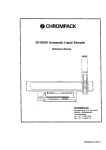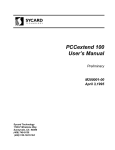Download SERVICE MANUAL
Transcript
SERVICE MANUAL REVISION 1 DEC. 1997 RY8-1383-010 COPYRIGHT © 1997 CANON INC. CANON LBP-2460 REV.1 DEC. 1997 PRINTED IN JAPAN (IMPRIME AU JAPON) COPYRIGHT © 1997 CANON INC. Printed in Japan Imprimé au Japon Use of this manual should be strictly supervised to avoid disclosure of confidential information. Prepared by PERIPHERAL PRODUCTS QUALITY ADVANCEMENT DIV. PERIPHERAL PRODUCTS TECHNICAL DOCUMENTATION DEPT. CANON INC. 5-1, Hakusan 7-chome, Toride-City, Ibaraki-Pref. 302, Japan SERVICE INFORMATION Issued by Peripheral Products Quality Assurance Center, Canon Inc. MODEL LOCATION SUBJECT NO. RAD-12E-0001 DATE DEC. 12,1997 Revision of Service Manual Canon has published a revised version of LBP-2460 Service Manual (RY8-1383-000). Revision 1 (RY8-1383-010) includes supplementary materials as well as corrections, so please use it in place of the original. RY8-1383-01Y Printed in Japan Imprime au Japan PREFACE This Service Manual contains basic information required for after-sales service of the LBP-2460 laser beam printer (hereinafter referred to as the "printer"). This information is vital to the service technician in maintaining the high print quality and performance of the printer. The 2,000-sheet paper deck, option controller, envelope feeder, and duplexing unit, which are prepared for the printer as options, are also described in this manual. In this manual, the optional 2,000-sheet paper deck is simply called the paper deck. This manual consists of the following chapters: Chapter 1: Product information Features, specifications, operation, and installation Chapter 2: Operation and Timing A description of the operating principles and timing sequences of the electrical and mechanical systems. Chapter 3: The Mechanical System Explanation of mechanical operation, disassembly, reassembly, and adjustment procedures Chapter 4: Troubleshooting Maintenance and servicing, reference values and adjustments, troubleshooting procedures, lubricants, and solvents Appendix: General timing chart, general circuit diagram, etc. Information in this manual is subject to change as the product is improved or redesigned. All relevant information in such cases will be supplied in Service Information Bulletins. A thorough understanding of this printer, based on information in this Manual and Service Information Bulletins, is required for maintaining its performance and for locating and repairing the causes of malfunctions. DTP system This manual was produced on an Apple PowerMacintosh 9500/132 personal computer and output by an Apple LaserWriter 16/600 PS laser beam printer. All graphics were produced with Aldus FreeHand (J), and all documents and page layouts were created with QuarkXPress (J). The video images were captured with Canon Hi-8 8mm video camcorder and MASS microsystems Quickimage 24 video capture board, and modified with Adobe Photoshop (J). CONTENTS CHAPTER 1 PRODUCT INFORMATION I. FEATURES ........................................ 1-1 II. SPECIFICATIONS............................. 1-3 VI. MAINTENANCE AND SERVICING BY THE III. SAFETY INFORMATION ........ 1-7 CUSTOMER ....................................... 1-23 IV. PARTS OF THE PRINTER .............. 1-8 VII. OPERATION ...................................... 1-25 V. INSTALLATION ............................... 1-14 CHAPTER 2 OPERATION AND TIMING I. BASIC OPERATION ........................ 2-1 A. Option Controller ........................ 2-64 A. Functions ...................................... 2-1 B. Operation Outline ........................ 2-66 B. Basic Operation VIII. ENVELOPE FEEDER ...................... 2-67 Sequences ...................................... 2-2 A. Outline of the Electrical C. Power on Sequences ..................... 2-3 II. System ........................................... 2-67 ENGINE CONTROL SYSTEM ....... 2-4 B. Paper Pick-up/Feed A. DC Controller Circuit ................. 2-4 System ........................................... 2-68 B. Fixing Control .............................. 2-11 C. High-Voltage Power C. Paper Jam Detection .................... 2-70 IX. Supply ........................................... 2-18 A. Outline of the Electrical D. Power Supply ............................... 2-21 System ........................................... 2-71 E. Video Interface Control .............. 2-23 B. Duplexing Driver Input III. LASER/SCANNER SYSTEM .......... 2-26 Signals ........................................... 2-72 A. Outline .......................................... 2-26 C. Duplexing Driver Output B. Laser Control Circuit .................. 2-27 Signals ........................................... 2-73 C. Scanning System .......................... 2-30 IV. VI. D. Paper Pick-up/Feed IMAGE FORMATION SYSTEM ..... 2-32 System ........................................... 2-74 A. Outline .......................................... 2-32 E. Paper Jam Detection .................... 2-79 B. Printing Process ........................... 2-34 V. DUPLEXING UNIT............................ 2-71 X. PAPER DECK .................................... 2-81 PICK-UP/FEED SYSTEM ................ 2-42 A. Outline .......................................... 2-81 A. Outline .......................................... 2-42 B. Outline of the Electrical B. Paper Pick-up Unit ...................... 2-45 System ........................................... 2-82 C. Fixing and Delivery Unit ............. 2-53 C. Paper Deck Driver Inputs ........... 2-83 D. Paper Jam Detection .................... 2-55 D. Paper Deck Driver OVERALL CONTROL SYSTEM .... 2-60 Outputs ......................................... 2-84 A. Video Controller PCB ................. 2-60 E. Pick-up/Feed System ................... 2-85 B. Control Panel ............................... 2-63 F. Paper Jam Detection .................... 2-92 VII. OPTION CONTROL SYSTEM ....... 2-64 G. Power Supply ............................... 2-94 CHAPTER 3 THE MECHANICAL SYSTEM I. EXTERNALS ..................................... 3-1 SYSTEM ............................................. 3-22 A. External Covers ........................... 3-1 A. EP-W Cartridge ........................... 3-22 B. Fans ............................................... 3-6 B. Transfer Charging Roller ........... 3-23 C. Operation Panel Unit ................... 3-9 II. VI. FIXING SYSTEM .............................. 3-24 DRIVE SYSTEM ............................... 3-10 A. Fixing Unit .................................... 3-24 A. Drive Unit ..................................... 3-10 VII. ELECTRONIC COMPONENTS ...... 3-32 B. Main Motor .................................. 3-11 A. Video Controller PCB ................. 3-32 III. PAPER TRANSPORT SYSTEM ...... 3-12 B. Hard Disk ..................................... 3-33 A. Pick-up Unit ................................. 3-12 C. DC Controller PCB ...................... 3-33 B. Delivery Unit ................................ 3-15 D. Pick-up PCB ................................. 3-34 C. Registration Roller Unit .............. 3-16 E. Multi-purpose Tray PCB ............ 3-34 D. Manual Feed Pick-up Unit........... 3-17 F. Switch/Sensor PCB ...................... 3-35 E. Manual Feeding Pick-up G. High-voltage Power Supply PCB ............................................... 3-36 Roller ............................................. 3-19 H. Cassette-size Sensing F. Separation Pad ............................. 3-20 PCB ............................................... 3-37 G. Pick-up/Feed/Separation IV. V. Rollers ........................................... 3-20 I. Power Supply ............................... 3-37 EXPOSURE SYSTEM ...................... 3-21 VIII. ENVELOPE FEEDER ...................... 3-39 A. Laser/Scanner Unit ...................... 3-21 IX. DUPLEXING UNIT ........................... 3-45 ELECTROSTATIC IMAGING/ X. OPTION CONTROLLER ................ 3-52 DEVELOPING/CLEANING XI. PAPER DECK .................................... 3-53 CHAPTER 4 TROUBLESHOOTING I. MAINTENANCE AND A. Mechanical Adjustment .............. 4-14 SERVICING ....................................... 4-1 B. Electrical Adjustment .................. 4-17 A. Periodic Replacement Parts .............................................. 4-1 IV INITIAL CHECK .............................. 4-18 V. IMAGE DEFECTS ............................ 4-19 B. Expected Lives of A. Test Print ...................................... 4-19 Consumable Parts ........................ 4-1 B. Examples of Image C. Periodic Servicing Defects ........................................... 4-21 Schedule ........................................ 4-1 C. Image Defect D. Service Checkpoints ..................... 4-2 II. TOOLS ................................................ 4-5 Troubleshooting ........................... 4-22 VI. MALFUNCTION A. Standard Tools ............................. 4-5 TROUBLESHOOTING .................... 4-28 B. Special Tools ................................. 4-6 A. Massage Table .............................. 4-29 C. Special Tools Explanation............ 4-7 B. Malfunction III. MEASUREMENT AND ADJUSTMENT .................................. 4-14 Troubleshooting ........................... 4-36 VII. PAPER FEEDING C. Cassette Paper-size Sensing TROUBLESHOOTING .................... 4-47 Switch PCB ................................... 4-70 A. Paper Jams ................................... 4-47 D. High-voltage Power B. Incomplete Paper Feed ................ 4-51 Supply PCB .................................. 4-71 VIII. LOCATION OF ELECTRICAL PARTS/FUNCTION .......................... 4-54 E. Video Controller PCB ................. 4-72 A. Switches ........................................ 4-54 F. Envelope Feeder B. Sensors .......................................... 4-56 Driver PCB ................................... 4-73 C. Clutches and Solenoids ................ 4-60 G. Option Controller PCB ............... 4-74 D. Motor and Others ........................ 4-62 H. Paper Deck Driver PCB .............. 4-75 E. PC Boards ..................................... 4-64 I. Paper-level Sensing Switch PCB ................................... 4-77 F. Connectors .................................... 4-66 IX. VARIABLE RESISTORS, LEDS, J. Paper-size Sensing TEST PINS, JUMPERS, AND Switch PCB ................................... 4-77 SWITCHES ON PC BOARDS ......... 4-69 X. LIST OF LUBRICANTS, CLEANERS ........................................ 4-78 A. DC Controller PCB ...................... 4-69 B. Switch/Sensor PCB ...................... 4-70 APPENDIX I. GENERAL TIMING CHART .......... A-1 II. GENERAL CIRCUIT DIAGRAM.... A-3 III. LIST OF SIGNALS ........................... A-7 CHAPTER 1 PRODUCT INFORMATION I. FEATURES ........................................ 1-1 II. SPECIFICATIONS ............................ 1-3 VI. MAINTENANCE AND SERVICING BY THE III. SAFETY INFORMATION ........ 1-7 CUSTOMER ....................................... 1-23 IV. PARTS OF THE PRINTER .............. 1-8 VII. OPERATION ..................................... 1-25 V. INSTALLATION ............................... 1-14 CHAPTER 1 I. FEATURES 1. High-speed printing The controller of this printer has equipped Intel i960HD processor that enables a print speed of up to 24 pages per minute. (A4-size paper, or letter size paper). 2. Superior image quality High resolution printing at 600 x 600 dpi (dots per inch) is further enhanced with AIR(Automatic Imaging Refinement) technology to smooth jagged edges, and the use of super fine toner. 3. Auto-duplexing The optional duplex unit enables the printer to conduct automatic duplexing. 4. Large-volume continuous printing By mounting the optional paper deck, the paper handling capacity is raised by 2,000 sheets (75g/m2). As a result, the upper/lower cassettes, multi-purpose tray, and paper deck together can accommodate a total of 3,100 sheets (75g/m2) for large-volume continuous printing. 5. 5-way paper feeding (including options) The addition of the optional paper deck and optional envelope feeder to the standard-equipped multi-purpose tray and upper/lower cassettes results in 5-way paper feeding capability. 6. Memory saving technology Memory reduction technology accomplishes 600 x 600 dpi printing with only 4 MB of memory. Complex data is compressed. 7. Energy saving and ecology The printer conserves electricity by automatically reducing power consumption when it remains idle for a specified length of time. The printer then returns to full power after a button of control pane is pressed or print job is started. To save toner the economy mode can be selected to print rough drafts with less toner. 8. Automatic interface switching In addition to the standard-equipped bi-directional parallel interface (Centronics specifications), the printer has been equipped with expansion port which enables network board to be installed. And, data sent from the host computer is automatically switched among both interfaces no matter which interface port it enters. 9. Automatic emulation switching This printer supports Hewlett-Packard's enhanced PCL5 printer language. When the optional Canon Translator module A4(an add-in ROM) is installed, the printer also supports Adobe PostScript Level 2. The printer can sample the print data as it is received and then automatically switch between the PCL and PostScript personalities. 1-1 CHAPTER 1 This page intentionally left blank 1-2 CHAPTER 1 II. SPECIFICATIONS A. Printer 1. Printer engine Type Desktop page printer (console type when paper deck is installed) Printing method Electrophotography Printing speed (Note 1) About 24 pages/min. (A4) About 13 pages/min. (A3) First print time (Note 2) 18.9 sec. or less (A4) Wait time (Note 3) 80 sec. or less (100V, 220V) 60 sec. or less (120V, 240V) Scanning pitch Horizontal 600 DPI Vertical 600 DPI Image formation system Laser Semiconductor laser Scanning system Six-faced prism mirror scanning Photosensitive Drum OPC Charging Roller charging Exposure Laser scanning system Toner Magnetic single-component dry toner Development Toner projection development system Toner supply By EP-W cartridge replacement (about 15,000 A4-sized prints; with image density set in the middle and 4% dot density) Transfer Roller transfer Separation Curvature/discharge bias Cleaning Blade Fixing Heated rollers (500W x 2) Paper pick-up Multi-purpose tray, upper cassette, lower cassette, envelope feeder (option), paper deck (option) Print paper Plain paper, coloured paper, labels, OHT, envelopes Paper sizes Multi-purpose tray 98.4mm (W) x 190.5mm (L) ~ 297mm (W) x 432mm (L) plain paper (64g/m2~128g/m2 recommended paper), above-mentioned paper Upper cassette B4, A4, Legal, Letter-sized plain paper (64g/m 2 ~ 105g/m 2 recommended paper), coloured paper Lower cassette A3, B4, A4, Ledger, Legal, Letter-sized plain paper (64g/m2 ~ 105g/m2 recommended paper), coloured paper Multi-purpose tray capacity 10mm stack (about 100 sheets of 75g/m2 paper) Cassette capacity 50mm stack (about 500 sheets of 75g/m2 paper) Cassette types Upper cassette Universal (accommodates B4, A4, Legal, Letter sizes) Lower cassette Universal (accommodates A3, B4, A4, Ledger, Legal, Letter sizes) Print delivery Face-down/face-up Print tray capacity Face-down About 500 sheets (75g/m2 paper) Face-up About 100 sheets (75g/m2 paper) Duplexing Auto-duplexing When duplex unit (option) is installed, and plain paper only (64g/m2 ~ 105g/m2 recommended paper) 1-3 CHAPTER 1 Manual duplexing (Note 4) Environment Temperature Humidity Air pressure Power consumption Noise level (Officially announced level based on ISO 9296) Dimensions Weight Line voltage requirements Options Plain paper (64g/m2 ~ 128g/m2 recommended paper) on multi-purpose tray 10 - 32.5°C 20 - 80% RH 746 - 1013hPa (560 - 760mmHg) Max. about 1.3kW or less (20°C room temperature, rated voltage) Sound power level (1B=10dB) 6.5B or less (printing) 5.2B or less (standby) Sound pressure level 52dB or less (printing) (Bystander position) 38dB or less (standby) 566 (W) x 563.5 (D) x 540 (H) mm About 48kg (without EP-W cartridge), about 3kg (cartridge) 100 - 120V (±10%),50 - 60Hz(±2Hz) 220 - 240V (-10% +6%),50 - 60Hz(±2Hz) Duplex unit, paper deck, envelope feeder Notes: 1. At a room temperature of 20°C with rated voltage input. 2. When the printer is in READY state at a room temperature of 20°C, the time from reception of the PRINT signal from the video controller until an A4-sized print is delivered. 3. At a room temperature of 20°C with rated voltage input, the time from turning ON the printer until the end of the WAIT period. 4. When manual duplexing, correct the curl of the print delivered in the face-down tray before setting it in the multi-purpose tray. 1-4 CHAPTER 1 2. Video Controller CPU Memory (RAM) ROM DIMM Slots RAM SIMM Slots Host interface Translators Internal fonts Scaler RISC processor (Intel A80960HD-66 66MHz) 4 MB (Expandable to 96 megabytes in total with optional RAM SIMM) 2 3 Standard: IEEE1284 compliant parallel Option: Expansion interface (LocalTalk, Ethernet, Token Ring) Standard: Enhanced PCL5 Option: Adobe PostScript Level 2 45 Scalable fonts (35 Intellifont typefaces, 10 TrueType typefaces) 6 Bitmap fonts USFT (Universal Font Scaling Techology by Agfa, Miles Inc.) <Internal fonts> • Bit Map Fonts Table 1-2-1 Type face Pitch (CPI) Size (Points) Lineprinter 16.66 8.5 Style Stroke weight Upright Medium Remarks Separate internal fonts are provided for portrait landscape orientations. • Scalable Fonts Table 1-2-2 Type face • Intellifont (35 type faces) Courier, Courier Bold, Courier Italic, Courier Bold Italic, CG Times, CG Times Bold, CG Times Italic, CG Times Bold Italic, CG Omega, CG Omega Bold, CG Omega Italic, CG Omega Bold Italic, Coronet, Clarendon Condensed, Univers Medium, Univers Bold, Univers Medium Italic, Univers Bold Italic, Univers Medium Condensed, Univers Bold Condensed, Univers Medium Condensed Italic, Univers Bold Condensed Italic, Antique Olive, Antique Olive Bold, Antique Olive Italic, Garamond Antiqua, Garamond Halbfett, Garamond Kurisiv, Garamond Kursiv Halbfett, Marigold, Albertus Medium, Albertus Extra Bold, Letter Gothic, Letter Gothic Bold, Letter Gothic Italic Size Pitch (CPI) (Points) Type face It is possible to print both portrait and landscape orientations. Scalable • TrueType (10 type faces) Arial, Arial Bold, Arial Italic, Arial Bold Italic, Times New Roman, Times New Roman Bold, Times New Roman Italic, Times New Roman Bold Italic, Symbol, Wingdings Specifications are subject to change with product modification. 1-5 CHAPTER 1 B. Options 1. Envelope feeder (Envelope Feeder EF-9) Feeding speed About 16 envelopes/min. Envelope types COM-10, DL, Monarch, C5, B5 ISO-typed envelope (90g/m 2 recommended paper) Capacity 73mm stack or 100 envelopes Dimensions 368 (W) x 320 (D) x 140 (H) mm Weight About 3kg Power supply DC24V (supplied from the printer) 2. Duplex unit (Duplex Unit TP-9) Feeding speed About 19 sheets/min. (A4) Paper types A3, A4, B4, B5 JIS, Ledger, Legal, Letter, Executive-sized plain paper (64g/m2 ~ 105g/m2 recommended paper) Dimensions 379 (W) x 423 (D) x 82 (H) mm Weight About 3kg Power supply DC24V (supplied from the printer) 3. Paper deck (2,000 Sheet Paper Deck PD-9) Feeding speed About 24 sheets/min. (A4), about 13 sheets/min. (A3) Paper types A3, A4, B4, Ledger, Legal-sized plain paper (64g/m 2 ~ 105g/m 2 recommended paper) Capacity Stacking height of 200mm (accommodates about 2,000 sheets of 75g/m2 paper) Power consumption Max. about 75W or less (20°C room temperature, rated voltage) Dimensions 629 (W) x 520 (D) x 651 (H) mm Weight About 30kg Line voltage requirements 100 - 120V (±10%),50 - 60Hz(±2Hz) 220 - 240V (-10% +6%),50 - 60Hz(±2Hz) 4. Option controller CPU Memory (RAM) Frequency EPROM Memory (ROM) SRAM Memory NEC UPD784020GC-3B9 512 bytes 25MHz TEXAS INSTRUMENTS TMS27C512-12JL 64Kbytes SAMSUNG KM62256CLG-7L 32Kbytes Specifications are subject to change with product modification. 1-6 CHAPTER 1 III. SAFETY INFORMATION A. Laser Safety An invisible laser beam is irradiated within the laser/scanner unit. Since the laser beam can injure the eye if it strikes it, be sure not to disassemble the laser/scanner unit. It cannot be adjusted in the field, anyway. The label shown below is attached to the laser/scanner unit cover. ! DANGER- Invisible laser radiation when open. AVOID DIRECT EXPOSURE TO BEAM. CAUTION- INVISIBLE LASER RADIATION WHEN OPEN. AVOID EXPOSURE TO BEAM. ATTENTION - RAYONNEMENT LASER INVISIBLE EN CAS D'O UVERTURE. EXPOSITION DANGEREUSE AU FAISCEAU. VORSICHT - UNSICHTBARE LASERSTRAHLUNG.WENN ABDECKUNG GEÖFFNET. NICHT DEM STRAHL AUSSETZEN. ATTENZIONE - RADIAZIONE LASER INVISIBILE IN CASO DI APERTURA. EVITARE L'ESPOSIZIONE AL FASCIO. PRECAUCION - RADIACION LASER INVISIBLE CUANDO SE ABRE. EVITAR EXPONERSE AL RAYO. VARO! B. Toner Safety Composed of minute, plastic, colored components, toner is a non-poisonous substance. If toner adheres to your skin or clothes, remove as much of it as possible with a dry tissue, then wash with cold water. If you use hot water, the toner will gel and become difficult to remove. As toner easily breaks down vinyl materials, avoid letting toner come into contact with vinyl. - AVATTAESSA OLET ALTTIINA NÄKYMÄTTÖMÄLLE LASERSÄTEILYLLE. ÄLÄ KATSO SÄTEESEEN. VARNING! - OSYNLIG LASERSTRÅLNING NAR DENNA DEL ÄR ÖPPNAD. BETRAKTA EJ STRÅLEN. ADVARSEL! - USYNLIG LASER STRÅLING,NÅR DENNE ER ÅBEN. UNDGÅ BESTRÅLING. ADVARSEL - USYNLIG LASERSTRÅLING NÅR DEKSEL ÅPNES. C. Ozone Safety An infinitesimal amount of ozone gas (O3) is generated during corona discharge from the charging roller used in this printer. The ozone gas is emitted only when the printer is operating. This printer meets the ozone emission reference value set by Underwriters Laboratory (UL) at the time it is shipped from the factory. UNNGÅ EKSPONERING FOR STRÅLEN. Figure 1-3-1 D. Power Supply Unit Safety Care is needed as even though the printer switch may be OFF, there is a possibility that a current may still flow on the primary side. Be sure to remove the power plug before disassembly and assembly of this printer. 1-7 CHAPTER 1 IV. PARTS OF THE PRINTER A. External Views 1. Printer 1 2 3 4 5 6 7 10 9 8 Figure 1-4-1 11 12 13 16 15 14 Figure 1-4-2 17 18 19 Figure 1-4-3 1-8 1: 2: 3: 4: 5: 6: 7: 8: 9: 10: 11: 12: 13: 14: 15: 16: 17: 18: 19: Operation panel unit Face-down tray Upper cover Delivery stopper Test print switch Multi-purpose tray Duplex unit door Upper cassette Lower cassette Power switch Delivery cover Face-up tray Parallel interface connector Power receptacle Connector for option interface (option) Expansion board slots Cleaning brush EP-W cartridge Pick-up unit door CHAPTER 1 2. Duplex unit 1: Duplexing feed roller 2: Duplex unit removal lever 2 1 Figure 1-4-4 3. Envelope feeder 1 1: Envelope guide 2: Extension tray 3: Weight 3 2 Figure 1-4-5 1-9 CHAPTER 1 4. Paper deck 1 1: 2: 3: 4: 2 Figure 1-4-6 3 4 Figure 1-4-7 1 - 10 Feed cover Tray Interface connectors Power receptacle CHAPTER 1 B. Cross Sectional Views 1. Printer, Duplex unit 1 26 25 24 2 23 22 21 20 19 18 3 4 17 16 15 14 13 12 5 11 6 7 10 9 8 Figure 1-4-8 1: 2: 3: 4: 5: 6: 7: 8: 9: 10: 11: 12: 13: Delivery roller Laser/scanner unit Developing cylinder EP-W cartridge Manual feeding pick-up roller Separation pad Multi-purpose tray Feed roller 1 Feed roller 2 Separation roller Pick-up roller Registration roller Transfer charging roller 14: 15: 16: 17: 18: 19: 20: 21: 22: 23: 24: 25: 26: Photosensitive drum Primary charging roller Lower cassette Upper cassette Duplexing unit (option) Fixing upper roller Duplex feed roller (Duplexing unit) Fixing lower roller Duplex deflector Face-up deflector Switchback roller (Duplexing unit) Face-up delivery roller Face-up tray 1 - 11 CHAPTER 1 2. Envelope feeder 1 2 Figure 1-4-9 1: 2: 3: 4: Feed rollers Separation guide Separation rollers Pick-up rollers 1 - 12 3 4 CHAPTER 1 3. Paper deck 1 2 3 4 5 6 7 Figure 1-4-10 1: 2: 3: 4: 5: 6: 7: Deck Paper guides Pick-up roller Feed roller 1 Feed roller 2 Registration rollers Separation roller 1 - 13 CHAPTER 1 V. INSTALLATION A. Notes This printer is packaged and shipped from the factory after careful adjustments and rigorous inspections. When installing the printer, it is important to demonstrate its performance in the same way as when it passes the factory inspection. The service engineer must sufficiently understand the performance of the printer, install it correctly in a location with an appropriate environment, and conduct sufficient checks of the unit. B. Location Selection Before taking the printer to the customer's premises, you should confirm the following conditions at the installation location. 1. Power supply Use the following power supplies: • Line voltage (AC): 100 - 120V ±10% 220 - 240V -10% +6% • Power frequency: ±2Hz rated frequency 2. Operating environment Install in a location that meets the following conditions: • Level, flat surface • Temperature, humidity within the following ranges: Surrounding temperature: 10 to 32.5°C Surrounding humidity: 20 to 80%RH (relative humidity), without condensation • Cool, well-ventilated space Do not install in the following locations: • Exposed to direct sunlight • If you cannot avoid such a location, hang heavy curtains, etc., to shut out the direct sunlight. • Near magnets and devices that emit a magnetic field • Areas with vibration • Dusty places • Near fire or water 3. Installation space Install the printer a suitable distance from the wall, leaving enough room to operate it (see Figure 1-5-1). When installing the printer on a desk, etc., be sure that it is large enough to accommodate the printer's feet (rubber pads) and sturdy enough to hold its weight. 1 - 14 CHAPTER 1 (Unit: mm) 2300 100 1337 1086 (1150*) 857 834 900 100 *When paper deck is installed to printer. Required space surrounding the printer with the paper deck installed (option) Figure 1-5-1 C. Unpacking and Installation Condensation will form on metal surfaces when brought into a warm room from the cold. Therefore, when moving the printer to a warm environment, leave it packed in its box for at least an hour to acclimatize to room temperature. 1. Printer 1) Open the printer packaging. 2) Take out the accessories. Confirm that the power cord, cartridge, and face-up tray are included. 3) The printer weighs approx. 48kg, therefore 4 people may be needed to lift the printer and to move to the installation area. 4) Take the plastic bag off the printer and peel the tape off each part. Check that none of the covers were scratched or deformed during shipment. 5) Open the delivery cover, and remove the pressure release spacer from the fixing unit. 6) Open the upper cover, and remove the tape and the packing materials from inside the printer. 7) Pull the two cassettes out of the printer and remove the packaging from the cassette. 2. 1) 2) 3) Cartridge Open the bag holding the cartridge and take out the cartridge. Remove the tape and the black sheet from the printer. Hold the cartridge on each side as shown in figure 1-5-7 and slowly rock it 5 to 6 times to evenly distribute the toner. 4) Place the cartridge on a flat surface. While holding down on the top of the cartridge with one hand, grasp the tab with the other and gently pull out the cylinder tape. 5) Open the upper cover of the printer, and load the cartridge with both hands. Slowly insert it until it firmly contacts with the back of the slot. 3. Envelope feeder 1) Open the envelope feeder packaging. 2) Take off the plastic bag and peel the tape off. Check that none of the covers have been scratched or deformed during shipment. 3) Remove the packing from the envelope feeder. 4) Open the multi-purpose tray and remove the envelope feeder slot cover. 5) Holding the envelope feeder in both hands, install it into the printer. 1 - 15 CHAPTER 1 4. 1) 2) 3) 4) 5) Duplex unit Open the duplex unit packaging. Take off the plastic bag and peel the tape off. Remove the packing from the duplex unit. Open the delivery cover on the printer. Holding the duplex unit in both hands, install it into the printer. 5. Option controller Note: Discharge electrical static from your body by touching the metal frame of the printer prior to installing the PCB in order to avoid causing damage by the difference in static charge at that time. 1) 2) 3) 4) Open the option controller packaging. Remove the plastic bag from the optional controller. Loosen the 2 screws on the back of the printer and pull out the PCB. Remove the screw holding the option interface cover of the PCB. Screw Option interface cover Video controller PCB ass'y Figure 1-5-2 1 - 16 CHAPTER 1 5) Insert the option controller as shown below. 6) Set the option controller with the 3 supplied screws. Screws Option controller Figure 1-5-3 7) Insert a connector. Connector Option controller Figure 1-5-4 8) Insert the PCB to the printer and tighten the 2 screws. 1 - 17 CHAPTER 1 6. a. 1) 2) 3) 4) 5) 6) 7) Paper deck Opening the packaging Open the paper deck packaging and remove the box. Take out the accessories. Confirm that the power cord, manuals and interface cable are included. Remove the top pads (left/right) and remove the paper deck from the box. Take off the plastic bag surrounding the paper deck and peel off the tape holding the various parts. Confirm that none of the covers were scratched or deformed during shipment. Open the feed cover and remove the 2 spacers. Open the deck and peel the tape off. Peel off the tape holding the latch of the paper guide. b. 1) 2) 3) 4) Installation Carry the paper deck to the installation location and lock the casters. Rotate the 4 adjusters to install it on the floor. Open the feed cover. Align the paper deck and the printer in the same direction, and have 4 people lift the printer. Lower the printer onto the paper deck while aligning the 3 locating pins on the paper deck. 5) Close the feed cover. 6) Connect the paper deck and the printer with an interface cable. 14pin 15pin 14pin Figure 1-5-5 1 - 18 CHAPTER 1 Note: Be aware that connectors on the both ends of the interface connector differ in shape, 15-pin and 14-pin, as shown below. 15 14 Figure 1-5-6 7) Plug the power cord into the paper deck and the outlet. 7. Operation confirmation 1) Load paper in the lower cassette. 2) Insert the power plug into the outlet and the printer, then turn the power switch ON. After the printer enters STANDBY mode, press the test print switch to make a test print. Check that the density of the output image is correct 3) Clean around the printer and ensure that it is ready for use at anytime. 8. Operation precautions 1) Turn on the power of external equipment then the printer. Turn the power off in the reverse sequence. If the power of external equipment is turned on/off while the printer is on, noise may be transmitted through the connection cable between the external equipment and the printer, and error may occur on the printer. 2) Turn off the power of both the printer and the external equipment before plugging/unplugging the connector between the two. Doing so while the power is on could cause malfunctions. 3) The power of the printer shall be turned off before attaching/removing the expansion RAM SIMM and expansion ROM DIMM (options). 4) Use a shielded cable for connecting the printer and the external equipment. Parallel interface cable shall be a maximum of 3 meters. 1 - 19 CHAPTER 1 D. Storing, Handling the EP-W Cartridge Whether the cartridge is still sealed in its box or installed in the printer, the effect of the natural environment will change it over time regardless of the number of prints. As the progression of this natural change depends on the storage or installation environment, take sufficient care in storing and handling the cartridges. 1. Before unsealing the box When the cartridge is stored in a warehouse, workshop, etc., be sure to keep it within the ranges shown in Table 1-5-1. Note the following points: 1) Avoid locations in direct sunlight. 2) Do not leave in areas exposed to strong vibration. 3) Do not bump or drop. Temperature Table 1-5-1 Storage temperature and humidity conditions Normal (total storage time x 9/10) Severe (total storage time x 1/10) 0 to 35˚C High 35 to 40˚C Low –20 to 0˚C 40˚C →15˚C Relative humidity Temperature change (within 3 minutes or so) –20˚C →25˚C Normal (total storage time x 9/10) Severe (total storage time x 1/10) 35 to 85% RH High 85 to 95% RH Low 10 to 35% RH Air pressure 345 to 1013 hPa (460 to 760 mmHg) Total storage time 2 years 6 months Note: Total storage time is the valid time span following the manufacture date displayed on the cartridge box. 2. After unsealing the box As an organic photoconductor (OPC) is used in the photosensitive drum, it will deteriorate if exposed to strong light. As there is toner in the cartridge, be sure to explain to the customer the need to be careful in handling and storing unsealed cartridges. a. Storage environment 1) Be sure to store in the aluminum bag. 2) Avoid locations exposed to direct sunlight, near windows, etc. Do not leave them in cars for any extended period of time as heat can damage the cartridges. 3) Avoid high, low, and changeable temperature/humidity locations. 4) Avoid sites with corrosive gases (pesticides) or salt in the air. 5) Store the cartridge within a range of 0 to 35°C. 1 - 20 CHAPTER 1 6) Do not leave cartridges near CRT displays, disk drives or floppy disks. 7) Store the cartridges out of reach of children. b. Effective life Cartridges are valid for 2.5 years following the date of manufacture, which is displayed in an abbreviated form on the cartridge. The cartridge life span (month, year) is also displayed on both the printer box and cartridge box as 2.5 years from the date of manufacture. Cartridges should be used within their life spans, as image quality will deteriorate after the valid period. 3. Handling 1) When loading a new cartridge into the printer, or when the toner in an already loaded cartridge hardens and blank spots appear on output images, hold the cartridge at each end as shown in the below figure and slowly rock it about 45Þ in each direction 5 to 6 times. This will evenly distribute the toner, and then reload it into the printer. Do not shake the cartridge in any other way, as toner may leak from the developing cylinder or the cleaning unit. Figure 1-5-7 2) 3) 4) 5) 6) 7) To ensure that toner does not leak and dirty the images, be sure to print 3 to 5 pages of test patterns after loading the cartridge in the printer. When transporting the printer, remove the cartridges. Either insert the cartridge in the aluminum bag or wrap it in a thick cloth to ensure light does not penetrate it. Do not leave the cartridge near CRT displays, disk drives, or floppy disks. The magnetism generated by the cartridge may destroy their data. As the photosensitive drum is sensitive to strong light, do not expose the cartridge to direct sunlight or strong light (1500 lux or more). If it is exposed to strong light, blank spots or black lines may appear on images. Should this happen, temporarily turn OFF the printer. The distorted images such as blank spots or black lines are likely to disappear. However, if the drum was exposed to strong light for a long period of time, it is possible the black lines, etc., will remain. Never open the photosensitive drum protective shutter by hand. Do not touch the drum surface with your bare hand. If you accidentally dirty the drum surface, wipe it with a flannel cloth and toner. Do not dry-wipe it or clean it with solvents. Do not place the cartridge on its end or upside down. Always place it with the label side facing upward. Do not disassemble the cartridge. 1 - 21 CHAPTER 1 Figure 1-5-8 Note: If light (1500 lux) is exposed to the drum for 5 minutes, and it is left in a dark area for 5 minutes, it will recover to a normal state and will be no effect on prints. However be sure to not expose it to direct sunlight. The strength of sunrays are about 10000 lux to 30000 lux. 1 - 22 CHAPTER 1 VI. MAINTENANCE AND SERVICING BY THE CUSTOMER The customer should do the following maintenance to maximize printer performance. Table 1-6-1 Item Customer maintenance Cartridge Rock the cartridge to redistribute toner. If necessary relace it. Transfer guide When replacing the cartridge, clean the transfer guide area with the area soft dry cloth. Transfer charging roller Transfer guide (metal part) Static charge When replacing the cartridge, clean the static charge eliminator with eliminator the green cleaning brush in the printer. Transfer charging roller Static charge eliminator 1 - 23 CHAPTER 1 Table 1-6-2 Item Customer maintenance Registration roller When replacing the cartridge, clean the registration roller area with area the soft dry cloth. 1 - 24 CHAPTER 1 VII. OPERATION A. The Operation Panel The operation panel is used to perform basic printer operations, make printer configuration changes that software applications cannot control, identify available typefaces, and check the status of the printer. The operation panel consists of the status indication display, eight indicator lights, and seven menu and operation keys. 1 4 3 2 5 6 7 POW E R D IS K E R R OR STAPLE ON LINE CONTINUE MENU 17 16 15 ITE M 14 13 FORM FEED RESET + P LU S /-MIN U S 12 11 8 E N TE R S H IFT 10 9 Figure 1-7-1 1 - 25 CHAPTER 1 · ERROR indicator: 1 On: An error has occurred and printing has stopped. Check the display for a message describing the problem. Off: Operation is normal and there is no error. · POWER indicator: 2 On: The printer is ready to print. Flashing: The printer is warming up. Wait until the light stays on before you start printing operations. Off: The printer cannot print. · CONTINUE indicator: 3 On: Indicates the CONTINUE button may be pressed to exit current condition. For instance, if the message TONER LOW appears in the display panel, press CONTINUE to continue printing but be sure to change the toner as soon as possible. Off: Operation is normal. · Status indication display: 4 The two-line, 20-digit display tells you what is happening inside the printer and shows you the menus and settings which can be changed. The display keeps you informed about the printer's operation status, lets you make menu selections, warns you about problems and identifies errors. · FORM FEED key: 5 Performs a FORM FEED and prints data remaining in the FORM printer. If the FORM FEED indicator is on, data remains in the printer (only with PCL). Press ON LINE to take the printer off-line. Press FORM FEED to print the remaining data. · RESET key: 6 Accesses the RESET menu so you can select RESET PRINTER or RESET MENU. If you choose RESET PRINTER all resources in the memory (soft fonts, macros, stored page data, and so on) are erased, but the menu items selected are unaffected. If you choose RESET MENU the factory default values are restored for most menu items. · DISK indicator: 7 On: The disk is being accessed (for fonts, etc.). Off: The disk is not being accessed. · STAPLE indicator: 8 On: Stapling has been selected for the current print job. Off: Stapling has not been selected. 1 - 26 CHAPTER 1 · ENTER key: 9 Saves a value you selected for an item in the menu. An asterisk (*) marks the value designated as the current default. · SHIFT key: 10 Press SHIFT and another key to access the alternate function of dual-function keys. The two functions on dual function keys are separated by a slash in the key name on the printer control panel. · +PLUS/-MINUS key: 11 With an item name displayed, press to +PLUS/-MINUS step through the item's values. Press and hold down SHIFT then press +PLUS/-MINUS to step through the values in reverse order. Some item have a large range of numbers from which to choose a value. For example, for COPIES you can set a value from 1 to 999. In this case, to rapidly step through the values, press and hold down +PLUS/-MINUS. · FORM FEED indicator: 12 On: Indicates that a page is currently being composed in the printers memory. To print the page before it is completed, take the printer off-line and press the FORM FEED key. Off: No print data is currently stored in the printer's memory. · ITEM key: 13 With a menu name displayed, press the ITEM key to scroll through all the items on the menu and return to the first item. To scroll back through the items in the opposite direction, press the SHIFT and ITEM keys. Depending on what options you have installed, some items may not appear. · CONTINUE key: 14 Restarts printing after the printer displays a message and halts printing. For most situations after you press CONTINUE, the message clears and printing resumes. When the multi-purpose tray is used as a manual feed station (when MANUAL FEED=ON), you have to press the CONTINUE key every time you need to feed a single sheet of paper. · MENU key: 15 With the printer off-line, press the MENU key to scroll through the menu names and return to the first menu name. To scroll back through the menu names in the opposite direction, press the SHIFT and MENU keys. Depending on what options have been installed, some menu names may not appear. · ON LINE key: 16 Takes the printer off-line and back on-line. When the ON LINE indicator is on, the printer is on-line and ready to receive data and print. When the ON LINE indicator is off, the printer is off-line and the other keys on the control panel can be used to view and change settings. · ON LINE indicator: 17 On: The printer is on-line (power on, warmed up, and ready to receive data from the host computer for printing). Before you begin a print job, always check this indicator is on. 1 - 27 CHAPTER 1 Flashing: The printer is processig a print job. Do not turn the power off, otherwize you may lose print data. Off: The printer is off-line. You can now use the printer control panel keys to view and change settings. When off-line, the printer cannot accept data for printing. 1 - 28 CHAPTER 1 B. Operation Panel Menus You can access the following menus though the operation panel: · PCL MENU · PS MENU (Note 1) · FEEDER MENU · CONFIG MENU · MEMCONFIG MENU (Note 1) · PARALLEL MENU · LOCALTALK MENU (Note 2) · ETHERNET MENU (Note 2) · TOKEN RING MENU (Note 2) · TEST MENU · LANGUAGE MENU Notes: 1. Menus that appear after the PostScript option has been installed. 2. Menus that appear after an option has been installed such as Network modules. 1. Accessing and selecting menu items Follow these steps to access the menus and make selections: 1. Check the control panel and be sure the JOB indicator is off. 2. Press the ON LINE key to set the printer off-line. The ON LINE indicator goes off. 3. Press the MENU key to display the name of the first menu. Press the MENU key until you see the MENU. 4. Press the ITEM key to display the name of the first item on the menu. Press the MENU key until you see the item. 5. Press the +PLUS/-MINUS key until you display the values you want to change. 6. If you want to change the setting, press the +PLUS/-MINUS key until the value you want is displayed. Then press the ENTER key. 7. Press the ON LINE key to set the printer on-line. Table 1-7-1 list the Menu Operation Flow. 2. Restoring the default settings There are several types of default settings: ■ Factory default settings are those set for each menu item at the factory. The printer uses these settings changed. ■ Temporary default settings are those set by the application software for the current print job. ■ Permanent default settings are those set through the operation panel. These selections remain in effect even when the printer is turned off, or send a different request through the application. 3. Resetting the default values The printer can be reset in three ways: ■ The reset printer function clears the memory of all fonts, macros, and page information but does not affect the menu settings. 1 - 29 CHAPTER 1 ■ The reset menu function performs a printer reset to clear all fonts, macros, and page information but returns some of the menu settings to their original factory defaults. ■ A cold reset clears the memory and restores all menu settings to their factory settings with the exception of the page count value, multi-purpose tray page size, envelope feeder size, and display language. To perform a cold reset, press and hold down the ON LINE key while you turn on the printer. The printer displays the message COLD RESET followed by WARMING UP. When the printer comes on-line, the factory default settings are restored. 1 - 30 CHAPTER 1 Menus Operation Flow At : Menu level READY Press ON LINE key to take the printer off-line. Item level PAUSED Value level Press MENU key to display the name of the first menu. PS MENU PCL MENU Press : To move : MENU SHIFT and MENU ITEM SHIFT and ITEM +PLUS/-MENUs SHIFT and +PLUS/-MINUS Forward Back Forward Back Forward Back Press ITEM key to select the item. Press ENTER key to select the value. FEEDER MENU CONFIG MENU LOWER, MPT, ENVELOPE, PAPER DECK COPIES=1 * 1 to 999 COPIES=1 * 1 to 999 FEED=UPPER PAGESIZE=A4 * LETTER, LEGAL, A3, A4, A5, B4, 11x17, EXEC, COM10, MONARCH, C5, DL, B5-JIS, B5-ISO PRINT ERRS=OFF * ON OUTPUT=TOP OUTPUT BIN * SIDE OUTPUT BIN, OPT. OUT BIN 1DOWN, OPT. OUT BIN 2-DOWN, OPT. OUT BIN 3-DOWN, OPTIONAL OUT BIN 1-UP, OPTIONAL OUT BIN 2-UP, OPTIONAL OUT BIN 3-UP, AUTO SELECT-DOWN ORIENTATION=PORTRAIT * LANDSCAPE FORM=60 LINES * 5 to 128 FNTSRC=INTERNAL * SOFT FONTNUM=0 * 1 to 999 PT. SIZE=12.00 * PITCH=10.00 SYMSET=ROMAN-8 TRAY SWITCH=ON * OFF MANUAL=OFF * ON MPTSIZE=A4 * 4.00 to 99.75 DUPLEX=OFF * ON * 0.44 to 99.99 BINDING=LONG * SHORT * ISO L1, ISO L2, ISO L5, PC-8, PC-8 D/N, PC-850, PC852, PC-8TK, WIN L1, WIN L2, WIN L5, DESKTOP, PS TEXT, VN INTL, VN US, MS PUBL, MATH-8, PS MATH, VN MATH, PIFONT, LEGAL, ISO 4, ISO 6, ISO 11, ISO 15, ISO 17, ISO 21, ISO 60, ISO 69, WIN 3.0 LANGUAGE MENU LANG=ENGLISH LETTER, LEGAL, A3, A4, A5, B4, 11x17, EXEC, COM10, MONARCH, C5, DL, B5-JIS, B5-ISO TEST MENU * DANISH, DUTCH, FINNISH, FRENCH, GERMAN, ITALIAN, NORWEGIAN, PORTUGUESE, SPANISH, SWEDISH To open the RESET menu, press RESET. Press +PLUS/-MINUS to select PRINTER or MENU. RESET RESET=PRINTER * LETTER, LEGAL, A3, A4, A5, B4, 11x17, EXEC, COM10, MONARCH, C5, DL, B5-JIS, B5-ISO TOKEN RINK MENU MEMCONFIG MENU JAMRECOVERY=OFF * ON PCL SAVE=OFF * ON AUTOCONT=ON * OFF PS2 SAVE=OFF * ON DENSITY=7 * 1 to 15 PWRSAV=30 MIN * 1HR, 2HR, 3HR, 4HR,OFF, 15MIN ECONOMY MODE=OFF * ON REFINE=ON * OFF Shaded menus appear after an option has been installed. E.g. Translator Module A-4 with the Adobe PostScript Level 2 software or Network modules. If there is insufficient memory , MEMCONFIG may not appear, even after the Translator Module A-4 has been installed. PARALLEL MENU LOCALTALK MENU ETHERNET MENU SHOW PAGE COUNT * PERSONALITY=AUTO * PS, PCL PERSONALITY=AUTO * PS, PCL TEST PRINT * I / O TIMEOUT=15 * 5 to 300 I / O TIMEOUT=15 * 5 to 300 PRINT PS FONTS * PRINT PCL FONTS * PRINT PS DEMO * PRINT PCL DEMO * I / O TIMEOUT=15 * 5 to 300 PERSONALITY=AUTO* PCL, PS BIDIRECTION=ON * OFF I / O TIMEOUT=15 * 5 to 300 MENU CONTINUOUS TEST* STAPLE TEST * Table 1-7-1 1 - 31 CHAPTER 1 1 - 32 CHAPTER 2 OPERATION AND TIMING 1. 2. This chapter describes the printer functions, the relationships between mechanisms and circuits, and the timing of operations. Mechanical linkages are indicated by black and white lines ( ), the flow of control signals by solid arrows ( ), and the flow of groups of signals by outline arrows ( ). An active-high signal is indicated by "H" or by a signal name without a slash in front of it, such as "PSNS." An active-low signal is indicated by "L" or by a signal name with a slash in front of, such as "/SCNON." A signal that is "H" or has a name without a slash is active at the supply voltage level (indicating that the signal is being output), and inactive at ground level (indicating that the signal is not being output). A signal that is "L" or has a slash in front of its name is active at ground level, and inactive at the supply voltage level. There is a microcomputer in this printer. But as the internal operation of the microcomputer cannot be checked, an explanation of the operation of the microcomputer has been left out. As it is assumed that no repair will be made to customer circuit boards, the explanation of board circuits is limited to an outline using block diagrams. So there are two types of circuit explanations; (1) everything from the sensor to the input sections of the major circuit boards, (2) everything from the output sections of the major circuit boards to the loads. These are explained with block diagrams according to the function. I. BASIC OPERATION ........................ 2-1 VI. OVERALL CONTROL SYSTEM ..... 2-60 II. ENGINE CONTROL SYSTEM ....... 2-4 VII. OPTION CONTROL SYSTEM ....... 2-64 III. LASER/SCANNER SYSTEM ........... 2-26 VIII. ENVELOPE FEEDER ...................... 2-67 IV. IMAGE FORMATION SYSTEM ..... 2-32 IX. DUPLEXING UNIT ........................... 2-71 V. PICK-UP/FEED SYSTEM ................ 2-42 X. PAPER DECK .................................... 2-81 CHAPTER 2 I. BASIC OPERATION A. Functions Printer functions can be divided into six groups: the engine control system, the laser/scanner unit, the image formation system, the paper pick-up/feed system, the overall control system, and the option control system. To external device (host computer, etc.) OPTION CONTROL SYSTEM Option controller PCB ENGIN CONTROL SYSTEM OVERALL CONTROL SYSTEM Video controller PCB Operation panel Face-down tray DC controller PCB LASER/SCANNER UNIT High-voltage power supply Scanning mirror Laser diode BD circuit Envelope feeder (optional) Scanner motor Envelope feeder pick-up unit Primary charging roller Cleaning unit Developing unit Photos ensitive drum Fixing unit Transfer charging roller Pick-up control unit IMAGE FORMATION SYSTEM Face-up tray Low-voltage power supply Multi-purpose tray Duplexing unit (option) Upper cassette Lower cassette PAPER PICK-UP/FEED SYSTEM Figure 2-1-1 2-1 CHAPTER 2 B. Basic operation sequences Operation sequences of the printer are controlled by the microcomputer on the DC controller PCB. Descriptions of each period from ON until the main motor stops are as shown below. See the appendix for timing chart. Table 2-1-1 Period Purpose Remark WAIT (WAIT period) From power-ON until the fixing roller temperature reaches 170˚C . (Less than 80 sec.) Warms up the fixing rollers to put the printer in the standby mode. Cleans the transfer charging roller. During this period, the printer checks if the cartridge is installed and if there is toner in it. STBY (STANDBY) From the end of the WAIT period until a /PRNT signal is input from the video controller, or from the end of the LSTR period until a /PRNT signal is input from the video controller or until the power is switched OFF. Maintains the printing temperature of the fixing roller so that the printer is ready to print. If the printer stays in the standby mode for longer than five hours, it drives the main motor for one second to rotate the fixing roller, to prevent it from deforming. INTR (INITIAL ROTATIONS period) After the /PRNT signal has been input from the video controller until the scanner motor becomes ready (about 7 seconds). To stabilize the sensitivity of the drum in preparation for printing and to clean the transfer charging roller. PRINT (Print) From the end of the INTR period until the primary DC voltage switches OFF. To form an image on the photosensitive drum according to the VDO signal input from the video controller and to transfer the image to paper. During this period, the printer maintains the printing temperature of the fixing rollers. LSTR (LAST ROTATIONS period) After the primary DC voltage turns OFF until the main motor stops. To deliver the final page and to clean the transfer charging roller. If a /PRNT signal is input from the video controller, the INITIAL ROTATIONS period begins immediately. 2-2 CHAPTER 2 C. Power on sequences Sequences of the printer from power ON until it enters the standby mode are as shown below. Power ON CPU initialization /PPRDY signal output Duplexing unit connection NO Duplexing unit initialization Fixing heater ON Main motor, scanner motor, pick-up roller, registration roller, primary AC, transfer negative bias ON Development AC bias ON (Checks if the cartridge is installed and if there is toner in it) Has fixing temperature reached 150˚C? NO Main motor, scanner motor, pick-up roller, registration roller, primary AC, transfer negative bias ON Has fixing temperature reached 150˚C? During this period, checks if there is residual paper in the printer. If automatic paper delivery is required as a result of the check, residual paper is delivered automatically. NO Main motor, scanner motor, pick-up roller, registration roller, primary AC, transfer negative bias ON Standby Figure 2-1-2 2-3 CHAPTER 2 II. ENGINE CONTROL SYSTEM A. DC Controller circuit 1. Outline Operation sequences of the printer are controlled by the CPU of this circuit. When DC power is supplied from the power supply by turning ON the power switch of the printer and the printer enters the standby mode, the CPU outputs the signals that drive the loads such as laser diode, motors, and solenoids, based on the print start command and image data. The layout of major ICs is shown by Figure 2-2-1, and block diagram, Figure 2-2-2. 2. Explanation of operations of each block a. CPU (IC201) An 8-bit single chip microcomputer (HD6433388A79F) by Hitachi is used. The CPU is a one-chip type in which ROM and RAM are built in, and controls the operation of the engine according to the control program stored in the ROM. b. Expansion I/O (IC203) Its functions are to control: 1) each sensor, 2) each motor, 3) each solenoid, and 4) each clutch. c. Gate array (IC205) Its functions are to: 1) control the laser/scanner, 2) control the video interface, and 3) communicate with the envelope feeder. 2-4 CHAPTER 2 IC 201 CPU IC 205 Gate array IC 203 Expansion I/O Figure 2-2-1 DC controller Serial line IC 205 Gate array Envelope feeder I/O Video controller Bus Serial line Serial line Serial line Duplex unit IC 201 CPU I/O Option controller Bus IC 203 Expansion I/O I/O Figure 2-2-2 2-5 CHAPTER 2 3. DC Controller Input/Output Signals DC controller PCB Registration paper sensor PS1 J11-3 -1 -2 J209-5 -3 -4 P5VB3 /REGS "L" when the sensor detects pape Pick-up PCB Pick-up unit paper sensor Paper pick-up unit door sensor PS2 PS3 J13-3 J1205-1 P5VBDOR J1201-4 J219-18 -2 -2 GND -14 -8 -1 -3 /FEEDS J14-3 J1206-1 P5VBDOR -2 -2 GND -1 -3 RDOORS -6 -16 -12 -10 -16 -6 -10 -12 P5VBDOR /FEEDS "L" when the sensor detects pape /RDOORS "L" when the pick-up unit door is open. PS1201 Lower cassette sensor /LDECKC "L" when the sensor detects the lower cassette. PS1202 Upper cassette sensor Lower cassette paper-level sensor 1 Lower cassette paper-level sensor 2 Upper cassette paper-level sensor 1 Upper cassette paper-level sensor 2 Lower cassette paper-out sensor Upper cassette paper-out sensor /UDECKC "L" when the sensor detects the upper cassette. PS1203 LPVS2 PS1204 -7 -13 -8 -14 LPVS1 These sensors detect the amount of paper remaining in the lower cassette. PS1205 UPVS2 PS1206 -5 -15 -9 -11 -15 -5 UPVS1 These sensors detect the amount of paper remaining in the upper cassette. PS1207 /LDECKS "L" when there is paper in the lower cassette. PS1208 /UDECKS "L" when there is paper in the upper cassette. Multi-purpose tray PCB Multi-purpose tray paper sensor PS1301 J1301-7 J214-7 /MPTPS "L" when there is paper on the multi-purpose tray. /MPTLS P5VB2 "L" when the lifting plate has risen PS1302 Lifting plate position sensor -6 -3 Figure 2-2-3 2-6 -6 -3 CHAPTER 2 DC controller PCB Switch/sensor PCB Face-down tray paper full sensor PS1401 J1401-10 J205-7 FDFULS "H" when the face-down tray is fully loaded with paper. FDOUTS "H" when the sensor detects pape PS1402 Face-down tray delivery sensor -12 -9 -11 -8 PS1403 Fixing unit delivery sensor /FPOUTS "L" when the sensor detects pape +24VB -1 J221-1 -2 -2 -4 -3 SW1401 +24VA -5 J205-3 -4 -7 -5 -8 -9 -6 Door switch UDOORS "H" when either the upper or delivery cover is open. Fixing unit TH Fixing roller surface temperature sensor J54-1 -2 EP-W cartridge Toner sensor ANTIN J50B-3 J222-5 -2 -6 FSRTH The voltage drops as the fixing roller temperature rises. TONRS Detects no cartridge installed and toner out. High-voltage power supply PCB TB703 J701-A5 J220-A5 Cassette paper-size sensing switch PCB Lower cassette paper-size sensing switch SW1601 SW1602 SW1603 SW1604 J1601A-1 J215-5 -2 -4 -3 -3 -4 -2 -5 -1 LSIZE1 LSIZE2 LSIZE3 LSIZE4 Detects the lower cassette paper-size. USIZE1 USIZE2 USIZE3 USIZE4 Detects the upper cassette paper-size. Cassette paper-size sensing switch PCB Upper cassette paper-size sensing switch SW1601 SW1602 SW1603 SW1604 J1601B-1 J215-10 -2 -9 -3 -8 -4 -7 -5 -6 Figure 2-2-4 2-7 CHAPTER 2 DC controller PCB Laser/scanner unit Laser diode J1001-9 J202-1 -7 -6 -5 -3 -8/-4/-2 -3 -4 -5 -7 -2/-6/-8 -1 -9 LLCONT PD /LENBL /LON VDO Laser driver +5V J6-3 J206-1 -2 -2 -1 -3 BD PCB Scanner motor J1-5 -4 -3 -2 J18-5 -4 -3 -2 J207-1 -2 -3 -4 -1 -1 -5 /BDI +5V The analog signal is output to adjust the intensity of the laser beam. The voltage in proportion to intensity of laser beam is input. "L" to switch the laser on according to the VDO signal. "L" to forcibly switch the laser on. Switches the laser on when the /LENBL signal and this signal are "L". BD input signal (pulse) /SCNRDY "L" when the scanner motor reaches the prescribed speed. /SCND . SCNCLK "L" to drive the scanner motor Scanner motor reference clock signal +24VA J701-A1 -B1 -A2 -B2 -B3 -B4 -B5 -A6 High-voltage -B6 power -A7 supply PCB -B7 -A8 -B8 -A9/B9 J220-A1 -B1 -A2 -B2 -B3 -B4 -B5 -A6 -B6 -A7 -B7 -A8 -B8 -A9/B9 HVTS Transfer bias monitor signal HVTVLTD Transfer bias drive signal /HVTRVSD Transfer negative bias drive signal /HVTCRTD Transfer bias constant current drive signal /HRLBD Fixing roller bias drive signal /DCHGBD Discharge bias drive signal /HV1FRQ Primary bias frequency output signal DENADJ Image density adjustment signal /DCHGUP Discharge bias switch signal /DBACD Developing AC bias drive signal /HV1DCD Primary DC bias drive signal /DBFRQ Developing bias frequency output signal /DBDCD Developing DC bias drive signal +24VB -A10/B10 Figure 2-2-5 2-8 CHAPTER 2 DC controller PCB Main motor MT1 J12-1 J218-1 -2 -3/-4 -2 -3/-4 -5/-6 -5/-6 /MMRDY /MMOTD "L" when the main motor runs normally. "L" to run the main motor. +24VB Fixing unit/ Scanner unit fan Power supply fan Electrical unit fan Fixing unit fan FAN1 FAN2 FAN3 FAN4 J208-1 -2 -3 FAN1D /FAN1S "H" to rotate at high speed, "L" to rotate at low speed. "L" when the exhaust fan runs normally. J216-1 -2 -3 FAN2D /FAN2S "H" to rotate at high speed, "L" to rotate at low speed. "L" when the exhaust fan runs normally. J13-1 -2 -3 J12-3 -2 -1 J210-1 -2 -3 FAN3D /FAN3S "H" to rotate at high speed, "L" to rotate at low speed. "L" when the suction fan runs normally. J26-1 -2 -3 J25-3 -2 -1 J225-1 -2 -3 FAN4D /FAN4S "H" to rotate at high speed, "L" to rotate at low speed. "L" when the exhaust fan runs normally. J17-2 -1 J16-1 -2 J209-2 -1 +24VA Registration clutch CL1 /REGCLD "L" to run the registration roller. Pick-up PCB Paper pick-up motor SMT1 J1202-1 -2 -3 -4 J1201-20 J219-2 -19 -1 -18 -4 -17 -3 FEDAD FEDAND FEDBD FEDBND Pick-up motor rotation control signal +24VA Cassette feed solenoid SL1 J1203-2 -1 Feed clutch CL2 J1204-2 -1 -11 -9 -13 -7 /PUPSLD "L" to lower the arm. /FEEDCLD "L" to turn the feed roller. Figure 2-2-6 2-9 CHAPTER 2 DC controller PCB Multi-purpose tray PCB +24VA Lifting plate solenoid SL2 J1302-2 -1 Manual feed clutch CL3 J1303-2 -1 J1301-2 J214-2 -5 -5 -4 -4 /MPTSLD "L" to drive the lifting plate. If the plate is up it will drop, if down it wi rise. /MTPCLD "L" to rotate the manual feeding pick-up roller. Switch/sensor PCB +24VA Face-up solenoid SL3 J1402-2 -1 J1401-13 J205-10 Power supply AC power J102-2 J217-2 -3 -3 -4 -4 -5 -5 -6 -6 -7 -7 -8 -8 -9 -9 Power switch -10 -10 RL101 -11 -12 -11 -12 -13 -13 Fixing unit J51-4 J50-4 J50-3 J51-3 J10-3 -4 -1 -2 TB101-4 FSRN1 -6 FSRL1 -1 FSRL2 -3 FSRN2 SW101 Fixing main heater J52-1 -2 H1 -3 -4 TP J53-1 Thermo-2 switch H2 -3 Fixing sub heater Relay J50A-1 -2 -3 -4 J222-1 -2 -3 -4 Figure 2-2-7 2 - 10 /FUSLD "L" to deliver printed paper face up RLD "L" to turn the relay off and cut power to the fixing heater. FSRD1E Fixing main heater drive signal (pulse) /FSRCT1 "L" when the current transformer detects power flow to in the main heater. /FSRD1 For 220-V model only. When the FSRDIE signal is output and this signal is "L", the main heater turns on. /FSRD1R For 220-V model only. When the FSRDIE signal is output and this signal is "L", the main heater turns on. FSRD2E Fixing sub heater drive signal (pulse) /FSRCT2 "L" when the current transformer detects power flow to in the sub heater. /FSRD2 For 220-V model only. When the FSRD2E signal is output and this signal is "L", the sub heater turns on. /FSRD2R For 220-V model only. When the FSRD2E signal is output and this signal is "L", the sub heater turns on. /RLDSNS "L" when the relay turns off. PSTYP "L" when the voltage is 220V (220V model only). /REMT24 "L" when the power supply outputs 24V to the DC controller. FSRTYP1 "L" when the 220-V main heater is installed. FSRTYP2 "L" when the 220-V sub heater is installed. CHAPTER 2 B. Fixing control 1. Fixing temperature control The upper fixing roller contains two heaters: fixing main heater (H1: 500W) and fixing sub heater (H2: 500W). The fixing main heater heats the center of the upper roller, and the fixing sub heater heats both ends of the upper roller. The maximum power consumption is reduced by controlling the two heaters. Figure 2-2-8 shows the surface temperature distribution of the upper fixing roller. The fixing roller heater for the 100V model of this printer is different from that to the 220V model. Surface temperature of the upper fixing roller Fixing main heater °C The center of the upper roller Thermistor Fixing sub heater Drive side Fixing upper roller Figure 2-2-8 a. 100V model The fixing temperature is detected by the thermistor (TH1) on the surface of the upper fixing roller. If the surface temperature rises, the TH1 resistance increases, and the voltage of the FIXING ROLLER TEMPERTURE SENSE signal (FSRTH) decreases. Based on the FSRTH signal voltage, the microcomputer (CPU) on the DC controller controls the FIXING MAIN HEATER DRIVE signal (/FSRD1E) and FIXING SUB HEATER DRIVE signal (/FSRD2E) which maintain the surface temperature of the upper fixing roller at its correct value. The CPU controls these signals according to the paper size, thickness, and the pick-up source. Table 2-2-1 lists the target temperatures of the upper fixing roller during waiting, standby, and printing. 2 - 11 CHAPTER 2 Table 2-2-1 Target temperature (˚C) Normal temperature control Initial warm-up temperature control WAIT 170 180 STBY 169 - 177 169 - 177 A3/A4/B4 size 190 190 Legal size 185 185 Other size 180 180 190 190 Cassette feed PRINT Manual feed b. 220V model The fixing temperature is detected by the thermistor (TH1) on the surface of the upper fixing roller. If the surface temperature rises, the TH1 resistance increases, and the voltage of the fixing roller temperature sense signal (FSRTH) decreases. Based on the FSRTH signal voltage, the microcomputer (CPU) on the DC controller outputs the FIXING MAIN HEATER DRIVE signal (/FSRDIE) and then the FIXING SUB HEATER DRIVE signal (/FSRD2E). When the FIXING MAIN HEATER DRIVE ENABLE signal (/FSRD1) or FIXING SUB HEATER DRIVE ENABLE signal (/FSRD2) is “L”, the fixing roller heater drive circuit outputs the /FSRD1E or /FSRD2E signal to the fixing main heater or fixing sub heater. The CPU controls these signals according to the paper size, thickness, and pick-up source. Table 2-2-1 lists the target temperatures of the upper fixing roller during waiting, standby, and printing. 2. Protective function The printer has a mechanism that check is that the rated voltage of the power supply matches the rated voltage of the fixing main heater and the fixing sub heater to prevent the installation of a wrong fixing unit. If they do not match, the DC controller regards them as different, stops the printer and reports it to the video controller. The printer has three protection functions to prevent wrong activation of the fixing heater. • The CPU monitors the thermistor voltage. If it is abnormal, the CPU identifies the fixing unit failure, and interrupts power to the fixing unit and reports it to the video controller. • If the surface temperature of the upper fixing roller rises abnormally and the thermistor voltage falls below about 1.0V (230°C), the safety circuit in the power supply interrupts power to the fixing roller heater regardless of outputs from the CPU. • If the surface temperature of the upper fixing roller rises abnormally and the thermoswitch temperature exceeds 200°C, the thermoswitch turns off and cuts power to the fixing roller heater. 2 - 12 CHAPTER 2 3. Fixing unit failure detection The CPU assumes a fixing unit failure in the following cases and reports it to the video controller. a. The rated voltage of the power supply is different to the rated voltage of the fixing roller heater. The CPU checks the POWER SUPPLY TYPE SENSE signal (PSTYPE), FIXING MAIN HEATER TYPE SENSE signal (FSRTYP1), and FIXING SUB HEATER TYPE SENSE signal (FSRTYP2) when the power is turned ON, but finds that they do not match. For example, if a 100-V power supply is connected to a 220-V fixing unit, the CPU assumes that the rated voltage does not match. b. Thermistor broken wire detection The CPU detects that the thermistor voltage is 4.6V or more when the thermistor voltage detection mode (note) is in the error detection mode, after the fixing roller heater is activated. c. Heater broken wire detection The CPU detects even after the fixing roller heater has been activated, that the FIXING MAIN HEATER CURRENT SENSE signal (/FSRCT1) and FIXING SUB HEATER CURRENT SENSE signal (/FSRCT2) are “H”. d. Heater failure detection The CPU detects that the FIXING MAIN HEATER TYPE SENSE signal (/FSRCT1) and FIXING SUB HEATER TYPE SENSE signal (/FSRCT2) are “L” when the power to the fixing roller heater is interrupted. e. Maximum temperature detection The CPU detects that the thermistor detected temperature exceeds about 230°C during standby or printing. f. Warmup error detection The CPU detects this error if the fixing unit does not reach the target temperature (see table 2-2-1) within 180 seconds after warmup starts. g. Broken wire detection after the fixing unit is ready The CPU detects whether the thermistor detected temperature is 150°C or less during standby or printing. h. Relay operation detection The CPU monitors the relay detection signal (/RLDSNS) and detects that the relay has been cut by the operation of the safety circuit the power supply when the temperature of the thermistor exceeds 230°C. Note: There are two thermistor voltage detection modes: error detection mode and normal mode. In the error detection mode, sensitivity in the initial range (low temperature range) is increased to improve detection accuracy. When the thermistor temperature exceeds 60°C , it changes to the normal mode. If the CPU detects a fixing unit failure, it does the following: 1) Stops the fixing roller heater. 2) Sets the RELAY DRIVE signal (RLD) to “L”, turns the relay in the power supply off to interrupt the power to the fixing roller heater. 2 - 13 CHAPTER 2 DC controller PCB +5V Fixing roller heater +5V +5V +5V GATE ARRAY IC203 +5V FSRTH 32 C14 11 C00 C01 C02 C03 C04 C05 C06 10 Thermistor Thermoswitch GNDT H 9 8 6 5 4 +5V 42 43 44 Fixing roller 45 J222-1 -4 -2 -3 FSRTYP1 FSRTYP2 FSRTP1R FSRTP2R 46 47 B12 B13 B14 B15 B16 B17 B27 CPU IC201 RL101 Current transformer Safety circuit P72 -13 REMT24 J217-5 -9 -6 -10 J217-3 -7 -2 -4 -8 -11 -12 J217-1 /FSRD1 /FSRD2 /FSRD1R /FSRD2R FSRD1E FSRD2E RLD /FSRCT1 /FSRCT2 /RLDSNS PSTYP 32 Low-voltage power supply circuit Current transformer Power supply unit : 220-240V ONLY Figure 2-2-9 2 - 14 CHAPTER 2 3) Reports the fixing unit failure to the video controller. 4. Fixing roller heater start sequence The sequence of operations from the power ON to the standby is as follows: 1) The CPU outputs the fixing sub heater drive signal and then the fixing main heater drive signal to prevent the surge current from increasing after the power is turned ON. 2) If the upper fixing roller temperature reaches 169 to 177°C (180°C for temperature adjustment in the morning), the CPU outputs the READY signal (/RDY) to the video controller. If this temperature is not reached within 180 seconds after the fixing roller heater turns on, the CPU assumes that a fixing unit failure has occurred. 3) After the /RDY signal is output, the CPU keeps the upper fixing roller temperature at 169 to 177°C until the PRINT signal (/PRNT) is sent from the video controller. Upper fixing roller temperature (°C) Abnormally high temperature-detection temperature 230 Normal print temperature 180 177 Standby temperature 169 150 Power ON Abnormally low temperature-detection temperature /RDY signal ON /PRNT signal ON Last rotation start Time (sec) Figure 2-2-10 2 - 15 CHAPTER 2 5. Envelope position lever function This printer can adjust the nip width in two steps by changing the spring pressure of the lower fixing roller. If an envelope wrinkles after it is printed, set the envelope position lever to the envelope position. 2 1 ➀ ➁ Normal mode Envelope mode Figure 2-2-11 2 - 16 CHAPTER 2 This page intentionally left blank 2 - 17 CHAPTER 2 C. High-Voltage Power Supply J701-B5 [T702] Primary AC HV1 Transformer AC Transformer Drive Circuit /HV1FRQ AC Current detection Circuit J701-B7 /HVT1DCD [T701] DC Transformer Drive Circuit J701-A6 DENADJ J701-B8 /DBDCD J701-A7 /DBACD J701-A8 /DBFRQ J701-A5 TONRS Primary DC Generation Circuit DC Transformer Image Density Adjustment Circuit Developing DC Generation Circuit [T703] AC Transformer Drive Circuit Developing AC HVDB Transformer HVTVLTD J701-A1 HVTS J701-A2 /HVTRVSD J701-B2 /HVTCRTD J701-B4 /DCHGBD J701-B6 /DCHGUP J701-B3 /HRLBD Transfer Positive Voltage Transformer Drive Circuit TB702 To developing cylinder TB703 Toner detection Circuit From toner sensor [T704] J701-B1 TB701 To primary charging roller Transfer Positive Voltage Transformer To transfer charging roller Transfer Positive Voltage Sense Circuit [T705] Transfer Negative Voltage Transformer Drive Circuit Transfer Negative Voltage Transformer Negative Voltage Generation Circuit Transfer Constantt Current Control Circuit [T707] Discharge Voltage Transformer Discharge Voltage Transformer Drive Circuit [T706] Upper Fixing Roller Voltage Transformer Upper Fixing Roller Voltage Transformer Drive Circuit Discharge DCHGB TB706 Voltage To static charge Generator Circuit eliminator Upper Fixing Roller Voltage generation Circuit HRLB TB705 To upper fixing roller +24V J701-A10 +24VB +24V +21.5V J701-B10 +24VB J701-A9 GND J701-B9 GND Reference Voltage Power Supply Figure 2-2-12 2 - 18 GND TB704 CHAPTER 2 1. Outline In response to the instruction from the microprocessor (CPU) on the DC controller PCB, the high-voltage power supply applies a voltage to the primary charging roller, developing cylinder, transfer charging roller, static charge eliminator, and upper fixing roller. It applies a voltage of DC voltage and AC voltage to the primary charging roller and developing cylinder, applies a positive or negative DC voltage to the transfer charging roller, and a negative DC voltage to the static charge eliminator and the upper fixing roller. 2. Principle of operation a. Primary charging roller voltage generation When the /PRNT signal sent from the video controller becomes “L”, initial rotation starts, the DC controller outputs the primary bias FREQUENCY OUTPUT signal (/HV1FRQ). The circuit then applies the primary AC bias to the primary charging roller. After the specified period of time has elapsed the PRIMARY DC BIAS DRIVE signal (/HV1DCD) goes “L” and the voltage superimposing primary AC bias onto primary DC bias is applied to the primary charging roller. The primary DC bias changes with the developing DC bias according to the IMAGE DENSITY ADJUSTMENT signal (DENADJ) sent from the DC controller. b. Developing bias generation When the DEVELOPING DC BIAS DRIVE signal (/DBDCD) from the DC controller becomes “L”, a developing DC bias is applied to the developing cylinder. When the VERTICAL SYNC signal (/VSYNC) is sent from the video controller, the DC controller outputs the DEVELOPING AC BIAS DRIVE signal (/DBACD) and DEVELOPING BIAS FREQUENCY OUTPUT signal (/DBFRQ). This circuit then applies the voltage superimposing developing DC bias and developing AC bias to the developing cylinder. The developing DC bias changes according to the IMAGE DENSITY ADJUSTMENT signal (DENADJ), making the image density adjustable. c. Transfer charging roller voltage generation The negative, between-page, and print bias are applied to the transfer charging roller according to the print sequence. The negative bias voltage is applied to the transfer charging roller at an appropriate timing to move the toner attached to the transfer charging roller onto the photosensitive drum to clean the roller. For the between-page bias, a positive low voltage is applied to the transfer charging roller at an appropriate timing so that the toner remaining on the photosensitive drum is not attracted to the transfer charging roller. For print bias, a positive voltage is applied to the transfer charging roller in order to transfer the toner on the photosensitive drum surface to the paper. When the /PRNT signal sent from the video controller becomes “L”, initial rotation starts and a negative bias is applied to the roller for a certain time to clean the transfer charging roller. Between-page bias is then applied, and a print bias is applied to the transfer charging roller after the prescribed time has elapsed since the /VSYNC signal going “L”. A print bias is applied during the print sequence to transfer the toner onto the paper. A between-page bias is applied between pages. After the completion of printing, a between-page bias and a negative bias are applied again to clean the transfer charging roller. d. Generation of print voltage to the discharger 2 voltage loads, high and low output bias are applied to the discharger according to the various print sequences. The discharger bias drive signal (/DCHGBD) output from the DC Controller is “L”, and when the discharger bias switch signal (/DCHGUP) turns “H” the low output bias changes to “L” and 2 - 19 CHAPTER 2 the circuit applies a high voltage output bias. The high voltage output bias is applied only at the trailing edge of a single side print and during the second side of a duplex print. e. Toner sensing/cartridge sensing The EP-W cartridge has a toner sensor. The DC controller detects the toner level and whether a cartridge is installed when the developing AC bias is applied to the developing cylinder by the DEVELOPING AC BIAS DRIVE signal by checking the TONER LEVEL signal (TONRS) voltage. 2 - 20 CHAPTER 2 D. Power Supply 1. Outline AC power is supplied to the low-voltage power supply when the main switch (SW101) is turned ON. The low-voltage power supply generates the required +24VDC and +5VD for the printer. +24VDC is supplied to the high-voltage power supply PCB to drive the main motor, scanner motor, and fans. +5VDC is used for sensors and ICs on the DC controller PCB. +24VDC is divided into +24VA which is normally supplied from the power supply and +24VB which is shut OFF when the door switch (SW1401) turns OFF when the upper or delivery covers are opened. +5VDC is divided into +5V which is normally supplied to the ICs on the DC controller PCB from the power supply and +5V for power-saving mode (P5VB1, P5BV2, P5VB3, and P5VBDOR). Supply of +5V for the power-saving mode is stopped when the sleep command is received from the video controller. During standby mode and periods when printing is not possible (when /RDY signal is “H”), the +5V is supplied off and on. The DC controller PCB generates +5VC and supplies it to the laser driver. This is shown in the block diagram below. Power supply Circuit breaker To fixing roller heater Noise filter Surge current reduction resistor Noise filter Triac Phototriac coupler Triac Phototriac coupler Triac Phototriac coupler Current transformer Safety circuit Current transformer Power switch (SW101) Surge current reduction resistor Current fuse DC controller Relay Voltage-raising converter Heater drive circuit Phototriac coupler Triac Rectification smoothing circuit Transformer Rectification smoothing circuit Switching FET IC Constant-voltage control photocoupler Error state latch photocoupler Operational amplifier Control Laser driver +5V BD PCB /FSRD1 /FSRD1R +24VA Scanner motor /FSRD2E /FSRCT2 +24VB High-voltage power supply /FSRD2 /FSRD2R +24VB Main motor /RLDSNS +5V Sensors +24VA Solenoids Clutches +5V Operation panel +24VA /REMT 24 FET Control IC FET +5V FSRTH RLD /FSRD1E /FSRCT1 +5V Switch /sensor PCB Control IC Door switch (SW1401) +24VB Input voltage detection circuit Input voltage detection photocoupler PSTYP +24VA Low-voltage power supply circuit : 220-240V ONLY Figure 2-2-13 2. Protective Function If a short circuit or other problems on the load side cause an excessive current flow from the +24VDC or +5VDC power supplies, the excess-current protection system automatically shuts off the output voltage to protect the power supplies. 2 - 21 CHAPTER 2 If the excess-current protection system is active and the power supply circuit does not output DC voltage, it is necessary to turn the power switch to OFF, correct the problem in the faulty load, then power the printer ON again. If excess-current flows through the AC line, the circuit breaker in the power supply turns OFF to cut off the output voltage. 2 - 22 CHAPTER 2 E. Video Interface Control 1. Outline To connect the printer to an external device, such as a host computer, a video controller PCB (interface PCB) is needed. This section explains the kinds of interface signals exchanged between the printer and the video controller PCB, and gives information concerning the sequence of printer operation making use of interface signals. a. System block diagram External device (host computer, etc.) Video interface signals (See figure 2-2-15) Printer Video controller PCB DC controller PCB SCANNER MOTOR DRIVE signal (/SCND) Scanner Unit LASER DRIVE signal (VDO) Laser driver Figure 2-2-14 2 - 23 CHAPTER 2 b. Video interface signals Video controller PCB DC controller PCB /BD /PPRDY /RDY /VSREQ /SBSY /STTS /PCLK /PDLV /PFED /SPCHG /CBSY /PRNT /VSYNC /CPRDY VDO /CMND /CCLK /FPCS /FPO /FPI FPCK Figure 2-2-15 2 - 24 CHAPTER 2 2. Operation When the power is switched ON, the printer enters WAIT mode. At the end of the WAIT mode, the DC controller sends the READY signal (/RDY) to the video controller to inform it that printer is ready to print. When the /RDY signal is “L” and data for a page is prepared, the video controller sends the PRINT signal (/PRNT) to the DC controller. When the DC controller receives the /PRNT signal, it starts the operation of the INITIAL ROTATIONS (INTR) period. At the end of the INTR period, the DC controller sends the VERTICAL SYNC REQUEST signal (/VSREQ) to the video controller. The video controller receives the /VSREQ signal, and sends the VERTICAL SYNC signal (/VSYNC) to the DC controller. When the /VSYNC signal is received, the print sequence is started. The video controller sends the VIDEO signal (VDO) synchronized with the HORIZONTAL SYNC signal (/BD) and VERTICAL SYNC signal (/VSYNC) from the DC controller to the laser driver through the DC controller. In response to the VDO signal, the laser driver switches the laser diode ON and OFF. The laser beam is scanned repeatedly across the photosensitive drum with the scanning mirror to form the latent electrostatic image of the original image. The latent electrostatic image on the photosensitive drum is transferred onto the paper in the electronic photographic process, and the paper is sent out through the face-down or face-up trays. When a page is being printed, the DC controller checks for other /PRNT or /VSYNC signals from the video controller. If none have arrived, the DC controller begins operation of the last rotations period (LSTR). At the end of this period, the printer enters standby (STBY) mode. If other /PRNT or /VSYNC signals arrive-during printing, the print sequence continues. The last rotations operation is performed and the printer enters standby mode. 2 - 25 CHAPTER 2 III. LASER/SCANNER SYSTEM A. Outline External device Video controller PCB /BD VDO /VSYNC DC controller LLCONT /LON VDO /LENBL PD /SCND /SCNRDY /BDI Cylindrical lens Laser driver Scanner motor BD mirror Mirror Scanning mirror Focusing lens BD PCB Photosensitive drum Figure 2-3-1 When the DC controller receives a print signal (/PRNT) from the video controller, the DC controller automatically stabilizes the intensity of the laser beam (automatic laser power control: See page 2-27). The DC controller then receives the VIDEO signal (VDO) from the video controller and sends it to the laser driver in the laser/scanner unit. The laser driver turns the laser diode on and off according to the VDO signal and generates the modulated laser beam only when the VIDEO DATA ENABLE signal (/LENBL) from the DC controller is “L”. The modulated laser beam is aligned by a collimator lens and a cylindrical lens into a parallel beam that strikes the scanning mirror that is rotating at a constant speed. The beam reflected from the mirror is brought to a point of focus on the photosensitive drum by the focusing lens located after the scanning mirror. As the scanning mirror rotates at a constant speed, the beam is scanned across the drum at a constant speed. The drum also rotates at a constant speed allowing the laser beam to form an image on the drum's surface. 2 - 26 CHAPTER 2 B. Laser Control Circuit 1. Outline Laser driver PCB DC controller PCB IC201 APC1 APC2 Analog adder circuit LLCONT J202-2 J1001-8 Laser current setting circuit IC205 /PRNT CPU /RD /WR ADBUS DATA Gate array /LENBL J202-4 J1001-6 VDO J202-7 J1001-3 PD J202-3 J1001-7 J201-C1 J201-C16 Logic IC J201-C6 /LON J202-5 J1001-5 Switching circuit AMP (Laser diode) LD Vcc PD VDO (Photo diode) /BD /BDI J206-2 J6-2 BD PCB Figure 2-3-2 This circuit switches the laser diode (LD) ON and OFF at a constant intensity in response to the VDO signal sent from the video controller. The VDO signal sent from the video controller to the DC controller is sent as is, to the switching circuit in the laser driver circuit. The microprocessor (CPU: IC201) outputs the INTENSITY CONTROL signals (APC1, APC2) from DA output ports to the analog adder circuit according to the internal data. The output from analog adder circuit is sent to the laser current setting circuit in the laser driver as the LASER OUTPUT signal (LLCONT). This analog adder circuit performs weighted addition for the APC1 signal and APC2 signal at a ratio of approximately 8:1. The CPU adjusts the value of the LLCONT signal by changing the APC1 signal for rough adjustment and APC2 signal for fine adjustment. The output current of the laser current setting circuit is sent to the switching circuit and the laser diode is switched ON and OFF in response to the VDO signal when the VIDEO DATA ENABLE signal (/LENBL) (described later) is “L”. 2. Automatic laser emisison control The CPU on the DC controller controls the intensity of the laser beam according to the APC1 signal (laser beam intensity rough adjustment signal) and APC2 signal (laser beam intensity fine adjustment signal). The analog adder circuit adds the APC1 and APC2 signals, generates a LASER OUTPUT signal (LLCONT), and outputs it to the laser current setting circuit in the laser driver. The CPU performs the automatic laser power control (APC) to let the laser diode emit constant light, then adjusts the LLCONT signal. This control is divided into initial APC and between-page APC. 2 - 27 CHAPTER 2 a. Initial APC Initial APC is performed to increase the intensity of the laser beam from zero to near the target value during initial rotation, and to obtain the increase rate and between-page APC initial value. After the CPU sets the FORCED LASER ON signal (/LON) to “L”, the CPU changes the APC1 signal (rough adjustment) and lets the LLCONT signal gradually rise. As the laser current increases, the laser diode (LD) begins emitting light. The intensity of the laser diode (LD) is detected by the photo diode (PD). After amplification, the output voltage is fed back to the CPU as the LASER BEAM INTENSITY DETECTION signal (PD). The CPU ends initial APC when the input value of the PD signal was over the target value stored in the CPU. b. Between-page APC Between-page APC is carried out for each page immediately before writing a VIDEO signal (VDO) onto the drum in order to obtain the target value based on the initial value, and the increase rate obtained by the initial APC. The CPU sets the values of the initial APC as the initial values. It calculates the increase rate to obtain the target value, from the increase rate obtained from the initial APC, and determine the output values of the APC1 signal (for rough adjustment) and APC2 signal (for fine adjustment). The CPU then sets the FORCED LASER ON signal (/LON) to "L", outputs the APC1 and APC2 signals, compares the input value of the PD signal with the target value, and optimizes the intensity of the laser beam. 3. Horizontal synchronization control The gate array (IC205) generates an UNBLANKING signal based on the BD INPUT signal (/BDI) sent from the BD PCB of the laser/scanner unit. IC205 sets the FORCIBLE LASER ON signal (/LON) to “L” in the unblanking period. When the /LON signal is “L”, the laser driver turns the laser diode on. The laser beam emitted from the /LON signal strikes the small fixed BD mirror located in the light path where the laser beam scanning starts, and inputs to the BD PCB in the laser/scanner unit. The BD PCB detects the laser beam, generates a BD INPUT signal (/BDI), and sends it to the gate array on the DC controller PCB. The gate array generates the HORIZONTAL SYNCHRONIZATION signal (/BD) according to the /BDI signal and sends it to the video controller. 4. Laser diode emission control Laser diode emission is controlled by using the VIDEO signal (VDO) sent from the video controller to the printer and the paper size data. The paper size data is supplied to the CPU from the cassette-size sensing switch for cassette feed and by the paper size specification command from the video controller for manual feed. The VDO signal is sent from the DC controller to the laser driver. The CPU sends data to the gate array (IC205) to generate the IMAGE TOP ERASE AND BOTTOM ERASE signal (TOPE) and HORIZONTAL IMAGE MASK signal (MSK) according to the paper size data from IC205. The TOPE and MSK are used by IC205 and are not output externally. To inhibit the laser beam from writing on non-image area during the non-unblanking period, IC205 makes the VIDEO DATA ENABLE signal (/LENBL) “L” only when the TOPE and MSK signals are “L”. The laser driver switches the laser ON when the /LENBL and VDO signals are “L”. 2 - 28 TOPE /BD T1 2 mm T2 2 mm MSK /VSYNC CHAPTER 2 3 mm 3 mm Figure 2-3-3 Notes: 1. Indicates the area where the laser beam writes on the drum. 2. If no paper size is specified by the paper size specification command from the video controller during manual feed, the printer does not recognize the paper width. So the T1 and T2 values are assumed to be UNIVERSAL size (297.0mm × 635.0mm), the maximum paper width for this printer. 3. The CPU detects when the trailing edge of the paper passes through the registration paper sensor (PS1) determining the paper size of the loaded paper. The image is then masked according to the detected paper size. 2 - 29 CHAPTER 2 C. Scanning System Figure 2-3-4 shows the scanner motor control circuit. DC controller PCB +5V +24VA Gate array (IC205) CPU (IC201) J207-5 X202 J207-4 X1I Gate array interface bus SCNCK 40 SCNCLK 28 J207-3 +5V J201-C6 M2 /PRNT 64 P10/A0 NSRDY 29 /SCNRDY J207-1 /SCND J207-2 Scanner motor/ driver Extended I/O interface bus C16 30 Extended I/O (IC203) Figure 2-3-4 The scanner motor is a three-phase, eight-pole DC brushless motor with a HALL element. It forms a unit with the scanner driver, which controls the scanner motor rotation at a constant speed. When the printer is turned ON, the oscillation frequency of the crystal oscillator (X202) is divided by the gate array (IC205), and the SCNCLK signal is sent to the scanner driver. The /PRNT signal sent to the CPU (IC201) on the DC controller becomes “L”, the CPU sets the /SCND signal to “L” through the extended I/O (IC203). When it goes “L”, the scanner driver rotates the scanner motor using the SCNCLK signal. When the scanner motor reaches its prescribed speed, it sets the SCANNER MOTOR READY signal (/SCNRDY) signal to “L”. The CPU on the DC controller PCB monitors the /SCNRDY signal through the gate array to make sure that the scanner motor runs at the correct speed. The CPU notifies to the video controller of a scanner failure in the following cases: a. When the /SCNRDY signal does not become “L” within 30 seconds from the scanner motor starting rotation. b. When the /SCNRDY signal goes “H” for 1.5 seconds from going “L.” 2 - 30 CHAPTER 2 This page intentionally left blank 2 - 31 CHAPTER 2 IV. IMAGE FORMATION SYSTEM A. Outline The image formation system is the central hub of the printer, and consists of the photosensitive drum, developing unit and charging roller etc. When the PRINT signal (/PRNT) is sent from the video controller to the DC controller, the DC controller drives the main motor to rotate the photosensitive drum with the laser diode, developing cylinder, primary charging roller, and transfer charging roller. The primary charging roller uniformly applies a negative charge on the surface of the photosensitive drum. To form a latent image on the photosensitive drum, the laser beam modulated by the VDO signal is exposed to the photosensitive drum surface. The latent image formed on the photosensitive drum is changed to a visible image by the toner on the developing cylinder then transferred onto paper by the transfer charging roller. Residual toner on the photosensitive drum surface is scraped off by the cleaning blade. The potential on the drum is made uniform by the primary charging roller in preparation for the next latent image. The cartridge has a toner sensor that detects whether there is enough toner remaining and whether the cartridge is installed. If the toner in the cartridge becomes lower than the prescribed level or there is no cartridge installed in the printer, the high-voltage power supply notifies the DC controller through the TONER LEVEL signal. 2 - 32 CHAPTER 2 Laser beam Primary charging roller Cartridge Blade Developing cylinder Cleaning blade Manual feeding pick-up roller Upper fixing roller Photosensitive drum Lower fixing roller Transfer charging roller Static charge eliminator Upper cassette pick-up roller Lower cassette pick-up roller Transfer bias monitor signal (HVTS) Transfer negative bias drive signal (/HVTRVSD) Toner level signal (TONRS) Image density adjustment signal (DENADJ) Developing AC bias drive signal (/DBACD) Developing bias frequency output signal (/DBFRQ) /PRNT Video controller PCB VDO DC controller PCB Transfer bias drive signal (HVTVLTD) Transfer bias constant current drive signal (/HVTCRTD) Fixing roller bias drive signal (/HRLBD) Highvoltage power supply Discharge bias drive signal (/DCHGBD) Primary bias frequency output signal (/HV1FRQ) Discharge bias switch signal (/DCHGUP) Primary DC bias drive signal (/HV1DCD) Developing DC bias drive signal (/DBDCD) Figure 2-4-1 2 - 33 CHAPTER 2 B. Printing Process A major portion of the image formation system is contained with a cartridge as shown in Figure 2-4-2. Laser beam Primary charging roller Cartridge Blade Cleaning blade Developing cylinder Photosensitive drum Transfer charging roller Static charge eliminator Figure 2-4-2 This printer's cartridge has a seamless photosensitive drum with a two-layer surface shown in Figure 2-4-3. The outer layer of the drum consists of an organic photoconductor (OPC) and the base is aluminum. Photoconductive layer Base Figure 2-4-3 The printing process can be divided into five major stages. 1. Electrostatic latent image formation stage Step 1 Primary charge (-) Step 2 Scanning exposure 2. Developing stage Step 3 Development 3. Transfer stage Step 4 Transfer (+) Step 5 Separation 4. Fixing stage Step 6 Fixing 2 - 34 CHAPTER 2 5. Drum cleaning stage Step 7 Drum cleaning Electrostatic latent image formation stage Paper path 2. Scanning exposure Direction of drum rotation 1. Primary charge 3. Development Drum cleaning stage 7. Drum cleaning Fixing stage Print delivery Developing stage 5. Separation 4.Transfer Registration Multi-purpose tray feed 6. Fixing Transfer stage Cassette feed Figure 2-4-4 2 - 35 CHAPTER 2 1. Electrostatic latent image formation stage This stage follows two steps to produce an electrostatic latent image on the photosensitive drum. At the end of the stage, negative charges remain on the unexposed “dark” areas, where the laser beam struck (exposed) the drum surface. This image of negative charges on the drum is invisible to the eye, so it is referred to as an called an “electrostatic latent image.” Surface potential (V) Time (t) 0 -100 Exposed area -500 Unexposed area Primary charge (step 1) Scanning exposure (step 2) Transfer (step 4) Primary charge (step 1) Figure 2-4-5 Step 1 Primary charge Primary charging roller AC bias Photosensitive drum DC bias Figure 2-4-6 For preparation of the latent image formation, a uniform negative potential is applied to the photosensitive drum surface. For primary charge, the printer uses the charging method, which directly charges the drum. The primary charging roller is made of conductive rubber. In addition to DC bias, AC bias has been applied to the primary charging roller to keep the potential on the drum's surface uniform. The DC bias is changed with the developing DC bias. 2 - 36 CHAPTER 2 Step 2 Scanning exposure Laser beam Unexposed area Exposed area Figure 2-4-7 When the laser beam scans the drum surface, it causes the charge to be neutralized in the areas struck by the laser beam. These areas on the drum surface form the electrostatic latent image. 2. Development stage Particles of toner are placed onto the electrostatic latent image on the surface of the drum to create a visible image. This printer uses the toner projection development method with a singlecomponent toner. Step 3 Development Stirring Blade Photosensitive drum Developing cylinder Cylinder Magnet AC bias DC bias Figure 2-4-8 Note: Charges on the exposed area of the photosensitive drum are shown as positive in this figure. In actuality they are negative, but they are more positive than those on the developing cylinder. 2 - 37 CHAPTER 2 As shown in Figure 2-4-8, the developing unit consists of a developing cylinder and a rubber blade. The developing cylinder rotates around a fixed internal magnet. The single-component toner consists of magnetite and a resin binder, and is held to the cylinder by magnetic attraction. The toner is an insulator, and acquires a negative charge from friction of the rotating cylinder. The areas on the drum that were exposed to the laser beam have a higher potential (are less negative) than the negatively charged toner particles on the developing cylinder. When these areas approach the cylinder, the potential difference projects the toner particles to them. This is called toner projection, making the latent image on the drum visible. Voltage (V) Developing cylinder surface potential + V Drum surface potential (exposed area) 0 DC bias V Drum surface potential (unexposed area) Time t Figure 2-4-9 An AC bias is applied to the developing cylinder to help project the toner particles to the drum surface and improve the contrast of the printed image. The center voltage of the AC bias (1600 Vp-p) varies with the DC bias voltage. The change in the DC bias changes the potential difference between the cylinder and drum so the density of the print can be adjusted. It can be done through a command from an external device. This printer has a stirring mechanism in the cartridge to ensure that toner is applied smoothly to the cylinder. 3. Transfer stage In the transfer stage, the toner image is transferred from the drum surface to the paper. Step 4 Transfer Photosensitive drum Paper Transfer charging roller Figure 2-4-10 A positive charge applied to the back of the paper attracts the negatively charged toner particles to the paper. 2 - 38 CHAPTER 2 Reference: If the image on the photosensitive drum is not completely transferred onto the paper due to jamming, etc., the toner may adhere to the transfer charging roller. The printer removes the toner from the transfer charging roller by switching the transfer voltage between positive and negative in the specified sequence. During wait mode, initial rotation, and last rotation, the printer sets the primary DC voltage to 0V to make the charge on the drum 0V. At the same time, the transfer voltage is set to negative to remove the toner with a negative charge from the transfer charging roller to the drum. The transfer charging roller is cleaned by removing the toner on its surface to the drum. Step 5 Separation Photosensitive drum Paper Static charge eliminator DC bias Transfer charging roller Figure 2-4-11 The stiffness of the paper causes it to separate from the drum. Thin paper or curled sheets to be duplex printed may not separate, but remain wrapped around the drum. To prevent this, a negative bias is applied to the static charge eliminator to reduce electrostatic adhesion between the drum and paper and facilitate separation. To stabilize the paper feed system and prevent droplets on the printed image at low temperature and humidity, the charge on the back of the paper is reduced by the static charge eliminator after transfer. 2 - 39 CHAPTER 2 4. Fixing stage The toner image transferred onto the paper in the transfer stage is held only by electrostatic attraction and a slight physical adhesion, so even a light touch will smear the image. In the fixing stage, the toner image is fixed by heating the paper and applying pressure. This fuses the toner particles onto the paper to create a permanent image. Step 6 Fixing Halogen heater Upper fixing roller Toner Paper Lower fixing roller DC bias Figure 2-4-12 The upper and lower fixing roller surfaces are covered with teflon tubes with a very low adhesive property. The negative DC bias is applied to the upper fixing roller to prevent the toner from adhering to the rollers. 2 - 40 CHAPTER 2 5. Drum cleaning stage In the transfer stage, not all the toner is transferred to the paper. Some remains on the photosensitive drum. This residual toner is cleaned off in the drum cleaning stage so that the next print image will be clear and distinct. Step 7 Drum cleaning Cleaning blade Photosensitive drum Cleaner container Sweeper strip Figure 2-4-13 The residual toner on the drum surface is scraped away with the cleaning blade to clean the drum surface in preparation for the next print. The removed toner is collected in the cleaner container. 2 - 41 CHAPTER 2 V. PICK-UP/FEED SYSTEM A. Outline Presence of paper on the multi-purpose tray is detected by the multi-purpose tray paper sensor (PS1301), and presence of paper in the upper and lower cassettes is detected by the cassette paper-out sensor (PS1207 or PS1208). If the cassette pick-up motor (SMT1) in the paper pick-up unit rotates for cassette feeding, pick-up roller, feed roller 1, and separation roller turn to feed a sheet of paper into the printer. If the manual feed clutch (CL3) in the manual feed pick-up unit engages for manual feeding, the manual feeding pick-up roller turns and feeds a sheet of paper from the multi-purpose tray into the printer. The paper is controlled by the registration roller so that the leading edge of the toner image on the photosensitive drum matches the leading edge of the paper. The paper is fed, transferred, then separated from the drum, fed to the fixing unit, and delivered onto the face-up or face-down tray. There are four photointerrupters (PS1, PS2, PS1402, and PS1403) on the paper path for sensing paper reaching or passing through each area. If the paper does not reach or clear each sensor within the pre-set time, the microprocessor on the DC controller assumes a paper jam has occurred and notifies the video controller. 2 - 42 CHAPTER 2 DC controller PCB 1 2 3 4 Switch/sensor PCB 5 6 7 8 9 10 11 12 13 14 15 16 17 Multi-purpose tray PCB Pick-up PCB PS1401 PS1402 PS1403 PS1 PS1301 PS1302 PS2 PS1208 SW1601 SW1602 SW1603 SW1604 SW1601 SW1602 SW1603 SW1604 1 2 3 4 5 6 7 8 9 10 11 12 13 14 15 16 17 PS1202 PS1205 PS1206 PS1207 PS1201 PS1203 PS1204 : FACE-DOWN TRAY DELIVERY SENSE signal (FDOUTS) : FACE-DOWN TRAY PAPER FULL SENSE signal (FDFULS) : FIXING UNIT DELIVERY SENSE signal (/FPOUTS) : UPPER CASSETTE PAPER-SIZE SENSE signal : LOWER CASSETTE PAPER-SIZE SENSE signal : LOWER CASSETTE PAPER-LEVEL SENSE signal 1 (LPVS1) : LOWER CASSETTE PAPER-LEVEL SENSE signal 2 (LPVS2) : LOWER CASSETTE SENSE signal (/LDECKC) : LOWER CASSETTE PAPER-OUT SENSE signal (/LDECKS) : UPPER CASSETTE PAPER-LEVEL SENSE signal 1 (UPVS1) : UPPER CASSETTE PAPER-LEVEL SENSE signal 2 (UPVS2) : UPPER CASSETTE SENSE signal (/UDECKC) : UPPER CASSETTE PAPER-OUT SENSE signal (/UDECKS) : REGISTRATION PAPER SENSE signal (/REGS) : MULTI-PURPOSE TRAY PAPER SENSE signal (/MPTPS) : LIFTING PLATE SENSE signal (/MPTLS) : PICK-UP UNIT PAPER SENSE signal (/FEEDS) PS1: Registration paper sensor PS2: Pick-up unit paper sensor PS1201: Lower cassette sensor PS1202: Upper cassette sensor PS1203: Lower cassette paper-level sensor 1 PS1204: Lower cassette paper-level sensor 2 PS1205: Upper cassette paper-level sensor 1 PS1206: Upper cassette paper-level sensor 2 PS1207: Lower cassette paper-out sensor PS1208: Upper cassette paper-out sensor PS1301: Multi-purpose tray paper sensor PS1302: Lifting plate position sensor PS1401: Face-down tray paper full sensor PS1402: Face-down tray delivery sensor PS1403: Fixing unit delivery sensor SW1601: Cassette paper-size sensing switch SW1602: Cassette paper-size sensing switch SW1603: Cassette paper-size sensing switch SW1604: Cassette paper-size sensing switch Figure 2-5-1 2 - 43 CHAPTER 2 DC controller PCB 1 2 3 4 Switch/sensor PCB 5 6 7 8 Pick-up PCB Multi-purpose tray PCB Face-down delivery roller MT1 Flapper Fixing unit delivery roller Face-up delivery roller SL3 CL2 CL1 Upper fixing roller CL3 Photosensitive drum Transfer charging roller Lower fixing roller Registration roller Feed roller 2 Manual feeding pick-up roller Lifting plate SL2 Pick-up roller SL1 Upper cassette Separation roller Feed roller 1 SMT1 Separation roller Lower cassette 1 2 3 4 5 6 7 8 : FACE-UP SOLENOID DRIVE signal (/FUSLD) : REGISTRATION CLUTCH DRIVE signal (/REGCLD) : MAIN MOTOR DRIVE signal (MMRDY) : PICK-UP MOTOR DRIVE signal : FEED CLUTCH DRIVE signal (/FEEDCLD) : CASSETTE PICK-UP SOLENOID DRIVE signal (/PUPSLD) : MANUAL FEED CLUTCH DRIVE signal (/MPTCLD) : LIFTING PLATE SOLENOID DRIVE signal (/MPTSLD) Figure 2-5-2 2 - 44 MT1: Main motor SMT1: Cassette pick-up motor SL1: Cassette pick-up solenoid SL2: Lifting plate solenoid SL3: Face-up solenoid CL1: Registration clutch CL2: Feed clutch CL3: Manual feed clutch CHAPTER 2 B. Paper Pick-up Unit 1. Cassette feed Presence of the upper and lower cassettes is detected by the upper cassette sensor (PS1202) and lower cassette sensor (PS1201). The presence of paper is detected by the upper cassette paperout sensor (PS1207) and lower cassette paper-out sensor (PS1208). The paper size is detected by the four upper and lower cassette paper-size sensing switches (SW1601 to SW1604) installed in the upper and lower cassettes. Table 2-5-1 lists combinations of cassette paper-size sensing switches. The paper level in the upper cassette is detected by combinations of outputs from the upper cassette paper-level sensor 1 (PS1205) and upper cassette paper-level sensor 2 (PS1206). The paper level in the lower cassette is detected by combinations of outputs from the lower cassette paper-level sensor 1 (PS1203) and lower cassette paper-level sensor 2 (PS1204). Figure 2-5-3 shows combinations of PS1205, PS1203, PS1206, and PS1204. When the video controller inputs the /PRNT signal into the printer, the cassette pick-up motor (SMT1) starts operation. The cassette pick-up motor is a stepping motor, when rotating clockwise, it drives the cassette pick-up roller, feed roller 1, and separation roller on the upper cassette to enable printer to feed paper from the upper cassette. When it rotates counter clockwise, it drives the cassette pick-up roller, feed roller 1, and separation roller on the lower cassette to enable the printer to feed paper from the lower cassette. Following this, the cassette pick-up solenoid (SL1) turns on, the main motor then drives the cassette pick-up roller lowering cam to lower the cassette pick-up roller to the paper surface. Paper is fed by the rotating cassette pick-up roller. The paper picked up by the cassette pick-up roller is fed into the printer by feed rollers 1 and 2. If more than one sheet is picked up, unnecessary sheets are discharged by the separation roller. The paper passes through the pick-up unit paper sensor (PS2), the registration paper sensor (PS1) and then reaches the registration roller. The registration roller does not rotate, so the paper is stopped. The leading edge of the paper is looped to correct any skew. When the VERTICAL SYNC signal (/VSYNC) is received, the registration clutch (CL1) turns on and the paper is fed again. Table 2-5-1 Cassette paper-size sensing switch Paper size SW1601 SW1602 SW1603 SW1604 Ledger OFF OFF OFF OFF A3 OFF ON OFF OFF B4 ON OFF OFF OFF Legal ON ON OFF OFF Letter OFF OFF OFF ON A4 OFF OFF ON OFF 2 - 45 CHAPTER 2 Pick-up unit Pick-up PCB Remaining paper level Remaining number of sheets (note) 1 Almost full 430 sheetes or more 2 High 200 - 490 sheetes 3 Low 50 - 260 sheetes 4 Almost empty 110 sheetes or less Note : Plain paper (75g/m2 recommended paper) 1 PS1204 or PS1206 2 PS1203 or PS1205 3 Light blocking plate 4 Lifter Figure 2-5-3 2 - 46 CHAPTER 2 • Pick-up timing from the upper cassette (A4 : tow pages continuously print) Power switch ON (Unit: Seconds) STBY PRINT INTR LSTR STBY PRINT signal (/PRNT) VERTICAL SYNC signal (/VSYNC) 3.0 Main motor (MT1) 0.06 Pick-up motor (SMT1) 0.5 Cassette pick-up solenoid (SL1) 1.97 0.5 About 1.5 Feed clutch (CL2) Registration clutch (CL1) 0.06 0.06 0.03 0.03 Pick-up unit paper sensor (PS2) Registration paper sensor (PS1) Fixing unit paper sensor (PS1403) Figure 2-5-4 • Pick-up timing from the lower cassette (A4 : tow pages continuously print) Power switch ON (Unit: Seconds) STBY PRINT INTR LSTR STBY PRINT signal (/PRNT) VERTICAL SYNC signal (/VSYNC) 3.0 Main motor (MT1) Pick-up motor (SMT1) Cassette pick-up solenoid (SL1) Feed clutch (CL2) Registration clutch (CL1) Reverse high-speed rotation 0.52 About 1.1 About 1.5 About 0.9 Reverse rotation 0.52 0.06 0.06 0.03 0.03 Pick-up unit paper sensor (PS2) Registration paper sensor (PS1) Fixing unit paper sensor (PS1403) Figure 2-5-5 2 - 47 CHAPTER 2 a. Pick-up mechanism The printer raises the lifter and lowers the cassette pick-up roller to the paper surface enabling it to pick up paper. When either the upper or lower cassette is installed in the printer, the upper or lower lifter gear is engaged into drive gear, so that the lifter can be raised. The cassette pick-up roller shaft is unlocked so the pick-up roller can be lowered. When the cassette feed solenoid (SL1) turns on, the main motor (MT1) drives the upper or lower lifter to raise the paper in the cassette. The MT1 power is transmitted to the cassette pickup roller lowering cam in order to lower the cassette pick-up roller to the paper surface so that one sheet can be fed. The lifter is not raised until the surface of the paper in the cassette drops to a certain level. When the paper surface reaches that certain level, the pick-up roller shaft moves down to release the cam and raise the lifter again. Pick-up roller Feed roller Cassette pick-up cam Pick-up roller shaft Print paper Separation roller Cassettte feed solenoid Lift-up cam Figure 2-5-6 2 - 48 CHAPTER 2 Cassette pick-up cam Cassette feed solenoid Cassette pick-up roller shaft Lower lifter Figure 2-5-7 2 - 49 CHAPTER 2 b. Multi-feed prevention mechanism When feeding from the cassette, the printer uses the separation roller to prevent multi-feeding. Normally, the separation roller is imparted with a rotational force opposite to that of the feed roller. However, since the separation roller is equipped with a torque limiter, it rotates with feed roller 1 by transmission of its rotational force via the transported paper. On the other hand, if multiple sheets of paper are picked up, the low friction force between the sheets of paper result in a weak rotational force being transmitted to the separation roller from feed roller 1. Consequently, the separation roller's own rotational force separates the extra sheet. Feed roller 1 Pick-up roller Print paper Driving force transmitted from feed roller 1 Separation roller Driving force transmitted from the pick-up motor through the torque limiter Normal Muitifeed Figure 2-5-8 2 - 50 CHAPTER 2 2. Manual feed (multi-purpose tray) The presence of paper on the multi-purpose tray is detected by the multi-purpose tray paper sensor (PS1301). When the DC controller receives the /PRNT signal from the video controller, the lifting plate solenoid (SL2) turns on, the lifting plate is unlocked (the lifting plate rises), and the paper touches the pick-up roller. The lifting plate position is detected by the lifting plate position sensor (PS1302). If the sensor detects that the lifting plate is up while waiting, SL2 is turned on to lower the lifting plate. The manual feed clutch (CL3) turns on, and the main motor (MT1) power is transmitted to the manual feeding pick-up roller. Paper pressed against the manual feeding pick-up roller by the lifting plate is picked up by the pick-up roller. Unnecessary sheets are removed by the separation pad, and one sheet is fed into the printer by feed roller 2. The subsequent operations are almost the same as for those of cassette feeding, except that SL2 is turned on again straight after the rotation of the registration roller to lower the lifting plate. When SL2 is turned on to lower the lifting plate, but PS1302 does not go “L” after about 1.5 seconds, or if SL2 is turned on to raise the lifting plate, but PS1302 does not go “H” after about 1.0 seconds, a lifting plate failure is reported to the video controller. Lifting plate Manual feed pick-up roller Lifting plate solenoid Print paper Lifting plate pressure cam Manual feed clutch Figure 2-5-9 2 - 51 CHAPTER 2 • Pick-up timing from the munual feed (A4 : tow pages continuously print) Power switch ON (Unit: Seconds) PRINT INTR STBY PRINT signal (/PRNT) VERTICAL SYNC signal (/VSYNC) Main motor (MT1) Lifting plate solenoid (SL2) Munual feed clutch (CL3) About1.1 3.0 0.27 0.03 1.87 0.14 Figure 2-5-10 2 - 52 0.55 2.03 Registration clutch (CL1) Registration paper sensor (PS1) 0.27 1.87 0.14 LSTR STBY CHAPTER 2 C. Fixing and Delivery Unit The upper and lower rollers of the fixing unit, and the face-up and face-down delivery rollers are driven by the main motor (MT1). The paper separated from the photosensitive drum is fed into the fixing unit, and sent from the fixing unit by the fixing roller and fixing unit delivery roller. DC controller PCB 1 2 3 5 4 PS1401 PS1402 Face-down delivery roller MT1 Flapper PS1403 Lower fixing roller Face-up delivery roller SL3 Fixing unit delivery roller Upper fixing roller 1 2 3 4 5 : FACE-UP SOLENOID DRIVE signal (/FUSLD) : FACE-DOWN TRAY DELIVERY SENSE signal (FDOUTS) : FACE-DOWN TRAY PAPER FULL SENSE signal (FDFULS) : FIXING UNIT DELIVERY SENSE signal (/FPOUTS) : MAIN MOTOR DRIVE signal (/MMOTD) PS1401: Face-down tray paper full sensor PS1402: Face-down tray delivery sensor PS1403: Fixing unit delivery sensor SL3: Face-up solenoid MT1: Main motor The paper sent from the fixing unit is detected by the fixing unit delivery sensor (PS1403). Figure 2-5-11 2 - 53 CHAPTER 2 The printer switches between face-up and face-down tray delivery with the face-up deflector. When the FACE-UP SOLENOID DRIVE signal (/FUSLD) becomes “L”, the face-up solenoid (SL3) moves the face-up deflector to the face-up tray and the paper is delivered through the faceup tray. If /FUSLD is “H”, the paper is delivered through the face-down tray on the top of the printer. The paper delivered through the face-down tray is detected by the face-down tray delivery sensor (PS1402). When the face-down tray becomes full, this is detected by the face-down tray paper full sensor (PS1401). 2 - 54 CHAPTER 2 D. Paper Jam Detection The following paper sensors are provided to detect whether paper is present and whether the paper is fed normally. • Registration paper sensor (PS1) • Pick-up unit paper sensor (PS2) • Fixing unit delivery sensor (PS1403) • Face-down tray delivery sensor (PS1402) The microprocessor (CPU) determines whether paper is jammed by checking whether paper is present or absent at the sensors, at times stored in memory. If the CPU determines that a jam has occurred, it stops print operation and notifies the jam to the video controller. Note: T1, T2, and T3 times indicate the minimum and maximum sizes of paper. 1. Cassette pick-up delay jam The CPU detects a cassette pick-up delay jam has occurred if the paper does not reach the pickup unit paper sensor (PS2) within the prescribed time after the paper has been picked up. /PRNT (Unit: Seconds) PRINT INTR /PRNT INTR (Unit: Seconds) PRINT Cassette pick-up solenoid (SL1) Jam check Pick-up unit paper sensor (PS2) 2.5 2.5 Normal Abnormal Main motor Figure 2-5-12 2 - 55 CHAPTER 2 2. Pick-up unit delay jam The CPU detects a pick-up unit delay jam has occurred if the paper has not reached the registration paper sensor (PS1) within the prescribed time after the paper has been picked up. (Unit: Seconds) PRINT (Unit: Seconds) PRINT Paper pick-up sensor (PS2) Jam check 2.3 2.3 Normal Registration paper sensor (PS1) Abnormal Main motor Figure 2-5-13 3. Fixing unit delivery delay jam The CPU detects a face-down delivery delay jam has occurred if the paper has not reached the fixing unit delivery sensor (PS1403) within the prescribed time after the VERTICAL SYNC signal (/VSYNC) has been received. (Unit: Seconds) PRINT (Unit: Seconds) PRINT Vertical sync signal (/VSYNC) Jam check Fixing unit delivery sensor (PS1403) 3.0 3.0 Normal Main motor Figure 2-5-14 2 - 56 Abnormal CHAPTER 2 4. Fixing unit delivery stationary jam The CPU detects a pick-up unit stationary jam has occurred if the paper has not passed through the fixing unit delivery sensor (PS1403) within the prescribed time after the VERTICAL SYNC signal (/VSYNC) has been received. (Unit: Seconds) PRINT (Unit: Seconds) PRINT Vertical sync signal (/VSYNC) T1 Jam check T1 Fixing unit delivery sensor (PS1403) Abnormal Normal Main motor T1 : 5.0 seconds (A4), 7.1 seconds (Ledger) Figure 2-5-15 5. Face-down delivery delay jam The CPU detects a face-down delivery delay jam has occurred if the paper has not reached the face-down tray delivery sensor (PS1402) within the prescribed time after the VERTICAL SYNC signal (/VSYNC) has been received. (Unit: Seconds) PRINT (Unit: Seconds) PRINT Vertical sync signal (/VSYNC) Jam check Face-down tray delivery sensor (PS1402) 5.2 5.2 Normal Abnormal Main motor Figure 2-5-16 2 - 57 CHAPTER 2 6. Face-down delivery stationary jam The CPU detects a face-down delivery stationary jam has occurred if the paper has not passed through the face-down tray delivery sensor (PS1402) within the prescribed time after the VERTICAL SYNC signal (/VSYNC) has been received. (Unit: Seconds) PRINT (Unit: Seconds) PRINT Vertical sync signal (/VSYNC) Jam check Face-down tray delivery sensor (PS1402) T2 T2 Normal Abnormal Main motor T2 : 7.3 seconds (A4), 9.4 seconds (Ledger) Figure 2-5-17 7. Initial residual jam a. Turn the power ON, in the event that the fixing delivery paper sensor (PS1403) detects the presence of paper, the CPU assesses an initial residual jam. b. If the CPU has not received an automatic delivery command to automatically deliver paper from the printer within 3 minutes, it assesses an initial residual jam. c The CPU detects that an initial residual jam has occurred if one of the following sensors detects the presence of paper even after the printer has performed an automatic delivery of the relevant paper. After the power switch is turned ON and the fixing roller has reached its prescribed temperature (150°C), or the printer outputs the paper automatically. • Registration paper sensor (PS1) • Pick-up unit paper sensor (PS2) • Fixing unit delivery sensor (PS1403) • Face-down tray delivery sensor (PS1402) 2 - 58 CHAPTER 2 This page intentionally left blank 2 - 59 CHAPTER 2 VI. OVERALL CONTROL SYSTEM A. Video Controller PCB 1. Outline The video controller PCB receives print data consisting of codes or image data from an external device (host computer, etc.) via the interface cable. The video controller PCB analyzes and processes the print data, including the items specified from the control panel, and converts it to dot data. The dot data is sent to the DC controller PCB to control laser diode emission. Figure 2-6-1 shows the layout of main ICs on the DC controller PCB, and Figure 2-6-2 is a block diagram. 2. Functions by block a. CPU (IC29) The CPU is an Intel 32-bit RISC microprocessor (A80960HD-66). The CPU produces and analyzes the various interface data, creates image data and processes commands via ASIC according to the control program stored in the ROM. b. ASIC (IC21) The ASIC contains a circuit which controls the LBP, and separately processes the ROM and RAM. ASIC controls the video controller according to the control program stored in the ROM. The main functions are; 1) Controls the reading and writing of data to and from the DRAM on the video controller and the expansion RAM SIMM. 2) Creates address information for accessing data from the ROM on the video controller and optional ROM DIMM. 3) Controls the video interface, expansion interface, and the standard-equipped bi-directional parallel interface (Centronics specifications). c. AIR (IC10) This ASIC has a built-in SRAM which contains a smoothing control circuit. The main functions are; 1) Controls image smoothing. 2) Controls output of the video signal to the DC Controller. 3) Controls the operation panel interface. 4) Creates address information for accessing data from the EEPROM on the video controller. d. DRAM The DRAM has a memory capacity of 4M and stores the following information. 1) Print data which is input from the external device (receive buffer). 2) Pattern data converted from code or image data (bit map memory). 3) Fonts processed within the video controller (font cache memory). The memory can be expanded to a maximum of 96M bytes by installing 1, 2, 4, 8, 16, or 32M byte SIMMs in the three slots on the video controller PCB. e. ROM DIMM The 4MB ROM DIMM is installed in one of the two ROM DIMM slots, in which operation sequence control program of video controller circuit and fonts are stored. An optional ROM DIMM can be installed in the other slot. f. EEPROM (IC11) The EEPROM is used to store printer factory defaults and those valuse changed from the control panel across job boundary and power cycles of the engine. 2 - 60 CHAPTER 2 J6 ROM DIMM 1 ROM DIMM 2 AIR J11 EEPROM J10 J2 J1 J8 RAM SIMM 1 RAM SIMM 2 RAM SIMM 3 ASIC J9 CPU J7 J5 J4 J3 Figure 2-6-1 2 - 61 CHAPTER 2 <J1/J2> <J9/J10> CPU ROM DIMM 80960HD (4MB) Extension I/F <J11> Hard disk I/F CIOA LA Buffer LD IOD Buffer Buffer Buffer AIR AD EEPROM Option Controler Buffer A7 Engine Buffer RAM SIMM (4MB) 3.3V DC/DC CONVERTER Figure 2-6-2 <J8> IEEE1284 Buffer MD 2 - 62 Prarell I/F <J7> <J9> <J3/J4/J5> CHAPTER 2 B. Control Panel 1. Outline The control panel contains 7 LEDs, one LCD (liquid-crystal display), 9 switches, and one buzzer on the control panel. The control panel is connected to the video controller PCB, and has the following functions. a. Displays status and error messages on the LCD. b. Displays the printer operating status on the LEDs. c. Selects the printing environment, operating mode, utility, and paper source with switches. d. Sounds the buzzer if a switch input is ineffective or an error occurs. Video controller PCB DC controller PCB Control panel IC10 LEDs J6-C13 AIR nFP CLK J3-3 J6-A14 nFP CS J3-4 J6-C14 nFP DI J3-5 J6-B14 nFP SWRD J3-6 CPU Switches Beeper LCD Figure 2-6-3 2. Operation The LEDs, LCD, and buzzer on the control panel are controlled by signals from the video controller. All signals generated by control panel switches are input to the video controller. Table 2-6-1 lists the input and output signals. Table 2-6-1 Pin No. Signal name Meaning J3-1 GND GND J3-2 +5V +5V J3-3 nFP CLK Front Panel CLocK J3-4 nFP CS Front Panel contoller Chip Select J3-5 nFP DI Front Panel serial input signal J3-6 nFP SWRD Front Panel serial output signal 2 - 63 CHAPTER 2 VII. OPTION CONTROL SYSTEM A. Option Controller 1. Outline To use the paper deck installed to the printer, the option controller needs to be attached to the printer. The option controller is a 16-bit microcomputer (CPU: IC101) that controls serial communication with the video controller and serial communication with the paper deck. The option controller controls the paper deck according to the various commands and signals sent from the video controller and signals sent from the DC controller. Figure 2-7-2 shows a block diagram of option controller. External device (host computer, etc.) Video Controller PCB DC Controller PCB Serial line Option Controller PCB CPU IC101 Serial line Printer Paper deck driver PCB Paper deck Figure 2-7-1 2 - 64 CHAPTER 2 2. Explanation of main ICs a. CPU (IC101) An NEC 1-chip microcomputer (UPD784020GC-3B9) is used. The CPU communicates with the video controller and controls the optional paper deck. b. EP-ROM (IC109) The EP-ROM has a memory capacity of 64K bytes, and contains the control program for the paper deck's operation. c. S-RAM (IC110) The S-RAM has a memory capacity of 32K bytes, and contains the communication data with the video controller and the paper deck. J101 I/O J102 I/O IC101 CPU BUS IC110 S-RAM IC109 EP-ROM Option driver PCBs (paper deck, etc.) Video Controller PCB Figure 2-7-2 2 - 65 CHAPTER 2 B. Operation Outline DC Controller PCB Video Controller PCB Paper deck driver PCB Option Controller PCB Serial line CPU (IC101) /VSYNC Serial line PWRON S-RAM (IC110) /PDLV /PFED RETURNBACK (GND) +5V GND GND Figure 2-7-3 The video controller supplies a +5V power supply to the option controller when the printer power is turned ON, and communication between them commences after a specified period of time. The video controller sends the status of pick-up source and paper size for each page printed to the option controller. The paper feeding condition of the paper deck is sent from the option controller back to the video controller. The microcomputer (CPU) on the option controller sends a power ON (PWRON) signal to the paper deck, turning the paper deck's power ON. Following this, the option controller and the paper deck commence serial communication. The option controller sends pick-up and delivery command data for each page printed to the paper deck based on data and the vertical synchronized signal (/VSYNC) from the video controller along with paper feed (/PFED) and paper delivery (/PDLV) signals output from the DC controller. The paper deck then returns its paper feed status back to the option controller. The S-RAM (IC110) constantly stores the latest 40 pages of communication data allowing the CPU to control the paper deck paper feed in real time for each page printed. The video controller monitors the paper feed status of the paper deck in real time by obtaining S-RAM information via the option controller interface. 2 - 66 CHAPTER 2 VIII. ENVELOPE FEEDER A. Outline of the Electrical System The envelope feeder operation sequence is controlled by the DC controller in the printer. The DC controller outputs paper pick-up commands (1st start, 2nd start) to the envelope feeder driver at the appropriate timing via serial lines. The envelope feeder driver drives the motor according to these commands. The envelope feeder driver then notifies the DC controller of the envelope feeder's status. The figure below outlines the flow of signals between the envelope feeder and the printer. The envelope feeder is supplied with +24VDC from the printer. Envelope feeder driver PCB DC controller PCB (printer) Multi-purpose tray PCB (printer) Envelope feeder pick-up motor SMT11 J932-1 A -2 /A Motor -3 driver B circuit -4 /B PS931 J1301-1 J214-1 J931-1 J136-1 J1304-1 +24VA -2 ENVCMD -2 -2 -3 ENVSTS -3 -3 -4 GND -4 -4 J1301-8 J214-8 -9 -9 -2 Envelope feeder paper sensor Envelope feeder ENVCMD command output signal ENVSTS Envelope feeder command input signal +24VA -2 Figure 2-8-1 2 - 67 CHAPTER 2 B. Paper Pick-up/Feed System The envelope feeder motor is a stepping motor (SMT11) that rotates clockwise and counter-clock wise according to commands received from the envelope feeder driver. When the motor rotates clockwise, all rollers in the envelope feeder are rotated, however when rotated counter clock wise only the upper separation and feed rollers are rotated. The envelope feeder driver rotates the pick-up motor for about 1.0 second after receiving the 1st start command from the DC controller. After 0.1 second, the motor is rotated counter-clock wise for about 1.9 seconds. This process picks-up and feeds the envelope into the printer. The envelope is stopped when it is 16mm past the registration paper sensor (PS1). Following this, the envelope feeder driver rotates the motor counter-clock wise according to the 2nd start command received for about 1 second to feed the envelope again. Serial line DC controller PCB Envelope feeder driver PCB 1 2 1 : ENVELOPE FEEDER PAPER SENSOR signal 2 : ENVELOPE FEEDER PICK-UP MOTOR DRIVE signals Envelope feeder Envelope feeder pick-up roller Torque limiter PS931 Envelope feeder separation roller SMT11 Envelope feeder feed roller Photosensitive drum PS1 Registration roller Transfer charging roller SMT11: Envelope feeder pick-up motor PS931: Envelope feeder paper sensor PS1: Registration paper sensor Figure 2-8-2 2 - 68 CHAPTER 2 Power- ON STBY (Unit: Seconds) INTR LSTR PRINT STBY PRINT signal (/PRNT) VERTICAL SYNC signal (/VSYNC) Main motor (MT1) About 0.1 About 1 Pick-up command Registration sensor (PS1) Forward About 1.0 Envelope feeder pick-up motor (SMT11) 1st Start 2nd Start Backward About 2.7 About 1 1st Start 2nd Start Fixing unit delivery sensor (PS1403) Figure 2-8-3 The upper separation roller is driven by the motor through a torque limiter. In a normal situation, the upper separation roller imparts a rotational force in the same direction as the pick-up and lower separation roller (shown by the white arrow in top figure 2-84). However, the upper separation roller, envelope, and lower separation roller are all in contact with each other. Therefore, the upper separation roller is forced to rotate in the opposite direction (in the direction of the black arrows in middle figure of 2-8-4) through the movement of the envelope, which is driven by the lower separation roller. Envelope Upper separation roller Pick-up roller Lower separation roller Envelope Upper separation roller Normal Pick-up roller Lower separation roller Envelope Upper separation roller Multifeed Pick-up roller Lower separation roller Figure 2-8-4 2 - 69 CHAPTER 2 As the friction between envelopes is weak when ened two or more envelopes are fed simultaneously (multi-feed), the rotating force of the lower roller is not strong enough to keep the upper roller rotating in its original direction. The upper roller therefore rotates in the opposite direction to the pick-up direction (shown by white arrows in figure 2-8-4 below) Any extra envelopes are returned to the feeder while only one is sent through into the printer. C. Paper Jam Detection Paper jams are detected in the envelope feeder pick-up and feed path in the same fashion as in the main unit. (refer to pages 2-55 - 58 for details) 2 - 70 CHAPTER 2 IX. DUPLEXING UNIT A. Outline of the Electrical System The operation sequences of the duplexing unit are controlled by the duplexing driver PCB. This PCB utilizes a 4 bit microcomputer (CPU, IC2002) to control the serial communication between the duplexing unit and the DC controller PCB in the printer. The CPU drives the motors, solenoids and the clutch according to commands sent from the DC controller PCB to the duplexing unit and second-pass pick-up commands via serial communication. The duplexing unit is supplied with +24VDC from the printer. +5V is produced within the duplexing driver PCB for the ICs and sensors. The flow of signals between the duplexing unit and the printer are outlined in the figure below. Duplexing unit paper sensor PS21 SMT21 Switchback motor SMT22 Side registration motor SL21 Switchback roller release solenoid SL22 Duplex deflector solenoid CL21 Duplex feed cluch CPU IC2002 Switchback sensor PS22 Side registration guide home position sensor PS23 Duplex feed roller 1 home position sensor PS24 Duplexing driver PCB Serial line +24VA DC controller PCB Printer Figure 2-9-1 2 - 71 CHAPTER 2 B. Duplexing Driver Input Signals Duplexing driver PCB PS21 Duplexing unit paper sensor PS23 Side registration guide home position sensor PS22 Switchback sensor PS24 Duplex feed roller 1 home position sensor J20-3 -1 -2 J2008-1 -3 -2 +5VB /DUPPS J21-3 -1 -2 J2006-1 -3 -2 +5VB HRHGS J22-3 -1 -2 J2007-1 -3 -2 +5VB /SWBKS J23-3 -1 -2 J2007-4 -6 -5 +5VB DRHPS Figure 2-9-2 2 - 72 "L" when the sensor detects pape "H" when the sensor detects home position of the side registration guide. "L" when the sensor detects pape "H" when the sensor detects home position of theduplex feed roller 1. CHAPTER 2 C. Duplexing Driver Output Signals Duplexing driver PCB +24VA SL21 J2009-2 -1 Duplex deflector SL22 solenoid J2002-2 -1 Duplex feed cluch J2003-2 -1 Switchback roller release solenoid /PRRESLD When "L", pressure is relased from the switchback roller. /DUPSLD When "L", paper enters the duplexing unit. +24VA Switchback motor CL21 SMT21 Side registration SMT22 motor J2004-1 -2 -3 -4 J2005-1 -2 -3 -4 -5 -6 /DUPCLD "L" to rotate the duplex feed roller. SWBAD SWBAND SWBBD SWBBND HRGCOMA HRGCOMB HRGAD HRGAND HRGBD HRGBND Switchback motor control signal Side registration motor control signal Figure 2-9-3 2 - 73 CHAPTER 2 D. Paper Pick-up/Feed System 1. Outline Paper is guided through the duplexing unit by the duplex deflector to the switchback unit. The paper sent to the switchback unit is then fed back into the duplexing unit by reversing the direction of the paper feed of the switchback roller. Once in the duplexing unit the paper is aligned with the side registration guides and re-fed into the printer by the duplex feed rollers 1 and 2. The switchback roller is rotated from the drive of the switchback motor (SMT21). The duplex feed clutch controls the drive of the switchback motor (SMT21) which rotates duplex feed rollers 1 and 2. The switchback motor (SMT21) is a stepping motor, and can be rotated clock wise or counterclock wise according to signals sent from the CPU on the duplexing driver PCB. The side registration guides are driven by the side registration motor (SMT22) which drives to suit the size of paper accordingly. 2 - 74 CHAPTER 2 DC controller PCB Serial line Duplexing driver 1 2 3 4 5 7 6 8 Fixing delivery roller SL22 Duplex deflector 9 Second-pass pick-up wait position Fixing rollers SL21 Switchback roller release plate Switchback roller PS22 PS23 Duplex lower guide Duplex feed roller 1 PS21 PS24 Side registration guide SMT22 CL21 Feed roller 2 Duplex feed roller 2 Upper cassette Switchback unit SMT21 1 2 3 4 5 6 7 8 9 Lower cassette : SIDE REGISTRATION MOTOR DRIVE signal : SWITCHBACK ROLLER RELEASE SOLENOID DRIVE signal (/PRRESLD) : DUPLEX DEFLECTOR SOLENOID DRIVE signal (/DUPSLD) : SWITCHBACK PAPER SENSOR signal (/DUPIDS) : SIDE REGISTRATION GUIDE HOME POSITION SENSOR signal (HRHGS) : DUPLEX FEED ROLLER 1 HOME POSITION SENSOR signal (DRHPS) : DUPLEXING UNIT PAPER SENSOR signal (/DUPPS) : DUPLEX FEED CLUTCH DRIVE signal (/DUPCLD) : SWITCHBACK MOTOR DRIVE signal SMT21: Switchback motor SMT22: Side registration motor SL21: Switchback roller release solenoid SL22: Duplex deflector solenoid CL21: Duplex feed cluch PS21: Duplexing unit paper sensor PS22: Switchback sensor PS23: Side registration guide home position sensor PS24: Duplex feed roller 1 home position sensor Figure 2-9-4 2 - 75 CHAPTER 2 2. Switchback System When the CPU receives commands sent from the printer to the duplexing unit, it turns the duplex deflector drive solenoid (SL22) ON, and the paper is sent into the duplexing unit. When the leading edge of the paper is detected by the switchback paper sensor (PS22) , the CPU rotates the switchback motor (SMT21) backwards (CCW) (*note) to feed the paper into the switchback unit. Once the trailing edge is detected by sensor PS22, and after a specified period of time, the CPU rotates motor SMT21 forward (CW) into the standard feeding direction. Because the paper is fed along the duplex lower guide, it is sent into the duplex feed rollers side of the duplexing unit. Note: When the size of paper being used is anything other than ledger, A3, B4 and legal, the distance between pages shortens. The CPU therefore drives SMT21 into high speed rotation after a set period of time to feed the paper into the switchback unit. Duplex upper guide PS22 Switchback roller release plate Duplex upper guide Duplexing unit Switchback roller Switchback unit Duplex upper guide PS22 Switchback roller release plate Duplex upper guide Duplexing unit Switchback roller Switchback unit Figure 2-9-5 2 - 76 CHAPTER 2 3. Side Registration Adjustment System When duplex printing, the center of the horizontal scanning direction for the second time print is aligned with the center of the printable area on the drum with side registration adjustment. This adjustment is conducted directly after duplex feed roller 1 starts to rotate, to make sure that the edges of the page are aligned to the side registration guides. The side registration guide home position sensor (PS23) detects whether or not the guides are in their home position. When the power is turned ON, the CPU drives the side registration motor to return the guides back to their home position. If the guides are already in their home position when the power is turned ON, they are moved slightly, then returned to the home position. When a print is sent to the duplexing unit with the switchback roller (rotating clock wise), the CPU turns ON the duplex feed clutch approx.0.6 second after activating the motor CW. The print is then fed until the duplex feed roller 1 home position is detected by its home position sensor (PS24). When detected, the CPU turns OFF CL21, and the paper is stopped. Following this, the CPU activates the switchback roller pressure release solenoid (SL21), releasing pressure from the roller. This completes preparation for the side registration adjustment operation. The CPU drives the side registration motor (SMT22) at its specified pulse rate based on the paper size information received from the DC controller. The side registration guides are then moved according to the size of paper being used, and registration adjustment (*note) takes place. The side registration guides are returned to their home position at a set time after the print has been fed and the leading edge has been detected by the duplexing unit paper sensor (PS21). SMT22 is a stepping motor, enabling it to accurately control the movement of the side registration guides. The CPU notifies the video controller via the DC controller of a side registration guide malfunction when the side registration guides take longer than the regulated maximum movement allowance after the home position detection begins. Note: When the size of paper is anything other than A3, Ledger, A4 (landscape), Letter (landscape) or B4, the distance that the side registration guides move is lengthened. Therefore, the CPU drives SMT22 while the switch-back roller is rotating CCW, then moves the registration guide. When the paper size is A3, Ledger, A4 (landscape), Letter (landscape) or B4, at the point at which the CPU rotates the switch-back roller in a clockwise direction, it drives SMT22 and moves the side registration guides move quickly. 2 - 77 CHAPTER 2 4. Second Feed Pick-up System On completion of the side registration adjustment, the CPU turns ON the duplex feed clutch (CL21). The CPU turns OFF CL21 approx. 1.0 second (1.9 seconds for wide and narrow paper types) after detecting the leading edge of the paper at the duplexing unit paper sensor (PS21). The CPU then stops the paper at the second-pass pick-up wait position and waits for second-pass pick-up command to be input from the printer. On receival of these commands the CPU controls the feeding speed of the switchback motor (SMT21) according to the paper feed speed of the printer. Following this CL21 is turned ON and the paper is fed into the printer. 2 - 78 CHAPTER 2 E. Paper Jam Detection The following paper sensors are installed to detect the presence of paper and that paper is being fed correctly. • duplexing unit paper sensor (PS21) • switchback paper sensor (PS22) Jams are detected by the CPU on the duplexing driver PCB by determining whether or not paper is at the appropriate sensor at the correct pre-set timing. When the CPU assesses that a jam has occurred, the duplex feeding process is stopped and the DC controller is notified of the jam. Note: Times T1 and T2 indicate the smallest and largest paper sizes respectively. 1. Switchback unit delay jam When the paper has not reached the switchback paper sensor (PS22) in the specified time after the duplexing pick-up process has begun, the CPU assesses that a switchback unit delay jam has occurred. (Unit: Seconds) PRINT (Unit: Seconds) PRINT DUPLEX DEFLECTOR SOLENOID DRIVE signal (/DUPSLD) Jam check Switchback sensor (PS22) Switchback motor (SMT21) 1.5 1.5 Normal Abnormal Backward (CCW) Figure 2-9-6 2 - 79 CHAPTER 2 2. Switchback stationary jam When the paper has not passed through the switchback paper sensor (PS22) in the specified time after the duplexing pick-up process has begun, the CPU assesses that a switchback unit stationary jam has occurred. (Unit: Seconds) (Unit: Seconds) PRINT PRINT DUPLEX DEFLECTOR SOLENOID DRIVE signal (/DUPSLD) T1 Jam check T1 Abnormal Normal Switchback sensor (PS22) Backward Switchback motor (SMT21) Forward T1: About 3.7 seconds (A4), About 5.8 seconds (Ledger) Figure 2-9-7 3. Duplex feed unit delay jam When the paper has not reached the duplexing unit paper sensor (PS21) after leaving the switchback paper sensor (PS22) in the specified time, the CPU assesses that a duplex feed unit delay jam has occurred. (Unit: Seconds) (Unit: Seconds) PRINT PRINT Switchback sensor (PS22) T2 Jam check Duplexing unit paper sensor (PS21) Switchback motor (SMT21) T2 Backward Forward T2: About 2.4 seconds (A4), About 3.2 seconds (Ledger) Figure 2-9-8 2 - 80 Abnormal Normal Backward Forward CHAPTER 2 X. PAPER DECK A. Outline The paper deck sends the paper to the printer, which subsequently prints and delivers the paper. The printer is controlled by various commands sent from the video controller, whereas the paper deck is controlled by commands sent from the option controller. The option controller also controls the other options (stapler stacker, etc.) via the paper deck. The video controller controls the printer and the various options by controlling the DC controller and the option controller in the printer. Video contoroller PCB DC controller PCB Option controller PCB Serial line Printer Option driver PCBs (stapler stacker, etc.) Paper deck driver PCB Paper deck Figure 2-10-1 2 - 81 CHAPTER 2 B. Outline of the Electrical System The paper deck operation sequence is controlled by the paper deck driver PCB. The 8 bit CPU (IC201) in the paper deck driver PCB controls the operation sequence and serial communication with the option controller PCB. The paper deck driver drives the solenoid and motors etc. with commands sent by serial communication from the option controller. The paper deck driver also notifies the option controller by serial communication of the status of the various sensors and switches. The diagram below outlines the flow of signals between the paper deck and the option controller. Paper deck driver PCB CPU IC201 Lifter clutch Registration clutch Feed clutch Option controller PCB Pick-up solenoid Sensor / switch Pick-up motor Deck motor Option driver PCBs (stapler stacker, etc.) Power supply Figure 2-10-2 2 - 82 CHAPTER 2 C. Paper Deck Driver Inputs Paper deck driver PCB PS31 Registration paper sensor PS32 Paper jam sensor Tray paper-out sensor PS33 PS35 Door sensor Paper surface sensor Lifter abnormal position sensing switch PS34 J107-3 -1 -2 J102-1 J101-10 -3 -8 -2 -9 J207-1 -3 -2 +5V REGI "L" when the sensor detects paper. J108-3 -1 -2 J102-4 J101-7 -6 -5 -5 -6 J207-4 -6 -5 +5V JAM "L" when the sensor detects paper. J111-3 -1 -2 J110-1 J109-9 -3 -7 -2 -8 J208-3 -5 -4 +5V PAP-EXIST J113-3 -1 -2 J110-4 J109-3 -6 -1 -5 -2 J208-9 -11 -10 +5V DOOR "L" when the feed cover is opened. J112-3 -1 -2 J110-7 J109-3 -9 -1 -8 -2 J208-6 -8 -7 +5V LIFT "H" when paper is detected. "L" when there is no paper in the tray. SW31 J121-1 J120-2 -2 -1 Paper-level sensing switch PCB Paper-level sensing switch SW601 SW602 J601-1 J210-2 -2 -3 -3 -1 PAP-VOL1 PAP-VOL2 Detects the level of paper. J701-1 J209-5 -2 -4 -3 -3 -4 -2 -5 -1 PAP-SIZE1 PAP-SIZE2 PAP-SIZE3 PAP-SIZE4 Detects the size of the paper. Paper-size sensing switch PCB Paper-size sensing switch SW701 SW702 SW703 SW704 Figure 2-10-3 2 - 83 CHAPTER 2 D. Paper Deck Driver Outputs Paper deck driver PCB Deck motor MT31 J118-4 J204-3 -3 -5/-6 -4 -1/-2 -1/-2 -5/-6 DCMOT-RDY "L" when deck motor rotates normally. DCMOT-ON Deck motor is driven when "L". +24V Pick-up motor J117-1 -2 -3 -4 SMT31 J116-4 -3 -2 -1 J205-1 -2 -3 -4 FEDBND FEDBD FEDAND FEDAD Pick-up motor rotation control signal. +24V Lifter clutch CL31 J119-4 -1 J206-1 -2 CL32 J203-1 -4 J102-8 -7 J101-3 -4 CL33 J205-1 -4 J102-10 -9 J101-1 J207-10 -2 -9 J115-1 -2 J114-2 -1 LIFTCL Lifter rises when "L". +24V Registration clutch J207-8 -7 REGICL Registration roller rotates when "L". +24V Feed clutch FEEDCL Feed roller rotates when "L". +24V Pick-up solenoid SL31 J208-2 -2 Figure 2-10-4 2 - 84 PICKUPSL Arm is lowered when "L". CHAPTER 2 E. Pick-up/Feed System 1. Outline Presence of paper in the paper deck is detected by the tray paper-out sensor (PS33), and the remaining amount of paper is detected by outputs from the paper-level sensing switch 1 (SW601) and paper-level sensing switch 2 (SW602). The combination of the two paper-level sensing switches is shown in table 2-10-1. The size of the paper is detected by a combination of 4 paper-size sensing switches (SW701 704), which are shown table 2-10-2. After receiving a pick-up command from the option controller the paper deck driver rotates the pick-up motor (SMT31), and simultaneously turns the pick-up solenoid (SL31) ON. The pick-up roller, feed roller1 and the separation roller then rotate sending a sheet of paper. The paper sent into the feed unit passes through the registration paper sensor (PS31) and stops momentarily at the registration roller. The registration clutch (CL32) is then turned ON, and the paper is sent through into the printer. The two photointerrupters (PS31,PS32) in the feed path detect the paper as it reaches and passes through them. If the paper does not reach or pass through the various sensors in the designated time, the paper deck driver assesses a paper jam and notifies the option controller while stopping the operation. Table 2-10-1 Paper-size sensing switch SW601 SW602 Remaining paper level ON ON Almost full 100 OFF ON High 75 OFF OFF Low 50 ON OFF Remaining paper % Almost empty 25 Cassette-size sensing switch Paper size SW701 SW702 SW703 SW704 Ledger OFF ON OFF OFF A3 ON ON OFF OFF B4 OFF OFF ON OFF Legal OFF ON ON OFF Letter OFF ON OFF ON A4 ON ON OFF ON Table 2-10-2 2 - 85 CHAPTER 2 Option controller PCB Serial line MT31 CL33 Feed roller 2 SMT31 CL31 SL31 REGISTRATION CLUTCH DRIVE signal (REGICL) FEED CLUTCH DRIVE signal (FEEDCL) PICK-UP SOLENOID DRIVE signal (PICKUPSL) PICK-UP MOTOR DRIVE signal LIFTER CLUTCH DRIVE signal (LIFTCL) PAPER DECK DRIVE signal Paper deck driver PCB CL32 Registration roller MT31: Deck motor SMT31: Pick-up motor SL31: Pick-up solenoid CL31: Lifter clutch CL32: Registration clutch CL33: Feed clutch Pick-up roller Feed roller 1 Lifter Separation roller Figure 2-10-5 2 - 86 Paper deck CHAPTER 2 Option controller PCB Serial line REGISTRATION PAPER SENSING signal (REGI) PAPER JAM SENSING signal (JAM) TRAY PAPER-OUT SENSING signal (PAP-EXIST) PAPER SURFACE SENSING signal (LIFT) +5V PAPER-SIZE SENSING signal PAPER-LEVEL SENSING signal Paper deck driver PCB Feed roller 2 Registration roller PS32 Feed roller 1 SW31 PS34 PS33 PS31 SW701 SW702 SW703 SW704 Pick-up roller Separation roller SW601 SW602 PS31: Registration paper sensor PS32: Paper jam sensor PS33: Tray paper-out sensor PS34: Paper surface sensor SW31: Lifter abnormal position sensing switch SW601: Paper-level sensing switch SW602: Paper-level sensing switch SW701: Paper-size sensing switch SW702: Paper-size sensing switch SW703: Paper-size sensing switch SW704: Paper-size sensing switch Lifter Figure 2-10-6 2 - 87 CHAPTER 2 2. Pick-up/Feeding The paper deck driver drives the pick-up motor (SMT31) after receiving a pick-up command from the option controller. SMT31 rotates the pick-up, feed, and separation rollers. The paper deck driver simultaneously turns the feed clutch (CL33) and pick-up solenoid (SL31) ON, and rotates the pick-up cam. One sheet of paper is picked-up as the rotating pick-up roller is lowered to the paper surface. After any excess pages have been separated by the separation roller, one sheet is sent into the feed unit with feed roller 1. The paper reaches the registration roller after passing through the registration paper sensor (PS31). As the registration roller is not rotating, the paper stops momentarily and the leading edge is looped to straighten out any skew. The registration clutch (CL32) is then turned ON and the paper is sent through into the printer. Pick-up roller Feed roller 1 Paper Pick-up solenoid Separation roller Pick-up cam Figure 2-10-7 2 - 88 CHAPTER 2 (Unit: Seconds) PRINT Pick-up command About 0.51 Deck motor (MT31) Pick-up motor (SMT31) Pick-up solenoid (SL31) 0.3 About 0.15 Registration clutch (CL32) Feed clutch (CL33) Registration paper sensor (PS31) Paper jam sensor (PS32) About 0.61 About 1.18 Figure 2-10-8 2 - 89 CHAPTER 2 3. Lifter Operation The lifter in the tray is strung by 4 wires. The wires are wound around the 4 pulleys when the deck motor is driven, to raise the lifter. When the tray is pulled out, the gear on the pulley and the motor gear are disengaged, and the lifter drops under its own weight. The paper-size sensing switches (SW701 - 704) detect whether the tray is installed in the deck. Once the paper deck driver has detected that the tray is correctly installed, it turns the lifter clutch (CL31) ON. The lifter is raised until the paper surface sensor (PS34) turns "H". When the paper level has dropped and PS34 has turned to "L", the paper deck driver re-activates CL31 and raises the lifter until PS34 returns to "H". If the lifter has not reached PS34 within the designated time after starting to rise, the paper deck driver assesses a lifter failure and notifies the option controller. When paper is loaded in the tray as shown in Figure 2-10-10, there is a possibility that the wires will break from the excess strain as the paper deck driver will try to raise the lifter until the paper is detected by PS32. To prevent this from happening, the lifter abnormal position sensing switch (SW31) has been installed. When SW31 goes ON due to detecting paper, the lifter is stopped in the same way as when PS34 turns to "H". A lifter failure is notified by the paper deck driver to the option controller. Wire Wire Lifter Figure 2-10-9 2 - 90 CHAPTER 2 SW31 PS34 PS34: Paper surface sensor SW31: Lifter abnormal position sensing switch Figure 2-10-10 2 - 91 CHAPTER 2 F. Paper Jam Detection The following paper sensors are installed to detect the presence of paper and ensure that the paper is fed correctly. • Registration paper sensor (PS31) • Paper jam sensor (PS32) The CPU determines whether or not a paper jam has occurred by monitoring the paper at each of the sensors according to the pre-set 'check timing' in the memory. When the CPU assesses that a jam has occurred, the feed operation to the printer is stopped, and notification of the jam is sent to the option controller. 1. Pick-up delay jam If the paper has not reached the registration sensor (PS31) in the designated time after receiving the pick-up command, the CPU assesses a pick-up delay jam. (Unit: Seconds) PRINT (Unit: Seconds) PRINT Pick-up command Jam check Registration paper sensor (PS31) 1.07 1.07 Normal Pick-up motor (SMT31) Figure 2-10-11 2 - 92 Abnormal CHAPTER 2 2. Feed unit delay jam If the paper has not reached the paper jam sensor (PS32) in the designated time after the registration clutch (CL32) is driven, the CPU assesses a feed unit delay jam. (Unit: Seconds) (Unit: Seconds) PRINT PRINT Registration clutch (CL32) Jam check 1.88 1.88 Normal Paper jam sensor (PS32) Abnormal Pick-up motor (SMT31) Figure 2-10-12 3. Feed unit stationary jam If the paper has not passed the paper jam sensor (PS32) in the designated time after the registration clutch (CL32) is driven, the CPU assesses a feed unit stationary jam. (Unit: Seconds) (Unit: Seconds) PRINT PRINT Registration clutch (CL32) Jam check Paper jam sensor (PS32) T T Normal Abnormal Pick-up motor (SMT31) T: 0.63 second (A4), 0.84 second (Ledger) Figure 2-10-13 2 - 93 CHAPTER 2 G. Power Supply 1. Outline This machine's power supply utilizes the remote switch method. When the printer is turned ON, the printer outputs commands to the option controller through the video controller. The option controller outputs a POWER ON signal (PWRON-IN) to the power supply through the paper deck driver to turn the power ON. When PWRON-IN signal turns "H", the power supply circuit supplies the paper deck driver with +24V and +5V. +24V is used to drive the deck motor, pick-up motor, clutch and solenoid etc., and +5V is for the sensors and ICs etc. on the paper deck driver PCB. This is outlined in the block diagram below. Power supply PWRON-IN Fuse Noise filter Remote contorol circuit Smoothing circuit Transformer Control IC Overcurrent protection curcuit Smoothing circuit Overcurrent protection curcuit PWRON-IN +24V +5V Paper deck driver PCB Option controller PCB +5V Switches /sensors +24V Solenoids +24V Clutches +24V Motors Figure 2-10-14 2. Protection System On the various +24V and +5V power supply circuits is an overcurrent protection system which automatically cuts the output voltage protecting the circuits from being damaged in the event that overcurrent should flow due to some form of trouble or from one of the loads shorting. Therefore, when the overcurrent protection circuit is activated and DC voltage is not being output from the power supply circuit, after turning the printer power OFF and rectifying the problem, turn the power ON again. 2 - 94 CHAPTER 3 THE MECHANICAL SYSTEM This chapter describes mechanical operation as well as disassembly and reassembly procedures of the printer. Note the following precautions during disassembly or reassembly. 1. When you remove the EP cartridge, cover the cartridge with a cloth or put it in a dark place to prevent light from affecting the drum inside the cartridge. 2. Remove the cartridge from the printer before disassembling or transporting the printer. 3. CAUTION: Before servicing the printer, disconnect its power cord from the electrical outlet. 4. Assembly is the reverse of disassembly unless otherwise specified. 5. Note the lengths, diameters, and locations of screws as you remove them. When reassembling the printer, be sure to use them in their original locations. 6. Do not operate the printer with any parts removed. 7. Discharge electrical static from your body by touching the metal frame of the printer prior to installing the PCB in order to avoid causing damage by the difference in static charge at that time. I. EXTERNALS ..................................... 3-1 VI. II. DRIVE SYSTEM ............................... 3-10 VII. ELECTRONIC COMPONENTS ..... 3-32 III. PAPER TRANSPORT SYSTEM ...... 3-12 VIII. ENVELOPE FEEDER ...................... 3-39 IV. EXPOSURE SYSTEM ...................... 3-21 IX. DUPLEXING UNIT ........................... 3-45 V. ELECTROSTATIC IMAGING/ X. OPTION CONTROLLER ................ 3-52 DEVELOPING/CLEANING XI. PAPER DECK .................................... 3-53 SYSTEM ............................................. 3-22 FIXING SYSTEM .............................. 3-24 CHAPTER 3 I. EXTERNALS A. External Covers ➀ ➁ ➂ ➃ ➄ ➅ 1. Face-down tray 1) Open the upper cover. 2) Move the lock lever in the direction of the arrow. ➁ ➀ ➆ ➉ ➀ ➁ ➂ ➃ ➄ ➅ ➆ ➇ ➈ ➉ ➈ ➇ Delivery cover unit Upper cover unit Operation panel unit Face-down tray Upper cover Rear cover Multi-purpose tray Pick-up unit door Duplexing unit door Front cover ➀ Upper ➁ Lock cover lever Figure 3-1-2 3) Close the upper cover and remove the face-down tray. ➀ Figure 3-1-1 When cleaning, checking or repairing inside the printer, remove the necessary covers by following the procedures below. ➀ Face-down tray Figure 3-1-3 3-1 CHAPTER 3 2. 1) 2) 3) Front cover Open the upper cover. Open the duplexing unit door. Remove the 3 screws. 5) Open the pick-up unit door, and disconnect the claw and remove the front cover. ➁ ➁ ➀ ➀ ➂ ➀ ➁ ➀ ➁ ➂ Duplexing unit door Screws Figure 3-1-4 Figure 3-1-6 4) Open the delivery cover unit, and unclip the claw. ➀ ➀ Claw Figure 3-1-5 3-2 Pick-up unit door Claw Front cover CHAPTER 3 3. 1) 2) 3) Upper cover unit Remove the face-down tray. Remove the front cover. Remove the 2 claws, and then the operation panel unit. 4) Disconnect the connector from the operation panel unit. 6) Remove the screw, and then the upper cover unit. ➁ ➀ ➁ ➀ Screw ➁ Upper cover unit ➀ Figure 3-1-9 ➀ ➀ ➁ Claws Operation panel unit Figure 3-1-7 5) Remove the 2 screws. ➀ ➀ Screws Figure 3-1-8 3-3 CHAPTER 3 4. 1) 2) 3) Rear cover Open the upper cover. Open the pick-up unit door. Remove the 2 screws, the claw, and the right rear cover. 5. Delivery cover unit 1) Open the delivery cover unit. 2) Remove the 2 rods holding the delivery cover unit to the printer. 3) Slightly lift the delivery cover unit, pull out the right side first, then the left. ➂ ➁ ➀ ➁ ➀ ➀ ➂ Screws ➁ Claw Right rear cover ➀ Figure 3-1-10 ➀ ➁ Screws ➁ Rear cover Figure 3-1-11 3-4 ➁ Delivery cover unit Figure 3-1-12 4) Remove the 6 screws and take off the rear cover. ➀ Rods CHAPTER 3 6. 1) 2) 3) Multi-purpose tray Open the multi-purpose tray. Remove the 2 stoppers. Undo the 2 claws holding the multipurpose tray unit, and pull the tray out toward you. 7. 1) 2) 3) Right cover unit Remove the front cover. Remove the right rear cover. Remove the hinge from the right cover unit, and then the 4 screws. ➀ ➁ ➀ ➂ ➁ ➀ ➂ ➂ Stoppers ➁ Claws Multi-purpose tray ➁ ➀ Right cover ➂ Screws unit ➁ Hinge Figure 3-1-14 Figure 3-1-13 4) Remove the cassettes. 5) Remove the 2 claws, and then the right cover unit. ➀ ➀ Claws Figure 3-1-15 3-5 CHAPTER 3 8. Left rear cover 1) Open the delivery cover. 2) Remove the video controller PCB unit following the procedure on page 3-32. 3) Remove the 3 screws and the left rear cover. ➀ B. Fans 1. Summary There are 4 fan motors installed to circulate air within the printer and prevent the internal temperature from rising. • Fixing unit/scanner unit fan (FM1): Blows air from the fixing unit and the scanner unit vicinity. • Power supply fan (FM2): Blows air from the power supply. • Electrical unit fan (FM3): Intake fan for the video controller unit. • Fixing unit fan (FM4): Blows air from the fixing unit vicinity. ➁ FAM 4 ➀ Screws ➁ Left rear cover FAM 1 Figure 3-1-16 FAM 3 FAM 2 Figure 3-1-17 3-6 CHAPTER 3 2. a. 1) 2) 3) Removal from the printer Fixing unit/scanner unit fan (FM1) Remove the right rear and rear covers. Remove the upper cover unit. Disconnect the connector. 6) Remove the cable from the guide. 7) Unhook the claw, then remove the fan duct. ➀ ➃ ➂ ➁ ➀ Cables ➂ Claw ➀ ➀ ➁ Cable guide ➃ Fan duct Connector Figure 3-1-20 Figure 3-1-18 4) Disconnect the connector. 5) Remove the cable tie, and then remove the cable from the cable guide. ➂ 8) Remove the 2 screws, and then the fixing unit/scanner unit fan. ➀ ➀ ➁ ➁ ➃ ➀ ➂ Connector Cable ➁ Cable ➃ Cable ➀ Screws ➁ Fixing unit/scanner unit fan tie guide Figure 3-1-21 Figure 3-1-19 3-7 CHAPTER 3 b. Power supply fan (FM2) 1) Remove the right rear and rear covers. 2) Disconnect the connector. c. 1) 2) 3) 4) Electrical unit fan (FM3) Remove the right rear and rear covers. Remove the left rear cover. Undo the connector. Pinch the 2 claws holding the electrical unit fan and pull out the fan. ➁ ➀ ➀ Connector ➀ ➀ ➂ Figure 3-1-22 3) Remove the 2 screws, and then the power supply fan. ➀ ➀ Screws ➁ ➁ Power supply fan Figure 3-1-23 3-8 ➂ Connector ➁ Claws Electrical unit fan Figure 3-1-24 CHAPTER 3 d. 1) 2) 3) Fixing unit fan (FM4) Remove the upper cover unit. Undo the connector. Remove the screw, and then the fan grounding plate. Disconnect the 4 claws to remove the fixing unit fan. ➀ C. 1. 1) 2) 3) Operation Panel Unit Removal from the printer Open the upper cover unit. Remove the front cover. Remove the 2 claws, and then the operation panel unit. ➃ ➁ ➂ ➀ ➀ ➁ ➀ ➁ ➂ ➃ Connector Screw Fan grounding plate Fixing unit fan ➀ Claws ➁ Operation panel unit Figure 3-1-26 Figure 3-1-25 4) Remove the connector, and then the operation panel unit. ➁ ➀ ➀ Connector ➁ Operation panel unit Figure 3-1-27 3-9 CHAPTER 3 6) Remove the 2 screws and the drive unit. II. DRIVE SYSTEM A. Drive Unit 1. Removal from the printer 1) Remove the pick-up unit following steps 1-7 on Page 3-12. 2) Remove the screw, and then the cassette stay. ➁ ➁ ➀ ➀ Screws ➁ Drive unit Figure 3-2-3 ➀ ➀ ➁ Screw Cassette stay Figure 3-2-1 3) Disconnect the claw, and then the clutch cover. ➀ ➁ ➀ Claw ➁ Clutch cover Figure 3-2-2 4) Remove the high-voltage power supply unit following steps 1-2 on Page 3-36. 5) Undo the connector, remove the 4 screws and then the main motor. 3 - 10 CHAPTER 3 B. Main Motor 1. Removal from the printer 1) Remove the high-voltage power supply unit following steps 1-2 on Page 3-36. 2) Undo the connector, remove the 4 screws and then the main motor. ➁ ➂ ➀ ➀ ➂ Connector Main motor ➁ Screws Figure 3-2-4 3 - 11 CHAPTER 3 7) Remove the 4 screws, and take out the pick-up unit. III. PAPER TRANSPORT SYSTEM ➂ A. 1. 1) 2) Pick-up Unit Removal from the printer Pull out the upper and lower cassettes. Perform steps 1-6 on Page 3-17 to remove the manual feed pick-up unit. 3) Remove the right cover. 4) Undo the connector. ➁ ➃ ➀ ➂ Cable Screws ➁ ➃ ➀ Cable guide Pick-up unit Figure 3-3-2 ➀ ➀ Connector Figure 3-3-1 5) Perform steps 1-2 on Page 3-20 to remove the pick-up, feed and separation rollers. 6) Remove the cable from the guide. 3 - 12 Note: 1. While replacing parts in the pick-up unit, to prevent grease from getting on the pick-up, feed and separation rollers, be sure to remove them before working on the unit. Take care not to get grease on the paper feed guide. 2. Be sure to grease the gears shown in figure 3-3-3 when exchanging, to prevent noise. The type of grease (do not use grease other than the specified type) and the method of application is explained below: Grease: Permalub SHV-2 Application method: Apply a small amount of grease to 3 or more continuous cogs on the gear. CHAPTER 3 1 2 3 7 4 5 6 Figure 3-3-3 ➀ 57T gear ➁ Upper lift-up cam ➂ Pick-up cam ➃ 100T gear ➄ Lower lift-up cam ➅ 31T/47T gear ➆ 20T/41T gear 3 - 13 CHAPTER 3 2. a. 1) 2) Disassembly/reassembly Pick-up motor Undo the connector. Remove the 2 screws, and slide the pick-up motor out in the direction of the arrow. b. Feed clutch 1) Disconnect the connector. 2) Remove the screw, and disconnect the 2 claws to remove the pick-up PCB. ➁ ➀ ➀ ➂ ➂ ➁ ➂ ➃ ➀ ➂ Connector Pick-up motor ➁ ➀ Connector Claws ➁ ➃ Screws Pick-up PCB Screws Figure 3-3-5 Figure 3-3-4 3) Undo the claw and remove the clutch fixing plate. 4) Remove the E-ring, and then the feed clutch. ➀ ➃ ➂ ➁ ➀ ➂ Claw E-ring ➁ ➃ Clutch fixing plate Feed clutch Figure 3-3-6 3 - 14 CHAPTER 3 c. Cassette pick-up solenoid 1) Disconnect the connector. 2) Remove the screw and take out the cassette pick-up solenoid. ➁ B. 1. 1) 2) 3) 4) 5) 6) Delivery Unit Removal from the printer Remove the upper cover unit. Remove the front cover. Remove the right rear and rear covers. Open the delivery cover unit. Remove the left rear cover. Disconnect the connector and remove the 3 screws. ➀ ➂ ➀ ➀ ➁ ➂ Connector Screw Cassette pick-up solenoid ➁ Figure 3-3-7 ➀ Screws ➁ Connector Figure 3-3-8 7) Remove the 2 screws. 8) Slightly lift the delivery unit up then pull it out toward you. ➁ ➀ ➀ Screws ➁ Delivery unit Figure 3-3-9 3 - 15 CHAPTER 3 C. 1. 1) 2) 3) Registration Roller Unit Removal from the printer Open the upper cover. Remove the clutch cover. Open the transfer charging roller guide. 2. Disassembly/reassembly a. Registration clutch 1) Remove the E-ring and the registration clutch. ➀ ➀ ➁ ➀ ➀ ➁ E-ring Registration clutch Transfer charging roller guide Figure 3-3-12 Figure 3-3-10 4) Undo the connector. 5) Remove the 4 screws and take out the registration roller unit. b. Registration lower roller 1) Remove the registration clutch. 2) Remove the spring, the E-ring and the bushing. ➀ ➂ ➂ ➀ ➁ ➁ ➀ ➁ ➂ Connector Screws Registration roller unit ➀ ➂ Spring Bushing ➁ E-ring Figure 3-3-13 Figure 3-3-11 3 - 16 CHAPTER 3 3) Remove the gear, the spring, the E-ring, the bushing, and then the registration lower roller. ➂ D. 1. 1) 2) 3) 4) 5) Manual Feed Pick-up Unit Removal from the printer Remove the front cover. Remove the rear cover. Remove the multi-purpose tray. Open the pick-up unit door. Disconnect the connector, and then remove the cable from the cable guide. ➀ ➀ ➁ ➁ ➀ ➁ ➂ ➃ ➄ ➃ ➄ Gear Spring E-ring Bushing Registration lower roller ➂ ➀ Connector ➂ Cable ➁ Cable guide Figure 3-3-14 Figure 3-3-15 6) Remove the 4 screws, and then the manual feed pick-up unit. ➀ ➁ ➀ Screws ➁ Manual feed pick-up unit Figure 3-3-16 3 - 17 CHAPTER 3 2. a. 1) 2) 3) Disassembly/reassembly Manual feed pick-up clutch Disconnect the connector. Remove the E-ring and the bushing. Remove the 2 screws, then take out the drive side plate and the manual feed pick-up clutch. b. Lifting plate solenoid 1) Perform steps 1-3 on Page 3-19 to remove the manual feeding pick-up roller. 2) Remove the E-ring and the bushing. ➁ ➀ ➃ ➀ ➁ ➂ ➄ ➅ ➀ ➁ ➂ ➃ ➄ ➅ Connector E-ring Bushing Screws Drive side plate Manual feed pick-up clutch ➀ E-ring ➁ Bushing Figure 3-3-18 3) Disconnect the connector. 4) Remove the 2 screws, and then the manual feed drive unit. Figure 3-3-17 ➁ ➀ ➂ ➀ ➁ ➂ Connector Screws Manual feed drive unit Figure 3-3-19 3 - 18 CHAPTER 3 5) Remove the 2 screws, and then the lifting plate solenoid. E. 1. 1) 2) Manual Feeding Pick-up Roller Removal from the printer Open the multi-purpose tray. Remove the cover. ➁ ➀ ➀ ➁ Screws Lifting plate solenoid ➀ ➀ Cover Figure 3-3-20 Figure 3-3-21 3) While pressing the lifting plate, grasp the manual feeding pick-up roller knob, and pull out the roller. ➁ ➀ ➀ Lifting plate ➁ Manual feeding pick-up roller Figure 3-3-22 3 - 19 CHAPTER 3 F. 1. 1) 2) 3) Separation Pad Removal from the printer Open the multi-purpose tray. Remove the cover. Remove the manual feeding pick-up roller. 4) Use a flat-bladed screwdriver to remove the separation pad. G. 1. 1) 2) Pick-up/Feed/Separation Rollers Removal from the printer Pull out the upper and lower cassettes. Grasp the knobs of each roller and pull the rollers out of the printer. ➀ ➁ ➂ ➀ ➀ ➁ ➂ ➀ ➂ ➀ Pick-up roller ➁ Feed roller Separation roller Separation pad Figure 3-3-24 Figure 3-3-23 ➀ ➁ ➀ ➁ Pick-up roller Feed roller/Separation roller Figure 3-3-25 Note: Be sure to replace the feed roller and the separation roller together. 3 - 20 CHAPTER 3 IV. EXPOSURE SYSTEM A. Laser/Scanner Unit 1. Configuration The laser/scanner unit scans the laser beam across the photo-sensitive drum. The configuration of the laser/scanner unit is shown in the below figure. ➀ 2. Removal from the printer 1) Remove the upper cover unit. 2) Disconnect the 3 connectors and the cable from the laser/scanner unit. ➁ ➁ ➀ ➀ Connectors ➁ Cable Figure 3-4-2 3) Remove the 4 screws and the laser/ scanner unit. ➀ ➂ ➀ ➂ Scanner unit Laser unit ➁ BD PCB Figure 3-4-1 ➁ ➀ Screws ➁ Laser/scanner unit Figure 3-4-3 Note: Do not disassemble the laser/scanner unit as it cannot be adjusted in the field 3 - 21 CHAPTER 3 V. ELECTROSTATIC IMAGING/DEVELOPING/CLEANING SYSTEM A. EP-W Cartridge 1. Configuration The EP-W cartridge is comprised of the photosensitive drum, primary charging roller, developing unit, cleaning unit, etc. While the photosensitive drum rotates within the cartridge, a visible image is formed on its surface based on print data according to the print process. The EP-W cartridge has been designed in such a way that it cannot be disassembled. ➀ ➁ ➃ ➄ ➀ ➃ Primary charging roller Photosensitive drum ➁ ➄ Developing unit Drum cleaning unit ➂ ➂ Protective shield Figure 3-5-1 a. Drum Protective Shutter Since blank spots and black lines can appear on prints as a result of strong light striking the photosensitive drum, it is covered by a protective shutter. Do not carelessly open the protective shutter. (The protective shutter opens automatically when the cartridge is installed in the printer.) 3 - 22 CHAPTER 3 2. Photosensitive drum As a general rule, do not touch the photosensitive drum with your hand nor clean it. However, if it becomes necessary to clean it, do so in the following way. 1) Open the upper cover to remove the EPW cartridge. 2) Open the protective shutter. 3) Apply toner to a flannel cloth and clean the dirty drum surface. Notes: 1. Rotate the drum in the same direction that it rotates during printing. Do not rotate the drum in the opposite direction as the connection of the plate spring that applies developing bias to the developing cylinder will be damaged. Do not touch the photosensitive section of the drum. 2. Do not use lint-free paper as it will scratch the drum. Do not use solvents when cleaning. 3. Clean the drum quickly as lengthy exposure to light can have adverse effects on print images. B. 1. 1) 2) 3) Transfer Charging Roller Removal from the printer Open the upper cover. Open the transfer charging roller guide. Pinch the gear, lift it slightly, and slide it to the left. Remove the transfer charging roller. ➂ ➁ ➀ ➀ Transfer ➁ Gear ➂ Transfer charging roller guide charging roller Figure 3-5-2 Notes: 1. Clean the transfer charging roller only when it becomes very dirty. Be careful when cleaning not to touch the roller or get solvents or oil on it. Clean it with dry lint-free paper (that does not produce paper dust). Do not use water or solvents. 2. Replace the transfer charging roller when you cannot remove the paper dust, toner, etc. with the lint-free paper or when it has deformed. 3 - 23 CHAPTER 3 VI. FIXING SYSTEM A. Fixing Unit 1. Configuration A cross-section of the fixing unit, the apparatus that fuses the toner to the print paper, is shown below. ➀ ➁ ➂ ➃ 2. Removal from the printer 1) Open the delivery cover unit. 2) Move the 2 fastening levers of the fixing unit in the direction of the arrow, slightly lift the fixing unit, and pull it out toward you. ➀ ➄ ➁ ➀ ➁ Fixing unit fastening levers Fixing unit Figure 3-6-2 ➉ ➀ ➁ ➂ ➃ ➄ ➅ ➆ ➇ ➈ ➉ ➈ ➇ Fixing unit fastening levers Separation upper guide Fixing upper roller Thermistor Thermoswitch Fixing entrance guide Fixing heater Fixing lower roller Separation lower guide Envelope lever ➆ ➅ Note: When replacing the fixing unit, be sure to confirm the location of the fixing unit envelope lever before replacement and then position it the same way after installing the new fixing unit. 2 Figure 3-6-1 1 ➀ Normal mode ➁ Envelope mode Figure 3-6-3 3 - 24 CHAPTER 3 3. Disassembly/reassembly a. Fixing roller heater 1) Disconnect the 2 claws that hold the wire cover to the fixing unit, and then remove the wire cover. 3) Take out the 2 connectors. 4) Disconnect the heater claw of the holder and remove the holder. Then, gently pull out the fixing heater from the fixing upper roller. ➂ ➁ ➀ ➀ ➀ Claws ➀ ➁ Wire ➁ ➃ ➀ Connectors ➂ Heater holder cover ➁ Claw ➃ Fixing heater Figure 3-6-4 Figure 3-6-6 2) Remove the 2 screws and the fixing unit lead wire. ➀ ➁ ➀ Screws ➁ Lead wire Figure 3-6-5 3 - 25 CHAPTER 3 b. Thermoswitch 1) Remove the wire cover. 2) Remove the 4 screws and then the lead wire and the thermoswitch. c. Thermistor 1) Remove the wire cover. 2) Disconnect the connector and remove the cable from the fixing left cover. ➀ ➀ ➁ ➀ ➁ Screws Thermoswitch ➀ Connector Figure 3-6-8 Figure 3-6-7 3) Remove the screw and the thermistor. ➁ ➀ ➀ Screw ➁ Thermistor Figure 3-6-9 <Note on reassembly> When installing the thermistor, ensure that its detection surface is uniformly contacting the fixing upper roller surface. If it is not making an uniform contact, check that the plate spring has not deformed. 3 - 26 CHAPTER 3 d. Fixing upper roller 1) Hold up the left and right levers in the direction of the arrow. 2) Holdup the left and right envelope levers. 3) Remove the 2 screws then remove the separation upper guide while pulling out the separation lower guide. ➁ ➀ ➁ ➂ ➃ ➄ ➂ ➄ ➀ ➃ Fixing unit fastening levers Envelope lever Screws Separation lower guide Separation upper guide Figure 3-6-10 4) Remove the E-ring and the spring, then pull out the separation lower guide toward you and slide it off in the direction of the arrow. ➂ ➀ ➁ ➂ ➀ ➁ ➀ E-ring ➁ Spring ➂ Separation lower guide Figure 3-6-11 5) Remove the fixing roller heater following steps 1-4 on Page 3-25. 6) Remove the thermoswitch following steps 2 on Page 3-26. 7) Remove the thermistor following steps 2-3 on Page 3-26. 8) Remove the screws and diode holder. 3 - 27 CHAPTER 3 9) Remove the screws and the right fixing cover. 10) Remove the 3 screws and the left fixing cover. 11) Remove the 4 gears. ➃ ➁ ➀ ➁ ➂ ➀ ➁ ➂ ➃ ➀ Screw Diode holder Screw Right fixing cover ➀ ➁ Screws Left fixing cover Figure 3-6-13 Figure 3-6-12 12) Remove the 2 screws, the grounding plate, and the thermoswitch stay. ➂ ➀ ➁ ➀ ➁ ➂ Screw Grounding plate Thermoswitch stay Figure 3-6-14 3 - 28 CHAPTER 3 13) Remove the screw, undo the 2 claws, and take off the fixing roller cover. ➀ 15) Remove the C-ring from the gear. ➁ ➂ ➀ ➁ ➀ ➁ ➂ ➀ C-ring ➁ gear Screw Claw Fixing roller cover Figure 3-6-17 Figure 3-6-15 16) Removing the bushing. 14) Remove the grounding ring. ➀ ➀ ➀ ➀ Bushing Grounding ring Figure 3-6-18 Figure 3-6-16 3 - 29 CHAPTER 3 17) Remove the C-ring from the bushing. 18) Remove the bearing from the fixing upper roller. ➁ ➀ e. Fixing lower roller 1) Remove the fixing upper roller following steps 1-18 from Page 3-27. 2) Disconnect the claw and remove the fixing entrance guide. ➀ ➂ ➀ ➁ ➂ ➃ ➃ C-ring Bushing Bearing Fixing upper roller ➁ ➀ ➁ Claw Fixing entrance guide Figure 3-6-19 Figure 3-6-20 3) Remove the 2 screws and the 2 separation guides. ➁ ➀ ➀ Screws ➁ Separation guides Figure 3-6-21 3 - 30 CHAPTER 3 4) Remove the fixing lower roller with its holder. 5) Remove the 2 holders and 2 bushings from the fixing lower roller. ➁ ➂ ➁ ➀ ➀ ➁ ➂ Holders Bushings Fixing lower roller Figure 3-6-22 3 - 31 CHAPTER 3 VII. ELECTRONIC COMPONENTS A. Video Controller PCB 1) Remove the 2 screws , then pull out the video controller PCB unit. 3) Remove the 2 screws (M3), and then guide. 4) Remove the 2 screws (M4) and the 4 screws (M3), then take out the video controller PCB. ➃ ➄ ➀ ➁ ➂ ➀ ➁ ➀ ➁ ➂ ➃ ➄ Screws Video controller PCB unit ➁ ➀ Screws (M3) Guide Screws (M4) Screws (M3) Video controller PCB Figure 3-7-1 Figure 3-7-3 2) Remove the 2 screws. Notes: 1. When replacing the video controller PCB, be sure to remove the EEPROM from the old board and reinstall it onto the new board. 2. If you removed ROM DIMM or RAM SIMM when you repaced the video controller PCB, reinstall it on the new video controller PCB. ➀ ➀ Screws Figure 3-7-2 3 - 32 CHAPTER 3 B. Hard disk (optional) 1. Removal from the video controller PCB unit 1) Remove the video controller PCB unit. 2) Remove the connector. 3) Remove the 2 screws and slide the hard disk out in the direction of the arrow. C. DC Controller PCB 1) Remove the high-voltage power supply unit following steps 1-2 on Page 3-36. 2) Disconnect the 18 connectors from the DC controller PCB. 3) Remove the 4 screws and the mount retainer, then take out the DC controller PCB. ➁ ➀ ➁ ➁ ➀ ➀ ➀ ➂ ➁ ➀ ➁ ➂ Connector Screws Hard disk ➂ ➃ ➀ Connectors ➁ Screws ➂ Mount retainer ➃ DC controller PCB Figure 3-7-4 Figure 3-7-5 3 - 33 CHAPTER 3 D. Pick-up PCB 1) Remove the pick-up unit following steps 1-7 on Page 3-12. 2) Disconnect the 6 connectors. 3) Remove the screw, disconnect the 2 claws, and take out the pick-up PCB. ➀ ➀ ➃ E. Multi-purpose Tray PCB 1) Remove the manual feed pick-up unit following steps 1-6 on Page 3-17. 2) Remove the manual feed drive unit following steps 1-4 on Page 3-18. 3) Disconnect the connector. 4) Remove the screw and disconnect the claw. Then take out the multi-purpose tray PCB. ➂ ➁ ➂ ➀ ➀ ➃ ➀ ➂ Connectors Claw ➁ ➃ Screw Pick-up PCB Figure 3-7-6 ➁ ➀ ➁ ➂ ➃ Connector Screw Claw Multi-purpose tray PCB Figure 3-7-7 3 - 34 CHAPTER 3 F. 1) 2) 3) 4) Switch/Sensor PCB Remove the upper cover unit. Remove the right rear and rear covers. Remove the left rear cover. Remove the connector, the 2 screws, and then the fan duct. 5) Remove the 4 screws. 7) Remove the 5 screws and the shield plate. ➀ ➁ ➃ ➂ ➀ Screws ➀ ➀ ➂ plate Figure 3-7-10 ➁ Connector Fan duct ➁ Shield ➁ Screws ➃ Screws Figure 3-7-8 8) Remove the DC controller PCB following steps 1-3 on Page 3-33. 9) Remove the 3 screws and take out the DC controller mounting plate. ➀ 6) Remove the 3 screws and the shield cover. ➀ ➁ ➀ Screws ➁ DC controller ➁ ➀ Screws ➁ Shield cover mounting plate Figure 3-7-11 Figure 3-7-9 3 - 35 CHAPTER 3 10) Disconnect the connector, remove the 2 screws, and pull out the board. Disconnect the other connector and remove the switch/sensor PCB. ➀ G. High-voltage Power Supply PCB 1) Remove the right rear and rear covers. 2) Disconnect the 2 connectors, remove the 4 screws, then take out the high-voltage power supply unit. ➁ ➀ ➂ ➁ ➀ ➁ ➂ Connectors Screws Switch/sensor PCB ➂ ➀ ➁ ➂ Connectors Screws High-voltage power supply unit Figure 3-7-12 Figure 3-7-13 3) Disconnect the 2 claws and remove the high-voltage power supply PCB. 3 - 36 CHAPTER 3 H. Cassette-size Sensing PCB 1) Remove the cassettes. 2) Remove the power supply following steps 1-6 on Page 3-37. 3) Disconnect the connector, remove the screw, then take out the cassette-size sensing cover. I. Power Supply 1) Remove the left rear and rear covers. 2) Disconnect the connector, remove the 2 screws, then take out the fan duct. ➁ ➀ ➁ ➂ ➀ ➂ ➀ Connector ➂ Fan duct ➀ ➁ ➂ Connector Screw Cassette-size sensing cover Figure 3-7-16 3) Remove the connector. 4) Take out the 5 screws. Figure 3-7-14 4) Disconnect the connector from each PCB, remove the 3 screws, then take out the cassette-size sensing PCBs. ➂ ➁ ➁ ➀ Connector ➃ ➀ ➁ ➂ ➃ ➀ ➁ ➀ ➀ ➁ Screws ➁ Screws Figure 3-7-17 Connectors Screws Upper-cassette-size sensing PCB Lower-cassette-size sensing PCB Figure 3-7-15 3 - 37 CHAPTER 3 5) Remove the 4 connectors. ➀ ➀ Connectors Figure 3-7-18 6) Remove the 2 screws and the power supply unit fan. 7) Remove the 2 screws and take off the power supply unit. ➂ ➁ ➀ ➀ ➁ ➂ ➃ Screws Power supply fan Screws Power supply Figure 3-7-19 3 - 38 ➃ CHAPTER 3 VIII. ENVELOPE FEEDER 1. Removal of the External Covers a. Rear Cover 1) Remove the screw and take off the rear cover. b. Front Cover 1) Remove the screw and take off the front cover. ➀ ➀ ➁ ➁ ➀ Screw ➀ Screw ➁ Rear Note: Before performing an operation check on the envelope feeder while the rear cover is off, be sure to either hold the bottom of the PCB with your hand or tape it to the frame. cover Figure 3-8-2 cover Figure 3-8-1 ➁ Front c. Lower Cover 1) Remove the rear and front covers. 2) Remove the two screws and dislodge the lower cover. ➁ ➀ ➀ Screws ➁ Lower cover Figure 3-8-3 3 - 39 CHAPTER 3 d. Upper Cover 1) Remove the rear and front covers. 2) Remove the screw. Notes: 1. Ensure that the separation guide and upper cover are removed as one unit. However, in the event that the separation guide has already been removed, be sure to follow the position adjustment directions (refer to page 4-10) when re-installing. 2. Check that the separation roller pressure spring is correctly installed when reassembling. ➀ ➀ Screw Figure 3-8-4 3) With a flat nosed screwdriver, unfasten the snaps on both sides. Remove the upper cover and spring. ➀ ➁ ➀ Separation roller pressure spring Figure 3-8-6 ➀ ➀ Snaps ➁ Upper cover Figure 3-8-5 3 - 40 CHAPTER 3 2. Removal of the Envelope Side Guides ➀ ➁ 3. Removal of the Envelope Feeder Pickup Motor 1) Remove the rear, front, lower and upper covers. 2) Remove the envelope side guides as shown in steps 1 and 2 of this page. 3) Remove the C-ring, the gear and the rack. ➂ ➃ ➀ ➂ ➂ ➀ Left front guide ➁ Left rear guide Right rear guide ➃ Right front guide Figure 3-8-7 ➁ 1) Remove the rear, front, lower and upper covers. 2) Remove the 6 screws and take out the guides from underneath. ➀ C-ring ➂ Rack ➁ Gear Figure 3-8-9 4) Remove the connector. ➀ ➀ Screws ➀ Figure 3-8-8 ➀ Connector Figure 3-8-10 3 - 41 CHAPTER 3 5) Remove the screw and take out the pickup motor. 4. Removal of the Envelope Feeder Driver PCB 1) Remove the rear, front, lower and upper covers. 2) Remove the envelope guides. 3) Remove the 2 connectors and the screw. ➀ ➁ ➀ ➀ Screw ➁ Pick-up motor ➁ Figure 3-8-11 ➀ Connectors Note: After fastening the guides to the rack, attach the gear by spreading the guides apart. ➁ Screw Figure 3-8-12 4) After removing the sensor lever, take out the envelope feeder driver PCB. ➁ ➀ ➀ ➁ Sensor lever Envelope feeder driver PCB Figure 3-8-13 3 - 42 CHAPTER 3 5. Removal of the Drive Unit 1) Remove the pick-up motor following steps 1 to 5 on page 3-40. 2) Remove the screw. 6. Removal of the Envelope Feeder Pickup Roller 1) Follow steps 1 to 5 on page 3-40 and remove the pick-up motor. 2) Remove the drive unit. 3) Remove the 2 bushings and 2 screws, then take out the pick-up roller shaft. ➀ ➂ ➀ ➁ ➂ Screw ➀ ➀ Bushings ➂ Pick-up roller Figure 3-8-14 3) Remove the drive unit by taking off the 2 E-ring and removing the 3 screws. ➀ E-rings Drive unit Figure 3-8-16 4) Remove the 2 E-rings and 2 bushings, then take out the pick-up roller shaft. ➂ ➀ ➂ ➁ Gear ➁ ➁ Screws Figure 3-8-15 3 - 43 CHAPTER 3 7. Removal of the Separation Lower Roller, Separation Upper Roller and Torque Limiter 1) Follow steps 1 to 5 on page 3-40 to remove the pick-up motor. 2) Remove the drive unit. 3) Remove the 2 E-rings and 2 bushings, then take out the separation lower roller shaft. Remove the separation lower roller from the shaft. 4) Remove the separation lower shaft from the guide. Then take the separation upper roller and torque limiter off the shaft. ➀ ➁ ➀ ➀ ➁ ➂ ➀ ➀ ➁ ➂ ➂ E-rings Bushings Separation lower roller Figure 3-8-17 3 - 44 ➁ ➁ Guide Separation upper roller Torque limiter Figure 3-8-18 ➂ CHAPTER 3 IX. DUPLEXING UNIT 1. Removal of the Upper Guide 1) Remove the 4 screws, then the upper guide. 2. 1) 2) 3) Removal of the Lower Guide Remove the upper cover. Remove the connector. Take out the 2 screws, then the guide. ➁ ➀ ➂ ➁ ➀ Screws ➁ Upper ➀ Connector ➂ Guide guide ➀ ➁ Screws Figure 3-9-1 Figure 3-9-3 Note: When installing the upper guide, ensure that the guide is on the outside. 4) Remove the 2 springs, then the switch back guide. ➁ ➀ ➁ ➀ ➀ Springs ➀ Upper guide ➁ Switch back guide ➁ Guide Figure 3-9-4 Figure 3-9-2 3 - 45 CHAPTER 3 3. Removal of the Switchback Roller Release Solenoid 1) Remove the lower guide. 2) Take out the 2 screws, then the PCB cover. 5) Remove the screw. ➀ ➁ ➀ Screw ➀ Figure 3-9-5 ➀ Screws 6) Remove the 2 screws, then the lower guide. ➁ PCB cover Figure 3-9-7 ➁ 3) Remove the connector. ➀ ➀ ➀ Screws ➁ Lower guide Figure 3-9-6 ➀ Connector Figure 3-9-8 3 - 46 CHAPTER 3 4) Remove the cable from it’s holders. 5) Remove the 2 screws that hold the switchback roller release solenoid from underneath and take off the solenoid. ➁ ➀ ➁ 4. Removal of the Duplex Deflector Drive Solenoid 1) Remove the upper guide. 2) Remove the PCB cover, and the 4 connectors. ➀ ➀ Cable guide Switch-back roller release solenoid ➀ Connectors Figure 3-9-9 Figure 3-9-10 3) Remove the connector. 4) Remove the cable from the guide. ➀ ➂ ➁ ➀ Connector ➂ Cable guide ➁ Cable Figure 3-9-11 3 - 47 CHAPTER 3 5) Remove the 2 screws, and take off the motor base plate. 7) Remove the 2 screws and take off the duplex deflector drive solenoid. ➁ ➁ ➀ ➀ ➀ Screws ➁ Motor base plate ➀ ➁ Screws Duplex deflector drive solenoid Figure 3-9-12 Figure 3-9-14 6) Remove the screw and take off the solenoid cover. ➁ ➀ ➀ Screw ➁ Solenoid cover Figure 3-9-13 3 - 48 CHAPTER 3 5. Removal of the Switch-back Motor 1) Remove the upper guide. 2) Take off the PCB cover and remove the connector. 4) Take out the 2 screws, then slide the switch-back motor in the direction of the arrow to remove. ➁ ➀ ➀ ➀ Screws ➀ ➁ Switch-back motor Connector Figure 3-9-17 Figure 3-9-15 3) Remove the 2 screws, and then the motor base plate. ➁ ➀ ➀ Screws ➁ Motor base plate Figure 3-9-16 3 - 49 CHAPTER 3 6. Removal of the Side Registration Motor 1) Remove the lower guide. 2) Take off the PCB cover, then remove the connector. 7. Removal of the Duplex Feed Clutch 1) Remove the upper guide. 2) Take off the PCB cover and undo the connector. ➀ ➀ ➀ ➀ Connector Connector Figure 3-9-20 Figure 3-9-18 3) Undo the cable guides. 4) Take out the 2 screws and slide the side registration motor in the direction of the arrow to remove. ➂ ➃ 3) Remove the C-ring and take out the duplex feed clutch. ➁ ➀ ➀ ➀ C-ring ➁ Duplex feed clutch ➁ ➀ ➁ ➂ ➃ Cable guides Cable Screws Side registration motor Figure 3-9-19 3 - 50 Figure 3-9-21 CHAPTER 3 8. Removal of the Duplexing Driver PCB 1) Take off the PCB cover, and remove the 9 connectors. ➀ ➀ Connectors Figure 3-9-22 2) Undo the 2 claws holding the PCB and remove the duplexing driver PCB. ➁ ➀ ➀ ➁ Claws Duplexing driver PCB Figure 3-9-23 3 - 51 CHAPTER 3 X. OPTION CONTROLLER 1. 1) 2) 3) Removal from the printer Turn OFF the printer. Remove all the interface cables. Loosen the 2 screws and pull out the video controller PCB unit. ➀ ➁ ➀ ➁ Screws Video controller PCB unit Figure 3-10-1 4) Remove the connector. 5) Remove the 3 screws and the option controller PCB. ➁ ➀ ➂ ➀ ➁ ➂ Connector Screws Option controller PCB Figure 3-10-2 3 - 52 CHAPTER 3 XI. PAPER DECK A. 1. 1) 2) 3) External Covers Front cover Pull out the tray. Remove the paper guide. Remove the 4 screws, undo the left and right claws, and take off the front cover. 3. Right cover 1) Remove the 2 screws. 2) Undo the claws, and remove the right cover. ➀ ➁ ➀ ➂ ➁ ➂ ➀ Screws ➂ Right cover ➁ Claws ➁ ➀ ➂ Screws Front cover Figure 3-11-3 ➁ Claws 4. Feed cover 1) Remove the 4 screws. 2) Undo the 7 claws, and remove the feed cover. Figure 3-11-1 2. Left cover 1) Remove the two screws. 2) Remove the claw, and take off the left cover. ➀ ➀ ➁ ➁ ➀ ➀ ➂ ➀ Screws ➂ Feed cover ➁ ➀ ➂ Screws Left cover ➁ Claws ➂ ➁ Claw Figure 3-11-4 Figure 3-11-2 3 - 53 CHAPTER 3 5. Rear cover 1) Remove the 4 screws, and take off the rear cover. B. 1. 1) 2) 3) Drive Unit Removal from the main unit. Remove the right and rear covers. Pull out the tray. Remove the 2 connectors and 4 screws then take out the drive unit. ➀ ➀ ➂ ➁ ➁ ➀ Screws ➁ Rear cover Figure 3-11-5 ➀ ➂ Connectors Drive unit ➁ Screws Figure 3-11-6 3 - 54 CHAPTER 3 2. a. 1) 2) Disassembly/ assembly Lifter clutch Remove the screw. Remove the clutch cover and bushing, then take out the lifter clutch. C. Limit Switch 1. Removal from the main unit. 1) Remove the 2 screws, then take off the upper cover. ➀ ➁ ➃ ➂ ➀ ➁ ➀ Screws ➀ ➂ ➁ Upper cover ➁ Clutch cover ➃ Lifter clutch Screw Bushing Figure 3-11-9 Figure 3-11-7 b. Deck motor 1. Removal from the main unit 1) Remove the 4 screws, and take out the deck motor. 2) 3) 4) 5) Pull out the tray. Remove the rear cover. Remove the connector. Take out the screw and slide the stay in direction of the arrow to remove. ➂ ➀ ➁ ➀ ➁ ➀ Screws ➁ Deck Figure 3-11-8 motor ➀ Connector ➂ Stay ➁ Screw Figure 3-11-10 3 - 55 CHAPTER 3 6) Remove the connector from the stay, then take the cable out of the band. 7) Remove the screw, then take out the limit switch. ➀ ➄ D. Pick-up Unit 1. Removal from the main unit. 1) Remove the feed unit by following steps 1 to 3 on page 3-58. 2) Pull out the tray. 3) Remove the right and rear covers. 4) Remove the 4 connectors, then take the cable out of the bands. ➀ ➂ ➁ ➃ ➀ Connector ➂ Cable ➄ Limit switch ➁ ➁ Cable bands ➃ Screw Figure 3-11-11 ➂ ➀ ➂ Connectors Cable ➀ ➁ Cable bands Figure 3-11-12 3 - 56 CHAPTER 3 5) Remove the 4 screws, then take out the pick-up unit. ➁ 2. Disassembly/ reassembly a. Pick-up solenoid 1) Undo the 2 claws and remove the gear cover. 2) Remove the connector. ➁ ➂ ➀ ➀ Screws ➁ Pick-up unit ➀ Figure 3-11-13 Note: When replacing the various parts of the pick-up unit, remove the pickup, feed and separation rollers so not to get grease on them. Be careful also not to get grease on the paper feed guide. ➀ Claws ➂ Connector ➁ Gear cover Figure 3-11-14 3) Remove the 5 screws. 4) Remove the gear side plate with the gear. ➀ ➂ ➀ Screws ➂ Gear ➁ Gear ➁ side plate Figure 3-11-15 3 - 57 CHAPTER 3 5) Remove the screw, then take out the pick-up solenoid. 4) Remove the 2 screws and then the pickup motor. ➀ ➀ ➁ ➀ ➁ Screw ➁ Pick-up solenoid Figure 3-11-16 ➀ ➂ ➀ ➂ Gear Motor base plate ➁ Screws Figure 3-11-17 3 - 58 Screws ➁ Pick-up motor Figure 3-11-18 b. Pick-up motor 1) Remove the gear side plate by following steps 1 to 4 on this page. 2) Remove the gear. 3) Remove the 3 screws, and take out the motor base plate. ➁ ➀ CHAPTER 3 E. 1. 1) 2) 3) 4) Feed Unit Removal from the main unit. Drop the feed unit forward. Remove the connector. Rotate the feed spacer. Remove the 2 screws then the feed unit. 2. a. 1) 2) Disassembly/ reassembly Feed clutch Remove the feed cover. Remove the cable from the band. ➃ ➁ ➁ ➀ ➀ ➂ ➀ ➂ Feed unit Feed spacer ➀ Cable ➁ Connector ➃ Screws Figure 3-11-19 ➁ Cable bands Figure 3-11-20 3) Remove the 3 screws and then the connecting plate. 4) Remove the 3 screws and then the gear side plate. ➂ ➀ ➃ ➀ Screws ➂ Screws ➁ ➁ Connecting plate ➃ Gear side plate Figure 3-11-21 3 - 59 CHAPTER 3 5) Remove the connector, 2 bushings, shaft, pin, and gear from the feed clutch. ➃ ➄ ➀ b. Registration clutch 1) Remove the gear side plate by following steps 1 to 4 on page 3-56. 2) Remove the connector. 3) Remove the E-ring and then the registration clutch. ➂ ➁ ➁ ➂ ➀ ➂ ➄ Feed clutch Bushings Gear ➁ ➃ Connector Shaft Figure 3-11-22 ➀ ➀ ➁ ➂ Connector E-ring Registration clutch Figure 3-11-23 3 - 60 CHAPTER 3 c. Feed roller 1) Remove the feed cluch by following steps 1 to 4 on page 3-58. 2) Remove the E-ring, gear, pin and bushing. d. Registration roller 1) Remove the registration clutch by following steps 1 to 3 on page 3-59. 2) Remove the 2 E-rings and the bushing. ➀ ➁ ➁ ➂ ➀ ➀ E-rings ➀ ➂ E-ring Bushing ➁ Bushing ➁ Gear Figure 3-11-26 Figure 3-11-24 3) Remove the E-ring, gear, pin and bushing then the registration rollers. 3) Remove the E-ring and bushing then the feed roller. ➂ ➁ ➀ ➂ ➀ ➀ ➂ E-ring Feed roller ➀ E-ring ➂ Bushing ➃ ➁ ➁ Gear ➃ Registration rollers ➁ Bushing Figure 3-11-27 Figure 3-11-25 3 - 61 CHAPTER 3 F. 1. 1) 2) 3) Tray Removal from the main unit Remove the front cover. Remove the right and left covers. Remove the screw and the stopper. 2. Disassembly a. Lifter 1) Remove the 2 screws, the damper, then the gear. ➀ ➀ ➁ ➁ ➀ ➀ Screw ➁ Screws ➁ Damper Stopper Figure 3-11-30 Figure 3-11-28 4) Remove the screw and stopper then take out the tray. 2) Remove the E-ring then the two pulleys. 3) Remove the wires from the pulleys. ➀ ➂ ➀ ➁ ➁ ➀ ➂ Screw Tray ➁ Stopper Figure 3-11-29 3 - 62 ➂ ➀ ➂ E-ring Wires ➁ Pulleys Figure 3-11-31 CHAPTER 3 4) Remove the 2 screws then the reference plate. 6) Remove the screw then the wire cover. ➀ ➀ ➁ ➁ ➀ Screws ➀ Screw ➁ Reference ➁ Wire cover plate. Figure 3-11-34 Figure 3-11-32 5) Remove the screw then the wire cover. ➀ 7) Remove the E-ring, the rubber ring then the gear. 8) Remove the spring, pin and spring stop. ➀ ➁ ➂ ➃ ➄ ➁ ➀ Screw ➁ Wire Figure 3-11-33 cover ➀ E-ring ➂ Gear ➄ Spring ➁ Rubber ➃ Spring ring stop Figure 3-11-35 3 - 63 CHAPTER 3 9) Remove the E-ring and the 2 pulleys. 10) Remove the wire from the pulleys. 12) Remove the 2 screws and the wire cover. ➁ ➀ ➂ ➁ ➀ ➂ ➀ ➁ E-ring Wire ➀ Pulleys Screws ➁ Wire cover Figure 3-11-38 Figure 3-11-36 11) Remove the 3 screws then the reference plate. 13) Remove the screw and the wire cover, then take out the tray. ➀ ➀ ➁ ➂ ➁ ➀ Screws ➁ Reference plate. Figure 3-11-37 3 - 64 ➀ ➂ Screw Tray ➁ Wire cover Figure 3-11-39 CHAPTER 3 14) Remove the 2 screws from the tray, then remove either the front or rear wire units. ➁ ➀ ➀ ➁ Front Screws wire unit Figure 3-11-40 ➁ ➀ ➀ Screws ➁ Rear wire unit Figure 3-11-41 3 - 65 CHAPTER 3 3. a. 1) 2) Assembly Front wire Insert the pulley alignment pin in the right side(looking from the front) of the shaft. Wind the wire one and a half times starting from the second groove from the front of pulley 1 and insert it on to the shaft. 3) Wind the wire one and a half times starting from the second groove from the back of pulley 2 and insert it on to the shaft. 4) Secure the pulleys with the E-ring. ➀ ➂ ➄ ➅ ➁ ➃ ➀ ➁ ➂ ➃ ➄ ➅ Shaft Pulley alignment pin Wires Pulley 1 Pulley 2 E-ring Figure 3-11-42 3 - 66 CHAPTER 3 b. Rear wire 1) Insert the pulley alignment pin in the left side(looking from the front) of the shaft. 2) Wind the wire one and a half times starting from the second groove from the front of pulley 2 and insert it on to the shaft. 3) Wind the wire one and a half times starting from the second groove from the back of pulley 1 and insert it on to the shaft. 4) Secure the pulleys with the E-ring. ➀ ➂ ➅ ➁ ➄ ➃ ➀ ➁ ➂ ➃ ➄ ➅ Shaft Pulley alignment pin Wires Pulley 2 Pulley 1 E-ring Figure 3-11-43 3 - 67 CHAPTER 3 G. 1. 1) 2) 3) 4) Paper Deck Driver PCB Removal from the main unit. Remove the left cover. Remove the rear cover. Take out the 8 connectors. After removing the 2 screws and the 2 PCB holding pins take out the paper deck driver PCB. H. 1. 1) 2) Power Supply Removal from the main unit. Take off the rear cover. Remove the connector and 2 screws, then take out the power supply by slightly lifting its left side. ➀ ➃ ➂ ➀ ➁ ➂ ➁ ➀ ➂ ➀ ➁ ➂ ➃ Connectors Screws Holding pins Paper deck driver PCB Figure 3-11-44 3 - 68 Connector Power supply ➁ Screws Figure 3-11-45 CHAPTER 3 I. 1. 1) 2) 3) Paper-size Sensing Switch PCB Removal from the main unit. Remove the rear cover. Pull out the tray. Remove the screw and the PCB base plate. 4) Undo the 3 claws, then remove the paper-size sensing switch PCB followed by the connector. ➁ ➀ ➄ J. 1. 1) 2) 3) Paper-level Sensing Switch PCB Removal from the main unit. Remove the rear cover. Pull out the tray. Remove the screw and then the PCB base plate. 4) Undo the 3 claws, then remove the paper-level sensing switch PCB followed by the connector. ➀ ➄ ➃ ➂ ➀ ➁ ➂ ➃ ➄ ➁ Screw PCB base plate Claws Paper-size sensing switch PCB Connector Figure 3-11-46 ➂ ➃ ➀ Screw ➁ PCB base plate ➂ Claws ➃ Paper-level sensing ➄ Connector switch PCB Figure 3-11-47 3 - 69 CHAPTER 3 3 - 70 CHAPTER 4 TROUBLESHOOTING I. MAINTENANCE AND VII. PAPER FEEDING TROUBLESHOOTING ..................... 4-47 SERVICING ........................................ 4-1 II. TOOLS ................................................. 4-5 VIII. LOCATION OF ELECTRICAL PARTS/FUNCTION .......................... 4-54 III. MEASUREMENT AND ADJUSTMENT ................................... 4-14 IX. IV. INITIAL CHECK ............................... 4-18 TEST PINS, JUMPERS, AND V. IMAGE DEFECTS ............................. 4-19 VI. MALFUNCTION TROUBLESHOOTING ..................... 4-28 VARIABLE RESISTORS, LEDS, .... SWITCHES ON PC BOARDS .......... 4-69 X. LIST OF LUBRICANTS, CLEANERS ......................................... 4-78 CHAPTER 4 I. MAINTENANCE AND SERVICING A. Periodic Replacement Parts None Note: Periodic replacement parts are parts that must be replaced at regular intervals, even if they are functioning properly and show no signs of wear. (Failure of these parts can seriously affect system performance.) These parts should be replaced during a regular service visit closest to the end of the parts expected life. B. Expected Lives of Consumable Parts The following table of consumables may require, over the warranty period of the printer. Replacement once or more due to deterioration or damage. The estimated life of consumable parts are shown by the number of prints made; these parts should be replaced when faulty. Table 4-1-1 Printer No. 1 As of November , 1997 Part name Manual feeding pick-up Part No. RB1-6730-000 Qt'y Expected life 1 200,000 prints Remarks Replace the manual feeding pick-up roller and separation roller 2 Separation pad RF5-1455-000 1 200,000 prints pad together. 3 Fixing unit RG5-1863-200 1 350,000 pages* 100-120V RG5-1871-190 1 350,000 pages* 220-240V 4 Transfer charging roller RF5-1412-000 1 350,000 pages* 5 Feed roller and separation RF5-1834-000 4 350,000 prints For both upper and lower rollers. Replace the feed rollers and roller separation rollers together. 6 Power supply fan and RH7-1266-000 2 25,000 hours fixing unit/scanner fan 7 Electrical unit fan RH7-1271-000 1 25,000 hours 8 Fixing unit fan RH7-1289-000 1 25,000 hours *: 2 pages are counted as 1 print in case of duplexing. Paper Deck No. 1 Part name Feed roller and separation roller Part No. RF5-1834-000 Qt'y Expected life 2 350,000 prints Remarks Replace the feed rollers and separation rollers together. Note: The values above are only estimates based on part data, and are subject to change. C. Periodic Servicing Schedule None 4-1 CHAPTER 4 D. Service Checkpoints 1. Printer a. Cartridge • Photosensitive drum As a rule, do not touch or clean the drum. When cleaning is unavoidable, never use solvents. Do not expose to light. For details, see Chapter 3. b. Manual feeding pick-up roller, cassette pick-up roller, separation roller, and feed roller Clean with lint-free paper, either dry or moistened with ethyl/isopropyl alcohol. Replace if badly worn. c. Separation pad Clean with lint-free paper. d. Registration roller unit Clean with lint-free paper. If badly contaminated, use it with ethyl/isopropyl alcohol for rubber parts and MEK(methyl ethyl ketone) for other parts. Avoid skew or paper jams caused by removal of the springs. e. Transfer guide unit Clean with soft, dry flannel cloth. f. Transfer charging roller Clean only when badly contaminated. Never use water or solvent. Do not touch the roller or allow any solvent or oil to deposit on the surface. For details, see Chapter 3. g. Static charge eliminator Clean with brush. h. Feed guide unit Clean with lint-free paper. i. Fixing unit • Fixing entry guide Clean with lint-free paper moistened with MEK. • Fixing separation guide Clean lightly with lint-free paper moistened with MEK, only to remove the toner deposit. • Fixing separation claw 4-2 Clean lightly with lint-free paper moistened with MEK, only to remove the toner deposit. CHAPTER 4 1 14 13 12 2 3 4 11 10 9 5 6 8 7 Figure 4-1-1 1: 2: 3: 4: 5: 6: 7: Fixing separation claw Photosensitive drum Transfer guide Registration roller unit Separation pad Manual feeding pick-up roller Feed roller 8: 9: 10: 11: 12: 13: 14: Separation roller Pick-up roller Transfer charging roller Static charge eliminator Feed guide Fixing entry guide Fixing separation guide 4-3 CHAPTER 4 2. Paper deck (Option) a. Pick-up roller, separation roller, and feed roller Clean with lint-free paper, either dry or moistened with ethyl/isopropyl alcohol. Replace if badly worn. 1 Figure 4-1-2 1: Pick-up roller 2: Feed roller 3: Separation roller 4-4 2 3 CHAPTER 4 II. TOOLS A. Standard Tools The standard tools required for servicing the printer are listed below. Table 4-2-1 Tool name No. Remarks Tool No. 1 Tool case TKN-0001 2 Jumper wire TKN-0069 With clips 3 Thickness gauge CK-0057 0.02 mm to 0.3 mm 4 Compression spring scale CK-0058 For checking cassette spring strength (0-600 g) 5 Phillips screwdriver CK-0101 M4, M5 length: 363mm 6 Phillips screwdriver CK-0104 M3, M4 length: 155mm 7 Phillips screwdriver CK-0105 M4, M5 length: 191mm 8 Phillips screwdriver CK-0106 M4, M5 length: 85mm 9 Flat-blade screwdriver CK-0111 10 Precision flat-blade screwdriver set CK-0114 Set of 6 11 Allen wrench set CK-0151 Set of 5 12 File, fine CK-0161 13 Allen (hex) screwdriver CK-0170 14 Diagonal cutting pliers CK-0201 15 Needle-nose pliers CK-0202 16 Pliers CK-0203 17 Retaining ring pliers CK-0205 18 Crimper CK-0218 19 Tweezers CK-0302 20 Ruler CK-0303 150 mm (for measuring) 21 Soldering iron CK-0309 100 V , 30 W 22 Mallet, plastic head CK-0314 23 Brush CK-0315 24 Penlight CK-0327 25 Plastic bottle CK-0328 100cc 26 Solder CK-0329 Ø 1.5 (mm) x 1 (m) 27 Desoldering wick CK-0330 1.5 mm 28 Lint-free paper CK-0336 500 SH/PKG 29 Soldering iron CK-0348 240 V , 30 W 30 Oiler CK-0349 30cc 31 Plastic jar CK-0351 30cc 32 Digital multimeter FY9-2032 M4 length: 107mm For shaft rings 4-5 CHAPTER 4 B. Special Tools In addition to the standard tools, the following special tools are required when servicing the printer. Table 4-2-2 No. 1 Tool name Printer driver tester Shape Tool No. RY9-0104 TE R b it 1 6 b it 8 1 b it 7 1 b it 6 1 0 b it 1 5 b it 1 4 b it 1 3 DR IV ER b it 1 2 b it 11 b it 1 0 b it 9 b it 8 b it 7 b it 6 b it 5 b it 4 b it 3 1 b it 4 1 0 b it 2 b it 2 1 0 b it 1 1 ENT ER 0 0 D IS P LAY MO DE 5 A Used for installing the separation guide of the optional envelope feeder. SEL ECT 3 SE T UP 4 6 7 OFF RY9-0 10 4V TES PRINTT ON 0 Thickness gauge Used for checking printer operations. b it 1 DC2 b it 3 1 0 8 2 9 1 11 CAN MAD ON E IN INC JAP . AN RY9-0088 10 1 .0 3 Thickness gauge Application/remarks B DAT A DAT A SET b it 5 0 2 RANK PR IN QY9-0001 0 .5 A Note: Ranks A: Tools used for part replacements or adjustment of parts on-site. B: Tools used on-site and in regions. This category incudes tools for useful failure analysis, and tools which are difficult to carry around. C: Tools used in the workshop. This category mainly includes tools for PCB and unit repairs. 4-6 CHAPTER 4 C. Special Tools Explanation Printer Driver Tester PRIN TER DRI VER bit 1 6 b it 15 bit 1 4 b it 1 3 b it 1 2 b it 11 bit 1 0 b it 9 bit 8 1 bit 7 1 bit 6 1 0 DAT A bit 8 bit 7 bit 6 bit 5 bit 4 bit 3 DAT bit 5 A SE T 1 bit 4 1 0 0 bit 2 bit 1 DC2 4V bit 3 1 0 bit 2 1 0 bit 1 1 ENT ER 0 0 TE PRINST T ON 0 DISP LAY MOD 5 OFF RY9 -0 SET 104 E SE 6 3 UP 1 T 8 2 11 C MAD ANON E IN INC JAP . AN LEC 7 9 10 Figure 4-2-1 1. Outline The tester runs the printer independently to test printer operations. It has three uses which are outlined below; a. Commands the printer to print out solid black, horizontal lines, vertical lines and solid blank images. It can also select the pick-up and delivery trays. b. Monitors the status of the sensors, and forcibly operates the various solenoids and motors. c. In the event of a printer failure, the error information sent from the printer to the video controller (external device) can be displayed on the tester LED. Note: This manual covers the basic operation of the printer driver tester. For a move defailed explanation please refer to the operation manual attached to the tester. 4-7 CHAPTER 4 2. Operation Panel PRINTER DRIVER DATA bit 16 bit 15 bit 14 bit 13 bit 12 bit 11 bit 10 bit 9 bit 8 DC24V bit 7 bit 6 bit 5 DATA SET bit 8 1 bit 7 1 bit 6 1 bit 5 1 bit 4 1 bit 4 bit 3 ENTER bit 3 1 bit 2 1 bit 1 1 bit 2 bit 1 TEST PRINT ON MODE SELECT DISPLAY 5 6 7 4 8 3 9 2 0 0 0 0 0 0 0 0 OFF RY9-0104 SET UP 10 1 11 CANON INC. MADE IN JAPAN Figure 4-2-2 DATA LED Monitors the status of the various loads and sensors sent from the printer with the 16 LEDs. +24VA LED Lights up when +24VA is being supplied to the tester. TEST PRINT switch When set to "ON", test patterns set by the DATA SET are printed. MODE SELECT switch To select the various modes. See table 4-2-3. DISPLAY/SET UP switch Switches between DISPLAY and SET UP. DISPLAY: Mode to display the status of the various sensors and loads sent from the printer with the DATA LED. SET UP: Mode to set data with the DATA SET switch. DATA SET switch Sets the various data sent from the printer. See DATA SET in table 4-2-3. ENTER switch Inputs data set by the DATA SET switch. 4-8 CHAPTER 4 Table 4-2-3 DISPLAY /SET UP DISPLAY (displays the status of the sensors SET UP and loads sent from the printer) Mode (sets up various data sent from the printer) 1 Operator call/ service call 2 Service call/ misprint details/ warning Print density select 3 Pick-up unit configuration/ select pick-up Ready inhibit/ forced laser emission/ sleep unit/ pick-up unit paper-out setting 4 Sensor status 5 Select paper size/ select print density Multi-purpose tray paper size select 6 7 Upper/ lower cassette paper size detection data 8 Cause of paper jam/ fan malfunction details Test print paper pick-up/ delivery slot allocation/ pattern setting 9 10 Paper transportsystem electrical parts status Paper transport system electrical parts drive 1 Motor status Paper transport system electrical parts drive 2 11 Paper transport system electrical parts drive 3 3. Connector Signal Chart Table 4-2-4 Connector 1 Pin No. Signal name J1-1 +24VA J1-2 Connector 2 Pin No. Signal name +24VA J2-1 N. C. Reserved IN Serial line (input) J2-2 N. C. Reserved J1-3 OUT Serial line (output) J2-3 N. C. Reserved J1-4 GND GND J2-4 GND GND J2-5 OUT Serial line (output) J2-6 IN Serial line (input) J2-7 +24VA Function Function +24VA 4-9 CHAPTER 4 4. a. 1) 2) 3) 4) Operation Method Preparation Switch OFF the printer. Connect the tester to the envelope feeder connector (J24) in the printer. Turn ON the printer. When the printer is in standby mode, start performing checks with the tester. P R IN bit 16 bit 8 1 bit 7 1 bit 15 bit 6 1 0 TE R bit 14 DATA bit 5 1 bit 13 bit 12 bit 11 bit 10 bit 9 Connector 2 DATA bit 8 bit 7 bit 6 bit 5 bit 4 bit 3 bit 2 SET bit 4 1 0 Clip DR IV ER 0 bit 3 1 0 bit 2 1 0 bit 1 1 E NT 0 ER ON 0 OFF -0 1 0 DC 24 V TE P R INST T 0 R Y9 bit 1 4 MO D E DISP LAY 5 6 S E LE 3 SE T UP 7 CT 8 2 1 11 C MAD ANON E IN INC JAP . AN 10 9 Connector 1 Figure 4-2-3 Note: When operating the printer driver tester, electrostatic energy can cause operation failures. Therefore, when connecting the tester be sure to touch a metal part of the printer with your hand to discharge any electrostatic energy. < Follow the procedure below when checking envelope feeder operations > J212 J211 1 10 J205 13 1 J207 J206 A1 J220 A10 B1 B10 J204 4 1 1 J217 13 C16 B16 A16 J226 Figure 4-2-4 4 - 10 1 J202 2 1 J223 1 1 6 18 9 1 3 1 1 11 6 3 J221 J216 J214 J213 J222 3 1 5 1 2 1 10 1 20 2 6 J218 1 J209 J215 19 J219 1 J210 J224 2 1 3 14 J201 3 16 J208 J203 J225 16 1 5 7 C1 B1 A1 Turn the printer power OFF. Remove the rear cover. (See Chap. 3 of the Service Manual.) Connect the tester connector 2 to connector (J212) on the DC controller PCB. Attach the clip to a metallic part of the printer. Turn the printer power ON after installing the envelope feeder in the printer. When the printer has entered standby mode, use the tester to check operations. SW201 1) 2) 3) 4) 5) 6) CHAPTER 4 b. Confirming Printer Status Select DISPLAY with the DISPLAY/SET UP switch, tests can be made with the DATA display (see table 4-2-3). For example, when testing the contents of operator call/ service call, follow the directions below. 1) After the printer has entered standby mode, set the DISPLAY/SET UP switch to "DISPLAY". 2) Set the MODE SELECT to "1". 3) Look up the corresponding chart for the bit that is lit up by a DATA LED. For example, when a fixing unit failure occurs, the LED of bit 16 will light up. PRINTER DRIVER DATA bit 16 bit 15 bit 14 bit 13 bit 12 bit 11 bit 10 bit 9 bit 8 DC24V bit 7 bit 6 bit 5 bit 4 bit 3 bit 2 bit 1 ❿ ① DATA SET bit 8 1 bit 7 1 bit 6 1 bit 5 1 bit 4 1 ENTER bit 3 1 bit 2 1 bit 1 1 TEST PRINT ON ❡ MODE SELECT DISPLAY 5 6 7 4 8 3 9 2 0 0 0 0 0 0 0 0 OFF RY9-0104 SET UP 10 1 11 CANON INC. MADE IN JAPAN Figure 4-2-5 Table 4-2-5 Mode select 1 bit D I S P L A Y S E T U P 16 15 14 13 12 11 10 9 8 7 6 5 4 3 2 1 8 7 6 5 4 3 2 1 Display Content Details/ Set Up Content Details Fixing unit malfunction BD malfunction Laser malfunction Main motor malfunction Scanner motor malfunction Fan motor malfunction Lifting plate malfunction Side registration guide malfunction Misprint Cartridge-out Paper-out Door open Jam Printer ready 4 - 11 CHAPTER 4 c. Itemize the Data Set Select SET UP with the DISPLAY/SET UP switch. Various settings and commands can be made according to the DATA SET (see table 4-2-3). For example, when commanding a test print pick-up, delivery tray allocation or pattern setting operation, follow the steps below by operating the the tester. (when you want to have paper picked-up from the multi-purpose tray, duplex-print a horizontal line test print pattern and deliver it through the face up tray.) 1) When the printer has entered standby mode, set the DISPLAY/SET UP switch on the tester to "SET UP". 2) Set the MODE SELECT to "8". 3) Set DATA SET switch bit 8 to 0, bit 7 to 1, bit 6 to 0, bit 5 to 0, bit 4 to 1, bit 3 to 1, bit2 to 0 and bit 1 to 1 (see Table 4-2-6). 4) Press the ENTER switch. 5) By turning the TEST PRINT switch ON once, a test print can be made. PRINTER DRIVER DATA bit 16 bit 15 bit 14 bit 13 bit 12 bit 11 bit 10 bit 9 bit 8 DC24V bit 7 bit 6 bit 5 ① bit 7 1 bit 6 1 bit 5 1 bit 3 bit 2 bit 1 ➃ DATA SET bit 8 1 bit 4 bit 4 1 ENTER bit 3 1 bit 2 1 bit 1 1 ❿ TEST PRINT ON ❡ MODE SELECT DISPLAY 5 6 7 4 8 3 9 2 0 0 0 0 0 0 0 OFF 0 RY9-0104 SET UP 10 1 11 CANON INC. MADE IN JAPAN Horizontal lines (image pattern) setting Duplex print setting Face-up tray delivery allocation Multi-purpose tray pick-up allocation Figure 4-2-6 Notes: 1. After setting a test print in this mode, the data will remain the same even if the test print is set in another mode. 2. By keeping the TEST PRINT switch "ON", continuous test prints will be made. 3. When setting the image pattern to "All black", do not make duplex prints. 4 - 12 CHAPTER 4 Table 4-2-6 Mode select 8 bit 16 2 1 Display content details Initial residual jam Electrical unit fan malfunction Fixing unit fan malfunction SET UP Delivery slot Pick-up slot bit 8 0 0 0 0 bit 7 0 0 1 1 bit 6 0 1 0 1 bit 5 0 0 bit 4 Print mode bit 3 Image pattern bit 2 bit 1 0 1 0 1 0 0 1 1 0 1 0 1 Lower cassette pick-up Upper cassette pick-up Multi-purpose tray pick-up Envelope feeder pick-up Face-down tray delivery Face-up tray delivery Single side print Duplex print Vertical lines Horizontal lines All-white All-black Mode select 3 bit 16 SET UP 2 1 8 7 6 5 4 3 2 1 Display Content Details/ Set Up Content Details Lights when the upper cassette pick-up function is ready in the printer Lights when there envelopes are loaded in the envelope feeder. Lights when paper present at the second-feed position RDYINH set (Note 1) Forced laser emission Display panel light up test Sleep mode (1: deep mode, 0: nap mode) Sleep set (Note 3) (Note 2) Table 4-2-7 Notes: 1. When performing the ready inhibit setting, set MODE SELECT to "3" and turn on the printer while pressing the ENTER switch. 2. Deep mode halts all drives. (stop +24V supply) Nap mode halts all drives except the fan motor. 3. The sleep mode setting can not be released. When releasing, turn the printer power ON/OFF again. 4 - 13 CHAPTER 4 III. MEASUREMENT AND ADJUSTMENT A. Mechanical Adjustment 1. Checking the nip width of the fixing lower roller The fixing unit is not designed to allow adjustment of the pressure (nip width). If the nip width is not correct, a fixing problem may occur. Follow the procedure below to check the nip width. 1) Produce an all-black print using an EP-W cartridge, and take the print to the customer's premises. (Use the printer driver tester to output the all-black print.) 2) Put the all-black print in the lower cassette. 3) Press the TEST PRINT switch. 4) When the leading edge of the print emerges at the face-down tray, switch the printer OFF, wait for about 10 seconds, then switch the printer ON again. Deliver the paper from the printer. 5) Measure the width of the glossy band across the paper and check that it meets the requirements as shown in Figure 4-3-1. Center (a): 4.8 ± 1.2 mm Right and left sides (b): 5.3 ± 1.2 mm b Feed-out direction Center of A3 all-black print a b Figure 4-3-1 2. Installing the separation guide of the envelope feeder (Adjusting the gap between the separation guide and the lower separation roller) Under normal conditions, remove the separation guide along with the upper cover. If you removed just the separation guide or replaced a bent separation guide, adjust the gap as follows. Install the separation guide 1.5 mm from the lower separation roller. Adjust its position by inserting the thickness gauges (1 mm and 0.5 mm) into the gap between the separation guide and the lower separation roller. 4 - 14 CHAPTER 4 <Cross sectional view of the envelope feeder> Separation gauge Thickness gauge Separation gauge Thickness gauge (1mm, RY9-0088) 1.5mm Thickness gauge (0.5mm, QY9-0001) Lower separation roller Figure 4-3-2 3. Side Registration Adjustment of the Cassette When the side registration of the cassette is not aligned, you need to make this adjustment. The side adjustment registration levers (see figure 4-3-3) in the upper and lower cassettes are adjusted in the factory. Therefore, there is no need to make any adjustments when installing the machine. However, in the event that either the upper or lower cassette needs replacing in the field, re-adjustment of the margins on left side is necessary. This procedure is outlined below. 1) Load 20 - 30 sheets of paper into the cassette. Then, using the printer driver tester, print several pages of all-black or horizontal line test prints. 2) Measure the distance (a) between the left edge of the page to the edge of the printed pattern (see figure 4-3-3). Measure several test prints to find the average distance. 3) Move the side registration adjustment lever so that the distance measured in step 2) is 3.0mm. (one notch alters length (a) by 0.5mm) For example, if the average length of step 2) is 4.0mm, by moving the lever 2 steps clockwise the necessary adjustment of 1.0mm can be made. 4) Make several more test prints. Make sure that the margin on left side is 3.0mm by repeating 4 - 15 CHAPTER 4 step 2) above. If the margin needs further adjustment repeat steps 1) to 3) again. The value of "a" drops by 0.5mm for each notch moved. Leading edge of paper a The value of "a" rises by 0.5mm for each notch moved. Figure 4-3-3 4 - 16 CHAPTER 4 B. Electrical Adjustment The printer does not require electrical adjustment in the field. 4 - 17 CHAPTER 4 IV. INITIAL CHECK 1. Installation environment Make sure that the printer conforms to the following environment standards: a. The power supply voltage is ±10% of the rated voltage. b. The printer is securely installed on a level surface. c. The room temperature is kept between 10°C and 32.5°C, and the relative humidity, between 20% and 80%. d. Avoid sites generating ammonia gas, high temperature or high humidity (near water faucets, kettles, humidifiers), cold spaces, near open flames, and dusty areas. e. Avoid sites exposed to direct sunlight. If unavoidable, advise the hanging of curtains. f. A well-ventilated place. 2. Print paper checks a. Check that the recommended paper for this printer is being used. b. Check that the paper is not damp. Make a trial print with paper from a newly opened package, and check the results. 3. EP-W cartridges If blank spots appear on an output image, there is a chance that the toner is not even. Rock the toner cartridge as shown in Chap. 1 and make a print to check that it has evened out. 4. Other During winter, particularly when moving the printer into a warm room from a cold location such as a warehouse, various problems can occur due to condensation in the printer if immediately unpacked. For example: a. Condensation in the optical system (Six-faced mirror, mirror, lens, etc.) will result in the output of light images. b. The photosensitive drum is cold, so resistance of the photoconductive layer will rise. This will lead to a loss of contrast. If condensation appears, either wipe the parts with a dry cloth, or leave the printer running for 10 to 20 minutes. If a packaged EP-W cartridge is opened soon after being moved from a cold room to a warm room, condensation will appear inside the cartridge; this can cause various image defects. In such cases, be sure to instruct the customer that it is necessary to leave the cartridge sealed for one to two hours at room temperature to allow it to acclimatize. 4 - 18 CHAPTER 4 V. IMAGE DEFECTS A. Test Print This printer is capable of executing test prints of two types: engine test print and controller test prints. When an image defect appears, a test print can be made to identify the problem. 1. Engine test print Test print patterns of horizontal lines are printed in this test print. The test prints can be made by using the printer driver checker which can make all four test patterns (vertical lines, horizontal lines, solid black and solid white), or the test print switch located on the right side of the printer (see Figure 1-4-1). One print of test pattern can be made by pressing the switch once when the power is turned ON and the "READY" appears on the display. If the switch is held down, test prints are made continuously. Make sure that paper is loaded into the lower cassette before pressing the switch as this is where the paper is fed from. Figure 4-5-1 4 - 19 CHAPTER 4 a. 1) 2) 3) Test print procedures Press the ON LINE key to set the printer off line. Press the MENU key so that "TEST" appears on the display. Press the ITEM key so that "TEST PRINT" appears on the display. Then press the ENTER key to print a sheet of the pattern shown below. Canon Inc., LBP-2460 Printer Configuration Page PCL MENU COPIES = 1 PAGESIZE = A4 ORIENTATION = PORTRAIT FORM = 60LINES FNTSRC = INTERNAL FONTNUM = 0 PT.SIZE = 12.00 PITCH = 10.00 SYMSET/ROMAN-8 FEEDER MENU FEED = UPPER OUTPUT = TOP OUTPUT BIN TRAY SWITCH = ON MANUAL = OFF MPTSIZE = A4 DUPLEX = OFF BINDING = LONG CONFIG MENU JAMRECOVERY = OFF AUTOCONT = ON DENSITY = 7 PWRSAV = 30MIN ECONOMYMODE = OFF REFINE = ON FORMAT THE DISK MEMCONFIG MENU PCLSAVE = OFF PS2SAVE = OFF PARALLEL MENU PERSONALITY= AUTO BIDIRECTION= ON I/OTIME OUT= 15 LOCAL TALK MENU I/O TIME OUT= 15 ETHERNET MENU PERSONALITY= AUTO I/OTIMEOUT= 15 TEST MENU SHOW PAGE COUNT TEST PRINT PRINT PS FONTS PRINT PCL FONTS PRINT PS DEMO PRINT PCL DEMO CONTINUOUS TEST Figure 4-5-2 4 - 20 LANGUAGE MENU LANG = ENGLISH RESET MENU/PRINTER RESET = PRINTER RESET = MENU INSTALLED OPTIONS PAPER DECK PS LOCALTALK ETHERNET DISK TOTAL MEMORY = 12MB AUTOSENSED PAPER UPPER = A4 LOWER = A4 PAPERDECK = A4 PRINTER DETAILS CODE LEVELS CTL 2.17 PCL 1.3.1 PS 2.07 LT 1.21 EN 5.18 NG PAGE COUNT = 2 CHAPTER 4 B. Examples of Image Defects (The paper is fed vertically.) I-1 Light I-2 Dark I-3 Completely blank I-5 Dots vertically in a line I-6 Dirt on back of paper I-7 Vertical streaks/lines I-8 Smudged horizontal bands I-11 White vertical lines I-10 Blank spots I-9 Dirty I-12 White horizontal lines I-4 All black I-13 Poor fixing I-14 Image distortion I-15 Sharp black horizontal lines (BD error/BD failure) Figure 4-5-3 4 - 21 CHAPTER 4 C. Image Defect Troubleshooting I-1 Light <Possible causes> 1. The image density is not adjusted correctly. Action: Adjust the image density by operating the external device. 2. Lack of toner Action: Replace the cartridge. 3. Open the upper cover and remove the EP-W cartridge while a print is being made. Open the drum protective shield of the EP-W cartridge and check the toner image on the photosensitive drum. If the toner image was not been transferred to the paper properly, go to step 4. If the toner image on the drum is faint, go to step 7. Do not open the drum protective shield for more than 10 seconds. 4. Print paper Action: Replace the print paper. Advise the customer how to store print paper. 5. The transfer charging roller contact of the high-voltage power supply is not making good a connection with the contact of the transfer charging roller shaft. Action: If the contacts are dirty, clean them. If the problem continues after cleaning, or parts are deformed or damaged, replace them. 6. The transfer charging roller is deformed or has deteriorated. Action: Replace the roller. 7. The high-voltage power supply PCB is defective. Action: Replace the high-voltage power supply PCB. 8. The DC controller PCB is defective. Action: Replace the DC controller PCB. I-2 Dark <Possible causes> 1. The image density is not adjusted correctly. Action: Adjust the image density by operating the external device. 2. The drum grounding contact of the high-voltage power supply is not making a good connection with the cartridge contact. Action: If the contacts are dirty, clean them. If the problem continues after cleaning, or parts are deformed or damaged, replace them. 3. The primary changing roller-bias contact of the high-voltage power supply is not making a good connection with the cartridge contact. Action: If the contacts are dirty, clean them. If the problem continues after cleaning, or parts are deformed or damaged, replace them. 4. The high-voltage power supply PCB is defective. 4 - 22 CHAPTER 4 Action: Replace the high-voltage power supply PCB. 5. The DC controller PCB is defective. Action: Replace the DC controller PCB. I-3 Completely blank <Possible causes> 1. The projection for opening and closing the laser shutter of the EP-W cartridge is damaged. Action: Replace the cartridge. 2. The laser shutter arm or laser shutter is malfunctioning or damaged. Action: If the laser shutter arm or laser shutter does not move smoothly, or parts are damaged, replace them. 3. The developing bias contact of the high-voltage power supply is not making a good connection with the cartridge contact. Action: If the contacts are dirty, clean them. If the problem continues after cleaning, or parts are deformed or damaged, replace them. 4. The high-voltage power supply PCB is defective. Action: Replace the high-voltage power supply PCB. 5. The DC controller PCB is defective. Action: Replace the DC controller PCB. I-4 All black <Possible causes> 1. The primary changing roller-bias contact of the high-voltage power supply is not making a good connection with the cartridge contact. Action: If the contacts are dirty, clean them. If the problem continues after cleaning, or parts are deformed or damaged, replace them. 2. The EP-W cartridge is defective. Action: Replace the cartridge. 3. The high-voltage power supply PCB is defective. Action: Replace the high-voltage power supply PCB. 4. The DC controller PCB is defective. Action: Replace the DC controller PCB. I-5 Dots vertically in a line <Possible causes> 1. Static charge eliminator is dirty. Action: Clean the static charge eliminator. 4 - 23 CHAPTER 4 2. The static charge eliminator contact of the high-voltage power supply is not making a good connection with the static charge eliminator contact. Action: If the contacts are dirty, clean them. If the problem continues after cleaning, or parts are deformed or damaged, replace them. 3. The transfer charging roller is deformed or has deteriorated. Action: Replace the roller. 4. The high-voltage power supply PCB is defective. Action: Replace the high-voltage power supply PCB. I-6 Dirt on back of paper <Possible causes> 1. Periodical stain (pick-up roller, transfer charging roller, fixing lower roller) Action: Clean dirty rollers as shown in Table 4-5-1 on page 4-27. If they cannot be cleaned, replace them. 2. The transfer guide or fixing entry guide is dirty. Action: Clean dirty parts. I-7 Vertical streaks/lines <Possible causes> 1. The photosensitive drum is damaged peripherally. Action: Replace the cartridge. 2. The fixing entry guide is dirty. Action: Clean the fixing entry guide. 3. The fixing upper roller is scratched. Action: Remove the cause of the damage and replace the roller. I-8 Smudged horizontal bands <Possible causes> 1. The EP-W cartridge is defective. Action: Replace the cartridge. 2. The fixing upper roller is dirty, deformed, or worn. Action: Replace the fixing upper roller. I-9 Dirty <Possible causes> 1. The print paper is dirty. Action: Replace with new paper. Advise the customer how to store print paper. 4 - 24 CHAPTER 4 2. Periodical stain (separation roller, transfer charging roller, fixing upper roller, EP-W cartridge) Action: Clean dirty rollers as shown in Table 4-5-1 on page 4-27. If they cannot be cleaned, replace them. I-10 Blank spots <Possible causes> 1. The recommended paper is not being used. Action: Replace the paper with the recommended paper. Advise the customer to use the recommended paper. 2. The paper is damp. Action: Replace the paper. Instruct the customer to wrap and store print paper correctly. 3. The transfer charging roller is dirty or deformed. Action: Replace the roller. 4. The EP-W cartridge is defective. Action: Replace the cartridge. I-11 White vertical lines <Possible causes> 1. Lack of toner Action: Take out the cartridge, rock it as shown in Chapter 1 to distribute the toner evenly, then reinstall it. If the problem continues, replace the cartridge. 2. The photosensitive drum is scratched. Action: Replace the cartridge. 3. Foreign matter is on the laser outlet of the printer or the laser inlet of the cartridge. Action: Remove the foreign matter. 4. The fixing entry guide is dirty or a foreign object is on it. Action: Clean the fixing entry guide. 5. The fixing upper roller surface is damaged or dented. Action: Replace the fixing upper roller. 6. The mirror in the laser/scanner unit is dirty. Action: Replace the laser/scanner unit. I-12 White horizontal lines <Possible causes> 1. The EP-W cartridge or fixing upper roller is defective. Action: Replace the cartridge or the fixing upper roller as shown in Table 4-5-1 on page 427. 4 - 25 CHAPTER 4 I-13 Poor fixing <Possible causes> 1. The envelope position lever of the fixing unit is raised. Action: Push down the lever. 2. The fixing roller surface is damaged or dented. Action: Replace the roller. 3. The fixing lower roller is dirty. Action: Clean the roller. If it cannot be cleaned, replace the roller. 4. The nip width of the fixing unit is not correct. Action: Replace the fixing unit. 5. The thermistor has deteriorated. Action: Replace the thermistor. I-14 Distortion <Possible causes> 1. Connectors on the DC controller PCB are loose. Action: Reconnect the J202, J206, and J207 connectors properly. 2. The laser/scanner unit connectors are loose. Action: Reconnect J1001, J1 and J6. 3. The laser/scanner unit is faulty. Action: Replace the laser/scanner unit. 4. The DC controller PCB is defective. Action: Replace the DC controller PCB. I-15 Sharp black horizontal lines (BD error/BD failure) <Possible causes>/actions> Same as I-14. 4 - 26 CHAPTER 4 Table 4-5-1 Periods of appearance of dirt, blank spots on images Problem location Diameter (mm) Period on image (mm) 17.9 About 56 Fixing upper roller 40 About 126 Fixing lower roller 30 About 94 Pick-up roller 24 About 75 Feed roller 24 About 75 Separation roller 24 About 75 Photosensitive drum 30 About 93 Developing cylinder 20 About 75 Primary charging roller 14 About 44 Transfer charging roller Dirt Phenomenon Dirt on back of Blank spot paper Poor fixing 4 - 27 CHAPTER 4 VI. MALFUNCTION TROUBLESHOOTING The printer driver tester is necessary for executing the malfunction troubleshooting outlined in this section. It is used to monitor failures of the printer, sensor and actuator operations. When performing the corrective actions described below, the following precautions should be taken; • when measuring the voltage at a specified terminal of a connector, check that the connector is not causing a faulty connection. • before handling PCBs, be sure to touch a metal part of the printer to discharge static energy, as it can cause damage to the PCBs. • the laser/scanner unit cannot be adjusted in the field, so do not attempt to disassemble it. Prepare the printer driver tester for executing the troubleshooting malfunctions described in this section. 4 - 28 CHAPTER 4 A. Messages Table Message Meaning Action + FORMAT DISK/ - IGNORE DISK Either a request has been made to format the disk or the printer has determined that the disk needs formatting(Engin a new unformatted disk is installed when power up). Press + to format the disk or press - to ignore the disk. For new/unformatted disk: If press-to ignore disk, the printer goes to “READY”. Any attempt to write to the disk will be flushed since the disk has not been formatted Press + to verify that the disk is to be formatted or press - to skip formatting the disk. This message will not display for new/unformatted disk(eg. The disk is to be formatted for the 1st time) Press ENTER to start disk testing. NOTE: this operation will cause the disk to format when press enter to end test. If the printer is powered off during the disk test, the message + FORMAT DISK - IGNORE DISK will appear when the printer is powered on Press ENTER to end disk testing. NOTE: The disk will be formatted and the printer will reboot automatically when press ENTER to end disk test Delete pcl/ps fonts/macros/files or format the disk to clear the message. The message doesn’t clear with power cycle or COLD RESET. This message has lower priority than printer error messages such as “toner low” or “memory overflow” Delete pcl/ps fonts/macros/files or format the disk to clear the message. The message doesn’t clear with power cycle or COLD RESET. This message has lower priority than printer error messages such as “toner low” or “memory overflow” No action required. This message is temporarily + REALLY FORMAT - IGNORE DISK the operator is being asked to verify the disk formatting is really wanted. This is in response to the foregoing message. START DISK TEST Start testing the hard disk ENTER ENDS TEST Stop testing the hard disk DISK ALMOST FULL Warning message when the Disk is 70+% full. DISK FULL Disk is 95% full. The printer goes offline (also at power up with a “disk full” installed). If AUTO CONT is ON, the printer will resume back online after 10 seconds. If continue to send files to the disk that larger than the 5% left on the disk, the files will be flushed or printed out as text. READY #OF### Mopier is activated. ### is the total mopier count. # is the increment count up to ###. 4 - 29 CHAPTER 4 Message TONER LOW TONER CART MISSING PRINTER OPEN STACKER COVER OPEN COVER OPEN LOAD <SIZE> IN <TRAY> LOAD <SIZE> IN MANUAL UPPER TRAY IN MOTION LOWER TRAY IN MOTION PAPER DECK TRAY 4 - 30 Meaning Action Mopier is only available when the hard disk displayed for the duration of the printer’s processing time. @PJL is installed RDYMSG DISPLAY will have higher priority than “# OF ###” message. Replace the toner cartridge as Toner is low. soon as possible. The printer will continue to operate, but the images will degrade. Add toner cartridge. Toner Cartridge is missing. TOP, right or left (side) cover is open. stapler stacker top or front (spapler door) cover is open. Paper deck feed cover is open. Load the specified tray with paper size. Close all cover doors. Close all cover doors. Close the feed cover. The specified tray must be loaded with the specified paper size. Depending upon trays: cirumstances, the CONINUE UPPER - The 500 sheet upper cassette. key may be required to continue LOWER - The 500 sheet lower cassette. PAPER DECK - The 2,000 sheet paper the job. If the prinetr is printing and a deck. tray runs out of paper, for MPT - The MP tray on the printer. ENVELOPE - The optional envelope instance, simply loading the tray and closing it will cause the feeder. printer to continue normally. If, however, the printer does not size: contain the required paper and it LETTER - Letter size paper. must be loaded into the LEGAL - Legal size paper. specified tray, the CONTINUE 11X17 - Ledger size paper. key must be pressed to resume A3 - A3 size paper. printing. In the case of manual A4 - A4 size paper. feed (discussed following), the A5 - A5 size paper. CONTINUE key must always 11x17 - 11in. x 17in. size paper. be pressed. EXEC - Executive size paper. C-10 - Commercial # 10 envelope. MONARCH - Monarch envelope. DL - DL envelope. C5 - C5 envelope. B5-JIS - B5 size paper. B5-ISO - B5 envelope. B4 - B4 size paper. Press the CONTINUE key to CUSTOM - Custom paper size resume printing. Any - Unknown size paper. Load Manual tray with paper size. Like No Action Required. "Load" but for manual feed only. The paper tray is repositioning the stack No Action Required. after new paper was loaded. The paper tray is repositioning the stack No Action Required. CHAPTER 4 Message IN MOTION OUTPUT FULL CHECK BIN 1 OUTPUT FULL CHECK BIN 2 OUTPUT FULL CHECK BIN 3 OUTPUT FULL STD. TRAY LOWER MISSING UPPER MISSING PAPER DECK MISSING DUPLEX OPTION ERROR ENVELOPE OPTION ERROR PAPER DECK OPTION ERROR STACKER OPTION ERROR CHECK INPUT TRAY OPEN FRONT COVER OPEN LEFT COVER OPEN RIGHT COVER OPEN TOP COVER 1 PAPER JAM 2 PAPER JAM 3 PAPER JAM 4 PAPER JAM 5 PAPER JAM Meaning Action after new paper was loaded. The specified output bin is full. Remove the paper from the tray. The specified output bin is full. Remove the paper from the tray. The specified output bin is full. Remove the paper from the tray. Remove the paper from the face-down tray. The lower cassette is not in the printer or is Reinsert the lower cassette. not correctly positioned. The upper cassette is not in the printer or is Reinsert the upper cassette. not correctly positioned. Reinsert the tray. The specified Tray is missing. The specified output face-down tray is full. The duplexing unit has been removed or is no longer properly seated. The envelope feeder has been removed or is no longer properly seated. The paper deck has been removed or is no longer properly connected. The Stapler Stacker has been removed or is no longer properly connected. A paper jam occured near the input tray. Reinsert the duplexing unit into the printer. Reinsert the envelope feeder into the printer. Reconnect the paper deck to the printer. Re-connect the Stapler Stacker to the printer. Check the area specified. A paper jam occured near the front cover. Check the area specified. A paper jam occured near the left cover. Check the area specified. A paper jam occured near the right cover. Check the area specified. Check the area specified. A paper jam occured near the upper cover. Paper jam has occurred somewhere in the Remove the jammed paper from the paper path. The upper cover paper path. must be opened and closed to resume. printing. Paper jam has occurred in the input paper Remove the jammed paper from the paper path. The upper cover path. must be opened and closed to resume. printing. Paper jam has occurred in the input paper Remove the jammed paper from the paper path. The upper cover path. must be opened and closed to resume. printing. Paper jam has occurred in the fixing unit Remove the jammed paper from the paper path. The upper cover area. must be opened and closed to resume. printing. Paper jam has occurred in the fixing unit Remove the jammed paper from 4 - 31 CHAPTER 4 Message Meaning area. 6 PAPER JAM Paper jam has occurred near the face-down tray. 7 PAPER JAM Paper jam has occurred near the face-down tray. 8 PAPER JAM Paper jam has occurred in the fixing unit area. 9 PAPER JAM Paper jam has occurred near the duplexing unit. 10 PAPER JAM Paper jam has occurred near the duplexing unit. 11 PAPER JAM Paper jam has occurred in the duplexing unit. 12 PAPER JAM Paper jam has occurred in the duplexing unit. 13.1 PAPER JAM CHECK PAPER DECK Paper jam has occured in the Paper Deck. 13.2 PAPER JAM CHECK PAPER DECK Paper jam has occured in the Paper Deck. 13.3 PAPER JAM CHECK PAPER DECK Paper jam has occured in the Paper Deck. 14.1 PAPER JAM OPEN RIGHT COVER Paper jam has occured in the feed cover. 4 - 32 Action the paper path. The upper cover must be opened and closed to resume. printing. Remove the jammed paper from the paper path. The upper cover must be opened and closed to resume. printing. Remove the jammed paper from the paper path. The upper cover must be opened and closed to resume. printing. Remove the jammed paper from the paper path. The upper cover must be opened and closed to resume. printing. Remove the jammed paper from the paper path. The upper cover must be opened and closed to resume. printing. Remove the jammed paper from the paper path. The upper cover must be opened and closed to resume. printing. Remove the jammed paper from the paper path. The upper cover must be opened and closed to resume. printing. Remove the jammed paper from the paper path. The upper cover must be opened and closed to resume. printing. Check the Paper Deck. Remove the jammed paper from the paper path. The upper cover must be opened and closed to resume. printing. Check the Paper Deck. Remove the jammed paper from the paper path. The upper cover must be opened and closed to resume. printing. Check the Paper Deck. Remove the jammed paper from the paper path. The upper cover must be opened and closed to resume. printing. Check the Paper Deck. Remove the jammed paper from the paper path. The upper cover CHAPTER 4 Message Meaning 14.2 PAPER JAM OPEN RIGHT COVER Paper jam has occured in the feed cover. 14.3 PAPER JAM OPEN RIGHT COVER Paper jam has occured in the feed cover. OPTIONS CONTROLLER DUPLEX COVER OPEN OPT CONTROLLER ERROR OPT CONTROLLER COMMUNICATIONS ERROR MEMORY OVERFLOW Option controller error with paper deck. The delivery cover is open. Action must be opened and closed to resume. printing. Check the Paper Deck. Remove the jammed paper from the paper path. The upper cover must be opened and closed to resume. printing. Check the Paper Deck. Remove the jammed paper from the paper path. The upper cover must be opened and closed to resume. printing. Reconnect the paper deck to the printer. Close the cover. There is a problem with the Option Replace the option controller. Controller There is a problem with the Option Replace the option controller. Controller Memory overflow. The printer received more data than it can fit into its available memory. This can happen if too many soft fonts, macros, or graphics which are too complex are received. The job will resume after 10 seconds if AUTOCONT is ON. Otherwise press the CONTINUE key to resume printing. Check the page that ejects since the could not be processed as requested. Also simplify the job or add additional memory. Replace the hard disk. ERROR DISK CALL Hard Drive Failure - Read Error FOR SERVICE MEMORY ALLOC GRS has been unable to allocate the The job will resume after 10 seconds if AUTOCONT is ON. memory it needs. ERROR Otherwise press the CONTINUE key to resume printing. Check the page that ejects since the could not be processed as requested. Replace the NIC. Bad NIC in slot 1. 1 NETWORK OPTION ERROR Replace the NIC. Bad NIC in slot 2. 2 NETWORK OPTION ERROR Option PS ROM (DIMM) diagnostic error. An option ROM has failed its 43 PS OPTION startup checksum and needs to ERROR be replaced. These are problems with the LocalTalk error, where ## is the number. EXP I/O ERROR: 8051 (LocalTalk) card. These 00 Shared Memory test error ## errors will be displayed and the 01 CRC receive error printer will halt. 02 Receive over-run error 4 - 33 CHAPTER 4 Message NETWORK OPTION ERROR ETHERNET OPTION ERROR LOCALTALK OPTION ERROR TOKEN RING OPTION ERROR 10 ERROR CALL FOR SERVICE 10.1 ERROR CALL FOR SERVICE 10.2 ERROR CALL FOR SERVICE 10.3 ERROR CALL FOR SERVICE 10.4 ERROR CALL FOR SERVICE 11 ERROR CALL FOR SERVICE 11.1 ERROR CALL FOR SERVICE 11.2 ERROR CALL FOR SERVICE 11.3 ERROR CALL FOR SERVICE 11.4 ERROR CALL FOR SERVICE 12 ERROR CALL FOR SERVICE 12.1 ERROR CALL FOR SERVICE 12.2 ERROR CALL FOR SERVICE 13.1 ERROR CALL FOR SERVICE 13.2 ERROR CALL FOR SERVICE 13.3 ERROR FAN 3 CALL FOR 4 - 34 Meaning 03 Not at end of frame error 04 LocalTalk network siways busy 05 LocalTalk excess collision error 06 LocalTalk excess defers error 07 LocalTalk unidentified cntl LLAP type 08 Receive Msg length error 10 8751 Internal RAM error 11 Cannot acquire a node ID 12 Aborted during a receive Tow network cards of the same type are installed in printer. The Ethernet card is not communicating with the controller. The Ethernet card is not communicating with the controller. The Ethernet card is not communicating with the controller. Unknown Fuser Error. Abnormally low fuser temperature. Action Replace the LocalTalk card. Remove one of the network cards. Replace the Card. Replace the Card. Replace the Card. See M-1 to 3 of pages 4-40 to 41 See M-2 of page 4-40 Fuser warm up time out. Fuser overheating. See M-1 of page 4-40 Fuser Error. See M-3 of page 4-41 Unknown Scanner Error. See M-5 of page 4-41 Scanner start up failure. Scanner rotation failure. Scanner Beam failure. See M-4 of page 4-41 Laser Beam failure. Unknown Motor Error. See M-6 of page 4-42 Motor start up failure. Motor rotation failure. Fan motor 1 failure. See M-7 of page 4-42 Fan motor 2 failure. See M-8 of page 4-42 Fan motor 3 failure. See M-9 of page 4-43 CHAPTER 4 Message SERVICE 13.4 ERROR FAN 4 CALL FOR SERVICE 14.1 ERROR AUX TRAY CALL FOR SERVICE CHECK INPUT AREA OPEN TOP COVER CHECK OUTPUT BINS 15.1 STACKER JAM 15.2 STACKER JAM 15.3 STACKER JAM 15.4 STACKER JAM 16.1 STACKER JAM 16.2 STACKER JAM 16.3 STACKER JAM 16.4 STACKER JAM 17.1 STACKER JAM 17.2 STACKER JAM 17.3 STACKER JAM 17.4 STACKER JAM 18.1 STACKER JAM 18.2 STACKER JAM 18.3 STACKER JAM STAPLE JAM OPEN STAPLER COVER LOAD & TEST STAPLES Meaning Fan motor 4 failure. Action See M-10 of page 4-43 Lifter mechanism for the Aux Tray has See M-11 of page 4-43 failed. A paper jam occured near the input tray. Check the area specified. Check the area specified. A paper jam occured near the top cover. A paper jam occured at the stapler stacker Check the area specified. output bins. Remove jammed paper Jam at input paper sensor-Initial Jam close cover. Remove jammed paper Jam at input paper sensor-Stay Jam close cover. Remove jammed paper Jam at input paper sensor-Delay Jam close cover. Remove jammed paper Jam at input paper sensor-Early Jam close cover. Remove jammed paper Reversing unit paper sensor-Initial Jam close cover. Remove jammed paper Reversing unit paper sensor-Stay Jam close cover. Remove jammed paper Reversing unit paper sensor-Delay Jam close cover. Remove jammed paper Reversing unit paper sensor-Early Jam close cover. Remove jammed paper Jam at delivery paper sensor-Initial Jam close cover. Remove jammed paper Jam at delivery paper sensor-Stay Jam close cover. Remove jammed paper Jam at delivery paper sensor-Delay Jam close cover. Remove jammed paper Jam at delivery paper sensor-Early Jam close cover. Remove jammed paper Jam at Staple tray sensor-Initial close cover. Remove jammed paper Jam at Staple tray sensor-Stay close cover. Remove jammed paper Jam at Staple tray sensor-Delay close cover. Clear jam Jam near the stapler and and and and and and and and and and and and and and and Staples low/empty and/or perform STAPLE Load staples. After loading new staples cartridge, the “LOAD & TEST from the TEST MENU TEST STAPLES” message will remain on the UI until STAPLE TEST is performed. STAPLE 4 - 35 CHAPTER 4 Message Meaning 15.1 ERROR STACKER CALL FOR SERVICE 15.2 ERROR STACKER CALL FOR SERVICE 15.3 ERROR STACKER CALL FOR SERVICE 15.4 ERROR STACKER CALL FOR SERVICE 15.5 ERROR STACKER CALL FOR SERVICE 15.6 ERROR STACKER CALL FOR SERVICE 16.1 ERROR STACKER CALL FOR SERVICE 16.2 ERROR STACKER CALL FOR SERVICE 17.1 ERROR STACKER CALL FOR SERVICE 18.1 ERROR PAPER DECK Malfunction of paper delivery motor Action TEST must be executed every time the staples cartridge is removed or reinstalled (regardless if the staple cartridge is full or not). The printer will not staple jobs correctly if STAPLE TEST is not executed. See service manual of stapler stacker. Malfunction of stapler shift motor See service manual of stapler stacker. Malfunction of staple motor See service manual of stapler stacker. Malfunction of alignment plate shift motor See service manual of stapler stacker. Malfunction of tray unit elevation motor See service manual of stapler stacker. Overheating of the tray unit elevation See service manual of stapler stacker. Malfunction of shutter See service manual of stapler stacker. Malfunction of swing-guide See service manual of stapler stacker. Malfunction of distance detecting sensor See service manual of stapler stacker. Malfunction of paper deck feed motor See M-20 of 4-44. 18.2 ERROR PAPER DECK Malfunction of paper deck lifter See M-16 of 4-42. 61 ERROR CALL FOR SERVICE Resident ROM checksum error. 62 ERROR CALL FOR SERVICE Resident DRAM error. Turn the power OFF, then turn it ON again. If it does not remedy the problem, replace the resident ROM. Turn the power OFF, then turn it ON again. If it does not remedy the problem, replace the resident DRAM. 4 - 36 CHAPTER 4 Message Meaning Action Turn the power OFF, then turn it ON again. If it does not remedy the problem, replace the resident NVRAM. Replace the video controller 64 ERROR CALL SRAM in AIR chip error. PCB. FOR SERVICE Replace the hard disk. Hard Drive Failure - Write Error 32 DISK ERROR Replace the hard disk. Hard Drive Failure - Read Failure 33 DISK ERROR Displays when the COLD RESET (letter or No action required although the COLD RESET printer will be reset to its A4) Power-on sequence is selected. factory defaults and any unique settings will have to be reset. COLD RESET A4 Displays when Factory Reset - A4 Power-on No action required. sequence is selected. COLD RESET LTR Displays when Factory Reset - LTR Power- No action required. on sequence is selected. CONTEXT SAVE Context Saving mechanism modified by OS. Press CONTINUE key to Displayed when printer powered on with continue. ADJUSTED context saving enabled, but due to manual recofiguration, there is not enough memory to support it. CONTEXT SAVE Context Saving mechanism modified by Press CONTINUE and printer USER. Displayed when going online after will reboot to enable its new CHANGE state. modifying context saving. RESET TO SAVE RESET verification prompt. This message Two options are available: will appear momentarily and then PAUSED. 1. Press the reset key to enter When a menu item was changed before the the RESET menu and save the printer releases the port on which the last information immediately. This job was processed, such as in the middle of will terminate the current job, deleting temporary fonts, a job, or before the port timed out. macros and buffered data. 2. Press ONLINE and the current job will resume where it left off. The menu items changed will not take effect until the next end of job. The operator has formatted the disk and the No action required. DSK FMT operation has completed. The system will RESTART now restart. A Reset operation has been performed by The job that has been flushed FLUSHING... the Operator in the middle of a job. The will have to be resubmitted. current job is being flushed. This message displays when the disk is No action required. FORMATTING... being formatted. I/O INITIALIZING This message displays when one of the No action required. PSIO cards is being initialized. INSTALL UPPER. This message may display if the upper tray Install the upper tray. is missing. KEY NOT VALID Displays when a key is pressed that is not Press the correct button to 63 ERROR CALL FOR SERVICE NVRAM (EEPROM) error. 4 - 37 CHAPTER 4 Message LOCALTALK INITIALIZING MPT TRAY JAM CLEAR PAPER PATH MRT COMPRESSION OPEN FRONT COVER CLEAR PAPER PATH OPEN FRONT COVER REMOVE JAM SHEET OPEN OFFSET DOOR CLEAR PAPER PATH OPEN REAR COVER CLEAR PAPER PATH OPERATION CHECK PAGES: #### Meaning Action enabled at this time. LocalTalk is initializing. complete the current function. No action required. A paper jam has occurred in the MP tray. Clear the paper path. Printer has invoked MRT Compression No action required. because the page was too complex. Take the action specified on the A paper jam has occurred. second line. A paper jam has occurred. Take the action specified on the second line. A paper jam has occurred. Take the action specified on the second line. A paper jam has occurred. Take the action specified on the second line. Factory Usage Only. See section on diagnostics. Displays under TEST when SHOW PAGE No action required. COUNT is selected. #### is number of pages. Proceed with the panel check Displays during a panel check function. PANEL CHECK function. Displays when panel check function is Power cycle printer. PANEL CHECK complete. DONE the trays for A paper size mismatch has occurred. More Inspect WRONG PAPER than one paper size has been found in the mismatched paper and correct. SIZE same tray. Press ONLINE. Printer is OFFLINE. PAUSED Usually displayed when printing an item PRINTING... form the TEST MENU, or when attempting to go offline while the printer is busy. No action required. Printer is ready to receive data and print. READY A paper jam or misfeed has occurred in or Take the action specified. REMOVE DUPLXUNIT CLEAR near the unit specified.. PAPERPATH A paper jam or misfeed has occurred in or Take the action specified. REMOVE ENV near the unit specified.. FEEDER OPEN FRONT COVER A paper jam or misfeed has occurred in or Take the action specified. REMOVE JAM near the unit specified.. ENVEL A paper jam or misfeed has occurred in or Take the action specified. REMOVE PRINTCART CLEAR near the unit specified.. PAPERPATH A paper jam or misfeed has occurred in or Take the action specified. REMOVE 4 - 38 This is the Control Panel Diagnostic Mode. CHAPTER 4 Message PRINTCART CLEAR PAPERPATH RESETTING PRINTER RESTORING DEFAULTS SRAM ERROR CALL SERVICE WARNING UP... Meaning Action near the unit specified.. Displays when TEST/RESET PRINTER No action required. item is selected. Displays when TEST/FACTORY DEFALTS No action required. item is selected. Replace the video controller The AIR Chip has failed. PCB. Wait until the printer has Printer is warming up. warmed up and displays READY. 4 - 39 CHAPTER 4 B. Malfunction Troubleshooting M-1 Fixing Unit Failure (Abnormal Temperature) <Possible causes> 1. The thermistor has shorted. Action: Turn the power OFF and remove the fixing unit. Measure the resistance between the fixing unit connector J50B-2 (FSRTH) and J50B-3 (GNDTH). The connector J50B is the lower terminal of the left connector. If the resistance is 1kΩ or less, check the wiring from connector J222 on the DC controller PCB to the thermistor. If it is normal, replace the thermistor. 2. The fixing unit drive circuit in the power supply is defective. Action: Replace the power supply. 3. The DC controller PCB is defective. Action: Replace the DC controller PCB. M-2 Fixing Unit Failure (abnormal Warm-up failure/abnormal low temperature) <Possible causes> 1. The thermistor is dirty. Action: If the thermistor contact area of the fixing upper roller is dirty, clean it. 2. The thermistor is not installed correctly. Action: If the thermistor is not evenly contacting the fixing upper roller, re-install the thermistor correctly. 3. The thermistor wire is broken. Action: Turn the power OFF and remove the fixing unit. Measure the resistance between the fixing unit connector J50B-2 (FSRTH) and J50B-3 (GNDTH). If the resistance is not between 150kΩ and 290kΩ (normal temperature), check the wiring from connector J222 on the DC controller PCB to the thermistor. If it is normal, replace the thermistor. 4. The main heater wire is broken. Action: Remove the fixing unit. If there is no continuity between the fixing unit connector J50-3 (FSRN1: the upper right terminal of the left connector) and J51-4 (FSRN2: the upper right terminal of the right connector), replace the main heater. 5. The sub heater wire is broken. Action: Remove the fixing unit. If there is no continuity between the fixing unit connector J50-4 (FSRL1: the lower right terminal of the left connector) and J51-3 (FSRL2: the lower right terminal of the right connector), replace the sub heater. 6. The thermoswitch is open. Action: Remove the fixing unit and wiring cover. If there is no continuity between thermoswitch connectors, replace the thermoswitch. 7. The DC controller PCB is defective. 4 - 40 CHAPTER 4 Action: Replace the DC controller PCB. M-3 Fixing unit failure (wrong type) <Possible causes> 1. The rated voltage of the fixing unit does not match the power supply voltage. Action: Replace the fixing unit. 2. The type detection circuit in the power supply is defective. Action: Replace the power supply. 3. The DC controller PCB is defective. Action: Replace the DC controller PCB. M-4 BD/Laser Malfunction <Possible causes> 1. Condensation Action: Leave the printer running for 10 to 20 minutes. 2. The BD signal line connector is loose. Action: Reconnect connector J6 on the BD PCB and J206 on the DC controller PCB. 3. The laser drive signal line connectors are loose. Action: Reconnect connector J1001 on the laser driver PCB, and connector J202 on the DC controller PCB. 4. The laser/scanner unit is defective. (The BD signal is not output correctly.) Action: Replace the laser/scanner unit. 5. The DC controller PCB is defective. Action: Replace the DC controller PCB. M-5 Scanner Motor Malfunction <Possible causes> 1. The scanner motor drive line connectors are loose. Action: Reconnect connector J1 on the scanner driver PCB, terminal connector J18, and connector J207 on the DC controller PCB. 2. The scanner motor driver is defective. Action: Use the printer driver tester to rotate the scanner motor. If it does not rotate, replace the laser/scanner unit. 3. The DC controller PCB is defective. Action: Replace the DC controller PCB. 4 - 41 CHAPTER 4 M-6 Faulty Main Motor <Possible causes> 1. The main motor drive line connectors are loose. Action: Reconnect connector J12 of the main motor and connector J218 on the DC controller PCB. 2. The door switch in the switch/sensor PCB is defective. Action: Remove connectors J205 and J221 on the DC controller PCB. If J205-3 (+24V) and J221-1 (+24VB) on the cable side do not conduct when the door switch (SW1401) is on, replace the switch/sensor PCB. 3. The main motor is defective. Action: Use the printer driver tester to rotate the main motor. If it does not rotate, replace it. 4. The DC controller PCB is defective. Action: Replace the DC controller PCB. M-7 Fixing Unit/Scanner Fan (FM1) Failure <Possible causes> 1. The FM1 drive signal line connector is loose. Action: Reconnect connector J208 on the DC controller PCB. 2. The fixing unit/scanner fan is defective. Action: Disconnect connector J208 on the DC controller PCB. Turn the power switch ON and measure the voltage between connector J208-1 (FAN1D) and J208-3 (GND) on the DC controller PCB. If the voltage changes from 0 to more than 18V, replace the fixing unit/scanner fan. 3. The DC controller PCB is defective. Action: Replace the DC controller PCB. M-8 Power Supply Fan (FM2) Failure <Possible causes> 1. The FM2 drive signal line connector is loose. Action: Reconnect connector J216 on the DC controller PCB. 2. The power supply fan is defective. Action: Disconnect connector J216 on the DC controller PCB. Turn the power switch ON and measure the voltage between connector J216-1 (FAN2D) and J216-3 (GND) on the DC controller PCB. If the voltage changes from 0 to more than 18V, replace the power supply fan. 3. The DC controller PCB is defective. Action: Replace the DC controller PCB. 4 - 42 CHAPTER 4 M-9 Electrical Unit Fan (FM3) Failure <Possible causes> 1. The FM3 drive signal line connector is loose. Action: Reconnect connector J210 on the DC controller PCB and connectors J12 and J13. 2. The electrical unit fan is defective. Action: Disconnect connector J210 on the DC controller PCB. Turn the power switch ON and measure the voltage between connector J210-1 (FAN3D) and J210-3 (GND) on the DC controller PCB. If the voltage changes from 0 to more than 18V, replace the electrical unit fan. 3. The DC controller PCB is defective. Action: Replace the DC controller PCB. M-10 Fixing Unit Fan (FM4) Failure <Possible causes> 1. The FM4 drive signal line connector is loose. Action: Reconnect connector J225 on the DC controller PCB and connectors J25 and J26. 2. The fixing unit fan is defective. Action: Disconnect connector J225 on the DC controller PCB. Turn the power switch ON and measure the voltage between connector J225-1 (FAN4D) and J225-3 (GND) on the DC controller PCB. If the voltage changes from 0 to more than 18V, replace the fixing unit fan. 3. The DC controller PCB is defective. Action: Replace the DC controller PCB. M-11 Lifting Plate Failure <Possible causes> 1. Lifting plate drive unit parts are damaged. Action: Replace any damage parts. 2. The lifting plate position sensor is defective. Action: Check the sensor state using the printer driver tester. If it is defective, replace the multi-purpose tray PCB. 3. The lifting plate solenoid is defective. Action: Disconnect lifting plate solenoid connector J1302. Measure the resistance between connectors J1302-1 and J1302-2 on the cable side. If it is not about 100Ω, replace the lifting plate solenoid. 4. The DC controller PCB is defective. Action: Replace the DC controller PCB. 4 - 43 CHAPTER 4 M-12 Horizontal Registration Guide Failure (When the Duplexing Unit is Installed) <Possible causes> 1. The horizontal registration guide home position sensor signal line and horizontal registration motor drive signal line connectors are loose. Action: Reconnect connectors J2005 and J2006 on the duplexing driver PCB. 2. Gears are damaged. Action: Replace any damaged gears. 3. The horizontal registration guide home position sensor is defective. Action: Check the sensor state using the printer driver tester. If it is defective, replace the sensor. 4. The horizontal registration motor is defective. Action: Replace the horizontal registration motor. 5. The duplexing driver PCB is defective. Action: Replace the duplexing driver PCB. M-13 No AC Power Input (printer) <Possible causes> 1. The correct voltage is not present at the outlet. Action: Inform the customer that the correct line voltage is not available at the outlet. 2. The power cord is not firmly plugged into the printer, the paper deck, and the outlet. Action: Push the power plugs in firmly. 3. The circuit breaker is off. Action: Remove the power supply. Press the circuit breaker button to set the circuit breaker ON. Turn the circuit breaker on 30 seconds after it is turned on. Before plugging the power cord into the outlet, turn the power switch ON and check the AC line circuit short and the circuit breaker states (continuity and contact resistance) using a multimeter. 4. The power switch is defective. Action: Remove the power supply. Measure the resistance between the two terminals of the power switch by applying the tester probes to the terminals. The resistance must be zero V when the power is turned ON, and ∞Ω when the switch is turned OFF. Otherwise, replace the power supply. 5. The AC power line is defective. Action: Replace the power supply. M-14 No Power Input (paper deck) <Possible causes> 1. The correct voltage is not present at the outlet. 4 - 44 CHAPTER 4 Action: Inform the customer that the correct line voltage is not available at the outlet. 2. The power plug is not firmly plugged into the printer, the paper deck or the outlet. Action: Push the power plugs in firmly. 3. A poor connection in the interface connector, power ON signal not being input. Action: Reconnect the interface connector. 4. The power ON signal is not being output. Action: Turn the printer power switch ON. Measure the voltage between jumper connectors JP201-1 (PWRON-IN) and JP201-1 (GND) on the paper deck driver PCB. If the value is not about 5V, replace the option controller PCB. If this does not rectify the situation, replace the video controller PCB. 5. Blown fuse. Action: Remove the power supply and replace the fuse. 6. The overcurrent/overvoltage detection circuit has been activated. Action: If turning the power switch ON/OFF does not rectify the situation, investigate the cause of the overcurrent/overvoltage detection circuit being activated. Be sure to turn the power OFF for 2 minutes then turn it ON again. 7. Faulty power supply. Action: Turn the printer power switch OFF and remove connector J203 from the paper deck driver PCB. Plug the power cable into the power supply and turn the printer power ON. Then measure the DC power supply through connector J203. While doing this be careful not to short it. If the correct voltage is not being output, replace the power supply. 8. Cable, DC load and paper deck driver PCB Action: Turn OFF the printer power switch, and check the lines and DC loads from the paper deck driver PCB. If there are no problems with either of them, replace the paper deck driver PCB. M-15 No DC Power Input <Possible causes> 1. The AC power is not present. Action: Make a check using the steps of M-13 “No AC Power Input (printer)”. 2. The overcurrent/overvoltage detection circuit is active. Action: If the problem is not rectified when the power switch is turned OFF and ON again, find the cause of activation of the overcurrent/overvoltage detection circuit of the power supply. Turn the power switch OFF for 2 minutes then turn it ON again. 3. The fuse has blown. Action: Remove the power supply and replace the fuse. 4. The power supply is defective. Action: Turn the power switch OFF and remove connector J204 from the DC controller PCB. Plug the power cable and turn the power switch ON. Measure the DC power 4 - 45 CHAPTER 4 supply output of the connector J204. Do not short the connector. If the correct value is not output, replace the power supply. 5. Wiring, DC load, DC controller PCB Action: Turn the power switch OFF. Check the wiring from the DC controller PCB and the DC load. If they are normal, replace the DC controller PCB. M-16 Lifting Plate not rising (paper deck) <Possible causes> 1. The tray is not correctly installed. Action: Reload the tray. 2. The paper size detection lever is not being pressed as the paper guides are not properly inserted. Action: Insert the paper guides correctly. 3. The side and end guides are not installed in the correct paper size slots. (For example, the side guide is in the B4 or legal slot, whereas the end guide in the letter or A4 position. Action: Insert the width and trailing edge guides properly 4. Cut wire. Action: Replace the wire. 5. Damaged gear Action: Check the gears, and replace if damaged. 6. Defective lifter clutch Action: Remove connector J119 from the lifter clutch. Measure the resistance between connectors J119-1 and J119-4 on the clutch side. Replace the lifter clutch if the resistance is not about 155Ω. 7. Faulty lifter abnormal position sensing switch Action: Remove connector J121 from the lifter abnormal position sensing switch. Measure the resistance between connectors J121-1 and J121-2 on the switch side. Replace the switch if the resistance is ∞Ω. 8. Defective sensor lever Action: Adjust the lever so it moves smoothly. Replace if damaged. 9. Defective paper surface sensor Action: Pull the tray half way out and lower it. Turn the printer power ON. Measure the voltage between connectors J208-8 (LIFT) and J208-10 (GND) on the paper deck driver PCB. Replace the sensor if the voltage is about 5V. 10. Defective paper-size sensing switch PCB Action: Replace the paper-size sensing switch PCB. 11. Defective paper deck driver PCB Action: Replace the paper deck driver PCB. 4 - 46 CHAPTER 4 M-17 No Paper Pick-Up from Multi-purpose Tray <Possible causes> 1. Video controller PCB is defective. Action: Make a test print from the multi-purpose tray using the printer driver tester. If the paper is picked up correctly, replace the video controller PCB. 2. Gears are damaged. Action: Remove the manual feed pick-up unit and check the gears. Replace any damaged gears. 3. The manual feed clutch is defective. Action: Remove the manual feed pick-up unit and disconnect manual feed clutch connector J1303 from the multi-purpose tray PCB. Measure the resistance between connectors J1303-1 and J1303-2 on the cable side. If it is not about 155 , replace the manual feed clutch. 4. The multi-purpose tray PCB is defective. Action: Replace the multi-purpose tray PCB. 5. The DC controller PCB is defective. Action: Replace the DC controller PCB. M-18 No Paper Pick-Up from Upper or Lower Cassette <Possible causes> 1. Video controller PCB is defective. Action: Use the printer driver tester to make a test print from the cassette with a paper pickup failure. If the paper is picked up correctly from the cassette, replace the video controller PCB. 2. Pick-up drive unit is damaged. Action: Remove the pick-up unit and replace any damaged parts. 3. The pick-up motor is defective. Action: Use the printer driver tester to rotate the paper pick-up motor. If it does not rotate, replace it. 4. The cassette pick-up solenoid is defective. Action: Remove the pick-up unit, and disconnect cassette pick-up solenoid connector J1203 from the pick-up PCB. Measure the resistance between connectors J1203-1 and J1203-2 on the cable side. If it is not about 190 , replace the cassette pick-up solenoid. 5. The pick-up PCB is defective. Action: Replace the pick-up PCB. 6. The DC controller PCB is defective. Action: Replace the DC controller PCB. 4 - 47 CHAPTER 4 M-19 No Paper Pick-Up from Envelope feeder <Possible causes> 1. Video controller PCB is defective. Action: Use the printer driver tester to make a test print from the envelope feeder. If the envelope is picked up correctly from the envelope feeder, replace the video controller PCB. 2. Gears are damaged. Action: Remove the envelope feeder and check the gears. Replace any damaged gears. 3. The envelope feeder pick-up motor is defective. Action: Use the printer driver tester to rotate the envelope feeder pick-up motor. If it does not rotate, replace it. 4. The envelope feeder driver PCB is defective. Action: Replace the envelope feeder driver PCB. 5. The DC controller PCB is defective. Action: Replace the DC controller PCB. M-20 No Paper Pick-Up from Paper deck <Possible causes> 1. Damaged part in the paper pick-up drive unit. Action: Remove the pick-up unit and replace any damaged parts. 2. Faulty pick-up solenoid Action: Remove pick-up solenoid connector J115. Measure the resistance between connectors J115-1 and J115-2 on the cable side. If it is not about 190 , replace the pick-up solenoid. 3. Defective pick-up motor Action: Load one sheet of paper into the paper deck. Then after shorting jumpers JP201-2 (TEST-1) and JP201-1 (GND) on the paper deck driver PCB, turn the printer power switch ON. If the pick-up motor does not rotate at that time, replace the motor. 4. Defective paper deck driver PCB Action: Replace the paper deck driver PCB. 5. Defective option controller PCB. Action: Replace the option controller PCB. 6. Defective video controller PCB. Action: Replace the video controller PCB. M-21 Registration Roller not rotating (printer) <Possible causes> 4 - 48 CHAPTER 4 1. Gears are damaged. Action: Replace any damaged gears. 2. The registration clutch is defective. Action: Disconnect registration clutch connector J17. Measure the resistance between connectors J17-1 and J17-2 on the cable side. If it is not about 210 , replace the registration clutch. 3. The DC controller PCB is defective. Action: Replace the DC controller PCB. M-22 Registration Roller not rotating (paper deck) <Possible causes> 1. Gears are damaged. Action: Replace any damaged gears. 2. Defective registration clutch. Action: Remove connector J102. Measure the resistance between connectors J102-7 and J102-8 on the clutch side. If it is not about 210 , replace the registration clutch. 3. Defective paper deck driver PCB Action: Replace the paper deck driver PCB. M-23 Poor Output from the High-Voltage Power Supply <Possible causes> 1. A terminal of the high-voltage contacts is dirty or burnt out. Action: Clean the terminals of the high-voltage contact. Replace if is burnt out. 2. The high-voltage power supply PCB is defective. Action: Replace the high-voltage power supply PCB. 3. The DC controller PCB is defective. Action: Replace the DC controller PCB. M-24 Feed Roller not rotating (paper deck) <Possible causes> 1. Gears are damaged. Action: Replace any damaged gears. 2. Defective feed clutch. Action: Remove connector J102. Measure the resistance between connectors J102-9 and J102-10 on the clutch side. If it is not about 210 , replace the feed clutch. 3. Defective paper deck driver PCB Action: Replace the paper deck driver PCB. 4 - 49 CHAPTER 4 M-25 Faulty Deck Motor (paper deck) <Possible causes> 1. Poor contact in the deck motor drive signal line connector Action: Reconnect deck motor connector J118 and connector J204 on the paper deck driver PCB. 2. Faulty deck motor Action: Measure the voltage between connectors J204-4 (DCMOT-ON) and J204-2 (GND) on the paper deck driver PCB. Pull out the tray, when pushed back in, if the measured value changes from 5V to 0V, replace the deck motor. 3. Defective paper deck driver PCB Action: Replace the paper deck driver PCB. 4 - 50 CHAPTER 4 VII. PAPER FEEDING TROUBLESHOOTING A. Paper Jams Paper in the printer passes through five major units: (1) duplexing unit, (2) fixing and delivery unit, (3) envelope feeder unit, (4) pick-up unit, and (5) paper deck unit. The following explains troubleshooting for jams in each of these units. 1 2 3 4 5 Figure 4-7-1 1. Duplexing unit 2. Fixing and delivery unit 3. Envelope feeder unit 4. Pick-up unit 5. Paper deck unit 4 - 51 CHAPTER 4 J-1 Pick-up unit <Possible causes> 1. The recommended paper is not being used or the paper is curled or wrinkled. Action: Replace the paper. Advise the customer to use recommended paper and on how to store paper. 2. If jams occur in the manual feed pick-up unit, perform step 6 and subsequent steps. 3. If jams occur in the cassette paper pick-up unit, perform step 9 and subsequent steps. 4. The registration clutch does not work properly. Action: Check using the steps of M-21 "Registration Roller not rotating (printer)". 5. The registration roller is worn, deformed, or dirty. Action: Clean the registration roller if it is dirty. Replace if worn or deformed. 6. Too much paper on the multi-purpose tray Action: Advise the customer not to over load the tray with paper. 7. The manual feeding pick-up roller is worn, deformed, or dirty. Action: Clean the manual feeding pick-up roller if it is dirty. Replace if worn or deformed. 8. The pick-up roller does not rotate when a print is being made. Action: Make a check using the steps of M-17 "No Paper Pick-up from Multi-purpose Tray". 9. The cassette is not positioned correctly. Action: Re-position the cassette properly. 10. The print paper is bent. Action: Replace the paper. 11. Too much paper in the cassette Action: Advise the customer not to are load the cassette with paper. 12. The cassette pick-up roller, separation roller, or feed roller is worn or deformed. Action: Replace if worn or deformed. Replace the separation roller and the feed roller together. 13. The cassette pick-up roller does not rotate when a print is being made. Action: Make a check using the steps of M-18 "No Paper Pick-up from Upper or Lower Cassette". J-2 Fixing and delivery unit <Possible causes> 1. Paper longer than the paper length set by the user was loaded during manual feeding. Action: Advise the user to replace it with the set paper size. 2. The fixing roller does not rotate smoothly. 4 - 52 CHAPTER 4 Action: Check whether any gears are worn or missing. 3. The fixing entrance guide is dirty, damaged, or clogged with toner. Action: Clean the guide. 4. The fixing separation guide is dirty, damaged, or clogged with toner. Action: Clean the guide. 5. The fixing separation claw is worn or damaged. Action: Replace the claw. 6. The upper or fixing lower roller is deformed or damaged. Action: Replace deformed or damaged rollers. 7. The nip width of the fixing lower unit is not correct. Action: Replace the fixing unit. 8. The fixing unit delivery sensor arm does not move smoothly or is damaged. Action: Adjust the arm so that it moves smoothly. If it is damaged, replace it. 9. The fixing unit delivery roller is worn. Action: Replace the fixing unit delivery roller. 10. The fixing unit delivery roller does not rotate smoothly. Action: Check whether any gears are worn or missing. 11. The face-down delivery roller does not rotate smoothly. Action: Check whether any gears are worn or missing. J-3 Duplexing Unit <Possible causes> 1. Foreign matter is adhering to the feed guide or it is burred. Action: Remove any foreign matter. If the guide is burred, replace it. 2. The switchback roller, feed roller, or duplex feed roller is worn or deformed. Action: Replace worn or deformed rollers. 3. Paper dust or dirt is adhering to rollers. Action: Remove the paper dust or dirt. 4. Gears are worn or damaged. Action: Replace any worn or damaged gears. 5. Sensor arms do not move smoothly or are damaged. Action: Adjust the arm so that they move smoothly. If damaged, replace them. 6. Duplexing unit sensors are defective. Action: Check the state of each sensor using the printer driver tester. Replace any defective sensors. 4 - 53 CHAPTER 4 J-4 Envelope Feeder <Possible causes> 1. The recommended envelopes are not being used. Action: Advise the customer to use the recommended envelopes. 2. Too many envelopes in the envelope feeder Action: Tell the customer not to over load the envelope feeder with envelopes. 3. The envelope guide is pressing against the envelopes. Action: Advise the customer not to set the envelope guide too close to the envelopes. 4. Envelope feeder rollers are worn or deformed. Action: Replace any worn or deformed envelope feeder rollers. 5. The envelope feeder roller does not rotate when a print is being made. Action: Make a check using the steps of M-19 "No Paper Pick-up from Envelope Feeder". J-5 Paper Deck <Possible causes> 1. Paper is not correctly loaded in the paper deck. Action: Reload correctly. 2. The side and end guides are not inserted correctly. (For example, when feeding A4 size paper, if the end paper guide has not been inserted the paper deck presumes that A3 paper is to be fed, causing a paper jam due to a difference in timing. Action: Insert the guides correctly. 3. Paper is folded. Action: Replace the paper. 4. More paper than the specified amount is loaded in the paper deck. Action: Advise the customer to load the correct amount of paper. 5. Pick-up, separation or feed roller worn or deformed. Action: Replace if worn or deformed. Be sure to replace the separation and feed rollers together. 6. Paper deck pick-up roller not rotating during printing. Action: Check according to instructions in M-20 "No paper pick-up form Paper Deck". 4 - 54 CHAPTER 4 B. Incomplete Paper Feed T-1 Multiple Paper Feed <Possible causes> 1. The recommended paper is not being used. Action: Replace the paper. Advise the customer to use the recommended paper. 2. If this problem occurs with the multi-purpose tray, perform step 5 and subsequent steps. 3. The separation roller is worn or deformed. Action: Replace the separation roller. 4. The spring is defective. Action: Replace the spring that pulls the separation roller. 5. The separation pad surface is worn. Action: Replace the separation pad. 6. The spring is defective. Action: Replace the spring of the separation pad. T-2 Wrinkles <Possible causes> 1. The recommended paper is not being used. Action: Replace the paper. Advise the customer to use the recommended paper. 2. The paper is damp. Action: Advise the customer on how to store paper to prevent it from dampening. 3. The separation roller is worn or deformed. Action: Open the upper cover before a sheet of paper enters the fixing unit. If there are wrinkles on the paper at this point or the paper is skewed, check the pick-up unit. 4. The fixing entrance guide is dirty. Action: Clean the guide. 5. The fixing lower roller is dirty. Action: Replace the fixing lower roller. 6. The fixing roller is deformed or worn. Action: Replace the worn or deformed roller. T-3 Bent leading edge <Possible causes> 1. The recommended paper is not being used. The paper is curled or wrinkled. Action: Replace the paper. Advise the customer to use the recommended paper and on how to store paper. 4 - 55 CHAPTER 4 2. Too much paper loaded in the paper feed slot Action: Advise the customer not to over load the paper feed slot with paper. 3. The paper guide is worn or deformed. Action: Check the paper feed path, and replace the guide if it is damaged or deformed. T-4 Skewing <Possible causes> 1. The recommended paper is not being used. Action: Replace the paper. Advise the customer to use the recommended paper. 2. Too much paper on the paper feed slot Action: Tell the customer not to over load the paper feed slot with paper. 3. The print paper is not loaded correctly. Action: Load it correctly so that it is aligned with the guide edge of the multi-purpose tray. 4. Paper dust or dirt is adhering to the registration rollers or the feed guide. Action: Remove the paper dust or dirt. 4 - 56 CHAPTER 4 This page intentionally left blank 4 - 57 CHAPTER 4 VIII. LOCATION OF ELECTRICAL PARTS/FUNCTION A. Switches SW1401 SW1601 SW1602 SW1603 SW1604 SW101 SW1601 SW1602 SW1603 SW1604 SW31 SW601 SW602 SW701 SW702 SW703 SW704 Figure 4-8-1 4 - 58 CHAPTER 4 Table 4-8-1 Symbol Name Switch Code Role SW101 Power switch SW1401 Door switch SW1601 Lower cassette-size sensing switch SW1602 Lower cassette-size sensing switch SW1603 Lower cassette-size sensing switch SW1604 Lower cassette-size sensing switch SW1601 Upper cassette-size sensing switch SW1602 Upper cassette-size sensing switch SW1603 Upper cassette-size sensing switch SW1604 Upper cassette-size sensing switch SW31 Lifter abnormal position sensing switch (paper deck) SW601 Paper-level sensing switch (paper deck) SW602 Paper-level sensing switch (paper deck) SW701 Paper-size sensing switch (paper deck) SW702 Paper-size sensing switch (paper deck) SW703 Paper-size sensing switch (paper deck) SW704 Paper-size sensing switch (paper deck) 4 - 59 CHAPTER 4 B. Sensors PS1402 PS1401 PS1403 PS1302 TH TP PS1 PS1301 PS1208 PS1202 PS1206 PS1205 PS3 PS2 PS1207 PS1201 PS1204 PS1203 PS24 PS22 PS23 PS21 PS931 Figure 4-8-2 4 - 60 CHAPTER 4 Table 4-8-2 Symbol Name Code Role PS1 Registration paper sensor PS2 Pick-up unit paper sensor PS3 Right door sensor PS1201 Lower cassette sensor PS1202 Upper cassette sensor PS1203 Lower cassette paper-level sensor 1 PS1204 Lower cassette paper-level sensor 2 PS1205 Upper cassette paper-level sensor 1 PS1206 Upper cassette paper-level sensor 2 PS1207 Lower cassette paper-out sensor PS1208 Upper cassette paper-out sensor PS1301 Multi-purpose tray paper sensor PS1302 Lifting plate position sensor PS1401 Face-down tray paper full sensor PS1402 Face-down tray delivery sensor PS1403 Fixing unit delivery sensor PS21 Duplexing unit paper sensor (duplexing unit) PS22 Switchback sensor (duplexing unit) PS23 Side registration guide home position sensor (duplexing unit) PS24 Duplex feed roller 1 home position sensor (duplexing unit) PS931 Envelope feeder paper sensor (envelope feeder) Thermistor TH Detects the fixing upper roller surface temperature. Thermoswitch TP Detects the fixing upper roller abnormal temperature. Photointerrupter 4 - 61 CHAPTER 4 PS33 PS34 PS32 PS35 PS31 Figure 4-8-3 4 - 62 CHAPTER 4 Table 4-8-3 Symbol Name Photointerrrupter Code Role PS31 Registration paper sensor (paper deck) PS32 Paper jam sensor (paper deck) PS33 Tray paper-out sensor (paper deck) PS34 Paper surface sensor (paper deck) PS35 Door sensor (paper deck) 4 - 63 CHAPTER 4 C. Clutches and Solenoids SL3 SL1 CL1 CL3 CL2 SL2 SL21 SL22 CL21 Figure 4-8-4 4 - 64 CHAPTER 4 SL31 CL33 CL31 CL32 Figure 4-8-5 Table 4-8-4 Symbol CL Name Clutch Solenoid Code Role CL1 Registration clutch CL2 Feed clutch CL3 Manual feed clutch CL21 Duplex feed clutch (duplexing unit) CL31 Lifter clutch (paper deck) CL32 Registration clutch (paper deck) CL33 Feed clutch (paper deck) SL1 Cassette pick-up solenoid SL2 Lifting plate solenoid SL3 Face-up solenoid SL21 Switchback roller release solenoid (duplexing unit) SL22 Duplex deflector drive solenoid (duplexing unit) SL31 Pick-up solenoid (paper deck) 4 - 65 CHAPTER 4 D. Motor and Others FAM4 FAM1 MT1 H2 FAM3 H1 SMT1 SMT21 SMT22 SMT11 Figure 4-8-6 4 - 66 FAM2 CHAPTER 4 SMT31 MT31 Figure 4-8-7 Table 4-8-5 Symbol M Name Motor Code Role MT1 Main motor SMT1 Pick-up motor SMT11 Envelope feeder pick-up motor (envelope feeder) SMT21 Switchback motor (duplexing unit) SMT22 Side registration motor (duplexing unit) SMT31 Pick-up motor (paper deck) Fan motor Fixing heater MT31 Deck motor (paper deck) FAM1 Fixing unit/Scanner unit fan FAM2 Power supply fan FAM3 Electrical unit fan FAM4 Fixing unit fan H1 Fixing main heater H2 Fixing sub heater 4 - 67 CHAPTER 4 E. PC Boards 5 1 2 4 6 6 3 7 8 Figure 4-8-8 4 - 68 CHAPTER 4 9 10 11 Figure 4-8-9 Table 4-8-6 No. Name Function 1 DC controller PCB Controls print sequence 2 High-voltage power supply PCB Outputs primary, developing, transfer and separation voltages (bias) according to the print sequence. 3 Pick-up PCB Relays signals between sensors, loads and the DC controller PCB. 4 Multi-purpose tray PCB Relays signals between sensors, loads and the DC controller PCB. 5 Switch/sensor PCB Relays signals between sensors, loads and the DC controller PCB. 6 Cassette size detection PCB Cassette size detection 7 Duplexing driver PCB Controls loads in the duplexing unit and sensors. 8 Envelope feeder driver PCB Controls the envelope feeder motor and sensors. 9 Paper deck driver PCB Controls of motors, solenoid and clutches and detection inside thepaper deck. 10 Paper-level sensing switch PCB Paper level detection (paper deck) 11 Paper-size sensing switch PCB Paper size detection (paper deck) 4 - 69 CHAPTER 4 F. Connectors J202 J205 J1401 J203 J208 J215 J6 J206 J207 J210 J218 J18 J1 J3 J12 J13 J216 J1001 J221 J1601A J12 J1601B J26 J25 J1402 J225 J14 J15 J219 J16 J209 J17 J11 J1206 J1201 J14 J13 J1204 J1205 J1203 J1202 Figure 4-8-10 4 - 70 CHAPTER 4 J222 J204 J213 J52 J53 J217 J1302 J214 J19 J1304 J1303 J50 J1301 J10 J54 J51 J24 J102 J19 J22 J20 J21 J23 J2009 J2005 J2008 J2007 J2001 J2004 J2002 J2006 J2003 J931 J24 J932 Figure 4-8-11 4 - 71 CHAPTER 4 J207 J210 J208 J120 J206 J601 J205 J204 J203 J209 J114 J101 J116 J701 J901 J119 J118 J115 J117 J110 J113 J111 J205 J11 2 J108 J203 J107 Figure 4-8-12 4 - 72 J102 CHAPTER 4 IX. VARIABLE RESISTORS, LEDS, TEST PINS, JUMPERS, AND SWITCHES ON PC BOARDS Variable resistors (VRs), LED indicators, test pins, jumpers, and switches required in after-sales service are listed below. Any variable resistors, test pins, etc. not listed below are for factory use. They require special tools and measuring instruments, and must be set with high precision. Do not touch them during after-sales service. Notes: 1. Some LEDs receive leakage current during normal operation, causing a dim glow even when they should be OFF. 2. Potentiometers which may be adjusted in after-sales service are marked ........... Potentiometers which may not be adjusted in after-sales service are marked ..... 1 6 J208 14 J203 7 1 5 13 J211 J207 3 J206 1 4 1 J204 1 19 A10 A1 J220 B10 J223 2 1 J210 15 1 J218 6 J216 3 J221 B1 J209 J224 J214 1 2 1 10 18 J215 J213 1 20 6 C16 B16 A16 1 6 J219 2 1 J202 1 2 J222 1 J205 J226 9 1 1 3 1 10 J225 16 J212 3 1 11 J201 SW201 3 C1 B1 A1 A. DC Controller PCB 1 J217 13 Figure 4-9-1 Table 4-9-1 SW No. SW201 Function Test print switch 4 - 73 CHAPTER 4 B. Switch/Sensor PCB J1402 2 1 1 3 14 SW1401 4 2 Figure 4-9-2 Table 4-9-2 SW No. SW1401 Function Door switch C. Cassette Paper-size Sensing Switch PCB J1601 1 SW1604 SW1603 SW1602 SW1601 5 Figure 4-9-3 Table 4-9-3 SW No. SW1601 SW1602 SW1603 SW1604 4 - 74 Function Cassette paper-size sensing switch (See table 2-5-1 of page 2-45.) J1401 1 CHAPTER 4 D. High-voltage Power Supply PCB VR702 B10 B1 VR701 TB706 A10 J701 A1 TB705 TB703 TB702 TB704 1 TB701 6 5 2 T704 7 Figure 4-9-4 Table 4-9-4 Function VR No. VR701 VR702 For factory use 4 - 75 CHAPTER 4 E. Video Controller PCB JP1 J6 J11 J10 J2 J1 J8 J9 J7 J5 J4 J3 Figure 4-9-5 Table 4-9-5 Function JP No. JP1 4 - 76 For factory use CHAPTER 4 F. Envelope Feeder Driver PCB VR2 4 J931 1 J932 1 VR1 4 Figure 4-9-6 Table 4-9-6 Function VR No. VR1 VR2 For factory use 4 - 77 CHAPTER 4 G. Option Controller PCB 1 SW101 B1 A1 B10 A10 15 10 5 J101 11 6 1 J102 JP101 ON OFF Figure 4-9-7 Table 4-9-7 Function SW No. SW101 For factory use Table 4-9-8 Function JP No. JP101 4 - 78 For factory use CHAPTER 4 1 1 1 1 0 1 J207 J201 3 1 J211 1 6 11 GND TEST-1 TEST-2 +5V PWRON JP201 1 J205 J209 5 10 15 1 6 J 204 J202 1 4 1 2 3 4 5 2 5 10 15 1 J206 3 J210 1 J208 1 6 11 H. Paper Deck Driver PCB 5 J203 1 6 Figure 4-9-8 Table 4-9-9 Jumper No. JP201-1 Function GND -2 TEST-1: Jumper to enter the test mode. -3 TEST-2: reserved -4 +5V -5 PWRON-IN signal After shorting out TEST-1 and GND, and turning ON the printer, test mode is entered. Once in test mode, the paper pick-up operation runs continuously as long as TEST-1 and GND are shorted and paper is loaded. If TEST-1 and GND are opened the test mode is canceled, stopping the paper pick-up operation. To re-enter the test mode and continue the pick-up process, short TEST-1 and GND again. Notes: 1. Even though the paper deck enters test mode and runs the pick-up operation, the printer does not operate. Therefore, if paper is picked-up and fed into the printer 4 - 79 CHAPTER 4 itself, a jam will occur. For this reason it is important that care is taken while operating the test mode to only load one sheet of paper at a time in the tray. If multiple sheets are loaded in the tray, the paper deck will continuously feed paper into the printer until running out causing a paper jam. 2. Test mode will not be entered if the power is turned ON before shorting TEST-1 and GND. 3. Test-1 must be left open. 4 - 80 CHAPTER 4 I. Paper-level Sensing Switch PCB 1 J701 3 SW601 SW602 Figure 4-9-9 Table 4-9-10 Function SW No. SW601 Paper level sensing switch (See table 2-10-1 of page 2-87.) SW602 J. Paper-size Sensing Switch PCB 5 J701 1 SW704 SW703 SW702 SW701 Figure 4-9-10 Table 4-9-11 SW No. Function SW701 SW702 SW703 Paper-size sensing switch (See table 2-10-2 of page 2-87.) SW704 4 - 81 CHAPTER 4 X. LIST OF LUBRICANTS, CLEANERS Table 4-10-1 No. Material name Components Use Remarks 1 Alcohol: ethyl (pure or denatured) or isopropyl (pure or denatured) C2H5OH, (CH3)2CHOH Cleaning: plastic, rubber, external parts • Purchase locally • Flammable: keep away from flame 2 MEK (methyl ethyl ketone) CH3CO-C2H5 Cleaning: oil and toner stains • Purchase locally • Highly flammable: keep away from flame 3 Lubricating oil Petroleum mineral oil Apply between gear and shaft • Tool No. CK-8003 (100 ml bottle) 4 Lubricating agent Special oil Special solid lubricating material Lithium soap Apply to gears • Tool No. HY9-0007 (20 g tube) 5 Lubricating agent Lithium oil Apply to gears of the pick-up unit • Tool No. CK-8005 (40 g bottle) 6 Lubricating agent Synthetic oil Special thickener Apply to gears of the manual feed pick-up unit • Tool No. CK-8004 (40 g bottle) 4 - 82 APPENDIX I. GENERAL TIMING CHART ........... A-1 II. GENERAL CIRCUIT DIAGRAM.... A-3 III. LIST OF SIGNALS ............................ A-7 I. GENERAL TIMING CHART-1/2 • Timing chart for two consecutive prints on A4 paper (Lower cassette feed - face-down tray delivery) Power switch ON Operation WAIT 150°C 1 Fixing roller heater (H1, H2) 2 Fan (FM1, FM2, FM3, FM4) (Unit: Seconds) STBY PRINT INTR 169°C control 180°C 169°C control STBY LSTR 169°C control 180°C control Low-speed rotation About 30.0 High-speed rotation Low-speed rotation 3 PRINT signal (/PRNT) 4 VERTICAL SYNC signal (/VSYNC) 5 Main motor (MT1) About 1.5 3.0 0.52 6 Pick-up motor (SMT1) About 1.1 About 0.9 High-speed rotation 7 Cassette pick-up solenoid (SL1) 0.52 Rotation 8 Feed clutch (CL2) 0.06 0.06 9 Registration clutch (CL1) 0.03 0.03 10 Pick-up unit paper sensor (PS2) 0.75 11 Registration paper sensor (PS1) 12 Fixing unit delivery sensor (PS1403) 13 Face-down tray delivery sensor (PS1402) 1.09 0.1 14 Primary voltage (AC) 0.99 15 Primary voltage (DC) 16 Developing bias (AC) 1.6 18 Transfer voltage 20 Upper fixing roller bias 0.1 0.1 0.41 0.41 1.39 17 Developing bias (DC) 19 Static charge eliminator bias 0.99 Negative bias Negative bias 0.1 Between-page bias Print bias Print bias 0.49 Between-page bias High-voltage bias 21 Laser diode A-1 GENERAL TIMING CHART-2/2 • Timing chart for two consecutive prints on A4 paper (Duplexing feed) Power switch ON Operation WAIT 155°C 1 Fixing roller heater (H1, H2) (Unit: Seconds) STBY INTR LSTR PRINT 180°C 169°C control 180°C control 169°C control 2 PRINT signal (/PRNT) 3 VERTICAL SYNC signal (/VSYNC) 4 Switchable motor (SMT21) 5 Duplex deflector drive solenoid (SL22) Reverse high-speed rotation 0.93 About 1.5 3.8 6 Duplex feed clutch (CL21) 0.26 7 Fixing unit delivery sensor (PS1403) 2.68 8 Switchback sensor (PS22) Reverse rotation 2.68 1.12 10 11 12 13 14 15 16 17 18 19 20 21 A-2 6.85 Rotation 0.99 2.68 1.12 6.85 9 Duplexing unit paper sensor (PS21) 0.72 STBY 1.22 Low-speed rotation 0.46 2.68 II. 2 1 J16 2 1 Electrical unit fan J13 FAN1 D 1 2 3 4 5 6 7 8 9 10 11 12 13 FSRTH RLD FSRD1E /FSRCT1 /FSRD1 J209 /FSRD1R /REGCLD 1 FSRD2E +24VA 2 /FSRCT2 /REGS 3 /FSRD2 GND 4 /FSRD2R P5VB3 5 /RLDSNS PSTYP J208 REMT24 FAN1D 1 /FAN1S 2 J204 GND 3 1 +5V 2 GND J210 3 GND FAN3D 1 4 +5V /FAN3S 2 5 GND GND 3 6 +24VA 1 2 3 FAN3 Fixing unit/ Scanner unit fan J12 1 2 J17 2 1 1 2 4 3 2 1 J18 5 4 3 2 1 J207 /SCNRDY 1 /SCND 2 SCNCLK 3 GND 4 J222 +24VA 5 1 FSRTYP1 2 FSRTP1R 3 FSRTP2R 4 FSRTYP2 J206 5 FSRTH GND 1 6 GNDTH /BDI 2 +5V 3 J217 1 2 3 4 5 1 2 3 4 5 6 7 8 9 10 Registration paper sensor 1 2 3 4 3 2 1 5 4 3 2 1 5 4 3 2 1 5 4 3 2 1 9 8 7 6 5 4 3 2 1 6 5 4 3 2 1 1 FEDAND 2 FEDAD J203 3 FEDBND /FPO 1 4 FEDBD 5 /UDECKS /FPI 2 6 /UDECKC /FPCS 3 7 /FEEDCLD FPCK 4 +5V 5 8 /FEEDS 9 /PUPSLD GND 6 10 /LDECKC 11 /LDECKS J202 12 LPVS2 13 LPVS1 LLCONT 1 14 UPVS2 GND 2 15 UPVS1 PD 3 16 /RDOORS /LENBL 4 17 +24VA /LON 5 18 P5VBDOR GND 6 19 GND VDO 7 20 GND GND 8 +5V 9 N.C. 10 1 2 3 4 5 6 J701 A1 B1 A2 B2 A3 B3 A4 B4 A5 B5 A6 B6 A7 B7 A8 B8 A9 B9 A10 B10 GND +24VA J220 P5VB2 /MPTCLD HVTS A1 /MPTSLD HVTVLTD B1 /MPTLS /HVTRVSD A2 /MPTPS /HVTCRTD B2 ENVCMD N.C. A3 ENVSTS /HRLBD B3 N.C. A4 /DCHGBD B4 TONRS A5 /HV1FRQ B5 J218 DENADJ A6 1 /MMRDY /DCHGUP B6 2 /MMOTD /DBACD A7 3 GND /HV1DCD B7 4 GND /DBFRQ A8 5 +24VB /DBDCD B8 6 +24VB GND A9 GND B9 24VB A10 J219 24VB B10 1 2 3 4 5 6 7 8 9 J214 CL J6 6 5 4 3 2 1 J3 A16 B16 C16 A15 B15 C15 A14 B14 C14 A13 B13 C13 A12 B12 C12 A11 B11 C11 A10 B10 C10 A9 B9 C9 A8 B8 C8 A7 B7 C7 A6 B6 C6 A5 B5 C5 A4 B4 C4 A3 B3 C3 A2 B2 C2 A1 B1 C1 A1 B1 C1 A2 B2 C2 A3 B3 C3 A4 B4 C4 A5 B5 C5 A6 B6 C6 A7 B7 C7 A8 B8 C8 A9 B9 C9 A10 B10 C10 A11 B11 C11 A12 B12 C12 A13 B13 C13 A14 B14 C14 A15 B15 C15 A16 B16 C16 J201 GND GND VDO GND GND GND /FPCS /FPO /FPI reserved reserved FPCK /VSREQ /RDY /PPRDY /VSYNC /CPRDY /PRNT /STS /SBSY /PCLK /CMD /CBSY /CCLK reserved reserved reserved /SPCHG /PFEED /PDLV reserved reserved reserved +5V +5V +5V +5V +5V +5V +5V +5V +5V GND GND GND GND GND /BD DC controller PCB Registration clutch CL1 BD PCB J1 HVT Video controller Laser driver PCB J1001 9 8 7 6 5 4 3 2 1 Operation panel J56M Scanner motor PS1 3 1 2 2 1 3 3 from Fixing unit 1 3 2 2 3 1 4 1 2 3 5 1 J14 J15 J11 2 11 3 3 3 1 1 22 4 2 2 2 2 33 5 1 1 3 3 6 GENERAL CIRCUIT DIAGRAM-1/3 1 TONRS 2 GND J223 1 2 3 4 5 6 7 FAN2 J25 3 2 1 J26 3 2 1 1 2 3 FAN4 1 2 3 4 5 6 1 1 2 2 3 3 4 4 5 5 6 6 7 7 8 8 9 9 1010 11 11 1212 1313 1 2 3 4 5 6 1 2 3 4 5 6 7 8 9 10 11 12 13 14 15 16 17 18 19 20 1 2 3 4 5 6 1 2 3 4 5 6 to HVT 1 2 3 4 J10 TB50 SL22 CL21 Duplex deflector Duplex feed drive solenoid clutch 1 2 3 4 J51 1 2 3 4 J1204 +24VA 2 /FEEDCLD 1 Upper cassette paper-level sensor 1 SMT21 Switchback motor SMT22 Side registration motor Duplexing unit (option) J1205 /FEEDS 3 Upper cassette GND 2 paper-level P5VBDOR 1 sensor 2 2 1 Upper cassette paper-out sensor CL2 1 2 TB51 J54 1 2 3 H1 H2 J55 1 2 J53 Cassette pick-up solenoid TH Feed clutch CL Fixing unit J13 3 1 2 2 1 3 TB52 PS2 1 2 3 TP TB53 Pick-up unit paper sensor Envelope feeder (option) PS1207 J1206 Lower cassette paper-out RDOORS 3 GND 2 sensor P5VBDOR 1 PS1208 4 3 2 1 4 3 2 1 2 1 Lower cassette paper-level sensor 2 PS1205 B SL1 J1203 +24VA 2 /PUPSLD 1 1 2 3 PS1204 1 2 3 4 Lower cassette paper-level sensor 1 1 2 3 4 B B 4 3 2 1 1 2 3 4 Pick-up motor 1 2 3 4 1 2 3 4 1 2 3 4 SMT1 M 4 3 2 1 1 2 3 4 J50 A A J1202 Upper cassette FEDAD 1 sensor FEDAND 2 FEDBD 3 PS1203 FEDBND 4 1 2 3 4 J22 1 3 2 2 3 1 4 5 J23 6 3 2 1 M J56F 1 2 3 4 PS1202 PS1206 M TB102 1 2 3 4 5 6 1 2 3 4 5 6 7 TB101 8 1 FSRN1 9 2 10 3 FSRL1 11 4 FSRL2 12 5 13 6 FSRN2 J102 J1201 Pick-up PCB Lower cassette sensor J52 3 2 1 3 2 1 3 2 1 1 3 2 2 3 1 Duplexing driver PCB C Power supply Power switch 1 2 3 4 GND GND /DUPCLK DUPCMD /DUPSTS /DUPIDS +24VA +24VA J2005 1 HRGCOMA 2 HRGCOMB 3 HRGAD 4 HRGAND 5 HRGBD 6 HRGBND 8 7 6 5 4 3 2 1 20 19 18 17 16 15 14 13 12 11 10 9 8 7 6 5 4 3 2 1 J12 1 2 3 4 5 6 20 19 18 17 16 15 14 13 12 11 10 9 8 7 6 5 4 3 2 1 1 2 3 4 5 6 7 8 9 J1301 1 2 3 4 5 6 7 8 9 SL21 CL Fixing unit fan 1 2 3 Manual feed clutch CL J2007 +5VB 1 GND 2 /SWBKS 3 +5VB 4 GND 5 DRHPS 6 J2001 8 7 6 5 4 3 2 1 Power supply fan J212 +5V GND FSRTH GND SVIN SVOUT +24VA 2 1 1 2 3 4 5 6 1 2 3 4 SL2 1 2 3 4 1 2 3 4 Lifting plate solenoid Switchback roller release solenoid J2006 +5VB 1 GND 2 HREGS 3 8 7 6 5 4 3 2 1 J225 FAN4D /FAN4S GND N.C. PS21 J2004 1 SWBAD 2 SWBAND 3 SWBBD 4 SWBBND 3 2 1 2 1 Switchback Duplex feed roller home position sensor sensor PS24 PS22 Side registration guide home position sensor PS23 J21 Cassette-size sensing switch PCB Duplexing unit paper sensor J19 8 7 6 5 4 3 2 1 1 2 3 4 SW101 PS1201 SL3 SL3 Face-up solenoid SW1601 SW1602 SW1603 SW1604 J216 GND 3 /FAN2S 2 FAN2D 1 1 2 3 4 3 2 1 SW1601 SW1602 SW1603 SW1604 8 7 6 5 4 3 2 1 J24 J20 5 4 3 2 1 Lifting plate position sensor Multi-purpose +24VAJ1302 2 J1304 tray PCB /MPTSLD 1 1 +24VA J1303 2 ENVCMD +24VA 2 3 ENVSTS /MPTCLD 1 4 GND J2003 1 /DUPCLD 2 +24VA 8 7 6 5 4 3 2 1 J1601B 5 4 3 2 1 MT1 Multi-purpose tray paper sensor 1 2 J213 GND GND /DUPCLK DUPCMD /DUPSTS /DUPIDS +24VA +24VA 5 4 3 2 1 Fixing unit delivery sensor Switch/sensor PCB PS1302 Main motor 1 3 2 2 3 1 4 1 2 3 4 5 6 7 8 9 10 Door switch J2008 +5VB 1 GND 2 /DUPPS 3 N.C. 4 1 2 3 4 5 6 7 8 9 10 PS1301 J2002 1 /DUPSLD 2 +24VA GND LSIZE4 LSIZE3 LSIZE2 LSIZE1 GND USIZE4 USIZE3 USIZE2 USIZE1 J1601A 5 4 3 2 1 PS1403 Face-down tray delivery sensor 1 2 J215 PS1402 1 2 1 2 3 4 5 6 7 8 9 10 11 SW1401 Face-down tray paper full sensor J2009 1 2 1 2 3 4 5 6 7 8 9 10 11 PS1401 /PRRESLD +24VA GND GND +24VA +24VA +24VA UDOORS FDFULS /FPOUTS FDOUTS /FUSLD P5VB1 1 2 3 4 5 6 7 8 9 10 11 12 13 14 J1402 1 /FUSLD 2 +24VA J205 J1401 1 2 3 4 5 6 7 8 9 10 11 12 13 14 1 2 1 2 3 1 2 3 4 5 6 7 8 9 J221 +24VB 1 +24VB 2 +24VB 3 J14 3 1 2 2 1 3 PS3 1 2 3 Pick-up unit door sensor J136 1 2 3 4 1 2 3 4 J931 1 +24VA 2 ENV0 3 ENV1 4 GND Envelope feeder paper sensor PS931 A /A B /B J932 1 2 3 4 1 2 3 4 Envelope feeder pick-up motor M A SMT11 Envelope feeder driver PCB A-3 PS31 Registration paper sensor A-4 CL PS32 Paper jam sensor CL32 Registration clutch CL33 Feed clutch SL31 Pick-up solenoid PS33 Tray paper -out sensor PS34 Paper surface sensor CL SL PS35 Door sensor SW31 Lifter abnormal position sensing switch 1 2 3 4 5 6 1 2 3 4 5 6 J203 +24V +24V PWRON-IN +5V GND GND Paper deck driver PCB 6 5 4 3 2 1 TXO GND RX CONTI +24V CKO GND GND GND +24V GND STRBO PWRON-OUT GND +24V 1 2 3 4 5 6 7 8 9 10 11 12 13 14 15 J202 1 2 3 4 5 6 7 8 9 10 11 12 13 14 15 1 2 3 4 5 6 7 8 9 10 11 12 13 14 15 3 +24V +24V PWRON-IN +5V GND GND J901 J120 2 1 J121 1 2 1 2 3 4 5 6 7 8 9 10 11 12 13 14 15 5 4 3 2 1 SW602 J201 J701 5 4 3 2 1 SW601 TXI GND RXO CONTO +24V CKI GND GND GND +24V GND STRBI PWRON-IN GND +24V 1 2 3 4 5 3 2 1 M 1 2 3 4 5 J601 3 2 1 J117 1 2 3 4 Paper-level sensing switch PCB J209 1 2 3 J118 6 5 4 3 2 1 J116 4 3 2 1 Deck motor MT31 1 2 3 J210 1 2 3 4 5 6 1 2 3 4 1 2 M GND PAP-SIZE4 PAP-SIZE3 PAP-SIZE2 PAP-SIZE1 GND PAP-VOL1 PAP-VOL2 1 2 3 4 5 6 J204 1 2 3 4 J205 1 2 J206 4 J113 3 2 1 +24V PICKUPSL +5V GND PAP-EXIST +5V GND LIFT +5V GND DOOR GND GND DCMOT-RDY DCMOT-ON +24V +24V FEDBND FEDBD FEDAND FEDAD +24V LIFTCL Pick-up motor SMT31 1 2 3 4 5 6 7 8 9 10 11 J208 +5V GND REGI +5V GND JAM REGICL +24V FEEDCL +24V 5 J112 3 2 1 J109 9 8 7 6 5 4 3 2 1 J110 1 2 3 4 5 6 7 8 9 1 2 3 4 5 6 7 8 9 10 11 1 2 3 4 5 6 7 8 9 10 J207 Lifter clutch CL31 J111 3 2 1 J114 2 1 J115 1 2 1 2 3 4 5 6 7 8 9 10 CL J205 4 3 2 1 J101 10 9 8 7 6 5 4 3 2 1 J102 1 2 3 4 5 6 7 8 9 10 J119 4 3 2 1 6 J203 4 3 2 1 J108 3 2 1 J107 3 2 1 GENERAL CIRCUIT DIAGRAM-2/3 2 1 Paper-size sensing switch PCB SW701 SW702 SW703 D SW704 (to option controller) (to other option) C B Power supply A GENERAL CIRCUIT DIAGRAM-3/3 J4 J3 1 2 3 4 5 6 7 8 9 10 11 12 13 14 15 16 17 18 19 20 21 22 23 24 25 26 27 28 29 30 31 32 33 34 35 36 GND MD0 MD16 MD1 MD17 MD2 MD18 MD3 MD19 VCC N.C. BMA0 BMA1 BMA2 BMA3 BMA4 BMA5 BMA6 BMA10 MD4 MD20 MD5 MD21 MD6 MD22 MD7 MD23 BMA7 N.C. VCC BMA8 BMA9 nRAS1 nRAS0 GND GND 37 38 39 40 41 42 43 44 45 46 47 48 49 50 51 52 53 54 55 56 57 58 59 60 61 62 63 64 65 66 67 68 69 70 71 72 GND GND GND nBCAS0 nBCAS2 nBCAS3 nBCAS1 nRAS0 nRAS1 N.C. nBWE N.C. MD8 MD24 MD9 MD25 MD10 MD26 MD11 MD27 MD12 MD28 VCC MD29 MD13 MD30 MD14 MD31 MD15 N.C. N.C. N.C. N.C. N.C. N.C. GND 1 2 3 4 5 6 7 8 9 10 11 12 13 14 15 16 17 18 19 20 21 22 23 24 25 26 27 28 29 30 31 32 33 34 35 36 GND MD0 MD16 MD1 MD17 MD2 MD18 MD3 MD19 VCC N.C. BMA0 BMA1 BMA2 BMA3 BMA4 BMA5 BMA6 BMA10 MD4 MD20 MD5 MD21 MD6 MD22 MD7 MD23 BMA7 N.C. VCC BMA8 BMA9 nRAS3 nRAS2 GND GND 37 38 39 40 41 42 43 44 45 46 47 48 49 50 51 52 53 54 55 56 57 58 59 60 61 62 63 64 65 66 67 68 69 70 71 72 GND GND GND nBCAS0 nBCAS2 nBCAS3 nBCAS1 nRAS2 nRAS3 N.C. nBWE N.C. MD8 MD24 MD9 MD25 MD10 MD26 MD11 MD27 MD12 MD28 VCC MD29 MD13 MD30 MD14 MD31 MD15 N.C. N.C. N.C. N.C. N.C. N.C. GND J5 1 2 3 4 5 6 7 8 9 10 11 12 13 14 15 16 17 18 19 20 21 22 23 24 25 26 27 28 29 30 31 32 33 34 35 36 GND MD0 MD16 MD1 MD17 MD2 MD18 MD3 MD19 VCC N.C. BMA0 BMA1 BMA2 BMA3 BMA4 BMA5 BMA6 BMA10 MD4 MD20 MD5 MD21 MD6 MD22 MD7 MD23 BMA7 N.C. VCC BMA8 BMA9 nRAS5 nRAS4 GND GND 37 38 39 40 41 42 43 44 45 46 47 48 49 50 51 52 53 54 55 56 57 58 59 60 61 62 63 64 65 66 67 68 69 70 71 72 GND GND GND nBCAS0 nBCAS2 nBCAS3 nBCAS1 nRAS4 nRAS5 N.C. nBWE N.C. MD8 MD24 MD9 MD25 MD10 MD26 MD11 MD27 MD12 MD28 VCC MD29 MD13 MD30 MD14 MD31 MD15 N.C. N.C. N.C. N.C. N.C. N.C. GND Video controller PCB J8 1 2 3 4 5 6 7 8 9 10 11 12 13 14 15 16 17 18 STROBE D0 D1 D2 D3 D4 D5 D6 D7 ACK BUSY PERROR SELECT AUTFEED N.C. GND GND VCC 19 20 21 22 23 24 25 26 27 28 29 30 31 32 33 34 35 36 GND GND GND GND GND GND GND GND GND GND GND GND INIT FAULT N.C. N.C. N.C. SELIN To host computer J6 J201 1 A-1 A-2 A-3 A-4 A-5 A-6 A-7 A-8 A-9 A-10 A-11 A-12 A-13 A-14 A-15 A-16 GND GND VCC VCC VCC N.C. /SPCHG N.C. /CMD /STS /VSYNC /VSREQ N.C. /FPCS GND GND B-1 B-2 B-3 B-4 B-5 B-6 B-7 B-8 B-9 B-10 B-11 B-12 B-13 B-14 B-15 B-16 GND GND VCC VCC VCC N.C. /PFED N.C. /CBSY /SBSY /CPRDY /RDY N.C. /FPO GND GND C-1 C-2 C-3 C-4 C-5 C-6 C-7 C-8 C-9 C-10 C-11 C-12 C-13 C-14 C-15 C-16 /BD GND VCC VCC VCC N.C. /PDLV N.C. /CCLK /PCLK /PRNT /PPRDY /FPCK /FPI GND VDO J7 J11 1 2 3 4 5 6 7 8 9 10 11 12 13 14 15 16 17 18 19 20 21 22 nRESET GND D7 D8 D6 D9 D5 D10 D4 D11 D3 D12 D2 D13 D1 D14 D0 D15 GND N.C. N.C. GND 23 24 25 26 27 28 29 30 31 32 33 34 35 36 37 38 39 40 41 42 43 44 WR1 GND RO1 GND N.C. N.C. N.C. GND nIDE_IRQ N.C. A3 N.C. A2 A4 nIOCS40 nIOCS41 nHDLED GND VCC VCC GND N.C. 1 2 3 4 5 6 7 8 9 10 11 12 13 14 15 16 17 18 19 20 GND GND /TX /CLK /CLKN /RX N.C. /STROBE N.C. N.C. /PDLV GND /SPCHG /PFED /PRINT /VSYNC RESET N.C. VCC VCC Option controll interface board GND LD0 LD2 LD4 LD6 LD8 LD10 LD12 LD14 GND LD16 LD18 LD20 LD22 LD24 LD26 LD28 LD30 ROMA0E VCC LA4 LA6 LA8 LA10 LA12 LA14 LA16 LA18 LA20 LA22 nSIMMWR nROMSEL1 nROMSEL3 nROMOEE nROMOEO GND Optional RAM SIMM B1 B2 B3 B4 B5 B6 B7 B8 B9 B10 B11 B12 B13 B14 B15 B16 B17 B18 B19 B20 B21 B22 B23 B24 B25 B26 B27 B28 B29 B30 B31 B32 B33 B34 B35 B36 Optional ROM DIMM VCC LD1 LD3 LD5 LD7 LD9 LD11 LD13 LD15 GND LD17 LD19 LD21 LD23 LD25 LD27 LD29 LD31 ROMA0O GND LA5 LA7 LA9 LA11 LA13 LA15 LA17 LA19 LA21 LA23 GND nROMSEL0 nROMSEL2 nIOWR0 nIOWR1 VCC 2 D C J9/10 1 2 3 4 5 6 7 8 9 10 11 12 13 14 15 16 17 18 19 20 21 22 23 24 25 VCC /INTR /RESET /IOWR /IOCS N.C. GND D0 D2 D4 D6 D8 D10 D12 D14 GND A2 A4 A6 A8 A10 A12 A14 A16 VCC 26 27 28 29 30 31 32 33 34 35 36 37 38 39 40 41 42 43 44 45 46 47 48 49 50 GND /WAIT nW/R /IORD A23 N.C. GND D1 D3 D5 D7 D9 D11 D13 D15 GND A3 A5 A7 A9 A11 A13 A15 A17 GND Expansion interface board J1/2 A1 A2 A3 A4 A5 A6 A7 A8 A9 A10 A11 A12 A13 A14 A15 A16 A17 A18 A19 A20 A21 A22 A23 A24 A25 A26 A27 A28 A29 A30 A31 A32 A33 A34 A35 A36 3 Hard disk (option) 4 Optional RAM SIMM 5 Optional RAM SIMM 6 B A DC controller PCB A-5 APPENDIX A-6 APPENDIX III. LIST OF SIGNALS A. Input/output signals to DC controller PCB Connector J201 Pin A1 A2 A3 A4 A5 A6 A7 A8 A9 A10 A11 A12 A13 A14 A15 A16 B1 B2 B3 B4 B5 B6 B7 B8 B9 B10 B11 B12 B13 B14 B15 B16 C1 C2 C3 C4 C5 C6 C7 C8 C9 C10 C11 C12 C13 Abbreviation GND GND /FPCS Reservrd /VSREQ /VSYNC /STS /CMD Reserved /SPCHG Reserved +5V +5V +5V GND GND GND GND /FPO Reserved /RDY /CPRDY /SBSY /CBSY Reserved /PFEED Reserved +5V +5V +5V GND GND VDO GND /FPI FPCK /PPRDY /PRNT /PCLK /CCLK Reserved /PDLV Reserved +5V +5V I/O Logic Signal name I L FRONT PANEL CONTROLLER CHIP SELECT signal O I O I L L L L VSYNC REQUEST signal VERTICAL SYNC signal STATUS signal COMMAND signal O L SPEED CHANGE signal I L FRONT PANEL SERIAL OUTPUT signal O I O I L L L L READY signal CONTROLLER POWER READY signal STATUS BUSY signal COMMAND BUSY signal O L PAPER FEED signal I H VIDEO signal O I I I O I L H L L L L FRONT PANEL SERIAL INPUT signal FRONT PANEL SERIAL CLOCK signal PRINTER POWER READY signal PRINT signal PRINTER CLOCK signal CONTROLLER CLOCK signal O L PAPER DELIVERY signal O O O O O O O O A-7 APPENDIX Connector J201 J202 J203 J204 J205 J206 J207 J208 J209 A-8 Pin C14 C15 C16 1 2 3 4 5 6 7 8 9 10 1 2 3 4 5 6 1 2 3 4 5 6 1 2 3 4 5 6 7 8 9 10 11 1 2 3 1 2 3 4 5 1 2 3 1 2 Abbreviation +5V GND /BD LLCONT GND PD /LENBL /LON GND VDO GND +5V N.C. /FPO /FPI /FPCS FPCK +5V GND +5V GND GND +5V GND +24VA GND GND +24VA +24VA +24VA UDOORS FDFULS /FPOUTS FDOUTS /FUSLD P5VB1 GND /BDI +5V /SCNRDY /SCND SCNCLK GND +24VA FAN1D /FAN1S GND /REGCLD +24VA I/O Logic O O O L Signal name BEAM DETECTION signal LASER OUTPUT signal I O O L L PHOTO DETECTION signal VIDEO DATA ENABLE signal FORCED LASER ON signal O H VIDEO signal L L L FRONT PANEL SERIAL OUTPUT signal FRONT PANEL SERIAL INPUT signal FRONT PANEL CONTROLLER CHIP SELECT signal FRONT PANEL SERIAL CLOCK signal H H L H L UPPER DOOR OPEN SENSE signal FACE-DOWN TRAY PAPER FULL SENSE signal FIXING UNIT DELIVERY SENSE signal FACE-DOWN TRAY DELIVERY SENSE signal FACE-UP SOLENOID DRIVE signal O O I O O O I I I O O O I I I I O O I O I O O L BEAM DETECTION INPUT signal L L H SCANNER MOTOR READY signal SCANNER MOTOR DRIVE signal SCANNER MOTOR CONTOL CLOCK signal O O I H L FAN MOTOR 1 DRIVE signal FAN MOTOR 1 ROTATING DETECTION signal L REGISTRATION CLUTCH DRIVE signal O O APPENDIX Connector J209 J210 J212 J213 J214 J215 J216 J217 Pin 3 4 5 1 2 3 1 2 3 4 5 6 7 1 2 3 4 5 6 7 8 1 2 3 4 5 6 7 8 9 1 2 3 4 5 6 7 8 9 10 1 2 3 1 2 3 4 5 6 Abbreviation /REGS GND P5VB3 FAN3D /FAN3S GND +5V GND FSRTH GND SVIN SVOUT +24VA +24VA +24VA /DUPIDS /DUPSTS DUPCMD /DUPCLK GND GND GND +24VA P5VB2 /MPTCLD /MPTSLD /MPTLS /MPTPS ENVCMD ENVSTS GND LSIZE4 LSIZE3 LSIZE2 LSIZE1 GND USIZE4 USIZE3 USIZE2 USIZE1 FAN2D /FAN2S GND FSRTH RLD FSRD1E /FSRCT1 /FSRD1 /FSRD1R I/O Logic I L O O I H L Signal name REGISTRATION PAPER SENSE signal FAN MOTOR 3 DRIVE signal FAN MOTOR 3 ROTATING DETECTION signal O I FIXING ROLLER TEMPERATURE SENSE signal I O O O O I I O O SERVICE STATUS signal SERVICE COMMAND signal L L H L DUPLEXING UNIT SENSE signal DUPLEXING UNIT STATUS signal DUPLEXING UNIT COMMAND signal SERIAL CLOCK O O O O I I O I L L L L MANUAL FEED CLUTCH DRIVE signal LIFTING PLATE SOLENOID DRIVE signal LIFTING PLATE SENSE signal MULTI-PURPOSE TRAY PAPER SENSE signal ENVELOPE FEEDER COMMAND signal ENVELOPE FEEDER STATUS signal I I I I L L L L LOWER CASSETTE PAPER SIZE SENSE signal LOWER CASSETTE PAPER SIZE SENSE signal LOWER CASSETTE PAPER SIZE SENSE signal LOWER CASSETTE PAPER SIZE SENSE signal I I I I O I L L L L H L UPPER CASSETTE PAPER SIZE SENSE signal UPPER CASSETTE PAPER SIZE SENSE signal UPPER CASSETTE PAPER SIZE SENSE signal UPPER CASSETTE PAPER SIZE SENSE signal FAN MOTOR 2 DRIVE signal FAN MOTOR 2 ROTATING DETECTION signal I O O I O O H L L L FIXING ROLLER TEMPERATURE SENSE signal RELAY DRIVE signal FIXING MAIN HEATER DRIVE signal FIXING MAIN HEATER TYPE SENSE signal FIXING MAIN HEATER DRIVE ENABLE signal FIXING MAIN HEATER DRIVE ENABLE signal (200V model only) A-9 APPENDIX Connector J217 J218 J219 J220 A - 10 Pin 7 8 9 10 11 12 13 1 2 3 4 5 6 1 2 3 4 5 6 7 8 9 10 11 12 13 14 15 16 17 18 19 20 A1 A2 A3 A4 A5 A6 A7 A8 A9 A10 B1 B2 B3 B4 B5 B6 Abbreviation FSRD2E /FSRCT2 /FSRD2 /FSRD2R /RLDSNS PSTYP /REMT24 /MMRDY /MMOTD GND GND +24VB +24VB FEDAND FEDAD FEDBND FEDBD /UDECKS /UDECKC /FEEDCLD /FEEDS /PUPSLD /LDECKC /LDECKS LPVS2 LPVS1 UPVS2 UPVS1 /RDOORS +24VA P5VBDOR GND GND HVTS /HVTRVSD N.C. N.C. TONRS DENADJ /DBACD /DBFRQ GND +24VB HVTVLTD /HVTCRTD /HRLBD /DCHGBD /HV1FRQ /DCHGUP I/O Logic O I L O L O L I L I O L I L O L O O O O O O I I O I O I I I I I I I O O I O I O O O O O O O O O O Signal name FIXING SUB HEATER DRIVE signal FIXING SUB HEATER TYPE SENSE signal FIXING SUB HEATER DRIVE ENABLE signal FIXING SUB HEATER DRIVE ENABLE signal (200V model only) RELAY DETECTION SENSE signal POWER SUPPLY TYPE SENSE signal 24V DRIVE signal MAIN MOTOR READY signal MAIN MOTOR DRIVE signal L PICK-UP MOTOR CONTROL signal PICK-UP MOTOR CONTROL signal PICK-UP MOTOR CONTROL signal PICK-UP MOTOR CONTROL signal UPPER CASSETTE PAPER-OUT SENSE signal UPPER CASSETTE SENSE signal FEED CLUTCH DRIVE signal PICK-UP UNIT PAPER SENSE signal CASSETTE PICK-UP SOLENOID DRIVE signal LOWER CASSETTE PAPER-OUT SENSE signal LOWER CASSETTE SENSE signal LOWER CASSETTE PAPER-LEVEL SENSE signal 2 LOWER CASSETTE PAPER-LEVEL SENSE signal 1 UPPER CASSETTE PAPER-LEVEL SENSE signal 2 UPPER CASSETTE PAPER-LEVEL SENSE signal 1 RIGHT DOOR OPEN SENSE signal L TRANSFER BIAS MONITOR signal TRANSFER NEGATIVE BIAS DRIVE signal L L TONER LEVEL signal IMAGE DENSITY ADJUSTMENT signal DEVELOPING AC BIAS DRIVE signal DEVELOPING BIAS FREQUENCY OUTPUT signal L L L L L TRANSFER BIAS DRIVE signal TRANSFER BIAS CONSTANT CURRENT DRIVE signal FIXING ROLLER BIAS DRIVE signal DISCHARGE BIAS DRIVE signal PRIMARY BIAS FREQUENCY OUTPUT signal DISCHARGE BIAS SWITCH signal L L L L L L L APPENDIX Connector J220 J221 J222 J223 J225 Pin B7 B8 B9 B10 1 2 3 1 2 3 4 5 6 1 2 1 2 3 4 Abbreviation /HV1DCD /DBDCD GND +24VB +24VB +24VB +24VB FSRTYP1 FSRTP1R FSRTP2R FSRTYP2 FSRTH GND TONRS GND FAN4D /FAN4S GND N.C. I/O Logic O L O L Signal name PRIMARY DC BIAS DRIVE signal DEVELOPING DC BIAS DRIVE signal O I I I I FIXING MAIN HEATER TYPE SENSE signal I I FIXING SUB HEATER TYPE SENSE signal FIXING ROLLER TEMPERATURE SENSE signal I TONER LEVEL signal O I H L FAN MOTOR 4 DRIVE signal FAN MOTOR 4 ROTATING DETECTION signal A - 11 APPENDIX B. Input/output signals to option controller PCB Connector J101 J102 A - 12 Pin Abbreviation I/O Logic A1 +5V A2 RESET I A3 /PRINT I L A4 /SPCHG I L A5 /PDLV I L A6 /undetermined 1 I A7 N.C. A8 /CKEN I L A9 /TX I L A10 GND B1 +5V B2 N.C. B3 /VSYNC I L B4 /PFED I L B5 GND B6 /undetermined 2 I L B7 /STROBE L B8 /RX O L B9 /CLK O L B10 GND 1 /TX O L 2 GND 3 /RX I L 4 /TERMINATE I L 5 N.C. 6 /CLOCK I L 7 GND 8 GND 9 GND (KEY) 10 N.C. 11 GND 12 /STROBE O L 13 PWRON O L 14 GND 15 N.C. Signal name RESET signal (unused) PRINT signal (unused) SPEED CHANGE signal (unused) PAPER DELIVERY signal For expansion COMMUNICATION READY signal SERIAL IN signal VERTICAL SYNC signal PAPER FEED signal For expansion STROBE signal SERIAL OUT signal SYNCHRONIZED CLOCK signal SERIAL OUT signal SERIAL IN signal COMMUNICATION READY signal SYNCHRONIZED CLOCK signal Mis-insertion prevention STROBE signal POWER ON signal APPENDIX C. Input/output signals to paper deck driver PCB Connector J201 J202 J203 J204 J205 J206 Pin 1 2 3 4 5 6 7 8 9 10 11 12 13 14 15 1 2 3 4 5 6 7 8 9 10 11 12 13 14 15 1 2 3 4 5 6 1 2 3 4 5 6 1 2 3 4 1 Abbreviation I/O Logic TXI I L GND RXO O L CONTO O L +24V CKI I L GND GND GND +24V GND STRBI I L PWRON-IN I L GND +24V TXO O L GND RXI I L CONTI I L +24V CKO I L GND GND GND +24V GND STRBO O L PWRON-OUT O L GND +24V +24V I +24V I PWRON-IN O L +5V I GND GND GND GND DCMOT-RDY I L DCMOT-ON O L +24V O +24V O FEDBND O FEDBD O FEDAND O FEDAD O +24V O Signal name SERIAL IN signal SERIAL OUT signal Communication ready signal SYNCHRONOUS CLOCK signal STROBE signal POWER ON signal SERIAL OUT signal SERIAL IN signal Communication ready signal SYNCHRONOUS CLOCK signal STROBE signal POWER ON signal POWER ON signal DECK MOTOR READY signal DECK MOTOR DRIVE signal PICK-UP MOTOR CONTROL signal PICK-UP MOTOR CONTROL signal PICK-UP MOTOR CONTROL signal PICK-UP MOTOR CONTROL signal A - 13 APPENDIX Connector J207 J208 J209 J210 A - 14 Pin 2 1 2 3 4 5 6 7 8 9 10 1 2 3 4 5 6 7 8 9 10 11 1 2 3 4 5 1 2 3 Abbreviation LIFTCL +5V GND REGI +5V GND JAM REGICL +24V FEEDCL +24V +24V PICKUPSL +5V GND PAP-EXIST +5V GND LIFT +5V GND DOOR GND PAP-SIZE4 PAP-SIZE3 PAP-SIZE2 PAP-SIZE1 GND PAP-VOL1 PAP-VOL2 I/O Logic O L O Signal name LIFTER CLUTCH DRIVE signal I O L REGISTRATION PAPER SENSE signal I O O O O O O O L PAPER JAM SENSE signal REGISTRATION CLUTCH DRIVE signal L FEED CLUTCH DRIVE signal L PICK-UP SOLENOID DRIVE signal I O L TRAY PAPER-OUT SENSE signal I O H PAPER SURFACE SENSE signal I L DOOR OPEN SENSE signal I I I I L L L L PAPER SIZE SENSE signal 4 PAPER SIZE SENSE signal 3 PAPER SIZE SENSE signal 2 PAPER SIZE SENSE signal 1 I I PAPER-LEVEL SENSE signal 1 PAPER-LEVEL SENSE signal 2 Prepared by PERIPHERAL PRODUCTS QUALITY ADVANCEMENT DIV. PERIPHERAL PRODUCTS TECHNICAL DOCUMENTATION DEPT. CANON INC. Printed in Japan REVISION 0 ( APRIL 1997 ) REVISION 1 ( DEC. 1997 ) 5-1, Hakusan 7–chome, Toride-City, Ibaraki-Pref. 302, Japan The printing paper contains 70% waste paper. PRINTED IN JAPAN (IMPRIME AU JAPON) 1297AT1.40 CANON INC. SERVICE INFORMATION Issued by Peripheral Products Technical Documentation Dept . , Canon Inc. MODEL : NO. : DATE : RAD-12E-0003 December 12, 1997 LOCATION SUBJECT Revision of the Circuit Diagram for LBP-2460 Because of the many changes and corrections, the LBP-2460 Circuit Diagram has been completely revised Please discard the old Circuit Diagram. RY8-8123-01Y Printed in Japan Imprimé au Japon REVISION PAGE LIST R : Replacement, Model : LBP-2460 S : Supplement, Page 1 D : Destroyed, FIGPAGE Apr. Dec. URE 1997 1997 CD1 CD2 CD3 REVISION FIGPAGE Apr. Dec. URE 1997 1997 1 0 0 2 0 iii 0 3 0 1 0 1 0 2 0 2 0 3 0 3 0 1 0 1 0 2 0 2 0 3 0 1R 3 0 4 0 1R 4 0 5 0 1R 5 0 6 0 1R 6 0 7 0 7 0 8 0 8 0 9 0 9 0 10 0 1R 10 0 11 0 1R 11 0 12 0 1R 12 0 1R 13 0 1R 13 0 1R 14 0 1R 14 0 1R 15 0 1R 15 0 1R 16 0 1R 16 0 1R 17 0 1R 18 0 1R CD6A 1 0 19 0 1R 2 0 3 0 i 0 ii 1R CD4 CD5 CD6 1R 1 0 4 0 2 0 5 0 3 0 6 0 1R 1R 1R 1R REVISION REVISION PAGE LIST R : Replacement, Model : LBP-2460 S : Supplement, Page 2 D : Destroyed, FIGPAGE Apr. Dec. URE 1997 1997 FIGPAGE Apr. Dec. URE 1997 1997 3 0 0 4 0 9 0 5 0 10 0 6 0 11 0 7 0 12 0 1R 8 0 13 0 1R 14 0 1R 1 0 15 0 1R 2 0 16 0 1R 3 0 i 0 1 0 2 0 3 0 i 0 CD6A 7 0 8 CDD REVISION 1R CDR1 1R CDR2 CDR3 CDD1 1 0 2 0 3 0 4 0 5 0 CDV1 1 0 6 0 2 0 3 0 4 0 5 0 6 0 1 0 1R 2 0 1R 3 0 1R 4 0 1R 5 0 1R 6 0 1R CDF CDF1 CDR CDR1 i 0 1 0 2 0 3 0 4 0 i CDV 0 1 0 2 0 A 1R REVISION REVISION PAGE LIST R : Replacement, Model : LBP-2460 S : Supplement, Page 3 D : Destroyed, FIGPAGE Apr. Dec. URE 1997 1997 B 1 0 1R 2 0 1R REVISION FIGPAGE URE REVISION CIRCUIT DIAGRAM REVISION 1 RY8-8123-010 DEC. 1997 COPYRIGHT C 1997 CANON INC. CANON LBP-2460 REV.1 DEC. 1997 PRINTED IN JAPAN [IMPRIME AU JAPON] i PREFACE These circuit diagrams for the LBP-2460, the duplex unit, the envelope feeder, the paper deck, and the option controller are provided to aid service technicians when ordering PCB parts. When major changes are made to the products, a revised version of the circuit diagrams will be produced. However in other cases, information will be communicated when necessary by service information. Canon Inc. Peripheral Products Quality Advancement Div. Peripheral Products Technical Documentation Dept 5-1, Hakusan 7-chome, Toride-shi, Ibaraki 302, Japan COPYRIGHT C 1997 CANON INC. Printed in Japan Imprimé au Japon Use of this manual should be strictly supervised to avoid disclosure of confidential infor- mation. ii COPYRIGHT C 1997 CANON INC. CANON LBP-2460 REV.0 APR. 1997 PRINTED IN JAPAN [IMPRIME AU JAPON] CONTENTS CD 1. SWITCH/SENSOR PCB ASS'Y CD 2. DC CONTROLLER PCB ASS'Y CD 3. PAPER PICK-UP PCB ASS'Y CD 4. MULTI-PURPOSE TRAY PCB ASS'Y CD 5. CASSETTE-SIZE SENSING PCB ASS'Y CD 6. VIDEO CONTROLLER PCB ASS'Y (100-120V) CD 6A. VIDEO CONTROLLER PCB ASS'Y (220-240V) —DUPLEX UNIT— CDD1. DUPLEXING DRIVER PCB ASS'Y —ENVELOPE FEEDER— CDF1. ENVELOPE FEEDER DRIVER PCB ASS'Y —PAPER DECK— CDR1. PAPER DECK DRIVER PCB ASS'Y CDR2. PAPER SENSOR PCB ASS'Y CDR3. PAPER-SIZE SENSING PCB ASS'Y —OPTION CONTROLLER— CDV1. OPTION CONTROLLER PCB ASS'Y A. NUMERICAL INDEX B. CIRCUIT REVISION CHART COPYRIGHT C 1997 CANON INC. CANON LBP-2460 REV.0 APR. 1997 PRINTED IN JAPAN [IMPRIME AU JAPON] iii FIGURE CD 1 CD 1-1 COPYRIGHT C SWITCH/SENSOR PCB ASS’Y 1997 CANON INC. CANON LBP-2460 REV.0 APR. 1997 PRINTED IN JAPAN [IMPRIME AU JAPON] COPYRIGHT C 1997 CANON INC. CANON LBP-2460 REV.0 APR. 1997 PRINTED IN JAPAN [IMPRIME AU JAPON] CD 1-2 FIGURE & KEY NO. CD 1- CD 1-3 PART NUMBER R A N K Q' T Y DESCRIPTION RG5-1846-000 1 SWITCH/SENSOR PCB ASS'Y J1401 VS3-5013-014 1 CONNECTOR, 14P J1402 VS1-5517-002 1 CONNECTOR, 2P PS1401 WG8-0173-020 1 IC, TLP806, PHOTO INTERRUPTER PS1402 WG8-0173-020 1 IC, TLP806, PHOTO INTERRUPTER PS1403 WG8-0173-020 1 IC, TLP806, PHOTO INTERRUPTER R1401 VR5-3680-221 1 RESISTOR, 220 OHM, 1/4W R1402 VR5-3680-221 1 RESISTOR, 220 OHM, 1/4W R1403 VR5-3680-221 1 RESISTOR, 220 OHM, 1/4W SW1401 WC8-5060-000 1 SAFETY SWITCH COPYRIGHT C 1997 CANON INC. SERIAL NUMBER / REMARKS CANON LBP-2460 REV.0 APR. 1997 PRINTED IN JAPAN [IMPRIME AU JAPON] FIGURE CD 2 CD 2-1 COPYRIGHT DC CONTROLLER PCB ASS’Y (1/2) C 1997 CANON INC. CANON LBP-2460 REV.0 APR. 1997 PRINTED IN JAPAN [IMPRIME AU JAPON] FIGURE CD 2 COPYRIGHT C 1997 CANON INC. DC CONTROLLER PCB ASS’Y (2/2) CANON LBP-2460 REV.0 APR. 1997 PRINTED IN JAPAN [IMPRIME AU JAPON] CD 2-2 COPYRIGHT © 1997 CANON INC. CANON LBP-2460 REV.1 DEC. 1997 PRINTED IN JAPAN [IMPRIME AU JAPON] CD 2-3 CD 2-4 COPYRIGHT © 1997 CANON INC. CANON LBP-2460 REV.1 DEC. 1997 PRINTED IN JAPAN [IMPRIME AU JAPON] COPYRIGHT © 1997 CANON INC. CANON LBP-2460 REV.1 DEC. 1997 PRINTED IN JAPAN [IMPRIME AU JAPON] CD 2-5 CD 2-6 COPYRIGHT © 1997 CANON INC. CANON LBP-2460 REV.1 DEC. 1997 PRINTED IN JAPAN [IMPRIME AU JAPON] COPYRIGHT © 1997 CANON INC. CANON LBP-2460 REV.0 APR. 1997 PRINTED IN JAPAN [IMPRIME AU JAPON] CD 2-7 CD 2-8 COPYRIGHT © 1997 CANON INC. CANON LBP-2460 REV.1 DEC. 1997 PRINTED IN JAPAN [IMPRIME AU JAPON] COPYRIGHT © 1997 CANON INC. CANON LBP-2460 REV.0 APR. 1997 PRINTED IN JAPAN [IMPRIME AU JAPON] CD 2-9 CD 2-10 COPYRIGHT © 1997 CANON INC. CANON LBP-2460 REV.1 DEC. 1997 PRINTED IN JAPAN [IMPRIME AU JAPON] FIGURE & KEY NO. CD 2- PART NUMBER R A N K Q' T Y DESCRIPTION RG5-1844-050 1 DC CONTROLLER PCB ASS'Y C 201 VW4-2027-104 1 CAPACITOR, 0.1UF, 25V C 204 VW4-2835-471 1 CAPACITOR, 470PF, 50V C 205 VW4-2835-471 1 CAPACITOR, 470PF, 50V C 206 VW4-2835-471 1 CAPACITOR, 470PF, 50V C 207 VW4-2027-104 1 CAPACITOR, 0.1UF, 25V C 208 VW4-2835-471 1 CAPACITOR, 470PF, 50V C 209 VW4-2234-101 1 CAPACITOR, 100PF, 50V C 210 VW4-2234-101 1 CAPACITOR, 100PF, 50V C 211 VW4-2037-104 1 CAPACITOR, 0.1UF, 50V C 212 VW4-2027-104 1 CAPACITOR, 0.1UF, 25V C 213 VW4-2027-104 1 CAPACITOR, 0.1UF, 25V C 214 VW4-2027-104 1 CAPACITOR, 0.1UF, 25V C 215 VW4-2027-104 1 CAPACITOR, 0.1UF, 25V C 216 VW4-2234-220 1 CAPACITOR, 22PF, 50V C 217 VW4-2234-220 1 CAPACITOR, 22PF, 50V C 218 VW4-2027-104 1 CAPACITOR, 0.1UF, 25V C 221 VW4-2027-104 1 CAPACITOR, 0.1UF, 25V C 222 VW4-2037-104 1 CAPACITOR, 0.1UF, 50V C 223 VW4-2037-104 1 CAPACITOR, 0.1UF, 50V C 224 VW4-2835-331 1 CAPACITOR, 330PF, 50V C 225 VW4-2027-104 1 CAPACITOR, 0.1UF, 25V C 226 VW4-2037-104 1 CAPACITOR, 0.1UF, 50V C 227 VC8-3040-106 1 CAPACITOR, 10UF, 50V C 228 VW4-2234-821 1 CAPACITOR, 820PF, 50V C 229 VW4-2234-821 1 CAPACITOR, 820PF, 50V C 230 VW4-2234-821 1 CAPACITOR, 820PF, 50V C 231 VW4-2234-821 1 CAPACITOR, 820PF, 50V C 232 VW4-2027-104 1 CAPACITOR, 0.1UF, 25V C 236 VW4-2835-103 1 CAPACITOR, 0.01UF, 50V C 237 VC8-3030-476 1 CAPACITOR, 47UF, 35V C 238 VW4-2027-104 1 CAPACITOR, 0.1UF, 25V C 239 VC8-3040-106 1 CAPACITOR, 10UF, 50V C 240 VW4-2037-104 1 CAPACITOR, 0.1UF, 50V C 241 VW4-2037-104 1 CAPACITOR, 0.1UF, 50V C 242 VW4-2835-103 1 CAPACITOR, 0.01UF, 50V C 243 VW4-2835-103 1 CAPACITOR, 0.01UF, 50V C 244 VW4-2835-103 1 CAPACITOR, 0.01UF, 50V C 245 VW4-2835-103 1 CAPACITOR, 0.01UF, 50V C 246 VW4-2835-103 1 CAPACITOR, 0.01UF, 50V C 247 VW4-2835-103 1 CAPACITOR, 0.01UF, 50V C 248 VW4-2835-103 1 CAPACITOR, 0.01UF, 50V C 249 VW4-2835-103 1 CAPACITOR, 0.01UF, 50V C 250 VW4-2835-103 1 CAPACITOR, 0.01UF, 50V C 251 VW4-2835-103 1 CAPACITOR, 0.01UF, 50V C 252 VW4-2835-103 1 CAPACITOR, 0.01UF, 50V C 253 VW4-2835-103 1 CAPACITOR, 0.01UF, 50V C 254 VW4-2835-103 1 CAPACITOR, 0.01UF, 50V C 255 VW4-2835-103 1 CAPACITOR, 0.01UF, 50V C 256 VW4-2835-103 1 CAPACITOR, 0.01UF, 50V COPYRIGHT C 1997 CANON INC. SERIAL NUMBER / REMARKS CANON LBP-2460 REV.1 DEC. 1997 PRINTED IN JAPAN [IMPRIME AU JAPON] CD 2-11 FIGURE & KEY NO. CD 2- CD 2-12 PART NUMBER R A N K Q' T Y DESCRIPTION C 257 VW4-2835-103 1 CAPACITOR, 0.01UF, 50V C 258 VW4-2027-104 1 CAPACITOR, 0.1UF, 25V C 259 VW4-2027-104 1 CAPACITOR, 0.1UF, 25V C 260 VW4-2027-104 1 CAPACITOR, 0.1UF, 25V C 261 VW4-2234-102 1 CAPACITOR, 1000PF, 50V C 262 VW4-2037-104 1 CAPACITOR, 0.1UF, 50V C 263 VW4-2234-680 1 CAPACITOR, 68PF, 50V C 264 VW4-2835-103 1 CAPACITOR, 0.01UF, 50V C 265 VW4-2835-471 1 CAPACITOR, 470PF, 50V C 266 VW4-2835-103 1 CAPACITOR, 0.01UF, 50V C 267 VW4-2835-102 1 CAPACITOR, 1000PF, 50V C 269 VW4-2234-102 1 CAPACITOR, 1000PF, 50V C 270 VW4-2234-102 1 CAPACITOR, 1000PF, 50V C 271 VW4-2234-102 1 CAPACITOR, 1000PF, 50V C 272 VW4-2234-102 1 CAPACITOR, 1000PF, 50V C 273 VW4-2234-102 1 CAPACITOR, 1000PF, 50V C 274 VW4-2234-102 1 CAPACITOR, 1000PF, 50V C 275 VW4-2234-102 1 CAPACITOR, 1000PF, 50V C 276 VW4-2234-102 1 CAPACITOR, 1000PF, 50V C 277 VW4-2234-102 1 CAPACITOR, 1000PF, 50V C 278 VW4-2234-102 1 CAPACITOR, 1000PF, 50V C 279 VW4-2234-102 1 CAPACITOR, 1000PF, 50V C 280 VW4-2234-680 1 CAPACITOR, 68PF, 50V C 281 VW4-2234-470 1 CEPACITOR, 47PF, 50V C 282 VW4-2234-680 1 CAPACITOR, 68PF, 50V C 283 VW4-2234-680 1 CAPACITOR, 68PF, 50V C 284 VW4-2234-680 1 CAPACITOR, 68PF, 50V C 285 VW4-2234-680 1 CAPACITOR, 68PF, 50V C 286 VW4-2234-680 1 CAPACITOR, 68PF, 50V C 287 VW4-2037-104 1 CAPACITOR, 0.1UF, 50V C 288 VC8-3030-476 1 CAPACITOR, 47UF, 35V C 289 VW4-2234-680 1 CAPACITOR, 68PF, 50V C 290 VW4-2234-101 1 CAPACITOR, 100PF, 50V C 291 VW4-2234-680 1 CAPACITOR, 68PF, 50V D 202 WA1-0972-000 1 DIODE, S5688B D 203 WA1-0972-000 1 DIODE, S5688B D 204 WA1-0972-000 1 DIODE, S5688B D 205 WA1-0972-000 1 DIODE, S5688B D 206 WA1-0972-000 1 DIODE, S5688B D 207 WA1-0972-000 1 DIODE, S5688B D 208 WA1-0777-000 1 DIODE, AK04 D 209 WA1-0777-000 1 DIODE, AK04 D 210 WA1-0777-000 1 DIODE, AK04 D 211 WA1-0777-000 1 DIODE, AK04 D 221 WA1-5410-000 1 DIODE, RB441Q D 222 WA1-5410-000 1 DIODE, RB441Q D 223 WA1-5410-000 1 DIODE, RB441Q D 224 WA1-5410-000 1 DIODE, RB441Q D 225 WA1-5410-000 1 DIODE, RB441Q D 226 WA1-5410-000 1 DIODE, RB441Q COPYRIGHT C 1997 CANON INC. SERIAL NUMBER / REMARKS CANON LBP-2460 REV.1 DEC. 1997 PRINTED IN JAPAN [IMPRIME AU JAPON] FIGURE & KEY NO. CD 2- PART NUMBER R A N K Q' T Y DESCRIPTION D 227 WA1-5410-000 1 DIODE, RB441Q D 228 WA1-5410-000 1 DIODE, RB441Q D 229 WA1-5410-000 1 DIODE, RB441Q D 230 WA1-5410-000 1 DIODE, RB441Q D 231 WA1-5410-000 1 DIODE, RB441Q D 232 WA1-5410-000 1 DIODE, RB441Q D 233 WA1-5410-000 1 DIODE, RB441Q D 234 WA1-5410-000 1 DIODE, RB441Q D 235 WA1-5410-000 1 DIODE, RB441Q D 236 WA1-5410-000 1 DIODE, RB441Q D 237 WA1-5410-000 1 DIODE, RB441Q D 238 WA1-5410-000 1 DIODE, RB441Q D 239 WA1-5410-000 1 DIODE, RB441Q D 240 WA1-5410-000 1 DIODE, RB441Q D 241 WA1-5410-000 1 DIODE, RB441Q FU201 VD5-0221-001 1 FUSE, 48V, 1A IC201 RH4-0188-060 1 IC, HD6433388F, M-CON IC202 WA4-0971-000 1 IC, HA17358F, OP AMP IC203 FH4-5489-000 1 IC, M65022FP, GATE ARRAY IC204 WA4-5587-000 1 IC, PST591DMT RESET IC205 RH4-5310-000 1 IC, CF43051PG, GATE ARRAY IC206 WA4-1035-000 1 TRANSISTOR ARRAY, M54640P IC207 WA4-1035-000 1 TRANSISTOR ARRAY, M54640P J 201 VS1-6044-048 1 CONNECTOR, 48P J 202 VS1-5517-010 1 CONNECTOR, 10P J 203 VS1-5517-006 1 CONNECTOR, 6P J 204 WS3-0402-000 1 CONNECTOR, 6P J 205 VS1-0755-011 1 CONNECTOR, 11P J 206 VS1-5517-003 1 CONNECTOR, 3P J 207 VS1-0755-005 1 CONNECTOR, 5P J 208 VS1-5450-003 1 CONNECTOR, 3P J 209 VS1-5517-005 1 CONNECTOR, 5P J 210 VS1-5517-003 1 CONNECTOR, 3P J 212 VS1-5450-007 1 CONNECTOR, 7P J 213 VS1-0755-008 1 CONNECTOR, 8P J 214 VS1-0755-009 1 CONNECTOR, 9P,MALE J 215 VS1-5517-010 1 CONNECTOR, 10P J 216 VS1-5450-003 1 CONNECTOR, 3P J 217 VS1-5450-013 1 CONNECTOR, 13P J 218 VS1-0755-006 1 CONNECTOR, 6P J 219 VS1-5031-020 1 CONNECTOR, 20P J 220 VS1-0545-020 1 CONNECTOR, 20P J 221 VS1-0755-003 1 CONNECTOR, 3P J 222 VS1-5517-006 1 CONNECTOR, 6P J 223 VS1-0755-002 1 CONNECTOR, 2P J 225 VS1-5517-004 1 CONNECTOR, 4P L 201 WE8-5209-000 1 INDUCTOR L 203 WE8-5209-000 1 INDUCTOR L 204 WE8-5209-000 1 INDUCTOR L 205 WE8-5209-000 1 INDUCTOR COPYRIGHT C 1997 CANON INC. SERIAL NUMBER / REMARKS CANON LBP-2460 REV.1 DEC. 1997 PRINTED IN JAPAN [IMPRIME AU JAPON] CD 2-13 FIGURE & KEY NO. CD 2- CD 2-14 PART NUMBER R A N K Q' T Y DESCRIPTION Q 208 WA2-1115-000 1 TRANSISTOR, 2SD2018 Q 212 WA2-1115-000 1 TRANSISTOR, 2SD2018 Q 213 WA2-1115-000 1 TRANSISTOR, 2SD2018 Q 214 WA2-1115-000 1 TRANSISTOR, 2SD2018 Q 215 WA2-1115-000 1 TRANSISTOR, 2SD2018 Q 216 WA2-0124-000 1 TRANSISTOR, 2SC1815Y Q 217 WA2-0317-000 1 TRANSISTOR, 2SA950-Y Q 218 WA2-0124-000 1 TRANSISTOR, 2SC1815Y Q 219 WA2-0317-000 1 TRANSISTOR, 2SA950-Y Q 220 WA2-0833-000 1 TRANSISTOR, RN1401 Q 221 WA2-0124-000 1 TRANSISTOR, 2SC1815Y Q 222 WA2-0317-000 1 TRANSISTOR, 2SA950-Y Q 223 WA2-1115-000 1 TRANSISTOR, 2SD2018 Q 224 WA2-0833-000 1 TRANSISTOR, RN1401 Q 225 WA2-5763-000 1 TRANSISTOR, RN2221 Q 226 WA2-5763-000 1 TRANSISTOR, RN2221 Q 227 WA2-5763-000 1 TRANSISTOR, RN2221 Q 233 WA2-5763-000 1 TRANSISTOR, RN2221 Q 235 WA2-0135-000 1 TRANSISTOR, 2SA1015Y Q 236 WA2-5746-000 1 TRANSISTOR, 2SB1290F Q 238 WA2-0833-000 1 TRANSISTOR, RN1401 Q 239 WA2-0135-000 1 TRANSISTOR, 2SA1015Y Q 240 WA2-0124-000 1 TRANSISTOR, 2SC1815Y Q 241 WA2-0124-000 1 TRANSISTOR, 2SC1815Y Q 242 WA2-0317-000 1 TRANSISTOR, 2SA950-Y R 201 VV1-7118-103 1 RESISTOR, 10KOHM, 1/10W R 202 VV1-7118-102 1 RESISTOR, 1KOHM, 1/10W R 203 VV1-7118-103 1 RESISTOR, 10KOHM, 1/10W R 204 VV1-7118-103 1 RESISTOR, 10KOHM, 1/10W R 205 VV1-7118-103 1 RESISTOR, 10KOHM, 1/10W R 213 VV1-7118-103 1 RESISTOR, 10KOHM, 1/10W R 214 VR5-6412-401 1 RESISTOR, 400 OHM, 1/10W R 215 VV1-7118-102 1 RESISTOR, 1KOHM, 1/10W R 216 VV1-7118-103 1 RESISTOR, 10KOHM, 1/10W R 217 VV1-7118-103 1 RESISTOR, 10KOHM, 1/10W R 218 VV1-7118-101 1 RESISTOR, 100 OHM, 1/10W R 219 VV1-7118-222 1 RESISTOR, 2.2KOHM, 1/10W R 220 VV1-7118-395 1 RESISTOR, 3.9MOHM, 1/10W R 221 VV1-7118-395 1 RESISTOR, 3.9MOHM, 1/10W R 222 VV1-7118-102 1 RESISTOR, 1KOHM, 1/10W R 223 VV1-7118-102 1 RESISTOR, 1KOHM, 1/10W R 224 VR7-0611-203 1 RESISTOR, 120KOHM, 1/10W R 225 VR7-0611-502 1 RESISTOR, 15KOHM, 1/10W R 226 VV1-7118-203 1 RESISTOR, 20KOHM, 1/10W R 227 VV1-7118-203 1 RESISTOR, 20KOHM, 1/10W R 228 VV1-7118-101 1 RESISTOR, 100 OHM, 1/10W R 229 VV1-7118-101 1 RESISTOR, 100 OHM, 1/10W R 230 VV1-7118-101 1 RESISTOR, 100 OHM, 1/10W R 231 VV1-7118-101 1 RESISTOR, 100 OHM, 1/10W R 232 VV1-7118-101 1 RESISTOR, 100 OHM, 1/10W COPYRIGHT C 1997 CANON INC. SERIAL NUMBER / REMARKS CANON LBP-2460 REV.1 DEC. 1997 PRINTED IN JAPAN [IMPRIME AU JAPON] FIGURE & KEY NO. CD 2- PART NUMBER R A N K Q' T Y DESCRIPTION R 233 VV1-7118-101 1 RESISTOR, 100 OHM, 1/10W R 234 VV1-7118-101 1 RESISTOR, 100 OHM, 1/10W R 235 VV1-7118-101 1 RESISTOR, 100 OHM, 1/10W R 236 VV1-7118-103 1 RESISTOR, 10KOHM, 1/10W R 237 VV1-7118-102 1 RESISTOR, 1KOHM, 1/10W R 238 VV1-7118-103 1 RESISTOR, 10KOHM, 1/10W R 239 VV1-7118-101 1 RESISTOR, 100 OHM, 1/10W R 240 VV1-7118-101 1 RESISTOR, 100 OHM, 1/10W R 241 VV1-7118-101 1 RESISTOR, 100 OHM, 1/10W R 242 VV1-7118-102 1 RESISTOR, 1KOHM, 1/10W R 243 VV1-7118-103 1 RESISTOR, 10KOHM, 1/10W R 246 VV1-7118-102 1 RESISTOR, 1KOHM, 1/10W R 247 VV1-7118-103 1 RESISTOR, 10KOHM, 1/10W R 251 VV1-7118-101 1 RESISTOR, 100 OHM, 1/10W R 252 VV1-7118-101 1 RESISTOR, 100 OHM, 1/10W R 253 VV1-7118-103 1 RESISTOR, 10KOHM, 1/10W R 254 VV1-7118-332 1 RESISTOR, 3.3KOHM, 1/10W R 255 VV1-7118-103 1 RESISTOR, 10KOHM, 1/10W R 256 VV1-7118-103 1 RESISTOR, 10KOHM, 1/10W R 257 VV1-7118-103 1 RESISTOR, 10KOHM, 1/10W R 258 VV1-7118-472 1 RESISTOR, 4.7KOHM, 1/10W R 259 VV1-7118-101 1 RESISTOR, 100 OHM, 1/10W R 260 VV1-7118-103 1 RESISTOR, 10KOHM, 1/10W R 261 VV1-7118-102 1 RESISTOR, 1KOHM, 1/10W R 262 VV1-7118-101 1 RESISTOR, 100 OHM, 1/10W R 263 VV1-7118-101 1 RESISTOR, 100 OHM, 1/10W R 264 VV1-7118-103 1 RESISTOR, 10KOHM, 1/10W R 265 VV1-7118-102 1 RESISTOR, 1KOHM, 1/10W R 266 VV1-7118-103 1 RESISTOR, 10KOHM, 1/10W R 267 VV1-7118-102 1 RESISTOR, 1KOHM, 1/10W R 268 VV1-7118-471 1 RESISTOR, 470 OHM, 1/10W R 269 VV1-7118-101 1 RESISTOR, 100 OHM, 1/10W R 270 VR5-3680-162 1 RESISTOR, 1.6KOHM, 1/4W R 271 VV1-7118-102 1 RESISTOR, 1KOHM, 1/10W R 272 VV1-7118-472 1 RESISTOR, 4.7KOHM, 1/10W R 273 VV1-7118-102 1 RESISTOR, 1KOHM, 1/10W R 274 VR5-3680-751 1 RESISTOR, 750 OHM, 1/4W R 275 VV1-7118-102 1 RESISTOR, 1KOHM, 1/10W R 276 VV1-7118-102 1 RESISTOR, 1KOHM, 1/10W R 277 VV1-7118-101 1 RESISTOR, 100 OHM, 1/10W R 278 VV1-7118-101 1 RESISTOR, 100 OHM, 1/10W R 279 VR5-3680-913 1 RESISTOR, 91KOHM, 1/4W R 283 VV1-7118-101 1 RESISTOR, 100 OHM, 1/10W R 284 VV1-7118-101 1 RESISTOR, 100 OHM, 1/10W R 285 VV1-7118-101 1 RESISTOR, 100 OHM, 1/10W R 286 VV1-7118-101 1 RESISTOR, 100 OHM, 1/10W R 287 VV1-7118-101 1 RESISTOR, 100 OHM, 1/10W R 288 VV1-7118-332 1 RESISTOR, 3.3KOHM, 1/10W R 289 VV1-7118-332 1 RESISTOR, 3.3KOHM, 1/10W R 290 VV1-7118-332 1 RESISTOR, 3.3KOHM, 1/10W COPYRIGHT C 1997 CANON INC. SERIAL NUMBER / REMARKS CANON LBP-2460 REV.1 DEC. 1997 PRINTED IN JAPAN [IMPRIME AU JAPON] CD 2-15 FIGURE & KEY NO. CD 2- CD 2-16 PART NUMBER R A N K Q' T Y DESCRIPTION R 291 VV1-7118-332 1 RESISTOR, 3.3KOHM, 1/10W R 292 VV1-7118-273 1 RESISTOR, 27KOHM, 1/10W R 293 VV1-7118-102 1 RESISTOR, 1KOHM, 1/10W R 294 VV1-7118-273 1 RESISTOR, 27KOHM, 1/10W R 295 VV1-7118-102 1 RESISTOR, 1KOHM, 1/10W R 296 VV1-7118-273 1 RESISTOR, 27KOHM, 1/10W R 297 VV1-7118-102 1 RESISTOR, 1KOHM, 1/10W R 298 VV1-7118-273 1 RESISTOR, 27KOHM, 1/10W R 299 VV1-7118-102 1 RESISTOR, 1KOHM, 1/10W R 300 VV1-7118-332 1 RESISTOR, 3.3KOHM, 1/10W R 301 VV1-7118-102 1 RESISTOR, 1KOHM, 1/10W R 302 VV1-7118-332 1 RESISTOR, 3.3KOHM, 1/10W R 303 VV1-7118-102 1 RESISTOR, 1KOHM, 1/10W R 304 VV1-7118-332 1 RESISTOR, 3.3KOHM, 1/10W R 305 VV1-7118-102 1 RESISTOR, 1KOHM, 1/10W R 306 VV1-7118-332 1 RESISTOR, 3.3KOHM, 1/10W R 307 VV1-7118-102 1 RESISTOR, 1KOHM, 1/10W R 308 VV1-7118-332 1 RESISTOR, 3.3KOHM, 1/10W R 309 VV1-7118-102 1 RESISTOR, 1KOHM, 1/10W R 310 VV1-7118-332 1 RESISTOR, 3.3KOHM, 1/10W R 311 VV1-7118-102 1 RESISTOR, 1KOHM, 1/10W R 312 VV1-7118-332 1 RESISTOR, 3.3KOHM, 1/10W R 313 VV1-7118-102 1 RESISTOR, 1KOHM, 1/10W R 314 VV1-7118-332 1 RESISTOR, 3.3KOHM, 1/10W R 315 VV1-7118-102 1 RESISTOR, 1KOHM, 1/10W R 316 VV1-7118-273 1 RESISTOR, 27KOHM, 1/10W R 317 VV1-7118-102 1 RESISTOR, 1KOHM, 1/10W R 318 VV1-7118-273 1 RESISTOR, 27KOHM, 1/10W R 319 VV1-7118-102 1 RESISTOR, 1KOHM, 1/10W R 320 VV1-7118-273 1 RESISTOR, 27KOHM, 1/10W R 321 VV1-7118-102 1 RESISTOR, 1KOHM, 1/10W R 322 VV1-7118-273 1 RESISTOR, 27KOHM, 1/10W R 323 VV1-7118-102 1 RESISTOR, 1KOHM, 1/10W R 324 VV1-7118-273 1 RESISTOR, 27KOHM, 1/10W R 325 VV1-7118-102 1 RESISTOR, 1KOHM, 1/10W R 326 VV1-7118-273 1 RESISTOR, 27KOHM, 1/10W R 327 VV1-7118-102 1 RESISTOR, 1KOHM, 1/10W R 328 VV1-7118-273 1 RESISTOR, 27KOHM, 1/10W R 329 VV1-7118-102 1 RESISTOR, 1KOHM, 1/10W R 330 VV1-7118-273 1 RESISTOR, 27KOHM, 1/10W R 331 VV1-7118-102 1 RESISTOR, 1KOHM, 1/10W R 332 VR5-3680-103 1 RESISTOR, 10KOHM, 1/4W R 333 VR5-8020-479 1 RESISTOR, 4.7 OHM, 1W R 334 VR5-1480-222 1 RESISTOR, 2.2KOHM, 1/2W R 335 VV1-7118-332 1 RESISTOR, 3.3KOHM, 1/10W R 336 VV1-7118-332 1 RESISTOR, 3.3KOHM, 1/10W R 337 VR5-1480-222 1 RESISTOR, 2.2KOHM, 1/2W R 338 VR5-8020-479 1 RESISTOR, 4.7 OHM, 1W R 339 VR5-3680-103 1 RESISTOR, 10KOHM, 1/4W R 340 VR5-3680-103 1 RESISTOR, 10KOHM, 1/4W COPYRIGHT C 1997 CANON INC. SERIAL NUMBER / REMARKS CANON LBP-2460 REV.1 DEC. 1997 PRINTED IN JAPAN [IMPRIME AU JAPON] FIGURE & KEY NO. CD 2- PART NUMBER R A N K Q' T Y DESCRIPTION R 341 VR5-3680-103 1 RESISTOR, 10KOHM, 1/4W R 342 VR5-3714-122 1 RESISTOR, 41.2 OHM, 1/4W R 343 VV1-7118-332 1 RESISTOR, 3.3KOHM, 1/10W R 344 VV1-7118-102 1 RESISTOR, 1KOHM, 1/10W R 349 VV1-7118-273 1 RESISTOR, 27KOHM, 1/10W R 350 VV1-7118-102 1 RESISTOR, 1KOHM, 1/10W R 351 VV1-7118-472 1 RESISTOR, 4.7KOHM, 1/10W R 352 VV1-7118-102 1 RESISTOR, 1KOHM, 1/10W R 355 VV1-7118-472 1 RESISTOR, 4.7KOHM, 1/10W R 356 VV1-7118-101 1 RESISTOR, 100 OHM, 1/10W R 357 VV1-7118-273 1 RESISTOR, 27KOHM, 1/10W R 358 VV1-7118-102 1 RESISTOR, 1KOHM, 1/10W R 359 VV1-7118-273 1 RESISTOR, 27KOHM, 1/10W R 360 VV1-7118-102 1 RESISTOR, 1KOHM, 1/10W R 361 VV1-7118-273 1 RESISTOR, 27KOHM, 1/10W R 362 VV1-7118-102 1 RESISTOR, 1KOHM, 1/10W R 363 VV1-7118-273 1 RESISTOR, 27KOHM, 1/10W R 364 VV1-7118-102 1 RESISTOR, 1KOHM, 1/10W R 365 VV1-7118-332 1 RESISTOR, 3.3KOHM, 1/10W R 366 VV1-7118-102 1 RESISTOR, 1KOHM, 1/10W R 367 VV1-7118-332 1 RESISTOR, 3.3KOHM, 1/10W R 368 VR5-1480-222 1 RESISTOR, 2.2KOHM, 1/2W R 369 VR5-8020-479 1 RESISTOR, 4.7 OHM, 1W R 370 VR5-3680-103 1 RESISTOR, 10KOHM, 1/4W R 371 VV1-7118-332 1 RESISTOR, 3.3KOHM, 1/10W R 372 VV1-7118-102 1 RESISTOR, 1KOHM, 1/10W R 373 VV1-7118-273 1 RESISTOR, 27KOHM, 1/10W R 374 VV1-7118-102 1 RESISTOR, 1KOHM, 1/10W R 375 VV1-7118-273 1 RESISTOR, 27KOHM, 1/10W R 376 VV1-7118-102 1 RESISTOR, 1KOHM, 1/10W R 377 VV1-7118-102 1 RESISTOR, 1KOHM, 1/10W R 378 VV1-7118-103 1 RESISTOR, 10KOHM, 1/10W R 379 VV1-7118-103 1 RESISTOR, 10KOHM, 1/10W R 380 VV1-7118-103 1 RESISTOR, 10KOHM, 1/10W R 381 VV1-7118-103 1 RESISTOR, 10KOHM, 1/10W R 382 VR9-5216-000 1 RESISTOR, 0.68 OHM, 1/2W R 383 VV1-7118-563 1 RESISTOR, 56KOHM, 1/10W R 384 VR9-5216-000 1 RESISTOR, 0.68 OHM, 1/2W R 385 VV1-7118-563 1 RESISTOR, 56KOHM, 1/10W R 389 VV1-7118-102 1 RESISTOR, 1KOHM, 1/10W R 390 VV1-7118-273 1 RESISTOR, 27KOHM, 1/10W R 391 VV1-7118-102 1 RESISTOR, 1KOHM, 1/10W R 392 VV1-7118-273 1 RESISTOR, 27KOHM, 1/10W R 395 VV1-7118-101 1 RESISTOR, 100 OHM, 1/10W R 396 VV1-7118-101 1 RESISTOR, 100 OHM, 1/10W R 397 VV1-7118-101 1 RESISTOR, 100 OHM, 1/10W R 398 VV1-7118-273 1 RESISTOR, 27KOHM, 1/10W R 399 VV1-7118-102 1 RESISTOR, 1KOHM, 1/10W R 401 VV1-7118-473 1 RESISTOR, 47KOHM, 1/10W R 402 VV1-7118-102 1 RESISTOR, 1KOHM, 1/10W COPYRIGHT C 1997 CANON INC. SERIAL NUMBER / REMARKS CANON LBP-2460 REV.1 DEC. 1997 PRINTED IN JAPAN [IMPRIME AU JAPON] CD 2-17 FIGURE & KEY NO. CD 2- CD 2-18 PART NUMBER R A N K Q' T Y DESCRIPTION R 403 VR9-5087-000 1 RESISTOR, 0.22 OHM, 2W R 404 VR9-5087-000 1 RESISTOR, 0.22 OHM, 2W R 405 VV1-7118-102 1 RESISTOR, 1KOHM, 1/10W R 406 VR5-4150-271 1 RESISTOR, 270 OHM, 2W R 407 VR5-2360-471 1 RESISTOR, 470 OHM, 3W R 408 VV1-7118-112 1 RESISTOR, 1.1KOHM, 1/10W R 409 VV1-7118-473 1 RESISTOR, 47KOHM, 1/10W R 410 VV1-7118-151 1 RESISTOR, 150 OHM, 1/10W R 411 VV1-7118-112 1 RESISTOR, 1.1KOHM, 1/10W R 412 VR5-3680-201 1 RESISTOR, 200 OHM, 1/4W R 414 VV1-7118-273 1 RESISTOR, 27KOHM, 1/10W R 417 VV1-7118-102 1 RESISTOR, 1KOHM, 1/10W R 418 VV1-7118-273 1 RESISTOR, 27KOHM, 1/10W R 421 VV1-7118-102 1 RESISTOR, 1KOHM, 1/10W R 422 VV1-7118-273 1 RESISTOR, 27KOHM, 1/10W R 423 VV1-7118-102 1 RESISTOR, 1KOHM, 1/10W R 424 VV1-7118-273 1 RESISTOR, 27KOHM, 1/10W R 427 VV1-7118-273 1 RESISTOR, 27KOHM, 1/10W R 428 VV1-7118-273 1 RESISTOR, 27KOHM, 1/10W R 429 VV1-7118-273 1 RESISTOR, 27KOHM, 1/10W R 431 VV1-7118-101 1 RESISTOR, 100 OHM, 1/10W R 450 VV1-7118-103 1 RESISTOR, 10KOHM, 1/10W R 451 VV1-7118-103 1 RESISTOR, 10KOHM, 1/10W R 452 VV1-7118-103 1 RESISTOR, 10KOHM, 1/10W R 453 VV1-7118-103 1 RESISTOR, 10KOHM, 1/10W R 454 VV1-7118-103 1 RESISTOR, 10KOHM, 1/10W R 455 VV1-7118-103 1 RESISTOR, 10KOHM, 1/10W R 456 VV1-7118-103 1 RESISTOR, 10KOHM, 1/10W R 457 VV1-7118-103 1 RESISTOR, 10KOHM, 1/10W R 458 VV1-7118-103 1 RESISTOR, 10KOHM, 1/10W R 459 VV1-7118-103 1 RESISTOR, 10KOHM, 1/10W R 460 VV1-7118-103 1 RESISTOR, 10KOHM, 1/10W R 463 VV1-7118-101 1 RESISTOR, 100 OHM, 1/10W R 464 VV1-7118-103 1 RESISTOR, 10KOHM, 1/10W R 465 VV1-7118-103 1 RESISTOR, 10KOHM, 1/10W R 466 VV1-7118-103 1 RESISTOR, 10KOHM, 1/10W R 467 VV1-7118-102 1 RESISTOR, 1KOHM, 1/10W R 468 VV1-7118-273 1 RESISTOR, 27KOHM, 1/10W R 469 VV1-7118-103 1 RESISTOR, 10KOHM, 1/10W R 470 VV1-7118-103 1 RESISTOR, 10KOHM, 1/10W R 471 VV1-7118-102 1 RESISTOR, 1KOHM, 1/10W R 472 VV1-7118-273 1 RESISTOR, 27KOHM, 1/10W R 473 VV1-7118-102 1 RESISTOR, 1KOHM, 1/10W R 474 VV1-7118-273 1 RESISTOR, 27KOHM, 1/10W R 477 VV1-7118-101 1 RESISTOR, 100 OHM, 1/10W R 479 VV1-7118-101 1 RESISTOR, 100 OHM, 1/10W R 480 VV1-7118-101 1 RESISTOR, 100 OHM, 1/10W R 481 VV1-7118-101 1 RESISTOR, 100 OHM, 1/10W R 482 VV1-7118-101 1 RESISTOR, 100 OHM, 1/10W R 485 VR5-6411-503 1 RESISTOR, 150KOHM, 1/4W COPYRIGHT C 1997 CANON INC. SERIAL NUMBER / REMARKS CANON LBP-2460 REV.1 DEC. 1997 PRINTED IN JAPAN [IMPRIME AU JAPON] FIGURE & KEY NO. CD 2- PART NUMBER R A N K Q' T Y DESCRIPTION R 486 VV1-7118-472 1 RESISTOR, 4.7KOHM, 1/10W R 487 VV1-7118-102 1 RESISTOR, 1KOHM, 1/10W R 488 VV1-7118-472 1 RESISTOR, 4.7KOHM, 1/10W R 489 VV1-7118-472 1 RESISTOR, 4.7KOHM, 1/10W R 490 VV1-7118-102 1 RESISTOR, 1KOHM, 1/10W R 491 VV1-7118-273 1 RESISTOR, 27KOHM, 1/10W R 492 VV1-7118-273 1 RESISTOR, 27KOHM, 1/10W R 494 VR9-5087-000 1 RESISTOR, 0.22 OHM, 2W R 496 VV1-7118-101 1 RESISTOR, 100 OHM, 1/10W R 497 VR5-3680-103 1 RESISTOR, 10KOHM, 1/4W R 498 VR5-8020-479 1 RESISTOR, 4.7 OHM, 1W R 499 VR5-1480-222 1 RESISTOR, 2.2KOHM, 1/2W R 500 VV1-7118-332 1 RESISTOR, 3.3KOHM, 1/10W R 501 VV1-7118-332 1 RESISTOR, 3.3KOHM, 1/10W R 502 VV1-7118-101 1 RESISTOR, 100 OHM, 1/10W R 503 VV1-7118-101 1 RESISTOR, 100 OHM, 1/10W R 504 VV1-7118-101 1 RESISTOR, 100 OHM, 1/10W R 505 VV1-7118-101 1 RESISTOR, 100 OHM, 1/10W R 506 VV1-7118-101 1 RESISTOR, 100 OHM, 1/10W R 507 VV1-7118-101 1 RESISTOR, 100 OHM, 1/10W R 508 VV1-7118-101 1 RESISTOR, 100 OHM, 1/10W SW201 WC2-0141-000 1 SWITCH, PUSH X 201 RH5-0053-000 1 CRYSTAL, OSCILLATOR X 202 RH5-0091-000 1 CRYSTAL, OSCILLATOR ZD201 WA1-5365-000 1 DIODE, ZENER, RD2.7FB1 ZD202 WA1-5365-000 1 DIODE, ZENER, RD2.7FB1 ZD203 WA1-5365-000 1 DIODE, ZENER, RD2.7FB1 ZD204 WA1-5365-000 1 DIODE, ZENER, RD2.7FB1 ZD205 WA1-5365-000 1 DIODE, ZENER, RD2.7FB1 ZD206 WA1-5365-000 1 DIODE, ZENER, RD2.7FB1 ZD207 WA1-5365-000 1 DIODE, ZENER, RD2.7FB1 ZD208 WA1-5365-000 1 DIODE, ZENER, RD2.7FB1 COPYRIGHT C 1997 CANON INC. SERIAL NUMBER / REMARKS CANON LBP-2460 REV.1 DEC. 1997 PRINTED IN JAPAN [IMPRIME AU JAPON] CD 2-19 FIGURE CD 3 CD 3-1 COPYRIGHT PAPER PICK-UP PCB ASS’Y C 1997 CANON INC. CANON LBP-2460 REV.0 APR. 1997 PRINTED IN JAPAN [IMPRIME AU JAPON] COPYRIGHT © 1997 CANON INC. CANON LBP-2460 REV.0 APR. 1997 PRINTED IN JAPAN [IMPRIME AU JAPON] CD 3-2 FIGURE & KEY NO. CD 3- PART NUMBER R A N K Q' T Y DESCRIPTION RG5-1860-000 1 PAPER PICK-UP PCB ASS'Y J1201 VS3-5013-020 1 CONNECTOR, 20P J1202 VS1-5451-004 1 CONNECTOR, 4P J1203 VS1-1029-002 1 CONNECTOR, 2P J1204 VS1-1029-002 1 CONNECTOR, 2P J1205 VS1-1029-003 1 CONNECTOR, 3P J1206 VS1-1029-003 1 CONNECTOR, 3P PS1201 WG8-0173-020 1 IC, TLP806, PHOTO INTERRUPTER PS1202 WG8-0173-020 1 IC, TLP806, PHOTO INTERRUPTER PS1203 WG8-0173-020 1 IC, TLP806, PHOTO INTERRUPTER PS1204 WG8-0173-020 1 IC, TLP806, PHOTO INTERRUPTER PS1205 WG8-0173-020 1 IC, TLP806, PHOTO INTERRUPTER PS1206 WG8-0173-020 1 IC, TLP806, PHOTO INTERRUPTER PS1207 WG8-0173-020 1 IC, TLP806, PHOTO INTERRUPTER PS1208 WG8-0173-020 1 IC, TLP806, PHOTO INTERRUPTER R1201 VR5-3680-221 1 RESISTOR, 220 OHM, 1/4W R1202 VR5-3680-221 1 RESISTOR, 220 OHM, 1/4W R1203 VR5-3680-221 1 RESISTOR, 220 OHM, 1/4W R1204 VR5-3680-221 1 RESISTOR, 220 OHM, 1/4W R1205 VR5-3680-221 1 RESISTOR, 220 OHM, 1/4W R1206 VR5-3680-221 1 RESISTOR, 220 OHM, 1/4W R1207 VR5-3680-221 1 RESISTOR, 220 OHM, 1/4W R1208 VR5-3680-221 1 RESISTOR, 220 OHM, 1/4W R1209 VR5-3680-201 1 RESISTOR, 200 OHM, 1/4W R1210 VR5-3680-201 1 RESISTOR, 200 OHM, 1/4W COPYRIGHT C 1997 CANON INC. SERIAL NUMBER / REMARKS CANON LBP-2460 REV.0 APR. 1997 PRINTED IN JAPAN [IMPRIME AU JAPON] CD 3-3 FIGURE CD 4 CD 4-1 COPYRIGHT MULTI-PURPOSE TRAY PCB ASS’Y C 1997 CANON INC. CANON LBP-2460 REV.0 APR. 1997 PRINTED IN JAPAN [IMPRIME AU JAPON] COPYRIGHT C 1997 CANON INC. CANON LBP-2460 REV.0 APR. 1997 PRINTED IN JAPAN [IMPRIME AU JAPON] CD 4-2 FIGURE & KEY NO. CD 4- CD 4-3 PART NUMBER R A N K Q' T Y DESCRIPTION RG5-1884-000 1 MULTI-PURPOSE TRAY PCB ASS'Y J1301 VS1-0755-009 1 CONNECTOR, 9P,MALE J1302 VS1-5450-002 1 CONNECTOR, 6P, MALE J1303 VS1-5517-002 1 CONNECTOR, 2P J1304 VS1-5450-004 1 CONNECTOR, 4P PS2301 WG8-0173-020 1 IC, TLP806, PHOTO INTERRUPTER PS2302 WG8-0173-020 1 IC, TLP806, PHOTO INTERRUPTER R1301 VR5-3680-221 1 RESISTOR, 220 OHM, 1/4W R1302 VR5-3680-221 1 RESISTOR, 220 OHM, 1/4W COPYRIGHT C 1997 CANON INC. SERIAL NUMBER / REMARKS CANON LBP-2460 REV.0 APR. 1997 PRINTED IN JAPAN [IMPRIME AU JAPON] FIGURE CD 5 CD 5-1 COPYRIGHT CASSETTE-SIZE SENSING PCB ASS’Y C 1997 CANON INC. CANON LBP-2460 REV.0 APR. 1997 PRINTED IN JAPAN [IMPRIME AU JAPON] COPYRIGHT C 1997 CANON INC. CANON LBP-2460 REV.0 APR. 1997 PRINTED IN JAPAN [IMPRIME AU JAPON] CD 5-2 FIGURE & KEY NO. CD 5- CD 5-3 PART NUMBER R A N K Q' T Y DESCRIPTION RG5-1845-000 1 J1601 VS1-1029-005 1 CONNECTOR, 5P SW1601 WC2-0100-000 1 SWITCH, TACT SW1602 WC2-0100-000 1 SWITCH, TACT SW1603 WC2-0100-000 1 SWITCH, TACT SW1604 WC2-0100-000 1 SWITCH, TACT COPYRIGHT C 1997 CANON INC. SERIAL NUMBER / REMARKS CASSETTE-SIZE SENSING PCB ASSY CANON LBP-2460 REV.0 APR. 1997 PRINTED IN JAPAN [IMPRIME AU JAPON] FIGURE CD 6 CD 6-1 COPYRIGHT VIDEO CONTROLLER PCB ASS’Y (100-120V) C 1997 CANON INC. CANON LBP-2460 REV.0 APR. 1997 PRINTED IN JAPAN [IMPRIME AU JAPON] COPYRIGHT © 1997 CANON INC. CANON LBP-2460 REV.0 APR. 1997 PRINTED IN JAPAN [IMPRIME AU JAPON] CD 6-2 CD 6-3 COPYRIGHT © 1997 CANON INC. CANON LBP-2460 REV.0 APR. 1997 PRINTED IN JAPAN [IMPRIME AU JAPON] COPYRIGHT © 1997 CANON INC. CANON LBP-2460 REV.1 DEC. 1997 PRINTED IN JAPAN [IMPRIME AU JAPON] CD 6-4 CD 6-5 COPYRIGHT © 1997 CANON INC. CANON LBP-2460 REV.0 APR. 1997 PRINTED IN JAPAN [IMPRIME AU JAPON] COPYRIGHT © 1997 CANON INC. CANON LBP-2460 REV.0 APR. 1997 PRINTED IN JAPAN [IMPRIME AU JAPON] CD 6-6 CD 6-7 COPYRIGHT © 1997 CANON INC. CANON LBP-2460 REV.1 DEC. 1997 PRINTED IN JAPAN [IMPRIME AU JAPON] COPYRIGHT © 1997 CANON INC. CANON LBP-2460 REV.0 APR. 1997 PRINTED IN JAPAN [IMPRIME AU JAPON] CD 6-8 CD 6-9 COPYRIGHT © 1997 CANON INC. CANON LBP-2460 REV.0 APR. 1997 PRINTED IN JAPAN [IMPRIME AU JAPON] COPYRIGHT © 1997 CANON INC. CANON LBP-2460 REV.1 DEC. 1997 PRINTED IN JAPAN [IMPRIME AU JAPON] CD 6-10 CD 6-11 COPYRIGHT © 1997 CANON INC. CANON LBP-2460 REV.0 APR. 1997 PRINTED IN JAPAN [IMPRIME AU JAPON] FIGURE & KEY NO. CD 6- PART NUMBER R A N K Q' T Y DESCRIPTION SERIAL NUMBER / REMARKS RG1-3736-00V 1 VIDEO CONTROLLER PCB ASS'Y 100-120V C 2 VW4-2027-104 1 CAPACITOR, 0.1UF, 25V C 3 VC8-5800-476 1 CAPACITOR,47UF, 16V USA ORIG. PARTS(LPS) C 4 VC8-7150-477 1 CAPACITOR, 470UF, 25V USA ORIG. PARTS(LPS) C 5 VW4-2027-104 1 CAPACITOR, 0.1UF, 25V C 9 VW4-2234-100 1 CAPACITOR, 680PF, 50V C 10 VW4-2027-104 1 CAPACITOR, 0.1UF, 25V C 11 VW4-2027-104 1 CAPACITOR, 0.1UF, 25V C 12 VW4-2027-104 1 CAPACITOR, 0.1UF, 25V C 13 VW4-2027-104 1 CAPACITOR, 0.1UF, 25V C 14 VW4-2027-104 1 CAPACITOR, 0.1UF, 25V C 15 VW4-2027-104 1 CAPACITOR, 0.1UF, 25V C 18 VW4-2027-104 1 CAPACITOR, 0.1UF, 25V C 19 VW4-2027-104 1 CAPACITOR, 0.1UF, 25V C 20 VW4-2027-104 1 CAPACITOR, 0.1UF, 25V C 21 VW4-2027-104 1 CAPACITOR, 0.1UF, 25V C 22 VW4-2027-104 1 CAPACITOR, 0.1UF, 25V C 23 VW4-2234-220 1 CAPACITOR, 22PF, 50V C 24 VW4-2027-104 1 CAPACITOR, 0.1UF, 25V C 25 VW4-2234-220 1 CAPACITOR, 22PF, 50V C 26 VW4-2234-220 1 CAPACITOR, 22PF, 50V C 27 VW4-2027-104 1 CAPACITOR, 0.1UF, 25V C 28 VW4-2027-104 1 CAPACITOR, 0.1UF, 25V C 29 VW4-2027-104 1 CAPACITOR, 0.1UF, 25V C 30 VW4-2027-104 1 CAPACITOR, 0.1UF, 25V C 31 VW4-2027-104 1 CAPACITOR, 0.1UF, 25V C 32 VW4-2027-104 1 CAPACITOR, 0.1UF, 25V C 33 VW4-2027-104 1 CAPACITOR, 0.1UF, 25V C 34 VW4-2027-104 1 CAPACITOR, 0.1UF, 25V C 35 VC8-5800-476 1 CAPACITOR,47UF, 16V C 36 VW4-2027-104 1 CAPACITOR, 0.1UF, 25V C 37 VW4-2027-104 1 CAPACITOR, 0.1UF, 25V C 38 VW4-2027-104 1 CAPACITOR, 0.1UF, 25V C 39 VW4-2027-104 1 CAPACITOR, 0.1UF, 25V C 40 VW4-2027-104 1 CAPACITOR, 0.1UF, 25V C 41 VW4-2027-104 1 CAPACITOR, 0.1UF, 25V C 42 VW4-2027-104 1 CAPACITOR, 0.1UF, 25V C 43 VW4-2027-104 1 CAPACITOR, 0.1UF, 25V C 44 VW4-2027-104 1 CAPACITOR, 0.1UF, 25V C 45 VW4-2027-104 1 CAPACITOR, 0.1UF, 25V C 46 VW4-2027-104 1 CAPACITOR, 0.1UF, 25V C 47 VW4-2234-102 1 CAPACITOR, 1000PF, 50V C 48 VW4-2234-102 1 CAPACITOR, 1000PF, 50V C 49 VW4-2234-330 1 CAPACITOR, 33PF, 50V C 50 VW4-2027-104 1 CAPACITOR, 0.1UF, 25V C 51 VW4-2234-330 1 CAPACITOR, 33PF, 50V C 52 VW4-2234-330 1 CAPACITOR, 33PF, 50V C 53 VW4-2234-100 1 CAPACITOR, 680PF, 50V C 54 VW4-2027-104 1 CAPACITOR, 0.1UF, 25V USA ORIG. PARTS(LPS) COPYRIGHT C 1997 CANON INC. USA ORIG. PARTS(LPS) CANON LBP-2460 REV.1 DEC. 1997 PRINTED IN JAPAN [IMPRIME AU JAPON] CD 6-12 FIGURE & KEY NO. CD 6- CD 6-13 PART NUMBER R A N K Q' T Y DESCRIPTION SERIAL NUMBER / REMARKS C 55 VC8-5800-226 1 CAPACITOR, 22UF, 16V C 56 VW4-2027-104 1 CAPACITOR, 0.1UF, 25V C 57 VC8-7150-477 1 CAPACITOR, 470UF, 25V C 58 VW4-2027-104 1 CAPACITOR, 0.1UF, 25V C 59 VW4-2027-104 1 CAPACITOR, 0.1UF, 25V C 60 VW4-2027-104 1 CAPACITOR, 0.1UF, 25V C 61 VW4-2027-104 1 CAPACITOR, 0.1UF, 25V C 62 VW4-2027-104 1 CAPACITOR, 0.1UF, 25V C 63 VW4-2027-104 1 CAPACITOR, 0.1UF, 25V C 64 VW4-2027-104 1 CAPACITOR, 0.1UF, 25V C 65 VC8-7150-477 1 CAPACITOR, 470UF, 25V C 66 VW4-2027-104 1 CAPACITOR, 0.1UF, 25V C 67 VW4-2027-104 1 CAPACITOR, 0.1UF, 25V C 68 VW4-2027-104 1 CAPACITOR, 0.1UF, 25V C 69 VW4-2027-104 1 CAPACITOR, 0.1UF, 25V C 70 VW4-2027-104 1 CAPACITOR, 0.1UF, 25V C 71 VW4-2027-104 1 CAPACITOR, 0.1UF, 25V C 72 VW4-2027-104 1 CAPACITOR, 0.1UF, 25V C 73 VW4-2027-104 1 CAPACITOR, 0.1UF, 25V C 74 VW4-2027-104 1 CAPACITOR, 0.1UF, 25V C 75 VC8-5800-476 1 CAPACITOR,47UF, 16V C 76 VW4-2027-104 1 CAPACITOR, 0.1UF, 25V C 101 VW4-2027-104 1 CAPACITOR, 0.1UF, 25V C 102 VW4-2027-104 1 CAPACITOR, 0.1UF, 25V C 103 VW4-2027-104 1 CAPACITOR, 0.1UF, 25V C 104 VW4-2027-104 1 CAPACITOR, 0.1UF, 25V D 6 WA1-0507-000 1 DIODE, ZENER, MA3068-M D 7 WA1-5111-000 1 DIODE, RB400D D 8 WA1-6045-00V 1 DIODE, NSQ03A03L USA ORIG. PARTS(LPS) IC 4 WA3-5521-00V 1 IC, SN74LS244DB, TTL USA ORIG. PARTS(LPS) IC 5 WA3-7303-00V 1 IC, SN74LS541DB, TTL USA ORIG. PARTS(LPS) IC 6 WA7-0035-00V 1 IC, SN74ABT240DB, CMOS USA ORIG. PARTS(LPS) IC 7 WA7-0037-00V 1 IC, SN74ALS541DB,TTL USA ORIG. PARTS(LPS) IC 8 WA3-7302-000 1 IC, SN74LS245DB, TTL IC 9 WA7-0037-00V 1 IC, SN74ALS541DB,TTL USA ORIG. PARTS(LPS) IC 10 RH4-5360-00V 1 IC, UPD93632GC-7EA, CMOS USA ORIG. PARTS(LPS) IC 11 WA3-7213-00V 1 IC, NM93C66M8, EEP-ROM USA ORIG. PARTS(LPS) IC 12 WA7-0034-00V 1 IC, IDT74FCT541CTPY, CMOS USA ORIG. PARTS(LPS) IC 13 WA7-0033-00V 1 IC, IDT74FCT245CTPY, CMOS USA ORIG. PARTS(LPS) IC 14 WA3-8610-00V 1 IC, SN74F245DB,BUS TRANCEIVERS USA ORIG. PARTS(LPS) IC 15 WA3-8610-00V 1 IC, SN74F245DB,BUS TRANCEIVERS USA ORIG. PARTS(LPS) IC 16 WA7-0033-00V 1 IC, IDT74FCT245CTPY, CMOS USA ORIG. PARTS(LPS) IC 17 WA7-0034-00V 1 IC, IDT74FCT541CTPY, CMOS USA ORIG. PARTS(LPS) IC 18 WA7-0033-00V 1 IC, IDT74FCT245CTPY, CMOS USA ORIG. PARTS(LPS) IC 19 WA7-0034-00V 1 IC, IDT74FCT541CTPY, CMOS USA ORIG. PARTS(LPS) IC 20 WA3-7302-000 1 IC, SN74LS245DB, TTL IC 21 RH4-5328-000 1 IC, SC414322FT, MPU IC 22 WA7-0034-00V 1 IC, IDT74FCT541CTPY, CMOS USA ORIG. PARTS(LPS) IC 23 WA7-0033-00V 1 IC, IDT74FCT245CTPY, CMOS USA ORIG. PARTS(LPS) IC 24 WA7-0036-00V 1 IC, SN74LS07DB, TTL USA ORIG. PARTS(LPS) COPYRIGHT C 1997 CANON INC. USA ORIG. PARTS(LPS) USA ORIG. PARTS(LPS) USA ORIG. PARTS(LPS) USA ORIG. PARTS(LPS) CANON LBP-2460 REV.1 DEC. 1997 PRINTED IN JAPAN [IMPRIME AU JAPON] FIGURE & KEY NO. CD 6- PART NUMBER R A N K Q' T Y DESCRIPTION SERIAL NUMBER / REMARKS IC 25 WA3-5516-00V 1 IC, SN74LS14DB, TTL USA ORIG. PARTS(LPS) IC 26 WA7-0038-00V 1 IC, SN74F541DB, TTL USA ORIG. PARTS(LPS) IC 27 WA7-0038-00V 1 IC, SN74F541DB, TTL USA ORIG. PARTS(LPS) IC 28 WA4-6791-00V 1 IC, MAX1651CSA, CMOS USA ORIG. PARTS(LPS) IC 29 WA7-0032-00V 1 IC, A80960HD-66, CPU USA ORIG. PARTS(LPS) IC 30 WA3-5526-00V 1 IC, SV74F245DB, TTL USA ORIG. PARTS(LPS) IC 31 WA3-8609-00V 1 IC, SN74F32DB, TTL USA ORIG. PARTS(LPS) IC 32 WA7-0039-00V 1 IC, SN74ALS04BDB, TTL USA ORIG. PARTS(LPS) IC 33 WA3-8608-00V 1 IC, NM93C66M8,CMOS USA ORIG. PARTS(LPS) IC 34 WA4-6571-000 1 IC, PST593DMT, RESET IC101 WA3-8619-00V 1 IC, SN74ALS74ADB, TTL USA ORIG. PARTS(LPS) IC102 WA7-0115-00V 1 IC, SM74F157ADB, TTL USA ORIG. PARTS(LPS) IC103 WA7-0116-00V 1 IC,SN74ALS174DB, TTL USA ORIG. PARTS(LPS) J 1 RH2-5275-000 1 CONNECTOR, 72P J 2 RH2-5275-000 1 CONNECTOR, 72P J 3 WA9-5232-000 1 SOCKET, IC J 4 WA9-5232-000 1 SOCKET, IC J 5 WA9-5232-000 1 SOCKET, IC J 6 VS1-0528-048 1 CONNECTOR, 48P J 7 VS3-5047-020 1 CONNECTOR, 20P J 8 VS1-5710-036 1 CONNECTOR, 36P J 9 RH2-5292-00V 1 COECTOR, 50P USA ORIG. PARTS(LPS) J 10 WS1-5594-00V 1 CONNCTOR, 50P USA ORIG. PARTS(LPS) J 11 WS1-5509-000 1 CONNECTOR, 44P JP 1 VS1-0491-002 1 CONNECTOR, 2P USA ORIG. PARTS(LPS) L 1 VL7-1970-470 1 INDUCTOR USA ORIG. PARTS(LPS) L 2 VL7-1970-100 1 INDUCTOR Q 1 WA2-5858-00V 1 FET, SI9430DY USA ORIG. PARTS(LPS) R 6 VV1-7188-103 1 RESISTOR ARRAY, 10KOHM, 1/8W USA ORIG. PARTS(LPS) R 7 VV1-7188-220 1 RESISTOR ARRAY, 22 OHM, 1/8W R 8 VV1-7188-103 1 RESISTOR ARRAY, 10KOHM, 1/8W USA ORIG. PARTS(LPS) R 9 VV1-7188-103 1 RESISTOR ARRAY, 10KOHM, 1/8W USA ORIG. PARTS(LPS) R 10 VV1-7188-220 1 RESISTOR ARRAY, 22 OHM, 1/8W R 11 VV1-7188-512 1 RESISTOR ARRAY, 5.1KOHM, 1/4W USA ORIG. PARTS(LPS) R 12 VV1-7188-101 1 RESISTOR, 100 OHM, 1/8W USA ORIG. PARTS(LPS) R 13 VV1-7188-101 1 RESISTOR, 100 OHM, 1/8W USA ORIG. PARTS(LPS) R 16 VV1-7188-103 1 RESISTOR ARRAY, 10KOHM, 1/8W USA ORIG. PARTS(LPS) R 17 VV1-7188-103 1 RESISTOR ARRAY, 10KOHM, 1/8W USA ORIG. PARTS(LPS) R 18 VV1-7188-512 1 RESISTOR ARRAY, 5.1KOHM, 1/4W USA ORIG. PARTS(LPS) R 20 VV1-7188-512 1 RESISTOR ARRAY, 5.1KOHM, 1/4W USA ORIG. PARTS(LPS) R 21 VV1-7188-220 1 RESISTOR ARRAY, 22 OHM, 1/8W R 23 VV1-7188-512 1 RESISTOR ARRAY, 5.1KOHM, 1/4W USA ORIG. PARTS(LPS) R 24 VV1-7188-512 1 RESISTOR ARRAY, 5.1KOHM, 1/4W USA ORIG. PARTS(LPS) R 25 VV1-7188-512 1 RESISTOR ARRAY, 5.1KOHM, 1/4W USA ORIG. PARTS(LPS) R 26 VV1-7188-222 1 RESISTOR, 2.2KOHM, 1/8W USA ORIG. PARTS(LPS) R 27 VV1-7188-101 1 RESISTOR, 100 OHM, 1/8W USA ORIG. PARTS(LPS) R 28 VV1-7188-102 1 RESISTOR, 1KOHM, 1/8W USA ORIG. PARTS(LPS) R 29 VV1-7188-101 1 RESISTOR, 100 OHM, 1/8W USA ORIG. PARTS(LPS) R 30 VV1-7188-102 1 RESISTOR, 1KOHM, 1/8W USA ORIG. PARTS(LPS) R 31 VV1-7188-101 1 RESISTOR, 100 OHM, 1/8W USA ORIG. PARTS(LPS) COPYRIGHT C 1997 CANON INC. USA ORIG. PARTS(LPS) CANON LBP-2460 REV.1 DEC. 1997 PRINTED IN JAPAN [IMPRIME AU JAPON] CD 6-14 FIGURE & KEY NO. CD 6- CD 6-15 PART NUMBER R A N K Q' T Y DESCRIPTION SERIAL NUMBER / REMARKS R 32 VV1-7188-102 1 RESISTOR, 1KOHM, 1/8W USA ORIG. PARTS(LPS) R 33 VV1-7188-101 1 RESISTOR, 100 OHM, 1/8W USA ORIG. PARTS(LPS) R 34 VV1-7188-512 1 RESISTOR ARRAY, 5.1KOHM, 1/4W USA ORIG. PARTS(LPS) R 35 VV1-7188-220 1 RESISTOR ARRAY, 22 OHM, 1/8W R 36 VV1-7188-220 1 RESISTOR ARRAY, 22 OHM, 1/8W R 37 VV1-7188-680 1 RESISTOR ARRAY, 68 OHM, 1/4W R 38 VV1-7188-221 1 RESISTOR ARRAY, 220 OHM, 1/4W R 39 VV1-7188-220 1 RESISTOR ARRAY, 22 OHM, 1/8W R 40 VV1-7188-220 1 RESISTOR ARRAY, 22 OHM, 1/8W R 41 VV1-6148-101 1 REGISTOR, 100 OHM, 1/4W USA ORIG. PARTS(LPS) R 42 VV1-7188-103 1 RESISTOR ARRAY, 10KOHM, 1/8W USA ORIG. PARTS(LPS) R 43 VR9-5464-000 1 RESISTOR, 0.05 OHM, 1W USA ORIG. PARTS(LPS) R 45 VV1-7188-103 1 RESISTOR ARRAY, 10KOHM, 1/8W USA ORIG. PARTS(LPS) R 46 VV1-7188-102 1 RESISTOR, 1KOHM, 1/8W USA ORIG. PARTS(LPS) R 47 VV1-7188-103 1 RESISTOR ARRAY, 10KOHM, 1/8W USA ORIG. PARTS(LPS) R 48 VV1-7188-103 1 RESISTOR ARRAY, 10KOHM, 1/8W USA ORIG. PARTS(LPS) R 101 VV1-7188-101 1 RESISTOR, 100 OHM, 1/8W USA ORIG. PARTS(LPS) R 102 VV1-7188-101 1 RESISTOR, 100 OHM, 1/8W USA ORIG. PARTS(LPS) R 103 VV1-7188-512 1 RESISTOR ARRAY, 5.1KOHM, 1/4W USA ORIG. PARTS(LPS) R 104 VV1-7188-102 1 RESISTOR, 1KOHM, 1/8W USA ORIG. PARTS(LPS) RA 1 VR7-7230-103 1 RESISTOR ARRAY, 10KOHM, 0.032W RA 2 VR7-5850-103 1 RESISTOR, 10KOHM, 0.063W RA 3 VR7-5850-223 1 RESISTOR ARRAY, 22KOHM, 0.063W RA 4 VR7-5850-223 1 RESISTOR ARRAY, 22KOHM, 0.063W RA 5 VR7-5850-223 1 RESISTOR ARRAY, 22KOHM, 0.063W RA 6 VR7-5850-223 1 RESISTOR ARRAY, 22KOHM, 0.063W RA 7 VR7-7230-102 1 RESISTOR ARRAY, 1KOHM, 0.63W USA ORIG. PARTS(LPS) RA 8 VR7-7230-102 1 RESISTOR ARRAY, 1KOHM, 0.63W USA ORIG. PARTS(LPS) RA 9 VR7-5850-223 1 RESISTOR ARRAY, 22KOHM, 0.063W RA 10 VR7-5850-223 1 RESISTOR ARRAY, 22KOHM, 0.063W RA 11 VR7-5850-103 1 RESISTOR, 10KOHM, 0.063W RA 12 VR7-7230-103 1 RESISTOR ARRAY, 10KOHM, 0.032W RA 13 VR7-5850-223 1 RESISTOR ARRAY, 22KOHM, 0.063W RA 14 VR7-7230-101 1 RESISTOR ARRAY,100 OHM,0.063W RA 15 VR7-5850-223 1 RESISTOR ARRAY, 22KOHM, 0.063W RA 16 VR7-5850-102 1 RESISTOR, 1KOHM, 0.063W RA 17 VR7-7230-101 1 RESISTOR ARRAY,100 OHM,0.063W RA 18 VR7-5850-223 1 RESISTOR ARRAY, 22KOHM, 0.063W RA 19 VR7-5850-103 1 RESISTOR, 10KOHM, 0.063W USA ORIG. PARTS(LPS) RA 20 VR7-7230-222 1 RESISTOR ARRAY, 2.2KOHM,0.063W USA ORIG. PARTS(LPS) RA 21 VR7-7230-220 1 RESISTOR ARRAY, 22 OHM, 0.063W RA 22 VR7-5850-223 1 RESISTOR ARRAY, 22KOHM, 0.063W RA 23 VR7-7230-102 1 RESISTOR ARRAY, 1KOHM, 0.63W USA ORIG. PARTS(LPS) RA 24 VR7-5850-103 1 RESISTOR, 10KOHM, 0.063W USA ORIG. PARTS(LPS) RA 25 VR7-5850-223 1 RESISTOR ARRAY, 22KOHM, 0.063W RA 26 VR7-7230-220 1 RESISTOR ARRAY, 22 OHM, 0.063W RA 27 VR7-5850-223 1 RESISTOR ARRAY, 22KOHM, 0.063W RA 28 VR7-7230-220 1 RESISTOR ARRAY, 22 OHM, 0.063W RA 29 VR7-7230-220 1 RESISTOR ARRAY, 22 OHM, 0.063W RA 30 VR7-7230-103 1 RESISTOR ARRAY, 10KOHM, 0.032W COPYRIGHT C 1997 CANON INC. USA ORIG. PARTS(LPS) USA ORIG. PARTS(LPS) USA ORIG. PARTS(LPS) CANON LBP-2460 REV.1 DEC. 1997 PRINTED IN JAPAN [IMPRIME AU JAPON] FIGURE & KEY NO. CD 6- PART NUMBER R A N K Q' T Y DESCRIPTION SERIAL NUMBER / REMARKS RA 31 VR7-7230-220 1 RESISTOR ARRAY, 22 OHM, 0.063W RA 32 VR7-7230-103 1 RESISTOR ARRAY, 10KOHM, 0.032W RA 33 VR7-7230-220 1 RESISTOR ARRAY, 22 OHM, 0.063W RA 34 VR7-7230-103 1 RESISTOR ARRAY, 10KOHM, 0.032W X 1 RH6-3731-00V 1 OSCILLATOR, CRYSTAL USA ORIG. PARTS(LPS) X 3 WK2-5767-00V 1 OSCILLATOR, CRYSTAL USA ORIG. PARTS(LPS) COPYRIGHT C 1997 CANON INC. CANON LBP-2460 REV.1 DEC. 1997 PRINTED IN JAPAN [IMPRIME AU JAPON] CD 6-16 FIGURE CD 6A CD 6A-1 COPYRIGHT C VIDEO CONTROLLER PCB ASS’Y (220-240V) 1997 CANON INC. CANON LBP-2460 REV.0 APR. 1997 PRINTED IN JAPAN [IMPRIME AU JAPON] COPYRIGHT © 1997 CANON INC. CANON LBP-2460 REV.0 APR. 1997 PRINTED IN JAPAN [IMPRIME AU JAPON] CD 6A-2 CD 6A-3 COPYRIGHT © 1997 CANON INC. CANON LBP-2460 REV.0 APR. 1997 PRINTED IN JAPAN [IMPRIME AU JAPON] COPYRIGHT © 1997 CANON INC. CANON LBP-2460 REV.1 DEC. 1997 PRINTED IN JAPAN [IMPRIME AU JAPON] CD 6A-4 CD 6A-5 COPYRIGHT © 1997 CANON INC. CANON LBP-2460 REV.0 APR. 1997 PRINTED IN JAPAN [IMPRIME AU JAPON] COPYRIGHT © 1997 CANON INC. CANON LBP-2460 REV.0 APR. 1997 PRINTED IN JAPAN [IMPRIME AU JAPON] CD 6A-6 CD 6A-7 COPYRIGHT © 1997 CANON INC. CANON LBP-2460 REV.1 DEC. 1997 PRINTED IN JAPAN [IMPRIME AU JAPON] COPYRIGHT © 1997 CANON INC. CANON LBP-2460 REV.0 APR. 1997 PRINTED IN JAPAN [IMPRIME AU JAPON] CD 6A-8 CD 6A-9 COPYRIGHT © 1997 CANON INC. CANON LBP-2460 REV.0 APR. 1997 PRINTED IN JAPAN [IMPRIME AU JAPON] COPYRIGHT © 1997 CANON INC. CANON LBP-2460 REV.1 DEC. 1997 PRINTED IN JAPAN [IMPRIME AU JAPON] CD 6A-10 CD 6A-11 COPYRIGHT © 1997 CANON INC. CANON LBP-2460 REV.0 APR. 1997 PRINTED IN JAPAN [IMPRIME AU JAPON] FIGURE & KEY NO. CD 6A- PART NUMBER R A N K Q' T Y DESCRIPTION SERIAL NUMBER / REMARKS RG1-3762-00V 1 VIDEO CONTROLLER PCB ASS'Y 220-240V C 2 VW4-2027-104 1 CAPACITOR, 0.1UF, 25V C 3 VC8-5800-476 1 CAPACITOR,47UF, 16V USA ORIG. PARTS(LPS) C 4 VC8-7150-477 1 CAPACITOR, 470UF, 25V USA ORIG. PARTS(LPS) C 5 VW4-2027-104 1 CAPACITOR, 0.1UF, 25V C 9 VW4-2234-100 1 CAPACITOR, 680PF, 50V C 10 VW4-2027-104 1 CAPACITOR, 0.1UF, 25V C 11 VW4-2027-104 1 CAPACITOR, 0.1UF, 25V C 12 VW4-2027-104 1 CAPACITOR, 0.1UF, 25V C 13 VW4-2027-104 1 CAPACITOR, 0.1UF, 25V C 14 VW4-2027-104 1 CAPACITOR, 0.1UF, 25V C 15 VW4-2027-104 1 CAPACITOR, 0.1UF, 25V C 18 VW4-2027-104 1 CAPACITOR, 0.1UF, 25V C 19 VW4-2027-104 1 CAPACITOR, 0.1UF, 25V C 20 VW4-2027-104 1 CAPACITOR, 0.1UF, 25V C 21 VW4-2027-104 1 CAPACITOR, 0.1UF, 25V C 22 VW4-2027-104 1 CAPACITOR, 0.1UF, 25V C 23 VW4-2234-220 1 CAPACITOR, 22PF, 50V C 24 VW4-2027-104 1 CAPACITOR, 0.1UF, 25V C 25 VW4-2234-220 1 CAPACITOR, 22PF, 50V C 26 VW4-2234-220 1 CAPACITOR, 22PF, 50V C 27 VW4-2027-104 1 CAPACITOR, 0.1UF, 25V C 28 VW4-2027-104 1 CAPACITOR, 0.1UF, 25V C 29 VW4-2027-104 1 CAPACITOR, 0.1UF, 25V C 30 VW4-2027-104 1 CAPACITOR, 0.1UF, 25V C 31 VW4-2027-104 1 CAPACITOR, 0.1UF, 25V C 32 VW4-2027-104 1 CAPACITOR, 0.1UF, 25V C 33 VW4-2027-104 1 CAPACITOR, 0.1UF, 25V C 34 VW4-2027-104 1 CAPACITOR, 0.1UF, 25V C 35 VC8-5800-476 1 CAPACITOR,47UF, 16V C 36 VW4-2027-104 1 CAPACITOR, 0.1UF, 25V C 37 VW4-2027-104 1 CAPACITOR, 0.1UF, 25V C 38 VW4-2027-104 1 CAPACITOR, 0.1UF, 25V C 39 VW4-2027-104 1 CAPACITOR, 0.1UF, 25V C 40 VW4-2027-104 1 CAPACITOR, 0.1UF, 25V C 41 VW4-2027-104 1 CAPACITOR, 0.1UF, 25V C 42 VW4-2027-104 1 CAPACITOR, 0.1UF, 25V C 43 VW4-2027-104 1 CAPACITOR, 0.1UF, 25V C 44 VW4-2027-104 1 CAPACITOR, 0.1UF, 25V C 45 VW4-2027-104 1 CAPACITOR, 0.1UF, 25V C 46 VW4-2027-104 1 CAPACITOR, 0.1UF, 25V C 47 VW4-2234-102 1 CAPACITOR, 1000PF, 50V C 48 VW4-2234-102 1 CAPACITOR, 1000PF, 50V C 49 VW4-2234-330 1 CAPACITOR, 33PF, 50V C 50 VW4-2027-104 1 CAPACITOR, 0.1UF, 25V C 51 VW4-2234-330 1 CAPACITOR, 33PF, 50V C 52 VW4-2234-330 1 CAPACITOR, 33PF, 50V C 53 VW4-2234-100 1 CAPACITOR, 680PF, 50V C 54 VW4-2027-104 1 CAPACITOR, 0.1UF, 25V USA ORIG. PARTS(LPS) COPYRIGHT C 1997 CANON INC. USA ORIG. PARTS(LPS) CANON LBP-2460 REV.1 DEC. 1997 PRINTED IN JAPAN [IMPRIME AU JAPON] CD 6A-12 FIGURE & KEY NO. CD 6A- PART NUMBER R A N K Q' T Y DESCRIPTION SERIAL NUMBER / REMARKS C 55 VC8-5800-226 1 CAPACITOR, 22UF, 16V C 56 VW4-2027-104 1 CAPACITOR, 0.1UF, 25V C 57 VC8-7150-477 1 CAPACITOR, 470UF, 25V C 58 VW4-2027-104 1 CAPACITOR, 0.1UF, 25V C 59 VW4-2027-104 1 CAPACITOR, 0.1UF, 25V C 60 VW4-2027-104 1 CAPACITOR, 0.1UF, 25V C 61 VW4-2027-104 1 CAPACITOR, 0.1UF, 25V C 62 VW4-2027-104 1 CAPACITOR, 0.1UF, 25V C 63 VW4-2027-104 1 CAPACITOR, 0.1UF, 25V C 64 VW4-2027-104 1 CAPACITOR, 0.1UF, 25V C 65 VC8-7150-477 1 CAPACITOR, 470UF, 25V C 66 VW4-2027-104 1 CAPACITOR, 0.1UF, 25V C 67 VW4-2027-104 1 CAPACITOR, 0.1UF, 25V C 68 VW4-2027-104 1 CAPACITOR, 0.1UF, 25V C 69 VW4-2027-104 1 CAPACITOR, 0.1UF, 25V C 70 VW4-2027-104 1 CAPACITOR, 0.1UF, 25V C 71 VW4-2027-104 1 CAPACITOR, 0.1UF, 25V C 72 VW4-2027-104 1 CAPACITOR, 0.1UF, 25V C 73 VW4-2027-104 1 CAPACITOR, 0.1UF, 25V C 74 VW4-2027-104 1 CAPACITOR, 0.1UF, 25V C 75 VC8-5800-476 1 CAPACITOR,47UF, 16V C 76 VW4-2027-104 1 CAPACITOR, 0.1UF, 25V C 101 VW4-2027-104 1 CAPACITOR, 0.1UF, 25V C 102 VW4-2027-104 1 CAPACITOR, 0.1UF, 25V C 103 VW4-2027-104 1 CAPACITOR, 0.1UF, 25V C 104 VW4-2027-104 1 CAPACITOR, 0.1UF, 25V D 6 WA1-0507-000 1 DIODE, ZENER, MA3068-M D 7 WA1-5111-000 1 DIODE, RB400D D 8 WA1-6045-00V 1 DIODE, NSQ03A03L USA ORIG. PARTS(LPS) IC 4 WA3-5521-00V 1 IC, SN74LS244DB, TTL USA ORIG. PARTS(LPS) IC 5 WA3-7303-00V 1 IC, SN74LS541DB, TTL USA ORIG. PARTS(LPS) IC 6 WA7-0035-00V 1 IC, SN74ABT240DB, CMOS USA ORIG. PARTS(LPS) IC 7 WA7-0037-00V 1 IC, SN74ALS541DB,TTL USA ORIG. PARTS(LPS) IC 8 WA3-7302-000 1 IC, SN74LS245DB, TTL IC 9 WA7-0037-00V 1 IC, SN74ALS541DB,TTL IC 10 RH4-5360-00V 1 IC, UPD93632GC-7EA, CMOS USA ORIG. PARTS(LPS) IC 11 WA3-7213-00V 1 IC, NM93C66M8, EEP-ROM USA ORIG. PARTS(LPS) IC 12 WA7-0034-00V 1 IC, IDT74FCT541CTPY, CMOS USA ORIG. PARTS(LPS) IC 13 WA7-0033-00V 1 IC, IDT74FCT245CTPY, CMOS USA ORIG. PARTS(LPS) IC 14 WA3-8610-00V 1 IC, SN74F245DB,BUS TRANCEIVERS USA ORIG. PARTS(LPS) IC 15 WA3-8610-00V 1 IC, SN74F245DB,BUS TRANCEIVERS USA ORIG. PRATS(LPS) IC 16 WA7-0033-00V 1 IC, IDT74FCT245CTPY, CMOS USA ORIG. PARTS(LPS) IC 17 WA7-0034-00V 1 IC, IDT74FCT541CTPY, CMOS USA ORIG. PARTS(LPS) IC 18 WA7-0033-00V 1 IC, IDT74FCT245CTPY, CMOS USA ORIG. PARTS(LPS) IC 19 WA7-0034-00V 1 IC, IDT74FCT541CTPY, CMOS USA ORIG. PARTS(LPS) IC 20 WA3-7302-000 1 IC, SN74LS245DB, TTL IC 21 RH4-5328-000 1 IC, SC414322FT, MPU IC 22 WA7-0034-00V 1 IC, IDT74FCT541CTPY, CMOS USA ORIG. PARTS(LPS) IC 23 WA7-0033-00V 1 IC, IDT74FCT245CTPY, CMOS USA ORIG. PARTS(LPS) IC 24 WA7-0036-00V 1 IC, SN74LS07DB, TTL USA ORIG. PARTS(LPS) CD 6A-13 COPYRIGHT C 1997 CANON INC. USA ORIG. PARTS(LPS) USA ORIG. PARTS(LPS) USA ORIG. PARTS(LPS) USA ORIG. PARTS(LPS) USA ORIG. PARTS(LPS) CANON LBP-2460 REV.1 DEC. 1997 PRINTED IN JAPAN [IMPRIME AU JAPON] FIGURE & KEY NO. CD 6A- PART NUMBER R A N K Q' T Y DESCRIPTION SERIAL NUMBER / REMARKS IC 25 WA3-5516-00V 1 IC, SN74LS14DB, TTL USA ORIG. PARTS(LPS) IC 26 WA7-0038-00V 1 IC, SN74F541DB, TTL USA ORIG. PARTS(LPS) IC 27 WA7-0038-00V 1 IC, SN74F541DB, TTL USA ORIG. PARTS(LPS) IC 28 WA4-6791-00V 1 IC, MAX1651CSA, CMOS USA ORIG. PARTS(LPS) IC 29 WA7-0032-00V 1 IC, A80960HD-66, CPU USA ORIG. PARTS(LPS) IC 30 WA3-5526-00V 1 IC, SV74F245DB, TTL USA ORIG. PARTS(LPS) IC 31 WA3-8609-00V 1 IC, SN74F32DB, TTL USA ORIG. PARTS(LPS) IC 32 WA7-0039-00V 1 IC, SN74ALS04BDB, TTL USA ORIG. PARTS(LPS) IC 33 WA3-8608-00V 1 IC, NM93C66M8,CMOS USA ORIG. PARTS(LPS) IC 34 WA4-6571-000 1 IC, PST593DMT, RESET IC101 WA3-8619-00V 1 IC, SN74ALS74ADB, TTL USA ORIG. PARTS(LPS) IC102 WA7-0115-00V 1 IC, SM74F157ADB, TTL USA ORIG. PARTS(LPS) IC103 WA7-0116-00V 1 IC,SN74ALS174DB, TTL USA ORIG. PARTS(LPS) J 1 RH2-5275-000 1 CONNECTOR, 72P J 2 RH2-5275-000 1 CONNECTOR, 72P J 3 WA9-5232-000 1 SOCKET, IC J 4 WA9-5232-000 1 SOCKET, IC J 5 WA9-5232-000 1 SOCKET, IC J 6 VS1-0528-048 1 CONNECTOR, 48P J 7 VS3-5047-020 1 CONNECTOR, 20P J 8 VS1-5710-036 1 CONNECTOR, 36P J 9 RH2-5292-00V 1 COECTOR, 50P USA ORIG. PARTS(LPS) J 10 WS1-5594-00V 1 CONNCTOR, 50P USA ORIG. PARTS(LPS) J 11 WS1-5509-000 1 CONNECTOR, 44P JP 1 VS1-0491-002 1 CONNECTOR, 2P USA ORIG. PARTS(LPS) L 1 VL7-1970-470 1 INDUCTOR USA ORIG. PARTS(LPS) L 2 VL7-1970-100 1 INDUCTOR Q 1 WA2-5858-00V 1 FET, SI9430DY USA ORIG. PARTS(LPS) R 6 VV1-7188-103 1 RESISTOR ARRAY, 10KOHM, 1/8W USA ORIG. PARTS(LPS) R 7 VV1-7188-220 1 RESISTOR ARRAY, 22 OHM, 1/8W R 8 VV1-7188-103 1 RESISTOR ARRAY, 10KOHM, 1/8W USA ORIG. PARTS(LPS) R 9 VV1-7188-103 1 RESISTOR ARRAY, 10KOHM, 1/8W USA ORIG. PARTS(LPS) R 10 VV1-7188-220 1 RESISTOR ARRAY, 22 OHM, 1/8W R 11 VV1-7188-512 1 RESISTOR ARRAY, 5.1KOHM, 1/4W USA ORIG. PARTS(LPS) R 12 VV1-7188-101 1 RESISTOR, 100 OHM, 1/8W USA ORIG. PARTS(LPS) R 13 VV1-7188-101 1 RESISTOR, 100 OHM, 1/8W USA ORIG. PARTS(LPS) R 16 VV1-7188-103 1 RESISTOR ARRAY, 10KOHM, 1/8W USA ORIG. PARTS(LPS) R 17 VV1-7188-103 1 RESISTOR ARRAY, 10KOHM, 1/8W USA ORIG. PARTS(LPS) R 18 VV1-7188-512 1 RESISTOR ARRAY, 5.1KOHM, 1/4W USA ORIG. PARTS(LPS) R 20 VV1-7188-512 1 RESISTOR ARRAY, 5.1KOHM, 1/4W USA ORIG. PARTS(LPS) R 21 VV1-7188-220 1 RESISTOR ARRAY, 22 OHM, 1/8W R 23 VV1-7188-512 1 RESISTOR ARRAY, 5.1KOHM, 1/4W USA ORIG. PARTS(LPS) R 24 VV1-7188-512 1 RESISTOR ARRAY, 5.1KOHM, 1/4W USA ORIG. PARTS(LPS) R 25 VV1-7188-512 1 RESISTOR ARRAY, 5.1KOHM, 1/4W USA ORIG. PARTS(LPS) R 26 VV1-7188-222 1 RESISTOR, 2.2KOHM, 1/8W USA ORIG. PARTS(LPS) R 27 VV1-7188-101 1 RESISTOR, 100 OHM, 1/8W USA ORIG. PARTS(LPS) R 28 VV1-7188-102 1 RESISTOR, 1KOHM, 1/8W USA ORIG. PARTS(LPS) R 29 VV1-7188-101 1 RESISTOR, 100 OHM, 1/8W USA ORIG. PARTS(LPS) R 30 VV1-7188-102 1 RESISTOR, 1KOHM, 1/8W USA ORIG. PARTS(LPS) R 31 VV1-7188-101 1 RESISTOR, 100 OHM, 1/8W USA ORIG. PARTS(LPS) COPYRIGHT C 1997 CANON INC. USA ORIG. PARTS(LPS) CANON LBP-2460 REV.1 DEC. 1997 PRINTED IN JAPAN [IMPRIME AU JAPON] CD 6A-14 FIGURE & KEY NO. CD 6A- PART NUMBER R A N K Q' T Y DESCRIPTION SERIAL NUMBER / REMARKS R 32 VV1-7188-102 1 RESISTOR, 1KOHM, 1/8W USA ORIG. PARTS(LPS) R 33 VV1-7188-101 1 RESISTOR, 100 OHM, 1/8W USA ORIG. PARTS(LPS) R 34 VV1-7188-512 1 RESISTOR ARRAY, 5.1KOHM, 1/4W USA ORIG. PARTS(LPS) R 35 VV1-7188-220 1 RESISTOR ARRAY, 22 OHM, 1/8W R 36 VV1-7188-220 1 RESISTOR ARRAY, 22 OHM, 1/8W R 37 VV1-7188-680 1 RESISTOR ARRAY, 68 OHM, 1/4W R 38 VV1-7188-221 1 RESISTOR ARRAY, 220 OHM, 1/4W R 39 VV1-7188-220 1 RESISTOR ARRAY, 22 OHM, 1/8W R 40 VV1-7188-220 1 RESISTOR ARRAY, 22 OHM, 1/8W R 41 VV1-6148-101 1 REGISTOR, 100 OHM, 1/4W USA ORIG. PARTS(LPS) R 42 VV1-7188-103 1 RESISTOR ARRAY, 10KOHM, 1/8W USA ORIG. PARTS(LPS) R 43 VR9-5464-000 1 RESISTOR, 0.05 OHM, 1W USA ORIG. PARTS(LPS) R 45 VV1-7188-103 1 RESISTOR ARRAY, 10KOHM, 1/8W USA ORIG. PARTS(LPS) R 46 VV1-7188-102 1 RESISTOR, 1KOHM, 1/8W USA ORIG. PARTS(LPS) R 47 VV1-7188-103 1 RESISTOR ARRAY, 10KOHM, 1/8W USA ORIG. PARTS(LPS) R 48 VV1-7188-103 1 RESISTOR ARRAY, 10KOHM, 1/8W USA ORIG. PARTS(LPS) R 101 VV1-7188-101 1 RESISTOR, 100 OHM, 1/8W USA ORIG. PARTS(LPS) R 102 VV1-7188-101 1 RESISTOR, 100 OHM, 1/8W USA ORIG. PARTS(LPS) R 103 VV1-7188-512 1 RESISTOR ARRAY, 5.1KOHM, 1/4W USA ORIG. PARTS(LPS) R 104 VV1-7188-102 1 RESISTOR, 1KOHM, 1/8W USA ORIG. PARTS(LPS) RA 1 VR7-7230-103 1 RESISTOR ARRAY, 10KOHM, 0.032W RA 2 VR7-5850-103 1 RESISTOR, 10KOHM, 0.063W RA 3 VR7-5850-223 1 RESISTOR ARRAY, 22KOHM, 0.063W RA 4 VR7-5850-223 1 RESISTOR ARRAY, 22KOHM, 0.063W RA 5 VR7-5850-223 1 RESISTOR ARRAY, 22KOHM, 0.063W RA 6 VR7-5850-223 1 RESISTOR ARRAY, 22KOHM, 0.063W RA 7 VR7-7230-102 1 RESISTOR ARRAY, 1KOHM, 0.63W USA ORIG. PARTS(LPS) RA 8 VR7-7230-102 1 RESISTOR ARRAY, 1KOHM, 0.63W USA ORIG. PARTS(LPS) RA 9 VR7-5850-223 1 RESISTOR ARRAY, 22KOHM, 0.063W RA 10 VR7-5850-223 1 RESISTOR ARRAY, 22KOHM, 0.063W RA 11 VR7-5850-103 1 RESISTOR, 10KOHM, 0.063W RA 12 VR7-7230-103 1 RESISTOR ARRAY, 10KOHM, 0.032W RA 13 VR7-5850-223 1 RESISTOR ARRAY, 22KOHM, 0.063W RA 14 VR7-7230-101 1 RESISTOR ARRAY,100 OHM,0.063W RA 15 VR7-5850-223 1 RESISTOR ARRAY, 22KOHM, 0.063W RA 16 VR7-5850-102 1 RESISTOR, 1KOHM, 0.063W RA 17 VR7-7230-101 1 RESISTOR ARRAY,100 OHM,0.063W RA 18 VR7-5850-223 1 RESISTOR ARRAY, 22KOHM, 0.063W RA 19 VR7-5850-103 1 RESISTOR, 10KOHM, 0.063W USA ORIG. PARTS(LPS) RA 20 VR7-7230-222 1 RESISTOR ARRAY, 2.2KOHM,0.063W USA ORIG. PARTS(LPS) RA 21 VR7-7230-220 1 RESISTOR ARRAY, 22 OHM, 0.063W RA 22 VR7-5850-223 1 RESISTOR ARRAY, 22KOHM, 0.063W RA 23 VR7-7230-102 1 RESISTOR ARRAY, 1KOHM, 0.63W USA ORIG. PARTS(LPS) RA 24 VR7-5850-103 1 RESISTOR, 10KOHM, 0.063W USA ORIG. PARTS(LPS) RA 25 VR7-5850-223 1 RESISTOR ARRAY, 22KOHM, 0.063W RA 26 VR7-7230-220 1 RESISTOR ARRAY, 22 OHM, 0.063W RA 27 VR7-5850-223 1 RESISTOR ARRAY, 22KOHM, 0.063W RA 28 VR7-7230-220 1 RESISTOR ARRAY, 22 OHM, 0.063W RA 29 VR7-7230-220 1 RESISTOR ARRAY, 22 OHM, 0.063W RA 30 VR7-7230-103 1 RESISTOR ARRAY, 10KOHM, 0.032W CD 6A-15 COPYRIGHT C 1997 CANON INC. USA ORIG. PARTS(LPS) USA ORIG. PARTS(LPS) USA ORIG. PARTS(LPS) CANON LBP-2460 REV.1 DEC. 1997 PRINTED IN JAPAN [IMPRIME AU JAPON] FIGURE & KEY NO. CD 6A- PART NUMBER R A N K Q' T Y DESCRIPTION SERIAL NUMBER / REMARKS RA 31 VR7-7230-220 1 RESISTOR ARRAY, 22 OHM, 0.063W RA 32 VR7-7230-103 1 RESISTOR ARRAY, 10KOHM, 0.032W RA 33 VR7-7230-220 1 RESISTOR ARRAY, 22 OHM, 0.063W RA 34 VR7-7230-103 1 RESISTOR ARRAY, 10KOHM, 0.032W X 1 RH6-3731-00V 1 OSCILLATOR, CRYSTAL USA ORIG. PARTS(LPS) X 3 WK2-5767-00V 1 OSCILLATOR, CRYSTAL USA ORIG. PARTS(LPS) COPYRIGHT C 1997 CANON INC. CANON LBP-2460 REV.1 DEC. 1997 PRINTED IN JAPAN [IMPRIME AU JAPON] CD 6A-16 DUPLEX UNIT COPYRIGHT C 1997 CANON INC. CANON LBP-2460 REV.0 APR. 1997 PRINTED IN JAPAN [IMPRIME AU JAPON] CDDi FIGURE CDD1 CDD1-1 COPYRIGHT C DUPLEXING DRIVER PCB ASS’Y 1997 CANON INC. CANON LBP-2460 REV.0 APR. 1997 PRINTED IN JAPAN [IMPRIME AU JAPON] COPYRIGHT © 1997 CANON INC. CANON LBP-2460 REV.0 APR. 1997 PRINTED IN JAPAN [IMPRIME AU JAPON] CDD1-2 CDD1-3 COPYRIGHT © 1997 CANON INC. CANON LBP-2460 REV.0 APR. 1997 PRINTED IN JAPAN [IMPRIME AU JAPON] FIGURE & KEY NO. CDD1- PART NUMBER R A N K Q' T Y DESCRIPTION RG5-1904-050 1 DUPLEXING DRIVER PCB ASS'Y C2001 VC5-8040-104 1 CAPACITOR, 0.1UF, 50V C2002 VW4-2635-300 1 CAPACITOR, 30PF, 50V C2003 VW4-2635-300 1 CAPACITOR, 30PF, 50V C2004 VC5-8040-104 1 CAPACITOR, 0.1UF, 50V C2005 VW4-2634-102 1 CAPACITOR, 1000PF, 25V C2006 VC5-8040-104 1 CAPACITOR, 0.1UF, 50V C2007 VC5-8040-104 1 CAPACITOR, 0.1UF, 50V C2008 VW4-2234-821 1 CAPACITOR, 820PF, 50V C2009 VW4-2234-821 1 CAPACITOR, 820PF, 50V C2010 VW4-2234-821 1 CAPACITOR, 820PF, 50V C2011 VC5-8040-104 1 CAPACITOR, 0.1UF, 50V C2012 VW4-2234-821 1 CAPACITOR, 820PF, 50V C2013 VC8-3040-106 1 CAPACITOR, 10UF, 50V C2015 VC5-8040-104 1 CAPACITOR, 0.1UF, 50V C2016 VC8-3040-106 1 CAPACITOR, 10UF, 50V C2017 VC5-8040-104 1 CAPACITOR, 0.1UF, 50V C2018 VC8-3040-106 1 CAPACITOR, 10UF, 50V C2019 VW4-2835-103 1 CAPACITOR, 0.01UF, 50V C2020 VW4-2835-103 1 CAPACITOR, 0.01UF, 50V C2021 VW4-2835-103 1 CAPACITOR, 0.01UF, 50V C2022 VW4-2835-103 1 CAPACITOR, 0.01UF, 50V C2023 VW4-2835-101 1 CAPACETOR, 100PF, 50V C2024 VW4-2835-101 1 CAPACETOR, 100PF, 50V D2001 WA1-0972-000 1 DIODE, S5688B D2002 WA1-0972-000 1 DIODE, S5688B D2003 WA1-0972-000 1 DIODE, S5688B D2004 WA1-0972-000 1 DIODE, S5688B D2005 WA1-0972-000 1 DIODE, S5688B D2006 WA1-0972-000 1 DIODE, S5688B D2007 WA1-0972-000 1 DIODE, S5688B D2008 WA1-0777-000 1 DIODE, AK04 D2009 WA1-0777-000 1 DIODE, AK04 D2010 WA1-0777-000 1 DIODE, AK04 D2011 WA1-0777-000 1 DIODE, AK04 D2012 WA1-0827-000 1 DIODE, ISS270 D2020 WA1-5410-000 1 DIODE, RB441Q D2021 WA1-5410-000 1 DIODE, RB441Q D2022 WA1-5410-000 1 DIODE, RB441Q D2023 WA1-5410-000 1 DIODE, RB441Q D2024 WA1-5410-000 1 DIODE, RB441Q D2025 WA1-5410-000 1 DIODE, RB441Q FU2001 VD7-0026-000 1 FUSE, 50V, 0.6A IC2001 WA4-0672-000 1 IC, MB3773P IC2002 RH4-0189-040 1 IC, M34225M2, M-CON IC2020 WA4-1035-000 1 TRANSISTOR ARRAY, M54640P IC2021 WA4-1035-000 1 TRANSISTOR ARRAY, M54640P J2001 VS1-5046-008 1 CONNECTOR, 8P J2002 VS1-5451-002 1 CONNECTOR, 2P J2003 VS1-1029-002 1 CONNECTOR, 2P COPYRIGHT C 1997 CANON INC. SERIAL NUMBER / REMARKS CANON LBP-2460 REV.0 APR. 1997 PRINTED IN JAPAN [IMPRIME AU JAPON] CDD1-4 FIGURE & KEY NO. CDD1- CDD1-5 PART NUMBER R A N K Q' T Y DESCRIPTION J2004 VS1-5451-004 1 CONNECTOR, 4P J2005 VS1-5451-006 1 CONNECTOR, 6P J2006 VS1-1029-003 1 CONNECTOR, 3P J2007 VS1-1029-006 1 CONNECTOR, 6P J2008 VS1-1029-004 1 CONNECTOR, 4P J2009 VS1-1029-002 1 CONNECTOR, 2P Q2003 WA2-1507-000 1 TRANSISTOR, 2SD601A Q2004 WA2-1507-000 1 TRANSISTOR, 2SD601A Q2005 WA2-1507-000 1 TRANSISTOR, 2SD601A Q2006 WA2-0935-000 1 TRANSISTOR, 2SC2712Y Q2007 WA2-0991-000 1 TRANSISTOR, 2SD1521 10W Q2008 WA2-0991-000 1 TRANSISTOR, 2SD1521 10W Q2009 WA2-0991-000 1 TRANSISTOR, 2SD1521 10W Q2010 WA2-0991-000 1 TRANSISTOR, 2SD1521 10W Q2011 WA2-1116-000 1 TRANSISTOR, 2SD2019 Q2012 WA2-1507-000 1 TRANSISTOR, 2SD601A Q2013 WA2-1116-000 1 TRANSISTOR, 2SD2019 Q2014 WA2-1507-000 1 TRANSISTOR, 2SD601A Q2015 WA2-1116-000 1 TRANSISTOR, 2SD2019 Q2016 WA2-1507-000 1 TRANSISTOR, 2SD601A Q2022 WA4-1189-000 1 REGULATOR R2004 VV1-7118-103 1 RESISTOR, 10KOHM, 1/10W R2005 VV1-7118-392 1 RESISTOR, 3.9OHM, 1/10W R2006 VV1-7118-273 1 RESISTOR, 27KOHM, 1/10W R2007 VV1-7118-682 1 RESISTOR, 6.8KOHM, 1/10W R2008 VV1-7118-682 1 RESISTOR, 6.8KOHM, 1/10W R2009 VV1-7118-682 1 RESISTOR, 6.8KOHM, 1/10W R2010 VV1-7118-682 1 RESISTOR, 6.8KOHM, 1/10W R2011 VV1-7118-332 1 RESISTOR, 3.3KOHM, 1/10W R2012 VV1-7118-332 1 RESISTOR, 3.3KOHM, 1/10W R2013 VV1-7118-332 1 RESISTOR, 3.3KOHM, 1/10W R2014 VV1-7118-332 1 RESISTOR, 3.3KOHM, 1/10W R2015 VV1-7118-102 1 RESISTOR, 1KOHM, 1/10W R2016 VV1-7118-102 1 RESISTOR, 1KOHM, 1/10W R2017 VV1-7118-102 1 RESISTOR, 1KOHM, 1/10W R2018 VV1-7118-273 1 RESISTOR, 27KOHM, 1/10W R2019 VV1-7118-273 1 RESISTOR, 27KOHM, 1/10W R2020 VV1-7118-472 1 RESISTOR, 4.7KOHM, 1/10W R2021 VV1-7118-682 1 RESISTOR, 6.8KOHM, 1/10W R2022 VV1-7118-332 1 RESISTOR, 3.3KOHM, 1/10W R2023 VV1-7118-682 1 RESISTOR, 6.8KOHM, 1/10W R2024 VV1-7118-332 1 RESISTOR, 3.3KOHM, 1/10W R2025 VV1-7118-682 1 RESISTOR, 6.8KOHM, 1/10W R2026 VV1-7118-332 1 RESISTOR, 3.3KOHM, 1/10W R2032 VR5-3970-132 1 RESISTOR, 1.3KOHM, 1W R2033 VR5-3970-132 1 RESISTOR, 1.3KOHM, 1W R2034 VR5-3970-132 1 RESISTOR, 1.3KOHM, 1W R2036 VV1-7118-273 1 RESISTOR, 27KOHM, 1/10W R2037 VV1-7118-103 1 RESISTOR, 10KOHM, 1/10W R2038 VV1-7118-103 1 RESISTOR, 10KOHM, 1/10W COPYRIGHT C 1997 CANON INC. SERIAL NUMBER / REMARKS CANON LBP-2460 REV.0 APR. 1997 PRINTED IN JAPAN [IMPRIME AU JAPON] FIGURE & KEY NO. CDD1- PART NUMBER R A N K Q' T Y DESCRIPTION R2039 VV1-7118-103 1 RESISTOR, 10KOHM, 1/10W R2040 VV1-7118-103 1 RESISTOR, 10KOHM, 1/10W R2041 VV1-7118-102 1 RESISTOR, 1KOHM, 1/10W R2042 VV1-7118-102 1 RESISTOR, 1KOHM, 1/10W R2043 VV1-7118-563 1 RESISTOR, 56KOHM, 1/10W R2044 VR9-5216-000 1 RESISTOR, 0.68 OHM, 1/2W R2045 VV1-7118-563 1 RESISTOR, 56KOHM, 1/10W R2046 VR9-5216-000 1 RESISTOR, 0.68 OHM, 1/2W R2047 VR5-4150-101 1 RESISTOR, 100 OHM, 2W R2048 VV1-7118-472 1 RESISTOR, 4.7KOHM, 1/10W R2049 VV1-7118-332 1 RESISTOR, 3.3KOHM, 1/10W R2050 VV1-7118-102 1 RESISTOR, 1KOHM, 1/10W R2051 VV1-7118-273 1 RESISTOR, 27KOHM, 1/10W R2052 VR5-3970-132 1 RESISTOR, 1.3KOHM, 1W R2055 VR5-4150-101 1 RESISTOR, 100 OHM, 2W R2060 VV1-7118-102 1 RESISTOR, 1KOHM, 1/10W R2061 VV1-7118-102 1 RESISTOR, 1KOHM, 1/10W R2062 VV1-7118-101 1 RESISTOR, 100 OHM, 1/10W R2063 VV1-7118-103 1 RESISTOR, 10KOHM, 1/10W R2064 VV1-7118-103 1 RESISTOR, 10KOHM, 1/10W R2065 VV1-7118-103 1 RESISTOR, 10KOHM, 1/10W R2066 VV1-7118-103 1 RESISTOR, 10KOHM, 1/10W R2067 VV1-7118-332 1 RESISTOR, 3.3KOHM, 1/10W R2068 VV1-7118-332 1 RESISTOR, 3.3KOHM, 1/10W X2001 WK2-0159-000 1 QUARTZ, CERAMIC, CSA2.50MG COPYRIGHT C 1997 CANON INC. SERIAL NUMBER / REMARKS CANON LBP-2460 REV.0 APR. 1997 PRINTED IN JAPAN [IMPRIME AU JAPON] CDD1-6 ENVELOPE FEEDER COPYRIGHT C 1997 CANON INC. CANON LBP-2460 REV.0 APR. 1997 PRINTED IN JAPAN [IMPRIME AU JAPON] CDFi FIGURE CDF1 CDF1-1 COPYRIGHT ENVELOPE FEEDER PCB ASS’Y C 1997 CANON INC. CANON LBP-2460 REV.0 APR. 1997 PRINTED IN JAPAN [IMPRIME AU JAPON] COPYRIGHT © 1997 CANON INC. CANON LBP-2460 REV.0 APR. 1997 PRINTED IN JAPAN [IMPRIME AU JAPON] CDF1-2 FIGURE & KEY NO. CDF1- PART NUMBER R A N K Q' T Y DESCRIPTION RG5-2285-000 1 ENVELOPE FEEDER PCB ASS'Y C 931 VC4-3503-821 1 CAPACITOR, 820PF, 50V C 932 VC9-5047-000 1 CAPACITOR, 0.1UF, 50V C 933 VC4-3503-821 1 CAPACITOR, 820PF, 50V C 934 VC4-3503-821 1 CAPACITOR, 820PF, 50V C 935 VC9-5047-000 1 CAPACITOR, 0.1UF, 50V C 936 VC4-3503-821 1 CAPACITOR, 820PF, 50V C 937 VC9-5047-000 1 CAPACITOR, 0.1UF, 50V C 938 VC4-3503-101 1 CAPACITOR, 100PF, 50V C 942 VC7-4940-106 1 CAPACITOR, 10UF, 50V C 943 VC7-4930-476 1 CAPACITOR, 47UF, 35V C 944 VC9-5047-000 1 CAPACITOR, 0.1UF, 50V C 945 VC9-5047-000 1 CAPACITOR, 0.1UF, 50V C 946 VC9-5047-000 1 CAPACITOR, 0.1UF, 50V CP 1 WT1-0122-000 1 PIN, CHECK CP 2 WT1-0122-000 1 PIN, CHECK CP 3 WT1-0122-000 1 PIN, CHECK D 931 WA1-5410-000 1 DIODE, RB441Q D 932 WA1-5410-000 1 DIODE, RB441Q D 933 WA1-5410-000 1 DIODE, RB441Q D 934 WA1-5410-000 1 DIODE, RB441Q D 935 WA1-0777-000 1 DIODE, AK04 D 936 WA1-0777-000 1 DIODE, AK04 D 937 WA1-0777-000 1 DIODE, AK04 D 938 WA1-0777-000 1 DIODE, AK04 D 939 WA1-0777-000 1 DIODE, AK04 D 940 WA1-0777-000 1 DIODE, AK04 D 941 WA1-0777-000 1 DIODE, AK04 D 942 WA1-0777-000 1 DIODE, AK04 FU931 VD5-0221-601 1 FUSE IC931 RH4-5132-000 1 IC, MN53005CLT, GATE ARRAY IC932 RH7-4086-000 1 IC, UPD17121CS, M-CON IC933 WA4-1035-000 1 TRANSISTOR ARRAY, M54640P IC934 WA4-1035-000 1 TRANSISTOR ARRAY, M54640P J 931 VS1-1028-004 1 CONNECTOR, 4P J 932 VS1-5451-004 1 CONNECTOR, 4P PS931 WG8-0173-020 1 IC, TLP806, PHOTO INTERRUPTER Q 931 WA4-0135-000 1 IC, HA17805P, REGULATOR Q 932 WA4-5456-000 1 IC, MN1381-R, RESET R 931 VR5-3680-102 1 RESISTOR, 1KOHM, 1/4W R 932 VR9-5365-000 1 RESISTOR, 0.47 OHM, 1W R 933 VR5-3680-563 1 RESISTOR, 56KOHM, 1/4W R 934 VR5-3680-102 1 RESISTOR, 1KOHM, 1/4W R 935 VR9-5365-000 1 RESISTOR, 0.47 OHM, 1W R 936 VR5-3680-103 1 RESISTOR, 10KOHM, 1/4W R 937 VR5-3680-103 1 RESISTOR, 10KOHM, 1/4W R 938 VR5-3680-103 1 RESISTOR, 10KOHM, 1/4W R 940 VR5-3680-563 1 RESISTOR, 56KOHM, 1/4W R 941 VR5-3680-103 1 RESISTOR, 10KOHM, 1/4W R 942 VR5-3680-103 1 RESISTOR, 10KOHM, 1/4W COPYRIGHT C 1997 CANON INC. SERIAL NUMBER / REMARKS CANON LBP-2460 REV.0 APR. 1997 PRINTED IN JAPAN [IMPRIME AU JAPON] CDF1-3 FIGURE & KEY NO. CDF1- CDF1-4 PART NUMBER R A N K Q' T Y DESCRIPTION R 943 VR5-3680-103 1 RESISTOR, 10KOHM, 1/4W R 944 VR5-3680-103 1 RESISTOR, 10KOHM, 1/4W R 946 VR5-3680-102 1 RESISTOR, 1KOHM, 1/4W R 947 VR5-3680-105 1 RESISTOR, 1MOHM, 1/4W R 948 VR5-3680-103 1 RESISTOR, 10KOHM, 1/4W R 951 VR5-3680-331 1 RESISTOR, 330 OHM, 1/4W R 952 VR5-3680-331 1 RESISTOR, 330 OHM, 1/4W R 953 VR5-3680-331 1 RESISTOR, 330 OHM, 1/4W R 954 VR5-3680-331 1 RESISTOR, 330 OHM, 1/4W R 955 VR5-3680-273 1 RESISTOR, 27KOHM, 1/4W R 956 VR5-3680-102 1 RESISTOR, 1KOHM, 1/4W R 957 VR5-3680-472 1 RESISTOR, 4.7KOHM, 1/4W R 958 VR5-3680-102 1 RESISTOR, 1KOHM, 1/4W R 959 VR5-3680-101 1 RESISTOR, 100 OHM, 1/4W R 967 VR5-1490-121 1 RESISTOR, 120 OHM, 5W R 968 VR5-3680-361 1 RESISTOR, 360 OHM, 1/4W R 969 VR5-3680-103 1 RESISTOR, 10KOHM, 1/4W R 970 VR5-3680-103 1 RESISTOR, 10KOHM, 1/4W R 971 VR5-3680-103 1 RESISTOR, 10KOHM, 1/4W R 972 VR5-3680-103 1 RESISTOR, 10KOHM, 1/4W R 973 VR5-3680-103 1 RESISTOR, 10KOHM, 1/4W R 974 VR5-3680-103 1 RESISTOR, 10KOHM, 1/4W R 975 VR5-3680-103 1 RESISTOR, 10KOHM, 1/4W R 976 VR5-3680-680 1 RESISTOR, 68 OHM, 1/4W R 977 VR5-3680-680 1 RESISTOR, 68 OHM, 1/4W R 980 VR5-3680-101 1 RESISTOR, 100 OHM, 1/4W R 981 VR5-3680-101 1 RESISTOR, 100 OHM, 1/4W VR 1 VR5-0700-102 1 RESISTOR, 1KOHM, 1/2W VR 2 VR5-0700-102 1 RESISTOR, 1KOHM, 1/2W X 931 RH5-0055-000 1 OSCILLATOR, FAR X 932 WK2-0555-000 1 CERAMIC OSCILLATOR COPYRIGHT C 1997 CANON INC. SERIAL NUMBER / REMARKS CANON LBP-2460 REV.0 APR. 1997 PRINTED IN JAPAN [IMPRIME AU JAPON] PAPER DECK COPYRIGHT C 1997 CANON INC. CANON LBP-2460 REV.0 APR. 1997 PRINTED IN JAPAN [IMPRIME AU JAPON] CDRi FIGURE CDR1 CDR1-1 COPYRIGHT C PAPER DECK DRIVER PCB ASS’Y 1997 CANON INC. CANON LBP-2460 REV.0 APR. 1997 PRINTED IN JAPAN [IMPRIME AU JAPON] COPYRIGHT © 1997 CANON INC. CANON LBP-2460 REV.0 APR. 1997 PRINTED IN JAPAN [IMPRIME AU JAPON] CDR1-2 CDR1-3 COPYRIGHT © 1997 CANON INC. CANON LBP-2460 REV.0 APR. 1997 PRINTED IN JAPAN [IMPRIME AU JAPON] COPYRIGHT © 1997 CANON INC. CANON LBP-2460 REV.0 APR. 1997 PRINTED IN JAPAN [IMPRIME AU JAPON] CDR1-4 FIGURE & KEY NO. CDR1- PART NUMBER R A N K Q' T Y DESCRIPTION RG5-4198-000 1 PAPER DECK DRIVER PCB ASS'Y C 201 VC6-0620-104 1 CAPACITOR, 0.1UF, 50V C 202 VC6-0620-224 1 CAPACITOR, 0.22UF, 50V C 203 VC6-0620-104 1 CAPACITOR, 0.1UF, 50V C 204 VC4-3503-222 1 CAPACITOR, 2200PF, 50V C 205 VC4-3503-222 1 CAPACITOR, 2200PF, 50V C 206 VC4-3503-222 1 CAPACITOR, 2200PF, 50V C 207 VC4-3503-222 1 CAPACITOR, 2200PF, 50V C 208 VC4-3503-222 1 CAPACITOR, 2200PF, 50V C 209 VC6-0620-104 1 CAPACITOR, 0.1UF, 50V C 210 VC6-0620-104 1 CAPACITOR, 0.1UF, 50V C 211 VC6-0620-104 1 CAPACITOR, 0.1UF, 50V C 212 VC4-3503-821 1 CAPACITOR, 820PF, 50V C 213 VC4-3503-821 1 CAPACITOR, 820PF, 50V C 214 VC6-0620-104 1 CAPACITOR, 0.1UF, 50V C 215 VC4-3503-821 1 CAPACITOR, 820PF, 50V C 216 VC4-3503-821 1 CAPACITOR, 820PF, 50V C 217 VC8-3040-476 1 CAPACITOR, 47UF, 50V C 218 VC6-0620-104 1 CAPACITOR, 0.1UF, 50V C 219 VC8-3040-226 1 CAPACITOR, 22UF, 50V C 220 VC6-0620-104 1 CAPACITOR, 0.1UF, 50V C 221 VC6-0620-104 1 CAPACITOR, 0.1UF, 50V C 222 VC6-0620-104 1 CAPACITOR, 0.1UF, 50V C 223 VC6-0620-103 1 CAPACITOR, 0.01UF, 50V C 224 VC4-3503-102 1 CAPACITOR, 1000PF, 50V C 226 VC4-3503-102 1 CAPACITOR, 1000PF, 50V C 227 VC8-3000-107 1 CAPACITOR, 100UF, 50V C 228 VC6-0620-103 1 CAPACITOR, 0.01UF, 50V C 229 VC6-0620-103 1 CAPACITOR, 0.01UF, 50V C 230 VC6-0620-103 1 CAPACITOR, 0.01UF, 50V C 231 VC6-0620-103 1 CAPACITOR, 0.01UF, 50V C 234 VC6-0620-103 1 CAPACITOR, 0.01UF, 50V C 235 VC6-0620-103 1 CAPACITOR, 0.01UF, 50V C 236 VC6-0620-103 1 CAPACITOR, 0.01UF, 50V C 237 VC6-0620-103 1 CAPACITOR, 0.01UF, 50V C 238 VC6-0620-103 1 CAPACITOR, 0.01UF, 50V CP201 WT1-0337-000 1 PIN, CHECK CP202 WT1-0337-000 1 PIN, CHECK D 201 WA1-0972-000 1 DIODE, S5688B D 202 WA1-0972-000 1 DIODE, S5688B D 203 WA1-0972-000 1 DIODE, S5688B D 204 WA1-0972-000 1 DIODE, S5688B D 209 WA1-5410-000 1 DIODE, RB441Q D 210 WA1-5410-000 1 DIODE, RB441Q D 211 WA1-5410-000 1 DIODE, RB441Q D 212 WA1-5410-000 1 DIODE, RB441Q D 213 WA1-5410-000 1 DIODE, RB441Q D 214 WA1-5410-000 1 DIODE, RB441Q D 215 WA1-5410-000 1 DIODE, RB441Q D 216 WA1-5410-000 1 DIODE, RB441Q COPYRIGHT C 1997 CANON INC. SERIAL NUMBER / REMARKS CANON LBP-2460 REV.0 APR. 1997 PRINTED IN JAPAN [IMPRIME AU JAPON] CDR1-5 FIGURE & KEY NO. CDR1- CDR1-6 PART NUMBER R A N K Q' T Y DESCRIPTION D 217 WA1-5410-000 1 DIODE, RB441Q D 218 WA1-5410-000 1 DIODE, RB441Q FU201 WD1-0272-000 1 FUSE IC201 RH4-0234-000 1 IC, M37471E4SP, C-MOS IC202 WA4-5534-000 1 IC, MM1075XD, C-MOS IC203 WA3-0002-000 1 IC, SN74LS14N, TTL IC204 X65-7301-000 1 IC, TTL, 7438 IC205 WA3-0132-000 1 TTL IC, SN74LS00N IC206 WA3-0132-000 1 TTL IC, SN74LS00N IC207 WA4-1035-000 1 TRANSISTOR ARRAY, M54640P IC208 WA4-1035-000 1 TRANSISTOR ARRAY, M54640P J 201 WS1-5613-000 1 CONNECTOR, 15P J 202 WS1-5612-000 1 CONNECTOR, 15P J 203 VS1-5616-006 1 CONNECTOR, 6P J 204 VS1-1029-006 1 CONNECTOR, 6P J 205 VS1-5451-004 1 CONNECTOR, 4P J 206 VS1-1029-002 1 CONNECTOR, 2P J 207 VS1-1029-010 1 CONNECTOR, 10P J 208 VS1-1029-011 1 CONNECTOR, 11P J 209 VS1-5451-005 1 CONNECTOR, 5P J 210 VS1-5451-003 1 CONNECTOR, 3P J 211 VS1-5517-003 1 CONNECTOR, 3P JP201 VS1-6001-005 1 CONNECTOR, 5P Q 201 WA2-1116-000 1 TRANSISTOR, 2SD2019 Q 202 WA2-0796-000 1 TRANSISTOR, RN1201 Q 203 WA2-1116-000 1 TRANSISTOR, 2SD2019 Q 204 WA2-1116-000 1 TRANSISTOR, 2SD2019 Q 205 WA2-1116-000 1 TRANSISTOR, 2SD2019 Q 206 WA2-0796-000 1 TRANSISTOR, RN1201 Q 207 WA2-0796-000 1 TRANSISTOR, RN1201 Q 208 WA2-0236-000 1 TRANSISTOR, 2SA1020Y Q 209 WA2-0135-000 1 TRANSISTOR, 2SA1015Y R 201 VR5-3680-304 1 RESISTOR, 300KOHM, 1/4W R 202 VR5-3680-332 1 RESISTOR, 3.3KOHM, 1/4W R 203 VR5-3680-332 1 RESISTOR, 3.3KOHM, 1/4W R 205 VR5-3680-102 1 RESISTOR, 1KOHM, 1/4W R 206 VR5-3680-102 1 RESISTOR, 1KOHM, 1/4W R 208 VR5-3680-332 1 RESISTOR, 3.3KOHM, 1/4W R 209 VR5-3680-332 1 RESISTOR, 3.3KOHM, 1/4W R 210 VR5-3680-103 1 RESISTOR, 10KOHM, 1/4W R 211 VR5-3680-273 1 RESISTOR, 27KOHM, 1/4W R 212 VR5-3680-103 1 RESISTOR, 10KOHM, 1/4W R 213 VR5-3680-273 1 RESISTOR, 27KOHM, 1/4W R 214 VR5-3680-332 1 RESISTOR, 3.3KOHM, 1/4W R 215 VR5-3680-103 1 RESISTOR, 10KOHM, 1/4W R 216 VR5-3680-332 1 RESISTOR, 3.3KOHM, 1/4W R 217 VR5-3680-103 1 RESISTOR, 10KOHM, 1/4W R 218 VR5-3680-332 1 RESISTOR, 3.3KOHM, 1/4W R 219 VR5-3680-103 1 RESISTOR, 10KOHM, 1/4W R 220 VR5-3680-332 1 RESISTOR, 3.3KOHM, 1/4W COPYRIGHT C 1997 CANON INC. SERIAL NUMBER / REMARKS CANON LBP-2460 REV.0 APR. 1997 PRINTED IN JAPAN [IMPRIME AU JAPON] FIGURE & KEY NO. CDR1- PART NUMBER R A N K Q' T Y DESCRIPTION R 221 VR5-3680-103 1 RESISTOR, 10KOHM, 1/4W R 222 VR5-3680-201 1 RESISTOR, 200 OHM, 1/4W R 223 VR5-3680-201 1 RESISTOR, 200 OHM, 1/4W R 224 VR5-3680-201 1 RESISTOR, 200 OHM, 1/4W R 225 VR5-3680-201 1 RESISTOR, 200 OHM, 1/4W R 226 VR5-3680-103 1 RESISTOR, 10KOHM, 1/4W R 227 VR5-3680-273 1 RESISTOR, 27KOHM, 1/4W R 228 VR5-3680-103 1 RESISTOR, 10KOHM, 1/4W R 229 VR5-3680-273 1 RESISTOR, 27KOHM, 1/4W R 230 VR5-3680-103 1 RESISTOR, 10KOHM, 1/4W R 231 VR5-3680-332 1 RESISTOR, 3.3KOHM, 1/4W R 232 VR5-3680-332 1 RESISTOR, 3.3KOHM, 1/4W R 233 VR5-3680-103 1 RESISTOR, 10KOHM, 1/4W R 234 VR5-3680-273 1 RESISTOR, 27KOHM, 1/4W R 235 VR5-3680-201 1 RESISTOR, 200 OHM, 1/4W R 236 VR5-3680-332 1 RESISTOR, 3.3KOHM, 1/4W R 237 VR5-3680-000 1 RESISTOR, 0 OHM, 1/4W R 238 VR5-3680-332 1 RESISTOR, 3.3KOHM, 1/4W R 239 VR5-3680-000 1 RESISTOR, 0 OHM, 1/4W R 240 VR5-3680-471 1 RESISTOR, 470 OHM, 1/4W R 241 VR5-3680-331 1 RESISTOR, 330 OHM, 1/4W R 242 VR5-3680-220 1 RESISTOR, 22 OHM, 1/4W R 243 VR5-3680-332 1 RESISTOR, 3.3KOHM, 1/4W R 244 VR5-3680-332 1 RESISTOR, 3.3KOHM, 1/4W R 245 VR5-3680-471 1 RESISTOR, 470 OHM, 1/4W R 246 VR5-3680-331 1 RESISTOR, 330 OHM, 1/4W R 247 VR5-3680-220 1 RESISTOR, 22 OHM, 1/4W R 248 VR5-3680-332 1 RESISTOR, 3.3KOHM, 1/4W R 249 VR5-3680-471 1 RESISTOR, 470 OHM, 1/4W R 250 VR5-3680-331 1 RESISTOR, 330 OHM, 1/4W R 251 VR5-3680-220 1 RESISTOR, 22 OHM, 1/4W R 252 VR5-3680-220 1 RESISTOR, 22 OHM, 1/4W R 253 VR5-3680-471 1 RESISTOR, 470 OHM, 1/4W R 254 VR5-3680-331 1 RESISTOR, 330 OHM, 1/4W R 255 VR5-3680-332 1 RESISTOR, 3.3KOHM, 1/4W R 256 VR5-3680-332 1 RESISTOR, 3.3KOHM, 1/4W R 257 VR5-3680-220 1 RESISTOR, 22 OHM, 1/4W R 258 VR5-3680-471 1 RESISTOR, 470 OHM, 1/4W R 259 VR5-3680-331 1 RESISTOR, 330 OHM, 1/4W R 260 VR9-5216-000 1 RESISTOR, 0.68 OHM, 1/2W R 261 VR5-3680-102 1 RESISTOR, 1KOHM, 1/4W R 262 VR5-3680-563 1 RESISTOR, 56KOHM, 1/4W R 263 VR9-5216-000 1 RESISTOR, 0.68 OHM, 1/2W R 264 VR5-3680-102 1 RESISTOR, 1KOHM, 1/4W R 265 VR5-3680-563 1 RESISTOR, 56KOHM, 1/4W R 266 VR5-3680-103 1 RESISTOR, 10KOHM, 1/4W R 267 VR5-3680-103 1 RESISTOR, 10KOHM, 1/4W R 268 VR5-3680-103 1 RESISTOR, 10KOHM, 1/4W R 269 VR5-3680-103 1 RESISTOR, 10KOHM, 1/4W R 270 VR5-3680-332 1 RESISTOR, 3.3KOHM, 1/4W COPYRIGHT C 1997 CANON INC. SERIAL NUMBER / REMARKS CANON LBP-2460 REV.0 APR. 1997 PRINTED IN JAPAN [IMPRIME AU JAPON] CDR1-7 FIGURE & KEY NO. CDR1- CDR1-8 PART NUMBER R A N K Q' T Y DESCRIPTION R 271 VR5-3680-332 1 RESISTOR, 3.3KOHM, 1/4W R 272 VR5-3680-332 1 RESISTOR, 3.3KOHM, 1/4W R 273 VR5-3680-103 1 RESISTOR, 10KOHM, 1/4W R 274 VR5-3680-103 1 RESISTOR, 10KOHM, 1/4W R 275 VR5-3680-103 1 RESISTOR, 10KOHM, 1/4W R 276 VR5-3680-103 1 RESISTOR, 10KOHM, 1/4W R 277 VR5-3680-103 1 RESISTOR, 10KOHM, 1/4W R 278 VR5-3680-103 1 RESISTOR, 10KOHM, 1/4W R 279 VR5-3680-103 1 RESISTOR, 10KOHM, 1/4W R 280 VR5-3680-103 1 RESISTOR, 10KOHM, 1/4W R 281 VR5-3680-103 1 RESISTOR, 10KOHM, 1/4W R 282 VR5-3680-103 1 RESISTOR, 10KOHM, 1/4W R 283 VR5-3680-103 1 RESISTOR, 10KOHM, 1/4W R 284 VR5-3680-103 1 RESISTOR, 10KOHM, 1/4W R 285 VR5-3680-103 1 RESISTOR, 10KOHM, 1/4W R 286 VR5-3680-201 1 RESISTOR, 200 OHM, 1/4W R 287 VR5-3680-689 1 RESISTOR, 6.8 OHM, 1/4W R 288 VR5-3680-561 1 RESISTOR, 560 OHM, 1/4W X 201 WK2-5091-000 1 CRYSTAL, OSCILLATOR COPYRIGHT C 1997 CANON INC. SERIAL NUMBER / REMARKS CANON LBP-2460 REV.0 APR. 1997 PRINTED IN JAPAN [IMPRIME AU JAPON] FIGURE CDR2 CDR2-1 COPYRIGHT C PAPER SENSOR PCB ASS’Y 1997 CANON INC. CANON LBP-2460 REV.0 APR. 1997 PRINTED IN JAPAN [IMPRIME AU JAPON] COPYRIGHT C 1997 CANON INC. CANON LBP-2460 REV.0 APR. 1997 PRINTED IN JAPAN [IMPRIME AU JAPON] CDR2-2 FIGURE & KEY NO. CDR2- CDR2-3 PART NUMBER R A N K Q' T Y DESCRIPTION RG5-2225-000 1 PAPER SENSOR PCB ASS'Y J 601 VS1-5451-003 1 CONNECTOR, 3P SW601 WC2-0100-000 1 SWITCH, TACT SW602 WC2-0100-000 1 SWITCH, TACT COPYRIGHT C 1997 CANON INC. SERIAL NUMBER / REMARKS CANON LBP-2460 REV.0 APR. 1997 PRINTED IN JAPAN [IMPRIME AU JAPON] FIGURE CDR3 CDR3-1 COPYRIGHT C PAPER-SIZE SENSING PCB ASS’Y 1997 CANON INC. CANON LBP-2460 REV.0 APR. 1997 PRINTED IN JAPAN [IMPRIME AU JAPON] COPYRIGHT C 1997 CANON INC. CANON LBP-2460 REV.0 APR. 1997 PRINTED IN JAPAN [IMPRIME AU JAPON] CDR3-2 FIGURE & KEY NO. CDR3- CDR3-3 PART NUMBER R A N K Q' T Y DESCRIPTION RG5-2226-000 1 PAPER-SIZE SENSING PCB ASS'Y J 701 VS1-5451-005 1 CONNECTOR, 5P SW701 WC2-0100-000 1 SWITCH, TACT SW702 WC2-0100-000 1 SWITCH, TACT SW703 WC2-0100-000 1 SWITCH, TACT SW704 WC2-0100-000 1 SWITCH, TACT COPYRIGHT C 1997 CANON INC. SERIAL NUMBER / REMARKS CANON LBP-2460 REV.0 APR. 1997 PRINTED IN JAPAN [IMPRIME AU JAPON] OPTION CONTROLLER COPYRIGHT C 1997 CANON INC. CANON LBP-2460 REV.0 APR. 1997 PRINTED IN JAPAN [IMPRIME AU JAPON] C DV i FIGURE CDV1 CDV1-1 COPYRIGHT C OPTION CONTROLLER PCB ASS’Y 1997 CANON INC. CANON LBP-2460 REV.0 APR. 1997 PRINTED IN JAPAN [IMPRIME AU JAPON] COPYRIGHT © 1997 CANON INC. CANON LBP-2460 REV.0 APR. 1997 PRINTED IN JAPAN [IMPRIME AU JAPON] CDV1-2 CDV1-3 COPYRIGHT © 1997 CANON INC. CANON LBP-2460 REV.0 APR. 1997 PRINTED IN JAPAN [IMPRIME AU JAPON] FIGURE & KEY NO. CDV1- PART NUMBER R A N K Q' T Y DESCRIPTION RG5-3691-020 1 OPTION CONTROLLER PCB ASS'Y C 101 VW4-2835-222 1 CAPACITOR, 2200PF, 50V C 102 VW4-2037-104 1 CAPACITOR, 0.1UF, 50V C 103 VW4-2835-222 1 CAPACITOR, 2200PF, 50V C 104 VW4-2234-150 1 CAPACITOR, 15PF, 50V C 105 VW4-2234-150 1 CAPACITOR, 15PF, 50V C 106 VW4-2037-104 1 CAPACITOR, 0.1UF, 50V C 107 VW4-2037-104 1 CAPACITOR, 0.1UF, 50V C 108 VW4-2037-104 1 CAPACITOR, 0.1UF, 50V C 109 VW4-2037-104 1 CAPACITOR, 0.1UF, 50V C 110 VW4-2037-104 1 CAPACITOR, 0.1UF, 50V C 111 VW4-2835-222 1 CAPACITOR, 2200PF, 50V C 112 VW4-2037-104 1 CAPACITOR, 0.1UF, 50V C 113 VW4-2037-104 1 CAPACITOR, 0.1UF, 50V C 114 VW4-2037-104 1 CAPACITOR, 0.1UF, 50V C 115 VW4-2037-104 1 CAPACITOR, 0.1UF, 50V C 116 VW4-2037-104 1 CAPACITOR, 0.1UF, 50V C 117 VW4-2037-104 1 CAPACITOR, 0.1UF, 50V C 118 VW4-2037-104 1 CAPACITOR, 0.1UF, 50V C 119 VW4-2037-104 1 CAPACITOR, 0.1UF, 50V C 120 VW4-2037-104 1 CAPACITOR, 0.1UF, 50V IC101 WA3-8575-000 1 IC, UPD784020GC-3B9, M-CON IC102 WA3-3486-000 1 TTL IC, LS07NS IC103 WA3-1227-000 1 IC, SN74LS14NS, TTL IC104 WA3-2950-000 1 HC-CMOS, TC74HC04F IC105 WA3-2950-000 1 HC-CMOS, TC74HC04F IC106 WA3-2950-000 1 HC-CMOS, TC74HC04F IC107 WA3-2956-000 1 HC-CMOS, TC74HC32F IC108 WA3-2968-000 1 IC, HD74HC273FP, C-MOS IC109 RF1-3934-050 1 IC, TMS27C512-12JL, EP-ROM IC109S WA9-0224-000 1 SOCKET, IC IC110 WA3-8513-000 1 IC, KM62256CLG-7L, S-RAM IC111 WA4-5587-000 1 IC, PST591DMT RESET J 101 VS1-6164-020 1 CONNECTOR, 20P J 102 WS1-5612-000 1 CONNECTOR, 15P JP101 VS1-0456-003 1 CONNECTOR, 3P JP101S WT1-5412-000 1 CONNECTOR, 2P JP102 VV1-5000-000 1 JUMPER JP103 VV1-5000-000 1 JUMPER Q 101 WA2-0833-000 1 TRANSISTOR, RN1401 Q 102 WA2-1004-000 1 TRANSISTOR, 2SA1162Y Q 103 WA2-6232-000 1 TRANSISTOR, 2SB1331 R 101 VV1-7118-332 1 RESISTOR, 3.3KOHM, 1/10W R 102 VV1-7118-332 1 RESISTOR, 3.3KOHM, 1/10W R 103 VV1-5148-220 1 RESISTOR, 22 OHM, 1/4W R 104 VV1-5148-471 1 RESISTOR, 470 OHM, 1/4W R 105 VV1-5148-331 1 RESISTOR, 330 OHM, 1/4W R 106 VV1-7118-472 1 RESISTOR, 4.7KOHM, 1/10W R 107 VV1-7118-332 1 RESISTOR, 3.3KOHM, 1/10W R 108 VV1-5148-220 1 RESISTOR, 22 OHM, 1/4W COPYRIGHT C 1997 CANON INC. SERIAL NUMBER / REMARKS CANON LBP-2460 REV.1 DEC. 1997 PRINTED IN JAPAN [IMPRIME AU JAPON] CDV1-4 FIGURE & KEY NO. CDV1- CDV1-5 PART NUMBER R A N K Q' T Y DESCRIPTION R 109 VV1-5148-471 1 RESISTOR, 470 OHM, 1/4W R 110 VV1-5148-331 1 RESISTOR, 330 OHM, 1/4W R 111 VV1-5148-101 1 RESISTOR, 100 OHM, 1/4W R 112 VV1-5148-101 1 RESISTOR, 100 OHM, 1/4W R 113 VV1-7118-103 1 RESISTOR, 10KOHM, 1/10W R 114 VV1-7118-103 1 RESISTOR, 10KOHM, 1/10W R 115 VV1-7118-103 1 RESISTOR, 10KOHM, 1/10W R 116 VV1-7118-103 1 RESISTOR, 10KOHM, 1/10W R 117 VV1-7118-103 1 RESISTOR, 10KOHM, 1/10W R 118 VV1-7118-103 1 RESISTOR, 10KOHM, 1/10W R 119 VV1-7118-103 1 RESISTOR, 10KOHM, 1/10W R 120 VV1-7118-103 1 RESISTOR, 10KOHM, 1/10W R 121 VV1-7118-103 1 RESISTOR, 10KOHM, 1/10W R 122 VV1-7118-103 1 RESISTOR, 10KOHM, 1/10W R 123 VV1-7118-102 1 RESISTOR, 1KOHM, 1/10W R 124 VV1-7118-102 1 RESISTOR, 1KOHM, 1/10W R 125 VV1-7118-102 1 RESISTOR, 1KOHM, 1/10W R 126 VV1-7118-102 1 RESISTOR, 1KOHM, 1/10W R 127 VV1-7118-102 1 RESISTOR, 1KOHM, 1/10W R 128 VV1-7118-102 1 RESISTOR, 1KOHM, 1/10W R 129 VV1-7118-102 1 RESISTOR, 1KOHM, 1/10W R 130 VV1-7118-102 1 RESISTOR, 1KOHM, 1/10W R 131 VV1-7118-102 1 RESISTOR, 1KOHM, 1/10W R 132 VV1-7118-102 1 RESISTOR, 1KOHM, 1/10W R 133 VV1-7118-472 1 RESISTOR, 4.7KOHM, 1/10W R 134 VV1-7118-102 1 RESISTOR, 1KOHM, 1/10W R 135 VV1-7118-103 1 RESISTOR, 10KOHM, 1/10W R 136 VV1-7118-103 1 RESISTOR, 10KOHM, 1/10W R 137 VV1-7118-103 1 RESISTOR, 10KOHM, 1/10W R 138 VV1-7118-103 1 RESISTOR, 10KOHM, 1/10W R 139 VV1-7118-332 1 RESISTOR, 3.3KOHM, 1/10W R 140 VV1-7118-103 1 RESISTOR, 10KOHM, 1/10W R 141 VV1-7118-102 1 RESISTOR, 1KOHM, 1/10W R 142 VV1-7118-332 1 RESISTOR, 3.3KOHM, 1/10W R 143 VV1-7118-332 1 RESISTOR, 3.3KOHM, 1/10W R 144 VV1-7118-102 1 RESISTOR, 1KOHM, 1/10W R 145 VV1-7118-103 1 RESISTOR, 10KOHM, 1/10W R 146 VV1-7118-103 1 RESISTOR, 10KOHM, 1/10W R 147 VV1-7118-103 1 RESISTOR, 10KOHM, 1/10W R 148 VV1-7118-101 1 RESISTOR, 100 OHM, 1/10W R 149 VV1-7118-101 1 RESISTOR, 100 OHM, 1/10W R 150 VV1-7118-101 1 RESISTOR, 100 OHM, 1/10W R 151 VV1-7118-101 1 RESISTOR, 100 OHM, 1/10W R 152 VV1-7118-472 1 RESISTOR, 4.7KOHM, 1/10W R 153 VV1-7118-472 1 RESISTOR, 4.7KOHM, 1/10W R 154 VV1-7118-472 1 RESISTOR, 4.7KOHM, 1/10W R 155 VV1-7118-472 1 RESISTOR, 4.7KOHM, 1/10W R 156 VV1-7118-152 1 RESISTOR, 1.5KOHM, 1/10W R 157 VV1-7118-201 1 RESISTOR, 200 OHM, 1/10W R 158 VR9-5424-000 1 RESISTOR, 5.76 OHM, 1/4W COPYRIGHT C 1997 CANON INC. SERIAL NUMBER / REMARKS CANON LBP-2460 REV.0 APR. 1997 PRINTED IN JAPAN [IMPRIME AU JAPON] FIGURE & KEY NO. CDV1- PART NUMBER R A N K Q' T Y DESCRIPTION SW101 WC8-0170-000 1 SWITCH, DIP X 101 WK2-0333-000 1 OSCILLATOR QUARTS COPYRIGHT C 1997 CANON INC. SERIAL NUMBER / REMARKS CANON LBP-2460 REV.0 APR. 1997 PRINTED IN JAPAN [IMPRIME AU JAPON] CDV1-6 A PART NUMBER FH4-5489-000 RF1-3934-050 RG1-3736-00V RG1-3762-00V RG5-1844-050 RG5-1845-000 RG5-1846-000 RG5-1860-000 RG5-1884-000 RG5-1904-050 RG5-2225-000 RG5-2226-000 RG5-2285-000 RG5-3691-020 RG5-4198-000 RH2-5275-000 RH2-5292-00V RH4-0188-060 RH4-0189-040 RH4-0234-000 RH4-5132-000 RH4-5310-000 RH4-5328-000 RH4-5360-00V RH5-0053-000 RH5-0055-000 RH5-0091-000 RH6-3731-00V RH7-4086-000 VC4-3503-101 VC4-3503-102 VC4-3503-222 VC4-3503-821 VC5-8040-104 VC6-0620-103 VC6-0620-104 VC6-0620-224 VC7-4930-476 VC7-4940-106 VC8-3000-107 VC8-3030-476 FIGURE & KEY NO. CD 2 CDV1 CD 6 CD 6A CD 2 CD 5 CD 1 CD 3 CD 4 CDD1 CDR2 CDR3 CDF1 CDV1 CDR1 CD 6 CD 6 CD 6A CD 6A CD 6 CD 6A CD 2 CDD1 CDR1 CDF1 CD 2 CD 6 CD 6A CD 6 CD 6A CD 2 CDF1 CD 2 CD 6 CD 6A CDF1 CDF1 CDR1 CDR1 CDR1 CDR1 CDR1 CDR1 CDR1 CDF1 CDF1 CDF1 CDF1 CDR1 CDR1 CDR1 CDR1 CDD1 CDD1 CDD1 CDD1 CDD1 CDD1 CDD1 CDR1 CDR1 CDR1 CDR1 CDR1 CDR1 CDR1 CDR1 CDR1 CDR1 CDR1 CDR1 CDR1 CDR1 CDR1 CDR1 CDR1 CDR1 CDR1 CDR1 CDR1 CDF1 CDF1 CDR1 CD 2 CD 2 COPYRIGHT C - IC203 IC109 NUMERICAL INDEX PART NUMBER VC8-3040-106 VC8-3040-226 VC8-3040-476 VC8-5800-226 VC8-5800-476 J 1 J 2 J 1 J 2 J 9 J 9 IC201 IC2002 IC201 IC931 IC205 IC 21 IC 21 IC 10 IC 10 X 201 X 931 X 202 X 1 X 1 IC932 C 938 C 224 C 226 C 204 C 205 C 206 C 207 C 208 C 931 C 933 C 934 C 936 C 212 C 213 C 215 C 216 C2001 C2004 C2006 C2007 C2011 C2015 C2017 C 223 C 228 C 229 C 230 C 231 C 234 C 235 C 236 C 237 C 238 C 201 C 203 C 209 C 210 C 211 C 214 C 218 C 220 C 221 C 222 C 202 C 943 C 942 C 227 C 237 C 288 1997 CANON INC. VC8-7150-477 VC9-5047-000 VD5-0221-001 VD5-0221-601 VD7-0026-000 VL7-1970-100 VL7-1970-470 VR5-0700-102 VR5-1480-222 VR5-1490-121 VR5-2360-471 VR5-3680-000 VR5-3680-101 VR5-3680-102 VR5-3680-103 FIGURE & KEY NO. CD 2 CD 2 CDD1 CDD1 CDD1 CDR1 CDR1 CD 6 CD 6A CD 6 CD 6 CD 6 CD 6A CD 6A CD 6A CD 6 CD 6 CD 6 CD 6A CD 6A CD 6A CDF1 CDF1 CDF1 CDF1 CDF1 CDF1 CD 2 CDF1 CDD1 CD 6 CD 6A CD 6 CD 6A CDF1 CDF1 CD 2 CD 2 CD 2 CD 2 CDF1 CD 2 CDR1 CDR1 CDF1 CDF1 CDF1 CDF1 CDF1 CDF1 CDF1 CDF1 CDR1 CDR1 CDR1 CDR1 CD 2 CD 2 CD 2 CD 2 CD 2 CD 2 CDF1 CDF1 CDF1 CDF1 CDF1 CDF1 CDF1 CDF1 CDF1 CDF1 CDF1 CDF1 CDF1 CDF1 CDF1 CDR1 CDR1 CDR1 CDR1 CDR1 CDR1 CDR1 CDR1 - C 227 C 239 C2013 C2016 C2018 C 219 C 217 C 55 C 55 C 3 C 35 C 75 C 3 C 35 C 75 C 4 C 57 C 65 C 4 C 57 C 65 C 932 C 935 C 937 C 944 C 945 C 946 FU201 FU931 FU2001 L 2 L 2 L 1 L 1 VR 1 VR 2 R 334 R 337 R 368 R 499 R 967 R 407 R 237 R 239 R 959 R 980 R 981 R 931 R 934 R 946 R 956 R 958 R 205 R 206 R 261 R 264 R 332 R 339 R 340 R 341 R 370 R 497 R 936 R 937 R 938 R 941 R 942 R 943 R 944 R 948 R 969 R 970 R 971 R 972 R 973 R 974 R 975 R 210 R 212 R 215 R 217 R 219 R 221 R 226 R 228 PART NUMBER VR5-3680-103 VR5-3680-105 VR5-3680-162 VR5-3680-201 VR5-3680-220 VR5-3680-221 VR5-3680-273 VR5-3680-304 VR5-3680-331 VR5-3680-332 VR5-3680-361 CANON LBP-2460 REV.1 DEC. 1997 PRINTED IN JAPAN [IMPRIME AU JAPON] FIGURE & KEY NO. CDR1 CDR1 CDR1 CDR1 CDR1 CDR1 CDR1 CDR1 CDR1 CDR1 CDR1 CDR1 CDR1 CDR1 CDR1 CDR1 CDR1 CDR1 CDR1 CDF1 CD 2 CD 2 CD 3 CD 3 CDR1 CDR1 CDR1 CDR1 CDR1 CDR1 CDR1 CDR1 CDR1 CDR1 CDR1 CD 1 CD 1 CD 1 CD 3 CD 3 CD 3 CD 3 CD 3 CD 3 CD 3 CD 3 CD 4 CD 4 CDF1 CDR1 CDR1 CDR1 CDR1 CDR1 CDR1 CDF1 CDF1 CDF1 CDF1 CDR1 CDR1 CDR1 CDR1 CDR1 CDR1 CDR1 CDR1 CDR1 CDR1 CDR1 CDR1 CDR1 CDR1 CDR1 CDR1 CDR1 CDR1 CDR1 CDR1 CDR1 CDR1 CDR1 CDR1 CDR1 CDF1 - R 230 R 233 R 266 R 267 R 268 R 269 R 273 R 274 R 275 R 276 R 277 R 278 R 279 R 280 R 281 R 282 R 283 R 284 R 285 R 947 R 270 R 412 R1209 R1210 R 222 R 223 R 224 R 225 R 235 R 286 R 242 R 247 R 251 R 252 R 257 R1401 R1402 R1403 R1201 R1202 R1203 R1204 R1205 R1206 R1207 R1208 R1301 R1302 R 955 R 211 R 213 R 227 R 229 R 234 R 201 R 951 R 952 R 953 R 954 R 241 R 246 R 250 R 254 R 259 R 202 R 203 R 208 R 209 R 214 R 216 R 218 R 220 R 231 R 232 R 236 R 238 R 243 R 244 R 248 R 255 R 256 R 270 R 271 R 272 R 968 A-1 PART NUMBER VR5-3680-471 VR5-3680-472 VR5-3680-561 VR5-3680-563 VR5-3680-680 VR5-3680-689 VR5-3680-751 VR5-3680-913 VR5-3714-122 VR5-3970-132 VR5-4150-101 VR5-4150-271 VR5-6411-503 VR5-6412-401 VR5-8020-479 VR7-0611-203 VR7-0611-502 VR7-5850-102 VR7-5850-103 VR7-5850-223 VR7-7230-101 VR7-7230-102 VR7-7230-103 A-2 FIGURE & KEY NO. CDR1 CDR1 CDR1 CDR1 CDR1 CDF1 CDR1 CDF1 CDF1 CDR1 CDR1 CDF1 CDF1 CDR1 CD 2 CD 2 CD 2 CDD1 CDD1 CDD1 CDD1 CDD1 CDD1 CD 2 CD 2 CD 2 CD 2 CD 2 CD 2 CD 2 CD 2 CD 2 CD 6 CD 6A CD 6 CD 6 CD 6 CD 6 CD 6A CD 6A CD 6A CD 6A CD 6 CD 6 CD 6 CD 6 CD 6 CD 6 CD 6 CD 6 CD 6 CD 6 CD 6 CD 6 CD 6A CD 6A CD 6A CD 6A CD 6A CD 6A CD 6A CD 6A CD 6A CD 6A CD 6A CD 6A CD 6 CD 6 CD 6A CD 6A CD 6 CD 6 CD 6 CD 6A CD 6A CD 6A CD 6 CD 6 CD 6 CD 6 CD 6 CD 6A CD 6A CD 6A CD 6A COPYRIGHT C - R 240 R 245 R 249 R 253 R 258 R 957 R 288 R 933 R 940 R 262 R 265 R 976 R 977 R 287 R 274 R 279 R 342 R2032 R2033 R2034 R2052 R2047 R2055 R 406 R 485 R 214 R 333 R 338 R 369 R 498 R 224 R 225 RA 16 RA 16 RA 2 RA 11 RA 19 RA 24 RA 2 RA 11 RA 19 RA 24 RA 3 RA 4 RA 5 RA 6 RA 9 RA 10 RA 13 RA 15 RA 18 RA 22 RA 25 RA 27 RA 3 RA 4 RA 5 RA 6 RA 9 RA 10 RA 13 RA 15 RA 18 RA 22 RA 25 RA 27 RA 14 RA 17 RA 14 RA 17 RA 7 RA 8 RA 23 RA 7 RA 8 RA 23 RA 1 RA 12 RA 30 RA 32 RA 34 RA 1 RA 12 RA 30 RA 32 1997 CANON INC. PART NUMBER VR7-7230-103 VR7-7230-220 VR7-7230-222 VR9-5087-000 VR9-5216-000 VR9-5365-000 VR9-5424-000 VS1-0456-003 VS1-0491-002 VS1-0528-048 VS1-0545-020 VS1-0755-002 VS1-0755-003 VS1-0755-005 VS1-0755-006 VS1-0755-008 VS1-0755-009 VS1-0755-011 VS1-1028-004 VS1-1029-002 VS1-1029-003 VS1-1029-004 VS1-1029-005 VS1-1029-006 VS1-1029-010 VS1-1029-011 VS1-5031-020 VS1-5046-008 VS1-5450-002 VS1-5450-003 VS1-5450-004 VS1-5450-007 VS1-5450-013 VS1-5451-002 VS1-5451-003 VS1-5451-004 VS1-5451-005 VS1-5451-006 VS1-5517-002 VS1-5517-003 VS1-5517-004 VS1-5517-005 VS1-5517-006 FIGURE & KEY NO. CD 6A CD 6 CD 6 CD 6 CD 6 CD 6 CD 6 CD 6A CD 6A CD 6A CD 6A CD 6A CD 6A CD 6 CD 6A CD 2 CD 2 CD 2 CD 2 CD 2 CDD1 CDD1 CDR1 CDR1 CDF1 CDF1 CDV1 CD 6 CD 6A CDV1 CD 6 CD 6A CD 6 CD 6A CD 2 CD 2 CD 2 CD 2 CD 2 CD 2 CD 2 CD 4 CD 2 CDF1 CD 3 CD 3 CDD1 CDD1 CDR1 CD 3 CD 3 CDD1 CDD1 CD 5 CDD1 CDR1 CDR1 CDR1 CD 2 CDD1 CD 4 CD 2 CD 2 CD 4 CD 2 CD 2 CDD1 CDR1 CDR2 CD 3 CDD1 CDF1 CDR1 CDR1 CDR3 CDD1 CD 1 CD 4 CD 2 CD 2 CDR1 CD 2 CD 2 CD 2 CD 2 - RA 34 RA 21 RA 26 RA 28 RA 29 RA 31 RA 33 RA 21 RA 26 RA 28 RA 29 RA 31 RA 33 RA 20 RA 20 R 403 R 404 R 494 R 382 R 384 R2044 R2046 R 260 R 263 R 932 R 935 R 158 R 43 R 43 JP101 JP 1 JP 1 J 6 J 6 J 220 J 223 J 221 J 207 J 218 J 213 J 214 J1301 J 205 J 931 J1203 J1204 J2003 J2009 J 206 J1205 J1206 J2006 J2008 J1601 J2007 J 204 J 207 J 208 J 219 J2001 J1302 J 208 J 216 J1304 J 212 J 217 J2002 J 210 J 601 J1202 J2004 J 932 J 205 J 209 J 701 J2005 J1402 J1303 J 206 J 210 J 211 J 225 J 209 J 203 J 222 PART NUMBER VS1-5517-010 VS1-5616-006 VS1-5710-036 VS1-6001-005 VS1-6044-048 VS1-6164-020 VS3-5013-014 VS3-5013-020 VS3-5047-020 VV1-5000-000 VV1-5148-101 VV1-5148-220 VV1-5148-331 VV1-5148-471 VV1-6148-101 VV1-7118-101 VV1-7118-102 CANON LBP-2460 REV.1 DEC. 1997 PRINTED IN JAPAN [IMPRIME AU JAPON] FIGURE & KEY NO. CD 2 CD 2 CDR1 CD 6 CD 6A CDR1 CD 2 CDV1 CD 1 CD 3 CD 6 CD 6A CDV1 CDV1 CDV1 CDV1 CDV1 CDV1 CDV1 CDV1 CDV1 CDV1 CD 6 CD 6A CD 2 CD 2 CD 2 CD 2 CD 2 CD 2 CD 2 CD 2 CD 2 CD 2 CD 2 CD 2 CD 2 CD 2 CD 2 CD 2 CD 2 CD 2 CD 2 CD 2 CD 2 CD 2 CD 2 CD 2 CD 2 CD 2 CD 2 CD 2 CD 2 CD 2 CD 2 CD 2 CD 2 CD 2 CD 2 CD 2 CD 2 CD 2 CD 2 CD 2 CD 2 CD 2 CD 2 CD 2 CDD1 CDV1 CDV1 CDV1 CDV1 CD 2 CD 2 CD 2 CD 2 CD 2 CD 2 CD 2 CD 2 CD 2 CD 2 CD 2 CD 2 - J 202 J 215 J 203 J 8 J 8 JP201 J 201 J 101 J1401 J1201 J 7 J 7 JP102 JP103 R 111 R 112 R 103 R 108 R 105 R 110 R 104 R 109 R 41 R 41 R 218 R 228 R 229 R 230 R 231 R 232 R 233 R 234 R 235 R 239 R 240 R 241 R 251 R 252 R 259 R 262 R 263 R 269 R 277 R 278 R 283 R 284 R 285 R 286 R 287 R 356 R 395 R 396 R 397 R 431 R 463 R 477 R 479 R 480 R 481 R 482 R 496 R 502 R 503 R 504 R 505 R 506 R 507 R 508 R2062 R 148 R 149 R 150 R 151 R 202 R 215 R 222 R 223 R 237 R 242 R 246 R 261 R 265 R 267 R 271 R 273 PART NUMBER VV1-7118-102 VV1-7118-103 FIGURE & KEY NO. CD 2 CD 2 CD 2 CD 2 CD 2 CD 2 CD 2 CD 2 CD 2 CD 2 CD 2 CD 2 CD 2 CD 2 CD 2 CD 2 CD 2 CD 2 CD 2 CD 2 CD 2 CD 2 CD 2 CD 2 CD 2 CD 2 CD 2 CD 2 CD 2 CD 2 CD 2 CD 2 CD 2 CD 2 CD 2 CD 2 CD 2 CD 2 CD 2 CD 2 CD 2 CD 2 CD 2 CD 2 CD 2 CD 2 CD 2 CDD1 CDD1 CDD1 CDD1 CDD1 CDD1 CDD1 CDD1 CDV1 CDV1 CDV1 CDV1 CDV1 CDV1 CDV1 CDV1 CDV1 CDV1 CDV1 CDV1 CDV1 CD 2 CD 2 CD 2 CD 2 CD 2 CD 2 CD 2 CD 2 CD 2 CD 2 CD 2 CD 2 CD 2 CD 2 CD 2 CD 2 CD 2 COPYRIGHT C - R 275 R 276 R 293 R 295 R 297 R 299 R 301 R 303 R 305 R 307 R 309 R 311 R 313 R 315 R 317 R 319 R 321 R 323 R 325 R 327 R 329 R 331 R 344 R 350 R 352 R 358 R 360 R 362 R 364 R 366 R 372 R 374 R 376 R 377 R 389 R 391 R 399 R 402 R 405 R 417 R 421 R 423 R 467 R 471 R 473 R 487 R 490 R2015 R2016 R2017 R2041 R2042 R2050 R2060 R2061 R 123 R 124 R 125 R 126 R 127 R 128 R 129 R 130 R 131 R 132 R 134 R 141 R 144 R 201 R 203 R 204 R 205 R 213 R 216 R 217 R 236 R 238 R 243 R 247 R 253 R 255 R 256 R 257 R 260 R 264 1997 CANON INC. PART NUMBER VV1-7118-103 VV1-7118-112 VV1-7118-151 VV1-7118-152 VV1-7118-201 VV1-7118-203 VV1-7118-222 VV1-7118-273 FIGURE & KEY NO. CD 2 CD 2 CD 2 CD 2 CD 2 CD 2 CD 2 CD 2 CD 2 CD 2 CD 2 CD 2 CD 2 CD 2 CD 2 CD 2 CD 2 CD 2 CD 2 CD 2 CD 2 CDD1 CDD1 CDD1 CDD1 CDD1 CDD1 CDD1 CDD1 CDD1 CDV1 CDV1 CDV1 CDV1 CDV1 CDV1 CDV1 CDV1 CDV1 CDV1 CDV1 CDV1 CDV1 CDV1 CDV1 CDV1 CDV1 CDV1 CD 2 CD 2 CD 2 CDV1 CDV1 CD 2 CD 2 CD 2 CD 2 CD 2 CD 2 CD 2 CD 2 CD 2 CD 2 CD 2 CD 2 CD 2 CD 2 CD 2 CD 2 CD 2 CD 2 CD 2 CD 2 CD 2 CD 2 CD 2 CD 2 CD 2 CD 2 CD 2 CD 2 CD 2 CD 2 CD 2 CD 2 - R 266 R 378 R 379 R 380 R 381 R 450 R 451 R 452 R 453 R 454 R 455 R 456 R 457 R 458 R 459 R 460 R 464 R 465 R 466 R 469 R 470 R2004 R2037 R2038 R2039 R2040 R2063 R2064 R2065 R2066 R 113 R 114 R 115 R 116 R 117 R 118 R 119 R 120 R 121 R 122 R 135 R 136 R 137 R 138 R 140 R 145 R 146 R 147 R 408 R 411 R 410 R 156 R 157 R 226 R 227 R 219 R 292 R 294 R 296 R 298 R 316 R 318 R 320 R 322 R 324 R 326 R 328 R 330 R 349 R 357 R 359 R 361 R 363 R 373 R 375 R 390 R 392 R 398 R 414 R 418 R 422 R 424 R 427 R 428 R 429 PART NUMBER VV1-7118-273 VV1-7118-332 VV1-7118-392 VV1-7118-395 VV1-7118-471 VV1-7118-472 VV1-7118-473 VV1-7118-563 VV1-7118-682 VV1-7188-101 CANON LBP-2460 REV.1 DEC. 1997 PRINTED IN JAPAN [IMPRIME AU JAPON] FIGURE & KEY NO. CD 2 CD 2 CD 2 CD 2 CD 2 CDD1 CDD1 CDD1 CDD1 CDD1 CD 2 CD 2 CD 2 CD 2 CD 2 CD 2 CD 2 CD 2 CD 2 CD 2 CD 2 CD 2 CD 2 CD 2 CD 2 CD 2 CD 2 CD 2 CD 2 CD 2 CD 2 CDD1 CDD1 CDD1 CDD1 CDD1 CDD1 CDD1 CDD1 CDD1 CDD1 CDV1 CDV1 CDV1 CDV1 CDV1 CDV1 CDD1 CD 2 CD 2 CD 2 CD 2 CD 2 CD 2 CD 2 CD 2 CD 2 CD 2 CDD1 CDD1 CDV1 CDV1 CDV1 CDV1 CDV1 CDV1 CD 2 CD 2 CD 2 CD 2 CDD1 CDD1 CDD1 CDD1 CDD1 CDD1 CDD1 CDD1 CDD1 CD 6 CD 6 CD 6 CD 6 CD 6 CD 6 - R 468 R 472 R 474 R 491 R 492 R2006 R2018 R2019 R2036 R2051 R 254 R 288 R 289 R 290 R 291 R 300 R 302 R 304 R 306 R 308 R 310 R 312 R 314 R 335 R 336 R 343 R 365 R 367 R 371 R 500 R 501 R2011 R2012 R2013 R2014 R2022 R2024 R2026 R2049 R2067 R2068 R 101 R 102 R 107 R 139 R 142 R 143 R2005 R 220 R 221 R 268 R 258 R 272 R 351 R 355 R 486 R 488 R 489 R2020 R2048 R 106 R 133 R 152 R 153 R 154 R 155 R 401 R 409 R 383 R 385 R2043 R2045 R2007 R2008 R2009 R2010 R2021 R2023 R2025 R 12 R 13 R 27 R 29 R 31 R 33 A-3 FIGURE & KEY NO. PART NUMBER VV1-7188-101 VV1-7188-102 VV1-7188-103 VV1-7188-220 VV1-7188-221 VV1-7188-222 VV1-7188-512 VV1-7188-680 VW4-2027-104 A-4 CD CD CD CD CD CD CD CD CD CD CD CD CD CD CD CD CD CD CD CD CD CD CD CD CD CD CD CD CD CD CD CD CD CD CD CD CD CD CD CD CD CD CD CD CD CD CD CD CD CD CD CD CD CD CD CD CD CD CD CD CD CD CD CD CD CD CD CD CD CD CD CD CD CD CD CD CD CD CD CD CD CD CD CD CD 6 6 6A 6A 6A 6A 6A 6A 6A 6A 6 6 6 6 6 6A 6A 6A 6A 6A 6 6 6 6 6 6 6 6 6 6A 6A 6A 6A 6A 6A 6A 6A 6A 6 6 6 6 6 6 6 6A 6A 6A 6A 6A 6A 6A 6 6A 6 6A 6 6 6 6 6 6 6 6 6A 6A 6A 6A 6A 6A 6A 6A 6 6A 2 2 2 2 2 2 2 2 2 2 2 COPYRIGHT C - R R R R R R R R R R R R R R R R R R R R R R R R R R R R R R R R R R R R R R R R R R R R R R R R R R R R R R R R R R R R R R R R R R R R R R R R R R C C C C C C C C C C C 101 102 12 13 27 29 31 33 101 102 28 30 32 46 104 28 30 32 46 104 6 8 9 16 17 42 45 47 48 6 8 9 16 17 42 45 47 48 7 10 21 35 36 39 40 7 10 21 35 36 39 40 38 38 26 26 11 18 20 23 24 25 34 103 11 18 20 23 24 25 34 103 37 37 201 207 212 213 214 215 218 221 225 232 238 1997 CANON INC. FIGURE & KEY NO. PART NUMBER VW4-2027-104 CD CD CD CD CD CD CD CD CD CD CD CD CD CD CD CD CD CD CD CD CD CD CD CD CD CD CD CD CD CD CD CD CD CD CD CD CD CD CD CD CD CD CD CD CD CD CD CD CD CD CD CD CD CD CD CD CD CD CD CD CD CD CD CD CD CD CD CD CD CD CD CD CD CD CD CD CD CD CD CD CD CD CD CD CD 2 2 2 6 6 6 6 6 6 6 6 6 6 6 6 6 6 6 6 6 6 6 6 6 6 6 6 6 6 6 6 6 6 6 6 6 6 6 6 6 6 6 6 6 6 6 6 6 6 6 6 6 6 6 6 6 6 6 6 6 6A 6A 6A 6A 6A 6A 6A 6A 6A 6A 6A 6A 6A 6A 6A 6A 6A 6A 6A 6A 6A 6A 6A 6A 6A - C C C C C C C C C C C C C C C C C C C C C C C C C C C C C C C C C C C C C C C C C C C C C C C C C C C C C C C C C C C C C C C C C C C C C C C C C C C C C C C C C C C C C 258 259 260 2 5 10 11 12 13 14 15 18 19 20 21 22 24 27 28 29 30 31 32 33 34 36 37 38 39 40 41 42 43 44 45 46 50 54 56 58 59 60 61 62 63 64 66 67 68 69 70 71 72 73 74 76 101 102 103 104 2 5 10 11 12 13 14 15 18 19 20 21 22 24 27 28 29 30 31 32 33 34 36 37 38 PART NUMBER VW4-2027-104 VW4-2037-104 VW4-2234-100 VW4-2234-101 VW4-2234-102 VW4-2234-150 VW4-2234-220 CANON LBP-2460 REV.1 DEC. 1997 PRINTED IN JAPAN [IMPRIME AU JAPON] FIGURE & KEY NO. CD 6A CD 6A CD 6A CD 6A CD 6A CD 6A CD 6A CD 6A CD 6A CD 6A CD 6A CD 6A CD 6A CD 6A CD 6A CD 6A CD 6A CD 6A CD 6A CD 6A CD 6A CD 6A CD 6A CD 6A CD 6A CD 6A CD 6A CD 6A CD 6A CD 6A CD 6A CD 6A CD 2 CD 2 CD 2 CD 2 CD 2 CD 2 CD 2 CD 2 CDV1 CDV1 CDV1 CDV1 CDV1 CDV1 CDV1 CDV1 CDV1 CDV1 CDV1 CDV1 CDV1 CDV1 CDV1 CD 6 CD 6 CD 6A CD 6A CD 2 CD 2 CD 2 CD 2 CD 2 CD 2 CD 2 CD 2 CD 2 CD 2 CD 2 CD 2 CD 2 CD 2 CD 2 CD 6 CD 6 CD 6A CD 6A CDV1 CDV1 CD 2 CD 2 CD 6 CD 6 CD 6 - C C C C C C C C C C C C C C C C C C C C C C C C C C C C C C C C C C C C C C C C C C C C C C C C C C C C C C C C C C C C C C C C C C C C C C C C C C C C C C C C C C C C C 39 40 41 42 43 44 45 46 50 54 56 58 59 60 61 62 63 64 66 67 68 69 70 71 72 73 74 76 101 102 103 104 211 222 223 226 240 241 262 287 102 106 107 108 109 110 112 113 114 115 116 117 118 119 120 9 53 9 53 209 210 290 261 269 270 271 272 273 274 275 276 277 278 279 47 48 47 48 104 105 216 217 23 25 26 PART NUMBER VW4-2234-220 VW4-2234-330 VW4-2234-470 VW4-2234-680 VW4-2234-821 VW4-2634-102 VW4-2635-300 VW4-2835-101 VW4-2835-102 VW4-2835-103 VW4-2835-222 VW4-2835-331 VW4-2835-471 WA1-0507-000 WA1-0777-000 WA1-0827-000 WA1-0972-000 FIGURE & KEY NO. CD 6A CD 6A CD 6A CD 6 CD 6 CD 6 CD 6A CD 6A CD 6A CD 2 CD 2 CD 2 CD 2 CD 2 CD 2 CD 2 CD 2 CD 2 CD 2 CD 2 CD 2 CD 2 CD 2 CDD1 CDD1 CDD1 CDD1 CDD1 CDD1 CDD1 CDD1 CDD1 CD 2 CD 2 CD 2 CD 2 CD 2 CD 2 CD 2 CD 2 CD 2 CD 2 CD 2 CD 2 CD 2 CD 2 CD 2 CD 2 CD 2 CD 2 CD 2 CD 2 CDD1 CDD1 CDD1 CDD1 CDV1 CDV1 CDV1 CD 2 CD 2 CD 2 CD 2 CD 2 CD 2 CD 6 CD 6A CD 2 CD 2 CD 2 CD 2 CDD1 CDD1 CDD1 CDD1 CDF1 CDF1 CDF1 CDF1 CDF1 CDF1 CDF1 CDF1 CDD1 CD 2 COPYRIGHT C - C 23 C 25 C 26 C 49 C 51 C 52 C 49 C 51 C 52 C 281 C 263 C 280 C 282 C 283 C 284 C 285 C 286 C 289 C 291 C 228 C 229 C 230 C 231 C2008 C2009 C2010 C2012 C2005 C2002 C2003 C2023 C2024 C 267 C 236 C 242 C 243 C 244 C 245 C 246 C 247 C 248 C 249 C 250 C 251 C 252 C 253 C 254 C 255 C 256 C 257 C 264 C 266 C2019 C2020 C2021 C2022 C 101 C 103 C 111 C 224 C 204 C 205 C 206 C 208 C 265 D 6 D 6 D 208 D 209 D 210 D 211 D2008 D2009 D2010 D2011 D 935 D 936 D 937 D 938 D 939 D 940 D 941 D 942 D2012 D 202 1997 CANON INC. PART NUMBER WA1-0972-000 WA1-5111-000 WA1-5365-000 WA1-5410-000 WA1-6045-00V WA2-0124-000 WA2-0135-000 WA2-0135-000 WA2-0236-000 WA2-0317-000 WA2-0796-000 FIGURE & KEY NO. CD 2 CD 2 CD 2 CD 2 CD 2 CDD1 CDD1 CDD1 CDD1 CDD1 CDD1 CDD1 CDR1 CDR1 CDR1 CDR1 CD 6 CD 6A CD 2 CD 2 CD 2 CD 2 CD 2 CD 2 CD 2 CD 2 CD 2 CD 2 CD 2 CD 2 CD 2 CD 2 CD 2 CD 2 CD 2 CD 2 CD 2 CD 2 CD 2 CD 2 CD 2 CD 2 CD 2 CD 2 CD 2 CD 2 CD 2 CDD1 CDD1 CDD1 CDD1 CDD1 CDD1 CDF1 CDF1 CDF1 CDF1 CDR1 CDR1 CDR1 CDR1 CDR1 CDR1 CDR1 CDR1 CDR1 CDR1 CD 6 CD 6A CD 2 CD 2 CD 2 CD 2 CD 2 CD 2 CD 2 CDR1 CDR1 CD 2 CD 2 CD 2 CD 2 CDR1 CDR1 CDR1 - D 203 D 204 D 205 D 206 D 207 D2001 D2002 D2003 D2004 D2005 D2006 D2007 D 201 D 202 D 203 D 204 D 7 D 7 ZD201 ZD202 ZD203 ZD204 ZD205 ZD206 ZD207 ZD208 D 221 D 222 D 223 D 224 D 225 D 226 D 227 D 228 D 229 D 230 D 231 D 232 D 233 D 234 D 235 D 236 D 237 D 238 D 239 D 240 D 241 D2020 D2021 D2022 D2023 D2024 D2025 D 931 D 932 D 933 D 934 D 209 D 210 D 211 D 212 D 213 D 214 D 215 D 216 D 217 D 218 D 8 D 8 Q 216 Q 218 Q 221 Q 240 Q 241 Q 235 Q 239 Q 209 Q 208 Q 217 Q 219 Q 222 Q 242 Q 202 Q 206 Q 207 PART NUMBER WA2-0833-000 WA2-0935-000 WA2-0991-000 WA2-1004-000 WA2-1115-000 WA2-1116-000 WA2-1507-000 WA2-5746-000 WA2-5763-000 WA2-5858-00V WA2-6232-000 WA3-0002-000 WA3-0132-000 WA3-1227-000 WA3-2950-000 WA3-2956-000 WA3-2968-000 WA3-3486-000 WA3-5516-00V WA3-5521-00V WA3-5526-00V WA3-7213-00V WA3-7302-000 WA3-7303-00V WA3-8513-000 WA3-8575-000 WA3-8608-00V WA3-8609-00V WA3-8610-00V WA3-8619-00V WA4-0135-000 WA4-0672-000 WA4-0971-000 WA4-1035-000 WA4-1189-000 CANON LBP-2460 REV.1 DEC. 1997 PRINTED IN JAPAN [IMPRIME AU JAPON] FIGURE & KEY NO. CD 2 CD 2 CD 2 CDV1 CDD1 CDD1 CDD1 CDD1 CDD1 CDV1 CD 2 CD 2 CD 2 CD 2 CD 2 CD 2 CDD1 CDD1 CDD1 CDR1 CDR1 CDR1 CDR1 CDD1 CDD1 CDD1 CDD1 CDD1 CDD1 CD 2 CD 2 CD 2 CD 2 CD 2 CD 6 CD 6A CDV1 CDR1 CDR1 CDR1 CDV1 CDV1 CDV1 CDV1 CDV1 CDV1 CDV1 CD 6 CD 6A CD 6 CD 6A CD 6 CD 6A CD 6 CD 6A CD 6 CD 6 CD 6A CD 6A CD 6 CD 6A CDV1 CDV1 CD 6 CD 6A CD 6 CD 6A CD 6 CD 6 CD 6A CD 6A CD 6 CD 6A CDF1 CDD1 CD 2 CD 2 CD 2 CDD1 CDD1 CDF1 CDF1 CDR1 CDR1 CDD1 - Q 220 Q 224 Q 238 Q 101 Q2006 Q2007 Q2008 Q2009 Q2010 Q 102 Q 208 Q 212 Q 213 Q 214 Q 215 Q 223 Q2011 Q2013 Q2015 Q 201 Q 203 Q 204 Q 205 Q2003 Q2004 Q2005 Q2012 Q2014 Q2016 Q 236 Q 225 Q 226 Q 227 Q 233 Q 1 Q 1 Q 103 IC203 IC205 IC206 IC103 IC104 IC105 IC106 IC107 IC108 IC102 IC 25 IC 25 IC 4 IC 4 IC 30 IC 30 IC 11 IC 11 IC 8 IC 20 IC 8 IC 20 IC 5 IC 5 IC110 IC101 IC 33 IC 33 IC 31 IC 31 IC 14 IC 15 IC 14 IC 15 IC101 IC101 Q 931 IC2001 IC202 IC206 IC207 IC2020 IC2021 IC933 IC934 IC207 IC208 Q2022 A-5 PART NUMBER WA4-5456-000 WA4-5534-000 WA4-5587-000 WA4-6571-000 WA4-6791-00V WA7-0032-00V WA7-0033-00V WA7-0034-00V WA7-0035-00V WA7-0036-00V WA7-0037-00V WA7-0038-00V WA7-0039-00V WA7-0115-00V WA7-0116-00V WA9-0224-000 WA9-5232-000 WC2-0100-000 WC2-0141-000 WC8-0170-000 WC8-5060-000 WD1-0272-000 WE8-5209-000 WG8-0173-020 WK2-0159-000 WK2-0333-000 A-6 FIGURE & KEY NO. CDF1 CDR1 CD 2 CDV1 CD 6 CD 6A CD 6 CD 6A CD 6 CD 6A CD 6 CD 6 CD 6 CD 6 CD 6A CD 6A CD 6A CD 6A CD 6 CD 6 CD 6 CD 6 CD 6A CD 6A CD 6A CD 6A CD 6 CD 6A CD 6 CD 6A CD 6 CD 6 CD 6A CD 6A CD 6 CD 6 CD 6A CD 6A CD 6 CD 6A CD 6 CD 6A CD 6 CD 6A CDV1 CD 6 CD 6 CD 6 CD 6A CD 6A CD 6A CD 5 CD 5 CD 5 CD 5 CDR2 CDR2 CDR3 CDR3 CDR3 CDR3 CD 2 CDV1 CD 1 CDR1 CD 2 CD 2 CD 2 CD 2 CD 1 CD 1 CD 1 CD 3 CD 3 CD 3 CD 3 CD 3 CD 3 CD 3 CD 3 CD 4 CD 4 CDF1 CDD1 CDV1 COPYRIGHT C - Q 932 IC202 IC204 IC111 IC 34 IC 34 IC 28 IC 28 IC 29 IC 29 IC 13 IC 16 IC 18 IC 23 IC 13 IC 16 IC 18 IC 23 IC 12 IC 17 IC 19 IC 22 IC 12 IC 17 IC 19 IC 22 IC 6 IC 6 IC 24 IC 24 IC 7 IC 9 IC 7 IC 9 IC 26 IC 27 IC 26 IC 27 IC 32 IC 32 IC102 IC102 IC103 IC103 IC109S J 3 J 4 J 5 J 3 J 4 J 5 SW1601 SW1602 SW1603 SW1604 SW601 SW602 SW701 SW702 SW703 SW704 SW201 SW101 SW1401 FU201 L 201 L 203 L 204 L 205 PS1401 PS1402 PS1403 PS1201 PS1202 PS1203 PS1204 PS1205 PS1206 PS1207 PS1208 PS2301 PS2302 PS931 X2001 X 101 1997 CANON INC. PART NUMBER WK2-0555-000 WK2-5091-000 WK2-5767-00V WS1-5509-000 WS1-5594-00V WS1-5612-000 WS1-5613-000 WS3-0402-000 WT1-0122-000 WT1-0337-000 WT1-5412-000 X65-7301-000 FIGURE & KEY NO. CDF1 CDR1 CD 6 CD 6A CD 6 CD 6A CD 6 CD 6A CDR1 CDV1 CDR1 CD 2 CDF1 CDF1 CDF1 CDR1 CDR1 CDV1 CDR1 - PART NUMBER X 932 X 201 X 3 X 3 J 11 J 11 J 10 J 10 J 202 J 102 J 201 J 204 CP 1 CP 2 CP 3 CP201 CP202 JP101S IC204 CANON LBP-2460 REV.1 DEC. 1997 PRINTED IN JAPAN [IMPRIME AU JAPON] FIGURE & KEY NO. B NO. CIRCUIT REVISION CHART CIRCUIT DIAGRAM NAME REVISION CD 1 - 2 SWITCH/SENSOR PCB ASS'Y 02 CD 2 - 3 DC CONTROLLER PCB ASS'Y 06 CD 2 - 4 DC CONTROLLER PCB ASS'Y 03 CD 2 - 5 DC CONTROLLER PCB ASS'Y 06 CD 2 - 6 DC CONTROLLER PCB ASS'Y 04 CD 2 - 7 DC CONTROLLER PCB ASS'Y 05 CD 2 - 8 DC CONTROLLER PCB ASS'Y 05 CD 2 - 9 DC CONTROLLER PCB ASS'Y 05 CD 2 - 10 DC CONTROLLER PCB ASS'Y 04 CD 3 - 2 PAPER PICK-UP PCB ASS'Y 03 CD 4 - 2 MULTI-PURPOSE TRAY PCB ASS'Y 02 CD 5 - 2 CASSETTE-SIZE SENSING PCB ASS'Y 02 CD 6 - 2 VIDEO CONTROLLER PCB ASS'Y (100-120V) 01 CD 6 - 3 VIDEO CONTROLLER PCB ASS'Y (100-120V) 02 CD 6 - 4 VIDEO CONTROLLER PCB ASS'Y (100-120V) 03 CD 6 - 5 VIDEO CONTROLLER PCB ASS'Y (100-120V) 02 CD 6 - 6 VIDEO CONTROLLER PCB ASS'Y (100-120V) 01 CD 6 - 7 VIDEO CONTROLLER PCB ASS'Y (100-120V) 03 CD 6 - 8 VIDEO CONTROLLER PCB ASS'Y (100-120V) 02 CD 6 - 9 VIDEO CONTROLLER PCB ASS'Y (100-120V) 02 CD 6 - 10 VIDEO CONTROLLER PCB ASS'Y (100-120V) 04 CD 6 - 11 VIDEO CONTROLLER PCB ASS'Y (100-120V) 01 CD 6A- 2 VIDEO CONTROLLER PCB ASS'Y (220-240V) 02 CD 6A- 3 VIDEO CONTROLLER PCB ASS'Y (220-240V) 02 CD 6A- 4 VIDEO CONTROLLER PCB ASS'Y (220-240V) 03 CD 6A- 5 VIDEO CONTROLLER PCB ASS'Y (220-240V) 02 CD 6A- 6 VIDEO CONTROLLER PCB ASS'Y (220-240V) 01 CD 6A- 7 VIDEO CONTROLLER PCB ASS'Y (220-240V) 03 CD 6A- 8 VIDEO CONTROLLER PCB ASS'Y (220-240V) 02 CD 6A- 9 VIDEO CONTROLLER PCB ASS'Y (220-240V) 02 COPYRIGHT C 1997 CANON INC. CANON LBP-2460 REV.1 DEC. 1997 PRINTED IN JAPAN [IMPRIME AU JAPON] B-1 NO. CIRCUIT DIAGRAM NAME REVISION CD 6A- 10 VIDEO CONTROLLER PCB ASS'Y (220-240V) 04 CD 6A- 11 VIDEO CONTROLLER PCB ASS'Y (220-240V) 01 CDD1- 2 DUPLEXING DRIVER PCB ASS'Y 02 CDD1- 3 DUPLEXING DRIVER PCB ASS'Y 02 CDF1- 2 ENVELOPE FEEDER PCB ASS'Y 02 CDR1- 2 PAPER DECK DRIVER PCB ASS'Y 04 CDR1- 3 PAPER DECK DRIVER PCB ASS'Y 04 CDR1- 4 PAPER DECK DRIVER PCB ASS'Y 04 CDR2- 2 PAPER SENSOR PCB ASS'Y 01 CDR3- 2 PAPER-SIZE SENSING PCB ASS'Y 01 CDV1- 2 OPTION CONTROLLER ASS'Y 01 CDV1- 3 OPTION CONTROLLER ASS'Y 01 B-2 COPYRIGHT C 1997 CANON INC. CANON LBP-2460 REV.1 DEC. 1997 PRINTED IN JAPAN [IMPRIME AU JAPON] Prepared by Peripheral Products Quality Advancement Div. Peripheral Products Technical Documentation Dept. CANON INC. Printed in Japan REVISION 0 [ APR. 1997 ] REVISION 1 [ DEC. 1997 ] 5-1, Hakusan 7-chome, Toride-shi, Ibaraki 302, Japan This publication is printed on 70% reprocessed paper. PRINTED IN JAPAN [IMPRIME AU JAPON] 1297AB0.50 CANON INC. SERVICE INFORMATION Issued by Peripheral Products Technical Documentation Dept . , Canon Inc. MODEL : NO. : DATE : RAD-12E-0002 December 20, 1997 LOCATION SUBJECT Revision of the Parts Catalog for LBP-2460 Because of the many changes and corrections, the LBP-2460 Parts Catalog has been completely revised Please discard the old Parts Catalog. RY8-31AM-01Y Printed in Japan Imprimé au Japon REVISION PAGE LIST R : Replacement, Model : LBP-2460 S : Supplement, Page 1 D : Destroyed, FIGPAGE Apr. Dec. URE 1997 1997 A i 0 ii 0 iii 0 iv 0 v 0 vi 0 vii 0 viii 0 1 0 2 0 1R REVISION FIGPAGE Apr. Dec. URE 1997 1997 1 0 2 0 1 0 2 0 153 1 0 250 1 0 2 0 1 0 2 0 3 0 1 0 2 0 3 0 1 0 1R 2 0 1R 152 152A 300 100 101 102 103 104 1 0 2 0 1 0 2 0 1R 301 1 0 1R 2 0 1R 310 1R 1R 1R 1R 1 0 1R 3 0 1R 2 0 1R 4 0 1R 5 0 6 0 1 0 2 0 1 0 2 0 1 0 2 0 320 141 1 0 151 1 0 1R 330 1R REVISION REVISION PAGE LIST R : Replacement, Model : LBP-2460 S : Supplement, Page 2 D : Destroyed, FIGPAGE Apr. Dec. URE 1997 1997 340 341 350 351 810 900 D 1 0 2 0 3 0 1 0 2 0 0 2 0 1R 1 0 1R 2 0 FA 1 0 F10 1 0 2 0 1 0 2 0 3 0 4 0 F90 1 0 R i 0 RA 1 0 R10 1 0 2 0 3 0 4 0 1 0 1R 1 0 2 0 3 0 1R 4 0 1R i FIGPAGE Apr. Dec. URE 1997 1997 F11 1 1 REVISION 0 0 R15 D10 1 0 2 0 2 0 3 0 3 0 4 0 4 0 1 0 2 0 1R R20 D90 1 0 F i 0 1R 1R REVISION REVISION PAGE LIST R : Replacement, Model : LBP-2460 S : Supplement, Page 3 D : Destroyed, FIGPAGE Apr. Dec. URE 1997 1997 1 0 1R 2 0 1R 3 0 1R 1 0 2 0 3 0 R90 1 0 V i 0 V10 1 0 1R V90 1 0 1R W i 0 W10 1 0 B 1 0 1R 2 0 1R 3 0 1R 4 0 1R 5 0 1R R40 R50 REVISION FIGPAGE URE REVISION PARTS CATALOG REVISION 1 RY8-31AM-010 DEC. 1997 COPYRIGHT C 1997 CANON INC. CANON LBP-2460 REV.0 APR. 1997 PRINTED IN JAPAN [IMPRIME AU JAPON] PREFACE This Parts Catalog contains listings of parts used in the LBP-2460, the duplex unit, the envelope feeder, the paper deck, the option controller, and the hard disk. Diagrams are provided with the listings to aid the service technician in clearly identifying the item to be orderd. Whenever ordering parts, consult this Parts Catalog for all of the information pertaining to each item. Be sure to include in the Parts Request the full item description, the item part number, and the quantity. The parts catalog may be revised if there is significant product modification. For minor product Canon Inc. Peripheral Products Quality Advancement Div. Peripheral Products Technical Documentation Dept 5-1, Hakusan 7-chome, Toride-shi, Ibaraki 302, Japan COPYRIGHT C 1997 CANON INC. Printed in Japan Imprimé au Japon Use of this manual should be strictly supervised to avoid disclosure of confidential infor- mation. ii COPYRIGHT C 1997 CANON INC. CANON LBP-2460 REV.0 APR. 1997 PRINTED IN JAPAN [IMPRIME AU JAPON] LIST OF ORDER AND SERIAL NUMBERS NAME REMARKS LBP-2460 ORDER No. SERIAL No. 100-120V 50/60Hz 600DPI R76-0094 JHT00001- 220-240V 50Hz 600DPI R76-0098 KJM00001- CASSETTE R77-0013 R77-0014 DUPLEX UNIT R77-1001 LFA00001- ENVELOPE FEEDER R77-1008 LDP00001- PAPER DECK R77-1032 LFK00001- OPTION CONTROLLER R77-1027 HARD DISK R03-0170 COPYRIGHT C 1997 CANON INC. CANON LBP-2460 REV.0 APR. 1997 PRINTED IN JAPAN [IMPRIME AU JAPON] iii iv COPYRIGHT C 1997 CANON INC. CANON LBP-2460 REV.0 APR. 1997 PRINTED IN JAPAN [IMPRIME AU JAPON] CONTENTS A. ASSEMBLY LOCATION DIAGRAM 100. EXTERNAL COVERS, PANELS, ETC. 101. 102. 103. INTERNAL COMPONENTS 3 104. INTERNAL COMPONENTS 4 141. FACE-UP SOLENOID ASS'Y 151. HIGH VOLTAGE POWER SUPPLY ASS'Y 152. VIDEO CONTROLLER ASS'Y (100-120V) RA. ASSEMBLY LOCATION DIAGRAM INTERNAL COMPONENTS 1 R10. PAPER DECK MAIN BODY INTERNAL COMPONENTS 2 R15. PAPER DECK ASS'Y R20. PAPER DECK DRIVE ASS'Y R40. PAPER PICK-UP ASS'Y R50. FEED ASS'Y R90. PCB ASS'Y LOCATION DIAGRAM 152A. VIDEO CONTROLLER ASS'Y (220-240V) 153. —PAPER DECK— VIDEO CONTROLLER PCB ASS'Y (100-120V) 250. PRINTER DRIVE ASS'Y 300. CASSETTE (LOWER) 301. CASSETTE (UPPER) 310. PAPER PICK-UP ASS'Y 320. REGISTRATION ROLLER ASS'Y 330. FEEDER ASS'Y 340. MULTI-PURPOSE TRAY PICK-UP ASS'Y 341. MULTI-PURPOSE TRAY ASS'Y 350. DELIVERY ASS'Y 351. DELIVERY FRAME ASS'Y —OPTION CONTROLLER— V10. OPTION CONTROLLER ASS'Y V90. PCB ASS'Y LOCATION DIAGRAM —HARD DISK— W10. HARD DISK ASS'Y 810. FIXING ASS'Y 900. PCB ASS'Y LOCATION DIAGRAM B. NUMERICAL INDEX —DUPLEX UNIT— D10. DUPLEX UNIT MAIN BODY D90. PCB ASS'Y LOCATION DIAGRAM —ENVELOPE FEEDER— FA. ASSEMBLY LOCATION DIAGRAM F10. EXTERNAL COVERS, PANELS, ETC. F11. INTERNAL COMPONENTS F90. PCB ASS'Y LOCATION DIAGRAM COPYRIGHT C 1997 CANON INC. CANON LBP-2460 REV.0 APR. 1997 PRINTED IN JAPAN [IMPRIME AU JAPON] v vi COPYRIGHT C 1997 CANON INC. CANON LBP-2460 REV.0 APR. 1997 PRINTED IN JAPAN [IMPRIME AU JAPON] COPYRIGHT C 1997 CANON INC. CANON LBP-2460 REV.0 APR. 1997 PRINTED IN JAPAN [IMPRIME AU JAPON] vii HOW TO USE PARTS LISTS Assembly Location Diagrams. These diagrams show the locations of major assemblies of the machine. Their names are identified in rectangular boxes. Below each box is the number of the Figure which shows an exploded view of the assembly. (6) Serial Number/Remarks. When there are differences in the specifications of power suppply voltage, frequency, etc., the differences are described in words or indicated by one two or three letters in front of the serial number. Finding a Parts Number. Refer to the Assembly Location Diagrams and find the Figure Number of the assembly of interest. Turn to the page(s), locate the part on the exploded view, and find its Key Number. Refer to the Parts List on the page facing the exploded view and find the Key Number, Part Number and quantity required for your type of machine. (Example) Serial number ABC00001 This is the descriptive indicator. Note : While looking for a Part Number, pay particular attention to the voltage listed in the SERIAL NUMBER/REMARKS columm to ensure that the Part Number selected is for your type of machine. Immediate shipping or action regarding the part depends on using its correct Part Number. If a model modified and a part is no longer interchangeable, the serial number of machines for which the part can be used is shown in this column. If there is no indication the part can be used with all models. Numerical Index. There is a Numerical Index at the end of this catalog; it lists in numerical order every Part Number contained in the Parts Lists. The Numerical Index contains the following columns and information. Parts List pages. The Parts List pages contain the following columns and information. (1) Figure and Key Number column. The first column shows the Figure Number of the illustration corresponding to the Parts List, and the Key Number that identifies the part on the illustration. (2) Part Number. The second column shows the Part Number for the part. This Number must be used when ordering replacement parts or assemblies described in the description column do not have a Part Number and are not stocked. Note : (1) Part Number. The first column shows the Part Number. (2) Figure and Key Number column. The second column lists the Figure and Key Number for each occurrence of the part in the illustrations. The last three digits (suffix) of the Parts Number are called the Revision Number. The Revision Number is changed if the part is modified. Information regarding such changes will be provided by Service Information Bulletins. These Bulletins should be read carefully. (3) Rank N. Parts marked"N"are service parts, but are not stock items. They are produced on a special-order basis. (4) Quantity column. The quantity shown in this column is the number of parts used in the Figure. However, the quantity listed for an assembly indicates the number of that assembly per machine. The letters in this column indicate that the quantity of a parts is not specified, allowing the use of the number of parts needed for assembly and that the quantity cannot be mentioned clearly. (5) Description column. The Description column lists the description that should be used when ordering the part. viii COPYRIGHT C 1997 CANON INC. CANON LBP-2460 REV.0 APR. 1997 PRINTED IN JAPAN [IMPRIME AU JAPON] ASSEMBLY LOCATION DIAGRAM(1/2) FIGURE A DELIVERY ASS'Y 350 FIXING ASS'Y 810 FEEDER ASS'Y 330 REGISTRATION ROLLER ASS'Y 320 MULTI-PURPOSE TRAY PICK-UP ASS'Y MULTI-PURPOSE TRAY ASS'Y 340 341 PAPER PICK-UP ASS'Y 310 A-1 COPYRIGHT C 1997 CANON INC. CANON LBP-2460 REV.0 APR. 1997 PRINTED IN JAPAN [IMPRIME AU JAPON] FIGURE A ASSEMBLY LOCATION DIAGRAM(2/2) VIDEO CONTROLLER ASS'Y 152 FACE-UP SOLENOID ASS'Y 141 152A 153 HIGH VOLTAGE POWER SUPPLY ASS'Y 151 DELIVERY FRAME ASS'Y 351 Å PRINTER DRIVE ASS'Y 250 CASSETTE (UPPER) 301 CASSETTE (LOWER) 300 COPYRIGHT C 1997 CANON INC. CANON LBP-2460 REV.0 APR. 1997 PRINTED IN JAPAN [IMPRIME AU JAPON] A-2 FIGURE 100 EXTERNAL COVERS, PANELS, ETC. 6A 13 23 6 6D 6B 15 18 5 5B 23 12 5C 6E 5A 6C 20 3 4 17B 16 19 501 24 22 25 17 1 2 21 17A 7K 7J 7H 7E 2 7B 23 23 SEE FIGURE 351 11 7K 7G 14 7F 23 7D 7C 10 8 7A 7 9 23 9A 100-1 COPYRIGHT C 1997 CANON INC. CANON LBP-2460 REV.0 APR. 1997 PRINTED IN JAPAN [IMPRIME AU JAPON] FIGURE & KEY NO. 100 - PART NUMBER NPN R A N K Q' T Y DESCRIPTION RF EXTERNAL COVERS, PANELS, ETC. 1 RB1-6967-000 1 COVER, DELIVERY 2 RF5-2701-000 2 HINGE, STOPPER 3 RB1-6507-000 1 PLATE, HINGE 4 XA9-0267-000 6 SCREW, TP, M3X6 5 RF5-1748-000 1 UPPER COVER ASS'Y 5A RB1-6936-000 1 PLATE, GROUNDING 5B RB1-6985-000 1 COVER, ELCTRICAL 5C XB4-7400-807 1 SCREW,TAPPING,TRUSS HEAD,M4X8 6 RG5-2412-000 1 OPEN/CLOSE COVER, ASS'Y 6A RB1-6983-000 1 STOPPER, DELIVERY 6B RB1-6984-000 1 TRAY, DELIVERY 6C RB1-6935-000 1 TRAY, DELIVERY, SUB 6D RB1-6938-000 1 COVER, CRG 6E XB4-7400-809 4 SCREW,TAPPING,TRUSS HEAD,M4X8 7 RG5-2413-000 1 COVER ASS'Y 7A RB1-6973-000 1 COVER, RIGHT 7B RB1-6974-000 1 COVER, OPEN/CLOSE, RIGHT 7C RB1-6975-000 1 GUIDE, COVER 7D RB1-6484-000 1 STOPPER, OPEN/CLOSE 7E RB1-6976-000 1 LEVER 7F RB1-6486-000 1 SPRING, COMPRESSION 7G RB1-6487-000 1 PLATE, GUIDE 7H RB1-6488-000 2 ROLLER 7J RS5-2494-000 1 SPRING, TENSION 7K XB4-7400-807 4 SCREW,TAPPING,TRUSS HEAD,M4X8 8 RB1-7079-000 1 COVER, FRONT 9 RF5-1438-000 1 COVER, FRONT, SUB 9A RS5-8677-000 1 LABEL, JAM REMOVAL 10 XZ9-0379-000 1 LATCH 11 RB1-6972-000 1 COVER, LEFT 12 RB1-6977-000 1 COVER, ELECTRICAL 13 RB1-6978-000 1 TRAY, FACE-DOWN 14 RB1-6980-000 1 COVER, SWITCH 15 RB1-6493-000 1 SPRING, COMPRESSION 16 RB1-6981-000 1 COVER, RIGHT, LOWER 17 RF5-1749-000 1 COVER, REAR 17A RB1-6939-000 1 GUIDE, COVER 17B XA9-0437-000 5 NUT, PUSH 18 RB1-6509-000 1 SPRING, TORSION 19 RG5-3683-000 1 PANEL, FRONT 20 RS5-8676-000 1 LABEL, JAM REMOVAL 21 XA9-0605-000 6 SCREW, M4X8 22 RB1-6940-000 1 TRAY, FACE-UP 23 XA9-0872-000 11 SCREW, W/WASHER, M3X8 24 RB1-7000-000 1 PLATE, GUARD 25 XA9-0872-000 1 SCREW, W/WASHER, M3X8 501 XB4-7400-809 3 SCREW,TAPPING,TRUSS HEAD,M4X8 COPYRIGHT SERIAL NUMBER / REMARKS C 1997 CANON INC. CANON LBP-2460 REV.1 DEC. 1997 PRINTED IN JAPAN [IMPRIME AU JAPON] 100-2 FIGURE 101 16 1 11 INTERNAL COMPONENTS 1 1C 1A 16 SEE FIGURE 350 8 16 1A 1B 12 SEE FIGURE 330 SEE FIGURE 320 17 SEE FIGURE 810 2 501 SEE FIGURE 141 10 11 4 (MT1) 11 4 15 6 (J12) (J218) 3 5 16 11 19 11 SEE FIGURE 340 14 18 13 SEE FIGURE 341 7 9 SEE FIGURE 250 16 7 SEE FIGURE 310 11 101-1 COPYRIGHT C 1997 CANON INC. CANON LBP-2460 REV.0 APR. 1997 PRINTED IN JAPAN [IMPRIME AU JAPON] FIGURE & KEY NO. 101 - PART NUMBER R A N K Q' T Y DESCRIPTION NPN RF INTERNAL COMPONENTS 1 1 RG5-1887-000 1 TRANSFER ROLLER ASS'Y 1A RB1-6441-000 2 BUSHING 1B RF5-1394-000 1 HOLDER, TRANSFER 1C RF5-1412-000 1 ROLLER, TRANSFER 2 RS5-8597-000 1 LABEL, JAM REMOVAL 3 RB1-6749-000 1 COVER, MP TRAY PICK-UP 4 RB1-6456-000 2 RAIL, FIXING 5 RB1-6461-000 1 HOLDER, DAMPER, FRONT 6 RB1-6462-000 1 HOLDER, DAMPER, REAR 7 RB1-6466-000 2 GUIDE, OPTION 8 RB1-6468-000 1 COVER, CLUTCH 9 RB1-6982-000 1 COVER, FRONT 10 RH7-1260-000 1 MOTOR, MAIN 11 XA9-0267-000 10 SCREW, TP, M3X6 12 RF5-1434-000 2 SPACER 13 RB1-6403-000 1 STOPPER, PAWL 14 RS5-0708-000 1 GEAR, 21T 15 RG5-1919-000 1 MOTOR CABLE 16 XA9-0872-000 13 SCREW, W/WASHER, M3X8 17 XA9-0605-000 1 SCREW, M4X8 18 RB1-6708-000 1 PLATE, STOPPER, LEFT 19 RB1-6709-000 1 PLATE, STOPPER, RIGHT 501 XB6-7400-807 4 SCREW, TP, M4X8 COPYRIGHT C 1997 CANON INC. SERIAL NUMBER / REMARKS MT1, J12 J12, J218 CANON LBP-2460 REV.0 APR. 1997 PRINTED IN JAPAN [IMPRIME AU JAPON] 101-2 FIGURE 102 INTERNAL COMPONENTS 2 12 16 19 13 18 15 14 11 10 9 35 17 A 8 4 18A 22 23 20 5 24 SEE FIGURE 900 4 (J1601A) 4 (J215) (J1601B) 4 24 1 27 SEE FIGURE 900 2 4 21 5 A 4 25B 34 29 3 4 25 32 30 25A 4 26B 6 31 33 28 26 4 102-1 7 26A COPYRIGHT C 1997 CANON INC. CANON LBP-2460 REV.1 DEC. 1997 PRINTED IN JAPAN [IMPRIME AU JAPON] FIGURE & KEY NO. 102 - PART NUMBER R A N K Q' T Y DESCRIPTION NPN RF INTERNAL COMPONENTS 2 1 RB1-6419-000 2 BLOCK, RETAINER 2 RB1-6430-000 2 CLIP, SLIDE 3 RB1-6421-000 4 FOOT 4 XA9-0267-000 15 SCREW, TP, M3X6 5 WT2-0482-000 2 CLIP, WIRE 6 RB1-6432-000 1 COVER, EDGE, UPPER 7 RB1-6433-000 1 COVER, EDGE, LOWER 8 RB1-6443-020 1 GUIDE, FRONT 9 RB1-6444-000 1 ARM, PRESSURE, FRONT 10 RS5-2468-000 1 SPRING, TENSION 11 RB1-6446-000 1 ARM, PRESSURE, REAR 12 RB1-6447-000 1 ARM, RELEASE, UPPER 13 RB1-6448-000 1 ARM, RELEASE, LOWER 14 RB1-6449-000 1 PLATE, DRUM 15 RS5-2468-000 1 SPRING, TENSION 16 RB1-6523-000 1 SPRING, LEAF 17 RB1-6434-000 1 SPRING, LEAF 18 RF5-1397-000 1 GUIDE, REAR 18A RS5-8428-000 1 LABEL, "CAUTION" 19 RB1-2260-000 1 BRUSH, CLEANING 20 RB1-6455-000 1 COVER, FIXING, LOWER 21 RB1-6470-000 1 COVER, CABLE, LVT 22 RB1-6474-000 1 COVER, SIZE 23 RB1-6512-000 1 SPRING, LEAF 24 RB1-6909-000 2 SPRING, LEAF 25 RF5-1395-000 1 RAIL, CASSETTE, UPPER 25A RB1-6429-000 1 GUARD, EDGE 25B RS5-8593-000 1 LABEL 26 RF5-1396-000 1 RAIL, CASSETTE, LOWER 26A RB1-6429-000 1 GUARD, EDGE 26B RS5-8593-000 1 LABEL 27 RG5-1920-000 1 CASSETTE SIZE CABLE 28 RB1-6776-000 2 GUIDE, RAIL 29 RB1-6777-000 2 RAIL, TRAY 30 RB1-6778-000 2 ROD 31 RS5-2499-000 2 SPRING, TENSION 32 RS5-2500-000 2 SPRING, TENSION 33 XA9-0686-000 4 SCREW, M3X6 34 RB1-6783-000 2 STOPPER, RAIL 35 RB1-6971-030 1 COVER, RIGHT, UPPER COPYRIGHT C 1997 CANON INC. SERIAL NUMBER / REMARKS J215, J1601A, J1601B CANON LBP-2460 REV.1 DEC. 1997 PRINTED IN JAPAN [IMPRIME AU JAPON] 102-2 INTERNAL COMPONENTS 3 FIGURE 103 25 26 11 7 8 14 502 SEE FIGURE 151 502 A 19 27 SEE FIGURE 900 15 20 (J1) 503 30 (J18) 24 (J207) 6 (J216) (J1001) (J205) (J1401) E 31 22 5 13 21 (J221) 5 A (FAM2) (J203) F B 501 16 (J3) 18 C 5 (PS1402) (PS1401) (J1402) 17 (SW2) (PS1403) (J202) 10 SEE FIGURE 900 9 12 29 B 28 C E F 1 4 23 2 103-1 COPYRIGHT C 1997 CANON INC. CANON LBP-2460 REV.1 DEC. 1997 PRINTED IN JAPAN [IMPRIME AU JAPON] 3 FIGURE & KEY NO. 103 - PART NUMBER R A N K Q' T Y DESCRIPTION NPN RF INTERNAL COMPONENTS 3 1 RB1-6425-000 2 SPRING, LEAF 2 RB1-6426-000 1 PLATE, FIXING 3 RB1-6427-000 2 STOPPER, CG 4 RB1-6428-000 1 SHEET, INSULATION 5 XA9-0267-000 6 SCREW, TP, M3X6 6 RG5-1895-050 1 LASER/SCANNER ASS'Y 7 RB1-6450-030 1 DUCT, SCANNER 8 RB1-6457-000 1 COVER, COUPLER 9 RB1-6458-000 1 SHUTTER 10 RB1-6459-000 1 SPRING, LEAF 11 RB1-6460-000 1 PLATE, HOLDER 12 RB1-6465-000 1 PLATE, DUCT, FRONT 13 RB1-6467-000 1 MOUNT, FAN 14 RB1-6472-000 1 ARM, LOCK, INTER 15 RB1-6473-000 1 SHUTTER 16 RH7-1266-000 1 FAN FAM2, J216 17 RS5-2467-000 1 SPRING, TENSION 18 RG5-2542-000 1 LESER AND PANEL CABLE SERIAL NUMBER / REMARKS J3, J202, J203, J1001 19 RG5-1925-000 1 SCANNER MOTOR CABLE 20 RG5-1926-000 1 BD CABLE J18, J207 21 RG5-1927-000 1 ILS CABLE J205, J221, J1401 22 RB1-6780-000 1 COVER, CABLE 23 XA9-0686-000 2 SCREW, M3X6 24 RB1-6503-000 1 SUPPORT, PCB 25 RS5-2469-000 1 SPRING, TENSION 26 RS5-2470-000 1 SPRING, COMPRESSION 27 XA9-0817-000 4 SCREW,W/WASHER,M3X20 28 WT2-0262-000 3 CLIP, CABLE 29 RB1-6469-020 1 COVER, CABLE, DC 30 RB1-6471-020 1 MOUNT, CONTROL 31 RB1-6781-000 1 PLATE, SHIELD 501 XB5-6303-007 2 SCREW,CT,M3X30 502 XB4-7300-809 3 SCREW,TAPPING,TRUSS HEAD,M3X8 503 XB4-7401-009 3 SCREW,TAPPING,PAN HEAD,M4X10 COPYRIGHT C 1997 CANON INC. J1, J18 CANON LBP-2460 REV.1 DEC. 1997 PRINTED IN JAPAN [IMPRIME AU JAPON] 103-2 FIGURE 104 INTERNAL COMPONENTS 4 SEE FIGURE153 6 SEE FIGURE152,152A 12 8 (J210) (J12) 11 18 12A (J13) 10 18 9 (FAM3) 7 (J56) 18 1 18 (J222) (J10) 2 17 (J50) 3 (J51) (J213) (J19) 5 14 13B (J14) (J15) (J17) 13 (J16) 16 13A (J10) (SW1) (J209) (J204) (J217) 4 (J102) 4A (J208) (FAM1) 19 (100-120V) 104-1 COPYRIGHT C 1997 CANON INC. 18 CANON LBP-2460 REV.0 APR. 1997 PRINTED IN JAPAN [IMPRIME AU JAPON] 15 501 FIGURE & KEY NO. 104 - PART NUMBER NPN R A N K Q' T Y DESCRIPTION SERIAL NUMBER / REMARKS RF INTERNAL COMPONENTS 4 1 RB1-6502-000 1 COVER, CABLE 2 RG5-1849-000 1 FIXING, 1 CABLE 3 RG5-1850-000 1 FIXING, 2 CABLE 4 RG5-1878-000 1 POWER SUPPLY ASS'Y J10, J50, J51, J56, J222 J19, J213 100-120V SW1 J10,J102,J204,J217 RG5-1877-000 1 POWER SUPPLY ASS'Y 220-240V SW1 VD7-0644-301 1 FUSE, AC125V, 6.3A 100-120V 220-240V J10,J102,J204,J217 4A VD5-0066-301 1 FUSE, AC125V, 6.3A 5 RS5-2465-000 1 SPRING, TENSION 6 RB1-6930-000 1 GUIDE, TRAY 7 RB1-6775-000 1 GUIDE, SLIDE 8 RF5-1466-030 1 COVER, SHIELD 9 RB1-6760-000 1 DUCT A 10 RB1-6761-000 1 DUCT B 11 RH7-1271-000 1 FAN FAM3, J13 12 RG5-1921-000 1 CABLE, FAN J12, J210 12A VS1-0842-003 1 CONNECTOR, 3P J13 13 RG5-1928-000 1 REGIST, CABLE J14, J16, J209 13A VS1-5057-002 1 CONNECTOR, 2P J16, J17 13B VS1-5057-003 1 CONNECTOR, 3P J14, J15 14 RB1-6970-000 1 ROD, SWITCH 15 RH7-1266-000 1 FAN 16 RB1-6772-000 1 PLATE, SHIELD 17 RF5-1464-020 1 PLATE, SHIELD 18 XA9-0872-000 16 SCREW, W/WASHER, M3X8 19 RH2-5263-000 1 CORD, POWER 501 XB6-7303-007 4 SCREW, TP, M3X30 COPYRIGHT C 1997 CANON INC. FAM1, J208 100-120V CANON LBP-2460 REV.0 APR. 1997 PRINTED IN JAPAN [IMPRIME AU JAPON] 104-2 FACE-UP SOLENOID ASS'Y FIGURE 141 5 (SL3) (J1402) 502 1 3 501 6 7 2 7 4 FIGURE & KEY NO. 141 - 141-1 PART NUMBER R A N K Q' T Y DESCRIPTION RG5-1875-000 1 FACE-UP SOLENOID ASS'Y 1 RB1-6698-000 1 HOLDER, SOLENOID 2 RB1-6699-000 1 LEVER, SOLENOID 3 RB1-6700-000 1 ARM, LOCK, INTER 4 RB1-6702-000 1 CUSHION, LEVER, 9.5X11 5 RH7-5123-000 1 SOLENOID 6 RS5-2492-000 1 SPRING, TENSION 7 RS5-2493-000 2 SPRING, TENSION 501 XB6-7300-409 2 SCREW, TP, M3X4 502 XD3-1300-082 1 PIN, SPRING COPYRIGHT C 1997 CANON INC. SERIAL NUMBER / REMARKS SL3, J1402 CANON LBP-2460 REV.0 APR. 1997 PRINTED IN JAPAN [IMPRIME AU JAPON] FIGURE 151 HIGH VOLTAGE POWER SUPPLY ASS'Y 6 5 3 2 4 5 3 1 FIGURE & KEY NO. 151 - PART NUMBER R A N K Q' T Y DESCRIPTION RG5-1888-090 1 HIGH VOLTAGE POWER SUPPLY ASS'Y 1 RB1-6753-000 1 SPRING, COMPRESSION 2 RB1-6756-020 1 COVER, HVT 3 RB1-6757-000 3 PIN, CONTACT 4 RB1-6758-000 1 CASE, HIGH VOLTAGE 5 RB1-6759-000 5 SPRING, COMPRESSION 6 RG5-1891-020 1 HIGH VOLTAGE PCB ASS'Y COPYRIGHT C 1997 CANON INC. SERIAL NUMBER / REMARKS CANON LBP-2460 REV.1 DEC. 1997 PRINTED IN JAPAN [IMPRIME AU JAPON] 151-1 FIGURE 152 VIDEO CONTROLLER ASS'Y (100-120V) 3 SEE FIGURE 153 10 11 1 12 9 6 10 10 8 9 13 5 4 1 2 7 501 152-1 COPYRIGHT C 1997 CANON INC. 4 CANON LBP-2460 REV.0 APR. 1997 PRINTED IN JAPAN [IMPRIME AU JAPON] 14 FIGURE & KEY NO. 152 - PART NUMBER R A N K Q' T Y DESCRIPTION RG5-3679-000 1 VIDEO CONTROLLER ASS'Y 1 RB1-4886-000 2 SCREW, M4X5 2 RB1-6927-000 1 GUIDE, SLIDE 3 RB1-6928-000 1 COVER, SLIDE 4 RB1-7067-000 2 RAIL, GUIDE 5 RB1-7069-000 1 PLATE, COVER 6 RB1-7072-000 1 PLATE, GUIDE 7 RB1-7073-000 1 RAIL, GUIDE 8 RB1-7076-000 1 PLATE, COVER 9 XA9-0615-000 2 SCREW, M4X8 10 XA9-0836-000 9 SCREW,TP,M3X6 11 RB1-7075-000 1 PLATE, COVER 12 XA9-0386-000 6 SCREW, M4X8 13 RB1-7070-000 1 PLATE, GUARD 14 XA9-0615-000 2 SCREW, M4X8 501 XB1-1301-003 2 SCREW,MACH.,PAN HEAD,M3X10 COPYRIGHT C 1997 CANON INC. SERIAL NUMBER / REMARKS 100-120V CANON LBP-2460 REV.0 APR. 1997 PRINTED IN JAPAN [IMPRIME AU JAPON] 152-2 FIGURE 152A VIDEO CONTROLLER ASS'Y (220-240V) 5 2 12 13 3 2A 11 8 12 14 12 2B 10 11 7 6 3 15 9 4 6 501 152A-1 COPYRIGHT C 1997 CANON INC. CANON LBP-2460 REV.0 APR. 1997 PRINTED IN JAPAN [IMPRIME AU JAPON] 1 FIGURE & KEY NO. 152A - PART NUMBER R A N K Q' T Y DESCRIPTION SERIAL NUMBER / REMARKS RG5-3677-000 1 VIDEO CONTROLLER ASS'Y 1 RB1-7070-000 1 PLATE, GUARD 220-240V 2 RG1-3762-00V 1 VIDEO CONTROLLER PCB ASS'Y 2A RG1-3739-00V 1 FLASH ROM DIMM PCB ASS'Y USA ORIG. PARTS(LPS) 2B WA7-0063-00V 1 IC, TM124BBK32K-70, DRAM USA ORIG. PARTS(LPS) 3 RB1-4886-000 2 SCREW, M4X5 4 RB1-6927-000 1 GUIDE, SLIDE 5 RB1-6928-000 1 COVER, SLIDE 6 RB1-7067-000 2 RAIL, GUIDE 7 RB1-7069-000 1 PLATE, COVER 8 RB1-7072-000 1 PLATE, GUIDE 9 RB1-7073-000 1 RAIL, GUIDE 10 RB1-7076-000 1 PLATE, COVER 11 XA9-0615-000 2 SCREW, M4X8 12 XA9-0836-000 3 SCREW, TP, M3X6 13 RB1-7075-000 1 PLATE, COVER 14 XA9-0615-000 2 SCREW, M4X8 15 XA9-0386-000 6 SCREW, M4X8 501 XB1-1301-007 2 SCREW,MACH.,PAN HEAD,M3X10 SEE FIGURE 900 USA ORIG. PARTS(LPS) COPYRIGHT C 1997 CANON INC. CANON LBP-2460 REV.1 DEC. 1997 PRINTED IN JAPAN [IMPRIME AU JAPON] 152A-2 VIDEO CONTROLLER PCB ASS'Y (100-120V) FIGURE 153 1 1C 1A 1B FIGURE & KEY NO. 153 - PART NUMBER R A N K Q' T Y DESCRIPTION 1 RG1-3736-00V 1 VIDEO CONTROLLER PCB ASS'Y 1A RG1-3739-000 1 FLASH ROM DIMM PCB ASS'Y 1B WA7-0063-000 1 IC, TM124BBK32K-70, DRAM 1C RA2-2372-00V 1 LABEL SERIAL NUMBER / REMARKS 100-120V USA ORIG. PARTS (LPS) 153-1 COPYRIGHT C 1997 CANON INC. USA ORIG. PARTS (LPS) CANON LBP-2460 REV.0 APR. 1997 PRINTED IN JAPAN [IMPRIME AU JAPON] FIGURE 250 PRINTER DRIVE ASS'Y 16 16 16 6 1 3 4 A B 8 11 10 16 9 A 16 5 7 13 B 2 12 14 16 250-1 501 COPYRIGHT C 15 1997 CANON INC. CANON LBP-2460 REV.0 APR. 1997 PRINTED IN JAPAN [IMPRIME AU JAPON] FIGURE & KEY NO. 250 - PART NUMBER R A N K Q' T Y DESCRIPTION RG5-1847-030 1 PRINTER DRIVE ASS'Y 1 RB1-6517-000 1 SPRING, TORSION 2 RB1-6518-030 1 PLATE, GUIDE 3 RF5-1410-000 1 COUPLER, FIXING 4 RS5-0717-000 1 GEAR, 42T/99T 5 RS5-0718-000 1 GEAR, 17T/57T 6 RS5-0729-000 1 GEAR, 41T 7 RS5-0720-000 1 GEAR, 17T/75T 8 RS5-0721-000 1 GEAR, 73T 9 RS5-0722-000 1 GEAR, 27T/30T 10 RS5-0723-000 1 GEAR, 26T/39T 11 RS5-0724-000 1 GEAR, 25T 12 RS5-0725-000 1 GEAR, 39T 13 RS5-0726-000 1 GEAR, 17T 14 RS5-0727-000 1 GEAR, 19T/57T 15 RS5-0728-000 1 GEAR, 31T 16 XA9-0267-000 6 SCREW, TP, M3X6 501 XD2-1100-502 1 RING, E COPYRIGHT C 1997 CANON INC. SERIAL NUMBER / REMARKS CANON LBP-2460 REV.1 DEC. 1997 PRINTED IN JAPAN [IMPRIME AU JAPON] 250-2 CASSETTE (LOWER) FIGURE 300 29 27 29D 27A 29E 29B A 32 29E 29C 31 27B 26 29A 28C 6 26B B 3 28B 28D 6 6 5 28A 26A 30 28E 7 33 502 4 19 20 24 23 38 501 28 2 22 C 37 25 21 A B 35 36 33 34 14 40 16 15 39 1A 12 10 33 1B 13 33 C 24 9 17 8 1 11 300-1 COPYRIGHT C 1997 CANON INC. CANON LBP-2460 REV.0 APR. 1997 PRINTED IN JAPAN [IMPRIME AU JAPON] 18 FIGURE & KEY NO. 300 - PART NUMBER R A N K Q' T Y DESCRIPTION NPN RF CASSETTE (LOWER) 1 RF5-1754-000 1 PANEL, FRONT 1A RS5-8662-000 1 LABEL, OPERATION 1B RS5-8665-000 1 LABEL, CASSETTE SIZE DISPLAY SERIAL NUMBER / REMARKS LTR/A4 LGL/B4 11X17/A3 2 RB1-6875-020 1 PLATE, GROUNDING 3 RB1-6877-000 1 CAM, SIZE, B 4 RB1-6878-000 1 CAM, SIZE, C 5 RB1-6879-000 1 CAM, SIZE, D 6 RB1-6881-020 4 SPRING, TENSION 7 RB1-6882-000 1 GEAR, 20T 8 RB1-6883-000 1 PLATE, LOCK 9 RB1-6884-000 1 LATCH 10 RB1-6885-000 1 SPRING, TENSION 11 RB1-6887-000 1 PLATE, CHANGING 12 RB1-6888-000 1 ARM, SENSOR 13 RB1-6889-000 1 SHAFT, LATCH 14 RB1-6890-000 1 BUSHING 15 RB1-6891-000 1 SPRING, TENSION 16 RB1-6892-000 1 SPRING, TENSION 17 RB1-6893-000 1 SPRING, COMPRESSION 18 RF5-1486-000 1 ROLLER, 1 19 RF5-1487-000 1 ROLLER, 2 20 RB1-6900-060 1 BODY, CASSETTE 21 RB1-6901-000 1 PLATE, GROUNDING 22 RB1-6902-000 1 CAM, SIZE, A 23 RB1-6903-000 1 SHAFT, CAM 24 RB1-6904-000 3 CLIP 25 RB1-6908-000 1 COVER, SIZE CAM 26 RF5-1484-000 1 PLATE, END 26A RS5-8605-000 1 LABEL, "LIMIT" 26B RB1-6869-000 1 PLATE, REINFORCEMENT 27 RF5-1485-030 1 PLATE, PAPER LIFTING 27A RB1-6872-000 1 SHEET, SEPARATION, LEATHER 27B RB1-6871-000 1 CUSHION 28 RG5-1909-000 1 PANEL, LIMIT 28A RB1-6858-000 2 SPRING, LEAF 28B RB1-6859-000 1 LEVER, LOCK 28C RB1-6905-000 1 COVER, LEVER 28D RB1-6914-000 2 CLAW 28E XB1-2300-406 2 SCREW,MACH.,TRUSS HEAD,M3X4 29 RG5-1910-000 1 PANEL, LIMIT 29A RB1-6861-000 1 PLATE, SIDE, FRONT 29B RB1-6863-000 1 PLATE, SIDE, REAR 29C RB1-6865-000 1 SPRING, LEAF 29D RB1-6867-000 1 SPRING, LEAF 29E XB1-2300-406 5 SCREW,MACH.,TRUSS HEAD,M3X4 30 XA9-0283-000 1 SCREW, TP 31 RS5-8607-000 1 LABEL, OPERATION 32 RB1-6784-000 1 PLATE, HOLDER COPYRIGHT C N 1997 CANON INC. CANON LBP-2460 REV.1 DEC. 1997 PRINTED IN JAPAN [IMPRIME AU JAPON] 300-2 FIGURE & KEY NO. 300 - PART NUMBER R A N K Q' T Y DESCRIPTION 33 XA9-0236-000 4 SCREW, W/WASHER, M3X10 34 RS5-8593-000 1 LABEL 35 RB1-6912-000 1 PLATE, REINFORCEMENT 36 RB1-6913-000 1 COVER, PROTECTIVE 37 RB1-6915-000 1 STOPPER, TRAY 38 RB1-6916-000 1 SPRING, COMPRESSION 39 RB1-6992-000 1 PLATE, CASSETTE SIZE DISPLAY 40 RS5-8667-000 1 LABEL, CASSETTE SIZE DISPLAY 501 XB4-7300-805 1 SCREW, TP 502 XD1-1105-233 1 WASHER, SHIM SERIAL NUMBER / REMARKS A4/B4 LTR/LGL 11X17/A3 300-3 COPYRIGHT C 1997 CANON INC. CANON LBP-2460 REV.0 APR. 1997 PRINTED IN JAPAN [IMPRIME AU JAPON] CASSETTE (UPPER) FIGURE 301 27 29 27A 29D 29E 29E 29B A 32 26 29C 31 27B 29A 28C 26B 10 28B 28D 26A B 6 10 10 8 5 28A 30 28E 11 C 501 28 33 24 4 7 38 9 35 502 23 25 2 36 A 37 3 33 B 34 18 40 20 19 16 39 1A 33 14 17 1B 33 C 24 21 13 12 1 15 301-1 COPYRIGHT C 1997 CANON INC. CANON LBP-2460 REV.0 APR. 1997 PRINTED IN JAPAN [IMPRIME AU JAPON] 22 FIGURE & KEY NO. 301 - PART NUMBER R A N K Q' T Y DESCRIPTION NPN RF CASSETTE (UPPER) 1 RF5-1753-000 1 PANEL, FRONT 1A RS5-8662-000 1 LABEL, OPERATION 1B RS5-8664-000 1 LABEL, CASSETTE SIZE DISPLAY 2 RB1-6873-070 1 BODY, CASSETTE 3 RB1-6874-000 1 PLATE, GROUNDING 4 RB1-6875-020 1 PLATE, GROUNDING 5 RB1-6876-000 1 CAM, SIZE, A 6 RB1-6877-000 1 CAM, SIZE, B 7 RB1-6878-000 1 CAM, SIZE, C 8 RB1-6879-000 1 CAM, SIZE, D 9 RB1-6880-000 1 SHAFT, CAM 10 RB1-6881-020 4 SPRING, TENSION 11 RB1-6882-000 1 GEAR, 20T 12 RB1-6883-000 1 PLATE, LOCK 13 RB1-6884-000 1 LATCH 14 RB1-6885-000 1 SPRING, TENSION 15 RB1-6887-000 1 PLATE, CHANGING 16 RB1-6888-000 1 ARM, SENSOR 17 RB1-6889-000 1 SHAFT, LATCH 18 RB1-6890-000 1 BUSHING 19 RB1-6891-000 1 SPRING, TENSION 20 RB1-6892-000 1 SPRING, TENSION 21 RB1-6893-000 1 SPRING, COMPRESSION 22 RF5-1486-000 1 ROLLER, 1 23 RF5-1487-000 1 ROLLER, 2 24 RB1-6904-000 3 CLIP 25 RB1-6907-000 1 COVER, SIZE CAM 26 RF5-1484-000 1 PLATE, END 26A RS5-8605-000 1 LABEL, "LIMIT" 26B RB1-6869-000 1 PLATE, REINFORCEMENT 27 RF5-1485-030 1 PLATE, PAPER LIFTING 27A RB1-6872-000 1 SHEET, SEPARATION, LEATHER 27B RB1-6871-000 1 CUSHION 28 RG5-1909-000 1 PANEL, LIMIT 28A RB1-6858-000 2 SPRING, LEAF 28B RB1-6859-000 1 LEVER, LOCK 28C RB1-6905-000 1 COVER, LEVER 28D RB1-6914-000 2 CLAW 28E XB1-2300-406 2 SCREW,MACH.,TRUSS HEAD,M3X4 29 RG5-1910-000 1 PANEL, LIMIT 29A RB1-6861-000 1 PLATE, SIDE, FRONT 29B RB1-6863-000 1 PLATE, SIDE, REAR 29C RB1-6865-000 1 SPRING, LEAF 29D RB1-6867-000 1 SPRING, LEAF 29E XB1-2300-406 5 SCREW,MACH.,TRUSS HEAD,M3X4 30 XA9-0283-000 1 SCREW, TP 31 RS5-8607-000 1 LABEL, OPERATION 32 RB1-6784-000 1 PLATE, HOLDER 33 XA9-0236-000 4 SCREW, W/WASHER, M3X10 COPYRIGHT C N 1997 CANON INC. SERIAL NUMBER / REMARKS LTR/A4 LGL/B4 CANON LBP-2460 REV.1 DEC. 1997 PRINTED IN JAPAN [IMPRIME AU JAPON] 301-2 FIGURE & KEY NO. 301 - 301-3 PART NUMBER R A N K Q' T Y DESCRIPTION 34 RS5-8593-000 1 LABEL 35 RB1-6911-000 1 PLATE, REINFORCEMENT 36 RB1-6913-000 1 COVER, PROTECTIVE 37 RB1-6915-000 1 STOPPER, TRAY 38 RB1-6916-000 1 SPRING, COMPRESSION 39 RB1-6992-000 1 PLATE, CASSETTE SIZE DISPLAY 40 RS5-8666-000 1 LABEL, CASSETTE SIZE DISPLAY 501 XB4-7300-805 1 SCREW, TP 502 XD1-1105-233 1 WASHER, SHIM COPYRIGHT C 1997 CANON INC. SERIAL NUMBER / REMARKS A4/B4 LTR/LGL CANON LBP-2460 REV.0 APR. 1997 PRINTED IN JAPAN [IMPRIME AU JAPON] FIGURE 310 PAPER PICK-UP ASS'Y(1/3) (J1204) 88 113 502 503 94 98 5 (CL2) 89 15 91 510 17 102 90 3 A 113 97 97 19 19A 11 3 89 102 510 D B 91 17 4 90 8 C 21 106 7 96 505 92 505 108 502 105 16 502 504 20 8 106 105 502 104 13 7 508 502 10 505 21 B 102 505 96 20 2 108 A 92 C 16 101 502 504 20 98 508 503 D 502 104 10 20 13 101 6 2 102 14 310-1 102 12 COPYRIGHT C 1997 CANON INC. CANON LBP-2460 REV.1 DEC. 1997 PRINTED IN JAPAN [IMPRIME AU JAPON] PAPER PICK-UP ASS'Y (2/3) FIGURE 310 95 43 42 502 502 37 31 29 93 25 36 33 27 38 44 22 33B 33A 62 34 107 41 39 43 23 42 35 40 28 30 32 506 102 1 33B 33A 24 43 36 26 33 41 18 22 99 37 38 31 58 59 57 58 1 E 24 63 39 40 99 9 61 502 55 53 60 18 56 502 64 100 E 100 501 66 54 65 102 501 102 COPYRIGHT C 1997 CANON INC. CANON LBP-2460 REV.1 DEC. 1997 PRINTED IN JAPAN [IMPRIME AU JAPON] 310-2 PAPER PICK-UP ASS'Y (3/3) FIGURE 310 SEE FIGURE 900 (PS1208) (PS1202) (PS1206) (PS1207) 82 79 77 76 111 (J219) 501 (PS1205) (PS1204) (PS1201) (SL2) 86 (J1201) 103 507 80 102 (PS1203) (SMT1) (J1203) 501 102 75 85 (J1202) 9 87 78 (J1206) (J14) 84 83 (PS3) 501 75 102 509 F 81 68 73 F 502 69 45 72 74 102 71 67 502 70 50 46 (J1205) 112 (J13) 52 51 (PS2) 102 47 48 49 310-3 COPYRIGHT C 1997 CANON INC. CANON LBP-2460 REV.1 DEC. 1997 PRINTED IN JAPAN [IMPRIME AU JAPON] 110 FIGURE & KEY NO. 310 - PART NUMBER R A N K Q' T Y DESCRIPTION RG5-1852-230 1 PAPER PICK-UP ASS'Y 1 RS5-2477-000 2 SPRING, TORSION 2 RB1-0153-000 3 PIN 3 RB1-6580-000 2 PLATE, GROUNDING 4 RB1-6581-000 1 ROLLER, SECOND-PASS 5 RB1-6582-020 1 PLATE, GUIDE, UPPER 6 RB1-6583-000 1 GUIDE, OPEN/CLOSE 7 RB1-6585-000 2 HOLDER, ROLLER 8 RB1-6586-000 2 SHAFT, FRONT 9 RB1-6587-040 2 FLAG, PAPER SENSING 10 RB1-6588-000 2 LIMITER, TORQUE 11 RB1-6589-000 1 SPRING, TORSION 12 RB1-6590-000 1 LEVER, GUIDE 13 RB1-6591-000 2 ROD, RELEASE 14 RB1-6600-000 1 PLATE, GROUNDING 15 RB1-6601-000 1 LEVER, OPEN/CLOSE 16 RB1-6569-030 2 SHAFT 17 RF5-1423-000 2 SHAFT, CONNECTING 18 RF5-1424-000 2 LIFTER 19 RF5-1425-000 1 GUIDE 19A RB1-6593-000 1 LABEL, HANDLE 20 RF5-1834-000 4 ROLLER, FEED 21 RF5-1835-000 2 ROLLER, PICK-UP 22 RB1-6528-000 2 SPRING, LEAF 23 RB1-6543-000 1 LEVER, OPEN/CLOSE SENSING 24 RB1-6544-000 2 LINK, LIFTER 25 RB1-6545-000 1 BLOCK, PICK-UP LOCK, UPPER 26 RB1-6546-000 1 BLOCK, PICK-UP LOCK, LOWER 27 RB1-6547-000 1 TRIGGER, LIFTER, UPPER 28 RB1-6548-000 1 TRIGGER, LIFTER, LOWER 29 RB1-6549-000 1 ARM, LIFTER, UPPER 30 RB1-6550-000 1 ARM, LIFTER, LOWER 31 RB1-6551-000 2 ARM, CONNECTING 32 RF5-1414-000 1 PLATE, GEAR 33 RF5-1415-000 2 LEVER, LOCK, REAR 33A RB1-6533-000 2 LEVER, LOCK 33B RB1-6534-000 2 SPRING, LEAF 34 RF5-1417-000 1 CAM, LIFT UP, UPPER 35 RF5-1418-000 1 CAM, LIFT UP, LOWER 36 RB1-6539-000 2 DAMPER 37 RB1-6538-000 2 CLAW, LEFTER ARM 38 RS5-2476-020 2 SPRING, TENSION 39 RS5-2476-020 2 SPRING, TENSION 40 RB1-6540-000 2 CLAW, LIFTER LOCK 41 RB1-6541-000 2 LEVER, LEAD 42 RS5-2478-000 2 SPRING, TENSION 43 RS5-2479-000 3 SPRING, TENSION 44 RB1-6535-000 1 CAM, PAPER PICK-UP 45 RB1-6552-000 1 GUIDE, CABLE 46 RB1-6555-000 1 CROSSMEMBER, UPPER COPYRIGHT C 1997 CANON INC. SERIAL NUMBER / REMARKS CANON LBP-2460 REV.1 DEC. 1997 PRINTED IN JAPAN [IMPRIME AU JAPON] 310-4 FIGURE & KEY NO. 310 - 310-5 PART NUMBER R A N K Q' T Y DESCRIPTION SERIAL NUMBER / REMARKS 47 RB1-6556-000 1 HOLDER, SENSOR 48 RB1-6557-000 1 FLAG, PAPER SENSING 49 RB1-6558-020 1 SPRING, TORSION 50 RF5-1421-000 4 ROLLER 51 RG5-1859-000 1 CABLE, PICK-UP SENSOR J13, J1205 52 WG8-0291-000 1 IC, TLP1230, PHOTO INTERRUPTER PS2, J13 53 RS5-1179-000 1 BUSHING 54 RB1-6559-000 1 CROSSMEMBER, GUIDE, UPPER 55 RB1-6560-000 1 BLOCK, SUPPORT, UPPER 56 RB1-6561-000 1 ROLLER, PAPER FEED 57 RB1-6594-000 1 HOLDER, ROLLER 58 RB1-6595-000 2 ROLLER 59 RB1-6596-000 1 SHAFT, ROLLER 60 RS5-0736-000 1 GEAR, 16T 61 RS5-0737-000 1 GEAR, 40T 62 RS5-0734-000 1 GEAR, 100T 63 RS5-2475-000 1 SPRING, COMPRESSION 64 RS5-1009-000 1 BUSHING 65 RB1-6562-000 1 CROSSMEMBER, GUIDE, LOWER 66 RB1-6563-000 1 BLOCK, SUPPORT, LOWER 67 RS5-1179-000 1 BUSHING 68 RB1-6564-000 1 GUIDE, PAPER PICK-UP, LOWER 69 RB1-6597-000 1 BLOCK, ROLLER SUPPORT, UPPER 70 RB1-6598-000 1 ROLLER, PAPER FEED, UPPER 71 RF5-1421-000 4 ROLLER 72 RS5-0736-000 1 GEAR, 16T 73 RS5-0746-000 1 GEAR, 21T 74 RS5-1009-000 1 BUSHING 75 RS5-1179-000 2 BUSHING 76 RB1-6526-000 1 SPRING, LEAF, 1 77 RB1-6527-000 1 SPRING, LEAF, 2 78 RB1-6567-000 1 PLATE, GROUNDING, 2 79 RB1-6568-000 1 PLATE, GROUNDING, 3 80 RB1-6579-000 1 PLATE, GROUNDING, 1 81 RB1-6599-000 1 COVER, SMALL 82 RH7-5127-000 1 SOLENOID 83 RS5-0738-000 1 GEAR, 31T/47T 84 WG8-0291-000 1 IC, TLP1230, PHOTO INTERRUPTER PS3, J14 85 RG5-1862-000 1 CABLE, RIGHT DOOR SENSOR J14, J1206 86 RG5-1861-000 1 CABLE, PAPER PICK-UP J219, J1201 87 RH7-1262-000 1 MOTOR, STEPPING SMT1, J1202 88 RH7-5120-020 1 CLUTCH, ELECTROMAGNETIC CL2, J1204 89 RS5-0732-020 2 GEAR, 31T 90 RS5-0733-000 2 GEAR, 20T/41T 91 RS5-0739-000 2 GEAR, 38T 92 RS5-0740-000 2 GEAR, 18T 93 RS5-0741-000 1 GEAR, 27T/36T 94 RS5-0742-000 1 GEAR, 57T 95 RS5-0743-000 1 GEAR, 20T 96 RS5-0744-000 2 GEAR, 23T COPYRIGHT C 1997 CANON INC. SL2, J1203 CANON LBP-2460 REV.0 APR. 1997 PRINTED IN JAPAN [IMPRIME AU JAPON] FIGURE & KEY NO. 310 - PART NUMBER R A N K Q' T Y DESCRIPTION 97 RS5-0745-000 2 GEAR, 31T 98 RS5-1004-000 2 BUSHING 99 RS5-2481-000 2 SPRING, TENSION 100 RS5-2482-000 4 SPRING, TENSION 101 RS5-2484-020 2 SPRING, TENSION 102 XA9-0836-000 14 SCREW, TP, M3X6 103 RG5-1860-000 1 PAPER PICK-UP PCB ASS'Y SERIAL NUMBER / REMARKS SEE FIGURE 900 PS1201-PS1208, J1201 104 RB1-6570-000 2 ARM, SEPARATION 105 RB1-6571-000 2 JOINT 106 RS5-2480-000 2 SPRING, COMPRESSION 107 RS5-0735-000 1 GEAR, 32T 108 RB1-6565-000 2 JOINT 110 RB1-6542-000 1 FRAME, 1 111 RB1-6566-000 1 FRAME, 2 112 RB1-6584-000 1 PLATE, SIDE 113 XA9-0686-000 11 SCREW, M3X6 501 XB4-7401-007 6 SCREW,TAPPING,PAN HEAD,M4X10 502 XD2-1100-502 13 RING, E 503 XD2-1100-642 2 RING, E 504 XD3-1200-122 2 PIN, SPRING 505 XD3-2200-122 4 PIN, DOWEL 506 XB4-7400-807 2 SCREW,TAPPING,TRUSS HEAD,M4X8 507 XB4-7300-809 1 SCREW,TAPPING,TRUSS HEAD,M3X8 508 XD3-1200-102 2 PIN, SPRING 509 XB4-7401-009 1 SCREW,TAPPING,PAN HEAD,M4X10 510 XD2-1100-402 2 RING, E COPYRIGHT C 1997 CANON INC. CANON LBP-2460 REV.1 DEC. 1997 PRINTED IN JAPAN [IMPRIME AU JAPON] 310-6 REGISTRATION ROLLER ASS'Y FIGURE 320 2 6A 8 6 A 18 501 (J17) 13 11 5 15 17 (CL1) 14 501 A 1 7 502 12 16 4 3 11 13 9 501 12 502 10 320-1 COPYRIGHT C 1997 CANON INC. CANON LBP-2460 REV.0 APR. 1997 PRINTED IN JAPAN [IMPRIME AU JAPON] FIGURE & KEY NO. 320 - PART NUMBER R A N K Q' T Y DESCRIPTION RG5-1833-040 1 REGISTRATION ROLLER ASS'Y 1 RB1-6402-000 1 ELIMINATOR, STATIC CHARGE 2 RB1-6404-000 1 ROLLER, REGISTRATION 3 RB1-6405-000 1 ROLLER, REGISTRATION, LOWER 4 RB1-6406-000 1 PLATE, GUIDE 5 RB1-6436-000 1 SPRING, LEAF 6 RF5-1390-000 1 PLATE, GUIDE 6A RB1-6400-000 1 SCRAPER 7 RH7-5119-020 1 CLUTCH, ELECTROMAGNETIC 8 RS5-0705-000 1 GEAR, 28T 9 RS5-0706-000 1 GEAR, 32T 10 RS5-0707-000 1 GEAR, 18T 11 RS5-1175-000 2 BUSHING 12 RS5-1176-000 2 BUSHING 13 RS5-2461-000 2 SPRING, TENSION 14 XA9-0434-000 2 SCREW, TP, M3X4 15 XA9-0702-000 1 SCREW, W/WASHER, M3X6 16 RB1-6785-000 1 COVER, REGISTRATION 17 RB1-6786-000 1 RAIL, GUIDE 18 RB1-6787-000 1 HOLDER, JAM CLEARING 501 XD2-1100-502 3 RING, E 502 XD2-1100-642 2 RING, E COPYRIGHT C 1997 CANON INC. SERIAL NUMBER / REMARKS CL1, J17 CANON LBP-2460 REV.0 APR. 1997 PRINTED IN JAPAN [IMPRIME AU JAPON] 320-2 FIGURE 330 FEEDER ASS'Y 12 1 4 12B 11 12A 15 8 17 15 16 7 5 14 9 6 3 10 (J11) (J15) (PS1) 2 13 18 330-1 COPYRIGHT C 1997 CANON INC. CANON LBP-2460 REV.0 APR. 1997 PRINTED IN JAPAN [IMPRIME AU JAPON] FIGURE & KEY NO. 330 - PART NUMBER R A N K Q' T Y DESCRIPTION RG5-1834-030 1 FEEDER ASS'Y 1 RB1-2253-000 6 ROLLER, FEED 2 RB1-6407-000 1 GUIDE, PAPER 3 RB1-6409-000 1 SPRING, TORSION 4 RB1-6411-020 1 GUIDE, FEEDER 5 RB1-6412-000 1 PLATE, TERMINAL 6 RB1-6413-000 1 SHEET, INSULATING 7 RB1-6414-000 1 BLOCK, SHAFT HOLDING, FRONT 8 RB1-6415-000 1 BLOCK, SHAFT HOLDING, REAR 9 RB1-6416-000 1 SPRING, LEAF 10 RB1-6417-000 1 ARM, SENSOR 11 RB1-6438-020 1 COVER, STATIC CHARGE ELIM'R 12 RF5-1391-000 1 FRAME, TRANSFER 12A RB1-6408-000 1 ELIMINATOR, STATIC CHARGE 12B RB1-6437-000 1 PLATE, TERMINAL 13 RG5-1843-000 1 REGIST, SENSOR CABLE ASS'Y 14 RS5-2463-000 1 SPRING, COMPRESSION 15 RS5-2464-000 2 SPRING, COMPRESSION 16 RS5-2466-000 1 SPRING, COMPRESSION 17 RH9-0737-000 1 VARISTOR 18 WG8-0291-000 1 IC, TLP1230, PHOTO INTERRUPTER COPYRIGHT C 1997 CANON INC. SERIAL NUMBER / REMARKS J11, J15 PS1, J11 CANON LBP-2460 REV.0 APR. 1997 PRINTED IN JAPAN [IMPRIME AU JAPON] 330-2 MULTI-PURPOSE TRAY PICK-UP ASS'Y FIGURE 340 34 42 SEE FIGURE 900 11 45 C 22 (J1301) 24 (J214) 502 33 21 23 30 32 19 49 26 501 47 31 47 (CL3) 2 (J1303) 27 28 503 A 20 48 (J1302) 29 501 B 501 (J1304) (SL1) (J24) 41 504 C B 501 12 16 25 A 3 35 38 40 37 14 46 503 5 8 13 43 39 9 36 7 15 18 44 501 340-1 1 4 COPYRIGHT C 1997 CANON INC. 10 17 6 CANON LBP-2460 REV.0 APR. 1997 PRINTED IN JAPAN [IMPRIME AU JAPON] FIGURE & KEY NO. 340 - PART NUMBER R A N K Q' T Y DESCRIPTION SERIAL NUMBER / REMARKS RG5-1880-110 1 MULTI-PURPOSE TRAY PICK-UP ASS'Y 1 RB1-6726-000 1 FRAME, FRONT 2 RB1-6727-040 1 FRAME, REAR 3 RB1-6728-000 1 FRAME, UPPER 4 RB1-6729-000 1 FRAME, LOWER 5 RB1-6730-000 1 ROLLER, MP TRAY PICK-UP 6 RF5-1452-000 1 HOLDER, SEPARATION PAD 7 RB1-6732-000 1 ARM, STOP 8 RB1-6733-000 1 ARM, SENSOR 9 RB1-6734-000 1 FLAG, SENSOR 10 RB1-6735-000 1 COVER, SPRING 11 RB1-6736-000 1 PLATE, CONTINUITY, 1 12 RB1-6737-000 1 PLATE, CONTINUITY, 2 13 RB1-6738-000 1 SPRING, TORSION 14 RB1-6739-000 1 SPRING, TORSION 15 RB1-6740-000 1 SPRING, TORSION 16 RB1-6746-000 1 CROSSMEMBER 17 RB1-6748-000 1 PLATE, CONTINUITY, 3 18 RF5-1455-000 1 PAD, SEPARATION 19 RB1-6712-000 1 PLATE, SIDE 20 RB1-6713-040 1 CAM 21 RB1-6714-000 1 GEAR, 23T 22 RB1-6715-000 1 ARM, SWING 23 RB1-6716-000 1 ARM, AUXILIARY 24 RB1-6717-000 1 LINK, SOLENOID 25 RB1-6718-000 1 SHAFT, PICK-UP 26 RB1-6747-000 1 DAMPER 27 RF5-1453-000 1 PLATE, MP 28 RH7-5121-020 1 CLUTCH, ELECTROMAGNETIC CL3, J1303 29 RH7-5125-020 1 SOLENOID SL1, J1302 30 RS5-0762-000 1 GEAR, 31T/31T 31 RS5-0763-000 1 GEAR, 23T 32 RS5-1021-000 1 BUSHING 33 RS5-2495-000 1 SPRING, TENSION 34 RS5-2496-000 1 SPRING, TENSION 35 RB1-2152-000 1 ROLLER, ARM 36 RB1-6721-000 1 ARM, FRONT 37 RB1-6722-000 1 ARM, REAR 38 RB1-6723-000 1 HOLDER, ROLLER 39 RF5-1454-000 1 PLATE, MIDDLE 40 XA9-0635-000 1 SCREW, W/WASHER, M3X7 41 RG5-1885-000 1 CABLE, ENVELOPE FEEDER J24, J1304 42 RG5-1886-000 1 CABLE, MULTI-PURPOSE J214, J1301 43 RS5-2497-000 1 SPRING, COMPRESSION 44 RS5-2498-000 1 SPRING, COMPRESSION 45 RG5-1884-000 1 MULTI-PURPOSE TRAY PCB ASS'Y SEE FIGURE 900 J1301 46 RS5-1119-000 1 47 XA9-0434-000 4 SCREW, TP, M3X4 48 RB1-6710-000 1 CAM COPYRIGHT C 1997 CANON INC. BUSHING CANON LBP-2460 REV.0 APR. 1997 PRINTED IN JAPAN [IMPRIME AU JAPON] 340-2 FIGURE & KEY NO. 340 - 340-3 PART NUMBER R A N K Q' T Y DESCRIPTION 49 RB1-6707-000 1 CAP 501 XB4-7401-007 9 SCREW,TAPPING,PAN HEAD,M4X10 502 XD2-1100-402 1 RING, E 503 XD2-1100-642 2 RING, E 504 XD3-1300-082 1 PIN, SPRING COPYRIGHT C 1997 CANON INC. SERIAL NUMBER / REMARKS CANON LBP-2460 REV.0 APR. 1997 PRINTED IN JAPAN [IMPRIME AU JAPON] FIGURE 341 MULTI-PURPOSE TRAY ASS'Y 5 4 5A 4A 3A 3 8 501 6 7 1 341-1 COPYRIGHT C 1997 CANON INC. 2 CANON LBP-2460 REV.0 APR. 1997 PRINTED IN JAPAN [IMPRIME AU JAPON] FIGURE & KEY NO. 341 - PART NUMBER R A N K Q' T Y DESCRIPTION RG5-2407-030 1 MULTI-PURPOSE TRAY ASS'Y 1 RB1-6962-000 1 COVER, TRAY 2 RB1-6963-000 1 TRAY, SUB 3 RF5-1745-020 1 TRAY 3A RS5-8660-020 1 LABEL, "SIZE" 4 RF5-1746-000 1 BLOCK, SIZE, LEFT 4A RS2-8073-000 1 LABEL, "LIMIT" 5 RF5-1747-000 1 BLOCK, SIZE, RIGHT 5A RS2-8073-000 1 LABEL, "LIMIT" 6 RS5-0764-000 1 GEAR, 20T 7 XA9-0851-000 1 SCREW,TP,M3X8 8 XD9-0154-000 1 WASHER, SHIM 501 XD1-1105-231 1 WASHER, SHIM COPYRIGHT C 1997 CANON INC. SERIAL NUMBER / REMARKS CANON LBP-2460 REV.0 APR. 1997 PRINTED IN JAPAN [IMPRIME AU JAPON] 341-2 DELIVERY ASS'Y FIGURE 350 14 27 15 29 27 502 15 28 502 24 11 501 13 24D 7 8 24B 12 24C B C A 30 24A 24B C 17 25 (J26) 32 31 (J25) (FAM4) 3 5 31 19 18 22 30 20 33 10 1 9 21 6 B A 23 2 26 502 16 502 350-1 COPYRIGHT C 1997 CANON INC. 26 4 CANON LBP-2460 REV.0 APR. 1997 PRINTED IN JAPAN [IMPRIME AU JAPON] FIGURE & KEY NO. 350 - PART NUMBER R A N K Q' T Y DESCRIPTION RG5-2410-020 1 DELIVERY ASS'Y 1 RB1-6662-000 6 ROLLER 2 RB1-6663-000 6 SPRING 3 RB1-6666-000 1 ELIMINATOR, STATIC CHARGE 4 RB1-6968-000 1 FRAME 5 RB1-6686-000 1 ROLLER, DELIVERY 6 RB1-6687-000 1 ROLLER, FEEDER 7 RB1-6688-000 1 PULLEY, IDLER 8 RB1-6689-000 1 GUIDE, UPPER 9 RB1-6690-000 1 GUIDE, FEEDER 10 RB1-6691-000 1 CROSSMEMBER, DELIVERY 11 RB1-6692-000 1 LEVER, PAPER SENSING 12 RB1-6693-020 1 LEVER, PAPER HEIGHT 13 RB1-6694-000 1 PLATE, GROUNDING 14 RB1-6695-000 1 DUCT, FAN 15 RB1-6696-000 2 FLANGE, PULLEY 16 RB1-6969-000 1 COVER, SWING LIMIT 17 RB1-6701-000 1 PLATE, FAN GROUNDING 18 RB1-6678-020 6 HOLDER, ROLLER 19 RB1-6679-000 6 ROLLER 20 RS5-2491-000 6 SPRING, COMPRESSION 21 RB1-6681-000 2 HOLDER, ROLLER 22 RB1-6680-000 2 ROLLER 23 RS5-2491-000 2 SPRING, COMPRESSION 24 RF5-1449-020 1 FACE-DOWN DELIVERY DRIVE ASS'Y 24A RB1-6684-000 1 LEVER, RELEASE 24B RS5-2490-000 2 SPRING, TENSION 24C RS5-3093-000 1 GEAR, 24T 24D XF9-0564-000 1 BELT, TIMING 25 RH7-1289-000 1 FAN 26 RS5-1060-000 2 BUSHING 27 RS5-1101-000 2 BUSHING, CONDUCTIVE 28 RS5-3094-000 1 PULLEY, 14T 29 RS5-3095-000 1 PULLEY, 15T/GEAR, 20T 30 XA9-0686-000 2 SCREW, M3X6 31 RB1-6703-000 2 GUIDE, DELIVERY 32 VS1-5057-003 1 CONNECTOR, 3P 33 RB1-6704-000 1 PLATE, STATIC CHARGE 501 XB4-7401-009 1 SCREW,TAPPING,PAN HEAD,M4X10 502 XD2-1100-402 4 RING, E COPYRIGHT C 1997 CANON INC. SERIAL NUMBER / REMARKS FAM4, J26 J25 CANON LBP-2460 REV.1 DEC. 1997 PRINTED IN JAPAN [IMPRIME AU JAPON] 350-2 DELIVERY FRAME ASS'Y FIGURE 351 11 5 4 20 11C 11D 11B 10 11F 19 11A 11E 7 21 6 18 16 501 12 3 15 13 502 502 17 9 14 1 502 2 8 501 351-1 COPYRIGHT C 1997 CANON INC. CANON LBP-2460 REV.1 DEC. 1997 PRINTED IN JAPAN [IMPRIME AU JAPON] 502 FIGURE & KEY NO. 351 - PART NUMBER R A N K Q' T Y DESCRIPTION RG9-1151-000 1 DELIVERY FRAME ASS'Y 1 RB9-0248-000 1 FRAME, DELIVERY 2 RB9-0249-000 1 GUIDE, FEEDER 3 RB9-0250-000 1 ROLLER, DELIVERY 4 RB9-0251-000 1 PLATE, STATIC CHARGE 5 RB1-6966-000 1 LEVER 6 RB1-6662-000 6 ROLLER 7 RB1-6663-000 6 SPRING 8 RB9-0253-000 1 GUIDE, DELIVERY 9 RB9-0254-000 1 PIN, FLAPPER 10 RB1-6666-000 1 ELIMINATOR, STATIC CHARGE 11 RF9-1249-000 1 FACE-UP DELIVERY DRIVE ASS'Y 11A RB9-0245-000 1 LEVER, SWING 11B RB1-6653-000 1 SHAFT, GEAR 11C RA9-1124-000 1 GEAR, 18T 11D RA9-1125-000 1 GEAR, 19T 11E RA9-1126-000 1 GEAR, 17T 11F XD2-1100-502 1 RING, E 12 RB9-0246-000 1 FLAPPER 13 RB1-6655-000 1 SPRING, TORSION 14 RB1-6655-000 1 SPRING, TORSION 15 RB9-0247-000 1 FLAPPER, FU 16 RA9-1127-000 1 GEAR, 20T 17 RS5-1060-000 1 BUSHING 18 RS5-1101-000 1 BUSHING, CONDUCTIVE 19 RS5-2489-000 1 SPRING, COMPRESSION 20 RS5-2490-000 1 SPRING, TENSION 21 RB9-0255-000 1 ROLLER 501 XB4-7401-009 3 SCREW,TAPPING,PAN HEAD,M4X10 502 XD2-1100-402 4 RING, E COPYRIGHT C 1997 CANON INC. SERIAL NUMBER / REMARKS CANON LBP-2460 REV.0 APR. 1997 PRINTED IN JAPAN [IMPRIME AU JAPON] 351-2 FIGURE 810 FIXING ASS'Y (1/2) 1 16 53 30 62 3 27 26 56 29 25 30 29 5 26 44 24 (J53) (J52) (H1) 45 55 (H2) 28 A 57 (TP) 47 6 63 59 13 21 12 14 60 502 60 502 14 A 502 58 19 54 57 12 54 20 23 56 3 11 64 1 8 810-1 COPYRIGHT C 1997 CANON INC. CANON LBP-2460 REV.1 DEC. 1997 PRINTED IN JAPAN [IMPRIME AU JAPON] FIGURE 810 FIXING ASS'Y (2/2) 36 34 41 38 31 22 55 32 17 9 33 51 50 B 52 37 22 22 2 32 49 40 35 55 B 2 2 (J52) (J53) 18 55 43 (J50) (J51) (J54) 48 15 61 10 4 2 42 48 2 2 7 501 (TH) (J54) 46 39 COPYRIGHT C 1997 CANON INC. CANON LBP-2460 REV.0 APR. 1997 PRINTED IN JAPAN [IMPRIME AU JAPON] 810-2 FIGURE & KEY NO. 810 - R A N K Q' T Y DESCRIPTION SERIAL NUMBER / REMARKS RG5-3686-000 1 FIXING ASS'Y 100-120V RG5-3687-000 1 FIXING ASS'Y 220-240V 1 FA3-8894-000 2 RING, RETAINING 2 FA9-1449-000 6 SCREW, TRUSS HEAD, W/WASHER 3 FB1-6823-000 2 BUSHING 4 RB1-6618-000 1 COVER, RIGHT 5 RB1-6622-050 1 ROLLER, UPPER 6 RB1-6623-030 1 ROLLER, LOWER 7 RB1-6624-000 1 COVER, FIXING ROLLER 8 RB1-6625-000 1 COVER, UPPER 9 RB1-6626-000 1 COVER, LEFT 10 RB1-6627-000 1 GUIDE, ENTRANCE 11 RB1-6628-000 1 GUIDE, CABLE 12 RB1-6629-000 2 HOLDER, BUSHING 13 RB1-6630-000 1 HOLDER, THERMOSTAT 14 RB1-6631-000 2 LEVER, CONTROL 15 RB1-6633-000 1 PLATE, THERMOSWITCH 16 RB1-6634-000 1 RING, GROUNDING 17 RB1-6635-000 1 PLATE, GROUNDING 18 RB1-6636-000 1 PLATE, GROUNDING 19 RB1-6637-000 1 PLATE, RIGHT 20 RB1-6638-000 1 PLATE, LEFT 21 RB1-6639-030 2 GUIDE, SEPARATION 22 RF5-0716-000 3 SCREW, STEPPED, W/WASHER, M3 23 RF5-1431-000 1 FRAME, FIXING 24 RB1-6605-030 1 GUIDE, SEPARATION 25 RB1-6606-000 1 ROLLER, DELIVERY 26 RS1-1087-000 2 BUSHING 27 RS5-0748-000 1 GEAR, 20T 28 RS5-2485-000 1 SPRING, TORSION 29 XD2-1100-502 2 RING, E 30 RB1-6642-000 2 GUIDE, SEPARATION 31 RF5-1433-000 1 HOLDER, HEATER 32 RB1-1447-000 6 ROLLER, DELIVERY, FIXING 33 RB1-6611-020 1 GUIDE, SEPARATION, UPPER 34 RB1-6612-000 4 PLATE, ROLLER HOLDER 35 RB1-6613-000 6 CLAW, SEPARATION 36 RB1-6614-000 1 LEVER, DELIVERY SENSING 37 RB1-6615-020 1 LEVER, HOLDING, RIGHT 38 RB1-6616-020 1 LEVER, HOLDING, LEFT 39 RF5-1435-000 1 CROSSMEMBER, SEPARATION GUIDE 40 RS5-2486-020 6 SPRING, TENSION 41 RS5-8380-000 1 LABEL, "CAUTION" 42 RG5-1865-000 1 DIODE HOLDER ASS'Y 43 RG5-1867-000 1 FIXING, CABLE, 2 J50, J52-J54 44 RH7-4070-000 1 HEATER, HALOGEN, 120V 500W 100-120V, H1, J52 44 RH7-4074-000 1 HEATER, HALOGEN, 240V 500W 220-240V, H1, J52 45 RH7-4071-000 1 HEATER, HALOGEN, 120V 500W 100-120V, H2, J53 RH7-4075-000 1 HEATER, HALOGEN, 240V 500W 220-240V, H2, J53 RH7-7064-000 1 SURFACE TEMP. SENSOR UNIT TH, J54 46 810-3 PART NUMBER COPYRIGHT C 1997 CANON INC. CANON LBP-2460 REV.1 DEC. 1997 PRINTED IN JAPAN [IMPRIME AU JAPON] FIGURE & KEY NO. 810 - PART NUMBER R A N K Q' T Y DESCRIPTION 47 RH7-7065-000 1 THERMOSWITCH 48 RS1-9004-000 4 SCREW, STEPPED 49 RS5-0749-000 1 GEAR, 29T 50 RS5-0750-000 1 GEAR, 25T 51 RS5-0751-000 1 GEAR, 18T 52 RS5-0752-000 1 GEAR, 14T 53 RS5-0753-000 1 GEAR, 48T 54 RS5-2487-000 2 SPRING, COMPRESSION 55 XA9-0233-000 9 SCREW, W/WASHER, M3X6 56 XG9-0266-000 2 BEARING 57 XG9-0331-000 2 BEARING, BALL 58 RS5-8591-000 1 LABEL, CAUTION 59 RB1-6640-020 2 PLATE, COMPRESSION GUIDE 60 RB1-6641-000 4 ROLLER 61 RG5-1872-000 1 FIXING, CABLE, 3 62 SERIAL NUMBER / REMARKS TP J51 RS5-8602-000 1 LABEL 100-120V RS5-8603-000 1 LABEL 220-240V 63 XA9-0280-000 2 SCREW, TAP TIGHT, M3X6 64 RB1-6644-000 1 WASHER 501 XB6-7300-805 1 SCREW, TP, M3X8 502 XD2-1100-502 3 RING, E COPYRIGHT C 1997 CANON INC. CANON LBP-2460 REV.1 DEC. 1997 PRINTED IN JAPAN [IMPRIME AU JAPON] 810-4 FIGURE 900 PCB ASS'Y LOCATION DIAGRAM 6 1 2 4 3 5 5 FIGURE & KEY NO. 900 - PART NUMBER R A N K Q' T Y DESCRIPTION NPN RF PCB ASS'Y LOCATION DIAGRAM 1 RG5-1846-000 1 SWITCH/SENSOR PCB ASS'Y 2 RG5-1844-050 1 DC CONTROLLER PCB ASS'Y 3 RG5-1860-000 1 PAPER PICK-UP PCB ASS'Y 4 RG5-1884-000 1 MULTI-PURPOSE TRAY PCB ASS'Y 5 RG5-1845-000 2 CASSETTE-SIZE SENSING PCB ASSY 6 RG1-3736-00V 1 VIDEO CONTROLLER PCB ASS'Y SERIAL NUMBER / REMARKS 100-120V USA ORIG. PARTS (LPS) RG1-3762-00V 1 VIDEO CONTROLLER PCB ASS'Y 220-240V USA ORIG. PARTS (LPS) 900-1 COPYRIGHT C 1997 CANON INC. CANON LBP-2460 REV.0 APR. 1997 PRINTED IN JAPAN [IMPRIME AU JAPON] DUPLEX UNIT DUPLEX UNIT [ R77-1001 ] COPYRIGHT C 1997 CANON INC. CANON LBP-2460 REV.0 APR. 1997 PRINTED IN JAPAN [IMPRIME AU JAPON] Di DUPLEX UNIT MAIN BODY (1/2) FIGURE D10 84 502 30 71 26 25 85 70 40 35 37 77 33 76 81 32 19 502 34 38 (J22) (PS22) 77 504 77 7 39 B 501 (SMT22) 49 506 3 83 (J2005) A 82 77 43 6 508 52 63 (SL21) 20 53 81 75 504 (J2009) 22 41 (J20) (PS21) 1 76 9 69 502 21 62 B 5 A 47 (J20) 44 (J23) (J2008) (J22) 4 504 (J21) 501 (J2006) 23 24 D10-1 COPYRIGHT C 1997 CANON INC. (J2007) 78 46 SEE FIGURE D90 CANON LBP-2460 REV.0 APR. 1997 PRINTED IN JAPAN [IMPRIME AU JAPON] DUPLEX UNIT MAIN BODY (2/2) FIGURE D10 77 77 67 77 36 14 77 (J2004) C (SMT21) 48 55 42 64 503 45 506 77 54 13 84 8 17 (J2001) 505 18 (J19) 508 28 503 66 68 51 77 77 C 15 76 (PS24) (J23) 73 64 2 (SL22) (J2002) 506 16 506 72 31 64 80 503 29 57 27 508 506 10 11 76 65 56 (PS23) 506 (J21) 12 59 506 60 79 58 505 (CL21) 506 65 (J2003) 61 506 507 50 65 506 74 COPYRIGHT C 1997 CANON INC. CANON LBP-2460 REV.0 APR. 1997 PRINTED IN JAPAN [IMPRIME AU JAPON] D10-2 FIGURE & KEY NO. D10 - D10-3 PART NUMBER R A N K Q' T Y DESCRIPTION SERIAL NUMBER / REMARKS NPN RF DUPLEX UNIT MAIN BODY 1 RB1-6810-000 4 SPRING, LEAF 2 RB1-6811-000 1 FLAG, SENSOR 3 RB1-6812-000 1 PLATE, GROUNDING 4 RB1-6813-000 1 GUIDE, CABLE, FRONT 5 RB1-6814-000 1 GUIDE, CABLE, REAR 6 RB1-6815-000 1 GUIDE, LOWER, RIGHT 7 RB1-6816-020 1 GUIDE, LOWER, LEFT 8 RB1-6817-000 2 SHAFT 9 RB1-6819-000 1 SPRING, COMPRESSION 10 RB1-6822-000 1 ROLLER, DUPLEXING, 1 11 RB1-6823-000 1 GUIDE, DUPLEXING 12 RB1-6824-000 1 ROLLER, DUPLEXING, 2 13 RB1-6825-000 1 PLATE, MOUNT, CONNECTOR 14 RB1-6826-000 1 HOLDER, CONNECTOR 15 RB1-6827-000 1 MOUNT, SENSOR 16 RB1-6828-000 1 ROLLER, REVERSE 17 RB1-6830-000 1 COVER, SOLENOID 18 RB1-6831-000 1 LEVER, SWING 19 RB1-6832-000 1 PLATE, TOP 20 RB1-6834-000 1 LEVER, PRESSURE 21 RB1-6835-020 1 GUIDE, SIDE REGISTRATION, REAR 22 RB1-6836-000 1 RACK, RY 23 RB1-6837-020 1 GUIDE,SIDE REGIATRATION,FRONT 24 RB1-6839-000 1 COVER, PCB 25 RB1-6840-000 1 PLATE, REINFORCEMENT 26 RB1-6841-000 1 GUIDE, SWITCH 27 RB1-6842-000 1 KNOB, RF 28 RB1-6843-000 1 KNOB, RR 29 RB1-6844-000 1 SPRING, TORSION 30 RB1-6845-000 1 GUIDE, UPPER 31 RB1-6846-000 1 SHAFT, KNOB 32 RB1-6847-000 1 SHAFT, SENSOR 33 RB1-6848-000 2 ROLLER 34 RB1-6849-000 1 LEVER, SENSOR, H 35 RB1-6850-000 1 LEVER, SENSOR, R 36 RB1-6851-000 1 HOLDER, MOUNT 37 RB1-6852-000 1 COVER, SENSOR 38 RB1-6853-000 1 SPRING, TORSION 39 RB1-6854-000 1 GUIDE, CABLE, FRONT 40 RB1-6855-000 1 GUIDE, CABLE, REAR 41 RF5-1476-000 4 ROLLER HOLDER 42 RF5-1478-000 1 PLATE, MOTOR, H 43 RF5-1480-000 1 PLATE, MOTOR, Y 44 RG5-1905-000 1 PAPER SENSOR CABLE ASS'Y J20, J2008 45 RG5-1906-000 1 DUPLEXING CABLE, 2 J19, J2001 46 RG5-1907-000 1 SIDE REGISTRATION SENSOR CABLE J21, J2006 47 RG5-1929-000 1 DUPLEXING REVERSE SENSOR CABLE J22, J23, J2007 48 RH7-1263-000 1 MOTOR, STEPPING SMT21, J2004 49 RH7-1264-000 1 MOTOR, STEPPING SMT22, J2005 COPYRIGHT C 1997 CANON INC. CANON LBP-2460 REV.1 DEC. 1997 PRINTED IN JAPAN [IMPRIME AU JAPON] FIGURE & KEY NO. D10 - PART NUMBER R A N K Q' T Y DESCRIPTION SERIAL NUMBER / REMARKS 50 RH7-5122-000 1 CLUTCH, ELECTROMAGNETIC CL21, J2003 51 RH7-5129-000 1 SOLENOID SL22, J2002 52 RH7-5130-000 1 SOLENOID SL21, J2009 53 RS5-0068-000 1 GEAR, 17T/70T 54 RS5-0766-000 1 GEAR, 26T 55 RS5-0767-000 1 GEAR, 23T/37T 56 RS5-0768-000 2 GEAR, 27T 57 RS5-0769-000 1 GEAR, 21T 58 RS5-0770-000 1 GEAR, 24T 59 RS5-0771-000 1 GEAR, 20T 60 RS5-0772-000 1 PULLEY, 16T/GEAR, 37T 61 RS5-0773-000 1 GEAR, 26T 62 RS5-0774-000 1 GEAR, 25T 63 RS5-0775-000 1 GEAR, 33T 64 RS5-1001-000 3 BUSHING 65 RS5-1002-000 3 BUSHING 66 RS5-1021-000 1 BUSHING 67 RS5-2471-000 2 SPRING, COMPRESSION 68 RS5-2472-000 1 SPRING, TENSION 69 RS5-2473-000 1 SPRING, COMPRESSION 70 RS5-2474-000 1 SPRING, TENSION 71 RS5-2483-000 1 SPRING, TENSION 72 RS5-3099-000 1 PULLEY, 15T 73 RS5-3100-000 1 PULLEY, 20T 74 RS5-3101-000 1 PULLEY, 14T 75 RS5-6173-000 1 ROLLER 76 WG8-0291-000 4 IC, TLP1230, PHOTO INTERRUPTER 77 XA9-0267-000 18 SCREW, TP, M3X6 78 XA9-0527-000 2 SCREW, TP 79 XF9-0565-000 1 BELT, TIMING 80 XF9-0566-000 1 BELT, TIMING 81 WT2-5026-000 4 CLIP, CABLE 82 RB1-6809-000 1 HOLDER, GROUNDING PLATE 83 WT2-5056-000 1 CLIP, CABLE 84 XA9-0547-000 8 SCREW, TP, M3X6 85 RS5-8595-000 1 LABEL, OPERATION 501 XB1-2300-407 4 SCREW,MACH.,TRUSS HEAD,M3X4 502 XB4-7300-607 3 SCREW,TAPPING,TRUSS HEAD,M3X6 503 XD3-2200-102 2 PIN, DOWEL 504 XB4-7401-007 5 SCREW,TAPPING,PAN HEAD,M4X10 505 XD2-1100-402 3 RING, E 506 XD2-1100-502 10 RING, E 507 XD2-2100-602 1 RING, GRIP 508 XD3-1160-102 3 PIN, SPRING COPYRIGHT C 1997 CANON INC. PS21-PS24, J20-J23 CANON LBP-2460 REV.0 APR. 1997 PRINTED IN JAPAN [IMPRIME AU JAPON] D10-4 FIGURE D90 PCB ASS'Y LOCATION DIAGRAM 1 FIGURE & KEY NO. D90 1 D90-1 PART NUMBER R A N K Q' T Y DESCRIPTION NPN RF PCB ASS'Y LOCATION DIAGRAM RG5-1904-050 1 COPYRIGHT C 1997 CANON INC. SERIAL NUMBER / REMARKS DUPLEXING DRIVER PCB ASS'Y CANON LBP-2460 REV.0 APR. 1997 PRINTED IN JAPAN [IMPRIME AU JAPON] ENVELOPE FEEDER ENVELOPE FEEDER [ R77-1008 ] COPYRIGHT C 1997 CANON INC. CANON LBP-2460 REV.0 APR. 1997 PRINTED IN JAPAN [IMPRIME AU JAPON] Fi FIGURE FA ASSEMBLY LOCATION DIAGRAM INTERNAL COMPONENTS F11 COPYRIGHT C 1997 CANON INC. CANON LBP-2460 REV.0 APR. 1997 PRINTED IN JAPAN [IMPRIME AU JAPON] FA-1 FIGURE F10 EXTERNAL COVERS, PANELS, ETC. 16 15 A 17 12 5 3 18 10A 501 10 14 504 A 6 11 1 19 19 4 13 503 9 502 8 7 502 2 502 F10-1 COPYRIGHT C 1997 CANON INC. CANON LBP-2460 REV.0 APR. 1997 PRINTED IN JAPAN [IMPRIME AU JAPON] FIGURE & KEY NO. F10 - PART NUMBER R A N K Q' T Y DESCRIPTION NPN RF EXTERNAL COVERS, PANELS, ETC. 1 RB1-8378-000 1 COVER, RIGHT 2 RB1-8379-000 1 COVER, LOWER 3 RB1-8380-000 1 ARM, WEIGHT 4 RB1-8381-000 1 TRAY, REAR 5 RB1-8384-000 1 HOLDER, LIMIT, RIGHT, 1 6 RB1-8386-000 1 HOLDER, LIMIT, LEFT, 1 7 RB1-8078-000 1 LACK, RIGHT 8 RB1-8079-000 1 LACK, LEFT 9 RF5-1786-000 1 COVER, LEFT 10 RF5-1787-000 1 HOLDER, LIMIT, RIGHT, 2 10A RS2-8168-000 1 LABEL, "LIMIT" 11 RF5-1788-000 1 WEIGHT 12 RB1-8387-000 1 HOLDER, LIMIT, LEFT, 2 13 RS5-0880-000 1 GEAR, 16T 14 RB1-8075-000 1 PLATE, GUIDE 15 RB1-8390-000 1 PANEL, LIMIT 16 RA2-1576-000 1 NUT, PLATE 17 RG5-2287-000 1 FG CABLE 18 RB1-8393-000 1 LEVER, LIMIT, LEFT, 2 19 RB1-8394-000 2 ROLLER 501 XB4-7401-007 2 SCREW,TAPPING,PAN HEAD,M4X10 502 XB4-7401-207 10 SCREW,TAPPING,PAN HEAD,M4X12 503 XD2-2100-602 1 RING, GRIP 504 XB5-6300-807 1 SCREW, TP, M3X8 COPYRIGHT C 1997 CANON INC. SERIAL NUMBER / REMARKS CANON LBP-2460 REV.0 APR. 1997 PRINTED IN JAPAN [IMPRIME AU JAPON] F10-2 INTERNAL COMPONENTS(1/2) FIGURE F11 504 506 506 31 31 36 F 507 F 1 SEE FIGURE F90 504 19 (J136) 26 (SMT11) 37 507 1 501 503 507 1 A B C G H DE 14 506 504 4 507 2 29 27 9 31 16 29 31 B 11 17 25 31 21 C COPYRIGHT 10 30 D F11-1 H 4 504 8 A G 2 C E 1997 CANON INC. 20 30 CANON LBP-2460 REV.0 APR. 1997 PRINTED IN JAPAN [IMPRIME AU JAPON] INTERNAL COMPONENTS(2/2) FIGURE F11 18 (J24) (J931) L K 502 13 508 38 15 39 13A K 24 L 23 28 13B 32 22 507 30 7 6 40 505 J J 1 507 41 5 12 3 35 34 33 COPYRIGHT C 1997 CANON INC. CANON LBP-2460 REV.0 APR. 1997 PRINTED IN JAPAN [IMPRIME AU JAPON] F11-2 FIGURE & KEY NO. F11 - F11-3 PART NUMBER R A N K Q' T Y DESCRIPTION SERIAL NUMBER / REMARKS NPN RF INTERNAL COMPONENTS 1 FS1-1187-000 4 BUSHING 2 RA2-1567-000 4 ROLLER 3 RA2-1571-000 1 SPRING, TORSION 4 RA2-1572-000 2 SHAFT, PAPER FEED 5 RB1-8052-000 1 LEVER, SENSOR 6 RB1-8053-000 1 SPRING, LEAF 7 RB1-8382-000 1 BLOCK, PRESSURE 8 RB1-8061-000 1 ROLLER, FEED, 1 9 RB1-8062-000 1 ROLLER, FEED, 2 10 RB1-8063-000 1 ROLLER, PAPER PICK-UP, 1 11 RB1-8064-000 1 ROLLER, PAPER PICK-UP, 2 12 RF5-1698-000 1 SHAFT, DRIVE 13 RG5-2502-000 1 BOX, CLICK 13A RB1-8392-000 1 LEVER, CLICK 13B RB1-8082-000 1 SPRING, TORSION 14 RF5-1699-000 1 PLATE, DRIVE, LEFT 15 WE8-5171-000 1 FERRITE CORE 16 RB1-8074-000 1 SHAFT, SEPARATION, LOWER 17 RF5-1700-000 1 ROLLER, LOWER 18 RG5-2286-000 1 FEEDER CABLE J24, J931 19 RH7-1287-000 1 MOTOR, STEPPING SMT1, J136 20 RS1-0554-000 1 GEAR, 24T 21 RS1-0555-000 1 GEAR, 20T 22 RS1-0556-000 1 GEAR, 36T 23 RS1-0557-000 1 GEAR, 36T 24 RS1-0558-000 1 GEAR, 24T 25 RS1-0559-000 1 GEAR, 22T 26 RS1-0560-000 1 GEAR, 22T 27 RS1-0561-000 1 GEAR, 20T 28 RS5-2586-000 1 SPRING, COMPRESSION 29 RS5-0882-000 2 GEAR, 20T 30 RS5-1222-000 3 BUSHING 31 RS5-6185-000 5 BUSHING 32 XD9-0103-000 1 PIN, DOWEL 33 RF5-1776-000 1 ROLLER, UPPER 34 RB1-8088-000 1 LIMITER, TORQUE 35 RF5-1777-000 1 SHAFT, SEPARATION ROLLER 36 RS1-0552-000 1 GEAR, 20T 37 RS1-0553-000 1 GEAR, 42T/28T 38 WT2-0434-000 1 CLAMP 39 FL9-0107-000 1 PLATE, DRIVE, RIGHT 40 RB1-8087-000 1 PLATE, MAGNET SHIELD 41 RA2-1579-000 1 ARM, REGISTRATION 501 XB1-2300-607 1 SCREW,MACH.,TRUSS HEAD,M3X6 502 XB1-2400-607 1 SCREW,MACH.,TRUSS HEAD,M4X6 503 XB2-7300-607 1 SCREW, W/WASHER, M3X6 504 XB4-7401-007 7 SCREW,TAPPING,PAN HEAD,M4X10 505 XD2-2300-402 2 SE RING 506 XD2-1100-322 5 RING, E COPYRIGHT C 1997 CANON INC. CANON LBP-2460 REV.0 APR. 1997 PRINTED IN JAPAN [IMPRIME AU JAPON] FIGURE & KEY NO. F11 - PART NUMBER R A N K Q' T Y DESCRIPTION 507 XD2-1100-502 7 RING, E 508 XB5-6300-807 1 SCREW, TP, M3X8 COPYRIGHT C 1997 CANON INC. SERIAL NUMBER / REMARKS CANON LBP-2460 REV.0 APR. 1997 PRINTED IN JAPAN [IMPRIME AU JAPON] F11-4 FIGURE F90 PCB ASS'Y LOCATION DIAGRAM 1 FIGURE & KEY NO. F90 1 F90-1 PART NUMBER R A N K Q' T Y DESCRIPTION NPN RF PCB ASS'Y LOCATION DIAGRAM RG5-2285-000 1 COPYRIGHT C 1997 CANON INC. SERIAL NUMBER / REMARKS ENVELOPE FEEDER PCB ASS'Y CANON LBP-2460 REV.0 APR. 1997 PRINTED IN JAPAN [IMPRIME AU JAPON] PAPER DECK PAPER DECK [ R77-1032 ] COPYRIGHT C 1997 CANON INC. CANON LBP-2460 REV.0 APR. 1997 PRINTED IN JAPAN [IMPRIME AU JAPON] Ri FIGURE RA ASSEMBLY LOCATION DIAGRAM FEED ASS'Y R50 PEPER DECK ASS'Y R15 PEPER PICK-UP ASS'Y R40 PEPER DECK DRIVE ASS'Y R20 COPYRIGHT C 1997 CANON INC. CANON LBP-2460 REV.0 APR. 1997 PRINTED IN JAPAN [IMPRIME AU JAPON] RA-1 FIGURE R10 PAPER DECK MAIN BODY (1/2) 11A 501 11 501 5 4 55 13 501 501 13 (J118) (J204) 42 501 31 501 501 2B 13 SEE FIGURE R20 A 2A 501 43 44 46 501 46 45 8 45 501 504 504 3 12 55 37 15 30 A 2 54 SEE FIGURE R50 SEE FIGURE R40 501 R10-1 COPYRIGHT C 1997 CANON INC. 36 503 CANON LBP-2460 REV.0 APR. 1997 PRINTED IN JAPAN [IMPRIME AU JAPON] PAPER DECK MAIN BODY (2/2) FIGURE R10 501 18 SEE FIGURE R90 32 SEE FIGURE R90 29 (J210) 501 17 (J206) (J601) 24 (J205) (J116) (J119) (J207) 25 (J208) (J109) (J114) 501 501 7 501 6 40 (J101) 501 27 6 16 501 23 10 SEE FIGURE 35 R90 (J701) 39 (J209) C 501 34 D 502 21 33 41 40 501 (J203) 501 28 22 (J901) C 26A B 23 9 53 48 47 (J121A) (J121) 26 52 D 501 14 501 38 51 B 20 50 1 49 19 502 COPYRIGHT C 1997 CANON INC. 501 CANON LBP-2460 REV.0 APR. 1997 PRINTED IN JAPAN [IMPRIME AU JAPON] R10-2 FIGURE & KEY NO. R10 - PART NUMBER R A N K NPN Q' T Y DESCRIPTION SERIAL NUMBER / REMARKS RF PAPER DECK MAIN BODY 1 RB1-7677-000 2 PLATE, STOP 2 RF5-1801-000 1 COVER, FRONT 2A RS5-8723-000 1 LABEL, PAPER SIZE 2B RS5-8724-000 1 LABEL, PAPER SIZE 3 RB1-7849-020 1 COVER, RIGHT 4 RB1-7850-020 1 COVER, LEFT 5 RB1-7851-000 1 COVER, REAR 6 RB1-7835-000 2 SPRING, LEAF 7 VT2-0001-018 2 SUPPORT 8 FE9-0290-000 16 SCREW, W/WASHER 9 RB1-7678-000 1 PLATE, PRESSURE, RIGHT 10 RB1-7679-000 1 PLATE, PRESSURE, LEFT 11 RF5-1796-000 1 COVER 11A RS5-8572-000 1 LABEL, INSTALLATION 12 RB1-7681-000 4 CASTER 13 RF5-1618-000 3 PIN, POSITIONING 14 RG5-2144-000 1 FRAME ASS'Y 15 RB1-6894-000 1 PLATE, CASSETTE SIZE DISPLAY 16 RB1-7657-000 1 MOUNT, COVER, 1 17 RB1-7658-000 1 MOUNT, COVER, 2 18 RB1-7659-000 1 CROSSMEMBER, PCB 19 RB1-7661-000 1 ROLLER, RAIL 20 RB1-7662-000 1 SPACER, RAIL 21 RB1-7661-000 1 ROLLER, RAIL 22 RB1-7662-000 1 SPACER, RAIL 23 RS5-2561-000 2 SPRING, TENSION 24 RB1-7766-000 1 HOLDER, SENSOR 25 RB1-7767-000 1 SPRING, LEAF 26 RG5-2281-000 1 DC POWER SUPPLY ASS'Y 26A VD7-0643-151 1 FUSE, 250V, 3.15A 27 WT2-5098-000 1 CLAMP, CABLE 28 RG5-2227-000 1 PSU CABLE 29 RG5-2228-000 1 CABLE, MAIN N J203, J901 J101, J109, J114, J116, J119,J205-J208 30 RS5-8611-000 1 LABEL, CASSETTE SIZE DISPLAY A4/B4, LTR/LGL 11X17/A3 R10-3 31 RG5-2233-000 1 CABLE, DC MOTOR J118, J204 32 RG5-2236-000 1 CABLE, PAPER-VOLUME J210, J601 33 RB1-7776-000 1 HOLDER, SIZE 34 RB1-7777-000 1 SPRING, LEAF 35 RG5-2235-000 1 CABLE, PAPER-SIZE 36 RB1-7836-000 1 CLAMP, FRONT 37 RB1-7837-000 1 CLAMP, REAR 38 RF5-1616-000 1 RAIL, GUIDE, RH 39 RF5-1617-000 1 RAIL, GUIDE, LH 40 WT2-0204-000 2 CLIP, CABLE 41 WT2-5134-000 6 CLAMP, CABLE 42 RS5-8705-000 1 LABEL, CAUTION 43 RB1-7682-000 2 MOUNT, ADJUST, A COPYRIGHT C 1997 CANON INC. J209, J701 CANON LBP-2460 REV.0 APR. 1997 PRINTED IN JAPAN [IMPRIME AU JAPON] FIGURE & KEY NO. R10 - PART NUMBER R A N K Q' T Y DESCRIPTION SERIAL NUMBER / REMARKS 44 RB1-7683-000 2 MOUNT, ADJUST, B 45 RB1-7684-000 4 KNOB, ADJUST 46 RB1-7685-000 4 SHAFT, ADJUST 47 RG5-2546-000 1 CABLE, LIMIT, SWITCH J121 48 VS1-5057-002 1 CONNECTOR, 2P J121A 49 WT2-0507-000 2 CLAMP, CABLE 50 RB1-7759-000 1 PLATE, LIMIT SWITCH 51 XA9-0586-000 1 SCREW, W/SPRING WASHER, M3X14 52 RB1-7760-000 1 MOUNT, FINISHER 53 RB1-7761-000 1 GUIDE, RAIL 54 RH2-5310-000 1 CABLE, INTERFACE 55 RS5-9099-000 4 SCREW, STEPPED 501 XB6-7400-607 67 SCREW, TP, M4X6 502 XD2-1100-642 2 RING, E 503 XB6-7300-607 2 SCREW, TP, M3X6 504 XD2-1100-502 4 RING, E COPYRIGHT C 1997 CANON INC. CANON LBP-2460 REV.0 APR. 1997 PRINTED IN JAPAN [IMPRIME AU JAPON] R10-4 PAPER DECK ASS'Y(1/2) FIGURE R15 501 19 53 53F 53G 63 53H 53A 53E 55 53D 53B 53C 13 12 53J 55 501 20 16 55 15 51 52A 14 43 52B 42 41 40 62 57 39 56 58 52 44 61 501 38 60 59 R15-1 COPYRIGHT C 1997 CANON INC. CANON LBP-2460 REV.1 DEC. 1997 PRINTED IN JAPAN [IMPRIME AU JAPON] 501 PAPER DECK ASS'Y (2/2) FIGURE R15 501 23 24 46 501 25 36 26 37 1 501 5 6 501 501 1 3 2 37 26 506 25 45 502 33 504 29 A 24 30 505 501 2 4 501 504 50 31 503 18 48 503 21 11 501 34 32 504 17 54 501 502 503 27 22 501 501 7 47 9 8 10 501 28 7 503 49 COPYRIGHT C 1997 CANON INC. 9 10 47 8 A 35 CANON LBP-2460 REV.0 APR. 1997 PRINTED IN JAPAN [IMPRIME AU JAPON] R15-2 FIGURE & KEY NO. R15 - R15-3 PART NUMBER R A N K Q' T Y DESCRIPTION RG5-2155-060 1 PAPER DECK ASS'Y 1 RB1-7727-000 2 PULLEY 2 RB1-7728-000 2 PULLEY 3 RB1-7729-000 1 HOLDER, WIRE, RIGHT, REAR 4 RB1-7730-000 1 HOLDER, WIRE, RIGHT, FRONT 5 RB1-7731-000 1 HOLDER, WIRE, LEFT, REAR 6 RB1-7732-000 1 HOLDER, WIRE, LEFT, FRONT 7 RB1-7735-020 2 DRUM, TAKE-UP, 1 8 RB1-7736-020 2 DRUM, TAKE-UP, 2 9 RB1-7737-000 2 KEY, TAKE-UP 10 RB1-7738-000 2 COVER, DRUM 11 RB1-7739-000 1 STOP, SPRING 12 RB1-7693-000 1 PLATE, PAPER 13 RB1-7743-000 1 LATCH, LIMIT 14 RF5-1609-000 1 PLATE, PAPER, LIMIT 15 RB1-7726-000 1 PLATE, LIMIT 16 RB1-7743-000 1 LATCH, LIMIT 17 RB1-7742-000 2 GEAR, 11T 18 RS5-0867-000 1 GEAR, 96T/98T 19 RF5-1615-020 1 PLATE, TRAY, 2 20 RG5-2157-020 1 PLATE, WIRE 21 RB1-7749-000 1 CUSHION, LIFTER 22 RS5-1207-020 1 BUSHING 23 RB1-7704-000 1 PLATE, GUIDE 24 RB1-7705-000 2 RAIL, TRAY 25 RB1-7706-000 2 ROLLER, RAIL 26 RB1-7707-000 2 SPACER, RAIL 27 RB1-7708-000 1 MOUNT, CASTER 28 RB1-7709-000 1 CASTER 29 RB1-7710-000 4 DAMPER, TRAY 30 RB1-7711-060 1 KNOB, HOUSING 31 RB1-7712-000 1 SHAFT, KNOB 32 RB1-7713-000 1 LATCH, HOUSING, RIGHT 33 RB1-7714-000 1 LATCH, HOUSING, LEFT 34 RB1-7715-000 1 SPRING, TORSION 35 RB1-7716-020 1 SHAFT, LIFTER 36 RB1-7717-020 1 ARM, SENSOR 37 RF5-1613-000 2 PLATE, SUPPORT, RAIL 38 RB1-7686-000 1 HOLDER, SIZE CAM 39 RB1-7687-000 1 CAM, SIZE, 1 40 RB1-7688-000 1 CAM, SIZE, 2 41 RB1-7689-000 1 CAM, SIZE, 3 42 RB1-7690-000 1 CAM, SIZE, 4 43 RB1-7691-000 1 CAM, SIZE, 5 44 RS5-2558-000 5 SPRING, TENSION 45 RB1-7745-000 1 PLATE, SUPPORT 46 RS5-2560-020 1 SPRING, TENSION 47 XG9-0250-000 2 BEARING, BALL 48 RS5-0854-000 1 GEAR, 58T 49 RS5-0866-000 1 GEAR, 22T COPYRIGHT C 1997 CANON INC. SERIAL NUMBER / REMARKS CANON LBP-2460 REV.0 APR. 1997 PRINTED IN JAPAN [IMPRIME AU JAPON] FIGURE & KEY NO. R15 - PART NUMBER R A N K Q' T Y DESCRIPTION 50 RS5-2559-000 1 SPRING, COMPRESSION 51 RB1-7743-000 1 LATCH, LIMIT 52 RF5-1623-000 1 PLATE, REFERENCE 52A RS5-8573-000 1 LABEL, OPERATION 52B RS5-8574-000 1 LABEL, OPERATION 53 RF5-1626-000 1 TRAY, PAPER 53A RS5-8578-000 1 LABEL, PAPER SIZE, A 53B RS5-8579-000 1 LABEL, PAPER SIZE, B 53C RS5-8580-000 1 LABEL, PAPER SIZE, C 53D RS5-8581-000 1 LABEL, PAPER SIZE, D 53E RS5-8582-000 1 LABEL, PAPER SIZE, E 53F RS5-8583-000 1 LABEL, PAPER SIZE, F 53G RS5-8584-000 1 LABEL, PAPER SIZE, G 53H RS5-8585-000 1 LABEL, PAPER SIZE, H 53J RS5-8586-000 1 LABEL, PAPER SIZE, I 54 RF5-1625-000 1 PLATE, DAMPER 55 RB1-7750-000 3 PLUNGER 56 RS5-8575-000 1 LABEL, LIMIT 57 RS5-8703-000 1 LABEL, PAPER SIZE, L 58 RS5-8704-000 1 LABEL, PAPER SIZE, M 59 RB1-7747-000 1 PLATE, FRONT 60 RB1-7748-000 1 PLATE, REAR 61 RG5-2156-000 1 REFERENCE PLATE ASS'Y 62 RG5-2150-000 1 LIMIT PAPER PLATE ASS'Y 63 RG5-2151-000 1 LIMIT PLATE ASS'Y 501 XB6-7400-607 62 SCREW, TP, M4X6 502 XD2-1100-502 2 RING, E 503 XD2-1100-642 6 RING, E 504 XD3-2200-202 3 PIN, DOWEL 505 XD3-2300-202 1 PIN, DOWEL 506 XB6-7400-406 2 SCREW,TP,M4X4 COPYRIGHT C N N 1997 CANON INC. SERIAL NUMBER / REMARKS CANON LBP-2460 REV.1 DEC. 1997 PRINTED IN JAPAN [IMPRIME AU JAPON] R15-4 PAPER DECK DRIVE ASS'Y FIGURE R20 501 12 (MT31) 9 5 (J118) (J119) 11 4 (CL31) 9 503 13 3 502 16 15 2 14 6 10 502 8 7 R20-1 COPYRIGHT C 1997 CANON INC. CANON LBP-2460 REV.0 APR. 1997 PRINTED IN JAPAN [IMPRIME AU JAPON] 1 502 FIGURE & KEY NO. R20 - PART NUMBER R A N K Q' T Y DESCRIPTION RG5-2164-040 1 PAPER DECK DRIVE ASS'Y 1 RB1-7757-000 1 PLATE, AUXILLIARY 2 RB1-7758-000 1 MOUNT, MOTOR 3 RS5-0861-000 1 GEAR, 25T/55T 4 RS5-0862-000 1 GEAR, 41T 5 RH7-5142-020 1 CLUTCH, MAGNETIC 6 RS5-0864-000 1 GEAR, 24T/63T 7 RS5-0865-000 1 GEAR, 32T/76T 8 RS5-1207-020 1 BUSHING 9 RS5-1208-000 2 BUSHING 10 RS5-4321-000 1 SHAFT, LIFT GEAR 11 RS5-5302-000 1 SHAFT, H 12 RH7-1169-000 1 MOTOR, DC 24V 13 RB1-7762-000 1 SPACER 14 RS5-0868-000 1 GEAR, 25T 15 RS5-0869-000 1 GEAR, 58T 16 RS5-2567-000 1 SPRING, COMPRESSION 501 XB6-7300-806 4 SCREW, TP, M3X8 502 XB6-7400-607 3 SCREW, TP, M4X6 503 XD2-3100-122 1 RING, C, EXTERNAL COPYRIGHT C 1997 CANON INC. SERIAL NUMBER / REMARKS CL31, J119 MT31, J118 CANON LBP-2460 REV.0 APR. 1997 PRINTED IN JAPAN [IMPRIME AU JAPON] R20-2 PAPER PICK-UP ASS'Y FIGURE R40 36 36 38 13 32 21 20 12 45 36 36 18 (J115) (SL31) 34 (SMT31) (J117) 37 5 502 36 42 6 505 502 28 501 502 22 44 502 (J110) 502 28 26 (J111) (J112) 24 35 28 502 502 14 502 7 (J113) 24 8 15 39 502 25 11 33 17 (PS34) (J112) 33 9 (PS33) (J113) 23 C 10 A 54 B 33 (PS35) (J113) 503 36 3 29 504 50 16 502 A 41 52 43 50 504 2 502 48 B C 3 36 502 R40-1 36 47 27 40 4 1 31 40 502 51 36 46 49 30 502 506 COPYRIGHT 53 C 1997 CANON INC. CANON LBP-2460 REV.1 DEC. 1997 PRINTED IN JAPAN [IMPRIME AU JAPON] 19 FIGURE & KEY NO. R40 - PART NUMBER R A N K Q' T Y DESCRIPTION SERIAL NUMBER / REMARKS RG5-2170-170 1 PAPER PICK-UP ASS'Y 1 RB1-7778-000 1 SHAFT, FEED ROLLER 2 RB1-7779-000 1 ARM, R 3 RB1-7780-000 2 SHAFT, POSITIONING 4 RB1-7781-000 1 SHAFT, GEAR 5 RB1-7782-000 1 CAM, ROLLER 6 RB1-7783-000 1 ARM, ROLLER 7 RB1-7784-000 1 ARM, ROLLER, P 8 RS5-2566-000 1 SPRING, TORSION 9 RB1-7786-000 1 ARM, PAPER SENSOR 10 RB1-7787-000 1 ARM, PAPER SENSOR 11 RB1-7788-000 1 SHAFT, PAPER SENSOR 12 RB1-7792-000 1 PLATE, GEAR 13 RB1-7793-000 1 PLATE, SOLENOID 14 RB1-7794-000 1 SHAFT 15 RB1-7795-000 1 BUSH 16 RB1-7796-020 1 LEVER, DOOR SENSOR 17 RB1-7797-000 1 COVER, CABLE 18 RB1-7798-000 1 COVER, GEAR 19 RB1-7799-000 1 COVER, ROLLER 20 RF5-1622-000 1 MOUNT, MOTOR 21 RS5-0855-000 1 GEAR, 16T/87T/57T 22 RS5-0856-000 1 GEAR, 45T/18T 23 RS5-0857-000 1 GEAR, 40T 24 RS5-0858-000 2 GEAR, 34T/21T 25 RS5-0859-000 1 GEAR, 17T 26 RS5-0860-000 1 GEAR, 38T 27 RS5-1205-000 1 BUSHING 28 RS5-1206-000 3 BUSHING 29 RS5-2562-000 1 SPRING, TENSION 30 RS5-2563-000 1 SPRING, TENSION 31 RS5-2564-000 1 SPRING, TENSION 32 VS1-5057-002 1 CONNECTOR, 2P 33 WG8-5210-000 3 IC, TLP1240, PHOTO-INTERRUPTER 34 WT2-0204-000 1 CLIP, CABLE 35 WT2-5035-000 1 CLIP, CABLE 36 XA9-0267-000 19 SCREW, TP, M3X6 37 RH7-1172-000 1 MOTOR, PICK-UP SMT31, J117 38 RH7-5143-020 1 SOLENOID SL31, J115 39 RB1-7800-000 1 ARM, PAPER SENSOR, 2 40 RF5-1834-000 2 ROLLER, FEED 41 RF5-1835-000 1 ROLLER, PICK-UP 42 RS5-0739-000 1 GEAR, 38T 43 RS5-0740-000 1 GEAR, 18T 44 RG5-2231-000 1 CABLE, PICK-UP 45 WT2-0495-000 1 CLAMP, CABLE 46 RB1-7802-000 1 SHAFT 47 RB1-6571-000 1 JOINT 48 RB1-6585-000 1 HOLDER, ROLLER 49 RB1-6588-000 1 LIMITER, TORQUE COPYRIGHT C 1997 CANON INC. PS33-PS35, J111-J113 J110-J113 CANON LBP-2460 REV.1 DEC. 1997 PRINTED IN JAPAN [IMPRIME AU JAPON] R40-2 FIGURE & KEY NO. R40 - R40-3 PART NUMBER R A N K Q' T Y DESCRIPTION 50 RB1-6565-000 2 JOINT 51 RS5-2480-000 1 SPRING, COMPRESSION 52 RS5-1206-000 1 BUSHING 53 RB1-7801-000 1 GUIDE, CONNECTOR 54 RB1-7803-000 1 STOP, ARM 501 XB2-6300-607 2 SCREW, W/WASHER, M3X6 502 XD2-1100-502 15 RING, E 503 XD2-1100-642 1 RING, E 504 XD3-1200-122 2 PIN, SPRING 505 XD3-2200-122 1 PIN, DOWEL 506 XD3-1160-102 1 PIN, SPRING COPYRIGHT C 1997 CANON INC. SERIAL NUMBER / REMARKS CANON LBP-2460 REV.1 DEC. 1997 PRINTED IN JAPAN [IMPRIME AU JAPON] FEED ASS'Y FIGURE R50 505 503 A 502 1 505 35 10 C 504 13 4 3 503 36 1 31 18 40 501 502 2 20 24 501(J205) 502 34 A 1 35 503 1 39 501 502 35 27 2 26 28 B 34 21 24 502 19 505 36 503 2 501 34 25 502 E 22 9 12 3 5 502 8 502 33 D E B 38 11A 502 505 17 505 8 11B 15 11 R50-1 COPYRIGHT C 1997 CANON INC. (J107) 502 502 6 2 36 501 (J205) 16 19 4 502 23 (J203) (J108) 7 504 C (J203) 503 (CL32) 34 (PS32) (J108) 1 501 39 14 36 31 37 (CL33) 501 35 25 35 502 502 32 30 41 (PS31) 26 (J107) 42 D 29 30 38 CANON LBP-2460 REV.0 APR. 1997 PRINTED IN JAPAN [IMPRIME AU JAPON] (J102) FIGURE & KEY NO. R50 - PART NUMBER R A N K Q' T Y DESCRIPTION RG5-2172-020 1 FEED ASS'Y 1 FS5-0338-000 6 GEAR, 16T 2 RS5-2565-000 4 SPRING, COMPRESSION 3 RB1-7817-000 2 SHAFT, ROLLER 4 RB1-7818-000 8 ROLLER, FEED 5 RB1-7819-000 1 SHAFT, HINGE 6 RF5-1627-020 1 PLATE, HINGE, FRONT 7 RF5-1628-020 1 PLATE, HINGE, REAR 8 RB1-7822-000 2 SPRING, TORSION 9 RB1-7823-000 1 SPRING, TORSION 10 RB1-7824-000 1 GUIDE, FEED, OUTER 11 RF5-1607-000 1 GUIDE, FEED, INNER 11A RS5-8570-000 1 LABEL, PROTECTIVE 11B RS5-8571-000 1 LABEL, JAM 12 RB1-7826-000 1 ROLLER, REGIST 13 RB1-7827-000 1 ROLLER, FEED 14 RB1-7828-000 1 SHAFT, CLUTCH 15 RF5-1800-000 1 COVER, FEED 16 RB1-7830-000 1 COVER, FEED GEAR 17 RB1-7859-000 1 PLATE, CONNECTING 18 RB1-3001-000 2 FOOT 19 RB1-7812-000 2 BLOCK, STOP 20 RB1-7813-000 1 LEVER, REGIST SENSOR 21 RB1-7814-000 1 LEVER, JAM SENSOR 22 RB1-7815-000 1 GUIDE, CABLE 23 RG5-2229-000 1 CABLE, FEED SERIAL NUMBER / REMARKS J102, J107, J108, J203, J205 24 RS5-1201-000 2 BUSHING 25 RS5-2556-000 2 SPRING, TENSION 26 WG8-5210-000 2 IC, TLP1240, PHOTO-INTERRUPTER 27 WT2-0204-000 1 CLIP, CABLE 28 WT2-5134-000 1 CLAMP, CABLE 29 RF5-1606-000 1 PLATE, CLUTCH 30 RS5-0850-000 2 GEAR, 16T 31 WT2-0204-000 2 CLIP, CABLE 32 WT2-0507-000 1 CLAMP, CABLE 33 RS5-0851-000 1 GEAR, 24T/44T 34 RS5-0852-000 4 GEAR, 36T 35 RS5-1202-000 5 BUSHING 36 RS5-1203-000 4 BUSHING 37 RS5-1208-000 1 BUSHING 38 RS5-2557-000 2 SPRING, TENSION 39 RH7-5141-020 2 CLUTCH, MAGNETIC PS31, PS32, J107, J108 CL32, CL33, J203, J205 40 RB1-7860-000 1 COVER, SENSOR 41 XA9-0591-000 4 SCREW, M3X8 42 RB1-7861-000 1 PLATE 501 XD2-1100-502 6 RING, E 502 XD2-1200-602 15 RING, E COPYRIGHT C 1997 CANON INC. CANON LBP-2460 REV.0 APR. 1997 PRINTED IN JAPAN [IMPRIME AU JAPON] R50-2 FIGURE & KEY NO. R50 - R50-3 PART NUMBER R A N K Q' T Y DESCRIPTION 503 XD3-2200-102 8 PIN, DOWEL 504 XD3-2200-122 4 PIN, DOWEL 505 XB6-7300-607 13 SCREW, TP, M3X6 COPYRIGHT C 1997 CANON INC. SERIAL NUMBER / REMARKS CANON LBP-2460 REV.0 APR. 1997 PRINTED IN JAPAN [IMPRIME AU JAPON] FIGURE R90 PCB ASS'Y LOCATION DIAGRAM 1 2 3 FIGURE & KEY NO. R90 - PART NUMBER R A N K Q' T Y DESCRIPTION NPN RF PCB ASS'Y LOCATION DIAGRAM 1 RG5-4198-000 1 PAPER DECK DRIVER PCB ASS'Y 2 RG5-2225-000 1 PAPER SENSOR PCB ASS'Y 3 RG5-2226-000 1 PAPER-SIZE SENSING PCB ASS'Y COPYRIGHT C 1997 CANON INC. SERIAL NUMBER / REMARKS CANON LBP-2460 REV.0 APR. 1997 PRINTED IN JAPAN [IMPRIME AU JAPON] R90-1 OPTION CONTROLLER OPTION CONTROLLER [ R77-1027 ] COPYRIGHT C 1997 CANON INC. CANON LBP-2460 REV.0 APR. 1997 PRINTED IN JAPAN [IMPRIME AU JAPON] Vi FIGURE V10 OPTION CONTROLLER ASS'Y 2 3 4 1 5 SEE FIGURE V90 FIGURE & KEY NO. V10 - PART NUMBER R A N K NPN Q' T Y DESCRIPTION RF OPTION CONTROLLER ASS'Y 1 XA9-0836-000 1 SCREW, TP, M3X6 2 WT2-5391-000 2 SCREW, HEX 3 RB1-7071-000 1 PLATE, COVER 4 RG1-3707-000 1 CABLE, FLAT 5 RG5-3691-020 1 OPTION CONTROLLER PCB ASS'Y COPYRIGHT SERIAL NUMBER / REMARKS C 1997 CANON INC. SEE FIGURE V90 CANON LBP-2460 REV.1 DEC. 1997 PRINTED IN JAPAN [IMPRIME AU JAPON] V10-1 FIGURE V90 PCB ASS'Y LOCATION DIAGRAM 1 FIGURE & KEY NO. V90 1 V90-1 PART NUMBER R A N K Q' T Y DESCRIPTION NPN RF PCB ASS'Y LOCATION DIAGRAM RG5-3691-020 1 COPYRIGHT C 1997 CANON INC. SERIAL NUMBER / REMARKS OPTION CONTROLLER PCB ASS'Y CANON LBP-2460 REV.1 DEC. 1997 PRINTED IN JAPAN [IMPRIME AU JAPON] HARD DISK HARD DISK [ R03-0170 ] COPYRIGHT C 1997 CANON INC. CANON LBP-2460 REV.0 APR. 1997 PRINTED IN JAPAN [IMPRIME AU JAPON] Wi FIGURE W10 HARD DISK ASS'Y 2C 2C 2A 2A 1 2 2B FIGURE & KEY NO. W10 - PART NUMBER R A N K Q' T Y DESCRIPTION NPN RF HARD DISK ASS'Y 1 RG1-3742-000 1 CABLE, INTER-FACE 2 RG1-3743-000 1 HARD DISK ASS'Y 2A RB1-2952-000 4 SPACER 2B RB1-7074-000 1 MOUNT, HARD DISK 2C XA9-0836-000 4 SCREW,TP,M3X6 COPYRIGHT C 1997 CANON INC. SERIAL NUMBER / REMARKS CANON LBP-2460 REV.0 APR. 1997 PRINTED IN JAPAN [IMPRIME AU JAPON] W10-1 B FIGURE & KEY NO. PART NUMBER FA3-8894-000 FA9-1449-000 FB1-6823-000 FE9-0290-000 FL9-0107-000 FS1-1187-000 FS5-0338-000 RA2-1567-000 RA2-1571-000 RA2-1572-000 RA2-1576-000 RA2-1579-000 RA2-2372-00V RA9-1124-000 RA9-1125-000 RA9-1126-000 RA9-1127-000 RB1-0153-000 RB1-1447-000 RB1-2152-000 RB1-2253-000 RB1-2260-000 RB1-2952-000 RB1-3001-000 RB1-4886-000 RB1-6400-000 RB1-6402-000 RB1-6403-000 RB1-6404-000 RB1-6405-000 RB1-6406-000 RB1-6407-000 RB1-6408-000 RB1-6409-000 RB1-6411-020 RB1-6412-000 RB1-6413-000 RB1-6414-000 RB1-6415-000 RB1-6416-000 RB1-6417-000 RB1-6419-000 RB1-6421-000 RB1-6425-000 RB1-6426-000 RB1-6427-000 RB1-6428-000 RB1-6429-000 RB1-6430-000 RB1-6432-000 RB1-6433-000 RB1-6434-000 RB1-6436-000 RB1-6437-000 RB1-6438-020 RB1-6441-000 RB1-6443-020 RB1-6444-000 RB1-6446-000 RB1-6447-000 RB1-6448-000 RB1-6449-000 RB1-6450-030 RB1-6455-000 RB1-6456-000 RB1-6457-000 RB1-6458-000 RB1-6459-000 RB1-6460-000 RB1-6461-000 RB1-6462-000 RB1-6465-000 RB1-6466-000 RB1-6467-000 RB1-6468-000 RB1-6469-020 RB1-6470-000 RB1-6471-020 RB1-6472-000 RB1-6473-000 RB1-6474-000 RB1-6484-000 RB1-6486-000 810 810 810 R10 F11 F11 R50 F11 F11 F11 F10 F11 153 351 351 351 351 310 810 340 330 102 W10 R50 152 152A 320 320 101 320 320 320 330 330 330 330 330 330 330 330 330 330 102 102 103 103 103 103 102 102 102 102 102 102 320 330 330 101 102 102 102 102 102 102 103 102 101 103 103 103 103 101 101 103 101 103 101 103 102 103 103 103 102 100 100 COPYRIGHT C - 1 2 3 8 39 1 1 2 3 4 16 41 1C 11C 11D 11E 16 2 32 35 1 19 2A 18 1 3 6A 1 13 2 3 4 2 12A 3 4 5 6 7 8 9 10 1 3 1 2 3 4 25A 26A 2 6 7 17 5 12B 11 1A 8 9 11 12 13 14 7 20 4 8 9 10 11 5 6 12 7 13 8 29 21 30 14 15 22 7D 7F 1997 CANON INC. NUMERICAL INDEX PART NUMBER RB1-6487-000 RB1-6488-000 RB1-6493-000 RB1-6502-000 RB1-6503-000 RB1-6507-000 RB1-6509-000 RB1-6512-000 RB1-6517-000 RB1-6518-030 RB1-6523-000 RB1-6526-000 RB1-6527-000 RB1-6528-000 RB1-6533-000 RB1-6534-000 RB1-6535-000 RB1-6538-000 RB1-6539-000 RB1-6540-000 RB1-6541-000 RB1-6542-000 RB1-6543-000 RB1-6544-000 RB1-6545-000 RB1-6546-000 RB1-6547-000 RB1-6548-000 RB1-6549-000 RB1-6550-000 RB1-6551-000 RB1-6552-000 RB1-6555-000 RB1-6556-000 RB1-6557-000 RB1-6558-020 RB1-6559-000 RB1-6560-000 RB1-6561-000 RB1-6562-000 RB1-6563-000 RB1-6564-000 RB1-6565-000 RB1-6566-000 RB1-6567-000 RB1-6568-000 RB1-6569-030 RB1-6570-000 RB1-6571-000 RB1-6579-000 RB1-6580-000 RB1-6581-000 RB1-6582-020 RB1-6583-000 RB1-6584-000 RB1-6585-000 RB1-6586-000 RB1-6587-040 RB1-6588-000 RB1-6589-000 RB1-6590-000 RB1-6591-000 RB1-6593-000 RB1-6594-000 RB1-6595-000 RB1-6596-000 RB1-6597-000 RB1-6598-000 RB1-6599-000 RB1-6600-000 RB1-6601-000 RB1-6605-030 RB1-6606-000 RB1-6611-020 RB1-6612-000 RB1-6613-000 RB1-6614-000 RB1-6615-020 RB1-6616-020 RB1-6618-000 RB1-6622-050 FIGURE & KEY NO. 100 100 100 104 103 100 100 102 250 250 102 310 310 310 310 310 310 310 310 310 310 310 310 310 310 310 310 310 310 310 310 310 310 310 310 310 310 310 310 310 310 310 310 R40 310 310 310 310 310 310 R40 310 310 310 310 310 310 310 R40 310 310 310 R40 310 310 310 310 310 310 310 310 310 310 310 310 810 810 810 810 810 810 810 810 810 810 - 7G 7H 15 1 24 3 18 23 1 2 16 76 77 22 33A 33B 44 37 36 40 41 110 23 24 25 26 27 28 29 30 31 45 46 47 48 49 54 55 56 65 66 68 108 50 111 78 79 16 104 105 47 80 3 4 5 6 112 7 48 8 9 10 49 11 12 13 19A 57 58 59 69 70 81 14 15 24 25 33 34 35 36 37 38 4 5 PART NUMBER RB1-6623-030 RB1-6624-000 RB1-6625-000 RB1-6626-000 RB1-6627-000 RB1-6628-000 RB1-6629-000 RB1-6630-000 RB1-6631-000 RB1-6633-000 RB1-6634-000 RB1-6635-000 RB1-6636-000 RB1-6637-000 RB1-6638-000 RB1-6639-030 RB1-6640-020 RB1-6641-000 RB1-6642-000 RB1-6644-000 RB1-6653-000 RB1-6655-000 RB1-6662-000 RB1-6663-000 RB1-6666-000 RB1-6678-020 RB1-6679-000 RB1-6680-000 RB1-6681-000 RB1-6684-000 RB1-6686-000 RB1-6687-000 RB1-6688-000 RB1-6689-000 RB1-6690-000 RB1-6691-000 RB1-6692-000 RB1-6693-020 RB1-6694-000 RB1-6695-000 RB1-6696-000 RB1-6698-000 RB1-6699-000 RB1-6700-000 RB1-6701-000 RB1-6702-000 RB1-6703-000 RB1-6704-000 RB1-6707-000 RB1-6710-000 RB1-6712-000 RB1-6713-040 RB1-6714-000 RB1-6715-000 RB1-6716-000 RB1-6717-000 RB1-6718-000 RB1-6721-000 RB1-6722-000 RB1-6723-000 RB1-6726-000 RB1-6727-040 RB1-6728-000 RB1-6729-000 RB1-6730-000 RB1-6732-000 RB1-6733-000 RB1-6734-000 RB1-6735-000 RB1-6736-000 RB1-6737-000 RB1-6738-000 RB1-6739-000 RB1-6740-000 RB1-6746-000 RB1-6747-000 RB1-6748-000 RB1-6749-000 RB1-6753-000 RB1-6756-020 RB1-6757-000 CANON LBP-2460 REV.1 DEC. 1997 PRINTED IN JAPAN [IMPRIME AU JAPON] FIGURE & KEY NO. 810 810 810 810 810 810 810 810 810 810 810 810 810 810 810 810 810 810 810 810 351 351 351 350 351 350 351 350 351 350 350 350 350 350 350 350 350 350 350 350 350 350 350 350 350 141 141 141 350 141 350 350 340 340 340 340 340 340 340 340 340 340 340 340 340 340 340 340 340 340 340 340 340 340 340 340 340 340 340 340 340 101 151 151 151 - 6 7 8 9 10 11 12 13 14 15 16 17 18 19 20 21 59 60 30 64 11B 13 14 1 6 2 7 3 10 18 19 22 21 24A 5 6 7 8 9 10 11 12 13 14 15 1 2 3 17 4 31 33 49 48 19 20 21 22 23 24 25 36 37 38 1 2 3 4 5 7 8 9 10 11 12 13 14 15 16 26 17 3 1 2 3 B-1 PART NUMBER RB1-6758-000 RB1-6759-000 RB1-6760-000 RB1-6761-000 RB1-6772-000 RB1-6775-000 RB1-6776-000 RB1-6777-000 RB1-6778-000 RB1-6780-000 RB1-6781-000 RB1-6783-000 RB1-6784-000 RB1-6785-000 RB1-6786-000 RB1-6787-000 RB1-6809-000 RB1-6810-000 RB1-6811-000 RB1-6812-000 RB1-6813-000 RB1-6814-000 RB1-6815-000 RB1-6816-020 RB1-6817-000 RB1-6819-000 RB1-6822-000 RB1-6823-000 RB1-6824-000 RB1-6825-000 RB1-6826-000 RB1-6827-000 RB1-6828-000 RB1-6830-000 RB1-6831-000 RB1-6832-000 RB1-6834-000 RB1-6835-020 RB1-6836-000 RB1-6837-020 RB1-6839-000 RB1-6840-000 RB1-6841-000 RB1-6842-000 RB1-6843-000 RB1-6844-000 RB1-6845-000 RB1-6846-000 RB1-6847-000 RB1-6848-000 RB1-6849-000 RB1-6850-000 RB1-6851-000 RB1-6852-000 RB1-6853-000 RB1-6854-000 RB1-6855-000 RB1-6858-000 RB1-6859-000 RB1-6861-000 RB1-6863-000 RB1-6865-000 RB1-6867-000 RB1-6869-000 RB1-6871-000 RB1-6872-000 RB1-6873-070 RB1-6874-000 RB1-6875-020 RB1-6876-000 RB1-6877-000 RB1-6878-000 B-2 FIGURE & KEY NO. 151 151 104 104 104 104 102 102 102 103 103 102 300 301 320 320 320 D10 D10 D10 D10 D10 D10 D10 D10 D10 D10 D10 D10 D10 D10 D10 D10 D10 D10 D10 D10 D10 D10 D10 D10 D10 D10 D10 D10 D10 D10 D10 D10 D10 D10 D10 D10 D10 D10 D10 D10 D10 300 301 300 301 300 301 300 301 300 301 300 301 300 301 300 301 300 301 301 301 300 301 301 300 301 300 301 COPYRIGHT - C 4 5 9 10 16 7 28 29 30 22 31 34 32 32 16 17 18 82 1 2 3 4 5 6 7 8 9 10 11 12 13 14 15 16 17 18 19 20 21 22 23 24 25 26 27 28 29 30 31 32 33 34 35 36 37 38 39 40 28A 28A 28B 28B 29A 29A 29B 29B 29C 29C 29D 29D 26B 26B 27B 27B 27A 27A 2 3 2 4 5 3 6 4 7 1997 CANON INC. PART NUMBER RB1-6879-000 RB1-6880-000 RB1-6881-020 RB1-6882-000 RB1-6883-000 RB1-6884-000 RB1-6885-000 RB1-6887-000 RB1-6888-000 RB1-6889-000 RB1-6890-000 RB1-6891-000 RB1-6892-000 RB1-6893-000 RB1-6894-000 RB1-6900-060 RB1-6901-000 RB1-6902-000 RB1-6903-000 RB1-6904-000 RB1-6905-000 RB1-6907-000 RB1-6908-000 RB1-6909-000 RB1-6911-000 RB1-6912-000 RB1-6913-000 RB1-6914-000 RB1-6915-000 RB1-6916-000 RB1-6927-000 RB1-6928-000 RB1-6930-000 RB1-6935-000 RB1-6936-000 RB1-6938-000 RB1-6939-000 RB1-6940-000 RB1-6962-000 RB1-6963-000 RB1-6966-000 RB1-6967-000 RB1-6968-000 RB1-6969-000 RB1-6970-000 RB1-6971-030 RB1-6972-000 RB1-6973-000 RB1-6974-000 RB1-6975-000 RB1-6976-000 RB1-6977-000 RB1-6978-000 RB1-6980-000 RB1-6981-000 RB1-6982-000 RB1-6983-000 RB1-6984-000 RB1-6985-000 RB1-6992-000 RB1-7000-000 RB1-7067-000 FIGURE & KEY NO. 300 301 301 300 301 300 301 300 301 300 301 300 301 300 301 300 301 300 301 300 301 300 301 300 301 300 301 R10 300 300 300 300 300 301 300 301 301 300 102 301 300 300 301 300 301 300 301 300 301 152 152A 152 152A 104 100 100 100 100 100 341 341 351 100 350 350 104 102 100 100 100 100 100 100 100 100 100 101 100 100 100 300 301 100 152 152A - 5 8 9 6 10 7 11 8 12 9 13 10 14 11 15 12 16 13 17 14 18 15 19 16 20 17 21 15 20 21 22 23 24 24 28C 28C 25 25 24 35 35 36 36 28D 28D 37 37 38 38 2 4 3 5 6 6C 5A 6D 17A 22 1 2 5 1 4 16 14 35 11 7A 7B 7C 7E 12 13 14 16 9 6A 6B 5B 39 39 24 4 6 PART NUMBER RB1-7069-000 RB1-7070-000 RB1-7071-000 RB1-7072-000 RB1-7073-000 RB1-7074-000 RB1-7075-000 RB1-7076-000 RB1-7079-000 RB1-7657-000 RB1-7658-000 RB1-7659-000 RB1-7661-000 RB1-7662-000 RB1-7677-000 RB1-7678-000 RB1-7679-000 RB1-7681-000 RB1-7682-000 RB1-7683-000 RB1-7684-000 RB1-7685-000 RB1-7686-000 RB1-7687-000 RB1-7688-000 RB1-7689-000 RB1-7690-000 RB1-7691-000 RB1-7693-000 RB1-7704-000 RB1-7705-000 RB1-7706-000 RB1-7707-000 RB1-7708-000 RB1-7709-000 RB1-7710-000 RB1-7711-060 RB1-7712-000 RB1-7713-000 RB1-7714-000 RB1-7715-000 RB1-7716-020 RB1-7717-020 RB1-7726-000 RB1-7727-000 RB1-7728-000 RB1-7729-000 RB1-7730-000 RB1-7731-000 RB1-7732-000 RB1-7735-020 RB1-7736-020 RB1-7737-000 RB1-7738-000 RB1-7739-000 RB1-7742-000 RB1-7743-000 RB1-7745-000 RB1-7747-000 RB1-7748-000 RB1-7749-000 RB1-7750-000 RB1-7757-000 RB1-7758-000 RB1-7759-000 RB1-7760-000 RB1-7761-000 RB1-7762-000 RB1-7766-000 RB1-7767-000 RB1-7776-000 RB1-7777-000 RB1-7778-000 RB1-7779-000 RB1-7780-000 CANON LBP-2460 REV.1 DEC. 1997 PRINTED IN JAPAN [IMPRIME AU JAPON] FIGURE & KEY NO. 152 152A 152 152A V10 152 152A 152 152A W10 152 152A 152 152A 100 R10 R10 R10 R10 R10 R10 R10 R10 R10 R10 R10 R10 R10 R10 R10 R15 R15 R15 R15 R15 R15 R15 R15 R15 R15 R15 R15 R15 R15 R15 R15 R15 R15 R15 R15 R15 R15 R15 R15 R15 R15 R15 R15 R15 R15 R15 R15 R15 R15 R15 R15 R15 R15 R15 R15 R15 R15 R20 R20 R10 R10 R10 R20 R10 R10 R10 R10 R40 R40 R40 - 5 7 13 1 3 6 8 7 9 2B 11 13 8 10 8 16 17 18 19 21 20 22 1 9 10 12 43 44 45 46 38 39 40 41 42 43 12 23 24 25 26 27 28 29 30 31 32 33 34 35 36 15 1 2 3 4 5 6 7 8 9 10 11 17 13 16 51 45 59 60 21 55 1 2 50 52 53 13 24 25 33 34 1 2 3 FIGURE & KEY NO. PART NUMBER RB1-7781-000 RB1-7782-000 RB1-7783-000 RB1-7784-000 RB1-7786-000 RB1-7787-000 RB1-7788-000 RB1-7792-000 RB1-7793-000 RB1-7794-000 RB1-7795-000 RB1-7796-020 RB1-7797-000 RB1-7798-000 RB1-7799-000 RB1-7800-000 RB1-7801-000 RB1-7802-000 RB1-7803-000 RB1-7812-000 RB1-7813-000 RB1-7814-000 RB1-7815-000 RB1-7817-000 RB1-7818-000 RB1-7819-000 RB1-7822-000 RB1-7823-000 RB1-7824-000 RB1-7826-000 RB1-7827-000 RB1-7828-000 RB1-7830-000 RB1-7835-000 RB1-7836-000 RB1-7837-000 RB1-7849-020 RB1-7850-020 RB1-7851-000 RB1-7859-000 RB1-7860-000 RB1-7861-000 RB1-8052-000 RB1-8053-000 RB1-8061-000 RB1-8062-000 RB1-8063-000 RB1-8064-000 RB1-8074-000 RB1-8075-000 RB1-8078-000 RB1-8079-000 RB1-8082-000 RB1-8087-000 RB1-8088-000 RB1-8378-000 RB1-8379-000 RB1-8380-000 RB1-8381-000 RB1-8382-000 RB1-8384-000 RB1-8386-000 RB1-8387-000 RB1-8390-000 RB1-8392-000 RB1-8393-000 RB1-8394-000 RB9-0245-000 RB9-0246-000 RB9-0247-000 RB9-0248-000 RB9-0249-000 RB9-0250-000 RB9-0251-000 RB9-0253-000 RB9-0254-000 RB9-0255-000 RF5-0716-000 RF5-1390-000 RF5-1391-000 RF5-1394-000 RF5-1395-000 RF5-1396-000 RF5-1397-000 RF5-1410-000 R40 R40 R40 R40 R40 R40 R40 R40 R40 R40 R40 R40 R40 R40 R40 R40 R40 R40 R40 R50 R50 R50 R50 R50 R50 R50 R50 R50 R50 R50 R50 R50 R50 R10 R10 R10 R10 R10 R10 R50 R50 R50 F11 F11 F11 F11 F11 F11 F11 F10 F10 F10 F11 F11 F11 F10 F10 F10 F10 F11 F10 F10 F10 F10 F11 F10 F10 351 351 351 351 351 351 351 351 351 351 810 320 330 101 102 102 102 250 COPYRIGHT C - 4 5 6 7 9 10 11 12 13 14 15 16 17 18 19 39 53 46 54 19 20 21 22 3 4 5 8 9 10 12 13 14 16 6 36 37 3 4 5 17 40 42 5 6 8 9 10 11 16 14 7 8 13B 40 34 1 2 3 4 7 5 6 12 15 13A 18 19 11A 12 15 1 2 3 4 8 9 21 22 6 12 1B 25 26 18 3 1997 CANON INC. PART NUMBER RF5-1412-000 RF5-1414-000 RF5-1415-000 RF5-1417-000 RF5-1418-000 RF5-1421-000 RF5-1423-000 RF5-1424-000 RF5-1425-000 RF5-1431-000 RF5-1433-000 RF5-1434-000 RF5-1435-000 RF5-1438-000 RF5-1449-020 RF5-1452-000 RF5-1453-000 RF5-1454-000 RF5-1455-000 RF5-1464-020 RF5-1466-030 RF5-1476-000 RF5-1478-000 RF5-1480-000 RF5-1484-000 RF5-1485-030 RF5-1486-000 RF5-1487-000 RF5-1606-000 RF5-1607-000 RF5-1609-000 RF5-1613-000 RF5-1615-020 RF5-1616-000 RF5-1617-000 RF5-1618-000 RF5-1622-000 RF5-1623-000 RF5-1625-000 RF5-1626-000 RF5-1627-020 RF5-1628-020 RF5-1698-000 RF5-1699-000 RF5-1700-000 RF5-1745-020 RF5-1746-000 RF5-1747-000 RF5-1748-000 RF5-1749-000 RF5-1753-000 RF5-1754-000 RF5-1776-000 RF5-1777-000 RF5-1786-000 RF5-1787-000 RF5-1788-000 RF5-1796-000 RF5-1800-000 RF5-1801-000 RF5-1834-000 RF5-1835-000 RF5-2701-000 RF9-1249-000 RG1-3707-000 RG1-3736-00V RG1-3739-000 RG1-3739-00V RG1-3742-000 RG1-3743-000 RG1-3762-00V RG5-1833-040 RG5-1834-030 RG5-1843-000 RG5-1844-050 RG5-1845-000 FIGURE & KEY NO. 101 310 310 310 310 310 310 310 310 310 810 810 101 810 100 350 340 340 340 340 104 104 D10 D10 D10 300 301 300 301 300 301 300 301 R50 R50 R15 R15 R15 R10 R10 R10 R40 R15 R15 R15 R50 R50 F11 F11 F11 341 341 341 100 100 301 300 F11 F11 F10 F10 F10 R10 R50 R10 310 R40 310 R40 100 351 V10 153 900 153 152A W10 W10 900 152A 320 330 330 900 900 - 1C 32 33 34 35 50 71 17 18 19 23 31 12 39 9 24 6 27 39 18 17 8 41 42 43 26 26 27 27 18 22 19 23 29 11 14 37 19 38 39 13 20 52 54 53 6 7 12 14 17 3 4 5 5 17 1 1 33 35 9 10 11 11 15 2 20 40 21 41 2 11 4 1 6 1A 2A 1 2 6 2 13 2 5 PART NUMBER RG5-1846-000 RG5-1847-030 RG5-1849-000 RG5-1850-000 RG5-1852-230 RG5-1859-000 RG5-1860-000 RG5-1861-000 RG5-1862-000 RG5-1865-000 RG5-1867-000 RG5-1872-000 RG5-1875-000 RG5-1877-000 RG5-1878-000 RG5-1880-110 RG5-1884-000 RG5-1885-000 RG5-1886-000 RG5-1887-000 RG5-1888-090 RG5-1891-020 RG5-1895-050 RG5-1904-050 RG5-1905-000 RG5-1906-000 RG5-1907-000 RG5-1909-000 RG5-1910-000 RG5-1919-000 RG5-1920-000 RG5-1921-000 RG5-1925-000 RG5-1926-000 RG5-1927-000 RG5-1928-000 RG5-1929-000 RG5-2144-000 RG5-2150-000 RG5-2151-000 RG5-2155-060 RG5-2156-000 RG5-2157-020 RG5-2164-040 RG5-2170-170 RG5-2172-020 RG5-2225-000 RG5-2226-000 RG5-2227-000 RG5-2228-000 RG5-2229-000 RG5-2231-000 RG5-2233-000 RG5-2235-000 RG5-2236-000 RG5-2281-000 RG5-2285-000 RG5-2286-000 RG5-2287-000 RG5-2407-030 RG5-2410-020 RG5-2412-000 RG5-2413-000 RG5-2502-000 RG5-2542-000 RG5-2546-000 RG5-3677-000 RG5-3679-000 RG5-3683-000 RG5-3686-000 RG5-3687-000 RG5-3691-020 RG5-4198-000 RG9-1151-000 RH2-5263-000 RH2-5310-000 RH7-1169-000 RH7-1172-000 RH7-1260-000 RH7-1262-000 CANON LBP-2460 REV.1 DEC. 1997 PRINTED IN JAPAN [IMPRIME AU JAPON] FIGURE & KEY NO. 900 250 104 104 310 310 310 900 310 310 810 810 810 141 104 104 340 340 900 340 340 101 151 151 103 D90 D10 D10 D10 300 301 300 301 101 102 104 103 103 103 104 D10 R10 R15 R15 R15 R15 R15 R20 R40 R50 R90 R90 R10 R10 R50 R40 R10 R10 R10 R10 F90 F11 F10 341 350 100 100 F11 103 R10 152A152 100 810 810 V10 V90 R90 351 104 R10 R20 R40 101 310 - 1 2 3 51 103 3 86 85 42 43 61 4 4 45 4 41 42 1 6 6 1 44 45 46 28 28 29 29 15 27 12 19 20 21 13 47 14 62 63 61 20 2 3 28 29 23 44 31 35 32 26 1 18 17 6 7 13 18 47 19 5 1 1 19 54 12 37 10 87 B-3 PART NUMBER RH7-1263-000 RH7-1264-000 RH7-1266-000 RH7-1271-000 RH7-1287-000 RH7-1289-000 RH7-4070-000 RH7-4071-000 RH7-4074-000 RH7-4075-000 RH7-5119-020 RH7-5120-020 RH7-5121-020 RH7-5122-000 RH7-5123-000 RH7-5125-020 RH7-5127-000 RH7-5129-000 RH7-5130-000 RH7-5141-020 RH7-5142-020 RH7-5143-020 RH7-7064-000 RH7-7065-000 RH9-0737-000 RS1-0552-000 RS1-0553-000 RS1-0554-000 RS1-0555-000 RS1-0556-000 RS1-0557-000 RS1-0558-000 RS1-0559-000 RS1-0560-000 RS1-0561-000 RS1-1087-000 RS1-9004-000 RS2-8073-000 RS2-8168-000 RS5-0068-000 RS5-0705-000 RS5-0706-000 RS5-0707-000 RS5-0708-000 RS5-0717-000 RS5-0718-000 RS5-0720-000 RS5-0721-000 RS5-0722-000 RS5-0723-000 RS5-0724-000 RS5-0725-000 RS5-0726-000 RS5-0727-000 RS5-0728-000 RS5-0729-000 RS5-0732-020 RS5-0733-000 RS5-0734-000 RS5-0735-000 RS5-0736-000 RS5-0737-000 RS5-0738-000 RS5-0739-000 RS5-0740-000 RS5-0741-000 RS5-0742-000 RS5-0743-000 RS5-0744-000 RS5-0745-000 RS5-0746-000 RS5-0748-000 RS5-0749-000 RS5-0750-000 RS5-0751-000 RS5-0752-000 RS5-0753-000 RS5-0762-000 RS5-0763-000 RS5-0764-000 B-4 FIGURE & KEY NO. D10 D10 103 104 104 F11 350 810 810 810 810 320 310 340 D10 141 340 310 D10 D10 R50 R20 R40 810 810 330 F11 F11 F11 F11 F11 F11 F11 F11 F11 F11 810 810 341 341 F10 D10 320 320 320 101 250 250 250 250 250 250 250 250 250 250 250 250 310 310 310 310 310 310 310 310 310 R40 310 R40 310 310 310 310 310 310 810 810 810 810 810 810 340 340 341 COPYRIGHT - C 48 49 16 15 11 19 25 44 45 44 45 7 88 28 50 5 29 82 51 52 39 5 38 46 47 17 36 37 20 21 22 23 24 25 26 27 26 48 4A 5A 10A 53 8 9 10 14 4 5 7 8 9 10 11 12 13 14 15 6 89 90 62 107 60 72 61 83 91 42 92 43 93 94 95 96 97 73 27 49 50 51 52 53 30 31 6 1997 CANON INC. PART NUMBER RS5-0766-000 RS5-0767-000 RS5-0768-000 RS5-0769-000 RS5-0770-000 RS5-0771-000 RS5-0772-000 RS5-0773-000 RS5-0774-000 RS5-0775-000 RS5-0850-000 RS5-0851-000 RS5-0852-000 RS5-0854-000 RS5-0855-000 RS5-0856-000 RS5-0857-000 RS5-0858-000 RS5-0859-000 RS5-0860-000 RS5-0861-000 RS5-0862-000 RS5-0864-000 RS5-0865-000 RS5-0866-000 RS5-0867-000 RS5-0868-000 RS5-0869-000 RS5-0880-000 RS5-0882-000 RS5-1001-000 RS5-1002-000 RS5-1004-000 RS5-1009-000 RS5-1021-000 RS5-1060-000 RS5-1101-000 RS5-1119-000 RS5-1175-000 RS5-1176-000 RS5-1179-000 RS5-1201-000 RS5-1202-000 RS5-1203-000 RS5-1205-000 RS5-1206-000 RS5-1207-020 RS5-1208-000 RS5-1222-000 RS5-2461-000 RS5-2463-000 RS5-2464-000 RS5-2465-000 RS5-2466-000 RS5-2467-000 RS5-2468-000 RS5-2469-000 RS5-2470-000 RS5-2471-000 RS5-2472-000 RS5-2473-000 RS5-2474-000 RS5-2475-000 RS5-2476-020 RS5-2477-000 RS5-2478-000 RS5-2479-000 RS5-2480-000 RS5-2481-000 RS5-2482-000 RS5-2483-000 RS5-2484-020 RS5-2485-000 FIGURE & KEY NO. D10 D10 D10 D10 D10 D10 D10 D10 D10 D10 R50 R50 R50 R15 R40 R40 R40 R40 R40 R40 R20 R20 R20 R20 R15 R15 R20 R20 F10 F11 D10 D10 310 310 310 340 D10 350 351 350 351 340 320 320 310 310 310 R50 R50 R50 R40 R40 R40 R15 R20 R20 R50 F11 320 330 330 104 330 103 102 102 103 103 D10 D10 D10 D10 310 310 310 310 310 310 310 R40 310 310 D10 310 810 - 54 55 56 57 58 59 60 61 62 63 30 33 34 48 21 22 23 24 25 26 3 4 6 7 49 18 14 15 13 29 64 65 98 64 74 32 66 26 17 27 18 46 11 12 53 67 75 24 35 36 27 28 52 22 8 9 37 30 13 14 15 5 16 17 10 15 25 26 67 68 69 70 63 38 39 1 42 43 106 51 99 100 71 101 28 PART NUMBER RS5-2486-020 RS5-2487-000 RS5-2489-000 RS5-2490-000 RS5-2491-000 RS5-2492-000 RS5-2493-000 RS5-2494-000 RS5-2495-000 RS5-2496-000 RS5-2497-000 RS5-2498-000 RS5-2499-000 RS5-2500-000 RS5-2556-000 RS5-2557-000 RS5-2558-000 RS5-2559-000 RS5-2560-020 RS5-2561-000 RS5-2562-000 RS5-2563-000 RS5-2564-000 RS5-2565-000 RS5-2566-000 RS5-2567-000 RS5-2586-000 RS5-3093-000 RS5-3094-000 RS5-3095-000 RS5-3099-000 RS5-3100-000 RS5-3101-000 RS5-4321-000 RS5-5302-000 RS5-6173-000 RS5-6185-000 RS5-8380-000 RS5-8428-000 RS5-8570-000 RS5-8571-000 RS5-8572-000 RS5-8573-000 RS5-8574-000 RS5-8575-000 RS5-8578-000 RS5-8579-000 RS5-8580-000 RS5-8581-000 RS5-8582-000 RS5-8583-000 RS5-8584-000 RS5-8585-000 RS5-8586-000 RS5-8591-000 RS5-8593-000 RS5-8595-000 RS5-8597-000 RS5-8602-000 RS5-8603-000 RS5-8605-000 RS5-8607-000 RS5-8611-000 RS5-8660-020 RS5-8662-000 RS5-8664-000 RS5-8665-000 RS5-8666-000 RS5-8667-000 RS5-8676-000 RS5-8677-000 RS5-8703-000 RS5-8704-000 RS5-8705-000 RS5-8723-000 RS5-8724-000 RS5-9099-000 CANON LBP-2460 REV.1 DEC. 1997 PRINTED IN JAPAN [IMPRIME AU JAPON] FIGURE & KEY NO. 810 810 351 350 351 350 350 141 141 100 340 340 340 340 102 102 R50 R50 R15 R15 R15 R10 R40 R40 R40 R50 R40 R20 F11 350 350 350 D10 D10 D10 R20 R20 D10 F11 810 102 R50 R50 R10 R15 R15 R15 R15 R15 R15 R15 R15 R15 R15 R15 R15 810 102 102 300 301 D10 101 810 810 300 301 300 301 R10 341 300 301 301 300 301 300 100 100 R15 R15 R10 R10 R10 R10 - 40 54 19 24B 20 20 23 6 7 7J 33 34 43 44 31 32 25 38 44 50 46 23 29 30 31 2 8 16 28 24C 28 29 72 73 74 10 11 75 31 41 18A 11A 11B 11A 52A 52B 56 53A 53B 53C 53D 53E 53F 53G 53H 53J 58 25B 26B 34 34 85 2 62 62 26A 26A 31 31 30 3A 1A 1A 1B 1B 40 40 20 9A 57 58 42 2A 2B 55 FIGURE & KEY NO. PART NUMBER VD5-0066-301 VD7-0643-151 VD7-0644-301 VS1-0842-003 VS1-5057-002 VS1-5057-003 VT2-0001-018 WA7-0063-00V WE8-5171-000 WG8-0291-000 WG8-5210-000 WT2-0204-000 WT2-0262-000 WT2-0434-000 WT2-0482-000 WT2-0495-000 WT2-0507-000 WT2-5026-000 WT2-5035-000 WT2-5056-000 WT2-5098-000 WT2-5134-000 WT2-5391-000 XA9-0233-000 XA9-0236-000 XA9-0267-000 XA9-0280-000 XA9-0283-000 XA9-0386-000 XA9-0434-000 XA9-0437-000 XA9-0527-000 XA9-0547-000 XA9-0586-000 XA9-0591-000 XA9-0605-000 XA9-0615-000 XA9-0635-000 XA9-0686-000 XA9-0702-000 XA9-0817-000 XA9-0836-000 XA9-0851-000 XA9-0872-000 XB1-1301-003 XB1-1301-007 XB1-2300-406 104 R10 104 104 104 R10 R40 104 350 R10 153 152A F11 310 310 330 D10 R40 R50 R10 R40 R50 R50 103 F11 102 R40 R10 R50 D10 R40 D10 R10 R10 R50 V10 810 300 301 100 101 102 103 250 D10 R40 810 300 301 152 152A 320 340 100 D10 D10 R10 R50 100 101 152 152 152A 152A 340 102 103 310 350 320 103 152 152A 310 V10 W10 341 100 100 101 104 152 152A 300 300 COPYRIGHT C - 4A 26A 4A 12A 13A 48 32 13B 32 7 1B 2B 15 52 84 18 76 33 26 40 34 27 31 28 38 5 45 49 32 81 35 83 27 41 28 2 55 33 33 4 11 4 5 16 77 36 63 30 30 12 15 14 47 17B 78 84 51 41 21 17 9 14 11 14 40 33 23 113 30 15 27 10 12 102 1 2C 7 23 25 16 18 501 501 28E 29E 1997 CANON INC. PART NUMBER XB1-2300-406 XB1-2300-407 XB1-2300-607 XB1-2400-607 XB2-6300-607 XB2-7300-607 XB4-7300-805 XB4-7300-809 XB4-7400-807 XB4-7400-809 XB4-7401-007 XB4-7401-009 XB4-7401-207 XB5-6300-807 XB5-6303-007 XB6-7300-409 XB6-7300-607 XB6-7300-805 XB6-7300-806 XB6-7303-007 XB6-7400-406 XB6-7400-607 XB6-7400-807 XD1-1105-231 XD1-1105-233 XD2-1100-322 XD2-1100-402 XD2-1100-502 XD2-1100-642 XD2-1200-602 XD2-2100-602 XD2-2300-402 XD2-3100-122 XD3-1160-102 XD3-1200-102 XD3-1200-122 XD3-1300-082 XD3-2200-102 XD3-2200-122 FIGURE & KEY NO. 301 301 D10 F11 F11 R40 F11 D10 300 301 103 310 100 100 310 100 100 310 340 D10 F10 F11 103 310 350 351 F10 F10 F11 103 141 R10 R50 810 R20 104 R15 R10 R15 R20 101 341 300 301 F11 310 340 350 351 D10 250 310 320 351 810 810 D10 F11 R10 R15 R40 R50 310 320 340 R10 R15 R40 R50 D10 F10 F11 R20 D10 R40 310 310 R40 141 340 D10 R50 310 R40 R50 - 28E 29E 501 501 502 501 503 502 501 501 502 507 5C 7K 506 6E 501 501 501 504 501 504 503 509 501 501 502 504 508 501 501 503 505 501 501 501 506 501 501 502 501 501 502 502 506 510 502 502 502 505 501 502 501 11F 29 502 506 507 504 502 502 501 503 502 503 502 503 503 502 507 503 505 503 508 506 508 504 504 502 504 503 503 505 505 504 PART NUMBER XD3-2200-202 XD3-2300-202 XD9-0103-000 XD9-0154-000 XF9-0564-000 XF9-0565-000 XF9-0566-000 XG9-0250-000 XG9-0266-000 XG9-0331-000 XZ9-0379-000 CANON LBP-2460 REV.1 DEC. 1997 PRINTED IN JAPAN [IMPRIME AU JAPON] FIGURE & KEY NO. R15 R15 F11 341 350 D10 D10 R15 810 810 100 - 504 505 32 8 24D 79 80 47 56 57 10 B-5 Prepared by Peripheral Products Quality Advancement Div. Peripheral Products Technical Documentation Dept. CANON INC. Printed in Japan REVISION 0 [ APR. 1997 ] REVISION 1 [ DEC. 1997 ] 5-1, Hakusan 7-chome, Toride-shi, Ibaraki 302, Japan This publication is printed on 70% reprocessed paper. PRINTED IN JAPAN [IMPRIME AU JAPON] COPYRIGHT © 1997 CANON INC. CANON INC. CANON LBP-2460 REV.0 APR. 1997 PRINTED IN JAPAN [IMPRIME AU JAPON]