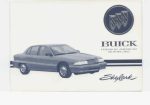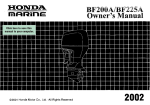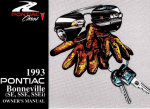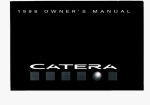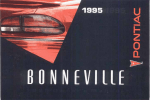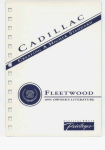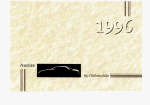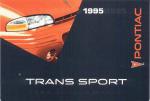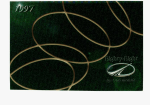Download 1996 Cadillac Seville Owner`s Manual
Transcript
r r r r r REPRODUCTION ,-+-As, The 1996 Cadillac Seville Owner’s Manual ............................................................. 1-1 This section tellsyou how to use your seats and safety belts properly.It also explains the “SIR” system. FeaturesandControls ..................................................................2-1 This section explains how to startand operate your Cadillac. Comfort Controls and Audio Systems ..................................................... 3-1 Seats andRestraint Systems Ip This section tells youhow to adjust the ventilation and comfort controls and how to operate your audio system. .............................................................. Here you’ll find helpful information and tips about the road and how to drive under different conditions. ProblemsontheRoad .................................................................. YourDrivingandtheRoad This section tells you whatto do if you have a problem whiledriving, such as a flat tire or overheated engine, etc. 4-1 5-1 ............................................................6-1 Customer Assistance Information ........................................................ 7-1 ServiceandAppearanceCare Here the manual tellsyou how to keep your Cadillac running properlyand looking good. This section tellsyou how to contact Cadillac for assistance and how to get service and owner publications. It also gives you information on “Reporting Safety Defects” on page 7-10. Index ................................................................................ 8-1 Here’s an alphabetical listingof almost everv subject in this manual. You can use it to quickl}. find something you want to read. i f GM GENERAL MOTORS,GM and the GM Emblem, CADILLAC, the CADILLAC Emblem and the name SEVILLE are registered trademarks of General Motors Corporation. This manual includes the latest informationat the time it was printed. We reserve the right tomake changes in the product after that time without further notice. For vehicles first sold in Canada, substitute the name “General Motors of Canada Limited” forCadillac Motor Car Division whenever it appears in this manual. Please keep this manual in your Cadillac,so it will be there if you ever need it whenyou’re onthe road. If you sell the vehicle, please leave this manualin it so the new owner can use it. Litho in U.S.A. Part No. 25637209 B 0 First Edition ii AamA k?J We support voluntary technician certification. CERTIFIED WE SUPPORT VOLUNTARY TECHNICIAN CERTIFICATION THROUGH National Institute for AUTOMOTIVE SERVICE EXCELLENCE For Canadian Owners Who Prefer a French Language Manual: Aux proprietaires canadiens: Vous pouvez vous procurer un exemplaire de ce guide en franCais chez votre concessionaireou au: DGN Marketing Services Ltd. 1500 Bonhill Rd. Mississauga, Ontario L5T IC7 @CopyrightGeneral Motors Corporation 1995 All Rights Reserved c The PENALTY OF LEADERSHIP (Cadillac Motor Car Co. Detroit, Mich. 1 THIS TEXT APPEARED AS AN ADVERTISEMENTIN THE SATURDAY EVENING POST 1JANUARY ?ND. IN THE YEAR 1915 ti COPYRIGHT. CADILLAC MOTOR CAR DlViSlON iii 3 c iv Henry M. Leland, founder of Cadillac, stands beside the 1905 A k Few automobiles are fortunate enough to have the rich heritage that is Cadillac. The name Cadillac is appropriately that of Antoine de La Mothe Cadillac, the French military commander who founded the city of Detroit in 1701. What better namefor the oldestautomobile manufacturer inDetroit. Henry M. Leland, known as themaster of precision, initiated his precisionmanufacturing techniques at the founding of Cadillac in 1902. Hisexacting standards prompted the mottoby which Cadillac has been guided over the years-“Craftsmanship A Creed -Accuracy A Law.” commonplace as standardized parts are today, in 1908 parts were still individually hand fitted both in production and service. The introduction of the first four cylinder engine in 1905 led the industry andenabled Cadillacs to travel at speeds up to 50 mph. c For attention toquality ana Innovation, the Royal Automobile Club of England awarded theprestigious Dewar Trophy to Cadillac twice . . . first in 1908 for achieving perfectinterchangeability of parts and again for introducing theelectric self starter, electric lighting and ignition systemon 1912 models. Cadillac is the only American manufacturer to win this honor and the only manufacturer in the world to win it twice. As V 1914 V8 Engine VI 4 Engirzes 1930-1940 , .1 . _ .., ! . . bk. h 1949 Overhead Valve High Compression V8 Engine . L * b .. Standardization opened the eyes of the industrial world and was the cornerstone of modern assembly line production. From this achievement evolved the reference to Cadillacas “Standard of the World.” In 1909 Cadillac was purchased by the then new General Motors Corporation. . B Convenience, cleanliness and all-weather comfort were greatly enhanced in 1910 when Cadillac becamethe first manufacturer to offer closed bodies as standard equipment. “The Penalty of Leadership” first appeared in the January 2, 1915 issue of The Saturday Evening Post asan expression of the Cadillac commitmentto leadership, quality and innovation. It is widely regarded as one of the vi L . Iy finest documents ever written. It was published following the introductionof the first production V8 engine, which was standard in all Cadillacs beginning with the 1915 model. Many Cadillac "firsts" have followedover the years, including the synchro-mech clashless transmission. a nationwide comprehensive service policy, security plate glass, chrome plating andthe first car to be designed by a stylist (1927 LaSalle/Harley Earl). The '30s witnessed production of the powerful, smooth and quiet V12 and V16 engines. The crisp, contemporary lines of the 1938 60 Special series ushered ina new era in styling. VI4 Engine 4 During World War 11, shortly after Pearl Harbor, Cadillac discontinued car production for the first time since 1902 in order to construct light tanks, combat vehicles and internal parts for Allison V17 10 engines. Two Cadillac V8 engines and Hydra-Matic transmissions were used in each MSAI and M24 tanks. 1931 V I 4 Sport Phaeton vii There are, to be sure, many ways todescribe the superlative motor car pictured. “Beauty,” “majesty,” “brilliance” - all apply,in their fullest meaning, to this new Cadillac. And yet, from this wonderful vocabulary, we have selected “elegance” as the word that most fully characterizes the Cadillac of 1960. The car’s beautiful, clean-lined styling is certainly elegant beyond compare. Its new interior luxury provides a feeling of elegance that can be sensed nowhere else in the world of motor cars. And even its new performance - smooth, quiet and effortless -might be summarizedas “elegance driven it for in motion.’’Once you have seen and yourself. wethink you will agreethat the word is “elegance” -and that the caris Cadillac! CADLLAC MOTOR CAR DMSION GENERAL MOTORS CORpoRAnoN viii Advertisement for 1960 Sixty Special advances such as air suspension, memory seat, automatic electric door locks, transistor radio, a brushed stainless steel roof and lowprofile tires. c . . .. '. 7 1957 Eldorado Brougham For the 1948 model, Cadillacintroduced the legendary tail fin which once more setthe trend inautomotive styling fornearly two decades.This was closely followed with the two doorhardtop Coupe DeVille and the industry's first modern overhead valve, high compression V8 engine onthe 1949 model. Engineering innovations, conveniences and styling dominated the '50s and '60s. Cruise control, automatic climate control,tilt and telescoping steering wheels, twilight sentinel and four doorhard tops all debuted in these years. In 1957 theEldorado Brougham featured The Eldorado, introduced in 1953, was redesigned for 1967 asthe first front wheel drive personal luxury car. The 472 cu. in. V8 engine used in all Cadillacs in 1968 and 1969 was enlarged to 500 cu. in. for all 1970 through 1976 Eldorados. The Track Master computerized skid control braking system option debuted on 1970 Eldorados. A driver andpassenger Air Cushion Restraint system (air bag) was available on all 1974, 1975 and 1976 Cadillacs. Analog Electronic Fuel Injection was available, on 1975 Cadillacs and standard on the new international size 1976 Seville. In 1978, the Trip Computer option incorporated the firston-board microprocessor. ix The electronics and computerization which were pioneered by Cadillac in the ’70s came of age in the ’80s with DigitalFuel Injection and On-Board Diagnostics in 1980, four wheel Anti-lock Brakes on 1986 models and Traction Control in the fall of 1989. . .. ... ... .. . . I , . . , , ~. . . :;- .,.,........ ...., , ... .::. ,,.._ .. ..._ . ............. .,... ..... ..iliiii-’ , . ., ,. ~ The 1992 Seville STS was the first car ever to win all three major automotive awards: Car of the Year, Motor Trend; Ten BestList, Car & Driver; Car of the Year, Automobile Magazine. The year 1993 saw the introduction of the Northstar system. The state of the art system includesthe 32 valve, dual overhead camshaft, Northstar4.6 liter V8 engine, 4TSO-E electronically controlled automatic transaxle, road sensing suspension, speed sensitive steering, anti-lock brakes and traction control. X For more than nine decades Cadillac has been a leader in quality and technical innovation. Now more than ever, Cadillac is “Creating a Higher Standard.” How to Use this Manual Many people readtheir owner’s manual from beginning to end when they first receive their new vehicle. If you do this, it will help you learn about thefeatures and controls foryour vehicle. In this manual, you’ll find that pictures and words work together toexplain things quickly. Index c A good place to look for what you needis the Index in the back of the manual. It’s an alphabetical list of all that’s in the manual, and the page number where you’ll find it. Safety Warnings and Symbols You will find a number of safety cautionsin this book. We use abox and the word CAUTION to tell you about things that could hurt you if you were to ignore the warning. A CAUTION: These mean there is something that could hurt you or other people. In the caution area, we tell you what the hazardis. Then we tell you what to do to help avoid or reduce the hazard. Please read these cautions.If you don’t, you or others could be hurt. You will also find a circle with a slash through it in this book. This safety symbol means “Don’t,” “Don’t do this,” or “Don’t let this happen.” xi Vehicle Damage Warnings Also, in this book you will find these notices: I NOTICE: These mean there is something that could damage your vehicle. In the notice area, we tell you about something that can darnage your vehicle. Many times, this damage would not be coveredby your warranty, andit could be costly. But the notice will tell you what to do to help avoid the damage. When you read other manuals, you might see CAUTION and NOTICE wamings in different colors or in different words. You’ll also see warninglabels on your vehicle. They use the same words, CAUTIONor NOTICE. L e Vehicle Symbols These are some of the symbols you will find on your vehicle. e For example, these symbols are used on an original battery: CAUTION POSSIBLE INJURY A These symbols are important for you and your passengers whenever your vehicle is driven: These symbols have to do with your lights: DOOR LOCK UNLOCK These symbols are used on warning and indicator lights: WINDSHIELD WIPER c PROTECT EYES BY SHIELDING These symbols are on some of your controls: TURN SIGNALS COOLANT TEMP e CAUSTIC BATTERY CHARGING SYSTEM WINDSHIELD DEFROSTER FASTEN SEAT BELTS BRAKE BURNS COOLANT AVOID SPARKS OR FLAMES SPARK OR FLAME COULD EXPLODE BAllERY POWER WINDOW ,11, DAYTIME RUNNING LAMPS FOG LAMPS - 0 #0 WINDOW DEFOGGER ENGINE OIL PRESSURE -** VENTILATING FAN ANTI-LOCK BRAKES Here are some other symbols you may see: -I-1 FUSE LlGlITER (a) a w, HORN SPEAKER FUEL D k3 k B (,) xiii NOTES xiv ,-"'-a4 ction 1 Seats and Restraint System Here you'll find information about the seats in your Cadillac and how to use your safety belts properly. You can also learn about some things you should not do with air bags andsafety belts. Power Seats Seats and Seat Controls This section tells you about the powerseats -- how to adjust them, and also about reclining front seatbacks, lumbar adjustments, heated seats and head restraints. 1 1-1 The power seat controls are located on theoutboard side of the front seat cushion. Move the frontof the control in the direction of the arrows to adjust the front portion of the cushion up or down. Move the rear of the control in the direction of the arrows to adjust the rear portion of the cushion up or down. 0 Lift up or push down on both outer arrows at the same time to move theentire seat up or down. 0 To move the whole seat forward or backward, slide the control in the direction of the center arrow. rower Lumbar Control (Option) ~ 1 ~ The lumbar control is located on the outboard side of each front seat. After you have made your desired seating adjustments, move the lumbar control to the maximum up and out position. L To do this, press the control forward to increase support and upward to raise the support mechanism.To adjust the back support, press the control down and rearward. Keep in mind that as your seating position changes, as it may during long trips, so should the position of your lumbar support. Adjust the seat as needed. 1-2 Memory Seat (Option) L #-- Adjust the driver’sseat to a comfortable position and then press the SET button. Within five seconds,press button “1.” A second seating position maybe programmed by repeating the above steps andpressing button “2” instead of Note that each time a memory button is pressed asingle beep will sound through the radio. If your vehicle is in PARK (P), you can recall a seating position by briefly pressing button 1 or 2. This will adjust the seat to where you have previously programmed it. If you have accidently pressed one of the memory recall buttons and want to stop seat movement, press one of the manual seat controlbuttons. This cancels a memory seat recall. c You can also recall a seat position if your vehicle isnot in PARK (P). Press and hold either the 1 or 2 button c until seat movement is complete. Releasing the buttons will stop seatadjustment. The EXIT button can be programmed to allow easy exit for up to two driver’s.Adjust the seat to a comfortable “exit” position and press the SET buttonfollowed by the EXIT button.Within five seconds, press button 1. A second exit position may be programmed by repeating the above steps and pressing button2 instead of button 1. Be aware that the exit recall does not remember any recline positions. While your vehicle is in PARK (P), briefly press the EXIT button followed by either the 1 or 2 button to recall your programmed exit position. The exitposition may also be recalled if the vehicleis not in PARK (P) by briefly pressing the EXIT button and then pressing and holding either the 1 or 2 button until seat movement is complete. Releasing the buttons will stop seat adjustment. Automatic seat movement will occur if the Remote Keyless Entry (RKE) transmitter is used to enter the vehicle. The number on the back of the transmitter corresponds to the 1 or 2 seat position. After the unlock button is pressed on the RKEtransmitter and the key is placed in the ignition and turned on, the seat will automatically adjust to the appropriate position. 1-3 Heated Front Seat (Option) . .x ,, The control is locatedin the center console. Move the switch to LO or HI to turn on the heating elementsin the seat. The LO setting warms the seatback and cushion until the seat approximates body temperature. TheHI setting heats the seatto a slightly higher temperature. A telltale light in thecontrol reminds you that the heating system is in use. The heated seats can only be used when the ignition is turned on. 1-4 Reclining Front Seatbacks 1- Press the control forward or r 3c 1, But don't have a seatback reclinedif your vehicle is moving. 1-5 I A CAUTION: l ~ ’ Sitting in a reclined position when yourvehicle is in motion canbe dangerous. Even if you buckle up, your safety belts can’t do their jobwhen you’re reclined like this. The shoulder belt can’t do its job because it won’t be against your body. Instead, it will be in front of you. In a crash you could go into it, receiving neck or other injuries. The lapbelt can’t do its job either. In a crash the belt could go up overyour abdomen. Thebelt forces wouldbe there, not at your pelvic bones. This could cause serious internal injuries. For properprotection when the vehicle is in motion, have theseatback upright. Then sitwell back in theseat and wear yoursafety belt properly. 1-6 Head Restraints Slide the head restraint up or downso that the top of the restraint is closest to the topof your ears. This position reduces the chanceof a neck injury in a crash. The head restraints tilt forward andrearward also. Safety Belts: They’re for Everyone This part of themanual tells you how to use safetybelts properly. It also tells you some thingsyou should not do with safety belts. And it explains the SupplementalInflatable Restraint (SIR), orair bag system. I A CAUTION: Don’t let anyone ride wherehe or shecan’t wear a safety belt properly. If you are in a crash and you’re not wearing a safety belt, your injuries can be much worse. You can hit things inside the vehicle or be ejected from it. You can be seriously injured orkilled. In the same crash,you might not be if you are buckled up. Always fasten your safety belt, andcheck that your passengers’ belts are fastened properlytoo. Your vehicle has a light that comes on as a reminder to buckle up. (See “Safety Belt Reminder Light” in the Index.) In most states and Canadian provinces, the law says to wear safety belts. Here’s why: They work. You never know if you’ll be in a crash. If you do have a crash, you don’t know if it will be a bad one. A few crashes are mild, and some crashes can be so serious that even buckledup a person wouldn’t survive. But mostcrashes are in between. In many of them, people who buckle up cansurvive and sometimes walk away. Without belts they couldhave been badly hurt or killed. After more than25 years of safety belts in vehicles, the facts are clear. In most crashes buckling up does matter ... a lot! Why Safety Belts Work When you ride in or on anything, you go as fast .as it goes. ,?. c a Put someone on it. Take the simplestvehicle. Suppose it's just a seat on wheels. 1-8 Get it up to speed. Then stop the vehicle. The rider doesn’t stop. The person keeps going until stopped by something. In a real vehicle. it could be the windshield ... 1-9 or the instrumentpanel ... or the safety belts! With safety belts, you slow down as the vehicle does. You get more time to stop. You stop over more distance, and your strongest bones take the forces. That's why safety belts make such good sense. - Here Are Questions Many People Ask About Safety Belts -- and the Answers &= Won’t I be trapped in the vehicle after an accident if I’m wearing a safety belt? A: II You could be -- whether you’re wearing a safety belt or not. But you can unbuckle a safety belt, even if you’re upside down. And your chance of being conscious during andafter an accident, so you can unbuckle and get out, is much greater if you are belted. Q: If my vehicle has air bags, why shouldI have to wear safety belts? A: Air bags are in many vehicles today and will be in most of them in the future. But they are supplemental systems only; so they work with safety belts -- not instead of them. Every air bag system ever offered for sale has required the use of safety belts. Even if you’re in a vehicle that has air bags, you still have to buckle up to get the most protection. That‘s true not only in frontal collisions, but especially inside and other collisions. &: If I’m a good driver, and I never drive far from home, why should I wear safety belts? A: You may be an excellentdriver, but if you’re in an accident -- even one thatisn’t your fault -- you and your passengers canbe hurt. Being a good driver doesn’t protect you from things beyond your control, such as bad drivers. Most accidents occur within25 miles (40 km)of home. And thegreatest number of serious injuries and deaths occur at speeds of less than 40 mph (65 km/l-). Safety belts arefor everyone. 1-11 How to Wear Safety Belts Properly Adults This part is only for people of adult size. Be aware that there are special things to know about safety belts and children. And thereare different rules for smaller children and babies. If a child willbe riding in your Cadillac, see the part of this manual called “Children.” Follow thoserules for everyone’s protection. First, you’ll want to know which restraint systems your vehicle has. We’ll start with the driverposition. Driver Position This part describes thedriver’s restraint system. Lap-Shoulder Belt The driver has a lap-shoulder belt. Here’s how to wear it properly. 1. Close and lock the door. 2. Adjust the seat (to see how, see “Seats” in the Index) so you can sit up straight. 1-12 3. Pick up the latch plate and pull the belt across you. Don’t let it get twisted. 4. Push the latch plate into the buckle until itclicks. Pull up on the latch plateto make sure it is secure. If the belt isn’t long enough,see “Safety Belt Extender’’ at the endof this section. Make sure the release buttonon the buckle is positioned so you would be able to unbuckle the safety belt quickly if you ever had to. The lap part of the belt should be worn low and snug on the hips, just touching the thighs. In a crash, this applies force to the strongpelvic bones. And you’d beless likely to slide under the lap belt. If you slid under it, the belt would applyforce at your abdomen. This could cause serious or even fatal injuries. The shoulder belt should go over theshoulder and across thechest. These parts of the body arebest able to take beltrestraining forces. The safety belt locks if there’sa sudden stop or crash. 1-13 Shoulder Belt Height Adjuster Before you begin to drive, move the shoulder belt adjuster to the height that is right for you. I! i the adjuster up just by pushing upon the bottom of the release handle. After youmove the adjuster to where you want it, try to move it down without squeezing the release handle to makesure it has locked into position. Adjust the height so that the shoulder portionof the belt is centered on your shoulder. The belt should be away from your face and neck,but not falling off your shoulder. Shoulder Belt Tightness Adjustment Your car has a shoulder belt tightness adjustment feature. If the shoulder belt seems too tight, adjust it before you begin to drive. 1. Sit well back in the seat. 2. Start pulling the shoulder belt out. To move it down, squeeze the release handle and move the height adjuster to the desired position.You can move 1-14 4 1c 3. Just,before it reaches the end, give it a quick pull. /- 4. Let the belt go back all the way. You should hear a slight clicking sound. If you don’t, the adjustment feature won‘t set, and you’ll have to start again. . I 5. Now you can add a small amount of slack. Lean forward slightly, then sit back. If you’ve added more than 1 inch (25 mm) of slack, pull the shoulder belt out as you did before and start again. If you move around in the vehicle enough, or if you pull out the shoulder belt. the belt will become tight again. If this happens, you can reset it. 1-15 @ What’s wrong with this? ~~~ ~~ ~~ ~ You can be seriously hurt if your shoulder beltis too loose. In a crash, you would move forward too much, which could increase injury.The shoulder belt should fit against your body. Don’t allow more than 1 inch (25 mm) of slack. A: The shoulder belt is too loose. It won’t give nearly as much protection this way. 1-16 @' 1 I What's wrong with this? I A CAUTION: J- You can beseriously injured if your belt is buckled in thewrong place like this. In a crash, the beltwould go up over your abdomen. Thebelt forces would be there, not at thepelvic bones. This could cause serious internal injuries. Always buckle your belt into the buckle nearestyou. (P 1 A: I 1 I I I I 1 I The belt is buckled in the wrong place. f. J 1-17 What’s wrong with this? A CAUTION: You can be seriously injured if you wear the shoulder belt under your arm. aIncrash, your body would move too far forward,which would increase the chanceof head and neck injury. Also, the belt would apply too much force to the ribs, which aren’tas strong as shoulder bones. You could also severelyinjure internal organs like your liver or spleen. A: The shoulder belt is worn under the arm. It should be worn over the shoulderat all times. h 1-18 @' What's wrong with this? A CAUTION: You can be seriously injured by a twisted belt. In a crash, you wouldn't have the full widthof the belt to spread impact forces.If a belt is twisted, make it straight so it can work properly, orask your dealer to fix it. I A: c The belt is twisted across the body. 1-19 I I ....A I Supplemental Inflatable Restraint (SIR) System This part explains the Supplemental Inflatable Restraint (SIR) system or airbag system. Your Cadillac has two air bags -- one air bag for the driver and another air bag for the right front passenger. Here are the most important thingsto know about the air bag system: A CAUTION: You can be severely injured or killed in a crash if you aren’t wearing your safetybelt even if you have an airbag. Wearing your safety belt during a crash helps reduce your chanceof hitting things inside the vehicle or being ejected from it. The air bag is onlya “supplemental restraint.” Thatis, it works with safety belts but doesn’t replace them. Air bags are designed to workonly in moderate to severe crashes where thefront of your vehicle hits something. They aren’t designed to inflate at all in rollover, rear, sideor low-speed frontal crashes. Everyone in your vehicle, including thedriver, should wear a safety belt properly whether or not there’s an airbag for thatperson. -- To unlatch the belt,just push the button on the buckle. The belt should go back out of the way. Before you close the door,be sure the belt is out of the way. If you slam thedoor on it, you can damage both the belt and your vehicle. -- 1-20 c A CAUTION: 1 1 There is an air bag readiness light on the instrument panel, which shows AIR BAG. c Air bags inflatewith great force, faster than the blink of an eye. If you’re too close to an inflating air bag, it could seriously injure you. Safety belts help keep you in position for an airbag inflation in a crash. Always wear your safety belt, even with an air bag. The driver shouldsit as far back as possible while still maintaining controlof the vehicle. I A CAUTION: AIR BAG The system checks the air bag’s electrical system for malfunctions. The light tells you if there is an electrical problem. See “Air Bag Readiness Light” in the Index for more information. An inflating air bag canseriously injure small children. Always secure children properlyin your vehicle. To read how, see the part of this manual called “Children” and the caution label on the right frontpassenger’s safety belt. 1 31 How the Air Bag System Works I The right front passenger's air bag is in the instrument panel on the passenger's side. Where is the air bag? The driver's air bag is in the middle of the steering wheel. 1-22 c 1A CAUTION: Don’t put anything on, or attach anything to, the steering wheelor instrument panel. Also, don’t put anything (such as pets or objects) between any occupant and the steering wheel or instrument panel. If something is between an occupant and an air bag, it could affect the performance of the air bag or worse,it could cause injury. -- When shouldan air bag inflate? The air bag is designed to inflate in moderate to severe frontal or near-frontal crashes. The airbag will inflate only if the impact speedis above the system’s designed ”threshold level.” If your vehicle goes straight into a wall that doesn’t move or deform, the threshold level is about 9 to 15 mph (14 to 24 km/h). The threshold level can vary, however, withspecific vehicle design, so that it can be somewhat aboveor below this range. If your c vehicle strikes something that willmove or deform, such as a parked car, the threshold levelwill be higher. The air bag is not designed to inflate in rollovers, side impacts or rear impacts, because inflation would not help the occupant. In any particular crash. no one can say whether an air bag should have inflated simply because of the damage to a vehicle or because of what the repair costs were. Inflation is determined by the angle ofthe impact and the vehicle’s deceleration. Vehicle damage is only one indication of this. What makes an air bag inflate‘? In a frontal or near-frontal impact of sufficient severity, the air bag sensing system detects that the vehicle is suddenly stopping as a result 01 ;L crash. The sensing system triggers a chemical reaction of the sodium azide sealed in the inflator. The reaction produces nitrogen gas, which inflates the air bag. The intlator. air bag and related hardware are all part of’the air bag modules packed inside the steering wheel and in the instrument panel in front of the right fronl passenger. 1-23 How does an air bag restrain? In moderate to severefrontal or near-frontal collisions, ~ even belted occupantscan contactthe steering wheelor the instrument panel.The airbag supplements the protection providedby safety belts. Air bags distribute the force of the impactmore evenly over the occupant’s upper body, stopping theoccupant more gradually. But air bags would not help youin many types of collisions, including rollovers, rearimpacts and side impacts, primarily because an occupant’s motion is not toward the air bag. Air bags shouldnever be regarded as anything more than a supplement to safetybelts, and then onlyin moderate to severe frontal or near-frontal collisions. What will you seeafter an air bag inflates? After the air bag inflates, it quickly deflates. Thisoccurs so quickly that some people maynot even realize theair bag inflated. Some components of the air bag module in the steering wheel hub forthe driver’s air bag, or the instrument panel for the right front passenger’s bag, will be hot for a short time. The part of the bag thatcomes into contact with you may be warm, but it will never be too hot to touch. There will be some smoke and dust coming from vents inthe deflated air bags. Air bag inflation will not prevent the driverfrom seeing orfrom being able to steer the vehicle, norwill it stop people from leaving the vehicle. -24 A CAUTION: When an air bag inflates, there is dust in the air. This dust couldcause breathing problems for people witha history of asthma or other breathing trouble.To avoid this, everyone in the vehicle should getout as soon as it is safe to do so. If you have breathing problems but can’t get out of the vehicle afteran air bag inflates, then get fresh air by opening a window or door. Your vehicle has a feature that will automatically unlock the doors and turn the interior lamps on whenthe air bag inflates (if battery power is available). But if you want to, you can lock the doors again and turnthe interior lamps off by using the door lock and interior lamp controls. In many crashes severe enoughto inflate an air bag, windshields are broken by vehicle deformation. Additional windshield breakage may alsooccur from the right front passenger air bag. 0 The air bags are designed to inflate only once. After they inflate, you’ll need some new parts for your air c bag system. If you don’t get them,the air bag system won’t be there to help protect you in another crash. A new system will include air bagmodules and possibly other parts. The service manualfor your vehicle covers theneed to replaceother parts. L- c o Your vehicle is equipped with a crashsensing and diagnostic module., which records information about the air bag system. Themodule records information about the readiness of the system, when the sensors are activated and driver’s safety belt usage at deployment, c 0 Let only qualified technicians work on yourair bag system. Improper service can mean that yourair bag system won’t work properly. See yourdealer for service. c NOTICE: c If you damage the cover for the driver’sair bag, it may notwork properly. You may have to replace the air bagmodule. Do not open or break the air bagcover. Servicing Your Air Bag-Equipped Cadillac Air bags affect how your Cadillac should be serviced. There are parts of the air bag system in several places around your vehicle.You don’t want the systemto inflate while someone is working on your vehicle. Your Cadillac dealer and the Cadiliac service manual have information about servicing your vehicle and the air bag system. To purchase a service manual, see “Service and Owner Publications” in the Index. A CAUTION: For up to10 seconds after theignition key is turned off and the batteryis disconnected,an air bag canstill inflate during improperservice. You can be injured if you are close to an air bagwhen it inflates. Avoid wires wrapped with yellow tape or yellow connectors. Theyare probably partof the air bagsystem. Be sure tofollow proper service procedures, and makesure the person performing work foryou is qualified to do so. The air bag system does not need regular maintenance. 1-25 Safety Belt Use During Pregnancy Safety belts work for everyone, including pregnant women. Like all occupants, they are more likely to be seriously injured if they don’t wear safety belts. The best way to protect the fetus is to protect the mother. When asafety belt is worn properly, it’s more likely that the fetus won’t be hurt in a crash.For pregnant women, as for anyone, the key to making safety belts effective is wearing them properly. Right Front Passenger Position The right front passenger’s safety belt works thesame way as the driver’s safety belt. See “Driver Position,” earlier in this section. When the lap portion of the belt is pulled out all the way, it will lock. Ifit does, let it go back all the way and start again. A pregnant woman should wear a lap-shoulder belt, and the lap portion should be wornas low as possible, below the rounding, throughout the pregnancy. 1-26 Rear Seat Passengers It’s very important for rear seat passengersto buckle up! Accident statistics show that unbelted people in the rear seat are hurt more often in crashes than those whoare wearing safety belts. Rear passengers who aren’t safety belted can be thrown out of the vehicle ina crash. And they can strike others in the vehicle who are wearing safety belts. Rear Seat Outside Passenger Positions c i3 Lap-Shoulder Belt The positions next to thewindows have lap-shoulder belts. Here’s how to wear one properly. 1. Pick up the latch plate and pull the belt across you. Don’t let it get twisted. The shoulder belt may lockif you pull the belt across you very quickly. If this happens. letthe belt go back slightly to unlock it. Then pull the belt across you more slowly. 2 . Push the latch plate into the buckle until it clicks. 1-27 k ; : Y If the belt stops before it reaches the buckle. tilt the latch plate and keep pulling until you can buckle it. Pull up on the latch plate to make sure it is secure. If the belt is not long enough, see "Safety Belt Extender" at the end of this section. Make sure the release button onthe buckle is positioned so you would be able to unbuckle the safety belt quickly if you ever had to. 1-28 3. To make the lap part tight, pull down on the buckle end of the beltas you pull up on the shoulder part. likely to slide under the lap belt. If ,you slid underit, the belt would apply force at your abdomen. This could cause serious or even fatal injuries. The shoulder belt should go overthe shoulder and across thechest. These parts of the body are best ableto takebelt restraining forces. P The safety belt locks if there's a sudden stop or a crash, or if you pull the belt very quickly out of the retractor. r1 A CAUTION: r You can be seriously hurtif your shoulder belt is too loose. In a crash, you would move forward too much, which could increase injury. The shoulder belt shouldfit against your body. The lap part of the belt should be worn low and snug on the hips, just touching thethighs. In a crash, this applies force to the strong pelvic bones.And you'd be less f r 1-29 r To unlatch the belt, justpush the button on the buckle Lap Belt To make the belt shorter,pull its free end as shown until the belt is snug. When you sit in the center seatingposition, you have a lap safety belt, which hasno retractor. To make the belt longer, tilt thelatch plate and pull it along the belt. Buckle, position andrelease it the same way as the lap part of a lap-shoulder belt. If the belt isn't long enough, see "Safety Belt Extender"at the end of this section. Make sure the release button on the buckle is positioned so you would be ableto unbuckle the safety belt quickly if you ever had to. 1-31 Children Smaller Children andBabies Everyone in a vehicle needs protection! That includes infants and all children smaller than adult size. In fact, the law in every state in the United States and in every Canadian province says children up to some age must be restrained while in a vehicle. I A CAUTION: 1-32 Smaller childrenand babies should alwaysbe restrained in a child or infant restraint. The instructions for the restraint will say whether it is the right type andsize for your child. A very young child’s hip bones areso small thata regular belt might not stay low on thehips, as it should. Instead, thebelt will likely be over the child’s abdomen. Ina crash, the beltwould apply force right on thechild’s abdomen, which could cause seriousor fatalinjuries. So, be sure that any child small enoughfor oneis always properly restrained in a child or infant restraint. ‘ heavy you can’t hold it. For example, in acrash at only 25 mph (40 kmlh), a 124b. (5.5 kg) baby will suddenly become a 2404b. (110 kg) force on your arms. The baby would be almost impossible to hold. Secure the babyin an infant restraint. A I A CAUTION: Never hold a baby in your arms while riding in a vehicle. A baby doesn’t weigh much until a crash. During a crash a baby will become so CAUTION: (Continued) -- 1-33 Child Restraints Be sure thechild restraintis designed to be used ina vehicle. If it is, it will havea label saying thatit meets Federal Motor Vehicle Safety Standards. Then follow the instructions for the restraint. You may find these instructions on the restraint itself or in a booklet, orboth. These restraints use the belt system in your vehicle,but the child also has to be secured within the restraint to help reduce the chance of personal injury. The instructions that come with theinfant or child restraint will show you how to do that. Where to Put the Restraint Accident statistics show that children are safer if they are restrainedin the rearrather than the frontseat. We at General Motors, therefore, recommend that you put your child restraintin the rear seat. Never put a rear-facing child restraintin the frontpassenger seat. Here’s why: A CAUTION: ~ A child in a rear-facing child restraint can be seriously injured if the right frontpassenger’s air baginflates. This is because the backof a rear-facing child restraintwould be very closeto the inflatingair bag. Always secure a rear-facing child restraint in the rearseat. You may, however, secure a forward-facing child restraint in the right frontseat. Beforeyou secure a forward-facing child restraint, always move the front passenger seatas far back as it will go. Or, secure the child restraint in the rear seat. Wherever you install it, be sure to secure the child restraint properly. Keep in mind that an unsecured childrestraint can move around in a collision or sudden stop and injure people in the vehicle. Be sure to properly secure any child restraint in your vehicle -- even when no child is in it. 1-34 Top Strap .- Use the tether hardware kitavailable from the dealer. The hardware and installationinstructions were specifically designed for this vehicle. Securing a Child Restraint in a Rear Outside Seat Position U You’ll be using the lap-shoulder belt.See the earlier part about the topstrap if the child restrainthas one. 1. Put the restraint on the seat. Follow the instructions for the child restraint. c c Eyour child restraint has a top strap,it should be anchored. If you need to have an anchor installed, you can askyour Cadillac dealer to putit in for you. If you want to installan anchor yourself,your dealer can tell you how to do it. For cars first sold in Canada. child restraints witha top strap must be anchored according to Canadian law. Your dealer can obtain the hardwarekit and install it for you, or you may install it yourself using the instructions provided in thekit. 2. Secure the child in the child restraint as the instructions say. 3. Pick up the latch plate, and run the lap and shoulder portions of the vehicle’s safety beltthrough or around the restraint.The child restraint instructions will show you how. 1-35 Tilt the latch plate to adjust the belt if needed. If the shoulder beltgoes in front of the child's face or neck, put it behind the child restraint. 1-36 4. Buckle the belt. Make sure the release button is positioned so you would be able to unbuckle the safety belt quickly if you ever had to. Securing a Child Restraint in the Center Rear Seat Position You'll be using the lap belt. See the earlier part about the topstrap if the child restraint has one. 5. To tighten the belt, pull up on the shoulder belt while you push down on thechild restraint. 6. Push and pull the child restraint in different directions to be sure it is secure. c To remove the child restraint, just unbuckle the vehicle's safety belt and let it go back all the way. The safety belt will move freely again andbe ready to work for an adult or larger child passenger. 1-37 1. Make the beltas long as possible by tilting thelatch plate and pulling it along the belt. 2. Put the restraint on the seat. Follow the instructions for the childrestraint. 3. Secure the child in the child restraint as the instructions say. 4. Run the vehicle'ssafety belt through or aroundthe restraint. The child restraint instructions will show you how. 1-38 5 . Buckle the belt. Make sure the release button is positioned so you would be able to unbuckle the safety belt quickly ifyou ever had to. 6. To tighten the belt,pull its free end while you push down on the child restraint. 7. Push and pull the child restraintin different directions to be sure it is secure. If it isn't, secure the restraint in a different placein the vehicle and contact the childrestraint maker for their advice about how to attach the child restraint properly. To remove the child restraint, just unbuckle thevehicle’s safety belt. It will be ready to work for an adult or larger You’ll be using the lap-shoulder belt.See the earlier part about the top strap if the child restraint hasone. child passenger. front passenger air 1. Because your vehicle has a right Securing a Child Restraint in the Right Front Seat Position bag, always move the seat as far back as it will go before securing a forward-facing childrestraint. (See “Seats’’ in the Index.) 2. Put the restraint on the seat. Follow theinstructions for the child restraint. 3. Secure the child in the child restraintas the instructions say. Y Your vehicle has a right front passenger air bag.Neverput a rear-facing child restraint in this seat. Here’s why: A CAUTION: 4. Pick up the latch plate, and run the lap and shoulder portions of the vehicle‘s safetybelt through or around the restraint.The child restraint instructions will show you how. If the shoulder belt goesin front of the child‘s face or neck, put it behind the child restraint. A child in a rear-facing child restraint can be c seriously injured if the right front passenger’s air bag inflates.This is because the back of a rear-facing child restraint would be veryclose to the inflating air bag. Always secure a rear-facing child restraint in the rear seat. 1-39 A 5. Buckle the belt. Make sure the release button is positioned so you would be abieto unbuckle the safety belt quicklyif you ever had to. 1-40 6. Pull the rest of the lap belt all the way out of the retractor to set thelock. Larger Children -1 k:. 7 . To tighten the belt, feed the lap belt back into the retractor while you push down on the child restraint. 8. Push and pull the child restraint in different directions to be sure it is secure. To remove the child restraint, just unbuckle the vehicle’s safety belt and let it go back all the way. The safety belt will move freely again and be ready to work for an adult or larger child passenger. Children who have outgrown childrestraints should wear the vehicle’s safetybelts. If you have the choice, a child should sit next to a window so the child can wear a lap-shoulderbelt and get the additionalrestraint a shoulder belt can provide. 1-41 Accident statistics show that children are safer if they are restrained in the rear seat. But they needto use the safety belts properly. Children who aren’t buckled up can be thrown out in a crash. Children who aren’t buckled up can strike other people who are. A 4 A CAUTION: Never dothis. Here twochildren are wearing the same belt. The belt can’t properly spread the impactforces. In a crash, the two children can be crushed together and seriously injured. A belt must be used by only one person ata time. if a child is wearing a lap-shoulder belt, Q.’ What but thechild is so small that the shoulderbelt is very close to the child’s face or neck? A: 1-42 of the vehicle, but Move the child toward the center be sure that the shoulderbelt still is on the child’s shoulder, so that in a crash the child’s upper body would have the restraintthat belts provide. If the child is so small that the shoulder belt is still very close to the child’s faceor neck, you might want to place the child in the center seat position, the one that has only a lap belt. A CAUTION: Never do this. Here a child is sittingin a seat that has a lap-shoulder belt, but the shoulderpart is behind the child. If the child wears thebelt in this way, in a crash the child might slide under the belt. The belt's force would then be applied righton the child's abdomen. That could cause serious or fatal injuries. Wherever the child sits, the lap portion of the belt should be worn low and snug on the hips, just touching the child's thighs. This applies belt forceto the child's pelvic bones in a crash. e 1-43 Safety Belt Extender If the vehicle’s safety belt willfasten around you, you should use it. But if a safety belt isn’t long enough to fasten, your dealer will order you an extender. It’s free. Whenyou go in to order it,take the heaviest coat you will wear,so the extender will be long enoughfor you. The extender will be just foryou, andjust for the seat in your vehicle that you choose. Don’t let someoneelse use it, and use it only for the seat it is made to fit. To wear it, just attach it to the regular safety belt. Checking Your Restraint Systems Now and then, make sure the safety belt reminder light and all your belts, buckles, latchplates, retractors and anchorages are working properly. Lookfor any other loose or damaged safety belt system parts. If you see anything that might keep a safety belt system from doing its job,have it repaired. 1-44 Torn or frayed safety belts may not protect you in a crash. They can rip apart under impact forces.If a belt is tom or frayed, get a new one right away. Also look for any openedor broken air bag covers, and have them repairedor replaced. (The air bag system does not need regular maintenance.) Replacing Restraint System Parts After a Crash If you’ve had acrash, do you need new belts? After a very minor collision, nothing may be necessary. But if the belts were stretched, as they would ifbeworn during a more severe crash, then you need new belts. If belts are cut or damaged, replace them. Collision damage also may meanyou will need to have safety belt or seat parts repairedor replaced. New parts and repairs may be necessary evenif the belt wasn’t being usedat the time of the collision. If an air bag inflates, you’ll needto replace air bag system parts. See the part on the air bag systemearlier in this section. ,-L- -*-, Section 2 Features and Controls Here you can learn about the many standard and optional features on your Cadillac, and information on starting, shrfting and braking. Also explained are the instrument panel and the warning systems that tell youif everything is working properly -- and what to do if you have a problem. Keys A CAUTION: 3: yl . .... ,. Leaving youngchildren in a vehicle with the ignition key is dangerous for many reasons. A child or others could be badly injured or even killed. They could operate power windows or other controls or even make the vehicle move. If they turned theignition toon and moved the shift lever out of PARK (P), that would release the parking brake. Don't leave the keysin a vehicle with young children. 2-1 The square key is for the ignition only. It has a resistor pellet which is part of the vehicle's PASS-Key@II system. When a new Cadillac is delivered, thedealer removes the plug from the door key. The plug hasa code on it that tells the dealer or a qualified locksmith how to make extra keys. The ignition key has a barcode tag attached to it rather thana knock out plug. Your dealer or qualified locksmith can make extra ignition keysby reading the bar code tag. There are 15 alternative ignition PASS-Key I1 blanks to help discourage theft. Keep the barcode tag and the door key plugs in a safe place.If you lose your keys, you will be able to have new ones made using the plug or bar code tag. The oval key isfor the doors and all other locks. NOTICE: Your Cadillac has a number of new features that can help prevent theft. You can have a lot of trouble getting intoyour vehicle ifyou ever lock your keys inside and you may have to damage your vehicle to get in. Be sure you have extra keys. Door Locks 1 A CAUTION: m Unlocked doors canbe dangerous. Passengers especially children can easily open the doors and fall out. When a door is locked, the inside handle won't open it. Outsiders caneasily enter through an unlocked door whenyou slow down or stop your vehicle. This may not be so obvious: You increase the chance of being thrown outof the vehicle ina crash if the doors aren'tlocked. Wear safety belts properly, lock your doors, andyou will be far better off whenever you drive yourvehicle. -- 3 -- There are several ways to lock and unlock yourvehicle. From the outside, use your door key. If your vehicle has the optional theft-deterrent system, unlock the doors withthe key or Keyless Entry system. This will avoid setting off'the alarm. Slide the lock lever downto lock the door from the inside. To unlock the door, slide the lock lever up. Central Door Unlocking System Your vehicle will have this feature if it is equipped with the optional theft-deterrent system. When unlocking either door. you can also unlock the other door by holding the key in the turned position for a few seconds or by quickly rotating thedoor key twice in the lock cylinder. 2-3 - Automatic Door Locks Power Door Locks I ?. .>?&. '..2 " I >,." ;'* .%, + .*.',,:a@??%* .._:.*A< . z7.,.e-,rr ' ' 1 P - Press the power door lock switch to lock or unlock both doors at once. 2-4 Close your doors and turnon the ignition. Every time you move the shift lever outof PARK (P) all of the doors will lock. The doors will unlock every time you stop the vehicle andmove the shift lever into PARK (P). If someone needs to get out while your vehicle is not in PARK (P), have that person use the manualor power lock. When the door is closed again, it will not lock automatically. Use the manualor power lock to lock the door again. ProgrammableAutomatic Door Locks With the ignition in the RUN position, the door locks can be programmed through the Driver Information Center (DIC) to allow the driverto choose various lock settings. Press the RESET button to answer "yes" and press the INFO button to indicate a "no" response. c c- To begin programming, press theINFO and RESET buttons at the sametime. The first prompt to appear is AUTOMATIC DOOR LOCK?. You must press the RESET button when this prompt appears to continue programming the doors. The next prompt to appear is ENABLE ALL DOORS FOR LOCK AND UNLOCK?. This selection locks all doors when shifting out of PARK (P) and unlocks all doors whenshifting back into PARK (P). DISABLE ALL DOORS FOR LOCK AND UNLOCK? is used when you do not want any automatic lock functions. The ENABLE ALL LOCKS AND DRIVER DOOR UNLOCK? prompt locks all doors when shifting out of PARK (P) and unlocks only the driver‘s door when shifting back into PARK (P). ENABLE ALLDOORS FOR LOCK ONLY? selection appears next. This prompt is usedto lock all doors when shifting out of PARK (P) and keeps the doors locked when you shift back into PARK (P). Rear Door Security Locks A yes or noresponse must be programmed when a prompt is displayed. A yes response selects the prompt The rear doors of your vehicle cannot be opened from the inside when this feature is in use. and a no response displays the nextprompt. When you finish programming the door locks, the next prompt to appear is for the vehicle storage mode. For more information on vehicle storage, see “Battery Guard Storage” later in this section. b Your Cadillac is equipped with rear door security locks that help prevent passengers from opening the rear doors of your vehicle from the inside. To use this lock: 1. Move the lever on the door all the way up to the ENGAGED position. 2. Close the door. 3. Do the same thing to the other rear door lock. 2-5 When you wantto open a rear door when the security lock is on: 1. Unlock the door from the inside. 2. Then open the door from the outside. To cancel therear door lock: 1. Unlock the door from theinside and open the door from the outside. 2. Move the lever all the way down. 3. Do the same for the other rear door. The rear door locks willnow work normally. Anti-Lockout Feature Leaving your key in any ignition position with the driver’s door open will disable the useof the powerdoor lock switches. The anti-lockout feature is disabled when the ignition is on. If you close the door,you can lock it using the KeylessEntry system. It is always recommended that you remove your ignition key when locking your vehicle. Note that this feature is only available with the driver’s door open. Also note that the anti-lockout feature can be overridden by holding the power door lock switch forthree seconds or longer. Leaving Your Vehicle If you are leaving the vehicle, open the door, set the locks from theinside. get out and dose the door. Keyless Entry System With this feature, you can lock and unlock thedoors, unlock the trunk, open the fuel door and turn on your vehicle’s interior lamps from up to 30 feet (9 m) away using the key chain transmitter supplied with your vehicle. Your Keyless Entry system is intended to be used as a supplementary vehicle entry device. It is not intended to replace, but rather should be usedin conjunction with, a door lock key. It operates on a radio frequency subject to Federal Communications Commission (FCC) Rules. This device complies withPart 15 of the FCC Rules. Operation is subjectto the following two conditions: ( 1) This device maynot cause harmful interference, and ( 2 )Tlus device must accept any interference received, including interference thatmay cause undesired operation. Should interference to this system occur, try this: 0 Check to determine if battery replacement is necessary. See the instructions on battery replacement. 0 Check the distance. You may be too far from your vehicle. This product has a maximum range. 0 Check the location. Other vehicles or objects may be blocking the signal. 0 See your Cadillac dealer or a qualified technician for service. Changes or modifications to this system byother than an authorized service facility could void authorizationto use this equipment. Operation 65 When you press this symbol to unlock the driver’s door, the parking lamps onyour vehicle will blink twice. Pressing it again withinfive seconds will unlock the other door. Pressing this button will also disarm the optional theft-deterrent system and turn on the interior lamps at night. 8 When you press this symbol tolock the doors, the parking lamps will blink once. This also arms the optional theft-deterrent system. a Press this symbol to open the trunk. Press this button to open the fueldoor. The Keyless Entry transmitter can alsobe used to recall the memory seats for up to two drivers. Formore information, see “Memory Seat” in the Index. Note that pressingthe transmitter buttons numerous times (approximately 500 times) out of the vehicle’s operating range may cause the transmitter notto work. Replacing the battery and pressing thetransmitter buttons 10 or more times out of range will also cause the transmitter 2-8 not to work. To reset the transmitter, you must be within the vehicle’s operating range.Press and hold the trunk button and within one second press the lock button. Continue to hold both buttonsfor approximately three seconds. See your Cadillac dealer for service if your transmitter still doesn’t work properly. Matching Transmitter(s)To Your Vehicle Each key chain transmitteris coded to prevent another transmitter from unlocking your vehicle.If a transmitter is lost or stolen, a replacement can be purchased through your dealer. Once thenew transmitter is coded, the lost transmitter will not unlock your vehicle. Each vehicle can have only two transmitters matched to it. Battery Replacement Under normal use,the battery in your key chain transmitter should last about four years. You can tell the batteryis weak if the transmitter won’t work at the normal range inany location. If you have to get close to your vehicle before the transmitter works, it’s probably time to change the battery. - 2. Remove the battery and replace it with a CR2032 battery. Using the wrong size battery can damage the transmitter. Make sure the batteryis positioned with the “plus” (+) facing down. 3. Align the internal pieces of the transmitter, including the cover. Snap together to reinstall. 1. Use the round end of the door key or a coin to pry open the transmitter. 2-9 Frunk Trunk Lock Release (Option) A CAUTION: TRUNK It can be dangerous to drive with the trunk lid open because carbon monoxide (CO)gas can You can’t seeor smell come into your vehicle. CO. It can cause unconsciousness andeven death. If you must drive with the trunk lid open or if electrical wiring or other cable connections must pass through the seal between thebody and the trunk lid: Make sureall windows are shut. e l h r n the fan on your heating or cooling system toits highest speedwith the setting on AUTO or ECON and the temperature between 65°F (18OC) and 85°F (29°C). That will force outside airinto yourvehicle. See “Comfort Controls”in the Index. If you have air outlets on or under the instrument panel, open themall the way. See “Engine Exhaust” in the Index. 2-10 P To use this feature, your vehicle mustbe in PARK (P). Press the TRUNK release button located above the radio on the DIC to open the trunk. You can also press the trunk button on the Keyless Entry transmitter to access the trunk compartment. If you do not have the full console, press the trunk button on the Keyless Entry transmitter. Trunk Lid Automatic Pull-Down Feature Security Override 1 N - 1 Pressing the VALET button I locatedinside of the glove box will disable the use of the trunk, fuel door and garage door opener. Pressing this button again will make thesefeatures reusable. Locking the glove box with the door key will also help to secure your vehicle. Note that the Keyless Entry transmitter can not be used to open the trunk or fuel door if the VALET button is pressed in. A CAUTION: Your car has an automatic pull-down feature that helps close the trunkelectronically. Your fingers can be trapped under the trunk lid as it goes down. Your fingers couldbe injured, andyou would need someone tohelp you free them. Keep your fingers away from the trunklid as you close it and as itis going down. Theft Vehicle theft is big business, especially in somecities. Although your Cadillac hasa number of theft-deterrent features, we know that nothing we put onit can make it impossible to steal. However, there are ways you can help. Key in the Ignition If you leave your vehicle with the keysinside, it's an easy target for joyriders or professional thieves -- so don't do it. 2-11 Theft-Deterrent System (Option) When you parkyour Cadillac and open the driver’s door, you’ll hear achime reminding you to remove your key from the ignition and takeit with you. Always do this. Your steering wheel willbe locked, andso will your ignition and transaxle. And remember to lock the doors. Parking at Night SECURITY Park in a lighted spot, close all windows and lock your vehicle. Rememberto keep your valuables outof sight. Put them in a storage area,or take them with you. If your ignitionis off and any door is open, the SECURITY light will flash reminding you to activate the system (the light will also flash if the battery has been disconnected or reconnected). Parking Lots 1. Open the door. If you park ina lot where someone will be watching your vehicle, it’s bestto lock it up and take your keys. But what if you have to leave your ignition key? What if you have to leavesomething valuable in your vehicle? 0 2. Lock the door using the power door lock or the Keyless Entry system. The SECURITY light should come on and stayon. Put your valuables in a storage area, like your trunk or glove box. 3. Close all the doors. The SECURITY light should go off within approximately30 seconds. Lock the glove box. The horn will soundand the lamps will flashfor several minutes when the door or trunk is opened without the key or Keyless Entry system. The horn also soundsif the locks are damaged. Lock all the doors except the driver’s. Then take the door key and remote lock control key chain with you. 2-12 .- - F Remember, the theft-deterrent system won’t activate if you lock the doors with a key or use the manual door lock. It activates only if you usea power door lock switch or the Keyless Entry system. Testing the Alarm To avoid activating the alarm by accident: 2. From outside of the vehicle, with the door open, lock the vehicle using thepower door lockor the Keyless Entry system and closethe door. Wait30 seconds. 0 The vehicle should be locked with the door key afterthe doors are closedif you don’t want to activatethe theft-deterrent system. Always unlock a door with a key or use the Keyless Entry system. (Pressing the unlock button on the Keyless Entry transmitter disables the theft-deterrent system.) Unlocking a door any other way will activate the alarm. Cycling the ignition without disarming the theft-deterrent system will also activate the alarm. c If you activate the alarm by accident, unlock any door with your key. You can alsoturn off the alarm by using the Keyless Entry system. The alarm won’t stop if you try to unlock a door any other way. 1. From inside the vehicle,roll down the window, then get out of the vehicle,keeping the door open. 3. Reach in and unlock the door using themanual lock and open the door. The horn will sound and the headlamps will flash. If the alarm doesnot sound when it should, check to see if the hornworks. The horn fuse may be blown. To replace the fuse, see “Fusesand Circuit Breakers” in the Index. If the fuse doesnot need to bereplaced, you may need to have yourCadillac serviced. To reduce the possibilityof theft, always activate the optional theft-deterrentsystem when leaving your vehicle. PASS-Key@II Your vehicle is equipped with the PASS-Key I1 theft-deterrent system. PASS-Key I1 is a passive system. The system is armed when the key is removed from the ignition. PASS-Key I1 uses a resistor pellet in the ignition key that is read by a decoder modulein your vehicle.If the key resistor matches thecode stored in the vehicle module, the vehicle’s fuel and starting systems will be enabled. If an incorrect key is used, the vehicle’s fuel and starting systemsare disabled for three minutes. Additional attempts during this lockout period willnot start the car. -If the engine does not start and the STARTING DISABLED DUE TO THEFT SYSTEM, REMOVE IGNITION KEY message is displayed in theDriver Information Center,your key should bechecked for damage. Starting maybe attempted with an undamaged key immediately. See your Cadillacdealer or a locksmith for key service. If the STARTING DISABLEDDUE TO THEFT SYSTEM, REMOVE IGNITION KEY and WAIT 3 MINUTES messages are displayed, the keyshould be cleaned and dried. After three minutes, try again. A START CAR message will appear at this time. If the engine still does not start, wait3 minutes and try a duplicate key. At this time, fuses should be checked(see “Fuses and Circuit Breakers” in the Index). If the engine does not start with the duplicate key, your vehicle needs service. See your Cadillacdealer for service. If the THEFT SYSTEM PROBLEM message is displayed during vehicle operation, your vehicle needs servicing. Your vehicle will restartif you turn it off; however, your vehiclemay be unprotected. See your Cadillac dealer for service. If an ignition key is lost or damaged, see your Cadillac dealer or a locksmith to have a new key made. 2-14 New Vehicle 44Break-In’’ NOTICE: NOTICE: c c Your modern Cadillac doesn’t need an elaborate “break-in.” But itwill perform better in the long run if you follow these guidelines: 0 Don’t drive at any one speed fast or slow for thefirst 500 miles (804 km). Don’t make full-throttlestarts. Avoid making hard stops for the first 200 miles (322km) orso. During this time your new brake linings aren’tyet broken in. Hard stops withnew linings can mean premature wear and earlierreplacement. Follow this breaking-inguideline every time you get new brakelinings. 0 Don’t tow a trailer duringbreak-in. See “Towinga Trailer” in the Indexfor more information. -- Ignition Positions -- If your key seems stuckin LOCK and you can’t turn it, be sureit is all the way in. If it is, then turn the steeringwheel leftand right while you turn thekey hard. But turn the key only with your hand. Using a tool to force it could break the key or the ignition switch.If none of this works, then your vehicle needs service. ’ 2-15 C I W With the ignition key in the ignition switch, you can turn the switch to five different positions: ACCESSORY (A): This position lets you use things like the radio and the windshield wiperswhen the engine is off. To get into ACCESSORY, push in the key and turn it toward you. The steering wheel will remain locked, just asit was before you inserted the key. LOCK (B):Before you put the key in, the ignition will be in the LOCK position. This is theonly position in which you can remove the key. This position locks the ignition, steering wheel andtransaxle. It’s a theft-deterrent feature. OFF (C): This position lets you turn off the engine but still turn the steering wheel.It doesn’t lock the steering wheel like LOCK. Use OFF if you must have your vehicle in motion while theengine is off (for example, if your vehicle is being pushed). RUN (D): This is the position for driving. START (E): This starts the engine. 4 2-16 Retained Accessory Power Starting Your Engine The following accessories on your Cadillac may be used for up to10 minutes after the ignition key is turned to OFF: Move your shift lever toPARK (P) or NEUTRAL (N). Your engine won’t start inany other position-- that’s a safety feature. To restart when you’re already moving, use NEUTRAL (N) only. Radio k 0 Power Windows 0 Astroroof Power to these accessories stops after 10 minutes or if any door is opened. If you want powerfor another 10 minutes, turn the ignition key to RUN and then back to OFF. =ICE: Don’t try to shift to PARK (P) if your Cadillac is moving. If you do, you could damage the transaxle. Shift to PARK (P) only when your vehicle is stopped. 1. Without pushing the accelerator pedal, turn your ignition key to START. When the engine starts, let go of the key. The idle speed will go down as your engine gets warm. 2-17 w NOTICE: Holding your key in START for longer than 15 seconds at a time will cause your battery tobe drained much sooner. And the excessive heat can damage your startermotor. 3. If your engine still won't start (or startsbut then stops), it could be flooded withtoo much gasoline. Try pushing your accelerator pedal allthe way to the floor and holding it there as you hold thekey.in START for about three seconds. If the vehicle starts briefly but then stops again, do the same thing. NOTICE: 2. If it doesn't start right away, hold your key in START for about three secondsat a time until your engine starts. Wait about 15 seconds between each try to help avoid draining your battery. 2-18 Your engineis designed to work with the electronics in yourvehicle. If you add electrical parts oraccessories, you could change theway the engineoperates. Before addingelectrical equipment, check with your dealer. If you don't, your engine might not perform properly. If you ever have to haveyour vehicle towed, see the part of this manual thattells how to do it without damaging yourvehicle. See "Towing Your Vehicle'' in the Index. Engine Coolant Heater (Option) (Canada Only) To use the coolant heater: 1. Turn off the engine. 2. Open the hood and unwrap the electricalcord. 3. Plug it into a normal, grounded 110-volt AC outlet. I A CAUTION: Plugging the cordinto an ungrounded outlet could cause an electricalshock. Also, the wrong kind of extension cord could overheat and cause a fire. You could be seriously injured. Plug the cord into a properly grounded three-prong 110-volt AC outlet. If the cord won’t reach, use a heavy-duty three-prong extension cord rated for at least 15 amps. In very cold weather, 0°F (- I 8 O C ) or colder, the engine coolant heater can help. You’ll get easier starting and better fuel economy during engine warm-up. Usually, the coolant heater should be plugged in a minimum of four hours prior to starting your vehicle. 2-19 4. After you’ve used the coolant heater, be sure to store the cord asit was before to keep it away from moving engine parts. If you don’t, it could be damaged. How long should you keep the coolant heater plugged in? The answerdepends on the outside temperature, the kind of oil you have and some other things. Instead of trying to list everything here we ask that you contact your Cadillac dealer in thearea where you’llbe parking your vehicle. The dealer can give you the best advicefor that particular area. Automatic Transaxle Operation The automatic transaxle mayhave either a shift lever located on the steering column or on the console. between the seats. There areseveral differentpositions for the shift lever. 2-20 PARK (P):This locks the front wheels. It’s the best position to use when you start theengine because your vehicle can’t move easily. r I ’ r“. i f r. r I A CAUTION: It is dangerous toget out of your vehicle if the shift leveris not fully inPARK (P) with the parking brake firmlyset. Your vehicle can roll. Don’t leave yourvehicle when the engineis running unlessyou have to. If you have left the engine running, thevehicle can move suddenly. You or others couldbe injured. To be sure your vehicle won’t move, even when you’re on fairly level ground, always set your parking brake and PARK (P). move the shift lever to See “Shifting IntoPARK (P)” in the Index.If you’re pulling a trailer, see “Towing a Trailer”in the Index. Ensure the shiftlever is fully in PARK (P) range before starting the engine. Your Cadillac has a brake-transaxle shift interlock. You have tofully apply your regular brakes before you can shift from PARK (P) when the ignition key is in the RUN position. If you cannot shift out of PARK (P), ease pressure on the shift lever push the shift lever all the way into PARK (P) and release the shift lever button on the floor shift console models as you maintain brake application. Then move the shiftlever into the gear you wish. (Press the shift lever button before moving the shift lever on floor shift console models.) See “ShiftingOut of PARK (P)” in this section. -- REVERSE (R):Use this gear to back up. NOTICE: Shifting toREVERSE (R) while your vehicle is moving forward could damage your transaxle. Shift toREVERSE (R)only after your vehicle has stopped. Also use this gear to rock your vehicle back and forthto get out of snow, ice or sand without damaging your transaxle. See “If You’re Stuck in Sand, Mud, Ice or Snow” in the Indexfor additional information. 2-21 NEUTRAL (N): In this position, the engine doesn’t connect withthe wheels. To restart when you’re already moving, use NEUTRAL (N) only. Also, use NEUTRAL (N) when your vehicle is being towed. ~~ ~ A CAUTION: Shifting outof PARK (P) or NEUTRAL (N) while your engine is “racing” (runninga t high speed) is dangerous. Unless your foot is firmly onthe brake pedal, yourvehicle could move very rapidly. You could lose control and hit people or objects. Don’t shift outof PARK (P) or NEUTRAL (N) while your engineis racing. I NOTICE: Damage to your transaxle caused by shifting out of PARK (P)or NEUTRAL (N) with the engine racing isn’t covered by your warranty. 2-22 OVERDRIVE (@): This position is for normal driving. If you need more powerfor passing, and you’re: Going less than 35 mph (55 km/h), push the accelerator pedal about halfway down. Going about 35 mph (55 km/h) or more, push the accelerator all the way down. The transaxle will shift down to the next gear and have more power. c- NOTICE: If your vehicle seems to start up rather slowly, or if it doesn’t seem to shift gearsas you accelerate, something may be wrong with atransaxle system sensor. If you drive very far that way, your vehicle can be damaged. So if this happens, have your vehicle servicedright away. Until then, you can use SECOND(2) when you are driving less than 35 mph (55 km/h) andOVERDRIVE (0) for higher speeds. r.. THIRD (3): This position is also used for normal driving however, it offers more power and lower fuel economy than OVERDRIVE (@). Here are examples forusing THIRD (3) instead of OVERDRIVE (a): L 0 When driving on hilly, winding roads. When towing a trailer, so there is less shifting between gears. 0 When going down a steep hill. SECOND (2): This position gives you more power. You can use SECOND (2) on hills. It can help controlyour speed as you go down steep mountain roads, but then you would also want to use your brakes off and on. I NOTICE: r ~~ FIRST (1): This position gives you even more power than SECOND (2). You can use it on verysteep hills, or in deep snow or mud. (If the shift leveris put in FIRST (l), the transaxle won’t shift into first gear until the vehicle is going slowly enough.) NOTICE: If your frontwheels can’t rotate, don’t try to drive. This might happenif you were stuck in very deep sand or mud were or up against a solid object. You could damage yourtransaxle. Also, if you stop when going uphill, don’t hold your vehicle there withonly the accelerator pedal. This could cause overheatingand damage the transaxle. Use your brakesto hold your vehicle in positionon a hill. Don’t shift intoSECOND (2) unless you are going slower than 65 mph (105 km/h), or you can damage yourengine. 2-23 Parking Brake 3 Hold the regular brake pedal down with your right foot and push down the parking brake pedal with your left foot to set the parking brake. If the ignition is on, the PARK BRAKE indicator light will come on. If you try to driveoff with the parking brake on, the PARK BRAKE indicator light stays on. See “Parking Brake Indicator Light”in the Index for more infomation. When you move out of PARK (P) or NEUTRAL (N), if the engine is running, the parking brake should release.If it doesn’t, you can manually release the parking brake. 2-24 Reach under the driver’s sideof the instrument panel and pull on the manual release lever.which is located above the parking brake pedal. If the parking brake does not release, you will have to have your vehicle serviced. IA CAUTION: If your hand or arm is in theway of the pedal, you could be hurt. The pedal springs back quickly. Keep your hand and arm away when you use the manual releaselever. i I NOTICE: Driving with the parking brake on can cause your rear brakes to overheat.You may have to replace them and you could also damage other parts of your vehicle. Shifting Into PARK (P) 1 A CAUTION: It can be dangerous to’get out of your vehicle if the shiftlever is not fully in PARK (P) with the parking brake firmlyset. Your vehicle can roll. If you have left the enginerunning, the vehicle can move suddenly.You or others could be injured. To be sure yourvehicle won’t move, even when you’re on fairly level ground, use the steps that follow. If you’re pulling a trailer, see “Towing a Trailer” in the Index. If you are towing a trailer and are parking on a hill, see “Towing a Trailer” in the Index. This sectionshows what to do first to keep the trailer frommoving. 2-25 Steering Column Shift Lever 1. Hold the brake pedal down with your right foot. 2. Move the shift lever into the PARK (P) position like this: 0 Move the leverup as far as it will go. 3. With your right foot still holding the brake pedal down, set the parking brake. 4. Move the ignition key to LOCK. 0 Pull the lever toward you. 5. Remove the key and takeit with you. If you can leave your vehicle with theignition key in your hand, your vehicle is in PARK (P). Console Shift Lever 1. Hold the brake pedal down with your right foot. 2-26 2. Move thesh.& lever into thePARK (P) position like ths: . , ....r.I/,<c,;#, .. . .. . . ., ~ , ...-gg . .. ,,,, ..I . .!. 1A CAUTION: It can be dangerous toleave your vehicle with the engine running. Yourvehicle could move suddenly if the shift lever is not fully in PARK (P) with the parking brake firmly set. And, if you leave the vehicle with the engine running,it could overheat and even catch fire. You or otherscould be injured. Don’t leave your vehicle with the engine runningunless you have to. 3. Hold in the button ~ f the l leifef h a push the lever all the way toward the frontof your vehicle. 4. With your right foot still holding the brake pedal down, set the parking brake. 5. Move the ignition key to LOCK. -- Leaving Your Vehicle With the Engine Running 6. Remove the key and take it with you. If you can leave your vehicle with theignition key in your hand, your vehicle is in PARK (P). If you have to leave your vehicle with theengine running, be sure your vehicle is inPARK (P) and your parking brake is firmly set before you leave it. After you’ve moved the shiftlever into the PARK (P) position. hold the regular brake pedal down. Then, see if you can move the shiftlever away from PARK (P) without first pulling it toward you (or, if you have the console shift lever, withoutfirst pressing the button). If you can. it means that the shift lever wasn’t fully locked into PARK (a). 2-27 Torque Lock Shifting Out of PARK (P) If you are parking on a hill and you don’t shift your transaxle into PARK (P) properly, the weightof the vehicle may put too much force on the parking pawl in the transaxle. You may find it difficult to pull the shift lever out of PARK (P). This is called “torque lock.” To prevent torque lock, set the parking brake and then shift into PARK (P) properly before you leave the driver’s seat. To find out how, see ”Shifting Into PARK (P)”in the Index. Your Cadillac has a brake-transaxle shift interlock.You have to fully apply your regular brakes before you can shift from PARK (P)when the ignition is in the RUN position. See “Automatic Transaxle” in the Index. If torque lock does occur, you may need to have another vehicle push yours a little uphill to take some of the pressure from the transaxle, so you can pull the shift lever outof PARK (P). If you cannot shift out of P M K (P), ease pressure on the shift lever -- push the shift lever all the way into PARK (P) and also release the shift lever button on floor shift models as you maintain brake application. Then move the shift leverinto the gearyou want. (Press the shift lever button before moving the shift lever.)If you ever hold the brake pedal down but still can’t shift outof PARK (P), try this: 1. Turn the key to OFF. Open and close the driver’s door to turn off the Retained Accessory Power feature. 2. Apply and hold the brake until the end of Step 4. 3. Shift to NEUTRAL (N). 4. Start the vehicle and then shift to the drive gear you want. 5. Have the vehicle fixed as soon as you can. 2-28 c r Parking Over ThingsThat Burn Engine Exhaust A CAUTION: r 1 r" I r" f" A CAUTION: Things that can burncould touch hot exhaust parts under yourvehicle and ignite. Don't park over papers, leaves, dry grass or other things that can burn. Engine exhaust cankill. It contains the gas carbon monoxide (CO), which you can't see or smell. It can cause unconsciousnessand deakh. You might have exhaustcoming in if: 0 Your exhaust system sounds strange or different. 0 Your vehicle gets rusty underneath. 0 Your vehicle was damaged in a collision. 0 Your vehicle was damaged when driving over high pointson the road orover road debris. 0 Repairs weren't done correctly. 0 Your vehicle or exhaust system had been modified improperly. If you ever suspect exhaust is coming into your vehicle: 0 Drive it only withall the windows down to blow out any C O ; and 0 Have your vehicle fixed immediately. 2-29 Running Your Engine While You’re Parked It’s better not to park with theengine running. But if you ever have to, here are some things to know. A CAUTION:, Idling the enginewith the air system controloff could allow dangerous exhaust into your vehicle (see the earlier Caution under “Engine Exhaust”). Also, idling ina closed-in place can let deadly carbon monoxide (CO) into your vehicle even if the fan switchis at the highest setting.One place this can happen is a garage. Exhaust with CO can come in easily. NEVER park in a garage with theengine running. Another closed-in place can be a blizzard. (See “Blizzard” in theIndex.) -- -- I A CAUTION: It canbe dangerous to get out of your vehicle if the shiftlever is not fully inPARK (P).with the parking brake firmlyset. Your vehicle can roll. Don’t leave your vehiclewhen the engine is running unless you have to. If you’ve left the engine running, the vehicle can move suddenly. You or others couldbe injured. To be sure your vehicle won’t move, even when you’re on fairly level ground, always set your parking brake after you move the shift leverto PARK (P). Follow the proper steps to be sure your vehicle won’t move. See “Shifting Into PARK (P)” in the Index. If you are parking on a hill and if you’re pulling a trailer, also see “Towing a Trailer“ in the Index. c Windows Power Windows off until you open adoor or 10 minutes have passed. If you want this power for another 10 minutes, turn the key to RUN and back to OFF. Express-Down Window This feature is present on the driver’s power window. Pressing the control rearwardinto the second position then releasing it will lower the window completely. If you want to stop the window asit is lowering, press the control forward.Press the control forwardto raise the window. Note that the first positionon the controloperates the driver’s power window. Rear Window Lockout I The controls are located near each window. hess the control forward to raise the window and press rearward to lower. Note that the second rearward position on the driver‘s control operatesthe express-down window feature. Your vehicle has Retained Accessory Power (RAP). When you stop your vehicle and turn the ignition key to OFF, you can still use your power windows. The electrical power to operate the windows will not shut Pressing the button down will disable the rear passenger window controls. This is a useful feature if you have children as passengers. Press the button again to allow your passengers to reuse their window controls. Horn The horn can be sounded by pressing any surfaceon the center steering wheel pad. Tilt Wheel comfortable position and thenrelease the lever to lock the wheel in place. Turn Signal/Multifunction Lever Turn and Lane Change Signals The turn signal has two upward(for right) and two downward (for left) positions.These positions allow you to signal a turn or a lane change. To signal a turn move the lever all the way up or down. The lever returns automatically when theturn is complete. A green arrow on the instrument panel willflash in the direction of the turn or lane change. Tilt steering allows you to adjust the steering wheel before you drive. Raising thesteering wheel to the highest level gives your legs more room when you enter and exit the vehicle. Hold the steering wheel and pull the lever toward you to tilt the wheel. Adjust the steering wheel to a 2-32 Raise or lower the leveruntil the arrow starts to flash to signal a lane change. Hold it there until the lane change is complete. The lever returns whenit's released. rrr If the turn signal is left on, a warningchime will sound and the DIC will display TURN SIGNAL ON (after driving about a mile) to remind you to turn it off. Arrows that flash rapidly when signalingfor a turn or lane change may be caused by a burned out signal bulb. Other drivers won’t see the turn signal. xz Replace burned out bulbs tohelp avoid possible accidents. Check the fuse (see “Fuses andCircuit Breakers” in the Index) and for burned-out bulbs ifthe arrow fails to work when signaling a turn. Flash-To-Pass This lets you use the high-beam headlampsto signal the driver in frontof you that youwant to pass. It works even if the headlamps are off. Pull the turn signal lever towardyou to use. When you do: 0 If the headlamps areon low beam, they willshift to high beam and stay there. Pullthe lever toward you to return to low beam. Headlamp High/Low Beam e Pull the turn signallever all the way toward you and then release it to change the headlamps from low beam to high or from high beam to low. The blue light on the instrument panel will beon indicating high-beam usage. If the headlamps are off, the high-beam headlamps will turn on. They’ll stay on as long as you hold the lever there. Release the leverto turn them off. 0 If the headlamps are on high beam, they will switch to low beam. To return to high beam, pull thelever toward you. 2-33 Windshield Wipers LO or HI: Turn the band away fromyou to either LO (low speed) or to HI (high speed), dependingon the wiper speed you want. DELAY You can set the wiper speed for a long'or short delay between wipes with this setting. Move the band to the DELAY position. The closer you move it to LO, the shorter the delay. OFF: Turn the bandto OFF to turn off the wipers. Be sure to clear ice and snow from thewiper blades before using them.If they're frozen to the windshield, carefully loosen or thaw them. If the bladesdo become damaged, get new blades or blade inserts. WIPER: Turn the band on the turn signal leverto control the wipers. MISE Turn the band toward you and then release it for a single wipe cycle. For more cycles, hold the band on MIST longer. Heavy snow or ice can overload the wiper motor. A circuit breaker will stop the motor until cools. it Clear away snow or ice to prevent an overload. c Rainsense Wipers (STS Only) I : - wipe occurs whenyou turn the ignition on as reminder a that Rainsense is active. The windshield wipers also remain in a“high park” Position, even when the ignition is turned OFF. The Rainsense wipers operate in a delay mode as well as, a continuous low or high speed depending onthe amount of moisture and the sensitivity level. The MIST and “wash” cycles operate as normaland are not effected by the Rainsense function. I NOTICE: I I c This feature ismounted on the passenger’sinterior side of the windshield behind the rearview mirror andis used to automatically operate the wipers by monitoring the amount of moisture that is on the windshield. The Rainsense system canbe activated by turning the wiper stalk to one of the fivesensitivity levels within the AUTO DELAY area. Turn the stalk toward you for minimum sensitivity and away from you for maximum sensitivity. A single wipe will occur each time you turn the wiper stalk to a higher sensitivity level. An initial The Rainsense feature should be turned off when going through a car wash to avoid damage. It is importantto note that the Rainsense wiping feature (AUTO DELAY) can be overridden at any timeby manually changing the wiper controlto LO or HI speed. Note that if you ever need to replace the windshield, make sure it is Rainsensor compatible. 2-35 Windshield Washer IA Cruise Control CAUTION: In freezing weather, don'tuse your washer until the windshieldis warmed. Otherwise the washer fluid can form ice on the windshield, blocking your vision. Press and holdthe PUSH paddle to wash the windshield. Release the paddle when you have enough fluid. The wipers willclear the windshield and either stopor return to your presetspeed. LOW WASHER FLUID will be displayed on the DIC when the washerfluid reaches a low level. Driving without washer fluid can be dangerous. A bad mud splash can block your vision and you could hit another vehicle or go off the road. Checkthe washer fluid level often. 2-36 With cruise control,you can maintain a speed of about 25 mph (40 h/h) or more without keeping yourfoot on the accelerator. This canhelp on long trips. Cruise control does not work at speeds below about 25 mph (40 km/h). Cruise control shuts off when you apply yourbrakes. A CAUTION: h Cruise control canbe dangerous whereyou can’t drive safely at a steady speed. So, don’t use your cruise control on winding roads or in heavy traffic. Cruise control canbe dangerous on slippery roads. On such roads, fast changes in tire traction can cause needless wheel spinning, andyou could lose control. Don’t use cruise controlon slippery roads. Setting Cruise Control A CAUTION: If you leave your cruise control switch on when you’re not using cruise, you might hit a button and go into cruisewhen you don’t want to. You could be startled andeven lose control. Keep the cruise control switch OFF until you want to use it. 1. Move the cruise control switch to ON. If your vehicle is incruise control when the traction control system begins to limit wheel spin, the cruise control will automatically disengage. (See “Traction Control System” in the Index.) When roadconditions allow you to safely use it again, you may turn the cruise control back on. n ‘ .,...., - 2. Accelerate to the speed you want. 2-37 Resuming a Set Speed message will displayon the DIC. * SET CRUISE w g N WIPER A 4. Remove your foot from the accelerator pedal. Remember, if you hold the switchat R/A longer than you half a second, the vehicle will accelerate until release the switchor apply the brake. You could be startled and even lose control. So unless you want to go faster, don't hold the switch atR/A. 2-38 e Increasing Speed While Using Cruise Control Reducing Speed While Using Cruise Control There are two ways to increase your speed. Here’s the first: There are two ways to reduce your speed while using cruise control: 1. Use the accelerator pedalto go to a higher speed. 2. Push the button at the endof the lever and then release the button andthe accelerator pedal. You’ll now cruise at the higher speed. Here’s the second way to increase speed: Move the cruise switch from ON to R/A. Hold it there until you reach a desired speedand then release the switch. To increase your speed in very small amounts, move the switch to R/A. Each time you do this, your vehicle will go about 1 mph (1.6 h/h) faster. Push in the button at theend of the lever until you reach a desired lower speed,then release it. A CRUISE ENGAGED message will then display. To slow down in very small amounts, push the button for less than half asecond.’Each time you do this, you’ll go 1 mph (1.6 km/h) slower. Passing Another Vehicle WhileUsing Cruise Control Use the accelerator pedal to increase your speed. When you take your footoff the pedal, yourvehicle will slow down to the cruise control speedyou set earlier. The accelerate feature willonly work after you have set the cruise control speed by pushing the SET CRUISE button. 2-39 Using Cruise Control on Hills How well your cruise control will work onhills depends upon your speed, load and the steepnessof the hills. When going up steep hills, you may have tostep on the accelerator pedal to maintain your speed. When going downhill, you may haveto brake or shift to a lower gear to keep your speed down. Of course, applying the brake takes you out of cruise control. Manydrivers find this to be too much trouble and don’t use cruise control on steep hills. Lamps OFF, Ending Cruise Control There are two ways to end cruise control: 0 Step lightly on the brake pedal. 0 Move the CRUISE switch to OFF. The control on the left side of the instrument panel controls these lamp systems: Headlamps Taillamps ParkingLamps Erasing Speed Memory The cruise control set speed memory is erased whenyou turn off thecruise control or theignition. Sidemarker Lamps License Plate Lamp 4 UnderhoodLamp Fog Lamps 0 2-40 InstrumentPanel Lights Interior Courtesy Lamps c Pull the knob out to the first stop to turn on the parking and taillamps, sidemarker lamps and instrument panel lights. Pull the knob out all the wayto turn on the headlamps. You can brighten or dim the instrument cluster by rotating the headlamp knob. Press the knob all the way in to turn them off. The exterior lamps will automatically turn on after several seconds of wiper activation. Headlamps Wiper Activated Headlamps This featureactivates the headlamps and parking lamps after the windshield wipers have beenin use for approximately 20 seconds. c In order to operate the wiper activated headlamps, the twilight sentinel must be in the on position. This feature lights the way in poor weather and it also makesyour vehicle more visible to other drivers. If the wiper activated headlamps are on, and the ignition switch is turned off, the wiper activatedheadlamps will immediately turn off. Lamps On Reminder You will hear a warning chime ifyou pull the keyfrom the ignition while leaving the lamps on,if the manual headlamp control is activated. An exception to this is when you're using twilight sentinel. Daytime Running Lamps Daytime Running Lamps (DRL) canmake it easier for-others to see the front of your vehicle duringthe day, DRL can be helpful in many different driving conditions, but they can be especially helpfulin the short periods after dawn and before sunset. A light sensor on topof the instrument panel makes the DRL work, so be sure it isn't covered. The DRL system will make the high-beam headlamps come on at reduced brightness when: the ignition is on, 0 the headlamp switch is oft' and the transaxle is not in PARK (P). The wiper activated headlamps will deactivate if you turn off the twilight sentinel orif the windshield wipers have been turned off for a period of one or two seconds. - 2-41 When DRL are on, only your high-beam headlamps(at reduced brightness) will be on.No other exterior lamps such as the parking lamps, taillamps, etc. will be on when the DRL are being used. Your instrument panel won't be lit up either. When it's darkenough outside, the high-beam headlamps (at reduced intensity) will changeto low-beam headlamps. When it's bright enoughoutside, the regular lampswill go off, and the high-beam headlamps change to the reduced brightness ofDRL. To idle your vehicle with theDRL off, turn off the twilight sentinel switch and shift the transaxleinto PARK (P).Placing your vehicle inPARK (P) disables the DRL. The DRL will stay off until youshift out of PARK (P). As with any vehicle,you should turn on the regular headlamp system when you need it. 2-42 Fog Lamps Use the.fog lamps for better vision in foggy or misty conditions. When you press the fog lamp button, a small indicator light will tell you the fog lamps are on. Press the button againto turn them off. If you switch on the high-beam headlamps, thefog lamps will turn off. They'll turn back on again when you switch to low-beam headlamps. When the twilight sentinel is on and the fog lamp switch is activated, only the headlamps will turn off automatically. The fog lamps and parking lamps will remain on. c When the twilight sentinel is on and the fog lamp switch is turned off, the headlamps and parkinglamps will deactivate. Also note that usingfog lamps during the day will cancel theDRL feature. Twilight Sentinel Cornering Lamps 4 The cornering lamps come on when the headlamps or parking lamps are on and you signal a turn. They provide more light for cornering. OFF:.:e;" ., I_ ... ."~ The control is nextto the headlamp knob. It automatically switches the lamps on and off by sensing how dark it is outside. Lj. v Underhood Lamp Turn the parking lamps onto operate the underhood lamp. The underhood lamp will come on when the hood is open. To operate the twilight sentinel, leavethe lamp knob off and move the TWILIGHT control to any position but OFF. If you move the control all theway to the right, the lamps will remain on for approximately three minutes after the ignition has been turned to theOFF or LOCK position. If you move the control so it is juston, the lamps will go off quickly when you turn the ignition switch out ofRUN. You can adjust the delay time from only a few seconds to three minutes. 2-43 Light Sensor Interior Lamps Instrument Panel Intensity Control As you turn the headlampknob clockwise, the instrument panel lights will brighten. Turning the headlamp knob all the way clockwise will turnon the interior lamps. Illuminated Entry System The light sensor for the DRL and the twilight sentinelis located in the center of the front defogger grille.If you cover the sensor,it will read "dark" and the lamps will come on. Exterior Lighting Battery Saver The exterior lamps willturn off approximately 10 minutes after the ignitionis turned to LOCK or ACC, if the manual park lamp control is on. This protects draining the battery in case you have left the headlamps or parkinglamps on. Use the controlknob to turn the lamps back on indefmitely. (The controlknob must be cycledoff and then on to turn the lamps back on.)To delay the lampsfrom turning off, see "Twilight Sentinel" earlier in this section. 2-44 The illuminated entry system turnson the courtesy lamps and the backlighting tothe door switches and headlamp knob control when a dooris opened or if you press the Remote Keyless Entry(RKE) button. Note that the illuminated entry systemis photocell dependent which means that it must be dark outside in order for the courtesy lampsto turn on. The courtesy lamps will turn off approximately 20 seconds after the last door is closed. h Inadvertent Power Battery Saver Reading Lamps This feature is designed to protect your vehicle's battery against drainage from the interior lamps, trunk.lamp, glove box lamp, cigarette lighters or the garagedoor opener. When the ignition is turnedOFF, the power to these features will automatically turn off after 10 minutes (three minutes if a new car has 15 miles or Iess). Power will be restored for an additional 10 minutes if any door is opened, the trunk is opened or the courtesy lamp switchis turned on. L i The reading lamps are located in the roof.These lamps and the interior courtesy lamps come on when anydoor is opened and it is dark outside. Press the button to turn them on. Press it again to turn them off. If the reading lamps areleft on, they automatically shut off 10 minutes after the ignition has been turned off. Battery Guard Storage This feature is for long term use. andmust be programmed through the DIC while the ignitionis in the RUN position. Battery guard storage protects the battery by placing the vehicle in a storage mode so that the radio, amplifiers, instrument cluster and Remote Keyless Entry (RKE) will not drain the batteryover a long period of time. To begin programming, press theINFO and RESET buttons at the same timefor approximately two seconds. Press the RESET button to answer "yes" and press the INFO button to indicate a "no" response. 2-45 The first-promptto appear relates to the automatic door locks. This feature can be bypassedby pressing the INFO button. The STORAGE MODE? prompt appears next. To select, press the RESET button. ENABLE STORAGE MODE? will then appear.A yes or no response must be given. If the INFO (no) button is pressed, the DISABLE STORAGE MODE? prompt will appear. Once again, a yes or no response isrequired. Mirrors Electrochromic DaylNight Rearview Mirror Once thebattery guard has been programmed, your vehicle will enter thestorage mode approximately 20 minutes after the ignition keyhas been turned off. The RKE will also be disabled atthis point. The RKE will reactivate when a door or the trunkis opened, however, if your vehicle is left inactive for another 20 minutes the RKE will re-enter thestorage mode. Your vehicle will stay in the storage mode until the ignition key is turned out of LOCK. The system will “wake-up” when the door keyis inserted into the door however, your vehicle will remain in the storage mode. The ignition must be outof LOCK before the battery guard is disabled. Your Cadillac has an electrochromic day/night rearview mirror. This mirror automatically changes to reduce glare from headlamps behind you. A photocell on the back of the mirror senses when it is becoming dark outside. Another photocell built into the mirror surface senses when headlamps are behind you. At night, when the glare is toohigh, the mirror will gradually darken to reduce glare (this change may take a few seconds). The mirror will return to its clear daytime state when the glare is reduced. 2-46 c On/Off Switch Time Delay This feature prevents rapid changingof the mirrorfrom the night mode to the day mode as you drive under lights and through traffic. Reverse Gear Day Mode The reverse mode is another important featureof the automatic mirror. When the shift leveris placed in REVERSE (R), the mirror changes to the day mode. This gives you a bright image in the mirror asyou back up. Press the buttonat the base of the mirror to turn on the automatic feature. The button has an indicator light to show it is on. Press the button to turn the automatic feature off. Cleaning Photocells Use a cottonswab and glass cleaner to clean the front and rear photocells that make the auto-dimming feature work. 2-47 Electrochromic Day/Night RearviewMirror with Compass (Option) Setting the Sensitivity I F This mirror automatically changesto reduce glare when set in the M (Mirror) or C/M (Compass/Mirror) positions. One photocell on the back of the mirror senses when it is becoming dark outside. Another photocell is builtinto the mirror surface to sense headlamps behind you. 2-48 OFF: This setting turnsoff the day/night function and compass. The mirror will stay in the day mode. M: This turns on the day/night portionof the mirror to automatically reduce glare. C/M: This setting turns on the compassin addition to the day/night function. The letter or letters displayedin the top right corner of the mirror indicatethe direction in which you are traveling. c c L c c Time Delay Compass Calibration This feature prevents rapid changing of the mirror from the nightmode to theday mode as you drive under lights and through traffic. Once the compass is calibrated, it does not need to be recalibrated. To calibrate the compass: Reverse Gear DayMode The reverse mode isanother important feature of the automatic mirror. When the shift lever isplaced in REVERSE (R), the mirror changes to the day mode. This gives you a bright image in the mirror as you back up. 2. Turn the vehicle ignition switch on. The letter C should be displayed in the mirror compass window. If not, hold the CAL switch (on the bottom of the mirror) for more than 10 seconds, and the letter C will appear. To hold in the CAL switch, insert a paper clip into the small hole on the bottom of the mirror housing. The display will show a number first, but keep holding until the letterC appears. Cleaning Photocells Use a cotton swab and glass cleanerto clean the front and rear photocells that make the auto-dimming feature work. 1. Set the switch onthe mirror control to C/M. 3. For quick calibration, drive the vehicle in a 360-degree circle at less than 5 mph (8 km/h) until the display reads a compass direction. Fornormal calibration, drive the vehicle on your everyday routine, and the compass wilI eventually calibrate. 2-49 Compass Variance Variance is the difference between magnetic north and geographic north. In some areas, the difference between the two can be great enoughto cause false compass readings. If this happens,follow these instructionsto set the variance for your particular location: 1. Find your location on the zone map. Note the zone number. 2. Hold in the CAL'switch (on the bottom of the mirror housing) for five seconds until the current zone entry number appears in the display. To hold in the CAL switch, insert a paperclip into the small hole on the bottom of the mirrorhousing. 3. Press the CAL switch until the numberfor the new zone entry is displayed. Once the desired zone numberis displayed, stop pressing the CAL switch and the display will show compass direction within afew seconds. 2-50 c Power Remote Control Mirror Your Cadillac has an electric mirror control located on the driver’s door armrest. Driver’s Outside Auto-Dimming Rearview Mirror (Option) The driver’s side outside mirror will adjust for the glare of headlamps behind you. This feature is controlled by the on and off settings on the electrochromic mirror.See “Electrochromic Daymight Rearview Mirror” earlier in this section. Convex Outside Mirror Your passenger‘s side mirror is convex.A convex mirror’s surface is curvedso you can see more from thedriver’s seat. This mirror does not havea dimming feature. c Move the sw.itch in the middleof the control to choose the right or left mirror. To adjust the mirror, push the arrow control in the direction you want the mirror to go. Adjust each mirror so you can see the side of your vehicle and the area behind your vehicle. I A CAUTION: A convex mirror can make things (like other vehicles) look farther away than they really are. If you cut too sharply into the right lane,you could hit a vehicle on your right. Check your inside mirror or glance over your shoulder before changing lanes. 2-51 Storage Compartments Center Console Storage Area Glove Box The glove box islocated in front of the passenger seat. To lock the glove box door, insert the oval key in the lock cylinder andturn it clockwise. Turn the key counterclockwise to unlock the door. Map Pocket The driver’s doormay have a map/storage compartment. You may also havea storage compartment on the passenger’s door. Your vehicle is equipped with either the mini console if you have the columnshifter or the optionalfull front console with shift lever. The mini console comes with a storage tray, a storage compartment for CD’s or tapes and a dual cupholder that unfolds for use. The full console includes a storage compartment for CD’s or tapes andan optional phone, an armrest and a cupholder.The cupholder canbe opened by pressing on the surface panel locatedin front of the armrest. Close the lid to secure. 2-52 Sunglass Compartment (Option) Convenience Net This feature is avai!able on vehicles without the optional astroroof. To gain access to this compartment, which is located directly above the inside rearview mirror in the headliner, push up and the storage area will open. The convenience net is inside the back wall of the trunk. Put small loads, like grocery bags, behind thenet. It can help keep them from falling over duringsharp turns or quick starts and stops. Rear Storage Armrest (Option) The net is not for larger. heavier loads. Store them in the trunk as far forward as you can. When not using the net, hook the net to the tabs securingit to the sill plate. Your vehicle may be equipped with a rear seat armrest which includes an open storage compartment and a dual cupholder that unfolds for use. To open, lift the front edge; This feature is available on vehicles with leather interiors only. 2-53 Ashtrays and Cigarette Lighter With the full console, press on the cover, which is located below the climate control system,to reveal the front ashtray. To clean this ashtray, liftit out by gripping the sides. If you don’t have a center console,pull the tray out toreveal theashtray. The tray is located beneath the radio. To clean this ashtray,lift it out by pulling on the snuffer. If the ashtray will notcome out, try reaching under it and gently pressup on the ashtray bowlto remove it. To use the rear ashtray, lift the lid. I NOTICE: Don’t put papers or other flammable items into your ashtrays. Hot cigarettes or other smoking materials could ignite them,causing a damaging fire. The cigarette lighter is located near the ashtray. Press it all the way in andrelease. It will pop back by itself when it’s ready to light. You may also have a lighter on theback of the center consolenear the rear seat air outlet. Note that power to the cigarette lighter will shut off 10 minutes after the ignition is turnedoff. This helps to prevent battery drainage.For more information,see “Inadvertent Battery Saver”earlier in this section. I NOTICE: Don’t hold a cigarette 1,ighter in with your hand. while it is heating.If you do, it won’tbe able to back away from the heating element when it’s ready. That can make it overheat, damagingthe lighter and the heating element. Sun Visors Swing down the visor to block out glare. It can also be detached from the center mount andmoved to the side to block glare. The driver’s sunshade is also equipped with a storage flap that can be usedfor maps or toll tickets. Illuminated Visor Vanity Mirror Cellular Telephone (Option) Your vehicle has been prewiredfor dealer installation of a Cadillac dual-mode(analogRDMA) cellular telephone. A fixed mobile or a portable hand-held system may be availablefor purchase. Either system will have steering wheel telephone controls and will have information output through theDIC. Voice activation and hands-free operation are standard features. For more information, contact your Cadillac dealer. A user's guide is provided with the telephone. e Assist Handles A folding handle above each rear door can be used when getting out of your vehicle. Floor Mats Turn the sunshade down and lift the cover to see the mirror. Move the slide switch up or down to brighten or dim the lamp. Your Cadillac is equipped with rubber-backed front and rear floor mats. Keep them clean by vacuuming and using a spot cleaner, if necessary. Do not machine wash. 2-55 Astroroof (Option) The express-open astroroof providesan airy, spacious feel to your vehicle’sinterior and can also increase ventilation. It includes a sliding glass panel anda sliding sunshade. The control switch onlyworks when the ignition is on or when the Retained Accessory Power (RAP) is active. Press the switch rearward andrelease to express-open the glass panel and sunshade. The sunshade can also be opened by hand. If you want to stop the roof in a partially opened position, press the switch in either direction. Press and release the switch again to open it fully. Press andhold the switch forward to closethe glass panel. The sunshade can only be closed by hand. To vent, press the switch forward whenthe glass panel is closed. Open the sunshadeby hand. To close the vent, press the switch rearward. .- 2-56 Universal Transmitter (Option) This device complies withPart 15 of the FCC Rules. Operation is subject to the following two conditions: (1) This device may not cause harmful interference,and (2) This device must accept any interference received, including interference that may cause undesired operation. Programming the Transmitter Do not use the universal transmitter with any garage door opener that does not have the “stop and reverse” safety feature. This includes any garage door opener model manufactured before April 1,1982. Be sure that people and objectsare clear of the garage door you are programming. c Thls transmitter allows you to consolidate the functions of up to three individual hand-held transmitters. It will operate garage doors and gates,or with the accessory package, other devices controlled by radio frequency such as home/office lighting systemsand security systems. The transmitter will learn andtransmit the frequencies of most current transmitters and is powered by your vehicle’s battery and charging system. 2-57 Your vehicle’s engine should be turnedoff while programming the transmitter. Follow these steps to program upto three channels: 1. If you have not previously programmed a universal channel, proceed to Step2. Otherwise, hold down the two outside buttons on the universal transmitter until the red light begins to flash rapidly (approximately 20 seconds). Thenrelease the buttons. This procedure initializes the memory and erases any previous settings for all three channels. 2. Hold the end ofthe hand-held transmitter against the bottom surface of the universal transmitter so that you can still see the red light. 3. Decide which one of the three channels you want to program. Using both hands, press the hand-held transmitter button and the desired button on the universal transmitter. Continue to hold both buttons through Step 4. 4. Hold down bothbuttons until you see the red light on the universal transmitter flash rapidly and then stop. The rapid flashing, which could take upto 90 seconds, indicates that the universal transmitter has been programmed. Release both buttons once the light starts to flash rapidly. 2-58 If you have trouble programming the universal transmitter, make sure that you have followed the directions exactly as described and that the battery in the hand-held transmitter is notdead. If you still cannot program it, rotate thehand-held transmitter end over end and try again. Theuniversal transmitter may not work with older garage door openers that donot meet current Federal Consumer Safety Standards. If you cannot program the transmitterafter repeated attempts,consult your Cadillac dealer. a Be sure to keep the original hand-held transmitter in case you need to erase and reprogramthe universal transmitter. Note to Canadian Owners: During programming, the hand-held transmitter maystop transmitting afterone or two seconds. If you are programmingfrom one of these transmitters, you should press and repressthe button on the hand-held transmitter every two seconds without ever releasing the button on the universal transmitter. Release both buttons when the red light on the universal transmitter begins to flash rapidly. I I L Operating the Transmitter Erasing Channels Press and hold the appropriate button on theuniversal transmitter. The red light comes on while the signal is being transmitted. To erase all three programmed channels, hold downthe two outsidebuttons until the red light begins flash. to Individual channels cannot be erased,but can be reprogrammed using the procedure for programmingthe transmitter explained earlier. Note that the effective transmission range of the universal transmitter may differ from the hand-held transmitter andfrom one channel to another. Also note that the universal transmitter is disabled when the VALET button inside of the glove boxis activated for more information,see “Security Override” earlier in this section. Accessories Accessories for the universal transmitter areavailable from themanufacturer of the unit. If you would like additional information please call 1-800-355-35 15. The Instrument Panel: Your Information Svstem 2-60 [Wb The instrument panel is designed to let you knowat a glance how your Cadillacis running. You’llknow how fast you’re going, how much fuel you’reusing and many of the other things you’ll need to know to drive safely and economically. Themain components of the instrument panel are: c 1. Air Outlets 2. Turn Signal/MultifunctionLever 3. Driver Information Center Control Buttons 4. Driver’s Side Air Bag 5. Cluster 6 . Steering Column Shift Lever 7. Electronic Climate Controls 8. Audio System 9. Passenger’s Side Air Bag 10. Lamp Controls 11. Steering Wheel Touch Controls for Climate Control 12. Hood Release 13. Horn 14. Steering Wheel Touch Controls for AudioSystem 15. Astray and Cigarette Lighter 16. Glove Box 2-61 Digital Cluster (mJ I INST MPG j 3 United States versionshown, Canadian similar 2-62 -w w LL a a,, TRIP Analog Cluster United States version shown, Canadian similar 2-63 Speedometer and Odometer Tachometer (Analog Cluster) The speedometerlets you see your speed inboth miles per hour (mph) and kilometers per hour (km/h). The odometer shows how far your vehicle has beendriven, in either miles (usedin the United States) or kilometers (used in Canada). This gage indicates the engine speed in revolutions per minute (rpm). You may wonder whathappens if a vehicle has to have a new odometer installed. The new one may read the correct mileage. This is because your vehicle's computer has stored the mileagein memory. I NOTICE: Do not operate theengine with the tachometer in the red area or engine damagemay occur. 2-64 Engine Speed Limiter c L This featureprevents the engine from operating at too many revolutions per minute (rpm). When the engine rpm’s are critically high,the fuel supply to the engine is shutoff. When the engine speed slows, the fuel supply will come on again. This helps prevent damage to the engine. Vehicle Speed Limiter (270 hp) This featureprevents your vehicle from exceeding speeds thatthe tires arenot rated for. When this happens, theengine’s fuel supply is shut off. When the vehicle speed slows, thefuel supply will come on again. Warning Lights, Gages and Indicators This part describes the warning lights and gages that may be on your vehicle. The pictures will help you locate them. Warning lights and gages can signal that something is wrong beforeit becomes serious enough to cause an expensive repair or replacement. Paying attention to your warninglights and gages could also save you or others frominjury. Warning lights come onwhen there may be or is a problem with one of your vehicle’s functions. As you will see in the details on the next few pages, some warning lights come onbriefly when you start the engine just tolet you know they’reworking. If you are familiar with this section, you should not be alarmed when this happens. crages can indicate when there maybe or is a problem with one of your vehicle’s functions. Often gagesand warning lights work together to let youknow when there’s a problem with your vehicle. When one of the warning lights comes on and stays on when you are driving, orwhen one of the gages shows there may be a problem, check the section that tells you what to do about it. Please follow this manual’s advice. Waiting to do repairscan be costly -- and even dangerous. So please get to know your warning lights and gages. They’re a big help. Your vehicle may also have a driver information system that works along with the warning lights andgages. See “Driver Information Center” in the Index. 2-65 Safety Belt Reminder Light Air Bag Readiness Light When the keyis turned to RUN or START, a chime will come on forabout eight seconds to remind peopleto fasten their safety belts, unless the driver’s safety belt is already buckled. There is an air bag readiness lighton the instrument panel, which showsAIR BAG. The system checksthe air bag’s electrical system for malfunctions. The light tells you if there is an electiical problem. Thesystem check includes theair bag sensors, the air bag modules, the wiring and thecrash sensingand diagnostic module. For more information on the air bag system,see “Air Bag” in theIndex. The safety belt light will also come onand stay on for about20 seconds, then it will flash for about 70 seconds. If the driver’s belt isalready buckled, neither the chime nor the light will come on. , ,, I You will see this light flash for a few seconds whenyou turn your ignitionto RUN or START. Thenthe light should go out. Thismeans the system is ready. If the air bagreadiness light doesn’t come on whenyou start your vehicle,or stays on, or comes on when you are driving, your air bag system may not work properly. Have your vehicle serviced rightaway. 2-66 i r f I r r Charging System Indicator Light When you turnthe key to RUN, this light will cDme on briefly to show that the alternator and battery charging systems are working. Brake System Warning Light If this warning light comes on, there could be a brake problem. Have your brakesystem inspected right away. BRAKE This light should come on briefly when youturn the igmtion key toRUN. If it doesn’t come onthen, have it fixed so it will.be ready to warn you if there’s a problem. , I- r r If this light stays on,you need service and you should take your Cadillac to thedealer at once. To save your battery until you getthere, turn off all accessories. If the light comes on while you are driving, pulloff the road and stop carefully. You may notice that thepedal is harder to push. Or, the pedalmay go closer to the floor. It may take longer to stop. If the light is stillon, have the vehicle towed for service. (See ”Towing Your Vehicle” in theIndex.) 2-67 IA Parking Brake IndicatorLight CAUTION: Your brake system may not be working properly if the brake system warning light is on. Driving with the brake system warning light on can lead to an accident. If the light is still on after you’ve pulled off the road and stopped carefully, have the vehicle towedfor service. PARK BRAKE I When the ignition is on, the brake system warning light will also come onwhen you set your parking brake.The light will stay on if your parking brake doesn’t release fully. If it stays on after your parking brake is fully released, it means you have a brake problem. This light comes on when the parking brakeis set, and it will stay on if the parking brake does not fullyrelease. If you try to driveoff with the parking brakeset, this light will remainon. 1 This light should also come on briefly as you start the vehicle. If it doesn’t, have the lightfixed so it will be ready to remind you if the parkingbrake has not fully released. For more information onhow to release the parking brake, see “Parking Brake’’ earlierin this section. Anti-Lock Brake System Warning Light -t ANT’LOCK (e) ANTI LOCK With the anti-lock brake system, oneof these lights will come on when you start your engineand may stay on for several seconds. That’s normal. If the light stays on, turn the ignitionoff. Or, if thelight comes on when you’re driving, stop as soon as possible and turn the ignition off. Then start the engineagain to reset the system. If the light still stays on,or comes on again while you’re driving, your Cadillac needsservice. If the regular brake system warning light isn’t on, you still have brakes, but you don’t have anti-lock brakes. If the regular brake system warning light is also on, you don’t have anti-lock brakes and there’s a problem-with your regular brakes. See “Brake System WarningLight” earlier in this part. The anti-lock brake system warning light should come on briefly when you turn the ignitionkey to RUN. If the light doesn’t come onthen, have it fixed so it will be ready to warn you if there is a problem. 2-69 Traction Control System Warning Light TRACTION CONTROL This warning light should come on briefly as you start the engine.If the warning light doesn’tcome on then, have it fixed so it will be ready to warn you if there’s a problem. - . -- . - If it stays on, or comes on when you’re driving, there may be a problem with your traction control system and your vehicle may need service.When this warning light is on, the system will not limit wheelspin. Adjust your driving accordingly. 2-70 The traction control system warning light maycome on for the following reasons: 0 If there’s a brake system problemthat is specifically related to traction control, the traction control system will turn off and the warning light will come on. 0 If the traction control system is affected by an engine-related problem, the system will turn offand the warning light will come on. If the traction control system warning light comes on and stays on for an extended periodof time when the system is turned on, your vehicle needs service. Engine Coolant Temperature Warning Light This red light tellsyou that the engine has overheated. You should stop the car and turn the engine off as soon as possible. A warning chime should also sound if this light comeson. As a check, the light should come on for a few seconds when you start your engine. In the section “Problemson the Road,” this manual explains what to do. See “Engine Overheating’’ in the Index. Malfunction Indicator Lamp (Service Engine Soon Light) SERVICE ENGINE SOON Your Cadillac is equipped with a computer which monitors operation of the fuel, ignition and emission control systems. This systemis called OBD I1 (.On-Board Diagnostics-Second Generation) and is intended to assure that emissions are at acceptablelevels for the life of the vehicle, helping to produce a cleaner environment. (In Canada, OBD I1 is replaced by Enhanced Diagnostics.) The SERVICEENGINE SOON light comes on to indicate that there is a problem and service is required. Malfunctions often willbe indicated by the system before any problem is apparent, which may prevent more serious damage to your vehicle. This system is alsodesigned to assist your service technician in correctly diagnosing any malfunction. 2-71 NOTICE: If you keepdriving your vehicle with this light on, after awhile, your emission controls may not work as well, your fuel economy may not be as good and yourengine may not run as smoothly. This could lead to costly repairs that may not be covered by your warranty. This light should come on,as a check to show you it is working, when the ignition is on andthe engine is not running. If the light doesn’tcome on,have it repaired. This light will also come on duringa malfunction in one of two ways: 0 Light Flashing -- A misfire condition has been detected. A misfire increases vehicle emissions and may damage theemission control system on your vehicle. Dealer or qualified service center diagnosis and service is required. Light On Steady -- An emission control system malfunction has been detected on your vehicle. Dealer or qualified service center diagnosis and service may be required. 2-72 If the Light Is Flashing The following may prevent more serious damage to your vehicle: 0 Reduce vehicle speed. 0 Avoid hard accelerations. Avoid steep uphill grades. If towing a trailer, reduce the amount of cargo being hauled as soon as it is possible. If the light stops flashing and remainson steady, see “If the Light Is On Steady” following. If the light continues to flash, when it is safe to do so, stop the vehicle. Put your vehicle inPARK (P). Turn the key off, wait at least 10 seconds and restart the engine. If the light remains on steady,see “If the Light Is On Steady” following. If the light is still flashing follow the previous steps, and drive the vehicle to your dealer or qualified service centerfor service. L If the Light Is On Steady Have you recently changed brandsof fuel? You may be able to correct the emission system malfunction by considering the following: If so, be sure to fuel your vehicle with quality fuel (see “Fuel” in the Index). Poorfuel quality will cause your enginenot to run as efficiently asdesigned. You may notice this as stallingafter start-up, stalling when you put the vehicle intogear, misfiring, hesitation on acceleration or stumbling on acceleration. (These conditions may go away once the engine iswarned up.) This will be detected by the system and cause the light to turn on. Did you just drive through a deep puddle of water? If so, your electrical system may be wet. The condition will usually be corrected when theelectrical system dries out. A few driving trips shouldturn the light off. Are you low on fuel? As your engine starts to run out offuel, your engine may not run asefficiently as designed since small amounts of air are sucked into the fuel line causing a misfire. The system can detect this. Adding fuel should correct this condition. Make sure to install the fuel cap properly. It will take a few driving trips to turn the light off. If you experience this condition, change the fuel brand you use. It will require atleast one full tank of the proper fuel to turn the light off. If none of the above stepshave made the light turnoff, have your dealer orqualified service center check the vehicle. Your dealer has the proper test equipment and diagnostic tools tofix any mechanical or electrical problems that may have developed. Oil Pressure Light A CAUTION: This light tellsyou if there could be a problem with your engine oil pressure. The light goes on when you turn yourkey to RUN or START. It goes off once you start your engine. That’sa check to be sure the light works. If it doesn’t comeon, be sure to have it fixed so it will be there to warn you if something goes wrong. When the light comes on and stays on, it means that oil isn’t flowing through your engine properly. You could be low on oil and you might have some other system problem. Don’t keep driving ifthe oil pressure is low. If you do, your engine can becomeso hot that it catches fire. You or others could be burned. Check your oilas soon as possible and have your vehicle serviced. I NOTICE: Damage to yourengine from neglected oil problems can be costly and is not covered by your warranty. letter E is shown. If the fuel supply gets down to approximately one gallon (3.8 L), the E will flash and the FUEL LEVEL VERYLOW message will appearin the DIC. (On the analogfuel gage, the FUEL LEVEL VERY LOW message will also appear.) Fuel Gage 1 c GAL PREMIUM UNLEADED FUEL ONLY The fuel gage showsapproximately how muchfuel is in the tank. It works only when theignition is in the RUN position. On the digital cluster, if the fuel levelis within approximately two gallons (7.6 L) of being full, the letter F is shown. If the fuel level is between one and two gallons (3.8 and 7.6 L) from being empty, the Here are a fewconcerns some owners have had about the fuel gage. All of these situations are normal and do not indicate that anythingis wrong with thefuel gage. At the gas station the gas pump shuts off before the gage reads F. It takes more (or less) gas to filI the tank than the gage said. For example, the gage read 8 GALLONS, but it took more (or less) than the tank’s remaining capacity to fill it. The gage may change when you turn, stop or speed up. 2-75 When AVG MPG is selected, the total distanceis divided by the total fuel used. Fuel Data Panel When the INST button (Instantaneous Fuel Economy) is selected, you will see what the fuel economy is at that instant. The computer takes a new reading twiceevery second. It will showeconomy up to 70 miles-per-gallon (or 2 L per 100 km). To reset the average fuel economy, pressthe INFORMATION button until the AVG MPG is displayed on the DIC. Press andhold theRESET button until both thefuel data center and DIC display reads 0.0. F MSPtAY E The fuel data panel tells you all you needto know about the fuel economy and howfar you can travel with the fuel remaining. Press the AVG button to display the average mile-per-gallon (AVG MPG). You can also display it in metric units by pressing theENG MET button. The RANGE display shows how far the computerthinks you can travel with the fuel that is in the tank. The computer does not know what driving conditions willbe like for the rest of your trip, so the range is estimated based on the recent fuel economy. Therefore, therange reading may changeas your driving habits change. Going from city to highway driving may increase the range reading. If the range displayshows LO, you should stop for fuel as soon as possible. Your computer needs enough data for the RANGE reading to work. Driver Information Center (DIC) The DIC display gives you the status of many of your vehicle’s systems. The DIC is used to display driver selectable information and warning/status messages. If more than one problem is detected, the DIC will automatically display all current messages. Digital Control Buttons c , DISPLAY ON/OFF: Pressing this button will turn off the DIC, Electronic Climate Control, fuel data center, the fuel gage, tripodometer and odometer. While the displays are off, pressing the INFORMATION button will only turn on the DIC. If the TRIP SET button is pressed or the fuel level falls below four gallons (15.2 L), all the displays will come back on. ENG/MET (EnglishIMetric): You can change the display from English (miles) to metric (kilometers) by pressing this button. The same button also changes other readings (like temperature, fuel and odometer). TRIP SET By using this buttonyou can tell how far you’ve gone since you last set the TRIPSET back to zero. To reset, press and hold the button until zeros appear. If your vehicle is domestic, the trip odometer will return to zero after 999.9 miles (1 609 kmj. If your vehicle is Canadian, the trip odometer will return to zero after 1 999.9 km (1,242 milesj. INFORMATION: Pressing this button repeatedly will display the AVG MPG, FUEL USED, AVG MPH, OIL LIFE LEFT, ENGINE RPM, BATTERY VOLTS and COOLANT TEMP. 2-77 MPG AVG (Average FuelEconomy) Reset: Press the INFORMATION buttonto display theMPG AVG, then you can clock the time it takes to get from one point press and hold the RESET button until0.0 MPG AVG to another. is displayed. To operate, press theTIMER button until TIMER Fuel Used Reset: Press the INFORMATION button to 0O:OO:OO is displayed on the DIC. Each of the fields for display the FUEL USED on the DIC, then press and hold the hours, minutes andseconds are two numeric digits. the RESET button until FUEL USED 0.0 is displayed. Once TIMER OFF 0O:OO:OO is displayed, press the AVG MPH (Average Speed) Reset: Press the TIMER buttonto start the timing feature. Press the INFORMATION button to display the AVG MPH, then TIMER button again to stop it. If you will be starting press and hold the RESET button until0.0 AVG MPH is and stopping yourCadillac, during a trip for instance, displayed. the TIMERfeature will automatically start timing where it left off when you last stopped.To reset it, press and Oil Life Left Reset: Press the INFORMATION button hold the RESET button until thedisplay reads TIMER to display the OIL LIFE LEFT, then press and hold the 0O:OO:OO. Press the INFORMATION button to exit from RESET button until 100%OIL LIFE LEFT is displayed. the TIMER function. RESET Pressing this buttonwill reset the MPG AVG, FUEL USED, AVG MPH and OIL LIFE LEFT. Pre.ssing RESET when a non-resettabledisplay appears will cause a “recall” modeto occur. When this happens, all DIC warning messagesthat have been displayed since the ignition key was turnedto RUN will redisplay. If no messages were displayed,a MONITORED SYSTEMS OK message will appear. TIMER: This feature is like a stopwatch, in that 2-78 Analog Control Buttons Fuel Used Reset: Press the INFO button to display the FUEL USED on the DIC, then pressand hold theINFO RESET button until FUEL USED 0.0 is displayed. AVG MPH (Average Speed) Reset: Press the INFO button to display the AVG MPH, then press and hold the INFO RESET button until 0.0 AVG MPH is displayed. Timer: This feature is like a stopwatch, in that you can clock the timeit takes to get from one pointto another. INFO RESET Pressing this button will reset theMPG AVG, FUEL USED, AVG MPH, TIMER, OIL LIFE LEFT and ENGLISHMETRIC RESET. PressingINFO RESET when a non-resettable display appears will cause a “recall” mode to occur. When this happens, all DIC warning messages that have been displayed since the ignition key was turned to RUN will redisplay. If no messages were displayed, a MONITORED SYSTEMS OK message will appear. MPG AVG (Average Fuel Economy) Reset: Press the INFO button to display the MPG AVG, then press and hold the INFO RESET button until 0.0 MPG AVG is displayed. To operate, press the INFO button to display TIMER. Each of the fields for the hours. minutes and seconds are two numeric digits. Once TIMER OFF 0O:OO:OO is displayed, press the INFO RESET button to start the timing feature. Press the INFO RESET button again tostop it. If you will be starting and stopping your Cadillac, during a trip for instance, the TIMER feature will automatically start timing where it left off whenyou last stopped. Toreset it, press and hold theINFO RESET button until the display reads TIMER 0O:OO:OO. Press the INFO button to exit from the TIMER function. 2-79 Oil Life Left Reset: Press theINFO button to display the OIL LIFE LEFT, then pressand hold the INFO RESET button until 100%OIL LIFE LEFT is displayed. English/Metric Reset: Press theINFO button to display ENGLISHMETRIC RESET, then press theINFO RESET buttonto select.The display will change from English (miles) to metric (kilometers). TRIP RESET By using this button you can tellhow far you've gone since you last set theTRIP RESET back to zero. To reset,'press and hold the button until zeros appear. If your vehicle is domestic, thetrip odometer will return to zero after999.9 miles (1 609 km). If your vehicle is Canadian, the trip odometer will returnto zero after 1 999.9 km (1,242 miles). L INFO: Pressing this button repeatedly will display the RANGE, MPG AVG, MPG INST, FUEL USED, AVG MPH, TIMER, OIL LIFE LEFT, BATTERY VOLTS and ENGLISHMETRIC RESET. FUEL DOOR:Press this button to open the fuel door. TRUNK: Press this button to open the trunk. 2-80 Driver Information Center Messages These messages willappear if there is a problem sensed in one of your vehicle's systems. Vehicles that arefirst sold in Canada will havea number after each message. This number helps to identify the message which is only displayed in English. - A/C OFF FOR ENGINE PROTECTION 16: "his message displays when the engine coolant becomes hotter than the normal operating temperature.To avoid added strain on a hot engine, the air conditioning compressoris automatically turned off so that air conditioned air is not delivered. If the coolant temperaturer e m s to normal, you must select AC to return to a normal A/C compressor operation. If this message continues to appear, have the system repaired as soon as possible to avoid compressor damage. APPLY BRAKE TO SHIFT 46: This message will appear if your vehicle is in PARK (P) for about 15 seconds and the brake is not pressed in. Remove the message by holding the OFF and the blue (cooler) button on the Electronic Climate Control panelfor about five seconds. Hold the same two buttons again to redisplaythe message. - - P BATTERY NO CHARGE 07: This message will appear if the battery is not being charged. Have the electrical system checked by your Cadillac dealership at your earliest convenience. - c BATTERY VOLTS HIGH 08: This message shows that the electrical charging system is overcharging (more than 16 volts). To avoid being stranded, havethe electrical system checked by your Cadillac dealership. You can reduce the charging overload by using the accessories. Turn on the lamps and radio, set the climate control on AUTO and the fan speed onHI, and turn the rear window defogger on. You can monitor battery voltage on the DIC by pressing the INFORMATION button. The normal range is 11.5 to 15.5 volts when the engine isrunning. - BATTERY VOLTSLOW 06: This message will appear when the electrical system ‘ischarging less than 10 volts or i f the battery has been drained. If this message appears immediately after starting, it is possible that the generator can still recharge the battery. The battery should recharge after driving a few miles and the message should go out. Lf this message appears while driving or after starting your vehicle and stays on, have it checked immediately to determinethe cause of this problem. To help the generator rechargethe battery quickly you can reduce the load on the electrical system by turning off the accessories. You can monitor battery voltage on theDIC by pressing the INFORMA’TION button. The normal range is 11.5 to 15.5 volts. BRAKE VACUUM PROBLEM 108: Thecircuit in the brake boostervacuum has shorted or is loose when this message appears. Yourvehicle may lose power brakes but you willstill have the use of manual brakes. The power brakes willnot be affected if the problem is caused by a failed sensor. Have your vehicle serviced immediately at your Cadillac dealership. CHANGE ENGINE OIL 82: This means that the life of the engine oil has expired and it shouldbe changed within 200 miles. See “EngineOil” and “Filter Recommendations” in theMaintenance Schedule. After an oil change, the Oil LifeIndicator must be reset. See “Oil Life Indicator” in the Index on how to reset it. CHANGE TRANS FLUID 47: This message will appear when it is time to replace the transaxle fluid (system has determined that the transaxle fluidhas reached 0%). See the Maintenance Schedule booklet for the proper fluid and change intervals. CHECK BRAKE FLUID LEVEL 37: This message will display if the ignition is in the RUN position to inform the driver that the brake fluid level is low. Check the brake reservoir level and add fluid as needed. Have the brake system serviced by a Cadillac technicianas soon as possible. If the brake warning light ison, follow the directions in that part. - - - - 2-81 - CHECK COOLANT LEVEL 02: This message will appear when there is a low level of engine coolant. Have the cooling system serviced by Cadillac a technician as soon as possible. CHECK FUEL GAGE 39: This message will appear when the fuel supply is less than four gallons (15.2 L) and the display is turned off(digital clusters only). - - CHECK OIL LEVEL 36: For correct operation of the low oil sensing system, your vehicle shouldbe on a level surface. A false CHECK OIL LEVEL message may appear if the vehicleis parked on grades. The oil level sensing system does notcheck for actual oil level if the engine has been offfor a short period of time, and the oil level is never sensed whilethe engine is running. If the CHECK OILLEVEL message appears, and your vehicle has been parked onlevel ground with the engine off for at least 30 minutes, the oil level should be checked by observing theoil dipstick. Prior to checking the oil level be sure the engine has been off for five minutes and your vehicleis on a level surface. Then check the dipstick and add oil if necessary. See “Engine Oil” in the Index. CHECK WASHER FLUID 25: This message will appear for several seconds indicatingthat you need washer solvent. - 2-82 - CRUISE ENGAGED 43: This message will appear for a few seconds whenyou select a speed at which to cruise. DOOR OPEN 141: The passenger‘s door is open or ajar when this message appears.The vehicle’s engine must be running and the transaxle notin PARK (I?) for this message to display. A chime will alsosound when the vehicle’s speed is greater than 5 mph (8.1 km/h). - - DRIVER DOOR OPEN 140: This message will display when the vehicle is being shifted out of PARK (P) with the engine runningto signal that the driver’s door is open or ajar. A chime will also sound when the vehicle’s speed is greater than 5 mph (8.1 km/h). - ENGINE COOLANT HOT-IDLEENGINE 44: This message will appear when the engine coolant temperature is over 248 “F ( 12 4 ° C ) .To avoid added strain on a hot engine, turnoff the climate control system. Stop and allow your vehicleto idle until it cools down or the message is removed.I f it does not cool down, turn off the engine andhave it serviced before driving it again. Severe engine damage can result from an overheated engine.See “Engine Overheating” in the Index. - FUEL LEVEL VERY LOW 11: This message serves as a warning that the fuel level in the tank iscritically low. Stop for fuelimmediately. - MONITORED SYSTEMS OK 1: This message only appears in the “recall” mode by pressing the RESET button. It lets you know that no other messages are stored or currently active. - PASS KEY NOT PROGRAMMED 31: This warning message displays when the PASS-Key pellet information has not been programmed into your vehicle. See your Cadillac dealership for service. PCM FAULT 110: The circuit in the Powertrain Control Module (PCM) has shorted or is loose when this message appears. Have your Cadillac serviced by your dealership at once. - - REDUCED ENGINE POWER 41: This message informs the driver that due to wheel slippage your vehicle is reducing engine power to compensate for the loss of traction. Accelerating too fast causingthe tires to spin is an example of when this message would display. - REMOVE KEY 70: This message will appear when the Personalized Automotive Security System (PASS-Key 11) is unable to read the pellet on the ignition key or an improper key pellet has been inserted. Wait for the DIC to display STARTING DISABLED DUE TO THEFT SYSTEM REMOVEIGNITION KEY. The instrument panelcluster will then run a timer and change the messagesto WAIT 3 MINUTES, WAIT 2 MINUTES, WAIT 1 MINUTE and then START CAR. When the REMOVE KEY message is displayed, remove the ignition key. Check the ignitionkey for damage. If it is damaged, it may needto be replaced.If you see no damage, clean the pellet contactswith a soft cloth or napkin before inserting the key back into theignition. Have your vehicle servicedif the message still appears. SERVICE A/C SYSTEM A/C COMPRESSOR OFF 14: This message appears when the electronic sensors that control the A/C and heating systems no are longer workmg. Have the climate control system serviced if you notice a drop in heating andA/C efficiency. - 2-83 - SERVICE AIR BAG 83: There is a problem with the Supplemental Inflatable Restraint (air bag) system when this message appears. Let only a qualified technician work on your vehicle. See your Cadillac dealership for service at once. - SERVICE BRAKE FLUID SWITCH 37: A high level of brake fluid causes this message to display if the ignition is in the RUN position. Have the brake system serviced by a Cadillac technician as soon as possible. If the brake warninglight is on, refer to the directions listed in that part. - SERVICE CHARGING SYSTEM 102: This message will display whena problem with the charging system has beendetected. Have your vehicle serviced at your Cadillac dealership. - SERVICE ELECTRICAL SYSTEM 106: This message will display if an electrical problem has occurred within thePCM. Have your vehicle service by your Cadillac dealership. - - SERVICE ENGINE COOLING SYSTEM 103: A problem within the engine cooling system has been detected when this message displays. See your Cadillac dealership for service. SERVICE FUEL SYSTEM 101: The PCM has detected aproblem within thefuel system when this message appears. See your Cadillacdealership for service. - - SERVICE IDLE CONTROLSYSTEM 107: A problem with the idlecontrol has occurred when this message displays. Bring yourvehicle to your Cadillac dealership for service. - SERVICE IGNITION SYSTEM 105: This message displays when a failure in the ignition systemhas been detected. Have your vehicle serviced by your Cadillac dealership. SERVICE RIDE CONTROL 84: This message is displayed to indicate that the suspension system is not operating properly. To correct this problem haveyour vehicle serviced at your Cadillac dealership. - SERVICE EMISSIONS SYSTEM 104: A problem in the emissions system has occurred whenthts message SERVICE TRANSMISSION 100: If a problem is appears. Have your Cadillac dealership service your vehicle. detected with the transaxle,'this message will appear. Have your vehicle checked by your Cadillac dealership. 2-84 - - SPEED SENSOR FAULT 109: A circuit problem with THEFT SYSTEM PROBLEMKARMAY NOT the vehicle speed sensorwill trigger this message to appear. RESTART 34: This message means there is a problem in the Personalized Automotive SecuritySystem Have your Cadillac dealership service your vehicle. (PASS-Key 11).A fault has been detectedin the system STARTING DISABLED DUETO THEFT SYSTEM which means that the PASS-KeyI1 system is disabled REMOVE IGNITIONKEY 33: This message will and is not protectingthe vehicle. The vehicle usually appear when the Personalized Automotive Security restarts however, you may want to take your vehicle to a System (PASS-Key 11) senses that an improper ignition proper service center before turningoff the engine. key is being used to try to start thevehicle. Check the TOP SPEED FUEL CUT-OFF 111: This message ignition key fordamage. If it is damaged, it may need to will appear when thePCM senses that the maximum be replaced. If you seeno damage, clean the pellet speed for your Cadillac has been reached. The speed contacts with a soft cloth or napkin. Remove the ignition of your vehicle will decrease several mph as the fuel key and wait for the DIC to display WAIT3 MINUTES. supply is cutoff. This allows your vehicleto stay in a The instrument panel cluster will then run a timer and stable operating range. change the messages to WAIT 2 MINUTES, WAIT 1 MINUTE and then START CAR. When the START TRACTION READY 91: This message informs the CAR message is displayed, try again to start the engine. driver that the traction control system isavailable. This occurs when the traction on/off button in the glove box STOP ENGINE ENGINE OVERHEATED 42: This has been returned toan on position (pressing the button message will appear when the engine has overheated. once turns the traction control systemoff; pressing the Stop andturn the engine off immediately to avoidsevere button again turns thesystem back on). engine damage. See “Engine Overheating” in the Index. TRACTION OFF 89: This message will be displayed STOP ENGINE LOW OIL PRESSURE 35: after the traction controlhas been turned off. If this message appears while the engine is running, stop the engine and do not operate it until the cause of low TRANS FLUID RESET 48: With the engine not oil pressure iscorrected. Severe damage to the engine running and the ignition on, press and hold the OFF and can result. rear defog buttons until theTRANS FLUID RESET message appears on theDIC (between 5 and 20 seconds). - - - - - - - - 2-85 - TRANSMISSION HOT 112: This messages indicates that the transmission fluid in your vehicle is too hot (message apppears when fluid temperature has reached 266°F (130°C) for 15 minutes or when the temperature reaches 291 OF (144°C) for 32 seconds). Have your vehicle serviced immediately. TRUNK OPEN 24: This message indicates that the trunk is open when the ignitionis in RUN. When your traction control system is limitingwheel spin, the TRACTIONACTIVE message will be displayed. SIippery road conditionsmay exist if this message is displayed, so adjust your driving accordingly. This message will stayon for a few seconds after the tractioncontrol system stops limiting wheel spin. TURN SIGNALON 20: This message is a reminder, after driving abouta mile, that you have theturn signal on. Trip Computer VEHICLE SPEED LIMITED TOXXX MPH (KM/H) 113: A failure in the suspension control Road Sensing Suspension - - - system has occurred when this message appears. The PCM determinesthe speed your vehicleis limited to. Have your Cadillac servicedif this message appears. VERY LOW REFRIGERANT A/C COMPRESSOR OFF 12: This message means that theair conditioning system detects a refrigerant level that low is enough to cause damage to the A/C compressor.To avoid damage the A/C compressor automatically turns off and the Electronic Climate Control will automatically switch from AUTO to ECON and remain there. Have theA/C system servicedif this message appears. - 2-86 Traction Active The Road Sensing Suspension(RSS) and the optional Continuous Variable-Road Sensing Suspension (CV-RSS) automatically adjustthe ride of your vehicle, with the CV-RSS having a wider range of control. Automatic ride control is achieved through the RSS controller, a computer used to control and monitor the suspension system. The controller receives inputsfrom various sensors to determine the propersystem response. If the controller detects a problemwithin the system, the DIC will display a SERVICE RIDE CONTROL message. If this message appears, haveyour vehicle serviced at your Cadillac dealership. Oil Life Indicator This feature lets you know when to change the engine oil. It's based on the engine oil temperatures and your driving patterns. To see the display, press the INFORMATION button several times untilXX OIL LIFE LEFT appears. If you see 99% OIL LIFE LEFT, 99% of your current oil life remains. The DIC may display aCHECK OIL LEVEL message. Always keep a written recordof the mileage and date when you changed your oil. For moreinformation, see the Cadillac Maintenance Schedule booklet. If you see CHECK OIL LEVEL, it means that you have less than 10%of the oil life left and you should consider changing your engine oil. If you see CHANGE ENGINE OIL, it means the oil lifeis gone and you should change the oil right away. The system should indicate changing the oil between 3,000 miles (5 000 km)and 7,500 miles (12 500 km). It may indicate changing the oil before3,000 miles ( 5 000 km)depending on your driving habits. If the vehicle has been driven 7,500 miles (12500 km)it will indicate to change the oil. If you drive in a dusty area, you should change youroil every 3,000 miles (5 000 km) or three months (whichever comesfirst) unless the displayindicates changing it sooner.The system doesn't check 1 2 0 ~ )much oil you have. so you'll still have to check for that. To see how, see "Engine Oil" in the Index. When new oil is added, you'll need to reset the system. To reset, display the Oil Life Indicator by pressing the INFORMATION button. Then press and hold the RESET button until the display shows 100 OIL LIFE LEFT. Electronic Level Control This feature keeps the rear of your vehicle levelas the load changes. It's automatic -- you don't need to adjust anything. 2-87 NOTES 2-88 ,+--*., Section 3 Comfort Controls and Audio Systems In this section you'll find out how to operate the comfort control and audio systems offered with your Cadillac. Be sure to read about theparticular systems supplied with your vehicle. Electronic Climate Control (ECC) Comfort Controls This section tells you how to make your air system work for you. Your comfort control system uses ozone-friendly R- 134a refrigerant. With these systems, you can control theheating, cooling and ventilation in yourCadillac. Your vehicle also has the flow-through ventilation system described later in this section. 3-1 Fan Button The button with thefan symbol adjusts the fan speed. Press the up arrow to increase fan speed and the down arrow to decrease fan speed. Temperature Button The red and bluetemperature buttons adjust theair temperature coming through the system. Press the blue button for a cooler setting or the red buttonfor a warmer setting. The outside temperature is always displayed when your vehicle is running. You can change it from Fahrenheit to Celsius by pressing the ENG/MET (English/metric) button on the DIC. Mode Controls The AUTO/ECON button automatically controls the direction of air delivery for air conditioning and non-air conditioning modes. Automatic Operation When the systemis set for AUTO, sensors will control the air delivery mode. Air will come from the floor, middle or windshield outlets. The fan speed will vary as the system maintains the selected temperature setting. 3-2 Be careful not to put anything over the solar sensor located in the middle of the instrument panel near the windshield. This sensor is used by the automatic system to regulate temperature. To find your comfort zone, start with 75°F (24°C) setting, allow about 20 minutes for the system to regulate. Press the redor blue temperature buttonsto adjust the temperature if necessary. Ifyou choose 60°F (16"C), the system will remain at that maximum cooling setting and will not regulatefan speed. If you choose the temperature of 90°F (32 "C), the system will remain at that maximum heatingsetting and will not regulatefan speed. Choosing either maximum setting will notcause the system to heat or cool any faster. With this setting, theair conditioning compressor automatically cycles when needed tocool the air. In cold weather, when the system senses the needfor heat, the airflow willbe directed out the flooroutlets. As the interior temperature approaches a desired setting, the blower speed will decrease. To maintain interior comfort, the airflow may moveto the instrumentpanel air outlets and floor outlets (BI-LEVEL mode). On bright, sunny days in cold weather, the airflow may come out of the A/C outlets (A/C mode) to maintain comfort and preventstuffiness. If your vehicle is sitting out ona hot day and you haveit set onAUTO, the air will firstflow out the floor air outlets for a few seconds. Thatis normal. This is to expel hot air in theair outlets. As the air is cooled, the airflow will move through the A/C outlets. If you start vour vehicle with the fan settingon HI, it will skip the i/ Purge. ~ c To avoid blowing cold air in cold weather, the system will delay turning on the fan until warmair is available. The length of delay depends on theoutside air temperature, engine coolant temperature or the time since the engine was last started.As the coolant warms up, the blower fan speed will gradually increase andair will flow from theheater outlets, with some airflowto the windshield to prevent fogging under most normal conditions. If you leave your vehicle, the system will remember the control setting the next time you start your engine, except for recirculation and defrost.Each ignition cycle cancels recirculation, whereas, DEFROST will change to AUTO when the ignition is shut off and then turned back on. Manual Operation RECIRCULATION: Press this button to limit the amount of fresh air entering your vehicle.This is helpful when you are trying to cool the air quickly or ’limit odors entering your vehicle. In the AUTO mode, the system will use recirculation as necessary to cool the air. Pressing the recirculation button will change the operation to a manual mode and the air will recirculate non-stop. Press this button again to turn off the recirculation feature. If you notice the windows fogging, press the recirculation button to exit the recirculation moae. OFF: Press this button to turn the system off. Fresh air will continue to flow through the vehicle, and the system will try to maintain the previously set temperature. The outside temperature will show in the display when thesystem is off. @ DE-ICE (Option): Pressing this button helps to remove ice or frost from the windshield.See “Heated Windshield’’later in this section. DEFOG: Press this button to divide the air between the windshield and theheater outlets. This is useful when fog appears on the windshield or side glass due to sudden rain ox snowy conditions. This feature is not available with the heatedwindshield option. AUTO/ECON: Press this button to switch between AUTO and ECON. The ECON setting attempts to keep air at a selected temperature, however, it does not remove humidityfrom the air. Usethis setting in cold or cool weather to save fuel. The AUTO setting is used when it’s warmoutside and you needto cool the air in order to maintain a selected temperature and blower speed. * FAN SPEEDS: Press the button with the fan symbol until AUTO is displayed on the screen. Atthis setting, the fanspeed is automatically controlled. If it is cold outside, the blower maynot run in the maximum high fan speed right away. The system checksthe 3-4 temperature of the enginecoolant to assure it is warm enough to provide heat. When the engine coolantis warm, the controller allows thefan to gradually increase to a higher speed. Thisprevents cold airfrom blowing into thepassenger compartment.If you want the blower fan ata high speed, press the up arrow button until you see HI on the display. If you want thefan speed to be automatic, but you like the fan speed tobe higher than the AUTO setting, pressthe fan symbol button until.HI AUTO is shown on the display.If you want the blower fan at a low speed, press thedown arrow button until LO is shown on the display.If you want the fan speed to run lower than the AUTO setting, press the button until AUTO LO is shown on the display. DEFROST Press this button to quickly remove fog orfrost from the windshield. This setting sends most of the airflow to the windshield withonly a small amount to the floor outlets. EIectronic Solar Sensor c Dual-Zone Climate Control (Option) LI c The sensor monitors the sun's solar radiation and is located on top of the instrument panelnear the windshield. The ECC system uses this information to automatically make the necessary temperature and airflow adjustments to maintain your comfort. Fan Button The button with thefan symbol adjusts thefan speed. Press the up arrowto increase fan speed and thedown arrow to decrease fan speed. C . 3-5 Temperature Knob The TEMP knob adjusts the air temperature coming through the system.Turn the TEMP knob clockwise to increase the temperature and counterclockwise to decrease the temperature. The outside temperature is always displayed when your vehicle is running. Mode Button Press this buttonto deliver air through thefloor, middle or windshield outlets.The system will stay in the selected mode until the MODE button is pushed again. Press the up or down arrow tocycle through the available modes. 3-6 Automatic Operation When the system is setfor AUTO, sensors will control the air delivery mode. Air will comefrom the floor, middle or windshield outlets. The fan speed will vary as the system maintains the selected temperature setting. Be careful not to put anything over the solarsensor located in the middle of the instrument panel near the windshield. This sensor is used by the automatic system to regulate temperature. To find yourcomfort zone, start with 75°F (24°C) setting, allowabout 20 minutes for the system to regulate. Press the red or blue temperature buttons to adjust the temperature if necessary. If you choose 60°F (16"C),the system will remainat that maximum cooling setting and will not regulate fan speed. If you choose the temperature of 90°F (32"C), the system will remain at that maximum heating setting and will not regulate fan speed. Choosing either maximum setting will not cause the system to heat or cool any faster. c c With this setting, the air conditioning compressor automatically cycles when neededto cool the air. In cold weather, when thesystem senses the needfor heat, the airflow will be directedout the floor outlets. As the interior temperature approaches a desired setting, the blower speed will decrease. To maintain interior comfort, the airflowmay move to the instrument panel air outlets and floor outlets (BI-LEVEL mode). On bright sunny days incold weather, the airflow maycome out of the A/C outlets (AC mode) to maintain comfort and prevent stuffiness. If your vehicle is sitting out on a hot day and you haveit set on AUTO, the air will first flow out thefloor air outlets for a few seconds.That is normal. This is to expel hot air in the air outlets. As the air is cooled, the airflow will move through the A/C outlets. If you start your vehicle with the fan setting on HI it will skip the A/C Purge. To avoid blowing coldair in cold weather, the system will delay turning on the fan until warm air is available. The length of delay depends on the outsideair temperature, engine coolant temperature or the time since the'engine was last started.As the coolant warms up, the blower fan speed will gradually increase andair will flow from the heater outlets, with some airflow to the windshield to prevent fogging under most normal conditions. If you leave your vehicle, the system will remember the control setting the next time you start yourengine, except for recirculation and defrost. Each ignition cycle cancels recirculation, whereas, DEFROST will change to AUTO when the ignition is shut off and then turned back on. Manual Operation You may manually adjust the air delivery mode or fan speed. be /I AC: This setting directs airflow through the middle instrument panel outlets. 3-7 A* BI-LEVEL: This setting directs air into your vehicle in two ways. Cool air is directed to the upper portion of your body through themiddle instrument panel outlets while warmed air is directed to the floor, w. ’’ HEATER/DEFROS’E This setting directs air to the floor outlets and toward the windshield. 0 ’/J HEATER: This setting directs warmed air through the floor outlets. Some warm air is diverted to the windshieldto minimize fogging. DEFROST Press this button to quickly remove fog or frost from the windshield. This setting sends most of the airflow tothe windshield with only a small amount to the floor outlets. @? DE-ICE (Option): Pressing this button helps to remove ice or frost from the windshield. See “Heated Windshield’’ later in this section. DEFOG: Press this, buttonto divide the air between the windshield and the heater outlets. This is useful when fog appears on the windshield or sideglass due to sudden rainor snowy conditions. This feature is not available with the heated windshieldoption. 3-8 % FAN SPEEDS: Press the button with thefan symbol until AUTO is displayed on the screen. At this setting, thefan speed is automatically controlled.If it is cold outside, the blower maynot run in the maximum high fan speed right away.The system checks the temperature of the engine coolantto assure itis warm enough to provide heat. When the engine coolant is warm, the controller allows thefan to gradually increase to a higher speed. This prevents cold air from blowing into the passenger compartment. If you want the blower fan at a high speed, press theup arrow button until you see HIGH on the display.If you want the fan speedto be automatic, but you like thefan speed to be higher than the AUTO setting, press thefan symbol button until HIGH AUTO is shown on the display.If you want the blower fan at a low speed, pressthe down arrow button until LOW is shown on the display.If you want thefan speed to run lower than the AUTO setting, press the button until LOW AUTO is shownon the display. OFF: Press this button to turn the system off. Freshair will continue to flow through the vehicle, and the system will try to maintain the previously set temperature. The outside temperature will showon the display when the system is OW. * AC: Press this button to turn the air conditioning on and off. The system will cool and dehumidify the air inside the vehicle. In the AUTO mode, the display will show that AC is active, but the air conditioning compressor only operates when the system determines it is needed. RECIRCULATION: Press this buttonto limit the amount of fresh air entering your vehicle. This is helpful when you are trying to cool the air quickly or limit odors entering your vehicle. In the AUTOmode, the system will use recirculation as necessary to coolthe air. Pressing the recirculation button will change the operation to a manual mode and the air will recirculate non-stop. Press this button again to turn off the recirculation feature. If you notice thewindows fogging, press the recirculation button to exit the recirculation mode. DUAL TEMPERATURE CONTROL:With this feature, the right frontpassenger can control the temperature of heated air forhisher own zone.The passenger can selecta four degree warmer or cooler temperature from the driver’s setting. To turn the system on, press the PASS/TEMP button. Press theup arrow to increase the temperature and press the down arrow to decrease the climate setting. Pressing the OFF button will turn off the dual-zone function. Air Conditioning On hot days, open the windows long enough to let hot inside air escape. This reduces thetime it takes for your vehicle to cool down.Then keepyour windows closed for the air conditioner to work its best. With the ECC system, press the AUTO/ECON button to assist in cooling air andin maintaining proper airflow. Adjust the temperature to a comfortable settingby pressing the blue button to cool your vehicle and pressing the red button to warm your vehicle. Pressthe fan button arrows up or down to adjust the fan speed. If you have the dual-zone system, press the ACbutton to turn the system on and then select the proper MODE to directairflow. The system will cool and dehumidify the air inside the vehicle. Also while in the AUTO mode, the system will use recirculation as necessaryto cool the air. You may also needto adjust theinterior temperature. Turn the TEMP knobclockwise to increase the temperature and counterclockwise to decrease temperature. Adjust the fan speed as needed. When the air conditioner.is on,you may sometimes notice slight changes in your vehicle’s engine speed and power. This is normal because the system is designedto cycle thecompressor on and off to keep the desired temperature. 3-9 Heating Ventilation System With the ECC system, press the AUTOECON button to direct airflow out of the floor outlets and to help save fuel. Adjust thetemperature, if necessary, by pressing the blue buttonto decrease temperature and pressing the red button to increase temperature. Also remember to adjust the fan speed by pressing the up ordown arrow. Your Cadillac’s flow-through ventilation system supplies outside air intothe vehicle when it ismoving. Outside air will alsoenter the vehiclewhen the heater or the air conditioning fanis running. If you have the dual-zone system, press theMODE button to select heater. This will direct airflowout of the floor outlets. Adjust the interior temperature to your comfort level by turning the TEMP knob clockwise to increase temperature and counterclockwise to decrease temperature. If the fan speed needs adjusting, press the up or downarrow. With each system, outside airwill be brought in and sent through the floor outlets. The heater works bestif you keep your windows closed while using it. 3-10 The front outlets are located in the centerand at each side of the instrument panel.You can adjust the direction of aifflow by moving the center controllevers or you can stop the airflow by moving the lever located on each side of the outlets downward. Ventilation Tips The direction of airflow for the rear seats can also be adjusted. Move the FAN lever to adjust the blower speed from LO to HI. Move the VENT lever to direct airflow toward the upper or floor outlets. 0 Keep the hood and front air inlet free of ice, snow or any other obstruction (such as leaves). The heater and defroster will work far better, reducing the chance of fogging the insideof the windows. 0 When you enter a vehicle in cold weather. adjust the fan to the highest speedfor a few moments before driving off. This helps clear the intake outlets of snow and moisture, and reduces the chanceof fogging the inside of the windows. 0 Keep the air path under the front seats clear of objects. This helps circulate air throughout your vehicle. Heated Windshield (Option) The heated windshield will removeice or frost in cold weather. 1. Remove snow that is piled up on the windshield. 2. Start your Cadillac and leaveit in PARK (P). 3. Press the DE-ICE button. A light will comeon to tell you it is working. Try not to use other electrical equipment while the systemis working. The system willgo off after a four-minute heating cycle. If you shift outof PARK (P), the system will only cycle for two minutes. If you want it tocycle again, press the button. It will go on for two-minute cycles after that.If the windshield has cleared before the cycle is over, you can turn it off by pressing the button again. 3-12 Use the defroster feature to clear fog from the windshield as previously described. There is a metal film in thewindshield which will block out some radio or microwave signals. Therefore, the heated windshield will reduce the useful range of devices such as garage dooropeners and radar detectors. (In certain states, radar detectors are legal.) Do not use the DE-ICE button if your vehicle has a. cracked windshield. A crack will not allow the system to function properly. Have the windshield repairedbefore using the DE-ICE button again. h Defogging and Defrosting On cool, humid days, use DEFOG to keep the windshield and side windows clear. Use DEFROST to remove fog or ice from the windshield quickly in extremely humid or cold conditions. c ru If you have the ECC system, press the DEFOGor DE-ICE button and adjust the fan speedby pressing the fan button upor down. If you use DEFROST, adjust the fan speed the same way. If you select DEFROSTfrom AUTO, the system will control the fan speed.The temperature will also need to be adjusted to your comfort level. Press the blue button to decrease the temperature and the red buttonto increase the temperature. If you have the dual-zone system, press the DEFROST or DE-ICE button. If you select DEFROST, adjustthe fan speed by pressing the fan button upor down. If you select DEFROST from AUTO, the system will controI the fan speed. The teinperature also needs to be adjusted by turning the TEMP knob. Note that recirculation is not available in the defrost or defog modes. @ Rear Window Defogger The lines you see on the rear window warm the glass. Press the button to turn on the rear defogger. Withit, the rear windowand both outside rearview mirrors are heated. The systemwill automatically shut off after 10 minutes. If further defogging is desired, press the button again. Do not attach a temporary vehicle license, tape or'decals across the defogger grid on the rear window. NOTICE: Scraping the inside of your rear window could cut and damage the heating grids.Your warranty would not cover this damage. And don't put decals there; you might have to scrape them off. 3-13 Steering Wheel Controlsfor Climate Controi Some heating and cooling controls can be adjusted at the steering wheel. Other touch controls operate some audio controls. See “Steering Wheel Controls for AudioSystem” later in this section. # FAN SPEED: Press the up arrow lever to increase the fan speed andthe down arrow lever to decrease fan speed. TEMP: Press the up arrow lever to increase the temperature and the down arrow lever to decrease temperature. 3-14 Audio Systems Your Cadillac audio system has been designed operate to easily and give yearsof listening pleasure. You will get the most enjoymentout of it if you acquaint yourself with it first. Find out what your Cadillac systemcan do and how to operate all its controls,to be sure you’re getting the most out of the advanced engineering that went into it. Setting the Clock Press and hold HR or MN until the time display begins to change. Release the button asyou get close to the correct time. The time may be set anytime the clock is displayed. There is a two-second delay before the clock goes into time-set mode. c AM-FM Stereo with Cassette Tape Player VOL: Turn the knob clockwise to increase the volume. Turn it counterclockwise to decrease the volume. The volume level will appear on the display. DSPL: Press this button to displaythe station being played or the time of day. Finding a Station Also available is an AM-FM Stereo with Cassette Tape Player which includes four Bose amplified speakers.See your dealer for details. Playing the Radio PWR: Press this button lightly to release it from its recessed position. The system will turn on. Press the button again to turn the system off. AM: Press this buttonto select AM and preset stations. FM1-FM2: Press this button to select FMl or FM2 and preset stations. TUNE-SEEK: Press this button to activate the radio to choose higher or lower radio stations. Press and hold this button until you hear a chime. Release the buttonto begin seeking to the next higher or lower radio station and then stop. If you press and holdTUNE-SEEK for longer than two seconds after the chime sounds.the radio will be in tune fast mode. Release the button when you want to stay at a radio station. SCAN: Press this buttonand SCAN will appear on the display. Use SCAN to listen to stations for a few seconds. The radio willgo to a station. stop for a few seconds, then go on to the next station. Press this button again to stop scanning. 3-15 PUSHBUTTONS: The six numbered pushbuttonslet you return to your favorite stations. You can set up to 18 stations (six AM, six FM1 and six FM2). 1. Press AM, FM1 or FM2 to select the band. 2. Find the station you want by pressing TUNE-SEEK. 3. Press and hold one of the six numbered buttons until you hear a chime.A preset number will appearon the display. 4. The sound will mute. When it returns, release the button. Whenever you press that numbered button, the station you set will return. PSCAN: Press and holdSCAN for two to three seconds until PSCAN (preset scan) appears on the display to listen to each of your preset stations for a few seconds (factory presets which have not been reprogrammed with your stations will be ignored). The radio willgo to the first preset station stored on your pushbuttons, stop for a few seconds, thengo on to the next presetstation. Press SCAN again to stop scanning. If a preset station has weak reception, the radio will not stop at the preset station. 3-16 Setting the Tone BASS: Press this button lightly so it extends.Turn the BASS knob clockwise to increase and counterclockwise to decrease bass. The middle position is a detent. TREB: Press this button lightly so it extends.Turn the TREB knob clockwise to increase and counterclockwise to decrease treble. The middle position is a detent. Push the knobs back in whenyou are not using them. Adjusting the Speakers BAL: Press this button lightly so it extends. Turn the BAL knob to move the sound to the left or right speakers. The middle position is a detentand balances the speakers. Turn the knob clockwise to adjust sound to the right speakers and counterclockwisefor left speakers. FADE: Press this button lightly so it extends. Turn the FADE knob to move the sound to the front or rear speakers. The middle positionis a detent and balances the speakers. Turn theknob clockwise to adjust the sound to the front speakers and counterclockwisefor rear speakers. Push the knobs back in when you’re not using them. b L Playing a Cassette Tape Lp c With the radio on,insert a cassette tape. The tape will begin playing as soon as it isinserted. While the tape isplaying, use the VOL, FADE, BAL, TREB and BASS controls just as you do for the radio. Other controls may have differentfunctions when a tape is inserted. The display will show TAPE with an arrow to indicate whichside of the tape is playing. PLAY will appear on the display when a tape is playing. L- If an error occurs while trying toplay a cassette tape, it could be that: 0 0 The cassette tape is tight and the cassette player cannot turn thehubs of the tape. (Hold the cassette tape with the open end down and try turning the right hub counterclockwisewith a pencil. Flip the tape over and repeat.If the hubs donot turn easily, your cassette tapemay be damaged and should not be used in the player. Try a new tape to be sure your player is working properly. The cassette tape is broken. (Check to see if your tape is broken. Try a new tape.) TAPE: Press this button to switch from radio tocassette tape play. Press AM, FM1 or FM2 to switch to the radio. SEEK: Press the forward arrow to search for the next selection on the tape. Press the backward arrow to search for the previous selection on the tape (REP will appear on the display). Your tape must have atleast three seconds of silence between each selectionfor SEEK to work. The soundwill be muted whileseeking. REV: Press this left arrow button to reverse the tape rapidly. Press it again toreturn to playing speed. The radio will play while the tape reverses and REV will appear on the display. You may use your station pushbuttons to tune to another radio station while in REV mode. FF: Press this right arrow button to advancequickly to another part of the tape. Press the button again to return to playing speed. The radiowill play while the tape advances and FWD will appear on the display.You may use your stationpushbuttons to tune to another radio station while in FWD mode. SIDE: Press this button to change the side of the tape that is playing. Note that cassette tape adapter kitsfor portable compact disc players will not work in yourcassette player. These adapters will cause an error message to showon the display, and the adaptercassette will be ejected. 3-17 SCAN: Press this button. SCAN wi11 appear on the display until the next selection is found and then PLAY will appear on the display. UseSCAN to listen to selections for a few seconds. The tape will go to a selection, stop for a few seconds, thengo on to the next selection. Press this button again to stop scanning. A (EJECT): Press the upward triangle button to remove a tape.The radio will play. Eject may be activated with the radiooff if the ignition is on. Cassette tapes maybe loaded with theradio off but they will not start playing until thePWR button is turned on. Press PWR or turn the ignition key OFF to stop the cassette tape player. The tape will stay in the player and resume play at the point whereit stopped. CLN: This message may appear on the display. If it does, your cassette tape player needs to be cleaned. It will still playtapes, but you should clean itas soon as possible to prevent damageto your tapes and player. See "Care of Your Cassette Tape Player" in the Index. After you clean the player, press and hold EJECT for five seconds to reset the CLN indicator. The radio will display --- to show the indicator was reset. Dolby@Noise Reduction is manufactured undera license from Dolby Laboratories Licensing Corporation. Dolby and the double-D symbol are trademarks of Dolby Laboratories Licensing Corporation. 3-18 Base@ AM-FM Stereo with Cassette Tape and Compact Disc Players with Digital Signal Processing (Option) Playing the Radio PWR: Press this button lightly to release it from its recessed position. The system will turn on. Press the button again to turn the system off. VOL: Turn the knob clockwise to increase the volume. Turn it counterclockwise to decrease the volume. The volume level will appear on the display. Finding a Station AM: Press this buttonto select AM ana preset stations. FM 1-2: Press this buttonto select FM1 or FM2 and preset stations. c c L TUNE-SEEK: Press this button to activate the radio to choose higheror lower radio stations. Press and hold this button until you hear chime. a Release the buttonto begin seekingto the nexthigher or lower radio station and then stop.If you press and hold TUNE-SEEK for longer than two secondsafter the chime sounds, the radio will be in tune fast mode. Release the button when you want to stayat a radio station. SCAN: Press this button and SCAN will appear on the display. Use SCAN to listen to stations for a few seconds. The radio willgo toa station, stop for a few seconds, then goon to the next station. Press this button again to stop scanning. PUSHBUTTONS: The six numbered pushbuttons let you return toyour favorite stations. You can set upto 18 stations (six AM, six FM 1 and six FM2). 1. Press AM or FM 1-2 to select the band. 2. Find the station you want by pressing TUNE-SEEK. 3. Press and hold one of the six numbered buttons until you hear a chime. A preset number will appear on the display. 4. The sound will mute. When it returns, release the button. Whenever you press that numbered button, the station you set will return. PSCAN: Press and holdSCAN for two to three seconds until PSCAN (preset scan) appearson the display to listen to each of your preset stations for a few seconds (factory presets which have notbeen reprogrammed with your stations will be ignored). The radio will go to the fast preset station storedon your pushbuttons, stop for a few seconds, then go on to the next preset station. PressSCAN again to stop scanning.If a preset station has weak reception, the radio will not stop at the preset station. Setting the Tone BASS: Press this button lightly so it extends. Turn the BASS knob clockwise to increase and counterclockwise to decrease bass. The middle position is a detent. TREB: Press this button lightly so it extends. Turn the TREB knob clockwise to increase and counterclockwise to decrease treble.The middle position is a detent. Push the knobs back in when you are not using them. 3-19 DSP: The Digital Signal Processing (DSP) feature is used to produce four audio effects. These include TALK, DRIVER SEAT,LIVE and AUDITORIUM. DSP can be used while listening to the radio, the cassette tape player or the CD player. To activate DSP, press the DSP button. Press this button again togo through the four effects. To turn the DSP feature off, press OFF. a TALK: This setting is used when listening to non-musical material such as baseball games, talk shows or news. TALK gives the best clarity of spoken words. The high and low frequencies are lowered, the mid-rangeis increased and the audiois moved to the front speakers. 0 0 DRIVER SEAT This setting adjusts the audio to give the driver the best possible sound qualities.This has been done by tailoring the sound arrival times and equalization for the driver seat. DRIVER SEAT can be used atany time for any material. Other passengers in the vehicle may not perceive the same effect. LIVE: This setting is used to imitate the sound of a live performance. 3-20 e AUDITORIUM: This setting is similar to LIVE however, moreecho is present.The LIVE and AUDITORIUM settingsare best used for music. LEVEL: Press the plusor minus symbol on this button to adjust the amount of effect desired when in DSP mode. Some experimenting with this button will help you determine the best sound. Adjusting the Speakers BAL: Press this button lightlyso it extends. Turn the BAL knob to move the sound to the left or right speakers. The middle positionis a detent and balances the speakers. Turn the knob clockwise to adjust sound to the right speakers and counterclockwise for left speakers. FADE: Press this button lightlyso it extends. Turn the FADE knob to move the sound to the front or rear speakers. The middle position is a detent and balances the speakers. Turn the knob clockwise to adjust the sound to the front speakers and counterclockwisefor rear speakers. Push the knobs back in when you’re not using them. c Playing a Cassette Tape With the radio on, insert a cassette tape. The tape will begin playing as soon as it is inserted. m While the tape is playing, use the VOL, FADE, BAL, TREB and BASS controls just as you do for the radio. Other controls may have different functions when a tape is inserted. The display will show TAPE withan arrow to indicate which side of the tape is playing. PLAY will appear on the display when a tape is playing. If an error occurs while trying to play a cassette tape, it could be that: c 0 0 The cassette tape is tight and the cassette player cannot turn the hubs of the tape. (Hold the cassette tape with the open end down and try turning the right hub counterclockwise with a pencil. Flip the tape over and repeat. If the hubsdo not turn easily, your cassette tape may be damaged and should notbe used in the player. Try a new tape to besure your player is working properly. The cassette tape is broken. (Check to see if your tape is broken. Try a new tape.j Note that cassette tape adapter kits for portable compact disc players will not work in your cassette player. These adapters will cause an error message to showon the display. and theadapter cassette will be ejected. TAPE: Press this buttonto switch from radio or CD to cassette tape play. Press AM or FM 1-2 to switch to the radio. SEEK: Press the forward arrow to search for the next selection on the tape.Press the backward arrowto search for the previous selection on the tape (REP will appear on the display). Your tape must have atleast three seconds of silence between each selectionfor SEEK to work. The sound will be muted while seeking. REV: Press this left arrow button to reverse thetape rapidly. Press it again to return to playing speed. The radio will play whilethe tape reverses andREV will appear on the display. You may use your station pushbuttons to tune to another radio station while in REV mode. FF: Press this right arrow button to advance quicklyto another part of the tape. Press the button againto return to playing speed. Theradio will play while thetape advances and FWD will appear on the display. You may use your station pushbuttonsto tune to another radio station while in FWD ,mode. SIDE: Press this buttonto change the sideof the tape that is playing. SCAN: Press this button.SCAN will appear on the display until the next selection is found and then PLAY will appear on the display. UseSCAN to listen to go to a selections for a few seconds. The tape will selection, stop for a few seconds, thengo on to the next station. Press this button again to stop scanning. Trunk Mounted CD Changer (Option) With the optionalcompact disc changer, you can play up to 12 discs continuously. Normal size discs may be played using the trays suppliedin the magazine.’The small discs (8 cm) can be playedonly with specially designed trays. A (EJECT): Press the upward triangle button to remove a tape. The radio will play. Eject may be activated with theradio off if the ignition ison. Cassette tapes may be loaded with the radio off but they will not start playing until thePWR button is turned on. Press PWR or turn the ignition keyOFF to stop the cassette tape player. The tape will stay in the player and resume play at the point where it stopped. CLN: This message may appear on the display.If it does, your cassette tape player needs be to cleaned. It will still play tapes, but you should clean it as soon as possible to prevent damageto your tapes and player. See “Care of Your Cassette Tape Player” in the Index. After you clean the player, press and hold EJECT for five seconds to reset the CLN indicator. The radio will display --- to show the indicator was reset. Dolby@ Noise Reduction is manufactured under a license from Dolby Laboratories Licensing Corporation. Dolby and the double-D symbol are trademarks of Dolby Laboratories Licensing Corporation. 3-22 NOTICE: Objects in the trunk which may shift or slide during driving coulddamage your CD changer. Protect your CD changer by using the convenience net whenever possible. Place large objects in the trunk appropriately so that they will not come into contact with the CD changer. .- r r L ! r t I rI You must first load the magazine with discs before you can play a compact disc. Each of the 12 trays holds one disc. Press the button on the backof the magazine and pull gently on one of the trays.Load the trays from bottom to top, placing a discon the tray label side down. If you load a disc label sideup, the disc will not play and an error will occur. Gently push the tray backinto the magazine slot. Repeat this procedure for loading up to 12 discs in the magazine. Once you have loaded the discs inthe magazine, slide open the door of the compact disc (CD) changer. Push the magazine into thechanger in the direction ofthe arrow marked on topof the magazine. 3-23 automatically eject. Rememberto keep the door closed whenever possible to keep dirt and dust from getting inside the changer. Whenever a CD magazine withdiscs is loaded in the changer, the CD symbol will appearon the radio display. If the CD changer is checking the magazinefor CDs, the CD symbol will flash on the display untilthe changer is ready to play. When a CD begins playing, adisc and track number will be displayed. The disc numbers are listed on the front of the magazine. All of the CD functions are controlled by the radio buttons, except for ejecting the CD magazine. .. . Close the door by sliding it all the way to the left. If the door is left partially open, the changer will not operate and an error will occur. When thedoor isclosed, the changer will begin checkingfor discs in the magazine. This will continuefor up to one and a half minutes depending on the numberof discs loaded. To eject the magazine from theplayer, slide the CD changer door all the way open. The magazine will CD: Press this button, if you have a disc loadedin the changer and the radiois playing, to play a compact disc. Press AM or FM 1-2 to return to the radio when a compact disc is playing. Press TAPE to switch between the tape and compact disc if both are loaded. PressCD to switch between the CD pushbuttons 1 through 6 and 7 through 12. These pushbuttons represent the order of the discs loaded in the changer. DSPL: Press thisbutton to display the time of day. Press this button again within five secondsto see the element time. Press DSPL again within five seconds to see how many compact discs are loaded in the changer and where they are loaded. Press DSPL againto review the active preset buttons (1 through 6 or 7 through 12). PUSHBUTTONS: Press buttons onethrough six togo from one compactdisc to another that is loaded in the changer. SIDE: Press this button to selectthe next disc in the changer. Each time you press this button, DISC LOADING will appear on the display and the disc number on the radio display will move to the next available CD. REV: Press this button to reverse quicklythrough a track selection. FF: Press this button to advance quicklythrough a track selection. RDM: Press this button to enter random play mode, RDM will appear onthe display. The loadeddiscs will be played in random rather than sequential (1,2, 3. . .) order. Press SEEK while RDM is on the display to randomly seek through discs and tracks. PressRDM again to return to sequential order. SEEK: Press the left arrow while playinga compact disc to go back to the start of a current track, if more than eight seconds have played. Press the leftarrow again and the changer will go to previous tracks. Press the right arrow to go to the next higher trackon the disc. SCAN: When you press SCAN while playing a CD, you will hear the first fewseconds of each disc. Press SCAN again to stop on a CD. The CD will be muted while scanning and SCAN will appear on the display. EJECT Slide the CD changer door all the way open and the disc will automatically eject. 3-25 Compact Disc Changer Errors If ERROR appears on the display,an error has occurred Base@ AM-FM Stereo with Cassette Tape and Compact Disc Players (Option) and the compactdisc temporarily cannot play. CD CHANGER ERROR could be displayed for the following: 0 The road is too rough. The disc should play when the road is smoother. 0 The disc is dirty, scratched, wet or loaded label side UP. 0 The air is very humid. If so, wait about an hour and try again. CD CHANGER DOOR OPEN is displayed when the CD changer door is left open. Completelyclose the changer door to restore normal operation. CD CHANGER NO DISCS is displayed when an empty magazine is inserted in the CD changer. Try the magazine again with a disc loaded an one of the trays. If any error occurs repeatedly orif an error cannot be corrected, pleasecontact your dealer.If your radio displays an error number, write it down and provide itto your dealer when reporting the problem. 3-26 Playing the Radio PWR: Press this button lightly to release it from its recessed position. The system will turnon. Press the button again to turn the system off. VOL: Turn the knob clockwise to increase the volume. Turn it counterclockwise to decrease the volume. The volume level will appear on the display. Finding a Station AM: Press this button to select AM and preset stations. FM 1-2: Press this button to select FMl or FM2 and preset stations. I I c TUNE-SEEK: Press this buttonto activate the radio to choose higher or lower radio stations. Press and hold this button until you hear a chime. Release the buttonto begin seeking tothe next higher or lower radio station and then stop. If you press and hold TUNE-SEEK for longer than two seconds after thechime sounds, the radio will be in tune fast mode. Release the button when you want to stay at a radio station. SCAN: Press this button and SCAN will appear on the display. Use SCAN to listen to stations for a few seconds. The radiowill go to a station, stop for a few seconds, then go on to the nextstation. Press this button again to stop scanning. PUSHBUTTONS: The six numbered pushbuttonslet you return to your favorite stations. You can set up to 18 stations (six AM, six FM1 and six FM2). 1. Press AM or FM 1-2 to select the band. 2. Find the station you want by pressing TUNE-SEEK. 3. Press and hold one of the six numbered buttons until you hear a chime.A preset number will appear on the display. 4. The sound will mute. When it returns, release the button. Whenever you pressthat numbered button, the station you set will return. PSCAN: Press and holdSCAN fortwo to three seconds until PSCAN (preset sc.an) appears on the display to listen to each of your preset stations for a few seconds (factory presets which have not been reprogrammed with your stations will be ignored).The radio will go to the first preset station storedon your pushbuttons,stop for a few seconds, thengo on to the next preset station. Press SCAN againto stop scanning. If a preset station has weak reception, the radiowill not stopat the preset station. Setting the Tone BASS: Press this button lightly so it extends. Turn the BASS knob clockwise to increase and counterclockwise to decrease bass. The middle position is a detent. TREB: Press this buttonlightly so it extends. Turn the TREB knob clockwise to increase and counterclockwise to decrease treble. The middle position is a detent. Push the knobs back in when you are not using them. 3-27 If an error occurs while trying to play a cassette tape, it Adjusting the Speakers could be that: BAL: Press this button lightlyso it extends. Turn the BAL knob to move the sound to the left or right speakers. 0 The cassette tape is tight and the cassette player cannot turn thehubs of the tape. (Hold the cassette The middle positionis a detent and balances the speakers. tape with theopen end down and try turning the right Turn the knob clockwiseto adjust sound to the right hub counterclockwise with a pencil. Flip thetape speakers and counterclockwisefor left speakers. Pushthe over and repeat. If the hubs do not turn easily, your button back it when you are not using it. cassette tape may be damaged and should not be FADE: Press this button lightly so it extends. Turn the used in the player. Try a new tape to besure your FADE knob to move the sound to the front or rear player is working properly. speakers. The middle position is a detent and balances 0 The cassette tape is broken. (Check to see if your the speakers. Turn the knob clockwise to adjust the tape is broken.Try a new tape.) sound to the front speakers and counterclockwise for rear speakers. Push the button back it when you are not Note thatcassette tape adapter kits for portable compact using it. disc players will not work in your cassette player.These adapters will cause an error message to show on the Playing a Cassette Tape display, and theadapter cassette will be ejected. With the radio on, inserta cassette tape. The tape will TAPE: Press this button to switch from radio or CD to begin playing as soon as itis inserted. cassette tape play. Press AM or FM 1-2 to switch to the While the tape is playing, use the VOL, FADE, BAL, radio. TREB and BASS controls just as you do forthe radio. SEEK: Press theforward arrow to search for the next Other controls may have different functions when a tape selection on the tape. Press the backward arrow to is inserted. The display will show TAPE with an arrow search for the previous selection on the tape (REP will to indicate which side of the tapeis playing. PLAY will appear on the display). Your tape must have atleast appear on the display when a tape is playing. three secondsof silence between each selection for SEEK to work. The sound will be muted while seeking. 3-28 c F-. REV: Press th~sleft arrow button to reverse the tape rapidly. Press it again to return to playing speed. The radio will play wMe the tape reverses and REV will appearon the display.You may use your station pushbuttons to tune to another radio station whilein REV mode. FF: Press this right arrow buttonto advance quickly to another part of the tape. Press the button again to return to playing speed. The radio will play while the tape advances and FWD will appear on the display. You may use your station pushbuttons to tune to anotherradio station while in FWD mode. SIDE: Press this button to change the side of the tape that is playing. SCAN: Press this button. SCANwill appear on the display until the next selectionis found andthen PLAY will appear on the display. Use SCAN to listen to selections for a few seconds. The tape will go to a selection, stop for a few seconds, then go on to the next station. Press this button again to stop scanning. A (EJECT): Press the upward triangle button to remove a tape. The radio will play. Eject may be activated with the radio offif the ignition is on. Cassette off but they will not tapes may be loaded with the radio start playing until the PWR button is turned on. Press PWR or turn the ignition key OFF to stop the cassette tape player. The tape will stay inthe player and resume play at the point where it stopped. CLN: This message may appear on the display. If it does, your cassette tape player needsto be cleaned. It will still play tapes, but you should clean it as soon as possible to prevent damage to your tapes and player. See “Care of Your Cassette Tape Player” in the Index. After you clean the player, press and hold EJECT for five seconds to reset the CLN indicator. The radio will display --- to show the indicatorwas reset. Dolby“ Noise Reduction is manufactured under a license from Dolby Laboratories Licensing Corporation. Dolby and the double-D symbol are trademarks of Dolby Laboratories Licensing Corporation. 3-29 Trunk Mounted CD Changer With the compact disc changer, you can play up to 12 discs continuously. Normal size discs may be played using the trays supplied in the magazine. The small discs (8 cm) can be played only with specially designed trays. - ~ NOTICE: Objects in the trunk which may shift or slide during driving could damageyour CD changer. Protect yourCD changer by using the convenience net whenever possible. Place large objects in the trunk appropriatelyso that they will not come into contact with the CD changer. 3-30 You must first load the magazine with discs before you can play a compact disc. Eachof the 12 trays holds one disc. Press the button on the backof the magazine and pull gently on one of the trays. Load the trays from bottom to top, placing a discon the tray label sidedown. If you load a disc label sideup, the disc will not play and an error will occur. Gently push the tray back into the magazine slot. Repeat this procedure for loading up to 12 discs in the magazine. -.T -_ r : .. . I Once you have loaded the discs in the magazine, slide open the door of the compact disc (CD) changer. Push the magazine into the changer in thedirection of the arrow marked on top of the magazine. Close the door bysliding it all the way to the left. If the door is left partiallyopen, the changer willnot operate and an error will occur.When the door is closed, the changer will begin checking for discs in the magazine. This will continue for up to one and a half minutes depending on the number of discs loaded. To eject the magazine from the player,slide the CD changer door all the way open. The magazinewill automatically eject. Remember to keep thedoor closed whenever possible to keepdirt and dust fromgetting inside the changer. 3-31 All of the CD functions are controlled by the radio buttons SIDE: Press this button to selectthe next disc in the changer. Each time you press this button, DISC except for ejecting the magazine. Whenever a CD magazine with discs is loadedin the changer, the CD symbol will LOADING will appear on the displayand the disc number appearon the radio display. Ifthe CD changer is checking the on the radio display will move to the next available-CD. magazine forCDs, the CD symbol will flash on the display REV: Press this button to reverse quickly through a begins until the changer is ready to play. CD When a playing, track selection. a disc and track number will be displayed. The disc numbers FF: Press this button toadvance quickly througha track are listed on the front of the magazine. selection. All of the CD functions are controlled by the radio RDM: Press this button toenter random play mode. buttons, exceptfor ejecting theCD magazine. RDM will appear on the display.The loaded discs will CD: Press this button, if you havedisc a loaded in the be played in random rather than sequential(1,2,3. . .) changer and the radiois playing, to play a compact disc. order. Press SEEK while RDM is on the display to Press AM or FM 1-2 to return to the radio whena randomly seek through discs and tracks. Press RDM compact disc is playing. Press TAPE to switch between again to return to sequential order. the tape and compactdisc if both are loaded. Press CD SEEK: Press the left arrow while playing a compact to switch between theCD pushbuttons 1 through 6 and disc to go back to the startof a current track,if more 7 through 12. These pushbuttons represent the orderof than eight seconds have played. Press theleft arrow the discs loaded in the changer. again and the changer will go t o previous tracks. Press DSPL: Press this button to display the time of day. Press the right arrow to go to the next higher track on the disc. this button again within five seconds to see the element SCAN: When you press SCAN while playing a CD, you time. Press DSPL again withinfive seconds to see how will hear the first few seconds of each disc. PressSCAN many compact discs are loaded in the changer and again to stop on a CD. The CD will be muted while where they are loaded. PressDSPL again to review the scanning and SCAN will appear on the display. active preset buttons(1 through 6 or 7 through 12). EJECT Slide the CD changer door all the way open PUSHBUTTONS: Press buttons one throughsix to go from and the disc will automatically eject. one compact disc to another that is loaded in the changer. 3-32 c Compact Disc Changer Errors L If ERROR appears on the display,an error has occurred and the compact disctemporarily cannot play. CD CHANGER ERROR could bedisplayed for the following: I I c- 0 The road is too rough. The disc should play when the road is smoother. 0 The disc is dirty, scratched, wet or loaded label side up. 0 The air is very humid. If so, wait about an hour and try again. required. The radioin your Cadillaccannot be usedin any other vehicle besides anotherCadillac if it were to be removed. Steering Wheel Controls for Audio’ System VOLUME: Press the up arrow lever to increasethe volume and the down arrow lever to decrease volume. CD CHANGER DOOR OPEN is displayed when the CD changer door isleft open.Completely close the changer door to restore normal operation. CD CHANGER NO DISCS is displayed when an empty magazine is insertedin the CD changer.Try the magazine again with a disc loaded on one of the trays. If any error occursrepeatedly or if an error cannot be corrected, pleasecontact your dealer. Ifyour radio displays an error number, writeit down and provide itto your dealer whenreporting the problem. Theft-Deterrent Feature Your Cadillac hasa “built-in” theft-deterrent feature on each radio that is automatic -- there is no programming SELECT When listening to the radio, press theup or down arrow lever to tune to thenext or previous radio station (factory presets which have not been reprogrammed with your stationswill be ignored). When listening to a cassette tape,the up or down arrow lever can be used to SEEK forward and rearward through the tape.Pressing theup or down arrow lever when listening to a CD will cause the player to goto the next or previous selection. 3-33 Understanding Radio Reception FM Stereo FM stereo will give you the best sound. But FM signals will reach only about10 to 40 miles (16 to 65 km). Tall buildings or hills can interfere with FM signals, causing the sound to come and go. AM The range for most AM stations isgreater than for FM, especially at night. The longer range, however, can cause stations to interfere with each other.AM can pick up noise from thingslike storms and power lines. Try reducing the trebleto reduce this noise if you ever get it. Tips AboutYour Audio System Hearing damage from loud noiseis almost undetectable until it is too late. Your hearing can adapt to higher volumes of sound. Sound that seems normal can beloud and harmfulto your hearing. Take precautions by adjusting the volume controlon your radio to a safe sound level beforeyour hearing adapts toit. 3-34 To help avoid hearingloss or damage: Adjust the volume control to the lowest setting. Increase volume slowly until you hear comfortably and clearly. NOTICE: Before you add any sound equipment to your vehicle like a tape player, CB radio, mobile telephone or two-way radio be sure you can add whatyou want. If you can, it’s very important to doit properly. Added sound equipment may interfere with the operation of your vehicle’s engine, Cadillac radio or othersystems, and even damage them. Your vehicle’s systems may interfere with the operation of sound equipment that has been added improperly. So, before adding sound equipment, check with your dealer and be sure to checkFederal rules covering mobile radio andtelephone units. -- -- c Care of Your Cassette Tape Player c c c c A tape player thatis not cleaned regularly can cause reduced sound quality,ruined cassettes or a damaged mechanism. Cassettetapes should be stored in their cases away from contaminants, direct sunlight and extreme heat. If they aren’t, they may not operate properly or may cause failure of the tape player. Your tape player should be cleaned regularly after every 50 hours of use. Your radio may display CLN or CLEAN TAPE to indicate that youhave used your tape player for 50 hours without resetting the tape clean timer. Each time thecassette is cleaned,the 50 hour cassette timer should bereset. This is done by holding down the eject buttonfor five seconds oruntil the TAPE CLEAN message is displayed. If younotice a reduction in sound quality, try a known good cassette to see if the tape or the tape playeris at fault. If this other cassette has no improvement in sound quality, clean thetape player. You may also choose a non-scrubbing action, wet-type cleaner which uses a cassette withfabric a belt to clean the tape head.This type of cleaning cassette will not eject. It may not cleanas thoroughly as the scrubbing type cleaner. Cassettes are subject to wear and the sound quality may degrade over time. Always make sure that the cassette tape is in goodcondition before you have yourtape player serviced. Care of Your Compact Discs Handle discs carefully. Store themin their original cases or otherprotective cases and awayfrom direct sunlight and dust. If the surface of a disc is soiled, dampen a clean, soft cloth in a mild, neutral detergent solutionand clean it, wiping from the center to theedge. Be sure never to touch the signal surface when handling discs. Pick updiscs by grasping the outer edges or the edge of the hole and the outer edge. Cleaning may be done with a scrubbing action, non-abrasive cleaning cassette with pads which scrub the tape head asthe hubs of the cleaner cassette turn. It is normal forthe cassette to eject while cleaning. Insert the cassetteat least six times to ensure thorough cleaning. A scrubbingaction cleaning cassette is available through yourCadillac dealer. 3-35 Power Antenna Mast Care Your power antennawill look its best and work wellif it’s cleaned from time to time. To clean the antenna mast: 1. Turn on the ignition and radio to raise the antenna. 2. Dampen a cleancloth withmineral spirits or equivalent solvent. 3. Wipe the cloth over the mastsections, removing any dirt. 4. Wipe dry with a clean cloth. 5. Make the antennago up and downby turning the radio orignition off and on. 6. Repeat if necessary. I NOTICE: Don’t lubricate thepower antenna. Lubrication could damageit. NOTICE: Before entering an automatic carwash, turn off your radio to make the power antenna go down. This will prevent the mast from possibly getting damaged. If the antennadoes not go down when you turn the radiooff, it may be damaged or need tobe cleaned. In eithercase, lower the antenna by hand by carefully pressing the antenna down. If the mast portionof your antenna is damaged, you can easily replace it. See your dealer for a replacement kit and follow the instructions in the kit. c ,+# -%\, Section 4 Your Driving and the Road I I Defensive Driving The best advice anyone can give aboutdriving is: Drive defensively. A Please start witha very important safety device in your Cadillac: Buckle up. (See “Safety Belts” inthe Index.) Defensive driving reallymeans “be ready for anything.” On city streets, rural roads or freeways, it means “always expect the unexpected.” Assume that pedestriansor other drivers are going to be careless and make mistakes. Anticipatewhat they might do. Be ready for their mistakes. c Here you’ll find information about driving ondifferent kinds of roads and in varying weatherconditions. We’ve also included many other useful tips on driving. Rear-end collisions are about the mostpreventable of accidents. Yet they are common. Allow enough following distance. It’s the best defensivedriving maneuver, in both city and ruraldriving. You never know when the vehicle in front of you is goingto brake or turn suddenly. 4-1 Death and injury associated with drinking and driving is a national tragedy. It’s the number one contributor to the highway death toll, claiming thousands of victims every year. The obvious way to solvethis highway safety problem is for people never to drink alcohol andthen drive. But what if people do? Howmuch is “too much” if the driver plans to drive? It’s alot lessthan many might think. Although it depends on eachperson and situation, here is somegeneral information on the problem. Alcohol affects four things that anyoneneeds to drive a vehicle: The Blood Alcohol Concentration (BAC)of someone who isdrinking depends uponfour things: Drunken Driving Judgment 0 The amount of alcohol consumed MuscularCoordination 0 The drinker’s body weight Vision Attentiveness Police records show that almost half all of motor vehicle-related deaths involve alcohol. In most cases, these deaths are the result of someone who was drinking and driving. In recentyears, some 18,000 annual motor vehicle-related deaths have been associated with the use of alcohol, with more than 300,000 people injured. Many adults -- by some estimates, nearly half the adult population -- choose never to drink alcohol, so they never drive after drinking. For persons under 21, it’s against thelaw in every U.S. state to drink alcohol. There are good medical, psychological and developmental reasons for these laws. 4-2 The amount of food that is consumed before and during drinking The length of time it has taken the drinkerto consume the alcohol According to the American Medical Association, a 180-lb. (82 kg) person who drinks three 12-ounce (355 ml) bottles of beer in an hour willend up with a BAC of about 0.06 percent. The person would reachthe same BAC by drinking three 4-ounce (120 ml) glasses of wine or three mixeddrinks if each had 1- 1/2 ounces (45 ml) of a liquor like whiskey, gin or vodka. r P r r r It’s the amount of alcohol that counts.For example, if the same person drank three double martinis(3 ounces or 90 ml of liquor each) withinan hour, the person’s BAC would be close to 0.12 percent. A person who consumes food just before or during drinking willhave a somewhat lower BAC level. There is a gender difference, too. Women generallyhave a lower relative percentage of body water than men. many people are impaired at a BAC approaching 0.05 percent, and that the effects are worse at night. All drivers are impaired at BAC levels above 0.05 percent. Statistics show that the chance of being in a collision increases sharplyfor drivers who have a BACof 0.05 percent or above.A driver with a BAC level of 0.06 percent has doubled his or her chanceof having a collision. At aBAC level of 0.10 percent, the chanceof this driver having a collision is 12 times greater; at a level of 0.15 percent, the chance is25 times greater! 4-3 The body takes about an hour to rid itself of the alcohol in one drink. No amount of coffee or number of cold showers will speed that up. “I’ll becareful” isn’t the right answer. What if there’s an emergency, a need to take sudden action, as when a childdarts into the street? A person with even a moderate BAC might not be able to react quickly enough to avoid the collision. There’s something else about drinking and driving that many people don’t know. Medical research shows that alcohol in a person’s system can makecrash injuries worse, especially injuries to the brain,spinal cord or heart. This meansthat when anyone whohas been drinking -- driver or passenger -- is in a crash, that person’s chance of being killed or permanently disabled is higher than if the person had not been drinking. 4-4 I’ A CAUTION: Drinking and then drivingis very dangerous. Your reflexes, perceptions, attentivenessand judgment can be affected by even a small amount of alcohol. You can havea serious or even fatal collision if you drive afterdrinking. Please don’t drink and drive or ride with a driver who hasbeen drinking. Ride home in a cab; or if you’re with a group, designatea driver whowill not drink. -- -- -. Control of a Vehicle Braking You have three systems thatmake your vehicle go where you want it to go. They are the brakes, the steering and the accelerator. All three systems have to do their work at the places where the tiresmeet the road. Braking action involves perception time and reaction time. First, you have todecide to push on the brake pedal. That’s perception time. Then you have to bring up your foot and do it. That’s reuction time. Average reaction time is about 3/4 of a second. But that’s only an average. It might be less withone driver and as long as twoor three seconds or more with another. Age, physicalcondition, alertness, coordination and eyesight all playa part. So do alcohol, drugs and frustration. But even in3/4 of a second, a vehicle moving at 60 mph (100 km/h) travels 66 feet (20 m). That could be a lotof distance in an emergency, so keeping enough space between your vehicleand others is important. And, of course, actual stopping distances varygreatly with the surfaceof the road (whether it‘s pavement or gravel); the conditionof the road (wet, dry, icy); tire tread; and the conditionof your brakes. c Sometimes, as when you’redriving on snow or ice, it’s easy to ask more of those control systems than the tires and road canprovide. That means youcan lose control of your vehicle. 4-5 Avoid needless heavy braking.Some people drive in spurts -- heavy acceleration followedby heavy braking -- rather than keeping pace with traffic. Thisis a mistake. Your brakes may nothave time to cool between hard stops.Your brakes will wearout much fasterif you do a lot of heavy braking. If you keep pace with the traffic and allow realistic following distances,you will eliminate a lotof unnecessary braking. That means better braking andlonger brake life. If your engine ever stops while you’re driving, brake normally but don’tpump your brakes. If you do, the pedal may get harder to push down.If your engine stops, you will still have some power brake assist. But you will useit when you brake.Once the power assist is used up, it may take longer to stop and the brake pedal will be harder to push. 4-6 Anti-Lock Brakes Your vehicle has anti-lock brakes (ABS). ABS is an advanced electronic braking systemthat will help prevent a braking skid. When you start your engine and begin to drive away, your anti-lock brake system will check itself.You may hear a momentary motor or clicking noise while this test is going on, and you may even notice thatyour brake pedal moves a little. This is normal. If there’s a problem withthe ANTI LOCK anti-lock brake system, this warning light will stayon. See “Anti-Lock Brake System Warning Light” in the Index. - P f The anti-lock system can change the brake pressure faster than any driver could.The computer is programmed to make the mostof available tire and road conditions. r .".,., ;,. .,, P r Here's how anti-lock works.Let's say the roadis wet. You're driving safely. Suddenlyan animal jumps out in front of you. You slam on the brakes. Here's what happens withABS. A computer senses that wheelsare slowing down. If one of the wheels is about to stop rolling, the computer will separately work the brakes at each front wheel and atthe rear wheels. You can steer around the obstacle while braking hard. As you brake, your computer keeps receiving updates on wheel speed and controls braking pressure accordingly. 4-7 Remember: Anti-lock doesn’t change the time you need to get your foot up to the brakepedal or alwaysdecrease stopping distance. If you get too close to thevehicle in front of you, you won’t have time to apply yourbrakes if that vehicle suddenly slows orstops. Always leave enough room up aheadto stop,even though you have anti-lock brakes. Using Anti-Lock Don’t pump the brakes. Just hold the brake pedaldown and let anti-lock work for you. You may hear the anti-lock pump or motoroperate, and feelthe brake pedal pulsate, but this is normal. Traction Control System. Your vehicle has a traction control system that limits wheel spin. This isespecially useful inslippery road conditions. The system operates only if it senses that one or both ofthe front wheels are spinningor beginning to lose traction. When this happens, thesystem works the front brakes and reducesengine power to limit wheel spin. The TRACTION ACTIVE message will display on the Driver Information Center when the traction control system is limiting wheel spin. See “Driver Information Center Messages’’ in the Index. You may feel orhear the system working, but this is normal. If your vehicle is in cruise control when the traction control system begins to limitwheel spin, the cruise control will automatically disengage. When road conditions allow you to safely use it again, you may re-engage the cruise control. (See “Cruise Control’’ in the Index.) 4-8 c TRACTION CONTROL L c This warning light will come on to let you know if there’s a problem with your traction control system. See “Traction Control System Warning Light” in the Index. When this warning light is on, the system will not limit wheelspin. Adjust your driving accordingly. The traction control system automaticallycomes on whenever you start your vehicle.To limit wheel spin, especially in slippery road conditions, you should always leave the system on. But you can turn the traction control system off if you ever need to. (You should turn the system off if your vehicle ever gets stuck in sand, mud, iceor snow. See “Rocking Your Vehicle’‘ in the Index.) 1 To turn the system off, press the TRAC OFF button located insideof the glove box. The TRACTION OFF message will displayon the Driver Information Center.If the system is limiting wheel spin when you press the button, the TRACTION OFF message will display -- but the system won’t turn off right away. It will wait until there’s no longer a current need to limit wheel spin. You can turn the system back on atany time by pressing the button again. The TRACTION READY message should display brieflyon the Driver Information Center. 4-9 Braking in Emergencies . Speed Sensitive Steering (SSS) (SLS Only) Us&ptxr anti-lock braking systemwhen you need to. With anti-lock, you can steer andbrake at the same time. In many emergencies, steering can help you more than even the very best braking. This system variesthe amountof steering effort proportionate to your vehicle speed. Steering is easier at a lowerspeed for maneuveringand parking ease‘. As your vehicle speedincreases, the steering effort also increases. At highway speeds, the amount of steering effort is increased to provide manual-like steeringfor maximum control and stability. Steering Power Steering If you lose power steering assist because the engine stops or the system is not functioning, you can steer but it will take much more effort. MAGNASTEER (STS Only) Your vehicle may be equipped with GM MAGNASTEER, a system that continuously adjuststhe effort you feel when steering at all vehicle speeds. It provides ease when parking yet a fm, solid feel at highway speeds. 4-10 Steering Tips Driving on Curves It’s important to takecurves at a reasonable speed. A lot of the “driver lost control” accidents mentioned on the news happen on curves. Here’s why: Experienced driver or beginner, each of us is subject to the same laws of physics when driving on curves. The traction of the tires against the road surface makes it possible for the vehicle to change its path when you turn the front wheels. If there’s no traction, inertia willkeep the vehicle going in the same direction. If you’ve ever tried to steer a vehicle on wet ice, you’ll understand this. L c- The traction you can get in a curve depends on the condition of your tires and the road surface, the angle at which the curve is banked and yourspeed. While you’re in a curve, speed is the one factoryou can control. Try to adjust your speed so you can “drive” through the curve. Maintain a reasonable, steady speed. Wait to accelerate until you are out of the curve, and then accelerate gently into thestraightaway. Suppose you’re steering througha sharp curve. Then you suddenly accelerate. Both control systems -- steering and acceleration -- have to do their work where the tires meet the road. Unless your traction control system is on, adding the sudden acceleration can demandtoo much of those places. You can lose control. Steering in Emergencies What should you do if this ever happens?Ease up on the accelerator pedal, steer the vehicle the way you want it to go, and slow down. Speed limit signs nearcurves warn that you should adjust your speed. Of course, the posted speeds are based on good weather and roadconditions. Under less favorable conditions you’ll want to go slower. If you need to reduce your speedas you approach a curve, doit before you enter the curve, while your front wheels are straight ahead. There are times when steering can be more effective than braking. For example, you come over a hill and find a truck stopped in your lane, or a car suddenly pulls out from nowhere, or a child dartsout from between parked cars and stops right in frontof you. You can avoid these problems by braking -- if you can stop in time. But sometimes you can’t; thereisn’t room. That’s the time for evasiveaction -- steering around the problem. Your Cadillac can perform very well in emergencieslike these. First apply your brakes. (See“Braking in Emergencies” earlier inthis section.) It is better to remove as much speed asyou can from a possible collision. Then steer around the problem, to the left or right depending on the space available. c 4; 11 Off-Road Recovery You may find sometime that your right wheels have dropped off the edge of a road onto the shoulder.while you’re driving. OFF-ROAD RECOVERY An emergency like this requires close attention and a quick decision.If you are holding the steering wheel at the recommended9 and 3 o’clock positions,you can turn it a full 180 degrees very quickly without removing either hand. But you have to actfast, steer quickly and just asquickly straighten the wheel onceyou have avoided the object. The fact that such emergency situations are always possible is a good reason to practice defensive driving at all timesand wear safety beltsproperly. 4-12 r / edge ot paved surtace If the level of the shoulder is only slightly below the pavement, recovery shouldbe fairly easy. Ease off the accelerator and then,if there is nothingin the way, steer so that your vehicle straddles the edgeof the pavement. You can turn the steering wheel up, to one-quarter turn until the tum your right front tire contacts the pavement edge. Then steering wheel to go straight down the roadway. Passing c 0 The driver of a vehicle about to pass another on a two-lane highway waits for justthe right moment, accelerates, moves around the vehicle ahead, then goes back into the rightlane again. A simple maneuver? Not necessarily! Passing another vehicle on a two-lane highway is a potentially dangerous move, since the passing vehicle occupies the same laneas oncoming traffic for severalseconds. A miscalculation, an error in judgment, or a brief surrender to frustration or anger can suddenly put the passing driver face to face with the worst of all traffic accidents -- the head-on collision. 0 So here are sometips for passing: 0 0 c “Drive ahead.” Look down the road, to the sidesana IO crossroads for situations that might affect your passing patterns. If you have any doubt whatsoever about making a successful pass, wait fora better time. Watch for traffic signs, pavement markings and lines. If you can see a sign up ahead that might indicate a turn or an intersection, delay your pass.A broken center line usually indicates it’s all right to pass (providing the road aheadis clear). Never crossa solid line on your side of the lane or a double solid line, even if the road seems empty of approaching traffic. 0 Do not get too close to the vehicle you want to pass while you’re awaiting an opportunity. For onething, following too closely reduces your area ofvision, especially if you’re following a larger vehicle. Also, you won’t have adequatespace if the vehicle ahead suddenly slows or stops. Keep back a reasonable distance. When it looks like a chance to pass is coming up, start to accelerate but stay in the right lane and don’t get too close.Time your move so you will be increasing speed as thetime comes to move into the other lane. If the way is clear to pass, you will havea “running start” that more than makesup for the distance you would loseby dropping back. And if something happens to cause you to cancel yourpass, you need only slow down and drop back again and wait foranother opportunity. If other cars are lined up to pass a slow vehicle, wait your turn. But take carethat someone isn’t trying to pass you as you pull out to pass the slow vehicle. Remember to glance over your shoulder and check the blind spot. 0 Check your mirrors, glance over your shoulder and start your leftlane changesignal before moving out of the right lane to pass. When you are far enough ahead of the passed vehicle to see its frontin your inside mirror, activate your right lane change signal and move backinto the right lane. (Remember that your right outside mirror is convex. The vehicle you just passed may seem to be farther away from you than it really is.) 0 Try not to pass more than one vehicle at a time on two-lane roads. Reconsider before passingthe next vehicle. 0 Don’t overtake a slowly moving vehicle too rapidly. Even though the brake lamps are not flashing, it may be slowing down or starting to turn. If you’re being passed, make it easy for the following driver to get ahead of you. Perhaps you can ease a little to the right. Loss of Control Let’s review what driving experts say about what happens when thethree control systems (brakes, steering and acceleration) don’t have enough friction where the tires meet the road to do what the driver has asked. In any emergency, don’t give up. Keep trying to steer and constantly seekan escape route or area of less danger. 4-14 Skidding In a skid, a driver can lose control of the vehicle. Defensive drivers avoid most skids by taking reasonable care suited to existing conditions, and by not “overdriving” those conditions. But skidsare always possible. The three types of skids correspond to your Cadillac’s three control systems. In the braking skid, your wheels aren’t rolling. In thesteering or cornering skid, too much speed or steering in a curve causes tires to slip and lose cornering force.And in the acceleration skid, too much throttle causes the driving wheels to spin. A cornering skidis best handled by easing yourfoot off the accelerator pedal. Remember: Any traction control system helps avoid only the accelerationskid. If your traction control systemis off. then an acceleration skidis also best handled by easing your foot off the accelerator pedal. If your vehicle startsto slide, ease your foot offthe accelerator pedal and quicklysteer the way you want the vehicle to go. If you start steering quickly enough, your vehicle may straighten out. Always be readyfor a second skid if it occurs. .. Y - c . Of course, traction is reduced when water, snow, ice, gravel or othermaterial is on the road. For safety, you’ll want to slow downand adjust your drivingto these conditions. It isimportant to slow down on slippery surfaces because stopping distance willbe longer and vehicle control more limited. Driving at Night While driving on a surface with reduced traction, try your best to avoid sudden steering, accelerationor braking (including engine braking by shifting to a lower gear). Any sudden changes could cause the tires to slide. You may not realize the surface is slippery until your vehicle is skidding. Learn to recognize warning clues -- such as enough water, ice or packed snowon the road to make a “mirrored surface” -- and slow down when you have any doubt. Remember: Any anti-lock brake system (ABS) helps avoid only the braking skid. Night driving is more dangerous than day driving. One reason is that some drivers are likelyto be impaired -- by alcohol or drugs, with night vision problems or by fatigue. 4-15 Here are some tips on night driving. 0 Drive defensively. 0 Don’t drink and drive. Since you can’t see as well, you may need to slow down and keep more space betweenyou and other vehicles. Slow down, especially on higher speed roads. Your headlamps can light up only so much road ahead. In remote areas, watch for animals. 0 If you’re tired, pull off the roadin a safe place and rest. Night Vision No one can see as well at nightas in the daytime. But as we get older these differencesincrease. A 50-year-old driver may require at least twice as muchlight to see the same thing at nightas a 20-year-old. What you do in the daytime canalso affect your night vision. For example, if you spend the dayin bright sunshine you are wise to wear sunglasses. Your eyes will have less trouble adjusting to night. But if you’re driving, don’t wear sunglasses at night. They may cut down on glare from headlamps, but theyalso make a lot of things invisible. 4-16 You can be temporarily blinded by approaching headlamps. It cantake a second or two, or evenseveral seconds, for your eyes to readjust to the dark. When you are faced with severe glare (as from a driver who doesn’t lower the high beams, or a vehicle with misaimed headlamps), slow down a little. Avoid staring directly into the approaching headlamps. Keep your windshield and all the glasson your vehicle clean -- inside and out. Glare at night is made much worse by dirt on the glass.Even the insideof the glass can build up a film caused by dust. Dirty glass makes lights dazzle and flash morethan clean glass would, making the pupils of your eyes contract repeatedly. Remember that your headlamps light up far lessof a roadway when you are in aturn or curve. Keep your eyes moving; that way, it’s easier to pick out dimly lighted objects. Just as yourheadlamps shouldbe checked regularly for properaim, so should your eyes be examined regularly. Some drivers sufferfrom night blindness -- the inability tosee in dim light -- and aren’t even awareof it. Driving in Rain and on Wet Roads Rain and wet roads can mean driving trouble.On a wet road, you can’t stop, accelerate or turn as well because your tire-to-road traction isn’t as good as on dry roads. And, if your tiresdon’t have much tread left, you’ll get even less traction. It’s always wise to go slower and be cautious if rain starts to fall while you are driving.The surface may get wetsuddenly when your reflexes are tuned for driving on dry pavement. The heavier the rain, the harder it is to see, Even if your windshield wiper blades are in good shape, a heavy rain can make it harder to see road signs and traffic signals, pavement markings, the edge of the road and even people walking. It’s wise to keep yourwiping equipment ingood shape and keep your windshield washer tank filled. Replace your windshield wiper inserts when they show signs of streaking or missing areas on the windshield, or when strips of rubber start to separate from the inserts. 4-17 I A CAUTION: Wet brakes cancause accidents. They won’t work well in a quick stop and may cause pullingto one side. You could lose controlof the vehicle. After driving througha large puddleof water or a car wash, apply your brake pedal lightly until your brakes work normally. Driving too fast through large water puddlesor even going through some car washes can causeproblems, too. The water may affect your brakes. Try to avoid puddles. But if you can’t, try to slowdown before you hit them. 4-18 Hydroplaning Hydroplaning is dangerous. So much water can buildup under your tires that they can actually ride on the water. This can happen if the road is wet enough and you’re going fast enough. When your vehicle is hydroplaning, it has little or no contact with the road. L Driving Through Deep Standing Water ~ ~ If you drive too quickly through deep puddlesor standing water, water can come in through your engine’s air intake and badly damage your engine. Never drive through water that is slightly lower than the underbody of your vehicle. If you can’t avoid deep puddles or standing water, drive through them very slowly. Hydroplaning doesn’t happen often. But it can if your tires haven’t much tread or if the pressure in oneor more is low. It can happen if a lot of water is standing on the road. If you can see reflections from trees, telephone poles or other vehicles, and raindrops “dimple” the water’s surface, there could be hydroplaning. Hydroplaning usually happens athigher speeds. There just isn’t a hardand fast rule about hydroplaning. The best advice is to slow down when itis raining. ~~~~ Some Other Rainy Weather Tips 0 Turn on your low-beam headlamps-- not just your parking lamps -- to help make you more visible to others. 0 Besides slowing down, allowsome extra following distance. And be especially careful when you pass another vehicle. Allow yourself more clear room ahead, andbe prepared to have your view restricted by road spray. 0 Have good tires withproper tread depth.(See “Tires” in the Index.) City Driving Here areways to increase your safetyin city driving: 0 Know the best way to get to where you are going. Get a city map and plan your trip into an unknown part of the cityjust as you would for a cross-country trip. 0 Try to use the freeways that rim and crisscross most large cities. You’ll save time and energy. (See the next part, “FreewayDriving.”) 0 One of the biggest problems with city streets is the amount of traffic on them. You’ll want to watch outfor what the other drivers are doing and pay attention to traffic signals. 4-20 Treat a green light as a warning signal.A traffic light is there because the comer is busy enough to need it. When a light turnsgreen, and just before you start to move, check both ways for vehiclesthat have not cleared the intersectionor may be running the red light. Freeway Driving L At the entrance, there is usually a ramp that leadsto the freeway. If you have a clear view of the freeway as you drive along theentrance ramp, you should begin to check traffic. Tryto determinewhere you expect to blend with the flow. Tryto merge intothe gap at closeto the prevailing speed.Switch on your turn signal,check your mirrors andglance over your shoulder as oftenas necessary. Try to blend smoothly with the traffic flow. Once you are onthe freeway, adjust your speed to the posted limit orto the prevailing rate if it’s slower. Stay in the right laneunless you want to pass. Before changing lanes, check your mirrors. Then use your turn signal. Just before you leave the lane, glance quickly overyour shoulder to make sure there isn’t another vehiclein your “blind” spot. c Once you are moving on the freeway, make certainyou allow a reasonablefollowing distance. Expectto move Mile for mile, freeways (also called thruways, parkways, slightly slower at night. expressways, turnpikes or superhighways) are the safest When you want to leave the freeway, moveto the proper of all roads. But they have theirown special rules. lane well in advance.If you miss your exit,do not, The most important advice onfreeway driving is: Keep under any circumstances, stop and back up. Drive onto up with traffic and keepto the right. Drive at the same the next exit. speed most of the other driversare driving. Too-fast or The exit ramp can be curved, sometimes quite sharply. too-slow driving breaks a smoothtraffic flow. Treat the left lane on a freewayas a passing lane. 4-21 The exit speed is usually posted. Here are some things you can check beforea trip: Reduce your speed according to your speedometer, not to yoursense of motion. After driving for any distance at higher speeds, you may tendto think you are going slower than you actually are. 0 Wiper Blades: Are they in good shape? Fuel, Engine Oil, Other Fluids: Have you checked all levels? Before Leaving on a Long Trip Make sure you’re ready. Try to be well rested.If you must start when you’re not fresh -- such as after a day’s work -- don’t plan to make too many miles that first part of the journey. Wear comfortable clothing and shoesyou can easily drive in. Is your vehicle readyfor a long trip?If you keep it serviced and maintained, it’s ready to go. If it needs service, haveit done before starting out.Of course, you’ll find experienced and able serviceexperts in Cadillac dealerships all across North America. They’ll bc.ready and willing to help if you need it. 4-22 Wilzdshield Washer Fluid: Is the reservoirfull? Are all windows clean inside and outside? 0 Lamps: Are they all working? Arethe lenses clean? Tires: They are vitally important to a safe, trouble-free trip. Is the tread good enough for long-distance driving? Are the tires all inflatedto the recommended pressure? 0 Weather Forecasts: What’s the weather outlook along your route? Should you delay your tripa short time to avoid a majorstorm system? 0 Maps: Do you have up-to-date maps? I I Highway Hypnosis c 2 . Y Hill and Mountain Roads Is there actually such a conditionas “highway hypnosis”? Or is it just plain falling asleepat the wheel? Call it highway hypnosis, lackof awareness or whatever. There is something about an easy stretch of road with the same scenery, along withthe hum of the tireson the road, the drone of the engine and the rush of the wind against the vehicle that canmake you sleepy. Don’tlet it happen to you! If it does, your vehicle can leave the road in less than a second, and you could crash and be injured. What can youdo about highway hypnosis? First, be aware that it can happen. Then here are some tips: a Make sure your vehicle is well ventilated, with a comfortably cool interior. a Keep your eyes moving. Scan the road ahead and to h the sides. Check your rearview mirrors and your instruments frequently. Driving on steep hills or mountains is different from driving in flat or rolling terrain. a If you get sleepy, pull off the road into a rest, service or parking area and take a nap, get someexercise or both. For safety, treatdrowsiness on the highway as an emergency. 4-23 If you drive regularly in steep country, or if you're planning to visit there, here aresome tips that can make your trips safer and more enjoyable. 0 Keep your vehicle in good shape. Check all fluid levels and alsothe brakes, tires, cooling system and transaxle. These parts can work hard on mountain roads. 0 Know how to go down hills. The most important thing to know isthis: let your engine do someof the slowing down. Shift to alower gear when you go down a steep orlong hill. " A CAUTION: * '- .v . ',. ' A CAUTION: Coasting downhill in NEUTRAL (N) or with the ignition off is dangerous. Your brakes will have to do all the work.of slowing down. They couldget so hot that they wouldn't work well. You would then have poor braking or even none going down a hill. You could crash. Always have your engine running and your vehicle in gear when you go downhill. 0 Know how to go uphill. You may want to shift down to a lower gear. The lower gears help cool your engine and transaxle, and you can climb the hill better. 0 Stay in your own lane when driving on two-lane roads in hills or mountains. Don't swing wide or cut across the centerof the road. Drive at speeds that let you stay in your ownlane. ' If you don't shift down,your brakescould get so hot thatthey wouldn't workwell. You would then have poor braking oreven none going down a hill. You could crash. Shift down to let your engine assist yourbrakes ona steep downhill slope. As you go over the top of a hill,be alert. Therecould be something in your lane, like a stalled car or an accident. 0 4-24 You may see highway signs on mountains that warn of special problems. Examples are long grades, passing or no-passing zones, a falling rocks areaor winding roads. Be alert to these and take appropriateaction. Winter Driving Here are some tips for winter driving: Have your Cadillac in good shape for winter. 0 You may want to put winter emergency supplies in your trunk. Include an icescraper, a small brush or broom, a supply of windshield washer fluid, a rag, some winter outer clothing, a small shovel,a flashlight, a red cloth and a couple of reflective warning triangles. And, if you will be driving under severe conditions, include a small bag of sand, a pieceof old carpet or a couple of burlap bags to help provide traction. Be sure you properly secure these items in yourvehicle. Driving on Snow or Ice Most of thetime, thoseplaces where your tires meet the road probably have good traction. However, if there is snow or ice between your tires and the road, you can have a very slippery situation. You’ll have a lot less traction or “grip” and will need to be very careful. What’s the worst time for this? “Wet ice.” Very cold snow or ice can be slick and hard to drive on. But wet ice can be even more trouble because it may offer the least traction of all. You can get wet ice whenit’s about freezing (32°F; 0°C) and freezing rain begins to fall. Try to avoid driving on wet ice until saltand sand crews can get there. Whatever the condition -- smooth ice, packed, blowing or loosesnow -- drive with caution. Keep yourtraction control system on. It improves your ability to accelerate when driving on a slippery road. Even though your vehicle has a traction controlsystem, you’ll want to slowdown and adjustyour driving to the road conditions. See “Traction Control System”in the Index. c. Your anti-lock brakes improve your vehicle's stability when you make ahard stop on a slippery road.Even though you have the anti-lock braking system,you'll want to begin stopping sooner than you would on dry pavement. See "Anti-Lock'' in the Index. If You're Caught in a Blizzard Allow greater following distance on any slippery road. 0 c Watch for slippery spots. The road might be fine until you hit a spot that's covered with ice. On an otherwise clearroad, ice patches may appearin shaded areaswhere the sun can't reach: around clumps of trees, behind buildings or under bridges. Sometimes the surface of a curveor an overpassmay remain icy when the surrounding roads are clear. If you see apatch of ice ahead of you, brake before you are on it. Try not to brakewhile you're actually on the ice,and avoid sudden steering maneuvers. If you are stopped by heavy snow, you could be ina serious situation. You should probably stay with your vehicle unless you know for sure that you are near help and you can hike through the snow. Here are some things to do to summon help and keep yourself andyour passengers safe: Turn on your hazard flashers. Tie a red cloth to your vehicle to alert police that you’ve been stopped by the snow. A CAUTION: Put on extra clothing or wrap a blanket around you. If you have no blankets or extra clothing, make body insulators from newspapers, burlap bags, rags,floor mats -- anything you can wrap around yourself or tuck under your clothing tokeep warm. You can run the engine to keep warm, but be careful. 4-28 Snow can trap exhaust gases underyour vehicle. CO (carbon monoxide) gas This can cause deadly to get inside.CO could overcomeyou and kill you. You can’t see it or smell it, so you might not know itis in yourvehicle. Clear away snow from around the baseof your vehicle, especially any that is blockingyour exhaust pipe. And check to be sure snow around again from time to time doesn’t collect there. Open a window just a little on theside of the vehicle that’s away from the wind. This will help keep CO out. c P .‘. L -. d Run your engine only as long as you must. This saves fuel. When yourun the engine, make itgo a little faster than just idle. That is, push the accelerator slightly. This uses less fuel for the heat thatyou get and it keeps the battery charged. You wili need a well-charged battery to restart the vehicle, and possiblyfor signaling later on with your headlamps. Let the heater run for awhile. Then, shut the engine off and close the window almost all the way to preserve the heat. Start theengine again and repeat thisonly when you feel really uncomfortable from the cold. But do itas little as possible. Preserve the fuel as longas you can. To help keep warm, you can get out of the vehicle and do some fairly vigorous exercises every half hour or so until help comes. Loading Your Vehicle (m TIRE-LOADING INFORMATION OCCUPANTS VEHICLE CAP. WT. FRT. CTR. RR. TOTAL LBS. KG MAX. LOADING & GVWR SAME AS VEHICLE CAPACITY WEIGHT XXX COLD TIRE TIRE SIZE SPEED PRESSURE RTG PSliKPa FRT. RR. SPA. IF TIRES ARE HOT, ADD 4PSI. 28KPa SEE OWNER’S MANUAL FOR ADDITIONAL INFORMATION Two labels on your vehicle show how much weight it may properly carry.The Tire-Loading Information label found on the driver’sdoor tells you the proper size, speed rating and recommended inflation pressuresfor the tires on your vehicle. It also gives you important information about the numberof people that can be in your vehicle and the total weight that you can carry. This weight is called the Vehicle Capacity Weight and includes the weight of all occupants, cargo and all options not installed in the factory. I MFD BY GENERAL MOTORS CORP DATE GVWR GAWR FRT GAWR RR THJS VEHICLE CONFORMS TO ALL APPLI CABLE U.S. FEDERAL 'MOTOR VEHiCLE SAFETY, BUMPER, AND THEFT PREVENT'ION STANDARDS IN EFFECT ON THE DATE 0IF MANUFACTURE SHOWN ABOVE. \ A CAUTION: Do not load your vehicle any heavier than the GVWR, or either themaximum front or rear GAWR. If you do, parts on your vehicle can break, orit can change theway your vehicle handles. Thesecould cause you to lose control. Also, overloading can shorten the life of your vehicle. ~ The otherlabel is the Certification label, found onthe rear edgeof the driver's door. It tells you thegross weight capacity of your vehicle, called theGVWR (Gross Vehicle WeightRating). The GVWR includes the weight of the vehicle, all occupants, fuel and cargo. Never exceed the GVWR for your vehicle, or the Gross Axle Weight Rating(GAWR) for either the front or rear axle. If you do have a heavy load, you should spreadit out. Don't carry more than 176 lbs. (80 kg) in your trunk. 4-30 I - ' . _ . _ , _ _ - . -_?p_ -. _ .~ .. ~~... L I _ NOTICE: Your warranty does not cover parts or components thatfail because of overloading. If you put things inside your vehicle-- like suitcases, tools, packages or anything else-- they will go as fastas the vehicle goes. If you have to stop or turn quickly, or if there is a crash, they'll keep going. 1 b A CAUTION: rir L Things you put inside your vehicle can strike and injure people ina sudden stop or turn, or in a crash. Put things in the trunkof your vehicle. In a trunk, put themas far forward as you can. Try to spread theweight evenly. Never stack heavier things, like suitcases, inside the vehicle so that some of them are above the tops of the seats. Don’t leave an unsecured child restraint in your vehicle. 0 When you carry something inside the vehicle, secure it whenever you can. Towing a Trailer A CAUTION: If you don’t use the correct equipment and drive properly, you can lose controlwhen you pull a trailer. For example,if the traileris too heavy, the brakes may not work well or even at all. You and your passengers could be seriously injured. Pull a trailer only if you havefollowed all the steps in this section.Ask your Cadillac dealer for advice and information abouttowing a trailer with your vehicle. -0 NOTICE: Pulling a trailer improperly can damage your vehicle and result incostly repairs not coveredby your warranty. To pull a trailer correctly,follow the advicein this part, andsee your Cadillac dealer for important information about towing a trailer with your vehicle. 4-31 Your vehicle can tow a trailerif it isequipped with proper towing equipment. To identify what the vehicle trailering capacity is for your vehicle,you should read the infomation in “Weight of the Trailer” that appears later in this section.But trailering is different thanjust driving your vehicleby itself. Trailering means changes in handling, durability and fuel economy. Successful, safe trailering takes correct equipment, and it has to be used properly. That’s the reasonfor this part. In itare many time-tested, important trailering tips and safety rules. Many of these are important for your safety and that of your passengers. So please read this section carefully before you pull a trailer. Load-pulling components such as the engine, transaxle, wheel assemblies and tires are forced to work harder against the drag of the added weight.The engine is required to operate at relatively higher speeds and under greater loads, generating extra heat. What’s more, the trailer adds considerably to wind resistance, increasing the pulling requirements. 4-32 If You Do Decide To Pull A Trailer If you do, here are someimportant points. 0 There are many different laws, including speedlimit restrictions, havingto do with trailering. Makesure your rig willbe legal, not only where you live but also where you’llbe driving. A good source for this information can be state or provincial police. 0 Consider using a swaycontrol. You can ask a hitch dealer about swaycontrols. 0 Don’t tow a trailerat all during the first 1,000 miles (1 600 k m ) your new vehicle is driven. Your engine, axle or other parts could be damaged. 0 Then, during the first500 miles (800 km)that you tow a trailer, don’tdrive over SO mph (80 km/h) and don’t make startsat full throttle. This helps your engine and otherparts of your vehicle wearin at the heavier loads. 0 Obey speed limitrestrictions when towing a trailer. Don’t drive faster than the maximum posted speed for trailers (orno more than 55 mph (90 km/h)) to save wear on your vehicle’s parts. c Three important considerations have to do with weight: the weight of the trailer, the weightof the trailer tongue and the totalweight on your vehicle’stires. Weight of the Trailer & How heavy can atrailer safely be? It should never weigh more than1,000 lbs. (450 kg) total, including theload. But even that can be too heavy. It depends onhow you plan touse your rig. For example, speed, altitude, road grades, outside temperature andhow much yourvehicle is used to pull a trailer are allimportant. And, it can alsodepend on any special equipment that you have on your vehicle. Weight of the Trailer Tongue The tongue load (A) of any trailer is an important weight to measure because it affectsthe total capacity weight of your vehicle. The capacity weight includes the curb weight of the vehicle,any cargo you may carry in it and the people who will be riding inthe vehicle. And if you will tow a trailer, you must subtract the tongue load from your vehicle’s capacity weight because your vehicle will be carrying that weight, too. See “Loading Your Vehicle” in the Index for more information about your vehicle’smaximum load capacity. You can ask yourdealer for our trailering information or advice, or you can write us at: c Cadillac Customer Assistance Center Cadillac MotorCar Division 30009 Van Dyke P.O. Box 9025 Warren, MI 48090-902s In Canada, write to: General Motors of Canada Limited Customer Assistance Center 1908 Colonel Sam Drive Oshawa, OntarioL1H 8P7 A 4-33 If you’re usinga “dead-weight” hitch, thetrailer tongue (A) should weigh 10%of the total loaded trailer weight (B). If you have a “weight-distributing” hitch, the trailer tongue(A) should weigh 12%of the total loaded trailer weight (B). After you’ve loaded your trailer, weighthe trailer and then the tongue,separately, to see if the weights are proper. If they aren’t, you may be able toget them right simply by movingsome items around in the trailer. Total Weight on Your Vehicle’s Tires Be sure yourvehicle’s tires are inflated to the recommended pressure for cold tires. You’ll find these numbers on the Certification label at therear edge of the driver’s door or see “Loading Your Vehicle” in the Index. Then be sure you don’t goover theGVW limit for your vehicle, including the weight ofthe trailer tongue. 4-34 Hitches It’s important to have the correct hitch equipment. Crosswinds, large trucks going by and roughroads are a few reasons why you’ll need the right hitch. Here are some rules to follow: 0 Will you have to make any holesin the body ofyour vehicle when you install a trailer hitch? If you do, then be sure to seal the holes later when you remove the hitch. If you don’t seal them, deadly carbon monoxide (CO) from your exhaustcan get into your vehicle (see “Carbon Monoxide” in the Index). Dirt and water can, too. The bumpers on your vehicle arenot intended for hitches. Do not attach rental hitches or other bumper-type hitches to them. Use only a frame-mounted hitch that does not attach tothe bumper. LI Safety Chains Driving with a nailer You should always attach chains between your vehicle and your trailer. Cross the safetychains under the tongue of the trailer so that the tongue will not drop to the road if it becomes separated from the hitch. Instructions about safety chains may be provided bythe hitch manufacturer or by the trailer manufacturer. Follow the manufacturer’s recommendation for attaching safety chains and do not attach themto the bumper. Always leave just enough slack so you can turn with yourrig. And, never allow safety chains to drag on the ground. Towing a trailerrequires a certainanount of experience. Before setting outfor the open road, you’ll wantto get to know your rig. Acquaint yourself with the feel of handling and braking withthe added weightof the trailer. And always keep in mind thatthe vehicle you are driving is now a gooddeal longer and not nearly as responsive as your vehicle is by itself. Trailer Brakes c Because you have anti-lock brakes, don’t try to tap into your vehicle’s hydraulic brake system.If you do, both brake systems won’t work well, or at all. Be sureto read and follow theinstructions for the trailer brakes so you’ll be able to install, adjust and maintain them properly. Before you start, check the trailer hitchand platform (and attachments), safetychains, electrical connector, lamps, tires and mirror adjustment.If the trailer has electric brakes, start your vehicle and trailer moving and then apply the trailerbrake controller by hand to be sure the brakes are working. This lets you check your electrical connection at the same time. During your trip, check occasionally to be sure that the load is secure, and thatthe lamps and any trailerbrakes are still working. 4-35 Following Distance Making Thrns Stay at least twice as far behind the vehicle ahead asyou would when driving your vehicle without a trailer. This can help you avoid situations that require heavy braking and sudden turns. I NOTICE: Making very sharp turns while trailering could cause the trailer to comein contact with the vehicle. Your vehicle could be damaged. Avoid making very sharp turnswhile trailering. Passing You’ll need more passing distance up ahead when you’re towing a trailer. And, because you’rea good deal longer, you’ll need to go much farther beyond the passed vehicle before you can return to your lane. Backing Up Hold the bottom of the steering wheel with one hand. Then, to move the trailer to the left, just move that hand to the left.To move the trailer tothe right, move your hand to the right. Always back up slowly and, if possible, have someone guide you. ~~ ~ When you’re turning with a trailer, make wider turns than normal. Do this so your trailer won’t strike soft shoulders, curbs, road signs, trees or other objects. Avoid jerky or sudden maneuvers. Signalwell in advance. 4-36 ~ rr L. h c Turn Signals When Towing a Trailer Parking on Hills When you towa trailer, your vehicle may need a different turn signal flasher andextra wiring. Check with your Cadillac dealer. Thegreen arrows on your instrument panel will flash whenever you signal a turn or lane change. Properly hookedup, the trailer lamps will also flash, telling other drivers you’re aboutto turn, change lanes or stop. You really should notpark your vehicle, with a trailer attached, on a hill. If something goes wrong, yourrig could start to move. People can be injured, and both your vehicle and the trailer can be damaged. When towing a trailer, the green arrows on your instrument panel will flashfor turns even if the bulbs on the trailer are burned out. Thus, you may thinkdrivers behind you are seeing your signal when theyare not. It’s importantto check occasionally to be sure thetrailer bulbs are still working. Driving On Grades Reduce speed and shift to lower a gear before you start down a longor steep downgrade. If you don’t shift down, you might have to use your brakes so much that they would get hot and no longer work well. But if you ever have to park your rig on a hill, here’s how to do it: do not shift into 1. Apply your regular brakes, but PARK (P). 2. Have someone placechocks under the trailer wheels. 3. When the wheelchocks are in place, release the regular brakes until thechocks absorb the load. 4. Reapply the regular brakes. Then shift into PARK (P) firmly and apply your parking brake. 5 . Release the regular brakes. On a long uphill grade, shift down and reduce your speed to around 45 mph (70 km/h) or less to reducethe possibility of engine and transaxle overheating. c 4-37 When You Are Ready to Leave After Parking on a Hill 1. Apply your regular brakes and hold the pedal down while you: Start your engine; Shift into a gear; and Be sure the parkingbrake has released. 2. Let up on the brake pedal. 3. Drive slowly until the trailer is clear of the chocks. 4. Stop and have someone pick up and store the chocks. Maintenance When Trailer Towing Your vehicle will need service more often when you’re pulling a trailer. See the Maintenance Schedulefor more on this. Things that areespecially important in trailer operation are automatictransaxle fluid (don’t overfill), engine oil,belt, cooling system andbrake adjustment. Each of these is covered in this manual, and the Index will help you find them quickly.If you’re trailering, it’s a good idea to review these sections before you start your trip. Check periodically to see that all hitch nuts and bolts are tight. Section 5 Problems on the Road c Here you'll findwhat to do about some problems that can occur onthe road. Hazard Warning Flashers Your hazard warning flashers let you warn others. They also let police know you have a problem. Your front and rear turn signal lamps will flash on and off. I L Press the button in to make the front and rear turn signal lamps flash on and off. 5-1 A This light on the instrument panel will flash indicating that the hazard warning flashers are on. .A The hazard warning fiashers will workonce the button is pressed in regardlessof the key position. Pull out on the collar to turn the flashers off. When the hazard warning flashers are on, the turn signals won't work since they arealready flashing. c 4 Other Warning Devices A CAUTION: If you carry reflective triangles, you can set one upat the side of the road about 300 feet (100 m) behind your vehicle. Batteries can hurtyou. They can be dangerous because: 0 They contain acid that can burn you. 0 They contain gas that can explode or ignite. 0 They contain enough electricity to burn you. If you don’t follow these stepsexactly, some orall of these things can hurt you. Jump Starting If your battery has run down, youmay want to use another vehicle and some jumper cablesto start your Cadillac. Please follow the steps below to doit safely. NOTICE: Ignoring these steps could result in costly damage to your vehicle that wouldn’t be coveredby your warranty. Trying to start your Cadillac by pushing or pulling it won’t work and it could damage your vehicle. . Check the other vehicle. It must have a 12-volt battery with a negative ground system. I I I NOTICE: ~ ~~ If the other systemisn’t a 12-volt system witha negative ground, bothvehicles can be damaged. 5-3 so the jumper cables 2. Get the’vehicles close enough can reach, but be sure the vehicles aren’t touching each other. If they are, it could cause a ground connection you don’t want. You wouldn’t be able to start your Cadillac and the bad grounding could damage the electrical systems. 3. Turn off the ignition on both vehicles. Unplug unnecessary accessories pluggedinto the cigarette lighter. Turn off all lamps that aren’t needed as well as radios. This will avoid sparks and help save both batteries. In addition, it could saveyour radio! 4. Open the hoods and locate the batteries. Find the positive (+) and negative (-) terminals on each battery. I A CAUTION: ___~ ~ 1 An electric fan can start up even when the engine is not running and can injure you. Keep hands, clothing and tools away from any underhood electric fan. 5-4 -! rn U 5. Start by removing the red positive (+) terminal cover. I A CAUTION: r) L. F Using a match near a battery can cause battery gas to explode. People have been hurt doing this, and some have been blinded. Use a flashlightif you need more light. Be sure the battery has enough water. You don’t need to add water to the Delco Freedom@ battery installed in every new GM vehicle. But if a battery has filler caps,be sure the right amount -offluid is there. If it is low, add water to take care of that first. If you don’t, explosive gas could be present. Battery fluid contains acid that can burn you. Don’t get it onyou. If you accidentally get it in your eyesor on your skin, flush the place with water and get medicalhelp immediately. 6. Check that the jumper cables don’t have loose or missing insulation. If they do, you could get a shock. The vehicles could also be damaged. Before you connect the cables, hereare some’things you should know. Positive (+) will go to positive (+) and negative (-) will go to negative (-) or a metal engine part. Don’t connect positive(+) to negative (-) or you’ll get a short that would damage the batteryand maybe other parts, too. A CAUTION: Fans or othermoving engine partscan injure you badly. Keep your handsaway from moving parts once the enginesare running. 8. Don't let the other end of the positive cable touch metal. Connect it to the positive.(+) terminal of the good battery. . .C', a ' 7. Connect the red positive (+) cable to the positive (+) terminal of the vehicle withthe dead battery. 5-6 9. Now connect the black negative (-) cable to the good battery's negative (-) terminal. Don't let the other end of the negative (-) cable touch anything until the nextstep. Theother end of the negative (-) cable doesn't go to the dead battery. It goes to aheavy unpainted metal parton the engine of the vehicle with the deadbattery. 13. Remove the cables in reverse order to prevent electrical shorting. Take care that they don't touch each other or any other metal. I10. Attach the cableat least 18 inches (45 cm) away from the deadbattery, but not near engine parts that move. The electrical connection is just as good there, but the chance of sparks getting back to thebattery is much less. I 11. Now start the vehicle with the good battery and run the engine for awhile. -I" I I I 12. Try to start the vehicle with the dead battery. If it won't start after afew tries,it probably needs service. A. Heavy Metal Engine Part B. Good Battery C. Dead Battery f f 5-7 Towing Your Vehicle Try to have a Cadillac dealeror a professional towing service tow your Seville. See “Roadside Assistance” in theIndex. If your vehicle has been changedor modified since it was factory-new by adding aftermarket items like fog lamps, aero skirting or special tires and wheels, these instructions may not be correct. Before you do anything, turn on the hazard warning flashers. When you call, tell the towing service: 0 That your vehicle has front-wheel drive. The make, model and year of your vehicle. 0 Whether you can still move the shift lever. 0 If there was an accident, what was damaged. When the towing service arrives,let the tow operator know that this manual contains towing instructions and illustrations. The operator may wantto see them. 5-8 Front Towing A CAUTION: ~~ c c- Rear Towing To help avoid injury toyou or others: 0 Never let passengers ride in a vehicle that is being towed. 0 Never tow faster than safe or posted speeds. 0 Never tow with damaged parts not fully secured. 0 Never get under yourvehicle after it has been lifted by the tow truck. 0 Always secure thevehicle on each side with separate safety chains when towing it. 0 Never use J-hooks. Use only T-hooks in the front T-hook slots and only R-hooks inthe rear R-hook slots. 5-9 ~ A CAUTION: A vehicle can fa11 from a car carrierif it isn’t adequately secured. This can causecollision, a serious personal injury andvehicle damage. The or vehicle should be tightly secured with chains steel cables before it is transported. Don’t use substitutes (ropes, leather straps, canvas webbing, etc.) that canbe cut by sharp edges underneath thetowed vehicle. Always use T-hooks inserted inthe front T-hook slots or R-hooks inserted in the rear R-hook slots. Never use J-hooks. They will damage drivetrainand suspension components. When your vehicle is being towed, have the ignition key turned to theOFF position. The steering wheel should be clamped ina straight-ahead position, with a clamping device designed for towing service.Do not use the vehicle’s steering columnlock for this. The transaxle should be in NEUTRAL (N) and the parking brake released. Don’t have your vehicle towed on the drive wheels unless you must. If thevehicle must be towedon the drive wheels, be sure to follow the speed and .distance restrictions later in this section or your transaxle will be damaged. If these limitations must be exceeded, thenthe drive wheels have to be supported on a dolly. r f t p" I i Front Towing Tow Limits -- 35 mph (56 kph), 25 miles (40 km) NOTICE: Do not tow with sling type equipmentor - . fascidfog lamp damage will occur. Usewheel-lift or car carrier equipment.Additional ramping may be required for carcarrier equipment. Use safety chains and wheel straps. Towing a vehicle over rough surfaces could damage a vehicle. Damage canoccur from vehicle to groundor vehicle to wheel-lift equipment. To help avoid damage, install a towing dolly and raise thevehicle until adequateclearance is obtained between the groundandlor wheel-lift equipment. Do not attachwinch cablesor J-hooks to' suspension components whenusing car carrier equipment. Always use T-hooks inserted inthe T-hook Slots. .. f 5-11 i Attach T-hook chains on both sides, in the slotted holes in the bottom of the frame rails, behind the front wheels. These slots are to be used when loading and securing to Attach a separate safety chainaround the outboard end car carrier equipment. of each lower control arm. 5-12 Rear Towing Tow Limits -- 35 mph (56 kph), 25 miles (40 km) NOTICE: Do not tow withsling typeequipment or rear P f. - ?I / bumper valance damagewill occur. Use wheel-lift or car carrier equipment. Additional ramping may be required for car carrier equipment. Use safety chainsand wheel straps. Towing a vehicle over roughsurfaces could damage a vehicle. Damage can occur from vehicle to ground orvehicle to wheel-lift equipment.To help avoid damage, install a towing dollyand raise thevehicle until adequateclearance is obtained between. the ground and/orwheel-lift equipment. Do not attach winch cables'or J-hooksto suspension components whenusing car carrier equipment. Always use R-hooks inserted in the R-hook slots. 5-13 a Attach R-hook chains to the R-hook slots inthe frame rails just aheadof the rear wheels on both sides. These slotsare to be used when loading and securingto car carrier equipment. 5-14 'c Attach a separate safety chain around the end of each axle inboard of the spring. Engine Overheating L rc You will find an ENGINE COOLANT HOT-IDLE ENGINE message or a STOP ENGINEENGINE OVERHEATED message on the DriverInformation Center. There is also an engine temperaturewarning light on the instrument panel. See “Engine Temperature Warning Light” in the Index. Overheated Engine Protecaon Operating Mode NOTICE: After driving in the Overheated Engine Protection Operating Mode, to avoid engine damage, allow the engineto cool before attempting any repair. The engine oil may be severely degraded. Change theoil and reset the oil life indicator. See“Engine Oil, When to Change” in the Index. Should a low coolant condition existand the message STOP ENGINE ENGINE OVERHEATED is displayed, an overheat protection mode which alternatesfiring groups of four cylinders helps prevent engine damage. This operating mode allows your vehicleto be driven to a safe place inan emergency; youmay drive up to 50 miles (80 km). Towing a trailer in theoverheat protection mode should be avoided. 5-15 If Steam Is Coming From Your Engine A CAUTION: Stcam from an overheated engine can burn you badly, even if you just open the hood. Stay away from theengine if you see or hear steam coming from it. Just turn itoff and geteveryone away from thevehicle until it cools down. Wait until there is no sign of steam or coolant before opening thehood. If you keep driving when your engine is overheated, the liquids in it can catch You fire. or others could be badly burned. Stop your engine if it overheats, and get outof the vehicle until the engine cool. is NOTICE: If yourengine catches fire because you keep driving with no coolant, yourvehicle can be badly damaged. The costly repairswould not be covered by your warranty. See “Overheated Engine Protection Operating Mode” in the Index. 5-16 c If No Steam Is Coming From Your Engine If you get theoverheat warning but see or hear no steam, the problem may not be too serious. Sometimes the engine can get a little toohot when you: 0 Climb a long hill on a hot day. Stop after high-speed driving. If the warning continues, pull over, stop and park your vehicle right away. 1. Turn off your air conditioner. If there’s still no sign of steam, you can idle the engine for two or three minutes while you’re parked, to see if the warning stops. But then, if you still havethe warning, turn oflthe engine and get everyone out of the vehicle until it cools down. Also, see “Overheated Engine Protection Operating Mode” listed previously in this section. 2. Dial temperaturecontrol to the highest heat setting and open thewindow, as necessary. You may decide notto lift the hood but to get service help right away. Idle for longperiods in traffic. rc 0 Tow a trailer. If you get theoverheat warning with no sign of steam, try this fora minute or so: .-, If you no longer have the overheatwarning, you can drive. Just to be safe, drive slowerfor about 10 minutes. If the warning doesn’t come back on, you can drive normally. 3. If you’re in a traffic jam, shift to NEUTRAL (N); otherwise, shift to the highest gear while driving -- OVERDRIVE (a) or THIRD (3). I A CAUTION: An electric fanunder the hood can startPIPeven when the engineis not running and can injure you. Keep hands,clothing and toolsaway from any underhood electric fan. If the coolant inside the coolant surgetank is boiling, don't do anything else untilit cools down. When you decide it's safe to lift the hood, here's what you'll see: A. Coolant Surge Tank with Pressure Cap B. Electric Engine Fans 5-18 h A CAUTION: -,.. L L 4 Heater and radiatorhoses, and other engine parts, can be very hot. Don't touch them. If you do, you can be burned. Don't run theengine if there is a leak. If you run the engine, it could lose coolant. all That could cause an engine fire, andyou could be burned. Get any leak fixed beforeyou drive thevehicle. The coolant level should be indicated by a CHECK COOLANT LEVEL message on the Driver Information Center. If it isn't, you may have a leak in the radiator hoses, heater hoses, radiator, water pump or somewhere else in the cooling system. 5-19 I NOTICE: Engine damageif you keep running yourengine without coolant isn’t covered by your warranty. See “Overheated Engine Protection Operating Mode’? in the Index. If there seemsto be noleak, with the engine on, check to see if the electric engine fans are running. If the engine is overheating,both fans should be running. If they aren’t, your vehicle needsservice. How to Add Coolant to the Coolant Surge Tank If you haven’t founda problem yet, but the coolant level isn’t at the properlevel (2.5 inches (60 mm) below the base of the fill neck), add a 50/50 mixture of clean water (preferably distilled) and DEX-COOL antifreeze at thecoolant surge tank, but be sure the cooling system, including the coolant surge tank pressure cap,is cool before you do it. (See “Engine Coolant” in the Indexfor more information.) TM A CAUTION: Steam andscalding liquids from a hot cooling system can blow out and burn you badly. They are under pressure, and if you turn the coolantsurge tank pressure cap even a little they can come out at high speed. Never turn the cap when the cooling system,including the coolant surge tank pressure cap, is hot. Wait for the cooling system and coolant surge tank pressurecap to cool if you ever have to turn the pressure cap. -- 5-20 -- I A CAUTION: I j Adding only plain water to yourcooling system i , :?. " ,il can be dangerous. Plain water,or some other liquid like alcohol, canboil before the proper coolant mix will. Your vehicle's coolant warning system is set for the proper coolant mix. With plain water or the wrong mix, your engine could get too hot but you wouldn't get the overheat you or warning. Your engine could catch fire and others could be burned. Use a 50150 mix of clean water and DEX-COOL antifreeze. R*l 5-21 NOTICE: In cold weather, water can freeze and crack the So engine, radiator, heater core and other parts. use the recommended coolant. A CAUTION: You can be burnedif you spill coolant on hot engine parts. Coolant contains ethylene glycol and itwill burn if the engineparts arehot enough. Don’t spill coolant ona hot engine. 1. You can remove the coolant surgetank pressure cap when the cooling system, including the coolant surge tank pressure cap and upper radiator hose, is no longer hot. Turn the pressure cap slowly counterclockwise until itfirst stops. (Don’t press down while turning the pressurecap.) If you hear a hiss, waitfor that to stop. A hiss means there is still some pressure left. 5-22 t I ri I t! P 2. Then keep turning the cap, but now push down as you turn it. Remove the pressure cap. 3. Then fill the coolant surge tank with the proper mix, up to the baseof the filler neck. C 5-23 4. With the coolant surge tank pressure cap off, start the engine and letit run until you can feel the upper radiator hose getting hot. Watch out for the engine fans. By this time, the coolant level inside the coolant surge tank may be lower.If the level is lower, add more of the proper mix to the coolant surge tank until the level reaches about 2.5 inches (60 mm) below the base of the filler neck. 5-24 S. Then replace the pressure cap. Be sure the arrows on the pressurecap line uplike this. Start the engine and allow it to warm up. If the CHECK COOLANT LEVELmessage does not appearon the Driver Information Center, coolantis at the properfill level. If a CHECK COOLANT LEVEL message does appear, repeat Steps1 to 3 or see your dealer. c If a Tire Goes Flat Changing a Flat Tire It’s unusual for a tire to “blow out” while you’redriving, especially if you maintain your tiresproperly. If air goes out of a tire, it’s much more likely to leak outslowly. But if youshould everhave a “blowout,”here are a few tips about what to expect and what to do: If a tire goes flat, avoid further tire and wheel damage by driving slowly to a level place. Turn on your hazard warning flashers. c c If a front tire fails, the flat tire willcreate a dragthat pulls the vehicle toward that side. Take your foot off the accelerator pedal and grip thesteering wheel firmly. Steer to maintain lane position, and then gently brake to a stop well out of the trafficlane. c A rear blowout, particularly on a curve, acts much like a skid and may require the same correction you’d use ina skid. In any rear blowout, remove your foot from the accelerator pedal. Get the vehicle under control by steering the way you want the vehicle to go. It may be very bumpy and noisy, but you can still steer. Gently brake to a stop-- well off the road if possible. If a tire goes flat, the next part shows how to use your jacking equipmentto change a flat tire safely. A CAUTION: Changing a tire can cause an injury. The vehicle roll over you or other can slip off the jack and people. You and they could be badly injured. Find a level place to change your tire. To help prevent the vehicle from moving: 1. Put theshift lever inPARK (P). 2. Set the parking brakefirmly. 3. Turn off the engine. To be even more certain thevehicle won’t move, you can put blocks at the front and rear of the tire farthest awayfrom the one being changed. That would be the tireon the other sideof the vehicle, at the opposite end. Removing the Spare Tire and Tools The followingsteps will tell you how to use the jack and change a tire. 5-26 The equipment you’ll need is in the trunk. Pullthe carpeting from thefloor of the trunk.Turn the center dial on the compact spare cover counterclockwiseto remove it. Lift and remove the cover. (See “Compact Spare Tire” later in this section for more information about the compactspare.) c Turn the nut holding the jack and wheel wrench counterclockwise and remove it. Then remove thejack and wrench. Lift up the tire to remove it from the trunk. 5-27 Removing the Wheel Cover The tools you'll be using include thejack (A) and the wheel wrench (B). There is a center wheel cover on the aluminum wheel. Using the flat end of the wheel wrench, gentlypry the wheel cover off. Be careful notto scratch the aluminum wheel edge and don't tryto remove it with your hands. 5-28 Removing the Flat Tire andInstalling the Spare Tire A CAUTION: Getting undera vehicle when it is jacked up is dangerous. If the vehicle slipsoff the jack, you could be badly injured or killed. Never get under a vehicle when it is supported only by a jack. . . c- 1. Using the wheel wrench, loosen all the wheel nuts. Don't remove them yet. NOTICE: Raising your vehicle with the jack improperly positioned will damage thevehicle or may allow the vehicle to fall off the jack.Be sure to fit the jack lift head into the properlocation before raising yourvehicle. 2. Turn the jack handle clockwise to raise the jack lift head a few inches. 5-29 11.0 INCHES (279mm) 7.0INCHES (177 mm) 3. Position the jack under the vehicle andraise the jack lift head until it fits firmly into the notch in the vehicle's frame nearest the flat tire. Put the compactspare tire near you. 5-30 4. Raise the vehicle by turning the jack handle clockwise. Raisethe vehicle far enough off the ground for'the spare tire to fit under the vehicle. 5. Remove all wheel nuts and take off the flat tire. I I c c c 1 6. Remove any rust or dirt from the wheel bolts, mounting surfaces and spare wheel. A CAUTION: Rust or dirt on the wheel, or on the parts to which it is fastened, can make the wheel nuts become loose after atime. The wheel could come off and cause anaccident. When you change a wheel, remove any rust or dirt from the places where thewheel attaches to the vehicle. In an emergency, you can use a cloth or a paper towel to do this; but be sure touse a scraper orwire brush later, if you need to, to get all the rust or dirt off. . ~~ A CAUTION: Never use oil or grease on studs or nuts. If you do, the nuts might come loose. Your wheel could fali off, causing a serious accident. 7. Replace the wheel nuts with the rounded endof the nuts toward the wheel. Tighten each nut by hand until the wheel is held against the hub. 5-31 - 9. Tightenthe wheel nuts firmly in a criss-cross sequence as shown. A CAUTION: 8. Lower the vehicle by turning thejack hanale counterclockwise. Lower thejack completely. 5-32 Incorrect wheel nuts or improperlytightened wheel nuts can cause the wheel to become loose and even comeoff. This could lead to an accident. Be sure touse the correctwheel nuts. If you have to replace them,be sure to get the right kind. Stop somewhere assoon as you can and have the nuts tightened witha torque wrench to 100 lb-ft (140 N-m). c c NOTICE: Improperly tightened wheel nuts can leadto brake pulsation and rotor damage.To avoid expensive brake repairs, evenly tighten thewheel nuts in the proper sequence and to the proper torque specification. Don’t try to put a wheel coveron your compact spare tire. It won’t fit. Store the wheelcover in the trunk until you have the flat tire repaired or replaced. NOTICE: Wheel covers won’t fit on your compact spare.If you try to puta wheel cover on your compact spare, you could damage the cover or the spare. Storing the Flat Tire and Tools CAUTION: Storing a jack, a tire or other equipment in the passenger compartment of the vehicle could cause injury. Ina sudden stop or collision, loose equipment could strikesomeone. Store all these in the properplace. on your vehicle, After you’ve put the compact spare tire you’ll need to store the flat tire in your trunk. Use the following procedure to secure theflat tire in the trunk. Put the flat tire in the trunk so the side thatfaces out when it is on the vehicle is facingdown. The full-size tire will not fit down into thewell. Place it so the front is in the well and the rear is out of the well. 5-33 Secure the tire with the stud cap that was used to hold the. compact spare in place. Store the cover as far forward as possible. Storing the Spare Tire and Tools I A CAUTION: b Storing a jack, a tire or other equipment in the passenger compartment of the vehicle could cause injury. In a sudden stop or coilision, loose equipment could strike someone. Store all these in the proper place. I c P c The compact spare isfor temporary use only. Replace the compact sparetire with a full-size tire as soon as you can. See the storage instructions label to replace your compact spare intoyour trunk properly. Compact Spare Tire Although the compactspare tire was fully inflated when your vehicle was new, itcan lose air after a time. Check the inflation pressure regularly. It should be 60 psi (420 kPa). After installing the compact spare on your vehicle, you should stop as soon as possible and make sure your spare tire is correctly inflated. The compact spare. is made to perform well at posted speed limits for distances up to 3,000 miles (5 000 km), so you can finish your trip and haveyour full-size tire repairedor replaced where you want. Ofcourse, it’s best to replace your spare with a full-size tire as soon as you can. Your spare will last longer and be ingood shape in case you need it again. 5-35 NOTICE: When the compact spare is installed, don’t take your vehicle through an automatic carwash with guide rails. The compact spare can get caught on the rails. That can damage the tire wheel, and and maybe other parts of your vehicle. Don’t use yourcompact spare on other vehicles. And don’t mix your compactspare tire or wheel with other wheels or tires. They won’t fit. Keep your spare tire and its wheel together. NOTICE: Tire chains won’t fit your compact spare.Using them can damage your vehicle and can damage the chainstoo. Don’t usetire chainson your compact spare. 5-36 If You’re Stuck: In Sand, Mud, Ice or Snow What you don’t want to do when your vehicle is-stuck is to spin your wheels too fast. Themethod known as “rocking’’ can help you get outwhen you’re stuck, but you must use caution. A CAUTION: If you let your tires spin at high speed, they can explode, and you or otherscould be injured. And, the transaxleor other partsof the vehicle can overheat. Thatcould cause an engine compartment fire orother damage. When you’re stuck, spin the wheels as little as possible. Don’t spin the wheels above 35 mph (55 k d h ) as shown on the speedometer. c Rocking your vehicle to get itout: NOTICE: c Spinning your wheels can destroyparts of your vehicle as well as the tires. Ifyou spin the wheels too fast while shifting your transaxle back and forth, you can destroy your transaxle. c For information about using tire chains on yourvehicle, see “Tire Chains” in the Index. First, turn your steering wheel left and right.That will clear the areaaround your front wheels.You should turn your traction control systemoff. (See “TractionControl System” in the Index.) Then shift back and forth between REVERSE (R) and a forward gear, spinning the wheels as little as possible. Release the acceleratorpedal while you shift, and press lightly on the accelerator pedal when the transaxle is in gear. If that doesn’t get you out aftera few tries,you may need to betowed out. If you do need to be towed out, see “Towing Your Vehicle” in the Index. 5-37 NOTES Section 6 Service and Appearance Care Here you will find information about the careof your Doing Your Own Service Work Cadillac. This section begins with service and fuel information, and then it shows how to check important fluid If you want to do someof your own service work, you’ll want to get the proper Cadillac service manual. It tells and lubricant levels. There isalso technical information to its appearance care. you much more about howto service your Cadillac than about your vehicle, and a part devoted this manual can. To order the proper service manual, see ”Service and Owner Publications” inthe Index. Service Your Cadillac dealer knows your vehicle best and wants you to be happy with it.We hope you’ll go to your dealer for all your service needs. You’ll get genuineGM parts and GM-trained and supportedservice people. We hope you’ll want to keep your GM vehicle all GM. Genuine GM parts have one of these marks: Your vehicle has an air bag system. Before attempting to do your own service work, see ”ServicingYour Air Bag-Equipped Cadillac” in the Index. You should keep a record with all parts receipts and list the mileage and the dateof any service workyou perform. See “Maintenance Record” in the Maintenance Schedule booklet. n V Delco 6-1 , I A CAUTION: I - - ~ ~ You can be injured and your vehicle could be damaged if youtry to do service work on a vehicle without knowing enough about it. 0 Be sure you have sufficient knowledge, experience, and the proper replacement parts and tools before you attempt any vehicle maintenance task. 0 Be sure to use the proper nuts, bolts and other fasteners. “English” and “metric” fasteners can be easily confused. If you use the wrongfasteners, parts canlater break or fall off. You could be hurt. Fuel Use premium unleaded gasoline ratedat 91 octane or higher. At aminimum, it should meet specifications ASTM D4814 in the United States and CGSB 3.5-M93 in Canada. Improved gasoline specifications have been developed by the American Automobile Manufacturers Association (AAMA) for better vehicle performance and engine protection. Gasolines meeting the AAMA 6-2 specification could provide improved driveability and emission control system protection compared to other gasolines. Be sure the posted octanefor premium is atleasf 9 1. If the octane is less than91, you may get a heavy knocking noise when you drive. (In an emergency, you may be able to use a lower octane -- as low as 87 -- if heavy knocking does not occur.)If you’re using 91 or higher octane unleaded gasoline and youstill hear heavy knocking, your engine needs service. If your vehicle is certified tomeet California Emission Standards (indicated onthe underhood tune-up label), it is designed to operateon fuels that meet California specifications. If suchfuels are not available in states adopting California emissions standards, your vehicle will operate satisfactorily on fuels meeting federal specifications, but emission control system performance may be affected. The malfunction indicator lampon your instrument panel may turn on and/or your vehicle may fail a smog-checktest. If this occurs, return to your authorized Cadillacdealer for diagnosis to determine the cause of failure. In theevent it is determined that the cause of the conditionis the type of fuels used, repairs may not be covered by your warranty. In Canada, some gasolines contain an octane-enhancing additive called MMT. If you use such fuels, your emission control systemperformance may deteriorate and the malfunction indicatorlamp on your instrument panel may turn on. If this happens,return to your authorized Cadillac dealer forservice. L- To provide cleanerair, all gasolines are now required to contain additives that will help prevent deposits from forming in your engine and fuel system, allowing your emission control system tofunction properly. Therefore, you should not have to add anything to thefuel. In addition, gasolines containingoxygenates, such as ethers and ethanol, and reformulated gasolines may be available inyour area to helpclean the air.General Motors recommends thatyou use thesegasolines if they comply with the specifications described earlier. NOTICE: c Your vehicle was not designed for fuel that contains methanol.Don’t use it. It can corrode metal parts in your fuel system andalso damage plastic and rubber parts. That damage wouldn’t be covered under your warranty. Fuels in Foreign Countries If you plan on driving in another country outside the United States or Canada, theproper fuelmay b.e hard to find.Never use leaded gasoline or any other fuel not recommended in theprevious text on fuel. Costly repairs caused by use of improper fuel wouldn’t be covered by your warranty. To check on fuel availability, ask an auto clubor contact a major oil company that does business in the country where you’ll bedriving. You can also write us at the following address for advice. Just tell us where you’re going and give your Vehicle Identification Number (VIN). General Motors Overseas Distribution Corporation North American Export Sales (NAES) 1908 Colonel Sam Drive Oshawa, Ontario LlH 8P7 The fuel door release is located on the optional full console and on the Keyless Entry transmitter. If .your vehicle is not equipped with the full console, thenyou must use the transmitter to open the fueldoor. Filling Your Tank I An alternate fuel door ~ ~ .. The cap is behind a hinged dooron the driver's side of your vehicle. A CAUTION: Gasoline vaporis highly flammable. It burns violently, and that can cause very bad injuries. Don't smoke if you're neargasoline or refueling your vehicle. Keep sparks, flames and smoking materials away from gasoline. 6-4 . release is located inside of the trunk on the left hand side. Pull it to release the fuel door. I A CAUTION: If you get gasolineon yourself and then something ignites it, you could be badly burned. Gasoline can spray out on you if you open the fuel filler cap tooquickly. This spray can happen if your tank is nearly full, and is more likely in hot weather. Open the fuel filler cap slowly and wait for any “hiss” noise to stop. Then unscrew the capall the way. Hang the cap inside the fuel door while refueling. e To take off the cap, turn it slowly to the left (counterclockwise). Be careful not to spill gasoline. Clean gasoline from painted surfaces as soon as possible. See “Cleaning the Outside of Your Cadillac” in the Index. 6-5 When you put the cap back on, turn it to the right until you hear at least three clicks. Make sure you fully install the cap. I NOTICE: If you need a new cap, be sureto get the right type. Your dealer canget onefor you. If you get the wrong type, it maynot fit or have proper venting, and yourfuel tank and emissionssystem might be damaged. Checking Things Under the Hood A CAUTION: .. An electric fan under the hood can start up and injure you even when the engineis not running. Keep hands,clothing and tools away from any underhood electric fan. A CAUTION: Things that burn can get on hot engine parts and start a fire. These include liquidslike gasoline, oil, coolant, brake fluid, windshield washerand other fluids, and plastic or rubber. You or others could be burned. Be careful not to drop orspill things thatwill burn onto a hot engine. 6-6 Hood Release Pull the lever inside the vehicle to open the hood.It is located on the lowerleft side of the instrumentpanel. c Then go to the front of the vehicle and find the secondary hood release which is located above thefront grille. Lift up on therelease lever as you raise the hood. When you open the hood, you'll see: .. A. Battery Coolant B. Fill Location C. Power Steering Fluid . LocationFill D. Oil E. Engine Dipstick Oil Location E Brake Master Cylinder GDipstick/Fill . Transaxle H. Cleaner Air I. Windshield Washer Fluid Before closing the hood, be sure allfiller caps are on properly. Then pull the hood down and close it firmly. 6-8 Engine Oil iMlUM UNLEADED TRIP FUEL ONLY fl 8 mB8DBam ::"..: ..................... ... . . . .... .. .. ..... .......... ............. " .i . .. . .;."....... .." :"... :........................... : . . U : : 2."': : :: A CHECK OIL LEVEL message will appear when the engine oil is approximately a quart low. If the message is displayed, checkthe dipstick level and add oil as needed. The engine oil dipstick is located behind the radiator on the driver's side of the engine. The black .handle says ENGINE OIL on it. Turn off the engine and give the oil a few minutes to drain back into the oil pan. If you don't, the oil dipstick might not show the actual level. It's a good idea tocheck yourengine oil every time you get fuel.In order to get an accurate reading, the oil must be warm and the vehicle must be on level ground. 6-9 Checking Engine Oil When to Add Oil Pull out the dipstick and cleanit with a paper towel or cloth, thenpush it back in all the way. Remove it again, keeping the tip down, and checkthe level. If the oil is at or below the ADD line, then you’ll need to add some oil. But you must use the right kind. This part explains what kind of oil to use. For crankcase capacity, see “Capacities and Specifications” in the Index. NOTICE: Don’t add too much oil.If your engine hasso much oil that theoil level gets above the upper mark that shows the proper operating range, your engine could be damaged. 6-10 The oil fill cap islocated behind the radiator on the passenger’s side of the engine. Turn the cap counterclockwise to remove. What Kind of Oil to Use Oils recommended for your vehicle can be identified by looking for the “Starburst” symbol. This symbol indicates that the oil has been certifiedby the American Petroleum Institute (APT). Do not use any oil which does not carry this Starburst symbol. _- .. U you change your own oil, Just fill it enough to put the level somewhere in the proper operating range. Push the dipstick all the way back in when you’re throtlgh. be sure you use oil that has the Starburst symbol on the front of the oil container. If you have your oilchanged for you, be sure the oil put into your engine is American Petroleum Institute certified for gasoline engines. You should also use the proper viscosity oil for your vehicle, as shown in thefollowing chart: 6-11 I RECOMMENDED SAE VISCOSIT! GRADE ENGINE OILS FOR BEST FUEL ECONOMY AND COLD F------l6, SELECT THE LOWEST SAE VISCOSITY GRADE OIL FOR THE E L L Y I C ~TEMPERATURERANGE. LQOK FOR THIS SYMBOL HOT WEATHER 7 I ’ As shown in the chart, SAE 1OW-30 is best for your vehicle. However, you can use SAE 5W-30 if it’s going to be colder than 60°F (16”C) before your next oil change. When it’s verycold, you should use SAE 5W-30. These numbers on an oil container show its viscosity, or thickness. Do not use otherviscosity oils, suchas SAE 2OW-50. - +BO- - +27 +60--+16 +40- - - + 4 0---18 ! I NOTICE: Use only engine oil with the American Petroleum Institute Certified For Gasoline Engines “Starburst”symbol. Failureto use the recommended oil can resultin engine damage not covered by your warranty. SAL 1DW-38 I- PRERRREO above 0°F (-1rc) GM Goodwrench@oil meets all the requirementsfor your vehicle. Engine Oil Additives COLD WEATHER Don’t add anything to your oil. Your Cadillac dealer is ready toadvise if you think something should beadded. 00 NOT USE SAE 2OW-50 OR ANY OTHER GRADE OIL NOT RECOMMENDED 6-12 When to Change Engine Oil Your Cadillac hasan Oil Life Indicator. This feature will let you know when to change your oil and filter -- usually between 3,000 miles (5 000 km)and 7,500 miles (12 500 km)since your last oil change. Under severe conditions,the indicator may come on before 3,000 miles (5 000 km). Never drive your vehicle more than 7,500 miles (12500 km) or 12 months, (whichever occurs first)without an oil change. The system won’t detect dust in theoil. So, if you drive in a dusty area, be sure to change your oil every 3,000 miles ( 5 000 km) or sooner if the CHANGE ENGINE OIL message comes on. Remember to reset the Oil Life Indicatorwhen the oil has been changed. For more information, see “Oil Life Indicator’’ in the Index. c” How to Reset the Oil Life Indicator After the oilhas been changed, display the OILLIFE LEFT message by pressing the INFORMATION button. Then press and hold the RESET button until the display shows “100.” This resets the oil life index. Themessage will remain off until the next oil change is needed. The percentage of oil life remaining may be checked at any time by pressing the INFORMATION button several times until the OILLIFE LEFTmessage appears. For more information on the Oil Life feature, see “Oil Life Indicator’’ in the Index. What to Do with Used Oil Did you know that used engine oil contains certain elements that may be unhealthy for your skin and could even cause cancer? Don’t let used oil stay onyour skin for very long. Cleanyour skin and nails withsoap and water, or a good hand cleaner. Wash or properly throw away clothing or rags containing used engine oil..(See the manufacturer’s warnings about the use and disposal of oil products.) Used oil can be a real threat to the environment. If you change your own oil, be sure to drain all free-flowing oil from the filter before disposal. Don’t ever dispose of oil by putting it in the trash, pouring it on the ground. into sewers, orinto streams or bodies of water. Instead, recycle it by taking it to a place that collects usedoil. If you have a problem properly disposing of your used oil, ask your dealer,a service station or a local recycling center for help. 6-13 1. Disconnect the Intake Air Temperature (IAT) sensor from the baseof theaircleaner. . Air Cleaner A . The airfilter is located next to the windshield washer fluid reservoir on the driver's side of the engine. Be sure the engine hascooled before following thesesteps to replace the air filter: . 2. With a screwdriver, loosen the air duct clamp, which is located at themass airflow sensor end of the air duct. 3. Disconnect the air ductfrom the mass airflow sensor. 6-14 4. Unhook both air cleaner cover latches. One latch is located near the radiator hose(not shown) and the other latch is located next to the IAT sensor. 5. Pivot the air cleaner and air duct assembly towards the front of the vehicle. Remove the cover. 6. Take out the air filter and remove anv loose debris that may be found laying in the air cieaner base. 7. Install a new air filter element. See “Normal Maintenance Replacement Parts” in the Index. 6-15 Follow these steps to reinstall the aircleaner assembly: .1. Slide the aircleaner lid into the slots in the front edge of the aircleaner base. 2. Pivot theair cleaner cover and the air duct assembly downward. Make sure that both latches are secure and fully engaged. 3. Reinstall the clean air duct over the mass airflow sensor. Make surethat the duct is secure around the entire outer edgeof the sensor. 4. Tighten the airduct clamp. 1 A CAUTION: Operating theengine withthe aircleaner off can cause you or others tobe burned. The air cleaner not only cleans the air, it stopsflames if the engine backfires. If it isn’t there, and the engine backfires, you could be burned. Don’t drive with it off, and be careful workingon the engine with the air cleaneroff. 5 . Reconnect theIAT sensor. Refer to the Maintenance Schedule to determine when to replace the airfilter. See “Scheduled Maintenance Services” inthe Maintenance Schedule booklet. I NOTICE: ~ If the air cleaner is off, a backfire can cause a damaging engine fire. And,dirt can easily get into your engine, which will damage it. Always have the air cleaner in placewhen you’re driving. 6-16 Automatic Transaxle Fluid How to Check When to Check and Change Because this operation can be a little difficult, you may choose to have this done at your Cadillacdealership service department. A good time to checkyour automatic transaxle fluid level is when theengine oil is changed. Change both the fluid and filter every50,000 miles (83 000 km)if the vehicle is mainly driven under one or more ofthese conditions: In heavy city traffic where the outside temperature regularly reaches 90°F (32°C) or higher. 0 In hilly or mountainous terrain. When doing frequent trailer towing. 0 . %‘ Uses such as found in taxi, police ordelivery service, If you do notuse your vehicle under any of these conditions, the fluidand filter do not require changing. If you do ityourself, be sure to follow all the instructions here, or you could get a false reading on the dipstick. I NOTICE: Too much or too little fluid can damage your transaxle. Too much can mean that some of the fluid could come out and fall on hot engine parts or exhaust system parts, startinga fire. Be sureto get an accurate reading if you check your transaxle fluid. See “ScheduledMaintenance Services” in the Maintenance Schedule booklet. 6-17 Wait at least 30 minutes before checking the transaxle fluid level if you have beendriving: Then, without shutting off the engine, follow these steps: When outside temperatures are above 90°F (32°C). 0 At high speed for quite a while. In heavy traffic -- especially in hot weather. While pulling a trailer. To get the right reading, the fluid should be normal at operating temperature, whichis 180O F to 200 OF (82°C to 93°C). Get the vehicle warmed updriving by about 15 miles (24km) when outside temperatures are above 50°F (10°C). If it's colder than 50°F (lO"C), you may have to drive longer. Checking the Fluid Level 0 Park your vehicle on a level place. Keep the engine running. 0 With the parking brake applied, place the shift lever in PARK (P). 0 With your foot on the brake pedal, move the shift lever through each gear range, pausing for about three seconds in each range. Then, position the shift lever in PARK (P). Let the engine run at idlefor three to five minutes. 6-18 1 . The black transaxlefluid cap is located next to the radiator hose and below theair cleaner assembly on the driver's side of the engine. Removethe air cleaner assembly so you can reach the transaxlefluid cap, The assembly is attached to the vehicleby two fasteners. Simply lift up on the air cleanerassembly to remove it. Find the transaxle fluid cap and turn it counterclockwise to remove. Pull out the dipstick and wipe it witha clean rag or paper towel. 2. Push it back in all the way. wait three seconds and then pull it backout again. Don’t overfX We recommend you use onlyfluid labeled DEXRON@-111,because fluid withthat label is made especially for your automatic transaxle. Damage caused by fluidother than DEXRON-III is not covered by your new vehicle warranty. After adding fluid, recheck the fluid level as described under “How to Check.” When the correct fluid level is obtained, push.the dipstick back in all‘the way. 3. Check both sides of the dipstick, and read the lower level. The fluidlevelmust bein the cross-hatched area. 0 4. If the fluid level is in the acceptable range, push the dipstick back in all the way. How to Reset Transaxle Fluid Change Indicator c 5. Replace the air cleaner assembly. 3- Your vehicle is equipped with a transaxle fluid change indicator. A CHANGE TRANS FLUID message will How to Add Fluid display on the Driver Information Center (DIC) when the powertrain computer determines that the transaxle Refer to the Maintenance Scheduleto determine what kind of transaxle fluid to use. See “Recommended Fluids fluid needs to bechanged. See your Maintenance Schedule booklet for more information. When this and Lubricants” in the Maintenance Schedule booklet. message appears, change the transaxle fluid and reset If the fluid level is low, add onlyenough of the proper the transaxle fluidlife indicator as follows: fluid to bring the level into the cross-hatched area on 1. Turn the ignition on but do not start the engine. the dipstick. 1. Pull out the dipstick. 2. Using a long-neck funnel, add enough fluid at the dipstick hole to bring it to the proper level.It doesn’t take much fluid, generally less than a pint(0.5 L). 2. Press and hold the OFF and rear defog buttonson the climate control atthe same time until theTRANS FLUID RESET message appears on the DIC. 6-19 Engine Coolant The cooling system in your vehicleis filled with new DEX-COOL rm (orange-colored, silicate-free) engine coolant. This coolant is designedto remain in your vehicle for 5 years or 100,000 miles (166 000 km), whichever occurs first. The following explains your cooling system and howto add coolant when it islow. If you have a problem with engine overheating, see “Engine Overheating” in the Index. A 50/50 mixture of water and the proper coolant for your Cadillac will: 0 Give freezing protection aown to -34°F (-37°C). 0 Give boiling protection up to 265 “F (129 O C ) . Protect against rust and corrosion. 0 Help keep the proper engine temperature. 0 Let the warning lights and gages work as they should. 0 6-20 NOTICE: When adding coolantit is important that you use DEX-COOL (orange-colored, silicate-free) coolant meeting GM Specification 6277M. If dicated coolant is added to the system, premature engine, heater core or radiator corrosion may result.In addition, the engine coolant will require change sooner at 30,000 miles (50 000 km) or24 months, whichever occurs first. -- What to Use Use a mixture of one-half clean water(preferably distilled) and one-half DEX-COOL (orange-colored, silicate-free) antifreeze that meets GM Specification 6277M, which won’t damage aluminum parts. Use GM EngineCoolant Supplement (sealer) (GM Part No. 3634621) with any complete coolant change.If you use this mixture, you don’t need to add anything else. A special procedure is required for adding sealer; see the Cadillac service manual. (To order aservice manual, see “Service and OwnerPublications” in the Index.) A CAUTION: ~~~~~ NOTICE: ~ Adding only plain water to yourcooling system can be dangerous. Plain water, or some other liquid like alcohol,can boil before the proper coolant mix will. Your vehicle’scoolant warning system is set for the proper coolant mix. With plain water or the’wrongmix, your enginecould get too hot but you wouldn’t get the overheat warning. Your engine could catch fire and you or others could be burned. Use a 50/50 mix of clean water and DEX-COOL (orange-colored, silicate-free) antifreeze. If you use an impropercoolant mix, your. engine could overheat andbe badly damaged. The repair cost wouldn’tbe covered by your warranty. Too much water in the mix can freeze and crack theengine, radiator, heater core and other parts. If you have to add coolant more than four times a year, have your dealer checkyour cooling system. NOTICE: If you use the proper coolant, you don’t have to add extra inhibitors or additives which claim to improve thesystem. These canbe harmful. 6-21 Checking Coolant A CAUTION: ,/' Tbrning the surge tank pressure cap when the engine and radiatorare hot can allow steamand scalding liquids to blow out andburn you badly. Never turn the surge tank pressure cap even a little when the engine and radiator are hot. -- -- When your engine iscold, the coolant level shouldbe at the fullcold mark, which is 2.5 inches (60 mm) below the base of the fill neck. Usea flashlight as necessary to see into the tank. The surge tank islocated nextto the engine block on the passenger's side of the engine. The cooling system when hot isunder a.lot of pressure. If the CHECK COOLANT LEVEL message appears on the DIC, you will need to add coolant. 6-22 Adding Coolant Y If you need more coolant, add the propermix at the surge tank, but only when theengine is cool. I A CAUTION: You can be burned if you spill coolanton hot engine parts. Coolant contains ethylene glycol, and it will burn if the engine parts arehot enough. Don’t spill coolant ona hot engine. c1 When replacingthe pressure cap, make sure it is tight. Surge Tank Pressure Cap I NOTICE: .- The surge tank capis a 15 psi (105 kPa) pressure-type cap and mustbe tightly installed to prevent coolant loss and possible engine damage from overheating. Be sure the arrowson the cap lineup. ’ If the surge tank pressure cap needs to be replaced, a General Motors cap is recommended. Thermostat Engine coolant temperature is controlled by a thermostat in the engine coolant system. The thermostat stops the flow of coolant through the radiator until thecoolant reaches apreset temperature. If your thermostat needs to be replaced, a General Motors thermostat is recommended. 6-23 Power Steering Fluid The power steering fluid reservoir is located next to the coolant surge tankon the passenger’s side of How To Check Power SteeringFluid When the enginecompartment is cool, unscrew the cap and wipe the dipstick with a clean rag. Replacethe cap and completely tighten it. Then removethe cap again and look at the fluid level on the dipstick. The levelshould be at the FULL COLD mark. If necessary, add onlyenough fluid to bring the level up to the mark. What to Use When to Check Power Steering Fluid It is not necessary to regularly check power steering fluid unless you suspect there is a leak inthe system or you hear an unusual noise. A fluid loss in this system could indicate a problem. Have the system inspected and repaired. 6-24 Refer to the Maintenance Schedule to determine what kind of fluid to use. See “Recommended Fluids and Lubricants” in the Maintenance Schedule booklet. Always use the proper fluid. Failure to use the proper fluid can cause leaks and damage hosesand seals. Windshield Washer Fluid What to Use When you need windshield washerfluid, be sure to read the manufacturer’s instructions before use. If you will be operating your vehicle inan area where the temperature may fall below freezing, use a fluid that has sufficient protection against freezing. Adding Washer Fluid NOTICE: When using concentrated washer fluid, follow the manufacturer’s instructions for adding water. 0 Don’t mix water with ready-to-use washer fluid. Water can cause thesolution to freeze and damage your washerfluid tank and other partsof the washersystem. Also, water doesn’t clean as well as washer fluid. e Fill your washer fluid tank only 3/4 full when it’s very cold. This allows for expansion, which could damage the tank if it is completely full. .0 Don’t use radiator antifreeze in your windshield washer. It can damageyour washer systemand paint. 0 The windshield washer fluid reservoir is located next to the air filter on the driver’s sideof the engine. -- Open the cap labeled WASHER FLUID ONLY. Add washer fluid until the tank is full. 6-25 Brakes Brake Fluid your brake systemfixed, since a leakmeans that sooner or lateryour brakes won’t work well, or won’t work at all. So, it isn’t a good ideato “top off’ your brake fluid. Adding brakefluid won’t correct a leak.If you add fluid when your linings areworn, then you’ll have too much fluid when you get new brakelinings. You should add (or remove) brake fluid, as necessary, only when work is done onthe brake hydraulic system. IA Your brake master cylinder reservoir is here. It is filled with DOT-3 brake fluid. There are only two reasons why the brakefluid level in the reservoir might go down. The first is that the brake fluid goes down to an acceptable level during normal brake lining wear. When new linings are putin, the fluid level goes back up.The other reason is thatfluid is leaking out of the brake system.If it is, you should have 6-26 CAUTION: If you have too much brake fluid,it can spill on the engine. The fluid will burn if the engine is hot enough. You or others could be burned, and your vehicle could be damaged. Add brake fluid only when work is done on the brake hydraulic system. When your brake fluidfalls to a low level, your brake warning light will come on. See “Brake System Warning Light” in the Index. -- What to Add When you do need brake fluid, use only DOT-3 brake fluid -- such as Delco Supreme 11 (GM Part No. 1052535). Use new brake fluidfrom a sealed container only, and always clean thebrake fluid reservoir cap before removing it. @ i , I A CAUTION: k With the wrong kind of fluid in your brake system, your brakesmay not workwell, or they may not even workat all. This could causea crash. Always use the proper brake fluid. NOTICE: c- 0 Using the wrong fluid can badly damage brake system parts. Forexample, just a few drops of mineral-based oil, such as engine oil, in your brake system can damage brake system parts so badly that they’ll have to be replaced. Don’t let someone putin the wrong kind of fluid. NOTICE: (Continued) NOTICE: (Continued) 0 If you spill brake fluid on your vehicle’s painted surfaces, the paint finish can be damaged. Be careful not to spill brake fluid on your vehicle. If you do, wash it off immediately. See “Appearance Care”in the Index. Brake Wear Your Cadillac has four-wheel disc brakes. Disc brake pads have built-in wear indicators that make a high-pitched warning sound when the brake pads are worn and new pads are needed. Thesound may come and go or be heard all thetime your vehicle is moving (except when you are pushing on the brake pedal firmly). 1A CAUTION: The brake wear warning sound means that sooner or later your brakeswon’t work well. That could lead toan accident. Whenyou hear thebrake wear warning sound, have your vehicle serviced. Brake Adjustment I NOTICE: ~~ ~~~~ Continuing to drive with worn-out brake pads could result incostly brake repair. 1 Some driving conditions or climates may causea brake squeal when the brakes are first appliedor lightly applied. This does not mean something is wrong with your brakes. Free movement of brake calipers and proprely torqued wheel nuts are necessary to helpprevent brake pulsation. When tires are rotated, inspect brake calipers for movement, brake pads for wear, and'evenly torque wheel nuts in theproper sequence to GM Specifications. Brake linings should alwaysbe replaced as complete axle sets. Brake Pedal Travel See your dealer if the brake pedal does not return to normal height, or if there is a rapid increase in pedal travel. This could be a sign of brake trouble. 6-28 Every time you apply the brakes,with or without the vehicle moving, your brakes adjust for wear. Replacing Brake System Parts The braking system on a modern vehicle is complex. Its many parts have to beof top quality and work well together if the vehicle is to have really good braking. Vehicles we design and test have top-quality GM brake parts inthem, as your Cadillac does when it is new. When you replaceparts of your braking system -- for example, when your brake liningswear down and you have tohave new ones put in -- be sure you get new genuine GM replacement parts. If you don't, your brakes may no longer work properly. For example, if someone puts in brake linings that are wrong for your vehicle, the balance between your frontand rear brakes can change-- for theworse. The braking performance you've come to expect can change in many other ways if someone puts in the wrong replacement brakeparts. Battery c P Every new Cadillac has a Delco Freedom@battery. You never have to add waterto one of these. When it’s time for a new battery, we recommend a Delco Freedom@ battery. Get one that has thereplacement number shown on the original battery’s label. Vehicle Storage n n If you’re not going to drive your vehicle for 25 days or more, takeoff the black, negative(-) cable from the battery. This will help keep your batteryfrom running down. A CAUTION: Batteries haveacid that can burnyou and gas that canexplode. You can be badly hurtif you aren’t careful, See “Jump Starting”in the Index for tips on working arounda battery without getting hurt. - Contact your dealer tolearn how to prepare your vehicle for longer storageperiods. Also, foryour audio system, see “Theft-Deterrent Feature” inthe Index. Bulb Replacement For any bulb changingprocedure not listed inthis section, contactyour Cadillac dealer servicedepartment. Halogen Bulbs I A CAUTION: Halogen bulbs havepressurized gas inside and can burstif you drop or scratchthe bulb. You or others could be injured.Be sure to read and follow the instructionson the bulb package. 6-29 c Headlamp .. L- 2. Turn the headlamp housing socket counterclockwise to unlock the socket from the lamp housing. 1. Lift the cover to gain access. 6-30 I i I r" 3. Remove the headlamphousing socket. P 4. After removing the wiring harnessfrom the headlamp housing socket, replace the bulb and socket. Reconnect itto the wiring harness and reinstall the headlamphousing socket back into the headlamp assembly. Do not touch the glassportion of the new halogen bulb! The oil from your fingers will shorten the bulb life. 6-31 Lornermg Lamp 1. Open the hood to gain access to the mounting screw. ~ 2. Remove the screw securing the cornering lamp housing. c 3. Gently pull out the cornering lamp assembly. 6-32 Taillamp 1. Open the trunk to gain access to the taillamp housing. r 2. Remove the convenience net.andpull trim.away to access the wing nuts. I I r*. I i 4. Remove the socketby rotating it counterclockwise slightly, then replace the bulband reinstall. - '4 6-33 P 3. Remove the three wing nuts. 4. Gently remove the taillamp housing. 5 . Press the bulb housing lever and rotate the housing counterclockwise to remove it. To remove the bulb, push and rotate it counterclockwise. Once you have replaced the burned outbulb, reverse the steps to reassemble the taillamp. 6-34 Wiper Blade Replacement L- It’s a goodidea to clean or replace the wiper blade assembly on a regular basis or when worn. For proper windshield wiper blade lengthand type see “Normal Maintenance Replacement Parts” later in this section. To replace the wiper blade assembly: C 1. Turn the ignition key to ACCESSORY and turn the wipers on. Position the wiperson the windshield in the “mid” wipe position. Then with the door open, turn the key to OW. 2. Insert a screwdriver into the slot as shown and press down to release the wiper blade assembly. 3. Align the wiper a m pin with the hole on the wiper blade assembly and snap it into place to install. 6-35 **I- Tires c4; *.: f C We don’t make tires. Your new Cadillac comes with high-quality tires made by a leading tire manufacturer. If you ever have questions about your tire warranty and where to obtain service, see your Cadillac Warranty booklet for details. A CAUTION: Poorly maintained and improperly used tires are dangerous. Overloading your tires can cause overheating as a result of too much friction. You could have an air-out and a serious accident. See “LoadingYour Vehicle” in the Index. Underinflated tirespose the same danger as overloaded tires. The resulting accident could cause serious injury. Check all tires frequently to maintain the recommended be checked pressure. Tire pressure should when your tires arecold. CAUTION: (Continued) 6-36 CAUTION: (Continued) Overinflated tires are more likely to be cut, puncturedor broken by a sudden impact such as when you hit a pothole. Keep tiresat the recommended pressure. Worn, old tires can causeaccidents. If your tread is badly worn, orif your tires have been damaged, replace them. See “Inflation Tire Pressure”in this section for higher for inflation pressure adjustment speed driving. -- -- Inflation -- Tire Pressure The Tire-Loading Information label which is located on the rear edge of the driver’s door, shows the correct inflation pressures for your tires when they’re cold. “Cold” means yourvehicle has been sittingfor at least three hours or drivenno more than a mile. If you’ll be driving atspeeds higher than 100 mph (160’km/h)where it islegal, raise the cold inflation pressure of each tireto 35 psi (240 Wa). When you end this very high-speeddriving, reduce the coldinflation pressures to those listed on the Tire-Loading Information label. NOTICE: c rc Don’t let anyone tell you that underinflation or overinflation is all right. It’s not. If your tires don’t have enoughair (underinflation), you can get thefollowing: 0 Too much flexing 0 Too much heat 0 Tire overloading 0 Bad wear 0 Bad handling 0 Bad fuel economy. If your tires havetoo much air (overinflation), you can get thefollowing: Unusualwear. 0 Bad handling Roughride 0 Needless damage from road hazards. When toCheck Check your tires once a month or more. Don’t forget your compact spare.tire. It should beat 60 psi (420 kPa). How to Check Use a mod quality pocket-type gage to check tire pressure. You can’t tellif your tires are properly inflated simply by looking at them. Radial tires may look properly inflated even when they’re underinflated. Be sure to put the valve caps backon the valve stems. They help prevent leaks by keeping out dirt and moisture. Tire Inspection and Rotation Tires should be inspected every 6,000 to 8,000 miles ( 10 000 to 13 000 km) for any signs of unusual wear. If unusual wear is present, rotate your tires as soonas possible and check wheel alignment. Also check for damaged tires or wheels. See “When It’s Time for New Tires” and “Wheel Replacement” later in this section for more information. 6-37 After the tires have beenrotated, adjust the front and rear inflation pressures as shown on the Tire-Loading Information label. Makecertain that all wheel nuts are properly tightened. See “Wheel Nut Torque”.in the Index. A CAUTION: The purpose of regular rotation isto achieve more uniform wear for all tires on thevehicle. The first rotation is the most important. See “Scheduled Maintenance Services” in the Maintenance Schedule booklet for scheduled rotation intervals. When rotating your tires, always use thecorrect rotation pattern shown here. Don’t include the compact spare tire in your tire rotation. 6-38 Rust or dirton a wheel, or on the parts to which it is fastened, can make wheel nuts become loose off and cause after a time. The wheel could come an accident. When you changea wheel, remove any rust or dirt from places where the wheel attaches to the vehicle. In anemergency, you can use a cloth or a papertowel to do this; but be sure to use a scraper or wire brush later, if you off. (See need to, to get all the rust or dirt “Changing a Flat Tire” in the Index.) I When It’s Time for New Tires One way to tell when it’s time for new tires is to check the treadwear indicators, which will appear when your tires have only 1/16 inch (1.6 mm) or less of tread remaining. You need a new tire if any of the following statements are true: 0 You can see the indicators at three or more places around the tire. 0 You can see cord or fabric showing through the tire’s rubber. The tread or sidewall is cracked, cut or snagged deep enough to show cord or fabric. The tire has a bump, bulgeor split. The tire has a puncture, cutor other damagethat can’t berepaired well because of the size orlocation of the damage. Buying New Tires To find out what kind and sizeof tires you need, look at the Tire-Loading Information label. The tires installed on your vehicle when it was new had a Tire Performance Criteria Specification (TPC Spec) number on each tire’ssidewall. When you get new tires, get ones with that same TPCSpec number. That way your vehicle will continue tohave tires thatare designed to giveproper endurance, handling, speed rating, traction, ride and other thingsduring normal service on your vehicle. If your tires havean all-seasontread design, the TPC number will be followed by an “MS” (for mud and snow). If you ever replace your tires with those not having a TPC Spec number, make surethey are the samesize, load range, speed rating and construction type (bias, bias-belted or radial) as your original tires. 6-39 nominal rim diameters of 10 to 12 inches (25 to 30 cm), or to some limited-production tires. A CAUTION: While the tiresavailable onGeneral Motors passenger cars and light trucks may vary with respect tothese Mixing tires could causeyou to lose control while grades, they must also conformto Federal safety driving. If you mix tiresof different sizesor types requirements and additional General Motors Tire (radial and bias-belted tires), the vehicle may not Performance Criteria (TPC) standards. handle properly, andyou could have a crash. Using tires of different sizes mayalso cause Treadwear damage to yourvehicle. Be sure touse the same The treadwear grade is a comparative rating based on size and type tires on all four wheels. the wear rate of the tire when tested under controlled conditions on a specified government test course. For It's all right to drive with your compact spare, example, a tire graded 150 would wear one anda half though. It was developed for use on your vehicle. (1 1/2) times as well on the government course as a tire graded 100. The relative performanceof tires depends upon the actual conditions of their use, however, and Uniform Tire Quality Grading may depart significantly from the norm due tovariations The following information relates to the system in driving habits, service practices and differences in developed by the UnitedStates National Highway road characteristics and climate. Traffic Safety Administration, which grades tires by ' treadwear, traction and temperature performance. (This applies only to vehicles sold in the United States.) The grades are molded on the sidewalls of most passenger car tires. The Uniform Tire Quality Grading system does notapply to deep tread, winter-type snow tires, space-saver or temporary use spare tires, tireswith 6-40 Traction c c r- -- A, B, C The traction grades, from highest to lowest, are A, B and C, and they represent the tire’s ability to stop on wet pavement as measured under controlledconditions on specified government test surfaces of asphalt and concrete. A tire marked C may havepoor traction performance. Warning: The traction grade assigned to this tire isbased on braking (straightahead) traction tests and does not include cornering (turning) traction. Temperature -- A, B, C The temperature gradesare A (the highest),B and C , representing the tire’s resistance to the generation of heat and its ability to dissipate heat when tested under controlled conditions on a specified indoorlaboratory test wheel. Sustained high temperature can cause the material of the tire to degenerate and reduce tire life,and excessive temperature can lead to suddentire failure, The grade C corresponds to a level of performance which all passengercar tires must meet under the Federal Motor Vehicle Safety Standard No. 109. Grades A and B represent higher levels of performance on the laboratory test wheel than the minimum required by law. Warning: The temperature grade for this tire is established for a tire that is properly inflated andnot overloaded. Excessive speed, underinflation or excessive loading, either separately or in combination, can cause heatbuildup and possible tire failure. Wheel Alignment and TireBalance The wheels on yourvehicle were aligned and balanced carefully at the factory to give you the longest tire life and best overall performance. In most cases, you will not need to have your wheels aligned again. However, if you notice unusual tire wear or your vehicle pulling one way or the other, the alignment may need tobe reset. If you notice your vehicle vibrating when driving on a smooth road, your wheels may need to be rebalanced. Wheel Replacement Replace any wheelthat is bent, cracked, or badly rusted or corroded.If wheel nuts keep coming loose, the wheel, wheel bolts and wheelnuts should be replaced. If the wheel leaks air, replace it (except some aluminum wheels, whichcan sometimes be repaired). See your Cadillac dealer if any of these conditions exist. I A CAUTION: Your dealer will know the kind of wheel you need. Each new wheelshould have the same load carrying capacity, diameter, width, offset and be mounted the same way as theone it replaces. I Using thewrong replacementwheels, wheel bolts or wheel nuts on your vehicle can be dangerous. It could affectthe braking andhandling of your vehicle, make your tireslose air and makeyou lose control.You could have,a collision in which you or others could be injured. Always use the correct wheel, wheel bolts andwheel nuts for replacement. I If you need toreplace any of your wheels, wheelbolts or wheel nuts, replace them only with newGM original equipment parts. This way, you will be sure to have the right wheel, wheelbolts and wheel nuts for your Cadillac model. NOTICE: The wrongwheel can also cause problems with bearing life, brake cooling, speedometer/odometer calibration, headlamp aim, bumper height, vehicle ground clearance and or tire tire chain clearance to the body and chassis. See “Changing a Flat Tire”in the Index for more information. 6-42 1 Tire Chains Used Replacement Wheels I A CAUTION: ~ I 1 Putting a used wheel on your vehicle is dangerous. You can’t know how it’s been used or how many miles it’s been driven. It could fail suddenly and cause an accident. If you have to replace a wheel, use a new GM original equipment wheel. ~~ NOTICE: Use tire chains only where legal and only when you must. Use only SAE Class “S” type chains that arethe propersize for yourtires. Install them on the front tires and tighten them as tightly as possible with the endssecurely fastened. Drive slowly and follow the chain manufacturer’s instructions. If you can hear the chains contacting yourvehicle, stop and retighten them. If the contactcontinues, slow down until it or spinning the wheels stops. Driving too fast with chains onwill damage yourvehicle. 6-43 Appearance Care Remember, cleaning products can be hazardous. Some are toxic. Others canburst into flames if you strike a match or getthem on a hot partof the vehicle. Some are dangerous if you breathe their fumes in a closed space. When you useanything from a container to clean your Cadillac, be sure to follow the manufacturer’s warnings and instructions. And always open your doors or windows when you’re cleaning the inside. Never use these to clean your vehicle: 0 Gasoline 0 Benzene 0 0 Naphtha Carbon Tetrachloride 0 Acetone 0 Paint Thinner Don’t use any of these unless this manual says you can. In many uses, thesewill damage your vehicle: Alcohol LaundrySoap Bleach ReducingAgents Cleaning the Insideof Your Cadillac Use a vacuum cleaneroften to get rid of dust andloose dirt. Wipe vinyl or leather with a clean, damp cloth. Your Cadillac dealerhas two GM cleaners, a solvent-type spot lifter and a foam-type powdered cleaner. They will clean normal spots and stains very well. Do not use them onvinyl or leather. Here are some cleaningtips: 0 0 0 Turpentine Lacquer Thinner 0 Nail Polish Remover 0 0 They can allbe hazardous -- some more than others -- and they can all damage your vehicle too. 6-44 0 Always read the instructions on the cleaner label. Clean up stains assoon as you can -- before they set. Use a clean clothor sponge, and change toa clean area often. A soft brush may be used if stains are stubborn. Use solvent-type cleaners in a well-ventilated area only. If you use them, don’t saturate the stained area. If a ring forms after spot cleaning, clean the entire area immediately or it will set. Using Foam-Type Cleaner on Fabric Using Solvent-Type Cleaneron Fabric e Vacuum and brush the area to remove any loose dirt. First, see if you have to use solvent-typecleaner at all. Some spots and stains will clean off better withjust water and mildsoap. 0 Always cleana whole trim panel or section. Mask surrounding trim along stitch orwelt lines. 0 Mix Multi-Purpose Powdered Cleaner followingthe directions onthe container label. If you need to use a solvent: 0 Gently scrape excess soil from the trim material with a clean, dull knife orscraper. Use very little cleaner, light pressure and clean cloths (preferably cheesecloth). Cleaning should start at the. outside of the stain, “feathering”toward the center. Keep changing to a clean section of the cloth. 0 When you clean a stain from fabric, immediately dry the area with a blow dryer to help prevent a cleaning ring. e Use suds only and apply with a clean sponge. r- 1 e Don’t saturate the material. 0 Don’t rub it roughly. 0 As soon as you’ve cleaned the section, use a sponge to remove thesuds. Rinse thesection with a clean, wet sponge. Wipe off what’s left witha slightly damp papertowel or cloth. e Then dry it immediately with a blow dryer. 0 Wipe with a clean cloth. - 6-45 Special Cleaning Problems Greasy or Oily Stains Stains caused by grease, oil, butter, margarine, shoe polish, coffee withcream, chewing gum, cosmetic creams, vegetable oils, waxcrayon, tar and asphalt can be removed as follows: 0 Carefully scrape off excess stain. Follow the solvent-type instructions described earlier. 0 Shoe polish, wax crayon, tar and asphalt will stainif left on a vehicle's seat fabric. They should be removed as soon as possible.Be careful, because the cleaner will dissolve them and may cause them to spread. 0 If an odor lingers after cleaningvomit or urine, treat the area with waterbaking a soda solution: 1 teaspoon (5 ml) of baking soda to 1 cup (250 ml) of lukewarm water. If needed, clean lightly with solvent-type cleaner. Combination Stains Stains caused by candy, icecream, mayonnaise, chili sauce and unknown stains canbe removed as follows: 0 Carefully scrape off excess stain, then clean with cool water and allowto dry. 0 If a stain remains, clean it with solvent-type cleaner. Cleaning Vinyl Non-Greasy Stains Use warm water and a clean cloth. Stains caused by catsup, coffee (black), egg, fruit, fruit 0 Rub with a clean, damp cloth to remove dirt. You juice, milk, soft drinks, wine, vomit, urine and blood can may have todo it more than once. be removed as follows: 0 Things like tar, asphalt and shoe polish willstain if Carefully scrape off excess stain, then sponge the you don't get themoff quickly. Use a clean cloth and soiled area withcool water. a GM VinylLeather Cleaner or equivalent product. If a stain remains, follow the foam-type instructions described earlier. 6-46 Cleaning Leather Cleaning Wood Panels Use a soft cloth with lukewarm water anda mild soap or saddle soap. Use a clean cloth moistened in warm, soapy water (use mild dish washing soap). Dry the wood immediately with a clean cloth. 0 For stubborn stains, use a GM VinylLeather Cleaner or equivalent product. Never use oils, varnishes, solvent-based or abrasive cleaners, furniture polish or shoe polish on leather. 0 Soiled leather should be cleaned immediately. If dirt isallowed to work into the finish, it can harm the leather. Cleaning the Top of the Instrument Panel Use only mild soap and water to clean the top surfaces of the instrument panel. Sprays containing silicones or waxes may cause annoying reflections in the windshield and even make it difficult to see through the windshield under certain conditions. Cleaning Speaker Covers Vacuum around a speaker cover gently,so that the speaker won’t be damaged. Some spots and stains will clean off better with just waterand mild soap. If something getson one of them and you need to use a solvent, follow these steps: Gently scrape excess soil from the trim material with a clean, dull knife or scraper. Usevery little cleaner, light pressure and clean cloths (preferably cheesecloth). Cleaning should start at the outside of the stain, “feathering” toward the center. Keep changing to a clean section of the cloth. When you cleana stain from fabric, immediatelydry the area with a blow dryer to help prevent a cleaning ring. 6-47 Keep beltsclean and dry. Cleaning the Outsideof the Windshield and Wiper Blades I A CAUTION: If the windshield is not clear after using the windshield washer, orif the wiper bladechatters when running, wax or other material may be on the blade or windshield. Care of Safety Belts I Do not bleachor dye safety belts. If you do, it may severely weaken them. In a crash they might not be able to provide adequate protection. Clean safety belts onlywith mild soap and lukewarm water. Glass Glass shouldbe cleaned often. GM Glass Cleaner (GM Part No. 1050427) or a liquid household glass cleaner will removenormal tobacco smoke anddust films. Don’t use abrasive cleaners on glass, because they may cause scratches. Avoid placingdecals on the inside rear window, since they may have to be scraped off later. If abrasive cleaners are used onthe inside of the rear window, an electric defogger element may be damaged. Any temporary license should not be attached across the defogger grid. 6-48 Clean theoutside of the windshield with GM Windshield Cleaner, Bon-AmiPowder@(GM Part No. 1050011). The windshield is cleanif beads do not form when you rinse it with water. Clean theblade by wiping vigorouslywith a cloth soaked in full-strength windshieldwasher solvent. Then rinse theblade with water. Wiper blades should be checked on a regular basis and replaced when worn. Weatherstrips Silicone grease on weatherstrips willmake them last longer, sealbetter, and not stick or squeak. Apply silicone grease with a clean cloth at least every six months. During very cold, damp weather more frequent application may be required. (See “Recommended Fluids and Lubricants” in the Maintenance Schedule booklet.) c Cleaning the Outside of Your Cadillac The paintfinish onyour vehicle provides beauty, depth of color, gloss retention and durability. Washing Your Vehicle zr The best way to preserve your vehicle’sf i s h is to keep it clean by washing it often with lukewarm or cold water. Don’t wash your vehicle in the direct rays of the sun. Don’t use strong soaps or chemical detergents. Use liquid hand, dish orcar washing (mild detergent) soaps. Don’t use cleaning agents that are petroleum based, or that contain acid or abrasives. All cleaning agents should beflushed promptly and not allowed to dry on the surface, or they could stain. Drythe finish with a soft, clean chamois or a 100%cotton towel to avoid surface scratches and water spotting. c Finish Care Occasional waxing or mild polishing of your Cadillac by hand may benecessary to remove residue from the paint finish. You can get GM-approved cleaning products from your dealer. (See “Appearance Care and Materials” in the Index.) Your Cadillac has a “basecoat/clearcoat” paint finish. The clearcoat gives more depth and gloss to the colored basecoat. Always use waxes and polishes that are non-abrasive and made for a basecoat/clearcoat paint finish. Machine compoundingor aggressive polishingon a basecoat/clearcoat paint finish may dull the finish or leave swirl marks. High pressure car washes may cause water to enter your vehicle. 6-49 Foreign materials such as calcium chloride and other salts, ice melting agents, road oil and tar, tree sap, bird droppings, chemicals from industrial chimneys, etc., can damage your vehicle’sfinish if they remainon painted surfaces. Wash the vehicle as soon as possible. If necessary, use non-abrasive cleaners that are marked safe for painted surfaces to remove foreign matter. Exterior painted surfaces are subject toaging, weather and chemical fallout that can taketheir toll over a period of years. You can help to keep thepaint finish looking new by keeping your Cadillac garaged or covered whenever possible. Aluminum or Chrome Wheels Keep your wheelsclean using a soft clean cloth with mild soap and water. Rinse with clean water. After rinsing thoroughly, dry with a soft clean towel. A wax may then beapplied. The surface of these wheels issimilar to the painted surface of your vehicle. Don’t use strong soaps, chemicals, abrasive polishes, abrasive cleaners or abrasive cleaning brushes on them because you could damage the surface. You may use chromepolish on chrome wheels, but avoid any paintedsurface of the wheel, andbuff off immediately after application. 6-50 Don’t take your vehicle through an automatic car wash that has silicon carbide tire cleaning brushes. These brushes can also damage the surface of these.wheels. Tires To clean your tires,use a stiff brush with a tire cleaner. I NOTICE: When applying atire dressing, always take care to wipe off any overspray or splash from all painted surfaceson the body orwheels of the vehicle. Petroleum-based products may damage the paint finish. Sheet Metal Damage If your vehicle is damaged and requires sheet metal repair or replacement, make sure the body repair shop applies anti-corrosion material to the parts repaired or replaced to restorecorrosion protection. I L c c c _ Finish Damage Chemical Paint Spotting Any stone chips,fractures or deep scratchesin the finish should be repaired right away. Bare metal will corrode quickly and may develop into a major repair expense. Some weather and atmospheric conditions can createa chemical fallout. Airborne pollutants can fall upon and attack painted surfaces on your vehicle. Th~sdamage can take two forms: blotchy, ringlet-shaped discolorations, and small irregulardark spots etched into the paint surface. Although nodefect in the paintjob causes this, Cadillac will repair, at nocharge to the owner, thesurfaces of new vehicles damagedby this fallout condition within 12 months or 12,000 miles (20 000 km) of purchase, whichever occurs first. Minor chips and scratches can be repaired with touch-up materials available from your dealer or other service outlets. Larger areas of finish damage can be corrected in your dealer’s body and paint shop. Underbody Maintenance Chemicals used for ice and snow removal and dust control can collect on the underbody.If these are not removed, accelerated corrosion (rust) can occur on the underbody parts such as fuel lines, frame, floor pan and exhaust system even though they have corrosion protection. At least every spring, flush these materials fromthe underbody with plain water. Clean any areas where mud and other debris can collect. Dirt packed in closed areas of the frame shouldbe loosened before being flushed. Your dealer or an underbody car washing system can do this for you. 6-51 Appearance Care Materials Chart I PARTNUMBER I I I SIZE DESCRIPTION USAGE Shines vehicle without scratching 1050004 2.75 sq. ft. Chamois Also removes old waxesand polishes Tar and Road OilRemover 1050 172 16 oz. (0.473 L) Removes rustand corrosion Chrome Cleaner and Polish 16 oz. (0.473 L) 10501 73 Removes soil and black marks White Sidewall Tire Cleaner 16 oz. (0.473 L) 1050174 Exterior cleanerand polish Magic Mirror Cleaner Polish 16 oz. (0.473 L) 1050201 Spot andstain removal Vinyl and Leather Cleaner 32 oz. (0.946 L) 1050214 Cleans grease, grimeand smoke film 23 oz. (0.680 L) Glass Cleaner 1050427 Cleans vinyl, cloth, tires and mats Multi-Purpose Powdered Cleaner 6 lbs. (2.72 kg) 1050429 For cloth Spot Lifter 8 oz. (0.237 L) 1051398* Windshield washer solventand antifreeze 32 02. (0.946 L) 1051515 Optikleen Exterior wash Wash and Wax Concentrate 16 oz. (0.473 L) 1052870 1052918** 8 oz. (0.237 L) Armor All Protector Protects vinyl, leather and rubber Spray on wheel cleaner Wheel Cleaner 16 oz. (0.473 L) 1052929 Attracts and absorbs soils Capture Dry Spot Remover 8 oz. (0.237 L) 1052930 Cleans vinyl, leatherand rubber Armor All Cleaner 16 oz. (0.473 L) 12345002** 12345725 12 oz. (0.354 L) tires Shines Shine Tire Silicone * Not recommended for pigskin suede leather. See your General MotorsParts Department for these products. ** Not recommendedfor use on instrument panel vinyl. See “Fluids and Lubricants” inthe Index. I TM ’IM I Vehicle Identification Number(VIN) Service Parts Identification Label You’ll find this label on therear wall of the trunk on the passenger’s side.It’s very helpful ifyou ever need to order parts.On this label is.: your VIN, 4UXTM072675 c 0 CODE MODEL YEAR PLANT This is the legal identifier for your Cadillac. It appears on a plate in the front comer of the instrument panel, on the driver’s side. You can seeit if you lookthrough the windshield from outside your vehicle. The VIN also appears on theVehicle Certification and Service Parts labels and the certificates of title and registration. the model designation, e paint informationand a list of all production options and specialequipment. Be surethat this label is not removed from the vehicle. Engine Identification The eighth character in your VIN is the engine code. This code will help you identifyyour engine, specifications and replacement parts. c . . 6-53 Electrical System Headlamp Wiring Add-on Electrical Equipment The headlamp wiring has an individual fuse whichis powered by a [email protected] electrical overload will . cause thelamps to go on andoff, or in some cases to remain off. If this happens, have the headlamp wiring checked right away. NOTICE: Don’t add anything electrical to your Cadillac unless you check with yourdealer first. Some electrical equipment can damage your vehicle and the damage wouldn’t be covered by your warranty. Some add-on electrical equipment can keep other components from working as they should. Your vehicle has an air bag system. Before attempting to add anything electrical to your Cadillac, see “Servicing Your Air Bag-Equipped Cadillac” in theIndex. 6-54 MaxiFuse is a registered trademark of Little Fuse Incorporated. Windshield Wiper Fuses The windshield wiper motoris powered by a MaxiFuse. If the motor overheats dueto heavy snow, etc.,the wipers will stop until the motor cools.If the overload is caused by some electrical problem, besure to have it fixed. Power Windows and Other Power Options Circuit breakers protect the power windows and other power accessories. When the current load is too heavy, the circuitbreaker opens andcloses, protecting the circuit until the problem is fixed or goes away. Fuses and Circuit Breakers hgine Compartment Fuse Block The wiring circuits in your vehicle are protected from short circuits by a combination of fuses andcircuit breakers. This greatlyreduces the chance of fires caused by electrical problems. c r". Look at the silver-coloredband inside thefuse. If the band is broken or melted, replace the fuse. Be sure you replace a bad fuse with a new one of the identical size and rating. If you ever havea problem on the road and don't have a spare fuse, you can borrow one that has the same amperage. Pick some feature of your vehicle that you can get along without -- like the radio or cigarette lighter -- and use its fuse,if it is thecorrect amperage. Replace it as soon as you can. There are three fuse blocks in your vehicle: the engine compartment fuse block,the MaxiFuse relay center and the rear compartment fuse block. r- The fuse block is located next to the air filter on the driver's side of the engine. Lift the cover to gain access. 6-55 , ,, , ,, , , ,, , , Usage I I INT LPS I CIG LTRI CIG LTR2 I R HDLP LO Right Low-Beam Headlamp, Light L HDLP LO R HDLP LO HDLP L HI R HDLP HI SENSE Emitting Diode (LED)on -. 00~00 Headlamp Switch HDLPS I HAZARD STOP I MIRROR I F0(3/DRL LDLP HI Left High-Beam Headlamp CRANK IGN O(ENG) R HDLP HI Right High-Beam Headlamp FUSE CENTER IDENTIFICATION Heated Windshield Control (Optional) SENSE OXY SEN2 OXY SEN1 FUEL PUMP Headlamp Switch and Relay, HDLPS CRUISE RELAY High/Low Beam Control Relay, Right and Left Low Beam (I-Beam), Right and Left High Beam DlSTR ,PC~JI(IGN)~ I ECS ,PCM(BAT), IA/C COM? Electronic Flasher Module, HAZARD Turnmazard Module, Right and Left 36488x1 L FRONT OF VEHICLE Turn Lamps, Back-up Lamps, Right and Left Front Turn Lamps, Rightand Left Repeater Lamps(Export) Usage IFuse Stoplamp Switch, Centered STOP Trunk Lamp, Courtesy Lamps, Front INT LPS High-Mounted Stoplamp (CHMSL), Vanity Lamps, GloveBox Lamp, Turn Hazard Switch,ABS Controller, Garage Door Opener, Courtesy Stepper MotorCruise Control, Right Lamp Relay and Left Rear Stoplamps Front Cigarette Lighter (Full Console Inadvertent Power Relay, Outside MIRROR Only), Rear Lighter Rearview Mirror, Data Line Connector Right and Left Rear Cigarette Lighters CIG LTR2 (DLC), Flash-to-Pass Module L HDLP LO Left Low-Beam Weadlamp . WIPERS ,, , E , Fuse - Fuse FOG/DRL Usage Daytime Running Lamp (DRL) Relay (Domestic Only), Fog Lamp Relay (Optional), Headlamp Switch,Right and Left FrontFog Lamps (Optional) IIGN 0 (ENG)* IPowertrain Control Module (PCM) ICRANK I Sensing and Diagnostic Module (SDM) Anti-Lock Brake System/Anti-Slip ABS Regulation-5 (ABS/ASR-5) Controller Rear Ignition-1 Relay, Front Fog IGN 1 Lamp Relay, Rear LampRelay (Export), Controlled Power Back-up Relay, DRL Relay (Domestic Only) Accessory Relay, Wiper Switch, Cluster, Wiper Motor, Wiper Pump OXY SEN2* 02 Sensor Rear, Catalytic Converter (CAT) Rear Op Sensor OXY SEN1* 02 Sensor Front, CAT Front 0 2 Sensor FUELPUMP" Engine Oil Pressure Indicator, PCM, Fuel Pump Relax Fuel PumD Fuse Usage Injectors 2,3,5,8 INJ* Injectors 1 , 4 , 6 , 7 CRUISE Stepper MotorCruise Control,Park Neutral Position Switch, Back-up Lamps, Electrochromatic Mirror, Brake Transaxle ShiftInterlock (BTSI) Electronic Ignition Control DISTR* PCM (IGN)" Powertrain Control Module(PCM) Transaxle Shift Solenoids, Mass ECS* Airflow, Low Refrigerant Cutoff Switch, Canister Purge, PCM,Linear Exhaust Gas Recirculation (EGR), Power Steering Press Switch,Front Ignition-1 Relay PCM (BAT)* PCM A/C COMP AC Compressor Relay, Cooling Fan Relays 1,2,3, Compressor * Do not alterOBD I1 related fuses or circuit breakers. ~~ I I ~ ~~ I I I I I I I I I ~ 6-57 MaxiFuse/Relay Center Fuse The MaxiFuses and relays are located nextto the engine compartment fuse block on the driver’s side of the engine. If a MaxiFuse shouldblow, have your vehicle serviced by yourCadillac dealer immediately. Real Time Dampening (RTD) Fuse, Convenience Fuse, BATT Fuse, Headlamp Wash Fuse (Export), Antenna Fuse, Park Lamp Relay, Right and Left Park Fuse Defog Relay, Pull-Down Fuse, BODY 2 Right and Left Heated Seat Fuse, Electronic Level Control (ELC) Fuse, Rear DefogFuse, Heated Mirror Fuse Controlled Power Relay, BODY 3 Controlled Power Back-upRelay Mirror Fuse, Platform Zone Module (PZM) Fuse, Radiophone Fuse, Cluster Fuse,AMP Fuse Comfort Fuse INADVERT Inadvertent Power Relay, Brushless Blower Motor, Interior Lamps Fuse, Cigarette Lighter-1 Fuse, Cigarette Lighter-2 Fuse RELAY CENTER IDENTIFICATION RELAY 6-58 BODY 1 Usage ~~ L- c L Fuse LAMPS Usage Highbow Beam Relay, Headlamp Relay, Fog Lamp/DRL Fuse, Hazard Fuse, Mirror Fuse, Headlamp Fuse, Right and Left High BeamFuse, Right and Left Low Beam Fuse, Stop Fuse Rear Ignition-1 Relay, Wiper IGN 1 Fuse, Relay Ignition- 1 Fuse, Supplemental Inflatable Restraint (SIR) Fuse W6lDOWS Delayed Accessory Bus (DAB) Relay Horn Relay, Driver and Passenger SEATS Lumbar In/Out Relays, Driver and Passenger UpDown Relays, Memory Seat Module, Driver and Passenger Power Seat Switch Ignition 0-Body Fuse, RTD Fuse, BATT 3 Ignition 0-Engine Fuse, Anti-Lock Brake System (ABS) Fuse, Turn Fuse, Console Fuse BATT 2 Usage Starter Enable Relay, Park-Neutral Position Switch, Crank Fuse, Injector 1 and 2 Fuse, Engine . Control System(ECS) Fuse, PCM Fuse, DIS Fuse, 'Ignition-1Fuse, ACC Fuse Front Ignition-1 Relay, Oxygen IGN 1" Sensor 1 and 2 Fuse, Fuel Fuse, Cruise Fuse BATT 1 Starter Relay, PCM Fuse, AC Compressor Fuse ABS Brake Modulator BRAKES COOL FNS Cooling Fan Relays 1,2,3 * Do not alterOBD IIrelated fusesor circuit breakers. Rear Compartment Fuse Block The fuse blockis located on the frontwall of the trunk (behind the rear seat) on the driver's side. Loosen the four trunk trimfasteners and pull the trim awayfrom the fuse block to gain access. Fuse TURN IGN 0 .-BODY RLY ION 1 AMP COMFORT CONSOLE ACC ANTENNA RR DEFOG HDLPWASH HTD MIR CONVENC HTD SEAT R BATr PZM RADlOlPHONE CLUSTER HTDSEAT L PULLDOWN PARK RTD LT PARK ELC RT CONSOLE Fuse RLY IGNl* Usage SDM, Cluster, Cruise in Stalk, Brake Switch,PZM, Fuel Level Sensor, Catalytic Converter Overtemp Amplifier (Export) SDM SIR RTD RTD IGN 0- BODY PRNDL, Heated Windshielc (Optional), PZM, Cluster, Air Control Module(ACM), Upper and Lower Zone Motor, HVAC Solenoids, ClimateControl Panel (Optional), Rear Defog Relay, ELC Relay ~~ 6-60 COMFORT AMP (Optional) PZM Usage Cornering Lamp Switch, Right and Left Cornering Lamps, Electronic Flasher Module, Turn/Hazard Switch, Right and Left Rear Turn Signal Lamps, Right andLeft Front Turn Signal Lamps, Repeater Lamps (Export) Cellular Phone Portable Docking Station, Washer Circuit Board, Heated SeatSwitch, Rear Zone Blower, Right and Left Heated Seat Switches, Headlamp Wash Relay CD Player, Remote Function Actuator (RFA), Controlled Power Relay, Air Control Module (ACM), PZM Right and Left Hand Bose Relay, Right Front and Rear Speaker (On Door), Left Front and Rear Speaker (OnDoor) PZM c Fuse RADIO/ PHONE CLUSTER ACC c RR DEFOG HTD MIR HTD SEAT R HTD SEAT L PULL DOWN ELC ANTENNA HDLP WASH Usage Radio Receiver, RadioInterface Module (RIM)(Bose Only), Phone, DAB Relay,Trunk Release Relay, Fuel Door Release Relay, High Beam Relay Steering Wheel Controls, Cluster PZM, Electrochromic Mirror, Rain Sensor (Optional), Accessory Relay Rear Defog Right and Left Outside Heated Mirror Passenger Heated Seat Relay Driver Heated Seat Relay Trunk Pull-Down Motor ELC Relay and motor Power Mast Antenna Headlamp Wash Relay (Export), Headlamp Wash Motor Fuse CONVENC Usage Trunk Release Relay, Trunk Release Solenoid, Fuel Door . Release Relay, Fuel Filler Door Release Solenoid, Door Lock Relay, Right and Left Front Door Motors, Right and Left Rear Door Motors, Door Unlock Relay Driver and Passenger Seat Lumbar BATT Switch, Lumbar Switch (Driver Seat Only), Memory Seat Module RTD Module RTD Front and Rear Park Lamps, Right RT PARK Front and Rear Sidemarker Lamps, Headlamp Switch (Export), Rear Fog Lamp Relay (Export), Headlamp Switch Left Front and Rear Sidemarker LT PARK Lamps, Right and Left Parking Lamps, License Lamp, Underhood Lamp * Do not alter OBDII related fuses or circuit breakers. ~~ Replacement Bulbs Application Number Application Number * Ashtray ............................... 161 * hstrument Panel Illumination ............... 194 * Back-up ............................. 1156 * Instrument Panel Telltales ................. 194 Cornering ............................ 1156 * License Plate ........................... 194 * Courtesy/Reading ....................... 168 * Park and Turn Signal ................. 2357 NA *Fog .................................. 886 * Sidemarker ............................ 194 * Glove Compartment ..................... 194 Stop/Tail/Turn Signal . . . . . . . . . . . . . . . . . . . 2057 Headlamps Composite * T r u n k . . . . . . . . . . . . . . . . . . . . . . . . . . . . . . . . . 561 9005 Inner HighBeam ..................... *Underhood............................. 561 9006 Outer Low Beam ..................... * Vanity Mirror .......................... 124 * Illumination Entry Lock .................. 192 * For service information on thesebulbs, contact your Cadillac dealer service department. 6-62 c c Capacities and Specifications Engine Specifications Displacement. ......................................... 279 cubic inches (4 565 cc) Type .......................................................... 4.6LDOHCV8 VIN Engine Code SLS ..................................................................... Y STS ..................................................................... 9 Horsepower SLS .................................................... 275(bhp)@5600rpm 205 (kW) @ 5600 rpm STS .................................................... 300(bhp)@600Orpm 224 (kW)@ 6000 rpm Torque SLS ................................................... 300(1b-ft)@4000rp111 407 (Nmm) @ 4000 rpm STS . . . . . . . . . . . . . . . . . . . . . . . . . . . . . . . . . . . . . . . . . . . . . . . . . . . 295 (lb-ft) @ 4400 rpm 400 (N-m)@ 4400 rpm Firingorder ................................................... 1-2-7-3-4-5-6-8 177-184°F (81-85°C) Thermostat Starts To Open ................................... 6-63 Capacities and Specifications(Continued) Capacities Transaxle (4T80-E)........................................ 15 quarts 7.5 quarts Crankcase (Engine Oil with Filter Change) .................... Engine Cooling System .................................... 12.5 quarts FuelTank ............................................... 20gallons R-134a Refrigerant ......................................... 2.0 lbs. Vehicle Dimensions 111 inches WheelBase ............................................ Length ............................................... 204.1inches Height ................................................ 54.5 inches 74.2 inches Width ................................................. FrontTread ............................................ 60.9 inches Rear Tread .............................................. 60.9 inches Wheel Nut Torque .......................................... 100 lb-ft -. 6-64 (14.2 L) (7.1 L) (11.8 L) (75.7 L) (0.91 kg) (2 819 mm) (5 183 mm) (1 384 mm) (1 884.5 mm) (1 546 mm) (1 546 mm) ( 140 N-m) c Normal Maintenance Replacement Parts LI ............. AC Type A1096C 25096932 Fuel Filter Element . . . . . . . . . . . . AC Type GF-580 25121468 Engine Oil Filter . . . . . . . . . . . . . . . . AC Type PF-58 25014377 PCV Valve . . . . . . . . . . . . . . . . . . AC Type CV-774C 06487779 Spark Plugs . . . . . . . . . . . . . . . . . . . AC Type 4 1-900 5614236 Thermostat .................... AC Type 131-66 3531407 Windshield Wiper Blade (Pin Type) . . . . . . . . . . . . . . . . . . . 2 2 inches (56.5 cm) Air Filter Element Air Conditioning Refrigerants Not all air conditioning refrigerants are the same. If the air conditioningsystem in your vehicle needs refrigerant, be sure the proper refrigerant is used. If you’re notsure, ask your Cadillac dealer. 6-65 NOTES t 6-66 NOTES 6-67 NOTES ,-"' %-, Section 7 CustomerAssistanceInformation Here you will find out how to contact Cadillacif you need assistance. This section also tells you how to obtain service publications and how to report any safety defects. Customer Satisfaction Procedure This section includes information on: 0 The Customer Satisfaction Procedure 0 Customer Assistance for Text Telephone (TTY) Users 0 Roadside Service 0 Gold Key Courtesy Transportation 0 0 BBB Auto Line - Alternative Dispute Resolution Program Reporting SafetyDefects 0 Service and Owner Publications c . Your satisfaction and goodwill are important to your dealer and Cadillac. Normally, any concern you may 7-1 have with your vehicle can be handledby your selling or servicing dealer. Your dealer has the facility, trained technicians, special tools and up-to-date information to promptly address any issue which may arise. Cadillac has empowered its dealers to make decisions andrepair vehicles, and they are eagerto resolve yourconcern to your complete satisfaction. If your concern has not been resolved to your satisfaction, take the following steps: STEP ONE -- Discuss your concern with a member of dealership management. Normally, concerns canbe quickly resolved at that level. If the matter hasalready been reviewed with the Sales, Service, or Parts Manager, contact the owner of the dealershipor the General Manager. STEP TWO -- If after contacting a memberof dealership management, it appears your concern cannot be resolved by the dealership withoutfurther help, contact the Cadillac Customer Assistance Center, 24 hours aday, by calling 1-800-458-8006. In Canada, contact GM of Canada Customer Assistance Centerin Oshawa by calling 1-800-263-3777 (English) or 1-800-263-7854 (French). For help outside of the UnitedStates and Canada, call the following numbers as appropriate: 0 In Mexico: (525) 625-3256 0 In h e r t o Rico: 1-800-496-9992 (English) or 1-800-496-9993 (Spanish) 0 In the U.S. Virgin Islands: 1-800-496-9994 0 In the Dominican Republic: 1-800-75 1-4135 (English) or 1-800-75 1-4136 (Spanish) 0 In the Bahamas: 1-800-389-0009 In Bermuda, Barbados, Antiguaand the British Virgin Islands: 1-800-534-0122 In all other Caribbean countries: 1-809-763-13 15 In other overseas locations, call GM North American Export Sales in Canada at 1-905-644-4112 0 0 0 For prompt assistance, please have the following information available to give theCustomer Assistance Representative: 0 Your name, address, home and business telephone numbers Vehicle Identification Number (This is available from the vehicle registration or title, or the plate at the top left of the instrument paneland visible through the windshield.) Dealership name and location ,- Vehicle delivery date and present mileage Nature of concern We encourage you to call us so we can give your inquiry prompt attention. However, if you wish to write Cadillac, write to: Refer to your Warranty and Owner Assistance Information booklet for addresses of Canadian andGM Overseas offices. When contacting CadiIlac, please remember that your concern will likely be resolved in the dealership, using the dealer's facilities, equipment and personnel. That is why we suggest you follow Step One firstif you have a concern. Customer Assistance for Text Telephone (TTY) Users To assist customers who are deaf, hard of hearing, or speech-impaired and who use Text Telephones(TTYs), Cadillac has TTY equipment available at itsCustomer Assistance Center. AnyTTY user can communicate with Cadiilac by dialing: 1-800-833-CMCC. (TTY users in Canada can dial 1-800-263-3830.) Cadillac Customer AssistanceCenter Cadillac MotorCar Division 30009 Van Dyke P.O. Box 9025 Warren, MI 48090-9025 7-3 Roadside Service I Each technician travels with a specially equipped service vehicle complete with the necessary Cadillac parts and tools requiredto handle most roadsiderepairs. Cadillac Roadside Service canbe reached by dialing 1-800-882-1112,24 hours a day, 365 days a year. This service isprovided at no charge forany warranty-covered situation and for a nominal charge if the Cadillac is no longer under warranty. Cadillac Owner Privileges TOLL-FREE HOTLINE 1-800-882-1112 Cadillac’s exceptional Roadside Service is more than an auto club or towing service. It provides every Cadillac owner withthe advantage of contacting a Cadillac advisor and, when appropriate, a Cadillac trained dealer technician who will provide on-site service. 7-4 TM Roadside Service provides several Cadillac Owner Privileges at “nocharge”, throughoutyour I996 Cadillac Warranty Period - 48 Monthsf50,OOOMiles (80 000 km). I I 0 .- L .. .-.- Y I I Trip Interruption - If your trip is interrupted due to a warranty failure, incidental expenses may be reimbursed during the 48 months or 50,000 miles/80,000 kilometers warranty period. Items covered are hotel, meals and rental car. Roadside Service Availability Wherever you drive in the United States or Canada, an advisor is available to assist you over the phone. A dealer technician, if available, cantravel to your location within a 30 mile/50 kilometer radius, of a participating Cadillac dealership. If beyond this radius, we will arrange to have your car towed to the nearest Cadillac dealership. Reaching Roadside Service Emergency Road Service is performed on site forthe following situations: Towing Service 0 Battery Jump Starting Lock Out Assistance 0 Fuel Delivery 0 Flat Tire Change (Covers change only) Dial the toll-free Roadside Service number: 1-800-882-11 12. An experienced Roadside Service Advisor will assist youand request the following information: 0 0 0 A description of the problem Name, home address, home telephone number Location of your Cadillac and number you are calling from The model year, vehicle identification number and date of delivery Roadside Service for the Hearing or Speech Impaired Roadside Service is prepared to assist owners who have hearing difficulties or are speech impaired. Cadillac has installed special telecommunicationdevices called Text Telephone (TTY) in the RoadsideService Center. Any customer who has access to a(TTY) or a conventional teletypewriter cancommunicate with Cadillac by dialing from the United Statesor Canada 1-800-833-CMCC - daily, 24 hours. Our Cadillac Dealer Techniciannetwork is ready and able to assist Cadillac customersat roadside. Shuttle Service Warranty work canfrequently be handled in one day, but there is noreason for you to wait around. Cadillachelps eliminate inconvenience to you with transportation alternatives. c Gold Key Courtesy Transportation provides shuttle service for sameday warranty work.Your Cadillac dealer canget you where you needto be with minimal interruption of your dailyschedule.* Gold Key Courtesy Transportation I One of your Cadillac Owner Privileges is Gold Key Courtesy Transportation. It's one more exampleof Cadillac's commitment to provide the servicesyou expect and deserve as a Cadillac owner. In Canada, for warranty repairs during the Complete Vehicle Coverage period in the New Vehicle Limited Warranty, interim transportation may be available under the Courtesy Transportation Program. Please consult your dealer fordetails. Miscellaneous Service Courtesy Vehicle Gold Key Courtesy Transportation also provides various reimbursements for overnight repairs. such as transportation obtained independently, cab fareor reasonable fuelexpenses for aride providedby another individual.* Gold Key Courtesy Transportation provides you with transportation if your car requires warranty repairs. "Please ask about specific Gold Key Courtesy Transportation benejits ofSeel-ed by your Cadillac dealer. Gold Key Courtesy Transportation helps you get where you need to be when your Cadillac is inthe dealership for warranty service.* Your dealer will provide you with a courtesyvehicle if one is available. 7-7 Plan Ahead When Possible Whenever possible, schedule an appointment for your vehicle’s warranty work. YourCadillac dealer can then prepare to meet your alternative transportation needs and minimize inconveniences typically associated with warranty repairs. Owner Responsibilities There are onlytwo things whichyou will be responsible for during the use of your courtesy vehicle. You are required to provide insurance coverage and replenish the fuel used. In many cases your own auto insurance policy may provide primary coverage for the courtesy vehicle, similar to rental car agreements. Please, check with your insurance company to be certain what’s covered. This service is provided to you under the termsof the New Vehicle Warranty,therefore, it is imperative that your vehicle be picked up fiom the dealershipat the completion of the warranty service. Vehicles not picked upin a timely fashion may incur rentalfees charged to the customer. Some state insurance regulations make it impractical to rent vehicles to people under 21 years of age. If you are under 21 and have difficulty renting a vehicle, Cadillac will reimburse you, up to $30/day, for any documented transportation you receive. 7-8 GM Participation inBBB AUTO LINE - Alternative Dispute Resolution Program* *This program may not beavailable in all states, depending on state law. Canadian owners referto your Warranty and OwnerAssistance Information booklet. General Motors reserves the right to change eligibility limitations and/or to discontinue its participationin this program. Both Cadillac and your Cadillac dealer are committed to making sure you are completely satisfiedwith your new vehicle. Our experience has shown that,if a situation arises where you feel your concern has not been adequately addressed, the Customer Satisfaction Procedure described earlier in this section is very successful. There may be instances where an impartial third party can assist in arriving at a solution to a disagreement regarding vehicle repairs or interpretation of the New Vehicle Limited Warranty.To assist in resolving these disagreements, Cadillac voluntarily participates in BBB AUTO LINE. BBB AUTO LINE is an out-of-court program administered by theBetter Business Bureau system to settle disputes between customers and automobile manufacturers. This program is available freeof charge to customers who currently own or leasea GM vehicle. If you are not satisfiedafter following the Customer Satisfaction Procedure, you may contact theBBB using the toll-free telephone number, or write them at the following address: BBB AUTO LINE Council of Better Business Bureaus 4200 Wilson Boulevard Suite 800 Arlington, VA 22203 Telephone: 1-800-955-5 100 To file a claim, you will be asked to provide your name and address, your Vehicle IdentificationNumber (VIN), and a statement of the nature of your complaint. Eligibility is limited by vehicle age and mileage, and other factors. We prefer you utilize the Customer Satisfaction Procedure before you resort to AUTO LINE, but you may contact the BBB at any time.The BBB will attempt to resolve the complaint serving as an intermediary between you and Cadillac. If this mediation is unsuccessful, an informal hearing will be scheduled where eligible customers may presenttheir case to an impartial third-party arbitrator. The arbitrator will make a decision which you may accept or reject. If you accept the decision, GM will be bound by that decision. The entiredispute resolution procedure should ordinarily take about 40 days from the time you file a claim until a decision is made. Some statelaws mayrequire you to use this program before filing a claim with a state-run arbitration program or in the courts. For further information, contact the BBB at 1-800-955-5 100 or the Cadillac Customer Assistance Center at 1-800-458-8006. 7-9 REPORTING SAFETYDEFECTS TO THE UNITEDSTATES GOVERNMENT REPORTING SAFETY DEFECTS TO THE CANADIAN, GOVERNMENT If you believe that your vehicle has a defect which could cause a crash or could cause injury or death, you should immediately inform the National HighwayTraffic Safety Administration (NHTSA), in addition to notifying General Motors. If you live in Canada,and you believe that your vehicle has a safety defect, you should immediately notify Transport Canada, in addition to notifying General Motors of Canada Limited.You may write to: If NHTSA receives similar complaints, it may open an investigation, and if it finds that a safety defect exists in a group of vehicles, it may order a recall and remedy campaign. However, NHTSA cannot becomeinvolved in individual problems between you, your dealer, or General Motors. To contact NHTSA, you mayeither call the Auto Safety Hotline toll-free at 1-800-424-9393 (or 366-0123 in the Washington, D.C. area) or write to: NHTSA, U.S. Department of Transportation Washington, D.C. 20590 You can also obtain other information aboutmotor vehicle safety from the Hotline. 7-10 . _ Transport Canada Box 8880 Ottawa, Ontario K1G 3J2 c LI REPORTING SAFETY DEFECTS TO GENERAL MOTORS In addition to notifying NHTSA (or Transport Canada) in asituation like this, we certainly hope you’ll notify us. Please call us at our Customer Assistance Center, Service and Owner Publications I 1-800-458-8006 or write: c Cadillac Customer Assistance Center Cadillac Motor Car Division 30009 Van Dyke P.O. Box 9025 Warren, MI 48090-9025 In Canada, please callus at 1-800-263-3777 (English) or 1-800-263-7854 (French). Or, write: c General Motors of Canada Limited Customer Assistance Center 1908 Colonel Sam Drive Oshawa, Ontario L1H 8P7 Service manuals, service bulletins, owner’s manuals and other service literature are availablefor purchase for all current and many past model General Motors vehicles. Toll-free telephone numbers for ordering information: United States . . . . . . 1-800-55 1-4123 Canada . . . . . . . . . . . 1-800-668-5539 7 11 Service Manuals Service manuals contain diagnostic andrepair information for all chassis and body systems. They may be useful for ownerswho wish to get agreater understanding of their vehicle. Theyare also useful for .owners with the appropriate skill level or training who wish to perform “do-it-yourself’ service: These are authentic General Motors service manuals meant for professional, qualified technicians. Service Bulletins Service bulletinscovering various subjects are regularly sent to all General Motors dealerships.GM monitors product performance in the field.When service methods are found whichpromote better service on GM vehicles, bulletins are createdto help the technician perform better service. Service bulletins mayinvolve any number of vehicles. Some willdescribe inexpensive service; others will describe expensive service. Some will advise of new or unexpected conditions, andothers may help avoid future costly repairs. Service bulletins are meant for qualified technicians. In some cases bulletins refer to service manuals, specialized tools, equipment and safety procedures necessary to service the vehicle. Since these bulletins are issued throughout the model year and beyond,an index is required and published quarterly to help identify specific bulletins. Subscriptions are available. You can orderan index at the toll-free numbers listed previously,or ask a GM dealer tosee an index or individual bulletin. Owner Publications Owner’s manuals, warrantyfolders and various owner assistance booklets provide owners with general operation and maintenanceinformation. NOTES c 7-13 NOTES 7-14 Section 8 Index . Y .. . A / C Off For Engine Protection Message . . . . . . . . . . . . 2-80 AirBag . . . . . . . . . . . . . . . . . . . . . . . . . . . . . . . . . . . . . . . 1-20 1-24 How Does it Restrain . . . . . . . . . . . . . . . . . . . . . . . . . . How it Works . . . . . . . . . . . . . . . . . . . . . . . . . . . . . . . . 1-22 Location . . . . . . . . . . . . . . . . . . . . . . . . . . . . . . . . . . . . 1-22 Readiness Light . . . . . . . . . . . . . . . . . . . . . . . . . 1.21. 2.66 Servicing . . . . . . . . . . . . . . . . . . . . . . . . . . . . . . . . . . . 1-25 What Makes it Inflate . . . . . . . . . . . . . . . . . . . . . . . . . . 1-23 What Will You See After it Inflates . . . . . . . . . . . . . . . 1-24 When Should it Inflate . . . . . . . . . . . . . . . . . . . . . . . . . 1-23 Aircleaner . . . . . . . . . . . . . . . . . . . . . . . . . . . . . . . . . . . . 6-14 Air Conditioning . . . . . . . . . . . . . . . . . . . . . . . . . . . . . . . . 3-9 Air Conditioning Refrigerants . . . . . . . . . . . . . . . . 6.64. 6.65 Air Control.Climate Control System . . . . . . . . . . . . . 3.2. 3-6 Alarm.Theft-Deterrent . . . . . . . . . . . . . . . . . . . . . . . . . . 2-12 Alignment and Balance. Tire ...................... 6-41 Aluminum Wheels. Cleaning ...................... 6-SO Antenna.Power . . . . . . . . . . . . . . . . . . . . . . . . . . . . . . . . 3-36 Antifreeze . . . . . . . . . . . . . . . . . . . . . . . . . . . . . . . . . . . . . 6-20 Anti-Lock Brakes . . . . . . . . . . . . . . . . . . . . . . . . . . . . . . . . . . . . . . 4-6 Brake System Warning Light . . . . . . . . . . . . . . . . 2.69.4.6 Anti-LockoutFeature . . . . . . . . . . . . . . . . . . . . . . . . . . . . 2-6 Anti.Theft. Radio . . . . . . . . . . . . . . . . . . . . . . . . . . . . . . 3-33 6-44 Appearance Care . . . . . . . . . . . . . . . . . . . . . . . . . . . . . . . Appearance Care Materials Chart . . . . . . . . . . . . . . . . . . 6-52 Apply Brake to Shift Message . . . . . . . . . . . . . . . . . . . . . 2-80 Arbitration Program . . . . . . . . . . . . . . . . . . . . . . . . . . . . . . 7-8 Armrest.Storage .......................... 2.52.2.53 Ashtrays . . . . . . . . . . . . . . . . . . . . . . . . . . . . . . . . . . . . . . 2-54 Assist Handles . . . . . . . . . . . . . . . . . . . . . . . . . . . . . . . . . 2-55 Astroroof . . . . . . . . . . . . . . . . . . . . . . . . . . . . . . . . . . . . . 2-56 Audio Controls. Steering Wheel Touch Control . . . . . . . 3-33 3-34 Audio Equipment. Adding ........................ Audio Systems . . . . . . . . . . . . . . . . . . . . . . . . . . . . . . . . . 3-14 Automatic DoorLocks . . . . . . . . . . . . . . . . . . . . . . . . . . . . . . . . . . . 2-4 Overdrive . . . . . . . . . . . . . . . . . . . . . . . . . . . . . . . . . . . 2-22 Pull-Down Feature . . . . . . . . . . . . . . . . . . . . . . . . . . . . 2-11 Shifting . . . . . . . . . . . . . . . . . . . . . . . . . . . . . . . . . . . . . 2-20 Transaxle Fluid . . . . . . . . . . . . . . . . . . . . . . . . . . . . . . . 6-17 Transaxle Operation . . . . . . . . . . . . . . . . . . . . . . . . . . . 2-20 Battery . . . . . . . . . . . . . . . . . . . . . . . . . . . . . . . . . . . . . . 6-29 ChargeLight . . . . . . . . . . . . . . . . . . . . . . . . . . . . . . . . 2-67 2-45 GuardStorage . . . . . . . . . . . . . . . . . . . . . . . . . . . . . . . Inadvertent Power Saver . . . . . . . . . . . . . . . . . . . . . . . 2-45 Jump Starting . . . . . . . . . . . . . . . . . . . . . . . . . . . . . . . . . 5-3 2-81 No Charge Message . . . . . . . . . . . . . . . . . . . . . . . . . . . Replacement. Keyless Entry . . . . . . . . . . . . . . . . . . . . . 2-9 Volts High Message . . . . . . . . . . . . . . . . . . . . . . . . . . . 2-81 VoltsLowMessage . . . . . . . . . . . . . . . . . . . . . . . . . . . 2-81 Warnings . . . . . . . . . . . . . . . . . . . . . . . . . . . . . . . . 5-3. 5-5 8-1 BBB Auto Line ................................. 7-8 Better Business Bureau Mediation................... 7-8 Brake 6-28 Adjustment .................................. Fluid ....................................... 6-26 6-26 Master Cylinder .............................. Parking .....................................2-24 PedalTravel ................................. 6-28 Replacing System Parts ........................ 6-28 System Warning Light ......................... 2-67 Trailer ...................................... 4-35 Transaxle Shift Interlock ....................... 2-28 Wear ........................................6-27 Brake Vacuum Problem Message .................. 2-81 Brakes,Anti-Lock ............................... 4-6 4-5 Braking ........................................ 4-10 Braking in Emergencies .......................... Break-In, New Vehicle ........................... 2- 15 2-44 Brightness Control .............................. BTSJ . . . . . . . . . . . . . . . . . . . . . . . . . . . . . . . . . . . . . . . . . 2-28 Bulb Replacement .............................. 6-29 Capacities and Specifications . . . . . . . . . . . . . . . 6.63.6.64 CarbonMonoxide .................... 2.29.4.28. 4.34 Cassette Tape Player .................. 3.17.3.21. 3.28 Cassette Tape Player Care . . . . . . . . . . . . . . . . . . . . . . . . 3-35 Cassette Tape Player Errors. . . . . . . . . . . . . 3.17.3.21. 3.28 Cellular Telephone . . . . . . . . . . . . . . . . . . . . . . . . . . . . . . 2-55 Center Console Storage Area...................... 2-52 Center Rear Passenger Position . . . . . . . . . . . . . . . . . . . . 1-30 Central Door Unlocking System. . . . . . . . . . . . . . . . . . . . 2-3 8-2 CertificationEire Label .......................... 4-30 Chains.Safety ................................. 4-35 6-43 Chains. Tire ................................... Change Engine Oil Message ....................... 2-81 Change Trans Fluid Message ...................; .. 2-81 Changing a Flat Tire.............................5-25 Charging System Indicator Light ................... 2-67 Check Brake Fluid Level Message ................. 2-81 Check Coolant Level Message..................... 2-82 Check Fuel Gage Message . . . . . . . . . . . . . . . . . . . . . . . . 2-82 Check Oil Level Message . . . . . . . . . . . . . . . . . . . . . . . .2-82 . Check Washer Fluid Message ..................... 2-82 Checking Your Restraint Systems .................. 1-44 Chemical Paint Spotting .......................... 6-51 Child Restraints ................................ 1-34 Securing in a Rear Outside Seat Position...........1-35 Securing in the Center Rear Seat Position .......... 1-37 Securing in the Right Front Seat Position .......... 1-39 TopStrap ................................... 1-35 Wheretoput . . . . . . . . . . . . . . . . . . . . . . . . . . . . . . . . 1-34 Chrome Wheels, Cleaning . . . . . . . . . . . . . . . . . . . . . . . . 6-50 Cigarette Lighter . . . . . . . . . . . . . . . . . . . . . . . . . . . . . . .2-54 Circuit Breakers and Fuses ....................... 6-55 Cleaner, Air . . . . . . . . . . . . . . . . . . . . . . . . . . . . . . . . . . . 6-14 Cleaning . . . . . . . . . . . . . . . . . . . . . . . . . . . . . . . . . . . . . . 6-44 Aluminum or Chrome Wheels . . . . . . . . . . . . . . . . . . . 6-50 Fabric . . . . . . . . . . . . . . . . . . . . . . . . . . . . . . . . . . . . . . 6-45 Glass ....................................... 6-48 Inside of Your Cadillac ........................ 6-44 InstrumentPanel . . . . . . . . . . . . . . . . . . . . . . . . . . . . . 6-47 Leather . . . . . . . . . . . . . . . . . . . . . . . . . . . . . . . . . . . . . 6-47 Outside of Your Cadillac ........................ 6-49 c . Y c . . . Speakercovers . . . . . . . . . . . . . . . . . . . . . . . . . . . . . . 6-47 Special Problems ............................. 6-46 Stains . . . . . . . . . . . . . . . . . . . . . . . . . . . . . . . . . . . . . .6-46 Tires . . . . . . . . . . . . . . . . . . . . . . . . . . . . . . . . . . . . . . . 6-50 Vinyl ....................................... 6-46 Wheels . . . . . . . . . . . . . . . . . . . . . . . . . . . . . . . . . . . . . 6-50 Windshield and Wiper Blades . . . . . . . . . . . . . . . . . . . 6-48 Clock. Setting the . . . . . . . . . . . . . . . . . . . . . . . . . . . . . . . 3-14 Comfort Controls . . . . . . . . . . . . . . . . . . . . . . . . . . . . . . . . 3- 1 Comfort Controls. Steering Wheel Touch Control . . . . . 3-14 Compact Disc Care ............................. 3-35 Compact Disc Player ....................... 3.22.3.30 Compact Disc Player Errors . . . . . . . . . . . . . . . . . . 3.26.3.33 Compact Spare Tire ............................. 5-35 Compass. Rearview Mirror with . . . . . . . . . . . . . . . . . . . 2-48 Console Storage . . . . . . . . . . . . . . . . . . . . . . . . . . . . . . . . 2-52 Control of a Vehicle . . . . . . . . . . . . . . . . . . . . . . . . . . . . . . 4-5 Convenience Net ............................... 2-53 Convex Outside Mirror .......................... 2-51 Coolant . . . . . . . . . . . . . . . . . . . . . . . . . . . . . . . . . . . . . . . .6-20 Heater, Engine ............................... 2- 19 SurgeTank . . . . . . . . . . . . . . . . . . . . . . . . . . . . . 5-18. 5-20 Cooling System . . . . . . . . . . . . . . . . . . . . . . . . . . . . . . . . 5- 18 Cornering Lamp Bulb Replacement . . . . . . . . . . . . . . . . 6-32 Cornering Lamps . . . . . . . . . . . . . . . . . . . . . . . . . . . . . . . 2-43 Courtesy Transportation ........................... 7-7 CruiseControl ................................. 2-36 Cruise Engaged Message . . . . . . . . . . . . . . . . . . . . . . . . . 2-82 Cupholders ............................... 2.52. 2.53 Customer Assistance for Text Telephone Users. . . . . . . . . 7-3 Customer Assistance Information . . . . . . . . . . . . . . . . . . .7-1 Customer Satisfaction Procedure . . . . . . . . . . . . . . . . . . . . 7-1 Damage. Finish ............................... 6-51 Damage. Sheet Metal ............................ 6-50 Daytime Running Lamps ......................... 2-41 5-3 DeadBattery ................................... Defects. Reporting Safety . . . . . . . . . . . . . . . . . . . 7.10.7.11 Defensive Driving ............................... 4-1 Defogger . Rear Window . . . . . . . . . . . . . . . . . . . . . . . . . 3.13 Defogging ............................ 3.13 3.4.3.8. Defrosting . . . . . . . . . . . . . . . . . . . . . . . . . . . . 3.4.3.8.3.13 DIC .......................................... 2-77 Dimensions. Vehicle . . . . . . . . . . . . . . . . . . . . . . . . . . . . 6-64 Dolby@B Noise Reduction . . . . . . . . . . . . . 3.18.3.22.3.29 Door Central Unlocking System ....................... 2-3 Locks . . . . . . . . . . . . . . . . . . . . . . . . . . . . . . . . . . . . . . . 2-3 StorageCompartment ......................... 2-52 Door Open Message . . . . . . . . . . . . . . . . . . . . . . . . . . . . . 2-82 Driver Door Open Message . . . . . . . . . . . . . . . . . . . . . . . 2-82 Driver Information Center . . . . . . . . . . . . . . . . . . . . . . . . 2-77 Driver Information Center Messages ................ 2-80 1-12 DriverPosition ................................. Driver’s Outside Auto-Dimming Rearview Mirror . . . . . 2-51 YY . Y 8-3 Driving City ........................................ 4-20 Defensive . . . . . . . . . . . . . . . . . . . . . . . . . . . . . . . . . . . . 4- 1 Drunken . . . . . . . . . . . . . . . . . . . . . . . . . . . . . . . . . . . . . 4-2 Freeway .................................... 4-21 In a Blizzard ..................................4-27 In Foreign Countries ........................... 6-3 IntheRain .................................. 4-17 Night ...................................... 4-15 On Curves . . . . . . . . . . . . . . . . . . . . . . . . . . . . . . . . . . 4- 10 On Grades While Towing a Trailer . . . . . . . . . . . . . . . 4-37 On Hill and Mountain Roads ....................4-23 On Snow and Ice ..............................4-26 Through Water . . . . . . . . . . . . . . . . . . . . . . . . . . . . . . .4- 19 Wet Roads . . . . . . . . . . . . . . . . . . . . . . . . . . . . . . . . . . 4-17 Winter . . . . . . . . . . . . . . . . . . . . . . . . . . . . . . . . . . . . . . 4-25 With a Trailer ................................ 4-35 DrunkenDriving . . . . . . . . . . . . . . . . . . . . . . . . . . . . . . . . 4-2 Dual-Zone Climate Control . . . . . . . . . . . . . . . . . . . . . . . .3-5 ECC . . . . . . . . . . . . . . . . . . . . . . . . . . . . . . . . . . . . . . . . . 3-1 Electrical Equipment. Adding . . . . . . . . . . . 2.18.3.34.6.54 Electrical System . . . . . . . . . . . . . . . . . . . . . . . . . . . . . . . 6-54 Electrochromic Daymight Rearview Mirror ..... 2.46.2.48 Electronic Climate Control .........................3-1 Electronic Level Control . . . . . . . . . . . . . . . . . . . . . . . . . 2-87 ,Electronic Solar Sensor . . . . . . . . . . . . . . . . . . . . . . . . . . . 3-5 Engine . . . . . . . . . . . . . . . . . . . . . . . . . . . . . . . . . . . . . . . . 6-8 Coolant . . . . . . . . . . . . . . . . . . . . . . . . . . . . . . . . . . . . . 6-20 Coolant Heater . . . . . . . . . . . . . . . . . . . . . . . . . . . . . . . 2- I 9 Coolant Temperature Warning Light . . . . . . . . . . . . . . 2-71 8-4 2-29 Exhaust ..................................... FuseBlock ..................................6-55 Identification ................................ 6-53 Overheating .................................. 5-15 Running While Parked .......................... 2-30 Specifications ................................ 6-63 StartingYour ................................ 2-17 Engine Coolant Hot-Idle Message..................2-82 Engineoil ..................................... 6-9 Adding ..................................... 6-10 Additives ................................... 6-12 Checking . . . . . . . . . . . . . . . . . . . . . . . . . . . . . . . . . . .6-10 Used ....................................... 6-13 When to Change .............................. 6-13 Engine Speed Limiter ............................ 2-65 English/Metric Button . . . . . . . . . . . . . . . . . . . . . . 2-77, 2-80 Ethanol ........................................ 6-3 Exhaust, Engine ................................ 2-29 Express-Down Window . . . . . . . . . . . . . . . . . . . . . . . . . . 2-31 Exterior Lighting Battery Saver.................... 2-44 Fabric Cleaning . . . . . . . . . . . . . . . . . . . . . . . . . . . . . . . 6-45 Fan Control. Climate Control System ............ 3.2.3.5 Filling Your Tank ................................ 6-4 Filter. Air ..................................... 6-14 Finish Care . . . . . . . . . . . . . . . . . . . . . . . . . . . . . . . . . . . .6-49 Finish Damage ................................. 6-51 First (1). Automatic Transaxle . . . . . . . . . . . . . . . . . . . . . 2-23 Flashers. . Hazard Warning ......................... 5-1 Flash-To-Pass Feature . . . . . . . . . . . . . . . . . . . . . . . . . . . 2-33 . . . . . . . . . . . . . . . . . . . . . . . . . . . . .5-25 Floor Mats . . . . . . . . . . . . . . . . . . . . . . . . . . . . . . . . . . . .2-55 Fluid Capacities ................................ 6-64 FOgLamps . . . . . . . . . . . . . . . . . . . . . . . . . . . . . . . . . . . . 2-42 Foreign Countries. Fuel ........................... 6-3.. French Language Manual . . . . . . . . . . . . . . . . . . . . . . . . . . . 11 Flat Tire. Changing I c . . FrontTowing .............................. 5-8. 5-11 Fuel .......................................... 6-2 DataPanel .................................. 2-76 DoorRelease . . . . . . . . . . . . . . . . . . . . . . . . . . . . . . . . .6-4 FillingYourTank .............................. 6-4 Gage . . . . . . . . . . . . . . . . . . . . . . . . . . . . . . . . . . . . . . . 2-75 In Foreign Countries . . . . . . . . . . . . . . . . . . . . . . . . . . . 6-3 Fuel Level Very Low Message . . . . . . . . . . . . . . . . . . . . . 2-83 Fuses and Circuit Breakers . . . . . . . . . . . . . . . . . . . . . . . 6-55 Gages Fuel . . . . . . . . . . . . . . . . . . . . . . . . . . . . . . . . . . . . . . . 2-75 Tachometer . . . . . . . . . . . . . . . . . . . . . . . . . . . . . . . . . .2-64 GAWR . . . . . . . . . . . . . . . . . . . . . . . . . . . . . . . . . . . . . . . 4-30 Gear Positions. Automatic Transaxle . . . . . . . . . . . . . . . . 2-20 GloveBox . . . . . . . . . . . . . . . . . . . . . . . . . . . . . . . . . . . . 2-52 Gross Axle Weight Rating . . . . . . . . . . . . . . . . . . . . . . . . 4-30 Gross Vehicle Weight Rating . . . . . . . . . . . . . . . . . . . . . . 4-30.. 11 Guide en FranGais ................................. GVWR . . . . . . . . . . . . . . . . . . . . . . . . . . . . . . . . . . . . . . . 4-30 Halogen Bulbs ................................. 6-29 5-1 Hazard Warning Flashers .......................... HeadRestraints . . . . . . . . . . . . . . . . . . . . . . . . . . . . . . . . . 1-6 Tire Headlamps . . . . . . . . . . . . . . . . . . . . . . . . . . . . . . . . . . . . 2-41 Bulb Replacement ............................ 6-30 Highbow Beam Changer ...................... 2-33 Wiring . . . . . . . . . . . . . . . . . . . . . . . . . . . . . . . . . . . . . 6-54 Hearing Impaired, Customer Assistance ........ 1 . . . . . 7-3 Heatedseats .................................... 1-4 Heated Windshield . . . . . . . . . . . . . . . . . . . . . . . . . . . . . . 3-12 3-10 Heating ....................................... High-Beam Headlamps .......................... 2-33 Highway Hypnosis .............................. 4-23 Hill and Mountain Roads ......................... 4-23 Hitches. Trailer ................................. 4-34 Hood Checking Things Under ......................... 6-6 Release . . . . . . . . . . . . . . . . . . . . . . . . . . . . . . . . . . . . . . 6-7 Horn ......................................... 2-32 Hydraulic Brake Warning Lights . . . . . . . . . . . . . . . . . . . 2-67 Hydroplaning . . . . . . . . . . . . . . . . . . . . . . . . . . . . . . . . . . 4-19 Ignition Positions . . . . . . . . . . . . . . . . . . . . . . . . . . . . . . 2-15 Illuminated Entry . . . . . . . . . . . . . . . . . . . . . . . . . . . . . . . 2-44 Illuminated Visor Vanity Mirrors . . . . . . . . . . . . . . . . . . . 2-55 Inadvertent Power Battery Saver . . . . . . . . . . . . . . . . . . .2-45 Inflation. Tire . . . . . . . . . . . . . . . . . . . . . . . . . . . . . . . . . . 6-36 InstrumentPanel . . . . . . . . . . . . . . . . . . . . . . . . . . . . . . . 2-60 Brightness Control . . . . . . . . . . . . . . . . . . . . . . . . . . . . 2-44 6-47 Cleaning .................................... Cluster . . . . . . . . . . . . . . . . . . . . . . . . . . . . . . . . 2-62, 2-63 Interior Lamps . . . . . . . . . . . . . . . . . . . . . . . . . . . . . . . . . 2-44 J .................................... ack. Jump Starting . . . . . . . . . . . . . . . . . . . . . . . . . . . . . . . . . . . 5-28 5-3 8-5 Keyless Entry System ........................... Keys .......................................... 2-7 2-1 Labels Certification/Tire ............................. 4-30 Service Parts Identification ..................... 6-53 Tire-Loading Information ...................... 4-29 Vehicle Identification Number ................... 6-53 Lamps ........................................ 2-40 Interior ..................................... 2-44 2-41 On Reminder ................................ Panel ....................................... 2-44 2-6 Leaving .Your Vehicle ............................. Leaving Your Vehicle with the EngineRunning ....... 2-27 Level Control, Electronic ......................... 2-87 Light Sensor ................................... 2-44 2-54 Lighter ....................................... Lights . Air Bag Readiness ....................... 1-21, 2-66 Anti-Lock Brake System Warning............ 2-69, 4-6 2-67 Brake System Warning ......................... Charging System ............................. 2-67 Engine Coolant Temperature Warning . . . . . . . . . . . . . 2-71 Oil Pressure ................................. 2-74 2-68 Parking Brake Indicator ........................ Safety Belt Reminder ...................... 1-7, 2-66 Service Engine Soon .......................... 2-71 Traction Control System Warning ............ 2-70, 4-9 8-6 Loadihg Your Vehicle ...................... ..... 4-29 Locks Anti-LockoutFeature .................... ...... 2-6 Automatic Door ................................ 2-4 Door .................................. ....... 2-3 Power Door ............................ ...... 2-4 Programmable Automatic Door ............. . . . . . . 2-4 Rear Door Security ....................... ...... 2-5 Trunk Release ........................... ..... 2-10 Lumbar Controls ................................ 1-2 MAGNASTEER ....................... ..... 4-10 Maintenance. Normal Replacement Parts ....... . . . . . 6-65 Maintenance. Underbody .................... ..... 6-51 Maintenance When Trailer Towing ............ . . . . . 4-38 . Malfunction Indicator Lamp ...................... 2-71 MapPocket .............................. ...... 2-52 Matching Transmitter(s) To Your Vehicle ....... ...... 2-8 MaxiFuse/Relay Center . . . . . . . . . . . . . . . . . . . . .. . . . . 6-58 Methanol ................................ ...... 6-3 Mirrors .................................. 2.46.2.48 Convex Outside ......................... ..... 2-51 Driver’s Outside Auto-Dimming Rearview .... . . . . . 2-51 Electrochromic Daymight Rearview ......... 2.46. 2.48 Illuminated Visor Vanity . . . . . . . . . . . . . . . . . . ..... 2-55 Power Remote Control .................... . . . . . 2-51 Monitored Systems OK Message .............. . . . . . 2-83 Mountain Roads ........................... ..... 4-23 Multifunction Lever ........................ ..... 2-32 CI . . rc c . L N e t . Convenience . . . . . . . . . . . . . . . . . . . . . . . . . . . . . . 2-53 Neutral (N). Automatic Transaxle .................. 2-22 New Vehicle Break-In ........................... 2-15 Nightvision ................................... 4-16 2-64 Odometer .................................... Odometer. Trip Set . . . . . . . . . . . . . . . . . . . . . . . . . 2.77.2.80 Off-RoadRecovery ............................. 4-12 Oil. Engine . . . . . . . . . . . . . . . . . . . . . . . . . . . . . . . . . . . . . 6-9 Oil Life Indicator ............................... 2-87 Oil Pressure Light . . . . . . . . . . . . . . . . . . . . . . . . . . . . . . 2-74 2-7 Operation ...................................... Overdrive (0).Automatic Transaxle . . . . . . . . . . . . . . . . 2-22 Overheated Engine Protection Operating Mode ....... 5-15 Overheating Engine . . . . . . . . . . . . . . . . . . . . . . . . . . . . . 5-15 Owner Publications. . . . . . . . . . . . . . . . . . . . . . . . . . . . . . . 7- 12 P a i n t Spotting. Chemical ........................ 6-51 Park (P) Automatic Transaxle .......................... 2-2 1 Shifting Into . . . . . . . . . . . . . . . . . . . . . . . . . . . . . . . . . 2-25 Shifting Out of . . . . . . . . . . . . . . . . . . . . . . . . . . . . . . . 2-28 Parking AtNight .................................... 2-12 Brake . . . . . . . . . . . . . . . . . . . . . . . . . . . . . . . . . . . . . . 2-24 Brake Indicator Light .......................... 2-68 Lots . . . . . . . . . . . . . . . . . . . . . . . . . . . . . . . . . . . . . . . 2-12 2-29 Over Things That Burn ........................ With a Trailer . . . . . . . . . . . . . . . . . . . . . . . . . . . 4.37.4.38 Pass Key Not Programmed Message . . . . . . . . . . . . . . . . 2-83 Passenger Temperature Control ..................... 3-9 Passing .......................................4-13 PASS-Key% .................................. 2-14 PCM Fault Message . . . . . . . . . . . . . . . . . . . . . . . . . . . . . 2-83 Power Antenna Mast Care ............................ 3-36 DoorLocks ................................... 2-4 Option Fuses ................................ 6-54 Remote Control Mirror . . . . . . . . . . . . . . . . . . . . . . . . 2-51 Retained Accessory ........................... 2-17 Seatback Recliner .............................. 1-5 Steering . . . . . . . . . . . . . . . . . . . . . . . . . . . . . . . . . . . . 4-10 Steering Fluid ................................ 6-24 Windows ................................... 2-31 Power Seat ..................................... 1-1 Lumbar Controls .............................. 1-2 1-3 Memory Function .............................. 1-26 Pregnancy, Use of Safety Belts .................... Problems on the Road . . . . . . . . . . . . . . . . . . . . . . . . . . . . 5-1 Programmable Automatic Door Locks . . . . . . . . . . . . . . . 2-4 Publications, Service and Owner . . . . . . . . . . . . . . . . . . . 7-11 2-11 Pull-Down Feature. Automatic .................... Radio Reception .............................. 3-34 Radios ............................. 3.15.3.18. 3.26 Rain. Driving In ................................ 4-17 Rainsense Wipers . . . . . . . . . . . . . . . . . . . . . . . . . . . . . . . 2-35 RAP ......................................... 2-17 ReadingLamps . . . . . . . . . . . . . . . . . . . . . . . . . . . . . . . . 2-45 8-7 Rear Compartment Fuse Block ....................... 6-59 DoorSecurityLocks ........................... 2-5 Outside Seat Position .......................... 1-27 Storage Armrest .............................. 2-53 Towing ................................. 5-9, 5-13 3- 13 Window Defogger ............................ Window Lockout ............................. 2-31 Rearview Mirror, Electrochromic Daymight .... 2-46, 2-48 Reclining Front Seatbacks ..........................1-5 Reduced Engine Power Message . . . . . . . . . . . . . . . . . . . 2-83 Refrigerants, Air Conditioning . . . . . . . . . . . . . . . 6-64, 6-65 Remote Fuel Door Release ........................ 6-4 Remove Key Message ........................... 2-83 Replacement Bulbs . . . . . . . . . . . . . . . . . . . . . . . . . . . . . . . . . . . . . 6-62 . 6-65 Parts ....................................... Wheel . . . . . . . . . . . . . . . . . . . . . . . . . . . . . . . . . . . . . .6-42 Replacing Safety Belts ........................... 1-44 Reporting Safety Defects .................... 7-10, 7-11 Restraints Checking ................................... 1-44 Child ....................................... 1-34 Head .,..................................... l-6 Replacing Parts After a Crash . . . . . . . . . . . . . . . . . . . 1-44 Retained AccessoryPower . . . . . . . . . . . . . . . . . . . . . . . . 2-17 Reverse (R), Automatic Transaxle . . . . . . . . . . . . . . . . . . 2-21 Right Front Passenger Position .................... 1-26 2-86 Road Sensing Suspension ........................ Roadside Service . . . . . . . . . . . . . . . . . . . . . . . . . . . . . . . . 7-4 Rocking Your Vehicle ........................... 5-37 Rotation, Tires . . . . . . . . . . . . . . . . . . . . . . . . . . . . . . . . . 6-37 RSS . . . . . . . . . . . . . . . . . . . . . . . . . . . . . . . . . . . . . . . . .2-86 8-8 Safety Belt Extender . . . . . . . . . . . . . . . . . . . . . . . . . . . . 1-44 SafetyBelts .................................... 1-6 Adults ...................................... 1-12 Care ....................................... 6-48 Center Rear Passenger Position ...............: .. 1-30 Children .................................... l-32 Driver Position ............................... 1-12 Extender . . . . . . . . . . . . . . . . . . . . . . . . . . . . . . . . . . . . 1-44 How to Wear Properly . . . . . . . . . . . . . . . . . . . . . . . . . 1-12 Incorrect Usage . . . . . 1-16, 1-17, 1-18,l-19, 1-42,1-43 1-31 Lap Belt ...................................... Lap-Shoulder . . . . . . . . . . . . . . . . . . . . . . . . . . . 1-12,1-27 LargerChildren . . . . . . . . . . . . . . . . . . . . . . . . . . . . . . 1-41 Questions and Answers ........................ 1-11 Rear Seat Outside Passenger Positions . . . . . . . . . . . . 1-27 Rear Seat Passengers . . . . . . . . . . . . . . . . . . . . . . . . . . 1-27 Reminder Light .......................... 1-7, 2-66 1-44 Replacing Aftera Crash ........................ Right Front Passenger Position . . . . . . . . . . . . . . . . . . 1-26 Shoulder Belt Height Adjuster . . . . . . . . . . . . . . . . . . . 1-14 . . . . . . . . . . . . . . . 1-14 Shoulder Belt Tightness Adjustment Smaller Children and Babies .................... 1-32 Use During Pregnancy ......................... 1-26 WhyTheyWork . . . . . . . . . . . . . . . . . . . . . . . . . . . . . . . 1-8 Safety Chains . . . . . . . . . . . . . . . . . . . . . . . . . . . . . . . . . . 4-35 Safety Defects, Reporting . . . . . . . . . . . . . . . . . . . 7-10, 7-11 Safety Warnings and Symbols . . . . . . . . . . . . . . . . . . . . . . . xi Seatback Power Recliner . . . . . . . . . . . . . . . . . . . . . . . . . . . . . . . . 1-5 RecliningFront . . . . . . . . . . . . . . . . . . . . . . . . . . . . . . . 1-5 Seats Heated . . . . . . . . . . . . . . . . . . . . . . . . . . . . . . . . . . . . . . 1-4 LumbarControl . . . . . . . . . . . . . . . . . . . . . . . . . . . . . . . 1-2 . LL- . Power ....................................... 1-1 Restraint Systems .............................. 1- 1 Seat Controls . . . . . . . . . . . . . . . . . . . . . . . . . . . . . . . . . 1-1 1-39 Securing a Child Restraint . . . . . . . . . . . . 1.35.1.37. Second (2). Automatic Transaxle . . . . . . . . . . . . . . . . . . . 2-23 SecurityOverride ............................... 2-11 Service . . . . . . . . . . . . . . . . . . . . . . . . . . . . . . . . . . . . . . . . 6-1 A/C System A/C Compressor Off Message . . . . . . . . . 2-83 AirBagMessage . . . . . . . . . . . . . . . . . . . . . . . . . . . . .2-84 Brake Fluid Switch Message .................... 2-84 Bulletins . . . . . . . . . . . . . . . . . . . . . . . . . . . . . . . . . . . . 7- 12 Charging System Message ...................... 2-84 Electrical System Message ...................... 2-84 Emissions System Message ..................... 2-84 Engine Cooling System Message . . . . . . . . . . . . . . . . . 2-84 Engine Soon Light ............................ 2-71 Fuel System Message .......................... 2-84 Idle Control System Message . . . . . . . . . . . . . . . . . . . 2-84 Ignition System Message . . . . . . . . . . . . . . . . . . . . . . . 2-84 Manuals . . . . . . . . . . . . . . . . . . . . . . . . . . . . . . . . . . . . 7-12 Parts Identification Label ....................... 6-53 Publications. Ordering ......................... 7- 11 2-84 Ride Control Message ......................... Transmission Message ......................... 2-84 Work. Doing Your Own ......................... 6-1 Service and Appearance Care . . . . . . . . . . . . . . . . . . . . . . 6-1 Service and Owner Publications . . . . . . . . . . . . . . . . . . . 7- 11 Servicing Your Air Bag-Equipped Cadillac . . . . . . . . . . 1-25 Sheet Metal Damage ............................ 6-50 2-20 ShiftLever .................................... . . . . Shifting AutomaticTransaxie . . . . . . . . . . . . . . . . . . . . . . . . . .2-20 Into Park (P) ..................................2-25 Out of Park (P) . . . . . . . . . . . . . . . . . . . . . . . . . . . . . . . 2-28 1-14 Shoulder Belt Height Adjuster ..................... Shoulder Belt Tightness Adjustment . . . . . . . . . . . . . . . . 1.14 Signaling Turns ................................ 2-32 SIR .......................................... 1-20 4-14 Skidding ...................................... Sound Equipment. Adding ........................ 3-34 Spare Tire, Compact ............................. 5-35 Speaker Covers, Cleaning ........................ 6-47 Specifications and Capaclties . . . . . . . . . . . . . . . . . 6-63, 6-64 Specifications. Engine ........................... 6-63 Speech Impaired. Customer Assistance . . . . . . . . . . . . . . . 7-3 Speed Sensor Fault Message ...................... 2-85 Speedometer ................................... 2-64 SSS . . . . . . . . . . . . . . . . . . . . . . . . . . . . . . . . . . . . . . . . . . 4-10 Stains, Cleaning ................................ 6-46 Starting Disabled DueTo Theft System Remove Ignition Key Message .......................... 2-85 Starting Your Engine . . . . . . . . . . . . . . . . . . . . . . . . . . . . 2-17 Steam . . . . . . . . . . . . . . . . . . . . . . . . . . . . . . 5-16.5-17, 5-20 Steering . . . . . . . . . . . . . . . . . . . . . . . . . . . . . . . . . . . . . . 4-10 In Emergencies . . . . . . . . . . . . . . . . . . . . . . . . . . . . . . . 4-11. MAGNASTEER . . . . . . . . . . . . . . . . . . . . . . . . . . . . . 4-10 4-10 Power . . . . . . . . . . . . . . . . . . . . . . . . . . . . . . . . . . . . . . Speedsensitive . . . . . . . . . . . . . . . . . . . . . . . . . . . . . . 4-10 4-10 Tips . . . . . . . . . . . . . . . . . . . . . . . . . . . . . . . . . . . . . . . . Wheel, Tilt . . . . . . . . . . . . . . . . . . . . . . . . . . . . . . . . . . 2-32 8-9 Steering Wheel Touch Control................ 3.14.3.33 Stop Engine Low Oil Pressure Message ............. 2-85 Stop Engine Overheated Message .................. 2-85 Storage Compartments ........................... 2-52 6-29 Storage. Vehicle ................................ Stuck: In Sand. Mud. Ice or Snow .................. 5-36 Sunvisors .................................... 2-54 Sunglasses Storage .............................. 2-53 Supplemental Inflatable Restraint . . . . . . . . . . . . . . . . . . 1-20 Surge Tank. Coolant........................ 5-18. 5-20 Surge Tank Pressure Cap ......................... 6-23 ... Symbols.Vehicle . . . . . . . . . . . . . . . . . . . . . . . . . . . . . . . . x111 Tachometer .................................. 2-64 Taillamp Bulb Replacement ....................... 6-33 Tape Player Care ............................... 3-35 Telephone.Cellular . . . . . . . . . . . . . . . . . . . . . . . . . . . . . 2-55 Temperature Control. Climate Control System ..... 3.2.3.6 Temperature Control. Passenger . . . . . . . . . . . . . . . . . . . . 3-9 Theft . . . . . . . . . . . . . . . . . . . . . . . . . . . . . . . . . . . . . . . . . 2-11 Theft System Problem/CarMay Not Restart Message . . 2-85 Theft-Deterrent System .......................... 2- 12 Theft-Deterrent Audio Feature . . . . . . . . . . . . . . . . . . . . 3-33 Thermostat .................................... 6-23 Third (3), Automatic Transaxle . . . . . . . . . . . . . . . . . . . . 2-23 Tilt Steering Wheel ............................. 2-32 3- 14 Time, Setting the ............................... Tire-Loading Information Label . . . . . . . . . . . . . . . . . . . 4-29 8-10 Tires ......................................... 6-36 Alignment and Balance ........................ 6-41 Buying New ................................. 6-39 6-43 Chains ..................................... Changing a Flat ..........................;. . . 5-25 Cleaning .................................... 6-50 Compact Spare ...............................5-35 Inflation .................................... 6-36 Inspection and Rotation ........................ 6-37 Loading .................................... 4-29 Pressure ....................................6-36 Temperature . . . . . . . . . . . . . . . . . . . . . . . . . . . . . . . . .6-41 Traction .................................... 6-41 Treadwear ...................................6-40 Uniform Quality Grading ....................... 6-40 WearIndicators . . . . . . . . . . . . . . . . . . . . . . . . . . . . . . 6-39 Wheel Replacement ...........................6-42 When It’s Time for New ....................... 6-39 Top Speed Fuel Cut-Off Message .................. 2-85 TopStrap ..................................... 1-35 TorqueLock . . . . . . . . . . . . . . . . . . . . . . . . . . . . . . . . . . . 2-28 Torque, Wheel Nut . . . . . . . . . . . . . . . . . . . . . . . . . 5-32, 6-64 Towing a Trailer . . . . . . . . . . . . . . . . . . . . . . . . . . . . . . . . 4-31 Towing Your Vehicle . . . . . . . . . . . . . . . . . . . . . . . . . . . . . 5-8 Traction Active . . . . . . . . . . . . . . . . . . . . . . . . . . . . . . . . . . . . . . 2-86 ActiveMessage . . . . . . . . . . . . . . . . . . . . . . . . . . . . . . .4-8 Control System ................................ 4-8 Control System Warning Light . . . . . . . . . . . . . . 2-70, 4-9 OffMessage . . . . . . . . . . . . . . . . . . . . . . . . . . . . . . . . . 2-85 ReadyMessage . . . . . . . . . . . . . . . . . . . . . . . . . . . . . . 2-85 . L- C . . . Trailer Brakes . . . . . . . . . . . . . . . . . . . . . . . . . . . . . . . . . . . . . 4-35 Driving on Grades ............................ 4-37 Drivingwith ................................. 4-35 Hitches ..................................... 4-34 Maintenance When Towing ..................... 4-38 Parking on Hills .............................. 4-37 Safety Chains . . . . . . . . . . . . . . . . . . . . . . . . . . . . . . . . 4-35 Tongueweight . . . . . . . . . . . . . . . . . . . . . . . . . . . . . . . 4-33 Total Weight on Tires . . . . . . . . . . . . . . . . . . . . . . . . . .4-34 4-31 Towing ..................................... Turnsignals ................................. 4-37 Weight . . . . . . . . . . . . . . . . . . . . . . . . . . . . . . . . . . . . .4-33 Transaxle Fluid Automatic . . . . . . . . . . . . . . . . . . . . . . . . . . . . . . . . . . . 6- 17 Reset Message ............................... 2-85 Transmission Hot Message ....................... 2-86 Transmitters Keyless Entry . . . . . . . . . . . . . . . . . . . . . . . . . . . . . . . . . 2-7 Universal ................................... 2-57 Transportation.Courtesy .......................... 7-7 Trip Reset/Set . . . . . . . . . . . . . . . . . . . . . . . . . . . . . 2-77. 2-80 TxUnk Automatic Pull-Down Feature . . . . . . . . . . . . . . . . . . . 2- 11 LockRelease . . . . . . . . . . . . . . . . . . . . . . . . . . . . . . . . 2-10 3.22. 3.30 Mounted CD Changer .................... OpenMessage . . . . . . . . . . . . . . . . . . . . . . . . . . . . . . . 2-86 SecurityOverride . . . . . . . . . . . . . . . . . . . . . . . . . . . . . 2-11 7-3 TTYUsers . . . . . . . . . . . . . . . . . . . . . . . . . . . . . . . . . . . . . Turn Signal and Lane Change Signals ............... 2-32 Turn Signal On Chime . . . . . . . . . . . . . . . . . . . . . . . . . . . 2-33 Turn Signal On Message . . . . . . . . . . . . . . . . . . . . . . . . . 2-86 Turn Signal/Multifunction Lever ................... 2-32 Turn Signals When Towing a Trailer ................ 4-37 Twilight Sentinel ............................... 2-43 Underbody Maintenance ........................ 6-51 Underhood Lamp . . . . . . . . . . . . . . . . . . . . . . . . . . . . . . . 2-43 Universal Transmitter . . . . . . . . . . . . . . . . . . . . . . . . . . . . 2-57 Vehicle Control ...................................... 4-5 Damage Warnings .............................. xii Dimensions . . . . . . . . . . . . . . . . . . . . . . . . . . . . . . . . . 6-64 Identification Number . . . . . . . . . . . . . . . . . . . . . . . . . 6-53 Loading . . . . . . . . . . . . . . . . . . . . . . . . . . . . . . . . . . . .4-29 Speed Limited to XXX MPH Message . . . . . . . . . . . . 2-86 2-65 Speed Limiter ................................ Storage . . . . . . . . . . . . . . . . . . . . . . . . . . . . . . . . . . . . . 6-29 Ventilation System . . . . . . . . . . . . . . . . . . . . . . . . . . . . . . 3-10 Very Low Refrigerant A/C Compressor Off Message . . . 2-86 Visors. Sun . . . . . . . . . . . . . . . . . . . . . . . . . . . . . . . . . . . .2-54 w a r n i n g Devices ............................... 5-3 Warning Lights. Gages and Indicators . . . . . . . . . . . . . . . 2-65 6-24 Washer Fluid. Windshield ........................ Washing Your Vehicle . . . . . . . . . . . . . . . . . . . . . . . . . . . 6-49 Weatherstrips . . . . . . . . . . . . . . . . . . . . . . . . . . . . . . . . . . 6-48 Wheel Alignment . . . . . . . . . . . . . . . . . . . . . . . . . . . . . . . . . . 6-41 Nut Torque . . . . . . . . . . . . . . . . . . . . . . . . . . . . . 5.32.6.64 Replacement . . . . . . . . . . . . . . . . . . . . . . . . . . . . . . . . . 6-42 5-28 Wrench ..................................... 8-11 . Windows ..................................... 2-31 Express-Down ............................... 2-3 1 Power ...................................... 2-31 RearLockout ................................ 2-31 Windshield. Heated ............................. 3- 12 WindshieldWasher ............................. 2-36 2-36. 6-24 Fluid .................................. 8-12 Windshield Wiper .............................. 2-34 Blade Replacement ........................... 6-35 Fuses .......................................6-54 Winter Driving ..................................4-25 Wiring, Headlamp ............................... 6-54 Wood Panels, Care . . . . . . . . . . . . . . . . . . . . . . . . . . . . . .6-47 WreckerTowing . . . . . . . . . . . . . . . . . . . . . . . . . . . . . . . . . 5-8 Wrench. Wheel . . . . . . . . . . . . . . . . . . . . . . . . . . . . . . . . . 5-28 I