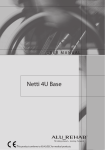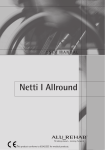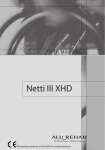Download Barber Cut Lite Operators Manual
Transcript
To Purchase This Item, Visit BMI Gaming | www.bmigaming.com | (800) 746-2255 | +1.561.391.7200 Operation Manual Design patent, utility model application, patent pending Contents Safety Precautions ............................ P.1 T-Pin (Tag) Attachment Method ....... P.11 Specifications and External View ...... P.2 Cutting Mechanism.......................... P.12 General Notes/Read This First .......... P.3 Slide Unit ......................................... P.14 Control Panel Assembly Instructions. P.5 Rear-panel Electrical Parts and Accessories ....................................... P.6 Coin Compartment Door Parts .......... P.7 Special Notes .................................. P.15 DIP Switch Settings ........................... P.8 Troubleshooting............................... P.20 Dispensing Mechanism ..................... P.9 Parts ................................................ P.22 Basic Game Play ............................. P.10 Circuit Board Wiring..........................P.24 Position Calibration ......................... P.16 Error Display.................................... P.19 For safe operation of the game machine, be sure to read this manual and understand the contents thoroughly before use. After reading this manual, keep it in a safe place near the game machine for easy assess whenever necessary. 8/10 To Purchase This Item, Visit BMI Gaming | www.bmigaming.com | (800) 746-2255 | +1.561.391.7200 IMPORTANT Read PRECAUTIONS and INSTALLATION Sections before operating game RF Notice Note: This equipment has been tested and found to comply with the limits for a Class A digital device, pursuant to Part 15 of the FCC Rules. These limits are designed to provide reasonable protection against harmful interference when the equipment is operating in a commercial environment. This equipment uses and can radiate radio frequency energy. If not installed and used in accordance with the instruction manual, it may cause harmful interference to radio communications. Operation of this equipment in a residential area is likely to cause harmful interference. In which case, the user will be required to correct the interference at his own expense. Copyright 2008 NAMCO AMERICA INC. All rights reserved No part of this publication may be reproduced by any mechanical photographic, electronic process or in the form of a photographic recording, nor may it be stored in a retrieval system, transmitted or otherwise copied for public or private use, without permission from NAMCO AMERICA, INC. To Purchase This Item, Visit BMI Gaming | www.bmigaming.com | (800) 746-2255 | +1.561.391.7200 1. Safety Precautions Before using the game machine, read the following safety precautions thoroughly and use the game machine correctly. Be sure to observe the safety instructions since they are important for ensuring safe operation of the game machine. CAUTION This indicates risk that can lead to personal injury and/or property damage. CAUTION When opening or closing the plastic door, support the plastic with one hand and avoid applying impact to the door during opening or closing. Careless handling of the plastic door can result in damage to the game, mechanism and may result in personal injury. When moving the machine, exercise caution and do not push the plastic section. The plastic used on the game machine can break if excessive force is applied, thus causing possible danger to yourself and people around the machine. Do not allow players to tilt the machine, lift and drop the machine, or conduct any other improper action. Such action can cause the machine to tip over or the plastic to break, and endangers people around the machine. When installing the machine, set the leg levelers properly to make sure that the machine does not move easily. If the leg levelers are not set properly, the machine can move if a light pushing force is applied, endangering people around the machine. Be careful not to pinch your fingers when turning the adjusters. The machine is very heavy. Do not place your hand under the machine. Never use the machine outdoors. If the machine is installed outside, rain and dust can cause a short circuit or electric shock. The power cord plug is provided with a ground terminal. Be sure to connect the ground lead to the ground terminal on the AC outlet. If the machine is not grounded properly, electric shock can result in the event of electrical leakage. Route the power cord in such a way that people will not step on it and it will not be under other machines. Otherwise, internal wires can break and may cause a short circuit or electric shock. Do not unplug the power cord plug from the AC outlet by pulling the cord, since this can break internal wires and cause an electric shock. Do not use the power cord if it becomes damaged. If internal wires are exposed, replace the cord immediately; otherwise, a short circuit or electric shock can occur. Be sure to supply power of the specified voltage. If the voltage is too high or too low, a fire may result. If you have to touch a metal section of the machine during maintenance or cleaning, touch carefully and avoid rubbing. Metal sections can poke or cut your skin if handled carelessly. If you have to leave the machine unattended during maintenance, be sure to close the plastic door, coin compartment door, and rear panel to prevent people from bumping into the machine or anyone getting injured by touching the inside of the machine. Never touch the slide unit or other drive system when they are operating. Moving parts can pinch or cut your fingers. When removing the rear panel, hold it carefully with both hands since it is large and heavy. Be careful not to drop it on your feet. If the supply cord is damaged, it must be replaced by a special cord or assembly available from the manufacturer or its service agent. 1 To Purchase This Item, Visit BMI Gaming | www.bmigaming.com | (800) 746-2255 | +1.561.391.7200 2. Specifications and External View Game fee setting 50¢ , $1.00, $2.00, $3.00 * Set with 4-piece DIP SW3-1 and 2. Compatible coin 25¢ coin External dimensions Width: 36.6 in. Height:75.2 in. Depth: 37.8 in. Weight 330 lbs Power source Rated voltage: 120 VAC Rated frequency: 60 Hz Rated power consumption: 250 W (for indoor use only) External view and dimensions of the BARBER CUT LITE game machine Front view Side view Slide unit Scissor mechanism Prize hanging pipe Lower pipe Serial No. indicated on the Coin compartment door — back side of the door Coin box — Coin meter located behind the coin compartment door Control panel box opening angle can be Prize dispenser panel — Panel adjusted (in 3 steps) according Caster to the prize type Adjuster — Must be set properly during machine installation Top view 2 To Purchase This Item, Visit BMI Gaming | www.bmigaming.com | (800) 746-2255 | +1.561.391.7200 3. General Notes/Read This First Payout Management When installing BarBerCut Lite, make sure the payout settings are correct. Payout is adjusted on the Payout Management PCB located inside the coin compartment door. The 3 circular yellow rotary switches control payout. A very small flathead screwdriver is needed to adjust the rotary switches. See page 9 of the manual for settings values. Operators have reported fantastic collections with high value prizes. Please remember that local regulations in your area may prohibit the use of certain types of prizes and prize values. BarBerCut Lite should be used in accordance with the law. Namco America, Inc. cannot be held responsible for the prizes you choose to hang. For a 28.5% payout with $100 mix and $1 game fee (default), a prize should be dispensed after 350 plays. For this setting, adjust all three rotary switches to “B,” then press the RESET button (also located inside the coin door). This is done with the power ON. For a 12.5% payout with $100 mix and $1 game fee (default), a prize should be dispensed after 800 plays. For this setting, adjust all three rotary switches to “E,” then press the RESET button. This is done with the power ON. Refer to page 9 of the manual for more payout options. The settings mentioned above are only examples of how to use the Payout Management PCB to control prize payout percentage. They are not suggestions. Please take into account your location, your other prize redemption games, your customers, and local regulations before choosing a prize value and payout setting. For fine tuning of prize payout, note that the three rotary switches control three prize zones. Prize A consists of the left front and back prizes, Prize B consists of the middle front and back prizes, and Prize C consists of the right front and back prizes. See page 7 of the manual for a picture of the prize zones. If your prize mix has some $80 prizes and some $120 prizes, you have the option of setting the high value prizes to a lower payout percentage than the other prizes. Simply keep the high value prizes in one prize zone, and adjust the rotary switch for that zone to a lower payout. Hanging Prizes See page 11 of the manual for the Pin (tag) attachment method with pictures. First load plastic tags into the gun. Then slide a prize string over the needle. Next, insert the needle through the prize until at least 1cm of the needle is visible on the other side. DON’T STAB YOUR FINGER! Lastly, squeeze the lever and pull the gun away. If done correctly, the prize will be attached to the string. To hang your prize, take the top end of the string and place it through the black plastic clip and attach it to the prize hook. IF THE STRING IS NOT INSIDE THE BLACK PLASTIC CLIP IN THE LOWER BAR, THE PAYOUT MANAGEMENT FUNCTION WILL NOT WORK PROPERLY. We recommend hanging 5 prizes even though there are 6 hooks. On the 6th hook, hang a cut string so that it appears a prize has been won. You can cut a string by playing the game with an empty string hanging. Just guide the string into the cutter to make it easier. HOLD THE BOTTOM OF THE HANGING STRING WELL BELOW THE CUTTER AND KEEP YOUR HANDS CLEAR WHILE THE GAME IS IN OPERATION. THAT’S A REAL RAZOR AND YOU CAN HURT YOURSELF. Calibration Shipping sometimes disrupts the calibration of the machine. To check calibration, first hang a prize from each hook. Turn the machine ON and press the TEST switch located inside the coin door. The blade will move to the previously calibrated position for each string. See page 16 of the manual for the ideal position. If the blade is not calibrated to the ideal position, prize payout can be affected. Recalibrate the machine if you have any doubts. 3 To Purchase This Item, Visit BMI Gaming | www.bmigaming.com | (800) 746-2255 | +1.561.391.7200 See pages 16 and 17 of the manual for complete calibration instructions. To activate Calibration Mode, with the machine ON, hold down the TEST switch and press the RESET switch. The 7-segment display between the Left and Right Control Buttons should show “- - .” You are now in X-axis movement mode. Use the Left Button to move the blade left and the Right Button to move right. Pressing the SERVICE switch at any time while in Calibration Mode will always bring you to X-axis movement. Press the TEST switch during Calibration Mode to switch to Y-axis movement. The 7-segment display will show “| |.” Use the Right Button to move the blade towards the front and the Left Button to move the blade back. Use the Left and Right Buttons and switching between X and Y-axis movement to guide the blade to the ideal position for prize 1. See page 7 of the manual for prize numbers and page 16 for the ideal position. Once in the proper position, press the RESET switch to save the location. The blade will return to the home (back left) position. Repeat this process for any string location that needs calibration. To save calibration and return to Game Mode, turn the power OFF and restart the machine. Size of Prizes Prizes that are thinner than a DVD case (.5 inches) or have a clear case might not activate the prize sensors. To prevent prize payout problems, we suggest prizes that are smaller than a DVD case (such as gift cards/certificates) or prizes with clear cases have a medium to large plush attached to it. Prizes larger than 8” x 10.5” x 4” may bump into each other, causing calibration and payout problems. Heavy prizes can break the plastic tag that attaches to the prize string. Prizes over 1.8 lbs. are not recommended and are to be used at the operator’s risk. Very light prizes might not fall immediately when cut. They can sometimes hang until the scissor assembly opens, which may cause sensor problems. Do not use gift cards, gift certificates, tickets, etc. unless they are attached to something larger like medium to large plush. This weight problem is also possible with small plush. If you feel like a prize drop was not sensed by the machine, or you notice that the prize meter did not register, you can reset the number of play attempts for that prize zone when restock a prize. See page 18 of the manual for complete details. To reset the memory for coins/prizes on Prize Zone A, hold down the SERVICE switch and press the RESET switch. To reset the memory for coins/prizes on Prize Zone B, hold down the Left Button and press the RESET switch. To reset the memory for coins/prizes on Prize Zone C, hold down the Right Button and press the RESET switch. A sound effect will confirm that the memory has been reset. Volume Control There is a volume control knob located on the right side of the main board just below the heatsink on the back side of the game. 4 To Purchase This Item, Visit BMI Gaming | www.bmigaming.com | (800) 746-2255 | +1.561.391.7200 4. Control Panel Assembly Instructions 1) Install a control panel bracket to the control panel mounting section on the front panel of the cabinet by using two tamperproof TORX screws (M4 x 12) each. Pass the three connectors through the hole in the bracket before mounting to make it easier to connect the connectors later. * Left: Large connector (for Left button) Middle: Black connector (for 7-segment display) Right: Small connector (for Right button) Side view Screw holes on the cabinet Connector Cabinet Control panel bracket Control panel bracket 2) Mount the control panel box to the cabinet by using two tamperproof TORX screws (M4 x 12) and screw holes on the cabinet. Pull the three connectors through the hole before the installation. Side view Connector Cabinet Control panel bracket Control panel box Control panel Connect the black connector. 3) Connect the connectors, and install the control panel to the control panel box and bracket by using four tamperproof TORX head screws (M4 x 12). Side view Cabinet 5 To Purchase This Item, Visit BMI Gaming | www.bmigaming.com | (800) 746-2255 | +1.561.391.7200 5. Rear-panel Electrical Parts and Accessories CPU Board Motor drive PCB +24 & +12VDC power supply Fuses 3 Amp Slo-blow Main Fuse 5 Amp Slo-blow Power Switch 8 Noise filter/Recepticle 8 Volume Control WARNING This page is provided for informational purposes only. Only qualified service personnel should access the components behind the panel. WARNING - SHOCK HAZARD DO NOT OPEN Provided accessories 1. Operation Manual 2. Cutting blade (replacement blade) 3. Keys (2 types) 4. Prize hanging strings (100 long strings, and 100 short strings) * Cutting blade replacement interval is about 5,000 plays, but it should be replaced sooner if it does not cut smoothly. 6 To Purchase This Item, Visit BMI Gaming | www.bmigaming.com | (800) 746-2255 | +1.561.391.7200 6. Coin Compartment Door Parts Counters and button switches Inside the coin compartment door 0025130 SW3 C E 1. 2. 3. 4. 5. 6. 7. 8. COIN METER F0 12 BCD BCD F0 12 3456 B E 3456 BCD SW2 789A F0 12 3456 789A A E 789A SW1 ON 1 2 3 4 0000010 ON SW4 “A” 0000007 External view of the counter section Payout management PCB Prize C counter Prize B counter Prize A counter Coin counter Test SW Service SW Reset SW “B” TEST SERVICE RESET 0000005 “C” < Prize hanging pipes > Prize Zone A Rear pipe Prize Zone B Prize Zone C Front pipe Prize Zone A Prize Zone B Prize Zone A Prize Zone B Prize Zone C Distance between pipes 6.3 in. Prize Zone C • Payout management by prize zone is possible. • Distance between prizes is 9 in. * Placing longer strings on the front pipe and shorter strings on the rear pipe ensures optimal prize visibility. OPTIONAL DOLLAR BILL ACCEPTOR • • THE COIN DOOR ASSEMBLY USED ON BARBERCUT LITE IS EQUIPPED TO UTILIZE A DOLLAR BILL ACCEPTOR. ALL THE REQUIRED WIRING CONNECTIONS ARE PROVIDED INSIDE THE GAME FOR THIS APPLICATION. THE COIN DOOR CAN ACCOMODATE THE FOLLOWING DOLLAR BILL VALIDATOR: MEI 2000 SERIES 7 To Purchase This Item, Visit BMI Gaming | www.bmigaming.com | (800) 746-2255 | +1.561.391.7200 7. DIP Switch Settings DIP SW settings on main PCB Default settings are indicated in bold font. The main PCB can be found on rear side of the machine. (8-piece) DIP SW1 Front, left Position designation Back, left Front, center Back, center Front, right Back, right * Keep these in OFF position for normal operation/calibration. * Keep this in OFF position even during analog position adjustment. Not used. Please leave OFF Not used. Please leave OFF Use of debug information Scissors’ opening angle: Small Scissors’ opening angle: Large 100% skill play Controlled payout *1 Detail of analog position adjustment is explained elsewhere in this manual. To use debug information, set 8-piece DIP SW1 No. 6 and No. 8 to ON. Then, select the position by using 8-piece DIP SW1 No. 1 through No. 3. (8-piece) DIP SW2 Debug No. of plays No. of prizes Payout setting Not used. Please leave OFF (Stopping distance) Unit: mm Debug No. of plays No. of prizes Payout setting * Leave SW2 No. 2 and No. 3 in OFF position, except for debugging. Number of finished plays in the set number of plays. (When the set number of plays is reached, this is cleared to "0.") Number of prizes dispensed at the time the set number of plays is reached. Indicates whether or not the number or prizes dispensed is appropriate in relation to the number of finished plays. (-1) and (0) are normal, and (1) indicates excessive prize dispensing. Indicates the number of plays before the payout management is deactivated. Stopping distance • The free-running distance until the motor completely stops due to a stop signal can be set to a desired value in 1-mm increments (by combining ON/OFF of SW2 No. 5 to No. 8). • The appropriate stopping distance for the standard 6-mm blade width is 12 mm. We do not suggest changing this setting. 8 To Purchase This Item, Visit BMI Gaming | www.bmigaming.com | (800) 746-2255 | +1.561.391.7200 8. Dispensing Mechanism Located on the front inside the door Payout management PCB * To set the game to 100% skill, set the DIP SW1-8 to OFF. 1. Rotary SW A Management of payout for Prize A 2. Rotary SW B Management of payout for Prize B, 3. Rotary SW C Management of payout for Prize C, 4. 4-switch DIP SW * The number of plays required before a prize can be dispensed is set individually for Prize A, Prize B and Prize C. Using a flathead screwdriver, turn each rotary switch (dial). Then, press the Reset switch. When the Reset switch is pressed, the settings will be stored in the memory. The location of the Reset switch is indicated as #8 in the Counters and button switches photo on Page 7. * The default payout settings are as follows: Prize A: Dial B (350 plays) Prize B: Dial B (350 plays) Prize C: Dial B (350 plays) Example: Setting for Prize A (dial adjustment) To generate one payout for 350 plays, set the arrow to "B" by using a small screwdriver. Then, press the Reset switch. * Regarding the setting range, refer to "Rotary switch setting value (16 steps)." DIP switch settings on payout management PCB Default settings are indicated in bold font. (4-piece) DIP SW4 (for game fee setting and demo play) Game fee 50¢ $1.00 $2.00 $3.00 Not used. Please leave OFF Not used. Please leave OFF * SW3 and SW4 are not used and should be set to OFF. Rotary switch setting value (16 steps) on payout management PCB SW scale No. of plays * After reaching the set number of plays, the game enters 100% skill mode. For example, when the rotary switch dial is set to "4," the payout management function stops temporarily when the number of plays reaches 80, and the game result is entirely dependent on the game skill of the player. The machine remains in this condition until a player obtains a prize. * If you wish to confirm the number of plays is set correctly, put the machine into debug mode as described in the table on page 8 and check the “Payout settings”. This is to check if the number of plays set with each dial corresponds with the number of plays indicated by the SW scale. 9 To Purchase This Item, Visit BMI Gaming | www.bmigaming.com | (800) 746-2255 | +1.561.391.7200 9.Basic Game Play Prize capturing method Hanging string When a string is cut, the prize is dispensed directly to the player. Scissors • Press the Left button on the control panel to move the scissors toward the right, and release the Left button when the center line of the scissors is at a right angle to the hanging string of the target prize. • Press the Right button to move the scissors so that the center of the scissors is positioned at the hanging string. • At the moment the cutting section of the scissors reaches the target string, release the Right button. * Cutting section: Section in the circle in the diagram. Terminal Eyelet Note: If the string is at the end of the cutting blade or the blade is worn, a string may not be cut in a single cutting operation. T pin • If the string is cut cleanly, the prize will fall and be dispensed directly to the player (prize capture). Pressing plate Cutting blade Position the string within the blade width. • The opening angle of the panel at the prize dispenser outlet can be adjusted to one of the three preset positions according to the size of prizes used. * Remove the panel and move the panel stoppers. (The panel can be removed by unscrewing the four bolts.) Prize dispenser outlet • The sensors (fall detection) for detecting falling prizes are installed as shown in the Panel stopper diagram. Stopper mounting hole Prize panel Prize sensors Prize Move the scissors to the right using the button and stop them at the position of a string. * Two sensors are used to insure detection for something as thin as a CD case. * These sensors are very important for proper functioning of the payout management. Therefore, be sure to check these sensors regularly. This can be done in game mode by dropping “dummy Prizes” in Prize zones A,B & C (see Page 7) and verifying that its associated prize counter is triggered by the falling prize of the zone where the scissors assembly has stopped. If the cutting blade is positioned correctly, the scissors will cut the string, and the prize will be dispensed. Move the scissors closer to the prize by using the button and stop them at the cutting position. 10 To Purchase This Item, Visit BMI Gaming | www.bmigaming.com | (800) 746-2255 | +1.561.391.7200 10. T-Pin (Tag) Attachment Method How to use the tag gun T pins Tag gun Pin driving lever Load the tag gun with connected T-pins (tags) • Open the loader slide. (See the operation manual of the tag gun.) • Push T- pins into the groove. • After pushing T-pins all the way to the bottom, return the loader slide to the original position. • During use, the empty shaft will extend from the bottom. Since the tag gun is not equipped with a cutter, use scissors and cut the empty shaft if it gets in the way. Insert the needle (tip of tag gun) into the terminal on the end of the prize string, so the string is hanging from the needle. With the string hanging from the needle, insert the needle into a prize (stuffed animal, etc.). • Do not pull the lever at this point. • When about 1 cm of the tip of the needle becomes visible, hold the needle in that position. • The distance from the needle drive position to the dispensing section is about 2 cm. CAUTION Exercise caution when pushing the needle into a prize in order to prevent poking your finger. 4 Squeeze the lever firmly. When the T-shaped end of a T-pin appears from the tip of the needle, pull the tag gun away from the prize to complete the attachment of the T-pin. The T-pin should now be connecting the string to the prize. One of the T-shaped ends of the T-pin should desirably be visible on the back side. Prize attached with a T-pin 11 To Purchase This Item, Visit BMI Gaming | www.bmigaming.com | (800) 746-2255 | +1.561.391.7200 How to hang prizes Using a string with rings on both ends, hang each prize on the pipe. Hook the top end of the string onto the hook bolt, and hang a prize on the bottom T-hook on the string. • Hang light prizes (up to 400 g) in an ordinary manner as shown in diagram (A). • Hang heavy prizes (from 400 g to 800 g) by using 2 or moreT-hooks arranged in a group as illustrated in diagram (B). Tie wraps can also be used instead of the T-hooks. • There are two string lengths: 8.5 in. and 14.5 in. Light prize * Use the longer strings for hanging prizes on the front pipe, and use Heavy prize the shorter strings for hanging prizes on the rear pipe. A prize heavier than 1.8 lbs is not recommended and to be used at owner’s risk 11. Cutting Mechanism External view of scissor case • To remove the scissor case, unscrew and remove the 4 screws from the top surface of the case. • The cover can be opened by removing the screws from each side of the assembly. When the cover is removed, the motor becomes visible. Connector Cover case Cover case mounting screws Bottom cover Bottom cover mounting screw Scissor motor Scissor mechanism motor Cutting blade retaining plate (set with clear thin board) Pressing plate 12 To Purchase This Item, Visit BMI Gaming | www.bmigaming.com | (800) 746-2255 | +1.561.391.7200 How to remove the bottom cover • Remove the screws from the front and back sides of the bottom cover to remove the cover. When the bottom cover is removed, the scissor mechanism becomes visible. The bottom cover can be removed easily if the screw on the cover case has been loosened in advance. CAUTION Be careful when touching metal parts since edges of metal pieces can be sharp or pointed. If you touch them carelessly, they may poke or cut your skin. Scissor mechanism section Scissor (pressing plate side) Tension spring Open/close cam Motor shaft Sensor Scissor (cutting blade side) Pivot bushing Pivot pin Base plate, back side Sensor bracket How to replace the cutting blade • Remove the cutting blade mounting screws located at the tip of the scissor. • Replace the cutting blade. A piece of invisible tape can be used to secure the blade onto the mounting plate while securing the mounting plate back on to the scissor. Cutting blade (replacement part) CAUTION Cutting blade mounting plate When replacing the cutting blade, position yourself in such a way that you can see the blade easily. It is dangerous to perform the blade replacement work by feeling parts with your fingertips without actually seeing them. Replacing the blade in such a manner can result in injury. For safety, be sure to turn off the power switch before replacing the cutting blade. The cutting blade can be replaced without removing the scissor case. However, if the scissor case is not removed, it will be difficult to see the parts clearly and to position yourself properly for performing the replacement task. Removal of the case from the slide unit facilitates the blade replacement work. * Cutting blade replacement interval is about 5,000 plays, but it should be replaced sooner if it does not cut smoothly. 13 To Purchase This Item, Visit BMI Gaming | www.bmigaming.com | (800) 746-2255 | +1.561.391.7200 12. Slide Unit (Cross-shape Type) External view and looseness adjustment Slide unit as viewed from the bottom Connector Curled cord Y-axis motor (with built-in encoder) X-axis motor There is an encoder located inside the black cover. Exercise caution when touching this part. Y-axis timing belt Hall effect IC [X axis] Tension adjusting screw X-axis fixed base (Moving piece) Difference from the previous model Pulley X-axis timing belt The slide mechanism has been simplified and a hall effect IC is employed for the control of the slide mechanism operation in order to prevent adverse effects of natural light or strong light. Patent pending [Y axis] Z-axis fixed base (Moving piece) * A quick switchback is activated during power ON and reset for the confirmation of the stop position. Moving piece adjustment bolts Utility model application In the slide unit (see the diagram below), parts become loose over time. When moving pieces become loose, tighten the specified bolts as needed. Adjustment bolts * Turn the bolts in the direction of the arrow shown in the diagram to eliminate slack. Guide piece Moving piece U-shaped metal Adjustment bolts Scissor case Scissors CAUTION • Stop tightening the bolts before excessive load is applied to the motor. • If the bolts are turned too far (overtightening), the moving speed can reduce or the motor may generate abnormal noise. • By tightening and loosening the adjustment bolts repeatedly, seek the position where there is minimum slack and the moving piece moves smoothly. Never touch the slide unit while it is in operation. Otherwise, your arm or hand can get caught between the base plate and Y-axis mechanism or your fingers may be caught by the belt and pulley, resulting in personal injury. 14 To Purchase This Item, Visit BMI Gaming | www.bmigaming.com | (800) 746-2255 | +1.561.391.7200 13. Special Notes [About payout management] (This function can be turned off by using the DIP switch.) Note the following for effective use of the payout management function. • Be sure to conduct a calibration test after installing or relocating the machine, and calibrate, if necessary. • Do not perform a calibration test without properly hanging prizes in the machine. • After operating the rotary switch on the payout management PCB, press the RESET switch or turn the power OFF and back ON again. • Conduct a calibration test at least once a week by pressing the TEST switch, and make sure that the setting position is correct. • Check the prize sensors for proper operation. By conducting the above checks, the payout management should function accurately and effectively. [Function of the lower pipe] There are two upper pipes and two lower pipes in the game play area. The upper pipes are used to hang prizes. The lower pipes have clips for holding the prize suspending strings in place and preventing them from swinging from side to side. When hanging prizes, be sure to set each string in a clip. The string is held in the clip that is riveted to the back side of the pipe. (see illustration) Slide the ring of the string right through the black clip and attach it to the hook on the bar above to help prevent the string from hanging loosely and potentially interferring with other prizes. If a string should become displaced from the clip, the payout management may not function properly. Securing the string in the clip should minimize the potential of interferring with other prizes. Whenever you replace a prize, make sure to check the corresponding prize meter. If for some reason the meter has not advanced one click, reset the prize zone by referring to section 15. � Problems related to payout management See page 18. 15 To Purchase This Item, Visit BMI Gaming | www.bmigaming.com | (800) 746-2255 | +1.561.391.7200 13. Special Notes [About payout management] (This function can be turned off by using the DIP switch.) Note the following for effective use of the payout management function. • Be sure to conduct a calibration test after installing or relocating the machine, and calibrate, if necessary. • Do not perform a calibration test without properly hanging prizes in the machine. • After operating the rotary switch on the payout management PCB, press the RESET switch or turn the power OFF and back ON again. • Conduct a calibration test at least once a week by pressing the TEST switch, and make sure that the setting position is correct. • Check the prize sensors for proper operation. By conducting the above checks, the payout management should function accurately and effectively. [Function of the lower pipe] There are two upper pipes and two lower pipes in the game play area. The upper pipes are used to hang prizes. The lower pipes have clips for holding the prize suspending strings in place and preventing them from swinging from side to side. When hanging prizes, be sure to set each string in a clip. The string is held in the clip that is riveted to the back side of the pipe. (see illustration) Slide the ring of the string right through the black clip and attach it to the hook on the bar above to help prevent the string from hanging loosely and potentially interferring with other prizes. If a string should become displaced from the clip, the payout management may not function properly. Securing the string in the clip should minimize the potential of interferring with other prizes. Whenever you replace a prize, make sure to check the corresponding prize meter. If for some reason the meter has not advanced one click, reset the prize zone by referring to section 15. � Problems related to payout management See page 18. 15 To Purchase This Item, Visit BMI Gaming | www.bmigaming.com | (800) 746-2255 | +1.561.391.7200 14. Position Calibration Analog calibration procedure For accurate payout management, it is necessary to make sure your machine is properly calibrated. The machine must be shown the exact location of every string. Activating the calibration mode from normal mode • After confirming that DIP SW1 No. 1 through No. 5 are set to OFF, hold down the TEST switch and press the RESET switch. This will change the normal mode to the calibration mode (mode that allows the calibration of the scissor case). * For the positions of individual switches, refer to page 8 of this manual. Hanging a prize on the hook at the location to be adjusted Be sure to hang a prize. If only a string is hung for calibration, an adjustment error could occur since there is no tension applied to the string. Guiding the scissor case to the ideal position for the string set up in the previous step. To move the scissor case, use the SERVICE switch, the TEST switch, and the Right and Left buttons on the control panel. The scissor case can be moved in the right-and-left and front-and-back directions by using the buttons (see the explanation below). X-axis movement = Right-and-left movement When the SERVICE switch is pressed during calibration mode, the 7-segment display shows “ - - ” In this condition, pressing the Right button on the control panel moves the scissor case towards the right. When the Left button is pressed, the scissor case travels towards the left. Y-axis movement = Front-and-back movement When the TEST switch is pressed during calibration mode, the 7-segment display shows “ | | ” In this condition, pressing the Right button on the control panel moves the scissor case towards the front. When the Left button is pressed, the scissor case travels towards the back. * When guiding the scissor case to the ideal position, operate the X-axis movement (SERVICE SW + Right/Left buttons) and Y-axis movement (TEST SW + Right/Left buttons) alternately a number of times. * See the following diagram for the “ideal position.” 1 - 2 mm String 16 To Purchase This Item, Visit BMI Gaming | www.bmigaming.com | (800) 746-2255 | +1.561.391.7200 < Ideal position > Ideally, a string should be about 1 to 2 mm from the white protective cover. A credit card or drivers license should be able to slide in between the string and the white protective cover without touching the string. Operate the scissor case until it is positioned in that condition. Do not allow the scissor case to push the string and move it from the original position. Check the string to see if it is tilted or moving. Tilting or swaying of the string can result in an adjustment error. After guiding the scissor case to the ideal position, check the positional relation of the plastic adjustment plates and the string once again String is properly centered from left to right String is approximately 1 - 2 mm from the white protective cover (strike plate) A credit card or drivers license should be able to slide in between the string and the white protective cover (strike plate) without touching the string 17 To Purchase This Item, Visit BMI Gaming | www.bmigaming.com | (800) 746-2255 | +1.561.391.7200 * The motor speed becomes slower during calibration. The reduction of the motor speed is intentionally programmed in order to accurately calibrate the machine. It does not indicate a malfunction. * When adjusting front strings, do not operate the scissor case too far toward the back since it can cause the scissor case to hit a prize hanging hook. Store the position in the memory by pressing the RESET switch After confirming that the scissor case is at the ideal position, press the RESET switch. The scissor case will return to the home position, and then the calibrated position will be stored in the memory. Repeat steps 2 to 4 for all prize locations that need to be calibrated. Repeat steps 2 to 4 for all prize locations (prize hanging string positions: 7). , , , , , on page Turning OFF the power and restarting the machine The calibration of the machine is completed when step 6 is finished. Turn OFF the power switch and turn it back ON to cancel the calibration mode and return to the normal mode. After the machine starts up in normal mode (game mode), press the TEST switch and run the calibration test mode to check if the calibration has been completed properly. * The machine automatically checks the set positions from the left side in sequence. The scissor case stops at each set point for 3 to 4 seconds for easy visual confirmation. Changing the stopping distance For the detailed explanation of stopping distance, refer to page 8 of this manual. The payout management is based on the value set here and the position set in step 3. Until the control is deactivated, the scissors will not stop within the stopping distance from the position set in step 3. Example: In the following diagram, the position is set at a location 2 mm before the string and the stopping distance is set to 12 mm. Point set in step 3 The distance from the dotted line to the solid line in the diagram on the left is called the stopping distance. If an attempt to stop the scissors within this range is made while the position management is active, the actual stopping position will be at the solid line. String Free-running distance Stop command Managed stopping position (Stopping distance) 18 The larger the value set in step 6 is, the safer the payout management becomes. However, the free-running distance also becomes longer. This will make players feel that the scissor movement is controlled intentionally by the game machine. The default setting of 12 mm is an appropriate value. To Purchase This Item, Visit BMI Gaming | www.bmigaming.com | (800) 746-2255 | +1.561.391.7200 15. Error Display Error display on 7-segment display E0: Malfunction of the Main PC board. E1, E6: X-axis abnormality in moving mechanism X —— Right-and-left movement E2, E7: Y-axis abnormality in moving mechanism Y —— Front-and-back movement E3: Scissor motor abnormality E4: Position information write error E5: Dip Switch error. Dip Switch 2-4 is ON and should be turned OFF. * Problems that generate an E0 error can be corrected by turning the power off and then back on. Measures to correct the causes of other errors are described in a later section. Corrective measure for slim lamp failure If the fluorescent lamps fail to light, try the following. 1: Turn the power switch ON and OFF several times to see if the fluorescent lamps light. The lamps sometimes turn on after the power switch is operated several consecutive times. 2: If only one lamp does not light, exchange the bulbs between the right and left lamp fixtures. If the lamp on the other side does not light after the bulbs are exchanged, the bulb is faulty. If the lamp on the same side does not light, the base (fluorescent lamp fixture) is faulty. How to reset your prize zones If a machine abnormality occurs, test plays are usually conducted a number of times to locate the cause of the problem. After such test plays are conducted, be sure to follow the procedure described below. Otherwise, the payout management will not function properly. Hold down the SERVICE switch and press the RESET switch = Clears the number of coins for Prize Zone A and the number of prizes Hold down the Left button and press the RESET switch = Clears the number of coins for Prize Zone B and the number of prizes Hold down the Right button and press the RESET switch = Clears the number of coins for Prize Zone C and the number of prizes * The number of coins and the number of prizes cannot be cleared by simply turning off the power switch. The above procedure must be followed to clear the data. Confirmation of the slide mechanism movement With (8-piece) DIP SW1 No. SW1-1 through SW1-3 set to OFF, hold down the SERVICE switch and press the TEST switch. This will cause the slide mechanism to repeat the motion within the maximum movement ranges of the X axis (right-and-left direction) and Y axis (front-and-back direction) endlessly. (Aging mode) * To stop this operation, press the RESET switch or turn OFF the power switch and turn it ON. 19 To Purchase This Item, Visit BMI Gaming | www.bmigaming.com | (800) 746-2255 | +1.561.391.7200 16. Troubleshooting Taking corrective measures based on the error display Display of E1, E2, E6 or E7 error There are several “hall effect” sensor PC boards mounted on the slide unit assembly (page 14) which are used by the game to determine the motion limits of the scissors assembly. These sensors use magnetism rather than light to detect the position of the scissor assembly on the track, because bright lights outside the game might interfere with consistant operation if optical sensors were used in this area. An E1, E6 error occurs when the X-axis movement (right-and-left direction) does not operate properly, while an E2, E7 error is generated when the Y-axis movement (front-and-back direction) does not operate properly. These errors are caused by one of the following symptoms: • When an error occurs during home return operation During the initial motion or home return operation, an error may be generated by skipping the home-position “hall effect” IC read. Check to see if the motion stops at the “hall effect” IC when the X axis or Y axis is returning to home position. If a “hall effect” IC read skip occurs, bend the small metal bracket supporting the magnet toward the hall effect IC to bring the magnet closer to the hall effect IC. • Free running of motor Free-running of a motor can be caused by a loose setscrew on the timing pulley connected to the X-axis motor or Y-axis motor by belt. In this case, the motor operating sound can be heard. Listen carefully to see if the motor is operating. If the motor sound is heard, tighten the setscrew on the pulley using an Allen wrench. If the motor does not operate, read the following. Display of E3 error This error occurs when the scissors do not open and close smoothly or properly. If the scissors are operating at the time this error is generated, the sensor inside the scissor case is faulty. If the scissors are not moving at the time this error is generated, the motor may be faulty. Adding some lubricant or petroleum jelly onto the white protective cover (strike plate) can help prevent the blade from sticking into the white protective cover. Display of E4 error An E4 error occurs when position information data is missing. Missing position data prevents proper control, thus generating an error when coins are inserted or the Service switch is pressed. This condition may be caused by an interrupted flow of electric current when the power switch is turned off while the unit is in motion. * This problem can be corrected by performing a complete calibration of the machine at the location. Display of E5 error Dip Switch 2 - 4 is in the ON position. This switch should be placed in the OFF position. 20 To Purchase This Item, Visit BMI Gaming | www.bmigaming.com | (800) 746-2255 | +1.561.391.7200 Abnormalities that do not result in error display If the machine does not display an error but it does not operate properly, check the following. The payout management does not function accurately. < Rechecking the calibration of the machine > First, check to see if the calibration of the machine is correct by going into calibration test mode. • About calibration test mode This process checks whether the calibration has been completed properly. In standard machine condition, press the TEST switch to execute the calibration test mode. During the process, the scissor case moves to each string adjustment position. Check to make sure that the scissor case reaches the ideal position in each operation. < Position adjustment is correct but overpaying condition results > If the position adjustment has been completed correctly, check the following. • Was the RESET switch pressed after changing the payout rate setting? A new setting made by turning a setting dial will not be applied unless the RESET switch is pressed afterward. Be sure to press the RESET switch after making a setting change to lock-in the change. • Check to see if the SW2 No. 5, No. 6, No. 7 and No. 8 are set appropriately. Even when the position adjustment is conducted properly, if the set values are too small, prize dispensing operations can fail due to improper activation of control. • Check to see if strings are not tilted excessively. Strings can become tilted due to interference with other prizes while prizes are hung on the strings. With tilted strings, the condition will be different from that during calibration thus disallowing proper control. Make sure that the strings with prizes are positioned in the same way as when the position adjustment was performed. < Faulty sub-PCB for difficulty level management > If proper control is not achieved after the set number of plays (5 times) even though calibration has been conducted properly, the sub-PCB that manages the difficulty level may be faulty. Using the debug mode, check if the fee is set as specified on the dial. Also, make sure that the harness is connected firmly to the sub-PCB. < Failure to check position > (During the calibration test, the scissor case deviates in arrival position or reaches the end.) Position information may be missing. Refer to the explanation of the corrective measure for "Display of E4 error" in the [Corrective measures according to error display] section. Problems related to X and Y axes If the X or Y axis is not functioning properly, a malfunction or payout management disturbance can occur. Problems related to X and Y axes that do not result in the display of an error indication can be due to free-running of a motor resulting from a loose setscrew. If the arrival positions deviate when the position check skip is conducted, examine the setscrews of the pulleys. < Check method > Timing belt Grab the belt for the X or Y axis and pull it back and forth. If the belt slips for a Push down on the distance of more than 2 to 3 mm, the pulley may be loose. belt for easy tightening of setscrew. Motor Setscrew < Correction method > (1) By operating the button, move the slide unit to a position where work can be performed easily. (2) After moving the slide unit, cut off the power supply to the PCB or turn off the power switch of the machine. (3) Pull the belt until the setscrew reaches a position where it can be adjusted easily. (When the black connector is unplugged from the back side of the motor, the motor resistance lessens and the belt can be pulled easily.) (4) Using a 2-mm Allen wrench, tighten the setscrew. In this process, check to make sure that the setscrew is secured to the flat surface of the shaft and it is not making contact with the curved portion of the shaft. If the setscrew is making contact with the curved portion of the shaft, the end of the setscrew will protrude slightly from the surface of the pulley. If this is occurs, loosen the setscrew, adjust the position of the pulley on the shaft and retighten the setscrew. 21 To Purchase This Item, Visit BMI Gaming | www.bmigaming.com | (800) 746-2255 | +1.561.391.7200 17. Replacement Parts Part Number BL40-12345-00 BL40-12346-00 BL40-12347-00 BL40-12348-00 BL40-12349-00 BL40-12350-00 BL40-12351-00 BL40-12352-00 BL40-12353-00 BL40-12354-00 BL40-12355-00 BL90-12313-00 B1003-1 K184-501-000 K184-502-000 K184-503-000 K184-518-000 Description Control panel graphic Lower decal side wind.(2) Decal - Prize door Back decal lamp cover Front decal lamp cover Lower door decal Upper decal, logo, side (2) Upper door decal, logo Decal - Cabinet left Decal - Cabinet center Decal - Cabinet right Control Box - Vacuumform Control panel sheet Prize Door (plastic) Front Door (plastic) Side panel (plastic) L,R Lamp cover (plastic) G G H K J P I P O D B F E Q B A L C N 0025130 B CD F012 SW3 C E COIN METER F012 345 6 B E B CD SW2 345 6 B CD F012 345 6 789A A E 789A SW1 ON 1 2 3 4 ON 0000010 SW4 “A” 0000007 “B” TEST SERVICE RESET M 7 segment display board BL03-12300-97 Motor drive board BL03-12300-96 789A Item A B C D E F G H I J K L M N O P Q 0000005 “C” Payout control board BL03-12300-98 Main board BL03-12300-99 22 To Purchase This Item, Visit BMI Gaming | www.bmigaming.com | (800) 746-2255 | +1.561.391.7200 17. Replacement Parts (continued) I C Item A B C D E F G H I J K L M N O P Q Part Number BL20-12316-00 BL21-12360-00 BL21-12361-01 BL21-12361-03 BL68-12344-00 S100-943-000 S100-926-000 BL03-12300-93 BL03-12300-92 BL03-12300-95 BL03-12300-94 VG79-09914-00 BL03-12358-00 BL03-12359-00 BLO3-12367-00 BLO3-12363-00 BLO3-12364-00 E Description Replacement Hook * Tagging Gun Tag fastener 1” (200) Tag fastener 3” * String Set (200) Torx wrench T-10 Torx wrench T-20 Scissors Assy. Replacement Blade X Rail Unit (Long) Y Rail Unit (Short) Photosensor set -(2) * PCB,Hall effect IC (4) * Sensor-scissors * Motor, DC- X Rail Motor, DC- Y Rail Motor, Scissors * B F G H * Indicates not shown P O J K 23 HOA 9-9-08 BARBERCUT LITE To Purchase This Item, Visit BMI Gaming | www.bmigaming.com | (800) 746-2255 | +1.561.391.7200 24 To Purchase This Item, Visit BMI Gaming | www.bmigaming.com | (800) 746-2255 | +1.561.391.7200 WARRANTY Seller warrants the its printed circuit boards and parts thereon are free from defects in materials and wokmanship under normal use and service for a period of ninety (90) days from the date of shipment. Seller warrants that its video displays (in games supplied with video displays) are free from defects in material and workmanship under normal use and service for a period of thirty (30) days from the date of shipment. None of the Seller’s other products or parts thereof are warranted. Seller’s sole liability shall be, at its option, to repair, replace, or credit Buyer’s account for such products which are returned to Seller during said warranty period, provided: a) Seller is promptly notified in writing upon discovery by Buyer that said products are defective. b) Such products are returned prepaid to Seller’s plant; and c) Seller’s examination of said products discloses to Seller’s satisfaction that such alleged defects existed and were not caused by accident, misuse, neglet, alteration, improper repair, improper installation, or improper testing. In no event shall Seller be liable for loss of profits, loss of use, or incidental/ consequential damages. Except for any express warranty set forth in a written contract between Seller and Buyer which contract supersedes the terms herein, this warranty is in lieu of all other warranties expressed or implied, including the implied warranties of merchantability and fitness for a particular purpose, and all other obligations or liabilities on the Seller’s part, and it neither assumes nor authorizes any other person to assume for the Seller any other liabilities in connection with the sale of products by Seller. NAMCO America, Inc. distributors are independent, being privately owned and operated. In their judgement they may sell parts or accessories other than NAMCO America, Inc. parts or accessories. NAMCO America, Inc. cannot be responsible for the quality, suitability, or safety of any non-NAMCO America, Inc. part or any modification including labor which is performed by such distributor. SERVICE If you have questions regarding any NAMCO America Inc. product or require technical support: Contact Namco America Inc. Customer Service at: 1 (847) 264-5614 or FAX 1 (847) 264-5613 Hours: 9:00 am - 5:00 pm CDT Parts and repair services for NAMCO America Inc. products are available through your distributor. To Purchase This Item, Visit BMI Gaming | www.bmigaming.com | (800) 746-2255 | +1.561.391.7200 WARRANTY Seller warrants the its printed circuit boards and parts thereon are free from defects in materials and wokmanship under normal use and service for a period of ninety (90) days from the date of shipment. Seller warrants that its video displays (in games supplied with video displays) are free from defects in material and workmanship under normal use and service for a period of thirty (30) days from the date of shipment. None of the Seller’s other products or parts thereof are warranted. Seller’s sole liability shall be, at its option, to repair, replace, or credit Buyer’s account for such products which are returned to Seller during said warranty period, provided: a) Seller is promptly notified in writing upon discovery by Buyer that said products are defective. b) Such products are returned prepaid to Seller’s plant; and c) Seller’s examination of said products discloses to Seller’s satisfaction that such alleged defects existed and were not caused by accident, misuse, neglet, alteration, improper repair, improper installation, or improper testing. In no event shall Seller be liable for loss of profits, loss of use, or incidental/ consequential damages. Except for any express warranty set forth in a written contract between Seller and Buyer which contract supersedes the terms herein, this warranty is in lieu of all other warranties expressed or implied, including the implied warranties of merchantability and fitness for a particular purpose, and all other obligations or liabilities on the Seller’s part, and it neither assumes nor authorizes any other person to assume for the Seller any other liabilities in connection with the sale of products by Seller. NAMCO America, Inc. distributors are independent, being privately owned and operated. In their judgement they may sell parts or accessories other than NAMCO America, Inc. parts or accessories. NAMCO America, Inc. cannot be responsible for the quality, suitability, or safety of any non-NAMCO America, Inc. part or any modification including labor which is performed by such distributor. SERVICE If you have questions regarding any NAMCO America Inc. product or require technical support: Contact Namco America Inc. Customer Service at: 1 (847) 264-5614 or FAX 1 (847) 264-5613 Hours: 9:00 am - 5:00 pm CDT Parts and repair services for NAMCO America Inc. products are available through your distributor.