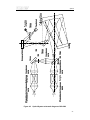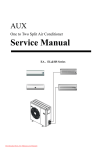Download SERVICE MANUAL
Transcript
UNICO SQ Series MODEL UV-2800 / UV-2802 /UV-2802PC/UV-2802S/ UV-2802PCS / UV-3802 / UV-4802 SPECTROPHOTOMETER SERVICE MANUAL UNICO 182 Ridge Road, Suite E Dayton, NJ 08810 USA 732-274-1155 Fax: 732-274-1151 WEB: www.unicosci.com E-mail: [email protected] CONTENTS 1. Introduction…………………………………………………… 1 2. Specifications………………………………………………… 3 3. Layout………………………………………………………… 4 3.1 Layout of UV-2800…………………………………………………… 4 3.2 Layout of UV-2802(S),UV-2802PC(S)……………………………… 9 3.3 Layout of UV-3802…………………………………………………… 15 3.4 Layout of UV-4802…………………………………………………… 20 4. Optical System………………………………………………… 25 4.1 Incidence of Light……………………………………………………… 25 4.2 Dispersion of Light…………………………………………………… 25 4.3 Exit of Light…………………………………………………………… 25 4.3.1 Exit of the Single Beam(UV-2800, UV-2802, UV-2802S)…………………… 25 4.3.2 Exit of the Split Beam(UV-3802)……………………………………………… 25 4.3.3 Exit of the Double Beam(UV-4802)…………………………………………… 25 5. Electronic System…………………………………………… 5.1 Power Supply System………………………………………………… 29 34 5.1.1 Power Supply PCB…………………………………………………………… 36 5.1.2 Power Distributing PCB………………………………………………………… 37 5.2 Control and Drive System…………………………………………… 38 5.2.1 Main CPU PCB………………………………………………………………… 41 5.2.2 Drive PCB……………………………………………………………………… 44 5.2.3 Transferring PCB……………………………………………………………… 46 5.3 Sampling and Signal Processing System…………………………… 48 5.3.1 Amplifier PCB………………………………………………………………… 48 5.3.2 Slave Amplifier PCB…………………………………………………………… 51 5.3.3 Slave CPU PCB……………………………………………………………… 53 6. Trouble Shooting……………………………………………… 56 6.1 Tungsten lamp off……………………………………………………… 56 6.2 Deuterium lamp off…………………………………………………… 57 6.3 Memory check failed………………………………………………… 58 6.4 Printer check failed…………………………………………………… 58 6.5 Filter positioning failed………………………………………………… 59 6.6 Light source positioning failed……………………………………… 60 6.7 Auto-cell positioning failed…………………………………………… 61 6.8 Slit positioning failed………………………………………………… 62 6.9 Search 656.1nm failed……………………………………………… 63 6.10 “Please restart” warning…………………………………………… 64 6.11 “Battery low” warning………………………………………………… 64 6.12 Save or load file failed……………………………………………… 64 6.13 Get dark current for a long time…………………………………… 65 6.14 No backlight on LCD Display……………………………………… 66 6.15 Backlight OK, but nothing display on LCD Display……………… 67 6.16 “Energy low” warning after blanking……………………………… 68 6.17 “Energy too low” warning…………………………………………… 69 6.18 No DC +12V on PCB SST8.412.113……………………………… 70 7. Maintenance…………………………………………………… 71 7.1 Working Environment………………………………………………… 71 7.2 Replace Tungsten Lamp……………………………………………… 71 7.3 Replace Deuterium Lamp…………………………………………… 75 7.4 Replace Memory Battery…………………………………………… 77 7.5 Upgrade Firmware…………………………………………………… 78 7.6 Check Performance…………………………………………………… 81 7.6.1 Prepare…………………………………………………………………………… 81 7.6.2 Check Wavelength Accuracy………………………………………………… 81 7.6.3 Check Stray Light……………………………………………………………… 82 7.6.4 Check Absorbance Accuracy………………………………………………… 82 7.6.5 Check Dark Current…………………………………………………………… 82 7.6.6 Check Energy Profile…………………………………………………………… 83 Appendix…………………………………………………………… 84 Order NO. List of UV-2800………………………………………………… 84 Order NO. List of UV-2802, UV-2802PC………………………………… 85 Order NO. List of UV-2802S, UV-2802PCS……………………………… 86 Order NO. List of UV-3802………………………………………………… 87 Order NO. List of UV-4802………………………………………………… 88 Introduction 1. Introduction The SQ series Spectrophotometer are available in five models, the model UV-2800, UV-2802, UV-2802S, UV-3802 and UV-4802. This series products cover the Ultra Violet and Visible wavelength regions from 190nm to1100nm. The analytical grating system has 1200 grooves/mm for high spectral dispersion. The models UV-2800, UV-2802,UV-2802PC, UV-2802S and UV-2802PCS are Single Beam, the model UV-3802 is Split Beam and the model UV-4802 is Double Beam. The SQ series Spectrophotometer used Double CPU, RTOS, High Precision A/D and 320×240 dot matrix LCD Display(320X240). All of these made the instruments have excellent performance and good stability. Figure 1.1 Model UV-2800 -1- Introduction Figure 1.2 Figure 1.3 Model UV-2802, UV-2802S Model UV-2802PC, UV-2802PCS Figure 1.4 Model UV-3802 -2- Introduction Figure 1.5 Model UV-4802 -3- UV-2802PC UV-2802PCS 20kg 21kg 22kg 21kg RS-232, Centronics Parallel Port Data Output Weight Tungsten lamp, Deuterium lamp Light Source 22kg 620X400X280 ±0.004A Baseline Straight 545X425X260 ±0.002A/h@500nm Stability Dimensions ±0.5%T Photometric Accuracy PC Monitor 0-200%T, -0.3-3.0A, 0-9999C ≤0.15%T@220nm&340nm LCD(320×240), DMF50083 Photometric Range Stray Light Display 0.3nm 190-1100nm 0.5, 1, 2, 4nm 0.5nm 1.8nm 23kg 24kg ≤0.1%T@220nm&340nm LCD(320×240), DMF50174 1.8nm system1200 lines/mm system1200 lines/mm Wavelength Reatability 0.5, 1, 2, 4nm Double beam, grating Split beam, grating ±0.5nm 1.8nm UV-4802 UV-3802 ±0.8nm 4nm UV-2802S Single beam, grating system1200 lines/mm UV-2802 Wavelength Accuracy Wavelength Range Spectrum Bandwidth Optical System UV-2800 Specifications 2. Specifications -4- Layout 3. Layout 3.1 Layout of UV-2800 1. Cooling Fan 3. Tungsten Lamp(W Lamp) 5. D2/W Power Supply PCB 7. Transformer 9. Lamp Limit Switch 11. Deuterium Lamp(D2 lamp) 13. Monochromator 15. Movable Nut 17. Sine Bar 19. Motor2(Wavelength) 21. Photo-couple1(Wavelength) 23. Shield Cover 25. Motor3(Filter) 27. Condenser Lens 29. Sample Compartment 31. Lamp Source Room 33. Light Blocking Plate 35. Power Distributing PCB 37. Main CPU PCB 39. LCD Screen(320x240 dots) 41. Sample Compartment Lid 43. Upper case 45. Viewing Hole 47. 232 Serial Port Interface 49. Power Switch 51. 110V/220V Selector 2. Concave Mirror 4. Heat Radiator 6. Motor1(Lamp Change) 8. Mirror1(Lamp Change) 10. Light Blocking Shelf 12. Entrance Slit 14. Monochromator Cover 16. Screw Thread Pole 18. Drive PCB 20. Synchro-Strap 22. Pull-Push Rod 24. Photo-couple2(Filter) 26. Amplifier PCB 28. 4-cell Sample Holder 30. Slave CPU PCB 32. Auto-cell Changer Connector 34. Rectifier 36. Switch Power Supply 38. Program Switch for Software Update 40. Keypad 42. Transferring PCB(In Upper Case) 44. Viewing Plate 46. Contrast Potentiometer for LCD 48. Printer Interface 50. Power Socket with Fuse with Fuse -5- Figure 3.1 29 28 27 26 25 24 23 22 33 32 31 30 34 8 9 10 11 12 13 14 15 16 17 18 19 20 21 1 2 3 4 5 6 7 Layout Layout of UV-2800 Inside Top View -6- Layout Figure 3.2 Layout of UV-2800 Inside Bottom View -7- 43 42 41 40 39 Layout Figure 3. 3 Layout of UV-2800 Top View -8- 48 47 46 45 44 Layout 49 50 51 230V Figure 3. 4 Layout of UV-2800 Back View -9- Layout 3.2 Layout of UV-2802(S), UV-2802PC(S) 1. Cooling Fan 3. Tungsten Lamp(W Lamp) 5. D2/W Power Supply PCB 7. Transformer 9. Lamp Limit Switch 11. Deuterium Lamp(D2 lamp) 13. Monochromator 15. Sine Bar 17. Movable Block 19. Gear 21. Photo-coupler1(Wavelength) 23. Auto-cell Changer Connector 25. Photo-coupler2(Filter) 27. Shield Cover 29. Condenser Lens 31. Slit Switch Equipment * 33. Photo-coupler4(Slit) * 35. Lamp Source Room 37. Light Blocking Shelf2 39. Power Distributing PCB 41. Main CPU PCB 43. LCD Display(320X240) ** 45. Sample Compartment Lid 47. Upper Case 49. Viewing Hole 51. 232 Serial Interface 53. Power Switch 55. 110V/220V Selector Note: 2. Concave Mirror 4. Heat Radiator 6. Motor1(Lamp Change) 8. Mirror1(Lamp Change) 10. Light Blocking Shelf1 12. Entrance Slit 14. Fortified Board 16. Screw Thread Pole 18. Wavelength Limit switch 20. Motor2(Wavelength) 22. Drive PCB 24. Pull-Push Rod 26. Motor3(Filter) 28. Amplifier PCB 30. Sample Compartment 32. 4-Cell Sample Holder 34. Motor4(Slit) * 36. Slave CPU PCB 38. Rectifier 40. Switch Power Supply 42. Program Switch for Software Update 44. Keypad ** 46. Transferring PCB(In Upper Case) ** 48. Viewing plate 50. Contrast Potentiometer for LCD 52. Printer Interface 54. Power Socket with Fuse * Only for UV-2802S, UV-2802PCS ** Only for UV-2802, UV-2802S - 10 - Figure 3.5 20 21 22 30 29 28 27 26 25 24 23 32 36 35 37 38 1 2 3 4 5 6 7 8 9 10 11 12 13 14 15 16 17 18 19 Layout Layout of UV-2802, UV-2802PC Inside Top View - 11 - Figure 3.6 20 21 22 36 35 34 33 32 31 30 29 28 27 26 25 24 23 37 38 1 2 3 4 5 6 7 8 9 10 11 12 13 14 15 16 17 18 19 Layout Layout of UV-2802S, UV-2802PCS Inside Top View - 12 - Layout Figure 3.7 Layout of UV-2802(S), UV-2802PC(S) Inside Bottom View - 13 - Figure 3.8 47 46 45 44 43 Layout Layout of UV-2802(S) Top View - 14 - Layout 230V Figure 3.9 Layout of UV-2802(S) , UV-2802PC(S) Back View - 15 - Layout 3.3 Layout of UV-3802 1. Cooling Fan 3. Tungsten Lamp(W Lamp) 5. D2/W Power Supply PCB 7. Transformer 9. Lamp Limit Switch 11. Deuterium Lamp(D2 lamp) 13. Monochromator 15. Sine Bar 17. Movable Block 19. Gear 21. Photo-coupler1(Wavelength) 23. Auto-cell Changer Connector 25. Photo-coupler2(Filter) 27. Shield Cover 29. Condenser Lens 31. Light Distribute Room 33. Condenser Lens 35. Lamp Source Room 37. Shield 39. Rectifier 41. Switch Power Supply 43. Program Switch for Software Update 45. Keypad 47. Transferring PCB(In Upper Case) 49. Viewing plate 51. Contrast Potentiometer for LCD 53. Printer Interface 55. Power Socket with Fuse 2. Concave Mirror 4. Heat Radiator 6. Motor1(Lamp Change) 8. Mirror1(Lamp Change) 10. Light Blocking Shelf1 12. Entrance Slit 14. Fortified Board 16. Screw Thread Pole 18. Wavelength Limit switch 20. Motor2(Wavelength) 22. Drive PCB 24. Pull-Push Rod 26. Motor3(Filter) 28. Main Amplifier PCB 30. Sample Compartment 32. 4-Cell Sample Holder 34. Slave Amplifier PCB 36. Slave CPU PCB 38. Light Blocking Shelf2 40. Power Distributing PCB 42. Main CPU PCB 44. LCD Display(320X240) 46. Sample Compartment Lid 48. Upper Case 50. Viewing Hole 52. 232 Serial Interface 54. Power Switch 56. 110V/220V Selector - 16 - 37 36 35 34 33 32 31 30 29 28 27 26 25 24 23 38 39 20 21 22 1 2 3 4 5 6 7 8 9 10 11 12 13 14 15 16 17 18 19 Layout Figure 3.10 Layout of UV-3802 Inside Top View - 17 - Layout Figure 3.11 Layout of UV-3802 Inside Bottom View - 18 - 48 47 46 45 44 Layout Figure 3.12 Layout of UV-3802 Top View - 19 - Layout 230V Figure 3.13 Layout of UV-3802 Back View - 20 - Layout 3.4 Layout of UV-4802 1. Cooling Fan 3. Tungsten Lamp(W Lamp) 5. D2/W Power Supply PCB 7. Transformer 9. Lamp Limit Switch 11. Deuterium Lamp(D2 lamp) 13. Monochromator 15. Sine Bar 17. Movable Block 19. Gear 21. Photo-coupler1(Wavelength) 23. Auto-cell Changer Connector 25. Photo-coupler2(Filter) 27. Shield Cover 29. Condenser Lens 31. Light Distribute Room 33. Slave Amplifier PCB 35. Reference Holder 37. Slave CPU PCB 39. Power Distributing PCB 41. Main CPU PCB 43. LCD Display(320X240) 45. Sample Compartment Lid 47. Upper Case 49. Viewing Hole 51. 232 Serial Interface 53. Power Switch 55. 110V/220V Selector 2. Concave Mirror 4. Heat Radiator 6. Motor1(Lamp Change) 8. Mirror1(Lamp Change) 10. Light Blocking Shelf1 12. Entrance Slit 14. Fortified Board 16. Screw Thread Pole 18. Wavelength Limit switch 20. Motor2(Wavelength) 22. Drive PCB 24. Pull-Push Rod 26. Motor3(Filter) 28. Main Amplifier PCB 30. Sample Compartment 32. Sample Holder 34. Lamp Source Room 36. Light Blocking Shelf2 38. Rectifier 40. Switch Power Supply 42. Program Switch for Software Update 44. Keypad 46. Transferring PCB(In Upper Case) 48. Viewing plate 50. Contrast Potentiometer for LCD 52. Printer Interface 54. Power Socket with Fuse - 21 - 35 34 33 32 31 30 29 28 27 26 25 24 23 37 36 38 ` 20 21 22 1 2 3 4 5 6 7 8 9 10 11 12 13 14 15 16 17 18 19 Layout - 22 - Layout Figure 3.14 Layout of UV-4802 Inside Top View - 23 - Layout Figure 3.15 Layout of UV-4802 Inside Bottom View - 24 - 47 46 45 44 43 Layout Figure 3.16 Layout of UV-4802 Top View - 25 - Layout 230V Figure 3.17 Layout of UV-4802 Back View - 26 - Optical 4. Optical System The optical system of SQ series Spectrophotometers are adopted littrow type with 1200lines/mm grating, UV-2800, UV-2802,UV-2802PC, UV-2802S and UV-2802PCS are Single Beam, the optical system schematic diagram are shown in 4.1. UV-3802 and UV-4802 are Split Beam and Double Beam, the optical system schematic diagram are shown in 4.2 and 4.3. 4.1 Incidence of Light The neutral light coming from the Tungsten lamp or the Deuterium lamp is focused at the entrance slit of the monochrometer by the concave mirror. 4.2 Dispersion of Light The light passed through the entrance slit , reflected by the collimating mirror to analytical grating. The light is spectrally dispersed by the grating and reflected collimating mirror to the exit slit. 4.3 Exit of Light 4.3.1 Exit of the Single Beam (UV-2800, UV-2802(S), UV-2802PC(S)) The light from the exit slit, through the condenser lens focused on the sample, continue pass through the sample, the light finally to the photodetector. Shown in Figure 4.1. 4.3.2 Exit of the Split Beam (UV-3802) From the exit slit, the light was separated two path by the mirror, the main light focused on the sample after it passed though the condenser lens, continue pass through the sample, the light finally to the photodetector on the main Amplifier PCB. The slave light passed though the condenser lens to the photodetector on the Slave Amplifier PCB. Shown in Figure 4.2. 4.3.3 Exit of the Double Beam (UV-4802) From the exit slit, the light was separated two paths by the mirror, the main light focused on the sample after it passed though the condenser lens, continue pass through the sample, the light finally to the photodetector on the main Amplifier PCB. The slave light focused on the 2nd exit slit in the slave light path, then focused on the reference after it passed though the slave condenser lens, continue pass through the reference, the light finally to the photodetector on the slave Amplifier PCB. Shown in Figure 4.3. - 27 - Photodetector Condenser Sample Lens Condenser Lens Slit Filter Mirror Slit Concave Mirror Grating Collimatng Mirror Deuterium Mirror Tungsten Optical Figure 4.1 Optical System schematic diagram of UV-2800, UV-2802, UV-2802S, UV-2802PC, UV-2802PCS - 28 - Figure 4.2 Photodetector Condenser Sample Lens Mirror Prismatic Condenser Mirror Slit Filter Lens Condenser Lens Photodetector Slit Concave Mirror Grating Collimatng Mirror Deuterium Mirror Tungsten Optical Optical System schematic diagram of UV-3802 - 29 - Optical Figure 4.3 Optical System schematic diagram of UV-4802 - 30 - Electronic System Power Switch (R220-22C-11D) 1 2 4 5 115V/230 Selector (L21-22A1) Red 3 2 1 L Blk N Yel/Grn Blk 4 Connector (4508A) Brw Transformor 6 Power Supply Socket (3EGG1-2) Red 5 Org Wht,Brw,Org,Red GND Pur,Red Blu,Blk Yel,Org Gry,Wht J1 J6 J7 J8 J9 J1 J2 J4 J1 J2 PCB (SST8.411.128A) J11 Wht Org Blk Red (-12V) -V (+12V) +V COM +5V PCB (SST8.413.104A) J10 PCB (SST8.411.130A) J3 N J2 J3 J4 J5 Red Red Wht Wht Yel/Grn L Yel/Grn Yel/Grn Switch Power (T-60B) PCB (SST8.412.113) Rectifier Transistor2 Deuterium Lamp J3 J3 J1 J31 CZ61 CZ41 CN2 CZ6 CN1 CZ3 CZ5 CZ4 CZ6 PCB (SST8.414.103) LCD PCB (SST8.417.102) Keypad CN2 J12 J9 Light Change Limit Switch J6 Figure 5.1 Filter Photo-coupler(PCB:SST8.417.101) J5 Wavelength Motor Filter Moter J4 J14 CN1 Light Change Motor RS-232 J18 J17 CZ4 PCB (SST8.412.314A) CN1 Printer Port LCD Contrast Adjuster Program Switch J3 J8 PCB (SST8.417.100) Transistor1 CZ2 Cooling Fan Yel,Grn CZ7 Tungsten Lamp CZ1 Auto-cell Connector Fuse 5H 250V ,3.15A 5. Electronic System Connection of UV-2800 - 31 - Power Switch (R220-22C-11D) 1 115V/230 Selector (L21-22A1) Red 2 3 2 1 L Blk N 4 Yel/Grn Blk 5 Connector (4508A) Brw Transformor 6 Power Supply Socket (3EGG1-2) Red 4 5 Org Wht,Brw,Org,Red GND PCB (SST8.413.104A) Pur,Red Blu,Blk Yel,Org Gry,Wht J1 J6 J7 J11 J8 J9 J1 J2 J4 J1 J2 J10 PCB (SST8.411.130A) Wht Org Blk Red (-12V) -V (+12V) +V COM +5V PCB (SST8.411.128A) J3 N J2 J3 J4 J5 Red Red Wht Wht Yel/Grn L Yel/Grn Yel/Grn Switch Power (T-60B) PCB (SST8.412.113) Rectifier Transistor2 Deuterium Lamp J3 J3 J1 J31 CZ61 CZ41 CN2 CN1 CZ3 CZ5 CZ6 LCD PCB (SST8.414.104) Keypad Figure 5.2 J14 Wavelength Photo-coupler(PCB:SST8.415.001-D ) J9 J6 J5 J12 Light Change Limit Switch Filter Photo-coupler(PCB:SST8.417.101) Wavelength Motor Filter Moter CN1 J4 CN2 Light Change Motor RS-232 J18 J17 CZ4 CZ6 CN1 Printer Port LCD Contrast Adjuster Program Switch J3 J8 CZ4 PCB (SST8.412.314A) Transistor1 Yel,Grn CZ2 PCB (SST8.417.100) Cooling Fan CZ7 Tungsten Lamp CZ1 Auto-cell Connector Fuse 5H 250V ,3.15A Electronic System Only for UV-2802 Connection of UV-2802, UV-2802PC - 32 - Power Switch (R220-22C-11D) 1 115V/230 Selector (L21-22A1) Red 2 3 2 1 L Blk N 4 Blk 5 Yel/Grn Connector (4508A) Brw Transformor 6 Power Supply Socket (3EGG1-2) Red 4 5 Org Wht,Brw,Org,Red GND PCB (SST5.413.104A) Pur,Red Blu,Blk Yel,Org Gry,Wht J1 J6 J7 J11 J8 J9 J1 J2 J4 J1 J2 J10 PCB (SST8.411.130A) Wht Org Blk Red (-12V) -V (+12V) +V COM +5V PCB (SST8.411.128A) J3 N J2 J3 J4 J5 Red Red Wht Wht Yel/Grn L Yel/Grn Yel/Grn Switch Power (T-60B) PCB (SST8.412.113) Rectifier Transistor2 Deuterium Lamp J3 J3 J1 J31 CZ61 CZ41 CN2 CN1 CZ3 CZ5 CZ6 LCD PCB (SST8.414.104) RS-232 Keypad Figure 5.3 J7 Only for UV-2802S Slit Motor J14 Wavelength Photo-coupler(PCB:SST8.415.001-D ) J12 J9 J6 J5 J11 Slit Photo-coupler(PCB:SST8.415.001-D ) Light Change Limit Switch Filter Photo-coupler(PCB:SST8.417.101) Wavelength Motor Filter Moter CN1 J4 CN2 Light Change Motor J18 J17 CZ4 CZ6 CN1 Printer Port LCD Contrast Adjuster Program Switch J3 J8 CZ4 PCB (SST8.412.314A) Transistor1 Yel,Grn CZ2 PCB (SST8.417.100) Cooling Fan CZ7 Tungsten Lamp CZ1 Auto-cell Connector Fuse 5H 250V ,3.15A Electronic System Connection of UV-2802S, UV-2802PCS - 33 - Power Switch (R220-22C-11D) 1 2 115V/230 Selector (L21-22A1) Red 3 2 1 L Blk N 4 Yel/Grn 5 Blk Connector (4508A) Brw Transformor 6 Power Supply Socket (3EGG1-2) Red 4 5 Org Wht,Brw,Org,Red GND Yel/Grn PCB (SST8.411.128A) PCB (SST8.413.104A) J5 J1 J6 J7 J2 J8 J1 J11 J2 J10 J9 J1 J4 Pur,Red Blu,Blk Yel,Org Gry,Wht (SST8.413.103A) J2 J3 J4 J5 PCB (SST8.411.130A) Wht Org Blk Red (-12V) -V (+12V) +V COM +5V PCB J1 J3 N Yel/Grn Red Red Wht Wht Yel/Grn L J2 Switch Power (T-60B) PCB (SST8.412.113) Rectifier Transistor2 Deuterium Lamp J2 J3 J3 J1 J31 CZ61 CZ41 CN2 CZ6 CN1 CZ3 CZ5 CZ4 CZ6 LCD PCB (SST8.414.104) Keypad J14 Wavelength Photo-coupler(PCB:SST8.415.001-D ) J12 Light Change Limit Switch J6 J9 Filter Photo-coupler(PCB:SST8.417.101) J5 Figure 5.4 Wavelength Motor Filter Moter CN1 J4 CN2 Light Change Motor RS-232 J18 J17 CZ4 PCB (SST8.412.314A) CN1 Printer Port LCD Contrast Adjuster Program Switch J3 J8 PCB (SST8.417.100) Transistor1 CZ2 Cooling Fan Yel,Grn CZ7 Tungsten Lamp CZ1 Auto-cell Connector Fuse 5H 250V ,3.15A Electronic System Connection of UV-3802 - 34 - Power Switch (R220-22C-11D) 1 115V/230 Selector (L21-22A1) Red 2 3 2 1 L Blk N 4 Yel/Grn Blk 5 Connector (4508A) Brw Transformor 6 Power Supply Socket (3EGG1-2) Red 4 5 Org Wht,Brw,Org,Red GND Yel/Grn PCB (SST8.413.104A) J1 J6 J7 J2 J8 J1 J11 J2 J10 J9 J1 J4 Pur,Red Blu,Blk Yel,Org Gry,Wht PCB (SST8.411.128A) J2 J3 J4 J5 PCB (SST8.411.130A) Wht Org Blk Red (-12V) -V (+12V) +V COM +5V PCB (SST8.413.104A) J1 J3 N Yel/Grn Red Red Wht Wht Yel/Grn L J2 Switch Power (T-60B) PCB (SST8.412.113) Rectifier Transistor2 Deuterium Lamp J2 J3 J3 J1 J31 CZ61 CZ41 CN2 CZ6 CN1 CZ3 CZ5 CZ4 CZ6 LCD PCB (SST8.414.104) Keypad J14 Wavelength Photo-coupler(PCB:SST8.415.001-D ) J9 J12 Light Change Limit Switch J6 Figure 5.5 Filter Photo-coupler(PCB:SST8.417.101) J5 Wavelength Motor Filter Moter CN1 J4 CN2 Light Change Motor RS-232 J18 J17 CZ4 PCB (SST8.412.314A) CN1 Printer Port LCD Contrast Adjuster Program Switch J3 J8 PCB (SST8.417.100) Transistor1 CZ2 Cooling Fan Yel,Grn CZ7 Tungsten Lamp CZ1 Auto-cell Connector Fuse 5H 250V ,3.15A Electronic System Connection of UV-4802 - 35 - Electronic System 5.1 Power Supply System Figure 5.6 Power Supply schematic diagram of UV-2800, UV-2802, UV-2802PC, UV-2802S, UV-2802PCS - 36 - Electronic System Figure 5.7 Power Supply schematic diagram of UV-3802, UV-4802 The power supply system of the SQ series are made up of two parts, the transformer supplied for the light source as Tungsten lamp and Deuterium lamp, and the Switch Power Supply supplied for the control system as CPU, Driver …, - 37 - Electronic System and so on. The schematic diagrams are shown in figure 5.6 and 5.7. 5.1.1 Power Supply PCB(SST8.411.128A) The layout of the Power Supply PCB is shown in figure 5.8 Figure 5.8 Layout of Power Supply PCB The sockets description of the Power Supply PCB as follow: J1---To Rectifier Pin 1: DC +18V Pin (2, 3): AC 15V J2---From Transformer Pin (1, 2): AC 15V J3---From Transformer Pin (1, 4): AC 18V Pin (2, 5): AC 18V Pin 3, 6: GND J4---From Transformer Pin (1, 4): AC 250V Pin (5, 6): AC 105V J5---From Transformer Pin (1, 3): AC 6V J6---To 2SC2625 of Deuterium Lamp Pin 1: DC +46V Pin 2: DC +3.6V Pin 3: DC +3V J7---To Deuterium Lamp - 38 - Electronic System Pin 1: DC +118V(+131V) Pin 2: DC +49V(+11.5V) Pin 3: DC +49V(+11.5V) Note: When staring the Deuterium lamp, the voltage refer in the ( ). J8---To Tungsten Lamp Pin 1: DC +11V Pin 2: GND J9---From Main CPU PCB Pin 1, 2: DC +5V Pin 3: DC +3.85V(+5V) Pin 4: DC +5V(+3.85V) Note: 1. If the voltage of pin 3 is +3.85V, the Deuterium lamps is on, or it is off. 2. If the voltage of pin 4 is +5V, the Tungsten lamps is on, or it is off. J10---To 2SC2625 of Tungsten Lamp Pin 1: DC +18V Pin 2: DC +10.8V Pin 3: DC +10.5V J11---To Cooling Fan Pin 1: DC +12V Pin 2: GND 5.1.2 Power Distributing PCB(SST8.411.130A) The layout of the Power Distributing PCB is shown in figure 5.9 Figure 5.9 Layout of Power Distributing PCB The sockets description of the Power Distributing PCB as follow: J1---From Switch Power Supply Pin 1: DC -12V Pin 2, 6, 7: DC +5V - 39 - Electronic System Pin 3, 4, 5: DC +12V Pin 8, 9, 10: GND J2---To (Main) Amplifier PCB Pin 1: DC +9V Pin 2: GND Pin 3: DC -9V J3---To Transferring PCB(In Upper Case) Pin (1, 3): AC 1200V J4---To Main CPU PCB Pin 1, 2: DC +12V Pin 3, 4: GND Pin 5, 6: DC +5V J5---To Slave Amplifier PCB Pin 1: DC +9V Pin 2: GND Pin 3: DC -9V 5.2 Control and Drive System The working principle as follow (shown in figure 5.10, 5.11 and 5.12): 1. User setup the “Test Parameters” by operating the Keypad. The main CPU (on “Main CPU PCB”) command the motor to goto the setup wavelength, select the correct light source and filter; 2. Halogen or deuterium lamp to supply the light, the Monochromator to isolate the wavelength of interest and eliminate the unwanted second order radiation, the sample compartment to accommodate the sample solution; 3. The detector to receive the transmitted light and convert it to an electrical signal, the slave CPU (on “Slave CPU PCB”) control to amplifier the electrical signal and convert it to be digital signal, send it to main CPU; 4. The main CPU gets the digital signal, process and outputs the results (display, print or send to PC, and so on). - 40 - Keypad Turn on/off Light Souce Switch Light Source Light Source LCD Display Go WL Go Auto-Sample Holder Sample Compar -tment Printer Port Main Control System Select Filter Monochro mator RS-232 A/D and Signal Process Sampling and Pre-amplifier Electronic System Figure 5.10 Working Principle of UV-2800, UV-2802(S) - 41 - Keypad Turn on/off Light Souce Switch Light Source Light Source LCD Display Go WL Go Auto-Sample Holder Sample Compar -tment Printer Port Main Control System Select Filter Monochro mator RS-232 A/D and Signal Process Sampling and Pre-amplifier (Main) Sampling and Pre-amplifier (Slave) Electronic System Figure 5.11 Working Principle of UV-3802 - 42 - Keypad Turn on/off Light Souce Switch Light Source Light Source LCD Display Go WL Go Auto-Sample Holder Sample Compar -tment Printer Port Main Control System Select Filter Monochro mator RS-232 A/D and Signal Process Sampling and Pre-amplifier (Slave) Sampling and Pre-amplifier (Main) Electronic System Figure 5.12 Working Principle of UV-4802 5.2.1 Main CPU PCB(SST8.412.113) The layout of the main CPU PCB is shown in figure 5.13 - 43 - Electronic System Figure 5.13 Layout of Main CPU PCB - 44 - Electronic System The sockets description of the main CPU PCB as follow: CZ1---From Power Distributing PCB Pin 1, 2: DC +12V Pin 3, 4: GND Pin 5, 6: DC +5V CZ2---To Slave CPU PCB Pin 1: Reset W78E52B on Slave CPU PCB Pin 2: Transfer signal to W78E52B on Slave CPU PCB Pin 3: Receive signal from W78E52B on Slave CPU PCB Pin 4: GND Pin 5: DC +5V CZ3---To RS-232 Port Pin 1: GND Pin 2: Transfer signal Pin 3: Receive signal CZ4---To Transferring PCB(In Upper Case) Pin 1-8: Output to signal Keypad Pin 9-12: Input signal from Keypad CZ5---To Printer Port Pin 1: Pulse for read the data for printer Pin 2-9: Data bus Pin 10: Error detect. +5V indicate the printer is OK Pin 11: Busy detect. +5V indicate the printer is busy Pin 12: Reset the printer Pin 15,16: GND CZ6---To Transferring PCB(In Upper Case) Pin 1-4, 13: Control signal of LCD Pin 5: DC +5V- -20.5V, contrast adjust Pin 6: DC +5V Pin 7: GND Pin 8: DC -20.5V Pin 9-12: Data bus CZ7---To Power Supply PCB Pin 1: DC +5V(+3.85V). +5V: Tungsten lamps is on Pin 2: DC +3.85V(+5V). +3.85V Deuterium lamps is on Pin 3, 4: DC +5V J3---To Auto-cell Connector Pin 1-4: Drive auto-sample Holder step motor Pin 5: DC +12V J8---To Auto-cell Connector Pin 1,2: DC +5V(0V) Pin 3: DC +12V Pin 4,5,6: DC +5V - 45 - Electronic System Pin 7: GND J17---To Program Switch for Software Update Pin 1: DC +5V (0V). +5V: instrument is working on “Test Mode”, or it working on “Program Mode”. Pin 2: GND J18---To Contrast Adjustor Pin 1: DC -20.5V Pin 2: DC +5V- -20.5V, contrast adjust Pin 3: DC +5V CN1---To Drive PCB Pin 1-4: Control slit step motor Pin 5: Slit Photo-coupler signal Pin 6: Wavelength Photo-coupler and limit switch signal Pin 7: Filter Photo-coupler signal Pin 8: Lamp limit switch signal Pin 9,11,13,15: GND Pin 10,12,14,16: DC +12V CN2---To Drive PCB Pin 1: GND Pin 2: DC +5V Pin 3-6: Control wavelength step motor Pin 7-10: Control filter step motor Pin 11-14: Control lamp Change step motor 5.2.2 Drive PCB(SST8.414.103 or SST8.414.104) The layout of the Drive PCB is shown in figure 5.14, 5.15 and 5.16 Figure 5.14 Layout of UV-2800 Drive PCB - 46 - Electronic System Figure 5.15 Layout of UV-2802S,UV-2802PCS Drive PCB Figure 5.16 Layout of UV-2802, UV-2802PC, UV-3802, UV-4802 Drive PCB The sockets description of the Drive PCB as follow: CN1---From Main CPU PCB Pin 1-4: Control slit step motor Pin 5: Slit Photo-coupler signal Pin 6: Wavelength Photo-coupler and limit switch signal Pin 7: Filter Photo-coupler signal Pin 8: Lamp limit switch signal - 47 - Electronic System Pin 9,11,13,15: GND Pin 10,12,14,16: DC +12V CN2--- From Main CPU PCB Pin 1: GND Pin 2: DC +5V Pin 3-6: Control wavelength step motor Pin 7-10: Control filter step motor Pin 11-14: Control lamp Change step motor J4---To lamp Change step motor Pin 1-4: Drive slit step motor Pin 5: DC +12V J5---To filter step motor Pin 1-4: Drive filter step motor Pin 5: DC +12V J6---To wavelength step motor Pin 1-4: Drive wavelength step motor Pin 5: DC +12V J7---To slit step motor Pin 1-4: Drive slit step motor Pin 5: DC +12V J9---To filter Photo-coupler Pin 1: GND Pin 2: DC +5V (0V). 0V: only at initiative position Pin 3: DC +1.2V J11---To slit Photo-coupler Pin 1: GND Pin 2: DC 0V (+5V). +5V: only at initiative position Pin 3: DC +1.2V J12---To lamp limit switch Pin 1: GND Pin 2: DC +5V (0V). 0V: only at initiative position Pin 3: DC +5V J14---To wavelength Photo-coupler and limit switch Pin 1: GND Pin 2: DC 0V (+5V). +5V: when the mobile block at start or end point Pin 3: DC +5V 5.2.3 Transferring PCB(In Upper Case)(SST8.417.100) The layout of the Transferring PCB(In Upper Case) is shown in figure 5.17 - 48 - Electronic System Figure 5.17 Layout of Transferring PCB(In Upper Case) The sockets description of the Transferring PCB(In Upper Case) as follow: J3---From Power Distributing PCB Pin (1, 3): AC 1200V J31---To LCD back light Pin (1, 2): AC 1200V CZ4---From Main CPU PCB Pin 1-8: Output signal to Keypad Pin 9-12: Input signal from Keypad CZ41---To keypad Pin 1-8: Output signal to Keypad Pin 9-12: Input signal from Keypad CZ6--- From Main CPU PCB Pin 1-4, 13: Control signal of LCD Pin 5: DC +5V- -20.5V, contrast adjust Pin 6: DC +5V Pin 7: GND Pin 8: DC -20.5V Pin 9-12: Data bus CZ61--- To LCD Display(320X240) Pin 1-4, 13: Control signal of LCD Pin 5: DC +5V- -20.5V, contrast adjust Pin 6: DC +5V Pin 7: GND Pin 8: DC -20.5V Pin 9-12: Data bus - 49 - Electronic System 5.3 Sampling and Signal Processing System The working principle as follow: 1. The photo-detector receives the light signal, converts it to be electrical signal (analog signal); 2. Amplifier the analog signal, the multiple is control by the CPU on the Slave CPU PCB (W78E52B); 3. The A/D converts analog signal to be digital signal; 4. The Slave CPU send the digital signal to the main CPU. 5.3.1 Amplifier PCB(SST8.413.104A) The layout of the Amplifier PCB of UV-2800, UV-2802, UV-2802PC, UV-2802S and UV-2802PCS (R17—R20 of UV-2802S and UV-2802PCS are different from others) is shown in figure 5.18, UV-4802 is shown in figure 5.19: Figure 5.18 Layout of UV-2800, UV-2802, UV-2802S, UV-2802PC, UV-2802PCS, UV-3802 Amplifier PCB The sockets description of the Amplifier PCB of UV-2800, UV-2802(S), UV-3802 as follow: J1---From Power Distributing PCB Pin 1: DC +9V Pin 2: GND Pin 3: DC -9V J2---From Slave CPU PCB - 50 - Electronic System Pin 1: GND Pin 2: Analog signal from pin 6 of OP07 Pin 8: DC +5V Pin 3-7: Control amplifier multiple from Slave CPU PCB The amplifier multiple of UV-2800, UV-2802(S) Amplifier PCB as follow: Amplifier multiple 0 1 2 3 4 5 6 7 8 9 10 Note: Pin 3 Pin 4 Pin 5 Pin 6 Pin 7 0 0 1 1 1 1 1 1 1 1 1 0 1 0 1 1 1 1 1 1 1 1 0 0 0 0 0 0 0 1 1 1 1 0 0 0 0 0 1 1 0 0 1 1 0 0 0 0 1 0 1 0 1 0 1 1. 0: Logic low (0V) 1: Logic high (+5V) The amplifier multiple of UV-3802 Amplifier PCB as follow: Amplifier Pin 3 Pin 4 Pin 5 Pin 6 multiple 0 1 1 0 0 1 1 1 0 0 2 1 1 0 1 3 1 1 0 1 4 1 1 1 0 5 1 1 1 0 6 1 1 1 1 7 1 1 1 1 8 1 1 1 1 9 1 1 1 1 10 1 1 1 1 Note: 1. 0: Logic low (0V) 1: Pin 7 0 1 0 1 0 1 0 1 1 1 1 Logic high (+5V) - 51 - Electronic System Figure 5.19 Layout of UV-4802 Amplifier PCB The sockets description of the Amplifier PCB of UV-4802 as follow: J1---From Power Distributing PCB Pin 1: DC +9V Pin 2: GND Pin 3: DC -9V J2---From Slave CPU PCB Pin 1,2,3,5,7,9,11,13,15: GND Pin 4: Analog signal from pin 6 of OP07 Pin 16: DC +5V Pin 6,8,10,12,14: Control amplifier multiple from Slave CPU PCB The amplifier multiple of UV-4802 Amplifier PCB as follow: Amplifier Pin 6 Pin 8 Pin 10 Pin 12 Pin 14 multiple 0 1 1 0 0 0 1 1 1 0 0 1 2 1 1 0 1 0 3 1 1 0 1 1 4 1 1 1 0 0 5 1 1 1 0 1 6 1 1 1 1 0 7 1 1 1 1 1 8 1 1 1 1 1 9 1 1 1 1 1 10 1 1 1 1 1 Note: 1. 0: Logic low (0V) 1: Logic high (+5V) - 52 - Electronic System 5.3.2 Slave Amplifier PCB(SST8.413.103A or SST8.413.104A) Figure 5.20 Layout of UV-3802 Slave Amplifier PCB The sockets description of the slave Amplifier PCB of UV-3802 as follow: J1---From Power Distributing PCB Pin 1: DC +9V Pin 2: GND Pin 3: DC -9V J2---From Slave CPU PCB Pin 1: GND Pin 2: DC +5V Pin 3, 4: Control amplifier multiple from Slave CPU PCB The amplifier multiple of UV-3802 slave Amplifier PCB as follow: Amplifier Pin 3 Pin 4 1 0 0 2 0 1 3 1 0 4 1 1 Note: 1. 0: Logic low (0V) 1: Logic high (+5V) - 53 - Electronic System Figure 5.21 Layout of UV-4802 Slave Amplifier PCB The sockets description of the slave Amplifier PCB of UV-4802 as follow: Pin 1: DC +9V Pin 2: GND Pin 3: DC -9V J2---From Slave CPU PCB Pin 1,2,3,5,7,9,11,13: GND Pin 4: Analog signal from pin 6 of OP07 Pin 6,8,10,12,14: Control amplifier multiple from Slave CPU PCB The amplifier multiple of UV-4802 slave Amplifier PCB as follow: Amplifier Pin 6 Pin 8 Pin 10 Pin 12 Pin 14 multiple 0 1 1 0 0 0 1 1 1 0 0 1 2 1 1 0 1 0 3 1 1 0 1 1 4 1 1 1 0 0 5 1 1 1 0 1 6 1 1 1 1 0 7 1 1 1 1 1 8 1 1 1 1 1 9 1 1 1 1 1 10 1 1 1 1 1 Note: 1. 0: Logic low (0V) 1: Logic high (+5V) - 54 - Electronic System 5.3.3 Slave CPU PCB(SST8.412.314) The layout of the slave CPU PCB is shown in figure 5.22, 5.23, 5.24. Figure 5.22 Layout of UV-2800, UV-2802(S) Slave CPU PCB Figure 5.23 Layout of UV-3802 Slave CPU PCB - 55 - Electronic System The sockets description of the slave CPU PCB of UV-2800, UV-2802(S), UV-3802 as follow: J1---From Main CPU PCB Pin 1: Reset W78E52B Pin 2: Receive signal from W77E58 on Main CPU PCB Pin 3: Transfer signal to W77E58 on Main CPU PCB Pin 4: GND Pin 5: DC +5V J2---To Slave Amplifier PCB Pin 1: GND Pin 2: Analog signal from pin 6 of OP07 Pin 3,4: Control amplifier multiple of Slave Amplifier PCB J3---To Amplifier PCB Pin 1: GND Pin 2: Analog signal from pin 6 of OP07 Pin 8: DC +5V Pin 3-7: Control amplifier multiple of Amplifier PCB Figure 5.24 Layout of UV-4802 Slave CPU PCB The sockets description of the slave CPU PCB of UV-4802 as follow: J1---From Main CPU PCB Pin 1: Reset W78E52B Pin 2: Receive signal from W77E58 on Main CPU PCB Pin 3: Transfer signal to W77E58 on Main CPU PCB - 56 - Electronic System Pin 4: GND Pin 5: DC +5V J2-- To Slave Amplifier PCB Pin 1,2,3,5,7,9,11,13: Pin 4: Pin 6,8,10,12,14: GND Analog signal from pin 6 of OP07 Control amplifier multiple of Amplifier PCB J3--- To Amplifier PCB Pin 1,2,3,5,7,9,11,13,15: GND Pin 4: Analog signal from pin 6 of OP07 Pin 6,8,10,12,14,16: Control amplifier multiple of Amplifier PCB Slave Slave - 57 - Trouble Shooting 6. Trouble Shooting 6.1 Tungsten lamp off - 58 - Trouble Shooting 6.2 Deuterium lamp off Deuterium lamp off DC +49V on pin 2,3 of J7 on PCB SST8.411.128A OK? Y 1.Solving the wiring from J7 to deuterium lamp 2.Replace deuterium lamp N DC +0.7V between pin 2,3(B,E) and DC +43V between pin 1,3(CE) of J6 on PCB SST8.411.128A OK? 1.Solving the wiring from J6 to 2SC2625 2.Replace 2SC2625 Y Y DC +46V on pin 1 of J6 on PCB SST8.411.128A OK? N N 1. Solving the wiring of J5 on PCB SST8.411.128A 2. Replace transformer. N AC 5.5V between pin 1,2 of J5 on PCB SST8.411.128A OK? Y 1. Solving the wiring of J4 on PCB SST8.411.128A 2. Replace transformer. N AC 250V between pin 1,2 and AC95V between pin 3,5 of J4 on PCB SST8.411.128A OK? Y DC +3.85V on pin 3 of J9 on PCB SST8.411.128A OK? Y Replace PCB SST8.411.128A Y Solving the wiring from CZ7 to J9 on PCB SST8.411.128A N DC +3.85V on pin 2 of CZ7 on PCB SST8.412.113 OK? N Replace PCB SST8.412.113 - 59 - Trouble Shooting 6.3 Memory check failed 6.4 Printer check failed Note: It is recommended to connect the M501 to printer with cable after both are powered on! - 60 - Trouble Shooting 6.5 Filter check failed Filter positioning failed Filter motor works OK? N Y Y DC +1.2V on pin 3 of J9 on PCB SST8.414.103(104) OK? 1. Solving the wiring of filter motor 2. Solving the wiring of CN2 on PCB SST8.414.103(104) 3. Replace PCB SST8.414.103(104) N 4.Replace filter motor 5.Replace PCB SST8.412.113 Y The voltage level on pin 2 of J9 on PCB SST8.414.103 changes within 0— 3.2V during the filter positioning? Y 1. Solving the wiring of CN1 on PCB SST8.414.103(104) 2. Replace PCB SST8.414.103(104) 3. Replace PCB SST8.412.113 DC +12V on pin 5 of J5 on PCB SST8.414.103(104) OK? N N DC +12V on pin 1 of CZ1 on PCB SST8.412.113 OK? N Refer 6.18 1. Solving the wiring of J9 on PCB SST8.414.103(104) 2. Replace photo-coupler. 1. Solving the wiring CN1 on PCB SST8.414.103(104) to PCB SST8.412.113 2. Replace PCB SST8.414.103(104) Y 1. Solving the wiring of CN2 on PCB SST8.414.103(104) 2. Replace PCB SST8.414.103(104) 3.Replace PCB SST8.412.113 - 61 - Trouble Shooting 6.6 Light source check failed Light Source positioning failed Light change motor works OK? N Y DC +5V on pin 3 of J12 on PCB SST8.414.103(104) OK? Y The voltage on pin 2 of J12 on PCB SST8.414.103(104) is from 0— 5V when the limit switch (refer item 9 of layout on page 3) is pressed down Y 1. Solving the wiring CN1 on PCB SST8.414.103(104) to PCB SST8.412.113 N 2. Replace PCB N SST8.414.103(104) 3. Replace PCB SST8.412.113 DC +12V on pin 5 of J4 on PCB SST8.414.103(104) OK? Y 1. Solving the wiring of light change motor 2. Solving the wiring of CN2 on PCB SST8.414.103(104) 3. Replace PCB SST8.414.103(104) 4.Replace light change N motor 5.Replace PCB SST8.412.113 DC +12V on pin 1 of CZ1 on PCB SST8.412.113 OK? N Refer 6.18 Y 1. Solving wiring J12 on PCB SST8.414.103(104) to lamp change limit switch. 2. Replace lamp change limit switch. 1. Solving the wiring CN1 on PCB SST8.414.103(104) to PCB SST8.412.113 2. Replace PCB SST8.414.103(104) 1. Solving the wiring of CN2 on PCB SST8.414.103(104) 2. Replace PCB SST8.414.103(104) 3.Replace PCB SST8.412.113 - 62 - Trouble Shooting 6.7 Auto-cell check failed Auto-cell holder positioning failed Auto-cell holder motor works OK? N Y Y The voltage level on pin 2 of J8 on PCB SST8.412.113 changes within 0— 3.2V during the filter positioning? N 1. Solving the wiring from auto-cell holder to auto-cell holder connector 2. Solving the wiring from auto-cell holder connector to J8 on PCB SST8.412.113 3. Replace auto-cell holder photocoupler DC +12V on pin 1 of CZ1 on PCB SST8.412.113 OK? Y 1. Solving the wiring from auto-cell holder to auto-cell holder connector 2. Solving the wiring from auto-cell holder connector to N J3 on PCB SST8.412.113 3. Replace auto-cell holder motor 4.Replace PCB ST8.412.113 Refer 6.18 1. Replace IC 8255 of U17 on PCB SST8.412.113 2. Replace PCB ST8.412.113 - 63 - Trouble Shooting 6.8 Slit check failed(Only for UV-2802S, UV-2802PCS) - 64 - Trouble Shooting 6.9 Search 656.1nm failed(“D2 Energy too low” display on top side of right hand corner of the screen after finishing “Reset WL” ) Search 656.1nm failed Anything block off the beam in the sample compartment? Y Take it away N Refer 6.2 N Refer 6.6 N Refer 6.5 N Deuterium lamp on? Y Light Source positioning OK? Y Filter positioning OK? Y Wavelength motor works OK? N Y 1. Solving the wiring of J2 on PCB SST8.413.104A 2. Replace PCB SST8.413.104A 3. Replace PCB SST8.412.314A 1. Solving the wiring of wavelength motor 2. Replace PCB SST8.414.103(104) 3. Replace PCB SST8.412.113 4. Replace wavelength motor - 65 - Trouble Shooting 6.10 “Please restart” warning “ Please restart” display on top right corner on LCD screen The slice on the screw thread pole stay in the photo-coupler? N Y 1. Solving the wiring of J14 on PCB SST8.414.103(104). 2. Solving the wiring of CN2 on PCB SST8.414.103(104). 3. Replace photo-coupler. 4. Replace PCB SST8.411.103(104). 5. Replace IC 8255 of U17 on PCB SST8.412.113. 6. Replace PCB ST8.412.113. 1. Solving the wiring of limit switch to photo-coupler. 2. Solving the wiring of J14 on PCB SST8.414.103(104). 3. Replace limit switch. 6.11 “Battery low” warning 6.12 Save or load file failed (keypad goes dead after the key “Save” or “Load” is pressed) Save or load file failed Restart instrument, press “ 7” in “ Main Menu” , press “ F1” and select “ yes” ,” yes” to format file system N Replace U4 on PCB SST8.412.113 - 66 - Trouble Shooting 6.13 Get dark current for a long time - 67 - Trouble Shooting 6.14 No backlight of LCD Display Turn on, LCD display have no backlight AC 110V or 220V Power on? N Power on N Connect power cord N Replace fuse N Solving wiring from power socket to the switch power N Replace switch power N Solving wiring from J1 on PCB SST8.411.130A to switch power N Replace PCB SST8.411.130A N Solving wiring from J3 on PCB SST8.411.130A to SST8.417.100 Y Power cord connect OK? Y Fuse OK? Y AC 110V/220V input of Switch Power OK? Y +5V of Switch Power output OK? Y +5V of J1 on PCB SST8.411.130A OK? Y AC 1200V of J3 on PCB SST8.411.130A OK? Y AC 1200V of J3 on PCB SST8.417.100 OK? Y 1. Solving wiring from LCD display to J3 on SST8.417.100 2. Replace LCD display - 68 - Trouble Shooting 6.15 Backlight OK, but display nothing on LCD Display - 69 - Trouble Shooting 6.16 “Energy low” warning after blanking Note: If measuring at less than 200nm or more than 1000nm,it is possible to appear “Energy low” warning! - 70 - Trouble Shooting 6.17 “Energy too low” warning Energy too low Anything block off the beam in the sample compartment? Y Take it away Y Used quartz cuvette? N The wavelength at UV area? N N The reference or sample solution have high absorbency against air? Replace cuvette Y Y N Dilute reference or sample solution The reference or sample solution have high absorbency against air? Y N Tungsten lamp on Deuterium lamp on N N Refer 6.1 Refer 6.2 Y Filter positioning OK? N Refer 6.5 N Refer 6.6 Y Light source positioning OK? Y Replace tungsten lamp(Vis area) or deuterium lamp(UV area) - 71 - Trouble Shooting 6.18 No DC +12V on PCB SST8.412.113 - 72 - Maintenance 7. Maintenance 7.1 Working Environment Placed the instrument on a clean non-vibrational table, the optimum environment as follow: the temperature is between 5℃ to 35℃, the humidity is no more than 85%, avoid direct strong light and air flow, the voltage stability is greater than ±10% and the frequency stability is greater than ±1% of the power supply, no strong magnetic field near the instrument. Always allow the instrument to warm up for 20 minutes prior before do any test. 7.2 Replace Tungsten Lamp CAUTION: 1. 2. 3. HIGH VOLTAGE Turn off and unplug the instrument. Remove the cuvette holder rod by unscrewing the rod counterclockwise. Remove the all screws around the sides of the spectrophotometer. Show in Figure 7.1. - 73 - Maintenance Figure 7. 1 Remove the cover screws 4. Very carefully remove the cover of the instrument and place in right side of the instrument. Show in Figure 7.2. Figure 7. 2 Remove the cover - 74 - Maintenance HINT: If it is necessary to remove the cover from the right side of the instrument, carefully remove 3 connectors (CZ6, CZ4 and J3) on PCB marked SST8.417.100 . Be sure to reconnect after replacing the lamp! Show in Figure 7.3. Figure 7.3 5. Unplug J3, CZ4, CZ6 Remove the grey metal protection cover. Using screwdrivers remove the two top screws and the two bottom screws, and then place the protective cover to the side. Shown in Figure 7.4. - 75 - Maintenance Figure 7.4 6. 7. 8. 9. Remove the Lamp Cover Remove the lamp from the ceramic base. Insert the new lamp (Figure 7.5), pushing it in as far as it will go. Figure 7.5 Tungsten Lamp Re-fit the grey metal protection cover, temporarily re-fit the main cover and fix with two screws, one each side. Switch on and remove the grommet from the middle of the rear panel. You - 76 - Maintenance can now look through the Viewing Hole and view the image of the lamp on the slit. Check the lamp alignment shown in Figure 7.6. If the image is not covering the slit, the lamp alignment needs adjustment. This requires running the SQ series without the covers, with high voltages accessible, and so should only be performed by a suitably qualified engineer. If adjustment is required, remove the cover and grey protection cover and turn on the instrument. Adjust to make the image central on the slit. Install the grey metal protection cover and instrument cover. Focus on the slit Figure 7.6 CAUTION: Adjust Tungsten Lamp DO NOT HANDLE THE LAMP WITH BARE FINGERS. USE TISSUE OR CLOTH WHEN HANDLING LAMP. The oil from your fingers can cause the lamp to burn out prematurely. 10. Re-fit all the screws around the sides of the spectrophotometer. 11. Install the gray metal protection cover and cover of instrument. 12. Re-set the Tungsten lamp usage time. Select Utility, lamp and re-set W lamp usage time. 7.3 Replace Deuterium Lamp - 77 - Maintenance 1. 2. Do the same step as 1-5 of 7.2 (replace Tungsten Lamp). Disconnecting the connector J7 on the PCB marked SST8.411.128. Unscrew the screw that holds the lamp bracket to the instrument base. Pull the entire lamp and lamp holder assembly out. Shown in Figure 7.7. Figure 7.7 3. Take off the Deuterium Lamp Replace the pre-aligned lamp with a lamp (Figure 7.8) provided by UNICO or an authorized UNICO Service Provider. This comes pre-assembled with lamp socket. CAUTION: THE LAMP MAY BE HOT! POSSIBLE BURNS. TAKE PRECAUTIONS TO PREVENT - 78 - Maintenance Figure 7.8 4. 5. 6. Reconnect the connector J7 to the PCB marked SST8.411.128. Re-fit the grey metal protection cover. Temporarily re-fit the main cover and fix with two screws, one each side. Switch on and remove the grommet from the middle of the rear panel. You can now look through the Viewing Hole and view the image of the lamp on the slit. Check the lamp alignment Figure 7.9. If the image is not covering the slit, the lamp alignment needs adjustment. This requires running the SQ series without the covers, with high voltages accessible, and so should only be performed by a suitably qualified engineer. If adjustment is required, remove the cover and grey protection cover, put on UV protection glasses and turn on the instrument. Adjust to make the image central on the slit, Figure 7.9. CAUTION: 7. 8. 9. Deuterium Lamp Wear UV protection glasses when replacing deuterium lamp. Install the grey metal protection cover and cover of instrument. Re-fit all the screws around the sides of the spectrophotometer. Re-set the lamp usage time. Select Utility, lamp, and re-set D2 usage time. - 79 - Maintenance Focus on the slit Figure 7.9 Adjust Deuterium Lamp 7.4 Replace Memory Battery 1. Turn the spectrophotometer upside down onto a padded surface. Remove the all screws around the sides of the spectrophotometer shown in Figure 7.10 and take away the bottom cover. Figure 7. 10 Remove the bottom cover - 80 - Maintenance 2. There is a round lithium battery on the main CPU PCB. Shown in Figure 7.11where the red arrow is pointed. The battery model is CR1220 with 3V voltage from Panasonic. Figure 7. 11 Battery Position Note: Since the capacitor will only be able to maintain power for 5-6 minutes, we suggest you follow the procedure. 1) 2) With the power unplugged, remove the bottom cover. Locate the battery to be replaced on the board. DO NOT REMOVE IT YET. Make sure you have the replacement battery ready. Turn on the spectrophotometer and keep it on for a few minutes. Turn off the spectrophotometer. Immediately after turning off the spectrophotometer, remove the old battery and insert the new one. This MUST be completed within 3 minutes of the spectrophotometer being turned off. 3) 4) 5) 6) Note: 3. Failure to follow the correct battery replacement procedure may result in saved data being lost and a possible PC software communication problem. It is recommended to transfer the data saved in the memory to computer with PC download software before replace battery. Replace the bottom cover on the spectrophotometer, ensuring that all the star washers are in position. 7.5 Upgrade Firmware 1. Turn round spectrophotometer to find the switch shown in Figure 7.12 on the - 81 - Maintenance base that controls spectrophotometer to run in normal or upgrading status. Convert the switch to upgrading status. Figure 7. 12 2. Connect spectrophotometer to the computer with the correct RS232 cable. Note: 3. It is recommended that you connect spectrophotometer to Comm1 of your computer. Before updating the software, save or copy the folder “Update” UNICO provided to the disk C:/ of your computer. Usually there are five files in the folder “Update” which are respectively Flash-UNICO.exe, *.H00, *.H01, *.H02 and *.H03 (*.H00, *.H01, *.H02 and *.H03 is different base your instrument model.). After updating, two more files are created automatically, one is UV2800.bin, another is serial.ini. Note: 4. 5. Normal/Program Switch for Software Update The original serial number of spectrophotometer is stored in serial.ini. Open the folder “Update” and double click on the icon “Flash- UNICO”. The “System updating program for UNICO” screen will appear. Shown in Figure 7.13. Figure 7. 13 Upgrade Form - 82 - Maintenance 6. 7. 8. Click to select instrument model in Model Selection. Click on the small pull-down triangle on the right to select the comm. port (Comm1 default.) There are 4 comm. ports available. It depends on which comm. port you connected between the computer and spectrophotometer. Click on the ellipse icon “Load”, then only select the file “*.H00” in the folder “Update”, click on “Open” to load. Turn on spectrophotometer, the screen will display as below (Figure 7.14) and wait for upgrading. Figure 7. 14 Upgrade State 9. Click on the button “Upload SN” in OEM information, the original serial number of spectrophotometer will appear in line 1 – line 3 and is stored in serial.ini . shown in Figure 7.15. If you do not have the original serial number, please contact UNICO. Figure 7. 15 Upload SN 10. Click on the ellipse icon “flash” on the left to start. - 83 - Maintenance Figure 7. 16 Upgrading Note: Do not click on any icon during the process of upgrading. 11. After beeping three times, the software is upgraded successfully, turn off the spectrophotometer, and then change the switch on the base of spectrophotometer to the normal position. 12. Turn on the spectrophotometer, it will run with the new software. 13. It is highly recommended that, following software upgrading, you select “calibration system” after the self-testing process, shown in Figure 7.17. Figure 7. 17 Calibrating 7.6 Check Performance 7.6.1 1. 2. 3. Prepare Switch on and wait for 15 minutes. Ensure beam is clear. Select “system calibration” yes. When main menu appears at the end of calibration. 7.6.2 Check Wavelength Accuracy - 84 - Maintenance 1. 2. 3. 4. 5. 6. 7. 8. 9. Prepare (Refer 7.6.1). Press 3 to select “WL Scan”, press “F1” to setup, set the parameter as follow, press “Enter” to finished setup. Scan from: 400 Scan to: 300 Scan Step: 0.1 Scan Speed: HI Ensure beam is clear. Press “0Abs” to scan blank. Insert holmium filter. Press “Start”. When scan complete, press “F3”: Search, Press “▼”, record wavelength of holmium peak (specification: 360.9 ±1nm). Press “ESC”, press “F1” to setup, set the parameter as follow, press “Enter” to finished setup. Scan from: 850 Scan to: 750 Scan Step: 0.1 Scan Speed: HI Ensure beam is clear. Press “0Abs” to scan blank. Insert didymium filter. Press “Start”. When scan complete, press “F3”: Search, Press “▼”, record wavelength of didymium peak (specification: 807.1 ±1nm). 7.6.3 Check Stray Light 1. Prepare (Refer 7.6.1). 2. Press “Setλ”, input 340, press “Enter” to go to 340nm. 3. 4. 5. 6. Ensure beam is clear. Press 1 to “Basic Mode” and automatic blanking. Insert GG375 filter. Record stray light at 340nm (specification >3A, <0.1%T). Remove filter. 7. Press “Setλ”, input 220, press “Enter” to go to 220nm. 8. 9. Insert WG295 filter. Record stray light at 220nm (specification >3A, <0.1%T). 7.6.4 Check Absorbance Accuracy 1. 2. Prepare (Refer 7.6.1). Fit neutral density filters, blank, 0.5A, 1A, 2A in cell changer and move blank into beam 3. Press “Setλ”, input 546, press “Enter” to go to 546nm. 4. Push filters into beam and record values. Compare the results with the calibrated absorbance (specification <±1%A, so <±0.005A at 0.5A, <±0.010A at 1A, <±0.020A at 2A). - 85 - Maintenance 7.6.5 1. 2. 3. 4. Prepare (Refer 7.6.1). Press 7 to select Utility. Press “▲”, “Print”, to select diagnostic menu (Note: Sometimes this page has a bar at the top and only the serial number below, instead of the diagnostic menu.) Press 5 to select “Check Dark Current” (even if “Check Dark Current” is not displayed). A table of Gain, Energy, will be produced (The minimum at Gain 0 should be greater than or equal to 1. The maximum at Gain 10 should be 2000 to 4000). 7.6.6 1. 2. 3. 4. 5. Check Dark Current Check Energy Profile Prepare (Refer 7.6.1). Press 3 to select “WL Scan”, press “F1” to setup, set the parameter as follow, press “Enter” to finished setup. Scan from: 1100 Scan to: 190 Scan Step: 0.5 Scan Speed: HI Press 6, Press “Enter” to select ADEX: 1. The wavelength will go to 1100nm and the energy profile will be produced. Record the maximum value around 550nm (25% to 60% full scale). Record the maximum value below 340nm (5% to 10% full scale). (For 2nm bandwidth, the energy will be approximately half these values) - 86 - Appendix Appendix Order No. List of UV-2800 PART NUMBER SQ5-411-029 SQ5-411-030 SQ5-412-021 SQ5-412-022 DESCRIPTION OR PCB NO. SST8.411.128 SST8.411.128A SST8.411.130 SST8.411.130A SST8.412.113 SST8.412.314 SST8.412.314A SQ5-413-025 SST8.413.102 SQ5-414-012 SST8.414.103 SQ5-417-006 SST8.417.100 SQ5-415-007 SST8.417.101 SQ5-415-008 SST8.417.102 SQ6-491-317 Cooling Fan SQ6-491-314 Transistor1(W Lamp) SQ6-491-313 Transistor2(D2 Lamp) SQ0-001-001 Rectifier SQ6-491-324 Motor1(Lamp Change) SQ6-491-308 Motor2(Wavelength) SQ6-491-309 Motor3(Filter) SQ0-002-001 W Lamp SQ6-491-312 D2 Lamp SQ6-491-315 Limit Switch SQ6-491-307 LCD(320X240, DMF50081) SQ6-491-320 Transformer SQ0-003-001 Switch Power Supply(T-60B) - 87 - Appendix Order No. List of UV-2802, UV-2802PC PART NUMBER SQ5-411-029 SQ5-411-030 SQ5-412-021 SQ5-412-022 DESCRIPTION OR PCB NO. SST8.411.128 SST8.411.128A SST8.411.130 SST8.411.130A SST8.412.113 SST8.412.314 SST8.412.314A SQ5-413-025 SST8.413.102 SQ5-414-013 SST8.414.104 SQ5-417-006 SST8.417.100 SQ5-415-007 SST8.417.101 SQ5-415-005 SST8.415.001-B SST8.415.001-D SQ6-491-341 Cooling Fan SQ6-491-314 Transistor1(W Lamp) SQ6-491-313 Transistor2(D2 Lamp) SQ0-001-001 Rectifier SQ6-491-335 Motor1(Lamp Change) SQ6-491-308 Motor2(Wavelength) SQ6-491-309 Motor3(Filter) SQ0-002-001 W Lamp SQ6-491-339 D2 Lamp SQ6-491-315 Limit Switch1(Lamp Change) SQ6-491-334 Limit Switch2(Wavelength) SQ6-491-343 LCD(320X240, DMF50081) SQ6-491-320 Transformer SQ0-003-001 Switch Power Supply(T-60B) - 88 - Appendix Order No. List of UV-2802S, UV-2802PCS PART NUMBER SQ5-411-029 SQ5-411-030 SQ5-412-021 SQ5-412-022 DESCRIPTION OR PCB NO. SST8.411.128 SST8.411.128A SST8.411.130 SST8.411.130A SST8.412.113 SST8.412.314 SST8.412.314A SQ5-413-019 SST8.413.102 SQ5-414-014 SST8.414.104 SQ5-417-006 SST8.417.100 SQ5-415-007 SST8.417.101 SQ5-415-005 SST8.415.001-B SST8.415.001-D SQ6-491-341 Cooling Fan SQ6-491-314 Transistor1(W Lamp) SQ6-491-313 Transistor2(D2 Lamp) SQ0-001-001 Rectifier SQ6-491-335 Motor1(Lamp Change) SQ6-491-308 Motor2(Wavelength) SQ6-491-309 Motor3(Filter) SQ6-491-338 Motor4(Slit) SQ0-002-001 W Lamp SQ6-491-339 D2 Lamp SQ6-491-315 Limit Switch1(Lamp Change) SQ6-491-334 Limit Switch2(Wavelength) SQ6-491-343 LCD(320X240, DMF50081) SQ6-491-320 Transformer SQ0-003-001 Switch Power Supply(T-60B) - 89 - Appendix Order No. List of UV-3802 PART NUMBER SQ5-411-029 SQ5-411-030 SQ5-412-021 SQ5-412-023 SQ5-413-025 SQ5-413-020 DESCRIPTION OR PCB NO. SST8.411.128 SST8.411.128A SST8.411.130 SST8.411.130A SST8.412.113 SST8.412.314 SST8.412.314A SST8.413.102 SST8.413.103 SST8.413.103A SQ5-414-013 SST8.414.104 SQ5-417-006 SST8.417.100 SQ5-415-007 SST8.417.101 SQ5-415-005 SST8.415.001-B SST8.415.001-D SQ6-491-341 Cooling Fan SQ6-491-314 Transistor1(W Lamp) SQ6-491-313 Transistor2(D2 Lamp) SQ0-001-001 Rectifier SQ6-491-335 Motor1(Lamp Change) SQ6-491-308 Motor2(Wavelength) SQ6-491-309 Motor3(Filter) SQ0-002-001 W Lamp SQ6-491-339 D2 Lamp SQ6-491-315 Limit Switch1(Lamp Change) SQ6-491-334 Limit Switch2(Wavelength) SQ6-491-343 LCD(320X240, DMF50174) SQ6-491-320 Transformer SQ0-003-001 Switch Power Supply(T-60B) - 90 - Appendix Order No. List of UV-4802 PART NUMBER SQ5-411-029 SQ5-411-030 SQ5-412-021 SQ5-412-025 DESCRIPTION OR PCB NO. SST8.411.128 SST8.411.128A SST8.411.130 SST8.411.130A SST8.412.113 SST8.412.314 SST8.412.314A SQ5-413-026 SST8.413.102(J2:16 pin) SQ5-413-021 SST8.413.102(J2:14 pin) SQ5-414-013 SST8.414.104 SQ5-417-006 SST8.417.100 SQ5-415-007 SST8.417.101 SQ5-415-005 SST8.415.001-B SST8.415.001-D SQ6-491-341 Cooling Fan SQ6-491-314 Transistor1(W Lamp) SQ6-491-313 Transistor2(D2 Lamp) SQ0-001-001 Rectifier SQ6-491-335 Motor1(Lamp Change) SQ6-491-308 Motor2(Wavelength) SQ6-491-309 Motor3(Filter) SQ0-002-001 W Lamp SQ6-491-339 D2 Lamp SQ6-491-315 Limit Switch1(Lamp Change) SQ6-491-334 Limit Switch2(Wavelength) SQ6-491-343 LCD(320X240, DMF50174) SQ6-491-320 Transformer SQ0-003-001 Switch Power Supply(T-60B) - 91 -