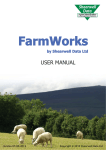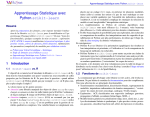Download DIPOG-2.1 User Guide Direct Problems for Optical Gratings
Transcript
DIPOG-2.1 User Guide Direct Problems for Optical Gratings over Triangular Grids A. Rathsfeld Weierstraß-Institut f¨ ur Angewandte Analysis und Stochastik Leibniz-Institut im Forschungsverbund Berlin e.V. Mohrenstr. 39 D-10117 Berlin Germany [email protected] Abstract1 This guide describes how to use the programs FEM CHECK, GFEM CHECK, FEM, GFEM, FEM PLOT, GFEM PLOT, FEM FULLINFO, GFEM FULLINFO, and OPTIMIZE of the package DIPOG-2.1. The package is a collection of finite element (Fem) programs to determine the efficiencies of the diffraction of light by a periodic grating structure. It is based on the software package PDELIB and solves the classical case of Te and Tm polarization and the case of conical diffraction. The code provides a conventional Fem and a generalized Fem (called Gfem). The latter is the variational approach of the conventional Fem combined with a new trial space. Other routines of DIPOG-2.1 determine optimal gratings of certain grating classes minimizing objective functionals depending on the efficiencies. We note that the DIPOG-2.1 programs require the installation of the previous version DIPOG-1.3 or DIPOG-1.5, of the grid generator TRIANGLE-1.4, of the graphical user interface package FLTK, and of the equations solver PARDISO2 . Additionally, some of them need the graphical package openGL (or the MESA emulation of openGL) together with GLTOOLS-2.4 or, alternatively, the package GNUPLOT. Examples of data and output files are enclosed. 1 Don’t read the complete user guide. Don’t you have anything better to do? If you have to compute the efficiencies, phase sifts, and energies of the waves diffracted by gratings, then go to the directory DIPOG2.1/GUI and start the program DIPOG-2.1-GUI which is self explanatory. Alternatively, for gratings with more complex input data, you should change to the directory DIPOG-2.1/CLASSICAL or DIPOG-2.1/CONICAL. Read the data file “example.dat”. Change it according to your requirements. Run one of the executables with “example.dat” as argument. Read the results. Plots with efficiency curves can be produced via the executables in the directory DIPOG-2.1/RESULTS. If you still have a question, come back to this user guide and read the corresponding part, only. Good luck! In case you have to optimize a grating, read the Sections 10.1.1, 10.1.2, 10.2, 10.3.1, and 10.3.2 of this user guide. Then go to the directory DIPOG-2.1/OPTIM and read the data file “example.dat”. Change it according to your requirements. Run the executable OPTIMIZE with “example.dat” as argument. Read the results. If you still have a question, come back to this user guide and read the corresponding part, only. Good luck! 2 PARDISO itself requires some routines from LAPACK and some BLAS routines. 2 Contents 1 2 3 4 5 Introductory Remarks and the Structure of the 1.1 What is DIPOG-2.1 and Dipog-1.5? . . . . . . . 1.2 Programming language and used packages . . . 1.3 Get executables, comment lines in input files . . 1.4 Structure of the package . . . . . . . . . . . . . 1.5 Environment variables . . . . . . . . . . . . . . Package . . . . . . . . . . . . . . . . . . . . . . . . . . . . . . . . . . . . . . . . . . . . . . . . . . . . . . . . . . . . . . . . . . . . . . . . . . . 5 5 5 6 7 13 Diffraction Problems for Gratings 2.1 The classical TE problem . . . . . 2.2 The classical TM problem . . . . 2.3 Conical problems . . . . . . . . . 2.4 References . . . . . . . . . . . . . . . . . . . . . . . . . . . . . . . . . . . . . . . . . . . . . . . . . . . . . . . . . . . . . . . . . 14 14 16 17 22 Geometry Input 3.1 Geometrical data in input file “name.dat” . . . . . . . . 3.2 How to get an input file “name1.inp”? . . . . . . . . . 3.3 Graded FEM-mesh generated through geometry input file 3.4 Input file “name1.inp” by TGUI . . . . . . . . . . . . . 3.5 Code words to indicate special geometries . . . . . . . . 3.6 Stack grating by code words . . . . . . . . . . . . . . . . . . . . . . . . . . . . . . . . . . . . . . . . . . . . . . . . . . . . . . . . . . . . . . . . . . . . . . . . . . . . . . . . . 23 23 24 32 33 34 50 . . . . . . . . . . . . . . . . . . . . . . . . . . . . . . . . . . . . . . . . Input of Refractive Indices 55 Computation of Efficiencies Using FEM in CLASSICAL 5.1 How to get an input file “name2.dat”? . . . . . . . . . . . . . . . . . . . . 5.2 Simple calculation with minimal output . . . . . . . . . . . . . . . . . . . . 5.3 Check before computation, more infos, and plots? . . . . . . . . . . . . . . 60 60 60 61 6 Computation of Efficiencies Using GFEM in CLASSICAL 65 7 Computation of Efficiencies Using FEM/GFEM in CONICAL 67 8 Plot a Graph with the Efficiencies 68 9 Parameter Test for GFEM 69 10 Optimization Tools 10.1 Optimizing using OPTIMIZE in OPTIM . . . . . 10.1.1 The optimization problem . . . . . . . 10.1.2 Optimization via OPTIMIZE . . . . . . . 10.1.3 The input file for the optimization . . . 10.1.4 The locality of the solution. A warning 10.1.5 Maximum likelihood estimator . . . . . 10.2 Classes of gratings which can be optimized . . 10.2.1 General parameters . . . . . . . . . . . 3 . . . . . . . . . . . . . . . . . . . . . . . . . . . . . . . . . . . . . . . . . . . . . . . . . . . . . . . . . . . . . . . . . . . . . . . . . . . . . . . . . . . . . . . . . . . . . . . . . . . . . . . . . . . . . . . . . . . . . . . . . . . . . . . . 73 73 73 75 77 83 84 84 84 10.2.2 Profile grating determined by a polygonal profile function . . . 10.2.3 Profile grating determined by general polygonal profile curve I 10.2.4 Profile grating determined by general polygonal profile curve II 10.2.5 Stack of trapezoids . . . . . . . . . . . . . . . . . . . . . . . . 10.2.6 Optimization of a polygonal interface inside a general grating . 10.2.7 Bridge composed of trapezoids under light in the EUV range . 10.3 Numerical methods of optimization . . . . . . . . . . . . . . . . . . . 10.3.1 General parameters of optimization algorithm . . . . . . . . . 10.3.2 Conjugate gradient method with projection . . . . . . . . . . . 10.3.3 Interior point method . . . . . . . . . . . . . . . . . . . . . . . 10.3.4 Method of augmented Lagrangian . . . . . . . . . . . . . . . . 10.3.5 Simulated annealing . . . . . . . . . . . . . . . . . . . . . . . . 10.3.6 Newton type method with projection . . . . . . . . . . . . . . 10.3.7 Levenberg-Marquardt method . . . . . . . . . . . . . . . . . . 10.4 References . . . . . . . . . . . . . . . . . . . . . . . . . . . . . . . . . 11 The graphical user interface program DIPOG-2.1-GUI 12 Enclosed Files 12.1 Geometry input file “example.inp” . . . . . . . . . . . . . . . . . . 12.2 Data file “example.dat” for CLASSICAL . . . . . . . . . . . . . . 12.3 Data file “generalized.Dat” for CLASSICAL resp. “conical.Dat” in CAL . . . . . . . . . . . . . . . . . . . . . . . . . . . . . . . . . . . 12.4 Data file “example.dat” for CONICAL . . . . . . . . . . . . . . . 12.5 Output file “example.res” of FEM-FULLINFO in CLASSICAL . . 12.6 Output file “example.res” of GFEM in CLASSICAL . . . . . . . . 12.7 Output file “example.res” of FEM in CONICAL . . . . . . . . . . 12.8 Data file “example.dat” of OPTIMIZE in OPTIM . . . . . . . . . 12.9 Output file “example.res” of OPTIMIZE in OPTIM . . . . . . . . 13 Copyright . . . . . . . . . . . . . . . . . . . . . . . . . . . . . . . . . . . . . . . . . . . . . 87 87 88 89 91 95 98 98 99 101 104 106 108 110 110 111 112 . . . . . 112 . . . . . 114 CONI. . . . . 127 . . . . . 129 . . . . . 142 . . . . . 150 . . . . . 152 . . . . . 156 . . . . . 203 206 4 1 Introductory Remarks and the Structure of the Package 1.1 What is DIPOG-2.1 and Dipog-1.5? DIPOG-2.1 is a finite element (Fem) program to determine the efficiencies of the diffraction of light by a periodic grating structure. The unbounded domain is treated by coupling with boundary element methods. DIPOG-2.1 solves the classical Te and Tm cases, i.e. the cases of incident light in the plane perpendicular to the grooves of the periodic grating, and the case of conical diffraction, i.e. of oblique incidence of light. The code is based on the package PDELIB which is a collection of software components to create simulators based on partial differential equations: http://www.wias-berlin.de/software/pdelib DIPOG-2.1 provides a conventional Fem approach as well as a generalized Fem version called Gfem. The latter is nothing else than the variational approach of the conventional Fem combined with a new trial space for the approximation of the unknown solution. To compute follow the subsequent instructions. The earlier version Dipog-1.5 does the same for the special case of binary (lamellar) gratings3 , i.e. if the different grating material pieces are of rectangular shape with sides parallel to the axes. Whenever the user is confronted with binary grating geometries, he can use Dipog-1.5 or DIPOG-2.1. However, he should prefer the more efficient Dipog-1.5. The fast generalized Fem used in Dipog-1.5 cannot be applied to general polygonal geometries. Beside the simulation of the diffraction by gratings, DIPOG-2.1 can optimize a few classes of grating structures. Local gradient based optimization methods and the global simulated annealing method is used, to determine optimal geometry parameters and optimal refractive indices, respectively. The algorithms work for classical and conical diffraction. The geometry classes admissible for our optimization are: - gratings with a polygonal profile separating the cover and substrate material - special classes of multilayered trapezoidal gratings - fixed grating structures, where a part of a polygonal interface is to be optimized Note that, for the classical case, Dipog-1.5 computes optimal binary gratings for given efficiency sequences or for prescribed energy restrictions. For Dipog-1.5, we refer to the German Benutzer-Handbuch: http://www.wias-berlin.de/software/DIPOG 1.2 Programming language and used packages All programs are written in fortran, c or c++ language and based on the UNIX system. The programs require the previous version DIPOG-1.3 or DIPOG-1.5, the grid generator TRIANGLE1.4, the graphical user package FLTK, and the linear equations solver PARDISO together with some LAPACK and BLAS routines. For good visualization the package openGL (or at least 3 Contrary to the original meaning of binary, several layers are admitted. 5 the MESA emulation of openGL) is needed together with the auxiliary package GLTOOLS. A minor visualization is possible with the program package GNUPLOT. In emergency case, the computations run also without any visualization, i.e. without openGL and GNUPLOT. For non-comercial use, the Levenberg-Marquardt algorithm levmar-2.2 by Manolis Lourakis can be applied for optimization. The package DIPOG-2.1 can use the refractive indices from the tables of the program package IMD (cf. Section 4). To this end all the files from the IMD directory “imd/imd/nk.dir” must be copied to the DIPOG-2.1 directory “refr ind data”. Of course, the user must observe the copyrights of the package IMD. To get informations on the above mentioned necessary packages, we refer to: DIPOG: TRIANGLE: GLTOOLS: GNUPLOT: FLTK: IMD: levmar: PARDISO: 1.3 http://www.wias-berlin.de/software/DIPOG http://www.cs.cmu.edu/∼ quake/triangle.html http://www.wias-berlin.de/software/gltools http://www.gnuplot.info http://www.fltk.org http://cletus.phys.columbia.edu/∼windt/idl http://www.imm.dtu.dk/pubdb/views/edoc download.php/3215/pdf/imm3215.pdf http://www.computational.unibas.ch/cs/scicomp/software/pardiso Get executables, comment lines in input files If the executable programs do not exist, then generate them by using the file “makefile” located in the DIPOG-2.1 home directory. To do so, produce a header file MHEAD in the subdirectory MAKES of the DIPOG-2.1 home directory. Just copy one of the example files MHEAD SGI, MHEAD LINUX, or MHEAD DEC to MHEAD and change the operating system, the paths, and the flags according to your computer system.4 Then go to the home directory cd DIPOG-2.1 and add the commands: make clean make If the package is installed, then the programs can be used by different users simultaneously. To this end, each user should have a private DIPOG-2.1 home directory containing the first six subdirectories. These subdirectories together with all data and example files and with the correct links to the executables can be created automatically in the chosen new private home directory by calling the executable MAKEHOME. Note that MAKEHOME has just been created by “make” in the subdirectory MAKES of the installed package. Before a user runs the executables, he has to set the environment variable LD LIBRARY PATH such that the directory containing PARDISO is included. Setting the environment variable OMP NUM THREADS to a non-negative integer, he limits the number of used CPUs. The solver routine PARDISO runs parallel. 4 The temporary directory is defined in MHEAD before the installation. Its name will be stored in the first line of the file MAKES/make info and can be changed in this file at any time. Alternatively, the temporary working directory can be chosen by setting the environment variable TMPDIR. 6 Most of the subsequent executables can be called without argument. Then one gets information on the necessary arguments. Usually, all input files contain a lot of explanations and informations. Indeed, each line beginning with the sign “#” is a comment. Such lines can be added or deleted without any problem. 1.4 Structure of the package The directory containing the README.txt file is the home directory of DIPOG-2.1. We suppose in this user guide that it is named DIPOG-2.1. There exist the following important subdirectories: GEOMETRIES → input files “name.inp” (geometrical data of the gratings), executable SHOW (to visualize the input data “name.inp”, exists only with openGL, argument: “name.inp”) executable TGUI (graphical user interface to create input files “name.inp”) executable GEN INPUT (to generate a general input file, no argument) executable GEN ECHELLEA (to generate an input file for an echelle grating of type A, first argument: name without tag “inp” of file to be created, second argument: letter A,L,R, third argument: depth/angle, fourth argument: width of first part of layer, fifth argument: width of second part of layer) executable GEN ECHELLEB (to generate an input file for an echelle grating of type B, first argument: name without tag “inp” of file to be created, second argument: angle, third argument: width of layer) executable GEN ECHELLE (to generate an input file for a general echelle grating, first argument: name without tag “inp” of file to be created, second argument: letter “A” for apex angle, “R” for right blaze angle, “L” for left blaze angle or “D” for depth, third argument: angle/depth, fourth argument: letter “A” for apex angle, “R” for right blaze angle, “L” for left blaze angle or “D” for depth, fifth argument: angle/depth, sixth argument: width of layer over left blaze side, seventh argument: width of layer over right blaze side) executable GEN TRAPEZOID (to generate an input file for a trapezoidal grating, first argument: name without tag “inp” of file to be created, second argument: angle, third argument: length of basis, 7 fourth argument: number of material layers in trapezoid, next arguments: heights of material layers, last argument: height of coating layer) executable GEN MTRAPEZOID (to generate an input file for a grating with several trapezoids, one beside the other, first argument: name without tag “inp” of file to be created, second argument: name of input file “mtrapezoid.INP” containing data of grating) executable GEN LAMELLAR (to generate an input file for a lamellar grating, first argument: name without tag “inp” of file to be created, second argument: name of input file “lamellar.INP” containing location and widths of layers) file lamellar.INP (to define location and widths of layers in grating generated by GEN LAMELLAR) executable GEN POLYGON (to generate an input file for a grating with polygonal profile curve, first argument: name without tag “inp” of file to be created, second argument: name “file1” of file with nodes of polygon) executable GEN POLYGON2 (to generate an input file for a grating with polygonal profile curve and with coating, first argument: name without tag “inp” of file to be created, second argument: name “file1” of file with nodes of polygon, third argument: name “file2” of file with nodes of boundary of coated layer) file file1 (to define profile line for a polygonal grating generated by GEN POLYGON or GEN POLYGON2) file file2 (to define polygonal boundary line for the coated layer of polygonal grating generated by GEN POLYGON2) executable GEN PROFILE (to generate an input file for a profile grating given by c-code, first argument: name without tag “inp” of file to be created, second argument: stepsize of polygonal approximation) c-code file profile.c (to define profile line for a profile grating of GEN PROFILE) executable GEN PROFILES (to generate an input file for a grating given by many profile lines defined by c-code, first argument: name without tag “inp” of file to be created, second argument: stepsize of 8 CLASSICAL polygonal approximation) c-code file profiles.c (to define profile lines for a profile grating of GEN PROFILES) executable GEN PIN (to generate an input file for a pin grating given by a profile line defined by c-code, first argument: name of input file to be created, second argument: stepsize of polygonal approximation) c-code file pin.c (to define the profile line for a pin grating of GEN PIN) executable GEN CPIN (to generate an input file for a coated pin grating given by profile lines defined by c-code, first argument: name of input file to be created, second argument: stepsize of polygonal approximation) c-code file cpin.c (to define profile lines for a coated pin grating of GEN CPIN) executable POINT CLOUD INP (to generate an input file for an advanced grating with point clouds to enforce a mesh grading at the corner points, first argument: name without tag “inp” of file to be improved, second argument: number of cloud points at circular layer, third argument: number of layers, fourth argument: threshold angle for corners with point clouds, output: geometry input file with a “+” added to the name before the tag “.inp”) executable GEN CPIN2 (to generate an input file for a coated pin grating of type 2 given by profile lines defined by c-code, first argument: name of input file to be created, second argument: stepsize of polygonal approximation) c-code file cpin2.c (to define profile lines for a coated pin grating of GEN CPIN2) → input files “name.dat” (non-geometrical data of the gratings), data file “generalized.Dat” (data for the GFEM), executables FEM and GFEM (for simple calculation, case of classical diffraction, argument “name.dat”), executables FEM CHECK, GFEM CHECK (for check of input, exists only with openGL, argument “name.dat” ), executables FEM PLOT and GFEM PLOT 9 CONICAL OPTIM (for calculation with plots of resulting fields, case of classical diffraction, exists only with openGL or GNUPLOT, argument “name.dat”), executable GFEM MATLAB (for calculation with plots of resulting fields, case of classical diffraction, plots in form of Matlab file, argument “name.dat”), executables FEM FULLINFO and GFEM FULLINFO (for calculation with additional information, case of classical diffraction, argument “name.dat”) executable GFEM MOVIE (creates movie of z-coordinate of fields depending on time, case of classical diffraction, movie in form of Matlab file, argument “name.dat”), → input files “name.dat” (non-geometrical data of the gratings), data file “conical.Dat” (data for the GFEM), executables FEM and GFEM (for simple calculation, case of conical diffraction, argument “name.dat”), executables FEM CHECK, GFEM CHECK (for check of input, case of conical diffraction, exists only with openGL, argument “name.dat” ), executables FEM PLOT and GFEM PLOT (for calculation with plots of resulting fields, case of conical diffraction, exists only with openGL or GNUPLOT, argument “name.dat”), executables FEM FULLINFO and GFEM FULLINFO (for calculation with additional information, case of conical diffraction, argument “name.dat”) → input files “name.dat” (data of the gratings and optimization), data file “conical.Dat” (data for the generalized finite elements), executable OPTIMIZE (using various flags, this does all the work: check data, check gradients, plot gradients, optimize grating, plot solution of optimization) executable CONVTEST (runs a convergence tests with initial solution set to corners of box domain defining the constraints, input file is the same as for OPTIMIZE, but the initial solution of input file must be the exact solution) executable OPTIM2OPTIM 10 GUI RESULTS (extracts new data input file for OPTIMIZE from old input file with reduced number of data in objective functional) executable SHOWMEAS (creates plots of data used in objective functional, input is data input file for OPTIMIZE) executable CLASSIC2OPTIM (extracts test data input file for OPTIMIZE from input and result file of GFEM in CLASSICAL) executable SENSITIVITY (extracts optimal sets of data for quadratic objective functional in OPTIMIZE, input files are the data file for OPTIMIZE and files with Jacobians generated by OPTIMIZE) executable OPTIM2JACOBIAN (alternative executable to produce files with Jacobians for SENSITIVITY) executable NOISETEST (executable to test the dependency of the optimization result on noisy data) → input files “name.dat” (non-geometrical data of the gratings, like in CLASSICAL and CONICAL) , data files “generlized.Dat” and “conical.Dat” (data for the generalized finite elements, like in CLASSICAL and CONICAL), executable DIPOG-2.1-GUI (graphical user interface to replace the executables of CLASSICAL and CONICAL) → result files “name.res” and “name.erg” (produced by executables in CLASSICAL and CONICAL) executable PLOT DISPLAY (produces two-dimensional graph of data on the screen, argument “name.res” and indices of modes the efficiencies of which are to be plotted) executable PLOT PS (produces ps file of two-dimensional graph of data, argument “name.res” and indices of modes the efficiencies of which are to be plotted) executable PLOT MATLAB (produces Matlab file of three-dimensional graph of data, works only for classical illumination, argument “name.res” and indices of modes the efficiencies of which are to be plotted) executable PLOT GNUPLOT (produces gnuplot ps file of three-dimensional graph of data, works only for classical illumination, argument 11 MAKES “name.res” and indices of modes the efficiencies of which are to be plotted) → header MHEAD (note that MHEAD is to be adapted to your computer system before installation), executable MAKEHOME (for another user: produces new version of six subdirectories GEOMETRIES, CLASSICAL, CONICAL, and RESULTS together with all data and example files and links to executables) body of makefile “makefile all” and more There exist subdirectories with technical files: grid tri dpogtr gdpogtr conical conical2 optim dipog-2.1-gui refr ind data results → programs and input files for grating and grid data → programs and input file for the Fem computation in the classical case → programs and input file for the Gfem computation in the classical case → programs and input file for the Fem computation in the conical case → programs and input files for the Gfem computation in the conical case → programs and input files for the optimization with OPTIMIZATION in the directory OPTIM → programs, object files, and input files for the graphical user interface program DIPOG-2.1-GUI in the directory GUI → data files for the refractive indices → plot programs Possibly, there exist subdirectories to install necessary packages5 : dipog-1.3 tgui gltools tar triangle6 → necessary source files from previous version of DIPOG-1.3, in dipog-1.3/gsl/src: files to install libhur.a → necessary sources to create TGUI in the directory GEOMETRIES → necessary source files for Fuhrmann’s package GLTOOLS-2.4, this produces subdirectory gltools-2-4 during installation → necessary source files for Shewchuk’s package TRIANGLE-1.4 In case of a simultaneous use of the package, each user has its own home directory containing the six subdirectories GEOMETRIES, CLASSICAL, CONICAL, OPTIM, GUI, and RESULTS. The subdirectories contain the same example and data files as described above for the directories of the package. However, the executables are replaced by symbolic links to the executables of the package. 5 If needed, change to the subdirectories and follow the instructions of the corresponding files README.txt. If not needed, delete the subdirectories. 6 This subdirectory exists only during internal installation. 12 1.5 Environment variables The following environment variables are mandatory: LD LIBRARY PATH: This search path for loading program libraries must contain the address of the solver PARDISO (cf. Section 1.3). OMP NUM THREADS: This is to be set to the number of CPUs which should be used for solving linear systems of equations by PARDISO (cf. Section 1.3). Additionally, the following environment variables can be set: ADD STRIPS: If this is set to “yes” and if an optimization in the class of “bridges composed of trapezoids under light in the EUV range”, is performed, then, automatically, a strip beneath the bridge is included into the Fem domain (cf. Section 10.2.7). BND MESH SIZE: If this is set to a positive number and if an optimization is performed, then the bound for the mesh size of the Fem partition at level one is set to this number (cf. Section 10.2.1). BND n LFEM: If this is set to a positive integer, then, for the non-local boundary value condition, the number of discretization points in each interval of the uniform partition of the upper and lower boundary line is set to this value (cf. Section 6). CHOOSE PMETHOD: If this is set to “yes”, then, like in the p-method of the Fem algorithm with p = nDOF + 1 and with elimination of interior degrees of freedom, the local trial functions are the solution of a [3 p] × [3 p] system of equations (cf. Section 6). COND NMB IT: If this is set to a positive integer, if the environment variable GET COND NUMB is set, and if one of the executables GFEM, GFEM FULLINFO, or GFEM PLOT from the directory DIPOG-2.1/CLASSICAL is used, then this integer will be chosen as the number of iterations to improve the minimal eigenvalue in, the estimate of the condition number of the linear system of equations. The standard value is 10. EFF PLO: If this is set to “yes”, then the efficiencies for grating corresponding to the approximate solution are plotted and compared to the values prescribed in the objective functional. EFFRES: If this is set, then the efficiencies for the grating corresponding to the optimal solution are added to the result file “name.res”. EPS OUT VAL: On screen and in result files only those numbers (efficiencies, energies, Rayleigh coefficients, phase shifts) are printed which are greater than 5 · 10−9 %. However, this threshold 5 · 10−9 can be changed to any positive number setting the environment variable EPS OUT VAL. Moreover, any value independent of its size is printed if EPS OUT VAL equals minus one. EUV SWA 90: Performing an optimization in the class of EUV bridges (i.e. integer parameter i geom param[1]=6), the user can restrict the search to bridges with sidewall angle less or equal to 90◦ by setting EUV SWA 90 to “yes”. This changes the meaning of the parameters (cf. Section 10.2.7). GET COND NUMB: If this is set, then the executables GFEM, GFEM FULLINFO, and 13 GFEM PLOT in the directory DIPOG-2.1/CLASSICAL will print estimates for the condition numbers instead of the memory requirements for the solver. MIN ANG TRI: If this is set to a positive number and if no geometry input file “name.inp” is used, then the lower bound for the minimal angle of the triangles of the Fem partition is set to this number. NMB OF DATA: Performing an optimization, the objective functional is allowed to depend on 999 values of efficiencies/phase shifts/energies. If this number is not sufficient, then the user can enlarge it setting the environment variable to the required number (cf. Section 10.1.3). STE DIF FOR: If this is set to a positive number, then the standard step size 2 · 10−7 in the difference formula for derivatives w.r.t. the parameters of the multi-layer system is changed to this value (cf. Section 10.2.7). TMPDIR: If this is set to the name of an existing directory, then the temporary directory, used for auxiliary files in the programs, is changed from the directory prescribed during installation to the new one with the given name. WI GRA LAY: Suppose an optimization of an EUV bridge without the sidewall angle restriction (i.e. with EUV SWA 90=“no”) is required, where the bridge is located strictly in the middle of a period and where no additional layer is generated beside the bridge. If the electro-magnetic field changes fastly in the vicinity of the interface between cover material and grating, then a grading of the FEM grid towards this interface can improve the approximation essentially. This grading can be enforced by introducing a small “layer” beside the interface filled with cover material. The diameters of the triangles of the FEM grid will change smoothly from the maximal value to the width of this small layer. The width of this small layer is the number defined by the environment variable WI GRA LAY. 2 2.1 Diffraction Problems for Gratings The classical TE problem Consider an ideal optical grating (cf. the cross section in Figure 1). We choose the coordinate system such that the z-axis shows in the direction of the grooves and that the y-axis is orthogonal to the plane of the grooves. The width of the grooves in x direction is the periodicity d of the grating. The refractive index of the cover material is n+ , that of the substrate under the grating surface structure n− . The grating part consists of several materials with indices ni . Above and below the grating structure there may exist some coated layers with different refractive index (cf. the indices nuc and nlc for one upper and one lower coating layer in Figure 1). We suppose that a plane wave is incident from above with a direction located in the x − y plane (i.e. in the plane perpendicular to the grooves) and under the incident angle θ. The wave length of the light in air is λ and we consider the case of Te polarization where the electric field vector is parallel to the grooves, i.e. it shows in the z direction. Hence, if µ0 is the magnetic permeability of vacuum and c the 14 speed of light, then the transverse z coordinate of the electric field is given as Ezincident (x, y, z, t) = Ezincident (x, y, z) exp(−iωt) , ω = 1 = √ exp ik + sinθ x − ik + cosθ y , n+ Ezincident (x, y, z) 2πc , λ (2.1) √ k + = ω µ0 ε0 n+ . The light is diffracted by the grating structure. Beside some evanescent part the diffracted light splits into a finite number of reflected and transmitted Te polarized plane wave modes, the propagation directions of which are independent of the grating geometry and the grating materials. The problem is to determine the amplitude and √ the phase of the reflected and transmitted modes. Note that the normalization factor 1/ n+ in the second line of (2.1) has been introduced to obtain an incident light wave with a fixed intensity (length of Poynting vector) independent of the cover material. If the cover material is air, then n+ = 1 and the wave is normalized such that the amplitude of the electric field vector is of unit length. Of course the values of the efficiencies and phase shifts of the reflected and transmitted plane wave modes are independent of this normalization factor. The subsequent Rayleigh coefficients, however, depend on this scaling. Using Maxwell’s equations, it can be shown that the transverse component Ez satisfies the scalar Helmholtz equation {4 + k 2 }Ez = 0 in any domain of the cross section plane with constant material as well as some transmission conditions on the interfaces between materials of different refractive indices. The wave number k is equal to ω/c times the refractive index of the material. Thus we can determine Ez by the standard method for elliptic differential equations by the Fem. Using the periodicity of the problem and standard coupling techniques with the boundary element method, the domain of numerical computation can be reduced to a rectangle Ω (cf. Figure 1). This covers one period of the grating and is bounded by the horizontal lines Γ± located inside the last upper and first lower coating layer (counted from above to below) resp. in the cover material and substrate material for gratings without coatings.7 Above resp. beneath the grating structure (including all the layers) the component Ez admits an expansion into the Rayleigh series of the form Ez (x, y) = Ez (x, y) = ∞ X n=−∞ ∞ X + inc + A+ n exp +iβn y exp (iαn x) + A0 exp −iβ0 y exp (iαx) , (2.2) − A− n exp −iβn y exp (iαn x) , (2.3) n=−∞ q [k ± ]2 − [αn ]2 , βn± = α = k + sinθ, k± = ωn± , c αn = k + sinθ + 1 Ainc = √ 0 n+ 2π n. d Here d is the period of the grating and the complex constants A± n are the so-called Rayleigh 7 For technical reasons in the Fem code, it is important to have the same material on both sides of the boundary lines Γ± . 15 Incident wave y Reflected modes θ n+ d Γ n uc + Ω n1 n2 - Γ n lc n - Transmitted modes x Figure 1: Cross section of grating. coefficients. The interesting Rayleigh coefficients are those with n ∈ U ± , o ( n ± n ∈ Z : |α | < k if =m k ± = 0 n U± = . ∅ if =m k ± > 0 Indeed, these coefficients A± n describe magnitude and phase shift of the propagating plane waves. More precisely, the modulus |A± n | is the amplitude of the nth reflected resp. trans± mitted wave mode and arg[A± /|A |] the phase shift. The terms with n 6∈ U ± lead to n n evanescent waves, only. The optical efficiencies of the grating are defined by n o n o 2 βn± |A± n| ± + − en = ∪ (n, −) : n ∈ U , (2.4) , (n, ±) ∈ (n, +) : n ∈ U 2 β0+ |Ainc 0 | which is the ratio of energy of the incident wave entailed to the nth propagating mode. Note that these efficiencies of propagating modes exist for non-absorbing materials, i.e. for =m k ± = 0. If the transverse component Ez has been computed approximately, then the Rayleigh coefficients can be obtained by a discretized Fourier series expansion applied to the Fem solution restricted to Γ± (cf. (2.2) and (2.3)). Formula (2.4) yields the efficiencies. 2.2 The classical TM problem The case of Tm polarization is quite similar to Te. Indeed, this time the vector of the magnetic field H shows in the direction of the grooves, i.e. in the direction of the z axis. 16 Analogously to formula (2.1) given in the last subsection for the incident electric field, we get Hzincident (x, y, z, t) = Hzincident (x, y, z) exp(−iωt) , √ √ + ε0 n incident (x, y, z) = Hz exp ik + sinθ x − ik + cosθ y , √ µ0 (2.5) √ k + = ω µ0 ε0 n+ , for the z component of the incident magnetic field Hzincident . Note that the additional factor √ √ + √ ε0 n / µ0 in the definition of Hzincident guarantees that the incident light wave has a fixed intensity (length of Poynting vector) independent of the cover material. If the cover material is air, then the wave is normalized such that the amplitude of the electric field vector is of unit length. Like in the Te case, the values of the efficiencies and phase shifts of the reflected and transmitted plane wave modes are independent of this normalization factor. Only the subsequent Rayleigh coefficients depend on this scaling. The z component of the complete field Hz satisfies the Helmholtz equation {4+k 2 }Hz = 0 in any domain of the cross section plane with constant materials. However, the transmission conditions on the interfaces are different. We can solve the transmission problem of the Helmholtz equation by Fem. Again we have a finite number of transmitted and reflected modes and the Rayleigh expansions hold for Ez replaced by Hz . More precisely, the Rayleigh coefficients are the Bn± of the expansions √ ∞ X µ0 Bn+ exp +iβn+ y exp (iαn x) + B0inc exp −iβ0+ y exp (iαx) , (2.6) H (x, y) = √ z ε0 n=−∞ √ ∞ X µ0 Bn− exp −iβn− y exp (iαn x) , (2.7) √ Hz (x, y) = ε0 n=−∞ √ B0inc = n+ . The objective is to compute the Rayleigh coefficients. They result from the Fem solution of the new transmission problems and from the discretization of the Fourier series expansion (2.6) and (2.7). The efficiencies (cf. (2.4)) are computed by n o n o βn± [k + ]2 |Bn± |2 + − , (n, ±) ∈ (n, +) : n ∈ U ∪ (n, −) : n ∈ U .(2.8) e± = n β0+ [k ± ]2 |B0inc |2 Finally, we note that the case of an incident wave propagating in a direction of the x − y plane together with an arbitrary polarization is the superposition of Te and Tm polarization. 2.3 Conical problems The essential difference between the classical diffraction of the last two subsections and the conical one is that the direction of the incident light wave is oblique, i.e. it is not restricted to the x − y plane. Whereas in the classical case the directions of the finitely many reflected and transmitted plane wave modes remain located in the x − y plane, now they are located on a cone in the x − y − z space. The Fem approach is analogous to the 17 classical case. However, instead of a transmission problem for a scalar Helmholtz equation, Maxwell’s system reduces to a coupled system of two scalar Helmholtz equations for the two transverse components Ez and Hz of the electric and magnetic field. Consequently, we have two Rayleigh expansions and two sequences of Rayleigh coefficients. More precisely, skipping the time harmonic factor, we have an incident wave of the form E (x, y, z) = E exp i[αx − βy + γz] , H incident (x, y, z) = H inc exp i[αx − βy + γz] . incident inc with constant vectors E inc and H inc and a wave vector ~k = (α, −β, γ) such that the wave number k + is the modulus of ~k and the direction of the incoming plane wave is ~k/k + . Here k + is the same wave number as in the classical Te and Tm case. The direction ~k/k + must be prescribed by the user of DIPOG-2.1. This can be characterized by two parameters, namely by the angles θi and φi which are the spherical coordinates of (α, β, γ). We emphasize that θi and φi are the spherical coordinates of (α, β, γ) and not those of the normalized wave vector ~k/k + = (α, −β, γ).8 Contrary to this, the angles θ and φ of the reflected and transmitted plane wave modes are exactly the spherical coordinates of the normalized wave vectors. Unfortunately, this traditional notation is a little bit confusing. Either we use the spherical coordinate system with the x − y plane as basis plane (xy system) or the spherical coordinates based on the x−z plane (xz system). In the xy system we define the direction Dxy = (α, β, γ) as (cf. Figure 2): Dxy = sinθxy cosφxy , cosθxy cosφxy , sinφxy Here θxy ∈ (−90◦ , 90◦ ) is the angle of inclination of the plane, containing the direction Dxy and the z axis, from the y − z plane. Angle φxy ∈ (−90◦ , 90◦ ) is the angle of direction Dxy inside this inclined plane, i.e. the angle between Dxy and the orthogonal projection of Dxy to the x − y plane. For the xz system the direction Dxz = (α, β, γ) is given by (cf. Figure 3): Dxz = sinθxz cosφxz , cosθxz , sinθxz sinφxz Here φxz is the angle of inclination of the plane, containing the direction Dxz and the y axis, from the x − y plane. Angle θxz ∈ [0, 90◦ ) is the angle of direction Dxz inside this inclined plane, i.e. the angle between Dxz and the y-axis. To change between the xy system and the xz system the following formulae are useful ! sinθxz cosφxz , φxy = arcsin sinθxz sinφxz , θxy = arcsin p 1 − sin2 θxz sin2 φxz θxz = arccos cosθxy cosφxy , 8 In other words π − θi and φi are the spherical coordinates of ~k/k + , and θi is not the angle enclosed ~ by k/k + and the positive y axis but the angle enclosed by ~k/k + and the negative y axis. 18 y θxy x φxy z Dxy Figure 2: Coordinate system based on x − y plane. φxz sinφ xy if θxy > 0 arcsin p 1− cos2 θxy cos2 φxy = sinφxy else . ±π − arcsin p 1 − cos2 θxy cos2 φxy Though the user can choose his favourite spherical coordinate system for the input of the direction of incidence, the output of the directions for the reflected and transmitted modes are presented in the xz system. Clearly, the fields E inc and H inc must be orthogonal. Moreover, the two vectors are uniquely determined by the normalization condition, by Maxwell’s equation, and by the polarization type prescribing the polarization direction. Here the normalization condition √ µ0 [k + ]2 − γ 2 1 inc 2 inc + inc 2 , Bz = √ Hzinc n [Ez ] + + [Bz ] = + 2 n [k ] ε0 means that the incident light wave has a fixed intensity (length of Poynting vector) independent of the cover material. If the cover material is air, then the wave is normalized such that the amplitude of the electric field vector is of unit length. The values of the efficiencies and phase shifts of the reflected and transmitted plane wave modes are not effected by the normalization factor. Only the subsequent Rayleigh coefficients depend on this scaling. The polarization type must be prescribed by the user of DIPOG-2.1. There are three possibilities. The first is to choose Te polarization with the electric field vector E inc pointing in the direction perpendicular to the wave vector (incidence direction) and to the y axis. The second is Tm polarization with the magnetic field vector H inc pointing in the direction perpendicular to the wave vector (incidence direction) and to the y axis. Note that the direction perpendicular to the wave vector and to the y axis is, by definition, the z axis if wave vector and y axis should be collinear. The third choice is to prescribe the angle ψ (cf. Figure 4) enclosed by the x axis and by the projection of the electric field vector E inc to the x − z plane. 19 y θxz x φxz z Dxz Figure 3: Coordinate system based on x − z plane. Fixing the incident field, the resulting total field is determined and can be computed by Fem. It remains to describe the output data of DIPOG-2.1. The Rayleigh expansions above resp. below the grating take the form X inc + + ~ E(x, y, z) = E exp i[αx − βy + γz] + An exp i[αn x + βn y + γz] , n∈Z X ~ + exp i[αn x + β + y + γz] , H(x, y, z) = H inc exp i[αx − βy + γz] + C n n n∈Z p 2π αn = α + n, βn± = [k ± ]2 − [αn ]2 − γ 2 , <e βn± > 0 , =m βn± ≥ 0 d resp. E(x, y, z) = X H(x, y, z) = X − − ~ An exp i[αn x − βn y + γz] , n∈Z ~ − exp i[αn x − β − y + γz] . C n n n∈Z Now there are three variants of output data. The first computes the third components, i.e. the z components of the Rayleigh coefficients √ µ0 ~ ± ± ± ± ± ± ~ ~ ~ pn = [An ]z , qn = [Bn ]z , Bn = √ C ε0 n and the efficiencies e+ n e− n βn+ [k + ]2 1 +2 + + 2 = n |pn | + + |qn | , β [k + ]2 − γ 2 n − βn 1 1 +2 −2 + − 2 − 2 = n [k ] |pn | + + [k ] |qn | β [k − ]2 − γ 2 n 20 (2.9) y E inc x ψ z k Figure 4: Coordinate system based on x − z plane. of the nth reflected resp. transmitted wave mode. The second output variant computes the Te and Tm part of the total wave, i.e. if s± n stands for the direction perpendicular to the y axis and to the direction of propagation of the nth reflected resp. transmitted plane wave ± ± mode (s± n = (αn , ±βn , γ) × (0, 1, 0)/|(αn , ±βn , γ) × (0, 1, 0)|), then the output coefficients are the scalar products D E ± qn± /n± ~ ± , s± = apn + bc √ A , n n (1 − c2 ) a2 + c2 D E ± aqn± − bc p± (αn , ±βn± , γ) nn ± ± ~ √ Bn , sn = , (a, b, c) = p (1 − c2 ) a2 + c2 αn2 + [βn± ]2 + γ 2 The efficiencies of the second output are the total efficiencies e± n of (2.9) and the efficiencies corresponding to the Te and Tm parts βn± D ~ ± ± E2 + βn± n+ D ~ ± ± E2 An , sn n , Bn , sn , β β [n± ]2 i.e. the efficiencies of the projection of the nth reflected resp. transmitted wave mode to the component with electric resp. magnetic field polarized in s± n direction. Finally, the third variant computes the S- and P-parts of the electric field, i.e. the components of ± ± the Jones vector. If s± n is defined as above and if pn is the direction orthogonal to sn and the direction of propagation of the nth reflected resp. transmitted plane wave mode ± ± ± ± (p± n = (αn , ±βn , γ) × sn /|(αn , ±βn , γ) × sn |), then the S- and P-parts of the Rayleigh coefficients are D E ± ± ap± n + bc qn /n ± ± ~ √ An , sn = , (1 − c2 ) a2 + c2 21 D ± ~± A n , pn E ± ± 1 D ~ ± ±E bc p± n − a qn /n √ = − ± Bn , sn = . n (1 − c2 ) a2 + c2 The efficiencies of the third output are the total efficiencies e± n of (2.9) and the efficiencies corresponding to the S- and P-parts, i.e. the efficiencies of the projection of the nth reflected ± resp. transmitted wave mode to the component with electric field polarized in s± n resp. pn direction βn± D ~ ± ± E2 + βn± D ~ ± ± E2 + An , sn n , An , pn n . β β 2.4 References For more details, see the following publications and the references therein: - G. Bao, D.C. Dobson, and J.A. Cox: Mathematical studies in rigorous grating theory, J. Opt. Soc. Amer. A 12, pp. 1029–1042 (1995). - J. Elschner and G. Schmidt: Diffraction in periodic structures and optimal design of binary gratings I: Direct problems and gradient formulas, Math. Meth. Appl. Sci. 21, pp. 1297–1342 (1998). - J. Elschner and G. Schmidt: The numerical solution of optimal design problems for binary gratings, J. Comput. Physics 146, pp. 603–626 (1998). - J. Elschner, R. Hinder and G. Schmidt: Finite element solution of conical diffraction problems, Adv. Comput. Math. 16, pp. 139–156 (2002). - J. Elschner, R. Hinder and G. Schmidt: Direct and inverse problems for Diffractive Structures- Optimization of binary gratings, In: W. J¨ager, H.J. Krebs (eds.), Mathematics, key technology for the future: joint projects between universities and industry, Springer Verlag Berlin Heidelberg, 2003, pp. 293–304. - R. Petit (ed.): Electromagnetic Theory of Gratings, Springer, Berlin, 1980. - H.P. Urbach: Convergence of the Galerkin method for two-dimensional electromagnetic problems, SIAM J. Numer. Anal. 28, pp. 697–710 (1991). For generalized Fem methods applied to the Helmholtz equation (modified and described in the subsequent Sections 6 and 7), we refer to: - I. Babuˇska, F. Ihlenburg, E. Paik, and S. Sauter: A generalized finite element method for solving the Helmholtz equation in two dimensions with minimal pollution, Comp. Methods Appl. Mech. Eng. 128, pp. 325–359 (1995). - O. Cessenat and B. Depres: Application of an ultra weak variational formulation of elliptic PDEs to the two-dimensional Helmholtz problem, SIAM J. Numer. Anal. 35, 255-299 (1998). - F. Ihlenburg: Finite element analysis of acoustic scattering, Springer Verlag New-York Berlin Heidelberg, Applied Mathematical Sciences 132, 1998. - J.M. Melenk and I. Babuˇska: The partition of unity method: Basic theory and applications, Comp. Methods Appl. Mech. Eng. 139, pp. 289–314 (1998). For the solver of the linear system of equations, we refer to: 22 - O. Schenk, K. G¨artner, and W. Fichtner: Efficient Sparse LU Factorization with LeftRight Looking Strategy on Shared Memory Multiprocessors, BIT, Vol.40, 158-176 (2000). - O. Schenk and K. G¨artner: Solving unsymmetric sparse systems of linear equations with PARDISO, Journal of Future Generation Computer Systems 20, pp. 475–487, 2004. - O. Schenk and K. Grtner: On fast factorization pivoting methods for symmetric indefinite systems, Elec. Trans. Numer. Anal. 23, pp. 158–179, 2006. 3 3.1 Geometry Input Geometrical data in input file “name.dat” Computation starts with the change of the working directory to directory CLASSICAL (for classical diffraction) or to CONICAL (conical diffraction) and by calling an executable (e.g. FEM or GFEM) followed by the data file “name.dat” as argument of the executable. Here “name.dat” contains all information on the grating and the light. cd DIPOG-2.1/CLASSICAL FEM name.dat or cd DIPOG-2.1/CONICAL GFEM name.dat On the screen there will appear the output data of the computation and the name of an additional output file, where the output data is stored. Mainly, the geometrical information of the input data in “name.dat” is fixed by the lines: # Length factor of additional shift of grating geometry. # This is shift into the x-direction. # This is length of shift relative to period. 0. # Stretching factor for grating in y-direction: 1. # Length of additional shift of grating in micro meter. # This is shift in y-direction. 0. # Period of grating in micro meter: 1. # Grating data: name1 Here “name1” refers either to a file “name1.inp” with geometrical data located in the subdirectory GEOMETRIES or to some special code words to fix the geometry of the grating. We describe how to get the file “name1.inp” in point 3.2 and the alternative code words in the subsequent point 3.5 of this section. 23 As mentioned above, the computation starts in the directory “CLASSICAL” and is based upon a geometry input file “GEOMETRIES/name1.inp” indicated in “name.dat”. However, if the code is started from a directory different from “CLASSICAL” or if the geometry data file is located in a different directory with the path “path1”, then the file is to be specified by adding its path in “name.dat” as: # Grating data. path1/name1 In particular, for a geometry input file in the current working directory use: # Grating data. ./name1 Note that the geometry data in “name1.inp” should be given relative to the period which is specified in the data file “name.dat” of directory CLASSICAL resp. CONICAL. All data of “name1.inp” will later be multiplied by the given length of period (e.g. by 1 µm). Additional geometrical information, fixed in file “name.dat”, concerns the coated layers. In principle, the grating part is a rectangular domain (cf. Ω in figure 1). Above and below this part we can add a few number of coated layers in form of strips parallel to the upper and lower side of the rectangle. The numbers of these layers together with the corresponding thickness is given in special lines of “name.dat”. Explanations of the lines in “name.dat” can be found directly in the neighbouring comment lines starting with symbol “#”. 3.2 How to get an input file “name1.inp”? The elementary way to create “name1.inp” is the following. Change to subdirectory GEOMETRIES. Copy an existing file like e.g. “example.inp” (cf. the enclosed file in 12.1), and change its name into e.g. “name1.inp”. cd DIPOG-2.1/GEOMETRIES cp example.inp name1.inp Change “name1.inp” in your editor (emacs,vi?) according to your requirements. You will find the necessary information as comments in the file “name1.inp”. Indeed, each line beginning with “#” is a comment. For example, the number nmat of different materials is fixed in “name1.inp” by the input lines: # Number of materials: nmat We emphasize that this number must include the two materials located immediately over and under the grating area since two rectangular layers from these adjacent regions are added to the area of FEM computation. Consequently, nmat ≥ 2, and nmat = 2 holds if the grating structure is manufactured from the same two materials filling the regions adjacent to the grating structure. In the case of the grating in Figure 1, we have two materials with the refractive indices n1 and n2 inside the grating structure and two adjacent materials with indices nlc and nuc , i.e. nmat = 4. Generally, the materials inside the grating structure are to be indicated in “name1.inp” by an index between 1 and nmat . In particular, index 1 24 Figure 5: Pictures of grid produced by SHOW. stands for the material immediately over the grating and nmat for that immediately under it. Of course, the corresponding nmat refractive indices are listed in the input file “name.dat” and not in “name1.inp”. Finally, we remark that the file “name1.inp” contains its name “name1” without the tag “.inp”. This name must include the complete path if the file is not located in the directory GEOMETRIES. To check the geometry described by “name1.inp”, enter the command: SHOW name1.inp You will see a first picture (cf. left picture in Figure 5) with the chosen points of a polygonal structure. After pressing Escape or Bar/Space you see a second picture (cf. right picture in Figure 5) with a coarse triangulation and with the different regions (later distinguished by different optical indices) in different colours. Press Escape or Bar/Space to end the check. If you enter SHOW v name1.inp then, additionally, an eps-file of the picture is produced. Alternatively, to create “name1.inp”, one can call the executable GEN INPUT from the subdirectory GEOMETRIES and work interactively. Just enter the command: GEN INPUT This program prompts you for everything needed. Nevertheless, we recommend the first way of copying and modifying an existing file. 25 The programs of DIPOG-2.1 are based on a coupling of finite elements and boundary elements over the upper and lower boundary lines of the Fem domain. This coupling requires that the refractive indices of the materials on both sides of the boundary lines coincide. Therefore the Fem domain is extended by additional rectangular strips adjacent to the upper and lower boundary lines. The positive width (relative to the period) of these two strips is fixed in the “name1.inp” file, e.g. by the lines: # Width of additional strip above and below: 0.5 The material of the upper strip is the grating material of index one, that of the lower has index nmat . In order to have the same material on both sides of the upper and lower boundary lines, the refractive index of the lowest upper coated layer resp. the cover material must be the same as that of the grating material with index one, and the refractive index of the highest lower coating layer resp. the substrate material must be the same as that of the grating material with index nmat . Adding the widths of the upper and lower coated layers, the user must not forget about the rectangular strips included already in the grating structure. The width of the additional rectangular strips adjacent to the upper and lower boundary lines can be chosen automatically by adding the width input zero in the “name1.inp” file. More precisely, adding a zero for the width, the width is set to min{0.05 , upper bound of meshsize} × period (3.10) which approximates zero for the meshsize tending to zero. The new rectangular strips are borrowed from the adjacent coated layer resp. from the substrate or cover material, i.e. the widths of the adjacent coated layers are reduced by the width of the strip. In other words, the automatic choice of the widths of the additional strips requires that the expression in (3.10) is less than the widths of the adjacent coated layers. Now suppose that the width of the additional strips is chosen automatically and that there exist upper coated layers above the grating geometry fixed by the “name1.inp” file. The natural starting point of the additional upper strip is the point of the grating geometry with the highest y-coordinate which belongs to an area occupied by a material different from that of the adjacent upper coated layer. For technical reasons, the grating geometry without the additionally added layers must not contain a strip of the upper coating material above the natural starting point of the strip to be added automatically. Similarly, suppose that the width of the additional strips is chosen automatically and that there exist lower coated layers below the grating geometry. The natural starting point of the additional lower strip is the point of the grating geometry with the lowest y-coordinate which belongs to an area occupied by a material different from that of the adjacent lower coated layer. Again, for technical reasons, the grating geometry without the additionally added layers must not contain a strip of the lower coating material below the natural starting point. If the coated layer adjacent to the boundary line is very thin, then the automatically added additional layer in the Fem domain is thin, and a huge number of small triangles appear in the triangulation. The resulting large number of degrees of freedom can be avoided in the case of classical Te polarization, where the coupling of finite elements and boundary elements does not require the same material on both sides of the boundary lines. 26 Avoiding an additional strip below resp. above the Fem domain requires two assumptions: - The upper resp. lower polygonal boundary line of the Fem domain should form a horizontal straight line segment.9 - All corners with maximal resp. minimal y coordinate must have an x coordinate which is the product of period times a rational number k/l with l < 1000. 10 To switch off the automatic generation of additional strips in the Fem domain, the user must work with a geometry input file “name1.inp” containing the lines: # Width of additional strip above and below: no Sometimes the additional strip is required below the grating structure, but it should be switched off above it. This can be indicated by # Width of additional strip above and below: no up 0. Here the number following the no up is the thickness of the additional layer beneath the grating. Similarly, an additional strip above and no strip below can be indicated by # Width of additional strip above and below: no lo 0. If the automatic generation of additional strips is switched off, then the input counter of the materials nmat as well as the list of refractive indices of the grating must not include the materials of the omitted additional strips. As mentioned above, special gratings like echelle gratings, lamellar, trapezoidal, and simple profile gratings need not to be generated by an input file “name1.inp”. Special code words will generate automatically hidden files of this type. However, in some situations the user might wish to change the automatically generated “name1.inp” files. He might wish to add small modifications to the geometry, or he wants to change the meshsize. To do this the user can create the otherwise hidden “name1.inp” files explicitly by the following executables. If an input file for an echelle grating of type A is needed (right-angled triangle with hypotenuse parallel to the direction of the periodicity, cf. Figure 6), then this can be accomplished by calling the executable GEN ECHELLEA from the subdirectory GEOMETRIES. More precisely, the command GEN ECHELLEA name R 0.3 0.03 0.04 creates the file “name.inp” of the desired echelle profile grating, with right blaze angle greater than 45◦ , with a depth (triangle height) of 0.3 times period of the grating and with coated layers of height 0.03 resp. 0.04 times period over the first resp. second part of the grating (measured in direction perpendicular to the echelle profile, height greater or equal to zero). If the input letter R is replaced by an L, then the left blaze angle is greater than 9 If this formal assumption is not fulfilled, then a rectangular upper resp. lower coating strip does not make sense and, without coated layers, a thicker artificial strip can be added without problem 10 Indeed, the corner points at the upper resp. lower boundary lines of the Fem domain must be part of a uniform grid. This is required by the fast boundary element discretization. 27 45 degrees. Moreover, if the input letter R is replaced by an A and the following input number 0.3 by 60., then the left blaze angle is 60◦ . If an input file for an echelle grating of type B is needed (right-angled triangle with one of the legs parallel to the direction of the periodicity, cf. Figure 7), then this can be accomplished by calling the executable GEN ECHELLEB from the subdirectory GEOMETRIES. More precisely, the command GEN ECHELLEB name 60. 0.05 creates the file “name.inp” of the desired echelle profile grating, with angle 60◦ (angle enclosed by hypotenuse and by the leg parallel to the period) and with a coated layer of height 0.05 times period of the grating (measured in direction perpendicular to echelle profile, height greater or equal to zero). If an input file for a general echelle grating is needed, then this can be accomplished by calling the executable GEN ECHELLE from the subdirectory GEOMETRIES. More precisely, the command GEN ECHELLE name A 120. L 30. 0.05 0.1 creates the file “name.inp” of the desired echelle profile grating, with an apex angle of 120◦ , with a left blaze angle of 30◦ , with a coated layer over the left blaze side of height 0.05 times length of period of the grating (measured in direction perpendicular to echelle profile, height greater or equal to zero), and with a coated layer over the right blaze side of height 0.1 times length of period of the grating (measured in direction perpendicular to echelle profile, height greater or equal to zero, must be zero if previous height is zero). Instead of the two inputs “A 120.” and “L 30.” one can choose also the inputs “R 110.” for a right blaze angle of 110◦ or “D 0.4” for a depth of the grating equal to 0.4 times length of period of the grating. Any combination of two inputs of the types “A 120.”, “L 30.”, “R 110.”, and “D 0.4” is accepted. However, the choice “A 120.” and “D 0.2” is ambiguous. By definition it fixes an echelle grating with right blaze angle larger than the left. To get the flipped grating with left blaze angle larger than the right, the input should be “A 120.” and “D -0.2”. Figure 6 corresponds to a call of GEN ECHELLE with the parameter arguments “A 90. D 0.3 0.03 0.04”. If an input file for a trapezoidal grating is needed (isosceles trapezoid with the basis parallel to the direction of the periodicity, cf. Figure 8), then this can be accomplished by calling the executable GEN TRAPEZOID from the subdirectory GEOMETRIES. More precisely, the command GEN TRAPEZOID name 60. 0.6 3 0.2 0.1 0.1 0.05 creates the file “name.inp” of the desired trapezoidal profile grating, with angle 60◦ (angle enclosed by basis and the sides) with a basis of length 0.6 times period of the grating consisting of 3 material layers of heights 0.2 times period, 0.1 times period, and 0.1 times period, respectively, and with a coated layer of height 0.05 times period (greater or equal to zero). If an input file for a grating with several trapezoids one beside the other is needed (symmetric trapezoids with the basis parallel to the direction of the periodicity), then this can be accomplished by calling the executable GEN MTRAPEZOID from the subdirectory GEOMETRIES. 28 More precisely, the command GEN MTRAPEZOID name1 name2 creates the file “name1.inp” of the desired multitrapezoidal profile grating, with data taken from the input file “name2.INP”. In particular, this contains lines with (all lengths relative to period, all angles in degrees) – number m of layers in one bridge – m heights of the layers (from above to below) – m sidewall angles (from above to below) – height at which lateral width is given – number n of bridges – n lateral widths of bridges – n x-coordinates of midpoints of bridges. If an input file for a lamellar grating is needed (rectangular grating consisting of several materials placed in rectangular subdomains, cf. Figure 10), then this can be accomplished by calling the executable GEN LAMELLAR from the subdirectory GEOMETRIES. More precisely, if the file “GEOMETRIES/lamellar.INP” contains the numbers (each number in a separate line) 3, 4, 0.2, 0.6, -0.2, 1.0, 0., 0.5, 0.70, .0, 0.50, 0.900, .00, 0.500, and 0.900, then the command GEN LAMELLAR name lamellar.INP creates the file “name.inp” of the desired lamellar profile grating, with 3 columns each divided into 4 rectangular layers, first column with x coordinate in 0 < x < 0.2 , second column with 0.2 < x < 0.6 , third column with 0.6 < x < 1 (all coordinates are normalized with respect to the period: period corresponds to x=1), whole grating with y coordinate s.t. −0.2 < y < 1.0, first column: first layer with −0.2 < y < 0., second with 0. < y < 0.5, third with 0.5 < y < 0.7 and fourth with 0.7 < y < 1., second column: first layer with −0.2 < y < 0.0, second with 0.0 < y < 0.50, third with 0.50 < y < 0.90 and fourth with 0.90 < y < 1., third column: first layer with −0.2 < y < 0.00, second with 0.00 < y < 0.500, third with 0.500 < y < 0.900 and fourth with 0.900 < y < 1.. If an input file for a simple layer grating is needed, then this can be accomplished by calling the executable GEN LAMELLAR from the subdirectory GEOMETRIES. More precisely, if the file “GEOMETRIES/lamellar.INP” contains the numbers (each number in a separate line) 1, 1, 0.2, and 0.8, then the command GEN LAMELLAR name lamellar.INP creates the file “name.inp” of the desired layer grating, with layer material s.t. the y coordinate satisfies 0.2 < y < 0.8 (all coordinates are normalized with respect to the period: period corresponds to x=1). If an input file for a grating with a polygonal profile line is needed (cf. Figure 11), then this can be accomplished by calling the executable GEN POLYGON from the subdirectory GEOMETRIES. More precisely, if the file “GEOMETRIES/file1” contains the corner points of a polygonal profile line (in “GEOMETRIES/file1”: in each line beginning without ‘#’ there should be the x- and y-coordinate of one of the consecutive corner points, first point with 29 x-coordinate 0, last point with x-coordinate 1, same y-coordinate for first and last point, all x-coordinates between 0 and 1, at least two different y-coordinates, last line should be “End”), then the command GEN POLYGON name file1 creates the file “name.inp” of the desired polygonal grating. If an input file for a grating determined by two polygonal profile lines is needed (cf. Figure 12), then this can be accomplished by calling the executable GEN POLYGON2 from the subdirectory GEOMETRIES. More precisely, if the file “GEOMETRIES/file1” contains the corner points of a polygonal profile line (in “GEOMETRIES/file1”: in each line beginning without ‘#’ there should be the x- and y-coordinate of one of the consecutive corner points, first point with x-coordinate 0, last point with x-coordinate 1, same y-coordinate for first and last point, all x-coordinates between 0 and 1, at least two different y-coordinates, last line should be “End”) and if the file “GEOMETRIES/file2” contains the corner points of a second polygonal profile line (in “GEOMETRIES/file2”: in each line beginning without ‘#’ there should be the x- and y-coordinate of one of the consecutive corner points, first and last point must be corner of first polygon, second polygon must be on left-hand side of first, one to one correspondence of the corners on the two polygons between first and last point of second polygon11 , quadrilateral domain between corresponding segments on the left of first polygon, these quadrilaterals must be disjoint, last line should be “End”), then the command GEN POLYGON2 name file1 file2 creates the file “name.inp” of the desired polygonal grating. If an input file for a grating determined by profile line given as {(fx (t), fy (t)) : 0 ≤ t ≤ 1} is needed, then this can be accomplished by calling the executable GEN PROFILE from the subdirectory GEOMETRIES. More precisely, suppose the profile line {(fx (t), fy (t)) : 0 ≤ t ≤ 1} is given by the functions t 7→ fx (t) and t 7→ fy (t) defined by the c-code in the file “GEOMETRIES/profile.c”. Then GEN PROFILE name 0.06 creates the file “name.inp” of the desired profile grating, where the profile curve is approximated by a polygonal line with a stepsize equal to 0.06 times the length of period (cf. Figure 13 where fx (t) = t and fy (t) = {1.5 + 0.2 exp(sin(6πt)) + 0.3 exp(sin(8πt))}/{2π}). If an input file for a grating determined by more than one non-intersecting and periodic profile lines given as {(fx (j, t), fy (j, t)) : 0 ≤ t ≤ 1}, j, = 1, . . . , n is needed, then this can be accomplished by calling the executable GEN PROFILES from the subdirectory GEOMETRIES. More precisely, suppose n and the profile lines {(fx (j, t), fy (j, t)) : 0 ≤ t ≤ 1} are given by the c-code in the file “GEOMETRIES/profiles.c”. Then GEN PROFILES name 0.06 11 To make it precise, suppose P and Q are the common corner points of the two polygonal curves and 1 that R11 , R21 , . . . , Rm are the consecutive corner points between P and Q on the first polygonal line and 2 2 2 R1 , R2 , . . . , Rn those on the second polygonal. Then the code requires m = n and that the coating area between the two polygonal lines is the disjoint union of the triangle P R11 R12 , the quadrilaterals R11 R21 R22 R12 , 1 1 2 2 1 2 . . . , R(m−1) Rm Rm R(m−1) , and the triangle Rm QRm . 30 creates the file “name.inp” of the desired profile grating, where the profile curves are approximated by a polygonal line with a stepsize equal to 0.06 times the length of period (cf. Figure 16 where n = 3, fx (j, t) = t, fy (1, t) = sin(2πt), fy (2, t) = sin(2πt) − 0.5, and fy (3, t) = sin(2πt) − 1). If an input file for a pin grating determined by a simple non-intersecting profile line given as {(fx (t), fy (t)) : 0 ≤ t ≤ 1} is needed12 , then this can be accomplished by calling the executable GEN PIN from the subdirectory GEOMETRIES. More precisely, suppose xmin and the profile line {(fx (t), fy (t)) : 0 ≤ t ≤ 1} are given by the c-code in the file “GEOMETRIES/pin.c”. Then GEN PIN name 0.06 creates the file “name.inp” of the desired profile grating, where the profile curves are approximated by a polygonal line with a stepsize equal to 0.06 times the length of period (cf. Figure 17 where xmin = 0.2, fx (t) = xmin + (1 − 2xmin ) t, and fy (t) = 0.5 sin(πt)). If an input file for a coated pin grating determined by the simple non-intersecting profile lines given as {(fx (j, t), fy (j, t)) : 0 ≤ t ≤ 1}, j = 1, 2 is needed13 , then this can be accomplished by calling the executable GEN CPIN from the subdirectory GEOMETRIES. More precisely, suppose xmin , a1 , a2 and the profile lines {(fx (j, t), fy (j, t)) : 0 ≤ t ≤ 1} j=1,2 are given by the c-code in the file “GEOMETRIES/cpin.c”. Then GEN CPIN name 0.06 creates the file “name.inp” of the desired profile grating, where the profile curves are approximated by a polygonal line with a stepsize equal to 0.06 times the length of period (cf. Figure 18 where xmin = 0.2, a1 = 0.2, a1 = 0.8, fx (1, t) = xmin + (1 − 2xmin ) t, fy (1, t) = 0.5 sin(πt), and {(fx (2, t), fy (2, t)) : 0 ≤ t ≤ 1} is the polygonal curve connecting the four points (fx (1, a1 ), fy (1, a1 )), (fx (1, a1 ), fy (1, 0.5)+0.1), (fx (1, a2 ), fy (1, 0.5)+0.1), and (fx (1, a2 ), fy (1, a2 ))). If an input file for a coated pin grating of type 2 determined by the simple nonintersecting profile lines given as {(fx (j, t), fy (j, t)) : 0 ≤ t ≤ 1}, j = 1, 2 is needed14 , 12 I.e., over a flat grating with surface {(x, 0) : 0 ≤ x ≤ 1} a material part is attached which is located between {(x, 0) : 0 ≤ x ≤ 1} and {(fx (t), fy (t)) : 0 ≤ t ≤ 1}. Here {(fx (t), fy (t)) : 0 ≤ t ≤ 1} is a simple open arc connecting (fx (0), fy (0)) = (xmin , 0) with (fx (1), fy (1)) = (1 − xmin , 0) such that 0 < xmin < 0.5 is a fixed number, such that 0 < fx (t) < 1, 0 < t < 1, and such that 0 < fy (t), 0 < t < 1. 13 I.e., over a flat grating with surface {(x, 0) : 0 ≤ x ≤ 1} a material part is attached which is located between {(x, 0) : 0 ≤ x ≤ 1} and {(fx (1, t), fy (1, t)) : 0 ≤ t ≤ 1}. Here {(fx (1, t), fy (1, t)) : 0 ≤ t ≤ 1} is a simple open arc connecting (fx (1, 0), fy (1, 0)) = (xmin , 0) with (fx (1, 1), fy (1, 1)) = (1 − xmin , 0) such that 0 < xmin < 0.5 is a fixed number, such that 0 < fx (1, t) < 1, 0 < t < 1, and such that 0 < fy (1, t), 0 < t < 1. Additionally, a coating layer is attached located between the first curve {(fx (1, t), fy (1, t)) : 0 ≤ t ≤ 1} and a second curve {(fx (2, t), fy (2, t)) : 0 ≤ t ≤ 1}. The last connects the point (fx (1, a1 ), fy (1, a1 )) = (fx (2, 0), fy (2, 0)) with (fx (1, a2 ), fy (1, a2 )) = (fx (2, 1), fy (2, 1)). Moreover, {(fx (2, t), fy (2, t)) : 0 ≤ t ≤ 1} is a simple open arc above {(fx (1, t), fy (1, t)) : 0 ≤ t ≤ 1} such that 0 < fx (2, t) < 1, 0 < t < 1. 14 I.e., over a flat grating with surface {(x, 0) : 0 ≤ x ≤ 1} a material part is attached which is located between the line {(x, 0) : 0 ≤ x ≤ 1} and {(fx (1, t), fy (1, t)) : 0 ≤ t ≤ 1}. Here {(fx (1, t), fy (1, t)) : 0 ≤ t ≤ 1} is a simple open arc connecting (fx (1, 0), fy (1, 0)) = (xmin , 0) with (fx (1, 1), fy (1, 1)) = (1 − xmin , 0) such that 0 < xmin < 0.5 is a fixed number, such that 0 < fx (1, t) < 1, 0 < t < 1, and such that 0 < fy (1, t), 0 < t < 1. Additionally, a coating layer is attached located between the first curve {(fx (1, t), fy (1, t)) : 0 ≤ t ≤ 1} united with the the two straight line segments {(x, 0) : x1 ≤ x ≤ xmin } and {(x, 0) : 1 − xmin ≤ x ≤ x2 } and a second curve {(fx (2, t), fy (2, t)) : 0 ≤ t ≤ 1}. The last connects 31 then this can be accomplished by calling the executable GEN CPIN2 from the subdirectory GEOMETRIES. More precisely, suppose xmin and the profile lines {(fx (j, t), fy (j, t)) : 0 ≤ t ≤ 1} j=1,2 are given by the c-code in the file “GEOMETRIES/cpin2.c”. Then GEN CPIN2 name 0.05 creates the file “name.inp” of the desired profile grating, where the profile curves are approximated by a polygonal line with a stepsize equal to 0.05 times the length of period (cf. Figure 19 where xmin = 0.2, fx (1, t) = xmin + (1 − 2xmin ) t, fy (1, t) = 0.5 sin(πt), and fx (2, t) = 0.5 xmin + (1 − xmin ) t, fy (2, t) = 0.8 sin(πt)). In some applications the user might think that meshes graded towards the corner points of the polygonal interfaces should improve the convergence behaviour of the FEM solution. Such graded meshes can be generated by adding clouds of points to the neighbourhood of the corners. If a geometry is given by the input file “name.inp”, then an advanced input file “name+.inp” including point clouds at the corners can be generated by the command POINT CLOUD INP name 30 5 100. Here the last argument 100 is the angle in degrees such that “name+.inp” contains point clouds at all interface corners of “name.inp” with angles less than 100◦ . The third argument 5 is the number of layers in the point clouds, i.e. the cloud points are located at circular curves around the corner with radii % ∗ 0.5, % ∗ 0.52 , . . . , % ∗ 0.55 . The positive real % is chosen as large as possible such that the point clouds do not intersect other point clouds or corner points. Finally, the second argument 30 is the number of points at each circular curve. In other words, the cloud points are the intersections of the circular curves with rays through the corner points such that the angle between two neighbour rays is about 360◦ /30. 3.3 Graded FEM-mesh generated through geometry input file The geometry is read from the input file “name1.inp” and the mesh generator will create a finite element partition with given refinement level. The generator tries to compute regular (almost uniform) triangles. Over the generated finite element mesh the trial functions and approximate solutions are determined. Sometimes the field solution of the problem is difficult to approximate by the trial functions defined over regular meshes. For instance, the field solutions may have singular points at corners and surface layers close to the interfaces. If the corresponding field components by the executables GFEM PLOT resp. FEM PLOT are visualised and if the the isoline mode is switched on (cf. Subsection 5.3), then a huge number of isoline curves surrounding a point indicate a singularity point. Many isolines located close and parallel to the interface lines indicate surface layers. For these cases, graded meshes can enhance the approximation of the FEM and GFEM. A mesh grading towards a corner point can be enforced if additional points close to the first point (x1 , 0) = (fx (2, 0), fy (2, 0)) with the last point (x2 , 0) = (fx (2, 1), fy (2, 1)). Moreover, {(fx (2, t), fy (2, t)) : 0 ≤ t ≤ 1} is a simple open arc above {(fx (1, t), fy (1, t)) : 0 ≤ t ≤ 1} such that 0 < fx (2, t) < 1, 0 < t < 1. The functions fx (1, .), fx (2, .), fy (1, .), and fy (2, .) and the parameter xmin are defined by the code of the file “../GEOMETRIES/cpin2.c”. 32 the corners are introduced in the input file “name1.inp”. We recommend to approach the corner by these additional points from one, two or three directions at distances of size 0.1 ∗ 2l , l = 1, 2, . . . . These points need not to be included into the list of triangle corners. The mesh generator, however, will include the points into the finite element mesh such that a grading towards the corner is achieved. Note that mesh gradings toward points does not increase the overall number of mesh points, essentially. A mesh grading towards an interface line can be enforced if a tiny additional layer on one side of the interface is introduced by the geometry input file “name1.inp”. This layer must have a different index of material. Of course, the refractive index chosen for this material index in the data file “name.dat” must be the same as for the material from which the layer is artificially separated. The mesh generator resolves the tiny layer structure by small regular triangles and the size of the triangles close to the layer grows slowly with the distance to the layer. Unfortunately, the overall number of mesh points notably increases if the width of the additional layer decreases. Nevertheless, the approximation using a graded mesh is often better than that of a comparable refined uniform mesh. Finally, we should mention the different level refinement strategies for regular and graded meshes. The standard way of mesh refinement is to increase the level in the input file “name.dat” (cf. Subsection 5.2). If the level l is large such that the maximal meshsize h0 21−l is less than the minimal distance of the additional points to the singular point and less than the width of the additional layer, then the generated mesh is regular again. In other words, the degree of grading of the meshes is reduced by increasing the level of discretization. Alternatively to increasing the level by one, the parameter nUPA of the control files “generalised.Dat” and “conical.Dat” (cf. Sections 6 and 7) can be doubled. In this case the degree of grading of the meshes is maintained. 3.4 Input file “name1.inp” by TGUI The easiest way to create a geometry input file “name1.inp” is to use the graphical user interface program TGUI in the subdirectory GEOMETRIES. Just call TGUI and draw one period of the cross section of the grating. Note that TGUI is equipped with a complete help system. For the special DIPOG-2.1 format, we mention the following. The dimensions of the cross section details including the period (horizontal dimension) of the grating are measured in nano meters. Typically, the vertical and horizontal diameters are about 1 000 nano meters. Note, however, that the geometry will be scaled to period 1 for the input format and the actual period is fixed in the data file “name.dat” (cf. Sects. 3.1 and 5.1). The cross section domain is bounded by two lateral sides as well as an upper and lower boundary curve connecting the upper resp. lower points of the lateral sides. Possibly, this domain is split into several material parts by polygonal interfaces. If the upper or the lower curve is a horizontal straight line segment, then DIPOG can add additional upper and lower rectangular strips to the geometry. However, these strips are described in the data file “name.dat” (cf. Sect. 5.1) and not by the geometry input format “name1.inp”. The lateral sides of the cross section domain must form straight line segments in exactly vertical direction. The segment indicator of the segments of these sides must be 3, whereas the segments forming the upper and lower boundaries get indicator 2 and 1, respectively. 33 The indices of the material parts can be fixed to any positive integer. Suppose that nmat is the maximal index. Then the materials will be determined in a list of nmat refractive indices (optical indices) given in the data file “name.dat” of DIPOG (cf. Sect. 5.1). Note that index 1 is reserved for the refractive index of the material adjacent to the cross section domain from the upper side (either cover material or lowest upper additional strip) and index nmat for the refractive index of the material adjacent to the cross section domain from the lower side (either substrate material or highest lower additional strip). The domain for the Fem computation is a rectangle which is a slight extension of the just mentioned cross section domain into the upper and lower direction. The additional strips are possibly not contained in the Fem domain since they are treated via boundary operators. Even if the cross section domain is rectangular, small strips are added in order to enable a fast treatment of the boundary operators. However, in case of classical Te polarization and if the upper resp.lower boundary curves are horizontal straight lines of the cross section domain, the extension to the Fem domain by small upper resp. lower strips can be suppressed (cf. Sect. 3.2). To this end the indicators of the boundary segments must be changed from 2 resp. 1 to 5 resp. 4. Moreover, since the fast treatment of the boundary operators requires uniform partitions, the node points on the upper resp. lower boundary lines must be rational. More precisely, for left and right end points A and B, the node points must be of the form A + (B − A) ∗ r with r = p/q and 0 < p < q < 1 000. 3.5 Code words to indicate special geometries One can indicate special grating geometries in the input file “name.dat” by special code words. We explain these here. # Grating data: echellea R 0.3 0.03 0.04 indicates an Echelle Grating Type A (right-angled triangle with hypotenuse parallel to the direction of the periodicity, right interior angle greater than 45◦ , cf. Figure 6) with depth of 0.3 µm (i.e., triangle height = 0.3 µm) and with coated layers of height 0.03 µm resp. 0.04 µm over the first resp. second part of the grating (measured in direction perpendicular to the echelle profile, height greater or equal to zero). # Grating data: echellea L 0.3 0.03 0.04 indicates an Echelle Grating Type A (right-angled triangle with hypotenuse parallel to the direction of the periodicity, left interior angle greater than 45◦ ) with parameters like above. # Grating data: echellea A 60. 0.03 0.04 indicates an Echelle Grating Type A (right-angled triangle with hypotenuse parallel to the direction of the periodicity) with left interior angle α = 60◦ (i.e. the depth is equal to the period multiplied by sin(α) cos(α)) and other parameters like above. 34 Figure 6: Echelle grating of type A. # Grating data: echelleb 60. 0.05 indicates an Echelle Grating Type B (right-angled triangle with one of the legs parallel to the direction of the periodicity, cf. Figure 7) with angle 60◦ (angle enclosed by hypotenuse and by the leg parallel to the period) and with a coated layer of height 0.05 µm (measured in direction perpendicular to echelle profile, height greater or equal to zero). # Grating data: echelle L 100. R 30. 0.05 0.1 indicates a General Echelle Grating with a left blaze angle of 100◦ , with a right blaze angle of 30◦ , with a coated layer over the left blaze side of height 0.05 µm (measured in direction perpendicular to the echelle profile, height greater or equal to zero) and with a coated layer over the right blaze side of height 0.1 µm (measured in direction perpendicular to the echelle profile, height greater or equal to zero, must be zero if the previous height is zero). Instead of the two inputs “L 100.” and “R 30.” one can choose also the inputs “A 90.” for an apex angle of 90◦ or “D 0.2” for a depth of the grating equal to 0.2 µm. Moreover, any combination of two inputs of the types “A 90.”, “L 110.”, “R 90.”, and “D 0.2” is accepted. However, the choice “A 90.” and “D 0.2” might be ambiguous. By definition it fixes an echelle grating with right blaze angle larger than the left. To get the flipped grating with left blaze angle larger than the right, the input should be “A 90.” and “D -0.2”. Figure 6 corresponds to a period of 1 µm and to the code words “echelle A 90. D 0.3 0.03 0.04”. # Grating data: trapezoid 60. 0.6 3 0.2 0.1 0.1 0.05 35 Figure 7: Echelle grating of type B. indicates a Trapezoidal Grating (isosceles trapezoid with the basis parallel to the direction of the periodicity, cf. Figure 8) with angle of 60◦ (angle enclosed by basis and the sides) with a basis of length 0.6 µm consisting of 3 material layers of heights 0.2 µm, 0.1 µm, and 0.1 µm, respectively, and with a coated layer of height 0.05 µm (greater or equal to zero) # Grating data: mtrapezoid 2 0.02 0.06 90. 80. 0.04 3 0.16 0.21 0.18 0.25 0.50 0.75 indicates a Multi Trapezoidal Grating (trapezoids with bases parallel to the direction of the periodicity, cf. Figure 9) each trapezoid consists of 2 layers with height 0.02 µm and 0.06 µm, respectively; side-wall angle of these trapezoidal layers are 90◦ and 80◦ ; the number of trapezoids is 3 and the lateral width of the trapezoids measured at a height of 0.04 µm is 0.16 µm, 0.21 µm, and 0.18 µm, respectively; finally the midpoints of the trapezoids have the lateral distances 0.25 µm, 0.50 µm, and 0.75 µm to the starting point of a period. # Grating data: lAmellar 3 4 0.2 0.6 -0.2 1.0 36 Figure 8: Trapezoidal grating. 0. 0.5 0.7 0.0 0.50 0.90 0.00 0.500 0.900 indicates a Lamellar Grating (rectangular grating consisting of several materials placed in rectangular subdomains, cf. Figure 10) with 3 columns each divided into 4 rectangular layers, first column with x-coordinate in 0 µm<x<0.2 µm, second column with 0.2 µm<x<0.6 µm, third column with 0.6 µm<x<period (period given above), whole grating with ycoordinate s.t. -0.2 µm<y<1.0 µm, first column: first layer with -0.2 µm<y<0. µm, second with 0. µm<y<0.5 µm, third with 0.5 µm<y<0.7 µm and fourth with 0.7 µm<y<1. µm, second column: first layer with -0.2 µm<y<0.0 µm, second with 0.0 µm<y<0.50 µm, third with 0.50 µm<y<0.90 µm and fourth with 0.90 µm<y<1. µm, third column: first layer with -0.2 µm<y<0.00 µm, second with 0.00 µm<y<0.500 µm, third with 0.500 µm<y<0.900 µm and fourth with 0.900 µm<y<1. µm . # Grating data: lAmellar 1 1 0.2 0.8 indicates a Simple Layer (special case of lamellar grating) with layer material s.t. ycoordinate satisfies 0.2 µm<y<0.8 µm. # Grating data: Figure 9: Multi-trapezoidal grating. 37 Figure 10: Lamellar grating. polygon file1 indicates a Grating Determined by a Polygonal Line (cf. Figure 11) defined by the data in the file with name “GEOMETRIES/file1”. The x- and y-coordinates of the points in “GEOMETRIES/file1” are supposed to be scaled such that the period is one (in “GEOMETRIES/file1”: in each line beginning without ‘#’ there should be the x- and ycoordinate of one of the consecutive corner points, first point with x-coordinate 0, last point with x-coordinate 1, same y-coordinate for first and last point, all x-coordinates between 0 and 1, at least two different y-coordinates, last line should be “End”). If the program does not find the file “GEOMETRIES/file1”, then it takes the file “file1” of the current working directory. # Grating data: polygon2 file1 file2 indicates a Coated Grating Determined by Polygonal Lines (cf. Figure 12), i.e. the grating profile line is defined by the data in the file with name “GEOMETRIES/file1” (in “GEOMETRIES/file1”: in each line beginning without ‘#’ there should be the x- and ycoordinate of one of the consecutive corner points, first point with x-coordinate 0, last point with x-coordinate 1, same y-coordinate for first and last point, all x-coordinates between 0 and 1, at least two different y-coordinates, last line should be “End”) and the coated layer is enclosed between the polygonal line of “GEOMETRIES/file1” and the polygonal line of the file with name “GEOMETRIES/file2” (in “GEOMETRIES/file2”: in each line beginning without ‘#’ there should be the x- and y-coordinate of one of the consecutive corner points, first and last point must be corner of first polygon, second polygon must be on left-hand 38 Figure 11: Grating determined by a polygonal line. side of first, one to one correspondence of the corners on the two polygons between first and last point of second polygon15 , quadrilateral domain between corresponding segments on the left of first polygon, these quadrilaterals must be disjoint, last line should be “End”). The x- and y-coordinates of the points in “GEOMETRIES/file1” and “GEOMETRIES/file2” are supposed to be scaled such that the period is one. If the program does not find the files “GEOMETRIES/file1” and “GEOMETRIES/file2”, then it takes the files “file1” and “file2” of the current working directory. # Grating data: profile indicates a Grating Determined by a Smooth Parametric Curve, i.e. grating determined by profile line given as {period · (fx (t), fy (t)) : 0 ≤ t ≤ 1}, where the functions t 7→ fx (t) and t 7→ fy (t) are defined by the c-code of the file “GEOMETRIES/profile.c” (cf. Figure 13 where fx (t) = t and fy (t) = {1.5 + 0.2 exp(sin(6πt)) + 0.3 exp(sin(8πt))}/{2π}). If the program does not find the file “GEOMETRIES/profile.c”, then it takes the file “profile.c” of the current working directory. # Grating data: profile par 2 3 15 To make it precise, suppose P and Q are the common corner points of the two polygonal curves and 1 that R11 , R21 , . . . , Rm are the consecutive corner points between P and Q on the first polygonal line and 2 2 2 R1 , R2 , . . . , Rn those on the second polygonal. Then the code requires m = n and that the coating area between the two polygonal lines is the disjoint union of the triangle P R11 R12 , the quadrilaterals R11 R21 R22 R12 , 1 1 2 2 1 2 . . . , R(m−1) Rm Rm R(m−1) , and the triangle Rm QRm . 39 Figure 12: Grating determined by polygonal lines. 1 0 1.5 0.2 0.3 indicates a Grating Determined by a Smooth Parametric Curve, With Parameters, i.e. grating determined by profile line given as {period · (fx (t), fy (t)) : 0 ≤ t ≤ 1}, where the functions t 7→ fx (t) and t 7→ fy (t) are defined by the c-code of the file “GEOMETRIES/profile par.c”. The last code uses 2 integer parameters and 3 real parameters named IPARaM1, IPARaM2, RPARaM1, RPARaM2, and RPARaM3. The integer parameters take the values 1 and 0 following the first line of the calling sequence and the real parameters take the values 0.15, 1., and 0. following the integer parameter values (cf. Figure 13 where fx (t) = t and fy (t) = {1.5 + 0.2 exp(sin(6πt)) + 0.3 exp(sin(8πt))}/{2π}, parameter 1 is the index of the curve chosen from “GEOMETRIES/profile par.c”, parameter 0 is the number of corners of the curve, parameters 1.5, 0.2, and 0.3 are scaling parameters in the y-coordinate of the curve). Note that any number of parameters is possible for a corresponding file “GEOMETRIES/profile par.c”. If the program does not find the file “GEOMETRIES/profile par.c”, then it takes the file “profile par.c” of the current working directory. # Grating data: profile 0.125 ∗ sin(2. ∗ M PI ∗ t) 40 Figure 13: Grating determined by a smooth parametric curve. indicates a Grating Determined by a Simple Smooth Function (cf. Figure 14), i.e. grating determined by a profile line given as {period · (t, fy (t)) : 0 ≤ t ≤ 1}, where the function t 7→ fy (t) is defined by the c-code fy (t) = 0.125 sin(2πt), (do not use any blank/space in the c-code). # Grating data: profile 0.5 + 0.5 ∗ cos(M PI ∗ (1. − t)) 0.25 ∗ sin(M PI ∗ t) indicates a Grating Determined by a Simple Smooth Parametric Curve (cf. Figure 15), i.e., grating determined by ellipsoidal profile line given as {period · (fx (t), fy (t)) : 0 ≤ t ≤ 1}, where the functions t 7→ fx (t) and t 7→ fy (t) are defined by the c-codes fx (t) = 0.5 + 0.5 cos(π(1 − t)) and fy (t) = 0.25 sin(πt), respectively (no blank/space in c-code!). # Grating data: profiles indicates a Grating Determined by Smooth Parametric Curves, i.e. grating determined by n non-intersecting and periodic profile lines given from above to below as {period · (fx (j, t), fy (j, t)) : 0 ≤ t ≤ 1}, j = 1, . . . , n, where n and the functions t 7→ fx (j, t) and t 7→ fy (j, t) are defined by the c-code of the file “GEOMETRIES/profiles.c” (cf. Figure 16 where n = 3, fx (j, t) = t, fy (1, t) = sin(2πt), fy (2, t) = sin(2πt) − 0.5, and fy (3, t) = sin(2πt) − 1). If the program does not find the file “GEOMETRIES/profiles.c”, then it takes the file “profiles.c” of the current working directory. # Grating data: 41 Figure 14: Grating determined by a simple smooth function. profiles par 1 2 3 0.5 0.50 indicates a Grating Determined by Smooth Parametric Curves, With Parameters, i.e. grating determined by n non-intersecting and periodic profile lines given from above to below as {period · (fx (j, t), fy (j, t)) : 0 ≤ t ≤ 1}, j = 1, . . . , n, where n and the functions t 7→ fx (j, t) and t 7→ fy (j, t) are defined by the c-code included in the file “GEOMETRIES/profiles par.c”. The last code uses 1 integer parameter and 2 real parameters named IPARaM1, RPARaM1, and RPARaM2. The integer parameter takes the value 3 following the first line of the calling sequence and the real parameters take the values 0.5 and 1. following the integer parameter values (cf. Figure 16 where n = 3, fx (j, t) = t, fy (1, t) = sin(2πt), fy (2, t) = sin(2πt) − 0.5, and fy (3, t) = sin(2πt) − (0.5 + 0.50), parameter 3 is the number n of boundary and interface curves, parameter 0.5 is the width of the first layer and parameter 0.50 that of the second). Note that any number of parameters is possible for a corresponding file “GEOMETRIES/profiles par.c”. If the program does not find the file “GEOMETRIES/profiles par.c”, then it takes the file “profiles par.c” of the current working directory. # Grating data: pin indicates a Pin Grating Determined By Parametric Curve (cf. Figure 17 where xmin = 0.2, fx (t) = xmin + (1 − 2xmin ) t, and fy (t) = 0.5 sin(πt)), i.e. over a flat grating 42 Figure 15: Grating determined by a simple smooth parametric curve. with surface {period · (x, 0) : 0 ≤ x ≤ 1} a material part is attached which is located between {period · (x, 0) : 0 ≤ x ≤ 1} and {period · (fx (t), fy (t)) : 0 ≤ t ≤ 1}. Here {(fx (t), fy (t)) : 0 ≤ t ≤ 1} is a simple open arc connecting (fx (0), fy (0)) = (xmin , 0) with (fx (1), fy (1)) = (1 − xmin , 0) such that 0 < xmin < 0.5 is a fixed number, such that 0 < fx (t) < 1, 0 < t < 1, and such that 0 < fy (t), 0 < t < 1. The functions fx , fy and the parameter xmin are defined by the code in “../GEOMETRIES/pin.c”. If the program does not find the file “GEOMETRIES/pin.c”, then it takes the file “pin.c” of the current working directory. # Grating data: cpin indicates a Coated Pin Grating Determined By Two Parametric Curves (cf. Figure 18 where xmin = 0.2, a1 = 0.2, a1 = 0.8, fx (1, t) = xmin + (1 − 2xmin ) t, fy (1, t) = 0.5 sin(πt), and {(fx (2, t), fy (2, t)) : 0 ≤ t ≤ 1} is the polygonal curve connecting the four points (fx (1, a1 ), fy (1, a1 )), (fx (1, a1 ), fy (1, 0.5) + 0.1), (fx (1, a2 ), fy (1, 0.5) + 0.1), and (fx (1, a2 ), fy (1, a2 ))), i.e. over a flat grating with surface {period · (x, 0) : 0 ≤ x ≤ 1} a material part is attached which is located between {period · (x, 0) : 0 ≤ x ≤ 1} and {period · (fx (1, t), fy (1, t)) : 0 ≤ t ≤ 1}. Here {(fx (1, t), fy (1, t)) : 0 ≤ t ≤ 1} is a simple open arc connecting (fx (1, 0), fy (1, 0)) = (xmin , 0) with (fx (1, 1), fy (1, 1)) = (1 − xmin , 0) such that 0 < xmin < 0.5 is a fixed number, such that 0 < fx (1, t) < 1, 0 < t < 1, and such that 0 < fy (1, t), 0 < t < 1. Additionally, a coating layer is attached located between the first curve {period · (fx (1, t), fy (1, t)) : 0 ≤ t ≤ 1} and a second curve {period · (fx (2, t), fy (2, t)) : 0 ≤ t ≤ 1}. The last connects the 43 Figure 16: Grating determined by smooth parametric curves. first point period · (fx (1, a1 ), fy (1, a1 )) = period · (fx (2, 0), fy (2, 0)) with the last point period·(fx (1, a2 ), fy (1, a2 )) = period·(fx (2, 1), fy (2, 1)). Moreover, {(fx (2, t), fy (2, t)) : 0 ≤ t ≤ 1} is a simple open arc above {(fx (1, t), fy (1, t)) : 0 ≤ t ≤ 1} such that 0 < fx (2, t) < 1, 0 < t < 1. The functions fx (1, .), fx (2, .), fy (1, .), and fy (2, .) and the parameters a1 , a2 , and xmin are defined by the code of the file “../GEOMETRIES/cpin.c”. If the program does not find the file “GEOMETRIES/cpin.c”, then it takes the file “cpin.c” of the current working directory. # Grating data: cpin2 indicates a Coated Pin Grating Determined By Two Parametric Curves, Type 2 (cf. Figure 19 where xmin = 0.2, fx (1, t) = xmin + (1 − 2xmin ) t, fy (1, t) = 0.5 sin(πt), and fx (2, t) = 0.5 xmin + (1 − xmin ) t, fy (2, t) = 0.8 sin(πt)), i.e. over a flat grating with surface {period · (x, 0) : 0 ≤ x ≤ 1} a material part is attached which is located between the line {period · (x, 0) : 0 ≤ x ≤ 1} and {period · (fx (1, t), fy (1, t)) : 0 ≤ t ≤ 1}. Here {(fx (1, t), fy (1, t)) : 0 ≤ t ≤ 1} is a simple open arc connecting (fx (1, 0), fy (1, 0)) = (xmin , 0) with (fx (1, 1), fy (1, 1)) = (1 − xmin , 0) such that 0 < xmin < 0.5 is a fixed number, such that 0 < fx (1, t) < 1, 0 < t < 1, and such that 0 < fy (1, t), 0 < t < 1. Additionally, a coating layer is attached located between the first curve {period · (fx (1, t), fy (1, t)) : 0 ≤ t ≤ 1} united with the the two straight line segments {period · (x, 0) : x1 ≤ x ≤ xmin } and {period·(x, 0) : 1−xmin ≤ x ≤ x2 } and a second curve {period·(fx (2, t), fy (2, t)) : 0 ≤ t ≤ 1}. The last connects the first point period·(x1 , 0) = period·(fx (2, 0), fy (2, 0)) with the last point period·(x2 , 0) = period·(fx (2, 1), fy (2, 1)). Moreover, {(fx (2, t), fy (2, t)) : 0 ≤ t ≤ 1} 44 Figure 17: Pin grating determined by parametric curve. is a simple open arc above {(fx (1, t), fy (1, t)) : 0 ≤ t ≤ 1} such that 0 < fx (2, t) < 1, 0 < t < 1. The functions fx (1, .), fx (2, .), fy (1, .), and fy (2, .) and the parameter xmin are defined by the code of the file “../GEOMETRIES/cpin2.c”. If the program does not find the file “GEOMETRIES/cpin2.c”, then it takes the file “cpin2.c” of the current working directory. # Period of grating in micro meter: 2. # Grating data: bOX 0.1 -1. 1. 23 { 2.*t } { -0.6 } { 1.+0.4*cos(2.*M PI*t)} { 0.4*sin(2.*M PI*t) } 1. 0.8 1. 0. 1.-0.8 indicates a Box Grating (cf. Figure 20) where the box is [0., period = 2.] × [−1., 1.] given in µm. The number 0.1 behind the code word BOX is a factor for the mesh size of the FEM discretization of the box. The box is divided by 2 curves into 3 different material parts. The curves are given by the c-code in the following 2 times two lines. The first code line is the x-component of the first curve, the second the y-component of the first curve, the third 45 Figure 18: Coated pin grating determined by two parametric curves. the x-component of the second curve, etc.. The last three input lines define material points. Material with index one is located in that part of the box which is separated by the above curves and contains the point (1.,0.8). Material with index two is located in that part of the box which is separated by the above curves and contains the point (1.,0.), etc.. Note that the curves must be simple not self intersecting, and they must be contained in the box. The only allowed intersection points of two different curves are the end points of the curves. Finally, the material areas separated by the curves in the box must be such that the area with the first index contains a whole strip under the upper boundary side of the box and that the area with the last index contains a whole strip over the lower boundary side. If these conditions are violated, then the computational result will be complete nonsense. # Grating data: rough mls name indicates a Multilayer System With Rough Interfaces (cf. (21)), i.e., nla layers followed by nmld times nld layers and followed by nlb lowest layers. This system is described by the file “name”, which is contained in the directory “../GEOMETRIES” (alternatively, “name” must contain the path of the file). This input file “name” contains the following ordered data each in a separate line (comment lines begin with ’#’): – dummy, file name – width of additional layer above and below the structure (must be positive or could be ’no’ for no additional layer) – period of grating 46 Figure 19: Coated pin grating determined by two parametric curves, Type 2. – – – – – number nla of layers above multilayer system number nlb of layers below multilayer system number nmld of multilayers inbetween number nld of layers in each multilayer number ncorn of corner points in each polygonal approximation (interfaces=randomly generated polygon) – number nrand of standard Gaussian distributed random numbers needed to generate interfaces (automatically created if nrand =0, otherwise nrand = ncorn (nla +nld nmld +nlb )) – (optional) standard Gaussian distributed random numbers – nla widths of layers above multilayer system – nld widths of layers in each multilayer – nlb widths of layers below multilayer system – standard deviation σ[i] of each layer interface for i = 0, . . . , (nla + nld nmld + nlb − 1) – correlation length corl[i] of each layer interface, for i = 0, . . . , (nla + nld nmld + nlb − 1) Note that the first of the subsequent refractive indices of the grating must be that of the superstrate resp. that of the adjacent upper layer. If the width of the additional layers is positive, then the last of the subsequent refractive indices of the grating must be that of 47 Figure 20: Box grating with two curves. the substrate resp. that of the adjacent lower layer. # Grating data: rough mls k name indicates a Multilayer System With Rough Interfaces k Times. This is just like above. However, k random realizations are computed and the output values are replaced by the mean values over the k computations. Standard deviations are added, too. 48 1.7 1.2 1.5 1.7 2.0 1.0 +i .0 1.5 +i .0 +i +i +i +i +i .0 .0 .0 .0 .0 Figure 21: Rough multi-layer grating. 49 3.6 Stack grating by code words For the stack grating, there appear the following code words in the geometry input of the name.dat file: # Grating data: stack k line1 line2 ... line2k Here k is the number of profile curves in the stack. These profile curves are defined by the following 2k code word lines. Each profile curve is represented by two of the lines. They are listed from above to below. No intersection points of these curves are allowed. With the exception of pin curves the j-th curve (j = 1, . . . , k) takes the form {(fx (j, t), fy (j, t)) : 0 ≤ t ≤ 1} with the first end point such that fx (j, 0) = 0, with the second end point such that fx (j, 1) = 1, and with 0 < fx (j, t) < 1 for 0 < t < 1. If the defining two lines are line2j−1 line2j echellea R d1 = h1 then we get an Echelle Type A grating profile with right blaze angle greater than 45◦ , with depth d1 and without coated layer (cf. Section 3.5). The profile is vertically shifted by h1 µm. Note that 0 < d1 and d1 is less than half the period d. If the input letter R is replaced by L, then the left interior angle is greater than 45◦ . Moreover, if the input letter R is replaced by A and the following number d1 by α, then the left interior angle is α degrees. If the defining two lines are line2j−1 line2j echelleb α = h1 then we get an Echelle Type B grating profile with angle α and without coated layer (cf. Section 3.5). The profile is vertically shifted by h1 µm. Note that 0 < α < 90. If the defining two lines are line2j−1 line2j echelle L α R β = h1 then we get a General Echelle grating profile with a left blaze angle α (in degrees) and with a right blaze angle β (in degrees). Instead of the two inputs “L α” and “R β” one can choose also the inputs “A γ” for an apex angle γ (in degrees) or “D d0 ” for a depth of the grating equal to d0 (in µm). Moreover, any combination of two inputs of the types “A γ”, “L α”, “R β”, and “D d0 ” is accepted. However, the choice “A γ” and “D d0 ” might be ambiguous. By definition it fixes an echelle grating with right blaze angle larger than the left. To get the flipped grating with left blaze angle larger than the right, the input should be “A γ D -d0 ” (cf. the last section). The profile is vertically shifted by h1 (in µm). Note that, for technical reasons, the blaze angles α and β must be less than 90◦ . 50 If the defining two lines are line2j−1 line2j binary i d0 d1 d2 . . . d2i = h1 then we get a Binary Grating Profile with i teeth, with height d0 , with transition points d1 , d2 , . . . , d2i , and without coating layer. In other words, before the shift, the grating function is zero between 0 and d1 , between d2 and d3 , . . . , between d2i−2 and d2i−1 , and between d2i and the period d. The grating function is d0 between d1 and d2 , between d3 and d4 , . . . , between d2i−3 and d2i−2 , and between d2i−1 and d2i−1 . The profile is vertically shifted by h1 µm. Note that i ≤ 6, 0 < d0 , 0 < d1 < d2 < . . . < d2i < d with d the period. For i equal to 1 or 2, either d1 = 0 or d2i = d is allowed. If the defining two lines are line2j−1 line2j trapezoid d1 d2 d3 α = h1 then we get a symmetric Trapezoidal Grating profile (cf. Section 3.5) with the trapezoid starting at x = d1 , ending at x = d2 , and with the angle α and the height d3 . The profile is vertically shifted by h1 µm. Note that we require d3 > 0, 0 ≤ d1 < d2 ≤ d, and 0 < α < 90 with d the period. The height must be sufficiently small such that the trapezoid does not degenerate. If the defining two lines are line2j−1 line2j profile ccode = h1 then we get a profile curve Determined By A Smooth Simple Curve defined by fx (j, t) = t and fy (j, t) = ccode. The profile is vertically shifted by h1 µm. Note that ccode is an expression of the parameter argument t, 0 ≤ t ≤ 1, written in the c programming language. This expression will appear in the code as “f ct = ccode;”. Even an if case is possible. E.g. substituting the code “0; if (t < 0.3)f ct = t; else if (t < 0.6)f ct = 0.6 − t; else f ct = 0.” into “f ct = ccode;” leads to the meaningful code: if else else if fct=0; (t<0.3) fct=t; (t<0.6) fct=0.6-t; fct=0.; The code must be simple since the program can read no more than 399 symbols per input line. If the defining two lines are line2j−1 line2j profile ccode1 /##/ ccode2 = h1 then we get a profile curve Determined By A Smooth Simple Parametric Curve defined by fx (j, t) = ccode1 and fy (j, t) = ccode2 . The profile is vertically shifted by h1 µm. The same remarks as in the previous mode apply. If the defining two lines are 51 line2j−1 line2j profilei ccode = h1 d1 d2 . . . di then we get a profile curve Determined By A Non-smooth Simple Curve defined by fx (j, t) = t and fy (j, t) = ccode. The curve has i (1 ≤ i ≤ 9) corners with the parameter arguments d1 , d2 , . . ., di such that 0 < d1 < d2 < . . . < di . The profile is vertically shifted by h1 µm. The same remarks as in the previous mode apply. If the defining two lines are line2j−1 line2j profilei ccode1 /##/ ccode2 = h1 d1 d2 . . . di then we get a profile curve Determined By A Non-smooth Simple Parametric Curve defined by fx (j, t) = ccode1 and fy (j, t) = ccode2 . The curve has i (1 ≤ i ≤ 9) corners with the parameter arguments d1 , d2 , . . . ,di such that 0 < d1 < d2 < . . . < di . The profile is vertically shifted by h1 µm. The same remarks as in the previous mode apply. Beside the above profile curves, pin curves are possible. Then the meaning of fx and fy is changed. The curve t 7→ (fx (j, t), fy (j, t)) with 0 ≤ t ≤ 1 connects the points (fx (j, 0), fy (j, 0)) = (0, 0) and (fx (j, 1), fy (j, 1)) = (1, 0). The corresponding pin curve is just the affine image of the last curve connecting the two points (fx (j2 , p1 ), fy (j2 , p1 )) and (fx (j2 , p2 ), fy (j2 , p2 )) of the profile curve with index j2 . I.e.: t 7→ fx (j2 , p1 ) +fx (j, t) ∗ [fx (j2 , p2 ) − fx (j2 , p1 )] −fy (j, t) ∗ [fy (j2 , p2 ) − fy (j2 , p1 )], fy (j2 , p1 ) +fx (j, t) ∗ [fy (j2 , p2 ) − fy (j2 , p1 )] +fy (j, t) ∗ [fx (j2 , p2 ) − fx (j2 , p1 )] Thus, for each of the above profile curves, we can define several areas with new material attached to it and bounded by the just mentioned pin curves. These areas are listed immediately before the profile curve and in correspondence with their attachment from the right to the left. In other words, the index j2 of the profile curve to which the j-th pin curve is attached to is the smallest integer l larger than j such that l is an ordinary profile curve, and, in case of two and more pins, the j-th pin curve is located to the right of the (j + 1)-th pin curve. No intersections of pin and profile curves are allowed. If the defining two lines are line2j−1 line2j pin ccode = p1 p2 then we get a Simple Smooth Pin Curve defined by fx (j, t) = t and fy (j, t) = ccode. The parameter arguments p1 and p2 of the connection points to the ordinary profile curve are fixed by the second line. The remarks on the profile curves apply also here. If the defining two lines are 52 line2j−1 line2j pin ccode1 /##/ ccode2 = p1 p2 then we get a Simple Smooth Parametric Pin Curve defined by fx (j, t) = ccode1 and fy (j, t) = ccode2 . The parameter arguments p1 and p2 of the connection points to the ordinary profile curve are fixed by the second line. The remarks on the profile curves apply also here. If the defining two lines are line2j−1 line2j pini ccode = p1 p2 d1 d2 . . . di then we get a Simple Non-smooth Pin Curve defined by fx (j, t) = t and fy (j, t) = ccode. The curve has i (1 ≤ i ≤ 9) corners with the parameter arguments d1 , d2 , . . . , di such that 0 < d1 < d2 < . . . < di . The remarks on the profile curves apply also here. If the defining two lines are line2j−1 line2j pini ccode1 /##/ ccode2 = p1 p2 d1 d2 . . . di then we get a Simple Non-smooth Parametric Pin Curve defined by fx (j, t) = ccode1 and fy (j, t) = ccode2 . The curve has i (1 ≤ i ≤ 9) corners with the parameter arguments d1 , d2 , . . . , di such that 0 < d1 < d2 < . . . < di . The remarks on the profile curves apply also here. For example, Figure 22 presents the stack grating generated by # Grating data: stack 5 echellea R 0.3 1.2 profile 0.3 ∗ sin(2. ∗ M P I ∗ t) 0.8 pin 0.5 − 0.5 ∗ cos(M P I ∗ t) /##/ sin(M P I ∗ t) 0.6 0.9 pin1 0; if (t < 0.5) f ct = t; else f ct = 1. − t 0.1 0.4 0.5 profile t /##/ 0. 0. 53 Figure 22: Stack grating. 54 4 Input of Refractive Indices The optical properties of the materials involved in the grating are characterized by the refractive indices. Hence, for each material piece, the corresponding index must be added through the input file “name.dat”. This is done in lines like the following: # Optical index (refractive index) of cover material. Air # Optical indices of the materials of the upper coatings. 1.1 1.2 # Optical indices of the materials of the lower coatings. 2.3 +i .0 2.2 +i .5 2.1 +i .0 # Optical index of substrate material. Al ... # Wave length in micro m (lambda). .635 ... # Temperature: 20. ... # Optical indices of grating materials. 1.2 user 1.7 +i .0 2.3 +i .0 As seen in this example, the indices can be added as real or complex numbers (e.g. “1.1” resp. “2.2 +i .5”) or as code words of known materials (e.g. “Al” for aluminum). In the last case there is a program which interpolates the refractive index from a table in dependence on the temperature and on the wave length. The temperature enters only through such materials given by code words. If the indices are all numbers, then the temperature is not used. The code words for materials can be “Air”, “Ag”, “Al”, “Au”, “CsBr”, “Cu”, “InP”, “MgF2”, “NaCl”, “PMMA”, “PSKL”, “SF5”, “Si”, “TlBr”, “TlCl”, “Cr”, “ZnS”, “Ge”, “TiO2r”, “Quarz”, “AddOn”, and “Si1.0” - “Si2.0”. Here “Sia.b” with the real number “x=a.b” indicates a blending of “SiO” and “SiO2 ” with the refractive index n = (2 − x) · nSiO + (x − 1) · nSiO2 . For example, “Air” corresponds to an index n = 1. Additionally, if the user has linked the right sources, the refractive indices of the program package IMD can be used as well. These are: 55 a-Al2O3 hagemann a-Al2O3 palik Ac llnl cxro a-C palik a-C windt Ag hagemann IMD-Ag Al2O3-e Al2O3 palik AlAs IMD-Al Al palik Al shiles a-SiC llnl cxro a-SiH palik a-SiO2 llnl cxro a-Si palik a-Si windt92 Au llnl cxro Au palik B2O3 llnl cxro B4C BaTiO3 Be BeO palik B C10H8O4 llnl cxro C5H8O2 CaF2 palik CH2 llnl cxro Co2O3 Co llnl cxro CoO CoSi2 Cr3C2 llnl cxro Cr llnl cxro Cr palik CsI palik Cu2O palik Cu llnl cxro CuO c-ZnSe c-ZnS palik d-C palik a-Al2O3 llnl cxro a-C hagemann a-C a-C windt88 Ag2O llnl cxro Ag leveque Ag palik Al2O3-e palik Al.3Ga.7As AlAs palik AlN llnl cxro AlSb Al windt a-SiC a-Si llnl cxro a-SiO2 a-Si windt88 Au canfield Au nilsson Au weaver B2O3 BaTiO3-e BaTiO3 palik BeO llnl cxro Be palik BN llnl cxro C10H8O4 CaF2 llnl cxro CH2CCl2 llnl cxro CH2 Co3O4 llnl cxro Co Co palik Cr2O3 llnl cxro Cr3C2 IMD-Cr CsI llnl cxro Cu2O llnl cxro Cu4Si llnl cxro IMD-Cu CuO palik c-ZnSe palik d-C llnl cxro d-C windt 56 a-Al2O3 a-C llnl cxro Ac a-C windt91 Ag2O Ag llnl cxro Ag windt Al2O3 Al.3Ga.7As palik Al llnl cxro AlN AlSb palik a-SiC kortright a-SiH a-Si a-SiO2 palik a-Si windt91 Au hagemann IMD-Au Au windt B4C llnl cxro BaTiO3-e palik Be llnl cxro BeO B llnl cxro BN C5H8O2 llnl cxro CaF2 CH2CCl2 Co2O3 llnl cxro Co3O4 CoO llnl cxro CoSi2 llnl cxro Cr2O3 Cr3C2 windt CrO llnl cxro CsI Cu2O Cu4Si CuO llnl cxro Cu palik c-ZnS d-C Fe2O3 llnl cxro Fe2O3 Fe llnl cxro FeO GaAs GaP llnl cxro GaSb llnl cxro g-C llnl cxro Ge H2O Hf Hf-te lynch Hg llnl cxro HgTe h-ZnS-e palik InAs InP palik Ir llnl cxro Ir windt ir-ZnS KBr palik K LiF palik LiNbO3 Li palik IMD-MgF2 Mg MgO palik Mn llnl cxro MnO2 MoC llnl cxro Mo MoO3 llnl cxro MoS2 llnl cxro MoSi2 Mo windt91 NaCl palik Na Nb2O5 NbO2 llnl cxro NbO Nb windt Ni.93V.07 llnl cxro Ni Ni palik Fe3O4 llnl cxro Fe Fe palik GaAs palik GaP GaSb g-C Ge palik H2O palik HfO2 llnl cxro Hf-tm lynch Hg HgTe palik h-ZnS InAs palik InSb Ir ir-ZnSe ir-ZnS palik KCl K palik LiNbO3-e LiNbO3 palik MgF2-e MgF2 palik MgO llnl cxro Mn3O4 llnl cxro Mn Mo2C llnl cxro MoC MoO2 llnl cxro MoO3 MoS2 MoSi2 windt Mo windt92 NaF Na palik Nb llnl cxro NbO2 Nb palik Ni.8Cr.2 llnl cxro Ni.93V.07 NiO llnl cxro Os llnl cxro 57 Fe3O4 FeO llnl cxro GaAs llnl cxro GaAs windt GaP palik GaSb palik Ge llnl cxro H2O llnl cxro Hf llnl cxro HfO2 Hf windt Hg palik h-ZnS-e h-ZnS palik IMD-InP InSb palik Ir palik ir-ZnSe palik KBr KCl palik LiF LiNbO3-e palik Li MgF2-e palik Mg llnl cxro MgO Mn3O4 MnO2 llnl cxro Mo2C Mo llnl cxro MoO2 Mo palik MoSi2 llnl cxro Mo windt88 IMD-NaCl NaF palik Nb2O5 llnl cxro Nb NbO llnl cxro Nb weaver Ni.8Cr.2 Ni llnl cxro NiO Os lynch Os Os palik PbSe palik PbTe Pd Pd palik Pt llnl cxro PtO2 Pt palik Re2O7 llnl cxro Re ReO3 llnl cxro Re-tm lynch Rh2O3 Rh palik Ru cox RuO2 llnl cxro RuO4 Ru-te weaver Ru windt88 Sc2O3 ScN llnl cxro Se-e palik Si.25Ge.75 Si3N4 llnl cxro Si3N4 windt Si.5Ge.5 palik2 Si.8Ge.2 palik2 SiC osantowski SiC yanagihara SiO2-e SiO2 SiO Si windt SnO2 llnl cxro SnO SrTiO3 Ta2O5 Ta llnl cxro TaN Ta windt Te ThF4 palik TiC palik OsO2 llnl cxro Os windt PbS PbTe palik PdO llnl cxro Pd weaver Pt PtO llnl cxro Pt weaver Re2O7 ReO2 llnl cxro ReO3 Re windt Rh llnl cxro Rh weaver Ru llnl cxro RuO2 RuSi llnl cxro Ru-tm weaver Ru windt92 Sc llnl cxro ScN Se Si.25Ge.75 palik1 Si3N4 Si.5Ge.5 Si.8Ge.2 SiC llnl cxro SiC palik Si llnl cxro SiO2-e palik SiO2 palik SiO palik Sn llnl cxro SnO2 SnTe SrTiO3 palik TaC llnl cxro Ta Ta palik Te-e Te palik TiC llnl cxro Ti kihara 58 OsO2 PbSe PbS palik Pd llnl cxro PdO Pd windt PtO2 llnl cxro PtO Pt windt Re llnl cxro ReO2 Re-te lynch Rh2O3 llnl cxro Rh Rh windt Ru RuO4 llnl cxro RuSi Ru weaver Sc2O3 llnl cxro Sc Se-e Se palik Si.25Ge.75 palik2 Si3N4 palik Si.5Ge.5 palik1 Si.8Ge.2 palik1 SiC SiC windt IMD-Si SiO2 llnl cxro SiO llnl cxro Si palik Sn SnO llnl cxro SnTe palik Ta2O5 llnl cxro TaC TaN llnl cxro Ta weaver Te-e palik ThF4 TiC Ti llnl cxro Ti TiN palik TiO2 llnl cxro Ti weaver V2O3 VC llnl cxro V kihara VN llnl cxro VO2 llnl cxro VO W llnl cxro WO2 W palik W weaver Y2O3 llnl cxro Y llnl cxro Zn llnl cxro ZnO Zr llnl cxro ZrN llnl cxro ZrO2 TiN llnl cxro TiO2-e TiO2 Ti windt V2O5 llnl cxro VC V llnl cxro VN VO2 V palik W WO3 llnl cxro WSi2 llnl cxro W windt88 Y2O3 Y Zn ZnTe Zr lynch ZrN Zr-te lynch TiN TiO2-e palik TiO2 palik V2O3 llnl cxro V2O5 VC palik V VN palik VO llnl cxro V weaver WO2 llnl cxro WO3 WSi2 W windt91 Y2O3 palik Y windt ZnO llnl cxro ZnTe palik Zr ZrO2 llnl cxro Zr windt On the other hand, the value of the refractive index can be interpolated from a user defined table, indicated by the name of the file. This file is to be located in the current directory of the computation (CLASSICAL/CONICAL/OPTIM). Its name must begin with the letter “u”, must not have a “∼” as a second letter, and may consist of no more than five letters like e.g. “user”. The file consists of at most 1000 lines each with three real numbers, the first is the wave length in micro meter, the second the real part of the corresponding optical index, and the third the imaginary part of the index. At the end of each line a comment beginning with the sign # can be added. Also the lines beginning with # are comments. Optical indices with negative real or imaginary parts are not admitted. If the refractive index is given by a number, then its value is independent for all computations invoked by the input file. However, if the wavelength is varying in accordance with the input file, then a refractive index independent of the wavelength is not realistic. Hence, for varying wavelength, the input of refractive indices through user defined tables resp. through the above mentioned code words is mandatory. In this case an input by numbers is not accepted. As seen in the example presented at the beginning of this section, first the index of the cover material is given. Then the indices of the materials of upper coated layers follow. These are rectangular layers over the whole period, and their number and widths are given in extra lines before the indices not presented in the example lines from above. If the number of coated layers is zero, then no lines with optical indices are needed. Next the indices of the materials of lower coated layers and that of the substrate follow. The indices of the materials in the area between upper and lower coatings (resp. between cover and substrate material if no rectangular coatings exist) are the last refractive indices of the 59 input files. These indices are listed from above to below if possible. In some cases the ordering is indicated in the description of the geometrical part, or the indices have to be in accordance with the numbering of the material parts in the file “name.inp”. In any case, the first index of the “grating materials” is to be the same as that of the adjacent last upper coating layer (resp. of the cover if there does not exist any rectangular upper coating) and the last index of the “grating materials” is to be the same as that of the adjacent first lower coating layer (resp. of the substrate if there does not exist any rectangular lower coating). The input of refractive indices can be checked using the executables FEM CHECK resp. GFEM CHECK (cf. Sect. 5.3). 5 5.1 Computation of Efficiencies Using FEM in CLASSICAL How to get an input file “name2.dat”? First an input file “name2.dat” (cf. the enclosed data file in 12.2) in the subdirectory CLASSICAL is needed. To get this, change the directory to CLASSICAL, copy one of the existing files with tag “.dat”, e.g. the file “example.dat” and call it “name2.dat”. cd DIPOG-2.1/CLASSICAL cp example.dat name2.dat Change “name2.dat” in the editor according to your requirements. You will find the necessary information as comments in the file “name2.dat”. Indeed, each line beginning with “#” is a comment. Comment lines can be added and deleted without any trouble. 5.2 Simple calculation with minimal output Now enter the command: FEM name2 The program is running and produces an output on the screen. Additionally, a result file is produced (compare the similar file enclosed in point 12.6) the name of which is announced on the screen. You will find all Rayleigh coefficients, the efficiencies, and energies on both the screen and in this file. Note that the result file has the tag “.res” and is located in the subdirectory RESULTS. If a lot of data is produced, then computer programs should have an easy access to the data. To enhance readability by computer, a second output file can be produced setting a switch in “name2.dat” to yes. The name of this second file is the same as that of the first but with tag “.erg” instead of tag “.res”. The file is normally located in the subdirectory RESULTS. The name “name3” of the result files “../RESULTS/name3.res” resp. “../RESULTS/name3.erg” is indicated by the “name2.dat” lines: # Name of output file. name3 However, if the code is started from a directory different from CLASSICAL or if the output file should be written into a different directory, then the file is to be specified by adding its 60 path as: # Name of output file. path/name3 Again the tag “.res” resp. “.erg” will be added. In particular, for an output file in the current working directory use: # Name of output file. ./name3 The computation proceeds over several levels, where the mesh size is halved at each new level. The maximal number of levels is indicated at the end of “name2.dat” e.g. by: # Number of levels. 3 However, if efficiencies are computed for more than one angle of incidence or for several wave lengths (or if a single value of angle/wave length is given by incremental or vector mode, i.e. beginning with the letter I or V), then the computation is performed for the highest level, only. The ideal choice for the level would be the minimal positive integer such that the solution falls under a certain error bound. We have implemented the following choice. If “name2.dat” contains # Number of levels. eε with the lower case letter “e” and with ε a number greater than zero, then the code computes the efficiency for the levels 1, 2, . . . (but no more than 15) until the maximum of the differences of efficiencies corresponding to two consecutive levels is less than ε. Thus, assuming a monotonic convergence, the smallest level for the given error bound ε is the smaller one of the last two consecutive levels. The efficiencies will be presented on the screen and in the output files for this level. (In other words, a computation for a level higher by one than that of the output is necessary for this variant.) If a computation over several angles, wave lengths or polarizations is required, then the “optimal” level will be determined for the first angle, for the first wave length resp. for the Tm polarization, only. All other calculations are performed with this level. Clearly, there is no warranty that the efficiencies really deviate by a number less than ε from the true values. 5.3 Check before computation, more infos, and plots? Instead, if openGL is available and if you wish to check your input data, then use the command: FEM CHECK name2 All the input information without output data will appear on the screen and in the result file. Moreover, there will appear a picture of the grating geometry with indicated refractive indices on the screen. The picture looks like that on the right-hand side in Figure 5. If 61 Real_Part +2.05 +1.66 +1.27 +0.883 +0.495 +0.106 -0.283 -0.671 -1.06 -1.45 -1.84 Figure 23: Real part of transverse component of magnetic field. Output of FEM PLOT via openGL in CLASSICAL. indicated in the data file “name.dat”, then an eps.file of the cross-section is produced. Instead, if you use the command FEM FULLINFO name2 then the same is done as in point 5.2. Additionally, there appears more information (including the full input data and the convergence history, cf. the enclosed file in point 12.5) on the screen and in the result file. Instead, if openGL or GNUPLOT is available and if you use the command FEM PLOT name2 then you have the same results as in point 5.2. Additionally, you will see pictures of the real part, the imaginary part (cf. Figure 23 for an openGL picture and Figure 24 for a GNUPLOT picture), and the square modulus of the solution (z-component of electric field for Te polarization, z-component of magnetic field for Tm polarization). Note that the square modulus is proportional to the energy intensity distribution of the wave. Moreover, similar pictures for the fields above and below the coated grating area will be plot. Program stops at each picture. To control the graphical facilities of GLTOOLS in FEM PLOT, use: Backspace: Enter user control mode. tab: toggle state change mode. Return: Quit user control mode. Space: Mode control. +: Increase mouse sensitivity. ,: decrease control parameter. 62 Ma.Field (22279,2,5) Imag.P. 2.5 2 1.5 1 0.5 0 -0.5 -1 -1.5 -2 1.5 1 0 0.5 0.1 0.2 0.3 0.4 0.5 0.6 0.7 0.8 x 0.9 0 y -0.5 1 -1 Figure 24: Imaginary part of transverse component of magnetic field. Output of executable GFEM PLOT in CLASSICAL via GNUPLOT. -: Decrease mouse sensitivity. .: increase control parameter. ¡: Zoom out. ¿: Zoom in. ?: This help. B: Toggle background color (black/white). d: Dump actual picture to ppm file (look for *-*.ppm). F: Toggle rendering volume frame (bounding box) drawing. I: Change number of isolines. .: increase control parameter by a factor. O: Toggle Ortho. D: Print actual picture using ppm dump. R: Reset to internal default. S: Save actual state (look for .*-rndstate). V: Start/Stop video recording. a: Switch to GUI. c: Toggle remembered lists. g: Toggle Gouraud/flat shading. h: This help. 63 i: Toggle isoline mode. ,: decrease control parameter by a factor. l: Toggle level surface mode. m: Toggle model display when moving. p: Dump actual picture to eps file (look for *-*.eps). q: Mode control (Quit). r: Restore last saved state. v: Toggle vscale for plane sections. w: toggle wireframe mode. x: Show x orthogonal plane section. y: Show y orthogonal plane section. z: Show z orthogonal plane section. prev: toggle state change mode. next: toggle state change mode. left: move left. up: move up. right: move right. down: move down. Backspace: Enter user control mode. To continue the computation of the main program press Bar/Space. After the installation with the package GNUPLOT, the pictures are created interactively with the program on the main terminal window. To continue the computation of the main program, click the main terminal window and press Enter/Return. Further, if you use the command GFEM MATLAB name2 then you have the same computational results as in point 5.2. Additionally, you will obtain data files prepared for a Matlab call. More precisely, using GFEM MATLAB requires a data file “name2.dat” for a calculation over a single wavelength, a single angle of incidence, and a single level of discretization. Note that if the last should be larger than one, then a single level computation can be enforced by defining the angle of incidence with an incremental input (e.g., the input “I 45 46 20” for the angle results in a single computation with an angle of 45◦ ). Depending on the input polarization state, the program produces the files: “fct RP TE.m”: real part of z−component of electric field vector for Te polarization “fct IP TE.m”: imaginary part of z−component of electric field vector for Te polarization “fct IN TE.m”: intensity of electric field vector for Te polarization “fct RP TM.m”: real part of z−component of magnetic field vector for Tm polarization “fct IP TM.m”: imaginary part of z−component of magnetic field vector for Tm polarization “fct IN TM.m”: intensity of electric field vector for Tm polarization Here the intensity I is defined as I := <e n · |E|2 , where n is the refractive index and where 64 Point/Degree of freedom 0 Function = Interpolation polynomial of grid values 0 0 0 1 0 0 0 0 Function = FEM solution of boundary 0 values 0 Function = value 1/0 0 Figure 25: Trial basis function over a single grid triangle. E is the electric field vector. If the package Matlab is installed at your computer, you can call these files from Matlab to see the plots. Finally, if you use the command GFEM MOVIE name2 then the input file “name2.dat” is required to contain a single wave length and a single state of polarization, only. The program produces a Matlab file “fct TE.m” for Te polarization and “fct TM.m” for Tm polarization. If this is called from Matlab a movie of the time dependent third component of the electric field for Te polarization and of the magnetic field for Tm is shown. Moreover, a movie file “fct TE.avi” resp. “fct TM.avi” is created 6 Computation of Efficiencies Using GFEM in CLASSICAL The same computation from the last section can be performed by generalized Fem (cf. the result file enclosed in point 12.6). The latter is nothing else than the variational approach of the conventional Fem combined with a new trial space for the approximation of the unknown solution. The trial space is defined over the triangular Fem partition and the trial functions are piecewise approximate solutions of the Helmholtz equation. More precisely, for integers nDOF and nLFEM with 0 < nDOF , with 1 < nLFEM , and with [nLFEM + 1] a multiple of [nDOF + 1], the degrees of freedom of the trial space are the function values at the corner points of the triangulations and at the nDOF points of a uniform partition of each triangle side. The restrictions of the trial functions to the triangle sides are polynomial interpolants of the degrees of freedom. The restrictions of the trial functions to the triangles are the finite element solutions of the Dirichlet problem for the Helmholtz equation over a uniform triangulation of the partition triangle into [nLFEM +1]×[nLFEM +1] equal subtriangles (cf. the 65 trial functions over the grid triangle indicated in Figure 25 with nDOF = 3 and nLFEM = 7). Hence, GFEM treats the same problems as FEM but is more convenient to treat higher wave numbers and faster for simple geometries. In order to accelerate the computation, one can use a Fem grid which is a uniform refinement of a coarse grid with each coarse triangle split into [nUPA × nUPA ] congruent subtriangles. In this case, the trial space over the congruent grid triangles (approximate Dirichlet solutions) have to be computed only ones and can be reused several times. To use generalized Fem for Fem, the executables FEM, FEM CHECK, FEM FULLINFO, and FEM PLOT are to be replaced by the codes GFEM, GFEM CHECK, GFEM FULLINFO, and GFEM PLOT, respectively. These executable use the same input file “name2.dat” but require the additional input file “generalized.Dat” (cf. the enclosed file in 12.3). Normally the latter is to be located in the current working directory. If there is no such file in the current working directory and if the output is written into a directory indicated by a certain path, then the code looks for the “generalized.Dat” file also in the directory determined by this path. The file “generalized.Dat” fixes the parameters: nDOF Additional degrees of freedom on each triangle side. Indeed, the trial functions on each subdivision triangle are approximate solutions of the Dirichlet problem for the Helmholtz equation s.t. their restriction to the triangle sides coincides with the Lagrange interpolation polynomials on the triangle side. Here interpolation is taken over a uniform grid with [nDOF + 2] interpolation knots including the two end-points. nLFEM Approximate solution determined by Fem over subdivision triangle, where an additional uniform Fem partition on each grid triangle is chosen such that the stepsize is side length divided by [nLFEM + 1]. nUPA This is for additional uniform partition of all primary grid triangles into nUPA × nUPA equal subdomains, i.e. the original side of the grid triangle is split into nUPA sides of uniform partition subtriangles. After this uniform refinement the degrees of freedom and the trial space of approximate Helmholtz solutions are defined using nDOF and nLFEM . Change these parameters according to your diffraction problem, computer memory capacity, and computing time requirements. How should they be chosen? Suppose that nGP is the number of grid points. Roughly speaking: For the Fem, the computation time as well as the necessary storage capacity is proportional to [nGP ]2 . The time for GFEM is proportional to [nGP ]2 × [nLFEM + 1]2 + [nGP ]2 × [nDOF + 1]2 [nUPA ]2 (6.1) and the storage to [nGP ]2 × [nDOF + 1]2 . Hence, a doubling of [nLFEM + 1] leads to about the same computing time as halving the mesh size of the grid. Taking into account (6.1), we recommend to choose nUPA as high as possible since the accuracy is almost independent of nUPA but the computing time reduces significantly. The only exceptional case, when a larger nUPA is not efficient, occurs if the geometry forces the triangulation to have a few 66 large triangles and a huge number of small triangles (e.g. geometries with thin layers). In this case, the next level uniform partition increases the number of grid points and the computation time significantly, whereas a standard triangulation with halved mesh size leads to a small increase of grid points and to about the same numerical error. If nDOF = 0 and nLFEM = 1, then the conventional Fem is computed. With nDOF = 0, a higher nLFEM is not recommended. For nDOF > 1 and not so restrictive accuracy requirements, nLFEM = 2nDOF + 1 is a good choice. For nDOF > 1 and challenging accuracy requirements, a larger nLFEM is useful. E.g. if nDOF = 3, then nLFEM = 31 is a good choice. For nDOF = 7, one should take, e.g., nLFEM = 127 and, for nDOF = 15, the value nLFEM = 511. However, large nLFEM will lead to long computation times at least if nUPA is not large. In case of large wave numbers, long computation times cannot be avoided. More hints on how to chose the right nDOF and nLFEM will be given in the numerical tests in Section 9. If there is a system of many layers above or below the grating structure, the computation of the non-local boundary condition may become slow. On the other hand, a computation based on piecewise linear approximation like for the FEM matrix might be unnecessary. Note that each boundary segment is split into nLFEM + 1 equal parts, and the polynomial basis function is approximated by a piecewise linear interpolation over this uniform grid. In order to reduce computation time, the user can choose a smaller nLFEM for the discretization of the boundary condition. To this end he has to set the environment variable BND n LFEM to the desired value BND nLFEM . This value should be such that BND nLFEM + 1 is a multiple of the number nDOF + 1 and that nDOF ≤ BND nLFEM ≤ nLFEM . For the computation of the approximate trial functions of the generalized finite element method, a finite element system of dimension (nLFEM − 1) ∗ nLFEM /2 is to be solved. If the user sets the environment variable CHOOSE PMETHOD to yes, then the solution of this sparse finite element system is reduced to the solution of an (nDOF − 1) ∗ nDOF /2 dimensional finite element system, where the trial functions are the piecewise linear interpolations of the bubble functions for the p-version of the finite element method. The polynomial degree is p = nDOF + 1. Thus the generalized finite element method turns into a p-method with elimination of internal degrees of freedom and with finite element matrix approximated by piecewise linear interpolation. 7 Computation of Efficiencies Using FEM/GFEM in CONICAL The computation in the case of conical diffraction is completely the same as for the classical computation (cf. the result file enclosed in point 12.7). The same names of executables can be used as in Section 2. The only differences are: - All computations are to be done in CONICAL instead of CLASSICAL. - Of course, the now used input file “name2.dat” (cf. the enclosed data file in 12.4) is longer than that of the classical case. To create such a file copy the example file “example.dat” in CONICAL not that in CLASSICAL. - The input file for the generalized method “generalized.Dat” is the same but has a 67 14 Tran.or.= -1 Tran.or.= -2 12 10 eff. 8 6 4 2 0 0.63 0.64 0.65 0.66 0.67 0.68 wave_length 0.69 0.7 0.71 0.72 Figure 26: Efficiencies depending on wavelength. Output of PLOT PS. new name. Now it is called “conical.Dat”. 8 Plot a Graph with the Efficiencies If a result file “name3.res” is produced containing the values for several wave lengths or incident angles, then one can have a look at the two-dimensional graph of the efficiencies depending on the wave length or incident angle. Make sure to be in the subdirectory RESULTS, where the result file, e.g. “name3.res” exists. Then enter the command: PLOT DISPLAY name3 *1,*2,*3,*4 Here *1, *2, *3, and *3 stand for the efficiency/energy to be plot. E.g. setting *1 equal to R-1 means efficiency of reflected mode of order -1, setting *2 equal to T+0 means efficiency of transmitted mode of order 0, setting *3 equal to RE means total reflected energy, and setting *4 equal to TE means total transmitted energy. The number of efficiency/energy can vary between one and nine. Now a graph with the efficiencies/energies pops up on the screen (cf. Figure 26). To interrupt the presentation of the picture, press Enter/Return. Alternatively, one can enter the command: PLOT PS name3 *1,*2,*3,*4 Everything is like in the previous case. However, instead of showing the graph on the screen, a ps file (cf. Figure 26) is produced. The name of the ps file will be printed on the screen. In the case of classical diffraction and for result files with varying wave lengths or/and varying angles of incidence, one can enter the command: PLOT MATLAB name3 *1 68 Everything is like in the previous case. However, instead of creating a two-dimensional graph, a Matlab file is produced. This file with the tag “.m” can be called from Matlab and shows a graph or an isoline picture of the efficiency, phase shift, resp. energy depending on the wave length and the angles of incidence. The name of the Matlab file will be printed on the screen. Similarly, in the case of classical diffraction and for result files with varying wave lengths or/and varying angles of incidence, one can enter the command: PLOT GNUPLOT name3 *1 Everything is like in the previous case. However, instead of creating the Matlab file a gnuplot ps file is produced. The name of the ps file will be printed on the screen. 9 Parameter Test for GFEM Here we present the results of test computations to give an orientation for the choice of the parameters nDOF and nLFEM . Recall that nGP is the number of grid points. For simplicity, we present results with nUPA = 1, only. We consider a trapezoidal grating with basis angle of 60◦ and with one material which covers 60% of the period. The height of the trapezoid is 0.3 times length of period and the refractive index is 2.0. Moreover, we assume an additional layer which covers the whole period and which has a refractive index of 1.3 and a height of 0.05 times period. The substrate has a refractive index of 1.5 and the superstrate is air. The grating is illuminated in a classical Te scenario by light of wave length 635nm under an incidence angle of 65◦ . The length of one period is 1µm, 2µm, 4µm, 8µm, and 16µm. In other words, we have chosen the geometry generated by the code words # Grating data: trapezoid 60 a 1 b c where a is 0.6 times the length of the period, b is 0.3 times period, and c is 0.05 times period. Now the accuracy and the best choice of parameters depend on the maximal relative wave number which is period times refractive index over wave length. We have checked the accuracy in percent. For instance, one percent accuracy means that: The absolute error of the percentage of energy reflected by the grating is less than 1% (the value itself is less than 100%). The absolute error of the percentage of light transmitted into the minus first order is less than 1% (the efficiency itself is less than 100%). The absolute error of real or imaginary part of the Rayleigh coefficient of the minus first reflected mode is less than 0.01 (the modulus of the coefficient itself is less than one). The corresponding relative mesh size16 hr and the corresponding number of refinement levels (starting from 1 for the coarsest) necessary to achieve an accuracy up to 1%, 0.1%, and 0.01%, respectively, are presented in the Tables 1–3. Here we define the relative mesh 16 Of course, the values presented in the Tables 1–3 are taken from a discrete set of test values, only. Indeed, we have computed only those relative mesh sizes which result from the halving the mesh size strategy realized in the code by switching to higher refinement levels. 69 size hr of the grid by17 hr = 2π h d nDOF + 1 with h the absolute mesh size of the triangulation and with d the length of the period. By the symbol kr in the tables we denote the maximal relative wave number (length of period d times refractive index divided by wave length). The numerical methods are either Fem or Gfem(nDOF , nLFEM ), i.e. the Gfem with the parameters nDOF , nLFEM , and nUPA = 1. Stars indicate that the accuracy is not reached due to the restricted main memory of the computer. The number of grid points nGP is 67 for the first level, 75 for the second, 169 for the third, 600 for the fourth, 2 430 for the fifth, 8 858 for the sixth, 39 698 for the seventh, 159 140 for the eighth, and 637 914 for the ninth (cf. the computation time in (6.1)). It is impossible to derive a general recommendation from the numbers in the Tables 1–3. We have indicated the necessary relative mesh size for the fastest18 method with parameter nUPA = 1 by bold letters. However, the methods with doubled [nDOF + 1] and [nLFEM + 1] and doubled mesh size (one lower refinement level) require almost the same computation time and lead to the same accuracy. If [nLFEM + 1] is large and the grid is of a higher refinement level, then the computing time can be reduced by first generating a preliminary grid with the doubled maximal mesh size and second applying an additional uniform refinement step of each triangle into four equal subtriangles. Recall that the trial functions for congruent triangles need to be computed only once. In other words, reducing the level by one and changing nUPA from 1 to 2, turns Gfem into a competitive method even if [nLFEM + 1] is large. Similarly, the level can be reduced by 2 or 3, and nUPA can be set to 4 or 8. So Gfem with larger nDOF and nLFEM outperforms the Gfem indicated by bold letters. For Tm polarization and the same grating and light scenario, we get similar results. E.g., in the case of kr = 12.60 (i.e. d = 4) and Gfem(3,31), we get an error of 1%, 0.1%, and 0.01% choosing the refinement levels 4, 6, and 6, respectively. For kr = 25.20 (i.e. d = 8) and Gfem(7,127), we get an error of 1%, 0.1%, and 0.01% choosing the refinement levels 4, 4, and 5, respectively. 17 Note that the mesh size shown on the screen or in the result files “name.res” after calling the program FEM FULLINFO and GFEM FULLINFO are just the hr . 18 Fastest method means the one with the smallest complexity estimate (6.1). 70 Method FEM Gfem(1,3) Gfem(1,7) Gfem(1,15) Gfem(3,7) Gfem(3,15) Gfem(3,31) Gfem(3,63) Gfem(7,15) Gfem(7,63) Gfem(7,127) Gfem(7,255) Gfem(15,31) Gfem(15,127) Gfem(15,255) Gfem(15,511) Table 1: Method Fem Gfem(1,3) Gfem(1,7) Gfem(1,15) Gfem(3,7) Gfem(3,15) Gfem(3,31) Gfem(3,63) Gfem(7,15) Gfem(7,63) Gfem(7,127) Gfem(7,255) Gfem(15,31) Gfem(15,127) Gfem(15,255) Gfem(15,511) Table 2: kr =3.15 kr =6.30 kr =12.60 kr =25.20 kr =50.39 (d=1) (d=2) (d=4) (d=8) (d=16) 0.401 (4) 0.089 (6) 0.024 (8) ??? ??? 0.401 (3) 0.201 (4) 0.044 (6) 0.012 (8) ??? 0.401 (3) 0.201 (4) 0.044 (6) 0.023 (7) ??? 0.401 (3) 0.201 (4) 0.044 (6) 0.023 (7) 0.012 (8) 0.524 (1) 0.201 (3) 0.044 (5) 0.012 (7) ??? 0.524 (1) 0.324 (2) 0.100 (4) 0.022 (6) 0.012 (7) 0.524 (1) 0.324 (2) 0.100 (4) 0.044 (5) 0.012 (7) 0.524 (1) 0.324 (2) 0.100 (4) 0.044 (5) 0.044 (5) 0.262 (1) 0.262 (1) 0.050 (4) 0.011 (6) ??? 0.262 (1) 0.262 (1) 0.100 (3) 0.050 (4) 0.022 (5) 0.262 (1) 0.262 (1) 0.100 (3) 0.050 (4) 0.022 (5) 0.262 (1) 0.100 (3) 0.100 (3) 0.022 (5) 0.131 (1) 0.131 (1) 0.011 (5) ??? 0.131 (1) 0.131 (1) 0.050 (3) 0.011 (5) 0.131 (1) 0.050 (3) 0.025 (4) 0.081 (2) 0.025 (4) Relative mesh size hr (refinement levels) necessary to reach 1% accuracy. kr =3.15 kr =6.30 kr =12.60 (d=1) (d=2) (d=4) 0.047 (7) 0.024 (8) ??? 0.088 (5) 0.044 (6) 0.012 (8) 0.201 (4) 0.088 (5) 0.023 (7) 0.201 (4) 0.088 (5) 0.023 (7) 0.100 (4) 0.044 (5) 0.012 (7) 0.201 (3) 0.100 (4) 0.022 (6) 0.524 (1) 0.201 (3) 0.044 (5) 0.524 (1) 0.201 (3) 0.044 (5) 0.100 (3) 0.100 (3) 0.011 (6) 0.100 (3) 0.262 (1) 0.050 (4) 0.262 (1) 0.262 (1) 0.100 (3) 0.262 (1) 0.100 (3) 0.050 (3) 0.011 (5) 0.131 (1) 0.050 (3) 0.081 (2) kr =25.20 (d=8) ??? ??? ??? 0.012 (8) ??? 0.012 (7) 0.022 (6) 0.022 (6) ??? 0.011 (6) 0.050 (4) 0.050 (4) ??? 0.025 (4) 0.050 (3) 0.050 (3) kr =50.39 (d=16) ??? ??? ??? ??? ??? ??? ??? 0.012 (7) ??? ??? 0.011 (6) 0.022 (5) ??? ??? 0.011 (5) 0.025 (4) Relative mesh size hr (refinement levels) necessary to reach 0.1% accuracy. 71 Method FEM Gfem(1,3) Gfem(1,7) Gfem(1,15) Gfem(3,7) Gfem(3,15) Gfem(3,31) Gfem(3,63) Gfem(7,15) Gfem(7,63) Gfem(7,127) Gfem(7,255) Gfem(15,31) Gfem(15,127) Gfem(15,255) Gfem(15,511) Table 3: kr =3.15 kr =6.30 kr =12.60 (d=1) (d=2) (d=4) 0.013 (9) 0.013 (9) ??? 0.023 (7) 0.023 (7) ??? 0.044 (6) 0.044 (6) ??? 0.088 (5) 0.044 (6) 0.012 (8) 0.022 (6) 0.022 (6) ??? 0.044 (5) 0.044 (5) ??? 0.100 (4) 0.100 (4) 0.012 (7) 0.201 (3) 0.100 (4) 0.022 (6) 0.022 (5) 0.022 (5) ??? 0.100 (3) 0.100 (3) 0.011 (6) 0.262 (1) 0.162 (2) 0.022 (5) 0.050 (4) 0.025 (4) ??? 0.081 (2) 0.011 (5) 0.025 (4) kr =25.20 (d=8) ??? ??? ??? ??? ??? ??? ??? 0.012 (7) ??? ??? 0.011 (6) 0.022 (5) ??? ??? 0.011 (5) 0.025 (4) kr =50.39 (d=16) ??? ??? ??? ??? ??? ??? ??? ??? ??? ??? ??? 0.011 (6) ??? ??? ??? 0.011 (5) Relative mesh size hr (refinement levels) necessary to reach 0.01% accuracy. 72 10 Optimization Tools 10.1 Optimizing using OPTIMIZE in OPTIM 10.1.1 The optimization problem Optimizing an optical grating means the following. First the user has to fix: - the period of the grating the refractive indices of the cover and substrate material one or more wave lengths of light λj , j = 1, . . . jλ one or more angles of incidence θk , k = 1, . . . , kθ and φl , l = 1, . . . , lφ one or two types of polarization tm ∈ {Te,Tm}, m = 1, . . . , mt ≤ 2 Beside all these, he has to fix a class of gratings (cf. the subsequent Section 10.2). Such a class is a certain grating geometry made of several materials. The gratings of the class can be described by a small number of real parameters ri , i = 1, . . . , N , which are either geometrical parameters like lengths, widths and heights or the real and/or imaginary parts of the refractive indices. Together with the class of gratings, the user fixes the number of parameters. He restricts the admissibility (feasibility) domain of real parameters by adding upper bounds ui and lower bounds li . To each set of parameters r := {ri } with li ≤ ri ≤ ui , i = 1, . . . , N there exists a unique grating. Searching for an optimal grating is equivalent to finding the optimal set of parameters r. The optimality of a grating resp. set of parameters, however, is measured by an objective functional f (r) which is an arithmetic expression of the following data of the grating determined by the parameter set r: - efficiencies e± n phase shifts19 p± n (in degrees) P + en (in per cent) reflected energy e+ := nP transmitted energy e− := n e− n total energy e := e+ + e− Here n runs through the indices of reflected resp. transmitted plane wave modes. Note that all these efficiencies, phase shifts, and energies depend of course on λj , θk , φl , and tm . Moreover, for the conical diffraction, there exist two different efficiencies (en1,± and e2,± ) and phase shifts (p1,± and p2,± ) depending on the polarization splitting (cf. Section 2.3). The n optimization problem f (r) −→ inf r ∈ class : li ≤ ri ≤ ui (10.1) ± ± In the case of Te polarization, the phase shift is computed by p± n = arg[An /|An |]. For Tm polarization, ± ± ± there holds pn = arg[Bn /|Bn |]. Finally, in the case of conical diffraction, the phase shift pl,± is that of n the corresponding field component presented in the efficiency el,± in accordance with the chosen output n type (cf. Section 2.3). In particular, for output type “3.Com” (first type in Section 2.3) and incidence angle φ = 0, the phase shifts of the classical case are computed. In the case of output type “TE/TM” (second type) and incidence angle φ = 0, the phase shifts computed by the conical case are either equal to those of the classical or they differ by an angle of ±180◦ . Equality corresponds to a vector s± n equal to the unit vector in the direction of the z coordinate and deviation by ±180◦ to s± n equal to the unit vector in the direction opposite to the z coordinate. 19 73 consists in finding a parameter set ropt for which the value f (ropt ) is less or equal to f (r) for all r in the set of the admissible parameter sets of the class. The arithmetic expression for f (r) looks a little bit complicated and is defined as f (r) := jλ kθ lφ mt X XXX Sj,k,l,m , (10.2) j=1 k=1 l=1 m=1 Sj,k,l,m := w ¯ + e+ + w ¯ − e− + w ¯e+ X w¯n+ e+ n + n X w¯n1,− e1,− n + X n X e1,+ n − + X + X n X + X n 2 cn1,+ w¯n− e− n + X n w¯n2,+ e2,+ n n wn1,+ X wn2,+ w¯n2,− en2,− n + X + 2 wn+ e+ + n − cn n 2,+ 2 X − − 2 en − cn2,+ + wn en − c− + n n 1,− wn 1,− 2 e1,− n − cn n w¯n1,+ en1,+ + n 2 2 wn2,− en2,− − cn2,− + w+ e+ − c+ + n 2 w e− − c− + w [e − c]2 + X X 2 1,+ 2 + + w˜n2,+ p2,+ ˜2,+ w˜n1,+ p1,+ − c ˜ n −c n n n ∗ ∗ − n n X w˜n1,− p1,− n − 2 c˜n1,− ∗ + X n n 2 p± ˜± n −c n ∗ := sin 2 , w˜n2,− p2,− ˜2,− n −c n ∗ p± n − 2 c˜± n 2 , l,± ± where the w¯ ± , w, ¯ w¯n± , w¯nl,± , wn± ≥ 0, wnl,± ≥ 0, w± ≥ 0, w ≥ 0 w ˜n± , w˜nl,± , c± n , cn , c , c, ± l,± c˜n , and c˜n are constants fixed by the user. Moreover, these constants can be chosen in dependence on λj , θk , φl , and tm . Note that the phase shift is an angle between −180◦ and 180◦ . Since the angles −180◦ and 180◦ correspond to the same phase shift, we have 2 2 + ˜n± > 0, ˜+ ˜+ replaced the quadratic term [p+ n ]∗ . Choosing w n ] by its periodic variant [pn − c n −c i.e. including phase shift terms, can be dangerous. Namely, if the corresponding efficiency is zero, then the phase shift is not defined. Even for small efficiencies, a very fine Fem grid is needed to obtain acceptable approximate values for the phase shifts. For example, if the user wants to design a beam splitter into four transmitted directions, then he would choose, e.g., the objective functional 2 − 2 2 − 2 f (r) = e− + e0 − 25 + e− + e2 − 25 . (10.3) −1 − 25 1 − 25 Choosing the functional f (r) = e+ , would result in some kind of anti-reflection grating. If the user is concerned with the synthesis problem (inverse problem), then the efficiencies are determined by measurements and the grating realizing these values is sought. Knowing that the sought grating is in a certain class of gratings described by sets r, P the parameter ± 2 the inverse problem is equivalent to the minimization of f (r) = n,± [e± − c ] with c± n n n chosen as the corresponding measured efficiencies. If the type of polarization and the coordinate system for the incoming wave vector is “TE/TM”, then the phase shifts are computed first for the Te polarization and then for 74 the Tm case. We denote this dependence by adding a (Te) and (Tm), respectively. Instead of the terms X X 2 1,+ 2 + (10.4) + w˜n2,+ pn2,+ − c˜2,+ − c ˜ w˜n1,+ p1,+ n n n ∗ ∗ n n X w˜n1,− n 1,− 2 X 2,− 2,− 2 pn − c˜1,− + w˜n pn − c˜n2,− ∗ n ∗ n in (10.2) one might wish to include X 2 X 2,+ 2,+ 2 1,+ w˜n1,+ p1,+ ˜n1,+ ∗ + w˜n pn (Te) − pn2,+ (Tm) − c˜n2,+ ∗ + n (Te) − pn (Tm) − c n X n 1,− w˜n 2 1,− p1,− ˜1,− + n (Te) − pn (Tm) − c n ∗ n X (10.5) 2,− w˜n 2 pn2,− (Te) − pn2,− (Tm) − c˜n2,− ∗ . n To indicate that terms of this type are to be included instead of the corresponding terms depending on one polarization only, one easily adds a “TE/TM” before the input of the number of terms (cf. Section 10.1.3). Similarly, if the type of polarization is “TE/TM”, if the illumination is classical (angle of incidence φ = 0), and if the output data is presented in the “TE/TM” form (cf. Section 2.3), then the objective functional might contain terms with the phase difference between the classical Te and Tm case. In other words, one might need terms like X X 1,− 2,+ 1,+ 2 1,− 2,− 1,− 2 w˜n1,+ p1,+ (Te) − p (Tm) − c ˜ w ˜ + p (Te) − p (Tm) − c ˜ . (10.6) n n n n n n n ∗ ∗ n n Such terms are indicated by adding a “CL:TE/TM” before the input of the number of terms (cf. Section 10.1.3). 10.1.2 Optimization via OPTIMIZE In order to solve the above optimization problem, the user changes to the subdirectory OPTIM. Here he finds the executable OPTIMIZE, the input file “conical.Dat” with the control parameters of the generalized Fem (cf. the description of the similar file “generalized.Dat” in Section 6), as well as the example input file “example.dat” (cf. the enclosed data file in Section 12.8). At first, the user creates his own input file, e.g. “name.dat”, containing all the data of the grating geometry, of the illumination conditions, the initial values of the parameters20 to be optimized, the data of the objective function, and that of the method 20 If no good initial solution is known, then the user can try to find one by a deterministic search algorithm over a tensor product grid of parameter points. In other words, the initial solution of parameter values is the parameter point of the grid at which the objective functional takes its minimum over the finite grid. Instead of a list of initial values the user writes a line like “ no nlev nnmb 0” into the input file. Here nlev is the discretization level of the Fem method at which the search is to be accomplished. The second number nnmb is the maximal number of grid points in one dimension. This is attained at least in the direction of the longest side of the box domain defined by the upper and lower parameter bounds. If the user adds the input line “ no nlev nnmb 1”, then the minimum search over the grid points is improved by replacing the value of the objective functional at each grid point by the minimum of the linear Taylor approximation taken over a small neighbourhood of the grid point. 75 of optimization. The best way to do this is to copy “example.dat” to “name.dat” and to change the data to meet the requirements of the user. Numerous comments contained in this file will make it easy to get the right input (for some more details cf. the subsequent Section 10.1.3). Then the user enters the command OPTIMIZE name and the optimization starts. All methods of optimization are iterative. The number of the actual iteration step and the value of the objective function at the actual iterative solution are printed on the screen. If the last iteration step is finished, there appears the minimal value of the objective functional and the corresponding set of optimal parameters on the screen. Finally, in the directory RESULTS a file “name2.res” (cf. the enclosed result file in Section 12.9) is created which contains the input data of the optimization problem, some data of the iteration process, and the optimal solution. The name “name2” is to be fixed by the user in the input file “name.dat”. Clearly, the optimization methods for (10.1) are based on the same finite element discretization which is implemented for the simulation of diffraction (cf. Sections 2 and 5-7). Even the gradients of the objective functions can be computed using the same finite element matrices. If the efficiencies and phase shifts are determined with a discretization error εdis , then the error of the objective functional evaluation is about εdis and the error of the numerical approximation to the minimal value f (ropt ) is expected to be about εdis . Unfortunately, the numerical approximation of the optimal solution ropt is expected to have √ an error about εdis , only. Alternatively to the simple call of OPTIMIZE, the user may enter one of the following commands: If OPTIMIZE is called with the flag -f, then the optimization is performed like in the case without flag, but further data on the several iteration steps will be printed on the screen. With the flag -s, the optimization is performed like in the case without flag and, afterwards, a plot of the resulting optimal grating is shown on the screen. The call of OPTIMIZE with one of the flags -i, -g, and -p does not invoke any optimization method. Such a call is designed to prepare the optimization. The flag -i results in an input check which includes a plot of the initial grating (like those in Figures 29 and 31) and the computation of the corresponding value of the objective functional. A call with -g checks the local error of the gradient computation. An approximation for the absolute and relative error of the gradient at the initial solution is determined. Since the true value of the gradient is unknown, the true gradient is replaced by the approximate gradient computed on a refined Fem mesh. If OPTIMIZE is called with the flag -f, then the value of the objective function and the parameters of the actual iterate are shown on the screen. After a few iteration steps the differences in the objective function and the parameters of consecutive iterates might be very small such that the user wants to stop the iteration and to switch to the next higher level determined by the incremental input for the level. This can be accomplished with the kill command. The user opens another window and enters ps -al | grep optim in order to find out the process number PID of the process optimize, optimize m, resp. optimize l. Then he enters 76 0.9 Obj.funct.(col.isols.)+Grads.(arrs.), Lev.3 500 0.8 450 8th param. 0.7 0.6 400 0.5 350 0.4 0.3 300 0.2 0.1 0.1 250 0.2 0.3 0.4 0.5 0.6 7th param. 0.7 0.8 0.9 Figure 27: Matlab plot of an objective functional and its gradient field. kill -10 PID with PID replaced by the PID number of the process. The flag -10 of the kill command raises the signal SIGUSR1 (cf. e.g. the manual page signal(7) of the linux system). If the optimization catches this signal, then the iteration is interrupted. For the gradient based numerical optimization schemes (cf. Sections 10.3.2-10.3.4), the successful computation of the gradient is essential. Therefore, a visualization should help to control the gradient approximation. In case of inaccurate gradients, the discretization level must be refined. The call of OPTIMIZE together with the flag -p results in a Matlab code file “MLplot.m” for a plot of the objective function and the gradient field over a twodimensional parameter set (cf. Figure 27). The code can be started calling “MLplot” from Matlab. In the case of higher dimensional optimization problems, the user can choose any pair of two parameters and fix the others in the input file “name.dat” by setting upper and lower bounds to equal values. This way any two-dimensional section of the graph of the objective function and the gradient field can be displayed. 10.1.3 The input file for the optimization An input file “name.dat” (cf. the enclosed data file in Section 12.8) in the subdirectory OPTIM is needed. To get this, change the directory to OPTIM, copy one of the existing files with tag “.dat”, e.g. the file “example.dat” and call it “name.dat”. cd DIPOG-2.1/CLASSICAL 77 cp example.dat name2.dat Change “name.dat” in the editor according to your requirements. You will find the necessary information as comments in the file “name.dat”. Indeed, each line beginning with “#” is a comment. Comment lines can be added and deleted without any trouble. The first input of “name.dat” is the name “name2” of the result file “name2.res” without the tag “.res” which will be written into the subdirectory RESULTS. This is done by the lines: # Name of output file. name3 These lines are followed by several inputs concerning the grating data which are similar to those in the input files for the conical diffraction (cf. the file of Section 12.3 and compare Section 6). Of course, the geometry description is different since now the geometry of the grating is to be optimized. The geometry is described e.g. by the lines: # Number nd geom param of real parameters: 6 # Lower bounds dl geom param: -0.5 -0.5 1. 0. 1.5 0. # Upper bounds du geom param: 0.5 0.5 1. 0. 1.5 0. # Number ni geom param of integer parameters: 3 # Integer parameters i geom param: 1 2 2 # Number ns geom param of name parameters: 0 # Parameter names s geom param: ######################################## # Parameters d geom param of initial grating: 0.07 -0.04 1. 78 0. 1.5 0. Thus the parameter set of the grating geometry contains nd geom param=6 real parameters, ni geom param=3 integers, and ns geom param=0 names (character strings). The integer and name parameters are given in the lines following their number. The first integer parameter i geom param[1] is the index of the grating class. The meaning of all the other parameters depends on the class and will be explained in Section 10.2. In general, the real parameters d geom param[i] are the parameters ri subject to the optimization. The upper and lower bounds ui and li are the numbers du geom param[i] and dl geom param[i], respectively. Clearly, the choice du geom param[i]=dl geom param[i] would fix the parameter and only those d geom param[i] with du geom param[i] greater than the value dl geom param[i] are optimized. Note that the geometry description includes geometry parameters like heights, widths, and lengths as well as material parameters like the refractive indices. In the following input lines of “name.dat” the level of discretization is given. Level equal to l means that the Fem grid for the computation of the objective function and its gradient is created with a maximal stepsize of h0 2−l , where h0 is the coarsest stepsize. For example, the level is set to 3 by # Number of levels: 3 If the computation of the objective functional is time consuming, then it might be better to perform a few iteration on a coarser Fem level first, and to utilize the coarse level optimal solution as the initial solution on the fine level. Therefore, an incremental input is possible. For instance, # Number of levels: I152 indicates that the level takes all values 1 + j ∗ 2 with j = 0, . . . such that 1 + j ∗ 2 ≤ 5. Hence, using the initial values, the optimization starts with an iteration on level 1. The optimal solution of level 1 is passed to the initial solution of the level 3 iteration. After the level 3 iteration is finished, the level 3 solution will be the initial solution of level 5. Hopefully, this is a better initial solution than that given by the user in “name.dat”, and, after a smaller number of iterations, the optimal solution of level 5 is reached. After the input of the level, the parameters w¯ ± , w, ¯ w¯n± , w¯nl,± , wn± , wnl,± , w± , w w˜n± , w˜nl,± , ± l,± ± ± l,± cn , cn , c , c, c˜n , and c˜n of the objective functional f in (10.2) are given. For instance, the lines #QUADRATIC TERMS, TRANSMITTED EFFICIENCY # n qua tr: 2 # w qua tr: 2. 3. 79 # o qua tr: -1 0 # c qua tr: 10. 20. indicate that the number of quadratic efficiency non-zero weight factor is two, P terms with − 2 ] of (10.2). The corresponding − c i.e. there are exactly two terms in the sum n wn− [e− n n − orders n of the transmitted plane wave mode are -1 and 0, the weight factors w−1 = 2 and − − − w0 =P 3, and the prescribed efficiency values c−1 = 10 and c0 = 20. In other words, the − − − 2 2 2 term n wn− [e− n − cn ] in (10.2) turns into 2[e−1 − 10] + 3[e0 − 20] . The lines #QUADRATIC TERMS, FIRST (TE or S) TRANSMITTED EFFICIENCY # n qua 1 tr: 1 # w qua 1 tr: 2. # o qua 1 tr: -1 # c qua 1 tr: 10. indicate that the number ofPfirst type21 quadratic efficiency terms with non-zero weight 1,− 1,− 2 2 factor is one, and the sum n wn1,− [e1,− n − cn ] turns into 2[e−1 − 10] . Moreover, the ± l,± ˜l,± ˜± values c± n , c, and c may depend on the wave lengths λj , on the angles of n, c n , cn , c incidence θk and φl , and on the polarization type tm . If e.g. the wave length runs through the values λj , j = 1, 2, 3 = jλ , then the jλ × n qua tr = 6 different values can be fixed, e.g., by #QUADRATIC TERMS, TRANSMITTED EFFICIENCY # n qua tr: 2 # w qua tr: WAL 2. 3. 2. 3. 2. 3. # o qua tr: -1 0 21 First type efficiency means efficiency of the Te part of the mode if the type of the output is set to Te/Tm (second variant of output) and the S-part of the mode if the type of the output is set to Jones (third variant of output in Section 2.3). 80 # c qua tr: WAL 10. 15. 20. 25. 30. 35. In this case, the expression P P j n − − 2 wf,n [e− n (λj ) − cn (λj )] turns into: 2 − 2 − 2 − 2 2 e− (λ ) − 10 + 3 e (λ ) − 15 + 2 e (λ ) − 20 + 3 e (λ ) − 25 + 1 1 2 2 −1 0 −1 0 − 2 − 2 2 e−1 (λ3 ) − 30 + 3 e0 (λ3 ) − 35 . Note that in our example, though only the values c− n depend on the wave length, the input of the corresponding weight numbers is done in the same mode. In general, the weights ... and the corresponding prescribed values c... w... ... must always be given in the same mode. In other words, if one of the two is constant and the other depends on an entity, then the constant values must be repeated to get the same input form. Replacing, WAL by ATH, APH or POL and the following jλ × n qua tr values for c− n and wn− by kθ × n qua tr, lφ × n qua tr, and mt × n qua tr values, respectively, the user can − define the values c− n and wn depending on the angles θ and φ, and on the polarization type, respectively. If the user replaces WAL by W+T, W+P, T+P, WAL+POL, ATH+POL, and APH+POL and the following jλ × n qua tr values by jλ × kθ × n qua tr, jλ × lφ × n qua tr, kθ × lφ × n qua tr, jλ × mt × n qua tr, kθ × mt × n qua tr, and lφ × mt × n qua tr values, respectively, then the user can fix the dependence on wave length plus θ, on wave length plus φ, on θ plus φ, on wave length plus polarization type, on θ plus polarization type, and on φ plus polarization type, respectively. Choosing WTP, W+T+POL, W+P+POL, and T+P+POL for WAL as well as jλ × kθ × lφ × n qua tr, jλ × kθ × mt × n qua tr, jλ × lφ × mt × n qua tr, and kθ × lφ × mt × n qua tr, values, respectively, the dependence on wave length plus θ plus φ, on wave length plus θ plus polarization type, on wave length plus φ plus polarization type, and on θ plus φ plus polarization type, respectively, is managed. Replacing WAL by WTP+POL and adding jλ × kθ × lφ × mt × n qua tr input numbers, the dependence on wave length plus θ plus φ plus polarization type is obtained22 . As mentioned in Section 10.1.1, adding a “TE/TM” before the input of n phs j re resp. n phs j tr the terms (10.4) can be replaced by (10.5). E.g., for the second type reflected phase shifts the corresponding input can look like: # n phs 2 re: TE/TM 2 In the case of the terms (10.5) an input of the weights w phs j re resp. w phs j tr and of − The values for c− n and wn , respectively, are given in a nested loop over the wave length, angle θ, angle φ, polarization type, and the index of the mode. The innermost loop is over the n qua tr modes. The next is over the mt polarization types, the next over the lφ angles φ, and the next over the kθ angles θ. Finally, the outermost loop is over the jλ values of the wave length. 22 81 the prescribed values c phs j re resp. c phs j tr beginning with a sequence containing POL is not possible since the phase shifts for different polarization are included into one term, only. Finally, suppose that input and output are of type “TE/TM” and that the angle of incidence φ is zero (cf. Section 2.3). Then, adding a “CL:TE/TM” before the input of n phs 1 re resp. n phs 1 tr, the terms (10.4) are replaced by (10.6). This looks like # n phs 1 tr: CL:TE/TM 2 In general, the objective functional may depend on 999 different values of efficiencies/phase shifts/energies. If more than 999 efficiencies/phase shifts/energies are needed the environment variable NMB OF DATA must be set to a number larger than the number of required efficiencies/phase shifts/energies. Finally, the file “name.dat” has to fix the scheme of numerical optimization together with its control parameters. Generally, this looks like # Maximal number of iterations: 10000 # Indicator for optimization method: 1 # ni opt: 1 # i opt: 3 # nd opt: 5 # d opt: 1. 0.001 1e-3 1e-2 1e-2 # Scaling parameters d geom scal: 1. 1. 1. Here the indicator 1 is the index of the numerical method. The number and the meaning of the other parameters depend on the indicator value. They will be explained in Section 10.3. In the example from above the numerical method of index 1 requires one integer parameter i opt[1] and five real control parameters d opt[1], d opt[2], d opt[3], d opt[4], and d opt[5]. Beside the control parameters, the successful run of the local optimization routines depends on the scaling of the parameters d geom param[j] by the scaling factors d geom scal[j], j = 1, . . . ,nd geom param (cf. Section 10.3.1). If an optimization over more than one level is performed, then the maximal number of iterations can be chosen in dependence on the level. For instance, if the input of the level 82 is the incremental “I 1 5 2”, then there are three different levels 1, 3, and 5. The input # Maximal number of iterations: LEV 10 20 10000 would restrict the number of level 1 iteration to 10, that of level 3 to 20, and that of level 5 to 10000. 10.1.4 The locality of the solution. A warning The parameter set ropt = {ri : i = 1, . . . , N } for which f (ropt ) ≤ f (r) for all r in the fixed class of admissible parameters is called the global optimal solution. Since the objective functional is continuous and since the class of parameters is compact, the existence of ropt is guaranteed. However, the optimal solution is, in the general case, not unique. Moreover, the topography of the graph of the objective function is often quite complex. Usually, there exist a lot of local minima. Note that a set of parameters rloc is called local minimum if, for all r close to rloc , the value f (rloc ) is less or equal to f (r). Sometimes, there exists even a submanifold in the class of admissible parameter sets consisting of local minima. Unfortunately, the final result of the numerical optimization schemes is often a local minimum instead of global optimum. Indeed, the gradient based methods (cf. Sections 10.3.2-10.3.4 and 10.3.6) are so called local methods which are designed to determine a local minimum. To find a global minimum, the user should start the local methods from several sets if initial parameters and to take the local optimal solution with the minimal value of the objective functional as a global solution. Of course, there is no warranty that the true global minimum has been found. On the other hand, frequently, the local minimizer corresponds to a value of the objective function quite close to the minimum. Such a local minimum may be just as good as the global optimal solution. Clearly, one can utilize optimization methods designed to find global minimizers. Usually, these global optimizers are much slower than local methods. Other global optimizers use more information on the optimization problem which are not natural in our applications. The only global algorithm in the package DIPOG-2.1 is the simulated annealing (cf. Section 10.3.5) which is a stochastic method. In other words, if the parameters are chosen adequately, then the solution of simulating annealing is a global solution with probability one. Choosing the right parameters, however, is not easy. Either the number of necessary iterations might be large and the computing time might be not acceptable or the algorithm might stuck in a local minimizer. So there is no warranty even with the global simulated annealing. Finally, let us mention that the user is free to combine global and local methods. First he should apply a certain number of simulated annealing steps. Using the final solution of simulated annealing as the initial solution, he should apply a local method to end up with an improved final solution. 83 10.1.5 Maximum likelihood estimator Suppose only efficiency data is measured and suppose that the measured values are sample values of random variables. More precisely, suppose that the measured ci,± is normally n distributed with expectation ei,± (r ) and variance opt n 2 2 [σni,± ]2 = a2 [ei,± n (ropt )] + b , where b is the back ground noise level and where a is a yet unknown constant factor. If the measurements are independent, then the joint distribution of the measurement data takes the form i,± % {ci,± n } = % a, r; {cn } = Y i,±,n 1 √ 2π q 2 i,± (ci,± n − en (ropt )) 2 i,± 2 2 e 2[a [en (ropt )] + b ] . − 2 2 a2 [ei,± n (ropt )] + b Hence, given a fixed measurement data {ci,± n }, the maximum likelihood estimator determines those model parameters r and a for which the density %(a, r; {ci,± n }) is maximal. In other words, the maximum likelihood approach determines r and a minimizing the functional 2 i,± i,± cn − en (r) X 2 i,± 2 2 log a [en (r)] + b + f (r, a) := 2 2 a2 [ei,± n (r)] + b i,±,n over the domain defined by 0 ≤ a and li ≤ ri ≤ ui . The optimization can be switched to this maximum likelihood method by changing the input data file “name.dat” as follows. Firstly, all weights for energies and all numbers for the involved linear efficiency resp. quadratic phase-shift terms must be set to zero. Secondly, the weight inputs must be like # QUADRATIC TERMS, FIRST (TE or S) REFLECTED EFFICIENCY Max Like a b 0. 1. ... Here the symbol a stands for the initial guess of the variance factor a and b for the fixed back ground noise level b. The “weight” numbers following after the first line must be listed like the weights of quadratic efficiency terms. Their values, however, must be zero or one. A one indicates that the term with the corresponding efficiency is included into the summation for the objective functional f and a zero that it is not. 10.2 Classes of gratings which can be optimized 10.2.1 General parameters For the description of the geometry nd geom param real, ni geom param integer, and ns geom param name parameters (character string with less than 250 characters) are needed. 84 These are stored in the vectors: d geom param[j], j = 1, . . . , nd geom param i geom param[j], j = 1, . . . , ni geom param s geom param[j], j = 1, . . . , ns geom param The integer and name parameters are fixed by the user. The vector of real parameters will be optimized. Therefore, initial values of these d geom param[j], j = 1, . . . , nd geom param are to be fixed by the user. Moreover, the real parameters are restricted to intervals. The upper bounds du geom param[j] and lower bounds dl geom param[j] of the intervals are given by the user. The user can even fix a real parameter to a constant value setting the corresponding upper bound equal to the lower. Some of the real parameters are the real or imaginary part of a refractive index (cf. the following subsections of Section 10.2). Suppose now that this should be fixed to a constant value, i.e. the real parameter is not included into the set of optimization parameters. Similarly as for the simulation by DIPOG-2.1 (cf. Section 4), such parameters can be chosen from predefined lists. For instance, if the refractive index in the simulation would be determined by the name “AlAs”, then the parameter input d geom param[j] of the real part of the refractive index can now be given as the string “Re AlAs”. Clearly, the parameter input d geom param[k] of the corresponding imaginary part of the refractive index is to be given as “Im AlAs”. In any case, if a real resp. imaginary part of a refractive index is determined by such a string input, then the corresponding imaginary resp. real part must be defined the same way. Moreover, the corresponding bounds dl geom param[j], du geom param[j], dl geom param[k], and du geom param[k] must be determined with the same input strings. Note that, for more than one wavelengths involved in the computation of the objective functional, DIPOG-2.1 cannot optimize the refractive indices depending on the wavelengths. Therefore, for multiple wavelengths, all real parameters must be fixed to a “constant” value independent of the optimization process but, of course, depending on the wavelength. In other words, for multiple wavelengths, the input by strings is mandatory. In some applications with a large number of geometrical parameters, only a small number of parameters can be chosen freely and the other depend on these free parameter through explicit formulas. If the jth real parameter d geom param[j] is a function of the parameters d geom param[kl ], l = 1, . . . , L, then the input of the bounds dl geom param[j] and du geom param[j] and the initial value d geom param[j] is to be replaced by adding the dependency function. More precisely, instead of the numbers for du geom param[j] and d geom param[j] the word “Dep” indicates that the corresponding parameter depends on other parameters. The number for dl geom param[j] must be replaced by the string “Dep:” followed by the dependency function. This function is to be written as a c-code, where the argument d geom param[kl ] is denoted by “pkl ”. For instance, the dependency d geom param[3] = d geom param[7] · d geom param[8] d geom param[2] together with the values d geom param[1]=0.5 bounded to the prescribed interval [0.1,0.9] and d geom param[2]=0.3 from the interval [0.2,0.4] is indicated by the input lines # Lower bounds dl geom param: 0.1 85 0.2 Dep: p7*p8/p2 ... # Upper bounds du geom param: 0.9 0.4 Dep ... # Number ni geom param of integer parameters: ... # Integer parameters i geom param: ... # Number ns geom param of name parameters: 0 # Parameter names s geom param: ######################################## # Parameters d geom param of initial grating: 0.5 0.3 Dep ... To avoid contradictions, the arguments d geom param[kl ] of a dependency function must be free parameters. If possible one should try to present rational dependency in the standard form Dep: f1 +(f2 )/(f3 ) where each fi stands for an expression including the variables pj, constants, and the operations “+”, “-”, and “∗” but no blanks and no brackets. The code realizes that the dependency is rational and generates code for the derivatives. If the dependency is not rational or not in the standard form, then the derivatives are approximated by difference formulas. The number of integer parameters is larger or equal to two. The first i geom param[1] is an index between one and six indicating that the grating belongs to one of the six grating classes. - i i i i i i geom geom geom geom geom geom param[1]=1: param[1]=2: param[1]=3: param[1]=4: param[1]=5: param[1]=6: Profile grating determined by a polygonal profile function Profile grating determined by general polygonal profile curve I Profile grating determined by general polygonal profile curve II Stack of trapezoids General grating with polygonal interface to be optimized Bridge composed of trapezoids under light in the EUV range The second number i geom param[2] is the number of different materials contained in the grating including the cover and substrate material. In general, the code will generate geometry input files of the form described in Section 3. The upper bound for the mesh size is fixed by the input lines 86 # Upper bound for mesh size: 0.5 contained in the generated input files. However, this automatically chosen value 0.5 can be changed by the user setting the environment variable BND MESH SIZE to the desired value before calling the optimization routines. 10.2.2 Profile grating determined by a polygonal profile function The first class (i geom param[1]=1) is a profile grating without coatings defined by a profile function which is the cross section of the interface between cover and substrate material. Thus the number of materials is i geom param[2]=2. The profile is supposed to be the graph of a piecewise linear function. The class has no name parameters (ns geom param=0) and ni geom param=3 integer parameters. The integer value i geom param[3] is the number N of knots of the profile curve in the interior of the period, i.e. with x-coordinate strictly between zero and period d. Hence, the grating profile is the polygonal curve connecting the points (0,0), (h,y1 ), (2h,y2 ), . . . , (Nh,yN ), (d,0) where h = d/(N+1). The number of real input parameters nd geom param is equal to i geom param[3]+4, and the first i geom param[3] parameters define the profile curve by yj =d geom param[j], j = 1, . . . ,i geom param[3]. The last four parameters describe the materials. More precisely, the refractive indices of the cover and substrate materials are: d geom param[k+1]+i*d geom param[k + 2], d geom param[k+3]+i*d geom param[k + 4], where k=i geom param[3]. Clearly, the real parts of these indices must be positive and the imaginary parts non-negative. The imaginary part of the cover material must vanish. Moreover, the refractive indices must be fixed, i.e. du geom param[k]=dl geom param[k], k=i geom param[3]+1, . . . ,i geom param[3]+4. 10.2.3 Profile grating determined by general polygonal profile curve I The second class (i geom param[1]=2) is a profile grating without coatings defined by a profile curve which is the cross section of the interface between cover and substrate material. Thus the number of materials is i geom param[2]=2. The profile is supposed to be a polygonal curve. The class has no name parameters (ns geom param=0) and ni geom param=3 integer parameters. The value i geom param[3] is the number N of knots of the profile curve in the interior of the period, i.e. with x-coordinate strictly between zero and period d. In other words, the grating profile is the polygonal curve connecting the points (0,0), (x1 ,y1 ), (x2 ,y2 ), . . . , (xN ,yN ), (d,0) with arbitrary real values xj and yj such that 0 < xj < d and such that the nonadjacent polygonal sides do not intersect each other (no self-intersection). The number of real parameters is nd geom param=2i geom param[3]+4 and the first 2i geom param[3] 87 parameters define the profile curve by xj =d geom param[2j-1], yj =d geom param[2j], j = 1, . . . ,i geom param[3]. The last four parameters describe the materials. More precisely, the refractive indices of the cover and substrate materials are: d geom param[k+1]+i*d geom param[k + 2], d geom param[k+3]+i*d geom param[k + 4], where k=2i geom param[3]. Clearly, the real parts of these indices must be positive and the imaginary parts non-negative. The imaginary part of the cover material must vanish. Moreover, the refractive indices must be fixed, i.e. du geom param[k]=dl geom param[k], k=2i geom param[3]+1, . . . ,2i geom param[3]+4. Given an arbitrary parameter set, the self-intersection of the polygonal curve is checked in the program. For simplicity, however, the corresponding restriction functionals are not included into the choice of search directions for the optimization algorithms (cf. Section 10.3). Hence, using this class and local optimization methods, only local minima away from the boundary of the domain of admissibility can be detected. The next class provides a proper treatment of the restriction functionals corresponding to self-intersection. 10.2.4 Profile grating determined by general polygonal profile curve II The third class (i geom param[1]=3) is a profile grating without coatings defined by a profile curve which is the cross section of the interface between cover and substrate material. Thus the number of materials is i geom param[2]=2. The profile is supposed to be a polygonal curve. The class has no name parameters (ns geom param=0) and ni geom param=3 integer parameters. The value i geom param[3] is the number N of knots of the profile curve in the interior of the period, i.e. with x-coordinate strictly between zero and period d. In other words, the grating profile is the polygonal curve connecting the points (0,0), (x1 ,y1 ), (x2 ,y2 ), . . . , (xN ,yN ), (d,0) with arbitrary real values xj and yj such that 0 < xj < d and such that some additional restrictions are satisfied. These additional restrictions guarantee that non-adjacent polygonal sides do not intersect each other. The number of real parameters nd geom param is equal to 2i geom param[3]+5 and the first 2i geom param[3] parameters define the profile curve by xj =d geom param[2j-1], yj =d geom param[2j], j = 1, . . . ,i geom param[3]. The next four parameters describe the materials. More precisely, the refractive indices of the cover and substrate materials are: d geom param[k+1]+i*d geom param[k + 2], d geom param[k+3]+i*d geom param[k + 4], where k=2i geom param[3]. Clearly, the real parts of these indices must be positive and the imaginary parts non-negative. The imaginary part of the cover material must vanish. The last parameter d geom param[k] with the index k=2i geom param[3]+5 is a threshold parameter for the additional restrictions. This threshold and the refractive indices must be fixed, i.e. 88 du geom param[k]=dl geom param[k], k=2i geom param[3]+1, . . . ,2i geom param[3]+5. In order to introduce the additional restrictions, the corner points are denoted by P0 := (0, 0), Pj := (xj , yj ), j = 1, . . . ,N, and PN+1 := (d, 0). Excluding self-intersection means to guarantee: - distance between neighbour corner points is positive - each corner point is outside of an ellipsoidal neighbourhood of each polygonal side not containing the corner - no intersection of non-adjacent sides of polygonal curve Using the threshold parameter ε :=d geom param[k], the above restrictions can be reformulated as: |Pi − Pi+1 | ≥ εd, i = 0, . . . , N (10.7) |Pj − Pm | + |Pj − Pm−1 | − |Pm − Pm−1 | ≥ ε |Pm − Pm−1 | , m = 1, . . . , N + 1, j = 0, . . . , N + 1, j 6= m − 1, m Pm−1 Pm ∩ Pi−1 Pi = ∅, m, i = 1, . . . , N + 1, |m − i| > 1. Note that the first two types of restrictions are included in the choice of the new search direction for the conjugate gradient algorithm (cf. Section 10.3.2). The last is automatically fulfilled for a new iterative solution if this is close to the last iterate. 10.2.5 Stack of trapezoids The fourth class (i geom param[1]=4) is a flat grating with a stack of trapezoids put on the flat interface (cf. Figure 28 and the example in Figure 29). The trapezoids are located with their parallel sides in the direction of the x-axis, and one trapezoid is placed over the other such that the upper resp. lower sides of the two adjacent trapezoids coincide. All these trapezoids do not exceed the period {(x, y) : 0 ≤ x ≤ d}. If necessary, additional coating layers beneath the grating structure are allowed.23 The class has no name parameters (ns geom param=0) and ni geom param=2 integer parameters. The value i geom param[2] is the number of different materials which is equal to the number N of trapezoids plus two (two for substrate and cover material). The number of real parameters nd geom param is equal to 5·i geom param[2]-4=5N + 6. These parameters include five reals for each trapezoid, two reals for the location of the stack of trapezoids, and four reals for the refractive indices of the substrate and cover material. In particular (cf. Figure 28), if k is a positive integer less or equal to N , then the parameter d geom param[5k-4]=hk > 0 is the height of the kth trapezoid measured in µm. The parameter d geom param[5k-3]=bk /d ∈ (0, 1] is the ratio of the x coordinate of the right upper corner of the kth trapezoid over the period d of the grating. The real d geom param[5k-2]= 23 Unfortunately, the optimization is interrupted if the width of the first coating layer adjacent to the stack of trapezoids is less than the width of the additional strip automatically added to the Fem domain (cf. Section 3.2). The last width is the sum of two numbers. The first number is the minimum of the height of the lowest trapezoid and of half of the width of the first coating layer. The second number is the period multiplied by the minimum of the meshsize (0.5 to the power of the refinement level) and 0.05. 89 nN ... n co ak nk bk hk αk ... (d,h1+h2) n2 (d,h1) α1 (b0,0) n1 (0,0) a 0 n su (d,0) b0 Figure 28: Stack of trapezoids. ak /bk ∈ [0, 1) is the ratio of the x coordinate of the left upper corner of the kth trapezoid over the x coordinate of the right upper corner. The last parameters of the kth trapezoid form the refractive index nk of the material, i.e. the refractive index is nk =d geom param[5k-1]+ i*d geom param[5k]. The next parameter d geom param[5N+1] is the ratio b0 /d ∈ (0, 1] of the x coordinate of the right lower corner of the first trapezoid over the period d of the grating. The next real parameter d geom param[5N+2]=a0 /b0 ∈ [0, 1) is the ratio of the x coordinate of the left lower corner of the first trapezoid over the x coordinate of the right lower corner. Finally, the refractive indices of the cover and substrate material are given as nco =d geom param[5N+3]+i*d geom param[5N+4], nsu =d geom param[5N+5]+ i*d geom param[5N+6]. Setting upper bound equal to lower bound, the user must fix these two refractive indices, i.e., the equality du geom param[j]=dl geom param[j] must be satisfied for j = 5N + 3, . . . , 5N + 6. Clearly, the real parts of all refractive indices must be positive and the imaginary parts non-negative. The imaginary part of the cover material must vanish. 90 Note that the presented choice of real parameters has been adapted to the optimization problem in order to avoid additional restrictions. Let us call it the internal type of parameters. More convenient is, probably, the following variant of external real parameters using the angles and side lengths of the trapezoids. The program recognizes that the parameter set is of this second type if there is an angle greater than one degree on a place where the input value of the internal variable must be a ratio less than one. If the input is of the external type, then the data is transformed into the internal parameter type. The optimization is performed, and the final result is transformed back to the external type. Let us define the external type of parameter input. For a positive k ≤ N , the parameter d geom param[5k-4]=hk > 0 is as before the height of the kth trapezoid measured in µm. The parameter d geom param[5k-3]=bk − ak is the length of the upper side of the kth trapezoid measured in µm. The real d geom param[5k-2] is the interior angle αk (in degrees) at the right lower corner of the kth trapezoid. The last parameters of the kth trapezoid form the refractive index nk of the material, i.e. the refractive index is nk =d geom param[5k-1]+ i*d geom param[5k]. The next parameter d geom param[5N+1]=a0 is the x coordinate (in µm) of the left lower corner of the first trapezoid. The next real parameter d geom param[5N+2]=b0 is the x coordinate (in µm) of the right lower corner of the first trapezoid. Finally, the refractive indices of the cover and substrate material are given as in the internal parameter setting. In the case of a switch from external to internal parameters, the input of the upper and lower bounds for the angles and upper side lengths of the trapezoids and for the xcoordinates of the lower corner points of the stack are ignored. Instead, the upper and lower bounds for the internal parameters d geom param[l] with l = 5k − 3, l = 5i geom param[2]9 are set to 0.9 and 0.1, respectively. Similarly, the upper and lower bounds for the internal parameters d geom param[l] with l = 5k − 2 and with l = 5i geom param[2]-8 are set to 0.9 and 0., respectively. 10.2.6 Optimization of a polygonal interface inside a general grating The fifth class (i geom param[1]=5) is designed to optimize a small detail inside a fixed complex grating geometry. The basis is a general grating defined by an input file “nameG.inp”. This is to be extended by introducing a new polygonal interface curve dividing one of the material areas of the given grating into two (cf. Figure 31 where the blue rectangle on the left is split into a blue and yellow part on the right by a polygonal consisting of three segments). The task of optimization is to find the optimal interface among all the polygonal interface curves with fixed end-points dividing the fixed area. The divided area A is supposed to be convex. Moreover, A must not reach to the upper and lower boundary lines of the grating cross section. The new interface connects two prescribed boundary points P1 and P2 of the convex area A which must be in the list of grid points in “nameG.inp”. Moreover, the new polygonal interface is sought in form of a graph of a piecewise linear function defined over a uniform partition of the straight-line segment [P1 , P2 ]. In other words, there is a positive integer N such that the new interface is the polygonal curve connecting the end-points P1 and P2 through the corner points Q1 , Q2 , . . . ,QN located in the interior of the convex area A. The orthogonal projections of these 91 1.000 1.300 1.200 1.500 +i +i +i +i 0.000 0.200 0.300 0.000 Figure 29: Example grid for stack of trapezoids. Qk onto the the straight-line segment [P1 , P2 ] are supposed to form a uniform partition of [P1 , P2 ]. Hence, if ν is the unit normal perpendicular to [P2 − P1 ] and pointing to the left of [P1 , P2 ], then the interior corners are given as (cf. Figure 30) Qk := P1 + k [P2 − P1 ] + hk ν, k = 1, . . . , N, N +1 (10.8) where hk denotes the hight of Qk over [P1 , P2 ]. The refractive indices of the grating materials (except those of the substrate and cover material) are included into the set of optimization operators. A special case of this class (switched on by choosing i geom param[3]=0) is the optimization of only the refractive indices without any geometry parameter, namely the optimization of the refractive indices in the fixed grating geometry “nameG.inp”. The number ns geom param of name parameters is one and s geom param[1] contains the name “nameG” of the file “nameG.inp” without tag “.inp”. Recall that this is the 92 ε Qk Q1 P1 hk du0 QN |dl0| ε ν P2 P1 +k[P2−P1 ]/(N+1) Figure 30: Location of interface in yellow area A. geometry input file of the grating which is to be extended (cf. Section 3.2 and the example in Section 12.1). The fifth class requires the following ni geom param=6 integer parameters: i geom param[1]=index 5 of the grating class i geom param[2]=number of materials which must be one plus the number of different materials indicated in “nameG.inp” if i geom param[3]> 0 and which is exactly the number of different materials indicated in “nameG.inp” if i geom param[3]=0 i geom param[3]=number N of interior corners in the polygonal interface, non-negative integer i geom param[4]=index of end-point P1 as a grid point in “nameG.inp” resp. dummy if i geom param[3]=0 i geom param[5]=index of end-point P2 as a grid point in “nameG.inp” resp. dummy if i geom param[3]=0 i geom param[6]=index of convex domain A which is divided by the new polygonal interface as a subdomain in “nameG.inp” resp. dummy if i geom param[3]=0 After dividing the convex domain A by the new interface, the first subdomain on the right of 93 the polygonal interface running from P1 to P2 inherits the material index i geom param[6], and the index of the second subdomain is set to i geom param[2]-1. Before the subdivision, i geom param[2]-1 was the material index of the domain adjacent to the lower boundary line of the grating. Now the index of the domain adjacent to the lower boundary line is changed to i geom param[2]24 . The number nd geom param of real input parameters is equal to 2i geom param[2]+ i geom param[3]+1. The first 2i geom param[2] of these real valued parameters define the refractive indices nk of the grating materials occupying the domains with the indices k = 1, ...,i geom param[2] by nk =d geom param[2k-1]+i*d geom param[2k]. Clearly, the real parts of all refractive indices must be positive and the imaginary parts non-negative. The imaginary part of the cover material must vanish. The parameter d geom param[k] with k=2i geom param[2]+j, j=1,...,i geom param[3] is just the height hj > 0 (cf. Equation (10.8)) in µm of the interior corner point Qj over the line through P1 and P2 . Finally, the last of the real input parameters d geom param[k] with the index k=2i geom param[2]+i geom param[3]+1 is the threshold ε for the distance of the interior interface corner points to the boundary of the convex domain A (cf. Figure 30 and the subsequent Equation (10.9)). The distance is measured in µm in the direction of the normal ν to [P1,P2]. Of course, if i geom param[3]=0, then the last real parameter is a dummy. Setting upper bound equal to lower bound, the user must fix the refractive indices of the substrate and cover material and the last threshold parameter, i.e., the equality du geom param[j]=dl geom param[j], j = 1, 2, 2i geom param[2]-1,2i geom param[2], i geom param[2]+i geom param[3]+1. must be satisfied. For j = 2i geom param[2]+k with 1 ≤ k ≤i geom param[3], the user defined upper and lower bounds du geom param[j] and dl geom param[j] will be corrected in order to guarantee that the corresponding interior corner points Qk remain inside the convex domain A. More precisely, if the numbers dl1 =dl geom param[j] and du1 =du geom param[j] are the old user defined values, then the new internally corrected values dl2 =dl geom param[j] and du2 =du geom param[j] are given by (cf. Figure 30) k du2 := min {du1 , du0 } , du0 := sup h > 0 : P1 + [P2 − P1 ] + hν ∈ A − ε, N +1 k dl2 := max {dl1 , dl0 } , dl0 := inf h < 0 : P1 + [P2 − P1 ] + hν ∈ A + ε, N +1 h i ε := d geom param 2i geom param[2]+i geom param[3]+1 . (10.9) 94 1.000 1.350 1.250 1.150 1.500 +i +i +i +i +i 0.000 0.100 0.150 0.100 0.000 Figure 31: General grating without and with additional interface. 10.2.7 Bridge composed of trapezoids under light in the EUV range The sixth class (i geom param[1]=6) is a flat grating with a bridge in form of a stack of trapezoids put on the flat interface (cf. Figure 32). The trapezoids are located with their parallel sides in the direction of the x-axis, and one trapezoid is placed over the other such that the upper resp. lower sides of the two adjacent trapezoids coincide. All these trapezoids do not exceed the period {(x, y) : 0 ≤ x ≤ d}. If necessary, additional coating layers beneath the grating structure are allowed. Beside the bridge an extra layer can be added. The class has no name parameters (ns geom param=0) and ni geom param=5 integer parameters. The value i geom param[2] is the number of different materials which is equal to the number N of trapezoids plus two (two for substrate and cover material) and, eventually, plus one if an extra side layer is added. The number i geom param[3] is the number N of trapezoids. The fourth integer parameter i geom param[4] is reserved for the number M of lower layers, the refractive indices or widths of which are included into the set of optimization parameters. Finally, i geom param[5] is the index of the trapezoid in the bridge intersected by the upper boundary line of the extra layer beside the bridge. If there is no extra layer beside the bridge, then i geom param[5]=1 and the height of the layer (cf. the subsequent parameter d geom param[nd geom param-9]) is zero. The number of real parameters nd geom param is equal to 5N + 3M + 12. These parameters include five reals for each trapezoid, two reals for the location of the stack of trapezoids, three reals for each layer beneath the bridge, and four reals for the refractive indices of the substrate and cover material. In particular (cf. Figure 32), if k is a positive integer less or equal to N , then the parameter d geom param[5k-4]=hk > 0 is the height of 24 If the indexing should be confusing, then the resulting distribution of the materials can be checked entering “OPTIMIZE -i name.dat”. With this result a picture like the right in the Figure 31 appears. 95 nN ... nco ak β k nk bk hk αk ... (d,h1+h 2) n2 β1 n1 (0,0) a 0 h0 α1 (b0 ,0) (d,h1) n0 (d,0) b0 nl,1 hl,1 nl,2 hl,2 ... nl,M nsu (d,−hl,1) hl,5 hl,M Figure 32: Bridge composed of trapezoids under light in the EUV range . the kth trapezoid measured in µm. The parameter d geom param[5k-3]=bk /d ∈ (0, 1] is the ratio of the x coordinate of the right upper corner of the kth trapezoid over the period d of the grating. The real d geom param[5k-2]= ak /bk ∈ [0, 1) is the ratio of the x coordinate of the left upper corner of the kth trapezoid over the x coordinate of the right upper corner. The last parameters of the kth trapezoid form the refractive index nk of the material, i.e. the refractive index is nk =d geom param[5k-1]+ i*d geom param[5k]. The next parameter d geom param[5N+1] is the ratio b0 /d ∈ (0, 1] of the x coordinate of the right lower corner of the first trapezoid over the period d of the grating. The next real parameter d geom param[5N+2]=a0 /b0 ∈ [0, 1) is the ratio of the x coordinate of the left lower corner of the first trapezoid over the x coordinate of the right lower corner. If M ¿0, then there follow three reals for each lower layer included into the optimization part. In particular, if k is a positive integer less or equal to M , then the parameter hl,k =d geom param[5*N+3+3k] is the height of the kth layer in µm. The refractive index of the corresponding material is nl,k =d geom param[5k-1]+ i*d geom param[5k]. The real parameter of index [nd geom param-9] is the relative height of the upper boundary line of the extra layer beside the bridge inside the trapezoid of index i geom param[5], i.e., 96 it defines the height h0 of the extra layer beside the bridge by the formula i geom param[5]−1 h0 = X hk + hrel , k=1 hrel = hi geom param[5] · d geom param[nd geom param − 9] . The refractive index of the corresponding layer material is n0 =d geom param[nd geom param-8]+ i*d geom param[nd geom param-7]. The refractive indices of the cover and substrate material are given as nco =d geom param[nd geom param-6]+i*d geom param[nd geom param-5], nsu =d geom param[nd geom param-4]+i*d geom param[nd geom param-3]. The last three real parameters restrict the sidewall angles αk and βk for k = 1, . . . , N − 1 (cf. Figure 32). For these angles, the real numbers ϕmin := d geom param[nd geom param − 2], ϕmax := d geom param[nd geom param − 1] are the lower and upper bound, respectively. However, instead of requiring the strict fulfillment of ϕmin ≤ αk ≤ ϕmax and ϕmin ≤ βk ≤ ϕmax , k = 1, . . . , N − 1, we shall enforce the bounds only weakly by adding the penalty term ϕf ac · N −1 n X max {0, αk − ϕmax }2 + max {0, ϕmin − αk }2 + k=1 2 max {0, βk − ϕmax } + max {0, ϕmin − βk } 2 o (10.10) to the objective functional (10.2). The calibration factor ϕf ac is the last real parameter d geom param[nd geom param] and controls the strength of the required boundedness condition. Setting upper bound equal to lower bound, the user must fix the refractive indices of the substrate and the cover material, i.e., the equality du geom param[j]=dl geom param[j] must be satisfied for all indices j =nd geom param-6, . . . ,nd geom param-3. Clearly, the real parts of all refractive indices must be positive and the imaginary parts non-negative. The imaginary part of the cover material must vanish. Like the refractive indices of substrate and cover material the last three parameters must be fixed setting upper bound equal to lower bound. If the user wants to restrict the optimization to gratings with sidewall angles αk ≤ 90◦ and βk ≤ 90◦ (cf. Figure 32), then he must set the environment variable EUV SWA 90 to “yes”. In order to obtain box constraints, this choice requires a change in the meaning of the parameters d geom param[i] for i = 5(j−1)+2 and i = 5(j−1)+3 with j = 1, 2, . . . , N . More precisely, d geom param[5(j − 1) + 2] := bj bj−1 aj − aj−1 d geom param[5(j − 1) + 3] := , bj − aj−1 97 j = 1, . . . , N = i geom param[3], where the numbers aj and bj are defined in Figure 32. Clearly, 0 < αk ≤ 90◦ and 0 < βk ≤ 90◦ imply the estimate 0 <d geom param[i]≤ 1 for i = 5(j − 1) + 2 and i = 5(j − 1) + 3 with j = 1, 2, . . . , N . Therefore, the corresponding lower and upper bounds must satisfy the relation 0 ≤ dl geom param[i]≤ du geom param[i] ≤ 1. Finally, note that the automatic generation of an additional strip for the Fem domain is switched off (compare Section 3.2) if the classical case of Te polarization is considered (i.e. type of polarization is “TE”, angle of incidence φ is zero, and output data is presented in the “TE/TM” form of Section 2.3) and if the x-coordinates of the lower corner points of the stack of trapezoids are fixed to period times rational number: du geom param[5 · N + 1] = dl geom param[5 · N + 1], du geom param[5 · N + 2] = dl geom param[5 · N + 2], k1 , k1 , l1 ∈ N, l1 < 1 000 du geom param[5 · N + 1] = l1 k2 du geom param[5 · N + 2] · du geom param[5 · N + 1] = , l2 k2 , l2 ∈ N, l2 < 1 000. In the case that the generation of an additional strip is switched off, the material of this strip, i.e., the material of the substrate resp. of the adjacent lower layer must not be counted in the number of materials given in parameter i geom param[2]. In order to avoid any restriction to rational values, the automatic generation of an additional strip can be enabled by setting the environmental variable ADD STRIPS to yes. 10.3 Numerical methods of optimization 10.3.1 General parameters of optimization algorithm All the optimization algorithms implemented for DIPOG-2.1 are iterative. So the first control parameter is in common. Its the number niter max>0 of maximal iterations. The level dependent input is described at the end of Section 10.1.3. If the iteration does not stop earlier, then the number of iterations is exactly equal to this number. A reason to stop earlier is, e.g., that an approximative local solution with a sufficient accuracy has been found before. Another reason could be that the gradient computation is inaccurate and the objective functional does not drop in the direction of the negative gradient. The next parameter ind opt is the indicator of the numerical method of optimization and must be a number between 1 and 5. In particular, the choice of ind opt switches to - ind ind ind ind ind ind opt=1: opt=2: opt=3: opt=4: opt=5: opt=6: Conjugate gradient method with projection Interior point method Method of augmented Lagrangian Simulated annealing Newton type method Levenberg-Marquardt method The first three and the last method are gradient based local optimizers. All of these four can deal with the box constraints imposed by the upper and lower bounds of the real parameters. 98 However, to additional constraints like that for the polygonal profile gratings (cf. Equation (10.7) in Section 10.2.4), only the implementation of the conjugate gradient method has been adapted. Moreover, the method of augmented Lagrangian requires the computation of the objective functional f (r) at parameter sets r outside the class of admissible solutions. Since this is meaningful only for the gratings with profiles defined by the graph of a linear function, the method of augmented Lagrangian applies only to this grating class. The fourth method is a stochastic global optimizer. Depending on the value of ind opt, the general optimization procedure requires further ni opt integer parameters and nd opt real valued parameters. The input is as indicated in Section 10.1.3. Finally, the performance of the optimization depends on the last input numbers, the scaling factors. Indeed, without proper scaling the iteration might stop at a parameter set far from a local minimum. For instance, suppose the partial derivative ∂f /∂r1 is much larger than the other partial derivatives ∂f /∂rj with j = 2, . . . , N . Then the iterative solution moves in the negative gradient direction, which is more or less the direction of the first component r1 , and the value ∂f /∂r1 reduces until it is in the order of the discretization error of the gradient computation. This, however, means that the “gradient” at the actual iterative solution has a first component ∂f /∂r1 dominated by the discretization error. Moreover, this first component dominates the other components ∂f /∂rj due to the bad scaling. Moving into such a “gradient” direction will sooner or later end up in a direction of no descent, and the iteration stops. Though the components ∂f /∂rj with j = 2, . . . , N are quite accurate, they are not used for a correction of the iterative solution towards the local minimum. To improve the scaling, the parameters rj from [lj , uj ] are internally replaced by the scaled parameters rj0 := sj rj from [sj lj , sj uj ]. The partial derivative ∂f /∂rj turns into ∂f /∂rj0 = 1/sj ∂f /∂rj . Choosing the right scaling factors sj , the partial derivatives ∂f /∂rj0 can be made to be almost of the same size, and the iteration converges well. The gradients printed after calling OPTIMIZE with flag -f may be helpful to find the scalar factors sj . For the notation from Section 10.1.2, recall that the variables rj are those parameters d geom param[j] which are not fixed by setting dl geom param[j]=du geom param[j]. The corresponding scaling factors sj are the values d geom scal[j]. In the case of fixed real parameters d geom param[j] with dl geom param[j]=du geom param[j], the scaling factor d geom scal[j] must be set to one. 10.3.2 Conjugate gradient method with projection Suppose the optimization problem is to find a local minimum, i.e., to find an admissible vector ropt in RN such that f (ropt ) ≤ f (r) holds at least for any admissible r ∈ RN close to ropt . Here a vector r ∈ RN is called admissible if the coordinates ri of r satisfy li ≤ ri ≤ ui and if the constraint conditions25 gm (r) ≤ 0 are fulfilled for any m = 1, . . . ,M . The functionals f and gm are supposed to be continuously differentiable and, possibly, nonlinear. The conjugate gradient methods consists of the following Steps (1)-(3): 25 Obviously, for the classes in the Sections 10.2.2, 10.2.3, 10.2.5, 10.2.6, and 10.2.7, there are no additional constraints, i.e., M = 0. In case of the class of Section 10.2.4, the M constraints gm (r) ≤ 0 are the inequalities in Equation 10.7. 99 (1) Initialization: Take the initial solution r0 from the input file provided by the user. Compute f (r0 ) and the gradient ∇f (r0 ) of f at r0 . In case that r0 is an interior point of the set of admissible vectors, then choose the search direction sd0 := −∇f (r0 ). If either a component [r0 ]i of r0 is equal to the bound ui resp. li or if gm (r0 ) = 0 holds for some m, then set sd0 equal to the projection of −∇f (r0 ) to the tangent cone of directions pointing from r0 toward admissible points. Note that, if the difference of the component [r0 ]i to the bounds ui resp. li is less than the small prescribed threshold εacc , then we set [r0 ]i equal to ui resp. li , and the search direction is chosen as for the boundary point26 . In any case we write sd0 := P [−∇f (r0 )]. Set the iteration index j to 0. (2) Iteration step: If the number of iterations j is larger than the prescribed number niter max, then stop the iteration and go to the next Step (3). Else compute the norm of the reduced gradient kP [−∇f (rj )]k. If this is less than the prescribed gradient threshold εgra , then stop the iteration and go to the next Step (3). Also if the reduced gradient is almost unchanged in the last nnorm (prescribed integer) iterations, stop the iteration and go to the next Step (3). Almost unchanged means kP [−∇f (rj )] − P [−∇f (rj−l )]k ≤ εnorm , l = 1, . . . , nnorm kP [−∇f (rj )]k with a prescribed small number εnorm . If the stopping conditions fail, then perform a line search (2.1)-(2.2): (2.1) Initialize α = αmax . (2.2) Set rj+1 = rj +α sdj . If the difference between rj+1 and rj is less than the machine accuracy, stop and jump to Step (3). Else compute f (rj+1 ) and ∇f (rj+1 ). If rj+1 is admissible and if the Armijo criterion f (rj+1 ) − f (rj ) ≤ c1 α h∇f (rj ), sdj i (10.11) is fulfilled, then stop and leave the line search. Else compute a smaller α by halving the actual value or by a clever approximate minimization of the univariate function α ˜ 7→ f (rj + α ˜ sdj ). Repeat Step (2.2). Determine a new search direction by the following non-linear conjugate gradient formula sdj+1 := −P [∇f (rj+1 ) + β sdj ] , h∇f (rj+1 ), ∇f (rj+1 ) − ∇f (rj )i . β := max 0, h∇f (rj ), ∇f (rj )i (10.12) Set j = j + 1 and repeat Step (2). 26 This change of r0 and the corresponding change of the subsequent iterates rj before the application of the projection of P [−∇f (r0 )] avoids a lot of unnecessary time consuming tiny iteration steps toward the boundary. 100 (3) Final output: Accept and print rj as the local solution. Print the corresponding values of f (rj ) and kP [∇f (rj )]k. The conjugate gradient method (ind opt=1) requires one integer input value (ni opt=1). This i opt[1] is the threshold integer nnorm > 1 (choose, e.g., i opt[1]=3). Whenever the gradient of the iterative solution remains unchanged over nnorm iterations, then the iteration is stopped (cf. Step (2)). The number of real parameters is nd opt=5. These parameters are: - d opt[1]: Maximal stepsize factor αmax > 0 in line search (cf. Step (2.1) and choose, e.g., αmax = 1) - d opt[2]: Constant c1 , 0 < c1 < 1 in Armijo stopping criterion (10.11) for line search (e.g. c1 = 0.001) - d opt[3]: Threshold εacc > 0, iterate is shifted to the boundary if the distance to the boundary is less than εacc (cf. the projection P in Step (1) and choose εacc about the expected accuracy of the final solution) - d opt[4]: Threshold εgra > 0, stop if gradient is less than εgra (should be about approximation error of gradient or less) - d opt[5]: Threshold εnorm > 0, stop if relative change of the norm of the gradient is less than εnorm for the last nnorm steps (cf. Step (2) and choose, e.g., εnorm = 0.01) The parameters i opt[1] and d opt[i], i = 1, 2, 3, 5 should be chosen as recommended. For the error d opt[4]∼ εgra of the gradient computation, a first estimate can be obtained using the command OPTIMIZE -g name.dat. On the other hand, the user can choose niter max larger than necessary and the positive parameter d opt[4] smaller than recommended. In the worst case, a large number of unnecessary iteration steps with very small changes in the iterative solutions are performed at the end of the optimization procedure. Even these redundant iteration steps can be interrupted. Indeed, the user can invoke the optimization by the command OPTIMIZE -g name.dat. In this case the actual iterative solutions are printed on the screen, and, pushing the Ctrl C keys, the user can stop the iteration whenever he observes that the iterative solutions do not improve. 10.3.3 Interior point method Suppose the optimization problem is to find a local minimum, i.e., to find an admissible vector ropt in RN such that f (ropt ) ≤ f (r) holds at least for any admissible r ∈ RN close to ropt . Here a vector r ∈ RN is called admissible if the coordinates ri of r satisfy li ≤ ri ≤ ui . The functional f is continuously differentiable and, possibly, non-linear. To prepare the interior point method, some definitions are needed. The slack variables sl and su as well the dual slack variables dl and du are given by N sl := (sli )N i=1 , sli := ri − li ≥ 0, dl := (dli )i=1 , dli ≥ 0, N su := (sui )N i=1 , sui := ui − ri ≥ 0, du := (dui )i=1 , dui ≥ 0. 101 (10.13) (10.14) Introducing the operator F% : (r, sl, su, dl, du) 7→ F% (r, sl, su, dl, du) ∈ R5N by du − dl + ∇f (r) r − l − sl , u − r − su F% (r, sl, su, dl, du) := (sli dli − %1)N i=1 (sui dui − %1)N i=1 the necessary Karush-Kuhn-Tucker condition of a locally optimal solution imply that there exist dual slack variables dl and du such that F0 (r, sl, su, dl, du) = 0, sl ≥ 0, su ≥ 0, dl ≥ 0, du ≥ 0. Finally, the interior point method defines iterative solutions27 rj as the approximate solution of the equations F%j (rj , slj , suj , dlj , duj ) = 0, where %j = %0 q j with 0 < q < 1 tends exponentially to zero and where the approximate solution (rj , slj , suj , dlj , duj ) is obtained by one step of Newton’s method choosing (rj−1 , slj−1 , suj−1 , dlj−1 , duj−1 ) as initial solution. More precisely, the interior point method consists of the following Steps (1)-(3): (1) Initialization: Set the index j of the iteration to zero, choose r0 from the initial values given by the user in the input file, and suppose the strict fulfillment of the restrictions li < [r0 ]i < ui , i = 1, . . . ,N . Define sl0 and su0 using the Equations (10.13) and (10.14). Read the initial value %0 from the input of the user and introduce the dual slack variables dl0 and du0 by [dl0 ]i := %0 /[sl0 ]i and [du0 ]i := %0 /[su0 ]i . Increase j by setting j = 1. (2) Iteration step: If the number of iterations j is larger than the prescribed number niter max, then stop the iteration and go to the next Step (3). Else compute f (rj ) and the gradient ∇f (rj ). Determine the reduced gradient P(∇f (rj )) by setting to zero all those components of ∇f (rj ) for which [rj ]i < li + εacc and [∇f (rj )]i > 0 and for which [rj ]i > ui − εacc and [∇f (rj )]i < 0. Here εacc is a small prescribed threshold. If kP(∇f (rj ))k is less than the prescribed small constant εgra , then stop the iteration and go to the next Step (3). Also if the reduced gradient is almost unchanged in the last nnorm (prescribed integer) iterations, then stop the iteration and go to the next Step (3). Almost unchanged means kP(∇f (rj )) − P(∇f (rj−l ))k ≤ εnorm , l = 1, . . . , nnorm kP(∇f (rj ))k (10.15) with a prescribed small number εnorm . Now suppose none of the stopping conditions is satisfied. For prescribed %0 > 0 and q with 0 < q < 1, introduce the parameter %j = %0 q j . Compute the search direction of the step (sdrj , sdslj , sdsuj , sddlj , sdduj ) by solving F%j (sdrj , sdslj , sdsuj , sddlj , sdduj ) = 0 approximately by the Newton step (sdrj , sdslj , sdsuj , sddlj , sdduj ) = −1 − ∇F%j (rj , slj , suj , dlj , duj ) F%j (rj , slj , suj , dlj , duj ) . 27 Take heed that a symbol with lower index i denotes the ith component of a vector whereas the same symbol with lower index j denotes the jth iterate of the vector in an iterative process. 102 Note that the computation of ∇F%j requires the computation of the Hessian ∇2 f (rj ). This is approximated using the Broyden-Fletcher-Goldfarb-Shanno update which is based on first order derivatives, only. Now, knowing the search direction, perform the line search (2.1)-(2.2): (2.1) Initialize α = αmax . Eventually, reduce α such that slj + α sdslj > 0, suj + α sdsuj > 0, dlj + α sddlj > 0, and duj + α sdduj > 0 hold. (2.2) Set rj+1 = rj + α sdrj , slj+1 = slj + α sdslj , suj+1 = suj + α sdsuj , dlj+1 = dlj + α sddlj , and duj+1 = duj + α sdduj . If the difference krj+1 − rj k is less than the prescribed small positive εste , stop and jump to Step (3). Else compute f (rj+1 ), F%j+1 (rj+1 , slj+1 , suj+1 , dlj+1 , duj+1 ) and ∇f (rj+1 ). If the Armijo criterion f (rj+1 ) − f (rj ) ≤ c1 α h∇f (rj ), sdrj i (10.16) is fulfilled, then stop and leave the line search. Else compute a smaller α by halving its value or by a clever approximate minimization of the univariate function α ˜ 7→ f (rj + α ˜ sdrj ). Repeat Step (2.2). Finally set j = j + 1 and repeat the Step (2). (3) Final output: Accept and print rj as the local solution. Print the corresponding values of f (rj ) and kP[∇f (rj )]k. The interior point method (ind opt=2) requires one integer input value (ni opt=1). This i opt[1] is the threshold integer nnorm > 1 (choose, e.g., i opt[1]=3). Whenever the gradient of the iterative solution remains unchanged over nnorm iterations, then the iteration is stopped (cf. Equation (10.15)). The number of real parameters is nd opt=8. These parameters are: - d opt[1]: Initial value %0 > 0 for parameter of operator F% (cf. Step (2) and choose, e.g., %0 = 0.1) - d opt[2]: Reduction factor q, 0 < q < 1 to reduce parameter %j of operator F% (cf. Step (2) and choose, e.g., q = 0.5) - d opt[3]: Constant c1 , 0 < c1 < 1 in Armijo stopping criterion (10.16) for line search (choose, e.g., c1 = 0.001) - d opt[4]: Maximal stepsize factor αmax (0 < αmax < 1) in line search (cf. Step (2.1) and choose, e.g., αmax = 0.9) - d opt[5]: Threshold εacc > 0, iterate is treated as a boundary point if its distance to the boundary is less than εacc (cf. Step (2) and choose its value about the expected accuracy of the final solution) - d opt[6]: Threshold εste ≥ 0, stop if the change in the iterative solution is less than εste (cf. Step (2.2) and choose, e.g., εste = 0.1 εacc ) - d opt[7]: Threshold εgra ≥ 0, stop if gradient is less than εgra (cf. Step (2) and choose its value about the discretization error of gradient calculation or less) - d opt[8]: Threshold εnorm > 0, stop if relative change of the norm of the gradient is less than εnorm for the last nnorm steps (cf. Equation (10.15) and choose, e.g., εnorm = 0.01) 103 The parameters i opt[1] and d opt[i], i = 1, 2, 3, 4, 5, 8 should be chosen as recommended. For the error d opt[7]∼ εgra of the gradient computation, a first estimate can be obtained using the command OPTIMIZE -g name.dat. On the other hand, the user can choose niter max larger than necessary and the positive parameters d opt[i], i = 6, 7 smaller than recommended. In the worst case, a large number of unnecessary iteration steps with very small changes in the iterative solutions are performed at the end of the optimization procedure. Even these redundant iteration steps can be interrupted. Indeed, the user can invoke the optimization by the command OPTIMIZE -g name.dat. In this case the actual iterative solutions are printed on the screen, and, pushing the Ctrl C keys, the user can stop the iteration whenever he observes that the iterative solutions do not improve. 10.3.4 Method of augmented Lagrangian Suppose the optimization problem is to find a local minimum, i.e., to find an admissible vector ropt in RN such that f (ropt ) ≤ f (r) holds at least for any admissible r ∈ RN close to ropt . Here a vector r ∈ RN is called admissible if the coordinates ri of r satisfy li ≤ ri ≤ ui . The functional f is continuously differentiable and, possibly, non-linear. Moreover, f (r) is supposed to be defined for all r ∈ RN . To prepare the method of augmented Lagrangian, some definitions are needed. The Lagrangian multipliers are denoted by ml ∈ RN and mu ∈ RN , and the augmented Lagrangian is defined by N L% (r, ml, mu) := ccal f (r) + 1 X max {0, mui + %(ri − ui )}2 − mu2i 2% i=1 N + 1 X max {0, mli + %(li − ri )}2 − mli2 . 2% i=1 (10.17) Here % stands for a prescribed positive real parameter and ccal is a fixed calibration factor. Using this notation, the method of augmented Lagrangian consists of the following Steps (1)-(3): (1) Initialization: Set the index j of the iteration to zero and choose r0 from the initial values given by the user in the input file. Choose the initial multipliers mu0 = 0 and ml0 = 0. Increase j by one. (2) Step of iteration: If the number of iterations j is larger than the prescribed number niter max, then stop the iteration and go to the next Step (3). Else determine the next iterate rj+1 as the optimal vector in RN for which the Lagrangian r 7→ L(r, mlj , muj ) attains its minimum: This optimization problem without any restriction is solved by the non-linear conjugate gradient method (inner iteration) and by choosing rj as the initial solution. In particular, in each inner iteration a new search direction is sought (cf. (10.12) and replace the projection P by the identity), and a line search is performed in this direction (cf. Steps (2.1)-(2.2) in Section 10.3.2). For the line search, a fixed parameter αmax for the maximal stepsize factor and a constant 104 c1 for the Armijo criterion are needed. Moreover, the maximal number of inner conjugate gradient iteration is bounded by the prescribed number liter max. The inner iteration stops even earlier if the norm of the gradient of the Lagrangian is less than the prescribed threshold εgra times ccal or if the stepsize in the line search is less than εacc . After the conjugate gradient iteration is finished, define new multipliers mlj+1 = N ([mlj+1 ]i )N i=1 and muj+1 = ([muj+1 ]i )i=1 by n o [mlj+1 ]i := max 0, [mlj ]i + %(li − [rj+1 ]i ) , n o [muj+1 ]i := max 0, [muj ]i + %([rj+1 ]i − ui ) . If the norm difference kmlj+1 − mlj k + kmuj+1 − muj k of old and new multipliers is less than the prescribed positive threshold εmul and if k∇r L(rj+1 , mlj+1 , muj+1 )k is less than the prescribed gradient threshold εgra , then stop and go to Step (3). Also if the gradient is almost unchanged in the last nnorm (prescribed integer) iterations, then stop the iteration and go to the next Step (3). Almost unchanged means that k∇r L(rj+1 , mlj+1 , muj+1 ) − ∇r L(rj+1−l , mlj+1−l , muj+1−l )k ≤ εnorm k∇r L(rj+1 , mlj+1 , muj+1 )k (10.18) holds for l = 1, . . . , nnorm with a prescribed small number εnorm . If all the stopping criteria fail, then increase j by one and repeat Step (2). (3) Final output: Accept and print rj as the local solution. Determine the reduced gradient P(∇f (rj )) by setting to zero all those components of ∇f (rj ) for which [rj ]i < li + εacc and [∇f (rj )]i > 0 and for which [rj ]i > ui − εacc and [∇f (rj )]i < 0. Print the corresponding values of f (rj ) and kP[∇f (rj )]k. The method of augmented Lagrangian (ind opt=3) requires ni opt=2 integer input values. The first integer parameter i opt[1] is the maximal number liter max>0 of conjugate gradient steps in the inner iteration of Step (2). The second i opt[2] is the threshold integer nnorm > 0 (choose, e.g., i opt[1]=3). Whenever the gradient of the iterative solution remains unchanged over nnorm iterations, then the iteration is stopped (cf. Step (2)). The number of real parameters is nd opt=8. These parameters are: - d opt[1]: Parameter value % > 0 in augmented Lagrangian (cf. (10.17) and choose, e.g., % = 0.5) - d opt[2]: Calibration factor ccal > 0 of objective functional in modified Lagrangian (cf. (10.17) and choose ccal such that ccal times the objective functional is less than one) - d opt[3]: Threshold εmul ≥ 10−13 , iteration stops if deviation of iterative multipliers is less than εmul (cf. Step (2) and choose its value about the maximum of i) the desired accuracy of the constraint conditions and ii) the desired accuracy of the minimum value 105 - d opt[4]: - d opt[5]: - d opt[6]: - d opt[7]: - d opt[8]: of the objective functional multiplied by ccal ) Threshold εgra ≥ 10−10 , inner iteration stops if norm of gradient of Lagrangian is less than εgra × ccal (should be about discretization error of gradient or less) Threshold εacc ≥ 10−13 , inner iteration stops if stepsize in line search is less than εacc , iterative solution is considered to be at the boundary if its distance to the boundary is less than εacc (cf. Step (3) and choose, e.g., εacc = 10−14 ) Constant c1 , 0 < c1 < 1 in Armijo stopping criterion for line search in inner conjugate gradient iteration (cf. Step (2) and choose, e.g., c1 = 0.001) Maximal stepsize factor αmax > 0 in line search (cf. Step (2) and choose, e.g., αmax = 1) Threshold εnorm , 0 < εnorm ≤ 1, stop if relative change in norm of gradient is less than εnorm for the last nnorm steps (cf. Equation (10.18) and choose, e.g., εnorm = 0.01) The parameters i opt[2] and d opt[i], i = 1, 2, 6, 7, 8 should be chosen as recommended. For the error d opt[4]∼ εgra of the gradient computation, a first estimate can be obtained using the command OPTIMIZE -g name.dat. On the other hand, the user can choose niter max and i opt[1] larger than necessary and the positive parameters d opt[i], i = 3, 4, 5 smaller than recommended. In the worst case, a large number of unnecessary iteration steps with very small changes in the iterative solutions are performed. The redundant iteration steps of the outer iteration, however, can be interrupted. Indeed, the user can invoke the optimization by the command OPTIMIZE -g name.dat. In this case the actual iterative solutions are printed on the screen, and, pushing the Ctrl C keys, the user can stop the iteration whenever he observes that the iterative solutions do not improve. 10.3.5 Simulated annealing Suppose the optimization problem is to find a minimum, i.e., to find an admissible vector ropt in RN such that f (ropt ) ≤ f (r) holds for any admissible r ∈ RN . Here a vector r ∈ RN is called admissible if the coordinates ri of r satisfy li ≤ ri ≤ ui and if the constraint conditions gm (r) ≤ 0 are fulfilled for any m = 1, . . . ,M . The functionals f and gm are continuously differentiable and, possibly, non-linear. Simulated annealing consists of the following Steps (1)-(5): (1) Initialization of restarts: Set the actual number J of restarts to zero. Read the user defined value of the initial temperature tini , that of the neighbourhood radius %ini , and the user supplied initial solution rini ∈ RN from the data file. The temperature must be positive. If tini = 0, then an automatic choice of temperature is provided. Set the first iterate r0 to rini and set the first values of the optimal solution ropt to rini . (2) Initialization of iteration: Set the index j of the iteration step to zero. Set the temperature t to tini and the value of the neighbourhood radius % to %ini . 106 (3) Steps of iteration: If the index j of the iteration is larger than the prescribed maximal number niter max, then stop the iteration and go to Step (4). Also if 0 < krj − rj−1 k ≤ εstop with a prescribed threshold εstop , stop the iteration and go to Step (4). Else get a new admissible iterate rj+1 by a random search in the neighbourhood of rj of radius % (interpreted as a transition of the state in a cooling step). If f (rj+1 ) ≤ f (rj ), then accept rj+1 and if f (rj+1 ) > f (rj ) holds, then accept rj+1 with a probability of exp(−[f (rj+1 ) − f (rj )]/t). In the case that rj+1 is not accepted, set rj+1 = rj . If f (rj+1 ) < f (ropt ), then mark the solution setting ropt = rj+1 . Cool the temperature by multiplying t with the prescribed cooling factor cf act . Decrease the radius of the neighbourhood % by multiplying % with the prescribed neighbourhood reduction factor %f act . Increase index j by one and repeat Step (3). (4) Restarts: If J is greater than the prescribed integer nrest , then generate at random a new starting solution r0 and go back to Step (2). (5) Final output: Accept and print ropt as the final solution. Print the corresponding value f (ropt ). For comparison, print the last iterative solution rj and the corresponding value f (rj ). The method of simulated annealing (ind opt=4) requires one integer input value (ni opt =1). This i opt[1] is the number of restarts nrest ≥ 0. The number of real parameters is nd opt=5. These parameters are: - d opt[1]: Initial temperature tini > 0, (chose tini equal to the variation of the objective functional or set tini = 0 to invoke an automatic choice of tini ) - d opt[2]: Cooling factor cf act , 0.5 ≤ cf act < 1, in each iteration step the temperature is multiplied by cf act , a slower logarithmic cooling scheme is applied if cf act = −1 (choose, e.g., cf act = 0.95) - d opt[3]: Stopping threshold εstop , 0 ≤ εstop < 1, algorithm stops if the difference of the values of the objective function at actual and previous step differ by a value greater than zero but less than εstop (choose, e.g., εstop = 0) - d opt[4]: Initial value %ini > 0 of radius % = %ini mini [ui − li ] of neighbourhood where the random search for a new iterate is performed (choose % = 1) - d opt[5]: Reduction factor %f act , 0 < %f act ≤ 1 to reduce the radius of neighbourhood in each step multiplying % by %f act (choose, e.g., %f act to be the square root of the cooling factor cf act ) The maximal number of iterations niter max should be chosen as large as possible. In other words, the computing time the user is willing to spent determines the choice of niter max. The parameters d opt[i], i = 1, 3, 4, 5 should be chosen as recommended. The cooling factor d opt[2] should be chosen sufficiently large such that a lot of random choices (transitions) are accepted at the beginning of the iterative process. However, d opt[2] should not be too large such that, at the end of the iterative process, the random choices for the new iterative solutions are almost always rejected. Of course, this so called “freezing of the state” should 107 happen at the end, only. If the iterative solution remains unchanged for the last half of the cooling steps, then the cooling factor should be increased. Finally, the number of restarts i opt[1] should be as large as possible. Indeed, normally, the computation of the objective function is time consuming. Consequently, the values of niter max and d opt[2] are, usually, smaller than what the theoretical analysis requires. Using these fast cooling schemes, simulated annealing computes rather a locally optimal solution than a global. Therefore, the restarts will increase the probability that the final solution is the global optimum. Again, i opt[1] is restricted by the admissible computing time. The program of simulated annealing can be used for a pure random search. In this case, the parameters should be, e.g.: i opt[1] =0 d opt[1]=1020 d opt[2]=0.9999999999999 d opt[3]=0 d opt[4]=2 d opt[5]=1 With these parameters, the objective functional is computed at niter max randomly chosen different parameter sets, and the minimum of these values is determined. Normally, such a random search yields better results than a deterministic search at the points of a regular mesh of the parameter domain. 10.3.6 Newton type method with projection Suppose the optimization problem is to find a local minimum, i.e., to find an admissible vector ropt in RN such that f (ropt ) ≤ f (r) holds at least for any admissible r ∈ RN close to ropt . Here a vector r ∈ RN is called admissible if the coordinates ri of r satisfy li ≤ ri ≤ ui . Moreover suppose the functional f is supposed to be composed of quadratic terms, only (cf. (10.2)). In this case f takes the form f (r) = k c − Φ(r) k2 where Φ maps the admissible parameter sets r into the space RM with M ≥ N , where c ∈ RM , and where k · k is the Euclidean norm. Clearly, the components of Φ(r) are just the scaled efficiencies, energies or phase shift values for the grating determined by the parameter set r, and the c is the vector of the scaled prescribed values in (10.2). The scaling factors are the square roots of the positive weights in (10.2). Denoting the Fr´echet derivative of Φ at r by ∇Φ(r), we observe c = Φ (ropt ) = Φ r + [ropt − r] ∼ Φ (r) + ∇Φ (r) · [ropt − r] , ∇Φ (r) · [ropt − r] ∼ c − Φ (r) , h i−1 ∇Φ (r)∗ [c − Φ (r)] . [ropt − r] ∼ ∇Φ (r)∗ ∇Φ (r) This suggests to determine approximate solutions rj , j = 1, 2, 3, . . . by the following iteration scheme of the Gauß-Newton method. Choose an initial solution r0 and, for any given 108 rj , define rj+1 by rj+1 := rj + ∆rj , ∆rj := h ∗ ∇Φ (rj ) ∇Φ (rj ) i−1 ∇Φ (rj )∗ [c − Φ (rj )] . In the Newton type algorithm of DIPOG-2.1 the correction term ∆rj is slightly modified in order to guarantee that the new iterate satisfies the constraints li ≤ ri ≤ ui . More precisely, if the components of the new iterate rj+1 do not fall into the the interval [li , ui ], i = 1, ... , N , the rj+1 is determined as the optimal solution of the following quadratic problem with box constraints: 2 ∇Φ (rj ) · [rj+1 − rj ] − [c − Φ (rj )] −→ min rj+1 : li ≤ [rj+1 ]i ≤ ui , i = 1, ... , N Obviously, this is a modification of the Gauß-Newton method in the spirit of the Sqp methods. The Newton type method (ind opt=5) requires one integer input value (ni opt=2). The i opt[1] is the threshold integer nnorm > 1 (choose, e.g., i opt[1]=3). Whenever the gradient of the iterative solution remains unchanged over nnorm iterations, then the iteration is stopped. The number i opt[2] is maximal number of iteration for which an increase of the objective functional is accepted (choose, e.g., i opt[2]=5). The number of real parameters is nd opt=3. These parameters are: - d opt[1]: Threshold εacc > 0, iterate is shifted to the boundary if the distance to the boundary is less than εacc (choose εacc about the expected accuracy of the final solution) - d opt[2]: Threshold εgra > 0, stop if gradient is less than εgra (should be about approximation error of gradient or less) - d opt[3]: Threshold εnorm > 0, stop if relative change of the norm of the gradient is less than εnorm for the last nnorm steps (choose, e.g., εnorm = 0.01) The parameters i opt[1] and d opt[i], i = 1, 3 should be chosen as recommended. For the error d opt[2]∼ εgra of the gradient computation, a first estimate can be obtained using the command OPTIMIZE -g name.dat. On the other hand, the user can choose niter max larger than necessary and the positive parameter d opt[2] smaller than recommended. In the worst case, a large number of unnecessary iteration steps with very small changes in the iterative solutions are performed at the end of the optimization procedure. Even these redundant iteration steps can be interrupted. Indeed, the user can invoke the optimization by the command OPTIMIZE -f name.dat. In this case the actual iterative solutions are printed on the screen, and, pushing the Ctrl C keys, the user can stop the iteration whenever he observes that the iterative solutions do not improve. In some cases this method is the fasted local algorithm of DIPOG-2.1. For about the same number of iteration steps, the number of function and gradient evaluations is less in the Newton type iteration since multiple function evaluations in the line search are avoided. The price is that, even for accurate gradient computations using high discretization levels, the algorithm may diverge. However, if the initial solution is sufficiently close to a local minimum, then convergence is guaranteed. 109 10.3.7 Levenberg-Marquardt method Suppose the objective functional is the least squares sum of deviation terms for efficiencies and phase shifts (cf. (10.2)). Moreover, suppose the optimization problem is to find a local minimum, i.e., to find an admissible vector ropt in RN such that f (ropt ) ≤ f (r) holds at least for any admissible r ∈ RN close to ropt . Here a vector r ∈ RN is called admissible if the coordinates ri of r satisfy the box constraints li ≤ ri ≤ ui . The objective funvtional f takes the form f (r) = kek22 , e := c − Φ(r), where Φ maps the admissible parameter sets r into the space RM with M ≥ N , where c ∈ RM , and where k · k2 is the Euclidean norm. Clearly, the components of Φ(r) are just the scaled efficiencies or phase shift values for the grating determined by the parameter set r, and the c is the vector of the scaled prescribed values in (10.2). The scaling factors are the square roots of the positive weights in (10.2). The Levenberg-Marquardt method (ind opt=6) can easily be applied to find a numerical solution. The method requires no integer input values (ni opt=0). The number of real parameters is nd opt=4. These parameters are: - d opt[1]: Factor µ > 0, for initial value of regularization parameter for Gauß-Newton equation - d opt[2]: Threshold ε1 > 0, iteration stops if gradient norm satisfies the estimate kJ T ek∞ < ε1 with J the Jacobian of Φ - d opt[3]: Threshold ε2 > 0, iteration stops if correction ∆p of iterative solution p satisfies k∆pk22 < ε2 k∆p0 k22 with ∆p0 the value of the previous step - d opt[4]: Threshold ε3 > 0, iteration stops if least square deviation satisfies kek22 < ε3 To work with default parameters, set d opt[1]=-1. 10.4 References For the computation of the gradients of the objective functional, see: - J. Elschner and G. Schmidt: Diffraction in periodic structures and optimal design of binary gratings I: Direct problems and gradient formulas, Math. Meth. Appl. Sci. 21, pp. 1297–1342 (1998). - J. Elschner and G. Schmidt: Conical diffraction by periodic structures: Variation of interfaces and gradient formulas, Math. Nachr. 252, pp. 24–42 (2003). For the numerical optimization methods, see, e.g., the following books and article: - Ch. Großmann and J. Terno: Numerik der Optimierung, Teubner Studienb¨ ucher der Mathematik, Teubner Stuttgart, 1997. (augmented Lagrangian method) - F. Jarre and J. Stoer: Optimierung, Springer Verlag New York Berlin Heidelberg, 2004. (interior point method) - P.J.M. van Laarhoven and E.H.L. Aarts: Simulated annealing: Theory and 110 Applications, D. Reidel Publishing Company, Mathematics and Applications, Member of the Kluwer Academic Publishing Group, Dodrecht Boston Lancaster Tokyo, 1988. - J. Nocedal and S.J. Wright: Numerical optimization, Springer Verlag New-York Berlin Heidelberg, Springer Series in Operation Research, 2000. (conjugate gradient method) - E.M.Dr`ege, R.M. Al-Assaad, and D.M. Byrne: Mathematical analysis of inverse scatterometry, Proc.of SPIE 4689, pp. 151–162, 2002. (Newton type method) 11 The graphical user interface program DIPOG-2.1GUI The graphical user interface program DIPOG-2.1-GUI can be called e.g. from the directory GUI. Using this, all the executables of the directories CLASSICAL, CONICAL, and RESULTS can be invoked. All necessary information is provided by the interface. We emphasize, however, the following. Via the interface program the user can read a data file “name.dat” (cf. Sects. 5.1 and 7) and change its input data slightly. In any case, a new data file of the same type “name.dat” but with different name will be produced storing the actual input data. Of course, the computational results are written on the screen and into a result file “name.res” (cf. Sect. 5.2). If the input data is long, then the original programs without graphical user interface are to be preferred since lots of data are easier to handle with data files and editor. Therefore, the input of DIPOG-2.1-GUI is restricted. No more than nine upper and lower additional layers are admitted (cf. Sect. 3.2). The grating part without these layers must not contain more than nine different materials. Finally, the input of the geometry by code words (cf. Sect. 3.5) is confined to one line which excludes lamellar, stack, and box gratings as well as profile gratings with parameters. Recall that the interface program TGUI allows to construct complex geometries and to include them as “name1.inp” files (cf. Sect. 3.2). 111 12 12.1 Enclosed Files Geometry input file “example.inp” #-*-makefile-*################################################################# # # # ################# # # # example.inp # # # ################# # # # # all lines beginning with # are comments # # # ################################################################# # # - geometry input file for periodic grating # - located in directory ‘‘GEOMETRIES’’ # - input file for ‘‘gen_polyx’’ # ################################################################# # Name of the files without extensions ‘‘.inp’’. # Output files will have the same name but with # tags ‘‘.polyx’’ and ‘‘.sg’’. # Name: example ################################################################# # Comments. # Input must be ended by a ‘‘0’’ in an extra line. # These comments will appear in several output and # result files. # Comments: This is a fantasy grid for the test of gen_polyx! 0 ################################################################# # Number of materials. # Must include in its number the two materials of the # regions immediately above and below the grating structure. # Number of materials: 4 ################################################################# # Minimal angle of subdivision triangles: 20.000000 ################################################################# # Upper bound for mesh size: 0.500000 ################################################################# # Width of additional strip above and below. # Automatic choice of small width 112 # if this value is 0. # For no additional strip add ‘‘no’’. # For additional strip below but no # additional strip above, add ‘‘no_up 0.2’’. # For additional strip above but no # additional strip below, add ‘‘no_lo 0.2’’. # (If ‘‘no’’, ‘‘no_up’’ or ‘‘no_lo’’ is added, # then the input for the Number of materials # must not contain the materials of the # excluded strips) # Width: 0.200000 ################################################################# # Grid points. # ######################################################### # points of triangulation which is part of the domain # for the FEM: # # -> x-components between 0 and 1 # -> triangles should be disjoint # -> union of triangles should be a simply connected domain # -> union of triangles should connect the lines x=0,x=1 # -> union of triangles should be bounded by two vertical # lines and by two piecewise linear functions in x # -> diameter of each triangle in x-direction must # be less than one half (period) # # first add the nodes of all the triangles # later give the triangles by the indices of their nodes # ######################################################## # Each point in a separate line. # Scaled to period 1. # Input ended by ‘‘-1. -1.’’. # Grid points: 0.000000 0.800000 0.500000 0.800000 0.000000 0.400000 0.250000 0.400000 1.000000 0.400000 0.750000 0.200000 1.000000 0.200000 0.000000 0.000000 0.250000 -0.200000 1.000000 -0.200000 0.000000 -0.600000 1.000000 -0.800000 -1. -1. ################################################################# # Triangles. # Each given in a separate line by 5 parameters, # namely by index of first point, by index of # second point, by index of third point, by index # of material, and by additional factor for maximal # mesh size of partition inside the triangle. 113 # Input ended by ‘‘-1 -1 -1 -1 -1.’’. # Triangles: 1 3 4 2 1.000000 4 6 2 2 1.000000 6 7 5 2 1.000000 3 8 4 2 1.000000 8 9 4 2 0.300000 4 9 6 2 1.000000 6 10 7 3 1.000000 8 11 9 3 1.000000 9 12 6 3 1.000000 6 12 10 3 1.000000 -1 -1 -1 -1 -1. ################################################################# # End ################################################################# 12.2 Data file “example.dat” for CLASSICAL #-*-makefile-*################################################################### # # # ################# # # # example.dat # # # ################# # # # # all lines beginning with # are comments! # # # ################################################################### # # - input file for ‘‘FEM/GFEM’’ # - located in directory ‘‘CLASSICAL’’ # ################################################################### # Name of the output file. # The tag ‘‘.res’’ will be added. # File will be written into directory ‘‘RESULTS’’. # (Alternatively, a path for the location of the file # can be added before the name. This must contain at # least one slash ’/’. E.g. for a file ‘‘name.res’’ # in the current working directory write ‘‘ ./name’’) # Name: example ################################################################### # Should there be an additional output file in the old style of # DIPOG-1.3 (resp. an eps-file for FEM_CHECK). # Add ‘‘ no’’ if not needed. 114 # Add ‘‘ yes’’ if needed. The name will be the same as # the standard output file given above but with the tag # ‘‘.erg’’ instead of ‘‘.res’’. # Add ‘‘ phaseshifts’’ if no additional output is needed # but if phase shifts are preferred instead of Rayleigh # coefficients. # yes or no or phaseshifts: yes ################################################################### # Number of coatings over the grating (N_co_ov). # The grating cross section consists of # a rectangular area parallel to the axes. # This inhomogeneous part is determined # by a triangular grid and can have already a few # layers of coatings involved. Beneath and above # this rectangular structure, there might be additional # coated layers of rectangular shape. These kind of # layers are called coatings over the grating and # coatings beneath the grating, respectively. # Alternatively a # multilayer system input format is possible: # E.g. the input ‘‘MLS n1 n2*n3 n4’’ with n1,n2,n3,n4 # replaced by non-negative integers means # N_co_ov=n1+n2*n3+n4 layers with n1 layers above, # n2 groups of n3 layers with same widths and materials # in the middle, and with 7 layers below. # Number of coatings: 2 ################################################################### # Widths of coatings in micro m. # Needed only if N_co_ov >0. # Else no number no line. # For a multilayer system the widths of the # n3 layers in the groups must be given only once. # I.e. for a multilayer system n1+n3+n4 input numbers # are needed. # Widths: 0.5 0.2 ################################################################### # Number of coatings beneath the grating (N_co_be): 3 ################################################################### # Widths of coatings in micro m. # Needed only if N_co_be >0. # Else no number no line. # Widths: 0.2 0.3 0.2 ################################################################### # Wave length in micro m (lambda). # Either add a single value e.g. ‘‘.63’’. # Either add more values by e.g. 115 # ‘‘ V # 5 # .63 # .64 # .65 # .69 # .70 ’’. # The last means that computation is to be done for # the wave lengths from the Vector of length 5: # ‘‘.63’’, ‘‘.64’’,‘‘.65’’,‘‘.69’’, and ‘‘.70’’. # Or add e.g. ‘‘ I .63 .73 .02’’. # The last means that computation is to be done for # the wave lengths ‘‘.63+i*.02’’ with i=0,1,2,... and with # wave length ‘‘.63+i*.02’’ less or equal to ‘‘.73’’. # # Wave length: .635 ################################################################### # Temperature in degrees Celsius. # From 0 to 400. # For room temperature set to 20. # Will be ignored for explicitly # given refractive indices. # Temperature: 20. ################################################################### # Optical index (refractive index) of cover material. # This is c times square root of mu times epsilon. # This could be complex like ‘‘4.298 +i 0.073’’ for # Si with wave length 500nm. # This could be also given by the name of a material # like: Air Ag Al Au CsBr Cu InP MgF2 NaCl PMMA PSKL # SF5 Si TlBr TlCl Cr ZnS Ge Si1.0 - Si2.0 # TiO2r Quarz AddOn ... (cf. Userguide) # This could be a value interpolated from a user # defined table, determined by the name of the file # (file is to be located in the current directory, # name of file must begin with letter ‘‘u’’ and may # consist of no more than five letters like e.g. user, # the file consists of lines each with three real # numbers, first: wave length in micro meter, second: # the real part of the corresponding optical index, # third: the imaginary part of the corresponding index). # Optical index: 1.0 +i .0 ################################################################### # Optical indices of the materials of the upper coatings. # Needed only if N_co_ov >0. # Else no number no line. # For a multilayer system the indices of the # n3 layers in the groups must be given only once. # I.e. for a multilayer system n1+n3+n4 input lines # are needed. # Optical indices: 116 1.1 +i .0 1.2 +i .0 ################################################################### # Optical indices of the materials of the lower coatings. # Needed only if N_co_be >0. # Else no number no line. # Optical indices: 2.3 +i .0 2.2 +i .0 2.1 +i .0 ################################################################### # Optical index of substrate material. 2.0 +i .0 ################################################################### # Angle of incident wave in degrees (theta). # Either add a single value e.g. ‘‘45.’’. # Either add more values by e.g. # ‘‘ V # 5 # 63. # 64. # 65. # 69. # 70. ’’. # The last means that computation is to be done for # the angles from the Vector of length 5: # ‘‘63.’’, ‘‘64.’’,‘‘65.’’,‘‘69.’’, and ‘‘70.’’. # Or add e.g. ‘‘ I 45 56 2’’. # The last means that computation is to be done for # the angles ‘‘45+i*2’’ with i=0,1,2,... and with # angle ‘‘45+i*2’’ less or equal to ‘‘56’’. # Note that either the wave length or the angle of # incident wave must be single valued. # Angle of incident wave: 65 ################################################################### # Type of polarization. # Either TE, TM or TE/TM. # Type: TM ################################################################### # Length factor of additional shift of grating geometry. # This is shift into the x-direction, i.e. the # direction of the period to the right. # This is length of shift relative to period, i.e. # the grating structure given by subsequent input # will be shifted by factor times the period given # in subsequent input. # However, only the Rayleigh numbers and efficiencies # will be computed according to the shift. The field # vectors in the plots are drawn without shift, and # the graphics of the executable with tag ‘‘_CHECK’’ # is drawn without shift! # Must be a real number between 0 and 1. 117 # Length: 0. ################################################################### # Stretching factor for grating in y-direction. # Must be a positive real number. # Length: 1. ################################################################### # Length of additional shift of grating geometry in micro m. # This is shift into the y-direction, i.e. the # direction perpendicular to the grating surface # pointing into the cover material. # Must be a real number. # Length: 0. ################################################################### # Period of grating in micro m: 1. ################################################################### # Grating data. # Either this should be e.g. ‘‘name1’’ if ‘‘name1.inp’’ # is the input file with the geometry data in sub# directory ‘‘GEOMETRIES’’. # (Alternatively, a path for the location of the file # can be added before the name. This must contain at # least one slash ’/’. E.g. for a file in the current # working directory write ‘‘ ./name1’’) # Or this could be a stack of profiles given by the # code word stack and many more lines (cf. Userguide) # Or this could be # e.g. ‘‘ echellea R 0.3 0.03 0.04’’ # -> ECHELLE GRATING TYPE A (right-angled triangle # with hypotenuse parallel to the direction of the # periodicity, right interior angle > 45 degrees) # with depth of 0.3 micro meter and with coated # layers of height 0.03 micro meter resp. 0.04 micro # meter over the first resp. second part of the # grating (measured in direction perpendicular to # echelle profile, height greater or equal to zero) # e.g. ‘‘ echellea L 0.3 0.03 0.04’’ # -> ECHELLE GRATING TYPE A (right-angled triangle # with hypotenuse parallel to the direction of the # periodicity, left interior angle > 45 degrees) # with parameters like above # e.g. ‘‘ echellea A 60 0.03 0.04’’ # -> ECHELLE GRATING TYPE A (right-angled triangle # with hypotenuse parallel to the direction of the # periodicity) with left interior angle Alpha=60 # degrees (i.e. depth = period times sin(Alpha) # times cos(Alpha)) and other parameters like above # e.g. ‘‘ echelleb 60. 0.05’’ # -> ECHELLE GRATING TYPE B (right-angled triangle # with one of the legs parallel to the direction # of the periodicity) with angle 60 (angle enclosed 118 # # # # # # # # # # # # # # # # # # # # # # # # # # # # # # # # # # # # # # # # # # # # # # # # # # # # # # by hypotenuse and by the leg parallel to the period) and with a coated layer of height 0.05 micro meter (measured in direction perpendicular to echelle profile, height greater or equal to zero) e.g. ‘‘ echelle L 60. R 30. 0.05 0.1’’ -> GENERAL ECHELLE GRATING with left blaze angle 60 degrees, with right blaze angle 30 degrees, with coated layer over left blaze side of height 0.05 micro meter (measured perpendicular to profile, height >= 0) and with coated layer over right blaze side of height 0.1 micro meter (measured perpendicular to profile, height >= 0, must be 0 if previous height is 0). Instead of the two inputs ‘‘L 60.’’ and ‘‘R 30.’’ one can choose also the inputs ‘‘A 90.’’ for an apex angle of 90 degrees or ‘‘D 0.2’’ for a depth of grating = 0.2 micro meter. Moreover, any combination of two inputs of the types ‘‘A 90.’’, ‘‘L 110.’’, ‘‘R 90’’, and ‘‘D 0.2’’ is accepted. However, the choice ‘‘A 90.’’ and ‘‘D 0.2’’ might be ambiguous. By definition it fixes an echelle grating with right blaze angle larger than the left. To get the flipped grating with left blaze angle larger than the right, the input should be ‘‘A 90.’’ and ‘‘D -0.2’’. e.g. ‘‘ trapezoid 60. 0.6 3 0.2 0.1 0.1 0.05’’ -> TRAPEZOIDAL GRATING (trapezoid with the basis parallel to the direction of the periodicity) with angle of 60 degrees (angle enclosed by basis and the sides) with a base of length 0.6 micro meter consisting of 3 material layers of heights 0.2, 0.1, and 0.1 micro meter, respectively, and with a coated layer of height 0.05 micro meter (greater or equal to zero) e.g. ‘‘ mtrapezoid 3 0.005 0.015 0.005 80. 90. 80. 0.01 7 0.05 0.075 0.05 0.05 0.075 0.075 0.05 0.15 0.3 0.4 0.5 0.6 0.75 0.9 ’’ -> MULTITRAPEZOIDAL GRATING (finite number of symmetric trapezoidal bridges located side by side) each bridge consists of 3 trapezoidal layers, one over each other; hights in micro meter of these layers from above to below are 0.005, 0.015, and 0.005; sidewall angles in degrees of these layers from above to below are 80, 90, 80; height in micro meter at which the lateral width of the bridge is given is 0.01; number of trapezoidal bridges per period is 7; lateral widths in micro meter of these bridges are 0.05, 0.075, 0.05, 0.05, 0.075, 0.075, and 0.05; x-coordinates in micro meter of the mid-points of the bottom lines of these bridges are 119 # # # # # # # # # # # # # # # # # # # # # # # # # # # # # # # # # # # # # # # # # # # # # # # # # # # # # # 0.15, 0.3, 0.4, 0.5, 0.6, 0.75, and 0.9. e.g. ‘‘ lAmellar 3 4 0.2 0.6 -0.2 1.0 0. 0.5 0.7 0.0 0.50 0.90 0.00 0.500 0.900 ’’ -> LAMELLAR GRATING (rectangular grating consisting of several materials placed in rectangular subdomains) with 3 columns each divided into 4 rectangular layers, first column with x coordinate in 0<x<0.2 (given in micro meter), second column with 0.2<x<0.6, third columnn with 0.6<x<period (period given above), whole grating with y coordinate s.t. -0.2<y<1.0, first column: first layer with -0.2<y<0., second with 0.<y<0.5, third with 0.5<y<0.7 and fourth with 0.7<y<1, second column: first layer with -0.2<y<0.0, second with 0.0<y<0.50, third with 0.50<y<0.90 and fourth with 0.90<y<1., third column: first layer with -0.2<y<0.00, second with 0.00<y<0.500, third with 0.500<y<0.900 and fourth with 0.900<y<1. e.g. ‘‘ lAmellar 1 1 0.2 0.8 ’’ -> SIMPLE LAYER (special case of lamellar grating) with layer material s.t. y-coordinate satisfies 0.2<y<0.8 (given in micro meter). e.g. ‘‘ polygon file1’’ -> GRATING DETERMINED BY A POLYGONAL LINE defined by the data in the file with name ‘‘../GEOMETRIES/file1’’ (in ‘‘../GEOMETRIES/file1’’: in each line beginning without ‘#’ there should be the x- and y-coordinate of one of the consecutive corner points, first point with x-coordinate 0, last point with x-coordinate 1, same y-coordinate for first and last point, all x-coordinates between 0 and 1, at least two different y-coordinates, last line should be ‘‘End’’) e.g. ‘‘ polygon2 file1 file2’’ -> COATED GRATING DETERMINED BY POLYGONAL LINES, i.e. grating profile line is defined by the data in the file with name ‘‘../GEOMETRIES/file1’’ (in ‘‘../GEOMETRIES/file1’’: in each line beginning without ‘#’ there should be the x- and y-coordinate of one of the consecutive corner points, first point with x-coordinate 0, last point with x-coordinate 1, same y-coordinate for first and last point, all x-coordinates between 0 and 1, at least two different y-coordinates, last line should be ‘‘End’’) and the coated layer is enclosed between the polygonal line of ‘‘../GEOMETRIES/file1’’ and the polygonal line of the file with name ‘‘../GEOMETRIES/file2’’ (in ‘‘../GEOMETRIES/file2’’: 120 # # # # # # # # # # # # # # # # # # # # # # # # # # # # # # # # # # # # # # # # # # # # # # # # # # # # # # in each line beginning without ‘#’ there should be the x- and y-coordinate of one of the consecutive corner points, first and last point must be corner of first polygon, second polygon must be on lefthand side of first, one to one correspondence of the corners on the two polygons between first and last point of second polygon, quadrilateral between corresponding segments on the left of first polygon, these quadrilaterals must be disjoint, last line should be ‘‘End’’) e.g. ‘‘ profile’’ -> GRATING DETERMINED BY A SMOOTH PARAMETRIC CURVE, i.e. grating determined by profile line given as {(fctx(t),fcty(t)):0<=t<=1}, where the functions ‘‘t|->fctx(t)’’ and ‘‘t|->fcty(t)’’ are defined by the ‘‘c’’-code of the file ‘‘../GEOMETRIES/profile.c’’ e.g. ‘‘ profile_par 2 3 1 0 1.5 0.2 0.3 ’’ -> GRATING DETERMINED BY A SMOOTH PARAMETRIC CURVE, WITH PARAMETERS, i.e. grating determined by profile line given as {(fctx(t),fcty(t)):0<=t<=1}, where the functions ‘‘t|->fctx(t)’’ and ‘‘t|->fcty(t)’’ are defined by the ‘‘c’’-code of ‘‘../GEOMETRIES/profile_par.c’’; the last code uses 2 integer parameters and 3 real parameters named IPARaM1, IPARaM2, RPARaM1, RPARaM2, RPARaM3; the integer parameters take the values 1 and 0 following the first line of the calling sequence and the real parameters take the values 1.5, 0.2, and 0.3 following the integer parameter values (Any number of parameters is possible for a corresponding file ‘‘../GEOMETRIES/profile_par.c’’.) e.g. ‘‘ profile 0.125*sin(2.*M_PI*t)’’ -> GRATING DETERMINED BY A SIMPLE SMOOTH FUNCTION, i.e. grating determined by sine profile line given as {(t,fcty(t)):0<=t<=1}, where the function ‘‘t|->fcty(t)’’ is defined by the ‘‘c’’-code fcty(t)=0.125*sin(2.*M_PI*t), (do not use any ‘‘blank’’/‘‘space’’ in the c-code) e.g. ‘‘ profile 0.5+0.5*cos(M_PI*(1.-t)) 0.25*sin(M_PI*t)’’ -> GRATING DETERMINED BY A SIMPLE SMOOTH PARAMETRIC CURVE, i.e., grating determined by ellipsoidal profile line given as {(fctx(t),fcty(t)):0<=t<=1}, where the functions ‘‘t|->fcty(t)’’ and ‘‘t|->fcty(t)’’ are defined by the ‘‘c’’-codes fctx(t)=0.5+0.5*cos(M_PI*(1.-t)) and fcty(t)=0.25*sin(M_PI*t), respectively (do not use any ‘‘blank’’/‘‘space’’ in the c-codes) e.g. ‘‘ profiles’’ 121 # # # # # # # # # # # # # # # # # # # # # # # # # # # # # # # # # # # # # # # # # # # # # # # # # # # # # # -> GRATING DETERMINED BY SMOOTH PARAMETRIC CURVES, i.e. grating determined by profile lines given as {(fctx(j,t),fcty(j,t)):0<=t<=1}, j=1,...,n=nmb_curves, where the functions ‘‘t|->fctx(j,t)’’ and ‘‘t|->fcty(j,t)’’ are defined by the ‘‘c’’-code of the file ‘‘../GEOMETRIES/profiles.c’’ e.g. ‘‘ profiles_par 1 2 3 0.5 0.50 ’’ -> GRATING DETERMINED BY SMOOTH PARAMETRIC CURVES, WITH PARAMETERS, i.e. grating determined by profile lines given as {(fctx(j,t),fcty(j,t)):0<=t<=1}, j=1,...,n=nmb_curves, where the functions ‘‘t|->fctx(j,t)’’ and ‘‘t|->fcty(j,t)’’ are defined by the ‘‘c’’-code of the file ‘‘../GEOMETRIES/profiles_par.c’’; the last code uses 1 integer parameter and 2 real parameters named IPARaM1, RPARaM1, RPARaM2; the integer parameter takes the value 3 following the first line of the calling sequence and the real parameters take the values 0.5 and 0.50 following the integer parameter values (Any number of parameters is possible for a corresponding file ‘‘../GEOMETRIES/profiles_par.c’’.) e.g. ‘‘ pin’’ -> PIN GRATING DETERMINED BY PARAMETRIC CURVE, i.e. over a flat grating with surface {(x,0):0<=x<=1} a material part is attached which is located between {(x,0):0<=x<=1} and {(fctx(t),fcty(t)):0<=t<=1}. Here {(fctx(t),fcty(t)):0<=t<=1} is a simple open arc connecting (fctx(0),fcty(0))=(xmin,0) with (fctx(1),fcty(1))=(1-xmin,0) such that 0<xmin<0.5 is a fixed number, such that 0<fctx(t)<1, 0<t<1, and such that 0<fcty(t), 0<t<1. The functions fctx, fcty and the parameter xmin are defined by the code in ‘‘../GEOMETRIES/pin.c’’. e.g. ‘‘ cpin’’ -> COATED PIN GRATING DETERMINED BY TWO PARAMETRIC CURVES, i.e. over a flat grating with surface {(x,0):0<=x<=1} a material part is attached which is located between {(x,0):0<=x<=1} and {(fctx(1,t),fcty(1,t)):0<=t<=1}. Here {(fctx(1,t),fcty(1,t)):0<=t<=1} is a simple open arc connecting (fctx(1,0),fcty(1,0))=(xmin,0) with (fctx(1,1),fcty(1,1))=(1-xmin,0) such that 0<xmin<0.5 is a fixed number, such that 0<fctx(1,t)<1, 0<t<1, and such that 0<fcty(1,t), 0<t<1. Additionaly, a coating layer is attached located between the first curve {(fctx(1,t),fcty(1,t)):0<=t<=1} and a second curve {(fctx(2,t),fcty(2,t)):0<=t<=1}. The last connects the point (fctx(1,arg1),fcty(1,arg1))=(fctx(2,0),fcty(2,0)) with (fctx(1,arg2),fcty(1,arg2))=(fctx(2,1),fcty(2,1)). Moreover, {(fctx(2,t),fcty(2,t)):0<=t<=1} is a simple open arc above {(fctx(1,t),fcty(1,t)):0<=t<=1} such that 122 # # # # # # # # # # # # # # # # # # # # # # # # # # # # # # # # # # # # # # # # # # # # # # # # # # # # # # 0<fctx(2,t)<1, 0<t<1. The functions fctx(1,.), fctx(2,.), fcty(1,.), and fcty(2,.) and the parameters arg1, arg2, xmin are defined by the code of the file ‘‘../GEOMETRIES/cpin.c’’. e.g. ‘‘ cpin2’’ -> COATED PIN GRATING DETERMINED BY TWO PARAMETRIC CURVES TYPE 2, i.e. over a flat grating with surface {(x,0):0<=x<=1} a material part is attached which is located between {(x,0):0<=x<=1} and {(fctx(1,t),fcty(1,t)):0<=t<=1}. Here {(fctx(1,t),fcty(1,t)):0<=t<=1} is a simple open arc connecting (fctx(1,0),fcty(1,0))=(xmin,0) with (fctx(1,1),fcty(1,1))=(1-xmin,0) such that 0<xmin<0.5 is a fixed number, such that 0<fctx(1,t)<1, 0<t<1, and such that 0<fcty(1,t), 0<t<1. Additionaly, a coating layer is attached located between the first curve {(fctx(1,t),fcty(1,t)):0<=t<=1} and a second curve {(fctx(2,t),fcty(2,t)):0<=t<=1}. The last connects the point (x1,0)=(fctx(2,0),fcty(2,0)) with (x2,0)= (fctx(2,1),fcty(2,1)) with 0<x1<xmin<1-xmin<x2. Moreover, {(fctx(2,t),fcty(2,t)):0<=t<=1} is a simple open arc above {(fctx(1,t),fcty(1,t)):0<=t<=1} such that 0<fctx(2,t)<1, 0<t<1. The functions fctx(1,.), fctx(2,.), fcty(1,.), and fcty(2,.) and the parameter xmin are defined by the code of the file ‘‘../GEOMETRIES/cpin2.c’’. e.g. ‘‘ stack 3 profile t /##/ 0.2*sin(2.*M_PI*t) 2. profile 0.2*sin(2.*M_PI*t) 1. profile t /##/ 0. 0. ’’ -> STACK GRATING, i.e. a stack of 3 profile curves shifted by 2, 1, 0 micro meter in vertical direction. For more details, see the description in the USERGUIDE. e.g. ‘‘ bOX 0.1 -1. 1. 2 3 { 2.*t } { -0.6 } { 1.+0.4*cos(2.*M_PI*t)} { 0.4*sin(2.*M_PI*t) } 1. 0.8 1. 0. 1. -0.8 ’’ -> BOX GRATING, i.e. a box geometry of size [0.,period=2.]x[-1.,1.] given in micro m (period is supposed to be set to 2. in previous input lines); number 0.1 behind word BOX is a mesh size factor; [0.,2.]x[-1.,1.] is divided by 2 curves into 3 different material parts; curves are given by the c-code in following 2 times two lines; first code line is x-component of first 123 # # # # # # # # # # # # # # # # # # # # # # # # # # # # # # # # # # # # # # # # # # # # # # # # # # # # # # curve; second code is y-component of first curve; third code is x-component of second curve; etc.; last three input lines define material points; material with index one is located in part of box separated by above curves and containing (1.,0.8); material with index two is in part of box separated by above curves and containing (1.,0.); etc.; Note that the curves must be simple not self intersecting, contained in the box; allowed intersection points of two different curves are end points only; material areas separated by curves must be such that area with first index contains strip beneath upper boundary side of box and that area with last index contains strip above lower boundary side. e.g. ‘‘ rough_mls name ’’ -> MULTILAYER SYSTEM WITH ROUGH INTERFACES, i.e. nla layers + nmld times nld layers + nlb layers, This system is described by the file ‘‘name’’, which is contained in the directory ‘‘../GEOMETRIES’’. (alternatively, the name must contain the path of the file) This input file ‘‘name’’ contains the following ordered data each in a separate line (comment lines begin with ’#’): - dummy file name - width of additional layer above and below the structure (must be positive or could be ’no’ for no additional layer) - period of grating ’per’ - number ’nla’ of layers above multilayer system - number ’nlb’ of layers below multilayer system - number ’nmld’ of multilayers inbetween - number ’nld’ of layers in each multilayer - number ’ncorn’ of corner points in each polygonal approximation (interfaces=randomly generated polygon) - number ’nrand’ of standard Gaussian distributed random numbers needed to generate interfaces (automatically created if nrand=0, otherwise ’nrand’ has to equal ncorn*(nla+nld*nmld+nlb)) - (optional) standard Gaussian distributed random numbers - ’nla’ widths of layers above multilayer system, - ’nld’ widths of layers in each multilayer, - ’nlb’ widths of layers below multilayer system, - standard deviation ’sigma[i]’ of each layer interface, for i=0,...,(’nla’+’nld’*’nmld’+’nlb’-1) - correlation length ’corl[i]’ of each layer interface, for i=0,...,(’nla’+’nld’*’nmld’+’nlb’-1) Note that the first of the subsequent refractive indices of the grating must be that of the superstrate resp. that of the adjacent upper layer. If the width of the additional layers is positive, then the last of the subsequent refractive indices of the grating must be that of the substrate resp. that of the adjacent lower layer. e.g. ‘‘ rough_mls k name ’’ -> MULTILAYER SYSTEM WITH ROUGH INTERFACES k TIMES, just like above. However, k random realizations are computed and the output values are replaced by the mean values over 124 # the k computations. Standard deviations are added, too. # Grating data: example ################################################################### # Number of different grating materials (N_mat). # This includes the material of substrate and cover material. # For example, # if Grating data is ‘‘ name1’’ # -> Number of materials given in file ‘‘name1.inp’’ # if Grating data is ‘‘ echellea ...’’ # -> N_mat = 3 with coating height >0 # N_mat = 2 with coating height =0 # if Grating data is ‘‘ echelleb ...’’ # -> N_mat = 3 with coating height >0 # N_mat = 2 with coating height =0 # if Grating data is ‘‘ echelle ...’’ # -> N_mat = 3 with coating heights >0 # N_mat = 2 with coating heights =0 # if Grating data is ‘‘ trapezoid ...’’ # -> N_mat = number of material layers +3 # for coating height >0 # N_mat = number of material layers +2 # for coating height =0 # if Grating data is ‘‘ mtrapezoid ...’’ # -> N_mat = number of material layers in each bridge +2 # if Grating data is ‘‘ lAmellar k m # ... ’’ # -> N_mat = k times m plus 2 # if Grating data is ‘‘ polygon file1’’ # -> N_mat = 2 # if Grating data is ‘‘ polygon2 file1 file2’’ # -> N_mat = 3 # if Grating data is ‘‘ profile’’ # -> N_mat = 2 # if Grating data is ‘‘ profile 2 3 # ... ’’ # -> N_mat = 2 # if Grating data is ‘‘ profile 0.125*sin(2.*M_PI*t)’’ # -> N_mat = 2 # if Grating data is # ‘‘ profile 0.5+0.5*cos(M_PI*(1.-t)) 0.25*sin(M_PI*t)’’ # -> N_mat = 2 # if Grating data is ‘‘ profiles’’ # -> N_mat = n+1 with n=nmb_curves from # the file ‘‘../GEOMETRIES/profiles.c’’ # if Grating data is ‘‘ profiles ... ’’ # -> N_mat = n+1 with n=nmb_curves from # the file ‘‘../GEOMETRIES/profiles_par.c’’ # if Grating data is ‘‘ pin ’’ # -> N_mat = 3 # if Grating data is ‘‘ cpin ’’ # -> N_mat = 4 # if Grating data is ‘‘ cpin2 ’’ # -> N_mat = 4 125 # if Grating data is ‘‘ stack k’’ # -> N_mat = k+1 # if Grating data is ‘‘ bOX ...’’ # -> N_mat = number indicated as second # integer in second lind after # line with code word bOX # if Grating data is ‘‘ rough_mls ...’’ # -> N_mat = nla+nld+nlb+2 if width of additional # layer above and below is positive # N_mat = nla+nld+nlb+1 if instead of the value for # the width of additional layer above and below # a ’no’ is given in the input file # Number of materials: 4 ################################################################### # Optical indices of grating materials. # This is c times square root of mu times epsilon. # If meaningful, then the refractive indices should be ordered # according to the location from above to below. # If an input file ‘‘name1.inp’’ is used, then the optical index # of a subdomain with the material index j is just the j-th # optical index following below. # If grating is ‘‘lAmellar ...’’, then first material is cover # material, last material is substrate, and all other materials # are ordered from left to right and inside the columns from # below to above. # For technical reasons, the index of the material adjacent to # the upper line of the grating structure must coincide with # that of the material in the adjacent upper coated layer resp. # in the adjacent superstrate. Similarly the index of the # materials adjacent to the lower line of the grating structure # must coincide with that of the material in the adjacent lower # coated layer resp. in the adjacent substrate. # N_mat numbers are needed. # Optical indices: 1.2 +i .0 1.5 +i .0 1.7 +i .0 2.3 +i .0 ################################################################### # Number of levels (Lev). # In each refinement step the step size of the mesh is halved. # Number of refinement steps is Lev. # (Alternatively, one can prescribe an bound for the maximal # error of the efficiencies. E.g. the input ‘‘e 1.’’ means # that the level for the computation is the smallest positive # integer such that all efficiencies are computed with an # estimated error less than 1 per cent.) # Number: 3 ################################################################### # End ################################################################### 126 12.3 Data file “generalized.Dat” for CLASSICAL resp. “conical.Dat” in CONICAL #-*-makefile-*############################################################ # # # ##################### # # # generalized.Dat # # # ##################### # # # # all lines beginning with # are comments # # # ############################################################ # # - input file for ‘‘GFEM’’ # - located in directory ‘‘CLASSICAL’’ # - contains constants for numerical # method in program ‘‘GFEM’’ # ############################################################ # # Recommendation for n_DOF and n_LFEM: # -----------------------------------# # a) mild accuracy requirements # and wave numbers not too large: # # n_DOF=1,3,7 n_LFEM=2*n_DOF+1 # # b) challenging accuracy requirements # or large wave numbers: # # n_DOF=3 with n_LFEM=31 or # n_DOF=7 with n_LFEM=127 or # n_DOF=15 with n_LFEM=511 # # Recommendation for n_UPA: # ------------------------# # Take the first level l_0 (cf. the last input in # ‘‘name.dat’’ which is the upper bound for all # levels to be computed, and cf. the levels # indicated in the result files ‘‘name2.res’’) # such that the next level results in about four # times the number of grid points. Then, if you # wish to compute on level l_0+l_1, set the 127 # maximum level of computation (last input in # ‘‘name.dat’’) to l_0 and choose n_UPA as 2 to # the power l_1. # ############################################################ # n_DOF. # Additional degrees of freedom on each triangle side. # Indeed, trial functions on each subdivision triangle # are approximate solutions of pde s.t. restriction to # triangle sides coincides with Lagrange interpolation # polynomials on triangle side (Dirichlet’s problem). # Here interpolation is taken over uniform grid with # [n_DOF+2] interpolation knots. # Value should satisfy 0<=n_DOF<100. # value: 3 ############################################################ # n_LFEM. # Approximate solution determined by FEM over subdivision # triangle, where additional uniform FEM partition on # each small triangle is chosen such that the step size # is side length divided by [n_LFEM+1]. # If n_LFEM=1, n_DOF=0: conventional FEM method. # If n_DOF=n_LFEM: conventional FEM method with # elimination of interior nodes of grid # triangle, i.e. real mesh size is mesh # size shown in result file divided by # [n_DOF+1]. # If n_DOF<n_LFEM: method resembles p=method or PUM. # Value should satisfy 1<=n_LFEM<2048 and # [n_LFEM+1] must be a multiple of [n_DOF+1]. # value: 63 ############################################################ # n_UPA. # This is for additional uniform partition of all primary # grid triangles into n_UPA*n_UPA equal subdomains, # i.e. original side of grid triangle is split # into n_UPA sides of uniform partition subtriangles. # Value should satisfy 1<=n_UPA<=128. # value: 1 ############################################################ # # that’s it # ############################################################ 128 12.4 Data file “example.dat” for CONICAL #-*-makefile-*###################################################################### # # # ################# # # # example.dat # # # ################# # # # # all lines beginning with ‘‘#’’ are comments! # # # ###################################################################### # # - input file for ‘‘FEM/GFEM’’ # - located in directory ‘‘CONICAL’’ # ###################################################################### # Name of the output file. # The tag ‘‘.res’’ will be added. # The file will be written in the ‘‘RESULTS’’ directory. # (Alternatively, a path for the location of the file # can be added before the name. This must contain at # least one slash ’/’. E.g. for a file ‘‘name.res’’ # in the current working directory write ‘‘ ./name’’) # Name: example ################################################################### # Should there be an additional output file in the old style of # DIPOG-1.3 (resp. an eps-file for FEM_CHECK). # Add ‘‘ no’’ if not needed. # Add ‘‘ yes’’ if needed. The name will be the same as # the standard output file given above but with the tag # ‘‘.erg’’ instead of ‘‘.res’’. # yes or no: yes ###################################################################### # Number of coating layers over the grating (N_co_ov). # The grating cross section consists of a rectangular area # parallel to the axes. This inhomogeneous part is determined # by a triangular grid and can have already a few # layers of coatings involved. Beneath and above # this rectangular structure, there might be additional # coated layers of rectangular shape. These kind of # layers are called coating layers over the grating and # coating layers beneath the grating, respectively. # Alternatively a # multilayer system input format is possible: # E.g. the input ‘‘MLS n1 n2*n3 n4’’ with n1,n2,n3,n4 # replaced by non-negative integers means # N_co_ov=n1+n2*n3+n4 layers with n1 layers above, # n2 groups of n3 layers with same widths and materials # in the middle, and with 7 layers below. 129 # Number: 2 ###################################################################### # Widths of coating layers in micro meter. # N_co_ov entries. Needed only if N_co_ov >0. # Else no entry and no line. # For a multilayer system the widths of the # n3 layers in the groups must be given only once. # I.e. for a multilayer system n1+n3+n4 input numbers # are needed. # Widths: 0.05 0.03 ###################################################################### # Number of coating layers beneath the grating (N_co_be): 1 ###################################################################### # Widths of coating layers in micro meter. # N_co_be entries. Needed only if N_co_be >0. # Else no entry and no line. # Widths: 0.05 ###################################################################### # Wave length in micro meter (lambda). # Either add a single value e.g. ‘‘.63’’. # Either add more values by e.g. # ‘‘ V # 5 # .63 # .64 # .65 # .69 # .70 ’’. # The last means that computation is to be done for # the wave lengths from the Vector of length 5: # ‘‘.63’’, ‘‘.64’’,‘‘.65’’,‘‘.69’’, and ‘‘.70’’. # Or add e.g. # ‘‘ I .63 .73 .02’’. # The last means that computation is to be done for # the wave lengths ‘‘.63+i*.02’’ with i=0,1,2,... and with # wave length ‘‘.63+i*.02’’ less or equal to ‘‘.73’’. # Wave length: .635 ###################################################################### # Temperature in degrees Celsius from 0 to 400. # 20. for room temperature! # Must be set to any fixed number. # Will be ignored if optical indices are given explicitly. # Temperature: 20. ###################################################################### # Optical index (refractive index) of cover material. # This is c times square root of mu times epsilon. # This could be complex like e.g. ‘‘4.298 +i 0.073’’ for 130 # Si with wave length 500nm. # This could be also given by the name of a material # like: Air Ag Al Au CsBr Cu InP MgF2 NaCl PMMA PSKL # SF5 Si TlBr TlCl Cr ZnS Ge Si1.0 - Si2.0 # TiO2r Quarz AddOn ... (cf. Userguide) # This could be a value interpolated from a user # defined table, determined by the name of the file # (file is to be located in the current directory, # name of file must begin with letter ‘‘u’’ and may # consist of no more than five letters like e.g. user, # the file consists of lines each with three real # numbers, first: wave length in micro meter, second: # the real part of the corresponding optical index, # third: the imaginary part of the corresponding index). # Optical index: Air ###################################################################### # Optical indices of the materials of the upper coating layers. # This is c times square root of mu times epsilon. # N_co_ov entries. Needed only if N_co_ov >0. # Else no entry and no line. # For a multilayer system the indices of the # n3 layers in the groups must be given only once. # I.e. for a multilayer system n1+n3+n4 input lines # are needed. # Optical indices: 1.2 1.3 ###################################################################### # Optical indices of the materials of the lower coating layers. # This is c times square root of mu times epsilon. # N_co_be entries. Needed only if N_co_be >0. # Else no entry and no line. # Optical indices: 1.6 ###################################################################### # Optical index of substrate material. # This is c times square root of mu times epsilon. # Optical index: 1.5 +i 0. ###################################################################### # Type of output results. # Either ‘‘TE/TM’’: results in terms of TE and TM part of Wave. # Either ‘‘Jones’’: results in terms of Jones vector # representation. # Or ‘‘3.Com’’: results in terms of the component in the z # axis, that is in the direction of the grooves. # For more details cf. Section 2.3 in USERGUIDE.ps. # Type: 3.Com ###################################################################### # Type of polarization and coordinate system for incoming wave vector. # Either ‘‘TE’’: means that incident electric field is perpendicular # to wave vector and to normal of grating plane 131 # (plane of grating grooves) and # incoming wave vector is presented in xz system as # (sin theta cos phi, -cos theta, sin theta sin phi). # Either ‘‘TM’’: means that incident magnetic field is perpendicular # to wave vector and to normal of grating plane and # incoming wave vector is presented in xz system as # (sin theta cos phi, -cos theta, sin theta sin phi). # Either ‘‘TE/TM’’: # means TE and TM, two calculations. # Either ‘‘TP’’: means polarized electro-magnetic field and # incoming wave vector is presented in xz system as # (sin theta cos phi, -cos theta, sin theta sin phi). # Or ‘‘pol’’: means polarized electro-magnetic field and # incoming wave vector is presented in xy system as # (sin theta cos phi, -cos theta cos phi, sin phi). # Type: TE/TM ###################################################################### # Parameter of polarization. # If type of polarization is ‘‘pol’’ or ‘‘TP’’, then this is # the angle (in degrees) between x axis (axis in plane of # grating grooves which is perpendicular to grooves) # and projection of electric field vector onto x-z plane of # grating grooves. # Needed only if polarization is of type ‘‘pol’’ or ‘‘TP’’. # Else no entry and no line. # Parameter: ###################################################################### # Angle of incident wave in degrees (theta). # If type of polarization is ‘‘pol’’, # then the incident light beam takes the direction # (sin theta cos phi, -cos theta cos phi, sin phi) # with the restriction -90 < phi,theta < 90. # If type of polarization is ‘‘TE’’/‘‘TM’’/‘‘TP’’, # then the incident light beam takes the direction # (sin theta cos phi, -cos theta, sin theta sin phi) # with the restriction 0 < theta < 90. # Either add a single value e.g. ‘‘45.’’. # Either add more values by e.g. # ‘‘ V # 5 # 63. # 64. # 65. # 69. # 70. ’’. # The last means that computation is to be done for # the angles from the Vector of length 5: # ‘‘63.’’, ‘‘64.’’,‘‘65.’’,‘‘69.’’, and ‘‘70.’’. # Or add e.g. # ‘‘ I 45 56 2’’. # The last means that computation is to be done for # the angles ‘‘45+i*2’’ with i=0,1,2,... and with # angle ‘‘45+i*2’’ less or equal to ‘‘56’’. 132 # Note that either the wave length or the angle of # incident wave theta must be single valued. # Angle: 30. ###################################################################### # Angle of incident wave in degrees (phi). # If type of polarization is ‘‘pol’’, # then the incident light beam takes the direction # (sin theta cos phi, -cos theta cos phi, sin phi) # with the restriction -90 < phi,theta < 90. # If type of polarization is ‘‘TE’’/‘‘TM’’/‘‘TP’’, # then the incident light beam takes the direction # (sin theta cos phi, -cos theta, sin theta sin phi) # with the restriction 0 < theta < 90. # Either add a single value e.g. ‘‘45.’’. # Either add more values by e.g. # ‘‘ V # 5 # 63. # 64. # 65. # 69. # 70. ’’. # The last means that computation is to be done for # the angles from the Vector of length 5: # ‘‘63.’’, ‘‘64.’’,‘‘65.’’,‘‘69.’’, and ‘‘70.’’. # Or add e.g. # ‘‘ I 45 56 2’’. # The last means that computation is to be done for # the angles ‘‘45+i*2’’ with i=0,1,2,... and with # angle ‘‘45+i*2’’ less or equal to ‘‘56’’. # Note that two of the three, the wave length, the # angle of incident wave theta, and the angle of # incident wave phi, must be single valued. # Angle: 47. ################################################################### # Length factor of additional shift of grating geometry. # This is shift into the x-direction, i.e. the # direction of the period to the right. # This is length of shift relative to period, i.e. # the grating structure given by subsequent input # will be shifted by factor times the period given # in subsequent input. # However, only the Rayleigh numbers and efficiencies # will be computed according to the shift. The field # vectors in the plots are drawn without shift, and # the graphics of the executable with tag ‘‘_CHECK’’ # is drawn without shift! # Must be a real number between 0 and 1. # Length: 0. ################################################################### # Stretching factor for grating in y-direction. 133 # Must be a positive real number. # Length: 1. ################################################################### # Length of additional shift of grating geometry in micro m. # This is shift into the y-direction, i.e. the # direction perpendicular to the grating surface # pointing into the cover material. # Must be a real number. # Length: 0. ###################################################################### # Period of grating in micro meter: 1. ################################################################### # Grating data. # Either this should be e.g. ‘‘name1’’ if ‘‘name1.inp’’ # is the input file with the geometry data in sub# directory ‘‘GEOMETRIES’’. # (Alternatively, a path for the location of the file # can be added before the name. This must contain at # least one slash ’/’. E.g. for a file in the current # working directory write ‘‘ ./name1’’) # Or this could be a stack of profiles given by the # code word stack and many more lines (cf. Userguide) # Or this could be # e.g. ‘‘ echellea R 0.3 0.03 0.04’’ # -> ECHELLE GRATING TYPE A (right-angled triangle # with hypotenuse parallel to the direction of the # periodicity, right interior angle > 45 degrees) # with depth of 0.3 micro meter and with coated # layers of height 0.03 micro meter resp. 0.04 micro # meter over the first resp. second part of the # grating (measured in direction perpendicular to # echelle profile, height greater or equal to zero) # e.g. ‘‘ echellea L 0.3 0.03 0.04’’ # -> ECHELLE GRATING TYPE A (right-angled triangle # with hypotenuse parallel to the direction of the # periodicity, left interior angle > 45 degrees) # with parameters like above # e.g. ‘‘ echellea A 60 0.03 0.04’’ # -> ECHELLE GRATING TYPE A (right-angled triangle # with hypotenuse parallel to the direction of the # periodicity) with left interior angle Alpha=60 # degrees (i.e. depth = period times sin(Alpha) # times cos(Alpha)) and other parameters like above # e.g. ‘‘ echelleb 60. 0.05’’ # -> ECHELLE GRATING TYPE B (right-angled triangle # with one of the legs parallel to the direction # of the periodicity) with angle 60 (angle enclosed # by hypotenuse and by the leg parallel to the # period) and with a coated layer of height 0.05 # micro meter (measured in direction perpendicular # to echelle profile, height greater or equal to 134 # # # # # # # # # # # # # # # # # # # # # # # # # # # # # # # # # # # # # # # # # # # # # # # # # # # # # # zero) e.g. ‘‘ echelle L 60. R 30. 0.05 0.1’’ -> GENERAL ECHELLE GRATING with left blaze angle 60 degrees, with right blaze angle 30 degrees, with coated layer over left blaze side of height 0.05 micro meter (measured perpendicular to profile, height >= 0) and with coated layer over right blaze side of height 0.1 micro meter (measured perpendicular to profile, height >= 0, must be 0 if previous height is 0). Instead of the two inputs ‘‘L 60.’’ and ‘‘R 30.’’ one can choose also the inputs ‘‘A 90.’’ for an apex angle of 90 degrees or ‘‘D 0.2’’ for a depth of grating = 0.2 micro meter. Moreover, any combination of two inputs of the types ‘‘A 90.’’, ‘‘L 110.’’, ‘‘R 90’’, and ‘‘D 0.2’’ is accepted. However, the choice ‘‘A 90.’’ and ‘‘D 0.2’’ might be ambiguous. By definition it fixes an echelle grating with right blaze angle larger than the left. To get the flipped grating with left blaze angle larger than the right, the input should be ‘‘A 90.’’ and ‘‘D -0.2’’. e.g. ‘‘ trapezoid 60. 0.6 3 0.2 0.1 0.1 0.05’’ -> TRAPEZOIDAL GRATING (trapezoid with the basis parallel to the direction of the periodicity) with angle of 60 degrees (angle enclosed by basis and the sides) with a base of length 0.6 micro meter consisting of 3 material layers of heights 0.2, 0.1, and 0.1 micro meter, respectively, and with a coated layer of height 0.05 micro meter (greater or equal to zero) e.g. ‘‘ mtrapezoid 3 0.005 0.015 0.005 80. 90. 80. 0.01 7 0.05 0.075 0.05 0.05 0.075 0.075 0.05 0.15 0.3 0.4 0.5 0.6 0.75 0.9 ’’ -> MULTITRAPEZOIDAL GRATING (finite number of symmetric trapezoidal bridges located side by side) each bridge consists of 3 trapezoidal layers, one over each other; hights in micro meter of these layers from above to below are 0.005, 0.015, and 0.005; sidewall angles in degrees of these layers from above to below are 80, 90, 80; height in micro meter at which the lateral width of the bridge is given is 0.01; number of trapezoidal bridges per period is 7; lateral widths in micro meter of these bridges are 0.05, 0.075, 0.05, 0.05, 0.075, 0.075, and 0.05; x-coordinates in micro meter of the mid-points of the bottom lines of these bridges are 0.15, 0.3, 0.4, 0.5, 0.6, 0.75, and 0.9. e.g. ‘‘ lAmellar 3 4 0.2 0.6 -0.2 1.0 135 # # # # # # # # # # # # # # # # # # # # # # # # # # # # # # # # # # # # # # # # # # # # # # # # # # # # # # 0. 0.5 0.7 0.0 0.50 0.90 0.00 0.500 0.900 ’’ -> LAMELLAR GRATING (rectangular grating consisting of several materials placed in rectangular subdomains) with 3 columns each divided into 4 rectangular layers, first column with x coordinate in 0<x<0.2 (given in micro meter), second column with 0.2<x<0.6, third columnn with 0.6<x<period (period given above), whole grating with y coordinate s.t. -0.2<y<1.0, first column: first layer with -0.2<y<0., second with 0.<y<0.5, third with 0.5<y<0.7 and fourth with 0.7<y<1, second column: first layer with -0.2<y<0.0, second with 0.0<y<0.50, third with 0.50<y<0.90 and fourth with 0.90<y<1., third column: first layer with -0.2<y<0.00, second with 0.00<y<0.500, third with 0.500<y<0.900 and fourth with 0.900<y<1. e.g. ‘‘ lAmellar 1 1 0.2 0.8 ’’ -> SIMPLE LAYER (special case of lamellar grating) with layer material s.t. y-coordinate satisfies 0.2<y<0.8 (given in micro meter). e.g. ‘‘ polygon file1’’ -> GRATING DETERMINED BY A POLYGONAL LINE defined by the data in the file with name ‘‘../GEOMETRIES/file1’’ (in ‘‘../GEOMETRIES/file1’’: in each line beginning without ‘#’ there should be the x- and y-coordinate of one of the consecutive corner points, first point with x-coordinate 0, last point with x-coordinate 1, same y-coordinate for first and last point, all x-coordinates between 0 and 1, at least two different y-coordinates, last line should be ‘‘End’’) e.g. ‘‘ polygon2 file1 file2’’ -> COATED GRATING DETERMINED BY POLYGONAL LINES, i.e. grating profile line is defined by the data in the file with name ‘‘../GEOMETRIES/file1’’ (in ‘‘../GEOMETRIES/file1’’: in each line beginning without ‘#’ there should be the x- and y-coordinate of one of the consecutive corner points, first point with x-coordinate 0, last point with x-coordinate 1, same y-coordinate for first and last point, all x-coordinates between 0 and 1, at least two different y-coordinates, last line should be ‘‘End’’) and the coated layer is enclosed between the polygonal line of ‘‘../GEOMETRIES/file1’’ and the polygonal line of the file with name ‘‘../GEOMETRIES/file2’’ (in ‘‘../GEOMETRIES/file2’’: in each line beginning without ‘#’ there should be the x- and y-coordinate of one of the consecutive corner points, first and last point must be corner of first polygon, second polygon must be on left- 136 # # # # # # # # # # # # # # # # # # # # # # # # # # # # # # # # # # # # # # # # # # # # # # # # # # # # # # hand side of first, one to one correspondence of the corners on the two polygons between first and last point of second polygon, quadrilateral between corresponding segments on the left of first polygon, these quadrilaterals must be disjoint, last line should be ‘‘End’’) e.g. ‘‘ profile’’ -> GRATING DETERMINED BY A SMOOTH PARAMETRIC CURVE, i.e. grating determined by profile line given as {(fctx(t),fcty(t)):0<=t<=1}, where the functions ‘‘t|->fctx(t)’’ and ‘‘t|->fcty(t)’’ are defined by the ‘‘c’’-code of the file ‘‘../GEOMETRIES/profile.c’’ e.g. ‘‘ profile_par 2 3 1 0 1.5 0.2 0.3 ’’ -> GRATING DETERMINED BY A SMOOTH PARAMETRIC CURVE, WITH PARAMETERS, i.e. grating determined by profile line given as {(fctx(t),fcty(t)):0<=t<=1}, where the functions ‘‘t|->fctx(t)’’ and ‘‘t|->fcty(t)’’ are defined by the ‘‘c’’-code of ‘‘../GEOMETRIES/profile_par.c’’; the last code uses 2 integer parameters and 3 real parameters named IPARaM1, IPARaM2, RPARaM1, RPARaM2, RPARaM3; the integer parameters take the values 1 and 0 following the first line of the calling sequence and the real parameters take the values 1.5, 0.2, and 0.3 following the integer parameter values (Any number of parameters is possible for a corresponding file ‘‘../GEOMETRIES/profile_par.c’’.) e.g. ‘‘ profile 0.125*sin(2.*M_PI*t)’’ -> GRATING DETERMINED BY A SIMPLE SMOOTH FUNCTION, i.e. grating determined by sine profile line given as {(t,fcty(t)):0<=t<=1}, where the function ‘‘t|->fcty(t)’’ is defined by the ‘‘c’’-code fcty(t)=0.125*sin(2.*M_PI*t). (do not use any ‘‘blank’’/‘‘space’’ in the c-code) e.g. ‘‘ profile 0.5+0.5*cos(M_PI*(1.-t)) 0.25*sin(M_PI*t)’’ -> GRATING DETERMINED BY A SIMPLE SMOOTH PARAMETRIC CURVE, i.e., grating determined by ellipsoidal profile line given as {(fctx(t),fcty(t)):0<=t<=1}, where the functions ‘‘t|->fcty(t)’’ and ‘‘t|->fcty(t)’’ are defined by the ‘‘c’’-codes fctx(t)=0.5+0.5*cos(M_PI*(1.-t)) and fcty(t)=0.25*sin(M_PI*t), respectively (do not use any ‘‘blank’’/‘‘space’’ in the c-codes) e.g. ‘‘ profiles’’ -> GRATING DETERMINED BY SMOOTH PARAMETRIC CURVES, i.e. grating determined by profile lines given as {(fctx(j,t),fcty(j,t)):0<=t<=1}, j=1,...,n=nmb_curves, where the functions ‘‘t|->fctx(j,t)’’ and 137 # # # # # # # # # # # # # # # # # # # # # # # # # # # # # # # # # # # # # # # # # # # # # # # # # # # # # # ‘‘t|->fcty(j,t)’’ are defined by the ‘‘c’’-code of the file ‘‘../GEOMETRIES/profiles.c’’ e.g. ‘‘ profiles_par 1 2 3 0.5 0.50 ’’ -> GRATING DETERMINED BY SMOOTH PARAMETRIC CURVES, WITH PARAMETERS, i.e. grating determined by profile lines given as {(fctx(j,t),fcty(j,t)):0<=t<=1}, j=1,...,n=nmb_curves, where the functions ‘‘t|->fctx(j,t)’’ and ‘‘t|->fcty(j,t)’’ are defined by the ‘‘c’’-code of the file ‘‘../GEOMETRIES/profiles_par.c’’; the last code uses 1 integer parameter and 2 real parameters named IPARaM1, RPARaM1, RPARaM2; the integer parameter takes the value 3 following the first line of the calling sequence and the real parameters take the values 0.5 and 0.50 following the integer parameter values (Any number of parameters is possible for a corresponding file ‘‘../GEOMETRIES/profiles_par.c’’.) e.g. ‘‘ pin’’ -> PIN GRATING DETERMINED BY PARAMETRIC CURVE, i.e. over a flat grating with surface {(x,0):0<=x<=1} a material part is attached which is located between {(x,0):0<=x<=1} and {(fctx(t),fcty(t)):0<=t<=1}. Here {(fctx(t),fcty(t)):0<=t<=1} is a simple open arc connecting (fctx(0),fcty(0))=(xmin,0) with (fctx(1),fcty(1))=(1-xmin,0) such that 0<xmin<0.5 is a fixed number, such that 0<fctx(t)<1, 0<t<1, and such that 0<fcty(t), 0<t<1. The functions fctx, fcty and the parameter xmin are defined by the code in ‘‘../GEOMETRIES/pin.c’’. e.g. ‘‘ cpin’’ -> COATED PIN GRATING DETERMINED BY TWO PARAMETRIC CURVES, i.e. over a flat grating with surface {(x,0):0<=x<=1} a material part is attached which is located between {(x,0):0<=x<=1} and {(fctx(1,t),fcty(1,t)):0<=t<=1}. Here {(fctx(1,t),fcty(1,t)):0<=t<=1} is a simple open arc connecting (fctx(1,0),fcty(1,0))=(xmin,0) with (fctx(1,1),fcty(1,1))=(1-xmin,0) such that 0<xmin<0.5 is a fixed number, such that 0<fctx(1,t)<1, 0<t<1, and such that 0<fcty(1,t), 0<t<1. Additionaly, a coating layer is attached located between the first curve {(fctx(1,t),fcty(1,t)):0<=t<=1} and a second curve {(fctx(2,t),fcty(2,t)):0<=t<=1}. The last connects the point (fctx(1,arg1),fcty(1,arg1))=(fctx(2,0),fcty(2,0)) with (fctx(1,arg2),fcty(1,arg2))=(fctx(2,1),fcty(2,1)). Moreover, {(fctx(2,t),fcty(2,t)):0<=t<=1} is a simple open arc above {(fctx(1,t),fcty(1,t)):0<=t<=1} such that 0<fctx(2,t)<1, 0<t<1. The functions fctx(1,.), fctx(2,.), fcty(1,.), and fcty(2,.) and the parameters arg1, arg2, and xmin are defined by the code of the file ‘‘../GEOMETRIES/cpin.c’’. 138 # # # # # # # # # # # # # # # # # # # # # # # # # # # # # # # # # # # # # # # # # # # # # # # # # # # # # # e.g. ‘‘ stack 3 profile t /##/ 0.2*sin(2.*M_PI*t) 2. profile 0.2*sin(2.*M_PI*t) 1. profile t /##/ 0. 0. ’’ -> STACK GRATING, i.e. a stack of 3 profile curves shifted by 2, 1, 0 micro meter in vertical direction. For more details, see the description in the USERGUIDE. e.g. ‘‘ bOX 0.1 -1. 1. 2 3 { 2.*t } { -0.6 } { 1.+0.4*cos(2.*M_PI*t)} { 0.4*sin(2.*M_PI*t) } 1. 0.8 1. 0. 1. -0.8 ’’ -> BOX GRATING, i.e. a box geometry of size [0.,period=2.]x[-1.,1.] given in micro m (period is supposed to be set to 2. in previous input lines); number 0.1 behind word BOX is a mesh size factor; [0.,2.]x[-1.,1.] is divided by 2 curves into 3 different material parts; curves are given by the c-code in following 2 times two lines; first code line is x-component of first curve; second code is y-component of first curve; third code is x-component of second curve; etc.; last three input lines define material points; material with index one is located in part of box separated by above curves and containing (1.,0.8); material with index two is in part of box separated by above curves and containing (1.,0.); etc.; Note that the curves must be simple not self intersecting, contained in the box; allowed intersection points of two different curves are end points only; material areas separated by curves must be such that area with first index contains strip beneath upper boundary side of box and that area with last index contains strip above lower boundary side. e.g. ‘‘ rough_mls name ’’ -> MULTILAYER SYSTEM WITH ROUGH INTERFACES, i.e. nla layers + nmld times nld layers + nlb layers, This system is described by the file ‘‘name’’, which is contained in the directory ‘‘../GEOMETRIES’’. (alternatively, the name must contain the path of the file) This input file ‘‘name’’ contains the following ordered data each in a separate line (comment lines begin with ’#’): - dummy file name - width of additional layer above and below the structure (must be positive or could be ’no’ for no additional layer) 139 # - period of grating ’per’ # - number ’nla’ of layers above multilayer system # - number ’nlb’ of layers below multilayer system # - number ’nmld’ of multilayers inbetween # - number ’nld’ of layers in each multilayer # - number ’ncorn’ of corner points in each polygonal approximation # (interfaces=randomly generated polygon) # - number ’nrand’ of standard Gaussian distributed random numbers # needed to generate interfaces # (automatically created if nrand=0, otherwise ’nrand’ has # to equal ncorn*(nla+nld*nmld+nlb)) # - (optional) standard Gaussian distributed random numbers # - ’nla’ widths of layers above multilayer system, # - ’nld’ widths of layers in each multilayer, # - ’nlb’ widths of layers below multilayer system, # - standard deviation ’sigma[i]’ of each layer interface, # for i=0,...,(’nla’+’nld’*’nmld’+’nlb’-1) # - correlation length ’corl[i]’ of each layer interface, # for i=0,...,(’nla’+’nld’*’nmld’+’nlb’-1) # Note that the first of the subsequent refractive indices of # the grating must be that of the superstrate resp. that of # the adjacent upper layer. If the width of the additional # layers is positive, then the last of the subsequent refractive # indices of the grating must be that of the substrate resp. that # of the adjacent lower layer. # e.g. ‘‘ rough_mls k name ’’ # -> MULTILAYER SYSTEM WITH ROUGH INTERFACES k TIMES, # just like above. However, k random realizations are computed # and the output values are replaced by the mean values over # the k computations. Standard deviations are added, too. # Grating data: lamellar ###################################################################### # Number of different grating materials (N_mat). # This includes the material of substrate and cover material. # For example, # if Grating data is ‘‘ name1’’ # -> Number of materials given in file ‘‘name1.inp’’ # if Grating data is ‘‘ echellea ...’’ # -> N_mat = 3 with coating height >0 # N_mat = 2 with coating height =0 # if Grating data is ‘‘ echelleb ...’’ # -> N_mat = 3 with coating height >0 # N_mat = 2 with coating height =0 # if Grating data is ‘‘ echelle ...’’ # -> N_mat = 3 with coating heights >0 # N_mat = 2 with coating heights =0 # if Grating data is ‘‘ trapezoid ...’’ # -> N_mat = number of material layers +3 # for coating height >0 # N_mat = number of material layers +2 # for coating height =0 # if Grating data is ‘‘ mtrapezoid ...’’ # -> N_mat = number of material layers in each bridge +2 140 # if Grating data is ‘‘ lAmellar k m # ... ’’ # -> N_mat = k times m plus 2 # if Grating data is ‘‘ polygon file1’’ # -> N_mat = 2 # if Grating data is ‘‘ polygon2 file1 file2’’ # -> N_mat = 3 # if Grating data is ‘‘ profile’’ # -> N_mat = 2 # if Grating data is ‘‘ profile 2 3 # ... ’’ # -> N_mat = 2 # if Grating data is ‘‘ profile 0.125*sin(2.*M_PI*t)’’ # -> N_mat = 2 # if Grating data is # ‘‘ profile 0.5+0.5*cos(M_PI*(1.-t)) 0.25*sin(M_PI*t)’’ # -> N_mat = 2 # if Grating data is ‘‘ profiles’’ # -> N_mat = n+1 with n=nmb_curves from # the file ‘‘../GEOMETRIES/profiles.c’’ # if Grating data is ‘‘ profiles ... ’’ # -> N_mat = n+1 with n=nmb_curves from # the file ‘‘../GEOMETRIES/profiles_par.c’’ # if Grating data is ‘‘ pin ’’ # -> N_mat = 3 # if Grating data is ‘‘ cpin ’’ # -> N_mat = 4 # if Grating data is ‘‘ stack k’’ # -> N_mat = k+1 # if Grating data is ‘‘ bOX ...’’ # -> N_mat = number indicated as second # integer in second lind after # line with code word bOX # if Grating data is ‘‘ rough_mls ...’’ # -> N_mat = nla+nld+nlb+2 if width of additional # layer above and below is positive # N_mat = nla+nld+nlb+1 if instead of the value for # the width of additional layer above and below # a ’no’ is given in the input file # Number of materials: 2 ###################################################################### # Optical indices of grating materials. # This is c times square root of mu times epsilon. # If meaningful, then the refractive indices should be ordered # according to the location from above to below. # If an input file ‘‘name1.inp’’ is used, then the optical index # of a subdomain with the material index j is just the j-th # optical index following below. # If grating is ‘‘lAmellar ...’’, then first material is cover # material, last material is substrate, and all other materials # are ordered from left to right and inside the columns from # below to above. # For technical reasons, the index of the material adjacent to 141 # the upper line of the grating structure must coincide with # that of the material in the adjacent upper coated layer resp. # in the adjacent superstrate. Similarly the index of the # materials adjacent to the lower line of the grating structure # must coincide with that of the material in the adjacent lower # coated layer resp. in the adjacent substrate. # N_mat numbers are needed. # Optical indices: 1.3 +i 0. 1.6 +i 0. ###################################################################### # Number of levels (Lev). # In each refinement step the step size of the mesh is halved. # Lev refinement steps are performed. # (Alternatively, one can prescribe an bound for the maximal # error of the efficiencies. E.g. the input ‘‘e 1.’’ means # that the level for the computation is the smallest positive # integer such that all efficiencies are computed with an # estimated error less than 1 per cent.) # Number: 1 ###################################################################### # End ###################################################################### 12.5 Output file “example.res” of FEM-FULLINFO in CLASSICAL ************************************** ************************************** ** ** ** D P O G T R ** ** ** ************************************** ************************************** date =’10. Feb 2003, 09:55:17’ Program solves Helmholtz equation for optical grating and TE/TM polarization: boundary conditions - periodic with respect to x, non-local condition on {(x,y),y=y_max} and {(x,y),y=y_min} 142 method partitioning matrix assembly solver - FEM based on Shewchuk’s ‘‘Triangle’’ pdelib pardiso code generated with: -DCONV ================================================================= INPUT FILE FOR GRATING: ================================================================= Name of input file without extension ‘‘.inp’’: example Comments: This is a fantasy grid for the test of gen_polyx! Number of materials: 4 Minimal angle of subdivision triangles: 20.000000 Upper bound for mesh size: 0.500000 Width of additional strip above and below: 0.200000 Grid points: 1: 0.000000 0.800000 2: 0.500000 0.800000 3: 0.000000 0.400000 4: 0.250000 0.400000 5: 1.000000 0.400000 6: 0.750000 0.200000 7: 1.000000 0.200000 8: 0.000000 0.000000 9: 0.250000 -0.200000 10: 1.000000 -0.200000 11: 0.000000 -0.600000 12: 1.000000 -0.800000 Triangles: ( 1, 3, 4), mat= 2, fac= 1.000000 ( 4, 6, 2), mat= 2, fac= 1.000000 ( 6, 7, 5), mat= 2, fac= 1.000000 ( 3, 8, 4), mat= 2, fac= 1.000000 ( 8, 9, 4), mat= 2, fac= 0.300000 ( 4, 9, 6), mat= 2, fac= 1.000000 ( 6, 10, 7), mat= 3, fac= 1.000000 ( 8, 11, 9), mat= 3, fac= 1.000000 ( 9, 12, 6), mat= 3, fac= 1.000000 ( 6, 12, 10), mat= 3, fac= 1.000000 ================================================================= INPUT DATA: 143 ================================================================= COATED LAYERS nmb of upper layers: corresponding widths: 2 (last width = last width of *.dat file + width in grating geometry) 0.50 micro m 0.40 micro m nmb of lower layers: corresponding widths: 3 (first width = first width of *.dat file + width in grating geometry) 0.40 micro m 0.30 micro m 0.20 micro m REFRACT.INDICES cover material: layers above grating: 1.00 + i 0.00 1.10 + i 0.00 1.20 + i 0.00 layers below grating: substrate material: 2.30 2.20 2.10 2.00 + + + + i i i i 0.00 0.00 0.00 0.00 FURTHER DATA temperature: wave length: angle of inc.theta: polarization type: 20.00 degrees Celsius 0.635 micro m 65.00 degrees TM GRATING grating period: grating height: fem grid height: nmb of materials: corr.refract.indices: nmb of levels f.comp.: 1.00 micro m 1.60 micro m 2.00 micro m 4 1.20 1.50 1.70 2.30 5 + + + + i i i i 0.00 0.00 0.00 0.00 ================================================================= INFO OF SOLUTION (LEVEL=1): 144 ================================================================= degrees of freedom = stepsize of discr. = numb.of nonzero entr.= rate of nonzero entr.= memory for pardiso = 813 0.81789 5859 0.886426 per cent 536 kB Reflection efficiencies and coefficients n= n= n= n= 0 -1 -2 -3 theta theta theta theta = = = = -65.00 -15.74 21.33 87.07 ( 0.039594, 0.181811) ( -0.008538, 0.021079) ( 0.031693, 0.008219) ( 0.102928, -0.466177) Reflected energy: e_ e_ e_ e_ 0 -1 -2 -3 = = = = 3.462309 0.117800 0.236279 2.757185 e_ e_ e_ e_ e_ e_ 0 1 -1 -2 -3 -4 = 22.164372 = 56.761614 = 9.256892 = 3.861878 = 0.966041 = 0.415630 6.573574 Transmission efficiencies and coefficients n= n= n= n= n= n= 0 1 -1 -2 -3 -4 theta theta theta theta theta theta = = = = = = 26.95 50.41 7.80 -10.48 -29.96 -54.77 Transmitted energy: ( ( ( ( ( ( -0.132885, 0.438747) -0.034493, -0.866995) -0.228543, -0.163526) -0.171167, 0.062429) -0.096782, -0.007596) -0.001540, 0.078023) 93.426426 ================================================================= INFO OF SOLUTION (LEVEL=2): ================================================================= degrees of freedom = stepsize of discr. = numb.of nonzero entr.= rate of nonzero entr.= memory for pardiso = 3197 0.34705 23379 0.228739 per cent 2606 kB Reflection efficiencies and coefficients n= n= n= n= 0 -1 -2 -3 theta theta theta theta = = = = -65.00 -15.74 21.33 87.07 Reflected energy: ( -0.004059, 0.131487) ( 0.003041, -0.001482) ( -0.009015, 0.008718) ( 0.007285, 0.148711) e_ e_ e_ e_ 0 -1 -2 -3 = = = = 1.730540 0.002606 0.034668 0.268177 e_ e_ e_ 0 = 27.066021 1 = 55.589973 -1 = 11.162601 2.035991 Transmission efficiencies and coefficients n= n= n= 0 1 -1 theta = theta = theta = 26.95 50.41 7.80 ( -0.439727, 0.251543) ( 0.521995, -0.681800) ( 0.061566, -0.302391) 145 n= n= n= -2 -3 -4 theta = theta = theta = -10.48 -29.96 -54.77 Transmitted energy: ( -0.021529, -0.115618) ( -0.071286, -0.050452) ( -0.002095, 0.160324) e_ e_ e_ -2 = -3 = -4 = 1.609071 0.781807 1.754536 97.964009 ================================================================= INFO OF SOLUTION (LEVEL=3): ================================================================= degrees of freedom = stepsize of discr. = numb.of nonzero entr.= rate of nonzero entr.= memory for pardiso = 12628 0.19522 92896 0.058254 per cent 12659 kB Reflection efficiencies and coefficients n= n= n= n= 0 -1 -2 -3 theta theta theta theta = = = = -65.00 -15.74 21.33 87.07 ( 0.012070, ( 0.003512, ( -0.002098, ( -0.079551, Reflected energy: 0.139848) 0.014030) 0.002527) 0.082779) e_ e_ e_ e_ 0 -1 -2 -3 = = = = 1.970304 0.047639 0.002377 0.159453 e_ e_ e_ e_ e_ e_ 0 1 -1 -2 -3 -4 = 27.975753 = 52.762242 = 12.619565 = 2.015636 = 1.414798 = 1.032234 2.179773 Transmission efficiencies and coefficients n= n= n= n= n= n= 0 1 -1 -2 -3 -4 theta theta theta theta theta theta = = = = = = 26.95 50.41 7.80 -10.48 -29.96 -54.77 Transmitted energy: ( -0.498922, 0.127814) ( 0.613317, -0.568916) ( 0.134396, -0.299329) ( 0.040241, -0.125325) ( 0.038098, -0.111135) ( -0.101705, -0.069144) 97.820227 ================================================================= INFO OF SOLUTION (LEVEL=4): ================================================================= degrees of freedom = stepsize of discr. = numb.of nonzero entr.= rate of nonzero entr.= memory for pardiso = 50133 0.09156 369931 0.014719 per cent 59346 kB Reflection efficiencies and coefficients n= n= 0 -1 theta = theta = -65.00 -15.74 ( ( 0.012847, 0.000916, 146 0.143535) 0.015911) e_ e_ 0 = -1 = 2.076732 0.057844 n= -3 theta = 87.07 Reflected energy: ( -0.088879, 0.060381) e_ -3 = e_ e_ e_ e_ e_ e_ 0 1 -1 -2 -3 -4 0.139668 2.274312 Transmission efficiencies and coefficients n= n= n= n= n= n= 0 1 -1 -2 -3 -4 theta theta theta theta theta theta = = = = = = 26.95 50.41 7.80 -10.48 -29.96 -54.77 Transmitted energy: ( -0.502017, 0.095119) ( 0.636562, -0.542658) ( 0.165801, -0.295567) ( 0.064145, -0.115134) ( 0.059586, -0.088603) ( -0.049270, -0.095506) = 27.533702 = 52.752053 = 13.462258 = 2.020839 = 1.168650 = 0.788186 97.725688 ================================================================= INFO OF SOLUTION (LEVEL=5): ================================================================= degrees of freedom = stepsize of discr. = numb.of nonzero entr.= rate of nonzero entr.= memory for pardiso = 200431 0.04493 1481809 0.003689 per cent 278626 kB Reflection efficiencies and coefficients n= n= n= n= 0 -1 -2 -3 theta theta theta theta = = = = -65.00 -15.74 21.33 87.07 Reflected energy: ( 0.012980, 0.144468) ( 0.000471, 0.016141) ( -0.000145, -0.000968) ( -0.090729, 0.055189) e_ e_ e_ e_ 0 -1 -2 -3 = = = = 2.103941 0.059386 0.000211 0.136430 e_ e_ e_ e_ e_ e_ 0 1 -1 -2 -3 -4 = 27.447303 = 52.715032 = 13.675032 = 2.026452 = 1.102941 = 0.733271 2.299969 Transmission efficiencies and coefficients n= n= n= n= n= n= 0 1 -1 -2 -3 -4 theta theta theta theta theta theta = = = = = = 26.95 50.41 7.80 -10.48 -29.96 -54.77 Transmitted energy: ( -0.502603, 0.087406) ( 0.642427, -0.535243) ( 0.174148, -0.293832) ( 0.069855, -0.111978) ( 0.062905, -0.082480) ( -0.036440, -0.097038) 97.700031 ================================================================= CONVERGENCE PROPERTIES: ================================================================= 1.VALUE (ORDER 0) 147 +-------+--------------+--------------+--------------+-----------+ | h | value | extrap. | error | conv.ord. | +-------+--------------+--------------+--------------+-----------+ | 0.818 | 3.4623 | | 1.3312 | | | 0.347 | 1.7305 | | 0.4006 | | | 0.195 | 1.9703 | 1.9411 | 0.1608 | 2.85 | | 0.092 | 2.0767 | 2.1617 | 0.0544 | 1.17 | | 0.045 | 2.1039 | 2.1133 | 0.0272 | 1.97 | +-------+--------------+--------------+--------------+-----------+ 2.VALUE (ORDER -1) +-------+--------------+--------------+--------------+-----------+ | h | value | extrap. | error | conv.ord. | +-------+--------------+--------------+--------------+-----------+ | 0.818 | 0.1178 | | 0.0569 | | | 0.347 | 0.0026 | | 0.0583 | | | 0.195 | 0.0476 | 0.0350 | 0.0133 | 1.36 | | 0.092 | 0.0578 | 0.0608 | 0.0031 | 2.14 | | 0.045 | 0.0594 | 0.0597 | 0.0015 | 2.73 | +-------+--------------+--------------+--------------+-----------+ NO ERROR ANALYSIS FOR ORDER 3 4.VALUE (ORDER -3) +-------+--------------+--------------+--------------+-----------+ | h | value | extrap. | error | conv.ord. | +-------+--------------+--------------+--------------+-----------+ | 0.818 | 2.7572 | | 2.6240 | | | 0.347 | 0.2682 | | 0.1350 | | | 0.195 | 0.1595 | 0.1545 | 0.0263 | 4.52 | | 0.092 | 0.1397 | 0.1353 | 0.0065 | 2.46 | | 0.045 | 0.1364 | 0.1358 | 0.0032 | 2.61 | +-------+--------------+--------------+--------------+-----------+ 5.VALUE (REFLECTED ENERGY) +-------+--------------+--------------+--------------+-----------+ | h | value | extrap. | error | conv.ord. | +-------+--------------+--------------+--------------+-----------+ | 0.818 | 6.5736 | | 4.2479 | | | 0.347 | 2.0360 | | 0.2896 | | | 0.195 | 2.1798 | 2.1754 | 0.1459 | 4.98 | | 0.092 | 2.2743 | 2.4558 | 0.0513 | 0.60 | | 0.045 | 2.3000 | 2.3095 | 0.0257 | 1.88 | +-------+--------------+--------------+--------------+-----------+ 6.VALUE (ORDER 0) +-------+--------------+--------------+--------------+-----------+ | h | value | extrap. | error | conv.ord. | +-------+--------------+--------------+--------------+-----------+ 148 | 0.818 | 22.1644 | | 5.1965 | | | 0.347 | 27.0660 | | 0.2949 | | | 0.195 | 27.9758 | 28.1831 | 0.6148 | 2.43 | | 0.092 | 27.5337 | 27.6783 | 0.1728 | 1.04 | | 0.045 | 27.4473 | 27.4263 | 0.0864 | 2.36 | +-------+--------------+--------------+--------------+-----------+ 7.VALUE (ORDER 1) +-------+--------------+--------------+--------------+-----------+ | h | value | extrap. | error | conv.ord. | +-------+--------------+--------------+--------------+-----------+ | 0.818 | 56.7616 | | 4.0836 | | | 0.347 | 55.5900 | | 2.9120 | | | 0.195 | 52.7622 | 57.5905 | 0.0842 | -1.27 | | 0.092 | 52.7521 | 52.7520 | 0.0740 | 8.12 | | 0.045 | 52.7150 | 52.7661 | 0.0370 | -1.86 | +-------+--------------+--------------+--------------+-----------+ 8.VALUE (ORDER -1) +-------+--------------+--------------+--------------+-----------+ | h | value | extrap. | error | conv.ord. | +-------+--------------+--------------+--------------+-----------+ | 0.818 | 9.2569 | | 4.6309 | | | 0.347 | 11.1626 | | 2.7252 | | | 0.195 | 12.6196 | 17.3500 | 1.2682 | 0.39 | | 0.092 | 13.4623 | 14.6183 | 0.4255 | 0.79 | | 0.045 | 13.6750 | 13.7469 | 0.2128 | 1.99 | +-------+--------------+--------------+--------------+-----------+ 9.VALUE (ORDER -2) +-------+--------------+--------------+--------------+-----------+ | h | value | extrap. | error | conv.ord. | +-------+--------------+--------------+--------------+-----------+ | 0.818 | 3.8619 | | 1.8298 | | | 0.347 | 1.6091 | | 0.4230 | | | 0.195 | 2.0156 | 1.9535 | 0.0164 | 2.47 | | 0.092 | 2.0208 | 2.0209 | 0.0112 | 6.29 | | 0.045 | 2.0265 | 1.9495 | 0.0056 | -0.11 | +-------+--------------+--------------+--------------+-----------+ 10.VALUE (ORDER -3) +-------+--------------+--------------+--------------+-----------+ | h | value | extrap. | error | conv.ord. | +-------+--------------+--------------+--------------+-----------+ | 0.818 | 0.9660 | | 0.0712 | | | 0.347 | 0.7818 | | 0.2554 | | | 0.195 | 1.4148 | 0.9245 | 0.3776 | -1.78 | | 0.092 | 1.1687 | 1.2376 | 0.1314 | 1.36 | | 0.045 | 1.1029 | 1.0790 | 0.0657 | 1.91 | +-------+--------------+--------------+--------------+-----------+ 149 11.VALUE (ORDER -4) +-------+--------------+--------------+--------------+-----------+ | h | value | extrap. | error | conv.ord. | +-------+--------------+--------------+--------------+-----------+ | 0.818 | 0.4156 | | 0.2627 | | | 0.347 | 1.7545 | | 1.0762 | | | 0.195 | 1.0322 | 1.2853 | 0.3539 | 0.89 | | 0.092 | 0.7882 | 0.6637 | 0.1098 | 1.57 | | 0.045 | 0.7333 | 0.7173 | 0.0549 | 2.15 | +-------+--------------+--------------+--------------+-----------+ 12.VALUE (TRANSMITTED ENERGY) +-------+--------------+--------------+--------------+-----------+ | h | value | extrap. | error | conv.ord. | +-------+--------------+--------------+--------------+-----------+ | 0.818 | 93.4264 | | 4.2479 | | | 0.347 | 97.9640 | | 0.2896 | | | 0.195 | 97.8202 | 97.8246 | 0.1459 | 4.98 | | 0.092 | 97.7257 | 97.5442 | 0.0513 | 0.60 | | 0.045 | 97.7000 | 97.6905 | 0.0257 | 1.88 | +-------+--------------+--------------+--------------+-----------+ ================================================================= END: ================================================================= date =’10. Feb 2003, 09:56:18’ Thank you for choosing ‘‘dpogtr’’! Bye, bye! 12.6 Output file “example.res” of GFEM in CLASSICAL date =’10. Feb 2003, 10:13:19’ *************************************** *************************************** ** ** ** G D P O G T R ** ** ** 150 *************************************** *************************************** ================================================================= INFO OF SOLUTION (LEVEL=1): ================================================================= Reflection efficiencies and coefficients n= n= n= n= 0 -1 -2 -3 theta theta theta theta = = = = -65.00 -15.74 21.33 87.07 Reflected energy: ( 0.013025, 0.144735) ( 0.000363, 0.016237) ( 0.000035, -0.001347) ( -0.091483, 0.053904) e_ e_ e_ e_ 0 -1 -2 -3 = = = = 2.111777 0.060075 0.000400 0.136395 e_ e_ e_ e_ e_ e_ 0 1 -1 -2 -3 -4 = 27.424602 = 52.687989 = 13.741238 = 2.031272 = 1.085740 = 0.720512 2.308647 Transmission efficiencies and coefficients n= n= n= n= n= n= 0 1 -1 -2 -3 -4 theta theta theta theta theta theta = = = = = = 26.95 50.41 7.80 -10.48 -29.96 -54.77 Transmitted energy: ( -0.502786, 0.085087) ( 0.644183, -0.532792) ( 0.176698, -0.293270) ( 0.071550, -0.111089) ( 0.063904, -0.080675) ( -0.032720, -0.097400) 97.691353 ================================================================= INFO OF SOLUTION (LEVEL=2): ================================================================= Reflection efficiencies and coefficients n= n= n= n= 0 -1 -2 -3 theta theta theta theta = = = = -65.00 -15.74 21.33 87.07 Reflected energy: ( 0.013043, 0.144752) ( 0.000365, 0.016240) ( 0.000044, -0.001384) ( -0.091547, 0.053854) e_ e_ e_ e_ 0 -1 -2 -3 = = = = 2.112318 0.060098 0.000423 0.136472 e_ e_ e_ e_ e_ e_ 0 1 -1 -2 -3 -4 = 27.427416 = 52.682703 = 13.745111 = 2.031559 = 1.084372 = 0.719528 2.309310 Transmission efficiencies and coefficients n= n= n= n= n= n= 0 1 -1 -2 -3 -4 theta theta theta theta theta theta = = = = = = 26.95 50.41 7.80 -10.48 -29.96 -54.77 ( -0.502838, 0.084941) ( 0.644282, -0.532607) ( 0.176861, -0.293228) ( 0.071650, -0.111036) ( 0.063954, -0.080553) ( -0.032481, -0.097406) 151 Transmitted energy: 97.690690 ================================================================= END: ================================================================= date =’10. Feb 2003, 10:30:53’ Thank you for choosing ‘‘gdpogtr’’! Bye, bye! 12.7 Output file “example.res” of FEM in CONICAL date =’10. Feb 2003, 10:06:22’ *************************************** *************************************** ** ** ** C O N I C A L ** ** ** *************************************** *************************************** ===================================================================== INFO OF SOLUTION (LEVEL=1): ===================================================================== Reflection efficiencies and coefficients ---------------------------------------Order Phi Theta 0 47.00 30.00 -1 128.80 27.98 -2 158.51 86.74 ( ( ( ( ( E_z H_z 0.19657, -0.16355) -0.05050, -0.15697) 0.01482, -0.03567) 0.06213, -0.13130) 0.07634, 0.09663) 152 Efficiency 9.25813 2.30360 ( Reflected energy: 0.12963, 0.05033) 0.22670 11.78843 Transmission efficiencies and coefficients -----------------------------------------Order Phi Theta 0 47.00 160.53 1 20.54 135.99 -1 128.80 161.77 -2 158.51 138.27 Transmitted energy: ( ( ( ( ( ( ( ( E_z H_z -0.18113, 0.45695) -0.14912, 0.68850) 0.07497, 0.15146) -0.05129, 0.15348) -0.05523, -0.08440) 0.02083, -0.07834) 0.03830, 0.01953) 0.01062, 0.03930) Efficiency 80.24261 5.32346 2.29025 0.35525 88.21157 ===================================================================== INFO OF SOLUTION (LEVEL=2): ===================================================================== Reflection efficiencies and coefficients ---------------------------------------Order Phi Theta 0 47.00 30.00 -1 128.80 27.98 -2 158.51 86.74 Reflected energy: ( ( ( ( ( ( E_z H_z 0.00901, -0.00844) -0.13596, -0.02289) -0.00200, 0.08454) 0.04245, 0.01373) -0.06824, 0.05857) -0.06300, 0.12368) Efficiency 1.91613 0.93218 0.17972 3.02802 Transmission efficiencies and coefficients -----------------------------------------Order Phi Theta 0 47.00 160.53 1 20.54 135.99 -1 128.80 161.77 -2 158.51 138.27 ( ( ( ( ( ( ( E_z H_z -0.31129, 0.27182) -0.49973, 0.42367) -0.26115, 0.05446) -0.32171, 0.20006) -0.12492, -0.19255) -0.13873, -0.20804) 0.08036, -0.05007) 153 Efficiency 62.77211 17.87244 14.07546 ( Transmitted energy: 0.10289, -0.07817) 2.25198 96.97198 ===================================================================== INFO OF SOLUTION (LEVEL=3): ===================================================================== Reflection efficiencies and coefficients ---------------------------------------Order Phi Theta 0 47.00 30.00 -1 128.80 27.98 -2 158.51 86.74 Reflected energy: ( ( ( ( ( ( E_z H_z 0.06129, -0.00846) -0.09079, -0.04955) -0.02946, 0.01247) 0.02120, -0.02318) -0.05922, -0.00385) -0.01123, 0.00823) Efficiency 1.45263 0.20498 0.02441 1.68202 Transmission efficiencies and coefficients -----------------------------------------Order Phi Theta 0 47.00 160.53 1 20.54 135.99 -1 128.80 161.77 -2 158.51 138.27 Transmitted energy: ( ( ( ( ( ( ( ( E_z H_z -0.38108, 0.19799) -0.58998, 0.31418) -0.22472, -0.00453) -0.37512, 0.09299) -0.07243, -0.23512) -0.06585, -0.25190) 0.05169, 0.00215) 0.03000, -0.03203) Efficiency 66.49400 15.48188 15.85666 0.48544 98.31798 ===================================================================== INFO OF SOLUTION (LEVEL=4): ===================================================================== Reflection efficiencies and coefficients ---------------------------------------Order Phi Theta E_z 154 0 47.00 30.00 -1 128.80 27.98 -2 158.51 86.74 Reflected energy: H_z ( 0.06068, 0.01649) ( -0.07617, -0.03097) ( -0.02951, 0.00963) ( 0.01652, -0.00861) ( -0.04706, -0.03015) ( 0.00604, 0.01967) Efficiency 1.07145 0.13367 0.02330 1.22842 Transmission efficiencies and coefficients -----------------------------------------Order Phi Theta 0 47.00 160.53 1 20.54 135.99 -1 128.80 161.77 -2 158.51 138.27 Transmitted energy: ( ( ( ( ( ( ( ( E_z H_z -0.38965, 0.12856) -0.61617, 0.20649) -0.25045, -0.03050) -0.41925, 0.03884) -0.02063, -0.25490) -0.01257, -0.27967) 0.05192, 0.01214) 0.04725, -0.02301) Efficiency 61.81559 18.86494 17.53158 0.55947 98.77158 ===================================================================== INFO OF SOLUTION (LEVEL=5): ===================================================================== Reflection efficiencies and coefficients ---------------------------------------Order Phi Theta 0 47.00 30.00 -1 128.80 27.98 -2 158.51 86.74 Reflected energy: ( ( ( ( ( ( E_z H_z 0.06175, 0.01688) -0.07173, -0.03108) -0.02812, 0.00775) 0.01579, -0.00606) -0.04494, -0.03733) 0.00386, 0.01787) Efficiency 1.02091 0.11595 0.02462 1.16148 Transmission efficiencies and coefficients -----------------------------------------Order 0 Phi Theta 47.00 160.53 E_z H_z ( -0.39161, 0.10975) 155 Efficiency 1 20.54 135.99 -1 128.80 161.77 -2 158.51 138.27 Transmitted energy: ( ( ( ( ( ( ( -0.61958, -0.25177, -0.42754, -0.00565, 0.00395, 0.05587, 0.05139, 0.17733) -0.03911) 0.02212) -0.25896) -0.28489) 0.01457) -0.02021) 60.76400 19.38467 18.04542 0.64442 98.83852 ===================================================================== END: ===================================================================== date =’10. Feb 2003, 10:06:25’ Thank you for choosing ‘‘CONICAL’’! Bye, bye! 12.8 Data file “example.dat” of OPTIMIZE in OPTIM #-*-makefile-*###################################################################### # # # ##################### # # ##################### # # ## ## # # ## E X A M P L E ## # # ## ## # # ##################### # # ##################### # # # # all lines beginning with ‘‘#’’ are comments! # # # ###################################################################### # # input file for local optimization # using GFEM for conical diffraction # ###################################################################### # # # N A M E O F O U T P U T F I L E # # # ###################################################################### # Name of the output file. 156 # The tag ‘‘.res’’ will be added. # The file will be written in the ‘‘RESULTS’’ directory. # (Alternatively, a path for the location of the file # can be added before the name. This must contain at # least one slash ’/’. E.g. for a file ‘‘name.res’’ # in the current working directory write ‘‘ ./name’’) # Name: example ###################################################################### # # # G R A T I N G + I L L U M I N A T I O N # # # ###################################################################### # Number of coating layers over the grating (N_co_ov). # The grating cross section consists of a rectangular area # parallel to the axes. This inhomogeneous part is determined # by a triangular grid and can have already a few # layers of coatings involved. Beneath and above # this rectangular structure, there might be additional # coated layers of rectangular shape. These kind of # layers are called coating layers over the grating and # coating layers beneath the grating, respectively. # Alternatively a # multilayer system input format is possible: # E.g. the input ‘‘MLS n1 n2*n3 n4’’ with n1,n2,n3,n4 # replaced by non-negative integers means # N_co_ov=n1+n2*n3+n4 layers with n1 layers above, # n2 groups of n3 layers with same widths and materials # in the middle, and with 7 layers below. # Number: 0 ###################################################################### # Widths of coating layers in micro meter. # N_co_ov entries. Needed only if N_co_ov >0. # Else no entry and no line. # Widths: ###################################################################### # Number of coating layers beneath the grating (N_co_be): 0 ###################################################################### # Widths of coating layers in micro meter. # N_co_be entries. Needed only if N_co_be >0. # Else no entry and no line. # For a multilayer system the widths of the # n3 layers in the groups must be given only once. # I.e. for a multilayer system n1+n3+n4 input numbers # are needed. # Widths: ###################################################################### # Wave length in micro meter (lambda). # Either add a single value e.g. ‘‘.63’’. # Either add more values by e.g. # ‘‘ V # 5 157 # .63 # .64 # .65 # .69 # .70 ’’. # The last means that computation is to be done for # the wave lengths from the Vector of length 5: # ‘‘.63’’, ‘‘.64’’,‘‘.65’’,‘‘.69’’, and ‘‘.70’’. # Or add e.g. # ‘‘ I .63 .73 .02’’. # The last means that computation is to be done for # the wave lengths ‘‘.63+i*.02’’ with i=0,1,2,... and with # wave length ‘‘.63+i*.02’’ less or equal to ‘‘.73’’. # Wave length: # 1.2 I .635 .636 .002 ###################################################################### # Temperature in degrees Celsius from 0 to 400. # 20. for room temperature! # Must be set to any fixed number. # Will be ignored if optical indices are given explicitly. # Temperature: 20. ###################################################################### # Optical index (refractive index) of cover material. # This is c times square root of mu times epsilon. # This could be complex like e.g. ‘‘4.298 +i 0.073’’ for # Si with wave length 500nm. # This could be also given by the name of a material # like: Air Ag Al Au CsBr Cu InP MgF2 NaCl PMMA PSKL # SF5 Si TlBr TlCl Cr ZnS Ge Si1.0 - Si2.0 # TiO2r Quarz AddOn ... (cf. Userguide) # This could be a value interpolated from a user # defined table, determined by the name of the file # (file is to be located in the current directory, # name of file must begin with letter ‘‘u’’ and may # consist of no more than five letters like e.g. user, # the file consists of lines each with three real # numbers, first: wave length in micro meter, second: # the real part of the corresponding optical index, # third: the imaginary part of the corresponding index). # Optical index: 1.0 +i 0. ###################################################################### # Optical indices of the materials of the upper coating layers. # This is c times square root of mu times epsilon. # N_co_ov entries. Needed only if N_co_ov >0. # Else no entry and no line. # For a multilayer system the indices of the # n3 layers in the groups must be given only once. # I.e. for a multilayer system n1+n3+n4 input lines # are needed. # Optical indices: ###################################################################### 158 # Optical indices of the materials of the lower coating layers. # This is c times square root of mu times epsilon. # N_co_be entries. Needed only if N_co_be >0. # Else no entry and no line. # Optical indices: ###################################################################### # Optical index of substrate material. # This is c times square root of mu times epsilon. # Optical index: 1.5 +i 0. ###################################################################### # Type of output results. # Either ‘‘TE/TM’’: results in terms of TE and TM part of Wave. # Either ‘‘Jones’’: results in terms of Jones vector # representation. # Or ‘‘3.Com’’: results in terms of the component in the z # axis, that is in the direction of the grooves. # For more details cf. Section 2.3 in USERGUIDE.ps. # Type: TE/TM ###################################################################### # Type of polarization and coordinate system for incoming wave vector. # Either ‘‘TE’’: means that incident electric field is perpendicular # to wave vector and to normal of grating plane # (plane of grating grooves) and # incoming wave vector is presented in xz system as # (sin theta cos phi, -cos theta, sin theta sin phi). # Either ‘‘TM’’: means that incident magnetic field is perpendicular # to wave vector and to normal of grating plane and # incoming wave vector is presented in xz system as # (sin theta cos phi, -cos theta, sin theta sin phi). # Either ‘‘TE/TM’’: # means TE and TM, two calculations. # Either ‘‘TP’’: means polarized electro-magnetic field and # incoming wave vector is presented in xz system as # (sin theta cos phi, -cos theta, sin theta sin phi). # Or ‘‘pol’’: means polarized electro-magnetic field and # incoming wave vector is presented in xy system as # (sin theta cos phi, -cos theta cos phi, sin phi). # Type: TP ###################################################################### # Parameter of polarization. # If type of polarization is ‘‘pol’’ or ‘‘TP’’, then this is # the angle (in degrees) between x axis (axis in plane of # grating grooves which is perpendicular to grooves) # and projection of electric field vector onto x-z plane of # grating grooves. # Needed only if polarization is of type ‘‘pol’’ or ‘‘TP’’. # Else no entry and no line. # Parameter: 20. ###################################################################### # Angle of incident wave in degrees (theta). 159 # If type of polarization is ‘‘pol’’, # then the incident light beam takes the direction # (sin theta cos phi, -cos theta cos phi, sin phi) # with the restriction -90 < phi,theta < 90. # If type of polarization is ‘‘TE’’/‘‘TM’’/‘‘TP’’, # then the incident light beam takes the direction # (sin theta cos phi, -cos theta, sin theta sin phi) # with the restriction 0 < theta < 90. # Either add a single value e.g. ‘‘45.’’. # Either add more values by e.g. # ‘‘ V # 5 # 63. # 64. # 65. # 69. # 70. ’’. # The last means that computation is to be done for # the angles from the Vector of length 5: # ‘‘63.’’, ‘‘64.’’,‘‘65.’’,‘‘69.’’, and ‘‘70.’’. # Or add e.g. # ‘‘ I 45 56 2’’. # The last means that computation is to be done for # the angles ‘‘45+i*2’’ with i=0,1,2,... and with # angle ‘‘45+i*2’’ less or equal to ‘‘56’’. # Note that either the wave length or the angle of # incident wave theta must be single valued. # Angle: I 30. 31. 2. ###################################################################### # Angle of incident wave in degrees (phi). # If type of polarization is ‘‘pol’’, # then the incident light beam takes the direction # (sin theta cos phi, -cos theta cos phi, sin phi) # with the restriction -90 < phi,theta < 90. # If type of polarization is ‘‘TE’’/‘‘TM’’/‘‘TP’’, # then the incident light beam takes the direction # (sin theta cos phi, -cos theta, sin theta sin phi) # with the restriction 0 < theta < 90. # Either add a single value e.g. ‘‘45.’’. # Either add more values by e.g. # ‘‘ V # 5 # 63. # 64. # 65. # 69. # 70. ’’. # The last means that computation is to be done for # the angles from the Vector of length 5: # ‘‘63.’’, ‘‘64.’’,‘‘65.’’,‘‘69.’’, and ‘‘70.’’. # Or add e.g. # ‘‘ I 45 56 2’’. # The last means that computation is to be done for 160 # the angles ‘‘45+i*2’’ with i=0,1,2,... and with # angle ‘‘45+i*2’’ less or equal to ‘‘56’’. # Note that two of the three, the wave length, the # angle of incident wave theta, and the angle of # incident wave phi, must be single valued. # Angle: I 47. 48. 2. ################################################################### # Length factor of additional shift of grating geometry. # This is shift into the x-direction, i.e. the # direction of the period to the right. # This is length of shift relative to period, i.e. # the grating structure given by subsequent input # will be shifted by factor times the period given # in subsequent input. # However, only the Rayleigh numbers and efficiencies # will be computed according to the shift. The field # vectors in the plots are drawn without shift, and # the graphics of the executable with tag ‘‘_CHECK’’ # is drawn without shift! # Must be a real number between 0 and 1. # Length: 0. ################################################################### # Stretching factor for grating in y-direction. # Must be a positive real number. # Length: 1. ################################################################### # Length of additional shift of grating geometry in micro m. # This is shift into the y-direction, i.e. the # direction perpendicular to the grating surface # pointing into the cover material. # Must be a real number. # Length: 0. ###################################################################### # Period of grating in micro meter: 0.25 ###################################################################### # # # P A R A M E T E R S O F G R A T I N G # # # ###################################################################### # Parameters nd_geom_param, dl_geom_param, du_geom_param, and # ni_geom_param, and i_geom_param to describe grating geometry. # # integer parameters: i_geom_param[i], # i=1,...,ni_geom_param # In particular # i_geom_param[1] - class of gratings # i_geom_param[2] - number of materials # real parameters: d_geom_param[i], # i=1,...,nd_geom_param 161 # bounds of real parameters: dl_geom_param[i],du_geom_param[i], # i=1,...,nd_geom_param, # dl_geom_param[i]<=du_geom_param[i]. # name parameters (character strings): # s_geom_param[i], # i=1,...,ns_geom_param # # Optimization runs over all real parameters d_geom_param[i] in # [dl_geom_param[i],du_geom_param[i]] with i such that # dl_geom_param[i]<du_geom_param[i].The parameters d_geom_param[i] # with dl_geom_param[i]=du_geom_param[i] keep their values. # The integer and string parameters switch between the implemented # sub classes of gratings. # # If the real parameter is the real resp. imaginary part of a # refractive index, then its value can be fixed by an input string # like ‘‘Re Cr’’ or ‘‘Im Ag’’. The same string must be the input # for the corresponding lower and upper bounds (cf. Userguide). # # If a real parameter depends on other free parameters, then this # dependency can be indicated as follows. Write ‘‘Dep’’ on the # input place for d_geom_param[i] and du_geom_param[i]. On the # input place of dl_geom_param[i] write ‘‘Dep:’’ followed by the # dependency in c-code. For instance, the simple dependency # expression d_geom_param[i]=d_geom_param[11]*d_geom_param[7] is # indicated by the line (cf. Userguide): # Dep: p11*p7 # # If possible try to present the dependency in the form # # Dep: f1+(f2)/(f3) # # with f1, f2, and f3 as terms including the variables # d_geom_param[i], constants, and the operations +, -, and * # but without any blank and bracket. # ################## # # CLASS 1 (i_geom_param[1]=1): polygonal function profile # ------------------------------------------------------# # - Polygonal grating defined by profile function # which is piecewise linear between the knots over # a uniform partition of the interval [0,Period] # - Number of string parameters: ns_geom_param=0 # - Number of integer parameters: ni_geom_param=3 # i_geom_param[1]=1 # i_geom_param[2]=2 # i_geom_param[3]=number of interior knots in the # uniform partition of [0,Period] # - Number of real parameters: nd_geom_param=i_geom_param[3]+4 # k=1,...,i_geom_param[3] # d_geom_param[k]=function value of profile curve # at Period*k/(i_geom_param[3]+1), 162 # in other words, polygonal grating # has i_geom_param[3]+2 corners at # the points # (0,0) # (x_k,y_k), k=1,...,i_geom_param[3] # (Period,0) # where: # x_k:=Period*k/(i_geom_param[3]+1) # y_k:=d_geom_param[k] # k=i_geom_param[3]+1 # d_geom_param[k]=real part of refractive index of # cover material # k=i_geom_param[3]+2 # d_geom_param[k]=imaginary part of refractive index of # cover material # k=i_geom_param[3]+3 # d_geom_param[k]=real part of refractive index of # substrate material # k=i_geom_param[3]+4 # d_geom_param[k]=imaginary part of refractive index of # substrate material # - Following parameters must be fixed by setting upper bound= # lower bound: # d_geom_param[k],k=i_geom_param[3]+1,...,i_geom_param[3]+4 # ################## # # CLASS 2 (i_geom_param[1]=2): polygonal profile curve, no proper constraints # --------------------------------------------------------------------------# # - Polygonal grating defined by profile curve # which is piecewise linear between the knots # - Warning: iterative solutions are tested for # selfintersection # but the constraints expressed by no # selfintersection is not included into # the optimization # - Number of string parameters: ns_geom_param=0 # - Number of integer parameters: ni_geom_param=3 # i_geom_param[1]=2 # i_geom_param[2]=2 # i_geom_param[3]=number of interior knots # with x-coordinate in (0,Period) # - Number of real parameters: nd_geom_param=2*i_geom_param[3]+4 # m=1,...,i_geom_param[3] # (d_geom_param[2*m-1],d_geom_param[2*m]) # =corner point of profile curve # in other words, polygonal grating # has i_geom_param[3]+2 corners at # the points # (0,0) # (x_m,y_m), m=1,...,i_geom_param[3] # (Period,0) # where: 163 # x_m:=d_geom_param(2*m-1) # y_m:=d_geom_param(2*m) # k=2*i_geom_param[3]+1 # d_geom_param[k]=real part of refractive index of # cover material # k=2*i_geom_param[3]+2 # d_geom_param[k]=imaginary part of refractive index of # cover material # k=2*i_geom_param[3]+3 # d_geom_param[k]=real part of refractive index of # substrate material # k=2*i_geom_param[3]+4 # d_geom_param[k]=imaginary part of refractive index of # substrate material # - Following parameters must be fixed by setting upper bound= # lower bound: # d_geom_param[k],k=2*i_geom_param[3]+1,...,2*i_geom_param[3]+4 # ################## # # CLASS 3 (i_geom_param[1]=3): polygonal profile curve with proper constraints # ---------------------------------------------------------------------------# # - Polygonal grating defined by profile curve # which is piecewise linear between the knots # - In contrast to CLASS 2: # constraints expressed by no # selfintersection (cf. the constraints below) # is included into the optimization # - For this class, we have implemented only the conjugate # gradient algorithm (choose ind_opt=1). # - Number of string parameters: ns_geom_param=0 # - Number of integer parameters: ni_geom_param=3 # i_geom_param[1]=3 # i_geom_param[2]=2 # i_geom_param[3]=nkn:=number of interior knots # with x-coordinate in (0,Period) # - Number of real parameters: nd_geom_param=2*i_geom_param[3]+5 # k=1,...,i_geom_param[3] # P_k:=(d_geom_param[2*m-1],d_geom_param[2*m]) # =corner point of profile curve # in other words, polygonal grating # has i_geom_param[3]+2 corners at # the points # P_0 :=(0,0), # P_m :=(x_m,y_m), m=1,...,nks # P_{nks+1}:=(Period,0) # where: # x_m:=d_geom_param(2*m-1) # y_m:=d_geom_param(2*m) # nks:=i_geom_param[3] # k=2*i_geom_param[3]+1 # d_geom_param[k]=real part of refractive index of # cover material 164 # k=2*i_geom_param[3]+2 # d_geom_param[k]=imaginary part of refractive index of # cover material # k=2*i_geom_param[3]+3 # d_geom_param[k]=real part of refractive index of # substrate material # k=2*i_geom_param[3]+4 # d_geom_param[k]=imaginary part of refractive index of # substrate material # k=2*i_geom_param[3]+5 # d_geom_param[k]=small threshold EPSilon appearing # in the constraint conditions for the # feasible sets of parameters # (0.0001<EPSilon<0.5) # - Constraints: # first nks+1 conditions: two consecutive points not too # close to each other # next nks*(nks-1) conditions: each point is not to close to # each side of polygonal which # does not contain the point # (point not in ellipse around # side with small half axis # about square root of EPSilon # times side length) # last condition: no intersection of non-neighbour # lines # more precisely: # a) i=1,2,...,nks+1 # # 2 2 2 # |P_i-P_(i-1)| >=EPSilon *Period # # b) j=1,2,...,nks, # m=1,2,...,j-1,j+2,...,nks+1, # i=nks+1+(m’-1)*nks+j, m’:=m if m<j # m’:=m-2 if m>j # # |P_j-P_m|+|P_j-P_(m-1)|-|P_m-P_(m-1)|>=EPSilon*|P_m-P_(m-1)| # # c) no intersection of [P_(i-1),P_i] and [P_(j-1),P_j] for # i,j=1,2,3,...,nks+1 if |i-j|>1 # - Following parameters must be fixed by setting upper bound= # lower bound: # d_geom_param[k],k=2*i_geom_param[3]+1,...,2*i_geom_param[3]+5 # ################## # # CLASS 4 (i_geom_param[1]=4): stack of trapezoids # -----------------------------------------------# # - Stack grating consisting of several trapezoids # with refractive indices included into the set of # optimization parameters # - Number of trapezoids is prescribed 165 # # # # # # # # # # # # # # # # # # # # # # # # # # # # # # # # # # # # # # # # # # # # # # # # # # # # # # - Whole stack in one period of the grating - Lower side of stack is fixed by two parameters: param_1 = posb/d = ratio of distance of right lower corner from the left boundary line of the period and period d param_2 = posa/posb = ratio of distance of left lower corner from the left boundary line of the period and distance of right lower corner from the left boundary line of the period - Each trapezoid is determined by its hight, by the lower side which is the upper side of the adjacent lower trapezoid, and by the upper side prescribed by the two parameters: param_k_1 = b_k/d = ratio of distance of right upper corner from the left boundary line of the period and period d param_k_2 = a_k/b_k = ratio of distance of left upper corner from the left boundary line of the period and distance of right upper corner from the left boundary line of the period - Refractive index of the material of each trapezoid is prescribed as an optimization parameter - Number of string parameters: ns_geom_param=0 - Number of integer parameters: ni_geom_param=2 i_geom_param[1]=4 i_geom_param[2]=number of different materials =2+number of trapezoids - Number of real parameters: nd_geom_param=5*i_geom_param[2]-4 k=1,...,i_geom_param[2]-2 h_k:=d_geom_param[5*k-4] =height of k-th trapezoid in stack (in micro meter, h_k>0) b_k/d:=d_geom_param[5*k-3] =ratio of distance of right upper corner from the left boundary line of the period and period d (0<b_k/d<=1) a_k/b_k:=d_geom_param[5*k-2]=ratio of distance of left upper corner from the left boundary line of the period and distance of right upper corner from the left boundary line of the period (0<=a_k/b_k<1. If not both of the parameters b_k/d and a_k/b_k are fixed, then we require: a_k/b_k>0 for b_k/d=1) n_k:=d_geom_param[5*k-1]+i*d_geom_param[5*k] =refractive index of k-th trapezoid in stack (Re n_k>0, Im n_k>=0) k=5*i_geom_param[2]-9 posb/d:=d_geom_param[k] =ratio of distance of right lower corner from the left boundary line of the period and period d (0<posb/d<=1) 166 # # # # # # # # # # # # # # # # # # # # # # # # # # # # # # # # # # # # # # # # # # # # # # # # # # # # # # k=5*i_geom_param[2]-8 posa/posb:=d_geom_param[k] =ratio of distance of left lower corner from the left boundary line of the period and distance of right lower corner from the left boundary line of the period (0<=posa/posb<1. If not both of the parameters posb/d and posa/posb are fixed, then we require: posa/posb>0 for posb/d=1) k=5*i_geom_param[2]-7 n_co:=d_geom_param[k]+i*d_geom_param[k+1] =refractive index of cover material (Re n_co>0, Im n_co>=0) k=5*i_geom_param[2]-5 n_su:=d_geom_param[k]+i*d_geom_param[k+1] =refractive index of substrate material resp. material of adjacent lower coating strip (Re n_su>0, Im n_su=0) - Following parameters must be fixed by setting upper bound= lower bound: d_geom_param[k],k=5*i_geom_param[2]-7,...,5*i_geom_param[2]-4 + + + + + + + + + + + + + Refractive indices: n_co +-----------------------------+ / n_3 | / | +--------------------------------+ \ / \ / \ n_2 / \ / \ / \ / +------------------+ / n_1 \ +---------------+----------------------+-----------------+ n_su 167 # # # # # # # # # # # # # # # # # # # # # # # # # # # # # # # # # # # # # # # # # # # # # # # # # # # # # # + + + + + + + + + + + + + Geometry parameters: b_k <...........................................> . . . a_k . <..........> . . . . . . . . . +-----------------------------+ . . / | . ./ | . +--------------------------------+ . \ / ^ . \ / : . \ / : h_k . k-th trapez.:\ / : . (k=2) \ / : . \ / v . +------------------+ . / \ +---------------+----------------------+-----------------+ (0,0) (posa,0) (posb,0) (d,0) + + + + + + + + + + + + + The presented parameters of CLASS 4 are the internal parameters. The class can be determined by external parameters, too: External geometry parameters: d_k <................................> +-----------------------------+ | / | +--------------------------------+ \ / \ / \ . . . / k-th trapezoid:\ . / (k=2) \ . angle a_k / / 168 ^ : : h_k : : # # # # # # # # # # # # # # # # # # # # # # # # # # # # # # # # # # # # # # # # # # # # # # # # # # # # # # \ . / v +------------------+ / \ +---------------+----------------------+-----------------+ (0,0) (posa,0) (posb,0) (d,0) + + + + + + + + + + + + + Number of real parameters: nd_geom_param=5*i_geom_param[2]-4 k=1,...,i_geom_param[2]-2 h_k:=d_geom_param[5*k-4] =height of k-th trapezoid in stack (in micro meter, h_k>0) d_k:=d_geom_param[5*k-3] =length of the upper side of k-th trapezoid in stack (in micro meter) a_k:=d_geom_param[5*k-2] =angle at the right lower corner of k-th trapezoid in stack (in degrees) n_k:=d_geom_param[5*k-1]+i*d_geom_param[5*k] =refractive index of k-th trapezoid in stack (Re n_k>0, Im n_k>=0) k=5*i_geom_param[2]-9 posa:=d_geom_param[k] =distance of left lower stack corner from left starting point of the period (in micro meter) k=5*i_geom_param[2]-8 posb:=d_geom_param[k] =distance of right lower stack corner from left starting point of the period (in micro meter) k=5*i_geom_param[2]-7 n_co:=d_geom_param[k]+i*d_geom_param[k+1] =refractive index of cover material (Re n_co>0, Im n_co>=0) k=5*i_geom_param[2]-5 n_su:=d_geom_param[k]+i*d_geom_param[k+1] =refractive index of substrate material resp. material of adjacent lower coating strip (Re n_su>0, Im n_su=0) 169 # + + + + + + + + + + + + + # # # # Switch from external to internal parameter happens # automatically if one of the parameters d_geom_param[5*k-2], # k=1,...,i_geom_param[2]-2 is larger than one. # In this case the upper and lower bounds for the internal # parameters d_geom_param[l] with l=5*k-3, l=5*i_geom_param[2]-9 # are set to 0.9 and 0.1, respectively. The upper and lower # bounds for the internal parameters d_geom_param[l] with # l=5*k-2, l=5*i_geom_param[2]-8 are set to 0.9 and 0., # respectively. # ################## # # CLASS 5 (i_geom_param[1]=5): input grating to be extended # --------------------------------------------------------# # - Grating of input file ’name.inp’ extended by a new polygonal # interface curve and with refractive indices included into the # set of optimization parameters, # new polygonal interface: # - The new interface connects two given interface points # P1 and P2. # - These two points are located at the boundary of a # domain of a fixed material and are grid points of # the file ’name.inp’. # - This domain is convex and the periodic boundary lines # {(0,y): y real} and {(dperiod,y): y real} must not # intersect its interior. # - The new interface curve divides this domain into two. # - This new polygonal interface curve is a polygonal # function over the straight line segment connecting # the two points. In other words, if U is the convex # domain fixed by a given material index and if P1 and P2 # are two given grid points at its boundary, then the # j-th corner (j=1,...,m) of the polygonal curve connecting # P1 and P2 is chosen at the straight line segment # # { P = [P1+(P2-P1)*j/(m+1)] + t*n in U: # i) dl_geom_param[j]<t<du_geom_param[j] # ii) P+epsilon*n in U # iii) P-epsilon*n in U }, # # epsilon := # d_geom_param[2*i_geom_param[2]+i_geom_param[3]+1] # # where n is the unit vector normal at the segment [P1,P2] # pointing to the left side of [P1,P2]. # - Number of string parameters: ns_geom_param=1 # &s_geom_param[(1-1)*buffer_size] - ’name.inp’ # name of input file for DIPOG-2.1 # carrying the geometry information 170 # # # # # # # # # # # # # # # # # # # # # # # # # # # # # # # # # # # # # # # # # # # # # # # # # # # # # # without the extension by the new polygonal interface curve - Number of integer parameters: ni_geom_param=6 i_geom_param[1]=5 i_geom_param[2]=number of materials (should be number of materials in input file ’name.inp’ plus one if i_geom_param[3] is positive and should be number of materials in input file ’name.inp’ if i_geom_param[3] zero) i_geom_param[3]=number of interior knots in the polygonal interface (should be non-negative) If this is zero, then the convex domain is not divided into two, and only the refractive indices are optimized. i_geom_param[4]=index of the grid and interface point P1 (dummy if i_geom_param[3]=0) i_geom_param[5]=index of the grid and interface point P2 (dummy if i_geom_param[3]=0) i_geom_param[6]=index of convex domain which is divided by the new polygonal interface (should be between 2 and i_geom_param[2]-1 and is a dummy if i_geom_param[3]=0) After dividing the convex domain, the first subdomain (right of the polygonal curve running from interface point P1 to interface point P2) inherits the material index i_geom_param[6] and the index of the second is appointed to i_geom_param[2]-1. The domain adjacent to the lower boundary with material index i_geom_param[2]-1 before the subdivision now gets the material index i_geom_param[2]. - Number of real parameters: nd_geom_param=2*i_geom_param[2]+ i_geom_param[3]+1 k=1,...,i_geom_param[2] d_geom_param[2*k-1]=real part of refractive index of grating material with index k d_geom_param[2*k] =imaginary part of refractive index of grating material with index k k=2*i_geom_param[2]+j, j=1,...,i_geom_param[3] d_geom_param[k] =height of j-th corner of new polygonal interface curve over line through the given interface points P1 and P2, which are located at boundary of the convex domain with material index i_geom_param[4] and which are the left and right end points of the new polygonal interface curve in other words, the j-th corner point is P=P1+(P2-P1)*j/(m+1)+t*n, where n is the vector normal at the segment 171 # [P1,P2] and where t=d_geom_param[k] # is a positive or negative real # (in micro meter, # -1000<d_geom_param[k]<1000) # d_geom_param[2*i_geom_param[2]+i_geom_param[3]+1] # =threshold for distance of interface # corner point to boundary of convex # domain U which is to be split, # distance is measured in direction of # normal to [P1,P2], # this is a dummy if i_geom_param[3]=0, # (in micro meter, # 0<d_geom_param[2*i_geom_param[2] # +i_geom_param[3]+1]<1000) # # - Following parameters must be fixed by setting upper bound= # lower bound: # d_geom_param[2*i_geom_param[2]+i_geom_param[3]+1] # d_geom_param[k],k=1,2 # i.e. the refractive indices of the cover # material # d_geom_param[k],k=2*i_geom_param[2]-1,2*i_geom_param[2] # i.e. the refractive indices of the # substrate material # ################## # # CLASS 6 (i_geom_param[1]=6): EUV bridge # --------------------------------------# # - Stack of several trapezoids (bridge) in grating # with refractive indices included into the set of # optimization parameters # - Non-stop layers of different heights beneath the stack # with refractive indices included into the set of # optimization parameters # (In other words: Some of the lower additional layers # can be added through the set of optimization # parameters. Fixed further layers can be added # in the GRATING+ILLUMINATION part of this input # file.) # - Extra layer beside stack, height (>=zero, If upper # line of this layers contains a corner of the trapezoids # in the stack, then the height of the extra layer and all # trapezoid heights of trapezoid beneath this line must # be fixed by setting upper bound equal to lower bound.) # and refractive indices included into the set of # optimization parameters # - Number of trapezoids and layers is prescribed # - Whole stack (bridge) in one period of the grating # - sidewall angles can be restricted by penalty terms # - Lower side of stack (bridge) is fixed by two parameters: # param_1 = posb/d = ratio of distance of right lower corner # from the left boundary line of the period 172 # # # # # # # # # # # # # # # # # # # # # # # # # # # # # # # # # # # # # # # # # # # # # # # # # # # # # # - - - and period d param_2 = posa/posb = ratio of distance of left lower corner from the left boundary line of the period and distance of right lower corner from the left boundary line of the period Each trapezoid is determined by its hight, by the lower side which is the upper side of the adjacent lower trapezoid, and by the upper side prescribed by the two parameters: param_k_1 = b_k/d = ratio of distance of right upper corner from the left boundary line of the period and period d param_k_2 = a_k/b_k = ratio of distance of left upper corner from the left boundary line of the period and distance of right upper corner from the left boundary line of the period Refractive index of the material of each trapezoid and layer is prescribed as an optimization parameter Number of string parameters: ns_geom_param=0 Number of integer parameters: ni_geom_param=5 i_geom_param[1]=6 (indicator of EUV bridge) i_geom_param[2]=number of different materials =number of trapezoids in stack (bridge) + number of non-stop layers beneath stack + (so far no non-stop layers are allowed) 3 if height of additional layer > 0 i_geom_param[2]=number of different materials =number of trapezoids in stack (bridge) + number of non-stop layers beneath stack + (so far no non-stop layers are allowed) 2 if height of additional layer = 0 i_geom_param[3]=number of trapezoids in stack i_geom_param[4]=number of non-stop layers beneath stack i_geom_param[5]=index of trapezoid in stack through which the upper line of the extra layer beside the stack goes (1<=i_geom_param[5]<=i_geom_param[3]) Number of real parameters: nd_geom_param=5*i_geom_param[3]+3*i_geom_param[4]+12 + + + + + + + + + + + + + Refractive indices: n_co +--------------------------+ / n_3 \ / \ +--------------------------------+ \ / \ / 173 # # # # # # # # # # # # # # # # # # # # # # # # # # # # # # # # # # # # # # # # # # # # # # # # # # # # # # \ n_2 / \ / +---------------+ +-----------------+ \ / nel +------------------+ nel / n_1 \ +---------------+----------------------+-----------------+ nl_1 +--------------------------------------------------------+ nl_2 +--------------------------------------------------------+ nl_3 +--------------------------------------------------------+ n_su n_co:=d_geom_param[nd_geom_param-6]+ i*d_geom_param[nd_geom_param-5] =refractive index of cover material (Re n_co>0, Im n_co>=0) n_k :=d_geom_param[5*k-1]+i*d_geom_param[5*k] =refractive index of k-th trapezoid in stack (Re n_k>0, Im n_k>=0), k=1,...,i_geom_param[3] nel :=d_geom_param[nd_geom_param-8]+ i*d_geom_param[nd_geom_param-7] =refractive index of extra layer material (Re nel>0, Im nel>=0) nl_k:=d_geom_param[5*i_geom_param[3]+1+3*k]+ i*d_geom_param[5*i_geom_param[3]+2+3*k] =refractive index of k-th layer beneath stack (Re nl_k>0, Im nl_k>=0), k=1,...,i_geom_param[4] n_su:=d_geom_param[nd_geom_param-4]+ i*d_geom_param[nd_geom_param-3] =refractive index of substrate material resp. material of adjacent lower coatingstrip (Re n_su>0, Im n_su=0) + + + + + + + + + + + + + Geometry parameters: b_k <...........................................> . . . a_k . <..........> . . . . . . . . . +--------------------------+ . . . / \ . . ./ \. 174 # # # # # # # # # # # # # # # # # # # # # # # # # # # # # # # # # # # # # # # # # # # # # # # # # # # # # # ^ : : : : v ^ : v . +--------------------------------+ ^ . \ / : +------------+ +--------------+ . \ k-th trapez. / : h_k . \ (k=2) / : hel . \ / : . \ / : . . . . . . +------------------+ v . / \ +---------------+----------------------+-----------------+ (0,0) (posa,0) (posb,0) (d,0) +--------------------------------------------------------+ hl_k k-th layer (k=2) +--------------------------------------------------------+ +--------------------------------------------------------+ The height hel of the extra layer beside the bridge may be any non-negative number, h_1<hel<h_2 is not supposed! h_k:=d_geom_param[5*k-4] =height of k-th trapezoid in stack (in micro meter, h_k>0) b_k/d:=d_geom_param[5*k-3] =ratio of distance of right upper corner from the left boundary line of the period and period d (0<b_k/d<=1) a_k/b_k:=d_geom_param[5*k-2]=ratio of distance of left upper corner from the left boundary line of the period and distance of right upper corner from the left boundary line of the period (0<=a_k/b_k<1. If not both of the parameters b_k/d and a_k/b_k are fixed, then we require: a_k/b_k>0 for b_k/d=1) k=1,...,i_geom_param[3] posb/d:=d_geom_param[5*i_geom_param[3]+1] =ratio of distance of right lower corner from the left boundary line of the period and period d (0<posb/d<=1) posa/posb:=d_geom_param[5*i_geom_param[3]+2] =ratio of distance of left lower corner from the left boundary line of the period and distance of right lower corner from the left boundary line of the period (0<=posa/posb<1. If not both of the parameters posb/d and posa/posb are fixed, then we require: 175 # # # # # # # # # # # # # # # # # # # # # # # # # # # # # # # # # # # # # # # # # # # # # # # # # # # # # # posa/posb>0 for posb/d=1) hel/h_m:=d_geom_param[nd_geom_param-9], m=i_geom_param[5] =height of extra layer beside stack (bridge) over the lower line of the m-th trapezoid relative to height of m-th trapezoid (in micro meter, 0<=hel<=1), hl_k:=d_geom_param[5*i_geom_param[3]+3*k] =height of k-th layer beneath stack (in micro meter, hl_k>0), k=1,...,i_geom_param[4], + + + + + + + + + + + + + Penalty term parameters: phi_min=d_geom_param[nd_geom_param-2] minimal angle for sidewall angles of trapezoids (except the uppermost trapezoid) phi_max=d_geom_param[nd_geom_param-1] maximal angle for sidewall angles of trapezoids (except the uppermost trapezoid) phi_fac=d_geom_param[nd_geom_param] factor of penalty term In other words, to exclude solutions with too large or too small sidewall angles phi, a penalty term of the following form is added to the objective functional for each sidewall angle phi. / | phi_fac * < | 2 max { 0 , phi-phi_max } \ \ 2 + max { 0 , phi_min-phi } | > | / - Following parameters must be fixed by setting upper bound= lower bound: - d_geom_param[k],k=nd_geom_param-6,...,nd_geom_param i.e. refractive index of cover and substrate material and the constants of the penalty terms if d_geom_param[nd_geom_param-9]=hel/h_m=0., then: d_geom_param[nd_geom_param-9] i.e. degenerated height hel d_geom_param[5*k-4], k=1,2,..,i_geom_param[5]-1 176 # i.e. heights of trapezoids beneath upper # boundary line of extra layer # - if d_geom_param[nd_geom_param-9]=hel/h_m=1., then: # d_geom_param[nd_geom_param-9] # i.e. degenerated height hel # d_geom_param[5*k-4], k=1,2,..,i_geom_param[5] # i.e. heights of trapezoids beneath upper # boundary line of extra layer # ################## # # CLASS 6 (i_geom_param[1]=6): EUV bridge with environment # -------------------------------------------------------# variable EUV_SWA_90 set to yes # -----------------------------# # - Stack of several trapezoids (bridge) in grating # with sidewall angles less or equal to 90 degrees # and with refractive indices included into the set of # optimization parameters # - Non-stop layers of different heights beneath the stack # with refractive indices included into the set of # optimization parameters # (In other words: Some of the lower additional layers # can be added through the set of optimization # parameters. Fixed further layers can be added # in the GRATING+ILLUMINATION part of this input # file.) # - Extra layer beside stack, height (>=zero, If upper # line of this layers contains a corner of the trapezoids # in the stack, then the height of the extra layer and all # trapezoid heights of trapezoid beneath this line must # be fixed by setting upper bound equal to lower bound.) # and refractive indices included into the set of # optimization parameters # - Number of trapezoids and layers is prescribed # - Whole stack (bridge) in one period of the grating # - sidewall angles can be restricted by penalty terms # - Lower side of stack (bridge) is fixed by two parameters: # param_1 = posb/d = ratio of distance of right lower corner # from the left boundary line of the period # and period d # param_2 = posa/posb = ratio of distance of left lower corner # from the left boundary line of the period # and distance of right lower corner # from the left boundary line of the period # - Each trapezoid is determined by its hight, by the lower side # which is the upper side of the adjacent lower trapezoid, and # by the upper side prescribed by the two parameters: # param_k_1 = b_k/b_(k-1) # = ratio of distance of right upper corner # from the left boundary line of the period # and distance of right lower corner # from the left boundary line of the period 177 # # # # # # # # # # # # # # # # # # # # # # # # # # # # # # # # # # # # # # # # # # # # # # # # # # # # # # - - b_0:=posb param_k_2 = (a_k-a_(k-1))/(b_k-a_(k-1)) = ratio of difference of x-coordinates of left upper and left lower trapezoid corner over difference of x-coordinates of right upper and left lower trapezoid corner a_0:=posa Refractive index of the material of each trapezoid and layer is prescribed as an optimization parameter Number of string parameters: ns_geom_param=0 Number of integer parameters: ni_geom_param=5 i_geom_param[1]=6 (indicator of EUV bridge) i_geom_param[2]=number of different materials =number of trapezoids in stack (bridge) + number of non-stop layers beneath stack + (so far no non-stop layers are allowed) 3 if height of additional layer > 0 i_geom_param[2]=number of different materials =number of trapezoids in stack (bridge) + number of non-stop layers beneath stack + (so far no non-stop layers are allowed) 2 if height of additional layer = 0 i_geom_param[3]=number of trapezoids in stack i_geom_param[4]=number of non-stop layers beneath stack i_geom_param[5]=index of trapezoid in stack through which the upper line of the extra layer beside the stack goes (1<=i_geom_param[5]<=i_geom_param[3]) Number of real parameters: nd_geom_param=5*i_geom_param[3]+3*i_geom_param[4]+12 + + + + + + + + + + + + + Refractive indices: n_co +--------------------------+ / n_3 \ / \ +--------------------------------+ \ / \ / \ n_2 / \ / +---------------+ +-----------------+ \ / nel +------------------+ nel / n_1 \ +---------------+----------------------+-----------------+ nl_1 178 # # # # # # # # # # # # # # # # # # # # # # # # # # # # # # # # # # # # # # # # # # # # # # # # # # # # # # +--------------------------------------------------------+ nl_2 +--------------------------------------------------------+ nl_3 +--------------------------------------------------------+ n_su n_co:=d_geom_param[nd_geom_param-6]+ i*d_geom_param[nd_geom_param-5] =refractive index of cover material (Re n_co>0, Im n_co>=0) n_k :=d_geom_param[5*k-1]+i*d_geom_param[5*k] =refractive index of k-th trapezoid in stack (Re n_k>0, Im n_k>=0), k=1,...,i_geom_param[3] nel :=d_geom_param[nd_geom_param-8]+ i*d_geom_param[nd_geom_param-7] =refractive index of extra layer material (Re nel>0, Im nel>=0) nl_k:=d_geom_param[5*i_geom_param[3]+1+3*k]+ i*d_geom_param[5*i_geom_param[3]+2+3*k] =refractive index of k-th layer beneath stack (Re nl_k>0, Im nl_k>=0), k=1,...,i_geom_param[4] n_su:=d_geom_param[nd_geom_param-4]+ i*d_geom_param[nd_geom_param-3] =refractive index of substrate material resp. material of adjacent lower coatingstrip (Re n_su>0, Im n_su=0) + + + + + + + + + + + + + Geometry parameters: ^ : : : hel : v b_k <...........................................> . . . a_k . <..........> . . . . . . . . . +--------------------------+ . . . / \ . . ./ \. . +--------------------------------+ ^ . \ / : +------------+ +--------------+ . \ k-th trapez. / : h_k . \ (k=2) / : . \ / : . \ / : . . . . . . +------------------+ v 179 # # # # # # # # # # # # # # # # # # # # # # # # # # # # # # # # # # # # # # # # # # # # # # # # # # # # # # . / \ +---------------+----------------------+-----------------+ (0,0) (posa,0) (posb,0) (d,0) ^ +--------------------------------------------------------+ : hl_k k-th layer (k=2) v +--------------------------------------------------------+ +--------------------------------------------------------+ The height hel of the extra layer beside the bridge may be any non-negative number, h_1<hel<h_2 is not supposed! h_k:=d_geom_param[5*k-4] =height of k-th trapezoid in stack (in micro meter, h_k>0) b_k/b_(k-1):=d_geom_param[5*k-3] =ratio of distance of right upper corner from the left boundary line of the period and distance of right lower corner from the left boundary line of the period (0<b_k/b_(k-1)<=1, b_0:=posb) (a_k-a_(k-1))/(b_k-a_(k-1)):=d_geom_param[5*k-2] =ratio of difference of x-coordinates of left upper and left lower trapezoid corner over difference of x-coordinates of right upper and left lower trapezoid corner (0<=(a_k-a_(k-1))/(b_k-a_(k-1))<1, a_0:=posa) k=1,...,i_geom_param[3] posb/d:=d_geom_param[5*i_geom_param[3]+1] =ratio of distance of right lower corner from the left boundary line of the period and period d (0<posb/d<=1) posa/posb:=d_geom_param[5*i_geom_param[3]+2] =ratio of distance of left lower corner from the left boundary line of the period and distance of right lower corner from the left boundary line of the period (0<=posa/posb<1. If not both of the parameters posb/d and posa/posb are fixed, then we require: posa/posb>0 for posb/d=1) hel/h_m:=d_geom_param[nd_geom_param-9], m=i_geom_param[5] =height of extra layer beside stack (bridge) over the lower line of the m-th trapezoid 180 # # # # # # # # # # # # # # # # # # # # # # # # # # # # # # # # # # # # # # # # # # # # # # # # # # # # # # relative to height of m-th trapezoid (in micro meter, 0<=hel<=1), hl_k:=d_geom_param[5*i_geom_param[3]+3*k] =height of k-th layer beneath stack (in micro meter, hl_k>0), k=1,...,i_geom_param[4], + + + + + + + + + + + + + Penalty term parameters: phi_min=d_geom_param[nd_geom_param-2] minimal angle for sidewall angles of trapezoids (except the uppermost trapezoid) phi_max=d_geom_param[nd_geom_param-1] maximal angle for sidewall angles of trapezoids (except the uppermost trapezoid) phi_fac=d_geom_param[nd_geom_param] factor of penalty term In other words, to exclude solutions with too large or too small sidewall angles phi, a penalty term of the following form is added to the objective functional for each sidewall angle phi. / | phi_fac * < | 2 max { 0 , phi-phi_max } \ \ 2 + max { 0 , phi_min-phi } | > | / - Following parameters must be fixed by setting upper bound= lower bound: - - d_geom_param[k],k=nd_geom_param-6,...,nd_geom_param i.e. refractive index of cover and substrate material and the constants of the penalty terms if d_geom_param[nd_geom_param-9]=hel/h_m=0., then: d_geom_param[nd_geom_param-9] i.e. degenerated height hel d_geom_param[5*k-4], k=1,2,..,i_geom_param[5]-1 i.e. heights of trapezoids beneath upper boundary line of extra layer if d_geom_param[nd_geom_param-9]=hel/h_m=1., then: d_geom_param[nd_geom_param-9] i.e. degenerated height hel 181 # d_geom_param[5*k-4], k=1,2,..,i_geom_param[5] # i.e. heights of trapezoids beneath upper # boundary line of extra layer # ################## # Number nd_geom_param of real parameters: 6 # Lower bounds dl_geom_param (nd_geom_param numbers in nd_geom_param lines): -0.5 -0.5 1. 0. 1.5 0. # Upper bounds du_geom_param (nd_geom_param numbers in nd_geom_param lines): 0.5 0.5 1. 0. 1.5 0. # Number ni_geom_param of integer parameters: 3 # Integer params. i_geom_param (ni_geom_param numbers in ni_geom_param lines): 1 2 2 # Number ns_geom_param of name parameters: 0 # Parameter names s_geom_param. # Each in one line, i.e., ns_geom_param lines. # Parameters: ###################################################################### # Parameters d_geom_param of initial grating. # d_geom_param (nd_geom_param numbers in nd_geom_param lines). # With dl_geom_param[i]<=d_geom_param[i]<=du_geom_param[i] for all i. # (If initial solution is to be sought by a deterministic search # algorithm, then add the line: ‘‘ no n_0 n_1 n_2’’, where n_0 # is the refinement level for the FEM computation, n_1 is the # number of maximal subdivision points per dimension, and n_2 is # an indicator. If n_2=1, then the minimum is improved by computing # the local minimum of the linear Taylor polynomial around each # mesh point.) # Parameters: 0.07 -0.04 1. 0. 1.5 0. ###################################################################### # # # L E V E L O F D I S C R E T I Z A T I O N # # # 182 ###################################################################### # Number of levels (Lev). # Computation is performed on this level. # Alternatively, an incremental input is possible. # E.g. # ‘‘ I 2 8 3’’. # The last means that computation is to be done for # the levels ‘‘2+i*3’’ with i=0,1,2,... as long as # level ‘‘2+i*3’’ is less or equal to ‘‘8’’. # The initial solution of the computation on level ‘‘2’’ # is the input initial solution. The initial solution # of the computation on level ‘‘2+i*3’’ for i>0 is the # final solution of the level ‘‘2+(i-1)*3’’. # Number: 1 ###################################################################### # # # O B J E C T I V E F U N C T I O N A L # # # ###################################################################### # # reflected # value = w_lin_ene_re * energy + # # # transmitted # w_lin_ene_tr * energy + # # # total # w_lin_ene_to * energy + # # # n_lin_re # --reflected # > w_lin_re * efficiency + # --j o_lin_re # j=1 j # # n_lin_tr # --transmitted # > w_lin_tr * efficiency + # --j o_lin_tr # j=1 j # # n_qua_re # --reflected 2 # > w_qua_re [ efficiency - c_qua_re ] + # --j o_qua_re j # j=1 j # # n_qua_tr # --transmitted 2 # > w_qua_tr [ efficiency - c_qua_tr ] + 183 # # # # # # # # # # # # # # # # # # # # # # # # # # # # # # # # # # # # # # # # # # # # # # # # # # # # # # --j=1 j o_qua_tr j n_lin_1_re --reflected > w_lin_1_re * efficiency_1 --j o_lin_1_re j=1 j n_lin_1_tr --transmitted > w_lin_1_tr * efficiency_1 --j o_lin_1_tr j=1 j j + + n_qua_1_re --> w_qua_1_re --j j=1 reflected 2 [ efficiency - c_qua_1_re ] o_qua_1_re j j n_qua_1_tr --> w_qua_1_tr --j j=1 transmitted 2 [ efficiency_1 - c_qua_1_tr ] o_qua_1_tr j j n_lin_2_re --reflected > w_lin_2_re * efficiency_2 --j o_lin_2_re j=1 j n_lin_2_tr --transmitted > w_lin_2_tr * efficiency_2 --j o_lin_2_tr j=1 j + + + + n_qua_2_re --reflected 2 > w_qua_2_re [ efficiency_2 - c_qua_2_re ] --j o_qua_2_re j j=1 j n_qua_2_tr --transmitted 2 > w_qua_2_tr [ efficiency_2 - c_qua_2_tr ] --j o_qua_2_tr j j=1 j n_psh_1_re --> w_psh_1_re reflected [ phaseshift_1 184 2 - c_psh_1_re ] + + + # --j o_psh_1_re j * # j=1 j # # n_psh_1_tr # --transmitted 2 # > w_psh_1_tr [ phaseshift_1 - c_psh_1_tr ] + # --j o_psh_1_tr j * # j=1 j # # n_psh_2_re # --reflected 2 # > w_psh_2_re [ phaseshift_2 - c_psh_2_re ] + # --j o_psh_2_re j * # j=1 j # # n_psh_2_tr # --transmitted 2 # > w_psh_2_tr [ phaseshift_2 - c_psh_2_tr ] + # --j o_psh_2_tr j * # j=1 j # # reflected 2 # w_qua_ene_re [ energy - c_ene_re ] + # # transmitted 2 # w_qua_ene_tr [ energy - c_ene_tr ] + # # total 2 # w_qua_ene_to [ energy - c_ene_to ] # # 2 2 # Here: [ p-c ] := sin ( Pi*(p-c)/360 ) # * # ######################## # refl./transm. # Note that the angles of phase shift phaseshift_m # are between -180 and 180. o # # # refl./transm. # Note that the efficiencies efficiency_1 denote the # o # the efficiency TE-part for TE/TM output resp. the S-part for # Jones output. # # refl./transm. # Note that the efficiencies efficiency_2 denote the # o # the efficiency TM-part for TE/TM output resp. the P-part for # Jones output. # # For 3.Comp output these first and second efficiency terms are # not allowed, i.e. the corresponding n_lin/qua_m_re/tr are 185 # to be set to zero. # ######################## # # If the wavelength or/and the incidence angles or/and the # polarization run over a fixed set of values, then the last value # of the objective function is replaced by the sum over the last # values depending on the wavelengths or/and the angles or/and the # polarization. In this case, the values w_... equal to # # # w_lin_ene_re, w_lin_ene_tr, w_lin_ene_to, # # # w_lin_re , w_lin_tr , # j j # # w_lin_k_re , w_lin_k_tr , k=1,2 # j j # # w_qua_re , w_qua_tr , # j j # # w_qua_k_re , w_qua_k_tr , k=1,2 # j j # # w_psh_k_re , w_psh_k_tr , k=1,2 # j j # # w_qua_ene_re, w_qua_ene_tr, w_qua_ene_to # # # and, similarly, the corresponding prescribed parameters c_... # equal to # # # c_qua_re , c_qua_tr , # j j # # c_qua_k_re , c_qua_k_tr , k=1,2 # j j # # c_psh_k_re , c_psh_k_tr , k=1,2 # j j # # c_ene_re, c_ene_tr, c_ene_to # # # may depend on the wavelengths or/and the angles or/and the # polarization type. If the n_... values of c_... depend on # m wavelengths resp. angles theta resp. angles phi, then # the input consists of m*n_...+1 lines. The first contains # the indicator ‘‘WAL’’ resp. ‘‘ATH’’ resp. ‘‘APH’’ and is # followed by m*n_... lines each containing a number c_... 186 # # # # # # # # # # # # # # # # # # # # # # # # # # # # # # # # # # # # # # # # # # # # # # # # # # # # # # for one value of the wavelength resp. angle theta resp. angle phi and for one order of mode. If the n_... values of c_... depends on m1 wavelengths + m2 angles theta resp. m1 wavelengths + m2 angles phi resp. m1 angles theta + m2 angles phi, then the input consists of m1*m2*n_...+1 lines. The first contains the indicator ‘‘W+T’’ resp. ‘‘W+P’’ resp. ‘‘T+P’’ and is followed by m1*m2*n_... lines each containing a number c_... for one pair of values wavelength + angle theta resp. wavelength + angles phi resp. angle theta + angle phi and for one order of mode. If the n_... values of c_... depend on m1 wavelengths + m2 angles theta + m3 angles phi, then the input consists of m1*m2*m3*n_...+1 lines. The first contains the indicator ‘‘WTP’’ and is followed by m1*m2*m2*n_... lines each containing a number c_... for one triple of values wavelength + angle theta + angle phi. E.g.: ‘‘ ‘‘ WAL c_...(lambda1,mode1 ) c_...(lambda1,mode2 ) ... c_...(lambda1,moden_...) c_...(lambda2,mode1 ) c_...(lambda2,mode2 ) ... c_...(lambda2,moden_...) ... c_...(lambdam,mode1 ) c_...(lambdam,mode2 ) ... c_...(lambdam,moden_...) W+P c_...(lambda1 c_...(lambda1 ... c_...(lambda1 c_...(lambda1 c_...(lambda1 ... c_...(lambda1 ... c_...(lambda1 c_...(lambda1 ... c_...(lambda1 c_...(lambda2 c_...(lambda2 ... c_...(lambda2 c_...(lambda2 c_...(lambda2 ... ’’ ,phi1 ,mode1 ,phi1 ,mode2 ) ) ,phi1 ,moden_...) ,phi2 ,mode1 ) ,phi2 ,mode2 ) ,phi2 ,moden_...) ,phim2,mode1 ,phim2,mode2 ) ) ,phim2,moden_...) ,phi1 ,mode1 ) ,phi1 ,mode2 ) ,phi1 ,moden_...) ,phi2 ,mode1 ) ,phi2 ,mode2 ) 187 # # # # # # # # # # # # # # # # # # # # # # # # # # # # # # # # # # # # # # # # # # # # # # # # # # # # # # c_...(lambda2 ,phi2 ,moden_...) ... c_...(lambda2 ,phim2,mode1 ) c_...(lambda2 ,phim2,mode2 ) ... c_...(lambda2 ,phim2,moden_...) ... c_...(lambdam1,phi1 ,mode1 ) c_...(lambdam1,phi1 ,mode2 ) ... c_...(lambdam1,phi1 ,moden_...) c_...(lambdam1,phi2 ,mode1 ) c_...(lambdam1,phi2 ,mode2 ) ... c_...(lambdam1,phi2 ,moden_...) ... c_...(lambdam1,phim2,mode1 ) c_...(lambdam1,phim2,mode2 ) ... c_...(lambdam1,phim2,moden_...) ‘‘ WTP c_...(lambda1 c_...(lambda1 ... c_...(lambda1 c_...(lambda1 c_...(lambda1 ... c_...(lambda1 ... c_...(lambda1 c_...(lambda1 ... c_...(lambda1 c_...(lambda1 c_...(lambda1 ... c_...(lambda1 c_...(lambda1 c_...(lambda1 ... c_...(lambda1 ... c_...(lambda1 c_...(lambda1 ... c_...(lambda1 ... c_...(lambda1 c_...(lambda1 ... c_...(lambda1 ’’ ,theta1 ,phi1 ,mode1 ,theta1 ,phi1 ,mode2 ) ) ,theta1 ,phi1 ,moden_...) ,theta1 ,phi2 ,mode1 ) ,theta1 ,phi2 ,mode2 ) ,theta1 ,phi2 ,moden_...) ,theta1 ,phim3,mode1 ,theta1 ,phim3,mode2 ) ) ,theta1 ,phim3,moden_...) ,theta2 ,phi1 ,mode1 ) ,theta2 ,phi1 ,mode2 ) ,theta2 ,phi1 ,moden_...) ,theta2 ,phi2 ,mode1 ) ,theta2 ,phi2 ,mode2 ) ,theta2 ,phi2 ,moden_...) ,theta2 ,phim3,mode1 ,theta2 ,phim3,mode2 ) ) ,theta2 ,phim3,moden_...) ,thetam2,phi1 ,mode1 ,thetam2,phi1 ,mode2 ) ) ,thetam2,phi1 ,moden_...) 188 # # # # # # # # # # # # # # # # # # # # # # # # # # # # # # # # # # # # # # # # # # # # # # # # # # # # # # c_...(lambda1 ,thetam2,phi2 ,mode1 ) c_...(lambda1 ,thetam2,phi2 ,mode2 ) ... c_...(lambda1 ,thetam2,phi2 ,moden_...) ... c_...(lambda1 ,thetam2,phim3,mode1 ) c_...(lambda1 ,thetam2,phim3,mode2 ) ... c_...(lambda1 ,thetam2,phim3,moden_...) c_...(lambda2 ,theta1 ,phi1 ,mode1 ) c_...(lambda2 ,theta1 ,phi1 ,mode2 ) ... c_...(lambda2 ,theta1 ,phi1 ,moden_...) c_...(lambda2 ,theta1 ,phi2 ,mode1 ) c_...(lambda2 ,theta1 ,phi2 ,mode2 ) ... c_...(lambda2 ,theta1 ,phi2 ,moden_...) ... c_...(lambda2 ,theta1 ,phim3,mode1 ) c_...(lambda2 ,theta1 ,phim3,mode2 ) ... c_...(lambda2 ,theta1 ,phim3,moden_...) c_...(lambda2 ,theta2 ,phi1 ,mode1 ) c_...(lambda2 ,theta2 ,phi1 ,mode2 ) ... c_...(lambda2 ,theta2 ,phi1 ,moden_...) c_...(lambda2 ,theta2 ,phi2 ,mode1 ) c_...(lambda2 ,theta2 ,phi2 ,mode2 ) ... c_...(lambda2 ,theta2 ,phi2 ,moden_...) ... c_...(lambda2 ,theta2 ,phim3,mode1 ) c_...(lambda2 ,theta2 ,phim3,mode2 ) ... c_...(lambda2 ,theta2 ,phim3,moden_...) ... c_...(lambda2 ,thetam2,phi1 ,mode1 ) c_...(lambda2 ,thetam2,phi1 ,mode2 ) ... c_...(lambda2 ,thetam2,phi1 ,moden_...) c_...(lambda2 ,thetam2,phi2 ,mode1 ) c_...(lambda2 ,thetam2,phi2 ,mode2 ) ... c_...(lambda2 ,thetam2,phi2 ,moden_...) ... c_...(lambda2 ,thetam2,phim3,mode1 ) c_...(lambda2 ,thetam2,phim3,mode2 ) ... c_...(lambda2 ,thetam2,phim3,moden_...) ... c_...(lambdam1,theta1 ,phi1 ,mode1 ) c_...(lambdam1,theta1 ,phi1 ,mode2 ) ... c_...(lambdam1,theta1 ,phi1 ,moden_...) 189 # # # # # # # # # # # # # # # # # # # # # # # # # # # # # # # # # # # # # # # # # # # # # # # # # # # # # # c_...(lambdam1,theta1 ,phi2 ,mode1 ) c_...(lambdam1,theta1 ,phi2 ,mode2 ) ... c_...(lambdam1,theta1 ,phi2 ,moden_...) ... c_...(lambdam1,theta1 ,phim3,mode1 ) c_...(lambdam1,theta1 ,phim3,mode2 ) ... c_...(lambdam1,theta1 ,phim3,moden_...) c_...(lambdam1,theta2 ,phi1 ,mode1 ) c_...(lambdam1,theta2 ,phi1 ,mode2 ) ... c_...(lambdam1,theta2 ,phi1 ,moden_...) c_...(lambdam1,theta2 ,phi2 ,mode1 ) c_...(lambdam1,theta2 ,phi2 ,mode2 ) ... c_...(lambdam1,theta2 ,phi2 ,moden_...) ... c_...(lambdam1,theta2 ,phim3,mode1 ) c_...(lambdam1,theta2 ,phim3,mode2 ) ... c_...(lambdam1,theta2 ,phim3,moden_...) ... c_...(lambdam1,thetam2,phi1 ,mode1 ) c_...(lambdam1,thetam2,phi1 ,mode2 ) ... c_...(lambdam1,thetam2,phi1 ,moden_...) c_...(lambdam1,thetam2,phi2 ,mode1 ) c_...(lambdam1,thetam2,phi2 ,mode2 ) ... c_...(lambdam1,thetam2,phi2 ,moden_...) ... c_...(lambdam1,thetam2,phim3,mode1 ) c_...(lambdam1,thetam2,phim3,mode2 ) ... c_...(lambdam1,thetam2,phim3,moden_...) ’’ If, additionally, the type of polarization runs over two types (in this case input type of polarization must be TE/TM: first type poltype1=TE and second type poltype2=TM), then the value of the objective function is replaced by the additional sum over the polarization types. In this case, the values c_... may depend on the type of polarization, too. The input of these values is ‘‘ POL c_...(poltyp1,mode1) c_...(poltyp1,mode2) ... c_...(poltyp1,moden_...) c_...(poltyp2,mode1) c_...(poltyp2,mode2) ... c_...(poltyp2,moden_...) ’’ 190 # # if the values do not depend on lambda, theta, and phi. In case # it depends on lambda, theta, or phi, the input starts with # ‘‘WAL+POL’’ for ‘‘WAL’’, ‘‘ATH+POL’’ for ‘‘ATH’’, ‘‘APH+POL’’ # for ‘‘APH’’, ‘‘W+T+POL’’ for ‘‘W+T’’, ‘‘W+P+POL’’ for ‘‘W+P’’, # ‘‘T+P+POL’’ for ‘‘T+P’’, ‘‘WTP+POL’’ for ‘‘WTP’’. Then there # follows the doubled number of lines with values of c_... . # This corresponds to a loop over lambda/theta/phi, as usually. # In the inner of the loop, for fixed lambda, theta, and phi, # first the n_... values for the first polarization type poltyp1 # are listed in the usual order. Then the n_... values for the # second polarization type poltyp2 follow. # # If a value c_... or a value w_... depends on the wavelengths # or/and the angles or/and the polarization type, then the # corresponding value w_... or a value c_... must be given in # the same way. In other words, if, e.g., w_... is constant # but c_... depends on m values of wavelength, then the # input for w_... must start with the line ‘‘WAL’’ and after # wards the constant value w_... must be repeated m-times in # m separate lines. # ######################## # # If the type of polarization and coordinate system for the # incoming wave vector is ‘‘TE/TM’’, then the phase shifts # are computed first for TE and then for TM, and terms like # # # n_psh_1_re # --reflected,TE/TM 2 # > w_psh_1_re [ ps_1 - c_psh_1_re ] + # --j o_psh_1_re j * # j=1 j # # n_psh_1_tr # --transmitted ,TE/TM 2 # > w_psh_1_tr [ ps_1 - c_psh_1_tr ] + # --j o_psh_1_tr j * # j=1 j # # n_psh_2_re # --reflected,TE/TM 2 # > w_psh_2_re [ ps_2 - c_psh_2_re ] + # --j o_psh_2_re j * # j=1 j # # n_psh_2_tr # --transmitted,TE/TM 2 # > w_psh_2_tr [ ps_2 - c_psh_2_tr ] # --j o_psh_2_tr j * # j=1 j # # 191 # # # # # # # # # # # # # # # # # # # # # # # # # # # # # # # # # # # # # # # # # # # # # # # # # # # # # # with ps_1 ps_1 ps_2 ps_2 reflected,TE/TM reflected,TE reflected,TM = phaseshift_1 - phaseshift_1 o_psh_1_re o_psh_1_re o_psh_1_re j j j transmitted,TE/TM transmitted,TE transmitted,TM = phaseshift_1 - phaseshift_1 o_psh_1_tr o_psh_1_tr o_psh_1_tr j j j reflected,TE/TM reflected,TE reflected,TM = phaseshift_2 - phaseshift_2 o_psh_2_re o_psh_2_re o_psh_2_re j j j transmitted,TE/TM transmitted,TE transmitted,TM = phaseshift_2 - phaseshift_2 o_psh_2_tr o_psh_2_tr o_psh_2_tr j j j are of interest. To indicate that terms of this type are to be included instead of the terms depending on one phaseshift only add a TE/TM before the input of the numbers n_psh_1_re, n_psh_2_re, n_psh_1_tr, and n_psh_2_tr, respectively. E.g. # n_phs_2_tr: TE/TM 1 In such a case an input of weights w_... and prescribed values c_... beginning with ...+POL is wrong since the phaseshifts for different polarization are included into one term, only. If the type of polarization and coordinate system for the incoming wave vector is ‘‘TE/TM’’, if the type of output is ‘‘TE/TM’’, and if the angle phi of illumination is zero (classical case), then the phase shift are computed first for TE and then for TM, and terms like n_psh_1_re --reflected,TE/TM 2 > w_psh_1_re [ PS_1 - c_psh_1_re ] --j o_psh_1_re j * j=1 j n_psh_1_tr --> w_psh_1_tr transmitted ,TE/TM 2 [ PS_1 - c_psh_1_tr ] 192 + + # --j o_psh_1_tr j * # j=1 j # # # with # # # reflected,TE/TM reflected,TE reflected,TM # PS_1 = phaseshift_1 - phaseshift_2 # o_psh_1_re o_psh_1_re o_psh_1_re # j j j # # transmitted,TE/TM transmitted,TE transmitted,TM # PS_1 = phaseshift_1 - phaseshift_2 # o_psh_1_tr o_psh_1_tr o_psh_1_tr # j j j # # are of interest. To indicate that terms of this type are to be # included instead of the terms depending on one phaseshift only # add a CL:TE/TM before the input of the numbers n_psh_1_re # and n_psh_1_tr, respectively. E.g. # # # n_phs_1_tr: # CL:TE/TM # 2 # # In such a case an input of weights w_... and prescribed values # c_... beginning with ...+POL is wrong since the phaseshifts # for different polarization are included into one term, only. # ######################## # # If the weights for the efficiency terms should be the # reciprocal squared uncertainty and if this uncertainty # should be a function of the prescribed efficiency value, e.g.: # # w_qua_1_tr=1/(u*u), u=f(c_qua_1_tr), f(E):=sqrt(E*E+1e-2) # # Then the input is as follows: # # ‘‘# n_qua_1_tr # 2 # # w_qua_1_tr # unc.fct. sqrt(E*E+1e-2) # 0. # 1. # # o_qua_1_tr # -1 # 0 # # c_qua_1_re # 10. # 13. ’’ # # Note that the two input values for the w_qua_1_tr 193 # are dummy values. The final values will be computed as # # w_qua_1_tr=1/(u*u), u=sqrt(c_qua_1_re*c_qua_1_re+1e-2) # with c_qua_1_re=10 or c_qua_1_re=13. # # if the dummy input for w_qua_1_tr is positive, and it # will be set to zero if w_qua_1_tr is less or equal to zero. # ######################## # #LINEAR TERMS, REFLECTED EFFICIENCY # w_ene_lin_re 0 # w_ene_lin_tr 0 # w_ene_lin_to 0 # n_lin_re: 0 # w_lin_re (n_lin_re numbers in n_lin_re lines): # o_lin_re (n_lin_re numbers in n_lin_re lines): #LINEAR TERMS, FIRST (TE or S) REFLECTED EFFICIENCY # n_lin_1_re: 0 # w_lin_1_re (n_lin_1_re numbers in n_lin_1_re lines): # o_lin_1_re (n_lin_1_re numbers in n_lin_1_re lines): #LINEAR TERMS, SECOND (TM or P) REFLECTED EFFICIENCY # n_lin_2_re: 0 # w_lin_2_re (n_lin_2_re numbers in n_lin_2_re lines): # o_lin_2_re (n_lin_2_re numbers in n_lin_2_re lines): #LINEAR TERMS, TRANSMITTED EFFICIENCY # n_lin_tr: 0 # w_lin_tr (n_lin_tr numbers in n_lin_tr lines): # o_lin_tr (n_lin_tr numbers in n_lin_tr lines): #LINEAR TERMS, FIRST (TE or S) TRANSMITTED EFFICIENCY # n_lin_1_tr: 0 # w_lin_1_tr (n_lin_1_tr numbers in n_lin_1_tr lines): # o_lin_1_tr (n_lin_1_tr numbers in n_lin_1_tr lines): #LINEAR TERMS, SECOND (TM or P) TRANSMITTED EFFICIENCY # n_lin_2_tr: 0 # w_lin_2_tr (n_lin_2_tr numbers in n_lin_2_tr lines): # o_lin_2_tr (n_lin_2_tr numbers in n_lin_2_tr lines): #QUADRATIC TERMS, REFLECTED EFFICIENCY # n_qua_re: 0 # w_qua_re (n_qua_re numbers in n_qua_re lines): # o_qua_re (n_qua_re numbers in n_qua_re lines): # c_qua_re (n_qua_re numbers in n_qua_re lines): #QUADRATIC TERMS, FIRST (TE or S) REFLECTED EFFICIENCY # n_qua_1_re: 194 1 # w_qua_1_re (n_qua_1_re numbers in n_qua_1_re lines): 0.03 # o_qua_1_re (n_qua_1_re numbers in n_qua_1_re lines): 0 # c_qua_1_re (n_qua_1_re numbers in n_qua_1_re lines): 51.603605 #QUADRATIC TERMS, SECOND (TM or P) REFLECTED EFFICIENCY # n_qua_2_re: 0 # w_qua_2_re (n_qua_2_re numbers in n_qua_2_re lines): # o_qua_2_re (n_qua_2_re numbers in n_qua_2_re lines): # c_qua_2_re (n_qua_2_re numbers in n_qua_2_re lines): #QUADRATIC TERMS, TRANSMITTED EFFICIENCY # n_qua_tr: 0 # w_qua_tr (n_qua_tr numbers in n_qua_tr lines): # o_qua_tr (n_qua_tr numbers in n_qua_tr lines): # c_qua_tr (n_qua_tr numbers in n_qua_tr lines): #QUADRATIC TERMS, FIRST (TE or S) TRANSMITTED EFFICIENCY # n_qua_1_tr: 0 # w_qua_1_tr (n_qua_1_tr numbers in n_qua_1_tr lines): # o_qua_1_tr (n_qua_1_tr numbers in n_qua_1_tr lines): # c_qua_1_tr (n_qua_1_tr numbers in n_qua_1_tr lines): #QUADRATIC TERMS, SECOND (TM or P) TRANSMITTED EFFICIENCY # n_qua_2_tr: 0 # w_qua_2_tr (n_qua_2_tr numbers in n_qua_2_tr lines): # o_qua_2_tr (n_qua_2_tr numbers in n_qua_2_tr lines): # c_qua_2_tr (n_qua_2_tr numbers in n_qua_2_tr lines): #QUADRATIC TERMS, FIRST (TE or S) REFLECTED PHASE SHIFT # n_phs_1_re: 1 # w_phs_1_re (n_phs_1_re numbers in n_phs_1_re lines): 30. # o_phs_1_re (n_phs_1_re numbers in n_phs_1_re lines): 0 # c_phs_1_re (n_phs_1_re numbers in n_phs_1_re lines): -91.464440 #QUADRATIC TERMS, FIRST (TE or S) TRANSMITTED PHASE SHIFT # n_phs_1_tr: 0 # w_phs_1_tr (n_phs_1_tr numbers in n_phs_1_tr lines): # o_phs_1_tr (n_phs_1_tr numbers in n_phs_1_tr lines): # c_phs_1_tr (n_phs_1_tr numbers in n_phs_1_tr lines): #QUADRATIC TERMS, SECOND (TM or P) REFLECTED PHASE SHIFT # n_phs_2_re: 0 # w_phs_2_re (n_phs_2_re numbers in n_phs_2_re lines): # o_phs_2_re (n_phs_2_re numbers in n_phs_2_re lines): # c_phs_2_re (n_phs_2_re numbers in n_phs_2_re lines): #QUADRATIC TERMS, SECOND (TM or P) TRANSMITTED PHASE SHIFT # n_phs_2_tr: 195 0 # w_phs_2_tr (n_phs_2_tr numbers in n_phs_2_tr lines): # o_phs_2_tr (n_phs_2_tr numbers in n_phs_2_tr lines): # c_phs_2_tr (n_phs_2_tr numbers in n_phs_2_tr lines): #QUADRATIC TERMS, REFLECTED ENERGY # w_qua_ene_re: 0. # c_ene_re (no line if w_ene_re=0.): #QUADRATIC TERMS, TRANSMITTED ENERGY # w_qua_ene_tr: 0. # c_ene_tr (no line if w_ene_tr=0.): #QUADRATIC TERMS, TOTAL ENERGY # w_qua_ene_to: 0. # c_ene_to (no line if w_ene_to=0.): ###################################################################### # # # O P T I M I Z A T I O N A L G O R I T H M # # # ###################################################################### # Data for optimization algorithm. # # - maximal number of iterations # This is usually a positive number. # However, if the level is varying (incremental input of level), # then the maximal number of iterations can be chosen in # dependence of the level. For m different number of levels, # the corresponding input consists of m+1 lines. The first line # contains ‘‘LEV’’ and is followed by m lines each containing # a positive number of maximal iterations. # E.g. for the level input ‘‘ I 2 8 3’’: # ‘‘ LEV # 5 # 7 # 13 ’’ # means maximal 5 iterations for level 2 # maximal 7 iterations for level 5 and # maximal 13 iterations for level 8. # - indicator ind_opt of method # ind_opt=1: conjugate gradient method/projection # onto feasibility set # ind_opt=2: interior point method # ind_opt=3: augmented Lagrangian method # ind_opt=4: simulated annealing # ind_opt=5: Newton type method # - number of integer parameters ni_opt # - vector i_opt of integer parameters (each number # in a separate line, ni_opt numbers) # - number of real parameters nd_opt # - vector d_opt of real parameters (each number # in a separate line, nd_opt numbers) # - number of string parameters ns_opt # - vector s_opt of string parameters (each string 196 # in a separate line, nd_opt numbers) # - vector d_geom_scal of positive scaling parameters # d_geom_scal[j], j=1,...,nd_geom_param # Indeed, if partial derivatives of objective functional # with respect to some parameter coordinate d_geom_param[j] # are much larger than the others, then this d_geom_param[j] # together with the bounding [dl_geom_param[j],du_geom_param[j]] # must be scaled: # # d_geom_param[j]’ = d_geom_param[j]*d_geom_scal[j] # dl_geom_param[j]’=du_geom_param[j]*d_geom_scal[j] # du_geom_param[j]’=dl_geom_param[j]*d_geom_scal[j] # # (Without scaling the iterative procedure reduces the # large components of the gradient vector upto the # discretization error, and an optimization in the # gradient directions of the remaining components # is hindered by the relatively large discretization error # of the gradient components which had formerly been large.) # All scaling factors d_geom_scal[j] for the d_geom_param[j] # fixed by setting dl_geom_param[j]=du_geom_param[j] must be # set to one. # ################## # # CONJUGATE GRADIENT METHOD / PROJECTION (ind_opt=1) # # - ni_opt=1 # - i_opt[1]: number n_norm of same gradient norms # after which the algorithm stops # (e.g. 3) # - nd_opt=5 # - d_opt[1]: maximal stepsize factor alpha_max in line search # (e.g. 1.) # - d_opt[2]: constant c_1 in Armijo stopping criterion # for line search in conjugate gradient # for conjugate gradient (e.g. 0.001) # - d_opt[3]: threshold eps_acc: # if difference of component to # upper/lower bound is less than this, # then point is considered to be at boundary # (should be about desired accuracy) # - d_opt[4]: threshold eps_gra for gradient to stop iteration # (should be about discretization error # of gradient calculation) # - d_opt[5]: threshold eps_norm: if relative difference of two # squared norms is less than this number, # then the norms are considered to be the same # (e.g. 1e-2) # ################## # # INTERIOR POINT METHOD (ind_opt=2) # 197 # - ni_opt=1 # - i_opt[1]: number n_norm of same gradient norms # after which the algorithm stops # (e.g. 3) # - nd_opt=8 # - d_opt[1]: initial value rho_0 for parameter in # algorithm (parameter of operator F) # (e.g. 0.1) # - d_opt[2]: reduction factor q to reduce # parameter in algorithm for # each new iteration (parameter of operator F) # (e.g. 0.5) # - d_opt[3]: Constant c1 in Armijo stopping criterion # for line search in conjugate gradient # (e.g. 0.001) # - d_opt[4]: factor alpha_max the initial bound for step # size factor in line search # (e.g. 0.9) # - d_opt[5]: accuracy threshold eps_acc: considers the # parameter values to be on the boundary if distance # to boundary (slack variable) is less than this # (should be the expected accuracy) # - d_opt[6]: accuracy threshold eps_ste: stop iteration if # improvement step of iterates is less than this # (should be a tenth of the previous accuracy) # - d_opt[7]: accuracy threshold eps_gra: stop iteration if # norm of reduced gradient is less than this # (should be about discretization error of gradient # calculation) # - d_opt[8]: threshold eps_norm: if relative difference of two # squared norms is less than this number, # then the norms are considered to be the same # (e.g. 1e-3) # ################## # # AUGMENTED LAGRANGIAN METHOD (ind_opt=3) # # - ni_opt=2 # - i_opt[1]: maximal number liter_max of conjugate gradient # steps in inner iteration # (e.g. 50) # - i_opt[2]: number n_norm of same gradient norms # after which the algorithm stops # (e.g. 3) # - nd_opt=8 # - d_opt[1]: value rho for parameter in # algorithm (factor in augmented Lagrangian) # (e.g. .5) # - d_opt[2]: calibration factor c_cal of objective functional in # modified Lagrangian = sum of objective # functional plus perturbation term # smaller value enforces better fulfillment # of constraints 198 # should be such that value of objective functional # multiplied by c_cal is (much) less than one # - d_opt[3]: threshold eps_mul: if deviation in iterates of # multiplyer is less than this number divided # by r, then iteration stops # should be about maximum of i) the accuracy of # the constraint conditions and ii) the accuracy # of the minimum value of the objective functional # multiplied by c_cal # - d_opt[4]: threshold eps_gra: if norm of gradient of # Lagrangian is less than this number times c_cal, # then inner iteration stops # should be about discretization error of gradient # calculation # - d_opt[5]: threshold eps_acc: if step size in line search # of inner cg algorithm is less than this, then # line search is stopped # moreover, for computation of reduced gradient, # the point is considered to be at boundary if its # distance to the boundary is less than # eps_acc # should be less than error of the parameter solution # set # (e.g. 1.e-15) # - d_opt[6]: constant c1 in Armijo stopping criterion # for line search in conjugate gradient # (e.g. 0.001) # - d_opt[7]: bound alpha_max for initial bound for step size # factor in line search # (e.g. .5) # - d_opt[8]: threshold eps_norm: if relative difference of two # squared norms is less than this number, # then the norms are considered to be the same # (e.g. 1e-3) # ################## # # SIMULATED ANNEALING (ind_opt=4) # # - ni_opt=1 # - i_opt[1]: number n_rest of restarts, # algorithm starts from initial solution and # from n_rest randomly chosen other # solutions # (e.g. 0) # - nd_opt=5 # - d_opt[1]: initial temperature t_ini, # should be about the oscillation of the # objective functional, # if this is 0, then initial temperature will # be determined automatically # (e.g. 0.) # - d_opt[2]: cooling factor c_fact, # starting from an initial temperature, 199 # the algorithm manipulates over several # temperatures, each of this is obtained # by cooling the previous by the factor # c_fact, # if c_fact=-1, then a logarithmic # cooling scheme is used # if c_fact=-111, then a rational # cooling scheme is used # (e.g. 0.95) # - d_opt[3]: stopping threshold eps_stop # algorithm stops if the difference of the # objective function of the solution from # the previous temperature step differs from # that of the current temperature by a value # less than eps_stop, # no stopping rule for eps_stop=0. # (e.g. 0.) # - d_opt[4]: initial value rho_ini of neighbourhood # radius where the function ‘‘transition’’ # searches a new iterate, # should satisfy 0<rho_ini, # (e.g. expected accuracy of final solution) # - d_opt[5]: reduction factor rho_fact of radius of # neighbourhood for function ‘‘transition’’, # the neighbourhood’s diameter for this # stochastic choice is reduced by this factor # after each temperature step, # value should satisfy 0<rho_fact<=1. # (e.g. 1.) # ################## # # NEWTON METHOD / PROJECTION (ind_opt=5) # # - ni_opt=2 # - i_opt[1]: number n_norm of same gradient norms # after which the algorithm stops # (e.g. 3) # - i_opt[2]: maximal number of iteration for which # an increase of the functional is accepted # (e.g. 5) # - nd_opt=3 # - d_opt[1]: threshold eps_acc: # if difference of component to # upper/lower bound is less than this, # then point is considered to be at boundary # (should be about desired accuracy) # - d_opt[2]: threshold eps_gra for gradient to stop iteration # (should be about discretization error # of gradient calculation) # - d_opt[3]: threshold eps_norm: if relative difference of two # squared norms is less than this number, # then the norms are considered to be the same # (e.g. 1e-2) 200 # ################## # # LEVENBERG MARQUARDT METHOD (ind_opt=6) # # - ni_opt=0 # - nd_opt=4 # - d_opt[1]: scaling factor mu for initial regularization # of symmetrized Jacobian # - d_opt[2]: stopping threshold epsilon1 # stop if gradient norm ||J^T e||_inf<epsilon1 # - d_opt[3]: stopping threshold epsilon2 # stop if increment norm ||Dp||^2_2<epsilon2 ||Dp’||^2_2 # with ||Dp’||^2_2 the term of previous step # - d_opt[4]: stopping threshold epsilon3 # stop if least square functional # ||e||^2_2<epsilon3 # ################## # Maximal number of iterations: 10000 # Indicator for optimization method: 1 # conj.grad.meth. # ni_opt: 1 # number of integer param. # i_opt: 3 # n times the same grad.norms -> stop # nd_opt: 5 # number of real param. # d_opt: 1. # maximal stepsize factor in line search 0.001 # constant c_1 in Armijo criterion 1e-3 # expected accuracy threshold 1e-2 # gradient accuracy threshold 1e-2 # grad.norm deviation threshold # Scaling parameters d_geom_scal: 1. 1. 1. 1. 1. 1. ###################################################################### # # # S T O C H A S T I C E R R O R A N A L Y S I S # # # ###################################################################### # # No further input is required. However, if the next # line starts with " SD: ", then: # Suppose that prescribed input values for the # efficiencies E and/or the phase shifts P # (corresponding to the efficiency value denoted # by E) have a normally distributed error of 201 # expectation 0 and standard deviation sigma(E) # and sigma(P), respectively. # Programm computes # - standard deviations of reconstructed values # - correlation factors # # The following three varaiants can be chosen: # # 1) Suppose that standard deviation sigma(E) and # sigma(P) are given as # # sigma(E) = u(E), # sigma(P) = u(E) * 360/100, # # The function u of variable E should be given in # the next input line as a c code formula without # blanks preceded by "SD: ". # # 2) Suppose that standard deviation sigma(E) and # sigma(P) are equal to the deviation of the given # (measured) values from those computed for the # reconstructed grating. Input line should be: # "SD: dev" # # 3) Suppose that standard deviation sigma(E) # and sigma(P) are to be equal to the reciprocal # square root of the weight for the corresponding # term in the objective functional. Input line # should be: "SD: orig" # # No error analysis is provided # - if the c code is not defined in this data input file # - if linear terms appear in objective functional # - if energy terms appear in objective functional # - if phase shift terms appear without the analoguous # structure of efficiency term input # ################## # SD: sqrt(1e-2+E*E) # SD: dev # SD: orig ###################################################################### # # # E N D # # # ###################################################################### 202 12.9 Output file “example.res” of OPTIMIZE in OPTIM *************************************** *************************************** ** ** ** OPTIMIZE GRATING/CONICAL CASE ** ** ** *************************************** *************************************** date =’ 9. Aug 2005, 10:27:23’ ================================================================= DATA OF OPTIMIZATION PROBLEM: ================================================================= grating geometry: ----------------refr.ind.of cov.mater. = 1.0000000 +i n.of diff.grating mat. = 5 refr.ind. = 0.5421322 +i refr.ind. = 0.6495191 +i refr.ind. = 0.0000000 +i refr.ind. = 0.0000000 +i refr.ind. = -0.0000000 +i refr.ind.of substr.mat. = 1.5000000 +i temperature = 20.0000000 discret.level = 3 additional horizontal sh.= 0.0000000 stretching factor = 1.0000000 additional vertical sh. = 0.0000000 period of grating = 1.0000000 incoming light: --------------wave length type of output res. type of polarization polarization angle angle of incidence theta angle of incidence phi = = = = = = data of generalized FEM: -----------------------n_DOF n_LFEM n_UPA = = = 0.0000000 0.1500000 0.0000000 0.0000000 0.0000000 0.6495191 0.0000000 I 0.6350000 0.6360000 TE/TM TP 20.0000000 I 30.0000000 31.0000000 I 47.0000000 48.0000000 0 0 0 203 0.0020000 2.0000000 2.0000000 grating parameters: ------------------class number number of materials number of real param. real param.[1] real param.[2] real param.[3] in real param.[4] in real param.[5] in real param.[6] in real param.[7] in real param.[8] in real param.[9] real param.[10] real param.[11] in real param.[12] in real param.[13] number of integer param. integer param.[3] integer param.[4] integer param.[5] integer param.[6] number of char strg.par. char strg.par.[1] = = = = = : : : : : : = = : : = = = = = = = = 5 5 13 1.0000000 0.0000000 [ 1.0000000 , [ 0.0000000 , [ 1.0000000 , [ 0.0000000 , [ 1.0000000 , [ 0.0000000 , 1.5000000 0.0000000 [ -0.1350241 , [ -0.2417941 , 0.1000000 6 2 11 9 3 1 initial parameters: ------------------real parameter[ 3] real parameter[ 4] real parameter[ 5] real parameter[ 6] real parameter[ 7] real parameter[ 8] real parameter[11] real parameter[12] = = = = = = = = 1.3500000 0.1000000 1.2500000 0.1500000 1.1500000 0.1000000 0.0500000 0.0500000 objective functional: --------------------functional value = [psh_i(...,k)-c]_*^2 1.5000000 0.5000000 1.5000000 0.5000000 1.5000000 0.5000000 ] ] ] ] ] ] 0.0953109 ] 0.1350241 ] 0.0550000 * [eff_1(tra,-1)-11.0418380]^2 + 0.0250000 * [eff_2(tra,0)-27.0614650]^2 + 15000.0000000 * [psh_1(tra,-1)-135.6202900]_*^2 + 50.0000000 * [psh_2(tra,0)-69.1695300]_*^2 := sin^2( Pi*(psh_i(...,k)-c)/360 ) data for optimization: ---------------------max.n.of iterations method of optimization initial parameter of op. reduct.fact.for param. const.in Armijo criter. bound of stepsize factor threshold for gradient = = = = = = = 100 interior point method 0.10000000000000001 0.50000000000000000 0.00100000000000000 0.90000000000000002 0.00000000000001000 204 threshold of rel.diff. = 0.00001000000000000 max.n.of almost same res.= 3 ================================================================= DISCRETIZATION DATA: ================================================================= level of discr. stepsize of discr. number of nodes degrees of freedom = = = = 3 0.03978873577297385 times period 3935 7870 ================================================================= DATA OF INTERIOR POINT METHOD: ================================================================= number of iterations number of eval.grad. norm of red.gradient call of inter_pnt_me stopping criterion = 81 (max. 100 per call) = 230 = 0.63985931836072452 : only once : Warning: 3 times the same gradient norm! ================================================================= RESULTS OF OPTIMIZATION: ================================================================= optimal value of objective functional = optimal set of parameters: param[ 3] = 1.39654044740417649 param[ 4] = 0.02205203290024821 param[ 5] = 1.29279672856900452 param[ 6] = 0.08879797922972749 param[ 7] = 1.16142455471499551 param[ 8] = 0.06526282507629259 param[11] = 0.07701248245801905 param[12] = 0.13277015218125693 0.00006906968592636 ===================================================================== END: ===================================================================== date =’ 9. Aug 2005, 10:30:13’ Thank you for choosing ‘‘OPTIMIZE’’! Bye, bye! 205 13 Copyright Responsible programmer : A. Rathsfeld The programs are part of the package : DIPOG (Direct and Inverse Problems for Optical Gratings) The programs require codes written by : J.R. Shewchuk : triangulation code TRIANGLE O. Schenk, K. G¨artner : direct solver PARDISO R.W. Freund, N.M. Nachtigal : qmr solver B. Spitzak and others: FLTK for graphical user interface The programs are based on codes written by : K. G¨artner : direct solver, cgs solver R. Schlundt : gmres solver J. Ehlert : simplex method J. Fuhrmann, T. Koprucki, H. Langmach : PDELIB, adaption of GLTOOLS F. Huth, M. Uhle : TGUI, graphical user interface for TRIANGLE T. Arnold : some routines for optimization B. Kleemann, G. Schmidt, A. Rathsfeld : adaption to the grating, diffraction problem, generalized Fem Owner of program : Weierstrass Institute for Applied Analysis and Stochastics D-10117 Berlin, Mohrenstr. 39, Germany part of: Forschungsverbund Berlin e.V. Wissenschaftsgemeinschaft Gottfried Wilhelm Leibniz e.V. References : see Sections 2.4 and 10.4. Acknowledgements : The author gratefully acknowledges the support of the German Ministry of Education, Research and Technology under Grant No. 03-ELM3B5. ∗∗∗∗∗∗∗∗∗∗∗∗∗∗∗ c 2007 ∗ ∗ Copyright ∗∗∗∗∗∗∗∗∗∗∗∗∗∗∗ 206