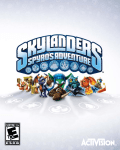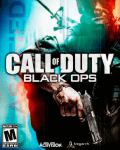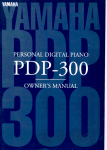Download Preventive Maintenance Tips: xPM Power Systems
Transcript
Lifecycle Solutions & Services Preventive Maintenance Tips Power Systems for PM/APM/HPM, Remote I/O, and PMIO Preventive Maintenance Tips: Power Systems 1 It Doesn’t Run Without Power—Proper Maintenance of Power Systems Maintaining the power system is critical for any of your systems and that is definitely true when dealing with the PM/APM/HPM (xPM) family. Depending on your configuration and process, the failure of proper maintenance practices and ignoring alarms from the power system could lead to failures that have the potential to bring a process or plant to a standstill. This includes loss of view, loss of control, or even loss of the process. Description Life Expectancy Replacement Part # Power Supply 10 years 51198651-100 48V Battery Backup 3 to 5 years 51303948-100 Size “AA” Ni-Cad CMOS Battery 2 years 51190422-100 Size “C” Ni-Cad CMOS Battery 2 years 51192060-100 CMOS Memory Battery Backup How Proper Power System Maintenance Can Help You The xPM power systems are designed to provide battery backup • Reassurance that your power system and battery back-ups are running properly loss of the data base during a power outage after the battery backup • Reduced risk of downtime due to power system issues has been depleted or if no battery backup module is present. • Allows you to be proactive in your maintenance approach • Simplified ordering for maintenance items available in a kit versus individual components • Lower cost of replacement to mitigate costly unplanned system downtime • Current version of Power Supply has multiple improved characteristics Proper maintenance of the power system includes addressing the power supplies, battery backup and the CMOS memory backup batteries. The expected lifespan of each of these components is different and the lifespan of each is also affected by the environment in which they are used. Benchmarks for changing out each component are every 10 years for the power supply, every five years for the battery backup (and possibly every three), and every two years for the CMOS batteries. Honeywell now offers an upgrade kit, MC-ZPSUG2, which provides all of these components packaged together. The power supply provided is the current version with improved characteristics. Any failures of these power system components should be changed immediately. to all the CMOS memory. The CMOS battery backup prevents the There are two different power system chassis out in the field with CMOS batteries. The older style power system introduced with PM/APM requires three specific “AA” size Ni-Cad batteries. For the current back panel introduced for HPM the CMOS memory requires three specific “C” size Ni-Cad batteries. The size “C” batteries are required if the full 50 hours of CMOS memory backup is desired for HPM due to the larger memory available in HPM. In either scenario, the incorrect usage of other batteries than what have been tested and qualified by Honeywell may result in the battery overheating and could possibly cause the battery to rupture. The batteries in the standard power system are periodically tested by the charging circuit. If the voltage falls below the allowed limit, a battery failure alarm will be generated and the batteries should be replaced. Regardless of alarms, Honeywell recommends that new batteries be installed every two years. All three batteries should be replaced at one time. Description Replacement Part # Size “AA” Ni-Cad CMOS Battery 51190422-100 Size “C” Ni-Cad CMOS Battery 51192060-100 Preventive Maintenance Tips 2 Preventive Maintenance Tips: Power Systems 2 Even with redundant power supplies, one must be careful when 48 Volt Battery Backup changing out a failed power supply. This is to minimize disturbance The battery backup is designed to maintain a fully loaded xPM for of the environment and to reduce the introduction of particles into a minimum of 20 minutes. It will shutdown when the voltage reaches the area around and near the power supplies. Those particles can 38 volts to prevent the power supply from going out of regulation and be pulled through the airflow of the working power supply and an alarm will be generated. Rechargeable batteries will lose their result in the second power supply failing. full charging capabilities over time and will need to be tested and replaced when they fall below 60 percent of their original capacity. For this reason, Honeywell does not recommend replacing a working power supply on-process (other than the black-colored The battery backup has been designed to operate in standby (float) version). However, power supplies do not last forever and you service for approximately five years. The five years is based on the should consider upgrading older power supplies, or prepare to battery being kept at 20C (68F) and the float charge voltage being do so, when the opportunities arise. maintained between 2.25 and 2.30 volts per cell. This includes the battery being fully discharged once every three months. No battery should be left in service over five years, and if no maintenance is done it should be replaced every three years. The service life is directly affected by the number of discharges, the depth of discharge, ambient temperature, and the charging voltage. The expected service life can be shorted by 20% for each 10C that the ambient is above 20C. The batteries should never be left in a discharged state. This allows The recommendation for changing out the power supplies is every ten years and this replacement should be included during a scheduled down time if possible. The power supply replacement procedure listed in the Honeywell xPM Service manual should be followed at all times. Recommend Change of Original Black Power Supplies In October of 1996 Honeywell issued a customer priority notification (PN #1986) about a possible over-voltage issue with the blackcolored (51109456-200) power supplies that were sold from 1988 sulfating to occur which will increase the internal resistance of the through 1994. The Honeywell recommendation was to change battery and lower its capacity. The self-discharge rate is about 3% per out those black power supplies with the new silver version. month at an ambient of 20C. The self discharge rate doubles for each Honeywell still recommends and strongly suggest that these 10C in ambient above 20C. The discharged voltage of the battery black power supplies be replaced with the current power supply should never go below 1.30 volts to maintain the best battery life. under part number 51198651-100 regardless of when they were With this in mind it is recommended to periodically load test the batteries to ensure they have sufficient capacity to maintain the system during a power outage. Tests should be done on an annual basis and more frequently as they become older and begin to lose capacity. The load test is recommended off-process if possible as there will be no battery backup available while performing the test and recharging of the battery pack can take up to 16 hours. Having a spare available to swap, especially if doing on process, is a wise option leading to minimal time without battery backup and allowing the tested battery to be recharged on a bench outside the system for future swap with the next test. If regular maintenance is not performed the recommendation is to put into service. Silver Power Supplies There have been three part number versions of the silver power supplies. The first (51109684-100/300) was sold from 1993 through 1997. The second (51198947-100) sold from 1997 through today. The next generation power supply was released in early 2009 and was introduced initially through the power system maintenance upgrade kit. If a site is running the original silver version they have now been in service for over 10 years and sites should consider the need to replace before they are forced to do so by failure of the power supply. Note that there is always risk involved when powering down equipment and possible issues change at least every three years rather than every five. when the equipment is powered back up. As stated previously, Power Supplies Replacements on- process should be done only when a power The power supply is the heart of the xPM power system and the supply fails and replacement is then required immediately. it is recommended to change these out off-process if possible. recommendation is for a redundant power supply configuration having each power supply fed by its own dedicated power source. Honeywell has introduced the next generation power supply for this family which increases the robustness of the power system. Description Replacement Part # 48V Battery Backup 51303948-100 Preventive Maintenance Tips 3 Preventive Maintenance Tips: Power Systems 3 Power Supply Issues Battery Indicator If the Battery LED is off and the Charging LED is on, the 48 Volt The xPM power supplies have proven to be a reliable and robust Battery switch is in the off position or the 48 V Battery Backup system power source. However, as with any electrical component they has failed. The annunciator contact illustrated in the following do not last forever and there is the potential for failure modes. Figure will open when these conditions occur. If the Power System Issues such as foreign particles introduced have already been discussed. In addition, even clean environments are susceptible does not have the battery pack option, the Battery LED will normally be on, and the Charging LED will normally be on. to whiskers which have the potential to short out active circuits. Whiskers are a real issue and further details may be found in the Customer Resource Manual (CRM) in the Process Manager section PD22_G97(G). The new power supply available through the power system maintenance kit includes design improvements specifically done to address some of these possible failure modes to make a robust power supply even better. Remember that the power supply is a critical component to your system and regular maintenance as well as having spares available Fan/Temp Indicator is highly recommended to keep your site running without problems. If the Fan/Temp LED is off, the fan in the Power Supply Module Monitor the power system alarms and take action when they do occur. has failed or the temperature of the supply has exceeded a safe value. The annunciator contact, discussed below, is activated. Description Replacement Part # Power Supply 51198651-100 AC In Indicator If the AC In LED is off, AC power to the HPM has been lost or the switch on the Power Supply Module is off. Backup systems, if Preventive Maintenance Tips: Power Systems 4 Importance of Power System Alarms Always ensure that all power supply alarm contacts are properly implemented, working, and are being monitored. Failure to monitor these alarms and take appropriate action in a timely manner can lead to failures of the power system that could have otherwise been operating, are maintaining the unit. Check the DC Out and Battery indicators to determine the state of the system. Many installations may have the Power Supply Modules connected to separate AC power sources to minimize outage caused by a power loss. The Annunciator contact signifying power loss from either supply, are opened independently. prevented. There are DC Out, Battery, Fan/Temp, AC In, and Charging Charging Indicator LED indicators for each Power Supply module. If the Power system When the Charging LED is off, the charging circuit that maintains is fully functional, all five of the indicators are illuminated. In addition, the optional 48 V Battery Backup system has failed. Check the each of these conditions, plus a CMOS/Memory is available as a batteries, their corresponding connections, and the charging circuits digital input for each supply. in the Power Supply Module(s). The annunciator contact output is DC Out Indicator If a DC Out LED is off, AC line power has been lost (check the AC In LED) or the Power Supply Module has failed. If the Power System is non-redundant, or if both DC Out LEDs are off, the HPM has lost 24 VDC. The CMOS backup system maintains power to the CMOS memory, so subsystem programs are not lost. See the Battery LED description below. The annunciator contact illustrated in the following figure will open when these conditions occur. opened by this condition. Preventive Maintenance Tips 4 Alarms The primary Power Supply Module alarm and secondary Power Supply Module alarm contacts monitor five functions within each Power Supply Module. The appropriate contact will open when any of the following occur: Preventive Maintenance Tips: Power Systems 5 Orderable Power System Components • CMOS Batteries • 48V Battery Backup • Power Supply • The DC output voltage is not within normal limits. • Power System Chassis Assembly • AC input power to the supply has failed. • The Power Supply Module electronics have overheated or the Power Supply Module fan has failed. Benefits of New Power Supply • The 48 V backup-battery system has failed because the batteries have discharged or they have been disconnected. • Conformal coating of all metallic components • The battery charger in the Power Supply Module has failed. • Extended temperature range Servicing the Power System • Added thermal shutdown capability The power system is critical to your process. Loss of the power • More reliable power switch design system may lead to loss of control, loss of view, or loss of process. • More consistent alarm handling Honeywell strongly recommends regular maintenance to the power system and service checks with regular component replacements performed by Honeywell trained service technicians. • Options for Power System Upgrade/Maintenance • Order the power system upgrade kit • Order replacement parts for immediate installation. • Order spares to have in stock as needed. • Improved airflow handling • Enhanced mechanical design Additional Power System Information Additional details on proper maintenance procedures such as load testing and specifics on the power supplies and batteries may be found in the Honeywell Customer Resource Manual. This is located in the Process Manager section of the CRM under TAB 22. As always, you may also contact your local Honeywell account manager or service technician for further details. • Add power system components to a parts contract. For More Information Learn more about how Honeywell’s Preventive Maintenance Tips can limit downtime and assure system power supplies and battery backups are working properly visit our website www.honeywellprocess.com or contact your Honeywell account manager. Honeywell Process Solutions Honeywell 1250 West Sam Houston Parkway South Houston, TX 77042 Honeywell House, Arlington Business Park Bracknell, Berkshire, England RG12 1EB Shanghai City Centre, 100 Junyi Road Shanghai, China 20051 www.honeywellprocess.com SV-12-37-ENG May 2012 © 2012 Honeywell International Inc.