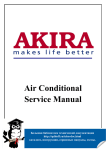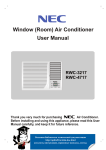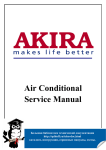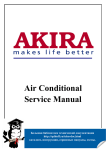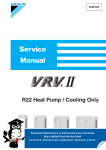Download WALL MOUNTED TYPE FAN COIL UNIT SERVICE MANUAL
Transcript
WALL MOUNTED TYPE FAN COIL UNIT SERVICE MANUAL (GC201208-I) http://splitoff.ru/tehn-doc.html , , , . CONTENTS PRODUCT � ..................................................................................................... 2 1 MODELS LIST �.................................................................................................................2 2 NOMENCLATURE OF THE UNIT � ................................................................................... 3 3 FUNCTION�........................................................................................................................3 4 PRODUCT DATA �..............................................................................................................4 CONTROL � .................................................................................................... 10 1 WIRELESS REMOTE CONTROLLER � ......................................................................... 10 2 OPERATION OF WIRELESS REMOTE CONTROL � ..................................................... 11 3 OPERATION OF WIRELESS REMOTE CONTROL � ..................................................... 12 4 OPERATION OF WIRELESS REMOTE CONTROL � ..................................................... 13 5 CHANGING BATTERIES AND NOTICES � ..................................................................... 13 6 WIRED CONTROLLER OPERATION (OPTIONAL) � ..................................................... 14 INSTALLATION �............................................................................................ 29 1 INSTALLATION OF THE UNIT � ...................................................................................... 29 2 INSTALLATION DIMENSION DIAGRAM � ...................................................................... 30 3 INSTALL THE UNIT �........................................................................................................31 MAINTENANCE �........................................................................................... 34 1 TROUBLESHOOTING� .............................................................................................34 2 MAINTENANCE INSTRUCTIONS �........................................................................... 35 3 EXPLODED VIEWS AND SPARE PART LISTS �..................................................... 36 : http://splitoff.ru/tehn-doc.html Wall Mounted Type Fan Coil Unit Service Manual PRODUCT 1 : http://splitoff.ru/tehn-doc.html PRODUCT Wall Mounted Type Fan Coil Unit Service Manual PRODUCT 1 MODELS LIST PRODUCT Model Name Cooling Capacity (W) Product Code Air Flow (m3/h) FP-34BA2/A-K 2100 EM55000200 360 FP-51BA2/A-K 2700 EM55000210 550 FP-68BA2/A-K 3600 EM55000220 680 FP-85BA2/A-K 4200 EM55000230 850 FP-51BWA2/A-K 1500 EM55000240 450 FP-85BWA2/A-K 2500 EM55000250 650 FP-34BA2/B-K 2300 EM55001710 360 FP-51BA2/B-K 2900 EM55001700 550 FP-68BA2/B-K 3800 EM55001690 680 FP-85BA2/B-K 4800 EM55001680 850 FP-34BA3/A-K 2100 EM55001130 360 FP-51BA3/A-K 2700 EM55001210 550 FP-68BA3/A-K 3600 EM55001290 680 FP-85BA3/A-K 4200 EM55001360 850 FP-34BA3/B-K 2300 EM55001720 360 FP-51BA3/B-K 2900 EM55001730 550 FP-68BA3/B-K 3800 EM55001750 680 FP-85BA3/B-K 4800 EM55001740 850 FP-51BWA3/A-K 1500 EM55001430 450 FP-85BWA3/A-K 2400 EM55001510 650 FP-34BB3/A-K 2100 EM55001180 360 FP-51BB3/A-K 2700 EM55001260 550 FP-68BB3/A-K 3600 EM55001340 680 FP-85BB3/A-K 4200 EM55001410 850 FP-34BA4/A-K 2100 EM55001140 360 FP-51BA4/A-K 2700 EM55001220 550 FP-68BA4/A-K 3600 EM55001300 680 FP-85BA4/A-K 4200 EM55001370 850 FP-34BA5/A-K 2100 EM55000260 360 FP-51BA5A-K 2700 EM55000270 550 FP-68BA5/A-K 3600 EM55000280 680 FP-85BA5/A-K 4200 EM55000290 850 FP-51BWA5/A-K 1500 EM55000300 450 FP-85BWA5/A-K 2500 EM55000310 650 FP-34BA5/B-K 2300 EM55001670 360 FP-51BA5/B-K 2900 EM55001660 550 FP-68BA5/B-K 3800 EM55001650 680 FP-85BA5/B-K 4800 EM55001640 850 Power Supply (V,Ph,Hz) Remarks 220-240V~ 50Hz 2 : http://splitoff.ru/tehn-doc.html Wall Mounted Type Fan Coil Unit Service Manual FP-85BA2/A-D 5400 EM55001590 1000 FP-34BA2/B-D 2100 EM55000320 360 FP-51BA2/B-D 2700 EM55000330 550 FP-68BA2/B-D 3600 EM55000340 680 FP-85BA2/B-D 4200 EM55000350 850 FP-102BA2/B-D 5400 EM55000360 1000 FP-34BA3/B-D 2100 EM55001760 360 FP-51BA3/B-D 2700 EM55001800 550 FP-68BA3/B-D 3600 EM55001770 680 FP-85BA3/B-D 4200 EM55001780 850 FP-102BA3/B-D 5400 EM55001790 1000 FP-34BA5/B-D 2100 EM55001890 360 FP-51BA5/B-D 2700 EM55001900 550 FP-68BA5/B-D 3600 EM55001910 680 FP-85BA5/B-D 4200 EM55001920 850 FP-102BA5/B-D 5400 EM55001930 1000 208-230V~ 60Hz 208-230V~ 60Hz 2 NOMENCLATURE OF THE UNIT FP - 1 □ □ □ 2 3 4 / □ 4 - □ 6 NO. Description 1 Fan coil Options 2 Air flow volume Number×10 m3/h 3 Structure type mounted-B Wall, mounted with water valve-BW 4 Front panel code One letter +one number 5 Design Sequence Arranged by A, B,C… 6 Power code K-220-240V~ 50Hz, D-208-230V~ 60Hz 3 FUNCTION Function For Comfortable Air Conditioning Cooling Heating Dehumidify Air Flow Auto Swing Sleep and Auto With Access Control System Central Control Wired Controller Long Distance Control Timer Energy Saving Anti Cold Air Anti Heat Air Waste Heat Blow Memory Self Diagnosis Alarming Fan Coil Unit Service Manual for Evaluation YES YES YES YES YES YES Optional Optional Optional Optional YES YES YES YES YES YES YES YES 3 : http://splitoff.ru/tehn-doc.html PRODUCT Wall Mounted Type Fan Coil Unit Service Manual 4 PRODUCT DATA Model FP-34BA2/A-K FP-34BA3/A-K FP-34BA4/A-K FP-34BA5/A-K FP-34BB3/A-K FP-51BA2/A-K FP-51BA3/A-K FP-51BA4/A-K FP-51BA5/A-K FP-51BB3A-K FP-68BA2/A-K FP-68BA3/A-K FP-68BA4/A-K FP-68BA5/A-K FP-68BB3A-K FP-85BA2/A-K FP-85BA3/A-K FP-85BA4/A-K FP-85BA5/A-K FP-85BB3/A-K Product Code EM55000200 EM55001130 EM55001140 EM55000260 EM55001180 EM55000210 EM55001210 EM55001220 EM55000270 EM55001260 EM55000220 EM55001290 EM55001300 EM55000280 EM55001340 EM55000230 EM55001360 EM55001370 EM55000290 EM55001410 m3/h 360 550 680 850 CFM 212 324 400 500 3 m /h 322 413 591 708 CFM 189 242 347 416 m3/h 282 367 532 616 CFM 166 215 312 362 High Air flow volume Medium Low Capacity Power system Cooling W 2100 2700 3600 4200 Heating W 3150 4050 5400 6300 Type V-Ph-Hz Input W 50 50 60 60 3 m /h 0.4 0.45 0.6 0.7 GPM 1.76 1.98 2.64 3.08 kPa 13 24 44 45 Ft·WG 4.3 7.9 14.5 14.8 Water flow volume Water system Pressure drop 220-240V~ 50Hz Type Coil Operating pressure Aluminum fin-copper tube MPa ≤1.5MPa Type Motor ≤1.5MPa FN20J-PG Capacitor uF Power output W 1 ≤1.5MPa FN20V-PG 1 1.5 1.5 43 48 20 Sound pressure level dB(A) Connection Water inlet &outlet pipe size Condensing water drain inch 1/2" mm 15.6 Outline dimension (W×D×H) mm 845×180×275 940×200×298 Package dimension (W×D×H) mm 915×255×355 1010×285×380 Net weight kg 11 13 Gross weight kg 14 17 20'GP 365 290 40'GP 765 595 40'HQ 850 671 Loading quantity Standard wireless remote controller PRODUCT ≤1.5MPa 35 40 YB1FA 4 : http://splitoff.ru/tehn-doc.html Wall Mounted Type Fan Coil Unit Service Manual Model FP-51BWA2/A-K FP-51BWA3/A-K FP-51BWA5/A-K FP-85BWA2/A-K FP-85BWA3/A-K FP-85BWA5/A-K Product Code EM55000240 EM55001430 EM55000300 EM55000250 EM55001510 EM55000310 m3/h 450 650 CFM 265 382 m3/h 383 560 CFM 225 329 3 m /h 323 490 CFM 190 288 High Air flow volume Medium Low Capacity Cooling W 1500 2400 Heating W 2250 3600 Type V-Ph-Hz Input W 50 60 m3/h 0.28 0.38 GPM 1.23 1.67 kPa 37 60 Ft·WG 12.2 19.7 Power system Water flow volume Water system Pressure drop 220-240V~ 50Hz Type Coil Operating pressure Aluminum fin-copper tube MPa Type Motor ≤1.5MPa FN20J-PG FN20V-PG Capacitor uF 1 1.5 Power output W 20 20 dB(A) 42 50 Sound pressure level Connection pipe size ≤1.5MPa Water inlet &outlet inch 1/2" Condensing water drain mm 15.6 Outline dimension (W×D×H) mm 845×180×275 940×200×298 Package dimension (W×D×H) mm 915×255×355 1010×285×380 Net weight kg 11 13 Gross weight kg 14 17 20'GP 365 290 40'GP 765 595 40'HQ 850 671 Loading quantity Standard wireless remote controller YB1FA 5 : http://splitoff.ru/tehn-doc.html PRODUCT Wall Mounted Type Fan Coil Unit Service Manual Model FP-85BA2/A-D Product Code EM55001590 High Air flow volume Medium Low Capacity 1000 588 3 m /h 840 CFM 493 3 m /h 720 CFM 423 W 5400 Heating W 8500 Type V-Ph-Hz 208-230V~ 60Hz Input W 70 3 m /h 0.88 GPM 3.87 kPa 63 Ft·WG 20.7 Water flow volume Water system Pressure drop Type Operating pressure Aluminum fin-copper tube MPa Type Motor m /h CFM Cooling Power system Coil 3 ≤1.5MPa FN20W-PG Capacitor uF 1.5 Power output W 20 dB(A) 49 Sound pressure level Water inlet &outlet inch 1/2" Condensing water drain mm 15.6 Outline dimension (W×D×H) mm 940×200×298 Package dimension (W×D×H) mm 1010×285×380 Net weight kg 13 Gross weight kg 17 20'GP 290 40'GP 595 40'HQ 671 Connection pipe size Loading quantity Standard wireless remote controller PRODUCT YB1FA 6 : http://splitoff.ru/tehn-doc.html Wall Mounted Type Fan Coil Unit Service Manual FP-34BA2/B-D FP-34BA3/B-D FP-34BA5/B-D EM55000320 EM55001760 EM55001890 FP-51BA2/B-D FP-51BA3/B-D FP-51BA5/B-D EM55000330 EM55001800 EM55001900 FP-68BA2/B-D FP-68BA3/B-D FP-68BA5/B-D EM55000340 EM55001770 EM55001910 FP-85BA2/B-D FP-85BA3/B-D FP-85BA5/B-D EM55000350 EM55001780 EM55001920 FP-102BA2/B-D FP-102BA3/B-D FP-102BA5/B-D EM55000360 EM55001790 EM55001930 m3/h 360 550 680 850 1000 CFM 212 324 400 500 588 m3/h 322 413 591 708 840 CFM 189 242 347 416 493 m3/h 282 367 532 616 720 CFM 166 215 312 362 423 W 2100 2700 3600 4200 5400 Heating W 3150 4050 5400 6300 8500 Type V-Ph-Hz Input W Model Code High Air flow volume Medium Low Capacity Power system Water system Cooling Water flow volume Pressure drop 208-230V~ 60Hz 50 60 m /h 0.4 0.45 0.64 0.78 0.88 GPM 1.76 1.98 2.82 3.43 3.87 kPa 13 24 44 45 63 Ft·WG 4.3 7.9 14.5 14.8 20.7 Type Aluminum fin-copper tube Coil Operating pressure Motor Capacitor uF Power output W MPa ≤1.6MPa Type FN20X-PG Sound pressure level Water inlet Connection &outlet Condensing pipe size water drain Outline dimension (W×D×H) Package dimension (W×D×H) Net weight dB(A) Gross weight Loading quantity 70 3 FN20W-PG 1 1.5 20 35 40 43 inch 1/2" mm 15.6 48 mm 845×180×275 940×200×298 mm 915×255×355 1010×285×380 kg 11 13 kg 14 17 20'GP 365 290 40'GP 765 595 40'HQ 850 Standard wireless remote controller 49 671 YB1FA(X-FAN) 7 : http://splitoff.ru/tehn-doc.html PRODUCT Wall Mounted Type Fan Coil Unit Service Manual FP-34BA2/B-K FP-51BA2/B-K FP-68BA2/B-K FP-85BA2/B-K FP-51BWA3/ FP-34BA3/B-K FP-51BA3/B-K FP-68BA3/B-K FP-85BA3/B-K A-K FP-34BA5/B-K FP-51BA5/B-K FP-68BA5/B-K FP-85BA5/B-K Model EM55001710 EM55001720 EM55001670 EM55001700 EM55001730 EM55001660 EM55001690 EM55001750 EM55001650 EM55001680 EM55001740 EM55001640 EM55001430 EM55001510 m3/h 360 550 680 850 450 650 CFM 212 324 400 500 265 383 3 m /h 322 413 591 708 383 560 CFM 189 243 348 417 225 330 3 282 367 532 616 328 490 Code High Air flow volume Medium m /h Low Capacity Power system Water system 166 216 313 363 193 288 W 2300 2900 3800 4800 1500 2400 Heating W 4050 4850 6000 6900 2250 3600 Type V-Ph-Hz Cooling CFM 220-240V~ 50Hz Input W 30 30 40 60 50 60 Water flow volume m3/h 0.43 0.49 0.78 0.9 0.28 0.38 GPM 1.89 2.16 3.43 3.96 1.23 1.67 kPa 19 23 49 55 37 60 Ft·WG 6.4 7.7 16.4 18.4 12.2 19.7 FN20J-PG FN20V-PG 1 1.5 Pressure drop Type Coil FP-85BWA3/ A-K Operating pressure Aluminum fin-copper tube MPa Type Capacitor Power output Sound pressure level Water inlet Connection &outlet pipe size Condensing water drain Outline dimension (W×D×H) Package dimension (W×D×H) Net weight Motor Gross weight Loading quantity ≤1.6MPa FN6B uF FN9A FN13G 1 FN23A 1.5 W 6 9 13 22 20 20 dB(A) 35 40 43 48 42 50 inch 1/2" mm 15.6 mm 845×180×275 940×200×298 845×180×275 940×200×298 mm 915×255×355 1010×285×380 915×255×355 1010×285×380 kg 8.8 10.8 11 13 kg 11.8 14.8 14 17 20'GP 365 290 365 290 40'GP 765 595 765 595 40'HQ 850 671 850 671 Standard wireless remote controller YB1FA(X-FAN) Note: (1) The water working temperature is from 7ºC(44.6ºF) to 60ºC(140ºF). (2) The temperature exchange efficiency and enthalpy exchange efficiency are tested under these testing conditions as below: 1) Cooling efficiency: air 27ºC (80.6ºF) DB, 19.5ºC (67.1ºF) WB, water temperature in 7ºC (44.6ºF) water out 12ºC(53.6ºF). 2) Heating efficiency: air 21ºC (69.8ºF) DB, Water temperature: 60ºC140 (ºF). (3) The operating water pressure of the models above is no more than 1.5MPa. PRODUCT 8 : http://splitoff.ru/tehn-doc.html Wall Mounted Type Fan Coil Unit Service Manual CONTROL 9 : http://splitoff.ru/tehn-doc.html CONTROL Wall Mounted Type Fan Coil Unit Service Manual CONTROL 1 WIRELESS REMOTE CONTROLLER Names and functions of wireless remote control Note: Be sure that there are no obstructions between receiver and remote controller; Don't drop or throw the remote control; Don't let any liquid in the remote control and put the remote control directly under the sunlight or any place where it is very hot. 1.1 ON/OFF ON/OFF button Press ON/OFF button to turn on/off the unit. When the unit is turned off, the Timer, Sleep function will not be retained in memory, but the time will be retained and is still displaying. 1.2 MODE MODE button ① Press this button, Auto, Cool, Dry, Fan Heat mode can be selected circularly. ② Under Cool mode, the initial value is 24°C(75°F) . Under Heat mode, the initial values 24°C(75°F). Auto mode is not available in this mode. AUTO COOL DRY FA N HEAT CONTROL 10 : http://splitoff.ru/tehn-doc.html Wall Mounted Type Fan Coil Unit Service Manual 1.3 SLEEP SLEEP button Press this button to select Sleep On/Sleep Off. If power is on, Sleep Off is default. If the unit is turned off, the Sleep function setting will be not retained in memory. If Sleep function is on, the mark of Sleep will display. In this mode, the time of timer can be adjusted. Under Fan and Auto modes, this function is not available. 1.4 FAN FAN button Press this button, Auto, Low, Medium, High-speed can be circularly selected. After powered on, Auto fan speed is default. Under Dehumidify mode, Low fan speed is default. AUTO Low Medium High Note: Under the Dry mode, the fan speed isn't adjustable, low fan speed is default. 1.5 CLOCK CLOCK button Press Clock button to set the time of clock. When blinks and displays, you can set the time by pressing + or - button. If no button is pressed within 10 seconds the remote will revert back to the normal display. Press again to accept the setting. If it is set the first time, 12:00 is the initial value. Note: If mark displays on the LCD, it means it is the time of clock, if not, it is the time of timer. 1.6 LIGHT LIGHT button Press this button to select LIGHT On/Off in the displayer. When the LIGHT On is set, the mark will be displayed and the indicator light in the displayer will be on. When the LIGHT Off is set, the mark will disappear and the indicator light will be off. 2 OPERATION OF WIRELESS REMOTE CONTROL Note: This is a general remote control, it could be used for multiple types (functions) of air conditioners. For some models without the functions specified here, we preserve the right to not to inform exclusively. 2.1 X-FAN X-FAN button ① Press this button to turn on/off the X-FAN function. ② The function is not available for this function. 2.2 - button Presetting temperature can be decrease the temperature by 1 degree Celsius once. press and hold for more than two seconds so that we can change the temperature continuously. The minimum and maximum setting range of the temperature is 16 to 30 degree Celsius. 2.3 + button Press this button increase the temperature by 1 degree Celsius once. Press and hold for more than two seconds so that we can change the temperature continuously. The minimum and maximum setting range of the temperature is 16 to 30 degree. 2.4 TEMP. TEMP. button Press this button to select the display of either indoor setting temperature or indoor ambient temperature. When the indoor unit powered on firstly, setting temperature display is default. Change status to to display the ambient temperature. If received control signal in 5 seconds, the display temp.will revert back to setting temperature. When unit is off, indoor setting temperature display is default. Note: This function is only available for certain models. 11 : http://splitoff.ru/tehn-doc.html CONTROL Wall Mounted Type Fan Coil Unit Service Manual 2.5 TURBO TURBO button In Cool or Heat mode, press this button to turn on/off the Turbo function. Note: This function is not available for this model. 3 OPERATION OF WIRELESS REMOTE CONTROL Note: This is a general remote control, it could be used for multiple types (functions) of air conditioners. For some models without the functions specified here, we preserve the right to not to inform exclusively. 3.1 SWING UP AND DOWN BUTTON Press this button to adjust swing angle, which circularly changes as below: OFF This is a general use remote control. If remote control shows the following three kinds of status that the swing status of main unit will be: When the guide louver start to swing up and down, if turn off the Swing, the air guide louver will stop at current position. which indicates the guide louver swings up and down between the five positions. 3.2 TIMER ON BUTTON Press the TIMER ON button to set the timed On. Press +/- once to increase or decrease the minute by 1 minute. If pressed and held for 2 seconds, the minute will increase or decrease constantly by 1 minute. If held constantly for more than 5 seconds, the minute will begin to change in every 10 minutes. Press TIMER ON again to accept the setting and ON will show besides the time of clock meaning the setting succeeds. Press the TIMER ON again to cancel the setting. 3.3 TIMER OFF BUTTON Press the TIMER OFF button to set the timed Off. The procedures are similar as above. CONTROL 12 : http://splitoff.ru/tehn-doc.html Wall Mounted Type Fan Coil Unit Service Manual 4 OPERATION OF WIRELESS REMOTE CONTROL 4.1 Guide for operation – General operation ① Press SLEEP button to set the sleep state. ② Press TIME ON and TIME OFF button to scheduled the unit ON/OFF ③ Press LIGHT button to control on and off the indicator board.(This function maybe not available for some units). 4.2 Guide for operation-Optional operation ① After powered on, press ON/OFF button, the unit will start to run. (Note: When it is powered off , the guide louver of main unit will close automatically.) ② Press MODE button, select desired running mode, or press COOL or HEAT mode to enter the corresponding operation directly. ③ Press + or-button to set the desired temperature. ④ Press FAN button to set fan speed from AUTO, FAN ,LOW MID and HIGH. ⑤ Press button to select SWING mode. 4.3 Operation of wireless remote control ① Press +and - buttons simultaneously to lock or unlock the wireless remote control. If it is locked, the mark will display; when pressing any button, the mark will blink for three times but the air conditioner has no despondence. If unlocked, the mark will disappear. ② Switch between Fahrenheit and Centigrade.When unit is under Off state, press MODE and – button simultaneously to switch between °C and °F. 5 CHANGING BATTERIES AND NOTICES , along the arrowhead direction to push the ① Slightly to press the place with back cover of wireless remote control. (As show in figure) ② Take out the old batteries. (As show in figure) ③ Insert two new AAA1.5V dry batteries, and pay attention to the polarity. (As show in figure). ④ Attach the back cover of wireless remote control. (As show in figure) NOTE: ●●When changing the batteries, do not use the old or different batteries, otherwise, it can cause the malfunction of the wireless remote control. ●●If the wireless remote control will not be used for a long time, please take them out, and don't let the leakage liquid damage the wireless remote control. ●●The operation should be in its receiving range. ●●It should be placed at where is 1m away from the TV set or stereo sound sets. ●●If the wireless remote control can not operate normally, please take them out, after Sketch map for 30s later and reinsert, if they cannot normally run, please change them. ●●leakage liquid damage the wireless remote control. changing batteries 13 : http://splitoff.ru/tehn-doc.html CONTROL Wall Mounted Type Fan Coil Unit Service Manual 6 WIRED CONTROLLER OPERATION (OPTIONAL) 1 LCD Display 1.1 Symbols on the LCD Fig.1 Appearance of the Wired Controller 1.2 Introduction to the Symbols on the LCD Fig.2 Symbols on the LCD Table 1 Introduction to the Symbols on the LCD No. CONTROL Symbol Function Description 1 It indicates the swing function. 2 It indicates the function of air exchange. (It is unavailable for this wired controller.) 3 It indicates the sleeping status. 4 It indicates each running mode of the indoor unit (AUTO mode). (It is unavailable for this wired controller. ) 5 It indicates the “Cool” mode. 6 It indicates the “Dry” mode. 7 It indicates the “Fan” mode. 8 It indicates the “Heat” mode. 9 It indicates the defrosting mode. (It is unavailable for this wired controller.) 10 It indicates the gate control status. 11 It indicates the locking status. 14 : http://splitoff.ru/tehn-doc.html Wall Mounted Type Fan Coil Unit Service Manual 12 It indicates the shield status. (It appears when all functions, or the function “On/Off”, “Temp”, “Mode”, or “ Save” is shielded through the Long-distance monitoring System.) 13 It indicates the current fan speed. 14 It indicates the memory function is activated, that is, the unit will back to the previous set status after powered on again. 15 It indicates the turbo status. 16 It flashes animatedly when the unit is started and the ambient temperature is displayed. 17 It indicates the ambient temperature/set temperature. 18 It indicates the energy saving status. 19 It indicates that the auxiliary electric heater can be activated. 20 It indicates the blow function is activated. 21 It indicates the timer status. 22 It indicates the quiet operation status. (including two statuses, “Quiet” and “Auto Quiet”. ) Note: Symbols “MASTER” and “CO2” will not displayed on the LCD of the wired controlled XK26. 2 Press Keys 2.1 Name of Press Keys 1 5 2 4 3 6 7 8 2.2 Introduction to the Functions of the Press Keys Table 2 Introduction to the Functions of the Press Keys No. Press Bottoms 1 Enter/Cancel 2 ▲ 6 ▼ 3 Fan Function Description It is used to select the desired function or cancel the selected function. (1) It is used to adjust the running temperature of the indoor unit among16~30℃ . (2) It is used to adjust the temperature under the energy saving condition among16~30℃ . (3) It is used to adjust the timer among 0.5~24 hours. (4) It is used to switch between the modes of “Quiet” and “Auto Quiet ”. There are four fan speed options, High, Medium, Low and Auto. 4 Mode (1) It is used to set the mode of “Cool”,“Dry”, “Fan”, and “Heat”. (2) When the “Save” function is being set, it is used to switch between the mode options of “Heat” and “Cool”. (3) When the “ Timer ” is being set, it is used to switch between the options of “Unit On” and “Unit Off”. 5 Function It is used to switch the functions of “Swing”, “Sleep”, “Turbo”, “Save”, “E-Heater”, “Blow”, “Quiet”, etc. 7 Timer It is used to set the timer. 8 On/Off It is used to start/stop the indoor unit. 4 +2 Mode +▲ (MEMORY) 2 +6 ▲+▼ (LOCK) Under the “Off” status of the unit, press “Mode” and “▲” simultaneously for five seconds to activate or deactivate the “MEMORY” function. (once this function is activated, the unit with power failure will resume the previous set status after powered on again; otherwise it will go to the“Off” status.) Press “▲” and “▼” simultaneously for five seconds to go to the lock status, in which case the press on any other key will get no response. And another press on “▲” and “▼” for five seconds will quit this status. 15 : http://splitoff.ru/tehn-doc.html CONTROL Wall Mounted Type Fan Coil Unit Service Manual 5+ 7 4 +6 Function +Timer Under the “Off ” status of the unit, press “ Function ” and “ Timer ” simultaneously for five seconds to call (Ambient out the debugging menu, after that press “ Mode ” to select the desired submenu and press “▲”/“▼” Temperature Sensor; to set the parameter, finally press “ Enter/Cancel ” to save the setting and quit the setting status. Anti Cold/Hot Air) Mode +▼ Under the “Off ” status of the unit, press “ Mode ” and “▼”simultaneously for five seconds to switch the Celsius scale and Fahrenheit scale. 3 Installation Instructions Fig.4 Installation of the Wired Controller No. 1 2 3 Name Installation Box Base Plate Screw M4X25 4 5 Front Panel Screw ST2.2X6.5 Fig.4 presents simply how to install the wired controller and please pay special attention to the following instructions. (1) Please cut off the power supply for all buried power cords in the installation hole and the whole installation must be done without any live part. (2) Pull out the four-core twisted pairs in the installation hole and let it go through the rectangular hole on the base plate of the wired controller. (3) Fix the base plate on the wall with screws M4X25. (4) Let the four-core twisted pairs go through the slot of the wired control and then fix the front panel and base plate together. (5) Fasten the front panel and base plate with screws ST2.2X6.5. NOTE Pay special attention to the electric wiring to prevent that the air conditioner goes out of control owing to the electromagnetic interference. ① The signal line and communication line should be separated with the power cord and the connecting wires between indoor and outdoor units should be with a minimal distance of 20cm, otherwise the communication would go wrong. ② If the air conditioner is installed where it would be affected by electromagnetic interference, the signal line and the communication line must be the shielded twisted pairs. CONTROL 16 : http://splitoff.ru/tehn-doc.html Wall Mounted Type Fan Coil Unit Service Manual 4 Operation Instructions 4.1 On/Off on. ●●Under the “Off ” status of the unit, press “On/Off ” to start the unit. ●●Under the “On” status of the unit, press “On/Off” to stop the unit. ●●Fig. 5 is the “Off” status when the unit is powered on. Fig.6 show the “On” status when the unit is powered 4.2 Mode Fig.5 “Off” Status Fig.6 “On” Status Under the “On” status, each press on “Mode” can change the modes circularly as the following order. Cool Dry Fan Heat 4.3 Temperature Setting Under the “On” status, press “▲” and “▼” to increase or decrease the set temperature. A long-time press will make the temperature go up or down by 1°C/°F per 0.3 seconds. Temperature Range:16℃~ 30℃ . Fig. 8 Temperature Setting 17 : http://splitoff.ru/tehn-doc.html CONTROL Wall Mounted Type Fan Coil Unit Service Manual 4.5 Swing How to activate the “Swing” function: under the “On” status of the unit, press the “Function” key to go to the setting status with the symbol“ ”flashing, and then press “Enter/Cancel” to make a confirmation and the symbol“ ”will stop flashing. How to deactivate the “Swing” function: under the “On” status of the unit, press the “Function” key to go to the setting status with the symbol“ ”flashing, and then press “Enter/Cancel” to deactivate this function and the symbol will disappear. See Fig. 10 for how to activate the “Swing” function. When the “Swing” functions is not activated Press “Function” to go to the setting status Press “Enter/cancel” to activate the “Swing” function See Fig.11 for how to deactivate the “Swing” function. When the “Swing” is activated Press “Function” to go to the setting status Press “Enter/cancel” to deactivate the “Swing” function NOTE: If the setting of the swing function is “Off”, the swing angle may change after the unit is powered on again. 4.6 Timer Under the “ On” or “Off” status, press the “Timer” key to set the time when to automatically start or stop the unit. How to set timer for unit “On”: Under the “Off ” state of the unit, press the “Timer” key with the symbol “ ”in the timer zone flashing, and then press “▲” or “▼” to set when to start the unit, after that, press the “ Timer ” key again to finish this setting. Before pressing “Timer” key to finish the setting for unit “On”, it is also available to go to set when to stop the unit by pressing the “Mode” key with the symbol “ ” flashing, and then press “▲” or “▼” to adjust the time, after that, press the “Timer” to finish this setting. Finally, the time displayed is for the unit “ On ” while time for unit “Off” will not be displayed. How to set timer for unit “Off”: When the unit is “On”, press the “Timer” key with the symbol “ ” flashing, and then press “▲” or “▼” to set the time when to stop the unit, after that, press the “Timer” key again to finish this setting. Before pressing the “Timer” key to finish the setting for unit “Off”, it is also available to go to set when to start the unit by pressing the “Mode” key with the symbol “ ”flashing, and then press “▲” or “▼” to adjust the timer, after that, press the “Timer” key again to finish the setting. Finally, the time displayed is for the unit “Off” while time for unit “On” will not be displayed. How to cancel the timer:When the timer is set, press “Timer” to cancel it and then no time will be displayed on the LCD. CONTROL 18 : http://splitoff.ru/tehn-doc.html Wall Mounted Type Fan Coil Unit Service Manual See Fig.12 for how to set the timer under the “On” status of the unit. When the timer is not set Press “Timer” to go to the setting status Press “Timer” to finish this setting Press “▲” or “▼” to adjust the time Press “▲” or “▼” to adjust the time for unit “On” Press “Mode” to switch to setting status for unit “ON” Fig.12 How to Set the“Timer” See Fig.13 for how to cancel the timer under the “On” status of the unit. The timer is set when the unit is turned on Press “Timer” to cancel the setting Fig. 13 How to Cancel the “ Timer ” Timer Range: 0.5 ~ 24 hours, Each press on “▲”or “▼” will increase or decrease the timer by 0.5 hour. And the long-time press will increase or decrease the timer by 0.5 hour per 0.3 second. NOTE ① When the unit is “On”, if the time for unit “On” and unit “Off” have been set, then only the time for unit “ Off ” will be displayed on the wired controller. When the unit is “Off”, if the time for unit “On” and unit “Off ” have been set, then only the timer for unit “On” will be displayed on the wired controller. ② When the unit is “Off ”, the time for unit “On” starts as soon as the time for unit “Off ”ends. When the unit is “ On”, the time for unit “Off ” starts as soon as the time for unit “On” ends. 4.7 Sleep (1) Sleep Function 1) Under the “Cool” and “Dry” Mode, when the unit has run for one hour, the set temperature will go up by 1℃ , and then another 1°C in another hour, then the temperature will not change any more. 2) Under the “Heat” mode, when the unit has run for one hour, the set temperature will go down by 1°C, and then another 1°C in another hour, and then the temperature will not change any more. 19 : http://splitoff.ru/tehn-doc.html CONTROL Wall Mounted Type Fan Coil Unit Service Manual (2) How to activate the “Sleep” function:When the unit is “On” and the “Sleep” function is deactivated, press the “Function” key to go to the setting state of the “Sleep” function with the symbol“ ”flashing, after that, press the “Enter/Cancel” key to make a conformation and then the symbol “ ” will stop flashing. (3) How to deactivate the “Sleep” function:When the unit is “On” and the “ Sleep ” function is activated, press “ Function” to go to the setting state of the sleep function with the symbol“ ”flashing, after that, and then press “ Enter/Cancel” to make a confirmation and the symbol “ ” will disappear. See Fig.14 for how to activate the “Sleep” function. When the “Sleep” function Press “Function” to go to the setting status is not activated Press “Enter/cancel” to activate the “Sleep” function Fig.14 How to Activate the “ Sleep” Function See Fig.15 for how to deactivate the“Sleep”function. When the “Sleep” function is activated Press “Function” to go to the setting status Press “Enter/cancel” to deactivate the “Sleep” function Fig.15 How to Deactivate the “Sleep” Function NOTE ① The default setting for the “Sleep” function is “Off” when the unit is powered on again after power failure. ② This function is unavailable under the “Fan” mode. 4.8 Turbo “Turbo” function: It is a function to make the temperature of the conditioned air approach the set value rapidly through high-speed running of the fan under either “Cool” or “Heat” mode. How to active the “Turbo” function: under the “Cool” or “Heat” mode, when the “Turbo” function is “Off”, press the “Function” key to go to the setting status of the “Turbo” function with the symbol“ ” flashing, after that , press the “Enter/Cancel” key to make a confirmation and then the symbol stops flashing. How to deactivate the “Turbo” function:When the unit “On” and the “Turbo” function is activated, press the “Function” key to go to the setting state of the “Turbo” function with the symbol“ ”flashing, after that, press the “Enter/Cancel” key to make a confirmation and then the symbol“ ”disappear . 20 : http://splitoff.ru/tehn-doc.html Wall Mounted Type Fan Coil Unit Service Manual See Fig.16 for how to activate the “Turbo” function. TURBO MEMORY SAVE BLOW When the “Turbo” function is not activated MEMORY TURBO SAVE BLOW MEMORY Press “Function” to go to the setting status SAVE BLOW Press “Enter/cancel” to active the “Turbo” function See Fig.17 for how to deactivate the“Turbo” function. TURBO TURBO MEMORY SAVE BLOW When the “Turbo” function is activated MEMORY SAVE BLOW MEMORY Press “Function” to go to the setting status SAVE BLOW Press “Enter/cancel” to deactivate the “Turbo” function Fig.17 How to Deactivate the “Turbo” Function NOTE: ① The “Turbo” function is deactivated when the unit is powered on after power failure. ② Under the “Dry” and “Fan” modes, the “Turbo” function is unavailable and the symbol “ appear. ③ The “Turbo” function will be deactivated automatically when the “Quiet” function is activated. ④ The “Turbo” function will be deactivated automatically when the “Fan” speed is adjusted. 4.9 Save ”will not (1) “Save” Function 1) This function is intended to save energy through limiting the temperature range under “Cool”, “Dry” or “Heat” mode. 2) The set temperature range for energy saving under the “Cool” or “Dry” mode is from the set point to 30°C . 3) The set temperature range for energy saving under the “Heat” mode is from 16°C to the set point. (2) How to set the “Save” function under the “Cool” mode. 1) When the unit is “On”, press “Function” to go to the setting state of the “Save” function with the symbol“ ” flashing. 2) Press the “▲” or“▼” key to adjust the set temperature. 3) Press the “Enter/Cancel” key to activate the “Save” function. (3) How to set the “Save” function under the “Heat” mode. 1) When the unit is “On”, press “Function” to go the setting state of the “Save” function with the symbol“ ” flashing. 2) Press “Mode” to switch to the setting status for heating. 3) Press “▲”or “▼” to adjust the set temperature. 4) Press “Enter/Cancel” to activate the save function. (4) How to deactivate the “Save” function:When the “Save” function is activated, press the “Function” key to go to the setting state of this function with the symbol“ ”flashing, after that, press the“Enter/Cancel” key to cancel the “Save” function and the symbol will disappear. 21 : http://splitoff.ru/tehn-doc.html Wall Mounted Type Fan Coil Unit Service Manual See Fig.18 for how to activate the “Save” function. When the “Save” function is not activated Press “Function” to go to the setting status Press “▲” or “▼” to adjust the temperature for cooling Press “Enter/cancel” to activate the “Save” function Press “▲” or “▼” to adjust the temperature for heating Press “Mode” to switch to the setting status for heating Fig. 18 How to Activate the “Saving” Function See Fig. 19 how to deactivate the “Save” function. When the “Save” function is activated Press “Function” to go to the setting status Press “Enter/cancel’ to deactivate the “Save” function Fig.19 How to Deactivate the “Save” Function NOTE ① The “Sleep” function will be deactivated when the “Save” function is activated. ② The “Save” function will be memorized when the unit is powered on again after power failure. ③ The initial lower temperature limit under the “Save” cooling mode is 16°C and the initial upper temperature limit is “ 30°C” under the “Save” heating mode. ④ When the “Save” function is activated, if the set temperature under each mode is higher than the corresponding temperature limit for energy saving, then the set temperature will forcibly go to the temperature limit. 22 : http://splitoff.ru/tehn-doc.html Wall Mounted Type Fan Coil Unit Service Manual 4.10 E-Heater “E-heater” Function: Under the “Heat” mode, the heating efficiency can be improved greatly by activating the auxiliary electric heater. How to active the “E-heater” function: Under the “Heat” mode, press the “Function” key to go to the setting state with the symbol“ ” flashing, after that, press “Enter/Cancel” to make a confirmation and then the symbol will stop flashing. How to deactivate the “E-heater” function: When the “E-heater” function is activated, press the“Function” key to go to the setting state of the “E-heater” function with the symbol“ ”flashing, after that, press the “ Enter/Cancel” key to deactivate this function and then the symbol“ ”will disappear. See Fig. 20 for how to activate the “E-heater” function. Press “Function” to go to the setting status When the “E-heater” function is not activated Press “Enter/cancel” to activate the “E-Heater” function Fig. 20 How to Activate the “E-heater” function See Fig.21 for how to deactivate the “E-heater” function. When the “E-heater” function is activated Press “Function” to go to the setting status Press “Enter/cancel” to dectivate the “E-Heater” function Fig.21 How to Deactivate the “E-heater” Function NOTE: ” ① The “E-heater” function is unavailable under the “Cool”, “Dry” or “Fan” mode and the symbol “ will not be displayed on the LCD under those modes. ② When the unit is switched to the “Heat” mode, the default status of the “E-heater” function is “On”. 4.11 Blow “Blow” Function:It is intended to dry the moisture inside the evaporator after the unit is turned on to prevent mould growing there. How to activate the “Blow” function:Under the “Cool” and “Dry” mode, when the “Blow” function is not activated, press the “Function” key to go to the setting state with the symbol“ ”flashing, and then press the key “Enter/Cancel” to make a confirmation. How to deactivate the “Blow” function:When the unit is “On” and the “Blow” function is activated, press “ ”flashing, and then press the “Enter/Cancel” Function” function to go to the setting state with the symbol “ key to deactivate this function. 23 : http://splitoff.ru/tehn-doc.html Wall Mounted Type Fan Coil Unit Service Manual See Fig. 22 for how to activate the “Blow” function. When the “Blow” function is not activated Press “Function” to go to the setting status Press “Enter/cancel” to activate the “Blow” function Fig. 22 How to Activate the “Blow” Function See Fig. 23 for how to deactivate the “Blow” function . When the “Blow” function is activated 4.12 Quiet Press “Function” to go to the setting status Press “Enter/cancel” to deactivate the “Blow” function Fig.23 How to Deactivate the “Blow” Function There are two options for this function: “Quiet” and “Auto Quiet”. How to activate the “Quiet” / “Auto Quiet” function: Press the “Function” key to go to the setting state with the symbol“ ”or“ ”flashing, then , press “▲” or “▼” to switch between “Quiet” and“Auto Quiet”, after that, press the “ Enter/Cancel ” key to make a confirmation. How to deactivate the “Quiet”/“Auto Quiet” function : when the “Quite”/“Auto Quiet” function is activated, press the “Function” key to go to the setting state with the symbol“ ”or“ ” flashing, after that, press “ Enter/Cancel” to deactivate the “Quiet” function. See Fig.24 for how to activate the “Quite”/ “Auto Quiet” function. When the “Quiet”/ “Auto Quiet” function is not activated Press “Function” to go to the setting status Press “▲” or “▼” to select “Quiet” or “Auto Quiet” 24 : http://splitoff.ru/tehn-doc.html Wall Mounted Type Fan Coil Unit Service Manual Press “Enter/cancel” to activate this function Fig. 24 How to Activate the “Quiet”/ “Auto Quiet” Function See Fig. 25 for how to activate the “Quiet” function. When the “Quiet”/“Auto Quiet” function is activated Press “Function” to go to the setting status Press “Enter/cancel” to deactivate this function Fig.25 How to Deactivate the “ Quiet ”/“ Auto Quiet ” Function NOTE: ① The fan speed is unadjustable when the “Quiet” function is activated . ② When the “Auto Quiet” function is activated, the unit will run into the “Quiet” status according to the actual indoor ambient temperature and user-set temperature. In this case, the fans speed is adjustable . ③ Under the “Auto Quiet” mode, the fan speed can only go down. And the “Quiet” function will quit automatically if the fan speed is adjusted manually . ④ The “Quiet” function is unavailable under the “Fan” and “Dry” modes. And the default status of the function is “Off” when the unit is powered on again . ⑤ The “Turbo” function will be deactivated automatically when the “Quiet” function is activated. 4.13 Debugging When the unit is “Off”, press “Function” and “ Timer” simultaneously for five seconds to call out the debugging menu, after that , press “Mode” to select the desired submenu and then press “▲” or “▼” to set the parameter. 4.13.1 Ambient Temperature Sensor Under the debugging condition, press the “Mode” to adjust the display to “00” in the temperature zone , and press “▲” or “▼” to adjust the display in the timer zone, for which there are three options : ●●The indoor ambient temperature is the return air temperature . ( “01” displayed) ●●The indoor ambient temperature is the temperature which the wired controller senses. ( “02” displayed) ●●The return air temperature sensor is selected under the “Cool”, “Dry” or “Fan” mode . The temperature sensor of the wired controller is selected under the “Heat” mode . (“03” displayed) 4.13.2 Anti Cold/Hot Air Function Under the debugging condition, press the “Mode” key to switch the display in the temperature zone to “03” and press “ ▲ ” or “ ▼ ” to switch the display in the timer zone. For the later display, there are two options: “ 01” indicating the unit with the anti cold/hot air functions, and “02” indicting the unit without the anti cold/hot air function . Please press “Enter/Cancel” to save the setting and quit the setting status; otherwise if there is no operation in 20 seconds after the system responds to the last operation on the press button, and then the system will quit this setting status and back to the normal “Off” status with the current setting not saved. 25 : http://splitoff.ru/tehn-doc.html Wall Mounted Type Fan Coil Unit Service Manual 4.14 Other Functions 4.14.1 Lock Lock Function:It can lock the keypad and then the press on any other keys will get no response. Whatever the unit is “On” or “Off”, press “▲” and “▼” simultaneously for five seconds to activate the “Lock” function and the symbol“ ”will appear. And then another press on them will deactivate this function and the symbol“ ”will disappear. The “Lock” function will be memorized when the unit is powered on again after power failure. 4.14.2 Memory “Memory” Function: When the “Memory” function is activated for the wired controller, the unit resume the status before powered off when it is powered on again; otherwise the unit will go to the “Off” status when it is powered on again. How to switch to the “Memory” function: When the unit is “Off”, press “ Mode ” and “▲” simultaneously for five seconds to activate/deactivate the “Memory” function. Once the function is activated, the symbol will be displayed on the LCD. NOTE:Please don’t cut down the power after the content changes in five seconds, or it may fail to save the content. 4.14.3 Gate Control When the gate control is effective, the unit will work with the card inserted in and will be shut down with the card drawn out. When the card is drawn out, the unit will be shut down and the symbol“ ”will appear; when the card is inserted in again, the symbol“ ”will disappear and the unit will run as the previous state. On condition that the “Memory” function is activated, when the wired controller is powered on again, the unit with the card inserted in will back to the previous state and the unit with the card drawn out will go to“Off” status. On condition that the “Memory” function is deactivated, the unit will go to the “Off” state when the wired controller is powered on again. NOTE: ① The card being inserted or not, the long-distance monitoring is always enabled. ”indicates that the unit can not be controlled through the keys. ② The displayed symbol“ 4.14.4 Switchover between Celsius and Fahrenheit Scale When the unit is “Off”, it is able to switch the Celsius scale and Fahrenheit scale by pressing “Mode” and “▼” simultaneously for five seconds. 4.14.5 Long-distance Shield On condition that all functions, or the function “On/Off”, “Mode”, “Temperature” or “Save” is shielded, the press on any key of the wired controller or the operation through the wireless controller will be ineffective but with the corresponding symbol flashing. For instance, if the “Mode” is shielded, then the operation to switch the current mode “Cool” to “Heat” would fail. 5. Error Display 26 : http://splitoff.ru/tehn-doc.html Wall Mounted Type Fan Coil Unit Service Manual When a system error arises, its error code will be displayed in the temperature zone. While if several errors occurs at the same time, their codes will be displayed circularly. Once an error arises, please shut down the unit and contact the professional technician. See Fig.26 for the communication error. Fig. 26 Communication Error Error list: Error Code Error Description E0 Water pump error. E6 Communication error. E9 Water overflow protection. F0 Error of Indoor ambient temperature sensor of return air inlet. F1 Temperature sensor error of evaporator. F5 Temperature sensor error of wired controller. EH Auxiliary electrical heater error. C5 Jumper error. H6 PG motor error. 27 : http://splitoff.ru/tehn-doc.html Wall Mounted Type Fan Coil Unit Service Manual INSTALLATION 28 : http://splitoff.ru/tehn-doc.html Wall Mounted Type Fan Coil Unit Service Manual INSTALLATION 1 INSTALLATION OF THE UNIT 1.1 Important Notices (1) The unit installation work must be done by qualified personnel according to the local rules and this manual. (2) Before installing, please contact with local authorized maintenance center, if unit is not installed by the authorized maintenance center, the malfunction may not be solved, due to discommodious contacts. (3) When removing the unit to the other place, please firstly contact with the authorized Maintenance Center in the local area. 1.2 Basic Requirements For Installation Position Install in the following place may cause malfunction. If it is unavoidable contact with service center please: (1) Place where strong heat sources, vapors, flammable gas or volatile object are emitted. (2) Place where high-frequency waves are generated by radio equipment, welders and medical equipment. (3) Place where a lot of salinities such as coast exists. (4) Place where the oil (machine oil) is contained in the air. (5) Place where a sulfured gas such as the hot spring zones is generated. (6) Other place with special circumstance. 1.3 Indoor Unit Installation Position Selection (1) The air inlet and outlet vent should be far away from the obstruction. (2) Select a position where the condensing water can be easily drained out. (3) Select a location where the children can not reach. (4) Select the place that is strong enough to withstand the full weight and vibration of the unit. And will not increase the noise. (5) Be sure to leave enough space to allow access for routine maintenance. The height of the installed location should be 250cm or more from the floor. (6) Select a place about 1m or more away from TV set or any other electric appliances. (7) Select a place where the filter can be easily taken out. (8) Make sure that the unit installation should accord with installation dimension diagram requirements. (9) Do not use the unit in the immediate surroundings of a laundry a bath a shower or a swimming pool. 1.4 Safety Requirements For Electric Appliances (1) The power supply should be used the rated voltage and AC exclusive circuit, the power cable diameter should be satisfied. (2) Don't drag the power cable emphatically. (3) It should be reliably earthed, and it should be connected to the special earth device, the installation work should be operated by the professional. The air switch must have the functions of magnetic tripping and heat tripping, in order to protect the short circuit and overloading. (4) The min. distance from the unit and combustive surface is 1.5m. (5) The appliance shall be installed in accordance with national wiring regulations. (6) An all-pole disconnection switch having a contact separation of at least 3mm in all poles should be connected in fixed wiring. Note: ① Make sure that the Live wire or Zero line as well as the earth wire in the family power socket can not be wrong connected, there should be reliable and no short circuit in the diagram. ② Wrong connection may cause fire. 1.5 Earthing requirements (1) Air conditioner is type I electric appliance, thus please do conduct reliable earthing measure. (2) The yellow-green two-color wire in air conditioner is earthing wire and cannot be used for other propose. It cannot be cut off and be fix it by screw, otherwise it would cause electric shock. (3) The earth resistance should accord to the National Criterion. (4) The user power must offer the reliable earthling terminal. Please don't connect the earthing wire with the following place: ① Tap water pipe ② Gas pipe ③ Contamination pipe. ④ Other places that professional personnel consider them unreliable. (5) The model and rating values for fuses according the silk print on fuse cover or related PCB board. 29 : http://splitoff.ru/tehn-doc.html Wall Mounted Type Fan Coil Unit Service Manual 2 INSTALLATION DIMENSION DIAGRAM Space to the ceiling 15cm Above Space to the wall 15cm Above 15cm Above Space to the wall 300cm Above Air outlet side cm Above Space to the floor The dimensions of the space necessary for correct installation of the appliance including the minimum permissible distances to adjacent structures. cm 30 50cm 30 : http://splitoff.ru/tehn-doc.html Wall Mounted Type Fan Coil Unit Service Manual 3 INSTALL THE UNIT 3.1 Install the rear panel Wall (1) Always mount the rear panel horizontally. Wall Mark on the middle of it Gradienter Space Space Due to the water tray of indoor unit has been to the to the adopted the both-way drainage design, the outlet wall wall 150mm 150mm of water tray should be adjusted slightly down above above when installing, that is taking the outlet of the water tray as the center of a circle, the included angle between the evaporator and level should be 0 or Right Left 55mm 55mm more, that is good for condensing water drainage. (Rear piping hole) (Rear piping hole) Fig. 5 (2) Fix the rear panel on the wall with screws. (Where is pre-covered with plastic granula ) (3) Be sure that the rear panel has been fixed firmly enough to withstand the weight of an adult of 60kg, further more, the weight should be evenly shared by each screw. 3.2 Install the piping hole ① Ake the piping hole (Ф55) in the wall at a slight downward slant to the outdoor side. ② Insert the piping-hole sleeve into the hole to prevent the connection piping and wiring from being damaged when passing through the hole. Indoor Outdoor Wall pipe Seal pad 3.3 Install the water drainage pipe 55 (1) For well draining, the drain hose should be placed at a downward slant. (2) Do not wrench or bend the drain hose or flood its end by water.(As show in Fig.6) (3) When the long drainage hose passing through indoor, should wrap the insulation materials. Note: When connecting the electric wire if the wire length is not enough, please contact with the authorized service shop to buy a exclusive electric wire that is long enough and the joint on the wire are not allowed. ● The electric wiring must be correctly connected, wrong connection may cause spare parts malfunction. ● Tighten the terminal screw in order to prevent loose. ● After tighten the screw, slight pull the wire and confirm whether is it firm or not. ● If the earth wire is wrong connection, that may cause electric shock. ● The cover plate must be fixed, and tighten the Tailing2 connection wire, if it is poor installed, that the dust, moisture Tailing1 may enter in or the connection terminal will be affected by outside force, and will cause fire or electric shock. 3.4 Install the unit Bent Wrenched Flooded Fig.6 Inlet water side pipe Outlet water side Inlet side piping Outlet side piping insulation Finally wrapit with tape Water drainage pipe Fig.7 ● The piping can be lead out from right, right rear, left ,left rear. (1) When routing the piping and wiring from the left or right side of indoor unit, cut off the tailings from the chassis in necessary(Show in Fig.7) 1) Cut off the tailings 1 when routing the wiring only; 2) Cut off the tailings 1 and tailings 2 when routing both Fixing hook the wiring and piping. (2) Take out the piping from body case, wrap the piping Mounting electric wire, water pipe with tape and pull them through the plate piping hole (As show in Fig.8) (3) Hang the mounting slots of the unit on the upper tabs of the rear panel and check if it is firm enough.(As show in Fig.9) (4) The height of the installed location should be 2.5 m or more from the floor. Left Left rear Fig.8 Mounting baord Fig.9 31 : http://splitoff.ru/tehn-doc.html Wall Mounted Type Fan Coil Unit Service Manual 3.5 Install the connection pipe Nut (1) Align the center of the piping flare with the relevant valve. (2) Screw in the flare nut by hand and then tighten the nut with spanner and torque wrench refer to the following: Hex nut diameter Tightening torque (N•m) Ф6 15~20 Ф 9.52 31~35 Ф 12 50~55 Ф 16 60~65 Ф 19 70~75 Spring washer Washer O-ring Nut FCU pipe Connection nut O-ring Washer Spring washer Connection pipe FCU pipe Nut Spring washer Be sure there is an interval of 6-7mm when the fitting is completed. Washer O-ring Before installed the two pipes must be tightened with the steps of the connection nut. Connection nut Spanner Torque wrench Be sure there is an interval of 6-7mm when the fitting is completed. Nut O-ring Washer Spring washer Connection pipe 3.6 Check after installation and test operation 3.6.1 Check after installation Items to be checked Possible malfunction Has it been fixed firmly? The unit may drop, shake or emit noise. Is heat insulation sufficient? It may cause condensation and dripping. Is water drainage well? It may cause condensation and dripping. Is the voltage in accordance with the rated voltage marked on the It may cause electric malfunction or damage the part. nameplate? Is the electric wiring and piping connection installed correctly and securely? It may cause electric malfunction or damage the part. Has the unit been connected to a secure earth connection? It may cause electrical leakage. Is the power cord specified? It may cause electric malfunction or damage the part. Is the inlet and outlet been covered? It may cause insufficient cooling(heating) capacity. 3.6.2 Test Operation (1) Before test operation 1) Do not switch on power before installation is finished completely. 2) Electric wiring must be connected correctly and securely. 3) All the impurities such as scraps and thrums must be cleared from the unit. (2) Test operation method 1) Switch on power, press "ON/OFF" button on the wireless remote control to start the operation. 2) Press MODE button, to select the COOL, HEAT, FAN to check whether the operation is normal or not. 32 : http://splitoff.ru/tehn-doc.html Wall Mounted Type Fan Coil Unit Service Manual MAINTENANCE 33 : http://splitoff.ru/tehn-doc.html Wall Mounted Type Fan Coil Unit Service Manual MAINTENANCE 1 TROUBLESHOOTING 1.1 CAUTION Don’t attempt to repair the air conditioner by yourself. It can cause an electric shock or fire. Please check the following items before asking for repair, it can save your time and money. Phenomenon Troubleshooting Not operate immediately when the air conditioner is restarted. Once the air conditioner is stopped, it will not operate in approximately 3minutes to protect itself There's unusual smell blowing from the outlet after operation is started. The unit has no peculiar smell by itself. If has, that is due to the smell accumulated in the ambient. Solution method: Cleaning the filter. If problem still has, so need to clean air conditioner. (Please contact with the authorized maintenance center.) Sound of water flow can be heard during the operation. The sound is due to water flowing they are not malfunctions. In COOL mode, sometimes the mist emitted from the air outlet vent. When the indoor temperature and humidity are very high, this phenomenon would happen. This is caused by the room air is swiftly cooled down. After running for a while, indoor temperature and humidity will fall down, the mist will die away. Creaking noise can be heard when start or stop the unit. This is caused by the deformation of plastic due to the changes of temperature. The unit can not run. Has the power been shut down? Is power plug loosed? Is the circuit protection device tripped off or not? Is voltage higher or lower? (Tested by professionals) Is the TIMER correctly used? Cooling(Heating) efficiency is not good. Is Temp setting suitable? Were inlet and outlet vents obstructed? Is filter dirty? Are the windows and doors clothed? Did Fan speed set at low speed? Is there any heat sources in the room? Wireless remote control is not available. The unit is interfered by abnormal or frequent functions switchover occasionally the controller cannot operate. At this time, you need to pull out of the plug, and reinsert it. Is it in its receiving range? Or obstructed? To check the voltage in wireless remote control inside is charged, otherwise to replace the batteries. Whether the wireless remote control is damaged. If water leakage in the room. The air humidity is on the high side. Condensing water over flowed. The connection position of indoor unit drainage pipe is loosed. Indoor unit cannot deliver air. In HEAT mode, when the temperature of indoor heat exchanger is very low, that will stop deliver air in order to prevent cool air. (Within 2min) In COOL mode, when the temperature of indoor heat exchanger is very high, that will stop deliver air in order to prevent heat air. (Within 2min) Moisture on air outlet vent. If unit is running under the high humidity for a long time, the moisture will be condensed on the air outlet grill and drip off. Cooling LED blinks, display F0. F0:Ambient temperature sensor is open or short-circuit. Please cut off power at first and then check whether the wires of ambient temperature sensor have been disconnected with the main board. If there are disconnected, please insert the ambient temperature sensor and then check whether it can run normally after power on. If it still can’t run normally; please replace the ambient temperature sensor. Cooling LED blinks, display F1. F1: Aluminum fin-copper tube temperature sensor is open or short-circuit. Please cut off power at first and then check whether the wires of tube temperature sensor have been disconnected with the main board. If there are disconnected, please insert the tube temperature sensor and then check whether it can run normally after power on. If it still can’t run normally, please replace the tube temperature sensor. Running LED blinks, displays C5. C5: Malfunction protection of the jumper cap. Please cut off power at first and then check whether the cap jumper has been inserted well. Running LED blinks, displays H6. H6: No motor feed back. Please cut off power at first and then restart the unit to check whether it can run normally or not. 34 : http://splitoff.ru/tehn-doc.html Wall Mounted Type Fan Coil Unit Service Manual ●●Immediately stop all operations and plug out, contact the dealer in following situations. ●●There is harsh sound during operation. ●●The terrible odors emitted during operation. ●●Water is leaking in the room. ●●Air switch or protection switch often breaks. ●●Carelessly splash water or something into the unit. ●●There is an abnormal heat in power supply cord and power plug. 2 MAINTENANCE INSTRUCTIONS Forcibly pull the panel for a specific angle from the two ends of the front panel according to the arrow direction. Then pull the air filter downwards to remove it. (See Fig. a Mount the healthy filter onto the air filter,(as shown in Fig. b). If the air filter cannot be installed, please mount the healthy filter on the front case. (as shown in Fig. c) Mount the air filter properly along the arrow direction in Fig. d, and then close the panel cover. Fig.a Fig.b Air filter Healthy filter 2.1 Cleaning and Maintenance Take out the healthy filter before cleaning and reinstall it after cleaning according to the installation instruction. Pay special attention to that silver ion filter can’t be cleaned with water, while active carbon, photocatalyst , low temperature conversion (LTC) catalyst, formaldehyde eliminator, catechin or mite killing filter can, but can’t with brush or hard things. Dry it in the shade or sun after cleaning, but not by wiping. Healthy filter Fig.c 2.2 Service Life The healthy filter commonly has its usage lifetime for one year under normal condition. As for silver ion filter, it is invalid when its surface becomes black (green). This supplementary instruction is provided for reference to the unit with healthy filter. If the graphics provided herein is different from the physical goods, the latter one shall prevail. The quantity of healthy filters shall be based on the actual delivery. Fig.d 35 : http://splitoff.ru/tehn-doc.html Wall Mounted Type Fan Coil Unit Service Manual 3 EXPLODED VIEWS AND SPARE PART LISTS Model: FP-34BA2/A-K (EM55000200); FP-51BA2/A-K (EM55000210); FP-34BA3/A-K (EM55001130); FP-51BA3/A-K (EM55001210) ; FP-34BA4/A-K (EM55001140) ; FP-51BA4/A-K (EM55001220); FP-34BA5/A-K (EM55000260) ; FP-51BA5/A-K (EM55000270) ; FP-34BB3/A-K (EM55001180) ; FP-51BB3/A-K (EM55001260) . Exploded Views: 36 : http://splitoff.ru/tehn-doc.html Wall Mounted Type Fan Coil Unit Service Manual Spare parts list: No. Name of part Part code Quantity No. Name of part Part code Quantity 30565056 ① ② 30565007 ③ ④ 1 Wall-Mounting Frame 01252021 1 18 Display Board 30565012 ⑤ ⑥ 1 30565026 ⑦ ⑧ 30565037 ⑨ 20012150S ① ② 20012122S ③ ④ 2 Rear Case 2220245401 1 19 Front Panel 20012153S ⑤ ⑥ 1 20012199S ⑦ ⑧ 20012202 ⑨ 3 Evaporator Assy 01126406 1 20 Screw Cover 24252016 1 4 Evaporator Support 24212091 1 21 Guide Louver 10512157 1 5 Cross Flow Fan 10352017 1 22 Wire Clamp 71010003 1 6 Ring of Bearing 26152022 1 23 Rear Clamp 26112164 1 7 Bearing cushion rubber base 76512203 1 24 Motor MP24AA 1521210801 1 8 Volute tongue 26112163 1 25 Motor Clamp 26112161 1 9 Left Axile Bush 10512037 1 26 Motor FN20J-PG 150120874 1 10 Crank 10582070 1 27 Electric Box Cover 1 20122103 1 11 Axile Bush 10542008 1 28 Covering Plate2 20122075 1 12 Swing Louver1 10512156 1 29 Terminal Board 42010262 1 13 Swing Louver2 10512155 1 30 Electric Box 20112082 1 14 Front Case 20012123 1 31 Main PCB Z5P251A 30225043 1 15 Filter 1112220401 2 16 Remote Control YB1FA 30510041 4202300117 ① ③ ⑤ ⑦⑨ 32 Jumping Connector 1 33 Transformer 48X26G 43110233 1 34 Power Cable 400220112 1 1 4202300125 ②④⑥⑧ 1 20192265 ① ② 22432230 ③ ④ 17 Decorate Piece 2019223601 ⑤ ⑥ 20192247 ⑦ ⑧ 27219900310 ⑨ Note: ① is part of FP-34BA2/A-K; ② is part of FP-51BA2/A-K; ③ is part of FP-34BA3/A-K; ④ is part of FP-51BA3/A-K;⑤ is part of FP-34BA4/A-K; ⑥ is part of FP-51BA4/A-K; ⑦ is part of FP-34BA5/A-K; ⑧ is part of FP-51BA5/A-K;⑨ is part of FP-34BB3/A-K; is part of FP-51BB3/A-K. 37 : http://splitoff.ru/tehn-doc.html Wall Mounted Type Fan Coil Unit Service Manual Model:FP-51BWA2/A-K(EM55000240); FP-51BWA5/A-K(EM55000300). Exploded Views: 38 : http://splitoff.ru/tehn-doc.html Wall Mounted Type Fan Coil Unit Service Manual Spare parts list: FP-51BWA2/A-K(EM55000240); FP-51BWA5/A-K(EM55000300). No. Name of part Part code Quantity No. Name of part 1 Wall-Mounting Frame 1 18 Display Board 2 Rear Case 2220245401 1 3 Sufer Cooler Assy 1126406 1 19 Front Panel 20012150S 1 4 Evaporator Support 24212091 1 20 Screw Cover 24252016 1 5 Cross Flow Fan 10352017 1 21 Guide Louver 10512157 1 6 Ring of Bearing 26152022 1 22 Wire Clamp 71010003 1 7 Bearing cushion rubber base 76512203 1 23 Rear Clamp 26112164 1 8 Volute tongue 26112163 1 24 Motor MP24AA 1521210801 1 9 Left Axile Bush 10512037 1 25 Motor Clamp 26112161 1 10 Crank 10582070 1 26 Motor FN20J-PG 150120874 1 11 Axile Bush 10542008 1 27 Electric Box Cover 1 20122103 1 12 Swing Louver1 10512156 1 28 Covering Plate2 20122075 1 13 Swing Louver2 10512155 1 29 Terminal Board 42010262 1 14 Front Case 20012123 1 30 Electric Box 20112082 1 15 Filter 1112220401 2 31 Main PCB Z5P251A 30225043 1 16 Remote Control YB1FA 30510041 1 32 Jumping Connector 4202300129 1 17 Decorate Piece 33 Transformer 48X26G 43110233 1 34 Power Cable 400220112 1 01252013 ① 01252021 ② 20192265 ① 20192247 ② 1 Part code 30565056 ① 30565026 ② Quantity 1 Note: ① is part of FP-51BWA2/A-K only; ② is part of FP-51BWA5/A-K only. 39 : http://splitoff.ru/tehn-doc.html Wall Mounted Type Fan Coil Unit Service Manual Model:FP-68BA2/A-K (EM55000220); FP-85BA2/A-K (EM55000230); FP-68BA3/A-K (EM55001290); FP-85BA3/A-K (EM55001360); FP-68BA4/A-K (EM55001300); FP-85BA4/A-K (EM55001370); FP-68BA5/A-K (EM55000280); FP-85BA5/A-K (EM55000290); FP-68BB3/A-K (EM55001340); FP-85BB3/A-K (EM55001410); FP-85BA2/A-D(EM55001590). Exploded Views: 40 : http://splitoff.ru/tehn-doc.html Wall Mounted Type Fan Coil Unit Service Manual Spare parts list: FP-68BA2/A-K (EM55000220); FP-85BA2/A-K (EM55000230); FP-68BA3/A-K (EM55001290); FP-85BA3/A-K (EM55001360); FP-68BA4/A-K (EM55001300); FP-85BA4/A-K (EM55001370); FP-68BA5/A-K (EM55000280); FP-85BA5/A-K (EM55000290); FP-68BB3/A-K (EM55001340); FP-85BB3/A-K (EM55001410); FP-85BA2/A-D(EM55001590). No. Name of part Part code Quantity No. Name of part Part code Quantity 1 19 Air Louver 2 10512117 1 20012283 ①②⑨ 1 Front Panel Assy 20012260 ③ ④ 20012280 ⑤ ⑥ 20012286 ⑦ ⑧ 20012467 2 Filter Sub-Assy 1112208901 2 20 Drainage hose 05230014 1 3 Front Case 20012250 1 21 Pipe Clamp 26112164 1 4 Screw Cover 24252016 1 22 Fan Motor 15012116 ①②③④ ⑤⑥⑦⑧ 1 1501211601 ⑨ 30565039 ①②⑤⑥⑨ 5 Display Board 30565038 ③ ④ 1 23 Motor Press Plate 26112178 1 Electric Box 20112108 1 30565038 ⑦ ⑧ 30565037 6 Rubber Plug (Water Tray) 76712012 1 24 7 Evaporator Assy 24212100 1 25 Main Board 30225045 1 8 Cross Flow Fan 10352019 1 26 Transformer 43110237 1 9 Ring of Bearing 26152022 1 27 Terminal Board 42010268 1 10 Rear Case Assy 12312214 1 28 Electric Box Cover1 20122128 1 01592092 1 11 Wall Mounting Frame 01252218 1 29 Shield cover of Electric Box 12 Helicoid tongue 26112238 1 30 Electric Box Cover2 20112081 1 13 Air Louver 1 10512116 1 31 Tube Sensor 390000592 1 390000451 1 14 Axile Bush 10542008 1 32 Ambient Temperature Sensor 15 Left Axile Bush 10512037 1 33 Remote Controller 30510041 1 16 Guide Louver 10512115 1 34 Power Cord 400220112 1 17 crank 10582070 1 18 Step Motor 15012086 1 4202300126 ①③⑤⑦ 35 Jumping Connector 4202300120 ②④⑥ ⑧⑨ 1 Note: ① is part of FP-68BA2/A-K; ② is part of FP-85BA2/A-K; ③ is part of FP-68BA3/A-K; ④ is part of FP-85BA3/A-K; ⑤ is part of FP-68BA4/A-K; ⑥ is part of FP-85BA4/A-K; ⑦ is part of FP-68BA5/A-K; ⑧ is part of FP-85BA5/A-K; is part of FP-85BB3/A-K. ⑨ is part of FP-85BA2/A-D; is part of FP-68BB3/A-K; 41 : http://splitoff.ru/tehn-doc.html Wall Mounted Type Fan Coil Unit Service Manual Model: FP-85BWA2/A-K (EM55000250); FP-85BWA5/A-K (EM55000310). Exploded Views: 42 : http://splitoff.ru/tehn-doc.html Wall Mounted Type Fan Coil Unit Service Manual Spare parts list: FP-85BWA2/A-K (EM55000250); FP-85BWA5/A-K (EM55000310). No. Name of part Part code Quantity No. Name of part Part code Quantity 1 Front Panel Assy 20012283 ① 20012286 ② 1 18 Stepping Motor 15012086 1 2 Filter Sub-Assy 1112208901 2 19 Air Louver 2 10512117 1 3 Front Case 20012250 1 20 Drainage hose 05230014 1 4 Screw Cover 24252016 1 21 Pipe Clamp 26112164 1 5 Display Board 30565039 ① 30565038 ② 1 22 Fan Motor 15012113 ① 15012116 ② 1 6 Rubber Plug (Water Tray) 76712012 1 23 Motor Press Plate 26112178 1 7 Evaporator Assy 24212100 1 24 Electric Box 20112108 1 8 Cross Flow Fan 10352019 1 25 Main Board 30225045 1 9 Ring of Bearing 26152022 1 26 Transformer 43110237 1 10 Rear Case Assy 12312214 1 27 Terminal Board 42010268 1 11 Wall Mounting Frame 01252218 1 28 Electric Box Cover1 20122128 1 12 Helicoid tongue 26112238 1 29 01592092 1 13 Air Louver 1 10512116 1 30 Shield cover of Electric Box Electric Box Cover2 20112081 1 14 Axile Bush 10542008 1 31 Tube Sensor 390000592 1 15 Left Axile Bush 10512037 1 32 390000451 1 16 Guide Louver 10512115 1 33 Ambient Temperature Sensor Remote Controller 30510041 1 17 crank 10582070 1 34 Power Cord 400220112 1 Note: ① is part of FP-85BWA2/A-K only; ② is part of FP-85BWA5/A-K only. 43 : http://splitoff.ru/tehn-doc.html Wall Mounted Type Fan Coil Unit Service Manual Model:FP-34BA2/B-D (EM55000320); FP-51BA2/B-D (EM55000330); FP-34BA3/B-D(EM55001760); FP51BA3/B-D(EM55001800); FP-34BA5/B-D(EM55001890); FP-51BA5/B-D(EM55001900). Exploded Views: 44 : http://splitoff.ru/tehn-doc.html Wall Mounted Type Fan Coil Unit Service Manual Spare parts list: FP-34BA2/B-D (EM55000320); FP-51BA2/B-D (EM55000330); FP-34BA3/B-D(EM55001760); FP-51BA3/ B-D(EM55001800); FP-34BA5/B-D(EM55001890); FP-51BA5/B-D(EM55001900). No. Name of part Quantity Rear Case Part code 01252013 ①②③④ 01252021 ⑤⑥ 2220245401 1 Wall-Mounting Frame 2 3 Sufer Cooler Assy 01126406 1 4 Evaporator Support 24212091 1 5 Cross Flow Fan 10352017 1 6 Ring of Bearing 26152022 1 7 Bearing cushion rubber base 76512203 1 1 1 8 Volute tongue 26112163 1 9 Left Axile Bush 10512037 1 10 Crank 1 11 Axile Bush 12 Swing Louver1 10582070 10542008 ①②③④ 10542036 ⑤⑥ 10512156 13 Swing Louver2 10512155 1 14 Front Case 1 15 Filter 16 Remote Control YBIFA(XFAN) 17 Decorative Board 18 Display Board 19 Front Panel 1 1 20 Screw Cover 20012123 1112220401 ①②③④ 1112208503 ⑤⑥ 305100413 20192265 ①②④ 22432230 ③ 20192247 ⑤⑥ 30565056 ①④ 30565007 ②③ 20012150S ①②③④ 20012199S ⑤⑥ 24252016 21 Guide Louver 10512157 1 22 Wire Clamp 71010003 1 2 1 1 1 1 1 23 Rear Clamp 26112164 1 24 Motor MP24AA 1521212901 1 25 Motor Clamp 26112161 1 26 Motor FN20X-PG 15012089 1 27 Electric Box Cover 1 20122103 1 28 Covering Plate2 20122075 1 29 Terminal Board 42010262 1 30 Electric Box 2011208201 1 31 Main Board 30225043 1 32 Jumping Connector 4202300117 ① 4202300125 ②④ 4202300117 ③⑤⑥ 1 33 Transformer 48X26G 43110233 1 34 Power Cord 4002048712 1 Note: ① only is part of FP-34BA2/B-D. ② only is part of FP-34BA3/B-D. ③ only is part of FP-51BA3/B-D. ④ only is part of FP-51BA2/B-D. ⑤ only is part of FP-34BA5/B-D 45 : http://splitoff.ru/tehn-doc.html Wall Mounted Type Fan Coil Unit Service Manual ⑥ only is part of FP-51BA5/B-D Model:FP-68BA2/B-D (EM55000340) ; FP-85BA2/B-D (EM55000350) ; FP-102BA2/B-D (EM55000360); FP-68BA3/B-D(EM55001770); FP-85BA3/B-D(EM55001780); FP-102BA3/B-D(EM55001790); FP-68BA5/B-D (EM55001910) ; FP-85BA5/B-D (EM55001920) ; FP-102BA5/B-D (EM55001930). Exploded Views: 46 : http://splitoff.ru/tehn-doc.html Wall Mounted Type Fan Coil Unit Service Manual Spare parts List: FP-68BA2/B-D (EM55000340) ; FP-85BA2/B-D (EM55000350) ; FP-102BA2/B-D (EM55000360); FP68BA3/B-D(EM55001770); FP-85BA3/B-D(EM55001780); FP-102BA3/B-D(EM55001790); FP-68BA5/B-D (EM55001910) ; FP-85BA5/B-D (EM55001920) ; FP-102BA5/B-D (EM55001930). No. Name of part Quantity Cross Flow Fan Part code 2001216801 ①②③ 20012260 ④⑤⑥ 20012286 ⑦⑧⑨ 1112208901 20012261S ①②③④⑤⑥ 20012271S ⑦⑧⑨ 24252016 30565039 ①②③④⑤⑥ 30565038 ⑦⑧⑨ 76712012 01126648 ① 01126649 ② 01126405 ③ 01126649 ④⑤ 01126405 ⑥ 01156558 ⑦⑧⑨ 10352019 1 Front Panel Assy 2 Filter Sub-Assy 3 Front Case 4 Screw Cover 5 Display Board 6 Rubber Plug (Water Tray) 7 Surface Cooler Sub-Assy 8 9 Ring of Bearing 26152022 1 10 Rear Case assy 1231221408 1 11 Wall Mounting Frame 01252218 1 12 Helicoid tongue 26112238 1 13 Air Louver 1 10512116 1 14 Axile Bush 10542036 1 15 Left Axile Bush 10512037 1 16 Guide Louver 10512115 1 17 Crank 10582070 1 18 Stepping Motor 15012086 1 19 Air Louver 2 10512117 1 20 Drainage Hose 05230014 1 21 Pipe Clamp 26112164 1 22 Fan Motor FN20W-PG 1501211601 1 23 Motor Press Plate 26112494 1 24 Electric Box 20112108 1 25 Main Board 3022504501 1 1 2 1 1 1 1 1 1 26 Transformer 43110237 1 27 Terminal Board 42010268 1 28 29 30 Electric Box Cover1 Shield cover of Electric Box Electric Box Cover2 20122154 01592091 20112081 1 1 1 31 Tube Sensor 05212423 1 32 Ambient Temperature Sensor 390000592 1 33 Remote ControlYB1FA(XFAN) 305100413 1 34 Power Cord 1 35 Jumping Connector 4002048712 4202300126 ①④⑦⑧⑨ 4202300111 ② 4202300120 ③⑥ 4202300127 ⑤ 1 Notes: ① only is part of FP-68BA2/B-D. ④ only is part of FP-68BA3/B-D ② only is part of FP-85BA2/B-D. ⑤ only is part of FP-85BA3/B-D ③ only is part of FP-102BA2/B-D. ⑥ only is part of FP-102BA3/B-D ⑦ only is part of FP-68BA5/B-D ⑧ only is part of FP-85BA5/B-D ⑨ only is part of FP-102BA5/B-D 47 : http://splitoff.ru/tehn-doc.html Wall Mounted Type Fan Coil Unit Service Manual Model: FP-34BA3/B-K (EM55001720) ;FP-34BA2/B-K(EM55001710); FP-34BA5/B-K(EM55001670);FP-51BA3/ B-K(EM55001730); FP-51BA2/B-K(EM55001700); FP-51BA5/B-K(EM55001660) exploded views. 48 : http://splitoff.ru/tehn-doc.html Wall Mounted Type Fan Coil Unit Service Manual Spare parts list: FP-34BA3/B-K (EM55001720); FP-34BA2/B-K(EM55001710); FP-34BA5/B-K(EM55001670) No. Name of part Part code Quantity 1 Wall-Mounting Frame 01252021 1 2 Rear Case 2220245401 1 3 Surface-Cooler Assy 01127669 1 4 Evaporator Support 24212091 1 5 Cross Flow Fan 10352017 1 6 Ring of Bearing 76512051 1 7 Bearing cushion rubber base 76512203 1 8 Volute Tongue 26112163 1 9 Left Axile Bush 10512037 1 10 Crank 10582070 1 11 Axile Bush 10542036 1 12 Swing Louver1 10512156 1 13 Swing Louver2 10512155 1 14 Front Case 2001212301 1 15 Filter Assy 1112220401 2 16 Decorate Piece 22432230 ① 20192265 ② / ③ 1 17 Front Panel 20012122 ① 20012150 ② 20012199 ③ 1 18 Guide Louver 10512157 1 19 Screw Cover 24252016 1 20 Wire Clamp 71010003 1 21 Rear Clamp 26112164 1 22 Stepping Motor 1521212901 1 23 Motor Clamp 26112161 1 24 Motor 15706432 1 25 Electric Box Cover 1 20122103 1 26 Electric Box Cover 2 20122075 1 27 Terminal Board 42010262 1 28 Installation Supporting Frame 01806868 1 29 Capacitor 33010089 1 30 Electric Box 01396952 1 Notes: ① only is part of FP-34BA3/B-K. ② only is part of FP-34BA2/B-K. ③ only is part of FP-34BA5/B-K. 49 : http://splitoff.ru/tehn-doc.html Wall Mounted Type Fan Coil Unit Service Manual Spare parts list: FP-51BA3/B-K(EM55001730); FP-51BA2/B-K(EM55001700); FP-51BA5/B-K(EM55001660). No. Name of part Part code Quantity 1 Wall-Mounting Frame 01252021 1 2 Rear Case 2220245401 1 3 Surface-Cooler Assy 01127669 1 4 Evaporator Support 24212091 1 5 Cross Flow Fan 10352017 1 6 Ring of Bearing 76512051 1 7 Bearing cushion rubber base 76512203 1 8 Volute Tongue 26112163 1 9 Left Axile Bush 10512037 1 10 Crank 10582070 1 11 Axile Bush 10542036 1 12 Swing Louver1 10512156 1 13 Swing Louver2 10512155 1 14 Front Case 2001212301 1 15 Filter Assy 1112220401 2 16 Decorate Piece 22432230 ①③ 20192265 ② 1 17 Front Panel 20012122 20012150 20012199 1 18 Guide Louver 10512157 1 19 Screw Cover 24252016 1 20 Wire Clamp 71010003 1 21 Rear Clamp 26112164 1 22 Stepping Motor 1521212901 1 23 Motor Clamp 26112161 1 24 Motor 15706434 1 25 Electric Box Cover 1 20122103 1 26 Electric Box Cover 2 20122075 1 27 Terminal Board 42010262 1 28 Installation Supporting Frame 01806868 1 29 Capacitor 33010089 1 30 Electric Box 01396952 1 Notes: ① only is part ofFP-51BA3/B-K. ② only is part of FP-51BA2/B-K. ③ only is part of FP-51BA5/B-K. 50 : http://splitoff.ru/tehn-doc.html Wall Mounted Type Fan Coil Unit Service Manual Model: FP-68BA3/B-K (EM55001750); FP-68BA2/B-K(EM55001690); FP-68BA5/B-K(EM55001650); FP85BA3/B-K (EM55001750) exploded views. 51 : http://splitoff.ru/tehn-doc.html Wall Mounted Type Fan Coil Unit Service Manual Spare parts list: FP-68BA3/B-K (EM55001750); FP-68BA2/B-K(EM55001690); FP-68BA5/B-K(EM55001650). No. Name of part Part code Quantity 1 Front Panel Assy 20012260 ① 20012283 ② 20012286 ③ 1 2 Filter Sub-Assy 1112208901 2 3 Front Case 2690603901 1 4 Screw Cover 24252016 1 5 Rubber Plug (Water Tray) 76712012 1 6 Surface Cooler Assy 01126656 1 7 Cross Flow Fan 10352019 1 8 Ring of Bearing 76512051 1 9 Rear Case assy 1231221408 1 10 Wall Mounting Frame 01252218 1 11 Volute tongue 26112238 1 12 Air Louver 1 10512116 1 13 Axile Bush 10542036 1 14 Left Axile Bush 10512037 1 15 Guide Louver 10512115 1 16 Crank 10582070 1 17 Stepping Motor 15012086 1 18 Swing Louver2 10512117 1 19 Drainage hose 05230014 1 20 Rear Clamp 26112164 1 21 Motor 1570643301 1 22 Motor Press Plate 26112494 1 23 Electric Box 20112108 1 24 Capacitor 33010020 1 25 Installation Supporting Frame 01806867 1 26 Terminal Board 42010262 1 27 Electric Box Cover 1 20122154 1 28 Shield cover of Electric Box 01592092 1 29 Electric Box Cover 2 20112081 1 30 Electric Box Assy 01397320 1 31 Evaporator Angular 24212100 1 32 Pipe Connection Assembly 06649591 2 33 Blow Molding Drainage Pipe 05230022 1 Notes: ① only is part of FP-68BA3/B-K. ② only is part of FP-68BA2/B-K. ③ only is part of FP-68BA5/B-K. 52 : http://splitoff.ru/tehn-doc.html Wall Mounted Type Fan Coil Unit Service Manual Spare parts list: FP-85BA3/B-K (EM55001750); FP-85BA2/B-K(EM55001680); FP-85BA5/B-K(EM55001640) No. Name of part Part code Quantity 1 Front Panel Assy 20012260 ① 20012283 ② 20012286 ③ 1 2 Filter Sub-Assy 1112208901 2 3 Front Case 2690603901 1 4 Screw Cover 24252016 1 5 Rubber Plug (Water Tray) 76712012 1 6 Surface Cooler Assy 01127666 1 7 Cross Flow Fan 10352019 1 8 Ring of Bearing 76512051 1 9 Rear Case assy 1231221408 1 10 Wall Mounting Frame 01252218 1 11 Volute tongue 26112238 1 12 Air Louver 1 10512116 1 13 Axile Bush 10542036 1 14 Left Axile Bush 10512037 1 15 Guide Louver 10512115 1 16 Crank 10582070 1 17 Stepping Motor 15012086 1 18 Swing Louver2 10512117 1 19 Drainage hose 05230014 1 20 Rear Clamp 26112164 1 21 Motor 15706433 1 22 Motor Press Plate 26112494 1 23 Electric Box 20112108 1 24 Capacitor 33010020 1 25 Installation Supporting Frame 01806867 1 26 Terminal Board 42010262 1 27 Electric Box Cover 1 20122154 1 28 Shield cover of Electric Box 01592092 1 29 Electric Box Cover 2 20112081 1 30 Electric Box Assy 01397320 1 31 Evaporator Angular 24212100 1 32 Pipe Connection Assembly 06649591 2 33 Blow Molding Drainage Pipe 05230022 1 Notes: ① only is part of FP-85BA3/B-K. ② only is part of FP-85BA2/B-K. ③ only is part of FP-85BA5/B-K. 53 : http://splitoff.ru/tehn-doc.html Wall Mounted Type Fan Coil Unit Service Manual Model: FP-51BWA3/A-K(EM55001430) exploded views. 54 : http://splitoff.ru/tehn-doc.html Wall Mounted Type Fan Coil Unit Service Manual Spare parts List: FP-51BWA3/A-K(EM55001430) No. Name of part Part code Quantity 1 Wall-Mounting Frame 01252021 1 2 Rear Case 2220245401 1 3 Sufer Cooler Assy 01126407 1 4 Evaporator Support 24212091 1 5 Cross Flow Fan 10454101 1 6 Ring of Bearing 26152022 1 7 Bearing cushion rubber base 76512203 1 8 Volute tongue 26112163 1 9 Left Axile Bush 10512037 1 10 Crank 10582070 1 11 Axile Bush 10542036 1 12 Swing Louver1 10512156 1 13 Swing Louver2 10512155 1 14 Front Case 26906038 1 15 Filter 1112220401 2 16 Remote Control YB1FA 305100413 1 17 Decorate Piece 22432230 1 18 Display Board D5183Z 30565007 1 19 Front Panel 20012123 1 20 Screw Cover 24252016 1 21 Guide Louver 10512157 1 22 Wire Clamp 22432230 1 23 Rear Clamp 26112164 1 24 Motor MP24AA 1521212901 1 25 Motor Clamp 26112161 1 26 Motor FN20J-PG 150120874 1 27 Electric Box Cover 1 20122103 1 28 Covering Plate2 20122075 1 29 Terminal Board 42010262 1 30 Electric Box 2011208201 1 31 Main PCB Z5P251A 30225043 1 32 Jumping Connector 4202300127 1 33 Transformer 48X26G 43110233 1 34 Power Cable 400220112 1 35 Loop of electromagnetic valve 43007002 1 36 Electromagnetic valve 43007001 1 55 : http://splitoff.ru/tehn-doc.html Wall Mounted Type Fan Coil Unit Service Manual Model: FP-85BWA3/A-K(EM55001510) exploded views. 56 : http://splitoff.ru/tehn-doc.html Wall Mounted Type Fan Coil Unit Service Manual Spare parts List: FP-85BWA3/A-K(EM55001510) No. Name of part Part code Quantity 1 Front Panel Assy 20012260 1 2 Filter Sub-Assy 1112208901 2 3 Front Case 26906039 1 4 Screw Cover 24252016 3 5 Display Board 30565038 1 6 Rubber Plug (Water Tray) 76712012 1 7 Surface-Cooler Assy 01126404 1 8 Cross Flow Fan 10454102 1 9 Ring of Bearing 26152022 1 10 Rear Case assy 01516005 1 11 Wall Mounting Frame 01252218 1 12 Helicoid Tongue 26112238 1 13 Air Louver 1 10512116 1 14 Axile Bush 10542036 1 15 Left Axile Bush 10512037 1 16 Guide Louver 10512115 1 17 Crank 10582070 18 Motor 15012086 1 19 Air Louver 2 10512117 1 20 Drainage Hose 05230014 1 21 Pipe Clamp 26112164 1 22 Fan Motor 15012116 1 23 Motor Clamp 26112494 1 24 Electric Box 20112108 1 25 Main Board 3022504501 1 26 Transformer 43110237 1 27 Terminal Board 42010268 1 28 Electric Box Cover1 20122154 1 29 Shield Cover of Electric Box 01592092 1 30 Electric Box Cover2 20112081 1 31 Tube Sensor 390000592G 1 32 Temperature Sensor 390000451 1 33 Remote Controller 305100413 1 34 Power Cord 400220112 1 35 Loop of electromagnetic Valve 43007002 1 36 Electromagnetic Valve 43007001 1 57 : http://splitoff.ru/tehn-doc.html JF00300236 http://splitoff.ru/tehn-doc.html , , , .