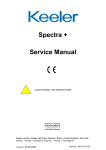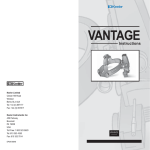Download Gen Med Wall Unit Service Manual
Transcript
Gen Med Wall Unit Service Manual ALWAYS READ THE INSTRUCTIONS Keeler Limited, Clewer Hill Road, Windsor, Berks, United Kingdom. SL4 4AA. Tel No. +44 (0) 1 753 857177Fax No. +44 (0) 1 753 830247 Issue A 28-08-2008 Part No 2415-P-7020 Gen Med Wall Unit Service Manual Part No 2415-P-7020 CONTENTS Introduction 2 Service Principles 2 Tools Required 3 Precautions 4 Disassembly 5 Main Unit 5 Replacements 6 Main Unit 6 PCB 6 Corded Handle Assy 7 Reassembly Corded Handle Assy 9 11 Replacements 11 Handle PCB 11 Coiled Cable 13 Spare Parts 14 Spare Parts List 15 Issue A 28-08-2008 Gen Med Wall Unit Service Manual Part No 2415-P-7020 Introduction This manual covers the Gen Med Wall Unit only, it does not cover the heads fitted to the Wall Unit. Service Principles Some parts are only available as assemblies where special tools and adhesives are used in the manufacturing process. The remainder of parts are available as kits of relevant parts. Issue A 28-08-2008 Page 2 Gen Med Wall Unit Service Manual Part No 2415-P-7020 Tools Required Most of the tools required will be in a standard electro-mechanical toolkit. It would be helpful to have an insertion tool for the right angled Strain Relief Bush (EP79-10243) HEYCO No 29 Issue A 28-08-2008 Page 3 Gen Med Wall Unit Service Manual Part No 2415-P-7020 Precautions Care should be taken to carry out any repair work on a clean soft surface to minimise damage to the outside of the unit and lenses. Solvents should not be used for cleaning. Issue A 28-08-2008 Page 4 Gen Med Wall Unit Service Manual Part No 2415-P-7020 Disassembly Main Unit 1. Remove 5 off M2.5 x 12 Pan head Screws (SP72-55078) holding the Top Moulding (EP19-50932) to the Base Moulding (EP19-50924). 2. Take care not to lose the 2 Actuators (EP39-51320), 2 Springs (EP7951395) and 2 Levers (EP39-51339) which are released as the two mouldings are parted. 3. Remove 2 off M2.5 x 12 Pan head Screws (SP72-55078) holding the PCB (1964-P-5002) to the Base Moulding (EP19-50924). Issue A 28-08-2008 Page 5 Gen Med Wall Unit Service Manual Part No 2415-P-7020 Replacements Main Unit PCB 1. Carefully un-solder 4 off connections A B C D A B C D 2. Remove the old PCB (1964-P-5002). 3. If either of the Corded Handle Assys (1964-P-5003) are to be changed refer to the Corded Handle Assy section below. 4. Prepare the 4 wires for re-soldering note the length of wire required below. If this cannot be achieved it will be necessary to refer to the Corded Handle Assy section below. 5. Carefully re-solder the 4 wires noting that the cores marked with a stripe go to connections A and D and the unmarked cores go to B and C. Issue A 28-08-2008 Page 6 Gen Med Wall Unit Service Manual Part No 2415-P-7020 Corded Handle Assy 1. Follow the instructions above to un-solder the connections of the Corded Handle Assy to be changed. 2. Remove the Right-angled Strain Relief Bush (EP79-10243) with the Coiled Cable by squeezing the bush together so that it will pass through the hole preferably with the HEYCO No 29 Insertion Tool. This will allow the Bush (EP79-10243) to pass into the inside of the Main Unit. 3. Remove the Bush (EP79-10243)from the Coiled Cable by pulling the clamp out from the Bush. 4. Remove the old Corded Handle Assy. 5. Thread the Coiled Cable from the replacement Corded Handle Assy (1964-P-5003) from the outside to the inside of the Base Moulding (EP19-50924). Issue A 28-08-2008 Page 7 Gen Med Wall Unit Service Manual Part No 2415-P-7020 6. Fit the Right-angled Strain Relief Bush (EP79-10243) to the Coiled Cable as shown. Ensuring that marked core is on the correct side according to the drawing below and that there is sufficient free cable to allow it to be soldered to the PCB (1964-P-5002). The Right-angled Strain Relief Bush (EP79-10243) should be compressed by squeezing the points shown to push the Coiled Cable into the Right-angled Strain Relief Bush (EP79-10243). 7. Fit the Right-angled Strain Relief Bush (EP79-10243) and Coiled Cable into the Base Moulding (EP19-50924) by squeezing the Right-angled Strain Relief Bush (EP79-10243) at the points shown preferably with the HEYCO No 29 Insertion Tool. 8. Prepare the ends of the Coiled Cable as shown below according to which side it is to be fitted Issue A 28-08-2008 Page 8 Gen Med Wall Unit Service Manual Part No 2415-P-7020 9. Re-solder the connections as shown. Note that the cores marked with a stripe go to connections A and D and the unmarked cores go to B and C. A B C D Reassembly 1. Refit the PCB (1964-P-5002) ensuring that the cables are not trapped and the LEDs fit into their cut-outs. 2. Secure the PCB (1964-P-5002) using 2 off M2.5 x 12 Pan head Screws (SP72-55078). 3. Carefully fit 2 off Actuators (EP39-51320) with their pips in the holes on the Base Moulding (EP19-50924) as shown. 4. Carefully fit 2 off Levers (EP-51339) with their pips in the holes on the Base Moulding (EP19-50924) with 2 off Springs (EP79-10235) as shown ensuring that the ends of the Springs (EP79-10235) are inside the edges of the Base Moulding (EP19-50924). Issue A 28-08-2008 Page 9 Gen Med Wall Unit Service Manual Part No 2415-P-7020 5. Carefully fit the Top Moulding (EP19-50932) over the Base Moulding (EP19-50924) taking care not to disturb the Levers (EP-51339) and Actuators (EP39-51320) allowing their pips to locate in their holes in the Top Moulding (EP19-50932). 6. Holding the Top Moulding (EP19-50932) and Base Moulding (EP19-50924) together turn them over and secure the Base Moulding (EP19-50924) to the Top Moulding (EP19-50932) using 5 off M2.5 x 12 Pan head Screws (SP72-55078). Issue A 28-08-2008 Page 10 Gen Med Wall Unit Service Manual Part No 2415-P-7020 Corded Handle Assy We do not recommend dismantling the rheostat area of the Handle Assy (1999-P-5679) there are no replaceable parts and jigs are required to fit the parts inside. Replacements Handle PCB 1. Carefully unscrew the Bottom Cap (EP29-50879) from the Handle Assy (1999-P-5679) and withdraw the Handle PCB (EP39-51291). The threaded section is Loctited during manufacture and some force may be necessary to break the seal. 2. Cut the 2 wires as close as possible to the solder pads on the PCB. 3. Unthread the Coiled Cable (EP79-24872) from both the Handle PCB (EP39-51291) and the Sleeved Grommet (EP79-48831) 4. Place the Contact Spring (EP79-10235) over the tab on the Handle PCB (EP39-51291) and solder it to the pad. Issue A 28-08-2008 Page 11 Gen Med Wall Unit Service Manual Part No 2415-P-7020 5. Thread the Coiled Cable (EP79-24872) through the Sleeved Grommet (EP79-48831) in the Cap Moulding (EP29-50827 and Handle PCB (EP39-51291) as shown ensuring that the marked core is aligned with holes A & B and it reaches approximately 5mm beyond point C C A B 6. Separate the cores back to where they go through the Handle PCB (EP39-51291) 7. Strip approximately 5mm of insulation from the unmarked core 8. Solder the unmarked core to the pad at C 9. Cut the marked core approximately 15mm past point A and strip approximately 15mm of insulation from the marked core 10. Twist the wires of the marked core together and thread through hole a, round the edge of the Handle PCB (EP39-51291) and then through hole B so that the bare wire will contact the inside of the Handle Assy (1999-P5679). 11. Solder both point A and point B. Issue A 28-08-2008 Page 12 Gen Med Wall Unit Service Manual Part No 2415-P-7020 Coiled Cable 1. Carefully unscrew the Bottom Cap (EP29-50879) from the Handle Assy (1999-P-5679) and withdraw the Handle PCB (EP39-51291). The threaded section is Loctited during manufacture and some force may be necessary to break the seal. 2. Carefully un-solder the Coiled Cable (EP79-24872) from points A & B from the Handle PCB (EP39-51291). It may be necessary to cut the wires. 3. Clean the holes on Handle PCB (EP39-51291) so that the wires an the new Coiled Cable (EP79-24872) can be threaded through. 4. Unthread the old Coiled Cable (EP79-24872) from both the Handle PCB (EP39-51291) and the Sleeved Grommet (EP79-48831) 5. Thread the long end of the new Coiled Cable (EP79-24872) through the narrow end of Sleeved Grommet (EP79-48831) in the Cap Moulding (EP29-50827) and Handle PCB (EP39-51291) as shown ensuring that the marked core is aligned with holes A & B and it reaches approximately 5mm beyond point C C A B 6. Separate the cores back to where they go through the Handle PCB (EP39-51291) 7. Strip approximately 5mm of insulation from the unmarked core 8. Solder the unmarked core to the pad at C 9. Cut the marked core approximately 15mm past point A and strip approximately 15mm of insulation from the marked core 10. Twist the wires of the marked core together and thread through hole A, round the edge of the Handle PCB (EP39-51291) and then through hole B so that the bare wire will contact the inside of the Handle Assy (1999-P5679). 11. Solder both point A and point B. Issue A 28-08-2008 Page 13 Gen Med Wall Unit Service Manual Part No 2415-P-7020 Spare Parts Parts not listed are generally not available as spares. Current prices for spare parts are available from Technical Service. Technical Service Keeler Ltd Clewer Hill Road Windsor Berks SL4 4AA Phone +44 (0)1753 827110 Fax +44 (0)1753 827114 Issue A 28-08-2008 Page 14 Gen Med Wall Unit Service Manual Part No 2415-P-7020 Spare Parts List Part No Description 1964-P-5002 Gen Med PCB Assy 1964-P-5003 Cord Slimline Handle 1999-P-5679 Slimline Handle EP19-50924 Base Moulding EP19-50932 Top Moulding EP29-50879 Bottom Cap EP39-51291 Gen Med Handle Flexi PCB EP79-24872 Coiled Cable 1964-P-7000 Fixings Drill & Tap Gen Med Unit Gen Med Unit Gen Med Unit The following list of parts is for identification only. The parts are only available as part of the complete Fixings kit Part No Description EP29-50887 Cap Moulding EP39-51320 Actuator EP39-51339 Lever EP79-10235 Contact Spring EP79-10243 Right Angle Strain Relief EP79-48831 Sleeved Grommet EP79-51395 Spring SP13-00077 M3 x 4 Grub Screw SP72-55078 M2.5 x 12 Pan head Screw Issue A 28-08-2008 Page 15