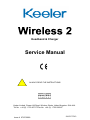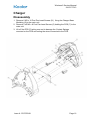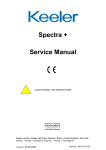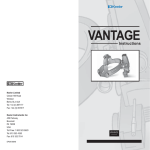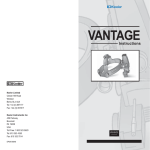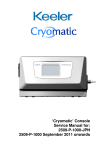Download Service Manual
Transcript
Headband & Charger Service Manual ALWAYS READ THE INSTRUCTIONS Keeler Limited, Clewer Hill Road, Windsor, Berks, United Kingdom. SL4 4AA. Tel No. +44 (0) 1 753 857177Fax No. +44 (0) 1 753 830247 Issue A 07/07/2008 2415-P-7013 Wireless 2 Service Manual 2415-P-7013 CONTENTS Introduction 1 Service Principles 1 Precautions 3 Headband 4 Disassembly 4 Remove Control Unit 5 Open Control Unit 6 Control PCB 7 Cable Assy 8 Headband 9 Reassembly 10 Rebuild Control Unit 10 Replace Control Unit 11 Final Reassembly 12 Spares 13 Spare Parts List Headband Spare Parts List Control Box Main Unit Charger 14 15 16 Disassembly 16 Replacements 17 Replace PCB Assy 17 Replace Battery Contact PCB Assy 17 Replace LED PCB Assy 18 Reassembly 18 Spares 19 Spare Parts List 20 Issue A 07/07/2008 Wireless 2 Service Manual 2415-P-7013 Introduction This manual covers servicing of both the Wireless 2 Headband and Wireless 2 Charger unit.. Service Principles Where a sub-assembly is specified the individual parts are not available as the assembly of the sub-assembly involves the use of specific tooling, jigs and adhesives Issue A 07/07/2008 Page 1 Wireless 2 Service Manual 2415-P-7013 Tools Required The tools required will be in a standard electro-mechanical toolkit. Issue A 07/07/2008 Page 2 Wireless 2 Service Manual 2415-P-7013 Precautions Care should be taken to carry out any repair work on a clean soft surface to minimise damage to the outside of the unit. Solvents should not be used for cleaning. Anti-static precautions must be used when servicing the electronic components in this product. Issue A 07/07/2008 Page 3 Wireless 2 Service Manual 2415-P-7013 Headband Disassembly It is easier to work if the Optics Assembly and Browbar are removed by unscrewing the 2 knobs attaching the Browbar to the Headband and unplugging the cable from the Dimmer Block. If the Control Unit is permanently wired to the Dimmer Block it is not recommended to disconnect the cable but to carefully protect the Optics Assembly whilst carrying out servicing. The first level of disassembly is required for most repairs Issue A 07/07/2008 Page 4 Wireless 2 Service Manual 2415-P-7013 Remove Control Unit 1. Remove 2 off M5 x 4 Pozi Pan head Screws (5) from the Clamp (4) on the Headband 2. Using a pointed blade under the edge of the Adhesive Bezel (13) carefully lift the Bezel off. 3. Remove 1 off No 8 x 12.7 Pan Head Screw (3) from the centre of the Knob (12) 4. Remove the Knob (12) and Detent Plate (7) 5. Using a pointed blade under the edge of the Keeler Label (14) carefully lift the Label off exposing the Screws holding the Control Unit to the Rear Cover Plate (10) 6. Remove 2 off M2.5 x 25 Pozi Csk PT Screws (8) and 2 off M2.5 x 10 Pozi Csk PT Screws (6) holding the Control Unit Assembly (2) to the Rear Cover Plate (10). Issue A 07/07/2008 Page 5 Wireless 2 Service Manual 2415-P-7013 Open Control Unit 1. Remove 4 off M2 x 20 Pozi Csk PT Screws (7) and 2 off 4 off M2 x 8 Pozi Csk PT Screws (6) from the rear of the Control Unit. 2. Lift off the Front Cover Moulding (3) Issue A 07/07/2008 Page 6 Wireless 2 Service Manual 2415-P-7013 Replacements Control PCB 1. Remove 2 off M2 x 8 Pozi Pan Head PT Screws (5) holding the PCB (8) to the Rear Moulding Assembly (4) 2. Remove 1 off M2 x 8 Pozi Pan Head PT Screw (5) and 1 off M2 Washer (19) from the Cable Retainer on the Cable (12) from the Dimmer Block. 3. Lift out the PCB (8) 4. Carefully unsolder 1 off Black and 1 off Red wire leading from the Contacts on the Rear Moulding Assembly from the PCB. 5. Carefully unsolder 10 wires from the Control PCB (8). 6. Solder the 10 wires to the replacement PCB as shown on the above diagram ensuring that the 4 wires from the Dimmer Cableform (12) pass through the Ferrite Bead (10) and still have the Strain Relief (1) and Tie Wrap (9) are still in place. 7. Solder 1 off Black and 1 off Red wire from the Contacts on the Rear Moulding Assembly to the PCB (8) 8. Fit the Tie Wrap (12) with its cable (9) to the Rear Moulding (4) using 1 off M2 x 8 Pozi Pan Head PT Screw (5) and 1 off M2 Washer (19). 9. Ensure that the Ferrite Beads (10) are positioned under where the PCB (8) will sit. 10. Fit the PCB (8) to the Rear Moulding using 2 off M2 x 8 Pozi Pan Head PT Screws (5). Issue A 07/07/2008 Page 7 Wireless 2 Service Manual 2415-P-7013 Cable Assy 1. Remove 2 off M2 x 8 Pozi Pan Head PT Screws (5) holding the PCB (8) to the Rear Moulding Assembly (4) 2. Remove 1 off M2 x 8 Pozi Pan Head PT Screw (5) and 1 off M2 Washer (19) from the Cable Retainer on the Cable (12) from the Dimmer Block. 3. Carefully unsolder 1 off Black and 1 off Red wire from the Contacts on the Rear Moulding Assembly. 4. Carefully unsolder 4 wires from the Control PCB (8). 5. Fit the replacement cable assembly ensuring that 5.1. The Cable Strain Relief (1) is fitted with the battery logo facing the plug on the Dimmer block end of the cable 5.2. Cable Retainer (12) is fitted 5 mm from the end of the cable sheath as shown below 5.3. The Ferrite bead (10) is threaded over the 4 wires. 6. Solder the wires to the PCB as shown on the diagram above. 7. Solder 1 off Black and 1 off Red wire to the Contacts on the Rear Moulding Assembly. 8. Fit the Cable Retainer (12) with its cable to the Rear Moulding (4) using 1 off M2 x 8 Pozi Pan Head PT Screw (5) and 1 off M2 Washer (19). 9. Fit the PCB to then Rear Moulding using 2 off M2 x 8 Pozi Pan Head PT Screws (5). Issue A 07/07/2008 Page 8 Wireless 2 Service Manual 2415-P-7013 Headband 1. Carefully remove the Comfort Pad (15). Double sided adhesive tape is applied during assembly to retain the pad in place until the Control Box is fitted. 2. Remove 1 off M4 x 25 Pozi Screw (17) from the Headband Adjuster joining it to the Extension Bar (9) 3. It will now be possible to remove both sides of the Headband from the Mounting Plate (10) 4. Feed both sides of the replacement Headband into the Mounting Plate. 5. Fit the Adjuster through the back of the Mounting Plate (10) and fit it to the Extension Bar (9) with 1 off M4 x 25 Pozi Screw (17) Ensure that the Extension Bar is fully engaged with the Adjuster. 6. Meshing of the Adjuster with the Headband will be adjusted after the Control Box has been fitted. Issue A 07/07/2008 Page 9 Wireless 2 Service Manual 2415-P-7013 Reassembly Rebuild Control Unit 1. Check that the Control Unit PCB (8) is fitted and screwed down. 2. Check that the wiring in the Control Unit is correct according to the diagram below and that all soldered joints are sound. 3. Offer the Front Moulding (3) to the Rear Moulding (4) ensuring that the Cable Strain Relief (1) is correctly positioned in the cut-out. 4. Refit the Front Moulding (3) using 4 off M2 x 20 Csk PT screws through the PCB end (2 at the end and 2 in the middle) and 2 off M2 x 8 Csk PT Screws at the other end. Issue A 07/07/2008 Page 10 Wireless 2 Service Manual 2415-P-7013 Replace Control Unit 1. Check that the Comfort Pad (15) is fitted over the Headband Rear Cover Plate (10). If not apply 2 pieces of double sided adhesive tape (11) as shown and fit the Comfort Pad (15) using the adhesive tape to temporarily hold the Pad in place. 2. Offer the Control Box Assembly (2) onto the Headband Rear Cover Plate (10) ensuring that the cable is pointing upwards. 3. Fit 2 off M2.5 x 25 Csk Pozi PT Screws (8) through the PCB side of the Control Unit and 2 off M2.5 x 10 Csk Pozi PT Screws (6) through the Battery side to fix the Control Unit (2) to the Headband Rear Cover Plate (10) 4. Refit the Keeler Label (14) to the face of the Control Unit (2) Issue A 07/07/2008 Page 11 Wireless 2 Service Manual 2415-P-7013 Final Reassembly 1. Fit the Detent Plate (7) to the front of the Control Unit ensuring that it fits over the 2 pegs on the front of the Control Unit (2) 2. Ensure that 2 sides of the Headband are equally fitted inside the Headband Rear Cover Plate (10) by gently pushing the Extension Bar (9) back into the Comfort Pad (15) to disengage the Adjuster with the teeth on the sides of the Headband. 3. Pull the sides of the Headband out as far as possible and move them about gently until they re-engage with the Adjuster at the end of their travel. 4. Refit the Headband Knob (12) using 1 off No 8 x 12.7 Pan Head Screw (3). 5. Carefully refit the Knob Bezel (13). 6. Refit the Strain Relief Clamp (4) over the Cable with Approx 90mm of cable between the Clamp (4) and the plug to the Dimmer Block. Issue A 07/07/2008 Page 12 Wireless 2 Service Manual 2415-P-7013 Spares Spare parts can be supplied in accordance with the following list. The parts indicated with * are only available as part of the Fixings kit. Issue A 07/07/2008 Page 13 Wireless 2 Service Manual 2415-P-7013 Spare Parts List Item Headband Main Unit Part No Description 1 2099-P-5010 Mk 2 Headband Assembly 3 SP70-80024 No8 x 12.7 Pan Head Screw 4 EP39-70232 Strain Relief Clamp 5 SP72-00003 M2 x 4 Pozi Pan Head Screw 6 SP72-50002 M2.5 x 10 Csk Pozi PT Screw 7 EP39-70324 Detent Plate 8 SP72-50003 M2.5 x 25 Csk Pozi PT Screw 9 EP39-70328 Extension Bar 10 EP29-59902 Headband Rear Cover Plate 12 EP39-70327 Headband Knob 13 EP39-70325 Knob Bezel 14 EP39-70317 Keeler Nameplate 15 EP39-70331 Comfort Pad 16 EP39-70344 Headband Top Knob 1299-P-7198 Fixings (Marked * above and below) Issue A 07/07/2008 * * * * * * * * Page 14 Wireless 2 Service Manual 2415-P-7013 Spare Parts List Control Box 1 EP39-70316 Cable Strain Relief 3 EP29-59929 Main Housing Front Moulding 4 1299-P-7171 5 SP72-00004 Main Housing Rear Moulding Assy M2 x 8 Pan Head Screw 6 SP72-00001 M2 x 8 CSK PT Screw 7 SP72-00006 M2 x 20 Csk PT Screw 8 EP39-70321 Head Unit PCB 9 EP79-11115 Tie Wrap 10 EP79-10374 Ferrite Bead 12 1202-P-5832 Vantage + Cable Assy 19 WP12-01007 M2 Washer Issue A 07/07/2008 * * * * * * * Page 15 Wireless 2 Service Manual 2415-P-7013 Charger Disassembly 1. Remove 6 M3 x 10 Pozi Pan head Screws (21) fixing the Charger Base Moulding (8) to the main unit. 2. Remove 2 off M3 x 8 Pozi Pan head Screws (5) holding the PCB (7) to the main unit. 3. Lift off the PCB (7) taking care not to damage the Contact Springs mounted on the PCB and noting the wires connected to the PCB. Issue A 07/07/2008 Page 16 Wireless 2 Service Manual 2415-P-7013 Replacements Replace PCB Assy 1. Carefully unplug the 3 connectors from the 2 LEDs (6) and the Battery Contact PCB (2) 2. Take the replacement PCB Assy (7) and reconnect to the PCB 2.1. LED 2 to J1 2.2. LED 1 to J2 2.3. Battery Contact PCB to J3 3. Offer the PCB Assy (7) to the main unit taking care not to damage the Contact Springs attached to the PCB. Replace Battery Contact PCB Assy 1. Unplug the connector from J3 on the main PCB (7) 2. Remove 2 off M2.5 x 10 Pozi Pan Head Screws holding the Charger PCB Mounting block (1) to the main unit. 3. Locate the replacement Battery Contact PCB Assy (2) into the recess on the Charger PCB Mounting Block (1) 4. Holding the 2 parts together offer them to the main unit and retain with 2 off M2.5 x 10 Pozi Pan Head Screws 5. Plug the connector onto J3 on the main PCB 6. Tidy the wires using 1 off Tie Wrap (22) Issue A 07/07/2008 Page 17 Wireless 2 Service Manual 2415-P-7013 Replace LED PCB Assy 1. Unplug the appropriate connector from the main PCB 2. Remove 1 off M3 x 8 Pozi Pan Head Screw (5) 3. Remove the old LED PCB Assy (6) 4. Place the replacement LED PCB Assy (6) into position and fix with 1 off M3 x 8 Pozi Pan Head Screw (5) 5. Tidy the wires using 1 off Tie Wrap (22) Reassembly 1. Check that the 3 connectors J1, J2, J3 are correctly connected 2. Place the Main PCB Assy (7) onto the main unit taking care to ensure that the Contact Springs are not damaged and move freely in their cut-outs 3. Fix the Main PCB (7) using 2 off M3 x 8 Pozi Pan Head Screw (5) 4. Fit the Base Moulding (8) using 6 off M3 x 10 Pozi Pan Head Screw (21) Issue A 07/07/2008 Page 18 Wireless 2 Service Manual 2415-P-7013 Spares Spare parts can be supplied in accordance with the following list. The parts indicated with * are only available as part of the Fixings kit. Current prices for spare parts are available from Technical Service. Technical Service Keeler Ltd Clewer Hill Road Windsor Berks SL4 4AA Phone +44 (0)1753 827110 Fax +44 (0)1753 827114 Issue A 07/07/2008 Page 19 Wireless 2 Service Manual 2415-P-7013 Spare Parts List Item Part No Description 1 EP39-70337 Charger PCB Mounting block 2 1945-P-7023 Battery Contact PCB Assy 3 EP39-70334 Keeler Nameplate 4 SP72-55086 M2.5 x 10 Pozi Pan Hd Screw 5 Sp73-00002 M3 x 8 Pozi Pan Hd PT Screw 6 1945-P-5014 Charger LED PCB Assy 7 1945-P-7021 Charger Main PCB Assy 8 EP19-70011 Charger Base Moulding 9 EP39-70335 Retaining Moulding 10 EP39-70336 Retaining Spring 11 1945-P-5015 Charger Top Assy 16 WP13-01008 M3 Plain Washer 17 SP13-05089 M3 x 5 Pozi Pan Hd PT Screw 21 SP73-00003 M3 x 10 Pozi Pan Hd PT Screw 22 EP79-40899 Cable Tie 1945-P-7020 Fixings Kit (Marked * above) Issue A 07/07/2008 * * * * * * * * Page 20