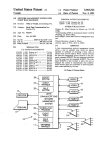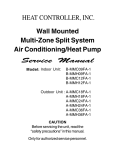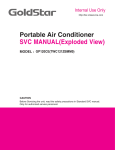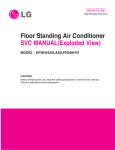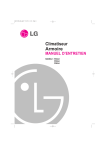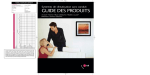Download Service Manual - Appliance Factory Parts
Transcript
Internal Use Only
http://biz.lgservice.com
Floor Standing Air Conditioner
SVC MANUAL(Exploded View)
MODEL : LF300CP(LP-C303R20)
LF480CE(LP-C483TA0)
CAUTION
Before Servicing the unit, read the safety precautions in General SVC manual.
Only for authorized service personnel.
Contents
Safety Precautions ..................................................................................................................3
Functions .................................................................................................................................7
Product Specifications .........................................................................................................10
Dimensions ............................................................................................................................11
Wiring Diagram......................................................................................................................15
Operation Details ..................................................................................................................17
Installation of Indoor, Outdoor Unit.....................................................................................23
Test Running .........................................................................................................................25
Troubleshooting Guide .........................................................................................................27
Exploded View ......................................................................................................................41
Copyright ©2007 LG Electronics. Inc. All right reserved.
Only for training and service purposes
-2-
LGE Internal Use Only
Safety Precautions
To prevent injury to the user or other people and property damage, the following instructions must
be followed.
■ Incorrect operation due to ignoring instruction will cause harm or damage. The seriousness is
classified by the following indications.
This symbol indicates the possibility of death or serious injury.
This symbol indicates the possibility of injury or damage to properties only.
■ Meanings of symbols used in this manual are as shown below.
Be sure not to do.
Be sure to follow the instruction.
■ Installation
Do not use a defective or
underrated circuit breaker. Use
this appliance on a dedicated
circuit.
• There is risk of fire or electric
shock.
Always install a dedicated
circuit and breaker.
• Improper wiring or installation may
cause fire or electric shock
Always ground the product.
• There is risk of fire or electric
shock.
Use the correctly rated
breaker or fuse.
• There is risk of fire or electric
shock.
Copyright ©2007 LG Electronics. Inc. All right reserved.
Only for training and service purposes
-3-
Install the panel and the cover
of control box securely.
• There is risk of fire or electric
shock.
Do not modify or extend the
power cable.
• There is risk of fire or electric
shock.
LGE Internal Use Only
Do not install, remove, or reinstall the unit by yourself
(customer).
• There is risk of fire, electric shock,
explosion, or injury.
Do not install the product on a
defective installation stand.
• It may cause injury, accident, or
damage to the product.
Be cautious when unpacking
and installing the product.
• Sharp edges could cause injury.
Be especially careful of the case
edges and the fins on the
condenser and evaporator.
Be sure the installation area
does not deteriorate with age.
• If the base collapses, the air
conditioner could fall with it,
causing property damage, product
failure, and personal injury.
For installation, always
contact the dealer or an
Authorized Service Center.
• There is risk of fire, electric shock,
explosion, or injury.
Do not let the air conditioner
run for a long time when the
humidity is very high and a
door or a window is left open.
• Moisture may condense and wet or
damage furniture.
■ Operational
Do not touch(operate) the
product with wet hands.
• There is risk of fire or electrical
shock.
Do not place a heater or other
appliances near the power
cable.
• There is risk of fire or electric
shock.
Copyright ©2007 LG Electronics. Inc. All right reserved.
Only for training and service purposes
-4-
Do not let electric parts of the
product get wet.
• There is risk of fire, failure of the
product, or electric shock.
LGE Internal Use Only
Do not store or use flammable gas or
combustibles near the product.
If strange sounds, or small or smoke comes
from product. Turn the breaker off or
disconnect the power supply cable.
• There is risk of fire or failure of product.
• There is risk of electric shock or fire.
nilosaG
Do not open the inlet grill of the product during
operation. (Do not touch the electrostatic filter,
if the unit is so equipped.)
• There is risk of physical injury, electric shock, or
product failure.
Be cautious that water could not enter the
product.
• There is risk of fire, electric shock, or product damage.
■ Installation
Always check for gas (refrigerant) leakage after
installation or repair of product.
• Low refrigerant levels may cause failure of product.
Copyright ©2007 LG Electronics. Inc. All right reserved.
Only for training and service purposes
Install the drain hose to ensure that water is
drained away properly.
• A bad connection may cause water leakage.
-5-
LGE Internal Use Only
Keep level even when installing the product.
• To avoid vibration or water leakage.
Use two or more people to lift and transport
the product.
• Avoid personal injury.
90˚
■ Operational
Use a soft cloth to clean. Do not use harsh
detergents, solvents, etc.
• There is risk of fire, electric shock, or damage to the
plastic parts of the product.
Do not touch the metal parts of the product
when removing the air filter. They are very
sharp!
• There is risk of personal injury.
x
Wa Thinner
Do not step on or put anyting on the product.
(outdoor units)
Do not insert hands or other objects through
the air inlet or outlet while the product is
operated.
• There is risk of personal injury and failure of product.
• There are sharp and moving parts that could cause
personal injury.
Copyright ©2007 LG Electronics. Inc. All right reserved.
Only for training and service purposes
-6-
LGE Internal Use Only
Functions
Indoor Unit
Power Switch ON/OFF
Operation Mode Control
• Cooling, Heating, Soft Dry, Fan
Indoor Fan Speed Control
• High, Med & Low
Room Temperature control
• Maintains the room temperature in accordance with the Setting Temp.
• Up: up to 30°C(86.0°F)
• Down: down to 16°C(60.8°F)
Sensing Heat Exchanger Temperature
• Heat exchanger temperature sensor (Thermistor)
Soft Dry Operation Mode
• Intermittent operation of fan at low speed.
Time Delay Safety Control
• Restarting is inhibited for approx. 3 minutes.
AutoRestart
• The power comes on again after a power failure.
Copyright ©2007 LG Electronics. Inc. All right reserved.
Only for training and service purposes
-7-
LGE Internal Use Only
Remote Control
Operation ON/OFF
Cooling Operation Mode
Heating Operation Mode
Sot Dry Operation Mode
• Intermittent operation of fan at low speed.
Fan Operation
• Used to circulate room air without cooling.
Timer Control
• OFF Timer (1, 2, 3,......7 hour)
Airflow Direction Control
• Airflow direction Auto-swing and Manual Contol.
Room Temperature Control
• Up: up to 30°C(86.0°F)
• Down: down to 16°C(60.8°F)
Indoor Fan speed control
• High, Med & Low
–8–
Copyright ©2007 LG Electronics. Inc. All right reserved.
Only for training and service purposes
Outdoor Unit
Deice Control
(Heating Model Only)
• De-ice PCB
Outdoor Fan Speed Control
• One speed
Sensing Heat Exchanger Temperature
• Heat exchanger temperature sensor (Thermistor)
Copyright ©2007 LG Electronics. Inc. All right reserved.
Only for training and service purposes
-9-
LGE Internal Use Only
Product Specifications
MODEL
LF300CP(LP-C303R20)
LF480CE(LP-C483TA0)
POWER SOURCE (ø, V, Hz)
1, 208/230, 60
1, 208/230, 60
BTU/h
24,000
44,000
W
8,206
14,067
INPUT
W
2,600
4,500
CURRENT
A
11.5
20
CAPACITY
BTU/h
-
-
W
-
-
INPUT
W
-
-
CURRENT
A
-
-
MAKER
LG
LG
TYPE
Rotary
Rotary
MODEL
QJ250KAB/QK145KBD
QP325KBD * 2
COOLING
HEATING
CAPACITY
COMPRESSOR
CAPACITY
BTU/h
17,658/10,100
24000
CURRENT
A
7.7/4.5
10.2
INPUT
W
1,635/935
2162
45/42/40
56/53/51
53
68
CMM
(CFM)
20/16.5/13/6 (706/583/459/212)
35/33/30(1,236/1,165/1,059)
47 (1,660)
104(3,672)
kg(Oz)
1.84 (65)
3.92(124.2)
NOISE
INDOOR
LEVEL(1m)
OUTDOOR
AIR
INDOOR
VOLUME
OUTDOOR
REFRIGERANT R-22
dB(A)
HEAT
INDOOR
R/C/FPI
2R/30C/18FPI
3R/28C/18FPI
EXCHANGER
OUTDOOR
R/C/FPI
2R/36C/20FPI
2R/26C/21FPI
FAN
INDOOR
TURBO FAN
TURBO FAN
Propeller
Propeller
Thermistor
Thermistor
32(70.5)
58(127.9)
66(145.5)
90(198.4)
38(83.8)
66(145.5)
71(156.5)
100(220.5)
mm
(Inch)
570 x 1,820x 310 (22.45 x 71.7 x 12.2)
590 x 1,810 x 440 (23.23 x 71.26 x 17.32)
870 x 808 x 320 (34.3 x 31.8 x 12.6)
900 x 1,225 x 370 (35.43 x 48.23 x 14.57)
9.52(3/8)
9.52(3/8)
GAS
POWER CABLE
mm
(Inch)
15.88(5/8)
19.05(3/4)
P*mm2
3x4.0
3x5.5
CONNECTING CABLE
P*mm
4x1.0
4x1.0
BREAKER CAPACITY
A
30
40
TYPE
OUTDOOR
ROOM TEMPERATURE CONTROL
NET
INDOOR
WEIGHT
OUTDOOR
Gross Weight
INDOOR
kg(lbs)
kg(lbs)
OUTDOOR
DIMENSIONS
INDOOR
(W ¥ H ¥ D)
OUTDOOR
SVC
LIQUID
VALVE
2
Copyright ©2007 LG Electronics. Inc. All right reserved.
Only for training and service purposes
- 10 -
LGE Internal Use Only
Dimensions
Indoor Unit: LPNC303R20 (LF300CP)
Top/Bottom Airflow Controller
Left/Right Airflow Controller
Cool air outlet(2 sides) by
Manual operation
Cool air outlet(front side)
Top/Bottom Airflow Controller
Left/Right Airflow Controller
Sliding Clean Door
Control Panel
Remote Controller Holder
Display Panel
Antibiotic Filter
Plasma Deodorant Air Cleaner
Air Inlet
Antibiotic Filter
Air Inlet
Outdoor Unit : LPUC303R20 (LF300CP)
Control Cover
Air Inlet(back side)
Air Outlet
Bottom Panel
Ground Terminal
Refrigerant Pipe Port
Copyright ©2007 LG Electronics. Inc. All right reserved.
Only for training and service purposes
- 11 -
LGE Internal Use Only
1820mm(71.7inch)
Indoor Unit
570mm(22.4inch)
311mm(12.2inch)
No.
1
2
3
Items
Control Display
Air outlet vent
Air inlet vent
Outdoor Unit
370mm(14.6)
95mm
340mm(13.4inch)
546mm(21.5inch)
320mm(12.6inch)
870mm(34.3inch)
No.
1
2
3
4
5
800mm(31.5inch)
180mm(7.1inch)
101mm(4.0inch)
3
5
1
2
4
Items
Gas side service valve (Ø 15.88mm(5/8inch))
Liquid side service valve (Ø 9.52mm(3/8inch))
Fan cover
Earth screw
Connecting cable hole
Copyright ©2007 LG Electronics. Inc. All right reserved.
Only for training and service purposes
- 12 -
LGE Internal Use Only
Indoor Unit : LPNC483TA0 (LF480CE)
Air Outlet Vent
Remote Signal
Receptor
Air Intake Vent
door Unit : LPUC483TA0 (LF480CE)
Air Intake Vent
(Rear)
Air Outlet
Vent
Piping
–13–
Copyright ©2007 LG Electronics. Inc. All right reserved.
Only for training and service purposes
Indoor Unit
486mm(19.1inch)
1
139mm(15.5inch)
590mm(23.2inch)
562mm(22.1inch)
40mm(1.6inch)
134mm(5.3inch)
79mm(3.1inch)
2
950mm(37.4inch)
525mm(20.7inch)
3
1540mm(60.6inch)
1850mm(72.8inch)
260mm(10.2inch)
439mm(17.3inch)
41mm(1.6inch)
338mm(13.3inch)
Items
Air Outlet Vent
Air Inlet Vent
Control display
No.
1
2
3
Outdoor Unit
1220mm(48.0inch)
370mm(14.6inch)
210mm(8.3inch)
290mm(11.4inch)
h) 125mm(4.9inch)
(19.9inc
505mm
130mm(5.1inch)
90mm(3.5inch) 460mm(18.1inch)
640mm(25.2inch)
900mm(35.4inch)
No.
1
2
3
4
5
Copyright ©2007 LG Electronics. Inc. All right reserved.
Only for training and service purposes
460mm(18.1inch)
Items
Air Outlet Vent
Liquid Side SVC Valve(Ø 9.52mm(3/8inch))
Gas Side SVC Valve(Ø 19.05mm(3/4inch))
Control Box
Earth Screw
- 14 -
LGE Internal Use Only
Wiring Diagram
1. LF300CP(LP-C303R20)
Outdoor
–15–
Copyright ©2007 LG Electronics. Inc. All right reserved.
Only for training and service purposes
2. LF480CE(LP-C483TA0)
Outdoor
Copyright ©2007 LG Electronics. Inc. All right reserved.
Only for training and service purposes
- 16 -
LGE Internal Use Only
Operation Details
1. Time Delay Safety Control
3min
3sec
30sec
The compressor is ceased for 3 minutes to balance the pressure in the refrigeration cycle.
(Protection of compressor)
The indoor fan is ceased for 3 seconds to prevent relay noise.
(Protection of fan relay and micro chip)
The 4-way valve is ceased for 30 sec. to prevent the refrigerant-gas abnormal noise when the Heating
operation is OFF or switched to the other operation mode.
2. Airflow Direction Control
This function is to swing the louver left and right automatically and to set it at the desired position.
The procedure is as the following.
1st : Press the ON/OFF Button to operate the product.
2nd : Press the Airflow Direction Control Button to swing the louver left and right automatically.
(Remote controller)
3rd : Repress the Airflow Direction Control Button to set the louver as the desired position.
(Remote controller)
3. Cooling Mode Operation
When selecting the Cooling( ) Mode Operation, the unit will operate according to the setting by the
controller and the operation diagram is as following.
Intake Air temp.
Setting Temp. +1°C(1.8°F)
(Compressor ON)
Setting Temp. -1°C(1.8°F)
(Compressor OFF)
More than
More than
3 minutes
3 minutes
Indoor Fan Speed
Selecting
fan speed
Selecting
fan speed
Selecting
fan speed
Selecting
fan speed
Selecting
fan speed
Compressor
ON
OFF
ON
OFF
ON
4. Off Timer Function
This function is to set the time of stopping the unit operation.
The procedure is as the following.
1st: Press the timer set button on the Remocon.
2nd: The buzzer sounds and then the display window shows the Off-Time to be set as
- The Off-Time is shifted as the following by each press.
....
- If you select ' ', the Off-Timer function will be cancelled.
- During Off-Timer Operation, if you repress the timer set button, the rest time will be displayed.
–17–
Copyright ©2007 LG Electronics. Inc. All right reserved.
Only for training and service purposes
5. Heating Mode Operation
The unit will operate according to the setting by the remote controller and the operation diagram is shown as
following.
Intake Air Temp.
Setting Temp. +1°C(1.8°F)
(Compressor OFF)
A
A
Setting Temp.
(Compressor ON)
Setting Temp. -1°C(1.8°F)
Hot
Start
minimum
minimum
minimum
minimum
10sec.
10sec.
10sec.
10sec.
Indoor Fan Speed
Selecting
fan speed
OFF
Compressor
ON
LOW
OFF
Selecting
fan speed
OFF
LOW
ON
OFF
OFF
• A point: The indoor pipe temperature to be less then 35°C(95.0°F) & Discharge air Temperature to be less than 29°C(84.2°F).
The indoor fan operates for minimum 10sec. even if falls lower than 34°C(93.2°F).
During heating operation, the operating procedure of the indoor fan is as the following.
Stop(VI)
Low(V)
Selecting Fan Speed(IV)
39°C(102.2°F)
Discharge Air Temp.
34°C(93.2°F)
Indoor Pipe Temp.
(Hot-Start Release Point)
28°C(82.4°F)
26°C(78.8°F)
Heating Start
Stop(I)
(Hot-Start Operating)
Step
Indoor fan speed
Low(II)
Pipe temp.
Selecting Fan Speed(III)
Air discharge temp.
Off
28 C(82.4°F)(Hot start operating)
Low
28 C(82.4°F)
< 39°C(102.2°F)
Selecting speed
28 C(82.4°F)
≥ 39°C(102.2°F)
Selecting speed
28 C(82.4°F)
> 34°C(93.2°F)
Low
26 C(78.8°F)
≤ 34°C(93.2°F)
Off
26 C(78.8°F)
Copyright ©2007 LG Electronics. Inc. All right reserved.
Only for training and service purposes
- 18 -
LGE Internal Use Only
6. Hot-Start Control
• The indoor fan stops until the evaporator piping temperature will be reached to 28°C(82.4°F).
• During heating operation, if piping temperatures fall below 26°C(78.8°F) fan stops.
• The operation diagram is as following.
Maximum
1min
INDOOR PIPE
TEMP.
28°C(82.4°F)
26°C(78.8°F)
INDOOR FAN
SPEED
OFF
Selecting
fan speed
LOW
COMPRESSOR
OFF
ON
7. Defrost Control
• Defrost operation is controlled by timer and sensing temperature of outdoor pipe.
• The first defrost starts only when the outdoor pipe temperature falls below -6°C(21.2°F) after 45 minutes passed
from starting of heating operation and more than.
• Defrost ends after 10 minutes pass from starting of defrost operation or when the outdoor pipe temperature rises
over 12°C(53.6°F) even if before 10 minutes.
• The second defrost starts only when the outdoor pipe temperature falls below -6°C(21.2°F) after 45 minutes pass
from ending of the first defrost and more than.
Outdoor Pipe Temp.
More than 45 minutes of
heating operation
Within
10 minutes
More than 45 minutes of
heating operation
Defrost
Defrost
12°C(53.6°F)
(Defrost OFF)
-6°C(21.2°F)
(Defrost ON)
HOTSTART
Indoor Fan
ON
OFF
ON
OFF
Compressor
ON
ON
ON
ON
4-Way Valve
ON
Copyright ©2007 LG Electronics. Inc. All right reserved.
Only for training and service purposes
OFF
- 19 -
ON
OFF
LGE Internal Use Only
8. Soft Dry Operation Mode
• During Soft Dry Operation, the compressor ON temperature is the setting temperature plus 2°C(3.6°F), the
compressor OFF temperature is the setting temperature minus 1°C(1.8°F).
• When the room temperature rises over the compressor ON temperature, the operation mode is switched to the
Cooling mode.
• When the room temperature falls between the compressor ON temperature and OFF temperature, the operation
mode is switched to the Soft Dry Operation.
• The operation diagram is shown below.
Operation
Cooling
Intake Air Temp.
Cooling
operation
Dry operation
Setting Temp. +2°C(3.6°F)
(Compressor ON)
Setting Temp. -1°C(1.8°F)
(Compresso OFF)
Indoor Fan Speed
Compressor
Selecting
fan speed
ON
maximum
7 min.
3 min.
10 min.
LOW
LOW
LOW
OFF
ON
OFF
3 min.
Selecting
fan speed
ON
maximum
10 min.
LOW
LOW
LOW
OFF
ON
OFF
9. Protection of the evaporator pipe from frosting
• Compressor and outdoor fan stop when indoor pipe temperature is below -2°C(28.4°F) and restart at the pipe
temperature is above 12°C(53.6°F).
10. Air Purifying Operation(AP-Z286RC0, AP-Z286R20, AP-Z488TC0)
Mode Selecting
Operating Mode
Initial Starting of
Air purifying
Operation
- Outdoor not operating
When switched to
Air purifying
operation
- Outdoor operating
- Main Operating +
Air purifying operating
- Fan operating + Air
purifying operating
Fan Speed
- Low at the initial
- But could be
switched to Med. Hi
Selecting Speed of
Main Operating Mode
Outdoor
OFF
OFF
ON or OFF
depend on main
operating
condition.
Repress Air
purifying
Button or
ON/OFF
Button
11. Child Lock function
This function is to operate Air conditioner only by Remocon.
The procedure is as the following
1st: Press the 2 buttons of the temperature control simultaneously, to raise-to lower on the Display Panel of the
product for more 3 seconds.
2nd: The buzzer sounds and then the window of Display Panel shows CL (CL) mark.
3rd: To release this function, the reverse again the operating procedure could be done.
❈ During this function is operating, any buttons of Display Panel don't work. But it is possible to operate with
Remote controller.
Copyright ©2007 LG Electronics. Inc. All right reserved.
Only for training and service purposes
- 20 -
LGE Internal Use Only
12. Alarm mode display / only displayed while operating.
CO : The sensor for sensing room temperature is open or short.
C1 : The sensor for sensing piping temperature is open or short.
13. Energy Saving
➀ If setting temperature of starting energy saving operation is under 22°C(71.6°F), first, setting temperature it
up to 22°C(71.6°F) and perform energy saving operation.
➁ After energy saving operation starts, if adaptation time of the human body pass from the point which room
temperature and setting temperature meet together, increase setting temperature 1°C(1.8°F) more.
➂ If it doesn't satisfy number ➀ even in 50 minutes from the start of energy saving operation, increase
1°C(1.8°F).
➃ After increasing setting temperature 1°C(1.8°F) more by number ➀, ➁, perform number ➁, ➂ again, if setting
temperature goes up to 25°C(77.0°F), maintain this temperature.
➄ If setting temperature goes down to under 25°C(77.0°F), during the operation, do number ➁, ➂, ➃ again.
27°C(80.6°F)
26°C(78.8°F)
25˚C(77.0°F)
24°C(75.2°F)
23°C(73.4°F)
22°C(71.6°F)
21°C(69.8°F)
28min.
35min.
50min.
Setting energy
saving operation
50min.
Setting temp.
23°C(73.4°F)
47min.
50min.
Setting temp.
24°C(75.2°F)
Setting temp.
25°C(77.0°F)
maintains setting temp.
25°C(77.0°F)
14. AUTO RESTART
In case the power comes on again after a power failure, Auto Restarting Operation is the function to operate
procedures automatically to the previous operating conditions.
15. Function of changing set temperature when re-operation after stop.
Operation is set the following condition when re-operation with start/stop button.
1.Operation mode.
Cooling mode
Cooling/soft dry mode
Heating mode
Heating mode
2. Setting the set temperature when cooling operation.
Room temperature > Set temperature: to be set to the previous set temperature.
Room temperature ≤ Set temperature
a) Room temperature ≥ 26°C(78.8°F): to be set to 24°C(75.2°F)
b) 22°C(71.6°F) ≤ Room temperature ≤ 25°C(77.0°F): to be set to 21°C(69.8°F)
c) 19°C(66.2°F) ≤ Room temperature ≤ 21°C(69.8°F): to be set to -1°C(1.8°F) less than room temperature.
d) Room temperature ≤ 18°C(64.4°F): to be set to 18°C(64.4°F)
Copyright ©2007 LG Electronics. Inc. All right reserved.
Only for training and service purposes
- 21 -
LGE Internal Use Only
3. Setting the set temperature when heating operation.
Room temperature < Set temperature: to be set to the previous set temperature.
Room temperature ≥ Set temperature
a) Room temperature ≤ 20°C(68.0°F)(: to be set to 23°C(73.4°F)
b) 21°C(69.8°F) ≤ Room temperature ≤ 25°C(77.0°F): to be set to 26°C(78.8°F)
c) 26°C(78.8°F) ≤ Room temperature ≤ 28°C: to be set to +1°C more than room temperature.
d) 29°C(84.2°F) ≤ Room temperature : to be set to 30°C(86.0°F)
16. Function for test operation
1) Outline of Operation
- This is for checking the condition of installation during the installation, and it is operated by cooling, Fan speed
is high, comp. on, and Auto air flow operations without setting temperature.
2) Operation or Cancel
- Do test operation, if you push ON/OFF button and the down room temperature checking button over 3
seconds at the same time.
- During the operation, if you push the stop button or push ON/OFF button and the down room temperature
checking button over 3 seconds at the same time, the test operation will be cancelled and unit come to rest.
- During the operation, if you input remocon key or key on Display panel, it performs its duties.
3) Function
- It operates cooling, fan speed is high, auto air flow operation, comp. on for 18 ± 1 minutes, regardless of room
temperature.
- After 18 ± 1 minutes of operation, it becomes off itself.
- During the operation, signal 88 stands for "Lo"
Copyright ©2007 LG Electronics. Inc. All right reserved.
Only for training and service purposes
- 22 -
LGE Internal Use Only
Installation of Indoor, Outdoor Unit
1. Selection of the best location
50mm(2inch)
1) Indoor unit
• There should not be any heat source or steam
near the unit.
• There should not be any obstacles to prevent the
air circulation.
• A place where air circulation in the room will be
good.
• A place where drainage can be easily obtained.
• A place where noise prevention is taken into
consideration.
• Do not install the unit near the door way.
• Ensure the spaces indicated by arrows from the
wall, ceiling, fence, or other obstacles.
400mm
(16inch)
1000mm(39.4inch)
400mm
(16inch)
2) Outdoor unit
Indoor unit
mm
(20
• If an awning is built over the unit to prevent direct
sunlight or rain exposure, be careful that heat
radiation from the condenser is not restricted.
• There should not be any animals or plants which
could be affected by discharged hot air.
• Ensure the space indicated by arrows from the
wall, ceiling, fence, or other obstacles.
h)
inc
500
20
m(
m
500
inc
h)
ch)
in
9.4
(3
mm
500
0
00
mm
1
(20
inc
h)
3) Piping length and the elevation
Cooling Only Model
MODEL
(BTU/h)
Indoor unit
PIPE SIZE
Max.
Length
GAS SIDE LIQUID SIDE A (m/ft)
Max.
Elevation
B (m/ft)
48k
3/4"
3/8"
40/131
25/82
30k
5/8"
3/8"
30/98
20/66
Copyright ©2007 LG Electronics. Inc. All right reserved.
Only for training and service purposes
A
B
- 23 -
Outdoor unit
LGE Internal Use Only
2. Indoor Unit installation
3. Outdoor unit Installation
The mounting floor should be strong and solid
enough to prevent it from vibration.
Drill the piping hole with 2.8 inch diameter holecore drill at either the right or the left of indoor
unit. The hole should be sightly slant to the
outdoor side.
Install the outdoor unit on the concrete or any
solid base securely and horizontally by securing
it with bolts (Ø12mm(0.5inch)) and nuts.
If there is any vibration transmitted to the
building, mount the rubber underneath the
outdoor unit.
4. Refrigerant amount
Before shipment, this air conditioner is filled with
the rated amount of refrigerant including additional
amount required for air-purging, subject to
7.5m(25ft) piping length. (The rated amount of
refrigerant is indicated on the name plate.) But
when the piping length exceeds 7.5m(25ft),
additional charge is required according to the
following table.
70mm(2.8 inch)
90mm(3.5 inch)
200mm(7.9 inch)
70mm(2.8 inch)
REFRIGERANT CHARGE
48k
40g/m(1.41oz/m)
30k
30g/m(1.06oz/m)
Example)
In case of 15m(49ft) long pipe(one-way), the
amount of refrigerant to be replenished is:
48k : (15-7.5) x 40 = 300g
(15-7.5) x 1.41 = 10.58oz
Wall
Core Drill
INSIDE
Plastic tube
(Bushing)
MODEL (BTU/h)
OUTSIDE
Wall
Tilt
Cut if necessary
More than 15mm(0.6 inch)
Insert the plastic tube through the hole.
Cut the extruded outside part of the plastic tube,
if necessary.
Copyright ©2007 LG Electronics. Inc. All right reserved.
Only for training and service purposes
- 24 -
LGE Internal Use Only
Test running
1. PRECAUTIONS IN TEST RUN
• The initial power supply must provide at least 90% of the rated voltage.
Otherwise, the air conditioner should not be operated.
Carry out the test run more than 5 minutes without fail.
Caution
(Test run will be cancelled 18 minutes later automatically)
• The test run is started by pressing the down room temperature checking button and ON/OFF button for 3
seconds at the same time.
• To cancel the test run, press ON/OFF button.
CHECK THE FOLLOWING ITEMS WHEN INSTALLATION IS COMPLETE
• After completing work, be sure to measure and record trial run properties, and store measured data, etc.
• Measuring items are room temperature, outside temperature, suction temperature, blow out temperature, wind
velocity, wind volume, voltage, current, presence of abnormal vibration and noise, operating pressure, piping
temperature, compressive pressure.
• As to the structure and appearance, check following items.
Is the circulation of air adequate?
Is the draining smooth?
Is the heat insulation complete
(refrigerant and drain piping)?
Is there any leakage of refrigerant?
Is the remote controller switch operated?
Is there any faulty wiring?
Are not terminal screws loosened?
M4...118N cm{12kgf.cm}
0.8 lbf.ft(10 lbf.in)
M6...245N cm{25kgf.cm}
1.8 lbf.ft(22 lbf.in)
M5...196N cm{20kgf.cm}
1.4 lbf.ft(17 lbf.in)
M8...588N cm{60kgf.cm}
4.3 lbf.ft(52 lbf.in)
2. Connection of power supply
1. Connect the power supply cord to the independent power supply.
• Circuit breaker is required.
2. Operate the unit for fifteen minutes or more.
3. Evaluation of the performance
1. Measure the temperature of the intake and discharge air.
2. Ensure the difference between the intake temperature and the discharge one is more than 8°C(46.4°F)
(Cooling) or reversely (Heating).
Copyright ©2007 LG Electronics. Inc. All right reserved.
Only for training and service purposes
- 25 -
LGE Internal Use Only
CAUTION
After the confirmation of the above conditions, prepare the wiring as follows:
1) Never fail to have an individual power specialized for the air conditioner. As for the method of wiring,
be guided by the circuit diagram pasted on the inside of control box cover.
2) Provide a circuit breaker switch between power source and the unit.
3) The screw which fasten the wiring in the casing of electrical fittings are liable to come loose from
vibrations to which the unit is subjected during the course of transportation. Check them and
make sure that they are all tightly fastened. (If they are loose, it could give rise to burn-out of the
wires.)
4) Specification of power source
5) Confirm that electrical capacity is sufficient.
6) Be sure that the starting voltage is maintained at more than 90 percent of the rated voltage marked
on the name plate.
7) Confirm that the cable thickness is as specified in the power sources specification.
(Particularly note the relation between cable length and thickness.)
8) Never fail to equip a leakage breaker where it is wet or moist.
9) The following troubles would be caused by voltage drop-down.
• Vibration of a magnetic switch, damage on the contact point there of, fuse breaking, disturbance to the
normal function of a overload protection device.
• Proper starting power is not given to the compressor.
HAND OVER
Teach the customer the operation and maintenance procedures, using the operation manual (air filter cleaning,
temperature control, etc.).
If Error Code happens in the display of indoor.
Error Code
Error Contents
C0
Indoor Air Sensor Open or Short
C1
Indoor Pipe Sensor Open or Short
C3
Outdoor Air Sensor Open or Short
C4
Outdoor Pipe Sensor Open or Short
C5
Communication failure between
Indoor and outdoor unit.
Copyright ©2007 LG Electronics. Inc. All right reserved.
Only for training and service purposes
Checking Point
1.Check Sensor Connection to PCB whether it's
connected well or not.
2.Replace it with new Sensor.
1.Check connecting cable wiring order between
Indoor and outdoor diagram.
2.Check all wire connector whether it is connected
or not.
3.Indoor AC PCB defects.(short inside).
4.Outdoor PCB defects.(short inside)
- 26 -
LGE Internal Use Only
Troubleshooting Guide
Failures to Start
Check power source.
Check of circuit breaker
and fuse.
Check control switch
setting.
Check control switch.
Compressor only fails to
start
Fan only fails to start
Electric heater is not energized
Improper wiring
Drop of power voltage
Defect of compressor
capacitor
Loose terminal connection.
Improper wiring
Defect of fan motor
capacitor.
Irregular motor
resistance ( Ω )
Irregular motor
insulation ( Ω )
Capacitor check
Replacement
Replacement of fan motor.
Improper electric heater
Irregular motor resistance ( Ω )
Regular but fails to start.
Replacement of electric
heater
Irregular motor insulation ( Ω )
Replacement of compressor
Replacement of compressor
–27–
Copyright ©2007 LG Electronics. Inc. All right reserved.
Only for training and service purposes
PACKAGE AIR CONDITIONER VOLTAGE LIMITS
NAME PLATE RATING
MINIMUM
MAXIMUM
380 V
342 V
418 V
220 V
198 V
242 V
380 - 415 V
342 V
456 V
No cooling and heating operation performed
WHAT TROUBLED
Other parts than the unit
COMPLAINTS
HOW TO CHECK
REMEDY
Electric supply interrupted
Defective power wiring Cut
of power fuse
Measure it with a tester in
case that the same
power source is supplied
to other equipment than
the unit, what and where
trouble can be discovered
by checking the operation
of other equipment.
Too low voltage
Measure it with a tester.
Check the power source.
Use a thick cable if
necessary.
Repair a switch box and
is relative instrument.
Replacement of fuse
Request a power
supplier to repair.
Magnetic switch for
compressor & fan motor
Control point is on
condition of "OFF" due to
trouble.
Make short-circuit, then
measure it with a tester.
Replace it if necessary.
Operating switch
Troubled or defective
contactor
Check it with the eyes or
tester.
Repair or replace it.
Protection devices
Opened the contact point
with trouble
Check it with the eyes or
tester.
Discover the trouble
cause and push the rest
button.
2) Only blowers do not work
WHAT TROUBLED
COMPLAINTS
HOW TO CHECK
REMEDY
Air volume change over
switch
Troubled or defective
contact point
Check it with the eyes or a
tester
Repair or replace it.
Capacitor
Defected
Check it with a tester.
Replace it.
Copyright ©2007 LG Electronics. Inc. All right reserved.
Only for training and service purposes
- 28 -
LGE Internal Use Only
3) Only outdoor fan does not work
WHAT TROUBLED
COMPLAINTS
HOW TO CHECK
REMEDY
Motor
Over-heated
Layer short
Check how it is insulated.
Repair or replace it.
Electric Wiring
Open wire on operation
Check it with a tester.
Rewiring or repair.
Short circuited on
operation
4) Only compressor does not work
WHAT TROUBLED
COMPLAINTS
HOW TO CHECK
REMEDY
Magnetic switch for
compressor motor
Defective contact,
magnetic coil troubled.
Check it with the eyes on
with a tester.
Repair or replace it.
Compressor motor
Troubled over-heated
(layer short)
Check how it is insulated.
Replace or repair the
compressor.
Compressor
Troubled or over-heated
(lock)
Groaned noise of motor
Repair or replace it.
High pressure switch
Troubled or defective
contact or operating
Check it with a tester.
Replace it if necessary.
Electric circuit
Defective connection or
disconnection of the circuit
for compressor.
Check it with a tester.
Rewiring or push reset
button.
Copyright ©2007 LG Electronics. Inc. All right reserved.
Only for training and service purposes
- 29 -
LGE Internal Use Only
The Units discontinue after the operation started
WHAT TROUBLED
COMPLAINTS
HOW TO CHECK
REMEDY
Other parts than the unit
Improper opening of the
service valves in the
refrigerant line
Checking
Open it properly
Outdoor coil
Coil is dirty *1
Checking
Wash it by means of
something like chemical
washing.
In-condensable gas
blended.
Air intruded into the
refrigerant pipe line *1
In the event that
difference between the
saturating temperature
corresponding to high
pressure and the
temperature of air
discharged from the
outdoor coil is more than
15°C, incondensable gas
may be blended.
Extract air by vacuum
pump, then recharge the
refrigerant.
High pressure switch
Improper adjustment
Check it with a pressure
gauge.
Readjust it to normal
operating pressure.
(Note)
Don't alternate the
specified adjusting
pressure. If the adjusted
pressure exceeds the
specified range, it will
cause a great accident.
Refrigerant
A shortage of refrigerant
amount. * 2
Outdoor Fan
Reverse rotation of fan
Obstacle
Air short circuit *1
Recharge the
refrigerant. Repair the
spot where it leaks.
Confirm the wind blowing
out.
Check it with eyes.
If reversed, connect
interchanged wires to
each terminal.
Power wirings.
Note: Use an appropriate measuring instrument for readjustment.
*1: Check the High-pressure switch indication.
*2: Check the Low- pressure switch indication.
Copyright ©2007 LG Electronics. Inc. All right reserved.
Only for training and service purposes
- 30 -
LGE Internal Use Only
The unit is working, but not cooling and heating sufficiently
(Both blower and compressor are working)
WHAT TROUBLED
COMPLAINTS
HOW TO CHECK
REMEDY
Load
Much heat load
Heat load increased.
Window or door has many
cracks or gaps.
Do necessary disposal
respectively.
Air flow
Obstacle disturbs Intake
of uniform wind.
Checking
Correct it.
Short air volume
Reverse rotation of
blower.
Checking
Correct it.
Refrigerant
Shortage in the charged
refrigerant.
Coil inlet pipe is frosted
Replenish it.
(Repair the leakage spot).
Air passage
Improper or foreign bodies
Checking
Correct or clear the
foreign bodies.
Air filter
Clogged with dust
Checking
Cleaning
9.4 All the functions are performed normally, but very noisily and much vibratively.
WHAT TROUBLED
Compressor
Blower
COMPLAINTS
HOW TO CHECK
Liquid refrigerant flooding
back from the evaporator.
• Check for refrigerant over-charge.
• Check to see if the intaking air temperature is
extremely cold.
• Check for insufficient air flow quantity.
Compressor shipping
bracket is not removed.
• Checking
• Remove the shipping
bracket.
Faulty discharge valve and
suction valve.
• Checking
• Replace the
compressor
Fan broken.
Checking
• Repair or replace it.
• Clear the other
material
Checking
Repair
Other materials intruded.
Screws
REMEDY
Looseness or fail-off of
screws
Copyright ©2007 LG Electronics. Inc. All right reserved.
Only for training and service purposes
- 31 -
LGE Internal Use Only
WHAT TROUBLED
COMPLAINTS
HOW TO CHECK
REMEDY
Electric troubles
(Magnetic
contactor)
Defective contact.
Defective contact point.
Rusting and faults in the iron
core contact face. Defective
contact of the
operating switch.
Checking
Repair and clean or
replace it.
Others
Improper installation
Checking
Correct it.
Trouble checking by protection devices
Fault
High Discharge
Low
Discharge
High
Suction
Pressure
Cause
Check/Correcitve Action
Condenser cooling air extremely hot or
insufficient air flow through the condenser
1. Check the operation of the outdoor motor.
2. Check discharge and suction, air
circulation.
Inside of the condenser tube is clogged.
Clean condenser coil.
Air in the refrigeration cooling cycle.
Purge air from the cycle.
Suction pressure is higher than standard.
See "High Suction Pressure".
Faulty discharge valves or suction valves of
the compressor.
1. Check unit operation input
Refrigerant low-charge or leakage.
Add refrigerant: repair leakage if any.
Suction pressure is lower than standard.
See "Low Suction Pressure".
Intake air extemely hot or excessive air flow
through the evaporator coil.
1. Check fresh air, intake or check for
leakage of the return air.
2. Check air flow quantity.
Refrigerant over-charge.
Purge the refrigerant.
Faulty discharge valve or suction valve of
the compressor.
Check the operating input.
Discharge pressure is higher than standard
Low
Suction
Pressure
2. Check the suction pressure.
See "High discharge Pressure".
Intake air extremely cold or insufficient air
flow through the evaporator coil.
1. Check air flow quantity.
2. Check air filter.
3. Check evaporator coil frosting
Refrigerant short-charge or leakage.
Add refrigerant, repair leakage, if any.
Restricted liquid in the suction line.
Check the capillary tube and the strainer.
Copyright ©2007 LG Electronics. Inc. All right reserved.
Only for training and service purposes
- 32 -
LGE Internal Use Only
Fault
Internal
Thermostat
Cut-Off
Overcurrent
Relay for
Compressor
Cut-Off
Overcurrent
Relay for
Fan Motor
Cut-Off
Cause
Check/Correcitve Action
Discharge pressure is lower than standard.
See "Low Discharge Pressure".
Single or three phases running.
Check the power supply line and the
contactor.
High or low voltage or phase unbalance.
Check the voltage and phase unbalance.
Refrigerant short charge or leakage.
Add refrigerant, repair leakage, if any.
Compressor frequently stops and starts.
Check thermistor operation, or any other
cause for frequent stop and start operation.
Discharge and suction pressure are
extremely high.
See "High Discharge Pressure" or "High
Suction Pressure".
High or low voltage, or phase unbalance.
Check the voltage and phase unbalance.
Single or three phases running
Check the power supply line and the
contact.
Faulty compressor motor.
Check electric resistance among the
compressor terminals, and from the
terminals to ground.
Loose connections.
Check the electric connections.
Compressor frequently stops and starts.
Check the operation of the thermistor, or
any other cause for frequent stop.
High or low voltage, or phase unbalance.
Check the voltage and electric wiring.
Single or three phases running.
Check the power supply line and the
contactor.
Faulty fan motor.
Check the fan motor and wiring.
Loose connection.
Check the elelctric connections.
Faulty fan bearing.
Check repair or replace the bearing.
Loose connections.
Check the electric connections.
Single or three phase running.
Check the power supply line.
Faulty motor.
Check electric resistance among motor
housing, and from the terminals to
ground.
Disconnection.
1. Check the wires and connect where
necessary.
2. Check the contact holding coil.
Faulty contact.
Check the contact in the magnetic
contact, the over-current relay, the
pressure control switch, the operation
switch, the auxiliary relay.
Fuse Blown
Disconnection
and Faulty
Contact
Copyright ©2007 LG Electronics. Inc. All right reserved.
Only for training and service purposes
- 33 -
LGE Internal Use Only
Electronic Parts Troubleshooting Guide
1) No cooling operation performed.
Is the AC220V
(AC 240 V) between Connector(CNoutunit) Pin 1 and Pin 3 of
Main P.C.B
YES
Is the input power
AC220V (AC240V) at COMP
Magnetic coil?
NO
NO
NO
YES
Is the unit operating?
Check the magnetic
contactor of outdoor unit.
YES
Check the wiring
diagram.
ON/OFF S/W ON
Is it Cooling mode?
NO
YES
Room temp, > Set temp?
Select the cooling
operation mode.
NO
YES
Is the DC5V at 14
pin of MICOM
Room temp, >set temp
setting
NO
YES
Replacement MICOM
Replacement IC02M, RY-COMP
Copyright ©2007 LG Electronics. Inc. All right reserved.
Only for training and service purposes
- 34 -
LGE Internal Use Only
2-1) Indoor fan does not operate
Is the unit
operating?
NO
Reset the power ON/OFF S/W
YES
Is the DC5V
at 20pin of
(MICOM)?
NO
YES
Is the DC5V
at 21pin of
(MICOM)?
NO
YES
Is the DC5V
at 22pin of
(MICOM)?
NO
Replacement
(MICOM) and
check the EVA-Th.
YES
Is the DC12V
at each terminal
RY-S/High Coil
NO
NO
YES
Is the DC12V
at each terminal
RY-High Coil
Is the DC12V
at each terminal
RY- Mid Coil
NO
YES
YES
Replacement ICO3M
NO
Is the
AC220V(240V) between
"C" and "S/High" of
P.C.B?
Is the
NO AC220V(240V) between
"C" and "High" of P.C.B?
YES
Replacement S/High
NO
Is the
AC220V(240V)
between "C" and "Mid"
of P.C.B?
YES
Replacement High
YES
Replacement RY-Mid
Check the motor winding
Copyright ©2007 LG Electronics. Inc. All right reserved.
Only for training and service purposes
- 35 -
LGE Internal Use Only
3) Airflow Direction does not operate.
Is the unit operating?
NO
The power ON/OFF S/W ON
YES
Is the Auto Swing S/W "ON"?
NO
Press the Auto Swing S/W
YES
Is the DC5V at 16 terminal?
(MICOM)
NO
Replacement MICOM
YES
Is the DC12V
at each terminal?
(RY-Sync COIL)
NO
Replacement ICO2M
YES
Is the AC220V(240V)
at each terminal
(SYN. MOTOR CONNECTOR)?
Replacement RY-Sync
Check synchronous connector
contact point.
NO
YES
Check the synchronous
motor winding.
Copyright ©2007 LG Electronics. Inc. All right reserved.
Only for training and service purposes
- 36 -
LGE Internal Use Only
4) Remote control does not operate.
Is the battery of remote
controller normal?
NO
Replacement battery
YES
Is the CN-Disp1
connector normal?
NO
Check the connector.
CN-Disp1
YES
Does the operation
of remote controller
properly?
NO
Replacement remote-controller
YES
Is the Pre-amp of
display normal?
NO
Replacement preamp assy
YES
Replacement MICOM
Copyright ©2007 LG Electronics. Inc. All right reserved.
Only for training and service purposes
- 37 -
LGE Internal Use Only
5) The unit does not operate.
Is the AC220V
(240V) at Trans input terminal?
NO
1. Check the electric connections
2. Check the fuse of Main PCB ASM
YES
Is the AC12-18V at
Trans (2nd)?
NO
Replacement Trans
YES
Is the connector of
Main/Display correct?
NO
Check the connector of
Main/Display
YES
Is the DC5V between PIN64
and PIN 32 of MICOM?
NO
1. Replacement ICO3D
2. Replacement Main PCB ASM
YES
Replacement Main PCB ASM
6) Timer control does not operate.
Copyright ©2007 LG Electronics. Inc. All right reserved.
Only for training and service purposes
Replacement Micom
- 38 -
LGE Internal Use Only
7) No heating operation works
Is the AC220V
(AC 240 V) between connector
(CN-outunit) Pin 1 and Pin 3 of
Main P.C.B
YES
NO
NO
YES
Is the unit operating?
Is it heating mode?
NO
Select the heating operation mode.
YES
Room temp <Set temp?
NO
YES
Is the DC5V
at 14 pin of Micom terminal
Room temp. < Set temp. Setting
NO
Replacement MICOM
YES
Is the DC5V
at 18 pin of Micom terminal
Check the wiring
connection
Check the COMP magnetic
contactor of outdoor unit.
YES
ON/OFF S/W ON
NO
Is the input power AC220V
(AC240V) at COMP magnetic coil
contactor?
NO
Replacement MICOM
YES
Is the DC12V
at each terminal?
(RY-4way COIL)
NO
Replacement ICO2M
YES
Is the
AC220V (AC 240 V) between
connector(4WAY) and CN-outunit Pin 1 of
Main
P.C.B
NO
Replacement RY-4way
YES
Is the DC12V at
each terminal?
NO
Replacement ICO2M
YES
Is the AC220V
(AC 240 V) between connector(CN-outunit)
Pin 1 and Pin 3 of Main
P.C.B
NO
Replacement RY-Comp
YES
Copyright ©2007 LG Electronics. Inc. All right reserved.
Only for training and service purposes
- 39 -
LGE Internal Use Only
8) No heater operation works
Is the heating operating?
NO
Select the heating operation mode.
YES
Is the Compressor
operating?
NO
Compressor "ON"
YES
Is the Heat S/W of Main
PCB "ON"?
NO
Heat S/W "ON"
YES
Is the DC 5V at 15 pin of
MICOM
NO
Replacement MICOM
YES
Is the
DC 12V at eack terminal?
(RY-Heater COIL)
NO
Replacement ICO2M
YES
Is the
AC220V (AC 240 V) between
connector(HEATER) and CN-outunit Pin 1
of Main P.C.B
NO
Replacement RY-Heater
YES
Check the heater wiring
Copyright ©2007 LG Electronics. Inc. All right reserved.
Only for training and service purposes
- 40 -
LGE Internal Use Only
Exploded View and Replacement Parts List
1. Indoor Unit
• Model : LF300CP(LP-C303R20)
147581
137211
235811A
147582
146811B
135310
235512
235811B
268711A
267110
W0CZZ
249951
135313B
268711B
268711D
135303B
159830
237201
135313A
135303A
Copyright ©2007 LG Electronics. Inc. All right reserved.
Only for training and service purposes
- 41 -
LGE Internal Use Only
W52103
W4811B
W4810B
354210
W4811A
Eva-out
567480C
135515
35211A
35211C
130911
336610
266000
336600
352150
W4810A
Inlet-air 349480A
567480A
337000
159830B
346810
140570
W1WE
359012
W1NF
Copyright ©2007 LG Electronics. Inc. All right reserved.
Only for training and service purposes
730700
- 42 -
LGE Internal Use Only
• Model : LF480CE(LP-C483TA0)
135310
146811
135080B
135080A
267110
146812
137211
268711B
567480A
Inlet-air
268711D
W4811
Eva-out
567480C
135080C
W4810B
552111
237202
354210
352112 35211C
W4810A
330870
152302
135080D
135313
Copyright ©2007 LG Electronics. Inc. All right reserved.
Only for training and service purposes
- 43 -
LGE Internal Use Only
135515
249951
268711C
W4810
249941
135500
130911
W0CZZ
359012
336610
346810
349480
135317
150170
349600A
130400
Copyright ©2007 LG Electronics. Inc. All right reserved.
Only for training and service purposes
- 44 -
LGE Internal Use Only
Copyright ©2007 LG Electronics. Inc. All right reserved.
Only for training and service purposes
435301
349480B
437210
435512
447910
430411
559010
- 45 W5210D
W0CZZC
554160B
548490
Accum.
567480-4
552201
W0CZZB
Internal OLP type
(compressors) 554160A
349600
546810
5540310
661400
552200
Air
552113
552112
268711F
W6920
649950
137213A
435300
552203B
552203A
435511
137213B
2. Outdoor Unit
• Model : LF300CP(LP-C303R20)
LGE Internal Use Only
Copyright ©2007 LG Electronics. Inc. All right reserved.
Only for training and service purposes
437210
435301
435512
559010
- 46 435511
137213
559010
546810
546810
349600B
447910
Accum.
430411
Internal OLP type
(compressors)
552201
548490
552112
567480D
268711F
W6640C
W6640B
W5210D
554160
W0CZZB
649950
661400
552203A
552203B
554031
552113
552200
Air
437212
• Model : LF480CE(LP-C483TA0)
LGE Internal Use Only
P/NO : 3828A20156T
JANUARY, 2008