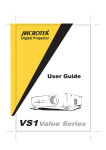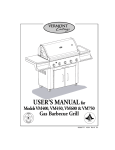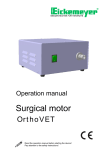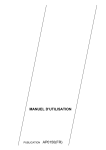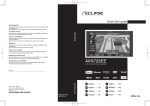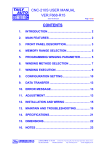Download Europe BillAcceptor EBA
Transcript
Europe Bill Acceptor EBA-03 Service Manual Copyright © 2002JAPAN CASH MACHINE GERMANY GmbH Copyright © 2002 Japan Cash Machine Germany GmbH Europe Bill Acceptor EBA-03 Model Numbers Copyright © 2002 Japan Cash Machine Germany GmbH EBA-03 Service Manual Model Numbers Contents EBA Product Name …...........……….………..……….………………………………………………. Japan Cash Machine Germany GmbH 2002 Page 1 Contents EBA-03 Service Manual Model Numbers EBA Product Name EBA product name constitutes two kinds, it is [MODEL] name and [TYPE] name. EBA – 03 – ∗∗∗ – ∗∗∗ – ∗∗∗ [MODEL] name [TYPE] name [MODEL] EBA-03 [Type] ∗ ∗ ∗ – ∗ ∗ ∗ – 03 1 2 3 1 With/without I/F conversion board (future support) 0 : Without I/F conversion board 1 : With I/F conversion board 2 With/without faceplate (future support 0 : No faceplate 1 : With faceplate 3 Reserved Japan Cash Machine Germany GmbH 2002 1 Europe Bill Acceptor EBA-03 Operation Manual Copyright © 2002 Japan Cash Machine Germany GmbH EBA-03 Service Manual Operation Manual Contents 1 2 3 4 5 6 7 8 9 10 11 12 13 14 Page Features …………………….……………………………………………………………………. 1 Names of Parts ……..…………………..…….………………………………………………… 2 Precautions ………………………….…………………………………………………………… 2 Removing a Jammed Bill ………………………………………………………………………. 3 Cleaning ………………………………………………………………………………………….. 3 Installation ……………………………………………………………………………………… 4 Interface (I/F) ..…………………………………………………………………………………… 5 Input/Output Circuits ……………………………………………………………………………. 6 Cabling Connections ……………………………………………………………………………. 7 Pin Assignment ………………………………………………………………………………….. 8 Description of DIP Switch ……...………………………………………………………………. 9 Operation Flowchart …………………………………………………………………………….. 10 General Specifications (WS Model) ………..…….…………………....……………………… 12 Outside Dimensions ………………………………………....………………………………….. 13 Japan Cash Machine Germany GmbH 2002 Contents EBA-03 Service Manual Operation Manual 1 Features Validator EBA-03 provides the following features. Allows currency setting You can use the DIP switches of EBA-03 to set “accept” or “reject” individually for up to four types of bills. You can also set “accept” for all types of currency. Accepts bills in any lengthwise direction EBA-03 accepts bills in any lengthwise direction, regardless of whether these bills are inserted front or back facing up. Japan Cash Machine Germany GmbH 2002 1 EBA-03 Service Manual Operation Manual 2 Names of Parts Interface connector Open/close button for upper scanning unit ROM maintenance cover Upper scanning unit DIP switch Bill insertion slot LED Hinge Interface connector 3 Precautions 1. Don not insert a torn, folded, or wet bill. It will get jammed in the unit. 2. Never spill water or any liquid on the unit. The precision electronic parts in the unit will be damaged. Japan Cash Machine Germany GmbH 2002 3. Do not install the unit in a dusty environment. Dust will affect the performance of the bill sensor. 2 EBA-03 Service Manual Operation Manual 4 Removing a Jammed Bill Press the open / button of the upper scanning unit and lift it up as shown. Remove the jammed bill. * Do not raise the upper scanning unit too high; the harness could break. 5 Cleaning Dirt deposited on the scanning unit including the sensor could cause jamming of bills and degradation of the bill identification performance. Open the acceptor and periodically clean the internal parts. Use a soft cloth or cotton swab to clean the inner parts. If you can not remove a stain, wipe it using a cloth or cotton swb moistended with a standard head cleaner sold in the market. Never use organic solvents such as thinners to clean the inside parts. * Never use organic solvents such as thinners to wipe the head or other parts. Japan Cash Machine Germany GmbH 2002 3 EBA-03 Service Manual Operation Manual 6 Installation Installing the unit The unit has four installation holes on its underside. Japan Cash Machine Germany GmbH 2002 4 EBA-03 Service Manual Operation Manual 7 Interface (I / F) 1. Outline of EBA-03 Interface Interface of EBA-03 has both bi-direction serial I/F (ID-003) and pulse I/F. ID-003 I/F and pulse I/F can be chosen in use by changing DIP switch. (see 11. DIP switch). 2. Outline of bi-directional serial I/F (ID-003) Bi-directional serial interface (ID-003) is capable of controlling the status and operation of acceptor, and settin and checking its function by polling [STATUS REQUEST] and command ([OPERATION COMMAND] [SETTING COMMAND]) from controller. Refer to [Communication specifications ID-003] for communication specifications. Refer tothe separate sheet [ID-003 DATA setting specifications] for data configuration such as denomination signal. 3. Outline of pulse I/F Pulse I/F outputs he signal of received denomination by preset number of pulses via *1. VEND signal line (Pin No.3). BUSY (Pin No.7) and ABN (Pin No.9) signals output the status of acceptor. INH signal (Pin No. 8) serves to set inhibition of bill acceptance by acceptor. *1 Changeof DIP switch enables setting No. of Pulses. (see 11. DIP switch) Number of pulses depends on bill of each country. Refer to [Specifications per type]. 4. Display interface The LED driver of the display interface has three open collector outputs and a power supply output (+12V, GND). Japan Cash Machine Germany GmbH 2002 5 EBA-03 Service Manual Operation Manual 8 Input/Output Circuits 1. Interface circuit (ACCEPTOR) TXD0 1 TXD0 2 D5V D5V LS07 X 3 RXD0 RXD0 4 +12V 2 3 1 4.7K 102 TXD1 RXD1 3 TXD1 RXD1 8 RXD2 TXD2 RXD2 CN1 +12V GND DOUT 0 DIN 0 GND +5V DOUT 1 DIN 1 DOUT 2 DIN 2 XG4C-1034 4 8 6 5 D5V TXD2 NO. 1 2 3 4 5 6 7 8 9 10 4.7K 102 22K 5 10 11 6 12 4.7K 13 HC14 X 6 102 2. Data display circuit +12V (ACCEPTOR) CN2 +12V GND (12V) EXD1 EXD2 EXD3 (Display circuit example) NO. 1 2 3 4 5 NO. 1 2 3 4 5 CN2 +12V GND (12V) EXD1 EXD2 EXD3 S5B-ZR EXD1 (Optional) 1K X 3 LS07 EXD2 LS07 EXD3 LS07 Japan Cash Machine Germany GmbH 2002 6 EBA-03 Service Manual Operation Manual 9 Cabling Connections Box type plug XG4C-1034 (OMRON) Recommended socket 1 MIL type socket: XG4M-1030-T(OMRON) Lock lever: XG4Z-0002 (OMRON) Pin header: S5B-ZR (JST) Applocable cable material: 1.27mm pitch flat cable, AWG28 UL2651 Recommended housing ZHR-5 (JST) Recommended socket 2 XG5M-1035-N (OMRON) Contact CZH-002T-P0.5 (1300 contacts per reel) Contact (assemlbed in the housing) Applocable cable material: Single cable, AWG28 to AWG26 UL2651 Applicable cable material AWG28 to AWG26 UL 1061 Japan Cash Machine Germany GmbH 2002 7 EBA-03 Service Manual Operation Manual 10 Pin Assignment 1. For use by bi-directional serial I/F (ID-003) CPU BOARD Pin No. 1 2 3 4 5 6 7 8 9 10 9 1 10 2 CN1 Name of Signal VDD VSS TXD RXD VSS VCC NC NC NC NC I/O IN Active Explanation Power supply 12V (±5%) GND Output signal line from acceptor Output signal line from controller GND Power supply 5V (±5%) MAX 20mA Leave unconnected Leave unconnected Leave unconnected Leave unconnected OUT IN OUT 2. For use by pulse I/F CPU BOARD Pin No. 1 2 3 4 5 6 7 8 9 10 9 1 10 2 CN1 Name of Signal VDD VSS VEND NC VSS VCC BUSY INH ABN NC I/O IN Active LO OUT OUT OUT IN OUT LO HI LO Explanation Power supply 12V (±5%) GND Bill acceptance denomination signal Leave unconnected GND Power supply 5V (±5%) MAX 20mA Signal to be output when validator is operating Bill acceptance inhibition signal *1 Signal to be output when validator is abnormal Leave unconnected 3. External display LED SENSOR BOARD Pin No. CN 2 Name of Signal EXPLANATION 1 VDD +12V (±5%) output (MAX 100mA) 2 VSS GND 3 LED 1 Lighting output when bill acceptance is ready 4 LED 2 Flashing output in trouble detection and in fault 5 LED 3 Spare Japan Cash Machine Germany GmbH 2002 8 EBA-03 Service Manual Operation Manual 11 Description of DIP Switch EBA-03 has two DIP switches, located on the right side of acceptor (DIP switch-1) and under ROM cover (DIP switch-2). DIP switch-1 allows setting of ACCEPT/INHIBIT of received denomination. DiP switch-2 allows choice of I/F and detail setting of I/F. 1. Setting of DIP switch-1 Setting of DIP switch-1 allows setting of denomination to be accepted. INHIBIT Denomi 1 INHIBIT Denomi 2 (Test mode) OFF INHIBIT Denomi 3 1 2 Set the switch to OFF 3 INHIBIT Denomi 4 4 5 INHiBIT Denomi 7 INHiBIT Denomi 6 6 7 8 ACCEPT Denomi 6 ACCEPT Denomi 4 ACCEPT Denomi 2 ACCEPT Denomi 1 INHiBIT Denomi 5 ACCEPT Denomi 7 ACCEPT Denomi 5 ACCEPT Denomi 3 2. Setting of DIP switch-2 Setting of DIP switch-2 allows choice of I/F, and setting of pulse width, pulse value, security, etc. (to be set with power off ) Setting to ON Bi-directional serial I/F (ID-003) When bi-directional serial I/F (ID-003) is used. OFF 1 3 2 4 5 6 7 8 Refer to [Specification by type] for setting in detail. Setting to OFF pulse I/F When pulse I/F is used. * Refer to [Specification by type] because pulse value depend on country. OFF 1 2 3 4 5 6 7 8 Setting of pulse width and pulse value Japan Cash Machine Germany GmbH 2002 9 EBA-03 Service Manual Operation Manual 12 Operation Flowchart Bi-direction serial interface (ID-003) POWER ON INITIAL TEST A STANDBY INHIBIT yes no ACCEPT ENABLE LED NO *3 ACCEPT ENABLE LED OFF BILL INSERT no yes ACCEPT ENABLE LED OFF *3 *1: Remove the bill *2: Remove bills and once turn off power for acceptor *3: LED refers to LED for display MOTOR FWD BILL DATA INPUT MOTOR STOP BILL VALIDATION ok INHIBIT no CREDIT OUTPUT 1 NG yes BILL REJECT yes no (jam) STACK1 (2) or REJ BILL FEED A FEED COMPLETED yes VEND OUT ABN LED ON *3 no BILL REMOVED *1 no EXIT SENSOR ON 1 ABN LED OFF *3 ABN LED ON *2 *3 A A Japan Cash Machine Germany GmbH 2002 10 EBA-03 Service Manual Operation Manual Pulse interface POWER ON INITIAL TEST A STANDBY INHIBIT yes no ACCEPT ENABLE LED NO *3 ACCEPT ENABLE LED OFF *3 BILL INSERT no yes ACCEPT ENABLE LED OFF *3 *1: Remove the bill *2: Remove bills and once turn off power for acceptor *3: LED refers to LED for display MOTOR FWD BILL DATA INPUT MOTOR STOP BILL VALIDATION ok INHIBIT no 1 NG yes BILL REJECT yes no (jam) ABN OUTPUT BILL FEED A FEED COMPLETED yes VEND OUT ABN LED ON *3 no BILL REMOVED *1 no EXIT SENSOR ON 1 ABN LED OFF *3 ABN LED ON *2 *3 A A Japan Cash Machine Germany GmbH 2002 11 EBA-03 Service Manual Operation Manual 13 General Specifications (WS Model) 1 Acceptable denomination [Refer specification by type on separate sheet] 2 Direction of insertion [Refer specification by type on separate sheet] 3 Acceptance rate 95% or more in high acceptance mode 90% or more in normal acceptance mode Includes rejection first time and acceptance second time. The following bills are excluded: (1) Those with contamination, wear, wetting, rip, and extreme wrinkle (2) Those with corner or end folded (3) Those with cutting size and print significantly different 4 Validating time Approx. 2 seconds (Time required from insertion of bill to output of credit pulse or storage verification signal) 5 Interface Output: TTL (74LS07 Open collector) Input: TTL (74HC14 4.7 KΩ pull-up 6 Escrow [Refer specification by type on separate sheet] 7 Display External display 3-line drive output for LED available (Max 20mA/piece) (1) When ready for accepting bills, lighting signal output of 1 line. (2) In detection of trouble or in fault mode, flashing signal uptut of 1 line. (3) Spare of 1 line 2 LED’s for error code display (Installed on CPU board) (1) GREEN LED: Flashing display of rejection reason when bill is rejected (2) RED LED: Flashing display of trouble detection and description of fault 8 Power supply DC 12V (±5%) 9 Power consumption (1) Standby status: 2.5VA (2) Operation status: 6.0VA (max. 10VA) 10 Service environment (1) Operating temperature: 5 to 50 c° (2) Storage temperature: -20 to 60 c° (3) Humidity: 30% to 85%RH (free from dew) (4) Light disturbance: Must not be exposed to direct sun. (5) Installation: Indoors 12 Outside dimensions See the attached drawing. 13 Weight Main unit 0.6kg 14 Installation Horizontal installation Japan Cash Machine Germany GmbH 2002 12 EBA-03 Service Manual Operation Manual Copyright contained in this drawing is the property of Japan Cash Machine Co., Ltd. 14 Outside Dimensions Japan Cash Machine Germany GmbH 2002 13 Europe Bill Acceptor EBA-03 Communication Specifications Copyright © 2002 Japan Cash Machine Germany GmbH EBA-03 Service Manual Communication Specifications Contents 1 2 Page Communication Specifications …………………….…………………………………………. 1 Pulse I/F Sequence Chart ……………………………………………………………………… 2 Japan Cash Machine Germany GmbH 2002 Contents EBA-03 Service Manual Communication Specifications 1 Communication Specifications 1. Bi-directional serial I/F(ID-003) See “ID-003 Communication Specifications”. See Attached Document “ID-003 Setting Specifications” for information about currency type signals and data structure. Note: The bi-directional serial I/F will very depending on the country it is used in. 2. Pulse I/F See the sequence chart for the timing of currency type signals. See Attached Document “Specifications in Accordance with Type” for the number of pulses of currency of individual countries. Japan Cash Machine Germany GmbH 2002 1 EBA-03 Service Manual Communication Specifications 2 Pulse I/F Sequence Chart 1 POWER UP POWER BUSY VEND 1 ABN STAND BY MACHINE INITILIZE MEMORY TEST 2 ACCEPT BILL INH BUSY 50ms±5ms VEND 1 50ms±5ms ABN MIN 50ms DRAWIN BILL and VALIDATION INSERT BILL STAND BY Japan Cash Machine Germany GmbH 2002 2 EBA-03 Service Manual Communication Specifications 3 REJECT BILL (Returned by INH signal) INH BUSY VEND ABN DRAWIN BILL RETURN BILL INSERT BILL STAND BY 4 JAMMED BILL INH BUSY VEND ABN STAND BY (VALIDATION NG) (BILL REMOVE) DRAWIN BILL INSERT BILL DRAWIN BILL RETURN BILL STAND BY Japan Cash Machine Germany GmbH 2002 3 Europe Bill Acceptor EBA-03 Disassembly and Assembly Copyright © 2002 Japan Cash Machine Germany GmbH EBA-03 Service Manual Disassembly & Assembly Contents 1 2 Page Disassembling the Acceptor …………………..…….…………………………………………. 1 Reassembling the Acceptor ……………………..……………………………………………… 5 Japan Cash Machine Germany GmbH 2002 Contents EBA-03 Service Manual Disassembly & Assembly 1 Disassembling the Acceptor 1. Disassembling the upper scanning unit (1) Remove the screw and collar pair from the hinges on each side. Remove a screw from each side. (2) Detach the body cover from the main unit by moving the cover slightly toward the back and then sliding it downward as indicated by the arrow in the figure. Japan Cash Machine Germany GmbH 2002 1 EBA-03 Service Manual Disassembly & Assembly (3) Remove 4 screws on the upper cover and lift to remove 1 large and 1 small connector on the CPU board. Also detach the open / close button of the upper scanning unit at this time and keep it safety. (4) Pull the holding bar at the back toward yourself to disengage and detach the upper scanning unit from the main unit. Japan Cash Machine Germany GmbH 2002 2 EBA-03 Service Manual Disassembly & Assembly (5) Release the 2 springs of the holding bar from the upper scanning unit, slide one end of the bar out of the hole, and then remove the bar as shown in the figure. (6) Remove 3 screws to detach the upper CPU board. Japan Cash Machine Germany GmbH 2002 3 EBA-03 Service Manual Disassembly & Assembly 2. Disassembling the lower scanning unit (1) Place the main unit upside down, remove 2 screws and 2 screws on the sensor board to detach the board. (2) Remove 2 screws to remove the motor cover and pull out the motor. A plastic ball is set in the tip of the worm gear of the motor. Be sure not to loose this plastic ball. Japan Cash Machine Germany GmbH 2002 4 EBA-03 Service Manual Disassembly & Assembly 2 Reassembling the Acceptor 1. Assembling the lower scanning unit (1) Place the main unit upside down. Be sure to set the plastic ball (removed at the Disassembling) in the tip of the motor worm gear. Then set the motor in place and use 2 screws to attach the motor cover from the top. (2) Use 2 screws to attach the sensor board to the main unit and connect the 2 connectors to the sensor board. Japan Cash Machine Germany GmbH 2002 5 EBA-03 Service Manual Disassembly & Assembly 2. Assembling the upper scanning unit (1) Use 3 screws to attach the CPU board to the main unit. (2) Insert the holding bar in the holes and the hock the 2 springs of the bar on the studs of the upper scanning unit as shown in the figure. (3) Set the upper scanning unit on the main body. You should hear a click when the holding bar attaches itself to the main unit. Japan Cash Machine Germany GmbH 2002 6 EBA-03 Service Manual Disassembly & Assembly (4) Connect the 2 connectors, one from the main unit and the other from the upper cover, to the CPU board. Restore the open/close button (removed at the Disassembling) to the upper cover and place the cover on the upper scanning unit. At this time, make sure that the notch under the button is aligned with the holding bar and fits into it. Also make sure that the connector harness from the upper cover is not caught between the button and the holding bar. (5) Make sure that the studs on the main unit are firmly set in the holes of the upper cover and then tighten 4 screws. Japan Cash Machine Germany GmbH 2002 7 EBA-03 Service Manual Disassembly & Assembly (6) Slide the body cover to attach I to the main unit as shown in the figure. Make sure the claws are hooked and fix the screw and collar pair on the hinges. Fix the screws on either side of the body cover. Japan Cash Machine Germany GmbH 2002 8 Europe Bill Acceptor EBA-03 Trouble Shooting Copyright © 2002 Japan Cash Machine Germany GmbH Trouble Shooting EBA-03 Service Manual Contents Page Introduction ……………………………………………………………………………………………. 1 1 Connecting EBA-03 and VM-450 ……………………..………………………………………. 2 2 DIP Switch Setting of EBA-03 and VM-450 ………..…………………………………………. 2 3 Reference for errors …………………………………………………………………………….. 3 Test mode does not start ……………………………………………………………………….. 3 Initialisation error ………………………………………………………………………………… 3 Bill is not accepted …………………………………..………………………………………….. 4 Bill transfer is not smooth …...………………………………………………………………….. 4 Error Codes ………………………………………………………………………………………. 5 4 Japan Cash Machine Germany GmbH 2002 Contents Trouble Shooting EBA-03 Service Manual Introduction A number of troubles occur from minor causes. Before you start repairing the unit, check the unit. For example, make sure that a connector is connected properly: the tray of acceptor is closed firmly and so on. Dirt (paper particles, dust etc.) in the tray will lower the accepting rate of bills. Be sure to clean the internal parts periodically. You can identify a trouble causes by carrying out the performance test described in “Adjustment Manual”. You can also use the disassembling procedure. Japan Cash Machine Germany GmbH 2002 1 Trouble Shooting EBA-03 Service Manual 1 Connecting EBA-03 and TB VM-450 EBA-03 2 DIP-Switch Setting of EBA-03 and VM-450 Power OFF the devices before the setting DIP switches of EBA-03 and VM-450 as below: off DIP SW 1 off 1 2 3 4 5 6 7 8 off EBA-03 DSW1-1 ON, DSW1-2 to 8 OFF 1 2 3 4 5 6 7 8 VF-450 DSW all OFF After powering ON both devices, set DIP-SW1-2 and 5 ON to select the bill acceptance test as below: When the PERFORMANCE TEST starts, the red and green LEDs of EBA-03 on the right side of acceptor and BUSY LED on VM-450 will light. This is the test standby state. off 1 2 3 4 5 6 7 8 Set DIP-SW1-1 OFF. After initialisation, the acceptance test will start. off 1 2 3 4 5 6 7 8 Check if the acceptor accepts a bill and the VEND1 LED on VM-450 flash. The number of flashing LED will vary depending on the type of accepted currency. Japan Cash Machine Germany GmbH 2002 2 on then off on Trouble Shooting EBA-03 Service Manual 3 Reference for errors Type of errors The causes of trouble are roughly divided into the following four types. Check the operation status. Test mode does not start Initialisation error Bill is not accepted Bill transfer is not smooth Test mode does not start System is in test mode DSW Setting is correct yes no Check the position of DSW Set DSW correct for test mode LEDs are ON or flash yes no Check the Power Harness of CPU board Connect Power harness Green LED is ON Red LED flashes twice yes no right EPRom is mounted yes no still does not work Replace the EPRom Replace the CPU board Initialisation error When the acceptor is not initialised red LED will flashes. Check the number and follow the instruction. No. of red LED flashing Cause Remedy Last measure 4 times Acceptor sensor error Sensor adjustment Replace CPU board or Replace sensor board 5 times Motor speed error Acceptor sensor error Performance test & sensor adjustment Transfer unit check Replace the motor 6 times Transfer motor defect Motor harness defect Encoder sensor error Relay harness defect CPU board defect Replace motor or replace harness & sensor adjustment Replace CPU board or replace sensor board Japan Cash Machine Germany GmbH 2002 3 Trouble Shooting EBA-03 Service Manual Bill is not accepted Bill is not accepted Right software yes no Check the EPRom Replace the EPRom Tray is clean no yes Tray cleaning Sensor adjustment Relay harness is OK no Check the harness Replace the harness Sensor adjustment Bill acceptance is good no Replace the CPU board Sensor Adjustment still bad acceptance Replace the sensor board Bill transfer is not smooth When bill transfer is not smooth, please check following points: Feed passage Feed roller Feed belt Transmission gear Clean of replace these if necessary, and adjust sensors again. Japan Cash Machine Germany GmbH 2002 4 Trouble Shooting EBA-03 Service Manual 4 Error Codes Error code list Number of LED flashings 1 2 3 4 Description of error 7 8 9 10 11 reserved reserved reserved A bill is in the feed passage Feed motor speed error Sensor adjustment error Motor error (does not rotate / stop) No signal form the encoder reserved reserved reserved reserved reserved 12 Sensor turned ON in a timing impossible in normal operation 5 6 Rejection code list Number of LED flashings Description of rejection 1 Rejection by bill insertion trouble 2 reserved 3 Rejection by residual bill 4 Rejection by optical sensor error 1 5 Rejection by feed error 6 Rejection by identification error 7 Rejection by optical sensor error 2 8 Rejection by optical sensor error 3 9 Rejection by INHIBIT (acceptance inhibit) 10 Rejection by input a reject signal 11 reserved 12 Rejection by back sensor error 13 Illegal bill length 14 Rejection by optical sensor error 4 15 Rejection by optical sensor error 5 Japan Cash Machine Germany GmbH 2002 5 Europe Bill Acceptor EBA-03 Adjustment Manual Copyright © 2002 Japan Cash Machine Germany GmbH EBA-03 Service Manual Adjustment Manual Contents Page 1 Connecting EBA-03 to PC …………...………..…….…………………………………………. 1 2 DIP Switch Setting of EBA-03 and VM-450 …………………..………………………………. 1 3 Sensor Adjustment ……………………………………………………………………………… 3 4 Test Mode .........………………………………………..…………..…………………………… 5 Japan Cash Machine Germany GmbH 2002 Contents EBA-03 Service Manual Adjustment Manual 1 Connecting EBA-03 to PC VF-450 I / F PC EBA-03 Tools required for adjustment I / F Communication Cable (EDP-No.:059301) EBA-03 Adjustment Software Japan Cash Machine Germany GmbH Adjustment Software KS-044 KS-045 Conversion Cable (EDP-No.:074744) 2 DIP-Switch Setting of EBA-03 and VM-450 Power ON the devices after the setting DIP switches of EBA-03 and VM-450 as below: DIP SW 2 is located on the right of EPRom off 1 2 3 4 5 6 7 off 8 DIP SW 1 DIP SW 1 is located on the right side of EBA-03 off 1 2 3 4 5 6 7 8 EBA-03 DSW1-1 on, DSW2 all off off 1 2 3 4 5 6 7 8 VF-450 DSW all off When the test mode starts, the red and green LEDs on the front face of acceptor will both light. This is the test standby state. Sensor adjustment and selection of various performance test are also performed in this state. If the red and green LEDs both do not light, check the DIP-Switch setting. If the DIP-Switches are set correctly, check the ROM and CPU board (see the chapter “Troubleshooting”). Japan Cash Machine Germany GmbH 2002 1 on then off on DIP SW 2 EBA-03 Service Manual (6) Adjustment Manual When all adjustment are done, “Complete” will appear in the message area. To return to the main screen, click “OK”. (7) If an adjustment is not performed successfully, “Error” will appear in the message area together with the location of sensor where the trouble is. Click “Cancel” to return to main screen. Solve the problem and adjust again from the beginning. Japan Cash Machine Germany GmbH 2002 2 EBA-03 Service Manual Adjustment Manual 3 Sensor Adjustment Tools required for adjustment 1. Environment for running the adjustment software Personal computer : Must have at least one RS-232C communication port (Dusb-9 pin). OS 2. : Windows 95/98 or 2000 Operation the adjustment software (1) Start up the adjustment software “EBA03.EXE” (2) The main screen will appear. (3) Make sure that EBA-03 is in the test mode standby state (the red and green LEDs on CPU board are lit). Also make sure that the tray of EBA-03 is empty since adjustment starts from the motor speed check. (4) Click “Start”. The EBA-03 motor starts running and adjustment start. (5) After the adjustment of each item is completed, the following instruction will appear in the message area. “Perform adjustment sequentially in the order of the items displayed.” Click! Set the reference paper (KS-044/KS-045) properly and close firm the acceptor tray . Japan Cash Machine Germany GmbH 2002 3 EBA-03 Service Manual 3. Adjustment Manual Sensor Error Code Names and Location of Sensors Error Codes Rear Code Sensor l3t_ir l3t_gn l3d_ir l3d_rd l3u_ir l3u_gn c0t_ir c0t_rd c0d_ir c0d_rd c0u_ir c0u_rd r3t_ir r3t_rd r3d_ir r3d_gn r3u_ir r3u_rd l1t_rd r1t_rd l2t_gn r2t_gn b0t_ir f0t_ir e0t_ir s0t_ir L3DI / L3PT L3UG/PTL3 L3DI L3DR L3UI L3UG C0DI / C0PT C0UR / PTC0 C0DI C0DR C0UI C0UR R3DI / R3PT R3UR / PTR3 R3DI R3DG R3UI R3UR L1UR / PTL1 R1DR / R1PT L2 DG / L2PT R2UG / PTR2 BIR / BPT FIR / FPT EIR / PTE SIR / SPT C0UR R3UR C0PT R3PT R3UI L3UG L3PT L3UI L2PT L1UR C0UI R1PT R2UG Upper Sensor Location BPT SIR SPT FPT FIR B i ll f ee d di rect io n L2DG PTL1 R1DR R3DI PTR3 R3DG PTR2 Lower Sensor Location Front PTC0 L3DR PTL3 C0DR L3DI C0DI BIR PTE EIR Rear Japan Cash Machine Germany GmbH 2002 4 EBA-03 Service Manual Adjustment Manual 4 Test mode Selection of test mode 1. 2. 3. 4. 5. on on then off To enable test mode turn DSW1-1 on, and DSW1-2 to 8 off, then power up. Red LED will be on, Green LED will flash on the face plate of unit. Select a test mode (e.g. DSW1-2 on for Motor reverse test) Turn DSW1-1 off, the wished test mode will start. To enable and disable test mode DSW1-8 on : Test Disabled DSW1-8 off : Test Enabled off Test mode settings DIP SW 1 Motor forward test -1 on -Power up -Turn 1 off -Ready off 1 2 3 4 5 6 7 8 Motor reverse test -1 and 2 on -Power up -Turn 1 off -Ready off 1 2 3 4 5 6 7 8 Sensor on/off test*1 -1 and 3 on -Power up -Turn 1 off -Ready off 1 2 3 4 5 6 7 8 I/F test -1 to 3 on -Power up -Turn 1 off -Ready off 1 2 3 4 5 6 Japan Cash Machine Germany GmbH 2002 7 8 5 EBA-03 Service Manual Adjustment Manual Aging test*1 -1 to 4 on -Power up -Turn 1 off -Ready off 1 2 3 4 5 6 7 8 Acceptance test*1 -1, 2 and 5 on -Power up -Turn 1 off -Ready off 1 2 3 4 5 6 7 8 DIP SW test -all on -Power up -Turn 1 off -Ready off 1 *1 2 3 4 5 6 7 8 : these test are effective only after the sensor adjustment is performed. Japan Cash Machine Germany GmbH 2002 6 EBA-03 Service Manual Adjustment Manual 1. Details of Test Mode (1) Motor forward test Checking the feed speed of an acceptor in forward rotation The feed speed is indicated by the LEDs of VM-450 as below: ABN LED is ON feed speed too fast -NG- BSY VEND 1 ABN BSY LED is ON correct feed speed -OK- BSY VEND 1 ABN VEND 1 LED is ON feed speed too slow -NG- BSY VEND 1 ABN (2) Motor reverse test Checking the feed speed of an acceptor in reverse rotation The feed speed is indicated by the LEDs of VM-450 as same as in “Motor forward test”. (3) Sensor ON/OFF test Checking the status(ON: detection enabled, OFF: detection disabled) of each sensor the acceptor feed unit When the sensor selected by the setting of Enable/Disable, ACK switch on VF-450 detects a bill, LED of the ABN, BSY and VEND1 corresponding to each sensor will light. * Unless sensor adjustment is performed, this test w ill not be effective. LED Sensor *1 ENABLE BSY DISABLE ACK VEND 1 BSY : R1DR / R1PT VEND1 : FIR / FPT ABN : R1UR / PTL1 VEND 1 BSY : R3UR / PTR3 VEND1 : C0UR / PTC0 ABN : L3UG / PTL3 VEND 1 BSY : EIR VEND1 : BIR ABN Push down ENABLE DISABLE BSY ACK ENABLE DISABLE ABN BSY ACK / PTE / BPT ABN *1 : Refer to „Name and Location of Sensors” Japan Cash Machine Germany GmbH 2002 7 EBA-03 Service Manual Adjustment Manual (4) I/F test Checking the status of I/F signal line of the acceptor Operate the Enable/Disable, ACK, and REJ switches on VM450, the VEND1, BSY and ABN LEDs corresponding to each signal line will light. Thus you can check if the signal line is in force. Push down EBA-03 Signal Line ENABLE BSY DISABLE ACK REJ ENABLE DISABLE ABN BSY ACK REJ VEND 1 VEND 1 ABN CN1 No. DOUT0 3 DIN 4 0 CN1 No. DOUT0 7 DIN 8 0 Push down ENABLE DISABLE BSY ACK REJ VEND 1 ABN CN1 No. DOUT0 9 DIN 0 10 (5) Aging test The acceptor continues to repeat the standard operation cycle. If an error occurs during operation cycle, the ABN LED on VM-450 will light and the operation cycle will be stopped. Check the number of flashing time * 2 and identify the cause of trouble. (6) Acceptance test Checking the bill acceptance operation when the acceptor is not connected to VM-450 After the initial operation is completed, you can accept a bill and check the bill acceptance rate. a) Acceptor does not accept bill Acceptor operation error: Check the flashing time * 2 of red LED on the PCU board and repair or replace the required part. b) Acceptor rejects bill Acceptor validation error: Check the flashing time * 2 of red LED on the PCU boad and perform sensor adjustments/ cleaning the acceptor, and repair or replace the required part. *2 Refer to “Error/Rejection code” Japan Cash Machine Germany GmbH 2002 8 EBA-03 Service Manual Adjustment Manual When you perform the banknote acceptance test, be sure to use a clean banknote. Do not use banknotes described as below: - Dirty, worn, wet , torn and extremely wrinkled banknotes - Banknotes with folded corners or edges - Banknotes with oil stains ad iron particle deposits (7) DIP Switch test Checking the operation of DIP Switch 1 and DIP Switch 2 When the DIP Switch test stats, the BSY, VEND1 and ABN LEDs of VM-450 are turned OFF. Set all even bits of DIP SW 1 and DIP SW 2 to ON, and all odd number of bits to OFF. The DIP Switches are working properly, when the VEND1 LED lights. DIP SW 1 DIP SW 2 BSY off 1 2 3 4 5 6 7 8 off 1 2 3 4 5 6 7 8 VEND 1 ABN Set all even bits of DIP SW 1 and DIP SW 2 to OFF and all odd number of bits to ON. The DIP Switches are working properly, when the VEND1 and ABN LEDs light. DIP SW 1 DIP SW 2 BSY off 1 2 3 4 5 6 7 8 off 1 2 3 4 5 6 7 8 VEND 1 ABN Set all DIP Switches to ON. BSY LED will light and the acceptor returns to standby mode for the test mode. DIP SW 1 DIP SW 2 BSY off 1 2 3 4 5 6 7 8 off 1 2 3 4 5 6 7 8 Japan Cash Machine Germany GmbH 2002 VEND 1 ABN 9 EBA-03 Service Manual Adjustment Manual 2. Error/ Rejection Code If acceptor does not operate, as it should when you perform various operation tests, the red and green LEDs on the CPU board will flash. You can determine the cause and location of trouble by checking the flashing status and number of the red or green LED flashes. (1) The acceptor does not accept a banknote at all. Acceptor operation error Check the number of flashing time of red LED and specify the type of error with the error codes shown below. Repair (adjust) or replace the required part. Number of red LED flashing time 1 2 3 4 5 6 7 8 9 10 11 12 Description of error Reserved Reserved Reserved Banknote remains in the acceptor Feed motor speed error Sensor is not adjusted Motor does not rotate Motor does not stop No signal is sent from the encoder sensor Reserved Reserved Reserved Reserved Reserved Error by fraud behaviour Japan Cash Machine Germany GmbH 2002 10 EBA-03 Service Manual Adjustment Manual (2) The acceptor rejects a banknote. Validation error Check the number of flashing time of green LED and specify the type of error with the rejection codes shown below. Perform sensor adjustments and repair or replace the required part. Number of red LED flashing time 1 2 3 4 5 6 7 8 9 10 11 12 13 14 15 Description of error Bill insertion trouble Reserved Residual Bill Optical sensor error Feed error Identification error Optical sensor error Optical sensor error INHIBIT Input a reject signal Reserved Back sensor error Illegal bill length Optical sensor error Optical sensor error Crooked insertion 1 2 3 Paper jam X-ray error Sync detect error Near error Pattern error Photo level error Reject error 4 3 Japan Cash Machine Germany GmbH 2002 Length error IR error Counterfeit bill 11 Europe Bill Acceptor EBA-03 Parts List Copyright © 2002 Japan Cash Machine Germany GmbH EBA-03 Service Manual Parts List Contents Parts Diagram ……………………..……………………………..……………………………………. Parts List ………………………………………………………………………………………………. Japan Cash Machine Germany GmbH 2002 Page 1 2 Contents EBA-03 Service Manual Parts List Parts Diagram Japan Cash Machine Germany GmbH 2002 1 EBA-03 Service Manual Parts List Parts List >> Back to the Diagram >> Back to the Diagram >> Back to the Diagram >> Back to the Diagram >> Back to the Diagram >> No. EDP-No. 1 2 3 4 5 6 7 8 9 10 11 12 13 14 15 16 17 18 19 20 21 22 23 24 25 26 27 28 29 30 31 32 33 34 35 36 37 067383 067382 067412 067416 067489 067478 067479 067480 067481 069760 069761 067464 067467 067468 067469 067470 067471 067472 067473 067474 067465 067476 067477 069492 069491 069493 067482 067483 067484 067485 067486 067487 069519 069762 005846 062887 061502 Parts Name CPU Board Assy Sensor Board Assy Regulator Module Assy DC Motor Module Assy Relay Harness Frame Low Frame Up Plate Spring Metal Plate Bill Guide Low Bill Guide Up Square Prism Window Cover A Window Cover B Prism Wall Motor Cover Worm Wheel Worm Gear Pulley GT2 Driven Roller ROM Cover Wide Open Button Sensor Spacer A Sensor Spacer B Square Prism 2 CA Snap Ring Pulley Beam Fulcrum Collar Open Shaft Roller Shaft Open Spring Timing Belt Nylon Ball M2.3x4 Screw M2.6x5 Flat Head Screw M2x10 Screw M2.6x10 Screw Japan Cash Machine Germany GmbH 2002 2 Japan Cash Machine Banknote Acceptors Service Manual EBA-03 First release 2003 Technical bulletins will be added to web page for any technical and/or manual updates Japan Cash Machine Germany GmbH Mündelheimer Weg 60 40472 Düsseldorf, Germany Tel: +49 211 530645 0 Fax: +49 211 530645 65 e-mail: [email protected] Web Site: www.jcm-germany.com