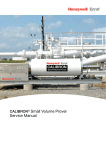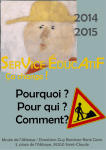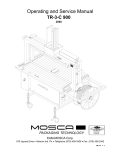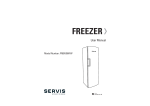Download Syncrotrak Service Manual - Honeywell Process Solutions
Transcript
SYNCROTRAK ® Liquid Flow Prover Service Manual For Models 05, 15, 25, 35, 50, 85, 120 U.S. Patent #5,052,211 2nd Edition Released 07 January 2008 P/N 44107165A Honeywell Enraf Americas, Inc. 2000 Northfield Court Roswell, GA USA 30076-4908 Phone (770) 475-1900 • Fax (770) 475-1717 SERVICE OF FLOW PROVERS NOTE: ALL FIGURES CAN BE FOUND IN THE APPENDIX 1. To check the operation of the prover is as follows: a. Portable prover i. Install Condat System and computer ii. Install fake flow meter / signal generator iii. Lock out AC or DC power to motor with padlock iv. Turn on the 24VDC to the Condat b. Stationary prover i. Lock out AC power to prover with padlock 2. Optic switch and 401 D Board a. If flow computer is not receiving a flow meter signal install signal generator to produce a signal in place of the flow meter b. Check that the piston is completely downstream, if not check for reasons why and correct the problem c. Tell the Flow Computer to take a proving cycle then take a business card or anything similar and swipe it through the downstream optic switch, the one closet to the flow tube. Next, swipe the card through the upstream optic switch, trip the micro switch, and then swipe the card through the upstream optic switch. After performing this sequence check to see if the computer is receiving flow meter pulses. Lastly, swipe the card through the downstream optic switch and the pulses should stop. If you do not receive pulses when you trip the upstream optic check the 401D board and see if the light is on and flashing, if so replace the optic switch and run test again. If the pulses now start at the upstream switch, you can trip the downstream switch and the pulses should stop. If the pulse did not stop when you swiped the downstream switch and the light is flashing on the 401D board, replace the optic switch. If you check the 401D board and the LED light is not on, check the input power (24 VDC). If you have power to the board and no LED light, replace 401D and run through the above sequence again. Honeywell Enraf Copyright 07-Jan-2008 Page 1 of 25 3. Drive System a. Before working on drive system i. Close and lock the block and bleed valves at inlet and outlet to prover. ii. Bleed and drain prover. b. Checking alignment of drive system i. Check the drive system to see if there are any lose bolts or parts. Be certain to check the washers on the end of the guide bars. If these washers are not thick stainless steel washers replace them, even if they appear to be tight (standard bolt washers do not work correctly). Check to see if all six pins have been installed (see Figure 1). When checking alignment, loosen bolt on end of guide bar and use a wrench to check that the guide bar is tight to the flange. ii. Check the ground spring to ensure it is in contact with the ground bar. In the case of larger provers, check that the ground cable is connected to both the ground strap and frame (see Figure 2). c. Checking alignment of guide block i. Remove drive chain. ii. With the piston downstream, remove the piston shaft nut, being careful not to break the optic switch, then slide the guide block off the stud. iii. Check side play of guide block, clearance should be .003/.005. If play is excessive, remove and shim Ryton bushing (see Figure 3). NOTE: Care should be taken to ensure that the hole in the guide block aligns with the B7 stud in the piston shaft. If the hole does not align with the stud, adjust shims accordingly. Slide the guide block upstream and check the side play. If side play is too tight upstream, you will have to readjust shims, remembering that the guide block MUST always align with the B7 stud in the downstream position. Reinstall the guide block to the piston shaft Honeywell Enraf Copyright 07-Jan-2008 Page 2 of 25 iv. Pull the piston upstream being careful not to break the optic switches. Use a wrench on the hub of the large drive sprocket and move the piston to the position that you want. Remove nut, slide guide block off the B7 stud, and check alignment with the guide block. The hole in the guide block should be aligned side to side with the B7 stud and the shaft should have 1/32” to 1/16’ sag when upstream (see Figure 4). If the B7 stud is not aligned properly, adjust the upstream plate by loosening the respective bolts and removing the 1/420 bolts used as pins. Once you remove the 1/4-20 pin bolts you must drill and tap new holes, after all adjustments have been made. Adjust the upstream plate so that the side of the plate is perpendicular to the frame. Tighten all the bolts, and check the alignment again. To avoid a twist on the drive system, squareness between the two plates in the drive end must be maintained. d. Check the alignment of the flag with the switches, it should be centered within the optical switch, adjust as necessary. If flag adjustment does not provide centering of the flag on both switches move the switch bar, if possible, being careful not to affect other adjustments. Use a pipe clamp and pull the switch bar in the direction needed, you may have to move both ends (see Figure 5). If the pocket in the plate is bigger than the switch bar, the gap will need to be filled with JB weld or a shim must be installed between the 5/8” rod and the switch bar itself. This shim must be bolted to the plate. These adjustments will most likely need to be performed at both ends of the switch bar on opposite sides (see Figure 6). RECHECK ALIGNMENT e. Check the alignment of puller i. Rotate chain to position puller behind guide block in pull position and check clearance between puller and two cam Honeywell Enraf Copyright 07-Jan-2008 Page 3 of 25 followers using a feeler gage set at .003”. Tablet paper is an approximate measurement. ii. Pull the puller up to the cam follower with the gage between them, the drag should be the same at both cam followers (see Figure 7). If drag is not the same, adjust pillow blocks to get the correct clearance at the cam followers (see Figure 8). NOTE: On S85 and S120 you must loosen both pillow blocks on the same side iii. On the S35 you must shim the 6” bar at the flange end to align the puller, as bearings are not adjustable on this model of prover (see Figure 9). iv. When you are making the above adjustment you need to check the chain to be sure that it does not climb on the side of the sprocket when it picks up the guide block. If this occurs, adjust the sprockets to eliminate the problem. Sprocket adjustment must be checked both downstream and upstream NOTE: If the sprockets are loosened or are loose from the shaft they must be fastened with #290 Green Loctite after all adjustments have been made (see Figure 10). v. On models where the sprocket shafts are not set at a fixed distance (S25, S05 and S50), the chain must have ¾” play, checked at the bottom. Any adjustments made for this purpose should be done with the downstream pillow blocks, as this will not affect the adjustment of the puller (see Figure 11). f. After all the adjustments are made and checked i. All provers must be pined to maintain drive end alignment (see Figure1). ii. Check to see if there are pins (1/4-20 bolts) securing the flange plate to the frame. If these pins are not in place install one on each side, next to the mounting bolts of the flange plate. Drill two holes through the mount bracket and the end plate, next to the mounting bolts. Drill two holes through the mount plate and the frame, next to the mounting bolts. Tap each drilled hole with 1/4-20 tap and install bolts (see Figure Honeywell Enraf Copyright 07-Jan-2008 Page 4 of 25 1). Bolts must be grade 5 or 8. Larger bolts may be used in place of the 1/4-20 bolts if you desire. Loctite bolts as follows: The adjustment bolts at the pillow block and gearbox use # 242 Blue Loctite. Back out the adjustment bolts and apply Loctite to threads. After application of the Loctite readjust bolt back to a tight position. This procedure must be completed at all six adjustment bolts. If the adjustment blocks are missing install new ones as needed (see Figure 8). iii. Check the drive chain alignment and tension. Any adjustments can be made using the adjustment bolts in the adjustment blocks. iv. Check everything twice to avoid any missed items. g. On the S35 the alignment of the puller is set at the factory. If for some reason the alignment is off you will need to shim the bearing rail to align the puller (see Figure 7). h. Install drive chain and check tension. There must be ¾” of play in the chain. DO NOT OVER TIGHTEN. i. On S35, S50 year 2006 and newer, S85, and S120 this cannot be adjusted. i. Check shocks and if the shock passes the following test, it is ok. i. Push down on the shock very fast and it should stop, then continue moving some more. ii. If you push down on the shock and it bottoms out check the adjustment, as almost all of the shocks are adjustable. If after adjusting and retesting the shock it still does not perform correctly, the shock needs replacement. iii. The shocks must also be adjusted on the prover itself (see Figure 12). This adjustment must be CORRECT and the same on all four shocks. j. UHMW chain rail adjustment i. Adjust plastic rail so it holds chain flat and even with the top of the sprockets and is centered in the chain (see Figure 13). Honeywell Enraf Copyright 07-Jan-2008 Page 5 of 25 4. Installing new downstream shaft seals a. Remove downstream stop and remove seal retainer. b. Remove old seals and washers. Clean and inspect seal retainer. Check seal surfaces for scratches and a surface finish of 12rms. If necessary, polish the seal surfaces. c. Install new seals and washers in proper orientation (see Figure 14). d. Do not remove upstream seal retainer at this time. 5. Installation of piston seals a. Pull piston upstream. b. Remove downstream flange. c. Push piston downstream. Place puller on the front side of the guide block and use a wrench on the drive sprocket to push piston downstream. d. Remove piston by first removing upstream shaft bolt and then pulling piston from tube. Lift piston with a nylon strap wrapped through support to prevent damage or injury. NEVER lift piston with the end of shaft that is away from the piston body. e. Remove downstream shaft. f. Set piston down flat onto two 2x4s with shaft pointing up. g. Clean and inspect flow tube. Check for gouges, excessive wear, deplating, pitting, etc. h. Remove piston support. Use caution on larger units (S85 and S120) as it takes three people to remove the piston support, two to stand on the support and the other one to remove the bolts. If the support should be stuck in the piston body, the two people standing on the support should remain until the third person can tap it loose using a dead blow hammer. i. Remove old seals. Honeywell Enraf Copyright 07-Jan-2008 Page 6 of 25 j. Clean and inspect all parts. k. Check seal grove width for proper seal fit, use gauge if available. If the grove is too small check with factory to get the proper dimensions to have the piston body machined. l. Install new riders. All riders on S50 and larger provers should have two 45-degree groves cut in them spaced 90 or 180 degrees apart. Use a sharp utility knife to create groove, depth of groove is to be 80% of the rider thickness and 1/8” wide. Cut grooves after rider is installed on piston body. This modification may be performed on S25 and S05 if piston appears tight when installing new seal kits (see Figure 15). All riders should have chamfered inside edges to allow for proper seating in the piston (see Figure 15). m. Install new piston seals so that the open end points outward, away from the rider. n. Install new poppet seal and reassemble piston. o. Check the operation of the poppet if possible. i. Pick up the piston body / poppet / shaft assembly and place onto a fixture so that the assembly is only supported at the poppet and the piston body if free to move. A 4” or larger pipe fitting is a good support fixture, as it will clear the shaft mounting point and allow for movement of the piston body. ii. Support the upstream shaft so that the assembly will not tip or fall. To prevent tipping, attach one end of a chain to the piston shaft using a bolt and attach the other end of the chain to a fixed point. iii. With the assembly supported and resting on the poppet only, push down on the piston body. The body should move independently from the poppet and return to its original location when the pushing force is removed. Be careful not to damage the piston seals when pushing on the piston body as they can be damaged easily. iv. Keep all body parts clear of the piston support when performing this test to avoid serious injury. p. Lift piston with nylon strap using a crane and install downstream shaft. Honeywell Enraf Copyright 07-Jan-2008 Page 7 of 25 q. Install piston into flow tube using caution not damage the shafts or piston itself. After piston is inserted, pull upstream. r. Install downstream flange then push piston downstream until the shaft extends past the flange approximately 2” to 6”. s. Install the downstream stop and seal retainer. 6. Upstream seal retainer With piston in the downstream position: a. Remove upstream seal retainer. b. Remove old seals and inspect seal retainer checking seal surfaces. c. Install new seals. d. Install seal retainer on prover. e. Install guide block, washer, and nut onto the stud in the piston shaft; be sure to clean the threads on the stud and be careful not to damage the optic switches. If prover has only a bolt in the piston shaft, it is recommended that it be replaced with a B7 stud and 2H nut. Any prover found using a standard nut in place of the 2H needs to have it replaced with a 2H nut. For Loctite location on the above items, see Figure 16. g. Lock washers are not used at the location described in “6.e”. If the prover does have a lock washer remove it and replace with a flat washer. 7. Loctite list a. b. c. d. All bolts on the inside of the prover use # 242 Blue Loctite. B7 stud assembled in to the piston shaft uses #272 Red Loctite. 2H nut for the B7 stud uses # 242 Blue Loctite. Tension bolts used to hold the adjustment of the pillow blocks and gear box use #242 Blue Loctite. e. Sprockets to shafts use # 290 Green Loctite. f. Pillow blocks to shaft use #290 Green Loctite. g. The pin bolts on the drive system use #242 Blue Loctite. Honeywell Enraf Copyright 07-Jan-2008 Page 8 of 25 APPENDIX Honeywell Enraf Copyright 07-Jan-2008 Page 9 of 25 PINS 2 PLACES 1/4-20 BOLTS FIGURE 1 PINS 4 PLACES 1/4-20 BOLTS TERMINAL TERMINAL GROUND OMITTED FOR CLARITY SOME SPROCKETS, CHAINS, HARDWARE, ETC. NOTE: STRAP GROUND BRAIDED FLEXIBLE STRAP GROUND GROUND RIGID FIGURE 2 B RYTON BEARING DETAIL B A FIGURE 3 SHIMS DETAIL A .003/.005 CLEARANCE SAG 1/32" TO 1/16" TOP OF HOLE TO TOP OF THREADS CORRECT VIEW FIGURE 4 INCORRECT VIEWS B7 STUD HOLE IN GUIDE BLOCK EXPLODED VIEW OF B7 STUD ALIGNMENT FIGURE TOP VIEW 5 CLAMP PIPE FILL GAP WITH JB WELD WEDGE 1/4-20 BOLT FIGURE 6 THREADED ROD PLATE SWITCH BAR THREADED ROD PULLER SWITCH FIGURE OPTIC 7 FLOW TUBE SHOCK ABSORBER GAUGE BLOCK FEELER GUIDE TO BLOCKS PULLER PILLOW ADJUST ADJUST THIS END VIEW FIGURE TOP 8 6 PLACES LOCTITE #242 FOR PILLOW ADJUST ADJUST TO CHAIN THIS SLAK BLOCKS END 6” BAR WITH RAIL STOP IN PLACE 6” BAR WITH RAIL STOP REMOVED, READY FOR INSTALLATION OF SHIMS FIGURE 9 SPROCKET 1 PILLOW BLOCK 1 1 1 LOCTITE #290 GREEN FIGURE 10 FIGURE 11 3/4" SAG CHAIN TENSION ADJUST THIS END MINUS .125" DISTANCE = SHOCK TRAVEL FIGURE 12 GAP FOR SHOCKS WITH MACHANICAL STOP .125 kmn 8/24/2004 UPSTREAM HOIZONAL ADJUSTMENT FIGURE 13 VIRTACAL ADJUSTMENT DOWNSTREAM 6 SEAL RETAINER 2 3 FIGURE 14 1 4 5 7 O-RING 6 3 6 SHAFT SEAL (SQUARED) 5 RYTON WASHER 4 RETAINING RING 4 3 RYTON WASHER (NOTCHED) 7 2 SHAFT SEAL (S05/S15/S25/S35: SQUARED) (S50/S85/S120: ROUNDED) 1 IGUS BEARING A FIGURE 15 45°0' CHAMFER SLOT RIDER WITH BLADE AS SHOWN LEAVING 20% OF TOTAL THICKNESS TO HOLD RIDER IN PLACE WHEN INSTALLING PISTON DETAIL A WASHER 2H NUT INSTALL NUT ONTO B7 STUD USING LOCTITE #242 BLUE A A FIGURE 16 SHOCK STOP INSTALL B7 STUD IN PISTON SHAFT USING LOCTITE #272 RED GUIDE BLOCK ASSEMBLY B7 STUD PISTON SHAFT SECTION A-A