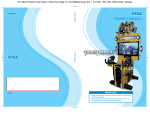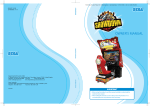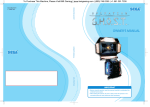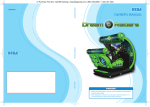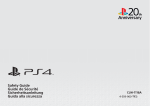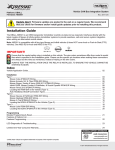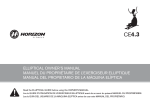Download Bejeweled - BMI Gaming
Transcript
To Purchase This Machine, Please Visit BMI Gaming | www.bmigaming.com | (800) 746-2255 | +1.561.391.7200 BEJEWELED ARCADE 420-0014UK 1st PRINTING OWNER'S MANUAL Sega Amusements Europe Limited. 42 Barwell Business Park, Leatherhead Road, Chessington, Surrey, KT9 2NY. United Kingdom. Telephone: +44 (0) 208 391 8090 Facsimile: +44 (0) 208 391 8099 email: [email protected] Web: http://www.sega-amusements.co.uk 420-0014UK © SEGA IMPORTANT • Before using this product, read this manual carefully to understand the contents herein stated. • After reading this manual, be sure to keep it near the product or in a convenient place for easy reference when necessary. To Purchase This Machine, Please Visit BMI Gaming | www.bmigaming.com | (800) 746-2255 | +1.561.391.7200 BEFORE USING THE PRODUCT, BE SURE TO READ THE FOLLOWING: To maintain safety: To ensure the safe operation of this product, be sure to read the following before usage. The following instructions are intended for the users, operators and the personnel in charge of the operation of the product. After carefully reading and sufficiently understanding the warning displays and cautions, handle the product appropriately. Be sure to keep this manual close to the product or in a convenient place for future reference. Herein, explanations which require special attention are enclosed with dual lines. Depending on the potentially hazardous degrees, the terms of DANGER, WARNING, CAUTION, etc. are used. Be sure to understand the contents of the displays before reading the text. Indicates that mishandling the product by disregarding this pictograph will cause severe injury or death. Indicates that mishandling the product by disregarding this warning will cause a potentially hazardous situation which can result in death or serious injury. Indicates that mishandling the product by disregarding this caution will cause a slight hazardous situation which can result in personal injury and/or material damage. For the safe usage of the product, the following pictographs are used: Indicates "HANDLE WITH CARE." In order to protect the human body and equipment, this display is attached to places where the instruction manual should be referred to. Indicates a "protective earth terminal." Before operating the equipment, be sure to connect it to the ground. (The step may be omitted for products in which a power cable with earth is used.) • Perform work in accordance with the instructions herein stated. Instructions for work are explained by paying attention to the aspect of accident prevention. Failing to perform work as per the instructions can cause accidents. In the case where only those who have technical expertise should perform the work to avoid hazardous situation, the instructions herein state that the site maintenance personnel should perform such work. • Be sure to turn off the power before working on the machine. To prevent an electric shock, be sure to turn off the power and unplug the power cable before carrying out any work that requires direct contact with the interior of the product. If the work is to be performed in the power-on status, the instruction manual herein always states to that effect. • Be sure to ground the earth terminal. (This is not required in the case where a power cable with earth is used.) This product is equipped with the earth terminal. When installing the product, connect the earth terminal to the "accurately grounded indoor earth terminal" by using an earth wire. Unless the product is grounded appropriately, the user can be subject to an electric shock. After performing repair, etc. for the control equipment, ensure that the earth wire is firmly connected to the control equipment. • Ensure that the power supply used is equipped with an earth leakage breaker. Using a power supply which is not equipped with the earth leakage breaker can cause a fire when earth leakage occurs. • Be sure to use fuses which meet the specified rating. (Only for the machines which use fuses.) Using fuses exceeding the specified rating can cause a fire and an electric shock. To Purchase This Machine, Please Visit BMI Gaming | www.bmigaming.com | (800) 746-2255 | +1.561.391.7200 • Specification changes (removal of equipment, conversion and addition) not designated by SEGA are not allowed. The parts of the product include warning labels for safety, covers for personal protection, etc. It is very hazardous to operate the product by removing parts and/or modifying the circuits. Should doors, lids and protective parts be damaged or lost, refrain from operating the product, and contact where the product was purchased from or the office herein stated. SEGA shall not be held responsible for any accidents, compensation for damage to a third party, resulting from the specifications not designated by SEGA. • Ensure that the product meets the requirements of appropriate electrical specifications. Before installing the product, check for electrical specifications. SEGA products have a nameplate on which electrical specifications are described. Ensure that the product is compatible with the power supply voltage and frequency requirements of the location. Using any electrical specifications different from the designated specifications can cause a fire and an electric shock. • Install and operate the product in places where appropriate lighting is available, allowing warning labels to be clearly read. To ensure safety for the customers, labels and printed instructions describing potentially hazardous situations are applied to places where accidents can be caused. Ensure that where the product is operated has sufficient lighting allowing the warnings to be read. If any label is peeled off, apply it again immediately. Please place an order with where the product was purchased from or the office herein stated. • When handling the monitor, be very careful. (Applies only to products with monitors.) Some of the monitor parts are subject to high tension voltage. Even after turning off the power, some portions are still subject to high tension voltage sometimes. Monitor repair and replacement should be performed only by those technical personnel who have knowledge of electricity and technical expertise. • Be sure to adjust the monitor properly. (Applies only to products with monitors.) Do not operate the product leaving on-screen flickering or blurring as it is. Using the product with the monitor not properly adjusted may cause dizziness or a headache to an operator, a player, or the customers. • When transporting or reselling this product, be sure to attach this manual to the product. * In the case where commercially available monitors and printers are used in this product, only the contents relating to this product are explained herein. Some commercially available equipment has functions and reactions not stated in this manual. Read this manual together with the specific instruction manual of such equipment. * Descriptions herein contained may be subject to improvement changes without notice. * The contents described herein are fully prepared with due care. However, should any question arise or errors be found, please contact SEGA. INSPECTIONS IMMEDIATELY AFTER TRANSPORTING THE PRODUCT TO THE LOCATION Normally, at the time of shipment, SEGA products are in a status allowing for usage immediately after transporting to the location. Nevertheless, an irregular situation may occur during transportation. Before turning on the power, check the following points to ensure that the product has been transported in a satisfactory status. Are there any dented portions or defects (cuts, etc.) on the external surfaces of the cabinet? Are casters and adjusters damaged? Do the power supply voltage and frequency requirements meet with those of the location? Are all wiring connectors correctly and securely connected? Unless connected in the correct way, connector connections can not be made accurately. Do not insert connectors forcibly. Do power cables have cuts and dents? Are all accessories available? Can all doors and lids be opened with the accessory keys? Can doors and lids be firmly closed? To Purchase This Machine, Please Visit BMI Gaming | www.bmigaming.com | (800) 746-2255 | +1.561.391.7200 TABLE OF CONTENTS INTRODUCTION 1 HANDLING PRECAUTIONS 2 PRECAUTIONS REGARDING INSTALLATION 3 PRECAUTIONS REGARDING OPERATION 4 PART DESCRIPTIONS 5ACCESSORIES 6 ASSEMBLY AND INSTALLATION 7 8 6-1 INSTALLING SEATS (OPTIONAL) 6-2 INSTALLING THE BILLBOARD 6-3 INSTALLING THE STABILITY BKT 18 22 25 6-4 INSTALLING A 4 PLAYER CABINET 6-5 INSTALLING TICKETS 6-6 FIXATION TO SITE 6-7 POWER SUPPLY AND OTHER CONNECTIONS 6-8 TURNING ON THE POWER 6-9 CONFIRMATION OF ASSEMBLY 6-10APPLYING WARNING LABELS (EPILEPTIFORM SEIZURES) 27 31 34 35 36 38 39 PRECAUTIONS WHEN MOVING THE MACHINE GAME DESCRIPTION 8-1 GAME OVERVIEW 8-2 GAME MENU 8-3HELP 8-4 HIGH SCORE TABLES 8-5 SINGLE GAME PLAY 9 v 1 4 10 13 14 16 EXPLANATION OF TEST AND DATA DISPLAY 9-1 SWITCH UNIT AND COIN METER. 9-2 TEST MENU 9-3 SYSTEM INFORMATION 9-4 INPUT TEST 9-5 OUTPUT TEST 9-6 NETWORK TEST 9-7 COIN TEST 9-8 SOUND TEST 9-9 SCREEN TEST 9-10TOUCHSCREEN TEST 9-11BOOKKEEPING TEST 9-12CLOCK SETTINGS 40 41 41 41 42 43 46 48 49 49 51 52 53 54 55 56 57 58 59 63 420-0012UK iii To Purchase This Machine, Please Visit BMI Gaming | www.bmigaming.com | (800) 746-2255 | +1.561.391.7200 9-13GAME SETTINGS 9-14TICKET PAYOUT SETTINGS 10 PERIODIC INSPECTION 11TROUBLESHOOTING 11-1 TROUBLESHOOTING (WHEN NO ERROR MESSAGE IS SHOWN) 12 13 14 15 iv DESIGN-RELATED PARTS PARTS LIST WIRE COLOUR CODE TABLE WIRING DIAGRAMS 64 65 66 68 68 71 72 87 88 To Purchase This Machine, Please Visit BMI Gaming | www.bmigaming.com | (800) 746-2255 | +1.561.391.7200 INTRODUCTION This manual is intended to provide detailed descriptions together with all necessary information covering the general operation of electronic assemblies, electro-mechanicals, servicing control, spare parts, etc. for the product, "BEJEWELED" This manual is intended for the owners, personnel managers in charge of operation of this product. Operate the product after carefully reading and sufficiently understanding the instructions. Use of this product is unlikely to cause physical injuries or damage to property. However, points that require special attention are indicated by bold text, the word “IMPORTANT” and the symbol below. INTRODUCTION In the unlikely event that the product does not function correctly, DO NOT allow anyone other than a technician to touch the internal system. Turn off the power to the machine, making sure to unplug the electrical cord from the outlet, and contact the office listed below or the point-of-purchase for this product. Indicates important information that, if ignored, may result in the mishandling of the product and cause faulty operation or damage to the product. Sega Amusements Europe Limited. 42 Barwell Business Park, Leatherhead Road, Chessington, Surrey, KT9 2NY. United Kingdom. European Sales: +44 (0) 208 391 8090 USA Sales: +00 (1) 224 265 4287 Europeran Spares: +44 (0) 208 391 8060 Technical Support: +44 (0) 208 391 8072 Facsimile: +44 (0) 208 391 8099 Facsimile: +44 (0) 208 391 8069 Enquiriesemail: [email protected] Web: http://www.segaarcade.com SPECIFICATIONS Standard 2P Cabinet (without Seats) Machine Dimensions: Machine Height: Machine Weight: 1,40m (55.1in.) [Width] x 0.71m (28.0in.) [Depth] 2.2m (86.5in.) (Installed) 190kg Approx (Installed) Standard 2P Cabinet (with Seats) Machine Dimensions: Machine Height: Machine Weight: 1,80m (70.8in.) [Width] x 0.92m (36.2in.) [Depth] 2.2m (86.5in.) (Installed) 220kg Approx (Installed) Power, maximum current: 240W at AC230v~AC240v 500W at AC100v~AC110v v To Purchase This Machine, Please Visit BMI Gaming | www.bmigaming.com | (800) 746-2255 | +1.561.391.7200 Definition of 'Site Maintenence Personnel or Other Qualified Individuals INTRODUCTION Procedures not described in this manual or marked as ‘to be carried out by site maintenance personnel or other qualified professionals’ should not be carried out by personnel without the necessary skill or technology. Work carried out by unqualified persons may cause serious accidents, including electrocution. Parts replacement, maintenance inspections and troubleshooting should be carried out by site maintenance personnel or other qualified professionals. This manual includes directions for potentially dangerous procedures which should only be carried out by professionals with the appropriate specialised knowledge. The site maintenance personnel or other qualified professionals mentioned in this manual are defined as follows: Site maintenance personnel: Individuals with experience in maintaining amusement equipment, vending machines, etc., working under the supervision of the owner/operator of this product to maintain machines within amusement facilities or similar premises by carrying out everyday procedures such as assembly, maintenance inspections, and replacement of units/ expendable parts. Activities to be carried out by site maintenance personnel: Amusement equipment/vending machine assembly, maintenance inspection and replacement of units/expendable parts. Other qualified professionals: Persons employed by amusement equipment manufacturers, or involved in design, production, testing or maintenance of amusement equipment. The individual should have either graduated from technical school or hold similar qualifications in electrical/electronics/mechanical engineering. Activities to be carried out by other qualified professionals: Amusement equipment/vending machine assembly, repair/adjustment of electrical/electronic/mechanical parts. vi To Purchase This Machine, Please Visit BMI Gaming | www.bmigaming.com | (800) 746-2255 | +1.561.391.7200 Waste of Electrical and Electronic Equipment (WEEE) Statement. The WEEE (Waste of Electrical and Electronic Equipment) directive places an obligation on all EU based manufacturers and importers of Electrical and Electronic Equipment to take back products at the end of their useful life. Sega Amusements Europe Ltd accepts its responsibility to finance the cost of treatment and recovery of redundant WEEE in the United Kingdom in accordance with the specified WEEE recycling requirements. For more information about where you can send your waste equipment for recycling contact your local authority office. For non-UK users contact your local authority office for information on the recycling of Waste Electrical and Electronic Equipment. INTRODUCTION The symbol shown below will be on all products manufactured from 13th August 2005, which indicates this product must NOT be disposed of with other normal waste. Instead, it is the user’s responsibility to dispose of their waste equipment by arranging to return it to a designated UK collection point for the correct recycling of waste electrical and electronic equipment. Battery Recycling Statement. The EC Directive on Batteries and Accumulators (2006/66/EC) aims to minimise the impact of batteries on the environment and encourage the recovery of the materials they contain. To achieve increased collection and recycling of waste batteries, the Directive places ‘producer responsibility’ obligations on manufacturers and importers of portable, industrial and automotive batteries. The symbol shown below will be on all equipment fitted with batteries from 26th September 2008 and indicates they must NOT be disposed of with other normal waste. Instead, it is the user’s responsibility to dispose of used batteries by arranging to return them to a designated collection point for the correct recycling. For more information about where you can send your waste batteries for recycling contact your local authority office. REGISTERED IN ENGLAND REGISTERED NO. 1711515 REGISTERED OFFICE: BLOCK C 42 BARWELL BUSINESS PARK, CHESSINGTON, SURREY KT9 2NY vii To Purchase This Machine, Please Visit BMI Gaming | www.bmigaming.com | (800) 746-2255 | +1.561.391.7200 1 HANDLING PRECAUTIONS When installing or inspecting the machine, be very careful of the following points and pay attention to ensure that the player can enjoy the game safely. Non-compliance with the following points or inappropriate handling running counter to the cautionary matters herein stated can cause personal injury or damage to the machine. 1 To avoid an electric shock or short circuit, do not plug in or unplug quickly. To avoid an electric shock, do not plug in or unplug with a wet hand. Do not expose power cords or earth wires on the surface, (floor, passage, etc.) If exposed, the power cords and earth wires are susceptible to damage. Damaged cords and wires can cause an electric shock or short circuit. HANDLING PRECAUTIONS Before performing work, be sure to turn the power off. Performing the work without turning the power off can cause an electric shock or short circuit. In cases where work should be performed in the status of power on, this manual always states to that effect. To avoid causing a fire or an electric shock, do not put things on or damage the power cords. When or after installing the product, do not unnecessarily pull the power cord. If damaged, the power cord can cause a fire or an electric shock. In case the power cord is damaged, ask for a replacement through where the product was purchased from or the office herein stated. Using the cord as is damaged can cause fire, an electric shock or leakage. Be sure to perform grounding appropriately. Inappropriate grounding can cause an electric shock. Be sure to use fuses meeting the specified rating. Using fuses exceeding the specified rating can cause a fire or an electric shock. Be sure that connections such as IC BD are made properly. Insufficient insertion can cause an electric shock. Specification changes, removal of equipment, conversion and/or addition, not designated by SEGA are not permitted. Failure to observe this may cause a fire or an electric shock. Noncompliance with this instruction can have a bad influence upon physical conditions of the players or the onlookers, or result in injury during play. SEGA shall not be held responsible for damage, compensation for damage to a third party, caused by specification changes not designated by SEGA. Do not perform any work or change parts not listed in this manual. Doing so may lead to an accident. If you need to perform any work not listed in this manual, request work from the office indicated in this manual or the point of purchase, or inquires for details. Be sure to perform periodic maintenance inspections herein stated. 1 To Purchase This Machine, Please Visit BMI Gaming | www.bmigaming.com | (800) 746-2255 | +1.561.391.7200 For the IC board circuit inspections, only the use of a logic tester is recommended. Using a Multi Tester or General Purpose Tester may result in damage to IC Circuits. 1 HANDLING PRECAUTIONS Static electricity from your body may damage some electronics devices on the IC board. Before handling the IC board, touch a grounded metallic surface so that the static electricity can be discharged. Some parts are not designed and manufactured specifically for this game machine. The manufacturers may discontinue, or change the specifications of such general-purpose parts. If this is the case, SEGA cannot repair or replace a failed game machine whether or not a warranty period has expired. CONCERNING THE STICKER DISPLAY This SEGA product has stickers attached describing the product manufacture No. (Serial No.) and Electrical Specifications. It also has a Sticker describing where to contact for repair and for purchasing parts. When inquiring about or asking for repairs, mention the Serial No. and Name of Machine indicated on the Sticker. The Serial Number indicates the product register. Identical machines could have different parts depending on the date of production. Also, improvements and modifications might have been made after the publication of this manual. In order to ensure you order the correct parts, mention the Serial No. when contacting the applicable places. CONCERNING WARNING DISPLAYS This SEGA product has warning displays on stickers, labels and/or printed instructions adhered/attached to or incorporated in the places where a potentially hazardous situation could arise. The warning displays are intended for accident prevention for customers and for avoiding hazardous situations relating to maintenance and servicing work. Some portions of the cabinet contain high voltage and may cause accidents if touched. When performing maintenance, be very careful of the warning displays. It is especially important that any complex repair and replacement work not mentioned herein should be performed by those technical personnel who have knowledge of electricity and technical expertise. In order to prevent accidents, caution any customer ignoring the warnings to cease and desist immediately. VIDEO GAME-INDUCED SEIZURES (VGS) AND PHOTOSENSETIVE EPILEPSY (PSE) This SEGA product has warning displays on stickers which outline the risk of epilepticform and photosensetive seizures. These warning displays on stickers are applied close in proximity of the device which may promote symptoms of either video game-induced seizures or epilepsy. The warning displays are supplied in several languages and form part of the Installation kit supllied with this product. It is standard practice for the English version of this label to be applied during manufacture, however it is especially important for the operator to apply the same said label in the lanuguage of the country of operation. 2 To Purchase This Machine, Please Visit BMI Gaming | www.bmigaming.com | (800) 746-2255 | +1.561.391.7200 STICKER DISPLAY 1 HANDLING PRECAUTIONS Take care when servicing within these areas. Inside Take care when servicing within these areas. Inside P.A.T. Label Rating Label Serial No Label WEEE Label 3 To Purchase This Machine, Please Visit BMI Gaming | www.bmigaming.com | (800) 746-2255 | +1.561.391.7200 2 PRECAUTIONS REGARDING INSTALLATION 2 This product is an indoor game machine. Do not install it outside. Even indoors, avoid installing in places mentioned below so as not to cause a fire, electric shock, injury and/or malfunction. PRECAUTIONS REGARDING INSTALLATION LOCATION Places subject to rain or water leakage, or places subject to high humidity in the proximity of an indoor swimming pool and/or shower, etc. Places subject to direct sunlight, or places subject to high temperatures in the proximity of heating units, etc. Places filled with inflammable gas or vicinity of highly inflammable/volatile chemicals or hazardous matter. Dusty places. Sloped surfaces. Places subject to any type of violent impact. Vicinity of anti-disaster facilities such as fire exits and fire extinguishers. Areas where the temperature exceeds the applicable temperature (ambient temperature) range of 5 to 30 degrees centigrade. LIMITATIONS OF USAGE Be sure to check the Electrical Specifications. Ensure that this product is compatible with the location's power supply, voltage, and frequency requirements. A label describing Electrical Specifications is attached to the product. Non-compliance with the Electrical Specifications can cause a fire and electric shock. This product requires a breaker and earth mechanism as part of the location facilities. Using the product without these can cause a fire and electric shock. Ensure that the indoor wiring for the power supply is rated at 15 A or higher (AC single phase 100 V ~ 120 V area), and 7 A or higher (AC 220 V ~ 240 V area). Noncompliance with the Electrical Specifications can cause a fire and electric shock. Be sure to use an independent power supply equipped with an earth leakage breaker. Using a power supply without an earth leakage breaker can cause an outbreak of fire if a power surge occurs. Putting many loads on one electrical outlet can cause generation of heat and a fire resulting from overload. When using an extension cord, ensure that the cord is rated at 15 A or higher (AC 100 V ~ 120 V area) and 7 A or higher (AC 220 V ~ 240 V area). Using a cord rated lower than the specified rating can cause a fire and electric shock. 4 To Purchase This Machine, Please Visit BMI Gaming | www.bmigaming.com | (800) 746-2255 | +1.561.391.7200 Securing a safe area for operation as described in this manual will ensure safe operation for players and observers. SEGA shall not be held responsible for damage or compensation for damage to a third party, resulting from the failure to observe this instruction. For the operation of this machine, secure a minimum area of 2.80m (W) x 1.60m (D). Be sure to provide sufficient space specified in this manual. Do not allow objects to block the ventilation ports. It can cause generation of heat and a fire. Sufficient space either side of the playing area must be allowed for players/ observers to move safely around the machine. WALL 200mm 1600mm 700mm PRECAUTIONS REGARDING INSTALLATION LOCATION OPERATION AREA (SINGLE CABINET WITHOUT SEATS) 2 700mm 700mm 2800mm 5 To Purchase This Machine, Please Visit BMI Gaming | www.bmigaming.com | (800) 746-2255 | +1.561.391.7200 To install this product, the entrance must be at least 0.73m in width and 2.3 m in height. 2 Do not attempt to move the product by pushing or pulling on the plastic parts. This may damage the product and my cause personal injury. PRECAUTIONS REGARDING INSTALLATION LOCATION 2198mm 1402mm 712mm 2198mm 1802mm 4 920mm To Purchase This Machine, Please Visit BMI Gaming | www.bmigaming.com | (800) 746-2255 | +1.561.391.7200 When installing 2 machines back to back to form a jewelled centerpiece please secure a minimum area of 2.80m x 2.80m. 2 PRECAUTIONS REGARDING INSTALLATION LOCATION 2800mm 2800mm 7 To Purchase This Machine, Please Visit BMI Gaming | www.bmigaming.com | (800) 746-2255 | +1.561.391.7200 OPERATION AREA (SINGLE CABINET WITH SEATS) For the operation of this machine, secure a minimum area of 3.20m (W) x 1.80m (D). 2 Be sure to provide sufficient space specified in this manual. Do not allow objects to block the ventilation ports. It can cause generation of heat and a fire. PRECAUTIONS REGARDING INSTALLATION LOCATION Sufficient space either side of the playing area must be allowed for players/ observers to move safely around the machine. To install this product, the entrance must be at least 0.73m in width and 2.3 m in height. Always remove the seats from the cabinet before attempting to move or transport to another location either on or off the premises. Do not attempt to move the product with the seats attached. Moving the product with the seats attached may cause an injury or damage to the cabinet. When operating as a single cabinet, always allow 20cm at the rear of the for ventilation. WALL 200mm 1800mm 700mm 700mm 700mm 3200mm 4 To Purchase This Machine, Please Visit BMI Gaming | www.bmigaming.com | (800) 746-2255 | +1.561.391.7200 When installing 2 machines back to back with seats to form a jewelled centerpiece, to allow prospective players, observers or pedestrian traffic to sit/walk comfortably around the cabinet, please secure a minimum area of 3.20m x 3.20m. 2 700mm 3200mm 700mm PRECAUTIONS REGARDING INSTALLATION LOCATION 700mm 700mm 3200mm 9 To Purchase This Machine, Please Visit BMI Gaming | www.bmigaming.com | (800) 746-2255 | +1.561.391.7200 3 PRECAUTIONS REGARDING OPERATION To avoid injury and trouble, be sure to pay attention to the behavior of visitors and players. 3 In order to avoid accidents, check the following before starting the operation: PRECAUTIONS REGARDING PRODUCT OPERATION • To ensure maximum safety for the players and the customers, ensure that where the product is operated has sufficient lighting to allow any warnings to be read. Operation under insufficient lighting can cause bodily contact with each other, hitting accident, and/or trouble between customers. • Be sure to perform appropriate adjustment of the display (LCD Screen). For operation of this machine, do not leave monitor's flickering or deviation as is. Failure to observe this can have a bad influence upon the players' or the customers' physical conditions. • It is suggested to ensure a space allowing the players who may feel sick while playing the game to take a rest. • Check that the product is located on a level surface. If the product is placed upon an uneven surface it will rock and can trap feet or fingers between gaps Ensure that the cabinet remains level at all times. Do not operate product on an uneven surface as this may cause a trap hazzard. If the product is not stable at location it may be necessary to place wedges or pads on the underside to stable product. • Do not put any heavy item on this product. Items, if placed on this product may fall and cause injury to the player / observer. • Do not climb on the product. Climbing on the product can cause falling down accidents. To check the top portion of the product, use a step ladder. 10 To Purchase This Machine, Please Visit BMI Gaming | www.bmigaming.com | (800) 746-2255 | +1.561.391.7200 • To avoid electric shock, ensure that all covers and panels are undamaged and fitted. Do not operate with covers removed. • To avoid electric shock, short circuit and/or parts damage, do not put the following items on or in the periphery of the product. • To avoid injury, be sure to provide sufficient space by considering the potentially crowded situation at the installation location. Insufficient installation space can cause making bodily contact with each other, hitting accidents, and/ or trouble between customers. • Everyday when cleaning the screen, inspect the touch controller and make sure that there are no cracks in the surface, and that fastening screws are not loose in and around the playable area. If the game is played with cracks in the screen or fixings which become loose it can cause injuries to the player. • If seats are fitted do not allow more than one person in any seat at any time. Do not allow adults to play the game with a child sitting in their lap. 3 PRECAUTIONS REGARDING PRODUCT OPERATION F lower vases, flowerpots, cups, water tanks, cosmetics, and receptacles/ containers/vessels containing chemicals and water. It is recommended that hand wipes (paper towels) be provided. 11 To Purchase This Machine, Please Visit BMI Gaming | www.bmigaming.com | (800) 746-2255 | +1.561.391.7200 DURING OPERATION (PAYING ATTENTION TO CUSTOMERS) To avoid injury and trouble, be sure to constantly give careful attention to the behavior and manner of the visitors and players. 3 • For safety reasons, do not allow any of the following people to play the game. PRECAUTIONS REGARDING PRODUCT OPERATION • Those who have high blood pressure or a heart problem. • Those who have experienced muscle convulsion or loss of consciousness when playing video games, etc. • Those who have neck or spinal cord problems. • Those who are intoxicated or under the influence of drugs. • Pregnant women. • Those who are not in good health. • Those who do not follow the attendant’s instructions. • Those who cannot grasp the Control Unit securely because of immobility in fingers, hands or arms. • Persons who disregard the product's warning displays. • This product is intended for a single player only. Having two or more persons simultaneously playing this product can result to injury to the player and possible damage to the product. • Even players who have never been adversely affected by light stimulus might experience dizziness or headache depending on their physical condition when playing the game. • Small children are especially likely to experience these symptoms. Caution guardians of small children to keep watch on their children during play. • Instruct those who feel sick during play to have a medical examination. • To avoid injury from falls and electric shocks due to spilled drinks, instruct the player not to place heavy items or drinks on the product. • To avoid electric shocks and short circuits, do not allow customers to put hands and fingers or extraneous matter in the openings of the product or small openings in or around the doors. • To avoid falls and resulting injury, immediately stop the customer from leaning against or climbing on the product, etc. • To avoid electric shock and short circuit, do not allow customers to unplug the power plug without a justifiable reason. • Instruct the guardians of small children to keep an eye on their children. • Children cannot sense danger. Allowing small children to get near a player who is playing the game could result in the children being bumped, struck or knocked down. 12 To Purchase This Machine, Please Visit BMI Gaming | www.bmigaming.com | (800) 746-2255 | +1.561.391.7200 4 PART DESCRIPTIONS Assy Billboard Jewel Body Touch Screen Arm Rest PART DESCRIPTIONS Coin Acceptor 4 Bill Acceptor (Option) Ticket Dispenser Assy Coin Tower Cash Box Spine Fan Rear Door Assy Floor Assy AC Unit 13 To Purchase This Machine, Please Visit BMI Gaming | www.bmigaming.com | (800) 746-2255 | +1.561.391.7200 5ACCESSORIES Confirm that the accessories listed in the table below are present when setting up the product. Accessories marked “Spare” in the note column are consumable items but included as spares. 5 ACCESSORIES DESCRIPTION: OWNER’S MANUAL Part No. (Qty.): 420-0014UK(1) Parts not labeled with part numbers are as yet unregistered or cannot be registered. Be sure to handle all parts with care, as some parts are not available for purchase separately. POWER CORD LM1227 (1) <UK> LM1226 (1) <EU> For installation. See chapter 6. Cashbox Key (key to differ). (2) 440-CS0186UK Sticker C Epilepsy Multi (2) Service Key (J9117). (10) WH Billboard Link 4 Plyr BE-6003UK (1) (For syncing billboard 4plyr) Options key. (4) Assy LAN Cable 50cm 600-7269-0050UK (1) (For connecting 4 player cabinet) BKT Rear Stabilizer (1) BE-9003XUK (Provides stability to 2 Plyr Cabi) BKT Closer Gap 4Plyr (1) BE-9006UK (For joining 4 Plyr Cabi) 14 BKT Floor Joint 4Plyr (1) BE-9002UK (For joining 4 Plyr Cabi) To Purchase This Machine, Please Visit BMI Gaming | www.bmigaming.com | (800) 746-2255 | +1.561.391.7200 ASSY SEAT KIT (BE5000-02UK) QTY (2) 5 ACCESSORIES Brkt Seat BE-5023UK (2) M8x20 (3) M8x35 (6) M8x30 (2) Assy Seat BE-5000-02UK (2) / Assy Seat Base BE-5000-02UK (2) For installation refer to chapter 6 of this manual 15 To Purchase This Machine, Please Visit BMI Gaming | www.bmigaming.com | (800) 746-2255 | +1.561.391.7200 6 ASSEMBLY AND INSTALLATION 6 • Perform assembly work by following the procedure herein stated. Failure to comply with the instructions can cause electric shock. ASSEMBLY AND INSTALLATION • Perform assembly as per this manual. Since this is a complex machine, incorrect assembling can cause an electric shock, machine damage and/or improper functioning as per specified performance. • When assembling, more than one person is required. Depending on the assembly work, there are some cases in which working by one person alone can cause personal injury or parts damage. • Ensure that connectors are properly connected. Improper connections can cause electric shock. • Be careful not to damage the wires. Damaged wires may cause electric shock or short circuit or present a risk of fire. • Do not unnecessarily push the display screen. • This work should be carried out by site maintenance personnel or other qualified professionals. Work performed by non-technical personnel can cause a severe accident such as electric shock. Failing to comply with this instruction can cause a severe accident such as electric shock to the player during operation. If no one with proper technological expertise is available, request service from the office indicated in this document or the point of purchase so as to ensure safety. • Provide sufficient space so that assembling can be performed. Performing work in places with narrow space or low ceiling may cause an accident and assembly work to be difficult. • To perform work safely and avoid serious accident such as the cabinet falling down, do not perform work in places where step-like grade differences, a ditch, or slope exist. • This product does not use any connectors other than those connected to and used by the game board when it leaves the factory. Do not needlessly connect wires to unused connectors. This could lead to overheating, generation of smoke and burn related injuries. 16 To Purchase This Machine, Please Visit BMI Gaming | www.bmigaming.com | (800) 746-2255 | +1.561.391.7200 • Only qualified maintenence personnel should perform such work as cabinet installation. Having untrained or unqualified personnel performing such tasks may result in either damage to the product or personal injury. Step or Ladders - Aid in fixing Billboard and Billboard Panel. ASSEMBLY AND INSTALLATION Tools required for installation 6 KEY - Gain access to Redemption Tower 17 To Purchase This Machine, Please Visit BMI Gaming | www.bmigaming.com | (800) 746-2255 | +1.561.391.7200 6-1 INSTALLING SEATS (OPTIONAL) • Each Seat weighs approximately 15kg. Have at least 2 people during this operation. Working alone could result in personal injuries, etc. 6 ASSEMBLY AND INSTALLATION 1 Fit the SEAT RETAINING BKT to the lower section of each REDEMPTION TOWER as shown and loosely secure using 2x M8x35 BH SKT SC for each BKT. BE-5023UK SEAT RETAINING BKT M8x35 BH SKT CAP (2) Do not tighen fixings at this point as movement within the BKT will allow for alignement of the SEAT at a later stage. 18 To Purchase This Machine, Please Visit BMI Gaming | www.bmigaming.com | (800) 746-2255 | +1.561.391.7200 2 Remove the M4x20 SEC TRX (3) Screws from the loger edge of the cabinet floor trim. Offer the Seat to the cabinet. Tilt the cabinet back slightly to create a small gap to enable the seat to slide underneath. Once in position the seat will self locate. 6 Remove the 3 Trox Security screws from the edge of the floor trim 3 ASSEMBLY AND INSTALLATION Have another person tilt the cabinet back slightly to enable the seat to pushed underneath. Slide the seat underneath the cabinet until it locks into location Once in position, secure the chromed trip of the ASSY SEAT over the top of the CABINET trip. Seat in position 19 To Purchase This Machine, Please Visit BMI Gaming | www.bmigaming.com | (800) 746-2255 | +1.561.391.7200 4 Open the SERVICE DOOR to the REDEMPTION TOWER and remove the TICKET HOLDER. Located the (2) fixing points in the centre of the floor and secure loosely using (2) M8x35 BUTTON HEAD SOCKET CAP. Do not tighten at this point. 6 ASSEMBLY AND INSTALLATION Remove the TICKET HOLDER Loosely fix using (2) M8x35 BH SKT CAP 5 Fit (2) M8x35 BUTTON HEAD SOCKET CAP to the remaining fixing points on the SEAT RETAINING BKT and tighten. Tighten the remaining bolts from the previous steps. Loosely fix using (2) M8x35 BH SKT CAP 20 To Purchase This Machine, Please Visit BMI Gaming | www.bmigaming.com | (800) 746-2255 | +1.561.391.7200 6 Fit (2) M8x35 BUTTON HEAD SOCKET CAP to the remaining fixing points on the SEAT RETAINING BKT and tighten. Tighten the remaining bolts from the previous steps. 6 ASSEMBLY AND INSTALLATION 21 To Purchase This Machine, Please Visit BMI Gaming | www.bmigaming.com | (800) 746-2255 | +1.561.391.7200 6-2 INSTALLING THE BILLBOARD • Billboard weighs approximately 10 kg. Have at least 2 people during this operation. Working alone could result in personal injuries, etc. 6 ASSEMBLY AND INSTALLATION • To perform work safely and securely, be sure to prepare a step which is in a safe and stable condition. Performing work without using a step may lead to injury of damage to components. • Handle molded parts with care. Excessive weight or pressure may cause them to break and the broken pieces may cause injury. • To perform the operation safely and accurately you must use a safe, steady footstool or stepladder. Working without this may lead to a fall and possible injury. 1 Remove the 10x M4x12 TMP PRF STN machine screws from around the ASSY BILLBOARD. There are 5 fixings positioned around the top section and a further 5 positioned around the lower section. Once all ten fixings have been removed, carefully seperate the plastic moulding from the wooden base. M4x12 TMP PRF STN ASSY BILLBOARD 22 To Purchase This Machine, Please Visit BMI Gaming | www.bmigaming.com | (800) 746-2255 | +1.561.391.7200 2 Carefully place the rear section of the Billboard over the spine of the cabinet takeing care as to not trap any wires in the procces.. 6 ASSEMBLY AND INSTALLATION Cabinet Spine 3 From the rear of the cabinet secure the Billboard in place by fixing the 3x M8x30 Internal Hex Socket Screws as shown. M8x30 SKT CSK SC 23 To Purchase This Machine, Please Visit BMI Gaming | www.bmigaming.com | (800) 746-2255 | +1.561.391.7200 4 Connect the Billboard to the top of the spine, making sure that the connection is made correctly. 6 ASSEMBLY AND INSTALLATION Make connection 5 Using a step or ladder, replace the Billboard cover and refit the 10x M4 security fixings along the upper and lower sections. Billboard Cover 24 To Purchase This Machine, Please Visit BMI Gaming | www.bmigaming.com | (800) 746-2255 | +1.561.391.7200 6-3 INSTALLING THE STABILITY BKT • It is not nescassary to install the STABILITY BKT when operating a 4 player cabinet. • In some cases where the floor may be uneven a wedge may be applied to the underside of the base to pervent the cabinet from rocking. 1 Using an M6 socket wrench, fit and secure the STABILITY BKT to the rear of the cabinet in position shown using 4x M6x16 HEX BLT PAS. 6 ASSEMBLY AND INSTALLATION • When operatin a cabinet in 2 player mode it is important to keep the cabinet stable whilst at location. Therefore a STABILITY BKT MUST be installed to provide safe operation. If the STABILITY BKT is not installed the cabinet may become unstable and in extreem cases fall to the ground. M6x16 HEX BLT PAS (4) Stability Bkt 2 Once the STABILITY BKT has been fitted, make sure that the cabinet is stable. If there is any slight movement or rocking motion then either adjust the STABILITY BKT or add a wedge to the underside of the base to level out the cabinet. 25 To Purchase This Machine, Please Visit BMI Gaming | www.bmigaming.com | (800) 746-2255 | +1.561.391.7200 3 Apply the “WIN TICKET” stickers to the cabinet. 6 ASSEMBLY AND INSTALLATION 26 Win Ticket Sticker (Spine x1) Win Ticket Sticker (Cabi x 2) To Purchase This Machine, Please Visit BMI Gaming | www.bmigaming.com | (800) 746-2255 | +1.561.391.7200 6-4 INSTALLING A 4 PLAYER CABINET • Only qualified maintenence personnel should perform such work as cabinet installation. Having untrained or unqualified personnel performing such tasks may result in either damage to the product or personal injury. 1 ASSEMBLY AND INSTALLATION • Handle molded parts with care. Excessive weight or pressure may cause them to break and the broken pieces may cause injury. • To perform the operation safely and accurately you must use a safe, steady footstool or stepladder. Working without this may lead to a fall and possible injury. • Be sure to allow sufficient space for installation. by not allowing enough space for installation may lead to possible injury or damage to the product. • To perform work safely and securely do not attempt to carry out this procedure single handed. Have at least one other person to help in this procedure. To carry out this procedure single handed may result in serious injury or may damage the product. Follow instructions carefully and ensure that each point has been carried out in its entirety. • Be sure to provide space specified in this manual. Do not allow objects to block the ventilation ports. • Be sure to allow sufficient space for players and observers to freely walk around the cabinet. Securing a safe area for operation as described in this manual will ensure safe operation for players and observers. 6 Following on from the previous steps, position both cabinets back to back allowing enough space to work safely around each machine. Provide enough space to work safely between the cabinets 27 To Purchase This Machine, Please Visit BMI Gaming | www.bmigaming.com | (800) 746-2255 | +1.561.391.7200 2 Using a Phillips No1 screwdriver remove the single screw which secures the AC unit covers to the floor from both cabinets. AC Unit Cover 6 ASSEMBLY AND INSTALLATION M4x16 M SCR PH Remove AC Unit cover from both cabinets 3 Attach the ASSY LAN Cable (supplied) and WH Billboard Sync (supplied) to the ports on the AC Unit on both cabinets. ASSY LAN Cable WH Billboard Sync 4 Locate and remove the M5x16 Hex BLT from the CENTRAL REAR JOINT BKTS on both cabinets. Carefully slide both cabinet together so that the floor bases are touching and the CENTRAL JOINT BKTS engage. Take care not to trap wires at this point. CENTRAL JOINT BKT 28 To Purchase This Machine, Please Visit BMI Gaming | www.bmigaming.com | (800) 746-2255 | +1.561.391.7200 5 Using a Phillips No1 screwdriver and M4x10 M SCR TH CRM (16) - fit the CLOSER GAP 4P BKT (2) and the BKT FLOOR JOINT (2) 6 ASSEMBLY AND INSTALLATION CLOSER GAP 4P BKT (2) BKT FLOOR JOINT (2) 6 Refit the AC UNIT COVER on both cabinet. AC Unit Cover 29 To Purchase This Machine, Please Visit BMI Gaming | www.bmigaming.com | (800) 746-2255 | +1.561.391.7200 7 At the central mid-section point of the cabinet, fit and secure both cabinets together using M5x16 Hex Blt (2) 6 ASSEMBLY AND INSTALLATION M5x16 HEX BLT 8 Apply the “WIN TICKET” stickers to the cabinet. Win Ticket Sticker (Spine x2) Win Ticket Sticker (Cabi x 4) 9 30 Using 2 or more people, carefully position the cabinet into its desired position. To Purchase This Machine, Please Visit BMI Gaming | www.bmigaming.com | (800) 746-2255 | +1.561.391.7200 6-5 INSTALLING TICKETS • Only qualified Service / Maintenance Personnel are advised to change the tickets within the Redemption Tower. Having someone who is unqualified to carry out this operation may result in malfunctioning of equipment or possible injury. Using the Service key (J9117) supplied, unlock and open the door to the Redemption Tower. Service Key and Lock 2 ASSEMBLY AND INSTALLATION 1 6 Locate the Ticket Holder and remove. It is possible to refil the Ticket holder without removing it from the Redemption Tower but here instructions will show it removed. Ticket Holder 3 To remove the Ticket Holder it must be first tilted at the rear of the housing before lifting up and out. Lift Ticket Holder at the rear before removal. 31 To Purchase This Machine, Please Visit BMI Gaming | www.bmigaming.com | (800) 746-2255 | +1.561.391.7200 4 Place tickets into the Ticket Holder - Do not fill past the “HI” level a this may encourage ticket jam error. Ticket Full level 6 ASSEMBLY AND INSTALLATION 5 Place the Ticket Holder back into the Redemption tower making sure that the Ticket Low Level Switch is engaged. Ticket Switch 6 Release the Ticket guide tab and feed the end of the ticket string into the Ticket Dispenser. Guide Tab 32 To Purchase This Machine, Please Visit BMI Gaming | www.bmigaming.com | (800) 746-2255 | +1.561.391.7200 7 When feeding the tickets into the Dispenser make sure that the Tickets pass through the Ticket Sensor. Lift the Roller Tab and continue to feed the Tickets underneath the roller and out through the Ticket access in the Ticket door. Once the ticket is visible at the otherside of the door, lower the Roller Guide. 6 Raise Tab to feed ticket underneath the Roller. 8 ASSEMBLY AND INSTALLATION Sensor Lower the Ticket Guide and with the machine safely powered on - press the Ticket Dispenser feed button which allow the tickets to be automatically fed through the door accesss point. Lower Guide Press button to feed tickets 9 Tear off any excess tickets. 33 To Purchase This Machine, Please Visit BMI Gaming | www.bmigaming.com | (800) 746-2255 | +1.561.391.7200 6-6 FIXATION TO SITE 6 • Make sure that all the adjusters contact the floor. Otherwise the cabinet could move, causing an accident. ASSEMBLY AND INSTALLATION • Provide a ventilation space at least 20cm wide behind the cabinet. There are ventilation holes on the back of the cabinet. Do not block the ventilation holes. Doing so could trap heat inside resulting in fire. It could also result in equipment damage or cause parts to become exhausted prematurely. • Do not position the product on uneven surfaces or a surface which slopes. Positioning the cabinet on either an uneven or sloped surface may cause the cabinet to become unstable which may result in damage or injury. • It is NOT possible to place wedges of any kind underneath a cabinet if seats are being used. Placing wedges underneath a cabinet which uses seats may provide a pinch or trap area. The product does not have castors or leg adjuster and relies soley on the floor base for stability. When fixing the cabinet into location be sure that the cabinet is stable within its enviroment. If the floor is slightly uneven it may cause the cabinet to rock which may lead to possible injury such as finger or hand jam. In certain circumstances it may be possible to prevent slight rocking motion by placing a small wedge underneath the base. In certain circumstances it may be possible to place a small wedge underneath the base to prevent slight rocking motion. 34 To Purchase This Machine, Please Visit BMI Gaming | www.bmigaming.com | (800) 746-2255 | +1.561.391.7200 6-7 POWER SUPPLY AND OTHER CONNECTIONS 1 6 ASSEMBLY AND INSTALLATION • Use the power supply equipped with an earth leakage breaker. Use of power supply without such a breaker could result in fire if there is a current leakage. • Have available a securely grounded indoor ground terminal. Without proper grounding, customers could be electrocuted and product operations might not always be stable. • Do not expose the power cord or ground wire. If these are exposed, customers could stumble over them, for instance, and easily damage them. Additionally, if these lines are damaged, there could be a risk of electrical shock or short circuit. Set these lines at locations where they will not interfere with customer traffic, or attach covers to them. • After laying out the power cord on the floor, be sure to always protect it. If the power cord is left exposed, it can easily be damaged, resulting in electrical shock. Confirm that the main switch is at OFF. Mains ON/OFF Switch IEC Inlet Billboard/Floor LED Sync (4 Player) Lan Network Connector Mains Switch shown in OFF position 35 To Purchase This Machine, Please Visit BMI Gaming | www.bmigaming.com | (800) 746-2255 | +1.561.391.7200 2 Fully insert the power cord connector on the side opposite the power plug into the AC unit IEC inlet. Insert the power cord plug into the outlet. 3 The power code is laid out indoors. Protect the power cord by attaching wire cover to it. 6 ASSEMBLY AND INSTALLATION WIRE COVER 6-8 TURNING ON THE POWER Set the main switch of the AC unit to ON and engage the power. When you turn on the power, the billboard fluorescent lights will come on. After the start up screen is displayed on the LCD screen, the Advertise (Attract) Mode will start. The decorative LEDs within the jewel will illuminate and scroll through a variation of colours. Start up sounds are output from the speakers on the left and right of the cabinet together with display of the startup screen. Even when the power source has been cut off, credit count, ranking data, game settings and bookkeeping data are kept stored in the product. However, fractional coin counts (inserted coins that do not amount to one credit) and bonus adder counts are not kept. 36 To Purchase This Machine, Please Visit BMI Gaming | www.bmigaming.com | (800) 746-2255 | +1.561.391.7200 COMPONENTS WHICH CHANGE STATE WHEN POWER IS APPLIED Billboard will illuminate Outer Billboard will illuminate 6 ASSEMBLY AND INSTALLATION Screens will show attract mode Audio Output Jewel will illuminate 37 To Purchase This Machine, Please Visit BMI Gaming | www.bmigaming.com | (800) 746-2255 | +1.561.391.7200 6-9 CONFIRMATION OF ASSEMBLY In the test mode, ascertain that the assembly has been made correctly and IC Board is satisfactory. In the test mode, perform the following test: (refer to chapter 9). 9-4 INPUT TEST 6 ASSEMBLY AND INSTALLATION This menu is used to test the system inputs such as steering, pedals and buttons. To implement the test, press each device that is listed and check the results on screen. 9-5 OUTPUT TEST This menu is used to test the system oututs such as Lamps and LED. 9-7 COIN TEST As this system utilises a Credit Board PCB, it is important that the setting remain 1 COIN 1 PLAY. Deveation from this setting when using the Credit Board PCB can result in unusual credit outputs. 9-6 NETWORK TEST Apply and configure the network of each cabinet (only appiles if 2 or more cabinets are linked). 9-14 TICKET PAYOUT SETTINGS This test is used to change the percentage payout settings for the game, as well as enabling/disabling Mercy and Multiplayer Bonus Tickets.. 38 To Purchase This Machine, Please Visit BMI Gaming | www.bmigaming.com | (800) 746-2255 | +1.561.391.7200 6-10 APPLYING WARNING LABELS (EPILEPTIFORM SEIZURES) Application of any warning labels must be placed in a location which is easy for the player/observer to read. Please follow the instructions below and apply the label in the location stated. CAUTION 440-CS0356-01UK ATTENTION • Si vous-méme ou votre enfant avez subi une crise convulsive, perte de connaissance, etc. sous l’effet d’un stimulus électrique ou d’un jeu vidéo, ou si vous craignez d’en subir, faites très attention lorsque vous utilsez la machine. VORSICHT • Wenn Ihr Kind in der Vergangenhelt aufgrund von starken Lichtreizen oder durch Video-Spiele Krampfanfälle hatte oder das Bewusstsein verloren hat oder die Bedürchtung besteht, dass derartige Symptome auftreten könnten, sollten Sie bei der Verwendung der Maschine besonders vorsichtig sein. ATTENZIONE • Se voi o il vostro bambino venite colti da attacchi epilettici o perdita di conoscenza dovuti o stimoli luminosi o a videogiochi o temete di essere soggetti a tali problemi, evitare l’uso delia macchina. PRECAUCION • Si usted o su hijo ha sufrido en el pasadod un ataque convulsivo, pédida de conocimiento, etc. debido a un estímulo de luz o juegos de TV, o cuando se teme estos síntomas, tenga sumo cuidado en el uso de la máquina. PRECAUÇÃO Caso você ou seu filho tenha sofrido um ataque de convulsão, perda de consciência, etc., estimulado pelo brilho ou pelos jogos de TV, ou caso esteja preocupado com relação a esses sintomas, tome muito cuidado ao utilizar esta máquina. ADVARSEL! • Har De eller Deres barn tidligere haft krampeanfald, været bevidstiøs eller lign. På grund af lyspåvirkning eller tv-spil, eller er De usikker på, o, De udviser sådanne symptomer, skal De være særlig forsigtig med at anvende maskinen. VAROITUS! • Jos valoärsyke tai tv-pelit ovat aiheuttaneet sinulle tai lapsellesi esimerkiksi kouristuskohtauksen, tai tajunnanmenetyksen tai pelkäät tällaisia oireita, ole hyvin varovainen tämän laitteen käytössä. ¶ƒ√™√Ã∏! ñ ∞v ÂÛÂĩ ‹ ÙÔ n∙ȉi Û∙̃ ¤ˉÂÙ ˘nÔÔÙÂi Ûn∙ÔÙÈ΋ ÎÚiÛn, ∙nÒÏÂÈ∙ ∙ÈÛ‚‹ÛÂÓ,ÎÏn ÏÁ̂ Ê̂ÙÂÈvÒv ÂÚÂıÈÛÌàÙ̂v ‹ ÙËÏÂn∙ÈˉvȉÈÒv ‹ ∙v ÊÔß¿ÔÙ n̂̃ ÌnÔÚÂi v∙ n∙ÚÔ˘ÛÈàÛÂÙ ٤ÙÔÈ ∙ Û˘ÌnÙÒÌ∙Ù∙, Ê∙vÂiÙ nÔχ nÚÔÛÂÎÙÈÎÔi ÛÙË ˉÚ‹ÛË ÙË̃ Û˘Û΢‹̃ Û˘Ù‹̃. ADVARSEL! • Hvis du eiller barna dine har opplevd krampetrekninger, bevissthetstap eller lignende som en følge av lysstimulans eller TV-sill, eller frykter at dere kan få slike symptomer, bør dere utivse stor varsomhet ved bruk av denne maskinen. WAARSCHUWING! • Als u stuipen heeft gekregen of bewusteloos etc. bent geraakt als gevoig van een milde stimulans of een spelletje op TV, of als u bang bent dat u zulke symptomen zult ervarenm wees dan voorzichtig bij het gebruik van dit spel. VARNING! • Om du eller ditt barn har fått krampanfall, drabbats av medvetslöshet e.d. eller befaras kunna få sådana symptom av ljustflimmer eller TV-spel bör spelet användas mycket sparsamt. 440-CS0356-02UK 440-CS0356-03UK 440-CS0356-05UK 440-CS0356-06UK R O O F 440-CS0356-04UK P The Epileptiform Seizure label is supplied in 12 different languages. Please choose the label which matches your language location. 6 ASSEMBLY AND INSTALLATION • The operator MUST apply the Epileptiform Seizure Label to this product. Failing to apply this label may result in the player/observer suffering from a photosensitive seizure. Warning the potential player/ observer of this before the start of a game may prevent such accidents. • It is also important to apply the correct language label for each location. There are nine (9) different language labels - please apply the label which matches your location. 440-CS0356-07UK 440-CS0356-08UK 440-CS0356-09UK 440-CS0356-10UK 440-CS0356-11UK 440-CS0356-12UK Apply the label centrally to the outer mask (do not aplly it to the screen). This location is unobstructed and can be easily read by players. 39 To Purchase This Machine, Please Visit BMI Gaming | www.bmigaming.com | (800) 746-2255 | +1.561.391.7200 7 PRECAUTIONS WHEN MOVING THE MACHINE 7 • Always disconnect the power cable before moving the product. If it is moved with the power cable connected, the cable could be damaged, causing fire or electric shock. PRECAUTIONS WHEN MOVING THE MACHINE • To move the unit over the floor, always use a trolley, truck or another form of lifting apparatus. Never drag the cabinet. Dragging the cabinet across an area will cause damage and/or injury. • Always use a minimum of two people working together plus lifting apparatus to accommodate slopped areas or stairs. • To lift up the cabinet using a trolly or manual truck, position the truck centrally at the rear of the cabinet and using the metal spine which runs through the cabinet as leverage, carefully manoeuvre the cabinet onto the truck. • Do not push the cabinet by any part as this may cause damage or injury • Do not pull the cabinet using the arm rests as this will may cause damage or injury. • If moving through a door or places that may become narrow, i.e corridors or places which have low ceilings such as an elevator, you should remove the billboard. Detailed instructions for removing the Assy Billboard can be found in Chapter 6 of this manual. Please follow these instruction in reverse order for removal. 40 To Purchase This Machine, Please Visit BMI Gaming | www.bmigaming.com | (800) 746-2255 | +1.561.391.7200 8 GAME DESCRIPTION 8 GAME DESCRIPTION Game 8-1 Overview GAME OVERVIEW The smash hit PC, mobile and console puzzle game has come to the arcade in this beautifully crafted ticket redemption master piece! For anyone new to the Bejeweled phenomenon it couldn’t be any easier to pick up and play. Just swap adjacent gems with one another to create lines of 3 of the same kind. Bonuses are awarded for creating lines of 4 and 5 gems. Score as big as you can to win as many tickets as possible in the time limit. 8-2 Menu GAME MENU Game Once a credit has been inserted (Or the SERVICE BUTTON has been pressed to give a service credit) the following options will become available. Help Start High Scores 41 To Purchase This Machine, Please Visit BMI Gaming | www.bmigaming.com | (800) 746-2255 | +1.561.391.7200 8 GAME DESCRIPTION Help 8-3HELP Pressing the HELP button will take you to a “HOW TO PLAY” screen. 42 To Purchase This Machine, Please Visit BMI Gaming | www.bmigaming.com | (800) 746-2255 | +1.561.391.7200 This screen details the scoring system for the game. The top section lists the type and required amount of ‘Gem Matches’ to win a predetermined Ticket value as well as the score required to win the Jackpot Ticket value(please see Test Menu - Ticket Payout Settings for more information). The bottom section is split into 3 boxes and explains how ‘Time Gems’ are earned and making Gem matches quickly will give a Speed Bonus and a Blazing Speed. Pressing the right arrow or when the timer reaches 0 (zero) the screen will return to main in credit screen. Pressing the HIGH SCORES button will take you to the “High Scores” screen. GAME DESCRIPTION 8-4 HIGH SCORE TABLES 8 This screen shows a table of the top 10 scores achieved in order of score (highest to lowest) from all cabinets connected and includes the player’s initials entered at the beginning of a game. Pressing the left arrow or when the timer reaches 0 (zero) the screen will return to main in credit screen. Play Pressing the PLAY button will take the player to the Name entry screen. Unlike the HELP and HIGH SCORE options, the player will not be able to return to the previous screen. The following screen will appear. 43 To Purchase This Machine, Please Visit BMI Gaming | www.bmigaming.com | (800) 746-2255 | +1.561.391.7200 8 GAME DESCRIPTION The player will be asked to enter their initials and then press the DONE button. There is a 10 second time limit to enter initials, and provided they meet the criteria, will be used in game and in the High Score table if the player scores enough points. If the player presses DONE but does not enter 3 characters or runs out of time, their name will show as PLA. Upon entering initials the following screen will be shown. 44 To Purchase This Machine, Please Visit BMI Gaming | www.bmigaming.com | (800) 746-2255 | +1.561.391.7200 8 GAME DESCRIPTION It is at this point the player can choose a Single Player game by pressing PRESS HERE FOR SINGLE PLAYER. If the maximum amount of players joins a Multiplayer game will begin automatically. This is dependant of the cabinet configuration. (2 Player configuration shown above). If the timer reaches 0 (zero) and another player has not joined a Single Player game will begin. 45 To Purchase This Machine, Please Visit BMI Gaming | www.bmigaming.com | (800) 746-2255 | +1.561.391.7200 8-5 SINGLE GAME PLAY 8 GAME DESCRIPTION Each game starts with 1 minute on the clock How to play • Player enters their initials using on-screen keyboard • Player enters multiplayer “lobby” with option to drop out to single player game • 1:00 minute game time is awarded and game begins • Unlimited “hints” available if you cannot see a match (Hint Button on screen) o Auto “hint” if you do not make a match • Players use the touch screen to swap one gem with an adjacent one to form a chain of three or more gems of the same colour (horizontally or vertically). When this occurs the gems disappear and new gems drop from above to fill up the empty space. When falling gems automatically lineup a chain reaction known as a “cascade” is caused. • If a player matches a “Time Gem” with a numeric time value marked on it they are awarded additional game time o Time gems drop from above, when matched they add either 5 or 10 seconds (as stated on the gem) to the game. If unmatched at the end of the round, a 5-second gem becomes a flame gem, while a 10-second gem becomes a star gem • Match 4 or more gems to create “Power Gems” with special properties o A Flame Gem, which appears to be a gem on fire, forms when a player matches four gems in a row. When matched, it explodes all gems adjacent horizontally, vertically, or diagonally 46 To Purchase This Machine, Please Visit BMI Gaming | www.bmigaming.com | (800) 746-2255 | +1.561.391.7200 o A Star Gem, a shining gem with a four-pointed star in the middle, forms when a player makes a “T”, “+” or “L” shape. When matched, it explodes every gem in its row and column o A Hypercube is formed by matching five gems in a row. When swapped with another gem, it detonates every gem of that colour. If it is swapped with another Hypercube, it detonates every gem on the board.. It appears as a spinning box with mystic markings on the surface, with the various colours of gems swirling around on its surface • If any “Power Gems” remain on screen when the game is over their special properties are triggered in a “Last Hurrah” that can award more tickets if a “cascade” is formed. 8 GAME DESCRIPTION • Score multipliers are awarded if players consistently make a number of matches in very quick succession 47 To Purchase This Machine, Please Visit BMI Gaming | www.bmigaming.com | (800) 746-2255 | +1.561.391.7200 9 EXPLANATION OF TEST AND DATA DISPLAY Perform tests and data checks periodically by manipulating the TEST Button and SERVICE Button in the cabinet. Follow the instructions in this chapter to conduct checks when the game machine is first installed, when money is being collected, or when the game machine does not operate properly. Shown overleaf are the tests and screens to be used for different problems. 9 EXPLANATION OF TEST AND DATA DISPLAY • When installing 2 of more cabinets which are networked together. The GAME SETTINGS which are adjusted within the first cabinet are reflected throughout all cabinets within that network. • Never touch places other than those specified. Touching places not specified can cause electric shock and short circuit accidents. • When changing the game configuration within the TEST MODE, be sure to exit all screens in the correct manner by choosing exit. DO NOT turn the machine ON/OFF to resume game. Changes WILL NOT take effect unless the correct method is used. • Adjust the sound to the optimum volume, taking into consideration the environmental requirements of the installation location. 48 To Purchase This Machine, Please Visit BMI Gaming | www.bmigaming.com | (800) 746-2255 | +1.561.391.7200 9-1 SWITCH UNIT AND COIN METER. The SWITCH UNIT and COUNTERS are housed within the REDEMPTION TOWER. To access these controls you will need to open the TICKET door, the switches and counters can be found at the base of the outer door. 9 FUNCTION TEST BUTTON Press to enter TEST MODE - Also used to enter choices selected within TEST MODE SERVICE BUTTON Press for SERVICE CREDIT - Also used to scroll through TEST MENUs COIN IN COUNTER Counts inserted coins (£0.10 or $0.10 = 1 count) VEND OUT COUNTER Counts Tickets or Vouchers dispensed to player. EXPLANATION OF TEST AND DATA DISPLAY DEVICE 9-2 TEST MENU The details of changes to Test Mode settings are saved when you exit from each Test Mode by selecting EXIT. Be careful because if the power is turned off before that point, changes to the settings will be lost. SYSTEM TEST MODE can be used to check the information or the operation of RINGWIDE, adjust Monitor color, and perform coin/credit settings. 1 Press the TEST Button after powering on the unit to display the following SYSTEM TEST MODE. 49 To Purchase This Machine, Please Visit BMI Gaming | www.bmigaming.com | (800) 746-2255 | +1.561.391.7200 TEST MENU Press the physical TEST button to open the TEST MENU. The following options are available from the Test Menu. 9 EXPLANATION OF TEST AND DATA DISPLAY Use the physical or ON screen SERVICE button to move the cursor to the desired test item. Press the physical or ON screen TEST button to enter the selected item. SYSTEM INFORMATION INPUT TEST OUTPUT TEST NETWORK TEST COIN TEST SOUND TEST SCREEN TEST TOUCHSCREEN TEST BOOKKEEPING CLOCK SETTING GAME SETTINGS TICKET PAYOUT SETTINGS EXIT 50 General information on Software. Test System Inputs such as the Coin entry and Ticket Notch Test LED lighting and Ticket vending Test routine for Ethernet link and assigning Cabinet ID’s Coin and Service Credit counts and enable/disable FreePlay Test speakers and adjust in game volume levels Test routine for the display screen. Calibrate and test Touchscreen View game types played and clear bookkeeping and high scores Set System date and time settings Change language options for game Change Ticket values and percentage payout levels Exit the Test Menu to return to the game To Purchase This Machine, Please Visit BMI Gaming | www.bmigaming.com | (800) 746-2255 | +1.561.391.7200 9-3 SYSTEM INFORMATION 9 EXPLANATION OF TEST AND DATA DISPLAY Select ‘System Information’ from the Test Menu to display the System Information menu. The System Information Test lists revision numbers and names of currently installed system components. DISK IMAGE VERSION Version number for the master hard disk image LAUNCHER VERSION Version number of System Launcher program SHELL VERSION Version number of Shell program GAME NAME Name of currently installed game GAME VERSION Version number of currently installed game IO BOARD VERSION Version number of IO board in use SECURITY KEY Type of security key in use 51 To Purchase This Machine, Please Visit BMI Gaming | www.bmigaming.com | (800) 746-2255 | +1.561.391.7200 9-4 INPUT TEST 9 EXPLANATION OF TEST AND DATA DISPLAY Select ‘Input Test’ from the Test Menu screen to display the Input Test menu. This screen is used to test the system inputs such as the Ticket notch and Coin input. To implement the test, operate each device listed and check the results on screen. When activated and detected by the system the result on screen will be ON. To exit from Input Test, press SERVICE and TEST buttons at the same time. 52 TICKET NOTCH Ticket notch opto sensor input from ticket vend unit KEY SWITCH Front panel Service Key switch input COIN INPUT Coin pulse input SERVICE BUTTON Service button (both physical and on screen) input TEST BUTTON Test button (both physical and on screen) input To Purchase This Machine, Please Visit BMI Gaming | www.bmigaming.com | (800) 746-2255 | +1.561.391.7200 9-5 OUTPUT TEST 9 EXPLANATION OF TEST AND DATA DISPLAY Select ‘Output Test’ from the Game Test Mode to display the Output Test Menu. This test is used to check all configured outputs from the IO board. Use the SERVICE button to move the cursor to the desired test item. Press the TEST button to test the selected item. PANEL A RED LED PANEL A GREEN LED PANEL A BLUE LED PANEL B RED LED PANEL B GREEN LED PANEL B BLUE LED PANEL C RED LED PANEL C GREEN LED Panel A RED LED is on and Panel A is coloured RED Panel A GREEN LED is on and Panel A is coloured GREEN Panel A BLUE LED is on and Panel A is coloured BLUE Panel B RED LED is on and Panel B is coloured RED Panel B GREEN LED is on and Panel B is coloured GREEN Panel B BLUE LED is on and Panel B is coloured BLUE Panel C RED LED is on and Panel C is coloured RED Panel C GREEN LED is on and Panel C is coloured GREEN Please note that turning on more than 1 LED in a Panel will change the colour of the panel accordingly: RED and GREEN Panel will be YELLOW RED and BLUE Panel will be MAGENTA GREEN and BLUE Panel will be CYAN RED, GREEN and BLUE Panel will be WHITE TICKET METER Ticket meter output TICKET DRIVE Ticket drive output 53 To Purchase This Machine, Please Visit BMI Gaming | www.bmigaming.com | (800) 746-2255 | +1.561.391.7200 9-6 NETWORK TEST 9 EXPLANATION OF TEST AND DATA DISPLAY Select ‘NETWORK TEST’ from the Test Menu to display Network Test menu. NETWORK STATUS CABINETS CONNECTED ON if network hardware is OK, OFF if network is not on The number of cabinets connected INCLUDING the current one CABINET TYPE CABINET ID TWO PLAYER or FOUR PLAYER 1, 2, 3 OR 4. Options for Cabinet 3 and 4 only available when Cabinet Type is set to Four Player To save any changes to Cabinet Type or Cabinet ID press Test button twice. To cancel any changes you can EXIT out at any point. CONFIRM CHANGES 54 To Purchase This Machine, Please Visit BMI Gaming | www.bmigaming.com | (800) 746-2255 | +1.561.391.7200 9-7 COIN TEST 9 EXPLANATION OF TEST AND DATA DISPLAY Select ‘COIN TEST’ from the Test Menu screen to display the Coin Test screen. Coin Count value from IO board (can not reset) COIN COUNT CREDITS Total number of Coin credits added to the system SERVICE CREDITS Total number of Service Credits added to the system FREEPLAY ON – Freeplay is on, touching the screen during attract sequence will issue a credit. OFF – Credits can only be added using coins or service button. EXIT This will save any changes to Freeplay to this cabinet only EXIT AND UPDATE This option is only available from Cabinet 1. Selecting Exit and Update will broadcast Freeplay settings to all cabinets connected, but ONLY if they are in the Test Menu. 55 To Purchase This Machine, Please Visit BMI Gaming | www.bmigaming.com | (800) 746-2255 | +1.561.391.7200 9-8 SOUND TEST 9 EXPLANATION OF TEST AND DATA DISPLAY Select ‘SOUND TEST’ from the Test Mode to display the Sound Test screen. This test is used to test the function of the speakers and set audio levels for the Game. AUDIO IN ATTRACT PLAY MUSIC PLAY EFFECT PLAY VOICE MUSIC VOLUME EFFECTS VOLUME VOICE VOLUME EXIT EXIT AND UPDATE 56 ON – sound will be played in Attract mode OFF – No sound in Attract mode ON - Test the sound level of the music in game OFF – Turn the test music off ON – Test the sound level of effects in game OFF – Turn the test music off ON – Test the sound level of voice in game OFF – Turn the test music off Change the volume of music in game 0-100 (increments of 5) Default value is 85 Change the volume of effects in game 0-100 (increments of 5) Default value is 75 Change the volume of voice in game 0-100 (increments of 5) Default value is 85 This will save any changes to game volumes to this cabinet only This option is only available from Cabinet 1. Selecting Exit and Update will broadcast game volume settings to all cabinets connected, but ONLY if they are in the Test Menu. To Purchase This Machine, Please Visit BMI Gaming | www.bmigaming.com | (800) 746-2255 | +1.561.391.7200 9-9 SCREEN TEST 9 EXPLANATION OF TEST AND DATA DISPLAY Select ‘SCREEN TEST’ from the Test Mode to display the Screen Test screen. This test is used to display various test patterns for the display screen. COLOUR BARS BRIGHTNESS GRID ALIGNMENT Displays vertical colour bars for colour balance correction Displays graduated greyscale for brightness adjustment Displays grid for screen size and alignment 57 To Purchase This Machine, Please Visit BMI Gaming | www.bmigaming.com | (800) 746-2255 | +1.561.391.7200 9-10TOUCHSCREEN TEST 9 EXPLANATION OF TEST AND DATA DISPLAY Select ‘TOUCHSCREEN TEST’ from the Test Mode to display the Touchscreen Test screen. This test is used to calibrate the touchscreen to ensure reliable and accurate game play. The calibration procedure requires you to TOUCH and then RELEASE 3 targets on the touchscreen, finally dragging the cursor around the screen to test the positioning. Press the Test button to exit. 58 To Purchase This Machine, Please Visit BMI Gaming | www.bmigaming.com | (800) 746-2255 | +1.561.391.7200 9-11BOOKKEEPING TEST 9 EXPLANATION OF TEST AND DATA DISPLAY Select ‘BOOKKEEPING’ from the Test Mode to display the Bookkeeping Test screen. This test is used to review statistical data from the system. It consists of 4 screens of data. BOOKKEEPING PAGE 1 This page displays an overview of the coins and credits data. TOTAL PLAYS AVERAGE GAME TIME CREDITS IN SERVICE CREDITS IN TICKETS OUT AVERAGE TICKETS PERCENTAGE PAYOUT BOOKKEEPING LAST CLEARED The total numbers of games played The average game time for all games The total number of coin credits entered The total number of service credits entered The total number of tickets dispensed The average number of tickets dispensed Current percentage payout The date and time the Bookkeeping was last deleted Use the SERVICE button to navigate, and the TEST button to action changes to the following options. CLEAR BOOKKEEPING CLEAR HI SCORES NEXT PAGE EXIT Selecting this will delete ALL Bookkeeping data. WARNING – ONCE DELETED THIS INFORMATION CAN NOT BE RESTORED Selecting this will delete ALL Hi Score data. WARNING – ONCE DELETED THIS INFORMATION CAN NOT BE RESTORED This will take you to Page 2 of Bookkeeping Return to the main Test Menu screen. 59 To Purchase This Machine, Please Visit BMI Gaming | www.bmigaming.com | (800) 746-2255 | +1.561.391.7200 BOOKKEEPING PAGE 2 9 EXPLANATION OF TEST AND DATA DISPLAY This page displays a breakdown of the games based on if it was a single player or multiplayer game, and ticket and jackpot details. 1 PLAYER GAMES 2 PLAYER GAMES 3 PLAYER GAMES 4 PLAYER GAMES MINIMUM TICKETS MAXIMUM TICKETS JACKPOT WIN Displays the number of1 player games based on TOTAL PLAYS Displays the number of2 player games based on TOTAL PLAYS Displays the number of3 player games based on TOTAL PLAYS Displays the number of4 player games based on TOTAL PLAYS Minimum tickets won in any game type on this cabinet Maximum tickets won in any game type on this cabinet excluding Jackpot ticket value Number of times Jackpot has been won on this cabinet Use the SERVICE button to navigate, and the TEST button to action changes to the following options. NEXT PAGE EXIT 60 This will take you to Page 3 of Bookkeeping Return to the main Test Menu screen. To Purchase This Machine, Please Visit BMI Gaming | www.bmigaming.com | (800) 746-2255 | +1.561.391.7200 BOOKKEEPING PAGE 3 9 EXPLANATION OF TEST AND DATA DISPLAY This page displays breakdown of the games on individual days. This is a cumulative total from the last point in time that the Bookkeeping was cleared. PLAY ON SUNDAY PLAY ON MONDAY PLAY ON TUESDAY PLAY ON WEDNESDAY PLAY ON THURSDAY PLAY ON FRIDAY PLAY ON SATURDAY Total games played on a Sunday Total games played on a Monday Total games played on a Tuesday Total games played on a Thursday Total games played on a Sunday Total games played on a Friday Total games played on a Saturday Use the SERVICE button to navigate, and the TEST button to action changes to the following options. NEXT PAGE EXIT This will take you to Page 4 of Bookkeeping Return to the main Test Menu screen. 61 To Purchase This Machine, Please Visit BMI Gaming | www.bmigaming.com | (800) 746-2255 | +1.561.391.7200 BOOKKEEPING PAGE 4 9 EXPLANATION OF TEST AND DATA DISPLAY This page displays a breakdown of the games into hourly periods. This is a cumulative total from the last point in time that the Bookkeeping was cleared. Each hour is logged separately in 24 hour format therefore 1-01 logs games between 12am and 1am 1-02 logs games between 1am and 2am. and so on 23-24 logs games between 11pm and 12am. Use the SERVICE button to navigate, and the TEST button to action changes to the following options. EXIT 62 Return to the main Test Menu screen. To Purchase This Machine, Please Visit BMI Gaming | www.bmigaming.com | (800) 746-2255 | +1.561.391.7200 9-12CLOCK SETTINGS 9 EXPLANATION OF TEST AND DATA DISPLAY Select ‘CLOCK SETTING’ from the Test Menu screen to enter the Clock Setting screen. This screen is used to set the time and date of the system. CURRENT TIME CURRENT DATE Shows the current time. Displayed in 24 hour clock format HH:MM:SS Shows the current date. Displayed in the following format DD/MM/YYY Use the SERVICE button to move the cursor to the desired item. Press the TEST button to test the selected item. Use the service button to move the cursor to the item that needs to be changed and use the Test Button when that item is highlighted to change it to the desired setting. Changes made will automatically update CURRENT TIME and/or CURRENT DATE. EXIT Press the Test button to return to the System Test Mode screen. 63 To Purchase This Machine, Please Visit BMI Gaming | www.bmigaming.com | (800) 746-2255 | +1.561.391.7200 9-13GAME SETTINGS 9 EXPLANATION OF TEST AND DATA DISPLAY Select ‘GAME SETTINGS’ from the Test Menu screen to enter the Game Settings screen. This test is used to change the language of the in game text. NOTE TEST MENU text only displays in ENGLISH. The following option is available from the Game Settings screen LANGUAGE 64 Options available English, French, German, Spanish, Russian and Turkish To Purchase This Machine, Please Visit BMI Gaming | www.bmigaming.com | (800) 746-2255 | +1.561.391.7200 9-14TICKET PAYOUT SETTINGS 9 EXPLANATION OF TEST AND DATA DISPLAY Select ‘TICKET PAYOUT SETTINGS’ from the Test Menu screen to enter the Ticket Payout Settings screen. This test is used to change the percentage payout settings for the game, as well as enabling/disabling Mercy and Multiplayer Bonus Tickets. TICKETS PER GAME This value will automatically change based on the settings assigned below The following options are available from the Game Settings screen VALUE OF PLAY VALUE OF TICKET AIMING PERCENTAGE MERCY TICKETS MULTIPLAYER BONUS JACKPOT TICKETS PAYOUT IN FREEPLAY EXIT EXIT AND UPDATE Price of Play to calculate percentage payout. 0.20, 0.25, 0.50, 1.00, 2.00 NOTE Credit board settings will also need to be configured Set the financial value of 1 ticket 0.01, 0.02, 0.03, 0.04, 0.05, 0.06, 0.07, 0.08, 0.09, 0.10, 0.001, 0.002, 0.005 Set the desired percentage payout 20%, 25%, 30%, 35%, 40%, 45%, 50%, 55%, 60%, 65%, 70%, 75%, 80% Pay out Mercy tickets if NO tickets are won in a game. 0 (zero) is OFF 0, 1, 2, 3, 4, 5, 6, 7, 8, 9, 10 Turn ON/OFF multiplayer bonus, the value is based on percentage payout and the size of the multiplayer game. Assign the value of the Jackpot prize. Jackpot payout is dependent on the percentage payout. 100, 200, 300, 400, 500, 600, 700, 800, 900, 1000 Turn ON/OFF the option to pay tickets out in Freeplay. Default setting is OFF Exit Ticket Payout Settings saving the changes you have made. This option is only available from Cabinet 1. Selecting Exit and Update will broadcast Ticket Payout Settings to all cabinets connected, but ONLY if they are in the Test Menu. 65 To Purchase This Machine, Please Visit BMI Gaming | www.bmigaming.com | (800) 746-2255 | +1.561.391.7200 10 PERIODIC INSPECTION The items listed below require periodic check and maintenance to retain the performance of this machine and to ensure safe business operation. When handling the controller, the player will be in direct contact with it. In order to always allow the player to enjoy the game, be sure to clean it regularly. Also, it is advisable to provide wet tissue, etc. available for player use. 10 PERIODIC INSPECTION • Every 6 months check to see if power cords are damaged, the plug is securely inserted, dust is accumulated between the socket outlet and the power plug, etc. Using the product with accumulated dust in the interior may cause fire or electric shock. • Never use a water jet, etc. to clean the inside and outside of the cabinet. If wetness occurs for any reason, do not use the product until it has completely dried. • Once a year, request the office shown on this manual or the dealer from whom the product was originally purchased to perform the internal cleaning. Using the product with accumulated dust in the interior may cause fire or other accidents. Note that you are liable for the cost of cleaning the interior parts. • There is the danger of accidents involving electrical shorts circuits or fire caused by factors such as the deterioration of insulation in electrical and electronic equipment over time. Check that there are no abnormalities such as odors from burning. 10 TABLE 01 PERIODIC INSPECTION TABLE ITEMS CABINET SCREEN (LCD DISPLAY) COIN ACCEPTOR SEATS TICKET DISPENSER / VOUCHER PRINTER GAME BOARD POWER CABLES INTERIOR CABINET SURFACES 66 DESCRIPTION Confirm that cabinet is stable within it’s enviroment. (No rocking motion) Operation of illuminated segments of the jewel. Clean arm rests Chech arm rests for damage Clean Picture quality (size, colour, brightness) Touch calibration Acceptance of coins Coin reject and return Cleaning Check for damages Operation Ticket Level Cleaning Confirm settings Inspection, Cleaning Cleaning Cleaning PERIOD Daily Weekly Daily Weekly Daily Weekly Weekly Weekly Weekly Monthly Monthly or when moving Monthly Daily/Weekly Every 3 months Monthly 6 months Yearly As appropriate To Purchase This Machine, Please Visit BMI Gaming | www.bmigaming.com | (800) 746-2255 | +1.561.391.7200 Cleaning the Cabinet Surfaces When the cabinet surfaces are badly soiled, remove stains with a soft cloth dipped in water or diluted with a chemical detergent and squeezed dry. To avoid damaging surface finish, do not use such solvents as thinner, benzine, etc. other than ethyl alcohol, or abrasives, bleaching agent and chemical dustcloth. Some general-purpose household, kitchen and furniture cleaning products may contain strong solvents that degrade plastic components, coatings, and print. Before using any cleaning product, read the product's cautionary notes carefully and test the product first on a small area that is not highly visible. 10 When the Display LDCD Screen surfaces are dirty, smudges or greasey, gently wipe the display with a dry, lint-free, soft cloth. If you see a scratch-like mark on your display, it might be a stain which has been transfered from food like matter when the screen was depressed from the outside To avoid damaging surface finish, do not use such solvents as thinner, benzine, etc. the same applies to ethyl alcohol, or abrasives, bleaching agent and chemical dustcloths. Wipe or dust the stain gently with a dry, soft cloth. If the stain remains, moisten a lint-free, soft cloth with water or a 50-50 mixture of isopropyl alcohol and water that does not contain impurities. Wring out as much of the liquid as possible and wipe the display again; do not let any liquid drip from the cloth. PERIODIC INSPECTION DISPLAY (LCD SCREEN Cleaning) Antistatic and purpose made LCD cleaning wipes are also acceptable alternatives. Isopropyl Alcohol is a flammable liquid. Do not use this cleaner near an exposed flame or clean the sceen when it is powered on.. 67 To Purchase This Machine, Please Visit BMI Gaming | www.bmigaming.com | (800) 746-2255 | +1.561.391.7200 11TROUBLESHOOTING 11-1 TROUBLESHOOTING (WHEN NO ERROR MESSAGE IS SHOWN) 11 TROUBLESHOOTING • In order to prevent electric shock and short circuit, be sure to turn power off before performing work. • Be careful so as not to damage wirings. Damaged wiring can cause electric shock or short circuit. • After removing the cause of the functioning of the Circuit Protector, reinstate the Circuit Protector. Depending on the cause of the functioning, using the Circuit Protector as is without removing the cause can cause generation of heat and fire hazard. • In the event that a problem cannot be resolved by employing the procedures listed in this Manual, be sure to request service from the office shown on this Manual or the dealer from whom the product was originally purchased. Attempts to employ procedures other than those specified in this Manual can cause electrical shock, shorting, or fire. • In the event of a problem that is not described here, be sure to contact the office shown on this Manual or the dealer from whom the product was originally purchased. Careless attempts at repair can result in electrical shock, shorting, or fire. 68 To Purchase This Machine, Please Visit BMI Gaming | www.bmigaming.com | (800) 746-2255 | +1.561.391.7200 If a problem occurs, first check to make sure that the wiring connectors are properly connected. 11 TABLE 01 PROBLEM When the main SW is turned ON, the machine is not activated. Sound is not emitted. Sounds are emitted and the lamps are lit, but the screen is black. Colors on the monitor screen are strange. The Fuse on the AC Unit has blown due to momentary over current. The fuse of the distribtion board has blown due to momentary over current. Connector connection fault. COUNTERMEASURES Firmly insert the plug into the outlet. Make sure that the power supply/voltage are correct. After eliminating the cause of overload, replace the specified rating fuse. After eliminating the cause of overload, replace the specified rating fuse. Check connections to the LED strips. LED strip fault Replace LED strip. Sound volume adjustment is not correct Faulty connections for various connectors Adjust the Switch Unit’s sound adjustment volume. Check the connections for the game board, amp, speakers and Volume connectors Perform Sound Test. Check the connections for the monitor and game board connectors. Malfunctioning BD, amp and speaker Faulty connections for the visual signal connector or the monitor power connector Faulty LCD Display Faulty connection for the visual signal connector. Screen adjustment is not appropriate. Check video output to Display using another screen or opposing cabinet. Check the visual signal connector connection and make sure it is secured properly. Make adjustment appropriately. The on-screen image sways and/or shrinks. Does not accept input from any switch or volume. The power source and voltage are no correct. Faulty connector connections. Make sure that the power supply and voltage are correct. Check the connection for the I/O Board and Cabinet connector. Check the power for the I/O Board. Does not accept input in from the Reset Button unit. Faulty connector or connections. Check the connections between the I/O Board, the Cabinet and the Reset Button Unit Replace Microswitch Faulty Microswitch Failure of the network play. Touch Screen not responding Network play is wrongly set. Communication cables are disconnected. Communication cables are wrongly connected. Damage of communication cables. Clean the sceen. Faulty connections.. Faulty USB cable 11 TROUBLESHOOTING Cabinet colours incorrectly sequenced CAUSE The power is not ON. Incorrect power source/voltage. Reset correctly. Reconnect the cables. Replace the cables. Contact the company from whom the unit was purchased. Refer to chapet 10/ Check USB connections at PC and Display sceen Change USB cable A/B Type 69 To Purchase This Machine, Please Visit BMI Gaming | www.bmigaming.com | (800) 746-2255 | +1.561.391.7200 Replacing Fuses • In case fuse replacements other than those stated in this manual are necessary, contact where you purchased the product from for inquiries regarding this matter. 11 TROUBLESHOOTING • In order to prevent an electric shock, be sure to turn power off and unplug from the socket outlet before performing work by touching the internal parts of the product. • Be careful so as not to damage wirings. Damaged wiring can cause electric shock and short circuit accidents. • Be sure to use fuses meeting specified rating. Using fuses exceeding the specified rating can cause fire and electric shock accidents. • After eliminating the cause of the blowing of fuse, replace the fuse. Depending on the cause of fuse blowing, continued use with the fuse as is blown can cause generation of heat and fire hazard. Fuses are located on the following: BE-1400UK Assy AC Unit (1) 3.15A Time Delay 20mm 838-14551-02UK AC Distribution PCB (2) 6.3A Time Delay 20mm 70 To Purchase This Machine, Please Visit BMI Gaming | www.bmigaming.com | (800) 746-2255 | +1.561.391.7200 12 DESIGN-RELATED PARTS For the warning display stickers, refer to Section 1. 12 DESIGN - RELATED PARTS HEADER INSERT (BE-0505UK) BILLBOARD HEADER (BE-0502UK) SPINE STICKER (BE-0011UK) SEGA STICKER (BE-1011-CUK) POPCAP STICKER (BE-1011-DUK) MAIN JEWEL (BE-1011-AUK) WIN TKT STICKER (BE-0503UK) FRONT LONG STICKER (BE-0313UK) BOX R STICKER (BE-0304UK) BOX L STICKER (BE-0303UK) FRONT COMMON STICKER (BE-0304UK) 71 To Purchase This Machine, Please Visit BMI Gaming | www.bmigaming.com | (800) 746-2255 | +1.561.391.7200 13 PARTS LIST ASSY TOP BEJEWELED 2P STRUCTURE BE-0000UK TOP ASSY BEJEWELED 2P TICKET * x2 BE-0300UK ASSY REDEMPTION TOWER BE-0500UK ASSY BILLBOARD PARTS LIST ** BE-0310UK ASSY FRONT TICKET *** OPTIONS BE-0320UK ASSY FRONT PLAY FOR FUN x2 BE-1200UK ASSY LCD MONITOR BE-0350UK ASSY FRONT TICKET DBA BE-0340UK ASSY FRONT DBA ONLY BE-0330UK ASSY FRONT PRIZE x2 BE-1300UK ASSY COIN ENTRY BE-0360UK ASSY FRONT PRIZE DBA BE-1100UK ASSY SUB STRUCTURE BE-1400UK ASSY AC UNIT BE-4100UK ASSY DOOR BACK BE-1011UK MAIN JEWEL FORMING BE-4200UK ASSY DOOR BACK R BE-1090UK ASSY FAN 72 BE-1000UK ASSY MAIN CABI 13 To Purchase This Machine, Please Visit BMI Gaming | www.bmigaming.com | (800) 746-2255 | +1.561.391.7200 1 ASSY TOP BEJEWELED 2P TICKET (BE-0000UK) ITEM NO (D-1/2) DESCRIPTION BE-0300UK BE-0500UK BE-1000UK BE-0005UK BE-0006UK ASSY REDEMPTION TOWER ASSY BILLBOARD ASSY MAIN CABI ARMREST PLATE BLANK TOWER 2 1 1 2 2 *11 *12 *13 *14 *15 *16 421-7988-91UK 421-7020UK 440-CS0186UK 440-WS0011UK LB1046 LB1130 STICKER SERIAL NUMBER UK STICKER CAUTION FORK STICKER C EPILEPSY MULTI WARNING LABEL HI-VOLT/HEAT LABEL TESTED FOR ELEC. SAFETY LABEL WEEE WHEELIE BIN 1 2 1 2 1 1 *201 *202 *203 *204 *205 *206 *207 030-000825 060-S00800 068-852216 020-F00830-0Z 020-F00850 050-F00500 068-552016 M8X25 BLT PAS M8 WSHR SPR PAS M8 WSHR 22OD FLT PAS M8X30 SKT CSK OZ M8X50 SKT CSK PAS M5 NUT FLG SER PAS M5 WSHR 20OD FLT PAS 20 20 20 3 8 4 4 *301 600-7269-0050UK ASSY LAN CABLE 50CM 1 *401 *410 *411 *412 *413 *414 *415 OS1019 LM1227 LM1246 SELF SEAL BAG 9X12.3/4 UK MAINS LEAD 10A WITH PLUG EUROLEAD 10A EUROPEAN SOCKET MANUAL DECLARATION OF CONFORMITY PALLET BE 2P SHRINK WRAP BE 2P 1 1 1 1 1 1 1 *1 *2 *3 *4 *5 SAECE-xxx PK0477 PK0478 QTY 13 PARTS LIST PART NO 73 To Purchase This Machine, Please Visit BMI Gaming | www.bmigaming.com | (800) 746-2255 | +1.561.391.7200 1 ASSY TOP BEJEWELED 2P TICKET (BE-0000UK) 204 2 13 PARTS LIST 13 203 205 3 4 4 202 201 1 5 206 207 14 17 11 15 16 74 (D-2/2) To Purchase This Machine, Please Visit BMI Gaming | www.bmigaming.com | (800) 746-2255 | +1.561.391.7200 2 ASSY REDEMPTION TOWER (BE-0300UK) (D-1/2) PART NO DESCRIPTION QTY **1 **2 **3 ***1 **5 ***1 **7 **8 **11 **12 BE-0301UK BE-0302UK BE-0303UK BE-0303-AUK BE-0304UK BE-0304-AUK BE-0305UK BE-0306UK BE-0311UK BE-0312UK BOX ENCLOSURE REDEMPTION BRKT METER SW VOL BD DECAL BOX SIDE L DECAL BOX SIDE L BLANK DECAL BOX SIDE R DECAL BOX SIDE R BLANK FLAP REJECT FLAP REJECT RETAINER PLATE DOOR TICKET DISP BOX TICKET RETAINER 1 1 1 1 1 1 1 1 1 1 **101 **102 **103 **104 **105 **111 **112 **113 **114 **115 **116 **117 130-010-04020 EP1422 220-5575UK 838-14548-01AUK 220-5643UK 220-0001-01UK 838-0015UK EP1421 EP1820 OS1198 280-A00748-PM OS1098 SPKR 4OHM 20W FR 10 HM 4898 SW KEY DIFFER 5015014 LOCK (J9117) KEY TO LIKE 22MM W CAM SW & VOL CTL BD 12V COIN METER TICKET VEND UNIT TD TICKET VEND DRIVER PCB LED 12V RED RS 541 4072 SW MICRO LEVER RS 706 4281 P CLIP 11MM ROUTER TWIST D7 SO4.8 PANEL M CRIMP BELL END SMALL 1 1 1 1 2 1 1 1 1 6 8 2 **201 **202 **203 **204 **205 **206 **207 050-F00400 050-U00400 060-F00400 000-P00308 068-330808-PN 050-U00300 000-P00316 M4 NUT FLG SER PAS M4 NUT NYLOK PAS M4 WSHR FORM A FLT PAS M3X8 MSCR PAN PAS M3 WSHR 8OD FLT NYLON M3 NUT NYLOK PAS M3X16 MSCR PAN PAS 22 4 4 3 3 2 2 **301 **302 BE-60007UK BE-60015UK WH TICKET BOX WH SPKR & KSW 1 1 13 PARTS LIST ITEM 75 To Purchase This Machine, Please Visit BMI Gaming | www.bmigaming.com | (800) 746-2255 | +1.561.391.7200 2 ASSY REDEMPTION TOWER (BE-0300UK) (D-2/2) 102 13 PARTS LIST 7 112 4 3 12 201 111 104 204 205 2 1 115 105 117 116 201 103 113 111 11 203 201 8 76 114 202 101 To Purchase This Machine, Please Visit BMI Gaming | www.bmigaming.com | (800) 746-2255 | +1.561.391.7200 3 ASSY MAIN CABINET (BE-1000UK) (D-1/3) 19 13 PARTS LIST 1 11 3 109 3 2 12 9 104 6 102 4 10 101 110 14 106 5 107 105 15 13 16 17 103 105 18 77 To Purchase This Machine, Please Visit BMI Gaming | www.bmigaming.com | (800) 746-2255 | +1.561.391.7200 3 ASSY MIN CABINET (BE-1000UK) ITEM NO PART NO 13 PARTS LIST 78 DESCRIPTION (D-2/3) QTY **1 **2 **3 **4 **5 **6 **9 BE-1100UK BE-1200UK BE-1300UK BE-1400UK BE-4100UK BE-1011UK BE-1001UK ASSY SUB STRUCTURE ASSY LCD MONITOR ASSY COIN ENTRY ASSY AC UNIT ASSY DOOR BACK MAIN JEWEL FORMING CHUTE REJECT/CASHBOX 1 2 2 1 1 1 2 **10 **11 **12 **13 **14 **15 **16 **17 **18 **19 BE-1002UK BE-1003UK BE-1004UK BE-1005UK BE-1007UK BE-1008UK BE-1009UK BE-1010UK BE-1013UK BE-0506UK CASH BOX PANEL SUB LIGHT CENTRE PANEL SUB LIGHT MON PANEL SUB LIGHT OUTER SASH FORMING CLOSER TOP L SASH FORMING CLOSER TOP R SASH FORMING CLOSER BTM STRUT TOWER SUPP PLATE COVER REAR BTM BRKT ELEC CONN 1 1 2 2 1 1 2 2 1 1 **101 **102 **103 **104 **105 **106 **107 **108 **109 **110 **111 220-5725-03W 220-5727-01W 400-125-0512 838-14551-02UK FN1012 OS1195 253-0002UK 601-10645-1MUK 400-60-012-01B 260-0024-01UK FRAME SINGLE MINI WHITE DOOR CASH H.S. STS WHITE PSU 5/12V DC 125W MW RD-125A AC DISTRIBUTION BD MESH GUARD METAL 120mm FAN RIVET SNAP MOSS SR1811 FLEXI HOSE 38ID BLACK HOSE CLIP SIZE NO. 1M PSU 12V 60W BRICK SZO 150-0046 FAN AC AXIAL DP200A-2123XBT.GN CABLE TIE NYLON 200MM 1 1 1 1 3 4 2 2 2 1 6 **201 **202 **203 **204 **205 **206 **207 **208 **209 **210 **211 **212 **213 **214 **215 **216 **217 **218 **219 **220 050-U00800 068-852216 008-0S0412 020-000616 060-S00600 060-F00600 020-F00640-0Z 000-P00408 060-S00400 068-441616 050-F00500 068-552016 000-P00416 030-000816 060-S00800 000-P00308 068-330808-PN 000-P00320 030-000425 050-U00400 M8 NUT NYLOK PAS M8 WSHR 22OD FLT PAS M4X12 TMP PRF STN M6X16 SKT CAP PAS M6 WSHR SPR PAS M6 WSHR FORM A FLT PAS M6X40 SKT CSK OZ M4X8 MSCR PAN PAS M4 WSHR SPR PAS M4 WSHR 16OD FLT PAS M5 NUT FLG SER PAS M5 WSHR 20OD FLT PAS M4X16 MSCR PAN PAS M8X16 BLT PAS M8 WSHR SPR PAS M3X8 MSCR PAN PAS M3 WSHR 8OD FLT NYLON M3X20 MSCR PAN PAS M4X25 BLT PAS M4 NUT NYLOK PAS 8 12 2 22 10 22 2 26 6 46 2 2 12 4 4 4 8 4 8 8 To Purchase This Machine, Please Visit BMI Gaming | www.bmigaming.com | (800) 746-2255 | +1.561.391.7200 3 ASSY MIN CABINET (BE-1000UK) ITEM NO PART NO BE-60002UK BE-60003UK BE-60012UK BE-60013UK BE-60014UK BE-60017UK BE-60018UK BE-60019UK BE-60020UK BE-60021UK BE-60022UK 600-7141-100UK 600-7919-200UK 390-2012-RGB WH AC DISTRIBUTION WH AC BB STRUT WH SPKR B EXTN WH I/O EXTN WH DC POWER A WH AC LCD PSU WH PSU AC WH LED DISTRIBUTION WH LED ZIFF WH LED SPLITTER WH LED EXTN CABLE JVS TYPE A-B 100CM CA RGB D-SUB TO DVI 200CM LED FLX STRIP RGB 5MTR QTY 1 1 1 2 1 2 1 1 15 5 5 2 2 2 13 PARTS LIST **301 **302 **303 **304 **305 **306 **307 **308 **309 **310 **311 **312 **313 **314 DESCRIPTION (D-3/3) 79 To Purchase This Machine, Please Visit BMI Gaming | www.bmigaming.com | (800) 746-2255 | +1.561.391.7200 4 ASSY MAIN JEWEL FORMING (BE-1011UK) 13 PARTS LIST 2 (D-1/1) 2 3 3 1 ITEM NO PART NO **1 **2 **3 **201 **202 80 DESCRIPTION QTY BE-1011-AUK BE-1011-BUK BE-1011-CUK MAIN JEWEL FORMING BLANK PLATE COIN ENTRY SURROUND LOGO SEGA AMUSEMENTS 1 2 2 050-F00400 068-441616 M4 NUT FLG SER PAS M4 WSHR 16OD FLT PAS 12 12 To Purchase This Machine, Please Visit BMI Gaming | www.bmigaming.com | (800) 746-2255 | +1.561.391.7200 5 ASSY SUB STRUCTURE (BE-1100UK) (D-1/2) 13 9 8 9 3 PARTS LIST 6 7 5 4 101 11 1 2 10 ITEM NO PART NO ***1 ***2 ***3 ***4 ***5 ***6 ***7 ***8 ***9 BE-1101UK BE-1102UK BE-1103UK BE-1104UK BE-1105UK BE-1106UK BE-1107UK BE-1108UK BE-1109UK BASE FLOOR ENCLOSURE CASHBOX SPINE MAIN BACK FRAME WOOD BRACE VERT BRACE HORIZ BRACE HORIZ SHORT BRACE MONITOR RECEPTICLE COIN ENTRY 1 1 1 1 4 1 2 2 1 ***10 ***11 BE-1110UK BE-1115UK SASH FLOOR CENTRE SUPPORT CASHBOX TOP 2 1 ***101 ? FLEXI-HOSE MOULDED COLLAR 2 81 To Purchase This Machine, Please Visit BMI Gaming | www.bmigaming.com | (800) 746-2255 | +1.561.391.7200 5 ASSY SUB STRUCTURE (BE-1100UK) ITEM NO 13 PARTS LIST 82 ***201 ***202 ***203 ***204 ***205 ***206 ***207 ***208 ***209 ***210 ***211 ***212 ***213 ***214 ***215 PART NO DESCRIPTION 020-F00860-0Z 030-000816 060-S00800 068-852216 020-F00830-0Z 050-F00500 030-F00516 068-552016 020-000616-0Z 060-S00600 060-F00600 000-F00412 060-F00800 M8X60 SKT CSK OZ M8X16 BLT PAS M8 WSHR SPR PAS M8 WSHR 22OD FLT PAS M8X30 SKT CSK OZ M5 NUT FLG SER PAS M5X16 BLT FLG SER PAS M5 WSHR 20OD FLT PAS M6X16 SKT CAP OZ M6 WSHR SPR PAS M6 WSHR FORM A FLT PAS M4X12 MSCR CSK PAS M8 WSHR FORM A FLT PAS 050-F00400 M4 NUT FLG SER PAS (D-2/2) QTY 10 7 7 7 8 8 4 4 18 18 18 14 4 8 4 To Purchase This Machine, Please Visit BMI Gaming | www.bmigaming.com | (800) 746-2255 | +1.561.391.7200 6 ASSY LCD MONITOR (BE-1200UK) (D-1/1) 13 PARTS LIST 1 101 ITEM NO PART NO DESCRIPTION BE-1201UK BRKT MON MOUNT SHIM 1 ***101 200-6015-01TUK LCD 15” TOUCH 1 ***201 ***202 ***203 000-P00408 060-S00400 060-F00400 M4X8 MSCR PAN PAS M4 WSHR SPR PAS M4 WSHR FORM A FLT PAS 4 4 4 ***1 ***2 QTY 83 To Purchase This Machine, Please Visit BMI Gaming | www.bmigaming.com | (800) 746-2255 | +1.561.391.7200 7 ASSY COIN ENTRY (BE-1300UK) (D-1/1) 1 13 PARTS LIST 103 104 101 2 105 106 102 ITEM NO PART NO ***1 ***2 84 DESCRIPTION QTY BE-1301UK BE-1302UK PLATE COIN ENTRY CRADLE MECH 1 1 ***101 ***102 ***103 ***104 ***105 ***106 220-5610-01 EP1380-01 220-0002UK 220-5086-CUK 220-5575UK ORP-2372UK COIN MECH SR3 EXCEL CREDIT BOARD BEZEL TOP C ENTRY 3MM 107-0040 MECH CLIP LOCK (J9117) KEY TO LIKE 22MM W CAM CAM CRKD 9 L34 BATON 690-ZB34 1 1 1 2 1 1 ***201 ***202 ***203 ***204 ***205 ***206 050-F00400 000-P00308 068-330808-PN 000-P00408 060-S00400 060-F00400 M4 NUT FLG SER PAS M3X8 MSCR PAN PAS M3 WSHR 8OD FLT NYLON M4X8 MSCR PAN PAS M4 WSHR SPR PAS M4 WSHR FORM A FLT PAS 4 4 4 4 4 4 ***301 BE-60006UK WH COIN HANDLING 1 To Purchase This Machine, Please Visit BMI Gaming | www.bmigaming.com | (800) 746-2255 | +1.561.391.7200 8 ASSY AC UNIT (BE-1400UK) (D-1/1) 1 13 PARTS LIST 104 103 101 102 102 ITEM NO 2 PART NO DESCRIPTION BE-1401UK TFF-0402UK PLATE AC MOUNT CONN COVER 1 1 ***101 ***102 ***103 ***104 EP1391 EP1423 SW1109 EP1419 COUPLER INLINE LAN RJ45 IEC INLET/OUTLET 211-1017 SW ROCKER FILTER SCHAFFNER 2030-16-06 1 1 1 1 ***201 ***202 ***203 ***204 050-F00400 000-P00408 060-S00400 060-F00400 M4 NUT FLG SER PAS M4X8 MSCR PAN PAS M4 WSHR SPR PAS M4 WSHR FORM A FLT PAS 4 2 2 2 ***301 BE-60001UK WH AC IN 1 ***1 ***2 QTY 85 To Purchase This Machine, Please Visit BMI Gaming | www.bmigaming.com | (800) 746-2255 | +1.561.391.7200 9 ASSY BACK DOOR (BE-4100UK) 1 13 (D-1/1) 104 103 101 102 PARTS LIST 101 105 106 106 ITEM NO 86 PART NO DESCRIPTION QTY ***1 ***101 ***102 ***103 ***104 ***105 ***106 BE-4101UK 610-0008-01UK EP2005-00PI 220-5575UK ORP-2372UK 838-8001UK 838-0005UK DOOR BACK ASSY PC FUJITSU D3003-S DK BESTD EU PINK LOCK (J9117) KEY TO LIKE 22MM W CAM CAM CRKD 9 L34 BATON 690-ZB34 AUDIO AMP2.2 VISATON 7100 I/O BD SAE 1 2 2 1 1 1 2 ***107 ***108 ***201 ***202 ***301 ***302 ***303 ***304 ***305 ***307 ***308 ***309 280-A01264-WX 280-A02064-WX 012-F03512 012-P00325 BE-60004UK BE-60005UK BE-60008UK BE-60009UK BE-60010UK BE-60011UK BE-60016UK 600-7141-100UK ROUTER TWIST D12 SO6.4 WOOD X ROUTER TWIST D20 SO6.4 WOOD X N6X1/2" S/TAP CSK PAS N4X1" S/TAP PAN PAS WH I/O PLAYER 2 WH I/O PLAYER 1 WH DC POWER B WH AUDIO A WH AUDIO B WH SPKR A WH AC MAIN ASSY CABLE JVS TYPE A-B 100CM 22 10 2 8 1 1 1 1 1 1 1 2 To Purchase This Machine, Please Visit BMI Gaming | www.bmigaming.com | (800) 746-2255 | +1.561.391.7200 14 WIRE COLOUR CODE TABLE The DC power wire color for this product is different from previous SEGA titles. Working from the previous wire colors will create a high risk of fire. A B C D E PINK SKY BLUE BROWN PURPLE LIGHT GREEN Wires other than those of any of the above 5 single colors will be displayed by 2 alphanumeric characters. 1 2 3 4 5 7 8 9 WIRE COLOUR CODE TABLE The color codes for the wires used in the diagrams in the following chapter are as follows. 14 RED BLUE YELLOW GREEN WHITE ORANGE BLACK GRAY If the right-hand side numeral of the code is 0, then the wire will be of a single color shown by the lefthand side numeral (see the above). Note 1: If the right-hand side numeral is not 0, that particular wire has a spiral color code. The lefthand side character shows the base color and the right-hand side one, the spiral color. <Example> 51………WHITE/RED RED WHITE Note 2: The character following the wire color code indicates the size of the wire. U : K : L : None : AWG16 AWG18 AWG20 AWG22 87 (D-1/3) 15 WIRING DIAGRAMS To Purchase This Machine, Please Visit BMI Gaming | www.bmigaming.com | (800) 746-2255 | +1.561.391.7200 15 WIRING DIAGRAMS 88 To Purchase This Machine, Please Visit BMI Gaming | www.bmigaming.com | (800) 746-2255 | +1.561.391.7200 (D-2/3) 15 WIRING DIAGRAMS 89 To Purchase This Machine, Please Visit BMI Gaming | www.bmigaming.com | (800) 746-2255 | +1.561.391.7200 (D-3/3) 15 WIRING DIAGRAMS 90