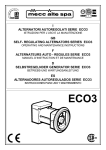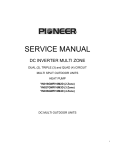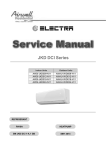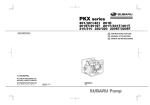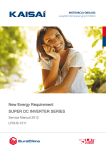Download OUTDOOR UNITS Service Manual
Transcript
YN-M SERIES MULTI SPLIT SYSTEM MULTI CIRCUIT OUTDOOR UNITS (2, 3 AND 4 ZONES) SERVICE MANUAL 2014 AND NEWER MODELS (50130070 AND NEWER Serials) CONDENSING UNITS Parker Davis HVAC International, Inc. 2260 NW 102nd Place, Doral, FL 33172 Revision B: ODMI‐C1‐1310 Ph: (305) 513-4488 [email protected] Model Numbers: YN018GMFI16M2D (Dual) YN027GMFI16M3D (Trio) YN030GMFI16M3D (Trio) YN036GMFI16M4D (Quad) Table of Contents 1. 2. 3. 4. 5. 6. 7. 8. 9. 10. Product Specifications Indoor Unit Combination Suggested Indoor Unit Model Numbers Dimension Of Outdoor Unit Refrigerant Cycle Diagram Installation Details Electronic Function Wiring Diagrams And Electrical Trouble Shooting Disassembly Instructions Exploded View WARNING Installation MUST conform with local building codes or, in the absence of local codes, with the National Electrical Code NFPA70/ANSI C1-1993 or current edition and Canadian Electrical Code Part1 CSA C.22.1. The information contained in the manual is intended for use by a qualified service technician familiar with safety procedures and equipped with the proper tools and test instruments Installation or repairs made by unqualified persons can result in hazards to you and others. Failure to carefully read and follow all instructions in this manual can result in equipment malfunction, property damage, personal injury and/or death. CONTENTS 1. Product Specifications ................................................................................................................................................................. 3 2. Indoor Unit Combination.............................................................................................................................................................. 4 3. Suggested Indoor Unit Model Numbers ...................................................................................................................................... 5 4. Dimension Of Outdoor Unit ......................................................................................................................................................... 6 5. Refrigerant Cycle Diagram .......................................................................................................................................................... 7 6. Installation Details ....................................................................................................................................................................... 8 6.1 Wrench torque sheet for installation ..................................................................................................................................... 8 6.2 Connecting the cables .......................................................................................................................................................... 8 6.3 Pipe length and the elevation................................................................................................................................................ 8 6.4 Installation for the first time ................................................................................................................................................... 8 6.5 Adding the refrigerant after running the system for many years ......................................................................................... 10 6.6 Re-installation while the indoor unit need to be repaired .................................................................................................... 11 6.7 Re-installation while the outdoor unit need to be repaired .................................................................................................. 12 7. Electronic Function .................................................................................................................................................................... 13 7.1 Abbreviation ........................................................................................................................................................................ 13 7.2 Electric control working environment. ................................................................................................................................. 13 7.3 Main Protection ................................................................................................................................................................... 13 7.4 Control and Functions ......................................................................................................................................................... 15 8. Wiring Diagrams ........................................................................................................................................................................ 19 9. Troubleshooting ........................................................................................................................................................................ 31 9.1Safety................................................................................................................................................................................... 31 9.2 Indoor Unit Error Display ..................................................................................................................................................... 32 9.3 Outdoor Unit Display ........................................................................................................................................................... 34 9.4 Diagnosis and Solution ....................................................................................................................................................... 38 9.5 Trouble Criterion Of Main Parts. ......................................................................................................................................... 82 10. Disassembly Instructions ...................................................................................................................................................... 93 Model: YN018GMFI16M2D (Dual Split) .......................................................................................................................... 93 Model: YN027GMFI16M3D (Triple Split) ...................................................................................................................... 100 Model: YN030GMFI16M3D (Triple Split) ...................................................................................................................... 107 Model: YN036GMFI16M4D (Quad Split)....................................................................................................................... 115 11. Exploded View .................................................................................................................................................................... 122 Product Specifications Model YN018GMFI16M2D YN027GMFI16M3D YN030GMFI16M3D YN036GMFI16M4D Ph-V-Hz 230V~ 60Hz, 1Ph 230V~ 60Hz, 1Ph 230V~ 60Hz, 1Ph 230V~ 60Hz, 1Ph MINIMUM CIRCUIT AMPACITY A 11.0 18.0 18.0 27.0 MAX.FUSE A 15.0 30.0 30.0 40.0 Starting current A ---- ---- ----TNB306FPGMC-L Power supply Model DA130S1C-20FZ DA150S1C-20FZ DA250S2C-30MT Type Twin-rotary Twin-rotary Twin-rotary Twin-rotary Brand GMCC GMCC GMCC MITSUBISHI Capacity Compressor ---- Btu/h 13170 15286 26289 33711 Input W 990 1150 2120 3010 Rated current(RLA) A 4.97 9.7 8.85 13.5 Locked rotor Amp(LRA) A ---- ---- ---- ----- 1NT01L-4639 or KSD301 KSD301 ---- ----- ---- EXTERNAL ---- ----- Thermal protector Thermal protector position Capacitor uF -- -- -- -- Refrigerant oil/oil charge ml ESTER OIL VG74/500 ESTER OIL VG74/500 ESTER OIL VG74/820 FV50S/1070 Model WZDK50-38G YDK53-6FB(B) WZDK72-38G WZDK180-38G Brand PANASONIC Welling Panasonic Shibaura 50(Output) 136/130 72(Output) 180(Output) 0.74 0.74 0.7 1.3 0.9 / / 88.5/138 / / Input W A RLA Outdoor fan motor / / LRA Winding Resistance Capacitor uF -- 2.5 -- -- r/min 750 930 / -- / 830 800 850 Outdoor air flow m3/h 2500 2700 3500 3800 Outdoor noise level dB(A) 57 60 63 65 Dimension(W*D*H) mm 845x320x700 845x320x700 900x315x860 990x345x965 Dimension(W*D*H) inch 33.27x12.6x27.56 33.27x12.6x27.56 35.43x12.40x33.86 38.98x13.58x37.99 Packing (W*D*H) mm 965x395x755 965x395x755 1043x395x915 1120x435x1100 Packing (W*D*H) inch 37.99x15.55x29.72 37.99x15.55x29.72 41.06x15.55x36.02 44.09x17.13x43.31 Speed Outdoor unit Net/Gross weight Kg 53.5 / 57 54 / 57.5 62/67 77 / 81 Net/Gross weight Pound 117.95/125.66 119.05/126.77 136.69/147.71 169.76/178.57 Refrigerant type oz R410A/51 R410A/92 R410A/88.2 R410A/95 Design pressure PSIG 540/300 540/300 540/300 540/340 mm(inch) 2 X Φ6.35/Φ9.52(1/4"/3/8") 3 x Φ6.35/Φ9.52(1/4"/3/8") 3 X Φ6.35/Φ9.52(1/4"/3/8") 4 x Φ6.35/Φ9.52(1/4"/3/8") Max. length for all rooms m 30 45 45 60 Max. length for all rooms ft 98 148 148 197 Max. length for one indoor unit m 20 25 25 30 Max. length for one indoor unit ft 66 82 82 98 OU higher than IU m 10 10 10 10 OU higher than IU ft 33 33 33 33 OU lower than IU m 15 15 15 15 49 Liquid side/ Gas side Refrigerant piping Max. height difference between indoor and outdoor unit ft 49 49 49 Max. height difference between indoor units OU lower than IU m 10 10 10 10 Max. height difference between indoor units ft 33 33 33 33 Connection wiring NO NO NO NO Plug type NO NO NO NO Remote control Remote control Remote control Remote control -15~50 Thermostat type Operation temperature cooling ℃ 0~50 0~50 0~50 cooling ℉ 32~122 32~122 32~122 5~122 heating ℃ -15~24 -15~24 -15~24 -15~24 heating ℉ 5~76 5~75.2 5~75.2 5~75.2 1. Indoor Unit Combination Multi DC Outdoor Unit Nominal capacity Suggested Combination Multi DC Outdoor Unit Limit Nominal capacity 9 5.2kW 9+9 Limit 9 12 DUAL ZONE (18K Nominal) Suggested Combination 12 None 18 9+12 9+9 12+12(*) 9+12 9+18 Multi DC Outdoor Unit Nominal capacity Suggested Combination 12+12 Limit 9 18+18 12 9+9+9 18 9+9+12 9+9 9+9+18 9+12 TRIPLE ZONE (27K Nominal) 7.5kW 12+18 9+18 12+12 There should be only one Floor Ceiling or Duct unit. QUAD ZONE (36K Nominal) 10.5kW 9+12+12 9+12+18 None 9+18+18 12+18 12+12+12 9+9+9 12+12+18 9+9+12 12+18+18 9+12+12 9+9+9+9 12+12+12(*) 9+9+9+12 9+9+9+18 9+9+12+12 Multi DC Outdoor Unit Nominal capacity Suggested Combination 9+9+12+18 Limit 9+12+12+12 9 9+12+12+18 12 12+12+12+12 18 9+9 (*): NOTICE: This combination results in slightly reduced performance. We recommend going one size up for the outdoor section for obtaining fully rated performance. 9+12 9+18 12+12 TRIPLE ZONE (30K Nominal) 8.0kW 12+18 18+18 There should be only one Floor Ceiling or Duct unit. 9+9+9 9+9+12 9+9+18 9+12+12 9+12+18 12+12+12 YN018GMFI 16M2D 2. Suggested Indoor Unit Model Numbers 9K 12K YN027GMFI 16M3D 9K 12K 18K YN030GMFI 16M3D 9K 12K 18K YN036GMFI 16M4D 9K 12K 18K SUGGESTED INDOOR UNIT WB009GMFI16MLD WB012GMFI16MLD CB012GLFI16MLD RB012GMFI16MLD UB012GMFI16MLD FB012CMFI16MLD SUGGESTED INDOOR UNIT WB009GMFI16MLD WB012GMFI16MLD CB012GLFI16MLD RB012GMFI16MLD UB012GMFI16MLD FB012CMFI16MLD WB018GMFI16MLD CB018GLFI16MLD RB018GMFI16MLD UB018GMFI16MLD SUGGESTED INDOOR UNIT WB009GMFI16MLD WB012GMFI16MLD CB012GLFI16MLD RB012GMFI16MLD UB012GMFI16MLD FB012CMFI16MLD WB018GMFI16MLD CB018GLFI16MLD RB018GMFI16MLD UB018GMFI16MLD SUGGESTED INDOOR UNIT WB009GMFI16MLD WB012GMFI16MLD CB012GLFI16MLD RB012GMFI16MLD UB012GMFI16MLD FB012CMFI16MLD WB018GMFI16MLD CB018GLFI16MLD RB018GMFI16MLD UB018GMFI16MLD 3. Dimensions Of the Outdoor Units: Dimension mm (In.) Model W D H W1 A B 845 (33.3) 320 (12.6) 700 (27.6) 908 (35.7) 560 (22) 335 (13.2) YN030GMFI16M3D 900 (35.4) 315 (12.4) 860 (33.9) 980 (38.6) 590 (23.2) 333 (13.1) YN036GMFI16M4D 990 (39) 345 (13.6) 965 (38) 1075 (42.3) 624 (24.6) 366 (14.4) YN018GMFI16M2D YN027GMFI16M3D 4. Refrigerant Cycle Diagram 5.1Refrigeration circuit drawing of inverter dual zone (2 zones) INDOOR OUTDOOR LIQUID VALVE A EXV A CAPILIARY A CHECK VALVE LIQUID VALVE B EXV B CAPILIARY B CAPILIARY TUBE HEAT EXCHANGE (EVAPORATOR) T4 Ambient temp. sensor T1 Room temp. sensor T3 Condenser temp. sensor HEAT EXCHANGE (CONDENSER) T2B-A Evaporator T2 Evaporator temp. sensor middle GAS VALVE A GAS VALVE B temp. sensor outlet 4-WAY VALVE T2B-B Accumulator T5 Discharge temp. sensor COOLING Compressor HEATING 5.2 Refrigeration circuit drawing of inverter triple zone (3 zones) INDOOR OUTDOOR LIQUID VALVE A LIQUID VALVE B LIQUID VALVE C EXV A CAPILIARY A EXV B CAPILIARY B CHECK VALVE EXV C CAPILIARY C CAPILIARY TUBE HEAT EXCHANGE (EVAPORATOR) T4 Ambient temp. sensor T1 Room temp. sensor T3 Condenser temp. sensor HEAT EXCHANGE (CONDENSER) T2B-A Evaporator GAS VALVE A T2 Evaporator temp. sensor middle GAS VALVE B GAS VALVE C temp. sensor outlet T2B-B 4-WAY VALVE T2B-C Accumulator T5 Discharge temp. sensor Compressor COOLING HEATING 5.3 Refrigeration circuit drawing of inverter quad zone (4 zones) INDOOR OUTDOOR LIQUID VALVE A LIQUID VALVE B EXV A CAPILIARY A EXV B CAPILIARY B CHECK VALVE LIQUID VALVE C LIQUID VALVE D HEAT EXCHANGE (EVAPORATOR) EXV C CAPILIARY C EXV D CAPILIARY D CAPILIARY TUBE T4 Ambient temp. sensor T1 Room temp. sensor T3 Condenser temp. sensor HEAT EXCHANGE (CONDENSER) T2B-A Evaporator GAS VALVE A T2 Evaporator temp. sensor middle GAS VALVE B GAS VALVE C GAS VALVE D temp. sensor outlet T2B-B T2B-C 4-WAY VALVE Accumulator High pressure switch T2B-D Low pressure switch Compressor T5 Discharge temp. sensor COOLING HEATING 5. Installation Details 6.1 Wrench torque sheet for installation Outside diameter Torque Additional tightening torque Ф6.35mm 1/4in 1500N.cm (11 Lbf.Ft). 1600N.cm (12 Lbf.Ft.) Ф9.52mm 3/8in 2500N.cm (18 Lbf.Ft.) 2600N.cm (19 Lbf.Ft) Ф12.7mm 1/2in 3500N.cm (26 Lbf.Ft) 3600N.cm (27 Lbf.Ft) 6.2 Connecting the cables AWG Dual-zone (18K outdoor unit) 14 Tri-zone (27K/30K outdoor unit). 14 Quad-zone (36K outdoor unit) 12 Extension pipe diameter (mm/inch) Liquid Gas Liquid Gas 6.35 (1/4) 9.52 (3/8) 6.35 (1/4) 12.7 (1/2) Liquid Gas 6.35 (1/4) 9.52 (3/8) Air and moisture in the refrigerant system will create undesirable effects as listed below: 6.3 Pipe length and the elevation Maximum piping length and height difference Dual 30 (100ft) 20 (65ft) Trio 45 (150ft) 25 (80ft) Quad 60 (200ft) 30 (100ft) 10 (33ft) 10 (33ft) 10 (33ft) 15 (50ft) 15 (50ft) 15 (50ft) 10 (33ft) 10 (33ft) 10 (33ft) Additional refrigerant charge Pre-charged for total pipe length g Additional refrigerant charge oz Pipe diameter (mm/inch) Liquid 6.35 (1/4) 9K Gas 9.52 (3/8) Liquid 6.35 (1/4) 12K 18K Gas 12.7 (1/2) Outdoor unit union diameter (mm/inch) Model 6.4 Installation for the first time For indoor unit and outdoor unit connection wire, 16AWG is used for all connections. Max. length for all zones Max. length for each zone OU higher Max. height than IU difference between IU OU lower and OU than IU Max. height difference between Indoor Units Indoor unit Indoor unit A/B/C/D The power cord connection should be selected according to the following specifications sheet. Unit ● When refrigerant pipe diameter is different from that of outdoor unit union (for 12K and 18K indoor units), additional brass adapter union (supplied) needs to be used on outdoor unit union to change the size. Dual Triple Quad 15 (50ft) 22.5 (75ft) 30 (100ft) 15g per Additional Meter 0.16 Ozs per Additional Foot 15g per Additional Meter 0.16 Ozs per Additional Foot) 15 x (length for all rooms 30) 0.16 Ozs per Additional Foot Caution: ● Refrigerant pipe diameter differs according to indoor unit connected. When extending the pipes, refer to the tables below. Pressure in the system rises. Operating current rises. Cooling or heating efficiency drops. Moisture in the refrigerant circuit may freeze and block capillary tubing. ● Moisture may lead to corrosion of parts in the refrigerant system (compressor failure!). Therefore, the indoor units and the pipes between indoor and outdoor units must be leak tested and fully evacuated to remove the air and moisture from the system. ● ● ● ● Leak Check (Soap and Water Method): Apply soap water or a liquid natural detergent on the indoor unit connections and outdoor unit connections by a soft brush to check for leakage of the connecting points of the piping. If bubbles exist, the pipes have leakage. 1. Evacuation using a vacuum pump 2. Air purging by refrigerant Procedure: 1. Completely tighten the flare nuts of the indoor and outdoor units, confirm that both the 2-way and 3-way valves are set to the fully closed position. 2. Connect the low side hose of the charging manifold set to the 3-way valve's gas service port. 3. Connect the Middle hose of the charging manifold set to the vacuum pump. 4. Fully open the Low side valve of the charging manifold set. 5. Operate the vacuum pump to evacuate. 6. Make evacuation for 30 minutes and check whether the pressure gauge indicates as low as -0.1Mpa (14.5Psi). If the meter does not indicate -0.1Mpa (14.5Psi) after pumping 30 minutes, keep the pump on for 20 minutes more. If the pressure reading can not be obtained as low as -0.1Mpa (14.5Psi) after pumping for 50 minutes, please check if there is any leakage points. After vacuuming, fully close the low side valve of the charging manifold set and than turn off the vacuum pump. Confirm that the pressure gauge needle does not move (within approximately 15 minutes after turning off the vacuum pump). 7. Turn on the core of the 3-way valve (using a properly sized Allen Wrench) about 45° counterclockwise for 6 or 7seconds and observe the sound of the refrigerant coming out. Than re-tighten the valve core. Make sure the pressure indicated on the low side pressure gauge is a little higher than the atmospheric pressure. Then remove the charging hose from the service port of the 3 way valve. 8. Fully open the valve cores of both 2 way valve and 3 way valves and then securely tighten the brass valve cover caps. 1). Confirm that both the 2-way and 3-way service valves are set to the closed position. 2). Connect the charging set and a charging cylinder to the service port of the 3-way valve. 3). Air purging: Open the valves on the charging cylinder and the charging manifold set. Purge the air by loosening the flare nut on the 2-way valve approximately 45’ for 3 seconds then closing it for 1 minute; repeat this for 3 additional times. After purging the air, use a torque wrench to tighten the flare nut on the 2-way valve. 4). Check for any gas leakage: Check all flare connections for gas leakage. 5). Discharge the refrigerant: Close the valve on the charging cylinder and discharge the refrigerant by loosening the flare nut on the 2-way valve approximately 45’ until the gauge indicates approximately 0.3Mpa (45Psi) to 0.5 Mpa (70Psi).. Tighten the flare nut fully. 6). Disconnect the charge set and the charging cylinder and open both cores of the the 2-way and 3-way valves to fully open position. Be sure to use a proper size hexagonal (Allen) wrench to operate the valve stems. 7). Mount the valve stem caps and the service port cap. Be sure to use a torque wrench to tighten the service port cap to a torque 18N·m. Be sure to check the for gas leakages. 3. Adding refrigerant if the pipe length exceeds length for factory pre-charge pipe length value. 6.5 Adding the refrigerant after running the system for many years (Recommended only if the refrigerant being added does not exceed 10% of the total refrigerant amount. Otherwise, remove the remaining refrigerant entirely and recharge fully). Procedure: 1). Connect the charging hose to the charging cylinder, open both the 2-way valve and the 3-way valve. Connect the charging hose which you disconnected from the vacuum pump to the valve at the bottom of the cylinder. If the refrigerant is R410A, make sure the cylinder is upside down to ensure liquid charge. 2). Purge the air from the charging hose. Open the valve at the bottom of the cylinder and press the check valve on the charge set to purge the air (be careful of the liquid refrigerant). Procedure 1). Connect the charging hose to the 3-way service port, open the 2-way valve and the 3-way valve. Connect the charge hose to the valve at the bottom of the cylinder. If the refrigerant is R410A, make the cylinder is upside down to ensure liquid charge. 2). Purge the air from the charge hose. 3) Put the charging cylinder onto an electronic scale and record the weight. Open the valve at the bottom of the cylinder and press the check valve on the charge set to purge the air (be careful of the liquid refrigerant). 4) Operate the air conditioner at the cooling mode. 3) Put the charging cylinder onto an electronic scale and record the weight. 5) Open the valves (Low side) on the charging set and charge the system with liquid refrigerant. 6).When the electronic scale displays the proper weight (refer to the table), disconnect the charge hose from the 3-way valve’s service port immediately and turn off the air conditioner 7). Mount the valve stem caps and the service port cap. Be sure to use a torque wrench to tighten the service port cap to a torque 18N·m. Be sure to check the gas leakages. 4) Operate the system at the cooling mode. 5) Open the valve (Low side) on the charging set and charge the system with liquid refrigerant. 6).When the electronic scale displays the proper weight (refer to the gauge and the pressure of the low side), disconnect the charging hose from the 3-way valve’s service port immediately and turn off the air conditioner before disconnecting the hose. 7). Mount the valve stem caps and the service port cap. Use torque wrench to tighten the service port cap to a torque of 18N.m. Be sure to check for any gas leakages. 6.6 Re-installation while the indoor unit needs to be repaired 2. Air purging by the refrigerant 1. Collecting the refrigerant into the outdoor unit. Procedure: Procedure 1). Confirm that both the 2-way and 3-way valves are set to the opened position: Remove the valve stem caps and confirm that the valve stems are in the opened position. Be sure to use a properly sized hexagonal (Allen) wrench to operate the valve stems. 2). Connect the low side hose of the charging manifold to the 3-way valve's gas service port. 3). Air purging the charging hose. Open the handle Lo side valve of the manifold slightly to purge air from the charging hose for 5 seconds and then close it quickly. 4). Set the 2-way valve core to fully closed position. 5). Operate the air conditioner at the cooling cycle and stop it when the gauge indicates 0.1Mpa (14.5Psi).. 6). Set the 3-way valve core to the fully closed position immediately Do this quickly so that the gauge ends up indicating 0.3Mpa (43.5Psi) to 0.5 Mpa (72.5Psi). Disconnect the charging set and tighten the 2-way and 3-way valve’s stem caps. Use a torque wrench to tighten the 3-way valve's service port cap to a torque of 18N.m. Be sure to check for gas leakage. 1). Confirm that both the 2-way and 3-way valve cores are set to fully closed position. 2). Connect the charging set and a charging cylinder to the service port of the 3-way valve. Leave the valve on the charging cylinder closed. 3). Air purging: Open the valve on the charging cylinder and valve of the charging set. Purge the air by loosening the flare nut on the 2-way valve approximately 45’ for 3 seconds then closing it for 1 minute; repeat this for 3 more times. After purging the air, use a torque wrench to tighten the flare nut on the 2-way valve. 4). Check for any gas leakage: Check the flare connections for gas leakage. 5). Discharge the refrigerant: Close the valve on the charging cylinder and discharge the refrigerant by loosening the flare nut on the 2-way valve approximately 45’ until the gauge indicates 0.3Mpa (45Psi) to 0.5 Mpa (70Psi).. 6). Disconnect the charging set and the charging cylinder and set the 2-way and 3way valve cores to the fully open position Be sure to use a proper size hexagonal (Allen) wrench to operate the valve stems. 7). Mount the valve stem caps and the service port cap Be sure to use a torque wrench to tighten the service port cap to a torque 18N.m. Be sure to check the gas leakage. 6.7 Re-installation while the outdoor unit needs to be repaired 1. Evacuating the entire system at the bottom of the cylinder. If the refrigerant is R410A, set the cylinder upside down to ensure liquid charge. 2). Purge the air from the charging hose. Open the valve at the bottom of the cylinder and press the check valve on the charge set to purge the air (be careful of the liquid refrigerant). 3) Put the charging cylinder onto an electronic scale and record the weight. Procedure: 1). Confirm that both the 2-way and 3-way valves are set to fully opened position. 2). Connect the vacuum pump to 3-way valve’s service port. 3). Evacuate for approximately one hour. Confirm that the low side pressure gauge indicates -0.1Mpa (14.5 Psi). 4). Close the valve (Low side) on the charging set, turn off the vacuum pump and confirm that the gauge needle does not move (within approximately 15 minutes after turning off the vacuum pump). 5). Disconnect the charging hose from the vacuum pump. 2. Refrigerant charging Procedure: 1). Connect the charging hose to the charging cylinder, open the 2-way valve and the 3-way valves. Connect the charging hose which you disconnected from the vacuum pump to the valve 4). Open the valve (Low side) on the charge set and charge the system with liquid refrigerant If the system cannot be charged fully with the specified amount of refrigerant, or can only be charged with little amount at a time, (approx. 150g (5 Ozs) each time), while operating the air conditioner in the cooling cycle, wait approx. 1 minute and then repeat the procedure. 5).When the electronic scale displays the proper weight, disconnect the charge hose from the 3-way valve’s service port immediately If the system has been charged with liquid refrigerant while operating the air conditioner, turn off the air conditioner before disconnecting the hose. 6). Mount the valve stem caps and the service port cap. Use torque wrench to tighten the service port cap to a torque of 18N.m. Be sure to check for gas leakages. 6. Electronic Function 7.3.4 Inverter module Protection. 7.1 Abbreviation ----Inverter module protection has protection functions against current, voltage and temperature. If these protections are triggered, the corresponding code will display on indoor unit LED and A/C will stop. The unit will recover 3min after the protection conditions disappear. T1: Indoor ambient temperature T2: Coil temperature of indoor heat exchanger's mid point. T2B: Coil temperature of indoor heat exchanger's outlet. 7.3.5 Low voltage protection T3: Pipe temperature of outdoor heat exchanger VOLTAGE No limit T4: Outdoor ambient temperature VOLT_RST1_ADD VOLT_LTM1_ADD Tp: Compressor discharge temperature VOLT_LTM_FREQ1_ADD VOLT_RST2_ADD 7.2 Electric control working environment. VOLT_LTM2_ADD VOLT_LTM_FREQ2_ADD 7.2.1 Input voltage: 230V. 7.2.2 Input power frequency: 60Hz. 7.2.3 Indoor fan normal working amp. is less than 1A. Note: if the low voltage protection is triggered and not corrected within 3min, it will keep the protection even after restarting the machine. 7.2.4 Outdoor fan. Normal working amp. is less than 1.5A. 7.3.6 Compressor current limit protection 7.2.5 Four-way valve normal working amp. is less than 1A. If the compressor current exceeds the current limit value for 10 seconds, the compressor frequency will be limited as per the below table. 7.3 Main Protection 7.3.1 Three Minute Time Delay at restart of the compressor. ---- 1min delay for the 1st time start-up and 3 minutes delay for subsequent starts. 7.3.2 Temperature protection of compressor discharge. When the compressor discharge temp. rises, the running frequency will be limited per the below rules: ----If 102℃<Tp<115℃, decrease the frequency to the lower level every 2 minutes till reaching F1. ---If Tp>115℃ for 10 seconds, the compressor will stop and restart when Tp<90℃. 7.3.3 Fan Speed is out of control (DC fan motor). ---- When outdoor fan motor speed is lower than 300RPM or higher than 2400RPM for 60 seconds, the whole unit stops and LED displays failure. Cooling mode: Current frequency(Hz) COOL_F16 Current limit value(A) ICOOLLMT12 COOL_F15 ICOOLLMT11 COOL_F14 ICOOLLMT10 COOL_F13 ICOOLLMT9 COOL_F12 ICOOLLMT8 COOL_F11 ICOOLLMT7 COOL_F10 ICOOLLMT6 COOL_F9 ICOOLLMT5 COOL_F8 ICOOLLMT4 COOL_F7 ICOOLLMT3 COOL_F6 ICOOLLMT2 COOL_F5 ICOOLLMT1 Frequency limit Decrease the frequency to COOL_F4 and run at COOL_F4 for 3 minutes. After that, the frequency will be adjusted according to the capacity demand and rise to the upper level every 3 minutes (When the frequency>COOL_F4 via capacity demand). If the current frequency is lower than COOL_F4, the frequency will not be limited. After 10s of the compressor start, if the current>ICOOL, the AC will display the failure for 30 seconds and stop. The AC will restart 3 minutes later. Heating mode: Frequency limit RET_OIL_TIME2_ADD and then resume back to former frequency. 2.During the oil return process, the EXV will stay at 300p setting while the indoor units will keep the current running mode. Current frequency(Hz) HEAT_F16 Current limit value(A) IHEATLMT12 HEAT_F15 IHEATLMT11 HEAT_F14 IHEATLMT10 HEAT_F13 IHEATLMT9 HEAT_F12 IHEATLMT8 HEAT_F11 IHEATLMT7 HEAT_F10 IHEATLMT6 HEAT_F9 IHEATLMT5 HEAT_F8 IHEATLMT4 HEAT_F7 IHEATLMT3 HEAT_F6 IHEATLMT2 A weak current flows through the windings of the compressor through its wiring terminal, then the compressor stays heated while it is off. HEAT_F5 IHEATLMT1 ----Preheating release condition: Decrease the frequency to HEAT_F4 and run at HEAT_F4 for 3 minutes. After that, the frequency will be adjusted according to the capacity demand and rise to the upper level every 3 minutes (When the frequency>Heat_F4 via capacity demand). If the current frequency is lower than HEAT_F4, the frequency will not be limited. After 10s of the compressor start, if the current>IHEAT, the AC will display the failure for 30 seconds and stop. The AC will restart 3 minutes later. 7.3.7 Indoor / outdoor unit communication protection If the indoor units cannot receive the feedback signal from the outdoor unit for 2 minutes, the system will stop and display the failure. 7.3.8 High condenser coil temp. protection. When T3>65℃ for 3 seconds, the compressor will stop while the indoor fan and outdoor fan will continue running. When T3<52℃, the protection will reset and the compressor will restart after 3 minutes. 7.3.9 Outdoor unit anti-freezing protection When T2B<0℃ for 250 seconds, the indoor unit capacity demand will be set as zero and reset to normal when T2B>10℃. 7.3.10 Oil return Running rules: 1.If the compressor frequency stays lower than RET_OIL_FREQ1_ADD for RET_OIL_TIME1_ADD, the system will rise the running frequency to RET_OIL_FREQ2_ADD for 7.3.11 Compressor preheating functions ----Preheating permitting condition: If T4 (outdoor ambient temperature)<3℃ when newly powered on or if T4<3℃ and compressor had stopped for over 3 hours, the compressor heating cable will be activated. ----Preheating mode: If T4>5℃ or the capacity demand isn’t zero, preheating function will stop. 7.3.12 Compressor crankcase heater ----Preheating permitting condition: When T4<3 ℃ within 5 seconds of being plugged in, the crankcase heater will be active. ② When T4<3 ℃ and the compressor is not running for 3 hours, the crankcase heater will be active. ----Preheating release condition: ① When T4≧5℃ or the indoor has any capacity demand, the crankcase heater will stop working. 7.4 Control and Functions According to the final capacity request to confirm the operating frequency, as per the following table. 7.4.1 Capacity Request Calculation Total capacity Request=Σ(Norm code × HP) /10× modify rate+ correction Cooling mode: Frequency (Hz) Amendatory capacity demand. 0 COO L_F1 COO L_F2 … … COOL _F15 COO L_F1 6 0 1 2 … … 15 16 T1 Ts a 3 2 1 0 1 b c d 4 3 2 1 e 0 Meanwhile the maximum running frequency will be adjusted according to the outdoor ambient temp. f T4LimFre5_ADD Capacity area a Norm code (N) 3 b 2 c 1.5 d 1 e 0.5 f 0 49 48 T4LimFre4_ADD 46 45 Model 9K 12K 18K HP 1.0 1.2 1.5 T4LimFre3_ADD 43 42 41 T4LimFre2_ADD Note: The final result is an integer. 39 Plus all the indoor capacity requests together, then modify it by T4 38 T4LimFre1_ADD 37 No limit When there is only one indoor unit Cooling Modify rate Outdoor temperature (T4) >29℃ 18℃ ~ 29℃ <17℃ 100% 60% 40% When there are more than one indoor units Cooling Modify rate Outdoor temperature (T4) >25℃ 17℃ ~ 25℃ <17℃ 100% 80% 40% Note: The final result is integer. In low ambient cooling mode, modify rate is fixed at 40%. Heating mode T1 Ts 4 3 2 1 0 f e d c b a 3 2 1 0 -1 Capacity area a b c d e f Norm code (N) 3 2 1.5 1 0.5 0 Model 9K 12K 18K HP 1.0 1.2 1.5 Plus all the indoor capacity requests together, then modify it by T4 When T2> T2_ExitT4LowFre_ADD-2 and T4>-6, the highest frequency can’t exceed F17 When there is only one indoor unit When T2> T2_ExitT4LowFre_ADD-4 and T4>-8, the highest frequency can’t exceed F18 Outdoor temperature (T4) Heating Modify rate <0℃ <12℃ 12℃ ~ 17℃ ≥17℃ 120% 80% 40% 20% When T2> T2_ExitT4LowFre_ADD-6 and T4>-10, the highest frequency can’t exceed F19 For all other conditions, the highest frequency is F20 7.4.2 Defrost control When there are more than one indoor units Condition of defrosting: Outdoor temperature (T4) Heating Modify rate <0℃ <12℃ 12℃ ~ 17℃ ≥17℃ 120% 100% 80% 60% Note: The final result is integer. T3≦TempEnterDefrost_ADD ℃ and lasts for 40 minutes. Defrosting action: Then modify it according to T2 average (correction): 4‐way valve defrosting Defrosting over off on compressor Note: Average value of T2:Sum T2 value of all indoor units / indoor units number Max 10 minutes frequency Indoor fan Cool‐F9 frequency Compressor stops TimeA 10S Anti‐cold control 10S 30S off Outdoor fan off EXV open 480P 480P for 240s Condition of ending defrost mode: If any one of following items is satisfied, defrosting will stop and the system will switch to normal heating mode. According to the final capacity request to confirm the operating frequency, as per the following table. Frequency (Hz) Amendatory capacity demand. ① T3 > TempQuitDefrost_ADD ℃;. ② The defrosting time reaches 10min. 0 HEAT _F1 HEAT _F2 … HEAT _F15 HEAT _F16 0 1 2 … 15 16 Heating capacity improvement in low ambient heating In heating mode, when T2<T2_ExitT4LowFre_ADD , and T4<-4 ℃, there’s frequency elevation: elevated frequency= Recent frequency * 110% ③ Turning any other modes on or off. 7.4.3 Outdoor fan control When T3≥38 ℃ or when T4≥20 ℃, the outdoor fan will choose its speed according to T4 again. 7.4.3.1 Cooling mode For YN027GMFI16M3D: Exit low ambient cooling mode, run with high fan for 1 minute 38 High 27 30 27 Low 25 Low 23 off When low ambient cooling is valid: 7.4.3.2 Heating mode For YN027GMFI16M3D: High 27 25 20 Low 15 low ambient cooling For YN018GMFI16M2D, YN030GMFI16M3D and YN036GMFI16M4D: For YN018GMFI16M2D, YN030GMFI16M3D and YN036GMFI16M4D: T4 T4 21℃ 28℃ A 18℃ B 20℃ D DC_FAN_SLOW_SPD_ADD C DC_FAN_MIN_SPD_ADD B DC_FAN_MID_SPD_ADD A DC_FAN_HI_SPD_ADD DC_FAN_MID_SPD_ADD 16℃ 23℃ 22℃ DC_FAN_SSLOW_SPD_ADD 19℃ 26℃ 25℃ E DC_FAN_HI_SPD_ADD C DC_FAN_MIN_SPD_ADD D DC_FAN_SLOW_SPD_ADD 15℃ 13℃ 12℃ 19℃ 10℃ 17℃ E DC_FAN_SSLOW_SPD_ADD Outdoor fan speed control logic (low ambient cooling) When T4 <15 ℃ and T3 < 30 ℃, the unit will enter into low ambient cooling mode. The outdoor fan will choose its speed according to T3. 7.4.4 Electronic Expansion Valve (EXV) Control 1.EXV will be fully closed when the power is first turned on. Then EXV will stay at standby with 350P open and will open to target angle after compressor starts. 2.EXV will close with -160P when compressor stops. Then EXV will stay at standby with 350P open and will open to target angle after compressor starts. 3.The action priority of the EXVs is A-B-C-D. 4.Compressor and outdoor fan start operation only after EXV is initialized. 7.4.4.1 Cooling mode The initial open angle of EXV is 250P, adjustment range is 100-350p. When the unit starts to work for 3 minutes, the outdoor will receive indoor units' (of capacity demand) T2B information and calculate an average of them. After comparing each indoor’s T2B with the average, the outdoor gives the following modification commands: If the T2B>average, the relevant valve needs 16p more open; If the T2B= average, the relevant valve’s open range remains; If the T2B<average, the relevant valve needs 16p more close. This modification will be carried out every 2 minutes. 7.4.4.2 Heating mode The initial open angle of EXV is 250P, adjustment range is 100-350p.. When the unit starts to work for 3minutes, the outdoor will receive indoor units' (of capacity demand) T2 information and calculate the average of them. After comparing each indoor’s T2 with the average, the outdoor gives the following modification commands: If the T2>average+2, the relevant valve needs 16p more close; If average+2≥the T2≥ average-2, the relevant valve’s open range remains; If the T2<average-2, the relevant valve needs 16p more open. This modification will be carried out every 2 minutes. 7.4.5 Four-way valve control In heating mode, four-way valve is activated. In defrosting, four-way valve operates in according to defrosting action. In other modes, four-way valve is deactivated. When the heating mode to other modes, the four-way valve goes off after compressor is off for 2 minutes. Failure or protection (not including discharge temperature protection, high and low pressure protection), four-way valve immediately turns off. 7. Wiring Diagrams 8.1 Wiring diagram of DUAL Circuit outdoor unit YN018GMFI16M2D PCB board of YN018GMFI16M2D IPM board of YN018GMFI16M2D 8.2 Wiring diagram of Triple Circuit outdoor unit YN027GMFI16M3D YN030GMF16M3D PCB board of YN030GMFI16M3D IPM board of YN030GMFI16M3D PCB board of YN027GMFI16M3D IPM board of YN027GMFI16M3D 8.3 Wiring diagram of Quadruple (4) zone outdoor unit YN036GMFI16M4D PCB board of YN036GMFI16M4D IPM board of YN036GMFI16M4D PFC board of YN036GMFI16M4D 8. Troubleshooting 9.1Safety Because there are capacitors on the PCBs and relative circuitry in outdoor units, even after shutting down the power supply, electrical power remain charged in those capacitors. Do not forget to discharge the electrical power remaining in the capacitors before servicing. The value of resistance used for discharging the power should be about 1500 ohms to 2000 ohms . Electrolytic Capacitors (HIGH VOLTAGE! CAUTION!) Bulb (25 - 40W) The voltage in P3 and P4 in outdoor PCB is high voltage, about 310V The voltage in P5 and P6 in outdoor PCB is high voltage, about 310V 8.2 Indoor Unit Error Display WB series Wall Mount Indoor Units: Display ODU Error code Failure E0 Indoor EEPROM malfunction —— E1 Communication malfunction between indoor and outdoor units E2 E2 Zero-crossing signal error —— E3 Indoor fan speed has been out of control —— E5 Open circuit or short circuit of outdoor temperature sensor or outdoor EEPROM malfunction E0,E4 E6 Open circuit or short circuit of T1 or T2 temperature sensor —— P0 IPM module protection or IGBT over-strong current protection P6 P1 Voltage protection E5 P2 Temperature protection of compressor top P0 P3 Outdoor temperature is lower than -15°C (optional function) —— P4 Inverter compressor drive protection —— P5 Mode conflict —— FB Series Floor Console Indoor Units Operation Timer De-frost ★ X X Open or short circuit of T1 temperature sensor X X ★ Open or short circuit of T2 temperature sensor X ★ X Communication malfunction between indoor and outdoor units ★ ★ X Indoor EEPROM malfunction X ★ Outdoor fan speed has been out of control ★ X ★ IPM module protection ★ ★ ★ Open or short circuit of T3 or T4 temperature sensor or Outdoor unit EEPROM parameter error ★ X Temperature protection of compressor top ★ ◎ X Inverter compressor drive protection ★ X Mode conflict ★ ★ Indoor fan speed has been out of control Failure ★ flash at 5/sec, light ON, X extinguished, ◎flash at 0.5/sec For CB Series Ceiling Cassette, RB Series Ceiling Concealed (Ducted) and UB Series FloorCeiling (Flex Mount) Indoor Units: Display ODU Error code Open or short circuit of T1 temperature sensor E0 —— X Open or short circuit of T2 temperature sensor E1 —— E2 E2 Operatio n Timer De-frost Alarm ★ X X X X X ★ Failure X ★ X X Communication malfunction between indoor and outdoor units X X X ★ Full-water malfunction E3 —— ★ ★ X X Indoor EEPROM malfunction E4 —— ★ X X IPM module protection E5 P6 ★ X X Open or short circuit of T3 or T4 temperature sensor or outdoor EEPROM malfunction E6 E0,E4 ★ ★ X Outdoor fan has been out of control E7 E8 ★ X Indoor fan speed has been out of control F5 —— ★ X Voltage protection P0 E5 ★ X X Temperature protection of compressor top. P1 P0 ★ ★ ★ X Outdoor unit over-current protection P2 P3 ★ ◎ X X Inverter compressor drive protection P4 —— ★ X Mode conflict P5 —— ★ flash at 2.5/sec light ON, X extinguished, , ◎flash at 0.5/sec. Note: Digital display is only available for duct type. 9.3 Outdoor Unit Display 9.3.1 Outdoor unit error code function There is a system check switch on the outdoor PCB. Push the switch SW1 to check the status of unit when the unit is running. The digital display will display the codes based on the following procedures, after pushing the SW1 each time. SW1 Display Remark 0 Normal display Display running frequency, running state or malfunction code 1 No. of indoor units in good connection Actual data 2 Outdoor unit running mode code 3 A indoor unit capacity 4 B indoor unit capacity 5 C indoor unit capacity 6 D indoor unit capacity 7 E indoor unit capacity (Not Applicable!) Display Number of indoor unit 1 1 2 2 3 3 4 4 Off:0,Fan only 1, Cooling:2, Heating:3, Forced cooling:4 The capacity unit is horse power. If the indoor unit is not connected, the digital display digits will show: “――” (9K:1HP,12K:1.2HP,18K:1.5HP) 8 A Indoor unit capacity demand code 9 B Indoor unit capacity demand code 10 C Indoor unit capacity demand code 11 D Indoor unit capacity demand code 12 E Indoor unit capacity demand code 13 Outdoor unit amendatory capacity demand code 14 The frequency corresponding to the total indoor units amendatory capacity demand The frequency after the frequency limit 15 16 17 The frequency sending to compressor control chip A indoor unit evaporator outlet temp.(T2BA) 18 B indoor unit evaporator outlet temp.(T2BB) 19 C indoor unit evaporator outlet temp.(T2BC) 20 D indoor unit evaporator outlet temp.(T2BD) 21 E indoor unit evaporator outlet temp.(T2BE) 22 A indoor unit room temp.(T1A) 23 B indoor unit room temp.(T1B) 24 C indoor unit room temp.(T1C) 25 D indoor unit room temp.(T1D) 26 E indoor unit room temp.(T1E) 27 A indoor unit evaporator temp.(T2A) 28 B indoor unit evaporator temp.(T2B) 29 C indoor unit evaporator temp.(T2C) 30 D indoor unit evaporator temp.(T2D) 31 E indoor unit evaporator temp.(T2E) 32 Condenser pipe temp.(T3) 33 Outdoor ambient temp.(T4) 34 Compressor discharge temp.(Tp) 35 AD value of current 36 AD value of voltage 37 EXV open angle for A indoor unit 38 EXV open angle for B indoor unit 39 EXV open angle for C indoor unit 40 EXV open angle for D indoor unit 41 EXV open angle for E indoor unit 42 Frequency limit symbol Norm code*HP (9K:1HP,12K:1.2HP,18K:1.5HP) Forced cooling:7 If the temp. is lower than -9 degrees, the digital display digits will show “-9”.If the temp. is higher than 70 degrees, the digital display digits will show “70”. If the indoor unit is not connected, the digital display digits will show: “――” If the temp. is lower than 0 degree, the digital display digits will show “0”.If the temp. is higher than 50 degrees, the digital display digits will show “50”. If the indoor unit is not connected, the digital display digits will show: “――” If the temp. is lower than -9 degrees, the digital display digits will show “-9”.If the temp. is higher than 70 degrees, the digital display digits will show “70”. If the indoor unit is not connected, the digital display digits will show: “――” The display value is between 30~129 degrees. If the temp. is lower than 30 degrees, the digital display digits will show “30”.If the temp. is higher than 99 degrees, the digital display tube digits will show singles digit and tens digit. For example, the digital display digits show “0.5”,it means the compressor discharge temp. is 105 degrees.) The display value is hex number. For example ,the digital display digits show “Cd”, it means AD value is 205. Actual data/4. If the value is higher than 99, the digital display tube will show singles digit and tens digit. For example ,the digital display tube show “2.0”,it means the EXV open angle is 120×4=480p.) Bit7 Frequency limit caused by IGBT radiator Bit6 Frequency limit caused by PFC Bit5 Frequency limit caused by T4. Bit4 Frequency limit caused by T2. Bit3 Frequency limit caused by T3. Bit2 Frequency limit caused by Tp. Bit1 Frequency limit caused by current Bit0 Frequency limit caused by voltage The display value is hex number. For example, the digital display digits show 2A,then Bit5=1, Bit3=1, Bit1=1. It means frequency limit caused by T4,T3 and current. 43 Average value of T2 (Sum T2 value of all indoor units)/( number of indoor units in good connection) 44 Outdoor unit fan motor state Off:0, High speed:1, Med speed:2, Low speed:3 Breeze:4, Super breeze:5 45 The last error or protection code 00 means no malfunction and protection 9.3.2 Outdoor unit’s digital display digits: There is a digital display on outdoor PCB. Digital display digits function In standby , the LED displays “- -” In compressor operation, the LED display the running frequency, In defrosting mode, The LED displays “dF” or alternative displays between running frequency and “dF” (each displays 0.5s) In compressor pre-heating, The LED displays “PH” or alternative displays between running frequency and “PH” (each displays 0.5s) During the oil return process, The LED displays “RO” or alternative displays between running frequency and “RO” (each displays 0.5s) In low ambient cooling mode, the LED displays “LC” or alternative displays between running frequency and “LC”(each displays 0.5s) In forced cooling mode, the LED displays “FC” or alternative displays between running frequency and “FC” (each displays 0.5s) When PFC module protection occurs three times within 15 minutes, the LED displays “E6” or alternative displays between running frequency and “E6” (each displays 0.5s) In protection or malfunction, the LED displays error code or protection code. 9.3.3 Outdoor unit error display Display LED STATUS IDU Error (Wall Mt.) IDU Error (Others) E0 Outdoor EEPROM malfunction E5 E6 E2 Communication malfunction between indoor and outdoor units E1 E2 E3 Communication malfunction between IPM board and outdoor main board —— —— E4 Open or short circuit of outdoor temperature sensor(T3、T4、TP、T2B) E5 E6 E5 Voltage protection P1 P0 E6 PFC module protection(Only for M4OC-36HRFN1-M) —— —— E8 Outdoor fan speed has been out of control(Only for DC fan motor models) —— —— F1 No A Indoor unit coil outlet temp. sensor or connector of sensor is defective —— —— F2 No B Indoor unit coil outlet temp. sensor or connector of sensor is defective —— —— F3 No C Indoor unit coil outlet temp. sensor or connector of sensor is defective —— —— F4 No D Indoor unit coil outlet temp. sensor or connector of sensor is defective —— —— P0 Temperature protection of compressor top (Only for M3OD-27HRDN1-M) P2 P3(P1) P1 High pressure protection (Only for M4OC-36HRFN1-M) —— —— P2 Low pressure protection(Only for M4OC-36HRFN1-M) —— —— P3 Current protection of compressor —— ——(P2) P4 Temperature protection of compressor discharge —— —— P5 High temperature protection of condenser —— —— P6 IPM module protection P0 E5 9.4 Diagnosis and Solution 9.4.1 Indoor unit trouble shooting 9.4.1.1 Indoor EEPROM malfunction diagnosis and solution. Malfunction decision conditions PCB main chip does not receive feedback from EEPROM chip ● Installation mistake ● PCB faulty Trouble shooting: Supposed causes EEPROM: a read‐only memory whose contents can be erased and reprogrammed using a pulsed voltage. For the location of EEPROM chip, please refer to the below photos. 9.4.1.2 Communication malfunction between indoor and outdoor units diagnosis and solution. Malfunction decision conditions Supposed causes Indoor unit does not receive the feedback from outdoor unit during 120 seconds. ● Wiring mistake ● Indoor or outdoor PCB faulty Trouble shooting: Indoor / outdoor units communication error Start: Power off , then Power on the A/C by the Breaker. (reconnect the power wire). Is it still displaying the error code? Yes Check wiring on the outdoor and indoor terminal follow the wiring diagram. Is all connecting correctly? No Reconnect the wiring No Reconnect the wiring Yes Turn on all indoor unit by remote controller. Is all indoor unit display No Measure Vs, is it moving alternately between positive value and negative value? (Vs is the voltage between S and L2). Refer PIC 1 A: Is all the wiring between No terminal and Indoor PCB connect ok? Yes Yes Yes Yes Turn off the all indoor units. Is IPM power LED or operating LED lamp On? Refer PIC2 No Change the Indoor PCB change IPM Power on by remote controller, IIs it still Yes displaying the error code after 3 minutes? Is main board“ ” lamp on? Refer PIC 3. No Is the reactor connecting well? No Reconnect the wiring No Yes Yes Change Outdoor Main PCB Is indoor units number correct? Check on the outdoor check point . (2 for dual zone, 3 for tri zone, 4 for qua zone). Refer PIC 4. No first time No second time Change outdoor unit PCB assembly(include wiring) totally Trouble is solved A No Pic 1:Use a multimeter to test the DC voltage between L2 port and S port of outdoor unit. The red pin of multimeter connects with L2 port while the black pin is for S port. When AC is normal running, the voltage will move alternately between positive value and negative value. Pic 2: :IPM (for dual/triple/quad-zone) Power (some modles) Self‐Check OK Operating PIC3 :Main board LED when power on and unit standby. PIC 4: Check point button, press 1 time for check how many indoor units are connected.( YN027GMFI16M3D) Check point button, press 18 times for check how many indoor units are connected.(for Others) 9.4.1.3 zero-crossing signal error diagnosis and solution. Malfunction decision conditions Supposed causes When PCB does not receive zero crossing signal feedback for 4 minutes or the zero crossing signal time interval is abnormal. ● Connection mistake ● PCB faulty Trouble shooting: 9.4.1.4 Indoor fan speed has been out of control diagnosis and solution. Malfunction decision conditions Supposed causes When indoor fan speed stays too low (300RPM) for certain time, the unit will stop and the LED will display the failure. ● Wiring mistake ● Fan assembly faulty ● Fan motor faulty ● PCB faulty Trouble shooting: Index 1: 1.Indoor AC fan motor Measure the resistance value of each winding by using the tester. For the definite value of the resistance, refer to 9.5 Trouble Criterion Of Main Parts 2. Indoor DC fan motor (control chip is inside fan motor) Measure the resistance value of each winding by using the tester. If any resistance value is zero, the fan motor must have problems and need to be replaced. For console: 5 4 6 3 1 2 NO. Color 1 Red 2 --- 3 White 4 Blue 5 Yellow 6 Black For other models: NO. 1 2 3 4 5 6 Color Red --Black White Yellow Blue Index2: 1: Indoor AC fan motor Power on and set the unit running in fan mode at high fan speed. After running for 15 seconds, measure the voltage of pin1 and pin2. If the value of the voltage is less than 100V (208~240V power supply) or 50V (115V power supply), the PCB must have problems and need to be replaced. 2. Indoor DC fan motor (control chip is inside fan motor) Power on and when the unit is in standby, measure the voltage of pin1-pin3, pin4-pin3 in fan motor connector. If the value of the voltage is not in the range showing in below table, the PCB must have problems and need to be replaced. For other models: For console: 5 4 6 3 1 2 DC motor voltage input and output For Cassette, Ducted, Floor-Ceiling (except console): NO. Color Signal Voltage 1 Red Vs/Vm 192V~380V 2 --- --- --- 3 Black GND 0V 4 White Vcc 13.5-16.5V 5 Yellow Vsp 0~6.5V 6 Blue FG 15V Voltage For console: NO. Color Signal 1 Red VDC 310V 2 --- --- --- 3 White Vcc 15V 4 Blue FG 15V 5 Yellow Vsp 0-7.5V 6 Black GND 0V 9.4.1.5 open or short circuit of temperature sensor diagnosis and solution. Malfunction decision conditions Supposed causes If the sampling voltage is lower than 0.06V or higher than 4.94V, the LED will display the failure. ● Wiring mistake ● Sensor faulty ● PCB faulty Trouble shooting: 9.4.1.6 IPM module or IGBT over-strong current protection diagnosis and solution. When the voltage signal that IPM send to compressor drive chip is abnormal, the display LED will show “P6” and AC will turn off. ● Wiring mistake ● IPM malfunction ● Outdoor fan ass’y faulty ● Compressor malfunction ● Outdoor PCB faulty Malfunction decision conditions Supposed causes Trouble shooting: IPM module protection Check whether the voltage range of P‐N on IPM module is normal? DC277‐356V for 18‐27KBtu/h; DC277‐410V for 36KBtu/h Check whether the input power supply is correct? 208‐230V, 1N, 60Hz No Regulate it to correct, then check whether the system can work normally? No Yes No Yes Check whether the connecting line between main board and the IPM module is connected tightly Connect it tightly, check ok or not? No Check whether the power supply line is connected correctly and tightly Connect it correctly and tightly, check ok or not? No Yes No Check whether the connecting line of the compressor is connected correctly or tightly No Yes Connect it well, check ok or not? No Check whether the lines in E‐part box are connected tightly No Connect it tightly, check ok or not? Yes No Yes Replace the IPM module, check whether the system can work normally? Check whether the bridge rectifiers are normal? Use the multimeter to measure the resistance between each two terminals, check whether there is the condition that value of resistance is 0 No Check if the outdoor fan runs properly or the outdoor unit ventilation is good. No Replace the main board; check whether the system can work normally? Yes For AC fan models, please refer to 9.4 Trouble Criterion Of Main Parts, check whether the resistance of the fan motor is normal. If not, replace the fan motor. For DC fan models, refer to the solution of fan speed has been out of control malfunction . Find out the cause and have it solved. No Yes Replace the compressor, check whether the system can work normally? Yes Replace the bridge rectifiers Check whether the connecting line of every reactor is normal? If the line is broken, the resistance of the two ports is ∞(models except for M4OC‐36HRFN1‐ M& M4OC‐36HRDN1‐M);Check whether the PFC module broken (for M4OC‐36HRFN1‐M& M4OC‐36HRDN1‐ M) No Yes Replace the connecting line or reactor or replace the PFC module(for M4OC‐36HRFN1‐M) No Yes No Yes Trouble is solved 9.4.1.7 Over voltage or too low voltage protection diagnosis and solution. 9.4.1.8 Temperature protection of compressor top diagnosis and solution. If the sampling voltage is not 5V, the LED will display the failure. ● Wiring mistake ● Over load protector faulty ● System block ● Outdoor PCB faulty Malfunction decision conditions Supposed causes Temperature protection of compressor top Whether compressor operates? Yes No Whether the connection is good? No Reconnect and retest. Yes Whether refrigerant circulation volume is normal? Whether protector is normal? If protector is normal,resistance = 0 No Replace the protector. No Charge refrigerant Yes Replace the outdoor main PCB Whether abnormality is the same after gas charging? No Check refrigerant system (such as clogging of capillary etc.) 9.4.1.9 Inverter compressor drive error diagnosis and solution The trouble shooting is same with one of IPM module protection(P0). 9.4.1.10 Full-Water malfunction diagnosis and solution(For cassette/A5 duct) Malfunction decision conditions Supposed causes If the sampling voltage is not 5V, the LED will display the failure. ● Wiring mistake ● Water-level switch faulty ● Water pump faulty ● Indoor PCB faulty 9.4.1.11 Mode conflict. Error Code P5 Malfunction decision conditions The indoor units cannot work cooling mode and heating at same time. Heating mode has a priority. Unit action ● Suppose Indoor unit A working in cooling mode or fan mode, and indoor unit B is set to heating mode, then A will change to off and B will work in heating mode. ● Suppose Indoor unit A working in heating mode, and indoor unit B is set to cooling mode or fan mode, then B will change to stand by and A will be no change. Cooling mode Heating Mode Fan Off Cooling mode No Yes No No Heating Mode Yes No Yes No Fan No Yes No No Off No No No No No: No mode conflict; Yes: Mode conflict 9.4.2 Outdoor unit trouble shooting 9.4.2.1 E0(Outdoor EEPROM malfunction) error diagnosis and solution Error Code E0 Malfunction decision conditions Supposed causes PCB main chip does not receive feedback from EEPROM chip ● Installation mistake ● PCB faulty Trouble shooting: EEPROM: a read-only memory whose contents can be erased and reprogrammed using a pulsed voltage. For the location of EEPROM chip, please refer to the below photos. Outdoor PCB(M3OC-30HRFN1-M) 9.4.2.2 E2(Communication malfunction between indoor and outdoor units error diagnosis and solution. Error Code E2 Malfunction decision conditions Supposed causes Indoor unit does not receive the feedback from outdoor unit during 120 seconds or outdoor unit does not receive the feedback from any one indoor unit during 180 seconds. ● Wiring mistake ● Indoor or outdoor PCB faulty Trouble shooting: Pic 1:Use a multimeter to test the DC voltage between L2 port and S port of outdoor unit. The red pin of multimeter connects with L2 port while the black pin is for S port. When AC is normal running, the voltage will move alternately between positive value and negative value. Pic 2: :IPM (For dual/tri-zone) Operating Self‐Check Pic 2: :IPM (For quad-zone) Power, Self‐Check Operating PIC3 :Main board LED when power on and unit standby. PIC 4: Check point button, press 1 time for check how many indoor units are connected. 9.4.2.3 E3(Communication malfunction between IPM board and outdoor main board) error diagnosis and . Error Code E3 Malfunction decision conditions Supposed causes PCB main chip does not receive feedback from IPM module during 60 seconds. ● Wiring mistake ● PCB faulty Trouble shooting: Remark: Use a multimeter to test the DC voltage between black pin and white pin of signal wire The normal value should be around 5V. Use a multimeter to test the DC voltage between black pin and red pin of signal wire. The normal value should be around 12V. 9.4.2.4E4(open or short circuit of outdoor temperature sensor) diagnosis and solution F1/F2/F3/F4/F5 (open or short circuit of indoor coil temperature sensor) diagnosis and solution. . Error Code E4/F1/F2/F3/F4/F5 Malfunction decision conditions If the sampling voltage is lower than 0.06V or higher than 4.94V, the LED will display the failure. Supposed causes ● Wiring mistake ● Sensor faulty ● PCB faulty Trouble shooting: Check the connections between temperature sensor and PCB. Are the connections good? No Correct the connections. Yes Check the resistance value of the sensor via Appendix 1 and Appendix 2 Is it normal? No Replace the sensor Yes Replace indoor or outdoor PCB. 9.4.2.5 E5 (Voltage protection) error diagnosis and solution. Error Code Malfunction decision conditions Supposed causes Trouble shooting: E5 An abnormal voltage rise or drop is detected by checking the specified voltage detection circuit. ● Power supply problems. ● System leakage or block ● PCB faulty IPM (for dual/trizone) IPM (for quadzone) P-N (for dual/tri-zone) P-N (for quad-zone) bridge rectifier (for dual/tri-zone) bridge rectifier (for quad-zone) Remark: Measure the DC voltage between + and - port. The normal value should be 190V~250V. 9.4.2.6 E6(PFC module protection) error diagnosis and solution. (Only for YN036GMFI16M4D) Error Code E6 Malfunction decision conditions When the voltage signal that PFC sends to main control board is abnormal, the display LED will show “E6” and AC will turn off. Supposed causes ● Wiring mistake ● Outdoor PCB faulty ● Inductance of PFC module faulty ● PFC module malfunction Trouble shooting: PFC module protection Check whether the connecting line between main board and the PFC module is connected tightly Yes Check whether the voltage range of P-N on IPM module is normal? DC277356V for 18-27KBtu/h; DC277-410V for 36KBtu/h No Connect it tightly, check normal or not No Yes Replace the outdoor main board No Replace the inductance Yes No Check whether the inductance of PFC module is good? If the inductance is good, the resistance of the two ports is 0 Yes Replace the PFC module Trouble is solved Inductance Two ports of the inductance 9.4.2.7 E8 (Outdoor fan speed has been out of control) diagnosis and solution (Only for DC fan motor models). Error Code E8 Malfunction decision conditions Supposed causes Trouble shooting: When outdoor fan speed keeps too low (300RPM) or too high (2400RPM) for certain time, the unit will stop and the LED will display the failure. ● Wiring mistake ● Fan assembly faulty ● Fan motor faulty ● PCB faulty Index 1: 1. DC fan motor(control chip is inside fan motor) Measure the resistance value of each winding by using the tester. If any resistance value is zero, the fan motor must have problems and need to be replaced. NO. 1 2 3 4 5 6 Color Red --Black White Yellow Blue Index2: 1. DC fan motor(control chip is inside fan motor) Power on and when the unit is in standby, measure the voltage of pin1-pin3, pin4-pin3 in fan motor connector. If the value of the voltage is not in the range showing in below table, the PCB must have problems and need to be replaced. DC motor voltage input and output NO. Color Signal Voltage 1 Red Vs/Vm 2 --- --- 140~380V(M2OC-18HFN1M&M4OC-36HRFN1-M) 192~380V(M3OC-30HRFN1-M) --- 3 Black GND 0V 4 White Vcc 13.5~16.5V 5 Yellow Vsp 0~6.5V 6 Blue FG 15V Vs Vcc Vsp FG 9.4.2.8 P0(Temperature protection of compressor top) error diagnosis and solution. (Only for YN027GMFI16M3D) Error Code Malfunction decision conditions Supposed causes P0 If the sampling voltage is not 5V, the LED will display the failure. ● ● ● ● Wiring mistake Over load protector faulty System block Outdoor PCB faulty Trouble shooting: Temperature protection of compressor top Whether compressor operates? Yes No Whether the connection is good? No Reconnect and retest. Yes Whether refrigerant circulation volume is normal? Whether protector is normal? If protector is normal,resistance = 0 No Charge refrigerant Yes Replace the outdoor main PCB Whether abnormality is the same after gas charging? No Check refrigerant system (such as clogging of capillary etc.) No Replace the protector. 9.4.2.9 P1 (High pressure protection) error diagnosis and solution. (Only for YN036GMFI16M4D) Error Code Malfunction decision conditions Supposed causes Trouble shooting: P1 If the sampling voltage is not 5V, the LED will display the failure. ● Wiring mistake ● Over load protector faulty ● System block ● Outdoor PCB faulty 9.4.2.10 P2(Low pressure protection) error diagnosis and solution. (Only for YN036GMFI16M4D) Error Code Malfunction decision conditions Supposed causes Trouble shooting: P2 If the sampling voltage is not 5V, the LED will display the failure. ● Wiring mistake ● Over load protector faulty ● System block ● Outdoor PCB faulty 9.4.2.11 P3(Current protection of compressor) error diagnosis and solution. Error Code Malfunction decision conditions Supposed causes Trouble shooting: P3 If the compressor current exceeds the current limit value for 10 seconds, the LED will display the failure. ● Wiring mistake ● Over load protector faulty ● System block ● Outdoor PCB faulty 9.4.2.12 P4(Temperature protection of compressor discharge) error diagnosis and solution. Error Code Malfunction decision conditions P4 When the compressor discharge temperature(Tp) is more than 115℃ for 10 seconds, the compressor will stop and restart till Tp is less than 90℃. Supposed causes Trouble shooting: ● ● ● ● Refrigerant leakage Wiring mistake The discharge temperature sensor faulty Outdoor PCB faulty 9.4.2.13 P5 (High temperature protection of condenser) error diagnosis and solution. Error Code Malfunction decision conditions Supposed causes Trouble shooting: P5 When outdoor pipe temperature is more than 65°C, the unit will stop, and unit runs again when outdoor pipe temperature is less than 52°C ● The condenser temperature sensor faulty ● Heat exchanger dirty ● System block 9.4.2.14 P6 (IPM module protection) error diagnosis and solution. Error Code Malfunction decision conditions P6 When the voltage signal that IPM send to compressor drive chip is abnormal, the display LED will show “P6” and AC will turn off. ● Wiring mistake ● IPM malfunction ● Outdoor fan ass’y faulty ● Compressor malfunction ● Outdoor PCB faulty Supposed causes Trouble shooting: IPM module protection Check whether the voltage range of P‐N on IPM module is normal? DC277‐356V for 18‐27KBtu/h; DC277‐410V for 36KBtu/h Check whether the input power supply is correct? 208‐230V, 1N, 60Hz No Regulate it to correct, then check whether the system can work normally? No Yes No Yes Check whether the connecting line between main board and the IPM module is connected tightly Connect it tightly, check ok or not? No Check whether the power supply line is connected correctly and tightly Connect it correctly and tightly, check ok or not? No Yes No Check whether the connecting line of the compressor is connected correctly or tightly No Yes Connect it well, check ok or not? No Check whether the lines in E‐part box are connected tightly No Connect it tightly, check ok or not? Yes No Yes Replace the IPM module, check whether the system can work normally? Check whether the bridge rectifiers are normal? Use the multimeter to measure the resistance between each two terminals, check whether there is the condition that value of resistance is 0 No Check if the outdoor fan runs properly or the outdoor unit ventilation is good. No Replace the main board; check whether the system can work normally? Yes For M3OD‐27HRDN1‐M, please refer to 9.5 Trouble Criterion Of Main Parts, check whether the Yes resistance of the fan motor is normal. If not, replace the fan motor. For other models, refer to the solution of fan speed has been out of control malfunction . Find out the cause and have it solved. Yes No Yes Replace the bridge rectifiers Check whether the connecting line of every reactor is normal? If the line is broken, the resistance of the two ports is ∞(models except for M4OC‐36HRFN1‐ M);Check whether the PFC module broken (for M4OC‐36HRFN1‐M) No Yes Replace the connecting line or reactor or replace the PFC module(for M4OC‐36HRFN1‐M) No Replace the compressor, check whether the system can work normally? No Yes Trouble is solved 9.4.2.15 The cooling operation or heating operation does not operate. Supposed causes ● 4-way valve faulty Check of 4-way, please refer to part 5 in 9.5 Trouble Criterion Of Main Parts. 9.4.2.16 When cooling, heat exchanger of non-operating indoor unit frosts. When heating, non-operating indoor unit get warm. Supposed causes ● EXV faulty ● Wire and tubing connected in reverse. Check of EXV, please refer to part 6 in 9.5 Trouble Criterion Of Main Parts. 9.5 Trouble Criterion Of Main Parts. Spec. Indoor unit Model 9k Wall 12k Wall 18k Wall Indoor fan motor RPG20B RPG20B RPG28H Model 12k Ducted 18K Ducted Indoor fan motor YSK27-4G YSK68-4B Model 12k Cassette 18k Cassette Indoor fan motor WZDK37-38G WZDK37-38G Model 12k Floor-Ceiling 18k Floor-Ceiling Indoor fan motor WZDK55-38GS-W WZDK55-38GS-W Model 12k Floor Console Indoor fan motor RD-280-20-8A Outdoor unit Model YN018GMFI16M2D YN027GMFI16M3D YN030GMFI16M3D YN036GMFI16M4D Compressor DA130S1C-20FZ DA150S1C-20FZ DA250S2C-30MT TNB306FPGMC-L Outdoor fan motor WZDK50-38G YDK53-6FB(B) WZDK72-38G WZDK180-38G 1. 1.Temperature sensor checking Disconnect the temperature sensor from PCB, measure the resistance value with a tester. Temperature Sensors. Room temp.(T1) sensor, Indoor coil temp.(T2) sensor, Outdoor coil temp.(T3) sensor, Outdoor ambient temp.(T4) sensor, Compressor discharge temp.(Tp) sensor. Measure the resistance value of each winding by using the multi-meter. Appendix 1 Temperature Sensor Resistance Value Table (℃--K) ℃ -20 -19 K Ohm 115.266 ℃ 20 108.146 21 -18 101.517 -17 96.3423 -16 -15 K Ohm 12.6431 ℃ 60 12.0561 61 22 11.5000 23 10.9731 89.5865 24 84.2190 25 -14 79.3110 -13 74.5360 -12 K Ohm K Ohm 2.35774 ℃ 100 0.62973 2.27249 101 0.61148 62 2.19073 102 0.59386 63 2.11241 103 0.57683 10.4736 64 2.03732 104 0.56038 10.000 65 1.96532 105 0.54448 26 9.55074 66 1.89627 106 0.52912 27 9.12445 67 1.83003 107 0.51426 70.1698 28 8.71983 68 1.76647 108 0.49989 -11 66.0898 29 8.33566 69 1.70547 109 0.48600 -10 62.2756 30 7.97078 70 1.64691 110 0.47256 -9 58.7079 31 7.62411 71 1.59068 111 0.45957 -8 56.3694 32 7.29464 72 1.53668 112 0.44699 -7 52.2438 33 6.98142 73 1.48481 113 0.43482 -6 49.3161 34 6.68355 74 1.43498 114 0.42304 -5 46.5725 35 6.40021 75 1.38703 115 0.41164 -4 44.0000 36 6.13059 76 1.34105 116 0.40060 -3 41.5878 37 5.87359 77 1.29078 117 0.38991 -2 39.8239 38 5.62961 78 1.25423 118 0.37956 -1 37.1988 39 5.39689 79 1.21330 119 0.36954 0 35.2024 40 5.17519 80 1.17393 120 0.35982 1 33.3269 41 4.96392 81 1.13604 121 0.35042 2 31.5635 42 4.76253 82 1.09958 122 0.3413 3 29.9058 43 4.57050 83 1.06448 123 0.33246 4 28.3459 44 4.38736 84 1.03069 124 0.32390 5 26.8778 45 4.21263 85 0.99815 125 0.31559 6 25.4954 46 4.04589 86 0.96681 126 0.30754 7 24.1932 47 3.88673 87 0.93662 127 0.29974 8 22.5662 48 3.73476 88 0.90753 128 0.29216 9 21.8094 49 3.58962 89 0.87950 129 0.28482 10 20.7184 50 3.45097 90 0.85248 130 0.27770 11 19.6891 51 3.31847 91 0.82643 131 0.27078 12 18.7177 52 3.19183 92 0.80132 132 0.26408 13 17.8005 53 3.07075 93 0.77709 133 0.25757 14 16.9341 54 2.95896 94 0.75373 134 0.25125 15 16.1156 55 2.84421 95 0.73119 135 0.24512 16 15.3418 56 2.73823 96 0.70944 136 0.23916 17 14.6181 57 2.63682 97 0.68844 137 0.23338 18 13.9180 58 2.53973 98 0.66818 138 0.22776 19 13.2631 59 2.44677 99 0.64862 139 0.22231 Appendix 2 Unit: ℃---K Discharge temp. sensor table -20 542.7 20 68.66 60 13.59 100 3.702 -19 511.9 21 65.62 61 13.11 101 3.595 -18 483 22 62.73 62 12.65 102 3.492 -17 455.9 23 59.98 63 12.21 103 3.392 -16 430.5 24 57.37 64 11.79 104 3.296 -15 406.7 25 54.89 65 11.38 105 3.203 -14 384.3 26 52.53 66 10.99 106 3.113 -13 363.3 27 50.28 67 10.61 107 3.025 -12 343.6 28 48.14 68 10.25 108 2.941 -11 325.1 29 46.11 69 9.902 109 2.86 -10 307.7 30 44.17 70 9.569 110 2.781 -9 291.3 31 42.33 71 9.248 111 2.704 -8 275.9 32 40.57 72 8.94 112 2.63 -7 261.4 33 38.89 73 8.643 113 2.559 -6 247.8 34 37.3 74 8.358 114 2.489 -5 234.9 35 35.78 75 8.084 115 2.422 -4 222.8 36 34.32 76 7.82 116 2.357 -3 211.4 37 32.94 77 7.566 117 2.294 -2 200.7 38 31.62 78 7.321 118 2.233 -1 190.5 39 30.36 79 7.086 119 2.174 0 180.9 40 29.15 80 6.859 120 2.117 1 171.9 41 28 81 6.641 121 2.061 2 163.3 42 26.9 82 6.43 122 2.007 3 155.2 43 25.86 83 6.228 123 1.955 4 147.6 44 24.85 84 6.033 124 1.905 5 140.4 45 23.89 85 5.844 125 1.856 6 133.5 46 22.89 86 5.663 126 1.808 7 127.1 47 22.1 87 5.488 127 1.762 8 121 48 21.26 88 5.32 128 1.717 9 115.2 49 20.46 89 5.157 129 1.674 10 109.8 50 19.69 90 5 130 1.632 11 104.6 51 18.96 91 4.849 12 99.69 52 18.26 92 4.703 13 95.05 53 17.58 93 4.562 14 90.66 54 16.94 94 4.426 15 86.49 55 16.32 95 4.294 16 82.54 56 15.73 96 4.167 17 78.79 57 15.16 97 4.045 18 75.24 58 14.62 98 3.927 19 71.86 59 14.09 99 3.812 B(25/50)=3950K R(90℃)=5KΩ±3% Appendix 3: ℃ ℉ ℃ ℉ 10 48 23 74 11 50 24 76 12 52 25 78 13 54 26 80 14 56 27 82 15 58 28 84 16 60 29 86 17 62 30 88 18 64 31 90 19 66 32 92 20 68 33 94 21 70 34 96 22 72 35 98 2. Compressor check Measure the resistance value of each winding by using the tester. Position Blue - Red Resistance Value DA130S1C-20FZ DA150S1C-20FZ DA250S2C-30MT TNB306FPGMC-L 0.95Ω(20℃) 0.95Ω(20℃) 0.55Ω(20℃) 0.53Ω(20℃) 3.IPM continuity check Turn off the power, let the large capacity electrolytic capacitors discharge completely, and dismount the IPM. Use a digital tester to measure the resistance between P and UVWN; UVW and N. Digital tester (+)Red P (-)Black N U V W Normal resistance value Normal resistance value Digital tester (+)Red U V W (+)Red ∞ (Several MΩ) (-)Black ∞ N (Several MΩ) 4. AC Fan Motor. Measure the resistance value of each winding by using the tester. Position Resistance Value RPG20B Black - Red White - Black RPG28H 381Ω±8% (20℃) 342Ω±8% (20℃) 183.6Ω±8% (20℃) 180Ω±8% (20℃) (Brand: Weiling) (Brand: Dayang) (Brand: Weiling) (Brand: Wolong) 267Ω±8% (20℃) 253Ω±8% (20℃) 206Ω±8% (20℃) 190Ω±8% (20℃) (Brand: Weiling) (Brand: Dayang) (Brand: Weiling) (Brand: Wolong) Measure the resistance value of each winding by using the tester. Position Resistance Value YDK70-6FB YDK180-8GB YSK27-4G YSK68-4B YDK45-6B YSK25-6L YDK536FB(B) Black Red 56Ω±8% (20 ℃) 24.5Ω±8% (20 ℃) 317Ω±8% (20 ℃) 145Ω±8% (20 ℃) 345Ω±8% (20 ℃) 627Ω±8% (20 ℃) 88.5Ω±8% (20 ℃) Red Yellow 76Ω±8% (20 ℃) 19Ω±8% (20 ℃) 252Ω±8% (20 ℃) 88Ω±8% (20 ℃) 150Ω±8% (20 ℃) 374.3Ω±8% (20 ℃) 138Ω±8% (20 ℃) Yellow Blue 76Ω±8% (20 ℃) 19Ω±8% (20 ℃) 252Ω±8% (20 ℃) 88Ω±8% (20 ℃) 150Ω±8% (20 ℃) 374.3Ω±8% (20 ℃) 138Ω±8% (20 ℃) 5.4-way valve 1. Power on, use a digital tester to measure the voltage, when the unit operates in cooling, it is 0V. When the unit operates in heating, it is about 230VAC. If the value of the voltage is not in the range, the PCB must have problems and need to be replaced. 2 Turn off the power, use a digital tester to measure the resistance. The value should be 1.8~2.5 KΩ. 6.EXV check Disconnect the connectors. 6 5 4 3 2 1 Red Brown Blue Orange Yellow White Resistance to EXV coil Color of lead wire Normal Value Red- Blue Red - Yellow About 50Ω Brown-Orange Brown-White Red- Blue Red - Yellow Brown-Orange Brown-White 9. Disassembly Instructions Model: YN018GMFI16M2D No. Part name 1 Panel plate Procedures How to remove the panel plate. Remarks Screws of top cover 1) Stop operation of the air conditioner and turn “OFF” the power breaker. Screws of front panel 2) Remove the screws of top Screws of right front side panel cover, and remove the top Screws of top cover cover. (9 screws) 3) Remove the screws of right front side panel, and remove the right front side panel (2 screws) 4) Remove the screws of front panel, and remove the front panel. (9 screws) Screws of rightrear panel 5) Remove the screws of big handle, and remove the big handle.(4 screws) 6) Remove two screws of terminal board, two screws of water collector and twelve screws of right-rear panel, and remove the right-rear panel. Screws of front panel Screws of big handle Screws of rightrear panel Screws of water collector Screws of terminal board How to remove the fan ass’y. 2 Fan ass’y 1) Remove the top cover, right front side panel and front panel from item 1.step 1~4 2) Remove the hex nut fixing the fan. 3) Remove the fan. ② 4) Remove the electrical ④ control box cover. 5) Disconnect the fan motor connector CN37(5p,white) from the PCB board. ⑤ 6) after Remove the fan motor unfastening four fixing screws. ⑥ How to remove the electrical 3 Electrical parts ③ parts. 1) Perform work of item 1,2. 2) Remove the ten screws fixing the IPM board. 3) Unfasten the connector of the reactor. IPM board 4) PCB board Unfasten the connector of the compressor. ④ 5) Disconnect following 5 pieces of connection wires and connectors between IPM and PCB. CN38(2p,white) CN21(5p,white) CN39(2p,blue) L-OUT(red) N-OUT(blue) CN17 6) Remove the IPM board. CN15 7) CN7 Disconnect the connectors and wires connected from PCB and other parts. CN18/CN19 CN25/CN23 Connectors: CN17:T3/T4 temp. sensor (2p/2p,white) CN7: Tdischarge temp. sensor (2p,white) CN15:T2B-A,B temp. sensor (2p/2p,white) CN18/CN19: Electronic expansive valve A,B (6p/6p,red/red) CN25/CN23: S-A,S-B (3p/3p,white/white) Wires: CN1/CN2: 4-way valve (blue-blue) CN5/CN6: Crankcase heating cable CN1/CN2 CN5/CN6 CN3 CN4 (red-red) CN3:L-IN (red) CN4:N-IN (black) ⑧ 8) Disconnect the grounding wire (yellow-green) after removing the big handle and the right-rear panel. 9) Remove the PCB board. How to remove the compressor. 4 Compressor 1) Perform work of item 1,2,3. 2) Remove the electrical control box and partition plate. 3) Extract refrigerant gas. 4) Remove insulation the sound material and crankcase heating cable. 5) Remove terminal cover of compressor, and disconnect wires of compressor thermo ⑥ and compressor from the terminal. 6) Remove the discharge pipe and suction pipe with a burner. 7) Remove the hex nuts and washers fixing the compressor to bottom plate. 8) Lift the compressor. ⑦ 5 Reactor How to remove the reactor 1) Perform work of item 1,2 2) Unfasten the connector between IPM and reactor. 3) Remove two screws of cover of inductance, and remove the cover of inductance 4) Disconnect two pieces of Screws of cover of inductance wires connected from the cover of inductance. 5) Remove two screws reactor, and remove of the Screws of reactor reactor. 6 The 4-way valve How to remove the 4-way valve 1) Perform work of item 1,2. 2) Extract refrigerant gas. 3) Remove the electrical parts Coil from item 3. 4) Remove fixing screw of the coil, and remove the coil. 5) Detach the welded parts of 4-way valve and pipe. Welded parts 7 The expansion valve How to remove the expansion valve 1) Perform work of item 1,2. 2) Remove the electrical parts from item 3.. 3) Remove the coils. 4) Detach the welded parts of expansion valves and pipes. Expansion valves Coils Model: YN036GMFI16M3D No. Part name 1 Panel plate Procedures How to remove the panel plate. Remarks Screws of top cover 1) Stop operation of the air conditioner and turn “OFF” the power breaker. 2) Remove the screws of top cover, and remove the top cover. (9 screws) 3) Remove the screws of right front side panel, and remove the right front side panel (2 Screws of front panel Screws of right front side panel screws) Screws of top cover 4) Remove the screws of front panel, and remove the front panel. (9 screws) 5) Remove the screws of big handle, and remove the big handle.(4 screws) 6) Remove two screws of terminal board, two screws of water collector and twelve screws of right-rear panel, and remove the right-rear panel. Screws of rightrear panel Screws of front panel Screws of big handle Screws of right-rear panel Screws of water collector Screws of terminal board How to remove the fan ass’y. 2 Fan ass’y 1) Remove the top cover, right front side panel and front panel from item 1.step 1~4 2) Remove the hex nut fixing the fan. 3) Remove the fan. 4) Remove the electrical control box cover. ② ④ 5) Disconnect the fan motor connector CN11(5p,white) from the PCB board. ⑤ 6) Remove the fan motor after unfastening six fixing screws. Note: There are two kinds of screws. Please pay attention to it when install the fan motor. ⑥ How to remove the electrical 3 Electrical parts ③ parts. 1) Perform work of item 1,2. 2) Remove the ten screws fixing the IPM board. 3) Unfasten the connector of the reactor. IPM board 4) PCB board Unfasten the connector of the compressor. ④ 5) Disconnect following 3 pieces of connection wires and connectors between IPM and PCB. CN21(5p,white) L-OUT(red) N-OUT(blue) 6) Remove the IPM board. 7) Disconnect the ⑥ CN17 CN7 connectors and wires connected from PCB and other parts. Connectors: CN17:T3/T4 temp. sensor (2p/2p,white) CN7: Tdischarge temp. sensor (2p,white) CN12:Ttop temp. sensor(2p,white) CN15:T2B-A,B,C temp. sensor (2p/2p/2p,white) CN18/CN19/CN22: Electronic expansive valve A,B,C (6p/6p/6p,red/red/red) CN25/CN23/CN20: S-A,S-B,S-C (3p/3p/3p,white/white/white) Wires: CN1/CN2: 4-way valve (blue-blue) CN5/CN6: Crankcase heating cable (red-red) CN3:L1-IN (red) CN12 CN15 CN18/CN19/CN22 CN4:L2-IN (black) 8) Disconnect the grounding wire (yellow-green) CN20/ CN23/ CN25 after removing the big handle and the right-rear panel. 9) Remove the PCB board. CN3 CN4 CN1/CN2 CN5/CN6 ⑧ How to remove the compressor. 4 Compressor 1) Perform work of item 1,2,3. 2) Remove the electrical control box and partition plate. 3) Extract refrigerant gas. 4) Remove insulation the sound material and crankcase heating cable. 5) Remove terminal cover of compressor, and disconnect wires of compressor thermo and compressor from the terminal. 6) Remove the discharge pipe and suction pipe with a burner. 7) Remove the hex nuts and ⑥ washers fixing the compressor to bottom plate. ⑦ 8) Lift the compressor. 5 Reactor How to remove the reactor 1) Perform work of item 1,2 2) Unfasten the connector between IPM and reactor. 3) Remove two screws of cover of inductance, and remove the cover of inductance 4) Disconnect two pieces of Screws of cover of inductance wires connected from the cover of inductance. 5) Remove reactor, two screws and remove of the Screws of reactor reactor. 6 The 4-way valve How to remove the 4-way valve 1) Perform work of item 1,2. 2) Extract refrigerant gas. Coil 3) Remove the electrical parts from item 3. 4) Remove fixing screw of the coil, and remove the coil. 5) Detach the welded parts of 4-way valve and pipe. Welded parts 7 The expansion valve How to remove the expansion valve 1) Perform work of item 1,2. 2) Remove the electrical parts from item 3. Expansion valves 3) Remove the coils. 4) Detach the welded parts of expansion valves and pipes. . Coils Model: YN030GMFI16M3D No. Part name 1 Panel plate Procedures How to remove the panel plate. Remarks Screws of top cover 1) Stop operation of the air conditioner and turn “OFF” the power breaker. 2) Remove the screws of top cover, and remove the top cover. (7 screws) 3) Remove the screws of right front side panel, and remove the right front side panel (2 screws) 4) Remove the screws of front panel, and remove the front Screws of right front side panel panel. (10 screws) 5) Remove the screws of big handle, and remove the big handle.(2 screws) 6) Remove two screws of terminal board and eleven screws of right-rear panel, and remove the right-rear panel. Screws of terminal board Screws of right-rear panel Screws of water collector Screws of top cover Screws of rightrear panel Screws of front panel How to remove the fan ass’y. 2 Fan ass’y 1) Remove the top cover, right front side panel and front panel from item 1.step 1~4 2) Remove the hex nut fixing ② the fan. 3) Remove the fan. 4) Remove the electrical ④ control box cover. 5) Disconnect the fan motor connector CN37(5p,white) from the PCB board. ⑤ 6) Remove the fan motor after unfastening six fixing screws. ⑥ How to remove the electrical 3 Electrical parts ③ parts. 1) Perform work of item 1,2.. 2) Remove the ten screws fixing the IPM board. 3) Unfasten the connector of the reactor. 4) Unfasten the connector of the compressor. IPM board PCB board 5) Disconnect following 5 pieces of connection wires and connectors between IPM and PCB. L-OUT(red) N-OUT(blue) CN38(2p,white) CN21(5p,white) CN39(2p,blue) ④ 6) Remove the IPM board. ⑥ 7) Disconnect the connectors and wires connected from PCB and other parts. Connectors: CN17:T3/T4 temp. sensor (2p/2p,white) CN7: Tdischarge temp. sensor CN17 (2p,white) CN15:T2B-A,B,C temp. sensor (2p/2p/2p,white) CN18/CN19/CN22: Electronic expansive valve A,B,C (6p/6p/6p,red/red/red) CN25/CN23/CN20: S-A,S-B,S-C (3p/3p/3p,white/white/white) CN15 Wires: CN7 CN18/CN19/CN22 CN1/CN2: 4-way valve (blue-blue) CN5/CN6: Crankcase heating cable (red-red) CN3:L1-IN (red) CN20/ CN23/ CN25 CN4:N-IN (black) 8) Disconnect the grounding wire (yellow-green) after removing the big handle CN3 and the right-rear panel. 9) Remove the PCB board. CN4 CN1/CN2 CN5/CN6 ⑧ How to remove the compressor. 4 Compressor 1) Perform work of item 1,2,3. 2) Remove the electrical control box and partition plate. 3) Extract refrigerant gas. 4) Remove insulation the sound material ⑥ and crankcase heating cable. 5) Remove terminal cover of compressor, and disconnect wires of compressor thermo and compressor from the terminal. 6) Remove the discharge pipe and suction pipe with a burner. 7) Remove the hex nuts and washers fixing the compressor to bottom plate. 8) Lift the compressor. ⑦ 5 Reactor How to remove the reactor Screws of cover of inductance 1) Perform work of item 1,2 2) Unfasten the connector between IPM and reactor. 3) Remove four screws of cover of inductance, and remove the cover of inductance 4) Disconnect two pieces of wires connected from the cover of inductance. 5) Remove two screws reactor, and remove of the reactor. Screws of reactor 6 The 4-way valve How to remove the 4-way valve 1) Perform work of item 1,2. 2) Extract refrigerant gas. Coil 3) Remove the electrical parts from item 3. 4) Remove fixing screw of the coil, and remove the coil. 5) Detach the welded parts of 4-way valve and pipe. Welded parts 7 The expansion valve How to remove the expansion valve 1) Perform work of item 1,2. 2) Remove the electrical parts from item 3. 3) Remove the coils. Expansion valves 4) Detach the welded parts of expansion valves and pipes. . Coils Model: YN036GMFI16M4D: No. Part name 1 Panel plate Procedures How to remove the panel plate. Remarks Screws of top cover 1) Stop operation of the air conditioner and turn “OFF” the power breaker. Screws of front panel Screws of right front side panel 2) Remove the screws of top Screws of top cover cover, and remove the top cover. (8 screws) 3) Remove the screws of right front side panel, and remove the right front side panel (2 screws) 4) Remove the screws of front panel, and remove the front panel. (10 screws) 5) Remove the screws of big Screws of rightrear panel handle, and remove the big Screws of front panel handle.(4 screws) 6) Remove two screws of terminal board, two screws of water collector and thirteen screws of right-rear panel, and remove the rightrear panel. Screws of big handle Screws of rightrear panel Screws of water collector Screws of terminal board How to remove the fan ass’y. 2 Fan ass’y 1) Remove the top cover, right front side panel and front panel from item 1.step 1~4 ② . 2) Remove the hex nut fixing the fan. 3) Remove the fan. 4) Remove the electrical control box cover after remove 5 screws. 5) Disconnect the fan motor connector CN25(5p,white) on ⑤ the PCB board. 6) Remove the fan motor after ⑥ unfastening four fixing screws. How to remove the electrical 3 Electrical parts IPM board parts. 1) Perform work of item 1, 2. 2) Disconnect connection the following wires and connectors on the IPM. P: (+, red), connected to P2 on PCB. PCB board PFC board UVW to compressor CN3 P N CN202 N: (-, blue), connected to P4 on PCB. UVW: (blue-red-black), connected to compressor. CN1: (5p, white),connected to CN7 on PCB. CN202:(2p, white),connected to CN8 on PFC. CN3: (2p, white), connected to CN34 on PCB. 3) Remove the IPM board after removing the two screws. Screws of IPM board CN1 ③ CN7 CN8 + C - 4) Disconnect following connection wires and connectors on the PFC. C and CN12: (yellow-yellow), connected to PFC inductance. R and CN12: (blue-red), CN12 ⑤ connected to rectifier. + and - : (red-blue), connected to P1 and P3 on PCB. CN7: (4p,red), connected to CN11 on PCB. CN8: (2p,white), connected to CN202 on IPM. 5) Remove after the remove PFC board the two screws. 6) Disconnect four wires (redblue from PFC and blackred from PCB), then the rectifier can be removed. ⑥ CN12 R P4 P2 P1 P3 7) Disconnect following RY4 connection wires and connectors between PCB and other components. P4: (blue), connected to N on IPM. P2: (red), connected to P on IPM. P1: (red), connected to + on PFC. P3: (blue), connected to – on PFC. RY4: (red), connected to rectifier. CN34: (2p,white), connected to CN3 CN6/CN22 CN3/CN40 CN34 on IPM. CN6/CN22: (blue/blue), connected to 4 way valve. CN3/CN40: (red/red), connected to crankcase heating cable. CN11: (4p, red), connected to CN7 on PFC. CN13: T2B-A,B,C,D temp. sensor (2p/2p/2p/2p, white) CN9 CN8 CN33 CN11 CN13 CN33: Tdischarge temp. sensor (2p, white) CN18/CN19/CN20/CN21 CN8: T3/T4/T3/T4 temp. sensor (2p/2p, white) CN9: High and low pressure switch (2p/2p, white) CN18/CN19/CN20/CN21: electronic expansive valve A,B,C,D (6p/6p/6p/6p,red/red/red/red) CN27/CN28/CN29/CN30: S-A,B,C,D (3p/3p/3p/3p,white/white/white/white) CN1-CN2: (red-black), connected to power terminal P-1/P-2: (yellow-green/yellow-green), CN27/CN28/CN29/CN30 grounding wires of PCB. 8) Remove the PCB board. CN1 CN2 ⑧ How to remove the compressor. 4 Compressor ⑥ 1) Perform work of item 1,2,3 2) Remove the electrical control box and partition plate. 3) Extract refrigerant gas. 4) Remove insulation the sound material and crankcase heating cable. 5) Remove terminal cover of compressor, and disconnect wires of compressor thermo and compressor from the terminal. 6) Remove the discharge pipe and suction pipe with a burner. 7) Remove the hex nuts and washers fixing the compressor to bottom plate. 8) Lift the compressor. ⑦ 5 The 4-way valve How to remove the 4-way valve 1) Perform work of item 1,2. 2) Extract refrigerant gas. 3) Remove the electrical parts from item 3. Coil 4) Remove fixing screw of the coil, and remove the coil. Welded parts 5) Detach the welded parts of 4-way valve and pipe. 6 The expansion valve How to remove the expansion valve 1) Perform work of item 1,2. 2) Remove the electrical parts from item 3.. 3) Remove the coils. 4) Detach the welded parts of Expansion valves expansion valves and pipes. Coils 10. Exploded Views: Available under a separate document file.