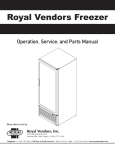Download Service Bulletin 167 - Royal Vendors, Inc.
Transcript
SERVICE BULLETIN # 00167 201 INDUSTRIAL BOULEVARD • KEARNEYSVILLE, WV 25430 R Phone: (304) 728-7056 • Fax: (304) 725-6579 • Toll Free: (800) 931-9214 PAGE: 1 of 4 DATE: 6-20-02 REVISION: 05 SUBJECT: Override-Switch Kit MODELS: GIII Venders KIT NUMBER KIT DESCRIPTION 231,107,014 Override-Switch Kit Installation of Switch Kit: 1. Unplug vender and plug harness to the control board (p. 13 position). 2. Route harnessing through the vender’s door and locate an approximate position to mount the key switch lock assembly. 3. Drill 3/4’ diameter hole and mount the key switch lock in the desired position. 4. Plug the two connections to the key switch lock terminals. The following areas of this vender contain voltage, which can cause serious injury or even death. The main power cord, supplying 110 VAC to the evaporator, EMI filter, and refrigeration system. The power line from the EMI filter to the ballast and transformer. The ballast can produce upwards of 600 volts. Remove power from vender before working in any of these areas. EVS Programming: DIRECTIONS for programming: 1. Time Mode (tinE) must be set to the current Year, Month, Date, Hour. 2. Configuration 2 must be set to “1” to display the Manual-Switch Over Ride menu. 3. If one or multiple Over-Ride programs (FrE, bLC, dSC, Lit, FrG) are set to “1” the Key Switch will turn off the timer. If set to “0”, the Key Switch has no affect on the timer. 1) To program Free Vend: Access the Manual-Switch Over Ride (OUEr) and set Free Vend Enable (FrE) to “1”. When the key switch is activated, the vender will “Free Vend” and if the key switch is turned off , the vender will return to the normal price 2) To program NO Sales (67121-2): 1. Set the Block Selection 1 (bLC1) timer to: Enable (Enb) to “1” Strt - day: All to “1” - Hour: 00:01 StoP - day: All to “1” - hour: 23:59 SEL: All to “1” The display will show “Sold Out” when enabled. 2. To program NO Sales (67121-3): *1A. 1B. Set Australian Daylight Savings Time (tinE - dSt -AUS) to “1”, in order to read 23:59 on StoP hour. Set the Block Selection 1 (bLC1) timer to: Enable (Enb) to “1” Strt - day: All to “1” - Hour: 00:01 StoP - day: All to “1” - Hour: 23:59 SEL: All to “1” The display will show “No Sale Til” when enabled. *Optional Feature: To eliminate confusion about the time displaying 11:59. Go to Manual Switch Over Ride (OUEr) and set Selection Blocking Over Ride (bLC) to “1”. When the key switch is activated, the vender will sell product and when the key switch is turned off the vender will not sell product. The time is based on 24 hour time (Military time). 3) To program Discount Sales: Access the Manual-Switch Over Ride (OUEr) and set Discounting Sales (dSC) to “1” to disable the timer with the key switch. When the key switch is activated, the vender will “discount Sales” and if the key switch is turned off, the vender will sell product without the discount. ANY QUESTIONS??? CONTACT ROYAL VENDORS’ CUSTOMER SERVICE DEPARTMENT CALL TOLL FREE (800) 931-9214 F0019003.FRM ISSUE DATE: 6/5/95 REV. B REV. DATE: 2/27/98 PAGE 1 OF 4 SERVICE BULLETIN # 00167 R 201 INDUSTRIAL BOULEVARD • KEARNEYSVILLE, WV 25430 Phone: (304) 728-7056 • Fax: (304) 725-4728 • Toll Free: (800) 931-9214 PAGE: 2 of 4 DATE: 6-20-02 REVISION: 05 SUBJECT: Override-Switch Kit MODELS: GIII Venders 4) To program Lighting control (Optional Kit Required): Access the Manual-Switch Over Ride (OUEr) and set Lighting Control (Lit) to “1” to disable the timer with the key switch. When the key switch is activated, the vender will disable the timer control (keeps the lights on) and if the key switch is turned off, the vender enables the timer control (turns the lights off). 5) To program Refrigeration Storage control: Access the Manual-Switch Over Ride (OUEr) and set Refrigeration Storage Control (FrG) to “1” to disable the timer with the key switch. When the key switch is activated, the vender will disable the timer control (storage temperature defaults to set point) and if the key switch is turned off, the vender enables the timer control (defaults the set point to the storage temperature ). For EVS Programming: Plug the male housing from the Key Switch Harness to the female housing from the Switch Board Harness Switch Board Harness 842,159,021 White Wire Key Switch Lock 812,142,001 Female Housing Key Switch Harness 842,227,001 White Wires Male Housing ANY QUESTIONS??? CONTACT ROYAL VENDORS’ CUSTOMER SERVICE DEPARTMENT CALL TOLL FREE (800) 931-9214 F0019003.FRM ISSUE DATE: 6/5/95 REV. B REV. DATE: 2/27/98 PAGE 2 OF 4 SERVICE BULLETIN # 00167 R 201 INDUSTRIAL BOULEVARD • KEARNEYSVILLE, WV 25430 Phone: (304) 728-7056 • Fax: (304) 725-4728 • Toll Free: (800) 931-9214 PAGE: 3 of 4 DATE: 6-20-02 REVISION: 05 SUBJECT: Override-Switch Kit MODELS: GIII Venders NON EVS Programming: No Vend 1. Access the controllers “StCL” mode and program the desired individual selections or “ALL” to “1” so that they will work with the installed key switch lock. If any setting in “StCL” is set to “0” that setting will ignore any key switch action. NOTE: For detailed instructions of how to program the “StCL” mode please refer to the operation and service manual for your type of vender. 2. While in a sales mode upon key switch activation: - If all selections in the “StCL” mode are set to “1” the display will continually flash “not sold” (GIII reads “no sale”) - If only a few of the selections are set to “1” in “StCL”, the display will show the correct greeting and upon attempting the locked out selections the display will flash “not sold”. For Non-EVS Programming (No Vend): Plug the male housing from the Switch Board Harness to the female housing from the Key Switch Harness Switch Board Harness 842,159,021 Key Switch Lock 812,142,001 Key Switch Harness 842,227,001 Male Housing Grey Wire Female Housing Grey Wires ANY QUESTIONS??? CONTACT ROYAL VENDORS’ CUSTOMER SERVICE DEPARTMENT CALL TOLL FREE (800) 931-9214 F0019003.FRM ISSUE DATE: 6/5/95 REV. B REV. DATE: 2/27/98 PAGE 3 OF 4 SERVICE BULLETIN # 00167 R 201 INDUSTRIAL BOULEVARD • KEARNEYSVILLE, WV 25430 Phone: (304) 728-7056 • Fax: (304) 725-4728 • Toll Free: (800) 931-9214 PAGE: 4 of 4 DATE: 6-20-02 REVISION: 05 SUBJECT: Override-Switch Kit MODELS: GIII Venders NON EVS Programming: Free Vend 1. Access the controllers “StCL” mode and program the desired individual selections or “ALL” to “1” so that they will work with the installed key switch. If any setting in “StCL” is set to “0” that setting will ignore any key switch action. NOTE: For detailed instructions of how to program the “StCL” mode please refer to the operation and service manual for your type of vender. 2. While in a sales mode upon key switch activation: - If all selections in the “StCL” mode are set to “1” the display will continually flash “Free” after the greeting. - If only a few of the selections are set to “1” in “StCL”, the display will show the correct greeting unless upon attempting the free selection(s) the display will flash “Free”. For NON-EVS Programming (Free Vend): Plug the male housing from the Key Switch Harness to the female housing from the Switch Board Harness Switch Board Harness 842,159,021 Key Switch Lock 812,142,001 White Wire Female Housing Key Switch Harness 842,227,001 White Wires Male Housing ANY QUESTIONS??? CONTACT ROYAL VENDORS’ CUSTOMER SERVICE DEPARTMENT CALL TOLL FREE (800) 931-9214 F0019003.FRM ISSUE DATE: 6/5/95 REV. B REV. DATE: 2/27/98 PAGE 4 OF 4