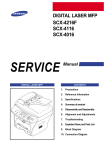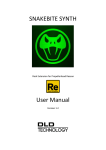Download 4.2.2 Error Message and Troubleshooting
Transcript
Alignment & Troubleshooting 4.2.2 Error Message and Troubleshooting Messages appear on the Smart Panel program window or on the control panel to indicate machine status or errors. Refer to the tables below to correct the problem. Error Code Error Message Troubleshooting Page 01-000 Door Open/Check Transfer Belt 21 page 01-004 Paper Jam in MP Tray 22 page 01-005 Paper Jam in Tray1 23 page 01-006, 01-018 Paper Jam in tray2 24 page 01-009 Paper Jam inside machine 25 page 01-010 Paper Jam in exit area 26 page 01-014 Paper Jam bottom of duplex 27 page 01-017 Output bin Full Remove paper 28 page 02-000 Error #02-000. Turn off then on 29 page 02-001, 02-006 Error #02-001/02-006. Turn off then on 30 page 02-002 Error #02-002. Turn off then on 31 page 02-005 Error #02-005. Turn off then on 31 page 03-007 Error #03-007. Turn off then on 32 page 03-008 Error #03-008. Turn off then on 32 page 03-009 Error #03-009. Turn off then on 32 page 03-015 Error #03-015. Turn off then on 33 page 04-001 Error #04-001. Turn off then on 34 page 04-002 Error #04-002. Turn off then on 34 page 06/25/26/27-006 Error #06/25/26/27-006 [XXX] toner [XXX] : color 35 page 06/25/26/27-007 Error #06/25/26/27-007 [XXX] toner [XXX] : color 35 page 06/25/26/27-020 Error #06/25/26/27-020 [XXX] toner [XXX] : color 35 page 12-000 Load [Letter] in Tray1 36 page 12-001 Load [Letter] in Tray2 36 page 12-004 Load [Letter] in MP 37 page 21-002 Paper Empty in Tray1 38 page 21-003 Pulled Out Tray1 Cassette 39 page 21-010 Paper Empty in MP Tray 40 page 21-018 Paper Empty in Tray2 41 page 21-019 Pulled Out Tray2 Cassette 42 page 28-001 Not installed Transfer belt 43 page 28-002 Not Compatible Transfer belt 44 page 28-004 Replace new Fuser unit 44 page 28-005 Not Installed Fuser unit 44 page Service Manual 4-23 Samsung Electronics Alignment & Troubleshooting 01-000 Door Open/Check Transfer Belt The front cover or the top cover is not securely latched or the transfer belt is not installed. 1. Harness is defective, Connector is not connected properly. 2. Sensor is defective. 1. Close the front cover or top cover perfectly. 2. If the PTB is not installed, install it. 3. Check the cover switch harness between Main PBA and HVPS. 4. Check the 24V enable signal on Main PBA. If the voltage is high(5V), replace the Main PBA. 5. Check the 24V1 on SMPS. If there is no output, replace the SMPS board. Cover Switch Connector CN27 Connector 24V1 No. 2,4,6,8 Pin No. 24 Pin 24V enable Service Manual 4-24 Samsung Electronics Alignment & Troubleshooting 01-004 Paper Jam in MP tray At printing, the paper from the MP tray has not reached to the feed sensor within a programmed period of time after pick up. 1. Pickup Clutch does not work. 2. Pickup roller rubber is worn out. 3. Feed Sensor is defective. 1. Remove the jammed paper in MP tray. 2. Check the MP empty sensor of the Cassette. If it is defective, replace it. 3. If the pick up roller does not rotate, replace the pick up solenoid. 4. Check the feed sensor by using EDC mode after feed a paper from Cassette. Reconnect the harness. If the problem persists, replace the defective part. * Actuator-Feed (JC66-02294A) * Photo-Interrupter (0604-001095) Flat Pickup Solenoid 6p Feed/Tray empty Service Manual 7p MP empty/MP solenoid 4-25 Samsung Electronics Alignment & Troubleshooting 01-005 Paper jam in tray 1 At printing, the paper from the tray1 has not reached to a feed sensor within a programmed period of time after pick up. 1. Pickup Clutch does not work. 2. Pickup roller rubber is worn out. 3. Feed Sensor is defective. 1. Take out the cassette and remove the jammed paper. 2. Check if the Guide-adjust is adjusted for paper accurately. 3. Check the separator pad of the cassette. If it become loose or life has expired, replace it. * MEA-HOLDER PAD SHEET (JC97-03077A) UP(JC33-00022A). If it is defective, replace it. 5. If the pick up roller rotates but the paper is not feeding, replace the Feed motor (JC31-00112A). 6. Reconnect connector of CN4,5,9 on HVPS. 8. Check if the life of pick up roller(JC90-00932A) has expired. If so, replace it. After replacing the pick up roller, enter the tech mode and reset the count of the pick up roller. 9. Check Actuator-Feed. If it does not work correctly, check the feed-sensor. Service Manual 4-26 Samsung Electronics Alignment & Troubleshooting 01-006 01-018 Paper jam in tray 2 At printing, the paper from the tray2 has not reached to a feed sensor within a programmed period of time after pick up. 1. Pickup Clutch does not work. 2. Pickup roller rubber is worn out. 3. Feed Sensor is defective. 1. Take out the 2nd cassette and remove the jammed paper. 2. If the pick up roller does not rotate, check the Gear Pick up(JC97-03228A). If it is defective, replace it. 3. If the pick up roller rotates but the paper is not feeding, replace the Clutch-Feed(JC97-03270A). 4. Reconnect the CN9 connector on Main PBA. 5. Check the sensor and connector in SCF. Service Manual 4-27 Samsung Electronics Alignment & Troubleshooting 01-009 Paper jam inside of machine Paper jam inside of machine 2. At printing, the paper is detecting at Regi sensor or Feed sensor continually. 3. At printing, the paper is not detected at exit sensor within a regular time. 1. Feed sensor or Regi Sensor is defective. 2. Exit sensor is defective. 3. Feed Clutch is defective. 4. Regi Clutch is defective. 1. Check the Spring tension of the Regi. roller and Regi shaft. If the spring is defective, replace it. 2. Replace the actuator fuser and exit sensor. 4. Check the OPC motor working. / OPC lock. 5. Check PTB working condition, if PTB-Belt is torn. Flat Cable empty Service Manual 4-28 Samsung Electronics Alignment & Troubleshooting 01-010 Paper jam in exit area Paper jam in exit area - If there is no jammed paper but error has occurred at warm-up, exit sensor is defective. 1. If the actuator fuser sensing part has some problems, replace the actuator fuser and exit sensor. Flat Cable Service Manual 4-29 Samsung Electronics Alignment & Troubleshooting 01-014 Paper jam at the bottom of duplex path 2. At Printing, Duplex sensor is not off within a programmed period of time after paper moves into duplex path. 1. Check the Duplex Ready Sensor Harness and Connector. 2. Check if the UI message is changed by the Duplex Ready Sensor operation. 3. Check the duplex ready sensor. 1. Open the Front Cover and separate the PTB unit. Remove the Jammed paper. defective, replace it. 3. Check if exit actuator’s replace time is not accuracy. If so, check if the spring of exit actuator exists or not. 4. Check if exit motor reverses when the paper needs to reload to the printer. Service Manual 4-30 Samsung Electronics Alignment & Troubleshooting 01-017 Output bin Full. Remove paper The out-bin full sensor is on for 600ms. 1. Check the Out-Bin Full Sensor Harness and Connector. 2. Check if the UI message is changed by the Out-Bin Full Sensor operation. 3. Check the Out-Bin Full Sensor. 1. Clear the paper on exit tray. 2. Reconnect the CN3 connector on Main-PBA. 3. Replace the Actuator-Stacker and Actuator-OutFull. * Actuator-Stacker (JC66-02065A) * Actuator-Outfull (JC66-02064A) * Photo-Interrupter (0604-001095) Service Manual 4-31 Samsung Electronics Alignment & Troubleshooting 02-000 Error :#02-000 Please turn off then on. Fuser Unit is not installed and AC is not supplied to the Heat Lamp. 1. Turn off the power. And turn on the power. 2. If the problem persists, replace the fuser unit. 3. If the problem persists after replacing the fuser unit, reconnect the CN35 connector on Main-PBA. 4. If the problem persists, replace the Main-PBA. CN35 Service Manual Thermistor 4-32 Samsung Electronics Alignment & Troubleshooting 02-001 02-006 Error :#02-001 Please turn off then on. Fuser Unit is not installed and AC is not supplied to the Heat Lamp. 1. Turn off the power. And turn on the power. 2. Check the connection of the Fuser AC on FDB 3. Check the Fuser control harness . . 5. If the problem persists, replace the Fuser unit. 6. Replace the SMPS board or FDB (Fuser drive board). Service Manual 4-33 Samsung Electronics Alignment & Troubleshooting 02-002 System Error :#02-002 Please turn off then on. The fuser unit is overheated. The machine does not work until power off/on. The machine can not control fuser temperature. 1. Turn off the power. And turn on the power. 2. Replace the Fuser unit. 3. Replace the FDB. 4. Replace the Main-PBA. 02-005 System Error :#02-005 Please turn off then on. The ADC port is short. The machine can not control fuser temperature. 1. Turn the power off then on again. 2. If the problem persists, replace the Main PBA. Service Manual 4-34 Samsung Electronics Alignment & Troubleshooting 03-007 03-008 03-009 Error: #03-007 / 008 / 009 Turn off then on Motor Signal is abnormal. 1. Harness is defective, Connector is not connected properly. 2. Corresponding motor is defective. 3. Main Board is defective. 1. Check the motor connector. Reconnect the harness. 2. If the problem persists, replace the BLDC motor. 3. If the problem persists after replacing BLDC motor, replace the Main PBA. Fuser BLDC OPC BLDC Service Manual 4-35 Samsung Electronics Alignment & Troubleshooting 03-015 Error: #03-015 Turn off then on Fan does not operate. Fan is defective. 1. Check the CN17 connector (FAN) on Main PBA. 2. If the FAN is defective, replace it. 3. If the problem persists, replace the Main PBA. Fan Service Manual 4-36 Samsung Electronics Alignment & Troubleshooting 04-001 04-002 Error: #04-001. Turn off then on. Error: #04-002. Turn off then on. Laser beam detect signal has not occurred or is irregular. LSU motor does not operate. 1. Harness is defective, Connector is not connected properly. 2. LSU is defective. 3. Main Board is defective. 1. Check the LSU connector on Main PBA. Reconnect it. If necessary, replace it. 2. If the problem persists, replace the LSU or Main PBA. CN10/11 LSU LD, Hsync Connector CN15 LSU Motor Connector Service Manual 4-37 Samsung Electronics Alignment & Troubleshooting 06-006/7/20 25-006/7/20 26-006/7/20 27-006/7/20 Error: #06/25/26/27-006/7/20 [XXX] toner [XXX] : color The toner cartridge is not installed properly or its connector is contaminated. 25 : Cyan Cartridge 26 : Magenta Cartridge 27 : Yellow Cartridge 1. Open the front cover. 2. Reinstall Cartridge. 3. Close the front cover perfectly. Service Manual 4-38 Samsung Electronics Alignment & Troubleshooting 12-000 12-001 Load [Letter] in Tray 1 Load [Letter] in Tray 2 The paper in tray is not proper. 1. Check the harness and connector of the Tray1/2 Size Sensor. 2. Tray1/2 Size Sensor is defective. 1. Pull out Tray1 Cassette. 2. Load [Letter] paper in Tray1 Cassette. 3. Install Tray1 Cassette. 4. If the problem persists, check if Feed-Actuator works correctly. a. Check the spring is put in right place of Actuator Feed. Service Manual 4-39 Samsung Electronics Alignment & Troubleshooting 12-004 Load [Letter] in MP The paper in MP tray is not proper. 1. Check the harness and connector of the MP Size Sensor. 2. MP Size Sensor is defective. 1. Open MP Tray. 2. Load [Letter] paper in MP Tray. Service Manual 4-40 Samsung Electronics Alignment & Troubleshooting 21-002 Paper Empty in tray1 There is the paper in tray1 but error message is displayed. 1. Tray1 empty sensor harness is not connected properly. . 2. Empty Sensor is defective. 1. Check the paper empty sensor connector. Reconnect it. 2. Check the paper empty sensor. If it is defective, replace it. 3. Check if the actuator is broken. 6p Feed/Tray empty Service Manual 4-41 Samsung Electronics Alignment & Troubleshooting 21-003 Pulled Out Tray1 Cassette Tray1 cassette is inserted in machine but error message is displayed. 1. The connector of the Tray1 Home Position Sensor is not connected properly. 2. Tray1 Home Position Sensor is defective. 1. Reinstall the tray1 cassette. 2. Reconnect the / Feed sensor harness. 3.Check the CST Draw connector. Reconnect it. Service Manual 4-42 Samsung Electronics Alignment & Troubleshooting 21-010 Paper Empty in MP tray There is the paper in MP tray but error message is displayed. 1. MP Paper Empty Sensor harness is not connected properly. 2. MP Paper Empty Sensor is defective. 1. Check the MP paper empty sensor connector. Reconnect it. 2. Check the MP paper empty sensor. If it is defective, replace it. 3. Check if the MP Empty actuator is broken. Actuator-Empty Service Manual 4-43 Samsung Electronics Alignment & Troubleshooting 21-018 Paper Empty in Tray2 There is the paper in tray2 but error message is displayed. 1. Tray2 empty sensor harness is not connected properly. . 2. Empty Sensor is defective. 1. Check the paper Tray2 empty sensor connector. Reconnect it. 2. Check the paper Tray2 empty sensor. If it is defective, replace it. 3. Check if the Tray2 actuator is broken. Actuator Service Manual 4-44 Samsung Electronics Alignment & Troubleshooting 21-019 Pulled Out Tray2 Cassette Tray2 cassette is inserted in machine but error message is displayed. 1. The connector of the Tray2 Home Position Sensor is not connected properly. 2. Tray2 Home Position Sensor is defective. 1. Reinstall the tray2 cassette. 2. Check the Tray2 Open micro sensor connector. Reconnect it. 3. Check the Tray2 Open micro sensor. If it is defective, replace it micro switch sensor Service Manual 4-45 Samsung Electronics Alignment & Troubleshooting 28-001 Not installed Transfer belt The red LED is turning on and the machine does not operate. 1. Transfer belt is not installed properly. 2. Connector pin deformation or damaged harness 3. CRUM PBA or main board malfunction 1.Check if transfer belt unit is properly installed. 2. Check CRUM PBA connector pins. Replace the CRUM PBA with normal thing and test it. If the CRUM PBA is defective, replace the transfer belt unit or CRUM PBA. 3. Check if the Transfer Belt CRUM Harness is defective and connected on engine board properly. 4. Replace the main board with normal one and test it. If it works replace main board. CRUM Harness and connector CRUM and Main board connector PBA CRUM Service Manual 4-46 Samsung Electronics Alignment & Troubleshooting 28-002 Not Compatible Transfer belt The red LED is turning on and the machine does not operate. 2. Replace Transfer belt CRUM and check if machine works properly. 28-004 Replace new Fuser unit Fuser unit over a lifetime. Replace a current fuser unit with a new one 28-005 Not Installed Fuser Unit Fuser unit is not installed properly. Install the fuser unit. Service Manual 4-47 Samsung Electronics