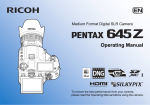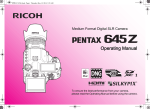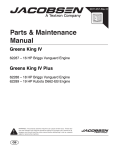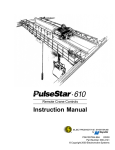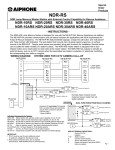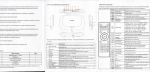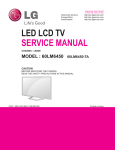Download Service Manual - Frank`s Hospital Workshop
Transcript
Service Manual Microlab® STAR P/N 610 754 / 00 Important Notice • • • • • • • Reproduction of any part of this manual in any form whatsoever without the express written consent of Hamilton Bonaduz AG is forbidden. The contents of this manual are subject to change without notice. All efforts have been made to ensure the accuracy of the contents of this manual. However, should any errors be detected, Hamilton Bonaduz AG would greatly appreciate being informed of them. The above notwithstanding, Hamilton Bonaduz AG can assume no responsibility for any errors in this manual or their consequences. Copyright © 2000, 2001 Hamilton Bonaduz AG, Bonaduz Switzerland. All rights reserved. Windows NT™, Windows 2000™ and Windows XP™ are registered trademarks of Microsoft Corporation Microlab™ is a registered trademark of Hamilton Bonaduz AG Microlab® STAR Service Manual Table of Contents 1 Introduction ............................................................................................ 1-1 1.1 GENERAL INFORMATION ................................................................................1-1 1.1.1 ML STAR.....................................................................................................1-2 1.1.2 ML STAR IVD..............................................................................................1-2 1.1.3 ML STAR Extensions ..................................................................................1-2 1.1.4 Description of text icons for special notes ...................................................1-2 1.2 STRUCTURE OF THIS MANUAL ......................................................................1-3 1.3 SERVICE MANUAL UPDATES ..........................................................................1-4 1.4 SERVICE NEWS ................................................................................................1-4 1.4.1 1.4.1.1 1.4.1.2 1.4.1.3 1.5 Upgrades.....................................................................................................1-4 Firmware upgrade .............................................................................................. 1-4 Service Software upgrade .................................................................................. 1-4 User Software upgrade....................................................................................... 1-4 MANUALS OVERVIEW ......................................................................................1-5 1.5.1 User Manual P/N 610766 ............................................................................1-5 1.5.2 Operators Manual P/N 610889....................................................................1-5 1.5.3 Programmers Guide P/N 610888 ................................................................1-5 1.5.4 Service Manual P/N 610754........................................................................1-5 1.5.5 Firmware Reference Guides........................................................................1-5 1.5.6 Verification Reference Guide.......................................................................1-5 1.6 SOFTWARE OVERVIEW ...................................................................................1-6 1.6.1 User Software P/N 911004..........................................................................1-6 1.6.2 User Software for Microlab STAR IVD P/N 911039.....................................1-6 1.6.3 Service Software P/N 911003 .....................................................................1-6 1.6.4 Firmware .....................................................................................................1-6 1.6.5 Adjustment Macro Programs .......................................................................1-6 1.6.6 Updates .......................................................................................................1-7 1.7 SERVICE PLAN .................................................................................................1-7 1.8 PART RETURN TAG..........................................................................................1-7 1.8.1 Return Goods Authorization ........................................................................1-7 i Microlab® STAR Service Manual 2 1.9 FEEDBACK ........................................................................................................1-8 1.10 CONTACTING HAMILTON ................................................................................1-8 Microlab® STAR Instrument ................................................................... 2-1 2.1 OVERVIEW ........................................................................................................2-1 2.1.1 Key Features ...............................................................................................2-2 2.1.2 ML STAR IVD..............................................................................................2-4 2.1.2.1 2.1.3 Product variants of Microlab STAR Instruments ........................................2-5 2.1.4 Pipetting Head and Tip / Needle Combinations...........................................2-5 2.2 TECHNICAL SPECIFICATIONS ........................................................................2-6 2.2.1 Technical Status of ML STAR Instrument..................................................2-10 2.2.2 Computer Requirements ...........................................................................2-11 2.2.3 Software Requirements .............................................................................2-11 2.3 SERVICE PART CLASSIFICATIONS ..............................................................2-12 2.3.1 Service Assemblies ...................................................................................2-12 2.3.2 Exchange for Parts and Assemblies..........................................................2-12 2.4 ML STAR SERVICE KIT P/N 173970...............................................................2-13 2.4.1 2.5 3 Service Tool Maintenance .........................................................................2-14 DISPOSAL OF ML STAR INSTRUMENTS ......................................................2-14 Service Software.................................................................................... 3-1 3.1 4 Total Aspiration and Dispense Monitoring (TADM) ............................................ 2-4 OVERVIEW ........................................................................................................3-1 3.1.1 How to Install the Service Software.............................................................3-1 3.1.2 Service Software Root Directory structure...................................................3-2 3.2 STARTING THE SERVICE SOFTWARE ...........................................................3-3 3.3 HELP MENU.......................................................................................................3-6 3.4 DEINSTALLATION OF SERVICE SOFTWARE .................................................3-7 Installation of the instrument .................................................................. 4-1 4.1 OVERVIEW ........................................................................................................4-1 4.1.1 4.1.1.1 4.1.1.2 4.2 Installation Qualification ..............................................................................4-1 Microlab STAR Installation Qualification ............................................................ 4-2 Microlab STAR IVD Installation Qualification ..................................................... 4-3 INSTALLATION ..................................................................................................4-4 ii Microlab® STAR Service Manual 4.2.1 Workplace environment...............................................................................4-4 4.2.2 Unpacking the instrument............................................................................4-5 4.2.2.1 4.2.2.2 4.2.2.3 4.2.3 4.2.3.1 4.2.3.2 4.2.3.3 4.2.3.4 4.2.4 4.2.4.1 4.2.4.2 4.2.4.3 4.2.4.4 4.2.5 4.2.5.1 4.2.5.2 4.2.5.3 4.2.5.4 4.2.5.5 4.2.5.6 4.2.6 4.2.6.1 4.2.6.2 5 6 Accessory boxes ................................................................................................ 4-6 Accessories ........................................................................................................ 4-7 Packing List ........................................................................................................ 4-7 Hooking up the instrument.........................................................................4-10 Putting the Instrument in place ......................................................................... 4-10 Power / Voltage ................................................................................................ 4-11 Communication................................................................................................. 4-12 Tip Waste station.............................................................................................. 4-13 Software Installation ..................................................................................4-14 User Software Installation................................................................................. 4-14 Check Access rights for C:\Barcodes ............................................................... 4-15 Accessories Installation (ML STAR IVD) .......................................................... 4-17 Service Software Installation ............................................................................ 4-17 Software Presettings .................................................................................4-17 Overview........................................................................................................... 4-17 Instrument Configuration .................................................................................. 4-17 User Software settings ..................................................................................... 4-18 User Software settings (ML STAR IVD) ........................................................... 4-19 Defining Access Rights (ML STAR IVD)........................................................... 4-20 Remote Access ................................................................................................ 4-24 Adjustment and Calibration .......................................................................4-26 Instrument Check Procedure............................................................................ 4-27 Automatic Adjustment....................................................................................... 4-28 4.2.7 Weekly Maintenance (ML STAR IVD) .......................................................4-28 4.2.8 Verification.................................................................................................4-28 4.2.9 Performing a test run.................................................................................4-28 4.2.10 Service Software Removal ........................................................................4-28 Disassembly .......................................................................................... 5-1 5.1 OVERVIEW ........................................................................................................5-1 5.2 CHECKLIST FOR DEINSTALLATION ...............................................................5-1 5.2.1 Decontamination .........................................................................................5-2 5.2.2 Removing Tips or Needles ..........................................................................5-2 5.2.3 Disconnect ML STAR Instrument ................................................................5-2 5.2.4 Remove all items on ML STAR Instrument..................................................5-2 5.2.5 Remove Panels ...........................................................................................5-2 5.2.6 Packing the ML STAR Instrument ...............................................................5-3 5.2.7 User Software Deinstallation .....................................................................5-13 Adjustment and Calibration.................................................................... 6-1 6.1 OVERVIEW ........................................................................................................6-1 iii Microlab® STAR Service Manual 6.1.1 The Art / Principle of Adjusting ....................................................................6-2 6.1.2 Interpretation of correction values ...............................................................6-2 6.1.3 Order of adjustment and calibration ............................................................6-3 6.2 ADJUSTMENT TOOLS AND MACRO PROGRAMS..........................................6-5 6.2.1 Tools for Pipetting Arm and Channels.........................................................6-5 6.2.2 Tools for Autoload Adjustment ....................................................................6-8 6.2.3 Tools for Verification of ML STAR IVD ........................................................6-9 6.2.4 Adjustment Macro Programs .....................................................................6-11 6.3 ADJUSTING PIPETTING CHANNEL ...............................................................6-14 Pipetting Channels degrees of freedom........................................................6-15 6.3.1 6.3.2 Pipetting Channel Adjustment Tool ...........................................................6-16 6.3.3 Pipetting Channel Alignment .....................................................................6-17 6.4 ADJUSTING PIPETTING ARM ........................................................................6-19 Pipetting Arm degrees of freedom ................................................................6-21 6.4.1 6.4.2 Pipetting Arm Z Alignment.........................................................................6-22 6.4.3 Pipetting Arm X-Alignment ........................................................................6-24 6.5 ADJUSTING PIPETTING ARM WITH CHANNELS..........................................6-30 6.6 CALIBRATING PIPETTING ARM WITH CHANNELS ......................................6-37 6.6.1 6.7 PRESSURE ADJUSTMENT VALUES OF TADM (ML STAR IVD)...................6-39 6.8 ADJUSTING AUTOLOAD DRIVE.....................................................................6-40 6.8.1 Autoload drive degrees of freedom ...........................................................6-41 6.8.2 Cog wheel synchronization........................................................................6-42 6.8.3 Loading tray adjustment ............................................................................6-44 6.8.4 Automatic Autoload Adjustment Procedure ...............................................6-46 6.9 7 Pipetting Channel Positioning Check (LLD Check): ..................................6-38 VERIFICATION ................................................................................................6-47 6.9.1 Volume Verification ...................................................................................6-47 6.9.2 Verification Kit’s.........................................................................................6-47 6.9.3 Verification after replacement, or remounting............................................6-48 Components .......................................................................................... 7-1 7.1 OVERVIEW ........................................................................................................7-1 7.2 REPLACEMENT OF COMPONENTS ................................................................7-1 7.3 COMPONENTS OVERVIEW..............................................................................7-2 iv Microlab® STAR Service Manual 7.3.1 ML STAR ........................................................................................................7-2 7.3.2 ML STAR IVD .................................................................................................7-3 7.4 COVERS OF THE MICROLAB STAR ..............................................................7-4 7.4.1 7.4.1.1 7.4.1.2 7.4.1.3 7.4.2 7.4.2.1 7.4.2.2 7.4.2.3 7.4.3 7.4.3.1 7.4.3.2 7.4.3.3 7.5 Front Window and Panels left & right side...................................................7-4 Part List .............................................................................................................. 7-4 Function.............................................................................................................. 7-5 Replacement ...................................................................................................... 7-5 Deck Panels ................................................................................................7-7 Part List .............................................................................................................. 7-7 Function.............................................................................................................. 7-8 Replacement ...................................................................................................... 7-8 Pipetting Arm housing ...............................................................................7-14 Part List ............................................................................................................ 7-15 Function............................................................................................................ 7-15 Replacement .................................................................................................... 7-16 PIPETTING ARM..............................................................................................7-17 7.5.1 Part List .....................................................................................................7-18 7.5.2 Main Components .....................................................................................7-19 7.5.3 Replacement .............................................................................................7-19 7.5.4 Pipetting Arm Replacement Frame P/N 182108........................................7-21 7.5.4.1 7.6 Part List ............................................................................................................ 7-22 PIPETTING ARM X-DRIVE ..............................................................................7-23 7.6.1 Part List .....................................................................................................7-24 7.6.2 Function.....................................................................................................7-24 7.6.3 Replacement .............................................................................................7-25 7.7 PIPETTING CHANNELS ..................................................................................7-26 7.7.1 Part List .....................................................................................................7-27 7.7.2 Function.....................................................................................................7-28 7.7.3 Replacement .............................................................................................7-29 7.7.4 Part Numbers for original and replacement Parts......................................7-31 7.8 PIPETTING HEADS .........................................................................................7-32 7.8.1 Part List .....................................................................................................7-33 7.8.2 Function.....................................................................................................7-33 7.8.3 Replacement .............................................................................................7-34 7.8.4 Part Numbers for original and replacement Parts......................................7-36 7.9 AUTO LOAD DRIVE.........................................................................................7-37 7.9.1 Part List .....................................................................................................7-39 7.9.2 Function.....................................................................................................7-39 v Microlab® STAR Service Manual 7.9.3 7.10 AUTO LOAD X-DRIVE .....................................................................................7-46 7.10.1 Part List .....................................................................................................7-47 7.10.2 Function.....................................................................................................7-47 7.10.3 Replacement .............................................................................................7-48 7.11 INSERTION GUIDES .......................................................................................7-49 7.11.1 Part List .....................................................................................................7-50 7.11.2 Function.....................................................................................................7-50 7.11.3 Replacement .............................................................................................7-50 7.12 LOADING TRAY...............................................................................................7-51 7.12.1 Part List .....................................................................................................7-52 7.12.2 Function.....................................................................................................7-52 7.12.3 Replacement .............................................................................................7-52 7.13 ADDITIONAL INSTRUMENT COMPONENTS .................................................7-53 7.13.1 Tip Waste ..................................................................................................7-53 7.13.2 Spillage Trays............................................................................................7-53 7.13.3 Instrument Parts ........................................................................................7-53 7.13.4 Teaching Box ............................................................................................7-53 7.13.5 Teaching Station .......................................................................................7-54 7.14 8 Part Numbers for original and replacement Parts......................................7-46 ACCESSORIES................................................................................................7-54 Electronics ............................................................................................. 8-1 8.1 OVERVIEW ........................................................................................................8-1 8.1.1 Functional Overview....................................................................................8-2 8.1.2 Functional Description .................................................................................8-3 8.1.2.1 8.1.2.2 8.1.2.3 Interfaces:........................................................................................................... 8-3 ML STAR Instrument communication architecture: ............................................ 8-3 Firmware and Data ............................................................................................. 8-3 8.1.3 Boards Overview .........................................................................................8-4 8.1.4 Location of electronically components.........................................................8-5 8.1.4.1 Part List .............................................................................................................. 8-6 8.1.5 Covers over electronics ...............................................................................8-6 8.1.6 Node settings / Dip Switches.......................................................................8-8 8.2 POWER ..............................................................................................................8-9 8.2.1 Function.......................................................................................................8-9 8.2.2 Power Components.....................................................................................8-9 vi Microlab® STAR Service Manual 8.2.3 Replacement .............................................................................................8-10 8.2.4 Reassembly...............................................................................................8-10 8.2.5 Wiring Diagram Power / Master.................................................................8-11 8.3 8.3.1 Function.....................................................................................................8-12 8.3.2 Master Block Diagram ...............................................................................8-13 8.3.3 Replacement .............................................................................................8-14 8.3.4 Remounting: ..............................................................................................8-14 8.3.5 Adjustment ................................................................................................8-14 8.4 PIPETTING CHANNEL ....................................................................................8-15 8.4.1 Pipetting Channel Block Diagram..............................................................8-15 8.4.2 Pipetting Channel Wiring Diagram ............................................................8-16 8.4.3 Replacement .............................................................................................8-17 8.4.4 Remounting: ..............................................................................................8-17 8.4.5 Adjustment ................................................................................................8-17 8.5 AUTOLOAD......................................................................................................8-18 8.5.1 Function.....................................................................................................8-18 8.5.2 Autoload Block Diagram ............................................................................8-19 8.5.3 Autoload Wiring Diagram...........................................................................8-20 8.5.4 Replacement .............................................................................................8-21 8.5.5 Remounting: ..............................................................................................8-21 8.5.6 Adjustment ................................................................................................8-21 8.6 9 MASTER...........................................................................................................8-12 CABLES ...........................................................................................................8-22 8.6.1 Location of cables .....................................................................................8-22 8.6.2 Cables Part list ..........................................................................................8-22 Maintenance .......................................................................................... 9-1 9.1 OVERVIEW ........................................................................................................9-1 9.2 ITEMS NEEDED.................................................................................................9-2 9.2.1 Duration.......................................................................................................9-2 9.2.2 Tasks...........................................................................................................9-2 9.3 DECONTAMINATION ........................................................................................9-3 9.4 LUBRICATION ...................................................................................................9-4 9.5 HALF-YEARLY MAINTENANCE ........................................................................9-5 vii Microlab® STAR Service Manual 10 Troubleshooting and Error Handling................................................. 10-1 10.1 OVERVIEW ......................................................................................................10-1 10.1.1 10.2 Version Information ...................................................................................10-1 TRACE FILES ..................................................................................................10-1 10.2.1 Communication Trace files ........................................................................10-1 10.2.2 System Trace files.....................................................................................10-2 10.2.3 Investigation of Errors with Trace files.......................................................10-2 10.3 ERROR HANDLING .........................................................................................10-4 10.4 FIRMWARE ERROR CODES ........................................................................10-13 11 ML STAR Extensions........................................................................ 11-1 12 Appendices ....................................................................................... 12-1 12.1 APPENDIX A ....................................................................................................12-1 12.1.1 12.2 Glossary ....................................................................................................12-1 APPENDIX B ....................................................................................................12-7 12.2.1 Installation Qualification ............................................................................12-7 12.2.1.1 IQ Microlab STAR............................................................................................. 12-7 12.2.1.2 IQ Microlab STAR IVD...................................................................................... 12-9 12.2.2 12.3 Maintenance Checklist ............................................................................12-11 APPENDIX C..................................................................................................12-15 12.3.1 Service news ...........................................................................................12-15 12.3.2 Parts return tag........................................................................................12-16 12.3.3 Problem report form ................................................................................12-17 12.4 APPENDIX D..................................................................................................12-18 12.4.1 Microlab STAR Firmware Addresses:....................................................12-18 12.4.2 Microlab STAR Firmware Files: .............................................................12-18 12.4.3 Firmware Reference Guides....................................................................12-19 12.4.3.1 12.4.3.2 12.4.3.3 12.4.3.4 12.4.3.5 12.4.3.6 12.4.3.7 12.5 Master Module Command Specification......................................................... 12-19 X0 Module Command Specification ............................................................... 12-21 Pipetting Channel Module Command Specification ....................................... 12-23 Auto Load Module Command Specification ................................................... 12-25 Wash Station Module Command Specification .............................................. 12-27 Temperature Controlled Carrier Module Command Specification.................. 12-29 iSwap Module Command Specification .......................................................... 12-31 APPENDIX E ..................................................................................................12-33 12.5.1 Microlab® STAR Service Kit ....................................................................12-33 12.5.1.1 Parts ............................................................................................................... 12-33 viii Microlab® STAR Service Manual 12.5.1.2 Tools............................................................................................................... 12-36 12.5.2 12.6 ML STAR Verification Kit .........................................................................12-37 APPENDIX F PART LIST SUMMERY ............................................................12-38 12.6.1 Instrument Cover Part List.......................................................................12-38 12.6.2 Covers over electronics ...........................................................................12-38 12.6.3 Deck Panel Part List................................................................................12-38 12.6.4 Pipetting Arm Cover Part List ..................................................................12-39 12.6.5 Pipetting Arm Part List.............................................................................12-39 12.6.6 Replacement Frame Pipetting Arm P/N 182108 Part List .......................12-40 12.6.7 Pipetting Arm's X Drive Part List..............................................................12-41 12.6.8 Pipetting Channels Part List ....................................................................12-41 12.6.9 Pipetting Head Part List...........................................................................12-41 12.6.10 Autoload Part List ....................................................................................12-42 12.6.11 Autoload's X Drive Part List.....................................................................12-42 12.6.12 Insertion Guide Part List ..........................................................................12-43 12.6.13 Loading tray Part List ..............................................................................12-43 12.6.14 Tip Waste Part List ..................................................................................12-43 12.6.15 Spillage Trays Part List ...........................................................................12-44 12.6.16 Instrument Parts ......................................................................................12-44 12.6.17 Teaching Station .....................................................................................12-44 12.6.18 Teaching Box ..........................................................................................12-44 12.6.19 Boards Part List and accessories ............................................................12-45 12.6.20 Cables Part list ........................................................................................12-45 12.7 INDEX ............................................................................................................12-46 ix Microlab® STAR Service Manual 1 Introduction 1.1 General Information This Service Manual is a field service guide and is to be used only by Service Technicians trained and / or authorized by HAMILTON Bonaduz AG. Repaired units must meet the quality standards set by HAMILTON Bonaduz AG. No part of this manual may be copied or handed on to a third party. Owners of Service Manuals are registered and only they will be issued with update information such as Service Manual Updates and Service Bulletins. Attention: You should read User Manual Chapter 1 "General Information" before repairing or servicing the system. Attention: Never lift a fully assembled instrument (with carriers, racks, etc.) from one work bench to another. First lock pipetting Arm X-movement and channels by using protective covers from packaging. Check instrument for level position and adjustments after placing on the new work bench. Attention: Good laboratory practice (GLP) is a must. Protect yourself before working on the Microlab® STAR Instrument - wear safety gloves. Ensure that, where applicable, decontamination has been carried out. Attention: Be aware of moving Parts inside the Microlab Star Instruments e.g. when ever working inside the Instrument, e.g. if not all covers are closed and the Instrument has to be operated, e.g. via service software. 1-1 Microlab® STAR Service Manual 1.1.1 ML STAR Descriptions in this Manual often refer to Microlab® STAR instrument with Autoload Option. Disregard such references if the instrument to be serviced is a Manual Load Microlab® STAR. 1.1.2 ML STAR IVD Additional Information for the Microlab® STAR IVD instrument will be found in each chapter where components, procedures are different from or additional to the basic Microlab® STAR instrument. However, since the ML STAR IVD is not yet on the market at the time of writing, further changes must be expected. Once the ML STAR IVD is available, there will be a Service Manual update as well. 1.1.3 ML STAR Extensions By “Extensions” we mean assemblies such as the Temperatured-Controlled Carrier, Wash Station and iSwap. These components may ordered as an option, or later on as update kits, when there is a need to upgrade an existing ML STAR Instrument in the field. 1.1.4 Description of text icons for special notes "Attention" notes are included in this manual to emphasize important and critical instructions. They are accompanied by an exclamation mark symbol above the notes and are printed in italics. Here is an example: Attention: All special problems, warnings or important text will be accompanied by this symbol at the appropriate point in the manual. Items marked Note or Hint provide useful additional information. Carefully read these text items as you will find them important for understanding the topic or command in question. 1-2 Microlab® STAR Service Manual 1.2 Structure of this Manual This Service Manual contains all that the Service Technician requires in order to carry out regular servicing of the Microlab STAR instrument, and repairs as and when required. It consists of 12 chapters: Chapter 1 Introduction Chapter 2 Microlab® STAR Instrument Chapter 3 Service Software Chapter 4 Installation of the instrument Chapter 5 Disassembly Chapter 6 Adjustment and Calibration Chapter 7 Components Chapter 8 Electronics Chapter 9 Maintenance Chapter 10 Troubleshooting and Error Handling Chapter 11 ML STAR Extensions Chapter 12 Appendices • Chapter 1 serves as an introduction to the manual as a whole. • Chapter 2 serves as an introduction to the Microlab® STAR instrument. • Chapters 3-10 contain the servicing instructions. • Chapter 11 contains the servicing instructions for the Temperature-Controlled Carrier, Wash Station and iSwap. • Chapter 12 contains all appendices. 1-3 Microlab® STAR Service Manual 1.3 Service Manual Updates As the instrument or parts of the instrument are constantly being improved, this Service Manual will be updated regularly. Each Service Technician will be sent update sets and is responsible for keeping his Service Manual up to date. Necessary instructions on how to do this will be included in the update set. On receipt of an update, follow the instructions on the cover page and then file the cover page in the appropriate section. 1.4 Service News Service news are sent to inform the Service Technician of new developments without delay. File the service news in the appropriate section of the Service Manual. 1.4.1 Upgrades Will be announced via Service News. Basically all information will be found in Service News. After replacing / upgrading of any component refer to section 6.9.3 Verification after replacement, or remounting on page 6-48. 1.4.1.1 Firmware upgrade Refer to section 1.6.6 Updates on page 1-7. 1.4.1.2 Service Software upgrade Refer to section 3.1.1 How to Install the Service Software on page 3-1 and section 3.4 Deinstallation of Service Software on page 3-7. 1.4.1.3 User Software upgrade Refer to section 4.2.4.1 User Software Installation on page 4-14 and section 5.2.7 User Software Deinstallation on page 5-13. 1-4 Microlab® STAR Service Manual 1.5 Manuals Overview 1.5.1 User Manual P/N 610766 The basic reference for the user is the Microlab STAR User Manual. It contains all the information required to operate the instrument, to carry out routine maintenance and to solve the more straightforward problems the user may encounter when operating the instrument. The Microlab STAR User Manual describes the software used to operate the Instrument. In the User Manual will also be found instructions on how to create and run methods. 1.5.2 Operators Manual P/N 610889 For ML STAR IVD Instruments only 1.5.3 Programmers Guide P/N 610888 For ML STAR IVD Instruments only 1.5.4 Service Manual P/N 610754 The basic reference for the Service Technician is the present volume, the Microlab STAR Service Manual. 1.5.5 Firmware Reference Guides The Firmware Reference Guide lists all the commands that can be sent to the firmware of the instrument and lists all the status messages that the firmware returns for a particular module. Firmware commands are used when sending a single instruction to the instrument rather than the series of instructions which constitutes a method. The knowledge of firmware commands is therefore very useful for the Service Technician when testing particular aspects of an instrument‘s performance. Note: This documentation is not included as an appendix to the present volume. It will be distributed during ML STAR Service Training Courses. Service Technicians trained and / or authorized by HAMILTON Bonaduz AG may request it from Technical Support at Hamilton Bonaduz. Copies of Firmware reference guides may be filed in Section 12.4.3 Firmware Reference Guides on page 12-19 ff. 1.5.6 Verification Reference Guide This guide accompanies the Verification Kit, which provides the means to verify instrument function against specific acceptance criteria. 1-5 Microlab® STAR Service Manual 1.6 Software Overview 1.6.1 User Software P/N 911004 This is the software operated by the user when running methods on Microlab Star Instrument. 1.6.2 User Software for Microlab STAR IVD P/N 911039 This is the software operated by the user only when running methods on Microlab Star IVD Instrument. 1.6.3 Service Software P/N 911003 This is the software operated by the Service Technician when testing components of Microlab Star. 1.6.4 Firmware This is the software stored on ML STAR’s Master, Pipetting Channel, Autoload and any Extensions PCB which executes commands sent by the User and Service Software. Note: For example, Firmware Version 1.9 contains: File Name Module Firmware Address Version • GRUALS16.ACH • Autoload • AL • 1.6S • GRUC0S18.ACH • Master • C0 • 1.8S • GRUPXS17.ACH • Pipetting Channel • PX • 1.7S • GRUR0S10.ACH • iSwap • R0 • 1.0S • GRUTXS10.ACH • Temperaturecontrolled Carrier • TX • 1.0S • GRUWXS13.ACH • Wash Station • WX • 1.3S 1.6.5 Adjustment Macro Programs These are software programs accompanying the Service Software which help you to adjust the ML STAR Instrument. 1-6 Microlab® STAR Service Manual 1.6.6 Updates Firmware updates as well as new Adjustment Macro Programs will sent to all Service Technicians registered with HAMILTON. See the instructions accompanying the Firmware files. 1.7 Service Plan The Microlab STAR instrument is installed by the Service Technician according to the instructions in this Service Manual. The user is instructed to maintain the instrument on a regular basis; this maintenance consists largely of surface cleaning and does not require opening up the instrument (i.e. any unscrewing, removing deck, covers etc.). The Microlab STAR user is responsible for changing consumable parts (disposable tips, needles, waste bag etc.). Spare parts (PCBs, cables, channels etc.) are generally changed by the Service Technician. The Service Technician will need to service the instrument in the field at least twice a year (every 6 months). In addition, the Service Technician may be called on by the user to repair a damaged component of the instrument or to resolve a functional problem which the user cannot resolve himself (such as adjusting and calibrating the pipetting channels). 1.8 Part Return Tag The part return tag has following functions: • Page 1: part identification, reason for return and description of problem • Page 2: decontamination declaration (where required). 1.8.1 Return Goods Authorization Parts of instruments may only be returned to HAMILTON Bonaduz AG with a Return Goods Authorization (RGA). Ask the Hamilton Order Processing Dept. (OPD) for an RGA number prior to sending any material. This number must be entered in the appropriate blank on the part return tag. A completed part return tag must be attached to all parts or instruments which are returned to HAMILTON Bonaduz AG. Tags may be ordered free of charge from Hamilton: P/N 612554. See Appendix on page 12-16. HAMILTON Bonaduz AG reserves the right to refuse any returned parts or instruments which may pose a health hazard due to contamination, and to charge the customer for any expenses incurred. Please ensure that the tag is filled in correctly. Describe the problem as precisely as possible. Attach all information available such as trace files and technical data for investigation. Either a printout (hardcopy) or files on floppy disc are suitable. 1-7 Microlab® STAR Service Manual 1.9 Feedback Information from the field is a determining factor for improving Hamilton products. Communicate your observations to Hamilton Bonaduz AG so that we may continue to provide a quality product and service. Our Hotline will support you on any problems you may encounter. 1.10 Contacting Hamilton Europe, Africa and Asia: Hamilton Bonaduz AG Technical Support P.O. Box 26 CH-7402 Bonaduz / Switzerland Phone Fax Hotline +41 81 660 60 60 +41 81 660 60 70 +41 81 660 60 50 E-mail [email protected] Americas, Far East and Pacific Rim: Hamilton Company P.O. Box 10030 Reno, NV 89520-0012 USA Toll Free Phone Fax +1 (800) 648-5950 +1 (775) 858-3000 +1 (775) 856-7259 E-mail [email protected] 1-8 Microlab® STAR Service Manual 2 Microlab® STAR Instrument 2.1 Overview Z Y X The Microlab® STAR is a Sequential Transfer and Aliquoting Robot and performs pipetting operations on liquids in containers on the work surface. Movable carriers, holding reagent containers, e.g. tubes, microtiter plates, or any other kind of laboratory material are placed on the deck (work surface). The work surface is divided into 54 tracks (T) of equal width for the purpose of loading carriers. This means the deck has partitions for a maximum of 54 specialized 1-T carriers for sample tubes, or a maximum of 9 6-T carriers for microtiter plates, or a mixture of both. An additional partition is provided for the tip waste station. The Microlab® STAR is equipped with a pipetting arm containing typically 4, 8, 12 or 16 pipetting channels which work independently. The pipetting arm moves in Xdirection, whereas each pipetting channel can move relatively independently both in a Y- and a Z-direction. The Microlab® STAR supports pipetting with disposable tips or with needles. 2-1 Microlab® STAR Service Manual 2.1.1 Key Features Pipetting Channels • Monitored air displacement • (No tubing, no system liquid, no pumps) • Independent pipetting heads with CORE (Compression-induced O-Ring Expansion) technology • Independent Y, Z, volume, and LLD for each pipetting head • Tips and needles on the same pipetting head • Flexible use of tips and needles during the same run • 300 µl channel: low- and standard-volume tips or needles when volumes < 5 µl must pipetted. • 1000 µl channel: standard- and high-volume tips or needles when volumes > 5 µl must pipetted. • Soft tip drop-off (minimized aerosol) CO-RE Technology 2-2 Microlab® STAR Service Manual Key Features (continued) Pipetting Heads • Pressure and capacitive Liquid Level Detection • Totally accessible deck (each head → each well for an 8-channel ML STAR Instrument) • Aspiration monitoring • 2 types of pipetting heads are available: • 300 µl (0.5-300 µl) and • 1000 µl (5-1000 µl) Tips and Needles The types of tips and needles currently available are: 10, 300 and 1000 µl disposable tips with or without filter and 50, 300 and 1000 µl washable steel needles For ordering refer to User Manual. General Precautions: The pipetting channels are the heart of the Microlab STAR. The instrument will not function properly if these are damaged or are incorrectly adjusted. Therefore you should exercise great care whenever you have to touch the channels - when unpacking or repacking the instrument, dismantling or re-assembling the pipetting arm, replacing channels, etc. The instrument is provided with a front window. This window is equipped with a sensor that stops any movement immediately and aborts the run when the window is opened. 2-3 Microlab® STAR Service Manual 2.1.2 ML STAR IVD The Microlab STAR IVD is foreseen to be used in an in vitro diagnostic environment, e.g. for blood analyses and DNA analytics. Typical applications are: • Sample preparation for ELISA, LIA, RIA, FIA, agglutination and CLIA tests • Preparation for amplification techniques for DNA detection • Sample archiving and pooling. 2.1.2.1 Total Aspiration and Dispense Monitoring (TADM) The Microlab STAR IVD is equipped with an additional safety feature, the pressure based Total Aspiration and Dispense Monitoring (TADM), allowing the in process control of aspiration and dispense steps. The principle works as follows: Before tip pickup, the environmental absolute pressure is measured and used as zero base line. When the liquid level is found, the relative pressure of the air volume within the tip is measured every 10 ms during the following aspiration and dispensing. The measurement values are checked on-line if they are lying within a liquid- and volume-specific, predefined tolerance band. If not, the step is stopped with an error message. The TADM enables the detection of leaky or clogged tips, blood clots and foam. 2-4 Microlab® STAR Service Manual 2.1.3 Product variants of Microlab STAR Instruments Type of Instrument Configurations Extensions Manual load 4 to 16 channels iSwap Auto load 300 µl, or 1000 µl Wash station Temperature-controlled carrier Automated vacuum system 2.1.4 Pipetting Head and Tip / Needle Combinations All pipetting heads mounted on channels are either of 300 or 1000 µl type. A mixture of these two types is not allowable - the user software will not support a configuration with both types of pipetting heads. 300 µl Pipetting Head Low Volume 1000 µl Pipetting Head Standard Volume High Volume Tip Needle Tip or Needle Tip or Needle 0.5 – 10 µl 0.5 – 50 µl 1 - 300 µl 10 - 1000 µl 2-5 Microlab® STAR Service Manual 2.2 Technical Specifications Item Value maximum weight of instrument with the Autoload option and trays installed 8 Channel Version: 145 kg 16 Channel Version: 155 kg ML STAR Instrument packed for transportation – total weight including shipping crate: < 200 kg electrical requirements maximum power consumption: 600W Voltage: 115 / 230 V∼ -15 % + 10 % Frequency: 50 / 60 Hz ± 5 % Delayed action fuse: 115 V∼: 6.3 A 230 V∼: 3.15 A Operating temperature range: 15-35 °C relative humidity 30 – 85 % with no condensation Storage temperature range: 0 - 55 °C relative humidity at a maximum of 95 % with no condensation 2-6 Microlab® STAR Service Manual Technical Specifications (continued) Item Value maximum outer dimensions Instrument: Width: 1670 mm Height: 868 mm Depth: 780 mm Instrument: incl. attached Autoload tray Depth: 780 +220 mm = 1000 mm ML STAR Instrument packed for transportation – shipping crate dimensions Width: 1820 mm Height: 1000 mm Depth: 900 mm 2-7 Microlab® STAR Service Manual Technical Specifications (continued) Item Work area Value The Deck has space for 55 Tracks. Track Number 55 (the rightmost Track) is reserved for Waste Station. Therefore: 54 Sample carriers, 9 Plate Carriers, or a mixture of both may be loaded onto the ML STAR Instrument. A ML STAR Instrument with up to 8 Pipetting Channels has full sequential access. This means that every Pipetting Channel reaches any HAMILTON standard Labware. A ML STAR Instrument with up to 16 Pipetting Channels is limited in its Y-direction movements Movement Increments for x, y, z drives Refer to Firmware Reference Guides 2-8 Microlab® STAR Service Manual Technical Specifications (continued) Criteria Value Barcode Types Specification: The following types of bar code symbol can be recognized by the system: ISBT standard See also user software Menu: Code 39 Tools ML STAR Configuration Editor Advanced Barcode settings Codabar Code 128 (subset B and C) Code 2 of 5 Interleaved UPC A/E JAN/EAN 8 Bar Code Density and Resolution: Up to 32 characters (excluding start, stop and check characters) can be read and decoded. Code density, tolerances: Minimum module width (including a print tolerance of 0.0005“) * 0.0065 inches (= 0.1651 mm). The minimum code densities depend on the bar code type and bar code length Print Quality: The bar code print must be of high quality according to USS (Uniform Symbol Specifications) defined by AIM U.S.A. Offset, typographic, intaglio and flexographic printing are suitable. Mechanical dot matrix and thermomatrix printing are not suitable. The label surface may be treated, sealed or plastic-covered. Print Contrast Signal (PCS): Minimum contrast between bars and spaces: PCS 80 % (PCS at 632.8 nm Wavelength) Positioning of Barcode labels: Range on Tubes: 30 – 110 mm measured from Deck Centerline on Plates: 118 mm 2-9 Microlab® STAR Service Manual Technical Specifications (continued) General Note on Drive Specifications1: The User Interface is the Master where all units are 0.1 mm in length and volumes are 0.1 µl. The master transfers the User's software commands to its slaves and therefore you do not have to know drive resolutions when calculating positions, volumes, etc. 2.2.1 Technical Status of ML STAR Instrument Technical Status contains all technical data specific to each instrument. It must be updated by the Service Technician whenever any modifications are made. Technical Status information is stored on the EEPROM of components of ML STAR Instrument and may viewed, changed and printed via service software only. It is highly recommended that a copy of the current Technical Data Sheet be held by the Service Technician for his own reference. 1 see in section 12.4.3 Firmware Reference Guides on page 12-19 2-10 Microlab® STAR Service Manual 2.2.2 Computer Requirements Minimum requirements: • Compatible with Windows NT, Windows 2000 and Windows XP Operating Systems. • CPU with at least 450 MHz Processor, approx. 1 GB HDD and minimum 64 MB of RAM. • SVGA Monitor (resolution min. 600 * 800) • Keyboard • Mouse • CD-ROM Drive • 3.5" HD Floppy Drive • Serial port(s) (at least 1 USB or RS232 for the ML STAR Instrument) Optional requirement: • Printer port 2.2.3 Software Requirements These Operating Systems can be used for the User and Service Software: • Windows NT Version 4.0 (or higher) and Service Pack 5 (or higher), • Windows 2000 or • Windows XP. Ongoing updates of User and Service Software may also require Operating System updates. The Microlab® STAR software installed on one PC controls one Microlab® STAR instrument. 2-11 Microlab® STAR Service Manual 2.3 Service Part Classifications Spare Part Class (SPC) Description I Instrument A Service Technician always has these parts with him. B Dealer has parts in stock. C Hamilton has parts in stock. T Service Tools V Consumables Z Accessories Not a Spare Part The Spare Part Class (SPC) appears as a column of each part list in this manual. 2.3.1 Service Assemblies Parts labeled with framed part numbers on the 3D drawings are Service Assemblies and may not disassembled by the Service Technician. If a part of the assembly is defective, the whole assembly must be replaced. See section 12.6 Appendix F on page 12-38 for a complete List of all available Spare Parts. 2.3.2 Exchange for Parts and Assemblies Hamilton will exchange assemblies and replace defective Parts with repaired Parts for a reduced price, subject to the defective Part or Assembly being sent to Hamilton Bonaduz AG. To arrange this, contact Hamilton Technical Support (see section 1.10 Contacting Hamilton on page 1-8). 2-12 Microlab® STAR Service Manual 2.4 ML STAR Service Kit P/N 1739702 Overview The Service Case contains all tools required to maintain a Microlab STAR Instrument as well as spare parts, which may be required when servicing the instrument. For your comfort and convenience, the case is equipped with a set of wheels, which makes it easy to carry around at customer sites. 2 See also section 12.5 Appendix E on page 12-27 for a complete Part List 2-13 Microlab® STAR Service Manual 2.4.1 Service Tool Maintenance In order to provide best service and maintenance to the components of the Microlab STAR instrument, the following maintenance procedures should apply to these service tools at the specified intervals: The torque wrench P/N 239646 must be subject to an annual check and calibration. Calibration may performed by any calibration authority; Hamilton Bonaduz AG offers a calibration service. The Adjustment Tools, such as the Channel Adjustment Tool P/N 173952 may be returned periodically to Hamilton Bonaduz AG where a check service is offered. Note: Adjustment Tools can not be calibrated. If an Adjustment Tool is found to be out of range it must be replaced with a new one. Attention: the Microlab STAR Special Tools are precision tools and must be handled with due care to provide the best results in adjustment work on the Instrument. 2.5 Disposal of ML STAR Instruments After the life cycle of the instrument has terminated, the Microlab STAR may be shipped back to Hamilton Bonaduz AG. Otherwise local disposal regulations are to be observed. 2-14 Microlab® STAR Service Manual 3 Service Software 3.1 Overview The Service Software supports the identification and correction of malfunctions in the ML STAR instrument. The Service Software • Configures the Microlab STAR Instrument • Downloads Firmware • Updates the Technical Status • Performs calibration and adjustments (Macro Programs) • Controls all single movements of the instrument • Checks Sensor status • Gathers all Trace information • Features both Single Commands and Macro Programs (refer to firmware reference guide) 3.1.1 How to Install the Service Software Attention: Do not install new software version over existing software. First Back up Macros, Firmware, etc. then remove current software. After removal of current software the new software version may be installed. • Put Service Software CD into CD-ROM Drive • start Setup.exe Program File from the CD-ROM and carefully follow the installation instructions. Attention: Do not leave the Service Software installed on a Customer's PC as this will enable any user of that PC to "play" with the system - with potentially damaging results! 3-1 Microlab® STAR Service Manual 3.1.2 Service Software Root Directory structure 3-2 Microlab® STAR Service Manual 3.2 Starting the Service Software From Start Menu: Startup for Service Software: Start Programs HAMILTON Microlab STAR Service Microlab STAR Service. 3-3 Microlab® STAR Service Manual Starting the Service Software (continued): From Desktop Shortcut: Service Software may also started from the desktop, if you create a shortcut to the “STARService.exe” program. This will be found in the STARService Folder, e.g. C:\Program Files\HAMILTON\STARService 3-4 Microlab® STAR Service Manual Starting the Service Software (continued) By default two windows appear: COM Trace - and the Main menu window. The COM trace window starts when “view trace” from the view menu is activated. It reports all commands sent to and responses received from the ML STAR Instrument. The arrows after the time format have the following meaning: “->” identifies a command from PC to ML STAR Instrument and “<-“ identifies a response from ML STAR Instrument to PC after the command has been executed. 3-5 Microlab® STAR Service Manual 3.3 Help Menu In this section, all Menu Choices of the Service Software are explained. 3-6 Microlab® STAR Service Manual 3.4 Deinstallation of Service Software Select Start Programs HAMILTON Microlab STAR Service UnInstall Microlab STAR Service, then follow the Instructions given in the Program. 3-7 Microlab® STAR Service Manual Deinstallation of Service Software (continued) After deinstallation of Service Software ensure that no components are left on the PC. Select START SETTINGS SYSTEM ADD / REMOVE SOFTWARE and search for ML STAR Service Components, removing them if still present. 3-8 Microlab® STAR Service Manual 4 Installation of the instrument 4.1 Overview The initial unpacking, installation and setup of the Microlab® STAR may only be carried out by Service Technicians trained and / or authorized by HAMILTON Bonaduz AG. For proper installation follow the order of instructions given in this section. Deinstallation is described in section 5 Disassembly on page 5-1. Attention: Exercise great care if touching the Channels when unpacking the Instrument! 4.1.1 Installation Qualification To ensure a fast and proper installation process, follow the Installation Qualification. For detailed descriptions see the subsequent chapters of this manual. An Installation Qualification Form may be found in section: for ML STAR see section 12.2.1.1 IQ Microlab STAR on page 12-7 respectively, for ML STAR IVD in section 12.2.1.2 IQ Microlab STAR IVD on page 12-9. Note: depending if a Microlab STAR, or a Microlab STAR IVD is being installed, use the corresponding Installation Qualification Form. Attention: Do not skip any Chapter as this may lead to an unsuccessful installation! Note: If any of the steps above can not executed successfully, refer to section 6 Adjustment and Calibration on page 6-1, and section 10 Troubleshooting and Error Handling on page 10-1. 4-1 Microlab® STAR Service Manual 4.1.1.1 Microlab STAR Installation Qualification 4-2 Microlab® STAR Service Manual 4.1.1.2 Microlab STAR IVD Installation Qualification 4-3 Microlab® STAR Service Manual 4.2 Installation 4.2.1 Workplace environment The Microlab® STAR is a product which pipettes liquids and dilutions of liquids. Some of these latter may well be temperature-dependent. Therefore, it is important to choose a location in the laboratory where the Microlab® STAR will not be exposed to unusual temperature variations, such as near a window, heating duct or airconditioning duct. Depending on the Microlab® STAR configuration used, your Microlab® STAR may weigh up to 155 kg3. The Microlab® STAR must be placed on a table or workbench capable of supporting the weight of the Microlab® STAR and providing the minimum space needed. The table or workbench has to be strong enough to support the weight of the instrument, and stable enough to absorb the vibrations caused by the acceleration of the pipetting arm movement. Note: ML STAR IVD uses a tip waste chute. Therefore ensure an appropriate work bench so that a waste container may be placed underneath the waste area of the ML STAR IVD when installing the Instrument. For proper ventilation, leave at least 5 cm space between the Microlab® STAR and any wall. Ensure that there is collision-free movement of the Pipetting arm. Access to the mains connector and the mains switch (located on the left hand side of the Microlab® STAR) should not be hindered. The Microlab® STAR should be located within easy reach of a standard electrical outlet (1 socket for the Microlab® STAR, 1 for the computer, 1 for the monitor and 1 each for any other products daisy-chained to the main one, e.g. UPS). Other considerations include operator comfort and easy access to needed supplies and equipment. Finally, the position of the Microlab® STAR must not hinder operation or accessibility of other equipment in the work area. Space for waste container underneath workplace if waste chute is being used. Weight = 155 kg! Workplace 3 i.e. without extensions. If you are or will be using extensions with your ML-STAR instrument, we recommend a stronger table or workbench capable of supporting the additional weight. 4-4 Microlab® STAR Service Manual 4.2.2 Unpacking the instrument The Microlab® STAR comes in a box on a wooden pallet. Examine the packaging for signs of damage. If there is any damage, contact the shipper or your Hamilton representative immediately. Lift off the top and surrounding cover. Note: the Form "Unpacking Instructions" will be found inside the ML STAR packaging on top of the Instrument. The Instructions will mainly guide through the unpacking procedure as described below. The Instructions form describes packing the ML STAR Instrument as well. For general packing Instructions see section 5 Disassembly on page 5-1. Remove all Panels from top of accessories boxes, then remove accessory boxes and examine the Instrument and all parts against damage. Leave the protective material in place until the Microlab® STAR has been placed in its permanent position. Attention: Do not turn Barcode Reader by hand as this may damage the DC Motor. If the Barcode Reader must be turned, use the Service Software, or remove the outer covering to access Gear, and turn on cogwheel or belt instead. See section 7.9 Auto Load drive on page 7-37. 4-5 Microlab® STAR Service Manual Unpacking the instrument (continued) Instrument on pallet without top and surrounding covering. Note: Instrument Panels (such as side and back Panels4) are placed on top of Accessories boxes. To avoid any damage (such as scratches) remove Instrument Panels from top of accessories boxes and store them until they are to be assembled Remove the two Accessories Boxes and their supporting foam blocks (3 square blocks and 2 z-shaped blocks). 4.2.2.1 Accessory boxes The contents of these two boxes can vary depending on what the customer ordered. Check the packing list. The items from these boxes must mounted on the Microlab® STAR Instrument as a part of the installation. Attention: Items for ML STAR and ML STAR IVD may vary, therefore ensure correct parts are being used when setting up the Instrument. 4 Back Panels only for ML STAR IVD Instruments available 4-6 Microlab® STAR Service Manual 4.2.2.2 Accessories Accessories (i.e. carriers, needles) and Consumables (i.e. tips) must be ordered by the user. For ordering information, refer to the User Manual. Attention: Accessories for ML STAR and ML STAR IVD may vary, therefore refer to the according User Manual (ML STAR or ML STAR IVD). . 4.2.2.3 Packing List The Packing List will be found inside one of the Accessory boxes. Check the contents carefully against it. 4-7 Microlab® STAR Service Manual Unpacking the instrument (continued) 3 Square Foams 2 Accessories Boxes 2 U shaped holding bars 2 Z-shaped blocks 4-8 Microlab® STAR Service Manual Unpacking the instrument (continued) Initial situation: the ML STAR Instrument is still sitting on the wooden pallet. Next action is to remove the Pipetting Arm‘s supporting and protective Foam blocks. Therefore untie cords around Pipetting arm housing, then remove Pipetting Arm’s Top and front housing. Channel protection foam blocks (between Channels) Pipetting Arm supporting Block iSwap protection block Channel supporting block 1. Carefully remove all protective foam blocks from between channels 2. Remove pipetting arm supporting block from the front 3. Carefully remove channel supporting block from underneath pipetting arm 4. If iSwap is present, untie it from the back of Pipetting arm and carefully remove its protective block. 4-9 Microlab® STAR Service Manual 4.2.3 Hooking up the instrument 4.2.3.1 Putting the Instrument in place Using the lift points in the Chassis, lift the Microlab® STAR off the pallet and put it on the desired table or workbench in the laboratory. (Refer to section 4.2.1 Workplace environment on page 4-4 when deciding where it should go.) Attention: Given the weight of the instrument it will take at least 4 people(!) to lift it. After placing the Instrument in its final position on the workbench or table, check and (if necessary) adjust the feet of the Instrument so that it stands evenly. It is recommended that you check the Channels’ cable connections. With the Pipetting Arm uncovered (see section 7.4.3 Pipetting Arm on page 7-14), check the cable connections on the Pipetting Arm and Pipetting Channels visually and by hand in case they have become loose during shipment. Check the Y-Motor and communication Cable connection on each Channel for proper fit. Cover the Pipetting Arm, mount Side Panels, place Spillage Trays, Tip-Waste station and Loading Trays6 onto the Instrument. Attach protective front and side shields. ML STAR IVD Instruments have an additional shield toput in place at the back of the instrument. Attention: Side Panels must be flush with the outer edges of Instrument. After mounting, check to ensure there is collision-free Pipetting Arm movement. Carefully move the Pipetting Arm by Hand! 6 Microlab®-STAR Instrument with Autoload Option only 4-10 Microlab® STAR Service Manual 4.2.3.2 Power / Voltage Using an Uninterruptible Power Supply (UPS) is highly recommended. • The mains plug is on the left-hand side of the instrument towards the rear. • The fuses for the instrument are situated under the mains power switch. • Plug in the mains cables for the computer and the instrument into the same electrical outlet. Attention: Connect only to an earth-grounded outlet Voltage selector Fuses Attention: For safety reasons, ensure that the appropriate Fuse is placed into the mains power switch before switching on the instrument. Fuses: P/N 363012 Delayed action FUSE 3.15 A for 230 V∼ P/N 363013 Delayed action FUSE 6.3 A for 115 V∼ See section 2.2 Technical Specifications on page 2-6. 4-11 Microlab® STAR Service Manual 4.2.3.3 Communication Two different types of serial Interfaces, RS 232 and USB, have been defined since the Microlab STAR has been on the market. Note: ML STAR IVD Instruments run only with the USB serial Interface. • Connect the serial cable to the plug on the left-hand side of the instrument and to the corresponding serial interface on your personal computer. Cables • USB P/N 355130 • RS 232 P/N 173898 Connecting scheme of RS 232 cable Male Plug to Instrument 1 2 3 5 7 8 1 2 3 5 7 8 Female Plug to computer Ground Note: older ML STAR Instruments have RS 232 interface only, if both serial interfaces are available, the USB serial interface should be selected. Attention: Do not connect RS 232 and USB together - if both serial interfaces are available, select either one or the other! 4-12 Microlab® STAR Service Manual 4.2.3.4 Tip Waste station There are two different types of tip waste station. Regardless which one is being used, Tip waste station is always located on the right side of Instrument and uses the hole / cutout in the deck panel. Microlab Star Microlab Star IVD The Microlab Star Tip waste is a container which is placed onto the deck. The Microlab Star IVD Tip waste must be mounted with its clamps onto the deck. It is positioned on the deck by placing it through the hole in the deck panel. It must lie flush with the outermost row of slide blocks on the right and with the carrier stops in the rear. Plastic Bags (which come with the disposable tips) may be folded around upper rim and fixed with the tip waste lid. Plastic chute may folded around the metal frame and guided vertically through the instrument. For a complete installation a tip waste container is provided with the instrument witch must placed underneath the tip waste. Guide the Plastic chute into the tip waste container. 4-13 Microlab® STAR Service Manual 4.2.4 Software Installation 4.2.4.1 User Software Installation Attention: Do not install new software version over existing software. First Back up Methods, User-defined Labware, Liquid classes etc. then remove current software. After removal of current software the new software version may be installed. • Put CD into CD-ROM-Drive • Start SETUP.EXE Program File from the CD-ROM and carefully follow the instructions during installation. The User Software creates a Root Directory as follows: Version Information After a successfully installation of user Software a Version Info Program will be found on START Programs HAMILTON Version Info This Tool will provide information about the User Software installed. 4-14 Microlab® STAR Service Manual 4.2.4.2 Check Access rights for C:\Barcodes • Open Explorer • Select Directory C:\Barcodes (if necessary create directory “Barcode” first) and right-click on Properties. • select Security Tab Check if 'Users' have Modify and Read & Execute rights as shown here. If not, see next page… 4-15 Microlab® STAR Service Manual Check Access rights for C:\Barcodes (continued) • If ‘Users’ do not have the permissions needed, click 'Add' • Ensure current PC is selected in 'Look in' • Select 'Users', click 'Add' and then ‘OK’ Allow 'Modify' for Group 'Users' The ‘Permissions’ section of the window should then look like this. Finally click ‘OK’ 4-16 Microlab® STAR Service Manual 4.2.4.3 Accessories Installation (ML STAR IVD) • Accessories CD comes together with Carrier • Put CD into CD-ROM-Drive • start Setup.exe Program File from the CD-ROM and carefully follow the instructions during installation. 4.2.4.4 Service Software Installation Generally - see section 3 Service Software on page 3-1. Attention: Do not leave the Service Software permanently installed on a Customer's PC as this will enable any user of that PC to "play" with the system - with potentially damaging results! 4.2.5 Software Presettings 4.2.5.1 Overview User and Service Software are completely independent of one another. Therefore, settings such as "Com Port settings" must be made for both. Basically: • Using the Service Software, you can set the Microlab STAR Instrument Configurations on the Master Board located inside the Instrument. • Using the User Software, you can set the Microlab STAR Instrument Configurations necessary for programming Methods. 4.2.5.2 Instrument Configuration Check the Instrument Configuration by using service software and print out summary. Note: The Instrument and Software Configurations must match. The User Software, during Method parsing, compares the settings of Instrument and User Software. 4-17 Microlab® STAR Service Manual 4.2.5.3 User Software settings • Select ML STAR • Menu: Tools ML STAR Configuration Editor Advanced 4-18 Microlab® STAR Service Manual 4.2.5.4 User Software settings (ML STAR IVD) • Select ML STAR • Menu: Tools ML STAR Configuration Editor… Advanced Differences from the ML STAR User Software are: • Communication only via USB (not selectable) • Channel Type only 1000 µl (not selectable) • TADM settings Tab 4-19 Microlab® STAR Service Manual 4.2.5.5 Defining Access Rights (ML STAR IVD) After Installation of ML STAR IVD Software, Users working with the System must be registered. This action can only be done by a PC Administrator. 1. Select ‘My Computer’ and right-click on ‘Manage'. 2. Open ‘Local Users and Groups’. 3. Click on ‘Groups’ and see the List of defined Groups. You will find groups such as ‘Lab Operator’, ‘Lab Operator2’, ‘Lab Method programmer’, ‘Lab Service’. Here we want to enter all users who are engaged in routine laboratory work (members of the "Lab Operator" group). 4-20 Microlab® STAR Service Manual Defining Access Rights (continued) 4. Double-click on ‘Lab Operator’ and click ‘Add’. Decide if the User is to be defined only locally or also to a domain (in that case the PC is in a network environment). 5. If so, select the domain out of ‘Look in’ (this step is not necessary for local Users.) 4-21 Microlab® STAR Service Manual Defining Access Rights (continued) 6. Select ‘User’ from name column and click ‘Add’. The User will then be inserted into list. Repeat this Step for all ‘Lab Operator’ Users, then click ‘OK’ 7. When the ‘Lab Operator’ List is complete with all ‘Users’ then click ‘OK’ – otherwise click ‘Add’. 4-22 Microlab® STAR Service Manual Defining Access Rights (continued) Repeat Steps 4 to 7 for the Users of the following Groups: Group ‘Lab Method Programmer’ User Method programmer Laboratory Manager ‘Lab Service’ Service Engineer Check the successful installation by logging the specified Users on Attention: Users who have not been registered in this way cannot operate the ML STAR IVD Software – not even LAN-Administrators. The following error message is displayed in the case of unauthorized access attempts: 4-23 Microlab® STAR Service Manual 4.2.5.6 Remote Access It is the Customer’s responsibility to prepare the operating PC for remote access. Ensure only read access is enabled. • Overview Steps Responsibility 1. Provide Infrastructure for Remote Access (e.g. RAS-Server). LAN manager at Customer site 2. Setup Account for Service engineer (e.g. HamService). LAN manager at Customer site 3. Setup Share on ML STAR IVD PC. LAN manager at Customer site, or PC Administrator 4. Setup Access rights for Service engineer on ML STAR IVD PC. LAN manager at Customer site, or PC Administrator 5. Means of Connection (e.g. Telephone number), Account name and Password for Service engineer. LAN manager at Customer site • Steps 1 and 2 are not elsewhere specified, because they are dependent on Network infrastructure at Customer site. • Step 3 is described below. • Step 4 refer to section 4.2.5.5 Defining Access Rights (ML STAR IVD) on page 4-20 ff. Then Select 'Lab Remote Service' from 'Local Users and Groups. • Step 5 must be determined together with the LAN manager. 4-24 Microlab® STAR Service Manual Defining Remote Access (continued) • Step 3: Setup Share 3.1. Select ‘Hamilton’ (e.g. ‘C:\Program files\Hamilton’) and right-click on 'Sharing...' 3.2. Activate 'Share this folder', define Share name and optional Comment, then click ‘OK’ 4-25 Microlab® STAR Service Manual 4.2.6 Adjustment and Calibration For general information see section 6 Adjustment and Calibration on page 6-1. It is particularly important and necessary to adjust and calibrate the Pipetting Arm, the Pipetting Channels and the Autoload7. Adjustment and Calibration can only be done using the Microlab® STAR Service Software and the special adjustment / calibration tools. 7 Microlab®-STAR Instrument with Autoload Option only 4-26 Microlab® STAR Service Manual 4.2.6.1 Instrument Check Procedure Before running any adjustment programs as described in chapter 6 Adjustment and Calibration on page 6-1, perform an Instrument check procedure with Macro Program “INSTRUMENT CHECK.MCR”. setup / installation of ML STAR instrument 606867 Instrument Check.mcr yes passed? no 606827 PIP Autoadjustment.mcr 606867 Instrument Check.mcr passed? yes no 606828 PIP XY Manual Adjustment.mcr Perform mechanical positioning adjustment according to result values 606828 PIP XY Manual Adjustment.mcr improved? no if values are far out of tolerance then mechanical adjustment with adjustment tools must performed yes 606825 Arm Z-Difference .mcr until passed no Passed? yes 606827 PIP Autoadjustment.mcr 606826 Arm X-Difference .mcr until passed 606828 PIP XY Manual Adjustment.mcr 606867 Instrument Check.mcr no Passed? yes setup sucessful continue according to installation qualification 4-27 Microlab® STAR Service Manual 4.2.6.2 Automatic Adjustment Only if results from instrument check procedure are out of range, perform an automatic Calibration by using the Channel Calibration Tool and Adjustment Program "PIP AUTOADJUSTMENT.MCR". All Calibration values will be newly defined according to the current state of the Instrument. If any corrective action must take place, refer to section 6 Adjustment and Calibration on page 6-1. 4.2.7 Weekly Maintenance (ML STAR IVD) Run the Weekly Maintenance procedure from User Software. 4.2.8 Verification Run the Volume verification (Verification Kit). 4.2.9 Performing a test run For general information on how to create a Method, refer to the User Manual. Create a Method for Tip Pickup, Aspirating, Dispensing and Tip Eject. Observe the precision of movements especially during Tip Pickup. Decide if the Instrument is ready to run or if any corrective action must take place. For example, if Tips are not picked up, or only after several tries (Firmware error handling), adjust and calibrate the Pipetting Arm and Channels. For Instruments with Autoload Option, extend your Method with a loading and unloading Step involving the Tip Rack Carrier. If, during loading or unloading, the instrument reports any “Steps lost”, calibration must take place. 4.2.10 Service Software Removal After successful installation remove Service Software from Customers PC Generally - see section 3.4 Deinstallation of Service Software on page 3-7. Attention: Do not leave the Service Software permanently installed on a Customer's PC as this will enable any user of that PC to "play" with the system - with potentially damaging results! 4-28 Microlab® STAR Service Manual 5 Disassembly 5.1 Overview The initial deinstallation and packing of the Microlab® STAR may only be carried out by Service Technicians trained and / or authorized by HAMILTON Bonaduz AG. For proper deinstallation follow the order of instructions given in this section. Attention: Exercise great care if touching the Channels when packing the Instrument. 5.2 Checklist for Deinstallation To ensure a fast and proper deinstallation process follow the checklist. For detailed descriptions see the subsequent chapters of this manual. Attention: Do not skip any of the items in the checklist below as this may lead to an unsuccessful deinstallation. 1. Decontaminate ML STAR Instrument and its components 2. Ensure no Tips or needles are left on Pipetting Channels • Remove any still present • Dispose of Tips • Decontaminate Needles 3. Disconnect ML STAR Instrument 4. Remove all Carriers, Spillage Trays, Loading Trays and the Waste Station from ML STAR Instrument • Remove from ML STAR Instrument and decontaminate them 5. Remove ML STAR Instruments Panels 6. Pack ML STAR Instrument into Shipping Crate. 7. Carry out Software deinstallation Attention: Good Laboratory Practices should be observed when disposing of consumable items such as used plates, disposable tips, steel needles, etc. Exercise care if touching the Channels when repacking the Instrument. 5-1 Microlab® STAR Service Manual 5.2.1 Decontamination Wipe exposed surfaces with desinfectant liquid. 5.2.2 Removing Tips or Needles • Before Disassembling anything, ensure that there are no Tips or Needles remaining on the Pipetting Channels. • Assuming the Instrument is working, Tips or Needles may be ejected by starting any Method which must have an initialization at the very beginning. The Method may be aborted after Tip ejection. or: • By using the Service Software Menu Control Single command Send command P#MD (where # is the Pipetting Channel Number). A minimum initialization is provided by sending Single Commands P#YI and P#ZI prior to the P#MD Command. or: • By using the Service Software Menu Control Channel Initializing each squeezer drive. Movement/Sensors Pipetting or: • After Instrument has been switched off, turning the squeezer spindle by hand to release the O-Ring coupling. Attention: Tips or Needles must not pulled away from Channels by Hand as this may cause damage to the O-Ring and the squeezer mechanism of Pipetting head. 5.2.3 Disconnect ML STAR Instrument Switch off and unplug the Microlab® STAR Instrument. Disconnect it from the PC. 5.2.4 Remove all items on ML STAR Instrument All Carriers, Tip Waste, Spillage Trays and loading trays8. Pack the accessories in the accessory boxes. 5.2.5 Remove Panels Remove ML STAR instrument’s side panels. On ML STAR IVD Instruments back cover must be removed as well. 8 Microlab®-STAR Instrument with Autoload Option only 5-2 Microlab® STAR Service Manual 5.2.6 Packing the ML STAR Instrument Use ML-STAR PACKAGING P/N 220308 to ensure adequate packing and shipping. Item: 1 Pallet 10 & 11 Surrounding Cover with Top 12 Accessories Boxes (2 pieces) 5-3 Microlab® STAR Service Manual Packing the ML STAR Instrument (continued) Item: 2. Square Foam (1 piece) 3. Channel protection foam blocks (between the Channels) (25 pieces) 4. iSwap protection block (1 piece) 5. Channel supporting block (1 piece) 6. U-shaped holding bars (2 pieces) 7. Pipetting Arm supporting Block (1 piece) 8. Z Profiles block (2 pieces) 9. Square Foam (2 pieces) 5-4 Microlab® STAR Service Manual ML-STAR packaging (continued): Attention: Prior to any transportation or movement, Instrument must be packed with its original supporting and protective foam, placed onto the original Pallet and finally packed into its protective box. General notes: The following Procedure is described for a ML STAR Instrument with Autoload option. Disregard these sections if a Manual Load Instrument is to be packed. When the left or the right side of the ML STAR Instrument is mentioned in these instructions, the point of view is always from the front of the Instrument (the operator’s viewpoint). 1. Lift Instrument onto Pallet (shown here is Hamiltons ML STAR Fork Lift. Attention: Spillage Trays must be removed prior to placing onto pallet. Auto Load must be placed / moved either onto the right or left side of the Instrument9. Pipetting arm – U-shaped protective foam bars go on X linear guide. 9 Microlab®-STAR Instrument with Autoload Option only 5-5 Microlab® STAR Service Manual ML-STAR packaging (continued): 2. Uncover pipetting arm’s top housing and carefully place the protective foam blocks between the channels as shown in picture. To insert these protective foam blocks into place, you have to move the channels. Move them gently by hand to the appropriate position and insert the foam blocks between them. If an iSWAP is present push it gently towards the rear, protect it with the iSWAP protective block and tie it to the back. Attention: Do not use adhesive tape to attach iSWAP to the back as this may damage the paint on the pipetting arm housing. 5-6 Microlab® STAR Service Manual Packing the ML STAR Instrument (continued) 3. Tie the remaining protective foam blocks for the channels together and place this package into the empty space of the pipetting arm housing. This will help to hold all the channels in place. 5-7 Microlab® STAR Service Manual Packing the ML STAR Instrument (continued) 4. Put pipetting arm’s top housing in place. 5. With the pipetting arm’s front housing removed, push channel supporting block towards the rear into the pipetting arm housing. Then push it very carefully upwards to the channels. 5-8 Microlab® STAR Service Manual Packing the ML STAR Instrument (continued) 6. Tie channel supporting block onto pipetting arm with a suitable piece of cord. Attention: Do not use adhesive tape as this may damage the paint on the pipetting arm housing. 5-9 Microlab® STAR Service Manual ML-STAR packaging (continued): 7. Finally place pipetting arm supporting block as shown in picture into the pipetting arm, and re-assemble front housing to pipetting arm. 5-10 Microlab® STAR Service Manual ML-STAR packaging (continued): 8. Place all accessories into the accessories boxes. Accessories include: • Wrapped loading trays and waste station. • Carriers in their boxes • Both spillage trays Ensure no movement inside accessories boxes. Fill up empty space with crumpled paper, protection foam etc. Then close accessories Box (use adhesive tape). 9. Place accessories boxes onto the Z-shaped blocks Both Z-shaped blocks go onto instrument’s deck panel (left and right beside pipetting arm). 10. Square foam block placed above pipetting arm’s top cover serves as a buffer between the two accessory boxes. 11. Lower the packing surround from above onto instrument on pallet. 12. Place additional square foams between accessory boxes and cover of packing surround. 13. Place side panels left and right on top of both accessory boxes. 14. ML STAR IVD instrument’s back cover must also placed on top of the two accessory boxes. Avoid scratches on panels and cover. 15. Close instrument packing surround with its top cover and tie up the crate securely. 5-11 Microlab® STAR Service Manual ML-STAR packaging (continued): 2 Square Foams blocks 2 Accessories Boxes 2 U shaped holding bars Instrument on pallet without top and surrounding covering 2 Z profiles 5-12 Microlab® STAR Service Manual 5.2.7 User Software Deinstallation When removing the ML STAR User Software, you will find that no data such as METHODS, LABWARE LOGFILES, etc. are removed. The Software root structure remains the same. However, it is strongly recommended that you Back up Methods, User defined Labware, Liquid classes etc. before removing current software. 5-13 Microlab® STAR Service Manual User Software Deinstallation (continued) Select START SETTINGS SYSTEM ADD / REMOVE SOFTWARE and search for ML STAR - as well as for PHOENIX Components - and remove them if still present. After deinstallation of User Software ensure that no more components are left on the PC. If PHOENIX and Microlab STAR Components are not able to be removed then select ‘run’ from ‘start menu’ and type in "regedit" to enter the registry section of the PC's operating system. Select HKEY_LOCAL MACHINE / or Microlab STAR Folder. SOFTWARE and delete remaining Phoenix and 5-14 Microlab® STAR Service Manual 6 Adjustment and Calibration 6.1 Overview Adjustment and calibration are an important part of the installation procedure, and may also be required following maintenance and repair work. The purpose of adjustment and calibration is to ensure that all pipetting channels are using the same set of coordinates and moving in the same space. It guarantees the best performance for tip pick-up and pipetting in very small wells. Whenever a Pipetting Arm, Pipetting Channel, Pipetting Head, Autoload drive10 or the Master PCB is removed or replaced, run the appropriate Adjustment Macro Program from the Service Software and decide if any corrective action needs to be undertaken. After delivery of the instrument, run the check program and only perform an adjustment if values are out of range. Adjustment and calibration is also needed when problems occur (e.g. in running an application, Channel positioning, Tip pick-up and ejection, or when Steps are Lost) and corrective action is indicated. After any adjustment and calibration, the functioning of the component concerned must be verified to ensure a properly working Microlab STAR Instrument. Attention: before starting any Adjustment and Calibration Work empty and decontaminate deck panels (e.g. remove all Carriers and Labware from deck) Conditions: All Guides in X-, Y- and Z-Direction must be straight i.e. may not be bent and must ensure a parallel movement to the corresponding axis. If pipetting heads are replaced, ensure a proper mounting onto channels. The first three degrees of freedom of the Pipetting Channel must be perfectly adjusted before running any Adjustment Program. Typically when a Pipetting Channel is replaced, or when bad adjustment values indicate the requirement of any corrective actions. 10 Microlab®-STAR Instrument with Autoload Option only 6-1 Microlab® STAR Service Manual 6.1.1 The Art / Principle of Adjusting To reach an optimum with adjustment the concept “Degrees of freedom” must be understood: • Tilting around an axis means rotating or turning around a specific axis. • Moving on an axis means parallel shift on that specific axis It is absolutely necessary to follow the order of adjustment and iterate an adjustment procedure until the criteria are met. If iteration is not successful start adjustment again from the very beginning. 6.1.2 Interpretation of correction values A correction Value of "–7" means a necessary shift of 7 Units away from the direction of the coordinates. And a correction Value of "16" means a necessary shift of 16 Units in the direction of the coordinates. For coordinates, refer to section 2.1 Overview on page 2-1. 6-2 Microlab® STAR Service Manual 6.1.3 Order of adjustment and calibration 1. Adjustment of Pipetting Channels and Heads • Befor running any adjustment program Pipetting Channels with their heads must be properly mounted and adjusted with Channel Adjustment Tool P/N 173952 onto Pipetting Arm. 2. Adjustment of Pipetting Arm • Adjust Z alignment parallel to deck X- and Y-Axes by moving the front guide bar on the left and right side up or down as appropriate. • Adjust X alignment to deck perpendicular to Y-Axis by tilting Pipetting Arm (around Z-Axis) on its slides in the back. 3. Calibration of Pipetting Arm with Channels • After adjustment of Pipetting Channels and Pipetting Arm, all Pipetting Channels and Heads on Pipetting Arm must have the same orientation in X-, Y- and Z-Direction. 4. Adjustment of Autoload11: • Adjustment (synchronization) of Cogwheels 5. Calibration of Autoload12: • Calibration in X, Y and Z, independently from Pipetting Arm with Channels. See section 6.2 Adjustment Tools and Macro Programs on page 6-5 for a complete list of Tools and Macro Programs. Note: After adjustment and calibration have been completed, you should perform a Check Run and a verification. General notes Always follow the order of adjustment described above and summarized in section 6.2 Adjustment Tools and Macro Programs on page 6-5. However, for installation and quick check procedures, the Instrument Check Macro Program (INSTRUMENT CHECK.MCR) should be performed to decide if the instrument is ready to operate. If the values according to the Instrument Check Macro Program are out of range, then the automatic calibration Macro Program (PIP AUTOADJUSTMENT.MCR) must be started to generate new calibration values with the current state of the hardware. In consequence it may necessary to start a complete adjustment and calibration procedure, following the order already described. 11 12 Microlab®-STAR Instrument with Autoload Option only dito 6-3 Microlab® STAR Service Manual Order of adjustment and calibration Deadjusted Channel, or replaced Channel mechanical adjustment with adjustment tools 606825 Arm Z-Difference .mcr until passed 606826 Arm X-Difference .mcr until passed 606828 PIP XY Manual Adjustment.mcr Perform mechanical positioning adjustment according to result values 606828 PIP XY Manual Adjustment.mcr improved? no if values are far out of tolerance then mechanical adjustment with adjustment tools must performed yes no passed? 606825 Arm Z-Difference .mcr until passed yes 606826 Arm X-Difference .mcr until passed 606827 PIP Autoadjustment.mcr 606828 PIP XY Manual Adjustment.mcr 606867 Instrument Check.mcr no passed? yes adjustment sucessful 6-4 Microlab® STAR Service Manual 6.2 Adjustment Tools and Macro Programs 6.2.1 Tools for Pipetting Arm and Channels Tool Channel Adjustment Tool P/N 173952 Description For mechanical Channel Adjustment on Pipetting Arm. Must be used for preadjustment whenever a Channel is replaced in Order to mount the new channel on the Pipetting Arm. Predefines: Channel Calibration Tool P/N 173960 Z- Tool P/N 173968 • Parallelity (alignment) in Z Direction in functional dependence on X- and Y-Axis. • Linearity (alignment) of all Channels in Y-Axis. Reference for Pipetting Arm Alignment / Adjustment and Pipetting Channel Calibration Together with the Adjustment macro programs, ensures perfect alignment of Pipetting Arm and all Channels. All Pipetting Channels must be mounted and adjusted with Channel Adjustment Tool first, then calibration with Channel Calibration Tool can take place. A Pointer (Z Tool P/N 173968) is included with the Channel Calibration Tool. CO-RE Tips for Adjustment P/N 235920 can be used with Macro ‘PIP ALIGNMENT WITH LLD.MCR’. 6-5 Microlab® STAR Service Manual Tools for Pipetting Arm and Channels (continued) Tool Channel Positioning Tool P/N 182960 Description For mechanical Channel Adjustment on Pipetting Arm. According to the results from the PIP XY MANUAL ADJUSTMENT.MCR, this tool helps in adjusting (fine tuning) channels. 6-6 Microlab® STAR Service Manual Tools for Pipetting Arm and Channels (continued) Tool Pipetting Arm Alignment Tool P/N 173956 Description Together with Channel Calibration Tool this facilitates Pipetting Arm alignment in X Direction. Two Pipetting Arm Alignment Tools are placed on the X-Guide, on the left and right sides of the uncovered Pipetting Arm. Front window Magnet P/N 173950 Bridges the Front window switch and enables the Microlab STAR Instrument to be run with Front window open. It is mounted on the left vertical Post. Hint: The front window may also deselected in the configuration settings (use Service Software). Attention: Beware of the Pipetting Arm when it is moving on the Instrument. Do not forget Front window Magnet on the customer’s ML STAR Instrument. This item is intended for use by trained Service Technicians only. Alternatively, if you deselected the front window in the configuration settings, be sure to re-select it now. 6-7 Microlab® STAR Service Manual 6.2.2 Tools for Autoload Adjustment Tool Autoload Calibration Tool P/N 173981 Groove for automatic positioning in X, Y and Z Direction of Autoload drive Description Supports mechanical Cock wheel synchronization and automatically positioning in X, Y and Z Direction of Autoload drive. Cog rail only for mechanical Cog wheel synchronization. Autoload Sensors Adjustment Tool P/N 173980 Reference Barcode Tube Set P/N 173986 Checks Barcode reading, Cup Presence sensor adjustment and the quality of Carrier-loading and unloading. Reading Height from Deck: • for Plates 118 mm • for Tubes 30 – 110 mm Included with Autoload Sensors Adjustment Tool are: Label P/N 173985 • Label P/N 173985 for Barcode Reader alignment • Reference Barcode Tube Set P/N 173986 6-8 Microlab® STAR Service Manual 6.2.3 Tools for Verification of ML STAR IVD Tool Barcode Carrier P/N 185270 Description Supports verification of Barcode reading of Autoload drive. This item is part of the ML STAR IVD shipment and the barcode verification may performed by the customer. See the maintenance menu of ML STAR IVD User Software. Waste Block P/N 185281 The waste block is a ML STAR IVD Instrument part and besides its main “tip waste” function it is needed for checking tightness and positioning of pipetting heads. These verifications may be performed by the customer as well. Furthermore, for the check and adjustment of Pressure Sensors (of pipetting heads) a coupling section is implemented into the waste block. Toghether with the pressure transmitter and the macro programs: PIP_PRESSURE_SIGNALS_CHECK. MCR and PIP_PRESSURE_SIGNALS_AUTOAD JUSTMENT.MCR the Pressure Sensors may be checked and adjusted (necessary for TADM) 6-9 Microlab® STAR Service Manual Tools for Verification of ML STAR IVD (continued) Tool Pressure Transmitter P/N 185380 Description The Pressure Transmitter comes together with an RS 232 serial interface and a 0.3 m long silicon tube (P/N 7249057, SILICON TUB. 4X7 TRANSP.) 6-10 Microlab® STAR Service Manual 6.2.4 Adjustment Macro Programs Ensure all Adjustment macro programs are stored on the same path, i.e. C:\ program files \ HAMILTON \ ML STAR \ services \ macros \. There are two types of Adjustment Macro Programs: Measurement and Calibration Macros. • Measurement Macro Programs do not change any Calibration values. The Software Program provides values which may not exceed the given tolerance. • Calibration Macro Programs define new calibration values - current values are first deleted by the execute program. Note: Adjustment Macro Programs must finish completely without errors to confirm that the Instrument is adjusted (Adjustment state 1), initialized and ready to operate. General notes: In case of a program interruption (if the program cannot be completed successfully) e.g. due to power failure or user interaction, switch the instrument off and then on again, to reset the macro program action automatically. This action is necessary to avoid the complete loss of calibration values. If it is not then possible to start or complete any program, ensure that the CO-RE O-Rings do not remain squeezed, as this may reduce their life-time significantly. Attention: Ensure all Macro Programs once started are correctly completed. Only this will leave the Microlab STAR Instrument within a defined status. Note: All files from the Adjustment Disk / CD must be installed. The following files are necessary, however must not be started independently (e.g. by the Service Technician): • ABORT.MCR • NIX.MCR • START.MCR Attention: Pipetting Channels (complete with Pipetting Heads) must be mounted and adjusted properly before running any Adjustment Macro Program. 6-11 Microlab® STAR Service Manual Adjustment Macro Programs (continued) This List follows the order of Adjustment and Calibration File Name INSTRUMENT CHECK.MCR Description With Channel Calibration Tool 173960. checks all calibration values of Pipetting Arm, Channels and Heads. Measurement Macro Program. ARM Z-DIFFERENCE.MCR With Channel Calibration Tool 173960. checks Z parallelity of Pipetting Arm to Deck in functional dependence on X- and Y-Axis. Measurement Macro Program. ARM X-DIFFERENCE.MCR With Channel Calibration Tool 173960. checks X parallelity of Pipetting Arm to Deck in functional dependence on Y-Axis. Measurement Macro Program. PIP XY MANUAL ADJUSTMENT.MCR With Channel Calibration Tool 173960. Shows the linearity and relative positioning of all channels after preadjustment, shipping, etc. Measurement Macro Program. PIP AUTOADJUSTMENT.MCR With Channel Calibration Tool 173960. Performs an initial Adjustment and calibrates the pipetting Arm in X Axis and its Channels in Y and Z Axis. Calibration Macro Program. 6-12 Microlab® STAR Service Manual Adjustment Macro Programs (continued) This List follows the order of Adjustment and Calibration File Name PIP ALIGNMENT WITH LLD.MCR Description With Channel Calibration Tool 173960 and Low Volume Tips. Final visual Pipetting Channel check. Checks alignment of all channels with Low Volume Tips picked up. Measurement Macro Program. AUTOLOAD AUTOADJUSTMENT.MCR With Autoload Calibration Tool 173975 and Autoload Sensors Adjustment Tool 173980. Calibrates positioning in X, Y and Z Direction automatically after mechanical Cog wheel synchronization. Checks Barcode reading, Cup Presence sensor adjustment and the quality of Carrier loading and unloading. Calibration Macro Program. Additionally for ML STAR IVD Tightness check procedure With waste block 185281 and user Software ML STAR IVD Especially after replacement of CORE O-Rings the tightness of seal on each Pipetting Head may be checked. PIP_PRESSURE_SIGNALS_CHECK.M CR and With waste block 185281 and pressure Transmitter the values for TADM may be checked and adjusted. PIP_PRESSURE_SIGNALS_AUTOADJ USTMENT.MCR 6-13 Microlab® STAR Service Manual 6.3 Adjusting Pipetting Channel This is to ensure all Channels are aligned towards Y-Axis and are parallel to each other towards Z-Axis. Using the Channel Adjustment-Tool, you can adjust all Channels after replacement of any parts belonging to Channels (pipetting heads etc.). The Adjustment is of a mechanical nature. When: a Pipetting Channel is replaced, or due to bad adjustment values Adjustment is required. The Pipetting Channel with its Pipetting Head has a number of degrees of freedom: Degree of freedom Action Reference 1. Tilting around X-Axis Channel to Y Slide Fixing Screws Channel Adjustment Tool 2. Moving in X-Axis Channel Fixing Screws Channel Adjustment Tool 3. Tilting around Y-Axis Channel Fixing Screws Channel Adjustment Tool 4. Moving in Y-Axis Position will defined by calibration value which will be Channel Calibration Tool with Macro Program determined by automatic adjustment program. 5. Tilting around Z-Axis Adjustment not possible, Position is given through YSlide guide. 6. Moving in Z-Axis Position will defined by calibration value which will be Channel Calibration Tool with Macro Program determined by automatic adjustment program. Pipetting Arm with its Y-Slide and -guide. 6-14 Microlab® STAR Service Manual 6.3.1 Pipetting Channels degrees of freedom Attention: Exercise great care when loosening or tightening the Channel Fixing screws, as excessive torque tension has a direct effect on the ball bearings of the slides and in fact may damage them - then proper positioning is no longer possible. Channel Fixing Screws: First loosen both locking set screws which are located just above the upper and underneath the lower fixing screw. Then slightly loosen the 2 fixing screws for a moving in X-Axis and tilting around Y-Axis. Torque Tension: fixing screws M4: 300 cNm, or fixing screws M3: 110 cNm locking set screws M2: 50 cNm Channel to Y Slide Fixing Screws: By slightly loosening the 4 fixing screws, tilting around X-Axis is enabled. Torque Tension fixing screws: M3 x 8 P/N 420013: 110 cNm, or M2 x 8 P/N 400604: 50 cNm 6-15 Microlab® STAR Service Manual 6.3.2 Pipetting Channel Adjustment Tool • Remove Y-Spindles first • Gently drive Pipetting Head all the way down, then gently push Channels Z-Guide Shaft into Adjustment Tool. If not possible release locking and fixing screws. • Check visually, there may be no Gaps between Z-Guide and reference grooves of Adjustment Tool. • Freeze Adjustment Position by carefully tightening the fixing screws. Pipetting Arm's left upper Y-Guide shaft Channel Adjustment Tool placed approx. In the middle onto Pipetting Arm's upper Y-Guides Pipetting Channels Z-Guide shaft Adjustment Tool reference grooves No Gap visible indicates a perfect adjustment For a better understanding only two Channels with the adjustment Tool are shown here. 6-16 Microlab® STAR Service Manual 6.3.3 Pipetting Channel Alignment By placing the adjustment Tool once, two channels at a time may be adjusted. For providing best adjustment results, the Design of the Adjustment Tool is to avoid the need to turn it around which may cause a shift from the theoretical Y-Axis between Channels from the left and the right side of pipetting Arm. Note: During adjustment use always the same orientation with the adjustment Tool, i.e. left side of adjustment Tool always to left Pipetting Arm's left upper Y-Guide shaft. Fix the channel adjustment tool in-between the Pipetting Arm's upper Y-Guide shafts with the knurled screw and ensure play-free positioning. Do not forget to check adjustment tool alignment onto Pipetting Arm's upper YGuide shaft Preliminary actions: Attention: Exercise care when moving the Pipetting Arm and / or the Pipetting Channels. Move them gently to the desired position. • To gain access to the Pipetting Channels uncover the Pipetting Arm see section 7.4.3 Pipetting Arm on page 7-14. The 2 Panels in the back may remain on the Pipetting Arm. • Carefully unscrew and remove Y-Spindles P/N 173446 (complete with Washer P/N 173499 and Nut 408006) from Pipetting Arm. Refer to section 7.4.3 Pipetting Arm on page 7-14. Note: The Y-Spindles must be removed due to the fact that too much friction from the Y drive mechanism hinders a proper alignment between the Channel’s Z Guide and the Channel Adjustment Tool reference grooves 6-17 Microlab® STAR Service Manual Pipetting Channel Alignment (continued) Mechanical Adjustment procedure: 1. Carefully move the Pipetting Arm to a desired position on the deck 2. Uncover Pipetting Arm and remove both Y-Spindles. 3. Place Pipetting Channel Adjustment Tool P/N 173952 as shown onto Pipetting Arm's upper Y-Guide shafts (approximately in the middle of Pipetting Arm). 4. Gently move Pipetting Channel Z-Guide shaft into Adjustment Tool reference grooves. If necessary loosen first Pipetting Channels locking set screws and then slightly loosen fixing screws to make it fit. 5. Pipetting Channel Z-Guide shaft must slide into reference grooves without sticking. 6. Check for absolute parallelity between Z-Guide shaft and reference grooves. No Gap should be visible. 7. Freeze adjustment positioning by tightening all loose fixing screws. 8. Verify Adjustment and check again for absolute parallelity between Z-Guide shaft and reference grooves. 9. Finally thighten Pipetting Channels locking set screws. 6-18 Microlab® STAR Service Manual 6.4 Adjusting Pipetting Arm This is to ensure the Pipetting Arm is aligned parallel to Deck surface and towards Y-Axis. The Y-Axis is aligned when the rear and the Front of the Pipetting Arm is on the same X Coordinate. Using the Channel Calibration Tool, the Pipetting Arm Alignment Tool and the appropriate Macro Programs, you can adjust the Pipetting Arm. The Adjustment is of a mechanical nature, The Adjustment Macro Programs provide measurement values. When: due to bad adjustment values Adjustment is required. The Pipetting Arm has a number of degrees of freedom: Degree of freedom Action Reference 1. Tilting around X-Axis is accomplished by raising and lowering the Front Guide Bar of Microlab STAR Instrument in Z-Axis on the left and the right side. Channel Calibration Tool with Macro Program 2. Moving on X-Axis Is the movement Axis of Pipetting Arm Channel Calibration Tool with Macro Program 3. Tilting around Y-Axis Adjustment is generally not possible. 4. Moving on Y-Axis 5. Tilting around Z-Axis Movement on the two X slides in the back. is accomplished by turning adjustment screws from Pipetting Arm Alignment Tool. Channel Calibration Tool and Pipetting Arm Alignment Tool with Macro Program 6. Moving on Z-Axis is accomplished by moving the Front Guide Bar of Microlab STAR Instrument along Z-Axis. Channel Calibration Tool with Macro Program 6-19 Microlab® STAR Service Manual Adjusting Pipetting Arm (continued) Attention: Guides in X and Y Direction must not be bent and must ensure a parallel movement to the corresponding axis. The two box section frames of Pipetting Arm, which are the reference to the guides in Y-Direction, must also be straight and parallel together. Ensure a proper mounting onto its X slides. 6-20 Microlab® STAR Service Manual 6.4.1 Pipetting Arm degrees of freedom Pipetting Arm Fixing Screws: When both Pipetting Arm Alignment Tools are in place, loosen 8 fixing screws in the rear for tilting around Z-Axis. Note: The Z Axis to tilt around will then be in the rear. This aligns the Pipetting Arm parallel to Y-Axis (the X Coordinate will then be the same for the front and the rear of Pipetting Arm. Front Guide Bar: Not displayed here. By slightly lifting and lowering, tilting around X-Axis is enabled. Note: The X Axis to tilt around will then be in the rear. Note: the above-mentioned Fixing screws may occur as setscrews with hex nuts and washers. 6-21 Microlab® STAR Service Manual 6.4.2 Pipetting Arm Z Alignment Overview: The Pipetting Arm with its channels can be adjusted using the Channel Adjustment Tool with its Steel Needle as Pointer and the Macro Program (Service Software). Adjustment has do be done by hand; the Pipetting Arm Adjustment Program only provides measuring values and helps you to align the Pipetting arm. Note: The Adjustment may be performed where the Pipetting Channels have been preadjusted. Preliminary actions: Hint: Run the Adjustment macro Program before removing all Panels of the Instrument. After the first run check the result window. If the values are out of range corrective Action must take place. • To gain better access to Front guide bar, remove side Panels from Instrument. Refer to section 7 Components on page 7-1. • Loosen two middle screws front panels, as they are attached to the Front guide bar. Run the following macro program together with Channel Calibration Tool P/N 173960: • ARM Z-DIFFERENCE.MCR Adjustment screw Slightly loosen all 4 fixing screws P/N 420564, but do not allow play between vertical post and Front guide bar. In accordance with Adjustment values, move Front guide bar up or down by turning adjustment screw P/N 420074. Fixing screws Note: make very small movements (i.e. 1/8 turns) with the adjustment screw, tighten the fixing screws, and check by running adjustment program again. 6-22 Microlab® STAR Service Manual Pipetting Arm Z Alignment (continued) Attention: Ensure a completely empty deck before starting macro program. Therefore remove any carriers beforehand. • Start Adjustment Macro Program "ARM Z-DIFFERENCE.MCR" from Service Software and carefully follow the instructions given in that program. • Adjustment must performed if difference criteria are not met. Interpretation of Result of Adjustment procedure: Adjusting Pipetting Arm in Z-Direction (which would not be necessary in the result window shown above). Corrective Actions The Front guide bar may only be lifted or lowered on the left and right side of the Microlab STAR Instrument. In this example, the corrective action would be lowering the Front guide bar on the left side. • Just loosen 2 fixing screws on each side and lower Front guide bar with adjustment screw according to the values provided by the program, then tighten the fixing screws again (see Picture on previous page). • Verify the current position by running the Adjustment Program again and iterate if necessary. 6-23 Microlab® STAR Service Manual 6.4.3 Pipetting Arm X-Alignment Overview: The Pipetting Arm and Channels can be adjusted using Channel Adjustment Tool as Reference and Adjustment Macro Program (Service Software). Adjustment has to be done by hand - the Adjustment Macro Program only provides measurement values and helps you to align the Pipetting arm. Note: The Adjustment may be performed once the Pipetting Channels are preadjusted and the Pipetting Arm Z-Alignment is performed. Preliminary actions: Hint: Run the Adjustment Program before uncovering the Pipetting Arm. After the first run decide if any corrective Action must take place. • Uncover the Pipetting Arm completely (see section 7.4.3 Pipetting Arm on page 7-14) to access the 8 fixing screws P/N 400047 in the back. • First remove side Panels, then both buffers from the ML STAR Instrument Chassis. Run the following macro program together with Channel Calibration Tool P/N 173960: • ARM X-DIFFERENCE.MCR 8 Fixing screws Uncovered Pipetting Arm, view from behind. Uncovered Pipetting Arm, view from the front left. Note: the above-mentioned Fixing screws may occur as setscrews with hex nuts and washers. 6-24 Microlab® STAR Service Manual Pipetting Arm X-Alignment (continued) Slide on two Pipetting Arm Alignment Tools P/N 173956 to both sides of Pipetting Arm and gently attach with the adjustment screws. The Pipetting Arm may be slightly tilted around Z-Axis to align in X-Axis. Fixing screws of Pipetting Arm should be slightly loosened beforehand. Uncovered Pipetting Arm, view from the front left with Pipetting Arm Alignment Tools P/N 173956 attached. The Stop Bars on both sides of ML STAR Instrument are turned out of their original Positions to enable the Pipetting Arm Alignment Tools P/N 173956 to be slid on the X-Guide Uncovered Pipetting Arm, view from the front right. A Pipetting Arm Alignment Tool P/N 173956 attached to the right side of Pipetting Arm. 6-25 Microlab® STAR Service Manual Pipetting Arm X-Alignment (continued) Adjustment: • Before starting the Adjustment Program relieve any stress on the Pipetting Arm by moving it several times in X-Direction Use Service Software and let it perform approximately 10 full-length strokes in X- direction to ensure a neutral positioning of Pipetting Arm. Attention: since any stress on the Pipetting Arm is now relieved do not move it by pushing or pulling it in the front. If the Pipetting Arm must be moved hold it by the rear! 6-26 Microlab® STAR Service Manual Pipetting Arm X-Alignment (continued) • Then start "ARM X-DIFFERENCE.MCR" Adjustment Macro Program from Service Software and carefully follow the instructions given in the program. • Adjustment must performed if difference criteria are not met. Interpretation of Result of Adjustment procedure: Adjusting Pipetting Arm in X-Direction (which would be necessary in the result window shown above). 6-27 Microlab® STAR Service Manual Corrective Actions Seeing as the back of the Pipetting Arm connected onto the slides as pivot point in Z-Axis, the Pipetting Arm may only turn in X-Direction (counterclockwise). In this example, the corrective action would be turning the Pipetting Arm in positive XDirection (counterclockwise). X-Axis -33 6-28 Microlab® STAR Service Manual Corrective Actions (continued) • Just untighten the 8 fixing screws and push or pull the arm by the back to its appropriate position and tighten the 8 fixing screws. Note: Do not push or pull the Pipetting Arm from the Front to align in X-Direction so as to avoid a shift which could prevent proper adjustment (Hysteresis). • Verify the current position by running the Adjustment Program again and iterate if necessary. • After completion of Alignment, check distance between Pipetting Arm Positioning Reader and the Magnetic Tape underneath the deck. Refer to section 7.6 Pipetting Arm X-Drive on page 7-23. Attention: Ensure Reader is not touching Magnetic Tape. On the other hand, the gap should not be too great. 6-29 Microlab® STAR Service Manual 6.5 Adjusting Pipetting Arm with Channels Overview: After readjustment with the Channel Adjustment Tool and Macro programs, only a slight tilting around Y-Axis should be necessary. By using the upper Fixing screw as a pivot point (open it up just a very little bit), untighten the lower Fixing screw and push or pull the Channel by its Pipetting head around the upper Fixing screw axis. Now the Pipetting Arm with its channels can be adjusted using the Channel Adjustment Tool and the Macro Program (Service Software). Adjustment has to be done by hand as described above; the Pipetting Arm Adjustment Program only provides measurements and helps you to align the Pipetting Channels on the Pipetting arm. Note: The Adjustment may be performed where the Pipetting Channels have been preadjusted and the X- and Z- Differernce Macro Procedures are completed succesfully. Preliminary actions: Hint: Run the Adjustment macro Program before removing any Panels of the Instrument. After the first run check the result window. If the values are out of range corrective Action must take place. Run the following macro program together with Channel Calibration Tool P/N 173960: • PIP XY MANUAL ADJUSTMENT.MCR Adjustment: • Start Adjustment Macro Program "PIP XY MANUAL ADJUSTMENT.MCR" from Service Software and carefully follow the instructions given in that program. 6-30 Microlab® STAR Service Manual Adjustment: (Pipetting Arm with Channels XY Manual) • Adjustment must performed if difference criteria are not met. Interpretion of Results from Adjustment procedure: Adjusting Pipetting Channels 3, 11 and 12 in X-Direction (which would be necessary in the result window shown above). The Y Deviation is given by the straightness of the Channel and by the quality of adjustment with the Channel Adjustment Tool P/N 173952, therefore no action can be taken here to improve these values - they are for recognition only. If the Y Deviation Values are bad or out of Range, start adjusting according to section 6.3 Adjusting Pipetting Channel on page 6-14 Corrective Actions Focus only on the Channel with the most deviation, resp. the Channel which is out of range in X-Axis. In this example, this would be Channel 12. Turn the Channel counterclockwise around its Y Axis to improve the alignment and lower the deviation and run the Adjustment Program again. Attention: corrective actions take place within the macro adjustment procedure. Therefore focus on Pipetting channel to be corrected. Do not switch off instrument, do not shift Pipetting Arm, etc. The macro will continue after you have corrected the Pipetting channel. 6-31 Microlab® STAR Service Manual Corrective Actions (continued) [Z] Axis X- Deviation on first Level 0022 If no Channel positioning Tool P/N 182960 is available then use upper Fixing screw as pivot point and tilt Channel counterclockwise. [X] Axis X- Deviation on second Level -012 Attention: Do not loosen fixing screws to much, as this would lead to an uncontrolled shift or move. A restart with the Channel Adjustment procedure is then inevitably! 6-32 Microlab® STAR Service Manual Corrective Actions (continued) Using the Channel positioning Tool P/N 182960: Note: Y-Spindle may remain in place. Place the Channel positioning Tool onto Pipetting Arm and move it in Y Direction towards the channel to be corrected. The goal is to take over the current position of the channel in question and freeze its position with the Channel positioning Tool. After the Channel positioning Tool is attached to the channel, start tightening it. The clamps of the Channel positioning Tool should hold the channel tight, then fix the Channel positioning Tool with the two knurled fixing screws onto the rail. Clamps and Knurled fixing screws of positioning Tool. 6-33 Microlab® STAR Service Manual Corrective Actions (continued) Stabilize Channel positioning Tool by attaching the bracket onto the opposite side of the pipetting arm. Fix Bracket with the knurled screw. Finally tighten the two shift stops on the rod, and use the corresponding adjustment screws to ensure a play-free system ready to tilt and shift the pipetting channel. The two stops on the rod can be fixed by tightening the knurled screws Since the current position of corresponding pipetting Channel is now “frozen” by the Channel positioning tool, the position of the channel may now be corrected. The 2 locking and the 2 fixing screws of the Pipetting Channel must loosened first. 6-34 Microlab® STAR Service Manual Corrective Actions (continued) For tilting the Pipetting Channel around Y Axis: Release lever of channel positioning tool by unscrewing knurled screw, then tilt channel. After the Pipetting Channel is corrected, tighten the lever of channel positioning tool first and then retighten the 2 fixing and the 2 locking screws of the Pipetting Channel. Remove channel positioning tool and continue running the PIP XY MANUAL ADJUSTMENT.MCR to verify improvement of alignment. For shifting the Pipetting Channel in X Direction: Choose the appropriate shift stop to shift the pipetting channel, then loosen the opposite shift stop completely. By turning the adjustment screw clockwise, the channel positiong tool will move together with the pipetting channel towards adjustment screw. After the Pipetting Channel is corrected, retighten the 2 fixing and the 2 locking screws of the Pipetting Channel. Remove channel positioning tool and continue running the PIP XY MANUAL ADJUSTMENT.MCR to verify improvement of alignment. 6-35 Microlab® STAR Service Manual Corrective Actions (continued) The macro PIP XY MANUAL ADJUSTMENT.MCR continues as follows: All Pipetting Channels will be placed above calibration Tool and allow a visual check which is prompted with the dialog box below. 6-36 Microlab® STAR Service Manual 6.6 Calibrating Pipetting Arm with Channels Run the following macro program together with Channel Calibration Tool P/N 173960: • PIP AUTOADJUSTMENT.MCR Automatic Adjustment procedure: Channel Calibration Tool P/N 173960 placed onto deck as asked for by the program. (Appropriate Adjustment Program has been started.) After the successful Adjustment ensure all screws on Pipetting Arm and Pipetting Channels are tight. Perform a Check Run. Cover pipetting arm and Instrument. 6-37 Microlab® STAR Service Manual 6.6.1 Pipetting Channel Positioning Check (LLD Check): Run the following macro program together with Channel Calibration Tool P/N 173960: • PIP ALIGNMENT WITH LLD.MCR Calibration Tool filled with Low Volume Tips. All Low Volume Tips are picked up and positioned inside the small holes of Calibration Tool. 6-38 Microlab® STAR Service Manual Pipetting Channel Positioning Check (continued): The goal is to have all LLD sensor statuses at 0. This means all Low Volume Tips are absolutely concentrically positioned and have therefore no electronic contact with the calibration tool. Here in the example only Channel 2 actually passed the check procedure. 6.7 Pressure adjustment values of TADM (ML STAR IVD) Connect the tubing of the pressure transmitter as shown to the ML STAR IVD tip waste. Connect the RS 232 Cable to the Computer (any Port) where the Service software is installed. PIP_PRESSURE_SIGNALS_CHECK.M CR 6-39 Microlab® STAR Service Manual 6.8 Adjusting Autoload drive13 For proper loading and unloading of Carriers and Barcode reading. By using the Autoload Adjustment-Tool and the Service Program Autoload Calibration. Loading Tray adjustment, Cog wheel synchronization, Barcode reader and Tube presence Sensor adjustment are of a mechanical nature - adjustment and calibration are totally automatic. The cogwheel synchronization is of a pure mechanical procedure, therefore no macro program is available for it. Note: the cogwheels are synchronized with the cog-rail of the tool (P/N 173981) When using the Autoload Adjustment Program the Cog-rail of this Tool is not used; however, the grooves of the tool must face the Cog Wheels. The Program asks you during the procedure to put this Tool twice in Track one, both times exactly the same way. The first time the center axis of Track one to the center of the cogwheels is determined; the second time the cog’s uppermost position is defined (relative to the cogwheel home sensor). The Autoload Drive has a number of degrees of freedom: Degree of freedom 13 Action 1. Tilting around X-Axis Adjustment is generally not possible. 2. Moving in X-Axis Is a movement Axis of Autoload drive and is automatically adjusted / calibrated with the corresponding reference Tool and Macro Program. 3. Tilting around Y-Axis Adjustment is generally not possible. 4. Moving in Y-Axis Is a movement Axis of Autoload drive and is automatically adjusted / calibrated with the corresponding reference Tool and Macro Program. 5. Tilting around Z-Axis Adjustment is generally not possible. 6. Moving in Z-Axis Is a movement Axis of Autoload drive and is automatically adjusted / calibrated with the corresponding reference Tool and Macro Program. Microlab®-STAR Instrument with Autoload Option only 6-40 Microlab® STAR Service Manual Conditions: Guides in X-Direction must be straight i.e. may not be bent and must ensure a parallel movement to the corresponding axis. Bad loading and unloading of carriers (Steps lost), or faulty Barcode reading indicates a need for corrective action. Adjustment may solve the problem. If not, the Autoload Drive may need to be replaced. Order of Adjustment Follow strictly the order of adjustment 1. Cog wheel synchronization 2. Loading tray adjustment 3. Automatic Autoload Adjustment Procedure 6.8.1 Autoload drive degrees of freedom Z Y X 6-41 Microlab® STAR Service Manual 6.8.2 Cog wheel synchronization To enable loading and unloading, cog wheels must be synchronized Flag wheel Remove Ribbon from Autoload Drive to gain access to Flag wheel. Move Autoload drive to a arbitrary Track Position. Then place Autoload Calibration Tool cog bar onto the same Track and turn Flag wheel by hand to raise cogwheels up. Note: If both cogwheels fit perfectly in Autoload Calibration Tool cog bar, no corrective action need take place. 6-42 Microlab® STAR Service Manual Cog wheel synchronization (continued) With the Autoload Calibration Tool in place, loosen both Set screws from front cogwheel and make cogwheels properly fit into Autoload Calibration Tool cog bar by raising cogwheels up until the Autoload Calibration Tool is just raised. Then Tighten both Set screws from front cogwheel before removing Autoload Calibration Tool. Cogwheels are now synchronized. 6-43 Microlab® STAR Service Manual 6.8.3 Loading tray adjustment For a proper loading and unloading of Carriers. Adjustment By using a Sample Carrier (or any other carrier) check for height and parallelity to deck. Procedure: Place the Carrier onto the deck and mount only one loading tray (say, the left one) onto the Instrument. Pull the carrier out to the loading tray and check for height and parallelity between carrier and tray. A parallel gap indicates an ideal adjusted loading tray. 6-44 Microlab® STAR Service Manual Loading tray adjustment (continued) Adjust loading trays in height and angle to deck underneath. Height Adjustment: remove loading tray and raise or lower black table adapter Perform this procedure at least on the outer edges of the loading tray to ensure proper loading and unloading of carriers. Angle Adjustment: with the loading tray mounted and the Carrier placed as shown in picture, turn screw underneath loading tray in or out and fix it then with the hex nut. Replace the loading tray by the other one and follow the instructions above. Finally with both Loading trays mounted, ensure both are adjusted onto the same height. Especially check for Track 28 (in the Middle of the Instrument) and perform an automatic loading and unloading step, using the Software. 6-45 Microlab® STAR Service Manual 6.8.4 Automatic Autoload Adjustment Procedure Positioning of Cog wheels in X, Y and Z Direction and Sensors Adjustment: Start Macro Program “AUTOLOAD AUTOADJUSTMENT.MCR” from Service Software and carefully follow the instructions given in the program. Follow exactly the instructions given in the adjustment program. When the program asks for the Autoload Calibration Tool to be placed from the back onto Track position 1, Ensure the cog rail is facing upwards and push the Tool gently from inside the ML STAR Instrument outwards until the pin from the Tool attaches to the slide block. At the end of adjustment procedure, after the Autoload Sensors Adjustment Tool is unloaded, ensure a gap of approx. 1 mm between Stop Hook and the Carrier. 1 mm 6-46 Microlab® STAR Service Manual 6.9 Verification 6.9.1 Volume Verification The Verification Kit provides the means to verify instrument functions against specific acceptance criteria. The gravimetric verification procedure consists of an easy-to-follow program called from the user Software. The Pipetter’s Accuracy and Precision will be verified. 6.9.2 Verification Kit’s The Verification Kit consists of 3 parts: • A Basekit witch may be used for several Hamilton Instruments next to the ML STAR Instrument, however it is current depending for Countries with either 115 VAC or 230 VAC. • An Instrument specific “SUPPLEMENT” Kit witch contents ML STAR Instrument specific items. • A “CONSUMABLE KIT” which contains verification fluid, disposables Tips, etc. Countries with 230 VAC Countries with 115 VAC P/N 182501 P/N 182502 VFV BASEKIT 230V/50Hz VFV BASEKIT 115V/60Hz P/N 182503 VFV SUPPLEMENT ML-STAR P/N 182506 VFV CONSUMABLE KIT ML-STAR 6-47 Microlab® STAR Service Manual 6.9.3 Verification after replacement, or remounting Described below are the necessary actions (such as adjustments, verification and functional check), which have to be undertaken after replacement, or remounting for each component. “2” indicates a necessary adjustment, volume verification and/or functional check. Components which are not listed below do not need any action to be undertaken. Instrument Components Adjustment Volume Verification Instrument Check Auto adjustment Autoload adjustment Side Panels of ML STAR Instrument - - - - Front window - - - - Cover Switch - - - - Functional check • Check Collision free movement of Pipetting Arm 2 • check locking function (ML STAR IVD) • check stop functionality when opened while method is running Carrier Stops - - - - • Perform loading of carriers Deck Panels 2 - - - • Perform loading of carriers Docking Station - - - - • Check Collision free movement of Pipetting Arm • No collision while carriers are loaded Waste station - - - - 2 6-48 Microlab® STAR Service Manual Verification after replacement, or remounting (continued) Pipetting Arm Components Covers of Pipetting Arm Adjustment Instrument Check Auto adjustment Autoload adjustment - - - Volume Verification Functional check - • Check Collision free movement of Pipetting Arm • Check Collision free movement of Channels Pipetting Arm 2 2 - - 2 Pipetting Arm XDrive 2 2 - - 2 EC Pipetting Arm X-Position 2 2 - - 2 P-Arm Flag 2 2 - - 2 Channel 2 2 - - 2 Pipetting Head 2 2 - 2 2 Stop Disk 2 2 - 2 2 CO-RE O-Ring 2 2 - 2 2 6-49 Microlab® STAR Service Manual Verification after replacement, or remounting (continued) Autoload Components Adjustment Volume Verification Functional check Instrument Check Auto adjustment Autoload adjustment - - 2 - 2 Autoload X-drive - - 2 - 2 Insertion Guides - - - - 2 Loading Trays - - - - 2 Autoload drive Incl. all of its components 6-50 Microlab® STAR Service Manual Verification after replacement, or remounting (continued) Electronically Components Adjustment Volume Verification Functional check Instrument Check Auto adjustment Autoload adjustment Master PCB 2 2 - - 2 Autoload PCB - - 2 - 2 Main Switch - - - - 2 Power distribution Board - - - - 2 Extension Board - - - - 2 Power supply - - - - 2 Fan - - - - 2 Cables - - - - 2 6-51 Microlab® STAR Service Manual 7 Components 7.1 Overview All mainly mechanical Components of the Microlab STAR are listed below. In this section will be found a description of functions, how to replace Assemblies or single parts, and a list of part numbers. Before starting the replacement of assemblies the instrument has to be uncovered. Disconnect the instrument first from the main power. Then follow the instructions below. This section has the character of a top down structure and starts with uncovering of panels. Attention: Never switch on an ML STAR Instrument while any electrical cables are not plugged in (e.g. a pipetting head not mounted onto its channel) as this may destroy an electronic component such as a complete Channel. 7.2 Replacement of Components Update Data with service Software, when one or more of the following Assemblies / Components are being replaced: • 300 and 1000 µl Pipetting Head • A & B Channel • Autoload Drive • Extensions such as iSwap, washing station, temperature-controlled carrier. For Data input, refer to section 3 Service Software on page 3-1 ff After replacement, update or upgrade run an installation qualification according to section 4 Installation of the instrument on page 4-1to verify the functionality of the ML STAR Instrument. Note: file / store technical data with Service Software before replacing any part. When sending a defective part for repair to Hamilton Bonaduz AG attach a copy of its technical data for investigation. 7-1 Microlab® STAR Service Manual 7.3 Components overview monitored Front window Pipetting Arm 7.3.1 ML STAR Waste Station Deck panels Docking station or Brush strip Carrier Stop Side Panel Insertion Guide with integrated loading display Mains switch Interfaces; RS 232, USB Teaching Box loading trays left and right Autoload Drive Spillage Trays 7-2 Microlab® STAR Service Manual 7.3.2 ML STAR IVD Side and back panel Front Window with integrated loading display and monitored locking function. Loading Trays with extended side guards 7-3 7.4 Covers of the Microlab STAR • Front window • Panels left and right side • Deck Panels • Pipetting Arm housing • for the Autoload Drive Ribbon refer to section 7.9 Auto Load drive on page 7-37. 7.4.1 Front Window and Panels left & right side side panels left & right Front window HS Cover Control 7.4.1.1 Part List P/N 173712 173713 173774 173860 281401 400047 400619 420560 420561 Description SIDE PANEL LEFT SIDE PANEL RIGHT FRONT WINDOW HS COVER CONTROL COVERING CAP D=25.5 PA CYL-SCR M5X16 DIN912 CYL-SCR M2.5X8 DIN912 SCREW M4x10 A2 ISO7380 TORX SCREW M5x12 SPC C C C A A A A A A 7-4 7.4.1.2 Function The Front window and side Panels left & right protect the user from the moving Pipetting Arm and from any contamination inside the instrument. A Cover Control switch located inside the left vertical post controls the closed Front window and will stop any movement of the instrument and also will abort a started Method if the Front window is opened during a Run. However, it is still possible to access all Carriers, loading and unloading, with the Front window closed. Opening is necessary for maintenance Tasks i.e. deck surface cleaning, access to waste station etc. The Microlab STAR Instrument can be run without side Panels when the optional ML STAR Plate Handler and / or the ML SWAP require access to the deck. 7.4.1.3 Replacement this section describes the replacement of: • Front window • Cover Switch • Panels left & right side Attention: Handle with care to avoid scratches on cover and panels. • Front window Remove 6 screws P/N 420561: First remove outer screws, then, holding the Front window by hand, the two remaining screws in middle. Carefully lift Front window away and store on appropriate surface. A black sheet metal to protect the front guide bar from dust is located behind the Front window, fixed with screws P/N 400047. first the outer screws on each side then the 2 remaining screws 7-5 Replacement (continued) • Cover Switch HS Cover Control P/N 173860 Remove Covering Cap P/N 281401 by hand on left vertical post to access HS Cover Control. Screw P/N 400619 To replace Cover Control it is necessary to remove left Deck Panel and Autoload ribbon14. See section 7.4.2 Deck Panels on page 7-7 and section 7.9 Auto Load drive on page 7-37. • side Panels Simply loosen 6 screws P/N 420560 per Panel and gently move them out of their sockets. It is not necessary to remove any screw at all. Attention: To avoid any damage to Panels do not use extensive force during removing or mounting them. Handle with care! Covering: Instructions are the reverse of uncovering. Take care to avoid scratches. 14 Microlab®-STAR Instrument with Autoload Option only 7-6 7.4.2 Deck Panels Deck Panels left and right 7.4.2.1 Part List P/N 173378 173288 173600 173602 173833 173858 182114 182115 182118 182283 400302 403491 420010 420074 Description CAP CONTACT PLATE SLIDE BLOCK SLIDE BLOCK WEDGE CARRIER SENSOR BOARD CABLE SSC REPLACE. DECK AL RIGHT REPLACE. DECK AL LEFT REPLACE. CARRIER STOP DOCKING STATION FOR ML STAR CYL-SCR M4X8 DIN912 A2 C-SUNK SCR M 4X8 DIN7991 CYL-SCR M2,5X8 DIN912 A4 CYL-SCR M4X16 DIN912 A2 SPC C C A A A A C C C C A A A A 7-7 7.4.2.2 Function The Deck Panels provide the reference grid for Carriers as well as Pipetting Channels. Using Slide Blocks and Carrier Stops, the Working area is divided into 55 Tracks. These components are responsible for correct and precise positioning, and smooth transport of all Carriers. The Carrier Stops in the rear detect presence of carriers and that they have snapped into place. The stops also ground Carrier to Instrument. The Docking Station (in place of the Brush Strip) enables customers to extend the ML STAR Instrument with options such as Wash Station, temperature-controlled Carriers, Automated Vacuum System etc. A Brush Strip located between the Carrier Stops and the X Guide Shaft covers over the trough and prevents dust and e.g. disposable Tips from falling into ML STAR Instrument. 7.4.2.3 Replacement Described in this section is the replacement of: • Docking Station, or Brush Strip • Carrier Stops • Deck Panels • Slide Blocks Attention: All Carrier Stops and Docking Station / Brush Strip must removed before Deck Panels can be removed. • Docking Station / Brush Strip Remove either Docking Sation P/N 182283 or Brush Strip P/N 173194 with its sheet-metal (whatever the configuration of the ML STAR Instrument is) by removing 4 screws P/N 400302 from Deck Panels. 7-8 Replacement (continued) • Carrier Stops Unscrew and remove Plug Cap P/N 173354 (Screw P/N 420074) on the left hand side of Carrier Stops, disconnect Cable P/N 173858 from Carrier Sensor Board and push Cable with Plug through the hole in the deck. • Then completely unscrew and carefully remove all Carrier Stops in the rear (Screws P/N 420074). Attention: Do not break any plugs from Carrier Sensor Board located on Carrier Stops while removing Carrier Stops from Deck Panel. Start removing Carrier Stops from left to right! 7-9 Replacement (continued) • Do not bend any parts of Contact Plate (sheet metal). • "Tongues" of Contact Plate must be as close as possible to Replace. Carrier Stop (solid piece). • Replace. Carrier Stop P/N 182118 (solid piece) • Contact Plate P/N 173288 (sheet metal) • Carrier Sensor board P/N 173833 • 3 Screws P/N 420010 holding Carrier Sensor board on Replace. Carrier Stop. 7-10 Microlab® STAR Service Manual Replacement (continued) • Deck Panels Note: only Deck Panels for ML STAR Instruments with Autoload Option may ordered as replacement parts 7-11 Microlab® STAR Service Manual Replacement (continued) Unscrew Deck Panels (4 screws P/N 403491 each panel) and remove them. Attention: Before removing Left deck Panel, note presence of of Carrier Sensor Board Cable. Note: Store Deck Panels on appropriate surface and prevent from damage, i.e. protect slide blocks. • Slide Blocks Note: Deck Panels must removed before Slide Blocks can be replaced. First it must be ensured that no broken parts have fallen inside instrument and second, proper remounting is only possible when Deck Panels are placed onto appropriate supports. Remove damaged or broken Slide blocks and replace with new ones. Connect two Slide Blocks together, push them into square hole in deck and finally push a Slide Blocks Wedge to wedge the replaced parts into position. A rubber Hammer may be used to gently tap the Slide blocks into place. Slide Blocks P/N 173600 Slide Block wedge P/N 173602 Preassembled Slide blocks with wedge. Attention: Deck Panels may damaged (warped) if they are not placed onto appropriate supports when remounting slide blocks. Avoid bending during mounting slide blocks - e.g. by using a rubber hammer. 7-12 Microlab® STAR Service Manual Covering of deck panels: Instructions are the reverse of those for uncovering. Remember to guide Carrier Sensor Board Cable through left deck panel first. Guide deck panels as well as Carrier Stops into their positioning pins or holes as required. Attention: Do not bend sheet metal tongues of the Carrier Stops in the rear otherwise Carriers won't snap in correctly. See section 7.4.2.3 Replacement on page 7-8. Note: Start put Carrier Stops in place on Deck Panels, working from right to left. Carefully connect them together so as to preserve them from any damage. Plug in and fold Cable, remount cable cap and brush strip or docking station as the case may be. Attention: Do not push cable into whole of deck panel, due to avoid damage through X-Arm drive. 7-13 Microlab® STAR Service Manual 7.4.3 Pipetting Arm housing 7-14 Microlab® STAR Service Manual 7.4.3.1 Part List P/N 173555 173557 173559 173568 173607 173609 173615 420560 Description PANEL SIDE PANEL LEFT SIDE PANEL RIGHT TOP COVER H PROFILE BACK PANEL FRONT PANEL SCREW M4X10 A2 ISO7380 SPC C C C C C C C A 7.4.3.2 Function The function of the Pipetting Arm: • Pipettes Liquids • Accommodates the Channels with the Pipetting Heads • from 4 up to 12 Channels • Enables Y-Movement for the Channels • Carries a Cover which: • Protects the Channels, guide shafts and spindles from dust. • Security for the user prevents physical contact with the channels • Moves in X-Direction driven by the Pipetting Arm X-Drive 7-15 Microlab® STAR Service Manual 7.4.3.3 Replacement • Lift Top Cover P/N 173568 off Side panels (P/N 173557 & 173559). Top Cover, Side panels and H-bars P/N 173607 fit snugly into place together. H-bars may remain on Side panels or on Top Cover. • Remove Front panel P/N 173615 by unscrewing 4 Screws P/N 420560. Hint: Front panel may be used as screw holding place for further actions. • Side panels are removed by unscrewing 8 Screws P/N 420560 (currently 2 screws per panel, front and rear). Hint: If no more uncovering is needed, do not remove side panel’s lower screw at the back since there are matching indents to join the side panel with the back panel. • Unscrew the 2 remaining screws and remove Back panel P/N 173609 and Panel P/N 173555 in the rear. Hint: If it is all right for the Back panel to remain on the Pipetting Arm, do not remove lowest screws since there are indents in Panel to join it with back panel. Covering: • Instructions are the reverse of those for uncovering. Ensure shadow gaps and collision-free mounting for Pipetting Channels and X-Movement of Pipetting Arm. • Join Panel and Back panel at the rear and place screws loosely in Back panel do not tighten them yet. • Join Side panels to Back panel and fix them with screws. • Reassemble Front Panel with 4 screws. • Tighten all screws. • Snap Top Cover onto H-bars and Side panels. 7-16 Microlab® STAR Service Manual 7.5 Pipetting Arm Torque tension of the M4 Hex Nut 60 cNm. (P/N 408006) 7-17 Microlab® STAR Service Manual 7.5.1 Part List P/N 173206 173366 173367 173371 173372 173392 173446 173499 173569 173581 173605 173606 173608 173817 173849 173895 173900 173905 173906 182103 182104 182105 182106 182108 361025 400002 400005 400012 400024 400047 400604 400617 400621 403491 408006 420013 511071 7279372 15 16 Description CLAMP AT5 CABLE GUIDE PLATE LEFT CABLE GUIDE PLATE RIGHT HOLDING PLATE LEFT HOLDING PLATE RIGHT HOLDING BAR Y-SPINDLE Y-SPINDLE BEARING BRIDE FLAT CABLE STEEL BAND CLAMPING BRACKET P-ARM LINK P-ARM FLAG CABLE X-ARM –P-CHANNEL BOARD X-MOVEMENT CABLE EC PIPETTING ARM X-POSITION X-ARM CONNECTOR CABLE X-ARM CONNECTOR 8C CABLE X-ARM CONNECTOR 16C REPLACEMENT CHANNEL A REPLACEMENT CHANNEL B REPLACE. PIPETTING HEAD 300ul 15 REPLACE. PIPETTING HEAD 1000ul 16 REPL. FRAME PIP. ARM 8-CHANNEL FCC-2A CABLE GUIDE CYL-SCR M3X6 DIN912 CYL-SCR M3X12 DIN912 CYL-SCR M3X30 DIN912 CYL-SCR M4X8 CYL-SCR M5X16 DIN912 CYL-SCR M2x8 DIN912 CYL-SCR M2.5X5 DIN912 CYL-SCR M2.5X12 SUNK SCREW M4X8 HEX SCREW M 4 DIN934 CYL-SCR M3X8 DIN912 OMNI FIT 15M ADHESIVE TAPE 1-SIDED D=2 B=12 SPC C C C B B C C C C C C C C A A A A A A A A A A C A A A A A A A A A A A A A A Depending on instrument configuration ditto 7-18 Microlab® STAR Service Manual 7.5.2 Main Components • Pipetting Arm Replacement Frame P/N 182108 • A & B Channels • Pipetting Heads 300 µl • Pipetting Heads 1000 µl • iSwap17 7.5.3 Replacement Preliminary tasks: • Uncover Pipetting Arm and remove all Pipetting Channels and iSwap (if installed). Refer to section 7.7 Pipetting Channels on page 7-26. Attention: store and handle Pipetting Channels and iSwap (if available) with care. Remove left deck panel - see section 7.4.2 Deck Panels on page 7-7. For the following removals Refer to section 7.6 Pipetting Arm X-Drive on page 7-23. • X-Drive Flag P/N 173608 • Pipetting Arm belt claw P/N 173606 • Pipetting Arm measurement carrier P/N 173605. Disconnect Cable first. Attention: Do not bend or kink X-Movement Cable. • Unscrew 8 fixing screws (P/N 400047) from carriage main guide in the back, and then carefully remove Pipetting Arm from instrument. Note: the 8 fixing screws may occur as setscrews with hex nuts and washers. Setscrew P/N 405092, hex nut P/N 173459, washer P/N 173458. 17 Extension 7-19 Microlab® STAR Service Manual Remounting: • Instructions are the reverse of those for disassembly. • lead caster onto front guide bar and mount Pipetting Arm with 8 fixing screws to rail slides. • remount Pipetting Channels, iSwap (if available) • Adjust Pipetting Arm according to section 6.4 Adjusting Pipetting Arm on page 6- 19. • Adjust Pipetting Channels according to section 6.3 Adjusting Pipetting Channel on page 6-14. • Cover Pipetting Arm 7-20 Microlab® STAR Service Manual 7.5.4 Pipetting Arm Replacement Frame P/N 182108 7-21 Microlab® STAR Service Manual 7.5.4.1 Part List P/N 173239 173357 173490 173491 173536 173537 173538 173549 173823 254087 256141 281281 281457 361004 400002 400026 400028 420561 511006 Description CABLE GUIDE COMPLETE Y-FLAG ROLL HOLDER GUIDE REINFORCING ANGLE BRACKET PAWL PROTECTIVE RING GAP DISC PIPETTING ARM CONNECTOR O-RING ID8.00X2.00 NIT 70SH PRESSURE SPRING TRACK ROLLER D=16 BUTTON BUFFER D=12 F=4 d=8 CABLE GUIDE CFCC-4 ½" CYL-SCR M3X6 DIN912 CYL-SCR M4X12 CYL-SCR M4X16 DIN912 TORX SCREW M5x12 LOCTITE 222 SPC C C C C C C C C A C A B C A A A A A A Attention: Remove or replace only those Parts which are labeled as Spare Parts. The Pipetting Arm Replacement Assembly is an adjusted assembly which is not intended to be serviced in the field, so do not loosen any screws or parts which are not labeled on the drawing. 7-22 Microlab® STAR Service Manual 7.6 Pipetting Arm X-Drive P/N 250007 P/N 413008 P/N 258129 P/N 182111 P/N 258130 P/N 405082 P/N 250045 Fixing screws P/N 400640 P/N 257056 belt tension screw P/N 400077 Optical Switch for initialization Position P/N 400302 Primary Drive Secondary drive belt tension unit. Belt tension: Tighten Belts, however do not over-tighten them (do not use excessive force). Optical Switch for initialization Position: Sheet metal P/N 173380 with Screws P/N 400025 OS PIPETTING ARM - X-INIT P/N 173864 with Screws P/N 400262 7-23 Microlab® STAR Service Manual Pipetting Arm X-Drive (continued): Reader 0.3 ± 0.2 mm Measurement system. Gap between Reader P/N 173895 and magnetic band P/N 396011 must be at least 0.3 ± 0.2 mm. Magnetic band is self-adhesive and is positioned on the shoulder in the chassis. shoulder magnetic band 7.6.1 Part List P/N 173380 173864 182111 250007 250045 257056 258129 258130 396011 400025 400026 400077 400262 400302 405082 413008 420561 Description OS-HOLDER OS PIPETTING ARM – X-INIT REPLACEMENT X-MOTOR BALL BEARING ID= 8 AD=16/18 B=6 BALL BEARING ID=15 AD=35 B=11 SPACER PINS M5x20 I/O COG BELT 10AT5/2875 COG BELT 10T2.5/480 MAGN. MEASURING TAPE CYL-SCR M4X10 DIN912 CYL-SCR M4X12 DIN912 CYL-SCR M6X60 DIN912 CYL-SCR M3X6 DIN912 A2 CYL-SCR M4X8 DIN912 A2 SET SCR M5X5 DIN913 LOCK DISC 7 DIN6799 TORX SCREW M5x12 SPC C A B A A A A A B A A C A A A A A 7.6.2 Function • Moves Pipetting Arm in X-Direction. • Driven by a DC Motor and controlled by a magnetic measurement system and an optical switch. 7-24 Microlab® STAR Service Manual 7.6.3 Replacement Preliminary actions: Remove deck panels - see section 7.4.2 Deck Panels on page 7-7. Hint: remove left deck panel first and right side deck panel only if necessary. Item Description Replace X-Motor Loosen Belt Tension of secondary drive, disconnect DC Motor cable from Master PCB and then remove Primary Drive Assembly (2 screws M4 x 8, P/N 400025). P/N 182111 Loosen Belt Tension of primary drive (2 screws M3 x 6, P/N 400262), remove security washer from DC Motor axis and then remove DC Motor from sheet metal (3 screws I6R M5x12, P/N 420561). Primary drive belt See DC-Motor Cog belt SYN-FLEX 10T2.5/480 Additionally loosen 2 set screws (P/N 405082) from large cogwheel, remove axle and large cogwheel. P/N 258130 Secondary drive belt Cog belt Breco Loosen Belt Tension of secondary drive, and remove belt from Pipetting arm claw P/N 258129 Magnetic Band See picture on previous side. 7-25 Microlab® STAR Service Manual 7.7 Pipetting Channels Location of Dip switches. (opposite side as shown here) Pipetting Channel B P/N 182102 Pipetting Channel A P/N 182101 Basically, the difference of the Channels may only be found in the lower section of each channel due to their mounting order onto the Pipetting Arm. Shown here (circled) are the brackets which connect the Channels to their corresponding Slides (these run either on upper or lower guides), and therefore the mounting of the Y-Motor to ensure enough spacing between the channels 7-26 Microlab® STAR Service Manual 7.7.1 Part List Pipetting Channels P/N Description 182103 Replacement Channel A SPC A Package containing: • 1 Channel A P/N 182101 (without Pip. Head) • Mounting accessories 182104 Replacement Channel B A Package containing: • 1 Channel B P/N 182102 (without Pip. Head) • Mounting accessories Note: Replacement Channels come without Pipetting Heads. These must ordered separately. The mounting accessories are 2 types of screws and washers for both types of slides available on ML STAR Instruments. For Slides with small threads, the small screws CYL-SCR M2X8 P/N 400604 must be mounted with washers, otherwise use CYL-SCR M3X8 (P/N 420013). Nothing may replaced or repaired on Channels - if any drive or function is defective replace the Channel. 7-27 Microlab® STAR Service Manual 7.7.2 Function To reach a grid pattern of 9 mm, two different Channels A & B are used in the Microlab® STAR. All A Channels use the upper guide shafts and therefore all B Channels use the lower guide shafts on the pipetting arm. Note: The left and the right side of the Pipetting Arm have each upper and lower Yguides for the Pipetting Channels to travel on. The Pipetting Channel carries the pipetting head which performs all Pipetting Steps. The following features are implemented in the channel: • Independent Z and Y movements The limitations in Y direction are due to the neighbouring Channel • Carries both types of Pipetting heads (300 and 1000 µl) • All A- and all B Pipetting Channels are universal and may be individually addressed with dip switches (see section 8.1.6 Node settings on page 8-5). Each channel has its own µController and its own CAN Address, which may individually set. Note: This means every A Pipetting Channel may be placed onto every A-, and every B Pipetting Channel may be placed onto every B Position. Attention: As mentioned before and after: Handle with care when servicing (touching, handling) the pipetting Channels! Avoid applying any direct or indirect force to any guides. Special attention must be given to when the channel fixing screws must be loosened, or tightened for adjustment reasons, as this may damage the Y slide of Pipetting Arm. When the channels are stored temporarily e.g. into the Microlab STAR Service Kit. Unsecured storage may bend the Z guide irreparably out of shape. (The same could happen during crashes, where movements of the Pipetting Arm in X and / or Movements of the Channels in Y collide with an obstacle, eg.due to imprudent use of Service Software.) 7-28 Microlab® STAR Service Manual 7.7.3 Replacement Before a Pipetting Channel is replaced all data from the channel should be printed out, or saved to a file. Use the Service Software for this printout (see section 3 Service Software on page 3-1). • Uncover Pipetting Arm (see section 7.4.3 Pipetting Arm on page 7-14). • Remove Y-Spindle P/N 173446. • Remove M4 Hex nut. • Turn Y-Spindle out by Hand. If it is too tight use an adjustable wrench to get it loose. Cross flats will be found on the front of the Spindle. • Carefully remove Y-Spindle from Pipetting Arm. Take care not to scratch coated thread. • Remove Cable holders on desired Channel, since these will be used again. • Disconnect and remove 2 Cables (Y-motor and communication cable) on desired Channel. • Loosen the 4 screws which connect channel with Y-Slide • Carefully remove Channel from Pipetting Arm. Attention: Whenever it is necessary to move Channels on Pipetting Arm, move them gently by pushing close to their Y-Slide. Never force them as this may lead to damage. Hint: If Possible switch on Instrument as this will result in a smoother motion when Channels have to be moved on Pipetting Arm. However, do this only if all cables are plugged in correctly and no short circuit is possible. 7-29 Microlab® STAR Service Manual Remounting: • Instructions are basically the reverse of disassembly instructions. • Turn Y-Spindle completely in by hand not using much force. • Using a Torque wrench, tighten the M4 Hex Nut with 60 cNm. Attention: Check for correct Dip Switch setting on new channels. Refer to section 8.1.6 Node settings on page 8-5. Also, check for correct Firmware Version, because all Pipetting Channels must using the same Firmware Version. • If necessary, download the latest firmware onto the new Pipetting Channel. • Adjust Channel according to section 6 Adjustment and Calibration on page 6-1. Order of Pipetting Channel placement 1 A Back of Pipetting Arm 3 B 5 A 7 B 9 11 13 15 A B A B Front of Pipetting Arm A B 2 A 4 B 6 A 8 B A B A 10 12 14 16 Shown above are the location of all Channels and their numbering. 7-30 Microlab® STAR Service Manual 7.7.4 Part Numbers for original and replacement Parts Note: Microlab STAR instruments when shipped carry Channels with the following Part Numbers (Label on Channels): P/N 173301 = CHANNEL A with 300ul PIPETTING Head P/N 173302 = CHANNEL B with 300ul PIPETTING Head P/N 173305 = CHANNEL A with 1000ul PIPETTING Head P/N 173306 = CHANNEL B with 1000ul PIPETTING Head Ordering: The replacement Channels must ordered with Part Numbers as follows: P/N 182103 is a Channel A without Pipetting Head P/N 182104 is a Channel B without Pipetting Head The Label on replacement Channels will show: Part Number 182101 for Channel A Part Number 182102 for Channel B. 7-31 Microlab® STAR Service Manual 7.8 Pipetting Heads Two different Pipetting heads of 300 & 1000 µl are available for the Microlab® STAR. Due to their absolutely identical outer geometry you need to refer to the Label to identify them as a 300 or 1000 µl Pipetting Head. 7-32 7.8.1 Part List P/N 173330 173332 173520 182105 182106 254167 400602 400621 409103 511071 173310 Description TIP EJECTOR STOP DISK DISC 2 REPLACE. PIPETTING HEAD 300ul REPLACE. PIPETTING HEAD 1000ul O-Ring ID3.6x1.45 CYL-SCR M2x5 DIN912 CYL-SCR M2.5x12 DIN912 DISC M2 DIN125A OMNI FIT 15M GREASE 100 GR TOPAS AK50 SPC A A A A A A A A A A A 7.8.2 Function The following features are implemented in the Pipetting Head: • Tip coupling with CO-RE technology. • Tip presence is registered. • Capacitive Liquid Level Detection (for Aspiration and Dispensing). • Pressure Liquid Level Detection (for Aspiration only, by using a new disposable Tip for each aspiration step). • MAD (Monitored Air Displacement), which monitors aspiration. • Aspiration and dispensing of liquid • Tip ejection with CO-RE technology ML STAR IVD additionally features • TADM (Total Aspiration and Dispense Monitoring), where aspiration and dispensing are monitored. 7-33 7.8.3 Replacement Preliminary actions: Uncover Pipetting Arm see section 7.4.3 Pipetting Arm on page 7-14. Channels should remain on Pipetting Arm. Otherwise refer to section 7.7 Pipetting Channels on page 7-26. Hint: Remove Y-Spindles for better access to channels and Pipetting Heads. Attention: Never switch on ML STAR Instrument while cables such as those between Channel and Pipetting Head are not plugged in when replacing Pipetting Heads as short circuits are possible. 7-34 Removal: Removal of Pipetting Head: (see Drawing above) Carefully push Pipetting Head on Channel’s Z-Drive all the way down. Then unscrew and remove the 4 screws of Pipetting Head and carefully draw it out of the Channel to access the 2 cables and disconnect them. The items listed below may removed with Pipetting Head installed. Item Description Stop Disk Loosen and remove Stop Disk. P/N 173332 Use Stop Disk Mounting Tool P/N 173953 If Pliers are used to unscrew Stop Disk, ensure no damage (e.g. scratches) during removal Check for any scratches or blocked bore hole on Stop Disk, replace if any damage is visible. CO-RE O-Ring See above, loosen and remove Stop Disk. P/N 254167 Replace CO-RE O-Ring Tool for Stop disk removal STOP DISC MOUNTING TOOL P/N 173953 Attention: Use this tool only for loosening the stop disk. Tighten stop disks always by hand! Attention: Do not mistakenly tighten Stop Disk when loosening is intended. This may damage the Pipetting Head. Note: Replace Stop disk, rather than reusing it, if pliers were used to unscrew it. Even if only small scratches are visible, replace Stop disk 7-35 Removal (continued): A disposable tip gripped with a pair of pliers may also used to open the stop disk. The diposable Tip prevents any scratches to the stop disk. After removal of the Stop disk throw used disposable tip away. Nothing more than the above mentioned items may replaced or repaired. If any drive or other function are defective replace the Pipetting Head. Reassembly: Instructions are basically the reverse of disassembly instructions. • Carefully tighten the Stop Disk by hand. Do not use any Tool e.g. Pliers and do not use excessive force, just turn it into place. • As per Drawing above, tighten 3 screws with 30 cNm and one screw with 20 cNm (the second from above). Attention: Check for appropriate Dip Switch setting on channels (300, or 1000 µl Pipetting Heads). Refer to section 8.1.6 Node settings on page 8-5. Adjustment: After replacment run the necessary Adjustment procedures as described in section 6 Adjustment and Calibration on page 6-1. 7.8.4 Part Numbers for original and replacement Parts Note: Original equipped Microlab STAR instruments carry Pipetting Heads with the following Part Numbers (Label on Pipetting Heads): P/N 173303 = 300 µl PIPETTING Head P/N 173304 = 1000 µl PIPETTING Head Ordering: The replacement Pipetting Heads must ordered by Part Number as follows: P/N 182105 is a 300 µl Pipetting Head P/N 182106 is a 1000 µl Pipetting Head The Label on replacement Channels will show: Part Number 173303 for 300 µl Pipetting Head Part Number 173304 for 1000 µl Pipetting Head 7-36 7.9 Auto Load drive18 Drives: • X Drive: positions the Autoload drive to the Track • Y Drive: The two Cogwheels load and unload Carriers. • Z-Drive: couples the two cogwheels into Carriers for ymovement. Barcode Reader: • Vertical position for Carrier recognition and Tube Barcode Reading • Horizontal position for Plate Barcode Reading 18 Microlab® STAR Instrument with Autoload Option only 7-37 Microlab® STAR Service Manual Auto Load drive (continued): 7-38 Microlab® STAR Service Manual 7.9.1 Part List P/N 173297 173845 173849 173874 173875 173877 173878 173879 182107 182119 182120 182263 182264 182266 182274 250016 258140 281401 400262 403452 403453 403499 409200 Description PINION MXL Z=32 LOAD X – CONNECTOR CABLE X-MOVEMENTS DM ROTATOR DRIVE HS H/V POSITION HS LOAD DETECT OS TUBE DETECT SCANNER REPL. AUTO LOAD DRIVE REPL. GUIDE ROLLER REPL. RIBBON BLACK COVER RIGHT BLACK COVER LEFT COVER LEFT COVER RIGHT BALL BEARING ID=6 OD=13/15 COG BELT MXL Z= 90X3/16" COVERING CAP SCREW M3X6 SUNK SCREW M3X6 DIN7991 SUNK SCREW M3X8 SUNK SCREW M4x30 DISC M3 SPC C A A A A A A B C C C C C C C C A A A A A A A 7.9.2 Function The Autoload component • loads and unloads all Types of Carriers automatically • Recognizes the presence of carriers ready to load • While loading: • Recognizes Carrier Type • Reads Carrier Barcodes • Recognizes Plate or Tube Barcodes • Recognizes the presence (or absence) of Tubes. 7-39 Microlab® STAR Service Manual Removal Attention: Never switch on ML STAR Instrument while cables such as those to Autoload drive are not plugged in when replacing Autoload drive as short circuits are possible. Unscrew and remove: 182264 BLACK COVER LEFT (Screws 2 x 403453) and 182266 COVER LEFT (Screws 4 x 403453). Unscrew and remove: 182263 BLACK COVER RIGHT (Screws 2 x 403453) and 182274 COVER RIGHT (Screws 4 x 403453). 7-40 Microlab® STAR Service Manual Removal (continued) Detach: ribbon P/N 182120 (Screws 2 x 400262) on the left side of Autoload Drive Detach: Ribbon (Screws 2 x 403453) on the right side of Autoload Drive Remove Covering Cap 281401 7-41 Microlab® STAR Service Manual Removal (continued) Unscrew and remove the first two Insertion Guides on the left side and disconnect cable (screws P/N 403499). View from above: Removed Insertion Guides and disconnected cable to gain access to Autoload drive. 7-42 Microlab® STAR Service Manual Removal (continued) View from above: The Autoload drive is connected with a total of 6 screws P/N 400632 onto 2 sliding carriages. 4 screws onto the right, and 2 screws onto the left sliding carriage. The belt clamp is mounted with 2 screws P/N 400010 onto the autoload drive and must be disconnected as well. 3 screws are involved, however the middle screw is to remain in place. Through the hole unscrew: two screws P/N 400653 holding sheet metal and removing it, then unscrew four slide screws P/N 400632 underneath sheet metal. Sheet metal away from aluminum block 2 of the 4 slide screws 7-43 Microlab® STAR Service Manual Removal (continued) Finally unplug: cable P/N 173874 from Autoload drive and carefully lift assembly out of instrument. View from right to left, underneath Autoload drive. Hint: carefully lift Autoload drive assembly a little bit in the rear to gain better access to the cable plug. 7-44 Microlab® STAR Service Manual Reassembly Instructions are basically the reverse of those for disassembly. Hint: for easier removal of covering caps, modify them. Cut away two spring catches (1 per side) as shown here on the left covering cap. The cap when mounted, will then fit snugly on the Autoload drive The covering cap shown here on the right is before modification. The ribbon on the right side of Autoload drive is to be mounted as shown above. Note: the aluminum thread bar is wrapped by the ribbon. Tighten and align the ribbon by turning in set crews P/N 400262. Carefully move the Autoload drive by hand from side to side and adjust ribbon for a proper movement. Service Software for Autoload drive movement may also be used. Attention: Do not overtighten the ribbon as this may lead to autoload x-movement steps lost. Adjustment: After replacement run the necessary Adjustment procedures as described in section 6 Adjustment and Calibration on page 6-1. 7-45 Microlab® STAR Service Manual 7.9.3 Part Numbers for original and replacement Parts Note: Original equipped Microlab STAR instruments Autoload drive comes with the following Part Number (Label on Autoload drive): P/N 173309 Ordering: The replacement Autoload drive must ordered by Part Number: P/N 182107 The Label on replacement Autoload drive will show: Part Number 173309 7.10 Auto Load X-Drive19 P/N 250045 P/N 413005 P/N 173855 P/N 258053 P/N 258134 P/N 173856 P/N 400653 19 Fixing screws P/N 400640 Microlab® STAR Instrument with Autoload Option only 7-46 Microlab® STAR Service Manual Auto Load X-Drive (continued) Viewpoint is here from inside ML STAR Instrument to the back of the vertical posts. belt tension screw Primary drive Secondary drive with belt tension screw P/N 420580. Belt tension: Tighten Belts, however do not over-tighten them (do not use excessive force). 7.10.1 Part List P/N 173855 173856 250016 250045 258053 258134 400640 400653 405445 413005 420580 Description SM Auto Load X-Drive OS Auto Load X-Init BALL BEARING ID=6 OD=13/15 BALL BEARING ID=15 OD=35 COG BELT MXL Z= 83 X 3/16" COG BELT 10T2.5 3065 CYL-SCR M4x10 DIN912 TUFLOK CYL-SCR M3X6 DIN912 A2 TUFLOK SET SCR M3x8 DIN916 LOCK DISC 4 DIN6799 CYL-SCR M4X50 DIN912 TUFLOK SPC C C C C A A A A A A C 7.10.2 Function • Carriers the Autoload and moves it in X-Direction 7-47 Microlab® STAR Service Manual 7.10.3 Replacement Item Description DC Motor Loosen Belt of secondary drive, disconnect DC Motor cable from Autoload PCB and then remove Primary Drive Assembly (3 screws M4 x 10, P/N 400640). P/N 173855 Loosen Belt of primary drive (2 screws M3 x 6, P/N 400653) and remove DC Motor from sheet metal Primary drive belt See DC Motor Cog belt MXL Z= 83 x Additionally loosen 2 set screws (P/N 405445) from 3/16" big cock wheel, remove lock disc P/N 413005, P/N 258053 then remove axle and large cog wheel. Secondary drive belt Cog belt SYN-FLEX 10 T2.5 3065 Loosen Belt secondary, and remove belt from Autoload drive claw. P/N 258134 7-48 Microlab® STAR Service Manual 7.11 Insertion Guides 20 7 Segments of Insertion Guides 7 Segments of Insertion Guides are connected together. LEDs in the front display user where to load carrier. 2 Types of Insertion Guides are applicable: • The one outermost right: Insertion Guide End P/N 173729 and • 6 to the left: Insertion Guide P/N 173292 Both types of segments including: 20 • P/N 173300 disk (7x) • Screw P/N 403452 (3x) Microlab® STAR Instrument with Autoload Option only 7-49 Microlab® STAR Service Manual 7.11.1 Part List P/N 173292 173293 173299 173300 173729 173747 173843 400617 403452 Description INSERTION GUIDE STOP HOOK SHEET METAL DISK INSERTION GUIDE - END SPRING STRIP LOAD DISPLAY BOARD CYL-SCR M2.5X5 DIN912 SUNK SCREW M3X6 DIN7991 SPC C A C A C C B A A 7.11.2 Function • LEDs guide the user as to where to load carriers. • Entry and exit positioning for carriers to be loaded and unloaded. Bottom view: • Load display board P/N 173843 (1x) is mounted with 3 screws P/N 400617. • Sheet Metal P/N 173299 (1x) • Stop Hook P/N 173293 (8x) Not shown here is Spring Strip P/N 173747 which is mounted on Chassis and pushes the Stop Hooks up. 7.11.3 Replacement • See section 7.10 Auto Load X-Drive on page 7-46. Due to its plug design, start removing from left to right. • Replace Stop Hook by removing Load display board and sheet metal. • Remove Load display board by loosening three screws and replace with a new one. Disk is located between Insertion Guides and Load display board. Reassembly Instructions are basically the reverse of those for disassembly. 7-50 Microlab® STAR Service Manual 7.12 Loading tray21 21 Microlab® STAR Instrument with Autoload Option only 7-51 Microlab® STAR Service Manual 7.12.1 Part List P/N 173600 173602 173700 173701 182112 182113 400026 403453 403453 408006 Description SLIDE BLOCK SLIDE BLOCK WEDGE HOLDER W OVAL BORE HOLDER W ROUND BORE REPLACEMENT TABLE RIGHT REPLACEMENT TABLE LEFT CYL-SCR M4X12 DIN912 C-SUNK SCR M3X8 DIN7991 SUNK SCR M3X8 DIN7991 HEX NUT M4 DIN934 SPC A A C C C C A A A A 7.12.2 Function • • holds carriers ready for transfer to Autoload. Positions carriers in relation to deck. 7.12.3 Replacement Slide Blocks with Slide Blocks Wedges. See section 7.4.2 Deck Panels on page 7-7. 7-52 Microlab® STAR Service Manual 7.13 Additional Instrument Components 7.13.1 Tip Waste P/N 173736 173737 173738 420561 Description TIP WASTE CONTAINER TIP WASTE LID TIP WASTE HANDLE TORX SCREW M5x12 SPC C C C A 7.13.2 Spillage Trays P/N 173195 173196 147683 148248 Description SPILLAGE TRAY LEFT SPILLAGE TRAY RIGHT FAME AIR FILTER FAME VELCRO SPC C C B B 7.13.3 Instrument Parts P/N Description 281111 FOOT M10x50 W CAP 173508 STOP BAR 173509 FENDER BAR SPC C C C 7.13.4 Teaching Box P/N Description 173861 TEACHING BOX SPC C 7-53 Microlab® STAR Service Manual Additional Instrument Components (continued) 7.13.5 Teaching Station P/N Description 182174 TEACHING STATION 182176 TEACHING NEEDLE SPC C C 7.14 Accessories Accessories such as Carriers, Disposables, Needles, etc. are described in User Manual. 7-54 Microlab® STAR Service Manual 8 Electronics 8.1 Overview This section describes the electronics architecture and electrical Components such as PCBs and cables. General note: When removing PCBs such as Master-, Autoload, or Pipetting Channels, perform automatic adjustment according to section 6 Adjustment and Calibration on page 61. 8-1 Microlab® STAR Service Manual 8.1.1 Functional Overview 8-2 Microlab® STAR Service Manual 8.1.2 Functional Description 8.1.2.1 Interfaces: • PC is User Interface. Either a RS 232 or an USB Interface connects PC to the Master PCB of ML STAR Instrument. • Optionally, a teaching Box connected to the ML STAR Instrument may used as an additional User interface, when recognized by the User software (PC). • Mains is connected to Power supply of ML STAR Instrument. 8.1.2.2 ML STAR Instrument communication architecture: The Master-Slave architecture is designed as follows: • The Master PCB controls its slaves which are Pipetting Arm X Movement (physically located on the Master PCB), Pipetting channels, Autoload PCB and ML STAR extensions. • The Power supply provides power to connected modules such as Master PCB, Pipetting Arm, Pipetting channels, Autoload PCB and ML STAR extensions. 8.1.2.3 Firmware and Data The following PCBs carry Flash Memory which contain the necessary Firmware. • Master C0 Module on Master PCB • The Pipetting Arm’s X Drive is the X0 Module which is a virtual slave on the Master PCB (Note: It does not have its own Flash Memory - it is controlled by the Master and therefore has no Firmware of its own). • Pipetting Channel PX Module on Pipetting Channel PCB (X stands for the channel number) (Note: Pipetting Channel Board carries Flash Memory; Pipetting heads do not have Flash Memorys but are controlled by their associated Channel). • Pipetting Heads are passive elements and have therefore no memory of their own. • Autoload I0 Module on Autoload PCB. • For Extensions, see chapter 11 ML STAR Extensions. 8-3 Microlab® STAR Service Manual 8.1.3 Boards Overview 8-4 Microlab® STAR Service Manual 8.1.4 Location of electronically components 8-5 Microlab® STAR Service Manual 8.1.4.1 Part List P/N 146242 173614 173835 173881 173882 395023 396155 400640 403606 Description FAME ELECTRONIC RACK FAN INTERFACE METAL PLATE POWER DISTRIBUTION BOARD MASTER BOARD PROG AUTO LOAD BOARD PROG. LINE FILTER POWER SUPPLY 41V 600W CYL-SCR M4x10 DIN912 TUFLOK C-SUNK SCR M3X8 DIN7991 A2 TUFLOK SPC C C A A A B B A A Attention: when replacing a Master Board without an USB Interface, the Interface metal plate P/N 173614 must be ordered as well. This is because all Master PCBs contain RS 232 as well as USB COM Ports. 8.1.5 Covers over electronics There are three covers, which protect the electronic components against any liquid which may drop from the deck if liquids are spilled. The covers are over the Line filter, Master and Power compartment. To stabilize them the self-adhesive gasket P/N 7369085 must be placed as shown over the covers (6 items, each 3 cm long). 8-6 Microlab® STAR Service Manual Covers over electronics (continued) To prevent any vibration of the covers, the bottom line of the Master and the power compartment cover must equipped with rubber edge protective strips (6 items, each 2 cm long). 3 rubber edge protective strips 3 rubber edge protective strips Covers over electronics to prevent against liquid falling onto components. P/N 173743 173748 173750 7279443 7369085 Description EL-COVER LINE FILTER EL-COVER MASTER EL-COVER POWER EDGE PROTECTION SECTION SELF ADHESIVE GASKIT SPC C C C C C 8-7 Microlab® STAR Service Manual 8.1.6 Node settings / Dip Switches The node settings address multiple components / modules via the CAN Bus system. CAN Node 0. 1. 2. 3. 4. 5. 6. 7. 8. 9. 10. 11. 12. 13. 14. 15. 16. 17. 18. 19. 20. 21. 22. 23. Module switch 6 Abbrev. Name Type C0 X0 I0 W1 W2 T1 T2 R0 P1 P2 P3 P4 P5 P6 P7 P8 P9 PA PB PC PD PE PF PG Master X- Motor Auto Load Wash station 1-3 Wash station 4-6 Temperature carrier 1 Temperature carrier 2 iSwap Pipetting channel 1 Pipetting channel 2 Pipetting channel 3 Pipetting channel 4 Pipetting channel 5 Pipetting channel 6 Pipetting channel 7 Pipetting channel 8 Pipetting channel 9 Pipetting channel 10 Pipetting channel 11 Pipetting channel 12 Pipetting channel 13 Pipetting channel 14 Pipetting channel 15 Pipetting channel 16 (b) (b) (b) (b) (b) (b) (b) (b) (a) (a) (a) (a) (a) (a) (a) (a) (a) (a) (a) (a) (a) (a) (a) (a) switch 5 switch 4 switch 3 switch 2 switch 1 Address Off Off Off Off Off Off Off Off Off Off Off Off Off Off Off Off Off Off Off Off Off Off Off Off Off Off Off Off Off Off Off ON ON Off ON ON ON ON Off Off Off ON ON Off ON ON ON ON ON ON ON ON Off Off Off Off Off Off Off ON ON Off ON ON ON ON Off Off Off ON ON Off ON ON ON ON ON ON ON ON Off Off Off Off Off Off Off Off Off Off Off Off Off Off Off ON ON Off ON ON ON ON Off Off Off ON ON Off ON ON ON ON ON ON ON ON ON ON ON ON (a) The Pipetting channel is defined with Dip switch 6 where OFF = 300ul and ON = 1000ul. (b) Not currently used. 8-8 Microlab® STAR Service Manual 8.2 Power 8.2.1 Function ® • Provides the power needed to run the Microlab STAR Instrument with all its applications. • Through operation of the Net filter / Mains power switch the current is distributed to the Power Supply (Primary circle). On the secondary circle 41 V= are available. • Feeds Current through the Power distribution board to all Modules • Each Module has its own self-resetting Fuses (multi Fuses). • The Master Board additionally generates 24V=. This is also distributed to specific Modules. • Each Module then generates locally its own voltages depending on their necessary digital and analog circuits. 8.2.2 Power Components • Line Filter P/N 395023 • Function: Mains Cable Interface and Fuse • Power supply P/N 396155 • Function: transforms Alternating voltage 230 / 115 VAC to 41 VDC • Power Distribution Board P/N 173835 • Function: Distributes Power between Power Supply, Master Board, Pipetting Arm, and Autoload Board22. • Extension PCB P/N 182805 • Function: Cable Interface between Master PCB and Extensions such as Wash station and Temperature Controlled Carrier 22 Microlab®-STAR Instrument with Autoload Option only 8-9 Microlab® STAR Service Manual 8.2.3 Replacement • Remove Left Deck Panel for access. See section 7.4.2 Deck Panels on page 7-7. • Line Filter • Disconnect all cables, then unscrew Line Filter and replace. Screw P/N 400301 3 x Screw P/N 257062 2 x Screw P/N 400301 2 x Lock Disc P/N 411002 2 x • Power supply: • Disconnect all cables, unscrew sheet metal from chassis, then unscrew Power supply from sheet metal and replace Power supply. Screw P/N 400656 4 x The sheet metal is mounted with Screw P/N 400301 4 x to Power supply • Power Distribution Board • Disconnect all cables, then unscrew Power Distribution Board and replace Power Distribution Board. Screw P/N Screw P/N 400656 6 x • Extension PCB • Disconnect all cables, then unscrew Extension PCB and replace. Screw P/N 403606 2 x 8.2.4 Reassembly • Instructions are basically the reverse of those for disassembly. 8-10 Microlab® STAR Service Manual 8.2.5 Wiring Diagram Power / Master 8-11 Microlab® STAR Service Manual 8.3 Master 8.3.1 Function • Controls such actions as: • Communication with PC • Communication with teaching box • Controlling Pipetting-Arm X-Movement • Controlling pipetting channels • Controlling Autoload Function • Controlling all extensions (e.g. iSwap, Wash station, Temperature-controlled carrier) • Storing Technical Status, Adjustment Values, Download Status, Cycle Counting and Firmware. The Master ensures coordination and synchronization of all commands between Service and User software and the ML STAR Instrument. 8-12 Microlab® STAR Service Manual 8.3.2 Master Block Diagram 8-13 Microlab® STAR Service Manual 8.3.3 Replacement • Remove Left Deck Panel to access Master Board, see section 7.4.2 Deck Panels on page 7-7. • Before the Master Board is replaced, print a hard copy of all Data from the Board by using Service Software, and keep on file. • Disconnect all cables and unscrew Master Board. Screw P/N 400656 5 x Screw P/N 400632 1 x INTERFACE METAL PLATE P/N 173614 1 x WASHER P/N 369026 1 x ISOLATING TAPE P/N 369061 1 x 8.3.4 Remounting: • Instructions are basically the reverse of those for disassembly. • By using Service Software • Data may restored (if copied from replaced Master PCB). • Check Master settings • Check for correct Firmware 8.3.5 Adjustment • It is highly recommended that you run the autoadjustment (PIP AUTOADJUSTMENT.MCR) to generate new calibration values for X-Drive Pipetting Arm. 8-14 Microlab® STAR Service Manual 8.4 Pipetting Channel 8.4.1 Pipetting Channel Block Diagram 8-15 Microlab® STAR Service Manual 8.4.2 Pipetting Channel Wiring Diagram 8-16 Microlab® STAR Service Manual 8.4.3 Replacement See section 7.7 Pipetting Channels on page 7-26. • Before a Pipetting Channel is replaced, print a hardcopy of all Data from the Channel by using Service Software. 8.4.4 Remounting: • Instructions are basically the reverse of those for replacement. See section 7.7 Pipetting Channels on page 7-26. • With Service Software: • Check Pipetting Channel settings • Check for accurate Firmware 8.4.5 Adjustment • It is absolutely necessary to run the PIP AUTOADJUSTMENT.MCR to generate new calibration values for the Pipetting Channel. Attention: Do not restore any Data to Pipetting Channel (if previously copied from replaced Pipetting Channel). The Calibration values are no longer valid since the Pipetting Channel is physically replaced by another one. 8-17 Microlab® STAR Service Manual 8.5 Autoload23 8.5.1 Function • Controls Autoload Function • Stores Technical Status, Adjustment Values, Download Status, Cycle Counting and Firmware. 23 Microlab®-STAR Instrument with Autoload Option only 8-18 Microlab® STAR Service Manual 8.5.2 Autoload Block Diagram 8-19 Microlab® STAR Service Manual 8.5.3 Autoload Wiring Diagram 8-20 Microlab® STAR Service Manual 8.5.4 Replacement • Remove Left Deck Panel to access Autoload Board, see section 7.4.2 Deck Panels on page 7-7. • Before the Autoload Board is replaced, print a hardcopy of all Data from the Board by using Service Software. • Disconnect all cables and unscrew Autoload Board. Screw P/N 400656 5 x 8.5.5 Remounting: • Instructions are basically the reverse of those for disassembly. • Data may restored (if copied from replaced Autoload PCB). • With Service Software: • Check Autoload settings • Check for correct Firmware 8.5.6 Adjustment • It is highly recommended that you run the AUTOLOAD AUTOADJUSTMENT.MCR to generate new calibration values for Autoload drive. Microlab® STAR Service Manual 8.6 Cables Cables are generally replaced in their previous position. If necessary fold the new cable to fit. 8.6.1 Location of cables Refer to the block diagrams in this chapter. 8.6.2 Cables Part list P/N 146355 173817 173849 173850 173851 173852 173853 173854 173858 173863 173890 173891 173898 173905 173906 173911 182820 355130 Description CABLE W65 CABLE X-ARM - PCHN BOARD CABLE X-MOVEMENTS CABLE FILTER-POWER SUPPLY CABLE POWER SUPPLY-40VDC CABLE POWER SUPPLY-GND CABLE POWER-MASTER CABLE POWER-AUTO LOAD CABLE SSC CABLE DM X-DRIVE PIPETTING ARM CABLE POWER SUPPLY-EARTH CABLE EC AUTO LOAD X-POSITION CABLE RS232 CABLE X-ARM CONNECTOR 8C CABLE X-ARM CONNECTOR 16C CABLE FILTER-EARTH CABLE MASTER-EXTENSIONS CABLE USB TYPE A-B 3M SPC A A A A A A A A A A A A A A A A A A Mains cables for different countries: P/N 235062 355008 355009 355010 Description POWER CABLE GB POWER CABLE SWISS POWER CABLE US POWER CABLE GERMANY, FRANCE SPC C C C C 8-22 Microlab® STAR Service Manual 9 Maintenance 9.1 Overview As well as the routine maintenance by the user (described in the User Manual), the Service Technician carries out an in-depth maintenance at least twice a year. This chapter provides a checklist of things to do as part of that in-depth maintenance. Note: The preventive Maintenance for Microlab Star IVD Instruments must carried out every 6 months! In order to ensure error-free operation of the instrument, the content of the maintenance and verification procedures, and the intervals at which these are to be carried out, must be adhered to, and the work must be documented. Attention: The preventive maintenance must only be done by an authorized Service Technician. Service Technicians as well as laboratory personnel should be aware of the danger of infection where instruments are used to sample biohazardous materials. In such cases the instrument or parts of it are said to be contaminated. As Service Technician you should be aware if an instrument you are servicing has been contaminated in this way. Contaminated parts to be touched while repairing should be cleaned and sterilized – a precautionary measure of the greatest importance. Only after cleaning and disinfecting should repairs be carried out. Attention: Wear Gloves before repairing the Instrument and decontaminate Microlab® STAR prior to taking any action. Attention: before executing any preventive Maintenance empty and decontaminate deck panels. Attention: The following Parts may have sharp edges where infringements are possible when not enough attention is paid: • Decks under side where slide Blocks are pushed through deck • Electronic covers Cutaways • Magnet Band edges above PCB’s, Fan, etc. Position Reader Pipetting Arm X-Drive 9-1 Microlab® STAR Service Manual 9.2 Items Needed Description P/N • MicrolabTM Detergent & Disinfectant Kit 281242 • MicrolabTM Disinfectant Spray Kit 281243 • MicrolabTM Disinfectant Starter Kit 281245 • Service Kit Microlab® STAR: 173970 • • Tools, e.g. Adjustment Tools • Grease • Cleaning Paper / Towels MicrolabTM STAR Verification Kit 182501 or 182502 with 182503 and 182506 9.2.1 Duration For an 8-channel Microlab STAR it will take approximately 4 to 6 hours to perform a complete maintenance as described below. Refer to section 12.2.2 Maintenance Checklist on page 12-11 for a list of items which the Service Technician has to check on the instrument being serviced. 9.2.2 Tasks Refer to section 9.5 Half-yearly Maintenance on page 9-5 for each Task that should be carried out. 9-2 Microlab® STAR Service Manual 9.3 Decontamination Spray Carriers and Waste Station with MicrolabTM Disinfectant and wipe them off. Clean Deck and loading trays24 the same way. Carefully clean Pipetting Heads (Tip Coupling, Ejection Tubes) with a cloth soaked with MicrolabTM Disinfectant. Attention: Do not spray directly onto the Channels or inside the Pipetting Arm Cover as this may damage the Instrument. The Covers of the Microlab STAR may by cleaned either by spraying MicrolabTM Disinfectant directly onto surfaces, or by wiping them with a cloth soaked with MicrolabTM Disinfectant. Attention: Transparent Covers will become stained and clouded if they come into contact with Liquids containing propyl alcohol. 24 Microlab®-STAR Instrument with Autoload Option only 9-3 Microlab® STAR Service Manual 9.4 Lubrication Generally: lubricate as sparingly as possible. Avoid the possibility of grease falling from the spindles as this can badly affect the samples. Of Pipetting Heads: Dispensing Spindle Squeezer Spindle However, only if squeezer nut is brass, otherwise do not lubricate! Procedure is as follows: set the spindle moving up and down (using Service Software), then use a paper or cloth to wipe off old grease. Attention: Do not use any liquids such as Acetone or alcohols, as these may damage the Pipetting Head Housing. Attention: Touch Spindles gently! Ensure spindles are completely dry, and then apply a thin layer of Topas Grease. 9-4 Microlab® STAR Service Manual 9.5 Half-yearly Maintenance Action 1. Decontaminate and clean exposed Surfaces Available Program N/A • Deck • Docking Station • Loading trays25 • Instrument Covers • Pipetting Arm housing • Autoload ribbon26 • Spillage Trays • Air filter, replace if necessary. Attention: • Do not grease Y-Spindles Pipetting Arm • Do not use any Cleaning liquids other than on Spindles to remove old grease. Avoid any contact with the CO-RE O-Ring as this may shorten its life span. 2. Uncover Pipetting Arm N/A • Check Cable connections onto Pipetting Channels. • 3. 25 26 Check and clean Y- Spindle on Pipetting Arm. Spindle must not be greased at all. If needed, e.g. when step losses in Y occurs, Silicon oil may used to apply a thin layer onto the Y-Spindle. On Pipetting Heads: • Replace CO-RE O-Rings • Check Stop Disk(s) check for any scratches, blocked bore, or visible damage, and replace if such is the case. • Check Tip ejection Tube(s) check against contamination and damage. Ensure it glides smoothly. For replacement Procedures refer to section 7.8 Pipetting Heads on page 7-32. Microlab®-STAR Instrument with Autoload Option only dito 9-5 Microlab® STAR Service Manual Half-yearly Maintenance (continued) Action 4. 5. 6. 7. 27 28 On Pipetting Heads clean and only slightly grease: • Squeezer Spindle only with brass nuts • Dispensing Spindle Clean and slightly grease guide shafts: • X-Guide Pipetting Arm front and rear • 27 X-Guide Autoload Remove Deck Panels and check: • For signs of liquid spillage underneath deck and inside electronic chamber. • If necessary: decontaminate and clean surfaces of deck underneath and electronic chamber cover. • Clean Flat Band Cables Groove and ensure collision free movement of Flat Band Cables. • All belts, drives and cables for any damage - or loose screws • Distance of X-measurement Reader on Pipetting Arm to magnetic Band Remove Autoload ribbon28 and check: • For signs of liquid spillage underneath. • If necessary: decontaminate and clean surfaces of Autoload ribbon underneath. • Clean Flat Band Cables Groove and ensure collision free movement of Flat Band Cables. • All belts, drives and cables for any damage, or loose screws. Available Program Service Software: Single Commands or Movements Sensors Service Software: Single Commands or Movements Sensors N/A N/A Microlab®-STAR Instrument with Autoload Option only dito 9-6 Microlab® STAR Service Manual Half-yearly Maintenance (continued) Action 8. 9. 10. 11. N/A Recover: • Autoload ribbon • Deck Panels • Pipetting Arm Available Program 29 Check and Adjust: • Pipetting Arm • Pipetting Channels • Autoload30 • Verify instrument with verification kit • Perform a test run Check all available Carriers: • For signs of liquid spillage and damage • If necessary: decontaminate and clean Carriers. • Ensure smooth gliding on Deck Panels and Loading Trays. • Replace damaged carriers. Check Needles if available: • For signs of damage. • If necessary: decontaminate and clean Needles • Replace damaged Needles Adjustment is done in accordance with section 6 Adjustment and Calibration on page 6-1. Verification Program N/A N/A N/A Attention: Items for ML STAR and ML STAR IVD may vary, therefore ensure correct parts are being used on the Instrument. 29 30 Microlab®-STAR Instrument with Autoload Option only dito 9-7 Microlab® STAR Service Manual Half-yearly Maintenance (continued) Action 12. Removal of old files • Together with the Laboratory Supervisor check for trace files witch may deleted from the Operating PC. • Check for Traces files such as method / system trace files communication trace files • Check for old methods which may be removed from PC • Back them up if necessary, else delete • Check for available disk space onto hard drive, 500 MB minimum are needed Available Program N/A ML STAR IVD additionally: 13. • Test tightness of seal for all Pipetting Heads. 14. • Check the pressure adjustment values of TADM. Maintenance Procedure according to ML STAR IVD Operators Manual PIP_PRESSURE_SIG NALS_ CHECK.MCR 9-8 Microlab® STAR Service Manual 10 Troubleshooting and Error Handling 10.1 Overview This chapter is about how to respond to problems and errors identified by the software which the user himself cannot resolve. The solution of the problem may require the Service Technician to open up a component of the instrument. This chapter takes the form of a list of such errors, and instructions how to handle them. Problems reported by the User Software See User Manual. It contains all software-reported problems that the user himself cannot solve. In the User Manual, the user is instructed to make a service call whenever one of these problems occurs and there is not an obvious solution he can implement himself. The last column, recommended action, is the action to be taken by the Service Technician when called in by the user. 10.1.1 Version Information For User Software a Version Info Program will be found on START HAMILTON Version Info Programs For Service Software see section 3.3 Help Menu on page 3-6. 10.2 Trace Files Trace Files can be of great help to the Service Technician with error investigation. Typically when an undetected error occurs on the customer site - e.g. a damaged or contaminated tip ejection tube which hinders a proper functioning of the Tip presence sensor - checking these Files first for possible Hardware errors may help to solve the problem very quickly. 2 Types of trace files are available: 10.2.1 Communication Trace files A record of every single Firmware command sent to - and acknowledged by - the ML Star Instrument. Every Day when any method is started, a new Trace File is created and named for the current day; it will be found in C:\ Program Files \ HAMILTON \ Logfiles \. E.g. 20010112.trc which is the date format JJJJJMMDD, 12th of January 2001 10-1 Microlab® STAR Service Manual 10.2.2 System Trace files A record of every step in the method executed, from information supplied by the run editor. Each Method started creates a Trace File which is named with the name of the Method plus the extension "trc". It will be found in C:\ Program Files \ HAMILTON \ Methods \ *.trc Example: If Method name is "DNASEC", Trace File will appear as "DNASEC.trc" Every time the Method is started, an already existing Trace file will be opened (otherwise it will be created) and information will be appended to the last entries. Accordingly, it may be helpful to delete Trace files from time to time simply to avoid large files on the hard drive. 10.2.3 Investigation of Errors with Trace files When an Error with the instrument has occurred Open the COM Trace - e.g. ComTrace20010612.trc (a file from the 12th June 2001) - with an Editor e.g. NotePad. Due to the Master-Slave Architecture always search for "er99" which indicates an SLAVE error. However, every possible Error reported by the Firmware may be found this way. Refer also to section 12.4.3.2 X0 Module Command Specification on page 12-21 for further information. 10-2 Microlab® STAR Service Manual Investigtation of Errors with Trace files (continued): Focusing on the higlighted section of the above window, we can see the following: As seen from the editor Commands < 16:36:28.976 8AF#8000#00: C0DIid0046xp13400&yp4050 3925 3800 3675 3550 3425 3300 3175 3050 2925 2800 2675 2550 2425 2300 2175tp1970tz1870te2450tm1& Command from PC to Instrument: C0DI a typical Initialize command < 16:36:35.395 8AF#8000#00: C0HDid0047 Command from PC to Instrument: C0HD > 16:36:35.405 8AF#8000#00: C0HDid0047er00/00 Return Message from Instrument to PC: C0HDid0047er00/00 > 16:36:44.638 8AF#8000#00: C0DIid0046er99/00 X003/00 Return Message from Instrument to PC: C0DIid0046er99/00 X003/00 Note: Always check for the complete command, which may include several lines in the Trace File Editor, to gather all information. In this case the Master (C0) has sent a general Initialize Command (DI) for his Slaves (refer to Firmware reference Guide "Command Specifications Master Module"). Disregard any Identification Number e.g. id0081 While initializing a Halt command has been sent, which interrupted the initialize command. The Slave is Pipetting Arm X Drive (X0) with Error 03 which is "Command not completed" (refer to Firmware reference Guide "Command Specifications X0 Module"). In this case the method could have been aborted by the user e.g. by selecting the ABORT Button in the Run Screen, or by opening the front window while running the method, which has the same effect. This Information could be found in the System Trace File, by checking the same time, when the Error occurred. 10-3 Microlab® STAR Service Manual 10.3 Error Handling The following listing of activities will help you to locate defective parts. It is recommended that Service Technicians make an in-depth examination of the assemblies before replacing any parts. Also, check the Versions of Firmware, Adjustment Macro Programs, Service – and User Software. Ensure the latest / current Versions are being used! Incident No communication Corrective Action 1. Check if Power switch is on Listen for the Fan working inside Microlab STAR instrument. 2. Check Power - and Interface Cables, Fuses (e.g. does the PC work on the same electrical outlet?). Are all cables plugged in correctly? Cables may not be damaged (e.g. broken lines)! 3. Check the COM Port in the Configuration Settings in Service and User Software and physically on the PC. Is USB being used or the RS 232 Interface? 4. If RS 2323 Interface is being used: Is the original Microlab STAR Interface Cable being used (RS 232)? Check the Lines according to section 4.2.3 Hooking up the instrument on page 4-10. 5. If USB Interface is being used: Check USB Controller in the Add / Remove Hardware Wizard (start settings control panel) You may delete the ML STAR USB driver, switch then off and on again the ML STAR Instrument. The System is then looking automatically for the appropriate driver. 10-4 Microlab® STAR Service Manual Error Handling (continued) Incident No communication Corrective Action 6. Compare physical Configuration with settings first in Service and then in user Software. 7. Switch off ML STAR Instrument and shut down Service Software. Then restart service software and switch on Instrument. 8. Replace Master PCB P/N 173881 After replacement, remember to check Firmware Versions and perform Auto-adjustments. Flash Memory errors 1. Switch ML STAR Instrument off and on. 2. Check for correct node settings (dip switches) 3. Start Download again if need be. 4. Check all cables are plugged in properly 5. Perform Auto Adjustment, then switch off ML STAR Instrument, shut down Service Software and wait at least 10 sec. Then switch on ML STAR Instrument and start up Service Software. 6. Start Download again if need be. 7. Switch off ML STAR Instrument, shut down Service Software and wait at least 10 sec. Then switch on ML STAR Instrument and start up Service Software. 8. The EPROM is defective. Assembly (e.g. PCB, or Channel) where Flash Eprom is built in must be replaced. E2EPROM errors 1. Ensure all Parameters are defined such as cycles, adjustment status, technical status, etc Flash EPROM, E2EPROM errors (typically after download of new firmware) Pipetting Channels: 1. Run Macro “SET_EEPROM_PX_DATA.MCR”. 10-5 Microlab® STAR Service Manual Error Handling (continued) Incident Corrective Action Flash EPROM, E2EPROM errors (typically after download of new firmware) Autoload Drive: 1. Run Macro “SET_EEPROM_I0_DATA.MCR”. Flash EPROM, E2EPROM errors Note: After running of the above mentioned Macros switch ML STAR Instrument OFF and then ON! Method on PC runs without any action on instrument 1. Check Configuration Settings in user Software and switch from simulation to instrument mode Configuration mismatch on starting any method 1. Check the physical Configuration of Microlab STAR instrument: Autoload, number of channels, channel type, etc. 2. Compare physical Configuration with settings first in Service and then in user Software. 10-6 Microlab® STAR Service Manual Error Handling (continued) Incident Pipetting Arm Step Loss Corrective Action 1. Ensure no crash has caused the Pipetting Arm to lose steps, e.g. a crash involving Pipetting Channels and Carriers. 2. Ensure the Pipetting Arm Cover is not touching the Front guide Bar anywhere. 3. Uncover Deck Panels see section 7.4.2 Deck Panels on page 7-7. 4. Check X-Motor and Belt Tensions. 5. Especially the Belt from the primary Drive must not be damaged. Check for signs of anything worn out, broken inlays, teeth, etc. 6. Ensure proper collision-free movement by carefully pushing the Pipetting Arm by hand all the way from the left to the right. 7. Ensure the X-Position Reader is not touching the Magnetic band anywhere, see section 7.6 Pipetting Arm X-Drive on page 7-23. 8. Check the gap between Reader and Magnetic Band. 9. Ensure the X-Flag (black sheet-metal cover) is not loose; tighten the screws if necessary. 10. Check tightness of fit between X drive belt and Pipetting Arm (check for loose screws). 11. Check Cables to pipetting Arm for any signs of damage or disconnection. 12. By using Service Software; Check Init Sensor movement, check voltage, check Hardware positioning counter. 13. Perform a Pipetting Arm Auto-adjustment 10-7 Microlab® STAR Service Manual Error Handling (continued) Incident Corrective Action Pipetting Channels Step loss. In General, try to run the specific drive with service software to determine the degree of malfunction. Dispensing Drive: 1. Ensure the Pipetting Head fixing screws are mounted with the exact torque tension defined in section 7.8 Pipetting Heads on page 7-32. 2. Clean Dispensing Spindle by removing all old grease, and slightly grease it with new grease. 3. By using Movement Sensors / Pipetting Channel Menu from Service Software, perform a whole stroke run-in (approx. 10 times). Use Service Software CONTROL ==> MOVEMENTS/SENSORS ==> PIPETTING CHANNEL and RUN in Dispensing Drive from corresponding Channel 4. If dispensing Drive is blocked at its lower end: Dispensing Spindle is not visible, the spindle is down - then send single command: P#DSds00500dv05000dr200dw7dt0 The Spindle must come up, otherwise no recovery is possible. Note: when the Spindle is down, not visible, then parameter “dt0” must be used. 5. If dispensing Drive is blocked on its upper end: Dispensing Spindle is visible, the spindle is up then send single command: P#DSds00500dt1dv05000dr200dw7 The Spindle must go down, otherwise no recovery is possible. Note: when the Spindle is up, visible, then parameter “dt1” must be used. 6. After sending these comands use P#AI which resets the Firmware to its default values - this is absolutely necessary. 7. If no improvement, replace Pipetting Head. 10-8 Microlab® STAR Service Manual Error Handling (continued) Incident Corrective Action Pipetting Channels Step loss. Squeezer Drive: 1. Clean Dispensing Spindle by removing all old grease and slightly grease it with new grease. Using Movement Sensors Menu from Service Software, perform a whole stroke run-in (approx. 10 times). Perform an Auto-adjustment. If no improvement, replace Pipetting Head Z-movement: 1. Ensure no crash has caused the Pipeting Channel to lose steps, e.g. a crash involving Pipetting Channels and Carriers / Labware. 2. Check if the Spring is still in place (e.g. after transportation). 3. Check if the Belt is still in place. 4. Check all the cable connections of the channel, focussing on z-motor cable. 5. Check the z movement manually by gently pushing or pulling the Channel up or down. Do not forget to switch off current to z motor beforehand. 6. In the absence of visible Hardware collision with other components, no corrective action is possible and the Channel must be replaced. 10-9 Microlab® STAR Service Manual Error Handling (continued) Incident Y-Movement: Corrective Action 1. Check visually the elastic sheet metal holding the Y-Motor Drive. The Y-Nut Bore must be rectangular to the Channel (no signs of bending). A bent sheet metal indicates too much friction between Y-Spindle and nut which may lead to steps lost. 2. The Y-Motor metal plate nose must fit into the groove. If not, too much friction between YSpindle and Nut which may lead to step lost. 3. Check if the Belt is still in place. 4. Check all the cable connections of the channel, focussing on y-motor cable. 5. Perform an Auto-adjustment and check visually the linearity of all Channels. Turning the Y-Motor by hand, no hardwarebased friction is recognized e.g. signs of damaged bearing, broken parts inside etc. (except the electromechanical resistant). If no improvement, check Y-Spindle for possible damage and replace Channel. Decide if YSpindle should be replaced as well Pipetting Head loss of seal 1. Ensure Stop Disk has no scratches - the smallest scratches may lead to an loss of seal. If there are scratches, replace Stop Disk. 2. Check CO-RE O-Ring for signs of wear and tear. Black abrasions may be found around ORing and Stop disk - if so replace O-Ring. 10-10 Microlab® STAR Service Manual Error Handling (continued) Incident Corrective Action Pipetting Head cLLD problems 1. Ensure conductive liquid is used. 2. Run the PIP AUTOADJUSTMENT.MCR 3. Check if the O-Ring is squeezed when the program is started. 4. Using Service Software 1. squeeze CO-RE O-Ring: menu sensors pipetting channels drive. movements squeezer 2. perform a cLLD measurement: menu control single commands, send PXALal1lc0, then connect stop disk of Pipetting Channel X with ground for a short moment (e.g. use a conductive cable between stop disk and deck). Then send command PXRN, the response should then be PXRNid####rn1 ==> LLD detected. 3. If it is PXRNid####rn0 then the Squeezer does not squeeze enough, or the O-ring may be worn out, or else the pipetting head or Channel is defective. 4. Switch Pipetting Heads and repeat procedure. If this eliminates the problem on that specific position, replace the Pipetting Head. If no Improvement, it may indicate that the Channel is defective and must be replaced. Pipetting Head pLLD problems 1. Ensure disposables Tips are not being reused. 2. Run a method with a Tip pickup, an aspirating step and Tip eject. Check then the LLD Trace files from Service Software. 3. Switch Pipetting Heads and repeat procedure. If this eliminates the problem on that specific position, replace the Pipetting Head. If no Improvement, it may indicate that the Channel is defective and must be replaced. 10-11 Microlab® STAR Service Manual Error Handling (continued) Incident Corrective Action Pipetting outside volume specifications 1. Run Volume Verification Autoload Step loss In General, try to run the specific drive with service software to determine the degree of malfunction. 1. Ensure Deck, Carriers and Slide Blocks are not contaminated. Clean them if necessary 2. Check for damaged Slide Blocks on Deck and loading trays and replace them if necessary 3. Load and unload Carriers (move them by Hand). Check that they glide smoothly. Clean the guides of Carriers. 4. Replace those Carriers which don't move smoothly. 5. Check Synchronisation of both Cog Wheels 6. Perform an Autoload Auto-adjustment Autoload rattles, sticks and slips while loading carriers Generally see Autoload Step loss 1. Lower calibration value of Z-Drive Autoload Use Service Software Menu "Settings" "Inst. Configuration" "read Instrument data" and change existing Carrier Z value. E.g. current Carrier Z value is –037, change to – 057. Keep lowering until improvement. 2. Shift the cogwheel angle position forwards or backwards, whatever suits better. E.g. current Carrier Y value is +003 +8913, change to +006 +8913. Keep shifting until improvement. 1st Value defines angle position of Cogwheel. 2nd Value defines the number of steps to load a carrier 10-12 Microlab® STAR Service Manual Error Handling (continued) Incident Barcode reading Problems Corrective Action 1. Ensure all Barcode Specifications are met according to technical Specifications in User Manual. E.g. print contrast signal, density of barcode, code type, quiet zone, label position on tubes and plates etc. 2. Check Barcode Reader settings in User Software. 3. Perform an Autoload Adjustment, answer “Would you like to setup the barcode scanner parameters?” with yes and check the laser beam positions with the autoload sensors adjustment tool. 4. Ensure no external light source is affecting the Barcode Reader while it is reading barcodes. 5. If no improvement, replace Barcode reader No Carrier Presence detected 1. Carriers do not move completely to carrier Stop. Perform an autoload adjustment. 2. Carrier’s Magnet is defective, broken, wrongly mounted, or lost. Replace Carrier. 3. The Carrier Sensor Board is defective. Check for loose Plugs in any of the 7 segments and replace. 10.4 Firmware Error Codes See section 12.4.3 Firmware Reference Guides on page 12-19 ff. for the firmware error codes. 10-13 Microlab® STAR Service Manual 11 ML STAR Extensions Here the ML STAR Extensions Manual may be filed. 11-1 Microlab® STAR Service Manual 11-2 Microlab® STAR Service Manual 12 Appendices Generally: Copy checklist lists and forms for multiple use 12.1 Appendix A 12.1.1 Glossary Access Right the specific permission needed by a user to carry out a certain function with the ML STAR software. Accuracy a quality which characterises the closeness of an indicated value of a measuring instrument to the corresponding true value Adjustment Detailed positional setting for the hardware Alignment the condition of being in satisfactory adjustment and having the parts in proper relative position. Aspirate Aspirate is the activity of sucking up liquid by a pipetting device. Autoload Autoload is an assembly enabling automatic loading and identification of carriers onto the Microlab® STAR. Autoload tray Hardware unit. On it the carriers can be placed and held outside the Microlab STAR IVD. The loading tray is attached to the Microlab STAR IVD, to support the automatic loading and unloading process. AVS Automated Vacuum System. Barcode Mask The barcode mask defines the basic structure of a barcode. It is a pattern to which a barcode must conform. The assignment of a specific labware item can be done this way. The barcode mask can require a barcode to contain specific strings at fixed positions. It can contain wildcards, too. Barcode Reader Part of the Autoload unit. Calibration all operations for the purpose of determining the values of a deviation from a theoretical axis. 12-1 Microlab® STAR Service Manual Glossary (continued) Carrier A carrier is a template describing a discrete number of positions for locating labware items such as racks or containers. A carrier is the only labware item that can be placed directly on the deck. Container A container is a vessel for holding fluid, including tubes, microwells, reagent containers, etc. Container identification Barcode for identification of containers. Serves for unambiguous identification of the vessel, e.g. a sample test tube. CO-RE Compression induced O-Ring Expansion. Cover The cover shelters the whole Microlab® STAR, leaving user access for loading and unloading of the racks onto their respective carriers. All activities must be suspended before the cover is opened. The cover should always be closed while the Microlab® STAR is in use. Deck The deck is the physical work surface used by the Microlab® STAR. It includes discrete bounded sites for locating carriers. Dispense To distribute quantities of liquid from a pipetting device. EEPROM also known as E2PROM. Non volatile ROM for non volatile Data. Firmware Programs (sequences of commands) which are carried out on the processors of the Microlab STAR. Flash Memory Code Memory FW Firmware Front, Side and Rear Windows Covering for the Microlab STAR IVD in such a way that it is shielded from user intervention. At the same time, it protects the user from the movements of the Microlab STAR. It is made of transparent plexiglass. GLP Good Laboratory Practice GUID Globally unique identifier. 12-2 Microlab® STAR Service Manual Glossary (continued) Hardware error Type of error which depends exclusively on faulty functioning of the hardware. HSL HAMILTON Standard Language. Instrument Hardware of the Microlab STAR (Mechanics, Electronics, and Firmware). IVD In vitro diagnostic iSwap Internal Swivel Arm Plate Handler. Is a mechanical device that can pick up, hold, and release microtiterplates, and that can transfer them between different locations on the deck of the Microlab® STAR. Labware Refers to movable items to be placed on the Microlab STAR IVD deck, such as carriers, containers, or racks. LED Light Emitting Diode. LIMS Higher-level data processing system, generally known as Laboratory Information Management System, also LMS. Liquid Includes all kinds of liquids, among which are included reagents, controls, standards. LLD Liquid Level Detection. Detection of liquid surface which may be achieved either by pressure or capacitive signal detection. Loading, unloading The process by which carriers are brought on to the work surface of the Microlab STAR. This happens automatically by means of the Autoload unit. Method The method contains all instructions as to how the content of the source vessels is to be processed. The assignment of the vessels to positions happens "virtually", however, in the deck layout definition. MAD Monitored Air displacement, means Aspiration is monitored Microlab STAR The Microlab STAR instrument with pipetting arm, deck Autoload and optional extensions such as iSwap, Washing Station, and temperature-controlled Carrier. The Number of Pipetting Channels may vary from 4 up to 16. 12-3 Microlab® STAR Service Manual Glossary (continued) Microlab STAR IVD The Microlab STAR IVD has additionally to the Microlab STAR instrument e.g. a locked front window, a panel in the back, a different waste station, either 8 or 12 Pipetting Channels and special carriers. It runs only with the IVD User Software. ML STAR software user software which controls the Microlab STAR instrument. ML STAR IVD software user software which controls the Microlab STAR IVD instrument. MTP Microtiter plate. The terms 'Microplate' and 'Microtiter plate (MTP)' mean the same and are also referred to simply as 'plate'. In general we assume a plate with 96 wells (8 x 12). Pause Interruption of processing. The current processing steps are completed. The processing can be continued. PC Personal Computer. Pipetting Transfer of liquids from one container to another. Pipetting arm Assembly consisting of pipetting channels, as well as the common X-drive and arm housing. Pipetting channel Hardware part, which moves onto pipetting arm in Y- and Z-direction and carries pipetting head. Pipetting head Pipetting device on pipetting channel. P/N Part Number. Programmer The user programming the methods for the Microlab STAR IVD instrument.Precision repeatability and reproducibility of e.g. Pipetting Rack A rack is a template describing a discrete number of positions for the containment of containers or tips. Examples of racks include a tube rack, a microtiterplate, a microtiter strip, a deep-well plate, and tip racks. 12-4 Microlab® STAR Service Manual Glossary (continued) Rack identification Barcode for rack identification. Sample Refers to a liquid in an unambiguously identified container which is to be processed. Service Technician Trained and authorized service engineer. STAR Sequential Transfer and Aliquoting Robot. The System Refers to the Microlab STAR instrument together with the PC running the ML STAR software and the serial cable connecting the two together. SSW Service Software TADM Total Aspiration and Dispense Monitoring. Tip Disposable tip for dispensing. Tip rack Frame that holds tips together; used to store a set of tips for access by pipetting channel. Tip waste station An opening in the Microlab STAR deck to direct used disposable tips via a plastic chute into a laboratory-supplied waste container below the working area. Trace Note of a status during a processing. Tube A tube is a narrow container for liquid, usually showing a circular cross-section, and a cylindrical length-section. User The user actually operating the Microlab STAR instrument and the ML STAR software. USW User Software Verification Kit Aid to check the functions of the Microlab STAR IVD. 12-5 Microlab® STAR Service Manual Glossary (continued) Waste Container The Waste Container is a device on the Microlab® STAR deck to collect used disposable tips. Well The individual hollow in the MTP. Well type Geometrical shape of the well, such as U, V, or flat. Work area The area on the Microlab STAR IVD, to which access is provided during processing. Elements to be pipetted can be placed in this area. Work list Information sent from outside the system, as to what method(s) is or are to be executed on the Microlab STAR IVD, and with what liquid. 12-6 Microlab® STAR Service Manual 12.2 Appendix B 12.2.1 Installation Qualification 12.2.1.1 IQ Microlab STAR 12-7 Microlab® STAR Service Manual 12-8 Microlab® STAR Service Manual 12.2.1.2 IQ Microlab STAR IVD 12-9 Microlab® STAR Service Manual 12-10 Microlab® STAR Service Manual 12.2.2 Maintenance Checklist Decontamination and cleaning of all exposed surfaces: OK REMARKS Deck ______________________________________ Docking Station ______________________________________ Loading trays31 ______________________________________ Instrument Covers ______________________________________ Pipetting Arm housing ______________________________________ Autoload ribbon32 ______________________________________ Spillage trays ______________________________________ Air filter, replace if necessary ______________________________________ Uncover Pipetting Arm Check Cable connections ______________________________________ Check and clean Y- Spindles ______________________________________ On Pipetting Heads: Replace CO-RE O-Rings ______________________________________ Check Stop Disk’s ______________________________________ Check Tip ejection Tubes ______________________________________ On Pipetting Heads clean and only slightly grease: Squeezer Spindle33 ______________________________________ Dispensing Spindle ______________________________________ Clean and slightly grease guide shafts of: X-Guides Pipetting Arm ______________________________________ X-Guide Autoload34 ______________________________________ 31 Microlab®-STAR Instrument with Autoload Option only dito 33 only with brass nuts 34 Microlab®-STAR Instrument with Autoload Option only 32 12-11 Microlab® STAR Service Manual Maintenance Checklist (continued): Remove Deck Panels and check: For signs of liquid spillage underneath deck and inside electronic chamber. OK REMARKS ______________________________________ If necessary: decontaminate and clean surfaces of deck underneath and electronic chamber cover. ______________________________________ Clean Flat Band Cables Groove and ensure collision free movement of Flat Band Cables. ______________________________________ All belts, drives and cables for any damage - or loose screws Distance of X-measurement Reader on Pipetting Arm to magnetic Band ______________________________________ ______________________________________ Remove Autoload ribbon35 and check: For signs of liquid spillage ______________________________________ underneath. If necessary: decontaminate and clean surfaces of Autoload ribbon underneath. ______________________________________ Clean Flat Band Cables Groove and ensure collision free movement of Flat Band Cables. All belts, drives and cables for any damage, or loose screws. ______________________________________ Recover: Autoload ribbon36 35 36 ______________________________________ ______________________________________ Deck Panels ______________________________________ Pipetting Arm ______________________________________ Microlab®-STAR Instrument with Autoload Option only dito 12-12 Microlab® STAR Service Manual Maintenance Checklist (continued): Check all available Carriers: ______________________________________ If necessary: decontaminate and clean Carriers. ______________________________________ Ensure smooth gliding on Deck Panels and Loading Trays. ______________________________________ Replace damaged carriers. ______________________________________ Autoload Check Needles if available: For signs of damage. ______________________________________ ______________________________________ If necessary: decontaminate and clean Needles ______________________________________ Replace damaged Needles ______________________________________ Check and Adjust: Pipetting Arm Pipetting Channels 38 38 REMARKS For signs of liquid spillage and damage 37 37 OK ______________________________________ ______________________________________ Autoload ______________________________________ Verify instrument ______________________________________ Perform a test run ______________________________________ Microlab®-STAR Instrument with Autoload Option only dito 12-13 Microlab® STAR Service Manual Maintenance Checklist (continued): Removal of Trace files OK REMARKS Together with the Laboratory Supervisor check for trace files witch may deleted from the Operating PC. ______________________________________ Check for Traces files such as method / system trace files communication trace files ______________________________________ Check for old methods which may be removed from PC ______________________________________ Back them up if necessary, else delete Check for available disk space onto hard drive, 500 MB minimum are needed ______________________________________ ML STAR IVD additionally: Test tightness of seal for all Pipetting Heads. Check the pressure adjustment values of TADM. ______________________________________ ______________________________________ ______________________________________ 12-14 Microlab® STAR Service Manual 12.3 Appendix C 12.3.1 Service news Subject Date 12-15 Microlab® STAR Service Manual 12.3.2 Parts return tag A Tag P/N 612554 should be found here. 12-16 Microlab® STAR Service Manual 12.3.3 Problem report form Name: Date: Company: Operating System: User Software version: PC RAM PC Processor: PC Hard drive size / free space: Brief description: Symptom: User software hangs Initialization fault System error, Abort Verification fault System error, Continue Processing fault Exit Window / dialog box fault Instrument hangs ………………………………………… Pipetting Arm fault ………………………………………… Channel fault ………………………………………… Pipetting Head fault ………………………………………… Autoload fault ………………………………………… Detailed description of problem: Attached: Method Trace …………………………………………………………………………… Com Trace …………………………………………………………………………… Method …………………………………………………………………………… Other …………………………………………………………………………… Please sign and return to Hamilton39 Date: Signed: 39 Refer to section 1.10 Contacting Hamilton on page 1-8 12-17 Microlab® STAR Service Manual 12.4 Appendix D 12.4.1 Microlab STAR Firmware Addresses: • Master Module: C0 where 0 is the number zero • X- drive Pipetting Arm Module: X0 where 0 is the number zero • Pipetting Channel: P# where # is 1 to 9 and A to G • Auto Load Module: I0 where 0 is the number zero • Temperatured Controlled Carrier: T# where # is 1 or 2 • Wash station: W# where # is 1 or 2 • iSwap R0 where 0 is the number zero 12.4.2 Microlab STAR Firmware Files: Firmware file Description • GRUC0S##.ACH Firmware for Master Module (Pipetting Arm X drive Module included) • GRUPXS##.ACH Firmware for Pipetting Channels • GRUALS##.ACH Firmware for autoload drive • GRUTXS##.ACH Firmware for Temperatured Controlled Carrier • GRUWXS##.ACH Firmware for Wash station • GRUR0SE##.ACH Firmware for iSwap Where ## is the current Version of firmware 12-18 Microlab® STAR Service Manual 12.4.3 Firmware Reference Guides 12.4.3.1 Master Module Command Specification File the corresponding Firmware reference guide after this page. 12-19 Microlab® STAR Service Manual 12-20 Microlab® STAR Service Manual 12.4.3.2 X0 Module Command Specification File the corresponding Firmware reference guide after this page. 12-21 Microlab® STAR Service Manual 12-22 Microlab® STAR Service Manual 12.4.3.3 Pipetting Channel Module Command Specification File the corresponding Firmware reference guide after this page. 12-23 Microlab® STAR Service Manual 12-24 Microlab® STAR Service Manual 12.4.3.4 Auto Load Module Command Specification File the corresponding Firmware reference guide after this page. 12-25 Microlab® STAR Service Manual 12-26 Microlab® STAR Service Manual 12.4.3.5 Wash Station Module Command Specification File the corresponding Firmware reference guide after this page. 12-27 Microlab® STAR Service Manual 12-28 Microlab® STAR Service Manual 12.4.3.6 Temperature Controlled Carrier Module Command Specification File the corresponding Firmware reference guide after this page. 12-29 Microlab® STAR Service Manual 12-30 Microlab® STAR Service Manual 12.4.3.7 iSwap Module Command Specification File the corresponding Firmware reference guide after this page. 12-31 Microlab® STAR Service Manual 12-32 Microlab® STAR Service Manual 12.5 Appendix E 12.5.1 Microlab® STAR Service Kit All items listed below come in the Microlab® STAR Service Kit P/N 173970. Note: The Service Kit Microlab® STAR contains items such as parts and Tools. 12.5.1.1 Parts P/N 146355 173293 173300 173310 173330 173332 173520 173600 173602 173817 173823 173833 173835 173843 173845 173849 173850 173851 173852 173854 173856 173858 173860 173863 173864 173874 173875 173877 173878 173881 173882 173890 173891 173895 173898 Description FAME CABLE W65 STOP HOOK DISC GREASE 100 GR TOPAS AK50 TIP EJECTOR STOP DISK U-DISC 2 SLIDE BLOCK SLIDE BLOCK WEDGE CABLE X-ARM -PCHN BOARD PIPETTING ARM CONNECTOR CARRIER SENSOR BOARD POWER DISTRIBUTION BOARD LOAD DISPLAY BOARD LOAD X-CONNECTOR CABLE X-MOVEMENTS CABLE FILTER-POWER SUPPLY CABLE POWER SUPPLY-40VDC CABLE POWER SUPPLY-GND CABLE POWER-AUTO LOAD OS AUTO LOAD X-INIT CABLE SSC HS COVER CONTROL CABLE DM X-DRIVE PIP ARM OS PIPETTING ARM – X-INIT DM ROTATE DRIVE HS H/V POSITION HS LOAD DETECT OS TUBE DETECT MASTER BOARD PROG AUTO LOAD BOARD PROG. CABLE POWER SUPPLY-GND CABLE EC AUTO LOAD X-POS EC PIPETTING ARM X-POSITION CABLE RS232 Quantity Spare Part class 1 20 10 1 16 16 16 30 15 16 1 1 1 1 1 2 1 1 1 1 1 2 1 1 1 1 2 1 1 1 1 1 1 1 1 A A A A A A A A A A A A A A A A A A A A A A A A A A A A A A A A A A A 12-33 Microlab® STAR Service Manual Microlab STAR Service Kit Parts (continued) P/N 173900 173905 173906 173911 182103 182104 182105 182106 182805 182820 254167 256141 257056 257062 258053 258129 258130 258134 258140 281401 281457 355130 361004 361025 361036 363012 363013 400002 400005 400012 400024 400025 400026 400028 400047 400262 400301 400650 400302 400602 400604 400617 Description X-ARM CONNECTOR CABLE X-ARM CONNECTOR 8C CABLE X-ARM CONNECTOR 16C CABLE FILTER-GND REPLACEMENT CHANNEL A REPLACEMENT CHANNEL B REPL. PIPETTING HEAD 300ul REPL. PIPETTING HEAD 1000ul EXTENSIONS CONNECTOR CABLE MASTER-EXTENSIONS O-RING ID=3.6x1.45 PRESSURE SPRING SPACER PINS M5x20 I/O SPACER PINS M4X40 I/O COG BELT MXL Z= 83 X 3/16" COG BELT 10AT5/2875 COG BELT 10T2.5/480 COG BELT 10T2.5 3065 COG BELT MXL Z= 90X3/16 COVERING CAP D=25.5 PA BUTTON BUFFER D=12 F=4 d=8 CABLE USB TYPE A-B 3M CABLE CLAMP CFCC-4 1/2" CABLE CLAMP FCC-2A CABLE CLAMP FUSE 3.15 AT FUSE 6.3 AT FLAT HEAD SCREW M 3 X 6 DIN912 FLAT HEAD SCREW M 3 X12 DIN912 FLAT HEAD SCREW M 3 X30 DIN912 FLAT HEAD SCREW M 4 X 8 FLAT HEAD SCREW M 4 X10 DIN912 FLAT HEAD SCREW M 4 X12 DIN912 FLAT HEAD SCREW M 4 X16 DIN912 FLAT HEAD SCREW M 5 X16 DIN912 FLAT HEAD SCREW M 3X 6 DIN912 A2 FLAT HEAD SCR M4X6 DIN912 FLAT HEAD SCR M4X16 DIN912 FLAT HEAD SCREWM 4X 8 DIN912 A2 FLAT HEAD SCREWM2X 5 DIN912 FLAT HEAD SCREWM2X 8 DIN912 FLAT HEAD SCREWM2.5X 5 DIN912 Quantity Spare Part class 2 2 2 1 1 1 1 1 1 1 16 2 3 5 1 1 1 1 1 2 8 1 10 5 10 4 4 10 10 10 10 10 10 10 10 10 10 10 10 40 50 50 A A A A A A A A A A A A A A A A A A A A A A A A A A A A A A A A A A A A A A A A A A 12-34 Microlab® STAR Service Manual Microlab STAR Service Kit Parts (continued) P/N 400619 400621 400632 403452 403453 403491 403499 405082 405445 408006 409103 409200 413005 413008 420010 420013 420074 420560 420561 420564 511000 511071 7249025 7279372 Description FLAT HEAD SCREWM2.5X 8 DIN912 FLAT HEAD SCREWM2.5X12 DIN912 FLAT HEAD SCREWM3X 8 DIN912 SUNK SCREW M 3X 6 DIN7991 SUNK SCREW M 3X 8 DIN7991 SUNK SCREW M 4X 8 DIN7991 SUNK SCREW M4x30 SET SCREW M 5X 5 DIN913 SET SCREW M3 X 8 DIN916 HEX NUT M 4 DIN934 U-DISC M 2 DIN125A U-DISC M 3 DIN9021B LOCK DISC 4 DIN6799 LOCK DISC 7 DIN6799 ZYL-SCHR.M2,5X8 DIN912 A4 FLAT HEAD SCREW M 3 X 8 DIN912 FLAT HEAD SCREWM 4X16 DIN912 A2 SCREW M4x10 A2 ISO7380 TORX SCREW M5x12 PASSCHULTERSCHRAUBE 6x20/M5 LOCTITE 222 10 ML OMNI FIT 15M PVC TUBING 3 X 5 TRANSP TAPE D= 2 B= 12 Quantity Spare Part class 50 50 50 10 10 10 10 10 10 10 20 10 10 10 10 10 10 20 10 4 1 1 0.5 m 0.5 m A A A A A A A A A A A A A A A A A A A A A A A A 12-35 Microlab® STAR Service Manual Microlab STAR Service Kit (continued) 12.5.1.2 Tools P/N 239511 239512 239012 239010 239544 239643 239644 239596 239563 239564 239573 239646 239647 239648 239649 239650 239651 239652 239028 239035 239034 235414 239631 239015 Standard Tools ALLEN SCREW DRIVER WITH GRIP PHILLIPS SCREW DRIVER ANGLED ALLAN SCREW DRIVER SET TORX SREW DRIVER ADJUSTABLE WRENCH FORK / RING WRENCH TORQUE WRENCH ¼" SNAP ON ALLAN BIT’s ¼" (snap on for Torque wrench ¼") HEX NUT BIT (snap on for Torque wrench ¼") ADAPTER PIECE ¼" (for Hex Nut bit) ADAPTER PIECE ¼" (for Allan bit’s ¼") FLAT PLIERS BRUSH PELIKAN BRUSH GLOVES SCALE L=300 VERNIER GAUGE Size 1.5 mm 2 mm 2.5 mm 3 mm 0-60 1.5, 2, 2.5, 3, 4 mm T 25 0 ÷ 10 mm 7 mm 8 mm 17 mm 10 ÷ 60 cNm 1.5 mm 2 mm 2.5 mm 7 mm ¼" ¼" - 6.3 MM 120 mm L=135 25-1 10 pairs 12-36 Microlab® STAR Service Manual Microlab STAR Service Kit Tools (continued) P/N 173950 173956 Microlab STAR Special Tools FRONT WINDOW MAGNET PIPETTING ARM ALIGMENT TOOL (2 pieces) Pipetting Channel Adjustment Tool Set 173952 173960 CHANNEL ADJUSTMENT TOOL CHANNEL CALIBRATION TOOL Autoload Adjustment Tool Set 173981 173980 173953 AUTOLOAD CALIBRATION TOOL AUTOLOAD SENSOR TOOL STOP DISC MOUNTING TOOL Microlab STAR Disposables P/N 235920 CO-RE TIPS FOR ADJUSTMENT One each of the Microlab STAR Standard and Special Tools is required – except in the case of the PIPETTING ARM ALIGMENT TOOL, where 2 of them are necessary. 12.5.2 ML STAR Verification Kit P/N 182501 182502 182503 182506 Microlab STAR Special Tools VFV BASEKIT 230V/50Hz VFV BASEKIT 115V/60Hz VFV SUPPLEMENT ML-STAR VFV CONSUMABLE KIT ML-STAR 12-37 Microlab® STAR Service Manual 12.6 Appendix F Part List Summery 12.6.1 Instrument Cover Part List P/N 173712 173713 173774 173860 281401 400047 400619 420560 420561 Description SIDE PANEL LEFT SIDE PANEL RIGHT FRONT WINDOW HS COVER CONTROL COVERING CAP D=25.5 PA CYL-SCR M5X16 DIN912 CYL-SCR M2.5X8 DIN912 SCREW M4x10 A2 ISO7380 TORX SCREW M5x12 SPC C C C A A A A A A 12.6.2 Covers over electronics P/N 173743 173748 173750 7279443 7369085 Description EL-COVER LINE FILTER EL-COVER MASTER EL-COVER POWER EDGE PROTECTION SECTION SELF ADHESIVE GASKIT SPC C C C C C 12.6.3 Deck Panel Part List P/N 173378 173288 173600 173602 173833 173858 182114 182115 182118 182283 400302 403491 420010 420074 Description CAP CONTACT PLATE SLIDE BLOCK SLIDE BLOCK WEDGE CARRIER SENSOR BOARD CABLE SSC REPLACE. DECK AL RIGHT REPLACE. DECK AL LEFT REPLACE. CARRIER STOP DOCKING STATION FOR ML STAR CYL-SCR M4X8 DIN912 A2 C-SUNK SCR M 4X8 DIN7991 CYL-SCR M2,5X8 DIN912 A4 CYL-SCR M4X16 DIN912 A2 SPC C C A A A A C C C C A A A A 12-38 Microlab® STAR Service Manual 12.6.4 Pipetting Arm Cover Part List P/N 173555 173557 173559 173568 173607 173609 173615 420560 Description PANEL SIDE PANEL LEFT SIDE PANEL RIGHT TOP COVER H PROFILE BACK PANEL FRONT PANEL SCREW M4X10 A2 ISO7380 SPC C C C C C C C A 12.6.5 Pipetting Arm Part List P/N 173206 173366 173367 173371 173372 173392 173446 173499 173569 173581 173605 173606 173608 173817 173849 173895 173900 173905 173906 182103 182104 182105 182106 182108 361025 400002 400005 40 41 Description CLAMP AT5 CABLE GUIDE PLATE LEFT CABLE GUIDE PLATE RIGHT HOLDING PLATE LEFT HOLDING PLATE RIGHT HOLDING BAR Y-SPINDLE Y-SPINDLE BEARING BRIDE FLAT CABLE STEEL BAND CLAMPING BRACKET P-ARM LINK P-ARM FLAG CABLE X-ARM –P-CHANNEL BOARD X-MOVEMENT CABLE EC PIPETTING ARM X-POSITION X-ARM CONNECTOR CABLE X-ARM CONNECTOR 8C CABLE X-ARM CONNECTOR 16C REPLACEMENT CHANNEL A REPLACEMENT CHANNEL B REPLACE. PIPETTING HEAD 300ul 40 REPLACE. PIPETTING HEAD 1000ul 41 REPL. FRAME PIP. ARM 8-CHANNEL FCC-2A CABLE GUIDE CYL-SCR M3X6 DIN912 CYL-SCR M3X12 DIN912 SPC C C C B B C C C C C C C C A A A A A A A A A A C A A A Depending on instrument configuration ditto 12-39 Microlab® STAR Service Manual Pipetting Arm Part List (continued) P/N 400012 400024 400047 400604 400617 400621 403491 408006 420013 511071 7279372 Description CYL-SCR M3X30 DIN912 CYL-SCR M4X8 CYL-SCR M5X16 DIN912 CYL-SCR M2x8 DIN912 CYL-SCR M2.5X5 DIN912 CYL-SCR M2.5X12 SUNK SCREW M4X8 HEX SCREW M 4 DIN934 CYL-SCR M3X8 DIN912 OMNI FIT 15M ADHESIVE TAPE 1-SIDED D=2 B=12 SPC A A A A A A A A A A A 12.6.6 Replacement Frame Pipetting Arm P/N 182108 Part List P/N 173239 173357 173490 173491 173536 173537 173538 173549 173823 254087 256141 281281 281457 361004 400002 400026 400028 420561 511006 Description CABLE GUIDE COMPLETE Y-FLAG ROLL HOLDER GUIDE REINFORCING ANGLE BRACKET PAWL PROTECTIVE RING GAP DISC PIPETTING ARM CONNECTOR O-RING ID8.00X2.00 NIT 70SH PRESSURE SPRING TRACK ROLLER D=16 BUTTON BUFFER D=12 F=4 d=8 CABLE GUIDE CFCC-4 ½" CYL-SCR M3X6 DIN912 CYL-SCR M4X12 CYL-SCR M4X16 DIN912 TORX SCREW M5x12 LOCTITE 222 SPC C C C C C C C C A C A B C A A A A A A 12-40 Microlab® STAR Service Manual 12.6.7 Pipetting Arm's X Drive Part List P/N 173380 173864 182111 250007 250045 257056 258129 258130 396011 400025 400026 400077 400262 400302 405082 413008 420561 Description OS-HOLDER OS PIPETTING ARM – X-INIT REPLACEMENT X-MOTOR BALL BEARING ID= 8 AD=16/18 B=6 BALL BEARING ID=15 AD=35 B=11 SPACER PINS M5x20 I/O COG BELT 10AT5/2875 COG BELT 10T2.5/480 MAGN. MEASURING TAPE CYL-SCR M4X10 DIN912 CYL-SCR M4X12 DIN912 CYL-SCR M6X60 DIN912 CYL-SCR M3X6 DIN912 A2 CYL-SCR M4X8 DIN912 A2 SET SCR M5X5 DIN913 LOCK DISC 7 DIN6799 TORX SCREW M5x12 SPC C A B A A A A A B A A C A A A A A 12.6.8 Pipetting Channels Part List P/N Description 182103 Replacement Channel A 182104 Replacement Channel B SPC A A 12.6.9 Pipetting Head Part List P/N 173330 173332 173520 182105 182106 254167 400602 400621 409103 511071 173310 Description TIP EJECTOR STOP DISK DISC 2 REPLACE. PIPETTING HEAD 300ul REPLACE. PIPETTING HEAD 1000ul O-Ring ID3.6x1.45 CYL-SCR M2x5 DIN912 CYL-SCR M2.5x12 DIN912 DISC M2 DIN125A OMNI FIT 15M GREASE 100 GR TOPAS AK50 SPC A A A A A A A A A A A 12-41 Microlab® STAR Service Manual 12.6.10 Autoload Part List P/N 173297 173845 173849 173874 173875 173877 173878 173879 182107 182119 182120 182263 182264 182266 182274 250016 258140 281401 400262 403452 403453 403499 409200 Description PINION MXL Z=32 LOAD X – CONNECTOR CABLE X-MOVEMENTS DM ROTATOR DRIVE HS H/V POSITION HS LOAD DETECT OS TUBE DETECT SCANNER REPL. AUTO LOAD DRIVE REPL. GUIDE ROLLER REPL. RIBBON BLACK COVER RIGHT BLACK COVER LEFT COVER LEFT COVER RIGHT BALL BEARING ID=6 OD=13/15 COG BELT MXL Z= 90X3/16" COVERING CAP SCREW M3X6 SUNK SCREW M3X6 DIN7991 SUNK SCREW M3X8 SUNK SCREW M4x30 DISC M3 SPC C A A A A A A B C C C C C C C C A A A A A A A 12.6.11 Autoload's X Drive Part List P/N 173855 173856 250016 250045 258053 258134 400640 400653 405445 413005 420580 Description SM Auto Load X-Drive OS Auto Load X-Init BALL BEARING ID=6 OD=13/15 BALL BEARING ID=15 OD=35 COG BELT MXL Z= 83 X 3/16" COG BELT 10T2.5 3065 CYL-SCR M4x10 DIN912 TUFLOK CYL-SCR M3X6 DIN912 A2 TUFLOK SET SCR M3x8 DIN916 LOCK DISC 4 DIN6799 CYL-SCR M4X50 DIN912 TUFLOK SPC C C C C A A A A A A C 12-42 Microlab® STAR Service Manual 12.6.12 Insertion Guide Part List P/N 173292 173293 173299 173300 173729 173747 173843 400617 403452 Description INSERTION GUIDE STOP HOOK SHEET METAL DISK INSERTION GUIDE - END SPRING STRIP LOAD DISPLAY BOARD CYL-SCR M2.5X5 DIN912 SUNK SCREW M3X6 DIN7991 SPC C A C A C C B A A 12.6.13 Loading tray Part List P/N 173600 173602 173700 173701 182112 182113 400026 403453 403453 408006 Description SLIDE BLOCK SLIDE BLOCK WEDGE HOLDER W OVAL BORE HOLDER W ROUND BORE REPLACEMENT TABLE RIGHT REPLACEMENT TABLE LEFT CYL-SCR M4X12 DIN912 C-SUNK SCR M3X8 DIN7991 SUNK SCR M3X8 DIN7991 HEX NUT M4 DIN934 SPC A A C C C C A A A A 12.6.14 Tip Waste Part List P/N 173736 173737 173738 420561 Description TIP WASTE CONTAINER TIP WASTE LID TIP WASTE HANDLE TORX SCREW M5x12 SPC C C C A 12-43 Microlab® STAR Service Manual 12.6.15 Spillage Trays Part List P/N 173195 173196 147683 148248 Description SPILLAGE TRAY LEFT SPILLAGE TRAY RIGHT FAME AIR FILTER FAME VELCRO SPC C C B B 12.6.16 Instrument Parts P/N Description 281111 FOOT M10x50 W CAP 173508 STOP BAR 173509 FENDER BAR SPC C C C 12.6.17 Teaching Station P/N Description 182174 TEACHING STATION 182176 TEACHING NEEDLE SPC C C 12.6.18 Teaching Box P/N Description 173861 TEACHING BOX SPC C 12-44 Microlab® STAR Service Manual 12.6.19 Boards Part List and accessories P/N 146242 173614 173835 173881 173882 182805 257062 369026 369061 395023 396155 400640 400301 400632 400656 403606 411002 Description FAME ELECTRONIC RACK FAN INTERFACE METAL PLATE POWER DISTRIBUTION BOARD MASTER BOARD PROG AUTO LOAD BOARD PROG. EXTENSIONS CONNECTOR SPACER PINS M4X40 I/O WASHER ISOLATING TAPE LINE FILTER POWER SUPPLY 41V 600W CYL-SCR M4x10 DIN912 TUFLOK CYL-SCR.M4X6 DIN912 CYL-SCR.M3X8 DIN912 CYL-SCR M4X8 DIN912 A2 TUFLOK C-SUNK SCR M3X8 DIN7991 A2 TUFLOK LOCK DISC M4 SPC C C A A A A C C C B B A A A C A C 12.6.20 Cables Part list P/N 146355 173817 173849 173850 173851 173852 173853 173854 173858 173863 173890 173891 173898 173905 173906 173911 182820 355130 Description CABLE W65 CABLE X-ARM - PCHN BOARD CABLE X-MOVEMENTS CABLE FILTER-POWER SUPPLY CABLE POWER SUPPLY-40VDC CABLE POWER SUPPLY-GND CABLE POWER-MASTER CABLE POWER-AUTO LOAD CABLE SSC CABLE DM X-DRIVE PIPETTING ARM CABLE POWER SUPPLY-EARTH CABLE EC AUTO LOAD X-POSITION CABLE RS232 CABLE X-ARM CONNECTOR 8C CABLE X-ARM CONNECTOR 16C CABLE FILTER-EARTH CABLE MASTER-EXTENSIONS CABLE USB TYPE A-B 3M SPC A A A A A A A A A A A A A A A A A A 12-45 Microlab® STAR Service Manual 12.7 Index Aspirate, 12-1 Autoload, 1-1, 1-6, 2-6, 2-7, 4-9, 4-21, 423, 5-2, 5-5, 6-1, 6-3, 6-9, 6-10, 6-14, 6-42, 6-43, 6-44, 6-45, 6-46, 6-49, 653, 6-54, 7-1, 7-4, 7-6, 7-36, 7-38, 739, 7-40, 7-41, 7-42, 7-43, 7-44, 7-45, 7-46, 7-47, 7-48, 7-50, 7-51, 8-1, 8-3, 8-9, 8-12, 8-18, 8-19, 8-20, 9-2, 9-4, 95, 9-6, 10-7, 10-13, 10-14, 12-1, 12-3, 12-11, 12-12, 12-13, 12-19, 12-39, 1244 Automated Vacuum System, 12-1 Barcode, 2-9, 4-5, 6-9, 6-10, 6-14, 6-42, 6-43, 6-50, 10-14, 12-1, 12-2, 12-5 Carrier, 1-6, 4-23, 6-10, 6-14, 6-15, 6-47, 6-48, 6-49, 6-51, 7-8, 7-9, 7-10, 7-12, 7-13, 7-38, 10-14, 10-15, 12-1, 12-2, 12-3, 12-20, 12-31 Container, 5-1, 9-2, 12-2, 12-3, 12-4, 125, 12-6 Cover, 4-9, 5-3, 5-11, 6-38, 6-51, 7-4, 75, 7-6, 7-15, 7-16, 7-19, 9-2, 10-8, 122, 12-40, 12-41 Deck, 2-8, 2-9, 5-11, 6-9, 6-13, 6-20, 651, 7-4, 7-6, 7-7, 7-8, 7-9, 7-11, 7-12, 7-13, 7-19, 7-24, 7-51, 8-10, 8-14, 818, 9-2, 9-4, 9-5, 9-6, 10-8, 10-13, 122, 12-3, 12-5, 12-11, 12-12, 12-13, 1240 Dispense, 7-32, 12-2 Disposable Tip, 2-5, 2-8, 4-23, 5-2, 6-1, 6-51, 7-5, 7-32, 7-35, 7-52, 9-2, 9-4, 10-1, 10-13, 12-11, 12-45 Fall Through Tip Waste, 12-5 Internal Swivel Arm Plate Handler, 12-3 Labware, 2-8, 6-1, 10-11, 12-1, 12-3 Liquid Level Detection, 12-3 liquid level detection (LLD), 2-2, 6-6, 614, 6-39, 10-12, 10-13 Microtiterplate, 12-4 microtiterplate (MTP), 8-7, 10-11, 12-4 Pipetting, 1-6, 2-2, 2-3, 2-5, 2-8, 4-8, 4-9, 4-21, 4-23, 5-1, 5-2, 5-4, 5-11, 6-1, 6-3, 6-6, 6-7, 6-8, 6-12, 6-13, 6-14, 6-15, 616, 6-17, 6-18, 6-19, 6-20, 6-21, 6-22, 6-23, 6-24, 6-25, 6-26, 6-27, 6-28, 629, 6-30, 6-31, 6-32, 6-38, 6-39, 6-52, 7-1, 7-4, 7-5, 7-8, 7-14, 7-15, 7-16, 717, 7-19, 7-20, 7-21, 7-22, 7-23, 7-24, 7-25, 7-26, 7-27, 7-28, 7-29, 7-30, 731, 7-32, 7-33, 7-34, 7-35, 8-1, 8-3, 88, 8-9, 8-14, 8-15, 8-16, 8-17, 8-21, 91, 9-2, 9-3, 9-4, 9-5, 9-6, 9-7, 10-3, 106, 10-8, 10-9, 10-10, 10-11, 10-12, 1013, 12-2, 12-3, 12-4, 12-11, 12-12, 1213, 12-14, 12-19, 12-20, 12-25, 12-39, 12-41, 12-42, 12-43, 12-47 rack, 12-4 Rack, 12-3, 12-5 Tip, 12-5 Total Aspiration and Dispense Monitoring, 2-4, 12-5 Tube, 6-9, 6-42, 7-38, 9-4, 12-2, 12-5, 1211, 12-44 Wash station, 2-5, 8-8, 8-12, 12-20 Waste, 2-8, 5-1, 5-2, 6-10, 6-51, 7-52, 92, 12-6, 12-45 12-46 HAMILTON Bonaduz AG Via Crusch 8 CH-7402 Bonaduz Switzerland Tel. +41 81 660 60 60 Fax +41 81 660 60 70 marketing @hamilton.ch http://www.hamiltoncompany.com