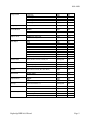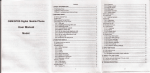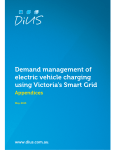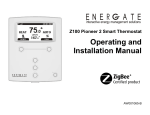Download 1689-9640 Digibridge IEEE-488.2 Boards User and Service Manual
Transcript
♦ PRECISION INSTRUMENTS FOR TEST AND MEASUREMENT ♦
1689-9640
Digibridge IEEE-488.2 Boards
User and Service Manual
Copyright © 2011 IET Labs, Inc.
Visit www.ietlabs.com for manual revision updates
Digibridge IEEE-488.2 im/March 2011
IET LABS, INC.
534 Main Street, Westbury, NY 11590
www.ietlabs.com
TEL: (516) 334-5959 • (800) 899-8438 • FAX: (516) 334-5988
♦ PRECISION INSTRUMENTS FOR TEST AND MEASUREMENT ♦
IET LABS, INC.
534 Main Street, Westbury, NY 11590
www.ietlabs.com
TEL: (516) 334-5959 • (800) 899-8438 • FAX: (516) 334-5988
WARRANTY
We warrant that this product is free from defects in material and workmanship and, when properly used,
will perform in accordance with applicable IET specifications. If within one year after original shipment,
it is found not to meet this standard, it will be repaired or, at the option of IET, replaced at no charge when
returned to IET. Changes in this product not approved by IET or application of voltages or currents greater
than those allowed by the specifications shall void this warranty. IET shall not be liable for any indirect,
special, or consequential damages, even if notice has been given to the possibility of such damages.
THIS WARRANTY IS IN LIEU OF ALL OTHER WARRANTIES, EXPRESSED OR IMPLIED,
INCLUDING BUT NOT LIMITED TO, ANY IMPLIED WARRANTY OF MERCHANTABILITY OR
FITNESS FOR ANY PARTICULAR PURPOSE.
WARNING
OBSERVE ALL SAFETY RULES
WHEN WORKING WITH HIGH VOLTAGES OR LINE VOLTAGES.
Dangerous voltages may be present inside this instrument. Do not open the case
Refer servicing to qualified personnel
HIGH VOLTAGES MAY BE PRESENT AT THE TERMINALS OF THIS INSTRUMENT
WHENEVER HAZARDOUS VOLTAGES (> 45 V) ARE USED, TAKE ALL MEASURES TO
AVOID ACCIDENTAL CONTACT WITH ANY LIVE COMPONENTS.
USE MAXIMUM INSULATION AND MINIMIZE THE USE OF BARE
CONDUCTORS WHEN USING THIS INSTRUMENT.
Use extreme caution when working with bare conductors or bus bars.
WHEN WORKING WITH HIGH VOLTAGES, POST WARNING SIGNS AND
KEEP UNREQUIRED PERSONNEL SAFELY AWAY.
CAUTION
DO NOT APPLY ANY VOLTAGES OR CURRENTS TO THE TERMINALS OF THIS
INSTRUMENT IN EXCESS OF THE MAXIMUM LIMITS INDICATED ON
THE FRONT PANEL OR THE OPERATING GUIDE LABEL.
1689-9640
Contents
Overview ......................................................................................................................................... 1
Configuration .................................................................................................................................. 1
Talk-Listen / Talk-Only Toggle Switch .......................................................................................... 1
GPIB Address DIP Switch .............................................................................................................. 2
Jumpers ........................................................................................................................................... 3
RS-232 Serial Interface ................................................................................................................... 3
Legacy Digibridge IEEE-488 Commands ...................................................................................... 4
IEEE 488.2 / SCPI Digibridge Command Summary ...................................................................... 7
IEEE 488.2 / SCPI Digibridge Command Reference ................................................................... 12
:CONFigure:PARameter ....................................................................................................... 12
:CONFigure:CIRCuit ............................................................................................................ 12
:CONFigure:APERture ......................................................................................................... 13
:CONFigure:MODe ............................................................................................................... 13
:CONFigure:DISPlay ............................................................................................................ 13
:CONFigure:DISPlay:RATio ................................................................................................ 14
:CONFigure:DISPLay:BINRatio .......................................................................................... 14
:CONFigure:FUNCtion ......................................................................................................... 14
:CONFigure:RANGe ............................................................................................................. 14
:CONFigure:DELay .............................................................................................................. 15
:CONFigure:ITFactor ............................................................................................................ 15
:CONFigure:AVERage ......................................................................................................... 15
:CONFigure:FREQuency ...................................................................................................... 16
:CONFigure:VOLTage:CONStant ........................................................................................ 16
:CONFigure:VOLTage:LEVel .............................................................................................. 16
:CONFigure:CURRent .......................................................................................................... 17
:CONFigure:BIAS ................................................................................................................. 17
:CONFigure:ROUTine .......................................................................................................... 17
:CONFigure:NOMinal........................................................................................................... 18
:CONFigure:BLANking ........................................................................................................ 18
:CONFigure:BIN:NUM......................................................................................................... 18
:CONFigure:BIN:HIGH ........................................................................................................ 19
:CONFigure:BIN:LOW ......................................................................................................... 19
:CONFigure:BINSummary ................................................................................................... 19
:CONFigure:OUTPut ............................................................................................................ 19
:CONFigure:DATaformat ..................................................................................................... 20
:SYSTem:SWITch................................................................................................................. 20
TOC
Page i
1689-9640
:SYSTem:KEYPad ................................................................................................................ 20
:SYSTem:RESet .................................................................................................................... 21
:SYSTem:RESTart ................................................................................................................ 21
:SYSTem:CALibration .......................................................................................................... 21
:SYSTem:COMMunicate:GPIB:ADDRess?......................................................................... 22
:SYSTem:COMMunicate:GPIB:CONFigure ........................................................................ 22
:SYSTem:COMMunicate:SERial:CONFigure ..................................................................... 22
:SYSTem:COMMunicate:SERial:BAUDrate ....................................................................... 23
:SYSTem:COMMunicate:SERial:PARity ............................................................................ 23
:SYSTem:COMMunicate:SERial:STOPbits ......................................................................... 23
:SYSTem:COMMunicate:SERial:HANDshake .................................................................... 24
:SYSTem:ERRor[:NEXT]? ................................................................................................... 24
:SYSTem:VERSion? ............................................................................................................. 24
:STATus:OPERation[:EVENt]? ............................................................................................ 24
:STATus:OPERation:CONDition? ....................................................................................... 25
:STATus:OPERation:ENABle .............................................................................................. 25
:STATus:QUEStionable[:EVENt]?....................................................................................... 25
:STATus:QUEStionable:CONDition? .................................................................................. 25
:STATus:QUEStionable:ENABle ......................................................................................... 26
:STATus:PRESet ................................................................................................................... 26
:MEASure .............................................................................................................................. 26
*CLS ...................................................................................................................................... 26
*ESE ...................................................................................................................................... 27
*ESR? .................................................................................................................................... 27
*IDN? .................................................................................................................................... 27
*OPC ..................................................................................................................................... 27
*OPC? ................................................................................................................................... 28
*RST ...................................................................................................................................... 28
*SRE ...................................................................................................................................... 28
*STB? .................................................................................................................................... 28
*TST? .................................................................................................................................... 29
*WAI ..................................................................................................................................... 29
Page ii
TOC
1689-9640
Overview
The optional Digibridge IEEE-488.2 interface board provides IEEE-488.2 (GPIB) and RS-232
Serial interfaces to the Digibridge 1689/1693 series instruments via 24-pin GPIB and 9-pin male
serial connectors. The interface can be used to connect directly to a controller or to a bus
comprising of multiple instruments and a controller. All instruments on the IEEE-488.2 bus must
meet the IEEE Standard 488.2-1987 (Standard Digital Interface for Programmable
Instrumentation).
The IEEE-488 interface board supports the IEEE-488.2 and SCPI interface standard and
communication protocol. The physical, electrical, signal and protocol standards of the
IEEE-488.1-1987, IEEE-488.2-1987 and SCPI-1999 standards are supported.
The following IEEE-488 functions are implemented:
AH1
SH1
T5
L4
SR1
RL2
PP0
DC1
DT1
C0
E2
Acceptor Handshake (Listener)
Source Handshake (Talker)
Talker with normal and talk-only modes (for systems without a controller), switch
selectable on the rear panel.
Listener.
Service Request (to request service when measurement is complete and the instrument is
not addressed to talk).
Remote/Local (no local lockout, no return-to-local switch).
No Parallel Poll.
Device Clear.
Device Trigger (to start measurement).
No controller functions.
Electrical Interface.
Configuration
The Digibridge IEEE-488.2 interface board has two switches for setting operating configuration,
SW1, the Talk-Listen / Talk-Only toggle switch, and S2, the GPIB Address selection DIP switch.
Talk-Listen / Talk-Only Toggle Switch
The SW1 red toggle switch is used to select between the Talk-Listen and the Talk-Only
operating modes. If no controller (or PC) will be used to control the Digibridge via either the
IEEE-488 or RS-232 interfaces, then the SW1 toggle switch should be set to Talk-Only. For
controlling the Digibridge externally via either interface, the SW1 toggle switch should be set to
Talk-Listen.
Digibridge IEEE-488.2 Board
Page 1
1689-9640
GPIB Address DIP Switch
The GPIB Address of the Digibridge is set by the SW2 DIP Switch. The numeric value is set by
setting the switch on or off for the corresponding bit with the OFF position for binary 1 and ON
position for binary 0. Depress the rocker toward the OFF marking for OFF and toward the
numeric marking for the corresponding ON position.
SW2 DIP switch setting for selecting Digibridge GPIB address:
GPIB Address
0
1
2
3
4
5
6
7
8
9
10
11
12
13
14
15
16
17
18
19
20
21
22
23
24
25
26
27
28
29
30
31
5
ON
ON
ON
ON
ON
ON
ON
ON
ON
ON
ON
ON
ON
ON
ON
ON
OFF
OFF
OFF
OFF
OFF
OFF
OFF
OFF
OFF
OFF
OFF
OFF
OFF
OFF
OFF
OFF
4
ON
ON
ON
ON
ON
ON
ON
ON
OFF
OFF
OFF
OFF
OFF
OFF
OFF
OFF
ON
ON
ON
ON
ON
ON
ON
ON
OFF
OFF
OFF
OFF
OFF
OFF
OFF
OFF
3
ON
ON
ON
ON
OFF
OFF
OFF
OFF
ON
ON
ON
ON
OFF
OFF
OFF
OFF
ON
ON
ON
ON
OFF
OFF
OFF
OFF
ON
ON
ON
ON
OFF
OFF
OFF
OFF
2
ON
ON
OFF
OFF
ON
ON
OFF
OFF
ON
ON
OFF
OFF
ON
ON
OFF
OFF
ON
ON
OFF
OFF
ON
ON
OFF
OFF
ON
ON
OFF
OFF
ON
ON
OFF
OFF
1
ON
OFF
ON
OFF
ON
OFF
ON
OFF
ON
OFF
ON
OFF
ON
OFF
ON
OFF
ON
OFF
ON
OFF
ON
OFF
ON
OFF
ON
OFF
ON
OFF
ON
OFF
ON
OFF
GPIB Address 31 is not a valid GPIB Address and setting the SW2 DIP switch to this setting (all
switches in the OFF position) will disable the GPIB interface, with all communication possible
only via the RS-232 serial interface.
By convention, GPIB Address 0 is normally used by the controller.
Page 2
Digibridge IEEE-488.2 Board
1689-9640
Jumpers
The Digibridge IEEE-488.2 interface board has three jumpers, JP1, JP2, and JP3. For normal
operation, all three jumpers should be open (no shorting blocks inserted).
JP1 enables the RS-232 interface driver auto power off.
JP2 forces firmware update mode via RS-232 serial interface. If JP2 is set, the board will be
forced to await firmware update and the Digibridge will be held in reset state.
JP3 enables flash write protect. If JP3 is set, certain onboard flash will be prevented from being
updated. Since multiple safeguards are in place to prevent unintentional flash overwriting, the
use of JP3 is not needed.
All other headers, populated and non-populated, are intended only for manufacturing test or
future use. Do insert connectors or shorting blocks into these headers as the board may
malfunction or permanent damage may result.
RS-232 Serial Interface
The RS-232 Serial Interface implements a standard 9 wire DTE serial interface requiring the use
of a standard 9-pin Female-to-Female Null Modem cable for connection to a PC. In normal use,
either the IEEE-488 interface or the RS-232 interface is used. Using both interfaces at the same
time is possible, but will degrade overall communication speed and can lead to communication
conflicts.
Digibridge IEEE-488.2 Board
Page 3
1689-9640
Legacy Digibridge IEEE-488 Commands
The legacy IEEE-488.1 Digibridge commands are supported by the IEEE-488 interface board for compatibility with
software and drivers written for the original Digibridge IEEE-488.1 interface boards.
Category
Description
Type
Code
Display
Bin #
Delta %
Value
Delta RLC
Ratio: nominal value / RLC value
Ratio: RLC value / nominal value
Bin on ratio: nominal value / RLC value
Bin on ratio: RLC value / nominal value
2 byte
2 byte
2 byte
2 byte
2 byte
2 byte
2 byte
2 byte
D0
D1
D2
D3
D4
D5
D6
D7
Measurement Rate
Fast
Medium
Slow
2 byte
2 byte
2 byte
S0
S1
S2
Measurement Voltage
Constant, off
Constant, on
Value (in volts) ═ v
2 byte
2 byte
Floating point
Y0
Y1
Vv;
Function
Measure
Enter
2 byte
2 byte
P0
P1
Reset
Turn-On Conditions
Diagnostics
2 byte
2 byte
P2
P3
Measurement Mode
Triggered
Continuous
Triggered median value
Continuous median value
2 byte
2 byte
2 byte
2 byte
T0
T1
T2
T3
Parameter
Inductance
(L/Q)
Capacitance (C/D)
Capacitance (C/R)
Resistance
(R/Q)
Inductance
(L/Q) ppm
Capacitance (C/D) ppm
Capacitance (C/R) ppm
Resistance
(R/Q) ppm
Automatic selection of R/Q, C/D, or L/Q
Resistance
(R/X)
Conductance (G/B)
Impedance
(Z/ANG)
Admittance
(Y/ANG)
Impedance
(Z/ANG) ppm
Admittance
(Y/ANG) ppm
2 byte
2 byte
2 byte
2 byte
2 byte
2 byte
2 byte
2 byte
2 byte
2 byte
2 byte
2 byte
2 byte
2 byte
2 byte
M0
M1
M2
M3
M4
M5
M6
M7
M8
K2
K3
K4
K5
K6
K7
Equivalent Circuit
Parallel
Series
2 byte
2 byte
C0
C1
Page 4
Digibridge IEEE-488.2 Board
1689-9640
Range Control
Hold range
Hold range 1
Hold range 2
Hold range 3
Hold range 4
Autorange
2 byte
2 byte
2 byte
2 byte
2 byte
2 byte
R0
R1
R2
R3
R4
R5
Frequency
Value (in kHz) ═ f
Floating point
Ff;
Zero Calibration
Disable
Enable open
Enable short
2 byte
2 byte
2 byte
Z0
Z1
Z2
Output Format
Normal (not compacted)
Compacted binary format
2 byte
2 byte
x0 *
x1 *
Data Output
None
Bin #
QDR
QDR, Bin #
RLC
RLC, Bin #
RLC, QDR
RLC, QDR, Bin #
RLC, QDR, Bin # on FAIL only
Same on FAIL; Bin # on PASS
2 byte
2 byte
2 byte
2 byte
2 byte
2 byte
2 byte
2 byte
2 byte
2 byte
X0
X1
X2
X3
X4
X5
X6
X7
X8
X9
Nominal Value
Value (in ohms, henries, farads) ═ n
Floating point
Nn;
Limit Entry
Bin #
High limit (in %) ═ h
Low limit (in %) ═ l
3 byte
Floating point
Floating point
Bbb
Hh;
Ll;
Initiation
Start a measurement (like start switch)
2 byte
G0
Manual Start
Enable switch
Disable switch
2 byte
2 byte
W0
W1
Keyboard Lock
Unlock
Lock
2 byte
2 byte
K0
K1
Average
# of measurements ═ a
Floating point
Aa;
Internal Bias
Off
On
2 byte
2 byte
U0
U1
Bin Summary
Disable output
Enable output
Reset bin summary to 0
2 byte
2 byte
2 byte
E0
E1
E2
Digibridge IEEE-488.2 Board
Page 5
1689-9640
Normal routine (highest speed)
Signal reversal
(use for low frequency hum rejection)
Shorting between measurements
(used for reducing transient-recovery time
within measuring circuit, when measuring with
bias; NOT FOR DISCHARGING THE DUT)
Signal reversal and shorting between
measurements
Quick-acquisition feature
Quick-acquisition & shorting
2 byte
2 byte
Q0
Q1
2 byte
Q2
2 byte
Q3
2 byte
2 byte
Q4
Q5
Display Digit Blanking
Eliminate (a) digits from RLC, (b) digits from
QDR
3 byte
Oab
Integration-Time
Multiplying Factor
Value (i) multiplies MEDIUM and FAST
integration times
Floating point
Ii;
Delay
Value (in ms) ═ j
Floating point
Jj; **
Constant Current
Value (in mA) ═ #
Floating point
i#; ***
Measurement Routine
Notes: Parameters in bold are default power-on or P2 reset settings.
Commands in italic are available only on the Digibridge 1693 model.
* Indicates lower-case character.
** Delay command must be entered after frequency command. (Inverting this sequence will
cause delay to revert to its default value.)
*** Lower-case i.
Page 6
Digibridge IEEE-488.2 Board
1689-9640
IEEE 488.2 / SCPI Digibridge Command Summary
The IEEE-488.2 / SCPI commands are used to communicate with the Digibridge via the IEEE-488 or RS-232 serial
interfaces replacing and/or supplementing the legacy commands.
Command
Parameter(s)
Description
Legacy
LQ
CD
CR
RQ
LQPPm
CDPPm
CRPPm
RQPPm
AUTo
RX
GB
ZANG
YANG
ZAPPm
YAPPm
Selects the measured parameter
Inductance
(L/Q)
Capacitance (C/D)
Capacitance (C/R)
Resistance
(R/Q)
Inductance
(L/Q) ppm
Capacitance (C/D) ppm
Capacitance (C/R) ppm
Resistance
(R/Q) ppm
Automatic selection of R/Q, C/D, or L/Q
Resistance
(R/X)
Conductance (G/B)
Impedance
(Z/ANG)
Admittance
(Y/ANG)
Impedance
(Z/ANG) ppm
Admittance
(Y/ANG) ppm
M0
M1
M2
M3
M4
M5
M6
M7
M8
K2
K3
K4
K5
K6
K7
PARallel
SERies
Selects the measured equivalent circuit
Parallel
Series
C0
C1
FAST
MEDium
SLOW
Measure rate
Fast
Medium
Slow
S0
S1
S2
TRIGgered
CONTinuous
MTRiggered
MCONtinuous
Sets the measure mode
Triggered
Continuous
Triggered median value
Continuous median value
T0
T1
T2
T3
BIN
DELTa
VALue
DRLC
Results to display on the front panel
Bin #
Delta %
Value
Delta RLC
D0
D1
D2
D3
NOMValue
VALNominal
Ratio: nominal value / RLC value
Ratio: RLC value / nominal value
D4
D5
NOMValue
VALNominal
Bin on ratio: nominal value / RLC value
Bin on ratio: RLC value / nominal value
D6
D7
CONFigure:
PARameter
CIRCuit
APERture
MODe
DISPlay
:RATio
:BINRatio
FUNCtion
MEASure
ENTer
Digibridge IEEE-488.2 Board
Sets function mode to measure or entry setting
Measure
Enter mode for setting configuration
P0
P1
Page 7
1689-9640
RANGe
HOLD
1
2
3
4
AUTo
Sets the measurement range
Hold range
Hold range 1
Hold range 2
Hold range 3
Hold range 4
Autorange
R0
R1
R2
R3
R4
R5
<numeric>
Sets the trigger delay time
Real value in ms
J<numeric>;
DELay
ITFactor
<numeric>
AVERage
Sets the integration-time multiplying factor
Real value multiplies Medium and Fast
integration times
I<numeric>;
<numeric>
Sets the number of measurements to average
# of measurements
A<numeric>;
<numeric>
Sets the frequency used for measurement
Real value in kHz
F<numeric>;
FREQuency
VOLTage:
Sets the measurement signal voltage
CONStant
OFF
ON
Constant voltage off
Constant voltage on
Y0
Y1
LEVel
<numeric>
Real value in volts
V<numeric>;
<numeric>
Sets constant current
Real value in mA
i<numeric>;
OFF
ON
Enables or disables DC bias
Off
On
U0
U1
NORMal
REVersal
SHORting
REVShorting
QUICk
QSHorting
Sets the measurement routine
Normal routine (highest speed)
Signal reversal (for low freq hum rejection)
Shorting between measurements
Signal reversal and shorting
Quick-acquisition feature
Quick-acquisition & shorting
Q0
Q1
Q2
Q3
Q4
Q5
<numeric>
Sets the nominal value
Real value in ohms, henries, farads
N<numeric>;
Front panel display digit blanking
Eliminate <a> digits from RLC and <b> digits
From QDR
O<a><b>
CURRent
BIAS
ROUTine
NOMinal
BLANking
<a> <b>
Page 8
Digibridge IEEE-488.2 Board
1689-9640
BIN:
Sets the limit entries for binning
NUM
<numeric>
Bin #
B<numeric>
HIGH
<numeric>
Real value high limit in %
H<numeric>;
LOW
<numeric>
Real value low limit in %
L<numeric>;
BINSummary
DISable
ENABle
RESet
Enables or disables bin summary output
Disable output
Enable output
Reset bin summary to 0
E0
E1
E2
NONe
BIN
QDR
QBIN
RLC
RBIN
RQDR
RQBin
RQBFail
RQBPass
Sets the data to output via GPIB / RS-232
None
Bin #
QDR
QDR, Bin #
RLC
RLC, Bin #
RLC, QDR
RLC, QDR, Bin #
RLC, QDR, Bin # on FAIL only
Same on FAIL, Bin # on PASS
X0
X1
X2
X3
X4
X5
X6
X7
X8
X9
ASCii
BINary
Selects GPIB / RS-232 output data format
Normal ASCII (not compacted)
Compacted binary format
x0
x1
ENABle
DISable
Enables or disables the manual start switch
Enable switch
Disable switch
W0
W1
ENABle
DISable
Enables or disables the front panel keypad
Unlock (enable keypad)
Lock (disable keypad)
K0
K1
RESet
Resets settings to turn-on conditions
P2
RESTart
Restarts and reruns power-on diagnostics
P3
Zero calibration
Disable
Perform open circuit calibration
Perform short circuit calibration
Z0
Z1
Z2
OUTPut
DATaformat
SYSTem:
SWITch
KEYPad
CALibration
DISable
OPEN
SHORt
Digibridge IEEE-488.2 Board
Page 9
1689-9640
COMMunicate:
GPIB:
ADDRess?
Reads the instrument GPIB address
CONFigure
ENABle
DISable
Enables or disables the GPIB interface
Enable GPIB interface
Disable GPIB interface (if using RS-232)
ENABle
DISable
Enables or disables the RS-232 serial interface
Enable RS-232 interface
Disable RS-232 interface (if using GPIB)
SERial:
CONFigure
BAUDrate
Sets the RS-232 interface baud rate
9600
19200
38400
57600
115200
PARity
NONe
EVEN
ODD
Sets the RS-232 interface parity
No parity
Even parity
Odd parity
1
2
Sets the RS-232 interface stop bits
One stop bit
Two stop bits
NONe
XON
HARDware
MODem
Sets the RS-232 interface handshake
No handshake
XOn/XOff software handshake
Hardware handshake
Modem handshake
STOPbits
HANDshake
ERRor?
[:NEXT?]
VERSion?
Reads the error message from error queue
Reads the error message from error queue
Reads the interface version
STATus:
OPERation?
Page 10
Reads the Event Register
Digibridge IEEE-488.2 Board
1689-9640
OPERation:
[EVENt]?
Reads the Event Register
CONDition?
Reads the Condition Register
ENABle
<numeric>
ENABle?
Sets the Enable Mask Register
Reads the Enable Mask Register
QUEStionable?
Reads the Event Register
QUEStionable:
[EVENt]?
Reads the Event Register
CONDition?
Reads the Condition Register
ENABle
<numeric>
ENABle?
Sets the Enable Mask Register
Reads the Enable Mask Register
PRESet
Enables all required event reporting
MEASure
Initiates a measurement (like start switch)
*CLS
Clear Status Register
*ESE
<numeric>
Sets Standard Event Status Enable
*ESE?
Reads Standard Event Status Enable
ESR?
Reads the Standard Event Status Register
*IDN?
Reads the instrument identification information
*OPC
Sets the OPC bit in the Standard Event Status
*OPC?
Reads the OPC bit
*RST
Resets buffers
*SRE
<numeric>
G0
Sets the Service Request Enable Register
*SRE?
Reads the Service Request Enable Register
*STB?
Reads the Status Byte Register
*TST?
Self-test query
*WAI
Waits until all commands have completed
Notes: Parameters in bold are default power-on or SYSTem:RESet (P2) settings.
Commands in italic are available only on the Digibridge 1693 model.
Digibridge IEEE-488.2 Board
Page 11
IEEE 488.2 / SCPI Digibridge Command Reference
:CONFigure:PARameter
Syntax:
:CONFigure:PARameter {LQ|CD|CR|RQ|LQPPm|CDPPm|CRPPm|RQPPm|AUTo|
RX|GB|ZANG|YANG|ZAPPm|YAPPm}
Description:
Sets the measured parameter.
Parameter:
Value
LQ
CD
CR
RQ
LQPPm
CDPPm
CRPPm
RQPPm
AUTo (default)
RX
GB
ZANG
YANG
ZAPPm
YAPPm
Description
Inductance
(L/Q)
Capacitance
(C/D)
Capacitance
(C/R)
Resistance
(R/Q)
Inductance
(L/Q) ppm
Capacitance
(C/D) ppm
Capacitance
(C/R) ppm
Resistance
(R/Q) ppm
Automatic selection of R/Q, C/D, or L/Q
Resistance
(R/X)
Conductance (G/B)
Impedance
(Z/ANG)
Admittance
(Y/ANG)
Impedance
(Z/ANG) ppm
Admittance
(Y/ANG) ppm
Equivalent legacy command: M0, M1, M2, M3, M4, M5, M6, M7, M8, K2, K3, K4, K5, K6, K7
Equivalent key:
Note: Parameters in italic are available only on the Digibridge 1693M model.
:CONFigure:CIRCuit
Syntax:
:CONFigure:CIRCuit {PARallel|SERies}
Description:
Sets the measurement equivalent circuit.
Parameter:
Value
PARallel
SERies
Description
Parallel equivalent circuit
Series equivalent circuit
Equivalent legacy command: C0, C1
Equivalent key:
IET Labs Digibridge IEEE-488.2 Interface Board User Manual
Page 12 of 31
1689-9640
:CONFigure:APERture
Syntax:
:CONFigure:APERture {FAST|MEDium|SLOW }
Description:
Sets the measure rate.
Parameter:
Value
FAST
MEDium
SLOW
Description
Sets measurement rate to fast
Sets measurement rate to medium
Sets measurement rate to slow
Equivalent legacy commands: S0, S1, S2
Equivalent key:
:CONFigure:MODe
Syntax:
:CONFigure:MODe {TRIGgered|CONTinuous|MTRiggered|MCONtinuaous}
Description:
Set the measure mode.
Parameter:
Value
TRIGgered
Continuous
MTRiggered
MCONtinuous
Description
Set measurement mode to triggered
Set measurement mode to continuous
Set measurement mode to triggered median value
Set measurement mode to continuous median value
Equivalent legacy command: T0, T1, T2, T3
Equivalent key: none
:CONFigure:DISPlay
Syntax:
:CONFigure:DISPlay {BIN|DELTa|VALue|RLC}
Description:
Set measurement displayed on Digibridge front panel.
Parameter:
Value
BIN
DELTa
VALue
DRLC
Description
Display Bin #
Display Delta %
Display Value
Display Delta RLC
Equivalent legacy command: D0, D1, D2, D3
Equivalent key: none
Digibridge IEEE-488.2 Board
Page 13
1689-9640
:CONFigure:DISPlay:RATio
Syntax:
:CONFigure:DISPlay:RATio {NOMValue|VALNominal}
Description:
Set Digibridge front panel to display measurement ratio.
Parameter:
Value
NOMValue
VALNominal
Description
Display Ratio: nominal value / RLC value
Display Ratio: RLC value / nominal value
Equivalent legacy command: D4, D5
Equivalent key: none
:CONFigure:DISPLay:BINRatio
Syntax:
:CONFigure:DISPLay:BINRatio {NOMValue|VALNominal}
Description:
Set Digibridge front panel to display measurement bin on ratio.
Parameter:
Value
NOMValue
VALNominal
Description
Display Bin on ratio: nominal value / RLC value
Display Bin on ratio: RLC value / nominal value
Equivalent legacy command: D6, D7
Equivalent key: none
:CONFigure:FUNCtion
Syntax:
:CONFigure:FUNCtion {MEASure|ENTer}
Description:
Set function mode to measurement or setting entry. This command affects user keyboard
entry.
Parameter:
Value
MEASure
ENTer
Description
Set function to Measure
Set function to Enter (enable setting configuration)
Equivalent legacy command: P0, P1
Equivalent key: MEASURE key, current state indicated by MEASURE and ENTER LEDs.
:CONFigure:RANGe
Syntax:
Page 14
:CONFigure:RANGe {HOLD|1|2|3|4|AUTo}
Digibridge IEEE-488.2 Board
1689-9640
Description:
Set the measurement range.
Parameter:
Value
HOLD
1
2
3
4
AUTo
Description
Hold range
Hold range 1
Hold range 2
Hold range 3
Hold range 4
Autorange
Equivalent legacy command: R0, R1, R2, R3, R4, R5
Equivalent key:
:CONFigure:DELay
Syntax:
:CONFigure:DELay <numeric>
Description:
Sets the trigger delay time.
Parameter:
Value
<numeric>
Description
Delay time real value in ms
Equivalent legacy command: J<numeric>;
Equivalent key:
:CONFigure:ITFactor
Syntax:
:CONFigure:ITFactor <numeric>
Description:
Set the integration-time multiplying factor. Value <numeric> multiplies MEDIUM and
FAST integration times.
Parameter:
Value
<numeric>
Description
Integration-Time Multiplying Factor real value
Equivalent legacy command: I<numeric>;
Equivalent key:
:CONFigure:AVERage
Syntax:
:CONFigure:AVERage <numeric>
Description:
Set the number of measurements to average.
Parameter:
Digibridge IEEE-488.2 Board
Page 15
1689-9640
Value
<numeric>
Description
# of measurements
Equivalent legacy command: A<numeric>;
Equivalent key:
:CONFigure:FREQuency
Syntax:
:CONFigure:FREQuency <numeric>
Description:
Sets the frequency used for measurement signal.
Parameter:
Value
<numeric>
Description
Frequency real value in kHz
Equivalent legacy command: F<numeric>;
Equivalent key: none
:CONFigure:VOLTage:CONStant
Syntax:
:CONFigure:VOLTage:CONStant {OFF|ON}
Description:
Set the measurement signal voltage.
Parameter:
Value
OFF
ON
Description
Set constant voltage off
Set constant voltage on
Equivalent legacy command: Y0, Y1
Equivalent key:
:CONFigure:VOLTage:LEVel
Syntax:
:CONFigure:VOLTage:LEVel <numeric>
Description:
Set the measurement signal voltage level.
Parameter:
Value
<numeric>
Description
Set measurement voltage level to real value (in volts)
Equivalent legacy command: V<numeric>;
Equivalent key:
Page 16
Digibridge IEEE-488.2 Board
1689-9640
:CONFigure:CURRent
Syntax:
:CONFigure:CURRent <numeric>
Description:
Set the measurement constant current level.
Parameter:
Value
<numeric>
Description
Set measurement current to real value (in mA)
Equivalent legacy command: i<numeric>;
Equivalent key:
Note: The :CONFigure:CURRent command is available only on the Digibridge 1693M model.
:CONFigure:BIAS
Syntax:
:CONFigure:BIAS {OFF|ON|0|1}
Description:
Enables or disables DC bias.
Parameter:
Value
OFF or 0
On or 1
Description
Disables the DC bias
Enables the DC bias
Equivalent legacy command: U0, U1
Equivalent key:
:CONFigure:ROUTine
Syntax:
:CONFigure:ROUTine {NORMal|REVersal|SHORting|REVShortint|QUICk|QSHorting}
Description:
Set the measurement routine.
Parameter:
Value
NORMal
REVersal
SHORting
REVShorting
QUICk
QSHorting
Description
Normal routine (highest speed)
Signal reversal (use for low frequency hum rejection)
Shorting between measurements
(used for reducing transient-recovery time within
measuring circuit, when measuring with bias;
NOT FOR DISCHARGING THE DUT)
Signal reversal and shorting between measurements
Quick-acquisition feature
Quick-acquisition & shorting
Equivalent legacy command: Q0, Q1, Q2, Q3, Q4, Q5
Digibridge IEEE-488.2 Board
Page 17
1689-9640
Equivalent key: none
:CONFigure:NOMinal
Syntax:
:CONFigure:NOMinal <numeric>
Description:
Set the nominal real value <numeric> in ohms, henries, or farads.
Parameter:
Value
<numeric>
Description
Nominal real value
Equivalent legacy command: N<numeric>;
Equivalent key:
:CONFigure:BLANking
Syntax:
:CONFigure:BLANKing <a numeric> <b numeric>
Description:
Set display digit blanking. Eliminate <a numeric> digits from RLC and <b numeric> digits
from QDR displays on Digibridge front panel.
Parameter:
<a numeric>
Value
0 to 5
Description
Number of digits to eliminate from RLC display
<b numeric>
Value
0 to 4
Description
Number of digits to eliminate from QDR display
Equivalent legacy command: O<a numeric><b numeric>
Equivalent key:
:CONFigure:BIN:NUM
Syntax:
:CONFigure:BIN:NUM <numeric>
Description:
Set the limit entry bin number.
Parameter:
Value
<numeric>
Description
Bin #, range 0 to 15
Equivalent legacy command: B<numeric>
Equivalent key:
Page 18
Digibridge IEEE-488.2 Board
1689-9640
:CONFigure:BIN:HIGH
Syntax:
:CONFigure:BIN:HIGH <numeric>
Description:
Set the limit entry bin high limit (in %).
Parameter:
Value
<numeric>
Description
Real value high limit in %
Equivalent legacy command: Hh;
Equivalent key:
:CONFigure:BIN:LOW
Syntax:
:CONFigure:BIN:LOW <numeric>
Description:
Set the limit entry bin low limit (in %).
Parameter:
Value
<numeric>
Description
Real value low limit in %
Equivalent legacy command: L<numeric>;
Equivalent key:
:CONFigure:BINSummary
Syntax:
:CONFigure:BINSummary {DISable|ENABle|RESet}
Description:
Enables or disables bin summary output.
Parameter:
Value
DISable
ENABle
RESet
Description
Disable output
Enable output
Reset bin summary to 0
Equivalent legacy command: E0, E1, E2
Equivalent key:
:CONFigure:OUTPut
Syntax:
:CONFigure:OUTPut
{NONe|BIN|QDR|QBIN|RLC|RBIN|RQDR|RQBin|RQBFail|RQBPass}
Description:
Selects the data that is output.
Digibridge IEEE-488.2 Board
Page 19
1689-9640
Parameter:
Value
NONe
BIN
QDR
QBIN
RLC
RBIN
RQDR
RQBin
RQBFail
RQBPass
Description
No data output
Bin #
QDR
QDR, Bin #
RLC
RLC, Bin #
RLC, QDR
RLC, QDR, Bin #
RLC, QDR, Bin # on FAIL only
Same on FAIL; Bin # on PASS
Equivalent legacy command: X0, X1, X2, X3, X4, X5, X6, X7, X8, X9
Equivalent key:
:CONFigure:DATaformat
Syntax:
:CONFigure:DATaformat {ASCii|BINary}
Description:
Selects the GPIB / RS-232 output data transfer format.
Parameter:
Value
ASCii
BINary
Description
Set output format to normal ASCII text
Set output format to compacted binary
Equivalent legacy command: x0, x1
Equivalent key:
:SYSTem:SWITch
Syntax:
:SYSTem:SWITch {ENABle|DISable}
Description:
Enables or disables manual start switch.
Parameter:
Value
ENABle
DISable
Description
Enable manual start switch
Disable manual start switch
Equivalent legacy command: W0, W1
Equivalent key: none
:SYSTem:KEYPad
Page 20
Digibridge IEEE-488.2 Board
1689-9640
Syntax:
:SYSTem:KEYPad {ENABle|DISable}
Description:
Enables or disables the front panel keypad.
Parameter:
Value
ENABle
DISable
Description
Unlock (enable) keypad
Lock (disable keypad
Equivalent legacy command: K0, K1
Equivalent key: none
:SYSTem:RESet
Syntax:
:SYSTem:RESet
Description:
Resets the Digibridge configuration to turn-on conditions.
Equivalent legacy command: P2
Equivalent key:
:SYSTem:RESTart
Syntax:
:SYSTem:RESTart
Description:
Resets the Digibridge and re-runs power-on diagnostics.
Equivalent legacy command: P3
Equivalent key:
:SYSTem:CALibration
Syntax:
:SYSTem:CALibration {DISable|OPEN|SHORt}
Description:
Enables open or short zero calibration. The :SYSTem:CALibration? query reads current
status.
Parameter:
Value
DISable
OPEN
SHORt
Description
Disable
Enable open circuit calibration
Enable short circuit calibration
Equivalent legacy command: Z0, Z1, Z2
Equivalent key:
Digibridge IEEE-488.2 Board
Page 21
1689-9640
:SYSTem:COMMunicate:GPIB:ADDRess?
Syntax:
:SYSTem:COMMunicate:GPIB:ADDRess?
Description:
Reads the GPIB address of the Digibridge. (Query Only) The GPIB address can only be
changed by changing the SW2 DIP switch setting on the Digibridge IEEE.2
Communication board.
Parameter:
Value
1 to 30
3 (default)
Description
Numeric value range
Default GPIB address
Equivalent legacy command: none
Equivalent key:
:SYSTem:COMMunicate:GPIB:CONFigure
Syntax:
:SYSTem:COMMunicate:GPIB:CONFigure {ENABle|DISable}
Description:
Enable or disable the GPIB interface. The GPIB interface can be disabled to prevent
interference with or slowing down of measurements if using another interface, such as
the RS-232 serial interface, for communicating with the Digibridge instrument.
Parameter:
Value
ENABle
DISable
Description
Enable GPIB interface.
Disable GPIB interface (if using RS-232).
Equivalent legacy command: none
Equivalent key:
:SYSTem:COMMunicate:SERial:CONFigure
Syntax:
:SYSTem:COMMunicate:SERial:CONFigure {ENABle|DISable}
Description:
Enable or disable the RS-232 serial interface. The RS-232 serial interface can be
disabled to prevent interference with or slowing down of measurements if using another
interface for communicating with the Digibridge instrument.
Parameter:
Value
ENABle
DISable
Description
Enable RS-232 serial interface.
Disable RS-232 serial interface.
Equivalent legacy command: none
Equivalent key: none
Page 22
Digibridge IEEE-488.2 Board
1689-9640
:SYSTem:COMMunicate:SERial:BAUDrate
Syntax:
:SYSTem:COMMunicate:SERial:BAUDrate {9600|19200|38400|57600|115200}
Description:
Set the RS-232 serial interface baud rate.
Parameter:
Value
9600
19200
38400
57600
115200
Description
9600 BAUD
19200 BAUD
38400 BAUD
57600 BAUD
115200 BAUD
Equivalent legacy command: none
Equivalent key: none
:SYSTem:COMMunicate:SERial:PARity
Syntax:
:SYSTem:COMMunicate:SERial:PARity {NONe|EVEN|ODD}
Description:
Set the RS-232 serial interface parity.
Parameter:
Value
NONe
EVEN
ODD
Description
No parity
Even parity
Odd parity
Equivalent legacy command: none
Equivalent key: none
:SYSTem:COMMunicate:SERial:STOPbits
Syntax:
:SYSTem:COMMunicate:SERial:STOPbits {1|2}
Description:
Set the number of RS-232 serial interface stop bits.
Parameter:
Value
1
2
Description
1 stop bit
2 stop bits
Equivalent legacy command: none
Equivalent key: none
Digibridge IEEE-488.2 Board
Page 23
1689-9640
:SYSTem:COMMunicate:SERial:HANDshake
Syntax:
:SYSTem:COMMunicate:SERial:HANDshake {NONe|XON|HARDware|MODem}
Description:
Set the RS-232 serial interface handshake.
Parameter:
Value
NONe
XON
HARDware
MODem
Description
No handshake
XOn/XOff software handshake
Hardware handshake
Modem handshake
Equivalent legacy command: none
Equivalent key: none
:SYSTem:ERRor[:NEXT]?
Syntax:
:SYSTem:ERRor[:NEXT]?
Description:
Reads the error message. (Query only)
Equivalent legacy command: none
Equivalent key: none
:SYSTem:VERSion?
Syntax:
:SYSTem:VERSion?
Description:
Reads the instrument version. (Query only)
Equivalent legacy command: none
Equivalent key: none
:STATus:OPERation[:EVENt]?
Syntax:
:STATus:OPERation[:EVENt]?
Description:
Reads the value of the Operation Status Event Register. (Query Only)
Equivalent legacy command: none
Equivalent key: none
Page 24
Digibridge IEEE-488.2 Board
1689-9640
:STATus:OPERation:CONDition?
Syntax:
:STATus:OPERation:CONDition?
Description:
Reads the value of the Operation Status Condition Register. (Query Only)
Equivalent legacy command: none
Equivalent key: none
:STATus:OPERation:ENABle
Syntax:
:STATus:OPERation:ENABle <numeric>
:STATus:OPERation:ENABle?
Description:
Sets the Operation Enable Mask Register to specified numeric value.
:STATus:OPERation:ENABle? reads the current value of the Operation Enable Mask
Register without clearing the register value.
Parameter:
Value
0 to 255
Description
Numeric value range
Equivalent legacy command: none
Equivalent key: none
:STATus:QUEStionable[:EVENt]?
Syntax:
:STATus:QUEStionable[:EVENt]?
Description:
Reads the value of the Questionable Status Event Register. (Query Only)
Equivalent legacy command: none
Equivalent key: none
:STATus:QUEStionable:CONDition?
Syntax:
:STATus:QUEStionable:CONDition?
Description:
Reads the value of the Questionable Status Condition Register. (Query Only)
Equivalent legacy command: none
Equivalent key: none
Digibridge IEEE-488.2 Board
Page 25
1689-9640
:STATus:QUEStionable:ENABle
Syntax:
:STATus:QUEStionable:ENABle <numeric>
:STATus:QUEStionable:ENABle?
Description:
Sets the Questionable Enable Mask Register to specified numeric value.
:STATus:QUEStionable:ENABle? reads the current value of the Questionable Enable
Mask Register without clearing the register value.
Parameter:
Value
0 to 255
Description
Numeric value range
Equivalent legacy command: none
Equivalent key: none
:STATus:PRESet
Syntax:
:STATus:PRESet
Description:
Enables all required event reporting.
Equivalent legacy command: none
Equivalent key: none
:MEASure
Syntax:
:MEASure
Description:
Start a measurement upon read (like pressing the start switch).
Equivalent legacy command: G0
Equivalent key: START key
*CLS
Syntax:
*CLS
Description:
Clears the following:
• Error Queue
• Status Byte Register
• Standard Event Status Register
• Operation Status Event Register
• Questionable Status Event Register (No Query)
• Resets to Turn-On Conditions (legacy P2 command)
Page 26
Digibridge IEEE-488.2 Board
1689-9640
Equivalent legacy command: P2
Equivalent key:
*ESE
Syntax:
*ESE <numeric>
*ESE?
Description:
Sets the value of the Standard Event Status Enable Register to specified numeric value.
*ESE? reads the current value of the Standard Event Status Enable Register without
clearing the register value.
Parameter:
Value
0 to 255
Description
Numeric value range
Equivalent legacy command: none
Equivalent key: none
*ESR?
Syntax:
*ESR?
Description:
Reads out the value of the Standard Event Status Register. Executing this command
clears the Standard Event Status Register value.
Equivalent legacy command: none
Equivalent key: none
*IDN?
Syntax:
*IDN?
Description:
Reads out the Digibridge instrument information (manufacturer, model number, serial
number, FPGA version number, firmware version number) of the Digibridge.
Example: “IET Labs, 1693M, 20110228, 1.0, 1.0”
Equivalent legacy command: none
Equivalent key: none
*OPC
Syntax:
*OPC
Digibridge IEEE-488.2 Board
Page 27
1689-9640
Description:
Sets the OPC bit (bit 0) of the Standard Event Status Register when all pending
operations have completed or ended.
Equivalent legacy command: none
Equivalent key: none
*OPC?
Syntax:
*OPC?
Description:
Reads 1 if all pending operations have completed or ended.
Equivalent legacy command: none
Equivalent key: none
*RST
Syntax:
*RST
Description:
Resets Digibridge settings to Turn-On Conditions.
Equivalent legacy command: P2
Equivalent key:
*SRE
Syntax:
*SRE <numeric>
*SRE?
Description:
Sets the value of the Service Request Enable Register. *SRE? reads the current value of
the Service Request Enable Register.
Parameter:
Value
0 to 255
Description
Numeric value range
Equivalent legacy command: none
Equivalent key: none
*STB?
Syntax:
*STB?
Description:
Reads the value of the Status Byte register.
Page 28
Digibridge IEEE-488.2 Board
1689-9640
Equivalent legacy command: none
Equivalent key: none
*TST?
Syntax:
*TST?
Description:
Initiates self-test and returns 0 if all tests passed or error code if any test failed.
Equivalent legacy command: none
Equivalent key: none
*WAI
Syntax:
*WAI
Description:
Waits until all commands previously sent have completed.
Equivalent legacy command: none
Equivalent key: none
Digibridge IEEE-488.2 Board
Page 29