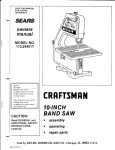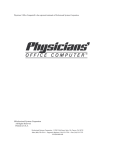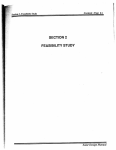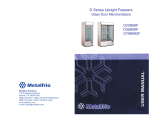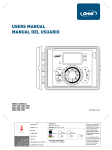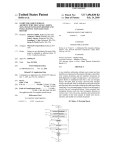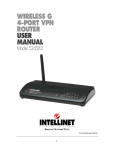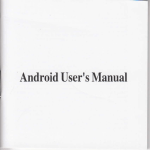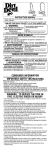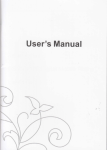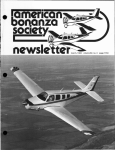Download User Manual
Transcript
I . BASIG INFORIIATION ...................................................................-,.-..- 3
1.1
INB@ucns..............
1.2
1.3
Sffi
SffimEcurroNs
WARNINGND
PRECAUTIoNS,,,,,
2. BEFORE USING
,....,,,-,.,..,.,,-,
GSM/GPRS Digital Mobile Phone
]
.'...,,'',,,.'-.,''']
2.4CaNEcnNGToNEruoRK....................................................................:
.,,.,.,,..--,,,, 5
2.4.2 lnstallingy'removing SIM card......
User Manual
Model:
2.4.4
2.4-5
2.4,6
2.4.7
2.4.8
2.4,9
Connecting to network...................
Make a phone ca11...........-...............
Sir to make locltelephone call.
Dial the lix telephone extension .
gir to make internationai call.. ...
Urgency ca1i.......
2.4.'10 R@ive the telephone.
6
6
6
6
1
1
3. FUNCTION
3.1
USING FUNCTIoN MENUS
l
3.3 MEscrNG...............
3.3.1 Write message
6. TROU8LESHOOT|NG................................
1.
1.1
1ow6 tu 5'C tr higher ftm 40.Cr fr6 mohtuq t@ mch dut or \ibmdm (my
nem TV q do or o6er elsdc rypmtu (may atr* \ddeo md audio qdry
Basic Information
Inhoduction
fr*
for cloosing trs color disitd mobile phon€. Wi6 this user muual, you cil
udemtdd fie opeEtion of fre Dobile phone od enjoy ib Fdecl tuncron md simpie
ftis color digital mobile phore is desiBed fo GSMGPRS nesork. Besides basic
nessaging tucdon. it ako provides vdous pracrical tucdons, hcludng dual SN cild, SMS
md MMS, Mobile TV, Cmen, hase ilewq Audio player FM rado, Udeo reco&r \4deo
plaler. Bluehrh. Calculator Csien&r Schedule poser otuotr, I flash. GPRS nesork and
K€pad lmk, to make you work md otedmenr more convenient. h addidon. Se phone
utilizes persoMlized hmm-computer htet'ace md elisfies your d;trerent rcquiremen; wifr
ftis color digital mobile phone nccords wi6 cSM/cpRS rechnicat specificadotr
apploved by donestic and intemadonal auhonhdve or$izations.
Th€ contents re subjcct to changes wiftout pdor norice.
md
is
1.2 Safe8 precautions
you mobile phone is iost or stolen, please infm tocal lelecommicadon deFtuent or
distibuttr to dGable fte mobile phme md StM ca.dj n will rvmr 6e econodc loss
a H
caused by inesal opennon.
you contact Eleommudcarion d€ptueDt, tiey wi[ ak you rh€ tWI nmber (It h
odored on fre label in 6e rcar or rhe mob'te phone ild
)ou wiu rDd il after Emovrng de
ba@ry). Please wib down trs mmber md keep it prop€rly for tuture use.
tTo avoid illeCd opemdoq pleile hh the prevenhdve mffiues, for emtte:
+ SetPIN codeof the SM cardmdmdi&in he.
+ Do not pnt fre mobile phone al salient places kfor. leaving you c&. yodd berer bke it
with you or lock it in fte luffaee.
Iwhen
phone:
frs mobile phorc in lhe envtomenr dth tempemture beeeen 5.C and 40.C
ad hunidity betueen 35% and 85%.
>Try to use ffs motile phone at places away from nomal rel4hone, TV st, €dio md OA
equipment to avoid iffecdng rhe pedoma.ce of6ese defrces and mobite phone.
>Pleas€ us.
lBrsery:
>Put 6€ batury
wi$ 8@d ventilation and no diect sushhe hdiation.
mobile phone baery is ltuEd fre Eins time ot bafrery will be
shdencd gadually afrer tuquent chaging. f Se chgins is itrwlid for seveial rimes. it
indicdre, rhat rhe rnice lile or rhe banery has reached rb end ad )ou ned ro.hilge a
rclv batery of appointed mdel.
>Do nor.bquedbafterybtocomor dom€sdcrctuse. plasefollow lmatresulatjons ifffe
disposal ofusedbatery is sdpulabd cle&ly
ar
places
>fte sedce life of
rCharger:
>Do not ctuge
at
6e folloffig
2. Before Using
2.1 Keys
d$cription
I
The Number keys: lryut DuEbqs md characrers.
soft ley: i\ecure 6e tudioDj dtpt.rd in toser nghr comer ofrhe \cEen b
[e sHdb) ,Ele. press il b enh rhe pbonebook &ecdy And you cxn 6e i ro detere the
anbdor letbr ne& the cmor which you ha\e inpul to fre message or exii the inretrace of
edilins who there is rc leter h fre nessage.
I Th€ LeIt sft key: Execute tre tuciions display€d in tower lefl comer of the scres. h 6e
shdby state, Fess it to entq Main m€nu.
rThe Dial key: ftere de tuo dial kes, which ee ud to mk a phone call md amwq fte
hcotug calls for SIMI or SM2. h studby *ab, tuy m us€d 6 adjBt fte recor& of 6e
fte Mssed caus, Dhled callsand rh€ Received cds fo. SMI or SN2.
lTh€ H.nLUp keyr It is used to end up convtrsing or retuse to 6e relehone. cenemlly
press 6is key to reM to srmdby $ae uder the oSer condidon. press ma hoh trs key
t;
opedclose ffe mobile phone.
r Lefdright keJ: Move flrsor to 6e 1eft or dghl while edittug etc.
I Up/down ky; Press il ro browse nmes, t€iqhone mDben, SMS, MMS. submenu md so
on; move cwsor up o doM while edifin& er. In ihe sbndby sbre, press tre l]p key ro enttr
.Adio player, pres Se Doq ke\ lo enFr Atm
aOtr key: h Studby shte, press it to enls 6e menu the cmo. is on.
lThe Listt kcy: hes ud hold ihis key to open or close fte flashlight.
r Ths * key: Prcss thh key to bpui Seciat spbols while edring; in sbndby sbb, press ftjs
key contuuouily to switch fte input cotent MonB *, +, p md W
tThe # key: b stu6y shte, press ir to input #, press md hold i to sfrbh betueen Silent
node and ffe clllrEt p.ofiles you have choseq press it to chmge Se iqut neriod whle
rThe tughr
edi(hg.
13 S&fcry warnings rnd precatrtions
rMobile
e& filtr);
ph6: wifr tut Mshe ffiafro$ mtronmmt t@eBft
3
aThe Aduio control keys: There m thee audio conrol keS at the top ofthe kepad, whch
are use to witch the plalng sorS to the Fevious one and tre Dexr m€ separately or m*e
freaudro player play orpa6e shle rhe Audioptayq is usms.
Nore: Io thi! mrtrud. prers a ke) mern3 ro pres thc key end reteaser press dd hotd a
ke] merns toprAs rhe le] aod hold for m les thstr 2 *coDd!
2.2 Btttery
ft€ bafrery il dginal sbte has alout 50% elecdcity qwtiry and you cm
upachg. It Frfoms best after tull ch&ge/dischars tor Se fisfthee dmes.
23 Chtrging the baftery
rcomect the pow€r sumly of chgel
rlnsed 6e plug of tr€ cheger toto 6e top
llffre
oa mobite
lhone (keep
use
it
after
fie suface dft arow
nobile phon6 is powe, on wh€, being chrged, Se elecdcity quntity indicato. on
upper right comd offte screen wil be flashhs cncultuly. ifrh€ nobile phone is
Fwer otr
$ben
beDs(hssd
rtugDB Ddrcdor
tr
a (hJrgjDs rndcaLor
ill
ituse sitj appea
oE
U( \c,eo qhtrh
Indrcdes
6e cbaEha bs sEned for a shrte
rwben Se cbrgbs u tdshed. fiere frrr bi ooe rmge d\ptayeo oo rbe
scen whnh
LldraEs ,hd rbryB k tuSed tud ,f lhe mobite ph-" p*
q t" Un* ,**
hdi(a,o on uppn dsh cmer or ile ffi
" io*i ir **1,i",1..".
h cmptee ua
-""
"_ t.,;.Ug".
l4 hom. lr s norultur sebftry mobite phoeild cnq*S,
n*".1
r D[comed de AC ourte. fio.
pnoni
?ill.r.u.
-a .ury" "n"i ,m aryi"
"orir"
Nole:
rus cidger approved by mnufadrer to chtrge at v€ndhted places wilh
tempemtore
beses 5"C and 40 C. Ir my btre ddser if )ou u.e uauftorEd chrger
"nd ;o,r $,lt
arso nolaE Se walmN.laxse
r Plru*,ch4e.te barcry rn rhe iffte mobite ph.ne rs pouer otraulomrilcat.)
ur rndicdre,
os oatreq L (he erechrcrD U.nt beo ijn oilt beiorc chJrBhS. rhe chatgbg
rrm. srtl
appear aRer
aubmaliatly
aThc studbt dd cdi rime poud<d by ntruh.turer dre btr.ed on
idedl uo,k,ni
5e slotrened
ilu'om fli fte $orhg
rime
opitunng merhod,D Draltce
ul
hdncru Jcpend) on netuork $atus,
s,LMam,
"n;
rMake sue lhe barery i instalted propedy kfore clarSiDg and you
cn1 renove the bafteil
h Lhdrtsin8 proccs
aDrromfl freS"rgcr Gom robrle phoneunJ power(upptvaffe,.hug,n;
rII you donl JhcoMecr tc .tuErr .,om powej Jultt) dnd n obit( Dt,onr. F( mobile .hone
will he chqeJ aBdn ator a tong ume rab^dr r :o 8 bnu,,, sd lh; .ne,B! of rh(
baren L
*Lqled ro a certaiD dese€. li is nor recomiended r"""r* I *li-a" n"*
i. in.
pdonnmce
Z.C
and seNice life
Conne(ting to
ofrhe barery
S&
card
auromcdcdlyl
I Do Do' rurch rhe mel 5d&e nq drd keep rbe stM cdd "qay fium etecEicrn dd
ro a,oid tosing o- drmaflrng rhr domanon
jD StM clrd yoJ cani ;cces
lryetEn
",ved
I GMicPRS netuor[ if rhe S[l cad]s damrped
otr ,hr mob re pime be,o,e remodns sM ca,d. rbsetus o,
-$ild
l!:^**,^ll:*"
Im\r,.9 5M cdd frft e\remal poqer ,uppty 6 prohibncd. orheroi,e rhe 5AI .ed m.j be
I 14.2
bsi,ltop/r.modoe SW
ls
I
i
Pr6s md hold dre Hmg-Up key ta switch odotrrhe Dobite phone.
swnch m Se mobile phore before inseningtLe SM c;rd. it p.onprs you
ro insen de
^,Ifyo
SiM ca.d. fte mobile piione checks wheiher the SDl *a
*ria-*d,"ri*ly
,t". iii,
"
The iollowhs pronprs appil on thc screen h sequ.nce whcn the
oD:
lllput phone prsword If he password of {F ptme has been ser_
I Inpst PN-ff the pasword of t.he StM cild tas been set.
Dobile phone is jusl
"vncilE
r Se,r.[iDg ]fte mobile phone is searchitrs tbr avaiiable nenork.
The functioD of the doubl€.ard -For ft e sake of @king you usagc conveilenr.
fr s
..llulcrpronehke.apdirorcard,tun(rioDs youU.,eroi;enqjiditMcardresDecrtci\
ins,d( rk h,osru .dJ sd6 beiore reati/rng h tunc,;". r,.
- r-, pr"ii *i,i.,1,'
lvjll enier the imcdoi ofdud SM cuds autcmaticaliy
2.4.4 Connec$ng to
nesork
mobite plone dil search lor netuork automatically afte. fre sM ced
is decryted
surcesfully (disFlry ..Searchna for rctuork, or ihe sc.*1. r" *."
n"s,*r .pi,lto.
dll appear h the cmrcr oithe scre$ once Aet cosecled.
"r
Note: Iflhere is prompt of..EMRGENCy" on tre scree!, ir means tur you
are out ofthe
rmd mv€nge ea (seNice area) abour the nes,ork, S* yo. *n .tl *t" * .."p"1
call 3ccordhg io rhe sisal inr€lsiry
nre conve$e quality is uder the bigger hfluence of stumblins block. so yon caD Eise the
.onre^. qulil, effec!!el) by anbutdrinS in ,mJil \cop
2.4.6 Strr tomak€ locd kt.phone c&I
Ia'ng fre numercal ke) ro
rnpul fre,eleplone nmbc-, rhen prcss lhe Dial kev h *d
prcss rugnr son key back io deter
The {reen wilt $ow a moung picue wheo
1ou ae dratrng Lie nmbe Mer
se ooe you caued holo de phonc up. rhek q ril be some rtomahon abour;e covebinp
sur:
ii)ou opcn,he cotre.nng hin coud. rher triil rtco be ffi r so,"d, ned
;;il;." to hug up a teteplone.
Ator the mNeNels der pleas. press rhe Hug Up key
""s".k " '
kea nunber TelephoDe nunber Str number f,ey
2.4.7 Dial the fft telephore exteBsioD
call,ns.
carefrril) berore
Ir )oL need (batrse rel(phone hmber pja,e
,.hecrer lnr.
l.or
need io
dat switchbodd
tusr, rhen
$ir *nsion .umber If you insed the lerer ,'p,, of fre si$ f". p".rng t"m"* tt"
wit hbodd nmber
The area
nuber
Switchboard
and the exreDsion number when
y* iipu eripmJ
r"chmesdlcohnletrallsriDumberr.r)ouMu+ilrocomsrerrensio;,"rromaucauvfte
"..r",,-riii"
merhod olinpu,linp "P'L p,e$i,rE he I L() conlnuouJy
[he scEn srtr :hou rhe len.1r p.
6
nmber p
Exteasion
nmbs
fte Dd
key
An ermple iorusbS te srr or heDause.
e\ffiplc, il
hxle a \orce box {.rc,r us(d bv dutDg meftod b 8E8m nmber,,
."foru,roox numberwur.6666.
rne
rhe pa$word F 88b8. vou can {rr ffese nmber
d foxM:
EE80000 P6666 P 8888
ft-e fiar pan or fiq nmbe|s u€d ror dLt,ng d convehanon ro vorce-mart
slsEm.
An(r answetug rhe ralr. il s rti seod ou, o6b6 ro choose mrlbox
Before 6€ paJsword 8888 is sent out, &e second pause si$ will
delay 5 seconds (the fi6t p
Deaft waiting lor comecing suc.eslilty fte later p mem postro.iqs
'
seconds).
2.4.8 Sfrtomnke iDtermtonal can
Ifyou want to m*e inaemadond cal, you.an press the * key cotrtinuously
mtil &e screen
alp.nrs the prefix sisn.'+" for ffe inremrional iong-a;anei"r"pnq
;im ;;;;;ii
.'bs )ou b mile a phore,-dil from ey dkr narron n 6e tocal coory b.h* y*
u;. ;;
rqdr regroo prerr\ number o,'rhe hhar,ond cail ( tb esmpte. ir n 00
in Cbnar.
To m& e if,hdional mil. you have lo sli 6€ nadomiarea
cae ana Ae iraegity plone
nffier lmedilety.Jei
rDpur
ex.prefi\ ,.mber. Nadod
** *a" *_rir[
,i,'**i
oermM\ is 4q. EnSlad k 4+, Sseden h ah elc.
As similar as to m*e a usu.l intcmlioMt cail, you shorild rhow awsy ihe
number ,,0,,
whic! is infte frontofdreropotihD disddnunber while dialins
For e\ample. il)ou sdnr ro drdl rhe hor t,ne ror \flrce fiom oiner counue..
J.outa ru:
1ou
+86 21 t14
+fretelephoneiumber Narionatcodeirregit) Dialkey
2.{.9 Urgency c,U
. lf )ou are in a phce da, lhe oeuurt covers r)ou cd bo$ i by checu.s fre nrensiN or
me neNorK rDgat o4 be upper lefl ut Se screcn),'ou shodd cail
tbc urkncv calt [ ;n,n
letuork \uppler d,&r prov'de fre qcdce ot rodfrng io hd. reeon, rhe i""i ..,rJ
,i."
Iimil uGenl cdt I tWRuLICY],,. k ilflrg
)ou sa )ou ca, ootican on lhar lpe or cail. Ii
rou dre rn a p a(r tu! rhe ncNo,k (o\er,. yoJ . dn alo
cry on rhe qcnc\ (ati evm fiouen
Drdclr.c.
r fte
Some fixed telephone extersions cm'i diat diecrl.
card
- n" Sw -,t rs usuatt) sroreJ in a ,rd arid you ned ru de ir o-r
l@lrng
rTur ofr ,he mobrk phoic: reh"'e hrreD Md e\retut poner sumty
I
ahsen rhe S[l .ild h'o rh( stor .r puil our rhe SIV card tom rhe stor
l
l
oilort
rbe
,.foma ion abour neNork coru1e(rios sd cau .nidJrzauon.
ar seil a. rhe laroc, dnd
I tlrybnne
.Ali
olmb"n ofConbcF dd shof, me$age. )u, lr," ,"".,,.a
*,"a,
*"orl.a
I
r re rrcE {n;e de or rhe SrM card You cal reDove rhe srv.dd
""a tom your
"" mobite
i
ad
D$f,
il
rnro
any
ttuFe
orhcr
GSM
mnbrte
phoDe
flhe
netr
mobite thoDe ;il1 rcad he
I
I
PIe,(e torn utr rbe mobite pboD. atrd remore tte bahen berore removitrg rhe
2.4.s M,ke r phoft cail
Wen rhe opdilo
'Fboli/e utde Eetuort dpped rn fre s.reen. vou czn o,e o, m,wcr
,aur. rhe mmre{d,ron
rn te teff rop cxpF ol rhe \cr(el shows be sigd sfiilgh ot the
nesork
(,rd
| 2.a.r sM
)ou
| .E\ ror n6r r.hd n tmsr one vatrd StM .aJ berore brns you. mob,te phole srM cnd i
)ou "rce$ Jrsjht CSM CpR\ n-.ru o,.
L
.\-odce:
SIM crrd.
2.4.3 Swihhtrg
have no
SM
card
'ou Receiye the telephotre
2.{.10
lfyou }ave chsen On abour tuy key h rhe aNwer mode, you cm p.ess arbirrdly
key
e^.€pr
Hug- up ley and rte tugnl son ke) ro il\wer rbe caltl if
O;
.,he
tou h," .h;
abour De Au_o d\wer {bfl h<ad,er mode rn thc d5wer mode and rt rhe
caphone tu. ketr
alfdl elr mr the telshone wilt answtr rhe call aubnadcally afte. de i@d;d;;
,b?rb8 r on b t. orheq Fe you n(ed prc,s ,hc D,at Lq .
r".u. -i,i.,iJ. Ln
\oh k(y ro.boo* tu.$er sC rcsshg fre LeR sofr ke) a@ lo-,;*
anrwer be cdt. tithe Wbone
has akcady been hde4 you cil also use Se buron offf;
mryhoDe ro aNwer the cd. '
3. Function Menus
3.1 Using function menus
In sbDdby siab, press rhe Left sofr ley ro acc€ss Mfr menu; iD dl maus and
submnus,
you cd orer or exl fte menu by pressing the Le& soft k€y
or &e Righ! soft key
Eiit: GenmllX you can press rhe Right sofi key to reom to the previous menu; pres tte
7
ihg Lp ke) to rcsm h itandby staEBl Phonebook
liu can Dse the tonction of the Phonebook
>&t Cqrr .i-. :r.i!r. ri.
record much iniolmlr. ::: =r.::
F6ons. ne mobiie phone can save 100 telephone.mbets.
\\ten &e curor t at the slation of Add new coniact after accessh: t: ?::..}:( -;& Ordons to youcm see these submenus as follows:
r$lst: You ca! choose fte *ation of$orage to SIMI. SL\{: ir !i...:
aCdler groups: Add ncw Soupi cfiange eech goup abour soE ::=i -: :a:1=-:..
.:--+- i-.: :r::
lPhooebook setrngs: It is divided itrto sil tiry pafrs. hciud::g
=:a--i
\Iem.ry $atus, Copv conlac6- Move conB.rs ed Debr. i: :.::j:
10
\c.e..indlh(opion'"\.nlhe.U'oi.a'co.l..:,,
1€1e ::- ? j:::.
Fu car se. thcse submenus: Vielr Send terr ftes*S: S::j .:'r-+Eor Dee,..(^py.Mo\e.Addr.hlrcU,.'.(.1ili
-:. - r. r.. \=j
33 ]Iessaging
33.1 Flile nesage
0-. 1!.
.
\e1col.\
nesd3c
Jlo$,r.11 -:.:
hich caD .eceive the texl Dessag..
)ou hr.( erJb ,cled he .e ile' DEkr '.i <: .. r ".:..
.Ple3ie payrespec$ to l.l.8 "Message seffigs-TeN Es*g:'
Cening iDto the suileru andptessing the keFad ir nx:. : ::-:
d1o,e
Be
N
.ur
dims ireia...,o,r .an.l.o hr\c,h.
oLber
(hoi+ .. : :s.
>kod
rD: (Loo\ nt.hr. aear. ,hF mesdde b
SL{] or SN2 accord;ngto you own need
>IDput method: You can chmge ilre input methd
>$t ( {ir: op(o or .lo.e,h3:maa ,npur re.hd.
:!'-i::
UpDown key to
choose
6e
nue fi at )ou
need
j::
"-
co4f'e:.':
$hl.:*Li::-:
alnser numher: l,o^ce'he 1,nber ol.onracr $;:.:. ii'
Choose what you will ilsed and then p.ess the kft roi :L: j :: 1-
.
:: ::: -.i!:.
. : ::' .
': :-:. '.
. :Bl
dd t:: ::.s: :: r: !: : r:, : -:i- I
!: ::. :.1-:x,: :-.: r:E - : f :.:
keytochoosescbookndkthatyouneedandtetr!:.S::c]:::::
Insert bookmark Choose fte record which
t
keF
'>Sale ro Draftr: 5d\. 6e.unenl me.rdse'o Dmfr,.
lMildmedia Desagel
l1itt
i::ii ::.
Press the Lefi sofl key to set into lhe e&ftitrg iDteda.3 .a ---:
lkft sot keyto elter Oplions whle edftingi
i>S€nd to: Afte( finhhine Sh content edfthg fo. ]!\1S. -..:.-: :: :: ::: :! r::-i.:i ::i
I sDd it ont. ftc add.d receiver ce also be chmged ro C. ,:i!r a.a -i :: --:-::3
I message to tht penon) or Bcc {se!d fie cuetrt DulE.: -.=-1 :: :. :-- r:: =l
I dre6dond {or rhd',l'<mulLincdiame$dpehr.
>Inpur merhod: ch.1Be 'he rerhnd loilp\r edrrh!
8
I
aRerr. ttul:
aR.Dr. eud':
snratr
inlut
medrod.
Deiere rbe pic0.e ftom lhe curentpage.
Delete the sound fiLe ftom
[c
cufeltpage.
akM1. rilst: hlere rhe lideo frle fionr &e cLmen!page.
>A6.!4.r opdoE"r
.Rt@r. rEchftnt*: Delete the arBchcDt fiomdrc ourent!age.
>Add pi.1E: ::=:iDg !h. lictu. whicb k h the deumenb to fte curert page. '
>-{dd jd:
L<:ie rusic sared in de documeDb to the cmenl page.
>{dd !i&: L<=:plrdeo sa!ed in dre doctrm.nts to Se cuftentpage.
>ldd qbj<: :: t. subJecl forfre curcnt NIMS
>Prc\b tf\Lii \:rn fre.uetrtnniltinedia mes.ge.
>SH. Add!:
.\& 5A huod: hsen a ne$ pa8e behnd the cua* page ofthe uiltinedia ilessage
ri
ie cuentrase.
.a& -::::-_:e
& klore: hi.rt a lew lage b.fore frc cNcnt !!gc of ftc multimedia mesage
- d..Dftenttage.
-a ir:::.
. $& dd!S:':i:.?n s.t ap ftc slide dme oftle cuntDl pagc (thc unit k secoDd).
a hk. &'i
>i3ie &e.urent page and make the ex- page to be the curenl page; if &e
G:.-: i!:.:::. tun paee, fie sccondpage would be t$c curcntpage.
. G ro kn &r: Grcing jnto the preview interface of thr nerr page and choose Options
aG.o Frios !Ude*:
G.:--.:r .:::::i.age
Gerting inlo the previe\r
int.iice Dflhe ex
page and choose
aI& .urtuetrr: hcfr atulDrelt lo the cureDt BIS according yolr ow! !ced.
.lEn tul:
hsed the bookmarks which ar€ kept in the telephone to lhe cwent
\!!:
:r LpDo*n key to choose the boohdk th!1 you n.ed and rh.n pEss lhe
i:r :-. :r-in ir lmediarely
i.: {: =:s:
>Srr. to kft : L\. Be cEent WS as Drafts.
Tr: ii::ri ;r:: r. meked by'*" ody apped under the panicular condidon, such as
"h:.: :i:: i:r :;Fs shen the conterl olthe cu.rert multimedia nre$age t more than
oE !-. :-: ::_:. i! be hcrcded at nD$ one song and a picture. men &e cwent lage h
tu..:::::-:
Pic.ure optionlRemo!€ pictue" will be appearcd. Audio. video and
aE:.-: r,: :i :hs.d m ftc samc wly as the picture. fte size ol rhe hultimeda
:{3 ..!u.a.d \!ord Janza9 as unil the lop oledidDe htedacc will sh.w &e
Gs:-:: .--:-. Lie iotal nnmberofpages ddfre sizc oflhe multinediame$age.
cr-: a-331 hl
L\-i :: =: :.\t dimaiior and lhe rnultincdia ffomatioD you have been received.
33_1 k&
I: :i :r"::: i:- n: de te\r lnlomation and the multimedia irfomation which you don't
$a5:::
:::.diately aher edithg.
-::.:
I
331(Hu
V€wrheBtro,Mtin md6emlddiaidlfui@FbE6l@,Ey
J3.5
$ot mBsrges
Vic\v lbe re^r
idomirion sd tenukrmedra domdotr
3.3.6 D€lete messages
you
halexnld $d
ftledalfreDssSs qi$dtohbox.h.fo,Chth\ Sedm.snd&ddrk.
3J.TBroadcast
Bessagg
>Rtrrhe node: choose Oo ro open Se fimcdon
of reeitug sMSct hdE(
cbNsc
ger rnh rfie:ure drefiai;8 rhe sub-di#cr
. Otrro
hoad.arr
>(
bamd tdtrgrj Set je chauets ot the ilb-dsfio
br@dcal
,Laoguags: rd hj rtu&age of.eceilng rbe
sLb-disFin hodce
>(€ad messager: Gelrng inro rhrs mor ro ed
de me.*ge of yo; mb{iff
hdsr
Nots Tle senice of the suMsfict broad
,p".*".,pr",*r"+ut"."##;ilfii-1;:"""rd'oiceide'E
Fffi
b.'
th€
33.3 MBssge retugs
tProlde sefrtrgs:
icnvak uepro6t<
Se{ prohle
wHch you
o:"":::ilr^Ii:lt*.liceroil
w, yu,ccilrd, rr you uanr lo
vorc€rui1. h wbct way it
",-u.' 1., lr""
uaa.a',"
Eme, SMS(
chmr
trtu
qn
u.,
il recived
add 6s
in
la|drv eedd d & Eqe
ry?e:
re kNoL e yor hr roH tu.@,
ro &a, ilomadoo.
brinp covenje.
yor.* r.*_*
you ffi *
"".;,-;'"-'''*'"'*
+ Detvcr] report: Etubte u dEabte rcoor. r twf,
t enabld
wben fte mesas k treoL s*cesstrv
vou
* tri*.
"i
a \Dre d b te
6 dre
5
rwr
+ Reph path: Sel,he cptlrg pad
+ sare *nr ,rrsrage: Aftr acd!mg 6rs tuDcdon. [e
SMs or k Mffi ffih bE senr
.uloianc,lh
>M_emoryrhtur: Di+h) ft<
otStM d ed nduepbnc.
"prcc
,frcterred ilorige: sd\e DssdSes
h su or Dbom
;hcterred coonecdoo: Set Ue Drerird.olrm
ron saI a hfq CPRS. kfs CSM or
CSM onrr
.llultue;ia mersape:
a Dnk a.coutrr: Cie*
a CoDDon srdoqs:
.Slide dme:
rhe
consr&usso?.
brffl tue ahrt od6tu d re of tu mdmtu rIres'
De
'
se(oDd.
\d e wheser rhedrhrgt*of
o4rro iisn.ure: or*o o, cros $e tuc;m sh# tu DdhedB oe$qe is (sc&d.
h*;;;;;i.H;;s
out &eEdtuedia mseft
.Siwrure: tur ue sip;e $hich co h a&d ils
ffi.uroma0cty wheo qen rh
tu.cdotr of ero sipaue_
Set
deraur vafi'e is 5
mode:
.Creadon
> $trdtrg:
10
aDet-re+.ryft \A 6 cbs G or Ofl f sete(r
or. lhe rlrem Mil (.nd out
coonEd6 innmBd€ afl.r tu reiver @ reer\d fre
mLtrmedr. oes'age wl,eu
& m.d ilms
.R"*
yE m chs O, or Otr If sejco
O,:. rbE ar(m ldil scnd our a
^t"* ilrmm
c6b@io
der Re,ver h6 Mft te rr,*Ur'"",.r*".i#il
Dsdilm
aPrbd .k !f & led
dov! )ou cM chm* Se pde of de nno. rry ur \endng
oul rhe
BUt'',,a,lrcf
6MdnaHrEh0hwaDhh tu: tr tu tmd
1*_"* ser up ,he rhe ot sendbe mode as
lri)de
I bffi Ie. t2 bc "il*r.
*:q tom a..
akd d erd: k tu fiDcom a fr GUfl
> kht
CtG. rh€ ld of Rd\hp H.
RoMb8. Fit@. Redd rQ@ or
&t\q !w
'eNork
s,
Ffnd soEs s phoDe or MemoD cdd
a lgy:q,
tc
,rr.ry'irEQlq
el,mws6abumrs
akbry:
k tu etreE ahu 63 E! fiEdom: Eubte puh md Eubte
sM.€ lodhs.
3.{ CaIl erto.
3.4.1CdkBYe@ctuSM€itkw
dls: ktoc 6e alMce key cu lmr inro re fisr of ro$ ca]L
:15{
lhH*:
hEirytuMekeia
lmkhb he 16of dai;;l
rRffi
*: kstoc tu aw-kry
m Imt hro O" r".rJr.a
rlkd
tqr: ]kft,t**;Lma
""1.vxseaorr
Uahsmr
Orleue*,
krd dk d.d d k cffi @ tu.r*iu;".,*i
#liilT,"i
ITd ry,- @e: Chat ft tmbs tutu Sd
d k p.end nossage;
ry
pe&ffitu@6iozm
3.{ Cd S.6ry.
ISH€n dirgs:
>Cd ffiiB OF c d@ trs fircdm; ch6e quq b ch4k
ffin @ orrt.
>Cd&s
rttul&stueffiereilsiMioq ircidirgm,** 6ei"u*fr-u:Jt
Dvd trno mwe! Diwr if bBy hd E;ftdt a" ar, *r* o"".i"ir
'T]teMtc
dr€6 m ler a[ of tun deactiwed.
>Cd b.ai4: Resdslbc nffis shrct Fu SI did or Eiile.
>Lbe rdchitrg: Cho6e troet or tre2.
aAdrece *tuS:
>Ahc$t: OFo or close *e btrcUrs tuocdo. edil lhe blacuq
tf 6e bhcklhr
tucqo L a.frakd. fre ,,umber $bicb ,s eds,ed b 6e ,u:u"uMbeB.
*ri *,i. #l r.",j
OFn
or .lose dR ubiretis
tuchon: ed.r 6c shbtrr numbers. ffite 6e ohode
'mile[il: Mry a @r b you phore.
Euch s ooe or u"
1lTT,s"Mfuon h On. fre pbone
usrensr
"t,"r* "*i".ii,l,j,li;l
$iil eswer rhe mcomns cait
.tu;;;
phone is tuging about 5 secon&.
"^il";ti)
>A!,o redia} After open this turcxoq 6e phone will dd rhe
nmber asah automaticailv
11
ev!rytu slf, deour €il rdrL or be eiccred.
lP dd: Ihc ilmM or F do en b'e
Jred uaLr
nMhr dnar 16 Me DnMkr har drsoy co,h. frij fi{don ibu cm open fre I
->ad tu l@n
yd ril ser tc cdtt me rerrunae
mode iq \in$Ie or pEnodrc: sejec
uE lo(ffil ffs fumon
,Asroqftlqd:Chr 6e fucrjo otAuroqurct
>( oDod de: *t A- Cmccr dor,ce tuc;oo crd oropco il jndse, seeod,imc.
a. ur or on
> Ar$er d:
k k m*/d md.. tu/ [c, or46,B".,-,i* l.*.*,
o.on
-*.- O
Arf,!&E: prft orte (b.too,,""0
^ ",- "".
""'oorl "p*,tors zupplf."
3,5 MulriDedirs
1.5.t H&n_
You phffi Frrdh rle tu.rion! ,o uarch ru
Fnrer il sd .etecl ttradon for fte fiEr
us,F.ok.
Fu can see br rbr aboJ,he chtuner"
il";i
il 6e lohs kR ofde hrnr(c. you .xn .ce fre suDmenh r, .".;-;d;..G;#
r. tilrwi:
>PlrJ: Phy h.Emr ry ch/;n.t
,Upeery ftre 6e ueJ Md {da,carching ri(
chrMc,
,xenaE: (bF il.lueabuur rhe curenr chmet
>De&: ftk &.(rlmr.hamei
AI k nr pbtq hrd:.., Dlease Drss i,. i i
k*tu8h b b d&q 6e ,ot*., o*., ,1" .lp Dl* Lev ro rlaDte he chml: pre$ fre
i"a *r.ru
:,i" ;:1..,"1i 1i.'1x1",,1"'5,"lixJ..Jg"":::ffix
(]redrdiG.
3-3f, CrEE
lbs ethtff Flrk k tudoi of cahd,
,
**
d.:li
i*_';;;:
.!iF; ;
ktu&Eihbfu#Fv
b tu ffi
6ftc.
f.ffi **
@F.
.*
i;;:l
[:
;: i;; Jjl';'[ffi""il:i,trX,ff,:i,*:,T:
NEg te kfr sut te\
RUE
car
esh [e.e
um*. s,me.d". Fr""
menus: pboro,
*;*s;.;;;";;; Lhen
il;:
N&: 6 & iltu
of bHnz Dhotor v
'ou '{tr set te etrect oi the pbotn bv tbr
,m
r+ rya*
.r5-1Iq.tu<
&E n d *
tu pi(ft you D*d sen prcss ue kx soe \ey ro cboo"e oDlion.
!-r
can E & sb**
Ms: t* ,do.*dm -..;, ;.,.. i"t.,, ;;;:;":#:5."
il
son bn Ddc d FE d Sm;e
l.5.4Ao&phIn
PIw Efu h_j.q Adcpbyei..
J5.5ill*
D6 q{luj4 ptc rvier 6e tuncdon ot n I tudin'
You ril Lk ;r unhour ioPuttus n
earynore u oe phm
b fre.itrefie of ru mdo, pKDg de t p ke! cro oreD (toqc
or
Se rrcrioD of ,eelhino
aultmricaijy. Afn oFdng Drs tu;io!.
6s,'ng .i r Lefi k) .. R;;;*.;^;;#
ro*ard semh,os or 6e hchd rachmg auturu,r",ry.
*ri.,"",.i, i.,,)i."i. wi Ji'J.T
12
clos &e tuncdor of sedcling automadcllll you caD cry on sedctug by yousetc k$ tu
I cfl RigI, ke/ Mllrnckdse oileduce 0.1 U.
Seld fte Dow ky cd yd .r clos Se ru Edio piaying rs tu *# ky b dj6 &
volue . Ger hto fte hb*i. of ft€ radio, sei4t loptionsl .m ry on Se lblowixs aendc:
>Channel ht Geftq ntb tlis nenu, i1 liu show a[ fte detilled iist cfllramels thd f
hale bm ditd and kept h your phonc. You.an als play fte exisEd cbam€l diredly Io
del.te o. edit Se eisted chmel ,s ailowed.
>MrNal hFul You cm iq{t Ue broadcas tequency by haf,d whch you wst to he4 d
then r '{ll bro^dca* auloMEelly affer }ou prrs rhc ssdralce key
>Adtc se*ch: Choose thjs Denu m semh brMdcasi chels automatioally
> Sefings: Set fre tudon of B&kgoud play as Or or Ofl
AreD6on: The listcnhs effet lin be idu.ncd fiil€ tistening indms or 6e:FLoB h
shield. Yo! ce use rle foilosing n'ays !o hprove fte effect close to ib"^ whdoq chF b
posilion of headphooes lhe or adjust 6e
chels
b:/ band.
.r.S.oVtdto recordel
ser rnD Lbe rnldacE ol recdhg dhd). dd h;n pre$ rhe oK
ley b sd rocodbg ddeo, trcss 6e hght soft key to stq rcco.disg. prcss th€ U/Down ke!
:o alt6t fte focu\: pres he LeR tugbr lieyloadtN rhe EV
ftt ilo thcae Opiions by presshg b. hft soft key: Cmcorde. sedn$, Udco stuF
Wftte bskce. E$eil setings, Sionge ild Restore (bfauli.
Nofice: On tre idertace of mordiog video. Iou caD ser ilrc erecr of rhc ddeo by ft
selecr
nld.o reordc.l b
nun.dc.l I.yc rc\pecdrely
1,5.7 video
-1.6
dd
Fun & Cames
Use &e web v€rsion o{ L\e chl bol Facebook, tutq
Yahoo md NISN; play
slored jn the phcDe tud sel p 6e corhtire Faleet€n about gan.s.
*e sn6
J.7 Services
1.7
I lnt.racl scnicc
ftis nobile
e! a*ess 6e
sil,ices basrd on Wn€less -{ppL.atioD ProL-ol (wAP). \'3
seilces supponed by you rcsork operatcr You on ger infomadon abd
phcxe
$W6
ws6er and flighi
Note: GPRS senice oeft rctwork support and it is alailahle rily rtetr you Bpply tm
sod locrte in CPRS rehork coremge.
tHomepage: En6 it and you car St hb fre web siie wHcI you !.ve d already iD de
news,
sdce
wp dredy
lBooba.h: Diwlay €ilsiiry
I
3ec6nt pacer: Record 6e x'eb ad&€ss.s yon hnvc visited.
cpids about iDterEet surtug, including Hom.page, Selecl profile, Data
Browser options, R€ferenres etd Ssdty setrngs.
asetrtrg; S€t
rcout.
3.8
Erlra
3.8.i Calcfrtor
You cell phoe prolides tle caLulator tuclio! !ficb ilclu&s fou b6ic cal.drthg tres
rc bdDB.oo\$icncc Io lJu
Enbr this fiDcdsn asC it riil sho'tr you 6. inrertuoc ol .pemlio!. Prcss fte nnDber kets to
Press
tle "#'
key to
ipui
S€
de(iml pcirl
veb sites wbch h!. savcd h booknark. Selecdrythe veb
sd&ess can .omect b ffs boohdk dr€cily
Inpui addressr Select this option and you cm 6der ay WAP or idrmei rrehsite.
13
(.1.
Press fre dnEtory di.edonai k6y to sei..t ihe corcspondirg icotrs or thc intcdacc hr cef
o! calcuhtionr +, -, x and:
M+: Add fie nBber b Se &a lvHch is ss'ed in the henory
1r-: Subiract fre hsrbtr fiorE.h. dah rvhicL is $orcd d tle memoN.
MC: Cled 6e m.mory
Wr Retusrnii the &h h fte memory
Press 6e kght sofr key a::d you c.. cleil te latcsr iDputiDa digibi or r€sdt (if $ere is no
hpBt nlue, you will exn Se calcdati.n op.nlioi); p€ss thd Left soft ke} (i get 6e result.
mundirg errarr, €specirlyrhtn
Afieilion: Sincete *currcy h lidted, ti€re Rili
',
rhe uombers catr not be dirided Lrnrlelr\.
l.E.:
Tu.cn
Lighl
Opar o! olose &e b.ch iighr oil
p,oler
sciect *e ddeo you !eeC. &en rss dE L.ft soft key to rhcoe Ol$oni p
can see tGse submenus: PIaI Send Re,me, klete , Dcicle a[ fi1es. Soft by ed Sorageh fre playing irtedacq pBs 6e OK key to iet the cmut d.dument play or pnusq F
de Leiltjghl hy to cry on 6e tu ibsed &d re'{ind finctions; press &e UpDowr key
to cndge 6c ptrying volme: pcss &e r key to rs'i$ rhe Flylry node bcsefl ill sa
Enttr it
-
1.9
te
lop ofthe
tlone.
Audio paller
Choose &.Audiopiayertoset ito fie ilt rfE.c ofivlP3 broadcasdng.
The screen offre muic piiyer shows ihe c:pnon: r-ist. Back. Ac.essing list wiil shcw lie
:rde of &e 6usic tul:o,r ha.re downloaded. Seleclng o!. soag eifiem yox ce cetry olli
&e tunctioo ofPial Deraib, Rc&esh iisr {d senlrgi by choosir! 'bptims" shich is uritr fte
deiniied list. i{ )cur debiied lis is e$piy. yc'u .ar oDly s.e Retush fist ed SetDgs.
in the jderfrce o, ,udio plryine, press tLo Ut key can open or clo$ the ntrsic ptavei nless
tur irtrm key to stq the mlsic plaFr, pres the Lemighr key to switch Io fre previous snlrg
md ilE next sonS sepoatelr; prss fre '/* key to change 6e volme ior p1.)&g.
3.10 Userprofiles
The rser cm chaose differedr user rrclii.s lnC ser-define ihem TI. fltoi,ile phon€ Fovids
ni. kinds of6er profiles: 6inem!, Srleni. Meeli.g, Oudmr and L{y fyi€. ih can choose to
lcdlaie one of.hem, set it peEonally or reset ii.
a -{cfivrte: Press the D;d key to acdEte the inde pn have choscr.
t CNaodre: En('r it nrd lou cd .eltnefino fre nodes.
rR€s.tr Sel@t it and then tbe pmfteters of6e selded qrofile will be resaoied tc 6e fadory
rl.1l
OrEanizer
.3.11.1 Calmdar
Enter sbmenu of Calentu md ycr cm se the hterface of &1..
Pres he dkectiotr keys ro select date ad motrtht piess Oplion 1o
a4
access submetru Jump to
&te, Go b i&y
3.11.2Airm
or Go to ive&y-,honih1y vieql
en cr$omize
You
at mo$ 6ve alum
3.lriSbrld ctock
PEss rhe kft ight ky to view
strg {me for foreis ciry
clock in
this mobile phod.. Select m alam clock ro
the wodd dme; €nter optiois ro
opil
or close Se Dayligt
3,12 File maoager
k"s 6e !ei son ke) ro .nrer File mdager ft( detautr $ay fo. stmg rs t-Ftasb cd
rsm! :Le T nd. kr( de so upLioqs y^u caD chm.e. Pbone and Memry cd
one ofdea ild you caD se Se contens as follows:
rTod: fte rod ce*ihD of Pboo< or Memeryctrd.
I Free: ne remafr&r capabiUty of Phone or Memery card.
LDrn Pbone or Mmrycald dd den prcss rhe bh suff key ro ac.ess he,ubrncnu:.
.Audio: fre phone en pby 6ese fomab of adic files: mp3 I midi / m / wan fie adio
dGmdb srpd b k ue s hcotug @I nnFone.
rlMges: n€ phme ffi vrew 6e* fmdrs ot rtu8e5: BMP Ltr JPC. lb€ mgs
Afte
Slect
suppot b be Ne 6 wdlpaF! $ren savq, pwtr
rudeos: ft€ phire ca phy dese fomab of video
on display
files:
orpcwer otrdisplal
Cbange &e toal
by SM car&.
SM
switch mode as Mmually
selecd
by
uer
or Aulomarically
3.13., Du.l SnI s.trngi
You cm selcct om ofthen: Double SM opea Only SlMl opm ar Oily SLV2
l.l3.l
PIotre
a
>Ne{
search: Sbd rc tud the netuo.k a$in.
>Seled fteork Selst &e nemk wH.h you prefer
>Selecdon node: Pe$ rle Dial key 1o choose Done or pess tle
Hug Up
key ro exit fre
sLhme.u.
rPrcferd tretuork'fte-(ue "eved nflwors
3.13.5 S.curiry sc&gs
i .e fi, tu,r,on ro,e,
r SM
fresffiF
opDmi
)ou prePr
b aloid yodphoe
bided
opetr.
'etugs
Arce-iDts Phr:ne se$nF. ,ou -dr .er rhe rollo* rng meou a,(odiD8 ro your uh pdaliR
md babil ofoperdiion:
aTine aod dale: Set rhr horilc crD for r me: ser rhe cweor rhc and &re: :er Se dLplaj
folmt of dme ed &te.
r Scbedste power oubfi: Set tu the whd se mobile phone dll power oa'of autonadcly
Ilrnsag!: Sd thb displryiog lansage ofnobile phoDe menus.
ahef, itrpur Ddod: Choose 6. odwl mpur meftd wbeo yod JU5L begin ro edn some
coltenb such as SMS, f}le nme of &e coDlm, tu l]me of the fiies nd so on.
I Dilptay:
>Wanprper Select the sallpaFr showd il 6e shdby shte.
> kreen saver: Cnoose a screetr saver piftre for min shdby toedacq sr ihe tutus abod
i tud ser rhe wrrMe rhe
> Power odotr dsplay: Sd Se &Ahyhg dd for pwdg odoffm@tug b yrur om nd
>Show dst€ and dme: Enable c disbie Se tuncdoD of dsplayns curmt tue h sh&y
Sru
cd
be
6d
utegdty
PN code can prevent you ShI cild ftm illegai aFmtion.
code ir disabled, chmse Emble md you ce sun PN code prolenon- The
mobile phone will ask you io enter PN cod€ the nefr time lvhed you tu on the phone.
+ ll6e PIN code is enabied, chcose Disable d 6en you ce $q ?N co& protect;on.
Note: tr )ou coro ioralic PN Lode lm thrtr tjme\ consecudvely rbe SM carJ uill k
tocked and you need PK cde to unlock thc SIM c&d. fte PN cde ed PLK cde My
be pro\,;ded togd$ e.itr SM card. Please conhct you neNork opemtor iftro1. fre &fau[
PN cde is 1 234. Piase chge it inb yoE owtr piEtc pasjwo.d a! Soon as posstre.
>cbsge PtN Chan$ rhc PN pass$0d.
IDedicated key:
Select ffe fiEcdons which ca, be 6Dt€r by pressing the Up/DoM key when
Se phone is n &e stan&y s(ate.
mode: Set rbe pLcDe moJe 6 nomsi m& or 6e niSbt mde WheD frc flrght mode
tFlgh
15
PN2 ( Lilgc [€ PN] p"*$ord.
s€curty: fte phone lock can preveni
>Change
r
your mobile phone from ilee6l opsafion. You
can set fre phone lo.k as On or Otr ud cbnse the lhone pasw(il
Selecr Phole lock to enable tfte proiedion md trea you need to eder fte password wh€n
you switch oe fte phoner Fess th€ Datr k€y b acc6s Phone l@k and input the password asato
Pbone
Noter Tie dcfrllt Ihone lock pa$sword ir 1234. Plelse change into Jour om pilvle
password as sootr as posrtue.
. Arto keypad lock Close trs tuctotr or opetr it by sfths Se waidrg rime of kepd lock.
AlEr scrdng. rhe kepad will be Itrl(J aulomalicdl) iffte mobile phoDe hasn r beeD NeJ
Nok:
Ce& tucdoor
nced trctuork
Brud.
ha Eoua:
Chmsbs
d acomt nmhr
and eDter edit afta.
seld
>Accsd n.ft: $ow tu tue of e(rrur. ( hoosc tdi nd y.u
tAm: C&l fr. tuud pobt a mwp oi rmcr.
/U*r rr6e: L&l k u( sme ol6c snrce.
>Pslrord: Edr lhe seni(e paswnrd rboul &l u'er.
Auth, type: Seld 6e encmfing mde of autlenficarion.
>SLU relecdotr: Seled d,e SIM .1rd md..
> Adv,oced tetrnes: Se. Sc eme( rs cl homepagc . om<r bn
saoEdq D\S. Paddrers sC Subo-l Ebk.
l.tJ.? Resrore fadoq' reffng$
fte defauli passo.d olR€$ore tu tory sedngs k i234.
can
ODrions to gei itrto:
crr
oo mdrfi.anon
>
or
secndbr:
+Iffte PN
Du.lSlllsfrlcb
My d€vice md lquiry audio diilce isr fre hmds-fiee ofalretuoft deUces can ody re.eiye
&Ia, sucL s Blnetoo* earphonei My &dce cd re.elve and send data. such a Bhetod
,eil phone
>Se.rch audid di\ice: With this, you cm smh 6e cw bndr-free of Bluetetb de;c6
iBluetuth musl be opened). ften eder pasword (pass*dd:00m) b pai up. ms
c@enon is succeed, ihe Bluetmth rrde of device v.ill display tu 6e list.
>YJ ffi:
U.* fte nee of &e Blu.ioorh in rh* Dhone.
>Add
Sd the pdaheieN about audio path and stcraga; uew lhe ddress of dig
rNctuor* reletdoo:
>PN lock PN ade.
Au / 3cP / W4.
3.13 Sefrings
3.13.1
is 3ctilated, fie SM car& will have Do sipl.
aMhc, seffrgs:
>LCD b.cught set delay time of rhe LCD brishe$.
3.13.4 Neeork seffing
ms renu h6 cmnstion uith 6e Nsork suplie6, so pte* Ft h bu$ ilfr ten wb.,
]ou ue ftis tuncdon. lf,ou wait ro get inb one Ntuork which dGs!'t hve fie redns
protocoi nddt rhe dsiMtn€tuork you have bem iD, &e phone *ill display 6e conteniliat
yuu cm m*(aD emeGen.y call.
rupporl
3.13.6 Connedifrty
rBluetooth:
>Pote.: OFn or clo"c rhe tucilrn ol Bluermt.
> visibili8: Opm or close the fmction of lisibility.
>Mydefrce' Faflo.,insths, youcansedchn€wBluetoothdevices.Theditrerencebeseo
4.
tus mobrlepb@csuppm
DNS.
Nrmsc. Inffi $mbol md
sooo.
is tu toliows Ulea,e refer ro Chapter 1.2 _leyr
fte kesad defi,idon in specific hput ne$d):
lTh€ kft soft kcy: Press it tc confitu.
r The Sght solt keyr Press it to clear a chilacter
I The * key: lnput sfbok.
r
I
The # key: Switch iDpd Eetirods.
Number k€ys (G9): Input fte trmber
dd
input
4.2.1 Eng[sh adrumberiaput mthods
4.2 Text
orcxl
Fma.
me
Input'Methods
6ese mpur me,h@s: AaC abc.
,l.l Kev definitiotrs
fte gmeal detu;tion ol hFad
pe.
leftere on each key
inprr" for
49.!lcl--
r..nr-r lnll:.;:B
'
l&cl kiy
. cn,
aiiows yo.i ro inpur more thar .ni
rr...n.d.L !.,.ur r(r 4Dl.fr. ,npur h !
rh. # l.ri ro llanar ri ,,iouLinethod
ciarcre.
p.ess rh.
ia,ac
$ber ue
t.v rerdreal
(LL r
nu:r"
I hs
lPr.,lr:nr,mb( ke!-f o.rr,ornluto,-\pi.. rr r!..:l :E,uI:rN
aPrs rh. tuehr sufl ke\ to cierr m,\rakes
.
Io hrut ilunbers:
a P..r ih. number keys repeatedly and qili.kiy unat
:;. rJrenr rp,', nilh.d
ah..
'.ABC
..1,'1!.,|.,lnN't','bodtr,\u|.cfl.Jndn($0]o|r,I:'|:
. r
rhe
c!r.sB-iJ.-e
:Et=!
:.ks
1i:en
l,..rril
5.:lbout T:Ilash Card
- .Ihir
,.-1
mobiie pho!€ suppors T-flash cird ro e\rend
Li. meftoF
:F:::
11. r,3-.-::i!Ij
are as
Instdling md remoyifgT{ash card
I S\!i iclt off *,e p\one and rrke ofi rLe bareff of n
.Lrei or removc ihe T-Ftas} ra ilr stat whi;h hs lbe sis ofT-fl*h 6..:i!\
+.1
--.
5L\{
3s :he deianlr memory devr.e of Eobiti
et{r h:it i:ilicry
1bu needn't to perfonn e1y seftrry
; .( I narh rar,l -\ rF< m. n.or . de\ ... ot moort( phoDe rb<,, \o: ., sx rr ;-i.+ .., .r
-lor !. lui rilr
vo. need ln '., .ti< memoD cdJ a. rhe oet-..r r..:-e *r:-. !.\fu..
player. Mde^ player and Sornd r<ordrne.
I'cd.5_l D sl Afrer c ildr;,r *irL the (ompurer by rie L:B i,a. rJ,..1 .ur rt,e
.tucrioD ol.ut)nf
ddras or fr te\ ben\-er, fre t-tLrh rd Se.omn":e ).L
-q,\ he
-. !
debih doperarian *our uiDg rhe T{ilash refcr b t}e ush8 lvry ofU-Din
6.
tclleft
rne
hhtif*t
]
;-,.
-
_'_
-
;..-
-"
uDflalor
A*
,:'r"**
dwuk
I
ooel,.,
optrain
ro.,
*'*ooarr.*',-*'
&!ond
Gs|'{ servjcc.rea
Ilr"l
\r.al jmal
i V.\< lo . pidce srh .oolg
i .,rn.. xnr ,n/ -"- "
'
-eie sinices
openiLrr doesn t [ovide
or you ha..<nl rpllied.
Pleas. cDntuct
you netuo*
te r1,L E
kHlnn
ik d*consth
sria
-.
1n!. nei*ork
Tloebleshooting
il in the nomal
Due to ibe regional probl.ms
e*"**""
npe,ator
iN uJ ,;,:;c" .;,i"d IiffiLru
+*.r"r'-.r-,*"".-#*,"**#.,*i#
ca.d =_
. _ _j-!!4jl$j\in4"q
5-2 Using T-flash card
T nash carC js confrglcd
&le1]lu_llElq!t4
r.=
6 hd
Hdg rp ad Ea;i 4. nrnl
* !+l:r.a \tnh:l
cksinq