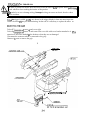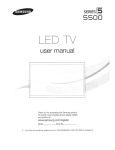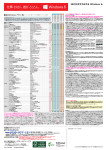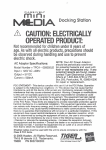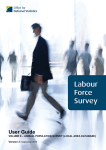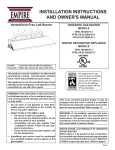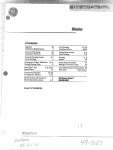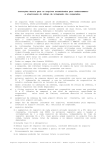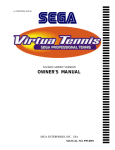Download UPRIGHT - OH WOW!
Transcript
UPRIGHT SERVICE MANUAL SEGA ENTERPRISES, INC. m; -1 -1 MANUAL NO. 1201-6216-03 Contents INTRO DUCT10 N 0 F THE OWNER’S MANU.iL GAME REGISTRATION GENERAL PRECAIJTIO NS I~ST,\LLATIO N LO CAT10 N PRECXJTIO NS S;\FETY hND REGULATORY INFORMATION SPECIFICATIONS INST,\LLATIO N ITEMS <ASSEMBLING THE MACHINE LEG ADJUSTERS ASSEMBLY CHECKS 0 PER.XTIO N HOW TO PLAY EXPL.ANATIO N 0 F TEST AND DATA DISPLAYS SWITCH UNIT TEST MO DE MEhlO RY TEST INPUT TEST 0 UTPUT TEST SOUND TEST CRT TEST G&ME ASSIGNMENTS CO IN ASSIGNMENT CO IN CREDITS MANUAL SETTINGS .AIM SET 60 0 KKEEPING BACK UP DATA CLEAR SERVICE INFORMATION CONTROLLER VR .ADJUSTMENT TRIGGER SWITCH MICRO SWITCH MOT0 R BRUSH GRE;\SING CO IN SELECT0 R MO NIT0 R CARE AND ADJUSTMENT STATIC CONVERGENCE ADJUST,MENT NASA0 MO NIT0 R FLU0 RESCENT LAMP PER10 DIC INSPECT10 N TROL’BLESHOOTINC G.AME BOARD G.&ME BOARD SERVICE RECORD DESIGN REL.tTED PARTS P.ARTS IDENTIFICATION P.\RTS REPLACEhiENT RECORD MANUAL COMMENTS WIRING DI;\GRAM 3 4 ; 6 7 8 9 10 II 14 15 16 Ii 18 19 20 21 22 23 24 25 26 27 29 30 31 32 33 34 35 36 37 38 39 41 42 43 44 45 48 49 50 52 85 86 07 Follow Insrmctions: AU operating and. use insrtucrions should be followed Attachmena: Do not use attachments not recommended by the product manufacturer as they may CXI.W hazards. Accessories: Do not place KS produo: on an unstable can, stand, tripod, bracket. or table. The pmduct may fail. causing serious hjury to a child or adult. and !serious damage to the product. Use o~lly with a cart_ sand, nipcd, bracket or table recommended by the manufacturer, or sold with the product. Any mounting of the product should follow the manufacturer‘s instmctions. and should use only moundng accessories recommended by tie manufacturer. Moving the Product: This product should be moved with care. Quick stops, excessive force, and uneven surfaces may ciluse the product to o”ertum. Ventilation: Slots and openings in the c;lbinet are probided for ventilation. to ensure reliable opemtion of the product and to protect it from overheating; rhese openings trust not be blocked or covered. The openings should never be blocked by placing the product in a built-in installation such as a bookcase or rack unless proper ventilation is provided or the manufacturer’s insttuctions have been adhered to. Power Sources: This product should be operated only from the type of power source indicated on the marking label. If you are not sure of the type of power supply to your location, consult your loal power company. For prcducrs intended ~0 operate from batter paver or other source5, refer to the operating insttuctions. Grounding or Iblarization: This product is equipped with a three-wire grounding-w plug. a plug having a third (grounding) pin. This plug will only fit into ia grounding-type power outlet. This is a safety feature. If you are unable to insert rhe plug into the outlet. contact your eletidan to repkce your obsolete outlet Do not defeat the safety purpxe of the ~~ounding-type plug. Power Cmd Protection: Power-supply cords should be routed so that they are not likely to be walked on or pinched by items placed upon or against them, paying particular attention to cords at plugs, convenience receptacles, and the point where rhey exit from the prcducr Overloading: Do not overload wall oudets. exrension cords, or integral convenience receptacles as this can resulr in a risk of fire or electric shock. Object and Liquid Entry: Never push object, of any kind into this product through openings as they may touch ciangerous voltage points or short-out parts that could result in a-fire or elecuic shock. Never spill liquid of any kind on rhe prLxtun servicing: Do not attempt to service this product younelfas opening or removing cowl-S may expose you to dangerous voltage or other hazards. Refer all servicing to qualified service pet3onnel. Damage Reqobing Service: Unplug this product from the wall outlet and refer servicing to qualified se~%ce personuel under the loUowing conditions: ;ij lithe power cord or plug is damaged; b) If liquid has been spilled, or objects have fallen into the product; C) If the product has been exposed to rain or water: d) If the product does not operate normally when following the operating insttxcdons. Adjust only those controls rhat are explained in the opemtig insmxtiom. .&I improper adjustment of other controls may result in damage and will often require extensive work by a qualitied technician to restore the product to its notmal operation: e) If rhe product has been dropped or d:amaged in any way; f) When the product exhibits a distinct (change in perfom~ance: this indiates a need for service. RepL,-,a,t RX&E When replacement parts are required, be sure the setvicetechniti bar used re$WXtWnE panS Fpecified by the manufacturer or that have the same characteristics a~ the original pm. Unauthotied substitutions may . resulr in tire. electric shock. or other hazards. Safety Check: Upon completion of any sewice or repain to thii product. ask the ser-Ace technician to perform safety checks to determine rhat the prcduct is in proper operating condition. Heat: The product should be situated away from heat sources such ils radiators. heat registers, stoves. or other p~~iucts (including amplifiers) that prcduce heat. Cl.zmingz When cleaning the monitor glass, use water or glass cleaner and a soft cloth. Do not apply chemicals such as bemine. thinner. etc. Location: This an indoor game machiie. II3 NOT install it outside. To ensure proper usage. awid itwAling indoon in the plnces mentioned below: l Places subject to rain/water le&qe, or condensation due to humidity; l In close proximity to a potential wet area; l Locations receiving direct sunlight: l Places close to heating units or hot air; -In the vicinity of highly inflammable/volatile chemicals or hazardous matter; l 0 n sloped sulfates: l I” the vicinity of emergency response facilities Such as fire exits and fire extinguishers; l Places subject to any type of violent itipact; l Dusty places. INSTALLATION PIUXAUTIONS l Verify the amperage of the branch circuit outlet before plugging in the power plug. Do not overload the circuit. l Avid using a” extension cord. If one is required. use a” extension cord of type SJT, 16/3 AWG rated min. 120 VAC, 7.A. l Moving this unit requires a minimum clearance (of doors, etc.) of 32” (WI by 77” (H). l For tie o+adon of this machine, secure a minimum area of 32” (W) by 42’(D). &CULATORYAPPROVM.S This game has been tested and found to comply with the Federal Communications Commission Rules. This device complies with F%t 15 of the F’CC Rules. 0 peration is subject to the following two conditions: (I) This device may not cause harmful interference, and (2) this device must accept any interference received, including interfere”ce that may cause undesired operation. This gdme has been tested and listed by Undetiten Laboratories, In;., to ANSUUL22. LISTED SK92 AMUSEMENT MACHINE 6 SPECIFICATIONS BILLBOARD 29 INM WNI'TOR n n FIG. 3 a OVER VIEW FIG. 3 b REAR VIEW .4SSEiMBLED GAME YVllJIH LENGI’H HElGHl $8 IN 73 IN W EItiHl 89 IN 662 LBS INSTALLATION ITEMS The following items are supplied with the machine. Be sure that these items remain with the game if it is transported or sold. 1 1 1 1 Service !vfanual, Gun Blade NY Tamperproof wrench, M4 Tamperproof wrench, M5 Remote Controller, Mitsubkhi Projection TV 8 ASSEMBLY AND PRECAUTIONS Perform the assembly work by following the procedure stated herein. Failing to comply with the instructions can cause an injury or electrical shock. 18 ,Assembly should be performed as per the instructions in this manual. This is a complex machine and erroneous assembly c;m cause electrical shock or damage to the machine resulting in undesirerl operation. 8 When assembling the machine, be sure that more than one person is available to perform the work. Depending on the assembly work, there are some cases in which performing the work alone 8 When carrying out the assembly work, follow the procedure in the following sequence: 1 Securing in place (leg adjusters) 2 Power supply 3 Assembly check Make sure that all the leg adjusters are in contact with the floor. If can move, causing an accident This machine has 4 casters and 4 leg adjusters. When the installation position has been ~-,I:..&-_,.. 6,. LVIIICT -,.-,.:-b. _~_~^,.C..~~L A-nuu,, Ll,.,._~L,U ..-A,ILMC -_,.__J’ ~UJUJLCL> L” U,L” C”IILALI_ w,u, u,e duJUSf? d ments so that the casters are raised approximately 5mm from the floor. Ensure that the machine is level. Move the machine to the installation sition. po- Cause all of the leg adjusters to make contact with the floor. By using a wrench, make adjustments in the height of the leg adjusters to ensure that the machine is level. After making adjustments, fasten the leg adjuster nut upwards to secure the height of the leg adjuster. \LEG ADlUSTER 10 Assembly Checks MEMORY TEST hr the test mode, perform the followmg tests: 1. Memory Test Selecting the Memory Test on the test mode menu screen causes the onboard memory to be tested automatically. The game board is satisfactory if the dis lay beside each IC number shows’280 D. PRESS TEST RUTI-ON TO EXIT INPUT TEST 2. Input Test Selecting the Input Test on the test mode m&u screen causes the screen (on which each switch is tested,) to be displayed. Press each switch. For the coin switch test, insert a coin from the coin inlet with the coin chute door open. Ifthe display beside each s+,mh indicates 0 N, the swatch and wu-mg connecnons are sausfactory. PLAYER GUN x mKii COIN CHUTE #l COIN CHl-l~,~ TEST z g 5 OFF PRESS TEST BUTTON TO EXIT 3. Ou ut Test In the 5p utputTestmode,mrryoutthe lamp test to ascertam that each lamp lights up satrsfactordy. I OUTPUT TEST 1P STAfiT LWP =ON 2P START LAW =OFF 1P GUN MOTOR =ON 2P GUN MOTOR =OFF PRESS TEST BUllON TO WIT (4) SOUND TEST / Y SoumTEST 4. Sound Test IntheTestmode,selectingSoundTestcauses the screen (on which sound-related board and wiring connections are tested) to be displayed. Be sure to check if the sound is satisfactotil emittedfromeachspeakerandthesound voIume is appropnate. SELECT WITH SERVICE mJTroN AN0 FRES TEST l3Ul-N (5) C.R.T. TEST C.A.T. TEST l/Z 0 31 PRESS TEST BUTTON TO CONTINUE 5. C.R.T. Test In the Test mode menu, selecting C.R.T. Test allows the screen on which the monitor is,tested) to be dis ayed. Although the monitor adJu3ment.s ave been made at the time of shipment from the factory, color deviation, etc. may occur due to the effect caused by geomagnetrsm, the location bujldmg’s steel frames and other game machines on the periphery. By watchm the test mode screen, d.eqde whether an.a 8Justmen! 1s needed. If tt IS necessary, adjust the monitor by refernng to the Monitor Adlustments section. A! @ a! When lifting or inclining the cabinet, do not hold the gun controller. Holding the controller can cause the controller and installation portion to be damaged due to the empty weight. WARNEr’G CAUTION! When moving the machine, be sure to pull the plug out from the power supply. Moving the machine with the plug inserted can cause the power cord to be damaged, resulting in fire or electric shock. FVhen moving the machine on the floor, retract the leg adjusters so that the cast@ ers come in contact with the flwr. During transportation, pay careful attention that the casters do not tread over power cords or wires. Damaging the power cords can cause short circuit or electric :shock. Do not push the cabinet from the left/right direction. , OPERATION To ensure safe operation of the product, be sure to comply with all the following precautions. 1 Be sure that all the leg adjusters are in contact with the floor surface. If they are not, the cabinet can ! ~ move and cause an accident. A 4KVlXGi Do not put any heavy items on the pmduct Placing heavy items on the product on cause a accident. Do not climb on the game. Climbing on the game can cause accidents as well as damage to the controUer and other parts- To inspect the upper portion of the game, use a sturdy step or ladder. i To avoid electric shock, check to see if door and cover parts are damaged or omitted. To avoid accidents, he sure to provide a sufficient space for operation by considering the most crowded situations. Insuff?ient space for operation can cause customers to come in contact with the ! !I \UTION! moving parts of the game and hit each other, resulting in injury. To avoid injury and trouble, be sure to pay careful attention to the behavior of players and visitors. To avoid electric shock and short circuit, do not allow customers to put hands and fmgers or extxaneous matter into openings of product or small openings in and around the doors. !~ !A To avoid falls or injuries, prevent customers from leaning on or climbing on the game. JMh’G! To avoid electric shock, do not allOw the customers to unplug the power plug without good reason. To avoid injury resulting from falling ejects or electric shock due to spilled liquids, do not allob cutomers to place heavy items or drinks on the machine. !! 1 UTION! :mmediately stop such violent acts as hitting and kicking the product Such acts can cause damage to ,ans or breakage, resulting in injury from falling fragments. 14 HOW TO PLAY Insert coin(s). When the number of credits needed for game play are available, “PRESS ST;\RT” is displayed. Press the start button to have the mission select screen appear. Choose from one of the three missions, F33XIN THE UN HQ, BIG APPLE LIBER;\TIO N, and SC0 RE ,YfTACK REMIX, by sighting the desired one and pulling the trigger. Moving the sight with the corm-oiler and pulling the trigger fires projectiles repeatedly. The enemy who is trying to shoot you is indicated with a warning marker. In the missions except SC0 RE ATTACK REMIX, destroying ail the enemies in a stage clears that stage, allowing procession to the next stage. In the SC0 RE ;\TTACK REMIX, when one minute has elapsed in each stage, the player proceeds to the next stage. When each player’s endurance is exhausted, the game is in the status of waiting to continue. If no coins are inserted to continue the game, the game is over Features of Each Mission REGrlIN THE UN HQ To regain the UN headquarters. The difficulty is relatively easy. BIG APPLE LIBERATION Confront the terrorists to regain Manhattan. This level is relatively difficult. SCORE ATEICK REMIX Different from the above two missions, each stage in this mission ends in one minute and the player proceeds to the next stage. Also, note that in this mission, which stage the player proceeds to after finishing a stage depends on the score earned in the stage that was finished. Advice The enemy’s projectile can be shot down. Pay attention not only to attacking but also to defense. When attacked, the enemy is thrown in the air or escapes. When attacking the enemy, read its movements ahead of time. There is nothing the player should not shoot. Depending on the attack, some items will explode. Try to effectivly utilize these explosions. MISSION TILE \ ’ 8J.67 12.50 &QwcE STAGE TlME EFDLFNCE EXPLANATION OF TEST AND DATA DISPLAY Byoper~tingtheswitd-~unit, pckdicAlypaformthet&saxldaache%. Wf~~instdlicg themshineinitidly, orcdl&ingcash, or whentherrrAinedOgr0tfuncticn properly, @arm ckdcs in arxknce with this c&ion. Items lnstdlation of M&ine Descrlptron Wlxn h e n - & ~r&&d psformthefoll 1. ChLtosZ%ZSseftkgisp5fstxdAwZCgm& & thetirreof shipmmt. 2. IntheINFUTt&rtx& d-&erfiSWxdVR. 3. IntheCUTFUTt&n-cde, ckbexhof thelarps, t-rotors, etc. 4. IntheMEMCRY t&mode, ~theICsonthePC ~83 yet, d-d the CCI’ITRCL s I WARNING! I Do not touch places other than those specified. Touching places not specified can cause an electric shock or short circuit. Ii 0 pen the coin chute door and the switch unit shown will appear. The functioning of each SW is as follows: TESTBUTTON SERVICE BUTT0 N SPEWSER VO LLJME suPERwooFERvoL COINMETER For the handling of the test button, refer to the following pages. Gives credits without registering on the coin meter. Can adjust the volume of all speakers of the machine. By considering the envirdnmental aspects of the installation location, adjust to the appropriate sound volume. 0 nly the sound volume of the cabinet superwoofer can be adjusted. Registers total number of coins. Test Mode The Test Menu allows the functioning of each part of the Cabinet to be checked, the monitor to be adjusted, and the coi~ns and game related vanous setttngs to be performed. ’ Press the Test Button to cause the following Test Menu to be displayed on the monitor. ’ Press the Service Button until the arrow -) is moved to the desired item to make a selection ’ Bring the arrow -) to the desired item and press the Test Button to enter the selected items test. ’ Choosing EXIT and pressin theTest Button will finish the test mode, and the game mode returns on the screen 2ter networkcheckmg. MEMORY TEST INPUT TEST DUTPUTTEST SOUND TEST i.R.T. TEST GAME ASS I GNMENTS COIN ASSIGNMENTS AIM SET BOOKKEEP I NG BACKUP DATA CLEAR > EXIT SELECT WITH SERVICE BUTTON AND PRESS TEST BUTTON . 18 / Memory Test The Memory Test mode is for checkin the on-board memory 1C functioning. GO 0 D is 5. lsplayed for abnormal ICs. displayed for normal ICs and BAD IS ’ When the test is completed, if the results are shown as adjacent, it is satisfactory. ’ When the test is not finished, IC Board malfunctioning may be the cause. ’ ;\fter finishing the test, press the Test button to return to the Menu mode. MEMORY TEST ICO9 GOOD IC12 GOOD lCl0 GOOD IC13 GOOD lCl1 GOOD IC14 GOOD IC79 GOOD I C82 GOOD IC88 GOOD IC80 GOOD I C 8 3 GOOD IC89 Go00 IC81 GOOD IC84 GOOD P R E S S T E S T BU-ITON TO EXIT Input Test When InputTest is selected, thqmonitor will sho,w the following, allowin you to watch the status of each swatch. 0 n thts screen, pertodtcally check the status o tgeach switch. ’ on the right-hand side of the name of each switch and the wmng connections are sausfactory. When the dtrectton of the arrow, the right-hand side name becomes 0 N. ’ To check Coin Chute#l and Coin Chute%2 Coin Switches, open the Coin Chute Door and insert coin(s) into the slot. ’ To return to the Menu mode, press the Test button. INPUT TEST PLAYER GUN X Y TRIGGER START CO I N CHUTE #1 COIN CHUTE #2 SERV I CE TEST 1P 80H 80H OFF OFF OFF OFF OFF OFF 2P 80H 80H OFF OFF PRESS TEST BUSTON TO MIT GUN X : Under 30H + Over dOH right left GUN Y : Under 60H - Over bOH down “P Output Test Selecting 0 utputTest allows the status of each lamp to be viewed. Periodically check the status of each lamp on thus screen. lays sequentially in order of Winner Lamp, 7-SEG. At this time LED tests are performed in the manner corresponding to the item This game does not have 7-SEG LED. During the display of ‘I-SEG, only the Start button flashes. ’ While this screen is displayed, the Start button continues to flash. a Press the Test button to return to the menu mode. f OhPUT TEST 1P START LAMP =ON 2P START LAMP =OFf= 1P GUN MOTOR =ON 2P GUN MOTOR =OFF PRESS TEST BUITON TO EXIT Sound Test Selecting Sound Test allows sounds (sound effects, announcement, background music, etc.) to be chosen and heard. In this mode, check the sound-related IC Board and each s eaker. Press the Service button to brin the arrow--> to the desired sound item. Press ti!e Test button to have the selected SOW-I 2played. Each time the Test button is pressed, the next sound 1s played. VOICE ERECT B.&M. > EXIT : : : : SELECT’ WITH SERVICE BurrON AND PRESS TEST BUTTON, 22 CRT Test CRTTest to displa the screenpn which the Monitor ad’ustment is checked. Bv watchin the screen, F eno d: ~cally check lf adjustments are neede d or not. For adjustmenl, refer to !h e Secuon o Monitor Adjustment stated herein. Choose In adjacent figure, check the Momtor’s color adjustment. Perform color adjustment by watchmg this screen. Thecolorbarof4colors,i.e. red, green, blue and white is darkest at the left end and becomes brighter towards the nghtend. WHITE ! 0 31 PRESS TEST BUTTON TO CONTINUE Pressing theTest button will have the following crosshatch screen appear. In thjs figure, check the Zv!onitor size and posmon adjustment by watchmg the screen. Adjust the Monitor in the manner so that the crosshatch lines to not go beyond the screen. Adjust the Momtor to ensure thatcrosshatch lines do not have distortions. Press the Test button to return to the menu mode. 23 Game Assignments Selecting Gqe Assignments will have the following screen a pear, allowing play time, game dtfficulty, etc. to be set. Refer to the following fort f: e contents of each item. the se ‘q wi not be than ed. Be sure to press test to Exit after 3F.&JZ~ti5Atung. %r5wi#store your Atings. I GAME ASSIGNMENTS : [ ADVERT1 SE SOUND :[ COUNTRY GAME D I FF I CULl-Y : [ S H I F T I N G DIFFICULM : [ PLAYER LIFE : i ; GUN REACTION :( C A B I N E T TYPE > EXIT XX& 4/0 4/8 3 ON DX SELECT WITH SERVICE BUITON AND PRESS TEST BUTTON “4 Game Difficulty Game difficulty can be varied by changing the enemy missile speed or the ratio of damage the player suffers when attacked,etc. Choose from among 4 levels, Easy, Normal, Hard, Hardest Advertise Sound Set this to 0 N to have sound produced during Demo mode, and 0 FF for no sound. Country Message language. Select USA for USA and Export for other countries. Cabinet Type Set to Deluxe or Standard, depending on which type is applicable. Coin Assignments This mode permits vou to set the start number of credits,.as well as the basic numbers of coins and credits. This mode expresses “how many cams correspond to how manv credits”. Sgtting change is not effective until Exiting. Be sure to Press test to Exit after setting c ange. COIN ASSIGNMENTS COMMDN . . . . . . . COIN CHUTE TYPE 2 CREDITS . CREDIT TO START 1 CREDIT.. CONTINUE 2PLAYER CREDIT TO START 2 CREDITS . C O I N / C R E D I T SETTING #l C O I N C H U T E $1 1 COIN 1 C R E D I T . . . . COIN . . . . . . . . . . . . . . . . . . . . . . . . ...... . C H U T E #2 1 C O I N 1 C R E D I T . . . . . . . . . . MANUAL SElT’ING.......................... I .. 2% > EXIT Gl .@ . a SELECT WITH SERVICE BUl-l-ON AND PRESS TEST BUTTON Credit to Start game. Sets the number of credits required when starting the Credit to Continue Fme. This sets the number of credits required tocontinue Coin/Credit Setting How many coins correspond to how many credits. In this machine, selection as per the adjacent chart IS posstble. Maryal Setting Allows for finer settings. See chart 1, Press the Service button or Shift button to bring the arrow to the desired change item. 2. Press the Test button or the Start button to select the setting change item. 3. Move the arrow to Exit and press the Test button or the Start button to return the menu mode to the screen. TABLEB. 10a COIN/CREDITSKTING (COIN CHUTECOMMONTYPF) COIN CHUTE #I I CREDIT 2 CREDITS 3 CREDITS 4 CREDITS 5 CREDITS 2 CREDITS FUNCTIONING COIN CHUTE #2 I COIN 1 CREDIT I COIN 1 CREDIT I COIN 1 CREDIT I COIN I CREDIT I COIN I CREDIT I COIN 2 CREDITS I COIN I COIN r COIN 2 COINS I COIN I COINS -i- COIN 2 COINS -i- COIN 5 CREDITS 3 CREDITS 4 CREDITS 5 CREDITS 6 CREDITS I CREDlT I CREDIT 2 CREDITS I CREDIT 3 CREDITS 3 : CREDITS -SETTING #Xl 3 COINS 4 COINS I COIN 2 COINS 3 COINS 4 COINS I COIN I I I 2 3 5 5 SETI’ING #2i SETTING W22 5 COINS - I - COIN I I I I I 2 2 2 I 2 I 2 3 4 I 2 3 4 I 2 3 4 SETTING SETTING #I SETTING Y2 SETTING #3 SETTING #4 SETTING ff5 SETTING #6 SETTING #7 SETTING #X SEl-TlNG 119 SETTING #IO SETDNG #I I SET-TlNG SETTING SEI-TING SETTING #I2 813 #I4 #IS SETTING #I6 SETTING #I7 SETTING #IX SE’I-TING #I9 SETTING #23 s.Erri rcic#?4 ._ SETTING #25 SETTING #26 -SETTING #27 26 FlJffCTlONlNG I COIN I COIN I COIN I COIN I COIN I COIN -i-. COIN 1 COIN 2 4 S 7 COINS COINS COINS COIN CREDIT CREDIT CREDIT CREDlTS CREDLTS CREDITS CREDITS _...,,_ I CREDIT 2 CREDITS I 2 3 3 5 COINS 3 COINS CREDIT CREDITS CREVITS CREDlTS 1 5 COINS 2 COINS 4 COINS S , COINS 2 COINS 4 COINS 5 COINS 2 3 4 5 6 CREDITS CREDITS CREDITS CREDITS CREDITS I I l I 3 CREDIT CREDIT CREDIT CREDIT CREDITS I 3 I I I 2 3 5 I 2 3 5 I I CREDIl CREDITS CREDIT CREDIT CREDIT CREDITS CREDITS CREDITS CREDIT CREDITS CREDITS CREDITS CREDIT CREDIT 2 I 2 3 I 2 3 1 2 3 4 CREDITS CREDIT CREDITS CREDITS CREDIT CREDITS CREDITS CREDIT CREDITS CREDITS CREDITS CREDITS CREDIT CREDITS CREDITS CREDITS CREDITS COIN 2 COINS 3 COINS 4 COINS I 2 3 4 5 COINS 6 CREDITS 5 COINS COIN 6 CREDITS 1 2 3 4 COIN COINS COINS COINS 6 I 2 3 4 5 COINS 6 I I CREDIT CREDITS CREDITS CREDITS COIN COIN COIN COIN COIN COINS COINS COINS COIN COINS COIN colivs COINS COINS COIN COINS COLNS COINS COIN COINS COINS COINS 1 4 COINS 1 FREE PLAY I COIN 2 COINS 3 COINS I FREE PLAY - MANUAL SETTINGS / Y COIN ASSIGNMENTS MANUAL SETTING COIN TO CREDIT 1 COIN 1 CREDIT . . . . . . NO BONUS ADCER . . . . . . . . BONUS AC034 C O I N C H U T E #l MJLTIPLIER 1 C O I N COUM-S A S 1 C O I N .._.... C O I N C H U T E #2 MULTlPLlER 1 COIN COUNTS AS 1 COIN . . . . . . . > EXIT . . . . .... % . . . . OD .... 0 SELECT WITH SERVICE BUlTON AND PRESS TEST BUlTON . / 8 . . . . . . . . . . . . . . . . . . . . . . . . . . . . . . . . . ..- Determines conversion of coin/credit. 9 . . . . . . . . . . . . . . . . . . . . . . . . . . . . . . . . . . . . . . . This sets how many conversion coins should be inserted to obtain one service coin. 10 . . . . . . . . . . . . . . . . . . . . . . . . . . . . . . . . . . . This sets how many conversion coins are represented by a coin inserted in coin chute one. 1 l..................................... This sets how many conversion coins are represented by a coin inserted in coin chute two. [COIN TO CREDIT I 1 1 COIN 2 COINS 3 COINS 4 COJNS 1 1 1 1 CREDIT CREDIT CREDIT CREDIT 5 COINS 1 CREDIT / 6 COINS 1 CREDIT I NO BONUS ADDER 2 COINS GIVE 1 EXTRA COIN ] BONUS ADDER 3 C O I N S G I V E 1 fZXTRA C O I N 4 COINS GIVE 1 EXTRA COIN j 5 COiNS G I V E 1 E X T R A C O I N 1 1 6 COINS GIVE 1 EXTRA COIN 1 C O I N C H U T E M U L T I P L I E R 1 1 COIN COUNTS AS 1 COIN I 11 C O I N C O U N T S A S 2 C O I N S 1 I I I I / 1 COIN COUNTS AS 3 COINS 1 1 1 COIN COUNTS AS 4 COINS / 1 / 1L 1 1 1 /I 1 1 1 1 1 COIN COIN COIN COIN CCiJNTS COUNTS COUNTS COUNTS AS AS AS AS 5 6 7 8 COINS COINS COINS COINS / 1 COIN COUNTS AS 9 COINS / AIM SET/GUN CALIBRATION The test menu allows the functioning of each part of the cabinet to be checked. Gun calibration is performed from the “Aim Set”screen. Press the test button to cause the test menu to be displayed on the monitor. Press the service button until the arrow (>) is moved to Aim Set. Press the test button to enter the Aim Set mode. PULL 1P OR 2P TRIGGER TO START 1P OR 2P AIM SET PRESS TEST BUTTON TO EXIT Setting Procedure Pull the 1P (left player) gun trigger one time and release. The left gun cursor will disappear off the screen. , Move the 1P gun fully to all of its mechanical stops (all directions). Pull and release the 1 P gun trigger again to store the settings. The left gun cursor will then reappear. Perform the same procedure on 2P gun (right player). Press the test button to have the menu mode return to the screen. MPOR-IAV-I-! The above procedure must be performed each time the aim set test is entered to assure proper game PRY. BOOKKEEPING Selecting the bookkeeping in the menu mode displays the bookkeeping data up to the present on the following two screens. Press the test button again to proceed to the next screen. When screen 2/2 is displayed, pressing the test button returns to the menu mode. . f BOOKKEEPING l/2 0 COIN CHUTE #l COIN CHUTE #2 : TOTAL COIN C O I N CFEDIT : S E R V I C E C%DlT 0 TOTAL CFlED I T 0 NUMBER OF 1P GAME NUM8Eft O F 2P GANE i NUMBER OF G&ME 0 0 O H ou OS TOTAL TI ME O H OM OS PLAY TIME O H DM O S AVEFWE P L A Y T I M E O H ON OS L O N G E S T PLAY TIME OH OM OS SHORTEST PLAY TI ME PF!ES.S TEST BUl-fON T O C O N T I N U E Y WCKKEEf’Iffi Z/2 01129s . . . . Zif%” -’ smGRAll CllluOS - ok59s . . . . 1M OS - lM29S . . . . lU3OS - lffi9S . . . . i!Y OS - m24s . . . : 0 3w9s : : : : ilM3OS 3M OS - 2M59S 31130s - 3M59s I . . . i ’ 0 : 4U59s . . . . ~: 4iU 4U3OS OS - 4W9S fiU OS - su29s . . . . : w3os - 5M59s . . . . ciu OS - 6w29S . . . . : 6Y3OS - 6y59S . . . . i’tl OS - 7u29S . . . . : 7M3os - 7us9s . . . . 8~ OS - 81129s . . . . i w3oS .- 8Ms9S . . . . 9M OS - 911129s . . . . 9M3os - 9M59s . . . . ! .... 1011 OS ‘PRESS TEST 6WTCN TO EXIT 0 COIN CHUTE- _.._..._............... Number of coins put in. As seen from the front of the cabi- net, the right-hand side is #l and the left- hand side is #2. Note that depending on the destinations, only one Coin Chute is available. 0 TOTAL COIN . . . . . . . . . . . . . . . . . . . . . . . . . . . . . . Total number of coins injetted in each coin chute., l COIN CREDIT . . . .._..................... Number of credits registered by inserting coins l SERVICE CREDIT . . . . . . . . . . . . . . . . . . . . Credits registered by the SERVICE BU?TON a TOTAL CREDIT ._..............,........ Total number of credits (COIN CREDITS •t SERVICE 0 NUMBER OF 1 P GAME . . . . . . . . . . . . The number of game played by 1P (Left Player). 0 NUMBER OF 2P GAME . . . . .._...... The number of game played by 2P (Right Player). a TOTAL TIME . . . . . .._.....................~ The total energized time. 0 TIME HISTOGRAM ..___.___. . . . .._ By-playtime play frequency. CREDITS) BACK UP DATA CLEAR Clears the contents of bookkeeping. When clearing, use the service button to bring the arrow (>) to “YES (CLEAR)” and press the test button. When data has been cleared, “CO MPLETED” will be displ.ayed. Bring the arrow to “NO (CANCEL)” and press the test button to return to the menu mode without clearing the data. .Aso. note that the game setting contents are not affected by the backup dataclear operation. BACKUP DATA CLEAR YES (CLEAR) > NO (CANCEL) S E L E C T WITH S E R V I C E RJlTCf’4 AND PRESS TEST EUlTON / / 31 CONTROLLER In order to prevent an ele&c shock and short circuit, be sure to turn off power before per! A WARMKi! forming work that requires you to touch the interior of the product. Be careful SO as ,not to damage any wiring. Damaged wiring can cause an electric shock or short circuit acddent. In the test menu, when the controllers VR values can not be adjusted to the allowable range, it is necessary to adjust the VR installation position or replace the VR. ;\lso, be sure to apply grease to the mechanism every 3 months. To perform the above mentioned work, remove the controller from the cabinet When performing this work, also redove the side cover and mechanism side cover. -1 I TWERPROOF 9XmS (11 Removing the Side Cover and Mecha Side Cover By taking off a tog of 8 screws, remove the side covers L and R. By taking off a total of 11 tamperproof screws, remove the mech side cover L and R. Take off the two screws to remove the Hide Plate. n!uss SCREWS (4) MX 12, chrdme plated FlA’llQQ SCRD (2; . SiDE COVER TRUSS mms (3) M4XX5. chrome p l a t e d 32 VR ADJUSTMENT Do not touch places other than those specified. Touching places not spedfied can cause an ! /\ electric shock or short circuit. WARNIN! Loosen the 2 screws which secure the VR bracket in order to move the bracket. Move theVR bracket to disengage the adjust gear mesh and move the VR shaft in a manner so that the VR shaft cut portion faces the opposite side of the adjust gear as shown. Have the gears meshed and tighten the two screws. Slowly swing the controller up and down, left and right to check if the value exceeded the VR mobile After finishing adjustments, be sure to set sights on the aim set screen in the test mode. VR REPLACEMENT ! A , ” order to prevent an el&c shock and short circuit, be sure to turn off power before perform- mg work by touching the interior parts of the product WARNIIGG! _ By removing the cord clamp, first remove the VR blue 3P for @down and VR red 3P for leftfright. Take off the two screws which secure the VR bracket to remove the bracket. Remove volume gear from the VR to replace the VR. .lfter replacing the VR, perform work by following the procedure as per VR adjustment 33 REPLKEMENT OF TRIGGER SW In order to prevent an electric shock and short circuit be sure to turn off power before perfo&g work which involves touching the interior of the product. ,~~vNG! ( Be careful so as not to damage wiring. Damaged wiring can cause an electric shock or short 1circuit accident. Mhx~ the trigger is pulled, if0 N is not shown in the trigger display in then test menu input test screen. the micro SW may be malfunctioning. In that case it is necessary to replace the micro SW RE??OVINGTHEGRLP Take off 7 tamperproof screws X and cover right. Take off 5 tamperproof screws A and remove the cover left with cover bracket attached to it. &y attention to the wires attached to the bracket so that they are not damaged. Disconnect the connector which is connected to the g-tip. Remove 6 U nuts to remove the grip. TAK’ERPROOF S’XY A (7) 1 REPLACING THE MICRO SWITCH Take off two tamperproof crews A and 3 ramperprwf screws B to remove the Grip Right. In this status, the micro switch can be replaced. TAMPEZPRCOFSCREWB (3)' 35 REPLACEMENT OF MOTOR BRUSH On the output test screen in the test mode, when 1P gun or 2P gun display indicates 0 N, if the gun does not vibrate, first check the switch unit’s circuit protector. If the circuit protector is satisfactory, check the motor brush. By referring to the figures below, remove the cover left, cover right and the grip. Remove a total of 6 U nuts to withdraw the slide mecha. Pay attention to the wirings to remove the connector. Take off the two screws from the lower part of the motor to remove the brush. If the motor brush is worn away as shown, replace the motor brush. When replacing the brush, be sure to replace brushes for both sides simultaneously. I%. Y. 5 36 b CREASING Be sure to apply grease to specified parts as indicated in the periodic maintenance schedule. Failure to apply the proper grease can result in damage to parts. 0 nce every three months, apply grease to the game mechanisms specified below. Use white lithium or spray grease as indicated. V.R. CUR FQ%TIoN SLIDE RAIL \ / GUN DRIYE PORTION HANDLING THE COIN JAM If the coin is not rejected even when the REJECT button is pressed, open the coin chute door and open the selector gate. After removing the jammed coin, put a normai coin in and check to see that the selector correctly functions. 1 CLEANING THE COIN SELECTOR 1 The coin selector should be cleaned once every 3 months. When cleaning, follow the procedure below: Turn the power for the machine OFF. Open the coin chute door. @en the gate and dust off by using a soft brush (made of wool, etc.). Remove and clean smears by using a soft cloth dip@ in water or diluted chemical detergent and then wrung. Remove the CRADLE. When removing the retaining ring FIG. 10 a (E ring), be vety careful so as not to bend the shaft. Remove stain from the shaft and pillow ponicns by wiping off with a soft cloth, erc. After wiping off as per@ above, funher apply a dry cloth. etc. to cause the coin selecror 10 dry completely. 0 Never apply machine oil, etc. to the Coin Selector. 0 After cleaning the Coin Selector, insert a regular coin in the normal working status and ensure that the Selector correctly functions. FIG. IO b COlti INSERTION TEST Once every month, when performing the Coin SW Test, simultaneously check the following: Does the Coin Meter count satisfactorily? Does the coin drop into the Cashbox corrccrty? Is the coin rejected when inserted while keeping the Reject Butran pressed down? FIG. 10 c CAUTIONS AND WARNINGS CONCERNING THE SAFETY FOR HANDLING THE MONITORS Before handling the monitors. be sure CO read the following explanations and comply with the caution/ warning instructions given below. Note that the caution/warning symbol marks and letters are used in the instructions. i Q W*RMHO n ! #*“NUIG Indicates ihat handlinp the monitor erroneously by disregarding this warning may cause a potentially hazardous situation. which could A !~ result in death or serious injury. uuwzu indicatea that handling the moniton by disrcgarding this caution may cause a potentially hazardous situation. which could result in personal injury and or material damage. Indicates that access to a specific part of the Indicates ti ilutmction to d&connect a power equipment is forbidden. cormector or plug. l When perfonninp such work as installing and removing the tmoitox. ioaerting aad disconnecting the external connectors to sod from monitor interior and the monitor, be sure to di scooacct the power co”“ec tar (plug) befotv starting the work. Proceeding the work without following this instruction can cause shock or malfunctioning. 0 Using the monitor by converting ir without obtaining a prior permission is not allowed. be liable for any malfunctioning and accident caused by raid convenioo. SEGA shall not 0 Primary ride and Secondary side The monitor’s circuit which is divided into the Primary side and ! sccondaty side. is insulated. Do not touch the primary side. or n y*R)1m do not touch both the primary side and the secondary side simultamusly. Not following the:instruction caocause shock and this is very dangerous. When making monilor adjustments, use a non-conductive driver and make adjustment without touching any pan other than the Adjusrmcnt V. R. and knob. Also, be sure not to cause a shortxitcuit to the Primary side and Secondary side. If short-circuited, it may cause shock or malfunctioning. which is very dangerous. 0 High-tension Voltage Some of the pam inside monitor are subject to high-tension voltage in excess of 20.050 vohs and very dangerous. Therefore, be sore not TO touch the monitor interior. Should soldering & papr wastes. etc. t*: mixed in the monitor Interior, turn the power off so as not to cause malfunctioning or fire hazard. FOCUS L!3D SECONOARY S1D n 1 :,‘, l Connecting the CRT and PCB For combining the CRT and I’CB. ILV the specified pan No. to maintain the statw of adjustments made nt the factory. The anode of the CRT itself will be accumulatively charged as time elapses, generating hightension voltage which is very dangerous. llte monitor should be used with the Qlassis, CRT and PCB asscmhied. When repair. etc. is required at the lime of malhrnctioning. be SUIT to send it in an “xs is axxmhled” condirion. If these arc disaaricmbled. what’s charged to said high tension voltage can be discharged. causing a very haztrdou situation. Therefore. under no circumstances should it be d&assembled. 0 Static Electricity Touching the CRT surface sometimex causes you to slightly feel electricity. This is because :hc CRT surfaces arc subject to static and will not adversely affect the human body. 0 Installation and removal Ensure that the Magnetizer Coil. FBT (Fly-Back Traosfomte?), Anode Lead attd FOCUS Lead are not psitioncd close to the she& metal wotk’s sharp edges. etc. and avoid damaging the insulated portions so i~1 not to ca~ce shock and malfunctioning. (For the name of pati. refer to the above Figurea). CAUTION! For the purpose of static prevention, special coating is applied to the CRT face of this product. To protect the coating, pay attention to the following points. Damaging the coating film can cause electric shock to the customers. For the caution to be heeded when cleaning, refer to the Section of Periodic Inspection Table. l Do not apply or rub with a hard item (a rod with pointed edge, pen, etc.) to or on the CRT surfaces. l Avoid applying stickers, seals, etc. on the CRT face. 0 Do not remove aluminum foils from the CRT corners. Removing the aluminum foils can cause static prevention effects to be lowered. 40 Monitor adjustments have been made at the time of shipment. Do not make further adjustment-s without a justifiible reason. Adjusting the monitor and its high tension parts is dangerous. Also, erroneous adjustment can cause deviated synchronization and projeaion fault, resulting in a malfunction. When making adjustments, use a resiious alignment screwdriver. Servicing with a bare hand or using a conductive tool can cause electric shock. 41 NANAO monitor: 2 0 O - 5 2 4 2 - 2 4 - O 4(24Kmode) 2 0 0 - 5 3 8 7 - 2 4 O@O@ O@O@@@ 1RGAIN GG,ALY BGAIN BRIGHT HSlZE. HHOLD HP3 VSEE VHOLD VFflSl R-GAIN ’ G-GAIN __........ Controls colors. B-GAIN BRIGHT ..,._.,,__ Controls screen brightness. H. SIZE ..,...,.... Controls horizontal screen size. H. HOLD ,...,,.._ Provides horizontal synchronization, i.e., controls rightieft hold. H. PO.51 ,,,......._ Controls horizontal display position on screen. V. SIZE .,......... Controls vertical screen size. V. HOLD . . . . . . . . . Provides venical synchronization, i.e., controls up-down hold. V. POSI ..,,....._. Controls vertical display position on screen. ’ CONTRAST.... Adjusts image contrast. 42 REPLACMENT OF THE FLUORESCENT LAMP WARNING! When performing work, be sure to turn power off, Working on the machine with power on can cause an electric shock or short circuit accident. The fluorescent lamp, which gets very hot, can cause burns. Be very careful when rep!acing the fluorescent lamp. CAUTION! To perform work safely and securely, be sure to prepare a step which is in a secure and stable position. Usiig an unstable step can cause falls resulting in both personal injury and product damage. Remove the billboard holder and pull the billboard upward to remove and replace the fluorescent lamp. ! t/!Efi?E- I SAsi LmPEx PERIODIC INSPECTION TABLE Theitemlx4owreyireperiodicchxkzdrdnt~tor~~ntheprformaKzof rnachineaxlmwesdebusimoper~im. this Be sure to dean the interior of the cabinet and inspect and dean the power supply plug once per year. Using the cabinet with dust accumulated can cause a malfunction or fire. Note that careless deaning work can cause an accident and therefore, proper attention must be paid to ensure continued safe operation of this product. I rtrvs Controller Coi n Chute Tower Monitor GaneBcad ntaior Cabinet SHfzcz Pnwcl Plllrl I rJtsCRl Lamp al& Trri=w witch Cl-i& ng ch& coi n witches Coin In=tion Test Coin sel&tor Ckming ch& Adiustmcnts sum atiing Manory Test SfdtirigCkck ckming awning Inca32iondcIEEnir-ia 44 Ptnl ou Monthly Monthly Quataly Monthly Monthly Quarterly Monthly Weekly Monthly Monthly Annudly ASt-EdEd Annudlv TROUBLESHOOTING ! /\ WARhTKG! Ir In order to prevent an electric shock, be sure to turn power off before performing work and / touching the interior of the machine. Be careful so as not to damage wiring. Damaged wiring C~II cause an electric shock or short circuit accident. 1, For troubleshooting, first check the connection of the wiring-connectors. 1 W MtASJHt hrtiy rm33-t the&q into thecutlfk M&esurem thepowtr supply vdtsgg aecorre3. First, rmetkeczimof ovam-at, tke7 rqka the fuse Fri mq Fusz 7A 25OV Fast 810 SfconQy Fuss zzVB;o Blo CAUSt Theaxdrsmtplqpxlm. I name3 powa scudvoltage Prirwv or SEmnday fuse Mown.’ 4A Fa;t Blo I REPLACEMENT AND ADJUSTMENT OF FUSES Be sure to use fuses meetig the specified rating. Using fuses exceeding the s+eci rating can cause a fire or electric shock. ,-\s shown in +e figures below, open the side door on the left hand side of the cabinet, and the fuse appears in the positions shown. I TROUBLESHOOTING Theitmslistglb&w will a&St in trcubkhootingwhenaproblmmrs. Asafirst skp, ckk dl wiringamneXor cmne;tions&verify ACpowstotherrrxhine TAECE~: TROUBLEWOING . . ._-__... During- projfdilesare diSpkygi on thesum, but IX) &ion of l&/ri@t gms -. .- -- ---._ .-.. . ..-..--..- Thertiifier bcmdfuseisMown dueto m instznta7exs ovErlo&. Aftcr flin-in&ngthacof the ovmkl, rfplzcathe rcctifa bead fuse m Fti6.4oxxl ovcraxre-rt, thm r+ixthefuse Frimy Fuse 7A 25OV Fast 610 a-d thefluorescent larp dog not IicJt up. Durirggmapl~, whf31 proj&ikaedispla@ on the duetoalinstmtmexs Themtorbrushgaewom 46 , overcurrmt, restorethe dfarit bre&er to its orignd Rfpke motor brushes. \RNNG! In order to prevent an electric shtxk, be sure to turn power off before performing work and touching interior parrs of the machine. Be careful so as not to damage wiring and cause an electric shock or short circuit. ~ Do not expose the game bard without good reason. In this product, setring changes are made CAUTION! ~ dutig the Lest mode. The game board need not be operated. Use the game bard as is, rsith the settings made at the time of shipment. TAKING 0 lJI’-l-HE IC BOARD When replacing the IC board (Game board) take out the IC board by using the fol- lowing procedure: Turn the main switch off. The shield case is inside the side door on the right side of the cabinet. Unlocking the door can cause the side door to open due to its weight. To avoid injury and to prevent damaging the door, etc., be sure to hold the door while unlocking. Carefully open the door. The door has a stopper to prevent it from opening in excess of 90 degrees. Take off the 3 screws to remove the case lid. The game board is c o n tained in the shield case. YIELD CASE LID FIG. IS. I b COMFOSlTIONOFG.WEBOXRD Game Board Gun Blade NY (833-12562) spring washers FIG. IS. 2 No. PART No. 0 837-10854-02-91 837-12312-91 @ 834-12563 DESCRIPTION MODI?U B-CRX MAIN BD COM B-CRX MAIN BD COM REV 1.1 ROM BD GUNBLADE NY 48 16. DESIGN RELATED PARTS For the Warning Display stickers, refer to Section 1. c 23 R 21 L- NO. 1 2 3 4 5 6 7 8 9 10 11 12 13 15 17 18 19 20 21 22 23 24 PART No. 4230-0268 4220-0574-01 42 10-790742 10-7907G&NO-O005 GBNO-0006 GBN-1050-B GBNy1050-C CBN-1050-D GBN-1051-B GBN-1051-C GBN-1052-B GBN-1052-C GBNN-00607 GBNN-00608 CBNO-0003-B GBN-2005 GBN-2006 999-056 1 999-0565 999-0562 999-0564 DESCRIPTION BILLBO,\RD PL.-\Y INSTR SH GBN SD ENG DEN0 MI SHT DEN0 MI SHT STICKER MO NIT0 R M.%SK DEN0 MI PLATE STICKER CENTER COVER STICKER CENTER COVER L STICKER CENTER COVER R STICKER SIDE COVER L STICKER SIDE COVER L TOP STICKER SIDE COVER R STICKER SIDE COVER R TOP DECAL, LEFT MAIN CABINET DECAL, RIGHT MAIN CABINET CENTER SHEET GUN DESIGN PLATE L GUN DESIGN PLATE R DOOR LEFT SIDE LOWER LEFT DO 0 R RIGHT SIDE LOWER RIGHT 17. PARTS LIST 01 TOP ASSY GUNBLADE NY U/R (D-1/2) .-6 :: X (i) TOP ASSY GUNBLADE NY U/R ITEM NO, PART NO. DESCRIPTION 1 4 5 8 12 17 18 GBNO-10001 4220-0574-o 1 4210.7907- STW-00081 STVVOOO82 GEN l-0005 GENl-0006 ASSY CABINET U/R PLAY INSTR SH GBN U/R ENG DENOMI SH UUFCC LABEL STICKER SERIAL NUMBER STICKER MONITOR MASK DENOMI PLATE 402 409 410 4200-6216-03 540-0006-01 540-0007-01 OWNERS MNL GUNBLADE NY U/R ENG WRENCH FOR TAMP PRF SCR DUAL TYPE M4 WRENCH FOR TAMP PRF SCR DUAL TYPE M5 03 ASSY MONITOR (GBN-1070) \ FOR SERUICE PERSO EL ONLY STIC:EA -k (D-l/2) I 0 ITEM NO. PART NO. DESCRIPTION 1 2 3 4 5 6 7 8 9 12 GBNO-1071 GBNO-1077 GBN-1079 GBNO-1080 GBNO-1081 TTR-1067 4230-0268 GNRC-00587 GBNO-1080-B GBN-1078 ASSY SUB CABI MONITOR SASH UPPER FL BRKT MASK HOLDER ADJUST PANEL MONITOR MASK BILLBOARD PLATE GBN U/R STICKER SERVICE PERSONNEL ONLY STICKER MASK HOLDER SASH LOWER 101 102 103 104 2000-5387-24 2800-5112 2800-5 113 2800-5114 ASSY CLR DSPL 29 NANAO 120 V BUSH FOR TV COLLAR FOR TV SPACER 6.4-25 X 2 201 202 203 204 205 206 207 208 209 Oil-TO3512 OOO-T00416-08 OOO-TO042508 OOO-T00420-OB OOO-T00530-08 068-552016-08 050-FOO600 ooo-POO3OS-w 000-POO416-W iAP SCR TH 3.5X12 M SCR TH BLK M4X16 M SCR TH BLK M4X25 M SCR TH BLK M4X20 M SCR TH BLK M5x30 FLT WSHR BLK 5.5-20 X 1. 6 FLG NUT M6 M SCR PH W/FS M3X8 M SCR PH WIFS M4X 16 04 A S S Y S U B CABI M O N I T O R GBNB-1871 . . I a- im % “1 * -ml .! . : i A., ’ i @ ASSY SUB CAB I MON I TOR (GBN-1071 ) PART NO. DESCRIPTION GBNl-1072 GBNO-1073 GBNl-1074 GBNO-1075 GBNl-1076 GBN-1090 GBN-1095 UPI-1016 TTRO-1008 1171-5235 MONITOR BOX BACK DOOR MONITOR SUPPORT JOINT BEAM MASK SUPPORT ASSY SPEAKER L ASSY SPEAKER R AIR VENT NUT PLATE 2-M8 PLATE 6-30 101 102 103 280-0419 280-5009 280-5275-SRlO HARNESS LUG CORD CLAMP 021 CORD CLAMP SRlO 201 202 203 204 205 206 207 206 209 OOO-T00430-OB 031-000630-OC OSO-FOO600 030.000830-SB 068-852216-08 OOO-POO416-W OOO-T00416-OB Oil-TO3512 Oil-FOO310 M SCR TH BLK M4X30 CRG BLT CRM M6x 30 FLG NUT M6 HEX BLT W/S BLK M8X30 FLT WSHR BLK 8.5-22 X 1. 6 MSCRPHWlFSM4X16 M SCR TH BLK M4X16 TAP SCR TH 3.5X12 TAP SCR FH 3X10 ITEM NO 05 ASSY SPEAKER L (GBN-1090) ITEM NO. PART DESCRIPTION 1 GBNl-1091 SP SRKT L 101 102 130-5152 130.5112 SPEAKER BOX MINI DOME 12W TWEETER 8 OHM 2W o 35 201 202 ooo-POO412-w ooo-POO308-w M SCR PH WIFS M4X12 M SCR PH WiFS M3X8 06 ASSY SPEAKER R (GBN-1095) ITEM NO, PART DESCRIPTION 1 GBNI-1096 SP BRKT R 101 102 130-5152 130.5112 SPEAKER BOX MINI DOME 12W TWEETER 8 OHM 2W o 35 201 202 000.POO412-w ooo-POO306-w M SCR PH W/FS M4X12 M SCR PH WIFS M3X8 07 ASSY CABINET LOWER (GBN-1500) 1 2 3 4 5 6 7 8 GBNI-1501 GBNl-1530 GBNl-1540 GBNO-0200 GBNI-20001 GBN1-4200 GBNl-4300 GBNI-1054 ASSY SUB CABINET LOWER AC UNIT SW UNIT ASSY MAIN BD ASSY CONTROLLER U/R ASSY AC PWR SPLY ASSY ELEC EASE MOUNT BRKT 102 601-5526-110 BUSH 1.6T 201 202 203 204 205 OOO-T00416-OB 000.POO416-W ooo-POO530-w 030-000630-s 060-FOO800 M SCR TH BLK M4X16 M SCR PH WlFS M4X16 M SCR PH WlFS M5X30 HEX BLT W/S M8X30 FLT WSHR M8 02 ASS-Y M A I N BD (GBN-0100) ITEM NO PART NO DESCRIPTION 1 2 3 4 5 GBNO-0201 1050-5218 1050-5219-91 833-12562 839-0778 WOODEN BASE MAIN SD SHIELD CASE SHIELD CASE LID GAME SD GUNBLADE NY FLT SD B-CRX RCT 102 2601.0055 FAN MOTOR DCSV 201 202 203 204 205 000.POO330-w ooo-POO408-w ooo-POO412-w Ol O-POO308-F Oil-FOO310 ObT03512 M SCR PH W/FS M3X30 M SCR PH WIFS MdX8 M SCR PH WlFS M4X 12 S-TITF SCR PH W/F M3X8 FH 3X10 TAP SCR TAP SCR TH 3.5X12 09 ASSY SUB CABINET LOWER (GBN-1501) ASSY SUB CABINET LOWER (GBN-1501) ITEM NO. PART NO. DESCRIPTION 1 2 3 4 5 6 7 a 9 10 11 12 13 14 15 16 17 18 19 GENI-1502 GBNl-1503 GBNI-1504 GBNI-1505 GBNI-1506 GBNl-1507 GBNI-1508 GBNl-1509 GBNI-1510 GBNl-1511 GBNI-1512 GBNI-1513 GBNl-1514 GBNI-1515 GBN-1550 6101-0395-01 UP1-1018 1051-5239-03 HNl-1042X WOODEN CABI U/R FOOT BASE MECHA SUPPORT L MECHA SUPPORT R JOINT BASE COVER BRKT MECHA COVER L MECHA COVER R FOOT COVER F FOOT COVER L FOOT COVER R SIDE DOOR L SIDE DOOR R CENTERBRKT ASSY WOOFER METER UNITS AIR VENT AIR VENT FAN BRKT 23 6011-5699X LEG ADJUSTER BOLT 30 GBNI-1020 SPEAKER NET 104 105 106 2601-0011-02~ 601 l-6224 3101s5029-F20 AXIAL FLOW FAN AC120V 60HZ CASTER 0 75 SUMITUBE F F20MM 201 202 203 204 205 206 207 208 209 ooo-POO312-w OOO-TO0416 000-POO416-W 000-POO420-W ooo-POO42S-w OOO-T00425-08 OOO-T00430-OB 000-POO525-W 010.POO406-F M SCR PH W/FS M3X 12 M SCR TH CRM M4X 16 M SCR PH W/FS M4X16 M SCR PH W/FS M4X.20 M SCR PH W/FS M4X25 M SCR TH BLK M4X25 M SCR TH BLK M4X30 M SCR PH WIFS M5X25 S-TITE SCR PH W/F M4X5 ASSY SUB CABINET LOWER (GBN-1501) ITEM NO PART NO DESCRIPTION 210 211 212 213 214 215 216 217 218 219 220 Oil-FOO310 Oil-TO3512 030-000616-S 030-000830-S 050-HO1600 060-FOO600 060-FOO800 030-000830-SB 066-852216-08 050-FOO400 OOO-T00408-OB TAP SCR FH 3X10 TAP SCR TH 3.5X12 HEX BLT W/S M6 X 16 HEX ELT W/S Max30 HEX NUT Ml6 FLT WSHR M6 FLT WSHR M6 HEX BLT W/S ELK M8x30 FLT WSHR BLK 8. 5-22 X 1. 6 FLG NUT M4 M SCR TH BLK M4X 8 301 302 303 304 306 307 308 309 310 311 312 313 314 315 316 317 318 319 600-6720-18 600-6720-l 9 600-6720-20 600-6720-21 600-6720-23 600-6720-24 600-6720-25 600-6720-26 600-6720-27 600-6720-28 600-6720-37 600-6720-41 600-6720-42 600-6709-52 600-6709-54 600-6720-43 600-6455-01 600-6720-48 WIRE HARN FAN MOTOR iYIRe HARN AC EXT LYIRE HARN SPEAKER EXT WIRE HARN MARS EXT WIRE HARN AID EXT WIRE HARN GUN MOTOR EXT WIRE HARN VOLUME EXT WIRE HARN 1101 EXT WIRE HARN DEMAG EXT WIRE HARN 1102 EXT WIRE HARN RGB EXT WIRE HARN EARTH MAIN WIRE HARN EARTH METER WIRE HARN EARTH 400MM WIRE HARN EARTH 150MM WIRE HARN EARTH MECHA COVER L WIRE HARN COIN CHUTE DOOR TWIN WIRE HARN EARTH 1OOMM _~ 10 0 ASSY WOOFER CGBN-1550) ITEM x0. PAART NO. DESCRIPTION 1 GBN-1551 LVOO FER BRKT 101 130-5155 SPEAKER BOX SUB WOOFER “01 012-PO0412 T;\P SCR PH 4X12 - 3 3 - ITEM NO. PART NO. DESCRIPTION 1 103 104 GBNl-1531 5091-5234 5121-5033-8000 AC BRKT SW ROCKER 25A FUSE 250V @7A ’ ITEM NO. 1 2 PART NO. AINl-1022 4211-9089 DESCRIPTION SW BRKT STICKER SW UNIT 101 102 104 2201-5179 5091-5028 6011-0042 VOL CONT B-5K OHM SWPBIM KNOB 43 ASSY START SWITCH (GEN-1560) ITEM NO. PART NO. DESCRIPTION 1 GBN-0003 CENTER PLATE ’ 101 5091-0161 PUSH BUTTON SWITCH 1T YELLOW W/LAMP 18 0 ASSY CONTROLLER (GENl-2000) (D-l/Z) ITEM NO. ; 3 4 5 6 7 8 9 IO 11 PART NO. GENO-2001 GBNO-2002 GENO-2050 GENO-2300 GENO-2200 GENO-2250 GENO-2400 GENO-2007 GBNO-2008 GENO-2009 AINO-2003 D E S CRIPTION COVER LEFT COVER RIGHT ASSY SLIDE MECHA ASSY SWING BASE UR ASSY VOLUME U/D ASSY VOLUME UR ASSY GRIP WIRE GUIDE LIDA LID B COVER BRACKET 102 260-5275-SRlO CORD CLAMP 201 202 203 204 205 206 207 208 209 210 OOE-T00512-08 060-s00600 050-UOO600 ooo-POO406-w 050~u00500 060-500500 060-FOO500 000-POO308-WB OOO-T00406-OB 010.POO306-F TMP PRF SCR TH BLK SPR WSHR M6 U NUT M6 M SCR PH WIFS M4X6 U NUT M5 SPR WSHR M5 FLT WSHR M5 M SCR PH WIFS BLK M3X8 M SCR TH BLK M4X8 S-TITE SCR PH W/F M3X8 019 ASSY SLIDE MECHA (GBNl-2050) @-l/Z) ITEM NO PART NO C)ESCRIPTION 1 2 3 4 5 6 7 0 9 10 11 12 13 14 GBNO-2070 GBNO-2051 GENO-2052 GBNO-2053 GBNO-2054 GENO-2055 GBNO-2056 GENO-2057 GBNO-2056 AINO-2203 AINO-2204 AINO-2205 AINO-2213X GHOO-3783 ASSY MOTOR HASL CENTER JOINT BRKT BASE RIGHT BASE LEFT CAM JOINT PLATE FRONT BRKT REAR BRKT JZOINT BAR SPACLR PIN .IOINT SPACER KEY 3 X 3 Xl2 101 loo-5169 SLIDE RAIL 201 202 203 204 205 206 207 208 209 210 ooo-PO041 o-w 050~u00400 050~u00500 050~UOO600 060-FOO500 060-FOO600 060-s00400 060-SO0500 060-s00600 020-000410-H?! M SCR PH WIFS M4XlO LJ NLIT M4 II NUT M5 IJ NUT M6 FLT WASHER M5 f’LT WASHER M6 SPR WASHER M4 SPR WASHER M5 SPR WASHER M6 HEX SKT CAP SCR BLK 02 M4XlO @ ASSY MOTOR (GBNl-2070) ITEM NO. PART NO. DESCRIPTION 1 GBN-2071 MOTOR BRACKET 101 107 350-5292 61 O-0402 MOTOR DC 24V GOORPM ASSY WIRE GUN MOTOR 201 202 000-POO408-S OlO-PO0306 M SCR PH W/S M4X8 S-TITE SCR PH M3X6 @ ASSY SWING BASE U/R (GBN-2300) ITEM NO. 1 2 3 4 5 6 7 8 9 10 11 12 201 202 203 204 205 206 207 208 209 210 PART NO. GBNO-2350 GBNO-2101 GBNO-2102 GBNO-2103 GBNO-2104 GBNO-2105 GBNO-2106 GBNO-2107 m60,_60(1s~~~~~ TTRO-2009 GLCO-2122 GBNO-2108 000-POO310-WB 030-000612-s 060-FOO600 050sHO0600 060~SO0800 028-A0041 O-P ooo-POO410-s 050.FOO400 OlO-POO308-F ooo-POO306-w DESCRIPTION AssY BAS E U R CORNER GUARD MAIN SHAFT SWING BRACKETA SWING BRACKET B SHAFT STOPPER CORNER HOLDER ADJUST G~R GEAR HOLDER 80 GEAR PLATE HOLE SHEET M SCR PH W/FS BLK M3XIO HEX BLTWlS M6X12 FLT WSHR M6 HEX NUT MB SPR WSHR M8 SET SCR HEX SKT CUP P M4XlO M SCR PH W/S M4XIO FLG NUT M4 S-TITE SCR PH W/F M3X8 M SCR PH WtFS M3 X 6 ITEM NO 1 2 3 4 5 6 PART NO. GBN-2151 GBN-2155 GBN-2153 GBN-2154 AINAIN601.6450 TTR-2010 201 202 203 204 205 206 207 208 209 210 000-FO0512 060-s00600 060-FOO800 OOO-FOO416 050-HO1400 060-SO1400 ooo-POO410-w 028.AOO410-P 050-u00500 050-HO0800 DESCRIPTION BOTTOM BASF BOTTOM STOPPER S STOPPER BRKT SWING BA S E SPACER BLOCK 8 RING GEAR 110 GEAR HOLDER 110 M SCR FH M5X 12 SPR WSHR MS FLT WSHR M6 M SCR FH M4X16 HEX NUT Ml4 SPR WSHR Ml4 M SCR PH WIFS M4XlO SET SCR HEX SKT CUP P U NUT MS t HEXNUTMS M4XlO @ ASSY V O L U M E U / O (GEN-2~00) R E D/ [BLUE \WHE ITEM NO. PART NO. DESCRIPTION 1 2 GBNO-2201 601-7945 VR BRACKET UD GEAR 20 101 220-5373 VOL CONT B-SK OHM 201 028-COO308-P SET SCR CH CUP P M3X8 @ ASSY V O L U M E L/R (GBN-2250) RED 1 BLUE WHITE 2 GBNO-2251 601.6555 VR BRACKET LR GEAR 20 101 220-5373 VOL CONT B-5K OHM 201 OOO-00410-HZ HEX SKT CAP SCR BLK OZ M4XlO , @ ASSY G R I P (GBN-2400) jTEM NO. PART NO, IDESCRIPTION AINGBN-2402 GBN-2403 GBN-2404 AIN- GRIP BASE GRIP LEFT GRIP RIGHT LEVER TORSION SPRING ’ 10; 509-5080 SW MICRO TYPE 201 202 203 204 008-T00512-06 FASO80008 010.POO308-F 050-COO500-3B TMP PRF SCR TH ELK M5X12 TMP PRF SCR PH BLK M5X25 S-TITE SCR PH W/F M3X8 CAP NUT TYPE3 BLK M5 @ ASSY AC PWH SPLY (GBN-4200) ITEM NO. PART NO. GBNd201 GBN4002 DESCRIPTION WOODEN BASE PWR SPLY HANDLE 101 102 GNRC-00586 5601-5330 514 FILTER lOAMP EMI SHAFFNER NOISE FILTER 20A 201 202 203 204 000.PO0516 W Oil-FOO310 Oil-PO0325 Oil-TO3512 068-552016 M SCR PH W/FS M5x16 TAP SCR FH 3x10 TAP SCR PH 3x25 TAP SCR TH 3.5x 12 FLT WSHR 5. 5-20 x 1.6 @ A S S Y E L E C B A S E (GBN-4300) Q - - ITEM NO PART NO DESCRIPTION GBN-4301 GBN4102 838-11650-15 838.11651 839-0186-91 839-0378 421-6595-07 WOODEN BASE ELEC S\k’REGU BRKT EQ. PWR AMP GBN LOWPASS AMP RECT BD DC 24V 2A DC SSR BD CONN ORANGE STICKER 8A 102 103 104 105 400-5306-01 514-5036-8000 601-0460 260 280-0419 280-5009 SW REGU +5V12A, +12Vl. 5A, -5V .lA FLJSE 6.40 x30 8000mA 125V PLASTIC TIE BELT 1OOMM HARNESS LUG CORD CLAMP 021 201 202 203 204 ooo-POO412-w Oil-FOO310 ObPOO325 011.TO3512 M SCR PH WiFS M4X12 TAP SCR FH 3X1 0 TAP SCR PH 3X25 TAP SCR TH 3.5X12 101 5’ . . _ iINn 3V OESL-LNE3 - C _ :I _ Y$ :: ._ I II I I _5113 - ms ASSV LOSL-NE m (,,I i -, I = _ , m