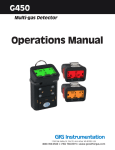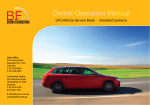Download Jabiru Aircraft Pty Ptd Aircraft Service Manual Jabiru J160 / J170
Transcript
Jabiru Aircraft Pty Ptd Aircraft Service Manual 11.4 Jabiru J160 / J170 Variants FUEL SHUT-OFF VALVE See Figure 46 or 47, depending on model variant. 11.4.1 DESCRIPTION The fuel shut-off valve is a two-position ON – OFF valve which is located in front of the main longitudinal beam. 11.4.2 FUEL VALVE REMOVAL & INSTALLATION 1. Turn OFF both taps between wing tanks and header tank. Cover both tank cap vents. 2. Remove fuel shut-off valve cover. 3. Remove shut-off valve handle. 4. Remove cover plate. 5. Disconnect and cap fuel lines at shut-off valve. 6. Remove shut-off valve. 7. Reverse the preceding steps for installation. WARNING Fuel valves between wing tanks and header tanks must be in the “ON” position during flight. CS-VLA variants must have these taps wired “ON” using electrical fuse wire. Ensure wing tank cap vent covers are removed. 11.5 FUEL FILTERS 11.5.1 CS-VLA FILTER DESCRIPTION The fuel filter is of the in-line type and is located inside the header tank enclosure behind the seats. 11.5.2 NON CS-VLA MODEL VARIANT FILTER DESCRIPTION The fuel filter is of the in-line type and is located just inside the cabin above the rudder pedals. 11.5.3 CS-VLA MODEL FUEL FILTER REMOVAL & INSTALLATION 1. Turn fuel valves between wing tanks and header tank to OFF. Cover wing tank cap vents. 2. Try to kink to main fuel line above the fuel filter being careful not to damage. 3. Place a cloth beneath the filter to collect any fuel which may be split during removal of the filter. REVISION 0 Dated : July 2005 L:\files\Technical_manuals\J160_J170\J160_&_J170_working_ files\J160_&_J170_Tech.doc Print Date: 15/08/2005 10:25:00 AM Issued By: RAS Page: 121 of 156 Jabiru Aircraft Pty Ptd Aircraft Service Manual Jabiru J160 / J170 Variants 4. Disconnect the fuel lines at both ends of the filter. 5. Remove filter. 6. Reverse the preceding steps for installation. Ensure waste cloth is removed. WARNING Fuel valves between wing tanks and header tanks must be wired in the “ON” position using electrical fuse wire during flight. Ensure wing tank cap vent covers are removed. The fuel filter must only be installed in one direction. An arrow on the side of the filter marks the fuel flow direction. Ensure this arrow is pointed towards the Firewall and Engine. 11.5.4 NON CS-VLA MODEL FUEL FILTER REMOVAL & INSTALLATION 7. Turn main fuel valve on the cabin main beam OFF. 8. Place a cloth beneath the filter to collect any fuel which may be split during removal of the filter. 9. Disconnect the fuel lines at both ends of the filter. 10. Remove filter. 11. Reverse the preceding steps for installation. Ensure waste cloth is removed. WARNING The fuel filter must only be installed in one direction. An arrow on the side of the filter marks the fuel flow direction. Ensure this arrow is pointed towards the Firewall and Engine. 11.6 FUEL PUMPS 11.6.1 PRIMARY PUMP The Primary Fuel Pump is located on the Starboard rear of the Engine. Refer to engine Maintenance & Instruction Manual for details. 11.6.2 CS-VLA SECONDARY PUMP A secondary, electronic pump is mounted inside the header tank enclosure behind the seats. This pump is a back-up to the Primary Pump. It is recommended that the Secondary Pump be engaged at least during take-off and landing. 11.6.3 NON CS-VLA SECONDARY PUMP A secondary, electronic pump is mounted inside the centre console above the rudder pedals. This pump is a back-up to the Primary Pump. It is recommended that the Secondary Pump be engaged at least during take-off and landing. REVISION 0 Dated : July 2005 L:\files\Technical_manuals\J160_J170\J160_&_J170_working_ files\J160_&_J170_Tech.doc Print Date: 15/08/2005 10:25:00 AM Issued By: RAS Page: 122 of 156 Jabiru Aircraft Pty Ptd Aircraft Service Manual Jabiru J160 / J170 Variants 12 SECTION 12 – INSTRUMENTS & INSTRUMENT SYSTEMS 12.1 GENERAL This Section describes the typical instrument installation and its operating system. Emphasis is placed on trouble shooting and corrective measures only. It does NOT deal with specific instrument repairs as this usually requires special equipment and data and should be handled by instrument specialists. Malfunctioning instruments should be either returned to JABIRU AIRCRAFT Pty Ltd or sent to an approved instrument overhaul and repair station for servicing. Our concern here is with preventive maintenance on the various instrument systems and correction of system faults which will result in instrument malfunctions. The descriptive material, maintenance and trouble shooting information in this Section is intended to help the owner or mechanic determine malfunctions and correct them, up to the defective instrument itself, at which point an instrument technician should be called in. Some instruments, such as Oil Temperature and Pressure Gauges, are simple and relatively inexpensive and repairs will usually cost more than a new instrument. Flight instruments, on the other hand, are usually well worth repairing. The words “replace instrument” in the text, therefore, should be taken only in the sense of physical replacement in the aircraft. Whether replacement is to be with a new instrument, an exchange one, or an original instrument is to be repaired must be decided on the basis of the individual circumstances. 12.2 INSTRUMENT PANEL The instrument panel assembly consists of a stationary panel. The lower part of the panel contains switches and circuit breakers which are not sensitive to vibration. The instruments are screw-mounted to the panel. 12.2.1 INSTRUMENT PANEL REMOVAL & INSTALLATION The panel is secured to the Firewall and for normal maintenance is not considered removable. Access to instruments etc is gained by removing the panel facia containing the instruments from the facia. 1. Unscrew & remove the facia retaining screws from around the perimeter if the panel. 2. Remove the front facia. It is normally best to lie the facia on a cushion or similar while working to reduce the risk of damaging the instruments or facia. 3. Take care not to strain connections on wires or tubes. 4. Assembly is the reverse of the above procedure. 12.2.2 INSTRUMENTS Refer to Figure 44. REVISION 0 Dated : July 2005 L:\files\Technical_manuals\J160_J170\J160_&_J170_working_ files\J160_&_J170_Tech.doc Print Date: 15/08/2005 10:25:00 AM Issued By: RAS Page: 123 of 156 Jabiru Aircraft Pty Ptd Aircraft Service Manual Jabiru J160 / J170 Variants Figure 44. Instrument Panel Layout – Basic Panel REVISION 0 Dated : July 2005 L:\files\Technical_manuals\J160_J170\J160_&_J170_working_ files\J160_&_J170_Tech.doc Print Date: 15/08/2005 10:25:00 AM Issued By: RAS Page: 124 of 156 Jabiru Aircraft Pty Ptd Aircraft Service Manual Jabiru J160 / J170 Variants 12.2.3 INSTRUMENT REMOVAL Most instruments are secured to the panel with screws inserted through the panel face. To remove an instrument, disconnect wiring or pluming to the instrument, remove mounting screws and take instrument out from behind, or in some cases, from the front of the panel. In all cases when an instrument is removed, disconnected lines or wires should be protected. Cap open lines and cover pressure connections on instrument to prevent thread damage and entrance of foreign matter. Wire terminals should be insulated or tied up so that accidental ground or short-circuiting will not occur. 12.2.4 INSTALLATION Generally, the installation procedure is the reverse of the removal procedure. Ensure mounting screws and nuts are tightened firmly, but do not over-tighten, particularly on instruments having plastic cases. The same rule applies to connecting plumbing and wiring. 12.3 PITOT & STATIC SYSTEMS Refer to Figures 48 and 49. The pitot system conveys ram air pressure to the airspeed indicator. The static system vents vertical speed indicator (if fitted), altimeter and airspeed indicator to atmospheric pressure through plastic tubing connected to a static port. 12.3.1 PITOT – STATIC SYSTEM MAINTENANCE Proper maintenance of pitot and static system is essential for proper operation of the altimeter, airspeed indicator and vertical speed indicator (if fitted). Leaks, moisture and obstructions in the pitot system will result in false airspeed indications, while static system malfunctions will affect readings of all three instruments. Cleanliness and security are the principal rules for system maintenance. The pitot tube and static ports MUST be kept clean and unobstructed. 12.3.2 STATIC PRESSURE SYSTEM INSPECTION & LEAKAGE TEST The following procedure outlines inspection and testing of the static pressure system, assuming that the altimeter has been tested and inspected in accordance with the current Regulations. 1. Ensure the static system is free from entrapped moisture and restrictions. 2. Ensure no alternations of airframe surface have been made which would effect the relationship between air pressure in the static pressure system and truce ambient static air pressure for any flight configuration. 3. Attach a source of suction to static pressure source opening. Figure 50 shows one method of obtaining suction. 4. Slowly apply suction until the altimeter indicates a 1000-foot increase in altitude. REVISION 0 Dated : July 2005 L:\files\Technical_manuals\J160_J170\J160_&_J170_working_ files\J160_&_J170_Tech.doc Print Date: 15/08/2005 10:25:00 AM Issued By: RAS Page: 125 of 156 Jabiru Aircraft Pty Ptd Aircraft Service Manual Jabiru J160 / J170 Variants CAUTION When applying or releasing suction, do not exceed the range of either vertical speed indicator or airspeed indicator. 5. Cut off suction source to maintain a “closed” system for one minute. Leakage shall not exceed 100 feet altitude loss as indicated on the altimeter. 6. If leakage rate is within tolerance, slowly release suction source. NOTE: If leakage rate exceeds maximum allowable, first tighten all connections, then repeat leakage test. If leakage rate still exceeds maximum allowable use the following procedure: 1. Disconnect static pressure lines from airspeed indicator and vertical speed indicator. 2. Use suitable fittings to connect lines together so that the altimeter is the only instrument still connected into the static pressure system. 3. Repeat leakage test to check whether static pressure system or the bypassed instruments are the cause of the leakage. If instruments are at fault, they must be repaired by an “appropriately authorised repair station”, or replaced. If static pressure system is at fault, use the following procedure to locate the leakage. 4. Attach a source of positive pressure to the static source opening. Figure 50 shows one method of obtaining positive pressure. CAUTION Do not apply positive pressure with airspeed indicator or vertical speed indicator connected to the static pressure system. 5. Slowly apply positive pressure until altimeter indicates a 500-foot decrease in altitude and maintain this altimeter indication while checking for leaks. Coat line connectors and static course flange with solution of mild soap and water, watching for bubbles to locate leaks. 6. Tighten leaking connections. Repair or replace parts found to be defective. 7. Reconnect airspeed and vertical speed indicators into static pressure systems and repeat leakage test steps 3 through 6. 12.3.3 PITOT SYSTEM INSPECTION & LEAKAGE TEST To check pitot system for leaks, place a piece of rubber or plastic tubing over pitot tube, close opposite end of tubing and slowly roll up tube until airspeed indicator registers in the cruise range. Secure tube and after a few minutes recheck airspeed indicator. Any leakage will have reduced the pressure in the system, resulting in a lower airspeed indication. Slowly unroll tubing before removing it, so pressure may be released gradually. REVISION 0 Dated : July 2005 L:\files\Technical_manuals\J160_J170\J160_&_J170_working_ files\J160_&_J170_Tech.doc Print Date: 15/08/2005 10:25:00 AM Issued By: RAS Page: 126 of 156 Jabiru Aircraft Pty Ptd Aircraft Service Manual Jabiru J160 / J170 Variants Otherwise instrument may be damaged. If the test reveals a leak in the system, check all connections for tightness. 12.3.4 BLOWING OUT LINES Condensation may collect at points in the pitot system and produce a partial obstruction. To clear line, disconnect airspeed indicator. Using low pressure air, blow from indicator end of line toward pitot tube. CAUTION Never blow through pitot or static lines towards the instruments. Like pitot lines, static lines may be kept clear and connections tight. When necessary, disconnect static line at first instrument to which it is connected, then blow line clear with low pressure air. Check all static pressure lines for tightness. If hose or hose connections are used, check for general condition and clamps for security. Replace hose which has cracked, hardened or shows signs of deterioration. 12.3.5 REMOVAL & INSTALLATION OF COMPONENTS To remove pitot mast, remove the two rivets fastening it to the wing strut and pull it out from the strut far enough to disconnect the pitot line. The static mast is fixed and cannot be removed. To gain access to disconnect the static tube from the static mast remove the VHF antenna cover at the tope of the fin. Pitot and static tubing is removed in the usual manner. Installation of tubing will be simplified if a guide wire is drawn in as the tubing is removed. When replacing tubing and fittings, tighten connections firmly, but avoid overtightening and distortion of fittings or tubing. 12.3.6 TROUBLE SHOOTING – PITOT STATIC SYSTEM Table 9. Trouble Shooting – Pitot-Static System Trouble Probable Cause Low or sluggish airspeed indication (normal airspeed and vertical speed) Pitot tube obstructed, leak or obstruction in pitot line Incorrect or sluggish response (all 3 instruments) Leaks or obstruction in static line REVISION 0 Dated : July 2005 L:\files\Technical_manuals\J160_J170\J160_&_J170_working_ files\J160_&_J170_Tech.doc Print Date: 15/08/2005 10:25:00 AM Remedy Test pitot tube and line for leaks or obstructions. Blow out tube and line, repair or replace damaged line. Test line for leaks and obstructions. Repair or replace line, blow out obstructed line. Issued By: RAS Page: 127 of 156 Jabiru Aircraft Pty Ptd Aircraft Service Manual 12.3.7 Jabiru J160 / J170 Variants TROUBLE SHOOTING – AIRSPEED INDICATOR Table 10. Trouble Shooting – Airspeed Indicator Trouble Probable Cause Hand fails to response Pitot pressure connection not properly connected to pressure line from pitot tube Pitot or static lines clogged Leak in pitot or static lines Incorrect indication or hand oscillates Defective mechanism or leaking diaphragm Excessive vibration Hand vibrates Excessive tubing vibration 12.3.8 Remedy Test line and connections for leaks. Repair or replace damaged line, tighten connections Check line for obstructions. Blow out lines. Test lines and connections for leaks. Repair or replace damaged lines, tighten connections. Substitute known-good indicator and check reading. Replace instrument. Check panel shock mounts. Replace defective shock mounts Check clamps and line connections for security. Tighten clamps and connections, replace tubing with flexible hose. TROUBLE SHOOTING – ALTIMETER Table 11. Trouble Shooting – Altimeter Trouble Probable Cause Static line plugged Instrument fails to operate Defective mechanism Hands not carefully set Incorrect indication Leaking diaphragm Pointers out calibration Hand oscillates REVISION 0 Static pressure irregular Dated : July 2005 L:\files\Technical_manuals\J160_J170\J160_&_J170_working_ files\J160_&_J170_Tech.doc Print Date: 15/08/2005 10:25:00 AM Remedy Check line for obstructions. Blow out lines Substitute known-good altimeter and check reading. Replace instrument Reset hands with knob Substitute known-good altimeter and check reading. Replace instrument. Compare reading with knowngood altimeter. Replace instrument Check lines for obstruction or leaks. Blow out lines, tighten connections. Issued By: RAS Page: 128 of 156 Jabiru Aircraft Pty Ptd Aircraft Service Manual Trouble 12.3.9 Jabiru J160 / J170 Variants Probable Cause Remedy Leak in airspeed or vertical speed indicator installations Check other instruments and system plumbing for leaks. Blow out lines, tighten connections TROUBLE SHOOTING – VERTICAL SPEED INDICATOR (OPTION) Table 12. Trouble Shooting – Vertical Speed Indicator (Option) Trouble Probable Cause Static line plugged Instrument fails to operate Static line broken Partially plugged static line Incorrect indication Ruptured diaphragm Pointer off zero Partially plugged static line Pointer oscillates Leak in static line Leak in instrument case Excessive vibration Hand vibrates Defective diaphragm Remedy Check line for obstructions. Blow out lines. Check line for damage, connections for security. Repair or replace damaged line, tighten connections. Check line for obstructions. Blow out lines Substitute known-good indicator and check reading. Replace instrument Reset pointer to zero Check line for obstructions. Blow out lines Test lines and connections for leaks. Repair or replace damaged lines, tighten connections. Substitute known-good indicator and check reading. Replace instrument. Check shock mounts. Replace defective shock mounts. Substitute known-good indicator and check for vibration. Replace instrument. 12.3.10 PITOT TUBE ALIGNMENT Refer to Figure 48 For correct airspeed indication, pitot tube must be properly aligned. Open end of tube must be perpendicular to longitudinal axis of the aircraft. Refer to Figure 48 for alignment details. REVISION 0 Dated : July 2005 L:\files\Technical_manuals\J160_J170\J160_&_J170_working_ files\J160_&_J170_Tech.doc Print Date: 15/08/2005 10:25:00 AM Issued By: RAS Page: 129 of 156 Jabiru Aircraft Pty Ptd Aircraft Service Manual Jabiru J160 / J170 Variants Figure 45. Pitot Assembly REVISION 0 Dated : July 2005 L:\files\Technical_manuals\J160_J170\J160_&_J170_working_ files\J160_&_J170_Tech.doc Print Date: 15/08/2005 10:25:00 AM Issued By: RAS Page: 130 of 156 Jabiru Aircraft Pty Ptd Aircraft Service Manual Jabiru J160 / J170 Variants Figure 46. Static Probe System Assembly REVISION 0 Dated : July 2005 L:\files\Technical_manuals\J160_J170\J160_&_J170_working_ files\J160_&_J170_Tech.doc Print Date: 15/08/2005 10:25:00 AM Issued By: RAS Page: 131 of 156 Jabiru Aircraft Pty Ptd Aircraft Service Manual Jabiru J160 / J170 Variants Figure 47. Static System Test 12.4 TACHOMETER The tachometer is electronic and driven from a magnetic pick up. Should the tachometer fail to operate: 1. Check 10amp instrument fuse and replace if necessary. 2. Check 30amp main fuse and replace if necessary. REVISION 0 Dated : July 2005 L:\files\Technical_manuals\J160_J170\J160_&_J170_working_ files\J160_&_J170_Tech.doc Print Date: 15/08/2005 10:25:00 AM Issued By: RAS Page: 132 of 156 Jabiru Aircraft Pty Ptd Aircraft Service Manual Jabiru J160 / J170 Variants 3. Remove Instrument Panel (see Paragraph 13.2.3) and check cable terminals for security. 4. Check wiring (see Wiring Diagram Figure 51). 5. Check correct installation of magnetic sensor on engine (Refer to engine Instruction & Maintenance Manual) Should the instrument give incorrect readings: 1. Check 10amp instrument fuse and replace if necessary. 2. Check 30amp main fuse and replace if necessary. 3. Check correct installation of magnetic sensor on engine (Refer to engine Instruction & Maintenance Manual) 4. Refer to an Authorised Service Centre to have Alternator and Regulator checked. 5. Refer instrument to VDO Service Centre or JABIRU AIRCRAFT Pty Ltd for inspection and possible repair. 12.5 OIL PRESSURE GAUGE The Oil Pressure Gauge is an electronic instrument. Should the instrument fail to operate: 1. Check 10amp instrument fuse and replace if necessary. 2. Check 30amp main fuse and replace if necessary. 3. Remove Instrument Panel (see Paragraph 13.2.3) and check cable terminals for security. 4. Check wiring at Sender for security. 5. Replace Sender. 6. Replace Gauge. 12.6 OIL TEMPERATURE GAUGE The Oil Temperature Gauge is an electronic instrument. Should the instrument fail to operate: 1. Check 10amp instrument fuse and replace if necessary. 2. Check 30amp main fuse and replace if necessary. 3. Remove Instrument Panel (see Paragraph 13.2.3) and check cable terminals for security. REVISION 0 Dated : July 2005 L:\files\Technical_manuals\J160_J170\J160_&_J170_working_ files\J160_&_J170_Tech.doc Print Date: 15/08/2005 10:25:00 AM Issued By: RAS Page: 133 of 156 Jabiru Aircraft Pty Ptd Aircraft Service Manual Jabiru J160 / J170 Variants 4. Check wiring at Sender for security. 5. Replace Sender. 6. Replace Gauge. 12.7 CYLINDER HEAD TEMPERATURE GAUGE The Cylinder Head Temperature Gauge is a Thermo-couple instrument and is not connected to the aircraft electrical system. See Wiring Diagram Figure 51. Should the instrument fail to operate: 1. Check for loose terminal connections and damage to wiring. 2. Replace thermo-couple. 3. Replace Gauge. 12.8 EXHAUST GAS TEMPERATURE GAUGE (OPTION) The Exhaust Gas Temperature Gauge is a Thermo-couple instrument and is not connected to the aircraft electrical system. See Wiring Diagram Figure 51. Should the instrument fail to operate: 1. Check for loose terminal connections and damage to wiring. 2. Replace thermo-couple. 3. Replace Gauge. 12.9 HOURMETER The Hourmeter is an electronic instrument. An optional Airspeed Switch may be fitted. Should the instrument fail to operate: 1. Check 10amp instrument fuse and replace if necessary. 2. Check 30amp main fuse and replace if necessary. 3. Remove Instrument Panel (see Paragraph 13.2.3) and check cable terminals for security. 4. Replace Gauge. 12.10 MAGNETIC COMPASS The Magnetic Compass is liquid-filled, with expansion provisions to compensate for temperature changes. It is equipped with compensating magnets adjustable from the front of the case. No maintenance is required on the compass except an occasional check on a compass rose for adjustment and compensation. REVISION 0 Dated : July 2005 L:\files\Technical_manuals\J160_J170\J160_&_J170_working_ files\J160_&_J170_Tech.doc Print Date: 15/08/2005 10:25:00 AM Issued By: RAS Page: 134 of 156 Jabiru Aircraft Pty Ptd Aircraft Service Manual Jabiru J160 / J170 Variants 12.11 GYRO INSTRUMENT PACKAGE (OPTION) A vacuum pump driven Artificial Horizon and Directional Gyro, together with an electric Turn Coordinator, is available as an option. Where this option is provided, a different instrument panel facia is fitted. Repair should only be performed by an approved instrument workshop. REVISION 0 Dated : July 2005 L:\files\Technical_manuals\J160_J170\J160_&_J170_working_ files\J160_&_J170_Tech.doc Print Date: 15/08/2005 10:25:00 AM Issued By: RAS Page: 135 of 156 Jabiru Aircraft Pty Ptd Aircraft Service Manual Jabiru J160 / J170 Variants 13 SECTION 14 – ELECTRICAL SYSTEMS 13.1 ELECTRICAL POWER SUPPLY SYSTEM Electrical energy for the aircraft is supplied by a 14 volt, direct-current, single-wire, negative ground electrical system. A 12-volt battery supplies power for starting and furnishes a reserve source of power in the event of electrical power system failure. An engine-driven Alternator is the normal source of power during flight and maintains a battery charge controlled by a voltage regulator. The following paragraphs provide brief descriptions of the elements of the electrical system. They should be read in conjunction with the Wiring Diagram at Figure 51. 13.2 WIRING DIAGRAM The Wiring Diagram is shown at Figure 51. REVISION 0 Dated : July 2005 L:\files\Technical_manuals\J160_J170\J160_&_J170_working_ files\J160_&_J170_Tech.doc Print Date: 15/08/2005 10:25:00 AM Issued By: RAS Page: 136 of 156 Jabiru Aircraft Pty Ptd Aircraft Service Manual Jabiru J160 / J170 Variants Figure 48. Wiring Diagram REVISION 0 Dated : July 2005 L:\files\Technical_manuals\J160_J170\J160_&_J170_working_ files\J160_&_J170_Tech.doc Print Date: 15/08/2005 10:25:00 AM Issued By: RAS Page: 137 of 156 Jabiru Aircraft Pty Ptd Aircraft Service Manual 13.3 Jabiru J160 / J170 Variants BUS BARS Electrical power for electrical equipment and installations is supplied through Bus Bars. The bus bars are mounted at the rear of the lower instrument panel. Access is gained by removing the main instrument panel (see Paragraph 13.2.3). 13.3.1 MASTER SWITCH When using a key switch, the Master Switch activates a relay which in turn powers the bus bars. When using a toggle switch, it activates the power direct from the battery. Refer to Wiring Diagram at Figure 51. 13.4 BATTERY POWER SYSTEM Refer also to Wiring Diagram at Figure 51. 13.4.1 BATTERY The battery is 12-volts and approximately 20 ampere-hour capacity. mounted in the engine compartment and is vented overboard. The battery is 13.4.2 BATTERY TROUBLE SHOOTING Trouble Shooting is limited to inspection of wiring and terminals, battery charge condition and battery solenoid. 13.4.3 REMOVAL AND INSTALLATION 1. Disconnect the battery security strap. 2. Disconnect battery drain. 3. Disconnect the ground cable from the negative battery terminal (black insulation). WARNING When installing or removing battery, always observe the proper polarity with the aircraft electrical system (negative to ground). Reversing the polarity, even momentarily, may result in failure of semi-conductor devices (alternator diodes, radio protection diodes and radio transistors). 4. Disconnect the cable from the positive battery terminal. 5. Lift the battery out of the battery box. 6. To replace the battery, reverse this procedure. 13.4.4 CLEANING THE BATTERY For maximum efficiency the battery and connections should be kept clean at all times. 1. Remove the battery and connections in accordance with the preceding paragraph. REVISION 0 Dated : July 2005 L:\files\Technical_manuals\J160_J170\J160_&_J170_working_ files\J160_&_J170_Tech.doc Print Date: 15/08/2005 10:25:00 AM Issued By: RAS Page: 138 of 156 Jabiru Aircraft Pty Ptd Aircraft Service Manual Jabiru J160 / J170 Variants 2. Wipe the battery cable ends, battery terminals and the entire surface of the battery with a clean cloth moistened with a solution of bicarbonate of soda (baking soda) and water. 3. Rinse with clear water, wipe off excess water and allow battery to dry. 4. Brighten up cable ends and battery terminals with emery cloth or a wire brush. 5. Install the battery in accordance with the preceding paragraphs. 6. Coat the battery terminals with petroleum jelly or an ignition spray product to reduce corrosion. 13.4.5 BATTERY BOX The battery box is located on the firewall in the engine compartment. 13.5 STARTER SOLENOID The starter solenoid is a sealed unit. Service is limited to inspection of terminals for security and replacement of the unit. 13.6 VOLTAGE REGULATOR The voltage regulator is a sealed unit. Service is limited to inspection of terminals for security and replacement of the unit. 13.7 STROBE SYSTEM (OPTION) A white strobe light may be installed in the rear lower fuselage or in the cabin roof. The power source for the strobe light is located behind the fuel tank. WARNING The strobe system is a high-voltage device. Do Not remove or touch tube assembly while in operation. Wait at least 5 minutes after turning off power before commencing any activity near the strobe light. 13.8 ELECTRICAL LOAD ANALYSIS As this aircraft is only certified for VFR Daylight only operations, an Electrical Load Analysis is not required as failure of the electrical generation system would have a limited effect on the length of time of radio transmissions and no effect on aircraft performance as the engine electrical system is totally isolated from the power supply and is self-sustaining. The battery is only used to crank the engine for starting. 13.9 RADIO WIRING DIAGRAM (OPTION) The optional aircraft radio system diagram is provided with the radio manuals. 13.9.1 VHF ANTENNA INSTALLATION The VHF antenna used consists of two aluminium bars permanently bonded in place inside the spar channel of the vertical fin. Figure 49 shows the position details of the two bars. REVISION 0 Dated : July 2005 L:\files\Technical_manuals\J160_J170\J160_&_J170_working_ files\J160_&_J170_Tech.doc Print Date: 15/08/2005 10:25:00 AM Issued By: RAS Page: 139 of 156 Jabiru Aircraft Pty Ptd Aircraft Service Manual Jabiru J160 / J170 Variants Figure 49. VHF Antenna Installation REVISION 0 Dated : July 2005 L:\files\Technical_manuals\J160_J170\J160_&_J170_working_ files\J160_&_J170_Tech.doc Print Date: 15/08/2005 10:25:00 AM Issued By: RAS Page: 140 of 156 Jabiru Aircraft Pty Ptd Aircraft Service Manual Jabiru J160 / J170 Variants 14 SECTION 15 – PAINTING & FINISHING 14.1 INTERIOR The interior is painted with BERGER Matt Vinyl – Standard colour is Fumosus A154 – Grey. 14.2 EXTERIOR 14.2.1 PAINTING The following painting procedure, as used at the Jabiru factory, had proven successful in ensuring good presentation of the aircraft. 2-part paint should be used for best results. Due to the variation between different paints, we recommend carefully following the pack recommendations relating to surface preparation and safety. Use a bare minimum of undercoat, preferably white or cream, and topcoat to keep weight down. If you have had no previous painting experience, a short course may be available from TAFE. NOTE: It is very easy to dramatically increase the weight of the aircraft with a heavy paint job. Care must be taken to use the absolute minimum amounts of filler, undercoat and topcoat. Certain brands of filler are significantly lighter that others – checking densities and using lighter materials can save around 5kg on a typical Jabiru airframe. 14.2.2 MATERIALS RECOMMENDED 14.2.2.1 • • • • PAINTS / FILLERS Top Coat Base Coat Polyester Filler Spot Putty 14.2.2.2 5 Lts 4 Lts 4 kg 1 lb tube MUST BE WHITE Ensure compatibility with top coat. Claw Glaze recommended SANDPAPER Note: aluminum oxide type most effective • 1st all over sand 150 grit 20 3M Brand • Bog Sand 120 grit 20 3M Brand • Spot Putty Sand 180 grit 20 3M Brand • Final Sand 320 grit 20 3M Brand 14.2.3 PAINTING EQUIPMENT REQUIRED • Random Orbital Sander (approximately A$70.00) • Gas Mask • Compressor REVISION 0 Dated : July 2005 L:\files\Technical_manuals\J160_J170\J160_&_J170_working_ files\J160_&_J170_Tech.doc Print Date: 15/08/2005 10:25:00 AM Issued By: RAS Page: 141 of 156 Jabiru Aircraft Pty Ptd Aircraft Service Manual • Jabiru J160 / J170 Variants Spray Gun 14.2.4 PAINTING PROCEDURE: 1. Wash all parts to remove release agent. Note: Prepare all parts separately and paint separately. 2. Completely sand all outside surface area with 150 grit to give paint adhesion. The factory uses a Random Orbital Sander and 150mm Stickit discs. Note: Ensure that glass is not cut into in the sanding process 3. Grind excess resin from joints being careful not to grind into fiberglass layers. Take care not to grind into the horn of any control surfaces. 4. A clean wire brush is used to search out any crab holes or pinholes. Give the entire aircraft a good scrub all over especially around corners etc. 5. Wear a breathing respirator with painting cartridges right from initial sanding through to painting. Hint: Body Filler sets quickly in high temperatures particularly when larger mixes are necessary. Use cold packs under the Body Filler board to extend setting time. 6. Follow instructions carefully and experiment with setting times. 7. On large radius (e.g. sides of fuselage) an extra large homemade spatula (9” thin tin plate) is very handy when applying Body Filler. 8. When filling up to window edges, grind chamfer onto edge of window to give depth for bog adhesion. WARNING THE GEL COAT IS MICRO THIN, SO SANDING IS ALWAYS A CAREFUL PROCEDURE. IF GEL COAT IS INADVERTENTLY PENETRATED DO NOT CONTINUE SANDING INTO STRUCTURAL GLASS. 9. With the surface satisfactorily prepared white primer is required only on the discolored areas (i.e. Body Filled areas). Pin holes become evident after the primer is applied so use “spot putty” to fill. Be careful and meticulous to find all pin holes because primer and top coat will not fill holes. 10. Your final product can only be as good as your preparation. Remember, paint does NOT cover a multitude of sins. 11. The factory uses a low-pressure pot gun for spraying at pressures from 60-100 psi. 12. It is mandatory that exterior color is WHITE only broken if desired, by pin strips on the vertical surfaces (i.e. Sides of fuselage) but not horizontal surfaces (i.e. top of wings or fuselage) as the heat build up under the tape in hot sun is considerable. REVISION 0 Dated : July 2005 L:\files\Technical_manuals\J160_J170\J160_&_J170_working_ files\J160_&_J170_Tech.doc Print Date: 15/08/2005 10:25:00 AM Issued By: RAS Page: 142 of 156 Jabiru Aircraft Pty Ptd Aircraft Service Manual Jabiru J160 / J170 Variants 13. After filling all pinholes spray another coat of primer on the discolored areas. An all over primer coat is not required over the gel coat as gel coat is a sufficient undercoat. 14. The final rub is with 320 grit all over and if satisfied with the surface preparation (remember paint will simply change color not hide lumps, bumps, scratches and holes) blow off the dust and give an all over wipe with a tack cloth to pick up the final dust particles. 15. Wash down the floor of the spray area to settle dust and proceed to spray as per your selected technique. 16. You are now ready to spray final coat. GOOD LUCK! WARNING The Jabiru aircraft is only approved to be painted in basic White colour, so as to minimise the effects of heat and ultra-violet light to the aircraft structure. In addition, colour (including stripes etc) must not be applied to horizontal, upper surfaces. REVISION 0 Dated : July 2005 L:\files\Technical_manuals\J160_J170\J160_&_J170_working_ files\J160_&_J170_Tech.doc Print Date: 15/08/2005 10:25:00 AM Issued By: RAS Page: 143 of 156 Jabiru Aircraft Pty Ptd Aircraft Service Manual Jabiru J160 / J170 Variants 15 SECTION 16 - PALCARDS 15.1 COCKPIT PLACARDS GENERAL Table 13. General Cockpit Decals Decal Detail J160 Warning Placard P/No 5A011A0D Preview Fitted on the rear Face of the Forward Wing Spar Carrythrough Beam in the Cabin Ceiling. J170 Warning Placard P/No 5A015A0D Fitted on the rear Face of the Forward Wing Spar Carrythrough Beam in the Cabin Ceiling. Owners Manual P/No 5036194 Door Open LHS P/No5027094 Door Open RHS P/No 5028094 Door String Placard P/No5026094 FLIGHT/OWNERS MANUAL Fitted to Inside of RH Door above the Door Pocket. OPEN Fitted to the Outsides of LH Door Above the Door Catch Lever OPEN Fitted to the outside of RH Door Above the Door Catch Level PULL TO OPEN Fitted on Inside of both Doors Above Door Handle. Fuel Contents Fitted to sight glasses of wing fuel tanks. REVISION 0 Dated : July 2005 L:\files\Technical_manuals\J160_J170\J160_&_J170_working_ files\J160_&_J170_Tech.doc Print Date: 15/08/2005 10:25:00 AM Issued By: RAS Page: 144 of 156 Jabiru Aircraft Pty Ptd Aircraft Service Manual 15.2 Jabiru J160 / J170 Variants COCKPIT CONTROL DECALS Table 14. Cockpit Control Decals Decal Detail Loading Limitations P/No 5098894 Preview Fit to right side of fuselage between window and beam. Trim Position P/No5024094 NOSE DOWN NEUTRAL TRIM NOSE UP BRAKE ON Fitted on the Top of the Main Beam Beside the trim control Fuel Tap Position P/No 502319N Fitted on the Main Beam in front of the Fuel SELECTOR Valve Fuel Tap Position P/No 502329N Fitted on the rear of the fuselage beam next to the wing tank valves Choke Cable P/No5051094 CHOKE PULL ON REVISION 0 Dated : July 2005 L:\files\Technical_manuals\J160_J170\J160_&_J170_working_ files\J160_&_J170_Tech.doc Print Date: 15/08/2005 10:25:00 AM Issued By: RAS Page: 145 of 156 Jabiru Aircraft Pty Ptd Aircraft Service Manual Decal Detail Jabiru J160 / J170 Variants Preview Fitted at the base of the choke cable. Carby Heat P/No 5026194 CARB HEAT PULL ON Fitted at the base of the CARBY Heat Cable. 15.3 EXTERNAL FUSELAGE Table 15. External Fuselage Decals Decal Detail Static Port (P/No 5043094 Electrical Earthing P/No 5078064 Preview STATIC VENT KEEP CLEAR Attach to LHS of Vertical Fin in line with Static Tube EARTH ON NOSE LEG Attach above the Earthing Pole adjacent to the Fuel Filler Cap. Fuel Grade P/No 5091344 2 OFF Attach to top skin of wing adjacent to Fuel Filler Cap. Wing Bolt Tightening P/No 5039094 Qty 8 Required REVISION 0 DANGER DO NOT TIGHTEN Attach to the fuselage and wings beside each wing, and lift strut attachment fitting. Dated : July 2005 L:\files\Technical_manuals\J160_J170\J160_&_J170_working_ files\J160_&_J170_Tech.doc Print Date: 15/08/2005 10:25:00 AM Issued By: RAS Page: 146 of 156 Jabiru Aircraft Pty Ptd Aircraft Service Manual Jabiru J160 / J170 Variants 16 APPENDIX I - JABIRU 2200 ENGINE Appendix 1 of this Manual is the Instruction and Maintenance Manual for the Jabiru 2200 engine. Please insert your copy of the INSTRUCTION AND MAINTENANCE MANUAL that comes with your engine into this section if you are printing this out. THIS PAGE IS INTENTIALLY LEFT BLANK REVISION 0 Dated : July 2005 L:\files\Technical_manuals\J160_J170\J160_&_J170_working_ files\J160_&_J170_Tech.doc Print Date: 15/08/2005 10:25:00 AM Issued By: RAS Page: 147 of 156 Jabiru Aircraft Pty Ptd Aircraft Service Manual Jabiru J160 / J170 Variants 17 APPENDIX II - JABIRU ENGINE PARTS BOOK Please insert your copy of the INSTRUCTION AND MAINTENANCE MANUAL that comes with your engine into this section. THIS PAGE IS INTENTIALLY LEFT BLANK REVISION 0 Dated : July 2005 L:\files\Technical_manuals\J160_J170\J160_&_J170_working_ files\J160_&_J170_Tech.doc Print Date: 15/08/2005 10:25:00 AM Issued By: RAS Page: 148 of 156 Jabiru Aircraft Pty Ptd Aircraft Service Manual Jabiru J160 / J170 Variants 18 APPENDIX III – ENGINE INSTALLATION MANUAL Please insert your copy of the INSTALLATION MANUAL that comes with your engine into this section. THIS PAGE IS INTENTIALLY LEFT BLANK REVISION 0 Dated : July 2005 L:\files\Technical_manuals\J160_J170\J160_&_J170_working_ files\J160_&_J170_Tech.doc Print Date: 15/08/2005 10:25:00 AM Issued By: RAS Page: 149 of 156 19 APPENDIX IV – PROPELLER SERVICE MANUAL 19.1 APPROVED INSTALLATIONS The following combinations are approved. Table 16. Approved Propeller Installations Airframe Engine Propeller Jabiru J160 Jabiru 2200 C000 Jabiru J160-C Jabiru 2200 C000 Jabiru J170 Jabiru 2200 C000 Jabiru J170-SP Jabiru 2200 C000 Jabiru J170-SPC Jabiru 2200 C000 Jabiru J170-UL Jabiru 2200 C000 19.2 Dia x Pitch 1524 x 1117 (60” x 44”) 1524 x 1067 (60” x 42”) 1524 x 1117 (60” x 44”) 1524 x 1067 (60” x 42”) 1524 x 1067 (60” x 42”) 1524 x 1117 (60” x 44”) Remarks/Limits Not above 3300 RPM Not above 3300 RPM Not above 3300 RPM Not above 3300 RPM Not above 3300 RPM Not above 3300 RPM IDENTIFICATION STAMPINGS Each propeller is marked with the particulars indicated below: 1. The Propeller Drawing No. 2. The diameter and pitches in metres, proceeded by the letters "D" and "P" respectively. 3. The type of engine for which the propeller has been designed. 4. Manufacturing Serial No. DWG D 1524 P 1346 JABIRU 2200 J J 4 0001 L C Jabiru Prop. 19.3 Jabiru Engine 4 Stroke Serial No. Leading Edge Protection Composite Sheath DESCRIPTION The Propellers are constructed from 3 laminations of approved species timber and are manufactured in accordance with the relevant approved Drawing. They are single piece 2 blade propellers with an inlaid leading edge (urethane). Jabiru Aircraft Pty Ptd Instruction & Maintenance Manual Jabiru 2200 Aircraft Engine The propeller finish is a composite sheath, and clear epoxy paint (JABIRU Part No. PP0039N). WARNING In countries other than Australia, different registration requirements will apply. It is the owner's responsibility to become fully aware of the particular maintenance requirements and limitations applicable to the appropriate registration. WARNING ENSURE IGNITION SYSTEM IS "OFF" BEFORE COMMENCING ANY WORK ON PROPELLER. DO NOT RUN ENGINE WITH PROPELLER DISCONNECTED OR ENGINE DAMAGE WILL RESULT. 19.4 INSTALLATION Refer to Figure 52. The Propeller is bolted to the Propeller Drive Flange with 6 x AN4 aircraft grade bolts attaching to Nyloc Nuts. There are 8 Belleville Washers between the Aluminium Propeller Flange and each nut. These Belleville washers must be fitted in pairs as shown in the attached drawing. Bolts should be torqued to 6 nm (72 inch/lbs) in a standard torque sequence. REVISION 0 Dated : June 2005 L:\files\Technical_manuals\J160_J170\J160_&_J170_working_ files\J160_&_J170_Tech.doc Print Date: 15/08/2005 10:25:00 AM Issued By: RAS Page: 151 of 156 Jabiru Aircraft Pty Ptd Instruction & Maintenance Manual Jabiru 2200 Aircraft Engine Figure 50. Propeller Installation REVISION 0 Dated : June 2005 L:\files\Technical_manuals\J160_J170\J160_&_J170_working_ files\J160_&_J170_Tech.doc Print Date: 15/08/2005 10:25:00 AM Issued By: RAS Page: 152 of 156 Jabiru Aircraft Pty Ptd Instruction & Maintenance Manual Jabiru 2200 Aircraft Engine IMPORTANT The Spinner is an important and integral part of the propeller Assembly. It is essential to ensure adequate engine cooling. The aircraft must not be flown with the Spinner removed. 19.5 TO REMOVE EXISTING PROPELLER 1. Remove Machine Screws and Tinnerman Washers from Spinner. 2. Remove Spinner. 3. Unbolt Propeller Bolts - 6 off. 4. Remove Bolts, Spinner Flange , Aluminium Propeller Flange, Belleville Washers and Propeller. 19.6 TO ASSEMBLE AND REPLACE PROPELLER ASSEMBLY 1. Ensure that Propeller drive bushes – 6 off, are in place in the Crankshaft Propeller Flange. Fit the rear spinner backing plate to the flange. 2. Fit propeller to flange. Ensure that the drive pins are snug fit in the propeller. Loose pins can cause propeller fretting and engine damage. 3. Fit Propeller Bolts - 6 off. 4. Fit front spinner backing plate to front of propeller. The fit Aluminium Propeller Flange, Belleville Washers - 42 off: (8 per Bolt: assembled in pairs as shown) 5. Progressively tighten bolts ensuring equal distribution of load and in a normal crisscross torque sequence. 6. Using Torque Wrench, tighten Bolts to 6nm (72 inch/lbs. 7. Check tracking of Propeller by locating a fixed object on a flat floor so that it just clears the Propeller tips when rotating the Propeller by hand. Check that each blade clears the object by the same amount. If the Propeller is outside the approved tolerance, refer to JABIRU Aircraft Pty Ltd or a JABIRU Approved Service Centre. Maximum Tracking Error Tolerance is +/- 2mm. 8. Locate Spinner on Spinner Flange and fix with Machine Screws through tinnerman Washers. 9. Check Spinner for balance by locating a fixed object on a flat floor to just clear the lower edge of the front dome of the Spinner. Rotate the propeller by hand and check that the Spinner runs true. 10. Correct any imbalance by loosening and retightening Machine Screws. REVISION 0 Dated : June 2005 L:\files\Technical_manuals\J160_J170\J160_&_J170_working_ files\J160_&_J170_Tech.doc Print Date: 15/08/2005 10:25:00 AM Issued By: RAS Page: 153 of 156 Jabiru Aircraft Pty Ptd Instruction & Maintenance Manual 19.7 Jabiru 2200 Aircraft Engine SERVICING AND REPAIRS Any service or repair must take account of the risk of subsequent Propeller failure. Therefore repairs are limited to the filling of small nicks in the Propeller. Maximum size of nicks approved for repair is: • • Those in Leading Edge: 4mm deep x 20mm long Those across the drive Face (flat sides) : 2mm deep x 6mm diameter or scratches not more than 0.5mm deep. Repairs must also take account of the changes to balance of the Propeller and therefore the Propeller should be removed in accordance with the procedure described above. It must be checked for balance (see Paragraph 8) prior to refitting (see Paragraph 6), checked for tracking after reassembly (see Paragraph 6.4) and the Spinner checked for balance after reassembly (see Paragraph 6.7). Only nicks within the size tolerances described above may be repaired. All propellers with cracks or splits (or any delamination of the composite sheath in the case of sheathed Propellers) must be either Rejected as unserviceable or returned to JABIRU Aircraft Pty Ltd or our local approved agent for assessment and possible repair. In composite leading edges, nicks of a size described above may be repaired by filling with epoxy resin and Fibreflock using the procedure outlined below (Propeller Repair Kit is available from JABIRU as Part No. PP0049N): 1. Remove Propeller as per Paragraph 5. 2. Sand nick with abrasive paper to remove any fractured particles. 3. Mix resin carefully and thoroughly (equal parts resin and hardener) and thicken with Fibreflock to form a paste. 4. Apply paste to sanded nick and allow to cure in low moisture environment for 24 hours. 5. Lightly and carefully sand excess cured resin to a smooth surface matching exactly the previous aerofoil. 6. Refurbish with clear Epoxy paint (JABIRU Part No. PP0069N). 7. Rebalance Propeller (see Paragraph 8). 8. Reassemble and replace Propeller and Spinner (see Paragraph 6). 9. Check Propeller tracking and Spinner balance (see Paragraph 6). 10. Damaged urethane leading edges should be referred to Jabiru Aircraft Pty Ltd for repair. REVISION 0 Dated : June 2005 L:\files\Technical_manuals\J160_J170\J160_&_J170_working_ files\J160_&_J170_Tech.doc Print Date: 15/08/2005 10:25:00 AM Issued By: RAS Page: 154 of 156 Jabiru Aircraft Pty Ptd Instruction & Maintenance Manual 19.8 Jabiru 2200 Aircraft Engine PROPELLER BALANCING PROCEDURE Propeller balance should be checked by locating a 16mm tube to firmly fit the centre mounting hole of the Propeller and balancing on "knife edges". Tolerances: • Imbalance shall not exceed the following limit whatever the position of the Propeller in the plane of rotation: 750 mm-gms (approximately 1 gm at the tip). The balance may only be corrected by the application of epoxy paint. Any other method of securing balance is PROHIBITED. Propellers outside these limits should be rejected as unserviceable or returned to JABIRU for assessment and possible repair. REVISION 0 Dated : June 2005 L:\files\Technical_manuals\J160_J170\J160_&_J170_working_ files\J160_&_J170_Tech.doc Print Date: 15/08/2005 10:25:00 AM Issued By: RAS Page: 155 of 156 Jabiru Aircraft Pty Ptd Instruction & Maintenance Manual Jabiru 2200 Aircraft Engine 20 APPENDIX V – AIRWORTHINESS LIMITATIONS 20.1 GENERAL This Section sets forth each mandatory replacement time, structural inspection interval and related structural inspection procedure. 20.2 MANDATORY REPLACEMENT TIME The following components MUST be replaced at the intervals described hereunder. Table 17. Mandatory Replacement Times Description Part No. Interval (Hours) Rudder Cable PC01714-2 2500 Elevator Cable PC01814-1 2500 Aileron Cable (2) PC01614-2 2500 20.3 STRUCTURAL INSPECTION INTERVALS A visual inspection should be conducted each 100 hours in accordance with the Inspection Schedules detailed at Paragraph 2.3 of the Service Manual. • This inspection should identify the commencement of any structural deterioration which will be evidenced by cracking of the paintwork, whiting of unpainted areas, movement of wing attachments and threaded bushes, movement of undercarriage attachments, loosening of firewall/engine attachments. • Wing struts should be inspected for loose rivets, excessive clearance in wing strut attachments or corrosion. • Cable clamps should be inspected for evidence of movement and security. 20.4 INSPECTION PROCEDURES All inspection is by visual means. Refer Paragraph 3 above and Paragraph 3.3 of the Service Manual REVISION 0 Dated : June 2005 L:\files\Technical_manuals\J160_J170\J160_&_J170_working_ files\J160_&_J170_Tech.doc Print Date: 15/08/2005 10:25:00 AM Issued By: RAS Page: 156 of 156