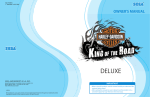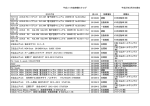Download OWNER`S MANUAL
Transcript
For More Product Information, Click This Page To Visit BMIGaming.com | Or Call + 561-391-7200 (USA / Global) OWNER’S MANUAL Ver.2.00 WARNING For safety reasons, please read the manual first before plugging in machine. Please keep this manual properly for convenient reference as needed. To Purchase This Item, Visit BMI Gaming | www.bmigaming.com | (800) 746-2255 | +561.391.7200 About This Manual Thank you for purchasing this product. The manual describes how to install, set up, use and maintain the product. The main purpose of the manual is to instruct how to operate the product correctly and safely. Please follow all the safety and warning instructions in the manual to avoid personal injury and product damage. This product may only be maintained by a technician. A technician mainly refers to a person who has obtained a certificate of senior middle school related to mechanical engineering, electrical engineering or at a level equal to that of technical senior middle school graduates, and is engaged routinely in the maintenance, management, repair of amusement machine. Please keep this manual properly for easy reference as needed. Moreover, if the operator entrust another party to operate, move, transport, install, maintain and repair the machine, please read relevant content and instruct concerned party to observe all the instructions and precautions in this manual regarding the particular action to be taken. When transferring the ownership of this product, be sure to provide this manual with the machine. For further information about the game and repair (including consumables), please contact our company. © GuangZhou Wahlap Technology Limited All Rights Reserved. Unauthorized reproduction of this document or any of its contents in any form is strictly forbidden. To Purchase This Item, Visit BMI Gaming | www.bmigaming.com | (800) 746-2255 | +561.391.7200 Table of Contents About This Manual 1. Safety Precautions ...............................................1 1.1 1.2 1.3 1.4 1.5 1.6 1.7 Warning Stickers .........................................................1 Placing Site .............................................................1 Safety Precautions ........................................................2 Precaution during Play .....................................................3 Transporting and Moving ..................................................3 Installing and Placing .....................................................4 Caution & Warning Stickers ................................................5 2. Product Description ..............................................6 2.1 2.2 2.3 2.4 2.5 2.6 2.7 Product Specification ......................................................6 Overview ...............................................................7 Spare Parts ..............................................................8 Shipment List ............................................................9 Packing List.............................................................11 Install Direction .........................................................12 Warranty ...............................................................13 3. Game Description ...............................................14 3.1 3.2 3.3 3.4 Appearance Design.......................................................14 Game Introduction .......................................................14 How to Play.............................................................14 Multiplayer Description ...................................................15 4. Test and Setting .................................................16 4.1 Game Description .......................................................16 4.1.1 GAME FEATURE ...................................................16 4.1.2 GAME CONTENT ...................................................17 4.2 Game FLOW ...........................................................20 4.2.1 Front-End MENU ...................................................20 4.2.2 In-Game MENU ....................................................27 4.2.3 Back-End MENU ....................................................31 4.3 Operator MENU .........................................................34 4.3.1 Arcade Operation Mode ..............................................34 4.3.2 Languages ........................................................35 4.3.3 Master Volume .....................................................35 4.3.4 Idle Volume ........................................................36 4.3.5 First Round Coins ..................................................36 4.3.6 Second Round Coins ................................................37 4.3.7 Winner Bonus ......................................................37 4.3.8 Clock ..... .......................................................38 4.3.9 Income ..... ......................................................39 4.3.10 Record ..... .....................................................39 To Purchase This Item, Visit BMI Gaming | www.bmigaming.com | (800) 746-2255 | +561.391.7200 4.3.11 Sound Testing ....................................................40 4.3.12 Light Testing .....................................................40 4.3.13 Button Testing ....................................................41 4.3.14 Calibration Steering (Auto)...........................................42 4.3.15 Calibration Foot Pedal (Manual) ......................................43 4.3.16 Video Split Number ......... . . ....................................44 4.3.17 Video ID .......................... . . . ...........................44 4.3.18 Patch... .........................................................45 4.3.19 IO ... ..... . .....................................................45 4.3.20 Reset... .........................................................46 4.3.21 Save ... .........................................................46 5. Maintenance and Service .........................................47 5.1 Maintenance and Service .................................................47 5.2 Part Replacement .......................................................48 5.2.1 Replacement of acrylic signboard .....................................48 5.2.2 Replacement of fluorescent plate.......................................48 5.2.3 Replacement of top light box ..........................................49 5.2.4 Key replacement ....................................................50 5.2.5 Replacement of pick-up head .........................................50 5.2.6 Replacement of coin acceptor .........................................51 6. Assembly .......................................................52 6.1 Assembly tree diagram ...................................................52 6.2 General assembly .......................................................53 6.2.1 Main wooden frame assembly .........................................55 6.2.2 Main frame assembly ................................................57 6.2.3 Motor assembly ....................................................58 6.2.4 Power box assembly .................................................59 6.2.5 Transformer board assembl ...........................................60 6.2.6 Service board assembly .............................................61 6.2.7 Speaker assembly ..................................................62 6.2.8 Right small light assembly ............................................63 6.2.9 Left small light assembly .............................................64 6.2.10 Plastic step box assembly ...........................................65 6.2.11 PCB board assembl ................................................66 6.3 Seat assembly ...........................................................67 6.3.1 Seat wooden crate assembly .........................................68 6.3.2 Upper assembly of seat ..............................................69 6.3.3 Mainframe assembly ................................................70 6.3.4 Backrest horn assembly ..............................................71 6.4 Plastic console assembly ..................................................72 6.4.1 Console keyboard assembly ..........................................73 To Purchase This Item, Visit BMI Gaming | www.bmigaming.com | (800) 746-2255 | +561.391.7200 6.5 LCD assembly ...........................................................74 6.6 LCD glass assembly ......................................................75 6.7 Pick-up head assembly ....................................................76 6.8 Billboard Assembly ......................................................77 6.9 Right side light assembly .................................................78 6.10 Left side light assembly ..................................................79 6.11 Push rod assembly .....................................................80 6.11.1 Handle assembly ..................................................81 6.11.2 Left side plate assembly ............................................82 6.11.3 Right side plate assembly ...........................................83 6.11.4 Drive shaft assembly ...............................................84 6.11.5 Electromagnet assembly ...........................................85 6.11.6 Suction block assembly ............................................86 6.12 Coin door assembly .....................................................87 6.13 Stepping cover assembly ................................................88 6.14 Pedal assembly ........................................................89 6.15 Upper assembly of back door plate ........................................90 6.16 Intermediate assembly of back door plate ...................................91 6.17 Steeling wheel assembly .................................................92 7. Printing Pattern ..................................................93 8. Wiring Diagram ..................................................96 9. After-Sales Service...............................................99 To Purchase This Item, Visit BMI Gaming | www.bmigaming.com | (800) 746-2255 | +561.391.7200 1. Safety Precautions 1.1 Warning Stickers In order to avoid injury to related people and damage to property, please observe the followings: PLEASE READ FIRST The following marks can be used to indicate the magnitudes of risk and damage caused by ignorance or improper operation: Warning means “may result in serious injury or death” Caution means “may result in minor injury or property damage” Serious Injury: Injury refers to the situations in which hospital treatment or long-term treatment will be accepted because of losing sight, getting hurt, getting burnt, electric shock, fracture or intoxication. Minor Injury Injury: refers to the cases that there is no need to go to hospital or accept long-term treatment. Property Damage Damage: refers to the damage of house, facility, or hurt of livestock and pet 1.2 Placing Site Warning please make sure the place line has been grounded before product installation, setup, testing, operation or repair This machine is designed for indoor use only. Never install the machine outdoors. Meanwhile, please avoid the following locations indoor: Direct sunlight, water leakage, damp and high temperature places. Near Flammable, volatile, or/and dangerous substance. Slope, unstable places or locations subject to frequent vibration. Near emergency exit, fire extinguisher or similar equipment. The rear part has the vent for heat emission from PC or screen. Don’t place anything nearby to avoid game failure. Provide a space of minimum 30cm between the rear of the machine and the wall for good ventilation and heat emission To Purchase This Item, Visit BMI Gaming | www.bmigaming.com | (800) 746-2255 | +561.391.7200 1.3 Safety Precautions The owner shall pay attention to the followings when placing, checking and repairing machine to insure player’s security and avoid damage: Warning please check the voltage is 110V or 220V before the machine connectes to the power supply,or it may cause a fire or electric shock. Make sure to plug the game into 110V or 220V main outlet to avoid fire and electric shock. Make sure to turn off the power when performing maintenance and service to avoid electric shock or short circuit. Do not unplug or plug the plug instantly. Don’t touch the power plug with a wet hand to avoid electric shock. Don’t expose the power cord/grounding line on the passageway. Failure to do this will damage the power cord, causing electric shock or short circuit. Don’t lay anything near the power cord to avoid fire. Do not pull the power cord when unplugging, please hold the plug to avoid power cord damage, causing fire or electric shock. In case of power cord damage, please contact the local distributor for replacement Only use fuse and spare parts specified by our company Connect the connector firmly and tighten the screws. Do not dismount, replace or convert the product without our permission in order to avoid damage and human injury due to improper operation. Check and maintain the machine regularly. Keep “Warning stickers” clean and legible. Replace it immediately when the words are not legible or the dirt can’t be removed. Please contact our service center when performing any work that is not described in this manual, and follow the instruction provided. To Purchase This Item, Visit BMI Gaming | www.bmigaming.com | (800) 746-2255 | +561.391.7200 1.4 Precautions during Play Caution In order to avoid injury and accident during play, the following people shall not play the game: People who are injured or less mobile. Person with poor health condition, such as hypertension or heart disease. Person wearing high-heeled or slippery shoes. Person who can’t touch the pedal. Pregnant woman, drunk people. When a player feels uncomfortable during play, remind the person to have a break, or stop playing. Make sure the player reads the warning labels and other indications, and plays in accordance with the instructions to avoid accidents such as electric shock and short circuit. Bystander shall not operate any button when the player is playing the game to avoid unnecessary trouble. 1.5 Transporting and Moving Caution Transporting When transporting the machine with an elevator, be sure to employ “Lift Point” to prevent accident and damage to the machine. To prevent movement when transporting the machine on a vehicle, please fix the casters and fully retract the adjusters. Failure to do this may cause damage to the machine. When carrying the machine with a forklift, be sure to insert the fork to fork position and lift stably. If not, it may cause accident and damage to the machine. The glass and LCD screen are fragile. Avoid violent vibration or shock when transporting. Moving Before moving the machine, unplug the power plug to prevent accident. Don’t damage the cord. Pay attention to the obstructions and uneven surface when moving the machine to prevent accident and damage to the machine. Fully retract all adjusters before moving to prevent accident and hazard. Make sure to use at least two persons to conduct the above work to avoid accident and injury Pay attention to the moving direction, see fig. To Purchase This Item, Visit BMI Gaming | www.bmigaming.com | (800) 746-2255 | +561.391.7200 1.6 Installing and Placing Pay attention to the following when placing the machine. Caution Place the machine on the flat and slip resistant area. Use the adjusters to fix the machine (See diagram 1) 1.Loosen the nuts for the adjusters (clockwise), tighten the bolts with a wrench (clockwise). 2.Tighten the nut firmly(counter clockwise) and fix it well. bracket Lock nut Lock place Caster Adjuster Bolt Diagram (1) Provide a space of minimum 30cm between the rear of the machine and the wall for good ventilation and heat emission (See diagram 2). Wall Diagram (2) To Purchase This Item, Visit BMI Gaming | www.bmigaming.com | (800) 746-2255 | +561.391.7200 1.7 Caution & Warning Stickers Inside 220 680 270 雷动G 680 270 Or 6A SRF-P0040 Power SRF-P0039 To Purchase This Item, Visit BMI Gaming | www.bmigaming.com | (800) 746-2255 | +561.391.7200 2. Product Description 2.1 Product Specification Location Dimension Rated Voltage Frequency Power Consumption Weight Temperature Range Indoor Only 1050(W)×1730D)×2075H) 2075mm 220V 50Hz 680W 270kg 5~40 。 C 1050mm 1730mm Front View Side View 6 To Purchase This Item, Visit BMI Gaming | www.bmigaming.com | (800) 746-2255 | +561.391.7200 2.2 Overview Side View Rear View Top View Bottom View 7 To Purchase This Item, Visit BMI Gaming | www.bmigaming.com | (800) 746-2255 | +561.391.7200 2.3 Spare Parts light box top decorative acryl Pick-up head side decorative acryl Display steering wheel console speaker handle seat service door Base 8 To Purchase This Item, Visit BMI Gaming | www.bmigaming.com | (800) 746-2255 | +561.391.7200 2.4 Shipment List Packing Carton 1 STORM RACER G 4 1 270 kg 1147×1094×2240 Complete Unit 1 3 1 1 1 5 1 6 1 2 1 6 SRF-9901E05 框体限位木条02 实木 20*40*1077 1 5 SRF-9901E04 框体限位木条01 实木 20*40*400 1 耐水3C1100G T-10 耐水3C1100G T-10 4 SRF-9901E03 3 SRF-9901E02 2 SRF-9901E01 框体天盖 框体地台 1 1 1 1 主框体组件 1 序号 SRF-0100000-A 图 号 框体围框 名 称 材料/规格 9 数量 备注 2 条形码粘贴处 To Purchase This Item, Visit BMI Gaming | www.bmigaming.com | (800) 746-2255 | +561.391.7200 Packing Carton 2 STORM RACER G 85 kg 905×685×1490 Chair、Accessary Carton 2 1 2 5 1 7 1 6 2 3 1 4 1 1 1 7 6 SRF-0000A01 附属品箱 345*255*110mm 框体连接铁 SPCC-1.5T 1 2 5 SRF-0200000 座位组件 4 SRF-9902E04 座位限位木条02 实木 20*40*865 3 SRF-9902E03 座位限位木条01 实木 20*40*565 1 座位无底半页箱 耐水3C1100G T-10 1 1 2 SRF-9902E02 1 SRF-9902E01 序号 图 号 1 座位地台 名 称 材料/规格 10 1 数量 备注 2 条形码粘贴处 To Purchase This Item, Visit BMI Gaming | www.bmigaming.com | (800) 746-2255 | +561.391.7200 2.5 Packing List Please check the following items after purchasing our product. If any part missing or damaged, please contact our sales person! Description Specification Quantity Powerline 3m(1.0m㎡) 250V 1 Key 5555 key 2 Flatgasket Φ6*Φ20*2.0 16 Spring gasket M6 16 Outer hexagon M6*40 16 Reticle AMP gigabit 10M 1 1 OWNER’S MANUAL 11 Remarks To Purchase This Item, Visit BMI Gaming | www.bmigaming.com | (800) 746-2255 | +561.391.7200 2.6 Install Direction Steps 、 After opening the packing cartons 1 and 2, find the carton of accessories and outer hexagon M6*40 with flat spring washer shown as following figure. 、Assemble the machine by using the method shown in following figure. outer hexagon M6*40 Special attention:when special case occurs in shipment, please check “Installation guide” in attachment box of shipment, and make assembly according to installation guide; special supplement will not be made in this instruction. 12 To Purchase This Item, Visit BMI Gaming | www.bmigaming.com | (800) 746-2255 | +561.391.7200 2.7 Warranty Scope Inquiry regarding product can be assisted for free. The warranty scope for consumables and durables may differ from product to product. Please contact our after-sales service center for detailed information. The right of final interpretation is reserved. Exclusive Damage caused by force majeure such as god will. Failure caused by carelessness, such as water contact, falling down, toppling, knocking. Failure caused by disobeying the instructions in this manual. Failure caused by operating the machine on inappropriate site. Change the original design and configuration for the game without notice. Failure to perform regular service and clean. Failure to fix the product in line with the manual’s requirement. Malfunction or part damage caused by electromagnetic interference other electronic equipments generated. Non-warranty Consumables Light tube and bulb Button lamp and switch Fragile items Solenoid Other spare parts 13 To Purchase This Item, Visit BMI Gaming | www.bmigaming.com | (800) 746-2255 | +561.391.7200 3. Game Description 3.1 Appearance Design This machine has fashionable and beautiful appearance. The whole machine uses blue and black color tone and acrylic decoration permeable to light is used on its sides to let the blue light be visible when light is on, while the racing game is shown on the top decorative acryl, without excessive decoration on the whole machine, so that the machine gives a stylish and elegant feeling. With respect to the operation, continue the usual mode of operation in racing game so that it is easier for the player to use and manipulate it. 3.2 Game introduction Thunderous racing is a racing game, which uses 37inch LCD display, possesses 720DP HD screen with 60 frames per second; the whole game has six characteristic scenes, 12 race tracks, four difficulty levels of primary, intermediate, higher and extreme; support the multiplayer of at most 8 persons; in game, the sports car has strong individuality, with highly sensitive control performance and new thunderous acceleration system, so that different sports cars possess different operational advantages on different race tracks. 3.3 How to play 1、Use the traditional mode of operation including steeling wheel+pedal, at the same time, add the unique accelerator handle; 2、The game rules: after coin, press START (START) key or step on the gas to enter into the screen of selecting the race track, turn the steeling wheel for left and right selection, after the race track is determined, select the sports car by using the same method, after pressing START key, the game has begun and the sports car is ready, by stepping on the gas, you can play the game; the condition of accelerometer is shown on bottom right corner of screen, after certain thunderous value is collected, push the manual gear lever forward to enable the acceleration function of sports car. 14 To Purchase This Item, Visit BMI Gaming | www.bmigaming.com | (800) 746-2255 | +561.391.7200 3.4 Multiplayer Description if the multiplayer game is played in the store, please refer to the following figure (take the connection of four machines as the example) and connect the network cables of mainframes of all machines to the jacks of broadband router. For broadband router, Wide Band Router 1P 2P 3P 4P Remarks: 1. Please confirm the model of broadband . 2. This wiring diagram is only for reference and the actual connection method is possibly different due to network environment. 15 To Purchase This Item, Visit BMI Gaming | www.bmigaming.com | (800) 746-2255 | +561.391.7200 4. Test and Setting 4.1 Game Description 4.1.1 GAME FEATURE • Up to 8 Players (LAN) • HD 720p Resolution • 30”inches screen • 60 Frames per Second; High Sense of Speed with Fluent Game Play • Online Patching /Upgrade Support • Cloud-based Server -Advantage: Stable Internet Speed for All Regions • Classic Arcade Racing Style • Auto/Manual Drift Mode for Beginner/Expert • Competitive AI • Full Force Feedback Steering Wheel • Unique Throttle for Boost • 4.1 Sound System • Vibration Speakers under the Seat simulate Car Response • Intense Game Play Embedded with Camera Kit • Compatible Low Maintenance Cost PC with Sandy Bridge Standard • Total of 12 Tracks with 6 Hidden Tracks; Total of 14 Cars with 7 Hidden Cars 16 To Purchase This Item, Visit BMI Gaming | www.bmigaming.com | (800) 746-2255 | +561.391.7200 4.1.2 GAME CONTENT Tracks There are total of 12 tracks in 4 difficulties: Beginner, Advance, Expert and Extreme (appears in Reverse Tracks)..The game will begin with 6 Tracks – • Circuits Of Rivers • Ruin Temple • The Heights • Pearl City • Stone Forest • Snow Mountain 6 Hidden Tracks could be unlocked by counting how many G Coins the player has gained in every game. 17 To Purchase This Item, Visit BMI Gaming | www.bmigaming.com | (800) 746-2255 | +561.391.7200 How to Unlock Hidden Tracks? An energy bar is shown to show the player how many G Coins he has gained in the last game and how many more he has to achieve in order to unlock certain hidden tracks. Single-Play Mode: • A new hidden track will be unlocked by counting how many G Coins the player has gained in every game. Multi-Play Mode: • A new hidden track will be unlocked by counting how many G Coins by all players have gained in every multi-play game. For example: 4players finished a game- track Circuits of River Player Player 1 Player 2 Player 3 Player 4 Position 1st 2nd 4th 6th G Coins gained 50 30 15 15 18 Total 110 Unlock Track Circults of River To Purchase This Item, Visit BMI Gaming | www.bmigaming.com | (800) 746-2255 | +561.391.7200 Cars There are a total of 14 cars. The game will begin with 7 Main Cars. 7 Hidden Cars could be unlocked by random. 7 Main Cars are in different levels: Beginner, Advance and Expert. How to Unlock Hidden Cars? Single-Play Mode & Multi-Play Mode: • A new hidden car will be unlocked in every game by random. • 2 new hidden cars will be unlocked by The Champion in every game by random. 19 To Purchase This Item, Visit BMI Gaming | www.bmigaming.com | (800) 746-2255 | +561.391.7200 4.2 Game FLOW 4.2.1 Front-End MENU Scene 1: Logo Logo of Wahlap and Insoft will be appeared in the beginning. 20 To Purchase This Item, Visit BMI Gaming | www.bmigaming.com | (800) 746-2255 | +561.391.7200 Scene 2: Intro Video (with learning video) The Game Introduction video will be played. Learning videos will be appeared in between. 21 To Purchase This Item, Visit BMI Gaming | www.bmigaming.com | (800) 746-2255 | +561.391.7200 Scene 3: Insert Coins A screen of insert coins will appear to ask player to start the game. Scene 4: Selecting Track In the Track Selection screen, there are a total of 12 tracks with 6 hidden tracks (to be unlocked). Tracks are divided into four difficulty levels: Beginner, Intermediate, Superior and Extreme, allowing players to challenge different difficulty levels. Please use the steering wheel to turn left and right to select and then press the [START] button or step on the accelerator. 22 To Purchase This Item, Visit BMI Gaming | www.bmigaming.com | (800) 746-2255 | +561.391.7200 Scene 5: Selecting Car In the Car Selection screen, there are a total of 14 cars with 7 hidden cars (to be unlocked). Cars are divided into three levels: Entry, Medium and Professional, drift and turn Bay deceleration is different at different levels. Cars are presented in four different numerical rating to show their unique performance advantages: 1: Boost Gauge (that can influence the thunderous value, the value of thunderous acceleration forces) 2: Maximum Speed (The maximum speed in the general case) 3: Steering (there will be some advantage in a variety of Bay Road on the track) 4: Acceleration (speed of accelerate and overcome the rugged track) Please use the steering wheel to turn left and right to select and then press the [START] button or step on the accelerator. 23 To Purchase This Item, Visit BMI Gaming | www.bmigaming.com | (800) 746-2255 | +561.391.7200 Scene 6: Camera Players will be invited to take icon photos which will be displayed in the race. A photo is shot after a count down from 5 to 1. 24 To Purchase This Item, Visit BMI Gaming | www.bmigaming.com | (800) 746-2255 | +561.391.7200 Scene 7: “Free to Join” Multi-Players Race Status Screen In a multi-player race, after selecting tracks and cars, a status screen will pop up to show the data of each player of this race (cars selected, own photo icons, level of players). Players who are still selecting cars will be displayed as “Getting Ready” instead of his own data. The selected track will be displayed in the middle as well. Scene 8: Loading Screen Learning Messages will be shown as loading screen. 25 To Purchase This Item, Visit BMI Gaming | www.bmigaming.com | (800) 746-2255 | +561.391.7200 4.2.2 In-Game MENU Scene 9: In-Game Screen Game START Race starts at once right after the loading is finished. UI Screen (I) When the Race begins, data of the Race will be displayed around four sides of the screen. 2 1 3 4 1. LAP: No. of Laps 2. TIME: Count Down (in seconds) 3. POSITION: Ranking of player 1-3 will change to RED in color in the last 60 seconds of the race. 4. Map: represents Player represents other Players 26 To Purchase This Item, Visit BMI Gaming | www.bmigaming.com | (800) 746-2255 | +561.391.7200 UI Screen (II) When the Race begins, data of the Race will be displayed around four sides of the screen. 5 6 7 8 9 5. Display of curve player will pass. 6. Data of player(s) in front. 7. Display of all players ranking. 8. Tips of reminding player to turn on the Nitrogen Meter Boost. 9. Data of player(s) behind. 10. Nitrogen Meter. Status of Nitrogen Meter Boost: Normal, Charging and Full (from left to right) 27 10 To Purchase This Item, Visit BMI Gaming | www.bmigaming.com | (800) 746-2255 | +561.391.7200 Multi-Play Mode – Free Join In the first 30 seconds* of the battle, other players can join the race. Race will start all over again if new player is joined. All players will select tracks and cars again. 28 To Purchase This Item, Visit BMI Gaming | www.bmigaming.com | (800) 746-2255 | +561.391.7200 Scene 10: FINISH Game The race is over when time is up. Position of the player will be shown. 29 To Purchase This Item, Visit BMI Gaming | www.bmigaming.com | (800) 746-2255 | +561.391.7200 4.2.3 Back-End MENU Scene 11: Race Ranking After the race is finished, a Final Ranking of all players will be shown. 1. Ranking of the tournament • Levels: S 、A、 B、C • S as the Supreme ranking; C as the lowest ranking 2. Tournament Data a. Photo of player b. Selected Car c. Total Time d. Medals obtained 3. Medals obtained 30 To Purchase This Item, Visit BMI Gaming | www.bmigaming.com | (800) 746-2255 | +561.391.7200 Scene 12: Unlocked Item A page of unlocked items will be shown. Players can show if any cars or tracks have been unlocked successfully in the race they just finished. New track is unlocked: New car is unlocked: 31 To Purchase This Item, Visit BMI Gaming | www.bmigaming.com | (800) 746-2255 | +561.391.7200 Scene 13: Continue -For Winner: Bonus Round (Discount Game) Winner of the tournament will be awarded to continue the game with discount. -For Other Players: Game Over, Continue to Play Players will be invited to continue the race to challenge and become the Winner. 32 To Purchase This Item, Visit BMI Gaming | www.bmigaming.com | (800) 746-2255 | +561.391.7200 4.3 Operator MENU 4.3.1 Arcade Operation Mode 1. Under the Demo screen, press the [Test] key of the coin control box to enter the [Arcade Operator], the main menu is shown below. 2. Enter the menu screen, use the arrow keys to select a menu item, press the [Test] key to enter the sub-menu, follow the screen prompt message at the bottom-right side. 3. After the setup is completed, select [Save] in the main menu, then press the [START] button or press the [services] to exit the user interface. 33 To Purchase This Item, Visit BMI Gaming | www.bmigaming.com | (800) 746-2255 | +561.391.7200 4.3.2 Languages You can select the operating language in [Language]. 1. Enter the [Arcade Operator] > [Language], use the left and right arrow keys to switch to the desired language. 4.3.3 Master Volume In [Master Volume], you can set the outputs of the volume of sounds by the arcade machine. 1. Enter the [Arcade Operator] > [Master Volume], the inputs of the volume are set between 0-1. 34 To Purchase This Item, Visit BMI Gaming | www.bmigaming.com | (800) 746-2255 | +561.391.7200 4.3.4 Idle Volume In [Idle Volume], you can set the outputs of the volume of sounds by the arcade machine. 1. Enter the [Arcade Operator] > [Idle Volume], the inputs of the volume are set between 0-1. 4.3.5 First Round Coins In [First Round Coins], you can set the number of coins per game need to invest per race. 1. Enter the [Arcade Operator] > [First Round Coins], the inputs of the number of coins inserted set between 0-10. 35 To Purchase This Item, Visit BMI Gaming | www.bmigaming.com | (800) 746-2255 | +561.391.7200 4.3.6 Second Round Coins In [Second Round Coins], you can set the number of coins per game need to invest per race. 1. Enter the [Arcade Operator] > [Second Round Coins], the inputs of the number of coins inserted set between 0-10. 4.3.7 Winner Bonus In [Winner Bonus], you can whether to give a Winner Bonus per race or not. 1. Enter the [Arcade Operator] > [Winner Bonus], choose “Yes” to turn on the Winner Bonus system and “No” to turn it off. 36 To Purchase This Item, Visit BMI Gaming | www.bmigaming.com | (800) 746-2255 | +561.391.7200 4.3.8 Clock In [Clock], you can set the system time. 1. Enter the [Arcade Operator] > [Clock]. • Use the arrow keys to select [Clock], and then press the [START] button to expand the options of time setting. 2. Use the arrow keys to select the item you want to set, and then use the left and right arrow keys to switch the setting value, after the setup is complete, select [Settings] save [Clock] is set. 3. After the setup is saved, select [Clock] again to hide the setting projects, and continue to operate. 37 To Purchase This Item, Visit BMI Gaming | www.bmigaming.com | (800) 746-2255 | +561.391.7200 4.3.9 Income In the page [Income], you can go through the revenue-related information of the machine. 1. Enter the [Arcade Operator] > [Income], selection screen is as follows: • Left Hand Side: Revenue record of the week, from Sunday to Saturday. • Right Hand Side: Revenue record of the year, from January to December. 4.3.10 Record In the page [Record], you can set the machine's operating system settings. 1. Enter the [Arcade Operator] > [Record], selection screen is as follows: • [Records] records all tournament games which have been completed. • Left Hand Side: Vehicle models: the frequency of use • Right Hand Side: Tracks Name: the frequency of selection 38 To Purchase This Item, Visit BMI Gaming | www.bmigaming.com | (800) 746-2255 | +561.391.7200 4.3.11 Sound Testing In the page [Sound Testing], you can set the machine's operating system settings. 1. Enter the [Arcade Operator] > [Sound Testing], selection screen is as follows: 2. In [Sound Testing], use the left and right arrow keys to select the item you want to test, selected speakers (RED light) will play the test automatically and continuously. • Normal Playback: Use the left and right arrow keys to select the set of speakers (1 to 6) you want to test with. • If there is no sound, check whether the volume buttons are set at the minimum level, if there is still no sound, please operate the speaker troubleshooting. 4.3.12 Light Testing In the page [Light Testing], you can test if each set of lights (1 to 7) is in normal condition. 1. Enter the [Arcade Operator] > [Light Testing], selection screen is as follows: 2. In [Light Testing], use the left and right arrow keys to select the item you want to test. • This test can operate a total of eight options, from 0-7. • The selected item (RED light) will automatically light for testing. 39 To Purchase This Item, Visit BMI Gaming | www.bmigaming.com | (800) 746-2255 | +561.391.7200 4.3.13 Button Testing In the page [Button Testing], you can test if buttons are in normal condition. 1. Enter the [Arcade Operator] > [Button Testing], selection screen is as follows: 2. In [Button Testing], use the left and right arrow keys to select the item you want to test. This test has a total of four options. • [START] button y function • [VIEW] button function • Accelerator handle - Push function • Accelerator handle - Pull function 3. Press the button which is needed to be tested, the button displayed on the screen will light up in RED for normal condition. 40 To Purchase This Item, Visit BMI Gaming | www.bmigaming.com | (800) 746-2255 | +561.391.7200 4.3.14 Calibration Steering (Auto) In the page [Calibration Steering (Auto)], you can test and proofread the sensitivity of the steering wheel and handling. 1. Enter the [Arcade Operator] > [Calibration Steering (Auto)], selection screen is as follows: 2. In [Calibration Steering (Auto)], the steering wheel will calibrate automatically to show the test value. • This calibration project is divided into three categories: Left in Most-Valued: Left-turn torque of the steering wheel Center: the steering wheel in the median position; Right in Most-Valued: Right-turn torque of the steering wheel 3. When turning the steering wheel, numerical changes with the rotation rate. When turning to the Most-Right, the indicated value is about 255; 0 when turning to the Most-Right. 4. The value of the steering wheel is displayed in the Calibration Result column. The First column is the Actual-calibrated value; the Second column is the Ideal-calibration value. 5. The calibration value must be in the range of 5% of the ideal value, or criticized as sub-standard. 6. The lowest column will be displaying the Rating Symbol: “ ✔ ” tick as qualified; " X " cross as sub-standard, adjustment is required. 41 To Purchase This Item, Visit BMI Gaming | www.bmigaming.com | (800) 746-2255 | +561.391.7200 4.3.15 Calibration Foot Pedal (Manual) In the page [Calibration Foot Pedal (Manual)], you can test and proofread the sensitivity of the foot Pedal. 1. Enter the [Arcade Operator] > [Calibration Foot Pedal (Manual)], selection screen is as follows: 2. There are two projects in this calibration operation: • Throttle: By stepping the throttle, the value will be changed. By stepping the throttle to the most, the value should be around 255; If the throttle is not be stepped, the value should be around 0. • Brake: By stepping the brake, the value will be changed. By stepping the brake to the most, the value should be around 255; If the throttle is not be stepped, the value should be around 0. 3. The maximum and minimum values of the throttle and brake should be within 10% of the ideal value. The lowest column will be displaying the Rating Symbol: “ ✔” tick as qualified; " X " cross as sub-standard, adjustment is required. 42 To Purchase This Item, Visit BMI Gaming | www.bmigaming.com | (800) 746-2255 | +561.391.7200 4.3.16 Video Split Number In the page [Video Split Number], you can choose how many machines you want to split the video as display. 1. Enter the [Arcade Operator] > [Video Split Number], selection from 1 to 8 machines. 2. There are three displays in this operation: • Machine: The machine number. • Video: The sequence of video in the machine. • Network: The network status: On or Off 4.3.17 Video ID In the page [Video ID], you can set the video ID of the machine. 1. Enter the [Arcade Operator] > [Video ID], selection from 1 to 8 machines. 2. There are three displays in this operation: • Machine: The machine number. • Video: The sequence of video in the machine. • Network: The network status: On or Off 43 To Purchase This Item, Visit BMI Gaming | www.bmigaming.com | (800) 746-2255 | +561.391.7200 4.3.18 Patch In the page [Patch], you can do the patching. 1. Enter the [Arcade Operator] > [Patch], selection screen is as follows: 4.3.19 IO In the page [IO], you can check if there is any IO device. 1. Enter the [Arcade Operator] > [IO], selection screen is as follows: 44 To Purchase This Item, Visit BMI Gaming | www.bmigaming.com | (800) 746-2255 | +561.391.7200 4.3.20 Reset In the page [Reset], you can set up to restore all settings to the original settings. 1. Enter the [Arcade Operator] > [Reset], selection screen is as follows: 2. Select [Reset] and then press the [START] button in the arcade. All settings will be restored to default, all arcade records will be cleared. 4.3.21 Save In the page [Save], you can save all the settings in the setup. 1. Enter the [Arcade Operator] > [Save], selection screen is as follows: 2. Select [Save] and then press the [START] button, all settings will be saved. 45 To Purchase This Item, Visit BMI Gaming | www.bmigaming.com | (800) 746-2255 | +561.391.7200 4.3.22 Game-Play Screen Information In the below of the [Game-Play screen], 2 pieces of information about the game and machine is shown. 1. Down Left-corner. Main Version: 1.5.9 Build Version: 1786 2. Down Right-corner V – Video ID: 1 M – No. of machines connected LAN: 1 R : (for development purpose) 46 To Purchase This Item, Visit BMI Gaming | www.bmigaming.com | (800) 746-2255 | +561.391.7200 5. Maintenance and Service 5.1 Maintenance and service Even though the machine works normally for a long time, the fault will occur. Therefore, please perform routine check and maintenance concerning the following to ensure a long-term use. External Inspection Stick “Warning” stickers correctly, keep it legible. Firmly tighten the bolt for each adjuster. Tighten screws for speaker assembly. Tighten the signboard firmly. Check if the screws fixing the parts loose. Check if the connectors loose or missing. Operation Inspection (With power on) Sound is normally emitted from the speakers or not. Fluorescent lamps and button lamps light up or not Coin acceptor works properly or not. Lifting and falling devices work properly or not. YZ sensor works properly or not. After completing all the checks, operate the game again and check the above items with full care! Servicing (conducted by a technician only) Cut off the main power supply to avoid injury or electric shock when performing maintenance. Please contact our service center when performing any work that is not specified in this Manual, and follow the instruction provided by the service center. For consumables and spare parts (including screws), please use products specified by Wahlap Technology. Even though the main power is cut off, there is still high temperature and high pressure in the power board and the monitor. The person will be burnt or get an electric shock if he touches such parts. Please pay full attention to avoid contact. Be sure to cut off the main power when you alter a spare part or unplug a connector. 47 To Purchase This Item, Visit BMI Gaming | www.bmigaming.com | (800) 746-2255 | +561.391.7200 5.2 Part Replacement 5.2.1 Replacement of acrylic signboard 1.Remove the screws on the acrylic signboard for replacement. 5.2.2 Replacement of fluorescent plate 1. Open the back door shown in the figure. 2. Reverse the opened back door and find the fluorescent tube requiring being replaced for replacement. 48 To Purchase This Item, Visit BMI Gaming | www.bmigaming.com | (800) 746-2255 | +561.391.7200 5.2.3 Replacement of top light box LED 1. After removing the screws used to fix the light box on the top of the machine, open the back door of the machine. 2. Find the connecting wire of the light box, pull out the rubber seat terminals and remove the light box. 3. Remove the fluorescent plate on the light box for replacement. 49 To Purchase This Item, Visit BMI Gaming | www.bmigaming.com | (800) 746-2255 | +561.391.7200 5.2.4 Key replacement 1. Remove the fixing screws of key board. 2. Remove the keyboard, pull out the terminals and replace the key. 5.2.5 Replacement of pick-up head 1. After removing the acrylic panel, remove the fixing screws on the pick-up head. 2. Open the back door and remove the fixing screws on the rear cover of the pick-up head. 3. Remove the pick-up head and fixing components and replace the pick-up head after removing the fixing screws. 50 To Purchase This Item, Visit BMI Gaming | www.bmigaming.com | (800) 746-2255 | +561.391.7200 5.2.6 Replacement of coin acceptor 1. Remove the fixing screws with the slotted screwdriver, take out the stop plate, remove the coin acceptor, pull out the terminals and replace the coin acceptor. 51 To Purchase This Item, Visit BMI Gaming | www.bmigaming.com | (800) 746-2255 | +561.391.7200 6. Assembly 6.1 Assembly tree diagram 53 D C B A 1 1 21 1 13 1 23 4 32 4 36 1 35 1 2 1 16 1 注:宽边在上 23 5 6 1 7 1 24 6 2 2 17 2 9 1 23 4 29 16 6 1 27 16 31 22 22 1 24 6 29 4 8 1 27 4 28 4 3 3 1 1 挡位塑胶 后门板下 20 SRF-0000C01 SRF-0000B01 SRF-0000A02 19 18 SRF-0900000 SRF-0800000 SRF-0700000 SRF-0600000 SRF-0500000 9 8 7 6 5 4 序号 图 号 2 SRF-0200000 1 SRF-0100000 SRF-0300000 SRF-1000000 10 3 SRF-1100000 11 SRF-0400000 SRF-1200000 4 SRF-1300000 12 SRF-1400000 14 13 SRF-1500000 15 名 主木框组件 座位组件 5 控台塑胶组件 液晶组件 液晶玻璃组件 摄像头组件 广告板组件 右侧灯组件 左侧灯组件 推杆组件 投币门框组件 垫脚盖板组件 脚踏组件 后门板上组件 后门板中组件 方向盘组件 16 SRF-1600000 框体连接铁 17 SRF-0000A01 控台塑胶固定铁 方向盘装饰块 21 SRF-0000C02 称 十字大扁头螺丝 极速赛车2代脚踏组件 23 5 22 4 材料/规格 SPCC-1.5T HDF-15.0T 黑色ABS 蓝色ABS M4*20(镀黑) 1 1 1 1 1 1 1 1 1 1 1 1 1 1 1 1 2 1 1 1 1 1 22 数量 6 6 备注 形状同极速3 D C B A To Purchase This Item, Visit BMI Gaming | www.bmigaming.com | (800) 746-2255 | +561.391.7200 6.2 General assembly(一) To Purchase This Item, Visit BMI Gaming | www.bmigaming.com | (800) 746-2255 | +561.391.7200 D 6 15 1 5 14 1 54 D C B A 1 1 33 4 34 4 20 1 2 2 37 4 10 1 23 4 12 1 3 1 3 3 33 10 11 1 25 4 26 4 4 4 18 1 23 4 5 30 4 4 1 19 1 29 6 30 4 27 6 6 31 22 30 2 A B C General assembly(二) 55 D C B A 38 8 47 6 43 2 46 6 32 8 42 4 2 1 38 4 18 2 8 1 36 4 41 6 41 6 35 4 36 4 7 1 35 8 24 1 37 2 19 2 17 1 40 2 36 4 1 42 2 22 1 4 1 注:固定控台加固铁后固定 48 1 6 2 45 6 35 4 1 38 2 11 1 13 1 15 1 9 1 2 36 2 38 4 2 5 1 36 4 44 8 16 1 29 1 20 1 21 1 38 2 37 4 25 1 36 6 3 3 1 1 SRF-0100A06 SRF-0100A05 16 15 SRF-0104000 SRF-0103000 SRF-0102000 SRF-0101000 图 4 3 2 1 序号 4 SRF-0105000 号 音箱组件 SRF-0106000 6 5 名 主框架组件 马达组件 电源盒组件 变压器板组件 服务板组件 左小灯合组件 右小灯合组件 SRF-0108000 8 7 SRF-0107000 挡位塑胶盒组件 PCB板组件 SRF-0110000 称 5 材料/规格 6 数量 1 1 1 1 1 2 1 1 1 1 1 1 SPCC-1.2T SPCC-1.2T 2 1 1 1 2 2 1 1 1 1 1 右侧柱铁 10 9 SRF-0109000 2 1 1 SPCC-2.0T SPCC-1.5T SPCC-1.2T SPCC-2.0T SPCC-2.0T SPCC-1.2T SPCC-1.2T SPCC-1.2T SPCC-1.0T PMMA-3.0T SPCC-1.5 6.5吋 低音炮音箱(极速用) 1 6 SPCC-1.2T 护角铁 SRF-0100A02 12 5 左侧柱铁 液晶下固定角铁 变压器板卡铁 玻璃固定横梁 控台固定铁 11 SRF-0100A01 SRF-0100A03 13 SRF-0100A04 SRF-0100A07 17 14 SRF-0100A08 18 控台加固铁左 控台加固铁右 19 SRF-0100A09 脚踏下盖板 塑胶边固定小铁 20 SRF-0100A10 低音喇叭网 22 SRF-0100A12 21 SRF-0100A11 控台下盖铁 摄像头挡光板 24 SRF-0100A14 灯箱压克力 25 SRF-0100D01 23 SRF-0100A13 喇叭组合音箱 喇叭固定铁 27 26 sr1-0000a03 4 备注 D C B A To Purchase This Item, Visit BMI Gaming | www.bmigaming.com | (800) 746-2255 | +561.391.7200 6.2.1 Main wooden frame assembly (一) 56 D C B A 1 1 37 4 23 1 39 4 2 14 2 2 10 1 49 4 12 1 50 4 30 2 40 2 36 3 3 35 8 3 1 31 1 3 34 4 26 2 33 4 27 1 28 2 4 十字大扁头螺丝 十字大扁头螺丝 十字沉头螺丝 十字圆头三组合螺丝 十字圆头三组合螺丝 十字大扁头自攻螺丝 十字大扁头螺丝 40 39 38 37 36 风扇网 塑胶钱箱 EVA海棉(单面胶) 29 28 风扇含轴承 30 十字圆头三组合螺丝 31 六角法兰面螺母 33 32 十字大扁头螺丝 十字圆头螺丝 35 34 十字大扁头螺丝 十字圆头三组合螺丝 弹簧垫圈 外六角螺丝 平垫片 41 十字沉头螺丝 49 5 5 48 47 46 45 44 43 42 六角法兰面螺母 双头防震螺丝 50 38 4 4 3*20mm 10米/卷 M5*12(镀黑) 120*120/AC220V 120*120 M4(镀彩) M4*70(镀铬) M5*20(镀黑) M4*12(镀黑) M4*20(镀黑) M4*16(镀黑) M6*25(镀黑) M4*16(镀黑) M5*30(镀黑) M4*12(镀黑) φ8*φ22*2.0(镀黑) M8*16(镀黑) M8(镀黑) M4*8(镀黑) M4*8(镀黑) M4*30(镀黑) M6(镀彩) M6*14/M6*25 6 2 1 2 1 8 4 4 24 10 27 24 4 4 12 1 6 6 6 8 2 6 4 4 6 D C B A To Purchase This Item, Visit BMI Gaming | www.bmigaming.com | (800) 746-2255 | +561.391.7200 Main wooden frame assembly(二) 57 D C B A 1 1 8 24 2 2 5 4 3 4 3 3 2 2 6 2 7 2 4 2 1 1 图 序号 4 WAH-0000A04 SRF-0101B01 2 号 WAH-0000A05 3 1 M16地脚螺母固定铁1 WAH-0000A06 4 5 SPCC-2.0T 2.5吋低重心型 M16*Y100(镀彩) M16(镀彩) M6*35(镀铬) 主木箱 名 称 地脚螺丝固定铁2 5 HDF 材料/规格 SPCC-2.0T 2.5吋重型活动脚轮固定铁SPCC-2.0T 活动脚轮 地脚螺丝 6 5 十字圆头三组合螺丝 六角螺母 8 7 4 6 数量 1 2 4 2 4 2 2 24 6 备注 D C B A To Purchase This Item, Visit BMI Gaming | www.bmigaming.com | (800) 746-2255 | +561.391.7200 6.2.2 Main frame assembly 58 D C B A 4 1 15 2 1 10 1 17 3 18 3 14 3 1 16 3 13 1 8 2 2 2 18 4 6 1 3 2 17 4 1 1 15 2 16 4 11 1 7 1 2 1 19 1 3 5 1 12 1 3 9 1 图 4 号 马达因定板 2 SRF-0102A02 1 SRF-0102A01 序号 仪表灯板铁 SRF-0102A04 SRF-0102A03 4 3 摆动轴键 名 转轴前支铁 仪表灯板铁上 马达轴套 称 5 材料/规格 SPCC-3.0T SPCC-3.0T SPCC-1.2T SPCC-1.2T 优力胶 45 45 45 马达摆动轴 SPCC-1.0 WL_PCBO_0001_0010 112ZY100-40 B-5KΩ 270度(外购件) PF205 M3*8(镀黑) M4*8(镀黑) 1 1 2 1 1 2 1 1 1 1 1 1 1 3 4 1 7 7 7 6 6 数量 M5*6(镀黑) M8*20(镀黑) M8(镀黑) φ8*φ22*2.0(镀黑) 摆动轴胶垫 仪表灯板 10 5 电位器固定板 马达(DC) 11 SR1-0501A07 SR1-0501A05 SR1-0501A04 SR1-0501A03 SR1-0501A02 旋转式电位器 12 9 8 7 6 5 轴承 十字圆头三组合螺丝 13 14 平垫片 十字圆头三组合螺丝 弹簧垫圈 外六角螺丝 15 无头内六角螺丝 19 18 17 16 4 备注 D C B A To Purchase This Item, Visit BMI Gaming | www.bmigaming.com | (800) 746-2255 | +561.391.7200 6.2.3 Motor assembly 59 D C B A 1 6 1 1 8 2 4 1 3 1 1 1 2 2 5 1 3 3 9 1 7 1 SRF-0103A01 图 序号 电源盒 称 网络接口五金 SRC-0401UK 2 1 名 保险丝筒 号 船形开关 5 4 3 4 保险丝管 6 滤波器 网线转接头 7 六角法兰面螺母 十字圆头三组合螺丝 9 2 9 8 2 1 4 5 5 材料/规格 SPCC-1.2T SPCC-1.0 4P KCD7-2211N 15GEEG3E 10A/250V 平头 F15A/125V F6A/6*30 250V 双头 M3(镀彩) M3*12(镀黑) 6 数量 1 1 1 1 1 1 1 3 2 6 备注 D C B A To Purchase This Item, Visit BMI Gaming | www.bmigaming.com | (800) 746-2255 | +561.391.7200 6.2.4 Power box assembly 60 D C B A 1 1 6 12 6 4 4 1 3 1 5 1 2 7 3 2 2 1 6 4 3 3 1 1 号 5 HL1100W 220V/110V 环形变压器 名 图 序号 4 变压器 变压器固定板 SRF-0104B01 1 称 材料/规格 HDF-15.0T 250W 6 数量 1 1 1 400W 110V-220V/110V-13V 1 220V/110V转16-0-16V 变压器 3 2 6 3 M3*12(镀铬) 12 M4*16(镀黑) 1 S-150-12 (12V/12.5A) 电源盒 十字圆头三组合螺丝 4 十字大扁头自攻螺丝 5 7 6 5 4 动感板专用 备注 功放板专用 D C B A To Purchase This Item, Visit BMI Gaming | www.bmigaming.com | (800) 746-2255 | +561.391.7200 6.2.5 Transformer board assembl 61 D C B A 1 1 3 4 5 3 2 2 2 1 3 3 1 1 4 3 号 图 序号 名 服务按键板 4 计数器 SRF-0105A01 圆形卡式按键 3 2 音量VR组件 4 1 电位器旋钮 5 4 称 5 5 Ф13mm 材料/规格 SPCC-1.2T DC 5V 三和 红色SDP-103C-22RB VR-B10KΩ 6 数量 1 1 4 3 3 6 备注 D C B A To Purchase This Item, Visit BMI Gaming | www.bmigaming.com | (800) 746-2255 | +561.391.7200 6.2.6 Service board assembly 62 D C B A 1 1 7 4 3 1 5 4 2 6 4 2 1 1 2 2 4 1 3 3 号 图 序号 名 喇叭座铁 5 SRF-0106A01 称 SR1-0503A01 2 1 4 控台喇叭盒 SR1-0503B01 3 喇叭盒固定铁 十字圆头三组合螺丝 圆形防磁喇叭(中高音) 4 6 5 5 十字圆头三组合螺丝 十字大扁头自攻螺丝 7 4 M4*12(镀黑) 4 4 4 材料/规格 SPCC-1.2T SPCC-1.2 MDF-9.0T 6 数量 1 2 1 4吋 4Ω/25W 全音域、双声(黑色) 1 M4*8(镀黑) M4*12(镀黑) 6 备注 D C B A To Purchase This Item, Visit BMI Gaming | www.bmigaming.com | (800) 746-2255 | +561.391.7200 6.2.7 Speaker assembly 63 D C B A 1 1 2 2 1 1 3 1 3 3 5 4 4 1 6 4 SRF-0107A01 图 序号 号 SRF-0107A02 2 1 4 灯箱灯板 灯箱LED盖 名 小灯盒右 小灯盒固定铁右 六角法兰面螺母 称 十字圆头三组合螺丝 SR1-0701D01 十字圆头三组合螺丝 3 7 2 7 6 5 4 2 1 4 5 5 材料/规格 SPCC-1.0T SPCC-1.2T 珠仔花压克力 M4*8(镀黑) M3*8(镀黑) M3(镀彩) WL_PCBO_0001_0009 6 数量 1 1 1 2 4 4 1 6 备注 D C B A To Purchase This Item, Visit BMI Gaming | www.bmigaming.com | (800) 746-2255 | +561.391.7200 6.2.8 Right small light assembly 64 D C B A 1 1 7 2 2 1 2 2 5 4 3 1 4 1 6 4 3 3 图 序号 号 SRF-0108A01 4 小灯盒固定铁左 SRF-0108A02 2 1 名 小灯盒左 称 材料/规格 SPCC-1.0T SPCC-1.2T 1 珠仔花压克力 灯箱LED盖 6 数量 1 1 4 4 1 灯箱灯板 六角法兰面螺母 十字圆头三组合螺丝 M4*8(镀黑) M3*8(镀黑) M3(镀彩) WL_PCBO_0001_0009 2 6 十字圆头三组合螺丝 5 5 7 6 5 4 3 SR1-0701D01 1 1 4 备注 D C B A To Purchase This Item, Visit BMI Gaming | www.bmigaming.com | (800) 746-2255 | +561.391.7200 6.2.9 Left small light assembly 65 D C B A 1 1 2 2 3 1 1 1 2 1 3 4 1 3 5 6 图 序号 4 SRF-0109A02 SRF-0109A01 2 号 名 挡位固定铁下 挡位固定铁上 称 SRF-0109A03 3 1 挡位固定铁左 4 挡位固定铁右 十字圆头三组合螺丝 SRF-0109A04 5 4 5 5 M4*8(镀黑) 材料/规格 SPCC-1.2T SPCC-1.5T SPCC-1.5T SPCC-1.5T 6 数量 1 1 1 1 6 6 备注 D C B A To Purchase This Item, Visit BMI Gaming | www.bmigaming.com | (800) 746-2255 | +561.391.7200 6.2.10 Plastic step box assembly 66 D C B A 1 1 7 16 2 1 5 1 8 16 2 2 3 1 6 16 4 1 3 3 4 号 IO板 2 1 SRF-0110B01 图 动感板 序号 功放板(贴片) 4 名 PCB固定板 L型脚座 称 十字圆头三组合螺丝 3 十字大扁头自攻螺丝 震动喇叭驱动板 1 1 8 7 6 5 4 5 5 材料/规格 GKP-IO-2013-0501 MDF-15.0T GKP-Vibrator-2013-0502 GKP-AMP6S-2013-0505 M3*12(镀铬) M3*8(镀黑) M3mm GKP-VSB--2013-0503 6 数量 1 1 1 1 16 16 16 1 6 备注 D C B A To Purchase This Item, Visit BMI Gaming | www.bmigaming.com | (800) 746-2255 | +561.391.7200 6.2.11 PCB board assembl 67 D C B A 1 1 8 6 11 6 6 1 5 1 7 8 4 2 2 2 1 1 2 1 3 3 1 3 10 4 11 6 12 4 9 4 3 序号 图 4 号 2 SRF-0202000 1 SRF-0201000 SRF-0203000 4 名 座位木箱组件 座位上组件 主机组件 靠背喇叭组件 称 后座通风口 SRF-0200A01 SRF-0204000 5 座椅后盖 8 十字圆头三组合螺丝 塑胶螺丝 9 6 双头防震螺丝 10 7 十字大扁头螺丝 六角法兰面螺母 11 十字大扁头螺丝 12 4 5 5 材料/规格 SPCC-1.2T ABS-3 M4*12(镀黑) M6*14/M6*25 M6(镀彩) M4*20(镀黑) M4*8(镀黑) 6 数量 1 1 1 2 1 1 8 6 4 4 12 4 6 备注 D C B A To Purchase This Item, Visit BMI Gaming | www.bmigaming.com | (800) 746-2255 | +561.391.7200 6.3 Seat assembly 68 D C B A 1 1 8 8 1 1 4 2 2 2 2 2 6 2 7 2 3 4 3 5 4 3 8 16 4 号 图 序号 名 称 地脚螺丝固定铁2 后座木箱 5 SPCC-2.0T WAH-0000A04 SRF-0201B01 2 WAH-0000A05 1 M16地脚螺母固定铁1 2.5吋重型活动脚轮固定铁SPCC-2.0T WAH-0000A06 4 3 地脚螺丝 活动脚轮 材料/规格 SPCC-2.0T M16(镀彩) M16*Y100(镀彩) 2.5吋低重心型 六角螺母 M6*35(镀铬) 十字圆头三组合螺丝 8 5 7 6 5 4 6 数量 1 2 4 2 2 2 4 24 6 备注 D C B A To Purchase This Item, Visit BMI Gaming | www.bmigaming.com | (800) 746-2255 | +561.391.7200 6.3.1 Seat wooden crate assembly 69 D C B A 16 4 1 14 4 1 13 4 18 4 7 2 19 5 8 1 15 4 5 1 13 4 14 4 14 4 13 4 17 4 1 1 3 1 10 1 2 2 9 1 19 5 2 1 4 1 13 4 12 1 15 4 6 1 11 1 20 4 14 4 14 4 3 13 4 18 4 17 4 3 座椅喇叭网-左 座位弯管 8 7 6 5 4 3 2 1 4 座椅喇叭网-右 9 号 滑轨(左) 10 图 滑轨(右) 11 序号 平垫片 低频振动器 名 座椅底座盖铁 座椅座垫 座椅靠背 座位架 座位架后挡铁 座位架前挡铁 弹簧垫圈 六角法兰面螺母 外六角螺丝 外六角螺丝 称 十字圆头三组合螺丝 十字大扁头自攻螺丝 12 十字圆头三组合螺丝 20 19 18 17 16 15 14 13 SD3-07-01-01 1170 1160 1150-C SRF-0202C02 SRF-0202C01 SRF-0202A01 4 5 5 材料/规格 蓝色ABS 蓝色ABS SPCC 方管30×2/Q235 SPCC-1.0 SPCC-1.0 极速2代 极速2代 4Ω/50W 2 1 1 1 1 1 1 1 1 1 1 1 4 10 8 8 4 8 20 20 6 数量 M4*16(镀黑) M4*8(镀铬) M4*12(镀黑) M8*50(镀黑) M8*20(镀黑) M8(镀彩) M8(镀黑) φ8*φ22*2.0(镀黑) 6 备注 D C B A To Purchase This Item, Visit BMI Gaming | www.bmigaming.com | (800) 746-2255 | +561.391.7200 6.3.2 Upper assembly of seat To Purchase This Item, Visit BMI Gaming | www.bmigaming.com | (800) 746-2255 | +561.391.7200 D D 6 数量 称 主机固定板 主机组件 名 4 号 图 2 B A 1 1 1 1 2 1 2 3 8 3 3 序号 4 3 2 1 SRF-0203B01 十字圆头三组合螺丝 5 5 材料/规格 M4*12(镀黑) 研华 HDF-12.0T 6 8 1 1 备注 C C A B 6.3.3 Mainframe assembly 70 71 D C B A 1 1 5 10 2 2 4 1 3 1 3 3 2 1 1 1 序号 图 5 4 3 2 1 6100 4 4 号 名 靠背喇叭固定铁 材料/规格 座椅喇叭罩 称 极速2代 极速2代 SPCC-1.5 椭圆形防磁喇叭 座椅喇叭盖 M4*16(镀黑) 3*5吋 8Ω/15W(椅背处用) 十字大扁头自攻螺丝 5 5 6 数量 10 1 1 1 1 6 备注 D C B A To Purchase This Item, Visit BMI Gaming | www.bmigaming.com | (800) 746-2255 | +561.391.7200 6.3.4 Backrest horn assembly 72 D C B A 1 1 10 3 1 1 2 1 7 3 2 2 5 1 7 5 8 5 6 1 10 3 9 2 3 3 1 3 十字大扁头螺丝 控台喇叭网左 SRF-0300A02 SRF-0300D01 SRF-0300C01 SRF-0300A03 6 5 4 3 号 六角法兰面螺母 8 7 名 4 控台按键板组件 图 序号 控台喇叭网左 SRF-0300A01 SRF-0301000 2 1 按键固定铁 控台塑胶 仪表板压克力 十字沉头螺丝 六角法兰面螺母 10 9 4 1 4 称 5 5 材料/规格 SPCC-1.2T SPCC-1.5T 黑色ABS PMMA-5.0T SPCC-1.2T M4*12(镀黑) M4(镀彩) M3(镀彩) M4*12(镀黑) 6 数量 1 1 1 1 1 1 8 5 6 2 6 备注 D C B A To Purchase This Item, Visit BMI Gaming | www.bmigaming.com | (800) 746-2255 | +561.391.7200 6.4 Plastic console assembly To Purchase This Item, Visit BMI Gaming | www.bmigaming.com | (800) 746-2255 | +561.391.7200 D D 6 数量 名 4 号 图 序号 控台按键板 称 5 材料/规格 1 1 圆形带灯按键(含灯座、红灯) WLP-001 2 1 SRF-0301D01 PMMA-3.0T 圆形带灯按键(含灯座、蓝灯) WLP-002 3 B A 1 1 2 2 3 3 3 1 1 1 2 1 4 5 6 1 备注 C C A B 6.4.1 Console keyboard assembly 73 74 D C B A 1 1 2 1 1 1 2 2 3 1 3 3 5 6 4 1 号 序号 4 名 液晶显示器 称 2 图 SRF-0400A01 3 液晶左支架 液晶右支架 SRF-0400A02 4 1 十字圆头三组合螺丝 黑色电工胶布 5 4 5 5 M6*12(镀黑) 材料/规格 37寸LCD带架 SPCC-2.5T SPCC-2.5T 3M 6 数量 1 1 1 1 6 6 备注 D C B A To Purchase This Item, Visit BMI Gaming | www.bmigaming.com | (800) 746-2255 | +561.391.7200 6.5 LCD assembly 75 D C 1 2 2 2 4 2 3 1 1 3 1 4 图 序号 号 SRF-0500A01 SR1-0600C01 2 名 液晶玻璃 玻璃压条 称 EVA海棉(单面胶) 1 EVA海棉(单面胶) 4 3 5 5 3*20mm 10米/卷 材料/规格 908*575.5*5 SPCC-1.2T 3*20mm 10米/卷 6 数量 1 2 1 2 6 备注 D C B 4 B 3 A 2 A 1 To Purchase This Item, Visit BMI Gaming | www.bmigaming.com | (800) 746-2255 | +561.391.7200 6.6 LCD glass assembly 76 D C B A 1 9 4 1 3 2 9 1 4 1 2 8 4 2 6 1 2 1 7 1 8 1 3 3 5 1 9 1 SRF-0600A03 SRF-0600A02 SRF-0600A01 图 3 2 1 序号 名 摄像头固定座 摄像头调整铁 摄像头压铁 称 SRF-0600A04 4 号 闪光灯压克力 SRF-0600D01 5 4 方块摄像头 6 闪光灯板铁 摄像头灯板 7 六角法兰面螺母 十字圆头三组合螺丝 1 1 9 8 4 5 5 材料/规格 SPCC-1.2T SPCC-1.2T SPCC-1.2T 雾白 PMMA-3.0T SP043 Blue, 20mm M3(镀彩) M3*8(镀黑) 6 数量 1 1 2 1 1 1 1 6 5 6 备注 D C B A To Purchase This Item, Visit BMI Gaming | www.bmigaming.com | (800) 746-2255 | +561.391.7200 6.7 Pick-up head assembly 77 D C 1 2 2 4 3 1 1 3 4 4 4 名 图 序号 号 广告板 4 压克力支撑轴 SRF-0700D01 称 看板固定块 1 内六角圆柱头螺丝 4 3 sd3-08-00-04 2 sr1-0700a02 5 5 M4*12(镀铬) 材料/规格 PMMA-5.0T S45C 45 6 数量 1 4 4 4 6 备注 D C B 4 B 3 A 2 A 1 To Purchase This Item, Visit BMI Gaming | www.bmigaming.com | (800) 746-2255 | +561.391.7200 6.8 Billboard Assembly 78 D C 1 4 4 2 1 2 3 1 3 1 1 号 十字圆头三组合螺丝 SRF-0800A01 图 序号 4 两侧压克力 SRF-0800D01 2 1 名 长灯固定铁右 贴片灯带 4 3 称 5 5 M4*12(镀黑) 5050RGB60灯80cm PMMA-8.0T 材料/规格 SPCC-1.2T 6 数量 1 1 4 1 6 备注 D C B 4 B 3 A 2 A 1 To Purchase This Item, Visit BMI Gaming | www.bmigaming.com | (800) 746-2255 | +561.391.7200 6.9 Right side light assembly 79 D C 1 2 1 1 3 3 1 2 1 4 4 十字圆头三组合螺丝 序号 图 4 号 4 3 2 SRF-0800D01 1 SRF-0900A01 名 长灯固定铁左 两侧压克力 贴片灯带 称 5 5 M4*12(镀黑) 5050RGB60灯80cm PMMA-8.0T SPCC-1.2T 材料/规格 6 数量 1 1 1 4 6 备注 D C B 4 B 3 A 2 A 1 To Purchase This Item, Visit BMI Gaming | www.bmigaming.com | (800) 746-2255 | +561.391.7200 6.10 Left side light assembly 80 D C B A 19 1 3 1 18 1 1 11 2 1 14 1 22 2 16 2 1 1 4 1 23 2 10 1 注:要加螺丝胶 21 4 2 2 9 4 5 1 20 8 19 4 6 1 2 1 7 3 13 1 15 6 19 1 8 1 3 15 2 注:安装双联齿轮后 安装主齿轮 12 18 19 1 1 1 17 1 3 号 十字圆头三组合螺丝 平垫片 SRF-1000C01 SRF-1000A04 SRF-1000A03 SRF-1000A02 SRF-1000A01 SRF-1006000 SRF-1005000 SRF-1004000 SRF-1003000 SRF-1002000 SRF-1001000 图 11 10 9 8 7 6 5 4 3 2 1 序号 4 SRF-1000C02 名 手把组件 左侧板组件 右侧板组件 传动轴组件 电磁铁组件 吸块组件 长弹簧轴 中间轴 定位轴 钢板弹簧压板 限位套 主齿轮 双联齿轮 称 14 SRF-1000C03 凸轮 15 12 开口挡圈(E型扣) 16 13 平垫片 轴用弹性挡圈 17 六角法兰面螺母 18 十字圆头三组合螺丝 21 20 19 弹簧垫圈 内六角圆柱头螺丝 23 22 SRF-1000C04 4 5 5 45 45 45 材料/规格 SPCC-2.0T 优力胶 白色POM 白色POM 白色POM M6(镀黑) GB/T 894.1-1986 10 Φ4*Φ10*1.0(镀黑) Φ4*Φ16*1.0(镀黑) M5*12(镀黑) M5(镀彩) M4*8(镀黑) M5*16(镀黑) M6(镀黑) 6 数量 1 1 1 1 1 1 3 1 4 1 2 1 1 1 8 2 1 2 4 8 7 2 2 6 备注 D C B A To Purchase This Item, Visit BMI Gaming | www.bmigaming.com | (800) 746-2255 | +561.391.7200 6.11 Push rod assembly 81 D C B A 1 1 10 4 9 4 2 1 4 1 3 1 5 1 2 2 6 1 7 1 8 2 3 3 1 1 图 序号 号 SRF-1001C06 SRF-1001C05 SRF-1001C04 SRF-1001C03 SRF-1001C02 SRF-1001C01 SRF-1001A01 4 六角螺母 9 8 7 6 5 4 3 2 1 安装板 名 包胶手把 手把侧盖 手把装饰边 手把灯盖 装饰盖板 推杆外壳 称 十字圆头三组合螺丝 内六角大扁头螺丝 10 8 2 4 5 5 材料/规格 SPCC-2.0T M4(镀铬) M3*8(镀黑) 黑色ABS 黑色ABS 蓝色PC 蓝色ABS+PC 黑色ABS M4*12(镀铬) 6 数量 4 4 1 1 1 1 1 1 1 4 6 备注 D C B A To Purchase This Item, Visit BMI Gaming | www.bmigaming.com | (800) 746-2255 | +561.391.7200 6.11.1 Handle assembly 82 D C B A 1 1 7 2 5 1 3 1 2 1 2 2 8 1 6 1 3 3 1 1 序号 图 4 4 1 号 8 7 6 5 4 3 2 SRF-1002C01 1 SRF-1002A01 4 左侧板 名 电位器齿轮 阻力轮 旋转式电位器 轴承 轴承 称 十字圆头三组合螺丝 无头内六角螺丝 5 5 材料/规格 6 数量 1 2 1 1 1 B-5KΩ 270度(外购件) 1 LF-38A(阻值范围500-600) 1 白色POM SPCC-2.0T 1 M3*6(镀黑) M3*8(镀黑) F618-8 F61900 6 备注 D C B A To Purchase This Item, Visit BMI Gaming | www.bmigaming.com | (800) 746-2255 | +561.391.7200 6.11.2 Left side plate assembly To Purchase This Item, Visit BMI Gaming | www.bmigaming.com | (800) 746-2255 | +561.391.7200 6 数量 称 名 右侧板 4 号 图 序号 弯片微动开关 轴承 轴承 83 2 D C B A 1 1 3 1 2 4 1 5 2 2 1 3 3 1 1 4 5 4 3 2 1 SRF-1003A01 十字圆头三组合螺丝 5 5 材料/规格 M3*12(镀黑) F61900 F618-8 3P KW3A SPCC-2.0T 6 2 1 1 1 1 备注 D A B C 6.11.3 Right side plate assembly 84 D C B A 1 1 2 2 3 1 4 2 5 2 3 1 1 3 2 1 号 图 序号 4 传动轴焊件 名 称 5 材料/规格 弹簧钢 拉伸弹簧 SRF-1004A01 短弹簧轴 轴用弹性挡圈 M6(镀黑) GB/T 894.1-1986 10 45 1 5 开口挡圈(E型扣) 5 4 3 SRF-1004A03 2 SRF-1004A02 4 6 数量 1 2 2 1 1 6 备注 D C B A To Purchase This Item, Visit BMI Gaming | www.bmigaming.com | (800) 746-2255 | +561.391.7200 6.11.4 Drive shaft assembly To Purchase This Item, Visit BMI Gaming | www.bmigaming.com | (800) 746-2255 | +561.391.7200 电磁铁 2 1 SRF-1005A01 6 数量 名 号 4 图 序号 电磁铁安装板 称 十字圆头三组合螺丝 85 D C B A 1 1 2 2 2 1 3 3 1 1 4 3 1 3 5 5 材料/规格 1 1 H2520 DC12V/2.8W SPCC-2.0T M5*12(镀黑) 6 1 备注 D C B A 6.11.5 Electromagnet assembly To Purchase This Item, Visit BMI Gaming | www.bmigaming.com | (800) 746-2255 | +561.391.7200 D D 6 数量 钢板弹簧 名 4 号 图 序号 连接块 B A 1 1 2 1 2 2 3 3 1 1 3 2 4 3 2 SRF-1006A02 1 SRF-1006A01 六角法兰面螺母 称 5 5 材料/规格 M3(镀彩) SPCC-3.0T SUS304-1.2T 6 2 1 1 备注 C C A B 6.11.6 Suction block assembly 86 87 D C B A 1 1 4 1 5 1 2 2 2 2 3 1 3 1 1 3 6 1 图 序号 5 SRF-1100A01 4 投币门框固定铁 名 锁片 SRF-1100A02 2 1 称 单投币门框(黑色) 号 5555锁-K 同号锁 3 材料/规格 SPCC-1.5T SPCC-2.0T 单投币式 TW-800Ⅲ M7-K 杂号锁(含锁匙) 电子直立式投币器 5 6 5 4 4 6 数量 1 2 1 1 1 1 6 备注 D C B A To Purchase This Item, Visit BMI Gaming | www.bmigaming.com | (800) 746-2255 | +561.391.7200 6.12 Coin door assembly 88 D C B A 6 2 1 1 3 1 2 1 2 2 4 1 6 2 5 1 3 1 1 3 图 序号 4 SRF-1200B01 垫脚板 名 花纹铝板 称 SRF-1200A01 2 1 号 SRF-1200A02 3 铝板压铁01 EVA海棉(单面胶) 铝板压铁02 SRF-1200A03 4 十字大扁头螺丝 6 5 4 5 5 材料/规格 HDF-18.0T AL SPCC-1.2T SPCC-1.2T M4*20(镀黑) 3*20mm 10米/卷 6 数量 1 1 1 1 4 1 6 备注 D C B A To Purchase This Item, Visit BMI Gaming | www.bmigaming.com | (800) 746-2255 | +561.391.7200 6.13 Stepping cover assembly 89 2 3 3 6 称 5 5 M4*8(镀黑) 6 6 备注 B A 名 图 序号 号 脚踏盖板固定铁 SRF-1300A01 4 脚踏盖板 2 sr1-0400a02 1 十字大扁头螺丝 3 材料/规格 SPCC-1.2T SUS304-1.5 6 数量 1 1 D 2 1 4 D 1 1 3 C 1 2 C B A 1 To Purchase This Item, Visit BMI Gaming | www.bmigaming.com | (800) 746-2255 | +561.391.7200 6.14 Pedal assembly To Purchase This Item, Visit BMI Gaming | www.bmigaming.com | (800) 746-2255 | +561.391.7200 6 数量 序号 称 图 1 90 D C B A 1 4 1 2 2 2 3 3 6 注: 布线也尽量靠里以免压线 3 3 4 1 1 号 名 一体化荧光灯 后门板上 SRF-1400B01 3 2 十字大扁头自攻螺丝 5 5 材料/规格 1 HDF-15.0T M4*12(镀黑) T8 18W/AC220V 6 6 3 备注 D C B A 6.15 Upper assembly of back door plate 91 D C B A 1 1 4 2 6 4 3 1 7 4 2 2 5 1 2 1 3 3 1 1 8 1 号 后门板中 图 序号 4 同号锁 名 斜弯锁片 风扇网 风扇含轴承 十字圆头螺丝 SRF-1500B01 六角法兰面螺母 1 塑胶扣手 7 6 5 4 3 2 8 4 称 5 5 材料/规格 HDF-15.0T (001号) 5555锁-K M4(镀彩) M4*70(镀铬) 120*120/AC220V 120*120 黑色-木箱用 6 数量 1 4 4 1 2 1 1 1 6 备注 D C B A To Purchase This Item, Visit BMI Gaming | www.bmigaming.com | (800) 746-2255 | +561.391.7200 6.16 Intermediate assembly of back door plate 92 D C B A 1 1 2 2 2 1 4 3 3 3 1 1 3 1 5 4 序号 图 4 号 5 4 3 SR1-1300C02 2 SR1-1300C01 1 SR1-1300A01 4 方向盘 名 方向盘上盖 方向盘下壳 称 十字圆头三组合螺丝 内六角圆柱头螺丝 5 5 材料/规格 M4*12(镀铬) M4*12(镀黑) ABS黑色-2.5 ABS黑色-2.5 6 数量 4 3 1 1 1 6 备注 D C B A To Purchase This Item, Visit BMI Gaming | www.bmigaming.com | (800) 746-2255 | +561.391.7200 6.17 Steeling wheel assembly 93 SRF-P0028 SRFE-P0004E SRF-P0001M SRF-P0032 SRF-P0006 SRF-P0037E SRF-P0005 SRF-P0036E SRF-P0023 SRF-P0022 7. Printing Pattern SRF-P0013 SRF-P0012M SRF-P0012E SRF-P0007 SRF-P0030 SRF-P0029 SRF-P0001E SRF-P0024 To Purchase This Item, Visit BMI Gaming | www.bmigaming.com | (800) 746-2255 | +561.391.7200 1/3 To Purchase This Item, Visit BMI Gaming | www.bmigaming.com | (800) 746-2255 | +561.391.7200 SRF-P0021 SRF-P0019 SRF-P0035 SRF-P0026 SRF-P0010 SRF-P0011 SRF-P0017 SRF-P0015 SRF-P0003 SRF-P0031 2/3 94 95 SRF-P0014 SRF-P0034 SRF-P0027 SRF-P0002 SRF-P0016 SRF-P0033 SRF-P0009 SRF-P0008 SRF-P0038 SRF-P0025 SRF-P0018 SRF-P0020 To Purchase This Item, Visit BMI Gaming | www.bmigaming.com | (800) 746-2255 | +561.391.7200 3/3 To Purchase This Item, Visit BMI Gaming | www.bmigaming.com | (800) 746-2255 | +561.391.7200 8. Wiring Diagram 96 To Purchase This Item, Visit BMI Gaming | www.bmigaming.com | (800) 746-2255 | +561.391.7200 1 2 3 4 5 一体化荧光灯 T8 18W 一体化荧光灯 K13 VL3P 1 1 白 绿黄 2 2 灰 灰 一体化荧光灯 K4 INRET 棕 L 蓝 N 绿黄 G K9 VL3P 白 1 1 白 绿黄 绿黄 2 2 灰 灰 显示器风扇 120*120/AC110V USB接头 方块摄像头 SP043 + R G B DVI接头 DVI VIDEO 主机部分 研华 VL3P 3 3 灰 灰 2 2 绿黄 绿黄 1 1 白 白 2 2 绿黄 绿黄 3 3 蓝 蓝 1 1 棕 棕 K3 F K8 3P INRET L AC110V G EARTH N N AC110VRET 白 L 绿黄 G 灰 双音频头 Φ3.5 USB K52 USB-A L GND 2/2 C8 白 红 R 黑 2/2 B8 (F) C 双音频头 Φ3.5 L GND 白 红 R 黑 K8 2/2 B8 (C) K59 R 网口 双音频头 Φ3.5 座椅部分 0V 0V + 3*5吋 8Ω/15W 椭圆形防磁喇叭 FG L GND 白 红 R 黑 2/2 B8 (R) YL2P K71 黑 1 绿 2 黑 3 蓝 2 2 4 YLR-04V K75 黑 1 绿 2 YLP-02V YL2P K76 黑 1 绿 2 2 + 变压器 250W AC16V 2/2 A8 AC110V 0V 3 4 2/2 C8 YL2P K72 3*5吋 8Ω/15W 椭圆形防磁喇叭 黑 黑 1 1 蓝 蓝 + 低频振动器 2 2 2/2 B8 2 2 FG K23 橙 1 2 黑 3 黑 橙 4 5 黑 黑 6 VL3P YLP-06V 2/2 E8 K22 橙 1 橙 2 橙 3 橙 橙 黑 橙 黑 4 S-150-12 +12V COM +12V COM 电源盒 YLP-04V 2/2 B8 L EARTH N 2 2 绿黄 绿黄 3 3 蓝 蓝 1 1 棕 棕 2/2 C8 4Ω/50W K17 VL2P 白 1 1 白 灰 灰 0V AC16V VLP-04V AC220V K73 黑 黑 1 1 绿 绿 黑 1 绿 K21 蓝 1 黑 2 蓝 USB KEY K61 电脑电源线 芯线18# K16 VL2P 白 1 1 白 灰 2 2 灰 AC110V 4 2/2 D8 AC110V 0V VLR-04V K46 4 橙 2 红 1 绿 蓝 3 USB 变压器 350W K18 蓝 1 黑 2 白 3 灰 K42 橙 1 红 2 绿 3 蓝 4 YLP-04V K57 USB 14V K47 4 橙 2 红 1 绿 3 蓝 DVI K50 USB-A VL3P 8 VIDEO 电脑电源线 芯线18# K51 SM4P 橙 4 红 2 绿 1 蓝 3 RGB三色灯带 LED R 3P L AC220VRET N AC220V EARTH G DVI接头 3 3 + R G B LED L 显示器 37寸LED 3 3 2/2 E8 SM4P 橙 4 红 2 绿 1 蓝 3 RGB三色灯带 白 7 本图说明: T8 18W T8 18W 6 3 2 1 油门VR1(5K) K12 VL3P 白 1 1 白 绿黄 2 2 绿黄 灰 灰 K2 3 4 2/2 C8 YLP-04V 3 3 3 2 1 K7 VL3P 白 白 1 1 绿黄 2 2 绿黄 灰 灰 白 绿黄 灰 K30 红 1 紫 2 黑 刹车VR2(5K) 变压器风扇 120*120/AC110V 3 3 K31 红 1 蓝 2 黑 2/2 D8 3 YLP-03V 刹车、油门组件 12V 150W K26 绿黄 1 VLP-01V 1100W 变压器 白 绿黄 灰 白 绿黄 灰 AC110V AC220V 0V AC盒FG AC110V K1 VL3P 蓝 0V T1 VL3P 棕 棕 1 1 蓝 蓝 3 3 绿黄 绿黄 K6 VL6P 1 1 白 2 2 绿黄 3 3 灰 白 4 4 5 5 绿黄 灰 6 6 0V FG 2 2 AC盒部分 1 网口转接头 2 3 4 5 97 6 7 8 To Purchase This Item, Visit BMI Gaming | www.bmigaming.com | (800) 746-2255 | +561.391.7200 1 2 黑 白 红 黑 音量VR组件 VR-B10KΩ 白 1 1 红 2 2 黑 3 3 4 4 白 5 5 红 6 6 黑 7 7 白 1 红 2 黑 3 白 5 红 4 黑 6 音量VR组件 VR-B10KΩ 白 红 黑 黑 K62 白 红 白 红 黑 R 黑 K60 白 红 白 红 黑 白 1 红 2 黑 3 白 4 5 红 6 黑 7 8 白 红 黑 白 红 黑 音量VR组件 VR-B10KΩ 1 2 3 4 5 6 7 8 8 本图说明: R R 黑 白 红 粗实线指定的线号、绿黄粗实线为16#、粗实线为18#、细实线为22# 此配线图仅供参考,如有变更恕不另行通知 L 双音频头Φ3.5 F GND VH4P K66 黑 M- 1 2 M+ 3 4 L 双音频头Φ3.5 C GND L 双音频头Φ3.5 R GND INRET AC16V 0V AC16V 功放板 黑 FL FL FR FR + 4 1 2 3 4 K67 - + VH10P 1 2 3 K56 SM8P K65 XHP-6 7 K58 白 红 K55 SM7P K64 XHP-6 1 2 3 5 4 6 1 2 3 4 5 6 6 白 红 黑 黑 棕 黑 红 C 5 5 C + 6 6 RL 7 7 RL + 8 8 RR 9 9 黑 1 2 棕 3 4 棕 + 白 1 红 2 黑 白 3 4 红 5 黑 6 白 红 5 - 4 K54 SM6P K63 XHP-6 1 2 3 5 4 6 3 低音音箱 蓝 黑 蓝 K20 VL3P 蓝 蓝 1 1 黑 黑 2 2 蓝 蓝 RR + 10 10 3 3 K21 蓝 1 黑 2 蓝 VLR-04V 黑 绿 黑 蓝 K70 黑 1 绿 2 黑 3 蓝 4 白 红 黑 YL4P 1 黑 绿 2 黑 3 蓝 4 K73 黑 1 绿 2 黑 3 蓝 1/2 C8 4 YLP-04V K26 绿黄 1 VLR-01VF K27 YL2P 绿 1 1 绿 灰 灰 2 2 投币码表 服务面板 DOWN UP TEST SERVICE K24 黑 1 黑 2 绿 3 蓝 4 紫 5 白 1/2 D1 3 4 YL6P 黑 1 黑 2 绿 3 蓝 4 紫 5 白 K23 黑 3 橙 1 黑 2 黑 6 橙 4 黑 6 6 1/2 E1 1/2 B8 (F) 1/2 B8 (C) 1/2 C8 (R) 1/2 D1 5 YLR-06V TW-800III 绿黄 棕 绿 灰 橙 黑 K34 YL2P 黑 1 1 黑 蓝 2 2 蓝 加速档 HIGH K33 黑 1 黑 2 棕 3 红 START KEY VIEW KEY 棕 绿 蓝 紫 白 橙 YL6P 1 绿黄 2 棕 3 绿 4 灰 5 橙 黑 6 9 8 棕 7 红 6 蓝 5 4 3 2 1 K68 YL2P 黑 1 2 2 棕 黑 1 棕 + 5 6 7 8 9 10 1 2 3 4 COIN DOWN UP TEST SERVICE +12V J10 1/2 B8 K75 5557-16R J8 IO板 白 棕 棕 绿 15 16 17 18 19 20 15 16 17 18 19 20 白 蓝 紫 白浅 绿 绿 GND 1 2 3 R 4 G 5 B 6 PWM 7 8 PWM 9 1 2 3 4 5 6 7 8 9 黑白 VHR-2N K74 黑 GND 1 1 绿 K43 XHP-2 黑白 1 1 GND 棕 2 2 PWM 红 绿 蓝 粉红 SIGNAL 2 2 1/2 C8 K30 红 1 紫 2 黑 1/2 D8 振动喇叭 驱动板 INRET AC16V 0V AC16V 3 4 YLR-04V 蓝 黑 蓝 K31 红 1 蓝 2 黑 1/2 E8 3 棕 YLR-03V K42 橙 1 红 2 绿 3 蓝 16 16 1 2 3 4 5 6 7 8 9 10 11 12 13 14 15 1 2 3 4 5 6 7 8 9 10 11 12 13 14 15 1/2 A8 4 YLR-04V 黑 白 红 黑 蓝 红黑 紫 红 黑 绿 红 J5 黑 1 绿 2 YLR-02V USB-B公头 9 8 7 START KEY 6 VIEW KEY 5 加速档HIGH 4 3 2 1 1 5 6 7 8 1 5 6 7 8 5557-20R J11 橙 1 黑 2 3 黑 4 K53 J2 XHP-9 YL4P 1 黑 黑 2 3 棕 红 4 4 4吋 4Ω/25W 全音域 圆形防磁喇叭(中高音) 5 6 7 8 9 10 1 2 3 4 马达板(L) 电磁铁 START LED 仪表灯板 射灯LED 电子投币器 K25 1 2 3 4 5 6 K28 1 2 棕 3 绿 4 灰 5 橙 黑 6 摄像头LED VIEW LED XHP-6 1 2 3 4 5 6 VHR-4N 12V 1 GND 2 GND 3 4 马达板(R) J1 XHP-10 GND 加速档VR 3.3V GND 刹车VR 3.3V GND 油门VR 3.3V GND 方向VR 3.3V FG XHP-15 K69 YL2P 4吋 4Ω/25W 全音域 圆形防磁喇叭(中高音) 1 2 2 红 + 控台部分 仪表灯板 方向VR(5K) M- M+ 马达 1 YLR-04V K41 粉红 1 白绿 2 白棕 3 橙 4 XH2P K39 橙 +12V 1 1 2 2 白 PWM 1 2 3 K32 黑 3 白 2 红 1 1 2 3 K29 YL3P 黑 黑 3 3 绿 2 2 绿 红 1 1 红 XHP-4 1 PWM 2 LEFT 3 RIGHT 4 +12V K48 VHR-2N 红 1 1 + 黑 2 2 - K37 YL2P 橙 1 1 橙 蓝 2 2 蓝 电磁铁 H2520(DC12V、12W) 1/2 E1 4 K36 YL2P 橙 橙 1 1 绿 2 2 绿 VIEW LED(红) 手柄VR(5K)B-5KΩ 270度 K22 橙 1 橙 2 橙 3 橙 K38 YL2P 橙 1 1 橙 紫 2 2 紫 START LED(蓝) 黑 黑 1 红 FG 动感板 VHR-4N K19 AC14V 0V AC110V 0V 4 3 2 1 K18 蓝 1 黑 2 白 3 灰 蓝 4 黑 3 2 白 1 灰 1/2 C1 4 VLP-04V YL3P 黑 3 2 白 1 红 K49 VL2P 红 1 1 红 黑 黑 K40 XH2P 橙 1 1 浅绿 XH2P K35 橙 +12V 1 1 摄像头LED灯 2 2 棕 2 2 2 2 PWM 2 3 K45 XH2P 橙 1 1 绿 K44 XH2P 橙 1 1 绿 2 2 2 2 1 1 2 2 射灯 LED 4 5 98 6 7 8 AC220V 4 1 NOISE YL L PL N GN/YL G FIL LINE LOAD L L N N G G SW1 BN BU AC盒FG 2 2 2 12V 150W K1 VL3P FUSE 6A BN BN 1 1 BU BU 3 3 GN/YL GN/YL Internet Connector L N Power Pack EARTH 2 2 T1 VL3P BN BN 1 1 BU BU 3 3 GN/YL GN/YL WT GN/YL GY 3 3 3 0V AC220V FG 0V AC110V 0V AC110V 1100W Transformer K7 VL3P WT WT 1 1 GN/YL GN/YL 2 2 GY GY K2 2 2 K17 VL2P WT 1 1 WT GY GY 4 WT GN/YL GY WT GN/YL GY K6 VL6P WT 1 1 GN/YL 2 2 3 3 GY WT 4 4 5 5 GN/YL GY 6 6 VL3P WT Power Line K26 GN/YL 1 VLP-01V YLP-04V +12V COM +12V COM 2 2 DVI VIDEO 3 3 GY 2 GN/YL 1 F 2/2 B8 2/2 E8 OG BL OG BL 2 GN/YL 3 BU 1 K22 OG 1 OG 2 OG 3 OG S-150-12 VL3P GN/YL 2 3 BU 1 BN YLP-06V 6 FG 0V AC110V AC220V BN E 2/2 C8 AC16V 0V AC16V 0V 2 GN/YL 3 BU 1 K23 1 OG 2 BK BK 3 OG 4 5 BK BK VLP-04V 3 4 K21 BU 1 BK 2 BU FG Transformer 250W 0V AC110V K16 VL2P WT 1 1 WT GY GY DVI K8 5 USB VIDEO RGB RGB 3 3 + R G B + R G B 6 Approved By: Checked By: Designed By: Used On: + + Double Audio Frequency Φ3.5 Double Audio Frequency Φ3.5 Double Audio Frequency Φ 3.5 PC 6 K12 VL3P WT WT 1 1 GN/YL GN/YL 2 2 GY GY 4Ω/50W Low-Frequency Oscillator 3*5" 8Ω/15W Speaker R C F 3*5" 8Ω/15W Speaker 网口 K8 3P INRET L AC110V EARTH G N N AC110VRET WT L GN/YL G GY K50 USB-A DVI DVI Seat PC Power Line LED R LED L 5 + D 4 VLR-04V AC110V 3P L AC220VRET N AC220V EARTH G Monitor 37"LED 4 - 2/2 A8 2/2 E8 Transformer 350W 0V 14V USB VL3P K3 K4 INRET BN L BU N GN/YL G GN/YL 2 3 BU 1 BN K18 BU 1 BK 2 WT 3 GY WT 1 2 GN/YL 3 GY VL3P K51 K9 WT 1 GN/YL 2 GY 3 3 3 K13 VL3P WT 1 1 2 2 GN/YL GY GY WT 3 电脑电源线 芯线18# Camera Fan for monitor 2 120*120/AC110V Fan for monitor 1 120*120/AC110V Fluorescent lamp Fluorescent lamp T8 18W T8 18W Fluorescent lamp T8 18W 2 GY GN/YL 2 1 WT C B A 1 BK WT RD K59 BK WT RD K61 BK WT RD K57 Fan for Transformer 120*120/AC110V YL2P K72 BK 1 BU 2 2 BK 1 BU YL2P K76 BK 1 2 2 GN BK 1 GN YL2P K71 BK 1 GN 2 2 BK 1 GN R R R K52 USB-A USB KEY K46 OG 4 RD 2 GN 1 BU 3 SM4P OG 4 RD 2 GN 1 BU 3 7 3 2 1 Brake VR2(5K) 3 2 1 Accelerator VR1(5K) 3 4 3 YLP-03V Sheet: 配线总图 8 Wahlap(GuangZhou)Technology Co.,Ltd. 广州华立科技有限公司 Scale: 名称 : 图号 : 2/2 D8 2/2 C8 2/2 C8 2/2 B8 2/2 B8 (R) 2/2 B8 (C) 2/2 B8 (F) 2/2 C8 2/2 D8 8 SRF-L0000 K31 ED 1 BU 2 BK YLP-04V K30 RD 1 PL 2 BK 4 YLR-04V K75 BK 1 GN 2 YLP-02V K73 BK 1 GN 2 BK 3 BU K42 OG 1 RD 2 GN 3 BU 4 YLP-04V Brake & Accelerator View: Storm Racer G(SRF) L GND L GND L GND USB USB K47 4 OG 2 RD 1 GN 3 BU SM4P OG 4 RD 2 GN 1 BU 3 7 F E D C B A To Purchase This Item, Visit BMI Gaming | www.bmigaming.com | (800) 746-2255 | +561.391.7200 BN F E D C B A BK BK WT RD HIGH VIEW LED( RD) START LED( BU) K28 1 2 BN GN 3 4 GY OG 5 BK 6 Motor 1 Steering wheel VR(5K) Boost Controller VR(5K)B-5KΩ 270° Electromagnet H2520(DC12V、12W) Control Panels 4" 4Ω/25W Speaker 4" 4Ω/25W Speaker VIEW KEY START KEY Boost Controller XHP-6 1 2 Coin Selector 43 5 TW-800III 6 BK WT RD BK WT RD YL4P BK 1 BK 2 3 BN RD BK 2 2 1 2 3 K49 VL2P RD 1 1 RD BK BK K29 YL3P BK BK 3 3 GN 2 2 GN RD 1 1 RD YL3P BK 3 2 WT 1 RD K37 YL2P OG 1 1 OG BU 2 2 BU PWM XH2P K39 OG +12V 1 1 2 2 WT K36 YL2P OG OG 1 1 GN 2 2 GN K38 YL2P OG 1 1 OG PL 2 2 PL 1 RD 2 2 BK 1 RD K69 YL2P K68 YL2P BK 1 BN 2 2 BK 1 BN 4 4 K33 BK 1 BK 2 BN 3 RD 2 YL6P 1 GN/YL 2 BN GN 3 4 GY OG 5 BK 6 K34 YL2P BK 1 1 BK BU 2 2 BU K25 GN/YL 1 BN 2 GN 3 GY 4 OG 5 BK 6 YL6P BK 1 BK 2 GN 3 BU 4 PL 5 WT 6 6 K24 BK 1 BK 2 GN 3 BU 4 PL 5 WT 2 2 K32 BK 3 WT 2 RD 1 Light board for control panels + + FG DOWN UP TEST SERVICE 1 2 3 4 5 6 7 8 K27 YL2P GN 1 1 GN GY GY WT 1 RD 2 BK 3 WT 4 5 RD 6 BK 7 8 K56 SM8P BK WT RD BK WT RD K55 SM7P WT 1 1 RD 2 2 BK 3 3 4 4 WT 5 5 RD 6 6 BK 7 7 WT WT 1 1 RD RD 2 2 BK BK 3 3 WT WT 4 4 RD RD 5 5 BK BK 6 6 1 2 3 Stopwatch (Coin) VR-B10KΩ 1 2 3 5 4 6 Service Pannel Volume WT RD BK WT RD BK WT RD K65 XHP-6 VR-B10KΩ Volume 1 2 3 5 4 6 K64 XHP-6 VR-B10KΩ Volume BK WT RD BK WT RD Piezoresistor 391KD10 1 3 3 5 6 7 8 9 10 1 2 3 4 COIN DOWN UP TEST SERVICE +12V 9 9 8 8 J2 XHP-9 5 6 7 8 9 10 1 2 3 4 J1 XHP-10 R R R WT BN XH2P K35 OG 1 2 BN +12V 1 PWM 2 5557-20R J10 BN GN 5 Boost cont 4 -roller 3 HIGH 2 1 1 5 6 7 8 1 5 6 7 8 Camera LED 5 4 3 2 1 BN 7 7 START KEY RD 6 6 VIEW KEY BU BN GN BU PL WT OG BK WT RD BK K60 WT RD WT RD BK K62 K58 Dynamic panels(R) 1 2 3 5 4 6 2 Camera LED VIEW LED K54 SM6P Double Audio Frequency Φ3.5 Double Audio Frequency Φ3.5 L GND L GND R C F BK GN BK BU INRET AC16V 0V AC16V BU BK BU 1 2 2 OG 1 LTGN 2 2 K44 XH2P OG 1 1 GN 5 LED 1 2 2 OG 1 GN K45 XH2P BK WT RD BK BU RD BK PL RD BK GN RD K40 XH2P XHP-15 J5 1 2 3 1 2 3 1 2 3 4 5 6 7 8 9 16 16 GND 1 2 3 R 4 G 5 B 6 PWM 7 8 PWM 9 BN RD GN BU PK 1 1 2 2 BKWT 5557-16R J8 K53 USB-B 12V 1 1 BK GND 2 2 BK GND 3 3 4 4 OG VHR-4N J11 4 5 6 7 8 9 10 11 12 13 14 15 4 5 6 7 8 9 10 11 12 13 14 15 WT BU PL WT LT GN GN 4 1 2 BN 3 4 VH4P K66 BK M- 1 2 M+ 3 4 5 15 16 17 18 19 20 15 16 17 18 19 20 IO Board BK BN BK RD K67 VH10P 1 FL FL FR FR C C RL RL RR RR + - + - + - + - + 2 3 4 5 6 7 8 9 10 1 2 3 4 5 6 7 8 9 10 Amplifier Board Double Audio Frequency Φ3.5 L GND 4 Dynamic panels(L) Electromagnet START LED LED for control Panel LED K63 XHP-6 M+ M- GND Boost Controller VR 3.3V GND Brake VR 3.3V GND Accelerator VR 4 4 +12V 6 Approved By: Checked By: Designed By: Used On: 1 + 2 2 - K48 VHR-2N RD 1 BK Bass BN BK AC14V 0V AC110V 0V 4 3 2 1 BU 4 BK 3 2 WT 1 GY VHR-4N K19 FG AC16V 0V AC16V 7 7 Scale: 名称 : 图号 : 5 3 4 3 4 4 1/2 C1 1/2 E1 1/2 A8 1/2 E8 1/2 D8 1/2 C8 1/2 B8 1/2 D1 1/2 B8 (F) 1/2 B8 (C) 1/2 C8 (R) 1/2 E1 1/2 C8 Sheet: 配线总图 SRF-L0000 VLP-04V K18 BU 1 BK 2 WT 3 GY YLR-04V K22 OG 1 OG 2 OG 3 OG 4 YLR-04V K42 OG 1 RD 2 GN 3 BU YLR-03V K31 RD 1 BU 2 BK YLR-04V K30 RD 1 PL 2 BK 2 YLR-02V K75 BK 1 GN YLR-06V K23 BK 3 OG 1 BK 2 BK 6 OG 4 BK 4 YLP-04V K26 GN/YL 1 VLR-01VF K73 BK 1 GN 2 BK 3 BU VLR-04V 1/2 D1 广州华立科技有限公司 1 FUSE 5A 3 4 K21 BU 1 BK 2 BU 8 8 Wahlap(GuangZhou)Technology Co.,Ltd. 3 3 K20 VL3P BU BU 1 1 BK BK 2 2 BU BU View: Storm Racer G(SRF) Dynamic Panels Driver Board BU BK BU VHR-2N K74 BK GND 1 1 GN SIGNAL 2 2 Vibrator HornINRET PK 1 1 PWM WTGN 2 2 LEFT WTBN 3 3 RIGHT OG K41 XHP-4 2 2 PWM K43 XHP-2 BKWT 1 1 GND BN K70 YL4P 1 BK GN 2 BK 3 BU 4 4 BK 1 GN 2 BK 3 BU 6 + 3.3V GND Steering wheel VR - 3.3V 1 F E D C B A To Purchase This Item, Visit BMI Gaming | www.bmigaming.com | (800) 746-2255 | +561.391.7200 To Purchase This Item, Visit BMI Gaming | www.bmigaming.com | (800) 746-2255 | +561.391.7200 The specifications and operation instructions in this Manual are subject to change without notice for reasons such as performance.