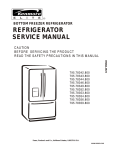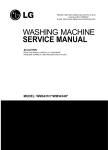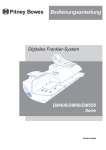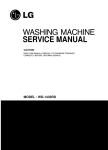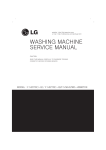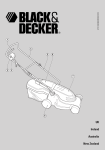Download PDF Manual - the new and updated Engineer Connect web
Transcript
Engineers Quick Reference Guide Produced by: Kam Pankhania Senior White Goods Technical Engineer LG Electronics UK Ltd, Registered Office: LG House, 250 Bath Road, Slough, Berkshire, SL1 4DX / Registered No: 2143888 This book has been provided for LG Electronics UK Ltd approved service companies and engineers as a reference guide only. Please take note of the Warnings and precautions for Safety As LG Electronics UK Ltd cannot accept any responsibility for accidents, injuries or fatality when working on our products. If you are not an approved LG repair Company or Engineer please do not attempt any service other than any suggestions in your owners manual and kindly return this booklet to the address printed on the Back cover. We would like to encourage you to use this Guide out in the field and hope you find it a useful tool. Should you wish to update your product knowledge we have training modules available at http://www.lgsvc-academy.com/ For the very latest updates and information on LG products, please visit service bulletins please visit the LG website http://eic.lgservice.com/ . All website User ID and Passwords can be obtained from your service company. Please see the contacts pages on the back cover should you need further support. We would also like to encourage any feedback, and should you have any further suggestions please do not hesitate to contact me at [email protected]. On Behalf of LG Electronics UK Ltd. We thank you for your hard work, support and care you put into repairing our customers products. We recommend a minimum of 2 Megger Ohms on earth insulation testing and a maximum of 0.25 Ohms for earth continuity tested. At LG Electronics we take engineer & customer safety very seriously and work within the legal electrical guidelines without compromise. We therefore require that all engineers carry the correct and calibrated testing equipment for electrical safety testing on all our products and record the readings on the job sheet. Contents Key Engineering Steps to Repair Service 1. Confirm all appointments for that day with guide ETA Key Steps To Repair Side by Side Refrigeration Twin Evaporator Refrigeration Non-Plumbed Refrigeration Combination Refrigeration Top 50 Refrigeration parts Used Refrigeration FAQ Washing Machine Steam Washer 11KG Fixed Tub washing machine Fixed Tub Steam Washer Dryer Washer/Dryer Top 50 Laundry parts Used Smart Diagnostics Laundry FAQ Condenser Dryer Condenser dryer FAQ Dishwasher Dishwasher FAQ GSFS Notes Contacts & Support 1 2-16 17-25 26-34 35-46 47-48 49 50-59 60-75 76-97 98-106 107-116 117-118 119-120 121 122-134 135 136-155 156-157 158-177 178-182 183 2. When calling re-confirm the fault and check availability of any spare parts that may be needed. 3. Call The customer if delayed prior to appointment time explaining reason for delay and give new ETA 4. Dress appropriately and look professional 5. When meeting the customer have a friendly Introduction showing your ID card 6. Listen to the customers Fault description 7. Check model Serial and proof of purchase 8. Carry out repair & check for any other faults with unit 9. Clean up after repair 10. Demonstrate the product working after repair 11. Advise customer on product care & maintenance 12. Leave customer with job receipt and say goodbye 13. Put in a detailed report including any parts used. In the Event of parts required to be ordered 1. Fully explain any work that has been done 2. Explain what parts are needed giving a rough ETA 3. Provide your office phone number 4. Place ‘purchase order’ same day to office 5. Chase parts and update customer if no parts have been received in 5 days. 1 SxS Refrigeration 2 SxS Error Codes 3 4 5 6 6 7 7 PSI To Bar Table 8 Freezer Cabinet Exploded View 9 Ice & Water Exploded View 10 Fridge Cabinet Exploded View 11 Freezer Door Exploded View 12 Freezer Door Exploded View 13 Refrigerator Cabinet Exploded View 14 Machine Compartment Exploded View 15 Dispenser Exploded View 16 Twin Evaporator SxS 17 Twin Evaporator Error Codes 18 Twin Evaporator Micom Function Test 19 Freezer Cabinet Exploded View 20 Refrigerator Cabinet Exploded View 21 Refrigerator Door Exploded View 22 Freezer Door Exploded View 23 Dispenser Part Exploded View 24 Machine Compartment Exploded View 25 Non Plumbed SxS 26 Non Plumbed Error Codes 27 New Non Plumbed Error Codes 28 Freezer Cabinet Exploded View 29 Refrigerator Cabinet Exploded View 30 Dispenser Exploded View 31 Freezer Door Exploded View 32 Refrigerator Door Exploded View 33 Machine Compartment Exploded View 34 Combination Fridge/Freezer 35 Combination Error Codes 36 37 Cabinet Exploded View 38 39 Door & Interior Exploded View 40 Water Tank Assembly Exploded View 41 Combination Model Type GR389/399 Error Codes 42 Cabinet Exploded View 15 43 Combination Model Type GR419 Error Codes 44 Combination Model Type GCB399 Error Codes 45 Top 50 Refrigeration Parts Used Model GR419*** No 1 2 3 4 5 6 7 8 9 10 11 12 13 14 15 16 17 18 19 20 21 22 23 24 25 46 Parts No 5231JA2012A ADQ32617703 5433JA1152C AHA72909001 AEQ32381001 4838JA1004A MJX57763201 AJU30690301 AHT65058003 EAU35507301 AJP31573002 AJL30690601 3650JQ1054D MCD61866801 AJL72992401 AJU72909901 6615JB2002R MCD61866802 6421JB2002B MCD61866803 AJP31574406 ADD72909637 AED36768606 ADX31571022 6912JB2008A Product Item Description RF Filter Assembly,Water RF Filter Assembly,Water RF Door Foam Assembly,Home Bar RF Pump Assembly RF Ice Maker Assembly,Kit RF Tank,Water RF Valve,Water RF Valve Assembly,Water RF Shelf Assembly,Refrigerator RF Motor,AC RF Tray Assembly,Vegetable RF Tank Assembly,Water RF Handle,Decor RF Connector,Tube RF Tank Assembly,Water RF Valve Assembly,Water RF Controller Assembly RF Connector,Tube RF Solenoid,Reversing,Valve RF Connector,Tube RF Tray Assembly,Drawer RF Door Foam Assembly,Refrigerator RF Handle Assembly RF Gasket Assembly,Door RF Lamp,Incandescent 47 Mapping Model Code GR-267EHF GR-267EHF GR-267EHF GWL227HSYA GR-267EHF GR-267EHF GWL227HSYA *R-151SF GW-B207FLQA GR-267EHF GR-267EHF *R-151SF GR-267EHF GR-P247CNPV GCF-3923AC GWL227HSYA GW-B207FSQK GR-P247CNPV GR-267EHF GW-P209FQA GR-267EHF GWL227HBYA GWL207FBQA GW-B207FLQA GR-267EHF Refrigeration FAQ’s 26 27 28 29 30 31 32 33 34 35 36 37 38 39 40 41 42 43 44 45 46 47 48 49 50 EBE60661302 3651JA2266E 5300JB1092B TCA30071901 3581JQ2003A 5210JA3004A ADD72909636 MBL62621606 4932JA3002A 4975JQ1005B 5989JA1002K 3650JQ2035D ADX31571025 AHT65058006 3219JA3001E 4932JA3009C 6912JB2004L AJL73051901 AKC32375401 3550JA1495A 5421JA1124F ADX62799509 5005JA1008N 5005JQ1007G 5220JA2008A RF RF RF RF RF RF RF RF RF RF RF RF RF RF RF RF RF RF RF RF RF RF RF RF RF Solenoid Assembly Handle Assembly,Freezer Heater,Sheath Compressor,Set Assembly Door Assembly,Freeze Room Tube,Plastic Door Foam Assembly,Refrigerator Cap,Screw Connector,Tube Guide Assembly,Rail Ice Maker Assembly,Kit Handle,Decor Gasket Assembly,Door Shelf Assembly,Refrigerator Tube Assembly,Wire Condensor Connector,Tube Lamp,Incandescent Tank Assembly,Water Bucket Assembly,Ice Cover,Lamp Evaporator Assembly Gasket Assembly,Door Basket Assembly,Door Basket Assembly,Door Valve,Water 48 GW-L227HSYZ GR-267EHF GR-267EHF GR-267EHF GR-267EHF GR-267EHF GWL227HSYA GCD-3922NS GR-267EHF GR-267EHF GW-L207FLQV GR-267EHF GWB207FBQA GW-L227BTQV GR-L207EQ GR-F218JTTA GR-267EHF GS7161STAV GR-267EHF GR-267EHF *R-151SF GR-267EHF GR-267EHF GR-267EHF GR-267EHF Q. What is the correct temp to set Freezer and Fridge? A. Preferred Setting is -21deg for freezer and 3-4 deg. Q. Frosting up in the Freezer? A. Door is left ajar for a long period of time or door seal is not sealing properly Q. Freezer door opening when shutting fridge door on combination fridge freezer? A. Freezer door not closed properly, obstacle stopping it from closing ie: Icemaker mould on top shelf remove and place on bottom shelf. Q. Freezer not cooling properly? A. Blocked or dirty vent at the rear ventilation or an iced up evaporator Q. Where to set vegetable drawer setting (High or Low)? A. High for vegetables and low for meat. Q. Ice not dispensing? A. Jammed ice in the ice box or auger motor weak. Q. Not producing ice? A. Icemaker may be switched off, or ice maker may need resetting, or no water supply. Q. Food in the fridge all frozen? A. Check the damper and also if the temperature setting too cold. Q. Noisy when fridge is operating? A. Suction pipes vibrating or freezer fan jammed up with ice. Q. No water coming out from dispenser or neither making ice? A. Water tank empty or air lock in the water pipes. 49 Washing Machine 50 All Washing Machine Error Codes 51 CD - can last up to 4 hours, CD (washer/dryer only) means the cloths have finished drying and you can switch the machine off even though CD is displayed. The door will release 2 minutes after that. If clothes come out wet then it means that customer has put more then half load in. In all washer dryers half load needs to be taken out. The washing machine does wash and go straight to dry if you set it that way, this feature is there as it assumes you have put a half load in and you want to do a wash and dry. 52 53 QC Test Mode Some machines require: pressing of Option (left), Rinse and power to enter test mode 54 55 Cabinet Assembly Exploded View Some machines require the following to Check water level frequency 56 57 Control Panel & Dispenser Exploded View 58 Drum & Tub Assembly Exploded View 59 Steam Washer 60 QC Test Mode 61 How Steam Works 62 63 Disassembly 64 65 66 67 68 69 70 71 Cabinet Assembly Exploded View 72 73 Control Panel & Dispenser Exploded View 74 Control Panel, Dispenser & Steam Generator Exploded View 75 11kg Fixed Tub Washing Machine 76 Specification & Parts Identification 77 78 79 80 81 82 83 QC Test Mode 84 85 86 87 Disassembly 1. Disassemble lower case assembly. Required tool: (+) Electric driver 2. 3. 4. Disassemble of main PWB assembly. Disconnect the wiring connector. First , press hook and turn the safety, switch assembly, switch assembly safety. Unscrew from the base. 1. Disassemble of top plate assembly. 2. Remove 6 screws between back cover and side cabinet. 3. Remove 4 screws connected to back cover with base cabinet. 4. Remove 2 screws, between back cover and tub outer. 5. Remove 2 screws for fixing drain hose holder. 6. Remove 4 screws from Inlet valve and AG. 7. Remove 2 earth screws from back cover. 8. Disassembly 3 holder hooks for fixing harness. 9. Disassemble the red connector on the noise filter. 10. Pull out drain house from the back cover. 88 89 1. Disassemble back cover . 3. Remove the large and small rear gasket clamp buy using the clamp jig. 4. Unscrew the rear suspension nut. 5. Unscrew the bolt between the bearing housing and rear suspension. 7. 8. 90 Disassemble of top plate assembly. 2. Disassemble control panel assembly. 3. Disassemble lower cover. 4. Disassemble cabinet cover. 5. Disassemble front gasket clamp by using clamp jig. 6. Take out gasket hole parts from the hook of the tub cover (direction of:11:00, 9:00, 7:00, 6:00, 5:00, 3:00 and 1:00 o’clock). 7. Take out front gasket upper rib in dry duct hole of tub cover. 8. Disassemble front gasket. Disassemble of top plate assembly. 2. 6. 1. Disassemble the rear suspension. Remove 8 screws, on both weight brackets. Disassemble rear gasket. 91 Required tool: 12,13mm Spanner (+) Electric driver 1. 2. 3. Disassemble the right side of the cabinet. Remove 2 damper pins from the damper bracket and base holder. 1. Disassemble the top plate assembly. 2. Remove 8 screws, right side of back cover. 3. Disassemble control panel assembly. 4. Disassemble lower cover. 5. Disassemble cabinet cover. 6. Remove the earth screw on the right side of the cabinet. Disassemble friction damper. Bracket (Right) 1. 92 The Disassemble the right side of the cabinet. 2. Disassemble a nut (Suspension – Base Cabinet). 3. Remove suspension bolt. 4. Disassemble suspension. 1.Remove 4 screws on the damper bracket. 2.Disassembly of damper bracket. 93 Cabinet Assembly Exploded View Required tools: Nipper, Cable tie, (+) Electric driver 1. The back cover is disassembled. 2. Remove the cable tie. 3. Disassemble vibration sensor assembly. 94 95 Control Panel & Dispenser Exploded View 96 Drum & Tub Assembly Exploded View 97 Fixed Tub Stream Washer Dryer 98 Program Chart 99 QC Test Mode 100 101 Cabinet Assembly Exploded View 102 103 Control Panel & Dispenser Exploded View 104 Drum & Tub Assembly Exploded View 105 Dryer Duct Assembly Exploded View 106 Washer Dryer 107 Main PCB Layout 108 Power PCB Layout 109 Program Chart 110 QC Test Mode 111 Cabinet Assembly Exploded View 112 113 Control Panel & Dispenser Exploded View 114 Drum & Tub Assembly Exploded View 115 Top 50 Laundry Parts Used Dryer Assembly Exploded View No 1 2 3 4 5 6 7 8 9 10 11 12 13 14 15 16 17 18 19 20 21 22 23 24 25 116 Parts No 4925ER1002D 4681EA2001E 4036ER2004A 383EER3001G EBR65873626 AEG33121503 MDS38265303 3045ER1002A 4620ER4002B 3045ER0002A 4774FR3118B 4036ER4001A 4901ER2003A 6601ER1001B MDS41955002 4413ER1001D 4417EA1002G MFE38265101 ACZ34745501 3108ER1001A MDS38265301 4986ER1005C 4681EA2001A 6601ER1001A 4432EN2005A Product WM WM WM WM WM WM WM WM WM WM WM WM WM WM WM WM WM WM WM WM WM WM WM WM WM Item Description Dispenser Assembly Motor Assembly,AC,Pump Gasket Parts Assembly PCB Assembly,Main Heater Assembly Gasket Tub Assembly,Drum(Inner) Stopper,Leg Tub Assembly,Outer Hinge Gasket Damper Assembly,Friction Switch Assembly,Locker Gasket Rotor Assembly Stator Assembly Lifter Dispenser Assembly Casing,Pump Gasket Gasket Motor Assembly,AC,Pump Switch Assembly,Locker Lifter 117 Mapping Model Code F1402FDS F14853WHS F14853WHS WD-14318FDK F1443KD F14853WHS F1402FDS WD-1465FD WD-14370FD WD-1465FD F14853WHS F14853WHS F1402FDS WD-1465FD F14853WHS F14853WHS F14853WHS F14853WHS F14853WHS F14853WHS F1403FDS F1056QD1 F1402FDS WD-1465FD F1402FDS Smart Diagnostics 26 27 28 29 30 31 32 33 34 35 36 37 38 39 40 41 42 43 44 45 46 47 48 49 50 5220FR1251E 3045ER0026D 4986ER1005A 4986ER1006A 1TTG0403218 3650ER3002B 6871ER1081Q EBR52361602 4417EA1002D 5214FR3188G 6871ER1009F 6871ER1081F MDS62012602 4681EA2002F 6601ER1005A 4432ER1003A 5301ER1001B MDS55242602 4986ER1003B 6501KW2001A MFE57764501 3212ER1004B 4925ER1012A 4036EN4002A 4400EL1001A WM WM WM WM WM WM WM WM WM WM WM WM WM WM WM WM WM WM WM WM WM WM WM WM WM Valve Assembly,Inlet Tub Assembly,Outer Gasket Gasket Screw,Tapping Handle PCB Assembly,Main PCB Assembly,Main Stator Assembly Hose,Pump PCB Assembly,Main PCB Assembly,Main Gasket Motor Assembly,AC,Pump Switch Assembly,Locker Lifter Heater Assembly Gasket Gasket Sensor Assembly Lifter Frame,Door(Inner) Dispenser Assembly Gasket Belt,Poly V 118 F1402FDS F14853WHS F1402FDS F1402FDS F1403YD6 F1402FDS F1402FDS F1247TD F1403FDS F14853WHS F1402FDS F1402FDS F1443KD F1402FDS F1402FDS WD-1465FD F1402FDS F14733WH WD-16336FDK F14853WHS DD147MWB WD-1465FD WD-12361TDK F1402FDS TD-C70044E How to use: 119 Laundry FAQ Example: Q. Black or gray marks on clothes after washing. A. There is a lack of service wash and/or under dosing of detergent Q. Machine will not go to spin properly and is sticking on 9 or 12min. A. The machine is not spinning as the machine will need more load balance out and spin. Also check the unit is level on a solid floor. Q. Scraping metal sound during was cycle A. check rear cover for dents or possible bra wire in the drum. Q. Ripping clothes or swallowing small items of clothes in between the drum. A. Gap between door seal and inner drum too big, replace door seal Q. Clicking sound during wash and spinning cycle. A. Check for loose or warn dampers and damper pins. Q. Washer drier shutting down after approx 10min during drying cycle A. check drier fan for obstacle and also clean condenser fully. Q. Loud knocking sounds during fast spin. A. Check for loose counter weight and tightened them. Q. Bleep sound has disappear when selecting program and also when its finished. A.A possible power cut can cause this, read operating manual how to switch bleep back on. Q. Door seal lip ripped off. A. Clothes were left hanging on door seal when door were shut. Advice customer to make sure the all clothes are pushed into the drum before shutting door. Q. Machine turns on/off on its own during cycle or switching on while machine is not in use. A. check for warped main PCB on the control panel. Fit a small washer on the screw on the Right hand side that is holding the PCB in place to straighten it out. Agent books an engineer with all diagnostics details. 120 121 Condenser Dryer 122 Error Codes 123 124 125 126 127 128 129 Control Panel & Top Plate Assembly 130 131 Cabinet Cover & Door Assembly 132 Base & Motor Assembly 133 Back Cover & Drum Assembly Condenser Dryer FAQ Question What to do Dryer doesn't work 1. Check dryer is plugged in 2. Check "Start" button is pressed. 3. Check door is properly closed. 4. Check Room temperature is below 5℃ 5. Check maintenance flap is properly closed. 6. Check a fuse is not blown or the circuit breaker is tripped and repla 1. Filter should be cleaned after each load 2. Check water container emptied 3. Check cleanness of condenser 4. Check to select correct program setting for fabric type. 5. Check air intake grille or rear vents of the dryer to be obstructed. 6. Check the c It takes a long time to dry "Empty filter"lamp flashes 1. Check filter is cleaned 2. Cleck condenser unit is clogged Drum light does not work 1. Check On/Off button is pressed. Clothes have lots of lints 1. Check lint filter is empty 2. Check dryer has only clean items 3. Check laundry is properly sorted in the drum 4. Check laundry is overloaded. 5. Check there was any paper, tissue,or similar item in the pockets of laundry The drying time is not consistent The drying time for a load will vary depending on the heat setting, the size of the load, the type of fabrics, the wetness of the clothes and the condition of the exhaust ducts and lint filter. Water is leaking 1. Check the door and maintenance flap seals are dirty and damaged. The clothes are wrinkled Check laundry is overloade. Try a shorter drying time and remove items while they still retain a slight amount moisture. To avoid shrinkage, please carefully follow the care and use instructions for your garment, because some fabrics will naturally shrink when washed. Other fabrics can be washed but will shrink when dried in a dryer. The clothes shrinked 134 135 Dishwasher 136 QC Test Mode 137 Error Codes 138 139 140 141 142 143 144 145 146 147 148 149 Top Plate & Side Panel 150 Cabinet Assembly 151 Door Assembly 152 Base Assembly 153 Sump Assembly 154 Basket Assembly 155 Dishwasher FAQ’s The washing results are not satisfactory Dishwasher is not Draining Dishwasher is leaking 156 157 Using GSFS How To Check For Service Bulletins http://gsfs-eu.lge.com Log on User ID & password can be obtained from your Head office Click on ‘More’ button’ 158 159 How To Download a Service Manual Click on ‘More’ button’ Log on User ID & password can be obtained from your Head office Results will be displayed as seen Click on ‘Inventory’ and then ‘Parts Portal’ 160 161 Click on ‘Model’ box. Type in the first 3 letters & press ‘Return/Enter on your keyboard. Scroll down until you find model then Click on the required model to select and then click on ‘Inquiry’. 162 163 How To Find A Part Number Select exploded view Click on ‘Technical Pack’ Log on (User ID & password can be obtained from your Head office) Click on ‘Inventory’, Then ‘Parts Portal’ Click on ‘Model’ Type in first 3 letters and press ‘Return’ Scroll down until you find model Now click on ‘Inquiry’ 164 165 Select HTML How To Find Price & Availability Scroll down on the right until you find part number (If you cannot find part Click on ‘Exploded View’) Log on (User ID & password can be obtained from your Head office) 1. Click to make page full size 4. To view next page Go to inventory and then click on ‘Parts Portal’ 2 .Click ‘Search’ 3. Click on location number to obtain the part number 166 167 1. 2. Type part number into part number box Press ‘Enter’ (Do not click on Inquiry) 3. Wait until part description comes up Original part 4. Now click on ‘Inquiry’ Alternative part Availability of part 5. Double click on the Green line Price of part Click on ‘OK’ 168 169 How To Cancel A Part from an Order Click on ‘Parts Order Status’ Log on User ID & password can be obtained from your Head office Date from Click on ‘Inventory’ Change Search Condition Enter POE number Amend order dates Click ‘Inquiry’ 170 171 Date to Click on the part number you require from order Input cancel reason and input name to confirm who cancelled the part. Click on ‘Request’ Click ‘OK’ to confirm cancellation Click on ‘Cancel Request’ and above pop up box will appear 172 173 How To Cancel A Part from an Order Cancellation is now complete Log on User ID & password can be obtained from your Head office Select 1. Inventory 2. Parts Order Status If the above pop up box appears, the part cannot be cancelled as the part has already been picked or the is on hold. In such instances please contact: [email protected] 174 175 Double click ‘Tracking No’ Select 1. Search Condition Choose Order No for POE ref or Customer Order No for your ref (6xxxxxxx) 2. Order Date Change date range 3. Click ‘Inquiry’ This shows Status of your order Please see for Details Click ‘Delivery Tracking’ 176 177 Notes …………………………………………… …………………………………………… …………………………………………… …………………………………………… …………………………………………… …………………………………………… …………………………………………… …………………………………………… …………………………………………… …………………………………………… …………………………………………… …………………………………………… …………………………………………… …………………………………………… …………………………………………… …………………………………………… …………………………………………… …………………………………………… …………………………………………… …………………………………………… …………………………………………… …………………………………………… 178 Notes …………………………………………… …………………………………………… …………………………………………… …………………………………………… …………………………………………… …………………………………………… …………………………………………… …………………………………………… …………………………………………… …………………………………………… …………………………………………… …………………………………………… …………………………………………… …………………………………………… …………………………………………… …………………………………………… …………………………………………… …………………………………………… …………………………………………… …………………………………………… …………………………………………… …………………………………………… 179 Notes Notes …………………………………………… …………………………………………… …………………………………………… …………………………………………… …………………………………………… …………………………………………… …………………………………………… …………………………………………… …………………………………………… …………………………………………… …………………………………………… …………………………………………… …………………………………………… …………………………………………… …………………………………………… …………………………………………… …………………………………………… …………………………………………… …………………………………………… …………………………………………… …………………………………………… …………………………………………… …………………………………………… …………………………………………… …………………………………………… …………………………………………… …………………………………………… …………………………………………… …………………………………………… …………………………………………… …………………………………………… …………………………………………… …………………………………………… …………………………………………… …………………………………………… …………………………………………… …………………………………………… …………………………………………… …………………………………………… …………………………………………… …………………………………………… …………………………………………… …………………………………………… …………………………………………… 180 181 Notes …………………………………………… …………………………………………… …………………………………………… …………………………………………… …………………………………………… …………………………………………… …………………………………………… …………………………………………… …………………………………………… …………………………………………… …………………………………………… …………………………………………… …………………………………………… …………………………………………… …………………………………………… …………………………………………… …………………………………………… …………………………………………… …………………………………………… …………………………………………… …………………………………………… …………………………………………… 182 Contacts & Support Engineers Tech Support : 0844 847 1402 (option 2) Spares Support: 0844 847 1402 (option 1) Spares Email: [email protected] Engineers Website: Http://eic.lgservice.com Warranty Claims: [email protected] Customer Information Centre: 0844 847 5454 Customer website: www.lg.com 183