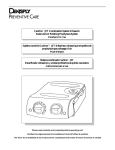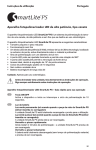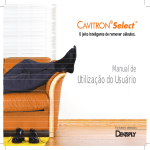Download Bobcat Pro Manual
Transcript
Worldwide Service Centers U. S. A. DENTSPLY Professional Technical Service and Repair Department 1301 Smile Way York, PA 17404-1785 Phone: (800) 989-8826 Deutschland France Australia DENTSPLY DeTrey GmbH De-Trey-Strasse 1 78467 Konstanz Germany Phone: 7531 583 0 DENTSPLY DeTrey 17 Michael FARADAY 78380 Montigny Le Bretonneux France Phone: (1) 30 14 77 77 DENTSPLY (Australia) Pty. Ltd 204-206 Gipps Street Abbotsford, Victoria 3067 Australia Phone: (3) 9417 1666 (3) 9417 1777 United Kingdom Italia Canada DENTSPLY Ltd. Hamm Moor Lane Addlestone, Weybridge Surrey KT15 2SE England Phone: (0) 1932 853422 DENTSPLY DeTrey Italia s.r.l. Via A. Cavaglieri, 26 I-00173 Roma Italia Phone: (06) 723 3626 DENTSPLY Canada 161 Vinyl Court Woodbridge, Ontario L4L 4A3 Canada Phone: (905) 851-6060 Swiss Representative DENTSPLY DeTrey Sàrl Baar Office Oberdorfstr. 11 6342 Baar Switzerland Printed in U.S.A. Form # 81239 (10/03) Manufactured by: DENTSPLY Professional DENTSPLY International 1301 Smile Way York, PA 17404-1785 EC REP 0086 DENTSPLY DeTrey GmbH De-Trey-Str. 1 78467 Konstanz Germany Distributed by: DENTSPLY Canada Woodbridge, Ontario L4L 4A3 Cavitron® Products BOBCAT® Pro Ultrasonic Scaler Installation and Service Manual Please read carefully and completely before operating unit. Please read carefully and completely before operating unit. Introduction Cavitron® BOBCAT® Pro Ultrasonic Scaler DENTSPLY® Professional is an ISO13485 certified company. All products are CE registered. The Cavitron® BOBCAT® Pro Ultrasonic Scaler is classified by Underwriters Laboratories Inc. with respect to electric shock, fire, mechanical hazards only in accordance with UL 60601-1 and Can/CSA C22.2 NO. 601.1 assigned control #13VA. The Cavitron BOBCAT Pro Ultrasonic Scaler meets the EMC standards of EN 60601-1-2:2001 and FCC Part 18 that includes limits for radiated and conducted emissions, as well as requirements for immunity to electrostatic discharge, surges, power interruptions and electromagnetic interference. Technical Support There are no serviceable parts in this device. Refer all service to a qualified service repair facility. For technical support and repair assistance in the U.S., call Cavitron CareTM at 1-800-989-8826 or 717-767-8502 Monday through Friday, 8:00 A.M. to 5:00 P.M. (Eastern Time). For other areas, contact your local DENTSPLY representative. Supplies & Replacement Parts The Ultrasonic Scaler operates by converting ordinary AC house current into high frequency current. The ultrasonic system consists of two parts: an insert and the electronic system. The system incorporates a closed loop for automatic tuning (operating frequency is adjusted to be at resonance for each insert). The Cavitron BOBCAT Pro Ultrasonic Scaler produces 25,000 microscopically small strokes per second at the insert’s working tip. This combined with acoustic effects of the coolant water, produces a synergistic action that literally "powers away" the heaviest calculus deposits while providing operator and patient comfort. To order supplies or replacement parts in the U.S., contact your local DENTSPLY Distributor or call 1-800-989-8826 or 717-767-8502 Monday through Friday, 8:00 A.M. to 5:00 P.M. (Eastern Time). For other areas, contact your local DENTSPLY representative. Caution: U.S. Federal Law restricts this device to sale by or on the order of a Dentist. Website: www.professional.dentsply.com 1 Table of Contents Section Number Section Title Description of Contents Page Number 1 Indications. . . . . . . . . . . . . . . . . . . . . . . . . . . . . . . . . . . . . . . . . . . . . . . . . . . . . . . . . . . . . . . . . . . . . . . . . . .3 2 Contraindications and Warnings . . . . . . . . . . . . . . . . . . . . . . . . . . . . . . . . . . . . . . . . . . . . . . . . . . . . . . . . . .3 2.1 Contraindications 2.2 Warnings 3 Precautions . . . . . . . . . . . . . . . . . . . . . . . . . . . . . . . . . . . . . . . . . . . . . . . . . . . . . . . . . . . . . . . . . . . . . . . .3 3.1 Precautions for All Systems 3.2 Precautions for Ultrasonic Prophylaxis Procedures 4 Infection Control . . . . . . . . . . . . . . . . . . . . . . . . . . . . . . . . . . . . . . . . . . . . . . . . . . . . . . . . . . . . . . . . . . . . . .4 4.1 Infection Control Information Reference Card 4.2 General Infection Control Recommendations 4.3 Water Supply Recommendation 5 Installation Instructions . . . . . . . . . . . . . . . . . . . . . . . . . . . . . . . . . . . . . . . . . . . . . . . . . . . . . . . . . . . . . . . 4-5 5.1 General Information 5.2 Water Line Requirements 5.3 Electrical Requirements 5.4 Unpacking the System 5.5 System Installation 5.6 Power Cord/Power Connection 5.7 Rear Panel Controls 5.8 Water Supply Connection 6 BOBCAT® Pro Ultrasonic Scaler Description . . . . . . . . . . . . . . . . . . . . . . . . . . . . . . . . . . . . . . . . . . . . . 6-7 6.1 System Controls 6.2 Handpiece Holder 6.3 Handpiece 6.4 Cavitron® 25K™ Ultrasonic Inserts 6.5 Foot Control Information & Operation 7 Accessories 8 Techniques 8.1 8.2 8.3 9 System Care . . . . . . . . . . . . . . . . . . . . . . . . . . . . . . . . . . . . . . . . . . . . . . . . . . . . . . . . . . . . . . . . . . . . . . . .9 9.1 Daily Maintenance–Start-Up Procedures, Between Patients, Shut-Down Procedures 9.2 Weekly Maintenance 10 11 12 Specifications . . . . . . . . . . . . . . . . . . . . . . . . . . . . . . . . . . . . . . . . . . . . . . . . . . . . . . . . . . . . . . . . . . . . . . .10 Equipment Classifications . . . . . . . . . . . . . . . . . . . . . . . . . . . . . . . . . . . . . . . . . . . . . . . . . . . . . . . . . . . . . 11 Disposal of Unit . . . . . . . . . . . . . . . . . . . . . . . . . . . . . . . . . . . . . . . . . . . . . . . . . . . . . . . . . . . . . . . . . . . . . 11 13 Troubleshooting . . . . . . . . . . . . . . . . . . . . . . . . . . . . . . . . . . . . . . . . . . . . . . . . . . . . . . . . . . . . . . . . . . 11-14 13.1 Technical Support and Repairs 13.2 Troubleshooting and Analysis 14 15 Disassembly and Service Procedures . . . . . . . . . . . . . . . . . . . . . . . . . . . . . . . . . . . . . . . . . . . . . . . . . 14-19 Replacement Parts . . . . . . . . . . . . . . . . . . . . . . . . . . . . . . . . . . . . . . . . . . . . . . . . . . . . . . . . . . . . . . . . . . .20 . . . . . . . . . . . . . . . . . . . . . . . . . . . . . . . . . . . . . . . . . . . . . . . . . . . . . . . . . . . . . . . . . . . . . . . .8 for Use . . . . . . . . . . . . . . . . . . . . . . . . . . . . . . . . . . . . . . . . . . . . . . . . . . . . . . . . . . . . . . . . . . . .8 Patient Positioning Performing Ultrasonic Scaling Procedures Patient Comfort Considerations 2 Section 1: Indications 1.1 Ultrasonic Procedures • All general supra and subgingival scaling applications. • Periodontal debridement for all types of periodontal diseases. • Endodontic procedures. Section 2: Contraindications and Warnings 2.1 Contraindications 2.2 Warnings • Ultrasonic Scalers should not be used for restorative dental procedures involving the condensation of amalgam. • For optimum performance use only inserts manufactured by DENTSPLY Professional. • Persons fitted with cardiac pacemakers, defibrillators and other active implanted medical devices, have been cautioned that some types of electronic equipment might interfere with the operation of the device. Although no instance of interference has ever been reported to DENTSPLY, we recommend that the handpiece and cables be kept at least 6 to 9 inches (15 to 23 cm) away from any device and their leads during use. • There are a variety of pacemakers and other medically implanted devices on the market. Clinicians should contact the device manufacturer or the patient’s physician for detailed information about the device. Section 3: Precautions 3.1 Precautions for All Systems 3.2 Precautions for Ultrasonic Prophylaxis Procedures • Do not place the ultrasonic scaler on or next to a radiator or other heat source. Excessive heat may damage the ultrasonic scaler’s electronics. Place the ultrasonic scaler where air is free to circulate on all sides and beneath it. Do not cover vents on rear panel. • The ultrasonic scaler is portable, but must be handled with care when moving. • Equipment flushing and dental water supply system maintenance are strongly recommended. See Section 9: System Care. • Close the water shut-off valve in the dental water supply system every night before leaving the office. • The use of an in-line water filter is recommended. • Never operate the ultrasonic scaler without water flowing through the handpiece. • Grounding reliability can only be achieved when the equipment is connected to an equivalent receptacle marked “Hospital Only” or “Hospital Grade”. • Like a toothbrush, ultrasonic inserts "wear" with use. Inserts with just 2 mm of wear lose about 50% of their scaling efficiency. In general it is recommended that ultrasonic inserts be discarded and replaced after 90 days, under normal use, to maintain optimal efficiency and avoid breakage. A DENTSPLY Insert Efficiency Indicator is enclosed for your use. • If excessive wear is noted, or the insert has been bent, reshaped or otherwise damaged, discard the insert immediately. • Ultrasonic insert tips that have been bent, damaged, or reshaped are susceptible to in-use breakage and should be discarded and replaced immediately. • Retract the lips, cheeks and tongue to prevent contact with the insert tip whenever it is placed in the patient’s mouth. 3 Section 4: Infection Control 4.1 Infection Control Information Reference Booklet For your convenience, an Infection Control Information reference booklet has been included with your Cavitron BOBCAT Pro Ultrasonic Scaler. Additional booklets can be obtained by calling Customer Service at 1-800-989-8826 or 1-717-767-8502 Monday through Friday, 8:00 A.M. to 5:00 P.M. (Eastern Time). For other areas, contact your local DENTSPLY representative. devices, the combination of water and ultrasonic vibration from your Cavitron BOBCAT Pro Ultrasonic Scaler will create aerosols. With proper technique, much of the aerosol dispersion can be effectively controlled and minimized. Please carefully follow the procedural guidelines in this manual regarding the use of your ultrasonic scaler. • A 0.12% chlorhexidine pre-rinse (ORISTM) is recommended prior to starting any dental procedure. 4.2 General Infection Control Recommendations • As with all dental procedures, the use of universal precautions (i.e., wearing a face mask, eyewear or face shield, gloves and protective gown) is recommended. • For maximal operator and patient safety, carefully follow the Infection Control Information procedures detailed in the booklet accompanying your ultrasonic scaler. • As with high-speed handpieces and other dental 4.3 Water Supply Recommendations It is highly recommended that all dental water supply systems conform to applicable CDC (Centers for Disease Control and Prevention) and ADA (American Dental Association) standards, and that all recommendations be followed in terms of flushing, chemical flushing, and general infection control procedures. See Sections 5.2 and 9. Section 5: Installation Instructions 5.1 General Information 5.3 Electrical Requirements If the installation of your Cavitron BOBCAT Pro Ultrasonic Scaler is performed by someone other than trained DENTSPLY Distributor personnel or DENTSPLY Service Technicians, care should be taken to observe the following requirements and recommendations. Refer to Section 11: Specifications. 5.2 Water Line Requirements • The System’s water supply line is factory installed. Do not disconnect it from the ultrasonic scaler. • Incoming water supply line pressure to the ultrasonic scaler must be 25 psi (172 kPa) minimum to 60 psi (414 kPa) maximum. If your dental water system’s supply line pressure is above 60 psi, install a water pressure regulator on the water supply line to your Cavitron BOBCAT Pro Ultrasonic Scaler. • A manual shut-off valve on the dental water system supply line should be used so that the water can be completely shut-off when the office is unoccupied. • A filter in the dental water system supply line is recommended so that any particles in the water supply will be trapped before reaching the ultrasonic scaler. • After the above installations are completed on the dental water supply system, the dental office water line should be thoroughly flushed prior to connection to the ultrasonic system. • After flushing system verify there are no leaks. 5.4 Unpacking the System Carefully unpack your Cavitron BOBCAT Pro Ultrasonic Scaler and verify that all components and accessories are included: 1. Cavitron BOBCAT Pro Ultrasonic Scaler with factory installed water supply line, handpiece assembly and foot control assembly. 2. Detachable AC Power Cord set. 3. Efficiency Indicators for Cavitron Inserts. 4. Literature Packet. 5. Cavitron Ultrasonic Inserts (quantity optional). 5.5 System Installation • The BOBCAT Pro is designed for both horizontal and vertical placement on a level surface. • Be sure unit is stable and resting on four feet. • Placing unit in direct sunlight may discolor plastic housing. 4 Section 5: Installation Instructions cont’d 5.6 Rear Panel Controls 5.7 Power Cord/Power Connection •The ON/OFF Control Switch is located on the Rear Panel of the Cavitron BOBCAT Pro Ultrasonic Scaler. The POWER INDICATOR is located on the Front Panel of the Cavitron BOBCAT Pro Ultrasonic Scaler. (See Section 6.1) •Verify the ON/OFF Control Switch located on the rear panel of the ultrasonic scaler is in the OFF position before proceeding. •Plug the detachable AC Cord into the back of the ultrasonic scaler and into an approved outlet. ON/OFF Switch 5.8 Water Supply Line Connection •Connect the free end of the ultrasonic scaler’s water supply line to the dental water supply line or a Cavitron DualSelectTM Dispensing System. If your ultrasonic scaler’s water supply line is provided with a quick disconnect, connect the quick disconnect to the dental water supply line or a Cavitron DualSelect Dispensing System. •Inspect all connections to make certain there are no leaks. 5 Section 6: BOBCAT® Pro Ultrasonic Scaler Description Handpiece Holds all Cavitron 25K Ultrasonic Inserts and transmits energy from the ultrasonic scaler to the insert. 6.1 System Controls Handpiece Holder Safely holds the Ultrasonic Scaler’s Handpiece (with or without an insert) when the System is not being used. Power Control Turn knob to select ultrasonic power level for operation. Clockwise increases power and counterclockwise decreases power. Power Indicator Light Illuminates when POWER ON/OFF Control Switch is ON. Water Flow Adjustment Turn knob to select water flow level for operation. Clockwise decreases water flow and counterclockwise increases water flow. The water flow rate through the Handpiece also determines the temperature of the coolant water. Low flow rates produce warmer water. High flow rates produce cooler water. With experience, you will be able to determine the best setting between the minimum and maximum flow rates for optimum operating efficiency and patient comfort. Foot Control See Section 6.5 6.2 Handpiece Holder Vertical Orientation Seat handpiece with a downward action as shown. Horizontal Orientation Squeeze handpiece into holder as shown. 6.3 Handpiece The Cavitron BOBCAT Pro Ultrasonic Scaler handpiece accepts all Cavitron 25K Ultrasonic Inserts. Note: Handpiece does not detach from the cable. Cable Insert Port Handpiece 6 Section 6: BOBCAT® Pro Ultrasonic Scaler Description cont’d 6.4 Cavitron® 25K™ Ultrasonic Inserts The many styles of Cavitron® 25KTM Inserts are easily interchangeable for various procedures and applications. See enclosed booklet for specific information. O-Ring Provides seal for handpiece coolant. O-Ring should be replaced when worn. Insert Tip Shape and size of tip determines access and adaptation. Preheated water directed to tip. Finger Grip Insert Marking Manufacturer, Date (YYMM), Frequency, Insert Type. Tip Shape, Tip Lot Number (if applicable) E.g. DENTSPLY 9608 25K FSI-SLI-10S Connecting Body Transfers and amplifies mechanical motion of stack to insert tip. Magnetostrictive Stack Converts energy provided by the handpiece into mechanical oscillations used to activate the ultrasonic insert tip. Hold the handpiece in an upright position. Activate the foot control to bleed with water any air bubbles that might be trapped inside the handpiece. Lubricate the rubber o-ring on the insert with water before placing it into the handpiece. Fully seat insert with a gentle push-twist motion. DO NOT FORCE. 6.5 Foot Control Information & Operation The following operating characteristics apply when using your Cavitron BOBCAT Pro Ultrasonic Scaler with Cavitron Ultrasonic Scaling Inserts and the PEC-2 Endosonic Insert. Foot Control depressed... The ultrasonic insert tip is activated and irrigating water. Foot Control released... Both ultrasonic activation and irrigating flow stop. NOTE: Water may drop from insert tip after deactivation of foot control from pressure in handpiece. 7 Section 7: Accessories 1. 2. 3. AC Power Cord set Cavitron® Ultrasonic Inserts Cavitron® DualSelectTM Dispensing system For detailed information, contact your local DENTSPLY representative or authorized DENSTPLYdistributor. Section 8: Techniques for Use 8.1 Patient Positioning • For optimal access to both the upper and lower arches, the backrest of the chair should be adjusted to a 45˚ degree angle. This assures patient comfort and clinician visibility. • Hold the empty handpiece in an upright position over a sink or drain. Activate the Foot Control until water exits. • Lubricate the rubber o-ring on the insert with water before placing it into the handpiece. Fully seat insert with a gentle push-twist motion. DO NOT FORCE. • Activate the System. Hold the handpiece over a sink or drain. (Check spray to verify fluid is reaching the working end of the insert tip). Adjust the Water Control knob to ensure adequate flow. Greater flow settings provide cooler irrigant. • In general, it is suggested that a "feather-light touch" be used for ultrasonic scaling. The motion of the activated tip and acoustic effects of the water, in most cases, is adequate to remove even the most tenacious calculus. • Periodically check the Cavitron Ultrasonic Insert for wear with the Cavitron Insert Efficiency Indicator. • The use of a saliva ejector or High Volume Evacuator (HVE) is recommended during all procedures. • Set the ultrasonic scaler’s Power Control knob to the lowest effective power setting for the application and the selected insert. 8.3 Patient Comfort Considerations • Have the patient turn his/her head to the right or left. Also position chin up or down depending upon the quadrant and surface being treated. Evacuate irrigant using either a saliva ejector or High Volume Evacuator (HVE). Reasons for sensitivity • Incorrect tip placement. The point should never be directed toward tooth root surfaces. • Not keeping tip in motion on tooth. Do not allow the insert to remain in a static position on any one area of the tooth. Change the insert’s path of motion. • Applying excessive pressure. Use a very light grasp and pressure, with a soft tissue fulcrum whenever possible, especially on exposed cementum. • If sensitivity persists, decrease power setting and/or move from the sensitive tooth to another and then return. 8.2 Performing Ultrasonic Scaling Procedures • Note: Refer to the Infection Control Information Booklet supplied with your system for general procedures to be followed at the beginning of each day and between patients. • The edges of Cavitron® Ultrasonic Inserts are intentionally rounded so there is little danger of tissue laceration with proper ultrasonic scaling technique. Whenever the insert tip is placed in the patient’s mouth, the lips, cheek and tongue should be retracted to prevent accidental contact with the activated tip. 8 Section 9: System Care 9.1 Daily Maintenance 3. It is recommended that you perform the following maintenance procedures to help minimize bio-film formation in the water path of your Cavitron BOBCAT Pro Ultrasonic Scaler which could affect the water flow to the ultrasonic insert, and scaling performance. 4. Start-Up Procedures at the beginning of the day: 1. Open the manual shut-off valve on the dental office water supply system. 2. Turn the System ON using the ON/OFF control switch. (See illustration on page 5). Verify the Power Indicator Light is lit. 3. Set the Power Control knob to the minimum setting. 4. Set the Water Control knob to maximum. 5. Hold the Handpiece (without an insert installed) upright over a sink or drain. Activate the Foot Control and flush the water line for a least 2 minutes. 6. Place a sterilized insert into the Handpiece and set the Water Control knob and Power Control knob to your preferred operating position. Set the power to minimum and hold the handpiece over a sink or drain and flush the water line at maximum water flow for 30 seconds. When ready, place a sterilized insert into the handpiece. Shut-Down Procedures at the end of the day 1. Remove ultrasonic insert used, clean and sterilize. 2. Turn the System OFF. 3. Disinfect the surfaces of the cabinet, Power Cord, Handpiece and cable assembly, and Foot Control and cable assembly by applying an approved non-immersion type disinfectant solution* carefully following the instructions provided by the disinfectant solution manufacturer. To clean system, generously spray disinfectant solution on a clean towel and wipe all surfaces. Discard used towel. To disinfect system, generously spray disinfectant on a clean towel and wipe all surfaces. Allow disinfectant solution to air dry. Never spray disinfectant solution directly on the ultrasonic scaler. 4. Close the manual shut-off valve on the dental water supply system. Between Patients: 1. Remove ultrasonic insert used, clean and sterilize. 2. Disinfect the surfaces of the cabinet, Power Cord, Handpiece and cable assembly, and Foot Control and cable assembly by applying an approved non-immersion type disinfectant solution* carefully following the instructions provided by the disinfectant solution manufacturer. To clean system, generously spray disinfectant solution on a clean towel and wipe all surfaces. Discard used towel. To disinfect system, generously spray disinfectant on a clean towel and wipe all surfaces. Allow disinfectant solution to air dry. Never spray disinfectant solution directly on the ultrasonic scaler. *NOTE: Water-based disinfectant solutions are preferred. Some alcohol-based disinfectant solutions may be harmful and may discolor plastic materials. 9.2 Weekly Maintenance End of Week Procedures (when connected to a DualSelectTM Dispensing System). 1. Follow the end of week procedures listed in the DualSelectTM Dispensing System manual. 9 Section 10: Specifications Cavitron® BOBCAT® Pro: 115 VAC Systems Cavitron® BOBCAT® Pro: 220/230/240 VAC Systems Electrical Voltage 115V Gen-130 Gen-130 (Model approved for U.S. application) Current 0.8 amps @ 115V (80VA) Frequency 50/60 Hertz Water Pressure 25-60 psig Flow Rate Minimum setting (CW) = 0 ml/min Maximum setting (CCW) > 60 ml/min Weight 6 lb. (2.7 Kg) Dimensions Height: 8 in. Width: 3.8 in. Depth: 8 in. Handpiece Cable: 96 in. Foot Control Cable: 96 in. Power Cord: 96 in. Water Supply Line: 96 in. Electrical Voltage Current Frequency Water Pressure Flow Rate Weight Dimensions 220V Gen-130B 230V Gen-130U 240V Gen-130A, Gen-130E 0.4 amps @ 220V/230V/240V (80VA) 50/60 Hertz 172-414 kPa Minimum setting (CW) = 0 ml/min Maximum setting (CCW) > 60 ml/min 2.7 kg Height: 20.3 cm Width: 9.6 cm Depth: 20.3 cm Handpiece Cable: 2.4 m Foot Control Cable: 2.4 m Power Cord: 2.4 m Water Supply Line: 2.4 m OPERATING ENVIRONMENT Temperature Relative Humidity 10 to 25 degrees Celsius 30 to 75 percent ( non-condensing) TRANSPORT AND STORAGE CONDITIONS Temperature Relative Humidity Atmospheric Pressure 0 to 70 degrees Celsius 10 to 95 percent ( non-condensing) 500 HPa to 1060 HPa SYMBOLOGY AC POWER TYPE B APPLIED PART EQUIPMENT MEDICAL EQUIPMENT WITH RESPECT TO ELECTRIC SHOCK, FIRE AND MECHANICAL HAZARDS ONLY IN ACCORDANCE WITH UL-2601-1/60601-1, CAN/CSA C22.2 NO.601.1 13VA PROTECTIVE EARTH (GROUND) Refer to instruction manual for information IPX1 Footswitch not for operating theatres Protection Class- IPX1 IPX1 Classification of ingress of water The International EMC-Mark Proof of product compliance with EMC directive (89/336/EEC) 10 Section 11: Equipment Classifications • Type of protection against electric shock: • Degree of protection against electric shock: • Degree of protection against the harmful ingress of water: • Mode of operation: • Degree of safety of application in the presence of a flammable anaesthetic mixture with air or with oxygen or nitrous oxide: Class 1 Type B Ordinary Continuous Equipment not suitable for use in the presence of flammable anaesthetic or oxygen. IIA (rule 9) • According to medical device directive: Section 12: Disposal of Unit • In accordance with local and state laws. Section 13: Troubleshooting and Analysis 13.1 Troubleshooting and Analysis 13.2 Technical Support and Repairs Although service and repair of the Cavitron BOBCAT Pro Ultrasonic Scaler should be performed by DENTSPLY personnel, the following are some basic troubleshooting procedures that will help avoid unnecessary service calls. Generally, check all lines and connections to and from the ultrasonic scaler. A loose plug or connection will often create problems. Check the settings on the ultrasonic scaler’s knobs. For technical support and assistance in the U.S. call 1-800-989-8826 or 717-767-8502 Monday through Friday, 8:00 A.M. to 5:00 P.M. (Eastern Time). For other areas, contact your local DENTSPLY representative. Section 13: Troubleshooting and Analysis continued on page 12 11 Section 13: Troubleshooting and Analysis cont’d SYMPTOMS Cavitron® BOBCAT® Pro Ultrasonic Scaler does not power up: pilot light does not illuminate. CAUSES CORRECTIVE MEASURES 1. Faulty wall outlet 1. Check wall outlet and if faulty take necessary corrective measures. 2. Damaged Power Cord. 2. Replace the power cord. 3. Fuse F1 and/or F2 blown. 3. Replace fuses F1 and F2 with specified fuses. 4. Damaged On/Off switch. 4. Replace On/Off switch. No power to circuitry. Slo-Blo Fuses good. 1. Unit is installed in a confined area (such as a cabinet), or is too close to a heat source to ensure proper air circulation around unit. 1. Thermal cutout built into transformer opened. Replace transformer and provide adequate air circulation around unit. Slo-Blo fuse F1 and/or F2 failed. 1. Short or failure in unit. 1. Unplug transformer secondary cable from the board at J4. A. Fuse blows. Check for short circuit in On/Off switch and/or transformer. B. Fuse okay. Check Ultrasonic PC board and/or Darlington transistor for short. Low insert scaling power or insert stops vibrating when contacting tooth surface 1. Insert Malfunction. 1. Test with another Cavitron insert. If test insert works properly, discard the original insert. 2. Insert is not pushed in far enough 2. Check if insert is fully seated in the handpiece. for automatic pick-up 3. Darlington Thermistor activated 3. BOBCAT® Pro unit was operated at high power due to over-heating condition. setting without an insert installed in the handpiece for an extended period of time. Power off the unit and allow it to cool and reset. Intermittent scaling power. 4. 30khz insert erroneously installed in handpiece. 4. BOBCAT® Pro unit is designed to operate with Cavitron® 25khz inserts. 1. Malfunction in handpiece. 1. Unplug the Handpiece cable connector at J2 and check continuity of the wires. A. Connect ohmmeter between RED–GRN wire terminals. B. Connect ohmmeter between RED-WHT and GRN-WHT wire terminals. Flex the hand piece cable and check for intermittent readings. If ohmmeter reading is not consistent or not reading, handpiece and cable assembly is likely to be damaged and should be replaced. Handpiece Terminal Red-Green Red-White Green-White 12 Nominal Resistance 1 Ohm 20 Ohms 20 Ohms Section 13: Troubleshooting and Analysis cont’d SYMPTOMS Handpiece heats up. Insufficient water from scaler handpiece. ` CAUSES CORRECTIVE MEASURES 2. Loose wiring or defective solder joint in unit wiring 2. Loose wiring or defective solder joint in unit wiring. 3. Foot Control cable or pedal assembly has an intermittent connection. 3. Unplug the RED - BLK wires from the ultrasonic PC board and test for continuity and Foot Control operation. Flex the Foot Control cable near the pedal and back panel strain relief. 1. Insufficient water to cool handpiece. 1. Increase the setting on the lavage control until handpiece runs cool. 2. Air trapped in the handpiece. 2. When the inserts are changed, hold the handpiece in an upright position until the trapped air is removed and the water flows properly. 1. Low water pressure. 1. Measure water pressure at dental office. Adjust incoming source water pressure to specification. 2. Water supply hose or handpiece 2. Remove blue water hose from unit and flush. tubing clogged. Remove and flush handpiece water tubing. 3. Handpiece cable water tubing and wires twisted. 3. Remove restriction if possible or replace handpiece assembly. No water flow. 1. High dental office water pressure. 1. Install a water pressure regulator on the main water supply line and reduce the pressure to 60 psi. Water drips from the handpiece when not operating. 1. Water solenoid valve leaking due to trapped debris. 1. Repair or replace solenoid valve assembly. Plug the water supply hose into an air source to blow out the dirt. If the leak persists, replace the regulator/solenoid assembly. Water spray from insert is not properly covering the operating area of the activated tip. 1.. Improper water flow adjustment. 1. Refer to DENTSPLY® Cavitron® “BOBCAT® Pro Ultrasonic Scaler- Directions For Use” for instructions on water flow adjustment. 2. Insert is partially clogged. P-style insert water tube incorrectly aimed. 2. Use small smooth pliers, re-position the water tube and direct the spray at the back of the insert tip tip. 1. O-ring worn on insert. 1. Replace the o-ring. 22. Water leak in plastic water line at handpiece or inside the handpiece assembly. 2. Replace the handpiece and cable assembly. 1. Faulty water supplied to unit. 1. Check the water supply line to the unit and take necessary action to insure specified pressure. Water leak from the handpiece while in operation. Insert vibrates but no water, or insufficient water volume, flows from the handpiece. 13 Section 13: Troubleshooting and Analysis cont’d SYMPTOMS CAUSES CORRECTIVE MEASURES 2. Damaged water needle valve. 2. Replace the water needle valve assembly. 3. Obstruction or mineral deposits in the water system in the unit 3a. Remove the insert and turn the water valve full open. Observe the water flow. If the flow is good, then the obstruction is in the insert. 3b. If the obstruction is not in the insert, then remove the handpiece water line at solenoid and check the water flow. If flow is good, then the obstruction is in handpiece supply line. Replace the handpiece and cable assembly. 4. Faulty Solenoid. 4. Replace the water solenoid assembly. Water flow not controllable by turning the water adjustment knob. 1. Malfunction of water needle valve. 1. Replace the water solenoid assembly. Continuous clicking or no click when stepping on the foot control. 1. Damaged foot control assembly. 1. Check foot control by disconnecting it at the PC board and checking its operation with an ohmmeter. If defective, repair or replace. Inserts cannot be installed in the handpiece properly. 1. O-ring on the insert is dry. 1. Lubricate the o-ring with water. If the o-ring is worn, replace it. 2. Incorrect O-ring installed on the insert. 2. Replace the insert O-ring with Cavitron O-rings. O-rings are available in packs of 12. Green P/N 62605, Black P/N 62351 Section 14: Disassembly and Service Procedures 14.1 Cabinet Housing Removal 1. Power off the Bobcat Pro Scaler using the rear rocker switch. 2. Unplug the Power Cord from the rear receptacle. 3. Disconnect the water supply by unplugging the quick disconnect at the supply. Depress the tip of the quick disconnect in a suitable container to relieve the water pressure. 4. Place the Bobcat Pro Scaler in the horizontal position. Use a 3/32 inch Hex driver and remove the two (2) button head cap screws adjacent to the rear clear bumpers. 5. Use a 3/32 inch Hex driver and remove the two (2) screws on the Back Panel. Slide the back panel away from the molded housing and place it to the right of the Scaler. 6. Use a magnetic Torx driver and remove the two #8 x 1/2" Hi-Lo Torx screws located inside the cabinet housing above the power potentiometer. Remove the screws completely. 7. Grasp the exposed chassis above the water solenoid and pull it straight back away from the molded housing. The two front panel knobs will disengage from the shafts. 14 Section 14: Disassembly and Service Procedures cont’d 14.2 Fuse Replacement 1. Power off the Bobcat Pro Scaler using the rear rocker switch. 2. Unplug the Power Cord from the rear receptacle. 3. Use a 3/32" Hex Driver and remove the two (2) button head cap screws on the back panel. Slide the back panel away from the molded housing and place it to the right of the Scaler. 4. The fuses are located on the Power Cord receptacle module. Use a small flat blade screwdriver and lift the fuses from the clips. Ensure not to spread apart or deform the fuse holder clips. 5. Replace the fuses with the specified current rating and voltage. 6. Return the Back Panel to the Scaler unit. A. Ensure the ground wire and Power switch wires are routed to prevent damage. B. Also check that the Handpiece and Foot Control cables are not trapped by the rear panel. C. The Back Panel should be fully surrounded by the molded cabinet housing. 7. Use a 3/32" Hex driver and secure the Back Panel using the two button head cap screws. 14.3 Foot Control Assembly Replacement 1. Follow the steps above in Section 14.1 for "Cabinet Housing Removal". 2. Cut the two plastic wire ties at the transformer lug and ground lug terminal. 3. Unplug the Foot Control wire terminals at the Ultrasonic PC board J5 (FS1 & FS2) and the ground lug at the chassis ground terminal. 4. Use a Heyco No. 29 Strain Relief Tool to extract the strain relief and old Foot Control cable from the Back Panel. Remove the strain relief for reuse on the replacement Foot Control cable. 5. Insert the replacement Foot Control cable through the hole in the chassis. 6. Guide the Foot Control cable under the transformer lower mounting bolts, up behind the 24 VAC leads and between the Plastic Shield and transformer. 7. Twist the black and red Foot Control wires together, 2-3 turns. Attach the long Black Wire to the FS1 PC board terminal and the Red wire to the FS2 terminal. 8. Attach the shorter Ground Shield wire terminal to the Fast-On tab. Caution: Route the gray Foot Control cable shield and ground wire below the metal chassis - to prevent it from coming in contact with the PC board. 9. Allow enough slack in the cable. Place the strain relief around the Foot Control cable with the closing tab positioned upward. 10. Secure the Foot Control cable with two new cable ties where the original ones were removed. 11. Use the Heyco Strain Relief tool to insert the secure the strain relief. Pull on the Foot Control cable to verify a secure fit. 12. Slide the chassis into the molded housing and secure with the two #8 X 1/2” Hi-Lo Torx screws above the potentiometer. 13. Fasten the chassis to the cabinet housing with two #8-32 X 3/8" button head cap screws using a 3/32" Hex driver. CHASSIS INSTALLATION WITH ALIGNMENT TOOL: If the chassis alignment tool is available, screw it onto the water needle valve threaded shaft before sliding the chassis into the housing. Fasten the chassis to the housing with the two Hi-Lo screws and the two button head cap screws before removing the alignment tool. CHASSIS INSTALLATION WITHOUT ALIGNMENT TOOL: Slide the chassis into the housing. Install but do not tighten the two Hi-Lo screws above the potentiometer and the two button head cap screws at the rear edge of the housing. Gently push the water Needle valve shaft until it is exactly centered in the cabinet housing opening. Tighten the four screws. Confirm the position of the needle valve shaft in the housing. 14. Return the Back Panel to the Scaler unit. A. Ensure the ground wire and Power switch wires are routed to prevent damage. B. Also check that the Handpiece and Foot Control cables are not trapped by the Back Panel. C. The Back Panel should be fully surrounded by the molded cabinet housing. 15. Fasten the Back Panel to the chassis with the #8-32 X 3/8" button head cap screws using a 3/32" Hex driver. 16. Install the Power and Lavage knobs. The knobs are not interchangeable. Be sure to turn the Needle Valve control shaft fully clockwise, by hand, before installing the Lavage Knob. The Power knob pointer rotation must match the scale on the cabinet housing. 14.4 Handpiece Assembly Replacement 1. If possible, plug the water supply hose into a compressed air source (60 psi max.) and operate the Scaler to discharge all water in the scaler and handpiece. Adjust the Power knob to minimum (ccw.) and the Lavage knob to full maximum (ccw.) flow. 2. Follow the steps above in Section 14.1 for "Cabinet Housing Removal". 15 Section 14: Disassembly and Service Procedures cont’d 3. Unplug the 3-wire Handpiece cable from J2 on the Ultrasonic PC board. Cut the plastic cable tie. 4. Disengage the strain relief by sliding it from the chassis. 5. Use a 9/16 inch open-end or deep socket wrench and loosen the brass nut on the Lavage Needle Valve. Rotate the valve counter-clockwise to allow easier access to the clear HP water tubing in the chassis opening. 6. Detach the clear tubing from the barbed fitting. Remove the old HP cable and tubing. 7. Insert the clear water tubing from the replacement HP into the black tubing. Use smooth long nose pliers to locate the tubing. The tubing should not be looped around black supply needle valve tubing. 8. Insert the 3-wire cable through the opening above the water solenoid and plug the connector to J2. Slide the strain relief into the chassis opening. Use a plastic cable tie and secure the water solenoid wires and HP cable to the PC board support. 9. Do NOT cut off the excess clear tubing. Instead, form 2-3 gradual loops and attach the end of the tubing to the needle valve barbed fitting. Use emery cloth to grip the tubing and slide it completely over the barbed fitting. Exercise caution to avoid puncturing the tubing. Be sure the clear tubing is not pinched by the plastic barrier and has free movement. 10. Rotate the Needle Valve back to its original position by directing the HP barbed fitting downward and tighten. Tighten to 25 in-lbs. Position the excess handpiece water tubing in the area behind the Needle valve by forming two loops. Do not tie or tangle the tubing. The tubing must be free moving. 11. Temporarily slide the Back Panel against the chassis and secure it to the chassis by installing the upper screw. Connect the water and AC power cord. Power up the unit, install an insert in the handpiece, and check the scaling power and water flow. 12. Follow the currently approved test procedure and calibrate the scaler. Unplug the power cord and water supply hose. 13. Remove the Back Panel, check for leaks, and reinstall the chassis into the cabinet housing. Secure the two cabinet screws above the Power Potentiometer and the two screws adjacent to the clear bumpers. Inspect the Back Panel ground wire and Power Switch cable. Install the Back Panel and secure with two #8-32 X 3/8" Button Head Cap screws using a 3/32" Hex driver. 14. Install the Power and Lavage knobs. The knobs are not interchangeable. The Power knob pointer rotation must match the scale on the cabinet housing. Reconnect the scaler and check proper operation. 14.5 Power Transformer Replacement 1. Follow the steps in Section 14.1 for "Cabinet Housing Removal". 2. Carefully unplug the four (4) wire terminals from the transformer lugs. The two gray wires are connected to the secondary side of the transformer. 3. Using a 11/32 inch nut driver, remove the two nuts located at the bottom of the transformer. Slide out the two machine screws and remove the transformer. 4. Transfer the two machine screws and nuts from the malfunctioning transformer frame to the replacement transformer. Slide the transformer into position. Position the replacement transformer with the primary terminals to the left (towards the Back Panel) and the 24 volt secondary terminals on the right. The machine screws should be inserted through the top two holes from the front (terminal side) of the transformer. Tighten the Keps nuts to 25 ± 2 in. lbs. 5. Place the transformer between the two mounting tabs in the chassis. Insert the two machine screws from the back of the transformer. Check for trapped wires or tubing. Install the two Keps nuts and tighten to 25 ± 2 in. lbs. 6. The transformer terminal lugs are fragile. Gently reconnect the secondary terminal lugs. The primary terminals should be installed on the taps matching the Bobcat Pro scaler voltage specified on the Back Panel. The white wire must be connected to the "0" terminal lug. 7. Slide the chassis into the molded housing and secure with the two #8 x 1/2" Hi-Lo Torx screws above the potentiometer. 8. Fasten the chassis to the cabinet housing with two #8-32 X 3/8" button head cap screws using a 3/32" Hex driver. 9. Return the Back Panel to the Scaler unit. A. Ensure the ground wire and Power switch wires are routed to prevent damage. B. Also check that the Handpiece and Foot Control cables are not trapped by the Back Panel. C. The Back Panel should be fully surrounded by the molded cabinet housing. 10.Use a 3/32" Hex driver and secure the back panel with two #8-32 X 3/8" Button Head Cap screws. 11. Install the Power and Lavage knobs. The knobs are not interchangeable. The Power knob pointer rotation must match the scale on the cabinet housing. 14.6 Water Solenoid Replacement 1. Follow the steps in Section 14.1 above for "Cabinet Housing Removal". 16 Section 14: Disassembly and Service Procedures cont’d 2. Relieve the water pressure by pressing the quick disconnect tip in a suitable container. Disconnect the blue water hose from the solenoid by unscrewing the hose nut. 3. Use a #2 Phillips screwdriver and remove the solenoid screws. 4. Using a 11/32 inch nut driver, remove the two nuts and screws from the bottom of the transformer. Slide out the two machine screws and remove the transformer. Without removing the transformer wire lugs, rotate the transformer and place it over the top of the chassis. 5. Using thin-pointed scissors or wire cutters, cut the opaque shrink tubing that covers the water tubing and solenoid barbed fitting. Unplug the blue water tubing from the malfunctioning solenoid. Discard the shrink tubing and trim 1/8" off the end of the blue water tubing. Install a 11/2" piece of clear Heat Shrink tubing (P/N 625076002) over the end of the tubing. 6. Install the blue tubing on the solenoid barbed fitting. The tubing should be fully seated on the barb fitting. Slide the clear Heat Shrink tubing up over the solenoid fitting. Use a low-volume concentrated heat gun to shrink the clear tubing. Gradually heat all sides of the tubing. Start from the center and move toward the Solenoid Valve fitting. This will ensure that the tubing is centered and prevent movement and shrinkage away from the barb fitting. Do not melt or burn the black sleeve or blue tubing during the process. Route the water tubing under the plastic barrier into the notch provided and behind the transformer mounting tabs. 7. Position the solenoid on the chassis and secure with hardware. The solenoid wires should be positioned 90° to the solenoid fittings or straight up. If the wires are not properly positioned, loosen the solenoid stem nut and rotate the coil, then re-tighten. 8. Re-install the transformer. Tighten the screws securely and check the Foot Switch wire routing. 9. Plug the Solenoid Wire connector into J1 on the Ultrasonic PC board. Tie the solenoid wire and Handpiece cable to the PC board support. 10. Insert the blue water hose and hose nut through the lower left-hand hole in the Back panel. Connect the hose to the Solenoid fitting and tighten. 11. Temporarily fasten the Back Panel to the chassis using the upper screw. Connect the Bobcat Pro scaler to the water and power supply. Inspect the solenoid for proper operation and water leaks. If no leaks are detected, disconnect the power cord and unscrew the Back Panel. 12. Slide the chassis into the molded housing and secure with the two screws above the potentiometer. 13. Fasten the chassis to the cabinet housing with two #8-32 X 3/8" button head cap screws using a 3/32" Hex driver. 17 14. Return the Back Panel to the Scaler unit. A. Ensure the ground wire and Power switch wires are routed to prevent damage. B. Also check that the Handpiece and Foot Control cables are not trapped by the Back Panel. C. The Back Panel should be fully surrounded by the molded cabinet housing. 15. Fasten the Back Panel to the chassis with two #8-32 X 3/8" button head cap screws using a 3/32" Hex driver. 16. Install the Power and Lavage knobs. The knobs are not interchangeable. The Power knob pointer rotation must match the scale on the cabinet housing. 17. Rotate the water Needle Valve control shaft fully closed (cw). Install and fully seat the Lavage Knob on the shaft. 14.7 Lavage Needle Valve Replacement 1. Remove the 9/16" brass locking nut and lock washer. 2. Rotate the Needle Valve so the blue water tubing is upward and the clear tubing Is facing downward. 3. Push the Needle Valve back into the Chassis and lift up to remove the Needle valve. Pull off the clear handpiece water tubing. 4. Pull off and remove the opaque shrink tubing that covers the water tubing and Needle Valve barbed fitting. Unplug the blue water tubing from the malfunctioning Needle Valve. Discard the shrink tubing and trim 1/8" off the end of the blue water tubing. Install a 11/4" piece of clear Heat Shrink tubing (P/N 625076001) over the end of the tubing. 5. Install the blue tubing on the Needle Valve barbed fitting. The tubing should be fully seated on the barb fitting. Slide the clear Heat Shrink tubing up over the Needle valve fitting. Use a low-volume concentrated heat gun to shrink the clear tubing. Gradually heat all sides of the tubing. Start from the center and move toward the Needle Valve fitting. This will ensure that the tube is centered and prevent movement and shrinkage away from the barbed fitting. Do not melt or burn the black sleeve or blue tubing during the process. Route the water tubing under the plastic bar barrier rier into the notch provided and behind the transformer mounting tabs. Position the excess handpiece water tubing in the area behind the Needle valve by forming two loops. Do not tie or tangle the tubing. The tubing must be free moving. 6. Screw the brass hex nut fully onto the Needle Valve and install the lockwasher. Angle the Needle Valve assembly and position it into the mounting hole. Install the second lockwasher and fasten the assembly with a hex nut. Check Needle Valve orientation before tightening the nut. 7. Temporarily fasten the Back Panel to the chassis using Section 14: Disassembly and Service Procedures cont’d the upper screw. Connect the Bobcat Pro Scaler to the water and power supply. Inspect the solenoid for proper operation and water leaks. If no leaks are detected, disconnect the power cord and unscrew the Back Panel. 8. Slide the chassis into the molded housing and secure with the two screws above the potentiometer. 9. Fasten the chassis to the cabinet housing with two #8-32 X 3/8" button head cap screws using a 3/32" Hex driver. 10. Return the Back Panel to the Scaler unit. A. Ensure the ground wire and Power switch wires are routed to prevent damage. B. Also check that the Handpiece and Foot Control cables are not trapped by the Back Panel. C. The Back Panel should be fully surrounded by the molded cabinet housing. 11. Fasten the Back Panel to the chassis with two #8-32 X 3/8" button head cap screws using a 3/32" Hex driver. 12. Install the Power and Lavage knobs. The knobs are not interchangeable. The Power knob pointer rotation must match the scale on the cabinet housing. and secure it to the chassis by installing the upper screw. Connect the water and AC power cord. Power up the unit, install an insert in the handpiece, and check the scaling power and water flow. 6. Follow the currently approved test procedure and calibrate the scaler. Unplug the power cord and water supply hose. 7. Remove the Back Panel and re-install the chassis into the cabinet housing. Secure the two cabinet screws above the Power Potentiometer and the two screws adjacent to the clear bumpers. Inspect the Back Panel ground wire and Power Switch cable. Install the Back Panel and secure using two 3/32 inch screws. 8. Install the Power and Lavage knobs. The knobs are not interchangeable. The Power knob pointer rotation must match the scale on the cabinet housing. Reconnect the scaler and check proper operation. 14.9 Ultrasonic PC Board Replacement 1. Follow the steps above in Section 14.1 for "Cabinet Housing Removal". 2. Unplug the 24 VAC connector (J4), Foot Control connectors (J5 & J5), Water Solenoid connector (J1) and Handpiece Connector (J2) from the Ultrasonic PC board. 3. Unsolder the 3-wire flexible jumper from the Darlington mount board. 4. Use a 7/16 inch deep socket to remove the nut on the Power Potentiometer. 5. Use a T10 Torx driver and a 1/4 inch Nut driver to remove the hardware on the upper Darlington Transistor mounting screw. Remove the Thermistor. 6. Use a 1/4 inch Nut driver and remove the hardware on the Bridge Rectifier. 7. Using long nose pliers, compress the tabs on the PC board supports and simultaneously lift the board. 8. Unsolder and transfer the Bridge Rectifier to the replacement Ultrasonic PC board or replace it. Do not solder four leads to the rectifier at this time. Apply a thin coating of thermal grease to the bottom of the rectifier. 9. Install one flat washer over the shaft and insert the Power potentiometer through the front panel. Align the PC board over the three (3) circuit board supports and press down uniformly. Install the second flat washer and hex nut on the potentiometer. Use a 7/16" wrench and tighten the nut to 15-20 in. lbs. 10. Inspect the rectifier leads for correct installation and secure it with the removed hardware. Torque to 8 ± 1 in. lbs. Solder the four rectifier leads. 11. Insert the leads of the flexible jumper into the Darlington mount board and solder. 14.8 Darlington Transistor Replacement 1. Follow the steps above in Section 14.1 for "Cabinet Housing Removal". 2. Use a T10 Torx driver and a 1/4 inch Nut driver to remove the hardware on the Darlington Transistor. Use a solder extractor or solder wick to unsolder the leads of the Darlington Transistor. Remove the transistor. The insulating pad must be replaced when installing a replacement transistor. 3. Insert the Darlington transistor mounting screws with flat washers through the Darlington Mount PC board and the Power Transistor insulator. The insulator is located between the Darlington Mount PC board and metal chassis. Place the transistor insulating Sil-pad over the screws by matching up the holes to the chassis. Align and position the replacement Darlington transistor over the two mount screws and the PC board. Install the Thermistor, a lockwasher and secure them with a nut. Position the Thermistor with its leads upward. Before tightening the hardware, check the alignment of the insulating pad and transistor leads. Tighten the transistor hardware using a T10 Torx driver and a 1/4” inch Nut driver to 8 ± 1 in. lbs. 4. Solder the transistor leads to the Darlington Mount PC board. Use approved soldering techniques to create a high quality connection. Cut off the excess transistor lead just beyond the solder joint. 5. Temporarily slide the Back Panel against the chassis 18 Section 14: Disassembly and Service Procedures cont’d 12. Reinstall the upper Darlington transistor hardware. Use a T10 Torx driver and a 1/4” inch Nut driver and torque to 8 ± 1 in. lbs. Route the Thermistor wires in the PC board cut-out and secure with RTV. 13. Reinstall the connectors for the solenoid, handpiece, foot control and AC power. 14. Temporarily slide the Back Panel against the chassis and secure it to the chassis by installing the upper screw. Connect the water and AC power cord. Power up the unit, install an insert in the handpiece, and check the scaling power and water flow. 15. Follow the currently approved test procedure and calibrate the scaler. Unplug the power cord and water supply hose. 16. Remove the Back Panel, secure all wires and reinstall the chassis into the cabinet housing. Secure the two cabinet screws above the Power Potentiometer and the two screws adjacent to the clear bumpers. Inspect the Back Panel ground wire and Power Switch cable. Install the Back Panel and secure using two 3/32 inch screws. 17. Install the Power and Lavage knobs. The knobs are not interchangeable. The Power knob pointer rotation must match the scale on the cabinet housing. Reconnect the scaler and check proper operation. 19 Section 15: Replacement Parts 20 21 22 23 24 25 26 27 28 29