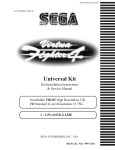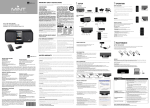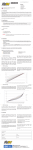Download Capcom vs SNK 2 - SEGA
Transcript
www.seuservice.com 1ST PRINTING SEPT 01 Universal Kit Kit Installation Instructions & Service Manual Switchable FROM High Resolution 31K TO Standard (Low) Resolution 15.75K. 1 - 2 PLAYER GAME SEGA ENTERPRISES, INC. USA MANUAL NO. 999-1318 VISIT OUR WEBSITE! Capcom vs SNK 2 Sega Naomi System Kit Contains List Part # Desc Qty 400-5397-01 NAOMI POWER SUPPLY 1 838-13616 AUDIO POWER AMP 2 CH 1 560-5407-UL AUDIO XFORMER 120V 1 838-13683-93CV1 JAMMA I/O BD (NAOMI) 1 600-7141-200 USB CABLE 1 600-7009-2500 VGA VIDEO CABLE 1 840-0051D-01 ASSY CASE PC1 DIMM BD 1 600-7247-500 CABLE SCSI TYPE 2 500MM 1 837-13938 I/O CTRL BD JVS ENCORD. 1 LOC. PURCHASE SERVICE SWT BRKT ASSY 1 XKT-0833 GD-ROM DRIVE KIT 1 999-1326 JOYSTICK, COMP. BLUE 2 999-1327 BUTTON, COMP. BLUE 4 999-1328 BUTTON, COMP. RED 4 999-1325 BUTTON, COMP. GREEN 4 999-1329 SWITCH PB LARGE 2 1 www.seuservice.com Capcom vs SNK 2 Sega Naomi System Kit Contains List Part # Desc 999-1330 MARQUEE ART 1 999-1331 INSTR. SHEET (PLAYER) 1 999-1332 INSTR. SHEET #2 (CNTRL) 1 999-1333 SIDE ART 2 999-1334 CTRL PNL OVERLAY 1 999-1335 DECAL BTTN (LIGHT)PNCH-RED 2 999-1336 DECAL BTTN (MIDDLE)PNCH-GRN 2 999-1337 DECAL BTTN (HEAVY)PNCH-BL 2 999-1338 DECAL BTTN (LIGHT)KICK-RED 2 999-1339 DECAL BTTN (MIDDLE)KICK-GRN 2 999-1340 DECAL BTTN (HEAVY)KICK-BL 2 www.seuservice.com Qty 2 DESIGNED RELATED PARTS MARQUEE ART 999-1330 CTRL PNL OVERLAY 999-1334 INSTR. SHEET #2 (CNTRL) 999-1332 3 www.seuservice.com SIDE ART 999-1333 999 INSTR. SHEET (PLAYER) 999-1331 DECAL BTTN (LIGHT)PNCH-RED[999-1335] DECAL BTTN (MIDDLE)PNCH-GRN[999-1336] DECAL BTTN (HEAVY)PNCH-BL[999-1337] NOT PICTURED DECAL BTTN (LIGHT)KICK-RED [999-1338] DECAL BTTN (MIDDLE)KICK-GRN [999-1339] DECAL BTTN (HEAVY)KICK-BL [999-1340] www.seuservice.com 4 Feb 9. 2000 SERVICE BULLETIN SEGA Service Department 45133 Industrial Drive Fremont, Ca. 94538 120 http://www.seuservice.com Phone: 415.701.6580 Fax: 415.701.6594 SPECIAL NOTICE FOR ALL SEGA NAOMI KITS PROBLEM: The SEGA Naomi Game kits are actually ‘JAMMA Dependent’. What this means exactly is they will only install into existing JAMMA Cabinets. If an operator tries to install these kits into a Non-JAMMA cabinet, they will first have to bring the wiring up to JAMMA Standards. SOLUTION: ° ° Step 1 Disconnect the games original DC Power Supply. You may only use the power supply provided with your kit. Be sure to set the voltages going to your Game BD to 5.1 and 3.3 volts DC to assure proper operation ( Measure on Square Connector at Game BD. Yellow = 5vdc / Brown = 3.3vdc / White = Gnd ) Step 2 You MUST USE THE COIN METER SUPPLIED WITH YOUR KIT to assure proper Coin acceptance. A minimum 18 Gauge wire should be used from the Coin Meter 1 output line on your JAMMA Harness. The 5vdc ( Yellow ) wire found in the wiring bag of your kit MUST BE USED for the supply voltage to the meter. Not following the directions provided herein may cause your game to malfunction. All electrical work should be performed by the site’s Serviceman or Technician. In order to prevent an electric shock and short circuit, be sure to turn power off before performing work or touching the interior parts of the product. Be careful so as not to damage wirings. Damaged wiring can cause an electric shock or short circuit accident. Do not touch places other than those specified. Touching places not specified can cause an electric shock or short circuit accident. If you have any questions please contact the SEGA Service Department at the numbers given above. 5 www.seuservice.com INSTALLATION INSTRUCTIONS 1) First. Remove all access panels from the game. Locate the original game Logic PCB’s & Power Supply and remove from the Cabinet by first disconnecting all harnesses from the boards. (You need only to splice in the Main Power (110v AC) into the 3-Pin Connector (GRN/WHT/BLK).) 2) Remove all existing game harnesses (we suggest using New Jamma Harnesses (NOT contained in the kit) to ensure reliability). 3) Locate the most convenient and open area of the cabinet to mount the Capcom vs. SNK2 Naomi System Assembly. Make sure this area is free and clear of all cable harnesses and grounds, cable clamps, etc. Vacuum out or clean bottom of cabinet of dirt & miscellaneous parts (e.g. screws, loose coins / tokens, etc.). Remove all exterior decals and repair any cabinet damage. Repaint cabinet if necessary. Remove the Monitor Plexi or if your game plexi has Silk-screened artwork, you will need to strip it off. 4) Connect the JAMMA Harnesses to the JVS-JAMMA Interface Boards. Separate the wires from each other (i.e. Control Panel, Video, Speaker, Power Supply). Run the various harnesses to the part of the cabinet they go to ensuring they are dressed properly & secured to the cabinet. Locate the Volume/ Speaker/Coin Meter Cable and connect to your existing Switch Bracket or use the new one included with the kit. Note: If you are using a VGA Compatible Monitor you can run your VGA Cable directly to the monitor or connect it to your JVS JAMMA Interface for RGB Conversion to your JAMMA Cables. 5) Remove Marquee from cabinet and cut to fit the new Capcom vs. SNK 2 Marquee in place. REPLACE old Joysticks & Buttons with the NEW ones supplied in Kit. 6) First remove all Joystick and Button assemblies from the Control Panel. Remove Lexan and Control Panel Overlay. Proceed to clean surface of the Control Panel by removing all adhesive and dirt. Fill in or plug up existing button holes to set up a blank work area for your new controls. 7) Install the new Control Panel Overlay by carefully peeling off the paper backing and laying down on the panel. Smooth it out, starting in the center and working your way to the edges (removing all of the trapped air pockets). If necessary, cut the edges of the overlay excess and fold under panel. 8) Cut out the button and Joystick Holes. Install Joystick and buttons from kit into the Control Panel and tighten down. Connect all game harness wires to switches and buttons. www.seuservice.com 6 INSTALLATION INSTRUCTIONS 9) Proceed to place new decals on the sides of the cabinet. Locate a new monitor bezel, if needed, and replace glass, if required (due scratches). Install Instruction Placard to the back of the Monitor Glass. NOTE: As a precaution, disconnect the JAMMA Harness from the I/O Boards and turn power on. With a Multi-Meter, measure the 5v and 3.3v. Adjust if necessary to 5.15v DCand 3.3vDC. Measure the +12 to ensure the wires and voltages are in the correct position. Turn power off. Plug in the JAMMA Harness once again to the I/O Boards. The Attract Mode should appear on the screen. Adjust the SIZE, CONTRAST, BRIGHTNESS, and COLORS on the Monitor for optimum appearance. Adjust VERTICAL/HORIZONTAL Hold to get a stable picture, if required. Enter DIAGNOSTICS and adjust the Volume Level, test all Buttons & Joystick for proper operation & wiring. Adjust Pricing. Coin-Up and test out a game to ensure proper play functions are as they should be. 7 www.seuservice.com Sega Naomi System Switch Bracket and Speaker Installation Diagrams (Figure 3) To CN1 of Amplifier Board JAMMA Pin 8 Pin 1 Yellow Wire from Extra Harness (+5v) Pin 4 Pin 5 WHT/RED GRN/RED YEL/RED _ + Coin Meter Test Service JAMMA Pin JAMMA Pin JAMMA Pin Volume GRY/RED From CN2 of Amplifier Board From CN4 of Amplifier Board www.seuservice.com ORG/RED GRY/BLUE ORG/BLUE 8 R 1 15 Left Speaker Right Speaker Sega Naomi System JAMMA Harness Wiring (JAMMA I/O BD) (Figure 4) Ground 1 A Ground Ground 2 B Ground +5v (Not Used) 3 C +5v (Not Used) +5v (Not Used) 4 D +5v (Not Used) (Not Used) 5 E (Not Used) +12v (Not Used) 6 F +12v (Not Used) Key 7 H Key Coin Meter 1 8 J Coin Meter 2 (Not Used) 9 K (Not Used) (Not Used) 10 L (Not Used) (Not Used) 11 M (Not Used) Video Red 12 N Video Green Video Blue 13 P Video Sync Video Ground 14 R Service Test 15 S (Not Used) Coin 1 16 T Coin 2 1P Start 17 U 2P Start 1P UP 18 V 2P UP 1P Down 19 W 2P Down 1P Left 20 X 2P Left 21 Y 2P Right Attack 1P (1P SW1) 22 Z Attack 2P (2P SW1) Grapple 1P (1P SW2) 23 a Grapple 2P (2P SW2) Support 1P (1P SW3) 24 b Support 2P (2P SW3) (Not Used) 25 c (Not Used) (Not Used) 26 d (Not Used) Ground 27 e Ground Ground 4 28 f Ground 1P Right 9 www.seuservice.com Sega Naomi System Filter Board Information Connector Description etc. PSW2 PSW1 Service Switch DIPSW1 CN4 CN3 CN2 CN1 Test Switch Preamp Level Audio Out 1 2 3 VGA Level Video Out 4 Setting for High Resolution 31KHZ 1 -4 off 1 2 3 Setting for Standard Resolution 15KHZ 1 on 2-4 off. www.seuservice.com 10 Power Connectors SOFT KIT 2 PART NO. 3 610-0624-0003 GD SOFT KIT CAPCOM VS.SNK 2 1 GDS-0003 NAOMI GDROM CAPCOM VS.SNK 2 2 3 1 DESCRIPTION 1 + 2 + 3 KEY CHIP 253-5507 DISK CASE WITH IC HOLDER Handling the GD-ROM Disk Do not contaminate the disks with your fingerprints or dust particles. Contaminated disks may lower audio and video quality. When cleaning the disks, do not use volatile chemicals (benzine, thinner, etc.), cleaning sprays, and antistatic agents. Do not use cracked, warped, or damaged disks. Do not attach papers or seals onto the disks; do notscratch the disks. Do not use the disks with a sign of peeled seals, tapes, etc. Observing these instructions, do not insert such a non-usable disk into the GD-ROM drive. Otherwise the N inserted disk can not be ejected. When cleaning a heavily contaminated disk, use clean cloth that has been soaked in water and squeezed. Then remove moisture with drycloth. When holding a disk, be careful not to contaminate it with your fingerprints. How to Hold a Disk •With one hand: Insert your forefinger into a central hole and at the same time put your thumb and middle finger on the disk's 2 edges. •With both hands: Put your thumbs and forefingers of both hands on the disk's edge. 11 www.seuservice.com © CAPCOM CO., LTD. 2001 ALL RIGHTS RESERVED. © SNK 2001 MANUAL WARNING U.S.A. version of this game is for the North American countries only. Europe version of this game is for the European countries only. Sales, export, or operation outside these countries may b construed as copyright and trademark infringement and is strictly prohibited. Violators are subject to severe penalties and will be pro 421-11465 www.seuservice.com 12 CAUTION For your safety, please read and abide by the following instructions when handling the P.C. board. Make sure the power is off before installing the board or changing N the settings of the board. Do not damage the wiring cables. Do not disassemble the case. Do not touch the board, connectors or the harness with wet hands. N Please keep the following instructions to keep the P.C. board in good condition. Do not block the ventilation slots. Do not keep the board in extremely cold/hot places. Do not drop or bump the board. Do not spill any liquids on the case. Do not disassemble the case. Always keep the connectors clean. Do not disconnect the connectors, cables, or the harness while the NN N power is on. Disassembling the case or removing the sticker may cause the termination of your repair warranty. No desarme la caja. Si la caja est· desarmada o hay evidencia de que lo ha estado, se deneger·n las reparaciones. Ne pas dÈmonter la boÓte. Au cas o˘ il apparaÓt que cette boÓte a ÈtÈ dÈmontÈe, votre demande de rÈparation sera refusÈe. Das Geh‰use nicht ˆffnen. Falls das Geh‰use geˆffnet wurde oder falls ersichtlich ist, dafl es geˆffnet wurde, wird die Reparatur verweigert. Non smontare la scatola involucro. In caso sia stata smontata, o sia evidente che ciÚ Ë avvenuto, la riparazione sar‡ rifiutata 13 www.seuservice.com CONTROL PANEL LAYOUT Jump Lever Buttons Moves the player to the jump/crouch, left/right of the screen. SHOT 1 Light Punch Left Right SHOT 4 Light Kick Crouch SHOT 3 SHOT 2 Heavy Punch Middle Punch SHOT 6 SHOT 5 * Please use the illustrated setting for the best possible game play. Heavy Kick Middle Kick CRT MONITOR Either 15k or 31k horizontal monitor can be used. Locate the DIP switch 1 on the connector side of NAOMI board. Turn it ON for 15k monitor. Turn it OFF for 31k monitor. (Default is set to ON) * Please refer to page 17 "CAPCOM VS. SNK 2 SETTING TIPS" for 31k monitors. 15k monitor 31k monitor JAMMA CONNECTOR JAMMA CONNECTOR SOLDER SIDE I/O BOARD CN3 1 2 3 4 5 6 7 8 9 10 11 12 13 14 +5v +5v N.C. SHOT 6 (1PW SW6) (1P SW7) NOT USED (1P SW8) NOT USED N.C. SHOT 6 (2PW SW6) (2P SW7) NOT USED (2P SW8) NOT USED N.C. N.C. GND GND GND A 1 GND GND B 2 GND +5V C 3 +5V +5V D 4 +5V N.C. E 5 N.C. +12V +12V 9 SP(-) L 10 SP(+) N.C. M 11 N.C. P SERVICE SW R 14 VIDEO GND 13 VIDEO BLUE N.C. S 15 TEST SW COIN SW 2 T 16 COIN SW 1 2P LEFT U 17 START SW 1 V 18 1P UP W 19 1P DOWN X 20 1P LEFT Y 21 1P RIGHT 2P SHOT 1 Z 22 1P SHOT 1 2P SHOT 2 a 23 1P SHOT 2 2P SHOT 3 b 24 1P SHOT 3 2P SHOT 4 c 25 1P SHOT 4 2P SHOT 5 d 26 1P SHOT 5 GND e 27 GND GND f 28 GND (2P Light Punch) (2P Middle Punch) (2P Heavy Punch) * Must be set for proper operation N 12 VIDEO RED VIDEO SYNC 2P RIGHT * COIN COUNTER 1 (COIN LOCK OUT 1) 8 2P DOWN 7 J 2P UP JP1----> 6 K VIDEO GREEN IN F H N.C. (COIN LOCK OUT 2) START SW 2 OUT COMPONENT SIDE (2P Light Kick) (2P Middle Kick) (1P Light Punch) (1P Middle Punch) (1P Heavy Punch) (1P Light Kick) (1P Middle Kick) PARTS NAME CR7E-56DA-3.96E : (HIROSE) OR 1168-056-009: (KEL) www.seuservice.com 14 HOW TO ENTER THE TEST MODE Press the Test Button inside the cabinet and the "NAOMI SYSTEM MENU" will appear on the screen. Press the Service Button to move the "g " cursor and press the Test Button to enter various test modes. (For the details on "NAOMI SYSTEM MENU", please refer to "NAOMI SERVICE MANUAL".) To enter the GAME TEST MODE, move the "g " cursor to GAME TEST MODE in the NAOMI SYSTEM MENU and press the Test Button. g SYSTEM MENU JAPAN VERSION RAM TEST JVS TEST SOUND TEST C. R. T. TEST SYSTEM ASSIGNMENTS COIN ASSIGNMENTS BOOKKEEPING BACKUP DATA CLEAR CLOCK SETTING DIMM BOARD TEST GAME TEST MODE [CAPCOM VS. SNK 2 EXPORT] EXIT g GAME TEST MODE INPUT TEST GAME DATA GAME CONFIGURATION PASSWORD EXIT SELECT WITH SERVICE BUTTON AND PRESS TEST BUTTON SELECT OPTION = 1P UP or DOWN = 1P SHOT1 START NAOMI SYSTEM MENU GAME TEST MODE CAUTIONS ON NAOMI SYSTEM MENU 1) Please set the CABINET TYPE and the MONITOR TYPE of the SYSTEM ASSIGNMENTS menu to "2 PLAYER(S)" and "HORIZONTAL" respectively. This game will not function properly if above is not followed. 2) The following is the default settings of COIN ASSIGNMENTS . COIN CHUTE TYPEN COIN/CREDIT SETTINGN COIN CHUTE #1N COIN CHUTE #2N 3) COMMON #1 1 COIN 1 CREDIT 1 COIN 1 CREDIT Please refer to the following for the SEQUENCE SETTING of the COIN ASSIGNMENTS . SEQUENCE 1: Credits required to start the game. SEQUENCE 2: Credits required to continue the game. * SEQUENCE 3~8 is not available in CAPCOM VS. SNK 2. Ex) Standard setting N One(1) credit to start and continue the game. SEQUENCE 1 1 CREDIT(S) SEQUENCE 2 1 CREDIT(S) Credits required to start the game. Credits required to continue the game. Ex) 2 credits start, 1 credit continue setting N Players need 2 credits to start the game but only one credit to continue the game. SEQUENCE 1 2 CREDIT(S) SEQUENCE 2 1 CREDIT(S) 4) Credits required to start the game. Credits required to continue the game. BOOKKEEPING 2/2 indicates the following : P1(P2) SEQ 1: The number of times the game was started from Player 1 and Player 2 each. P1(P2) SEQ 2: The number of times the game was continued from Player 1 and Player 2 each. * SEQ 3~8 is not available in CAPCOM VS. SNK 2. Ex) The number of "Start" of 1P side P1 SEQ 1N P1 SEQ 2N The number of "Start" of 2P side 82N 36N P2 SEQ 1N P2 SEQ 2N The number of "Continue" of 1P side 45 15 The number of "Continue" of 2P side 15 www.seuservice.com GAME TEST MODE On this screen, you can test "input signal" of the lever/buttons and can also set the game's difficulty. Your setting will be saved in the backup RAM. CONTROLS IN GAME TEST MODE * Use the lever and the buttons as illustrated. Decide an item Select an item SHOT 3 SHOT 2 SHOT 1 * Change setting Not used * Not used SHOT 6 Change setting SHOT 5 SHOT 4 * Select an item * Not used * Not used Not used GAME TEST MODE g INPUT TEST GAME DATA GAME CONFIGURATION PASSWORD EXIT SELECT OPTION = 1P UP or DOWN = 1P SHOT1 START GAME TEST MODE GAME TEST MODE • INPUT TEST Tests the "input signal" of the lever and the buttons. When the "input signal" is detected, the number changes from "0" to "1". * Inside INPUT TEST, you can test up to two Service Buttons. In case your cabinet has only one Service Button, please make sure if the 1P Service Button functions properly. (Please note however, on certain cabinets, it is possible the number changes to "1" on both 1P and 2P side.) • GAME DATA Shows the earning-related data. Please use the info to determine the best coin settings for your arcade. • GAME CONFIGURATION Sets the game play settings such as difficulty, number of rounds, timer, etc. • PASSWORD Enter the password to unlock the hidden features in the game. • EXIT Returns to NAOMI SYSTEM MENU www.seuservice.com 16 g GAME TEST MODE g INPUT TEST GAME DATA GAME CONFIGURATION PASSWORD GAME CONFIGURATION SOUND MODEN STEREO DEMO SOUND HALFN OFF CONTINUEN ON DIFFICULTYN DAMAGE LEVELN TIMER SPEEDN GAME SPEEDN EVENTN JOIN-INN DEFAULT SAVE & EXIT EXIT SELECT OPTION = 1P UP or DOWN = 1P SHOT1 START GAME TEST MODE EASY[*2****]HARD LOW [*2****]HIGH SLOW[ *2****]HIGH SLOW[**3****]HIGH OFF ON SELECT OPTION = 1P UP or DOWN MODIFY SETTING = 1P LEFT or RIGHT = 1P SHOT1 or SHOT2 DECIDE WITH SHOT 1 GAME CONFIGURATION GAME CONFIGURATION • SOUND MODE Please set this item to "STEREO" for normal operations. Setting to "MONAURAL" will make your sound output monaural. • DEMO SOUND HALF ON:N Plays the attract mode demo sound at half volume. OFF:N Plays the attract mode demo sound at regular volume. • CONTINUE Set this "ON" to enable the "CONTINUE" feature. Set this "OFF" to disable the "CONTINUE" feature. • DIFFICULTY Sets the game's difficulty level. There are 8 levels in total. As the number increases, the game gets more difficult. • DAMAGE LEVEL Sets the attacking power. There are 4 levels in total. As the number increases, the attacking power increases. (Thus the average play time gets shorter.) • TIMER SPEED Sets the timer speed. There are 4 levels in total. As the number increases, the time elapses quicker. • GAME SPEED Sets the game speed. 5 levels are available. As the number gets higher, the game speed increases. • EVENT Use this function for events/tournaments. If set to "ON", only 1 credit is required for 2 players "VS." game. However, the game will be over for both players regardless of the game result. Please set this to "OFF" for standard operations. • JOIN-IN Used to turn on and off the JOIN-IN feature. Please set to ON for standard operations. If you wish the game setting to be played by 1 player only(advisable for beginners), set to OFF. • DEFAULT Resets all the settings to the factory defaults. (Initialise) Not only the GAME CONFIGURATION but also the settings in NAOMI SYSTEM MENU(COIN ASSIGNMENTS, etc.) will be reset to the following factory defaults. ADVERTISE SOUNDN MONITOR TYPEN COIN CHUTE TYPEN COIN/CREDIT SETTINGN N SEQUENCE SETTINGN N : : : : ON HORIZONTAL COMMON #1 (1 coin 1 credit: Asia version) #12 (2 coins 1 credit: European version) : SEQ1=1 (1 credit to start) SEQ2=1 (1 credit to continue) For more details regarding the NAOMI SYSTEM MENU, please refer to the "NAOMI SERVICE MANUAL." • SAVE & EXIT Saves your GAME CONFIGURATION and COIN/SYSTEM ASSIGNMENTS and returns to the GAME TEST MODE. (It takes approximately 2 seconds to save the settings. Please do not turn off the power while saving.) 17 www.seuservice.com GAME CONFIGURATION OPTIONS STEREO MONAURAL DEMO SOUND HALF ON OFF CONTINUE ON OFF SOUND MODE DIFFICULTY 1 EASY 2 3 4 5 6 7 8 HARD DAMAGE LEVEL 1 LOW 2 3 4 HIGH TIMER SPEED 1 SLOW 2 3 4 HIGH GAME SPEED 2 1 SLOW 3 4 EVENT ON OFF JOIN-IN ON OFF 5 HIGH * Factory settings * DEMO SOUND HALF setting is available only when ADVERTISE SOUND is set to ON. ADVERTISE SOUND setting can be found under the SYSTEM ASSIGNMENTS menu of the NAOMI SYSTEM MENU. CAPCOM VS. SNK 2 SETTING TIPS LARGE CABINETN Because of its simple controls, CAPCOM VS. SNK 2 can be played by any game player. Its unique characters and beautiful graphics that can only be achieved on the NAOMI board will surely appeal even to the people who had never played video games before. Turn this For this universal appeal of the game, we strongly recommend you to install this switch off. game in a large cabinet and place it at the front of your arcade. For 15K MONITOR 31K MONITOR CABINET The NAOMI board is capable of handling the screen resolution that is three times as high as the CP-SYSTEM board. To exercise its maximum performance, it is indispensable to install the board in the cabinet equipped with 31K monitor that is capable of high resolution graphics. (Ex. "BLAST CITY" "MEGALO 410" etc. from Sega) To enjoy NAOMI's graphics at its best, please use the cabinet with 31K monitor. (When using 31K monitor, please set the DIP switch on the NAOMI board's connector side as described in the right chart.) www.seuservice.com 18 (Default Setting) For 31K MONITOR According to your DIMM BD type, attach the correct sticker as follows. 1 2 442-00084B-01 (STICKER 840-0084B-01) Attached place 1 PART NO. DESCRIPTION 840-0001F ASSY CASE NAO DIMM BD COM 2 KEY CHIP 1 + 2 840-0084B-01 DIMM BD NAO CPvsSNK2 2 1 442-00084B-02 (STICKER 840-0084B-02) Attached place 1 PART NO. DESCRIPTION 840-0004F ASSY CASE NAO DIMM BD COM RTOS 2 1 + 2 KEY CHIP 840-0084B-02 RT DIMM BD NAO CPvsSNK2 19 www.seuservice.com SOFT KIT STOP IMPORTANT Handling the GD-ROM Disc Do not contaminate the discs with your fingerprints or dust particles. Contaminated discs may lower audio and video quality. When cleaning the discs, do not use volatile chemicals (benzine, thinner, etc.), cleaning sprays, and antistatic agents. Do not use cracked, warped, or damaged discs. Use clean cloth to wipe Do not attach papers or seals onto the discs; do the disc gently and into a radial direction. not scratch the discs. Do not use the discs with a sign of peeled seals, tapes, etc. Observing these instructions, do not insert such a non-usable disc into the GD-ROM drive. Otherwise the inserted disc can not be ejected. When cleaning a heavily contaminated disc, use clean cloth that has been soaked in water and squeezed. Then remove moisture with dry cloth. When holding a disc, be careful not to contaminate it with your fingerprints. How to Hold a Disc With both hands: Put your thumbs and forefingers of both hands on the disc's 4 circumference tips. With one hand: Insert your forefinger into a central hole and at the same time put your thumb and middle finger on the disc's 2 circumference tips. How to Handle the Key Chip The key chip is a precision device. Handle it carefully because it may be damaged by heat, shock, and static electricity. Use the key chip with the GD-ROM disc of the corresponding game that has been shipped together with the key chip. www.seuservice.com 20 4 2 3 2 1 When you order the GD-ROM disc only, please mention the Part No. 610-0625-****. 1 + 2 + 3 + 4 PART NO. DESCRIPTION 610-0630-0008 GD SOFT KIT CPvsSNK2 ENG 1 NAOMI GDROM CPvsSNK2 2 KEY CHIP 3 420-6620-01 SERVICE MANUAL CPvsSNK2 ENG 4 253-5507 DISC CASE WITH IC HOLDER 1 + 4 610-0625-0015 GD SOFT CPvsSNK2 21 www.seuservice.com GAME BOARD Do not expose the Game Board so as to avoid causing an accident or malfunctioning. Static electricity discharge can damage electronic parts on the IC Board. Before starting work by opening the Shield Case Lid, be sure to touch grounded metallic surfaces to discharge physically charged static electricity. When replacing the Game Board, refer to the CVT Manual and Instruction Manual. PART NO. DESCRIPTION ASSY CASE ( 1 + 2 ) 840-0084D-01 840-0084D-02 840-0084D-03 840-0084D-04 ASSY CASE NAO CPvsSNK2 USA ASSY CASE NAO CPvsSNK2 EXP ASSY CASE NAO CPvsSNK2 KOR ASSY CASE NAO CPvsSNK2 AUS :USA :OTHERS :KOREA :AUSTRALIA 1 ASSY CASE NAOMI MAIN BOARD 840-0001A-01 840-0001A-02 840-0001A-03 840-0001A-04 ASSY CASE NAOMI MAIN BD USA ASSY CASE NAOMI MAIN BD EXP ASSY CASE NAOMI MAIN BD KOR ASSY CASE NAOMI MAIN BD AUS :USA :OTHERS :KOREA :AUSTRALIA 2 ROM CASE 840-0084C ROM CASE NAO CPvsSNK2 www.seuservice.com 22 TRANSFORMER 50 838-13616 17V 0V 0V 17V 120V AUDIO POWER AMP 2CH 560-5407 JST VH 4P P C 1 2 3 4 5 6 31 50 50 41 51 50 5k pot 71 50 10 30 50 50 10 30 [Extra] [GD ROM DRIVE] 72 92 120 Vac Input 0V 80 91 1 2 3 WHITE(U/P) P C 3 1 Phono plugs 2 SPEAKER OUTPUTS 1 6 838-13683-91 23 To PIN 8 of Jamma CN6 50 50 10 10 30 30 JST VL GND GND P C +3.3V +5V GND GND GND +3.3V +5V +12V P C MUST BE SET TO "IN" TO USE INPUTS ON CN3 OUT IN To Extra Yellow Wire JP1 SW REGU FOR JVS COIN COUNTER VCC VCC NC 1P SW6 1P SW7 1P SW8 NC 2P SW6 2P SW7 2P SW8 NC NC GND GND 400-5397 1 2 3 4 5 6 7 8 9 10 11 12 13 14 JST VL CN3 600-7141-050 www.seuservice.com 10 20 30 40 50 60 70 80 A B C D E JAMMA CONNECTIONS USED ARE: ° VIDEO OUT ° SWITCH INPUTS ° SWITCH GROUND RETURNS ° COIN COUNTER OUTPUT 600-7155 600-6743-050 NOTE: THERE ARE TO BE NO CONNECTIONS MADE TO THE JAMMA INTERFACE OTHER THAN THE ABOVE FOREMENTIONED. NAOMI KIT UNIVERSAL WIRING DIAGRAM (1/1) Warranty Your new Sega Product is covered for a period of 90 days from the date of shipment. This certifies that the Printed Circuit Boards, Power Supplies and Monitor are to be free of defects in workmanship or materials under normal operating conditions. This also certifies that all Interactive Control Assemblies are to be free from defects in workmanship and materials under normal operating conditions. No other product in this machine is hereby covered. Sellers sole liability in the event a warranted part described above fails shall be, at its option, to replace or repair the defective part during the warranty period. For Warranty claims, contact your Sega Distributor. Should the Seller determine, by inspection that the product was caused by Accident, Misuse, Neglect, Alteration, Improper Repair, Installation or Testing, the warranty offered will be null and void. Under no circumstances is the Seller responsible for any loss of profits, loss of use, or other damages. This shall be the exclusive written Warranty of the original purchaser expressed in lieu of all other warranties expressed or implied. Under no circumstance shall it extend beyond the period of time listed above.