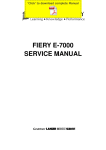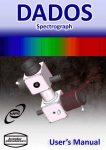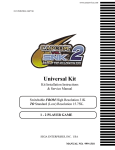Download User Manual - Baader Planetarium
Transcript
1 February 2015 – English Revision v0.3 February 2015 – English Revision v0.3 Baader Planetarium GmbH Zur Sternwarte D - 82291 Mammendorf Tel.: +49 (0) 8145 - 80 89-0 Fax: +49 (0) 8145 - 80 89-105 www.baader-planetarium.de Baader Planetarium GmbH Zur Sternwarte D - 82291 Mammendorf Tel.: +49 (0) 8145 - 80 89-0 Fax: +49 (0) 8145 - 80 89-105 www.baader-planetarium.de 22 Remote Calibration Unit Professional Set for BACHES User Manual Thank you for purchasing this Baader Planetarium product. To get the most out of your RCU calibration set, please read this instruction manual thoroughly before starting to work with the RCU unit. Keep this user manual available for reference and visit the Baader Planetarium website: http://www.baader-planetarium.de for new information about the product. 33 Unpacking As you unpack the RCU, check the list below and make sure that all items shown above are included. If anything is missing, contact your original retailer. Packing list for the standard model Remote Calibration Unit Power cord for EU plug socket Fiber docking port for BACHES (already mounted on BACHES if RCU was ordered together with BACHES) Glass fiber to connect RCU with spectrograph Power cord for the motor in BACHES Watertight, shock-resistent ABS flight-case with machined compartments to ensure maximum transport safety (not shown) USB stick with software and contend Manual 44 3 4 5 1 2 Part description 1. 2. 3. 4. 5. Glass fiber coupler Power connector for motor Three position switch for OFF, Th/Ar ON, or flat-field ON Two position switch to enable (Ref.On) or disable (Ref.OFF) the coupling calibration mirror in BACHES Two position switch to select remote and manual operation 5 5 9 7 8 6 Part description (continued) 6. 7. 8. 9. ON/OFF switch 220V Connector 2A Fuse Remote Control Unit panel 6 6 11 INTRODUCTION INTRODUCTION................................................................ ................................................................88 1.1 1.1The Themain mainfeatures featuresof ofthe theRCU RCU............................................... ...............................................88 1.2 1.2Handling Handlingadvice advice.................................................................... ....................................................................99 22 QUICK QUICKSETUP SETUP.................................................................. ..................................................................10 10 2.1 2.1Getting Gettingstarted started................................................................... ...................................................................10 10 2.2 2.2Installing Installingthe thefiber fibercoupler couplerto toyour yourBACHES BACHES........................ ........................11 11 2.3 2.3Attaching Attachingthe thefiber fiber............................................................. .............................................................12 12 33 STARTING STARTINGTHE THERCU RCU......................................................... .........................................................13 13 3.1 3.1Activate Activatethe theRCU RCU................................................................ ................................................................13 13 3.2 3.2Activate Activatethe theHalogen Halogenlamp lamp................................................. .................................................13 13 3.3 3.3Activate Activatethe theThorium-Argon Thorium-Argonlamp lamp...................................... ......................................14 14 44 RCU RCUREMOTE REMOTECONTROL CONTROL.................................................. ..................................................15 15 4.1 4.1Activate Activateremote remotecontrol control..................................................... .....................................................15 15 4.2 4.2Remote Remotecontrol controlvia viathe theRS232 RS232serial serialport port............................ ............................15 15 4.3 4.3Remote Remotecontrol controlvia viaLAN LANand andweb webinterface interface......................... .........................17 17 4.3.1 4.3.1Ethernet EthernetLAN LANswitch switchon onthe theRCU RCU....................................................... .......................................................17 17 4.3.2 4.3.2Status StatusLED LED............................................................................................ ............................................................................................17 17 4.3.3 4.3.3Manual ManualIP IPaddresses addresses........................................................................... ...........................................................................18 18 4.3.4 4.3.4IP IPaddresses addressesvia viaDHCP DHCP........................................................................ ........................................................................19 19 4.3.5 4.3.5Configuring Configuringby bySoftware Software..................................................................... .....................................................................19 19 4.3.6 4.3.6Web Webinterface interface..................................................................................... .....................................................................................19 19 55 SPECIFICATIONS SPECIFICATIONS.............................................................. ..............................................................21 21 66 USEFUL USEFUL ACCESSORIES ACCESSORIES..................................................... .....................................................21 21 77 TROUBLE TROUBLESHOOTING SHOOTING ...................................................... ......................................................22 22 77 7 1 Introduction 1.1 The main features of the RCU “RCU” is an acronym for Remote Calibration Unit. The RCU is a multifunctional spectrograph calibration tool mainly designed for use with the BACHES spectrograph. It contains a Thorium-Argon lamp and a filtered Halogen flat-field lamp to work as a standalone calibration unit. RCU’s main features are: Thorium-Argon calibration lamp incl. a speciallydesigned power supply Lens system to inject light beam from Th/Ar spectral calibration lamp into the glass fiber with the highest efficiency Blue filtered Halogen lamp for the purpose of flatfielding Switchable 12V power output for the coupling flipmirror on BACHES Remote unit with LAN or RS232 connection Factory tested and aligned 88 1.2 Handling advice The RCU includes a calibrated optical system to feed the light of either the Th/Ar spectral calibration lamp or the Halogen flat-field lamp with the highest efficiency possible into the fiber. Please handle the RCU with care. Hard shocks may destroy the optical alignment and reduce the efficiency dramatically. The Th/Ar lamp is well protected in a fixed unbreakable encasement. However the lamp can break if the device gets a hard blow or hits the ground. The amount of Thoriumoxide in the bulb is below the saftey threshold limits. Nonetheless, it is not healthy to inhale the gases if the lamp breaks, just as if an energy-saving lamp were broken. We suggest opening all the windows exposing the RCU to fresh air for some hours. The surface of the unit should be wiped with a clean soft cloth or soft paper tissue, subsequently discarded. 1 Please carefully read the material safety data sheet provided on the USB stick. If the device is misaligned or the lamp is broken, faulty or worn out, the RCU must be returned to Baader Planetarium GmbH for replacing the lamp and realignment. Transport regulations do not classify this product as dangerous. It is mandatory not to discard the lamp to avoid environmental contamination. Disposing such lamps in local deposits or household garbage is strictly forbidden. Baader Planetarium GmbH does not take any responsibilities in such case. Broken or used lamps must be returned to Baader Planetarium GmbH for disposal. 1 https://www.edwardsvacuum.com/uploadedFiles/Resource/MSDS/MSDS_German/P120-10-000-882C.pdf 99 The TheRCU RCUhas hasa aregulated regulatedpower powersupply supplyadjusted adjustedtotothe thelamp lampcurrent current suggested by the manufacturer. Based on the current, the lamp suggested by the manufacturer. Based on the current, the lamphas has a alifetime lifetimeofof500 500hours. hours.It Itmay maydegrade degradeduring duringthat thattime, time,leading leadingtoto a alonger longerintegration integrationtime timeeven evenif ifthe theRCU RCUis isstill stillcalibrated. calibrated. Degradation Degradationis isnormal normaland andmust mustbebeaccepted. accepted.InIncase casethe theuser user forgets, forgets,the theRCU RCUhas hasa abuilt-in built-intimer timertototurn turnoffoffthe theTh/Ar Th/Arlamp lampafter after 2020minutes. minutes.This Thisfeature featureis isincluded includedtotoextend extendthe thelamp’s lamp’slifetime. lifetime. 22Quick QuickSetup Setup 2.1 2.1Getting Gettingstarted started Put Putthe theRCU RCUonona afirm firmsupport. support.Plug Plug ininthe thepower powercord cordinto intoa awall wallsocket. socket. The TheRCU RCUneeds needs200V-240V 200V-240Vmains mains voltage. voltage.If Ifyour yournational nationalpower powergrid grid provides provides110V, 110V,the theRCU RCUbeberun runwith with a a500W 500Wstep-up step-uptransformer. transformer. Place Placeyour yourspectrograph spectrographclose closetotothe the RCU. RCU. 1010 10 10 2.2 Installing the fiber coupler to your BACHES This has already been done if the RCU was ordered together with BACHES. If so, skip ahead to section 2.3. Remove the cover installed on your BACHES. Mount the cable-holding bracket that comes with the RCU. Your BACHES should now look like this. Gently fasten the fiber coupler to BACHES head using the supplied screws. The fiber coupler may need some alignment to work properly; how to do that is explained later on in this manual. 1111 2.3 2.3Attaching Attachingthe thefiber fiber Attach Attachthe thefiber fibertotothe thefiber fibercoupler. coupler. Take Takecare caretotonot notscratch scratchthe thepolished polished front frontwindow windowofofthe thefiber fiberwhile while plugging pluggingit itin.in. Attachthe thepower powercord cordtotothe themotor motor Attach cover. cover. Secure Securethe thefiber fiberand andthe thepower powercord cord theholding holdingbracket. bracket. totothe Attach Attachthe thefiber fiberand andthe thepower powercord cord totothe thefront frontconnectors connectorsofofthe theRCU. RCU. DoDonot nottrytrytotoplug plugononthe theRS232 RS232 socket socketatatthe therear rearside sideofofthe theRCU. RCU. Youare arenow nowready readytotostart startworking working You with withthe theRCU. RCU. 1212 12 3 Starting the RCU 3.1 Activate the RCU Shift the right switch to Manual and the middle switch to Ref. On. This will flip the coupling mirror in the BACHES head into the calibration position. For accurate calibration, ONLY calibration lamp light may illuminate the BACHES’ slit. When the reference switch is ON, be sure to cover all openings of the BACHES head with their dust caps to exclude any stray light that will interfer with calibration. 3.2 Activate the Halogen lamp Shift the left switch to Flat to enable the flat-field lamp. Attach an eyepiece or camera to BACHES per its instructions manual. You should see a flat-field BACHES echelle spectrum as shown to the left. Usual integration time may be five to ten seconds. 1313 3.3 Activate the Thorium-Argon lamp Switch to the Th/Ar lamp. The integration time for Th/Ar is usually a little shorter then for the flat-field lamp. Every Th/Ar lamp needs some time to stabilize. To achieve very precise calibration, turn on the Th/Ar lamp at least five to ten minutes beforehand. This will consistently give the same intensity level. While the Th/Ar lamp is switched on, do not look directly at the fiber output. UV radiation from the lamp may harm your eyesight. Thorium-Argon spectrum obtained with a Nikon D7100 DSLR camera, exposure time 10s at ISO 1000 1414 4 RCU Remote control 4.1 Activate remote control Shift the right switch to Remote to enable remote control 4.2 Remote control via the RS232 serial port To run the device via RS232 serial port, you need an optional RS232 adapter cable. Please contact Baader Planetarium. You also need a terminal program such as the Windows application “HyperTerminal”. Unfortunately, this tool is no longer implemented in Windows 7, and its status in Windows 8 is unknown. You may download HyperTerminal for free from: http://itler.net/windows-7hyperterminal-so-bekommt-man-es-zurueck/ 1515 1. Download/install a terminal program, e.g. HyperTerminal 2. Connect your PC to the RCU via an RS232 cable 3. Switch the RCU ON. When the STATUS LED glows green, choose the COM port to which the RCU is attached. To know which COM port that is, check the device manager of your PC. Please note that a test with Windows 7 and HyperTerminal worked very well even if the status LED stayed red. Terminal program settings Bits per second 115200 Databits 8 Parity None Stoppbits 1 Flowcontrol None If you do not use HyperTerminal, make sure that your terminal program supports VT100 commands. If the connection is successful, the RCU replies with a login screen. Now the power ports can be switched ON and OFF by typed commands from the PC. An explanation of available commands will be shown as well. 1616 4.3 Remote control via LAN and web interface 4.3.1 Ethernet LAN switch on the RCU Connect your RCU to your PC by an Ethernet LAN patchwork cable via a 100/1000 Mbit switch. Direct connection might not work unless you use a LAN crossover cable (cables are not supplied). 4.3.2 Status LED Red Orange Green Blinking Not connected to Ethernet Connected to Ethernet, waiting for TCP/IP settings Connected to Ethernet, TCP/IP settings finished Unit in Bootloader modus 1717 4.3.3 Manual IP addresses IP address 192.168.0.2 Subnet 255.255.255.0 To enter the RCU Web interface simply change your PC Network settings to: IP address Subnet 192.168.0.1 255.255.255.0 Please follow the instruction in the attachment, if you do not know how to change IP Settings of your PC. Later on, you can change the IP Settings of the RCU directly in the web interface. 1818 4.3.4 IP addresses via DHCP If you integrate the RCU into an existing Ethernet with DHCP Server, the RCU the DHCP server will allocate an idle IP address. Please check your DHCP Server for the IP address allocated. You may want to allocate a unique MAC address in your DHCP Server. The MAC address of your individual RCU unit is found on its serial number documentation page. 4.3.5 Configuring by Software If your RCU can not be addressed either initially or after changing IP settings in the web interface, please use the supplied software GBL_Conf.exe, found on the provided USB stick. Start the program and start search > All Devices . This will show your RCU. You can now change the settings according to your needs. 4.3.6 Web interface Start any browser and enter the RCU’s IP address 192.168.0.2 or any other IP address you allocated to the RCU during the above start-up procedure. Now you can fully control your RCU. 19 19 You can switch the RCU ON and OFF simply by typing the buttons of the LOGIN window. Then you can simply switch the devices ON and OFF as shown above. Be aware that Th/Ar lamp and flat-field lamp can both be switched ON at the same time when using the web interface. This will not damage the RCU, but the image showing both spectra is useless. Do not forget to switch the RCU to “reference mode On” before starting the calibration. If you want to use other settings like HTTP access, SNMP or Syslog please refer to the detailed instructions of the remote control unit (PDF on USB stick). We supply a copy of the original manual with each RCU. 2020 5 Specifications 5 5Specifications Specifications Efficiency ratios for both lamps vary between 1:1 and 1:1.5 Efficiency Efficiency ratios ratios forfor both both lamps lamps vary vary between between 1:11:1 and and 1:1.5 1:1.5 depending on the individual unit. We cannot guarantee for a depending depending onon thethe individual individual unit. unit. We We cannot cannot guarantee guarantee forfor a a specific number. specific specific number. number. Dimensions Dimensions Dimensions Weight Weight Weight Power Power Power 345 x 217 x 128 mm 345 345 x 217 x 217 x 128 x 128 mm mm 5,8 kg 5,85,8 kgkg Input 200 – 240V / AC, 2A Input Input 200 200 – 240V – 240V / AC, / AC, 2A2A 50 / 60 Hz 5050 / 60 / 60 HzHz 6 Useful accessories 6 6Useful Usefulaccessories accessories The rack holder mounting plates The The rack rack holder holder mounting mounting plates plates (#2458623), including cage nuts, are (#2458623), (#2458623), including including cage cage nuts, nuts, areare for mounting the RCU either forwards forfor mounting thethe RCU either forwards mounting RCU either forwards or backwards in a 19” server rack. backwards a 19” server rack. oror backwards in in a 19” server rack. The telescope mounting bars The The telescope telescope mounting mounting bars bars (#2458622) are made of stainless (#2458622) (#2458622) areare made made of of stainless stainless steel, and provide a more stable steel, and provide a more stable steel, and provide a more stable mounting platform than the usual mounting platform than usual mounting platform than thethe usual rubber bumpers if the RCU is used rubber bumpers if the RCU is used rubber bumpers if the RCU is used outside the laboratory. outside outside thethe laboratory. laboratory. 21 21 21 21 7 Troubleshooting Problem Suggestion The Th/Ar lamp suddenly quit working. The automatic 20 minute time-out may have turned it off. Try turning the lamp OFF and back ON again. I don’t get any light into the BACHES, either Th/Ar or flatfield. Your optical fiber may not be aligned properly. Please recheck the alignment. It is also possible that the fiber is damaged. Before reinstalling it, see if light is visible at the polished face of the fiber when one of the lamps is on; if not, the fiber must be replaced. Attention: please be aware that part of the light from the Th/Ar lamp consists harmful UV radiation. If possible use only the flat field lamp for visual checks or use sunglasses with UV-blocker for checking Th/Ar light. Do not stare unlimited into the beam. My flat-field and calibration spectra are very dim. This may also be a fiber alignment problem. Please recheck the alignment. The flat-field light is fine, but my Th/Ar is very dim now. How many hours do you have on the lamp? We suggest keeping a lamp time log. If it is approaching 500 hours, a new lamp may be in order. My calibrations are not accurate. Everything looks normal, but they don’t work. You may have some light leakage. Are all the dust caps on the BACHES head in place and in good condition? If any have cracked or no longer fit snugly, they should be replaced. If you are using the web interface, make certain that only the Th/Ar lamp is ON, and the flat-field lamp is OFF. If you are using a camera to capture the spectrum, make sure that no light leakage is coming in via the camera viewfinder (cover it). My unit is not working at all. It has power to it. Are you in a country with 110V power? If so, do you have the appropriate step-up transformer between the wall socket and the RCU? My Th/Ar spectrum has changed on me a lot, and it no longer looks like what I remember. The bulb may be compromised by gas leaking in or out of it. Was the unit accidentally bumped hard just before this started? If so, the lamp may need to be replaced. 2222 COPYRIGHT NOTICE This document is proprietary and for use of the intended recipient only. Baader Planetarium GmbH reserves all rights. All information contained in this document is subject to Baader Planetarium's copyright. Except for brief quotation in critical articles or reviews, no reproduction of this manual, in any form, in whole or in part, may be made without written authorization from Baader Planetarium GmbH. Any unauthorized copying, any publishing of its content in the internet or intranet, any use of this information by third parties, and/or its dissemination to third parties, without the expressed written consent of Baader Planetarium GmbH, is a serious infringement. Under international copyright laws, any reproduction or dissemination of this document by the recipient is expressly prohibited. Any transfer of this document, in original or copied form, to competitors or other third parties violates applicable public copyright laws. Violations of copyright or public procurement laws will be prosecuted under the law – Baader Planetarium GmbH, 2015 © Baader Planetarium GmbH, 2015 2323 24 BAADER PLANETARIUM G M B H Zur Sternwarte • D-82291 Mammendorf • Tel. +49 (0) 8145 / 8089-0 • Fax +49 (0) 8145 / 8089-105 Baader-Planetarium.de • [email protected] • Celestron-Deutschland.de