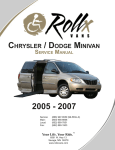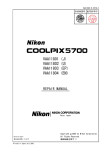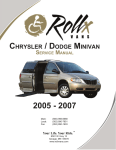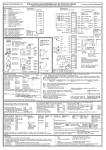Download D50 -- Service Manual
Transcript
VBA12001-R.3668.A
作成承認印
配布許可印
サービス
計画課
M
VBA12001
REPAIR MANUAL
Copyrigh c 2005 by Nikon Corporation.
All Rights Reserved.
無断転載を禁ず !!
Printed in Japan June 2005
VBA12001-R.3668.A
Specifications
Type
Single-lens reflex digital camera with interchangeable lenses
Effective pixels
CCD
6.1 million
23.7 × 15.6 mm; total pixels: 6.24 million
Image size (pixels)
• 3008 × 2000 (Large)
Lens mount
• 1504 × 1000 (Small)
Nikon F mount (with AF coupling and AF contacts)
Compatible lenses*
Type G or D AF Nikkor
Micro Nikkor 85 mm
All functions supported
All functions supported except autofocus and some exposure
f/2.8D
Other AF Nikkor†
AI-P Nikkor
modes
All functions supported except 3D color matrix metering II
All functions supported except 3D color matrix metering II and
Non-CPU
autofocus
Can be used in mode M, but exposure meter does not function;
• 2256 × 1496 (Medium)
electronic range finder can be used if maximum aperture is f/5.6
* IX Nikkor lenses can not be used
or faster
† Excluding lenses for F3AF
Picture angle
Equivalent in 35-mm format is approximately 1.5 times lens
Viewfinder
focal length
Fixed-eyelevel penta-Dach-mirror type
Diopter adjustment
Eyepoint
Focusing screen
–1.6 – +0.5 m–1
18 mm (–1.0 m–1)
Type B BriteView clear matte screen Mark V with superimposed
Frame coverage
Magnification
Reflex mirror
Lens aperture
Focus-area selection
Lens servo
focus brackets
Approximately 95% of lens (vertical and horizontal)
Approximately 0.75× (50-mm lens at infinity; –1.0 m–1
Quick return
Instant return with depth-of-field preview
Can be selected from 5 focus areas
• Autofocus (AF): Instant single-servo AF(AF-S);continuousservo AF (AF-C); auto AF-S/AF-C selection(AF-A); predictive
focus tracking automatically activated according to subject status
• Manual focus (M)
- M1 ・
-
VBA12001-R.3668.A
Autofocus
TTL phase detection by Nikon Multi-CAM900 autofocus module
with AF-assist illuminator (range approximately 0.5–3.0 m / 1´8″–
Detection range
AF-area mode
9´10″)
–1 – +19 EV (ISO 100 at 20 °C/68 °F)
Single-area AF, dynamic-area AF, dynamic-area AF with closest
Focus lock
subject priority
Focus can be locked by pressing shutter-release button halfway
Exposure
Metering
Matrix
(single-servo AF) or by pressing AE-L/AF-L button
Three-mode through-the-lens (TTL) exposure metering
3D color matrix metering II (type G and D lenses); color matrix
metering II (other CPU lenses); metering performed by 420-
Center-weighted
segment RGB sensor
Weight of 75% given to 6, 8, 10, or 12-mm circle in center of
Spot
frame
Meters 3.5-mm circle (about 2.5% of frame) centered on active
Range
focus area
0 – 20 EV (3D color matrix or center-weighted metering)
(ISO 100 equivalent, f/1.4 lens,
2 – 20 EV (spot metering)
20 °C/68 °F)
Exposure meter coupling
Exposure control
Operating mode
CPU coupling
Digital Vari-Program(
Child,
close up,
auto,
sports,
portrait,
landscape,
night portrait),
programmed auto (P) with flexible program; shutter-priority
auto (S); aperture priority auto (A); manual (M)
Exposure compensation
Bracketing
–5 – +5 EV in increments of 1/3 or 1⁄2 EV
Exposure and / or flash bracketing (up to ± 2EV over 3
Sensitivity
White balance
exposures)
Luminosity locked at detected value with AE-L/AF-L button
Combined mechanical and CCD electronic shutter
30 – 1/4000 s in steps of 1/3 or 1⁄2 EV, bulb, remote
200 – 1600 (ISO equivalent) in steps of 1/3 EV
Auto (TTL white-balance with 420 pixels RGB sensor), six
Bracketing
manual modes with preset white balance
3 exposures in increments of 1, 2, or 3
Exposure lock
Shutter
Speed
- M2 ・
-
VBA12001-R.3668.A
Built-in Speedlight
•
Guide number
• P, S, A, M : manual pop-up with button release
• ISO 200: approximately 15/49 (manual 17/56)
(m / ft at 20 °C/68 °F)
• ISO 100: approximately 11/36 (manual 12/39)
Flash
Sync contact
Flash control
TTL
,
,
,
auto flash with auto pop-up
,
X-contact only; flash synchronization at up to 1/500 s
TTL flash control by 420-segment RGB sensor (CPU lenses only)
• Built-in Speedlight: i-TTL balanced fill-flash for digital SLR,
or standard i-TTL flash for digital SLR (spot metering or mode
dial set to M)
• SB-800 or 600: i-TTL balanced fill-flash for digital SLR, or
standard i-TTL flash for digital SLR (spot metering)
Auto aperture
Non-TTL auto
Range-priority manual
Sync modes
Available with SB-800 with CPU lens
Available with such Speedlights as SB-800, 80DX, 28DX, 28,
27, and 22s
Available with SB-800
: front curtain sync, red-eye reduction
•
、
•
: slow sync, slow sync with red-eye reduction
•
、
、
、
: front curtain sync and red-eyereduction available
with optional Speedlights
• P, S, A, M: front curtain sync, slow sync, rear-curtain sync,
Flash compensation
Accessory shoe
Creative Lighting
red-eye reduction, slow sync with red-eye reduction
–3 – +1 EV in increments of 1/3 or 1⁄2 EV
Standard ISO hot-shoe contact with safety lock
Supports Flash Color Information Communication and FV lock
System
with built-in Speedlight, SB-800, and SB-600. SB-800 and 600
Storage
Media
File system
Compression
also support Advanced Wireless Lighting.
SD (Secure Digital) memory cards
Compliant with Design Rule for Camera File System (DCF)
2.0 and Digital Print Order Format (DPOF)
• NEF (RAW): compressed 12-bit
• JPEG: JPEG baseline-compliant
- M3 ・
-
VBA12001-R.3668.A
Self-timer
Monitor
Electronically controlled timer with 2 – 20 s duration
2.0″ , 130,000-dot, low-temperature polysilicon TFT LCD with
brightness adjustment
Video output
External interface
Tripod socket
Firmware upgrades
Supported languages
Can be selected from NTSC and PAL
USB 2.0 Hi-speed
1⁄4″ (ISO)
Firmware can be upgraded by user
Chinese (Simplified and Traditional), Dutch, English, French,
German, Italian, Japanese, Korean, Portuguese, Russian,Spanish,
Power source
Swedish
• One rechargeable Nikon EN-EL3 Li-ion battery;
charging voltage (MH-18a quick charger or optional MH-19
multi charger): 7.4 V DC
• EH-5 AC adapter (available separately)
Dimensions (W × H × D)
Approximately 133 × 102 × 76 mm (5.2″ × 4.0″ ×3.0″ )
Weight
Approximately 540 g (1 lb 3 oz) without battery, memory card,
body cap, or monitor cover
Operating environment
Temperature
0 – 40 °C (+32 – 104 °F)
Humidity
Less than 85% (no condensation)
• Unless otherwise stated, all figures are for a camera with a fully-charged battery operating at an
ambient temperature of 20 °C (68 °F).
• Nikon reserves the right to change the specifications of the hardware and software described this
manual at any time and without prior notice. Nikon will not be held liable for damages that may
result from any mistakes that this manual may contain.
- M4 ・
-
Points to notice for Disassembly / Assembly
VBA12001-R.3668.A
� WARNING
警告
Due to an internal high voltage area, take extra care not to
内部に高電圧部あり。カバーを外す時は感電に注意すること。
get an electric shock when detaching covers..
カバーを外した後は、修理指針の指示に従ってメインコンデン
After
removing covers, be sure to discharge the main
condenser
according to the instructions of repair manuals.
サーの放電を必ず行うこと。
Note:
①
When disassembling/(re)assembling, be sure to use the conductive mat (J5033) and wrist strap (J5033-5)
for static protection of electrical parts.
②
Before disassembling, be sure to remove batteries or AC power wires.
③
When disassembling, make sure to memorize the processing state of wires and FPC, screws to be fixed
and their types, etc.
④
Because the low pass filter of the imaging CCD PCB is easily damaged, handle it with enough care.
Points to notice for Lead-free solder products
・ Lead-free solder is used for this product.
・ For soldering work, the special solder and soldering iron are required.
・ Do NOT mix up lead-free solder with traditional solder.
Note:
When "Seprating Front and Rear bodies","Disassembling Image PCB",and"Disassembling Bayonet",
be sure to perform"Reset of AF defocus compensation amount"by D2X adjustment software after reassembly.
- D1 ・
-
VBA12001-R.3668.A
Disassembly
1. Separation of Front and Rear Bodies
Bottom Cover
・ Take out the screws (#5692 and #5697) and 7 screws (#5677).
・ Remove the bottom cover.
#5692
#5697
#5677×7
Bottom cover
Rear cover
・ Take out 4 screws (#623).
・ Cover to remove the rear cover.
Note: Remove the rear cover slowly so as not to cut TFT-PCB
connection FPC of the upper portion of the cover.
#623×4
Rear cover
- D2 ・
-
VBA12001-R.3668.A
・ Remove TFT-PCB connection FPC from the connector.
TFT-PCB connection FPC
SB pop-up
・Cut the tracing film sheet, etc into the below size of piece. Then insert it into
the clearance of the top cover pop-up part as shown right, and pop it up by
sliding the sheet in the direction of the arrow.
Approx.2cm
Approx. 4cm
- D3 ・
-
VBA12001-R.3668.A
� WARNING
警告
Due to an internal high voltage area, take extra care not to get an
内部に高電圧部あり。カバーを外す時は感電に注意すること。
electric shock when detaching covers.
カバーを外した後は、修理指針の指示に従ってメインコンデン
After
removing the covers, be sure to discharge the main
サーの放電を必ず行うこと。
condenser
according to the instructions of repar manuals.
#B5028
Covers
・ First, remove the front cover (#B5024).
AUTO
#635
#611 × 2
#611×2
#5124
#659
#5121
#B5024
#635
#26
#635
Discharge Main condenser
2KΩ/5W
・Discharge the main condenser from its both terminal.
#627 × 3
Main
condenser
- D4 ・
-
VBA12001-R.3668.A
DG shield plate
・ Remove 2 soldering bridges.
・ Take out 3 screws (#627).
・ Remove the DG shield plate (#78).
#627×3
#78
Soldering bridges
DG-PCB unit
・ Remove 5 connectors.
・ Unsolder 2 reset SW wires.
・ Take out 2 screws (#663) and the screw (#627) to remove the DG-PCB unit (#B2031).
#663×2
#627
#B2031
Green
Yellow
: Reset SW wire
- D5 ・
-
VBA12001-R.3668.A
CCD/FPC unit
・ Take out 3 screws (#669) to remove the CCD/FPC unit (#B2032).
#669×3
#B2032
- D6 ・
-
VBA12001-R.3668.A
Top Cover
・ Unsolder 4 wires.
Gray
White
Orange
Black
・ Take out 2 screws each of (#635, #656, and #5618).
The eyepiece frame (#B271) comes off, too.
#635×2
#B0023
# 656
#656
#B271
#5618×2
・ Remove the top cover FPC (#1007) from the connector.
・ Unsolder 2 wires of the top cover FPC.
* The solder land of gray wire is same as AF assist lanp unit.
Top cover FPC
Black
*Gray
- D7 ・
-
VBA12001-R.3668.A
SB upper case
・ Press the pop-up lever A part of the top cover unit so that the built-in SB pops up.
・ Take out 2 screws (#629).
・ Push from beneath the hooking lever of the SB upper case as shown in Fig.1 . Then slide 2 hooks in the
direction of the arrow to remove the lever.
・ Deactivate pop-up of the SB lower case unit, and remove the SB upper case. (Fig.2)
Pop-up lever A part
SB upper case
Hooking lever
Fig.1
#629×2
Fig.2
SB lower case unit
・ Remove the tape (#709).
・ Remove the optical fiber (#470) from the sensor.
#470
Optical fiber
Note) Both ends of the optical fiber are just
#709
inserted in each part without any adhesive.
- D8 ・
-
VBA12001-R.3668.A
Top cover FPC / Wiring
・ Remove the soldering bridges.
・ Remove the 2 solders of AF-assist illuminating lamps.
・ Remove the solders of 2 SPD sensor wires.
・ Remove the solders of 2 pop-up change SW wires.
・ Remove the solders of 5 accesory shoe contacts.
AF-assist illuminating lamp
(covered for insulation)
AF-assist illuminating
lamp
Soldering bridges
Pop-up change switch (Black)
Pop-up change switch (Green)
Accessory shoe contact ×5
SPD sensor wire (Green)
SPD sensor wire (Black)
・ Remove the wire-retaining screw (#650).
・ Remove wires.
#650
Wires
- D9 ・
-
VBA12001-R.3668.A
Flash-up spring
#305
・Unhook the Flash-up spring
(#305).
#650
・Take out the screw (#650) and
remove the Flash-up spring
(#305).
SB lower case unit
・Pull each wire out of hole.
・Loosen 2 hooks of the collar (#308) to remove it.
・Remove the SB case axle (#306).
・Detach the SB lower case unit (#B2302) from the top cover.
#B2302
2 hooks
#306
#308
・ Remove #B341 and #B342.
#B342
#B341
- D10 ・
-
VBA12001-R.3668.A
M/DFPC unit
・ Take out 2 screws (#640) to remove the M/DFPC unit (#B2455).
・ Remove the rubber SW (#389) and shooting operation-mode button (#388).
#B2455
#388
#389
#640 × 2
AF-assist illuminating lamp / Command dial
・ Remove the light-leak proof sponge (#766).
・ Take out the screw (#635).
・ Remove the AF-assist illuminating lamp (#B325).
・ Remove 2 screws (#635).
・ Lift to slack the command dial (#B367).
#B325
#635
#766
#635 × 2
#B367
- D11 ・
-
VBA12001-R.3668.A
Top cover FPC
・ Take out the screw (#644).
・ Take out 5 screws (#635).
・ Remove the top cover FPC (#B2007).
・ Remove the AE-L rubber SW (#387) and AE-L button (#386).
#635 × 5
#B2007
#644
#733
#331
#386
#1007
#387
#1044
#735
#734
#332 × 2
#330
#B367
- D12 ・
-
VBA12001-R.3668.A
Release button / other small parts
#5460
#335
#461
#350
#351
#5345
#352
#5386
#387
#5383
#347
#348
#5381
#604 × 2
#382
- D13 ・
-
VBA12001-R.3668.A
Outer LCD window / shoe mold unit / accessory shoe / other small parts
#318
#316
#5451
B317
#338
#453
#452
#454
#463
#640
#321
#326
#654 × 4
#322
#336 × 2
#337 × 2
- D14 ・
-
VBA12001-R.3668.A
Main PCB unit
・ Remove 3 FPCs from the connector.
#640×3
・ Unsolder 10 wires.
・ Take out 3 screws (#640) to remove the
main-PCB unit from the sub-PCB.
Blue
Black
Red
Brown
Orange
Blue
Black
Red
White
Pink
Main PCB unit #1001
Removal of Connector
・ Remove 2 FPCs from the connector
- D15 ・
-
VBA12001-R.3668.A
Separation of Front and Rear bodies
・ Take out 3 screws (#699), 4 screws (#634), and 3 screws (#642) to remove the front body.
Rear body
#634×4
Front body
#699×3
#642×3
- D16 ・
-
VBA12001-R.3668.A
2. Rear body
Sub-PCB unit
・ Unsolder 3 wires of electronic buzzer .
・ Remove the soldering bridges.
・ Take out 3 screws (#644).
・ Remove Sub-PCB.(#B2002)
#644×3
#B2002
3 wires of electronic buzzer .
Soldering bridges
#673×3
Electronic buzzer unit / Battery-extrusion spring
・ Take out 3 screws (#673).
・ Remove the retaining plate (#159).
・ Remove the battery-extrusion spring (#158).
・ Remove the electronic buzzer unit (#1055).
#159
#1055
#158
- D17 ・
-
VBA12001-R.3668.A
Clock battery unit
・ Unsolder 2 wires of the clock battery unit.
・ Remove 2 screws (#642).
・ Remove the clock battery holder (#73).
・ Remove the clock battery unit (B1059).
Red
Black
(B1059)
#73
# 642×2
- D18 ・
-
VBA12001-R.3668.A
SB-PCBwires
・ Unsolder 4 wires of DC/DC PCB unit.
Be careful that some PCBs at the inital stage of mass-production have
different colored wire.
Black
Black
Red
Red
Yellow
Blown
Blue
Black
Red
Blown
Red
Blue
White marking is
painted for
identification.
Bottom wires
・ Remove 2 pieces of tape that arrange wires (#715).
・ Remove wires.
Wire arrangement tape
#715×2
- D19 ・
-
VBA12001-R.3668.A
SQ PCB
・ Take out 2 screws (#627).
・ Take out the screw (#633).
・ Remove the SQ-PCB (B91).
#627×2
#633
(B91)
DC/DC PCB unit
・ Take out 2 screws (#693).
・ Remove the DC/DC PCB unit (B2030).
#693×2
(B2030)
- D20 ・
-
VBA12001-R.3668.A
Lug plate / Bottom base unit
・ Take out the screw (#647).
・ Remove #80.
#80
#647
#633
#81
・ Take out the screw (#633).
・ Remove #81.
・ Remove #2030.
・ Take out 2 screws (#633).
#2030
#633×2
・ Take out 4 screws (#635).
・ Remove the bottom base unit (#66) and bottom conduction plate (#106).
#635×4
#106
#66
- D21 ・
-
VBA12001-R.3668.A
SB unit
・ Remove the condenser (B1043).
・ Take out 2 screws (#635).
・ Remove the SB unit (B2041).
#635×2
The condensor (#B1043) is fixed
with 2 pieces of the both-sided
adhesive tape (#754).
(B2041)
(B1043)
- D22 ・
-
VBA12001-R.3668.A
Rear body small parts
#617×2
#146
#617×2
#150
#145
#149
#777
#76×2
#746
#747
#714
#790
#680×2
#790×2
#764×2
#761
#765
- D23 ・
-
VBA12001-R.3668.A
3. Front Body
Eyepiece unit
Metering FPC unit
・ Take out 3 screws (#291) to remove the metering FPC unit (#B2008).
・ 3 springs (#290) come off.
・ Take out 2 screws (#635) to remove the metering FPC-base unit (#B286).
・ Remove the tape (#796).
・ Take out the screw (#635) to remove the eyepiece-lens unit (#B261).
#291×3
#B2008
#290×3
Note:
The screws (#291) are attached with the
adhesive.
In case they (#291) are moved, AE CCD
position adjustment (ref. Assembly) becomes
necessary.
#635×2
#B286
#635×2
#796
#B261
- D24 ・
-
VBA12001-R.3668.A
#642×2
Penta unit
#709×2
#B4-2
Adhesive
#256
#642×2
#255
#283
#B277
#B1021
#280×2
#282
#1046
#739×2
#278
#B279×2
#9
#792A×2
#297
#3
#284
- D25 ・
-
VBA12001-R.3668.A
AF PCB unit
・ Remove the tape (#709).
#636×3
・ Remove AF-PCB connectoin FPC from connector.
・ Take out 3 screws (#636) with Hexagonal wrench
to remove AF PCB unit (#B2163).
・ 3 springs (#170) come off, too.
#728
AF PCB unit #B2163
AF PCB FPC
#170×3
#709×2
Shutter unit
・ Unsolder 7 wires.
#607
・ Take out the screw (#607 and #627) to detach the shutter unit
#627
#B31
(#B31).
Pink
Yellow
Gray
Purple
White
Orange Brown
- D26 ・
-
VBA12001-R.3668.A
Inner LCD unit
・Take out 2 screws (#626) to remove the inner LCD
unit (#B2010).
・Remove the sponge (#797 and #748).
#B2010
#626 × 2
#748
#797
#619
Front body FPC unit
Front body FPC unit: #B1009
Soldering bridges
Pink:V6
Yellow:A/M SW
White:LBAT
Black:A/M SW
Soldering bridges
AF PI FPC
Black:AF motor
Red:AF motor
- D27 ・
-
VBA12001-R.3668.A
Aperture control unit
Procedure
Unsolder 2 wires .
Remove the screw (#661), spring (#214) and the lever (#254).
Take out 3 screws (#642).
Press down the aperture lever with Finger to move the aperture coupling lever (#207) in the direction
of arrow( ① ).
⑤ In state of ④ , remove the aperture control unit (#B241) by pulling it in the direction indicated by
arrow ( ② ) while letting the arm (#B241) escape.
①
②
③
④
Brown:Fmin SW
Black:Fmin SW
Front body viewed from the bottom
#203
#B241
Aperture lever
#B241
#642×3
Arrow ①
Arrow ②
#254
#214
#661
#207
- D28 ・
-
Arm of #B241
VBA12001-R.3668.A
AF driving unit
Lens release button
Vertical lever
Horizontal lever
#642
#637×2
#115
#621
#119
・First, remove the
#B116
horizontal lever (#193).
#191
#630
#B172
#122
#185
#195
#193
#630
Bayonet unit
A/M-change SW unit
Soldering bridge of
#642
#126 and #114
#126
#B125
#123
#114
(5)
#607
#B2113
#642×2
#189
#132
#135
#607
#648×5
#112×3
#131
#111
- D29 ・
-
#660
VBA12001-R.3668.A
Aperture lever unit
F-min Switch unit
#190
#203
#206
#209
#207
#210
#208
#212
#639
#205
#375
#642
#375
#213
#134
#B133
Mirror unit
#B2231
#234
・Note that 2 pins (#199) and the
pin (#236) are attached with
the Super X.
#238
#239
#199
#236
#199
- D30 ・
-
Assembly/
Adjustment
VBA12001-R.3668.A
・ NOTE: For undescribed tapes and sponges here in"Assembly",
refer to"other tapes/sponges" on PARTS LIST.
Grease:LEN317A
Apply to the inner diameter
surface where to put #199 in.
#B2231
1. Front body
Mirror unit
#234
#238
#239
#199
#236
#199
・ With being mirror-up as shown right,
assemble the pins and apply C-8008B
(Adhesive: Super X) on each pin.
#236
Do NOT allow the adhesive
to be forced out on the head
of #199.
Adhesive:C-8008B
Adhesive:C-8008B
#119
#236
- A1 ・
Apply the adhesive only on
1/4 periphery of the pin on
mount side.
-
VBA12001-R.3668.A
Aperture lever unit
F-min SW
Grease: LEN317A
Apply inner diameter surface of
#190
#203, #207, and #208.
#206
#203
#207
#208 #210
Grease: MZ-800S
Apply to overall of #209 and #210.
#209
#639
#212 #375
#375
#642
#213
#205
#1086
#1087
#134
#B133
Brown
Position for hooking spring
#375×2
#212
(long)
#205 (short)
#213
(middle)
White
中
Grease: LEN317A
Apply to periphery of shaft
#212
Spring hooking shaft
#205
- A2 ・
-
Black
VBA12001-R.3668.A
Aperture control unit
1. Turn the sequence white gear of the aperture control unit in the direction of the arrow, and position the arm as
shown in Fig. ① .
2. Place #248 in center of movement of range, and lock it with #249. (ref. Fig. ① )
3. Insert the arm between #207 and #203. (ref. Fig. ② )
4. Attach 3 screws (#642). (ref. Fig. ③ and ④)
* Note: Be careful not to bend contact blade of F-min SW.
Fig. ①
Fig. ②
Aperture control unit
#248
#249
Arm
# 207
Fig. ③
# 203
Fig. ④
# 642×2
# 642
Direction for
positioning
- A3 ・
-
VBA12001-R.3668.A
AF driving unit
Grease: LEN317A
Apply a little on sliding surface
・After screwing the
spring (#214), hook
#254
it to #254.
#661
#214
#637×2
#637×2
#214
#661
・ Position #B172 by following the direction
and screw it.
#B172
A/M change SW
Lens release button
#642
#B116
#126
#B125
- A4 ・
-
VBA12001-R.3668.A
Vertical lever
・ Assemble by the following order.
#122→#191→#630
* Note: Be careful NOT to bend contact
blade of the lens release SW.
#191
Lens release SW
comes on the lever.
#630
#122
Grease:LEN317A
Apply to inner diameter of
#122 and #191
Horizontal lever
#630
Grease: LEN317A
#193
・Insert the U-shaped part of
#195
#193 into the groove of the
AF driving shaft (#185).
#185
Position
for hooking
spring#195
- A5 ・
-
VBA12001-R.3668.A
Bayonet unit
AF lens contacts
Grease: LEN317A
#112×3
#123
#114
(5)
#607
#B2113
#642×2
#189
#648×5
#132
#135
#607
#112×3
#131
#111
#660
A/M change SW cover unit
#642
#621
Yellow
#115
#119
Black
#126
Soldering bridge of #126 and #114
- A6 ・
-
VBA12001-R.3668.A
Height adjustment of AF coupling shaft
① Set the A/M change cam (#122) to
AF side. (i.e. The AF coupling
shaft (#185) sticks out of the
bayonet.)
#625
Adhesive: Screw lock
② Adjust the height of the AF coupling
shaft (#185) with the screw (#625)
so that it becomes 1.7±0.15mm.
③ After the adjustment, fix the screw
(#625) with screwlock.
#185
1.7±0.15mm
#122
A/M change cam
Bayonet mount
Height adjustment of Aperture lever
・Measure the height of the aperture lever by using the tool (J18004).
Standard: 3.4±0.1mm
In case the value is out of standard, make an adjustment by bending the circled part.
Be careful NOT to bend the inner part of the lever when adjusting!
3.4±0.1mm
Aperture lever
絞りレバー
- A7 ・
-
VBA12001-R.3668.A
Front body FPC
#619
Soldering bridges
Pink:V6
White:LBAT
#1009
Black:A/M SW
Yellow:A/M SW
Red:AF motor
Black:AF motor
Soldering bridges
・Insert the tip of AF PI FPC and make a
soldering bridge.
Inner LCD unit
・Attach the sponge (#295) on the front plate (#22).
・Attach the inner LCD unit (#B2010)
with 2 screws (#626).
・Attach the sponge (#797) and (#748)
Attachment of #797 and #748
Cross-section view
#B2010
#B22
#626×2
#797
#295
- A8 ・
#748
-
VBA12001-R.3668.A
Shutter unit
#607
・Attach the shutter unit (#B31) with the screws
(#607 and #627).
#B31
#627
・Make an arrangement of wires
・ Solder 9 wires.
and attach the tape (#713).
Orange:Shutter
Brown:Shutter
Wires arrangement
Pink:Shtter
White:Shtter
Yellow:Shtter
Gray:Shutter
Purple:Shtter
Black:F min SW
Brown:F min SW
- A9 ・
-
#713
VBA12001-R.3668.A
AF sensor FPC unit
・ Attach 3 screws (#636) with Hexagonal
wrench to screw up but not too tight, then
give it about 1 turn counterclockwise.
Attach
2 tapes (#709).
・
#636×3
#709 × 2
AF CCD FPC unit
#B2163
#170×3
AF CCD FPC unit
#B2163
Horizontal lever (#193)
FPC of AF CCD unit
・Attach #728 so that the FPC of
AF CCD FPC unit can be protected.
#728
Position for attaching #728
- A10 ・
-
VBA12001-R.3668.A
Penta unit
#709 × 2
#B4-2
#256
Adhere
Direction for positioning
#642 × 2
of SI glass (#1046)
#642×2
#255
#283
#B277
#B1021
#282
#739×2
#1046
#278
#280×2
#B279×2
#9
#792A×2
Adhesive: C-8008B
#297
#3
#284
- A11 ・
-
VBA12001-R.3668.A
Angle adjustment of Main mirror and sub-mirror
*Tools required:
2. Sub-mirror 47.75° Inspection and Adjustment
1.Main mirror 45°Inspection and Adjustment
① Collimator (J19002)
① Collimator (J19002)
② Reflection mirror (J18362)
② Sub-Mirror 45 deg. inspection tool
③ Optical parallel (J18037)
(J18324)
④ Hexagonal wrench
③ Hexagonal wrench
Collimator
Collimator
J18037
J18324
Bayonet
Bayonet
Eccentric pin for
the main mirror
J18362
Eccentric pin
for the submirror
Main mirror
* Standard:
Sub-mirror
Width of line indicates
deviation.
Main mirror
Left-right
deviation
Up-down
deviation
Distortion
±30’ or less
±10’
8’or less
Sub-mirror
__
+15’ ~ -50'
Up-down
8’or less
Reference
line
* Note:
Left-right
・Before and after the adjustment, check the accuracy by moving the main mirror up- and downwards a few
times.
・Check for the up-down deviation. In case the deviation is out of standard, make an adjustment by turning the
eccentric pin with Hexagonal wrench.
・In case the deviations of up-down and left-right are out of standard, the front plate unit or mirror unit is
regarded as malfunctioning.
・In case of checking or adjusting only the front body, check again after assembling the front body into the rear
body.
- A12 ・
-
VBA12001-R.3668.A
Eyepiece unit
Metering FPC unit
#291×3
・ Position the eyepiece unit (#B261)
downward and fix it with 2 screws
(#635).
・ Attach the tape (#796).
・ Fix the metering FPC-base unit
(#B286) with 2 screws (#635).
Attach
the metering FPC unit (#B2008)
・
and 3 springs (#290) temporarily with
3 screws (#291).
#B2008
#290×3
#635×2
#B286
#796
#635×2
#B261
・ Attach 3 screws (#291) until the
metering FPC unit is lightly
fixed.
Give the reference screw 1 turn
counterclockwise.
Reference screw
No slack
2 pieces of tape (#709)
2 pieces of tape (#709)
Note: Be careful that slack here
catches the rear body when it
is assembled.
- A13 ・
-
VBA12001-R.3668.A
2. Rear body
Rear body small parts
#617×2
#146
#617×2
#150
#145
#149
#777
#76×2
#746
#747
#714
#790
#680×2
#790×2
#764×2
#761
#765
- A14 ・
-
VBA12001-R.3668.A
SB unit
・ Install the SB unit (B2041).
・ Fix 2 screws (#635).
・ Attach 2 pieces of tape (#754).
・ Mount the condenser (#B1043) by positioning it in the direction of the arrow.
#635×2
(B2041)
#754×2
(B2041)
(B1043)
Position downwards.
- A15 ・
-
VBA12001-R.3668.A
Bottom base unit / Lug plate
・ Mount the bottom base unit (#66) and bottom conducting plate (#106).
・ Fix 4 screws (#635).
#635×4
#106
#66
・ Fix 2 screws (#633).
・ Attach #80.
・ Fix the screw (#647).
・ Attach the short-circuit proof tape (#787) on #80.
・ Attach #81.
・ Fix the screw (#633).
・ Attach #2030.
#80
#647
#633
#80 must NOT seat below #150.
#81
#150
#787
#2030
#633×2
- A16 ・
-
#80
VBA12001-R.3668.A
DC/DC PCB unit
Pass the wire of the electronic
・ Mount the DC/DC PCB unit (B2030).
・ Pass the wires through the holes.
・ Fix 2 screws (#693).
buzzer (red) through the hole.
#693×2
Pass the wires
through the holes.
(B2030)
SQ unit
・ Mount the SQ PCB (B91).
・ Arrange wires by pulling them in the direction of the arrow.
・ Fix the screw (#633).
・ Fix 2 screws (#627).
#627×2
#633
(B91)
Direction for pulling wires
- A17 ・
-
VBA12001-R.3668.A
Bottom wires
・ Arrange wires.
・ Attach 2 pieces of tape (#715).
AF adjustment holes.
Put 2 of 4 wires each into
between bosses.
Arrange 4 wires of the DC/DC PCB properly
To keep wires from covering the AF adjustment
by put each into between bosses as shown
holes, attach 2 pieces of tape (#715).
above.
SB-PCBwires
・ Solder 4 wires of DC/DC PCB unit.
Be careful that some PCBs at the inital stage of mass-production have
different colored wire.
Black
Black
Red
Red
Yellow
Blown
Blue
Black
Red
Blown
Red
Blue
White marking is
painted for
identification.
- A18 ・
-
VBA12001-R.3668.A
Clock battery unit
・ Set the clock battery unit (B1059).
・ Pass the wires through the hole.
・ Attach the clock battery holder (#73).
・ Fix 2 screws (#642).
・ Solder 2 wires of the clock battery unit.
Pass the wires through the hole.
#B1059
#73
#642×2
Red
Black
- A19 ・
-
VBA12001-R.3668.A
Electronic buzzer unit / Battery-extrusion spring
・ Mount the electronic buzzer unit (#1055).
・ Set the battery-extrusion spring (#158).
・ Attach the retaining plate (#159).
・ Fix 3 screws (#673).
#673×3
Do NOT push central part.
#159
#1055
#1055
#158
Assemble so that the
soldering portion of
#1055 comes within the
range of the arrow.
Sub-PCB unit
・ Mount the sub-PCB.(B2002)
・ Fix 3 screws (#644).
・ Solder 3 wires of the electronic buzzer .
・ Make the soldering bridges.
#644×3
#B2002
Red
Black
Black
Soldering bridges
- A20 ・
-
VBA12001-R.3668.A
3. Mount Front body on Rear body
Mount the front body on the rear body
① Do NOT pinch wires and FPCs. Assemble by positioning them.
② Fix 3 screws (#642) by the following order: ① , ② , and ③ .
③ Fix 4 screws (#634) by the following order: ① , ② , ③ , and ④ .
④ Fix 3 screws (#699) by the following order: ① , ② , and ③ .
①
Rear body
②
#634 × 4
③
④
Front body
③
①
②
①
#699 × 3
③
Direction for
positioning to
attach the front
plate.
Arrange FPCs of the inner LCD by putting
them into the clearance between rear body
and eyepiece.
- A21 ・
-
②
#642 × 3
VBA12001-R.3668.A
Inspection and Adjustment of Body back
* "0" positioning of the dial gauge
0" position of D50
Surface plate
① Put the tool (J18001-1) on the surface plate, and set the dial gauge to "0".
② Turn the index ring to shift the position by "0.42 mm" from "0" that was set in ① .
(This position is "0" of D50.)
③ Measure the body back based on "0" reference position of the index ring.
・ Measure 4 parts from the bayonet face to the CCD-PCB
attaching face.
Standard:48.25±0.015mm/ Parallelism: within 0.015mm
・In case it is out of standard, make an adjustment
by loosening screws that attach the front and rear bodies,
or by putting the washer(s) on the contact surface between the front body and rear body.
Measuring points
Note: For some bodies, washer(s) are already put on the attaching face of the CCD-bracket.
There are 2 cases as follows.
1. Purpose:To adjust the height of the camera body
There are indications(color mark) on the camera body side of the CCD-PCB attaching face.
{Blue =0.02mm (#87), Red = 0.1mm (#88), Green = 0.06mm (#89)}
* By adding the measured value to the thickness of washers, check if it is within the standard
(48.25±0.015mm).
2. Purpose:To adjust the height of the CCD bracket
There are indications(color mark) of the CCD-bracket attaching face
{Red 2 lines = 0.02mm (#87), Red 1 line = 0.1mm (#88)}
* When the CCD PCB is replaced, remove the washers.
- A22 ・
-
VBA12001-R.3668.A
SUB PCB unit
・ Solder 1 wire
・Connect each FPC to the connectors
in the order of ① and then ② .
Brown:DC/DC PCB
Brown:DC/DC PCB
②
①
Main PCB unit
・ Pass the D/G main FPC (#1023) through the hole
of the rear body.
・Connect the connectors of the backside of the
main FPC (#1001) and the sub-PCB (#1002).
・ Fix 3 screws (#640).
・ Attach the twe tapes (#783 and #786)
#640×3
#783
#1001
#786
connectors
#1023
#1002
- A23 ・
-
VBA12001-R.3668.A
・ Solder 9 wires.
Blue: Remote
Black: Remote
Red: Remote
Orange: Sequence motor
Blue: Sequence motor
Black: DC/DC PCB
Red: DC/DC PCB
Pink: Front body FPC
White: Front body FPC
・Connect each FPC to the connectors
in the order of ① and ② the ③ .
①
②
③
- A24 ・
-
VBA12001-R.3668.A
CCD/FPC unit
DG PCB unit
・ Attach the CCD/FPC unit (#B2032) with 3 screws (#669).
・ Attach the DG-PCB (#B2031) with 2 screws (#663) and
the screw (#627).
・ Solder 2 wires of the reset SW.
・ Connect 5 connectors.
#669×3
#B2032
* Note
1. In case a washer is put between the rear body and the
CCD bracket, follow the instructions of Page A22.
2. In case a spacer is attached on "a" part of the body,
do NOT remove and leave it as it is. (There is No
indication of marking.)
Directin for positioning
CCD bracket
#B2031
#627
Yellow
Green
#663×2
: Reset SW wires
- A25 ・
-
VBA12001-R.3668.A
DG shield plate
・ Attach the DG shield plate (#78) with 3 screws (#627).
・ Make 2 soldering bridges.
・ Attach the tape (#799)
#627×3
#78
Soldering bridge
Tape (#799)
Remove backlash of the rear cover.
- A26 ・
-
VBA12001-R.3668.A
Inspection and adjustment of AE CCD Alignment
・Procedure
① To prevent short circuit, attach the grip (#26) with the screw (#635), and
also I/F cover (#B5028) with the screws (#635). Insert
AECCD alignment tool (J15417)
between the FD screen and the SI plate.
* Position AE-CCD positioning tool in the direction of the arrow to
insert.
AE-CCD positioning
tool (J15417)
Connect camera and PC via USB cable UC-E4.
②
Provide power to camera via AC adapter EH-5.
* Note: Be careful of short circuit where there is no cover.
③
④
Start up the inspection and adjustment software for D50 (J18385),
and select "INSPECTION AND ADJUSTMENT FOR AECCD
POSITION" then "CCD ALIGNMENT INSPECTION AND
ADJUSTMENT".
* Cover the camera with black cloth, when measured.
⑤ By following instructions on PC, make the position adjustment of
AECCD by the screws (#291 a,b).
⑥ Select “CCD SLANT INSPECTION” of the adjustment software and
make an inspection.
⑦ After the adjustment, fix the AECCD by applying Crazy glue slightly..
⑧ Remove EH-5, UC-E4, and AECCD positioning tool(J15417).
⑨ Take out the grip (#26), and I/F cover unit (#B5028).
・ Atach the metering FPC unit
slightly with 3 screws (#291).
Give the reference screw 1
turn counterclockwise, then
make an adjustment by the
screws (a and b).
Adhesive: Super glue
Note:
With the metering FPC unit being
attached slightly, if more than 3
turns are given to loose, the head
of the screws touch the top cover.
a:#291
Meterring FPC unit
Reference screw
b:#291
- A27 ・
-
VBA12001-R.3668.A
Outer LCD window / shoe mold unit / accessory shoe / other small parts
Mode dial grease-applied location
Top cover grease-applied location
Grease: OS-30MF
Grease: LEN317A
#318
#316
#5451
B317
#338
Grease: LEN317A
Power dial greaseapplied location
#453
#452
Grease: LEN317A
#454
#463
Adhesive: Super X
#640
#326
#321
#322
#654×4
#336×2
#337×2
Attach #336 and #337 so that they
they are NOT separated by a gap at
"A" part.
A part
- A28 ・
-
VBA12001-R.3668.A
Release button / other small parts
#5460
#335
#461
#350
#351
#5345
#352
#5386
#387
#347
#348
#5383
#5381
#604 × 2
#382
- A29 ・
-
VBA12001-R.3668.A
Top cover FPC
#733
#331
#1007
#1044
#735
#734
#332 × 2
#330
B367
・ Attach the top cover FPC (#B2007).
・ Assemble AE-L button (#386) and AE-L rubber SW (#387).
・ Fix the screw (#644).
・ Fix 5 screws (#635).
#635 × 5
#B2007
#644
#386
#387
- A30 ・
-
#387
VBA12001-R.3668.A
AF-assist illuminating lamp / command dial
・ Position the command dial (#B367).
・ Fix 2 screws (#635).
・ Attach the AF assist illuminating lamp (#B325).
#B325
・ Fix the screw (#635).
・ Attach the light-leak proof sponge (#766).
#766
#635
#635
#B367
Position in the direction of
the arrow.
M/DFPC unit
・ Attach the shooting operation-mode button (#388) and
the rubber SW (#389).
・ Mount M/DFPC unit (#B2455).
・ Fix 2 screws (#640).
#B2455
#388
#389
#640×2
Positioning pin
- A31 ・
-
VBA12001-R.3668.A
SB lower case unit
・ Attach #B341 and #B342.
B342
B341
・ Mount the SB lower case unit (#B2302) on
the top cover.
・ Insert the collar (#308) in the direction
shown in Fig.1 into the top cover, and set it
in place by hooking 2 parts.
Grease: MZ-800S
#B2302
・ Put the turning-shaft (#306) in the top cover.
・ Pass each wire through the hole of the collar
(#308).
Grease:MZ-800S
Grease: MZ-800S
#306
#306
Inserting direction of the collar
(#308)
Fig.1
#308
・ Arrange the wires that were passed through the hold of
2 hooks
the collar as shown below.
・ Fix them with the tape (#709).
#709
- A32 ・
-
VBA12001-R.3668.A
Flash-up spring
・ Attach the flash-up spring (#305) and fix it with the
screw (#650).
# 305
・ Hook the flash-up spring (#305) in the direction of
the arrow.
# 650
Wiring / Top cover FPC
・ Arrange the wires as shown below.
・ Fix the wire-retaining screw (#650).
#650
From the top
Orange
From the top
Gray
Orange
White
Gray
Black
White
Black
Black
Arrange the wires by putting them into the groove.
Gray
White
- A33 ・
-
Orange
VBA12001-R.3668.A
・ Assemble the FPC as shown below.
・ Solder 5 accessory shoe contacts.
・ Solder 2 pop-up change switches.
・ Solder 2 SPD sensor wires.
・ Solder AF-assist illuminating lamp.
・ Make soldering bridges.
AF-assist illuminating lamp
(covered for insulation)
AF-assist illuminating
lamp
Soldering bridges
Pop-up change switch (Black)
Pop-up change switch (Green)
Accessory shoe
contact ×5
SPD sensor wire (Green)
SPD sensor wire (Black)
- A34 ・
-
VBA12001-R.3668.A
SB upper case
・ Attach the optical fiber (#470).
#470
Optical fiber
Note) Both ends of the optical fiber are just
inserted in each part without any adhesive.
・ Mount the SB upper case on the SB lower case. (Fig.1)
・ Press the pop-up lever A part of the top cover unit, and pop up the built-in SB.
・ Confirm that the hooking levers of the SB upper case are surely hooked in the 2 holes. (Fig.2)
・ Fix 2 screws (#629).
#738×2
SB upper case
Pop-up lever A part
Hooking lever
Fig.2
#738×2
#629×2
Fig.1
SB lower case unit
- A35 ・
-
VBA12001-R.3668.A
Top cover
Mount Top cover
・ Solder 2 wires on the top cover FPC unit (#1007).
* The solder land of gray wire is same as AF assist lanp unit.
・ Connect the top cover FPC to the connector of the main PCB unit (#1001).
* Insert FPC all the way seated without any slant.
Gray:DC/DC PCB
Top cover FPC
Main PCB unit (#1001)
Black:DC/DC PCB
- A36 ・
-
VBA12001-R.3668.A
・Assemble the eyepiece frame (#B271) by putting the diopter adjusting lever at the lowermost position.
・ Fix 2 screws (#635), 2 screws (#656), and 2 screws (#5618).
* After pushing outside the AE/AF lock button from the inside of the top cover, assemble the top cover.
#635 × 2
#B0023
# 656
#656
#B271
#5618×2
Diopter adjusting lever
・ Solder 4 wires on the SB PCB unit (#1041).
Gray: Top cover SB
White: Top cover SB
Orange: Top cover SB
Black: Top cover SB
SB PCB unit (#1041)
- A37 ・
-
VBA12001-R.3668.A
Covers
・ Assemble the front cover (#5024) at the last stage.
・ Pop up the SB lighting unit by pressing the lock
#B5028
lver in the direction of the arrow, then fix 2
screws (#611).
AUTO
#635
#611×2
#611×2
#5124
#659
#5121
#5024
#635
#26
#635
Gap adjustment of SB lighting unit
・In case it is out of standard, pop the SB unit up and
make an adjustment by turning the adjusting dial with
Hexagonal wrench.
Standard:0 ~ 0.5mm
Adjusting dial
- A38 ・
-
VBA12001-R.3668.A
Rear cover
�
#5424
#402
#421
�
#5425
#422
�
#5426
Direction
#5427
for positoninng
#5428
�
#403
#670x3
#5401
#407
�
#404x2
#409
#405x2
#410
#5429
#448
�
Direction
#408
for positoninng
#423
Adhesive:Crazy glue
Black
#1037
#1100
B5431
Yellow
#1099
#1100
#681x2
#1099
Black
Yellow
#5412
#413
�
#414 �
Direction
for positoninng
#1036
#406
#415
�
#666x3
#670x3
- A39 ・
-
VBA12001-R.3668.A
Rear cover
・ Connect TFT-PCB connection FPC to the connector of the DG-PCB.
TFT-PCB connection FPC
・ Fix the rear cover with 4 screws (#623).
#623 × 4
Rear cover
- A40 ・
-
VBA12001-R.3668.A
Accuracy inspection and adjustment (Camera body)
・ To connect to PC, as shown below, connect USB cable UC-E4 to the USB terminals of PC and camera.
AECCD
alignment tool
(J15417)
USB cable UC-E4
To USB terminal
Stabilized power supply
Set value = 7.8V 0.3Ω 5.0A
or AC adapter EH-5
Battery tool
J15418
J18385
D50 inspection and adjustment
software
* Note:
When checking “battery check”,
be sure to use the battery tool
(J15418).
Shutter tester (EF-8000, etc)
AF50/1.4D
Flash meter
Not prepared as RJ
- A41 ・
-
D50 Inspection and Adjustment Software (J18385)
VBA12001-R.3668.A
This inspection and adjustment software runs on Windows.
Install the software by following the below procedure.
<Operating environment>
The following operating environment is required for installing this program on PC.
【In case of using USB interface】
PC
OS
CPU
RAM (memory)
HD
Monitor resolution
Interface
IBM PC/AT compatible
Windows XP Professional Edition, Windows XP Home Edition,
Windows 2000, Windows 98 Second Edition (SE)
Pentium Ⅱ 266MHz ~ Pentium 4 2.2GHz
64MB or more
6MB-or-more free disk space is required when installing
800×600 pixels or more
USB Interface : USB1.1
As long as the above hardware requirements are met, any PC such as desktop or laptop, etc is available.
- A42 ・
-
VBA12001-R.3668.A
<Procedure for installation>
The file (D50SOFT.EXE) of this program is provided via FD or e-mail.
Because this is the self-extracting file, decompress the file before installing, following the next procedure.
The operating system used here is "Windows 98 SE".
1. Create a folder for installation under a name you like and PC drive.
(e.g.) C:\D50
Paste the file (D50SOFT.EXE) in the created folder.
2. Double-click on the pasted file to display the following screen.
3. Open the folder D50SOFT , the following 5 files and PTPControl folder are appeared.
- A43 ・
-
VBA12001-R.3668.A
< How to install USB driver >
If this program is used by the USB interface, installing the USB driver is necessary.
But if the OS is "Windows XP", the driver is already preloaded so it is not necessary to install it.
1. Set the USB of camera to "PTP".
(SETUP menu → USB setting → PTP)
2. Connect the camera and PC by USB cable.
Turn camera ON.
3. When "Add New Hardware Wizard" is displayed, click "Next".
4. Select "Search for a better drive than the one your device is using now. (Recommended)", and click "Next".
5. Check the box of "Specify a location" and select "¥D50¥D50SOFT¥PTPControl " of C drive. Then click “Next”.
- A44 ・
-
6. Confirm that the driver is located at the right place, and click "Next".
7. Click "Finish" to complete the installation.
- A45 ・
-
VBA12001-R.3668.A
VBA12001-R.3668.A
< File >
D50.exe
Application executable file
Nk_PTP.INF
INF file:
PTP control driver installation file
NKCamUSD.dll
Library file:
PTP control driver registration file
NkdPTP.dll
Library file:
USB communication application extension file
for Windows XP
NkdPTPDi.dll
Library file:
USB communication application extension file
for Windows 98 SE, Windows 2000
PTPControl
PTP driver file storing folder: for Windows 98 SE, Windows 2000
< Point to notice for starting up program >
Before starting up this program, close all the other applications softwares.
If other application softwares are running, this program may not work.
- A46 ・
-
VBA12001-R.3668.A
<Start-up of Program>
1. Double-click the file (D50.EXE), then Inspection and adjustment program for D50 starts.
2. To display in Japanese, select the radio button "JAPANESE" in "LANGUAGE" in the lower right-hand
corner of the screen.
3. When the "HISTORY" button at the lower-left is pressed, the program version will be displayed.
4. Select each item button according to operation.
Follow the instructions on the next screen that will be shown after pressing the item button.
5. To finish the program, press the "Close (×)" button in the right-hand corner of the screen or "QUIT.".
- A47 ・
-
VBA12001-R.3668.A
AE inspection and adjustment
①
②
③
④
⑤
AE CCD alignment inspection and adjustment (ref. Page A27 for details)
AE accuracy inspection and adjustment
Aperture accuracy inspection
Adjustment for battery check level (Use the battery tool (J15418) and stabilized power supply.)
Built-in SB flash inspection and adjustment
〔Tools required〕ref. Page A41.
・Inspection on Battery check indications
After the battery check adjustment, input each voltage of the below into camera, and check the indications of the
outer LCD.
Note: Make an inspection by switching the voltage in the order of ① - ⑦ .
Outer LCD indication
Blink
Set voltage of Stabilized power supply
①
7.80V
⑦
7.715±0.1V
②
7.415±0.1V
⑥
7.620±0.1V
③
7.320±0.1V
⑤
7.470±0.1V
④
7.170±0.1V
・Built-in SB flash inspection and adjustment
Set the distance between camera and flash meter to 1 m, and inspect and adjust the light volume of the builtin SB. (ref. adjustment software for details)
AF inspection and adjustment
Note: When using the adjustment software for the first time, prepare 5 cameras of D70s (or D70) and input the
average value of the 5 cameras, which was measured when checking the AF accuracy, in "WRITING OF AF
ADJ. LENS OFFSET VALUE" on the main menu.
AF accuracy inspection and adjustment (Make all the
following adjustments.)
② YAW, PITCH inspection and adjustment
③ LARK adjustment (inc. CCD output adjustment)
①
〔Tools required〕
1. When adjusting for all adjustment items
ref. Page A41.
2. When inspecting AF accuracy
① AF adjustment lens (J18266)
② AF adjusting tool (J15259)
③ Lens holder for F4 (J15280)
④ AF chart(J18344)
⑤ Chart illuminator for AF(J15264)
3. When adjusting YAW, PITCH
YAW, PITCH tool(J18230)
4. When adjusting LARK
The above tool when inspecting AF accuracy
- A48 ・
-
VBA12001-R.3668.A
Bottom cover
・ Attach the bottom cover with the screw (#5692), the screw (#5697), and 7 screws (#5677).
#5692
#5697
#5677×7
Bottom cover
∞ Infinity alignment & adjustment
・Replace the finder screen with the infinity focus check screen (J15410), and use the reference lens (J18010)
and read the value. In case it is out of standard, increase or decrease washers (#297A or#297B) for
adjustments. * Supply the power (Battery or EH-5) for checking.
J18010
"0" position
Standard: ±0.07mm(1 scale = 0.01mm)
Value of J18010
+0.07 ~ -0.07
+0.08 ~ +0.15
-0.08 ~ -0.15
+0.15 or more; -0.15 or less
Adjustment
Adjustment unnecessary if within standard
Decrease washers (#297) (for thinning)
Increase washers (#297) (for thickening)
Check if Front body or Penta box is not
deformed.
Reference
line
- A49 ・
-
VBA12001-R.3668.A
Necessary adjustments when parts are replaced
1. D50 adjustment software and updates
Adjustments
Parts to be
replaced
EEPROM
fixed
values
AE CCD
positioning
adjustment
AE
accuracy
inspection
& adjustment
Aperture
accuracy
inspection
built-in SB
AF
battery
light volume accuracy
check level inspection inspection
adjustment & adjust& adjustment
ment
VrUP
Shutter unit
Main FPC
○
*2
△
*1
○
○
○
○
○
Sub PCB unit
○
AF sensor unit
Top cover or
SB lower case unit
○
○
DC/DC PCB unit
Metering FPC unit
○
○
○
Aperture control
PCB unit
* 1 Before the adjustment, update the firmware.
* 2 Make an inspection.
- A50 ・
-
○
○
VBA12001-R.3668.A
2. Shooting image adjustment software and updates
Adjustments
Sensitivity
Parts to be
replaced
Gr/Gb com-
Sensitivity ratio Gr/Gb com-
CCD black
CCD white
pensation ADJ
pensation
point defect
point defect
(R/B filter)
inspection
compensation
compensation
TFT
angle of
view
VrUP
(No filter)
Shutter unit
*1
○
Main PCB unit
AF sensor unit
DC/DC PCB unit
Metering FPC unit
DG PCB unit
○
○
○
CCD/FPC PCB unit
○
○
○
*2
△
*2
△
○
○
○
○
○
○
TFT monitor
* 1 Before the adjustment, update the firmware.
* 2 Make an inspection.
- A51 ・
-
VBA12001-R.3668.A
Shooting Image Adjustment
1. Summary
When D50 shooting image-related and listed parts on Page A51 are replaced, be sure to make an adjustment
by the shooting image adjustment software for D70s (J65076). The details of its function and how to use this
software are as follows:
2. Adjustment software function
(1) "Sensitivity" adjustment
(2) Gr/Gb compensation adjustment (R/B filter)
(3) "Sensitivity ratio" adjustment
(4) Gr/Gb compensation inspection (No filter)
(5) CCD black point defect compensation
(6) CCD white point defect compensation
(7) "Sensitivity" and "Sensitivity ratio" reference values calculation
(8) "TFT angle of view" adjustment
(9) Reading of RISC version
※ When the adjustments from (1) to (3) are made, calculate the sensitivity and sensitivity ratio reference
values of (7) by using the reference body in advance, then perform the adjustments.
3. Hardware requirements
OS:
PC:
Widows98SE,Windows2000,WindowsXP
Japanese or English OS
CPU Pentium Ⅱ or more
Memory 128MB or more
USB1.1
Screen size: 1024×768 pixels or more
4. How to set up
Create any directory in the harddisc of PC, and copy the following files.
・D50IMG.exe・・・・・・・・ Application file
・STD.DAT・・・・・・・・・ Standard file
・NkdPTP.dll・・・・・・・・・USB-communication application extension file for WinXP
・NkdPTPDi.dll・・・・・・・・USB-communication application extension file for Win98SE,Win2000
※ Be sure to copy the above files in the same directory.
5. Install USB driver
When this software is used, USB driver becomes necessary. However, USB-driver installation is not needed
if USB driver has already been installed at the time of installing "D50 inspection and adjustment program".
As for WindowsXP, the installation is neither needed, because it is already included in OS.
- A52 ・
-
VBA12001-R.3668.A
6. How to use
(1) Perform the D50IMG.exe to start up the main screen. (ref. Fig.1)
(2) Select ENGLISH / JAPANESE in Language to display the expected menu.(ref. Fig.2)
(3) Click the desired button to start adjustments.
※ When the adjustments from 1. to 3. are made, calculate to get the “Sensitivity” and “Sensitivity ratio”
reference values of (7) by using the reference body beforehand, then perform the adjustments.
(4) Follow the instructions to be displayed on screen.
(5) To complete the procedure, click "QUIT" button or "Close" button at the upper-right corner of the menu.
Fig.1
Fig.2
- A53 ・
-
VBA12001-R.3668.A
7. Required equipment and conditions
※ AC adapter EH-5 and USB cable (mini B type) UC-E4 are used for all adjustments so they are not
specified in the list.
Item
1 Sensitivity adjustment
2 Gr/Gb compensation
adjustment (R/B filter)
3 Sensitivity ratio adjustment
4 Gr/Gb compensation
inspection (No filter)
5 CCD black point defect
compensation
6 CCD white point defect
compensation
7 Sensitivity, sensitivity ratio
reference value calculation
★ New established tool
Required device
・5100K color viewer
J63070
(ex-model viewer J63049 is also
available.)
・Luminance meter BM-3000
J63068
・Tool lens(to fix aperture) J61185
・ND filter
(ND8×1+ND4×2)
・5100K color viewer
J63070
(ex-model viewer J63049 is also
available.)
・Luminance meter BM-3000
J63068
・Tool lens(Fixed aperture) J61185
・SP3 (R filter) J63087
・SP1 (B filter) J63085
Setting/Remarks
Equivalent to luminance LV13
・5100K color viewer
J63070
(ex-model viewer J63049 is also
available.)
・Luminance meter BM-3000
J63068
・Tool lens(to fix aperture) J61185
Equivalent to luminance LV13
・5100K color viewer
J63070
(ex-model viewer J63049 is also
available.)
・Luminance meter BM-3000
J63068
・Tool lens(to fix aperture) J61185
・5100K color viewer
J63070
(ex-model viewer J63049 is also
available.)
・Luminance meter BM-3000
J63068
・Tool lens(to fix aperture) J61185
Body cap or lens cap
Equivalent to luminance LV13
Same as "Sensitivity adjustment"
8 TFT angle of view adjustment None
9 Reading of RISC version
None
- A54 ・
-
Aperture F8
52 mm,5-step light reduction; Use
the packaged product
Equivalent to luminance LV13
Aperture F5.6
Aperture F8; No filter
Aperture F5.6; No filter
Equivalent to luminance LV13
Aperture F5.6
Environmental temperature
approx. 20 - 25℃
No filter when sensitivity ratio
reference value is calculated.
Only for NTSC (unnecessary for
PAL)
VBA12001-R.3668.A
8. Summary
The summary on each adjustment is as follows:
(1) Sensitivity adjustment
Face the camera to the color viewer of LV13 equiv. putting the ND filter (-5 step) between them, and make
an adjustment by changing the ampgain so that G output can fall in the standard range. Adjust the gain
value so that the G output average value (Average of Gr/Gb) in the center (300×300 pixels) can reach the
target output level (approx. 600LSB). The actual adjustment of the gain value is made only under the
condition of ISO200 and ISO1600, and the medium sensitivity is calculated by the adjustment values of
these 2 conditions.
For target output level, use the G output average of sensitivity reference value (ISO200) that was calculated
by the reference body.
(2) Gr/Gb compensation adjustment (R/B filter)
Face the camera to the light-emitting box (color viewer) of LV13 equiv. putting the SP3 (R filter)/SP1 (B
filter) between them, and make an adjustment so that the output difference in G output average between
G-B line and G-R line when the whole screen is divided into areas can fall in the standard range.
(3) Sensitivity ratio adjustment
Face the camera to the color viewer of LV13 equiv., and make an adjustment so that the R/G, B/G output
becomes the same as the output ratio of the sensitivity ratio reference value that was calculated by the
reference body. Adjust only under the condition of ISO200, and use the average value of the center (300
pixels × 300 pixels).
(4) Gr/Gb compensation inspection (No filter)
None
(5) CCD black point defect compensation
When pixels of which the output level is under specified value with LV13 equiv., are detected, rewrite the
coordinates of the detected pixels as pixel defect compensation data.
(6) CCD white point defect compensation
Take a shot on the dark surface. In case the pixel output is found to be beyond the standard value, store the
detected pixel coordinate as the pixel defect compensation data.
(7) "Sensitivity" and "Sensitivity ratio" reference values calculation
・Sensitivity reference value calculation
By using the reference body, face the camera to the color viewer of LV13 equiv. putting the ND filter (-5
step) between them. Then, store the G output average value of the center (300 pixels × 300 pixels) in
the STD.DAT file as the sensitivity reference value.
・Sensitivity ratio reference value calculation
By using the reference body, face the camera to the color viewer of LV 13 equiv. (without filter). Then,
calculate the sensitivity ratio reference value GR and GB based on the G/R/B output average of the
center (300 pixels × 300 pixels), and store them in the STD.DAT file.
It is necessary to calculate the reference values of "Sensitivity" and "Sensitivity ratio" in order to prevent
the color temperature fluctuation caused by color viewer's changes over time from affecting the results of
the shooting image adjustment. By using the reference body, calculate the reference values once in about
every 3 months, when the fluorescent of the color viewer is replaced.
- A55 ・
-
VBA12001-R.3668.A
(8) TFT view angle adjustment
This is for adjusting the display position of TFT. Make an adjustment only for NTSC. (Unnecessary for
PAL)
(9) Reading of RISC version
Display the RISC firmware version.
- A56 ・
-
VBA12001-R.3668.A
9. Procedure
9-1. Shooting image adjustment
● Calculate the "Sensitivity" and "Sensitivity ratio" reference values by using D50 reference body
beforehand, then perform the adjustments. (ref. 9-5.)
● For the shooting image adjustment from (1) to (3), perform all of them in this order. The adjustments from
(1) through (3) are all programmed to be executed in serial order. When (1) is completed, the software
automatically goes on to the next adjustment.
● In case adjustments are interrupted by NG, it is possible to continue the adjustments again after NG. As for
adjustments that were ended with OK, the storage of adjustment values into EEPROM and the flashram-up
are completed.
* Note: Adjustments are not possible without resetting "Custom setting" of this camera.
Before the adjustments, record the details of "Custom setting" set by customers if necessary.
Start adjustments
・Provide the power for the camera via AC adapter.
・Reset "Custom setting".
・Set "PTP" mode by Setup menu.
・Set the focus mode to M, exposure mode to M, and the exposure compensation to "0" of the camera.
・Connect the camera and PC via USB cable.
・Set the color viewer luminance to LV13 equiv.
(1) Sensitivity adjustment
・Click "SENSITIVITY ADJUSTMENT" of the main menu on screen.
・Attach the tool lens (Aperture F8) and ND filter (ND 8× 1+ ND 4 ×1)to the camera.
・Get the camera closest to the center of the illuminated surface of the color viewer.
・The adjustment starts. When it is completed, "OK" is displayed.
・The software automatically goes on to the next adjustment item.
(2) CCD Gr/Gb compensation adjustment (R/B filter)
・Click "Gr/Gb COMPENSATION ADJ (G FILTER)" on the menu.
・Attach the tool lens (Aperture F5.6) and SP3 (R filter) to the camera.
・Get the camera closest to the center of the illuminated surface of the color viewer.
・The adjustment starts. When it is completed, the next instructions are displayed.
・Attach the tool lens (Aperture F5.6) and SP1 (B filter) to the camera.
・Get the camera closest to the center of the illuminated surface of the color viewer.
・The adjustment starts. When it is completed, "OK" is displayed.
・The software automatically goes on to the next adjustment.
(3) Sensitivity ratio adjustment
・Click "SENSITIVITY ADJUSTMENT" of the main menu on screen.
・Attach the tool lens (Aperture F8) to the camera (without filter).
・Get the camera closest to the center of the illuminated surface of the color viewer.
・The adjustment starts. When it is completed, "OK" is displayed.
- A57 ・
-
VBA12001-R.3668.A
9-2. Gr/Gb compensation inspection (No filter)
・Click "SENSITIVITY ADJUSTMENT" of the main menu on screen.
・Attach the tool lens (Aperture F5.6) to the camera (without filter).
・Get the camera closest to the center of the illuminated surface of the color viewer.
・When the inspection is completed, the data is indicated twice and "Gr/Gb COMPENSATION INSP IS
GOOD." is displayed.
9-3. Pixel defect (black spots) compensation
・Set the color viewer luminance to LV13 equiv.
・Provide the power for the camera via AC adapter.
・Reset "Custom setting".
・Set "PTP" mode by Setup menu.
・Set the focus mode to M, exposure mode to M, and the exposure compensation to "0" of the camera.
・Connect the camera and PC via USB cable.
・Click "CCD BLACK POINT DEFECT COMPENSATION" of the menu on screen.
・Attach the tool lens (Aperture F5.6) to the camera (without filter).
・Get the camera closest to the center of the illuminated surface of the color viewer.
・When the adjustment starts, pixel defects are detected, displaying the number of pixels and addresses.
・After confirming the above, click "X" button.
・When it is completed, "OK" is displayed.
* Note: In some cases, NG occurs due to dusts on the CCD.
Be sure to clean the CCD surface before adjustments.
9-4. Pixel defect (white spots) compensation
・Check the environmental temperature (approx. 20-25°C.).
・Provide the power for the camera via AC adapter.
・Reset "Custom setting".
・Set "PTP" mode by Setup menu.
・Set the focus mode to M, exposure mode to M, and the exposure compensation to "0" of the camera.
・Connect the camera and PC via USB cable.
・Click "CCD WHITE POINT DEFECT COMPENSATION" of the menu on screen.
・Cap the camera with the body cap or lens cap to shield light from the mount.
・When the adjustment starts, pixel defects are detected, displaying the number of pixels and addresses.
・After confirming the above, click "X" button.
・When it is completed, "OK" is displayed.
- A58 ・
-
VBA12001-R.3668.A
9-5. Sensitivity ratio reference value calculation
・Set the color viewer luminance to LV13 equiv.
・Provide the power for the camera via AC adapter.
・Reset "Custom setting".
・Set "PTP" mode by Setup menu.
・Set the focus mode to M, exposure mode to M, and the exposure compensation to "0" of the camera.
・Connect the camera and PC via USB cable.
・Select "SENSITIVITY, RATIO REFERENCE VALUE CALC" of the menu on screen.
・The current reference value is displayed on screen.
・Click "SENSITIVITY, RATIO REFERENCE VALUE CALC".
・The calculation of the sensitivity reference value starts. The message to set conditions is displayed.
・Attach the tool lens (Aperture F8) and ND filter (ND 8× 1 + ND 4 ×1)to the camera.
・Get the camera closest to the center of the illuminated surface of the color viewer.
・The adjustment starts. When it is completed, the software goes on to the sensitivity ratio reference value.
・Attach the tool lens (Aperture F8)(Remove ND filter).
・The adjustment starts. When it is completed, the sensitivity and sensitivity reference values are stored in
the standard setting file (STD, DAT).
・After this procedure, when the shooting image adjustment is made, the sensitivity and sensitivity ratio that
were calculated this time are used.
※ Calculate the sensitivity and sensitivity ratio reference values once in about every 3 months, and when the
fluorescent of the color viewer is replaced.
9-6. "TFT angle of view" adjustment (only for NTSC; unnecessary for PAL)
・Provide the power for the camera via AC adapter.
・Set "PTP" mode by Setup menu.
・Connect the camera and PC via USB cable.
・Click "TFT VIEW ANGLE ADJUSTMENT" of the menu on screen.
・When the adjustment starts, a frame appears in the LCD area of camera.
・By clicking the "Left", or "Right", or "Up" or "Down" buttons on the window, move the frame from right
to left or up and down to prevent the frame from running off the edge of the TFT monitor of the camera.
9-7. Reading of RISC version
・Provide the power for the camera via AC adapter.
・Set "PTP" mode by Setup menu.
・Connect the camera and PC via USB cable.
・Click "READING OF RISC VERSION" of the menu on screen.
・RISC version is displayed.
9-8. Procedure for upgrading RISC firmware:
・ After preparing the CF card, copy the latest version ( XXXX. BIN) into the root directory.
・ Insert the CF card, and select "FIRMWARE VERSION" from the SETUP menu.
・ Follow the instructions on screen for version upgrading. It takes approx. 3-4 minutes.
・ Check the version of firmware by "RISC VERSION" of the image adjustment software.
Note:
In case incorrect files are included in the CF card, the details for upgrading are not displayed even
after selecting "FIRMWARE VERSION" from the SETUP menu.
- A59 ・
-
VBA12001-R.3668.A
Wiring Diagram
緑 Green
SB
黒 Black
黒 Black
メイン基板
#1001
Main PCB
AFLMP
橙
Orange
Pink
桃
赤目ランプ
Red eye
lamp
M
青 Blue
PGND
PGND
XETCVpower
赤 Red
XE+
#1030
DC/DC PCB
茶 Brown
MC+
Red
SB
赤
TC+
ブザー
DC-IN
白 White
#1041
SB PCB
SB基板
PGND
PGND
SQ Motor
SQモーター
Pink
桃
DC/DC基板
AFLMPGND
黒 Black
GND
白 White
緑 Green
SPD-A
SQ-M
REMOTE
VCC5
SPD
PGND
赤 Red
Condensor
POPUPGND
POPUPSW
PGND
SPD-K
青 Blue
青 Blue
黒 Black
コンデンサー
#1007
Top Cover FPC
上カバーFPC
LBAT
Vpower
PGND
黒 Black
灰 Gray
灰 Gray
V6
SQ-M
黒 Black
橙 Orange
実体配線図
(+)
(+)
(-)
MC-
赤 Red
黒 Black
Backup
battery
黒 Black
赤 Red
黒 Black
PGND
Vpower
DCIN-V
Buzzer
赤 Red
黒 Black
DCIN-G
黒 Black
黒 Black
#1009
Front Body FPC
V6
SBUD
AFmotor
GND
前ボディFPC
LBAT
#1002
Sub PCB
SIG
PGND
GND
Red/Blue
▲revise MP*1-1664/Red
サブ基板
MP*1665-/Blue
灰 Gray
白 White
黒 Black
MP*1-5000/Blown
MP*5001-:Yellow
Brown/YeIlow
MC1
MC2
CLOSESW
黄 Yellow
OPENSW
桃 Pink
A/M SW
COM
#1031
DG PCB
DG基板
SC1
SC2
赤 Red
AF Motor
AFモーター
Shutter
シャッター
M
黄 Yellow
橙 Orange
紫 Purple
茶 Brown
裏蓋FPC
#1036
Back cover
FPC
黒 Black
青 Blue
Vout
MUPSW
GND
赤 Red
黄 Yellow
#1037
TFT monitor
TFTモニター
LEDA
黒 Black
SQ SW
AP
MG
FMINSW
SQGNDSW
Reset SW
GND
Vout
GND
#1014
SQ FPC
FMIN
GNDSW
黒 Black
緑 Green
茶 Brown
黄 Yellow
緑 Green
橙 Orange
LEDK
#1032
CCD FPC
黄 Yellow
Reset SW
リセットSW
FMIN SW
ー E1・
ー
VBA12001-R.3668.A
工
具・TOOLS
★:新規設定工具・NEW
工具番号
名
Tool No.
Name of tool
J15417
★
称
備
TOOL
考
Others
AE CCD 位置出し工具
AE CCD positioning tool
J15410
無限合致調整用スクリーン
FOR D70,D70S
Infinity focus adjustment screen
J18362
FOR D70,D70s
反射ミラー
Reflection mirror
J18385
カメラ部点検、調整ソフト
Inspection and adjustment
★
software for CAMERA
J65079
撮像部点検、調整ソフト
Inspection and adjustment
★
software for IMAGING
J18344
AFチャート
FOR
D100,D70,D70s
FOR
F5,F100,F90,F90X,D70,D70s
AF adjusting chart
J18230
YAW、PITCH工具
Yaw,Pitch adjustment tool
J15259
AF調整工具台
AF adjusting tool
J15280
Zレンズ用支持ホルダー
Lens holder
J15264
高周波タイプ蛍光灯器具
Illumination box for AF
adjustment
J18266
AF調整用Zレンズ(1m用)
For F5,F100,D70,D70s
Z adjustment lens (For 1m)
J19123
シャッタ-試験機
EF- 1(CE)共立電機製
Shutter Tester EF-1(CE)
KYORITSU ELECTRIC
EF -8000 usable
- T1 ・
-
VBA12001-R.3668.A
★:新規設定工具・NEW
工具番号
名
Tool No.
Name of tool
J19002
J18324
称
備
考
縦型焦点面検査機
Others
LT-500S
J 19110 usable
Back focus collimator LT-500S
J 19110 でも代用可
サブミラー45°出し工具
FOR
F5,F100,F80,F65,D70,D70s
Sub mirror angle adjustment tool
J18037
オプチカルパラレル
Optical parallel
J18004
絞りレバー高さ点検工具
Aperture lever positioning gauge
J19004-1
インジケータ及びスタンド
(ボディバック台、ゲージ)
Dial indicator and Stand
J18001-1
ボディバック出し工具
Body back focus gauge
J19001
無限合致コリメーター F=600mm
Collimator
J18010
J18267
F=600mm
無限大合致基準レンズ
Infinity
Standeard
50/1.8
Lens
50/1.8
AF50/1.4D
Lens AF50/1.4D
J15274
J15264 用チャートボード
Chart board for J15264
J15418
電池工具
Battery tool
J61185
撮像関係調整用レンズ
D1 Standard lens
★
- T2 ・
TOOL
-
FOR D1,D2H,D70,D70s
VBA12001-R.3668.A
★:新規設定工具・NEW
工具番号
名
称
備
Tool No.
Name of tool
TOOL
考
Others
J18191
NDフィルタ-8X
ND filter 8X
FOR D2H,D70,D70s
J18358
NDフィルタ- 4 X
ND filter 4X
1 枚使用
It uses by one
pieces
J63070
カラービュワー
Color Viewer
J63049 でも代用可
J63049 usable
J63068
輝度計(BM-3000)
Luminance Meter BM-3000
J63085
フィルター SP1 (75X75MM)
Filter SP1 (75X75MM)
FOR D2H,D70,D70s
J63087
フィルター SP3 (75X75MM)
Filter SP3 (75X75MM)
FOR D2H,D70,D70s
- T3 ・
-
VBA12001-R.3668.A
★:新規設定工具・NEW
工具番号
名
称
備
Tool No.
Name of tool
考
Others
OS-30MF
ドライサ-フ OS-30MF
DRY SURF OS-30MF(OIL BARRIER)
LEN317A
グリース LEN317A
Grease LEN317A
EDB0011
ネシ゛ロック(赤)1401C
Screw lock 1401C
C-8008B
セメダイン 8008(黒)
Cemedain 8008(BLACK)
MZ-800S
ドライサ-フ MZ-800S
DRY SURF MZ-800S
アロンアルファ
Crazy glue
汎用品
フラッシュメーター
Flash Meter
汎用品
デジタルマルチメータ
汎用品
Digital
RJ is Not available
RJ is Not available
RJ is Not available
meter
ACアダプター
EH-5
製品転用
AC adapter EH-5
RJ is Not available
USBケーブル UC-E4
USB cable UC-E4
製品転用
パーソナルコンピュータ
汎用品
Personal computer
RJ is Not available
安定化電源(10 V
5A)
RJ is Not available
汎用品
Power supply(10V 5A)
RJ is Not available
へクスキー(φ 1.5mm)
HEX.KEY WRENCH ( φ 1.5mm)
汎用品
- T4 ・
-
RJ is Not available
TOOL