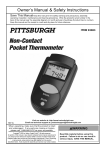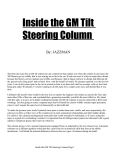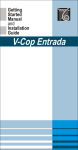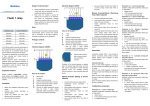Download OPERATION AND SERVICE MANUAL
Transcript
OPERATION AND SERVICE MANUAL Model Mine portable X-ray (Daechon-dong, Gwangju hitech center) A-305, 313, Cheomdan gwagi-ro, Buk-gu, Gwangju, Korea Tel +82-62-431-7752 Fax +82-62-434-7752 E-mail [email protected] Table of contents 01 Warning and Safety Notes Radiation production regulations + Only legally authorized people are allowed to operate this device. + A patient and operator understand warning the rule of diagnosis radiation equipment safety management. + Around the genitalia, especially when exposed to radiation it should be noted about greater risk. 01 Warning and Safety Notes 02 Product Features 03 Product Specification 04 Product Configuration 05Installation 06 Operation Method Caution high voltage + Don’t touch any internal electrical parts as this device has high voltage. + Electrical parts should be handled by authorized technicians (don’t touch battery). Prevention of alteration and disassembly + For reasons of product safety, only approved original accessories are allowed for this device. + Don’t make any alterations. Method of keeping + This device should be stored on room temperature. Store it in the case if the device is not used for a long time. + Use attached handle when you move this device for a close distance. Use provided case when you move this device for the long distance. Mine portable X-ray 02 Product Features + Minimized latency time through the use of high frequency inverter. + Safety of operator and patient by minimized exposure time. 03 Product Specification Product Description + Improved image quality by reduction of ripples and phantom phenomenon through high frequency inverter. + Comfortable use thanks to light weight and compact size. + This product has internal battery for generating X-ray, and don’t shoot for charging(It can’t be shot by interlock arrangement). 148mm 130mm 52mm 225mm + Maximum tube voltage is 60kv, and tube current is 2mA fixed. + X-ray is controled by the MCU and an electronic circuit designed. + Tube voltage conditions(tube voltage is 60Kv fixed, tube current is 2mA fixed) are required for image. + You can select Irradiation time by using automatic configuration or manual configuration. + When using the manual setting, it can be selected from among the value of 46steps from 0.01sec to 1.30sec. + In case that the automatic setting is divided into adult and child, and set for all 12 type as front teeth, canines, molars, and it is possible to change the setting. X-ray generator Power adapter / charger Tube voltage : 60kv Tube current : 2mA Selectable exposure time : 0.01sec. ~ 0.13sec. X-ray control method : manual control/automatic control Power supply : 220v, 50/60Hz Output voltage : 19V DC Charging current : 3.16A National authentication adaptor used Battery type : lithium polymer battery Battery Battery capacity : 1500mAh Supply voltage : 11.1V DC Mine portable X-ray Mine portable X-ray 04 Product Configuration 1 6 2 7 3 2 1 5 5 4 8 4 3 No. NAME PERFORMANCE No. NAME 1 Cone Radiation Aperture It emits X-ray and it has cylindrical shape 1 This part indicates battery charge residual quantity It shows operating condition set-up and battery state-of-charge etc. Battery charge amount 2 Shooting time This part indicates shooting time which can be set automatically/ manually. Users are able to select from 0.01 to 1.30 sec. by manipulating an up-down operation button 3 Teeth Selection 4 Adult/child Selection 5 Irradiation progress pilot lamp 2 LCD display 3 Grip 4 Irradiation Switch 5 Power Switch 6 Manipulation Switch A switch selecting irradiation condition 7 Firmware Input Terminal A terminal when lifting the firmware on equipment 8 Charge Terminal It is easy to move and use the equipment A switch for shooting X-rays An on/off switch A terminal when charging the power Mine portable X-ray PERFORMANCE This part is to select the upper/lower jaw anterior, premolar, molar After selecting an adult/child fit into the patients age group and pressing an OK button, you can choose the teeth with a leftright 2.6.operation switch. After selecting the teeth and pressing the OK button then irradiation time is set automatically (from 0.05 to 0.18 seconds) When the power is on, it shows green light. When you push an irradiation switch, it shows yellow light on the second compartment. Finally irradiation starts as turning on the red light on the third compartment. Mine portable X-ray 05 06 Installation Input part power plug, power adapter body, output part connector Caution on installation and usage This product is composed of electric/electronic circuits and high-voltage generating devices. Therefore for the operator’s safety, attention must be paid to the installation site and surroundings. + Do not use a charger of this product for other purpose. + Do not give strong pressure and excessive shock on the device. + Children are not allowed to operate this product. + Keep this product out of the reach of children. + When re-use the equipment which is not used for a long time, operate it after precheck and check whether it works normally. + Do not operate device in the damp area, or place within a high humidity environment. + Avoid operating in areas with extreme fluctuations in temperature. + Work area should be free of dirt. + Do not come close hazardous chemicals or ignitable gas. Mine portable X-ray Operation Method 1. Things to do before use Check that LCD display screen works normally. Full charge when needed, after checking battery charging condition. Check that there is no error message on this device. Do not use when charging. 2. How to Use Turn on the power with the power switch positioned on top of this product. After turn on the power, Check that LCD display works normally. - The initial displayed value indicates the X-ray generation value operated last time. - After a minute without product button operation, this product will be turned off automatically to save the battery. Mine portable X-ray 06 Operation Method Set the Irradiation time with a Operation switch. - Right-left button is a irradiation time setting button automatically. First, select adults/children and press the OK button to confirm option. Then, select incisors, canines and molars and press the OK button. Finally, you can determine the final irradiation time. - Up-down button is a irradiation time setting button manually. You can determine the irradiation time by selecting the value(46Step) from 0.01second to 1.30second. - To change the automatic set irradiation time stored in a memory, set the irradiation time with up-down button and press OK button 2 seconds. After Irradiation Time Setting. Place a radiation aperture of collimator on the part where you want to film and place a ditector on the opposite of subjects and press a X-ray irradiation switch. - When you press a X-ray irradiation button, green for ready and yellow for shooting color is lit up on the north western LCD screen. At this moment, the buzzer "PING" sounded. - Do not hands off the irradiation button while X-ray irradiation is proceeding. - Rephotograph if a desired image does not come out after checking a screen connected with director or film images. - If an error message is displayed, irradiation is banned and A/S or charge is required. Mine portable X-ray 3. Battery Charge and Power Connection Battery Charge : Charge a battery with a separately provided charger. Power Connection : Power is supplied with a charger. Input power of the charger is AC 220V and output power is DC 19V. Do not use it while battery is charging. 4. Methods of Keeping After Using Turn off the power switch on top. Charge a battery if necessary. Store this product at room temperature. Store this product in a provided container in case you don't use it for a long time. 5. How to care First, users should confirm to turn off the power. Use a dry cloth when you wipe the device body. (Do not use water or detergent) Do not assemble or disassemble when it is cleaned. Users should clean only outside of the device. Wipe severe dirt off the device body with a alcohol or water wet cloth. Do not let water into the inner device. When cleaning, after removing dust and moisture of the device, keep it in the case. Mine portable X-ray