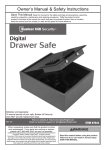Download Harbor Freight Tools Non_Contact Pocket Thermometer Product manual
Transcript
Specifications Measurement Range Operating Temperature Resolution Accuracy (at 68° to 78° F ambient) Field of View Emissivity Battery Battery Life -27° – 230° F 14° – 122° F 0.1° F; 0.01 second ±2%, ±4° F Readings may be affected if within an electromagnetic field. 1:1 0.95 one CR2032 lithium cell (included) 40 hours Important Safety Information Use Precautions 1. Do not use for food safety or medical applications. 2. This product is not a toy. Do not allow children to play with this item. 3. Use as intended only. 4. Inspect before every use; do not use if parts loose or damaged. 6. Risk of Fire and Burns. Do Not Open, Crush, Heat or Incinerate battery. Dispose of internal battery properly in accordance with applicable law. 7. Maintain product labels and nameplates. These carry important safety information. If unreadable or missing, contact Harbor Freight Tools for a replacement. 5. Contains button cell battery. Keep out of reach of children. Discard used batteries immediately. Do not allow children to play with this device. Service Precautions 1. Wear ANSI-approved safety goggles and heavy-duty work gloves when replacing battery. Page 2 For technical questions, please call 1-888-866-5797. Item 93983 Controls Sensor lens LCD Meas. Button Mode Button Item 93983 For technical questions, please call 1-888-866-5797. Page 3 Clock Setup <-> (Standby mode) (Power on) <-> (12/24-hour setting screen) Note: The display will go to standby mode and show the current time and room temperature after use if the clock is set. If the clock is not set, the display will shut off after use, conserving battery power. 3. Press “Meas.” to make the “24” icon flash, which indicates the 12/24-hour setting screen. Press “Meas.” again to set 12/24-hour Format from 24-hour to 12-hour. 1. Press “Meas.”. 4. Press “Mode” to switch to hour setting. Use “Meas.” to change it. 2. Press “Mode” six times and the “Set” icon starts to flash, indicating setup mode. 5. Press “Mode” to switch to minute setting mode. Use “Meas.” to change it. 6. Press “Mode” when complete. 7. To disable standby mode and enable the automatic shutoff, remove the battery for at least a minute and do not set the clock after replacing the battery. Temperature Unit Setup 1. Press “Meas.” once to turn the unit on. 2. Press “Mode” five times and the temperature unit icon starts to flash (either °C or °F). 3. Press “Meas.“ to toggle the unit between °C and °F. 4. Press “Mode” when complete. Page 4 For technical questions, please call 1-888-866-5797. Item 93983 Thermometer Operation Note: The Distance to Spot size ratio is 1:1. Make sure the target area is within the field of view. Note: Applications include Water, Milk, Cloth, or Skin (non-medical, for entertainment only). Normal Mode 1. Make sure the sensor lens is clean and undamaged. 2. Press “Meas.” once to turn the unit on. 3. When you press “Meas.”, you will get the temperature immediately. If you hold down “Meas.”, the reading of measurement will be continuously updated. 4. Device will automatically power off/standby if left idle for more than 15 seconds. Lock Mode 1. Make sure the sensor lens is clean and undamaged. 4. Press “Meas.” to confirm and start continually reading temperature. 2. Press “Meas.” once to turn the unit on. 5. The thermometer will continue measuring temperatures up to an hour, or until “Meas.“ is pressed again. 3. Press “Mode” three times and the unit will display the LOCK icon, shown right. Minimum / Maximum Reading Mode 1. Make sure the sensor lens is clean and undamaged. 2. Press “Meas.” once to turn the unit on. 3. Press “Mode” once for Minimum (MIN) mode or twice for Maximum (MAX) mode. The display will show the icon for the mode chosen (MIN/MAX). 5. Press “Meas.” to start reading temperature. The display will only show either the lowest or highest temperature read, depending on the mode. 6. Device will automatically power off/standby if left idle for more than 15 seconds. 4. Press “Meas.” to confirm. Item 93983 For technical questions, please call 1-888-866-5797. Page 5 Timer Operation 1. Press “Meas.” once to turn the unit on. 2. Press “Mode” four times and the “count” icon starts to flash. -> Hours:Minutes.Seconds = 00:3.36 (resolution=0.01sec) 3. To start or stop timer, press “Meas.”. To reset the timer, press “Mode” with the timer stopped. 4. Press “Mode” again to exit the timer mode. Record Serial Number Here: Note: If product has no serial number, record month and year of purchase instead. Note: Replacement parts are not available for this item. Page 6 For technical questions, please call 1-888-866-5797. Item 93983 Maintenance 1. Keep the sensor lens clean using a soft cloth or cotton swab dipped in water or rubbing alcohol. Allow the lens to dry fully before use. 2. Storage temperature: -4° – 149° F Battery Replacement 1. If the display appears as above, the battery 3. Turn open the cover on the is too low to allow further operation. rear of the thermometer. 2. Allow the unit to turn off or go to standby mode. The device may malfunction if the battery is removed while on. 4. Replace with another CR2032 battery in the same orientation. Troubleshooting Icon Problem Icon Problem Temperature above 230° F. Other error message. Temperature below -27° F. Unit will not shut off. Notice LOCK icon in center of example screen. If Ambient temperature changing too rapidly for accurate reading. Unit will not shut off. Notice thermometer in lower right corner of example screen. If Ambient temperature outside 14° F to 122° F range. Item 93983 For technical questions, please call 1-888-866-5797. Page 7 Limited 90 Day Warranty Harbor Freight Tools Co. makes every effort to assure that its products meet high quality and durability standards, and warrants to the original purchaser that this product is free from defects in materials and workmanship for the period of 90 days from the date of purchase. This warranty does not apply to damage due directly or indirectly, to misuse, abuse, negligence or accidents, repairs or alterations outside our facilities, criminal activity, improper installation, normal wear and tear, or to lack of maintenance. We shall in no event be liable for death, injuries to persons or property, or for incidental, contingent, special or consequential damages arising from the use of our product. Some states do not allow the exclusion or limitation of incidental or consequential damages, so the above limitation of exclusion may not apply to you. THIS WARRANTY IS EXPRESSLY IN LIEU OF ALL OTHER WARRANTIES, EXPRESS OR IMPLIED, INCLUDING THE WARRANTIES OF MERCHANTABILITY AND FITNESS. To take advantage of this warranty, the product or part must be returned to us with transportation charges prepaid. Proof of purchase date and an explanation of the complaint must accompany the merchandise. If our inspection verifies the defect, we will either repair or replace the product at our election or we may elect to refund the purchase price if we cannot readily and quickly provide you with a replacement. We will return repaired products at our expense, but if we determine there is no defect, or that the defect resulted from causes not within the scope of our warranty, then you must bear the cost of returning the product. This warranty gives you specific legal rights and you may also have other rights which vary from state to state. 3491 Mission Oaks Blvd. • PO Box 6009 • Camarillo, CA 93011 • 1-888-866-5797