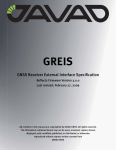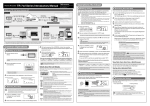Download DPX-SM - RIGGTEK GmbH
Transcript
DPX-SM DISSOPREP SERVICE MANUAL - AND OEMS DISSOLUTION MEDIUM DELIVERY STATION VERSION 20091014 REV 8 Copyright / Schutzrecht beachten: The copyright of this document, drawings, images and all supplements - even in part to the recipient personally entrusted, remains anytime at RIGGTEK GmbH. Without our written authorization no part of this document may be photocopied, nor communicated to third persons, passed on or be made accessible to. Intended only for use of RIGGTEK distributors! By no means do pass on the Service Manual to the customer! DissoPrep Service Manual, ID 20100430 Rev 8, 2013-10-28 Page II of 68 CONTENTS 1 Welcome _____________________________________________________________________________ 7 1.1 1.2 1.3 Use of the Service Manual _____________________________________________________________ 7 Contact ____________________________________________________________________________ 7 Warning____________________________________________________________________________ 7 2 Installation Work _______________________________________________________________________ 8 3 Application Tips ________________________________________________________________________ 9 3.1 3.2 3.3 3.4 4 Mixing of Acid, Buffer or SLS ___________________________________________________________ 9 Setting of Weight Equivalents ___________________________________________________________ 9 Dilution Factor Limitations ____________________________________________________________ 10 Removal of Bacteria _________________________________________________________________ 10 Understanding of the Functions and Components of the DissoPrep _______________________________ 11 4.1 4.2 4.3 4.4 Introduction _______________________________________________________________________ 11 Functional Principle of the DissoPrep____________________________________________________ 13 Physical Principle of the DissoPrep______________________________________________________ 14 Disassembly and Assembly of Components _______________________________________________ 15 4.4.1 4.4.2 4.4.3 Inlet Filter _____________________________________________________________________ 15 Outlet Frit _____________________________________________________________________ 15 Solenoid Valves (SN <4xxxxxxx) __________________________________________________ 16 4.4.3.1 4.4.3.2 4.4.3.3 4.4.4 4.4.5 4.4.6 Solenoid Valve (SN >4xxxxxxx)____________________________________________________ 19 CPU with Chip-Disk (MIB1 based)__________________________________________________ 20 Main Interface Board (MIB) _______________________________________________________ 21 4.4.6.1 4.4.6.2 4.4.7 Disassembling of a Solenoid Valve ______________________________________________ 17 Remove the Solenoid. ________________________________________________________ 18 Reassembling of a Solenoid Valve _______________________________________________ 19 Clock Battery ______________________________________________________________ 23 Inset of the Grounding Lead to MIB1 ____________________________________________ 24 Load or Pondering Cell (“Balance”) _________________________________________________ 24 4.4.7.1 4.4.7.2 4.4.7.3 4.4.7.4 Pondering Cell Design 1 (WZ1) ________________________________________________ 25 Pondering Cell Design 3 (WZ3) ________________________________________________ 25 “Balance Check” ____________________________________________________________ 26 Replacement of the Pondering Cell Design 1 (WZ1) or Design 3 (WZ3) ________________ 27 © 2007 – 2010 RIGGTEK GmbH DissoPrep Service Manual, ID 20100430 Rev 8, 2013-10-28 Page III of 68 4.4.8 Storage Tank and Pondering Cell Assembly ___________________________________________ 28 4.4.8.1 4.4.8.2 4.4.9 4.4.10 4.4.11 4.4.12 Bottom Side Tank Bearing ________________________________________________________ 30 Manifolds on S/N ≥ 2408XXXX ___________________________________________________ 31 Manifolds S/N > 4xxxxxxx ________________________________________________________ 32 Magnetic Stirrer ________________________________________________________________ 33 4.4.12.1 4.4.12.2 4.4.12.3 4.4.13 4.4.14 4.4.15 4.4.16 4.5 5 Vacuum Pump Check ________________________________________________________ 42 Replacement of the Vacuum Pump _____________________________________________ 43 Temperature Safety Switch and Temperature Safety Sensor______________________________ 43 Rear Panel with Power Supply and TRIAC’s S/N < 4xxxxxxx _____________________________ 44 4.4.20.1 4.4.21 Vacuum Test _______________________________________________________________ 41 Calibration of the Pressure Gauge Sensor ________________________________________ 42 Vacuum Pump __________________________________________________________________ 42 4.4.18.1 4.4.18.2 4.4.19 4.4.20 Vacuum Test S/N ≤ 2406XXXX at closed DissoPrep ______________________________ 40 Vacuum Test S/N ≤ 2406XXXX at opened DissoPrep _____________________________ 40 Pressure Gauge Sensor S/N ≥ 2408XXXX ___________________________________________ 41 4.4.17.1 4.4.17.2 4.4.18 Old Stirrer Speed Adjustment on MIB1 __________________________________________ 34 New Stirrer Speed Adjustment on MIB1 _________________________________________ 34 Stirrer Speed Adjustment on MIB2 ______________________________________________ 35 Maximum and Minimum Level Switch S/N < 4xxxxxxx _________________________________ 36 Maximum and Minimum Level Switch with temperature sensor S/N > 4xxxxxxx _____________ 37 Leak Detector __________________________________________________________________ 37 Vacuum and Pressure Switch S/N ≤ 2406XXXX ______________________________________ 39 4.4.16.1 4.4.16.2 4.4.17 Transport Lock Screw, Balance Fixing Screws and Tank Fixing Screw at S/N ≤ 2806XXXX 28 Opening of the Tank _________________________________________________________ 29 CPU Voltage Adjustment _____________________________________________________ 45 Rear Panel with Power Supply and TRIAC’s S/N > 4xxxxxxx ____________________________ 45 Performance of a Tank Emergency EMPTYING ___________________________________________ 46 Understanding of the Electronic Remote Connections _________________________________________ 47 5.1 5.2 5.3 DOS Connection S/N ≤ 2406XXXX ___________________________________________________ 47 Floppy Disk Connection for S/N ≥ 2408XXXX (MIB2) _____________________________________ 47 WINDOWS Connection with RC Software _______________________________________________ 48 © 2007 – 2010 RIGGTEK GmbH DissoPrep Service Manual, ID 20100430 Rev 8, 2013-10-28 Page IV of 68 5.3.1 5.4 WINDOWS Connection with HYPERTERMINAL S/N ≥ 2408XXXX (MIB2) ____________________ 51 5.4.1 5.4.2 6 Firmware Update (for MIB2) ______________________________________________________ 51 Update of the Identification File SETUP.DSP __________________________________________ 51 Maintenance Work_____________________________________________________________________ 54 6.1 6.2 7 “INI DATA” Folder accessing the “TINI File” _________________________________________ 49 Overview over annual preventive Maintenance ____________________________________________ 54 Maintenance Checklist for DissoPrep____________________________________________________ 55 Troubleshooting_______________________________________________________________________ 57 7.1 7.2 General Troubleshooting Tips _________________________________________________________ 57 List of Errors _______________________________________________________________________ 57 7.2.1 7.2.2 7.2.3 7.2.4 7.2.5 7.2.6 7.2.7 7.2.8 7.2.9 7.2.10 7.2.11 7.2.12 7.3 No lighting LED at the Mains Switch ________________________________________________ 57 No lighting Display ______________________________________________________________ 57 No Operation, no Display, only lighting SETUP, MINUS and PLUS LED ____________________ 57 Inoperable Vacuum Pump_________________________________________________________ 57 Inoperable Heater_______________________________________________________________ 57 Disagreement between Dispensed Amount and Protocol Printout Result ___________________ 58 No Dispense Function ___________________________________________________________ 58 Insufficient Dispense Precision _____________________________________________________ 59 Insufficient Temperature Precision __________________________________________________ 60 Spill of Medium through the Exhaust ________________________________________________ 60 Permanent EMPTYING __________________________________________________________ 60 Not enough vacuum – vacuum test failed ____________________________________________ 61 Error Messages _____________________________________________________________________ 62 7.3.1 Error Message “REBOOT“ ________________________________________________________ 62 7.3.2 Error Message „TIMEOUT“ _______________________________________________________ 62 7.3.3 Error Message „NoBalance“ _______________________________________________________ 62 7.3.4 Error Message „TempGrad“ or “ErrSTIRRER” ________________________________________ 62 7.3.5 Error Message “Overheat” ________________________________________________________ 63 7.3.6 Error Message „MaxLEVEL“ _______________________________________________________ 63 7.3.7 Error Message „ErrSMIN“ ________________________________________________________ 63 7.3.8 Error Message „ErrFLOW“ _______________________________________________________ 64 7.3.9 Error Message „ErrFlowADD“ _____________________________________________________ 65 • Check the Additive supply. Check whether the tubes are folded, whether the Filter Cartridge or the Inlet Hose Coupling causes the problem of insufficient Additive supply. _____________________________ 65 7.3.10 Error Message „ErrVAC“ _________________________________________________________ 65 7.3.11 Error Message „ErrPRESS“ ________________________________________________________ 65 7.3.12 Error Message „ErrLEAK“ ________________________________________________________ 65 7.3.13 Error Message “ErrADD” _________________________________________________________ 65 7.3.14 Error Message “ErrUnknown” ____________________________________________________ 66 © 2007 – 2010 RIGGTEK GmbH DissoPrep Service Manual, ID 20100430 Rev 8, 2013-10-28 Page V of 68 Appendix A: Installation and Maintenance Tools and Instruments _____________________________________ 66 Appendix B: Spare Part List __________________________________________________________________ 68 © 2007 – 2010 RIGGTEK GmbH DissoPrep Service Manual, ID 20100430 Rev 8, 2013-10-28 Welcome Page VI of 68 TABLE OF ILLUSTRATIONS Illustration 1: Pictorial Schematic of the DissoPrep _________________________________________________ 13 Illustration 2: Physical Diagram of the DissoPrep ___________________________________________________ 14 Illustration 3: Inlet Filter Cartridge type 1 of the Inlet Hose __________________________________________ 15 Illustration 4: Solenoid Valve of the DissoPrep_____________________________________________________ 17 Illustration 5: Opened Solenoid Valve of the DissoPrep _____________________________________________ 18 Illustration 6: Tube Restrictor Fitting as Flow Restrictor for MV1, MV3 and MV8 _________________________ 18 Illustration 7: CPU with Chip-Disk on MIB1 S/N ≤ 2406XXXX ______________________________________ 20 Illustration 8: Old Main Interface Board (MIB1) S/N ≤ 2406XXXX ____________________________________ 21 Illustration 9: Main Interface Board (MIB2, also MIB3) starting with S/N 2408XXXX ______________________ 22 Illustration 10: Grounding Lead on the MIB1 ______________________________________________________ 24 Illustration 11: Pondering Cell S/N ≤ 2806XXXX _________________________________________________ 25 Illustration 12: Pondering Cell S/N ≥ 2808XXXX / 2810XXXX ______________________________________ 25 Illustration 13: ADC Signals of the Menu "Monitor" of the Remote Control Software ______________________ 26 Illustration 14: Preamplifier Board of the Pondering Cell Design 1 _____________________________________ 26 Illustration 15: Pondering Cell Design 3 Fixing Arrangement__________________________________________ 27 Illustration 16: Transport Lock Screw, Tank and Balance Fixing Screws at units with S/N ≤ 2806XXXX ______ 28 Illustration 17: Schematic Diagram upper side of the Tank at WZ1 (WZ3 without Transport Lock) ___________ 29 Illustration 18: Schematic Diagram of the lower side of the Tank ______________________________________ 30 Illustration 19: Manifold 1 _____________________________________________________________________ 31 Illustration 20: Manifold 2 _____________________________________________________________________ 31 Illustration 21: Manifold 3 _____________________________________________________________________ 31 Illustration 22: Manifold 4 and 5 ________________________________________________________________ 31 Illustration 23: Manifold 6 _____________________________________________________________________ 32 Illustration 24: Magnetic Stirrer Assembly of the Tank ______________________________________________ 33 Illustration 25: Old Stirrer Speed Adjustment on the MIB1 ___________________________________________ 34 Illustration 26: New Stirrer Speed Adjustment on the MIB1 and the Stirrer Drive Electronic ________________ 35 Illustration 27: Liquid Level Switch of the Tank ____________________________________________________ 36 Illustration 28: LED of the Liquid Level Switches, the Vacuum and Pressure Switch on the DIB(1) ____________ 36 Illustration 29: Leak Detector __________________________________________________________________ 38 Illustration 30: Placing of the Vacuum and Pressure Switch S/N < 2406XXXX (look from top side) __________ 40 Illustration 31: Location of T-Piece and Tubing to the Pressure Switch at S/N 2406XXXX __________________ 40 Illustration 32: Pressure Gauge Sensor at S/N >2408XXXX _________________________________________ 41 Illustration 33: Heater with Temperature Safety Switch and Safety Sensor_______________________________ 44 Illustration 34: Power Supply, Pump TRIAC and Heater TRIAC _______________________________________ 44 Illustration 35: System of the Remote Control Software _____________________________________________ 48 Illustration 36: Monitor of the Remote Control Software for Diagnostic (ADC Window) ___________________ 48 Illustration 37: SETUP.DSP File Screen Step 1 _____________________________________________________ 52 Illustration 38: SETUP.DSP File Screen Step 2 _____________________________________________________ 53 Illustration 39: SETUP.DSP File Screen Step 3 _____________________________________________________ 53 Illustration 40: SETUP.DSP File Screen Step 4 _____________________________________________________ 53 Illustration 41: Allen Hex Wrench 5mm __________________________________________________________ 66 Illustration 42: Hex Wrench Nut 19mm__________________________________________________________ 66 Illustration 43: Digital Barometer 0 to 1300mbar absolute ___________________________________________ 67 Illustration 44: Digital Thermometer ____________________________________________________________ 67 © 2007 – 2010 RIGGTEK GmbH DissoPrep Service Manual, ID 20100430 Rev 8, 2013-10-28 Welcome 1 Page 7 of 68 Welcome 1.1 Use of the Service Manual Use this Reference Guide at hand to locate basic information about the maintenance and the repair of DissoPrep. DissoPrep is known as DPX8, DPX15, DissoMate, DosaPrep X8, DisPrep 100 or DissoFill X8. To obtain a complete overview over the DissoPrep also look into the Operation Manual for the DissoPrep and the Operation Manual for the Remote Control Software (RC Software (File: DP_RC.exe)). The Chapters of this Reference Guide are self-contained. The stringing together of the Chapters does not follow any definite order. The Reference Guide at hand is not meant for the end-user. You may tell the end-user about or show him the Service Manual but never hand it over. 1.2 Contact Please inform me about your experiences and let me know should you need any advice or support. Send an email to [email protected] and indicate the S/N and the failure of the DissoPrep. 1.3 Warning All maintenance or repair work should be carried out only by trained service personnel to avoid dangers particularly by AC power or acidic medium LEFT BLANK © 2007 -2010 RIGGTEK GmbH DissoPrep Service Manual, ID 20100430 Rev 8, 2013-10-28 Installation Work 2 Page 8 of 68 Installation Work Follow the instructions of the Operational Manual. LEFT BLANK © 2007 -2010 RIGGTEK GmbH DissoPrep Service Manual, ID 20100430 Rev 8, 2013-10-28 Application Tips 3 Page 9 of 68 Application Tips 3.1 Mixing of Acid, Buffer or SLS When mixing additives the specified dilution ratio and the viscosity of the concentrate are limiting factors. High concentrate viscosity reduces the flow rate during filling the tank. The salt of the buffer or of the SLS must be completely dissolved. Any crystallization must be avoided, even during the desired temperature increase. Take into account that the temperature in the heater and in the tank is partially and temporarily higher than the nominal set point. Surfactants like SLS cause a foam waste at the exhaust. Therefore connect a hose to a waste drain or bottle. The end of the hose may under no circumstances be dived into liquid or into foam. 3.2 Setting of Weight Equivalents Here are the following two theoretical and two realistic examples: (1) In each vessel are 1000mL media including 40mL buffer. The weight of the media is measured by an experiment with 1.003g. Enter the “Volume Vessel = 1003”. The weight of 40mL buffer is measured with 44g. Enter the “Volume Additive = 44”. (2) Water = 0.997 kg/L (volume at related USP condition at 25°C) Additive = 1.2 kg/L (volume at 20 to 25°C) Volume Ratio = 10:1 (dilution ratio 1:10) Make your manual volumetric mixture (900 mL plus 100 mL = 1000 mL) and define the density. 0.897 kg + 0.12 kg = 1.017g. If there is no volume contraction, the density of the mixture is 1.017g. Enter the “Volume Vessel = 1017” Enter the “Volume Additive = 120” (3) Example for 0.1 N HCL diluted from 1 N HCL: 1 N HCL has a density of 1.02 Density of water (USP related 25°C) is 0.9971 Ratio 1:10 900 mL water plus 100 mL 1NHCL = 897.3 plus 102 g total 999 g Enter the “Volume Vessel = 999” Enter the “Volume Additive = 102” © 2007 -2010 RIGGTEK GmbH DissoPrep Service Manual, ID 20100430 Rev 8, 2013-10-28 Application Tips Page 10 of 68 (4) Example for 0.1 N HCL diluted from 5 N HCL: 5 N HCL has a density of 1.08 Density of water (USP related 25°C) is 0.9971 Ratio 1:50 980 mL water plus 20 mL 5NHCL = 977 plus 21.6 g total 999 g Enter the “Volume Vessel = 999” Enter the “Volume Additive = 21.6” 3.3 Dilution Factor Limitations Have a look into the Specification List: 1:5 to 1:100. Here are the following two examples: (1) 1:5 Enter the “Volume Vessel = 1000” and the “Volume Additive = 200”. (2) 1:100 Enter the “Volume Vessel = 1000” and the “Volume Additive = 10”. 3.4 Removal of Bacteria Flush the system with a normal media preparation program of 8L. Add 0.2% Sodium Hypo Chloride (most effective) or 5% Hydrogen Peroxide (more compatible). Also other sterilization means of your choice are feasible. For cleaning run an 8L program with pure water. Finalize with the EMPTYING Modus. LEFT BLANK © 2007 -2010 RIGGTEK GmbH DissoPrep Service Manual, ID 20100430 Rev 8, 2013-10-28 Understanding of the Functions and Components of the DissoPrep 4 Page 11 of 68 Understanding of the Functions and Components of the DissoPrep 4.1 Introduction DissoPrep prepares the dissolution media according the demanded rules of the USP and recommendations of the FDA (for specification see Operation Manual). Any delivery of the media (sucking or dispensing) is actuated by vacuum or pressurized air. The control of the quantity of the delivered media is performed by a Pondering Cell (or Pondering Cell) or simply said “Balance”. Normally we avoid saying “balance” in front of the client because of the confusion this term is causing in a GLP-laboratory environment as balances have to be calibrated itself. The electronics of the DissoPrep is based on a powerful 86 compatible PC with RAM and a Hard Disk (Chip Disk). On the Hard Disk all operating protocols are filed according the “FiFo Principle” in a stack memory and all error messages are filed in an AUDIT TRAIL File. The software of the DissoPrep, better described as firmware, runs under a Real Time Kernel Software. The knowledge of conventional DOS is helpful but not necessary. All the experience of maintaining and servicing the DissoPrep is based on an over 10 year’s period. We can generally guarantee that the electronics of the DissoPrep doesn't have any weak points. All firmware releases in this field work without any remarkable bug. Nevertheless we recommend during a routine service to update the latest firmware version. Updates will be best executed with HYPERTERMINAL® (accessory of MS Windows). In addition, the internal watch of the DissoPrep can be adjusted with the Remote Control Software. Date and time are stamped on all internal protocols incl. error listing in the AUDIT TRAIL. Furthermore the Remote Control Software helps the user to administrate protocols and predefined operation methods complying with the 21 CFR part 11 rules. In 2004 a new electronic design (renewal of all PCB Hardware) has been launched. All DissoPrep with S/N ≥ 2408XXXX are equipped with new Electronic Hardware and an electronic Pressure Gauge Sensor. The complete hardware package is plug-compatible to the old hardware, but not the individual components. Firmware Versions of the old electronic design MIB1 and that of the new electronic design MIB2 are not compatible. Do not mix up the old electronic with new Firmware Versions. All DissoPrep with S/N ≤ 2406XXXX or Main Interface Board MIB1 are equipped with the Firmware Version 4.nnn, all DissoPrep with S/N ≥ 2408XXXX or Main Interface Board MIB2 are equipped with the new Firmware Version 6.nnn. In 2008 a new Pondering Cell has been launched. All DissoPrep with S/N ≥ 2806XXXX are equipped with a new type of Pondering Cell. No Transport Lock Screw is used anymore. © 2007 -2010 RIGGTEK GmbH DissoPrep Service Manual, ID 20100430 Rev 8, 2013-10-28 Understanding of the Functions and Components of the DissoPrep Page 12 of 68 In 2009 a new electronic design and Firmware generation has been launched. All DissoPrep with S/N ≥ 2908XXXX are equipped with new MIB2 V45 and a 2-lines LCD display. The serial number starts with “R” for better distinguishing. The firmware is from series 7.nnn and this one is combined with a software-key which includes the Serial Number exclusively. DPX which do not have a correct software-key cannot run or cannot itself identify the correct serial number. This new firmware has exciting calibration and validation features. The vacuum pump is a DC-motor driven one (needs the MIB2 V45). The heater can be adapted by wiring for 230 and 115/100 volts In 2013 a new generation of the DissoPrep started. From serial number >4xxxxxxx it is equipped with new MIB3 V46 now running with 24V DC internally. It supports USB and LAN connection. Also there are new manifolds, new valves, a new power supply and a new combined minimum/maximum/temperature-sensor in the tank. The pump is now with ventilation to get a better vacuum and is mounted vertically.Moreover we now have a LINUX-based firmware series, starting with version 8.01. © 2007 -2010 RIGGTEK GmbH DissoPrep Service Manual, ID 20100430 Rev 8, 2013-10-28 Understanding of the Functions and Components of the DissoPrep Page 13 of 68 4.2 Functional Principle of the DissoPrep Illustration 1: Pictorial Schematic of the DissoPrep LEFT BLANK © 2007 -2010 RIGGTEK GmbH DissoPrep Service Manual, ID 20100430 Rev 8, 2013-10-28 Understanding of the Functions and Components of the DissoPrep Page 14 of 68 4.3 Physical Principle of the DissoPrep Filter Catridge D MV7 Pressure Sensor MV5 Media Input Vacuum Pump Temperature Safety Probe T Inline Heater Load or Pondering Cell „Balance“ MV4 O MV6 Exhaust Output T Temperature Safety Switch L Maximum Level Sensor Restrictor Fitting MV1 Storage Tank MV2 Minimum Level Sensor Acid Input MV10 L MV8 Restrictor Fitting Magnetic Stirrer T Temperature Probe MV9 Magnetic Stirrer Drive Restrictor Fitting Illustration 2: Physical Diagram of the DissoPrep LEFT BLANK © 2007 -2010 RIGGTEK GmbH MV3 Dispense Output DissoPrep Service Manual, ID 20100430 Rev 8, 2013-10-28 Understanding of the Functions and Components of the DissoPrep Page 15 of 68 4.4 Disassembly and Assembly of Components 4.4.1 Inlet Filter The Filter Cartridge must be attached correctly and corresponding to the Illustration 3 “Inlet Filter Cartridge of the Inlet Hose” below. This guarantees the maximum filter capacity. The volume throughput is counted. The end of life time of the Filter Cartridge is noticed on the Display of the DissoPrep. The nominal filter capacity is approximately 5000 litres. If the DissoPrep is used only occasionally, then the life time of the Filter Cartridge is shorter. There where pure water is used, the filter capacity can reach < 10000 litres. To reset the counter of the volume throughput see the Operation Manual. The vent screw situated at the Filter Cartridge shouldn't be used. Hold the screw closed. Illustration 3: Inlet Filter Cartridge type 1 of the Inlet Hose Such a Filter Cartridge can be used also at the Acid Inlet Hose. If the pollution possibilities are however restricted, e.g. if medium is taken from inferred bottles, a filter cannot be recommended. There is also a Filter Cartridge type 2 in use which has CPC couplings instead of hose barbs. 4.4.2 Outlet Frit There is an Outlet Frit at the end of the dispense hose. Its purpose is not to filter the media but to brake the liquid jet and to prevent dropping of the hose after the dispense stop making the dosage possibly imprecise. A dropping can be prevented for certain only, if the Outlet Frit is soaked sufficiently with medium. Use the Tube Holder to avoid a drying of the Outlet Frit. If the Outlet Frit is clogged, an Error could appear ErrPress and the first vessel could be overfilled. Please check the internal pressure with the RC Software (see Chapter 5.3) © 2007 -2010 RIGGTEK GmbH DissoPrep Service Manual, ID 20100430 Rev 8, 2013-10-28 Understanding of the Functions and Components of the DissoPrep Page 16 of 68 Do not touch the surface of the Outlet Frit with your fingers. This destroys the material as it is of porous PP. If the Outlet Frit is affected with bacteria, it then changes the colour to yellow or grey to black. This also may cause a back pressure which deteriorates the dosage precision. 4.4.3 Solenoid Valves (SN <4xxxxxxx) All solenoids of the DissoPrep are of the same type. The valve bodies are interchangeable. The solenoid’s wires have different lengths but need not to be changed. The valves are equipped with a diaphragm (or membrane #4) to isolate media and to prevent a damaging of the internal armature. Old DPX (<2004): There are two versions of valve bodies, one version for a lower flow rate and a second version for a higher flow rate. The valve version with the smaller seat diameter has a Restrictor Insert (#6). The smaller valves are MV1, MV3 and MV8. They have typical flow rates of 8 ± 3g/sec. Instead of the Restrictor Insert there is a “Tube-Fitting as flow restrictor” (#11) available. The “Restrictor-Fitting” is placed on the valve manifolds. The larger valves are MV2, MV9 and MV10. These valves have a typical flow rate of 25 ± 10g/sec. The valves MV4, MV5, MV6 and MV7 are used to switch the air stream around the pump. The Valve MV4 is equipped with a Support O-Ring (#5) (d = 2mm, OD = 13mm; “R7”; made of EPDM) to avoid a collapse of the Diaphragm (#4) under high vacuum. The Support O-Ring (#5) is positioned as a floating insert in the internal valve seat chamber. All DissoPrep with S/N lower 22040105 have not been equipped originally with this Support O-Ring. They should be upgraded. If the Remote Control Software (RC Software (File: DPX_RC.exe)) is used, in the main menu “Monitor” the actuated valve numbers and the corresponding ADC Signals of the “Flow” in g/sec can be red. The side of the valve marked with a red dot in the Illustration 4 “Solenoid Valve” below represents the seat position of the valve. LEFT BLANK © 2007 -2010 RIGGTEK GmbH DissoPrep Service Manual, ID 20100430 Rev 8, 2013-10-28 Understanding of the Functions and Components of the DissoPrep Page 17 of 68 Illustration 4: Solenoid Valve of the DissoPrep The tubing connection nipples are not too rigid and can break, if the tube is not put on or off in a straight axial direction. Warm the PE-tube with a hair dryer to prevent breaking off the nipple. 4.4.3.1 Disassembling of a Solenoid Valve The valve can be disassembled according to the following Illustration 5 “Opened Solenoid Valve of the DissoPrep”: LEFT BLANK © 2007 -2010 RIGGTEK GmbH DissoPrep Service Manual, ID 20100430 Rev 8, 2013-10-28 Understanding of the Functions and Components of the DissoPrep Page 18 of 68 Illustration 5: Opened Solenoid Valve of the DissoPrep Illustration 6: Tube Restrictor Fitting as Flow Restrictor for MV1, MV3 and MV8 Above labelled components in “Opened Solenoid Valve” and “Tube Fitting as Flow Restrictor”: #1: Brass Spring Sleeve #2: Spring #3: Six Shape Popper #4: Diaphragm or Membrane #5*(in MV4 only): Support O-Ring #6*(in MV1, MV3, MV8 only): Restrictor Insert replaced by #11 #7 Valve Body Fixing Screw #8 Solenoid Plain Washer #9 Solenoid Nut #10 Valve Housing Nut (19mm) #11 Tube Restrictor Fitting 4.4.3.2 Remove the Solenoid. (1) Open the valve housing with a 19mm hex wrench nut. The installation and maintenance tools are being shown in Appendix A. (2) Disassemble the components of the Valve. © 2007 -2010 RIGGTEK GmbH DissoPrep Service Manual, ID 20100430 Rev 8, 2013-10-28 Understanding of the Functions and Components of the DissoPrep Page 19 of 68 4.4.3.3 Reassembling of a Solenoid Valve (1) Sort the components of the valve carefully. (2) The load or also length of the Spring (#2) without the Brass Spring Sleeve (#1) is correct, if it has the same length as its bore in the Six Shape Popper (#3). (3) The threads are of plastic and therefore should not get tightened to strong. (4) Reassemble the components of the Valve. (5) When assembling the Solenoid, do not tighten the Solenoid Screw (#7). The Solenoid must stay moveable to prevent an over-heating of the Diaphragm (#4). 4.4.4 Solenoid Valve (SN >4xxxxxxx) All solenoids of the DissoPrep are of the same type. The valve bodies are interchangeable. The solenoid’s wires have different lengths but need not to be changed. The valves are equipped with a diaphragm to isolate media and to prevent a damaging of the internal armature. If the Remote Control Software (RC Software (File: DPX_RC.exe)) is used, in the main menu “Monitor” the actuated valve numbers and the corresponding ADC Signals of the “Flow” in g/sec can be red. Illustration 7: Solenoid Valve of the DissoPrep (SN >4xxxxxxx) © 2007 -2010 RIGGTEK GmbH DissoPrep Service Manual, ID 20100430 Rev 8, 2013-10-28 Understanding of the Functions and Components of the DissoPrep Page 20 of 68 Illustration 8: Opened Solenoid Valve of the DissoPrep To remove the valve from the manifold you have to 4.4.5 CPU with Chip-Disk (MIB1 based) The computer module consists of an output device, the analogue-digital converter and the CPU with Chip-Disk. The Chip-Disk stores the firmware, all relevant auxiliary files and the individual settings of the DissoPrep like S/N and calibration parameters. If replacing the Chip-Disk you change the identity of the DissoPrep. Take care to plug on the Chip-Disk carefully and correctly and don't shift the pins horizontally or vertically. Illustration 9: CPU with Chip-Disk on MIB1 S/N ≤ 2406XXXX LEFT BLANK © 2007 -2010 RIGGTEK GmbH DissoPrep Service Manual, ID 20100430 Rev 8, 2013-10-28 Understanding of the Functions and Components of the DissoPrep Page 21 of 68 4.4.6 Main Interface Board (MIB) The MIB1 S/N ≤ 2406XXXX contains mainly the Connection Sockets and holds the PC104 modules (CPU, ADC, I/O boards) and the Driver Electronic Board (DEB) for the Magnetic Stirrer. Furthermore the MIB contains the amplifiers for the Leak Detector, the Temperature Probe and the Heater, the power supply cascade for the Pondering Cell and the power driver for the Solenoid Valves. The LED reports the activity of the Voltage Supply, of the Vacuum Pump, of the Heater and of the Solenoid Valves. Illustration 10: Old Main Interface Board (MIB1) S/N ≤ 2406XXXX LEFT BLANK © 2007 -2010 RIGGTEK GmbH DissoPrep Service Manual, ID 20100430 Rev 8, 2013-10-28 Understanding of the Functions and Components of the DissoPrep Page 22 of 68 The MIB2 of S/N ≥ 2408XXXX contains all essential components like CPU and ADC and the Connection Sockets. The Magnetic Stirrer is connected on the DIB. Illustration 11: Main Interface Board (MIB2, also MIB3) starting with S/N 2408XXXX The MIB4 of S/N > 4xxxxxxx Connection Sockets RS232 COM 2 RS232 COM 1 Leak Detector Temperature Probe Heater Temperature Probe Tank Pressure Transducer Load Cell DIB Printer CPU Solenoid Valves Clock Battery USB UPS Remote Control Network Vacuum Pump Power supply Heater Illustration 12: Main Interface Board (MIB4) starting with S/N 4XXXXXXX © 2007 -2010 RIGGTEK GmbH DissoPrep Service Manual, ID 20100430 Rev 8, 2013-10-28 Understanding of the Functions and Components of the DissoPrep Page 23 of 68 4.4.6.1 Clock Battery The Clock Battery is a 3 Volts lithium battery of the type CR 2430. It is on the Main Interface Board (MIB). The battery voltage (nominal 3.2 Volts) can be checked on the MIB1 (see Illustration 8). To get access to the battery, you must remove the 3 computer module boards. Newer boards of MIB1 will have the battery on the rear side free accessible. MIB2 boards have it freely accessible on top side. The Clock can be set with the RC Software (RC Software (File: DPX_RC.exe)). LEFT BLANK © 2007 -2010 RIGGTEK GmbH DissoPrep Service Manual, ID 20100430 Rev 8, 2013-10-28 Understanding of the Functions and Components of the DissoPrep Page 24 of 68 4.4.6.2 Inset of the Grounding Lead to MIB1 Originally, all DissoPrep units with the S/N ≤ 2106XXXX are not equipped with a ground connection. If a new Pondering Cell is however installed, an electric grounding must be attached on the power socket of the MIB1. Use a yellow-green coloured Grounding Lead. Solder the Grounding Lead between pin 3 and pin 4 (see Illustration 9) of the power socket. Below MIB1 there is a screwed ground point at the frame. At this ground point you screw on the Grounding Lead. Illustration 13: Grounding Lead on the MIB1 The MIB2 does not need the wired grounding. 4.4.7 Load or Pondering Cell (“Balance”) The Pondering Cell does not need any maintenance. LEFT BLANK © 2007 -2010 RIGGTEK GmbH DissoPrep Service Manual, ID 20100430 Rev 8, 2013-10-28 Understanding of the Functions and Components of the DissoPrep Page 25 of 68 4.4.7.1 Pondering Cell Design 1 (WZ1) The Balance Fixing Screws at units with S/N ≤ 2806XXXX are very tight fastened. The Pondering Cell is so adjusted that the bore of the Transport Lock Screw is centred. Do not overload the Pondering Cell, e.g. by too strong fastening of the Transport Lock Screw at units with S/N ≤ 2806XXXX or by too heavy shock load. Never tighten the Transport Lock Screw at units with S/N ≤ 2806XXXX fastened. The Transport Lock Screw must be opened 1½ turns. Illustration 14: Pondering Cell S/N ≤ 2806XXXX 4.4.7.2 Pondering Cell Design 3 (WZ3) Units with S/N ≥ 2808XXXX / 2810XXXX work with a nearly similar type of pondering cell as WZ1, but do not have a Transport Lock Screw as they are more robust against shocks and do not need them anymore. Do not overload the Pondering Cell, e.g. by too heavy shock load. Illustration 8: Pondering Cell S/N ≥ 2808XXXX / 2810XXXX © 2007 -2010 RIGGTEK GmbH DissoPrep Service Manual, ID 20100430 Rev 8, 2013-10-28 Understanding of the Functions and Components of the DissoPrep Page 26 of 68 4.4.7.3 “Balance Check” There is an effective test to check the performance of the Pondering Cell in conjunction with any friction around the tank. In the FILL Modus during the DEGASS - the vacuum pump should operate but no delivery should be in progress – a “Balance Check” should be performed. Ignore any drift. Put one of the screws of the plastic housing on the tank cover and remove it again meanwhile watching the Remote Control Software (RC Software (File: DissoPrep_RC.exe)) whose ADC Signal "Mass" reports the gram weight of the screw. The weight change should move in the range of the weight of this screw. You normally receive a value of 3 ± 1 g. Illustration 16: ADC Signals of the Menu "Monitor" of the Remote Control Software On the Preamplifier Board of the Pondering Cell Design 1 at units with S/N ≤ 2806XXXX you may additionally check the supply voltage of ±5V and the signal voltage of +0.1 to +2.5V. The typical signal voltage at empty tank is +0.5V. Illustration 17: Preamplifier Board of the Pondering Cell Design 1 LEFT BLANK © 2007 -2010 RIGGTEK GmbH DissoPrep Service Manual, ID 20100430 Rev 8, 2013-10-28 Understanding of the Functions and Components of the DissoPrep Page 27 of 68 4.4.7.4 Replacement of the Pondering Cell Design 1 (WZ1) or Design 3 (WZ3) Have also a look to the assembly drawing in chapter “Opening of the Tank”. (1) At units with S/N ≤ 2806XXXX and/or Pondering Cell Design 1, fix the Transport Lock Screw 1 ½ turns. Units with S/N ≥ 2806XXXX & Pondering Cell Design 3 do not have a Transport Lock Screw. (2) Mark the Rotation Position of the Tank Cover against the Tank Body. Mark the Rotation Position of the Bottom Tank Body against the aluminium chassis of the Bottom Frame. (3) Unplug the Pondering Cell Wire and remove it from clips. (4) Open the Top Tank Fixing Screw at Pondering Cell. Let the tank body move down carefully. Gluing tape may still fix the tank. A screw driver helps to lever the gluing Silent Rubber Block. (5) Open the Transport Lock Screw at units with S/N ≤ 2806XXXX and/or Pondering Cell Design 1, remove it and take away the Space Washer. Units with S/N ≥ 2806XXXX & Pondering Cell Design 2 do not have a Transport Lock Screw. (6) Open the Balance Fixing Screws and take away the double-hole distance washer of the Balance Fixing Screws. (7) Replace the Pondering Cell. Illustration 98: Pondering Cell Design 3 Fixing Arrangement Go step by step reverse direction. Notice particularly to the following points. (1) At units with S/N ≤ 2806XXXX and/or Pondering Cell Design 1 place the Space Washers and then fix the Transport Lock Screw. Units with S/N ≥ 2806XXXX do not have a Transport Lock Screw. (See (5) above also.) (2) When fixing the tank, take care for the original rotational position marks. (3) When replacing the Pondering Cell WZ1 on instruments with MIB1 and firmware 4.xxx you have also to perform a firmware update to version 4.443 (by means of the RC software). © 2007 -2010 RIGGTEK GmbH DissoPrep Service Manual, ID 20100430 Rev 8, 2013-10-28 Understanding of the Functions and Components of the DissoPrep Page 28 of 68 4.4.8 Storage Tank and Pondering Cell Assembly 4.4.8.1 Transport Lock Screw, Balance Fixing Screws and Tank Fixing Screw at S/N ≤ 2806XXXX The Pondering Cell Design 1 is fixed with Balance Fixing Screws and one Transport Lock Screw. Units with S/N ≥ 2806XXXX do not have a Transport Lock Screw. The Balance Fixing Screws are very tight fastened. The Pondering Cell is so adjusted that the bore of the Transport Lock Screw is centred. Do not overload the Pondering Cell, e.g. by too strong fastening of the Transport Lock Screw at units with S/N ≤ 2806XXXX or by too heavy shock load. Never tighten the Transport Lock Screw at units with S/N ≤ 2806XXXX fastened. The Transport Lock Screw must be opened 1½ turns. In former DissoPrep the Transport Lock Screw at units with S/N ≤ 2806XXXX was coated with a glue tape or glue to lock the adjustment. Remove the glue not only from the bore of the Transport Lock Screw but also from the Space Washer of the Transport Lock Screw. Alternatively to save the screw from turning itself, you carefully hurt the screw thread with pliers. The Tank Fixing Screw is fastening the Tank over a Silent Rubber Block. Illustration 19: Transport Lock Screw, Tank and Balance Fixing Screws at units with S/N ≤ 2806XXXX LEFT BLANK © 2007 -2010 RIGGTEK GmbH DissoPrep Service Manual, ID 20100430 Rev 8, 2013-10-28 Understanding of the Functions and Components of the DissoPrep Page 29 of 68 4.4.8.2 Opening of the Tank Illustration 20: Schematic Diagram upper side of the Tank at WZ1 (WZ3 without Transport Lock) (1) Before opening the tank the Pondering Cell Design 1 must be fixed with the Transport Lock Screw at units with S/N ≤ 2806XXXX. Units with S/N ≥ 2806XXXX do not have a Transport Lock Screw. (2) Mark the Rotation Position of the Tank Cover against the Tank Frame. Mark the Rotation Position of the Bottom Tank Frame against the aluminium chassis of the Bottom Frame. (3) Unplug the Pondering Cell Wire and remove it from clips. (4) Unplug the Maximum Level Sensor Wire. (5) Unplug the Ribbon Cable of the Main Interface Board (MIB) which is directed to the Display Interface Board (DIB). (6) Circularly loose the 8 hex screws of the Tank Cover. (7) Open the Top Tank Fixing Screw. Do not remove the Tank Fixing of the bottom side. (8) Remove the 8 screws of the Tank Cover. Swing the Tank Cover carefully to the left side and put it down on top of the aluminium frame of the DissoPrep. (9) Now, you have access to the Magnetic Stirrer, the Liquid Level Sensors and the Temperature Probe. For full access to the Minimum Level Sensor and the Temperature Probe put the DissoPrep on the left side and remove the Base Panel. For avoiding stress on the wire connection, feed the wire twist by hand. © 2007 -2010 RIGGTEK GmbH DissoPrep Service Manual, ID 20100430 Rev 8, 2013-10-28 Understanding of the Functions and Components of the DissoPrep (10) Page 30 of 68 For screwing in or out of the Minimum Level Sensor there is a special tool key available. 4.4.9 Bottom Side Tank Bearing Illustration 21: Schematic Diagram of the lower side of the Tank On the bottom side of the tank is a second tank fixing. This tank fixing has a floating bearing with plastic bearing shells. In case you have to remove the tank completely, you must open not only the upper but also the lower Tank Fixing Screw (the older models have a Hex Nut). This screw is locked with LOCTITE® 248 thread locker, which must be renewed while reassembling. For correct reassembling mark the Rotation Position of the Tank to the Bottom Frame of the DissoPrep. For perfect function of the DissoPrep any physical friction around the tank body must be reduced. Never lubricate the Bearings as this would result in very bad dispensing precision. Minimize the "side load" of the tank by a correct assembly of the tank. When assembling the tank pay attention to the Rotation Position Mark. Pay attention also to the Distance between Bottom Frame of the DissoPrep and Tank Fixing Screw with Washer. The Distance should be approx. 1 – 2 mm at upright position of the DissoPrep. © 2007 -2010 RIGGTEK GmbH DissoPrep Service Manual, ID 20100430 Rev 8, 2013-10-28 Understanding of the Functions and Components of the DissoPrep Page 31 of 68 At the end of reassembling the tank, check the performance with the “Balance Check” (see Chapter 4.4.7.3). If the “Balance Check” is not satisfying, you should adapt the rational position of the tank until a minimal side load is caused through the tubing and wire connections. 4.4.10 Manifolds on S/N ≥ 2408XXXX In former DissoPrep (S/N < 2408XXXX) the internal tubing’s were only connected with fittings and the solenoid valves MV1, MV3 and MV8 had a small gray restrictor inside. In newer versions of DissoPrep (S/N ≥ 2408XXXX) the single tubing are connected to manifolds. The manifolds have different fittings and also a restrictor fitting for MV1, MV3 and MV8. If the customer has inacceptable heating results or inaccurate mixing values, you should check the restrictors in the solenoid valves MV1 and MV8. If they are loose you should change the inlet hose system to manifold 3. If the customer has inacceptable dispensing values, you should check the restrictors in the solenoid valves MV3. If they are loose you should change the inlet hose system to manifold 5. Illustration 22: Manifold 1 Illustration 23: Manifold 2 Illustration 24: Manifold 3 Illustration 25: Manifold 4 and 5 © 2007 -2010 RIGGTEK GmbH DissoPrep Service Manual, ID 20100430 Rev 8, 2013-10-28 Understanding of the Functions and Components of the DissoPrep Page 32 of 68 Illustration 26: Manifold 6 4.4.11 Manifolds S/N > 4xxxxxxx In DissoPrep with S/N > 4xxxxxxx only three manifolds are needed. Moreover there are no restrictor fittings in the internal tubings anymore. Illustration 27: Manifold 1 Illustration 28: Manifold 2 © 2007 -2010 RIGGTEK GmbH DissoPrep Service Manual, ID 20100430 Rev 8, 2013-10-28 Understanding of the Functions and Components of the DissoPrep Page 33 of 68 Illustration 29: Manifold 3 If there are too high flow rates the temperature in the tank and the dispensing volume are incorrect. 4.4.12 Magnetic Stirrer There are 3 magnetic stirrer types which are used in the DissoPrep. If there is an inspection of the internal tank, change the stirrer assembly to the latest version (see Illustration 19 “New Stirrer”). The actual Magnetic Stirrer has a conical shape, is PTFE coated and has an approximate dimension of L38mm x D8mm. Illustration 30: Magnetic Stirrer Assembly of the Tank © 2007 -2010 RIGGTEK GmbH DissoPrep Service Manual, ID 20100430 Rev 8, 2013-10-28 Understanding of the Functions and Components of the DissoPrep Page 34 of 68 From time to time the Magnetic Stirrer must be replaced anyway, because the PTFE coating gets porous and the inside of the magnet corrodes. After transportation and installation of the DissoPrep or after replacing the Magnetic Stirrer ensure that the Magnetic Stirrer is in its position in the pit. After power ON and during the electronic boot sequence the Magnetic Stirrer should be audible for a short while. If not, tilt the DissoPrep in an acute angle of approx. 45 degrees towards the front and to the front left. Under unusual conditions it can happen that the Magnetic Stirrer locks the Minimum Level Sensor. In this case the corresponding LED of the Minimum Level Sensor (see Chapter4.4.13) is ON. If so, tilt the DissoPrep not only in an acute angle to the front but also to the left and to the right. The proper function of the stirrer is finally controlled by the firmware by means of a logical conclusion. In case of a malfunction the error message “TempGrad” or “ErrSTIRRER” is reported in the Display and it is documented in the AUDIT TRAIL File. 4.4.12.1 Old Stirrer Speed Adjustment on MIB1 The potentiometer on the Main Interface Board (MIB1) may be in a 10h Position. Please, change the Stirrer Speed Adjustment in accordance with the explanations in Chapter 4.4.12.2 Illustration 31: Old Stirrer Speed Adjustment on the MIB1 4.4.12.2 New Stirrer Speed Adjustment on MIB1 The procedure of the Stirrer Speed Adjustment has changed in 2001. The potentiometer on the MIB1 should be in the 12h position. Additionally, you must adjust the lower side potentiometer on the Stirrer Drive Electronic from the 12h Position to the 17h Position. © 2007 -2010 RIGGTEK GmbH DissoPrep Service Manual, ID 20100430 Rev 8, 2013-10-28 Understanding of the Functions and Components of the DissoPrep Page 35 of 68 Illustration 32: New Stirrer Speed Adjustment on the MIB1 and the Stirrer Drive Electronic 4.4.12.3 Stirrer Speed Adjustment on MIB2 S/N ≥ 2408XXXX: the speed adjustment is performed in the TINI File (see Chapter 5.3.1). LEFT BLANK © 2007 -2010 RIGGTEK GmbH DissoPrep Service Manual, ID 20100430 Rev 8, 2013-10-28 Understanding of the Functions and Components of the DissoPrep Page 36 of 68 4.4.13 Maximum and Minimum Level Switch S/N < 4xxxxxxx There is one type of a Liquid Level Switch which is used both for the Maximum Level Sensor and the Minimum Level Sensor. Depending on, whether the Liquid Level Switch shall be turned into a Minimum or Maximum Level Sensor, the switching polarity of the swimmer must be changed. You get a Minimum Level Switch if the open switching marking points to the retaining ring. You get a Maximum Level Switch if the closed switching marking points to the retaining ring. Further the retaining ring has nipples which must be located towards the swimmer. Check the correctness of the switching polarity with an Ohm-Meter. The contact is closed (or zero resistance is measured) if the swimmer body of the Minimum Level Switch touches the retaining ring. The contact is open if the swimmer body of the Maximum Level Switch touch the retaining ring. The Minimum Level Sensor is OFF if the tank is empty. The Maximum Level Sensor is ON if the tank is completely full. Illustration 33: Liquid Level Switch of the Tank The LEDs of the Liquid Level Switches are on the Display Interface Board (DIB). The LEDs are OFF at empty tank. (The illustration may vary but the LED’s are indicated.) Illustration 34: LED of the Liquid Level Switches, the Vacuum and Pressure Switch on the DIB(1) If the LED of the Minimum Level Sensor doesn't turn OFF or ON any more at all, or become weaker (just glowing very low), then the level switch must be replaced. © 2007 -2010 RIGGTEK GmbH DissoPrep Service Manual, ID 20100430 Rev 8, 2013-10-28 Understanding of the Functions and Components of the DissoPrep Page 37 of 68 4.4.14 Maximum and Minimum Level Switch with temperature sensor S/N > 4xxxxxxx In DissoPrep S/N > 4xxxxxxx a combined minimum- /maximum- /temperature-sensor is used. It is installed in the top of the tank and can be changed without opening the tank and without loosening the balance. Illustration 35: Combined minimum- /maximum- /temperature-sensor 4.4.15 Leak Detector There are two Leak Detectors on the Base Pan of the DissoPrep which are connected in series. The purpose of the Leak Detectors is the search for media leaks in the DissoPrep. As soon as the Leak Detectors discover liquid or strong acid vapour, the filling of the tank is stopped. However the dispensing or emptying procedure will be never disabled. Leak events are documented in the AUDIT TRAIL File which can be read with the Remote Control Software (RC Software (File: DPX_RC.exe)). MIB1: Under normal conditions the default value which can be read in the “ADC Signal Leak" is <4000 digits. This value decreases as soon as liquid is discovered. The trigger level is between 1000 and 3000 digits. MIB2: A leak is indicated in the “syspos-Frame” at position “Leak: X”. © 2007 -2010 RIGGTEK GmbH DissoPrep Service Manual, ID 20100430 Rev 8, 2013-10-28 Understanding of the Functions and Components of the DissoPrep Page 38 of 68 The Leak Detectors should be carefully cleaned on both sides. For this you take them from the Base Pan and clean them with water and alcohol. Corroded Leak Detectors must be replaced. Illustration 36: Leak Detector LEFT BLANK © 2007 -2010 RIGGTEK GmbH DissoPrep Service Manual, ID 20100430 Rev 8, 2013-10-28 Understanding of the Functions and Components of the DissoPrep Page 39 of 68 4.4.16 Vacuum and Pressure Switch S/N ≤ 2406XXXX The Vacuum Switch and the Pressure Switch are located in the front right, upper corner of the DissoPrep at units with S/N ≤ 2406XXXX. The factory settings of the Vacuum Switch and the Pressure Switch shouldn't be changed. The Vacuum Switch controls the vacuum and determines the vacuum trigger limit. With reaching of the vacuum the filling of the tank starts. A Central Adjustment Screw permits to adjust the trigger level to approximately 700mbar vacuum (300mbar absolute pressure or 230Torr). Turn the Central Adjustment Screw of the Vacuum Switch counter clockwise to get higher vacuum (or lower absolute pressure) and clockwise to get lower vacuum (or higher absolute pressure; towards atmospheric pressure). Use an isolated Screw Driver. Move the Central Adjustment Screw carefully in ½ turns and check the result. Never touch the smaller screws for hysteresis. The Pressure Switch indicates excess pressure. Excess pressure arises, if the outlet hose is e.g. folded or not connected. A Central Adjustment Screw permits to adjust the trigger level to approximately 700mbar pressure (1300Torr). Turn the Central Adjustment Screw of the Pressure Switch counter clockwise to get lower pressure and clockwise to get higher pressure. LEFT BLANK © 2007 -2010 RIGGTEK GmbH DissoPrep Service Manual, ID 20100430 Rev 8, 2013-10-28 Understanding of the Functions and Components of the DissoPrep Page 40 of 68 Illustration 37: Placing of the Vacuum and Pressure Switch S/N < 2406XXXX (look from top side) 4.4.16.1 Vacuum Test S/N ≤ 2406XXXX at closed DissoPrep Please find the detailed Vacuum Test in the Validation Logbook. 4.4.16.2 Vacuum Test S/N ≤ 2406XXXX at opened DissoPrep Disconnect the Tubing at the T-Piece to the Pressure Switch and connect the Barometer instead. During the PREFILL with begin of sucking, you check the barometric pressure. The barometric pressure should be 330mbar absolute in less than 4 minutes. Illustration 38: Location of T-Piece and Tubing to the Pressure Switch at S/N 2406XXXX LEFT BLANK © 2007 -2010 RIGGTEK GmbH DissoPrep Service Manual, ID 20100430 Rev 8, 2013-10-28 Understanding of the Functions and Components of the DissoPrep Page 41 of 68 4.4.17 Pressure Gauge Sensor S/N ≥ 2408XXXX With the launch of a new electronic design in 2004 all DissoPrep with S/N ≥2408XXXX were equipped with a Pressure Gauge Sensor instead of the Vacuum and Pressure Switch. The pressure gauge is flanged on the manifold over the solenoid valve MV4. Illustration 39: Pressure Gauge Sensor at S/N >2408XXXX 4.4.17.1 Vacuum Test Please find the detailed Vacuum Test in the Validation Logbook. 1. S/N ≥ 2408XXXX with Firmware Version ≤ 6.202 see Validation Logbook or Chapter4.4.18.1. A maximum of vacuum is reached when setting the degassing time to 360 instead of 120 seconds. 2. S/N ≥ 2408XXXX with Firmware Version ≥6.203 see Validation Logbook or Chapter4.4.18.1. © 2007 -2010 RIGGTEK GmbH DissoPrep Service Manual, ID 20100430 Rev 8, 2013-10-28 Understanding of the Functions and Components of the DissoPrep Page 42 of 68 4.4.17.2 Calibration of the Pressure Gauge Sensor Please find the detailed Calibration of the Pressure Gauge Sensor in the Validation Logbook. S/N ≥ 2408XXXX with Firmware Versions ≥ 6.203 can perform not only a Vacuum Test but also a Calibration of the Pressure Gauge Sensor at ambient pressure. 3. Press the SETUP Key and select the CALPRESS Mode with the “-“Key. Accept with the START Key. Press START again to release the vacuum. Wait for the displayed value. Disconnect the Barometer. Place the disconnected Barometer next to the DissoPrep. If the Display of the DissoPrep does not change its value anymore, press the START Key. Read off the value of the disconnected Barometer and enter the ambient pressure value of the Barometer with the “±” Keys if necessary. S/N ≥ R2908XXXX with Firmware Versions ≥ 7.000 can perform not only a Vacuum Test but also a 2-point Calibration of the Pressure Gauge Sensor. Follow the calibration and validation menus on the LCD display. 4.4.18 Vacuum Pump There are 3 versions of the Vacuum Pump. The earlier version is a 1-cylinder pump with AC motor. The 1-cylinder pump reaches a higher pressure. Thereby it can dispense faster. The 2-cylinder pump has a better end vacuum and consequently a better degassing effect. The electric coil of the AC motor has a Thermal Protection Switch which independently recovers. The current version since S/N ≥ R2908XXXX with Firmware Versions ≥ 7.000 is a 2-cylinder pump with DC motor. This pump turns the same RPM on 50 or 60 Hz mains power. 4.4.18.1 Vacuum Pump Check Activate “OutTb2” of the EMPTYING Menu. Connect the Barometer at the Exhaust Line. Start emptying the tank with “OutTb2”. The barometric Pressure should be better than 120mbar. Disconnect the Barometer. If the barometric Pressure or the Vacuum shown on the Protocol is inadequate, there are several possible reasons: a. There is a leakage, e.g. at the Tank Cover Seal, at a Valve or a Manifold; b. The Vacuum Pump’s Diaphragm is broken; Connect the Barometer directly to the pump – vacuum should round about 30mbar. If not, the exchange of the pump will be needed (see chapter 4.4.15.2) c. Solenoid MV4 has collapsed under vacuum, such that the final vacuum suffers (see Chapter 4.4.3 or Chapter 7). © 2007 -2010 RIGGTEK GmbH DissoPrep Service Manual, ID 20100430 Rev 8, 2013-10-28 Understanding of the Functions and Components of the DissoPrep Page 43 of 68 4.4.18.2 Replacement of the Vacuum Pump You can replace a 1-cylinder pump against a 2-cylinder AC pump or a defective 2-cylinder AC pump against a new one. The DC pump needs the MIB2 V45 board and does not operate with MIB1 or < MIB2 V45. In case of a conversion of a 1-cylinder pump into one 2-cylinder pump the fixing points must be slightly modified which is easy to do on the PP plastic mounting bracket. If changing the Vacuum Pump, the inlet connection tube and the outlet connection tube must correlate with the arrow labels on the pump head. 4.4.19 Temperature Safety Switch and Temperature Safety Sensor The Temperature Safety Switch and the Safety Sensor are fastened at the Heater. In the case of a higher temperature as 75°C the Temperature Safety Switch interrupts the AC power to the Heater. The Temperature Safety Switch recovers when temperature cools down to normal. The Safety Sensor is a NTC resistor and has a trigger temperature of approximately 65°C. If the temperature rises above 65°C, the heater control circuit will switch off the heater and the error message "OverHeat" appears on the display of the DissoPrep. The Temperature Safety Sensor recovers when temperature cools down to normal. "OverHeat" events are documented in the AUDIT TRAIL File which can be read with the Remote Control Software (RC Software (File: DP_RC.exe)). The RC software folder “Monitor” indicates under normal conditions in window ADC /”T_Heat” approx. 4000 digits. This figure falls as soon as dangerous heat occurs. The trigger level lies between 3000 and 1000 digits. S/N ≥ 2408XXXX: the indication of the triggered Safety Sensor is also monitored in the “syspos” window under “Heat_X”. With the reaching of the trigger level the heater control is suspended. However the FILL mode will not be interrupted. The Temperature Safety Switch and the Safety Sensor don't have to be adjusted. © 2007 -2010 RIGGTEK GmbH DissoPrep Service Manual, ID 20100430 Rev 8, 2013-10-28 Understanding of the Functions and Components of the DissoPrep Page 44 of 68 Illustration 40: Heater with Temperature Safety Switch and Safety Sensor 4.4.20 Rear Panel with Power Supply and TRIAC’s S/N < 4xxxxxxx On the Rear Panel are assembled the Power Supply and the TRIACs. The TRIACs are Solid State Relays for switching the AC Vacuum Pump and the Heater. The TRIAC for the AC Vacuum Pump has 10A and the TIAC for the Heater has 25A rating. TRIACs with 10A are connected with a transient voltage suppressor (RC filter circuit). The DC Vacuum Pump does not need the TRIAC, it is wired directly with the pump-socket on the MIB2 V45. unplugged (8-pole cable) 5.17V Illustration 41: Power Supply, Pump TRIAC and Heater TRIAC To get access not only to the Power Supply and the TRIACs, but also to the rear Solenoid Valves and the MIB, you open the screws of the Rear Panel, remove the plugs and turn the Rear Panel over to you. © 2007 -2010 RIGGTEK GmbH DissoPrep Service Manual, ID 20100430 Rev 8, 2013-10-28 Understanding of the Functions and Components of the DissoPrep Page 45 of 68 4.4.20.1 CPU Voltage Adjustment On the switching Power Supply is a small potentiometer to adjust the CPU Voltage. For adjusting the CPU Voltage, you have to remove / unplug the 8-pole cable of the switching Power Supply. Measure the CPU Voltage at the unplugged 8-pole cable. If necessary, you adjust the CPU Voltage carefully. For this you turn the potentiometer with a small screwdriver clockwise to reduce (!) the CPU Voltage and counter-clockwise to increase (!) the CPU Voltage. The potentiometer reacts very sensitive, therefore adjust it unplugged. S/N ≤ 2406XXXX for MIB1 Adjust on the unplugged Power Supply to: 5.17 Volts Get on the MIB1 Test Point 5.15 ± 0.02 Volts (5.13-5.17V) S/N ≥ 2408XXXX for MIB2 Adjust on the unplugged Power Supply to: 5.17 Volts Get on the MIB2 FD Socket 5.15 ± 0.02 Volts (5.13-5.17V) Plug on the 8-pole cable again and check the CPU Voltage on the MIB. 4.4.21 Rear Panel with Power Supply and TRIAC’s S/N > 4xxxxxxx Illustration 42: Power Supply and Heater TRIAC © 2007 -2010 RIGGTEK GmbH DissoPrep Service Manual, ID 20100430 Rev 8, 2013-10-28 Understanding of the Functions and Components of the DissoPrep Page 46 of 68 4.5 Performance of a Tank Emergency EMPTYING It may happen by accident the tank is filled and there is no way emptying it through normal operation. In this case you may disconnect internal tubes to empty the tank. Disconnect the tubing of MV7 (top side plug) on the rear side valve array. Disconnect also the tubing of MV10 (bottom side plug) on the front side valve array. Before final removing squeeze the tubing to avoid dropping of liquid. Feed the tubing in an appropriate vessel. Take attention if acid is in the tank. LEFT BLANK © 2007 -2010 RIGGTEK GmbH DissoPrep Service Manual, ID 20100430 Rev 8, 2013-10-28 Understanding of the Electronic Remote Connections 5 Page 47 of 68 Understanding of the Electronic Remote Connections 5.1 DOS Connection S/N ≤ 2406XXXX The DOS Connection is not important anymore for your update work since the Remote Control Software (RC Software) is available. Nevertheless this Chapter is for documentation of the very old instruments. To connect the DissoPrep with the PC, you need a so-called "Zero Modem Cable" which is either a 9-pole RS-232 Cable or a 25-pole parallel Date Transmission Cable with female plugs at the two ends. Please contact [email protected] if you want to update from firmware version 4.XXX to 7.XXX. 5.2 Floppy Disk Connection for S/N ≥ 2408XXXX (MIB2) This procedure is especially helpful for S/N ≥ 2408XXXX as firmware releases cannot up-dated with the RC Software. Please contact [email protected] if you want to update from firmware version 6.XXX to 7.XXX. S/N ≥ 2408XXXX have a new MIB2 with connection possibilities of a CRT Card (Graphic Card, special DIMM Version), a CRT Monitor, a Keyboard and a 1.44 MB Floppy Disk. Even if no CRT Card is available, it is possible to input the commands blindly, but with some care when copying the new Firmware File on the DissoPrep. (1) Connect a Floppy Disk Drive (1.44 MB) and a Keyboard on the MIB2 (see Picture of Chapter4.4.6). (2) Switch the DissoPrep ON. Force the DissoPrep into the "REBOOT" mode by pressing the STOP Key for a long time or pressing the ESC-Key. (3) Type key <F10> (4) Type key <CR> (carriage return, or ENTER) (5) Push your Floppy Disk into the drive containing the Firmware File e.g. XX6107.EXE in the Root Directory. (6) Type <a:> and <CR> (7) Type <copy_xx6107.exe_c:xx.exe> and <CR> for Firmware < 7.000, for firmware > 7.000 type <copy_yy7111.exe_c:dpx.exe> and <CR> (Remark: use the actual firmware File Name; the underscore character is showing the blank only) (8) Reboot the DissoPrep by turning the main switch OFF and, seconds later ON again. (9) Run a calibration and check the new Firmware Release on the protocol. © 2007 -2010 RIGGTEK GmbH DissoPrep Service Manual, ID 20100430 Rev 8, 2013-10-28 Understanding of the Electronic Remote Connections Page 48 of 68 5.3 WINDOWS Connection with RC Software For a MS-WINDOWS® Connection use the Remote Control Software (File: DPX_RC.exe). For further information about the software use the Operation Manual for the Remote Control Software. See http://www.riggtek.com/laboratoryinstruments/login.htm and login with Username and Password. The Remote Control Software provides a convenient Firmware Update for version 4.442 (xx4.442.exe) on DissoPrep with S/N ≤ 2406XXXX or Firmware > 7.000. Illustration 43: System of the Remote Control Software Illustration 44: Monitor of the Remote Control Software for Diagnostic (ADC Window) © 2007 -2010 RIGGTEK GmbH DissoPrep Service Manual, ID 20100430 Rev 8, 2013-10-28 Understanding of the Electronic Remote Connections Page 49 of 68 5.3.1 “INI DATA” Folder accessing the “TINI File” The TINI File allows configuring adjustable parameters for the Initialisation. Normally no adjustments are necessary. But there are different values for the individual mains supply voltage e.g. 230, 115 and 100 Volts. Nevertheless the actual data are shown here. Remark: The following TINI parameters are for firmware <6.nnn or the older heater with single coil. Remark: not all the parameters shown here are necessarily on your DissoPrep. ;2009-03-26 ;DissoPrep Initialisation File for 230 VAC Power Supply: ;********** optimized for 230 Volt! MV1Takt=12 MV2Takt=6 Kontrollmasse=400 Heizleistung=0.6 maxHZG=41 MixPunktPause=30 KeineMixPunktPause=9000 Min.FlussRate=2.0 (guilty for WZ3; For WZ1 and WZ2 =4.0) FlussTestAnzahl=6 DiffEmptySMin=1500 Kernwaage=1 GrenzTempGrad=0.2 SpuelVolumen=1500 DspSpuelVolumen=500 (MIB1: 400) VorstopPunkt=80 (individual setting) AddVorStopPunkt=7 (following lines for MIB2 only; “ErrADD” then set 5 to 8, usually superior value) AdditiveSupplement=500 (“ErrADD” then set 400 to 800, usually 100 higher than the former set value) PressureGauge_=1 (Note: only for instruments with Vacuum Pressure Sensor) PressureGaugeCal_=1.235 (individual setting or automatic entry through pressure calibration) PressureGaugeOffset_=0 PressureGaugeVac_=300 PressureGaugePress_=1600 (no entry (=0) for Firmware Versions ≥6.110) PressureGaugeFill_=90 PressureGaugeFHyst_=10 MixerRPM=255 (max. speed) FlussFaktor=1.8 (Pondering Cell WZ1 S/N ≤ 2806XXXX: 0.85; WZ2 =1.2) WaagenPause=4000 MaxLevelWZ=17000 (guilty for WZ2 and WZ3, WZ1 = 14000) ;********** optimized for 115 Volt! MV1Takt=15 MV2Takt=6 Kontrollmasse=400 Heizleistung=0.8 maxHZG=50 © 2007 -2010 RIGGTEK GmbH DissoPrep Service Manual, ID 20100430 Rev 8, 2013-10-28 Understanding of the Electronic Remote Connections Page 50 of 68 ;********** optimized for 100 Volt! MV1Takt=25 MV2Takt=6 Kontrollmasse=400 Heizleistung=0.9 maxHZG=55 Remark: The following TINI parameters are for firmware >7.nnn or the newer universal heater with twin coil. ;DissoPrep Initialization File universal for 100 to 230 VAC Power Supply: ;************************************************************************ ;for Firmware 7.000 and higher or with universal heater ; MV1Takt=35 ; Range <5 - 100 > 100V: 55 MV2Takt=7 ; Range <5 - 100 > Heizleistung=0.8 ; Range <0.000 - 10.000 > 100V: 1.0 MaxHZG=44 ; Range <35 - 90 > 100V: 55 115V: 44 Kontrollmasse=400 ; Range <100 - 1000 > MinTHeat=1500; Range <50 – 1500 – 4000> MixPunktPause=30 ; Range <10 - 600 > KeineMixPunktPause=9000 ; Range <1000 - 10000 > FlussTestAnzahl=6 ; Range <2 - 32 > Min.FlussRate=3.00 ; Range <-10.00 - 100.00 > SpuelVolumen=1500 ; Range <100 - 8000 > DspSpuelVolumen=500 ; Range <100 - 8000 > GrenzTempGrad=0.20 ; Range <-10.00 - 10.00 > VorStopPunkt=80 ; Range <50 - 150 > AddVorStopPunkt=7 ; Range <0 - 150 > DiffEmptySMin=2000 ; Range <250 - 2500 > Dsp0Wait=3500 ; Range <100 - 100000 > FlussFaktor=1.000 ; Range <0.000 - 100.000 > WaagenPause=3000 ; Range <0 - 30000 > AdditiveSupplement=500 ; Range <1 - 1500 > MixerRPM=255 ; Range <0 - 255 > Kernwaage=1 ; Range <0 - 1 > PressureGauge_=1 ; Range <0 - 1 > PressureGaugeVac_=400 ; Range <10 - 700 > PressureGaugePress_=1350 ; Range <1000 - 1450 > PressureGaugeCal_=1.235 ; Range <0.500 - 3.000 > PressureGaugeOffset_=0 ; Range <-50 - 50 > PressureGaugeVent_=850 ; Range <750 - 950 > PressureGaugeFill_=90 ; Range <10 - 700 > PressureGaugeFHyst_=5 ; Range <5 - 75 > MaxLevelWZ=17000 ; Range <14000 - 17000 - 25500 > PrintTempGradErr=1; Range: <0 = no error printing on protocols> © 2007 -2010 RIGGTEK GmbH DissoPrep Service Manual, ID 20100430 Rev 8, 2013-10-28 Understanding of the Electronic Remote Connections Page 51 of 68 5.4 WINDOWS Connection with HYPERTERMINAL S/N ≥ 2408XXXX (MIB2) To communicate with the DissoPrep you need to use a Null Modem Link and HyperTerminal. HyperTerminal must be set to the following protocol: COM port 57600 baud, 8 data bits, NO parity, 1 stop bit, NO control. Use the transfer protocol “Zmodem”. The emulation is “ANSI”. 5.4.1 Firmware Update (for MIB2) Please contact [email protected] if you want to update from firmware version 6.XXX to 7.XXX. Force the DissoPrep into the REBOOT Mode by pressing the STOP Key as long as REBOOT appears. Send the Firmware File series 6.nnn exclusively with the File Name XX.EXE. For this rename the original format e.g. XX6104.exe into XX.EXE. Send the Firmware File series 7.nnn exclusively with the File Name DPX.EXE. For this rename the original format e.g. DPX7102.exe into DPX.EXE. 5.4.2 Update of the Identification File SETUP.DSP If the DissoPrep does not react, one of the choices to repair the failure is sending the individual SETUP.DSP with HyperTerminal. The SETUP.DSP contains the S/N and calibration data. RIGGTEK GmbH has to prepare the specific SETUP.DSP of your instrument. Please send us an Email [email protected] and the S/N of your instrument. The following procedure is feasible only after individual personal advice. Use a DIMM VGA Card and a conventional PC Keyboard and CRT (screen). Implement the DIMM VGA Card on the MIB of the DissoPrep. Do not forget to remove the DIMM VGA Card after the use. © 2007 -2010 RIGGTEK GmbH DissoPrep Service Manual, ID 20100430 Rev 8, 2013-10-28 Understanding of the Electronic Remote Connections Page 52 of 68 Connect the PC Keyboard and the CRT on the corresponding sockets on the MIB. Switch on the DissoPrep. DOS PC knowledge is needed. Go to subdirectory DPX and copy the SETUP.ORI to SETUP.DSP. Example of the SETUP.DSP file content when using the SETUP command is as follows: Type SETUP <ENTER> and type in the shown <variable figure> and <ENTER> repeatedly until you see the screen below. Set the S/N individually. Default values for different load cells: For Load cell Type 1: Tara: ScaleV: OffsetV: ScaleT: OffsetT: ScalePressure: 1480 3.79073 3.0000 0.950 -8.000 1.000 (Only FW > 6.204) For Load cell Type 2: Tara: ScaleV: OffsetV: ScaleT: OffsetT: ScalePressure: 5540 4.95190 5.19000 0.950 -13.000 1.000 (Only FW > 6.204) For Load cell Type 3: Tara: ScaleV: OffsetV: ScaleT: OffsetT: ScalePressure: 5420 6.41000 4.78000 0.950 -11.600 1.000 (Only FW > 6.204) Protocol Numbers and Calibration Values are different of the below examples. Illustration 45: SETUP.DSP File Screen Step 1 © 2007 -2010 RIGGTEK GmbH DissoPrep Service Manual, ID 20100430 Rev 8, 2013-10-28 Understanding of the Electronic Remote Connections Page 53 of 68 Illustration 46: SETUP.DSP File Screen Step 2 Illustration 47: SETUP.DSP File Screen Step 3 Illustration 48: SETUP.DSP File Screen Step 4 After the Upload of your specific SETUP.DSP with HyperTerminal first switch the power OFF and then START the instrument again. A complete Calibration is necessary. In case of the Error Message “ErrSMIN” perform an EMPTYING with the Step “OutTb2” © 2007 -2010 RIGGTEK GmbH DissoPrep Service Manual, ID 20100430 Rev 8, 2013-10-28 Maintenance Work Page 54 of 68 Firmware >7.000 will run exclusively only with a proprietary software key. This key includes the serial number. Update from firmware series 4.nnn or 6.nnn to series 7.nnn are not allowed and will not operate. MIB2 series with firmware 6.nnn needs a hardware update of the LCD display and new operating files besides the firmware file itself. 6 Maintenance Work 6.1 Overview over annual preventive Maintenance 1. Use the RC-Software for diagnosis. 2. Check the CPU Voltage. 3. Read out the “Volume Throughput up to now” and pull logical conclusions to change the Stirrer, the Vacuum Pump or Solenoid Valves. 4. Read out the “Remaining Filter Capacity” and pull logical conclusions to change the Filter Cartridge or the Outlet Frit of the Outlet Hose. 5. Read out the Error Messages of the AUDIT TRAIL File. After technical diagnosis of the Error Message(s) in the AUDIT TRAIL File make logical conclusions for the repair of the DissoPrep. 6. Check the Leak Sensors and Leakage Lanes. 7. Check the timing and the amount of the pressure and the vacuum. 8. Check the Pondering Cell (“balance test”). 9. Check the Flow Rates. 10. Should be part of the user and not of the Maintenance: Clean by filling the tank with 0.2% Sodium Hypo Chloride (most effective) or 5% Hydrogen Peroxide (more compatible). 11. Execute a Validation according Validation-Logbook (Calibration and Performance Test). © 2007 -2010 RIGGTEK GmbH DissoPrep Service Manual, ID 20100430 Rev 8, 2013-10-28 Maintenance Work Page 55 of 68 6.2 Maintenance Checklist for DissoPrep Pos. Description Figures 1 Check the position of the DPX (stable and horizontal underground, no direct sunshine) 2 Check the power connection, the printer connection (if existing) and the RC-Software connection (if existing) 3 Check the inlet tubings (sloped ends, dense, without sharp bend, without algae growth, filter visibly ok) 4 Check the media supply (sufficient ventilation, clean, media supply in all filling situations) 5 Check the outlet tubing (dense, without sharp bend, without algae growth, outlet frit visibly ok) 6 Check the Transport Lock Screw adjustment at S/N ≤ 2806XXXX or WZ1, open 1½ turns 7 Switch the unit on and check, if the magnetic stirrer is audible 8 Check the display and buttons 9 If everything is ok, go ahead with point 18 10 If anything is NOT ok: go ahead with the following points: therefore open the Side Panels 11 Check the tubings (clean, not collapsed) 12 Check, if there is anywhere a leakage, check if the leakage sensors are corroded 13 Check, if all electrical connections are visibly ok 14 Check the CPU Voltage, adjust it carefully to 5.15 ± 0.02V for MIB1 or 5.05± 0.02V for MIB2/3 (cp. chapter Rear Panel with Power Supply) 15 Check the pump / vacuum MIB1 only: Connect the Barometer at the Maximum Pressure Switch; MIB2/3: use the RC Software for monitoring the vacuum. 16 If the error is not clear, use the Remote Control Software “DP_RC.exe” a. Delete the old data in the subdirectory “data” of “DP_RC.exe” b. Open “Protocol Folder”, read the “last” Protocols Note the “Volume throughput up to now” Every 50kL change the Stirrer Every 50kL change the Pump (or check it carefully) Every 50kL change the Heater (or check it carefully) Note the “Remaining filter capacity” If no “Remaining filter capacity” is left, change the Filter Cartridge Check the colour and the tightness of the Outlet Frit of the Outlet Hose If necessary change the Outlet Frit of the Outlet Hose c. Open “Audit Trail Folder” Make a diagnosis of the Error Messages d. Open “System Folder” “get” and “set” the Date and the Time “get” and note the Firmware Version If necessary make a “Software download” for an update, note the new Firmware Version e. Open “Monitor Folder” Note the “ADC” of “Leak” and check leakage traces inside housing © 2007 -2010 RIGGTEK GmbH Done DissoPrep Service Manual, ID 20100430 Rev 8, 2013-10-28 Troubleshooting Page 56 of 68 If the amount of “Leak” is <4000 clean the Leak Sensors and check the Leakage Lanes Note the “ADC” of “Mass” at empty tank If the amount of “Mass” is > 4500 on WZ1, or > 6800 on WZ2 / WZ3, change the Pondering Cell 17 Run the Methods sequence of the VALIDATION LOGBOOK and make checks additionally as follows a. PREFILL Check time from START until PREFILL or FILL starts:: max. 4 min Perform a Balance Check during DEGASS period (end of FILL), note the result (3±1g) at the end of DEGASS period, check stability of the vacuum: max. loss 3 mbar in 5 min If specified vacuum is not reached in time, check the Air Leakage If timing and vacuum do not correlate, perform the Vacuum Pump Check according 4.4.14.1 If the vacuum pump check is not ok, change the Pump b. FILL Note the “ADC” of “Flow” of MV1 (7±2g/sec) Note the “ADC” of “Flow” of MV2 (18±5g/sec) if lower Flowrate, check the inlet Filter Cartdrige Note the “ADC” of “Flow” of MV 8 (8±3g/sec) Check noise of the pump c. DISPENSE With begin of the Dispense, note the final reached vacuum according 4.4.13.1Vacuum Test (<250mbar) Note the “ADC” of “Flow” of MV3 (7±2g/sec), Note the “ADC” of “Flow” of MV9 plus MV10 (50±10g/sec) During the Dispense, check flow rate (approx. 30 sec /1000 mL) If the flow rate is too low or the pressure is to high (valves are switching for suspending pumping), change the Dispense Hose Outlet Frit At the end of a dosage, note the “Fine Dispense timing” (4-8sec) If necessary adjust the period of the “Fine Dispense” by varying “VorstopPunkt=80” in the “IniData/TINI File” (if the period is too short/long, e.g. 1sec, make “VorstopPunkt=80” +5 higher/-5 lower) 18 Perform the complete Validation while the housing is closed (routine conditions) 19 Check the lifetime of the filter in the media inlet tube, change when remaining life time <500l (ask customer) © 2007 -2010 RIGGTEK GmbH DissoPrep Service Manual, ID 20100430 Rev 8, 2013-10-28 Troubleshooting 7 Page 57 of 68 Troubleshooting 7.1 General Troubleshooting Tips Follow the troubleshooting recommendations and do not guess the failure without making logical conclusions. Use also the content of the error message(s) in the AUDIT TRAIL File and the error message(s) of the user. Please, inform us about your experiences and do not hesitate to ask us in case you need any advice or support. Send an email to [email protected] with information about the S/N, the used method and the failure occurred. The newest Version of the Service Manual is available under http://www.riggtek.com/laboratoryinstruments/login.htm, login with Username (RIGGTEK Customer number) and Password. HTU TH 7.2 List of Errors 7.2.1 No lighting LED at the Mains Switch Check the mains supply. 7.2.2 No lighting Display Check on the back panel on the right the 2 nd fuse for the electronics. The fuse is specified 2 amps slowblow. P P 7.2.3 No Operation, no Display, only lighting SETUP, MINUS and PLUS LED Upload the individual SETUP.DSP File by means of the HyperTerminal (see Chapter “Firmware Update with Hyper Terminal”, “Update of the identification File SETUP.DSP”). The CPU Board might be defective. 7.2.4 Inoperable Vacuum Pump The Vacuum Pump has a thermal safety switch in its solenoid which recovers after cooling down. Check on the back panel on the left the 1 st fuse for the Vacuum Pump. The fuse is specified 2 amps slow-blow. P P Check the plug of the Vacuum Pump on the MIB. The LED near the plug indicates a proper connection during the operation. 7.2.5 Inoperable Heater There are no power fuses inside or outside of the instrument for the Heater, but there is a Temperature Safety Switch and a Temperature Safety Sensor (see Chapter “Temperature Safety Switch and Temperature Safety © 2007 -2010 RIGGTEK GmbH DissoPrep Service Manual, ID 20100430 Rev 8, 2013-10-28 Troubleshooting Page 58 of 68 Sensor”) fixed on the heater. Both safety devices recover after cooling down. There is a LED near the plug of the heater on the MIB. This LED flashes ON during heating power is commanded from the firmware. The LED also indicates a proper connection of the solid state relay (TRIAC). The TRIAC with 25 amps switches the mains power of the heater. If the temperature setting is 20°C, the Heater is disabled. If the LED of the heater flashes but does not heat, check the heater coil and the Temperature Safety Switch. Measure the internal resistance of the heater which should be approx. 7 to 25 Ohm (according mains power voltage). If the heater and the Temperature Safety Switch are checked as all right, then replace the TRIAC. If the monitor from the RC Software (File: DP_RC.exe) indicates heater activity but LED do not flash, the TRIAC is defective on the driver side (input) or the polarity of the input wiring is wrong. 7.2.6 Disagreement between Dispensed Amount and Protocol Printout Result It is unavoidable that the actual "external" dispensed amount diverges with that one of the “internal” protocol. Too many influences can disturb a proper result, e.g. dripping of the Outlet Hose after ending of the DISPENSE or a deviation from weighing. A difference of 2 grams is a normal result. Other results can be based on mechanical friction, a wrong calibration or a wrong setting of the parameter “VorstopPunkt=80” (see Chapter “INI DATA Folder accessing the TINI FILE”). If the values lie over the usual difference of 2 grams, you should check the period of the “Fine Dispense”. The period of the “Fine Dispense” should last 6 ± 2 seconds. If necessary adjust the period of the “Fine Dispense” by varying “VorstopPunkt=80” in the TINI.230 File or in the TINI.115 File. The TINI File is accessible with the RC Software over the Folder “IniData”. If the period of the “Fine Dispense” is too short (long), e.g. 1sec, make “VorstopPunkt=80” +5 higher (-5 lower). 7.2.7 No Dispense Function This Error occurs mainly after longer Stand By. Bacteria have clogged the outlet valves MV3, MV9 and MV10. Open the valves and clean the diaphragms. Clean the tank by filling with 0.2% Sodium Hypo Chloride (most effective) or 5% Hydrogen Peroxide (more compatible). Set the “Temperature” to 20.0°C (Do not use the heating). Check whether the Vacuum Pump can suck in and expel air through the Exhaust tubing. The tubing should not be in a closed vessel or beaker. © 2007 -2010 RIGGTEK GmbH DissoPrep Service Manual, ID 20100430 Rev 8, 2013-10-28 Troubleshooting Page 59 of 68 7.2.8 Insufficient Dispense Precision Possible reasons for smaller deviations: The operator shouldn't press the DISPENSE Key too strong since movements of the DissoPrep influence the measurements of the Pondering Cell negatively. The Outlet Frit is dry. It drips after the stop of the DISPENSE. Keep the Outlet Frit wet. Don't shake the last drop off the Outlet Frit. Move the Outlet Frit carefully to the next vessel. The DissoPrep is bad positioned. A table which is stable and not vibrating as well as a 2-D horizontal adjustment of the DissoPrep is preferable. There is a friction around the Tank or the Pondering Cell. Make the “Balance Check” (see Chapter 4.4.7.3). Check the centring of the Transport Lock Screw at units with S/N ≤ 2806XXXX and the “Side Load” of the tank. Check whether disturbing cables, tubes or other objects are under the tank. Possible reasons for larger deviations: The instrument must be protected from direct sunshine, other thermal sources or draught. The Transport Lock Screw at units with S/N ≤ 2806XXXX is not opened correctly. Open the Transport Lock Screw 1½ turns (see Chapter “Transport Lock Screw, Balance Fixing Screws, Tank Fixing Screw”). The bottom side tank stabilizing screw (Allen hex screw or nut) touches the ground on which the DissoPrep stands or under the DissoPrep are lying objects touching the stabilizing screw (see Chapter “Bottom Side Tank Bearing”). The Outlet Hose is not the original one and too long. The Outlet Frit has an increased fluidic resistance or is clogged by bacteria. That may cause an increased (not a decreased!) dispense result. One of the Valves MV3, MV9 or MV10, which are responsible for the outlet, switches not correctly or has a leakage. Also possible: one of the inlet valves MV1, MV2 or MV8 has a leakage. Watch the Remote Control Software (RC Software (File: DPX_RC.exe)) whose ADC Signal "Flow" should report zero after the DISPENSE or whose ADC Signal "Mass" should be stable. If old style restrictor fittings are used in the unit (see Illustration 5, part no.6 and Illustration 6): Valve MV3 has loosen the old style restrictor fitting. The flow rate is too high. Check with the RC Software, see chapter 6.2. Maintenance Checklist. Tendentious deviation of the set point: Perform a repeated calibration in accordance to the ordinary use of the volume (weight). Keep the unit housing closed during this calibration to get temperature conditions as in a routine usage. © 2007 -2010 RIGGTEK GmbH DissoPrep Service Manual, ID 20100430 Rev 8, 2013-10-28 Troubleshooting Page 60 of 68 If the calibration values are higher the usual 4 gram ± 2, you check the period of the “Fine Dispense” (see Chapter “Maintenance Checklist for DissoPrep”). The period of the “Fine Dispense” should last 6 ± 2 seconds. If necessary adjust the period of the “Fine Dispense” by varying “VorstopPunkt=80” in the TINI.230 File or in the TINI.115 File. The TINI File is accessible with the RC Software over the folder “IniData”. If the period of the “Fine Dispense” is too short (long), e.g. 1sec, make “VorstopPunkt=80” +5 higher (-5 lower). The Main Interface Board (MIB1 or MIB2) could be defective and have to be exchanged. 7.2.9 Insufficient Temperature Precision Make an individual calibration only for the temperature. Use a fast responding thermometer. There are 3 methods to get reasonable results: a. Fill the vessels of a preheated Dissolution Bath, stir the media and measure the temperature. b. Fill a plastic vessel of 5 litres (set „Number of Vessels = 1“ and „Volume of Vessel = 5000”), stir the media and measure the temperature. c. Use the method with 5 litres. While dispensing measure the temperature and enter this as measured value. 7.2.10 Spill of Medium through the Exhaust Condensed water in the tubes of the pump will be spilled occasionally. After use of SLS or other surfactants residual foam will leave which is normal. Attach a tube with a length of max. 1 Meter. The tube should lead into a waste vessel and must not dive into the liquid. Check whether the Transport Lock Screw at units with S/N ≤ 2806XXXX is correctly opened 1½ turns (see Chapter “Transport Lock Screw, Balance Fixing Screws, Tank Fixing Screw”). Check whether cables, tubes or other objects are lying under the DissoPrep. Nothing may be under the unit so that the tank remains freely hanging. After an overflow and the Error Message “MaxLev” media will leave. See also Error Message “MaxLev” in Chapter 7.3.6”. After a system break down media will leave. See also Error Message “TIMEOUT”. 7.2.11 Permanent EMPTYING Be sure that the Magnetic Stirrer is in its position in the pit. Tilt the DissoPrep in an acute angle to the front and to the front left. After reposition of the Magnetic Stirrer the Error Message “ErrSmin” in Chapter 7.3.7 may arise. Follow the EMTYING and use the last step with “OutTb2” to set a new tare internally. © 2007 -2010 RIGGTEK GmbH DissoPrep Service Manual, ID 20100430 Rev 8, 2013-10-28 Troubleshooting Page 61 of 68 7.2.12 Not enough vacuum – vacuum test failed If the barometric Pressure or the Vacuum shown on the Protocol is inadequate /not enough (see vacuum check Chapter 4.1.15 or in Validation Logbook), there are several possible reasons: There is a leakage, e.g. at the Tank Cover Seal, at a Valve or a Manifold; Make a visual check, if you can see any leakage while the Dissoprep is performing PREFILL, FILL, DISPENSE. Then check with the RC software the flow-rate at the valves according the “Maintenance Checklist of DissoPrep” (chapter 6.2) The Vacuum Pump’s Diaphragm is broken; Connect the Barometer directly to the pump – vacuum should round about 30mbar. If not, the exchange of the pump will be needed (see chapter 4.4.15.2). Solenoid MV4 has collapsed under vacuum, such that the final vacuum suffers (see Chapter 4.4.3 or Chapter 7). © 2007 -2010 RIGGTEK GmbH DissoPrep Service Manual, ID 20100430 Rev 8, 2013-10-28 Troubleshooting Page 62 of 68 7.3 Error Messages 7.3.1 Error Message “REBOOT“ If you press the STOP Key too long you get EMPTYING first and then REBOOT. Switch the main power OFF. Switch ON after 15 seconds again. 7.3.2 Error Message „TIMEOUT“ The Error Message is reporting that an operation sequence is disturbed. The Error Message can be a consequence of an inaccurate Flow Rate, e.g. if one of the Inlet Valves MV1 (for raw medium with a smaller seat diameter) or MV8 (for acid or buffer), one of the Outlet Valves MV3, MV9 or MV10 or even if the Outlet Frit is clogged. Perform a complete EMPTYING with the step “EmptALL”. This procedure will back flush the Valves. The Error Message occurs as a consequence if the Vacuum Pump cannot reach the predefined vacuum in less than 4 minutes. Reasons can be a weakly working pump or insufficient supply of medium. The Error Message may be caused through the printer connecting/disconnecting or the switching on/off during the DissoPrep is ON. The Error Message may indicate that the CPU hangs up because of electrostatic discharge or that the mains power voltage spikes. Check the CPU-voltage. Check whether the TRIAC´S (solid state relays) have the transient voltage suppressor (RC Filter). If the EMPTYING Procedure cannot be completed after location of the Magnetic Stirrer and the “TIMEOUT” Error Message arises, the Magnetic Stirrer is not yet located in its position correctly. Follow repeatedly the instructions to locate the Magnetic Stirrer (see Chapter “Magnetic Stirrer”). 7.3.3 Error Message „NoBalance“ The Pondering Cell (balance) does not work. Release the Transport Lock Screw at units with S/N ≤ 2806XXXX 1½ turns (see Chapter “Transport Lock Screw, Balance Fixing Screws, Tank Fixing Screw”). The Error Message changes to the readout of the actual Pondering Cell Signal, e.g. “Weight 14778”. In that case the Pondering Cell works generally. Any other reason is causing the Error Message. Check the voltages on the circuit board of the Pondering Cell (see Chapter “Load or Pondering Cell”). 7.3.4 Error Message „TempGrad“ or “ErrSTIRRER” A temperature gradient of the media was detected in the tank. The Magnetic Stirrer does not work sufficiently. The Magnetic Stirrer is not in its position in the pit of the tank. Tilt the DissoPrep in an acute angle to the front and to the front left. After reposition of the © 2007 -2010 RIGGTEK GmbH DissoPrep Service Manual, ID 20100430 Rev 8, 2013-10-28 Troubleshooting Page 63 of 68 Magnetic Stirrer the Error Message “ErrSmin” may arise. Follow the EMTYING and use the last step with “OutTb2” to set a new tare internally. The inside magnet of the stirrer is corroded (see Chapter 0). When in “Dispense-Mode” the stirrer is not working.. If you wait too long the temperature difference between inlet and outlet is too big (> 0,1°C). Error “ErrSTIRRER” or “TempGrad” will show. 7.3.5 Error Message “Overheat” The heater got too warm, mainly after insufficient media supply with „ErrFlow” interruption. Possible reasons are folded Inlet Tubes, an old Filter Cartridge or supplied warm media (the FILL Modus will be not interrupted). 7.3.6 Error Message „MaxLEVEL“ The maximum liquid level of the tank was exceeded (see Chapter 4.4.13). The selected mixing ratio of the Additive is not in the specified range of 1:5 to 1:100. The Transport Lock Screw at units with S/N ≤ 2806XXXX is not released 1½ turns (see Chapter Transport Lock Screw, Balance Fixing Screws, Tank Fixing Screw”). The bottom side tank stabilizing screw (Allen hex screw or nut) touches the ground on which the DissoPrep stands or under the DissoPrep are lying objects touching the stabilizing screw (see Chapter “Bottom Side Tank Bearing”). The media develops too much foam. Flush the Tank with the Emptying procedure. One of the Inlet Valves MV1, MV2 or MV8 has a leakage. Watch the Remote Control Software (RC Software (File: DPX_RC.exe)) whose ADC Signal "Flow" should report zero after the FILL or whose ADC Signal "Mass" should be stable. If old style restrictor fittings are used in the unit (see Illustration 5, part no.6 and Illustration 6): Valves MV1 or MV8 has loosen the old style restrictor fitting. The flow rate is too high. Check with the RC Software, see chapter 6.2. Maintenance Checklist. Reason for the Error Message also can be a wrong calibration. Execute a calibration with a single vessel first, followed by a multiple vessel calibration. The balance is not working correctly. Make a “Balance Check” (see Chapter “Balance Check”). 7.3.7 Error Message „ErrSMIN“ The Error Message may arise if the Minimum Level Sensor is irritated from the Magnetic Stirrer (see Chapter “Maximum and Minimum Level Switch”). That may happen after transport or moving of the DissoPrep. Be sure that the Magnetic Stirrer is in its position in the pit. After switching the DissoPrep © 2007 -2010 RIGGTEK GmbH DissoPrep Service Manual, ID 20100430 Rev 8, 2013-10-28 Troubleshooting Page 64 of 68 on, during the time of the boot the Magnetic Stirrer should be audible for a short moment. If not, then tilt the DissoPrep in an acute angle to the front and to the front left (see Chapter 0). Under unusual conditions it can happen that the Magnetic Stirrer locks the Minimum Level Sensor. In this case the corresponding LED of the Minimum Level Sensor (see Chapter 4.4.13) is on. If so, tilt the DissoPrep not only in an acute angle to the front but also to the left and to the right (see Chapter 0). The Error Message may arise after reposition of the Magnetic Stirrer even when the Minimum Level Sensor works correctly. Follow the EMTYING and use the last step with “OutTb2” to set a new tare internally. The Minimum Level Sensor also can be irritated, if the Magnetic Stirrer springs out of its pit because of too high speed. Adjust the Stirrer Speed (see Chapter 4.4.12.2). But adjust the potentiometer from 12h to the 11h or 10h Position. The Error Message may indicate that the Minimum Level Sensor does not switch properly (see Chapter 4.4.13). If the LED of the Minimum Level Sensor does not turn off any more at all, also does not flicker or if it just glows, then the Switch must be replaced. 7.3.8 Error Message „ErrFLOW“ The Error Message can be caused through an insufficient flow during the PREFILL, the FILL or the DISPENSE. “ErrFlow” simply can be caused during the first time of PREFILL. Press START again. The Inlet Hose is too long. The Filter Cartridge is too large. Check the media supply. Check whether the tubes are folded, whether the Filter Cartridge or the Inlet Hose Coupling causes the problem of insufficient media supply. Check whether any cables or tubes lie under the DissoPrep. Remove them. The Transport Lock Screw at units with S/N ≤ 2806XXXX must be released 1½ turns (see Chapter “Transport Lock Screw, Balance Fixing Screws, Tank Fixing Screw”). The Error Message can be a consequence of an inaccurate Flow Rate, e.g. if one of the Inlet Valves MV1 (for raw medium with a smaller seat diameter) or MV8 (for acid or buffer), one of the Outlet Valves MV3, MV9 or MV10 or even if the Outlet Frit is clogged. Perform a complete EMPTYING with the step “EmptALL”. This procedure will back flush the valves. Check the Flow Rates with the Remote Control Software (RC Software (File: DPX_RC.exe)) in the “Monitor” Menu. Watch the values and compare them with the specified values in Chapter “Solenoid Valves” or have a look into the DissoPrep Maintenance Checklist (see Chapter “Maintenance Checklist for DissoPrep”). The balance is not working correctly. Make a “Balance Check” (see Chapter 4.4.7.3). © 2007 -2010 RIGGTEK GmbH DissoPrep Service Manual, ID 20100430 Rev 8, 2013-10-28 Troubleshooting Page 65 of 68 7.3.9 Error Message „ErrFlowADD“ • Check the Additive supply. Check whether the tubes are folded, whether the Filter Cartridge or the Inlet Hose Coupling causes the problem of insufficient Additive supply. 7.3.10 Error Message „ErrVAC“ The Error Message occurs as a consequence if the Vacuum Pump cannot reach the predefined vacuum in less than 5 minutes or if air is sucked in while raw media is running low. The vacuum should be at least 300mbar absolute. Check the Vacuum Pump (see Chapter 4.4.18.1). Have also a look into the DissoPrep Maintenance Checklist (see Chapter “Maintenance Checklist for DissoPrep”). Reasons for the Error Message can be a weakly working pump or a broken piston of the Diaphragm of the pump (see also chapter 7.2.12). Connect the Barometer directly to the pump – vacuum should round about 30mbar. If not, the exchange of the pump will be needed (see chapter 4.4.15.2) There is a leakage in the DissoPrep, e.g. at the Tank Cover Seal, at a Valve or a Manifold. If the Error Message “ErrVac” comes up after the “MxPt” (Mixing Point), then check the Solenoid Valve MV4. Replace the Support O-Ring (see Chapter 4.4.3). 7.3.11 Error Message „ErrPRESS“ There is an excess pressure during the DISPENSE. Check the Outlet Hose Coupling and the Outlet Frit. Make sure that the Outlet Hose is not folded (see Chapter 4.4.2). 7.3.12 Error Message „ErrLEAK“ A leak was detected in the DissoPrep. The DissoPrep will force an EMPTYING until the leakage is removed. The Leak Detectors should be carefully cleaned on both sides. For this you take them from the Base Pan and clean them with water and alcohol. Better you replace the Leak Detectors (see Chapter 4.4.15). 7.3.13 Error Message “ErrADD” The Filling Amount of the Additive is out of range. © 2007 -2010 RIGGTEK GmbH DissoPrep Service Manual, ID 20100430 Rev 8, 2013-10-28 Appendix A: Installation and Maintenance Tools and Instruments Page 66 of 68 Usually this Error is caused by any disturbances while sucking. Check the media supply. Check whether the tubes are folded, whether the Filter Cartridge or the Inlet Hose Coupling causes the problem of insufficient media supply. Select a lower ratio at a concentrate with high viscosity. If ErrADD appears after a new Flow Restrictor was implemented, check the setting in the INI DATA Folder of the RC Software (content of the TINI File) “AddVorStopPunkt=5 to 8” (see Chapter 5.3.1). Usually the superior value of the former set value is entered. If the Error “ErrADD” appears repeatedly, check Solenoid Valve MV8. 7.3.14 Error Message “ErrUnknown” This error may occur if the pressure sensor is not working properly. This error also may occur if you have an defective load cell type WZ2. Appendix A: Installation and Maintenance Tools and Instruments Allen Hex Wrench 5mm for the Transport Lock Screw at units with S/N ≤ 2806XXXX Illustration 49: Allen Hex Wrench 5mm Allen Hex Wrench 8mm for the Tank Fixing Screw Hex Wrench 13mm for the Tank Cover Hex Wrench Nut 19mm for the Valves Illustration 50: Hex Wrench Nut 19mm © 2007 -2010 RIGGTEK GmbH DissoPrep Service Manual, ID 20100430 Rev 8, 2013-10-28 Appendix A: Installation and Maintenance Tools and Instruments Page 67 of 68 Digital Barometer 0 to 1300mbar absolute for Auto-Calibration of Pressure Illustration 51: Digital Barometer 0 to 1300mbar absolute Digital Thermometer for Auto-Calibration of Temperature Illustration 52: Digital Thermometer Remote Control Software (RC Software (File: DPX_RC.exe)) Dissolved Oxygen Meter (e.g. WTW Oxi 330) LEFT BLANK © 2007 -2010 RIGGTEK GmbH DissoPrep Service Manual, ID 20100430 Rev 8, 2013-10-28 Appendix A: Installation and Maintenance Tools and Instruments Page 68 of 68 Appendix B: Spare Part List Please find the latest version of the Spare Part List under http://www.riggtek.com/laboratoryinstruments/login.htm and login with Username and Password. Prices indicated are purchase prices for the representatives. Changes will be made without advanced notice. * * * © 2007 -2010 RIGGTEK GmbH