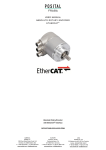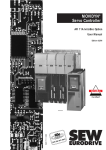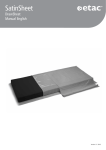Download Absoluter Winkelcodierer mit Interbus Interface Benutzerhandbuch
Transcript
ABSOLUTE ROTARY ENCODER WITH INTERBUS INTERF ACE Absolute U S ERotary R M A N Encoder UAL w ith INTERBUS Interface FRABA Inc. 1800 East State Street, Suite 148, Hamilton, NJ 08609 Phone +1 609 750 8705, Fax. +1 609 750 8703 www.posital.com, [email protected] INTERBUS USER MANUAL Imprint And shall not be liable for any implied warranties of FRABA Inc. merchantability and fitness for a particular purpose or for any indirect, special, or consequential dam- 1800 East State Street, Suite 148 ages. Hamilton, NJ 08609 USA Alteration of Specifications reserved Technical specifications, which are described in this Phone +1 609 750 8705 Fax. manual, are subject to change due to our permanent strive to improve our products. +1 609 750 8703 www.posital.com [email protected] Document information Copyright Documentname: Versionnumber: UMUS OCD IB.doc 05/09 The company FRABA POSITAL GmbH claims copyright on this documentation. It is not allowed to Author: Reiner Bätjer modify, extend, copy, or hand over to a third party this documentation without written approval by the Phone Service For technical support, questions and suggestions company FRABA POSITAL GmbH. Nor is any liability assumed for damages resulting from the use of for improving our products and documentations call our telephone line: +49 (0) 221 96213-0. the information contained herein. Further, this publication and features described herein are subject to change without notice. Disclaimer of Warranty FRABA POSITAL GmbH makes no representations or warranties, either express or implied, by or with respect to anything in this manual. Version 05/09 page 2 UMUS OCD IB INTERBUS USER MANUAL Contents 1 Introduction 4 1.1 The Absolute Rotary Encoder .......................... 4 1.2 The bus system INTERBUS............................. 5 1.3 Definitions and abbreviations ........................... 5 2 Encoder Classes 6 2.1. Profile Overview .............................................. 6 2.1.1 Profile K1 ...................................................... 6 2.1.2 Profile K2 ...................................................... 6 2.1.3 Profile K3 ...................................................... 7 2.2 ID-Codes .......................................................... 7 3 Hardware topology and INTERBUS network 8 3.1 Network topology ............................................. 8 3.2 Connecting the bus participants ..................... 10 3.3 Diagnose LEDs .............................................. 11 4.4 Using the CMD software ................................ 13 4.5 Projecting an INTERBUS system ................... 13 4.4.2 Functions for getting started ........................ 14 4.4.3 Functions for diagnostics ............................ 14 5 Programming of the encoder parameter 15 5.1 Inserting a FRABA INTERBUS K3 encoder ... 15 5.2 Preparing the parameterization ...................... 15 5.3 Parameterization ............................................ 17 5.4 Manufacturer-specific functions ..................... 20 5.4.1 FRABA Preset ............................................. 20 5.4.2 Velocity mode ............................................. 20 5.4.3 Read-Out mode .......................................... 20 5.4.4 Cam mode .................................................. 20 6 Appendix 22 6.1 Profile Functions ............................................ 22 6.2 Manufacturer specific Functions .................... 22 6.3 Error codes .................................................... 24 6.4 Miscellaneous return codes ........................... 24 6.5 Cam functions ................................................ 25 6.6 Cam error codes ............................................ 25 Version 05/09 page 3 UMUS OCD IB INTERBUS USER MANUAL 1 Introduction 1.1 The Absolute Rotary Encoder Absolute rotary encoders provide a definite value encoder classes K1, K2 and K3. The process data for every possible position. All these values are reflected on one or more code discs. The beams of is generally transmitted in binary code. infrared LEDs are sent through the code discs and detected by arrays of photo transistors. The output The following parameters of the absolute rotary encoder can be directly programmed via the IN- signals are electronically amplified and the resulting value is transferred to the interface. TERBUS network without any extra device: counting direction (complement) The absolute rotary encoder has a maximum reso- - measuring units per number of Revolutions Needed number of Revolutions for given num- lution of 8192 steps per revolution (13 Bit). The multi-turn version can detect up to 4096 revolutions - ber of steps Preset value (12 Bit). Therefore the largest resulting resolution is 25 25 Bit = 2 = 33,554,432 steps. The standard sin- - Zero point displacement Velocity output gle-turn version has 12 Bits, the standard multi-turn version 24 Bits. - Cam functionality The absolute rotary encoder meets all specifica- To reduce the installation time significantly, the encoder supports the Windows version of the CMD tions according to INTERBUS profile No. 71, given by the user organization ENCOM, part of the IN- software "Configurating - Monitoring - Diagnostics" (Version G4). This software is available for all IN- TERBUS club. This is the profile of the European fieldbus norm (INTERBUS norm, EN50170). The TERBUS masters from Phoenix Contact in D-32819 Blomberg (Phone: +49 (0) 5235 34 02 22) and is in implemented interface is ready for the connection to the remote bus of the INTERBUS system. The accordance with the specifications in this manual. software Version 05/09 supports all functions of the page 4 UMUS OCD IB INTERBUS USER MANUAL 1.2 The bus system INTERBUS 1.3 Definitions and abbreviations The trend to a higher degree of automation in general and the complex requests in production and Bus participant device which can send, receive and amplify data. process engineering ask for efficient sensors and actuators for every application. INTERBUS is a fast, Diagnostics universal, and open sensors/actuators bus system with one master and many slaves. INTERBUS INTERBUS detecting, localization, classification, display and interpretation of errors and messages fieldbus, European fieldbus norm, moves the I/O area away from the controlling unit to a decentralized periphery directly in the machine. according to INTERBUS norm (EN 50254). Only one serial bus cable connects the controlling unit with the I/O points. This reduces the costs for The following abbreviations are used in this manual: the installation of the cables to a minimum. Also, INTERBUS doesn't specify the transmission me- API CW absolute position value clockwise dium, allowing for the standard 9 wire INTERBUS cable, the cost saving 2 wire Loop cable, and most CCW PW counter clockwise preset value recently, a fibre optic cable (LWL). PI VC process value velocity The INTERBUS is an open system which is supported by more than 500 periphery suppliers with a MSB LSB most significant bit least significant bit strong increase in the number of suppliers and applicants. Therefore there is a broad variety to choose the best product for your specific needs. Version 05/09 page 5 UMUS OCD IB INTERBUS USER MANUAL 2 Encoder Classes The Absolute Rotary Encoders with INTERBUS group (ENCOM) which ensures the communication interface transmit the process value in binary code. There are encoders which are able to output the between the peripheral devices. One encoder type can be used in very different applications because position value only (K1, K2) and encoders which can be programmed according to the application the software in the encoder allows to adapt it to the different needs. (K3). The different profiles are regulated by the user 2.1. Profile Overview Three different ENCOM profiles are supported by no out bytes (from the master) and cannot be pro- FRABA's INTERBUS encoders. These profiles differ in the number of in and out bytes allocated by grammed. They differ only in the number of in bytes, 2 for K1 and 4 for K2. Profile K3 has 4 bytes the master for the device. Profiles K1 and K2 have of in and out data, hence it can be programmed. Profile IN Bytes OUT Bytes K1 2 0 K2 4 0 K3 4 4 2.1.1 Profile K1 The Absolute Rotary Encoder with profile K1 transmits 16 bits of process data. These data bytes are not programmable. This profile is used often for single turn encoders (example: 12 bit single turn binary coded and right justified. The encoders are encoder). Bit number 15 14 13 12 11 Meaning 0 0 0 0 MSB x 10 9 8 7 6 5 4 3 2 1 0 x x x x x x x x x LSB 2.1.2 Profile K2 The Absolute Rotary Encoder with profile K2 transmits 32 bits process data. These data bytes are not programmable. This profile is used for multi turn encoders (example: 24 bit multi turn encoder). binary coded and right justified. The encoders are Bit number 31 30 29 28 27 26 25 24 23 22 21 ... 3 2 1 0 Meaning 0 0 0 0 0 0 0 0 MSB x x x x x x LSB Version 05/09 page 6 UMUS OCD IB INTERBUS USER MANUAL 2.1.3 Profile K3 The Absolute Rotary Encoder with profile K3 is programmable. It transmits 32 bits of process data right justified. In case of parameterization the master sends 32 bit process data to the encoder (3 (7 status and command bits and 25 bits for the position value). Bits 0 to 24 are binary coded and status bits, 4 parameter bits and 25 data bits). Status bits Parameter bits Data bits Bit number 31 30 29 28 27 26 25 24 Meaning 0 0 MSB x 0 0 0 0 0 23 22 21 ... ... 3 2 1 0 x X x x x x LSB x The parameterization is done via the process data encoder transmits messages to the master. Bits 0 channel. In the command word (bits 25 to 31, status bits and parameter bits) the master sends the to 24 are reserved for the position value or the parameter value. command to the encoder. In the status word the 2.2 ID-Codes The following specified ID codes result according to the different interfaces and profiles Interface ID-Code for K1 ID-Code for K2 ID-Code for K3 INTERBUS 36h 54d 36h 54d 37h 55d INTERBUS LWL 36h 54d 36h 54d 37h 55d INTERBUS Loop2 B2h 178d B2h 178d B3h 179d Version 05/09 page 7 UMUS OCD IB INTERBUS USER MANUAL 3 Hardware topology and INTERBUS network 3.1 Network topology The physical structure of an INTERBUS system is that of a ring. The INTERBUS is installed as a com- sors in the bus cable (hybrid cable structure). The Installation remote bus is suitable for the con- pact cable in your plant, following one direction. Starting at a PLC-module or an IPC-master card the tion of systems with different sub stations which have a direct connection to sensors and actuators. bus system connects the control systems with the peripheral Input- and Output-modules (INTERBUS That results in an optimally short and cheap solution for the connection of sensors and actuators. participants). The part of the bus that leads through the whole plant is called Remote Bus (RB) and it The local bus is designed for the cheap and flexible implementation of peripheral sub stations in control bridges distances up to 12,8 km between the peripheral sub stations. To this main bus the local bus cabinets and terminal boxes. The different peripheral bus participants are connected via local bus is connected. The local bus is called Installation remote bus or local bus – depending on the type. and bus clamp. The bus clamp connects the local bus and remote bus. The encoders with standard The structure of the Installation remote bus corresponds to the structure of the remote bus, but there and LWL connections are remote bus participants. The Loop2 encoder is a local bus participant is the option to carry the power supply for the senAWC58 AWC58 AWC58 AWC58 AWC 100 Version 05/09 page 8 AWC58 AWC 100 UMUS OCD IB INTERBUS USER MANUAL Pinning information for standard 9 pin round connector: Male (IB-In) Signal Female (IB-Out) 1 DO 1 2 DO 2 3 DI 3 4 DI 4 5 GND 5 6 PE 6 7 + 12-30 V DC 7 8 GND ( 0V ) 8 9 RBST 9* * bridge is with version A1 no longer needed From Soldering side: Connector plug in / Counterpart respectively Version 05/09 page 9 UMUS OCD IB INTERBUS USER MANUAL 3.2 Connecting the bus participants The different bus participants are connected with a hybrid cable. This cable carries bus wires coming The addressing of the different bus participants is not necessary because the address is determined from the master and bus wires back to the master. The standard INTERBUS encoder is connected to by the physical position of the sensor /actuator on the bus. When connecting the standard INTERBUS, the bus cable with two 9 pin connectors. The incoming bus cable is female (connector at the encoder: the shield of the cable must be connected to the housing of the encoder for EMC quality. With the male), the outgoing cable is male (connector at the encoder: female) as it carries the power supply. Loop, the housing should be connected to PE. Possible structure of an INTERBUS network with multiple interface participants Version 05/09 page 10 UMUS OCD IB INTERBUS USER MANUAL 3.3 Diagnose LEDs For diagnostics of the bus status, the standard addition, 2 more LEDs which give information about encoder has 4 coloured LEDs which reflect the state of the INTERBUS network and communication the fibre optics. The Loop2 has only one coloured LED which yields information. levels of the bus at the encoder. The LWL has in INTERBUS The 4 LEDs have the following meaning: Encoder UL (PWR) Power green BA Bus Active green PWR BA RBDA RC RBDA (RD) Remote Bus Disable yellow(red) RC Remote Control green INTERBUS K3 The following states are displayed if LED´s are on: UL + RC Power supply is on, the master of the bus system is trying to build up communication with the encoder, the bus is not running. UL + BA + RC Power supply is on, the configuration frame has been read in, the master has (BA blinking) detected the bus participant. UL + BA + RC Power supply is on, the master has placed the bus into the Run state, bus communication is active. UL + RBDA Power supply is on, the master has detected an error, bus communication is not active. See the diagnostic function in the CMD software for cause of error. Version 05/09 page 11 UMUS OCD IB INTERBUS USER MANUAL 4 Configuration of the system with CMD software The CMD software is a tool from Phoenix Contact changed. During run time of the bus, the status of for configuration, monitoring and diagnosing an INTERBUS system. It allows an interactive and every output bit of each device can be displayed and every input bit of the device changed. The PLC independent access on the bus and all its participants. With implemented service functions display form depends on the manufacturer. It can be for example, a signed number, a digital matrix, the parameters of the peripheral devices can be set. The FRABA encoders with INTERBUS inter- or an analog beam. face can be programmed directly with the CMD address monitor.* 4.3 Diagnostics The diagnostics function allows a fast and effective 4.1 Configuration help in case of error while the configuration and the service by detecting and localization of a bus error With this part of CMD, the bus system can be structured and the participants are configured. New in the system. Defect bus participants or connecting cables and errors in the sensor/actor field are de- slaves can be inserted and their I/O´s can be addressed for the PLC program, all participants can tected with the function "bus diagnostics". A further option of this part of the CMD is the possibility to be found with the search function in a large system, several slaves can be grouped together in a seg- compare the configured bus structure with the connected bus at the IB master. ment. The configured bus structure can be checked before the "run state" of the system. The master of * FRABA can supply a proprietary software to pro- the bus can be controlled with the "master function". gram encoders, for use only with the Phoenix Contact PC-ISA card. The software is Windows based 4.2 Monitoring With the monitoring function the input and output of for 95/98 and NT, and can be downloaded free of charge at our website, www.posital.com. the connected devices can be displayed and Version 05/09 page 12 UMUS OCD IB INTERBUS USER MANUAL 4.4 Using the CMD software INTERBUS-CMD is able to run on any PC with MSWINDOWS® and can be used for all INTERBUS and slaves) out of its memory and displays the bus network. master (PLC- or IPC cards). The connection from the PC to the master is a special IBS V.24 interface. In the mode Off-line it is possible to work with a The CMD software is independent from the used controlling hardware and software. virtual bus which does not really exist. So you can configure a bus system in a projected status. The After "power on" the CMD tries to get a connection basic window provides functions for projecting, getting started and diagnosing. In status On-line the to the INTERBUS master and reads out the filename of the downloaded bus configuration. If suc- configured bus is compared with the real bus. cessful the CMD loads this configuration (master 4.5 Projecting an INTERBUS system The functions for projecting an INTERBUS system Step 3: Addressing of the slaves for the program can be found in the menu Configuration in the main window. Normally the projecting is done in 4 steps. Choose configuration | addressing. The window addressing opens and allows to Step 1: Start Choose Off-line and mode extended in address each input or output bit for the further processing in the PLC program. With the start window. Step 2: Configuration of participants a Step 5 PLC, the address of the FRABA encoder has to be higher than P128 (pe- Choose configuration | bus structure. CMD changes into the function bus struc- ripheral area), because the PLC overwrites the addresses below P127. ture. With functions in the menu work you can configure a new INTERBUS network. Step 4: Save and download the configured bus structure Here you can insert a new slave, or check and compare the virtual network with the Choose bus structure | save. Then choose configuration | master. The win- existing network. dow bus master opens. The configured bus structure can be saved and the bus downloaded in the master card. Version 05/09 page 13 UMUS OCD IB INTERBUS USER MANUAL 4.4.2 Functions for getting started For getting started with digital or analog devices you can use special monitoring tools delivered by specific software tool. The FRABA encoder can be parameterized simply with the CMD monitoring the device manufacturer. So each device can be displayed, parameterized and checked with its function. 4.4.3 Functions for diagnostics The tool bus diagnostic (menu diagnostic | bus diagnostic) has the task to display and write down sages are displayed in a message window and are stored with date and time. all messages coming from the bus master. All mes- Screen shot of the CMD software with address monitor, digital process data monitor, and the operating mode window. Version 05/09 page 14 UMUS OCD IB INTERBUS USER MANUAL 5 Programming of the encoder parameter 5.1 Inserting a FRABA INTERBUS K3 encoder To insert a FRABA INTERBUS K3 encoder in an existing bus structure you have to go through the following steps: - Choose configuration | bus structure to insert - Choose configuration | insert with slave description, click on ENCOM remote bus K3 en- - coder (RB_K3, ID code 36h = 55d). Insert further bus participants - The writing / downloading of parameters on a new bus slave. 5.2 Preparing the parameterization Using the CMD software, the parameterization of an encoder can be done with a minimum of work. Please follow these steps: the encoder is done with the menu process data | writing or by writing a series of hex data - Click on the FRABA K3 encoder Choose monitor | digital monitor; the moni- in the monitoring window. - toring window "K3 encoder" opens Choose monitoring mode "32 bit input" Input and output monitors for the parameterization are ready now. The direction of the data is seen - Click on the FRABA K3 encoder again Open a further monitoring window from the bus, i.e. "in" data are data from the encoder to the bus / bus master, "out" data are sent - Choose monitoring mode "32 bit output" Choose hex to display both the input and the from the master to the encoder. output data. Each bit can be changed by a click in the window. Version 05/09 page 15 UMUS OCD IB INTERBUS USER MANUAL The 32 bit word in the process channel has the following meaning: Meaning 31 30 29 28 validity of status of manufacturer Parameter- or 27 26 position value parameterization specific error code 25 24..0 Parameter In the direction master to encoder the device command word has the following meaning: Master to encoder 31 30 29 28 27 26 25 24..0 Parameterization 0 0 0 Parameter code Parameter data Start 0 --> 1 0 0 0 0 Initializing of the preset 0 1 0 0 0 The programmed preset is initialized by setting bit 30. The status of the device is displayed in the status word (bit 29 ... 31), direction encoder to master. Encoder to master 31 30 29 28 Run time 0 0 X 0 Parameterrization 1 1 X Parameter code Error 1 0 X Error code Version 05/09 page 16 27 26 25 24..0 UMUS OCD IB INTERBUS USER MANUAL 5.3 Parameterization An encoder with implemented K3 profile is programmable with the following functions: steps per for the standard INTERBUS encoder, the number of storing cycles are limited to about 200. The revolution, counting direction, preset and zero point shifting. These functions are started by special parameterization should not be done in a cyclic way, for example with each power on of the ma- parameter codes sent from the master to the encoder. The encoder is able to send the position chine. After a maximum storing number of 500, a correct saving of the parameters can not be guaran- value, the parameter confirmation and error codes to the master. The following table shows the mean- teed. ing of the codes: ATTENTION: Please note that In the status parameterization the bits 25 ... 28 have the following meaning: Parameter code 28 27 26 25 Function 0 0 0 0 Output of the position value while run time 0 0 0 1 Subparameter: Steps (see also subparameter: revolutions, these 2 parameters build the gearing factor). 0 0 1 0 Subparameter: Revolutions 0 0 1 1 Counting direction 0 1 0 0 Preset-value 0 1 0 1 Zero point shifting Additionally to the parameter codes the parameter data (bit 0 ... 24) are sent to the encoder (e.g. steps = d4095 = h0FFF). For the counting direction the following meaning is given: 28 27 26 25 Function CW counting direction 0 0 1 1 0 0000 0000 0000 0000 0000 0011 CCW counting direction 0 0 1 1 0 0000 0000 0000 0000 0000 0100 In status error the bits 25 ... 28 have the following meaning: Error code 28 27 26 25 Function Version 05/09 0 0 0 0 No error 0 0 0 1 Invalid parameter from master 0 0 1 0 Invalid parameter code 0 0 1 1 Parameters lost page 17 UMUS OCD IB INTERBUS USER MANUAL The whole parameterization is proceeded with the following handshake: Master to encoder Encoder to master Command word Data word Status word 31 Meaning Data word 28 ... 25 24 ... 0 31 ... 30 28 ... 25 24 ... 0 1 0 0 X 00 0 Position value Normal running 2 0 P-Code Parameter 0 0 0 Position value Master sends parameter to encoder, 3 0 P-code Parameter 0 0 0 Position value Master waits for quitting of encoder 4 0 P-code Parameter 0 0 0 X encoder does not react Encoder takes over parameters and starts processing 5 0 P-code Parameter 0 0 0 X Processing of parameters in the encoder 6 0 P-code Parameter 1 1 P-code X Processing of parameters in the encoder ready, encoder stays in status "parameterization" 7 1 0 0 11 P-code X Command "run" from master to encoder, encoder doesn’t react 8 1 0 0 00 0 Position value Encoder is running 9 0 0 0 00 0 Position value Normal running of master and slave Repeat steps 4 to 6 for the transmission of several parameters. Version 05/09 page 18 UMUS OCD IB INTERBUS USER MANUAL In the following table you see an example of ing direction clockwise and a preset of 0. The pre- parameterization (all numbers are given in hex). An encoder is set which has 255 steps per turn, count- set is initialized with bit 30 (see above) at any place. Master to encoder 1 00000000 Encoder to master Meaning XXXXXXXX (Position value) Normal running 2 020000FF XXXXXXXX (Parameter code: steps, (Position value) Master sends parameter to encoder, encoder does not react parameter: d255 = h0FF) 3 020000FF XXXXXXXX (Position value) Master waits for quit of encoder 4 020000FF C20000FF Encoder takes over parameter and starts processing 5 020000FF C20000FF Processing runs in encoder 6 020000FF C20000FF Processing of parameters in encoder is ready, en- 4 04000001 C2000100 Encoder sends old confirmation 5 04000001 C4000001 Processing runs in encoder 6 04000001 C4000001 Processing of parameters in encoder is ready, encoder stays in mode "parameterization" coder stays in mode "parameterization" (Parameter code: turns, parameter: d1 = h1) 4 06000003 C4000001 (Parameter code: direc- Encoder sends old confirmation tion, parameter: d3 = h3) 5 06000003 C6000003 Processing runs in encoder 6 06000003 C6000003 Processing of parameters in encoder is ready, en- 4 08000000 C6000003 Encoder sends old confirmation 5 08000000 C8000000 Processing runs in encoder 6 08000000 C8000000 Processing of parameters in encoder is ready, encoder stays in mode "parameterization" 7 80000000 C8000000 Command "run" from master to encoder, encoder does not react yet 8 80000000 XXXXXXXX (Position value) Encoder in status running 9 00000000 XXXXXXXX Both master and encoder are in status running, en- (Position value) coder sends new calculated position value coder stays in mode "parameterization" (Parameter code: preset, parameter: d0 = h0) Version 05/09 page 19 UMUS OCD IB INTERBUS USER MANUAL The preset ("0" in the example) is initialized with the following sequence: 1 00000000 XXXXXXXX Encoder sends position value (Position value) 2 40000000 XXXXXXXX Master sends parameter to encoder, encoder does (Position value) not react 3 40000000 00000000 Encoder sends new calculated position value 4 00000000 00000000 Both master and encoder are in status running, encoder sends new calculated position value 5.4 Manufacturer-specific functions The FRABA INTERBUS encoder offers a multiplic- equipped with a temperature sensor, the temperature level may be read out via the INTERBUS. ity of manufacturer-specific functions, which are suggested by the K3-Profil, but not supported by 5.4.4 Cam mode the profile or other manufacturers. The FRABA INTERBUS encoder also offers integrated cam functionality. The command used to 5.4.1 FRABA Preset To set the preset-value in the K3-profile, first a switch the encoder to Cam mode is (in hexadecimal 1 notation) 2080000xh , whereby the x stands for the preset-value must be programmed, this value can then be actived by sending “active zero point shift- desired Cam program. The encoder offers 8 programs (x of 1-8) with 8 available cams each. With ing”. However each preset-value can only be activated once. If one wants to activate the same pre- the command 20800000h the encoder is switched back into the position mode. set-value a second time, one must first program the value again. With the command “FRABA Preset”, a In each of the 8 cam programs up to 8 cams may be activated, deactivated and programmed inde- once programmed preset-value can be activated arbitrarily. It is to be noted that due to the nature of pendently. In order to activate or deactivate cams the instruction 2040xxxxh is used, whereby xxxx the INTERBUS (a command transmitted by the SPS once is repeatedly transferred with every bus- corresponds to the desired cam configuration. Each place in binary code corresponds to a cam, if e.g. cycle) after transmitting the command “FRABA Preset” another command (e.g. “Run”) should be the cams 0,1,4 and 7 should be active and all other cams should be inactive, the resulting command is sent. 20400093h. The binary value of the last 2 places of the hexadecimal command is 1001 0011b. One can 5.4.2 Velocity mode In the velocity mode the FRABA rotary encoder no clearly see that the bits which are set correspond to the desired cam selection. This configuration may longer outputs its current position value, but rather the angular velocity in revolutions per minute. be read out via the bus, by using the command 20200000h. In response to this command the en- 5.4.3 Read-Out mode coder sends an output word, which contains a one in each of the last 16 bits, if the appropriate cam is In this mode all parameters, all registers of the INTERBUS chip Supi3-Opc and, if the encoder is Version 05/09 activated, otherwise the bit contains a zero. Hexadecimal values are denoted by a ’h’ immediately following the number, binary values by a ’b’. 1 page 20 UMUS OCD IB INTERBUS USER MANUAL The parameterization of the values, used to define and the 25 bit position value, at which the cam is the cam is also made by an output word to the INTERBUS containing: the instruction (either 010b, switched on respectively off. For example if cam 3 should be activated from 15h to 213h the parame- switching on value, or 011b, switching off value), the cam identifier (4 bits, 0-7 - > 0000b to 0111b) terization is done by the following sequence of instructions: Binary value (Bit 31 = MSB first) Hex value Meaning 00100000100000000000000000000001b 20800001h Switch encoder from position output mode to cam program 1. All following instructions refer thereby to cams in the program 1. 01000110000000000000000000010101b 46000015h set start value of cam 3 to 15h 01100110000000000000001000010011b 66000213h set stop value of cam 3 to 213h 00100000001000000000000000001000b 20400008h Activate cam 3, deactivate all other cams. 10000000000000000000000000000000b 80000000h Switch encoder from parameterization to cam mode As soon as a parameterization takes place the The user may also choose to display parts of the encoder is switched into the parameterization mode. In this mode the commands send via the bus position value in addition to the cams. However only the bits 8 to 24 can be used. In order to ensure the are acknowledged. This mode is terminated with the run command (80000000h), which switches the maximum flexibility for the customer the position value can be shifted up within these 17 bits by up to encoder back into cam mode. To check the start and stop values they can be read out with an addi- 25 bits, so that according to the chosen value either the last 4 hexadecimal places of the position value tional command. While the encoder is in cam mode, the last 8 places (shift_iw to 0 set) or the first 4 places (shift_iw to 8 set) can be displayed. If one sets shift_iw to 25 then (bit 0-7) correspond to the 8 cams. If the encoder position is in the area of cam 5 and cam 5 is acti- only the cams and no position value is shown. The variable shift_iw can be set via the bus with the vated, then bit 5 of the output word is set to 1. Cams that are not activated or switched off are command 201000xx and be read out with the command 20200040h. Switching between the different denoted by a zero in the corresponding position of the output word. An error or a non valid cam value cam programs is possible at any time by transmitting the appropriate command. The parameteriza- (e.g. because the encoder is in parameterization mode) is displayed by a 1 in bit 31 (MSB). tion of previously programmed cams will be saved to the EEPROM when leaving the program and read back when entering the program again. Version 05/09 page 21 UMUS OCD IB RETURN- AND ERROR CODES 6 Appendix binary steering bits and data bits Normal running 31 30 29 28 27 26 25 24 23 22 21 20 19 18 17 16 15 14 13 12 11 10 15 14 13 12 11 10 9 0 0 0 0 0 0 0 MSB bit position hex - x x x x - - - - x x - - - - - - - - - 9 8 7 6 5 4 3 2 1 0 - - - - - - - - - x x x x x x x x x x x x x x LSB 6.1 Profile Functions x x x x x 0xxxxxxx run! 1 0 0 0 0 0 0 0 0 0 0 0 0 0 0 0 0 0 0 0 0 0 0 0 0 0 0 0 0 0 0 0 80000000 set presetvalue 0 1 0 0 0 0 0 0 0 0 0 0 0 0 0 0 0 0 0 0 0 0 0 0 0 0 0 0 0 0 0 0 40000000 subparameter steps 0 0 0 0 0 0 1 parameter data 02xxxxxx subparameter turns 0 0 0 0 0 1 0 parameter data 04xxxxxx direction 0 0 0 0 0 1 1 parameter data 06xxxxxx presetvalue 0 0 0 0 1 0 0 parameter data 08xxxxxx activate zero point shifting 0 0 0 0 1 0 1 parameter data 0Axxxxxx set encoder to default (!) 0 0 0 0 1 1 1 0 0 0 0 0 0 0 0 0 0 0 0 0 0 0 0 0 0 0 0 0 0 0 0 0 0E000000 6.2 Manufacturer binary steering bits and data bits 31 30 29 28 27 26 25 24 23 22 21 20 19 18 17 16 15 14 13 12 11 10 15 14 13 12 11 10 9 MSB bit position hex - - - - - - - - - - - - - - 9 8 7 6 5 4 3 2 1 0 - - - - - - - - - LSB specific Functions FRABA Preset 0 1 1 0 0 0 0 0 0 0 0 0 0 0 0 0 0 0 0 0 0 0 0 0 0 0 0 0 0 0 0 0 60000000 velocity start 0 0 1 0 0 0 0 0 0 1 0 0 0 0 0 0 0 0 0 0 0 0 0 0 0 0 0 0 0 0 0 1 0 0 1 0 0 0 0 0 0 1 0 0 0 0 0 0 0 0 0 0 0 0 0 0 0 0 0 0 0 0 0 0 20400001 Velocity: velocity stop Version 05/09 page 22 20400000 UMUS OCD IB RETURN- AND ERROR CODES Manufacturer specific functions (contd.) binary 15 14 13 12 11 10 9 - - - - - - - - - - - - - - - 8 - 7 6 5 - - 4 - 3 - - 2 1 0 - - LSB steering bits and data bits 31 30 29 28 27 26 25 24 23 22 21 20 19 18 17 16 15 14 13 12 11 10 9 MSB bit position hex Read out data: serial number 0 0 1 0 0 0 0 0 0 0 1 0 0 0 0 1 0 0 0 0 0 0 0 0 0 0 0 0 0 0 0 0 20210000 steps 0 0 1 0 0 0 0 0 0 0 1 0 0 0 0 1 0 0 0 0 0 0 0 0 0 0 0 0 0 0 0 1 20210001 revolutions 0 0 1 0 0 0 0 0 0 0 1 0 0 0 0 1 0 0 0 0 0 0 0 0 0 0 0 0 0 0 1 0 20210002 complement 0 0 1 0 0 0 0 0 0 0 1 0 0 0 0 1 0 0 0 0 0 0 0 0 0 0 0 0 0 0 1 1 20210003 preset 0 0 1 0 0 0 0 0 0 0 1 0 0 0 0 1 0 0 0 0 0 0 0 0 0 0 0 0 0 1 0 0 20210004 zero point shifting 0 0 1 0 0 0 0 0 0 0 1 0 0 0 0 1 0 0 0 0 0 0 0 0 0 0 0 0 0 1 0 1 20210005 preset_flag 0 0 1 0 0 0 0 0 0 0 1 0 0 0 0 1 0 0 0 0 0 0 0 0 0 0 0 0 0 1 1 0 20210006 software version 0 0 1 0 0 0 0 0 0 0 1 0 0 0 0 1 0 0 0 0 0 0 0 0 0 0 0 0 0 1 1 1 20210007 operating time [10 min] 0 0 1 0 0 0 0 0 0 0 1 0 0 0 0 1 0 0 0 0 0 0 0 0 0 0 0 0 1 0 0 0 20210008 startup_mode 1) 0 0 1 0 0 0 0 0 0 0 1 0 0 0 0 1 0 0 0 0 0 0 0 0 0 0 0 0 1 0 0 1 20210009 flag_mt_stepsm1 2) 0 0 1 0 0 0 0 0 0 0 1 0 0 0 0 1 0 0 0 0 0 0 0 0 0 0 0 0 1 0 1 0 2021000A temperature [Celsius/10] 3) 0 0 1 0 0 0 0 0 0 0 1 0 0 0 0 1 0 0 0 0 0 0 0 0 0 0 0 0 1 1 0 0 2021000C 0 0 1 0 0 0 0 0 0 0 1 0 0 0 0 1 0 0 0 0 0 0 0 0 202100xD read out OPC-register read out stop x x x x x x x x x x x x x x x 0 x x adress 1 1 0 1 x x x x x x x x x x x x x x 1) answer of encoder: K2 = 0h, K3 = 1h, velocity mode = 2h, cam program 1 to 8 = 3h to 10h 2) answer of the encoder to this command: xx0xxxxx Bit 0 = 0: Normal-mode = 1: steps_minus_1-mode (100% compatible to old Standard-INTERBUS-encoder) Bit 1 = 0: Single-Turn-encoder = 1: Multi-Turn-encoder 3) as signed in Version 05/09 page 23 UMUS OCD IB RETURN- AND ERROR CODES binary hex 1 steering bits and data bits no valid position value is given out 1 1 31 30 29 28 27 26 25 24 23 22 21 20 19 18 17 6 15 14 13 2 1 10 9 15 14 13 12 11 10 1 0 0 x x 9 MSB bit position - - - - - - - - - - - - - - - 8 7 6 5 4 3 2 1 - - - - - - - - 0 LSB 6.3 Error codes x x x x x x x x x x x x x x xx x x x x x x x x x x x 8xxxxxxx wrong parameter data 1 0 0 0 0 0 1 0 0 0 0 0 0 0 0 0 0 0 0 00 0 0 0 0 0 0 0 0 0 0 0 82000000 unknown parameter number 1 0 0 0 0 1 0 0 0 0 0 0 0 0 0 0 0 0 0 00 0 0 0 0 0 0 0 0 0 0 0 84000000 parameters lost 1 0 0 0 0 1 1 0 0 0 0 0 0 0 0 0 0 0 0 00 0 0 0 0 0 0 0 0 0 0 0 86000000 unknown parameter (in read out) 1 0 1 0 0 1 0 manufacturer specific error code 1 0 0 1 1 0 0 0 0 0 0 0 0 0 0 0 0 0 0 00 0 0 0 x x x x x x x x wrong parameter 980000xx binary hex 1 steering bits and data bits normal running processing parameter parameter received(not checked yet) Read out mode or auto test Version 05/09 31 30 29 28 27 26 25 24 23 22 21 20 19 18 17 6 15 14 13 2 1 10 9 15 14 13 12 11 10 9 MSB bit position 1 1 - - - - 0 0 0 0 0 0 0 - - - - - - - - - - - 8 7 6 5 4 3 2 1 0 - - - LSB 6.4 Miscellaneous return codes A4xxxxxx - - - - - position value 0xxxxxxx 1 1 0 0 0 0 0 x x x x x x x x x x x x xx x x x x x x x x x x x Cxxxxxxx 1 1 0 Cxxxxxxx P.-Nr. parameter data 1 0 1 0 0 0 0 read out value page 24 Axxxxxxx UMUS OCD IB INTERBUS CAM CO MMAND W ORDS binary bit position hex steering bits and data bits Normal running 15 14 13 12 11 10 9 MSB 31 30 29 28 27 26 25 24 23 22 21 20 19 18 17 16 15 14 13 12 11 10 9 8 7 6 5 4 3 2 1 - - - - - - - - - - - - - - - - - - - - - - - 0 LSB 6.5 Cam functions 0 0 0 0 0 0 0 0 0 0 0 0 0 0 0 0 0 0 0 0 0 0 0 0 x x x x x x x x 0000xxxx run/exit cam-parameterization mode 1 0 0 0 0 0 0 0 0 0 0 0 0 0 0 0 0 0 0 0 0 0 0 0 0 0 0 0 0 0 0 0 80000000 set encoder to cam mode, program no. x 0 0 1 0 0 0 0 0 1 0 0 0 0 0 0 0 0 0 0 0 0 0 0 0 0 0 0 0 x x x x 2080000x set encoder to position mode 0 0 1 0 0 0 0 0 1 0 0 0 0 0 0 0 0 0 0 0 0 0 0 0 0 0 0 0 0 0 0 0 20800000 set cam configuration 0 0 1 0 0 0 0 0 0 1 0 0 0 0 0 0 bit x=1: activate cam; bit x=0: deactivate cam 2040xxxx set shift_iw 0 0 1 0 0 0 0 0 0 0 0 1 0 0 0 0 0 0 0 0 0 0 0 0 0 0 0 shift_value 201000xx set start value for a cam 0 1 0 Cam-No. start position value 4xxxxxxx set end value for a cam 0 1 1 Cam-No. end postion value 6xxxxxxx read out cam configuration 0 0 1 0 0 0 0 0 0 0 1 0 0 0 0 0 0 0 0 0 0 0 0 0 0 0 0 0 0 0 0 0 20200000 read out start value for a cam 0 0 1 0 0 0 0 0 0 0 1 0 0 0 0 0 0 0 0 0 0 0 0 0 0 0 0 1 Cam-No. 2020001x read out end value for a cam 0 0 1 0 0 0 0 0 0 0 1 0 0 0 0 0 0 0 0 0 0 0 0 0 0 0 1 0 Cam-No. 2020002x readout shift_iw-value 0 0 1 0 0 0 0 0 0 0 1 0 0 0 0 0 0 0 0 0 0 0 0 0 0 1 0 0 0 0 0 0 20200030 binary hex steering bits and data bits 31 30 29 28 27 26 25 24 23 22 21 20 19 18 17 16 15 14 13 12 11 10 9 8 7 6 5 4 3 2 1 15 14 13 12 11 10 9 MSB bit position - - - - - - - - - - - - - - - - - - - - - - - 0 LSB 6.6 Cam error codes no valid cam value is given out 1 0 0 x x x x x x x x x x x x x x x x x x x x x x x x x x x x x 8xxxxxxx wrong parameter data 1 0 0 0 0 0 1 0 0 0 0 0 0 0 0 0 0 0 0 0 0 0 0 0 0 0 0 0 0 0 0 0 82000000 wrong command 1 0 0 0 0 1 0 0 0 0 0 0 0 0 0 0 0 0 0 0 0 0 0 0 0 0 0 0 0 0 0 0 84000000 parameters lost 1 0 0 0 0 1 1 0 0 0 0 0 0 0 0 0 0 0 0 0 0 0 0 0 0 0 0 0 0 0 0 0 86000000 manufacturer specific error code 1 0 0 1 1 0 0 0 0 0 0 0 0 0 0 0 0 0 0 0 0 0 0 0 x x x x x x x x 980000xx Cam-start/stop-value higher than max. Position value Version 05/09 1 0 0 1 1 0 0 0 0 0 0 0 0 0 0 0 0 0 0 0 0 0 0 0 0 0 0 0 0 1 0 0 page 25 98000004 UMUS OCD IB