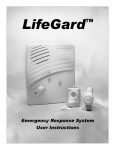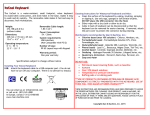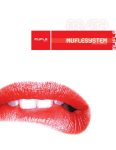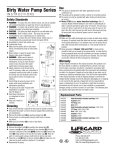Download table cover - Infiniti Medical
Transcript
LIFEGARD II ® PatientMonitor SERVICE MANUAL Preface LIFEGARD II Patient Monitor Service Manual Model: AN4300 Analogic Corporation Life Care Systems Division 8 Centennial Drive Peabody, Ma 01960 (978) 977-3000 or (978) 326-4000 CE Marking Europe The following product and accessories from Analogic Corporation carry the mark to Council Directive 93/42/EEC. 0197 CE Product: AN4320, AN4320P, AN4321P, AN4322P, AN4323P Accessories from other companies other than Analogic Corporation carry CE markings appropriate to the accessory. Authorized EU-representative: Villy Braender Mileparken 34 2730 Herlev Denmark Tel: +45 44 52 8100 Fax: +45 44 52 8199 United States Caution: United States Federal Law restricts this device to sale by or on the order of a physician. Oximax, NELL-1, MaxFast, Durasensor, Oxiband, Oxicliq, Pedi-check, satSeconds, C-Lock are trademarks of Nellcor. Microstream, FilterLine, SmartCapnoline are trademarks of Oridion. HyperTerminal is a trademark of Hilgraeve, Inc. The LIFEGARD II’s embedded software and Oridion’s Microstream® software is protected by United States copyright laws and international treaty provisions. Except as otherwise expressly permitted hereby, you may not reverse engineer, decompile, or disassemble the software. Made in U.S.A. Analogic Part Number:16-00261-01 Rev. 00 i LIFEGARD II Service Manual Domestic Issued Patents and Applications for Patent Marking for Oridion Microstream® Technology U.S. Patent Number Title 5,657,750 Fluid Filtering Device Utilizable with Gas Monitors 1. 4,755,675 4. 5,857,461 2. 3. 5. 6. 7. 5,300,859 6,428,483 6,422,240 6,437,316 Gas Analyzer & A Source of IR Radiation Therefor IR Radiation Source & Method for Producing Same Multiple Channel Sample Port Waveform Interpreter for Respiratory Analysis Oral/Nasal Cannula Fluid Analyzer with Tube Connector Verifier This product is covered by one or more of the following U.S.A. patents and their foreign equivalents: 4,755,675; 5,300,859; 5,657,750; 5,857,461; 6,428,483; 6,422,240; and 6,437,316. Additional patents pending. Japanese patent 1,980,816. PROPRIETARY MATERIAL Information and descriptions contained in this manual are the property of Analogic Corporation and may not be copied, reproduced, disseminated, or distributed without express written permission from Analogic Corporation. Information furnished by Analogic Corporation is believed to be accurate and reliable. however, no responsibility is assumed by Analogic for its use, or any infringements of patents or other rights of third parties that may result from its use. No license is granted by implication or otherwise under any patent or patent rights of Analogic. NOTE: The information contained in this manual is valid only for the operating version(s) printed in the inside front cover. The LIFEGARD II Service Manual contains all the information needed to support the LIFEGARD II monitor for the service, diagnosis, removal and replacement of field replaceable parts. This Service Manual supports Monitor Software Version 1.xx If the software version of your produce is not in the range from 1.00 to 1.99, please contact your sales representative to obtain addendum pages or a replacement manual that describes the operation of your version of the product. The monitor’s software revision number can be located during the boot up sequence in the lower center of the screen. ii Preface TABLE OF CONTENTS 1.0 Introduction . . . . . . . . . . . . . . . . . . . . . . . . . . . . . . . . . . . . . . . . . . . . . . . . . . .1-1 1.1 General Safety Information . . . . . . . . . . . . . . . . . . . . . . . . . . . . . . . . . .1-1 1.2 General . . . . . . . . . . . . . . . . . . . . . . . . . . . . . . . . . . . . . . . . . . . . . . . . . .1-1 1.3 LIFEGARD II Patient Monitor Description . . . . . . . . . . . . . . . . . . . . .1-1 1.4 Features and Options . . . . . . . . . . . . . . . . . . . . . . . . . . . . . . . . . . . . . . .1-2 1.5 Front Panel Description . . . . . . . . . . . . . . . . . . . . . . . . . . . . . . . . . . . . .1-3 1.6 Front of Monitor . . . . . . . . . . . . . . . . . . . . . . . . . . . . . . . . . . . . . . . . . . .1-4 1.7 Rear of Monitor . . . . . . . . . . . . . . . . . . . . . . . . . . . . . . . . . . . . . . . . . . .1-5 1.8 Screen Display . . . . . . . . . . . . . . . . . . . . . . . . . . . . . . . . . . . . . . . . . . . .1-6 1.9 Additional Documentation . . . . . . . . . . . . . . . . . . . . . . . . . . . . . . . . . . .1-6 2.0 Safety . . . . . . . . . . . . . . . . . . . . . . . . . . . . . . . . . . . . . . . . . . . . . . . . . . .2-1 2.1 Proper Use . . . . . . . . . . . . . . . . . . . . . . . . . . . . . . . . . . . . . . . . . . . . . . .2-1 2.2 Warnings, Cautions, and Notes . . . . . . . . . . . . . . . . . . . . . . . . . . . . . . .2-1 2.3 Warnings . . . . . . . . . . . . . . . . . . . . . . . . . . . . . . . . . . . . . . . . . . . . . . . . .2-2 3.0 Site Preparations . . . . . . . . . . . . . . . . . . . . . . . . . . . . . . . . . . . . . . . . . . . . . . .3-1 3.1 General . . . . . . . . . . . . . . . . . . . . . . . . . . . . . . . . . . . . . . . . . . . . . . . . . .3-1 3.2 General Site Preparation Safety Information . . . . . . . . . . . . . . . . . . . .3-1 3.3 Site Preparation Guidelines . . . . . . . . . . . . . . . . . . . . . . . . . . . . . . . . . .3-2 3.4 Safety Precautions . . . . . . . . . . . . . . . . . . . . . . . . . . . . . . . . . . . . . . . . .3-2 3.5 Preparing to Use the Monitor . . . . . . . . . . . . . . . . . . . . . . . . . . . . . . . . .3-2 3.6 Monitor Disposal . . . . . . . . . . . . . . . . . . . . . . . . . . . . . . . . . . . . . . . . . .3-3 3.7 Unpacking the Monitor . . . . . . . . . . . . . . . . . . . . . . . . . . . . . . . . . . . . .3-3 3.8 Checking the Shipment . . . . . . . . . . . . . . . . . . . . . . . . . . . . . . . . . . . . .3-3 3.9 Returning System Components . . . . . . . . . . . . . . . . . . . . . . . . . . . . . . .3-4 4.0 Maintaining the Monitor . . . . . . . . . . . . . . . . . . . . . . . . . . . . . . . . . . . . . . . . .4-1 4.1 General . . . . . . . . . . . . . . . . . . . . . . . . . . . . . . . . . . . . . . . . . . . . . . . . . .4-1 4.2 Maintenance Safety Information . . . . . . . . . . . . . . . . . . . . . . . . . . . . . .4-1 4.3 Objectives . . . . . . . . . . . . . . . . . . . . . . . . . . . . . . . . . . . . . . . . . . . . . . . .4-1 4.4 Concepts . . . . . . . . . . . . . . . . . . . . . . . . . . . . . . . . . . . . . . . . . . . . . . . . .4-1 4.5 Recommendations for Maintenance Frequency . . . . . . . . . . . . . . . . . .4-2 4.6 Cleaning . . . . . . . . . . . . . . . . . . . . . . . . . . . . . . . . . . . . . . . . . . . . . . . . .4-3 4.7 Battery Maintenance . . . . . . . . . . . . . . . . . . . . . . . . . . . . . . . . . . . . . . .4-4 5.0 Configuring the Power-up Defaults Menu . . . . . . . . . . . . . . . . . . . . . . . . . . .5-1 5.1 General Safety Information . . . . . . . . . . . . . . . . . . . . . . . . . . . . . . . . . .5-1 5.2 Power-up Defaults Menu . . . . . . . . . . . . . . . . . . . . . . . . . . . . . . . . . . . .5-1 iii LIFEGARD II Service Manual 6.0 Testing the Monitor . . . . . . . . . . . . . . . . . . . . . . . . . . . . . . . . . . . . . . . . . . . . .6-1 6.1 General . . . . . . . . . . . . . . . . . . . . . . . . . . . . . . . . . . . . . . . . . . . . . . . . . .6-1 6.2 Testing Safety Information . . . . . . . . . . . . . . . . . . . . . . . . . . . . . . . . . . .6-1 6.3 Objectives . . . . . . . . . . . . . . . . . . . . . . . . . . . . . . . . . . . . . . . . . . . . . . . .6-1 6.4 Testing Checklist . . . . . . . . . . . . . . . . . . . . . . . . . . . . . . . . . . . . . . . . . .6-2 6.5 Recommendations for Testing Frequency . . . . . . . . . . . . . . . . . . . . . . .6-3 6.6 Test Map . . . . . . . . . . . . . . . . . . . . . . . . . . . . . . . . . . . . . . . . . . . . . . . . .6-4 6.7 Equipment . . . . . . . . . . . . . . . . . . . . . . . . . . . . . . . . . . . . . . . . . . . . . . . .6-5 6.8 Serial Numbers . . . . . . . . . . . . . . . . . . . . . . . . . . . . . . . . . . . . . . . . . . . .6-6 6.9 Visual Test . . . . . . . . . . . . . . . . . . . . . . . . . . . . . . . . . . . . . . . . . . . . . . .6-6 6.10 Passwords . . . . . . . . . . . . . . . . . . . . . . . . . . . . . . . . . . . . . . . . . . . . . . . .6-6 6.11 Functionality Assurance Tests . . . . . . . . . . . . . . . . . . . . . . . . . . . . . . . .6-7 6.12 Preventive Maintenance Tests . . . . . . . . . . . . . . . . . . . . . . . . . . . . . . . .6-9 6.13 Performance Procedures . . . . . . . . . . . . . . . . . . . . . . . . . . . . . . . . . . .6-14 6.14 Patient Safety Tests . . . . . . . . . . . . . . . . . . . . . . . . . . . . . . . . . . . . . . .6-24 7.0 Troubleshooting . . . . . . . . . . . . . . . . . . . . . . . . . . . . . . . . . . . . . . . . . . . . . . . .7-1 7.1 General Troubleshooting Safety Information . . . . . . . . . . . . . . . . . . . .7-1 7.2 Objectives . . . . . . . . . . . . . . . . . . . . . . . . . . . . . . . . . . . . . . . . . . . . . . . .7-1 7.3 Concepts . . . . . . . . . . . . . . . . . . . . . . . . . . . . . . . . . . . . . . . . . . . . . . . . .7-1 7.4 Part 1 Troubleshooting Checklist . . . . . . . . . . . . . . . . . . . . . . . . . . . . .7-2 7.5 Part 2 Isolating and Solving Monitor Problems . . . . . . . . . . . . . . . . . .7-3 7.6 Part 3 Using Support Functions . . . . . . . . . . . . . . . . . . . . . . . . . . . . . . .7-7 8.0 Disassembly . . . . . . . . . . . . . . . . . . . . . . . . . . . . . . . . . . . . . . . . . . . . . . . . . . .8-1 8.1 Introduction . . . . . . . . . . . . . . . . . . . . . . . . . . . . . . . . . . . . . . . . . . . . . .8-1 8.2 Tools Requires . . . . . . . . . . . . . . . . . . . . . . . . . . . . . . . . . . . . . . . . . . . .8-1 8.3 Disassembly Safety Information . . . . . . . . . . . . . . . . . . . . . . . . . . . . . .8-2 8.4 Disassembly Procedures . . . . . . . . . . . . . . . . . . . . . . . . . . . . . . . . . . . .8-2 8.4.1 Closed Case Disassembly Procedures . . . . . . . . . . . . . . . . . . . .8-2 9.0 Spare Parts 9-1 9.1 Small Parts Kit . . . . . . . . . . . . . . . . . . . . . . . . . . . . . . . . . . . . . . . . . . . .9-1 9.2 LIFEGARD II Top Level Assembly . . . . . . . . . . . . . . . . . . . . . . . . . . .9-1 9.3 Front Panel Assembly . . . . . . . . . . . . . . . . . . . . . . . . . . . . . . . . . . . . . .9-2 9.4 Front Case Kit . . . . . . . . . . . . . . . . . . . . . . . . . . . . . . . . . . . . . . . . . . . . .9-3 9.5 Display Kit . . . . . . . . . . . . . . . . . . . . . . . . . . . . . . . . . . . . . . . . . . . . . . .9-3 9.6 Rear Panel Assembly . . . . . . . . . . . . . . . . . . . . . . . . . . . . . . . . . . . . . . .9-4 9.7 Rear Case Kit . . . . . . . . . . . . . . . . . . . . . . . . . . . . . . . . . . . . . . . . . . . . .9-6 9.8 Chassis Case Kit . . . . . . . . . . . . . . . . . . . . . . . . . . . . . . . . . . . . . . . . . . .9-6 9.9 Additional Spare Modules . . . . . . . . . . . . . . . . . . . . . . . . . . . . . . . . . . .9-6 10.0 Packing for Shipment . . . . . . . . . . . . . . . . . . . . . . . . . . . . . . . . . . . . . . . . . .10-1 10.1 General Instructions . . . . . . . . . . . . . . . . . . . . . . . . . . . . . . . . . . . . . . .10-1 10.2 Repacking the Original Carton . . . . . . . . . . . . . . . . . . . . . . . . . . . . . .10-1 10.3 Repacking in a Different Carton . . . . . . . . . . . . . . . . . . . . . . . . . . . . .10-1 iv 11.0 RS-232 Interface . . . . . . . . . . . . . . . . . . . . . . . . . . . . . . . . . . . . . . . . . . . . . .11-1 11.1 General RS-232 Safety Information . . . . . . . . . . . . . . . . . . . . . . . . . .11-1 11.2 The RS-232 Interface . . . . . . . . . . . . . . . . . . . . . . . . . . . . . . . . . . . . . .11-1 Preface 12.0 Theory of Operation and System Architecture . . . . . . . . . . . . . . . . . . . . . . .12-1 12.1 General . . . . . . . . . . . . . . . . . . . . . . . . . . . . . . . . . . . . . . . . . . . . . . . .12-1 12.2 System Overview . . . . . . . . . . . . . . . . . . . . . . . . . . . . . . . . . . . . . . . .12-1 12.3 Block Diagram . . . . . . . . . . . . . . . . . . . . . . . . . . . . . . . . . . . . . . . . . .12-1 12.4 Isolated Front End . . . . . . . . . . . . . . . . . . . . . . . . . . . . . . . . . . . . . . .12-3 12.5 NIBP Front End . . . . . . . . . . . . . . . . . . . . . . . . . . . . . . . . . . . . . . . . .12-3 12.6 Power System . . . . . . . . . . . . . . . . . . . . . . . . . . . . . . . . . . . . . . . . . . .12-3 12.7 Microprocessor, Memory and Control . . . . . . . . . . . . . . . . . . . . . . .12-3 12.8 Display . . . . . . . . . . . . . . . . . . . . . . . . . . . . . . . . . . . . . . . . . . . . . . . .12-3 12.9 Keypad . . . . . . . . . . . . . . . . . . . . . . . . . . . . . . . . . . . . . . . . . . . . . . . .12-3 12.10 Navigation Wheel . . . . . . . . . . . . . . . . . . . . . . . . . . . . . . . . . . . . . . .12-4 12.11 RS-232 I/O . . . . . . . . . . . . . . . . . . . . . . . . . . . . . . . . . . . . . . . . . . . . .12-4 12.12 Speaker . . . . . . . . . . . . . . . . . . . . . . . . . . . . . . . . . . . . . . . . . . . . . . . .12-4 12.13 USB Printer Interface . . . . . . . . . . . . . . . . . . . . . . . . . . . . . . . . . . . .12-4 12.14 Recorder . . . . . . . . . . . . . . . . . . . . . . . . . . . . . . . . . . . . . . . . . . . . . . .12-5 12.15 ECG Processing . . . . . . . . . . . . . . . . . . . . . . . . . . . . . . . . . . . . . . . . .12-5 12.16 ICG Processing . . . . . . . . . . . . . . . . . . . . . . . . . . . . . . . . . . . . . . . . .12-5 12.17 Respiration Processing . . . . . . . . . . . . . . . . . . . . . . . . . . . . . . . . . . . .12-5 12.18 NIBP Processing . . . . . . . . . . . . . . . . . . . . . . . . . . . . . . . . . . . . . . . .12-5 12.19 SpO2 Processing . . . . . . . . . . . . . . . . . . . . . . . . . . . . . . . . . . . . . . . . .12-6 12.20 CO2 Processing . . . . . . . . . . . . . . . . . . . . . . . . . . . . . . . . . . . . . . . . .12-6 12.21 Temperature Processing . . . . . . . . . . . . . . . . . . . . . . . . . . . . . . . . . . .12-6 13.0 Specifications . . . . . . . . . . . . . . . . . . . . . . . . . . . . . . . . . . . . . . . . . . . . . . . . .13-1 13.1 General . . . . . . . . . . . . . . . . . . . . . . . . . . . . . . . . . . . . . . . . . . . . . . . .13-1 13.2 Hardware Specifications . . . . . . . . . . . . . . . . . . . . . . . . . . . . . . . . . .13-1 13.3 Safety Standards . . . . . . . . . . . . . . . . . . . . . . . . . . . . . . . . . . . . . . . . .13-1 13.4 Audible Alarms . . . . . . . . . . . . . . . . . . . . . . . . . . . . . . . . . . . . . . . . .13-2 13.5 Electrical . . . . . . . . . . . . . . . . . . . . . . . . . . . . . . . . . . . . . . . . . . . . . . .13-2 13.6 Environmental . . . . . . . . . . . . . . . . . . . . . . . . . . . . . . . . . . . . . . . . . .13-3 13.7 Measuring and Displaying Parameters . . . . . . . . . . . . . . . . . . . . . . .13-3 14.0 Technical Services and Support . . . . . . . . . . . . . . . . . . . . . . . . . . . . . . . . . .14-1 14.1 General . . . . . . . . . . . . . . . . . . . . . . . . . . . . . . . . . . . . . . . . . . . . . . . .14-1 14.2 Obtaining Technical Assistance . . . . . . . . . . . . . . . . . . . . . . . . . . . .14-1 14.3 Return Material Procedure . . . . . . . . . . . . . . . . . . . . . . . . . . . . . . . . .14-1 v Introduction 1 Introduction 1.1 General Safety Information WARNING WARNING WARNING WARNING NOTE This monitor is not intended for neonates. If you connect the monitor to any instrument, verify proper operation before clinical use. Refer to that instrument’s operator’s manual for full instructions. Accessory equipment connected to the monitor’s data interface must be certified according to IEC Standard 60950 for data-processing equipment or IEC Standard 60601-1 for electromedical equipment. All combinations of equipment must be in compliance with IEC Standard 60601-1-1 systems requirements. Anyone who connects additional equipment to the signal input port or signal output port configures a medical system and is, therefore, responsible to ensure that the system complies with the requirements of system standard IEC Standard 60601-1-1. If in doubt, contact the Life Care Systems Support Group (see page 14-1). The monitor and its accessories must be tested by qualified service personnel at regular intervals to verify proper operation, according to the procedures of the user’s institution. Other important safety information is located in this Service Manual where appropriate. 1.2 General 1.3 LIFEGARD II Patient Monitor Description This manual contains information for servicing the LIFEGARD II patient monitor. Only qualified service personnel should service this monitor. Before servicing the monitor, carefully read the LIFEGARD II Operator’s Manual for a thorough understanding of operation. The purpose and function of the LIFEGARD II family of patient monitors is to monitor ECG, heart rate, non-invasive blood pressure (NIBP), functional arterial oxygen saturation (SpO2), respiration rate, temperature and carbon dioxide1 (CO2) for adult and pediatric patients in the physician’s office, hospital areas and hospital-type facilities, such as clinics, and to non-invasively evaluate the hemodynamic status of adult patients in either the hospital or physician’s office environment based on the measurement of thoracic electrical bioimpedance (TEB). 1-1 LIFEGARD II Service Manual The intended users of the LIFEGARD II patient monitors are clinicians and nursing staffs within hospital, out-patient, and ambulatory settings. This monitor is not intended for helicopter transport or home use. The physical and operational characteristics of the monitor are described in the LIFEGARD II Operator’s Manual. 1.4 Features and Options Model AN4320 AN4320P AN4321P AN4322P AN4323P The LIFEGARD II is available in the following models: Description Can be used to monitor ECG, heart rate, non-invasive blood pressure (NIBP), respiration rate and temperature. Includes all the features and functionality found in the AN4320, but can also generate recordings and print them to the optional, internal strip recorder. See Recording and Printing Trends for more information on recorders. Includes all the features and functionality found in the AN4320 but also integrates a EtCO2 measurement from Oridion. Can be used as a general-purpose patient monitor, or for procedural sedation in anesthesia. Can generate recordings and print them to the optional, internal strip recorder. See Recording and Printing Trends for more information on recorders. Includes all the features and functionality found in the AN4320 but also integrates ICG (Impedance Cardiography). It can be used to generate recordings on the strip chart recorder. See Recording and Printing Trends for more information on recorders. The AN4322P can also print reports on an external ink-jet printer, if available. See operator’s manual, Chapter 16 for more information on printing reports. Note — The AN4322P in ICG mode does not monitor respiration. The AN4323P model offers both the EtCO2 and ICG capabilities. The cable configuration determines which function is currently being used. Also includes internal strip recorder. 1. Carbon Dioxide monitoring is available in the AN4321P and the AN4323P models only. 1-2 Introduction The measurement parameters and features for each model are indicated below. Printout Parameters Model Description AN4320 Basic AN4321P Basic w/EtCO2 AN4320P AN4322P AN4323P 1.5 Basic w/recorder Basic w/ICG Basic w/EtCO2 & ICG ECG NIBP Temp SpO2 Respiration EtCO2 Hemo Recorder USB Printer Interface Front Panel Description The following diagram illustrates the controls located on the LIFEGARD II front panel. A B C D E F G Callout Description B Battery LED A AC LED C Audio Alarm Control Button E Volume Button D F G NIBP Button Contrast Button On/Standby Button 1-3 LIFEGARD II Service Manual 1.6 Front of Monitor Use the following diagram to familiarize yourself with the main features of the LIFEGARD II monitor. The recorder module and all patient input connectors are located on the monitor’s side panels. C B /min 1.0 mV cm A 85 mmHg II 183/ 107 (149 ) SpO2 180 SpO 2 % 97 CO2 etCO2 mmHg awRR /min x Callout A B C D E X T Adult C imCO 2 33 23 37.8 1 D E 01/06/03 01:09:17 Description Patient Monitoring Input Connectors Main Monitoring Screen Handle Recorder (optional feature) Navigation Wheel Patient Monitor Connectors All the patient input connectors on the LIFEGARD II monitor are classified as type CF, which specifies their degree of protection against electrical shock. All are rated as defibrillator-proof. The following heart symbol is on the side of the monitor where the patient monitoring input connectors are located. Each connection is identified by a unique icon describing the parameter being monitored through that connector. They are illustrated in the following table. 1-4 Introduction Monitored Parameter Connector Type vECG and ICG Use with LIFEGARD II ICG lead cable. SpO2 Use with Analogic sensors and sensor extension cables. SpO2 Compatible with Oridion Microstream® accessories. CO2 ECG and Respiration Icon ECG/Resp Use with LIFEGARD II ECG lead cable. Temperature ECG/Resp/ICG Use Analogic temperature probes NIBP Compatible with recommended Analogic blood pressure tubing for LIFEGARD II. EtCO2 WARNING 1.7 T Use only the approved accessories for the LIFEGARD II patient monitor. Rear of Monitor The following diagram is of the rear panel. See Chapter 2 for an explanation of the symbols located on this panel. The LIFEGARD II’s rear panel is shown below with its four connectors: USB, Equipotential, AC input and RS-232. A ml l i npl S S ql i r l hSmjl ’ C m’ Snql i ml l i npl S S ql i r l hSmjl ’ ml sqpr m B m’ Snql l mus i ml sqpr m l mus D Callout Connector Connector Type A AC Input 3-line connector IEC 320 receptacle B RS-232 I/O DB-9 (male) C Equipotential Ground Post D USB I/O See “AC Power on page 4-3 for more information. Label 100 - 240V ~ 50 - 60 Hz 1A Equipotential The equipotential grounding post may be used by facilities as required by their procedures. USB Host Connector 1-5 LIFEGARD II Service Manual 1.8 Screen Display The LCD displays parameter values, real-time waveforms, alarm messages and screen selection icons. • Numeric frames displays icons and numeric values of real-time physiologic parameter. • Message and Icon frames displays alarm messages and screen selection icons. • Waveform frames displays real-time waveforms, graphical trend, or tabular trend data. /min II SpO2 1.0 85 93 SpO 2 % mV cm Waveform Frames mmHg 183 / 107 (149) Numeric Frames 180 14 /min Standard Model T Message and Icon Frames x Adult X C 37.8 01/06/03 01:09:17 /min II 183/107 (149) 180 SpO 2 SpO2 % Frames 93 CO2 etCO 2 mmHg awRR /min Message and Icon Frames 85 mmHg 1.0 mV cm T C x X Adult Numeric Frames 33 23 37.8 imCO2 1 01/06/02 01:09:17 Sedation Model 1.9 1-6 Additional Documentation To use the information in this service manual effectively, the operation of the monitor and its accessories must be fully understood. Refer to the LIFEGARD II Operator’s Manual to obtain an understanding of the monitor and its accessories. Safety 2 2.1 Proper Use Safety This monitor is not intended for neonates. ICG mode is intended primarily for adult patients depending on body size. Ensure that the monitor is in proper working condition before clinical use. If the accuracy of any measurement does not seem reasonable, first check the patient’s vital signs by alternative means and then with the monitor to make sure it is working properly. If you connect the monitor to any instrument, verify proper operation before clinical use. Refer to that instrument’s manual for full instructions. Accessory equipment connected to the monitor’s data interface must be certified according to IEC 60950 for data-processing equipment or IEC 60601-1 for electromedical equipment. All combinations of equipment must be in compliance with IEC 60601-1-1 systems requirements. Anyone who connects additional equipment to the signal input port or signal output port configures a medical system and is therefore responsible to ensure that the system complies with the requirements of system standard IEC 60601-1-1. Respiration can only be monitored with an ICU ECG cable set, not with an OR ECG cable set. This is because of the higher internal impedance of the OR cable set, required for use if electro-surgery is being performed. The care and handling of all accessories should be in accordance with local hospital guidelines, policies, and procedures. NOTE 2.2 The monitor and its accessories must be tested by qualified service personnel at regular intervals to verify proper operation, according to the procedures of the user’s institution. Warnings, Cautions, and Notes The precautions are grouped into two (2) main categories, WARNINGS and CAUTIONS. In addition, the manual highlights Notes of significant information relevant to the monitor display, operator instruction, or operator action being described in the text. Warnings advise against certain actions or situations that could result in personal injury or death. Cautions advise against actions or situations that could damage equipment, produce inaccurate data, or invalidate a procedure. Notes provide useful information regarding a function or procedure. 2-1 LIFEGARD II Service Manual 2.3 Warnings The following are warnings that define precautions that must be observed to avoid injury to personnel. Some of these precautions are specific to particular operator actions. They will appear in the text. Others may be of a “general-purpose” nature, and may not be duplicated in the many places in which they may be relevant. WARNING WARNING WARNING WARNING WARNING WARNING WARNING WARNING WARNING WARNING 2-2 Explosion Hazard. Equipment not suitable for use in the presence of a flammable anaesthetic mixture with air, or with oxygen or nitrous oxide. Electric Shock Hazard. Covers should be removed only by qualified service personnel.There are no user-serviceable parts inside. Do not connect accessory equipment to the monitor’s data interface if it is not certified according to the IEC 60950 for data-processing equipment or IEC 60601-1-1 for electromedical equipment. Route patient cabling to reduce the possibility of patient entanglement or strangulation. This monitor is not intended for use on neonatal patients. Do not place the monitor in any position that might cause it to fall on the patient. Do not lift the monitor by the power supply cord or patient connections because disconnection could then result in the monitor dropping on the patient. To ensure patient electrical isolation, connect only to other equipment that provides patient electrical isolation. Do not use extension cords to connect the monitor to electrical outlets. Do not use the monitor during MRI (magnetic resonance imaging) scanning. Induced current could potentially cause burns. The monitor may affect the MRI image, and the MRI unit may affect the accuracy of the monitor’s measurements. To ensure optimal battery performance, the monitor must be connected to AC power for 14 hours prior to first use of battery power. Your monitor can be used during the charging time because the battery is still being charged even if the monitor is turned on. WARNING WARNING WARNING WARNING WARNING WARNING WARNING Safety Electromagnetic interference may cause disruption of performance. Protect the monitor from sources of intense electromagnetic radiation. This device has been designed to provide resistance to electromagnetic interference. However, because of the proliferation of radio-frequency transmitting equipment and other sources of electrical noise in the healthcare and home environments (such as cellular phones, mobile two-way radios, electrical appliances) it is possible that high levels of such interference due to close proximity or strength of a source, may result in disruption of performances of this device. Disruption may be evidenced by erratic readings, cessation of operation or other incorrect functioning. If this occurs, the site of use should be surveyed to determine the source of this disruption, and actions should be taken to eliminate the source. If assistance is required, contact the Life Care Systems Support Group. All IEC/EN 60950 equipment, including printers, must be positioned no closer than 1.5 meters to the patient’s bed. The monitor is not intended for use on more than one patient at a time. Use only the supplied power cord. If in doubt about the integrity of the grounding of the AC power source, operate the monitor only from its battery Use only the approved accessories for the LIFEGARD II patient monitor. Do not connect this monitor to any other equipment or device other than those specified in this Operator’s Manual. If the battery is defective, the loss-of-monitoring alarm may fail to sound. Neither the Print-On-Alarm nor the Nurse Call signal initiates when the monitor detects a loss-of-monitoring state. WARNING WARNING WARNING If an alarm condition (except those leading to a loss-of-monitoring alarm) occurs while the monitor is in the Audio Off state, the only alarm indication are visual displays related to the alarm conditions. Use only Analogic ECG leads with the LIFEGARD II monitor. Other ECG cables and leads can cause improper performance and/or provide inadequate protection during defibrillation. Do not use damaged ECG leads. Do not immerse ECG leads completely in water, solvents, or cleaning solutions because the connectors are not waterproof. 2-3 LIFEGARD II Service Manual WARNING WARNING WARNING WARNING WARNING WARNING WARNING WARNING WARNING WARNING WARNING 2-4 When you are connecting the electrodes or the patient cable, make sure that the connectors never come into contact with other conductive parts, or with earth. In particular, ensure that all of the ECG electrodes are attached to the patient to prevent them from contacting conductive parts or earth. Sterilization is not recommended for this monitor, related products, accessories or supplies unless otherwise indicated in the Instructions for Use that accompany the accessories and supplies. Respiration can only be monitored with an ICU ECG cable set, not with an OR ECG cable set. This is because of the higher internal impedance of the OR cable set, required for use if electro-surgery is being performed. Ensure that conductive portions of the electrodes, leads and cable do not come into contact with any other conductive parts. For pacemaker patients, the monitor can continue to count pacemaker rate during cardiac arrest or some arrhythmias. Do not rely entirely upon the monitor’s alarm. Keep pacemaker patients under close surveillance. Line isolation monitor transients may resemble actual cardiac waveforms and thus inhibit heart rate alarms. Such transients may be minimized by proper electrode and cable placement, as specified in this manual and electrode directions for use. ECG cables may be damaged when connected to a patient during defibrillation. Check cables that have been connected to a patient during defibrillation for functionality before using them again Monitoring with the Pacer Detect feature enabled does not normally affect the monitoring of non-pacemaker patients. However, in some instances, if the patient does not have a pacemaker, it can be desirable to turn the detection function Off so that artifacts in the waveform are not mistaken for a pacemaker signal. Do not use with minute-ventilation adaptive pacemakers. The injected current may cause this type of pacemaker to malfunction and set the pacemaker rate too high. When using Electro-Surgical equipment, never place ECG electrodes near to the grounding plate of the ES device, as this can cause a lot of interference on the ECG signal. Use only Analogic recommended SpO2 sensors for SpO2 measurements. Other SpO2 sensors may cause improper performance. . WARNING WARNING WARNING WARNING WARNING WARNING WARNING WARNING WARNING WARNING Safety Tissue damage can be caused by incorrect application or use of an SpO2 sensor. For example by wrapping the sensor too tightly or by applying supplemental tape. Inspect the sensor site as directed in the sensor directions for use to ensure skin integrity and correct positioning and adhesion of the sensor. Do not use damaged SpO2 sensors. Do not use an SpO2 sensor with exposed optical components. Do not immerse sensor completely in water, solvents, or cleaning solutions because the sensor and connectors are not waterproof. Do not sterilize SpO2 sensors by irradiation, steam, or ethylene oxide. Refer to the cleaning instructions in the directions for use for reusable SpO2 sensors. Inaccurate readings could result if a sensor is used incorrectly. Before using a sensor, carefully read and understand the sensor directions for use. Although some sensors are also specified for use on very small patients (neonates) as well as infant, pediatric and adult patients, the monitor is not intended for use on neonatal patients. Using an SpO2 sensor during MR imaging can cause severe burns. Minimize this risk by positioning the cable so that no inductive loops are formed. In the sensor does not appear to be operating properly, remove it immediately from the patient. Do not use disposable sensors on patients who have a known allergic reaction to the adhesive. Reusable sensors must be moved to a new site at least every 4 hours. Because individual skin condition affects the ability of the skin to tolerate sensor placement, it may be necessary to change the sensor site more frequently with some patients. If skin integrity changes, move the sensor to another site. Do not alter or modify the AN4K-AC001 Nellcor Durasensor. Alterations or modifications may affect performance or accuracy. As with all medical equipment, carefully route cables to reduce the possibility of patient entanglement or strangulation. Carefully apply the sensor to the patient, as described in Chapter 8 of the operator’s manual. The sensor may be connected directly to the Analogic LIFEGARD II’s side panel connector, identified with the SpO2 icon. Typically, however, it is more convenient to connect the sensor to the monitor by using an SpO2 extension cable (P/N AN4K-AC004). Periodically check to see that the sensor remains properly positioned on the patient and that skin integrity is acceptable. 2-5 LIFEGARD II Service Manual WARNING Inaccurate SpO2 measurements may be caused by: • Incorrect sensor application or use • significant levels of dysfunctional hemoglobins (such as carboxyhemoglobin or methemoglobin) • intravascular dyes such as indocyanine green or methylene blue • exposure to excessive illumination, such as surgical lamps (especially ones with a xenon light source), bilirubin lamps, fluorescent lights, infrared heating lamps, or direct sunlight • excessive patient movement • high-frequency electrosurgical interference and defibrillators • venous pulsations • placement of a sensor on an extremity with a blood pressure cuff, arterial catheter, or intravascular line • the patient has hypotension, severe vasoconstriction, severe anemia, or hypothermia • there is arterial occlusion proximal to the sensor WARNING • the patient is in cardiac arrest or is in shock Loss of pulse signal can occur in any of the following situations: • the sensor is too tight • there is excessive illumination from light sources such as a surgical lamp, a bilirubin lamp, or sunlight WARNING WARNING WARNING • a blood pressure cuff is inflated on the same extremity as the one to which an SpO2 sensor is attached Correlation: The EtCO2 readings do not always correlate closely with paCO2 values, especially in patients with pulmonary disease, pulmonary embolism or inappropriate ventilation. Do not measure EtCO2 in the presence of pharmaceuticals in aerosols. Danger - explosion hazard - Microstream® measurement should not be used in the presence of flammable anesthetics such as: • Flammable anesthetic mixture with air WARNING WARNING 2-6 • Flammable anesthetic mixture with Oxygen or Nitrous Oxide EtCO2 values for non-intubated patients using Microstream® accessories always tend to be lower than for intubated patients. If values appear extremely low, check whether the patient is breathing through the mouth or whether one nostril is blocked. Use only Microstream® accessories to ensure correct functioning of the EtCO2 Microstream® measurement. WARNING WARNING WARNING WARNING WARNING WARNING Safety When using the Microstream® EtCO2 measurement on patients who are receiving or have recently received anesthetics, the outlet must be connected to a scavenging system or to the anesthesia machine/ventilator to prevent exposure of medical staff to anesthetics. Do not re-use, clean, or sterilize Microstream® EtCO2 accessories as they are intended for single-patient, one-time use. Use only Analogic recommended blood pressure tubing and cuffs. Using other cuffs or tubing can result in inaccuracies. Do not use the monitor on patients who are linked to heart or lung machines. The monitor cannot operate effectively on patients who are experiencing convulsions or tremors. Inaccurate measurements can be caused by: • incorrect cuff application or use, such as placing the cuff too loosely on the patient, using the incorrect cuff size, or not placing the cuff at the same level as the heart • a leak in the cuff or tubing WARNING WARNING WARNING WARNING • excessive patient motion The monitor displays results of the last blood pressure measurement until another measurement is completed. If a patient’s condition changes during the time interval between measurements, the monitor does not detect the change or indicate an alarm condition. Sometimes, electrical signals at the heart do not produce a peripheral pulse. If a patient’s beat-to-beat pulse amplitude varies significantly (for example, pulsus alternans, atrial fibrillation, rapid-cycling artificial ventilator), blood pressure and pulse rate readings can be erratic and an alternate measuring method should be used for confirmation. A patient’s vital signs can vary dramatically during administration of agents affecting the cardiovascular system, such as those used to raise or lower blood pressure or raise or lower heart rate. As with all automatically inflatable blood pressure devices, continual cuff measurements can cause injury to the patient being monitored. Weigh the advantages of frequent measurement and/or use of stat mode against the risk of injury. 2-7 LIFEGARD II Service Manual WARNING In some cases, rapid, prolonged cycling of an oscillometric, non-invasive blood pressure monitor cuff has been associated with any or all of the following: ischemia, purpura, or neuropathy. Apply the oscillometric cuff appropriately, according to the manufacturer’s directions for use, and check the cuff site and cuffed extremity regularly when blood pressure is measured at frequent intervals or over extended periods of time. • Check the patient’s limb on which the cuff is applied to assure that circulation is not constricted. Constriction of circulation is indicated by discoloration of the extremity. This check should be performed at the clinician’s discretion at regular intervals based on the circumstances of the specific situation. • Do not place the cuff on an extremity being used for intravenous infusion or any area where circulation is compromised or has the potential to be compromised. • Do not apply the blood pressure cuff to the same extremity as the one to which an SpO2 sensor is attached because the cuff inflation disrupts SpO2 monitoring and leads to nuisance alarms. WARNING WARNING • When in use on patients, ensure that heavy objects are not placed on the tubing. Avoid crimping or excessive bending, twisting, or entangling the tubes. Do not use STAT mode when using the thigh cuff to monitor NIBP. Use of this mode causes a loss-of-monitoring alarm and shuts down all monitor functionality. Be sure to follow the safety guidelines listed below: • Use only Analogic specified sensors for the LIFEGARD II monitor. • Do not use the thermometer if you see any signs of damage to the probe. WARNING WARNING WARNING WARNING WARNING WARNING 2-8 • When performing defibrillation or electrosurgery, there is a potential for signal corruption. The monitor is a respiration rate monitor only. Do not use it for Loss-of-Respiration detection or to monitor neonates. Respiration monitoring is suspended when in ICG mode. Keep patients under close surveillance when monitoring respiration. Respiration signals are sensitive to interference from radiated electromagnetic signals. Although unlikely, radiated electromagnetic signals from sources external to the patient and monitor might cause inaccurate respiration readings. Do not rely entirely on the monitor’s respiration readings for patient assessment. If you permanently silence the respiration rate limits audible alarm (the crossedbell is present), the Loss-of-Respiration signal audible alarm is also permanently silenced. ICG mode is not for use on neonatal or pediatric patients. WARNING Safety The following patient conditions/anomalies may limit the accuracy of data: • aortic valve regurgitation • serious hypertension (MAP >130 mmHg) WARNING WARNING WARNING WARNING WARNING • septic shock This system is not recommended for recording measurements during open heart surgery. Do not use on patients with minute-ventilation-rate adaptive pacemakers. The injected current may cause this type of pacemaker to malfunction and set the pacemaker rate too high. Interference from instruments near the patient and Electro-Surgical Unit interference can cause problems with the ICG wave. When using Electro-Surgical equipment, never place the ICG sensors near the grounding plate of the ES device as this can cause a lot of interference on the ICG signal. Cables and sensors: • Do not use ICG cables or sensors if damaged. • Do not sterilize ICG cables by irradiation, steam, or ethylene oxide. Refer to “Cable Care Instructions” on page 13-18 of the operator’s manual. WARNING WARNING WARNING WARNING • Do not immerse ICG cables or sensors completely in water, solvents, or cleaning solutions. For pacemaker patients, the monitor may continue to count pacemaker pulses during cardiac arrest or some arrhythmias. Do NOT rely entirely upon the monitor’s alarms. Keep pacemaker patients under close surveillance. Ensure that conductive portions of the cable and electrodes do not come into contact with any other conductive parts. Use only Analogic supplied ICG cables with the LIFEGARD II. Other ICG cables may cause improper performance and/or provide inadequate protection during defibrillation. The continuous display of the B, C, and X marks on the ICG waveform enable you to ensure that the mode is operating properly. If one or more of the B, C, and X marks fail to display on the Signal Quality Indicator (SQI), your readings could be inaccurate and/or you may be unable to obtain accurate values for stroke volume and other hemodynamic parameters. 2-9 LIFEGARD II Service Manual WARNING WARNING WARNING WARNING WARNING 2.4 It is the user’s responsibility to ensure that the monitor and the user’s defibrillator perform safely and effectively when connected. Improper operation can result in harm to the patient. Two or more medical electrical equipment devices connected to a patient at the same time can cause signal interference. It is not recommended that this device be used with any unauthorized consumable CO2 sampling products which are not manufactured by Oridion Medical 1987 Ltd. Cautions Caution Caution Caution Caution Caution Caution Caution Caution 2-10 Anyone who connects additional equipment to the signal input port or signal output port configures a medical system and is therefore responsible to ensure that the system complies with the requirements of system standard IEC 60601-1-1. If in doubt, consult Analogic Corporation or your local Analogic Corporation representative. Do not connect this monitor to any other equipment or device other than those specified in this Operator’s Manual. Sterilization is not recommended for this monitor, related products, accessories or supplies unless otherwise indicated in the the instructions that accompany the accessories and supplies. The LIFEGARD II may be used on a patient during defibrillation, but the readings may be inaccurate for <8 seconds per AAMI EC13-2002. Use standard institutional procedures to dispose of used electrodes. Do not re-use. To avoid obtaining monitored data for a wrong (or non-existent) patient, review the entered data for accuracy. Whenever the Patient Data Menu is invoked, a new patient record is established in the monitor. Do not immerse the monitor in liquid or use caustic or abrasive cleaners. Do not spray or pour any liquid on the monitor or its accessories. Caution Caution Caution Caution Caution Caution Caution Caution Caution Caution Caution Safety Anytime you press the Audio Alarm Control button, you should check the resulting state of the audio alarms indicated by the icons in the parameter frames to ensure that the alarm system is in the mode you expect. Whenever you press the Audio Alarm Control button, ensure that the alarm system is in the desired mode of operation. Do not allow any liquid to penetrate connectors or openings in the monitor’s chassis. After drying a wetted component (monitor, cable, sensor, etc.) obtain the assistance of qualified service personnel to assure safe operating condition. To protect the monitor from damage during defibrillation, for accurate ECG information and to protect against noise and other interference, use only ECG electrodes and cables specified by Analogic. Do not use disposable sensors in a high humidity environment, such as in the presence of fluids, which may contaminate sensor and electrical connections causing unreliable or intermittent measurements. Extension Cables: Do not use more than one SpO2 extension cable (10-64075-02). Electrical Interference: Position the sensor cable and connector away from power cables to avoid electrical interference. Do not use the SpO2 ear transducer for patients with a small ear lobe as incorrect measurements may result. If you measure SpO2 on a limb that has an inflated NIBP cuff, the arterial blood isn’t pulsing anymore and therefore, no new SpO2 value and no pulse rate can be determined during that time. To prevent an SpO2 INOP alarm in those cases, the monitor can detect this condition and suppress this alarm, but there may be a delay of up to 60 seconds in indicating critical patient status, such as sudden pulse loss of hypoxia. Do not wrap the cuff too tightly around the limb. It may cause discoloration, and ischemia of the extremities. 2-11 LIFEGARD II Service Manual Caution Caution Caution Caution Caution Caution 2-12 Inspect the application site regularly to ensure skin quality and inspect the extremity of the cuffed limb for normal color, warmth and sensitivity. If the skin quality changes, or if the extremity circulation is being affected, move the cuff to another site or stop the blood pressure measurements immediately. Check more frequently when making automatic or STAT measurements. A less severe NIBP artifact measurement may produce an NIBP measurement. The “NIBP Artifact” message displays and a low priority alarm tone sounds, but pressing the Audio alarm Control button clears the message and alarm tone. If the values appear questionable, it is the clinician’s responsibility to repeat the measurements. Trend records are not erased from the monitor’s memory when you power off. Be aware that when you power-cycle the monitor, existing trend records will not appear in the display, unless the Previous Trend Records option has been set to ‘Make Available.’ To change this display option, contact your biomed or other qualified service personnel. When EtCO2 is off and an ICG cable is connected, EtCO2 will not be available until power ON/Standby is cycled. Use only Analogic supplied paper. Using incorrect paper can result in damage to your recorder. Safety Figure 2-1. Explanation of Symbols Symbol Description Reference Number REF Serial Number SN CE MDD Marking 0197 Humidity Limits 20%–90% RH Temperature Limits +60 C –20 C Keep out of Sun Keep Dry Fragile Keep Upright AC LED + Battery LED NIBP Artery Location for Cuff Volume Contrast On/Standby Snapshot Continuous Defibrillator-proof Type CF Equipment ECG T SpO2 EtCO2 Audio Alarm Control Button Temperature SpO2 NIBP End-Tidal Carbon Dioxide 2-13 LIFEGARD II Service Manual Figure 2-1. Explanation of Symbols (continued) Symbol Description Cardiac Output CO CI Cardiac Index SVR Systemic Vascular Resistance SVRI Systemic Vascular Resistance Index TFC Thoracic Fluid Content ACI Acceleration Index SV Stroke Volume SI Stroke Index Alarm Label AC LED Audio Off x x NIBP Automatic Interval Mode Large Numbers Clock Up Alarm Arrow Limit Down Alarm Arrow Limit Battery Status Icon SpO2 Perfusion Indicator Bar ICG Signal Quality Indicator Heart Rate Entering Stand-by. Please wait. Heart Rate taken from ECG Heart Rate taken from NIBP Electrostatic sensitive 2-14 Figure 2-1. Explanation of Symbols (continued) Symbol Safety Description SpO2 Heart Rate taken from SpO2 Respiration from impedance (ECG) ( ( aw RR Respiration from EtCO2 Stat Mode Audio Pause Setup Menu ECG/vECG/ICG Size Bar [ RF Interference Battery Compartment + RS-232 I/O Equipotential Grounding Post Attention, Consult Accompanying Documents Alternating Current T1AL 250V Fuse Type Date of Manufacture (Y = year; X = Month) YYYY-XX IPX1 Drip-proof ETL Mark RXOnly 2 LATEX This device restricted to sale by or on the order of a physician Single Patient Use Only Latex-free Manufacturing Lot LOT Use by date (yyyy mm) 7d MAX Use within 7 days of opening package USB Host Connector 2-15 LIFEGARD II Service Manual Figure 2-1. Explanation of Symbols (continued) Symbol Description Shave hair from sites, if necessary Wash sites with soap and water Dry sites briskly 2-16 Site Preparations 3 Site Preparations 3.1 General 3.2 General Site Preparation Safety Information This chapter describes site preparation procedures and guidelines to ensure compliance with safety requirements. WARNING WARNING WARNING WARNING WARNING WARNING WARNING WARNING WARNING To avoid contaminating or infecting personnel, the service environment or other equipment, make sure that equipment which has been used before has been appropriately disinfected and decontaminated. Disconnect the monitor from the AC source by unplugging the power cable from the AC power connector located on the rear of the monitor. The On/Standby button does not disconnect the monitor from the AC mains supply. Accessory equipment connected to the monitor’s data interface must be certified according to IEC Standard 60950 for data-processing equipment or IEC Standard 60601-1 for electromedical equipment. All combinations of equipment must be in compliance with IEC Standard 60601-1-1 system requirements. Explosion Hazard. Equipment is not suitable for use in the presence of a flammable anaesthetic mixture with air, or with oxygen or nitrous oxide. Be sure you have read all applicable instructions before attempting to install the wall mount. Wall mounts that are intended to support monitors must be capable of supporting 4 times the weight of the monitor when properly installed. Do not mount any portion of a monitoring instrument over a patient’s bed. Do not exceed the maximum rated load specified for each wall mount. Ensure that no electrical wiring, utilities, or piping interfere with the selected wall mounting locations. 3-1 LIFEGARD II Service Manual 3.3 3.4 Site Preparation Guidelines • Check that the environment is reasonably free from dust, vibration, corrosive or explosive gases and is within specified temperature and humidity ranges. See Chapter 13, Specifications. • Position the monitor so that the display is clearly visible and the controls are easy to reach. Safety Precautions Patient Safety To better ensure patient safety, become familiar with the details in Chapter 13, Specifications. Patient Leakage Current The patient leakage current is <=50 µA @ 250V. The monitor has patient input connectors (Type CF) that are protected against the effects of defibrillation and electrosurgery. The following heart symbol is located on the side of the monitor where the patient monitoring input connectors are. The symbol indicates that the monitor is Type CF and is designed to have special protection against electric shocks (particularly regarding allowable leakage current, having an F-Type applied part, according to the standards IEC 60601-1/EN60601-1/CSAC22.2 601.1/UL 2601-1), and is defibrillator proof. 3.5 Preparing to Use the Monitor WARNING To avoid contaminating or infecting personnel, the service environment or other equipment, make sure that equipment which has been used before has been appropriately disinfected and decontaminated. Power Source Requirements See the section entitled, Electrical in Chapter 13, Specifications for all electrical specifications. Protecting Against Electrical Shock The LIFEGARD II patient monitor is classified as Class I Equipment with an internal power source in accordance with IEC 60601-1/CSAC22.2 601.1/UL 2601-1. The monitor has grounding contacts in the power plug, ensuring that all exposed conductive surfaces are at the same electrical potential as the surface of the Earth, to avoid the risk of electrical shock if a person touches a device in which an insulation fault has occurred. WARNING 3-2 Disconnect the monitor from the AC source by unplugging the power cable from the AC power connector located on the rear of the monitor. The On/Standby button does not disconnect the monitor from the AC mains supply. Equipotential Grounding Site Preparations To eliminate potential differences between different pieces of equipment, the monitor must have a separate connection to the equipotential grounding system. One end of the equipotential grounding cable (potential equalization conductor) is connected to the equipotential grounding post on the rear of the monitor, and the other end is connected to one point of the equipotential grounding system. Combining Equipment All combinations of medical equipment with non-medical equipment must comply with IEC 60601-1-1. WARNING 3.6 Accessory equipment connected to the monitor’s data interface must be certified according to IEC Standard 60950 for data-processing equipment or IEC Standard 60601-1 for electromedical equipment. All combinations of equipment must be in compliance with IEC Standard 60601-1-1 system requirements. Monitor Disposal To avoid contaminating or infecting personnel, the environment or other equipment, make sure you disinfect and decontaminate the monitor appropriately before disposing of it in accordance with your country’s law for equipment containing electrical and electronic parts. For disposal of parts and accessories, such as ECG and SpO2, where not otherwise specified, follow local regulations regarding disposal of hospital waste. For disposal of the lead-acid battery, follow local regulations for safe disposal of lead. WARNING 3.7 Explosion Hazard. Equipment not suitable for use in the presence of a flammable anaesthetic mixture with air, or with oxygen or nitrous oxide. Unpacking the Monitor The box comes with the following: • The LIFEGARD II Operator’s Manual • The LIFEGARD II patient monitor • An AC power cord In addition, you should receive all the accessories and options that you ordered. 3.8 If there is anything missing, contact your Analogic Corporation representative immediately. Checking the Shipment Examine the carton carefully for evidence of damage in transit. If any damage is discovered, contact the carrier immediately. Retain all packing material. If the monitor has to be returned, contact your Life Care Systems Support Group representative for shipping instructions. 3-3 LIFEGARD II Service Manual To pack the monitor for return, disconnect all cable. Pack the monitor in its original shipping carton. If this is unavailable, use a suitable carton with appropriate packing material to protect the monitor during shipping. NOTE 3.9 When returning the monitor for servicing, do not return sensors, patient cables, NIBP tubing and cuff, or the power cord. Returning System Components If it is necessary to return the monitor for service, call Analogic Corporation for shipping instructions. Have all equipment serial numbers available when calling. To pack the monitor for return, disconnect all cables. It is not necessary to return sensors, patient cables, NIBP tubing and cuff or power cord. Pack the monitor to be returned in its original shipping carton if available. If not, use a suitable carton with appropriate packing material to protect the monitor during shipping. 3-4 Maintaining the Monitor 4 Maintaining the Monitor 4.1 General 4.2 Maintenance Safety Information This chapter describes how to clean the LIFEGARD II patient monitor and keep it in the best working condition. WARNING WARNING Caution Caution Caution 4.3 Follow local governing ordinances and recycling plans regarding disposal or recycling batteries and other device components. If the battery shows signs of damage or signs of leakage, replace it immediately. Do not use a faulty battery in the monitor. Do not immerse the monitor in liquid or use caustic or abrasive cleaners. Do not spray or pour any liquid on the monitor or its accessories. Do not allow any liquid to penetrate connectors or openings in the monitor’s chassis. Objectives In order to meet this chapter’s objectives, you should be able to perform light maintenance and preventive maintenance for the monitor through the following tasks: • Inspection of the monitor • Cleaning of the monitor 4.4 • Battery Maintenance Concepts Light Maintenance Light maintenance tasks can be defined as those tasks required to maintain the monitor in clean, functional working order. These include inspection, cleaning practice and battery maintenance as well as the continuous observation of replaceable parts for wear. 4-1 LIFEGARD II Service Manual 4.5 Recommendations for Maintenance Frequency The following table is the recommended maintenance schedule for the LIFEGARD II patient monitor. The maintenance checklist appears in the next section of this chapter. The checklist may be photocopied and should be completed by the maintainer. It should be filed for future reference. The owner of the equipment is responsible for the performance of the maintenance activities with the schedule below. Maintenance Frequency Cleaning As needed Inspect the monitor, cables and cords Safety checks according to IEC 60601-1 Functional testing procedures Performance Assurance Replace backlight NIBP Maintenance Battery Maintenance Procedure Daily “Inspecting the Monitor” on page 4-3 and “Inspecting the Cables and Cords” on page 4-3 At least once every 2 years, after any repairs, if the monitor has been dropped, or as needed. “Patient Safety Tests” on page 5-25 “Cleaning” on page 4-3 When functional defects in the measurements are suspected. “Functionality Assurance” on page 5-3 20,000 hours (about 4 years) of continuous use, or as needed. “Replacing the Backlight Tube” on page 8-6 Every two years “Battery Maintenance” on page 4-4 “Performance Assurance Test” on page 5-7 At least once every year, or as needed (if you suspect defects in the measurements). Every year, or as needed, if the monitor has been opened, or you suspect defects in the measurement. “Preventive Maintenance Tests” on page 5-9 Maintenance Checklist Topics Inspect Cables, Cords and Housing See Page… 4-3 Cleaning Guidelines 4-3 Charging the Battery 4-5 Checking the Battery Status 4-5 Testing the Monitor NIBP Preventive Maintenance Replacing the Backlight Tube Assembly 4-2 5-1 8-6 5-9 Inspecting the Monitor Maintaining the Monitor If a problem is discovered while inspecting the LIFEGARD II patient monitor, contact your biomedical department or the Life Care Systems Support Group. With the monitor in Standby and mains removed: Step 1 2 Action Examine the exterior of the monitor for cleanliness and general physical condition. Verify that the housing is not cracked or broken, that everything is present, that there are no spilled liquids and that there are no signs of abuse. Inspect all accessories (cables and sensors) external to the monitor, referring to the accessories’ documentation. 3 Switch the monitor On and verify that the backlight is bright enough. Check that screen is at its full brightness. If the brightness is not adequate, contact your biomedical department. The Life Care Systems Support Group recommends replacing the backlight about every 4 years. 4 If you are operating the monitor from battery, verify that the battery is adequately charged before you begin use. Inspecting the Cables and Cords If a problem is discovered while inspecting the cables and cords, replace the cable, or contact your biomedical department. Step 1 2 Cleaning Caution Caution Caution Examine the power plug and cord for damage. Make sure that the prongs of the plug do not move in the casing. If damaged, replace the entire cord with the appropriate Analogic power cord. (See spare parts, Section 19 of Operator’s Manual. Inspect the patient cables and leads and their strain reliefs for general condition. Make sure there are no breaks in the insulation. Make sure that the connectors are properly engaged at each end to prevent rotation or other strain. 3 4.6 Action With the sensor or electrodes applied to the simulators (see Section 5), and the monitor turned On, flex the patient cables near each end to make sure that there are no intermittent faults. Do not immerse the monitor in liquid or use caustic or abrasive cleaners. Do not spray or pour any liquid on the monitor or its accessories. Do not allow any liquid to penetrate connectors or openings in the monitor’s chassis. To clean the monitor, dampen a cloth with a commercial, nonabrasive cleaner and wipe the top, bottom, and front surfaces lightly. For cables, sensors and cuffs, follow the cleaning instructions in the Directions for Use shipped with those components. If liquid is spilled on the monitor, remove the monitor from mains, clean and dry it thoroughly before use. If in doubt about monitor safety, refer the unit to qualified service personnel. 4-3 LIFEGARD II Service Manual 4.7 Battery Maintenance This section provides information on how to handle and maintain the battery. WARNING Follow local governing ordinances and recycling plans regarding disposal or recycling batteries and other device components. About the Battery Storing the monitor for a long period of time without charging the battery can degrade the battery capacity. A complete battery recharge (>90%) requires 8 hours in standby mode or 14 hours in operational mode. If the battery needs charging, connect the monitor to the AC outlet as described in “Charging the Battery” on page 4-5. If the monitor then operates for less than one hour on battery power before the low battery alarm occurs, the battery should be replaced. See “Electrical” in Chapter 13 for typical battery operating times and conditions and see “Removing the Battery” on page 8-2 for more information. Battery Guidelines To get the most out of the battery, observe the following guidelines: • The shelf-life of a fully charged battery is about 6 months. • After a battery has been activated, keep it charged. If it is not in use, recharge it every 3 to 4 months. • If the monitor is not in use for long periods of time, greater than 3 months, remove the battery from the monitor. (Leaving the battery in a monitor that is not regularly using the battery will shorten the life of the battery.) • Battery Disposal – We recommend replacing the monitor’s sealed, lead-acid battery at 2-year intervals. Follow local governing ordinances and recycling plans regarding disposal or recycling of batteries and other device components. • Do not dispose of the battery in normal waste containers. WARNING 4-4 If the battery shows signs of damage or signs of leakage, replace it immediately. Do not use a faulty battery in the monitor. Maintaining the Monitor Checking the Battery Status When the monitor is connected to the AC (mains) power supply, the battery charges automatically. Battery status is indicated severy ways: • LEDs on the front panel of the monitor. • Battery gauge on the monitor’s main monitoring screen • INOP messages The AC LED is only on when the power cord is connected and the AC power is available to the monitor. In this case, the battery is either charging or is fully charged. Identifying Battery Strength Battery strength can be determined by the color of the battery icon or by the number of illuminated bars on the battery icon. The following table describes the battery icon behavior. Number of Bars Illuminated Color Used Behavior Yellow Constant display 3, 4, or 5 Green 1 Red 2 0 Red Status Constant display OK for service Constant display Pull out of service for charging Battery icon flashes and message displays Finish session. Do not begin new session. Pull out of service. Charge immediately. • If the battery operating time is less than 30 minutes, the battery icon flashes. A low priority audio alarm sounds (1 beep every 4 seconds). • When the battery is empty, a “Low Battery” INOP message displays in the Message frame and the audible alarm sounds. Pressing any front panel button clears the INOP and silences the audible alarm. The battery icon continues to flash until the monitor is powered down or automatically switches off and the monitor will sound the loss of monitoring alarm. Charging the Battery A complete battery recharge (>90%) requires 8 hours in standby mode or 14 hours in operational mode. To charge the battery: Step Action 1 Connect the monitor to the AC power source using the proper power cord. 3 Charge the battery for at least 8 hours. The battery may require a full discharge/charge cycle to restore it to its normal capacity. 2 4 Verify that the AC Input Indicator LED is lit. To check for a full charge, perform the procedure described in “Battery Performance Test” on page 5-14. 4-5 LIFEGARD II Service Manual Battery INOP Messages The following battery-related INOP message is issued by the monitor. The Battery INOP will continue until the monitor is plugged into the AC power or the INOP condition is fixed. • “Low Battery” — This is an INOP which indicates that the remaining battery-operating time is less than approximately 30 minutes. 4-6 Configuring the Power-up Defaults Menu 5 Configuring the Power-up Defaults Menu 5.1 This chapter discusses the use of the Power-up Defaults Menu to configure power-on default settings. It also explains how to use Diagnostic Mode to obtain service-related information about the monitor. General Safety Information WARNING Caution NOTE 5.2 A blood pressure cuff, connected to the monitor, should never be applied to a human being while the monitor is in Diagnostic Mode. Injury could result. A FilterLine, connected to the monitor, should never be applied to a human being while the monitor is in Diagnostic Mode. Injury could result. In addition to restoring factory defaults, this procedure clears the contents of trend memory. Before performing the first step, read this procedure COMPLETELY. Power-up Defaults Menu The purpose of the Power-up Defaults Menu is to allow the authorized user to create a power-up default for each setting in the monitor. Power-up defaults are the settings in effect each time the monitor is powered on. Upon entering the Power-up Defaults Menu, physiological monitoring is terminated. The screen layouts do not display any information associated with normal monitoring operation. After configuring the main monitoring screen and connecting the appropriate accessories, use the following procedure to configure the power-up default settings for the monitor. 5-1 LIFEGARD II Service Manual Step 1 2 3 4 Action From the main monitoring screen, use the navigation wheel to highlight the Setup icon. Press the wheel to select the icon. From the Setup Menu, select Enter Power-up Default Menu. A popup box displays. Use the wheel to enter the passcode: 2 1 5 Note: This passcode is configured at the factory and CANNOT be changed. The Power-Up Defaults Menu displays. (Factory defaults are shown in parenthesis.) POWER-UP DEFAULT MENU Accept Current Settings? Selected Audio Off (Make Available) Audio Off (Make Available) Auto-Set Limits (Make Available) Audio Pause Period (180s) Enter Diagnostic Mode? Language (English) Enter Demo Mode? Patient Data Units (Metric) Previous Trend Data (Deny Access) Low Priority Alarm Interval (4s or 15s) Return 5 6 7 5-2 The available menu items are described in the next section. These menus can be configured as desired. After making the desired change, highlight “Accept Current Settings?” Press the wheel to select this option. From the popup menu, select Yes. Select Return. After selecting Return, a notice displays instructing you to power down the monitor. Next time you power on, the changes you made to the defaults are implemented. Configuring the Power-up Defaults Menu Menu Options Menu Item Below are the menu options that can be configured from the Power-up Defaults Menu. Accept Current Settings Selected Audio Off Audio Off Choices Yes No Make Available (default) Deny Access Make Available (default) Deny Access Auto-Set Limits Make Available (default) Audio Pause Period 30, 60, 90, 120 (default), 180s Enter Diagnostic Mode Yes Language a English, French, German, Italian, Japanese, Portuguese, Spanish, Russian, Chinese, Dutch, Turkish, Arabic, Norwegian, Swedish, Finnish, Polish, Czech, Danish or Greek Enter Demo Mode? Patient Data Units Deny Access No Yes No U.S. Metric (default) Previous Trend Data Make Available Low Priority Alarm Interval 4s (default) Return Deny Access (default) 15s Explanation If Yes is chosen, the current monitor settings become the power-up defaults. If Make Available is chosen, audible alarms are permanently silenced for a particular parameter via the Alarm Limits Menu. Some institutions may want to prevent audible alarms from being permanently silenced. If so, select Deny Access. If Make Available is chosen, Alarm Suspend Mode can be invoked by pressing and holding the Alarm Silence button for 2 seconds. Some institutions may wish to prevent Alarm Suspend from being invoked. If so, select Deny Access. If Make Available is chosen, Auto-Set Limits are invoked via the Alarm/Limits Menu. Some institutions may wish to prevent Auto-Set Limits from being invoked. If so, select Deny Access. Time is indicated in seconds. Pressing the front panel Alarm Silence button temporarily silences audible alarms for the time indicated. If Yes is chosen, the Power-up Defaults Menu is exited and the Diagnostic Menu displays. For more information, see Diagnostic Mode on page 5-4. All text shown on the screen is in the selected language. The selected language is effective the next time the monitor is powered up. If Yes is chosen, the monitor simulates patient inputs. For more information see Demo Mode on page 5-10. This selection controls the engineering units for patient weight and height used in ICG mode. (AN4321P and AN4323P) If Make Available is chosen, all stored trend data from all records can be viewed. The default allows only the current patient record to be viewed. This defines the repetitive interval of the two beeps. When selected, the Power-up Defaults Menu is immediately exited and you are instructed to power down the monitor. a. Although the language choices are shown here in English, they display on the screen in their respective language and script on the Boot Up screen and in the Power-up Defaults Menu. 5-3 LIFEGARD II Service Manual Diagnostic Mode The purpose of the Diagnostic Mode Menu option is to allow factory, field-service, and hospital biomedical technicians access to a series of test and system-related information screens for the purpose of verifying monitor performance, or troubleshooting problems. To access Diagnostic Mode: Step 1 2 3 Action Enter the Power-up Defaults Menu (see Power-up Defaults Menu on page 5-2 for instructions on accessing this menu). Select the Enter Diagnostic Mode? option. From the popup menu, select Yes. The Diagnostic Menu displays. Error Codes DIAGNOSTIC MENU System Information System A/D Values NIBP Test CO2 Test (AN4322P and AN4323P models) Return The Diagnostic Menu lists the test and system-related information screens. Select an item in the menu to invoke a test or information screen. The test and information screens that are in the diagnostic menu are listed below. An explanation of each menu is given in the sections that follow. • Error Codes • System Information • System A/D Values • NIBP Test • CO2 Test (AN4322P and AN4323P models) When entering Return in the Diagnostic Menu, the operator is prompted to turn off the monitor to save any changes that were made. 5-4 Configuring the Power-up Defaults Menu Error Codes 1. 2. 3. 4. 5. 6. 7. 8. 9. 10. DIAGNOSTIC MENU Error Codes ERROR CODES Date/Time Return This screen displays the 10 most recent error code types, logged by the monitor. The date and time that the error code appeared displays to the right of the error code. Error codes cannot be changed or reset in this screen. When in the Error Code screen, the Return option is always highlighted. Press the wheel to return to the Diagnostic menu. Rotating the navigation wheel while in the Error Code screen has no effect. Refer to Error Code Categories on page 7-9 for more details on error codes. System Information DIAGNOSTIC MENU SYSTEM INFORMATION Monitor On-Time Backlight On-Time Recorder On-Time Battery Deep Discharges System Software Version CO2 Software Version SpO2 Software Version NIBP Software Version Return 0 0 0 0 Application VX.XX 00.01 NL V01.11 09/05/2000 SN 10971 NELLCOR MP100 1.4.0.0 03/08/04 LM3. 386 SM V219 a 123456 Cycle 369 When in the System Information screen, the wheel can be rotated to select any of the changeable items. If one of those items is selected, a press of the wheel displays a popup menu. The first item is Make No Change; the second item is Reset to Zero. 5-5 LIFEGARD II Service Manual This screen displays several system-related items. They are as follows: Menu Item Function Monitor On-Time Displays the number of hours, rounded to the nearest hour, that the Main PCB has been operational. This value CANNOT be reset. Backlight On-Time Displays the number of hours, rounded to the nearest hour, that the LCD Backlight has been operational. This value can be reset to zero. An example is when a technician changes the backlight or installs a new LCD. Recorder On-Time Battery Deep Discharges System Software Version CO2 Software Version SpO2 Software Version NIBP Software Version Displays the number of hours, rounded to the nearest hour, that the recorder has been operational. This value can be reset to zero. An example is when a technician installs a new recorder. Displays the number of deep-discharge cycles seen by the battery. When this point is reached, a Low Battery alarm is issued. This value can be reset to zero. An example is when a technician installs a new battery. Displays the revision level of the system software. The revision level is also momentarily shown on the LCD as part of the copyright screen. The value CANNOT be changed. Displays the revision level of the software of the Oridion® CO2 module. This value CANNOT be changed. Displays the revision level of the software of the MP-100 SpO2 module. This value CANNOT be changed. Displays the revision level of the software for the NIBP module. This value CANNOT be changed. Exits the System Information Menu and returns to the Diagnostic Menu. Return System A/D Values The System A/D screen displays the current value of each analog-to-digital (A/D) channel in volts. Some of the channels are for AC-coupled signals (such as ECG input), so the numbers on the screen are constantly changing when an input signal is present. These AC-coupled values are shown to give an indication as to whether basic functionality of the channel is present, but no significance can be derived from the values of the numbers displayed. DIAGNOSTIC MENU 1. 2. 3. 4. 5. 6. 7. 8. 9. 10. 11. 5-6 0.000 3.270 2.495 2.275 0.000 3..280 2.048 0.000 0.000 2.048 2.048 SpO2 S1 Return SYSTEM A/D VALUES SpO2 Alive 12. 13. 14. 15. 16. 17. 18. 19. 20. 21. 22. 23. SpO2 S2 2.025 0.000 0.000 1.815 2.782 0.007 4.050 0.003 3.995 2.004 4.049 4.051 No Sensor Configuring the Power-up Defaults Menu The Primary and Secondary Status messages from the SpO2 module are displayed and updated at the rate of about once per second. Presence of the correct SpO2 message indicates that, at a basic level, communication between the SpO2 module and the main monitor processor is working correctly. None of the displayed values can be changed or reset in this screen. When in the System A/D screen, the Return option is always highlighted. Press the wheel to return to the Diagnostic menu. Rotating the wheel while in the System A/D screen has no effect. NIBP Test A NIBP Test screen is provided to facilitate troubleshooting problems and performing verification testing for the NIBP subsystem. Typically, when these tests are performed, the pneumatic system is connected to an external pressure-reading device and a closed reference volume. The NIBP Test screen provides a real-time numeric display of the pressure in the pneumatic system, means for controlling the pump and valves are open or closed. WARNING A blood pressure cuff, connected to the monitor, should never be applied to a human being while the monitor is in Diagnostic Mode. Injury could result. DIAGNOSTIC MENU Pressure (mmHg) 0 NIBP TEST Press NIBP to activate pump; release to stop pump. Proportional Valve: Open Safety Valve: Open Press Volume to open both valves; release to close valve. Press Alarm Silence to open proportional valve and deflate at 3 mmHg/s; release to close valve Press Contrast to perform offset adjustment Return 5-7 LIFEGARD II Service Manual The NIBP Test screen elements are described below: Menu Item Pressure (mmHg) Proportional Valve Safety Valve Activate Pump Open Both Valves Deflate Offset Adjustment Function Displays the real-time value of the system pneumatic pressure in mmHg. The value is updated at the rate of approximately two times per second. Indicates whether the proportional valve is open or closed. Indicates whether the safety valve is open or closed. As long as the NIBP button is pressed, the pump runs. If system pressure reaches the hardware over-pressure protection point (280 to 330 mmHg or 37.3 to 44.0 kPa), the safety valve opens and the pump disables, until the pressure falls below the safety threshold. As long as the Volume button is pressed, the safety valve and proportional valve opens and remains at maximum. As long as the Alarm Silence button is pressed, the proportional valve opens and bleeds off pressure ar the rate of 3 ±1.5 mmHg/s. It is useful to control the bleed rate to 3 mmHg/s to facilitate certain AAMI SP10 tests. Any time the bleed rate falls below 3 mmHg/s, the valve opens and remains at maximum as long as the button is pressed. Momentarily pressing the Contrast Adjust button invokes the Zero Calibration routine that is performed immediately prior to each blood pressure measurement. This routine looks at the pressure in the system and if the pressure is non-zero, an offset is applied which causes the system pressure to display as Zero. When in the NIBP Test screen, the Return option is always highlighted. Press the wheel to return to the Diagnostic Menu. Rotating the wheel while in the NIBP Test screen has no effect. CO2 Test The CO2 Test Screen is provided to facilitate troubleshooting problems and performing verification testing to ensure the measuring results are accurate. See CO2 Performance on page 6-19 for information on how to perform these tests. WARNING 5-8 A FilterLine, connected to the monitor, should never be applied to a human being while the monitor is in Diagnostic Mode. Injury could result. Configuring the Power-up Defaults Menu DIAGNOSTIC MENU CO2 TEST CO2 Pressure in mmHg (ambient/cell): Pump Voltage (Volts): CO2 (mmHg): 745/740 3.0 0.00 Set Barometric Pressure (mmHg): Flow Rate Check and Calibration: CO2 Calibration: Pump Op Time: 745 Status: Return 07/16/2005 15:13 58 The CO2 Test Screen is described below: Menu Item CO2 Pressure in mmHg (ambient/cell) Pump Voltage (Volts) CO2 (mmHg) Set Barometric Pressure (mmHg) Flow Rate Check and Calibration Function Displays the real-time value of the ambient pressure and the measured cell pressure. The ambient pressure value will be the same as the Barometric Pressure value. This value CANNOT be changed or reset. Takes the correct amount of air from outside of the monitor. This value CANNOT be changed or reset. Displays the real-time value of CO2. This value CANNOT be changed or reset. Select a value which matches the reference value received from a reliable source (airport, weather station, hospital). Confirm that the ambient pressure value is the same as the barometric pressure value. Adjust CO2 flow rate by Decrease Flow or Increase Flow. After desired flow rate is obtained, select Store Flow. Highlight and press Return to exit popup menu. CO2 Calibration Displays the date and time that the last calibration occurred. Pump Op Time Displays the length of time that the pump has been operational. A “CO2 Calibration Required” message will appear in the message frame after the first 1,200 hours of operation or after 12 months, whichever comes first. Thereafter it will occur every 4,000 hours of operation or after 12 months, whichever comes first. (See CO2 Gas Measurement Calibration Check in Section 5.) After 20,000 hours of operation, the monitor MUST BE RETURNED to the factory for maintenance. Pump Op Time can only be reset to Zero at the factory and only after required maintenance. Return To calibrate CO2, you must follow the procedure outlined on page 5-22. Exits the CO2 Test and returns to the Diagnostic Menu. 5-9 LIFEGARD II Service Manual Restoring Factory Settings Caution In addition to restoring factory defaults, this procedure clears the contents of trend memory. The following technique can be used to restore the monitor’s power-up default setting which were originally configured in the factory. NOTE Before performing the first step, read this procedure COMPLETELY. Step 1 2 3 4 5 Action Ensure that the monitor is powered Off. Simultaneously press the Volume and Contrast buttons on the monitor’s front panel. Still pressing the Volume and Contrast buttons, press the On/Standby button to turn the monitor On. Continue to press the Volume and Contrast buttons until the power-up diagnostic sequence is complete. When the main monitoring screen displays, release the two buttons. Select your language from the following screen, then select Yes to place the monitor into that language. After language is selected, the main monitoring screen displays. English Chinese French German Italian Japanese Portuguese Spanish Russian English ? Dutch Turkish Norwegian Swedish Finnish Polish Czech Danish Greek Yes Demo Mode The simulation of patient data in the Demo Mode is to verify functionality of the various circuits without the use of sensors or a patient. It is also used as a convenient training tool. While in Demo Mode, the message * * * DEMO * * * is displayed in the Message frame. To exit Demo Mode, power cycle the monitor from Power On to Standby and back to Power On. WARNING NOTE 5-10 While in Demo Mode, real patient monitoring ceases operation. All displayed patient data is simulated. Demo mode is not 100% conclusive proof that the monitor is functioning. Although much of the internal circuitry is tested, the patient input circuits are not. Testing the Monitor 6 Testing the Monitor 6.1 6.2 6.3 General This chapter provides a checklist of testing procedures used to verify performance following repairs or during routine maintenance. All tests can be performed without disassembling the monitor. If the monitor fails to perform as specified in any test, repairs must be done to correct the problem before the monitor is returned to the user. Testing Safety Information WARNING Perform all leakage tests any time the unit is opened. AC mains voltage is present on the applied part terminals during this test. Exercise caution to avoid electrical shock hazard Objectives Functionality Assurance This refers to the combined Performance Assurance Test and Functionality Testing Procedures found in this chapter. These tests verify correct monitor functionality in general terms. Preventive Maintenance Preventive Maintenance refers specifically to the service calibration tests required to ensure the monitor measurement results are accurate. Performance and Safety Tests This refers to all the remaining accuracy and performance tests available on the monitor, including safety tests and checks for the monitor. 6-1 LIFEGARD II Service Manual 6.4 Testing Checklist The tests described in this chapter are listed in the table below. Use this table as a checklist. Topics See Page… Functionality Assurance Test 6-7 Alarm Test 6-8 Functionality Assurance Tests Power-On Self-Test Volume Control Test 6-9 NIBP 6-9 Battery Performance Procedures 6-14 ECG Performance 6-16 Preventive Maintenance Tests Performance procedures Temperature Test Respiration Performance SpO2 Performance CO2 Performance 6-16 6-17 6-18 6-19 Serial Interface and Nurse Call Signal Test 6-24 S(1) Ground Integrity 6-25 S(3) Earth Leakage Current 6-26 S(5) Patient Leakage Current 6-27 Patient Safety Tests S(2) Electrical Leakage S(4) Enclosure Leakage Current S(6) Patient Leakage Current with Mains 6-2 6-7 6-26 6-27 6-28 Check If Completed Date Completed 6.5 Recommendations for Testing Frequency Testing the Monitor Perform the procedure as indicated in the suggested testing timetable. These timetable recommendations do not supersede local requirements. (See Testing Checklist, paragraph 6.4.) NOTE All performance tests should be performed with a fully-charged battery. Suggested Testing Functionality Assurance • Performance Assurance Test • Power-On Self-Test Preventative Maintenance Tests (NIBP) Performance Tests • Battery Performance • Temperature Accuracy • ECG Performance • Resp Performance • SpO2 Performance Frequency When functional defects in the measurements are suspected, after any repairs, if the monitor has been dropped or opened. Every year, or as needed. The battery performance test must be performed every two years, before monitor repairs, or whenever the battery is suspected as being the source of the problems. All other tests must be performed at least once every year, if the monitor has been opened, or if you suspect defects in the measurements. • CO2 Performance • Serial Interface and Nurse Call Signal Test Safety Checks (in accordance with IEC 60601-1) • Ground Integrity At least once every 2 years, after any repairs, if the monitor has been dropped or opened. • Electrical Leakage • Earth Leakage Current • Enclosure Leakage Current • Patient Leakage Current • Patient Leakage Current with Mains Voltage on the Applied Part 6-3 LIFEGARD II Service Manual 6.6 Test Map The Test Map shows which tests are required in which situations. Service Event (When performing…) Installation Monitor opened Test Block Required (…complete these tests) • Visual • Power On • Power On • Pneumatic Leakage Test • All Safety Tests Battery replacement • Power On Speaker replacement • Power On Backlight tube replacement NIBP pump replacement • Battery Performance • Pneumatic Leakage Test • All Safety Tests • Power On • Pneumatic Leakage Test • All Safety Tests • Power On • Pneumatic Leakage Test • All Safety Tests SpO2 module replacement • Preventive Maintenance Tests • Power On • Pneumatic Leakage Test • All Safety Tests CO2 module replacement • SpO2 Test • Power On • Pneumatic Leakage Test • All Safety Tests Power supply module replacement Patient monitoring I/O module replacement • CO2 Tests • Power On • Pneumatic Leakage Test • Safety Tests • Power On • Pneumatic Leakage Test • All Safety Tests Communications module replacement • All Performance Tests • Power On • Pneumatic Leakage Test • Safety Tests 6-4 6.7 Testing the Monitor Equipment The following table lists the recommended equipment and accessories required for performance verification. Equipment Description Brass hose connector Swagelok, 1/8" NPT to 1/8" male hose barb connector SpO2 extension cable 10-64075-02 Digital multimeter (DMM) Fluke model 87 or equivalent SpO2 reusable sensor, adult finger AN4K-AC001 ECG electrodes AN4K-AC033 ECG patient cable 10-64667-01 (ICU) or 10-64667-02 (OR) ECG lead sets 10-64669-01 (AAMI) or 10-64669-03 (IEC) NIBP reusable cuff, adult AN4K-AC017 NIBP tubing AN4K-AC019 Pulse oximeter tester Clinical Dynamics Corp - SmartSat simulator with Nellcor simulator cable NIBP simulator Bio-Tek BP Pump 2 or equivalent ECG simulator Pressure indicator Temperature simulator Respiration simulator Dynatech Nevada medSim 300 or equivalent Condec, Model DLR334, CABBA, or equivalent MedSim 300 or equivalent MedSim 300 or equivalent Safety analyzer Bio-Tek 601 Pro or equivalent Screwdriver flathead and philips Electronic flowmeter Sierra Instruments 1 Stopwatch Tweezers Cal 1 gas (5% CO2), CO2 Filter Line included Manual or electronic any model Scott Medical Products 2 Note 1. The electronic flowmeter can be purchased from Sierra Instruments, www.sierrainstruments.com/products, Model #822-13-OV1-PV1-V1 (CO2, GAS, 0–75 ml range) plus the Power Supply, Model #820-T5 (115 VAC input) or Model #820-T6 (230 VAC input). Note 2. The calibration gas (5% CO2), can be purchased from Scott Medical Products, www.scottmedicalgases.com, part number 0304653ORFBD. This part number is a kit especially prepared for the Oridion EtCO2 module. It includes a 10 liter canister of 5% CO2 medical grade, calibrated gas, and all the required tubing and patient connector. 6-5 LIFEGARD II Service Manual 6.8 Serial Numbers When recording test results, these are always associated with a particular monitor by means of the serial number. The serial number is 10 characters and is located on the back of the monitor. Serial Number 100-240V ~ 50-60Hz, 1.0A T1AL 250V YYYY-XX 107546 IPX1 0197 Figure 6-1. Serial Number Location. 6-6 6.9 Visual Test 6.10 Passwords Inspect the system for obvious signs of damage. Also check the external leads and accessories. Some of the tests may require that you enter the Power-Up Default Menu located in the Setup Menu. To access Power-Up Default Menu you must enter a password. The password is 2-1-5. 6.11 Functionality Assurance Tests Testing the Monitor The following assurance checks are recommended to verify proper operation daily before the monitor is used to monitor a patient. During functionality assurance checks, verify the overall operation by completing the following Performance Assurance Tests. Performance Assurance Test To verify the monitor works properly, perform the following test: Step Action 1 Using the supplied AC power cord, connect the monitor to the AC power source. 3 Do not connect any patient monitoring input connectors or cables to the monitor. If there are any such connections, disconnect them. 2 4 Verify that the AC LED is lit. If the monitor is in Standby, press the On/Standby button. The monitor must perform the following sequence: a.The screen backlight illuminates. b.Three consecutively higher pitched “chimes” sound while the version numbers of the boot and operational software display. c. After successful completion, the main monitoring screen displays. No vital sign 5 numeric values or waveforms display. If an error codes display, or the screen remains blank, refer to Chapter 7, “Troubleshooting.” Power-On Self-Test After you first press the On/Standby button, the monitor displays a startup screen and conducts a set of self-diagnostic test routines. 6-7 LIFEGARD II Service Manual Alarm Test Tools Needed: • SpO2 Extension Cable (10-64075-02) • Clinical Dynamics Corp – SmartSat simulator (with Nellcor simulator cable) Step 1 2 3 Action Return to original factory settings. (See Restoring Factory Settings, page 6-10.) Connect SpO2 simulator cable to the SpO2 adapter cable. Connect the cable to the SpO2 patient monitoring input connector. Set the simulator as follows: Item N. Oximax BPM 36 SpO2% 4 5 6 Setting Oximeter Pulse Mod 81 0.50% Press the On/Standby button to turn the monitor On. After the normal power-up sequence, verify that the SpO2% display initially indicates zero, or is blank. Verify that the following monitor reaction occurs: a. After approximately 45 seconds, the monitor displays saturation and heart rate as specified by the tester. Verify that the values are within the following tolerances: – Oxygen Saturation Range 79% to 83% – Heart Rate Range 33 to 39 BPM b. The audible alarm sounds and both the SpO2% and Heart Rate (HR) displays flash, indicating both parameters have violated the default alarm limits. c. The HR tone is heard. For this test, the HR tone source must be set to SpO2 from 7 8 the Heart Rate Menu. Press the Alarm Silence button to temporarily silence the audible alarm. Verify the following: a. The audible alarm remains silenced. b. The crossed-out bell icon displays in each numeric frame on the screen. c. The SpO2% and HR displays continue flashing. d. The HR tone remains audible. e. The audible alarm returns within 120 seconds. 6-8 Testing the Monitor Volume Control Test Tools Needed: • SpO2 Extension Cable (10-64075-02) • Clinical Dynamics Corp – SmartSat simulator (with Nellcor simulator cable) Step 1 2 Action Connect SpO2 simulator cable to the SpO2 adapter cable. Connect the cable to the SpO2 patient monitoring input connector. Set the simulator as follows: Item N. Oximax BPM 70 SpO2% 3 4 5 6 7 Setting Oximeter Pulse Mod 81 5.00% Power the monitor On. Verify that the values are within the following tolerances: – Oxygen Saturation Range 79% to 83% – Heart Rate Range 67 to 73 BPM Press the Alarm Silence button to temporarily silence the audible alarm. Verify that the heart rate tone source, found in the Heart Rate Menu, is set to SpO2. Press the Volume button on the monitor’s front panel. Within 3 seconds of having pressed the button, rotate the navigation wheel clockwise to verify that the beeping heart rate tone sound level increases. Wait 3 seconds. Press the Volume button and rotate the wheel counter-clockwise and verify that the beeping heart rate tone decreases until it is no longer audible. Rotate the wheel clockwise to return the beep volume to a comfortable level. After 3 seconds with no wheel activity, the volume adjust function terminates. 6.12 Preventive Maintenance Tests Preventive maintenance refers specifically to the service tests required to make sure the monitor measurement results are accurate. In cases where the performance of NIBP is in question or could have been configured during repair, the complete set of NIBP tests described in this service manual should be used. (See page 6-7.) The tests in this section verify the functionality of the monitor’s pneumatic system. All of these tests, with the exception of the Basic Pneumatic Leakage (BPL) Test, require the use of an NIBP simulator. NOTE The monitor must be placed in Diagnostic Mode, with the NIBP test screen active for each of the NIBP tests. To place the monitor into this mode, see page 6-4. Tools Needed for NIBP Testing: • NIBP cuff (AN4K-AC017) • NIBP tubing (AN4K-AC019) • Bio-Tek BP Pump 2 simulator or equivalent, with an internal test volume of 310 ml and CONDEC Model DLR334 Pressure Indicator. 6-9 LIFEGARD II Service Manual Pneumatic System Functionality The following tests must be performed to verify pneumatic system functionality. Perform these tests in the following order: 1. Pressure Transducer Accuracy 2. Pneumatic Leakage 3. Inflation Rate 4. Over-Pressure 5. Deflation Rate Pressure Transducer Accuracy Test This test verifies the pressure accuracy of the monitor’s pressure transducer. Step 1 Place the monitor in Diagnostic Mode with the NIBP test screen active. 2 Confirm that the simulator displays “Leak Test” (see steps 1 and 2, in the previous table). 4 Perform an offset adjustment so that the simulator and monitor both display a pressure of 0 mmHg or kPa by doing the following: a. Press the Contrast button on the monitor’s front panel. b. If needed, zero the simulator (see “To Zero the Simulator” on Page 6-10). 3 5 6 7 8 9 6-10 Action Press the Volume button to ensure that both valves are closed. Press Start on the simulator. Allow 15-20 seconds for the pressure to stabilize. The pressure displayed on the monitor and on the simulator should be within 5 mmHg (0.7 kPa) of one another. Document the difference between the simulator value and the monitor value. Press the Stop button on the simulator to stop the test. Press and hold the Volume button until the monitor displays a pressure of 0 mmHg or kPa. If no further NIBP tests are to be conducted, turn the monitor Off. Normal monitoring operation returns the next time the monitor is turned On. Pneumatic Leakage Test Testing the Monitor This test verifies the integrity of the pneumatic system. Step 1 2 3 4 5 Action Turn the simulator On. Perform the following sequence: a.Press the Home button. b. Press the Pressure Tests button. c. Press the Pressure Leak Test button. d. Press the Setup button. e. Press 3, 0, 0, then Enter. f. Set the Cuff to Internal. Confirm that the simulator test screen is active and displays “Leak Test.” Press the Volume button to ensure that both valves are closed. Perform an offset adjustment so that the simulator and monitor both display a pressure of 0 mmHg or kPa by pressing the Contrast button on the monitor’s front panel. 6 Press the NIBP button on the monitor’s front panel to activate the pump. Hold the button until the monitor displays a pressure of approximately 250 mmHg (33.3 kPa). 8 Start a one minute time. After one minute, record the pressure displayed again. The pressure should drop by no more than 6 mmHg (0.8 kPa) during the one minute. 7 9 10 Allow 15-20 seconds for the pressure to stabilize. Record the pressure displayed on the monitor. Press and hold the Volume button until the monitor displays a pressure of 0 mmHg or kPa. If no further NIBP tests are to be conducted, turn the monitor Off. Normal monitoring operation returns the next time the monitor is turned On. Inflation Rate Test This test verifies the inflation rate of the monitor. Step 1 2 3 4 5 6 7 Action Turn the simulator On. Perform the following sequence: a.Press the Home button. b. Press the Pressure Tests button. c. Press the Pressure Leak Test button. d. Press the Setup button. e. Press 3, 0, 0, then Enter. f. Set the Cuff to Internal. Press the Volume button to ensure that both valves are closed. Perform an offset adjustment so that the simulator and monitor both display a pressure of 0 mmHg or kPa by doing the following: a. Press the Contrast button on the monitor’s front panel. b. If needed, zero the simulator (see “To Zero the Simulator” on Page 6-10). Press the NIBP button on the monitor’s front panel to activate the pump, and simultaneously start the timer. Hold the button until the monitor displays a pressure of 250 mmHg (33.3 kPa), then stop the timer. The inflation rate should be between 1 and 6 seconds. Press and hold the Volume button until the monitor displays a pressure of 0 mmHg or kPa. If no further NIBP tests are to be conducted, turn the monitor Off. Normal monitoring operation returns the next time the monitor is turned On. 6-11 LIFEGARD II Service Manual NOTE The pneumatic system includes an over-pressure safety limit function and a safety period time-out function. These safety functions may interfere with NIBP tests described in this section. In order to avoid activating these safety functions, do not pressurize the system above 270 mmHg (36 kPa) and do not pressurize the system for time periods that exceed 150 seconds. NOTE The over-pressure relief may activate and automatically deflate the cuff. For more information on the NIBP safety functions, see page 6-10. Over-Pressure Test This test verifies the functionality of the over-pressure relief system of the monitor. Step 1 2 3 4 5. 6 7 6-12 Action Turn the simulator On. Perform the following sequence: a.Press the Home button. b. Press the Pressure Tests button. c. Press the Pressure Relief button. d. Press the Setup button. e. Press 3, 3, 5, then Enter. Confirm that the simulator is active and displays “Relief Valve Test.” Press the Volume button to ensure that both valves are closed. Perform an offset adjustment so that the simulator and monitor both display a pressure of 0 mmHg or kPa by doing the following: a. Press the Contrast button on the monitor’s front panel. b. If needed, zero the simulator (see “To Zero the Simulator” on page 6-10). Press the Start button on the simulator. The peak value (X4) shown on the simulator should be between 270 mmHg and 330 mmHg (35.9 kPa and 43.9 kPa). The pressure should return to 0 automatically on the monitor and simulator. Both conditions should be true for the monitor to pass this test. If no further NIBP tests are to be conducted, turn the monitor Off. Normal monitoring operation returns the next time the monitor is turned On. Deflation Rate Test Testing the Monitor This test verifies the deflation rate of the monitor. Step 1 2 3 4 5 6 Action Turn the simulator On. Perform the following sequence: a.Press the Home button. b. Press the Pressure Tests button. c. Press the Pressure Leak Test button. d. Set the Cuff to Internal. Confirm that the simulator is active and displays “Leak Test.” Press the Volume button to ensure that both valves are closed. Perform an offset adjustment so that the simulator and monitor both display a pressure of 0 mmHg or kPa by doing the following: a. Press the Contrast button on the monitor’s front panel. b. If needed, zero the simulator (see “To Zero the Simulator” on page 6-10). Note — Complete steps 6 – 9 within 150 seconds. Press and hold the NIBP button on the monitor’s front panel and inflate to 250 ±10. Don’t go over 270, or safety deflation may occur. (Slow the inflation rate by pulsing the button when the pressure is over 200). 7 Allow 15-20 seconds for the pressure to stabilize. 9 Stop the timer when the pressure drops below 150 mmHg (20 kPa). Calculate the deflation rate (X5): (starting pressure - 150)/# of seconds. The deflation rate should be 3.3 mmHg/s ±1.5 mmHg/s (0.44 kPa/s ± 0.2 kPa/s). 8 10 11 Press and hold the “Alarm off” button on the monitor to release the pressure in steps of 3 mmHg (.4 kPa). Simultaneously, start the timer. Press and hold the Volume button until the monitor displays a pressure of 0 mmHg or kPa. If no further NIBP tests are to be conducted, turn the monitor Off. Normal monitoring operation returns the next time the monitor is turned On. 6-13 LIFEGARD II Service Manual Basic Pneumatic Leakage (BPL) Test The purpose of this test is to verify the integrity of the NIBP pneumatic system after the monitor has been opened. This includes all external and internal tubing connections. No simulator is required for this test, and results do not need to be reported. Step 1 Attach the NIBP cuff to the NIBP tubing and the tubing to the NIBP patient monitoring input connector. 3 Turn the monitor On and enter the NIBP test screen located within Diagnostic Mode. 2 4 5 6 7 8 NOTE 6.13 Action Wrap the cuff around itself and place it on a table for the test. DO NOT place the cuff on your arm. Press the Volume button to close valves. a. Press and hold the NIBP Start/Stop switch until the monitor’s screen reads "250 mmHg" or "33.3 kPa". b.Wait 15-20 seconds to allow the pressure to stabilize. a. Note the value on the screen (P1), then start a timer. b. After one minute, note the value on the screen (P2). c. Calculate the difference between the two values (P1 - P2). The value should be less than or equal to 6 mmHg (0.8 kPa). Press and hold the Volume button until the screen shows the pressure has released and the value is 0 mmHg or kPa. Turn the monitor Off. If the test fails, ensure the integrity of the cuff and tubing, then test again. If the test fails again, verify the integrity of all the pneumatic tubing inside the monitor. Performance Procedures The following accuracy and performance procedures are designed to be completed to verify the accuracy and performance of the monitor. They must be performed, according to the frequency specified in the section titled, “Recommendations for Testing Frequency” on page 6-3. Battery Performance Test The battery performance test should be performed every two years, before monitor repairs, or whenever the battery is suspected as being a source of the problem. Before performing the battery performance test, verify that the battery is fully charged (see “Charging the Battery” on page 4-5). NOTE 6-14 Before beginning this test, ensure that the monitor is disconnected from the AC power source, and that the battery is fully charged. Tools Needed: Testing the Monitor • NIBP tubing (AN4K-AC019) • Bio-Tek BP Pump 2 simulator or equivalent, with an internal test volume of 310 ml Step 1 2 Action Connect the NIBP simulator to the monitor via the NIBP tubing. Set the NIBP simulator to a pressure setting of 120/80 mmHg (16/11 kPa), and a heart rate of 80 BPM. With the monitor Off, press the On/Standby button. (When the monitor is turned on, the battery icon may initially indicate a higher charge then it actually holds - wait 5 minutes or until after an NIBP measurement for an accurate battery reading.) 3 Use the navigation wheel to select the NIBP Menu and set the Automatic Interval Mode option to 15 minutes. Select Return to exit the menu. 4 Press the NIBP button on the monitor’s front panel to start the first NIBP measurement. Subsequent NIBP measurements are taken automatically every 15 minutes. 5 Verify that the battery icon displays at the bottom of the display. Note the time. (At least one segment of the battery icon should be filled.) 6 7 Keep the monitor on for three hours or until the low battery technical alarm occurs. If the technical alarm has not occured, the monitor has passed and the battery must be recharged. 8 If the technical alarm occurs, record the time and continue testing. As the battery ages, this time will become shorter. If the loss of monitoring alarm has not occured, the monitor has passed and the battery must be recharged. 9 If the loss of monitoring alarm has occurred or if the monitor has automatically shut down prior to three hours, it is recommended that the battery be replaced. (See Removing the Battery on page 8-2..) Press any front panel button on the monitor to terminate this alarm. Temperature Test The accuracy of the monitor’s temperature measurements is ±0.1°C (±0.2°F). In the procedure below, add the tolerance of the simulator to the acceptable range of readings. Tools Needed: • Fogg System, TP400 Temperature Probe Simulator or equivalent • Fogg System, 7242-0001 Cable (1/4" to 1/4", 3-conductor) NOTE The instructions below apply to the Dynatech Nevada MedSim 300. Step 1 2 3 4 5 6 Action Verify the monitor is in Standby. Connect the temperature cable to the appropriate connector on the temperature simulator. Connect the temperature cable to the Temperature patient monitoring input connector. Set the temperature simulator as follows: a. Temperature 37°C (98.6°F) b. Probe Type: YSI 400 Series Press the On/Standby button to turn the monitor On. After the power-up sequence, verify the temperature reads 37°C ±0.1°C (98.6°F ±0.2°F if Fahrenheit is selected as the temperature unit). Turn the monitor to Standby. 6-15 LIFEGARD II Service Manual ECG/Respiration Performance This section includes tests for both ECG and Respiration. Tools Needed for both ECG and Respiration Testing: • ECG lead sets – 10-64669-01 (AAMI) or 10-64669-03 (IEC) • ECG patient cables – 10-64667-01 (ICU) ECG Test The accuracy of the monitor’s ECG measurements is ±5 BPM. In the following procedure, add the tolerance of the simulator to the acceptable range of readings. Step 1 2 3 Verify that the monitor is in Standby. Connect the ECG leads to the appropriate jacks on the ECG simulator. Connect the leads to the ECG trunk cable. Connect the cable to the ECG patient monitoring input connector. Set the ECG simulator as follows: Set To Heart Rate (HR) 30 BPM Lead select II 4 Press the On/Standby button to turn the monitor On. 6 Press the Alarm Silence button twice (on the monitor’s front panel) to invoke the Silence/Reset mode. 5 After the power-up sequence, verify the following monitor reactions: a. After at least five heartbeats, the monitor displays a heart rate of 30 ±5 BPM. b. The audible alarm sounds and the Heart Rate frame flashes, indicating heart rate is below the default lower alarm limit. 7 Increase the heart rate setting on the ECG simulator to 250 BPM. After at least five heartbeats, verify that the monitor displays a heart rate of 240 ±5 BPM. 9 Press the Alarm Silence button twice (on the monitor’s front panel) to invoke the Silence/Reset mode. 8 10 11 12 13 6-16 Action Verify that the audible alarm sounds and the Heart Rate frame flashes, indicating that the heart rate is above the default upper alarm limit. Decrease the heart rate setting on the ECG simulator to 120 BPM. After at least five heartbeats, verify that the monitor displays a heart rate of 120 ±5 BPM. Disconnect the LL lead from the ECG simulator. Verify that the Leads Off alarm message displays. -?- displays in the Heart Rate frame, and the low priority “Leads Off” INOP sounds. Reconnect the LL lead to the ECG simulator. Verify that the Leads Off alarm message no longer displays and the audible alarm is silenced. Repeat steps 11 and 12 for LA and RA leads, then turn your monitor Off. Respiration Test Testing the Monitor The accuracy of the monitor’s respiration measurements is ±3 breaths per minute. In the procedure below, add the tolerance of the simulator to the acceptable range of readings. Step 1 2 3 4 5 6 7 8 Action Verify that the monitor is in Standby. Connect the ECG leads to the appropriate jacks on the ECG simulator. Connect the ECG leads to the ECG trunk cable. Connect the cable to the ECG patient monitoring input connector. Set the simulator for a respiration rate of 120 breaths per minute. Press the On/Standby button to turn the monitor On. After the power-up sequence, verify the following monitor reactions: a. The monitor displays a respiration rate of 120 ±3 breaths per minute. b. The audible alarm sounds and the Respiration Rate frame flashes, indicating the respiration rate is above the default upper alarm limit. Press the Alarm Silence button to silence the alarm. Decrease the respiration rate setting on the respiration simulator to 20 breaths per minute. Verify that the monitor displays a respiration rate of 20 ±3 breaths per minute. SpO2 Performance SpO2 testing includes the following tests: • Dynamic Operating Range • LED Excitation Test Tools Needed for SpO2 Tests: • Clinical Dynamics Corp – SmartSat simulator (with Nellcor simulator cable) • SpO2 Extension Cable (10-64075-02) • SpO2 reusable sensor, adult finger (AN4K-AC001) LED Excitation Test This procedure uses normal system components to test circuit operation. A SpO2, adult finger, reusable sensor is used to examine LED intensity control. The red LED is used to verify intensity modulation caused by the LED intensity control circuit. Step Action 1 Connect an SpO2 sensor to the monitor. 3 After the monitor completes its normal power-up sequence, verify that the sensor LED is brightly lit. 2 4 5 6 7 Press the On/Standby button to turn the monitor On. Slowly move the sensor LED in proximity to the photo detector element of the sensor. Verify, as the LED approaches the optical sensor, that the LED intensity decreases. Open the sensor and take note that the LED intensity increases. Repeat Step 5 and the intensity again decreases. This variation is an indication that the microprocessor is in proper control of LED intensity. Turn the monitor to Standby. 6-17 LIFEGARD II Service Manual Dynamic Operating Range Test The following test sequence verifies proper monitor operation over a range of input signals. Step 1 2 Action Press the On/Standby button to turn the monitor on. Connect SpO2 simulator cable to the SpO2 adapter cable. Connect the cable to the SpO2 patient monitoring input connector. Set the simulator as indicated in the table below. Verify that the monitor readings are within the indicated tolerances. Allow the monitor several seconds to stabilize the readings. 3 4 Turn the monitor to Standby. Table 6-1. Settings and Monitor Indications Simulator Settings SpO2% 81 81 81 81 Monitor Indications Pulse Rate Ambient Light Freq Ambient Light AC Level Modulation 112 120 200 36 201 a 201 a 120 120 120 200 10 200 SpO2 Pulse Rate 5.00% 79-83* 109-115 5.00% 79-83* 0.50% 0.50% 79-83* 79-83* 33-39* 195-207* 195-207* An * indicates values that produce an alarm. Press the Alarm Silence button to temporarily silence the audible alarm. a. For the pulse rate setting of 201 BPM, the pulse rate tolerance of 195 to 207 BPM is greater than ±3 BPM accuracy specification on the monitor, due to the performance characteristics of the simulator. CO2 Performance This test checks the performance of your CO2 measurement for the monitor. This test uses calibration equipment that can be ordered, (See page 6-5). Refer to the documentation accompanying the equipment for detailed instructions. The procedure is summarized in the following steps: • Barometric Pressure Check and Calibration, if required • Leakage Check • Pump Check • Flow Check and Calibration, if required • CO2 Cal Check and Calibration, if required NOTE 6-18 Allow 5 seconds between individual service procedures in order to ensure stable equipment conditions. Tools Needed for CO2 Tests: Testing the Monitor • Electronic Flowmeter • Tubing • CO2 Patient Connector • Cal 1 gas (5% CO2) Also needed is a local barometric pressure rating received from a reliable source, such as an airport, regional weather station, or hospital weather station. The pressure rating must be located at the same altitude as the hospital. NOTE All steps must be performed in the same session. Barometric Pressure Check and Calibration Check the barometric pressure value in the CO2 module as follows: Step 1 2 3 4 5 6 7 8 9 10 11 Action Enter the Power-Up Defaults Menu (see Power-Up Defaults Menu on page 6-2 for instructions on accessing this menu). Select the Enter Diagnostic Mode? option. From the popup menu, select Yes. The Diagnostic Menu displays. Select the CO2 Test option. Connect a FilterLine to the CO2 patient monitoring input connector. This activates the pump in the CO2 module. Check the status line at the top of the screen. It will display “CO2 pressure in mmHg (ambient/cell) xxx/yyy” where xxx is the ambient pressure and yyy is the measured cell pressure. The values are displayed with a resolution of 2 mmHg (0.3 kPa) up to 475 mmHg (63.2 kPa) and a resolution of 1 mmHg (0.1 kPa) from 475 mmHg (63.2 kPa) to 825 mmHg (109.7 kPa). Check whether the ambient pressure matches (within the acceptable tolerance of ±12 mmHg) the reference value you have received. If so, proceed to the Leakage Check. If the value is not correct, calibrate as follows. Select Set Barometric Pressure (mmHg). An adjustable value in mmHg is activated. Select the value that matches the reference value received from a reliable local source, such as an airport, regional weather station or hospital weather station. If the selected value is not within ±12 mmHg (1.6 kPa) of the current measured ambient pressure, verify the reference value by getting another reading from a different source. If the ambient pressure displayed also differs from the new reference by more than ±12 mmHg (1.6 kPa), the CO2 module should be replaced. Confirm the barometric pressure setting by clicking on the adjusted value so that it is no longer highlighted. Check that the ambient pressure displayed in the CO2 Pressure line at the top of the screen is the same as the value that you selected from the list in Step 8. 6-19 LIFEGARD II Service Manual Leakage Check The Leakage Check consists of two parts: • Part 1 – Checking the tubing between the pump outlet and the CO2 module outlet. • Part 2 – Checking the tubing between the pump inlet and the FilterLine inlet. NOTE Check the flowmeter’s user’s guide for details on how to make a correct flow reading. CO2 Inlet CO2 Outlet Figure 6-2. CO2 Inlet and Outlet. Part 1 Step 1 Check the ambient and cell pressure shown in the status line on the screen. The cell pressure should be approximately 20 mmHg (2.7 kPa) lower than the ambient pressure. 2 Connect the flowmeter outlet to the FilterLine inlet using a flexible connecting tube. 4 If a leak is found in Step 3, open the CO2 module and check the tubing connections at the pump outlet and the module CO2 gas outlet. If the connections are good, then there is leakage in the module and the CO2 module must be exchanged. 3 6-20 Action Block the CO2 module outlet using your fingertip and observe the flowmeter display. The value on the flowmeter should decrease to between 0 and 4 ml/minute. If the value is not within the tolerance limits, there is a leak between the pump outlet and the CO2 module gas outlet. Part 2 Step 1 2 Testing the Monitor Action Disconnect the flowmeter from the Part 1 setup and connect the flowmeter inlet to the CO2 module gas outlet. (Refer to figure 6-3.) Leave the FilterLine connected to the CO2 module inlet. Leave other end of line open. 3 Block the inlet of the FilterLine using your fingertip and observe the flowmeter display. The value on the flowmeter should decrease to between 0 and 4 ml/minute. If the value is within the tolerance limits, there are no leaks and the leak check is completed. Proceed to the Pump Check. 4 If the value is not within the tolerance limits, there is a leak between the FilterLine inlet and the pump inlet. 5 Check the FilterLine connections and open the monitor to check the tubing connections at the pump inlet and the CO2 module gas inlet. If the connections are good, try replacing the FilterLine and repeating the leakage check. If the situation remains, there is a leak in the tubing and the CO2 module must be exchanged. Pump Check Step Action 1 Connect the flowmeter inlet to the CO2 gas outlet. 3 Block the inlet of the FilterLine using your fingertip and observe the cell pressure to the right of the slash symbol on the top row of the CO2 Test display screen. 2 Connect the FilterLine to the CO2 module inlet. Leave other end of line open. The cell pressure should be more than 120 mmHg below the ambient pressure shown. If the pressure difference is less than 120 mmHg, the pump is not strong enough and should be replaced (regardless of the Pump Op Time). Flow Rate Check and Calibration Step 1 2 3 4 NOTE Action Connect the flowmeter to the CO2 FilterLine. On the flowmeter, check the flow that the CO2 pump draws. The nominal value is 50; the acceptable limits are 42.5 and 57.5 ml/minute. If the value is within these limits, proceed to the CO2 gas calibration check. If not within the limits, calibrate as follows. Select Flow Rate Check and Calibration. Adjust the flow in the monitor by selecting Increase Flow or Decrease Flow until it is as close as possible to 50 ml/minute as indicated on the flowmeter gauge. The pump voltage displayed on the second row of the CO2 Test screen will vary as the flow is changed. When the flow is set as close as possible to 50 ml/minute, select Store Flow to confirm the setting. If the adjusted flow is not stored within 60 seconds of the adjustment, the old flow setting is restored. If the flow cannot be adjusted to within tolerance, the pump should be replaced. If the flow adjustment still cannot be made, this indicates a fault in the CO2 module, which must be replaced. 6-21 LIFEGARD II Service Manual CO2 Gas Measurement Calibration Check With the monitor on, wait at least 20 minutes before checking the calibration. The filter line must be attached. Step 1 2 Action Check that the 5% calibration gas is connected. (See Figure 6-3.) Calculate the expected measurement value in mmHg as follows: 0.05 x (ambient pressure)/ 1.03 = value mmHg i.e., 0.05 x 736 mmHg / 1.03 = 35.7 mmHg (with an ambient pressure of 736 mmHg) 3 4 Note: Dividing by 1.03 compensates for the dry calibration gas at room temperature, relative to breath gases containing water vapor and at body temperature. Highlight and depress CO2 Calibration. Wait for the status message “CO2 module reset in progress” to disappear. Depress the button on the canister to allow 5% CO2 gas to flow into the monitor. Allow the displayed CO2 value (third row of CO2 Test menu) to stabilize. Check that the CO2 value on the monitor matches the calculated mmHg value ±2.6 mmHg. If the value is outside the tolerance, calibrate as described in Steps 5 through 9. 5 If not already connected, connect the 5% calibration gas. 7 Select the value for the calibration gas (the default value is 5%). 9 The CO2 module calibrates and prompts when calibration is successful. 6 8 Highlight and depress CO2 Calibration to enter the Calibration sub-menu. Wait for the status message “CO2 module reset in progress” to disappear. Select Start Calibration and press and hold the valve on the calibration gas to allow CO2 gas to flow into the monitor. Allow the value to stabilize before the start of the calibration. Hold the valve open until the monitor gives a prompt that the gas can be removed. 5% CO2 Figure 6-3. Connecting the Calibration Gas to the LIFEGARD II. 6-22 Testing the Monitor Calibration Verification Step 1 2 Action Depress button on the 5% gas valve and allow the value to stabilize Check that the value displayed on the monitor is correct and within the tolerance (see Step 2 in previous section). Serial Interface and Nurse Call Signal Test Perform the following procedure to test the serial port voltages. The test is qualitative and only verifies that the serial interface port is powered correctly, and that the Nurse Call signal (Pin 9) is operational. The serial connector is a male DB-9 located on the monitor’s rear panel, identified by the RS-232 symbol. Tools Needed: • Clinical Dynamics Corp – SmartSat simulator (with Nellcor simulator cable) • SpO2 extension cable (10-64075-02) Step Action 1 Verify that the Nurse-Call Signal is “On” in the setup menu. 3 Set up the DMM with the function set to VDC at a range of 10 volts. 2 4 5 6 7 Turn the monitor On. Connect the DMM negative lead to connector pin 5 (GND), or the shell of the RS-232 connector. Referring to Table 6-2. Serial Interface Voltages, connect the DM positive lead to each pin in turn, and verify the voltage values listed. Voltage for pin 9 is that listed from the No Alarm condition. Connect SpO2 simulator cable to the SpO2 adapter cable. Connect the cable to the SpO2 patient monitoring input connector. Set the simulator switches as follows: Item Nellcor BPM 36 SpO2% 8 9 Setting Oximeter Pulse Mod 81 0.50% Verify that the monitor is responding to the SpO2 simulator signal and the audible alarm is sounding. If desired, press the Alarm Silence button to temporarily silence the audible alarm. Connect the DMM positive lead to pin 9 and verify the voltage value listed in Table 6-2. Serial Interface Voltages. The voltage for pin 9 is that listed for the Alarm Underway condition. 6-23 LIFEGARD II Service Manual Table 6-2. Serial Interface Voltages Pin 1 2 3 4 5 6 7 8 9 9 6.14 Signal Direction Min Measurement (V) Typical Max RXD input -0.4 0.0 0.4 DTR output not used TXD GND output DSR input CTS input RTS Alarm Out (no alarm) Alarm Out (alarm underway) -0.4 0.0 0.4 ±0.5 ±7.1 ±7.25 -0.4 0.0 0.4 -5.0 -0.4 -7.0 0.0 -15.0 4.0 output -5.0 -7.1 -7.25 output -5.0 -7.1 -7.25 -0.4 output 5.0 0.0 7.1 0.4 7.25 Patient Safety Tests The safety tests meet the standards of, and are performed in accordance with IEC 60601-1, Clause 19 (EN60601-1, Second Edition, 1988; Amendment 1, 1991-11, Amendment 2, 1995-03). The LIFEGARD II patient monitor is a Class I device. It requires a protective earth (ground) wire. Keep this in mind when performing the following test procedures. There are two categories of safety tests: • Ground Integrity • Electrical Leakage Ground Integrity Table 6-3. Ground Integrity Test or “Inspection” to Perform Protective Earth See Safety Test Diagram Protective Earth on page 6-26. 6-24 Expected Test Results With mains cable: Maximum impedance no greater than 100 mΩ Testing the Monitor Instrument under test L (N) N (L) Ri Applied part Ohm PE (*) 6V 50 Hz Insulating pad 25A or 1.5 Ir (*) If equipotential connection present: measure also with yellow/green E.P. conductor connected. Measures impedance of Protective Earth (PE) terminal to all exposed metal parts of IUT, which are for safety reasons connected to the Protective Earth (PE). Max. 100 mΩ. Test current 25 amps applied for 5 to 10 seconds. We recommend to flex the main cable during the test in order to identify potential bad contact or damage of the earth wire. Safety test according to EN60601-1 (Clause 18). Figure 6-4. Safety Test Diagram – Protective Earth Electrical Leakage The following tests verify the electrical leakage of the monitor: • Earth Leakage Current • Enclosure Leakage Current • Patient Leakage Current • Patient Source Current, with Mains Voltage on the Applied Part WARNING Perform all leakage tests any time the unit is opened. Earth Leakage Current This test is in compliance with IEC 60601-1 (Earth Leakage Current). In locations where mains voltage is 100-120 volts, the applied voltage is 132 volts. In locations where mains voltage is 220-240 volts, the applied voltage is 264 volts. The applied AC frequency should be the same as the local mains (50 or 60 Hz). All measurements shall be made with the power switch in both On and Off positions. 1. Connect the monitor AC plug to the electrical safety analyzer as recommended by the analyzer operating instructions. 2. Perform test as recommended by analyzer operating instructions. Earth leakage current is measured under various conditions of the AC mains and protective earth conductor. For each condition, the measured leakage current must not exceed that indicated in Table 6-4. 6-25 LIFEGARD II Service Manual Table 6-4. Earth Leakage Current Values Test Condition Normal Polarity Allowable Leakage Current Reversed 300 µA Reversed 1000 µA Normal S.F.C.a Normal Open Supply 300 µA 1000 µA a. S.F.C. = Single Fault Condition Enclosure Leakage Current This test is compliant with EN60601-1 (Enclosure Leakage Current). Test at 110% of the nominal line voltage. Step 1 2 3 4 Action Connect the AC mains power cord to the analyzer as recommended by the analyzer operating instructions. Using the appropriate test cable, connect the analyzer to either of the screws on the back of the monitor, next to the handle. Turn the monitor on. Perform the test as recommended by the analyzer operating instructions. The analyzer leakage current indication must not exceed the values listed below. Table 6-5. Enclosure Leakage Current (EN60601-1 (1990 + A1, A2, A11, A12, A13) and UL2601 Test Condition (2nd Ed. 1997) US Deviations) Normal S.F.C. Open Protective Earth Patient Leakage Current Polarity Normal Reversed Normal Reversed Allowable Leakage Current 100 µA 100 µA 300 µA 300 µA This test measures patient leakage current in accordance with EN60601-1, Clause 19, for Class I, type CF equipment. Patient leakage current in this test is measured from any individual patient connection to earth (power ground). This test requires a sample patient cable for each device parameter. These must be configured as recommended by the safety analyzer operating instructions. 6-26 Testing the Monitor Step 1 2 3 4 5 6 Action Configure the electrical safety analyzer as recommended by the analyzer operating instructions. Connect the monitor’s AC mains power cord to the analyzer as recommended by analyzer operating instructions. Connect the ECG test cable between the ECG connector on the monitor and the appropriate input connector on the analyzer. Turn the monitor On. Perform the test as recommended by the analyzer operating instructions. Patient leakage current is measured under various conditions of the AC mains and protective earth conductor. For each condition, the measured leakage current must not exceed that indicated below. Repeat the test for SpO2 and temperature patient connections, using appropriate test cables. Table 6-6. Patient Leakage Current Values Test Condition Normal S.F.C. Open Earth Ground Polarity Allowable Leakage Current (Max.) — Type CF Normal 10 µA Normal 50 µA Reversed Reversed 10 µA 50 µA Patient Leakage Current, with Mains Voltage on the Applied Part This test measures patient leakage current in accordance with EN60601-1, Clause 19, for Class I, type CF equipment. In this test, 110% of mains voltage is applied between each patient connection and earth (power ground). Patient leakage current is then measured from any individual patient connection to earth. WARNING AC mains voltage is present on the applied part terminals during this test. Exercise caution to avoid electrical shock hazard. Table 6-7. Safety Tests – Patient Leakage Current, with Mains Voltage on the Applied Part Test or “Inspection” to Perform Maximum Leakage Current See “Safety Test Diagram - Patient Leakage Current - AC” on page 6-28 (Test at 110% of the nominal line voltage.) Patient Leakage Current - AC <= 50 µA @ 250V (IEC601-1 or UL2601-1) 6-27 LIFEGARD II Service Manual Test or Inspection to Perform (*) Not present in Class 2 Instrument under test L (N) S2 S1 N (L) Applied part S4 (*) PE MD Signal part in and/or output Insulating pad S5 L (N) S6 R N (L) Measures patient leakage current from Applied Part to earth caused by external mains voltage on Applied Part with switch S5 open and closed. Each polarity combination possible is tested using S2 and S6 . Safety test according to EN60601-1 (Clause 19.4.h). Report largest value. Figure 6-5. Safety Test Diagram – Patient Leakage Current – AC 6-28 Troubleshooting 7 Troubleshooting 7.1 This chapter explains how to troubleshoot the monitor when problems arise. Tables are supplied that list possible monitor difficulties, along with probable causes, and recommended actions to correct the difficulty. Use this chapter when you suspect you have a problem with your monitor, or whenever you are referred to this chapter from another part of the Service Guide. General Troubleshooting Safety Information WARNING Caution 7.2 Do not attempt to troubleshoot the monitor if there is any sign of burning or smoking coming from the monitor. Call the Analogic Technical Support Services or your local Analogic representative immediately. Only qualified service personnel should open the monitor housing, remove and replace components, or make adjustments. If your medical facility does not have qualified service personnel, contact the Analogic Technical Support Services or your local Analogic representative. Objectives In order to meet this chapter’s objectives, you should be able to diagnose and isolate hardware failures to the level of the “field replaceable part.” In addition, this chapter describes how to troubleshoot problems using error codes. This chapter is divided as follows: Part 1 Troubleshooting Checklist – Provides checklist for hints and tips. Part 2 Solving Monitor Problems – Provides the following: • Tables listing monitor symptoms as well as causes and remedies. • Techniques for troubleshooting the monitor before disassembling it. • Checks to perform to isolate problems down to a specific replaceable part, for example, the power supply. 7.3 Part 3 Using Support Functions – Provides information on using error codes as a support feature. Concepts Troubleshooting This is the essential diagnostic step to be taken prior to any repair. Error Codes These are the types of messages that generate and display to inform the user when the monitor has been unable to perform an operation. 7-1 LIFEGARD II Service Manual 7.4 Part 1 Troubleshooting Checklist If any unit is not functioning properly, your first step is to restore factory settings. See Restoring Factory Settings on page 6-10 for additional information. Checks for Obvious Problems When first troubleshooting the monitor, check for obvious problems by answering the following questions: 1. Is the monitor turned On? 2. Is the battery adequately charged? 3. If running from mains power supply, is the AC power cord connected to the monitor and plugged into an AC outlet? Checks Before Opening the Monitor You can isolate many problems by observing indicators on the monitor before it is necessary to open the monitor. Front Panel LED Description AC LED Battery LED On: mains connected, battery charging + Off: mains unplugged On: DC power on, monitor on Off: DC power off, monitor off The following two steps are to make sure that the monitor’s AC power supply and battery work correctly. What to do if the monitor cannot be switched on, AC powered: Step 1 2 3 Action Ensure the battery has had ample time to charge (at least 15 minutes). A dead battery will prevent the monitor from powering On. Check AC fuses in the AC receptacle. The monitor should either be returned to the factory (see Section 14) or opened to isolate the defective component (see page 7-5). What to do if the monitor cannot be switched on, battery powered: Step 1 2 3 7-2 Action Plug the monitor into an AC power source. Ensure the battery has had ample time to charge (at least 15 minutes). A dead battery will prevent the monitor from powering On. The monitor should either be returned to the factory (see Section 14) or opened to isolate the defective component (see page 7-5). 7.5 Part 2 Isolating and Solving Monitor Problems Message Troubleshooting Technical Alarm Messages The following table explains the technical alarm messages that the monitor can issue, and suggests a course of actions. When actions are numbered, always try them in the order given and only proceed to the next action if the current one is not successful in solving the problem. “CO2 Equip Malfunction” “CO2 No Tubing” “CO2 Sensor Warm-up” “CO2 Occlusion” Cause of Failure Remedy The FilterLine is disconnected, or an incorrect line is attached. Attach a FilterLine. Remember that only Microstream accessories may be used with the monitor. The FilterLine or exhaust tube is blocked to the extent that a measurement sample cannot be taken. Check the FilterLine and exhaust tube, then disconnect and reconnect the FilterLine. If the message is still displayed, use a new FilterLine. Malfunction in the CO2 hardware. The sensor has not reached operating temperature. The outlet is occluded at Power On. “CO2 Overrange” “CO2 Purging” “CO2 Auto Zero” “ECG Leads Off” This message also appears after the Pump Op Time is reset. Verify failure and replace Extension with a knowngood Extension. Allow the sensor to warm up. If Pump Op Time has been reset, perform a flow check and store the flow in Service Mode (select “Store Flow”). The CO2 value is outside the measurement range. Refer to Operator’s Manual, Section 18. An AutoZero is in progress. An AutoZero will be done at the following intervals: 5 minutes after connecting the FilterLine, 1 hour later, 12 hours later, and every 12 hours from there on. None needed. The monitor is purging the FilterLine. This occurs when an occlusion is detected in the line or airway adapter. If the occlusion is not removed by purging, a “CO2 Occlusion” message displays. Not all leads are connected. “ICG Artifact” Excessive patient movement. “ICG Leads Off” One or more of the leads is not connected to the patient. “Low ICG Amplitude” Low or poor signal quality “Loss of Pulse from SpO2” SpO2 cannot find a pulse. Check for an occlusion and remove. If necessary, replace the FilterLine. Check the integrity of electrodes to ensure they are firmly attached. Make sure the ECG trunk cable is connected, the leads are connected to the electrodes, and the electrodes are attached. If the message still displays, use a new lead set. Restrict patient movement and keep patient calm. Confirm that sensors are securely attached; check lead wires. Make sure that the ICG patient cable is connected to the monitor and the patient leads, the leads are connected to the sensors and the sensors are firmly attached to the patient. Check the patient. Check the integrity of electrode, lead and cable connections. (See “ICG Leads Off.”) Try to reposition the electrodes. Make sure the SpO2 patient cable is connected and the sensor is correctly attached to the patient. Try new location. 7-3 LIFEGARD II Service Manual Message Technical Alarm Messages (continued) “Low Battery” “NIBP - Artifact” “NIBP - Blocked Hose” “NIBP - No Cuff” “NIBP Overpressure” Remedy Incomplete measurement due to patient motion or physiology. 1. Check the patient. The battery has less than 30 minutes of charge left. NIBP tubing blocked - measurement not possible. Monitor unable to detect NIBP cuff. This message appears when the NIBP cuff pressure increases above overpressure safety limits. Recharge the battery. 2. Check cuff application and orientation. Check that the tubing is not obstructed or pinched. 1. Check to see that cuff is present. 2. Check cuff and tube connections for leaks. Remove the cuff from the patient. Make sure the rubber tube to the NIBP cuff is not kinked. NIBP measurement took too long to complete Check cuff placement and retry measurement. Monitor cannot detect the SpO2 cable or sensor. Check that the SpO2 patient cable is connected and the sensor is properly attached to the patient. “SpO2 Weak Signal” SpO2 measurement is erratic. 1. Make sure the SpO2 sensor is correctly placed. “SpO2 Interference” The level of ambient light is so high that the transducer cannot measure the pulse, or the cable is picking up interference. “NIBP - Time Out” “Recorder Out of Paper” “SpO2 No Sensor” “SpO2 Equip Malfunction” “SpO2 Sensor Off” “SpO2 High Pulse Amplitude” “SpO2 Non-Pulsatile” “SpO2 Sensor Malfunction” “Temperature Probe Disconnect” 7-4 Cause of Failure New paper needed. SpO2 hardware is faulty. Excessive patient movement is causing irregular pulse patterns. Monitor does not detect SpO2 sensor. SpO2 pulse amplitude too high for equipment. Pulse is too weak or is not detectable, or the application site is too thin. Sensor is malfunctioning. Monitor is not detecting temperature reading. Replace paper as instructed in the section titled Recorder Paper Replacement in the LIFEGARD II Operator’s Manual. Verify failure and replace SpO2 module. See Removing the SpO2 Module on page 8-X. 2. If this does not solve the problem, make sure the sensor is working. 1. Cover the SpO2 sensor so that it does not get as much ambient light. 2. If this does not solve the problem, make sure the sensor cable is not damaged. 3. Try to reduce patient movement, or to relieve the cable strain on the sensor. Make sure the SpO2 sensor is connected. Place sensor on another site. Change the application site of the sensor, or stimulate circulation at the current site. 1. Change the SpO2 sensor as soon as possible. 2. Return the faulty sensor to your biomedical department. Check that the temperature probe is properly connected to the monitor. The following table can be used to solve problems that may occur in the monitor. Symptom Isolating the Defective Component The battery symbol is not displayed Some or all numerics or waves are not displayed. Monitor screen appears dim or brightness decreases from edge to edge. Monitor screen is not lit. Cause of Failure Remedy Parameters are switched off. Switch on parameters. A battery is not present in the Install a charged battery (see Removing the Battery monitor, the battery is defective, on page 8-2. If a battery is already present, remove it or there is a bad connection and refit the battery making sure to push it completely into position. Check the connection wires to make sure wires are secured to to the battery. No accessories are connected. Display backlight tube worn. Display backlight tube worn or loose connection. Main PCB module malfunction. Monitor fails to powerup when the On/Standby button is pressed. Troubleshooting Battery is dead or monitor is not plugged in. Keypad malfunction or keypad connector is loose. Connect the required accessories. If connections are secure, replace the suspect accessory. Replace backlight tube according to instructions in Replacing the Backlight Tube on page 8-5. 1. Check the backlight tube connector. 2. Replace the backlight tube. Replace the Main PCB module according to instruction in Removing the Main PCB Module on page 8-8. Make sure the monitor is powered on by AC power. Check that the battery is adequately charged and AC power fuses are securely connected. 1. Check the keypad connector. 2. Replace the keypad according to the instructions in Removing the Keypad on the Front Panel on page 8-3. No response when pressing the buttons on the front panel. Keypad malfunction or keypad connector is loose. Audible alarm does not sound. Speaker malfunction or speaker 1. Check speaker connection. has a loose connector. 2. Replace speaker according to the instructions in Replacing the Speaker on page 8-5. Main PCB module malfunction. Recorder is not printing. Defective recorder. 1. Check the keypad connector. 2. Replace the keypad according to the instructions in Removing the Keypad on the Front Panel on page 8-3. Replace the Main PCB module according to the instructions in Removing the Main PCB Module on page 8-8. Check that paper is installed properly and it is correct type, Analogic P/N AN4K-AC060. Check that the recorder is correctly installed. If problem still exists, replace recorder according to the instructions in Removing the Optional, External Recorder on page 8-4. 7-5 LIFEGARD II Service Manual Symptom Isolating the Defective Component (continued) Recorder paper will not advance. No sound from monitor. Remedy Defective recorder. Check that the recorder is correctly installed and there is paper in the recorder. If problem still exists, replace recorder according to the instructions in Removing the Optional Recorder on page 8-4. Paper is loaded incorrectly. Tone is switched off or low. Replace paper as instructed in the section titled Recorder Paper Replacement in the LIFEGARD II Operator’s Manual. 1. Turn the volume up by pressing the Volume button. 2. Power-cycle monitor. Tone should sound when monitor boots up. 3. Check cable connections to the speaker. Incorrect Time Stamps The monitor’s real-time clock is defective. Power the monitor On and then reset the time and date. See the LIFEGARD II Operator’s Manual for instructions on how to set the date and time. Cannot reprogram the time and date correctly. Main PCB module malfunction. Replace the Main PCB module according to the instructions in Removing the Main PCB Module on page 8-8. Invalid data stored showing wrong times for data Real-time clock not set correctly. No tone alarms Audible alarms are not switched Make sure audible alarms are switched on. on. Speaker will not work. Defective speaker. The knob is rotated, no highlight appears on the display screen, and/or the monitor does not respond to wheel presses. 7-6 Cause of Failure Cable disconnected. Reconnect cable. Main PCB module malfunction. Replace the Main PCB module according to the instructions in Removing the Main PCB Module on page 8-8. Replace speaker. 7.6 Troubleshooting Part 3 Using Support Functions When the monitor detects an error condition, the monitor shows an error code on the display screen. If such an error occurs during monitoring operation, an audible alarm tone also sounds. Press the Alarm Silence button to terminate the audible alarm tone. When an error code appears on the display, a number in hexadecimal representation indicates the nature of the error. Additionally, Diagnostic Mode can be used to gain access to an error code record, stored in non-volatile memory, of the last 10 error codes encountered. See Diagnostic Mode in Chapter 6 for further details. Each error code corresponds to a particular problem in the monitor. Recommended actions to take when an error code is encountered are listed below. Hex Code 1 4 5 8 9 E Serviceable Hardware Error Codes Explanation Improper shutdown The measured value for the 3.3V power supply is low. The measured value for the 3.3V power supply is high. The measured value for the 5V power supply is low. The measured value for the 5V power supply is high. A checksum error is detected on the power-up settings region of flash memory. Recommended Action 1. Power cycle 2. If this error persists, return the monitor to the Analogic Life Care Systems support group or your local Analogic representative. 1. Check the power supply. 2. Replace the power supply module. 1. Check the power supply. 2. Replace the power supply module. 1. Check the power supply. 2. Replace the power supply module. 1. Check the power supply. 2. Replace the power supply module. 1. Turn power Off. 2. Turn power On while pressing both the Contrast and Volume buttons simultaneously. (See Restoring Factory Settings on page 6-XX. 3. All user selections must be restored. 64 ? 4. If problem persists, replace main PCB module. The SpO2 module is sending an 1. Ensure SpO2 module is properly connected. error message to the host CPU. 2. Replace the SpO2 module. The CO2 module is sending an error message to the host CPU. 65, 66 SpO2 module has detected an error during initialization. 6E-71 SpO2 module has detected an error on its serial port. 3. If problem persists, replace main PCB module. 1. Ensure Oridion module is properly connected. 2. Replace the Oridion module. 3. If problem persist, replace main PCB module. 1. Replace SpO2 module. 2. If problem persists, replace main PCB module. 1. Replace SpO2 module. 2. If problem persists, replace main PCB module. 7-7 LIFEGARD II Service Manual Error Code Categories As a reference, the following table lists the general categories for other error codes. The error code categories are shown only in hexadecimal format. If unable to solve problem contact Analogic Life Care Systems technical support group. Hexadecimal Code 500xxx 501xxx 502xxx 503xxx 504xxx 505xxx 506xxx 507xxx 508xxx 509xxx 50axxx 50bxxx 50cxxx Explanation internal user interface error remove serial port error date and time error NIBP error front end error alarm error audio error recorder error trend error flash memory data error SpO2 error ECG error power-down task error 50dxxx on-board diagnostic error 50fxxx temperature measurement error 50exxx power monitor error 510xxx internal user interface error 513xxx serial driver error 511xxx 514xxx 515xxx error handling error system error CO2 error Other Error Codes If an error code occurs that is not listed in the above sections, take the following actions: Step 1 Power cycle the monitor. 3 If the monitor powers up and the error code does not reoccur, enter the Diagnostic Mode and select the Error Code option. Examine the record of the last 10 error codes and determine if the same error code occurred previously. 2 4 5 7-8 Action If the error code still displays, take the monitor out of service and contact the Analogic Life Care Systems support group or your local Analogic representative for advice on remedial action. If the Error Code screen indicates that the same error code has occurred previously, take the monitor out of service and contact the Analogic Life Care Systems support group or your local Analogic representative for advice on remedial action. If the Error Code screen indicates no previous occurrences of this error, the monitor can be returned to service. Disassembly 8 Disassembly 8.1 This chapter provides step-by-step procedures that are used to access replaceable parts of the monitor. The sections in this chapter describe and photographically illustrate procedures for disassembling the monitor in order to remove or replace suspected defective assemblies or components. Introduction The monitor consists of two main assemblies, the front case assembly, and the rear case assembly. All part numbers and exploded views of some assemblies are located in Chapter 9, Spare Parts. The monitor can be disassembled down to all major component parts, including: • PCBs • Battery • Cables • Function buttons 8.2 • Chassis enclosures Tools Required The following tools are necessary to disassemble the monitor. • #1 and #2 Philips screwdrivers • flathead screwdriver • needle-nose pliers • 5/8" socket wrench (for navigation wheel) • 3/16" and 5/16" nut drivers • 3/16" socket wrench. NOTE During the disassembly procedure, some of the small parts may become lost and one, the Encoder bushing Adhesive Ring, is a single-use part and will be destroyed. It is strongly advised to purchase and have on hand, the Small Parts Kit, part number 10-64659-01 (see page 9-1) before starting the reassembly process. 8-1 LIFEGARD II Service Manual 8.3 Disassembly Safety Information WARNING Performance Verification: Do not place the monitor into operation after repair or maintenance has been performed, until all recommended Performance and Safety Tests listed in Chapter 5, Testing the Monitor of this Service Manual have been performed. Failure to perform all tests could result in erroneous monitor readings. Before attempting to open or disassemble the monitor, disconnect the power supply from the monitor. Before beginning any disassembly procedure, the battery must be removed. Caution High voltage is generated by the LCD backlight driver. Exercise caution when operating the monitor with the covers open. Observe ESD (electrostatic discharge) precautions when working within the unit. Before removing any module, be sure you are wearing ESD protection and you are working in a grounded environment. 8.4 If the internal battery cable has been disconnected, pay particular attention to the polarity of the cable before reattaching. If the battery cable polarity is reversed, it is likely that circuit damage will occur. Disassembly Procedures This section provides instructions for closed case, front case and rear case disassembly procedures. 8.4.1 Closed Case Disassembly Procedures This section describes the items that can be removed without disassembling the main case of the monitor. Removing the Battery WARNING 8-2 Before beginning any disassembly procedures, the battery must be removed. Disassembly Step Action 1 With the rear of the monitor facing you, disconnect the battery cover from the rear panel using a Philips no. 1 screwdriver to loosen the 4 captive screws fastening the battery cover. 2 Slide the battery out by tilting the monitor towards you. 4 When you re-insert the battery, verify that the battery is inserted the correct way and the polarity is correct (see figure below). 3 Disconnect both battery lug terminals to release the battery. Red Black Removing the Navigation Wheel Step 1 2 NOTE Action Firmly grasp both sides of the wheel and pull straight back from the monitor. The wheel should slip off the encoder shaft. For further disassembly, use the 5/8" socket wrench to unscrew the brass bushing. The brass bushing adheres to the front case by an adhesive ring, the Encoder Bushing Adhesive Ring. This ring is a single-use part that will become damaged during removal. It is strongly advised to purchase and have on hand, the Small Parts Kit, part number 10-64659-01 (see page 9-1) before starting the reassembly process. 8-3 LIFEGARD II Service Manual Removing the Recorder (Models AN43XXP only) Step Action 1 Press the external Paper Eject button on the right hand side of the recorder. The door drops forward. 3 Use a Philips #2 screwdriver to loosen the two captive screws. 2 4 Remove the paper roll. Two captive screws are visible on the back panel of the recorder. Pull the recorder straight out of the side of the monitor by placing your index and middle fingers in the inside center of the recorder and firmly pulling the recorder toward you. Separating the Front from the Rear Case Step Action 1 Verify that the battery has been removed. If not, see Removing the Battery on page 8-3. 3 Use a Philips #2 screwdriver to remove the 6 screws fastening the Rear Case Assembly to the Front Case Assembly. 2 Verify that the navigation wheel and brass bushing have been removed. If not, see Removing the Navigation Wheel on page 8-3. NOTE 4 8-4 The top 2 screws adjacent to the handle are 1/2" long and the 4 remaining screws are 1" long. Facing the front of the monitor, shift the front case slightly to the right, making sure that you do not break off the navigation wheel’s encoder shaft. Disassembly Step 5 Action Disconnect the display cable located on your left-hand side by pulling the connector towards you. Disconnect the backlight, keypad and speaker cable located on your right-hand side. Keypad Cables Backlight Cable Speaker Cable 6 Display Cable Separate the front from the rear case. Front Case Disassembly After you have separated the front from the rear case you can replace the following from the front case assembly: • Keypad • Speaker • Backlight Tube • Display, LCD and associated items Caution Before you disconnect or remove any module, make sure you are wearing EDS protection and you are working in a grounded environment. Removing the Keypad on the Front Case Step 1 2 Action The keypad is attached with an adhesive to the front case. To remove it, carefully lift up one corner of the keypad with a flathead screwdriver. Peel the adhesive away from the front case. 8-5 LIFEGARD II Service Manual Replacing the Speaker Step Action 1 Use a Philips #1 screwdriver to remove the 3 screws and flat washer fastening the speaker. 2 Pull the speaker up. Replacing the Backlight Tube The backlight tube is located within the LCD screen. However, you do not need to disassemble the LCD screen display to replace the backlight tube. Step Action 1 Insert a small, thin, flathead screwdriver into the crevice between the LCD screen and where the backlight tube slides in. 2 Using the screwdriver, grab the corner of the backlight tube and gently pull the tube out. Re-insert a new backlight tube. Rear Case Disassembly You must disassemble the rear case to remove the following modules: • Main PCB • Patient Monitoring I/O • SpO2 • CO2 • NIBP • Communications • Power Supply 8-6 Disassembly Caution Before you remove any module, make sure you are wearing ESD protection and you are working in a grounded environment. To disassemble the rear case: Step 1 Action Verify that the battery has been removed. If not, see Removing the Battery on page 8-X. 2 Verify that the recorder has been removed. If not, see Removing the External Recorder on page 8-X. If there is no recorder, unsnap the recorder door using a flathead screwdriver (see figure below). 3 Use a Philips no. 2 screwdriver to remove the 9 screws fastening the rear case. Screws 1-5 Screws 6-9 4 5 Remove the two screws located in the bottom corners of the rear case. Screw 1 Screw 2 Gently slide the chassis away from the rear case. 8-7 LIFEGARD II Service Manual Removing the Main PCB Module Step 1 2 3 Action Unscrew the PCB module by loosening the following 3 screws: Screw 1 Screw 2 Gently pull the module towards you. After you have removed the Main PCB module, you should have access to the CO2, SpO2, NIBP pump, and the Patient Monitoring I/O modules. CO2 Module NIBP Pump 8-8 Screw 3 SpO2 Module Patient Monitoring I/O Module Removing the Patient Monitoring I/O Module Follow these instructions for removing the I/O module from the Main PCB module. Step 1 Disassembly Action Remove the following 2 screws to remove the connector module. Screw 1 Screw 2 2 3 4 Note — Use a flathead screwdriver to remove Screw 1. Slide the I/O module out. Disconnect the CO2 connector and tubing and the NIBP tubing. Slide the CO2 exhaust tubing out. Pull the I/O module away. Patient Monitoring I/O Module 8-9 LIFEGARD II Service Manual Removing the SpO2 Module After you have removed the Patient Monitoring I/O module from the Main PCB module, you can remove the SpO2 module. To do this: Step 1 Action Remove the 2 screws fastening the SpO2 module to the I/O module. Screw 2 Screw 1 2 Remove the connector that attaches the SpO2 module to the I/O module. 3 Gently pull the SpO2 module away. Removing the CO2 Module NOTE This procedure is only for Models AN4321P and AN4323P. Step 1 Action Remove the 4 screws on the CO2 module. Screw 3 Screw 1 Screw 2 Screw 4 2 3 8-10 Tilt the CO2 module towards the NIBP pump. Gently pull the module away from the Main PCB module. Note — When reassembling the CO2 module, ensure that the CO2 header matches up with the mating header. Disassembly Removing the NIBP Pump Step 1 Action Remove the connector from the NIBP pump. Connector 2 Cut the tie wrap. Tie Wrap Removing the Power Supply Module Step 1 Action Use the needle-nose pliers to unplug the three connectors. Battery Cables Connector 1 Power Supply Board Communications Module Connectors 2 & 3 2 Remove the two screws that connect the power supply to the rear panel. 4 Cut the tie wrap that holds the battery cables together. 3 5 6 Remove the screws on the side and bottom of the rear panel. Use a 5/16 nut driver to unfasten the power supply from the rear panel. Pull the power supply module away from the rear panel. 8-11 Spare Parts 9 9.1 Spare parts are listed in the tables that follow. Small Parts Kit Most small parts and hardware can be found in the Small Parts Kit, Part Number 1064659-01. The table below call out the contents. Quantity 1 1 1 1 4 2 10 Description Gasket, EMI/RFI, double-sided contact strip Ground strap, RFI, 3" x 0.5" (7.62 mm x 1.27 mm) Encoder bushing, locking ring Cable tie Machine screw, PHCR, 4-40 x 1/4 SS Machine screw, PHCR, 6-32 x 1/4 SS Machine screw, PHCR, 6-32 x 3/8 SS 4 Machine screw, PHCR, 6-32 x 1/2 SS 5 Machine screw, M4X 16 DIN7985 SS 2 4 5 3 9.2 Spare Parts Machine screw, PHCR, 6-32 x 1 SS Washer, FL NO. 4 SS M Washer, M4 DIN6798A SS Nut, KEPS 6-32 SS LIFEGARD II Top Level Assembly Rear Casing Front Casing Figure 9-1. 9-1 LIFEGARD II Service Manual 9.3 Front Panel Assembly 3 1 Figure 9-2. (1 of 2) Item No. 1 2 3 2 Part Number 10-60023S-03 10-64708-01 10-64660-01 Description Main PC Board Navigation Knob and Retainer Spring Page Ref. for Disassembly page 8-8 page 8-3 Navigation knob bushing page 8-3 (part of front case components) 9 4 8 5 7 Figure 9-3. (2 of 2) 9-2 6 Spare Parts Item No. Part Number 5 10-64707-01 4 Keypad page 8-3 Backlight Tube 6 10-64660-01 page 8-5 7 10-64654-01 Speaker (including speaker cable) (See front case kit components, page 9-4) No Disassembly Procedure 9 10-64660-01 Bezel Protective Window Display (See front case kit components, page 9-4) 10-64660-01 Display Cables (See display kit components, page 9-4) Front Housing (See front case kit components, page 9-4) page 8-6 page 8-5 No Disassembly Procedure Front Case Kit The Front Case Kit, 10-64660-01, contains all the parts that comprise the front case or bezel except for the LCD display. The table below calls out the contents. Order: 10-64660-01, Front Case Kit. Quantity 1 1 1 1 1 1 1 1 1 1 10 Description Front case, molded, printed Display window LCD display bracket Keypad Navigation knob, molded, with retainer ring Navigation knob bushing Encoder bushing Speaker cable assembly Speaker mesh grill Cable tie Machine screw, SEMS, PHCR 4-40 x 1/4 SS 5 Machine screw, SEMS, PHCR 4-40 x 3/8 SS 3 Washer, No. 4, 0.375 OD TYP B RGLR S 4 1 9.5 Page Ref. for Disassembly 10-64655-01 8 9.4 Description Washer, FL No. 4 SS Adhesive, instant, cyanoacrylate, clear Display Kit The Display Kit, 10-64654-01, contains all the parts required to replace the LCD display. The table below call out the contents. Order: 10-64654-01, Display Kit. Quantity 1 1 1 2 Description Display, LCD, color, 640 x 480, 10.4 in. Foam pad, 1/8 x 0.5 x 1.0 in. Display cable assembly (Note) Display connector pads Note: Display cable can be ordered separately. Order: 10-64709-01, Display Cable. 9-3 LIFEGARD II Service Manual 9.6 Rear Panel Assembly 1 4 5 Red to (+) Terminal Black to (–) Terminal 2 6 3 Figure 9-4. (1 of 3) Item No. Description Page Ref. for Disassembly Recorder 8-4 1 10-64664-01 Recorder Blanking Plate 2 10-64658-01 AC Connector, Power Entry Module with Fuses No Procedure Displayed Battery Housing (Contained in Chassis Kit) (see page 9-6) 8-3 1a 3 4 5 6 9-4 Part Number 10-64656-01 — — 10-64657-01 — RS-232 Port (Part of Communication Board) (see page 9-5) Battery Battery Cover (Contained in Chassis Kit) (see page 9-6) 8-4 No Procedure Displayed 8-3 8-3 Spare Parts 10 8 7 9 Figure 9-5 (2 of 3) Item No. 7 Part Number 10-64663-01 9 10 11 Not Shown Figure 9-6 (3 of 3) Side Panel w/label for AN4320/AN4320P 10-64663-02 Side Panel w/label for AN4321P 10-64663-04 Side Panel w/label for AN4323P 10-64663-03 8 Description 10-64653-01 Page Ref. for Disassembly 8-8 & 8-9 Side Panel w/label for AN4322P NIBP Assembly Components 8-11 10-63601S-01 Patient Daughterboard Assembly No Procedure Displayed 10-60192S-03 Communication Board 10-63600S-01 10-43248S Patient I/O Module Power Supply Assembly 8-9 8-11 8-11 11 9-5 LIFEGARD II Service Manual 9.7 Rear Case Kit The Rear Case Kit, 10-64661-01, contains all the parts that comprise the rear case. The table below calls out the contents. Order: 10-64661-01, Rear Case Kit. Quantity 1 1 1 2 2 9.8 Handle vent, molded Gasket, silicone, 0.07 in. D x 34 in. L Foot pads Machine screw, SEMS, PHCR 6-32 x 3/8 SS The Chassis Kit, 10-64662-01, contains all the parts associated with the main chassis. The table below call out the contents. Order: 10-64662-01, Chassis Kit. Quantity Description 1 Rear chassis 1 1 2 1 1 1 2 2 Rear label Battery door Battery housing Battery door pads Battery insulator Battery door label Ground plug M Washer M6 DIN6798J BR/NP M nut M6 DIN439B SS Additional Spare Modules Part Number Description Page Ref. for Disassembly 10-64652-01 CO2 Module (for AN4321P/AN4323P) page 8-10 10-64651-01 9-6 Rear case, molded Chassis Case Kit 1 9.9 Description SpO2 Module page 8-10 Packing for Shipment 10 Packing for Shipment 10.1 10.2 This chapter explains how to pack the monitor for shipment. General Instructions To pack the monitor for return, disconnect all cables. It is not necessary to return sensors, patient cables, NIBP tubing and cuff or power cord. Pack the monitor carefully. Failure to follow the instructions in this section can result in loss or damage not covered by the warranty. If the original shipping carton is not available, use another suitable carton. Prior to shipping the monitor, contact the Analogic Life Care Systems Support Group for a Returned Material Authorization (RMA) number. mark the shipping carton and any shipping documents with the RMA number. Repacking the Original Carton If available, use the original carton and packing materials. Pack the monitor as follows: Step 1 Place the monitor, and if necessary, accessory items in original packaging. 3 Label carton with shipping address, return address and RMA number, if applicable. 2 10.3 Action Close the shipping carton and seal with packaging tape. Repacking in a Different Carton If the original carton is not available, use the following procedure to pack the monitor. Step 1 2 3 4 5 6 Action Place the monitor in a plastic bag. Locate a corrugated cardboard shipping carton with at least 200 pounds per square inch (psi) bursting strength. Fill the bottom of the carton with at least 2 inches of packing material. Place the bagged unit on the layer of packing material and fill the box completely with packing material. Seal the carton with packing tape. Label carton with shipping address, return address and RMA number, if applicable. 10-1 RS-232 Interface 11 RS-232 Interface 11.1 This chapter explains how to properly use and connect the RS-232 interface and cables. General RS-232 Safety Information WARNING WARNING Do not place the monitor in any position that might cause it to fall on the patient. Do not lift the monitor by the power supply cord or patient connections because disconnection could then result in the monitor dropping on the patient. If you connect the monitor to any instrument, verify proper operation before clinical use. Refer to the device’s manual for full instructions. Accessory equipment connected to the monitor’s data interface must be certified according to IEC Standard 950 for data processing equipment or IEC Standard 60601-1 for electromedical equipment. All combinations of equipment must be in compliance with IEC Standard 60601-1 system requirements. Caution Anyone who connects additional equipment to the signal import port or signal output port configures a medical system and is, therefore, responsible to ensure that the system complies with the requirements of IEC Standard 60601-1-1. If in doubt, consult with the Analogic Life Care Systems Support Group or your local Analogic representative. Connection to a battery operated PC should only be allowed by the end user. Connection to a line powered device with an ITE Class II power supply is acceptable provided it passes all 60601-1-1 tests without a problem. NOTE 11.2 If there is a line powered device with a Class I power supply, such as a line powered PC or a printer in the system, there must be either optical isolation of the data cable or the Class I devices must have isolated transformers. The monitor and its accessories must be tested by qualified service personnel at regular intervals to verify proper operation, according to the procedures of the user’s institution. Additional important safety information can be found in the LIFEGARD II Operator’s Manual. The RS-232 Interface The RS-232 interface enables you to: • send a nurse call signal • export trend data to an external PC Cable Connections A 9-pin connector mounted on the rear panel provides the access port for the serial (RS-232) interface to a suitably configured personal computer. Or, alternatively, qualified service personnel can use the connector to send a Nurse Call signal. The following figure shows the location of the RS-232 interface on the monitor. 11-1 LIFEGARD II Service Manual vuurwyu c c ’ ur u qcvsu v cw’ u r vuurwyu c c ’ ur u qcvsu vu ’ y v v cw’ u uv r vu ’ y v uv RS-232 Interface Figure 11-1. RS-232 Interface Pin connections for the 9-pin connector are as follows: Pin # Signal Direction Rx data input DTR output 1 not used 3 Tx data 2 4 5 6 7 8 9 output Signal Ground input/output RTS output DSR CTS Alarm Out input input output Nurse-Call Pin 9 of the RS-232 serial interface connector provides an Alarm Out signal. Any time there is any alarm condition active in the monitor, and if the Nurse Call Signal option in the Setup Menu is On, pin 9 goes to plus RS-232 level voltage (> +5 VDC). The alarm delay shall be <0.5 seconds. If in the Setup Menu, the Nurse Call Signal option is Off, pin 9 is always at the minus RS-232 level voltage(<–5 VDC). In order to make use of the Alarm Out signal, pin 9 should be connected to a high-impedance circuit (>1000Ω) and protected against transient voltages. 11-2 Theory of Operation and System Architecture 12 Theory of Operation and System Architecture 12.1 12.2 General This section contains an overview of the theory of operation of the major functional modules of the monitor. Analogic service providers that perform bench repair at the assembly level should review this high level information. Please be aware that Analogic Life Care Systems Support Group only stocks assembly level parts. Analogic does not recommend making changes. System Overview The monitor is a full function monitor for use on adult and pediatric patients. The functions performed by the system include monitoring patient ECG, heart rate, respiration rate, blood pressure, blood oxygen saturation, and temperature. Optional functions could include CO2 and ICG. In addition to monitoring and displaying the status of these physiological parameters, the instrument performs various microprocessor-programmed analytical functions such as: • Creating both visual and audible alarm signals when set limits are violated. • Creating and displaying warning messages when conditions are detected that would degrade or prevent valid measurements. • Creating and displaying trend waveforms or tabular data. • Providing input to an optional recorder for printout of current or trend waveforms or tabular data. 12.3 The monitor is essentially a battery-powered instrument. An internal charging unit is designed to accept an external AC line voltage. The charger uses the external power source to maintain a “float” voltage source available to the battery. Block Diagram The functions are represented graphically in the following figure. Each section of the System Block Diagram is described briefly in the text that follows the illustration. This is followed by more detailed descriptions of the theory of operation of each block. 12-1 Figure 12-1. System Block Diagram 12-2 Battery Power System CO 2 AC Line In Front End CO 2 Module NIBP ECG, Resp., ICG, Temp., and SpO 2 Circuitry Front End NIBP Module ICG 3-Lead ECG/RESP Temp 1 SpO 2 Isolated Front End Power P. Memory and Control Circuitry USB Recorder I/O Speaker RS-232 I/O Keypad (Switches) Display LIFEGARD II Service Manual 12.4 Isolated Front End 12.5 NIBP Front End 12.6 Power System 12.7 Microprocessor, Memory and Control 12.8 Display 12.9 Keypad Theory of Operation and System Architecture The Isolated Front End section includes all of the circuitry to convert ECG, ICG, SpO2, and Temperature measurements to digital format; and to connect this information to the processor. The Respiration detection is obtained from two of the three electrodes of the ECG connections. The NIBP section contains the pumps, valves, pressure measurement circuitry, and control circuitry for the non-invasive blood pressure measurement. Pressure data is converted to digital format and conveyed to the processor section. The power system section contains a power supply capable of operating the monitor and charging the battery from an AC source of 100 to 240 VAC at 50 to 60 Hz. The battery provides the operating power. The Microprocessor, Memory and Control section contains the system CPU and all digital support circuitry. The latter includes the RAM, non-volatile memory, and real-time clock. This section also contains the display logic, keypad (switch) interface logic, RS232 I/O control, USB, and printer logic. The display is a TFT (color), backlit fluorescent LCD unit. The active screen size is 8.3 x 6.2 in (210.8 x 157.5 mm): 10.4 in (264.2 mm) diagonally, and the resolution is 640 x 480 pixels. The keypad circuit contains five pushbutton membrane switches and two green LEDs. The LEDs are driven by the power supply system and indicate the power source. The On/Standby button, connected directly to the power supply, toggles the power between On and Standby modes. When in Standby, the display is blank, and no monitoring is performed. However, the batteries are charging if an AC source is connected to the rear panel. The Audio Alarm Control button is connected directly to the processor and to the system power supply. Response of the processor depends upon the action in pressing this button. If momentarily pressed (less than 2 seconds), alarms are paused temporarily for a preset interval determined by the menu selection. If pressed twice within 10 seconds, the alarm sounding for a specific parameter is silenced temporarily for a preset interval determined by the menu selection. Other alarms, not related to this parameter, can still sound during this period. If pressed and held for 2 seconds or more, the Audio Off condition is initiated. 12-3 LIFEGARD II Service Manual The NIBP button is connected to the processor. Response of the processor depends upon the state of NIBP operation at the time and the action in pressing this button. If momentarily pressed, (less than 2 seconds), a single NIBP measurement is obtained. If pressed for 2 seconds or more, the processor initiates a STAT monitoring sequence. Pressing the NIBP switch at any time a pressure measurement is in effect causes the processor to terminate the measurement and to deflate the cuff. The Contrast button operates in conjunction with the navigation wheel to determine the apparent contrast setting in the display. Changing the contrast is a change in the viewing angle. Outputs of the button and wheel are connected to the processor. Momentarily pressing the button changes the color of the background from A to B, factory-default value. Momentarily pressing the button followed within 3 seconds by a rotation of the wheel enables varying the contrast of the display. When there has been no wheel rotation for 3 seconds, the contrast control function is terminated by the processor. The contrast control function is also terminated if the wheel is pressed at any time within this 3 second interval. 12.10 12.11 12-4 The Volume button operates in conjunction with the navigation wheel to determine the volume of the heart rate audible tone. Pressing this button enables the wheel to vary the tone volume. Navigation Wheel This is a rotating, push-switch wheel. The associated wheel circuitry generates a pulse when pressed and generates a digitally encoded pair of quadrature signals whose relative magnitudes and polarities represent the angular position of the wheel. These outputs are connected to the processor where they are interpreted as required for the functions involved. Successive angular positions determine the direction of wheel rotation. In addition to the functions performed when in conjunction with the keypad as described above, the wheel operates in conjunction with the display to select menus and lists of parameter variables. RS-232 I/O This is a rear panel 9-pin connector providing interfaces with other computer systems or equipment. The driver for this “port” is a Universal Asynchronous Receive-Transmit (UART) integrated circuit that interfaces this port with the microprocessor. The baud rate for this serial transmission function is programmable from 1200 baud to 38.4 kilobaud. Pin number 9 of the RS-232 connector is reserved for a Nurse Call signal. The nurse call signal reacts when a low, medium, or high level alarm is activated. 12.12 Speaker 12.13 USB Printer Interface The speaker is capable of providing 73 dBA of volume at a distance of one meter during alarm conditions. The processor drives the speaker in different patterns as specified for the different alarm priorities and conditions. Refer to the LIFEGARD II Operator’s Manual for descriptions of alarm responses. The AN4300 acts as a USB host, supporting USB Rev 1.1. Only USB printers are supported by the USB port. 12.14 Recorder Theory of Operation and System Architecture The optional recorder module is installed in the right panel of the monitor. Refer to the LIFEGARD II Operator’s Manual for printing procedures. It provides users with the capability to obtain hardcopy records of selected vital sign information. Basic control of the recorder is implemented by two pushbutton controls on the recorder’s front panel. The Continuous button is used to obtain continuous recordings of the real-time waveforms displayed in the top two graphic frames. Along with the waveforms, the recorder prints the values of the vital signs being displayed. The printing continues until the user presses either recorder button a second time. The Snapshot button initiates a snapshot printout for 20 seconds of the same information recorded by the continuous control. If scrolling is enabled in a display frame containing trend data when the Continuous button is operated, then the trend record for that vital sign is printed. If the Snapshot button is operated, then only the trend data on the display is printed. The recorder may be programmed via the monitor menu display to print a snapshot recording when an alarm condition occurs. 12.15 Printing is accomplished on 50 mm wide thermal paper at recorder speeds programmable up to 55 mm/s. ECG Processing The technique used in ECG senses the varying potential difference between two points at the skin surface which respond to the electro-chemical actions of the muscular activity of the heart. Three electrodes are attached to the patient’s right arm (RA), left arm (LA) and left leg (LL). The varying potentials at these locations are cable-connected to the ECG circuit inputs where they are conditioned, and the difference of potential between two selected leads is digitized before transmitting through opto-isolators to the processor. The processor-installed algorithms operate on the signals to develop drivers for the graphic display and to compute the heart rate in beats per minute (BPM). In addition to the acquisition of the QRS waveform complex, the ECG input and subsequent signal processing computing circuitry perform a number of other functions: • They detect a “lead-off” condition if one of the electrode connections is disrupted. 12.16 • They detect the presence of pacemaker signals within the QRS waveform complex of the ECG. ICG Processing ICG is a non-invasive means of obtaining and evaluating hemodynamic data by measuring cardiac flow rather than pressure. ICG uses impedance cardiography with four sensors. Each sensor has two electrodes. The sensors are placed on specific areas on the neck and thorax to measure the change that occurs in a patient’s thoracic fluid content. • The outer electrodes inject a small electrical current (1 mA) through the thorax. This signal cannot be felt by the patient. • The inner electrodes receive the transmitted signal to measure impedance. 12-5 LIFEGARD II Service Manual As velocity and volume of blood in the aorta change, ICG measures the changes in impedance from systole to diastole to calculate hemodynamic parameters. Impedance, as it applies to ICG, is the resistance to the flow of an electrical current. Depending on the impedance to flow of the injected current, the monitor records changes and displays these changes in the impedance waveform. ICG can be used to continuously monitor cardiac output, thoracic fluid content, stroke volume, and a variety of contractility indices. 12.17 Respiration Processing 12.18 NIBP Processing The patient’s respiration is detected by using two of the three leads of the ECG electrodes and cable. A low-level excitation signal is applied to these leads, and the variation of the thoracic impedance caused by the breathing is sensed and processed for display and measurement. The NIBP processing uses an oscillometric technique to provide needed measurements at selected intervals. This technique uses an inflatable sphygmomanometer cuff similar to those used by clinicians in routine measurements. A motorized pump inflates the cuff to approximately 180 mmHg initially, at which point the pressure effectively stops the flow of blood. Then, under monitor control, the pressure in the cuff is gradually reduced in steps, while a pressure transducer detects the air pressure and transmits the parameter signal to the NIBP input circuitry. 12.19 As the pressure is reduced, blood flows in the previously occluded artery, and changes the measurements made by the transducer. The point at which oscillation increases sharply is defined as systolic pressure. As the cuff continues to deflate, oscillation amplitude increases to a maximum, and then decreases. The peak oscillation amplitude is defined as the mean arterial pressure. The point at which the system detects a rapid decrease in oscillation is defined as the diastolic pressure. SpO2 Processing Measurement of oxygen saturation in the blood uses a specrophotometry technique. It is based on the fact that oxyhemoglobin differ in their absorption of red and infrared light, and that the volume of arterial blood in tissue changes during the pulse. Using these facts, a pulse oximeter passes red and infrared light into an arteriolar bed and measures changes in light absorption during the pulsatile cycle. The light sources are red and infrared light emitting diodes (LEDs), while the detection is accomplished by a photo diode. 12.20 12-6 To identify the oxygen saturation of arterial hemoglobin, the monitor uses the pulsatile nature of arterial flow. During systole, a new pulse of arterial blood enters the vascular bed, and both blood volume and light absorption increase. During diastole, blood volume and light absorption reach their lowest point. The measurement is based upon the difference between maximum and minimum absorption, focusing on the pulsatile arterial blood. CO2 Processing The Microstream CO2 board consists of an micro Controller with memory, the Flow system (FilterLine recognition system, Inlet, solenoid valve), Measurement Cell (Exciter, IR Source, Detectors and Temp Sensor) and an analog section with ADC. Theory of Operation and System Architecture 12.21 The gas inlet allows the connection of Microstream FilterLines. The FilterLines are detected by the Optical Code Recognition. Temperature Processing Measurement of patient temperature is accomplished by processing the signal from a probe containing a resistor whose impedance is temperature dependent. The class of such components is called thermistor. The LIFEGARD II is designed to accept the signals from Series 400 probes manufactured by Yellow Springs Incorporated. Interchangeable probes in this series may be used for esophageal, rectal, skin or surface, or airway temperature measurement. Probes are furnished with a standard 10-feet lead. Extension leads are available. The signal from the probe is conditioned by the monitor’s input circuitry, processed, and used to drive the numeric display. 12-7 Specifications 13 Specifications 13.1 General 13.2 Hardware Specifications This chapter includes all hardware, regulatory, and measuring specifications for the monitor. Component Size (excluding handle) Width 13.50 in (34.3 cm) Height 10.25 in (26.0 cm) Weight (excluding accessories, options, cables) 12.5 lb (5.7 kg) Screen Type TFT (color) Depth Display (cold cathode fluorescent backlight) Active Screen Size Resolution Recorder 7.50 in (19.0 cm) 8.3 x 6.2 in (210.8 x 157.5 mm): 10.4 in (264.2 mm) diagonally 640 x 480 pixels Type Thermal Paper Width 50 mm Weight 13.3 Specification Speeds Safety Standards Parameter 0.9 lb (.41 kg) 12.5, 25, and 50 mm/s Specification United States Federal Law restricts this device to sale by or on the order of a physician. CE Marking: Medical Device Directive, 93/42/EEC EN 60601-1, EN 60601-1-1, EN 60601-2-27, EN 60601-2-30, EN 60601-2-49, UL 60601-1, EN 60601-1-8, CAN/CSA C22.2 No. 601.1-M90, EN 864, ISO EN 9919 Protection Class Degree of Protection Mode of Operation Class I, internally and externally powered equipment, per IEC 60601-1, clause 2.2.4 Type CF, IPX1 per IEC 60601-1, clause 2.1.26 Continuous 13-1 LIFEGARD II Service Manual 13.4 Audible Alarms Parameter High Priority Alarm Frequency Component Sound Pressure Medium Priority Alarm Frequency Component Sound Pressure Low Priority Alarm (Physiological) Frequency Component Sound Pressure 13.5 Electrical Parameter Power Sources Internal Battery Battery Operating Time AC Mains 13-2 Specification 625 Hz base frequency; 1250 Hz, 1875 Hz, 2500 Hz and 3125 Hz harmonics >45 dBa and <80 dBa; ≥Medium Priority Alarm, ≥Low Priority Alarm 550 Hz base frequency; 1100 Hz, 1650 Hz, 2200 Hz and 2750 Hz harmonics >45 dBa and <80 dBa; ≤High Priority Alarm, ≥Low Priority Alarm 450 Hz base frequency; 900 Hz, 1350 Hz, 1800 Hz and 2250 Hz harmonics >45 dBa and <80 dBa; ≤High Priority Alarm, ≤Medium Priority Alarm Specification 12 volt, 4.5 Ah, sealed, lead-acid 3 hours, fully charged battery at 25°C (without EtCO2) under normal conditions (one NIBP measurement every 15 minutes, all other modes active); 45 minutes if printing continuously. 1 hour, fully charged battery at 25°C (with EtCO2) under normal conditions; 30 minutes if printing continuously. 100 to 240 VAC, 50-60 Hz, 1 A max 13.6 Environmental Specifications Parameter Specification Mechanical Vibration IEC 60068-2-6; Sinusoidal; 10-58 Hz, 0.15 in displacement; 58-150 Hz, 2g acceleration; 4 min/sweep; 20 sweeps/axis, nonoperating Mechanical Shock Water Resistance Electromagnetic Compatibility Thermal Operating IEC 60068-2-27; 100g, 6 ms, 3 axes, 18 total shocks, non-operating IEC 60529 Classification IPX1 (Protected against vertically dripping water) Radiated and conducted electromagnetic energy per CISPR II, Class Ba 5 to 45°C (41 to 113°F) Storageb -20 to 60°C (-4 to 140°F) Operating 5 to 90% RH, non-condensing Humidity Storage 5 to 95% RH, non-condensing a. Devices are suitable for connection to public low-voltage distribution systems. b. For ECG electrodes and ICG sensors storage temperature is 5 to 30°C (41 to 86°F). 13.7 Measuring and Displaying Parameters Parameter Specification Heart Rate Accuracy ±1 b/min per AAMI EC 13-2002 Heart Rate Range Bandwidth: Normal Monitoring 20-250 b/min 0.5 Hz - 40 Hz Bandwidth: Extended Low Frequency Range (user selectable) 0.05 Hz - 40 Hz Display Sweep Speeds 12.5, 25, and 50 mm/s Leads Pacemaker Detection ECG size (sensitivity) 3 lead, user selectable Indicator on waveform display, user selectable 0.5, 1, 2, 4 mV/cm Lead-off Condition detected and displayed CMRR (Common Mode Rejection Ratio) >90 dB at 50 or 60 Hz Defibrillator Discharge <5s per IEC 60601-2-27 Input Impedance Input Dynamic Range Recovery >5 MΩ ±5 mV AC, ±300 mV DC <5s per AAMI EC13-2002 13-3 LIFEGARD II Service Manual ECG Standards Standards Meets the performance standards of ANSI/AAMI EC13-2002. Instead of a 1 mV standardizing voltage (section 4.2.2.9), a fixed, 1 cm reference bar is always present in the ECG display, along with the ECG size setting expressed in mV/cm. The following information references particular sections of ANSI/AAMI EC13-2002 Respiration waveform. 4.1.2.1 (b) A 76.8 kHz square wave is used to inject 50 µA p-p differentially between RA and LL. Tall T-wave rejection. 4.1.2.1 (c) T-wave of 0.8 mV amplitude will not affect heart rate determination. Leads-off Sensing Heart rate averaging. 4.1.2.1 (d) Response to irregular rhythms 4.1.2.1 (e) Heart rate meter response time. Time to alarm for tachycardia. 4.1.2.1 (g) <100 nA DC current Averages six of the most recent eight detected R-R intervals excluding the longest and shortest of the eight intervals. a) Ventricular bigeminy - 80 b/min rhythm. b) Slow alternating ventricular bigeminy - 60 b/min c) Rapid alternating ventricular bigeminy - 80 to 103 b/min d) Bi-directional systoles - 134 to 151 b/min a) Change from 80 to 120 b/min: 4 to 5s b) Change from 80 to 40 b/min: 6 to 8s Waveform 4(a) Amplitude • 0.5 mV • 1.0 mV • 2.0 mV Waveform 4(b) Amplitude • 1.0 mV • 2.0 mV • 4.0 mV Pacemaker pulse rejection. 4.1.4.1, 4.1.4.2 Average Time to Alarm • 6.6s • 4.0s • 2.2s Average Time to Alarm • 3.0s • 1.4s • 1.0s Standards With the exceptions noted below, the monitor will reject all single and double pacemaker pulses either 150 or 250 ms apart of amplitudes ±2 to ±700 mV from 0.1 to 2.0 ms, with and without under/overshoot. Following are pacer pulse conditions that the monitor will reject, but which are less than the maximum range listed in the standard: Pacer pulse width = 2 ms, Double pulse either 150 or 250 ms apart, without over/undershoot, no QRS Pacer amplitude ≤ ±400 mV Pacer pulse width = 2 ms, Double pulse 250 ms apart, without over/undershoot, ineffective pacer Pacer amplitude ≤ ±500 mV Pacer pulse width = 2 ms, 250 ms spaced double pulse, with 2 mV over/undershoot, effective pacing. Pacer amplitude ≤ ±200 mV Pacer pulse width = 2 ms, Single or Double pulse either Pacer amplitude ≤ ±100 mV 150 or 250 ms apart, with 2 mV over/undershoot, no QRS. Pacer pulse width = 2 ms, 150 ms spaced double pulse, with 2 mV over/undershoot, ineffective pace. Pacer pulse width = 2 ms, 250 ms spaced double pulse, with 2 mV over/undershoot, ineffective pace. Pacer amplitude ≤ ±160 mV Pacer pulse detector rejection of fast ECG signals. 50% pacer pulses triggered for ECG rise times of 5 volts/second Pacer pulse width = 2 ms, Double pulse 150 ms apart with 2 mV undershoot (positive pulse only) effective pacer. 13-4 Pacer amplitude ≤ ±90 mV Pacer amplitude ≤ ±600 mV Respiration Parameter Specifications Specification Technique Trans-thoracic impedance Accuracy ±3 breaths/min Range 3 to 150 breaths/min Leads RA to LL Lead Off Condition Detected and displayed Display Sweep Speeds NIBP (Non-Invasive Blood Pressure) Parameter Standards Technique Maximum Cuff Pressure 6.25, 12.5, 25 mm/s Specification Meets performance standards of ANSI/AAMI SP10-2002 Oscillometric 300 mmHg Cuff Pressure Display Range –10 to +330 mmHg Blood Pressure Accuracy Mean error and standard deviation per ANSI/AAMI SP10-2002a Pulse Rate Range Pulse Rate Accuracy Factory Default Initial Cuff Inflation Subsequent Cuff Inflation Blood Pressure Measurement Display Range 40 to 200 b/min Greater of ±2 bpm or ±2% 160 mmHg (adult mode); 120 mmHg (pediatric mode) Prev SYS ±30 mmHg Systolic 40 to 250 mmHg Mean Arterial Pressure 27 to 220 mmHg Diastolic Measurement Modes Auto Manual STAT 20 to 200 mmHg Automatic measurements at intervals of 1, 3, 5, 10, 15, 30, 60 and 90 minutes Single measurement initiated by Start/Stop button Series of consecutive measurements for 5 minutes a. Systolic and Diastolic blood pressure measurements determined with this device are equivalent to those obtained by a trained observer using the cuff/stethoscope auscultation method. Temperature Parameter Technique Range Accuracy Specification Probe, YSI 400 Series Thermistor 15 to 45°C (59 - 113°F) ±0.1°C (±0.18°F) 13-5 LIFEGARD II Service Manual SpO2 Parameter Technique Range % Saturation OxiMax Sensors 1% to 100% Pulse Rate 20 to 300 b/min Sp02 0 - 69% not specified; 70%-100% ±3 digits Accuracy Pulse Rate – 20 to 250 b/min Display Update Period Calibration OxiMax Sensors Wavelength Energy 13-6 Specification ±3 b/min (>250 b/min not specified) 1 second functional 660 nm and 890 nm Not exceeding 15 mW Specifications CO2 Complies with EN 864/ISO 9918 Parameter Technique Range Specification The CO2 module, together with the appropriate FilterLine 0 to 98 mmHg (0 to 13 kPa), or 13% EtCO2 whichever is lower. Flow Rate 50 ±7.5 ml/min Gas Sampling Delay Time 2.7s Warm-up Time Resolution Numeric Wave Rise Time Calibration Interval Auto Zero Intervals Leak Tightness Accuracya 0 - 20 minutes >20 minutes 180s max.; typically 30s 1.0 mmHg (0.1 kPa) 0.1 mmHg (0.01 kPa) 190 ms for adult mode (measured with sample line for humidified ventilation and airway adapter for adult) 4,000 operating hours <2% duty cycle. Increases if the temperature changes by 8°C from the previous Auto-Zero interval, or the pressure changes by 45 mmHg. <40 mbar/min with 30% vacuum 0 to 38 mmHg ±4 mmHg; 38 to 99 mmHg ±12% of indicated value 0 to 38 mmHg ±2 mmHg 38 to 99 mmHg ±5% of indicated value + 0.08% for every 1.0 mmHg above 40 mmHg. a. Accuracy applies for respiration rate up to 80 b/min. For respiration rate above 80 bmin, the accuracy complies with EN 864/ISO 9918 (4 mmHg or ±12% of indicated value, whichever is greater) for End-tidal CO2 values exceeding 19 mmHg. The above accuracy is maintained to within 4% for the following gas mixtures: CO2: 0 - 13%; N2: 0 - 97.5%; O2: 0 - 100%; N2O: 0 - 80%; H2O: Dry to saturated. awRR Parameter Range Accuracy Specification 0 to 150 breaths/min 0 to 41 breaths/min ±1 breaths/min; 41 to 70 breaths/min ±2 breaths/min; 71 to 100 breaths/min ±3% of reading >100 breaths/min ±5% of reading 13-7 LIFEGARD II Service Manual ICG Parameter Specification Number of Electrode pairs 4 ICG Measurement technique Excitation Current 1 mA RMS ±10% Basic Thoracic Impedance Range 0-60Ω Excitation Frequency 76.8 kHz, ±0.01% Basic Impedance Measurement Bandwidth 0-10 Hz Impedance Noise <1 mΩ at 50Ω basic impedance Impedance Variation Range Patient Criteria Height Weight Trends ±1Ω 4 ft - 7 ft, 6 in (122 - 229 cm) 67 - 350 lb (30 - 159 kg) Parameter Specification Memory Storage 12 hours, nonvolatile Type Data interval Graphical Trend Format Graphical and tabular 20 seconds (stored data points is the average over 20-second interval) One graph per vital sign Display range 2 hours, scrollable Heart Rate 50-100, 0-250, 25-125 b/min SpO2 0-100, 60-100, 80-100% Vertical scaling NIBP EtCO2 50-100, 0-150, 0-300 mmHg 0-100, 0-60, 20-50 mmHg Respiration Rate 0-20, 0-50, 0-150 b/min Temperature °F 55-115, 91-107, 96-102°F Temperature °C Tabular format Display interval 13-8 TEB (thoracic electrical bioimpedance) 15-45, 33-41, 35-39°C One table for all variables. Six fields per row (time and five vital signs) Per NIBP interval, or every 20 minutes when not measuring NIBP. Technical Services and Support 14 Technical Services and Support 14.1 General 14.2 Obtaining Technical Assistance Appendix E includes instructions for obtaining technical assistance and for returning the LIFEGARD II monitor for repairs. The Life Care Systems Support Group is the resource for providing installation, preventative and corrective maintenance, technical and operator support, and parts, and documentation provisioning for Analogic-supplied products. To Contact the Life Care Systems Support Group: 14.3 Call: +1 978-326-4000 (MA and International) Spare Parts: +1 978-326-4700 (MA and International) Repair: +1 978-326-4700 (MA and International) Technical Assistance: +1 978-326-4170 (MA and International); 800-977-6929 (U.S.) Fax: +1 978-977-6854 (MA and International) email: [email protected] Return Material Procedure To return a defective product to Analogic, you will need to obtain a Return Material Authorization (RMA) number from our Life Care Systems Support Group. Please contact a Service Coordinator at: Call: +1 978-326-4700 Fax: +1 978-977-6854 email: [email protected] You will need to supply the Service Coordinator with the following information: • The Model number(s) and Serial number(s) of the product, • The quantity of items, • The "Bill to" address for invoice purposes, • The "Ship to" address, • A Purchase Order number, and • Details of the reported failure. The Service Coordinator will then inform you of: • The Return Material Authorization (RMA) number, • The warranty or non-warranty status of the units being returned, • Any repair charge. 14-1 LIFEGARD II Service Manual All returned material must be shipped “PREPAID” to the following address: Analogic Corporation Life Care Systems 8 Centennial Drive Peabody, MA 01960 Attn: Receiving Dock B RMA#:______________ NOTE 14-2 Please reference your RMA number on both your purchase order and the shipping label. Analogic Corporation Life Care Systems Division 8 Centennial Drive Peabody, MA 01960-7987, USA Tel: 978-326-4000 Printed in the U.S.A. ®Analogic Corporation 16-00261-01 Rev. 00 February, 2006