Download Service Manual AN4700
Transcript
AN4700 Service Manual 16-00118-01 AN4700 Service Manual 16-00118-01 Rev 01 1 Introduction 1 Introduction.................................................................................................................... 1-1 1.1 Purpose and Scope ................................................................................................. 1-1 1.2 List of Field Replaceable Units (FRU) .................................................................. 1-1 1.3 Required Tools and Accessories............................................................................ 1-2 1.4 Symbols.................................................................................................................. 1-3 1.5 Book Plan............................................................................................................... 1-6 NOTE: United States Federal Law restricts this device to sale by or on the order of a physician. 1.1 Purpose and Scope This manual provides information and procedures for servicing the LIFEGARD ICG monitor. It includes: 1.2 • troubleshooting procedures intended to isolate the probable cause of a malfunctioning monitor down to a Field Replaceable Unit (FRU), • procedures for monitor disassembly and removal of the suspect FRU; • procedures for replacing the FRU and for reassembly of the monitor; • procedures for testing the reassembled monitor to ensure specified operational performance and for conformance to relevant safety regulations. List of Field Replaceable Units (FRU) The Field Replaceable Units for the LIFEGARD ICG monitor are listed in Table 1-1. The table includes the part number, a brief descriptive TITLE of the FRU. (Note that the FRU is a spare assembly and is shipped with its components installed, except where it is described as a kit.) Appendix D: Spares and Accessories contains a complete list of the FRU assemblies and of their included parts. Table 1-1. LIFEGARD ICG FRUs Analogic Part No. 10-62930-01 10-62931-01 10-62932-01 10-62933-01 10-62934-01 Descriptive Title Small Parts Kit Main PCB Assembly Backlight Inverter Backlight Inverter Cable LCD Color Display 16-00118-01 Copyright © 2004 Analogic Corporation All Rights Reserved 1-1 Introduction LIFEGARD ICG Service Manual Analogic Part No. 10-62935-01 10-62936-01 10-32937-01 10-62938-01 10-62939-01 10-62940-01 10-62941-01 10-62942-01 10-62943-01 10-62944-01 10-62945-01 10-62946-01 10-62947-01 10-62948-01 10-62949-01 10-62950-01 1.3 Descriptive Title Display Mounting Bracket Keypad Display Window Front Case Assembly Kit Speaker and Cable Assembly Navigation Knob Ground Cable Rear Case Assembly Pneumatic Parts Kit 6V Battery Battery Bracket Printer Bracket and Door Thermal Printer Printer Interface Board Printer Cable Assembly Printer Housing Required Tools and Accessories 1.3.1 Special Tools This paragraph lists special tools and fixtures that may be used in servicing the LIFEGARD ICG monitor. They supplement those normally found in standard tool kits • Eight (8) Alligator Clips • Four (4) #8 Machine Screws (at least 2-inches long) • Tweezers • BNC-to-BNC coaxial cable • Jewelers Screwdriver kit (including a Phillips-head configuration) • Digital Multimeter; (HP 3458A DVM, or equivalent) 1.3.2 Accessories A complete list of accessories may include those that are shown in the listing of Appendix D Accessories And Spare. 1-2 16-00118-01 Copyright © 2004 Analogic Corporation All Rights Reserved LIFEGARD ICG Service Manual 1.4 Introduction Symbols Table 1-2 illustrates and defines symbols that may be encountered in/on the monitor and packaging. Table 1-2. Symbols and Abbreviations Symbol Description/Meaning Reference Number Serial Number CE Marking on monitor CE marking on Simulator Humidity Limits 20% to 90% Temperature Limits –20oC to 60oC Keep Out of Sun Keep Dry Fragile Keep Upright 16-00118-01 Copyright © 2004 Analogic Corporation All Rights Reserved 1-3 Introduction LIFEGARD ICG Service Manual Symbol Description/Meaning AC Power LED Battery Power LED NIBP front-panel button ON/STANDBY front-panel button Defibrillator-proof type CF equipment ECG NIBP Alarm Silence Front-Panel Button Alarm Suspend Parameter Alarm Enabled Parameter Alarm Off Parameter Alarm silenced (icon in parameter frame) NIBP Automatic Interval Mode Clock/Timer. Elapsed time since last NIBP measurement Up Alarm Arrow Limit Down Alarm Arrow Limit Empty Battery TFC Indicator 1-4 16-00118-01 Copyright © 2004 Analogic Corporation All Rights Reserved LIFEGARD ICG Service Manual Symbol Introduction Description/Meaning Heart Rate Powering Down screen display Heart Rate taken from ECG Heart Rate taken from NIBP NIBP Automatic Mode icon with initial cuff pressure NIBP STAT Mode ECG Size Bar RF Interference RS-232 I/O ! Attention, consult accompanying documents Alternating Current Date of Manufacture (Y=year, X = month) Drip-proof ETL Mark For use only when prescribed by physician When box is checked, indicates the nominal ac voltage value Symbol used in illustration; identifying a ribbon cable with one end a soldered connection (filled box) and the 16-00118-01 Copyright © 2004 Analogic Corporation All Rights Reserved 1-5 Introduction LIFEGARD ICG Service Manual Symbol Description/Meaning other end a connector (open box) Symbol used in drawing to indicate a twisted pair with one end soldered (filled circle) and other end a connector 28 Symbol used on drawings to indicate a multi-lead cable terminated at each end with a connector (open box). The number of leads in the cable may be included in the symbol ESD (Electro-Static Discharge) symbol High voltage danger HR Simulator Heart Rate Z0 Simulator Base Impedance TFC VI 1.5 Simulator Thoracic Fluid Content Simulator Velocity Index Book Plan This Service Manual contains seven (7) chapters and five (5) Appendices. Each chapter and each appendix is introduced with table of contents of the major paragraphs in that chapter. Chapter 1 Introduction Contains descriptions of the purpose and scope of this service manual and a list of the Field Replaceable Units (FRU) that determine the scope of the remaining chapters and Appendices, Also includes a summary table of symbols that may be found in the manual or on the equipment. Chapter 2 Safety Contains a description of the types of precautions that should be observed when servicing the monitor. Also includes general precautions as well as copies of WARNINGS and CAUTIONS that appear in other chapters of the manual. Chapter 3 Monitor Description 1-6 16-00118-01 Copyright © 2004 Analogic Corporation All Rights Reserved LIFEGARD ICG Service Manual Introduction Provides information to assist in the troubleshooting, removal, and repair procedures detailed in Chapters 4 and 5. Contains a description of the principles of operation of the monitor’s instrumentation. Also includes copies of assembly breakdown drawings to illustrate the mechanical architecture of the monitor. Chapter 4 Troubleshooting Diagnostics Provides a guide for qualified service personnel and assistance in the troubleshooting of monitors that are returned for repair and maintenance. Contains diagnostic flow charts and step-by-step instructions to aid in the isolation of malfunctioning FRU items. Chapter 5 FRU Removal and Replacement Provides illustrated step-by-step instructions for disassembly to the FRU level of monitor subassemblies. Includes descriptions of precautions in both the removal and the replacement of FRU assemblies or kitted parts. Chapter 6 Post Servicing Tests Provides step-by-step procedures for testing the functionality and the safety of monitors that have been repaired or maintained. Includes the use of accessories that simulate input signals and power conditions that stress the monitor to specified limits. Chapter 7 Maintenance Provides illustrated step-by-step procedures for authorized qualified servicing personnel to change the language of the monitor and to replace the FRU 6V battery. This information supplements the routine maintenance procedures contained in the AN4700 Operator’s Manual. Appendix A Specifications Provides specifications for hardware and electrical monitor instrumentation, environmental specifications for both the monitor and accessory operation, and functionality performance of ECG, ICG, and NIBP monitoring, Also includes summary tables of alarm types and limit-settings and display configurations. Note that these are duplicated in the Operator’s Manual. Appendix B Defaults Includes tabular listing of the factory-set defaults, identifies those that may be changed by operators and those that may be changed by 16-00118-01 Copyright © 2004 Analogic Corporation All Rights Reserved 1-7 Introduction LIFEGARD ICG Service Manual qualified service personnel via password-protected login codes. Includes the range of settable default values and whether they are retained through power cycling. Appendix C Error Messages Provides a copy of the messages that may appear during monitoring operations as an aid to post-servicing evaluations. Includes description of the error codes (hex coded) that may have been logged during monitor operation. Appendix D Accessories and Spares Provides a list of spares and accessories available for sale for servicing operations. Includes monitor parts and accessory simulators. Appendix E Technical Service and Support Provides instructions for telephone, e-mail, or fax access to Analogic technical assistance and support. Includes instructions to obtain Return Material Authorization (RMA) for equipment servicing and repair. Password codes required to obtain the Power Up Defaults Menu, Service Menu, and Demo Mode are defined in this Appendix. 1-8 16-00118-01 Copyright © 2004 Analogic Corporation All Rights Reserved 2 SAFETY 2 SAFETY ........................................................................................................................ 2-1 2.1. Purpose and Scope ................................................................................................. 2-1 2.2. Warnings, Cautions, and Notes.............................................................................. 2-1 2.3. Servicing Site Preparation...................................................................................... 2-4 ! 2.1. CAUTION: Only qualified service personnel should attempt to service the LIFEGARD ICG monitor. Purpose and Scope Chapter 2 contains information and procedures that must be followed by service personnel to ensure personal safety (WARNINGS) and precautions that ensure equipment integrity and accurate interpretation of test results (CAUTIONS). Major Paragraphs of the chapter include: 2.2. • Definitions and descriptions of symbols used in the text to highlight WARNINGS, CAUTIONS, and NOTES: • Servicing Site Preparation: and • Copies of the WARNINGS and CAUTIONS that appear in other chapters of this manual. Warnings, Cautions, and Notes The precautions are grouped into two (2) main categories, each with an identifying symbol: WARNINGS, and CAUTIONS. In addition, the manual highlights NOTES of significant information relevant to servicing procedure described in the text. General safety information and guidelines are indicated in the items that follow. They are not specific for any one servicing action, and may not appear elsewhere in the manual. Definitions of Warnings, Cautions, and Notes and the symbol associated with each, are shown below. A WARNING advises against certain actions or situations that could result in personal injury or death. 16-00118-01 2-1 Copyright © 2004 Analogic Corporation All Rights Reserved LIFEGARD ICG Service Manual ! Safety A CAUTION advises against actions or situations that could damage equipment, produce inaccurate data, or invalidate a procedure. A NOTE provides useful information regarding a function or procedure. A WARNING for ESD sensitivity A WARNING for high voltage danger 2.2.1. WARNINGS This subparagraph contains copies of the WARNINGS that appear in other chapters of the Service Manual as well as general precautions to avoid possible injury or death to personnel. WARNING: Follow local governing ordinances and recycling plans regarding disposal or recycling batteries and other device components. WARNING: If the battery shows signs of damage or signs of leakage, replace it immediately. Do not use a faulty battery in the monitor. WARNING: Never use a monitor that is monitoring a patient to perform battery conditioning. 2-2 16-00118-01 Copyright © 2004 Analogic Corporation All Rights Reserved Safety LIFEGARD ICG Service Manual 2.2.2. CAUTIONS This subparagraph contains copies of the CAUTIONS that appear in other chapters of the Service Manual. ! ! ! CAUTION: Do not immerse the monitor in liquid or use caustic or abrasive cleaners. CAUTION: Do not spray or pour any liquid on the monitor or its accessories. CAUTION: Do not allow any liquid to penetrate connectors or openings in the monitor’s chassis. 2-3 16-00118-01 Copyright © 2004 Analogic Corporation All Rights Reserved LIFEGARD ICG Service Manual 2.3. Safety Servicing Site Preparation WARNING: All servicing personnel should understand and become familiar with these precautions before assignment to servicing activities. WARNING: Avoid contaminating or infecting the service environment or other equipment. Ensure that equipment that has been used before has been appropriately disinfected and decontaminated. WARNING: Operation of the monitor front-panel ON/STANDBY button does not disconnect power from a battery eliminator connected to the monitor. Ensure that power is removed by disconnecting the battery eliminator power cord from the mains supply. WARNING: Accessory equipment connected to the monitor must be certified according to IEC Standard 60950 for data-processing equipment or IEC Standard 60601-1 for electromedical equipment. All combinations of equipment must be compliant with IEC Standard 60601-1-1 system requirements. WARNING: Explosion Hazard. The monitor is not suitable for use in the presence of a flammable anesthetic mixture with air, or with oxygen, or nitrous oxide. WARNING: Observe ESD (electrostatic discharge) precautions when working within the unit. Make sure you are wearing ESD protection, and that you are working in a grounded environment. 2-4 16-00118-01 Copyright © 2004 Analogic Corporation All Rights Reserved Safety LIFEGARD ICG Service Manual CAUTION: ! ! Ensure that the servicing environment is reasonably free from dust, vibration, corrosive or explosive gases, and is within temperature and humidity range specifications. Refer to Appendix A Specifications. CAUTION: Ensure that the power sourcing system meets the electrical requirements contained in the specifications of Appendix A. NOTE: Refer to Chapter 1 for descriptions of special tools and accessories that may be used to service the monitor. NOTE: If returning to the factory for servicing, do not return sensors, patient cables, or NIBP tubing and cuff. 2-5 16-00118-01 Copyright © 2004 Analogic Corporation All Rights Reserved LIFEGARD ICG Service Manual Safety 2-6 16-00118-01 Copyright © 2004 Analogic Corporation All Rights Reserved 3 MONITOR DESCRIPTION 3 MONITOR DESCRIPTION.......................................................................................... 3-1 3.1 General................................................................................................................... 3-1 3.2 Functional Block Diagram..................................................................................... 3-1 3.3 System Overview ................................................................................................... 3-3 3.4 Isolated Signal Processing ..................................................................................... 3-3 3.5 Non-Isolated Signal Processing ............................................................................. 3-6 3.6 Mechanical Architecture........................................................................................ 3-9 3.7 AN4700 Bill of Materials (10-61216-01) ............................................................ 3-15 3.1 General Chapter 3 provides information about LIFEGARD ICG monitor operation that supports effective and efficient troubleshooting and replacement of malfunctioning FRU assemblies and components. The chapter includes descriptions of functional, electrical, and mechanical subsystems emphasizing the roles assigned to FRU items in these subsystems. Simplified block diagrams, schematics, and assembly drawings are used to support the text descriptions. 3.2 Functional Block Diagram Figure 3-1 illustrates the major functional blocks that are configured to perform the monitor’s measuring and displaying functions. Keypad 6V Battery Battery Eliminator Patient Cuff and NIBPCable Air Tubing Main PCB µ Processor and Memory Control Circuitry LCD Color Display Printer I/O Board Printer Assembly Power Supply System Valve 1 Valve 2 Backlight Inverter A/D Processing Speaker Assembly NIBP Pump Isolated Power Supply ICG Patient Cable Isolated Serial Interface ICG and ECG Processing A/D Processing Isolated Front End Figure 3-1. LIFEGARD ICG Functional Block Diagram 3-1 16-00118-01 Copyright © 2004 Analogic Corporation All Rights Reserved Monitor Description LIFEGARD ICG Service Manual The assemblies outlined in solid lines are FRU items. Other assemblies boxed in broken lines are either accessories (Battery Eliminator, for example) or functional blocks of other FRU items. Chapter 1 includes a list of all FRU items. Figure 3-1 also contains several representations of cables and their connectors. All of them are FRU assemblies, and they are included in the listing of Chapter 1. Table 3-1 illustrates the drawing conventions used to define frequently used types of cable assemblies. The other types are identified as part of the circuit functional description. Table 3-1. Drawing Conventions for Cable Assemblies Dwg Symbol Definition A flat ribbon cable with several leads with a connector (open, clear, box) at one end a filled box at the other. Usually covered with a clear plastic for visibility. The clear box at the end of the cable indicates that the cable’s connector is mated with its mating connector. In most cases, the symbol for the mating connector is shown in the drawing. The filled box indicates that the leads of the cable assembly are fixed (soldered) to the FRU within which it is drawn. The flat ribbon cable is not a FRU, but is incorporated in the FRU in which it is soldered, A cable with two leads (usually a twisted pair). One cable end has a spade lug attached to each lead for insertion with the receptacle of the battery. The other end (a filled circle) indicates a permanent connection 28 A cable assembly with a clear-box connector symbol at each end. In some applications, the number of active leads within the assembly is indicated as shown in column 1 of the table, indicating that there are 28, for example, active leads in this cable symbol. 3-2 16-00118-01 Copyright © 2004 Analogic Corporation All Rights Reserved LIFEGARD ICG 3.3 Monitor Description System Overview Qualified service personnel should acquire a thorough understanding of the operation of the monitor. A complete description of the LIFEGARD ICG modes of operation is contained in the AN4700 Operator’s Manual, Part Number 912-82542Vxx. In general, the configuration shown in Figure 3-1 parallels the operational modes of the monitor, and the subparagraphs that follow describe the function of the FRU items in instrumenting these modes. 3.4 Isolated Signal Processing 3.4.1 ICG Processing Instrumentation of the ICG and ECG monitoring utilizes strongly isolated circuitry on the Main PCB (Figure 3-1 and Figure 3-2). The patient connections electronics are powered by an isolated supply that receives its power from the +5 volts on the board. Communication between the isolated and non-isolated circuitry is accomplished by optoisolated serial interfaces. Figure 3-2. LIFEGARD ICG Isolated Signal Processing Functional Block Diagram Input signals for the ICG and ECG processing are obtained from dual electrode pads placed at the right and left sides of the neck and thorax of the 16-00118-01 3-3 Copyright © 2004 Analogic Corporation All Rights Reserved Monitor Description LIFEGARD ICG Service Manual patient. As shown in Figure 3-3, upper electrode at each side of the neck is used to drive a current from the neck to the lower electrode at each side of the thorax (current return). The sense electrodes at the lower end of each side of the neck and at the upper end of each side of the thorax are used to configure a 4-wire measurement of the thoracic impedance. The impedance variations are digitized in the 11-channel A/D converter and transferred via the optoisolated serial interface to the microprocessor. The resulting waveform is analyzed to generate the non-invasive measurement of blood flow. Note that the Main PCB is a FRU; the subassemblies mounted on the board are part of that FRU. Left Upper Neck Left Lower Neck Right Upper Neck Right Lower Neck Left Upper Thorax Right Upper Thorax Left Lower Thorax Right Lower Thorax Figure 3-3. Placement of Electrode Pairs on Patient Neck and Thorax 3.4.2 ECG Processing The ECG section of the instrumentation uses a three-lead patient configuration methodology derived from the sense electrodes placement described in paragraph 3.4.1. The ground return paths of the two drive electrodes produce the reference electrode for the analog input signal derived from the sense electrodes. Features of this circuitry include the following: • Protection against defibrillation pulses and static electricity • Filter protection against EMI pulses • ECG Lead-Off Detection • ICG Lead-Off Detection • Pacemaker Detection 3-4 16-00118-01 Copyright © 2004 Analogic Corporation All Rights Reserved LIFEGARD ICG 3.4.3 Monitor Description A/D Conversion The signals developed in the isolated front-end of the Main PCB are digitized in the 12-bit A/D converter and identified in Table 3-2. The signal description in Table 3-2 also includes the troubleshooting significance of the reported value of the signal. Table 3-2. Digitized Isolated Front-End Signals A/D INPUT CH SIGNAL AIN0 ECG Output of the ECG Channel AIN1 PM Pacemaker pulse detection; logical signal of “1” indicates pacemaker pulse detected. AIN2 IMP Pulsatile impedance output of the ICG-channel AIN3 GIMP SIGNAL DESCRIPTION Output of the ICG-base IMP Channel AIN4 Leads-Off detect signal. Voltage greater than 3.5 volts ECG_LOFF1 indicates the ECG leads are off or the ECG signal is out of range. AIN5 Leads-Off detect signal. Voltage greater than 3.5 volts or ECG_LOFF2 less than 0.5 volts indicates the ECG leads are off or the ECG signal is out of range. AIN6 ISO_VDD ½ of the Isolated +5V voltage supply level. AIN7 ISO_VEE ¾ of the Isolated +5V supply minus ¼ of the Isolated -5V supply line. AIN8 DRY_ELEC AIN9 GND Ground AIN10 GND Ground Dry Electrode. When the electrode voltage is greater than 3.5V, the ICG electrodes are not connected or the electrode has dried out and should be replaced. 16-00118-01 3-5 Copyright © 2004 Analogic Corporation All Rights Reserved Monitor Description 3.5 LIFEGARD ICG Service Manual Non-Isolated Signal Processing As shown in the FRU level Functional Block Diagram of Figure 3-1, the non-isolated portion of the Main PCB circuitry responds to signals from the operator keypad action to instrument the functions listed below. • Measuring Patient blood pressure • Processing digitized ECG and ICG patient data signals received via the optoisolated interface • Generating and configuring display information • Generating and formatting printer information • Driving speaker output • Developing required voltage power levels from the rechargeable battery source 3.5.1 NIBP Signal Processing The microprocessor responds to the operator’s command to obtain a single blood pressure measurement (manual mode), or to take measurements automatically at an operator-selectable time interval (automatic mode). The NIBP Pneumatic system installed in the monitor is shown within a dashed-line box. It includes a NIBP Pump, two valves (one with a restricted orifice), and an air tubing harness assembly that is connected to a pressure sensing element on the Main PCB, to the two valves, to the pump, and to a pneumatic plug fitting mounted in the rear case. $ NOTE: The components of the installed pneumatic system are available as a FRU kit of such parts. The several subassemblies are not FRU items. An accessory NIBP hose is used to connect the accessory patient cuff to the pneumatic plug fitting of the monitor. Under microprocessor control, the pump is activated until the sensed initial pressure reaches the operator-selectable (or default) value in units of mmHg. If the initial pressure is insufficient to obstruct blood flow, the initial blood pressure is automatically increased in 20-mmHg steps until the monitor senses the obstruction of blood flow. Cuff pressure is displayed on the monitor; maximum is 300 mmHg. Under microprocessor control, the cuff pressure is reduced in steps while the oscillometric technique is used by the microprocessor to obtain measures of systolic, diastolic, and mean arterial pressures. These values are used in display screens. 3-6 16-00118-01 Copyright © 2004 Analogic Corporation All Rights Reserved LIFEGARD ICG Monitor Description 3.5.2 ICG and ECG Signal Processing Digitized patient data signals received from the isolated front end are processed by the microprocessor to develop numeric and graphic display formats. The information for various operator-selectable displays includes derived as well as base parameters. (Refer to the Operator’s Manual for details.) 3.5.3 Controlling the Printer The operator may initiate a print command via the front-panel keypad that results in a “snapshot” of the operator-selectable display screen. The print format is adapted to the printer capabilities and tabular data that may be scrolled vertically on the screen is presented in successive horizontally positioned segments on the printed output. The operator may also select an automatic printing mode, in which the microprocessor will initiate a print when an out-of-range condition is detected. The printout begins with a tabulation of parameter values at the time of the sensed out-of-range event. The waveform displayed in the printout begins 8 seconds prior to the detected event. The Printer I/O Board interfaces the microprocessor and the printer. It is a separate FRU item, as indicated. The Printer Assembly, however, is built up of several FRU items. Monitor mechanical architecture drawings in this chapter and illustrations in Chapter 6 include details of the assembly structure. 3.5.4 Driving the Speaker The microprocessor initiates driver commands for the speaker assembly. An on-board Codec controlled by the microprocessor produces unique tone sequences. Such patterns include: • Overture and Finale when turning the monitor ON or returning to STANDBY, respectively • Detected heart beats • Alarm priorities • Navigation knob pressures The Operator may also suspend audio alarms for a preset time interval and can control the audible level by front-panel keypad action. 16-00118-01 3-7 Copyright © 2004 Analogic Corporation All Rights Reserved Monitor Description 3.5.5 LIFEGARD ICG Service Manual Power Supply System A FRU 6V battery that is housed in the rear case assembly powers the monitor (Figure 3-1). One end of a twisted-pair cable assembly is soldered to the Main PCB. The other end is terminated in “spade” connectors that meet with battery terminals. One battery terminal is identified with a red dot, and the insulation of the corresponding lead of the battery cable is similarly colored red. An accessory Battery Eliminator, powered from either 120Vac or 220Vac mains, delivers 15Vac connected directly to a connector mounted on the Main PCB, as indicated in Figure 3-1. AC to DC converters develop voltage levels of +3.3V and +5V to power the on-board circuitry and to charge the battery. The +5V is also connected to the Isolated Power Supply that develops +/-5V for the isolated-board circuitry. Front-panel LEDs indicate whether the monitor is powered by the battery or whether the Battery Eliminator is connected. 3.5.6 Non-Isolated A/D Conversion This non-isolated 11-channel, 12-bit A/D Converter is used to monitor the various power supplies used in the system. The digitized values are coupled with those from the isolated converter and connected to the microprocessor for subsequent reporting via the Service Menu (access code required). Table 5-3 lists the A/D channels, description of the outputs, and a relationship to the input voltage. For example, VCC is a nominal 5.0V. However, the input is scaled so that the A/D output is ½ of the input. Similarly, the battery’s charge state is indicated by a voltage that scales the nominal 6-volt value (fully charged) to 2.2V. Table 5-3. Monitored Non-Isolated Signals A/D Input Signal Nominal Value / Description Channel AIN2 VDD (3.3V) 3.3V / Supply, measured with respect to ground AIN3 VCC (5.0V) 2.50V / Input to converter is a resistor-network scaled value of the sensed voltage AIN4 NIBP_PWR 2.00V / Input to converter is a resistor network is a scaled value of the sensed voltage AIN5 CHRGST 2.V / Scaled at ratio of 2.2 to 6.0 Some of the supply voltages require a voltage divider to place the input voltage at the converter’s mid range. All other inputs are grounded. 3-8 16-00118-01 Copyright © 2004 Analogic Corporation All Rights Reserved LIFEGARD ICG 3.6 Monitor Description Mechanical Architecture The mechanical design is illustrated in a series of exploded-view drawings that follow. Breakdown drawings are shown in the approximate sequence in which they would be disassembled. Component parts in each drawing are identified by circled reference numbers that are defined in the Bill of Materials reproduced in paragraph 3.7 of this chapter. Refer to Appendix D Accessories and Spares in which the circled item numbers are described, along with their relationship to the FRU assembly. 3.6.1 Printer Housing and Printer Assemblies 16-00118-01 3-9 Copyright © 2004 Analogic Corporation All Rights Reserved Monitor Description 3.6.2 LIFEGARD ICG Service Manual Separating Battery and Front and Rear Assemblies 3-10 16-00118-01 Copyright © 2004 Analogic Corporation All Rights Reserved LIFEGARD ICG 3.6.3 Monitor Description Breakdown Drawing of Printer Assembly 16-00118-01 3-11 Copyright © 2004 Analogic Corporation All Rights Reserved Monitor Description 3.6.4 LIFEGARD ICG Service Manual The Pneumatic System Part 1 The Pneumatic Tubing Harness Assembly Component Tubing Parts Case-Mounted components 3-12 16-00118-01 Copyright © 2004 Analogic Corporation All Rights Reserved LIFEGARD ICG 3.6.5 Monitor Description The Pneumatic System Part 2 Pneumatic Pump (Reproductions are Not to Scale.) 16-00118-01 3-13 Copyright © 2004 Analogic Corporation All Rights Reserved Monitor Description 3.6.6 LIFEGARD ICG Service Manual Main PCB and Display Assemblies 3-14 16-00118-01 Copyright © 2004 Analogic Corporation All Rights Reserved LIFEGARD ICG 3.7 Monitor Description AN4700 Bill of Materials (10-61216-01) Item No Part Number TOP ASSEMBLY, 10-61216-01 AN4700 1 10-60958-01 2 15-000397 3 10-61624-01 5 10-61219-01 7 15-720004 10 6-19061-63 11 21-00520-01 12 6-60726-01 13 15-000330 14 6-60727-01 20 10-60827-01 21 6-60728-01 22 6-60729-01 23 15-770128 30 6-19063 31 15-780061 100 6-19060-62 105 6-61112-01 106 6-61112-02 109 15-600131 110 6-18801 111 6-60739-01 112 6-18810-001 113 6-18810-002 114 6-60735-01 115 21-615100 120 15-680059 125 6-60732-01 126 11-60125 131 11-60091 140 15-301641 150 6-60736-01 151 10-61082-01 152 21-00118-01 154 15-000325 155 10-60830-01 160 21-M18000 161 152-000374 162 15-890092 163 15-870062 164 15-770071 Description 3 ASSEMBLY-MAIN PCB, AN4700 INVRTR CCFL 5VDC TO AC 5-8MA 6W ASSY-CABLE, BACKLIGHT INVERTER, CGL ASSY-CABLE, GROUND, LIFEGARD ICG TIE CABLE .10WX4"L CASE FRONT, PRINTED, LIFEGARD ICG KEYPAD, AN4700 WINDOW DISPLAY-AN4700 DSPLY LCD COLOR 320X240 5IN BRACKET-DISPLAY MOUNTING ASSEMBLY- CABLE, SPEAKER PLATE-SPEAKER MOUNTNG FOAM-SPEAKER MOUNTING CLMP CBL NY .125D KNOB RING COMP .366 HUB OD CASE REAR, PRINTED, AN4700 PLUG RECT, CASE REAR PLUG RND, CASE REAR BONDER ADHV LOCTITE 414 FOOT CUSHION PAD-BATTERY PAD BATT RT PAD BATT LF SHIELD-ICG I/O GSKT TUBING TRANSLUCENT BATT 6V 4AH LEAD ACID SEALED BRACKET BATTERY LABEL-POSITIVE TERMINAL, BATT LABEL REAR- AN4700 CONN D HSG 9P MTL SHL SN BRACKET-PUMP AND VALVE ASSY-CABLE, PNEUMATIC VALVE RESTRICTOR VALVE ORIFICE .010ID BLK NY PUMP AIR ROLLING 2 CYL 6VDC ASSEMBLY-CABLE, PUMP MOTOR PNEUMATIC FTG (NIBP PLUG) FTG ELBOW 3/32 TUBE 10-32 THD WHT NY SEALANT THD TEF 1OZ FTG T 3/32 TBG WHT NY CLMP CBL .25D PVC ADHV BACK 16-00118-01 3-15 Copyright © 2004 Analogic Corporation All Rights Reserved Monitor Description Item No 165 166 167 168 200 201 210 Part Number 21-00483-01 152-000200 152-000201 15-720002 6-60721-01 6-60722-01 158-000028 211 10-62473-01 215 216 217 218 225 227 301 302 305 310 311 312 320 321 322 323 325 326 330 340 341 342 343 350 351 352 370 380 381 6-61408-01 6-60734-01 6-61418-01 6-60738-01 10-61213-01 152-000146 24-060118 24-050208 24-060122 24-050306 24-050314 24-050325 18-1C1D04 18-1C1D05 18-1C1D07 18-1A1D04 18-900107 18-900128 18-800237 24-640200 24-620300 24-640300 24-642500 18-900119 18-9K1D00 18-9M1D00 21-00413-01 152-000341 152-000366 LIFEGARD ICG Service Manual Description MANIFOLD, PNEUMATIC TBG TYGON 3350 SILICONE 1/16ID 3/16OD NAT TBG TYGON 3350 SILICONE 3/32ID 7/32OD NAT TIE CBL .14W X 5.5L NY PRINTER HOUSING PAPER DOOR PTR THRM SEIKO LPTH245A 5V 8 DOTS/MM MODIFIED SEIKO PRINTER INTFC PARALLEL COMM SETUP BRACKET-PRINTER PAPER CUTTER SHIELD-PTR LEVER INSULATOR-PRINTER BRACKET CBL ASSY, PRINTER T0 CGL CBL TIE 5L .10W .04T #4 SCR MT NAT NY M SCR M2X4 DIN912 SS M SCR M2X8 DIN7985 SS M SCR M2.5X6 DIN7500C SS M SCR M3X6 DIN7985 SS M SCR M3X14 DIN7985 SS M SCR M3X25 DIN7985 SS SCR MCH SEMS PHCR 4-40X1/4 SS SCR MCH SEMS PHCR 4-40X5/16 SS SCR MCH SEMS PHCR 4-40X7/16 SS SCR MCH HX SKT 4-40X1/4 SS SCR MCH PH CR 2-56X1/4 NY SCR MCH FH82 8-32X5/8 ISOPLAST SCR TRI-LOB PHCR 4X3/8 ZNC M WSHR M2 DIN127B SS M WSHR M3 DIN433 SS M WSHR M3 DIN127B SS M WSHR M2.5 DIN127B SS WSHR FL .186OD .098ID .03T NY WSHR FL NO. 4 SS WSHR LK SPLIT NO. 4 SS SPCR .25 RND .14 ID X .167L SS STOFF .187HX 2-56 X 5/8L NY STOFF M/F 4.5MMHX M3X.5 9L SS 3-16 16-00118-01 Copyright © 2004 Analogic Corporation All Rights Reserved 4 TROUBLESHOOTING DIAGNOSTICS 4 TROUBLESHOOTING DIAGNOSTICS ..................................................................... 4-1 4.1 General................................................................................................................... 4-1 4.2 Reviewing The Monitor’s History ......................................................................... 4-2 4.3 Visual Inspection ................................................................................................... 4-2 4.4 Diagnostic Flow Chart ........................................................................................... 4-3 4.5 Closed-Case Troubleshooting................................................................................ 4-4 4.6 Monitor Power-Up Screen ..................................................................................... 4-4 4.7 Checking Battery Charge Status ............................................................................ 4-5 4.8 Replace or Condition the Battery, (Figure 4-1) ..................................................... 4-6 4.9 Analyzing the Display Condition, (Figure 4-1) ..................................................... 4-8 4.10 Printing A Blank Screen Snapshot......................................................................... 4-9 4.11 Troubleshooting an Operable LIFEGARD ICG Monitor.................................... 4-10 4.12 Checking Monitoring Performance, Step 6 (Figure 4-1) ..................................... 4-14 WARNING: Do not attempt to troubleshoot the monitor if there is any sign of prior burning or smoke deposits on the monitor, 4.1 General Chapter 4 provides a guide to the diagnosis of problems of reported AN4700 malfunction. The goal is to use the diagnostic tools of this chapter, along with the skills, knowledge, and experience of service personnel to identify the most likely cause of the malfunction. It is assumed that there has been no domino effect. That is, failure of one FRU did not cause a second, third, etc. failure. At least as important, is the goal of identifying the circuitry that appears to be performing as specified, and thereby to avoid unnecessary removal and replacement of properly performing circuitry. It has long been known that the Mean Time To Failure (MTTF) before the next malfunction is shortened by the normal actions during repair and disassembly. The diagnostic flow charts in this chapter have been constructed to support these goals. For example, a unique graphic symbol is used to “box” a FRU item that appears to be performing as specified and should not be removed unless other evidence to the contrary is confirmed. This chapter contains information to troubleshoot without opening the monitor’s case assemblies. Simulators are used to provide patient input signals for test purposes. These procedures are usually sufficient to isolate problems to one of the FRU assemblies. 16-00118-01 4-1 Copyright © 2004 Analogic Corporation All Rights Reserved Troubleshooting Diagnostics LIFEGARD ICG Service Manual It is strongly recommended that a traveler structured document be opened at the beginning of the servicing, and that it provide for recording of significant servicing actions, such as results of visual inspections, performance tests, removals, replacements, and final testing. 4.2 Reviewing The Monitor’s History As a first step, review the conditions reported in the Facility Service documentation or Return Material Authorization (RMA). Refer to Appendix E. The documentation should include a description of the performance that occasioned the return for maintenance. If possible, confirm the circumstances and events as reported in the documentation. (Might it have been operator error or misinterpretation?) 4.3 Visual Inspection Examine the front and rear case covers for signs of damage (fractures, abrasions, etc.), Examine the pads at the bottom of the monitor for excessive wear or other conditions that would impair their function to maintain the monitor’s use on horizontal or sloping surfaces. Replace, as required. Refer to the AN4700 spares listing in Appendix D. 4-2 16-00118-01 Copyright © 2004 Analogic Corporation All Rights Reserved LIFEGARD ICG Service Manual 4.4 Troubleshooting Diagnostics Diagnostic Flow Chart Figure 4-1 illustrates a sequence of tests that may be used as a guide to isolate trouble to a FRU assembly. Each procedural step is numbered, and refers to a tabular description of the actions and responses for that procedure. Start 1 Power-Up No 2 3 Replace or Condition Battery Yes OK? Yes 6 Battery Eliminator Operation OK? Monitoring Performance No 4 Gray Display Condition ? Black Good Backlight Inverter 5 Yes Print a Screen Snapshot OK? No Good Print System Complete Figure 4-1. Troubleshooting Diagnostic Flow Chart 16-00118-01 Copyright © 2004 Analogic Corporation All Rights Reserved 4-3 Troubleshooting Diagnostics 4.5 LIFEGARD ICG Service Manual Closed-Case Troubleshooting In addition to the visual inspections described above, a number of performance checks can be made without opening the case to troubleshoot the monitor. NOTE: Observe the difference between a numeral designation that is used to identify a diagnostic action called out in the flow chart, and a letter designation that is used to identify a step in the sequence of actions in a diagnostic step. 4.6 Monitor Power-Up Screen Table 4-1. Power-Up Performance: Diagnostic Step 1 (Figure 4-1) Action Action Response (Photo/Comment, Note, Letter etc.)) Remove the Battery Eliminator connection to the monitor (if connected). Press On/Standby button to turn the power on. On/Standby button A Check the LED light at the bottom of the front panel. B C If no light appears, go to Step 2 Check for audio 3-tone Overture followed by the display change to the opening screen containing the Analogic logo, the product name, the version of software installed, and the copyright information The LED above the battery symbol should be lit. Opening Screen If the display is blank (no screens), go to Step 2. Else, go to next action in this step. Check to see that the opening screen is replaced after a few seconds by the Patient Data menu screen If no Patient Data menu screen is displayed, or if the display is blank, go to Step 2. 4-4 16-00118-01 Copyright © 2004 Analogic Corporation All Rights Reserved LIFEGARD ICG Service Manual 4.7 Troubleshooting Diagnostics Checking Battery Charge Status Table 4-2. Battery Eliminator Operation: Diagnostic Step 2 (Figure 4-1) Action Action Response (Photo/Comment, Note, Letter etc.)) Press On/Standby button to turn the power off A Connect the Battery Eliminator output to the monitor. Check the LED light at the bottom of the front panel. On/Standby button The LED above the ac connector symbol should be lit. If no light appears, go to Step 6 Press On/Standby button to turn the power on. B If the monitor now appears to respond correctly when the Battery Eliminator is used, (after failure when using the battery), the battery may respond to recharging, conditioning, or must be replaced. Go to Chapter 6 Post-Servicing Tests for procedures to verify proper performance. Performance failures usually require replacement of the Main PCB. To check the battery status with respect to recharging capability, go to Step 3. 16-00118-01 Copyright © 2004 Analogic Corporation All Rights Reserved 4-5 Troubleshooting Diagnostics 4.8 LIFEGARD ICG Service Manual Replace or Condition the Battery The 6V battery is specified to supply power for 200 deep discharges before conditioning is required. Table 4-3. Checking Battery Capacity Step 3, (Figure 4-1) Action Letter Action Response (Photo/Comment, Note, etc.) Press the On/Standby button to turn power off (Standby). A Allow at least 4 hours of nonmonitoring time to recharge the battery. The LED above the ac connector symbol should be lit. Disconnect the Battery Eliminator from the monitor. Press On/Standby button to turn the power on. Check the LED over the front-panel battery symbol. B The LED above the battery symbol Check the Status Frame in the Patient Data. If the battery is unable to maintain a charge, the battery symbol bars may be colored red. Replace the FRU battery. should be lit. If the display appears normal, and battery charge is more than half (3 or more battery bars are green), go to Action C to resolve the issue of replacing with “new” or “conditioning old”. C 4-6 If the screen remains blank, go to Step 4 Connect the Battery Eliminator to the monitor. Select the Reuse Last Patient Data option in the Patient Data Screen Note: This action is required in order to access the Service Menu. Refer to Chapter 5 for battery removal procedures. 16-00118-01 Copyright © 2004 Analogic Corporation All Rights Reserved LIFEGARD ICG Service Manual Action Letter D Troubleshooting Diagnostics Action Response (Photo/Comment, Note, etc.) Select the Status Frame in the monitoring display Status Frame E Select Setup Menu option in the Status Menu F Select Service Menu option in the Setup Menu G Enter the 3-digit code for access (Appendix E) Select Login H Select System Information in the Service Menu 16-00118-01 Copyright © 2004 Analogic Corporation All Rights Reserved 4-7 Troubleshooting Diagnostics Action Letter LIFEGARD ICG Service Manual Action Response (Photo/Comment, Note, etc.) Obtain System Information Review the number of Deep Discharges logged by this monitor. I If greater than 190 of 200 of the deep discharges specification, go to Chapter 7 Maintenance for procedure to condition the battery. 4.9 Analyzing the Display Condition The procedure in Table 4-4 may be used to determine whether a display problem is caused by the failure of the FRU Backlight Inverter or the FRU LCD Color Display. It may be used at any time that the display is blank during the diagnostic actions. Table 4-4. Backlight Inverter or LCD Color Display Step 4 (Figure 4-1) Action Action Response (Photo/Comment, Note, etc.) Letter Perform a monitor power-up cycle. Apply power to the monitor If the audio “Overture” is heard, but no screen is displayed, check the appearance of the blank display screen, A If the screen is black (no change to any shade of gray) replace the FRU Backlight Inverter. If the screen lightens, but does not display the opening displays, go to Step 5. 4-8 The blank screen may indicate a malfunctioning FRU Display or FRU Backlight Inverter, or no output from the processor on the FRU Main PCB. See Chapter 5 Removal and Replacement. The Backlight Inverter is functioning. Do not replace. 16-00118-01 Copyright © 2004 Analogic Corporation All Rights Reserved LIFEGARD ICG Service Manual Troubleshooting Diagnostics 4.10 Printing A Blank Screen Snapshot The procedure of Table 4-5 is designed to identify the probable cause of a blank display in a gray screen. Table 4-5. Analyzing A Print Of An Apparent Blank Display (Step 5) Action Action Response (Photo/Comment, Note, etc.)) Letter A Very carefully rotate the Navigation Knob counterclockwise for 1 detent click. Press the knob. Ensure that the knob does not rotate during the pressure action. Although not visible (blank display screen), this action should Reuse Last Patient data, as in normal use. Very carefully rotate the knob clockwise for a 1-detent click. B Press the knob. Ensure that the knob does not rotate during the pressure action. This action should display a formatted Main Display screen ---- if visible, Wait at least 10 seconds. Press the print button on the monitor. Blank Screen Printout Obtain the printer output. Examine the printed record. C If the printout is blank, the probable malfunction is in the processing function. Replace the FRU Main Board. If the printout contains the appropriate headers, time axis values, and waveform vertical parameters, the components of the printing system are good. Do not replace. For removal procedures, see Chapter 5, Removal and Replacement The probable malfunction is in the FRU Main PCB. 16-00118-01 Copyright © 2004 Analogic Corporation All Rights Reserved 4-9 Troubleshooting Diagnostics LIFEGARD ICG Service Manual 4.11 Troubleshooting an Operable LIFEGARD ICG Monitor 4.11.1 The Service Menu The LIFEGARD ICG monitor provides service technicians with a number of informational tools via the Service Menu. As shown in Figure 4-2, the menu, provides for four (4) categories of information: Note that the illustrations include a screen photo and a line drawing to clarify the text in the photo. The RETURN OPTION is highlighted (yellow fill) permitting simple return without having to make any selection. SERVICE MENU Error Log System Information A/D Values NIBP Test RETURN Figure 4-2. Service Menu Screen 4.11.2 Accessing the Error Log (Figure 4-3) To display the Error Log, use the knob to select (Rotate and Press) the Error Log frame. Error Codes 1. 2. 3. 4. 5. 6. 7. 8. 9. 10. Error Code 0x00000001 0xC23F3211 0x00000030 0x0000086A 0x018A47C6 0x0006366C 0x00000095 0x396636A1 0x00002165 0x0000021F Occurence 1 19 2 1 1 1 1 6 1 1 Date Time 10/15/01 09:07:23 8/09/01 23:07:42 6/30/01 03:07:45 6/01/01 22:07:55 5/25/01 07:07:23 4/23/01 14:04:27 3/16/01 11:07:23 2/13/01 16:07:14 1/11/01 08:07:23 12/22/00 02:07:12 RETURN Figure 4-3. Displaying the ERROR LOG Screen. The Error Log screen) displays the 10 most recent error code types, logged by the ICG. (Codes are coded in hexadecimal format.) After 10 error code types have been logged, the oldest error code type is deleted as new error 4-10 16-00118-01 Copyright © 2004 Analogic Corporation All Rights Reserved LIFEGARD ICG Service Manual Troubleshooting Diagnostics code types are added. Adjacent to each error code is an entry that is the number of occurrences of that error. This means that if there are many occurrences of one type of error code, that one error code won’t “overwrite” the other 9 error codes. Next to the occurrence field is the time and date of the most recent occurrence of the error code. Error codes may not be changed or reset in this screen. When in the Error Code screen, the “Return” item is always highlighted; a press of the knob will return the user to the Service Menu. Rotating the knob while in the Error Code screen will have no effect. Refer to Appendix C Error Messages for a description of the Error Codes, and their significance. The appearance of any coded message usually indicates a malfunction that requires replacement of the FRU Main PCB. 4.11.3 Accessing the System Information (Figure 4-4) After returning to the Service Menu screen, use the knob to select the System Information option in that screen. System Information Monitor On-Time 1563 Backlight On-Time 871 Battery Deep Discharges 152 NIBP Pump On Count Application Bootcode NIBP Code 2251 J00.19 V1.00 LM3.386 RETURN Figure 4-4 The System Information Service Menu The earlier paragraphs 4.8 and 4.9 illustrated a way in which the System Information menu may be used for troubleshooting and diagnosing problems with the Battery, LCD Display, and Backlight Inverter FRU items. This screen displays several system-related items: Note: The first three data items will be lost when the board is replaced. It is recommended that the values be recorded on the service log. • Monitor On-time: Displays the number of hours, rounded to the nearest hour, that the Main PCB has been operational. This value may not be reset. (Note that this value is stored in non-volatile memory, so when a new Main PCB is installed, this value will be set at zero automatically.) • Backlight On-time: Displays the number of hours, rounded to the nearest hour, that the TFT COLOR DISPLAY Backlight has been operational. This value may be reset to zero, for instance at the time when a technician changes the backlight or installs a new TFT COLOR DISPLAY. 16-00118-01 Copyright © 2004 Analogic Corporation All Rights Reserved 4-11 Troubleshooting Diagnostics LIFEGARD ICG Service Manual • Battery Deep Discharges: Displays the number of charge/deepdischarge cycles seen by the battery (where the charge/deepdischarge cycle is defined in the Power Supply Specification document). This value may be reset to zero, for instance at the time when a technician installs a new battery. • NIBP Pump On Count: Displays the number of times the NIBP pump has been activated. This value may be reset to zero, for instance at the time when a technician installs a new pump. • System software version: Displays the revision level of the system software. (Note that this revision level is also momentarily shown on the TFT COLOR DISPLAY as part of the Copyright Screen.) This value may not be changed by the user. When in the System Information screen, the knob may be rotated to select any of the “changeable” items. If one of those items is selected, a press of the knob will cause a pop-up menu to appear. The first item in the pop-up will read Make no change; the second item in the pop-up will read Reset to zero. Exiting the screen is accomplished in the normal manner, by selecting Return. 4.11.4 Accessing the NIBP Test (Figure 4-5) After returning to the Service Menu screen, use the knob to select the NIBP Test option in that screen. NIBP Test Pressure: (mmHg) 179 Proportional Valve: OPEN Safety Valve: OPEN Press "NIBP" to activate pump; release to stop pump. Press "Alarm Silence" to open proportional valve and deflate at 3 mmHg/sec; release to close valve. Press "Volume" to open both valves; release to close valves. Press "Scroll" to perform offset adjust. RETURN Figure 4-5. Displaying the NIBP Test Information The LIFEGARD ICG NIBP Test mode facilitates trouble-shooting problems and performing compliance testing for the NIBP sub-system. Typically, when these tests are performed, the pneumatic system is connected to an external pressure-reading device and a closed reference volume. The NIBP Test mode provides a real-time numeric display of the pressure in the pneumatic system, means for controlling the pump and valve, and a display indicating whether the valve is open or closed. These elements are described below: • 4-12 Pressure Display: The real-time value of the system pneumatic pressure is displayed in mmHg. The value is updated at the rate of 16-00118-01 Copyright © 2004 Analogic Corporation All Rights Reserved LIFEGARD ICG Service Manual Troubleshooting Diagnostics approximately two times per second. The value is displayed using the bold font. • Valve Display: The display indicates whether the valve is open or closed. • Activate pump: For as long as the monitor front-panel NIBP button is pressed, the pump will run. If system pressure reaches the hardware overpressure protection point (</= 330 mmHg), the safety valve will open, and the pump will be disabled until the pressure falls below the safety threshold. • Deflate: For as long as the monitor front-panel Alarm Silence is pressed, the valve will open and bleed off pressure button at the rate of 3 ± 1 mmHg/sec. • Open Valve: For as long as the monitor front-panel Volume button is pressed, the valve opens to maximum and remains so for as long as the button is pressed. • Offset Adjust: A momentary press of the monitor front-panel Scroll button will invoke the “zero calibration” routine that is performed immediately prior to each blood pressure measurement. This routine looks at the pressure in the system, and if the pressure is non-zero, an offset is applied which causes the system pressure to be displayed as “zero”. When in the NIBP Test screen, the Return item is always highlighted; a press of the knob will return the user to the Service Menu. Rotating the knob while in the NIBP Test screen will have no effect. 16-00118-01 Copyright © 2004 Analogic Corporation All Rights Reserved 4-13 Troubleshooting Diagnostics LIFEGARD ICG Service Manual 4.12 Checking Monitoring Performance [Reference : Step 6 (Figure 4-1)] Upon completion of any tests of the powering, displaying, and/or printing functions, the tests identified in this paragraph are intended to check the three basic monitoring modes: • Cardiac Output • ECG • NIBP Because these tests are required to ensure that the repaired/maintained monitor meets all functional performance and safety specifications and requirements, they have all been placed in a separate chapter, Chapter 6. The testing described in Chapter 6 is a requirement to complete the servicing operation. You will find step-by-step instructions for performing the tests described in Chapter 6 and, as shown in Figure 4-1, they are part of this guide to troubleshooting. Analysis of the results of the sequence of NIBP tests is designed to isolate a malfunction to one of the parts included in the FRU Pneumatics Kit. You will find a coil of plastic tubing in the FRU Pneumatics Kit. A specified length may be cut to replace a segment of the tubing harness described in the breakdown drawings of paragraph 3.6 in Chapter 3 Monitor Description. A diagnosed failure of the microcomputer processing of the sensed pressures requires removal and replacement of the FRU Main PCB. 4-14 16-00118-01 Copyright © 2004 Analogic Corporation All Rights Reserved 5 FRU REMOVAL AND REPLACEMENT 5 FRU REMOVAL AND REPLACEMENT ................................................................... 5-1 5.1 5.2 5.3 5.4 5.5 5.6 5.7 5.8 5.9 5.10 5.11 5.1 GENERAL ................................................................................................................ 5-1 SAFETY PRECAUTIONS ............................................................................................ 5-2 OVERVIEW OF THE REMOVAL PROCEDURES ........................................................... 5-2 REMOVAL OF NAVIGATION KNOB ASSEMBLY (10-62940-01) ................................ 5-4 REMOVING FRU BATTERY (10-62944-01) ............................................................. 5-5 PRINTER HOUSING ASSEMBLY AND PRINTER SUB ASSEMBLIES .............................. 5-8 SEPARATING THE CASE ASSEMBLIES .................................................................... 5-11 REAR CASE ASSEMBLIES ...................................................................................... 5-12 REMOVING FRONT-CASE ASSEMBLIES.................................................................. 5-19 MAIN PCB ASSEMBLY .......................................................................................... 5-21 LCD COLOR DISPLAY ASSEMBLY ........................................................................ 5-23 General Chapter 5 provides step-by-step procedure to locate and to remove the suspect component. The instructions also may contain details of the assembled components. NOTE: Replacement FRU assemblies are furnished as a complete spare. That is, no additional subassembly or adjustment work is required prior to reinstallation in the monitor. NOTE: Retain all washers and fasteners for subsequent replacement actions. NOTE: Provide a clean, padded surface on which to place the monitor front case when disassembling. Removal and Replacement procedures for each FRU assembly are contained in a single subparagraph of this chapter. Components that may be required as replacements for faulty parts within an assembly may be furnished in a spares kit. Appropriate special tools and/or accessories are described within the relevant paragraph as required in use. 16-00118-01 5-1 Copyright© 2004 Analogic Corporation All rights reserved FRU Removal and Replacement LIFEGARD ICG Operator’s Manual In general, replacement procedures are performed in the reverse order of the removal process, and are not otherwise described. However, where special handling or safety precautions are required in the reassembly, they are included in the relevant chapter. 5.2 Safety Precautions WARNING: Review the precautions in Chapter 2 Safety, and pay particular attention to those that are relevant to removal and/or replacement of FRU items. WARNING: Observe ESD (electrostatic discharge) precautions when working within the unit. Before you remove any module, make sure you are wearing ESD protection and you are working in a grounded environment. WARNING: If the internal battery cable has been disconnected, pay particular attention to the polarity of the power leads before reattaching. If the battery cable polarity is reversed, it is likely that circuit damage will occur. 5.3 Overview of the Removal Procedures 5.3.1 General As shown in Figure 5-1, front and rear case assemblies are parts of a clamshell architecture. The rear case assembly includes an add-on Housing, within which are the 6-volt Battery and the Printer assembly. The rear case includes the Pneumatic Subsystem of the NIBP function. Within the front case are the Main PCB, (with its Backlight Inverter daughter board, and the LCD color display. Mounted on the front panel of the front case assembly are the speaker assembly (inside) and the keypad assembly (outside). Cables accomplish interconnections of power and signals between assemblies. The FRU Navigation Knob is accessible without disassembly of the two clamshell case assemblies. However, the knob shaft and sensing mechanisms are mounted on the internal FRU Main PCB assembly. Complete disassembly to the lowest FRU level within an assembly is described in this chapter. 5-2 16-00118-01 Copyright© 2004 Analogic Corporation All rights reserved LIFEGARD ICG Operator’s Manual FRU Removal and Replacement Figure 5-1. LIFEGARD ICG Clam-Shell Architecture 5.3.2 Disassembly Narrative A major objective of the disassembly and replacement actions is to minimize the interaction with assemblies that need not be removed. Removal and replacement of the Navigation Knob, for example, can be accomplished without additional disassembly procedures. Removal and replacement of Printer assemblies can be accomplished after removal of the Printer Housing and disconnecting two interface cables. Further disassembly may be required to access the suspect FRU within the Printer group, but no further interaction with the assemblies within the clamshell is required. Removal and replacement of the battery can be accomplished after the printer group of assemblies (without further disassembly) is removed and after the power leads are disconnected from the battery terminals. Removal of the leads to the battery and disconnecting the printer I/O cable from the printer assembly provides the needed slack to separate the front and rear clamshell case assemblies. Separation is then accomplished by removing the attaching screws in the four corners of the case. Removal of FRU subassemblies from the FRU Main PCB is relatively independent, requiring the removal of attaching hardware and disconnecting cables specific to the FRU being removed. Removal of the FRU Main PCB, however, requires removal of all connections and attachments of FRU subassemblies. 16-00118-01 5-3 Copyright© 2004 Analogic Corporation All rights reserved FRU Removal and Replacement 5.4 LIFEGARD ICG Operator’s Manual Removal of Navigation Knob Assembly (10-62940-01) The Knob assembly includes the knob and compression ring, as shown in the partial exploded view drawing of Figure 5-1. Figure 5-1 also includes a photograph of the case mold and of the knob to illustrate the hole in th0e molded front panel through which the knob shaft slides. The compression ring compresses the knob’s split shaft to clamp the knob securely to the subassembly on the Main PCB shown in Figure 5-2. Split sides Knob Main PCB Compression Ring Compression Ring Figure 5-2. Molded Navigation Knob and Front Panel Navigation Encoder Assembly Navigation Sense Shaft Figure 5-3. Navigation Shaft Encoder Subassembly on Main PCB WARNING: High Voltage is developed within the monitor to power the display backlight inverter. Remove the battery before separating front and rear case assemblies. 5-4 16-00118-01 Copyright© 2004 Analogic Corporation All rights reserved LIFEGARD ICG Operator’s Manual 5.5 Removing FRU Battery (10-62944-01) Step Action 1 2 3 Remove all power connections to the monitor. Check to see that the front-panel powerindicating LED’s are OFF. FRU Removal and Replacement Illustration, Notes/Comments Power LEDs Not Lit Using the appropriate size flat-head screwdriver, remove the two plastic screws fastening the housing to the rear case. Remove the housing. Retain the screws for reassembly. ] 16-00118-01 5-5 Copyright© 2004 Analogic Corporation All rights reserved FRU Removal and Replacement Step 4 LIFEGARD ICG Operator’s Manual Action Illustration, Notes/Comments Disconnect the Printer I/O Cable Assembly from the FRU Printer Interface Board. Printer I/O Cable 5 Using the appropriate size Phillips-head screwdriver, remove the four screws fastening the Battery Bracket to the rear case. Note that the illustrated screwdriver is first unfastening the screw that attaches the grounding strap from the Main PCB to the metal Battery Bracket. Printer Housing 6 Remove the Printer Assembly. Retain the removed attaching screws and washers for reassembly. Printer Assembly Battery Bracket 5-6 16-00118-01 Copyright© 2004 Analogic Corporation All rights reserved LIFEGARD ICG Operator’s Manual Step Action 7. The battery space provides a very snug fit for the battery, the battery cables, and the Printer I/O Cable. It may be necessary to insert a screwdriver through the hole beneath the battery and lift the battery up out of its space enough to grasp it. 8 Lift the battery from the case assembly. 9 Carefully disconnect the power leads from the battery terminals. The other end of the battery cable is connected to the Main PCB, and is part of the Main PCB FRU assembly. FRU Removal and Replacement Illustration, Notes/Comments Note there is a red dot placed on the battery to identify the red-colored battery lead to be connected to that terminal. 16-00118-01 5-7 Copyright© 2004 Analogic Corporation All rights reserved FRU Removal and Replacement 5.6 LIFEGARD ICG Operator’s Manual Printer Housing Assembly and Printer Sub assemblies 5.6.1 FRU Printer Housing (10-62950-01) This FRU contains the Printer Housing, Paper Cutter, and Rear Label. The housing was removed in the process of replacing the battery. Refer to the previous paragraph. 5.6.2 Printer FRU Assemblies At its top-level, this assembly contains subassemblies and components listed below and shown in Figure 5-4. Fig. Ref. # 1 2 Description FRU Paper Door Assembly FRU Printer Interface Board Assembly () and connector for its attached cable, FRU # 10-62948-01 10-62948-01 FRU Cable Assembly 10-62949-01 3 FRU Thermal Printer Assembly, including Lever Shield 10-62947-01 4 FRU Printer and Door Bracket Assembly 10-62946-01 5 FRU Battery Bracket Assembly 10-62945-01 Figure 5-4. LIFEGARD ICG Printer Assemblies 5-8 16-00118-01 Copyright© 2004 Analogic Corporation All rights reserved LIFEGARD ICG Operator’s Manual 5.6.3 Step 1 2 FRU Removal and Replacement Disassembling the Printer Assembly Action Illustration, Notes/Comments Remove the four screws that attach the printer assembly from the FRU Battery Bracket. Lift Printer assemblies from Battery Bracket. 3 Turn over to obtain access to the FRU Printer Interface board. 4 Use appropriate-size Phillips-head screwdriver to remove the screw fastening the tie wrap to the Interface Board and board mounting. 16-00118-01 5-9 Copyright© 2004 Analogic Corporation All rights reserved FRU Removal and Replacement LIFEGARD ICG Operator’s Manual Warning: Observe all ESD precautions in this action. Carefully disengage the ribbon-cable connector from the board mount. Do not remove entirely, This should permit the ribbon cable to be lifted from its pressure connector. 5 Disengage the ribbon cable from its connector. Using the appropriatesize Phillips head screwdriver, remove the remaining three screws that fasten the Interface Board to the assembly. The FRU Printer Interface Board may now be removed for replacement 6 To remove the thermal printer: turn the printer assembly over. 7 Use appropriate size Phillips-head screwdriver to remove the four screws fastening the Printer Bracket to the Battery Cover. 5-10 16-00118-01 Copyright© 2004 Analogic Corporation All rights reserved LIFEGARD ICG Operator’s Manual 5.7 8 Using a small jeweler’s screwdriver, remove the three plastic screws attaching the printer to the Printer Bracket Insulator 9 Separate the FRU Thermal Printer from the Insulator Board. FRU Removal and Replacement Separating the Case Assemblies • Complete the steps to remove the 6V Battery, as described in paragraph 5.5. • Disconnect the Printer Cable from the Printer Interface Board. • The front and rear case assemblies are attached by a long screw at each corner of the case assembly. Using an appropriate size Phillips-head screwdriver, remove the four screws attaching the front and rear case assemblies. Figure 5-5. Separating Case Assemblies 16-00118-01 5-11 Copyright© 2004 Analogic Corporation All rights reserved FRU Removal and Replacement 5.8 LIFEGARD ICG Operator’s Manual Rear Case Assemblies • • Place the monitor face down on a clean surface. Carefully lift the rear-case assembly and place it so that it is supported just behind the remaining assembly. Figure 5-6 illustrates some of the connections that retain the Main PCB attached to the rear-case assemblies NIBP Pump Power, Valve Control Cables Battery Power Cable Plastic Air Tubing Ground Strap Printer I/O Cable .\ Figure 5-6. Connecting the Main PCB to Rear-Case Assemblies. Figure 5-7 is an exploded-view drawing of the Front and Rear Case Assemblies after the battery leads, the ground-strap spade terminal, and Printer Cable have been disconnected from the Main PCB, and the FRU 6V Battery has been removed. Their connectors on the Main PCB are identified as indicated in the drawing and in the table that follows: 5-12 16-00118-01 Copyright© 2004 Analogic Corporation All rights reserved LIFEGARD ICG Operator’s Manual FRU Removal and Replacement Table 5-1. MAIN PCB Connectors for Rear Case Cable Assemblies Fig. Ref. 1 2 3 Connector Description Battery Spade Terminals Power Leads soldered to Main PCB Printer Cable Connector Printer Cable Assembly Ground Strap Connector Ground Cable Assembly FRU# 10-62944-01 (Battery) (Main PCB) 10-62949-01 (Main PCB) 10-62941 2 3 1 Figure 5-7. Main PCB Connectors for Rear Case I/O Cables 16-00118-01 5-13 Copyright© 2004 Analogic Corporation All rights reserved FRU Removal and Replacement LIFEGARD ICG Operator’s Manual Figure 5-8 illustrates the connections of cables that power the NIBP pump motor and cables for control of the air valves. Disconnect them in order to continue the removal of rear-case FRU assemblies. See Figure 5-9 Pump Power Connector Air Valve Connectors Figure 5-8. Air Pump and Valve Connectors Air Pump Power Connector Air Valve Connectors Air Tubing Figure 5-9. Rear Case Assembly, Pneumatic Connectors Removed 5-14 16-00118-01 Copyright© 2004 Analogic Corporation All rights reserved LIFEGARD ICG Operator’s Manual 5.8.1 FRU Removal and Replacement Removal/Replacement of Pneumatic Tubing There is no single FRU of the assembled components comprising the Pneumatic Assembly. However, the components, less the tubing, are contained in FRU Pneumatic Kit 10-62943-01. A roll of tubing is contained in FRU Small Parts Kit 10-62930-01. Action Illustration, Notes/Comments Exit of Air Pump Elbow Fitting Start with the disassembled state of the Rear Case Assembly shown in Figure 5-9. Observe the precaution described below. Remove the air tubing connections to the valves, to the exit at the top of the pump, and to the elbow fitting. Valves CAUTION: The left valve (facing the assembly) has a very small orifice restrictor inserted in its orifice. The restrictor may become lodged in the tubing as it is removed. If so, retrieve the restrictor and reinsert into the left valve. The size of the restrictor is indicated by comparison with a penny (U.S.) shown below. A spare Orifice Restrictor is included in the Pneumatics Kit. 16-00118-01 5-15 Copyright© 2004 Analogic Corporation All rights reserved FRU Removal and Replacement • LIFEGARD ICG Operator’s Manual Remove the suspect tubing segment. Refer to Figure 5-9 for identification of the tubing segments in the assembled harness illustrated in Step 1. • Locate the coil of tubing in the FRU Small Parts Kit. • Refer to the table of tubing lengths shown in Figure 5-10. • Cut the required length of tubing from the spare coil. • Replace in the “harness”. • Reconnect the tubing in the rear-case assembly. Figure 5-10. Tubing Harness Segments 5.8.2 Pneumatic Pump Assembly The 2-cylinder rolling air pump and the two valves (V1 and V2) of the FRU Pneumatic Kit comprise an assembly that is fastened to the pump and valve bracket by a tie wrap. The bracket-mounted assembly is fastened to one of the two bosses on the rear case by attaching parts (screw and washer). The circular cutout of the bracket fits over the second boss on the case. The attaching screw mates with a threaded insert of the boss. The screw is of sufficient length to extend through the case to provide one of the mounting posts for the printer assembly bracket. Figure 5-11 illustrates the state after the bracket-mounted assembly has been removed. Figure 5-12 is a composite that includes an exploded view of the assembly and a photograph of the removed assembly. 5-16 16-00118-01 Copyright© 2004 Analogic Corporation All rights reserved LIFEGARD ICG Operator’s Manual FRU Removal and Replacement Attaching Hardware Upper Boss Bracketmounted Components Figure 5-11. Removed Bracket-Mounted Pump Assemblies Mounting Bracket Valves 2-Cylinder Pump 16-00118-01 5-17 Copyright© 2004 Analogic Corporation All rights reserved FRU Removal and Replacement LIFEGARD ICG Operator’s Manual Figure 5. 12. Bracket-Mounted Assembly 5.8.3 Pneumatic NIBP Fittings The exploded-view drawing of Figure 5-13 (two views) illustrates the mounting of the NIBP hose fitting in the side of the rear case. NIBP Plug Elbow Fitting Figure 5-13. NIBP Fitting 5-18 16-00118-01 Copyright© 2004 Analogic Corporation All rights reserved LIFEGARD ICG Operator’s Manual 5.9 FRU Removal and Replacement Removing Front-Case Assemblies 5.9.1 Location and Identification A partial exploded-parts drawing (Figure 5-14) illustrates the FRU assemblies within the Front-Case Assembly. They are listed in the table that follows. Table 5-2. Front Case FRU Assemblies Fig. Ref. # Description FRU Part # 1 Main PCB 10-62931-01 2 Backlight Inverter 10-62933-01 3 Display Mounting Bracket 10-62935-01 4 LCD Color Display 10-62934-01 5 Display Window 10-62937-01 6 Keypad 10-62938-01 7 Navigator Knob 1062940-01 8 Speaker and Cable Assembly 10-62939-01 6 5 4 3 7 2 8 1 Figure 5-14. Front Case FRU Assemblies 16-00118-01 5-19 Copyright© 2004 Analogic Corporation All rights reserved FRU Removal and Replacement 5.9.2 LIFEGARD ICG Operator’s Manual FRU Speaker Assembly (19-62939-01) The FRU Speaker Assembly includes the speaker with attached cable, mounting plate, and mounting foam. The assembly is mounted on the inner of the front case, as illustrated in Figure 5-15. Figure 5-15. ICG Speaker Assembly Mounted to Front Case (Inner) To remove the Speaker Assembly: Disconnect the Speaker Cable from its connector on the Main PCB. 1 Using appropriate-size Phillips head screwdriver, remove the three screws attaching the Speaker Assembly to the front panel. Remove the Speaker Assembly and Mounting Foam. 5-20 16-00118-01 Copyright© 2004 Analogic Corporation All rights reserved LIFEGARD ICG Operator’s Manual FRU Removal and Replacement Remove the screw at the vertex of the triangular Mounting Plate. 2 Loosen, but do not remove, the other two screws retaining the mounting plate to the front panel. Slide the Speaker out from under the two loosened screws. The Mounting Foam is included in the FRU Speaker Assembly (for replacement, if needed). 5.10 Main PCB Assembly The ICG Main PCB Assembly includes the following FRU Assemblies: • The FRU Main PCB with attached Power Cable (10-629-031-01), • The FRU Backlight Inverter Assembly ((10-62935-01) • • 5.10.1 FRU Cable Assembly, connecting input power to the Backlight Inverter from the Main PCB (10-62933-01) FRU LCD Color Display Assembly (10-62934-01) Removal of Backlight Inverter Assembly (10-62935-01) The Backlight Inverter Assembly is mounted on standoffs that attach to the Main PCB. Two cables are connected to the Inverter. One supplying power from the Main PCB, and one supplying high voltage generated by the circuit to the backlight of the LCD display. Disassembly involves removing the attaching screws and disconnecting the cable assemblies from each end of the board. 16-00118-01 5-21 Copyright© 2004 Analogic Corporation All rights reserved FRU Removal and Replacement Step LIFEGARD ICG Operator’s Manual Action Illustration, Notes/Comments Disconnect the cable assemblies at the input and output ends of the Inverter Board. 1. 2 The input cable assembly is a separate FRU (10-62933-01). The output end is attached to the Backlight of the LCD Display. Input Connector FRU Cable Output Connector To Backlight Inverter Using a small jeweler’s screwdriver, remove the plastic attaching screws. A tie wrap may have been used to keep the standoff with the FRU cable. CAUTION: ! When replacing the Backlight Inverter assembly, use caution when attaching the FRU assembly to the plastic standoffs. Excessive torque may “decapitate” the plastic screw head and leave the remaining portion of the screw in the standoff. Spare plastic components are included in the AN4700 Small Parts Kit 10-62930-01. 5-22 16-00118-01 Copyright© 2004 Analogic Corporation All rights reserved LIFEGARD ICG Operator’s Manual 3 FRU Removal and Replacement Lift the FRU Backlight Inverter from the Main PCB. Disconnect the PCBend of the FRU Cable Assembly, if required. 5.11 LCD Color Display Assembly The FRU LCD Color Display (10-62934-01) and the FRU Display Mounting Bracket (10-62935-01) to which the LCD Display is attached comprise the LCD Color Display Assembly. Figure 5-16. The LCD Display Assembly The disassembly procedure includes removing the assembly from the Main PCB, and then separating the display from its mounting board. 16-00118-01 5-23 Copyright© 2004 Analogic Corporation All rights reserved FRU Removal and Replacement 5.11.1 Step LIFEGARD ICG Operator’s Manual Removal of LCD Color Display Action Illustration, Notes/Comments Disconnect the speaker cable from the Main PC. 1 Speaker Cable Connector Mounting Bracket The Mounting Bracket provides for three attachments to the Main PCB and one (illustrated) attachment to the Front Case Assembly. LCD Bracket Attaching Screws Separate the Main PCB from the Front Case Assembly. 2 Locate and unfasten the three screws fastening the bracket to the PCB. Pass-through for Case Attachment 5-24 16-00118-01 Copyright© 2004 Analogic Corporation All rights reserved LIFEGARD ICG Operator’s Manual Step 3 4 Action FRU Removal and Replacement Illustration, Notes/Comments Carefully lift the assembly from the board. This action should disconnect the LCD’s connector from its mate on the PCB. Connectors for Main PCB to LCD Display FRUs Push the Backlight Inverter Cable through the slot in the Main PCB to free the LCD Assembly from the board. 16-00118-01 5-25 Copyright© 2004 Analogic Corporation All rights reserved FRU Removal and Replacement 5 5.11.2 LIFEGARD ICG Operator’s Manual Remove the four screws that attach the two FRU assemblies. FRU LCD Color Display Replacement When reassembling the spare FRU, refer to Chapter 3 Monitor Description, paragraph 3-6 Mechanical Architecture, for guidance. Use components from the Small Parts Kit, as needed, for fastening hardware. 5-26 16-00118-01 Copyright© 2004 Analogic Corporation All rights reserved 6 Post-Servicing Tests 6 Post-Servicing Tests....................................................................................................... 6-1 6.1 General................................................................................................................... 6-1 6.2 Testing Safety Considerations ............................................................................... 6-2 6.3 Functionality Tests................................................................................................. 6-3 6.4 NIBP Tests ............................................................................................................. 6-4 6.5 Monitor Functionality Tests................................................................................. 6-11 6.6 Safety Tests.......................................................................................................... 6-14 6.1 General This chapter provides instructions for two servicing functions: Diagnosing suspected operational malfunctions (Step 6 of Figure 4-1), and Testing for operational readiness after servicing actions. There are two types of tests to be performed before a serviced monitor is returned to operation. They are: • Functionality Tests • Safety Tests Before attempting the full complement of functionality and safety tests, it is recommended that the serviced monitor be tested to evaluate the specific servicing that was performed. Table 6-1 lists the tests that should be performed when accomplishing specific servicing events. Table 6-1. Post-Servicing Tests Service Event (When performing...) Test Block Required (...complete these tests) Installation • Visual •Power On Monitor exchange • Visual •Power On • Power On Pneumatic Leakage • Test • All Safety tests • Power On Battery Performance • All Safety tests • • Power On Pneumatic Leakage • Test • All Safety tests • Power On Pneumatic Leakage • Test • All Safety tests Monitor opened Battery replacement Speaker replacement NIBP pump replacement 6-1 16-00118-01 Copyright © 2004 Analogic Corporation All Rights Reserved Troubleshooting Diagnostics 6.2 LIFEGARD ICG Service Manual Testing Safety Considerations ! CAUTION: Perform all leakage tests after the monitor has been serviced. NOTE: The monitor must be placed in NIBP Test mode of the Service Menu, with the NIBP test screen active for each of the NIBP tests. NOTE: Before beginning the Battery Performance test, ensure that the monitor is disconnected from the Battery Eliminator. 6-2 16-00118-01 Copyright © 2004 Analogic Corporation All Rights Reserved LIFEGARD ICG Service Manual 6.3 Troubleshooting Diagnostics Functionality Tests 6.3.1 Power-On-Self-Test (POST) Do not connect any patient monitoring input connectors or cables to the monitor. If there are any such connections, disconnect them. Step 1 2 3 Action Connect the Battery Eliminator to the mains and to the Monitor. Verify that appropriate front-panel LED indicator is lit. Illustration/Comments/Notes The LED above the ac connector symbol should be lit. If the monitor is Off, press the ON/STANDBY button. Verify that the monitor response is correct. The monitor must perform the following sequence: a. The screen backlight illuminates. b. Three consecutively higher pitched "chimes" sound while the version numbers of the boot and operational software display. c. The screen displays a short-time array of vertical color bars to indicate the capability of the monitor to produce color-coded displays when commanded. d. After successful completion, the main monitoring screen displays no vital sign numeric values or waveforms display. e. If any error codes are displayed, or the screen remains blank, refer to Chapter 4 Troubleshooting Diagnostics. 16-00118-01 Copyright © 2004 Analogic Corporation All Rights Reserved 6-3 Troubleshooting Diagnostics 6.4 LIFEGARD ICG Service Manual NIBP Tests NOTE: T h e The pneumatic system includes an over-pressure safety limit function and a safety period time-out function. These safety functions may interfere with NIBP tests described in this section. In order to avoid activating these safety functions, do not pressurize the system above 260 mmHg (36 kPa) and do not pressurize the system for time periods that exceed 150 seconds. N I B The NIBP functionality tests include the following tests of Pneumatic System Functionality that must be conducted in the sequence shown. 1. Pressure Transducer Accuracy 2. Pneumatic Leakage 3. Inflation Rate 4. Over-Pressure 5. Deflation Rate Required Accessories, Materials, and Documentation\ NIBP Simulator: Bio-Tek BP Pump 2, or equivalent Stopwatch: Manual or Electronic NIBP Hose Setup At the Monitor: • Power ON the monitor • Access the Setup Menu (Appendix E) • Enter the code for Service Menu (Appendix E) • In the Service Menu, select NIBP Test The NIBP Test screen displays test parameter values as the test proceeds. At the Simulator 6-4 16-00118-01 Copyright © 2004 Analogic Corporation All Rights Reserved LIFEGARD ICG Service Manual Step Troubleshooting Diagnostics Action 1 Turn the NIBP simulator On. 2 Perform the following sequence: a. Press the Home button b. Press the Pressure Tests button c. Press the Pressure Leak Test button d. Press the Setup button. e. Press 2, 5, 0, and then Enter f. Set the Cuff to Internal 3 Connect the simulator tubing to the NIBP patient monitoring input connector. If the Simulator does not display a 0 before starting the test, perform the zeroing function that follows. 1. Disconnect the hose from the simulator, if connected. 2. Press Home. 3. Press SETUP. 4. Press MORE. 5. Press MORE again 6. Press ZERO PRESSURE. 7. Press ZERO. 8. Press Home to return to main menu. 9. Reconnect the hose 6.4.1 Pressure Transducer Accuracy Test Step Action 1 Confirm that the simulator displays "Leak Test" 2 Press the Volume button to ensure that both valves are closed. 3 Perform an offset adjustment so that the simulator and monitor both display a pressure of 0 mmHg or kPa. If needed, zero the simulator 4 Press Start on the simulator. 16-00118-01 Copyright © 2004 Analogic Corporation All Rights Reserved 6-5 Troubleshooting Diagnostics Step 5 6.4.2 LIFEGARD ICG Service Manual Action Allow 15-20 seconds for the pressure to stabilize. The pressure displayed on the monitor and on the simulator should be within 5 mmHg (0.7 kPa) of one another. Document the difference between the simulator value and the monitor value (X1). 6 Press the Stop button on the simulator to stop the test. 7 Press and hold the Volume button until the monitor displays a pressure of 0 mmHg or kPa. 8 If no further NIBP tests are to be conducted, turn the monitor Standby. Normal monitoring operation returns the next time the monitor is turned On. Pneumatic Leakage Test Step Action 1 Turn the simulator on. 2 Perform the following sequence at the simulator: a. Press the Home button. b. Press the Pressure Tests button. c. Press the Pressure Leak Test button. d. Press the Setup button. e. Press 3, 0, 0, then Enter. f. f. Set the Cuff to Internal. 3 Confirm that the simulator test screen is active and displays "Leak Test". 4 Press the Volume button at the monitor front-panel to ensure that both valves are closed. 5 At the monitor, perform an offset adjustment so that the simulator and monitor both display a pressure of 0 mmHg or kPa by doing the following: If needed, zero the simulator. 6 Press the NIBP button on the monitor’s front panel to activate the pump. Hold the button until the monitor displays a pressure of approximately 250 mmHg (33.3 kPa). 7 Allow 15-20 seconds for the pressure to stabilize. Record the pressure displayed on the monitor (P1). 8 Start a one-minute timer. After one minute, record the pressure displayed again (P2). The pressure should drop by no more than 6 mmHg (0.8 kPa) during the one-minute period. Calculate (P1 P2) and document the leakage test value (X2). 6-6 16-00118-01 Copyright © 2004 Analogic Corporation All Rights Reserved LIFEGARD ICG Service Manual 6.4.3 Troubleshooting Diagnostics Inflation Rate Test Step 1 2 3 4 Action Turn the simulator on. Perform the following sequence: a. b. c. d. e. f. Press the Home button. Press the Pressure Tests button. Press the Pressure Leak Test button. Press the Setup button. Press 3, 0, 0, and then Enter. Set the Cuff to Internal. Press the monitor Volume button to ensure that both valves are closed. Perform an offset adjustment so that the simulator and monitor both display a pressure of 0 mmHg or kPa by doing the following: If needed, zero the simulator. 5 Press the NIBP button on the monitor’s front panel to activate the pump, and simultaneously start the timer. Hold the button until the monitor displays a pressure of 250 mmHg (33.3 kPa), and then stop the timer. The inflation rate should be between 1 and 6 seconds. Document the number of seconds (X3). 6 Press and hold the Volume button until the monitor displays a pressure of 0 mmHg or kPa. 7 If no further NIBP tests are to be conducted, turn the monitor to STANDBY. Normal monitoring operation returns the next time the monitor is turned ON. 16-00118-01 Copyright © 2004 Analogic Corporation All Rights Reserved 6-7 Troubleshooting Diagnostics 6.4.4 LIFEGARD ICG Service Manual Over-Pressure Test Step 1 Action Turn the simulator on. Perform the following sequence: 2 a. Press the Home button. b. Press the Pressure Tests button. c. Press the Pressure Relief button. d. Press the Setup button. e. Press 3, 3, 5, then Enter. 3 Confirm that the simulator is active and displays "Relief Valve Test". 4 At the monitor, press the Volume button to ensure that both valves are closed. 5 At the monitor, perform an offset adjustment so that the simulator and monitor both display a pressure of 0 mmHg or kPa by doing the following: If needed, zero the simulator (see earlier description of procedure) 6 Press the Start button on the simulator. The peak value (X4) shown on the simulator should be between 270 mmHg and 330 mmHg (35.9 kPa and 43.9 kPa). The pressure should return to 0 automatically on the monitor and simulator). Both conditions should be true for the monitor to pass this test. 7 If no further NIBP tests are to be conducted, turn the monitor Off. Normal monitoring operation returns the next time the monitor is turned On. 6-8 16-00118-01 Copyright © 2004 Analogic Corporation All Rights Reserved LIFEGARD ICG Service Manual 6.4.5 Troubleshooting Diagnostics Deflation-Rate Test Step Action 1 Turn the simulator on. 2 Perform the following sequence: a. Press the Home button. b. Press the Pressure Tests button. c. Press the Pressure Leak Test button. d. Set the Cuff to Internal. 3 4 Confirm that the simulator is active and displays "Leak Test". Press the Volume button to ensure that both valves are closed. Perform an offset adjustment so that the simulator and monitor both display a pressure of 0 mmHg or kPa by doing the following: 5 a. Press the Contrast button on the monitor’s front panel. b. If needed, zero the simulator. Note—Complete steps 6-9 within 150 seconds. 6 Press and hold the NIBP button on the monitor’s front panel and inflate to 250 ±10. Don’t go over 260, or safety deflation may occur. (Slow the inflation rate by pulsing the button when the pressure is over 200). 7 Allow 15-20 seconds for the pressure to stabilize. Record the pressure displayed on the monitor (P1). 8 Press and hold the "Alarm off" button on the monitor to release the pressure in steps of 3 mmHg (.4 kPa). Simultaneously, start the timer. 9 Stop the timer when the pressure drops below 150 mmHg (20 kPa). Calculate the deflation rate (X5): (starting pressure - 150)/# of seconds. The deflation rate should be <6 mmHg/s (0.80 kPa/s 10 Press and hold the Volume button until the monitor displays a pressure of 0 mmHg or kPa. 11 If no further NIBP tests are to be conducted, turn the monitor to Standby. Normal monitoring operation returns the next time the monitor is turned On 16-00118-01 Copyright © 2004 Analogic Corporation All Rights Reserved 6-9 Troubleshooting Diagnostics 6.4.6 LIFEGARD ICG Service Manual Basic Pneumatic-Leakage (BPL) Test Step Action 1 Attach the NIBP cuff to the NIBP hose and the hose to the NIBP patient monitoring input connector. 2 Wrap the cuff around itself and place it on a table for the test. DO NOT place the cuff on your arm. 3 Turn the monitor On and enter the NIBP test screen located within Diagnostic Mode. 4 5 Press the Volume button to close valves. a. Press and hold the NIBP Start/Stop switch until the monitor’s screen reads "250 mmHg" or "33.3 kPa" b. Wait 15-20 seconds to allow the pressure to stabilize. 6 a. Note the value on the screen (P1), then start a timer. b. After one minute, note the value on the screen (P2). c. Calculate the difference between the two values (P1 - P2). The value should be less than or equal to 6 mmHg (0.8 kPa). 7 Press and hold the Volume button until the screen shows the pressure has released and the value is 0 mmHg or kPa. 8 Turn the monitor Off. NOTE: If the test fails, ensure the integrity of the cuff and hose, and then repeat the test. If the test fails again, verify the integrity of all the pneumatic tubing inside the monitor. 6-10 16-00118-01 Copyright © 2004 Analogic Corporation All Rights Reserved LIFEGARD ICG Service Manual 6.5 Troubleshooting Diagnostics Monitor Functionality Tests The tests in this paragraph check the monitor’s performance in calculating and displaying four parameters derived from simulated analog patient input signals: HR, Z0, TFC, and VI. (Refer to Chapter 1 for definitions of the parameter abbreviations.) 6.5.1 Required Accessories • LIFEGARD ICG Patient Cable (Figure 6-1) • Analogic ICG Simulator or equivalent simulator (Figure 6-2) Figure 6-1. ICG Patient Cable Figure 6-2. ICG Simulator (Front and Back Labels) 16-00118-01 Copyright © 2004 Analogic Corporation All Rights Reserved 6-11 Troubleshooting Diagnostics 6.5.2 LIFEGARD ICG Service Manual 4-Parameter Test Examine the label on the rear of the LIFEGARD ICG Simulator. Note and record the values of four (4) parameters for each position of the simulator selector switch. Actual values are printed on the label at the time the simulator was calibrated. Nominal values for the four (4) parameters are shown in Table 6-2 below for information only. CAUTION; ! Evaluate monitor performance with respect to the calibrated (label) values only. Table 6-2. ICG Simulator Nominal Values Switch Position 1 2 Step 1 HR Z0 TFC VI 71 68 32.0 32.1 392 31.1 349 65.6 Action Connect the ICG Patient Cable leads to the appropriate jacks on the ECG simulator. Match the color coding of leads and Simulator label. 2 Connect the ICG cable to the monitor rear input connector. 3 Set the ICG simulator selector switch to position #1. 4 Set the monitor as follows: (Refer to the AN4700 Operator’s Manual, 912-82542V00 for detailed instructions.) a. Power the monitor to ON. b. Set the Display mode to All-Data Display screen. c. Display the All-Data screen. d. In the All-Data Menu (Select 8) replace one of the default parameters with the VI parameter. 5 6 After the power-up sequence, and after the value has stabilized, verify that the values of the parameters are within the specified tolerances of the label values as shown below. a. HR: ±5 bpm b. TFC: ±1 1/kohm c. VI: ±2 1/1000sec Set the ECG simulator selector switch to position #2. After at least five heartbeats, verify that the monitor displays values within the specified tolerances of the label values as shown in the previous step. 6-12 16-00118-01 Copyright © 2004 Analogic Corporation All Rights Reserved LIFEGARD ICG Service Manual 6.5.3 Troubleshooting Diagnostics Alarm Test This test uses the previous setup (Simulator switch position 2), and modifies the monitor’s alarm limits so as to establish an alarm condition. The test sequence also includes a verification of the monitor’s responses to pressing the Alarm-silence button on its front-panel and the audio volume adjust button on the front panel. Step 1 2 3 4 5 6 7 8 9 10 11 Action At the monitor, (Refer to the AN4700 Operator’s Manual, 912-82542V00 for detailed instructions.) a. Set the display to the Main Screen. b. Select the heart rate frame. c. In the HR Menu, set the upper alarm limit to 60. Verify that the audible alarm is activated, and that the Heart Rate frame flashes, indicating that the heart rate is above the upper alarm limit. At the monitor front panel, press the audio volume adjust button. Verify that the audio beep tone is changed in volume. In the HR Menu, disable the alarm. Verify that the audible alarm is silenced, and that the alarm-off symbol appears in the HR frame. In the HR Menu, enable the alarm. Verify that the audible alarm is reactivated, and that the alarm-off symbol is removed from the HR frame. At the monitor front panel, press the Alarm Silence button momentarily. Verify that the audible alarm is silenced and the symbol for that state appears in the flashing HR frame. Press the monitor front-panel Alarm Silence button for less than1 second. Verify that the audible signal is reactivated, and the alarm-silence symbol is removed from the HR frame. Press the Alarm Silence button for at least 2 seconds. Verify that the Alarm Suspend screen replaces the HR Menu screen in the display frame. Press the Alarm Silence button for less than 1 second. Verify that the HR Menu replaces the Alarm Suspend screen, and that the audible alarm and flashing HR frame recur. In the HR Menu reset the upper alarm limit to 170. Set the lower limit to 80. Repeat the procedure of steps 2 through 8 above. 16-00118-01 Copyright © 2004 Analogic Corporation All Rights Reserved 6-13 Troubleshooting Diagnostics 6.6 LIFEGARD ICG Service Manual Safety Tests The procedure in this paragraph tests the amplitude of the ac and dc components of the ICG patient cable current drivers. 6.6.1 ICG Drive Current, Test Setup Required accessories, tools, etc. • Patient Cable AN4700-AC030 (Figure 6-3) • Digital Multimeter; (HP 3458A DVM, or equivalent) • BNC-to-BNC coaxial cable • Four (4) #8 Machine Screws (at least 2-inches long) • Eight (8) Alligator Clips G1 G2 G3 G4 G5 G6 G7 G8 Figure 6-3. ICG Patient Cable AN4700-AC030 Figure 6-3 illustrates the relative arrangement of the 8 leads of the Patient Cable that are maintained in their relative configuration by the cable organizer. The leads are terminated in colored grippers, and are identified in Fig. 6-3 as G1 through G8. The table that follows indicates the length of each lead, from cable organizer to the gripper, as well as the color of the gripper and location of the electrode to which it is connected (by the gripper) when used in patient monitoring. Lead ID Fig. 6-3 Color Length (mm) G1 G2 G3 Blue Red Red 180 130 180 Electrode Location Left upper neck Left lower neck Left upper thorax 6-14 16-00118-01 Copyright © 2004 Analogic Corporation All Rights Reserved LIFEGARD ICG Service Manual Troubleshooting Diagnostics G4 G5 G6 G7 G8 6.6.2 Violet Red Violet Blue Red 130 180 130 180 130 Left lower thorax Right upper thorax Right lower thorax Right upper neck Right lower neck ICG Driver Test Procedure Assemble a test fixture as shown in Figure 6-4. Note that the “Monitor” block includes the Battery Eliminator, connected to both the Mains and the monitor. G1 Alligator Clip G7 ICG Patient Cable DVM Converter ICG Monitor G4 Alligator Clip G6 Figure 6-4. Setup to Check ICG Drive Current Step 1 2 3 4 5 6 7 Action Refer to Figure 6-4. Connect the BNC output of the test circuit to the Multimeter ac input through a converter, if needed by the DVM. Connect the ICG Patient Cable to the ICG Monitor. Refer to Figure 6-3 for gripper identification. Connect the designated grippers to the machine screws. At the meter, select the ac current measurement mode; select the 0 to 1 mA range scale. At the monitor, use front-panel button to turn power on. Verify that the measured ac component of the drive current is within the values shown in the accompanying table. At the monitor, turn power to STANDBY (Off). AC Drive Current DC Drive Current mA rms µA dc 0.90 ≤ Amplitude ≤ 1.10 ≤1.00 16-00118-01 Copyright © 2004 Analogic Corporation All Rights Reserved 6-15 Troubleshooting Diagnostics 6.6.3 LIFEGARD ICG Service Manual ICG/ECG Sense Test Setup Refer to Figure 6-5. Assemble a new test fixture, or use the fixture of paragraph 6.6.3 and remove the grippers used in the ICG Drive Current test. G2 Alligator Clip G8 ICG Patient Cable DVM Converter ICG Monitor G3 Alligator Clip G5 Figure 6-5. Setup to Check ICG/ECG Sense Circuit Assemble a test fixture as shown in Figure 6-5. Using the Digital Voltmeter, perform the setups and measurements shown in the table that follows. Verify the specified performance values. 6-16 16-00118-01 Copyright © 2004 Analogic Corporation All Rights Reserved LIFEGARD ICG Service Manual Troubleshooting Diagnostics Step 1 2 3 4 5 6 7 Action Refer to Figure 6-5. Connect the BNC output of the test circuit to the Multimeter dc input. (A converter may be needed to interface the BNC connector to a connector to be used as input to the DVM.) Connect the ICG Patient Cable to the ICG Monitor. Refer to Figure 6-3 for gripper identification. Connect the designated grippers to the machine screws. At the meter, select the dc current measurement mode; select the 0 to 1 mA range scale. At the monitor, use front-panel button to turn power ON. Verify that the measured dc component of the sense circuit current is within the values shown in the previous table. At the monitor, turn power to STANDBY (Off). 16-00118-01 Copyright © 2004 Analogic Corporation All Rights Reserved 6-17 Troubleshooting Diagnostics 6.6.4 LIFEGARD ICG Service Manual ICG/ECG Leakage Tests There are two additional leakage tests (Test #1 and Test #2) to be performed as part of the patient safety test prior to release for operational use. Figures 6-6 and 6-7 provide necessary guides for the setups required to perform these tests, Leakage Test #1 Complete the setup shown in Figure 6-6. Using the DVM, measure the current. Verify that it is less than the specified maximum of 100 nA (100 nanoamps.) G5 Alligator Clip G3 ICG Patient Cable DVM Converter ICG Monitor G1 G7 Alligator Clip G4 G6 Figure 6-6. Leakage Test #1 Setup 6-18 16-00118-01 Copyright © 2004 Analogic Corporation All Rights Reserved LIFEGARD ICG Service Manual Troubleshooting Diagnostics Leakage Test #2 Complete the setup shown in Figure 6-7. Using the DVM, measure the current. Verify that it is less than the specified maximum of 100 nA (100 nanoamps.) Figure 6-7. Leakage Test #2 Test Setup G8 Alligator Clip G2 ICG Patient Cable DVM Converter ICG Monitor G1 G7 Alligator Clip G4 G6 16-00118-01 Copyright © 2004 Analogic Corporation All Rights Reserved 6-19 Troubleshooting Diagnostics LIFEGARD ICG Service Manual 6-20 16-00118-01 Copyright © 2004 Analogic Corporation All Rights Reserved 7 MAINTENANCE 7 MAINTENANCE .......................................................................................................... 7-1 7.1 General................................................................................................................... 7-1 7.2 Selecting A Language ............................................................................................ 7-2 7.3 Conditioning the Battery........................................................................................ 7-6 7.1 General Chapter 7 provides instructions for performing maintenance tasks in addition to the routine maintenance described in the AN4700 Operator’s Manual. Qualified service personnel who are authorized to access the Service Menu of the LIFEGARD ICG AN4700 Patient Monitor may perform the tasks described in this chapter. Refer to Appendix E for password codes to access the menus provided for qualified service personnel. The two tasks described in this chapter are: • Selecting a language other than the one currently in use, and • Conditioning the 6V battery. WARNING: Prior patient data is deleted when a new language is selected. Make a backup copy of the patient data you wish to use after a new language is set up. That data will have to be reinserted manually into the monitor after the new language has been selected. 7-1 16-00118-01 Copyright © 2004 Analogic Corporation All Rights Reserved Maintenance 7.2 LIFEGARD ICG Service Manual Selecting A Language The first time that power is applied to the LIFEGARD ICG monitor, the operator will see a pop-up screen in the opening display. At that time, the operator may select any of the languages available in the monitor. First Language frame in pop-up box Last Language frame in pop-up box. Thereafter, that language remains the default through every ON/STANDBY powering cycle unless changed by qualified service personnel. 7.2.1 Using Menus to Change Language Table 7-1 includes the actions required to change the default language when using a service-available menu. Step 1 Table 7-1. Selecting Language via Menu Actions Action Illustration/Note/Comment At the monitor front panel, turn monitor power on On / Standby button. 2 7-2 Select Reuse Last Patient Select Return 16-00118-01 Copyright © 2004 Analogic Corporation All Rights Reserved LIFEGARD ICG Service Manual Step Maintenance Action Illustration/Note/Comment 3 Select Status Frame; display screen is Status Menu. Select Setup Menu 4 Select Power Up Defaults Menu Enter the Power Up Defaults Menu Password code. Select Login 16-00118-01 Copyright © 2004 Analogic Corporation All Rights Reserved 7-3 Maintenance LIFEGARD ICG Service Manual Step Action Illustration/Note/Comment Select Factory Reset 5 Select Yes to confirm the selection Use front-panel button to power the monitor to Standby in order to perform the directed action. 6 The opening display now contains the pop-up box for language selection (Paragraph 7.2) 7.2.2 Using The Keypad To Change Language WARNING: Prior patient data is deleted when a new language is selected. Make a backup copy of the patient data you wish to use after a new language is set up. That data will have to be reinserted manually into the monitor after the new language has been selected. 7-4 16-00118-01 Copyright © 2004 Analogic Corporation All Rights Reserved LIFEGARD ICG Service Manual Maintenance A shortcut that may be used to display an opening display with the language pop-up box is available through the front-panel keypad. • With two fingers of the right hand, press the two right-hand keypad buttons (Scroll and Print). Keep buttons depressed. • With the left hand, press the On/Standby button. • At the start of the opening audio overture, you may release pressure on the buttons. The opening screen appears as though the power is applied to this monitor for the very first time. Use the knob to scroll the available languages. Press the knob to select. 16-00118-01 Copyright © 2004 Analogic Corporation All Rights Reserved 7-5 Maintenance 7.3 LIFEGARD ICG Service Manual Conditioning the Battery 7.3.1 General Battery conditioning re-calibrates the battery to ensure that it has accurate information on the actual battery capacity. WARNING: Follow local governing ordinances and recycling plans regarding disposal or recycling batteries and other device components. WARNING: If the battery shows signs of damage or signs of leakage, replace it immediately. Do not use a faulty battery in the monitor. WARNING: Never use a monitor that is monitoring a patient to perform battery conditioning. The 6V rechargeable battery installed in the AN4700 LIFEGARD ICG Patient Monitor is designed to source the power requirements of the monitor for 200 deep-discharge cycles. The chapter describes the condition (other than use) that reduces the battery capacity, and may require recharge cycles to maintain the battery’s useful charge. The monitor maintains a record of the number of battery deep discharge cycles since placed in initial operation or since last conditioned. 7.3.2 Maintaining the Battery Charge Storing the monitor for a long period of time without charging the battery can degrade the battery capacity. A complete battery recharge (>90%) requires 8 hours in standby mode or 14 hours in operational mode. It is recommended that the battery be kept charged once it has been activated. If kept in storage for any length of time, the battery should be recharged every 3 to 4 months. The monitor will initiate an audible alarm, will place a message in the Status Frame, and will change the color of the charge status indicators in the Battery Icon Frame when less than 15 minutes of time remaining before the program will terminate patient monitoring and turn the monitor to Standby state. $ 7-6 NOTE: The battery will have sufficient charge after it detects a need to shut power Off (Standby) to sound the audible alarm. 16-00118-01 Copyright © 2004 Analogic Corporation All Rights Reserved LIFEGARD ICG Service Manual Maintenance To recharge the battery, connect the input of the Battery Eliminator to the appropriate ac power source (100-120 or 220-240 volts), as indicated on the Battery Eliminator label. Connect the battery eliminator output to the connector at the rear panel of the monitor. A rechargeable battery must be conditioned at regular intervals to prepare it for further charge/discharge cycles. Conditioning a battery refers to the complete discharge of a charged battery by allowing it to die out while in non-critical use. The empty battery may then be recharged and put back into use. It is recommended that the battery discharge performance be checked no less often than every two years. 7.3.3 Battery Charge Status The charge status of the battery is one of the items of system information provided to the qualified service technician who is authorized to access the Service Menu. The procedure for obtaining this information is included in Chapter 4 Troubleshooting Diagnostics, and is duplicated in the table that follows. $ Step 1 NOTE: The action of “selecting” is a two-step process of (1) Rotating the knob, and (2) Pressing the knob. Table 7-1. Accessing Deep Discharges in System Information Action Illustration/Comment/Note If the monitor is not ON, press the front-panel ON/STANDBY button to turn the monitor ON. Select the Reuse Last Patient Data option in the Patient Data Screen 16-00118-01 Copyright © 2004 Analogic Corporation All Rights Reserved 7-7 Maintenance Step 2 LIFEGARD ICG Service Manual Action Illustration/Comment/Note Select the Status Frame in the monitoring display Status Frame 7-8 3 Select Setup Menu option in the Status Menu 4 Select Service Menu option in the Setup Menu 5 Enter the 3-digit code for access (Appendix E) Select Login 16-00118-01 Copyright © 2004 Analogic Corporation All Rights Reserved LIFEGARD ICG Service Manual Step Action 6 Select System Information in the Service Menu 7 Obtain System Information Maintenance Illustration/Comment/Note 16-00118-01 Copyright © 2004 Analogic Corporation All Rights Reserved 7-9 Maintenance 7-10 LIFEGARD ICG Service Manual 16-00118-01 Copyright © 2004 Analogic Corporation All Rights Reserved A SPECIFICATIONS A SPECIFICATIONS ................................................................................................................A-1 A.1 A.2 A.3 A.4 A.5 A.6 A.7 A.8 A.9 A.10 HARDWARE SPECIFICATIONS .............................................................................. A-1 COMPLIANCE AND APPROVALS ........................................................................... A-2 ELECTRICAL ........................................................................................................ A-2 ENVIRONMENTAL (MONITOR AND BATTERY ELIMINATOR) ................................ A-3 ECG PERFORMANCE ........................................................................................... A-3 ICG PERFORMANCE ............................................................................................ A-4 NON-INVASIVE BLOOD PRESSURE ...................................................................... A-5 TRENDS ............................................................................................................... A-5 INDICATORS ........................................................................................................ A-6 CONNECTORS ...................................................................................................... A-7 A.1 Hardware Specifications Parameter Size Width Specification Height 6.5 in (16.5 cm) Depth Weight Recorder Type Paper Width 6.5 in (16.5 cm) ≤5 pounds (2.37 kg) Report Types 9.3 in (23.6 cm) Thermal 58 mm Print-On-Alarm: Operator enabled. Printed when alarm condition is detected. Reports printed when Operator activated: ICG/ECG Snapshot All-Data Report Tabular Trend Report Graphical Trend Report A-1 16-00118-01 Copyright© 2004 Analogic Corporation All Rights Reserved Appendix A: Specifications LIFEGARD ICG Service Manual A.2 Compliance and Approvals Parameter Specification United States Federal Law restricts this device to sale by or on the order of a physician. CE per 93/42/EEC IEC60601-1, UL 60601-1, CAN/CSA C22 No. 601.1-M90, EN 60601-1, IEC 60601-2-27, IEC 60601-2-30, IEC60601-2-49 Electromagnetic Compatibility: EN 60601-1-2, Class B Degree of Protection Type CF Mode of Operation Continuous A.3 Electrical Parameter Specification Display Type Backlight Display Format Active Area Screen Diagonal Dot Pitch Weight Contrast Ratio Viewing Angle TFT Color Cold Cathode Fluorescent 76,800 pixels 320 W x RGB x 240 H dots 3.99 W x 2.94 H in 4.96 in 4.15 W x 12.26 mils 6 oz 100 (optimal) Optimized for 6 o’clock direction Powering Internal Battery Battery Eliminator Monitor Power Input Sealed lead-acid Operating Time: 2 hours typ. (fully charged battery) at 25°C, based on one NIBP measurement per 15 Min. (100 to 120 (±10%) Vac, 50 to 60 Hz, 0.15A), or (220 to 240 (±10%) Vac, 50 to 60 Hz, 0.08A). 15V~, 1 A, 50/60 Hz. A-2 16-00118-01 Copyright© 2004 Analogic Corporation All Rights Reserved LIFEGARD ICG Service Manual Appendix A: Specifications A.4 Environmental (Monitor and Battery Eliminator) Parameter Temperature Operating Temperature Storage Transit Relative Humidity Operating/Storage Water Resistance: Mechanical Shock: Operating Altitude Operating Pressure Storage Pressure Sine Vibration Random Vibration Drop Shock/Vibration Altitude Specification 10° to 45°C -20° to 60°C 20° to 60°C 5 to 90%, non-condensing IEC 60529 Class IPX1 IEC 60068-2-27 0 m to 3,048 m (0 ft to 10,000 ft) 1013 hPA to 696 hPA 1060 hPA to 500 hPA IEC 60068-2-6 IEC60068-2-36 IEC 60068-2-32 ISTA Project 2A IEC 60068-2-13 A.5 ECG Performance Parameter Specification Leads Single lead Heart Rate Range: 20 to 250 bpm Heart Rate Accuracy: ± 5 bpm Bandwidth: 0.5 Hz to 40 Hz Lead Off detection with display indicator. Display Sweep Speeds: 12.5 and 25 mm/sec ECG Size (sensitivity): 0.5, 1, 2, 4 mV/cm Indicator on waveform display, user Pacemaker Detection Mode: selectable Standards: ANSI/AAMI EC13-2002 Differential input impedance: > 2.5 MΩ at 60 Hz Common mode rejection ratio: > 90 dB at 50 or 60 Hz Input dynamic range: ± 5 mV AC , ± 300 mV DC Defibrillator discharge: < 5 sec. according to IEC60601-2-27 < 8 sec. according to AAMI EC13Defibrillation artifact recovery 2002. Waveform display recovery time: time < 16 sec. 16-00118-01 A-3 Copyright© 2004 Analogic Corporation All Rights Reserved Appendix A: Specifications LIFEGARD ICG Service Manual NOTE: $ The processing of the ICG signal requires that the waveform have the respiration component of resistance change removed before further processing. This results in an 8-second delay before the waveform can be displayed. As the ECG waveform must be presented synchronously with ICG, it also has an 8-second delay from real time. Therefore the waveform recovery on the screen will have this added to the recovery of the ECG waveform display. A.6 ICG Performance Parameter Specification Measurement principle: Rheography (Impedance-Plethsmography) Number of Electrode Pairs: 4 Excitation Current: 0.9-4.0 mA rms Excitation Frequency: Basic Thoracic Impedance Range: Base Impedance Measurement Bandwidth: Impedance Variation Range: 70-100 kHz 0-60 Ohm 0-10 Hz ±1 Ohm < 1 mOhm rms at 50 Ohm basic Impedance Noise: impedance Derived Cardiovascular Parameters Cardiac Output (CO): 1/min Cardiac Index (CI): 1/min/m2 Systemic Vascular Resistance dyn s/cm5 (SVR): Systemic Vascular Resistance dyn s m2/cm5 Index (SVRI): Stroke Volume (SV): ml Stroke Index (SI): ml/m2 Thoracic Fluid Content (TFC): 1/kohm Acceleration Index (ACI): 1/100 sec2 Left Cardiac Work Index kgm/m2 (LCWI): Pre Ejection Period (PEP): msec Left Ventricular Ejection Time msec (LVET): Velocity Index (VI): 1/1000sec Systolic Time Ratio (STR): % A-4 16-00118-01 Copyright© 2004 Analogic Corporation All Rights Reserved LIFEGARD ICG Service Manual Appendix A: Specifications A.7 Non-Invasive Blood Pressure Parameter Technique: Oscillometric Blood Pressure Measurement Range: Measurement Modes: Cuff pressure display: Selectable Initial Inflate Pressure Range: Pulse rate range: Blood Pressure Accuracy: Overpressure threshold Time Out period Accuracy Specification Systolic: 40 to 260 mmHg Diastolic: 25 to 200 mmHg Mean Arterial: 45 to 235 mmHg Manual: Single measurement Auto: Automatic intervals of 1, 3, 5, 10, 15, 30, 60 and 90 minutes STAT: Consecutive measurements for 5 minutes 10 to 300 mmHg 120 to 260 mmHg 40 to 200 bpm ANSI/AAMI SP10-1992 280 mmHg. +/- 20 mmHg. 180 sec. ± 2 bpm or ± 2% A.8 Trends Parameter Specification Trend Memory Memory Storage Time: 12 Hrs. Data Interval Time: 20 Sec. Display Range: 12 Hours scrollable Stored Records per patient 100 records max or 12 hours max Tabular Format Table: Graphical Format Display: One table for all variables (Time vs. 8 vital signs selectable from 17) Time vs. 2 vital signs selectable from 15 16-00118-01 A-5 Copyright© 2004 Analogic Corporation All Rights Reserved Appendix A: Specifications LIFEGARD ICG Service Manual A.9 Indicators A.9.1 Audible Tones Table A-1summarizes the characteristics of the various audible tones produced by the ICG. Note that some of the tones in the table are not described elsewhere: Table A-1 Audible Tone Table Pitch (Hz, ±30) Pulse-On Time (msec, ±20) (4) (6) FAV FAV FAV FV1 FV1 932 752 500 800 300 255 400 400 30 50 PV 3276±400 Amplitude Audible Indicator (1) High Priority Alarm Medium Priority Alarm Low Priority Alarm Valid Key Press Invalid Key Press Loss of monitoring Alarm Power On FV2 Power Standby (Off) FV2 ECG Pulse Tone ABV 494, 523, 587 (2) 587, 523, 494 (2) 800 Pulse Repetition Interval (PRI) (msec, ±20) Repetitions 15 15 15 10 10 320 700 3600 N/A N/A continually continually continually 1 1 infinite unknown N/A N/A 100 10 150 3 100 10 150 3 50 10 N/A 1 Rise/Fall Time (msec, ±1) (5) (1) Volume Level Key: ABV - Adjustable Blip Volume: (45 dB(A) minimum to 85dB(A) maximum in 8 steps of approximately 5 dB(A) ) FAV - Fixed Alarm Volume: 45 dB(A) to 85 dB(A) as set by the power-on default value FV1 - Fixed Volume 1: 60 ± 5 dB(A) peak at one meter FV2 - Fixed Volume 2: 55 ± 5 dB(A) peak at one meter PV - Loss of Monitoring Alarm Volume: 85dB(A) maximum at one meter (2) Multi-Pitch Indicator - Each pitch is sounded once, sequentially, in order listed. (4) All audible tones will be square waves with 55% duty cycle (±1%), to generate both odd and even harmonics and thus improve user’s ability to localize the sound source in a room with other sound-generating devices. (5) Rise and fall of tone burst amplitude will be stair-case approximations of linear ramps, consisting of between 4 steps (for lowest volume) and 64 steps for highest volume. (6) “On time” includes rise and fall time. A.9.2 Heart Rate Tone In the presence of a valid primary heart rate source, the ICG can produce a short (duration of approximately 100 msec.) audible beep with each detected pulse. The volume range for the beeps is 45 dB (A) to at least 85 dB (A) at one meter, or they may be disabled entirely (volume OFF). Volume is controlled by the front-panel Volume button. A-6 16-00118-01 Copyright© 2004 Analogic Corporation All Rights Reserved LIFEGARD ICG Service Manual • • A.9.3 Appendix A: Specifications The audible beep is synchronized to the peak of the R-wave of the QRS complex when the pulse rate beep source is the heart rate signal from the ECG module. The pitch frequency of ECG-derived pulse beeps will be fixed at 800 Hz. Battery Charge Indicators Parameter Battery level status Indicated by icon: AC power LED Green LED: Specification Analog charge level On when unit is plugged into the Battery Eliminator Battery power LED Green LED: On when unit is operating on battery power Charge Timing Fully Charged Recharge to Full Supports 2 hours of operation from fully charged battery, plus audible and visual indication to alert operator a minimum of 15 minutes prior to automatic shut down Monitor ON: 14 hours max. Monitor STANDBY: 8 hours max. A.10 Connectors Parameter Power Module Input Connector type: RS232 service port Connector type: Patient cable input Connector type: NIBP hose connector Hose type: Specification 4 Pin DIN Male DB-9 14 pin Mini-D Rectus Hose Connector WARNING: The RS232 service port is for use by trained service personnel and should not be used while monitoring patients 16-00118-01 A-7 Copyright© 2004 Analogic Corporation All Rights Reserved Appendix A: Specifications LIFEGARD ICG Service Manual $ NOTE: The range of values over which the Alarm Limits can be set does not necessarily span the monitor’s measurement range (Table A-2). Table A-2. Measurement Range and Alarm Limit Range Measurement Parameter Alarm Limit Range Range 20 – 250 30 – 250 Heart Rate (HR) NIBP Systolic Pressure (SYS): Mean Arterial Pressure (MAP): Diastolic Pressure (DIAS): CARDIAC OUTPUT (CO) $ 40 – 260 45 - 235 25 - 200 60 - 240 45 - 200 40 - 180 None 1.0-12 NOTE: The range of values over which the Alarm Limits can be set does not necessarily span the monitor’s measurement range. In those cases the Limit Range covers “normal ranges”. A-8 16-00118-01 Copyright© 2004 Analogic Corporation All Rights Reserved B DEFAULTS B.1 General This appendix identifies the parameter values set at the factory and whether any changes for clinical operations are retained through successive power ON/STANDBY cycles. The information is presented in Table B-1, FactoryDefault Settings, and range of values available to the operator for modification. Values of the parameters listed in Table B-1 are set at the factory prior to shipment. Using the Navigation Knob and appropriate menus, the operator may change these values to suit the monitoring situation. $ NOTE: Only qualified personnel may change settable parameters marked “No” in the last column in order to save them through power cycles. The fourth column in Table B-1 (Saved Through Power Cycle) identifies those changed settings with a Yes in the column that will be retained through any power ON/STANDBY recycling. Those identified with a No will be restored to the factory default value after a power cycle. Parameter Language Patient ID Table B-1. Factory-Default Settings and Range of Settable Values Saved Range of Values Factory Default Through Power Cycle 19 languages, identified in the alphabet of the language. 24 characters max, 0-9, A-Z, #, and - Gender Male or Female Weight 67 to 350 lbs (30 to 159 kg) Height 48 to 90 in. (122 to 229 cm) Age CVP PAOP 1 to 110 years 0 to 100 mmHg 0 to 100 mmHg Patient Data Units US or Metric None, user configures at first boot Yes None (display blank) Male (blank displayed initially) 150 lbs or 68 kg (blank displayed initially) 70 inches or 178 cm (blank displayed initially) 50 3 7 US if English is initially selected as language at first power up. Metric otherwise. Selection can be modified from the Power Up Defaults menu. Yes Can be restored to last patient used No B-1 16-00118-01 Copyright© 2004 Analogic Corporation All Rights Reserved Appendix B: Defaults Parameter NIBP Automatic Mode Interval NIBP Initial Inflation Pressure ECG/ICG Sweep Speed ECG/ICG Size (Scaling) Pacer Detect Trend Sample Rate Print On Alarm Alarm Silence Silence Period Alarm Suspend Graphical Display Interval $ LIFEGARD ICG Service Manual Range of Values Factory Default Saved Through Power Cycle Off, (1,2,3,5,10,15,30,60,90) min OFF No 120,140,160,180,200,220,240,260 160 No 12.5 or 25 mm/sec 25 No 0.5, 1.0, 2.0 or 4.0 mV/cm waveform gain On/Off 1.0 No OFF No 60 sec or 15 min 60 sec No On/Off Enabled/Disabled 30 sec, 60 sec, 90 sec, 120 sec Enabled/Disabled Off Enabled 120 sec Enabled No No No No 30 min, 2 hours, 4 hours 30 min No NOTE: Only qualified personnel may change settable parameters marked “No” in the last column in order to save them through power cycles. Access requires a coded password. B-2 16-00118-01 Copyright© 2004 Analogic Corporation All Rights Reserved C ERROR MESSAGES C Error Messages ........................................................................................................................... 1 C.1 C.2 Monitoring Mode Error Messages......................................................................... 1 Coded Error Messages (Hex Code) ....................................................................... 2 C.1 Monitoring Mode Error Messages Error messages that may appear in the Status Frame during monitoring operation are listed in Table C-1. Table C-1. Error Messages During Monitoring Modes Message Comment ICG Leads Off Appears only after a valid reading has been obtained Low Battery Appears at same time that alarm is initiated; indicates 15 minutes of battery-driven operation remaining at start of alarm NIBP - No Cuff NIBP - Blocked Hose NIBP - Artifact NIBP - Time-Out NIBP Overpressure Check Printer Low ICG Amplitude No pressure detected when air is pumped Usually a kink in hose Failure to acquire a valid measurement Mode operation exceeds limit of 180 seconds without measurable result Pressure not achieved in allowable time Door may be open; no paper available Questionable computed result; value may not be reliable TFC Out of Range Reported hemodynamic parameters are questionable ICG Artifact Cardiac output results are questionable because of inconsistencies in waveforms C-1 16-00118-01 Copyright© 2004 Analogic Corporation All rights reserved Appendix C: Error Messages LIFEGARD ICG Operator’s Manual C.2 Coded Error Messages (Hex Code) Coded error messages may be displayed for a brief interval during monitoring operation. The message is displayed in a full screen format, replacing the display that may be active at the time that an event is detected. For example, the coded error message that appears when a Power-On-Self-Test results in a detected malfunction is illustrated in the figure that follows. Error 0x10003456 Refer to service manual Coded Error Messages may be grouped in two categories: • Four messages that include instructions for operator corrective action, • The remaining codes that require reinstallation/upgrade of software or replacement of the FRU Main PCB. Messages in the first category (operator action) are listed in Table C-2 Error Code 0x00000002 0x00000022 0x2100001A 0x26000024 Table C-2. Operator-Action Codes Description Corrective Action Abnormal shutdown; appears at power-up after Cycle power to monitor an abnormal POST Connect unit to Battery Unit shutdown, Low Battery Eliminator to charge battery Unit must be reconfigured for Institutional configuration corrupted; factory institutional defaults. Service defaults will be used may be required. Check connection with vuelink Vuelink Bad Count (unknown request) module. Service may be required C-2 16-00118-01 Copyright© 2004 Analogic Corporation All Rights Reserved D ACCESSSORIES AND SPARES D ACCESSSORIES AND SPARES ................................................................................ D-1 D.1 Accessories ........................................................................................................... D-1 D.2 FRU’s.................................................................................................................... D-2 D.3 Spare Kitted Parts ................................................................................................. D-4 General Table D-1 lists accessories available for use with LIFEGARD ICG monitor. These may be shipped as part of the initial order, or may be purchased from any distributor of Analogic Life Care Systems. Table D-2 lists the AN4700 Spares Assemblies, including the component parts and their Analogic part numbers. Note that some spares assemblies are furnished in kit form, and the kitted parts are further identified with respective Analogic part numbers in Table D-3. D.1 Accessories Table D-1. LIFEGARD ICG Accessories Name LIFEGARD ICG Roll Stand Description Order Code Provides mobile use of monitor Domestic use (100-120V~) Includes Line Cord International use (220-240V~) Includes line cord Adult Adult Plus Small BAT-ELIM-B NIBP Hose Latex Air Hose, 9 ft (3m) AN4K-AC015 NIBP Cuff Non-Latex Adult Adult Plus Small AN4K-AC017 AN4K-AC016 AN4K-AC018 Air Hose, 9 ft (3m) AN4K-AC019 Connects Patient Dual Electrodes to monitor AN4700-AC030 LIFEGARD ICG Battery Eliminator NIBP Cuff Latex NIBP Hose Non-Latex LIFEGARD ICG Patient Cable AN4700-AC080 BAT-ELIM-A AN4K-AC012 AN4K-AC011 AN4K-AC013 16-00118-01 D-1 Copyright © 2004 Analogic Corporation All Rights Reserved LIFEGARD ICG Service Manual Name LIFEGARD ICG Dual Electrodes LIFEGARD ICG Printer Paper LIFEGARD ICG Simulator LIFEGARD ICG Operator’s Manual D.2 Appendix D Accessories and Spares Description Pair of electrodes to be attached to patient Box of 10 sets of 4 LIFEGARD ICG Dual Electrodes Box of 20 rolls of Printer Paper Creates an Impedance Cardiographic and ECG waveform Multi language, Disk Order Code AN4700-AC031 AN4700-AC060 AN4700-AC001 AN4700-AC101 FRU’s Table D-2. LIFEGARD ICG FRU’s NOTE: Item Numbers identify the parts in the Mechanical Breakdown Drawings of Chapter 3. FRU Number 10-62930-01 10-62931-01 10-62932-01 10-62933-01 10-62934-01 10-62935-01 10-62936-01 10-62937-01 10-62938-0 Description Small Parts Kit) Main PCB Main PCB Assembly High Voltage Symbol Label I/O Shield-ICG Battery Cable Backlight Inverter 5V dc to 6W ac CCFL Inverter Assembly Cable Tie Backlight Inverter Cable Backlight Inverter Cable Assembly Display, LCD Color, DSPLY LCD COLOR 320X240 5IN TIE CABLE .10WX4" Bracket, Display Mounting BRACKET-DISPLAY MOUNTING TIE CABLE .10WX4"L Keypad KEYPAD, AN4700 Window Display WINDOW DISPLAY-AN4700 Front Case Assy Kit CASE FRONT, PRINTED, LIFEGARD ICG D-2 Item # 1 6 114 2 7 3 13 7 14 7 11 12 10 16-00118-01 Copyright © 2004 Analogic Corporation All Rights Reserved Appendix D Accessories And Spares FRU Number 10-62939-01 10-62940-01 10-62941-01 10-62942-01 10-62943-01 10-62944-01 10-62945-01 10-62946-01 10-62947-01 10-62948-01 10-62949-01 10-62950-01 10-62951-01 7-62100 LIFEGARD ICG Service Manual Description KEYPAD, AN4700 WINDOW DISPLAY-AN4700 Speaker & Cable Assy ASSEMBLY- CABLE, SPEAKER PLATE-SPEAKER MOUNTNG FOAM-SPEAKER MOUNTING Knob KNOB RING COMP .366 HUB OD Assy-Cable, Ground ASSY-CABLE GROUND Rear Case Assy Kit Table D-3) Pneumatics’ Kit (Table D-3) Battery, 6V BATT 6V 4AH LEAD ACID SEALED LABEL-POSITIVE TERMINAL, BATT Bracket, Battery BRACKET BATTERY PAD-BATTERY Bracket, Printer and Door BRACKET-PRINTER INSULAOTR-PRINTER BRACKET Printer, Thermal PTR THRM SEIKO LPTH245 5V 8 DOTS/MM SHIELD-PTR LEVER CBL TIE 5L .10W .04T #4 SCR MT NAT NY Board, Printer Interface BD INTFC PTR SEIKO IFH001-01B 5V ASSY-CABLE, PTR, CG Cable Assy, Printer, ASSY-CALE PTR. CGL Printer Housing PRINTER HOUSING PAPER CUTTER LABEL, REAR Paper Door PAPER DOOR LABEL, BLANK 0.50 X 1.85 LABEL, REAR Instructions, Shipping 16-00118-01 Item # 11 12 20 21 22 30 31 5 120 126 125 111 215 218 210 217 227 211 227 200 216 131 201 130 131 D-3 Copyright© 2004 Analogic Corporation All Rights Reserved LIFEGARD ICG Service Manual D.3 Appendix D Accessories and Spares Spare Kitted Parts Spare Kit Number Table D-3. LIFEGARD ICG Spare Kitted Parts Item Description Qty * 1 10-62930-01 Small Parts Kit CLMP CBL NY .125D CONN D HSG 9P MTL SHL SN M SCR M2X4 DIN912 SS M SCR M2X8 DIN7985 SS M SCR M2.5X6 DIN7500C SS M SCR M3X6 DIN7985 SS M SCR M3X14 DIN7985 SS M SCR M3X25 DIN7985 SS SCR MCH SEMS PHCR 4-40X1/4 SS SCR MCH SEMS PHCR 4-40X5/16 SS SCR MCH SEMS PHCR 4-40X7/16 SS SCR MCH HX SKT 4-40X1/4 SS SCR MCH PH CR 2-56X1/4 NY SCR MCH FH82 8-32X5/8 ISOPLAST SCR TRI-LOB PHCR 4X3/8 ZNC M WSHR M2 DIN127B SS CLMP CBL NY .125D CONN D HSG 9P MTL SHL SN M SCR M2X4 DIN912 SS CLMP CBL NY .125D CONN D HSG 9P MTL SHL SN M SCR M2X4 DIN912 SS M SCR M2X8 DIN7985 SS M SCR M2.5X6 DIN7500C SS M SCR M3X6 DIN7985 SS M SCR M3X14 DIN7985 SS 23 140 301 302 305 310 311 312 320 321 322 323 325 326 330 340 341 342 343 350 351 352 370 380 381 382 1 1 2 3 4 4 2 4 7 4 3 2 4 2 4 5 5 10 4 4 8 2 3 2 2 2 10-62942-01 Rear Case Assembly Kit REAR CASE PLUG RECT, CASE REAR PLUG RND, CASE REAR FOOT CUSHION PAD-BATTERY PAD BATT RT PAD BATT LF GSKT TUBINGVTRANSLUCENT LABEL, BLANK 0.50 X 1.85 BONDER ADHV LOCTITE 414 100 105 106 110 111 112 113 115 130 109 1 1 1 2 1 1 1 2.5 1 0.03 D-4 16-00118-01 Copyright © 2004 Analogic Corporation All Rights Reserved Appendix D Accessories And Spares 10-62943-01 Pneumatics Kit BRACKET PUMP AND VALVE ASSEMBLY-CABLE, PNEUMATIC VALVE RESTRICTOR VALVE ORIFICE .010ID BLK NY PUMP AIR ROLLING 2 CYL 6VDC ASSEMBLY-CABLE, PUMP MOTOR PNUEMATIC FTG (NIBP PLUG) FTG ELBOW 3/32 TUBE 10-32 THD WHT NY FTG T 3/32 TBG WHT NY CLMP CBL .25D PVC ADHV BACK MANIFOLD, PNUEMATIC TBG TYGON 3350 SILICONE 1/16ID 3/16OD NAT TBG TYGON 3350 SILICONE 3/32ID 7/32OD NAT TIE CBL .14W X 5.5L NY 16-00118-01 LIFEGARD ICG Service Manual 150 151 152 154 155 160 161 163 164 165 166 167 168 D-5 Copyright© 2004 Analogic Corporation All Rights Reserved LIFEGARD ICG Service Manual Appendix D Accessories and Spares D-6 16-00118-01 Copyright © 2004 Analogic Corporation All Rights Reserved E TECHNICAL SERVICES AND SUPPORT E TECHNICAL SERVICES AND SUPPORT..........................................................E-1 E.1 E.2 E.3 GENERAL ..........................................................................................................E-1 OBTAINING TECHNICAL ASSISTANCE................................................................E-1 RETURN MATERIAL PROCEDURE ......................................................................E-2 E.1 General Appendix E includes instructions for obtaining technical assistance and for returning the ICG monitor for repairs. It also includes the password codes to enable qualified personnel to access the demo mode and the servicing menus. E.2 Obtaining Technical Assistance The Life Care Systems Support Group is the resource for providing installation, preventative and corrective maintenance, technical and operator support, and parts, and documentation provisioning for Analogic-supplied products. To Contact the Life Care Systems Support Group: Call: +1-978-977-3000 (MA and International) Spare Parts Ext. 4700 Repairs Ext.4700 Fax: +1-978-977-6854 email: [email protected] 16-00118-01 E-1 Copyright© 2004 Analogic Corporation All Rights Reserved Appendix E: Technical Services and Support LIFEGARD ICG Service Manual E.3 Return Material Procedure To return a defective product to Analogic, you will need to obtain a Return Material Authorization (RMA) number from our Life Care Systems Support Group. Please contact a Service Coordinator at: Call: +1-978-977-3000 Ext. 4700 Fax: +1-978-977-6854 email: [email protected] You will need to supply the Service Coordinator with the following information: • The Model number(s) and Serial number(s) of the product, • The quantity of items, • The "Bill to" address for invoice purposes, • The "Ship to" address, • A Purchase Order number, and • Details of the reported failure. The Service Coordinator will then inform you of: • The Return Material Authorization (RMA) number, • The warranty or non-warranty status of the units being returned, • Any repair charge. E-2 16-00118-01 Copyright© 2004 Analogic Corporation All Rights Reserved LIFEGARD ICG Operator’s Manual Appendix E: Technical Services and Support All returned material must be shipped “PREPAID” to the following address: Analogic Corporation Life Care Systems 8 Centennial Drive Peabody, MA 01960 Attn: Receiving Dock B RMA#:______________ Important: Please reference your RMA number on both your purchase order and the shipping label. 16-00118-01 Copyright© 2004 Analogic Corporation All Rights Reserved E-3 Appendix E: Technical Services and Support LIFEGARD ICG Service Manual E.4 Password Protected Codes Table E-1 identifies the required codes that enable qualified personnel to access the Demo Mode and the Servicing Menus. Table E-1. Accessing Password Codes Step Action 1 Using the Navigation Knob, highlight the Status Frame. Press the knob to obtain the Status Menu. 2 Highlight and select the Setup Menu. 3 a) For Power Up Defaults Menu, enter 215. b) For Service Menu, enter 829. c) For Demo Mode, enter 222. E-4 16-00118-01 Copyright© 2004 Analogic Corporation All Rights Reserved Analogic Corporation Life Care Systems Division 8 Centennial Drive Peabody, MA 01960, U.S.A. Tel: (978) 977-3000 www.analogic.com 16-00118-01 rev 01

































































































































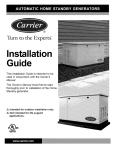




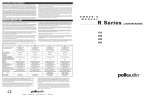
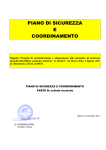





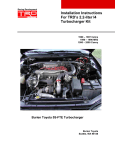





![Antares SB-GSM User`s Manual [FW5.21]](http://vs1.manualzilla.com/store/data/005969322_1-cafecc5f2ef16fdcdd0cbc825ff9e000-150x150.png)
