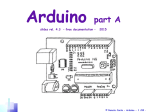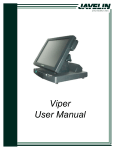Download Isocomp Service Manual.DOC
Transcript
ISOCOMP I GAMMA COUNTER AND DATA REDUCTION SYSTEM SERVICE MANUAL MGM INSTRUMENTS 925 SHERMAN AVENUE HAMDEN, CT 06514 U.S.A. (203) 248-4008 (800)-551-1415 http://www.mgminstruments.com e-mail: [email protected] INTRODUCTION...................................................................................................................3 Specifications ..........................................................................................................................3 Function Keys.........................................................................................................................4 CALIBRATION......................................................................................................................5 SAMPLE PRINTOUT ............................................................................................................9 TEST PROTOCOL PRINTOUT ..........................................................................................13 TROUBLESHOOTING........................................................................................................14 TEST POINTS.......................................................................................................................15 COVER REMOVAL............................................................................................................15 COMPONENT REPLACEMENT.......................................................................................16 FUSE REPLACEMENT ......................................................................................................16 KEYBOARD REPLACEMENT..........................................................................................17 DISPLAY REPLACEMENT...............................................................................................17 PRINTER REPLACEMENT ...............................................................................................18 MAIN PCB REMOVAL/REPLACEMENT.......................................................................18 REMOVAL/REPLACEMENT OF PRINTER POWER SUPPLY ...................................19 DETECTOR REPLACEMENT...........................................................................................20 SCHEMATICS .....................................................................................................................22 Note on schematics: In the Adobe Acrobat format of this manual, the schematics are scalable. If the schematics are printed on 8½” by 11” paper, they are unreadable. To print the schematics so that they are readable, select the print function in the Adobe Acrobat reader, and print only the schematic pages to a printer capable of printing on 11” by 17” paper. If a printer capable of printing on 11” by 17” paper is not available, then by zooming in the Adobe Acrobat reader, the schematics can be viewed quite nicely. ISOCOMP I SERVICE MANUAL INTRODUCTION The ISOCOMP I Gamma Counter and Data Reduction System is the latest in a long line of compact yet powerful bench top laboratory instruments form MGM Instruments. A 1.5 inch square Sodium Iodide Crystal turns the gamma radiation emitted from a sample containing 125I or 57CO into an electrical pulse that is amplified and counted by the computer in the Main PCB. Menu driven instructions prompt the user to insert the correct tube and press the proper keys from calibration, to programming, to operation. Protocols may be programmed and stored in permanent non-volatile memory. Data reduction routines are selected by the user during programming (see Operator’s Manual for programming instructions and further information on the data reduction routines.) Types of test that can be performed include; RIAs, IRMAs, Uptakes, screening etc. Simultaneous 125I and 57CO counting is also possible for applications such as a B12/Folate assay. Instrument calibration is performed automatically by the internal microprocessor, and results are printed by the on board thermal graphics printer. A calibration standard is required to perform instrument calibration and is available through MGM Instruments. The ISOCOMP I is operated either via the 20 key multi-function keypad on the front panel or remotely by a computer or terminal, utilizing the RS-232 Serial Interface. Results are reported via the 20 character vacuum florescent display on the front panel, the 20 column graphics printer, or through the RS232 interface. Specifications Detector 1.5” x 1.5” NaI (thallium doped) crystal 125 I Efficiency > 75% Isotope Windows 125 I - 20 to 75 Kev CO - 100 to 200 Kev 57 Crossover of 57CO into 125I window >3% at 0.038 µCi of 57CO Background 125 I - Less than 100 CPM CO - Less than 200 CPM 57 Vial Size Up to 16 mm diameter Page 3 of 24 ISOCOMP I SERVICE MANUAL Power Requirements 120 TO 240 VAC Selectable 50 or 60 Hz Operating Temperature +10 to +40 degrees C +50 to +105 degrees F Dimensions Height: Width: Depth: Weight 24 Pounds 4” 15” 11” Front Panel Controls The ISOCOMP is controlled by function keys located to the right of the numeric keys on the Front Panel Keypad. 7 8 9 COUNT START 4 5 6 STAT PROG 1 2 3 RESUM LIST 0 . CLEAR ENTER CAL Function Keys COUNT INITIATES A COUNT SEQUENCE STAT INTERRUPTS A CURRENT PROTOCOL TO RUN A STAT ASSAY RESUME RESUMES INTERRUPTED PROTOCOL ENTER ACCEPTS DISPLAYED DATA START BEGINS A NEW PROTOCOL PROG EDITS PROTOCOL PARAMETERS LIST PRINTS A LIST OF PROTOCOL PARAMETERS CAL INITIATES A CALIBRATION ROUTINE Page 4 of 24 ISOCOMP I SERVICE MANUAL CALIBRATION The Isocomp I gamma counter has the ability to self calibrate utilizing a calibration source of either 125I or the long life, mock 125I (129I) which is recommended. To Calibrate the instrument: Press the CAL button on the front panel keypad. The following is displayed ISOCOMP I SN: 105000 ENTER TO ACCEPT The instrument serial number will be displayed. If the serial number is correct, press ENTER. If it is not correct, enter the proper serial number and press ENTER. The following is displayed. ISOCOMP I CALIBRATE? PRESS 0=NO, 1=YES Press 1 to initiate a calibrate sequence. The following is displayed: INSERT CAL SOURCE PRESS COUNT The instrument prompts the user to insert a source. Insert the calibration source and press ENTER. The instrument will take approximately 1 minute to complete its calibration. At the conclusion of a successful calibration, a calibration number will be printed, and the following will be displayed: BACKGROUND COUNT? PRESS 0=NO, 1=YES Press 1 to perform a background check. The Isocomp will take 10-1 minute counts and store the average of the backgrounds for 125I and 57CO in memory for use (if desired) during an assay utilizing the background subtract parameter. Page 5 of 24 ISOCOMP I SERVICE MANUAL Consult operator’s manual for more information. After the background count is complete, the following will be displayed. EFFICIENCY TEST? PRESS 0=NO 1=YES Press 0 to skip the efficiency test. Press 1 to perform the efficiency test. If 1 is pressed, the following is displayed: ACTIVITY (uCi)=? Enter the activity of the calibration source. If the source was purchased from MGM, there will be two numbers printed on the label on the tube. Enter the SIMULATED activity as is printed on the label. Simulated Contains 0.061 0.085 uCi 125I uCi 129I ENTER THIS NUMBER The following will be displayed: INSERT SOURCE PRESS COUNT The instrument will perform 10-1 minute counts of the calibration source. After the last tube has been counted, the printer will report the average counts, efficiency, chi2 and report that efficiency is complete. The display will return to the main menu and the instrument is ready to be operated. Page 6 of 24 ISOCOMP I SERVICE MANUAL NOTE: It is recommended that calibration be performed weekly and the printouts saved to be able to track the performance of the instrument. ********************** ISOCOMP QA PROCEDURE SERIAL # 105000 DATE:_____________ BY: _____________ DETECTOR CALIBRATION CAL. NUMBER: 107 BACKGROUND COUNT I125 CO57 49 73 39 65 41 62 51 63 51 78 43 65 48 69 47 75 26 65 53 76 --------------------45 69 BACKGROUND COMPLETE EFFICIENCY TEST I129 62313 62748 62242 62985 62589 62441 62782 62847 62731 63003 --------------------62668 EFFICIENCY = 80.7% CHI 2 = 10.1 SAMPLE PRINTOUT OF CALIBRATION EFFICIENCY COMPLETE QA TEST COMPLETE ************************** Page 7 of 24 ISOCOMP I SERVICE MANUAL Should calibration fail the printout will alert the user that the calibration has failed. See below. ********************** ISOCOMP QA PROCEDURE SERIAL # 105000 DATE:_____________ BY: _____________ DETECTOR CALIBRATION CALIBRATION FAILED BACKGROUND COUNT This would indicate a possible problem with the instrument. Another possibility is that the calibration was performed without a source in the well. It is recommended that the rest of the calibration routine be aborted, and a new calibration routine initiated. Page 8 of 24 ISOCOMP I SERVICE MANUAL SAMPLE PRINTOUT The following protocol can be programmed to provide a sample printout to check the operation of the microprocessor and printer in the ISOCOMP I. Press the PROG key, and asign a number to the sample protocol. For this example we use Protocol 1. From the Main Menu, press 1, ENTER The following menu appears: PROGRAM PROTOCOL 1 STANDARDS 0 Press 5, ENTER. The following Menu appears: PROGRAM PROTOCOL 1 TOTAL REPS 0 Press 1, Enter. The following Menu appears: PROGRAM PROTOCOL 1 NSB REPS 0 Press 1, ENTER. The following Menu appears: PROGRAM PROTOCOL 1 B0 REPS 0 Press 1, Enter. The following Menu appears: PROGRAM PROTOCOL 1 STANDARD REPS 0 Page 9 of 24 ISOCOMP I SERVICE MANUAL Press 1, ENTER. The following Menu appears: PROGRAM PROTOCOL 1 PAT REPS 0 Press 1, ENTER. the following Menu appears: PROGRAM PROTOCOL 1 COUNT TIME 0 Press 1, ENTER. The following Menu is displayed: PROGRAM PROTOCOL 1 1=I 2=CO 3=BOTH Press 1, ENTER. The following Menu is displayed: PROGRAM PROTOCOL 1 I BKG.SUB 0=N 1=Y Press ENTER. The following Menu is displayed: PROGRAM PROTOCOL 1 I ANALYSIS Press 3, ENTER. The following is displayed: PROGRAM PROTOCOL 1 I LO NORMAL 0 Page 10 of 24 ISOCOMP I SERVICE MANUAL Press 3, ENTER. The following is displayed: PROGRAM PROTOCOL 1 I HI NORMAL 0 Press 11, ENTER. The following is displayed: PROGRAM PROTOCOL 1 I MARG. RANGE 0 Press ENTER. The following is displayed: PROGRAM PROTOCOL 1 I CONC 1 0 Press 2.5, ENTER. The following is displayed: PROGRAM PROTOCOL 1 I CONC 2 0 Press 5, ENTER. The following is displayed: PROGRAM PROTOCOL 1 I CONC 3 0 Press 10, ENTER. The following is displayed: PROGRAM PROTOCOL 1 I CONC 4 0 Page 11 of 24 ISOCOMP I SERVICE MANUAL Press 15, ENTER. The following is displayed: PROGRAM PROTOCOL 1 I CONC 5 0 Press 30, ENTER. The Main Menu is displayed. Press the START key and select PROTOCOL 1, ENTER. The following is displayed: PROTOCOL 1 SELECT: 0=NEW 1=OLD 2=EDIT Select 2, Enter and enter the following values as prompted; PROMPT ENTER TOTAL REP 1 NSB REP 1 B0 REP 1 STD 1 REP 1 STD 2 REP 1 STD 3 REP 1 STD 4 REP 1 STD 5 REP 1 80619 6464 58009 50660 43799 34669 28032 18873 The printout for this protocol can be found on the following page. Page 12 of 24 ISOCOMP I SERVICE MANUAL TEST PROTOCOL PRINTOUT **************************** DATE: BY: ____________ ____________ TOTAL 1 AVG 80619 80619 0 NSB 2 AVG 6464 6464 0 B0 3 AVG 58009 58009 0 %BOUND NSB %BOUND B0 CURVE TEST STD CONC DIFF 2.5 2.50 .058 5 5.04 .791 10 9.72 -2.79 15 15.1 .485 30 30.1 .480 %SCATTER .237 ED 50% 11 SLOPE -1.18 INTERCEPT 4.15 ---------------------------CNT/ STANDARD 1 4 50660 AVG 50660 STANDARD 2 5 43799 AVG 43799 STANDARD 3 6 34669 AVG 34669 0 2.5 2.50 2.50 0 5 5.04 5.04 0 10 9.72 9.72 0 15 15.1 15.1 58009 .9 .8 .7 .6 .5 .4 .3 .2 .1 | STANDARD 4 7 28032 AVG 28032 8.02 72.0 | 5 | | | 15 30 ---------------------------------------- STANDARD 5 30 8 18873 30.1 AVG 18873 0 30.1 ---------------------------- Page 13 of 24 ISOCOMP I SERVICE MANUAL TROUBLESHOOTING The following chart is intended to assist technical personnel in the troubleshooting and repair of the ISOCOMP I Gamma Counter and Data Reduction System. CAUTION! Hazardous voltages exist inside the instrument. Turn the power off and remove the power cord from the wall outlet prior to servicing. Covers are to be removed by qualified personnel only!! Symptom Possible Cause Action No response at power up Power cord not plugged in Blown fuse Incorrect line voltage setting Missing +5V Check both ends of power cord Replace fuses Check line voltage setting Check TP2 on Main PCB Power up OK, No response from the keypad Keypad ribbon cable loose Bad ribbon cable Bad keypad Check both ends of ribbon cable Replace ribbon cable Replace keypad High background counts Contaminated well liner Contaminated well Contaminated workbench Reagents stored too close Bad detector Remove, and decontaminate well liner Decontaminate well Clean work bench Move reagents or instrument Replace detector Low Efficiency Incorrect source activity entered during calibration Bad detector Enter the Simulated activity written on the tube Replace detector No response from printer Loose printer harness Bad printer power supply Bad printer Check connections Replace printer power supply Replace printer Printer feeds blank paper Paper installed incorrectly Bail bar pulled back Bad printhead Turn paper over (treated on one side) Push bail bar toward rear of Isocomp Replace printer Invalid Protocol displayed Incorrect protocol number entered Memory erased Restart protocol Re-enter protocol, restart Zero counts Incorrect count time High background value Incorrect isotope selected Reprogram Disable background subtract Reprogram to use proper isotope Page 14 of 24 ISOCOMP I SERVICE MANUAL TEST POINTS Test points are located in the middle of the main board just forward of the heat sink. There are 6 test points for the voltages which run the instrument. They are as follows: TEST POINT TP-1 TP-2 TP-3 TP-4 TP-5 TP-6 FUNCTION GROUND +5VDC +12VDC -12VDC +8VDC (DAC REF.) HIGH VOLTAGE When checking the high voltage use caution! Voltage is typically at or above 600VDC. It is recommended that the voltmeter be set to the proper range, and connected to TP1 prior to applying power to the instrument. If the voltmeter is connected with power applied, arcing may occur, which will cause the ISOCOMP to “lock up” and require the operator to turn the power off to clear this condition. COVER REMOVAL Tools required; #1 point Philips screwdriver Turn the instrument off and remove the power cord from the wall receptacle. Using the screwdriver, remove the four screws, located two on either side of the instrument. ISOCOMP I SIDE VIEW REMOVE THESE SCREWS Lift the rear portion of the cover, and slide the cover toward the rear of the instrument. Note: The printer harness will not permit total removal of the cover. There is however, enough slack in the harness to permit access to the inside with out complete removal Locate the four flat head screws ( two on either side ) which secure the front panel to the base. Remove the four screws. Page 15 of 24 ISOCOMP I SERVICE MANUAL REMOVE THESE SCREWS It is now possible to lift the Front Panel off of the base and gain access to the Main PCB and other components inside the instrument. It is necessary to disconnect the cables from the keypad and display in order to completely remove the panel. COMPONENT REPLACEMENT Replacement of internal components involves opening the instrument and exposing a possible shock hazard. Please exercise extreme caution when working on the inside of the instrument, Voltages inside can exceed 600VDC. CAUTION! INTERNAL VOLTAGES CAN EXCEED 600VDC. REMOVE POWER BEFORE REMOVING COVERS. SERVICE BY QUALIFIED PERSONNEL ONLY FUSE REPLACEMENT To replace the fuse(s) on the ISOCOMP, it is first necessary to remove the power cord from the power entry module located at the left rear of the instrument. 1. Turn the power to the instrument off with the power switch located near the power cord. 2. Remove the power cord from the wall receptacle. 3. Remove the power cord from the power entry module 4. Using a small flat blade screwdriver, or something equivalent, remove the fuse block from the power entry module. Page 16 of 24 ISOCOMP I SERVICE MANUAL OFF O 110 ON I v 5. Remove the bad fuse(s) and replace with a 1/4 amp Slo-Blo fuse. 6. Install the fuse block into the power entry module. NOTE: Observe the voltage setting on the outside of the fuse block. The proper voltage setting should be facing the bottom side of the Power Entry Module as shown. KEYBOARD REPLACEMENT 1. Turn power off and remove the power cord from the wall outlet 2. Remove the Top Cover. 3. Remove Front Panel. 4. Remove six screws securing the Keypad to the Front Panel. 5. Remove keypad. 5. Install replacement keypad 6. Replace six screws to secure the new Keypad. 7. Replace Front Panel. 8. Replace Top Cover. DISPLAY REPLACEMENT Turn power off to the instrument and remove the power cord from the wall receptacle. Remove the Top Cover and Front Panel as described on page #2-3 Disconnect the two wires from the Display. Remove the four screws securing the Display. Remove the Display. If there is a blue filter on the original display, it may be necessary to transfer it to the new display. A piece of tape can be used to hold the filter in place while the display is being secured. Install the new display. If the original Display was manufactured by Futaba (recognizable by a 40 conductor ribbon cable connection to the main board), J-3 on the main board should be open. If the Display was manufactured by Noritake (discreet wire harness connection to the main PCB) J-3 on the main pcb must be shorted. Page 17 of 24 ISOCOMP I SERVICE MANUAL PRINTER REPLACEMENT Turn the Instrument off and remove the power cord from the wall receptacle. Remove the Top Cover as described above. Remove the Printer Harness from the printer by gently pulling the connector away from the printer. Remove the four Philips head screws from the base of the Printer PCB. Check the DIP switch setting on the original printer, make sure that the replacement printer is set the same way. (SEE BELOW) ON OFF 1 2 3 4 5 6 7 It may be necessary to retain the paper tear bar from the original printer. Compare the new printer with the original printer. The paper tear bar is a stainless steel strap that runs across the top of the printer mechanism and snaps into the frame. To remove it, simply lift it off of the frame and transfer it to the new printer. Note: It may be necessary to pry the frame gently to be able to snap the bar into the frame. Next, pull the bail bar forward and insert the bar into the slot in the cover. The four mounting holes in the Printer PCB should line up with the standoffs. Install the four mounting screws. NOTE: The ground lug from the Printer PCB must be installed on one of the mounting screws. Connect the printer to the printer harness. NOTE: The printer PCB has contacts on only one side, check to insure that the contacts line up with the wires of the printer harness. MAIN PCB REMOVAL/REPLACEMENT Turn the Isocomp off and remove the power cord from the wall receptacle. Remove the Top Cover and Front Panel as described on Page#2-3 Disconnect all harnesses from the Main PCB connectors. Remove 7 Screws from the MAIN PCB, and 5 from the heatsink. The MAIN PCB can now be removed. If you are replacing the Main PCB, compare the replacement PCB to the original PCB to make sure that all of the IC’s are present Install the Replacement PCB Replace the 7 screws into the clearance holes in the Main PCB Replace the 5 screws into the heatsink. Page 18 of 24 ISOCOMP I SERVICE MANUAL Connect all harnesses to the Main PCB as listed below. J-1 J-2 J-3 J-4 J-6 J-7 J-8 J-9 RS-232 Printer Keyboard Ribbon Preamp Signal/Power Preamp High Voltage AC In Display Data Display Power (+5V and Ground) Reassemble the Front Panel and Top Cover without screwing the covers down. Plug the instrument in and apply power to it to make sure that the replacement PCB is functioning properly. When it has been determined that the PCB is functional, remove the top cover and secure the Front Panel with the four flat head screws. Replace the Top Cover and secure it using the four Philips head screws. REMOVAL/REPLACEMENT OF PRINTER POWER SUPPLY Turn the instrument off and remove the power cord from the wall receptacle. Remove the Top Cover as described on page #2-3 Disconnect the AC Harness and the printer harness from the two connectors on the Printer Power Supply PCB. Remove the four screws securing the Printer Power Supply PCB Remove the Printer Power Supply PCB Install the replacement Printer Power Supply. Position it such that the two harness connectors are facing the Main PCB. Connect the Ac Harness and the Printer Harness to their respective headers on the Printer Power Supply PCB. REMOVAL/REPLACEMENT OF PREAMP Turn the power off to the instrument, and remove the power cord from the wall socket. Remove the Top Cover as described on page #2-3 Disconnect the Preamp Power and Signal Harness and the Preamp High Voltage Harness from the Main PCB Remove the two screws holding the Preamp Screen to the Mounting Bracket. From the bottom of the instrument, remove the two #8 Philips head screws that secure the Preamp Bracket. Page 19 of 24 ISOCOMP I SERVICE MANUAL Gently wiggle the Preamp back and forth while pulling away from the lead block to remove it from the pins of the detector. Once the Preamp is free of the detector, it can be lifted straight up and removed. If necessary, remove the Preamp from the mounting brackets by loosening the two clips on the mounting bracket using a 5/16” wrench (preferably open end). NOTE: The nuts do not have to be completely removed, if they are sufficiently loosened, the Preamp can be rotated and removed from the bracket. PREAMP BRACKET PREAMP MOUNTING CLIP HEXNUT PREAMP Install the replacement PREAMP onto the mounting bracket (if necessary) positioned such that the wires of the PREAMP face the Top Cover. The clips on the mounting bracket should be placed over the “tabs” of the Preamp Socket. Do not tighten the Clips at this time. Install the replacement Preamp onto the pins of the detector. Line up the notch in the PREAMP socket with the key on the detector. Make sure that the Preamp is pushed all the way onto the pins of the detector. Install the screws from the bottom of the instrument to anchor the PREAMP bracket. Tighten the clips. Replace the Preamp Screen Connect the High Voltage Cable and the Preamp Power/Signal Cables Replace the Top Cover assembly. Check the operation of the replacement Preamp by running a calibration routine. DETECTOR REPLACEMENT Turn the ISOCOMP off and remove the power cord from the wall socket. Remove the Top cover assembly as described on page #2-3. Remove the Preamp shield. Remove Preamp Mounting Bracket Remove well liner. Page 20 of 24 ISOCOMP I SERVICE MANUAL Gently pull the detector out of the Lead Block. The Lead tube will come out along with the Detector. Place the Lead Tube on the replacement detector. NOTE: The original detector will have a black foam packing on the outside of the large diameter end. Make sure that the replacement has some sort of packing on it to reduce the chance of the Detector being damaged during transport. Insert the “head” of the detector into the lead block. Insert the well liner into the top of the lead block. This will serve to line up the detector with the PREAMP. Install the PREAMP onto the pins of the detector. Install the screws into the PREAMP mounting bracket from the underside of the Isocomp base. Check all connections from the PREAMP to the Main Board. Place all the covers back onto the Isocomp. Restore power to the Isocomp. Run a calibration of the instrument to assure proper operation of the replacement detector. If the instrument is operating satisfactorily, remove power once again and secure the Front Panel and Top cover. Page 21 of 24 iso105.sch-2 - Thu Apr 11 07:29:17 2002 iso105.sch-3 - Wed Jun 27 10:02:38 2001 isopream.sch-1 - Wed Jun 27 10:03:25 2001 ISOCOMP_KBD.sch-1 - Fri Apr 12 08:05:25 2002