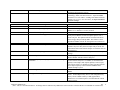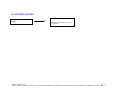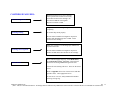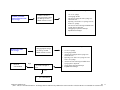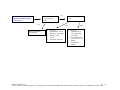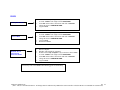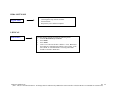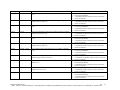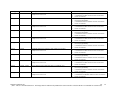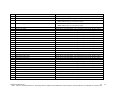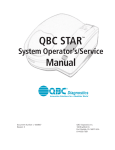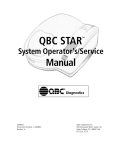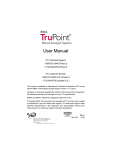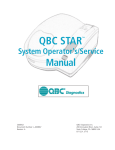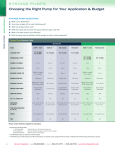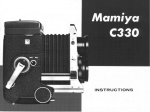Download Technical Support Training Document
Transcript
P/N 463200 Rev. 6 IRMA Support Manual Up to and Including Software Version 5.1.x Diametrics Medical, Inc. Pg. (Note: This is a controlled document. All changes must be authorized by DMI and revision controlled. This document is not intended for customer use.) 1 P/N 463200 Rev. 6 Table of Contents QUESTION & ANSWER SECTION ..................................................................................................................................................... 3 TECHNICAL SECTION:........................................................................................................................................................................ 9 IRMA SOFTWARE................................................................................................................................................................................ 24 LIFESCAN .............................................................................................................................................................................................. 24 APPENDIX A: AQUEOUS QUALITY CONTROL .......................................................................................................................... 25 APPENDIX B: HOW TO ESTABLISH A QC RANGE.................................................................................................................... 26 APPENDIX C: ELECTRONIC QUALITY CONTROL................................................................................................................... 29 APPENDIX D: SYRINGE INFORMATION...................................................................................................................................... 31 APPENDIX E: INTERNAL EQC ERROR CODES.......................................................................................................................... 32 APPENDIX F: TEMPERATURE TEST ERROR CODES .............................................................................................................. 39 APPENDIX G: USAGE LOG ERROR CODES................................................................................................................................. 41 APPENDIX H: MEDICAL USEFULNESS CRITERIA ................................................................................................................... 59 APPENDIX I: PROFICIENCY SURVEY INFORMATION............................................................................................................. 60 APPENDIX J: REGULATORY MADE SIMPLE .............................................................................................................................. 61 Diametrics Medical, Inc. Pg. (Note: This is a controlled document. All changes must be authorized by DMI and revision controlled. This document is not intended for customer use.) 2 P/N 463200 Rev. 6 Question & Answer Section Subject Question Answer Quality Control What kind of aqueous quality control material may be used on IRMA? DMI recommends and supports RNA Medical Quality Control materials. Other aqueous quality control materials that contain physiological levels of electrolytes may work with the IRMA system, but customers will be required to establish their own ranges. Philips/DMI Technical Support can only provide limited AQC support on non-RNA controls. IRMA Quality Control ranges for all RNA Medical quality control material are available on the DMI website at: http://www.diametrics.com/RNA_QC_and_Linearity.htm How do I obtain Aqueous Quality Control Ranges? How should aqueous quality control material be handled? How should the aqueous quality control material be stored? How is a quality control range determined? What is Electronic Quality Control? IRMA Hardware Battery How long will the batteries last? How long does the battery take to charge? Paper Can any paper be used in IRMA? Ranges can also be obtained by contacting the Philips Response Center or DMI Technical Support. Follow the instructions provided with the DMI quality control ranges. You can view these on the DMI website at: http://www.diametrics.com/RNA_QC_and_Linearity.htm See Appendix A. RNA QC materials do not require refrigeration. Follow manufacturer’s recommendation for storage. If material is refrigerated, allow material to warm to room temperature for a minimum of four hours prior to use. Follow instructions provided by DMI. See Appendix B. See Appendix C. NiMH batteries will allow 30-40 tests depending on the features activated and how many printouts are required. 2-10 hours, depending on battery type, its condition and existing charge. Be sure to leave the battery in the charger until the green LED flashes continuously. The green LED on the charger will begin to blink (blinks for 30 seconds, off for 4 seconds, blinks for 30 sec. Etc.) when the battery is at approx. 90% capacity. When it reaches 100% capacity the green light will blink continuously. Batteries should remain in the charger until the green LED blinks continuously. No. Philips sells the only paper type recommended for use in IRMA. Diametrics Medical, Inc. Pg. (Note: This is a controlled document. All changes must be authorized by DMI and revision controlled. This document is not intended for customer use.) 3 Barometric Pressure Is the barometric pressure switch active in IRMA? How often should the barometer be calibrated? IRMA How much does IRMA weigh? What is IRMA’s size? What is IRMA’s operating temperature? What is the humidity range for IRMA? How is IRMA’s software upgraded? Evaluations Where is the best location to place IRMA? What is the best sample type to use on IRMA? Who should perform the evaluation? What type of quality control program should be used during the evaluation? Does anticoagulant need to be used? What type of anticoagulant can be used on IRMA? Yes, IRMA uses an active barometer that is constantly measuring the barometric pressure. Annually, using a National Institute of Standards and Technology (NIST) traceable barometer. Adjust the IRMA barometer if it is not within ± 5 mmHg of the NIST barometer reading. Do not use a water barometer, or airport barometric pressure readings. 5 pounds, 4 ounces 11.5”x 9.5”x 5” IRMA v 5.0 and higher: 12-30ºC (54-86ºF) IRMA v 4.x.x and lower: 15-30ºC (59-86ºF 0-80% relative humidity Software updates are performed by connecting IRMA’s RJ45 serial port (on IRMA it is labeled computer port) to a PC’s serial com port. The updated software is loaded onto the PC from a floppy disk provided by DMI. The software is then uploaded to IRMA from the PC through the serial connection. IRMA should be set up next to the reference analyzer to minimize any time delay between sample analysis on the two instruments and to insure that the sample is treated the same for both analyzers. Whole blood collected in a lithium heparin or balanced heparin syringe. Laboratory personnel who have been properly trained on IRMA and are familiar with the reference analyzers. Use the quality control program established in the institution for the reference analyzers. For IRMA, use both Electronic Quality Control (EQC) and Aqueous Quality Control (AQC). The purpose of this is to familiarize testing personnel with the use of aqueous quality control material on IRMA and to validate the EQC system. DMI recommends the use of anticoagulant on samples used on IRMA. DMI recommends Lithium Heparin as the anticoagulant of choice. Sodium Heparin may also be used noting that it may falsely elevate sodium results by 2 mM.(approximate). Balanced or low volume heparin is recommended for ionized calcium testing. Diametrics Medical, Inc. Pg. (Note: This is a controlled document. All changes must be authorized by DMI and revision controlled. This document is not intended for customer use.) 4 What type of patient samples should be included in the method evaluation? What information needs to be collected? DMI recommends the use of patient samples from the facility’s general population. During preliminary evaluation, it is not recommended that CVOR patient samples be used to evaluate hematocrit. Accuracy: Whole blood split sample study analyzing samples on a reference instrument and IRMA. Diametrics recommends a minimum of 20 samples be collected. Precision: Aqueous Quality control samples analyzed. Diametrics recommends a minimum of 10 samples per control level be collected. How is the data analyzed? Linearity: Aqueous and Whole Blood linearity studies are performed on each analyte. (Required for CAP customers only). Accuracy: Determine slope, intercept, correlation coefficient, and Sy.x. Graph all analytes using linear regression and BlandAltman plots. Precision: Determine mean, standard deviation and coefficient of variation. Linearity: Determine Correlation coefficient. Graph all analytes tested using linear regression. Sample Handling Whole Blood What type of syringe should be used for sample collection? What syringe size should be used on IRMA? What is the sample mixing recommendation for samples analyzed on IRMA? Most arterial lithium heparin syringes may be used on IRMA. See Appendix D for complete list and limitations. Diametrics recommends a 1 or 3cc syringe for use on IRMA. For sample volumes < 400uL, DMI recommends use of 1cc syringes. In order to avoid pre-analytical error on samples analyzed for pH, ionized calcium and hematocrit, the sample should be adequately mixed (we suggest rolling between your palms). A sample that has been placed in an ice slurry should be mixed for a minimum of 2 minutes prior to injection into IRMA (NCCLS recommendation). A sample that has been drawn from a patient and will be immediately injected into IRMA still needs to be mixed (Recommend 30 seconds). Diametrics Medical, Inc. Pg. (Note: This is a controlled document. All changes must be authorized by DMI and revision controlled. This document is not intended for customer use.) 5 What is the proper injection technique for whole blood into the IRMA analyzer? Correlation When would a customer typically decide to use the correlation option? How should correlation data be collected? How is the data analyzed? What are the issues with hematocrit in the CVOR? How is the correlation feature activated? Inject the sample by depressing the syringe plunger in a single, quick, controlled motion, similar to the motion used to press a stopwatch button. Initially, some resistance may be felt since the sample must displace the calibration gel. Stop injecting when the gel has been displaced and blood is covering the sensors. Slowly inject additional sample to displace bubbles, gel, or to reach the minimum sample volume of 200uL. Leave the collection device attached to the cartridge until the analysis is complete. Note: The initial injection should “pop” the calibrant out of the sample path. If you can see the blood pushing the calibrant out of the sample path, then you are injecting too slow. When there is a significant, consistent bias between IRMA and their reference analyzer for a particular analyte AND the facility routinely uses both IRMA and the reference for testing and wants them to read the same (e.g., routine batch testing on reference , STAT testing on IRMA). Correlation factors are based on split-sample blood results from a statistically valid number of samples. Follow the instructions in Section 7 of the IRMA User Manual. Graph the reference analyzer results against the IRMA analyzer results for each set of values. Plot the results for each analyte separately. Make the reference analyzer results the Y (dependent) variable; make the IRMA analyzer the X (independent) variable. Perform linear regression analysis on the results. Delete any data points that are more than three standard deviations from the regression line. Replace them with data acquired from additional split sample analyses and redetermine the regression line. IRMA uses conductivity to measure hematocrit. While on cardiopulmonary bypass several components of the blood may experience changes either due to interferences, or as a result of hemodilution. A complete discussion and protocol for CVOR and hematocrit measurements “Corrrecting Conductive Hematocrit Results for Hemodilution During Cardiopulmonary Bypass” is available from Agilent. Refer to Section 7 of the IRMA User Manual. Diametrics Medical, Inc. Pg. (Note: This is a controlled document. All changes must be authorized by DMI and revision controlled. This document is not intended for customer use.) 6 Alternate Site Can IRMA be used in a transport (airplane, helicopter, ambulance) or non-hospital setting? Can IRMA and cartridges be stored in the alternate site? Where should quality control be performed? Yes. IRMA may be used in any setting as long as environmental conditions (i.e., temperature, BP, humidity) do not exceed IRMA specifications. No. IRMA needs to be stored in a temperature range of 1530ºC. Most alternate site locations cannot accommodate this. The cartridges need to be stored within a STABLE temperature range of 15-30ºC that does not fluctuate more than ±8ºC. DMI recommends that both IRMA and cartridges be stored in a stable temperature environment off the alternate site location. IRMA and an appropriate number of cartridges should be taken from the storage site when testing in an alternate site is required. Cartridges that are not used during a testing event (e.g., an ambulance run) must go through the 72 hour equilibration time before being put back into use unless the site can verify that temperature fluctuations did not exceed ±8ºC of the room temperature storage area. Verification is possible if cartridges are transported and stored in an IRMA carrying case that contains a high/low thermometer. EQC can be performed on the analyzers in the storage area or in the alternate site. AQC should be performed on the cartridges in the storage area prior to placement in the alternate site. Calibration How does IRMA calibrate? IRMA performs a modified two-point calibration. The sensors are calibrated prior to each test using a pre-packaged calibrant over the sensors. The calibrant is manufactured and tested with NIST traceable gases and salt standards. Calibration of the cartridge is completed when information determined at the factory for each lot of cartridges (the Cal Code) is combined with measurements taken during the calibration process. The factory derived Cal Code information is stored in the analyzer memory following initial entry of a new cartridge lot. Diametrics Medical, Inc. Pg. (Note: This is a controlled document. All changes must be authorized by DMI and revision controlled. This document is not intended for customer use.) 7 Proficiencies Regulatory What proficiencies programs are recommended for use on IRMA? What are the proficiency testing requirements for CAP? How do CAP, CLIA and JHACO rules and regulations compare? Appendix I If your customer is CAP certified, they must participate in the CAP surveys. Sometime during the year, they must perform a CAP survey on every IRMA they have. CAP does not accept the idea of proving instrument comparability by running a survey on a primary instrument and split sampling on the rest. (CLIA does accept this). CAP has stated that it is acceptable to split surveys amongst multiple analyzers so those customers are not required to purchase a separate survey for each IRMA. EXAMPLE: A customer has 30 IRMA's. They order 1 blood gas proficiency. (AQ survey). They receive this survey three times a year. Each survey has at least five levels plus at least five duplicates, therefore, ten proficiency samples. They receive their first survey in January. Since they have ten samples, they analyze one on each of ten analyzers. THEY RECORD EVERYTHING AND KEEP RECORDS OF THE TESTING. They receive their next survey in June with ten more samples. They run these on ten DIFFERENT IRMAs. Ditto for the next survey received in November. If they keep good records, they can show CAP, during their inspection, that they have analyzed a proficiency sample on each of their IRMAs. Appendix J Diametrics Medical, Inc. Pg. (Note: This is a controlled document. All changes must be authorized by DMI and revision controlled. This document is not intended for customer use.) 8 P/N 463200 Rev. 6 Technical Section: IRMA FAILURE: Is EQC Passing? Yes This is not a hardware failure. No Have customer run EQC again. Did EQC pass? (May omit step) Yes No Have customer read EQC error codes from last failure. Refer to Appendix E for error code meaning. Take appropriate action. This is not a hardware failure. Diametrics Medical, Inc. Pg. (Note: This is a controlled document. All changes must be authorized by DMI and revision controlled. This document is not intended for customer use.) 9 BATTERY FAILURE: Is battery over one year old? No Have customer turn IRMA on. From the main menu press: Recall, Status, Battery. This will bring up the battery status screen. Can customer do this? Yes Is Status ok? No Yes No This is not a battery failure. Battery is at the end of its use life. Customer should purchase new battery. Yes Have customer recharge battery for 24 hours, remove battery from charger and re-insert into charger for another charge cycle. Battery is fine. Customer may be having problems with a different battery at site. Run all batteries through this flow chart. Yes Is LMD greater than 2000 (NIMH) or greater than 1000 (NICAD) No For Errors 4, 5, and 6: Have customer recharge battery for 24 hours, remove battery from charger and re-insert into charger for another charge cycle. For errors 2 and 3: Battery is out of temperature range. Let batteries sit at room temperature for one hour. Then recharge battery for 24 hours, remove battery from charger and re-insert into charger for another charge cycle. Battery may be past its use life. Have customer recharge battery for 24 hours, remove battery from charger and reinsert into charger for another charge cycle. If this does not raise LMD, customer should purchase new battery. Diametrics Medical, Inc. Pg. 10 (Note: This is a controlled document. All changes must be authorized by DMI and revision controlled. This document is not intended for customer use.) CHARGER FAILURE: Batteries do not fit in charger. Make sure that the batteries and the charger are the same type. (Note: Although NiCAD batteries can be recharged in an NIMH charger, for optimum performance we recommend keeping the same battery with the same charger). NIMH products all have +++ on them. NiCADs have SL on batteries and no markings on charger Charger lights are not coming on. Not charging batteries. Make sure all connections are firmly in place: charger to power supply and power supply to cord and cord to outlet. Yes Try a different power supply and/or cord. Yes Make sure wall outlet has power. Yes Return charger for service. Diametrics Medical, Inc. Pg. 11 (Note: This is a controlled document. All changes must be authorized by DMI and revision controlled. This document is not intended for customer use.) AC ADAPTER FAILURE: No power while using an AC Adapter. Replace if still under warranty. Customer purchase new one if out of warranty. Diametrics Medical, Inc. Pg. 12 (Note: This is a controlled document. All changes must be authorized by DMI and revision controlled. This document is not intended for customer use.) CARTRIDGE FAILURES: Reservoir bag broken. Remind customer to never use a cartridge from a pouch with a broken reservoir bag and credit account for the cartridge. Do not return to DMI for investigation. Report Lot number to DMI. Is top and bottom of cartridge snapped down completely. Cartridge leaking Is ceramic chip seated properly. Do not return to DMI for investigation. Report lot number and manufacturing issue to DMI. Credit account for the cartridge. Make sure customer is not inserting EQC/TEMP card in patient test mode. Cartridge not recognized. Sensor Errors Do not return to DMI for investigation. Report lot number to DMI and credit customer for the cartridge. Have customer supply usage log. From Main Menu, press Recall, Error Logs, and Usage. This will print out the last 50 messages IRMA has given the user. Locate all errors starting with 5xxx. These are the sensor errors. Refer to Appendix G for a list of sensor errors and their possible causes. Take appropriate action. If error rate is over 10%, notify DMI with lot number and copy of usage log. Diametrics Medical, Inc. Pg. 13 (Note: This is a controlled document. All changes must be authorized by DMI and revision controlled. This document is not intended for customer use.) AQUEOUS QUALITY CONTROL: Confirm that the customer is using: Confirm customer is using appropriate ranges for their QC lot and IRMA software version. pH results are out of range. • • • • • High Have results been running high for a while? Are results out high or low? No Yes Consider establishing a new range for this analyte. Yes • • 3cc or 1cc syringe 18-20 gauge needle All users are using the same syringe size and needle size. Injecting 1.5cc from a 3cc syringe or 0.8cc from a 1cc syringe. All users are not removing air bubble from syringe prior to injection. Using proper injection technique. Equilibrated cartridges. Low Have results been running low for a while? No Has there been a temperature shift? As temperature goes up, pH goes up. As temperature goes down, pH goes down. Diametrics Medical, Inc. Pg. 14 (Note: This is a controlled document. All changes must be authorized by DMI and revision controlled. This document is not intended for customer use.) Confirm customer is using appropriate ranges for their QC lot and IRMA software version. pCO2 results are out of range. Confirm that the customer is using: • • • • • • • • • Room Temperature shift low. Cartridges not equilibrated. Room Temperature not stable. Possible hole in package (>150 mmHg) Gel contamination if expected pCO2 result is less than 40 mmHg, • High Are results out high or low? • • 3cc or 1cc syringe 18-20 gauge needle All users are using the same syringe size and needle size. Injecting 1.5cc from a 3cc syringe or 0.8cc from a 1cc syringe. All users are not removing air bubble from syringe prior to injection. Using proper injection technique. Equilibrated cartridges. Low • • • • • Room Temperature shift high. Cartridges not equilibrated. Room Temperature not stable. Room Air Contamination. Gel Contamination if expected pCO2 result is greater than 40 mmHg. Diametrics Medical, Inc. Pg. 15 (Note: This is a controlled document. All changes must be authorized by DMI and revision controlled. This document is not intended for customer use.) Confirm customer is using appropriate ranges for their QC lot and IRMA software version. pO2 results out of range. • • • • Room Air contamination if expected pO2 result is less than 150 mmHg. Room Temperature shift low. Room Temperature not stable. Gel contamination. High Are results out high or low? Low • • Room Air contamination if expected pO2 result is greater than 150 mmHg. Room Temperature shift High. Confirm that the customer is using: • • • • • • • 3cc or 1cc syringe 18-20 gauge needle All users are using the same syringe size and needle size. Injecting 1.5cc from a 3cc syringe or 0.8cc from a 1cc syringe. All users are not removing air bubble from syringe prior to injection. Using proper injection technique. Equilibrated cartridges. Diametrics Medical, Inc. Pg. 16 (Note: This is a controlled document. All changes must be authorized by DMI and revision controlled. This document is not intended for customer use.) Confirm that the customer is using: • • • Confirm customer is using appropriate ranges for their QC lot and IRMA software version. Sodium, potassium, ionized calcium results out of range. • • • • Confirm customer is using appropriate ranges for their QC lot and IRMA software version. Hematocrit results out of range. Confirm that the customer is using: • • • • • Room air contamination. • High Are results out high or low? 3cc or 1cc syringe 18-20 gauge needle All users are using the same syringe size and needle size. Injecting 1.5cc from a 3cc syringe or 0.8cc from a 1cc syringe. All users are not removing air bubble from syringe prior to injection. Using proper injection technique. Equilibrated cartridges. • • 3cc or 1cc syringe 18-20 gauge needle All users are using the same syringe size and needle size. Injecting 1.5cc from a 3cc syringe or 0.8cc from a 1cc syringe. All users are not removing air bubble from syringe prior to injection. Using proper injection technique. Equilibrated cartridges. Low • Gel contamination Diametrics Medical, Inc. Pg. 17 (Note: This is a controlled document. All changes must be authorized by DMI and revision controlled. This document is not intended for customer use.) WHOLE BLOOD RESULTS: pH results are not what was expected or did not compare to a reference. Yes Confirm cartridges are equilibrated. Confirm sample has been mixed appropriately. No No Equilibrate cartridges in a stable environment for a minimum of 72 hours Mix sample according to NCCLS guidelines. Improper mixing can cause a pH result to be off as much as 0.11 pH units. Yes Are results greater than 0.04 away from expected result? No Yes Meets Performance Specifications. Suspect : • Cartridges are not equilibrated. • Sample is not mixed appropriately. • Something wrong with reference analyzer. Diametrics Medical, Inc. Pg. 18 (Note: This is a controlled document. All changes must be authorized by DMI and revision controlled. This document is not intended for customer use.) Yes pCO2 results are not what was expected or did not compare to a reference. Confirm cartridges are equilibrated. Are results greater than 5 mmHg from the expected result? No No Equilibrate cartridges in a stable environment for a minimum of 72 hours Yes Meets Performance Specifications. Suspect : • Cartridges are not equilibrated. • Room Air Contamination if result approaches 0 mmHg. • Gel contamination if result approaches 40 mmHg. • Something wrong with reference analyzer. Diametrics Medical, Inc. Pg. 19 (Note: This is a controlled document. All changes must be authorized by DMI and revision controlled. This document is not intended for customer use.) Are results within 7.5% of expected result? pO2 results are not what was expected or did not compare to a reference. No Yes Meets performance specifications Are results out high or low? Low • • • Room air contamination if result approaches 150 mmHg. Sample is mixed venous. Time delay in analysis High • • • Room air contamination if result approaches 150 mmHg Gel contamination if result of 160 –190 mmHg. Time delay in analysis Diametrics Medical, Inc. Pg. 20 (Note: This is a controlled document. All changes must be authorized by DMI and revision controlled. This document is not intended for customer use.) Sodium, Potassium, Ionized Calcium, Chloride or BUN results not what was expected or did not compare to reference. Are results within: • Sodium +/- 4mM • Potassium +/- 0.5 mM • ICa +/- 0.5 mM • Chloride +/- 5% • BUN +/- 2mg/dL or 9% whichever is greater No Are cartridges properly equilibrated? No Yes Yes • Meets performance specifications Cartridge must equilibrate to room temperature for one hour prior to use. • • Confirm sample is not contaminated with IV solution. Confirm anticoagulant was used. Confirm correct anticoagulant was used. Inspect pathway for presence of air bubble or gel. Diametrics Medical, Inc. Pg. 21 (Note: This is a controlled document. All changes must be authorized by DMI and revision controlled. This document is not intended for customer use.) Confirm that sample was mixed appropriately according to NCCLS guidelines. Hematocrit results were not what was expected or did not compare to reference. Yes • • • • Confirm that there is no white blood cell interference. Confirm that there is no protein interference. (CBP patients may need correlation line for this analyte). Confirm that the reference is measuring hematocrit. Confirm that the reference sample was also mixed according to NCCLS guidelines. No No NCCLS guidelines dictates that a sample that is to be tested for hematocrit be mixed for a minimum of two to four minutes especially if the sample has been iced. Is result within +/- 2 PCV or 6% of the expected result? Yes Result is within performance specifications. Diametrics Medical, Inc. Pg. 22 (Note: This is a controlled document. All changes must be authorized by DMI and revision controlled. This document is not intended for customer use.) IDMS • Corrupted Database • • • Loss of Data • • • Runtime Errors and General Protection Faults • • • • • Double Click on My Computer > (C:) or the drive where IDMS is stored > IDMS. Then single click on IDMS.MDB From File on the toolbar, cursor down and click on Rename. Change the name to IDMSBAD.MDB. Login to IDMS. Double Click on My Computer > (C:) or the drive where IDMS is stored > IDMS. Then single click on IDMS.MDB From File on the toolbar, cursor down and click on Rename. Change the name to IDMSBAD.MDB. Login to IDMS. Resend from IRMA. Reboot computer. Database will probably be corrupted. Double Click on My Computer > (C:) or the drive where IDMS is stored > IDMS. Then single click on IDMS.MDB From File on the toolbar, cursor down and click on Rename. Change the name to IDMSBAD.MDB. Login to IDMS. If necessary refer to the IDMS troubleshooting guide for further help Diametrics Medical, Inc. Pg. 23 (Note: This is a controlled document. All changes must be authorized by DMI and revision controlled. This document is not intended for customer use.) IRMA SOFTWARE Upgrade failure • • • • Reboot computer Go through the steps with the customer Send new disks Request they use a different computer. LIFESCAN Modem failure Request that the customer performs the following check: • From the Main Menu, press Recall • Press Status • Press About • Look to see if the LFS SN line is filled in. If it is, IRMA and the module are communicating and this is not a failure. If the line is blank, no communication is occurring and module should be returned to Diametrics. Diametrics Medical, Inc. Pg. 24 (Note: This is a controlled document. All changes must be authorized by DMI and revision controlled. This document is not intended for customer use.) P/N 463200 Rev. 6 APPENDIX A: Aqueous Quality Control Introduction & Intended Use With the IRMA SL Blood Analysis System, Quality Control can be performed through two methods: electronic and aqueous controls. It is important to follow the control manufacturer’s recommended procedures for storage and equilibration of the control material prior to analysis on the IRMA SL. Instructions for Use: Equilibrate ampules at room temperature (18-25°C) for at least 4 hours before use. 1. 2. 3. 4. 5. 6. 7. 8. 9. 10. 11. 12. 13. 14. 15. Hold the ampule by its tip and shake it vigorously for 10 seconds. Tap the liquid back into the base of the ampule. Sampling must take place within 2 minutes of opening the ampule. Enter User ID (optional) at the display prompt on the IRMA SL Analyzer. Initiate the Quality Control Test Sequence. Open the foil pouch and remove the cartridge. Remove the protective tape from the cartridge. Insert the cartridge into the analyzer. Verify cartridge type inserted (if necessary). Verify or enter the cartridge information at the display prompt. Select the control from the list of established controls. After calibration is complete, carefully snap open the control ampule. To avoid cuts, protect your fingers with tissue or gloves, or use an ampule breaker. Slowly draw the control sample into a 1 mL or 3 mL syringe using an 18-20 gauge needle or dispense tip. Do not attempt to invert the syringe or expel bubbles from the syringe after drawing up the control solution. Remove the needle, remove the cartridge cap, and inject the control into the cartridge. Use a minimum of 0.8 mL of the control sample in a 1.0 mL syringe or a minimum of 1.5 mL of the control sample in a 3.0 mL syringe. Press “test” to initiate the analysis. Use the expected values for each parameter as a guide in evaluating performance. Since performance is subject to sample temperature, Diametrics Medical recommends that each institution establish its own expected values and acceptable limits. The mean values established at your institution should fall within the expected ranges. Diametrics Medical, Inc. Pg. (Note: This is a controlled document. All changes must be authorized by DMI and revision controlled. This document is not intended for customer use.) 25 APPENDIX B: How to Establish a QC Range The following method for establishing tentative QC ranges is recommended for the IRMA SL Blood Analysis System. Test Method: 1. Testing should be conducted by multiple users to address any sample handling variations between different operators (i.e. falsely warming up the sample while shaking the ampule or analyzing a sample that was opened too long before analysis). 2. The initial analysis should be performed at the site where daily quality control testing will be performed in the future, such as a designated area at the POINT OF CARE (POC). This should minimize the effects of temperature variation on aqueous control material. The user may find it helpful to record daily room temperatures to determine temperature variation in the area where testing is conducted and control materials are stored. 3. Quality control materials should be stored at the testing site. 4. Testing should be conducted over a MINIMUM of a 5-day period to take into account any variations in room temperature, barometric pressure, and operator technique. 5. During this 5-day period, at least 20 samples for each level of control should be analyzed. Handling the data: 1. Determine the MEAN (X) for each control parameter (pH, pCO2, pO2) for each control level. X = ∑ xi N 2. 3. Determine the standard deviation (s) value from the MEAN calculated in #1. s = √∑(X - xi)2 N-1 Eliminate any values that fall outside of ±3 SD of the mean (these results may be due to poor sample handling, etc.). 4. Recalculate the MEAN with the remaining values. 5. Recalculate the standard deviation. Diametrics Medical, Inc. Pg. (Note: This is a controlled document. All changes must be authorized by DMI and revision controlled. This document is not intended for customer use) 26 By definition: Approximately 68% of all determinations should fall within +1 standard deviation of the mean value. Approximately 95% of all determinations should fall within +2 standard deviations of the mean value. Approximately 99.7% of all determinations should fall within +3 standard deviations of the mean value. Laboratories commonly set control limits at either two or three standard deviations. If two standard deviations are chosen, the laboratory can predict that under these conditions, only one out of 20 determinations will exceed the limits because of chance. If a second result exceeds two standard deviations, it is then suspect of not meeting the conditions originally used in determining the mean. If a result exceeds three standard deviations, this result is genuinely suspect since this could occur by chance only three times in one thousand. 6. Assign tentative range based on the following: Range Limits: pH Mean ± 0.03 for all 3 levels pCO2 (mmHg) Mean ± 8 for level 1; Mean ± 5 for levels 2 and 3 pO2 (mmHg) Mean ± 10 for all 3 levels. Na+ (mM) Mean ± 5 for all 3 levels. K+ (mM ) Mean ± 0.5 for all 3 levels. Mean ± 0.1 for all 3 levels (units in mM) iCa++ (mM ) Hct (%Pcv) Mean ± 3% Cl- (mM ) Mean ± 5 for all 3 levels BUN (mg/dL) Mean ± 6 for level 1; ± 5 for level 2; ± 3 for level 3 or 7. Follow the normal protocol for your facility for handling data. * Due to the small number of observations, initial Quality Control limits should be established using the range limits above. Once the facility has approximately 100 points, the plus or minus 2 to 3 standard deviation limits may be used. ** Data should be reviewed monthly after the range is established to verify that the range is still representative of conditions originally used in determining the mean. Acceptance and rejection criteria for daily quality control: * These are only suggestions. As a user, you may choose to follow the normal protocol established by your facility for the acceptance or rejection of daily quality control values. Diametrics Medical, Inc. Pg. (Note: This is a controlled document. All changes must be authorized by DMI and revision controlled. This document is not intended for customer use) 27 1. If values are within range, the system is ready for patient testing. 2. If a value is outside of range, do the following: a) Have user check for the following: - Verify QC lot being tested is the same as the one for which the range is established. - Verify that sample integrity is acceptable i.e. no air bubbles in flow path or that opened sample has not been exposed to room air for longer than necessary. * Be sure to record any observations or actions taken in action log. b) Have the same operator repeat testing with another ampule of control. This will help determine whether sample handling by an individual operator is a possible source of error. If repeat is within range, the system is ready for patient testing. Be sure to record any actions taken in action log . c) If value is still outside of range, have a different operator repeat analysis with different ampule. If repeat is within range, the system is ready for patient testing. Be sure to record any actions taken in action log. d) If still out, determine if the room temperature of testing area has shifted significantly (for every 1°C change in temperature, a 1% change in gas value will be seen). Record any observations or actions taken in action log. e) If still having problems, contact Diametrics technical support at 1-800-949-4762. 3. If the value is just outside of range, follow the established protocol for your facility. This may be to accept the value and allow patient testing to continue while the next quality control results are monitored. Diametrics Medical, Inc. Pg. (Note: This is a controlled document. All changes must be authorized by DMI and revision controlled. This document is not intended for customer use) 28 P/N 463200 Rev. 6 APPENDIX C: Electronic Quality Control Diametrics Medical, Inc. manufactures the IRMA SL Blood Analysis System. This point of care instrument analyzes blood gases, sodium, potassium, ionized calcium and hematocrit and employs the use of Electronic Quality Control (EQC) as a way of assessing and documenting the accuracy and precision of the system. Electronic Quality Control: Quality control is performed through a comprehensive diagnostic check of the edge connector, internal electronics, and analyte circuitry. An EQC test simulates the electronic signals that are produced by IRMA sensors during a cartridge test. Signals corresponding to both low and high analyte concentrations are tested, and results must fall within strict predetermined thresholds for the test to pass. IRMA EQC is an internal method, and does not require the use of an external EQC card. Temperature Test: The IRMA temperature control system is tested at 37°C using the IRMA temperature card. Diametrics Quality Control Recommendation: Following method verification and establishment of aqueous quality control limits, Diametrics Medical, Inc. (DMI) recommends EQC as the primary method of assessing system accuracy and precision. Since each test site may have unique requirements, each site should select and verify a quality control system that meets their needs. DMI recommends the quality control be performed as follows: Run an EQC test: • Once per shift of patient testing on each analyzer; • When the analyzer experiences a significant change in storage temperature ie: movement from a cold to a hot, or hot to a cold environment. • Whenever the performance of the analyzer requires verification, according to facility or regulatory agency protocol. Run two levels of Aqueous Control: • Before a new cartridge lot or shipment is put into use, (following the required equilibration period) to verify proper shipping and equilibration conditions. Cartridge lot verification is not required for each analyzer in use. Additional Aqueous Control testing: • Is required only if cartridges are required to go through an additional equilibration period due to temperature fluctuations of greater than 8°C in the cartridge storage area. • If the cartridges are required to go through an additional equilibration period, run two levels of aqueous control before putting the cartridge lot back into use. Run a Temperature Test: • Monthly to verify that the IRMA temperature control system is operating properly. The electronic checks span the measurement range of the device for each analyte. In order to assess accuracy acceptability, performance is checked at three distinct points for each analyte. Diametrics Medical, Inc. Pg. (Note: This is a controlled document. All changes must be authorized by DMI and revision controlled. This document is not intended for customer use.) 29 Edge Connector: IRMA relies on consistent connections between the instrument and the cartridge. These connections are made through the edge connector. Once the EQC test is initiated, all connection pins are tested individually to assure contact. Internal Electronics: Any contamination between sensor circuits can cause erroneous results. During the Electronic Quality Control test, leakage current is checked in the sensor circuitry. Leakage current is unwanted current that flows through a circuit because of an unwanted short. This circuit is used throughout the system to measure any possible leakage current. Analyte Circuitry: Our system includes three basic types of sensor circuits; ampometric, potentiometric and conductometric. Each type of sensor operates over a fixed range of sensor responses. These responses must be measured within certain specifications throughout that range in order to give consistent results. Temperature Control System: IRMA’s temperature control system maintains a sample at body temperature during a blood gas test. The temperature controller uses input from the infrared probe to turn the heater on and off to control sample temperature. The heater is located on the cartridge. IRMA's Temperature Test checks this system with the card being heated and controlled exactly as a blood gas cartridge would be. The temperature is measured in the Temperature card and compared with expected results. (37°C ± 0.6°C) Diametrics Medical, Inc. Pg. (Note: This is a controlled document. All changes must be authorized by DMI and revision controlled. This document is not intended for customer use.) 30 APPENDIX D: Syringe Information Incompatible ABG Syringes In general, there are three primary types of ABG syringes that are incompatible with the IRMA system: 1. Frictionless (“pulsating”) syringes – after sample injection, the hub of the syringe will continue to travel downwards by itself, until all the sample has flowed into the cartridge. The analyzer is unable to heat the sample adequately as it slowly continues to move through the sample path, and the test results in a sensor error. The following are examples of frictionless syringes that are incompatible with the IRMA system without the use of a check valve: • Concord Pulsator Arterial Blood Sampling Kit • Bard Parker Liquihep Kit • Bard Parker Dri-Hep 3cc (looks like 5cc but only holds 3cc) 2. Syringes that contain a mixing ball, or non-dissolving disk impregnated with heparin. Due to the vertical orientation of the syringe during injection, the ball or disk may become lodged in the bottom of the syringe, and the sample may hemolyze when it is forced through or around the plug during injection. The following syringe is incompatible with the IRMA system: • Radiometer QS 50 Arterial Blood Sampler 3. Incompatible Hub • The Bard Parker Safety Lock syringe has a large hub that does not fit into the luer port of the IRMA cartridge. The compatibility of a syringe that is not listed can be determined by evaluating it in terms of the aforementioned characteristics. Please forward any syringes that you would like to have formally evaluated to Diametrics Technical Support. Diametrics Medical, Inc. Pg. (Note: This is a controlled document. All changes must be authorized by DMI and revision controlled. This document is not intended for customer use.) 31 APPENDIX E: Internal EQC Error Codes Internal EQC Test Description Test Type Error Codes General Status 101001 Description of Test Checks IRMA instrument internal temperature. POSSIBLE CAUSE • • General Status 101002 Checks power into main PCB: Input voltage too high. Above 10V. Noise 106001-106014 Leakage 108001 Leakage 108002 Leakage 108003 Checks if there is excessive noise on non-sensor data channels. (Noise on sensor channels is measured during tests and uses different methods for filtering.) Checks for null leakage on MEMB channel without generating a stimulus leakage current on other pins. (this channel is not currently used for anything, but maybe someday) Checks for null leakage on ILEAK channel without generating a stimulus leakage current on other pins. This is the circuit we use for a lot of the leakage testing. Checks for null leakage on ISE1 channel without generating a stimulus leakage current on other pins. Leakage 108004 Checks leakage between ISE1 and other pins. (not WKG1-3 or Heater Low) Leakage 108005 Checks for null leakage on ISE2 channel without generating a stimulus leakage current on other pins. Leakage 108006 Checks leakage between ISE2 and other pins. (not WKG1-3 or Heater Low) Leakage 108007 Checks for null leakage on ISE3 channel without generating a stimulus leakage current on other pins. • • • • • • • • • • • • • • • • • • • • • • • • • • • • • The environment in which Irma is operating in is too hot (>40 C) or too cold (< 12C). IRMA was recently (within the past hour) moved from an environment that is extremely low or high temperature. Broken temp measurement circuit AC Adapter Failure Broken measurement circuit. 5 Volt Regulator Failure Electromagnetic Interference (EMI) Latent circuit failure Extremely high humidity Contamination on MEMB channel on main circuit board Latent circuit failure Extremely high humidity Contamination on ILEAK channel on main circuit board Latent circuit failure Extremely high humidity Contamination on ISE1 channel on main circuit board Latent circuit failure Contaminated Edge Connector Extremely high humidity Contamination between channels on main circuit board Latent circuit failure Extremely high humidity Contamination on ISE2 channel on main circuit board Latent circuit failure Contaminated Edge Connector Extremely high humidity Contamination between channels on main circuit board Latent circuit failure Extremely high humidity Contamination on ISE3 channel on main circuit board Latent circuit failure Diametrics Medical, Inc. Pg. (Note: This is a controlled document. All changes must be authorized by DMI and revision controlled. This document is not intended for customer use.) 32 Test Type Error Codes Description of Test POSSIBLE CAUSE Leakage 108008 - 108009 Checks leakage between ISE3 and other pins. (not WKG1-3 or Heater Low) Leakage 108010 Checks for null leakage on ISE4 channel without generating a stimulus leakage current on other pins. Leakage 1080011 – 108013 Checks leakage between ISE4 and other pins. (not WKG1-3 or Heater Low) Leakage 108014 Checks for null leakage on ISE5 channel without generating a stimulus leakage current on other pins. Leakage 108015 - 108018 Checks leakage between ISE5 and other pins. (not WKG1-3 or Heater Low) Leakage 108019 Checks for null leakage on ISE6 channel without generating a stimulus leakage current on other pins. Leakage 108020 - 108024 Checks leakage between ISE6 and other pins. (not WKG1-3 or Heater Low) Leakage 108025 Checks for null leakage on ISEREF channel without generating a stimulus leakage current on other pins. Leakage 108026 - 108031 Checks leakage between ISEREF and other pins. (not WKG1-3 or Heater Low) Leakage 108032 Establishes and checks a reference value on ISE1 to be used for comparison on next 4 tests. Leakage 108033 - 108036 Checks leakage between ISE1 and WKG1-3 and Heater Low • • • • • • • • • • • • • • • • • • • • • • • • • • • • • • • • • • • • • • • Contaminated Edge Connector Extremely high humidity Contamination between channels on main circuit board Latent circuit failure Extremely high humidity Contamination on ISE4 channel on main circuit board Latent circuit failure Contaminated Edge Connector Extremely high humidity Contamination between channels on main circuit board Latent circuit failure Extremely high humidity Contamination on ISE5 channel on main circuit board Latent circuit failure Contaminated Edge Connector Extremely high humidity Contamination between channels on main circuit board Latent circuit failure Extremely high humidity Contamination on ISE6 channel on main circuit board Latent circuit failure Contaminated Edge Connector Extremely high humidity Contamination between channels on main circuit board Latent circuit failure Extremely high humidity Contamination on ISEREF channel on main circuit board Latent circuit failure Contaminated Edge Connector Extremely high humidity Contamination between channels on main circuit board Latent circuit failure Extremely high humidity Contamination on ISE1 channel on main circuit board Latent circuit failure Contaminated Edge Connector Extremely high humidity Contamination between channels on main circuit board Latent circuit failure Diametrics Medical, Inc. Pg. (Note: This is a controlled document. All changes must be authorized by DMI and revision controlled. This document is not intended for customer use.) 33 Test Type Error Codes Description of Test POSSIBLE CAUSE Leakage 108037 Establishes and checks a reference value on ISE2 to be used for comparison on next 4 tests. Leakage 108038 - 108041 Checks leakage between ISE2 and WKG1-3 and Heater Low Leakage 108042 Establishes and checks a reference value on ISE3 to be used for comparison on next 4 tests. Leakage 108043 - 108046 Checks leakage between ISE3 and WKG1-3 and Heater Low Leakage 108047 Establishes and checks a reference value on ISE4 to be used for comparison on next 4 tests. Leakage 108048 - 108051 Checks leakage between ISE4 and WKG1-3 and Heater Low Leakage 108052 Establishes and checks a reference value on ISE5 to be used for comparison on next 4 tests. Leakage 108053 - 108056 Checks leakage between ISE5 and WKG1-3 and Heater Low Leakage 108057 Establishes and checks a reference value on ISE6 to be used for comparison on next 4 tests. Leakage 108058 - 108061 Checks leakage between ISE6 and WKG1-3 and Heater Low Leakage 108062 Establishes and checks a reference value on ISEREF to be used for comparison on next 4 tests. • • • • • • • • • • • • • • • • • • • • • • • • • • • • • • • • • • • • • • Extremely high humidity Contamination on ISE2 channel on main circuit board Latent circuit failure Contaminated Edge Connector Extremely high humidity Contamination between channels on main circuit board Latent circuit failure Extremely high humidity Contamination on ISE3 channel on main circuit board Latent circuit failure Contaminated Edge Connector Extremely high humidity Contamination between channels on main circuit board Latent circuit failure Extremely high humidity Contamination on ISE4 channel on main circuit board Latent circuit failure Contaminated Edge Connector Extremely high humidity Contamination between channels on main circuit board Latent circuit failure Extremely high humidity Contamination on ISE5 channel on main circuit board Latent circuit failure Contaminated Edge Connector Extremely high humidity Contamination between channels on main circuit board Latent circuit failure Extremely high humidity Contamination on ISE6 channel on main circuit board Latent circuit failure Contaminated Edge Connector Extremely high humidity Contamination between channels on main circuit board Latent circuit failure Extremely high humidity Contamination on ISEREF channel on main circuit board Latent circuit failure Diametrics Medical, Inc. Pg. (Note: This is a controlled document. All changes must be authorized by DMI and revision controlled. This document is not intended for customer use.) 34 Test Type Error Codes Description of Test POSSIBLE CAUSE Leakage 108063 - 108066 Checks leakage between ISEREF and WKG1-3 and Heater Low Leakage 108067 Checks for null leakage on WKG1 channel without generating a stimulus leakage current on other pins. Leakage 108068 - 108069 Checks leakage between WKG1 and other pins. Leakage 108070 Checks for null leakage on WKG2 channel without generating a stimulus leakage current on other pins. Leakage 108071 Checks leakage between WKG2 and other pins. Leakage 108072 Checks for null leakage on WKG3 channel without generating a stimulus leakage current on other pins. Leakage 108073 Checks leakage between WKG3 and other pins. Leakage 108074 Checks leakage from MF1 (multifunction 1) pin to other MF pins, reference pins, heater hi and heater low. Leakage 108075 Checks leakage from MF2 (multifunction 2) pin to other MF pins, reference pins, heater hi and heater low. Leakage 108076 Checks leakage from MF3 (multifunction 3) pin to other MF pins, reference pins, heater hi and heater low. • • • • • • • • • • • • • • • • • • • • • • • • • • • • • • • • • • • • • Contaminated Edge Connector Extremely high humidity Contamination between channels on main circuit board Latent circuit failure Extremely high humidity Contamination on WKG1 channel on main circuit board Latent circuit failure Contaminated Edge Connector Extremely high humidity Contamination between channels on main circuit board Latent circuit failure Extremely high humidity Contamination on WKG2 channel on main circuit board Latent circuit failure Contaminated Edge Connector Extremely high humidity Contamination between channels on main circuit board Latent circuit failure Extremely high humidity Contamination on WKG3 channel on main circuit board Latent circuit failure Contaminated Edge Connector Extremely high humidity Contamination between channels on main circuit board Latent circuit failure Contaminated Edge Connector Extremely high humidity Contamination between channels on main circuit board Latent circuit failure Contaminated Edge Connector Extremely high humidity Contamination between channels on main circuit board Latent circuit failure Contaminated Edge Connector Extremely high humidity Contamination between channels on main circuit board Latent circuit failure Diametrics Medical, Inc. Pg. (Note: This is a controlled document. All changes must be authorized by DMI and revision controlled. This document is not intended for customer use.) 35 Test Type Error Codes Description of Test POSSIBLE CAUSE Leakage 108077 Checks leakage from MF4 (multifunction 1) pin to reference pins and heater low. ISEREF 109001 - 109005 Checks the ISEREF circuit by introducing 5 voltages across its operating range. General Status 110001 ISE1-6 WKG1 Function 110002 - 110029 Contaminated Edge Connector Extremely high humidity Contamination between channels on main circuit board Latent circuit failure Contaminated Edge Connector Extremely high humidity Latent circuit failure Extremely high humidity Latent circuit failure Contaminated Edge Connector Extremely high humidity Latent circuit failure WKG1 Function ISE1-6 WKG1 Function 110030 Checks VREF voltage. This is the reference voltage we use for our analog to digital conversion of sensor channel data. It needs to be stable. Applies 5 different potentials independently to all 6 ISE channels and 5 different current levels for WKG1. This stimulus verifies the function of these channels over their entire range. We use this as a screening check to make sure the channels are working pretty good. Phase 18 checks these channels more thoroughly. Check the input switch into WKG1 circuit. (large current) • • • • • • • • • • • • • Latent circuit failure WKG1 Function General Status 110067 Apply 5 different voltages to all 6 ISE channels (current for WKG1). This stimulus is over a relatively small signal range. We will use this data for phase 18 comparison tests. Check the input switch into WKG1 circuit. (small current) • • • • Contaminated Edge Connector Extremely high humidity Latent circuit failure Latent circuit failure • Latent circuit failure WKG2-3 Function 111001 - 111012 • • Extremely high humidity Latent circuit failure MF1-4 Bias Function 112001- 112022 • Latent circuit failure AC Signal Function HCT Circuit Function 113001- 113012 Check a circuit called I_MON. This circuit is not used now, but may be someday. Check WKG2-3 for proper operation by providing stimulus current to each. Three ranges are applied. The input switches to these circuits are also checked. Each bias circuit is individually checked to assure they can set the bias to the correct voltage and source current. In addition, any associated switches are tested. The circuit used to generate the AC signal is tested to assure the correct frequency is used during hematocrit measurements The instrument’s open circuit impedance is checked on all channels to assure it has not changed since calibration. • Latent circuit failure HCT Circuit Function 116001- 116048 • • • • • • Contaminated Edge Connector Extremely high humidity Latent circuit failure Contaminated Edge Connector Extremely high humidity Latent circuit failure 110031 - 110066 110068 115001- 115024 The resistance measurement circuit is checked on all hematocrit channels by measuring a known resistor or “zero” point. Results are checked to assure they have not changed since calibration. Diametrics Medical, Inc. Pg. (Note: This is a controlled document. All changes must be authorized by DMI and revision controlled. This document is not intended for customer use.) 36 Test Type Error Codes Description of Test POSSIBLE CAUSE ISE1-6 WKG1 Drift 117001 - 117015 • • • Contaminated Edge Connector Extremely high humidity Latent circuit failure ISE1-6 WKG1 Function 118001 - 118030 • • • Contaminated Edge Connector Extremely high humidity Latent circuit failure ISE1-6 WKG1 Function 118031 - 118050 Check for drift on ISE1-6 and WKG1 channels. We apply a reference voltage/current to the channels and measure them. We then wait for about 30 seconds (meanwhile we check other circuits) then check them again to make sure they have not drifted. Tests 1-7 are the initial checks, tests 8-15 are the final checks. Compare each ISE channel against another ISE channel. Also check ISE1 against WKG1. These checks use data collected in phase 10 to verify that the ISE1-6 and WKG1 channels have the precision required for quality sensor data measurement. Use data generated from the first half of phase 18 to perform differential comparisons of the ISE1-6 channels. This is identical to a sensor measurement where we perform a differential measurement between calibrant and blood. This is the most precise testing we perform on the ISE channels. • • • Contaminated Edge Connector Extremely high humidity Latent circuit failure Description of Possible Causes: • • • Contaminated Edge Connector – All edge connectors are tested to rigorous specifications at 80%RH before they are used for new product or replacement. (this testing was implemented in spring ’98) It is likely, unlike a high humidity issue, that once an edge connector is contaminated, it cannot be recovered. The most likely contaminants are aqueous fluid and blood, but may also include plastic shavings from many (thousands) of cartridge insertions. There is a chance that contamination could get onto the main board as well as the edge connector The most likely errors will occur in phase 8 if contamination has occurred. Extremely High Humidity – This should be understood as more than 80% relative humidity. IRMA can withstand higher humidity, but it should not be expected to perform ideally until it has had a chance to dry out. A special condition may occur besides high humidity that is worth discussing. Particularly, users may not understand that even though they may be in a dry environment, large, quick changes in temperature (from cold to hot) will cause condensation on both the inside and outside of IRMA. Condensation is particularly tough to solve. Since air transfer occurs very slowly from inside to outside of IRMA, it takes a long time to get the moisture out of IRMA. The best solution is to turn IRMA on for several hours to aid in the drying out process. An EQC error due to humidity should always “fix” itself given a lower humidity environment (high humidity most likely will not cause permanent damage to IRMA). If the user has allowed plenty of drying time in less humid conditions and the EQC errors continue, it is likely the errors are not due to high humidity. Although high humidity could be the cause of failure for most phases, phase 8 will likely be the first to indicate the RH is too high. Contamination between Channels on Main PCB – This will most likely be due to contamination that was on the main board from the manufacturing process. Often, contamination from assembly of the board requires an “activation” means. This could be simply the passage of time. Slight contamination can become conductive over time. It would more likely be a combination of extended higher humidity and time. Many contaminants are benign until moisture is added to the mix. As a result, it may appear as though an extremely high humidity situation has occurred, phase 8 errors, but the problem is more impervious to the normal drying out solution discussed in the High Humidity section. NOTE REGARDING LEAKAGE FAILURES: Leakage current is additive. In other words, one failure mode alone may not cause the error to occur. Sometimes it is the combination of contamination and high humidity that causes a failure to occur. Diametrics Medical, Inc. Pg. (Note: This is a controlled document. All changes must be authorized by DMI and revision controlled. This document is not intended for customer use.) 37 • Latent Circuit Failure - The circuit under test worked well at one time. For some reason, it no longer functions the same. This could be due to many reasons. Mechanical failure such as a broken solder joint may result from dropping or banging. There is a possibility that ESD damage may occur while an edge connector is being changed since the ESD protection is in the edge connector and without it damage to the main PCB is possible. Internal EQC does not check: • Cartridge Failures • Barometric Pressure Measurement • Battery or AC Adapter Failures (except where noted) • Any failure that prevents power on • Heater control circuit • Continuity through edge connector Diametrics Medical, Inc. Pg. (Note: This is a controlled document. All changes must be authorized by DMI and revision controlled. This document is not intended for customer use.) 38 APPENDIX F: Temperature Test Error Codes Temperature Control Test Description Test Type Error Codes Continuity 101101101110 These checks determine whether some of the Temp card pins are connected to the analyzer. Each discrete check actually checks 2 pins. The pins checked are: REF1-3 ISE1-6 WKG1-3 ISEREF • • • • • General Status 101111 Check initial card temperature • General Status 101112 General Description of Test Checks IRMA instrument internal temperature. Possible Causes • The environment in which the system is operating in is too hot (>40 C) or too cold (< 12C). • • Broken temp measurement circuit. The environment in which Irma is operating in is too hot (>40 C) or too cold (< 12C). IRMA was recently (within the past hour) moved from an environment that is extremely low or high temperature. Broken temp measurement circuit AC Adapter Failure Broken measurement circuit. Broken Edge Connector Pin Broken Edge Connector Flex Circuit Broken Temp card Contamination in edge connector raising impedance AC Generator Circuit Failure Impedance Measurement Circuit Failure • General Status 101113 Checks power into main PCB: Input voltage too high. Above 10V. Continuity 103101 103109 These checks determine whether some of the Temp card pins are connected to the analyzer. We don’t just check for connection, but for a certain maximum allowed impedance.Each discrete check actually checks 2 pins. We use the impedance (Hct) measurement circuit for these checks. The pins checked are: MF1-4 Heater High Heater Low Temp Control Data 105101105103 The heater is the same as on any cartridge, but a thermistor is located in place of the sensors. The Temp Card is heated and controlled exactly as any cartridge The temperatureis measured via the thermistor and compared with expected results. These tests collect preliminary data for the final thermistor check. Broken Edge Connector Pin Broken Edge Connector Flex Circuit Broken Temp card Contamination in edge connector raising impedance Note: IRMA relies upon certain pins being intact in order to recognize that the card has been inserted and in order to identify the card. Because of this, a broken Temp card may not be detected or properly identified and therefore the test will not proceed. The environment in which Temp Card is stored in is too hot (>40 C) or too cold (< 12C). • • • • • • • • • • • • • • • Note: If either the Heater High or the Heater Low pins are completely open, the card will not even be recognized as inserted. IR Probe Blocked or dirty. Temp Card not fully inserted IR Probe Misaligned due to shock Temp card damaged such that theIR probe window on back blocked or the thermistor is disconnected. Latent IR probe circuit damage Diametrics Medical, Inc. Pg. (Note: This is a controlled document. All changes must be authorized by DMI and revision controlled. This document is not intended for customer use.) 39 Test Type Error Codes Temp Control Result 109101 Temp Control Result 10XXXX (Last Error Code Only) General Description of Test Most often, this will be the only temperature failure test even though all the phase 5 tests pass. This check takes the phase 5 data and the calibration code and calculates the final temperature result. There is only one error for the temperature check indicating that the temperature is outside the 36 to 38 degree C range. The control temperature of the last “passed” Temperature Test can be seen by going to the About screen. “Passing TT” means passing temperature test. A 4-digit number represents the xx.xx degrees C. Also listed is the date and time the that last passing temperature test occurred. In the Temperature Test Errors section, the final code for any test is the control temperature. The code is decoded as follows: e.g. 103556 is read as 35.56 degrees C. Possible Causes • • • • • • IR Probe Blocked or dirty. Temp Card not fully inserted IR Probe Misaligned due to shock Temp card damaged such that theIR probe window on back blocked or the thermistor is disconnected. Latent IR probe circuit damage. Incorrect Calibration Code Entered. • See 109101 if this value is <103600 or >103800. Temperature Control Test does not check: • Cartridge Failures • Barometric Pressure Measurement • Battery or AC Adapter Failures (except where noted). • Failures that prevent detection of inserted card • Any failure that prevents power on. • IRMA Analyzer functions checked in the Internal EQC test. Diametrics Medical, Inc. Pg. (Note: This is a controlled document. All changes must be authorized by DMI and revision controlled. This document is not intended for customer use.) 40 APPENDIX G: Usage Log Error Codes Usage Log Code ERROR DESCRIPTION 1003 INSTRUMENT TEMP OUT HIGH 1004 INSTRUMENT TEMP OUT LOW 1005 IR PROBE TEMP (CARD) OUT HIGH 1006 IR PROBE TEMP (CARD) OUT LOW 2001 2002 2003 2004 2006 2007 2100 CARD REMOVED PREMATURELY INJECTION NOT DONE IN TIME TEST DATA NOT ENTERED IN TIME CAL INJECT NOT DONE IN TIME TEST BUTTON PRESSED TOO LATE NO INJECTION PERFORMED CARD ID OBTAINING DIFF VALUES 3001 BATTERY IS LOW ON POWER POSSIBLE CAUSES AND RECOMMENDATIONS • The environment in which IRMA is operating in is too hot (>40 °C) • Faulty IR probe which requires replacement • The environment in which IRMA is operating in is too cold (>12 °C) • Faulty IR probe which requires replacement • Customer is re-inserting a cartridge that was in the analyzer and therefore was already heated above the acceptable limit • The cartridge storage environment is greater than 30 °C • Faulty IR probe which requires replacement • The cartridge storage environment is less than 12 °C • Faulty IR probe which requires replacement • Cartridge removed prematurely -- User error, repeat in- service • Test button not pressed in time -- User error, repeat in-service • All test data not entered in time -- User error, repeat in service • Time to deploy cap expired -- User error, repeat in-service • Time from injection to test button push too long -- User error, repeat in-service • Injection not performed and test button pushed -- User error, repeat in-service • Wet or contaminated Edge Connector, clean and dry or replace • Malfunctioning cartridge • Invalid cartridge type for software installed in the IRMA. Verify compatability. • Low Battery. This is more of an indicator than an error. 3201 AC POWER ADAPTER VOLTAGE HI • 5002 5003 IR TEMP OVERSHOT SETPOINT IR CAL TIMEOUT • • 5004 IR SAMPLE TIMEOUT • • • • • • • AC Adapter is not functioning properly, output voltage is too high for IRMA, replace AC Adapter Faulty IR probe which requires replacement Incomplete cartridge connection to edge connector. Possible cartridge lead problem or edge connector problem. Clean and dry edge connector or replace. Dirty IR probe. Clean and dry the probe. Obstructed or recessed IR probe. Verify probe is flush with the surface. Instrument not equilibrated to new environment (30 minutes is required) Faulty IR probe which requires replacement Wet or dirty IR probe. Clean and dry the probe. Obstructed or recessed IR probe. Verify probe is flush with the surface. Faulty IR probe which requires replacement Diametrics Medical, Inc. Pg. (Note: This is a controlled document. All changes must be authorized by DMI and revision controlled. This document is not intended for customer use.) 41 Code ERROR DESCRIPTION 5006 IR TEMP OUT OF SPEC DURING SAMPLE 5007 pH CAL TIMEOUT 5008 pH SAMPLE TIMEOUT 5009 CO2 CAL TIMEOUT 5010 CO2 SAMPLE TIMEOUT 5011 IR TEMP OUT OF SPEC DURING CAL 5012 O2 CAL IS ON RAIL 5013 O2 CAL TIMEOUT 5014 O2 SAMPLE TIMEOUT 5015 Final O2 result is negative 5016 Final O2 result greater than 1000 mm Hg/133.3 kPa 5017 Final CO2 result is negative 5018 Final CO2 result is greater than 200 mm Hg/26.7 kPa POSSIBLE CAUSES AND RECOMMENDATIONS • Wet or dirty IR probe. Clean and dry the probe. • Obstructed or recessed IR probe. Verify probe is flush with the surface. • Faulty IR probe which requires replacement • Incomplete cartridge connection to edge connector. Possible cartridge lead problem or edge connector problem. Clean and dry edge connector or replace. • Malfunctioning cartridge • Problem with Sample • Malfunctioning cartridge • Incomplete cartridge connection to edge connector. Possible cartridge lead problem or edge connector problem. Clean and dry edge connector or replace. • Malfunctioning cartridge • Problem with Sample • Malfunctioning cartridge • Incomplete cartridge connection to edge connector. Possible cartridge lead problem or edge connector problem. Clean and dry edge connector or replace. • Dirty IR probe. Clean and dry the probe. • Obstructed or recessed IR probe. Verify probe is flush with the surface. • Instrument not equilibrated to new environment (30 minutes is required) • Faulty IR probe which requires replacement • Incomplete cartridge connection to edge connector. Possible cartridge lead problem or edge connector problem. Clean and dry edge connector or replace. • Malfunctioning cartridge • Incomplete cartridge connection to edge connector. Possible cartridge lead problem or edge connector problem. Clean and dry edge connector or replace. • Malfunctioning cartridge • Problem with Sample • Malfunctioning cartridge • Problem with Sample • Malfunctioning cartridge • Problem with Sample • Malfunctioning cartridge • Problem with Sample • Cartridges not equilibrated • Malfunctioning cartridge • Problem with Sample • Hole in cartridge foil pouch • Cartridges not equilibrated Diametrics Medical, Inc. Pg. (Note: This is a controlled document. All changes must be authorized by DMI and revision controlled. This document is not intended for customer use.) 42 Code ERROR DESCRIPTION 5019 pH result is less than 6.0 5020 pH result is greater than 8.0 5022 FALSELY DETECTED CARD OUT--O2 5023 FALSELY DETECTED CARD OUT--HCT 5024 pH NOT RESPONDING QUICKLY (CAL) 5025 CO2 NOT RESPONDING QUICKLY (CAL) 5026 5029 5030 5031 PH SENSITIVITY FAILED CHECK #3 pH CORRECTION TOO LARGE pH SENSITIVITY FAILED CHECK #1 pH SENSITIVITY FAILED CHECK #2 5032 FALSELY DETECTED CARD OUT--TEMP 5034 K DRIFT AT INJECT OUT 5035 Na DRIFT AT INJECT OUT POSSIBLE CAUSES AND RECOMMENDATIONS • Malfunctioning cartridge • Problem with Sample • Cartridges not equilibrated • Malfunctioning cartridge • Problem with Sample • Cartridges not equilibrated • Malfunctioning cartridge • Incomplete cartridge connection to edge connector. Possible cartridge lead problem or edge connector problem. Clean and dry edge connector or replace. • Malfunctioning cartridge • Incomplete cartridge connection to edge connector. Possible cartridge lead problem or edge connector problem. Clean and dry edge connector or replace. • Malfunctioning cartridge • Incomplete cartridge connection to edge connector. Possible cartridge lead problem or edge connector problem. Clean and dry edge connector or replace. • Wet cartridge introduced moisture into edge connector. Clean and dry edge connector or replace. • Malfunctioning cartridge • Incomplete cartridge connection to edge connector. Possible cartridge lead problem or edge connector problem. Clean and dry edge connector or replace. • Wet cartridge introduced moisture into edge connector. Clean and dry edge connector or replace. • Malfunctioning cartridge • Malfunctioning cartridge • Malfunctioning cartridge • Malfunctioning cartridge • Malfunctioning cartridge • Possible high cartridge storage temperature • Dirty IR probe. Clean and dry the probe. • Obstructed or recessed IR probe. Verify probe is flush with the surface. • Faulty IR probe which requires replacement • Incomplete cartridge connection to edge connector. Possible cartridge lead problem or edge connector problem. Clean and dry edge connector or replace. • Wet cartridge introduced moisture into edge connector. Clean and dry edge connector or replace. • Malfunctioning cartridge • Incomplete cartridge connection to edge connector. Possible cartridge lead problem Diametrics Medical, Inc. Pg. (Note: This is a controlled document. All changes must be authorized by DMI and revision controlled. This document is not intended for customer use.) 43 Code ERROR DESCRIPTION 5036 Na CAL TIMEOUT 5037 Na SAMPLE TIMEOUT 5038 Ca CAL TIMEOUT 5039 Ca SAMPLE TIMEOUT 5040 K CAL TIMEOUT 5041 K SAMPLE TIMEOUT 5042 K DELTA mV CHECK FAIL 5043 K WARMUP FAIL 5045 Na NOT RESPONDING QUICKLY (CAL) 5046 Ca NOT RESPONDING QUICKLY (CAL) POSSIBLE CAUSES AND RECOMMENDATIONS or edge connector problem. Clean and dry edge connector or replace. • Wet cartridge introduced moisture into edge connector. Clean and dry edge connector or replace. • Malfunctioning cartridge • Incomplete cartridge connection to edge connector. Possible cartridge lead problem or edge connector problem. Clean and dry edge connector or replace. • Malfunctioning cartridge • Problem with Sample • Malfunctioning cartridge • Incomplete cartridge connection to edge connector. Possible cartridge lead problem or edge connector problem. Clean and dry edge connector or replace. • Malfunctioning cartridge • Problem with Sample • Malfunctioning cartridge • EDTA anti-coagulant used on sample • Incomplete cartridge connection to edge connector. Possible cartridge lead problem or edge connector problem. Clean and dry edge connector or replace. • Malfunctioning cartridge • Problem with Sample • Malfunctioning cartridge • Problem with Sample • Malfunctioning cartridge • Moisture on edge connector possibly caused by water droplets on the lead tape prior to removal. Dry edge connector or replace. Instruct customer on the potential cause of this error and ask them to dry the lead tape prior to removal if moisture is observed. • Incomplete cartridge connection to edge connector. Possible cartridge lead problem or edge connector problem. Clean and dry edge connector or replace. • Malfunctioning cartridge • Incomplete cartridge connection to edge connector. Possible cartridge lead problem or edge connector problem. Clean and dry edge connector or replace. • Wet cartridge introduced moisture into edge connector. Clean and dry edge connector or replace. • Malfunctioning cartridge • Incomplete cartridge connection to edge connector. Possible cartridge lead problem or edge connector problem. Clean and dry edge connector or replace. • Wet cartridge introduced moisture into edge connector. Clean and dry edge connector or replace. Diametrics Medical, Inc. Pg. (Note: This is a controlled document. All changes must be authorized by DMI and revision controlled. This document is not intended for customer use.) 44 Code ERROR DESCRIPTION 5047 K NOT RESPONDING QUICKLY (CAL) 5048 K DRIFT CORRECTION OUT 5049 Na DRIFT CORRECTION OUT 5050 HCT PHASE 0 DATA OUT 5051 HCT PHASE 1 DATA OUT 5052 HCT PHASE 2 DATA OUT 5053 HCT PHASE 3 DATA OUT POSSIBLE CAUSES AND RECOMMENDATIONS • Malfunctioning cartridge • Incomplete cartridge connection to edge connector. Possible cartridge lead problem or edge connector problem. Clean and dry edge connector or replace. • Wet cartridge introduced moisture into edge connector. Clean and dry edge connector or replace. • Malfunctioning cartridge • Problem with Sample • Malfunctioning cartridge • Problem with Sample • Malfunctioning cartridge • Incomplete cartridge connection to edge connector. Possible cartridge lead problem or edge connector problem. Clean and dry edge connector or replace. • Wet cartridge introduced moisture into edge connector. Clean and dry edge connector or replace. • Bubbles or voids in calibration medium • Bubbles, voids, gel fragments, or other problems with sample • Malfunctioning cartridge • Incomplete cartridge connection to edge connector. Possible cartridge lead problem or edge connector problem. Clean and dry edge connector or replace. • Wet cartridge introduced moisture into edge connector. Clean and dry edge connector or replace. • Bubbles or voids in calibration medium • Bubbles, voids, gel fragments, or other problems with sample • Malfunctioning cartridge • Incomplete cartridge connection to edge connector. Possible cartridge lead problem or edge connector problem. Clean and dry edge connector or replace. • Wet cartridge introduced moisture into edge connector. Clean and dry edge connector or replace. • Bubbles or voids in calibration medium • Bubbles, voids, gel fragments, or other problems with sample • Malfunctioning cartridge • Incomplete cartridge connection to edge connector. Possible cartridge lead problem or edge connector problem. Clean and dry edge connector or replace. • Wet cartridge introduced moisture into edge connector. Clean and dry edge connector or replace. • Bubbles or voids in calibration medium • Bubbles, voids, gel fragments, or other problems with sample • Malfunctioning cartridge Diametrics Medical, Inc. Pg. (Note: This is a controlled document. All changes must be authorized by DMI and revision controlled. This document is not intended for customer use.) 45 Code ERROR DESCRIPTION 5054 HCT PHASE 4 DATA OUT 5055 HCT PHASE 5 DATA OUT 5056 HCT PHASE 6 DATA OUT 5057 HCT PHASE 7 DATA OUT 5058 HCT PHASE 8 DATA OUT 5059 HCT PHASE 9 DATA OUT POSSIBLE CAUSES AND RECOMMENDATIONS • Incomplete cartridge connection to edge connector. Possible cartridge lead problem or edge connector problem. Clean and dry edge connector or replace. • Wet cartridge introduced moisture into edge connector. Clean and dry edge connector or replace. • Bubbles or voids in calibration medium • Bubbles, voids, gel fragments, or other problems with sample • Malfunctioning cartridge • Incomplete cartridge connection to edge connector. Possible cartridge lead problem or edge connector problem. Clean and dry edge connector or replace. • Wet cartridge introduced moisture into edge connector. Clean and dry edge connector or replace. • Bubbles or voids in calibration medium • Bubbles, voids, gel fragments, or other problems with sample • Malfunctioning cartridge • Incomplete cartridge connection to edge connector. Possible cartridge lead problem or edge connector problem. Clean and dry edge connector or replace. • Wet cartridge introduced moisture into edge connector. Clean and dry edge connector or replace. • Bubbles or voids in calibration medium • Bubbles, voids, gel fragments, or other problems with sample • Malfunctioning cartridge • Incomplete cartridge connection to edge connector. Possible cartridge lead problem or edge connector problem. Clean and dry edge connector or replace. • Wet cartridge introduced moisture into edge connector. Clean and dry edge connector or replace. • Bubbles or voids in calibration medium • Bubbles, voids, gel fragments, or other problems with sample • Malfunctioning cartridge • Incomplete cartridge connection to edge connector. Possible cartridge lead problem or edge connector problem. Clean and dry edge connector or replace. • Wet cartridge introduced moisture into edge connector. Clean and dry edge connector or replace. • Bubbles or voids in calibration medium • Bubbles, voids, gel fragments, or other problems with sample • Malfunctioning cartridge • Incomplete cartridge connection to edge connector. Possible cartridge lead problem or edge connector problem. Clean and dry edge connector or replace. • Wet cartridge introduced moisture into edge connector. Clean and dry edge Diametrics Medical, Inc. Pg. (Note: This is a controlled document. All changes must be authorized by DMI and revision controlled. This document is not intended for customer use.) 46 Code ERROR DESCRIPTION 5060 HCT PHASE 10 DATA OUT 5061 HCT PHASE 11 DATA OUT 5062 HCT PHASE 12 DATA OUT 5064 CONDUCTANCE RATIOS NOT SIMILAR 5065 CONDUCTANCE DRIFT TIMEOUT POSSIBLE CAUSES AND RECOMMENDATIONS connector or replace. • Bubbles or voids in calibration medium • Bubbles, voids, gel fragments, or other problems with sample • Malfunctioning cartridge • Incomplete cartridge connection to edge connector. Possible cartridge lead problem or edge connector problem. Clean and dry edge connector or replace. • Wet cartridge introduced moisture into edge connector. Clean and dry edge connector or replace. • Bubbles or voids in calibration medium • Bubbles, voids, gel fragments, or other problems with sample • Malfunctioning cartridge • Incomplete cartridge connection to edge connector. Possible cartridge lead problem or edge connector problem. Clean and dry edge connector or replace. • Wet cartridge introduced moisture into edge connector. Clean and dry edge connector or replace. • Bubbles or voids in calibration medium • Bubbles, voids, gel fragments, or other problems with sample • Malfunctioning cartridge • Incomplete cartridge connection to edge connector. Possible cartridge lead problem or edge connector problem. Clean and dry edge connector or replace. • Wet cartridge introduced moisture into edge connector. Clean and dry edge connector or replace. • Bubbles or voids in calibration medium • Bubbles, voids, gel fragments, or other problems with sample • Malfunctioning cartridge • Wet cartridge introduced moisture into edge connector. Clean and dry edge connector or replace. • Bubbles or voids in calibration medium • Bubbles, voids, gel fragments, or other problems with sample • Malfunctioning cartridge • Wet or dirty IR probe. Clean and dry the probe. • Obstructed or recessed IR probe. Verify probe is flush with the surface. • Faulty IR probe which requires replacement • Incomplete cartridge connection to edge connector. Possible cartridge lead problem or edge connector problem. Clean and dry edge connector or replace. • Wet cartridge introduced moisture into edge connector. Clean and dry edge connector or replace. • Bubbles or voids in calibration medium Diametrics Medical, Inc. Pg. (Note: This is a controlled document. All changes must be authorized by DMI and revision controlled. This document is not intended for customer use.) 47 Code ERROR DESCRIPTION 5066 TEMP COEFFICIENT CHECK IS OUT LOW 5067 TEMP COEFFICIENT CHECK IS OUT HIGH 5070 Na INITIAL ROOM TEMP mV OUT 5071 Na CAL mV TOO LOW 5072 Na CAL mV TOO HIGH 5073 K INITIAL ROOM TEMP mV OUT 5074 K CAL mV TOO LOW POSSIBLE CAUSES AND RECOMMENDATIONS • Malfunctioning cartridge • Wet or dirty IR probe. Clean and dry the probe. • Obstructed or recessed IR probe. Verify probe is flush with the surface. • Faulty IR probe which requires replacement • Incomplete cartridge connection to edge connector. Possible cartridge lead problem or edge connector problem. Clean and dry edge connector or replace. • Wet cartridge introduced moisture into edge connector. Clean and dry edge connector or replace. • Bubbles or voids in calibration medium • Malfunctioning cartridge • Wet or dirty IR probe. Clean and dry the probe. • Faulty IR probe which requires replacement • Malfunctioning cartridge • Incomplete cartridge connection to edge connector. Possible cartridge lead problem or edge connector problem. Clean and dry edge connector or replace. • Wet cartridge introduced moisture into edge connector. Clean and dry edge connector or replace. • Malfunctioning cartridge • Incomplete cartridge connection to edge connector. Possible cartridge lead problem or edge connector problem. Clean and dry edge connector or replace. • Wet cartridge introduced moisture into edge connector. Clean and dry edge connector or replace. • Malfunctioning cartridge • Incomplete cartridge connection to edge connector. Possible cartridge lead problem or edge connector problem. Clean and dry edge connector or replace. • Wet cartridge introduced moisture into edge connector. Clean and dry edge connector or replace. • Malfunctioning cartridge • Snap cap (on applicable products) deployed prematurely. • Incomplete cartridge connection to edge connector. Possible cartridge lead problem or edge connector problem. Clean and dry edge connector or replace. • Wet cartridge introduced moisture into edge connector. Clean and dry edge connector or replace. • Malfunctioning cartridge • Incomplete cartridge connection to edge connector. Possible cartridge lead problem or edge connector problem. Clean and dry edge connector or replace. • Wet cartridge introduced moisture into edge connector. Clean and dry edge connector or replace. Diametrics Medical, Inc. Pg. (Note: This is a controlled document. All changes must be authorized by DMI and revision controlled. This document is not intended for customer use.) 48 Code ERROR DESCRIPTION 5075 K CAL mV TOO HIGH 5080 CONDUCTANCE RATIO FAILURE #2 5089 Final Na result less than 50 5090 Final Na result greater than 250 5091 Final K result less than 0.5 5092 Final K result greater than 25.0 5093 Final iCa result less than 0.2 mM/0.4 mEq/L/0.8 mg/dL 5094 Final iCa result greater than 10 mM/20 mEq/L/40.08 mg/dL 5095 Final Hct result is Negative 5096 Final Hct result is greater than 80 5097 ALL REQUIRED VALUES SUPPRESSED 5098 5099 5101 Noisy 5 Volt Regulator Noisy 5 Volt Regulator BUN INTIAL ROOM TEMP mV OUT POSSIBLE CAUSES AND RECOMMENDATIONS • Malfunctioning cartridge • Incomplete cartridge connection to edge connector. Possible cartridge lead problem or edge connector problem. Clean and dry edge connector or replace. • Wet cartridge introduced moisture into edge connector. Clean and dry edge connector or replace. • Malfunctioning cartridge • Wet cartridge introduced moisture into edge connector. Clean and dry edge connector or replace. • Bubbles or voids in calibration medium • Bubbles, voids, gel fragments, or other problems with sample • Malfunctioning cartridge • Problem with Sample • Malfunctioning cartridge • Problem with Sample • Malfunctioning cartridge • Problem with Sample • Malfunctioning cartridge • Problem with Sample • Malfunctioning cartridge • EDTA used as an anticoagulant • Problem with Sample • Malfunctioning cartridge • Problem with Sample • Malfunctioning cartridge • Problem with Sample • Malfunctioning cartridge • Problem with Sample • Malfunctioning cartridge • Problem with Sample • Malfunctioning cartridge • 5V regulator failure • 5V regulator failure • Incomplete cartridge connection to edge connector. Possible cartridge lead problem or edge connector problem. Clean and dry edge connector or replace. • Wet cartridge introduced moisture into edge connector. Clean and dry edge connector or replace. • Malfunctioning cartridge Diametrics Medical, Inc. Pg. (Note: This is a controlled document. All changes must be authorized by DMI and revision controlled. This document is not intended for customer use.) 49 Code ERROR DESCRIPTION 5102 BUN CAL mV TOO LOW 5103 BUN CAL mV TOO HIGH 5104 BUN DRIFT AT INJECT OUT 5110 BUN SAMPLE TIMEOUT 5120 BUN OUT OF RANGE LOW 5121 BUN OUT OF RANGE HIGH 5122 BUN RESULTS BAD 5210 Cl DRIFT CORRECTION OUT 5220 Cl OUT OF RANGE LOW 5221 Cl OUT OF RANGE HIGH 5301 GL CAL CHECK LOW 5320 GL OUT OF RANGE LOW 5321 GL OUT OF RANGE HIGH POSSIBLE CAUSES AND RECOMMENDATIONS • Incomplete cartridge connection to edge connector. Possible cartridge lead problem or edge connector problem. Clean and dry edge connector or replace. • Wet cartridge introduced moisture into edge connector. Clean and dry edge connector or replace. • Malfunctioning cartridge • Incomplete cartridge connection to edge connector. Possible cartridge lead problem or edge connector problem. Clean and dry edge connector or replace. • Wet cartridge introduced moisture into edge connector. Clean and dry edge connector or replace. • Malfunctioning cartridge • Incomplete cartridge connection to edge connector. Possible cartridge lead problem or edge connector problem. Clean and dry edge connector or replace. • Wet cartridge introduced moisture into edge connector. Clean and dry edge connector or replace. • Malfunctioning cartridge • Problem with Sample • Malfunctioning cartridge • Problem with Sample • Malfunctioning cartridge • Problem with Sample • Malfunctioning cartridge • Problem with Sample • Malfunctioning cartridge • Problem with Sample • Malfunctioning cartridge • Problem with Sample • Malfunctioning cartridge • Problem with Sample • Malfunctioning cartridge • Incomplete cartridge connection to edge connector. Possible cartridge lead problem or edge connector problem. Clean and dry edge connector or replace. • Wet cartridge introduced moisture into edge connector. Clean and dry edge connector or replace. • Malfunctioning cartridge • Problem with Sample • Malfunctioning cartridge • Problem with Sample Diametrics Medical, Inc. Pg. (Note: This is a controlled document. All changes must be authorized by DMI and revision controlled. This document is not intended for customer use.) 50 Code ERROR DESCRIPTION 5322 O2 CR too low. 5323 Sample Amp 1 Drift too negative. 5324 Amp1 CR 2 and 3 Don't Match at Low Level 5325 Amp1 CR 1 and 2 Don't Match at High Level 5326 Amp1 CR 2 and 3 Don't Match 5327 Amp1 Glucose out of Range High 5328 Amp1 Glucose out of Range Low 5329 Glucose Amp 1 Ratio Check #1 5330 Glucose Amp 1 Ratio Check #2 5331 Glucose Amp 1 Ratio Check #3 5332 Glucose Amp 1 Ratio Check #4 5333 Sample Amp 2 Drift too negative. 5334 Amp2 CR 2 and 3 Don't Match at Low Level 5335 Amp2 CR 1 and 2 Don't Match at High Level 5336 Amp2 CR 2 and 3 Don't Match 5337 Amp2 Glucose out of Range High 5338 Amp2 Glucose out of Range Low 5339 Glucose Amp 2 Ratio Check #1 POSSIBLE CAUSES AND RECOMMENDATIONS • Malfunctioning cartridge • Problem with Sample, possibly low or no oxygen. • Malfunctioning cartridge • Problem with Sample • Malfunctioning cartridge • Problem with Sample • Malfunctioning cartridge • Problem with Sample • Malfunctioning cartridge • Problem with Sample • Malfunctioning cartridge • Problem with Sample • Malfunctioning cartridge • Problem with Sample • Malfunctioning cartridge • Problem with Sample • Malfunctioning cartridge • Problem with Sample • Malfunctioning cartridge • Problem with Sample • Malfunctioning cartridge • Problem with Sample • Malfunctioning cartridge • Problem with Sample • Malfunctioning cartridge • Problem with Sample • Malfunctioning cartridge • Problem with Sample • Malfunctioning cartridge • Problem with Sample • Malfunctioning cartridge • Problem with Sample • Malfunctioning cartridge • Problem with Sample • Malfunctioning cartridge • Problem with Sample Diametrics Medical, Inc. Pg. (Note: This is a controlled document. All changes must be authorized by DMI and revision controlled. This document is not intended for customer use.) 51 Code ERROR DESCRIPTION 5340 Glucose Amp 2 Ratio Check #2 5341 Glucose Amp 2 Ratio Check #3 5342 Glucose Amp 2 Ratio Check #4 5343 Glucose Amp 1 and Amp 2 results different. 5344 Glucose Amp 1 4th cal value too high. 5345 Glucose Amp 1 5th cal value too high. 5346 Glucose Amp 1 6th cal value too high. 5347 Glucose Amp 1 drift during calibration. 5348 Glucose Amp 2 4th cal value too high. 5349 Glucose Amp 2 5th cal value too high. POSSIBLE CAUSES AND RECOMMENDATIONS • Malfunctioning cartridge • Problem with Sample • Malfunctioning cartridge • Problem with Sample • Malfunctioning cartridge • Problem with Sample • Malfunctioning cartridge • Problem with Sample • Malfunctioning cartridge • Incomplete cartridge connection to edge connector. Possible cartridge lead problem or edge connector problem. Clean and dry edge connector or replace. • Wet cartridge introduced moisture into edge connector. Clean and dry edge connector or replace. • Malfunctioning cartridge • Incomplete cartridge connection to edge connector. Possible cartridge lead problem or edge connector problem. Clean and dry edge connector or replace. • Wet cartridge introduced moisture into edge connector. Clean and dry edge connector or replace. • Malfunctioning cartridge • Incomplete cartridge connection to edge connector. Possible cartridge lead problem or edge connector problem. Clean and dry edge connector or replace. • Wet cartridge introduced moisture into edge connector. Clean and dry edge connector or replace. • Malfunctioning cartridge • Incomplete cartridge connection to edge connector. Possible cartridge lead problem or edge connector problem. Clean and dry edge connector or replace. • Wet cartridge introduced moisture into edge connector. Clean and dry edge connector or replace. • Malfunctioning cartridge • Incomplete cartridge connection to edge connector. Possible cartridge lead problem or edge connector problem. Clean and dry edge connector or replace. • Wet cartridge introduced moisture into edge connector. Clean and dry edge connector or replace. • Malfunctioning cartridge • Incomplete cartridge connection to edge connector. Possible cartridge lead problem or edge connector problem. Clean and dry edge connector or replace. • Wet cartridge introduced moisture into edge connector. Clean and dry edge Diametrics Medical, Inc. Pg. (Note: This is a controlled document. All changes must be authorized by DMI and revision controlled. This document is not intended for customer use.) 52 Code ERROR DESCRIPTION 6075 BP OUT LOW 6076 BP OUT HIGH 6400 6401 6402 6403 6404 6405 6406 ASIC WRITE FREQ DOESN'T READ OK 2.5V REFERENCE OUT +5VA REGULATOR OUT -5VA REGULATOR OUT VBATSW SIGNAL OUT +VASW SIGNAL OUT INVALID HW PARAMETERS POSSIBLE CAUSES AND RECOMMENDATIONS connector or replace. • Malfunctioning cartridge • Incomplete cartridge connection to edge connector. Possible cartridge lead problem or edge connector problem. Clean and dry edge connector or replace. • Wet cartridge introduced moisture into edge connector. Clean and dry edge connector or replace. • Malfunctioning cartridge • Incomplete cartridge connection to edge connector. Possible cartridge lead problem or edge connector problem. Clean and dry edge connector or replace. • Wet cartridge introduced moisture into edge connector. Clean and dry edge connector or replace. • Malfunctioning cartridge • Bad user barometer offset entered • IRMA barometer malfunctioning, replace barometer. • Bad user barometer offset entered • IRMA barometer malfunctioning, replace barometer. • IRMA malfunctioning, get instrument for repair • IRMA malfunctioning, get instrument for repair • IRMA malfunctioning, get instrument for repair • IRMA malfunctioning, get instrument for repair • IRMA malfunctioning, get instrument for repair • IRMA malfunctioning, get instrument for repair • IRMA malfunctioning, get instrument for repair 6407 HW CONFIG BITS !=0 • IRMA malfunctioning, get instrument for repair 6500 SW UPLOAD CRC FAIL IN RAM--BOOTLOADER 6501 SW UPLOAD CRC FAIL IN FLASH--BOOTLOADER 6502 FLASH HEADER CHECKSUM FAIL--BOOTLOADER 6503 NOVRAM VERSION MISMATCH--BOOTLOADER 6504 BAD CRC OF NOVRAM IMAGE • • • • • • • • • • • If error is associated with software loading, attempt software load again. IRMA malfunctioning, get instrument for repair If error is associated with software loading, attempt software load again. IRMA malfunctioning, get instrument for repair If error is associated with software loading, attempt software load again. IRMA malfunctioning, get instrument for repair If error is associated with software loading, attempt software load again. Lithium battery requires replacement. IRMA malfunctioning, get instrument for repair If error is associated with software loading, attempt software load again. IRMA malfunctioning, get instrument for repair 5350 Glucose Amp 2 6th cal value too high. 5351 Glucose Amp 2 drift during calibration. Diametrics Medical, Inc. Pg. (Note: This is a controlled document. All changes must be authorized by DMI and revision controlled. This document is not intended for customer use.) 53 Code ERROR DESCRIPTION 6505 DUPLICATE NOVRAM VERSION 6506 INCOMPATIBLE NOVRAM VERSION 6507 SERIAL NUMBER MISMATCH 6508 RAM TO NOVRAM MOVE FAILED 6509 LANGUAGE 1 BAD CRC 6510 LANGUAGE 1 MSG SET MISMATCH 6511 LANGUAGE 2 BAD CRC 6512 LANGUAGE 2 MSG SET MISMATCH 6513 ERROR WRITING LANGS TO FLASH 6514 ERROR COPYING NOVRAM 6515 SYSTEM CLOCK READ FAIL 6516 UNEXPECTED INTERRUPT 6517 LANGUAGE INIT FAILURE 6518 MEMORY ALLOCATION ERROR 6519 MEMORY FREE ERROR 6520 UNABLE TO READ HW CONFIGURATION 6521 BAD TRUTH TABLE SYSTEM CHECKS 6523 NOVRAM VERSION MISMATCH POSSIBLE CAUSES AND RECOMMENDATIONS • If error is associated with software loading, attempt software load again. • IRMA malfunctioning, get instrument for repair • If error is associated with software loading, attempt software load again. • IRMA malfunctioning, get instrument for repair • If error is associated with software loading, attempt software load again. • IRMA malfunctioning, get instrument for repair • If error is associated with software loading, attempt software load again. • IRMA malfunctioning, get instrument for repair • If error is associated with software loading, attempt software load again. • IRMA malfunctioning, get instrument for repair • If error is associated with software loading, attempt software load again. • IRMA malfunctioning, get instrument for repair • If error is associated with software loading, attempt software load again. • IRMA malfunctioning, get instrument for repair • If error is associated with software loading, attempt software load again. • IRMA malfunctioning, get instrument for repair • If error is associated with software loading, attempt software load again. • IRMA malfunctioning, get instrument for repair • If error is associated with software loading, attempt software load again. • IRMA malfunctioning, get instrument for repair • If error is associated with software loading, attempt software load again. • IRMA malfunctioning, get instrument for repair • If error is associated with software loading, attempt software load again. • IRMA malfunctioning, get instrument for repair • If error is associated with software loading, attempt software load again. • IRMA malfunctioning, get instrument for repair • If error is associated with software loading, attempt software load again. • IRMA malfunctioning, get instrument for repair • If error is associated with software loading, attempt software load again. • IRMA malfunctioning, get instrument for repair • If error is associated with software loading, attempt software load again. • IRMA malfunctioning, get instrument for repair • If error is associated with software loading, attempt software load again. • IRMA malfunctioning, get instrument for repair • If error is associated with software loading, attempt software load again. • Lithium battery requires replacement. Diametrics Medical, Inc. Pg. (Note: This is a controlled document. All changes must be authorized by DMI and revision controlled. This document is not intended for customer use.) 54 Code ERROR DESCRIPTION POSSIBLE CAUSES AND RECOMMENDATIONS • IRMA malfunctioning, get instrument for repair 8016 PRINTER_INOPERABLE • IRMA printer is malfunctioning, get instrument for repair 8019 CORRUPTED_GLUC_QC_CONTROL 8020 CORRUPTED_QC_CONTROL • • • • If error is associated with software loading, attempt software load again. IRMA malfunctioning, get instrument for repair If error is associated with software loading, attempt software load again. IRMA malfunctioning, get instrument for repair 1 2 3 4 5 6 7 8 9 10 11 12 13 14 15 16 17 18 19 20 21 22 23 24 25 26 Glucose CPU RAM Glucose Reserved 2 Glucose Not Fully Calibrated Glucose Bad Gray Read Glucose Battery Drift Glucose Temperature Failure Glucose Autoscale Error 660 Glucose Autoscale Error 940 Glucose Delta Error 660 Glucose Delta Error 940 Glucose ROM Checksum Glucose No Strip Holder Glucose Battery Regulator Glucose No End Point Glucose Dirty Meter (940) Glucose Dirty Meter (660) Glucose Auto Zero Delta Glucose Reserved 3 Glucose Floating Pt Err 2 Glucose Dirty Meter (660 & 940) Glucose No End Point (Temp) Glucose Not Enough Blood Glucose Blood On Wrong Side Glucose Reserved 4 Glucose Strip Removed Glucose KS Error 660 (1) Internal failure of the SSP module. Error generated by Lifescan SW. Replace module. Internal failure of the SSP module. Error generated by Lifescan SW. Replace module. Internal failure of the SSP module. Error generated by Lifescan SW. Replace module. Internal failure of the SSP module. Error generated by Lifescan SW. Replace module. Internal failure of the SSP module. Error generated by Lifescan SW. Replace module. Internal failure of the SSP module. Error generated by Lifescan SW. Replace module. Internal failure of the SSP module. Error generated by Lifescan SW. Replace module. Internal failure of the SSP module. Error generated by Lifescan SW. Replace module. Internal failure of the SSP module. Error generated by Lifescan SW. Replace module. Internal failure of the SSP module. Error generated by Lifescan SW. Replace module. Internal failure of the SSP module. Error generated by Lifescan SW. Replace module. Strip Holder gone or broken. Replace it. Internal failure of the SSP module. Error generated by Lifescan SW. Replace module. Internal failure of the SSP module. Error generated by Lifescan SW. Replace module. Internal failure of the SSP module. Error generated by Lifescan SW. Replace module. Internal failure of the SSP module. Error generated by Lifescan SW. Replace module. Internal failure of the SSP module. Error generated by Lifescan SW. Replace module. Internal failure of the SSP module. Error generated by Lifescan SW. Replace module. Internal failure of the SSP module. Error generated by Lifescan SW. Replace module. Internal failure of the SSP module. Error generated by Lifescan SW. Replace module. Internal failure of the SSP module. Error generated by Lifescan SW. Replace module. Not enough sample. Sample applied to wrong side of glucose strip. N/A Glucose strip removed before test could complete. Internal failure of the SSP module. Error generated by Lifescan SW. Replace module. Diametrics Medical, Inc. Pg. (Note: This is a controlled document. All changes must be authorized by DMI and revision controlled. This document is not intended for customer use.) 55 Code 27 28 29 30 31 32 33 34 35 ERROR DESCRIPTION Glucose KS Error 940 (Last) Glucose Floating Pt Error 3 Glucose Strip Jitters Glucose Power Off in Test Glucose ROM Checksum 3 Glucose KS Error 660 (2) Glucose Autoscale Error Glucose Floating Pt Error 4 Glucose Par Up Contact/No strip 36 Glucose Contact/No strip 37 Glucose Open Contact w/ Strip in 38 39 40 41 42 43 44 45 46 47 Glucose Power Fail Glucose Watchdog Fail Glucose Stack Overflow Glucose Revision Error Glucose A/D Error Glucose Reserved 4 Glucose Reserved 5 Glucose Temp Fluctuation Glucose Reserved 6 Glucose Reserved 7 POSSIBLE CAUSES AND RECOMMENDATIONS Internal failure of the SSP module. Error generated by Lifescan SW. Replace module. Internal failure of the SSP module. Error generated by Lifescan SW. Replace module. Internal failure of the SSP module. Error generated by Lifescan SW. Replace module. Internal failure of the SSP module. Error generated by Lifescan SW. Replace module. Internal failure of the SSP module. Error generated by Lifescan SW. Replace module. Internal failure of the SSP module. Error generated by Lifescan SW. Replace module. Internal failure of the SSP module. Error generated by Lifescan SW. Replace module. Internal failure of the SSP module. Error generated by Lifescan SW. Replace module. • Glucose strip removed before test could complete. • Glucose strip contacts are dirty. • Internal failure of the SSP module. Error generated by Lifescan SW. Replace module • Glucose strip removed before test could complete. • Glucose strip contacts are dirty. • Internal failure of the SSP module. Error generated by Lifescan SW. Replace module • Black tip of Glucose strip is damaged. • Glucose strip contacts are dirty. • Internal failure of the SSP module. Error generated by Lifescan SW. Replace module Internal failure of the SSP module. Error generated by Lifescan SW. Replace module Internal failure of the SSP module. Error generated by Lifescan SW. Replace module Internal failure of the SSP module. Error generated by Lifescan SW. Replace module Internal failure of the SSP module. Error generated by Lifescan SW. Replace module Internal failure of the SSP module. Error generated by Lifescan SW. Replace module N/A N/A Internal failure of the SSP module. Error generated by Lifescan SW. Replace module N/A N/A Usage Log: Diametrics Medical, Inc. Pg. (Note: This is a controlled document. All changes must be authorized by DMI and revision controlled. This document is not intended for customer use.) 56 Recalling the Error Logs (these steps print the a log): 1. Power IRMA on 2. Select RECALL 3. Select LOGS 4. Select other errors (instrument, procedural, and sensor errors), or EQC errors (EQC and Temperature test errors). The other errors log is a printable record of all messages given to the user during testing on the IRMAÆ Blood Analysis System. These messages include sensor errors, low battery messages, data downloading warnings, instrument errors, environmental warnings, and user induced procedural errors. This log is a troubleshooting tool, and is not intended for customer use. The following is a list of general error code classifications that stay consistent between software versions. Whenever possible, the specific IRMA error code numbers are kept the same between different software revisions to avoid confusion. 1xxx Environmental condition errors. Either the IRMAÆ or the cartridge is outside acceptable operating conditions. 2xxx User procedural errors. These errors include procedural problems such as premature removal of the cartridge, failure to perform some action within the allowed time period, or insertion of an incorrect card type. 3xxx Low battery and AC adapter messages. 4xxx Software upgrade notes and factory default messages. 5xxx Sensor errors. If the user is experiencing an undiagnosed occurrence of >10% of this type of error code, DMI technical support should be contacted. 6xxx Instrument and software errors. These are usually unrecoverable and DMI technical support should be contacted. 7xxx Not used at this time Diametrics Medical, Inc. Pg. (Note: This is a controlled document. All changes must be authorized by DMI and revision controlled. This document is not intended for customer use.) 57 8xxx Data Downloading messages and errors. These can be anything from warnings to the user to download data from IRMAÆ to actual downloading errors. The user should know if they were unable to download and at that point contact technical support. Otherwise, this message is a recording of the warning and should be ignored on the usage log. IC (Insertion Count) is the number of cartridge insertions experienced by an IRMA. This number is also printed on the Other Errors log to allow calculation of a total error rate experienced by a user. To determine the number of insertions on an IRMA during a given time period, simply subtract the first IC number from the last IC number for the time period of interest. To determine the sensor error rate, count the number of 5xxx errors on the usage log and calculate as follows: % Sensor Errors = (# 5xxx Errors) / (# Sensor Insertions) * 100 Diametrics Medical, Inc. Pg. (Note: This is a controlled document. All changes must be authorized by DMI and revision controlled. This document is not intended for customer use.) 58 APPENDIX H: Medical Usefulness Criteria Health Care Financing Administration Evaluation Criteria (CLIA) Analyte pH pCO2 pO2* Sodium Potassium Ionized Calcium Chloride* Urea Hematocrit Glucose (waived test) Glucose (moderately complex) * CAP criteria Medical Usefulness Limits ± 0.04 pH units ± 5 mmHg or 8%, Whichever is greater ± 5 mmHg or 7.5%, Whichever is greater ± 4 mM ± 0.5 mM No guidelines ± 5.0% ± 2.0 mg/dL or 9% whichever is greater ± 6% ± 12 mg/dL or 20%, Whichever is greater ± 6 mg/dL or 10% Whichever is greater Diametrics Medical, Inc. Pg. (Note: This is a controlled document. All changes must be authorized by DMI and revision controlled. This document is not intended for customer use.) 59 APPENDIX I: Proficiency Survey Information CAP Phone AAB Phone Accutest Phone Analyte Blood Gas Sodium Potassium Ionized Calcium Chloride Glucose (cartridge method) BUN Conductive Hct CO-Oximetry (THb) Glucose 800-323-4040 Survey Name AQ Blood Gas Electrolyte 800-234-5315 Blood Gases Basic Chemistry Blood Gas Blood Gas/Elyte 800-356-6788 Blood Gas Blood Gas/Elyte SO WB (SureStepPro method) CAP: College of American Pathologists AAB: American Association of Bioanalysts Diametrics Medical, Inc. Pg. (Note: This is a controlled document. All changes must be authorized by DMI and revision controlled. This document is not intended for customer use.) 60 APPENDIX J: REGULATORY MADE SIMPLE Personnel/Training • • • • • • • • • • • • • CAP Responsible individuals identified Evidence of specific training with quarterly competency checks Minimum high school diploma or equivalent List of authorized personnel BG - two per 8 hrs of testing Lytes - two per 24 hrs of testing Hct - two per 8 hr shift Record remedial action Maintain records Electronic QC OK Linearity • BG - one per 8 hr shift or 3 per 24 hrs of testing, whichever is greater Lytes - two per 24 hrs of testing Hct - two per 8 hr shift Record remedial actions Maintain records Electronic QC ok Procedural manual Covers policy and procedures, training requirements, specimen collection and preservation, instrument calibration, quality control and remedial action, equipment performance and evaluations, test performance. Linearity checks not required Calibration Verification • Follow manufacturers guidelines • Proficiency Testing • • Certification Inspections • • Participate in program that meets federal and state regulations Required for medicare Every two years Evaluate per analyzer upon introduction of new method. Required at a minimum every six months. IRMA does this before every test. Must participate in CAP survey • • Required Every two years Quality Control Quality Assurance • JCAHO Responsible individuals identified Evidence of specific training with quarterly competency checks Minimum high school diploma or equivalent • • • • • • • • • • • • • • • • • HCFA = CLIA Responsible individuals identified Evidence of specific training with quarterly competency checks Minimum high school diploma or equivalent BG - one per 8 hr shift or 2 per 24 hrs of testing, whichever is greater Lytes - 2 per 24 hrs of testing Hct - two per 8 hr shift Electronic QC ok Procedural manual available in each area of testing Manual contains specimen collection and preservation, instrument calibration, quality control and remedial action, test performance and maintenance records. • Procedural manual containing instructions for performing tests, instructions for reporting results, calibration procedures, quality control procedures and requirements, and protocol for remedial actions • Not required • Required every six months. IRMA does this before every test • • • Participate in program that meets federal and state regulations Required Every two years Diametrics Medical, Inc. Pg. (Note: This is a controlled document. All changes must be authorized by DMI and revision controlled. This document is not intended for customer use.) 61