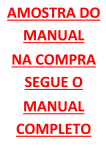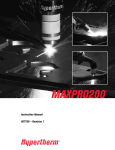Download BiPAP® Focus™ Ventilator - Frank`s Hospital Workshop
Transcript
BiPAP® Focus™ Ventilator SERVICE MANUAL REF 1029568 Rev A Copyright © 2006. Respironics, Inc. ALL RIGHTS RESERVED. This work is protected under Title 17 of the United States copyright code and is the sole property of Respironics. No part of this document may be copied or otherwise reproduced, or stored in any electronic information retrieval system, except as specifically permitted under United States copyright law, without the prior written consent of Respironics. In the U.S. and Canada Respironics California, Inc. 2271 Cosmos Court Carlsbad, CA 92011 USA 1-800-345-6443 For Technical support, contact: Respironics, Inc. Customer Service Within the U.S.A. 1-800-345-6443 Outside the U.S.A. 724-387-4000 Facsimile 724-387-5012 [email protected] II BiPAP® Focus™ Ventilator Service Manual © Respironics, Inc. REF 1029568 Rev A Table of Contents 1. Introduction and Intended Use. . . . . . . . . . . . . . . . . . . . . . . . . . . . 1-1 Recommended Tools and Test Equipment . . . . . . . . . . . . . . . . . . . . . . . . . . . . 1-2 Where to Go for Help . . . . . . . . . . . . . . . . . . . . . . . . . . . . . . . . . . . . . . . . . . . 1-3 2. Warnings and Cautions . . . . . . . . . . . . . . . . . . . . . . . . . . . . . . . . 2-1 Warnings . . . . . . . . . . . . . . . . . . . . . . . . . . . . . . . . . . . . . . . . . . . . . . . . . . . 2-1 Cautions . . . . . . . . . . . . . . . . . . . . . . . . . . . . . . . . . . . . . . . . . . . . . . . . . . . . 2-2 Notes . . . . . . . . . . . . . . . . . . . . . . . . . . . . . . . . . . . . . . . . . . . . . . . . . . . . . . 2-3 3. Theory of Operation . . . . . . . . . . . . . . . . . . . . . . . . . . . . . . . . . . . 3-1 . . . . . . . . . . . . . . . . . . . . . . . . . . . . . . . . . . . . . . . . . . . . . . . . . . . . . . . . . . 3-1 Back Panel . . . . . . . . . . . . . . . . . . . . . . . . . . . . . . . . . . . . . . . . . . . . . . . . . . 3-6 Specifications . . . . . . . . . . . . . . . . . . . . . . . . . . . . . . . . . . . . . . . . . . . . . . . . 3-6 Default Settings . . . . . . . . . . . . . . . . . . . . . . . . . . . . . . . . . . . . . . . . . . . . 3-6 Settings: CPAP Mode . . . . . . . . . . . . . . . . . . . . . . . . . . . . . . . . . . . . . . . . . 3-6 Settings: S/T Mode . . . . . . . . . . . . . . . . . . . . . . . . . . . . . . . . . . . . . . . . . . 3-7 Measured Data . . . . . . . . . . . . . . . . . . . . . . . . . . . . . . . . . . . . . . . . . . . . . 3-8 Alarm Settings . . . . . . . . . . . . . . . . . . . . . . . . . . . . . . . . . . . . . . . . . . . . . 3-9 Options . . . . . . . . . . . . . . . . . . . . . . . . . . . . . . . . . . . . . . . . . . . . . . . . . . . 3-9 Nurse Call Station/Serial Communications Connector Pinout . . . . . . . . . . . . 3-10 Physical . . . . . . . . . . . . . . . . . . . . . . . . . . . . . . . . . . . . . . . . . . . . . . . . . 3-10 Power . . . . . . . . . . . . . . . . . . . . . . . . . . . . . . . . . . . . . . . . . . . . . . . . . . . 3-11 Triggers and Cycles . . . . . . . . . . . . . . . . . . . . . . . . . . . . . . . . . . . . . . . . . 3-11 Environmental . . . . . . . . . . . . . . . . . . . . . . . . . . . . . . . . . . . . . . . . . . . . . 3-11 Bacteria Filter . . . . . . . . . . . . . . . . . . . . . . . . . . . . . . . . . . . . . . . . . . . . . 3-12 Date of Manufacture . . . . . . . . . . . . . . . . . . . . . . . . . . . . . . . . . . . . . . . . 3-12 Pneumatics. . . . . . . . . . . . . . . . . . . . . . . . . . . . . . . . . . . . . . . . . . . . . . . . . 3-13 4. Periodic Maintenance . . . . . . . . . . . . . . . . . . . . . . . . . . . . . . . . . 4-1 Storing the BiPAP Focus . . . . . . . . . . . . . . . . . . . . . . . . . . . . . . . . . . . . . . . . Cleaning the Reusable Air Inlet Filter . . . . . . . . . . . . . . . . . . . . . . . . . . . . . . . Replacing the Air Inlet Filter(s) . . . . . . . . . . . . . . . . . . . . . . . . . . . . . . . . . . . . Replacing the Battery . . . . . . . . . . . . . . . . . . . . . . . . . . . . . . . . . . . . . . . . . . 5. Diagnostic Mode and Troubleshooting . . . . . . . . . . . . . . . . . . . . . . 5-1 Entering Diagnostic Mode. . . . . . . . . . . . Product Information. . . . . . . . . . . . . . . . System Settings . . . . . . . . . . . . . . . . . . Preferences. . . . . . . . . . . . . . . . . . . . . . Significant Event Log . . . . . . . . . . . . . . . Setting Up the Serial Interface for DRPT . REF 1029568 Rev A 4-2 4-2 4-3 4-3 .. .. .. .. .. .. .. .. .. .. .. .. . . . . . . .. .. .. .. .. .. . . . . . . .. .. .. .. .. .. BiPAP® Focus™ Ventilator Service Manual © Respironics, Inc. .. .. .. .. .. .. . . . . . . .. .. .. .. .. .. ............. ............. ............. ............. ............. ............. 5-1 5-2 5-3 5-3 5-5 5-5 III Table of Contents Generating a Diagnostic Report (DRPT) . . Sensor Readings . . . . . . . . . . . . . . . . . . System Test . . . . . . . . . . . . . . . . . . . . . Significant Event Codes . . . . . . . . . . . . . 6. .. .. .. .. . . . . .. .. .. .. .. .. .. .. . . . . .. .. .. .. .. .. .. .. .. .. .. .. . . . . .. .. .. .. .. .. .. .. . . . . .. .. .. .. . . . . .... .... .... .... . 5-9 5-11 5-15 5-16 Ventilator Communications . . . . . . . . . . . . . . . . . . . . . . . . . . . . . . 6-1 Download Service Software to the Service PC . . . . . . . . Installing Communications Software on the Service PC . Starting the BiPAP Focus Wizard . . . . . . . . . . . . . . . . Downloading Controller Board Software to the Ventilator Downloading UI Software to the Ventilator . . . . . . . . . . Reprogramming the BiPAP Focus Serial Number . . . . . 7. . . . . . . . . . . . . . . . . . . . . . . . 6-1 . . . . . . . . . . . . . . . . . . . 6-2 . . . . . . . . . . . . . . . . . . . 6-4 . . . . . . . . . . . . . . . . . . . 6-4 . . . . . . . . . . . . . . . . . . . 6-8 . . . . . . . . . . . . . . . . . . 6-13 Performance Verification. . . . . . . . . . . . . . . . . . . . . . . . . . . . . . . . 7-1 Required Test Equipment. . . . . . . . . . . . . . . . . . . . . . . . . . . . . . . . . . . . . . . . . 7-2 Preliminary Cleaning, Inspection, and Setup . . . . . . . . . . . . . . . . . . . . . . . . . . . 7-3 Electrical Safety Test . . . . . . . . . . . . . . . . . . . . . . . . . . . . . . . . . . . . . . . . . . . . 7-3 Alarm/LED Test . . . . . . . . . . . . . . . . . . . . . . . . . . . . . . . . . . . . . . . . . . . . . . . . 7-4 BiPAP Focus System Run-in . . . . . . . . . . . . . . . . . . . . . . . . . . . . . . . . . . . . . . . 7-5 Equipment Required . . . . . . . . . . . . . . . . . . . . . . . . . . . . . . . . . . . . . . . . . . 7-5 Procedure . . . . . . . . . . . . . . . . . . . . . . . . . . . . . . . . . . . . . . . . . . . . . . . . . . 7-5 Real-time Clock Calibration . . . . . . . . . . . . . . . . . . . . . . . . . . . . . . . . . . . . . . . 7-6 Equipment Required . . . . . . . . . . . . . . . . . . . . . . . . . . . . . . . . . . . . . . . . . . 7-6 Procedure . . . . . . . . . . . . . . . . . . . . . . . . . . . . . . . . . . . . . . . . . . . . . . . . . . 7-6 If Real-Time Clock Calibration Fails . . . . . . . . . . . . . . . . . . . . . . . . . . . . . . . . 7-8 MFTS Calibration . . . . . . . . . . . . . . . . . . . . . . . . . . . . . . . . . . . . . . . . . . . . . . 7-8 Multi Function Test Station Set-up (MFTS) . . . . . . . . . . . . . . . . . . . . . . . . . . 7-8 MFTS software setup . . . . . . . . . . . . . . . . . . . . . . . . . . . . . . . . . . . . . . . . . . 7-9 Unit Under Test setup . . . . . . . . . . . . . . . . . . . . . . . . . . . . . . . . . . . . . . . . 7-10 Calibration . . . . . . . . . . . . . . . . . . . . . . . . . . . . . . . . . . . . . . . . . . . . . . . . 7-11 Field Calibration . . . . . . . . . . . . . . . . . . . . . . . . . . . . . . . . . . . . . . . . . . . . . . 7-17 Equipment Required . . . . . . . . . . . . . . . . . . . . . . . . . . . . . . . . . . . . . . . . . 7-17 Recording Serial Numbers . . . . . . . . . . . . . . . . . . . . . . . . . . . . . . . . . . . . . 7-17 Procedure . . . . . . . . . . . . . . . . . . . . . . . . . . . . . . . . . . . . . . . . . . . . . . . . . 7-18 Performance Verification . . . . . . . . . . . . . . . . . . . . . . . . . . . . . . . . . . . . . . . . 7-28 Procedure . . . . . . . . . . . . . . . . . . . . . . . . . . . . . . . . . . . . . . . . . . . . . . . . . 7-28 Performance Verification Data Form . . . . . . . . . . . . . . . . . . . . . . . . . . . . . . . . 7-29 8. Component Removal/Installation . . . . . . . . . . . . . . . . . . . . . . . . . . . 8-1 Disconnecting Power Top Enclosure . . . . . VGA Assembly . . . . . User Interface Board Controller PCB . . . . Valve Assembly . . . . Blower . . . . . . . . . . IV ........................................... ........................................... ........................................... ........................................... ........................................... ........................................... ........................................... BiPAP® Focus™ Ventilator Service Manual © Respironics, Inc. . 8-4 . 8-4 . 8-6 8-10 8-11 8-13 8-14 REF 1029568 Rev A Table of Contents Secondary Alarm . . . . . Primary Alarm . . . . . . . Main Body Assembly . . Interconnect Diagrams . 9. .. .. .. .. . . . . .. .. .. .. . . . . .. .. .. .. .. .. .. .. . . . . .. .. .. .. .. .. .. .. . . . . .. .. .. .. . . . . .. .. .. .. .. .. .. .. . . . . . . . . . . . . . . . . . . . . . . . . . . . . . . . . . . . . . . . . . . . . . . . . . . . . . . . . . . . . 8-15 8-16 8-16 8-17 BiPAP Focus Replacement Parts List . . . . . . . . . . . . . . . . . . . . . . . 9-1 Complete Parts List . . . . . Exterior. . . . . . . . . . . . . . Exterior (continued) . . . . . . . . . . . Front Panel/User Interface Ventilator Interior . . . . . . Communications Cables . . Electronic Parts. . . . . . . . REF 1029568 Rev A .. .. .. .. . . . . . . . . . . . . . . . . . . . . . . . . . . . . . . . . . . . . . . . 9-1 . . . . . . . . . . . . . . . . . . . . . . . . . . . . . . . . . . . . . . . 9-3 ... ... ... ... ... .. .. .. .. .. . . . . . .. .. .. .. .. .. .. .. .. .. . . . . . ............................ ............................ ............................ ............................ ............................ BiPAP® Focus™ Ventilator Service Manual © Respironics, Inc. 9-4 9-4 9-5 9-6 9-7 V Table of Contents VI BiPAP® Focus™ Ventilator Service Manual © Respironics, Inc. REF 1029568 Rev A Chapter 1. Introduction and Intended Use The BiPAP Focus Non-invasive Ventilator is a microprocessor-controlled, electrically powered mechanical ventilator. The BiPAP® Focus™ Ventilator System provides noninvasive ventilation for adult (over 30 kg or 66 lbs.) patients for the treatment of respiratory insufficiency and distress, and obstructive sleep apnea. The BiPAP Focus is appropriate for acute, sub-acute, and intra-hospital transport settings. The BiPAP Focus System is intended for use with nasal and full face masks. The BiPAP Focus is not intended to be a life-support device. The BiPAP Focus Ventilator meets or exceeds all applicable safety requirements, consensus guidelines, US regulatory statutes, and international regulatory standards for life support/mechanical ventilation devices. Read this manual thoroughly prior to performing service or maintenance on the BiPAP Focus Ventilator. This manual contains advanced troubleshooting, calibration, and maintenance instructions for the BiPAP Focus. All maintenance and repair work should be performed by qualified biomedical technicians who have received appropriate training and authorization to provide maintenance, repair, and service for the BiPAP Focus. Review the operating instructions for the BiPAP Focus Ventilator before running tests, checking operational readiness, or initiating patient use. These instructions include important information about ventilator safety and operation. For additional information about accessories or related equipment, such as humidifiers and remote alarm systems, refer to the appropriate instruction manual prior to operating with the BiPAP Focus Ventilator. The BiPAP Focus Operator’s Manual for the BiPAP Focus Ventilator lists all applicable warnings and cautions. Review these notices thoroughly before operating the ventilator. REF 1029568 Rev A BiPAP® Focus™ Ventilator Service Manual © Respironics, Inc. 1-1 Chapter 1 Introduction and Intended Use Recommended Tools and Test Equipment Table 1-1 lists the recommended tools, test equipment, and materials required to service and maintain the BiPAP Focus Ventilator. Description Manufacturer and Model Test Equipment Digital multimeter (DMM) accurate to three decimal places Local Supplier Electrical safety analyzer Dale LT 5440 or equivalent Pneumatic calibration analyzer capable of measuring low pressure (cmH2O), flow rate (LPM), and volume (liters) Respironics P/N 1012598 or equivalent Ventilator Accessories Connector, plastic, 22mm OD Respironics P/N 1006242 or equivalent Connector, 22-mm (quantity 2) Respironics P/N or equivalent Flow Control Valve Respironics P/N 1006120 Pressure test adapter Respironics P/N 312710 Tee, plastic with silicone rubber coupling Respironics P/N C06260 or equivalent Tee silicone (quantity 2) Respironics P/N 1006243 or equivalent Hand Tools and Materials Pliers Local supplier #1 Phillips head screwdriver Local supplier #2 flat head screwdriver Local supplier #2 Phillips head screwdriver Local supplier Cleaning Cloth Local supplier Isopropyl Alcohol Local supplier Metric hex key set (rounded ends), 1.5 to 4 mm Local supplier Mild detergent or antiseptic wipes Local supplier Needle nose pliers Local supplier BiPAP Focus Communications Cable Kit (USB & DB9) Respironics P/N 1030010 PC or laptop (required for downloading software) Required: Windows XP operating systems, serial comm port, and USB port Pen size flat head screwdriver Local supplier Pen size Phillips head screwdriver Local supplier Test lung, hard sided Respironics P/N 1021671 or local supplier Torque driver capable of 1 to 25 in.-lbs (N-m) Local supplier Table 1-1: Recommended Test Equipment, Tools, and Materials 1-2 BiPAP® Focus™ Ventilator Service Manual © Respironics, Inc. REF 1029568 Rev A Chapter 1 Introduction and Intended Use Where to Go for Help For Customer Service and Product Support contact: Respironics, Inc. USA telephone: 1-800-345-6443 USA: 1-800-886-0245 International telephone: 724-387-4000 International fax: 724-387-5012 [email protected]. [email protected]. www.respironics.com. REF 1029568 Rev A BiPAP® Focus™ Ventilator Service Manual © Respironics, Inc. 1-3 Chapter 1 Introduction and Intended Use (This page is intentionally blank.) 1-4 BiPAP® Focus™ Ventilator Service Manual © Respironics, Inc. REF 1029568 Rev A Chapter 2. Warnings and Cautions Warnings, Cautions, and Notes are used throughout this manual to identify possible safety hazards, conditions that may result in equipment or property damage, and important information that must be considered when performing service and testing procedures on the BiPAP Focus. Warnings REF 1029568 Rev A WARNING: A condition that could cause injury to a patient, operator or technician if the operating instructions in this manual are not followed correctly. CAUTION: A condition that could cause damage to, or shorten the service life of, the device. NOTE: Important information concerning the construction or operation of the device. • To assure the safety of the service technician and the specified performance of the device, Respironics recommends that only technicians having prior training or experience servicing ventilatory devices perform any repairs or adjustment to the BiPAP Focus. • Use only Respironics repair/service parts. Use of non-Respironics parts may alter ventilator reliability resulting in damage. Use of non-Respironics repair parts will affect the ventilator warranty. Contact Customer Service at 1-800-345-6443 or 724-387-4000 for more information. • High voltages are present in the AC/DC Power Supply, Power Cord and VGA PCB. To avoid electrical shock, disconnect the power cord before attempting any repairs on the device or cleaning. • DO NOT immerse this device into any fluids or allow any liquid to enter the cabinet or the filter intake. • To avoid personal injury, always disconnect external AC and DC power sources from the ventilator before servicing or cleaning. • To avoid personal injury or the possibility of damage to the ventilator, regularly inspect the power cord to ensure it is free from defects and any obvious wear and is properly grounded. • This device is not for life support. BiPAP® Focus™ Ventilator Service Manual © Respironics, Inc. 2-1 Chapter 2 Warnings and Cautions Cautions 2-2 • Never troubleshoot while a patient is connected to the ventilator, since normal operation is suspended. • If the ventilator has been operating, the internal parts may be hot. Use caution when accessing. • To prevent disease transmission, use protective equipment when handling contaminated bacteria filters or other patient accessories. Follow manufacturers' labeling and institutional guidelines for disposal of contaminated accessories. • To avoid cross-contamination between the test equipment and ventilator, always install a bacteria filter between the main outlet and test device. • Explosion hazard. Do not operate the ventilator in the presence of flammable anesthetic agents. • To avoid the risk of fire, use only Respironics-approved batteries. All battery connections are keyed to ensure proper connection. Do not attempt to connect a battery incorrectly. Only qualified technicians should install the battery. • Use only Respironics-supplied cables with the nurse call station/ serial communications connector. • To avoid personal injury or the possibility of damage to the ventilator, DO NOT operate this device if it has failed any of its diagnostic tests, either self or service initiated. • Federal law (US) restricts this device to sale by, or on the order of, a physician. • Failure to replace a dirty filter may cause the device to operate at higher than normal temperatures and damage the device. • Use only Respironics-approved filters. • Use only Respironics-approved batteries. • The gray reusable air inlet filter must be completely dry before use. Never place a wet filter into the device. • Do not place more than one gray reusable air inlet filters that come with the ventilator into the device at the same time. One gray reusable air inlet filter and one white disposable ultra-fine filter may be used. • Replace any filter that is damaged. • Do not attempt to clean or reuse disposable air inlet filters. • Electronic components used in this device are subject to damage from static electricity. Repairs made to this device must be performed only in an antistatic, Electro-static Discharge (ESD)protected environment. BiPAP® Focus™ Ventilator Service Manual © Respironics, Inc. REF 1029568 Rev A Chapter 2 Warnings and Cautions Notes REF 1029568 Rev A • Care should be taken to avoid exposure of the BiPAP Focus to temperatures at or near the extremes of those specified in Chapter 3. If exposure to such temperatures has occurred, the device should be allowed to return to room temperature before being turned on. • Never place liquids on or near the BiPAP Focus. • The information in this manual is provided for service personnel reference. • Always ensure that you are following proper electrostatic discharge (ESD) grounding procedures before handling static-sensitive devices. • Be careful not to pull or crimp any cables, tubes or wires. • Troubleshooting and repair should be performed only by a qualified service technician. • Refer to the BiPAP Focus Operator’s Manual for product use, additional Warnings, Cautions and Notes. BiPAP® Focus™ Ventilator Service Manual © Respironics, Inc. 2-3 Chapter 2 Warnings and Cautions (This page is intentionally blank.) 2-4 BiPAP® Focus™ Ventilator Service Manual © Respironics, Inc. REF 1029568 Rev A Chapter 3. Theory of Operation The BiPAP® Focus™ Ventilator System provides noninvasive breathing support for adult patients weighing 30 kg (66 lbs.) or greater. The BiPAP Focus System offers two ventilation modes: • Continuous positive airway pressure (CPAP), which provides a single level of positive pressure to the patient. • Spontaneous/Timed (S/T), which provides two levels of positive pressure (one during inspiration and one during exhalation), and delivers timed breaths if the patient does not initiate a breath. The BiPAP Focus System alarms annunciate when high or low pressure regulation, apnea, patient disconnect, low power, or loss of mains power conditions occur. The system displays a real-time estimated delivered pressure bar graph. An Apnea Rate (#Apnea) Alarm is provided to alert the caregiver to repeated periods of short apneas of 10 seconds or more. The caregiver can set the value for how many apnea periods (10 seconds or more) can occur within an hour before alarming. The total number of Apnea periods (10 seconds or more) for the previous hour is displayed as part of the patient data. Because the previous hours data is displayed, the number of apnea periods for the first hour is an estimate only. The BiPAP Focus System includes alarm silence and alarm pre-silence features. Battery backup provides a minimum of 45 minutes of backup power at default settings in case AC power is not available (for example, during transport within the hospital). The BiPAP Focus System features Digital Auto-Trak™, which allows it to recognize and compensate for unintentional leaks and promote synchrony by adjusting its trigger and cycle algorithms to maintain optimum performance. REF 1029568 Rev A BiPAP® Focus™ Ventilator Service Manual © Respironics, Inc. 3-1 Chapter 3 Theory of Operation Air Delivery System Components Air Inlet Filter(s) Blower The air inlet filter removes coarse particulate from ambient air as it is entrained into the blower assembly. See Section 4 for periodic maintenance information. The BiPAP Focus has a reusable dust filter that is gray in color. An optional pollen filter, white in color is also available. The blower draws room air though the air inlet filter and muffler, and outputs air for delivery to the patient. The DC impeller-type blower recirculates air through the flow valve when not delivering gas to the patient. Compressor speed is determined by patient settings. The controller PCB controls compressor speed. Table 3-1: Air Delivery System Components 3-2 BiPAP® Focus™ Ventilator Service Manual © Respironics, Inc. REF 1029568 Rev A Chapter 3 Theory of Operation Air Delivery System Components (Continued) Flow valve (FV) The flow valve (valve assembly) is a mechanical sliding assembly driven by an electromagnetic coil. Valve commands from the PCB control current (-125mA to 675mA) to the coil. Movement of the flow valve is proportional to the current through the coil. The flow valve operates as a closed-loop system, using feedback from the flow sensor and pressure transducers. Air Flow Sensor The air flow sensor measures flow from the flow valve. The ventilator uses this measurement to provide closed loop control of the flow valve and to compute the flow and volume delivered to the patient. Table 3-1: Air Delivery System Components REF 1029568 Rev A BiPAP® Focus™ Ventilator Service Manual © Respironics, Inc. 3-3 Chapter 3 Theory of Operation Electronic System Components User Interface PCB • • • • • • • • • • Motorola 68332 microcontroller Inter-processor communication with controller PCB VGA Display, Keyboard and front panel LED Interface Primary alarm driver Remote alarm relay USB and RS-232 serial communication Internal Battery charging and monitoring Temperature monitor Microcontroller watchdog and reset logic Voltage monitoring Controller PCB • • • • • • Blower On / Off / Closed-Loop Speed Control Air Flow Valve Controller Pressure Measurement RS-232 Communication Inter-processor communication with interface PCB Backup alarm driver VGA PCB • STN Blue Mode Transmissive Viewing • One-Quarter VGA (320 x 240) • Dot Pitch 0.36mm x 0.36mm Table 3-2: Electronic System Components 3-4 BiPAP® Focus™ Ventilator Service Manual © Respironics, Inc. REF 1029568 Rev A Chapter 3 Theory of Operation Electronic System Components (Continued) External AC/DC Power Supply • 90-240 VAC, 40-60Hz Input • 120 Watt 18 Volt DC Output Internal NiMH (Nickel Metal Hydride) Battery • 8 cell 3.8 Amp Hour provides 9.6 Volt output nominal • In-line thermal fuse • Built-in thermistor for temperature monitoring • Nominal charge time under 5 hours • Nominal run time 45 minutes Table 3-2: Electronic System Components REF 1029568 Rev A BiPAP® Focus™ Ventilator Service Manual © Respironics, Inc. 3-5 Chapter 3 Theory of Operation Back Panel The back panel has three connection points and the On/Off switch. • Nurse call station / serial communications port • USB port • AC/DC Power supply input & power cord relief clip • ON/OFF switch AC/DC power supply input USB port Nurse call station/serial communications port ON/OFF switch Shown in the OFF position Power cord relief clip Figure 3-1: Back Panel Specifications Default Settings S/T mode RR = 4/min IPAP = 12 cmH2O I-Time = 1 sec EPAP = 4 cmH2O Ramp Time = 0 min Rise-Time = 2 Ramp Start = 4 cmH2O Settings: CPAP Mode 3-6 CPAP Range: 4-20 cmH2O (4-20 hPa) Continuous Positive Airway Pressure Resolution: 1 cmH2O (1 hPa) Dynamic accuracy: ±5 cmH2O (5 hPa) Ramp Time Range: 0-45 min. Period over which the ventilator increases inspiratory pressure from Ramp Start setting to CPAP setting. Resolution: 5 min. Accuracy: ±10% of setting BiPAP® Focus™ Ventilator Service Manual © Respironics, Inc. REF 1029568 Rev A Chapter 3 Theory of Operation Ramp Start Initial inspiratory pressure Range: 4 cmH2O to CPAP setting (4 hPa to CPAP setting) Resolution: 1 cmH2O (1 hPa) Settings: S/T Mode IPAP Range: 4-30 cmH2O (4-30 hPa) Inspiratory positive airway pressure, the inspiration pressure setting Resolution: 1 cmH2O (1 hPa) Dynamic accuracy: ±5 cmH2O (5 hPa) IPAP cannot be set below EPAP. EPAP Range: 4-25 cmH2O (4-25 hPa) Expiratory positive airway pressure, the exhalation pressure setting Resolution: 1 cmH2O (1 hPa) Rise-Time Range: 1-6 (where 1 = 0.1 sec and 6 = 0.6 sec) How quickly the ventilator increases inspiratory pressure from EPAP pressure to 67% of pressure support level Resolution: 1 Rate Range: 1-30/min Respiratory rate, used to determine if a timed breath is delivered Resolution: 1/min Dynamic accuracy: ±5 cmH2O (5 hPa) Accuracy: ± (0.15 + 10% of setting) sec Accuracy: ±1/min or ±10% of setting, whichever is greater over a 4-minute period. I-Time and Rate settings cannot allow I-Time to exceed expiratory time. I-Time Range: 0.5-3 sec Inspiratory time Resolution: 0.1 sec Accuracy: ± (0.1 + 10% of setting) sec I-Time and Rate settings cannot allow I-Time to exceed expiratory time. Ramp Time Range: 0-45 min Resolution: 5 min Accuracy: ±10% of setting REF 1029568 Rev A Ramp Start Range: 4 cmH2O to EPAP (4 hPa to EPAP) Initial inspiratory pressure Resolution: 1 cmH2O (1 hPa) BiPAP® Focus™ Ventilator Service Manual © Respironics, Inc. 3-7 Chapter 3 Theory of Operation Measured Data Patient circuit pressure bar graph (continuous display) Range: 0-35 cmH2O (0-35 hPa) Resolution: 1 cmH2O (1hPa) Accuracy: ±10% of scale In the event of total loss of power, the inspiratory and expiratory pressure measured at the patient exhalation port at 60 L/min is less than 1 cmH2O by virtue of mask and ventilator design. Rate Range: 0-60/min Measured respiratory rate Resolution: 1/min Accuracy: ± (1 + 10% reading) Est. Vt Range: 0-4000 mL Estimated delivered tidal volume Resolution: 1 mL Accuracy (S/T Mode): ± (50 mL + 10% reading) (when leak <60 L/min, using the Vision circuit) Accuracy (CPAP Mode): ± (100 mL + 10% reading) (when leak <60 L/min, using the Vision circuit) Vt display flashes when peak inspiratory flow for successive breaths varies by more than 15 L/ min. Est. MV Range: 0-99 L/min Estimated exhaled minute volume Resolution: 0.1 L/min Leak Range: 0-150 L/min Estimated Patient leak Resolution: 1 L/min Accuracy: ± 1 L or ± 10% actual, whichever is greater (when leak is <60 L/min using the Vision circuit). Accuracy: ± (15 L/min +10%) #Apnea Range: 0-99/hour Brief apnea periods Resolution: 1/hour Accuracy: ± 1/hour (after 1 hour) Trigger Range: Patient or Timed (ventilator) Breath trigger NOTE: Est. Vt and Est. MV estimates are at ambient temperature and pressure, dry (ATPD). Pressure signals are filtered using a 50-Hz low pass Butterworth filter. 3-8 BiPAP® Focus™ Ventilator Service Manual © Respironics, Inc. REF 1029568 Rev A Chapter 3 Theory of Operation Alarm Settings Apnea Range: 20, 40, 60 sec or OFF The length of time without a spontaneous breath that triggers the Apnea alarm Default setting: 20 sec #Apnea Range: 5, 10, 20, or OFF The number of periods (10-seconds or more) in the previous hour where the patient has not initiated a spontaneous breath. Default setting: OFF NOTE: For the first hour, this value is an estimate only. Options Display Units Range: cmH2O, hPa, or mbar Unit of pressure: centimeters of water (cmH2O), hectoPascals (hPa), or millibars (mbar). Alarm Volume Audible alarm volume Range: OFF, or minimum volume, to maximum volume, in 5 discrete settings. Contrast Range: 20% to 100% Screen contrast Brightness Range: 10% to 100% Screen brightness Reverse Video Range: ON or OFF Toggles reverse video Screen Lock Timer REF 1029568 Rev A Range: ON or OFF BiPAP® Focus™ Ventilator Service Manual © Respironics, Inc. 3-9 Chapter 3 Theory of Operation Nurse Call Station/Serial Communications Connector Pinout Pin Signal Nurse Call Station 1 Nurse call station common 6 Normally open (NO) during normal (non-alarm) operation 9 Normally closed (NC) during normal (non-alarm) operation Serial Communications 2 Respironics advanced serial protocol (RASP) RS-232 Transmit (Tx) 3 RASP RS-232 Receive (Rx) 4 Not used 5 RS-232 signal ground 7 RS-232 Tx (reserved for future use) 8 RS-232 Rx (reserved for future use) NOTE: • When pins 1 and 6 are used, the relay is open during normal operation, and closed during an alarm condition including loss of power. • When pins 1 and 9 are used, the relay is closed during normal operation, and open during an alarm condition including loss of power. • Female DB9 connector pin configuration: WARNING: Use only Respironics-supplied cables with the nurse call station/serial communications connector. Physical BiPAP Focus System Dimensions 355-mm H x 290-mm W x 140-mm D (14.0-in. H x 11.4-in. W x 5.5-in. D) Excluding accessories, gas inlets, patient connections. Weight 3-10 4.5 kg (10 lbs.) BiPAP® Focus™ Ventilator Service Manual © Respironics, Inc. REF 1029568 Rev A Chapter 3 Theory of Operation Power Input range 90-264 V~, 47-63 Hz, 90 VA Battery backup 3.8 amp-hour (Ah) nickel metal hydride (NiMH) battery provides 45 minutes of operation at default settings. System automatically activates the battery charge cycle when connected to AC power and the ON/OFF switch is ON ( | ) (during normal operation or Standby mode). Recharge time is typically under 5 hours, but may extend further depending on machine settings if operating on battery prior to recharge, or if operating in elevated ambient temperature (above 28°C). Charge is complete when the green CHARGING LED extinguishes. Nurse call station relay Rated current: 0.280 A Rated voltage: 250V Fuse type No replaceable fuses. Power cord Refer to the“Complete Parts List” on page 9-1 Triggers and Cycles Volume-based trigger Flow reversal cycle Shape signal Timed trigger IPAP maximum of 3.0 seconds Peak flow cycle Supplemental Oxygen Flow and pressure into oxygen valve Maximum flow: 15 L/min at ambient pressure Environmental Temperature Operating: +5 to +35°C at 10 to 95% relative humidity Storage: -20 to 60°C at 95% relative humidity Atmospheric pressure REF 1029568 Rev A Operating: 83 to 102 kPa (830 to 1020 mBar) BiPAP® Focus™ Ventilator Service Manual © Respironics, Inc. 3-11 Chapter 3 Theory of Operation Storage When the BiPAP Focus is not in use for periods of 2 weeks or longer, it is recommended that the unit be stored in a clean, sanitized plastic bag. Bacteria Filter Dead space 68 mL Bacteria/viral filter efficiency >99.99% P/N 342077 Resistance 0.7 cmH2O/L/s at 0.5 L/s Connectors Male connector 15-mm I.D./22-mm O.D. Female connector 22-mm I.D. Date of Manufacture The 12-digit serial number located on the base of the unit indicates the date of manufacture. From left to right, the fifth and sixth digits indicate the year; the seventh and eighth, the month; the ninth and tenth, the day. For example, the serial number 0001050903-20 indicates that the device was manufactured 3 September, 2005. 3-12 BiPAP® Focus™ Ventilator Service Manual © Respironics, Inc. REF 1029568 Rev A Chapter 3 Theory of Operation Pneumatics BiPAP Focus System pneumatic diagram: Diffuser Bacteria filter (mandatory) Flow sensor BiPAP Focus System Air inlet filter Air inlet port Muffler Blower (motor) Patient circuit (to mask outlet) Control valve Tubing (elbow) Pressure sensor Oxygen adapter (if using oxygen) Oxygen valve (if using oxygen) Outlet port and pressure sensor REF 1029568 Rev A BiPAP® Focus™ Ventilator Service Manual © Respironics, Inc. 3-13 Chapter 3 Theory of Operation (This page is intentionally blank.) 3-14 BiPAP® Focus™ Ventilator Service Manual © Respironics, Inc. REF 1029568 Rev A Chapter 4. Periodic Maintenance This chapter provides guidelines and illustrates the cleaning and maintenance procedures for the BiPAP Focus system. Table summarizes maintenance procedures for the BiPAP Focus System. To ensure correct operation, perform all maintenance at the recommended intervals. BiPAP Focus System Maintenance Part Interval Procedure Battery Replace the battery if a Batt. Charge Failure alarm occurs, or as indicated in See “Replacing the Battery” on page 4-3. NOTE: If the unit has been in storage or has not been used for 3 months, the battery will require a full charge. Reusable: clean monthly or as needed. Follow the “Cleaning the Reusable Air Inlet Filter” on page 4-2. Reusable: every year or as needed. Replace. Disposable: replace as needed. Do not attempt to clean or reuse disposable filters. Air inlet filter(s) Qualified service technician only. The air path cannot be cleaned. System exterior As needed. Clean the exterior of the ventilator with a soft damp cloth moistened with any of the following solutions: • Mild detergent or soapy water • 10% bleach solution (90% water) • Isopropyl alcohol (91%) • Quaternary ammonium germicides (sprays or disposable cloths) Do not spray or immerse in liquid. Do not allow liquid to penetrate the system. Flow Valve Assembly 10,000 hours (Total operating hours Refer to Figure 5-3 on page 5-3.) Replace Flow Valve Assembly Table 4-1: BiPAP Focus System Maintenance REF 1029568 Rev A BiPAP® Focus™ Ventilator Service Manual © Respironics, Inc. 4-1 Chapter 4 Periodic Maintenance Storing the BiPAP Focus When the BiPAP Focus is not in use for periods of 2 weeks or longer, it is recommended that the unit be stored in a clean, sanitized plastic bag. Cleaning the Reusable Air Inlet Filter Follow these steps to clean the reusable air inlet filter (Figure 1): While the unit is being stored, ensure that the power switch on the back of the unit is in the OFF (O) position. If the switch is not turned OFF, the internal battery will be depleted within two weeks. If the unit is stored with the power switch in the OFF (O) position, the internal battery will deplete within 3 months. 1. Remove the filter via the main rear access door (filter door) and examine for damage or debris on the filter. 2. Wash using one of the following solutions, then rinse thoroughly: • Liquid dishwashing detergent • White distilled vinegar (5% acidicy) • Isopropyl alcohol (99.9%) • Hydrogen peroxide (3%) • Bleach • Sodium hypochloride (6%) 3. Allow the filter to dry completely before reinstalling. Figure 1: Reusable Air Filter Filter door Reusable air inlet filter (gray) 4-2 CAUTION: Failure to replace a dirty filter may cause the device to operate at higher than normal temperatures and damage the device. CAUTION: Use only Respironics-approved filters. CAUTION: The gray reusable air inlet filter must be completely dry before use. Never place a wet filter into the device. BiPAP® Focus™ Ventilator Service Manual © Respironics, Inc. REF 1029568 Rev A Chapter 4 Periodic Maintenance Replacing the Air Inlet Filter(s) Replacing the Battery The reusable air inlet filter (gray) must be installed and replaced every year. An additional ultra-fine disposable filter (white) is also recommended for enhanced particulate filtering. CAUTION: Replace any filter that is damaged. CAUTION: Do not attempt to clean or reuse disposable air inlet filters. CAUTION: Do not place more than one gray reusable air inlet filters that come with the ventilator into the device at the same time. One gray reusable air inlet filter and one white disposable ultra-fine filter may be used. WARNING: To avoid the risk of fire, use only Respironics-approved batteries. All battery connections are keyed to ensure proper connection. Do not attempt to connect a battery incorrectly. Only qualified technicians should install the battery. NOTE: NOTE: If a Low Battery or Battery Depleted alarm occurs during PreOperational Check, then the battery requires charging. If a Batt. Charge Failure alarm occurs, the battery may be fully depleted. A re-charge is recommended before proceeding. If the battery does not begin to charge after one hour and the Batt. Charge Failure persists, contact customer service for a replacement battery. NOTE: Battery alarms will sound towards the end of the battery test. Gas delivery will continue during this time, until the battery is depleted. If the number of battery powered operations is greater than 220 per year, the battery should be replaced every six months. If the number of battery powered operations is less than 220 per year, the battery should be replaced every year. It is recommended that the battery be tested once per month. A fully charged battery is designed to operate for 45 minutes at default settings (See “Power” on page 3-11). If the battery does not continue to deliver gas for 45 minutes at these settings, it should be replaced. REF 1029568 Rev A BiPAP® Focus™ Ventilator Service Manual © Respironics, Inc. 4-3 Chapter 4 Periodic Maintenance Battery compartment Battery cable connector Figure 4-1: Replacing the Battery Follow these steps: 1. Turn the system OFF and disconnect the DC power supply. 2. Remove the two screws that secure the battery compartment door. 3. Unplug the battery cable and remove the old battery from its compartment. 4. Insert a new Respironics-approved battery (see “BiPAP Focus Replacement Parts List” on page 9-1) into the compartment and plug the battery cable into its connector. 5. Replace the battery compartment door and screws. 6. Reconnect the DC power supply. CAUTION: 4-4 Use only Respironics-approved batteries. BiPAP® Focus™ Ventilator Service Manual © Respironics, Inc. REF 1029568 Rev A Chapter 5. Diagnostic Mode and Troubleshooting This section describes the BiPAP Focus diagnostic mode and other troubleshooting procedures. Diagnostic mode allows: Entering Diagnostic Mode REF 1029568 Rev A • View product information, including serial numbers and versions of software and hardware. • View and adjust system settings, including Language, time since last service, date and time. • View and adjust operator preferences, including units of pressure, alarm volume, contrast, brightness, reverse video and screen lock. • View the significant event log. • View the UI board controls and sensor readings for troubleshooting. • Test alarm indicators and view internal voltages for troubleshooting. • Test blower and controller board backup alarm. WARNING: Diagnostic mode suspends normal ventilation: disconnect the patient from the ventilator before entering diagnostic mode. CAUTION: Troubleshooting and repair should be performed only by a qualified service technician. To enter diagnostic mode, simultaneously press the Alarm/Reset and Alarm/ Silence keys on the ventilator front panel at power up for 15 seconds or until diagnostic mode appears on the screen. At the warning prompt, press Enter to start diagnostic mode. The diagnostic main menu (Figure 5-1) appears. BiPAP® Focus™ Ventilator Service Manual © Respironics, Inc. 5-1 Chapter 5 Diagnostic Mode and Troubleshooting Figure 5-1: Diagnostic Mode Main Menu Press the arrow keys to highlight the menu selection, then press Enter. To exit diagnostic mode at any time, turn the ventilator off. Product Information The product information screen (Figure 5-2) displays serial number and version number information for hardware and software components of the ventilator. To view the product information screen, use the arrow keys to highlight PRODUCT INFORMATION on the diagnostic mode main menu, then press Enter. Press Menu to return to the main menu. Figure 5-2: Diagnostic Mode: Product Information Screen 5-2 BiPAP® Focus™ Ventilator Service Manual © Respironics, Inc. REF 1029568 Rev A Chapter 5 Diagnostic Mode and Troubleshooting System Settings The systems settings screen (Figure 5-3) allows: • Set the date and time: select the month, day, year, hour, minute, and 12- or 24-hour format. • Language, Time Since Service: choose the Language and reset the time since the last service 1. Use the arrow keys to highlight the field or button whose value to change, then press Enter. 2. Use the arrow keys to adjust a value or select a setting from a dropdown menu, then press Enter (or press Cancel to exit without making a change). 3. Press the Menu key to return to the main menu. Figure 5-3: Diagnostic Mode: System Settings Screen Preferences REF 1029568 Rev A The preferences screen (Figure 5-13) allows: • Adjust display units. • Adjust alarm volume. • Adjust display contrast. • Adjust display brightness. • Select reverse or normal video. • Adjust screen lock timer. BiPAP® Focus™ Ventilator Service Manual © Respironics, Inc. 5-3 Chapter 5 Diagnostic Mode and Troubleshooting Figure 5-4: Diagnostic Mode: Preferences Screen To view the preferences screen, use the arrow keys to highlight PREFERENCES on the diagnostic mode main menu, then press Enter. 1. Use the arrow keys to highlight the button whose value to change, then press Enter: 2. If selected: Display Units, the screen shows the current ventilator units settings. Use the arrow keys to highlight cmH2O, hPa, or mbar then press Enter. Alarm Volume, a popup screen displays the current alarm volume setting. Use the arrow keys to adjust the volume from 1 to 5 (in increments of 1), then press Enter (or press Cancel to exit without making a change). The alarm volume cannot be turned completely off. Contrast, a popup screen displays the current display contrast setting. Use the arrow keys to adjust the contrast from 20% to 100% (in increments of 20%), then press Enter (or press Cancel to exit without making a change). Brightness, a popup screen displays the current display brightness setting. Use the arrow keys to adjust the contrast from 10% to 100% (in increments of 10%), then press Enter (or press Cancel to exit without making a change). Reverse Video, pressing Enter toggles between reverse and normal video. Screen Lock Timer, the screen displays on/off lock setting. Use the arrow keys to select, the press Enter. 3. Press the Menu key to return to the main menu. 5-4 BiPAP® Focus™ Ventilator Service Manual © Respironics, Inc. REF 1029568 Rev A Chapter 5 Diagnostic Mode and Troubleshooting Significant Event Log The significant event log (Figure 5-5) allows viewing a log of system events, including settings changes, alarms, and codes that can be used for troubleshooting. See “Significant Event Log” on page 5.which describes significant event codes in detail. The log includes the 200 most recent events. Figure 5-5: Diagnostic Mode: Significant Event Log To view the significant event log, use the arrow keys to highlight SIGNIFICANT EVENT LOG on the diagnostic mode main menu, use the arrow keys to scroll up and down. Press Menu to return to the main menu. Setting Up the Serial Interface for DRPT Follow these steps to connect the ventilator and a PC to create a diagnostic report (DRPT): 1. Connect BiPAP Focus Communications Cable (P/N 1030010) between the PC and BiPAP Focus ventilator. Connect the male end labeled Diagnostics to the back of the ventilator and the female end to the service PC. 2. Power up the ventilator in diagnostic mode: simultaneously press the Alarm/Reset and Alarm Silence keys for approximately 15 seconds while turning ventilator power on. 3. Launch the HyperTerminal program on the PC by clicking Start > Programs > Accessories > Communications > HyperTerminal, then double-clicking on the HyperTerminal icon. 4. Enter a name for the connection (BiPAP Focus Communications is entered in Figure 5-6) and choose an icon, then click OK). REF 1029568 Rev A BiPAP® Focus™ Ventilator Service Manual © Respironics, Inc. 5-5 Chapter 5 Diagnostic Mode and Troubleshooting Figure 5-6: Entering a Name for the Connection to the BiPAP Focus Ventilator 5. Select the appropriate serial port (Figure 5-7 shows Com1 selected), then click OK. Figure 5-7: Selecting the Serial Port 6. Enter these settings for the serial port (Figure 5-8): Figure 5-8: Serial Port Settings 5-6 BiPAP® Focus™ Ventilator Service Manual © Respironics, Inc. REF 1029568 Rev A Chapter 5 Diagnostic Mode and Troubleshooting 7. Click OK. 8. The blank HyperTerminal window remains. Continue configuring the properties. Click File > Properties from the menu bar. 9. Click on the Settings tab (Figure 5-9). 10. Select ANSIW from the Emulation drop-down list box. Figure 5-9: HyperTerminal Settings Tab 11. Click the Terminal Setup button. 12. Select underline and blink for cursor settings then click OK. Figure 5-10: Terminal Settings 13. Click the ASCII Setup button (Figure 5-9). REF 1029568 Rev A BiPAP® Focus™ Ventilator Service Manual © Respironics, Inc. 5-7 Chapter 5 Diagnostic Mode and Troubleshooting 14. Match the ASCII Setup screen (Figure 5-11), then click OK. Figure 5-11: ASCII Setup Screen 15. Save this configuration. Select File > Save As and save to the desktop if you want to create an icon for BiPAP Focus Communications on the Windows desktop. 5-8 BiPAP® Focus™ Ventilator Service Manual © Respironics, Inc. REF 1029568 Rev A Chapter 5 Diagnostic Mode and Troubleshooting Generating a Diagnostic Report (DRPT) 1. With the BiPAP Focus ventilator in diagnostic mode and the serial communcations cable, the end labeled Diagnostics connected to the ventilator, start HyperTerminal, open the BiPAP Focus Communications file, or click on the BiPAP Focus Communications icon on the PC (if created). 2. Type DRPT (all caps) in the dialog box, and press the Enter key. This pulls information found in the significant event log. 3. If the ventilator is connected and communication occurs, a response similar to the following appears: Respironics Inc. BiPAP Focus Ventilator Serial Number: 8772060206-04 Date & Time : 6/19/06 20:49 Event ID REF 1029568 Rev A Date Time 905 Pwr On reset 6/19/06 20:43 300 POST Successful 6/19/06 20:43 102 Power Off 6/19/06 20:42 437 Battery Voltage Failed 6/19/06 20:42 639 Disconnect 6/19/06 20:42 635 Battery Depleted 6/19/06 20:42 644 Apnea 6/19/06 20:42 639 Disconnect 6/19/06 20: 635 Battery Depleted 6/19/06 20:41 687,649 643 Low Battery 6/19/06 20:41 714,723 905 Pwr On reset 6/19/06 20:41 300 POST Successful 6/19/06 20:41 102 Power Off 6/19/06 20:41 905 Pwr On reset 6/19/06 20:26 300 POST Successful 6/19/06 20:26 102 Power Off 6/14/06 16:52 905 Pwr On reset 6/13/06 16:32 300 POST Successful 6/13/06 16:32 102 Power Off 6/13/06 16:32 639 Disconnect 6/13/06 16:31 905 Pwr On reset 6/13/06 16:27 300 POST Successful 6/13/06 16:27 BiPAP® Focus™ Ventilator Service Manual © Respironics, Inc. V 615,615 637,633 5-9 Chapter 5 Diagnostic Mode and Troubleshooting Figure 5-12 shows how to interpret each line of the DRPT report. 437 Battery Voltage Failed 6/19/06 20:42 V 615,615 615, 615 - Actual measurement value (A/D counts) V or T - System errors V= voltage, T= temperature 20:42 - Time stamp of most recent diagnostic mode occurrence 6/19/06 - Date stamp of most recent diagnostic code occurrence Battery Voltage Failed - description 437 - Diagnostic Code Figure 5-12: Interpreting the DRPT Report 5-10 BiPAP® Focus™ Ventilator Service Manual © Respironics, Inc. REF 1029568 Rev A Chapter 5 Diagnostic Mode and Troubleshooting Sensor Readings The sensor readings screen (Figure 5-13) allows: View sensor readings: view these readings to see the real-time effect of changes to voltages, temperature and control signals. Figure 5-13: Diagnostic Mode: Sensors Screen Table 5-1 defines sensor readings for the BiPAP Focus. NOTE: Hi = 1 and Lo = 0 Sensor Readings Defined Diagnostics Label Actual Measured Value Description +3.3V +3.3V_MEAS Measurement of +3.3V Supply count limits: 883 to 976 Voltage (V) = counts * 0.003662 +5V +5V_MEAS Measurement of +5V Supply count limits: 884 to 977 Voltage (V) = counts * 0.005371 +12V +12V_MEAS Measurement of +12V supply Count limits: 889 to 983 Voltage(V) = counts * 0.012817 Table 5-1: Sensor Readings Defined (Sheet 1 of 4) REF 1029568 Rev A BiPAP® Focus™ Ventilator Service Manual © Respironics, Inc. 5-11 Chapter 5 Diagnostic Mode and Troubleshooting Sensor Readings Defined Diagnostics Label Actual Measured Value Description +18Vin 18VIN_MEAS Measurement of +18V (mains input) Count limits: 882 to 1008 Voltage(V) = counts * 0.019043 +18V Boost 18V_BOOST_MEAS Measurement of +18V_Boost supply Count limits: 923 to 1020 Voltage(V) = counts * 0.019043 VBATT/VTEMP VBATT_VTEMP_MEAS Battery Temperature measurement when unit operating from Mains or Battery Voltage measurement when operating on battery. Counts limit (volt.): 624 to 936 Voltage(V) = counts * 0.012817 Counts limit (temp.): 79 to 421 Within limits - battery temp ok. VOptoCap OPTO_CAP_MEAS Measurement of backup capacitor voltage on User Interface Board. Count limits: 616 to 782 Voltage(V) = counts * 0.005371 Board Temp BOARD_TEMP_MEAS Measurement of temperature on the User Interface PCB Count limits: 233 to 540 Temp. (degC) = ((counts * .00244) - 0.6) * 100 Ambient Temp TEMP_DATA Measurement of Ambient Temperature within the unit Limits : 0 to 60degC. +18VINCMP VIN_COMP_BUF Signal for detection if the incoming mains voltage is above a certain threshold (15.64V typically). Hi: Above threshold Lo: Below threshold Table 5-1: Sensor Readings Defined (Sheet 2 of 4) 5-12 BiPAP® Focus™ Ventilator Service Manual © Respironics, Inc. REF 1029568 Rev A Chapter 5 Diagnostic Mode and Troubleshooting Sensor Readings Defined Diagnostics Label Actual Measured Value Description +18VBSTCMP 18V_BOOST_COMP Signal for detection if the 18V_Boost mains voltage is above a certain threshold (15.64V typically) Hi: Above threshold Lo: Below threshold BattChrgFault BATT_CHRG_FAULT_BUF Signal for detection if there is a fault in the battery charging Hi: Fault Lo: No Fault BattOnChrg BATT_ON_CHG_BUF Signal for detection if the battery is being charged Hi: Battery charging Lo: Battery not charging BattChrgToc BATT_CHR_TOC Signal for detection if a top-off charge is being applied to battery Hi: Battery NOT in TOC state Lo: Battery in TOC state BattChrgRdy BATT_CHG_READY_BUF Signal for detection if the battery is ready for charging Hi: Ready for charging Lo: Not ready for charging PORLATCH EXT_WDOG_LATCHED Signal for detection if the processor was reset due to a drop in the +3.3V rail. This signal must be primed by software, with the EXT_WDOG_LATCH_CLR signal. This can be done using the PORLATCLK diagnostics label in the System Test screen. Hi: Loss of +3.3V supply caused last reset Lo: Last reset not caused by loss of +3.3V supply. Probably caused by watchdog (software reset) Table 5-1: Sensor Readings Defined (Sheet 3 of 4) REF 1029568 Rev A BiPAP® Focus™ Ventilator Service Manual © Respironics, Inc. 5-13 Chapter 5 Diagnostic Mode and Troubleshooting Sensor Readings Defined Diagnostics Label Actual Measured Value Description PWRSWMON PWR_SW_MON_PROC User interface Standby Key monitor Hi: Standby key is in-active (released). Lo: Standby key is active (pressed). PWRSWLATCH PWR_SW_LATCHED Latched User interface Standby Key monitor. This signal must be primed by software with the PWR_SW_CLK signal. This can be done using the PWRSWCLK diagnostics label in the System Test screen. Hi: Standby key has NOT been pressed. Lo: Standby key has been pressed. Table 5-1: Sensor Readings Defined (Sheet 4 of 4) 5-14 BiPAP® Focus™ Ventilator Service Manual © Respironics, Inc. REF 1029568 Rev A Chapter 5 Diagnostic Mode and Troubleshooting System Test The alarm, indicator, and voltage screen (Figure 5-14) allows: • Test alarms: toggle the primary alarm speaker, backup alarm speaker, or remote alarm ON or OFF. • Indicators: toggle the Alarm LED, Silence LED, and the On Battery LED, ON or OFF. • Miscellaneous Tests: toggle the following settings ON or OFF: Blower, VBattMeasEn, V Out Enable, POWERSWCLK, PWRTUIOFF, PORLATCLK, WDSTROBE. NOTE: When the V BattMeasEn signal is asserted is enables the measurement of the Battery Thermistor temperature on the sensor readings screen. Figure 5-14: Diagnostic Mode: System Test Screen System Test Defined Diagnostics Label BLOWER Schematic Label Description TCB_SWITCH_ON and TCB_SWITCH_OFF Used to turn blower on/off TCB_SWITCH_ON Hi and TCB_SWITCH_OFF Lo: Blower ON TCB_SWITCH_ON Lo and TCB_SWITCH_OFF Hi: Blower OFF These signals are mutually exclusive in software V BattMeasEn VBATT_MEAS_EN Selects ADC measurement of battery voltage or battery temperature Hi: Battery voltage measured by ADC Lo: Battery temperature measured by ADC Table 5-2: System Test Defined (Sheet 1 of 2) REF 1029568 Rev A BiPAP® Focus™ Ventilator Service Manual © Respironics, Inc. 5-15 Chapter 5 Diagnostic Mode and Troubleshooting System Test Defined Diagnostics Label Schematic Label Description V Out Enable VOUT_EN Option to turn on/off the power out to the TCB. Reserved for future use. Therefore, the option to control the power to the UI cannot be changed in software. If used, the following applies: HI: Turns on the 18V_Boost out to the Controller Board. LO: Turns off the 18V_Boost out to the Controller Board. PWRSWCLK PWR_SW_CLK Clocks the Standby Switch latch. Lo to Hi: Clocks a '1' to the latch output. Hi to Lo: No change of state. PWRTUIOFF PWR_TUI_OFF PWR_TUI_OFF: Control line to switch off the power. Hi: Clears the latch which removes the 18V_Boost rail from the system, thereby shutting down power by placing the unit in Standby mode. Lo: No change in state PORLATCLK EXT_WDOG_LATC H_CLR Clocks the Power On Reset latch. This can be used to determine if an external power on reset has occurred due to the +3.3V rail dropping. Lo to Hi: No change of state. Hi to Lo: Clocks a '1' to the latch output. WDSTROBE WDSTROBE WDSTROBE: External watchdog strobe. Software is required to apply a high pulse of 50ns minimum duration at a maximum of every 1.2seconds to avoid the watchdog resetting the processor. Table 5-2: System Test Defined (Sheet 2 of 2) Significant Event Codes The BiPAP Focus Ventilator generates a log of system events, including settings changes, alarms, and codes that can be used for troubleshooting. If a ventilator inoperative condition or unexpected reset occurs, the significant event log includes the ventilator settings, patient data, and alarm conditions that were in effect. The significant event log can include at least 200 of the most recent events, with the most recent events listed first. The ventilator maintains the significant event log regardless of whether there is power to the ventilator. The significant event log includes the following information: 1. Event ID: This includes a code and brief text description of the event. 5-16 BiPAP® Focus™ Ventilator Service Manual © Respironics, Inc. REF 1029568 Rev A Chapter 5 Diagnostic Mode and Troubleshooting 2. Date: Each event is date-stamped in a month/day/year format (for example, 10/20/02). 3. Time: Each event is time-stamped in hour/minute/second format (for example, 09:15:23). 4. Old value: For settings changes, the previously selected value is displayed. 5. New value: For settings changes, the most recently selected value is displayed. Use the arrow keys to scroll through the log. Table 5-3 lists event IDs, and recommends corrective actions if NOTE: appropriate. When performing corrective actions: • Perform the corrective actions in the order listed (if applicable) until the problem is resolved. • Before replacing a part, slave in a replacement part to verify that it corrects the problem. If so, verify that the problem recurs with the original part installed, then replace the part and confirm that the problem is corrected. Significant Event Log: Event IDs Code Short text for code Comment / Corrective Action 1 ERR SOFTWARE Controller processor detected a software error. If this persists and leads to multiple resets and the system declaring a system error because too many errors occurred in 24 hours, replace the controller PCB. 2 ERR PROGRAM CRC FAILURE Controller processor detected a program memory checksum error. 3 ERR EXTERNAL RAM FAILURE If this persists replace the controller PCB. Controller processor detected an external RAM memory error. If this persists replace the controller PCB. 4 ERR FIQ STACK OVERFLOW Controller processor detected a stack overflow. If this persists and leads to multiple resets and the system declaring a system error because too many errors occurred in 24 hours, replace the controller PCB. Table 5-3: Significant Event Log: Event IDs (Sheet 1 of 22) REF 1029568 Rev A BiPAP® Focus™ Ventilator Service Manual © Respironics, Inc. 5-17 Chapter 5 Diagnostic Mode and Troubleshooting Significant Event Log: Event IDs (Continued) Code Short text for code Comment / Corrective Action 5 ERR FIQ STACK UNDERFLOW Controller processor detected a stack underflow. If this persists and leads to multiple resets and the system declaring a system error because too many errors occurred in 24 hours, replace the controller PCB. 6 ERR NEST STACK OVERFLOW Controller processor detected a stack overflow. If this persists and leads to multiple resets and the system declaring a system error because too many errors occurred in 24 hours, replace the controller PCB. 7 ERR NEST STACK UNDERFLOW Controller processor detected a stack underflow. 8 ERR IRQ STACK OVERFLOW Controller processor detected a stack overflow. If this persists and leads to multiple resets and the system declaring a system error because too many errors occurred in 24 hours, replace the controller PCB. 9 ERR IRQ STACK UNDERFLOW Controller processor detected a stack underflow. If this persists and leads to multiple resets and the system declaring a system error because too many errors occurred in 24 hours, replace the controller PCB. 10 ERR TMR STACK OVERFLOW Controller processor detected a stack overflow. If this persists and leads to multiple resets and the system declaring a system error because too many errors occurred in 24 hours, replace the controller PCB. 11 ERR TMR STACK UNDERFLOW Controller processor detected a stack underflow. If this persists and leads to multiple resets and the system declaring a system error because too many errors occurred in 24 hours, replace the controller PCB. 12 ERR SVC STACK OVERFLOW, Controller processor detected a stack overflow. 13 ERR SVC STACK UNDERFLOW Controller processor detected a stack underflow. If this persists and leads to multiple resets and the system declaring a system error because too many errors occurred in 24 hours, replace the controller PCB. 14 ERR THREAD STACK OVERFLOW Controller processor detected a stack overflow. If this persists and leads to multiple resets and the system declaring a system error because too many errors occurred in 24 hours, replace the controller PCB. 15 ERR ARM UNDEFINED INSTRUCTION EXCEPTION Controller processor detected an unexpected exception. If this persists and to multiple resets and the system declaring a system error because too many errors occurred in 24 hours, replace the controller PCB. Table 5-3: Significant Event Log: Event IDs (Sheet 2 of 22) 5-18 BiPAP® Focus™ Ventilator Service Manual © Respironics, Inc. REF 1029568 Rev A Chapter 5 Diagnostic Mode and Troubleshooting Significant Event Log: Event IDs (Continued) Code Short text for code Comment / Corrective Action 16 ERR ARM SWI EXCEPTION Controller processor detected an unexpected exception. If this persists and leads to multiple resets and the system declaring a system error because too many errors occurred in 24 hours, replace the controller PCB. 17 ERR ARM PREFETCH EXCEPTION Controller processor detected an unexpected exception. If this persists and leads to multiple resets and the system declaring a system error because too many errors occurred in 24 hours, replace the controller PCB. 18 ERR ARM ABORT EXCEPTION Controller processor detected an unexpected exception. If this persists and leads to multiple resets and the system declaring a system error because too many errors occurred in 24 hours, replace the controller PCB. 20 ERR AIC DEFAULT HANDLER Controller processor detected an unexpected interrupt. If this persists and leads to multiple resets and the system declaring a system error because too many errors occurred in 24 hours, replace the controller PCB. 21 ERR AIC SPURIOUS HANDLER Controller processor detected an unexpected interrupt. If this persists and leads to multiple resets and the system declaring a system error because too many errors occurred in 24 hours, replace the controller PCB. 22 ERR CAL DATA CRC FAILURE Controller processor detected a calibration data checksum error. 1. Attempt to re-calibrate the system. 2. If this fails, replace the controller PCB. 23 ERR INVALID DRIFT INDEX AT CAL Controller processor detected that the flow sensor drift check has failed. Flow sensor drift and calibration information can be monitored using the "D) Drift Screen" from the debug screen using the RASP utility, capture screen output to a file. 1. Attempt to re-calibrate the system. 2. If this fails, replace the controller PCB. 24 ERR UNRECOGNIZED CAL VERSION BY SW Controller processor detected that the calibration table version check has failed. 1. Attempt to re-calibrate the system. 2. If this fails, replace the controller PCB. Table 5-3: Significant Event Log: Event IDs (Sheet 3 of 22) REF 1029568 Rev A BiPAP® Focus™ Ventilator Service Manual © Respironics, Inc. 5-19 Chapter 5 Diagnostic Mode and Troubleshooting Significant Event Log: Event IDs (Continued) Code Short text for code Comment / Corrective Action 25 ERR DRIFT FLOW TOO HIGH Controller processor detected that the flow sensor drift check has failed. Flow sensor drift and calibration information can be monitored using the "D) Drift Screen" from the debug screen using the RASP utility, capture screen output to a file. 1. Attempt to re-calibrate the system. 2. If this fails, replace the controller PCB. 27 ERR DRIFT PRESSURE TOO HIGH Controller processor detected that the drift check on the primary pressure has failed. Pressure sensor drift and calibration information can be monitored using using the "D) Drift Screen" from the debug screen using the RASP utility, capture screen output to a file. 1. Attempt to re-calibrate the system. 2. If this fails,replace the controller PCB. 28 ERR CAL DATA BLANK Controller processor detected that the calibration table is blank. 1. Attempt to re-calibrate the system. 2. If this fails, replace the controller PCB. 29 ERR DRIFT SECONDARY PRESSURE TOO HIGH Controller processor detected that the drift check on the secondary pressure has failed. 1. Attempt to re-calibrate the system. 2. If this fails, replace the controller PCB. 30 ERR INVALID NVDATA SCHEMA Controller processor detected an error in format of the calibration data in EEPROM. 1. Attempt to re-calibrate the system. 2. If this fails,replace the controller PCB. 31 ERR INVALID NVDATA LOCK Controller processor detected an error accessing the calibration data in EEPROM. 1. Attempt to re-calibrate the system. 2. If this fails,replace the controller PCB. 32 ERR INVALID NVDATA CHECKSUM Controller processor detected a checksum error on the calibration in EEPROM. 1. Attempt to re-calibrate the system. 2. If this fails,replace the controller PCB. 33 ERR NVDATA STORAGE ERROR Controller processor detected that the data structure is bigger than the EEPROM device. 1. Attempt to re-calibrate the system. 2. If this fails,replace the controller PCB. Table 5-3: Significant Event Log: Event IDs (Sheet 4 of 22) 5-20 BiPAP® Focus™ Ventilator Service Manual © Respironics, Inc. REF 1029568 Rev A Chapter 5 Diagnostic Mode and Troubleshooting Significant Event Log: Event IDs (Continued) Code Short text for code Comment / Corrective Action 34 ERR NVDATA QUEUE FULL Controller processor detected that the queue to the EEPROM manager thread is full. If this persists and leads to multiple resets and the system declaring a system error because too many errors occurred in 24 hours, replace the controller PCB. 35 ERR NVDATA READBACK FAILURE Controller processor detected that a write operation to EEPROM failed the readback check. If this persists and leads to multiple resets and the system declaring a system error because too many errors occurred in 24 hours, replace the controller PCB. 36 ERR NVDATA RANGE FAILURE Controller processor detected that a write operation to EEPROM failed the range check for that data item. If this persists and leads to multiple resets and the system declaring a system error because too many errors occurred in 24 hours, replace the controller PCB. 37 ERR CORRUPT RTC VALUE Controller processor detected that the Real Time Clock time and the RTOS tick timer has drifted since it was last tested. When changing the time, this could happen and an RTC Failure Alarm maybe annuciated, this alarm can be reset by pressing Alarm Reset. No action necessary. 38 ERR RTC NOT TICKING Controller processor detected that the Real Time Clock time and the RTOS tick timer has drifted significantly (>4 seconds) since it was last tested. When changing the time, this could happen and an RTC Failure Alarm maybe annuciated, this alarm can be reset by pressing Alarm Reset. No action necessary. 39 ERR UI QUEUE FULL Controller processor detected a RTOS queue full condition. If this persists and leads to multiple resets and the system declaring a system error because too many errors occurred in 24 hours, replace the controller PCB. 40 ERR INVALID BIST TEST CALL Controller processor detected an invalid BIST test was attempted to be run. If this persists and leads to multiple resets and the system declaring a system error because too many errors occurred in 24 hours, replace the controller PCB. Table 5-3: Significant Event Log: Event IDs (Sheet 5 of 22) REF 1029568 Rev A BiPAP® Focus™ Ventilator Service Manual © Respironics, Inc. 5-21 Chapter 5 Diagnostic Mode and Troubleshooting Significant Event Log: Event IDs (Continued) Code Short text for code Comment / Corrective Action 41 ERR PRESSURE REG OVER Controller processor detected that a high pressure condition (i.e. 5 cmH20 above the IPAP or CPAP setting) lasted for greater than ten seconds. 1. Check for kicked tubes on the Primary pressure sensor. 2. Check for blockages near the Primary pressure sensor in the gas outlet port. 3. Replace the controller PCB. 4. If this persists replace the pneumatics subassembly (blower and valve). 42 ERR BIST THREAD LOCKED Controller processor detected that the built in selftest thread is locked, i.e. it's not alive as expected. If this persists and leads to multiple resets and the system declaring a system error because too many errors occurred in 24 hours, replace the controller PCB. 43 ERR ALARM VOLTAGE FAILURE Controller processor detected that the backup alarm buzzer voltage test failed a limits check for greater than five seconds. 1. Enter Diagnostics mode and use the System Test screen, to check if the backup alarm can be turned on and off. 2. Replace the controller PCB. 44 ERR 12VREF FAILURE Controller processor detected that the limits test on the 12V reference voltage signal failed. Replace the controller PCB. 45 ERR 5VREF FAILURE Controller processor detected that the limits test on the 5V reference voltage signal failed. Replace the controller PCB. 46 ERR VBULK FAILURE Controller processor detected that the limits test on the VBULK reference voltage signal failed. Replace the controller PCB. 47 ERR NEG15VREF FAILURE Controller processor detected that the limits test on the -15V reference voltage signal failed. 48 ERR FL12 SENSOR RAILED Controller processor detected that the limits test on the Flow sensor signal failed. Replace the controller PCB. 1. Replace the controller PCB. 2. If this persists replace the pneumatics subassembly (blower and valve) Table 5-3: Significant Event Log: Event IDs (Sheet 6 of 22) 5-22 BiPAP® Focus™ Ventilator Service Manual © Respironics, Inc. REF 1029568 Rev A Chapter 5 Diagnostic Mode and Troubleshooting Significant Event Log: Event IDs (Continued) Code Short text for code Comment / Corrective Action 49 ERR PV2 SENSOR FAILURE Controller processor detected that the limits test on the secondary pressure sensor signal failed. 1. Replace the controller PCB. 2. If this persists replace the pneumatics subassembly (blower and valve) 50 ERR FLASH FAILURE 51 ERR UNRECOGNIZED BOARD REV Controller processor detected a Boot Flash failure Replace the controller PCB. Controller processor detected an out of range board revision Replace the controller PCB. 52 ERR MOTOR FAILURE Controller processor detected a stalled blower, i.e. less than 1000 RPM. 1. If this persists replace the pneumatics subassembly (blower and valve). 2. If this persists, replace the controller PCB. The original pneumatics subassembly (blower and valve) should be re-inserted and the system retested and recalibrated 53 ERR BLOWER RPM FAILED TOLERANCE Controller processor detected an out of tolerance blower speed, i.e. outside +/- 5500 RPM from the target blower speed for more than 5 seconds. 1. If this persists replace the pneumatics subassembly (blower and valve). 2. If this persists, replace the controller PCB. The original pneumatics subassembly (blower and valve) should be re-inserted and the system retested and recalibrated 54 ERR BLOWER OFF CURRENT HIGH Controller processor detected a current draw of more than 100mA for more than 5 seconds, when the motor is powered off. 1. If this persists replace the pneumatics subassembly (blower and valve). 2. If this persists, replace the controller PCB. The original pneumatics subassembly (blower and valve) should be re-inserted and the system retested and recalibrated 55 ERR PRINTF BUFFER OVERFLOW Controller processor detected a buffer overflow while outputting serial data. If this persists and leads to multiple resets and the system declaring a system error because too many errors occurred in 24 hours, replace the controller PCB. Table 5-3: Significant Event Log: Event IDs (Sheet 7 of 22) REF 1029568 Rev A BiPAP® Focus™ Ventilator Service Manual © Respironics, Inc. 5-23 Chapter 5 Diagnostic Mode and Troubleshooting Significant Event Log: Event IDs (Continued) Code Short text for code Comment / Corrective Action 56 ERR BLOWER ON CURRENT HIGH Controller processor detected a current draw of more than 3000mA for more than 10 seconds, when the motor is powered on. 1. If this persists replace the pneumatics subassembly (blower and valve) 2. If this persists, replace the controller PCB. 3. The original pneumatics subassembly (blower and valve) should be re-inserted and the system retested and recalibrated 57 ERR THERAPY EVENT QUEUE FULL Controller processor detected a RTOS queue full condition. If this persists and leads to multiple resets and the system declaring a system error because too many errors occurred in 24 hours, replace the controller PCB. 59 ERR P1 SENSOR RAILED Controller processor detected that the limits test on the Primary pressure sensor signal failed. 1. Replace the controller PCB. 2. If this persists replace the pneumatics subassembly (blower and valve) 60 ERR P2 SENSOR RAILED Controller processor detected that the limits test on the Secondary pressure sensor signal failed. 1. Replace the controller PCB. 2. If this persists replace the pneumatics subassembly (blower and valve) 61 ERR RTC BATTERY DEAD Controller processor detected that the Real Time Clock time and the RTOS tick timer has drifted significantly since it was last tested. When changing the time, this could happen and an RTC Battery depleted technical alert maybe annuciated, this can be reset by pressing Alarm Reset. No action necessary. 62 ERR BLOWER RPM EXCEEDED MAX Controller processor detected an out of tolerance blower speed, i.e. above 23337 RPM for more than 3 seconds. 1. If this persists replace the pneumatics subassembly (blower and valve) 2. If this persists, replace the controller PCB. The original pneumatics subassembly (blower and valve) should be re-inserted and the system retested and recalibrated 63 ERR INTERNAL WATCHDOG FAILURE Controller processor detected an internal watchdog failure. If this persists and leads to multiple resets and the system declaring a system error because too many errors occurred in 24 hours, replace the controller PCB. Table 5-3: Significant Event Log: Event IDs (Sheet 8 of 22) 5-24 BiPAP® Focus™ Ventilator Service Manual © Respironics, Inc. REF 1029568 Rev A Chapter 5 Diagnostic Mode and Troubleshooting Significant Event Log: Event IDs (Continued) Code Short text for code Comment / Corrective Action 64 ERR EXTERNAL WATCHDOG FAILURE Controller processor detected an external watchdog failure. If this persists and leads to multiple resets and the system declaring a system error because too many errors occurred in 24 hours, replace the controller PCB. 65 ERR UNEXPECTED WATCHDOG Controller processor detected a watchdog failure, when it wasn't expecting one. If this persists and leads to multiple resets and the system declaring a system error because too many errors occurred in 24 hours, replace the controller PCB. 67 ERR RTOS INIT FAILURE Controller processor detected an initialisation failure when starting the RTOS. If this persists and leads to multiple resets and the system declaring a system error because too many errors occurred in 24 hours, replace the controller PCB. 68 ERR SERIAL QUEUE FULL Controller processor detected a RTOS queue full condition. If this persists and leads to multiple resets and the system declaring a system error because too many errors occurred in 24 hours, replace the controller PCB. 69 ERR SNORE SAMPLING THREAD LOCKED Controller processor detected that the snore sampling thread is locked, i.e. it's not alive as expected. If this persists and leads to multiple resets and the system declaring a system error because too many errors occurred in 24 hours, replace the controller PCB. 70 ERR MAIN EXECUTION THREAD LOCKED Controller processor detected that the main execution thread is locked, i.e. it's not alive as expected. If this persists and leads to multiple resets and the system declaring a system error because too many errors occurred in 24 hours, replace the controller PCB. 71 ERR INTERNAL RAM FAILURE Controller processor detected an internal RAM memory checksum error. If this persists and leads to multiple resets and the system declaring a system error because too many errors occurred in 24 hours, replace the controller PCB. 72 ERR EVENT LOG QUEUE FULL Controller processor detected a RTOS queue full condition. If this persists and leads to multiple resets and the system declaring a system error because too many errors occurred in 24 hours, replace the controller PCB. Table 5-3: Significant Event Log: Event IDs (Sheet 9 of 22) REF 1029568 Rev A BiPAP® Focus™ Ventilator Service Manual © Respironics, Inc. 5-25 Chapter 5 Diagnostic Mode and Troubleshooting Significant Event Log: Event IDs (Continued) Code Short text for code Comment / Corrective Action 75 ERR IPC MSG TOO BIG Controller processor detected an IPC message that was too big. If this persists and leads to multiple resets and the system declaring a system error because too many errors occurred in 24 hours, replace the controller PCB. 76 ERR ALARM CAPACITOR FAILURE Controller processor detected that the backup alarm buzzer capacitor test failed a limits check for greater than five minutes. 1. Enter Diagnostics mode and use the System Test screen, to check if the backup alarm can be turned on and off. 2. If this persists and leads to multiple resets and the system declaring a system error because too many errors occurred in 24 hours, replace the controller PCB. 77 ERR HIGH PRESSURE REGULATION Controller processor detected a high pressure condition and annuciated the "Hi P Reg" alarm. No action necessary. If this condition persists for greater than 10 seconds then the system will declare system error code 41 78 ERR LOW PRESSURE REGULATION Controller processor detected a low pressure condition and annuciated the "Lo P Reg" alarm. No action necessary. 79 ERR_LOW_PRESSURE_SUPP ORT_REGULATION Unable to maintain Pressure Support. System Error declared after condition is present for one minute. 80 ERR IPC QUEUE FULL Controller processor detected a RTOS queue full condition. If this persists and leads to multiple resets and the system declaring a system error because too many errors occurred in 24 hours, replace the controller PCB. 81 ERR IPC INVALID MSGID Controller processor detected an IPC message with an invalid message id. If this persists and leads to multiple resets and the system declaring a system error because too many errors occurred in 24 hours, replace the controller PCB. Table 5-3: Significant Event Log: Event IDs (Sheet 10 of 22) 5-26 BiPAP® Focus™ Ventilator Service Manual © Respironics, Inc. REF 1029568 Rev A Chapter 5 Diagnostic Mode and Troubleshooting Significant Event Log: Event IDs (Continued) Code Short text for code Comment / Corrective Action 82 ERR IPC COMMS FAILURE Controller processor detected an IPC message failure, it can be due to : a low level I2C receive error, a low level I2C transmit error or that the once a second I'm alive message was not received 1. Check the UI PCB to Controller PCB IPC 8-way multi-coloured cable. 2. If this persists and leads to multiple resets and the system declaring a system error because too many errors occurred in 24 hours, replace the controller PCB. 83 ERR IPC CKSUM FAILURE Controller processor detected an IPC message with an invalid checksum. If this persists and leads to multiple resets and the system declaring a system error because too many errors occurred in 24 hours, replace the controller PCB. 84 SID TUI SOFT RESET IND Controller processor detected an IPC soft reset message which was sent from the UI processor. 1. If this persists replace the controller PCB. 2. If replacing the Controller PCB doesn't fix the issue, replace the UI PCB. 85 SID TCB MODE SETTING FAIL Controller processor detected that the mode setting change is not consistent with the value stored in EEPROM. If this persists and leads to multiple resets and the system declaring a system error because too many errors occurred in 24 hours, replace the controller PCB. 86 SID TCB ST IPAP SETTING FAIL Controller processor detected that the ST mode IPAP setting change is not consistent with the value stored in EEPROM. If this persists and leads to multiple resets and the system declaring a system error because too many errors occurred in 24 hours, replace the controller PCB. 87 SID TCB ST EPAP SETTING FAIL Controller processor detected that the ST mode EPAP setting change is not consistent with the value stored in EEPROM. If this persists and leads to multiple resets and the system declaring a system error because too many errors occurred in 24 hours, replace the controller PCB. 88 SID TCB ST RISE SETTING FAIL Controller processor detected that the ST mode rise time setting change is not consistent with the value stored in EEPROM. If this persists and leads to multiple resets and the system declaring a system error because too many errors occurred in 24 hours, replace the controller PCB. Table 5-3: Significant Event Log: Event IDs (Sheet 11 of 22) REF 1029568 Rev A BiPAP® Focus™ Ventilator Service Manual © Respironics, Inc. 5-27 Chapter 5 Diagnostic Mode and Troubleshooting Significant Event Log: Event IDs (Continued) Code Short text for code Comment / Corrective Action 89 SID TCB ST RATE SETTING FAIL Controller processor detected that the ST mode breath rate setting change is not consistent with the value stored in EEPROM. If this persists and leads to multiple resets and the system declaring a system error because too many errors occurred in 24 hours, replace the controller PCB. 90 SID TCB ST ITIME SETTING FAIL Controller processor detected that the ST mode inspiratory time setting change is not consistent with the value stored in EEPROM. If this persists and leads to multiple resets and the system declaring a system error because too many errors occurred in 24 hours, replace the controller PCB. 91 SID TCB ST RAMP TIME SETTING FAIL Controller processor detected that the ST mode ramp time setting change is not consistent with the value stored in EEPROM. If this persists and leads to multiple resets and the system declaring a system error because too many errors occurred in 24 hours, replace the controller PCB. 92 SID TCB ST RAMP START SETTING FAIL Controller processor detected that the ST mode ramp start setting change is not consistent with the value stored in EEPROM. If this persists and leads to multiple resets and the system declaring a system error because too many errors occurred in 24 hours, replace the controller PCB. 93 SID TCB CPAP CPAP SETTING FAIL Controller processor detected that the CPAP mode CPAP setting change is not consistent with the value stored in EEPROM. If this persists and leads to multiple resets and the system declaring a system error because too many errors occurred in 24 hours, replace the controller PCB. 94 SID TCB CPAP RAMP TIME SETTING FAIL Controller processor detected that the CPAP mode ramp time setting change is not consistent with the value stored in EEPROM. 95 SID TCB CPAP RAMP START SETTING FAIL Controller processor detected that the CPAP mode ramp start setting change is not consistent with the value stored in EEPROM. If this persists and leads to multiple resets and the system declaring a system error because too many errors occurred in 24 hours, replace the controller PCB. Table 5-3: Significant Event Log: Event IDs (Sheet 12 of 22) 5-28 BiPAP® Focus™ Ventilator Service Manual © Respironics, Inc. REF 1029568 Rev A Chapter 5 Diagnostic Mode and Troubleshooting Significant Event Log: Event IDs (Continued) Code Short text for code Comment / Corrective Action 96 SID TCB APNEA SETTING FAIL Controller processor detected that the APNEA alarm setting change is not consistent with the value stored in EEPROM. If this persists and leads to multiple resets and the system declaring a system error because too many errors occurred in 24 hours, replace the controller PCB. 97 SID TCB APNEA RATE SETTING FAIL Controller processor detected that the #APNEA rate alarm setting change is not consistent with the value stored in EEPROM. If this persists and leads to multiple resets and the system declaring a system error because too many errors occurred in 24 hours, replace the controller PCB. 98 ERR TUI SYSTEM ERROR IND A system error has occurred on the UI processor and the controller processor has been informed of the fact. The controller processor shuts down. 1. If this persists replace the UI PCB 2. If replacing the UI PCB doesn't fix the issue, replace the controller PCB. 300 SID POST SUCCESSFUL POST successful logged to the significant event log 301 SID POST BLOWER SWITCH CONTROL UI processor detected that the blower switch control test failed during POST. 1. Check the blower switch control cable. 2. If this persists replace the controller PCB. 3. If replacing the Controller PCB doesn't fix the issue, replace the UI PCB. 302 SID POST SOFTWARE VERSION MISMATCH UI processor detected that the UI and Controller processors have a mismatch in software versions. Ensure that the download of the released software completes without any errors reported. 303 SID POST TCB NOT RESPONDING During POST the UI processor detected that the Controller processor did not synchronise with it, it timed out. Note: the system must be powered from mains as part of the software download procedure 1. Check the UI PCB to Controller PCB IPC 8-way multi-coloured cable. 2. If this persists replace the controller PCB. 3. If replacing the Controller PCB doesn't fix the issue, replace the UI PCB. Table 5-3: Significant Event Log: Event IDs (Sheet 13 of 22) REF 1029568 Rev A BiPAP® Focus™ Ventilator Service Manual © Respironics, Inc. 5-29 Chapter 5 Diagnostic Mode and Troubleshooting Significant Event Log: Event IDs (Continued) Code Short text for code Comment / Corrective Action 308 SID POST MAX SYSTEM RESETS The system has detected either, 5 soft resets early in the UI processor POST or the system declaring a system error because 3 resets occurred in the last 24 hours. 1. Examine the significant event log, check the recent error codes and see if the Entries point to either a Controller PCB, Controller subassembly or UI PCB issue. 2. If this persists replace the UI PCB 3. If replacing the UI PCB doesn't fix the issue, replace the controller PCB. 309 SID POST INDICATOR FAIL UI processor detected one of the leds is faulty during POST 1. Enter Diagnostics mode and use the System Test screen, to test the leds and identify which led is faulty. 2. If no led is found to be faulty and If this persists and leads to multiple resets and the system declaring a system error because too many errors occurred in 24 hours, replace the UI PCB. 310 SID POST ABNORMAL RESTAR The system has detected that a soft reset has occurred unexpectedly. 1. Examine the significant event log, check the recent error codes and see if the entries point to either a Controller PCB, Controller subassembly or UI PCB issue. 2. If this persists replace the UI PCB 3. If replacing the UI PCB doesn't fix the issue, replace the controller PCB. 332 SID POST VBATT MONITOR FAIL UI processor detected that the VBATT test failed during POST. 1. If running on battery, ensure the system has a charged battery as per the setup section in the Operator’s Manual. 2. Check if the problem exists when POST is run on mains and battery. 3. Enter Diagnostics mode and use the Sensor Readings screen, to check the adc readings. 4. If this persists and leads to multiple resets and the system declaring a system error because too many errors occurred in 24 hours, replace the UI PCB. Table 5-3: Significant Event Log: Event IDs (Sheet 14 of 22) 5-30 BiPAP® Focus™ Ventilator Service Manual © Respironics, Inc. REF 1029568 Rev A Chapter 5 Diagnostic Mode and Troubleshooting Significant Event Log: Event IDs (Continued) Code Short text for code Comment / Corrective Action 333 SID POST 3 3V MONITOR FAIL UI processor detected that the 3.3V test failed during POST. 1. If running on battery, ensure the system has a charged battery as per the setup section in the Operator’s Manual. 2. Check if the problem exists when POST is run on mains and battery. 3. Enter Diagnostics mode and use the Sensor Readings screen, to check the adc readings. 4. If this persists and leads to multiple resets and the system declaring a system error because too many errors occurred in 24 hours, replace the UI PCB. 334 SID POST 5 0V MONITOR FAIL UI processor detected that the 5.0V test failed during POST. 1. If running on battery, ensure the system has a charged battery as per the setup section in the Operator’s Manual. 2. Check if the problem exists when POST is run on mains and battery. 3. Enter Diagnostics mode and use the Sensor Readings screen, to check the adc readings. 4. If this persists and leads to multiple resets and the system declaring a system error because too many errors occurred in 24 hours, replace the UI PCB. 335 SID POST 12V MONITOR FAIL UI processor detected that the 12V test failed during POST. 1. If running on battery, ensure the system has a charged battery as per the setup section in the Operator’s Manual. 2. Check if the problem exists when POST is run on mains and battery. 3. Enter Diagnostics mode and use the Sensor Readings screen, to check the adc readings. 4. If this persists and leads to multiple resets and the system declaring a system error because too many errors occurred in 24 hours, replace the UI PCB. 336 SID POST 18VIN MONITOR FAIL UI processor detected that the 18VIN test failed during POST. Signal is only present while on mains. 1. Check if the problem exists when POST is run on mains and battery. 2. Enter Diagnostics mode and use the Sensor Readings screen, to check the adc readings. 3. If this persists and leads to multiple resets and the system declaring a system error because too many errors occurred in 24 hours, replace the UI PCB. Table 5-3: Significant Event Log: Event IDs (Sheet 15 of 22) REF 1029568 Rev A BiPAP® Focus™ Ventilator Service Manual © Respironics, Inc. 5-31 Chapter 5 Diagnostic Mode and Troubleshooting Significant Event Log: Event IDs (Continued) Code Short text for code Comment / Corrective Action 337 SID POST 18VBOOST MONITOR FAIL UI processor detected that the 18VBOOST test failed during POST. 1. If running on battery, ensure the system has a charged battery as per the setup section in the Operator’s Manual. 2. Check if the problem exists when POST is run on mains and battery. 3. Enter Diagnostics mode and use the Sensor Readings screen, to check the adc readings. 4. If this persists and leads to multiple resets and the system declaring a system error because too many errors occurred in 24 hours, replace the UI PCB. 338 SID POST SUPERCAPV MONITOR FAIL UI processor detected that the SUPERCAP test failed during POST. 1. If running on battery, ensure the system has a charged battery as per the setup section in the Operator’s Manual. 2. Check if the problem exists when POST is run on mains and battery. 3. Enter Diagnostics mode and use the Sensor Readings screen, to check the adc readings. 4. If this persists and leads to multiple resets and the system declaring a system error because too many errors occurred in 24 hours, replace the UI PCB. 339 SID POST HIGH INT TEMP VIO UI processor detected that the enclosure high temperature test failed during POST. (> 60 degrees) 1. Ensure that the system is at room temperature or within the operating specifications as per the Operator’s Manual. 2. Enter Diagnostics mode and use the Sensor Readings screen, to check the temperature readings. 3. If this persists and leads to multiple resets and the system declaring a system error because too many errors occurred in 24 hours, replace the UI PCB. 340 SID POST LOW INT TEMP VIO UI processor detected that the enclosure low temperature test failed during POST. (< -3 degrees) 1. Ensure that the system is at room temperature or within the operating specifications (5-35° C / 4195° F). 2. Enter Diagnostics mode and use the Sensor Readings screen, to check the temperature readings. 3. If this persists and leads to multiple resets and the system declaring a system error because too many errors occurred in 24 hours, replace the UI PCB. Table 5-3: Significant Event Log: Event IDs (Sheet 16 of 22) 5-32 BiPAP® Focus™ Ventilator Service Manual © Respironics, Inc. REF 1029568 Rev A Chapter 5 Diagnostic Mode and Troubleshooting Significant Event Log: Event IDs (Continued) Code Short text for code Comment / Corrective Action 341 SID POST BOARD OVER TEMP MONITOR FAIL UI processor detected that the board high temperature test failed during POST. 1. Ensure that the system is at room temperature or within the operating specifications as per the Operator’s Manual. 2. Enter Diagnostics mode and use the Sensor Readings screen, to check the adc readings. 3. If this persists and leads to multiple resets and the system declaring a system error because too many errors occurred in 24 hours, replace the UI PCB. 342 SID POST BOARD UNDER TEMP MONITOR FAIL UI processor detected that the board low temperature test failed during POST. 1. Ensure that the system is at room temperature or within the operating specifications as per the Operator’s Manual. 2. Enter Diagnostics mode and use the Sensor Readings screen, to check the adc readings. 3. If this persists and leads to multiple resets and the system declaring a system error because too many errors occurred in 24 hours, replace the UI PCB. 343 SID POST BATTERY CHARGER READY MONITOR FAIL UI processor detected that the battery charger ready signal test failed during POST. 1. Enter Diagnostics mode and use the Sensor Readings screen, to check the battery charger status bits. 2. If this persists and leads to multiple resets and the system declaring a system error because too many errors occurred in 24 hours, replace the battery. 3. If this persists replace the UI PCB 344 SID POST BATTERY CHARGER FAULT MONITOR FAIL UI processor detected that the battery fault ready signal test failed during POST. 1. Enter Diagnostics mode and use the Sensor Readings screen, to check the battery charger status bits. 2. If this persists and leads to multiple resets and the system declaring a system error because too many errors occurred in 24 hours, replacethe battery. 3. If this persists replace the UI PCB Table 5-3: Significant Event Log: Event IDs (Sheet 17 of 22) REF 1029568 Rev A BiPAP® Focus™ Ventilator Service Manual © Respironics, Inc. 5-33 Chapter 5 Diagnostic Mode and Troubleshooting Significant Event Log: Event IDs (Continued) Code Short text for code Comment / Corrective Action 345 SID POST BATT THERMISTOR MONITOR FAIL UI processor detected that the battery thermistor test failed during POST. 1. Ensure that the system is at room temperature or within the operating specifications as per the Operator’s Manual. 2. Check the battery is present 3. Check the battery wiring for shorts or opens. 4. Enter Diagnostics mode and use the Sensor Readings screen, to check the adc readings. 5. Replace battery. 6. If this persists and leads to multiple resets and the system declaring a system error because too many errors occurred in 24 hours, replace the UI PCB. 401 SID CBIT MONITOR RAM FAI UI processor detected that the RAM memory test failed during CBIT. If this persists and leads to multiple resets and the system declaring a system error because too many errors occurred in 24 hours, replace the UI PCB. 403 SID CBIT MONITOR PROGRAM CRC FAI UI processor detected that the UI program memory checksum test failed during CBIT. If this persists and leads to multiple resets and the system declaring a system error because too many errors occurred in 24 hours, replace the UI PCB. 409 SID CBIT INDICATOR FAI UI processor detected that the led test failed during CBIT. If this persists and leads to multiple resets and the system declaring a system error because too many errors occurred in 24 hours, replace the UI PCB. 417 SID CBIT HIGH INT TEMP ALARM UI processor detected that the enclosure high temperature is high (> 58 degrees) 1. Ensure that the system is at room temperature or within the operating specifications as per the Operator’s Manual. 2. Enter Diagnostics mode and use the Sensor Readings screen, to check the temperature readings. 3. If this persists and leads to multiple resets and the system declaring a system error because too many errors occurred in 24 hours, replace the UI PCB. Table 5-3: Significant Event Log: Event IDs (Sheet 18 of 22) 5-34 BiPAP® Focus™ Ventilator Service Manual © Respironics, Inc. REF 1029568 Rev A Chapter 5 Diagnostic Mode and Troubleshooting Significant Event Log: Event IDs (Continued) Code Short text for code Comment / Corrective Action 419 SID CBIT HIGH INT TEMP VIO UI processor detected that the enclosure high temperature test failed during CBIT. (> 60 degrees). 1. Ensure that the system is at room temperature or within the operating specifications as per the Operator’s Manual. 2. Enter Diagnostics mode and use the Sensor Readings screen, to check the temperature readings. 3. If this persists and leads to multiple resets and the system declaring a system error because too many errors occurred in 24 hours, replace the UI PCB. 426 SID CBIT LOW INT TEMP ALARM UI processor detected that the enclosure low temperature is low (< 0 degrees). 1. Ensure that the system is at room temperature or within the operating specifications as per the Operator’s Manual. 2. Enter Diagnostics mode and use the Sensor Readings screen, to check the temperature readings. 3. If this persists and leads to multiple resets and the system declaring a system error because too many errors occurred in 24 hours, replace the UI PCB. 432 SID CBIT 3.3V MONITOR FAIL UI processor detected that the 3.3V test failed during CBIT. 1. If running on battery, ensure the system has a charged battery as per the setup section in the Operator’s Manual. 2. Check if the problem exists when the system is run on mains and battery. 3. Enter Diagnostics mode and use the Sensor Readings screen, to check the adc readings. 4. If this persists and leads to multiple resets and the system declaring a system error because too many errors occurred in 24 hours, replace the UI PCB. 433 SID CBIT 5.0V MONITOR FAIL UI processor detected that the 5.0V test failed during CBIT. 1. If running on battery, ensure the system has a charged battery as per the setup section in the Operator’s Manual. 2. Check if the problem exists when the system is run on mains and battery. 3. Enter Diagnostics mode and use the Sensor Readings screen, to check the adc readings. 4. If this persists and leads to multiple resets and the system declaring a system error because too many errors occurred in 24 hours, replace the UI PCB. Table 5-3: Significant Event Log: Event IDs (Sheet 19 of 22) REF 1029568 Rev A BiPAP® Focus™ Ventilator Service Manual © Respironics, Inc. 5-35 Chapter 5 Diagnostic Mode and Troubleshooting Significant Event Log: Event IDs (Continued) Code Short text for code Comment / Corrective Action 434 SID CBIT 12V MONITOR FAIL UI processor detected that the 12V test failed during CBIT. 1. If running on battery, ensure the system has a charged battery as per the setup section in the Operator’s Manual. 2. Check if the problem exists when the system is run on mains and battery. 3. Enter Diagnostics mode and use the Sensor Readings screen, to check the adc readings. 4. If this persists and leads to multiple resets and the system declaring a system error because too many errors occurred in 24 hours, replace the UI PCB. 435 SID CBIT 18VIN MONITOR FAIL UI processor detected that the 18VIN test failed during CBIT. 1. Signal is only present while on mains. 2. Check if the problem exists when the system is run on mains and battery. 3. Enter Diagnostics mode and use the Sensor Readings screen, to check the adc readings. 4. If this persists and leads to multiple resets and the system declaring a system error because too many errors occurred in 24 hours, replace the UI PCB. 436 SID CBIT 18VBOOST MONITOR FAIL UI processor detected that the 18VBOOST test failed during CBIT. 1. If running on battery, ensure the system has a charged battery as per the setup section in the Operator’s Manual. 2. Check if the problem exists when the system is run on mains and battery. 3. Enter Diagnostics mode and use the Sensor Readings screen, to check the adc readings. 4. If this persists and leads to multiple resets and the system declaring a system error because too many errors occurred in 24 hours, replace the UI PCB. 437 SID CBIT VBATT MONITOR FAIL UI processor detected that the VBATT test failed during CBIT. 1. If running on battery, ensure the system has a charged battery as per the setup section in the Operator’s Manual. 2. Check if the problem exists when the system is run on mains and battery. 3. Enter Diagnostics mode and use the Sensor Readings screen, to check the adc readings. 4. If this persists and leads to multiple resets and the system declaring a system error because too many errors occurred in 24 hours, replace the UI PCB. Table 5-3: Significant Event Log: Event IDs (Sheet 20 of 22) 5-36 BiPAP® Focus™ Ventilator Service Manual © Respironics, Inc. REF 1029568 Rev A Chapter 5 Diagnostic Mode and Troubleshooting Significant Event Log: Event IDs (Continued) Code Short text for code Comment / Corrective Action 438 SID CBIT BATT THERMISTOR MONITOR FAIL UI processor detected that the battery thermistor test failed during CBIT. 1. Ensure that the system is at room temperature or within the operating specifications as per the Operator’s Manual. 2. Check the battery is present 3. Check the battery wiring for shorts or opens. 4. Enter Diagnostics mode and use the Sensor Readings screen, to check the adc readings. 5. Replace battery. 6. If this persists and leads to multiple resets and the system declaring a system error because too many errors occurred in 24 hours, replace the UI PCB. 439 SID CBIT BOARD OVER TEMP MONITOR FAIL UI processor detected that the board high temperature test failed during CBIT. 1. Ensure that the system is at room temperature or within the operating specifications as per the Operator’s Manual. 2. Enter Diagnostics mode and use the Sensor Readings screen, to check the adc readings. 3. If this persists and leads to multiple resets and the system declaring a system error because too many errors occurred in 24 hours, replace the UI PCB. 440 SID CBIT BLOWER SWITCH CONTROL FAIL UI processor detected that the blower test failed during CBIT. 1. Enter Diagnostics mode and use the System Test screen, to check if the blower can be turned on. 2. Check the blower switch control cable 3. If this persists and leads to multiple resets and the system declaring a system error because too many errors occurred in 24 hours, replace the UI PCB. 4. If this persists replace the controller PCB. 5. If replacing the Controller PCB doesn't fix the issue, replace the Blower. 441 SID CBIT IPC CBIT TEST FAIL UI processor detected that the IPC test failed during CBIT. 1. Enter Diagnostics mode and use the System Test screen, to check if the blower can be turned on and off. Also check that the backup alarm can be turned on and off. 2. Check the UI PCB to Controller PCB IPC 8-way multi-coloured cable. 3. If this persists and leads to multiple resets and the system declaring a system error because too many errors occurred in 24 hours, replace the UI PCB. Table 5-3: Significant Event Log: Event IDs (Sheet 21 of 22) REF 1029568 Rev A BiPAP® Focus™ Ventilator Service Manual © Respironics, Inc. 5-37 Chapter 5 Diagnostic Mode and Troubleshooting Significant Event Log: Event IDs (Continued) Code Short text for code Comment / Corrective Action 442 SID CBIT BOARD UNDER TEMP MONITOR FAIL UI processor detected that the board low temperature test failed during CBIT. 1. Ensure that the system is at room temperature or within the operating specifications as per the Operator’s Manual. 2. Enter Diagnostics mode and use the Sensor Readings screen, to check the adc readings. 3. If this persists and leads to multiple resets and the system declaring a system error because too many errors occurred in 24 hours, replace the UI PCB. 443 SID CBIT LOW INT TEMP VIO UI processor detected that the enclosure low temperature test failed during CBIT. (< -3 degrees). 1. Ensure that the system is at room temperature or within the operating specifications as per the Operator’s Manual. 2. Enter Diagnostics mode and use the Sensor Readings screen, to check the temperature readings. 3. If this persists and leads to multiple resets and the system declaring a system error because too many errors occurred in 24 hours, replace the UI PCB. 444 SID CBIT SUPERCAPV MONITOR FAIL UI processor detected that the SUPERCAP test failed during CBIT. 1. If running on battery, ensure the system has a charged battery as per the setup section in the Operator’s Manual. 2. Check if the problem exists when the system is run on mains and battery. 3. Enter Diagnostics mode and use the Sensor Readings screen, to check the adc readings. 4. If this persists and leads to multiple resets and the system declaring a system error because too many errors occurred in 24 hours, replace the UI PCB. 445 SID CBIT SETTINGS TEST FAI UI processor detected that the settings cross check test failed during CBIT. 1. If this persists and leads to multiple resets and the system declaring a system error because too many errors occurred in 24 hours, replace the UI PCB. 2. If this persists and leads to multiple resets and the system declaring a system error because too many errors occurred in 24 hours, replace the controller PCB. Table 5-3: Significant Event Log: Event IDs (Sheet 22 of 22) 5-38 BiPAP® Focus™ Ventilator Service Manual © Respironics, Inc. REF 1029568 Rev A Chapter 6. Ventilator Communications This section describes ventilator communications functions, including: • Installing Service Center Tools and BiPAP Focus operational software onto the service PC. • Phase 1 - Download controller board software to BiPAP Focus Ventilator. • Phase 2- Download user interface software to the BiPAP Focus Ventilator. • Reprogramming the BiPAP Focus serial number The service PC must be equipped with Windows XP, and a USB port. The service PC must have administrator privileges to load the BiPAP Focus communications software. Download Service Software to the Service PC CAUTION: Be sure the ventilator is powered by the mains power and not running on battery power. This is to prevent possible power loss. CAUTION: The ventilator must be recalibrated following a software download. The most current revisions of the Service Center Tools Suite and BiPAP Focus operational software should be downloaded from the Respironics Service website. 1. Go to the URL http://servicesoftware.respironics.com and click on Respironics Utility Tools. 2. Click the download button next to Service Center Tools Suite. 3. Download this utility to the service PC. 4. Extract the file Service-Center-Tools.exe and launch the installation wizard. 5. Go to the URL http://servicesoftware.respironics.com and click on Respironics Products Operating Software Updates. 6. Click the download button next to Bipap Focus Operational Software to download the most current revision. REF 1029568 Rev A BiPAP® Focus™ Ventilator Service Manual © Respironics, Inc. 6-1 Chapter 6 Ventilator Communications Installing Communications Software on the Service PC Communications software allows the ventilator to communicate with the service PC. Follow these steps to install BiPAP Focus communications software onto a service PC: 1. Connect the universal serial bus (USB) cable between the service PC and ventilator. NOTE: Do not connect the USB cable through a hub or docking station. Using an intermediate connection causes communication errors. 2. Connect the female end of the serial communications cable to the service PC. Then connect the male end labeled Software/Rasp to the ventilator. 3. If the software drivers for the communications software are not already installed on the PC, the New Hardware Found Wizard appears when the ventilator is powered on. Select “Install software automatically” and click Next. Refer to Figure 6-1. If drivers are loaded proceed to step ‘1.’ on page 6-4. Figure 6-1: New Hardware Wizard 4. Select the BEST driver then click Next. Refer to Figure 6-2. 6-2 BiPAP® Focus™ Ventilator Service Manual © Respironics, Inc. REF 1029568 Rev A Chapter 6 Ventilator Communications Figure 6-2: New Hardware Wizard - Selecting the driver 5. The software begins installing software on the PC. If the Windows XP compatibility warning appears click Continue Anyway. Refer to Figure 6-3. Figure 6-3: New Hardware Wizard - Windows XP Warning 6. When the software completes the software installation the Completing the Found New Hardware Wizard dialog box appears. Click Finish. Refer to Figure 6-4. REF 1029568 Rev A BiPAP® Focus™ Ventilator Service Manual © Respironics, Inc. 6-3 Chapter 6 Ventilator Communications Figure 6-4: Completing the Found New Hardware Wizard dialog box 7. Once the drivers for software downloads are complete the process for loading the BiPAP Focus can begin. Starting the BiPAP Focus Wizard The BiPAP Focus Wizard is comprised of two phases: • Phase 1 - Downloading controller board software to the ventilator. • Phase 2 - Downloading user interface software to the ventilator. 1. Start the ventilator in Download Mode. Press the Standby key while pressing the Up and Down arrow keys. 2. Navigate to the wizard executable program: Install_Focus_Software.exe 3. Double-click on Install_Focus_Software.exe. This will open Phase 1 of the of the wizard. Downloading Controller Board Software to the Ventilator 6-4 Follow these steps to download controller board software from the computer to the ventilator: 1. This is the Phase 1 Start screen. The screen then shows the order of installation and Warns “Ensure that there is no patient connected.” From the Phase 1 Start screen click Next. BiPAP® Focus™ Ventilator Service Manual © Respironics, Inc. REF 1029568 Rev A Chapter 6 Ventilator Communications Figure 6-5: Phase 1 Start Screen 2. Select the desired option from the list and click Next. Figure 6-6: BiPAP Focus Controller Software Selection Screen REF 1029568 Rev A BiPAP® Focus™ Ventilator Service Manual © Respironics, Inc. 6-5 Chapter 6 Ventilator Communications 3. The screen then shows cable connection information (Figure 6-7): Verify the cables are connected properly then click Next. NOTE: Do not connect the USB cable through a hub or docking station. Using an intermediate connection causes communication errors. NOTE: The female end of the serial communications cable should be connected to the service PC. The male end, labeled Software/Rasp, should be connected to the ventilator. Figure 6-7: Communications Cable Connection Screen 4. The screen shows the controller board software installation process. 6-6 BiPAP® Focus™ Ventilator Service Manual © Respironics, Inc. REF 1029568 Rev A Chapter 6 Ventilator Communications Figure 6-8: Software Installation Progress Screen 5. Once the controller board software installation is complete, a completion screen (Figure 6-9) is displayed. Click Finish. Figure 6-9: BiPAP Focus Controller Board Software Installation Finished REF 1029568 Rev A BiPAP® Focus™ Ventilator Service Manual © Respironics, Inc. 6-7 Chapter 6 Ventilator Communications Downloading UI Software to the Ventilator During this portion of the software installation the alarm enunciator will sound. Hearing protection may be desired. 1. Follow the onscreen instructions to install the software: confirm that no patient is connected to the ventilator and that the ventilator is in download mode (Figure 6-10). Click Next. Figure 6-10: Phase 2 welcome 2. Connect a universal serial bus (USB) cable between the service PC and ventilator. If necessary choose the option to display more detailed connection instructions (Figure 6-11). Click Next. 6-8 NOTE: Do not connect the USB cable through a hub or docking station. Using an intermediate connection causes communication errors. NOTE: The female end of the serial communications cable should be connected to the service PC. The male end, labeled Software/Rasp, should be connected to the ventilator. BiPAP® Focus™ Ventilator Service Manual © Respironics, Inc. REF 1029568 Rev A Chapter 6 Ventilator Communications Figure 6-11: Connecting the Ventilator to the Service PC 3. Click Next. Figure 6-12: Powering Up the Ventilator 4. The software connection process dialog box appears identifying the steps including, Searching for the ventilator, retrieving ventilator configuration information, and installing the communications software (Figure 6-13). Click Next. REF 1029568 Rev A BiPAP® Focus™ Ventilator Service Manual © Respironics, Inc. 6-9 Chapter 6 Ventilator Communications Figure 6-13: Communications Software Connection 5. Click Next, the ventilator configuration dialog box appears (Figure 6-14). Figure 6-14: Ventilator Configuration 6. Click Next, the Ventilator Management dialog box appears (Figure 6-15), which allows loading new software into the ventilator configuration or selecting Advanced configuration operations. 6-10 BiPAP® Focus™ Ventilator Service Manual © Respironics, Inc. REF 1029568 Rev A Chapter 6 Ventilator Communications Figure 6-15: Ventilator Management Screen 7. Check one of the ventilator options then click Next. 8. The BiPAP Focus Software Selection screen appears. Select the software version from the list and click Next. Figure 6-16: BiPAP Focus UI Software Selection Screen 9. The screen then displays user interface software download information (Figure 6-17): verify that this information is correct then click Next. REF 1029568 Rev A BiPAP® Focus™ Ventilator Service Manual © Respironics, Inc. 6-11 Chapter 6 Ventilator Communications Figure 6-17: Verify Software Download Settings 10. The screen then displays the user interface software installation process, including erasing old user interface software, installing new interface software, and updating software configuration information (Figure 6-18). Click Next. Figure 6-18: New Software Installation 11. Once the user interface software installation is complete, a completion screen (Figure 6-19) is displayed. Click Finish. 6-12 BiPAP® Focus™ Ventilator Service Manual © Respironics, Inc. REF 1029568 Rev A Chapter 6 Ventilator Communications Figure 6-19: Phase 1 Complete 12. Once the download is complete the ventilator will reset. 13. Disconnect the communication cables. 14. Using the power switch on the back panel turn on power to the device. 15. Press the round Standby key on the front key panel to restart the BiPAP Focus. 16. The ventilator must now be recalibrated. Proceed to Chapter 7: Performance Verification. Reprogramming the BiPAP Focus Serial Number The serial number of each BiPAP Focus ventilator is stored in nonvolatile memory on its UI PCB, and must be reprogrammed if you replace the UI PCB. 1. Be sure the serial number of the unit has been written down before reprogramming the serial number. 2. Navigate to the wizard executable program: TUI_download_wizard.exe 3. Double-click on TUI_download_wizard.exe. This will open Phase 2 of the of the wizard. To program the serial number: REF 1029568 Rev A BiPAP® Focus™ Ventilator Service Manual © Respironics, Inc. 6-13 Chapter 6 Ventilator Communications 1. Follow the onscreen instructions to install the software: confirm that no patient is connected to the ventilator and that the ventilator is in download mode (Figure 6-20). Click Next. Figure 6-20: Phase 2 welcome 2. Connect a universal serial bus (USB) cable between the service PC and ventilator. If necessary choose the option to display more detailed connection instructions (Figure 6-21). Click Next. 6-14 NOTE: Do not connect the USB cable through a hub or docking station. Using an intermediate connection causes communication errors. NOTE: The female end of the serial communications cable should be connected to the service PC. The male end, labeled Software/Rasp, should be connected to the ventilator. BiPAP® Focus™ Ventilator Service Manual © Respironics, Inc. REF 1029568 Rev A Chapter 6 Ventilator Communications Figure 6-21: Connecting the Ventilator to the Service PC 3. Once the ventilator and PC are connected, power up the ventilator while holding down the Up and Down arrow buttons until the ventilator displays the message Waiting to detect the BiPAP Focus Ventilator (Figure 6-22). Click Next. Figure 6-22: Powering Up the Ventilator 4. The software connection process dialog box appears identifying the steps including, Searching for the ventilator, retrieving ventilator configuration information, and installing the communications software (Figure 6-23). REF 1029568 Rev A BiPAP® Focus™ Ventilator Service Manual © Respironics, Inc. 6-15 Chapter 6 Ventilator Communications Figure 6-23: Communications Software Connection 5. Click Next, the Ventilator Management dialog box appears (Figure 6-24), which allows loading new software into the ventilator configuration or selecting Advanced configuration operations. 6. Fill the “I want to perform advanced configuration operations.” check box then click Next, or click Cancel to exit. Figure 6-24: Ventilator Management Screen 7. The BiPAP Focus Update Ventilator Configuration screen appears. Fill the Ventilator Serial Number check box then enter the serial number in the text box. 8. Click Next. 6-16 BiPAP® Focus™ Ventilator Service Manual © Respironics, Inc. REF 1029568 Rev A Chapter 6 Ventilator Communications Figure 6-25: Update Ventilator Configuration Screen 9. The screen then displays a Configuration Update Successful message. Click Next. 10. The Wizard Completion screen appears. Click Finish. Figure 6-26: Phase 2 Complete 11. Once the download is complete the ventilator will reset. 12. Disconnect the communication cables. 13. The ventilator must now be recalibrated. Proceed to Chapter 7: Performance Verification. REF 1029568 Rev A BiPAP® Focus™ Ventilator Service Manual © Respironics, Inc. 6-17 Chapter 6 Ventilator Communications (This page is intentionally blank.) 6-18 BiPAP® Focus™ Ventilator Service Manual © Respironics, Inc. REF 1029568 Rev A Chapter 7. Performance Verification The performance verification verifies the integrity of the ventilator's critical components using external measurement devices. The performance verification consists of several tests (Table 7-1). Performance Verification Tests Test number Description 1 Electical Safety 2 Alarm / LED Test 3 BiPAP Focus System Run-In 4 Real Time Clock Calibration 5 BiPAP Focus Calibration 6 Performance Verification Table 7-1: Performance Verification: Required Tests The type of service performed determines which of the tests are required (Table 7-2). Run required tests in order. Performance Verification: Required Tests Service performed Annual or two-year preventive maintenance Required tests All. Removal/replacement Controller PCB All. User Interface PCB All. Internal battery Alarm/keypad/LED, power transition. VGA PCB Electical Safety, Alarm/keypad/LED, power transition. LCD assembly All. keypad Electical Safety, Alarm/keypad/LED. main alarm, backup alarm, or remote alarm connector Electical Safety, Alarm/keypad/LED, power transition. Table 7-2: Performance Verification: Required Tests REF 1029568 Rev A BiPAP® Focus™ Ventilator Service Manual © Respironics, Inc. 7-1 Chapter 7 Performance Verification Required Test Equipment Table 7-3 summarizes the test equipment required, and Table 7-4 summarizes the service accessories required for the performance verification. Check the calibration status of all test equipment before use. Required Test Equipment for Performance Verification Description Recommended Manufacturer/Model Digital multimeter (DMM) and frequency counter accurate to three decimal places Local supplier Electrical safety analyzer Dale LT 5440 or equivalent Pneumatic calibration analyzer(s) capable of measuring low pressure (cmH2O), flow rate (LPM), volume (Liters BTPS), and respiratory rate Respironics P/N 1012598 or equivalent Utility Software Calibration and testing of the BiPAP Focus requires the use of Respironics Utility Software Log on to http:// servicesoftware.respironics.com and download the Utility Software onto your PC. Table 7-3: Required Test Equipment for Performance Verification Required Service Accessories for Performance Verification Description Part Number Adapters, oxygen enrichment (quantity 2) Respironics P/N 312710 or equivalent Bacteria filter, reusable inspiratory Respironics P/N 1003847 Connector, 22-mm (quantity 2) Respironics P/N 1006242 or equivalent Coupling, silicone (quantity 2) Respironics P/N C06348 Pressure test adapter Respironics P/N 312710 Reusable Patient Tubing Circuit Respironics P/N C06122 Test orifice, RP20 Michigan Instruments or equivalent 0.25" Test Orifice Respironics P/N 332353 Silicone cork Respironics P/N 1001735 BiPAP Focus Communications Cable Kit (USB & DB9) Respironics P/N 1030010 Tee, plastic w/silicone coupling Respironics P/N C06260 Tubing, silicone, 3/16-in. ID x 6.5 ft. PAP Respironics P/N C06686 Table 7-4: Required Service Accessories for Performance Verification 7-2 BiPAP® Focus™ Ventilator Service Manual © Respironics, Inc. REF 1029568 Rev A Chapter 7 Performance Verification Preliminary Cleaning, Inspection, and Setup WARNING: To prevent disease transmission, use protective equipment when handling contaminated bacteria filters or other patient accessories. Follow manufacturers' labeling and institutional guidelines for disposal of contaminated accessories. 1. Before servicing the ventilator, clean and inspect as follows: • Remove humidifier connections from the ventilator, if applicable. • Visually inspect the exterior of the ventilator for damage. Replace damaged parts as needed. • Clean the ventilator exterior as described in the BiPAP Focus Clinical Manual. • Clean the ventilator interior using an ESD-safe vacuum. • Remove and inspect the air inlet filters. Clean or replace as described in the BiPAP Focus Clinical Manual. 2. Connect a standard USB cable between the service PC and the USB port on the back panel of the ventilator. 3. Download and execute the Service Center Tools software (http:// servicesoftware.respironics.com) and follow the prompts to retrieve the significant event log (the log includes the ventilator's configuration and hour meter reading). 4. Print the significant event log and attach to the Performance Verification Data Form (page 7-29). Electrical Safety Test The electrical safety test verifies that the ground resistance and forward and reverse leakage current are within specified limits. Record the following information on Performance Verification Data Form (page 7-29). Use the DB9 shell on the Nurse call station / serial communications port at the back of the ventilator to connect the electrical safety analyzer to ventilator ground. 1. Check that the ground resistance < 0.2 ohm (Ω). 2. Turn ventilator on and wait until gas delivery begins. 3. Check that the forward and reverse leakage current is < 100 microamperes (µA) for ventilators connected to 100-120 V), or < 300 µA for ventilators connected to 220-240 V. 4. The electrical safety test is complete. REF 1029568 Rev A BiPAP® Focus™ Ventilator Service Manual © Respironics, Inc. 7-3 Chapter 7 Performance Verification Alarm/LED Test The Alarm/LED Test confirms the alarms and LEDs are working properly. Record the following information on Performance Verification Data Form (page 7-29). 1. Connect system to AC power and start the ventilator in Diagnostic Mode. 2. Confirm that the ON AC POWER LED is on. 3. Remove the AC power from the back of the ventilator for at least one minute then reconnect the AC power to the back of the ventilator. 4. Confirm the green BATTERY CHARGING LED illuminates. 5. Navigate to the System Test screen. 6. Use the Up/Down keys to highlight the Primary Audible alarm then press the Enter key to test the alarm. 7. Use the Up/Down keys to highlight Backup Audible alarm then press the Enter key to test the alarm. Figure 7-1: Diagnostic Mode: System Test Screen To test the Remote alarm use a Digital Multimeter (DMM) with the Nurse call station / serial communications port. 7-4 • When pins 1 and 6 are used, the relay is open during normal operation, and closed during an alarm condition including loss of power. • When pins 1 and 9 are used, the relay is closed during normal operation, and open during an alarm condition including loss of power. BiPAP® Focus™ Ventilator Service Manual © Respironics, Inc. REF 1029568 Rev A Chapter 7 Performance Verification 8. Set the DMM to measure resistance. 9. Turn the ventilator around and connect test leads to pins 1 & 6. • With the Remote Alarm switch in the OFF position (Refer to Figure 7-1), resistance should be infinite resistance (open circuit). • Press the Enter key on the front panel. With the Remote Alarm switch in the ON position, confirm the DMM displays 0±3 ohm (Ω) (closed circuit). 10. connect test leads to pins 1 & 9. • With the Remote Alarm switch in the ON position (Refer to Figure 7-1), resistance should be infinite resistance (open circuit). • Press the Enter key on the front panel. With the Remote Alarm switch in the OFF position, confirm the DMM displays 0±3 ohm (Ω) (closed circuit). 11. Remove the DMM leads and return to the System Test screen. 12. Use the Up/Down keys to highlight the Alarm LED then press the Enter key to test Alarm LED. 13. Use the Up/Down keys to highlight the Silence LED then press the Enter key to test Silence LED. 14. Use the Up/Down keys to highlight the ON Battery LED then press the Enter key to test ON Battery LED. BiPAP Focus System Run-in Before the BiPAP Focus can be calibrated, the device must be run-in for at least 35 minutes to avoid possible calibration failures. Equipment Required 0.25" Test Orifice (RI p/n 332353) Procedure 1. Connect the test orifice to the outlet port of the unit. 2. Enter the therapy setup menu and set the IPAP pressure to 20 cmH2O, and EPAP to 20 cmH2O. 3. Run the unit for at least 35 minutes before performing the calibration. REF 1029568 Rev A BiPAP® Focus™ Ventilator Service Manual © Respironics, Inc. 7-5 Chapter 7 Performance Verification Real-time Clock Calibration The BiPAP Focus will record and track several different parameters (e.g. patient pressures, apnea events, when and how the device is used, error codes, etc.). To do this in a logical manner and for a technician or therapist to know exactly when a certain event has occurred, the BiPAP Focus runs and records events in real-time. This time is checked and compared to your computers time when running the calibration software. If the time does not match, the calibration will fail. Therefore, you must perform the real-time clock calibration before you proceed with the BiPAP Focus calibration. Equipment Required • BiPAP Focus Communications Cable Kit (P/N 1030010) • Utility Software Procedure 1. Ensure AC power is connected to the BiPAP Focus. 2. Remove the bacteria filter from the ventilator if it is connected. 3. Start the ventilator in Normal mode. Be sure the vent is in S/T mode. 4. Connect the universal serial bus (USB) cable between the service PC and ventilator. NOTE: Do not connect the USB cable through a hub or docking station. Using an intermediate connection causes communication errors. 5. Connect the female end of the serial communications cable to the service PC. Then connect the male end labeled Software/Rasp to the ventilator. 6. Open the Service Center Tools and select “Read Serial Number & Model number”. Write down the serial number and the model number for use later on during the calibration. 7. Open the Service Center Tools and select “Real-time Clock Calibration”. 8. Click the red “Set Clock/Verify Clock” button in the upper left-hand corner to begin calibration (the button will turn green). 7-6 BiPAP® Focus™ Ventilator Service Manual © Respironics, Inc. REF 1029568 Rev A Chapter 7 Performance Verification Figure 7-2: Begin Calibration 9. In the upper left-hand corner below the menu bar, click the white run time arrow. The program will set the appropriate date and time on the BiPAP Focus. 10. When the program has finished, a green "PASS" indicator will appear at the bottom. Figure 7-3: CALIBRATION COMPLETE REF 1029568 Rev A BiPAP® Focus™ Ventilator Service Manual © Respironics, Inc. 7-7 Chapter 7 Performance Verification If Real-Time Clock Calibration Fails If calibration fails, confirm that the BiPAP Focus Time and Date are set to within 5 minutes of the service PC. Re-run the calibration. If the calibration fails again, replace the controller PCB and retest. MFTS Calibration This procedure provides instructions for calibrating the BiPAP Focus from the Multi Function Test Station (MFTS). The results of this calibration can be printed and used as a final test data sheet that can be retained as part of the device history record. NOTE: To preform a Field Calibration using a PC refer to “Field Calibration” on page 7-17. Multi Function Test Station Set-up (MFTS) Refer to Figure 7-4. Start the ventilator in Normal mode. While in S/T mode set the Respiratory Rate to 4 bpm. 1. Ensure the computer and monitor are turned “ON”. 2. Ensure the MFTS is connected to a 110 VAC and 220VAC power source. Figure 7-4: MFTS Setup 3. Ensure the MFTS is connected to a negative pressure source. 7-8 BiPAP® Focus™ Ventilator Service Manual © Respironics, Inc. REF 1029568 Rev A Chapter 7 Performance Verification 4. Remove the bacteria filter from the ventilator if it is connected. 5. Ensure that one end of the 6' Smooth-bor tubing is attached to the Druck DPI-260 O2 port and the other end connected to the ventilator. 6. Ensure that the AC power cord is connected to the MFTS. 7. Ensure the MFTS has been running for a minimum of 1 hour before being using to calibrate units. MFTS software setup 1. Double-click the MFTS icon located on the PC's desktop to load software. 2. Skip the Name and Password dialog box by clicking OK. Figure 7-5: MFTS Name and Password 3. Click the Open button in the top left-hand corner. 4. Select file name BiPAP Focus Production Post Test and press the Enter key. REF 1029568 Rev A BiPAP® Focus™ Ventilator Service Manual © Respironics, Inc. 7-9 Chapter 7 Performance Verification Figure 7-6: Selecting BiPAP Focus Post Test 5. The program will now download the test file. Unit Under Test setup 1. Select a unit from the warm-up stand and ensure it has been running for a minimum of 30 minutes. Power of unit and move to the MFTS. 2. Connect the Druck DPI-260 O2 to the outlet of the unit under test. 3. Connect the power and RS232 cables to the back of the unit. 4. Start the BiPAP Focus in diagnostic mode. Power on the unit and press the Standby key, then immediately press both the Alarm Silence and Alarm Reset keys simultaneously until the unit enters diagnostic mode then press Continue. Alarm Reset Alarm Silence Standby Figure 7-7: Entering BiPAP Focus Diagnostic Mode 7-10 BiPAP® Focus™ Ventilator Service Manual © Respironics, Inc. REF 1029568 Rev A Chapter 7 Performance Verification Calibration 1. Click the green Test UUT box on the PC screen. Refer to Figure 7-5. 2. The software will now run a series of tests on the UUT. The person conducting the test will need to follow on-screen instructions throughout the testing process. NOTE: Retrieve and WRITE down the BLOWER SUBSYSTEM SERIAL NUMBER from the BiPAP Focus Product Information screen. It may be necessary to input the blower subsystem serial number if the memory is cleared because it failed calibration. 3. When prompted enter serial number of the sub-assembly and click OK. Figure 7-8: Entering Serial Number 4. When prompted enter the model number, enter 1026652 and click OK. REF 1029568 Rev A BiPAP® Focus™ Ventilator Service Manual © Respironics, Inc. 7-11 Chapter 7 Performance Verification Figure 7-9: Entering the Model Number 5. When prompted enter “Your Name” and click OK. Figure 7-10: Entering Calibrator’s Name 6. When asked to verify that the private label is Bi-PAP Focus check and click PASS if correct or Fail if incorrect. 7-12 BiPAP® Focus™ Ventilator Service Manual © Respironics, Inc. REF 1029568 Rev A Chapter 7 Performance Verification Figure 7-11: Verifying Private Label 7. When prompted to test the Audible Alarm, click Yes. Figure 7-12: Audible Alarm Test 8. When prompted to verify if Audible Alarm sounded, click PASS if correct or Fail if incorrect. REF 1029568 Rev A BiPAP® Focus™ Ventilator Service Manual © Respironics, Inc. 7-13 Chapter 7 Performance Verification Figure 7-13: Audible Alarm Pass or Fail Figure 7-14: Calibrate Pressure Sensor(s) 9. When prompted to verify AC Current Test, power off the unit by pressing the Standby key on the front of the ventilator and switching the ON/OFF switch to the OFF position. Then restart the unit in diagnostic mode as per step ‘4.’ on page 7-10. When the unit powers back up click OK on the PC screen. 7-14 BiPAP® Focus™ Ventilator Service Manual © Respironics, Inc. REF 1029568 Rev A Chapter 7 Performance Verification Figure 7-15: AC Current Test Figure 7-16: Verifying the Flow Sensor Calibration 10. The calibration of this device is finished when the Pass Test Banner appears. Click OK on the PC screen. REF 1029568 Rev A BiPAP® Focus™ Ventilator Service Manual © Respironics, Inc. 7-15 Chapter 7 Performance Verification Figure 7-17: Pass Test Banner 11. Print a copy of the results, sign the sheet. 12. Power off the ventilator and remove the power cord and RS232 cable from the back of the device. 7-16 BiPAP® Focus™ Ventilator Service Manual © Respironics, Inc. REF 1029568 Rev A Chapter 7 Performance Verification Field Calibration This procedure provides remote instructions for the calibration of the BiPAP Focus. The results of this calibration can be printed to a local printer and used as a final test data sheet. NOTE: Make sure real time clock calibration is complete before attempting the system calibration procedure. Refer to page 7-6. Equipment Required • Utility Software, Respironics Utility Tools (http://servicesoftware.respironics.com) • Digital Manometer (Refer to Appendix A) • Windows® - compatible personal computer running Windows XP version software. • Printer • BiPAP Focus Communications Cable Kit (P/N 1030010) • Flow Meter (range: +180 to -180 lpm, 3% accuracy, 1 lpm resolution) • Flow control valve (RI p/n 1006120) • Pressure pick-off adapter (O2 Enrichment Adapter (RI p/n 312710)) • Pressure Tubing • Negative Flow Source (CPAP capable of 60 lpm) • Smooth Bore Patient Tubing for intradevice connection Recording Serial Numbers It will be necessary to retrieve and write down the Serial Number of the ventilator, serial number of the Blower Subsystem and the Model Number. NOTE: If the memory is cleared because it failed calibration it will be necessary to input the blower subsystem serial number. 1. Connect the female end of the serial communications cable to the service PC. Then connect the male end labeled Software/Rasp to the ventilator. 2. Power up the ventilator in diagnostic mode. 3. Use the Up\Down arrow keys to highlight Product Information from the menu. 4. Press the Enter key. REF 1029568 Rev A BiPAP® Focus™ Ventilator Service Manual © Respironics, Inc. 7-17 Chapter 7 Performance Verification 5. The Product Information screen will appear with the serial numbers of the System and Blower Subsystem. Write these down. Figure 7-18: Product Information Screen Next the model number can be obtained using the Service Center Tools Suite. Found at http://servicesoftware.respironics.com. If this tool already exists on the service PC go to step ‘5.’ on page 7-18. 1. Go to the URL http://servicesoftware.respironics.com and click on Respironics Utility Tools. 2. Click the download button next to Service Center Tools Suite. 3. Download this utility to the service PC. 4. Extract the file Service-Center-Tools.exe and launch the installation wizard. 5. Navigate the start menu Start \ Programs \ Respironics \ Tools \ Service Center Tools. 6. Select Read Serial Number and Model Number from the drop down list ‘Please Select A Tool To Execute...’ click Execute Tool. 7. Write down the serial number and the model number for use later on during the calibration. Procedure Run the unit for a minimum of 35 minutes before beginning calibration. Start the ventilator in Normal mode. While in S/T mode set the Respiratory Rate to 4 bpm. 7-18 BiPAP® Focus™ Ventilator Service Manual © Respironics, Inc. REF 1029568 Rev A Chapter 7 Performance Verification 1. Connect the female end of the serial communications cable to the service PC. Then connect the male end labeled Software/Rasp to the ventilator. 2. Connect the external power supply to the BiPAP Focus. 3. Remove the bacteria filter from the ventilator if it is connected. 4. Connect the oxygen enrichment adapter to the outlet of the BiPAP Focus and occlude the adapter. 5. Connect the pressure tubing from the O2 port of the oxygen enrichment adapter to the digital manometer (refer to Figure 7-19 for setup). Figure 7-19: Pressure Setup 6. On the computer, open the Service Calibration Software. REF 1029568 Rev A BiPAP® Focus™ Ventilator Service Manual © Respironics, Inc. 7-19 Chapter 7 Performance Verification 7. Start the calibration by clicking on the white runtime arrow in the upper left hand corner of the window. Runtime Arrow Figure 7-20: System Setup 8. The program will then prompt the user to enter the UUT SERIAL NUMBER of the from the ventilator display. (This is the Blower Subsystem Serial Number from the product information screen.) Click OK after entering the UUT Serial Number. 9. The program prompts to enter the UUT MODEL NUMBER. Click OK after entering the UUT Model Number. 10. Enter the OPERATOR NAME and click OK. 11. Verify that the label is: BiPAP Focus. Click PASS. 12. The program will then run through an alarm test. Follow the on screen instructions. 13. When the prompt in Figure 7-21 appears, the program is ready to start sensor calibration. Attach the manometer and occlude the test orifice then click OK. 7-20 BiPAP® Focus™ Ventilator Service Manual © Respironics, Inc. REF 1029568 Rev A Chapter 7 Performance Verification Figure 7-21: System Calibration 14. Observe the manometer. If the pressure on the manometer is higher than 4.00 cmH2O, click on the red DECREASE BLOWER SPEED button to decrease the blower speed. Decreasing the blower speed by MORE than the required amount and then using the green INCREASE BLOWER SPEED button to arrive at the exact amount is a preferred method. If the pressure on the manometer is lower than 4.00 cmH2O, click on the green button to increase blower speed. Each time a button is clicked, the pressure will change by approximately 0.2 cmH2O. When only 4.00 cmH2O is achieved, click DONE on the screen. NOTE: REF 1029568 Rev A Let the pressures stabilize for at least one minute before making any adjustments during the calibration. BiPAP® Focus™ Ventilator Service Manual © Respironics, Inc. 7-21 Chapter 7 Performance Verification Figure 7-22: Increase/decrease Blower Speed 15. Type in the pressure reading from the manometer and press ENTER on the keyboard. Figure 7-23: Entering Manometer Reading 16. The program will now request calibration at various pressure levels. Use the method suggested in step ‘14.’ on page 7-21 and follow the on-screen instructions. 17. After the last pressure calibration is performed, the following prompt will appear, indicating the program is about to start the flow element calibration. The program will first calibrate positive flow. 7-22 BiPAP® Focus™ Ventilator Service Manual © Respironics, Inc. REF 1029568 Rev A Chapter 7 Performance Verification Figure 7-24: Flow Element Calibration 18. Press ENTER on the keyboard. Unblock the end of the oxygen enrichment adapter. Connect a section of patient tubing between the oxygen enrichment adapter and the inlet of the flow meter. Connect another section of patient tubing from the outlet of the flow meter to the control valve (completely open the flow valve). 19. Click the green OK button on the program window. Figure 7-25: Calibration Circuit REF 1029568 Rev A BiPAP® Focus™ Ventilator Service Manual © Respironics, Inc. 7-23 Chapter 7 Performance Verification 20. Observe the flow meter. If the flow is greater than 160 lpm, click on the red button to decrease the flow. If the flow is less than 150 lpm, click on the green button to increase the flow. When the BiPAP Focus is delivering between 150-160 lpm, click on the DONE button. Figure 7-26: Increase/decrease Flow 21. Observe the flow meter and adjust the flow control valve until 146 lpm of flow is achieved. Once the desired value is achieved, click the green OK button. 22. The program will now request several different flow settings decreasing in value down to and including zero flow. For each setting, use the flow control valve to set the flow. NOTE: Always ensure that each setting is achieved before clicking OK on the screen that requested the setting. After zero flow is confirmed, the screen prompt will appear Connect and Apply Negative Flow Resource. Refer to Figure 7-27. 7-24 BiPAP® Focus™ Ventilator Service Manual © Respironics, Inc. REF 1029568 Rev A Chapter 7 Performance Verification Figure 7-27: Zero Flow Confirmation 23. The program will now calibrate negative flow. Connect another section of patient tubing between the outlet of the flow control valve and the outlet of the negative flow source. Turn on the negative flow source and click on the green OK button. NOTE: For the negative flow source, a REMstar device may be used with the pressure set at 20 cmH2O From external flow source Figure 7-28: System Calibration With Negative Flow Source 24. The program will now calibrate the negative portion of the flow table. Although the flow meter may not display a negative flow, pressure against the normal direction of flow of the device is considered a REF 1029568 Rev A BiPAP® Focus™ Ventilator Service Manual © Respironics, Inc. 7-25 Chapter 7 Performance Verification negative flow. Adjust the flow control valve until 10 lpm is displayed on the flow meter. Only then, click OK. Figure 7-29: Negative Flow Value Display 25. Enter the flow value. Be sure to enter the negative or minus symbol first. The software will reject a positive value here. Figure 7-30: Entering The Negative Flow Value 26. Once again, use the flow control valve to set the negative flows that the program requests. Once these values are set then click OK. 27. On the next screen prompt, type the value observed on the TSI then click OK. 7-26 BiPAP® Focus™ Ventilator Service Manual © Respironics, Inc. REF 1029568 Rev A Chapter 7 Performance Verification 28. The program now requests “Remove Negative Flow Resource”. Remove the resource and click OK. 29. The program has now completed calibrating the flow and pressure sensor. Pressure and flow accuracy of the device must now be verified. The program will now read the pressure and flow parameters from the device and compare these reading to the pressure and flow values that the user will enter. When prompted to power cycle the unit, make sure to re-enter Diagnostic mode during power up. 30. The program will first verify positive flows. Completely open the flow valve. Follow the prompts on the screen for the various flow settings. When prompted to set a flow, click OK only after the flow has been set. 31. After zero flow is confirmed, the program will verify negative flow. Connect the patient tubing between the outlet of the flow valve and the negative flow source. Turn on the negative flow source and follow the prompts. When prompted to set a flow, click OK only after the flow has been set. 32. After completion of the negative flow verification, pressure accuracy will be checked. Turn off the negative flow source. Disconnect the patient tubing and occlude the O2 port at the BiPAP Focus outlet port. The program will now command the ventilator to produce the specific pressures. Observe the manometer and enter the value for each pressure setting. NOTE: Pressure accuracy of both the blower and the valve is checked; therefore, step 32. is performed twice. 33. A green PASS prompt will appear on the computer screen. Click the OK button to view the test data sheet. Click OK on the print results button to print the test data sheet. Figure 7-31: BiPAP Focus Test Results print out REF 1029568 Rev A BiPAP® Focus™ Ventilator Service Manual © Respironics, Inc. 7-27 Chapter 7 Performance Verification Performance Verification This procedure provides guidelines to verify the performance of the BiPAP Focus. Procedure 1. Record the Serial Number of the unit located on the bottom enclosure. 2. Plug the BiPAP Focus power source in and record the line voltage used for testing and the blower hours on the test data sheet. 3. Place the BiPAP test orifice (RI p/n 332353) on the outlet of the unit. Connect a Digital Manometer to the test orifice. a. Enter the Normal mode of the BiPAP Focus. b. Set the BiPAP Focus to the CPAP mode and the pressure to 4 cmH2O. Verify the pressure reading and record it on the test data sheet. c. Set the BiPAP Focus to 20 cmH2O. Verify the pressure reading and record it on the test data sheet. d. Set the BiPAP Focus to the S/T mode and set the IPAP pressure to 10 cmH2O, EPAP pressure to 5 cmH2O, BPM to 10 and the Ti I-time to 2.0. e. Verify that the BiPAP Focus is switching between IPAP and EPAP mode and record the results on the test data sheet. f. While still in the Normal mode, activate the ramp time setting. g. Enable ramp time to 5 minutes. h. Observe the display and the manometer reading verify the pressure increases to the target pressure in 5 minutes. Record results on test data sheet. 7-28 BiPAP® Focus™ Ventilator Service Manual © Respironics, Inc. REF 1029568 Rev A Chapter 7 Performance Verification Performance Verification Data Form Complete this form at every performance verification. Make copies of this form for data collection. Internal Use Only Date: Notification Number(s): Preliminary Ventilator Cleaning and Inspection Select One Was the ventilator exterior damaged? YES NO Replaced damaged parts as needed. YES NO Cleaned the ventilator exterior YES NO Cleaned the ventilator interior using an ESD-safe vacuum YES NO Inspected inlet filters YES NO If yes, provide a brief description of damage and repair: Serial number: Blower Subsystem Serial number: Software version: Test 1: Electrical safety Passed Value ȍ Ground resistance: (<0.2 ohm) Forward leakage current: (<100 uA when connected to 100-120V) (<300 uA when connected to 220-240V) µA Reverse leakage current: (<100 uA when connected to 100-120V) (<300 uA when connected to 220-240V) µA Test 2: Alarm / LED REF 1029568 Rev A Circle One On AC Power LED PASS FAIL Battery Charging LED PASS FAIL Primary Audible Alarm PASS FAIL Bkup Audible Alarm PASS FAIL Remote Alarm PASS FAIL Alarm LED PASS FAIL Silence LED PASS FAIL On Battery LED PASS FAIL Technician’s Signature Date BiPAP® Focus™ Ventilator Service Manual © Respironics, Inc. 7-29 Chapter 7 Performance Verification 7-30 BiPAP® Focus™ Ventilator Service Manual © Respironics, Inc. REF 1029568 Rev A Chapter 8. Component Removal/Installation This chapter illustrates the names and locations of the replaceable components in the BiPAP Focus system. This chapter provides a quick reference and overview of the unit. Within each replacement section, more detailed support information is provided to illustrate the exact component location and replacement procedure(s). REF 1029568 Rev A WARNING: To avoid personal injury, always disconnect external AC and DC power sources from the ventilator before servicing or cleaning. CAUTION: Electronic components used in this device are subject to damage from static electricity. Repairs made to this device must be performed only in an antistatic, Electro-static Discharge (ESD)-protected environment. CAUTION: Removing the UI board will eliminate the serial number, significant event log entries as well as ventilator preferences. Review the significant event log before removing the UI board. NOTE: When reconnecting the tubing to the sensors or Controller PCB always clip the end of the tubing leaving only 2mm of the flanged tubing. This will promote a tight fit with the newly clipped tubing BiPAP® Focus™ Ventilator Service Manual © Respironics, Inc. 8-1 Chapter 8 Component Removal/Installation Disconnect Power & Battery Top Enclosure Filter Cover VGA Assembly Filters UI Board Controller PCB Valve Assembly Blower Assembly Secondary Alarm Primary Alarm Main Body Assembly Bottom Enclosure with foam Figure 8-1: Disassembly Flowchart 8-2 BiPAP® Focus™ Ventilator Service Manual © Respironics, Inc. REF 1029568 Rev A Chapter 8 Component Removal/Installation Bottom Enclosure with foam Main Body Assembly Primary Alarm Secondary Alarm Blower Assembly Valve Assembly Controller PCB UI Board Filter Cover Filters VGA Assembly Top Enclosure Reconnect Power & Battery Figure 8-2: Assembly Flowchart REF 1029568 Rev A BiPAP® Focus™ Ventilator Service Manual © Respironics, Inc. 8-3 Chapter 8 Component Removal/Installation Disconnecting Power Before removing any components disconnect both power sources from the machine. Refer to Figure 8-3. 1. Turn the ON/OFF switch to the OFF position (O) and disconnect the power cord 2. Turn the unit over and remove the two (2) battery access cover screws. (Install with 5 in/lb. of torque) 3. Remove the battery cover and battery pack. 4. Disconnect the battery Battery compartment Battery Access Cover Screws (5 in/lb.) Battery cable connector Figure 8-3: Disconnecting Battery Power Top Enclosure Follow these steps to remove the top cover (Figure 8-4, Figure 8-5 ,Figure 8-6). Reverse to install. 1. Place the ventilator on a protected work surface and carefully turn it over, exposing the bottom. 2. Remove the screws that hold the side panels to the ventilator and remove the side panels. (Install with 5 in/lb. of torque) 3. Remove the four screws that hold the VGA assembly to the ventilator. (Install with 8 in/lb. of torque) 8-4 BiPAP® Focus™ Ventilator Service Manual © Respironics, Inc. REF 1029568 Rev A Chapter 8 Component Removal/Installation Side Panel Screws (5 in/lb.) VGA Assembly Screws (8 in/lb.) VGA Assembly Screws (8 in/lb.) Side Panel Screws (5 in/lb.) Figure 8-4: Bottom enclosure Figure 8-5: Remove side panels REF 1029568 Rev A BiPAP® Focus™ Ventilator Service Manual © Respironics, Inc. 8-5 Chapter 8 Component Removal/Installation 4. Carefully turn it over placing the ventilator on its feet. 5. Using a 5mm nut driver remove the JACK SCREWS from the 9-pin serial port on rear. These impede the removal of the top enclosure. 6. Remove the ON/OFF switch bezel before reattaching the top enclosure. Gently apply downward pressure to the top of the bezel allowing it to spring outward. Then, gently apply upward pressure to the bottom of the bezel allowing it to spring outward Jack screws ON/OFF Bezel Figure 8-6: Bipap Focus back panel 7. Tilt the bottom of the VGA assembly outward until the assembly is separated from the bottom and top enclosures. 8. Remove the four screws holding the top and bottom enclosure together. (Install with 5 in/lb. of torque) 9. Remove top enclosure. Lift front edge of top enclosure. Serial port and ON/OFF switch cut outs on rear side must clear port and switch. VGA Assembly Follow these steps to remove or replace the front or rear VGA panels, interface board, VGA screen or cables (Figure 8-7, Figure 8-9, Figure 8-10, Figure 810). 1. Remove top enclosure (“Top Enclosure” on page 8-4). 2. Disconnect the Parlex cable from the UI board. 3. Disconnect the ground strap clip from the UI board. 8-6 BiPAP® Focus™ Ventilator Service Manual © Respironics, Inc. REF 1029568 Rev A Chapter 8 Component Removal/Installation VGA Assembly Parlex cable Ground Strap UI board Ground Strap to VGA connection Figure 8-7: VGA Assembly cables attached to UI board 4. Place the VGA assembly face down on protected work surface. REF 1029568 Rev A BiPAP® Focus™ Ventilator Service Manual © Respironics, Inc. 8-7 Chapter 8 Component Removal/Installation VGA assembly screws (5) (5 in/lb.) ground strap to VGA screw Side panel Figure 8-8: VGA assembly and ground strap connection 5. Remove the ground strap to VGA screw on the VGA assembly 6. Remove the five screws from back side of assembly. (Install with 5 in/lb. of torque) 7. Remove the side panel. 8. Carefully turn the VGA assembly over laying it on its back panel. 9. Carefully open the assembly. Do not damage the ribbon cable and ground strap between the VGA screen and the interface board. 10. Pull the ground strap through and out the back VGA panel to open the assembly completely. 11. Remove the four screws that secure the VGA screen and interface board. (Install with 5 in/lb. of torque) 12. Disconnect the cables from the interface board. 8-8 BiPAP® Focus™ Ventilator Service Manual © Respironics, Inc. REF 1029568 Rev A Chapter 8 Component Removal/Installation 4 screws (5 in/lb.) Figure 8-9: VGA screen secured to back panel of VGA assembly VGA Front Panel From VGA screen VGA Interface Board Ground Strap VGA Parlex Cable 20 way ribbon cable From front panel membrane Figure 8-10: VGA interface resting on keypad assembly panel of VGA assembly 13. Replace the keypad assembly panel, back panels, interface board, VGA screen or cables as necessary and reverse these instructions to install. NOTE: REF 1029568 Rev A Tuck ribbon cables under interface board before securing screws. Do not twist or pinch cables between panels. BiPAP® Focus™ Ventilator Service Manual © Respironics, Inc. 8-9 Chapter 8 Component Removal/Installation User Interface Board Follow these steps to remove the User Interface Board (Figure 8-11). Reverse to install. 1. Remove top enclosure (“Top Enclosure” on page 8-4). switch control cable primary alarm connector primary alarm Battery harness cable Interconnect Comms harness Interpower cable Figure 8-11: User Interface Board 2. Disconnect the cable connections: 8-10 • 6-pin switch control cable • 2-pin primary alarm connector • Battery cable harness from battery housing • Interpower cable from Controller PCB • 8-pin interconnect comms harness BiPAP® Focus™ Ventilator Service Manual © Respironics, Inc. REF 1029568 Rev A Chapter 8 Component Removal/Installation 3. Remove the interconnect comms harness clamp screw. 4. Using a #2 phillips screwdriver, remove the 4 nuts from the pillar supports. Controller PCB Follow these steps to remove the Controller PCB (Figure 8-12). Reverse to install. 1. Remove top enclosure (“Top Enclosure” on page 8-4). 2. Remove the user interface board (“User Interface Board” on page 810). 3. Disconnect the interpower cable. 4. Using a #2 phillips screwdriver remove the three stand off nuts. Standoff nut positions interpower cable Figure 8-12: Controller PCB 5. Lift the board to expose the remaining harnesses cables and tubing. REF 1029568 Rev A BiPAP® Focus™ Ventilator Service Manual © Respironics, Inc. 8-11 Chapter 8 Component Removal/Installation interpower cable valve wire harness blower harness switch control cable secondary alarm harness Figure 8-13: Controller PCB connection points 6. Disconnect the 6-pin switch control cable. 7. Disconnect the 2-pin valve wire harness. 8. Disconnect the 3-pin blower harness. 9. Disconnect the 2-pin secondary alarm harness. 10. Disconnect the tubing from the pressure transducers. Label them for proper reassembly. NOTE: 8-12 When reconnecting the tubing to the sensors or Controller PCB always clip the end of the tubing leaving only 2mm of the flanged tubing. This will promote a tight fit with the newly clipped tubing BiPAP® Focus™ Ventilator Service Manual © Respironics, Inc. REF 1029568 Rev A Chapter 8 Component Removal/Installation 11. If necessary, disconnect the 8-pin interconnect comms harness. Valve Assembly Follow these steps to remove the valve assembly (Figure 8-14). Reverse to install. 1. Remove top enclosure (“Top Enclosure” on page 8-4). 2. Remove the user interface board (“User Interface Board” on page 810). 3. Remove the user Controller PCB (“Controller PCB” on page 8-11). blower primary alarm outlet transducer tubing port rubber elbow valve strap screws outlet port sensor transducer tubing port air flow sensor P1 port silicone valve assembly connector P2 port diffuser Figure 8-14: Valve Assembly and base layer components 4. Disconnect the rubber elbow from the blower outlet. REF 1029568 Rev A BiPAP® Focus™ Ventilator Service Manual © Respironics, Inc. 8-13 Chapter 8 Component Removal/Installation CAUTION: Do not pull the rubber elbow away from the valve assembly. Separating the two results in replacing the entire valve assembly. 5. Disconnect the fixed orifice pressure sensor assembly. 6. Remove the three screws and valve strap from the valve assembly. (Install with 6in/lb. of torque). Do not lose the three rubber grommets. 7. Remove or replace the valve assembly. Blower Follow these steps to remove the Blower (Figure 8-14, Figure 8-15). Reverse to install. 1. Remove top enclosure (“Top Enclosure” on page 8-4). 2. Remove the user interface board (“User Interface Board” on page 810). 3. Remove the user Controller PCB (“Controller PCB” on page 8-11). blower screws (5 in/lb.) secondary secondary alarm screws (3 in/lb.) diffuser Figure 8-15: Blower and Secondary Alarm 8-14 BiPAP® Focus™ Ventilator Service Manual © Respironics, Inc. REF 1029568 Rev A Chapter 8 Component Removal/Installation 4. Remove the two screws from both sides of the blower that anchor the blower to the main body plate. NOTE: When replacing the blower and gummy align the tabs on the Blower Assembly with the cut-outs in the main body plate and place the blower assembly into the gummy in the main body assembly, ensuring a snug fit is present. Refer to Figure 8-16. Figure 8-16: Aligning blower tabs 5. Pull the blower from the gummy. Discard the gummy. Secondary Alarm Follow these steps to remove the secondary alarm (Figure 8-14, Figure 8-15). Reverse to install. 1. Remove top enclosure (“Top Enclosure” on page 8-4). 2. Remove the user interface board (“User Interface Board” on page 810). 3. Remove the user Controller PCB (“Controller PCB” on page 8-11). 4. Do not disconnect the outlet port and flow sensor assembly from the diffuser. Move them out of the way. Refer to Figure 8-14. 5. Remove the two screws from both sides of the secondary alarm. (Install with 3 in/lb. of torque). 6. Remove the secondary alarm and foam. REF 1029568 Rev A BiPAP® Focus™ Ventilator Service Manual © Respironics, Inc. 8-15 Chapter 8 Component Removal/Installation Primary Alarm Follow these steps to remove the primary alarm (Figure 8-17). Reverse to install. 1. Remove top enclosure (“Top Enclosure” on page 8-4). primary alarm screws (2 in/lb.) alarm wire connector Figure 8-17: Primary Alarm 2. Disconnect the 2-pin alarm wire connector from the user interface board. 3. Remove the two screws from both sides of the primary alarm enunciator that anchor the alarm to the battery housing. (Install with 2 in/lb. of torque). Main Body Assembly Follow these steps to remove the main body assembly (Figure 8-15). Reverse to install. 1. Remove top enclosure (“Top Enclosure” on page 8-4). 2. Remove the user interface board (“User Interface Board” on page 810). 3. Remove the user Controller PCB (“Controller PCB” on page 8-11). 4. Remove blower (“Blower” on page 8-14). 5. Remove the four screws from the main body assembly that anchor the assembly to the bottom enclosure. (Install with 8in/lb. of torque). 6. Pull really hard to get the foam adhesive loose. 8-16 BiPAP® Focus™ Ventilator Service Manual © Respironics, Inc. REF 1029568 Rev A Chapter 8 Component Removal/Installation Interconnect Diagrams This section shows the power (Figure 8-18) and communication (Figure 8-19) interconnections. NOTE: To promote conductivity between connectors, ensure that Nyogel 7606 lubricant is applied to all connections except gold-gold cable connections. The Power to the TCB and the UI are described as follows. Figure 8-18: Power Interconnection REF 1029568 Rev A BiPAP® Focus™ Ventilator Service Manual © Respironics, Inc. 8-17 Chapter 8 Component Removal/Installation BiPAP Focus has the following communications requirements: • IPC between the TCB and the UI. • Serial port for calibration and TCB software upgrade • USB port for UI section software upgrade Figure 8-19: Communications Interconnection 8-18 BiPAP® Focus™ Ventilator Service Manual © Respironics, Inc. REF 1029568 Rev A Chapter 9 BiPAP Focus Replacement Parts List Chapter 9. BiPAP Focus Replacement Parts List This section lists and illustrates the major components of the BiPAP Focus portable ventilator, including: Complete Parts List • Exterior • Front panel/user interface • Ventilator interior • Electronic parts Table 9-1 lists the complete list of all BiPAP Focus repair parts. BiPAP Focus Service Parts Description Quantity Part number Assy, User Interface PCA 1 1025750 Controller PCB Assembly (FRU) 1 1035076 Cover, Main Bottom Access 1 1025765 Cover, Main Top Access 1 1025771 Cover, Main Side Access 2 1025770 Cover, Screen Front 1 1025768 Cover, Screen Rear 1 1025769 Cover, Screen End Cap 1 1025767 Door, Main Rear Access 1 1025766 Cover, Battery Access 1 1025761 AC/DC Power Supply 120w, 18v 1 1025775 Panel, Int'l Membrane 1 1025773 Panel, US Membrane 1 1025774 Assy, Battery 1 1028006 Cable, Interconnect Comms 1 1025762 Harness, Battery Cable 1 1025776 Assy, Switch Control Cable 1 1031159 Cable, Interconnect Power 1 1025764 Cable, UI To VGA Parlex 1 1031239 Table 9-1: Recommended BiPAP Focus Service Parts (Sheet 1 of 2) REF 1029568 Rev A BiPAP® Focus™ Ventilator Service Manual © Respironics, Inc. 9-1 Chapter 9 BiPAP Focus Replacement Parts List BiPAP Focus Service Parts (Continued) Description Quantity Part number Plate, UI Connector support 1 1031232 Foot, 19.81x5.08 A/Back Rubber 4 1031227 Clamp, 6.4mm Cable 1 1031162 Label, Main 1 1031229 Pack, Box/Foam 1 1031231 Cable,Screen To UI Gnd 1 1031161 Bezel, On/Off Switch 1 1031160 Alarm, Piezo (70dB) Unmodified (primary alarm) 1 1031158 Buzzer, Harmony II, NGBL (secondary alarm) 1 1013912 Screw, M2X6 Pozi Pan Head S/S 2 1031234 Strap, Harmony Valve Support. 1 1031236 Foam, Screen Gasket 1 1031225 LCD, 1/4 VGA 1 1008125 Board, 1/4 VGA Interface 1 1010858 Foam, Buzzer Filter (reusable air inlet filter - gray) 1 1031224 Filter, Pollen (disposable filter - white) 1 1005453 Clip, DC Power Conn S/Relief 1 1031223 Washer, 3.18 X 18.88 X 1.57 Nylon 1 1031240 Spacer, M3 X 8 X 5A/F Hex 1 1031235 Label, POWER ON/OFF 1 1031230 Screw, M3 X 10 Csk Pozi 2 1031233 Foam, S/Relief Clip Hole Inlay 1 1031226 Strip, S/Relief Clip hole Cover 1 1031238 Gasket, Plate Seal 1 1031228 Service, Screw, M4 X 10 Pozi Pan Head 9 1030145 Screw, M3 X 8 Pozi Pan Head 16 1030148 Service, Powercord, USA 1 1029989 Service, Powercord, UK/Ireland 1 1029982 Service, Powercord, Denmark 1 1029991 Service, Powercord, Europe 1 1029985 Clip, Low Profile S/Entry Cable 1 1030057 Screw, M3x20 Pan Head S/S 4 1030119 Service, Washer, #4 TYPE B NARROW FLAT 1 1030151 Service, Washer, M3 Split Lock 5 1030149 Kit, BiPAP Focus Communications Cable 1 1030010 Table 9-1: Recommended BiPAP Focus Service Parts (Sheet 2 of 2) 9-2 BiPAP® Focus™ Ventilator Service Manual © Respironics, Inc. REF 1029568 Rev A Chapter 9 BiPAP Focus Replacement Parts List Exterior Standoffs P/N 1008125 Top Enclosure P/N 1025771 Bottom Enclosure P/N 1025765 Side panel P/N 1025770 VGA Side panel P/N 1025767 Rubber Back foot (x4) P/N 1031227 M3 x 8 side panel screws P/N 1030148 (5 in/lb.) REF 1029568 Rev A BiPAP® Focus™ Ventilator Service Manual © Respironics, Inc. 9-3 Chapter 9 BiPAP Focus Replacement Parts List Exterior (continued) DC Power cord relief clip P/N 1030057 Main Rear Access Door P/N 1025766 ON/OFF Switch Bezel P/N 1031160 Reusable air inlet filter (gray) P/N 1031224 Front Panel/User Interface Main Label P/N 1031229 Pollen filter (disposable filter - white) P/N 1005453 battery access cover P/N 1025761 Keypad assembly, English P/N 1025774 Keypad assembly, Global P/N 1025773 VGA front panel P/N 1025768 VGA interface board P/N 1010858 9-4 VGA LCD P/N 1008125 VGA Rear panel P/N 1010858 BiPAP® Focus™ Ventilator Service Manual © Respironics, Inc. REF 1029568 Rev A Chapter 9 BiPAP Focus Replacement Parts List Ventilator Interior Air flow sensor P/N 1008490 connector, silicone P/N 1012002 snout (outlet port) P/N 1000346 diffuser P/N 1018156 blower P/N 1012279 Blower Assembly Kit P/N 1018169 includes: damper strap, blower cap, blower gasket, screws Valve assembly P/N 1017912 valve strap P/N 1031236 REF 1029568 Rev A blower gasket, silicone P/N 1012279 BiPAP® Focus™ Ventilator Service Manual © Respironics, Inc. 9-5 Chapter 9 BiPAP Focus Replacement Parts List Communications Cables secondary alarm P/N 1031158 primary alarm P/N 1013912 (3 in/lb.) (2 in/lb.) BiPAP Focus Communications Cable Kit P/N 1030010 DB9 female Type A connector 9-6 Type B connector DB9 male (modified) DB9 male (modified) Software/RASP connection Diagnostics connection BiPAP® Focus™ Ventilator Service Manual © Respironics, Inc. REF 1029568 Rev A Chapter 9 BiPAP Focus Replacement Parts List Electronic Parts Controller PCB P/N 1035076 User Interface Board P/N 1025750 AC/DC power supply assembly P/N 1025775 Battery P/N 1028006 power cord US P/N 1029989 UK/Ireland P/N 1029982 Denmark P/N 1029991 Europe P/N 1029985 REF 1029568 Rev A BiPAP® Focus™ Ventilator Service Manual © Respironics, Inc. 9-7 Chapter 9 BiPAP Focus Replacement Parts List Interconnect Comms harness P/N 1025762 Interconnect power cable P/N 1025764 Battery Cable harness P/N 1025776 switch control cable P/N 1031159 UI to VGA parlex cable P/N 1031239 screen to UI board ground cable P/N 1031161 9-8 BiPAP® Focus™ Ventilator Service Manual © Respironics, Inc. REF 1029568 Rev A Index A part number, 9-5 removal/installation, 8-14 AC/DC Power Supply bottom enclosure back panel input, 3-6 description, 3-5 part number, 9-7 part number, 9-3 removal/installation, 8-4–8-16 rubber back foot part number, 9-3 Accessories Recommended for servicing, 1-2 Air Delivery System C Components, 3-2 Calibration, 7-6 air flow sensor, 8-13 Field, 7-17 Multi Function Test Station (MFTS), 7-8 Real-time Clock, 7-6 description, 3-2 part number, 9-5 removal/installation Codes alarm See Significant Event Codes primary part number, 9-6 removal/installation, 8-16 secondary part number, 9-6 removal/installation, 8-15 B Communications Software description, 6-1 Downloading Controller Board Software to the Ventilator, 6-4 Downloading UI Software to the Ventilator, 6-8 Installing on the Service PC, 6-2 comunications cable kit part number, 9-6 back panel, 3-6 battery cable connector, 4-3 description, 3-5 part number, 9-7 replacing, 4-3 connector, silicone part number, 9-5 removal/installation Controller PCB description, 3-4 battery access cover part number, 9-4 removal/installation, 4-3 battery backup description, 3-11 battery cable harness part number, 9-8 removal/installation, 8-10 blower description, 3-2 gasket, silicone (gummy) part number, 9-5 REF 1029568 Rev A D DB9 cable, 9-6 diffuser part number, 9-5 removal/installation Downloading Software See Communications Software DRPT (diagnostic report) Generating, 5-9–?? Serial port setup, 5-5–5-8 BiPAP® Focus™ Ventilator Service Manual © Respironics, Inc. I-1 Index E L Electronic System label Components, 3-4 main part number, 9-4 F M filter descriptions, 3-2 disposable pollen filter (white) part number, 9-4 periodic maintenance, 4-1 reusable air inlet (gray) part number, 9-4 periodic maintenance, 4-1 main body assembly removal/installation, 8-16 Main PCA part number, 9-7 removal/installation, 8-11 main rear access door, 4-2 part number, 9-4 filter door Maintenance schedule, 4-1 See main rear access door flow valve N See valve assembly nurse call station G See serial communications port gasket, silicone O removal/installation, 8-14 ON/OFF switch, 3-6 gummy ON/OFF switch bezel See gasket, silicone part number, 9-4 removal/installation, 8-6 I interconnect comms harness P part number, 9-8 removal/installation, 8-10 Performance Verification Tests, 7-1 interconnect power cable Power Cord part number, 9-8 removal/installation, 8-10 relief clip, 3-6 part number, 9-4 K S keypad assembly English part number, 9-4 Global part number, 9-4 removal/installation, 8-6–8-9 Screen to UI board ground cable part number, 9-8 serial communications port, 3-6 side panels part number, 9-3 removal/installation, 8-4 I-2 BiPAP® Focus™ Ventilator Service Manual © Respironics, Inc. REF 1029568 Rev A Index Significant Event Codes removal/installation, 8-13 definitions, 5-16–?? log, 5-5 VGA interface board part number, 9-4 removal/installation, LCD part number, 9-4 removal/installation, rear panel part number, 9-4 removal/installation, side panel part number, 9-3 removal/installation, snout (outlet port) part number, 9-5 removal/installation, 8-14 switch control cable part number, 9-8 removal/installation, 8-10 System exterior periodic maintenance, 4-1 T 8-6–8-9 8-6–8-9 8-6–8-9 8-6–8-9 VGA PCB Test equipment description, 3-4 Recommended for servicing, 1-2 W Tools Recommended for servicing, 1-2 Warnings and Cautions, 2-1 top enclosure part number, 9-3 removal/installation, 8-4 U UI to VGA parlex cable part number, 9-8 removal/installation, 8-6 USB cable, 9-6 USB port, 3-6 User Interface Board description, 3-4 part number, 9-7 removal/installation, 8-10 V valve assembly description, 3-2 part number, 9-5 removal/installation, 8-13 valve strap part number, 9-5 REF 1029568 Rev A BiPAP® Focus™ Ventilator Service Manual © Respironics, Inc. I-3 Index (This page is intentionally blank.) I-4 BiPAP® Focus™ Ventilator Service Manual © Respironics, Inc. REF 1029568 Rev A