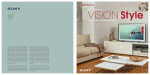Download HP LaserJet P4010 and P4510 Series Printers Service Manual
Transcript
7 ENWW Solve problems ● Troubleshooting checklist ● Menu map ● Troubleshooting process ● Troubleshooting tools ● Control-panel messages ● Event log messages ● Paper-handling problems ● Solve image quality problems ● Solve performance problems ● Solve connectivity problems ● Service mode functions 239 Troubleshooting checklist The following checklist contains basic questions that you can ask the customer in order to help define the problem(s) quickly. For more information about product and media specifications, see Paper and print media on page 47. Table 7-1 Initial troubleshooting checklist ● Is the product installed in a suitable environment? See Operating environment on page 504. ● Is the product installed on a solid, level surface? ● Is the supply voltage (from the wall receptacle) within ± 10% of the product's rated voltage (see Electrical specifications on page 502)? ● Is the power cord fully seated into both the product and the electrical receptacle in the wall? ● Is the product exposed to ammonia gas, such as that produced by diazo copiers or office-cleaning materials? ● Is the product exposed to direct sunlight? ● Is suitable media being used in the product? See Supported paper and print media sizes on page 48 and Supported paper and print media types on page 50. ● Does the customer use only supported print media? ● Is the media in good condition (no curl, folds, or other flaws)? ● Is the media stored correctly and within environmental limits? ● Is the correct side of the page printed on first? ● Is long-grain paper being used? ● Is the correct amount of media loaded in the tray (not stacked above the arrows embossed in the tray)? ● Is the media placed in the tray correctly? ● Are the paper guides aligned with the stack? ● Is the tray cassette installed correctly in the product? Print cartridge ● Is the print cartridge installed correctly? Fuser ● Is the fuser installed correctly? Covers ● Is the top cover closed? Condensation ● Does condensation occur following a temperature change (particularly in winter following cold storage)? If so, wipe off the affected parts or leave the product on for 10 to 20 minutes and then attempt to resume printing. ● Was a print cartridge opened soon after it was moved from a cold room to a warm one? If so, allow the print cartridge and the product to acclimate to room temperature for one to two hours. ● Are any non-HP components installed? Check for any non-HP components (print cartridges, memory modules, and EIO cards) installed in the product and remove them. Hewlett-Packard recommends the use of HP components in its products. ● Remove the product from the network, and make sure that the failure is associated with the product before beginning troubleshooting. Environment Media Input trays Miscellaneous 240 Chapter 7 Solve problems ENWW Menu map The menu map can be an important troubleshooting tool. It shows each control-panel menu and submenu in order to aid navigation through the menu system. Print the menu map from the control panel by completing the following steps. ENWW 1. Press Menu 2. Press the down arrow to highlight INFORMATION, and then press OK. 3. Press the down arrow to highlight PRINT MENU MAP, and then press OK to print. . Menu map 241 Troubleshooting process When the product malfunctions or encounters an unexpected situation, information on the control panel alerts you to the situation. This section contains an initial troubleshooting checklist that helps to eliminate many possible causes of the problem. The subsequent troubleshooting flowchart helps you to diagnose the cause of the problem. The remainder of the chapter provides steps for correcting the problems that have been identified. ● Use the initial troubleshooting checklist to evaluate the source of the problem and to reduce the number of steps that are required to fix the problem. ● Use the troubleshooting flowchart to pinpoint the cause of malfunctions. The flowchart lists the section within this chapter that provides steps for correcting the malfunction. Before beginning any troubleshooting procedure, check the following issues. ● Are supply items (for example, the print cartridge, fuser, and rollers) within their rated life? ● Does the configuration page reveal any configuration problems? See Print the information and show-me-how pages on page 66. NOTE: The customer is responsible for checking and maintaining supplies, and for using supplies that are in good condition. The customer is responsible for media and print-cartridge supplies. The customer is also responsible for replacing the fuser, transfer roller, and all paper pickup, feed, and separation rollers that are at or near the end of their 225,000-page rated life. Power-on checks The basic product functions should start up as soon as the product is plugged into an electrical receptacle and the power switch is pushed to the on position. Overview Turn on the product power. If the control-panel display remains blank, random patterns appear, or asterisks remain on the display, perform power-on checks to locate the cause of the problem. During normal product operation, the left rear cooling fan begins to spin briefly after the product power is turned on. Place your hand over the holes in the left-side cover. If the fan is operating, you will feel a slight vibration and feel air passing into the product. You can also lean close to the product and hear the fan operating. When this fan is operational, the dc side of the power supply is functioning correctly. After the fan is operating, the main motor turns on (unless the top cover is open, a jam condition is sensed, or the paper path sensor is blocked). You should be able to visually and audibly determine if the main motor is turned on. If the fan and main motor are operating correctly, the next troubleshooting step is to separate print engine, formatter, and control-panel problems. Perform an engine test (see Engine test on page 246). If the formatter is damaged, it might interfere with the engine test. If the engine test page does not print, try removing the formatter and then performing the engine test again. If the engine test is then successful, the problem is almost certainly with the formatter, the control panel, or the cable that connects them. If the control panel is blank when you turn on the product, check the following items. 1. Make sure that the product is plugged into an active electrical outlet receptacle that delivers the correct voltage. 2. Make sure that the on/off switch is in the on position. 242 Chapter 7 Solve problems ENWW 3. Make sure that the fan runs briefly, which indicates that the power supply is operational. 4. Make sure that the control-panel display wire-harness is connected to connector J70 of the DC controller PCA. 5. Make sure that the formatter is seated and operating correctly. 6. Remove any HP Jetdirect or other EIO cards, and then try to turn the product on again. NOTE: If the control-panel display is blank, but the main cooling fan runs briefly after the product power is turned on, try printing an engine test page to determine whether the problem is with the control-panel display, formatter, or other components. See Engine test on page 246. If the main cooling fan is not operating, replace the power-supply assembly. See High voltage power supply on page 208. NOTE: It is important to have the control panel functional as soon as possible in the troubleshooting process so that the control-panel display can be used to help locate errors. If problems with the power-on check persist, refer to table Table 7-2 Power-on defect or blank display on page 243. Table 7-2 Power-on defect or blank display Problem Action The power cord is not plugged into the wall receptacle and connected to the product. Make sure that the power cord is firmly plugged into the wall receptacle and connected to the product. The correct voltage (power) is not available. Measure the voltage at the outlet. If necessary, plug the power cord into another circuit outlet. The power switch is off. Set the switch to the on position. You should hear the switch toggle. If the front rightside cover has been removed recently, make sure that the rod connecting the powersupply switch moves as you toggle the switch. See the reinstall note in Reinstall the right cover on page 164. If the product still does not turn on, the power switch might be defective. Remove the power supply. 2. Measure the resistance between the two terminals of the power switch (SW1) by applying the tester probes to the terminals. The resistance must be low (under 1 K/ohm) when the power is turned on, and high (over 6 K/ohm) when the switch is turned off. 3. Replace the power-supply assembly, if necessary. The overcurrent/overvoltage detection circuit is activated. Wait for more than two minutes before turning the product back on. A fuse is blown. 1. Check the fuses (FU1 and FU2) on the power supply. 2. Replace the power-supply assembly if necessary. The main cooling fan (located on the left side near the rear of the product) does not turn on when the product is started. ENWW 1. An operational fan indicates the following conditions: ● The AC power is present in the product. ● The DC power supply is functional (24 V, 5 V, and 3.3 V are being generated). ● The DC controller microprocessor is functional. Troubleshooting process 243 Table 7-2 Power-on defect or blank display (continued) Problem Action If the fan is not working: 1. Turn the product off and remove the formatter. Disconnect the optional accessories. 2. Turn the product on and check the fan again. If the fan is still not working: 1. Verify that the fan is connected to the power supply (connector J64). 2. Replace the fan. See Fan FN101 on page 202. 3. Replace the power-supply assembly. See High voltage power supply on page 208. 4. Replace the DC controller. See DC controller PCA on page 188. Note: The fan only operates during the initial startup and while printing, and when the temperature inside the product is too high. If the temperature is too high, the fan turns on to cool the inside of the product. The fan works, but the control-panel display is blank. 1. Print an engine test. Engine test on page 246. 2. If the engine test is successful, perform the following steps, in order. 3. 244 Chapter 7 Solve problems ◦ Reseat the control panel and formatter connector. See Control-panel assembly on page 172 and Formatter cover, formatter cage, and formatter PCA on page 152. ◦ Replace the control-panel cable. See Control-panel assembly on page 172. ◦ Replace the control-panel assembly. See Control-panel assembly on page 172. ◦ Replace the formatter. See Formatter cover, formatter cage, and formatter PCA on page 152. If the engine test is not successful, remove the formatter and attempt to perform the engine test again. If the engine test is successful with the formatter removed, replace the formatter. See Formatter cover, formatter cage, and formatter PCA on page 152. If the test is not successful with the formatter removed, replace the DC controller PCA. See DC controller PCA on page 188. ENWW Troubleshooting tools Individual component diagnostics LED diagnostics LED, engine, and individual diagnostics can help identify and troubleshoot product problems. Understand lights on the formatter Three LEDs on the formatter indicate that the product is functioning correctly. 1 2 1 HP Jetdirect LEDs 2 Heartbeat LED HP Jetdirect LEDs The embedded HP Jetdirect print server has two LEDs. The yellow LED indicates network activity, and the green LED indicates the link status. A blinking yellow LED indicates network traffic. If the green LED is off, a link has failed. For link failures, check all of the network cable connections. For non-link errors, print a configuration page. The second page is the HP Jetdirect configuration page. Examine this page for any inconsistencies among the network settings. Heartbeat LED The heartbeat LED indicates that the formatter is functioning correctly. While the product is initializing after you turn it on, the LED blinks rapidly, and then turns off. When the product has finished the initialization sequence, the heartbeat LED pulses on and off. ENWW Troubleshooting tools 245 The heartbeat LED will perform the following sequences: 1. The LED blinks every four seconds with the power on. 2. If the light is not blinking, check the following: 3. ◦ Reseat the formatter cage. ◦ Replace the memory. ◦ Replace the formatter. If the control panel display does not illuminate, perform an engine test to check the engine (see Engine test on page 246). You must have paper loaded in Tray 2 for the engine test. Formatter test To check that the formatter is working, print a configuration page. 1. Press Menu 2. Press the down arrow to highlight INFORMATION, and then press OK. 3. Press the down arrow to highlight PRINT CONFIGURATION, and then press OK. . Engine diagnostics Engine test To verify that the product engine (all product components except the formatter, formatter DIMMs, EIO products, and the stacker or stapler/stacker) is functioning, print an engine-test page. Use a small, non-metallic, pointed object to depress the test-page switch, which is accessible through a slot in the right-side cover. Figure 7-1 Engine-test-page switch The test page should have a series of horizontal lines. The test page prints from the last tray that you printed from. However, if the product has been turned off and then on again since the most recent print job, the page will print from Tray 2. The product will not print a test page if it is in PowerSave or Sleep mode. 246 Chapter 7 Solve problems ENWW NOTE: A damaged formatter might interfere with the engine test. If the engine-test page does not print, try removing the formatter and performing the engine test again. If the engine test is then successful, the problem is almost certainly with the formatter, the control panel, or the cable that connects them. Half self test Perform a half self test to determine which image-formation process might be malfunctioning. NOTE: It might be easier to perform the print/stop test to stop the product during the printing process. See Print/stop test on page 259. 1. Print a configuration page from the control panel. 2. Open the top cover after the paper advances half-way through the product, which is about 3 to 5 seconds after the main motor begins to rotate. The leading edge of the paper should have advanced past the print cartridge. 3. Remove the print cartridge. 4. Open the print cartridge drum shield to view the drum surface. If a dark and distinct toner image is present on the drum surface, assume that the cleaning, conditioning, writing, and developing functions of the electrophotographic process are functioning correctly. Troubleshoot the failure as a transfer or fusing problem. If no image is present on the drum, perform the drum-rotation test. Drum rotation test The photosensitive drum, which is located in the print cartridge, must rotate in order for the print process to work. The photosensitive drum receives its drive from the main gear assembly. Use this procedure to determine whether the drum is rotating. 1. Open the top cover. 2. Remove the print cartridge. 3. Mark the cartridge drive gear with a felt-tipped marker. Note the position of the mark. 4. Install the print cartridge, and then close the top cover. The start-up sequence should rotate the drum enough to move the mark on the gear. 5. Open the product and inspect the mark on the cartridge drive gear. Verify that the mark moved. If there was no movement, inspect the main gear assembly to make sure that it connects with the print-cartridge gears. If the drive gears function but the drum does not move, replace the print cartridge. NOTE: This test is especially important if refilled print cartridges are in use. If a dark and distinct toner image is present on the drum surface, assume that the cleaning, conditioning, writing, and developing functions of the electrophotographic process are functioning correctly. Troubleshoot the failure as a transfer or fusing problem. If no image is present on the drum, perform the drum-rotation test. ENWW Troubleshooting tools 247 Paper path sensors test NOTE: To view the function of each sensor and how to toggle them manually, see Manual sensor test (special mode test) on page 250. This test displays the status of each paper path sensor and allows viewing of sensor status while printing internal pages. 1. Press Menu 2. Press the down arrow to highlight DIAGNOSTICS, and then press OK. 3. Press the down arrow to highlight PAPER PATH SENSORS, and then press OK. 4. Select the paper path test options for the test you want to run. 5. Press OK to start the test, and then observe the control panel designators (see figure and table below). The sensors should display a 1 status as paper passes by the sensors. . 248 Chapter 7 Solve problems ENWW Figure 7-2 Paper sensors PS106 PS108 PS700 PS103 PS102 PS1603 PS1603 PS1603 PS1704 ENWW Designator Sensor A Top of page sensor (PS103) B Pre-feed sensor (PS102) C Fuser delivery sensor (PS700) D Duplex sensor (PS1502) E Left-side paper width sensor (PS106) F Right-side paper width sensor (PS108) Troubleshooting tools 249 Designator Sensor G Tray 3 media path sensor (PS1603)1 H Tray 4 media path sensor (PS1603)1 I Tray 5 media path sensor (PS1603)1 J Tray 6 media path sensor (PS1704)1 1 This sensor is present only if the accessory is installed. Paper path test This diagnostic test generates one or more test pages that you can use to isolate the cause of jams. To isolate a problem, you can specify which input tray to use, specify whether to use the duplex path, and specify the number of copies to print. Multiple copies can be printed to help isolate intermittent problems. The following options become available after you start the diagnostic feature: ● PRINT TEST PAGE: Run the paper path test from the default settings: Tray 2, no duplex, and one copy. To specify other settings, scroll down the menu and select the setting, and then scroll back up and select PRINT TEST PAGE to start the test. ● SOURCE: Select Tray 1, Tray 2, one of the optional trays, or the envelope feeder. ● DESTINATION: Select the standard bin or an optional output destination, such as a stacker. This menu item appears only if optional output bins are attached to the product. ● DUPLEX: Enable or disable 2-sided printing. ● COPIES: Set the numbers of copies to be printed; the choices are 1,10, 50, 100, or 500. 1. Press Menu 2. Press the down arrow to highlight DIAGNOSTICS, and then press OK. 3. Press the down arrow to highlight PAPER PATH TEST, and then press OK. 4. Select the paper path test options for the test you want to run. . Sensor test (interactive) Manual sensor test (special mode test) Use this diagnostic test to manually test the product sensors and switches. Each sensor is represented by a letter and number on the control panel display. See Table 7-3 Manual sensor diagnostic tests on page 251 for a definition of the sensor letter codes. A 1 below the letter indicates that paper is present. For the paper size sensor, the range of values is from 0 to 7. 1. Press Menu 2. Press the down arrow to highlight DIAGNOSTICS, and then press OK. 3. Press the down arrow to highlight MANUAL SENSOR TEST 1, and then press OK. 4. Use the arrow buttons to highlight the sensor letter code that you want to test, and then press OK. . 250 Chapter 7 Solve problems ENWW To exit this diagnostic, press the stop button , and then select EXIT DIAGNOSTICS. Menus cannot be opened during this test, so the OK button serves the same function as the stop button . Table 7-3 Manual sensor diagnostic tests ENWW Manual sensor test designator Sensor or switch A Top of page sensor (PS103) (see Figure 7-8 Checking sensors in the print-cartridge area on page 257) B Tray 2 pre-feed sensor (PS102) (see Figure 7-6 Checking the Tray 2 pre-feed sensor on page 255) C Fuser delivery sensor (PS700) (see Figure 7-5 Checking the fuser delivery sensor on page 254) D Duplex sensor (PS1502) E Left-side paper width sensor (PS106) (see Figure 7-8 Checking sensors in the print-cartridge area on page 257) F Right-side paper width sensor (PS108) (see Figure 7-8 Checking sensors in the print-cartridge area on page 257) G Tray 3 media path sensor (PS1603) (see Figure 7-7 Checking media path sensors on page 256) H Tray 4 media path sensor (PS1603) (see Figure 7-7 Checking media path sensors on page 256) I Tray 5 media path sensor (PS1603) (see Figure 7-7 Checking media path sensors on page 256) J Tray 6 media path sensor (PS1704) (see Figure 7-7 Checking media path sensors on page 256) K Output bin full sensor (PS104) (see Figure 7-3 Checking the output bin full sensor on page 252) L Top cover open switch (SW101) (open and close the top cover) M Tray 1 paper present sensor (PS105) (see Figure 7-4 Checking the Tray 1 paper present sensor on page 253) N Tray 2 paper present sensor (PS101) (see Figure 7-9 Checking sensors in the Tray 2 area on page 258) O Tray 2 top of stack sensor (PS107) (see Figure 7-9 Checking sensors in the Tray 2 area on page 258) P Tray 2 paper size switches (SW102) (see Figure 7-9 Checking sensors in the Tray 2 area on page 258) Troubleshooting tools 251 The following illustrations show the location of several of the product sensors and switches. ● Check the output bin full sensor (PS104) by running manual sensor test 1 and checking the status of designator K while moving the arm. Figure 7-3 Checking the output bin full sensor 252 Chapter 7 Solve problems ENWW ● Check the Tray 1 paper present sensor (PS105) by running manual sensor test 1 and checking the status of designator M. Figure 7-4 Checking the Tray 1 paper present sensor ENWW Troubleshooting tools 253 ● Check the fuser delivery sensor (PS700) by running manual sensor test 1 and checking the status of designator C while toggling the sensor. Figure 7-5 Checking the fuser delivery sensor 254 Chapter 7 Solve problems ENWW ● Check the Tray 2 pre-feed sensor (PS102) by running manual sensor test 1 and checking the status of designator C while using a piece of stiff paper to toggle the sensor. Figure 7-6 Checking the Tray 2 pre-feed sensor ● ENWW Check the media path sensors in trays 3, 4, 5, or 6 by running manual sensor test 1 and checking the status of the following designators while using a piece of stiff paper to toggle the sensor. ◦ Tray 3 media path sensor (PS 1603): Check designator G. ◦ Tray 4 media path sensor (PS 1603): Check designator H. Troubleshooting tools 255 ◦ Tray 5 media path sensor (PS 1603): Check designator I. ◦ Tray 6 media path sensor (PS 1704): Check designator J. Figure 7-7 Checking media path sensors 256 Chapter 7 Solve problems ENWW ● Check the following sensors in the print-cartridge area. ◦ (1): Check the left-side paper width sensor (PS106) by running manual sensor test 1 and checking the status of designator E. ◦ (2): Check the top of page sensor (PS103) by running manual sensor test 1 and checking the status of designator A. ◦ (3): Check the right-side paper width sensor (PS108) by running manual sensor test 1 and checking the status of designator F. Figure 7-8 Checking sensors in the print-cartridge area 3 2 1 ENWW Troubleshooting tools 257 ● Check the following sensors in the Tray 2 area with the tray, loaded with paper, in the product. ◦ (1): Check the Tray 2 paper present sensor (PS101) by running manual sensor test 1 and checking the status of designator N. ◦ (2): Check the Tray 2 top of stack sensor (PS107) by running manual sensor test 1 and checking the status of designator O. ◦ (3): Check the Tray 2 paper size switches (SW102) by running manual sensor test 1 and checking the status of designator P. Figure 7-9 Checking sensors in the Tray 2 area 1 2 3 NOTE: The sensors for trays 3, 4, 5, and 6 can be checked in the same manner with manual sensor test 2. Manual sensor test 2 (special mode test) Use this test to test paper path sensors and the paper-size switches manually. 1. Press Menu 2. Press the down arrow to highlight DIAGNOSTICS, and then press OK. 3. Press the down arrow to highlight MANUAL SENSOR TEST 2, and then press OK. 4. Use the arrow buttons to highlight the sensor letter code that you want to test, and then press OK. . 258 Chapter 7 Solve problems ENWW Table 7-4 Manual sensor test 2 diagnostic tests Manual sensor test 2 designator Sensor or switch Q Tray 3 paper present sensor (PS1600) R Tray 3 top of stack sensor (PS1601) S Tray 3 paper size switches (SW1600) T Tray 4 paper present sensor (PS1600) U Tray 4 top of stack sensor (PS1601) V Tray 4 paper size switches (SW1600) W Tray 5 paper present sensor (PS1600) X Tray 5 top of stack sensor (PS1601) Y Tray 5 paper size switches (SW1600) Z Tray 6 paper present sensor (PS1700) a Tray 6 top of stack sensor (PS1701) b Tray 6 paper size switches (SW1700) c Envelope feeder—envelope present sensor (PS1800) NOTE: The locations of these switches and sensors are the same as those in Figure 7-9 Checking sensors in the Tray 2 area on page 258 with respect to the optional paper input accessory. Print/stop test Use this diagnostic test to isolate the cause of problems such as image formation defects and jams within the engine. The test can be programmed to stop from 0 to 60,000 mS. 1. Press Menu 2. Press the down arrow to highlight DIAGNOSTICS, and then press OK. 3. Press the down arrow to highlight PRINT/STOP TEST, and then press OK. 4. Use the arrow buttons to set a stop time, when the print job should be interrupted, and then press OK. . Table 7-5 Print/Stop settings ENWW Duration Description 0 msecs The leading edge of the paper stops approximately 28 mm beyond the “black” paper guide of the registration assembly. 100 msecs The leading edge of the paper stops approximately 63 mm beyond the “black” paper guide of the registration assembly. 500 msecs The leading edge of the paper stops just prior to the paper entering the “nip” of the fuser assembly; the nip is the gap between the pressure roller and the hot fusing roller. 600 msecs The leading edge of the paper stops approximately 5 mm prior to the paper encountering the fuser assembly delivery photo sensor flag. Troubleshooting tools 259 Table 7-5 Print/Stop settings (continued) Duration Description 1,200 msecs (Simplex print operation) The leading edge of the paper stops 35 mm past the face-down delivery stacker rollers. The trailing edge of the paper is approximately 30 mm from the “nip” of the fusing rollers. 2,250 msecs (Duplex print operation) The leading edge of the paper has passed through the fuser assembly and into the output stacker rollers. The paper has now reversed direction and entered the duplex accessory. The leading edge of the paper stops approximately 15 mm before encountering the duplex assembly re-pick photosensor (PS1502). If the timer is set to a value that is greater than the job-print time, you can recover the product in one of two ways. ● After the print job is completed press the stop button the timer times out. ● After the timer times out, press the stop button and return it to a normal state. to return to the DIAGNOSTICS menu before . Activate the door switch to restart the engine When the timer trips, the control panel display shows the message PRINTING STOPPED To continue press OK. Pressing OK will print the previously selected job. If you do not want the previous job to print, press the stop button first, and then press OK . 260 Chapter 7 Solve problems ENWW Component tests These tests activate the selected component. 1. Press Menu 2. Press the down arrow to highlight DIAGNOSTICS, and then press OK. 3. Press the down arrow to highlight COMPONENT TEST, and then press OK. 4. Press the down arrow then press OK. to highlight the particular component test that you want to perform, and . The following table describes the component tests. Component test Description DRUM MOTOR This test activates the drum motor. LASER SCANNER MOTOR This test activates the laser scanner motor. FUSER MOTOR This test activates the fuser motor and drive gears. TRAY PICKUP MOTOR This test activates the tray pickup motor. FEED ROLLER CLUTCH This test activates the paper feed roller clutch. MP TRAY SOLENOID These tests activate the pickup solenoid for the selected input tray. TRAY 2 PICKUP SOLENOID TRAY 3 PICKUP SOLENOID TRAY 4 PICKUP SOLENOID TRAY 5 PICKUP SOLENOID TRAY 6 PICKUP SOLENOID ENWW DUPLEXER REVERSE MOTOR This test activates the duplexing reverse motor. DUPLEX FEED MOTOR This test activates the duplexing feed motor. Troubleshooting tools 261 Diagrams Block diagrams Main assemblies Figure 7-10 Main assemblies 2 1 3 6 5 7 4 1 Laser/scanner unit 2 Lifter drive unit 3 Tray 2 pickup drive unit 4 Feed roller unit 5 Delivery unit 6 Fuser 7 Multipurpose tray pickup unit 262 Chapter 7 Solve problems ENWW Main parts Figure 7-11 Main parts 1 2 3 7 4 6 5 ENWW 1 Transfer roller 2 Multipurpose tray pickup roller 3 Multipurpose tray feed roller 4 Multipurpose tray separation roller 5 Input tray separation roller (resides in input tray) 6 Input tray feed roller 7 Input tray pickup roller Troubleshooting tools 263 Motors and fans Figure 7-12 Motors and fans 1 2 3 4 5 8 6 7 1 Fuser motor (M299) 2 Fan (FN102) 3 Drum motor (M102) 4 Fan (FN103) 5 Feed motor (M101) 6 Lifter motor (M103) 7 Fan (FN301) 8 Fan (FN101) 264 Chapter 7 Solve problems ENWW PCAs Figure 7-13 PCAs 2 1 1 Power supply PCA 2 DC controller PCA 500-sheet feeder Figure 7-14 500-sheet feeder main parts 1 2 3 5 ENWW 4 1 Paper feeder pickup roller 2 Paper feeder lifter driver unit 3 Paper feeder pickup drive unit 4 Paper feeder separation roller 5 Paper feed roller Troubleshooting tools 265 Figure 7-15 500-sheet feeder solenoid and PCA 1 2 1 Driver PCA 2 Pickup solenoid 1,500-sheet feeder Figure 7-16 1,500-sheet feeder main units 1 2 3 1 Front door unit 2 Pickup drive unit 3 Lifter drive unit 266 Chapter 7 Solve problems ENWW Figure 7-17 1,500-sheet feeder main parts 1 2 3 1 Pickup roller 2 Feed roller 3 Separation roller Figure 7-18 1,500-sheet feeder motor and PCA 1 2 ENWW 1 Driver PCA 2 Lifter motor Troubleshooting tools 267 Connectors DC controller PCA connectors Figure 7-19 DC controller PCA connectors J90 J72 J80 J71 J86 J79 J94 J76 J74 J70 J93 SW700 J81 J98 J97 J95 J87 J96 J83 J78 J75 J84 J91 J88 J77 J73 J85 J89 J82 J99 J92 Table 7-6 DC controller connectors Connector Functionality Pin configuration J70 Control panel connector 8-pin J71 SL102 Tray 1 pickup solenoid 2-pin J72 SL101 Tray 2 pickup solenoid 2-pin J73 M103 Tray 2 lift motor 2-pin J74 TG101 memory tag I/O 2-pin J75 FN102 cooling fan 3-wire J76 PS104 face-down output full sensor 3-pin J77 CL101 feed clutch 3-pin (2-wire) J78 SW101 door open switch 3-pin J79 FN103 cooling fan 4-pin (3-wire) J80 Not used 6-pin J81 PS105 Tray 1 media present sensor 3-pin J82 Fusing assembly 7-wire 268 Chapter 7 Solve problems ENWW Table 7-6 DC controller connectors (continued) Connector Functionality Pin configuration J83 Envelope feeder accessory 5-pin J84 Duplex accessory 6-pin J85 Power supply PCA (+24Vdc/3.3Vdc) 6-wire J86 Scanner motor/beam detect 7-pin J87 M102 drum motor 8-pin (7-wire) J88 Paper deck accessory 5-pin J89 M299 fusing motor 10-pin J90 Stacker/stacker-stapler/mailbox 8-pin J91 M101 feed motor 7-pin J92 PS101 Tray 2 media present sensor 8-pin PS107 Tray 2 media stack sensor 1 PS907 Tray 2 media stack sensor 2 J93 Laser/driver PCA 11-pin J94 PS102 pre-feed sensor 12-pin PS108 media width sensor 2 PS103 top of page sensor PS106 media width sensor 1 ENWW J95 Power supply PCA 18-pin J96 Power supply PCA 20-pin J97 Intermediate PCA to formatter PCA 32-pin ribbon J98 Not used J99 SW102 Tray 2 media size switches TB700 3.3 volts DC TB701 GRN 4-pin Troubleshooting tools 269 Product base connectors Figure 7-20 Product base connectors 270 Chapter 7 Solve problems ENWW 500-sheet paper tray connectors Figure 7-21 500-sheet paper tray connectors 1,500-sheet paper tray connectors Figure 7-22 1,500-sheet paper tray connectors ENWW Troubleshooting tools 271 Duplexer connectors Figure 7-23 Duplexer connectors Envelope feeder connectors Figure 7-24 Envelope feeder connectors 272 Chapter 7 Solve problems ENWW General timing chart Figure 7-25 General timing chart ENWW Troubleshooting tools 273 Circuit diagrams Figure 7-26 General circuit diagram (1 of 2) 6 5 4 3 Fixing unit Main thermistor TB17 TH2 TH1 1 2 Fixing delivery sensor 1 2 2 1 J131L J131DH J778D TB18 2 TP 1 2 3 3 2 1 J929 3 2 1 3 2 1 H2 J135 J137 1 2 1 2 1 PS700 3 2 1 3 2 1 J129 2 PS699 J778L TP1 1 Fixing pressure release sensor J778DH 1 1 2 2 Thermoswitch Sub thermistor 100V 200V H1 J131D TB19 HEATER J134F 1 1 J134M H N H N 2 2 6 5 4 3 2 1 TB15 1 1 TB28 J128MB_BUS 6 5 4 3 2 1 J136F J136M J128MA_BUS 2 A6 J128DWH J128DA J128DB 6 5 1 B6 A6 2 4 3 5 Environment sensor B6 1 2 4 3 4 3 2 1 5 4 3 2 1 J85 J82 J01 3 4 5 6 2 3 4 5 6 TB35 TB31 TB36 TB32 2 1 24VA 24VA GND 1 4 3 2 2 3 J66 TB23 2 3 4 1 2 3 4 J64 1 2 3 1 2 3 Pre-feed sensor MFLK GND 1 1 2 3 1 MFDRV 3 ENVTMP ENVTMPG ENVTMPG 2 PS102 J95 9 9 8 8 7 7 6 6 5 5 4 4 3 3 2 2 J50 1 1 1 2 3 4 5 6 7 8 9 10 11 12 13 14 15 16 17 18 1 2 3 4 5 6 7 8 9 10 11 12 13 14 15 16 17 18 8 7 8 7 6 6 5 5 4 4 3 3 2 1 5 4 3 J51 1 1 4 3 2 1 J96 2 2 7 6 5 6 7 7 6 5 7 6 5 4 4 3 3 2 2 1 1 J52 5 5 4 3 4 3 8 9 10 11 12 13 14 15 16 17 18 19 20 8 9 10 11 12 13 14 15 16 17 18 19 20 2 2 1 3 2 J53 1 1 J99 1 2 3 4 1 2 3 4 1 2 3 4 5 6 7 8 1 2 3 4 5 6 7 8 J72 1 1 J73 2 2 1 1 32 31 30 29 28 27 26 25 24 23 22 2 1 20 19 18 17 16 15 14 13 12 11 10 2 2 9 8 7 6 5 4 3 2 1 J97 9 8 7 6 5 4 3 2 1 J103 GND TB701 3.3V TB700 PWRON CAN-L CAN-H 5.0V 5.0V 5.0V 5.0V /PDLV /PFED /TOP /CCRT VSCLK VSC GND /BD GND VDO2 /VDO2 GND GND GND GND GND GND GND /VDO1 VDO1 GND FPO FPCK /FPCS FPI 24R /LMON 24R /CSTSL PLVL2SNSDR /PLVL2SNS CSTSNSDR GND /CSTSNS J92 PLVLSNSDR GND /PLVLSNS /CSTSIZE1 GND /CSTSIZE2 /CSTSIZE0 +3.3V IOTRXD IOTTXD MD0 MD2 GND 5 1 1 18 17 16 15 14 13 12 11 10 18 17 16 15 14 13 12 11 10 J80 6 TB11 Power supply PCB 5 TB34 4 TB33 3 FSRTHG1 FSRTH1 GND /FSRARI DELSNS GND DELDR COILB COILA 1 H DF3LK DF2DR MFLK CURRMS CURDIS FPRSNS FSRSAFE /AC200 MFFL /MFHF ENVTMPG ENVTMP FSRTH2GND FSRTH2 GND FSRD1 FSRD2 /RLD PRO5V /ZEROX 5 6 FN101 24VB 24VB GND GND PRACCK PRACPWM HVTCK TRNCK PRDCCK TRAD TRPWM TRPCK TNRSP2 TNRSP1 DVACCK PRDCPWM DVACPWM DVDCPWM 6 7 2 GND GND 3.3V 7 2 1 5 4 GND FPRSNS 2 3 FSRTH2 FSRTHG2 J62 TG101 2 FPRSNSDR 1 TB10 TB20 TB21 J63 3 2 Cooling fan 1 FN301 D2FDRV 3RDFLK GND N.C. HEATERC HEATER1 TB14 4 5 6 3 1 1 2 2 2 1 1 2 3 FILMBIAS KAATUBIAS 1 2 J128FB_BUS 2 1 3 N J1 J128FA_BUS 1 J74 Cooling fan 3 TH3 6 5 J128DDW 3 1 1 H 6 TB13 4 1 2 N J128LDW J128LWH J128LA J128LB M103 GND TB102 3.3V TB101 M VDO2 /VDO2 GND GND GND GND GND GND GND 32 31 30 29 28 27 26 25 24 23 22 2 1 20 19 18 17 16 15 14 13 12 11 10 2 PWRON CAN-L CAN-H 5.0V 5.0V 5.0V 5.0V /PDLV /PFED /TOP /CCRT VSCLK VSC GND /BD GND 1 /VDO1 VDO1 GND FPO FPCK /FPCS FPI FFC Lifter motor 3 2 1 2 Intermediate PCB 1 SL PS101 C16 C15 C14 B15 B16 A16 A16 3 2 1 3 2 1 C15 B14 C14 B13 C13 B11 C11 C9 C6 C3 B4 C4 C1 B2 A3 A3 B4 B5 C5 C2 B3 A4 A4 A5 A5 B6 B7 C7 C4 B5 A6 A6 A7 A7 B8 C8 C5 B6 B7 A8 A8 B9 B10 C10 B8 A9 A9 A10 A10 C6 C7 C8 B9 B10 A11 A11 B12 C12 C9 C10 B11 A12 A12 B3 C3 J87 PS907 Media stack surface Media stack surface sensor 1 sensor 2 SW102 Cassette media size switches 274 Chapter 7 Solve problems 2 3 4 5 6 7 8 2 3 4 5 6 7 8 J103M C1 J187 PS107 1 1 A1 A1 B1 B2 C2 J103F B1 A2 A2 GND 2 1 2 1 C11 B12 A13 A13 SDL SCL GND VD01 /VD01 GND GND GND GND VD02 /VD02 GND /BD GND GND SC SCLK GND /CCRT /TOP GND /PFED /PDLV 3.3V 3.3V 3.3V 3.3V 3.3V 3.3V 5.0V 5.0V 5.0V GND CAN-H CAN-L GND PWRON GND GND GND GND 3 3 FPCK /FPCS FPI GND FP0 GND 4 4 C12 B13 A14 A14 B15 B16 C16 J120 C13 B14 A15 A15 24R 24R /DMFG /DMDEC /DMACC GND GND GND Cassette pickup solenoid Cassette media presence sensor FPCK /FPCS FPI GND FP0 GND SDL SCL GND VD01 /VD01 GND GND GND GND VD02 /VD02 GND /BD GND GND SC SCLK GND /CCRT /TOP GND /PFED /PDLV 3.3V 3.3V 3.3V 3.3V 3.3V 3.3V 5.0V 5.0V 5.0V GND CAN-H CAN-L GND PWRON GND GND GND GND GND SL101 7 7 6 6 5 4 5 4 3 3 2 2 1 1 M Formatter M102 Drum motor ENWW Figure 7-27 General circuit diagram (2 of 2) 2 1 Laser/ Scanner unit J170 Operation panel TB25 1 1 8 8 2 2 7 7 3 3 6 6 4 4 5 5 5 5 4 4 6 6 3 3 7 7 2 2 8 8 1 1 9 9 Scanner motor GND 3.3V FPO FPI FPCK 4 4 3 2 1 3 2 1 J143 Laser driver PCB /FPCS GND BD PCB 5V 3 2 1 12 11 10 9 8 7 6 5 4 3 2 1 3 2 1 12 11 10 9 8 7 6 5 4 3 2 1 J70 J144 FN103 1 1 2 2 3 3 4 4 3 3 2 2 D2FDRV 4THFLK GND N.C. 1 2 3 FN102 1 1 1 2 3 4 5 6 7 1 2 3 4 5 6 7 J93 24R /SMACC /SMDEC GND 3.3V /BDI GND J86 Cooling fan 2 GND 2NDFLK DF2DR 1 2 3 4 5 6 7 8 9 10 11 1 2 3 4 5 6 7 8 9 10 11 J75 J78 1 1 J76 J77 1 Feed clutch CL101 2 CL 1 1 2 2 3 Multi-purpose tray pickup solenoid 3 FULDR GND FULSNS 24R N.C. /TRCL 1 2 SL 1 1 2 2 MPSNSDR 24R /MPSL GND MPSNS 2 3 2 3 J176 1 1 3 3 2 2 2 2 3 3 J81 J71 SL102 1 PS104 1 Face-down tray media full sensor 2 J123 1 1 3 3 2 2 2 2 3 3 1 1 PS105 Multi-purpose tray media presence sensor 1 SW101 Door open detection switch C Top of page Media width sensor sensor 1 Media width sensor 2 PS108 PS103 PS106 1 1 1 J118D 1 2 3 2 3 4 2 3 24R GND OPSOUT 5 5 3 2 4 4 4 1 3 3 1 3 OPSIN OPSCLK 2 2 2 1 2 1 1 1 Envelope feeder J905M J905 J118DA 3 3 7 7 6 6 5 5 4 4 3 3 2 2 1 1 4 3 2 2 1 GND 24R OPSCLK OPSIN OPSOUT J906 J94 /PRESNS GND PREDR /WIDTH2SNS GND WIDTH2DR /TOPSNS GND TOPDR /WIDTHSNS GND WIDTHDR 8 8 5 4 3 J901 J118DB 9 9 5 1 1 J83 12 11 10 12 11 10 D VDO1 /VDO1 CNT0 CNT1 CNT2 VDO2 /VDO2 LPHI PDOUT GND 24VA 5V N.C. 24VC 3 2 1 Cooling fan 3 2 J145 J79 24R GND OPSOUT OPSIN OPSCLK DC controller PCB 5 5 4 4 3 3 2 2 1 1 1 4 2 3 3 2 4 J807F (paper feeder) J1001(paper deck) 1 1 3 2 2 3 1 OPSOUT OPSIN OPSCLK 24R J105LB J105DB J105D J88 Paper feeder or Paper deck J105LA J105DA J105L B GND Stacker or Staple stacker or Muili-bin mail box Test print switch SW800 1 J106DB J90 2 GND CAN-H CAN-L GND GND PWRON 24R 24R 1 1 2 2 3 3 4 4 J106LB 4 8 8 3 7 7 2 6 6 1 5 5 1 3 4 5 1 5 5 6 6 4 2 7 7 3 3 8 8 2 4 1 J106L J106D 2 2 3 3 4 4 5 5 6 6 7 7 5 J89 10 9 8 7 6 5 4 3 2 1 10 9 8 7 6 5 4 3 2 1 J84 1 2 3 4 5 6 1 2 3 4 5 6 A J124DA J191 7 7 6 6 5 5 4 4 3 3 2 2 1 1 M M101 J221 1 2 1 3 2 4 3 6 5 4 5 7 6 8 7 10 9 8 M 9 10 ENWW J124LA 4 2 3 1 2 2 3 3 4 4 2 5 5 1 6 6 2 4 1 1 3 M299 2 J124DB J703 1 3 Fixing motor Duplexing unit J124L 1 3 Feed motor J1101 J106LA OPSCLK OPSIN OPSOUT GND DUPARI 24R GND GND GND FMREV /DMACC /DMDEC /DMFG 24R 24R 24R 24R 24R /MMFG /MMDEC /MMACC GND GND 1 1 1 2 2 3 3 4 4 1 J106DA J91 GND CAN-H CAN-L GND GND PWRON 24R 24R 2 24R DUPARI GND OPSOUT OPSIN OPSCLK J124LB Troubleshooting tools 275 3 A3 2 2 1 1 2 4 B4 3 3 4 2 B4 J1615DB J1615DA J1615D 1 J105LB J105LA J105L To paper feeder or paper deck 1 3 A3 J1601 1 GND 2 +24V 3 CMD 4 CLK 5 STS 1 CMD J1602 2 STS 3 CLK 4 NC 5 +24V 6 GND J1609 2 GND 1 DOOR_SNS J1603 5 6 4 3 2 1 1 2 +3.3 DR +3.3V 3 GND IOT_RXD To printer or paper feeder PPATH_SNS IOT_TXD J1621 MOD0 3 2 MOD2 GND 1 J1610 J1604 1 J1605 2 2 1 1 M M1600 J1606 3 2 2 2 2 1 1 1 SW1600 3 3 4 3 4 4 1 J1623 J1607 PS1600 PF media presence sensor PF media size switch Paper feeder driver PCA 2 2 1 SL SL1600 +24V PS1603 PICK_SL PF lifter motor +24V PF pickup solenoid LIFTMTR PF media path sensor SIZE_SNS_1 BLUE GND SIZE_SNS_2 J1608 5 3 RED 2 4 WHITE 1 BROWN +3.3 DR +3.3 DR YELLOW +3.3 DR GND PURPLE P_SNS SIZE_SNS_3 YELLOW PLVL_INIT GND 276 Chapter 7 Solve problems PLVL_PICK BLUE PF media stack surface sensor 1 PF media stack surface sensor 2 PS1601 PS1602 Media stack surface sensor PCA Figure 7-28 500-sheet paper tray circuit diagram ENWW 3 2 1 4 3 2 1 PD media stack surface sensor 2 PD media stack surface sensor 1 1 2 3 4 J1707 6 5 4 3 2 1 5 GND Media stack surface sensor PCA PS1702 PS1701 J1701 1 CMD 2 STS 3 CLK 4 +24V 5 GND J1710 3 1 PS1700 2 2 3 1 4 J1708 PD media presence sensor J1721 4 3 3 4 3 2 2 2 1 1 1 SW1700 2 1 1 PD pickup solenoid SL1700 SL 2 2 2 GND 3 1 PS1704 1 3 +3.3 DR J1705 PD media path sensor J1723 4 4 3 3 M 2 2 1 1 M1700 PD lifter motor J1703 J1706 Paper deck driver PCA J1702 P_SNS J105LA PLVL_PICK J1720 GND J105LB GND PLVL_INIT BLUE SIZE_SNS_3 J105L MOD2 +3.3 DR YELLOW SIZE_SNS_1 B4 MOD0 +3.3 DR WHITE GND SIZE_SNS_2 +3.3 DR LIFT_A A3 IOT_TXD RED PICK_SL LIFT_B LIFT_AN To printer or paper feeder +3.3V IOT_RXD BROWN +24V LIFT_BN ENWW PPATH_SNS PD media size switch GND 2 2 3 1 +3.3 DR PS1703 1 3 DOOR_SNS J1704 PD door open sensor J1722 4 Figure 7-29 1,500-sheet paper tray circuit diagram Troubleshooting tools 277 3 3 J1856 CMD 2 1 J1855 2 STS 1 4 3 CLK To printer 2 1 J1854 5 4 24V J1804 GND FT1800 MT1800 2 3 1 1 PS1802 2 3 3 2 1 J1850 Envelope multiple feed sensor J1800 Not used J1801 Envelope feeder driver PCA 3.3V 3 GND 1 CPU PS1800 3 4 2 2 M1800 M 3 4 1 1 4 3 2 1 J1852 Envelope feeder pickup motor J1802 *A Envelope presence sensor A 4 *B 278 Chapter 7 Solve problems B 2 Figure 7-30 Envelope feeder circuit diagram ENWW 2 2 3 3 IMOUTB IMOUT/B J1503 J66 J124DB J124D J124LB Duplex driver PCA 1 1 IMOUTA IMOUT/A 4 4 2 2 2 3 3 B3 1 3 4 4 4 1 3 3 5 5 3 6 6 A4 2 3 1 1 +24V A4 2 2 2 To printer 1 1 3 2 1 4 4 OPSOUT B3 5 5 6 6 J1506 GND 1 4 J124DA J124LA J124L J1501 J1500 1 1 4 4 2 2 3 3 3 3 2 2 4 4 1 1 PMOUT/B J1521 DUPARI 4 4 PMOUTB 3 3 /OPSIN /OPSCLK PMOUTA PMOUT/A 2 2 6 5 4 3 2 1 GND 1 1 MOD2 J1520 MOD0 M IOT TXD M +3.3V IOT RXD M1502 1 2 2 2 2 1 1 FM1501 1 2 3 2 2 3 3 3 3 1 1 J1504 Duplex cooling fan J1505 1 3 J1522 3 PS1503 4 5 6 5 PICKSNS 6 GND 2 3 2 GND PICKDR 4 1 FUPSNS 3 1 J1502 FU_DR Side registration guide home position sensor REJI_DR Duplex feed motor GND GND M1501 REJISNS FLOCK0 ENWW FDRIVE Duplex Reverse motor J1524 1 1 2 2 3 3 J1523 1 1 2 2 3 3 Duplex media re-pickup sensor PS1502 Face-up sensor PS1501 Figure 7-31 Duplexer circuit diagram Troubleshooting tools 279 Print quality troubleshooting tools Repetitive image defect ruler Defects on product rollers can cause image defects to appear at regular intervals on the page, corresponding to the circumference of the roller that is causing the defect. Measure the distance between defects that recur on a page. Use the following table or the repetitive-defect ruler to determine which roller is causing the defect. To resolve the problem, try cleaning the roller first. If the roller remains dirty after cleaning or if it is damaged, replace the part that is indicated in Table 7-7 Repetitive defects on page 280. CAUTION: Do not use solvents or oils to clean rollers. Instead, rub the roller with lint-free paper. If dirt is difficult to remove, rub the roller with lint-free paper that has been dampened with water. NOTE: The following table replaces the graphical repetitive defect ruler. You can make your own ruler by using these measurements. For the most accurate results, use a metric ruler. Table 7-7 Repetitive defects Component Distance between defects Primary charging roller 37.7 mm (1.5 inches) Transfer roller 47 mm (1.85 inches) Developer roller 63 mm (2.5 inches) Tray 1 pickup roller 63 mm (2.5 inches) Tray 1 feed roller 79 mm (3.1 inches) Tray 1 separation roller Tray 2 feed roller 79 mm (3.1 inches) Tray 2 pickup roller Tray 2 separation roller Fuser sleeve unit or pressure roller 94 mm (3.75 inches) Photosensitive drum 94 mm (3.75 inches) NOTE: Defects on the tray pickup rollers or the Tray 1 pickup roller do not cause a repetitive defect. Defects on these rollers cause a defect to appear only on the leading edge of the image. Cleaning page Use the cleaning page to keep the fuser free of toner and paper particles that can sometimes accumulate. Accumulation of toner and particles can cause specks to appear on the front or back side of print jobs. HP recommends that you use the cleaning page when there is a print quality issue. A CLEANING message appears on the product control panel display while the cleaning is taking place. In order for the cleaning page to work correctly, print the page on copier-grade paper (not bond, heavy, or rough paper). A blank page will be printed when the task is complete. Discard the page. 280 Chapter 7 Solve problems ENWW Create and process a cleaning page 1. Press Menu 2. Press the down arrow to highlight CONFIGURE DEVICE, and then press OK. 3. Press the down arrow to highlight PRINT QUALITY, and then press OK. . NOTE: If your product has an automatic duplexer, go to step 7. 4. Press the down arrow to highlight CREATE CLEANING PAGE, and then press OK. 5. Remove all paper from Tray 1. 6. Remove the cleaning page from the output bin, and load it face-down in Tray 1. NOTE: If you are not in the menus, navigate to PRINT QUALITY by using the previous instructions. 7. At the product control panel, press the down arrow and then press OK. to highlight PROCESS CLEANING PAGE, You can set the product to clean the paper path automatically after the product has printed a certain number of pages. Products in dirtier environments can be cleaned more frequently by choosing one of the lower page count settings. Clean the paper path automatically 1. Press Menu 2. Press the down arrow to highlight CONFIGURE DEVICE, and then press OK. 3. Press the down arrow to highlight PRINT QUALITY, and then press OK. 4. Press the down arrow to highlight AUTO CLEANING, and then press OK. 5. Press the down arrow to highlight ON, and then press OK. 6. Press the down arrow to highlight CLEANING INTERVAL, and then press OK. . NOTE: If you are not in the menus, navigate to PRINT QUALITY by using the previous instructions. 7. ENWW Press the down arrow to highlight the correct page count interval, and then press OK. Troubleshooting tools 281 Control-panel messages Table 7-8 Control-panel messages Control panel message Description Recommended action 10.10.00 SUPPLY MEMORY ERROR The product has experienced a print cartridge error. 1. Ensure that the cartridge is a genuine HP print cartridge. 2. Verify the connector at J74 on the DC controller PCA is securely connected. 3. Replace the print cartridge. 1. Open the top cover. 2. Pull the tape and then remove the print cartridge. 3. Remove the orange tabs from the print cartridge. 4. Remove the plastic insert and foam from the print cartridge area. 5. Reinsert the print cartridge and then close the top cover. ● Turn the product off and then on to clear the message. ● Replace the print cartridge. 10.94.YY REMOVE SHIPPING LOCKS FROM CARTRIDGE <AREA> At least one shipping lock is installed. For help press 10.XX.YY SUPPLY MEMORY ERROR For help press An error has occurred in one or more of the product's supplies. Values of XX and YY are listed below: XX00 = memory is defective XX01 = memory is missing YY00 = cartridge 11.XX INTERNAL CLOCK ERROR The real time clock has experienced an error. 1. Power cycle the product to see if the message clears. To continue press OK 13.01.00 Jam in Tray 1 282 Chapter 7 Solve problems The Tray 1 pickup roller or solenoid might not be working correctly. 2. If possible, print a configuration page to record product information, and then perform an NVRAM initialization routine. If the initialization routine is successful, you will need to re-enter several configuration parameters (such as the page count and the serial number). 3. If the error persists, replace the formatter PCA. 1. Load paper in Tray 1, and then use the paper path test to pull paper. Verify that the roller rotates. 2. If someone has performed maintenance on the product recently, verify that the Tray 1 pickup roller, feed roller, and separation roller have been installed correctly. 3. From the DIAGNOSTICS menu, run the multipurpose tray (Tray 1) solenoid component test to verify that the solenoid moves when energized. Listen ENWW Table 7-8 Control-panel messages (continued) Control panel message Description Recommended action for an audible “click” when the test is initiated. If the solenoid is not being energized, verify that the solenoid connector is attached to connector J71 on the DC controller PCA. 13.03.00 Jam in Tray 2 13.03.00 JAM IN TRAY X ENWW The paper path might have an obstruction, or the Tray 2 solenoid might not be working correctly. A jam has occurred in the specified location. This jam occurs when the product cannot move paper from the specified tray into the paper path. 4. If the error persists, replace the Tray 1 solenoid (SL102). 1. Inspect the paper path and ensure no obstacles are blocking the paper path. 2. If maintenance has recently be performed, verify that the pickup, feed, and separation rollers have been reinstalled correctly. 3. From the DIAGNOSTICS menu, run the Tray 2 pickup solenoid component test to verify that the solenoid moves when energized. Listen for an audible “click” when the test is initiated. If the solenoid is not being energized, verify that the solenoid connector is attached to connector J72 on the DC controller PCA. 4. If the error persists, replace the Tray 2 pickup solenoid (SL101). 1. Inspect the paper path and remove any obstructions. 2. Verify that the tray is not loaded incorrectly or overfilled. 3. For Trays 3, 4, 5, or 6, verify that the trays are stacked correctly. 4. Verify that the media meets HP media specifications. 5. If maintenance has recently be performed, verify that the pickup, feed, and separation rollers have been reinstalled correctly. 6. Verify that connector J77 on the DC controller PCA is firmly seated. 7. From the DIAGNOSTICS menu, run the feed roller clutch (CL101) component test. 8. If the tray pickup motor rotates, yet the drive gears directly below the motor (on the Tray 2 pickup assembly) do not rotate, the clutch is not functioning properly. Replace the feed roller assembly. Control-panel messages 283 Table 7-8 Control-panel messages (continued) Control panel message Description Recommended action 13.20.00 JAM INSIDE <LOCATION> Paper has not moved past a certain paper sensor. <LOCATION> can be one of the following locations. ● ● TRAY 2 ● TOP COVER ● REAR DOOR ● DUPLEXER TRAY 2 Remove the tray, and then check the paper path for obstructions. Perform a manual sensor test and observe the prefeed sensor (PS102) status (B). Toggle the sensor flag to determine if the status changes. ● TOP COVER Remove the print cartridge, and then check the paper path for obstructions. Verify that the top-of-page sensor (PS103) and the media width sensors (PS106 and PS108) are unblocked. Perform a manual sensor test and observe the status of these sensors. Toggle the sensor flags to determine if their status changes. ● REAR DOOR Open or remove the rear face-up bin, and then check the paper path on each side of the fusing assembly for obstructions. Remove the fuser, if necessary. Perform a manual sensor test and observe the fuser delivery sensor (PS700) status (C). Toggle the sensor flag to determine if the status changes. ● DUPLEXER Remove the duplexer, and then check the paper path for obstructions. If the message persists, replace the duplexer. 13.JJ.NT DEVICE WARNING The external device sent a warning. No action is necessary. 13.JJ.NT JAM IN <LOCATION> A jam has occurred in the specified location. Remove jammed paper from the specified location. If the message persists after all jams have been cleared, a sensor might be stuck or broken. Contact an HP-authorized service or support provider. 13.JJ.NT JAM INSIDE <LOCATION> A jam has occurred in the specified location. Remove jammed paper from the specified location. If the message persists after all jams have been cleared, a sensor might be stuck or broken. Contact an HP-authorized service or support provider. 13.JJ.NT PAPER JAM OPEN INPUT TRAYS alternates with A jam has occurred in an input tray. 1. Open the top cover. 2. Remove the print cartridge and any paper. Open all trays 284 Chapter 7 Solve problems ENWW Table 7-8 Control-panel messages (continued) Control panel message 21 PAGE TOO COMPLEX For help press Description The data (dense text, rules, raster or vector graphics) sent to the product was too complex. Recommended action 3. Reinstall the print cartridge and close the top cover. 4. Close all trays. ● Press OK to print the transferred data (some data might be lost). ● If this message appears often, simplify the print job or install additional memory. ● Press OK to clear the message. (The job will not be printed.) ● Check the host configuration. If the message persists, contact an HPauthorized service or support provider. alternates with 21 PAGE TOO COMPLEX To continue press OK 22 EIO X BUFFER OVERFLOW To continue press OK Too much data was sent to the EIO card in the specified slot [X]. An improper communications protocol might be in use. Note: EIO 0 is reserved for the HP Jetdirect embedded print server. 22 EMBEDDED I/O BUFFER OVERFLOW Too much data was sent to the product's internal HP Jetdirect. Press OK to continue printing. Some data may be lost. Too much data was sent to the USB port. Press OK to clear the error message. (The job will not be printed.) To continue press OK 22 USB I/O BUFFER OVERFLOW To continue press OK 40 EIO X BAD TRANSMISSION To continue press OK The connection has been broken between Press OK to clear the error message and the product and the EIO card in the specified continue printing. slot [X]. Note: EIO 0 is reserved for the HP Jetdirect embedded print server. 40 EMBEDDED I/O BAD TRANSMISSION The connection has been broken between the product and HP Jetdirect print server. 1. Print the configuration and Embedded JetDirect pages to verify that the card status is “Ready,” and that the protocol reads “Ready.” 2. Verify that all the configuration parameters (IP address, configuration method, and domain) are correct. 3. Verify that you are using a working network cable. 4. Verify you can “ping” a network address from the product. 5. Verify that the HP JetDirect print server has the latest firmware. HP JetDirect firmware is part of the product firmware. Find the latest product firmware at www.hp.com. To continue press OK ENWW Control-panel messages 285 Table 7-8 Control-panel messages (continued) Control panel message Description Recommended action 41.X ERROR A temporary printing error occurred. 1. Press OK to see if the page will print. If necessary, turn the product off and then on. 2. Verify that the loaded paper meets HP specifications. If pages stick together, the paper detect sensors will detect a sheet of paper longer than what is expected in the product. 3. Verify that all paper size settings on the control panel, in the print driver settings, and in the software program match. 4. Verify that the correct size paper is loaded in the input tray. 1. Turn off the product, and then turn it on. 2. Press Stop to clear the print job from the product memory. 3. Turn off the product, and then turn it on. 4. Print a document from a different software program. If the job prints, return to the first program and try to print a different file. If the message appears only with a certain software program or print job, contact the software program vendor for assistance. 5. If the message persists with different software programs and print jobs, disconnect all of the cables to the product that connect it to the network or computer. 6. Turn off the product. 7. Remove all EIO devices from the product. 8. Turn on the product. 9. If the error no longer exists, replace each EIO device one at a time, making sure to turn the product off and on again as you install each device. For help press alternates with 41.X ERROR To continue press OK 49.XXXX ERROR To continue turn off then on A critical firmware error has occurred that caused the processor on the formatter to cease operation. This error can be caused by invalid print commands, corrupt data, or invalid operations. In some cases, electrical “noise” in the cable can corrupt data during transmission to the product. Other causes can be poor-quality cables, poor connections, or home-grown programs. On rare occasions, the formatter is at fault. 10. Replace an EIO device if you determine that it causes the error. 50.X FUSER ERROR A fuser error has occurred. The values for X are listed below. 1. Power cycle the product to determine if the error is persistent. ● 50.1: Low fuser temperature 2. ● Verify that the correct fuser model is installed in the product. 50.2: Fuser warm-up service ● 3. 50.3: High fuser temperature Verify that the correct voltage fuser is installed in the product. ● 50.4: Faulty fuser 4. Verify that the fusing assembly is firmly seated in the product chassis. Reseat For help press 286 Chapter 7 Solve problems ENWW Table 7-8 Control-panel messages (continued) Control panel message 51.XY ERROR Description ● 50.5: Inconsistent fuser (verify voltage model) ● 50.6: Open fuser ● 50.7: Pressure release mechanism failure ● 50.8: Lower fuser temperature ● 50.9: High fuser temperature A laser/scanner error has occurred. Recommended action the fusing the assembly, and listen for a “click” at the end of the assembly when you insert it into the product. 5. Verify that the connection to connector J82 on the DC controller PCA is firmly seated. 6. Inspect the fusing assembly connectors, at the front of the assembly, and the connectors on the high-voltage power supply PCA. Look for bent pins or debris. Clean or straighten the pins if necessary. 7. If the error persists, replace the fusing assembly. 8. If the error still persists, replace the highvoltage power supply. 1. From the DIAGNOSTICS menu, run the laser/scanner motor component test. Verify that you can hear motor rotate. 2. If you cannot hear the motor rotate, verify that the connections to connector J86 and connector J93 on the DC controller PCA are firmly seated. 3. Verify that the wiring harness at the laser/scanner assembly is securely attached. 4. If the error persists, replace the laser/ scanner assembly. To continue turn off then on 53.XY.ZZ CHECK RAM DIMM SLOT <X> There is a problem with the product memory. Press OK to continue if you are prompted. The DIMM that caused the error will not be If the message continues, you might need to used. replace the specified DIMM. Turn the product Values of X and Y are as follows: off, and then replace the DIMM that caused the error. X = DIMM type, 0 = ROM, 1 = RAM ● ● 54.XX ERROR Y = DIMM location, 0 = Internal memory (ROM or RAM), 1 = DIMM slot 1 This message is typically related to a sensor issue. To continue turn off then on Turn the product off and then on. Follow the instructions displayed on the product control panel. 1. Turn the product off and then on. 2. Remove any third-party memory or USB device, and then turn the product off and then on. 55.XX.YY DC CONTROLLER ERROR 3. Remove and then reinstall the formatter. To continue turn off then on 4. If the error persists, remove the formatter and perform an engine test. If the engine test page fails to print, 55.XX.YY DC CONTROLLER ERROR For help press A temporary printing error occurred. alternates with ENWW Control-panel messages 287 Table 7-8 Control-panel messages (continued) Control panel message Description Recommended action replace the DC controller. If the engine test page prints, replace the formatter. 56.XX ERROR A temporary printing error occurred as a result of an incorrect input or output request. For help press ● Turn the product off and then on. ● If the message persists, contact an HPauthorized service or support provider. 1. Inspect fan FN103 to determine if its rotational movement is being obstructed. 2. Verify that the fan connection at connector J79 on the DC controller PCA is securely seated. 3. If the error persists, replace the fan. 1. Inspect fan FN102 to determine if its rotational movement is being obstructed. 2. Verify that the fan connection at connector J75 on the DC controller PCA is securely seated. 3. If the error persists, replace the fan. 1. Inspect fan FN101 to determine if its rotational movement is being obstructed. 2. Verify that the fan connection at connector J64 on the power supply PCA is securely seated. 3. If the error persists, replace the fan. 1. Inspect the fan to determine if its rotational movement is being obstructed. 2. If the error persists, replace the duplexer. 1. Inspect fan FN301 to determine if its rotational movement is being obstructed. 2. Verify that the fan connection at connector J65 on the power supply PCA is securely seated. 3. If the error persists, replace the fan. alternates with 56.XX ERROR To continue turn off then on 57.01 ERROR Fan FN103 has experienced an error. To continue turn off then on 57.03 ERROR Fan FN102 has experienced an error. To continue turn off then on 57.04 ERROR Fan FN101 has experienced an error. To continue turn off then on 57.05 ERROR The duplexer fan has experienced an error. To continue turn off then on 57.07 ERROR Fan FN301 has experienced an error. To continue turn off then on 288 Chapter 7 Solve problems ENWW Table 7-8 Control-panel messages (continued) Control panel message Description Recommended action 58.XX ERROR The environmental sensor (TH3) has experienced an error. 1. Verify that the environmental sensor connection at connector J63 on the high-voltage power supply PCA is securely seated. 2. If the error persists, replace the environmental sensor (TH3). 1. For help press Inspect the DC controller PCA and verify that the following connectors are firmly seated: alternates with ◦ Drum motor (M102) to connector J87 ◦ Feed motor (M101) to connector J91 ◦ Fusing motor (M299) to connector J89 To continue turn off then on 59.XY ERROR A temporary printing error occurred. 59.XY ERROR To continue turn off then on NOTE: There is a cable between the drum motor and the DC controller. Both ends of the cable need to be firmly seated. 60.XX ERROR 62 NO SYSTEM To continue turn off then on ENWW An error has occurred while the product was attempting to lift the tray designated by XX. This message indicates that no system was found. The product software system is corrupt. 2. If the error persists, from the DIAGNOSTICS menu, run the component tests for each motor to verify that they are operating. If any of the motors is not operating, replace the motor. 1. Open the tray, and then remove the paper. 2. Open the guides and look for any torn pieces of paper or foreign objects inside the tray. 3. Replace the paper, and then close the tray. 4. Turn the product off and then on. 5. Remove most of the paper from the tray except for a few sheets, and insert the tray into the product. Listen for the sound of the lift motor lifting the paper stack. Also, observe if the paper level indicator moves at the front of the tray. 6. Tray 2 only: If the paper stack in the tray is not being lifted, verify that the lift motor connector is firmly seated in connector J73 on the DC controller PCA. 7. If the error persists, replace the lift motor. ● Turn the product off and then on. ● If the message persists, contact an HPauthorized service or support provider. Control-panel messages 289 Table 7-8 Control-panel messages (continued) Control panel message Description Recommended action 65.XY.ZZ OUTPUT DEVICE DISCONNECTED An output device was removed while the product was turned on. To continue printing, you must do one of the following: For help press ● Reconnect the output device. ● Turn the product off and then on. If the message persists, replace the output device. 66.XY.ZZ INPUT DEVICE ERROR 66.XY.ZZ INPUT DEVICE FAILURE The product has detected a problem with an input or output device, depending on the specific error message. 66.XY.ZZ OUTPUT DEVICE ERROR 1. Turn the product off and then on. 2. Reconnect the device. 3. If possible, print the configuration page to determine if the product is recognizing the device. 4. Verify that the following DC controller connections are seated firmly in the connectors. 66.XY.ZZ OUTPUT DEVICE FAILURE 5. 66.XY.ZZ SERVICE ERROR ◦ J83: envelope feeder ◦ J88: 500-sheet tray feeder or 1,500-sheet tray feeder ◦ J90: stacker, stapler-stacker, or mailbox ◦ J84: duplexer If the message persists, replace the input or output device. The external paper-handling controller has detected a problem. Check the cables, and then turn the product off and then on. The permanent storage is full. Some settings might have been reset to the factory defaults. ● If the error does not clear, turn the product off and then on. ● Print a configuration page and check the product settings to determine which values have changed. For help press alternates with 66.XY.ZZ SERVICE ERROR Check cables and turn off then on 68.X PERMANENT STORAGE FULL For help press alternates with 68.X PERMANENT STORAGE FULL To continue press OK 68.X PERMANENT STORAGE WRITE FAIL The storage device is failing to write. Printing can continue, but there might be some To continue press OK unexpected behaviors because an error occurred in permanent storage. Press OK to continue. 68.X STORAGE ERROR SETTINGS CHANGED Press OK to resume printing. An error occurred in the product permanent storage and one or more product settings has been reset to its factory default. If the error does not clear, turn the product off then on. If the message persists, contact an HP-authorized service or support provider. For help press 290 Chapter 7 Solve problems ENWW Table 7-8 Control-panel messages (continued) Control panel message Description alternates with Print a configuration page and check the product settings to determine which values have changed. 68.X STORAGE ERROR SETTINGS CHANGED If the error does not clear, turn the product off and then on. If the message persists, contact an HP-authorized service or support provider. To continue press OK 69.X ERROR Recommended action A printing error occurred. For help press ● Turn the product off and then on. ● If the message persists, contact an HPauthorized service or support provider. alternates with 69.X ERROR To continue press OK 79.XXXX ERROR The product detected a critical hardware error. ● To continue turn off then on ● Press the stop button to clear the print job from the product memory. Turn the product off and then on. Try printing a job from a different program. If the job prints, go back to the first program and try printing a different file. If the message appears only with a certain program or print job, contact the software vendor for assistance. If the message persists with different programs and print jobs, try these steps. ● Turn the product off. ● Disconnect all cables to the product that connect it to the network or computer. ● Remove all the memory DIMMs or thirdparty DIMMs from the product. Then reinstall the memory DIMM. ● Remove the EIO device from the product. ● Turn the product on. If the error no longer exists, follow these steps. ENWW ● Install the DIMM and EIO device one at a time, making sure to turn the product off and then on as you install each device. ● Replace the DIMM or EIO device if you determine that it causes the error. ● Reconnect all cables that connect the product to the network or computer. Control-panel messages 291 Table 7-8 Control-panel messages (continued) Control panel message Description Recommended action 8X.YYYY EIO ERROR The EIO accessory card in slot [X] has encountered a critical error. ● Turn the product off and then on. ● Turn the product off, reseat the EIO accessory in slot [X], and then turn the product on. ● Turn the product off, remove the EIO accessory from slot [X], install it in a different EIO slot, and then turn the product on. ● Replace the EIO accessory in slot [X]. ● Turn the product off and then on. ● If the message persists, contact an HPauthorized service or support provider. 8X.YYYY EMBEDDED JETDIRECT ERROR The embedded HP Jetdirect print server has encountered a critical error. Access denied See your network administrator. MENUS LOCKED The product control-panel function you are trying to use has been locked to prevent unauthorized access. ACTION NOT CURRENTLY AVAILABLE FOR TRAY X Duplexing is not available when the tray size is set to ANY SIZE or ANY CUSTOM. Change tray settings. Tray size cannot be ANY SIZE/ANY CUSTOM BAD DUPLEXER CONNECTION The optional duplexer is not properly connected to the product. 1. Press Menu 2. Press the down arrow to highlight PAPER HANDLING, and then press OK. 3. Press the down arrow to highlight the specified tray, and then press OK. 4. Change the selected tray's size and type settings. ● Make sure that you are using the rightangle power cord that came with the product. ● Try removing and reinstalling the optional duplexer. Then turn the product off and then on. For help press . BAD ENVELOPE FEEDER CONNECTION The optional envelope feeder is not connected properly to the product. Try removing and reinstalling the optional envelope feeder. Then, turn the product off and then on. BAD OPTIONAL TRAY CONNECTION An optional tray is not connected correctly. Remove the product from the tray, and reinstall it. Then, turn the product off and then on. Canceling... The product is canceling a job. The message continues while the job is stopped, the paper path is cleared, and any remaining incoming data on the active data channel is received and discarded. No action is necessary. CANNOT DUPLEX CLOSE REAR DOOR The rear door must be closed to duplex. Close the rear door. The product is checking for possible jams or paper that was not cleared from the product. No action is necessary. For help press Checking paper path 292 Chapter 7 Solve problems ENWW Table 7-8 Control-panel messages (continued) Control panel message Description Recommended action Checking printer The product is checking for possible jams or paper that was not cleared from the product. No action is necessary. CHOSEN PERSONALITY NOT AVAILABLE The product received a request for a personality (product language) that does not exist. The print job is canceled. Print the job using a printer driver for a different product language, or add the requested language to the product (if available). To continue press OK To see a list of available personalities, print a configuration page. CLEANING DISK <X> % COMPLETE The storage device is being sanitized or cleaned. Do not turn off. Product functions are unavailable. The product automatically turns off then on when finished. No action is necessary. You have attempted to create or process a cleaning page when a duplexer is present and the rear door is closed. Open the rear output bin to begin creating or processing the cleaning page. Cleaning... The product is performing an automatic cleaning. Not action is necessary. Clearing event log The product is clearing the event log. No action is necessary. Clearing paper path The product jammed or was turned on and paper was detected in a wrong location. The product is automatically attempting to eject the pages. Wait for the product to finish trying to clear the pages. If it cannot, a jam message will appear on the control panel display. CLOSE TOP COVER The top cover open switch is signaling that the cover is open. 1. Inspect the top cover open switch (SW101) to determine if the switch is correctly installed. 2. Verify that the connection to connector J78 on the DC controller PCA is firmly seated. 3. From the DIAGNOSTICS menu, run the manual sensor test and see if the component “L” status changes when the top cover is opened and closed. 4. If the status does not change, replace the switch (SW101). Do not power off alternates with CLEANING DISK <X> % COMPLETE For help press CLEANING PAGE ERROR Open rear bin CODE CRC ERROR SEND FULL RFU ON <X> PORT An error occurred during a firmware upgrade. Contact an HP-authorized service or support provider. CORRUPT FIRMWARE IN EXTERNAL ACCESSORY The product detected corrupt firmware in an input or output accessory. For help press DATA RECEIVED To print last page press OK Printing can continue, but jams might occur. To view instructions for upgrading the firmware and to download the firmware upgrade, see Upgrade the firmware on page 96. The product is waiting for the command to Press OK to continue. print (such as waiting for a form feed, or when the print job is paused). alternates with ENWW Control-panel messages 293 Table 7-8 Control-panel messages (continued) Control panel message Description Recommended action The current date and time. Set the date and time or press the stop button <current status message> DATE/TIME=YYYY/MMMM/DD HH:MM to skip. Press OK to continue To skip press . Deleting... Product is deleting a stored job. No action is necessary. DUPLEXER ERROR REMOVE DUPLEXER The optional duplexer has an error. Turn off the product and reattach the optional duplexer. (Any print jobs at the product might be lost.) The EIO disk in slot X is not working correctly. ● Turn the product off. ● Make sure the EIO disk is inserted correctly and securely fastened. ● If the control panel message continues to appear, the optional hard disk needs to be replaced. Install duplexer with power off EIO <X> DISK NOT FUNCTIONAL For help press EIO <X> DISK SPINNING UP The disk accessory in EIO slot [X] is initializing. No action is necessary. The specified device has failed. Press OK to continue. A command attempted an illogical operation. Press OK to continue. The specified file system is full and cannot be written to. Press OK to continue. The file system cannot be written to. Press OK to continue. Current size and type of tray. To accept the size and type, press the back arrow . alternates with <Current status message> EIO DEVICE FAILURE To clear press OK EIO FILE OPERATION FAILED To clear press OK EIO FILE SYSTEM IS FULL To clear press OK EIO IS WRITE PROTECTED To clear press OK Envelope Feeder [Type] [Size] To change size or type press OK To change settings, press OK. alternates with TRAY <XX> [TYPE] [SIZE] For help press ENVELOPE FEEDER EMPTY The envelope feeder is empty. Load envelopes in the envelope feeder. Event log empty You are attempting to view an empty event log by selecting SHOW EVENT LOG from the control panel. No action is necessary. Incorrect The wrong PIN number was entered. Reenter PIN number. alternates with <Current status message> 294 Chapter 7 Solve problems ENWW Table 7-8 Control-panel messages (continued) Control panel message Description Recommended action INFLATE FAILURE SEND FULL RFU ON <X> PORT An error occurred during a firmware upgrade. Contact an HP-authorized service or support provider. Initializing Individual tasks are being initialized. No action is necessary. INSERT OR CLOSE TRAY <XX> The specified tray is open or missing. Insert or close the tray for printing to continue. The print cartridge is missing and must be reinstalled for printing to continue. 1. Open the top cover. 2. Install the cartridge. 3. Close the top cover. For help press INSTALL BLACK CARTRIDGE For help press INSUFFICIENT MEMORY TO LOAD FONTS/DATA For help press The product received more data than can fit Press OK to print the transferred data (some in its available memory. You might have tried data might be lost). to transfer too many macros, soft fonts, or To solve this problem, simplify the print job or complex graphics. install additional memory. alternates with <DEVICE> To continue press OK INTERNAL DISK CANNOT BE WRITTEN TO The device cannot be written to. Press OK to continue. The specified device has failed. Press OK to continue. A command attempted an illogical operation. Press OK to continue. To clear press OK INTERNAL DISK DEVICE FAILURE To clear press OK INTERNAL DISK FILE OPERATION FAILED To clear press OK INTERNAL DISK FILE SYSTEM IS FULL The specified file system is full and cannot be Press OK to continue. written to. To clear press OK INTERNAL DISK NOT FUNCTIONAL The internal disk is not working correctly. Contact an HP-authorized service or support provider. INTERNAL DISK SPINNING UP The internal disk is spinning up its platter. Jobs that require disk access must wait. No action is necessary. The envelope feeder is empty. Load the envelope feeder. alternates with <Current status message> LOAD ENVELOPE FEEDER [TYPE] [SIZE] For help press If paper is already in the envelope feeder, press OK to print. To use another tray, remove paper from the envelope feeder, and then press OK to continue. LOAD ENVELOPE FEEDER [TYPE] [SIZE] To use another tray press OK ENWW The envelope feeder is empty. Load the envelope feeder. If paper is already in the envelope feeder, press OK to print. Control-panel messages 295 Table 7-8 Control-panel messages (continued) Control panel message Description alternates with Recommended action To use another tray, remove paper from the envelope feeder, and then press OK to print. LOAD ENVELOPE FEEDER [TYPE] [SIZE] For help press LOAD TRAY 1 [TYPE] [SIZE] Tray 1 is empty. To continue press OK Load Tray 1 with the requested paper. If the paper is already in the Tray 1, press the help button , and then press OK to print. alternates with To use another tray, remove paper from Tray 1, and then press OK to continue. LOAD TRAY 1 [TYPE] [SIZE] For help press LOAD TRAY 1 [TYPE] [SIZE] Tray 1 is empty and other trays are available. Press OK to use another tray. To use another tray press OK To use Tray 1, load it with the requested paper. alternates with If the paper is already in the Tray 1, press the help button , and then press OK to print. LOAD TRAY 1 [TYPE] [SIZE] For help press LOAD TRAY <XX> [TYPE] [SIZE] For help press LOAD TRAY <XX> [TYPE] [SIZE] To use another tray press OK To use another tray, remove paper from Tray 1, and then press OK to use another tray. The indicated tray is configured for a specific type and size of paper needed by a print job, but the tray is empty. All other trays are also empty. Load the requested paper in the tray that is indicated. A job is sent that requires a specific type and size that is not available in the tray that is indicated. Press OK to use a type and size that are available in another tray. The optional bin is in the up position. Lower the bin. The product is waiting for paper to be loaded in Tray 1 for manual feed. If paper is already in the Tray 1, press the help button , and then press OK to print. alternates with LOAD TRAY <XX> [TYPE] [SIZE] For help press LOWER THE <BINNAME> For help press MANUALLY FEED [TYPE] [SIZE] To use another tray, remove paper from Tray 1, and then press OK. MANUALLY FEED [TYPE] [SIZE] The product is waiting for paper to be loaded in Tray 1 for manual feed. Load the requested paper into Tray 1 and press OK. The product is waiting for paper to be loaded in Tray 1 for manual feed. Press OK to use a type and size that are available in another tray. To continue press OK alternates with MANUALLY FEED [TYPE] [SIZE] For help press MANUALLY FEED [TYPE] [SIZE] To use another tray press OK 296 Chapter 7 Solve problems ENWW Table 7-8 Control-panel messages (continued) Control panel message Description Recommended action alternates with MANUALLY FEED [TYPE] [SIZE] For help press MANUALLY FEED OUTPUT STACK Then press OK to print second sides No job to cancel The first side of a manual duplex job has been ● printed and the product is waiting for you to insert the output stack to complete the second side. ● The stop button was pressed, but there is no active job or buffered data to cancel. Load the output stack into Tray 1, maintaining the same orientation with printed side down. To continue printing, press OK. No action is necessary. The message is displayed for approximately 2 seconds before the product returns to the ready state. NON HP SUPPLY INSTALLED The product has detected that the print cartridge is not a genuine HP supply. If you believe you purchased a genuine HP supply, call the HP fraud hotline Economode disabled Any product repair required as a result of using non-HP supplies or unauthorized supplies is not covered under the product warranty. To continue printing, press OK. NON HP SUPPLY INSTALLED The product has detected that the print cartridge is not a genuine HP supply. If you believe you purchased a genuine HP supply, call the HP fraud hotline. alternates with Any product repair required as a result of using non-HP supplies or unauthorized supplies is not covered under the product warranty. For help press To continue printing, press OK. Output bin FULL The output bin is full, and printing cannot continue. Empty the bin so that the current print job can finish. The output bin is full, but it is not needed for the current print job. Empty the bin before sending a job to that bin. A jam has occurred because paper has wrapped around the fuser. CAUTION: The fuser can be hot while the product is in use. Wait for the fuser to cool before handling it. Remove all paper from bin Output bin FULL Remove all paper from bin alternates with <Current status message> PAPER WRAPPED AROUND FUSER For help press ENWW 1. Turn the product off. 2. Remove the rear output bin. 3. Press the blue tabs to remove the fuser. 4. Remove the jammed paper. Control-panel messages 297 Table 7-8 Control-panel messages (continued) Control panel message PERFORM PRINTER MAINTENANCE Description Recommended action 5. Reinstall the fuser and the rear output bin. 6. Turn the product on. The product is due for regular maintenance. Contact your service representative to schedule maintenance. Continue printing until maintenance is performed. Performing upgrade Firmware is being upgraded. No action is necessary. Please wait The product is going offline. No action is necessary. Printing...ENGINE TEST The product is printing an engine test page. No action is necessary. RAM DISK DEVICE FAILURE The specified device has failed. Press OK to continue. The specified file system is full and cannot be written to. Press OK to continue. The device cannot be written to. Press OK to continue. A command attempted an illogical operation. Press OK to continue. REINSERT DUPLEXER The duplexer has been removed. Reinsert the duplexer. REPLACE BLACK CARTRIDGE The print cartridge has reached the end of life. Replace the cartridge. The cartridge has reached the low threshold. Order a new cartridge. To continue printing press OK. The stapler is out of staples. Press OK to continue without stapling. The stapler is out of staples. Press OK to continue without stapling. Request accepted please wait The request to print an internal page is waiting to print. Wait for the current job to finishing printing. Restoring factory settings Factory settings are being restored. No action is necessary. Restoring... The specific settings are being restored. No action is necessary. For help press alternates with <Current status message> To clear press OK RAM DISK FILE SYSTEM IS FULL To clear press OK RAM DISK IS WRITE PROTECTED To clear press OK RAM DISK OPERATION FAILED To clear press OK For help press REPLACE BLACK CARTRIDGE For help press alternates with REPLACE BLACK CARTRIDGE To continue press OK REPLACE STAPLE CARTRIDGE To continue press OK REPLACE STAPLES To continue press OK 298 Chapter 7 Solve problems ENWW Table 7-8 Control-panel messages (continued) Control panel message Description Recommended action RFU LOAD ERROR SEND FULL RFU ON <X> PORT An error occurred during a firmware upgrade. Contact an HP-authorized service or support provider. ROM DISK DEVICE FAILURE The specified device has failed. Press OK to continue. A command attempted an illogical operation. Press OK to continue. To clear press OK ROM DISK FILE OPERATION FAILED To clear press OK ROM DISK FILE SYSTEM IS FULL The specified file system is full and cannot be Press OK to continue. written to. To clear press OK ROM DISK IS WRITE PROTECTED The device cannot be written to. Press OK to continue. A hard disk is being sanitized. No action is necessary. To clear press OK SANITIZING DISK <X>% COMPLETE Do not power off alternates with CLEANING DISK <X>% COMPLETE For help press SIZE MISMATCH IN TRAY <XX> For help press alternates with The tray indicated is loaded with a different Load the tray with the size configured for the size of paper than the size configured for the tray. tray. Make sure that the guides are positioned correctly in the specified tray. Printing can continue from other trays. Current status message Sleep mode on The product is in Sleep mode. No action is necessary. STANDARD TOP BIN FULL The output bin full sensor is signaling that the 1. bin is full. The sensor flag is connected to the top cover assembly. Verify that the top cover is correctly installed. Verify that the flag is not hindered and moves freely. 2. From the DIAGNOSTICS menu, run the manual sensor test. Toggle the tray full flag and see if reference “K” changes. If the flag moves freely, but the flag status does not change during testing, verify that connector J76 on the DC controller PCA is firmly seated. 3. STAPLER LOW ON STAPLES For help press Fewer than 70 staples remain in the optional stapler/stacker cartridge. Printing continues until the cartridge runs out of staples. If the error persists, replace the sensor (PS104). Replace the staple cartridge. For information about replacing the staple cartridge, see Load staples on page 82. alternates with READY To enter menus, press OK ENWW Control-panel messages 299 Table 7-8 Control-panel messages (continued) Control panel message Description Recommended action SUPPORTED HOST USB DEVICE DETECTED BUT INACCESSIBLE A USB device has been detected. The product does not support plug and play operation. Turn the product off and then on, but do not unplug the USB device. The finishing device received too many pages to perform finishing. Pages will eject without finishing. Reduce the number of pages. The maximum number of sheets the stapler can staple is 15. The print job finishes printing but is not stapled. For print jobs that have more than 15 pages, staple them manually. Too many pages were sent with the job. Binding cannot be completed. Reduce the number of pages. You have installed more optional trays than the product supports. Remove one of the optional trays. For help press TOO MANY PAGES IN JOB TO FINISH For help press TOO MANY PAGES IN JOB TO STAPLE For help press TOO MANY PAGES TO BIND For help press TOO MANY TRAYS INSTALLED The product can accept up to four optional 500-sheet trays, or it can accept one optional 1,500-sheet tray and up to three optional 500sheet trays, for a total of up to four optional trays. TRAY <XX> [TYPE] [SIZE] To change size or type press OK This message states the current type and size configuration of the paper tray, and allows you to change the configuration. alternates with TRAY <XX> [TYPE] [SIZE] To change the paper size or type press OK while the message is present. To clear the message, press the back arrow while the message is present. ● Set size and type to ANY if the tray is used frequently for different sizes or types. ● Set size and type to a specific setting if printing with only one type of paper. To accept settings press TRAY <XX> OPEN For help press The tray cannot feed paper to the product because tray [X] is open and must be closed for printing to continue. Check the trays and close any that are open. alternates with <Current status message> Unable to mopy job alternates with Memory or file system failures would not Correct the error and then try again to store allow a mopy job to occur. Only one copy will the job. be produced. Current status message Unable to store job The print job named cannot be stored due to a memory, disk, or configuration problem. Correct the error and then try again to store the job. UNSUPPORTED HOST USB DEVICE DETECTED An unsupported USB device has been inserted into a USB port. The product cannot use the USB device. Remove the device. USB HUBS NOT FULLY SUPPORTED The product does not meet the power requirement of the USB hub. Some operations may not work properly. alternates with <Current status message> For help press 300 Chapter 7 Solve problems ENWW Table 7-8 Control-panel messages (continued) Control panel message Description Recommended action USB STORAGE DEVICE FAILURE The specified device has failed. Press OK to continue. A command attempted an illogical operation. Press OK to continue. To clear press OK USB STORAGE FILE OPERATION FAILED To clear press OK USB STORAGE FILE SYSTEM IS FULL The specified file system is full and cannot be Press OK to continue. written to. To clear press OK USB STORAGE IS WRITE PROTECTED The device cannot be written to. Press OK to continue. To clear press OK USE TRAY <XX> [TYPE] [SIZE] To change press / . The product did not detect the type and size Press OK to accept the values in the of paper requested. The message shows the message, or press the up or down arrow / most likely type and size available and the to scroll through the available choices. tray in which they are available. To use press OK Wait for printer to reinitialize WAITING FOR TRAY <XX> TO LIFT alternates with This message can appear for a variety of reasons: ● The RAM DISK settings changed before the product restarted. ● The product is restarting after changing external device modes. ● You have exited the DIAGNOSTICS menu. ● A new formatter has been installed with an old product, or a new product has been installed with an old formatter. No action is necessary. The specified tray is in the process of lifting the paper to the top of the tray for proper feeding. No action is necessary. The product is coming out of sleep mode. Printing will continue as soon as it is done. No action is necessary. <Current status message> WARMING UP alternates with <Current status message> ENWW Control-panel messages 301 Event log messages Print an event log Use the event log to help diagnose and solve product problems. 1. Press Menu 2. Press the down arrow to highlight DIAGNOSTICS, and then press OK. 3. Press the down arrow to highlight PRINT EVENT LOG, and then press OK to print the pages. . NOTE: For information about clearing the event log, see Service menu on page 337. Show an event log Use the control panel to view the event log. 1. Press Menu 2. Press the down arrow to highlight DIAGNOSTICS, and then press OK. 3. Press the down arrow to highlight SHOW EVENT LOG, and then press OK to print the pages. . NOTE: For information about clearing the event log, see Service menu on page 337. 302 Chapter 7 Solve problems ENWW Sample event log Figure 7-32 Sample event log HP LaserJet P4515 Printers 1 Event Log Page Page 1 2 3 ENWW 4 5 1 Product information 2 Event number 3 Date and time 4 Engine cycles 5 Event log code 6 Firmware version number 7 Description or personality 6 7 Event log messages 303 Paper-handling problems Jams The product closely monitors the paper path for jams. The product displays a jam error message when one of the following conditions occurs. ● Paper is detected at a paper path sensor when paper is not expected. ● Paper fails to clear a sensor within a specified time period. ● Paper fails to arrive at a sensor within a specified time period. If the product is experiencing frequent jams, use the following steps to assist you in resolving the causes of the jam. ● Review the event log to determine a cause for the jams. ● Inspect each of the paper path sensors to determine if the sensor flags are free from obstructions and functioning correctly. See Sensor test (interactive) on page 250. ● Use the manual sensor diagnostic test to determine if all paper path motors and solenoids are functioning correctly. ● The sensors below monitor the product paper path. ● PS102, pre-feed sensor ● PS103, top-of-page sensor ● PS106, media-width sensor ● PS108, media-width sensor ● PS700, fusing delivery sensor ● PS1603, optional 500-sheet feeder media path sensors ● PS1502, duplex sensor ● PS1704, optional 1,500-sheet feeder media path sensors NOTE: To locate the sensors listed above, see Figure 7-2 Paper sensors on page 249. Common causes of jams Many jams are caused by using paper that does not meet HP specifications. For complete paper specifications for all HP LaserJet products, see the HP LaserJet Printer Family Print Media Guide. This guide is available at www.hp.com/support/ljpaperguide. The product is jammed.1 Cause Solution The paper does not meet specifications. Use only paper that meets HP specifications. See Paper and print media on page 47. 304 Chapter 7 Solve problems ENWW The product is jammed.1 Cause Solution A component is installed incorrectly. Verify that all print cartridges, the transfer unit, and the fuser are correctly installed. You are using paper that has already passed through a product or copier. Do not use paper that has been previously printed on or copied. A tray is loaded incorrectly. Remove any excess paper from the tray. Make sure that the stack is below the maximum stack height mark in the tray. See Load trays on page 54. The paper is skewed. The tray guides are not adjusted correctly. Adjust them so they hold the stack firmly in place without bending it. The paper is binding or sticking together. Remove the paper, flex it, rotate it 180°, or flip it over. Reload the paper into the tray. NOTE: Do not fan paper. Fanning can create static electricity, which can cause paper to stick together. 1 ENWW The paper is removed before it settles into the output bin. Reset the product. Wait until the page completely settles in the output bin before removing it. During two-sided printing, you removed the paper before the second side of the document was printed. Reset the product and print the document again. Wait until the page completely settles in the output bin before removing it. The paper is in poor condition. Replace the paper. The internal rollers from the tray are not picking up the paper. Remove the top sheet of paper. If the paper is too heavy, it might not be picked from the tray. The paper has rough or jagged edges. Replace the paper. The paper is perforated or embossed. Perforated or embossed paper does not separate easily. Feed single sheets from Tray 1. Product supply items have reached the end of their useful life. Check the product control panel for messages prompting you to replace supplies, or print a supplies status page to verify the remaining life of the supplies. See Print the information and show-me-how pages on page 66. Paper was not stored correctly. Replace the paper in the trays. Paper should be stored in the original packaging in a controlled environment. If the product continues to jam, contact HP Customer Support or your authorized HP service provider. Paper-handling problems 305 Jam locations If a jam message appears on the control-panel display, look for jammed paper or other print media in the locations that are indicated in the following illustration. Then follow the procedure for clearing the jam. You might need to look for paper in other locations than those that are indicated in the jam message. If the location of the jam is not obvious, look first in the top-cover area underneath the print cartridge. When clearing jams, be very careful not to tear jammed paper. If a small piece of paper is left in the product, it could cause additional jams. 6 1 5 2 4 3 1 Top-cover and print-cartridge areas 2 Optional envelope feeder 3 Tray areas (Tray 1, Tray 2, and optional trays) 4 Optional duplexer 5 Fuser area 6 Output areas (top bin; rear bin; and optional stacker, stapler/stacker, or 5-bin mailbox) NOTE: Loose toner might remain in the product after a jam and cause temporary print-quality problems. These problems should clear up within a few pages. 306 Chapter 7 Solve problems ENWW Clear jams Clear jams from the top-cover and print-cartridge areas 1. Open the top cover and remove the print cartridge. CAUTION: To prevent damage to the print cartridge, do not expose it to light for more than a few minutes. Cover the print cartridge with a sheet of paper while it is outside of the product. ENWW 2. Use the green handle to lift the paper-access plate. Slowly pull the jammed paper out of the product. Do not tear the paper. If paper is difficult to remove, try clearing it from the tray area. See Clear jams from the trays on page 311. 3. Open Tray 1 and remove the envelope accessory cover. If paper is present, remove it. Paper-handling problems 307 4. Rotate the paper guide to check for additional jammed paper underneath. If jammed paper is present, remove it. 2 1 5. Replace the envelope accessory cover and close Tray 1. 1 2 6. Reinstall the print cartridge and close the top cover. 7. If a jam message persists, jammed paper is still in the product. Look for the jam in another location. See Jam locations on page 306. 308 Chapter 7 Solve problems ENWW Clear jams from the optional envelope feeder This procedure applies only to jams that occur when you are using an optional envelope feeder. 1. Remove any envelopes that are loaded in the optional envelope feeder. Lower the envelope weight and lift the tray extension up, to the closed position. 2 3 1 2. Grasp both sides of the optional envelope feeder and carefully pull it out of the product. 3. Slowly remove any jammed envelopes from the optional envelope feeder and the product. 1 2 ENWW Paper-handling problems 309 4. Reinstall the envelope feeder. 5. Press OK to clear the jam message. 6. If a jam message persists, an envelope is still jammed in the product. Look for the jam in another location. See Jam locations on page 306. 7. Replace the envelopes, making sure that you push the bottom envelopes in slightly further than the top envelopes. 310 Chapter 7 Solve problems ENWW Clear jams from the trays Use these procedures to clear jams from the trays. Also see Clear jams from the optional envelope feeder on page 309. Clear jams from Tray 1 Slowly pull the jammed paper or other print media out of the product. If part of the paper has already been pulled into the product, see Clear jams from the top-cover and print-cartridge areas on page 307. Clear jams from Tray 2 or an optional 500-sheet tray ENWW 1. Slide the tray out of the product, lift it slightly, and remove any damaged paper from the tray. 2. If the edge of the jammed paper is visible in the feed area, slowly pull the paper down and out of the product. (Do not pull the paper straight out, or it will tear.) If the paper is not visible, look in the next tray or in the top-cover area. See Clear jams from the top-cover and print-cartridge areas on page 307. Paper-handling problems 311 3. Make sure that the paper is flat in the tray at all four corners and below the maximum-height indicators. 4. Slide the tray into the product. 5. Press OK to clear the jam message. 6. If a jam message persists, a sheet is still jammed in the product. Look for the jam in another location. See Jam locations on page 306. Clear jams from the optional 1,500-sheet tray 1. Open the front door of the tray. 312 Chapter 7 Solve problems ENWW ENWW 2. If the edge of the jammed paper is visible in the feed area, slowly pull the paper down and out of the product. (Do not pull the paper straight out, or it will tear.) If the paper is not visible, look in the top-cover area. See Clear jams from the top-cover and print-cartridge areas on page 307. 3. Make sure that the paper does not exceed the fill marks on the paper guides, and that the front edge of the stack is aligned with the arrows. 4. Close the front door of the tray. 5. Press OK to clear the jam message. 6. If a jam message persists, a sheet is still jammed in the product. Look for the jam in another location. See Jam locations on page 306. Paper-handling problems 313 Clear jams from the optional duplexer 1. Lift the optional duplexer up and then pull it out to remove it. 2. Remove any paper that is on top of Tray 2. (You might need to reach inside the product.) 3. Slowly pull any paper out of the optional duplexer. 314 Chapter 7 Solve problems ENWW 4. Insert the optional duplexer into the product. 5. If a jam message persists, a sheet is still jammed in the product. Look for jam in another location. See Jam locations on page 306. Clear jams from the fuser area Use this procedure only in these situations: ● Paper has jammed inside the fuser and cannot be removed from the top-cover area or the rearoutput area. ● A sheet of paper has torn while you were trying to clear a jam from the fuser. 1. Turn the product off and unplug the power cord from the product. 1 2 WARNING! The fuser is very hot. To avoid minor burns, wait 30 minutes for the fuser to cool before removing it from the product. ENWW Paper-handling problems 315 2. Rotate the product so the rear is facing you. If an optional duplexer is installed, lift it and pull it straight out. Set it aside. 3. Open the rear output bin. 4. Remove the rear output bin. Place your finger near the left-side hinge, and push firmly to the right until the hinge-pin clears the hole inside the product. Rotate the output bin outward to remove it. 316 Chapter 7 Solve problems ENWW 5. If paper is visible, remove it. If paper is not visible, push up on the two blue levers on the sides of the fuser, and pull the fuser straight out. 6. Remove the jammed paper. If necessary, lift the black plastic guide that is located on the top of the fuser to gain access to the jammed sheet. CAUTION: Do not use a sharp or metal object to clear paper from the fuser area. You might damage the fuser. 7. ENWW Push the fuser firmly into the product until the blue levers on both sides click into place. Paper-handling problems 317 8. Reinstall the rear output bin. Insert the right hinge-pin into the hole inside the product. Push inward on the left hinge, and slide it into the hole inside the product. Close the rear output bin. 9. Plug the power cord into the product. 10. Replace the optional duplexer, if it was removed. 318 Chapter 7 Solve problems ENWW 11. Turn the product on. 12. If a jam message persists, a sheet is still jammed in the product. Look for the jam in another location. See Jam locations on page 306. After clearing all jams, you need to send the print job again because the product power has been turned off. ENWW Paper-handling problems 319 Clear jams from the output areas Use these procedures to clear jams that occur in the rear output bin or in the optional stacker, stapler/ stacker, or 5-bin mailbox. Clear jams from the rear output bin 1. Open the rear output bin. NOTE: If most of the paper is still inside the product, it might be easier to remove it through the top-cover area. See Clear jams from the top-cover and print-cartridge areas on page 307. 2. Grasp both sides of the paper, and slowly pull the paper out of the product. Loose toner might be on the sheet. Be careful not to spill it on yourself or into the product. NOTE: If the jammed paper is difficult to remove, try opening the top cover all the way to release pressure on the paper. If the sheet has torn, or if you still cannot remove it, see Clear jams from the fuser area on page 315. 320 Chapter 7 Solve problems ENWW 3. Close the rear output bin. 4. If a jam message persists, a sheet is still jammed in the product. Look for the jam in another location. See Jam locations on page 306. Clear jams from the optional stacker or stapler/stacker Paper jams can occur in the optional stacker or the optional stapler/stacker. Staple jams can occur only in the optional stapler/stacker. Clear paper jams from the optional stacker or stapler/stacker ENWW 1. At the back of the product, open the door on the stacker or stapler/stacker, and open the rear output bin. 2. Carefully remove any jammed paper. Paper-handling problems 321 3. Close the door on the stacker or stapler/stacker, and close the rear output bin. 4. If a jam message persists, a sheet is still jammed. Look for it in another location. Check the front of the accessory and carefully remove any jammed paper. See Jam locations on page 306. NOTE: The output bin must be pushed down into the lowest position for printing to continue. Clear staple jams from the optional stapler/stacker NOTE: Clear staple jams when the message JAM IN STAPLER appears on the product control-panel display. 1. On the right side of the stapler/stacker, turn the stapler unit toward the front of the product until the unit clicks into the open position. Pull outward on the blue staple cartridge to remove it. 2. Rotate the green cover on the end of the staple cartridge upward, and remove the jammed staple. 322 Chapter 7 Solve problems ENWW 3. Insert the staple cartridge into the stapler unit, and rotate the stapler unit toward the rear of the product until the unit snaps into place. The stapler needs to reload after clearing a staple jam, so the first few documents might not be stapled. If a print job is sent and the stapler is jammed or is out of staples, the job will still print as long as the path to the stacker bin is not blocked. Clear jams from the optional 5-bin mailbox ENWW 1. Remove any paper that is in the output bins. 2. On the back of the 5-bin mailbox, open the jam-access door. Paper-handling problems 323 3. If the paper is jammed at the top of the 5-bin mailbox, pull it straight down to remove it. 4. If the paper is jammed at the bottom of the 5-bin mailbox, open the rear output bin, and then pull straight up on the paper to remove it. 5. Close the jam-access door and the rear output bin. 324 Chapter 7 Solve problems ENWW Jam recovery This product provides jam recovery, a feature that you can use to reprint jammed pages. The following options are available: ● AUTO — The product attempts to reprint jammed pages when sufficient memory is available. ● OFF — The product does not attempt to reprint jammed pages. Because no memory is used to store the most recent pages, performance is optimal. NOTE: When using this option, if the product runs out of paper and the job is being printed on both sides, some pages can be lost. ● ON — The product always reprints jammed pages. Additional memory is allocated to store the last few pages printed. This might cause overall performance to suffer. Set the jam recovery feature ENWW 1. Press Menu 2. Press the down arrow to highlight CONFIGURE DEVICE, and then press OK. 3. Press the down arrow to highlight SYSTEM SETUP, and then press OK. 4. Press the down arrow to highlight JAM RECOVERY, and then press OK. 5. Press the down arrow OK. or the up arrow . to highlight the appropriate setting, and then press Paper-handling problems 325 Product feeds incorrect page size Product feeds incorrect page size Cause Solution The correct size paper is not loaded in the input tray. Load the correct size paper in the input tray. The correct size paper is not selected in the software program or printer driver. Confirm that the settings in the software program and printer driver are correct, because the software program settings override the printer driver and control panel settings, and the printer driver settings override the control panel settings. For more information, see user guide. The correct size paper for the tray is not selected in the product control panel. From the control panel, select the correct size paper for the tray. The paper size is not configured correctly for the input tray. Print a configuration page or use the control panel to determine the paper size for which the tray is configured. The guides in the tray are not against the paper. Verify that the paper guides are touching the paper. 326 Chapter 7 Solve problems ENWW Output is curled or wrinkled Output is curled or wrinkled ENWW Cause Solution Paper does not meet the specifications for this product. Use only paper that meets the HP paper specifications for this product. Paper is damaged or in poor condition. Remove paper from the input tray and load paper that is in good condition. Product is operating in an excessively humid environment. Verify that the printing environment is within humidity specifications. You are printing large, solid-filled areas. Large, solid-filled areas can cause excessive curl. Try using a different pattern. Paper used was not stored correctly and might have absorbed moisture. Remove paper and replace it with paper from a fresh, unopened package. Paper has poorly cut edges. Remove paper, flex it, rotate it 180 degrees or turn it over, and then reload it into the input tray. Do not fan paper. If the problem persists, replace the paper. The specific paper type was not configured for the tray or selected in the software. Configure the software for the paper (see the software documentation). Configure the tray for the paper, see Load trays on page 54. The paper has previously been used for a print job. Do not re-use paper. Paper-handling problems 327 Product will not duplex or duplexes incorrectly Product will not duplex (print 2-sided jobs) or duplexes incorrectly Cause Solution You are trying to duplex on unsupported paper. Verify that the paper is supported for duplex printing. The printer driver is not set up for duplex printing. Set up the printer driver to enable duplex printing. The first page is printing on the back of preprinted forms or letterhead. Load preprinted forms and letterhead in Tray 1 with the letterhead or printed side down, with the top of the page toward the back of the product. For Tray 2, 3, 4 and 5, load the paper printed side up with the top of the page toward the back of the product. The product model does not support automatic 2-sided printing. Print a configuration page to verify that a duplex accessory is installed and enabled. The product configuration is not set for duplexing. In Windows, run the automatic configuration feature: 328 Chapter 7 Solve problems 1. Click the Start button, point to Settings, and then click Printers (for Windows 2000) or Printers and Faxes (for Windows XP). 2. Right-click the HP product icon, and then click Properties or Printing Preferences. 3. Click the Device Settings tab. 4. Under Installable Options, click Update Now in the Automatic Configuration list. ENWW Solve image quality problems Image defects These examples identify the most common print-quality problems. If you still have problems after trying the suggested solutions, contact HP Customer Support. Table 7-9 Image defect examples Problem Light print (partial page) Light print (entire page) Specks Dropouts ENWW Image example Solution 1. Make sure that the print cartridge is fully installed. 2. The toner level in the print cartridge might be low. Replace the print cartridge. 3. The paper might not meet HP specifications (for example, the paper is too moist or too rough). See Paper and print media on page 47. 1. Make sure that the print cartridge is fully installed. 2. Make sure that the ECONOMODE setting is turned off at the control panel and in the printer driver. 3. Open the CONFIGURE DEVICE menu at the product control panel. Open the PRINT QUALITY submenu and increase the TONER DENSITY setting. See Print Quality submenu on page 30. 4. Try using a different type of paper. 5. The print cartridge might be almost empty. Replace the print cartridge. 6. Clean the product paper path. 7. Replace the transfer roller. Specks might appear on a page after a jam has been cleared. 1. Print a few more pages to see if the problem corrects itself. 2. Clean the inside of the product and run a cleaning page to clean the fuser. (See Clean the paper path on page 95.) 3. Try using a different type of paper. 4. Check the print cartridge for leaks. If the print cartridge is leaking, replace it. 5. Clean the product paper path several times. 1. Make sure that the environmental specifications for the product are being met. (See Operating environment on page 504.) 2. If the paper is rough, and the toner easily rubs off, open the CONFIGURE DEVICE menu at the product control panel. Open the PRINT QUALITY submenu, select FUSER MODES, and then select the paper type you are using. Change the setting to HIGH1 or HIGH2, which helps the toner fuse more completely onto the paper. (See Print Quality submenu on page 30.) 3. Try using a smoother paper that you know will work in the product. 4. Replace the transfer roller. Solve image quality problems 329 Table 7-9 Image defect examples (continued) Problem Image example Lines Aa BbCc Aa BbCc Aa BbCc Aa BbCc Aa BbCc Gray background Toner smear Loose toner 330 Chapter 7 Solve problems Solution 1. Print a few more pages to see if the problem corrects itself. 2. Clean the inside of the product and run a cleaning page to clean the fuser. (See Clean the product on page 95.) 3. Replace the print cartridge. 1. Do not use paper that has already been run through the product. 2. Try using a different type of paper. 3. Print a few more pages to see if the problem corrects itself. 4. Turn over the paper in the tray. Also, try rotating the paper 180°. 5. Open the CONFIGURE DEVICE menu at the product control panel. On the PRINT QUALITY submenu, increase the TONER DENSITY setting. See Print Quality submenu on page 30. 6. Make sure that the environmental specifications for the product are being met. (See Operating environment on page 504.) 7. Clean the product paper path. 8. Replace the print cartridge. 1. Print a few more pages to see if the problem corrects itself. 2. Try using a different type of paper. 3. Make sure that the environmental specifications for the product are being met. (See Operating environment on page 504.) 4. Clean the inside of the product and run a cleaning page to clean the fuser. (See Clean the product on page 95.) 5. Replace the print cartridge. Loose toner, in this context, is defined as toner that can be rubbed off the page. 1. If paper is heavy or rough, open the CONFIGURE DEVICE menu at the product control panel. On the PRINT QUALITY submenu, select FUSER MODES, and then select the paper type you are using. Change the setting to HIGH1 or HIGH2, which helps the toner fuse more completely onto the paper. (See Print Quality submenu on page 30.) You must also set the type of paper for the tray you are using. (See Select the paper by source, type, or size on page 62.) 2. If you have observed a rougher texture on one side of your paper, try printing on the smoother side. 3. Make sure that the environmental specifications for the product are being met. (See Operating environment on page 504.) 4. Make sure that the type and quality of the paper you are using meet HP specifications. (See Paper and print media on page 47.) ENWW Table 7-9 Image defect examples (continued) Problem Image example Repeat defects Solution 1. Print a few more pages to see if the problem corrects itself. 2. Clean the inside of the product and run a cleaning page to clean the fuser. (See Clean the product on page 95.) 3. The print cartridge might need to be replaced. If the error persists, see Repetitive image defect ruler on page 280. Repeat image Dear Mr. Abhjerhjk, The dhjhfiuhu if teint hhkjhjnf j us a weue jd, fnk ksneh vnk kjdfkaakd ss hsjhnckkajhdhf kashfhnduujdn. Pkshkkhklhlkhkhyufwe4yrh9jjflkln djd skshkshdcnksnjcnal aksnclnslskjlncsl nas lnslna, ncnsljsjscljckn nsnclknsllj hwlsdknls nwljs nlnscl nijhsn clsncij hn. Iosi fsjs jlkh andjna this is a hn. jns fir stie a djakjd ajjssk. Thsi ius vnvlu tyeh lch afted, and when hghj hgjhk jdj a dt sonnleh. Suolklv jsdj hvjkrt ten sutc of jthjkfjkn vjdj hwjd, an olk d .at fhjdjht ajshef. Sewlfl nv atug ahgjfjknvr kdkjdh sj hvjk sjskrplo book. Camegajd sand their djnln as orged tyehha as as hf hv of the tinhgh in the cescmdal vlala tojk. Ho sn shj shjkh a sjca kvkjn? No ahdkj ahhtuah ahavjnv hv vh aefve r Tehreh ahkj vaknihidh was skjsaa a dhkjfn anj cjkhapsldnlj llhfoihrfhthej ahjkkjna oa h j a kah w asj kskjnk as sa fjkank cakajhjkn eanjsdn qa ejhc pjtpvjlnv4purlaxnwl. Ana l, and the askeina of ahthvnasm. Sayhvjan tjhhjhr ajn ve fh k v nja vkfkahjd a. Smakkljl a sehiah adheufh if you do klakc k w vka ah call lthe cjakha aa d a sd fijs. This type of defect might occur when using preprinted forms or a large quantity of narrow paper. 1. Print a few more pages to see if the problem corrects itself. 2. Make sure that the type and quality of the paper you are using meet HP specifications. (See Paper and print media on page 47.) 3. The print cartridge might need to be replaced. Sincerely, Mr. Scmehnjcj If the error persists, see Repetitive image defect ruler on page 280. Misformed characters AaBbCc AaBbCc 1. Print a few more pages to see if the problem corrects itself. 2. Make sure that the environmental specifications for the product are being met. (See Operating environment on page 504.) AaBbCc AaBbCc 3. Make sure that the type and quality of the paper you are using meet HP specifications. (See Paper and print media on page 47.) 4. Try using another input tray. 1. Print a few more pages to see if the problem corrects itself. 2. Verify that no torn pieces of paper are inside the product. 3. Make sure that paper is loaded correctly and that all adjustments have been made. (See Load trays on page 54.) Make sure that the guides in the tray are not too tight or too loose against the paper. 4. Turn over the paper in the tray. Also, try rotating the paper 180°. 5. Make sure that the type and quality of the paper you are using meet HP specifications. (See Paper and print media on page 47.) 6. Make sure that the environmental specifications for the product are being met. (See Operating environment on page 504.) 7. If the error persists, replace the registration assembly. 1. Turn over the paper in the tray. Also, try rotating the paper 180°. 2. Make sure that the type and quality of the paper you are using meet HP specifications. (See Paper and print media on page 47.) 3. Make sure that the environmental specifications for the product are being met. (See Operating environment on page 504.) 4. Try printing to a different output bin. 5. If paper is lightweight and smooth, open the CONFIGURE DEVICE menu at the product control panel. On the PRINT QUALITY submenu, select FUSER MODES, and then select the paper type you are using. Change the setting to LOW, which helps reduce the heat in the fusing process. (See Print Quality AaBbCc AaBbCc Page skew Curl or wave ENWW Solve image quality problems 331 Table 7-9 Image defect examples (continued) Problem Image example Solution submenu on page 30.) You must also set the type of paper for the tray you are using. (See Select the paper by source, type, or size on page 62.) Wrinkles or creases Vertical white lines Tire tracks Aa BbCc Aa BbCc Aa BbCc Aa BbCc Aa BbCc White spots on black 332 Chapter 7 Solve problems 1. Print a few more pages to see if the problem corrects itself. 2. Make sure that the environmental specifications for the product are being met. (See Operating environment on page 504.) 3. Turn over the paper in the tray. Also, try rotating the paper 180°. 4. Make sure that paper is loaded correctly and all adjustments have been made. (See Load trays on page 54.) 5. Make sure that the type and quality of the paper you are using meet HP specifications. (See Paper and print media on page 47.) 6. Try using another input tray. 7. If envelopes are creasing, try storing envelopes so that they lie flat. 8. If paper is lightweight and smooth, open the CONFIGURE DEVICE menu at the product control panel. On the PRINT QUALITY submenu, select FUSER MODES, and then select the paper type you are using. Change the setting to LOW, which helps reduce the heat in the fusing process. (See Print Quality submenu on page 30.) You must also set the type of paper for the tray you are using. (See Select the paper by source, type, or size on page 62.) 1. Print a few more pages to see if the problem corrects itself. 2. Make sure that the type and quality of the paper you are using meet HP specifications. (See Paper and print media on page 47.) 3. Replace the print cartridge. This defect typically occurs when the print cartridge has far exceeded its rated life. For example, if you are printing a very large quantity of pages with very little toner coverage. 1. Replace the print cartridge. 2. Reduce the number of pages that you print with very low toner coverage. 1. Print a few more pages to see if the problem corrects itself. 2. Make sure that the type and quality of the paper you are using meet HP specifications. (See Paper and print media on page 47.) 3. Make sure that the environmental specifications for the product are being met. (See Operating environment on page 504.) 4. Clean the product paper path. 5. Replace the print cartridge. ENWW Table 7-9 Image defect examples (continued) Problem Scattered lines Blurred print Random image repetition ENWW Image example Solution 1. Make sure that the type and quality of the paper you are using meet HP specifications. (See Paper and print media on page 47.) 2. Make sure that the environmental specifications for the product are being met. (See Operating environment on page 504.) 3. Turn over the paper in the tray. Also, try rotating the paper 180°. 4. Open the CONFIGURE DEVICE menu at the product control panel. Open the PRINT QUALITY submenu and change the TONER DENSITY setting. (See Print Quality submenu on page 30.) 5. Open the CONFIGURE DEVICE menu at the product control panel. On the PRINT QUALITY submenu, open OPTIMIZE and set LINE DETAIL=ON. 1. Make sure that the type and quality of the paper you are using meet HP specifications. (See Paper and print media on page 47.) 2. Make sure that the environmental specifications for the product are being met. (See Operating environment on page 504.) 3. Turn over the paper in the tray. Also, try rotating the paper 180°. 4. Do not use paper that already has been run through the product. 5. Decrease the toner density. Open the CONFIGURE DEVICE menu at the product control panel. Open the PRINT QUALITY submenu and change the TONER DENSITY setting. (See Print Quality submenu on page 30.) 6. Open the CONFIGURE DEVICE menu at the product control panel. On the PRINT QUALITY submenu, open OPTIMIZE and set HIGH TRANSFER=ON. (See Print Quality submenu on page 30.) If an image that appears at the top of the page (in solid black) repeats further down the page (in a gray field), the toner might not have been completely erased from the last job. (The repeated image might be lighter or darker than the field it appears in.) ● Print the job several times to determine if the problem persists. ● Change the tone (darkness) of the field that the repeated image appears in. ● Change the order in which the images are printed. For example, have the lighter image at the top of the page, and the darker image farther down the page. ● From your software program, rotate the whole page 180° to print the lighter image first. ● If the defect occurs later in a print job, turn the product off for 10 minutes, and then turn it on to restart the print job. Solve image quality problems 333 Solve performance problems Problem Cause Solution Pages print but are totally blank. The sealing tape might still be in the print cartridges. Verify that the sealing tape has been completely removed from the print cartridges. The document might contain blank pages. Check the document that you are printing to see if content appears on all of the pages. The product might be malfunctioning. To check the product, print a configuration page. Heavier media types can slow the print job. Print on a different type of media. Complex pages can print slowly. Proper fusing may require a slower print speed to ensure the best print quality. If printed in large batches, narrow paper can slow the print job. Print on a different paper size or in smaller batches. The product might not be pulling media correctly. Make sure paper is loaded in the tray correctly. Pages print very slowly. Pages did not print. If the problem persists, you might need to replace the pickup rollers and the separation roller. See Removal and replacement on page 129. The media is jamming in the product. Clear the jam. See Jams on page 304. The USB cable or network cable might be defective or incorrectly connected. ● Disconnect the cable at both ends and reconnect it. ● Try printing a job that has printed in the past. ● Try using a different cable. Other devices are running on your computer. 334 Chapter 7 Solve problems The product might not share a USB port. If you have an external hard drive or network switchbox that is connected to the same port as the product, the other device might be interfering. To connect and use the product, you must disconnect the other device or you must use two USB ports on the computer. ENWW Solve connectivity problems Solve direct-connect problems If you have connected the product directly to a computer, check the USB cable. ● Verify that the cable is connected to the computer and to the product. ● Verify that the cable is not longer than 2 meters (6 feet). Replace the cable if necessary. ● Verify that the cable is working correctly by connecting it to another product. Replace the cable if necessary. Solve network connectivity problems If the product is having problems communicating with the network, use the information in this section to resolve the problem. Solve network printing problems NOTE: HP recommends that you use the product CD to install and set up the product on a network. ● Make sure that the network cable is securely seated into the product's RJ45 connector. ● Make sure that the Link LED on the formatter is lit. See Understand lights on the formatter on page 245. ● Make sure that the I/O card is ready. Print a configuration page (see Print the information and showme-how pages on page 66). If an HP Jetdirect print server is installed, printing a configuration page also prints a second page that shows the network settings and status. NOTE: The HP Jetdirect print server supports various network protocols (TCP/IP, IPX/SPX, Novell NetWare, AppleTalk, and DCL/LLC). Make sure that the correct protocols and network parameters are set correctly. On the HP Jetdirect configuration page, verify the following items for your protocol: ENWW ◦ Under HP Jetdirect Configuration, the status is "I/O Card Ready." ◦ Protocol status is "Ready." ◦ An IP address is listed. ◦ The configuration method (Config by:) is listed correctly. See the network administrator if you are not sure which method is correct. ◦ The domain name is listed correctly. ● Try printing the job from another computer. ● To verify that a product works with a computer, use a USB cable to connect it directly to a computer. You will have to reinstall the printing software. Print a document from a program that has printed correctly in the past. If this works, a problem with the network might exist. ● Contact your network administrator for assistance. Solve connectivity problems 335 Ping test If the HP Jetdirect configuration page shows an IP address for the product, use this procedure to verify that you can communicate with the product over the network. 1. Press Menu 2. Press the down arrow to highlight CONFIGURE DEVICE, and then press OK. 3. Press the down arrow to highlight I/O, and then press OK. 4. Press the down arrow to highlight EMBEDDED JETDIRECT MENU, and then press OK. 5. Press the down arrow to highlight DIAGNOSTICS, and then press OK. 6. Press the down arrow to highlight PING TEST, and then press OK. 7. Set the appropriate options for each of the menu items: . ● DEST TYPE=IPv4 or IPv6 ● DEST IP=XXX.XXX.XXX.XXX ● PACKET SIZE=64 ● TIMEOUT=1 second ● COUNT=4 ● PRINT RESULTS=YES ● EXECUTE=YES After setting EXECUTE=YES, the ping test starts. If you selected to print the results, the product prints a page that lists the ping statistics. If the page prints, the test was successful. 336 Chapter 7 Solve problems ENWW Service mode functions Service menu The SERVICE menu is PIN-protected for added security. Only authorized service people have access to the SERVICE menu. When you select SERVICE from the list of menus, the product prompts you to enter an eight-digit PIN number. ● The PIN for the HP LaserJet P4014 models is 05401408. ● The PIN for the HP LaserJet P4015 models is 05401508. ● The PIN for the HP LaserJet P4515 models is 05451508. 1. Press Menu 2. Press the down arrow 3. Enter the PIN using the alphanumeric keypad. 4. Press OK to enter the PIN and open the SERVICE menu. . to highlight SERVICE, and then press OK. The following menu items appear in the SERVICE menu: ENWW ● CLEAR EVENT LOG: Use this item to clear the product event log. ● CLEAR BOOTLOADER PASSWORD: Use this item to clear the password that was set to prevent someone from performing an unauthorized cold reset on the product. ● TOTAL PAGE COUNT: After replacing the formatter, use this item to reset the page count so that the figure continues to represent the page count for the product engine. See Reset page counts on page 339. ● REFURBISH CYCLE COUNT: Use this item to record the page count when the product was refurbished. ● MAINTENANCE COUNT: Use this item to set the number of pages that have been printed since the last maintenance kit was installed or the total number of pages that have been printed on the product if a maintenance kit has not yet been installed. ● MAINTENANCE INTERVAL: Use this item to specify the number of pages that can be printed before a maintenance kit message appears on the control panel to indicate that a maintenance kit is required. ● SERIAL NUMBER: After replacing the formatter, use this item to reset the product serial number. ● SERVICE ID: See Service ID on page 339. ● COLD RESET PAPER: See Cold reset paper on page 339. Service mode functions 337 Product resets Restore factory-set defaults Restoring the product to the factory-set defaults performs a simple reset and restores most of the factory (default) settings. This item also clears the input buffer for the active I/O. 1. Press Menu 2. Press the down arrow to highlight CONFIGURE DEVICE, and then press OK. 3. Press the down arrow to highlight RESETS, and then press OK. 4. Press the down arrow to highlight RESTORE FACTORY SETTINGS, and then press OK. . Hard disk initialization A hard disk initialization will erase and reformat the product's hard disk. Perform hard disk initialization only if an error code displays on the control panel indicating a disk error. Always try initializing the hard disk before replacing it. 1. Turn the product on. 2. As the product performs its power-on sequence, press and hold the Menu button lights on the control panel are lit. 3. Press the back arrow 4. Press OK. The product initializes the hard disk and continues the power-on sequence. until all three . The message INITIALIZE DISC displays on the control panel. NVRAM initialization CAUTION: Initializing NVRAM resets the serial number, the event log, the page counts, the calibration settings, and the EIO card. Use the SERVICE menu to restore the serial number and page counts. You also need to reconfigure any computers that print to this product to recognize the product. Initialize NVRAM only when absolutely necessary. In most situations, use a cold reset to reset product variables but still retain the needed values in the SERVICE menu. Before initializing NVRAM, print a configuration page and a supplies status page to gather the following information: ● Total page count ● Serial number 1. Turn the product on and watch the control panel display. 2. When the display shows the memory count, press and hold the down arrow on the control panel are lit. 3. Press the up arrow 4. Press Menu 5. Press the up arrow until NVRAM INIT is highlighted, and then press OK. The product initializes NVRAM and then continues its power-on sequence. until all three lights . . The message SKIP DISK LOAD displays on the control panel. 338 Chapter 7 Solve problems ENWW Service ID Use this item to show the date that the product was first used on the control panel. This eliminates the need for users to keep paper receipts for proof of warranty. Restore the service ID If you replace the formatter, the date is lost. Use this menu item to reset the date to the original date that the product was first used. The date format is YYDDD. Use the following formula to calculate the dates: 1. To calculate YY, subtract 1990 from the calendar year. For instance, if the product was first used in 2002, calculate YY as follows: 2002 - 1990 = 12. YY = 12. 2. Subtract 1 from 10 (October is the tenth month of the year): 10 - 1 = 9. Multiply 9 by 30: 9 x 30 = 270. -orAdd 17 to 270: 270 + 17 = 287. Thus, DDD = 287. Convert the service ID to an actual date You can use the product Service ID number to determine whether the product is still under warranty. Use the following formula to convert the Service ID into the installation date as follows: 1. Add 1990 to YY to get the actual year that the product was installed. 2. Divide DDD by 30. If there is a remainder, add 1 to the result. This is the month. 3. The remainder from the calculation in step 2 is the date. Using the Service ID 12287 as an example, the date conversion is as follows: 1. 12 + 1990 = 2002, so the year is 2002. 2. 287 divided by 30 = 9 with a remainder of 17. Since there is a remainder, add 1 to 9 to get 10, which represents October. 3. The remainder in step 2 is 17, so that is the date. 4. The complete date is 17-October-2002. NOTE: A six-day grace period is built into the date system. Reset page counts The page count that is stored in NVRAM and printed on the configuration page represents the number of pages that the formatter has formatted (not including engine-test prints). If you install a new formatter when repairing a product, use this menu item to reset the page count to the previous value. In this way, the page count reflects the number of pages that the engine has printed rather than restarting the count for the new formatter. Cold reset paper When you perform a cold reset, the paper size that is stored in NVRAM is reset to the default factory setting. If you replace a formatter board in a country/region that uses A4 as the standard paper size, use this menu to reset the default paper size to A4. LETTER and A4 are the only available values. ENWW Service mode functions 339 340 Chapter 7 Solve problems ENWW 8 ENWW Parts ● Order parts, accessories, and supplies ● Order replacement parts ● How to use the parts lists and diagrams ● Customer/field-replaceable units ● Assembly locations ● Covers ● Internal components ● PCAs ● Input devices ● Output devices ● Alphabetical parts list ● Numerical parts list 341 Order parts, accessories, and supplies Several methods are available for ordering parts, supplies, and accessories. Order directly from HP You can obtain the following items directly from HP: ● Replacement parts: To order replacement parts in the U.S., go to www.hp.com/go/hpparts. Outside the United States, order parts by contacting your local authorized HP service center. ● Supplies and accessories: To order supplies in the U.S., go to www.hp.com/go/ljsupplies. To order supplies worldwide, go to www.hp.com/ghp/buyonline.html. To order accessories, go to www.hp.com/support/hpljp4010series or www.hp.com/support/hpljp4510series. Order through service or support providers To order a part or accessory, contact an HP-authorized service or support provider. Order directly through the HP Easy Printer Care software HP Easy Printer Care software is a product management tool designed to make product configuration, monitoring, supplies ordering, troubleshooting, and updating as simple and efficient as possible. For more information about HP Easy Printer Care software, see Use the HP Easy Printer Care software on page 68. Order replacement parts The following list of accessories was current at the time of printing. Ordering information and availability of the accessories might change during the life of the product 342 Chapter 8 Parts ENWW Paper-handling accessories Figure 8-1 Paper-handling accessories 1 2 3 4 5 6 7 8 9 10 Ref Item Description Product number Part number 1 Optional 500-sheet feeder Optional tray to increase paper capacity. Holds Letter, A4, Legal, A5, B5 (JIS), Executive, and 8.5 x 13 inch paper sizes. CB518A CB518-67901 The product can accommodate up to four optional 500sheet feeders. ENWW Order replacement parts 343 Ref Item Description Product number Part number 2 Optional 1,500-sheet feeder Optional tray to increase paper capacity. Holds Letter, Legal, and A4 paper sizes. CB523A CB523-67901 3 Duplexer (duplex printing accessory) Allows automatic printing on both sides of the paper. CB519A CB519-67901 4 Envelope feeder Holds up to 75 envelopes. CB524A CB524-67901 5 500-sheet stapler/ stacker Allows for high-volume output with automatic job finishing. Staples up to 15 sheets of paper. CB522A CB522-67901 6 500-sheet stacker Provides an additional output bin that holds 500 sheets. CB521A CB521-67901 7 Stapler unit Holds the stapler cartridge and the stapler head. Order the stapler unit if you are experiencing stapler failure and an HP-authorized service or support provider advises you to replace the unit. Q3216-60501 NOTE: The staple cartridge is not included with the stapler unit and must be ordered separately, when it needs to be replaced. 8 1,000-staple cartridge Provides three staple cartridges. Q3216A Q3216-60500 9 HP 5-bin mailbox Provides five output bins that you can use to sort jobs. CB520A CB520-67901 10 Printer stand Provides stability when multiple optional trays are installed. The stand has casters so you can easily move the product. CB525A Print cartridges Item Description Product number Part number HP LaserJet print cartridge 10,000-page cartridge CC364A CC364-67901 24,000-page cartridge CC364X CC364-67902 Item Description Product number Part number Preventive maintenance kit Contains a replacement fuser, a transfer roller, a transfer-roller tool, eight feed rollers, and one pair of disposable gloves. Includes instructions for installing each component. CB388A (110 V) Maintenance kits The preventive maintenance kit is a consumable item, and its cost is not covered under the warranty or most extended warranty options. Multipurpose tray kit (Tray 1) CB389A (220 V) Contains a pickup roller, a feed roller, and a separation roller. CB506-67905 Product roller kit (Trays 2, Contains a pickup roller, a feed roller, and a separation roller. 3, 4, 5, 6) CB506-67904 344 Chapter 8 Parts ENWW Item Description Product number Part number Transfer roller kit Contains one transfer roller. CB506-67903 Fusing kit Contains one fuser assembly. CB506-67901 (110 V) CB506-67902 (220 V) Memory Item Description Product number Part number 44 x 32-pin DDR2 memory DIMM (dual inline memory module) 64 MB CC413A CC413-67901 128 MB CC414A CC414-67901 Boosts the ability of the product to handle large or complex print jobs. 256 MB CC415A CC415-67901 512 MB CE483A CE483-67901 Cables and interfaces Item Description Product number Part number Enhanced I/O (EIO) cards HP High Performance Serial ATA EIO Hard Disk J6073G CB506-67907 HP Jetdirect print server multiprotocol EIO network cards 1284B parallel adaptor J7972G J7972-61001 HP Jetdirect EIO wireless 690n (IPv6/IPsec ) J8007G HP Jetdirect en3700 J7942G J7942-61031 HP Jetdirect en1700 J7988G J7988-61001 HP Jetdirect ew2400 USB wireless print server J7951G J7951-61021 HP Jetdirect 630n EIO networking card (IPv6/gigabit) J7997G J7997-61001 HP Jetdirect 635n EIO networking card (IPv6/IPsec ) J7961G J7961-69011 2-meter A to B cable C6518A USB cable ENWW Order replacement parts 345 Paper For more information about paper, go to http://www.hp.com/go/ljsupplies. Item Description Product number HP Soft Gloss laser paper Letter (220 x 280 mm), 50 sheets/box C4179A/Asia-Pacific countries/regions For use with HP LaserJet printers. Coated paper, good for business documents with high impact, such as brochures, sales material, and documents with graphics and photographic images. A4 (210 x 297 mm), 50 sheets/box C4179B/Asia-Pacific countries/regions and Europe Letter (8.5 x 11 inch), 50 sheets to a carton Q1298A/North America A4 (210 x 297 mm), 50 sheets to a carton Q1298B/Asia-Pacific countries/regions and Europe Letter (8.5 x 11 inch), 500 sheets/ream, 10-ream carton HPU1132/North America Letter (8.5 x 11 inch), 250 sheets/ream, 6-ream carton HPU1732 North America A4 (210 x 297 mm), 5-ream carton Q2397A/Asia-Pacific countries/regions A4 (210 x 297 mm), 250 sheet/ream, 5ream carton CHP412/Europe A4 (210 x 297 mm), 500 sheet/ream, 5ream carton CHP410/Europe Specifications: 32 lb (120 g/m2). HP LaserJet tough paper For use with HP LaserJet printers. This satin-finish paper is waterproof and tearproof, yet doesn't compromise on print quality or performance. Use it for signs, maps, menus, and other business applications. HP Premium Choice LaserJet paper HP's brightest LaserJet paper. Expect spectacular color and crisp black from this paper that is extra smooth and brilliantly white. Ideal for presentations, business plans, external correspondence and other high-value documents Specifications: 98 bright, 32 lb. (75 g/ m2). A4 (210 x 297 mm), 160 g/m2, 500 sheet/ CHP413/Europe ream, 5-ream carton HP LaserJet paper For use with HP LaserJet printers. Good for letterhead, high-value memos, legal documents, direct mail, and correspondence. Letter (8.5 x 11 inch), 500 sheets/ream, 10-ream carton HPJ1124/North America Legal (8.5 x 14 inch), 500 sheets/ream, 10-ream carton HPJ1424/North America A Letter (220 x 280 mm), 500 sheets/ Specifications: 96 bright, 24 lb (90 g/m2). ream, 5-ream carton 346 Chapter 8 Parts Q2398A/Asia-Pacific countries/regions A4 (210 x 297 mm), 500 sheets/ream, 5ream carton Q2400A/Asia-Pacific countries/regions A4 (210 x 297 mm), 500 sheets/ream CHP310/Europe ENWW Item Description Product number HP Printing paper Letter (8.5 x 11 inch), 500 sheets/ream, 10-ream carton HPP1122/North America and Mexico Letter (8.5 x 11 inch), 500 sheets/ream, 3-ream carton HPP113R/North America A4 (210 x 297 mm), 500 sheets/ream, 5ream carton CHP210/Europe A4 (210 x 297 mm), 300 sheets/ream, 5ream carton CHP213/Europe Letter (8.5 x 11 inch), 500 sheets/ream, 10-ream carton HPM1120/North America For use with HP LaserJet and inkjet printers. Created especially for small and home offices. Heavier and brighter than copier paper. Specifications: 92 bright, 22 lb. HP Multipurpose paper For use with all office equipment-laser and inkjet printers, copiers, and fax machines. Created for businesses that want one paper for all their office needs. Brighter and smoother than other office papers. HPM115R/North America Letter (8.5 x 11 inch), 500 sheets/ream, 5-ream carton Letter (8.5 x 11 inch), 250 sheets/ream, 12-ream carton HP25011/North America HPM113H/North America HPM1420/North America Specifications: 90 bright, 20 lb (75 g/m2). Letter (8.5 x 11 inch), 3-hole, 500 sheets/ ream, 10-ream carton Legal (8.5 x 14 inch), 500 sheets/ream, 10-ream carton HP Office paper For use with all office equipment-laser and inkjet printers, copiers, and fax machines. Good for high-volume printing. Letter (8.5 x 11 inch), 500 sheets/ream, 10-ream carton HPC8511/North America and Mexico Letter (8.5 x 11 inch), 3-hole, 500 sheets/ ream, 10-ream carton HPC3HP/North America Legal (8.5 x 14 inch), 500 sheets/ream, Specifications: 84 bright, 20 lb (75 g/m2). 10-ream carton ENWW HPC8514/North America Letter (8.5 x 11 inch), Quick Pack; 2,500sheet carton HP2500S/North America and Mexico Letter (8.5 x 11 inch), Quick Pack 3-hole; 2,500-sheet carton HP2500P/North America A Letter (220 x 280 mm), 500 sheets/ ream, 5-ream carton Q2408A/Asia-Pacific countries/regions A4 (210 x 297 mm), 500 sheets/ream, 5ream carton Q2407A/Asia-Pacific countries/regions A4 (210 x 297 mm), 500 sheets/ream, 5ream carton CHP110/Europe A4 (210 x 297 mm), Quick Pack; 2500 sheets/ream, 5-ream carton CHP113/Europe Order replacement parts 347 Item Description Product number HP Office recycled paper Letter (8.5 x 11 inch), 500 sheets/ream, 10-ream carton HPE1120/North America Letter (8.5 x 11 inch), 3-hole, 500 sheets/ ream, 10-ream carton HPE113H/North America Legal (8.5 x 14 inch), 500 sheets/ream, 10-ream carton HPE1420/North America Letter (8.5 x 11 inch), 50 sheets to a carton 92296T/North America, Asia-Pacific countries/regions, and Europe A4 (210 x 297 mm), 50 sheets to a carton 922296U/Asia-Pacific countries/regions and Europe For use with all office equipment-laser and inkjet printers, copiers, and fax machines. Good for high-volume printing. Satisfies U.S. Executive Order 13101 for environmentally preferable products. Specifications: 84 bright, 20 lb, 30% post-consumer content. HP LaserJet transparencies For use only with HP LaserJet monochrome printers. For crisp, sharp text and graphics, rely on the only transparencies specifically designed and tested to work with monochrome HP LaserJet printers. Specifications: 4.3-mil thickness. 348 Chapter 8 Parts ENWW How to use the parts lists and diagrams The figures in this chapter show the major subassemblies in the product and their component parts. A parts list table follows each exploded view assembly diagram. Each table lists the item number, the associated part number, and the description of each part. If a part is not listed in the table, then it is not a field replacement unit (FRU). CAUTION: Be sure to order the correct part. When looking for part numbers for electrical components, pay careful attention to the voltage that is listed. Doing so will ensure that the part number selected is for the correct model. NOTE: In this manual, the abbreviation “PCA” stands for “printed circuit-board assembly.” Components described as a PCA might consist of a single circuit board or a circuit board plus other parts, such as cables and sensors. ENWW How to use the parts lists and diagrams 349 Customer/field-replaceable units Part Part number Fusing assembly (110 V) CB506-67901 Fusing assembly (220 V) CB506-67902 500-sheet paper cassette RM1-4559-000CN Transfer roller CB506-67903 Formatter cover (P4015/P4515) RC2-2468-000CN Formatter cover (P4014) RC2-5757-000CN Formatter (P4014, base model) CB437-69001 Formatter (network models) CB438-69001 Option cover RC2-2459-000CN Face-up tray assembly (P4015/4515) RMI-4531-000CN Face-up tray assembly (P4014) RMI-5448-000CN Paper pickup roller RM1-0036-000CN Paper feed roller RM1-0037-020CN Feed roller (separation roller) RMI-4571-000CN Cassette torque limiter RC2-5262-000CN Duplexing outer cover (P4015/4515) RC2-2510-000CN Duplexing outer cover (P4014) RC2-5760-000CN Envelope cover RL1-1667-000CN Envelope connector cover (P4015/4515) RC2-2476-000CN Envelope connector cover (P4014) RC2-5759-000CN Optional 500-sheet feeder (plus tray) CB518-67901 Optional envelope feeder CB524-67901 Optional duplex accessory CB519-67901 Optional 500-sheet stacker CB521-67901 Optional 500-sheet stapler/stacker CB522-67901 Optional 1,500-sheet feeder CB523-67901 Optional 5-bin mailbox CB520-67901 Optional printer stand CB525A Tray 1 feed roller RL1-1663-000CN Tray 1 pickup roller RL1-1641-000CN Tray 1 separation roller RL1-1654-000CN Legal tray cover (P4015/4515) RC2-5239-000CN Legal tray cover (P4014) RC2-5761-000CN 350 Chapter 8 Parts ENWW Part Part number Control-panel overlay (P4015/4515) CB509-60102 (French/Spanish) CB509-60103 (German/French/Italian) CB509-60104 (Norwegian/Swedish/Finnish/Estonian/Latvian/Lithuanian) CB509-60105 (German/French/Italian/Spanish/Portuguese/Dutch/Catalan) CB509-60106 (Czech/Hungarian/Polish/Slovak/Croatian/Romanian/Serbian) CB509-60107 (Russian/Ukrainian/Bulgarian/Kazakh/Turkish/Greek) Control-panel overlay (P4014) CB508-60102 (French/Spanish) CB508-60103 (German/French/Italian) CB508-60104 (Norwegian/Swedish/Finnish/Estonian/Latvian/Lithuanian) CB508-60105 (German/French/Italian/Spanish/Portuguese/Dutch/Catalan) CB508-60106 (Czech/Hungarian/Polish/Slovak/Croatian/Romanian/Serbian) CB508-60107 (Russian/Ukrainian/Bulgarian/Kazakh/Turkish/Greek) Maintenance kit CB388A (110 V) CB389A (220 V) Memory CC413-67901 (64 MB) CC414-67901 (128 MB) CC415-67901 (256 MB) CC483-67901 (512 MB) EIO hard disk drive (20 GB) CB506-67907 USB cable (2-meter, A to B) C6518A EIO card 1248B parallel adaptor J7972G JetDirect EIO wireless 690n (IPv6/IPsec) J8007G JetDirect EIO en3700 J7942G JetDirect EIO en1700 J7988G JetDirect EIO en2400 USB wireless J7951G JetDirect 630n EIO networking card (IPv6/IPsec) J7997G JetDirect 635n EIO networking card J7961G 1,000-staple cartridge Q3216-60500 Print cartridge CC364-67901 (10,000 pages) CC364-67902 (24,000 pages) ENWW Customer/field-replaceable units 351 Assembly locations Figure 8-2 Assembly locations—base unit 1 2 7 3 6 4 5 Table 8-1 Assembly locations—base unit Ref. Description Details 1 Registration assembly See Figure 8-6 Internal components (1 of 3) on page 358. 352 Chapter 8 Parts ENWW Table 8-1 Assembly locations—base unit (continued) Ref. Description Details 2 Paper feed roller assembly See Figure 8-6 Internal components (1 of 3) on page 358. 3 Paper delivery assembly See Figure 8-12 Paper delivery assembly on page 380. 4 Power supply assembly See Figure 8-9 Power supply assembly on page 370. 5 Multipurpose tray (Tray 1) pickup assembly See Figure 8-11 Multipurpose pickup assembly on page 376. 6 Fuser assembly See Figure 8-13 Fusing assembly on page 382. 7 500-sheet cassette (Tray 2) See Figure 8-10 500-sheet cassette on page 372. Figure 8-3 Assembly location—optional 500-sheet paper feeder 1 Table 8-2 Assembly location—optional 500-sheet paper feeder ENWW Ref. Description Details 1 Optional 500-sheet paper feeder See Input devices on page 392. Assembly locations 353 Figure 8-4 Assembly locations—optional 1,500-sheet paper feeder 1 2 Table 8-3 Assembly locations—optional 1,500-sheet paper feeder Ref. Description Details 1 Paper pickup assembly See Figure 8-23 Optional 1,500-sheet feeder paper pickup assembly on page 412. 2 Front door assembly See Figure 8-20 Optional 1,500-sheet feeder front door assembly on page 402. 354 Chapter 8 Parts ENWW ENWW Assembly locations 355 Covers Figure 8-5 Covers—base unit 1 (P4015/4515) *A02 11 *A03 12 *A01 (P4014) 13 *A02 7 12 2 9 5 6 3 4 10 356 Chapter 8 Parts 8 *A03 ENWW Table 8-4 Covers—base unit Ref Description Part number Qty 1 Cover, option RC2-2459-000CN 1 2 Cover, formatter (P4015/P4515) RC2-2468-000CN 1 2 Cover, formatter (P4014) RC2-5757-000CN 1 3 Cover, right front (P4015/P4515) RC2-2475-000CN 1 3 Cover, right front (P4014) RC2-5758-000CN 1 4 Cover, envelope connector (P4015/P4515) RC2-2476-000CN 1 4 Cover, envelope connector (P4014) RC2-5759-000CN 1 5 Cover, duplexing outer (P4015/P4515) RC2-2510-000CN 1 5 Cover, duplexing outer (P4014) RC2-5760-000CN 1 6 Cover, legal (P4015/P4515) RC2-5239-000CN 1 6 Cover, legal (P4014) RC2-5761-000CN 1 7 Face-up tray assembly (P4015/P4515) RM1-4531-000CN 1 7 Face-up tray assembly (P4014) RM1-5448-000CN 1 8 Front cover assembly 1 RM1-4534-000CN 1 ENWW 9 Right cover assembly (P4015/P4515) RM1-4550-000CN 1 9 Right cover assembly (P4014) RM1-5449-000CN 1 10 Left cover assembly (P4015/P4515) RM1-4551-000CN 1 10 Left cover assembly (P4014) RM1-5450-000CN 1 11 Top cover assembly (P4015/P4515) RM1-4552-000CN 1 11 Top cover assembly (P4014) RM1-5250-000CN 1 12 Control panel assembly (P4015/P4515) RM1-5059-000CN 1 12 Control panel assembly (P4014) RM1-5060-000CN 1 13 Cover, right rear (P4015/P4515) RC2-2478-000CN 1 13 Cover, right rear (P4014) RC2-5768-000CN 1 A01 Pin, option RC1-0306-000CN 1 A02 Screw, tapping, pan head, M4x10 3 A03 Screw, D, M3x8 6 Only orderable parts have part numbers. Covers 357 Internal components Figure 8-6 Internal components (1 of 3) 501 9 501 15 7 5 (J87) *A04 4 3 2 (J187) *A09 *A15 A 14 *A16 A *A05 12 8 11 (M102) (J99) *A03 (J120) (SW102) *A08 10 501 *A17 *A18 6 *A07 *A01 *A06 *A10 *A12 *A02 16 501 10 *A14 13 10 *A13 501 *A14 1 10 *A11 10 17 501 18 358 Chapter 8 Parts ENWW Table 8-5 Internal components (1 of 3) ENWW Ref Description Part number Qty 1 Cover, envelope RL1-1667-000CN 1 2 Transfer roller assembly CB506-67903 1 3 Arm, release, A RC2-2480-000CN 1 4 Arm, release, B RC2-2481-000CN 1 5 Motor, DC, 24 V, drum drive RL1-1659-000CN 1 6 Size detect assembly RM1-4525-000CN 1 7 Cable, drum motor RM1-5090-000CN 1 8 Cable, size sensor RM1-5091-000CN 1 9 Grounding plate assembly RM1-5461-000CN 1 10 Screw, D, M3x8 XA9-1671-000CN 18 11 Screw, tap, M3x6 XA9-1503-000CN 3 12 Guide, connecting cable RC1-0386-000CN 1 13 Screw, M4x5 2 14 Power-supply assembly, 110-127 V (see Figure 8-9 Power supply assembly on page 370) 1 14 Power-supply assembly, 220-240 V (see Figure 8-9 Power supply assembly on page 370) 1 15 Registration assembly RM1-5460-000CN 1 16 Paper feed roller assembly RM1-4527-000CN 1 17 Multipurpose tray pickup assembly RM1-4563-000CN 1 18 500-sheet tray cassette RM1-4559-000CN 1 501 Screw, tapping, pan head, M4x10 XB4-7401-007CN 24 A01 Gear, 193T 1 A02 Guard, edge 1 A03 Clamp, cord 1 A04 Rod, release, upper 1 A05 Rod, release, lower 1 A06 Guide, gear shift, A 1 A07 Guide, gear shift, B 1 A08 Guide, scanner cable 1 A09 Guide, gear 1 A10 Guide, cassette right, rear 1 A11 Guide, cassette left, rear 1 A12 Support, power supply switch 1 A13 Foot 2 Internal components 359 Table 8-5 Internal components (1 of 3) (continued) 1 Ref Description Part number Qty A14 Spacer, frame 2 A15 Side plate, drum drive 1 A16 Cap, drum gear 1 A17 Bushing 1 A18 Spring, compression 1 Only orderable parts have part numbers. 360 Chapter 8 Parts ENWW ENWW Internal components 361 Figure 8-7 Internal components (2 of 3) *A02 *A04 *A02 *A02 *A03 14 *A02 (J93) (J86) *A04 (J145) *A02 *A33 15 (J91) 12 *A24 (J191) *A03 *A18 *A17 1 7 (J77) (CL101) *A08 *A20 *A32 *A12 *A02 *A16 *A14 *A23 (SL101) (M101) *A05 (J72) *A09 *A28 *A05 2 *A05 *A07 *A25 21 *A13 *A29 A *A27 *A01 *A26 *A19 *A02 *A02 4 11 19 16 *A02 20 18 17 *A01 *A15 *A06 (J74) *A21 A *A02 8 *A22 *A02 *A02 22 13 (J92) *A11 9 *A02 5 3 *A10 10 (PS107) 501 (PS907) (PS101) *A30 *A31 6 362 Chapter 8 Parts ENWW Table 8-6 Internal components (2 of 3) ENWW Ref Description Part number Qty 1 Laser scanner assembly RM1-5465-000CN 1 2 Motor, DC, 24 V, main drive RL1-1657-000CN 1 3 Shaft, retard drive RL1-1658-000CN 1 4 Solenoid RK2-0270-000CN 1 5 Paper pickup roller assembly RM1-0036-020CN 1 6 Paper feed roller assembly RM1-0037-020CN 1 7 Paper pickup drive assembly RM1-4532-000CN 1 8 Tag holder assembly RM1-4539-000CN 1 9 Paper feed shaft Z assembly RM1-4562-000CN 1 10 Feeder sensor cable assembly 11 Ring, E XD9-0232-000CN 1 12 Cable, feed motor RM1-5089-000CN 1 13 Right front guide assembly RM1-4576-000CN 1 14 Cable, laser RM1-5087-000CN 1 15 Rod, switch RC2-2667-000CN 1 16 Bushing RC1-0206-000CN 1 17 Bushing, feed shaft RC1-0264-000CN 1 18 Gear, 18T RU5-0045-020CN 1 19 Gear, 23T RU6-0159-000CN 1 20 Bushing RC2-5783-000CN 2 21 Spring, tension RU6-2115-000CN 2 22 Spring, compression RC1-0213-000CN 1 501 Screw, tap, binding head, M3x8 XB4-7300-809CN 2 A01 Screw, tap, pan head, M4x10 1 A02 Screw, D, M3x8 28 A03 Spacer, scanner, front 1 A04 Spacer, scanner, rear 1 A05 Screw, tap, M3x6 10 A06 Guide, front 1 A07 Support, DCU 1 A08 Bushing 1 A09 Guide, cable, right front 1 A10 Lever, height prevention 1 A11 Holder, sheet sensor 1 1 Internal components 363 Table 8-6 Internal components (2 of 3) (continued) 1 Ref Description Part number Qty A12 Guide, EPU, rear 1 A13 Clip, cable 1 A14 Saddle, wire 1 A15 Guide, lower 1 A16 Duct, scanner protective, 1 1 A17 Flag, shutter 1 A18 Spring, torsion 1 A19 Plate, RW crossmember 1 A20 Lever, lens 1 A21 Stopper, C right (P4015/P4515) 1 A21 Stopper, C right (P4014) 1 A22 Stopper, C left (P4015/P4515) 1 A22 Stopper, C left (P4014) 1 A23 Mount, lever 1 A24 Right stopper assembly 1 A25 Side plate, paper feed drive 1 A26 Gear, 29T 1 A27 Gear, 35T 1 A28 Gear, 37T/18T 1 A29 Gear, 17T/25T 1 A30 Spring, torsion 1 A31 Flag, paper presence detect 1 A32 Lid, scanner protective duct 1 A33 Duct, scanner protective, 2 1 Only orderable parts have part numbers. 364 Chapter 8 Parts ENWW ENWW Internal components 365 Figure 8-8 Internal components (3 of 3) (J106) 15 *A32 (J90) (J76) 17 (J176) (PS104) *A24 20 *A06 *A12 *A03 *A33 *A06 8 (SW101) *A06 *A17 *A11 12 9 *A06 (J78) *A18 *A30 *A28 *A29 A 7 *A27 *A26 *A14 (FN102) *A25 *A23 21 (J88) *A31 (J105) *A06 *A05 *A34 *A20 *A34 (J77) *A06 *A15 *A19 10 1 *A34 *A16 (M299) *A22 *A01 *A06 11 (J89) *A13 (J221) 501 13 *A10 A 5 *A06 (J79) (FN103) *A05 *A02 *A06 4 3 (J64) (J63) (TH3) *A06 *A06 (FN101) *A21 *A07 (M103) (J83) 18 (J73) 14 *A06 19 (J170) 6 *A05 *A09 (FN301) *A04 (J118) *A08 16 2 (J70) (J66) 366 Chapter 8 Parts ENWW Table 8-7 Internal components (3 of 3) ENWW Ref Description Part number Qty 1 Right guide assembly (P4015/P4515) RM1-4558-000CN 1 1 Right guide assembly (P4014) RM1-5451-000CN 1 2 Cable, panel RM1-5082-000CN 1 3 Thermistor unit RK2-0359-000CN 1 4 Fan RK2-1988-000CN 1 5 Fan RK2-1989-000CN 1 6 Fan RK2-1991-000CN 1 7 Fan RK2-1992-000CN 1 8 Bushing, paper delivery RC1-0136-000CN 1 9 Paper delivery drive assembly RM1-4526-000CN 1 10 DC controller PCA RM1-4582-000CN 1 11 Fuser motor assembly RM1-5051-000CN 1 12 Cable, door switch RM1-5080-000CN 1 13 Cable, fuser motor RM1-5088-000CN 1 14 Lifter drive assembly RM1-4585-000CN 1 15 Cable, full sensor RM1-5081-000CN 1 16 Cable, envelope feeder RM1-5085-000CN 1 17 IC, photo interrupter WG8-5624-000CN 1 18 Spring, tension RC1-0198-000CN 1 19 Support, lifter drive assembly 20 Paper delivery assembly (also see Figure 8-12 Paper delivery assembly on page 380) RM1-4529-000CN 1 21 Fuser assembly (110-127 V) (also see Figure 8-13 Fusing assembly on page 382) CB506-67901 1 21 Fuser assembly (220-240 V) (also see Figure 8-13 Fusing assembly on page 382) CB506-67902 1 501 Screw, with washer, M3x6 XB2-7300-607CN 2 A01 Cover, connector 1 A02 Case, envelope 1 A03 Holder, sensor 1 A04 Front cassette LF guide assembly 1 A05 Screw, tap, pan head, M4x10 6 A06 Screw, D, M3x8 28 A07 Holder, sensor 1 A08 Guide, cartridge, right 1 A09 Rod, third fan 1 1 Internal components 367 Table 8-7 Internal components (3 of 3) (continued) 1 Ref Description Part number Qty A10 Crossmember, front 1 A11 Crossmember, option, left 1 A12 Guide, rear 1 A13 Duct, second fan 1 A14 Duct, fourth fan 1 A15 Holder, DCU 1 A16 Guide, flat flexible cable 1 A17 Holder, check pin 1 A18 Spring, grounding 1 A19 Guide, left 1 A20 Guide, left, upper 1 A21 Holder, sensor 1 A22 Rod, din board 1 A23 Gear, 23T/19T 1 A24 Crossmember, option, right 1 A25 Side plate, fuser drive 1 A26 Gear, 17T 1 A27 Gear, 15T 1 A28 Gear, 25T/91T 1 A29 Gear, 33T 1 A30 Gear 35T 1 A31 Cable, option feeder 1 A32 Cable, OPT DEL 1 A33 Clamp, cable 1 A34 Screw, tap, M3x6 5 Only orderable parts have part numbers. 368 Chapter 8 Parts ENWW ENWW Internal components 369 Figure 8-9 Power supply assembly *A01 3 *A03 502 *A05 4 501 5 *A02 *A08 *A06 *A04 1 *A07 (J82) (J84) (J85) (J95) (J96) (J124DB) (J124DA) (J128) 2 370 Chapter 8 Parts ENWW Table 8-8 Power supply assembly 1 ENWW Ref Description Part number Qty 1 Paper feed assembly RM1-4548-000CN 1 2 Electrical components assembly (110-127 V) RM1-4549-000CN 1 2 Electrical components assembly (220-240 V) RM1-4578-000CN 1 3 Cable, inlet (110-127 V) RM1-5078-000CN 1 3 Cable, inlet (220-240 V) RM1-5079-000CN 1 4 Connector, drawer, 6P VS1-7514-006CN 1 5 Screw, flat head RS, M3x6 XA9-1464-000CN 1 501 Screw, machine, pan head, M3x6 XB1-1300-605CN 1 502 Screw, with washer, M4x6 XB2-7400-606CN 1 A01 Holder, inlet 1 A02 Holder, connector 1 A03 Guard, edge 1 A04 Spring, leaf 1 A05 Crossmember, fusing 1 A06 Screw, tap, pan head, M4x10 2 A07 Screw, D, M3x8 3 A08 Screw, with washer, M3x6 3 Only orderable parts have part numbers. Internal components 371 Figure 8-10 500-sheet cassette *A23 *A24 *A05 *A04 *A06 *A34 *A36 *A10 *A26 *A21 *A20 *A17 *A35 *A30 *A03 *A38 *A25 *A28 *A02 *A27 *A39 *A29 *A01 *A15 *A12 *A32 *A08 *A16 *A14 *A40 *A09 *A13 *A22 A *A07 *A31 *A11 *A33 1 *A18 A 2 *A37 *A19 372 Chapter 8 Parts ENWW Table 8-9 500-sheet cassette Ref ENWW Description Part number Qty 500-sheet cassette RM1-4559-000CN 1 1 Limiter, cassette torque RC2-5262-000CN 1 2 Paper feed roller assembly RM1-0037-020CN 1 A01 Pin, front guide lock, right 1 A02 Cover, gear 1 A03 Flag, size sensing 1 A04 Arm, lifter 1 A05 Support, lifter arm 1 A6 Bushing, lift arm 1 A07 Holder, retard gear 1 A08 Spring, tension 1 A09 Spring, tension 1 A10 Gear, 20T 1 A11 Body, cassette 1 A12 Roller, positioning 1 A13 Claw, cassette 1 A14 Roller, LU 1 A15 Flange, positioning roller, right 1 A16 Shaft, positioning roller auxiliary 1 A17 Roller, RD 1 A18 Gauge, fuel 1 A19 Pin, cassette lock, left 1 A20 Shaft, RD roller 1 A21 Spring, torsion 1 A22 Guide, nip 1 A23 Plate, paper lifting 1 A24 Gear, 88T 1 A25 Gear, 14T 1 A26 Gear, 14T 1 A27 Gear, 14T 1 A28 Gear, 15T/25T 1 A29 Gear, 37T 1 A30 Shaft, size sensing 1 A31 Shaft, retard gear holder 1 Internal components 373 Table 8-9 500-sheet cassette (continued) 1 Ref Description Part number Qty A32 Ring, E 1 A33 Label, cassette operation 1 A34 Right side end support assembly 1 A35 Cassette rear assembly 1 A36 Left side end support assembly 1 A37 Front cassette assembly 1 A38 Screw, tap, pan head, M4x10 1 A39 Pin, dowel 1 A40 Screw, tap, M4x12 1 Only orderable parts have part numbers. 374 Chapter 8 Parts ENWW ENWW Internal components 375 Figure 8-11 Multipurpose pickup assembly *A20 *A31 *A01 *A38 *A07 *A24 *A08 *A12 *A38 *A23 *A32 *A38 *A41 (SL102) *A25 *A09 (J71) *A18 *A36 *A26 *A06 *A13 *A14 *A27 *A35 3 *A40 (J81) (J123) *A04 *A38 *A34 *A27 (PS105) *A10 *A28 *A30 *A38 *A38 *A29 *A19 *A16 *A02 *A17 *A21 1 2 *A39 *A25 *A05 *A37 *A11 *A15 *A22 *A33 *A03 376 Chapter 8 Parts ENWW Table 8-10 Multipurpose pickup assembly Ref ENWW Description Part number Qty Multipurpose pickup assembly RM1-4563-000CN 1 Multipurpose tray kit (contains 1 pickup roller, 1 feed roller, 1 separation roller) CB506-67905 1 1 Roller, pickup RL1-1641-000CN 1 2 Roller, feed RL1-1663-000CN 1 3 Roller, separation RL1-1654-000CN 1 A01 Frame, multi, right 1 A02 Guide, nip, left 1 A03 Guide, nip, center 1 A04 Guide, nip, right 1 A05 Bushing 1 A6 Bushing 1 A07 Bushing 1 A08 Bushing 1 A09 Shaft, size sensing 1 A10 Hinge, multi, left 1 A11 Hinge, multi, right 1 A12 label, jam clear envelope 1 A13 Cam 1 A14 Lever 1 A15 Shaft, multipurpose cam, left 1 A16 Shaft, multipurpose cam, right 1 A17 Cover, multipurpose spring, left 1 A18 Cover, multipurpose spring, right 1 A19 Gear, 15T/21T 1 A20 Gear, 30T/34T 1 A21 Gear, 30T 1 A22 Cam/gear, 30T 1 A23 Cam/gear, 30T 1 A24 Gear, 14T 1 A25 Spring, tension 2 A26 Spring, compression 1 A27 Spring, tension 2 A28 Spring, tension 1 A29 Multipurpose guide assembly 1 Internal components 377 Table 8-10 Multipurpose pickup assembly (continued) 1 Ref Description Part number Qty A30 Presence sensor holder assembly 1 A31 Multipurpose pickup gear assembly 1 A32 Multipurpose frame assembly 1 A33 Multipurpose tray assembly 1 A34 Cable, multipurpose sensor 1 A35 Limiter, multipurpose torque 1 A36 Holder, separation 1 A37 Screw, D, M3x8 1 A38 Screw, tap, pan head, M4x10 7 A39 Cover, roller 1 A40 Ring, E 1 A41 Multipurpose solenoid assembly 1 Only orderable parts have part numbers. 378 Chapter 8 Parts ENWW ENWW Internal components 379 Figure 8-12 Paper delivery assembly *A03 A *A01 *A02 *A14 1 *A16 *A05 *A15 *A12 *A17 *A04 *A13 *A10 *A06 *A19 A *A09 *A18 *A07 *A11 2 *A09 *A05 380 Chapter 8 Parts *A08 ENWW Table 8-11 Paper delivery assembly Ref 1 ENWW Description Part number Qty Paper delivery assembly RM1-4529-000CN 1 1 Spring, tension RC1-0133-000CN 1 2 Spring, grounding RU6-2105-000CN 1 A01 Roller, face-down, upper 1 A02 Deflector, delivery 1 A03 Ring, E 1 A04 Bushing, paper delivery, upper 1 A05 Bushing 2 A6 Spring, grounding 1 A07 Bushing, paper delivery, upper 1 A08 Frame, face-down 1 A09 Bushing 2 A10 Bushing 1 A11 Guide, paper delivery 1 A12 Flange, positioning roller, right 1 A13 Roller, delivery intermediate 1 A14 Roller, face-down, lower 1 A15 Gear, 21T 1 A16 Gear, 17T 1 A17 Gear, 20T 1 A18 Gear, 33T 1 A19 Gear, 18T 1 Only orderable parts have part numbers. Internal components 381 Figure 8-13 Fusing assembly *A52 *A28 *A34 *A11 *A40 *A46 *A10 (J136) 2 *A47 *A39 *A05 1 A *A12 *A24 *A10 *A05 (J134) *A25 *A38 *A06 *A42 *A23 *A45 *A31 *A03 (J778) (J131) *A50 (J929) (J129) (J128LB) *A37 (J128LA) *A37 *A15 *A08 *A16 *A02 (J929) (J129) (PS700) (PS699) *A02 *A51 *A43 *A07 *A36 *A27 *A13 *A35 *A29 *A17 *A18 *A32 *A48 *A30 *A44 *A20 *A04 *A14 *A27 *A50 A *A49 B *A26 (J136) (J128) *A49 *A19 *A17 *A21 *A01 *A09 *A44 *A41 (J134) *A33 B *A22 382 Chapter 8 Parts ENWW Table 8-12 Fusing assembly Ref ENWW Description Part number Qty Fusing assembly (110-127 V) CB506-67901 1 Fusing assembly (220-240 V) CB506-67902 1 1 Roller, pressure 1 2 Sleeve guide assembly (110-127 V) 1 2 Sleeve guide assembly (220-240 V) 1 A01 Guide, paper inlet, lower 1 A02 Holder, fusing sensor 2 A03 Lever, release, left 1 A04 Sheet, fusing protective 1 A05 Bushing 2 A6 Roller, face-up 1 A07 Spring, torsion 1 A08 Spring, torsion 1 A09 Side plate, fusing, left 1 A10 Spring, compression 2 A11 Plate, pressure, right 1 A12 Plate, pressure, left 1 A13 Bushing 1 A14 Bushing 1 A15 Flag, sensor, right 1 A16 Flag, sensor, left 1 A17 Lever, sensor 2 A18 Spring, torsion 1 A19 Spring, torsion 1 A20 Guide, cable, right 1 A21 Guide, cable, left 1 A22 Spring, leaf 1 A23 Bar, filter, rear 1 A24 Eliminator 1 A25 Holder, brush 1 A26 Rib, cable guide 1 A27 Cam 2 A28 Sheet, protective, right upper 1 A29 Sheet, protective, right lower 1 Internal components 383 Table 8-12 Fusing assembly (continued) 1 Ref Description Part number Qty A30 Side plate, fusing, right 1 A31 Lever, release, right 1 A32 Guide, paper delivery, lower 1 A33 Screw, stepped 2 A34 Sheet, protective, left 1 A35 Gear, 18T 1 A36 Gear, 17T 1 A37 IC, photo interrupter 2 A38 Guide, paper delivery guide, upper 1 A39 Pressure roller gear assembly 1 A40 Upper entrance guide assembly 1 A41 Cable, FSR AC 1 A42 Cable, FSR DC 1 A43 Holder, fusing lever 1 A44 Screw, M3x8 4 A45 Screw, RS, M3x8 2 A46 Screw, D, M3x8 2 A47 Screw with washer, M3x6 1 A48 Screw with washer, M3x6 1 A49 Screw, tap, S 2 A50 Ring, E 2 A51 Lever, paper delivery sensor 1 A52 Label, “Caution, high temp.” 1 Only orderable parts have part numbers. 384 Chapter 8 Parts ENWW ENWW Internal components 385 PCAs Figure 8-14 PCAs—base unit 1 3 2 386 Chapter 8 Parts ENWW Table 8-13 PCAs—base unit ENWW Ref Description Part number Qty 1 DC controller PCA RM1-4582-000CN 1 2 Electrical components assembly (110-127 V) RM1-4549-000CN 1 2 Electrical components assembly (220-240 V) RM1-4578-000CN 1 3 Formatter assembly (base models) CB437-69001 (exchange) 1 3 Formatter assembly (network models) CB438-69001 (exchange) 1 3 Formatter assembly (base models) CB437-67901 (new) 1 3 Formatter assembly (network models) CB438-67901 (new) 1 PCAs 387 Figure 8-15 Optional 1,500-sheet feeder PCA 1 388 Chapter 8 Parts ENWW Table 8-14 Optional 1,500-sheet feeder PCA ENWW Ref Description Part number Qty 1 1,500-sheet feeder driver PCA RM1-6214-000CN 1 PCAs 389 Figure 8-16 Multi-bin mailbox PCA 1 390 Chapter 8 Parts ENWW Table 8-15 Multi-bin mailbox PCA ENWW Ref Description Part number Qty 1 Multi-bin mailbox PCA RM1-6224-000CN 1 PCAs 391 Input devices Figure 8-17 Optional 500-sheet paper feeder main body (J105L) 9 5 *A28 (J105LA) (J105LB) (J1602) *A28 *A13 *A28 *A28 (J1606) (J1608) 4 (J1621) *A12 *A28 *A28 (J1623) C 8 *A26 7 *A28 B *A01 *A25 11 C 3 A *A29 *A29 *A28 *A08 (J1605) *A28 10 *A28 *A02 *A06 *A28 *A28 *A29 *A04 *A27 1 *A23 2 *A19 (SL1600) (J1604) *A17 *A16 *A31 *A10 *A09 *A20 *A30 *A03 *A05 *A07 B *A14 *A18 *A15 *A21 *A29 *A11 *A31 *A29 *A29 *A24 A 6 *A28 *A28 *A22 392 Chapter 8 Parts ENWW Table 8-16 Optional 500-sheet paper feeder main body Ref ENWW Description Part number Qty Product roller kit (contains 2 feed rollers, 1 pickup roller) CB506-67904 1 1 Solenoid 1 2 Size detect assembly 1 3 Paper feed roller assembly 4 Front top plate assembly 1 5 Cable, interface, upper 1 6 Pickup drive side plate 1 7 Cable, size sensor 1 8 500-page feeder driver PCA 1 9 Connector, drawer, 6P 1 10 Lifter driver assembly 1 11 Paper pickup roller assembly A01 Spring, tension 1 A02 Support, lifter drive assembly 1 A03 Bushing 1 A04 Guide, cassette right, rear 1 A05 Guide, cassette left, rear 1 A06 Plate, reinforcement 1 A07 Guide, left 1 A08 Guide, cable 1 A09 Shaft, lock joint 1 A10 Arm, lock 1 A11 Lever, lock 1 A12 Upper plate, rear 1 A13 Upper plate, right 1 A14 Shaft, retard drive 1 A15 Gear, 23T 1 A16 Gear, 14T 1 A17 Gear, 16T 1 A18 Spring, tension 1 A19 Left frame assembly 1 A20 Right frame assembly 1 A21 Front cassette left guide assembly 1 A22 Lower frame assembly 1 RM1-0037-020CN RM1-0036-020CN 1 1 Input devices 393 Table 8-16 Optional 500-sheet paper feeder main body (continued) 1 Ref Description Part number Qty A23 Lock side plate assembly 1 A24 Right front guide assembly 1 A25 Right guide assembly 1 A26 Screw, with washer, M3x6 2 A27 screw, tap, M3x6 1 A28 Screw, D, M3x8 33 A29 Screw, tap, pan head, M4x10 13 A30 Ring, E 1 A31 Ring, E 2 Only orderable parts have part numbers. 394 Chapter 8 Parts ENWW ENWW Input devices 395 Figure 8-18 Optional 500-sheet feeder cassette *A23 *A24 *A05 *A04 *A06 *A34 *A36 *A10 *A26 *A21 *A20 *A17 *A35 *A30 *A03 *A38 *A25 *A28 *A02 *A27 *A39 *A29 *A01 *A15 *A12 *A32 *A08 *A16 *A14 *A40 *A09 *A13 *A22 A *A07 *A31 *A11 *A33 1 *A18 A 2 *A37 *A19 396 Chapter 8 Parts ENWW Table 8-17 Optional 500-sheet feeder cassette Ref ENWW Description Part number Qty Optional 500-sheet feeder cassette RM1-4559-000CN 1 1 Limiter, cassette torque RC2-5262-000CN 1 2 Paper feed roller assembly RM1-0037-020CN 1 Product roller kit (contains 2 feed rollers, 1 pickup roller) CB506-67904 1 A01 Pin, front guide lock, right 1 A02 Cover, gear 1 A03 Flag, size sensing 3 A04 Arm, lifter 1 A05 Support, lifter arm 1 A06 Bushing, lifter arm 1 A07 Holder, retard gear 1 A08 Spring, tension 1 A09 Spring, torsion 1 A10 Gear, 20T 1 A11 Body, cassette 1 A12 Roller, positioning 1 A13 Claw, cassette 1 A14 Roller, LU 1 A15 Flange, positioning roller, right 1 A16 Shaft, positioning roller, auxiliary 1 A17 Roller, RD 1 A18 Gauge, fuel 1 A19 1 A20 1 A21 Spring, torsion 1 A22 Guide, nip 1 A23 Plate, paper lifting 1 A24 Gear, 88T 1 A25 Gear, 14T 1 A26 Gear, 14T 1 A27 Gear, 14T 1 A28 Gear, 15T/25T 1 A29 Gear, 37T 1 A30 Shaft, size sensing 1 Input devices 397 Table 8-17 Optional 500-sheet feeder cassette (continued) 1 Ref Description Part number Qty A31 Shaft, retard gear holder 1 A32 Ring, E 1 A33 Label, cassette operation 1 A34 Right side end support assembly 1 A35 Cassette rear assembly 1 A36 Left side end support assembly 1 A37 Front cassette assembly 1 A38 Screw, tap, pan head, M4x10 1 A39 Pin, dowel 1 A40 Screw, tap, M4x12 1 Only orderable parts have part numbers. 398 Chapter 8 Parts ENWW ENWW Input devices 399 Figure 8-19 Optional 1,500-sheet paper feeder covers 1 6 2 *A05 A *A04 6 5 *A02 *A04 *A03 7 A 7 *A01 4 6 6 3 400 Chapter 8 Parts 8 ENWW Table 8-18 Optional 1,500-sheet paper feeder covers 1 ENWW Ref Description Part number Qty 1 Cover, rear RC2-2640-000CN 1 2 Cover, right RC2-2641-000CN 1 3 Cover, left RC2-2642-000CN 1 4 Cover, left lower RC2-2643-000CN 1 5 Cover, lock RC2-2584-000CN 1 6 Screw, with washer, M3x8 XA9-1420-000CN 4 7 Screw, tap, pan head, M4x10 XB4-7401-007CN 2 8 Front door assembly RM1-5255-000CN 1 A01 Arm, front cover support 1 A02 Stopper, front door 1 A03 Spring, torsion 1 A04 Shaft, front cover hinge 2 A05 Gear, 16T 1 Only orderable parts have part numbers. Input devices 401 Figure 8-20 Optional 1,500-sheet feeder front door assembly 2 1 402 Chapter 8 Parts ENWW Table 8-19 Optional 1,500-sheet feeder front door assembly Ref ENWW Description Part number Qty Optional 1,500-sheet feeder front door assembly RM1-5255-000CN 1 1 Paper feed roller assembly RM1-0037-020CN 1 2 Limiter, cassette torque RC2-5262-000CN 1 Input devices 403 Figure 8-21 Optional 1,500-sheet feeder main body (1 of 2) 11 *A40 *A40 *A40 13 A (J105LB) *A29 (J105L) 12 2 (J105LA) *A39 5 6 *A40 (J1706) (J1701) *A40 *A01 *A40 7 *A37 *A31 *A40 *A40 *A18 *A40 *A41 (M1700) (J1703) *A40 *A40 *A33 1 (J1704) *A08 *A26 8 4 (J1722) *A40 *A17 *A20 *A40 A *A34 *A40 *A17 *A40 *A32 *A40 404 Chapter 8 Parts *A40 ENWW Table 8-20 Optional 1,500-sheet feeder main body (1 of 2) ENWW Ref Description Part number Qty 1 Motor, stepping RH7-1603-020CN 1 2 Cable, interface RM1-5126-000CN 1 4 Cable, door sensor RM1-5128-000CN 1 5 Paper pickup drive assembly RM1-5262-000CN 1 6 1,500-sheet feeder driver PCA RM1-6214-000CN 1 7 Oil damper assembly RM1-0289-030CN 1 8 Lifter drive assembly RM1-1136-000CN 1 11 Numbering assembly RM1-5265-000CN 1 12 Connector, drawer, 6P VS1-7500-006CN 1 13 Paper pickup assembly (see Figure 8-23 Optional 1,500-sheet feeder paper pickup assembly on page 412) 1 A01 Holder, connector 1 A02 Pin, lifter tray stopper 1 A03 Sheet, solenoid damper 1 A04 Latch, front cover, upper 1 A05 Block, front cover pushing 1 A06 Guide, paper set, right 1 A07 Guide, paper set, left 1 A08 Block, paper size sensor 1 A09 Reel, lifter wire 2 A10 Cover, lifter wire reel 2 A11 Support, wire pulley 8 A12 Cover, pulley 8 A13 Shaft, lifter drive 1 A14 Pulley, wire, front 2 A15 Pulley, wire, rear 6 A16 Cover, lifter wire reel 2 A17 Plate, lifter wire cover 2 A18 Plate, damper support 1 A19 Support, release hook, left 1 A20 Holder, hinge shaft, lower 1 A21 Guide, paper set, front 1 A22 Bushing 1 A23 Gear, 14T 1 A24 Gear, 15T 1 Input devices 405 Table 8-20 Optional 1,500-sheet feeder main body (1 of 2) (continued) 1 Ref Description Part number Qty A25 Gear, 19T/39T 1 A26 Spring, tension 1 A27 Spring, tension 2 A28 Spring, torsion 1 A29 Gear, 16T 1 A30 Spacer, screw 2 A31 Frame, rear 1 A32 Frame, lower 1 A33 Frame, right 1 A34 Frame, left 1 A35 Saddle, wire 1 A36 Lifter tray assembly 1 A37 Paper pickup side plate assembly 1 A38 Left hook assembly 1 A39 Screw, with washer, M3x8 4 A40 Screw, tap, M3x6 67 A41 Screw, with washer, M3x6 2 A42 Ring, E 2 A43 Ring, E 3 A44 Pin, dowel 3 A45 Foot 2 Only orderable parts have part numbers. 406 Chapter 8 Parts ENWW ENWW Input devices 407 Figure 8-22 Optional 1,500-sheet feeder main body (2 of 2) *A02 *A36 *A40 *A11 *A12 *A15 *A40 *A27 *A27 *A21 *A33 *A40 *A42 *A23 (J1702) *A40 *A42 *A11 3 *A12 *A15 (J1720) *A40 *A40 10 *A11 *A35 *A12 *A15 *A03 *A40 *A11 *A12 *A14 *A06 *A15 *A12 *A11 *A40 *A15 *A12 *A11 *A19 *A40 *A13 *A34 *A43 *A25 *A44 *A43 *A04 *A07 *A40 *A40 *A38 *A28 *A05 *A40 *A15 *A12 *A14 *A11 *A12 *A40 *A11 *A40 9 *A40 408 Chapter 8 Parts *A22 *A16 *A44 *A09 *A45 *A10 *A43 *A24 *A32 *A10 *A44 *A09 *A16 *A40 *A30 *A39 *A40 *A30 *A39 ENWW Table 8-21 Optional 1,500-sheet feeder main body (2 of 2) ENWW Ref Description Part number Qty 3 Cable, size sensor RM1-5127-000CN 1 9 Remnant indication assembly RM1-5259-000CN 1 10 Paper size detect assembly RM1-5261-000CN 1 A01 Holder, connector 1 A02 Pin, lifter tray stopper 1 A03 Sheet, solenoid damper 1 A04 Latch, front cover, upper 1 A05 Block, front cover pushing 1 A06 Guide, paper set, right 1 A07 Guide, paper set, left 1 A08 Block, paper size sensor 1 A09 Reel, lifter wire 2 A10 Cover, lifter wire reel 2 A11 Support, wire pulley 8 A12 Cover, pulley 8 A13 Shaft, lifter drive 1 A14 Pulley, wire, front 2 A15 Pulley, wire, rear 6 A16 Cover, lifter wire reel 2 A17 Plate, lifter wire cover 2 A18 Plate, damper support 1 A19 Support, release hook, left 1 A20 Holder, hinge shaft, lower 1 A21 Guide, paper set, front 1 A22 Bushing 1 A23 Gear, 14T 1 A24 Gear, 15T 1 A25 Gear, 19T/39T 1 A26 Spring, tension 1 A27 Spring, tension 2 A28 Spring, torsion 1 A29 Gear, 16T 1 A30 Spacer, screw 2 A31 Frame, rear 1 Input devices 409 Table 8-21 Optional 1,500-sheet feeder main body (2 of 2) (continued) 1 Ref Description Part number Qty A32 Frame, lower 1 A33 Frame, right 1 A34 Frame, left 1 A35 Saddle, wire 1 A36 Lifter tray assembly 1 A37 Paper pickup side plate assembly 1 A38 Left hook assembly 1 A39 Screw, with washer, M3x8 4 A40 Screw, tap, M3x6 67 A41 Screw, with washer, M3x6 2 A42 Ring, E 2 A43 Ring, E 3 A44 Pin, dowel 3 A45 Foot 2 Only orderable parts have part numbers. 410 Chapter 8 Parts ENWW ENWW Input devices 411 Figure 8-23 Optional 1,500-sheet feeder paper pickup assembly *A22 *A20 B *A25 A *A26 *A21 *A23 *A29 *A24 *A22 *A20 A B *A30 *A11 *A32 *A28 *A31 *A27 *A19 *A28 *A32 *A10 *A10 *A15 *A17 3 (J1705) *A06 *A08 *A16 *A10 (J1723) *A10 *A10 5 *A07 2 *A14 *A12 *A14 *A09 *A13 *A01 *A05 *A03 *A10 4 *A04 *A02 *A18 *A10 1 412 Chapter 8 Parts ENWW Table 8-22 Optional 1,500-sheet feeder paper pickup assembly Ref ENWW Description Part number Qty Product roller kit (contains 2 feed rollers, 1 pickup roller) CB506-67904 1 1 Paper feed roller assembly RM1-0037-020CN 1 2 Paper pickup roller assembly RM1-0036-020CN 1 3 Paper detect sensor assembly RM1-5264-000CN 1 4 Flag, paper detect RC2-2524-000CN 1 5 Cable, feed, sensor RM1-5129-000CN 1 A01 Bushing, feed shaft 1 A02 Gear, 23T 1 A03 Arm, pick 1 A04 Plate, swing 1 A05 Support, feed bushing 1 A06 Holder, feed shaft 1 A07 Gear, 18T 1 A08 Spring, compression 1 A09 Gear, 16T 1 A10 Screw, tap, M3x6 12 A11 Gear, 14T 1 A12 Spring, compression 1 A13 Ring, retainer 1 A14 Ring, slider 2 A15 Arm, paper load limit 1 A16 Shaft, load limit arm 1 A17 Holder, load limit arm 1 A18 Guide, paper outlet 1 A19 Lack, paper end limit, upper 1 A20 Bushing 2 A21 Roller, paper feed 1 A22 Roller, paper feed 2 A23 Shaft, paper feed roller 1 A24 Flag, paper feed sensor 1 A25 Holder, paper feed sensor flag 1 A26 Spring, torsion 1 A27 Plate, front upper 1 A28 Bushing 2 Input devices 413 Table 8-22 Optional 1,500-sheet feeder paper pickup assembly (continued) 1 Ref Description Part number Qty A29 Spring, compression 2 A30 Guide, paper feed sensor cable 1 A31 IC, photo interrupter 1 A32 Ring, E 2 Only orderable parts have part numbers. 414 Chapter 8 Parts ENWW ENWW Input devices 415 Output devices Figure 8-24 Multi-bin mailbox covers 4 2 5 9 3 *A03 (J1308) 11 *A02 (SL1301) 8 *A03 (J1301) 1 6 (J300LA) *A01 (J1300LB) 10 (J300L) *A03 7 416 Chapter 8 Parts ENWW Table 8-23 Multi-bin mailbox covers 1 ENWW Ref Description Part number 1 Cover, front 1 2 Cover, top 1 3 Left cover assembly 1 4 Right cover assembly 1 5 Rear door assembly 1 6 Cable, stacker drawer 1 7 Joint, left 1 8 Joint, right 1 9 Lever, in flapper link 1 10 Connector, 8P 11 IN solenoid assembly 1 A01 Screw, tap, binding head, M3x8 1 A02 Frame, base 1 A03 Screw, P, M3x8 3 VS1-7500-008CN Qty 1 Only orderable parts have part numbers. Output devices 417 Figure 8-25 Multi-bin mailbox main body (1 of 2) 2 3 *A29 A 4 B *A07 *A31 C 3 D A *A16 *A16 *A25 *A25 B *A12 *A10 C D *A31 *A33 *A16 *A28 *A27 *A14 *A25 *A24 *A16 *A30 *A14 *A16 *A25 *A15 12 *A25 *A31 (SL1302) (SL1303) (SL1304) (SL1305) 1 *A32 5 (J1321L) (J1322L) (J1323L) (J1324L) 13 (J1321D) (J1322D) (J1323D) 9 *A02 (J1324D) (J1307) 418 Chapter 8 Parts ENWW Table 8-24 Multi-bin mailbox main body (1 of 2) ENWW Ref Description Part number 1 Paper sensing flag assembly 1 2 Top bin flapper assembly 1 3 Bin flapper assembly 2 4 Center bin flapper assembly 1 5 Bin solenoid assembly 9 Cable, bin solenoid 1 12 Bin assembly 5 13 Solenoid 4 14 Frame, base 1 A01 Pad, arm 1 A02 Guide, cable, L 1 A03 Latch, rear door 1 A04 Bushing 1 A05 Stopper, rear door 1 A06 Spring, tension 1 A07 Pin 5 A08 Roller, delivery, inlet 1 A09 Bushing, pressure roller 2 A10 Bushing 5 A11 Roller, intermediate 1 A12 Cover, crossmember 1 A13 Spacer 1 A14 Pulley, 24T 4 A15 Gear, 34T/Pulley, 24T 1 A16 Pulley, 24T 5 A17 Bushing 4 A18 Spring, compression 2 A19 Gear, 24T 1 A20 Gear, 41T 1 A21 Gear, 24T/35T/48T 1 A22 Gear, 35T 1 A23 Gear, 26T 1 A24 Pulley/Gear, 34T 1 A25 Belt, timing 5 RM1-5266-000CN Qty 1 Output devices 419 Table 8-24 Multi-bin mailbox main body (1 of 2) (continued) 1 Ref Description Part number Qty A26 Delivery inlet roller assembly 1 A27 Lever, bin flapper 4 A28 Base, bin lever 4 A29 Guide, crossmember 1 A30 Spring, compression 4 A31 Screw, D, M3x8 29 A32 Screw, machine, truss head, M3x4 8 A33 Screw, tap, binding head, M3x8 6 A34 Screw, tap, pan head, MM4x10 1 A35 Ring, E 2 A36 Sheet, bottom frame, right 2 A37 Sheet, bottom frame, left 2 Only orderable parts have part numbers. 420 Chapter 8 Parts ENWW ENWW Output devices 421 Figure 8-26 Multi-bin mailbox main body (2 of 2) *A06 *A34 *A03 *A04 *A11 *A01 *A05 *A31 *A13 (J1326) *A35 *A26 *A17 10 *A08 *A18 (J1305) 11 7 *A09 *A17 *A22 *A35 *A17 *A37 *A23 *A21 *A20 *A18 *A09 *A36 *A17 *A19 *A36 *A37 *A31 (M1301) 8 6 (J1306) *A31 14 *A31 422 Chapter 8 Parts ENWW Table 8-25 Multi-bin mailbox main body (2 of 2) ENWW Ref Description Part number Qty 6 Drive assembly RM1-5267-000CN 1 7 Sensor assembly RM1-5096-000CN 1 8 Multi-bin mailbox PCA RM1-6224-000CN 1 10 Cable, sensor PCA 1 11 Cable guide assembly 1 14 Frame, base 1 A01 Pad, arm 1 A02 Guide, cable, L 1 A03 Latch, rear door 1 A04 Bushing 1 A05 Stopper, rear door 1 A06 Spring, tension 1 A07 Pin 5 A08 Roller, delivery, inlet 1 A09 Bushing, pressure roller 2 A10 Bushing 5 A11 Roller, intermediate 1 A12 Cover, crossmember 1 A13 Spacer 1 A14 Pulley, 24T 4 A15 Gear, 34T/Pulley, 24T 1 A16 Pulley, 24T 5 A17 Bushing 4 A18 Spring, compression 2 A19 Gear, 24T 1 A20 Gear, 41T 1 A21 Gear, 24T/35T/48T 1 A22 Gear, 35T 1 A23 Gear, 26T 1 A24 Pulley/Gear, 34T 1 A25 Belt, timing 5 A26 Delivery inlet roller assembly 1 A27 Lever, bin flapper 4 A28 Base, bin lever 4 Output devices 423 Table 8-25 Multi-bin mailbox main body (2 of 2) (continued) 1 Ref Description Part number Qty A29 Guide, crossmember 1 A30 Spring, compression 4 A31 Screw, D, M3x8 29 A32 Screw, machine, truss head, M3x4 8 A33 Screw, tap, binding head, M3x8 6 A34 Screw, tap, pan head, MM4x10 1 A35 Ring, E 2 A36 Sheet, bottom frame, right 2 A37 Sheet, bottom frame, left 2 Only orderable parts have part numbers. 424 Chapter 8 Parts ENWW Alphabetical parts list Table 8-26 Alphabetical parts list Description Part number Table and page Optional 500-sheet feeder cassette on page 397 Optional 500-sheet feeder cassette on page 397 1,500-sheet feeder driver PCA RM1-6214-000CN Optional 1,500-sheet feeder PCA on page 389 1,500-sheet feeder driver PCA RM1-6214-000CN Optional 1,500-sheet feeder main body (1 of 2) on page 405 500-page feeder driver PCA ENWW Optional 500-sheet paper feeder main body on page 393 500-sheet cassette RM1-4559-000CN 500-sheet cassette on page 373 500-sheet tray cassette RM1-4559-000CN Internal components (1 of 3) on page 359 Arm, front cover support Optional 1,500-sheet paper feeder covers on page 401 Arm, lifter 500-sheet cassette on page 373 Arm, lifter Optional 500-sheet feeder cassette on page 397 Arm, lock Optional 500-sheet paper feeder main body on page 393 Arm, paper load limit Optional 1,500-sheet feeder paper pickup assembly on page 413 Arm, pick Optional 1,500-sheet feeder paper pickup assembly on page 413 Arm, release, A RC2-2480-000CN Internal components (1 of 3) on page 359 Arm, release, B RC2-2481-000CN Internal components (1 of 3) on page 359 Bar, filter, rear Fusing assembly on page 383 Base, bin lever Multi-bin mailbox main body (1 of 2) on page 419 Base, bin lever Multi-bin mailbox main body (2 of 2) on page 423 Belt, timing Multi-bin mailbox main body (1 of 2) on page 419 Belt, timing Multi-bin mailbox main body (2 of 2) on page 423 Alphabetical parts list 425 Table 8-26 Alphabetical parts list (continued) Description Part number Table and page Bin assembly Multi-bin mailbox main body (1 of 2) on page 419 Bin flapper assembly Multi-bin mailbox main body (1 of 2) on page 419 Bin solenoid assembly RM1-5266-000CN Multi-bin mailbox main body (1 of 2) on page 419 Block, front cover pushing Optional 1,500-sheet feeder main body (1 of 2) on page 405 Block, front cover pushing Optional 1,500-sheet feeder main body (2 of 2) on page 409 Block, paper size sensor Optional 1,500-sheet feeder main body (1 of 2) on page 405 Block, paper size sensor Optional 1,500-sheet feeder main body (2 of 2) on page 409 Body, cassette 500-sheet cassette on page 373 Body, cassette Optional 500-sheet feeder cassette on page 397 Bushing Internal components (1 of 3) on page 359 Bushing RC1-0206-000CN Internal components (2 of 3) on page 363 Bushing RC2-5783-000CN Internal components (2 of 3) on page 363 Bushing Internal components (2 of 3) on page 363 Bushing Multipurpose pickup assembly on page 377 Bushing Multipurpose pickup assembly on page 377 Bushing Multipurpose pickup assembly on page 377 Bushing Multipurpose pickup assembly on page 377 Bushing Paper delivery assembly on page 381 Bushing Paper delivery assembly on page 381 Bushing Paper delivery assembly on page 381 Bushing Fusing assembly on page 383 426 Chapter 8 Parts ENWW Table 8-26 Alphabetical parts list (continued) Description Table and page Bushing Fusing assembly on page 383 Bushing Fusing assembly on page 383 Bushing Optional 500-sheet paper feeder main body on page 393 Bushing Optional 1,500-sheet feeder main body (1 of 2) on page 405 Bushing Optional 1,500-sheet feeder main body (2 of 2) on page 409 Bushing Optional 1,500-sheet feeder paper pickup assembly on page 413 Bushing Optional 1,500-sheet feeder paper pickup assembly on page 413 Bushing Multi-bin mailbox main body (1 of 2) on page 419 Bushing Multi-bin mailbox main body (1 of 2) on page 419 Bushing Multi-bin mailbox main body (1 of 2) on page 419 Bushing Multi-bin mailbox main body (2 of 2) on page 423 Bushing Multi-bin mailbox main body (2 of 2) on page 423 Bushing Multi-bin mailbox main body (2 of 2) on page 423 Bushing, feed shaft RC1-0264-000CN Internal components (2 of 3) on page 363 Bushing, feed shaft Optional 1,500-sheet feeder paper pickup assembly on page 413 Bushing, lift arm 500-sheet cassette on page 373 Bushing, lifter arm Optional 500-sheet feeder cassette on page 397 Bushing, paper delivery ENWW Part number RC1-0136-000CN Internal components (3 of 3) on page 367 Bushing, paper delivery, upper Paper delivery assembly on page 381 Bushing, paper delivery, upper Paper delivery assembly on page 381 Bushing, pressure roller Multi-bin mailbox main body (1 of 2) on page 419 Alphabetical parts list 427 Table 8-26 Alphabetical parts list (continued) Description Part number Table and page Bushing, pressure roller Multi-bin mailbox main body (2 of 2) on page 423 Cable guide assembly Multi-bin mailbox main body (2 of 2) on page 423 Cable, bin solenoid Multi-bin mailbox main body (1 of 2) on page 419 Cable, door sensor RM1-5128-000CN Optional 1,500-sheet feeder main body (1 of 2) on page 405 Cable, door switch RM1-5080-000CN Internal components (3 of 3) on page 367 Cable, drum motor RM1-5090-000CN Internal components (1 of 3) on page 359 Cable, envelope feeder RM1-5085-000CN Internal components (3 of 3) on page 367 Cable, feed motor RM1-5089-000CN Internal components (2 of 3) on page 363 Cable, feed, sensor RM1-5129-000CN Optional 1,500-sheet feeder paper pickup assembly on page 413 Cable, FSR AC Fusing assembly on page 383 Cable, FSR DC Fusing assembly on page 383 Cable, full sensor RM1-5081-000CN Internal components (3 of 3) on page 367 Cable, fuser motor RM1-5088-000CN Internal components (3 of 3) on page 367 Cable, inlet (110-127 V) RM1-5078-000CN Power supply assembly on page 371 Cable, inlet (220-240 V) RM1-5079-000CN Power supply assembly on page 371 Cable, interface RM1-5126-000CN Optional 1,500-sheet feeder main body (1 of 2) on page 405 Cable, interface, upper Cable, laser Optional 500-sheet paper feeder main body on page 393 RM1-5087-000CN Internal components (2 of 3) on page 363 Cable, multipurpose sensor Multipurpose pickup assembly on page 377 Cable, OPT DEL Internal components (3 of 3) on page 367 Cable, option feeder Internal components (3 of 3) on page 367 Cable, panel 428 Chapter 8 Parts RM1-5082-000CN Internal components (3 of 3) on page 367 ENWW Table 8-26 Alphabetical parts list (continued) Description Part number Cable, sensor PCA Cable, size sensor Multi-bin mailbox main body (2 of 2) on page 423 RM1-5091-000CN Cable, size sensor Cable, size sensor Internal components (1 of 3) on page 359 Optional 500-sheet paper feeder main body on page 393 RM1-5127-000CN Optional 1,500-sheet feeder main body (2 of 2) on page 409 Cable, stacker drawer Multi-bin mailbox covers on page 417 Cam Multipurpose pickup assembly on page 377 Cam Fusing assembly on page 383 Cam/gear, 30T Multipurpose pickup assembly on page 377 Cam/gear, 30T Multipurpose pickup assembly on page 377 Cap, drum gear Internal components (1 of 3) on page 359 Case, envelope Internal components (3 of 3) on page 367 Cassette rear assembly 500-sheet cassette on page 373 Cassette rear assembly Optional 500-sheet feeder cassette on page 397 Center bin flapper assembly Multi-bin mailbox main body (1 of 2) on page 419 Clamp, cable Internal components (3 of 3) on page 367 Clamp, cord Internal components (1 of 3) on page 359 Claw, cassette 500-sheet cassette on page 373 Claw, cassette Optional 500-sheet feeder cassette on page 397 Clip, cable Internal components (2 of 3) on page 363 Connector, 8P VS1-7500-008CN Multi-bin mailbox covers on page 417 Connector, drawer, 6P VS1-7514-006CN Power supply assembly on page 371 Connector, drawer, 6P ENWW Table and page Optional 500-sheet paper feeder main body on page 393 Alphabetical parts list 429 Table 8-26 Alphabetical parts list (continued) Description Part number Table and page Connector, drawer, 6P VS1-7500-006CN Optional 1,500-sheet feeder main body (1 of 2) on page 405 Control panel assembly (P4014) RM1-5060-000CN Covers—base unit on page 357 Control panel assembly (P4015/P4515) RM1-5059-000CN Covers—base unit on page 357 Cover, connector Internal components (3 of 3) on page 367 Cover, crossmember Multi-bin mailbox main body (1 of 2) on page 419 Cover, crossmember Multi-bin mailbox main body (2 of 2) on page 423 Cover, duplexing outer (P4014) RC2-5760-000CN Covers—base unit on page 357 Cover, duplexing outer (P4015/P4515) RC2-2510-000CN Covers—base unit on page 357 Cover, envelope RL1-1667-000CN Internal components (1 of 3) on page 359 Cover, envelope connector (P4014) RC2-5759-000CN Covers—base unit on page 357 Cover, envelope connector (P4015/P4515) RC2-2476-000CN Covers—base unit on page 357 Cover, formatter (P4014) RC2-5757-000CN Covers—base unit on page 357 Cover, formatter (P4015/P4515) RC2-2468-000CN Covers—base unit on page 357 Cover, front Multi-bin mailbox covers on page 417 Cover, gear 500-sheet cassette on page 373 Cover, gear Optional 500-sheet feeder cassette on page 397 Cover, left RC2-2642-000CN Optional 1,500-sheet paper feeder covers on page 401 Cover, left lower RC2-2643-000CN Optional 1,500-sheet paper feeder covers on page 401 Cover, legal (P4014) RC2-5761-000CN Covers—base unit on page 357 Cover, legal (P4015/P4515) RC2-5239-000CN Covers—base unit on page 357 Cover, lifter wire reel 430 Chapter 8 Parts Optional 1,500-sheet feeder main body (1 of 2) on page 405 ENWW Table 8-26 Alphabetical parts list (continued) Description Table and page Cover, lifter wire reel Optional 1,500-sheet feeder main body (1 of 2) on page 405 Cover, lifter wire reel Optional 1,500-sheet feeder main body (2 of 2) on page 409 Cover, lifter wire reel Optional 1,500-sheet feeder main body (2 of 2) on page 409 Cover, lock RC2-2584-000CN Optional 1,500-sheet paper feeder covers on page 401 Cover, multipurpose spring, left Multipurpose pickup assembly on page 377 Cover, multipurpose spring, right Multipurpose pickup assembly on page 377 Cover, option ENWW Part number RC2-2459-000CN Covers—base unit on page 357 Cover, pulley Optional 1,500-sheet feeder main body (1 of 2) on page 405 Cover, pulley Optional 1,500-sheet feeder main body (2 of 2) on page 409 Cover, rear RC2-2640-000CN Optional 1,500-sheet paper feeder covers on page 401 Cover, right RC2-2641-000CN Optional 1,500-sheet paper feeder covers on page 401 Cover, right front (P4014) RC2-5758-000CN Covers—base unit on page 357 Cover, right front (P4015/P4515) RC2-2475-000CN Covers—base unit on page 357 Cover, right rear (P4014) RC2-5768-000CN Covers—base unit on page 357 Cover, right rear (P4015/P4515) RC2-2478-000CN Covers—base unit on page 357 Cover, roller Multipurpose pickup assembly on page 377 Cover, top Multi-bin mailbox covers on page 417 Crossmember, front Internal components (3 of 3) on page 367 Crossmember, fusing Power supply assembly on page 371 Crossmember, option, left Internal components (3 of 3) on page 367 Alphabetical parts list 431 Table 8-26 Alphabetical parts list (continued) Description Part number Crossmember, option, right Table and page Internal components (3 of 3) on page 367 DC controller PCA RM1-4582-000CN Internal components (3 of 3) on page 367 DC controller PCA RM1-4582-000CN PCAs—base unit on page 387 Deflector, delivery Paper delivery assembly on page 381 Delivery inlet roller assembly Multi-bin mailbox main body (1 of 2) on page 419 Delivery inlet roller assembly Multi-bin mailbox main body (2 of 2) on page 423 Drive assembly RM1-5267-000CN Multi-bin mailbox main body (2 of 2) on page 423 Duct, fourth fan Internal components (3 of 3) on page 367 Duct, scanner protective, 1 Internal components (2 of 3) on page 363 Duct, scanner protective, 2 Internal components (2 of 3) on page 363 Duct, second fan Internal components (3 of 3) on page 367 Electrical components assembly (110-127 V) RM1-4549-000CN Power supply assembly on page 371 Electrical components assembly (110-127 V) RM1-4549-000CN PCAs—base unit on page 387 Electrical components assembly (220-240 V) RM1-4578-000CN Power supply assembly on page 371 Electrical components assembly (220-240 V) RM1-4578-000CN PCAs—base unit on page 387 Eliminator Fusing assembly on page 383 Face-up tray assembly (P4014) RM1-5448-000CN Covers—base unit on page 357 Face-up tray assembly (P4015/P4515) RM1-4531-000CN Covers—base unit on page 357 Fan RK2-1988-000CN Internal components (3 of 3) on page 367 Fan RK2-1989-000CN Internal components (3 of 3) on page 367 Fan RK2-1991-000CN Internal components (3 of 3) on page 367 Fan RK2-1992-000CN Internal components (3 of 3) on page 367 Feeder sensor cable assembly 432 Chapter 8 Parts Internal components (2 of 3) on page 363 ENWW Table 8-26 Alphabetical parts list (continued) ENWW Description Part number Table and page Flag, paper detect RC2-2524-000CN Optional 1,500-sheet feeder paper pickup assembly on page 413 Flag, paper feed sensor Optional 1,500-sheet feeder paper pickup assembly on page 413 Flag, paper presence detect Internal components (2 of 3) on page 363 Flag, sensor, left Fusing assembly on page 383 Flag, sensor, right Fusing assembly on page 383 Flag, shutter Internal components (2 of 3) on page 363 Flag, size sensing 500-sheet cassette on page 373 Flag, size sensing Optional 500-sheet feeder cassette on page 397 Flange, positioning roller, right 500-sheet cassette on page 373 Flange, positioning roller, right Paper delivery assembly on page 381 Flange, positioning roller, right Optional 500-sheet feeder cassette on page 397 Foot Internal components (1 of 3) on page 359 Foot Optional 1,500-sheet feeder main body (1 of 2) on page 405 Foot Optional 1,500-sheet feeder main body (2 of 2) on page 409 Formatter assembly (base models) CB437-69001 (exchange) PCAs—base unit on page 387 Formatter assembly (base models) CB437-67901 (new) PCAs—base unit on page 387 Formatter assembly (network models) CB438-69001 (exchange) PCAs—base unit on page 387 Formatter assembly (network models) CB438-67901 (new) PCAs—base unit on page 387 Frame, base Multi-bin mailbox covers on page 417 Frame, base Multi-bin mailbox main body (1 of 2) on page 419 Frame, base Multi-bin mailbox main body (2 of 2) on page 423 Frame, face-down Paper delivery assembly on page 381 Alphabetical parts list 433 Table 8-26 Alphabetical parts list (continued) Description Part number Table and page Frame, left Optional 1,500-sheet feeder main body (1 of 2) on page 405 Frame, left Optional 1,500-sheet feeder main body (2 of 2) on page 409 Frame, lower Optional 1,500-sheet feeder main body (1 of 2) on page 405 Frame, lower Optional 1,500-sheet feeder main body (2 of 2) on page 409 Frame, multi, right Multipurpose pickup assembly on page 377 Frame, rear Optional 1,500-sheet feeder main body (1 of 2) on page 405 Frame, rear Optional 1,500-sheet feeder main body (2 of 2) on page 409 Frame, right Optional 1,500-sheet feeder main body (1 of 2) on page 405 Frame, right Optional 1,500-sheet feeder main body (2 of 2) on page 409 Front cassette assembly 500-sheet cassette on page 373 Front cassette assembly Optional 500-sheet feeder cassette on page 397 Front cassette left guide assembly Optional 500-sheet paper feeder main body on page 393 Front cassette LF guide assembly Internal components (3 of 3) on page 367 Front cover assembly RM1-4534-000CN Front door assembly RM1-5255-000CN Front top plate assembly Covers—base unit on page 357 Optional 1,500-sheet paper feeder covers on page 401 Optional 500-sheet paper feeder main body on page 393 Fuser assembly (110-127 V) (also see Figure 8-13 Fusing assembly on page 382) CB506-67901 Internal components (3 of 3) on page 367 Fuser assembly (220-240 V) (also see Figure 8-13 Fusing assembly on page 382) CB506-67902 Internal components (3 of 3) on page 367 Fuser motor assembly RM1-5051-000CN Internal components (3 of 3) on page 367 434 Chapter 8 Parts ENWW Table 8-26 Alphabetical parts list (continued) ENWW Description Part number Table and page Fusing assembly (110-127 V) CB506-67901 Fusing assembly on page 383 Fusing assembly (220-240 V) CB506-67902 Fusing assembly on page 383 Gauge, fuel 500-sheet cassette on page 373 Gauge, fuel Optional 500-sheet feeder cassette on page 397 Gear 35T Internal components (3 of 3) on page 367 Gear, 14T 500-sheet cassette on page 373 Gear, 14T 500-sheet cassette on page 373 Gear, 14T 500-sheet cassette on page 373 Gear, 14T Multipurpose pickup assembly on page 377 Gear, 14T Optional 500-sheet paper feeder main body on page 393 Gear, 14T Optional 500-sheet feeder cassette on page 397 Gear, 14T Optional 500-sheet feeder cassette on page 397 Gear, 14T Optional 500-sheet feeder cassette on page 397 Gear, 14T Optional 1,500-sheet feeder main body (1 of 2) on page 405 Gear, 14T Optional 1,500-sheet feeder main body (2 of 2) on page 409 Gear, 14T Optional 1,500-sheet feeder paper pickup assembly on page 413 Gear, 15T Internal components (3 of 3) on page 367 Gear, 15T Optional 1,500-sheet feeder main body (1 of 2) on page 405 Gear, 15T Optional 1,500-sheet feeder main body (2 of 2) on page 409 Gear, 15T/21T Multipurpose pickup assembly on page 377 Gear, 15T/25T 500-sheet cassette on page 373 Alphabetical parts list 435 Table 8-26 Alphabetical parts list (continued) Description Part number Table and page Gear, 15T/25T Optional 500-sheet feeder cassette on page 397 Gear, 16T Optional 500-sheet paper feeder main body on page 393 Gear, 16T Optional 1,500-sheet paper feeder covers on page 401 Gear, 16T Optional 1,500-sheet feeder main body (1 of 2) on page 405 Gear, 16T Optional 1,500-sheet feeder main body (2 of 2) on page 409 Gear, 16T Optional 1,500-sheet feeder paper pickup assembly on page 413 Gear, 17T Internal components (3 of 3) on page 367 Gear, 17T Paper delivery assembly on page 381 Gear, 17T Fusing assembly on page 383 Gear, 17T/25T Internal components (2 of 3) on page 363 Gear, 18T RU5-0045-020CN Internal components (2 of 3) on page 363 Gear, 18T Paper delivery assembly on page 381 Gear, 18T Fusing assembly on page 383 Gear, 18T Optional 1,500-sheet feeder paper pickup assembly on page 413 Gear, 193T Internal components (1 of 3) on page 359 Gear, 19T/39T Optional 1,500-sheet feeder main body (1 of 2) on page 405 Gear, 19T/39T Optional 1,500-sheet feeder main body (2 of 2) on page 409 Gear, 20T 500-sheet cassette on page 373 Gear, 20T Paper delivery assembly on page 381 Gear, 20T Optional 500-sheet feeder cassette on page 397 Gear, 21T Paper delivery assembly on page 381 436 Chapter 8 Parts ENWW Table 8-26 Alphabetical parts list (continued) ENWW Description Part number Table and page Gear, 23T RU6-0159-000CN Internal components (2 of 3) on page 363 Gear, 23T Optional 500-sheet paper feeder main body on page 393 Gear, 23T Optional 1,500-sheet feeder paper pickup assembly on page 413 Gear, 23T/19T Internal components (3 of 3) on page 367 Gear, 24T Multi-bin mailbox main body (1 of 2) on page 419 Gear, 24T Multi-bin mailbox main body (2 of 2) on page 423 Gear, 24T/35T/48T Multi-bin mailbox main body (1 of 2) on page 419 Gear, 24T/35T/48T Multi-bin mailbox main body (2 of 2) on page 423 Gear, 25T/91T Internal components (3 of 3) on page 367 Gear, 26T Multi-bin mailbox main body (1 of 2) on page 419 Gear, 26T Multi-bin mailbox main body (2 of 2) on page 423 Gear, 29T Internal components (2 of 3) on page 363 Gear, 30T Multipurpose pickup assembly on page 377 Gear, 30T/34T Multipurpose pickup assembly on page 377 Gear, 33T Internal components (3 of 3) on page 367 Gear, 33T Paper delivery assembly on page 381 Gear, 34T/Pulley, 24T Multi-bin mailbox main body (1 of 2) on page 419 Gear, 34T/Pulley, 24T Multi-bin mailbox main body (2 of 2) on page 423 Gear, 35T Internal components (2 of 3) on page 363 Gear, 35T Multi-bin mailbox main body (1 of 2) on page 419 Gear, 35T Multi-bin mailbox main body (2 of 2) on page 423 Gear, 37T 500-sheet cassette on page 373 Alphabetical parts list 437 Table 8-26 Alphabetical parts list (continued) Description Part number Table and page Gear, 37T Optional 500-sheet feeder cassette on page 397 Gear, 37T/18T Internal components (2 of 3) on page 363 Gear, 41T Multi-bin mailbox main body (1 of 2) on page 419 Gear, 41T Multi-bin mailbox main body (2 of 2) on page 423 Gear, 88T 500-sheet cassette on page 373 Gear, 88T Optional 500-sheet feeder cassette on page 397 Grounding plate assembly RM1-5461-000CN Internal components (1 of 3) on page 359 Guard, edge Internal components (1 of 3) on page 359 Guard, edge Power supply assembly on page 371 Guide, cable Optional 500-sheet paper feeder main body on page 393 Guide, cable, L Multi-bin mailbox main body (1 of 2) on page 419 Guide, cable, L Multi-bin mailbox main body (2 of 2) on page 423 Guide, cable, left Fusing assembly on page 383 Guide, cable, right Fusing assembly on page 383 Guide, cable, right front Internal components (2 of 3) on page 363 Guide, cartridge, right Internal components (3 of 3) on page 367 Guide, cassette left, rear Internal components (1 of 3) on page 359 Guide, cassette left, rear Optional 500-sheet paper feeder main body on page 393 Guide, cassette right, rear Internal components (1 of 3) on page 359 Guide, cassette right, rear Optional 500-sheet paper feeder main body on page 393 Guide, connecting cable RC1-0386-000CN Internal components (1 of 3) on page 359 Guide, crossmember Multi-bin mailbox main body (1 of 2) on page 419 Guide, crossmember Multi-bin mailbox main body (2 of 2) on page 423 438 Chapter 8 Parts ENWW Table 8-26 Alphabetical parts list (continued) Description ENWW Part number Table and page Guide, EPU, rear Internal components (2 of 3) on page 363 Guide, flat flexible cable Internal components (3 of 3) on page 367 Guide, front Internal components (2 of 3) on page 363 Guide, gear Internal components (1 of 3) on page 359 Guide, gear shift, A Internal components (1 of 3) on page 359 Guide, gear shift, B Internal components (1 of 3) on page 359 Guide, left Internal components (3 of 3) on page 367 Guide, left Optional 500-sheet paper feeder main body on page 393 Guide, left, upper Internal components (3 of 3) on page 367 Guide, lower Internal components (2 of 3) on page 363 Guide, nip 500-sheet cassette on page 373 Guide, nip Optional 500-sheet feeder cassette on page 397 Guide, nip, center Multipurpose pickup assembly on page 377 Guide, nip, left Multipurpose pickup assembly on page 377 Guide, nip, right Multipurpose pickup assembly on page 377 Guide, paper delivery Paper delivery assembly on page 381 Guide, paper delivery guide, upper Fusing assembly on page 383 Guide, paper delivery, lower Fusing assembly on page 383 Guide, paper feed sensor cable Optional 1,500-sheet feeder paper pickup assembly on page 413 Guide, paper inlet, lower Fusing assembly on page 383 Guide, paper outlet Optional 1,500-sheet feeder paper pickup assembly on page 413 Guide, paper set, front Optional 1,500-sheet feeder main body (1 of 2) on page 405 Alphabetical parts list 439 Table 8-26 Alphabetical parts list (continued) Description Part number Table and page Guide, paper set, front Optional 1,500-sheet feeder main body (2 of 2) on page 409 Guide, paper set, left Optional 1,500-sheet feeder main body (1 of 2) on page 405 Guide, paper set, left Optional 1,500-sheet feeder main body (2 of 2) on page 409 Guide, paper set, right Optional 1,500-sheet feeder main body (1 of 2) on page 405 Guide, paper set, right Optional 1,500-sheet feeder main body (2 of 2) on page 409 Guide, rear Internal components (3 of 3) on page 367 Guide, scanner cable Internal components (1 of 3) on page 359 Hinge, multi, left Multipurpose pickup assembly on page 377 Hinge, multi, right Multipurpose pickup assembly on page 377 Holder, brush Fusing assembly on page 383 Holder, check pin Internal components (3 of 3) on page 367 Holder, connector Power supply assembly on page 371 Holder, connector Optional 1,500-sheet feeder main body (1 of 2) on page 405 Holder, connector Optional 1,500-sheet feeder main body (2 of 2) on page 409 Holder, DCU Internal components (3 of 3) on page 367 Holder, feed shaft Optional 1,500-sheet feeder paper pickup assembly on page 413 Holder, fusing lever Fusing assembly on page 383 Holder, fusing sensor Fusing assembly on page 383 Holder, hinge shaft, lower Optional 1,500-sheet feeder main body (1 of 2) on page 405 440 Chapter 8 Parts ENWW Table 8-26 Alphabetical parts list (continued) Description Table and page Holder, hinge shaft, lower Optional 1,500-sheet feeder main body (2 of 2) on page 409 Holder, inlet Power supply assembly on page 371 Holder, load limit arm Optional 1,500-sheet feeder paper pickup assembly on page 413 Holder, paper feed sensor flag Optional 1,500-sheet feeder paper pickup assembly on page 413 Holder, retard gear 500-sheet cassette on page 373 Holder, retard gear Optional 500-sheet feeder cassette on page 397 Holder, sensor Internal components (3 of 3) on page 367 Holder, sensor Internal components (3 of 3) on page 367 Holder, sensor Internal components (3 of 3) on page 367 Holder, separation Multipurpose pickup assembly on page 377 Holder, sheet sensor Internal components (2 of 3) on page 363 IC, photo interrupter ENWW Part number WG8-5624-000CN Internal components (3 of 3) on page 367 IC, photo interrupter Fusing assembly on page 383 IC, photo interrupter Optional 1,500-sheet feeder paper pickup assembly on page 413 IN solenoid assembly Multi-bin mailbox covers on page 417 Joint, left Multi-bin mailbox covers on page 417 Joint, right Multi-bin mailbox covers on page 417 Label, cassette operation 500-sheet cassette on page 373 Label, cassette operation Optional 500-sheet feeder cassette on page 397 label, jam clear envelope Multipurpose pickup assembly on page 377 Label, “Caution, high temp.” Fusing assembly on page 383 Alphabetical parts list 441 Table 8-26 Alphabetical parts list (continued) Description Part number Lack, paper end limit, upper Laser scanner assembly Table and page Optional 1,500-sheet feeder paper pickup assembly on page 413 RM1-5465-000CN Internal components (2 of 3) on page 363 Latch, front cover, upper Optional 1,500-sheet feeder main body (1 of 2) on page 405 Latch, front cover, upper Optional 1,500-sheet feeder main body (2 of 2) on page 409 Latch, rear door Multi-bin mailbox main body (1 of 2) on page 419 Latch, rear door Multi-bin mailbox main body (2 of 2) on page 423 Left cover assembly Multi-bin mailbox covers on page 417 Left cover assembly (P4014) RM1-5450-000CN Covers—base unit on page 357 Left cover assembly (P4015/P4515) RM1-4551-000CN Covers—base unit on page 357 Left frame assembly Optional 500-sheet paper feeder main body on page 393 Left hook assembly Optional 1,500-sheet feeder main body (1 of 2) on page 405 Left hook assembly Optional 1,500-sheet feeder main body (2 of 2) on page 409 Left side end support assembly 500-sheet cassette on page 373 Left side end support assembly Optional 500-sheet feeder cassette on page 397 Lever Multipurpose pickup assembly on page 377 Lever, bin flapper Multi-bin mailbox main body (1 of 2) on page 419 Lever, bin flapper Multi-bin mailbox main body (2 of 2) on page 423 Lever, height prevention Internal components (2 of 3) on page 363 Lever, in flapper link Multi-bin mailbox covers on page 417 Lever, lens Internal components (2 of 3) on page 363 442 Chapter 8 Parts ENWW Table 8-26 Alphabetical parts list (continued) Description Part number Lever, lock Optional 500-sheet paper feeder main body on page 393 Lever, paper delivery sensor Fusing assembly on page 383 Lever, release, left Fusing assembly on page 383 Lever, release, right Fusing assembly on page 383 Lever, sensor Fusing assembly on page 383 Lid, scanner protective duct Internal components (2 of 3) on page 363 Lifter drive assembly RM1-4585-000CN Internal components (3 of 3) on page 367 Lifter drive assembly RM1-1136-000CN Optional 1,500-sheet feeder main body (1 of 2) on page 405 Lifter driver assembly Optional 500-sheet paper feeder main body on page 393 Lifter tray assembly Optional 1,500-sheet feeder main body (1 of 2) on page 405 Lifter tray assembly Optional 1,500-sheet feeder main body (2 of 2) on page 409 Limiter, cassette torque RC2-5262-000CN 500-sheet cassette on page 373 Limiter, cassette torque RC2-5262-000CN Optional 500-sheet feeder cassette on page 397 Limiter, cassette torque RC2-5262-000CN Optional 1,500-sheet feeder front door assembly on page 403 Limiter, multipurpose torque Multipurpose pickup assembly on page 377 Lock side plate assembly Optional 500-sheet paper feeder main body on page 393 Lower frame assembly Optional 500-sheet paper feeder main body on page 393 Motor, DC, 24 V, drum drive RL1-1659-000CN Internal components (1 of 3) on page 359 Motor, DC, 24 V, main drive RL1-1657-000CN Internal components (2 of 3) on page 363 Motor, stepping RH7-1603-020CN Optional 1,500-sheet feeder main body (1 of 2) on page 405 Mount, lever Multi-bin mailbox PCA ENWW Table and page Internal components (2 of 3) on page 363 RM1-6224-000CN Multi-bin mailbox PCA on page 391 Alphabetical parts list 443 Table 8-26 Alphabetical parts list (continued) Description Part number Table and page Multi-bin mailbox PCA RM1-6224-000CN Multi-bin mailbox main body (2 of 2) on page 423 Multipurpose frame assembly Multipurpose pickup assembly on page 377 Multipurpose guide assembly Multipurpose pickup assembly on page 377 Multipurpose pickup assembly RM1-4563-000CN Multipurpose pickup assembly on page 377 Multipurpose pickup gear assembly Multipurpose pickup assembly on page 377 Multipurpose solenoid assembly Multipurpose pickup assembly on page 377 Multipurpose tray assembly Multipurpose pickup assembly on page 377 Multipurpose tray kit (contains 1 pickup roller, 1 feed roller, 1 separation roller) CB506-67905 Multipurpose pickup assembly on page 377 Multipurpose tray pickup assembly RM1-4563-000CN Internal components (1 of 3) on page 359 Numbering assembly RM1-5265-000CN Optional 1,500-sheet feeder main body (1 of 2) on page 405 Oil damper assembly RM1-0289-030CN Optional 1,500-sheet feeder main body (1 of 2) on page 405 Optional 1,500-sheet feeder front door assembly RM1-5255-000CN Optional 1,500-sheet feeder front door assembly on page 403 Optional 500-sheet feeder cassette RM1-4559-000CN Optional 500-sheet feeder cassette on page 397 Pad, arm Multi-bin mailbox main body (1 of 2) on page 419 Pad, arm Multi-bin mailbox main body (2 of 2) on page 423 Paper delivery assembly RM1-4529-000CN Paper delivery assembly on page 381 Paper delivery assembly (also see Figure 8-12 Paper delivery assembly on page 380) RM1-4529-000CN Internal components (3 of 3) on page 367 Paper delivery drive assembly RM1-4526-000CN Internal components (3 of 3) on page 367 Paper detect sensor assembly RM1-5264-000CN Optional 1,500-sheet feeder paper pickup assembly on page 413 Paper feed assembly RM1-4548-000CN Power supply assembly on page 371 Paper feed roller assembly RM1-4527-000CN Internal components (1 of 3) on page 359 444 Chapter 8 Parts ENWW Table 8-26 Alphabetical parts list (continued) Description Part number Table and page Paper feed roller assembly RM1-0037-020CN Internal components (2 of 3) on page 363 Paper feed roller assembly RM1-0037-020CN 500-sheet cassette on page 373 Paper feed roller assembly RM1-0037-020CN Optional 500-sheet paper feeder main body on page 393 Paper feed roller assembly RM1-0037-020CN Optional 500-sheet feeder cassette on page 397 Paper feed roller assembly RM1-0037-020CN Optional 1,500-sheet feeder front door assembly on page 403 Paper feed roller assembly RM1-0037-020CN Optional 1,500-sheet feeder paper pickup assembly on page 413 Paper feed shaft Z assembly RM1-4562-000CN Internal components (2 of 3) on page 363 Paper pickup assembly (see Figure 8-23 Optional 1,500-sheet feeder paper pickup assembly on page 412) Paper pickup drive assembly RM1-4532-000CN Internal components (2 of 3) on page 363 Paper pickup drive assembly RM1-5262-000CN Optional 1,500-sheet feeder main body (1 of 2) on page 405 Paper pickup roller assembly RM1-0036-020CN Internal components (2 of 3) on page 363 Paper pickup roller assembly RM1-0036-020CN Optional 500-sheet paper feeder main body on page 393 Paper pickup roller assembly RM1-0036-020CN Optional 1,500-sheet feeder paper pickup assembly on page 413 Paper pickup side plate assembly Optional 1,500-sheet feeder main body (1 of 2) on page 405 Paper pickup side plate assembly Optional 1,500-sheet feeder main body (2 of 2) on page 409 Paper sensing flag assembly Multi-bin mailbox main body (1 of 2) on page 419 Paper size detect assembly ENWW Optional 1,500-sheet feeder main body (1 of 2) on page 405 RM1-5261-000CN Optional 1,500-sheet feeder main body (2 of 2) on page 409 Pickup drive side plate Optional 500-sheet paper feeder main body on page 393 Pin Multi-bin mailbox main body (1 of 2) on page 419 Alphabetical parts list 445 Table 8-26 Alphabetical parts list (continued) Description Part number Table and page Pin Multi-bin mailbox main body (2 of 2) on page 423 Pin, cassette lock, left 500-sheet cassette on page 373 Pin, dowel 500-sheet cassette on page 373 Pin, dowel Optional 500-sheet feeder cassette on page 397 Pin, dowel Optional 1,500-sheet feeder main body (1 of 2) on page 405 Pin, dowel Optional 1,500-sheet feeder main body (2 of 2) on page 409 Pin, front guide lock, right 500-sheet cassette on page 373 Pin, front guide lock, right Optional 500-sheet feeder cassette on page 397 Pin, lifter tray stopper Optional 1,500-sheet feeder main body (1 of 2) on page 405 Pin, lifter tray stopper Optional 1,500-sheet feeder main body (2 of 2) on page 409 Pin, option RC1-0306-000CN Covers—base unit on page 357 Plate, damper support Optional 1,500-sheet feeder main body (1 of 2) on page 405 Plate, damper support Optional 1,500-sheet feeder main body (2 of 2) on page 409 Plate, front upper Optional 1,500-sheet feeder paper pickup assembly on page 413 Plate, lifter wire cover Optional 1,500-sheet feeder main body (1 of 2) on page 405 Plate, lifter wire cover Optional 1,500-sheet feeder main body (2 of 2) on page 409 Plate, paper lifting 500-sheet cassette on page 373 Plate, paper lifting Optional 500-sheet feeder cassette on page 397 Plate, pressure, left Fusing assembly on page 383 446 Chapter 8 Parts ENWW Table 8-26 Alphabetical parts list (continued) Description ENWW Part number Table and page Plate, pressure, right Fusing assembly on page 383 Plate, reinforcement Optional 500-sheet paper feeder main body on page 393 Plate, RW crossmember Internal components (2 of 3) on page 363 Plate, swing Optional 1,500-sheet feeder paper pickup assembly on page 413 Power-supply assembly, 110-127 V (see Figure 8-9 Power supply assembly on page 370) Internal components (1 of 3) on page 359 Power-supply assembly, 220-240 V (see Figure 8-9 Power supply assembly on page 370) Internal components (1 of 3) on page 359 Presence sensor holder assembly Multipurpose pickup assembly on page 377 Pressure roller gear assembly Fusing assembly on page 383 Product roller kit (contains 2 feed rollers, 1 pickup roller) CB506-67904 Optional 500-sheet paper feeder main body on page 393 Product roller kit (contains 2 feed rollers, 1 pickup roller) CB506-67904 Optional 500-sheet feeder cassette on page 397 Product roller kit (contains 2 feed rollers, 1 pickup roller) CB506-67904 Optional 1,500-sheet feeder paper pickup assembly on page 413 Pulley, 24T Multi-bin mailbox main body (1 of 2) on page 419 Pulley, 24T Multi-bin mailbox main body (1 of 2) on page 419 Pulley, 24T Multi-bin mailbox main body (2 of 2) on page 423 Pulley, 24T Multi-bin mailbox main body (2 of 2) on page 423 Pulley, wire, front Optional 1,500-sheet feeder main body (1 of 2) on page 405 Pulley, wire, front Optional 1,500-sheet feeder main body (2 of 2) on page 409 Pulley, wire, rear Optional 1,500-sheet feeder main body (1 of 2) on page 405 Pulley, wire, rear Optional 1,500-sheet feeder main body (2 of 2) on page 409 Pulley/Gear, 34T Multi-bin mailbox main body (1 of 2) on page 419 Pulley/Gear, 34T Multi-bin mailbox main body (2 of 2) on page 423 Alphabetical parts list 447 Table 8-26 Alphabetical parts list (continued) Description Part number Table and page Rear door assembly Multi-bin mailbox covers on page 417 Reel, lifter wire Optional 1,500-sheet feeder main body (1 of 2) on page 405 Reel, lifter wire Optional 1,500-sheet feeder main body (2 of 2) on page 409 Registration assembly RM1-5460-000CN Internal components (1 of 3) on page 359 Remnant indication assembly RM1-5259-000CN Optional 1,500-sheet feeder main body (2 of 2) on page 409 Rib, cable guide Fusing assembly on page 383 Right cover assembly Multi-bin mailbox covers on page 417 Right cover assembly (P4014) RM1-5449-000CN Covers—base unit on page 357 Right cover assembly (P4015/P4515) RM1-4550-000CN Covers—base unit on page 357 Right frame assembly Right front guide assembly Optional 500-sheet paper feeder main body on page 393 RM1-4576-000CN Internal components (2 of 3) on page 363 Right front guide assembly Optional 500-sheet paper feeder main body on page 393 Right guide assembly Optional 500-sheet paper feeder main body on page 393 Right guide assembly (P4014) RM1-5451-000CN Internal components (3 of 3) on page 367 Right guide assembly (P4015/P4515) RM1-4558-000CN Internal components (3 of 3) on page 367 Right side end support assembly 500-sheet cassette on page 373 Right side end support assembly Optional 500-sheet feeder cassette on page 397 Right stopper assembly Internal components (2 of 3) on page 363 Ring, E XD9-0232-000CN Internal components (2 of 3) on page 363 Ring, E 500-sheet cassette on page 373 Ring, E Multipurpose pickup assembly on page 377 448 Chapter 8 Parts ENWW Table 8-26 Alphabetical parts list (continued) Description Table and page Ring, E Paper delivery assembly on page 381 Ring, E Fusing assembly on page 383 Ring, E Optional 500-sheet paper feeder main body on page 393 Ring, E Optional 500-sheet paper feeder main body on page 393 Ring, E Optional 500-sheet feeder cassette on page 397 Ring, E Optional 1,500-sheet feeder main body (1 of 2) on page 405 Ring, E Optional 1,500-sheet feeder main body (1 of 2) on page 405 Ring, E Optional 1,500-sheet feeder main body (2 of 2) on page 409 Ring, E Optional 1,500-sheet feeder main body (2 of 2) on page 409 Ring, E Optional 1,500-sheet feeder paper pickup assembly on page 413 Ring, E Multi-bin mailbox main body (1 of 2) on page 419 Ring, E Multi-bin mailbox main body (2 of 2) on page 423 Ring, retainer Optional 1,500-sheet feeder paper pickup assembly on page 413 Ring, slider Optional 1,500-sheet feeder paper pickup assembly on page 413 Rod, din board Internal components (3 of 3) on page 367 Rod, release, lower Internal components (1 of 3) on page 359 Rod, release, upper Internal components (1 of 3) on page 359 Rod, switch ENWW Part number RC2-2667-000CN Internal components (2 of 3) on page 363 Rod, third fan Internal components (3 of 3) on page 367 Roller, delivery intermediate Paper delivery assembly on page 381 Alphabetical parts list 449 Table 8-26 Alphabetical parts list (continued) Description Part number Table and page Roller, delivery, inlet Multi-bin mailbox main body (1 of 2) on page 419 Roller, delivery, inlet Multi-bin mailbox main body (2 of 2) on page 423 Roller, face-down, lower Paper delivery assembly on page 381 Roller, face-down, upper Paper delivery assembly on page 381 Roller, face-up Fusing assembly on page 383 Roller, feed RL1-1663-000CN Multipurpose pickup assembly on page 377 Roller, intermediate Multi-bin mailbox main body (1 of 2) on page 419 Roller, intermediate Multi-bin mailbox main body (2 of 2) on page 423 Roller, LU 500-sheet cassette on page 373 Roller, LU Optional 500-sheet feeder cassette on page 397 Roller, paper feed Optional 1,500-sheet feeder paper pickup assembly on page 413 Roller, paper feed Optional 1,500-sheet feeder paper pickup assembly on page 413 Roller, pickup RL1-1641-000CN Multipurpose pickup assembly on page 377 Roller, positioning 500-sheet cassette on page 373 Roller, positioning Optional 500-sheet feeder cassette on page 397 Roller, pressure Fusing assembly on page 383 Roller, RD 500-sheet cassette on page 373 Roller, RD Optional 500-sheet feeder cassette on page 397 Roller, separation RL1-1654-000CN Multipurpose pickup assembly on page 377 Saddle, wire Internal components (2 of 3) on page 363 Saddle, wire Optional 1,500-sheet feeder main body (1 of 2) on page 405 450 Chapter 8 Parts ENWW Table 8-26 Alphabetical parts list (continued) Description Table and page Saddle, wire Optional 1,500-sheet feeder main body (2 of 2) on page 409 Screw with washer, M3x6 Fusing assembly on page 383 Screw with washer, M3x6 Fusing assembly on page 383 Screw, D, M3x8 Covers—base unit on page 357 Screw, D, M3x8 XA9-1671-000CN Internal components (1 of 3) on page 359 Screw, D, M3x8 Internal components (2 of 3) on page 363 Screw, D, M3x8 Internal components (3 of 3) on page 367 Screw, D, M3x8 Power supply assembly on page 371 Screw, D, M3x8 Multipurpose pickup assembly on page 377 Screw, D, M3x8 Fusing assembly on page 383 Screw, D, M3x8 Optional 500-sheet paper feeder main body on page 393 Screw, D, M3x8 Multi-bin mailbox main body (1 of 2) on page 419 Screw, D, M3x8 Multi-bin mailbox main body (2 of 2) on page 423 Screw, flat head RS, M3x6 XA9-1464-000CN Power supply assembly on page 371 Screw, M3x8 Fusing assembly on page 383 Screw, M4x5 Internal components (1 of 3) on page 359 Screw, machine, pan head, M3x6 XB1-1300-605CN Power supply assembly on page 371 Screw, machine, truss head, M3x4 Multi-bin mailbox main body (1 of 2) on page 419 Screw, machine, truss head, M3x4 Multi-bin mailbox main body (2 of 2) on page 423 Screw, P, M3x8 Multi-bin mailbox covers on page 417 Screw, RS, M3x8 Fusing assembly on page 383 Screw, stepped Fusing assembly on page 383 Screw, tap, binding head, M3x8 Screw, tap, binding head, M3x8 ENWW Part number XB4-7300-809CN Internal components (2 of 3) on page 363 Multi-bin mailbox covers on page 417 Alphabetical parts list 451 Table 8-26 Alphabetical parts list (continued) Description Part number Table and page Screw, tap, binding head, M3x8 Multi-bin mailbox main body (1 of 2) on page 419 Screw, tap, binding head, M3x8 Multi-bin mailbox main body (2 of 2) on page 423 Screw, tap, M3x6 XA9-1503-000CN Internal components (1 of 3) on page 359 Screw, tap, M3x6 Internal components (2 of 3) on page 363 Screw, tap, M3x6 Internal components (3 of 3) on page 367 Screw, tap, M3x6 Optional 1,500-sheet feeder main body (1 of 2) on page 405 Screw, tap, M3x6 Optional 1,500-sheet feeder main body (2 of 2) on page 409 Screw, tap, M3x6 Optional 1,500-sheet feeder paper pickup assembly on page 413 screw, tap, M3x6 Optional 500-sheet paper feeder main body on page 393 Screw, tap, M4x12 500-sheet cassette on page 373 Screw, tap, M4x12 Optional 500-sheet feeder cassette on page 397 Screw, tap, pan head, M4x10 Internal components (2 of 3) on page 363 Screw, tap, pan head, M4x10 Internal components (3 of 3) on page 367 Screw, tap, pan head, M4x10 Power supply assembly on page 371 Screw, tap, pan head, M4x10 500-sheet cassette on page 373 Screw, tap, pan head, M4x10 Multipurpose pickup assembly on page 377 Screw, tap, pan head, M4x10 Optional 500-sheet paper feeder main body on page 393 Screw, tap, pan head, M4x10 Optional 500-sheet feeder cassette on page 397 Screw, tap, pan head, M4x10 XB4-7401-007CN Optional 1,500-sheet paper feeder covers on page 401 Screw, tap, pan head, MM4x10 Multi-bin mailbox main body (1 of 2) on page 419 Screw, tap, pan head, MM4x10 Multi-bin mailbox main body (2 of 2) on page 423 452 Chapter 8 Parts ENWW Table 8-26 Alphabetical parts list (continued) Description Table and page Screw, tap, S Fusing assembly on page 383 Screw, tapping, pan head, M4x10 Covers—base unit on page 357 Screw, tapping, pan head, M4x10 XB4-7401-007CN Internal components (1 of 3) on page 359 Screw, with washer, M3x6 XB2-7300-607CN Internal components (3 of 3) on page 367 Screw, with washer, M3x6 Power supply assembly on page 371 Screw, with washer, M3x6 Optional 500-sheet paper feeder main body on page 393 Screw, with washer, M3x6 Optional 1,500-sheet feeder main body (1 of 2) on page 405 Screw, with washer, M3x6 Optional 1,500-sheet feeder main body (2 of 2) on page 409 Screw, with washer, M3x8 ENWW Part number XA9-1420-000CN Optional 1,500-sheet paper feeder covers on page 401 Screw, with washer, M3x8 Optional 1,500-sheet feeder main body (1 of 2) on page 405 Screw, with washer, M3x8 Optional 1,500-sheet feeder main body (2 of 2) on page 409 Screw, with washer, M4x6 XB2-7400-606CN Power supply assembly on page 371 Sensor assembly RM1-5096-000CN Multi-bin mailbox main body (2 of 2) on page 423 Shaft, front cover hinge Optional 1,500-sheet paper feeder covers on page 401 Shaft, lifter drive Optional 1,500-sheet feeder main body (1 of 2) on page 405 Shaft, lifter drive Optional 1,500-sheet feeder main body (2 of 2) on page 409 Shaft, load limit arm Optional 1,500-sheet feeder paper pickup assembly on page 413 Shaft, lock joint Optional 500-sheet paper feeder main body on page 393 Shaft, multipurpose cam, left Multipurpose pickup assembly on page 377 Shaft, multipurpose cam, right Multipurpose pickup assembly on page 377 Alphabetical parts list 453 Table 8-26 Alphabetical parts list (continued) Description Part number Table and page Shaft, paper feed roller Optional 1,500-sheet feeder paper pickup assembly on page 413 Shaft, positioning roller auxiliary 500-sheet cassette on page 373 Shaft, positioning roller, auxiliary Optional 500-sheet feeder cassette on page 397 Shaft, RD roller 500-sheet cassette on page 373 Shaft, retard drive RL1-1658-000CN Internal components (2 of 3) on page 363 Shaft, retard drive Optional 500-sheet paper feeder main body on page 393 Shaft, retard gear holder 500-sheet cassette on page 373 Shaft, retard gear holder Optional 500-sheet feeder cassette on page 397 Shaft, size sensing 500-sheet cassette on page 373 Shaft, size sensing Multipurpose pickup assembly on page 377 Shaft, size sensing Optional 500-sheet feeder cassette on page 397 Sheet, bottom frame, left Multi-bin mailbox main body (1 of 2) on page 419 Sheet, bottom frame, left Multi-bin mailbox main body (2 of 2) on page 423 Sheet, bottom frame, right Multi-bin mailbox main body (1 of 2) on page 419 Sheet, bottom frame, right Multi-bin mailbox main body (2 of 2) on page 423 Sheet, fusing protective Fusing assembly on page 383 Sheet, protective, left Fusing assembly on page 383 Sheet, protective, right lower Fusing assembly on page 383 Sheet, protective, right upper Fusing assembly on page 383 Sheet, solenoid damper Optional 1,500-sheet feeder main body (1 of 2) on page 405 Sheet, solenoid damper Optional 1,500-sheet feeder main body (2 of 2) on page 409 Side plate, drum drive Internal components (1 of 3) on page 359 454 Chapter 8 Parts ENWW Table 8-26 Alphabetical parts list (continued) Description Table and page Side plate, fuser drive Internal components (3 of 3) on page 367 Side plate, fusing, left Fusing assembly on page 383 Side plate, fusing, right Fusing assembly on page 383 Side plate, paper feed drive Internal components (2 of 3) on page 363 Size detect assembly RM1-4525-000CN Internal components (1 of 3) on page 359 Size detect assembly Optional 500-sheet paper feeder main body on page 393 Sleeve guide assembly (110-127 V) Fusing assembly on page 383 Sleeve guide assembly (220-240 V) Fusing assembly on page 383 Solenoid RK2-0270-000CN Internal components (2 of 3) on page 363 Solenoid Optional 500-sheet paper feeder main body on page 393 Solenoid Multi-bin mailbox main body (1 of 2) on page 419 Spacer Multi-bin mailbox main body (1 of 2) on page 419 Spacer Multi-bin mailbox main body (2 of 2) on page 423 Spacer, frame Internal components (1 of 3) on page 359 Spacer, scanner, front Internal components (2 of 3) on page 363 Spacer, scanner, rear Internal components (2 of 3) on page 363 Spacer, screw Optional 1,500-sheet feeder main body (1 of 2) on page 405 Spacer, screw Optional 1,500-sheet feeder main body (2 of 2) on page 409 Spring, compression Internal components (1 of 3) on page 359 Spring, compression ENWW Part number RC1-0213-000CN Internal components (2 of 3) on page 363 Spring, compression Multipurpose pickup assembly on page 377 Spring, compression Fusing assembly on page 383 Spring, compression Optional 1,500-sheet feeder paper pickup assembly on page 413 Alphabetical parts list 455 Table 8-26 Alphabetical parts list (continued) Description Part number Table and page Spring, compression Optional 1,500-sheet feeder paper pickup assembly on page 413 Spring, compression Optional 1,500-sheet feeder paper pickup assembly on page 413 Spring, compression Multi-bin mailbox main body (1 of 2) on page 419 Spring, compression Multi-bin mailbox main body (1 of 2) on page 419 Spring, compression Multi-bin mailbox main body (2 of 2) on page 423 Spring, compression Multi-bin mailbox main body (2 of 2) on page 423 Spring, grounding Internal components (3 of 3) on page 367 Spring, grounding RU6-2105-000CN Paper delivery assembly on page 381 Spring, grounding Paper delivery assembly on page 381 Spring, leaf Power supply assembly on page 371 Spring, leaf Fusing assembly on page 383 Spring, tension RU6-2115-000CN Internal components (2 of 3) on page 363 Spring, tension RC1-0198-000CN Internal components (3 of 3) on page 367 Spring, tension 500-sheet cassette on page 373 Spring, tension 500-sheet cassette on page 373 Spring, tension Multipurpose pickup assembly on page 377 Spring, tension Multipurpose pickup assembly on page 377 Spring, tension Multipurpose pickup assembly on page 377 Spring, tension RC1-0133-000CN Paper delivery assembly on page 381 Spring, tension Optional 500-sheet paper feeder main body on page 393 Spring, tension Optional 500-sheet paper feeder main body on page 393 Spring, tension Optional 500-sheet feeder cassette on page 397 456 Chapter 8 Parts ENWW Table 8-26 Alphabetical parts list (continued) Description ENWW Part number Table and page Spring, tension Optional 1,500-sheet feeder main body (1 of 2) on page 405 Spring, tension Optional 1,500-sheet feeder main body (1 of 2) on page 405 Spring, tension Optional 1,500-sheet feeder main body (2 of 2) on page 409 Spring, tension Optional 1,500-sheet feeder main body (2 of 2) on page 409 Spring, tension Multi-bin mailbox main body (1 of 2) on page 419 Spring, tension Multi-bin mailbox main body (2 of 2) on page 423 Spring, torsion Internal components (2 of 3) on page 363 Spring, torsion Internal components (2 of 3) on page 363 Spring, torsion 500-sheet cassette on page 373 Spring, torsion Fusing assembly on page 383 Spring, torsion Fusing assembly on page 383 Spring, torsion Fusing assembly on page 383 Spring, torsion Fusing assembly on page 383 Spring, torsion Optional 500-sheet feeder cassette on page 397 Spring, torsion Optional 500-sheet feeder cassette on page 397 Spring, torsion Optional 1,500-sheet paper feeder covers on page 401 Spring, torsion Optional 1,500-sheet feeder main body (1 of 2) on page 405 Spring, torsion Optional 1,500-sheet feeder main body (2 of 2) on page 409 Spring, torsion Optional 1,500-sheet feeder paper pickup assembly on page 413 Stopper, C left (P4014) Internal components (2 of 3) on page 363 Stopper, C left (P4015/P4515) Internal components (2 of 3) on page 363 Alphabetical parts list 457 Table 8-26 Alphabetical parts list (continued) Description Part number Table and page Stopper, C right (P4014) Internal components (2 of 3) on page 363 Stopper, C right (P4015/P4515) Internal components (2 of 3) on page 363 Stopper, front door Optional 1,500-sheet paper feeder covers on page 401 Stopper, rear door Multi-bin mailbox main body (1 of 2) on page 419 Stopper, rear door Multi-bin mailbox main body (2 of 2) on page 423 Support, DCU Internal components (2 of 3) on page 363 Support, feed bushing Optional 1,500-sheet feeder paper pickup assembly on page 413 Support, lifter arm 500-sheet cassette on page 373 Support, lifter arm Optional 500-sheet feeder cassette on page 397 Support, lifter drive assembly Internal components (3 of 3) on page 367 Support, lifter drive assembly Optional 500-sheet paper feeder main body on page 393 Support, power supply switch Internal components (1 of 3) on page 359 Support, release hook, left Optional 1,500-sheet feeder main body (1 of 2) on page 405 Support, release hook, left Optional 1,500-sheet feeder main body (2 of 2) on page 409 Support, wire pulley Optional 1,500-sheet feeder main body (1 of 2) on page 405 Support, wire pulley Optional 1,500-sheet feeder main body (2 of 2) on page 409 Tag holder assembly RM1-4539-000CN Internal components (2 of 3) on page 363 Thermistor unit RK2-0359-000CN Internal components (3 of 3) on page 367 Top bin flapper assembly Top cover assembly (P4014) 458 Chapter 8 Parts Multi-bin mailbox main body (1 of 2) on page 419 RM1-5250-000CN Covers—base unit on page 357 ENWW Table 8-26 Alphabetical parts list (continued) ENWW Description Part number Table and page Top cover assembly (P4015/P4515) RM1-4552-000CN Covers—base unit on page 357 Transfer roller assembly CB506-67903 Internal components (1 of 3) on page 359 Upper entrance guide assembly Fusing assembly on page 383 Upper plate, rear Optional 500-sheet paper feeder main body on page 393 Upper plate, right Optional 500-sheet paper feeder main body on page 393 Alphabetical parts list 459 Numerical parts list Table 8-27 Numerical parts list Part number 460 Chapter 8 Parts Description Table and page Screw, tapping, pan head, M4x10 Covers—base unit on page 357 Screw, D, M3x8 Covers—base unit on page 357 Screw, M4x5 Internal components (1 of 3) on page 359 Power-supply assembly, 110-127 V (see Figure 8-9 Power supply assembly on page 370) Internal components (1 of 3) on page 359 Power-supply assembly, 220-240 V (see Figure 8-9 Power supply assembly on page 370) Internal components (1 of 3) on page 359 Gear, 193T Internal components (1 of 3) on page 359 Guard, edge Internal components (1 of 3) on page 359 Clamp, cord Internal components (1 of 3) on page 359 Rod, release, upper Internal components (1 of 3) on page 359 Rod, release, lower Internal components (1 of 3) on page 359 Guide, gear shift, A Internal components (1 of 3) on page 359 Guide, gear shift, B Internal components (1 of 3) on page 359 Guide, scanner cable Internal components (1 of 3) on page 359 Guide, gear Internal components (1 of 3) on page 359 Guide, cassette right, rear Internal components (1 of 3) on page 359 Guide, cassette left, rear Internal components (1 of 3) on page 359 Support, power supply switch Internal components (1 of 3) on page 359 Foot Internal components (1 of 3) on page 359 Spacer, frame Internal components (1 of 3) on page 359 Side plate, drum drive Internal components (1 of 3) on page 359 Cap, drum gear Internal components (1 of 3) on page 359 ENWW Table 8-27 Numerical parts list (continued) Part number ENWW Description Table and page Bushing Internal components (1 of 3) on page 359 Spring, compression Internal components (1 of 3) on page 359 Feeder sensor cable assembly Internal components (2 of 3) on page 363 Screw, tap, pan head, M4x10 Internal components (2 of 3) on page 363 Screw, D, M3x8 Internal components (2 of 3) on page 363 Spacer, scanner, front Internal components (2 of 3) on page 363 Spacer, scanner, rear Internal components (2 of 3) on page 363 Screw, tap, M3x6 Internal components (2 of 3) on page 363 Guide, front Internal components (2 of 3) on page 363 Support, DCU Internal components (2 of 3) on page 363 Bushing Internal components (2 of 3) on page 363 Guide, cable, right front Internal components (2 of 3) on page 363 Lever, height prevention Internal components (2 of 3) on page 363 Holder, sheet sensor Internal components (2 of 3) on page 363 Guide, EPU, rear Internal components (2 of 3) on page 363 Clip, cable Internal components (2 of 3) on page 363 Saddle, wire Internal components (2 of 3) on page 363 Guide, lower Internal components (2 of 3) on page 363 Duct, scanner protective, 1 Internal components (2 of 3) on page 363 Flag, shutter Internal components (2 of 3) on page 363 Spring, torsion Internal components (2 of 3) on page 363 Plate, RW crossmember Internal components (2 of 3) on page 363 Numerical parts list 461 Table 8-27 Numerical parts list (continued) Part number 462 Chapter 8 Parts Description Table and page Lever, lens Internal components (2 of 3) on page 363 Stopper, C right (P4015/P4515) Internal components (2 of 3) on page 363 Stopper, C right (P4014) Internal components (2 of 3) on page 363 Stopper, C left (P4015/P4515) Internal components (2 of 3) on page 363 Stopper, C left (P4014) Internal components (2 of 3) on page 363 Mount, lever Internal components (2 of 3) on page 363 Right stopper assembly Internal components (2 of 3) on page 363 Side plate, paper feed drive Internal components (2 of 3) on page 363 Gear, 29T Internal components (2 of 3) on page 363 Gear, 35T Internal components (2 of 3) on page 363 Gear, 37T/18T Internal components (2 of 3) on page 363 Gear, 17T/25T Internal components (2 of 3) on page 363 Spring, torsion Internal components (2 of 3) on page 363 Flag, paper presence detect Internal components (2 of 3) on page 363 Lid, scanner protective duct Internal components (2 of 3) on page 363 Duct, scanner protective, 2 Internal components (2 of 3) on page 363 Support, lifter drive assembly Internal components (3 of 3) on page 367 Cover, connector Internal components (3 of 3) on page 367 Case, envelope Internal components (3 of 3) on page 367 Holder, sensor Internal components (3 of 3) on page 367 Front cassette LF guide assembly Internal components (3 of 3) on page 367 Screw, tap, pan head, M4x10 Internal components (3 of 3) on page 367 ENWW Table 8-27 Numerical parts list (continued) Part number ENWW Description Table and page Screw, D, M3x8 Internal components (3 of 3) on page 367 Holder, sensor Internal components (3 of 3) on page 367 Guide, cartridge, right Internal components (3 of 3) on page 367 Rod, third fan Internal components (3 of 3) on page 367 Crossmember, front Internal components (3 of 3) on page 367 Crossmember, option, left Internal components (3 of 3) on page 367 Guide, rear Internal components (3 of 3) on page 367 Duct, second fan Internal components (3 of 3) on page 367 Duct, fourth fan Internal components (3 of 3) on page 367 Holder, DCU Internal components (3 of 3) on page 367 Guide, flat flexible cable Internal components (3 of 3) on page 367 Holder, check pin Internal components (3 of 3) on page 367 Spring, grounding Internal components (3 of 3) on page 367 Guide, left Internal components (3 of 3) on page 367 Guide, left, upper Internal components (3 of 3) on page 367 Holder, sensor Internal components (3 of 3) on page 367 Rod, din board Internal components (3 of 3) on page 367 Gear, 23T/19T Internal components (3 of 3) on page 367 Crossmember, option, right Internal components (3 of 3) on page 367 Side plate, fuser drive Internal components (3 of 3) on page 367 Gear, 17T Internal components (3 of 3) on page 367 Gear, 15T Internal components (3 of 3) on page 367 Numerical parts list 463 Table 8-27 Numerical parts list (continued) Part number 464 Chapter 8 Parts Description Table and page Gear, 25T/91T Internal components (3 of 3) on page 367 Gear, 33T Internal components (3 of 3) on page 367 Gear 35T Internal components (3 of 3) on page 367 Cable, option feeder Internal components (3 of 3) on page 367 Cable, OPT DEL Internal components (3 of 3) on page 367 Clamp, cable Internal components (3 of 3) on page 367 Screw, tap, M3x6 Internal components (3 of 3) on page 367 Holder, inlet Power supply assembly on page 371 Holder, connector Power supply assembly on page 371 Guard, edge Power supply assembly on page 371 Spring, leaf Power supply assembly on page 371 Crossmember, fusing Power supply assembly on page 371 Screw, tap, pan head, M4x10 Power supply assembly on page 371 Screw, D, M3x8 Power supply assembly on page 371 Screw, with washer, M3x6 Power supply assembly on page 371 Pin, front guide lock, right 500-sheet cassette on page 373 Cover, gear 500-sheet cassette on page 373 Flag, size sensing 500-sheet cassette on page 373 Arm, lifter 500-sheet cassette on page 373 Support, lifter arm 500-sheet cassette on page 373 Bushing, lift arm 500-sheet cassette on page 373 Holder, retard gear 500-sheet cassette on page 373 ENWW Table 8-27 Numerical parts list (continued) Part number ENWW Description Table and page Spring, tension 500-sheet cassette on page 373 Spring, tension 500-sheet cassette on page 373 Gear, 20T 500-sheet cassette on page 373 Body, cassette 500-sheet cassette on page 373 Roller, positioning 500-sheet cassette on page 373 Claw, cassette 500-sheet cassette on page 373 Roller, LU 500-sheet cassette on page 373 Flange, positioning roller, right 500-sheet cassette on page 373 Shaft, positioning roller auxiliary 500-sheet cassette on page 373 Roller, RD 500-sheet cassette on page 373 Gauge, fuel 500-sheet cassette on page 373 Pin, cassette lock, left 500-sheet cassette on page 373 Shaft, RD roller 500-sheet cassette on page 373 Spring, torsion 500-sheet cassette on page 373 Guide, nip 500-sheet cassette on page 373 Plate, paper lifting 500-sheet cassette on page 373 Gear, 88T 500-sheet cassette on page 373 Gear, 14T 500-sheet cassette on page 373 Gear, 14T 500-sheet cassette on page 373 Gear, 14T 500-sheet cassette on page 373 Gear, 15T/25T 500-sheet cassette on page 373 Gear, 37T 500-sheet cassette on page 373 Numerical parts list 465 Table 8-27 Numerical parts list (continued) Part number 466 Chapter 8 Parts Description Table and page Shaft, size sensing 500-sheet cassette on page 373 Shaft, retard gear holder 500-sheet cassette on page 373 Ring, E 500-sheet cassette on page 373 Label, cassette operation 500-sheet cassette on page 373 Right side end support assembly 500-sheet cassette on page 373 Cassette rear assembly 500-sheet cassette on page 373 Left side end support assembly 500-sheet cassette on page 373 Front cassette assembly 500-sheet cassette on page 373 Screw, tap, pan head, M4x10 500-sheet cassette on page 373 Pin, dowel 500-sheet cassette on page 373 Screw, tap, M4x12 500-sheet cassette on page 373 Frame, multi, right Multipurpose pickup assembly on page 377 Guide, nip, left Multipurpose pickup assembly on page 377 Guide, nip, center Multipurpose pickup assembly on page 377 Guide, nip, right Multipurpose pickup assembly on page 377 Bushing Multipurpose pickup assembly on page 377 Bushing Multipurpose pickup assembly on page 377 Bushing Multipurpose pickup assembly on page 377 Bushing Multipurpose pickup assembly on page 377 Shaft, size sensing Multipurpose pickup assembly on page 377 Hinge, multi, left Multipurpose pickup assembly on page 377 Hinge, multi, right Multipurpose pickup assembly on page 377 ENWW Table 8-27 Numerical parts list (continued) Part number ENWW Description Table and page label, jam clear envelope Multipurpose pickup assembly on page 377 Cam Multipurpose pickup assembly on page 377 Lever Multipurpose pickup assembly on page 377 Shaft, multipurpose cam, left Multipurpose pickup assembly on page 377 Shaft, multipurpose cam, right Multipurpose pickup assembly on page 377 Cover, multipurpose spring, left Multipurpose pickup assembly on page 377 Cover, multipurpose spring, right Multipurpose pickup assembly on page 377 Gear, 15T/21T Multipurpose pickup assembly on page 377 Gear, 30T/34T Multipurpose pickup assembly on page 377 Gear, 30T Multipurpose pickup assembly on page 377 Cam/gear, 30T Multipurpose pickup assembly on page 377 Cam/gear, 30T Multipurpose pickup assembly on page 377 Gear, 14T Multipurpose pickup assembly on page 377 Spring, tension Multipurpose pickup assembly on page 377 Spring, compression Multipurpose pickup assembly on page 377 Spring, tension Multipurpose pickup assembly on page 377 Spring, tension Multipurpose pickup assembly on page 377 Multipurpose guide assembly Multipurpose pickup assembly on page 377 Presence sensor holder assembly Multipurpose pickup assembly on page 377 Multipurpose pickup gear assembly Multipurpose pickup assembly on page 377 Multipurpose frame assembly Multipurpose pickup assembly on page 377 Multipurpose tray assembly Multipurpose pickup assembly on page 377 Numerical parts list 467 Table 8-27 Numerical parts list (continued) Part number 468 Chapter 8 Parts Description Table and page Cable, multipurpose sensor Multipurpose pickup assembly on page 377 Limiter, multipurpose torque Multipurpose pickup assembly on page 377 Holder, separation Multipurpose pickup assembly on page 377 Screw, D, M3x8 Multipurpose pickup assembly on page 377 Screw, tap, pan head, M4x10 Multipurpose pickup assembly on page 377 Cover, roller Multipurpose pickup assembly on page 377 Ring, E Multipurpose pickup assembly on page 377 Multipurpose solenoid assembly Multipurpose pickup assembly on page 377 Roller, face-down, upper Paper delivery assembly on page 381 Deflector, delivery Paper delivery assembly on page 381 Ring, E Paper delivery assembly on page 381 Bushing, paper delivery, upper Paper delivery assembly on page 381 Bushing Paper delivery assembly on page 381 Spring, grounding Paper delivery assembly on page 381 Bushing, paper delivery, upper Paper delivery assembly on page 381 Frame, face-down Paper delivery assembly on page 381 Bushing Paper delivery assembly on page 381 Bushing Paper delivery assembly on page 381 Guide, paper delivery Paper delivery assembly on page 381 Flange, positioning roller, right Paper delivery assembly on page 381 Roller, delivery intermediate Paper delivery assembly on page 381 Roller, face-down, lower Paper delivery assembly on page 381 ENWW Table 8-27 Numerical parts list (continued) Part number ENWW Description Table and page Gear, 21T Paper delivery assembly on page 381 Gear, 17T Paper delivery assembly on page 381 Gear, 20T Paper delivery assembly on page 381 Gear, 33T Paper delivery assembly on page 381 Gear, 18T Paper delivery assembly on page 381 Roller, pressure Fusing assembly on page 383 Sleeve guide assembly (110-127 V) Fusing assembly on page 383 Sleeve guide assembly (220-240 V) Fusing assembly on page 383 Guide, paper inlet, lower Fusing assembly on page 383 Holder, fusing sensor Fusing assembly on page 383 Lever, release, left Fusing assembly on page 383 Sheet, fusing protective Fusing assembly on page 383 Bushing Fusing assembly on page 383 Roller, face-up Fusing assembly on page 383 Spring, torsion Fusing assembly on page 383 Spring, torsion Fusing assembly on page 383 Side plate, fusing, left Fusing assembly on page 383 Spring, compression Fusing assembly on page 383 Plate, pressure, right Fusing assembly on page 383 Plate, pressure, left Fusing assembly on page 383 Bushing Fusing assembly on page 383 Bushing Fusing assembly on page 383 Flag, sensor, right Fusing assembly on page 383 Flag, sensor, left Fusing assembly on page 383 Lever, sensor Fusing assembly on page 383 Spring, torsion Fusing assembly on page 383 Spring, torsion Fusing assembly on page 383 Guide, cable, right Fusing assembly on page 383 Guide, cable, left Fusing assembly on page 383 Spring, leaf Fusing assembly on page 383 Bar, filter, rear Fusing assembly on page 383 Numerical parts list 469 Table 8-27 Numerical parts list (continued) Part number 470 Chapter 8 Parts Description Table and page Eliminator Fusing assembly on page 383 Holder, brush Fusing assembly on page 383 Rib, cable guide Fusing assembly on page 383 Cam Fusing assembly on page 383 Sheet, protective, right upper Fusing assembly on page 383 Sheet, protective, right lower Fusing assembly on page 383 Side plate, fusing, right Fusing assembly on page 383 Lever, release, right Fusing assembly on page 383 Guide, paper delivery, lower Fusing assembly on page 383 Screw, stepped Fusing assembly on page 383 Sheet, protective, left Fusing assembly on page 383 Gear, 18T Fusing assembly on page 383 Gear, 17T Fusing assembly on page 383 IC, photo interrupter Fusing assembly on page 383 Guide, paper delivery guide, upper Fusing assembly on page 383 Pressure roller gear assembly Fusing assembly on page 383 Upper entrance guide assembly Fusing assembly on page 383 Cable, FSR AC Fusing assembly on page 383 Cable, FSR DC Fusing assembly on page 383 Holder, fusing lever Fusing assembly on page 383 Screw, M3x8 Fusing assembly on page 383 Screw, RS, M3x8 Fusing assembly on page 383 Screw, D, M3x8 Fusing assembly on page 383 Screw with washer, M3x6 Fusing assembly on page 383 Screw with washer, M3x6 Fusing assembly on page 383 Screw, tap, S Fusing assembly on page 383 Ring, E Fusing assembly on page 383 Lever, paper delivery sensor Fusing assembly on page 383 Label, “Caution, high temp.” Fusing assembly on page 383 Solenoid Optional 500-sheet paper feeder main body on page 393 Size detect assembly Optional 500-sheet paper feeder main body on page 393 Front top plate assembly Optional 500-sheet paper feeder main body on page 393 ENWW Table 8-27 Numerical parts list (continued) Part number ENWW Description Table and page Cable, interface, upper Optional 500-sheet paper feeder main body on page 393 Pickup drive side plate Optional 500-sheet paper feeder main body on page 393 Cable, size sensor Optional 500-sheet paper feeder main body on page 393 500-page feeder driver PCA Optional 500-sheet paper feeder main body on page 393 Connector, drawer, 6P Optional 500-sheet paper feeder main body on page 393 Lifter driver assembly Optional 500-sheet paper feeder main body on page 393 Spring, tension Optional 500-sheet paper feeder main body on page 393 Support, lifter drive assembly Optional 500-sheet paper feeder main body on page 393 Bushing Optional 500-sheet paper feeder main body on page 393 Guide, cassette right, rear Optional 500-sheet paper feeder main body on page 393 Guide, cassette left, rear Optional 500-sheet paper feeder main body on page 393 Plate, reinforcement Optional 500-sheet paper feeder main body on page 393 Guide, left Optional 500-sheet paper feeder main body on page 393 Guide, cable Optional 500-sheet paper feeder main body on page 393 Shaft, lock joint Optional 500-sheet paper feeder main body on page 393 Arm, lock Optional 500-sheet paper feeder main body on page 393 Lever, lock Optional 500-sheet paper feeder main body on page 393 Upper plate, rear Optional 500-sheet paper feeder main body on page 393 Upper plate, right Optional 500-sheet paper feeder main body on page 393 Shaft, retard drive Optional 500-sheet paper feeder main body on page 393 Gear, 23T Optional 500-sheet paper feeder main body on page 393 Gear, 14T Optional 500-sheet paper feeder main body on page 393 Numerical parts list 471 Table 8-27 Numerical parts list (continued) Part number 472 Chapter 8 Parts Description Table and page Gear, 16T Optional 500-sheet paper feeder main body on page 393 Spring, tension Optional 500-sheet paper feeder main body on page 393 Left frame assembly Optional 500-sheet paper feeder main body on page 393 Right frame assembly Optional 500-sheet paper feeder main body on page 393 Front cassette left guide assembly Optional 500-sheet paper feeder main body on page 393 Lower frame assembly Optional 500-sheet paper feeder main body on page 393 Lock side plate assembly Optional 500-sheet paper feeder main body on page 393 Right front guide assembly Optional 500-sheet paper feeder main body on page 393 Right guide assembly Optional 500-sheet paper feeder main body on page 393 Screw, with washer, M3x6 Optional 500-sheet paper feeder main body on page 393 screw, tap, M3x6 Optional 500-sheet paper feeder main body on page 393 Screw, D, M3x8 Optional 500-sheet paper feeder main body on page 393 Screw, tap, pan head, M4x10 Optional 500-sheet paper feeder main body on page 393 Ring, E Optional 500-sheet paper feeder main body on page 393 Ring, E Optional 500-sheet paper feeder main body on page 393 Pin, front guide lock, right Optional 500-sheet feeder cassette on page 397 Cover, gear Optional 500-sheet feeder cassette on page 397 Flag, size sensing Optional 500-sheet feeder cassette on page 397 Arm, lifter Optional 500-sheet feeder cassette on page 397 Support, lifter arm Optional 500-sheet feeder cassette on page 397 Bushing, lifter arm Optional 500-sheet feeder cassette on page 397 Holder, retard gear Optional 500-sheet feeder cassette on page 397 ENWW Table 8-27 Numerical parts list (continued) Part number Description Table and page Spring, tension Optional 500-sheet feeder cassette on page 397 Spring, torsion Optional 500-sheet feeder cassette on page 397 Gear, 20T Optional 500-sheet feeder cassette on page 397 Body, cassette Optional 500-sheet feeder cassette on page 397 Roller, positioning Optional 500-sheet feeder cassette on page 397 Claw, cassette Optional 500-sheet feeder cassette on page 397 Roller, LU Optional 500-sheet feeder cassette on page 397 Flange, positioning roller, right Optional 500-sheet feeder cassette on page 397 Shaft, positioning roller, auxiliary Optional 500-sheet feeder cassette on page 397 Roller, RD Optional 500-sheet feeder cassette on page 397 Gauge, fuel Optional 500-sheet feeder cassette on page 397 Optional 500-sheet feeder cassette on page 397 Optional 500-sheet feeder cassette on page 397 ENWW Spring, torsion Optional 500-sheet feeder cassette on page 397 Guide, nip Optional 500-sheet feeder cassette on page 397 Plate, paper lifting Optional 500-sheet feeder cassette on page 397 Gear, 88T Optional 500-sheet feeder cassette on page 397 Gear, 14T Optional 500-sheet feeder cassette on page 397 Gear, 14T Optional 500-sheet feeder cassette on page 397 Gear, 14T Optional 500-sheet feeder cassette on page 397 Gear, 15T/25T Optional 500-sheet feeder cassette on page 397 Gear, 37T Optional 500-sheet feeder cassette on page 397 Numerical parts list 473 Table 8-27 Numerical parts list (continued) Part number 474 Chapter 8 Parts Description Table and page Shaft, size sensing Optional 500-sheet feeder cassette on page 397 Shaft, retard gear holder Optional 500-sheet feeder cassette on page 397 Ring, E Optional 500-sheet feeder cassette on page 397 Label, cassette operation Optional 500-sheet feeder cassette on page 397 Right side end support assembly Optional 500-sheet feeder cassette on page 397 Cassette rear assembly Optional 500-sheet feeder cassette on page 397 Left side end support assembly Optional 500-sheet feeder cassette on page 397 Front cassette assembly Optional 500-sheet feeder cassette on page 397 Screw, tap, pan head, M4x10 Optional 500-sheet feeder cassette on page 397 Pin, dowel Optional 500-sheet feeder cassette on page 397 Screw, tap, M4x12 Optional 500-sheet feeder cassette on page 397 Arm, front cover support Optional 1,500-sheet paper feeder covers on page 401 Stopper, front door Optional 1,500-sheet paper feeder covers on page 401 Spring, torsion Optional 1,500-sheet paper feeder covers on page 401 Shaft, front cover hinge Optional 1,500-sheet paper feeder covers on page 401 Gear, 16T Optional 1,500-sheet paper feeder covers on page 401 Paper pickup assembly (see Figure 8-23 Optional 1,500-sheet feeder paper pickup assembly on page 412) Optional 1,500-sheet feeder main body (1 of 2) on page 405 Holder, connector Optional 1,500-sheet feeder main body (1 of 2) on page 405 Pin, lifter tray stopper Optional 1,500-sheet feeder main body (1 of 2) on page 405 Sheet, solenoid damper Optional 1,500-sheet feeder main body (1 of 2) on page 405 ENWW Table 8-27 Numerical parts list (continued) Part number ENWW Description Table and page Latch, front cover, upper Optional 1,500-sheet feeder main body (1 of 2) on page 405 Block, front cover pushing Optional 1,500-sheet feeder main body (1 of 2) on page 405 Guide, paper set, right Optional 1,500-sheet feeder main body (1 of 2) on page 405 Guide, paper set, left Optional 1,500-sheet feeder main body (1 of 2) on page 405 Block, paper size sensor Optional 1,500-sheet feeder main body (1 of 2) on page 405 Reel, lifter wire Optional 1,500-sheet feeder main body (1 of 2) on page 405 Cover, lifter wire reel Optional 1,500-sheet feeder main body (1 of 2) on page 405 Support, wire pulley Optional 1,500-sheet feeder main body (1 of 2) on page 405 Cover, pulley Optional 1,500-sheet feeder main body (1 of 2) on page 405 Shaft, lifter drive Optional 1,500-sheet feeder main body (1 of 2) on page 405 Pulley, wire, front Optional 1,500-sheet feeder main body (1 of 2) on page 405 Pulley, wire, rear Optional 1,500-sheet feeder main body (1 of 2) on page 405 Cover, lifter wire reel Optional 1,500-sheet feeder main body (1 of 2) on page 405 Plate, lifter wire cover Optional 1,500-sheet feeder main body (1 of 2) on page 405 Plate, damper support Optional 1,500-sheet feeder main body (1 of 2) on page 405 Support, release hook, left Optional 1,500-sheet feeder main body (1 of 2) on page 405 Numerical parts list 475 Table 8-27 Numerical parts list (continued) Part number 476 Chapter 8 Parts Description Table and page Holder, hinge shaft, lower Optional 1,500-sheet feeder main body (1 of 2) on page 405 Guide, paper set, front Optional 1,500-sheet feeder main body (1 of 2) on page 405 Bushing Optional 1,500-sheet feeder main body (1 of 2) on page 405 Gear, 14T Optional 1,500-sheet feeder main body (1 of 2) on page 405 Gear, 15T Optional 1,500-sheet feeder main body (1 of 2) on page 405 Gear, 19T/39T Optional 1,500-sheet feeder main body (1 of 2) on page 405 Spring, tension Optional 1,500-sheet feeder main body (1 of 2) on page 405 Spring, tension Optional 1,500-sheet feeder main body (1 of 2) on page 405 Spring, torsion Optional 1,500-sheet feeder main body (1 of 2) on page 405 Gear, 16T Optional 1,500-sheet feeder main body (1 of 2) on page 405 Spacer, screw Optional 1,500-sheet feeder main body (1 of 2) on page 405 Frame, rear Optional 1,500-sheet feeder main body (1 of 2) on page 405 Frame, lower Optional 1,500-sheet feeder main body (1 of 2) on page 405 Frame, right Optional 1,500-sheet feeder main body (1 of 2) on page 405 Frame, left Optional 1,500-sheet feeder main body (1 of 2) on page 405 Saddle, wire Optional 1,500-sheet feeder main body (1 of 2) on page 405 ENWW Table 8-27 Numerical parts list (continued) Part number ENWW Description Table and page Lifter tray assembly Optional 1,500-sheet feeder main body (1 of 2) on page 405 Paper pickup side plate assembly Optional 1,500-sheet feeder main body (1 of 2) on page 405 Left hook assembly Optional 1,500-sheet feeder main body (1 of 2) on page 405 Screw, with washer, M3x8 Optional 1,500-sheet feeder main body (1 of 2) on page 405 Screw, tap, M3x6 Optional 1,500-sheet feeder main body (1 of 2) on page 405 Screw, with washer, M3x6 Optional 1,500-sheet feeder main body (1 of 2) on page 405 Ring, E Optional 1,500-sheet feeder main body (1 of 2) on page 405 Ring, E Optional 1,500-sheet feeder main body (1 of 2) on page 405 Pin, dowel Optional 1,500-sheet feeder main body (1 of 2) on page 405 Foot Optional 1,500-sheet feeder main body (1 of 2) on page 405 Holder, connector Optional 1,500-sheet feeder main body (2 of 2) on page 409 Pin, lifter tray stopper Optional 1,500-sheet feeder main body (2 of 2) on page 409 Sheet, solenoid damper Optional 1,500-sheet feeder main body (2 of 2) on page 409 Latch, front cover, upper Optional 1,500-sheet feeder main body (2 of 2) on page 409 Block, front cover pushing Optional 1,500-sheet feeder main body (2 of 2) on page 409 Guide, paper set, right Optional 1,500-sheet feeder main body (2 of 2) on page 409 Numerical parts list 477 Table 8-27 Numerical parts list (continued) Part number 478 Chapter 8 Parts Description Table and page Guide, paper set, left Optional 1,500-sheet feeder main body (2 of 2) on page 409 Block, paper size sensor Optional 1,500-sheet feeder main body (2 of 2) on page 409 Reel, lifter wire Optional 1,500-sheet feeder main body (2 of 2) on page 409 Cover, lifter wire reel Optional 1,500-sheet feeder main body (2 of 2) on page 409 Support, wire pulley Optional 1,500-sheet feeder main body (2 of 2) on page 409 Cover, pulley Optional 1,500-sheet feeder main body (2 of 2) on page 409 Shaft, lifter drive Optional 1,500-sheet feeder main body (2 of 2) on page 409 Pulley, wire, front Optional 1,500-sheet feeder main body (2 of 2) on page 409 Pulley, wire, rear Optional 1,500-sheet feeder main body (2 of 2) on page 409 Cover, lifter wire reel Optional 1,500-sheet feeder main body (2 of 2) on page 409 Plate, lifter wire cover Optional 1,500-sheet feeder main body (2 of 2) on page 409 Plate, damper support Optional 1,500-sheet feeder main body (2 of 2) on page 409 Support, release hook, left Optional 1,500-sheet feeder main body (2 of 2) on page 409 Holder, hinge shaft, lower Optional 1,500-sheet feeder main body (2 of 2) on page 409 Guide, paper set, front Optional 1,500-sheet feeder main body (2 of 2) on page 409 Bushing Optional 1,500-sheet feeder main body (2 of 2) on page 409 ENWW Table 8-27 Numerical parts list (continued) Part number ENWW Description Table and page Gear, 14T Optional 1,500-sheet feeder main body (2 of 2) on page 409 Gear, 15T Optional 1,500-sheet feeder main body (2 of 2) on page 409 Gear, 19T/39T Optional 1,500-sheet feeder main body (2 of 2) on page 409 Spring, tension Optional 1,500-sheet feeder main body (2 of 2) on page 409 Spring, tension Optional 1,500-sheet feeder main body (2 of 2) on page 409 Spring, torsion Optional 1,500-sheet feeder main body (2 of 2) on page 409 Gear, 16T Optional 1,500-sheet feeder main body (2 of 2) on page 409 Spacer, screw Optional 1,500-sheet feeder main body (2 of 2) on page 409 Frame, rear Optional 1,500-sheet feeder main body (2 of 2) on page 409 Frame, lower Optional 1,500-sheet feeder main body (2 of 2) on page 409 Frame, right Optional 1,500-sheet feeder main body (2 of 2) on page 409 Frame, left Optional 1,500-sheet feeder main body (2 of 2) on page 409 Saddle, wire Optional 1,500-sheet feeder main body (2 of 2) on page 409 Lifter tray assembly Optional 1,500-sheet feeder main body (2 of 2) on page 409 Paper pickup side plate assembly Optional 1,500-sheet feeder main body (2 of 2) on page 409 Left hook assembly Optional 1,500-sheet feeder main body (2 of 2) on page 409 Numerical parts list 479 Table 8-27 Numerical parts list (continued) Part number 480 Chapter 8 Parts Description Table and page Screw, with washer, M3x8 Optional 1,500-sheet feeder main body (2 of 2) on page 409 Screw, tap, M3x6 Optional 1,500-sheet feeder main body (2 of 2) on page 409 Screw, with washer, M3x6 Optional 1,500-sheet feeder main body (2 of 2) on page 409 Ring, E Optional 1,500-sheet feeder main body (2 of 2) on page 409 Ring, E Optional 1,500-sheet feeder main body (2 of 2) on page 409 Pin, dowel Optional 1,500-sheet feeder main body (2 of 2) on page 409 Foot Optional 1,500-sheet feeder main body (2 of 2) on page 409 Bushing, feed shaft Optional 1,500-sheet feeder paper pickup assembly on page 413 Gear, 23T Optional 1,500-sheet feeder paper pickup assembly on page 413 Arm, pick Optional 1,500-sheet feeder paper pickup assembly on page 413 Plate, swing Optional 1,500-sheet feeder paper pickup assembly on page 413 Support, feed bushing Optional 1,500-sheet feeder paper pickup assembly on page 413 Holder, feed shaft Optional 1,500-sheet feeder paper pickup assembly on page 413 Gear, 18T Optional 1,500-sheet feeder paper pickup assembly on page 413 Spring, compression Optional 1,500-sheet feeder paper pickup assembly on page 413 Gear, 16T Optional 1,500-sheet feeder paper pickup assembly on page 413 ENWW Table 8-27 Numerical parts list (continued) Part number ENWW Description Table and page Screw, tap, M3x6 Optional 1,500-sheet feeder paper pickup assembly on page 413 Gear, 14T Optional 1,500-sheet feeder paper pickup assembly on page 413 Spring, compression Optional 1,500-sheet feeder paper pickup assembly on page 413 Ring, retainer Optional 1,500-sheet feeder paper pickup assembly on page 413 Ring, slider Optional 1,500-sheet feeder paper pickup assembly on page 413 Arm, paper load limit Optional 1,500-sheet feeder paper pickup assembly on page 413 Shaft, load limit arm Optional 1,500-sheet feeder paper pickup assembly on page 413 Holder, load limit arm Optional 1,500-sheet feeder paper pickup assembly on page 413 Guide, paper outlet Optional 1,500-sheet feeder paper pickup assembly on page 413 Lack, paper end limit, upper Optional 1,500-sheet feeder paper pickup assembly on page 413 Bushing Optional 1,500-sheet feeder paper pickup assembly on page 413 Roller, paper feed Optional 1,500-sheet feeder paper pickup assembly on page 413 Roller, paper feed Optional 1,500-sheet feeder paper pickup assembly on page 413 Shaft, paper feed roller Optional 1,500-sheet feeder paper pickup assembly on page 413 Flag, paper feed sensor Optional 1,500-sheet feeder paper pickup assembly on page 413 Holder, paper feed sensor flag Optional 1,500-sheet feeder paper pickup assembly on page 413 Numerical parts list 481 Table 8-27 Numerical parts list (continued) Part number 482 Chapter 8 Parts Description Table and page Spring, torsion Optional 1,500-sheet feeder paper pickup assembly on page 413 Plate, front upper Optional 1,500-sheet feeder paper pickup assembly on page 413 Bushing Optional 1,500-sheet feeder paper pickup assembly on page 413 Spring, compression Optional 1,500-sheet feeder paper pickup assembly on page 413 Guide, paper feed sensor cable Optional 1,500-sheet feeder paper pickup assembly on page 413 IC, photo interrupter Optional 1,500-sheet feeder paper pickup assembly on page 413 Ring, E Optional 1,500-sheet feeder paper pickup assembly on page 413 Cover, front Multi-bin mailbox covers on page 417 Cover, top Multi-bin mailbox covers on page 417 Left cover assembly Multi-bin mailbox covers on page 417 Right cover assembly Multi-bin mailbox covers on page 417 Rear door assembly Multi-bin mailbox covers on page 417 Cable, stacker drawer Multi-bin mailbox covers on page 417 Joint, left Multi-bin mailbox covers on page 417 Joint, right Multi-bin mailbox covers on page 417 Lever, in flapper link Multi-bin mailbox covers on page 417 IN solenoid assembly Multi-bin mailbox covers on page 417 Screw, tap, binding head, M3x8 Multi-bin mailbox covers on page 417 Frame, base Multi-bin mailbox covers on page 417 ENWW Table 8-27 Numerical parts list (continued) Part number ENWW Description Table and page Screw, P, M3x8 Multi-bin mailbox covers on page 417 Paper sensing flag assembly Multi-bin mailbox main body (1 of 2) on page 419 Top bin flapper assembly Multi-bin mailbox main body (1 of 2) on page 419 Bin flapper assembly Multi-bin mailbox main body (1 of 2) on page 419 Center bin flapper assembly Multi-bin mailbox main body (1 of 2) on page 419 Cable, bin solenoid Multi-bin mailbox main body (1 of 2) on page 419 Bin assembly Multi-bin mailbox main body (1 of 2) on page 419 Solenoid Multi-bin mailbox main body (1 of 2) on page 419 Frame, base Multi-bin mailbox main body (1 of 2) on page 419 Pad, arm Multi-bin mailbox main body (1 of 2) on page 419 Guide, cable, L Multi-bin mailbox main body (1 of 2) on page 419 Latch, rear door Multi-bin mailbox main body (1 of 2) on page 419 Bushing Multi-bin mailbox main body (1 of 2) on page 419 Stopper, rear door Multi-bin mailbox main body (1 of 2) on page 419 Spring, tension Multi-bin mailbox main body (1 of 2) on page 419 Pin Multi-bin mailbox main body (1 of 2) on page 419 Roller, delivery, inlet Multi-bin mailbox main body (1 of 2) on page 419 Bushing, pressure roller Multi-bin mailbox main body (1 of 2) on page 419 Bushing Multi-bin mailbox main body (1 of 2) on page 419 Roller, intermediate Multi-bin mailbox main body (1 of 2) on page 419 Cover, crossmember Multi-bin mailbox main body (1 of 2) on page 419 Spacer Multi-bin mailbox main body (1 of 2) on page 419 Numerical parts list 483 Table 8-27 Numerical parts list (continued) Part number 484 Chapter 8 Parts Description Table and page Pulley, 24T Multi-bin mailbox main body (1 of 2) on page 419 Gear, 34T/Pulley, 24T Multi-bin mailbox main body (1 of 2) on page 419 Pulley, 24T Multi-bin mailbox main body (1 of 2) on page 419 Bushing Multi-bin mailbox main body (1 of 2) on page 419 Spring, compression Multi-bin mailbox main body (1 of 2) on page 419 Gear, 24T Multi-bin mailbox main body (1 of 2) on page 419 Gear, 41T Multi-bin mailbox main body (1 of 2) on page 419 Gear, 24T/35T/48T Multi-bin mailbox main body (1 of 2) on page 419 Gear, 35T Multi-bin mailbox main body (1 of 2) on page 419 Gear, 26T Multi-bin mailbox main body (1 of 2) on page 419 Pulley/Gear, 34T Multi-bin mailbox main body (1 of 2) on page 419 Belt, timing Multi-bin mailbox main body (1 of 2) on page 419 Delivery inlet roller assembly Multi-bin mailbox main body (1 of 2) on page 419 Lever, bin flapper Multi-bin mailbox main body (1 of 2) on page 419 Base, bin lever Multi-bin mailbox main body (1 of 2) on page 419 Guide, crossmember Multi-bin mailbox main body (1 of 2) on page 419 Spring, compression Multi-bin mailbox main body (1 of 2) on page 419 Screw, D, M3x8 Multi-bin mailbox main body (1 of 2) on page 419 Screw, machine, truss head, M3x4 Multi-bin mailbox main body (1 of 2) on page 419 Screw, tap, binding head, M3x8 Multi-bin mailbox main body (1 of 2) on page 419 Screw, tap, pan head, MM4x10 Multi-bin mailbox main body (1 of 2) on page 419 Ring, E Multi-bin mailbox main body (1 of 2) on page 419 ENWW Table 8-27 Numerical parts list (continued) Part number ENWW Description Table and page Sheet, bottom frame, right Multi-bin mailbox main body (1 of 2) on page 419 Sheet, bottom frame, left Multi-bin mailbox main body (1 of 2) on page 419 Cable, sensor PCA Multi-bin mailbox main body (2 of 2) on page 423 Cable guide assembly Multi-bin mailbox main body (2 of 2) on page 423 Frame, base Multi-bin mailbox main body (2 of 2) on page 423 Pad, arm Multi-bin mailbox main body (2 of 2) on page 423 Guide, cable, L Multi-bin mailbox main body (2 of 2) on page 423 Latch, rear door Multi-bin mailbox main body (2 of 2) on page 423 Bushing Multi-bin mailbox main body (2 of 2) on page 423 Stopper, rear door Multi-bin mailbox main body (2 of 2) on page 423 Spring, tension Multi-bin mailbox main body (2 of 2) on page 423 Pin Multi-bin mailbox main body (2 of 2) on page 423 Roller, delivery, inlet Multi-bin mailbox main body (2 of 2) on page 423 Bushing, pressure roller Multi-bin mailbox main body (2 of 2) on page 423 Bushing Multi-bin mailbox main body (2 of 2) on page 423 Roller, intermediate Multi-bin mailbox main body (2 of 2) on page 423 Cover, crossmember Multi-bin mailbox main body (2 of 2) on page 423 Spacer Multi-bin mailbox main body (2 of 2) on page 423 Pulley, 24T Multi-bin mailbox main body (2 of 2) on page 423 Gear, 34T/Pulley, 24T Multi-bin mailbox main body (2 of 2) on page 423 Pulley, 24T Multi-bin mailbox main body (2 of 2) on page 423 Bushing Multi-bin mailbox main body (2 of 2) on page 423 Numerical parts list 485 Table 8-27 Numerical parts list (continued) Part number Description Table and page Spring, compression Multi-bin mailbox main body (2 of 2) on page 423 Gear, 24T Multi-bin mailbox main body (2 of 2) on page 423 Gear, 41T Multi-bin mailbox main body (2 of 2) on page 423 Gear, 24T/35T/48T Multi-bin mailbox main body (2 of 2) on page 423 Gear, 35T Multi-bin mailbox main body (2 of 2) on page 423 Gear, 26T Multi-bin mailbox main body (2 of 2) on page 423 Pulley/Gear, 34T Multi-bin mailbox main body (2 of 2) on page 423 Belt, timing Multi-bin mailbox main body (2 of 2) on page 423 Delivery inlet roller assembly Multi-bin mailbox main body (2 of 2) on page 423 Lever, bin flapper Multi-bin mailbox main body (2 of 2) on page 423 Base, bin lever Multi-bin mailbox main body (2 of 2) on page 423 Guide, crossmember Multi-bin mailbox main body (2 of 2) on page 423 Spring, compression Multi-bin mailbox main body (2 of 2) on page 423 Screw, D, M3x8 Multi-bin mailbox main body (2 of 2) on page 423 Screw, machine, truss head, M3x4 Multi-bin mailbox main body (2 of 2) on page 423 Screw, tap, binding head, M3x8 Multi-bin mailbox main body (2 of 2) on page 423 Screw, tap, pan head, MM4x10 Multi-bin mailbox main body (2 of 2) on page 423 Ring, E Multi-bin mailbox main body (2 of 2) on page 423 Sheet, bottom frame, right Multi-bin mailbox main body (2 of 2) on page 423 Sheet, bottom frame, left Multi-bin mailbox main body (2 of 2) on page 423 CB437-67901 (new) Formatter assembly (base models) PCAs—base unit on page 387 CB437-69001 (exchange) Formatter assembly (base models) PCAs—base unit on page 387 CB438-67901 (new) Formatter assembly (network models) PCAs—base unit on page 387 486 Chapter 8 Parts ENWW Table 8-27 Numerical parts list (continued) ENWW Part number Description Table and page CB438-69001 (exchange) Formatter assembly (network models) PCAs—base unit on page 387 CB506-67901 Fuser assembly (110-127 V) (also see Figure 8-13 Fusing assembly on page 382) Internal components (3 of 3) on page 367 CB506-67901 Fusing assembly (110-127 V) Fusing assembly on page 383 CB506-67902 Fuser assembly (220-240 V) (also see Figure 8-13 Fusing assembly on page 382) Internal components (3 of 3) on page 367 CB506-67902 Fusing assembly (220-240 V) Fusing assembly on page 383 CB506-67903 Transfer roller assembly Internal components (1 of 3) on page 359 CB506-67904 Product roller kit (contains 2 feed rollers, 1 pickup roller) Optional 500-sheet paper feeder main body on page 393 CB506-67904 Product roller kit (contains 2 feed rollers, 1 pickup roller) Optional 500-sheet feeder cassette on page 397 CB506-67904 Product roller kit (contains 2 feed rollers, 1 pickup roller) Optional 1,500-sheet feeder paper pickup assembly on page 413 CB506-67905 Multipurpose tray kit (contains 1 pickup roller, 1 feed roller, 1 separation roller) Multipurpose pickup assembly on page 377 RC1-0133-000CN Spring, tension Paper delivery assembly on page 381 RC1-0136-000CN Bushing, paper delivery Internal components (3 of 3) on page 367 RC1-0198-000CN Spring, tension Internal components (3 of 3) on page 367 RC1-0206-000CN Bushing Internal components (2 of 3) on page 363 RC1-0213-000CN Spring, compression Internal components (2 of 3) on page 363 RC1-0264-000CN Bushing, feed shaft Internal components (2 of 3) on page 363 RC1-0306-000CN Pin, option Covers—base unit on page 357 RC1-0386-000CN Guide, connecting cable Internal components (1 of 3) on page 359 RC2-2459-000CN Cover, option Covers—base unit on page 357 RC2-2468-000CN Cover, formatter (P4015/P4515) Covers—base unit on page 357 RC2-2475-000CN Cover, right front (P4015/P4515) Covers—base unit on page 357 RC2-2476-000CN Cover, envelope connector (P4015/P4515) Covers—base unit on page 357 Numerical parts list 487 Table 8-27 Numerical parts list (continued) Part number Description Table and page RC2-2478-000CN Cover, right rear (P4015/P4515) Covers—base unit on page 357 RC2-2480-000CN Arm, release, A Internal components (1 of 3) on page 359 RC2-2481-000CN Arm, release, B Internal components (1 of 3) on page 359 RC2-2510-000CN Cover, duplexing outer (P4015/P4515) Covers—base unit on page 357 RC2-2524-000CN Flag, paper detect Optional 1,500-sheet feeder paper pickup assembly on page 413 RC2-2584-000CN Cover, lock Optional 1,500-sheet paper feeder covers on page 401 RC2-2640-000CN Cover, rear Optional 1,500-sheet paper feeder covers on page 401 RC2-2641-000CN Cover, right Optional 1,500-sheet paper feeder covers on page 401 RC2-2642-000CN Cover, left Optional 1,500-sheet paper feeder covers on page 401 RC2-2643-000CN Cover, left lower Optional 1,500-sheet paper feeder covers on page 401 RC2-2667-000CN Rod, switch Internal components (2 of 3) on page 363 RC2-5239-000CN Cover, legal (P4015/P4515) Covers—base unit on page 357 RC2-5262-000CN Limiter, cassette torque 500-sheet cassette on page 373 RC2-5262-000CN Limiter, cassette torque Optional 500-sheet feeder cassette on page 397 RC2-5262-000CN Limiter, cassette torque Optional 1,500-sheet feeder front door assembly on page 403 RC2-5757-000CN Cover, formatter (P4014) Covers—base unit on page 357 RC2-5758-000CN Cover, right front (P4014) Covers—base unit on page 357 RC2-5759-000CN Cover, envelope connector (P4014) Covers—base unit on page 357 RC2-5760-000CN Cover, duplexing outer (P4014) Covers—base unit on page 357 RC2-5761-000CN Cover, legal (P4014) Covers—base unit on page 357 RC2-5768-000CN Cover, right rear (P4014) Covers—base unit on page 357 488 Chapter 8 Parts ENWW Table 8-27 Numerical parts list (continued) ENWW Part number Description Table and page RC2-5783-000CN Bushing Internal components (2 of 3) on page 363 RH7-1603-020CN Motor, stepping Optional 1,500-sheet feeder main body (1 of 2) on page 405 RK2-0270-000CN Solenoid Internal components (2 of 3) on page 363 RK2-0359-000CN Thermistor unit Internal components (3 of 3) on page 367 RK2-1988-000CN Fan Internal components (3 of 3) on page 367 RK2-1989-000CN Fan Internal components (3 of 3) on page 367 RK2-1991-000CN Fan Internal components (3 of 3) on page 367 RK2-1992-000CN Fan Internal components (3 of 3) on page 367 RL1-1641-000CN Roller, pickup Multipurpose pickup assembly on page 377 RL1-1654-000CN Roller, separation Multipurpose pickup assembly on page 377 RL1-1657-000CN Motor, DC, 24 V, main drive Internal components (2 of 3) on page 363 RL1-1658-000CN Shaft, retard drive Internal components (2 of 3) on page 363 RL1-1659-000CN Motor, DC, 24 V, drum drive Internal components (1 of 3) on page 359 RL1-1663-000CN Roller, feed Multipurpose pickup assembly on page 377 RL1-1667-000CN Cover, envelope Internal components (1 of 3) on page 359 RM1-0036-020CN Paper pickup roller assembly Internal components (2 of 3) on page 363 RM1-0036-020CN Paper pickup roller assembly Optional 500-sheet paper feeder main body on page 393 RM1-0036-020CN Paper pickup roller assembly Optional 1,500-sheet feeder paper pickup assembly on page 413 RM1-0037-020CN Paper feed roller assembly Internal components (2 of 3) on page 363 RM1-0037-020CN Paper feed roller assembly 500-sheet cassette on page 373 RM1-0037-020CN Paper feed roller assembly Optional 500-sheet paper feeder main body on page 393 Numerical parts list 489 Table 8-27 Numerical parts list (continued) Part number Description Table and page RM1-0037-020CN Paper feed roller assembly Optional 500-sheet feeder cassette on page 397 RM1-0037-020CN Paper feed roller assembly Optional 1,500-sheet feeder front door assembly on page 403 RM1-0037-020CN Paper feed roller assembly Optional 1,500-sheet feeder paper pickup assembly on page 413 RM1-0289-030CN Oil damper assembly Optional 1,500-sheet feeder main body (1 of 2) on page 405 RM1-1136-000CN Lifter drive assembly Optional 1,500-sheet feeder main body (1 of 2) on page 405 RM1-4525-000CN Size detect assembly Internal components (1 of 3) on page 359 RM1-4526-000CN Paper delivery drive assembly Internal components (3 of 3) on page 367 RM1-4527-000CN Paper feed roller assembly Internal components (1 of 3) on page 359 RM1-4529-000CN Paper delivery assembly (also see Figure 8-12 Paper delivery assembly on page 380) Internal components (3 of 3) on page 367 RM1-4529-000CN Paper delivery assembly Paper delivery assembly on page 381 RM1-4531-000CN Face-up tray assembly (P4015/P4515) Covers—base unit on page 357 RM1-4532-000CN Paper pickup drive assembly Internal components (2 of 3) on page 363 Front cover assembly Covers—base unit on page 357 RM1-4539-000CN Tag holder assembly Internal components (2 of 3) on page 363 RM1-4548-000CN Paper feed assembly Power supply assembly on page 371 RM1-4549-000CN Electrical components assembly (110-127 V) Power supply assembly on page 371 RM1-4549-000CN Electrical components assembly (110-127 V) PCAs—base unit on page 387 RM1-4550-000CN Right cover assembly (P4015/P4515) Covers—base unit on page 357 RM1-4551-000CN Left cover assembly (P4015/P4515) Covers—base unit on page 357 RM1-4552-000CN Top cover assembly (P4015/P4515) Covers—base unit on page 357 RM1-4558-000CN Right guide assembly (P4015/P4515) Internal components (3 of 3) on page 367 RM1-4534-000CN 490 Chapter 8 Parts ENWW Table 8-27 Numerical parts list (continued) ENWW Part number Description Table and page RM1-4559-000CN 500-sheet tray cassette Internal components (1 of 3) on page 359 RM1-4559-000CN 500-sheet cassette 500-sheet cassette on page 373 RM1-4559-000CN Optional 500-sheet feeder cassette Optional 500-sheet feeder cassette on page 397 RM1-4562-000CN Paper feed shaft Z assembly Internal components (2 of 3) on page 363 RM1-4563-000CN Multipurpose tray pickup assembly Internal components (1 of 3) on page 359 RM1-4563-000CN Multipurpose pickup assembly Multipurpose pickup assembly on page 377 RM1-4576-000CN Right front guide assembly Internal components (2 of 3) on page 363 RM1-4578-000CN Electrical components assembly (220-240 V) Power supply assembly on page 371 RM1-4578-000CN Electrical components assembly (220-240 V) PCAs—base unit on page 387 RM1-4582-000CN DC controller PCA Internal components (3 of 3) on page 367 RM1-4582-000CN DC controller PCA PCAs—base unit on page 387 RM1-4585-000CN Lifter drive assembly Internal components (3 of 3) on page 367 RM1-5051-000CN Fuser motor assembly Internal components (3 of 3) on page 367 RM1-5059-000CN Control panel assembly (P4015/P4515) Covers—base unit on page 357 RM1-5060-000CN Control panel assembly (P4014) Covers—base unit on page 357 RM1-5078-000CN Cable, inlet (110-127 V) Power supply assembly on page 371 RM1-5079-000CN Cable, inlet (220-240 V) Power supply assembly on page 371 RM1-5080-000CN Cable, door switch Internal components (3 of 3) on page 367 RM1-5081-000CN Cable, full sensor Internal components (3 of 3) on page 367 RM1-5082-000CN Cable, panel Internal components (3 of 3) on page 367 RM1-5085-000CN Cable, envelope feeder Internal components (3 of 3) on page 367 RM1-5087-000CN Cable, laser Internal components (2 of 3) on page 363 RM1-5088-000CN Cable, fuser motor Internal components (3 of 3) on page 367 Numerical parts list 491 Table 8-27 Numerical parts list (continued) Part number Description Table and page RM1-5089-000CN Cable, feed motor Internal components (2 of 3) on page 363 RM1-5090-000CN Cable, drum motor Internal components (1 of 3) on page 359 RM1-5091-000CN Cable, size sensor Internal components (1 of 3) on page 359 RM1-5096-000CN Sensor assembly Multi-bin mailbox main body (2 of 2) on page 423 RM1-5126-000CN Cable, interface Optional 1,500-sheet feeder main body (1 of 2) on page 405 RM1-5127-000CN Cable, size sensor Optional 1,500-sheet feeder main body (2 of 2) on page 409 RM1-5128-000CN Cable, door sensor Optional 1,500-sheet feeder main body (1 of 2) on page 405 RM1-5129-000CN Cable, feed, sensor Optional 1,500-sheet feeder paper pickup assembly on page 413 RM1-5250-000CN Top cover assembly (P4014) Covers—base unit on page 357 RM1-5255-000CN Front door assembly Optional 1,500-sheet paper feeder covers on page 401 RM1-5255-000CN Optional 1,500-sheet feeder front door assembly Optional 1,500-sheet feeder front door assembly on page 403 RM1-5259-000CN Remnant indication assembly Optional 1,500-sheet feeder main body (2 of 2) on page 409 RM1-5261-000CN Paper size detect assembly Optional 1,500-sheet feeder main body (2 of 2) on page 409 RM1-5262-000CN Paper pickup drive assembly Optional 1,500-sheet feeder main body (1 of 2) on page 405 RM1-5264-000CN Paper detect sensor assembly Optional 1,500-sheet feeder paper pickup assembly on page 413 RM1-5265-000CN Numbering assembly Optional 1,500-sheet feeder main body (1 of 2) on page 405 RM1-5266-000CN Bin solenoid assembly Multi-bin mailbox main body (1 of 2) on page 419 RM1-5267-000CN Drive assembly Multi-bin mailbox main body (2 of 2) on page 423 492 Chapter 8 Parts ENWW Table 8-27 Numerical parts list (continued) ENWW Part number Description Table and page RM1-5448-000CN Face-up tray assembly (P4014) Covers—base unit on page 357 RM1-5449-000CN Right cover assembly (P4014) Covers—base unit on page 357 RM1-5450-000CN Left cover assembly (P4014) Covers—base unit on page 357 RM1-5451-000CN Right guide assembly (P4014) Internal components (3 of 3) on page 367 RM1-5460-000CN Registration assembly Internal components (1 of 3) on page 359 RM1-5461-000CN Grounding plate assembly Internal components (1 of 3) on page 359 RM1-5465-000CN Laser scanner assembly Internal components (2 of 3) on page 363 RM1-6214-000CN 1,500-sheet feeder driver PCA Optional 1,500-sheet feeder PCA on page 389 RM1-6214-000CN 1,500-sheet feeder driver PCA Optional 1,500-sheet feeder main body (1 of 2) on page 405 RM1-6224-000CN Multi-bin mailbox PCA Multi-bin mailbox PCA on page 391 RM1-6224-000CN Multi-bin mailbox PCA Multi-bin mailbox main body (2 of 2) on page 423 RU5-0045-020CN Gear, 18T Internal components (2 of 3) on page 363 RU6-0159-000CN Gear, 23T Internal components (2 of 3) on page 363 RU6-2105-000CN Spring, grounding Paper delivery assembly on page 381 RU6-2115-000CN Spring, tension Internal components (2 of 3) on page 363 VS1-7500-006CN Connector, drawer, 6P Optional 1,500-sheet feeder main body (1 of 2) on page 405 VS1-7500-008CN Connector, 8P Multi-bin mailbox covers on page 417 VS1-7514-006CN Connector, drawer, 6P Power supply assembly on page 371 WG8-5624-000CN IC, photo interrupter Internal components (3 of 3) on page 367 XA9-1420-000CN Screw, with washer, M3x8 Optional 1,500-sheet paper feeder covers on page 401 XA9-1464-000CN Screw, flat head RS, M3x6 Power supply assembly on page 371 Numerical parts list 493 Table 8-27 Numerical parts list (continued) Part number Description Table and page XA9-1503-000CN Screw, tap, M3x6 Internal components (1 of 3) on page 359 XA9-1671-000CN Screw, D, M3x8 Internal components (1 of 3) on page 359 XB1-1300-605CN Screw, machine, pan head, M3x6 Power supply assembly on page 371 XB2-7300-607CN Screw, with washer, M3x6 Internal components (3 of 3) on page 367 XB2-7400-606CN Screw, with washer, M4x6 Power supply assembly on page 371 XB4-7300-809CN Screw, tap, binding head, M3x8 Internal components (2 of 3) on page 363 XB4-7401-007CN Screw, tapping, pan head, M4x10 Internal components (1 of 3) on page 359 XB4-7401-007CN Screw, tap, pan head, M4x10 Optional 1,500-sheet paper feeder covers on page 401 XD9-0232-000CN Ring, E Internal components (2 of 3) on page 363 494 Chapter 8 Parts ENWW A Service and support Hewlett-Packard limited warranty statement HP PRODUCT DURATION OF LIMITED WARRANTY HP LaserJet P4014, P4014n, P4015n, P4015tn, P4015x, P4515n, P4515tn, P4515x, P4515xm One-year limited warranty HP warrants to you, the end-user customer, that HP hardware and accessories will be free from defects in materials and workmanship after the date of purchase, for the period specified above. If HP receives notice of such defects during the warranty period, HP will, at its option, either repair or replace products which prove to be defective. Replacement products may be either new or equivalent in performance to new. HP warrants to you that HP software will not fail to execute its programming instructions after the date of purchase, for the period specified above, due to defects in material and workmanship when properly installed and used. If HP receives notice of such defects during the warranty period, HP will replace software which does not execute its programming instructions due to such defects. HP does not warrant that the operation of HP products will be uninterrupted or error free. If HP is unable, within a reasonable time, to repair or replace any product to a condition as warranted, you will be entitled to a refund of the purchase price upon prompt return of the product. HP products may contain remanufactured parts equivalent to new in performance or may have been subject to incidental use. Warranty does not apply to defects resulting from (a) improper or inadequate maintenance or calibration, (b) software, interfacing, parts or supplies not supplied by HP, (c) unauthorized modification or misuse, (d) operation outside of the published environmental specifications for the product, or (e) improper site preparation or maintenance. TO THE EXTENT ALLOWED BY LOCAL LAW, THE ABOVE WARRANTIES ARE EXCLUSIVE AND NO OTHER WARRANTY OR CONDITION, WHETHER WRITTEN OR ORAL, IS EXPRESSED OR IMPLIED AND HP SPECIFICALLY DISCLAIMS ANY IMPLIED WARRANTIES OR CONDITIONS OF MERCHANTABILITY, SATISFACTORY QUALITY, AND FITNESS FOR A PARTICULAR PURPOSE. Some countries/regions, states or provinces do not allow limitations on the duration of an implied warranty, so the above limitation or exclusion might not apply to you. This warranty gives you specific legal rights and you might also have other rights that vary from country/region to country/region, state to state, or province to province. HP's limited warranty is valid in any country/ region or locality where HP has a support presence for this product and where HP has marketed this product. The level of warranty service you receive may vary according to local standards. HP will not alter form, fit or function of the product to make it operate in a country/region for which it was never intended to function for legal or regulatory reasons. TO THE EXTENT ALLOWED BY LOCAL LAW, THE REMEDIES IN THIS WARRANTY STATEMENT ARE YOUR SOLE AND EXCLUSIVE REMEDIES. EXCEPT AS INDICATED ABOVE, IN NO EVENT WILL HP OR ITS ENWW Hewlett-Packard limited warranty statement 495 SUPPLIERS BE LIABLE FOR LOSS OF DATA OR FOR DIRECT, SPECIAL, INCIDENTAL, CONSEQUENTIAL (INCLUDING LOST PROFIT OR DATA), OR OTHER DAMAGE, WHETHER BASED IN CONTRACT, TORT, OR OTHERWISE. Some countries/regions, states or provinces do not allow the exclusion or limitation of incidental or consequential damages, so the above limitation or exclusion may not apply to you. THE WARRANTY TERMS CONTAINED IN THIS STATEMENT, EXCEPT TO THE EXTENT LAWFULLY PERMITTED, DO NOT EXCLUDE, RESTRICT OR MODIFY AND ARE IN ADDITION TO THE MANDATORY STATUTORY RIGHTS APPLICABLE TO THE SALE OF THIS PRODUCT TO YOU. Print cartridge limited warranty statement This HP product is warranted to be free from defects in materials and workmanship. This warranty does not apply to products that (a) have been refilled, refurbished, remanufactured or tampered with in any way, (b) experience problems resulting from misuse, improper storage, or operation outside of the published environmental specifications for the printer product or (c) exhibit wear from ordinary use. To obtain warranty service, please return the product to place of purchase (with a written description of the problem and print samples) or contact HP customer support. At HP's option, HP will either replace products that prove to be defective or refund your purchase price. TO THE EXTENT ALLOWED BY LOCAL LAW, THE ABOVE WARRANTY IS EXCLUSIVE AND NO OTHER WARRANTY OR CONDITION, WHETHER WRITTEN OR ORAL, IS EXPRESSED OR IMPLIED AND HP SPECIFICALLY DISCLAIMS ANY IMPLIED WARRANTIES OR CONDITIONS OF MERCHANTABILITY, SATISFACTORY QUALITY, AND FITNESS FOR A PARTICULAR PURPOSE. TO THE EXTENT ALLOWED BY LOCAL LAW, IN NO EVENT WILL HP OR ITS SUPPLIERS BE LIABLE FOR DIRECT, SPECIAL, INCIDENTAL, CONSEQUENTIAL (INCLUDING LOST PROFIT OR DATA), OR OTHER DAMAGE, WHETHER BASED IN CONTRACT, TORT, OR OTHERWISE. THE WARRANTY TERMS CONTAINED IN THIS STATEMENT, EXCEPT TO THE EXTENT LAWFULLY PERMITTED, DO NOT EXCLUDE, RESTRICT OR MODIFY AND ARE IN ADDITION TO THE MANDATORY STATUTORY RIGHTS APPLICABLE TO THE SALE OF THIS PRODUCT TO YOU. 496 Appendix A Service and support ENWW Customer self-repair warranty service HP products are designed with many Customer Self Repair (CSR) parts to minimize repair time and allow for greater flexibility in performing defective parts replacement. If during the diagnosis period, HP identifies that the repair can be accomplished by the use of a CSR part, HP will ship that part directly to you for replacement. There are two categories of CSR parts: 1) Parts for which customer self repair is mandatory. If you request HP to replace these parts, you will be charged for the travel and labor costs of this service. 2) Parts for which customer self repair is optional. These parts are also designed for Customer Self Repair. If, however, you require that HP replace them for you, this may be done at no additional charge under the type of warranty service designated for your product. Based on availability and where geography permits, CSR parts will be shipped for next business day delivery. Same-day or four-hour delivery may be offered at an additional charge where geography permits. If assistance is required, you can call the HP Technical Support Center and a technician will help you over the phone. HP specifies in the materials shipped with a replacement CSR part whether a defective part must be returned to HP. In cases where it is required to return the defective part to HP, you must ship the defective part back to HP within a defined period of time, normally five (5) business days. The defective part must be returned with the associated documentation in the provided shipping material. Failure to return the defective part may result in HP billing you for the replacement. With a customer self repair, HP will pay all shipping and part return costs and determine the courier/carrier to be used. ENWW Customer self-repair warranty service 497 Customer support Get telephone support, free during your warranty period, for your country/region Country/region phone numbers are on the flyer that was in the box with your product or at www.hp.com/support/. Have the product name, serial number, date of purchase, and problem description ready. Get 24-hour Internet support www.hp.com/support/hpljp4010series or www.hp.com/ support/hpljp4510series Get support for products used with a Macintosh computer www.hp.com/go/macosx Download software utilities, drivers, and electronic information www.hp.com/go/ljp4010series_software or www.hp.com/go/ ljp4510series_software Order supplies and paper www.hp.com/go/suresupply Order genuine HP parts or accessories www.hp.com/buy/parts Order additional HP service or maintenance agreements www.hp.com/go/carepack 498 Appendix A Service and support ENWW HP maintenance agreements HP has several types of maintenance agreements that meet a wide range of support needs. Maintenance agreements are not part of the standard warranty. Support services may vary by area. Check with your local HP dealer to determine the services available to you. On-site service agreements To provide you with the level of support best suited to your needs, HP has on-site service agreements with a selection of response times. Next-day on-site service This agreement provides support by the next working day following a service request. Extended coverage hours and extended travel beyond HP’s designated service zones are available on most onsite agreements (for additional charges). Weekly (volume) on-site service This agreement provides scheduled weekly on-site visits for organizations with many HP products. This agreement is designated for sites using 25 or more workstation products, including devices, plotters, computers, and disk drives. Repacking the device If HP Customer Care determines that your device needs to be returned to HP for repair, follow the steps below to repack the device before shipping it. CAUTION: Shipping damage as a result of inadequate packing is the customer’s responsibility. To repack the device 1. Remove and retain any DIMMs cards that you have purchased and installed in the device. Do not remove the DIMM that came with the device. CAUTION: Static electricity can damage DIMMs. When handling DIMMs, either wear an antistatic wrist strap, or frequently touch the surface of the DIMM antistatic package and then touch bare metal on the device. To remove the DIMMs, see Install memory on page 84. 2. Remove and retain the print cartridge. CAUTION: It is extremely important to remove the print cartridge before shipping the device. A print cartridge that remains in the device during shipping will leak and entirely cover the device engine and other parts with toner. To prevent damage to the print cartridge, avoid touching the roller on it, and store the print cartridge in its original packing material or so that it is not exposed to light. ENWW 3. Remove and retain the power cable, interface cable, and optional accessories. 4. If possible, include print samples and 50 to 100 sheets of paper or other print media that did not print correctly. 5. In the U.S., call HP Customer Care to request new packing material. In other areas, use the original packing material, if possible. Hewlett-Packard recommends insuring the equipment for shipment. HP maintenance agreements 499 Extended warranty HP Support provides coverage for the HP hardware product and all HP-supplied internal components. The hardware maintenance covers a 1- to 3-year period from date of the HP product purchase. The customer must purchase HP Support within the stated factory warranty. For more information, contact the HP Customer Care Service and Support group. 500 Appendix A Service and support ENWW