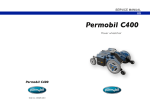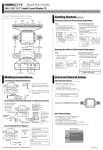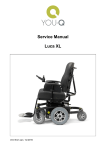Download Service Manual
Transcript
SERVICE MANUAL US Permobil K/C300 Power wheelchair How to contact Permobil Permobil Inc. USA 6961 Eastgate Blvd. Lebanon, TN 37090 USA Phone: 800-736-0925 Fax: 800-231-3256 Email: [email protected] Head Office of the Permobil group Permobil AB Box 120 861 23 Timrå Sverige Tel: 060-59 59 00 Fax: 060-57 52 50 E-post: [email protected] Produced and published by Permobil AB, Sweden Edition no.2, 2010-06 Order no.: 205221-US-0 Contents Contents Introduction........................................................................................................ 5 Identification plates........................................................................................... 6 Covers................................................................................................................ 8 Batteries........................................................................................................... 10 Front wheels.................................................................................................... 12 Rear wheels..................................................................................................... 14 Support wheels................................................................................................ 15 Support wheels dampers............................................................................... 16 Wheel forks...................................................................................................... 17 Shock absorbers............................................................................................. 18 Slewing brackets............................................................................................. 19 Wheel lock release ......................................................................................... Plastic rail . .................................................................................................. Magnetic wheel lock . .................................................................................. Wheel Lock Release Sensor ...................................................................... 20 20 21 22 Drive motor...................................................................................................... 23 Seat elevator.................................................................................................... 24 Manual Raising/Lowering of the Seat elevator ........................................... 24 Removing the Seat elevator ....................................................................... 25 Fixed seat post................................................................................................ Service Position .......................................................................................... Adjusting the Seat Height ........................................................................... Removal ...................................................................................................... 26 26 26 27 Seat . ................................................................................................................ Corpus . ....................................................................................................... PS ............................................................................................................... CS ............................................................................................................... PS Junior .................................................................................................... 30 30 32 34 35 Seat tilt ............................................................................................................ 28 Control Panel Rnet.......................................................................................... 36 Control Panel VR2........................................................................................... 37 Output stage Rnet .......................................................................................... 38 Output stage VR2 ........................................................................................... 39 Lights module . ............................................................................................... 40 ICS master module ........................................................................................ 41 Main Fuse......................................................................................................... 42 Control System................................................................................................ 43 Trouble shooting Rnet.................................................................................... 44 Trouble shooting VR2..................................................................................... 59 Cabling overview Rnet .................................................................................. 62 Cabling overview VR2 ................................................................................... 64 Index ................................................................................................................ 66 4 Introduction Introduction The Service Manual is intended for technical personnel who maintain and repair power wheelchairs. It is important that anyone who performs maintenance and repairs described in this manual reads and understands the content of this manual so that the work is performed professionally. Always state the chassis number when contacting Permobil to ensure that the correct information is provided. Technical Support In the event of technical problems, you should contact your dealer, or Permobil Inc. USA at 800-736-0925. Spare parts Spare parts must be ordered through your dealer. Warranties Contact your dealer or Permobil Inc. USA for information about the warranties for this chair. Maintenance See the information in the Owner’s Manual. 5 Identification plates Identification plates Chassis Chassis identification number. Rnet output stage Rnet output stage ID number Rnet control panel Control panel Rnet ID number 6 Identification plates Identification plates VR2 output stage VR2 output stage ID number VR2 control panel VR2 control panel ID number VR2 lights module Control panel VR2 ID number 7 Covers Covers Removing the Chassis Cover The cover is mounted with hook and loop fastener at the rear and with two knobs at the front. See figure. 1. Move/fold the leg rests out and, if necessary, raise the seat. 2. Switch off the main power switch on the control panel. 3. Remove the two knobs that hold the cover at the front. 4. Release the hook and loop fastener by lifting the cover straight up. Then remove the cover by pulling it backwards. Fitting Fit the cover in the reverse order. Fixing points of the front cover. Covers. 8 Covers Covers Removing the Front Battery Cover The cover is wedged in under the chassis cover. 1. Move/fold the leg rests out. 2. Switch off the main power switch on the control panel. 3. If the chassis cover has not been removed, remove the two knobs that hold it in place at the front. Lift the chassis cover a little at the front so that the front battery cover comes free Raise the seat if necessary. Remove the front battery cover by lifting it upwards/forwards. Lift the chassis cover a little at the front so that the front battery cover comes free. Fitting Fit the cover in the reverse order. Removing the Rear Battery Cover The cover is fitted with two guide lips. 1. Switch off the main power switch on the control panel. 2. If the chassis cover has not been removed, lift its rear edge so that the rear battery cover comes free. Raise the seat if necessary. Remove the rear battery cover by pressing its guide lips straight out on both sides and then lifting it upwards/backwards. Fitting Fit the cover in the reverse order. Lift the chassis cover a little at the back so that the rear battery cover comes free. Fixing points of the rear cover. 9 Batteries Batteries m Warning Be careful when using metal objects when working with batteries. A short-circuit can easily cause an explosion. Always use safety gloves and safety goggles. Removing the Front Battery 1. Place the wheelchair on a level surface. 2. Move/fold the leg rests out, and if possible, raise the seat lift 3. Switch off the main power switch on the control panel. Battery connections. 4. Remove the front battery cover. See page 9. 5. Disconnect the battery connections. See also the sticker on the battery cover. 6. Lift/pull the battery out of the chassis using the battery belt. Lift/pull the battery out of the chassis. Fitting 1. Lift a new battery into the chassis using the battery belt. Leave the battery belt on the battery. Place the battery with the battery terminals at the front. 2. Connect the battery connections on the new battery. See also the sticker on the battery cover. 3. Refit the battery cover. See page 9. m Warning Be careful when using metal objects when working with batteries. A short-circuit can easily cause an explosion. Always use safety gloves and safety goggles. Front battery removed. 10 Batteries Batteries Removing the Rear Battery 1. Place the wheelchair on a level surface. 2. Switch off the main power switch on the control panel. 3. Remove the upper and rear chassis covers. See pages 8-9. 4. Remove the output stage’s mounting plate by lifting it straight up and then turning it so that the output stage’s cabling faces downwards. See Figure. Remove the output stage’s mounting plate by lifting it straight up. 5. Disconnect the battery connections. See also the sticker on the rear chassis cover. m Warning Be careful when using metal objects when working with batteries. A short-circuit can easily cause an explosion. Always use safety gloves and safety goggles. Battery connections. 6. Lift/pull the battery out of the chassis using the battery belt. Installation 1. Lift a new battery into the chassis using the battery belt. Leave the battery belt on the battery. Place the battery with the battery terminals at the rear. 2. Connect the battery connections on the new battery. 3. Refit the output stage’s mounting plate and the chassis covers. Rear battery removed. 11 Front wheels Front wheels Removal 1. Switch off the main power switch on the control panel. 2. Lift up and chock up the wheelchair chassis so that the wheel in question is free of the ground. 3. Remove the hub cap by pulling it straight out. If necessary, carefully lever it out using a screwdriver in the slot on the cap. 4. Remove the four screws that hold the wheel in place. m Warning The central screw must not be removed. 5. Remove the wheel by pulling it straight out. Assembly Assemble in the reverse order. Tighten the four screws using a dynamometric wrench. Tightening torque 24 Nm. Item Description 1 Hub cap 3 Rear wheels 2 Screw, ISO 4762 M8x20 8.8 Fe/Zn 5 C1 1 2 3 Fitting/removing front wheels. 12 Front wheels Front wheels Taking the rim apart The rim can be taken apart to make it possible to fit/remove solid or pneumatic tires. 1. Remove the wheel in question from the wheelchair. See the previous page. 2. If the tire is pneumatic, release the air. m Warning Ensure that pneumatic tires are not pressurized before the rim is taken apart, otherwise there is a risk of personal injury. 3. Remove the six screws holding the two halves of the rim together (see illustration). 4. Take the rim apart. Assembly Assemble in the reverse order. Tighten the six screws using a dynamometric wrench. Tightening torque: 22 Nm. m Warning The recommended tire pressure for pneumatic tires is 200 kPa (2 bar). Overfilling entails a risk of explosion. Incorrect tire pressure may result in lower stability and maneuverability. Check regularly that the tires have the correct pressure. 4 3 1 Item 2 1 Rim, outer section 3 Rim, outer section 2 4 Fitting a solid tire to a split rim. 13 Description Tire Screw, ISO 4762 M8x30 8.8 Fe/Zn 5 C1 Rear wheels Rear Wheels Removal 1. Switch off the main power switch on the control panel. 2. Lift up and chock up the wheelchair chassis so that the wheel to be removed is free of the ground. 3. Remove the hub cap 1. 4. Remove the nut 2. Apply pressure to the screw 6 using an Allen key. 5. Remove the washer 3, wheel 4, axle 5 and screw 6. Rear Wheel. Fitting 1. Check that the axle and rim are not damaged. If necessary, clean to remove dirt and rust. Replace damaged parts. 2. Fit the wheel on the axle using just your hands. Check that the wheel is fully located on the axle. 3. Fit the screw 6 in the wheel fork. 4. Fit the axle 5, wheel 4, washer 3 and nut 2, and tighten the wheel. 5. Fit the hub cap 1. Tightening torque: 24 Nm. m NOTE Screws and nuts must only be used once. Once removed, screws and nuts must therefore never be refitted. m WARNING m WARNING No other type of screws, nuts and washers than those stated here may be used. 1 2 3 4 5 6 Fitting of rim. No other type of lock coating or lock liquid may be used. Pos. 1 Hubcap 3 Washer, ISO 2768-c, 8,5x23x3 2 4 5 6 14 Description Locking nut, ISO 7040 M6 8 Fe/Zn 5 Cl Rear Wheel Axel, ISO 2768-m Ø15 Bolt, ISO 10642, M8x70, 10.9 Fe/Zn 5 C1 Rear Wheels Support Wheels Support wheels may be fitted in three different positions; low, medium and high. These fitting positions are marked L, M and H. Low With the support wheels fitted in the lower position, low, the wheelchair inclines less before the support wheels meet the ground, but the accessibility of the wheelchair is reduced somewhat. H M L Medium With the support wheels fitted in the medium position, the wheelchair inclines slightly more before the support wheels meet the ground, but the accessibility of the wheelchair is increased somewhat. Support wheels may be fitted in three different positions; low, medium and high. High The support wheels are fitted as standard in the high position. This position produces the best accessibility, but it also means that the wheelchair may incline more before the support wheels meet the ground, which the user may find unpleasant. Removal 1. Switch off the main power switch on the control panel. 2. Remove the screw. See figure. m WARNING Removing the support wheels entails an increased risk of the wheelchair tipping over. The wheelchair must not be driven when the support wheels are not fitted. Fitting 1. Switch off the main power switch on the control panel. 2. Fit the wheel with the screw, washer and nut in the desired position. See figure. 15 Support Wheel Dampers Support Wheel Dampers Removal 1. Switch off the main power switch on the control panel. 2. Remove the chassis cover. See page 8. 3. Unscrew and remove the two screws that hold the support wheel damper in place. See figure. Fitting Fit the damper in the reverse order. Support wheel damper. 16 Wheel Forks Wheel Forks 1 1. Switch off the main power switch on the control panel. 2 3 4 5 Removal 2. Lift up and chock up the wheelchair chassis so that the wheel in question is free of the ground. 3. Remove the cap from the top of the link arm. See figure. 8 7 6 4. Remove the friction plate. It is fitted with one screw from above. See figure. 5. Remove the wheel fork. It is fitted with a nut from above. See figure. Fitting 9 Fit the wheel fork in the reverse order. Fit the O-ring on the friction plate. See figure. m 10 NOTE Lubricate the O-ring with Lubricant friction brake, Part. no: 1820405 m 11 NOTE Wheel fork with friction brake. No other type of lubricant than that stated here may be used. Pos. Description Tighten the nut holding the wheel fork in place with a torque wrench. Tightening torque: 33 Nm. 1 Plastic plug Tighten the screw holding the friction plate in place with a torque wrench. Tightening torque: 15 Nm. 3 4 O-ring Ø24.2x3 EPDM 2 5 6 7 8 9 10 17 Bolt, ISO 10642 M8x20 10.9 Fe/Zn 5 C1/ Locking coat DIN 267-28 Friction plate ISO 2768-m Fe/Zn 12C1 Nut, DIN 934 M14x1.5 8Fe/Zn 8C1 Bearing, 6002-2RS1 (15x32x9) Circlip, DIN 472 Ø32 Spacer, ISO 2768-m Fe/Zn 12C1 (Ø20 h9) Spacer, ISO 2768-m Fe/Zn 12C1 Bolt, ISO 2768-m Stainless Lubricant friction brake, Momentum, PRO AA 2/0,025 Fit the O-ring In the groove of the friction plate. Shock Absorbers Shock Absorbers The shock absorbers may be fitted in two different positions, a standard position(suitable for all users) and a position that produces slightly softer suspension(recommended for user’s with a body weight of 150 lbs or less). Removal 1. Raise the seat; seat elevator to the highest position; fixed seat tube to the service position. See page 24. If the seat elevator does not work normally because the batteries are discharged or the actuator is defective, the seat can be raised/lowered manually. See page 22. 2. Switch off the main power switch on the control panel. Shock Absorber 3. Remove the chassis cover. See page 8. 4. Lift up and chock up the wheelchair chassis so that the wheel in question is free of the ground. 5. Unscrew and remove the two screws that hold the shock absorber in place. See figure. Fitting 1. Fit the shock absorber on the chassis with screws and washers. 2. Using screws, washers and nuts, fit the other end of the shock absorber in the position on the link arm that suits the user best. 1 3. Fit the chassis cover. See page 8. 4. Lower the seat to its normal height. 2 Shock Absorbers fitted in standard position. Adjustment The shock absorber’s spring force should be adjusted to the correct value; see figure. The spring force can be adjusted for various user weights with the adjusting nut. Reduce the adjustment distance for harder suspension; increase the adjustment distance for softer suspension. Adjustment nut Adjustment can be done with the shock absorber mounted in the chassis, but make sure the wheelchair isn’t under influence of any load. m NOTE Setting Do not have any load in the wheelchair when adjusting. Adjustment of shock absorber spring m User weights NOTE 0 - 220 Ib. Never adjust the spring to a setting less then 46 mm. Above 220 Ib. (Standard) Setting 1 29/32 inch (48 mm) 1 13/16 inch (46 mm) Adjustment of shock absorber spring. 18 Slewing brackets Slewing brackets Removal 1. Raise the seat; seat elevator to the highest position; fixed seat tube to the service position. See page 24. If the seat elevator does not work normally because the batteries are discharged or the actuator is defective, the seat can be raised/lowered manually. See page 22. 2. Switch off the main power switch on the control panel. 3. Remove the chassis cover. 4. Lift up and chock up the wheelchair chassis so that the wheel in question is free of the ground. Slewing bracket attachment. 5. Remove the front wheel, see page 12. 6. Remove the lower shock absorber bracket. See page 16. 7. Remove the link arm, it is fitted with screw and washer. For removal of wheel forks and wheels, see the respective chapters. Fitting Fit the link arm in the reverse order. m Tighten the screw holding the link arm in place with a torque wrench. NOTE Do not use a Pneumatic impact wrench. Tightening torque: 15 Nm. Removal/fitting of slewing brackets. 19 Wheel Lock Release Wheel Lock Release The wheel lock release consists of a plastic rail, a wheel lock release sensor and a magnetic wheel lock on each drive motor. Removing the Plastic Rail 1. Raise the seat; seat elevator to the highest position; fixed seat tube to the service position. See page 24. If the seat elevator does not work normally because the batteries are discharged or the actuator is defective, the seat can be raised/lowered manually. See page 22. 2. Switch off the main power switch on the control panel. 3. Remove the chassis cover. See page 7. 4. Remove the wheel lock release sensor, see page 20. m If the wheel lock release arm is moved backwards on the left magnetic wheel lock, the plastic rail can be pulled out of the chassis. NOTE Before removing the plastic rail, make sure the wheel lock release sensor is removed. 5. If the wheel lock release arm is moved backwards on the left magnetic wheel lock, the plastic rail can be pulled out of the chassis. Fitting the Plastic Rail m Wheel lock release sensor. NOTE Before inserting the plastic rail, make sure the wheel lock release sensor is removed. 1. Insert the plastic rail on the right side of the chassis. 2. Check that the rail is correctly located by the wheel lock release sensor. See figure. 3. Push the rail in further so that its end emerges on the left side of the chassis. 4. If the wheel lock release arm is moved backwards on the left magnetic wheel lock, the plastic rail can be moved into place. 5. Refit the wheel lock release sencor, see page 20. 6. Refit the chassis cover. See page 7. 7. Lower the seat to its normal height. Wheel lock release 20 Wheel Lock Release Removing the Magnetic wheel lock. 1. Raise the seat; seat elevator to the highest position; fixed seat tube to the service position. See page 24. If the seat elevator does not work normally because the batteries are discharged or the actuator is defective, the seat can be raised/lowered manually. See page 22. 2. Switch off the main power switch on the control panel. 3. Remove the chassis cover. See page 8. 4. Disconnect the electrical connection of the magnetic wheel lock. See figure. The electrical connections of the wheel locks are positioned on the inside of the chassis, on each side of the seat lift/seat post. Magnetic wheel lock. 5. Unscrew and remove the three screws that hold the wheel lock in place. See figure. Fitting the Magnetic Wheel lock Fit the magnetic wheel lock in the reverse order. Fit the magnetic wheel lock with the release arm facing upwards. The magnetic wheel lock is fitted with three screws 21 Wheel Lock Release Removing the wheel lock release sensor. 1. Raise the seat; seat elevator to the highest position; fixed seat tube to the service position. See page 24. If the seat elevator does not work normally because the batteries are discharged or the actuator is defective, the seat can be raised/lowered manually. See page 22. 2. Switch off the main power switch on the control panel. 3. Remove the chassis cover. See page 8. 4. Disconnect the electrical connection of the wheel lock release sensor, it´s positioned on the top of the front battery. Wheel lock release sensor is fitted with two screws. 5. Remove the wheel lock release sensor. It is fitted with two screws. See figure. 6. Remove the plate fitted on the wheel lock sensor. It is fitted with two screws and nuts. Fitting the Wheel Lock Release Sensor Fit the wheel lock release sensor in the reverse order. Wheel lock release sensor. 22 Drive Motor Drive Motor Removal 1. Raise the seat; seat elevator to the highest position; fixed seat tube to the service position. See page 24. If the seat elevator does not work normally because the batteries are discharged or the actuator is defective, the seat can be raised/lowered manually. See page 22. 2. Switch off the main power switch on the control panel. 3. Remove the chassis cover. See page 8. 4. Chock up the relevant side of the wheelchair. 5. Remove the front wheel on the relevant side. See page 12. 6. Disconnect the electrical connection for the drive motor and the magnetic wheel lock. The connections are positioned on the inside of the chassis, on each side of the seat lift/seat post. The electrical connections of the wheel locks and drive motors are positioned on the inside of the chassis, on each side of the seat lift/seat post. 7. Run the connection cables out through the chassis’ cable duct. See figure. 8. Remove the four screws that hold the drive motor’s gear and the support wheel brackets in place. Fitting Fit the drive motor in the reverse order. Drive motor and gear. Drive motor and gear. 23 Electric seat lift Electric seat lift Manual raising/lowering of electric seat lift If the seat lift does not work normally because the batteries are discharged or the adjustment device is defective, the seat can be raised/lowered manually. 1. Switch off the main power switch on the control panel. 2. Remove the cushion from the seat by lifting it straight up. 3. Remove the seat plate(s). See the illustration. The seat plate for the Corpus seat is held in place with two screws. The seat plates for the PS seat are held in place with four screws. 4. Raise/lower the seat using the seat lift crank supplied. m Warning Drills must not be used in connection with manual operation of the seat lift. There is a risk of damage to materials. Manual raising/lowering of the Corpus seat using the seat lift crank 24 Electric seat lift Electric seat lift Removing the electric seat lift 1. Raise the seat to the highest position manually. See the previous page. 2. Switch off the main power switch on the control panel. 3. Remove the upper chassis cover. See page 8. 4. Remove the seat and the seat angle if the wheelchair is fitted with one. See pages 30–35. m NB The seat is heavy. Two people should therefore lift it when removing or fitting it. Be careful with the cabling. The ICS general module is held in place in the chassis, to the right of the seat lift, by means of Velcro. 5. Remove the seat lift by unscrewing the four screws. See the illustration below. 6. VR2 Divide the seat lift cabling at the contact on the cabling. R-net Remove the ICS general module, which is held in place in the chassis, to the right of the seat lift, by means of Velcro. Then disconnect the seat lift cabling from the ICS general module. 7. Lift the seat lift straight up out of the chassis. Assembly Assemble in the reverse order. ICS general module The seat elevator is fitted with four screws. 25 Fixed seat tube Fixed seat tube Service position The fixed seat tube can be raised to the service position to make it easier to set the fixed seat height and other service tasks on the wheelchair. 1. Loosen the screw that locks the fixed height position of the seat tube (see illustration). The seat is now pressed upwards by the integrated gas spring of the seat tube. 2. Lock the seat tube in the upper position using the screw before starting any other work (see illustration). m Locking screw for the seat tube height position. Warning Always lock the seat tube in the upper position using the screw before starting any other work. To return to normal position, undo the screw locking the seat tube height position, and push the seat downwards until the head of the height adjustment screw is in the recess in the outer tube of the seat tube (see illustration). m Warning The seat must not be subjected to load and the wheelchair must not be driven with the fixed seat tube in the service position. Make sure that the head of the height adjustment screw is in the recess in the outer tube of the seat tube after work is completed. Adjusting the seat height The length of the fixed seat tube can be adjusted to five different fixed positions. Turn the seat so that the height adjustment screw ends up in the groove in the outer tube. 1. Adjust the seat tube to the service position (see above). 2. Screw the height adjustment screw in place in the desired height position. See the illustration. The three holes in positions that raise the seat above the standard position are plugged with plastic screws. If one of these three holes is to be used, the plastic screw must first be removed. When the seat is raised above the standard position, it is recommended that the wheelchair’s control system be programmed so that the parameter for maximum forward speed is set to 75%. This particularly applies if the user’s weight exceeds 100 kg. For more information concerning programming of the control system, see page 41. m Warning Height adjustment screw in standard position. If the seat is raised above the standard position, it is recommended that the wheelchair’s control system be programmed so that the parameter for maximum forward speed is set to 75%. This particularly applies if the user’s weight exceeds 100 kg. 26 Fixed aeat tube Fixed seat tube 3. Undo the screw locking the seat tube height position, and push the seat downwards. Turn the seat so that the head of the height adjustment screw is in the groove in the outer tube of the seat tube (see illustration). 4. Tighten the screw that locks the fixed height position of the seat tube. Turn the seat so that the height adjustment screw ends up in its groove. Removing the fixed seat tube 1. Raise the seat to the service position (see previous page). 2. Switch off the main power switch on the control panel. 3. Remove the chassis covers. See page 8. 4. Remove the seat and the seat angle if the wheelchair is fitted with one. See pages 30–35. m NB The seat is heavy. Two people should therefore lift it. Be careful with the cabling. 5. Remove the seat tube by unscrewing the four screws. See the illustration. 6. Lift the seat tube straight up out of the chassis. Assembly Fixed Seat post. Assemble in the reverse order. The fixed seat post is fitted with four screws. 27 Innehåll Seat angle mechanism Seat angle mechanism Removal 1. Raise the seat; electric seat lift to the highest position; fixed seat tube to the service position. See page 28. If the electric seat lift does not work normally because the batteries are discharged or the adjustment device is defective, the seat can be raised/lowered manually. See page 26. 2. Switch off the main power switch on the control panel. 3. Remove the upper and rear chassis cover. See page 8. 4. Remove the seat. See pages 32–35. m NB The seat is heavy. Two people should therefore lift it. Be careful with the cabling. 5. On a chassis with a VR2 control system, disconnect the seat angle cabling at the contact on the output stage (see illustration below). Cut the cable ties holding the cabling in place, noting the position of the cable ties for subsequent fitting. 6. Remove the seat angle by unscrewing the four screws. See the illustration. 7. Lift the seat angle away from the seat tube/ seat lift. The seat angle mechanism is held in place with four screws. Assembly Assemble in the reverse order. m NB Make sure that the hole on the seat angle is correctly positioned against the corresponding hole on the seat lift/seat tube. Control panel Motor 1 Left Motor 2 Right Battery Inhibit External charging socket Adjustment device Output stage cable connections (VR2). 28 Seat angle mechanism Seat angle mechanism 1 2 3 1. Used on seats with seat depth extension. 2. Used on standard seats 3. Not used on this chassis The seat angle mechanism fitted in the standard holes. 29 Seat Corpus seat Removal from chassis without seat angle 1. Raise the seat; electric seat lift to the highest position; fixed seat tube to the service position. See page 28. If the electric seat lift does not work normally because the batteries are discharged or the adjustment device is defective, the seat can be raised/lowered manually. See page 26. 2. Switch off the main power switch on the control panel. 3. Remove the cushion from the seat. 4. Remove the seat plate, which is held in place with two screws (see illustration). The seat plate is held in place with two screws. 5. Remove the control panel. See page 36. Cut off the cable ties holding the cabling in place on the seat, noting the position of the cable ties for subsequent fitting. 6. Unscrew and remove the four screws holding the seat in place. See the illustration. 7. Lift the seat off. m NB The seat is heavy. Two people should therefore lift it. Be careful with the cabling. Assembly Assemble in the reverse order. The seat is held in place with four screws. Removal from chassis with seat angle 1. Remove the upper and rear chassis cover. See page 8. 2. Switch on the main power switch on the control panel. Raise the seat angle. Switch off the main power switch on the control panel. If the seat angle will not run due to discharged batteries or defective adjustment device, remove the front mounting screw of the adjustment device (see illustration). Then carefully angle the seat manually. 3. Remove the control panel. See page 36. Cut off the cable ties holding the cabling in place on the seat, noting the position of the cable ties for subsequent fitting. Front mounting screw of the adjustment device 30 Seat Corpus seat 4. On chassis with VR2 . Disconnect the adjustment device cabling from the output stage. See the diagram of output stage cable connections on page 38. Cut the cable ties holding the cabling in place, noting the position of the cable ties for subsequent fitting. . . . On chassis with Rnet Disconnect the seat cabling from the ICS Master Module, which is fixed in the wheelchair chassis. See page 39. Remove the seat back rest by loosening the locking pin and the two knobs on the rear of the back rest (see illustration). Loosen locking pin and knobs. Disconnect the seat angle cabling at the contacts on the general modules, which are fixed at the front of the back rest (see illustration). 5. Remove the crush protection devices on the left and right sides, which are fixed in place with two screws each (see illustration below). 6. Remove the seat, which is held in place with two screws on the left and right sides (see illustration below). Make a note of which holes the screws are fixed in for subsequent fitting. m NB The seat is heavy. Two people should therefore lift it. Be careful with the cabling. Assembly The general modules are positioned at the front of the back rest. The crush protection devices on the left and right sides are held in place with two screws. The seat is held in place with two screws on the left and right sides. Assemble in the reverse order. 31 Seat PS seat Removal from chassis without seat angle 1. Raise the seat; electric seat lift to the highest position; fixed seat tube to the service position. See page 28. If the electric seat lift does not work normally because the batteries are discharged or the adjustment device is defective, the seat can be raised/lowered manually. See page 26. 2. Switch off the main power switch on the control panel. 3. Remove the cushion from the seat. The seat plates are held in place with four screws. 4. Remove the seat plates, which are held in place with four screws (see illustration). 5. Remove the control panel. See page 36. Cut off the cable ties holding the cabling in place on the seat, noting the position of the cable ties for subsequent fitting. 6. Unscrew and remove the four screws holding the seat in place. See the illustration. 7. Lift the seat off. m NB The seat is heavy. Two people should therefore lift it. Be careful with the cabling. Assembly The seat is held in place with four screws. Assemble in the reverse order. 32 Seat PS seat Removal from chassis with seat angle 1. Switch on the main power switch on the control panel. Raise the seat angle. Switch off the main power switch on the control panel. If the seat angle will not run due to discharged batteries or defective adjustment device, remove the front mounting screw of the adjustment device (see illustration). Then carefully angle the seat manually. 2. Remove the control panel. See page 36. Cut off the cable ties holding the cabling in place on the seat, noting the position of the cable ties for subsequent fitting. Front mounting screw of the adjustment device 3. Remove the crush protection devices on the left and right sides, which are fixed in place with two screws each (see illustration). The crush protection devices on the left and right sides are held in place with two screws. 4. Remove the seat, which is held in place with two screws on the left and right sides (see illustration). Make a note of which holes the screws are fixed in for subsequent fitting. m NB The seat is heavy. Two people should therefore lift it. Be careful with the cabling. Assembly Assemble in the reverse order. 33 The seat is held in place with two screws on the left and right sides. Seat CS-seat Removal 1. Raise the seat; seat elevator to the highest position; fixed seat tube to the service position. See page 24. If the seat elevator does not work normally because the batteries are discharged or the actuator is defective, the seat can be raised/lowered manually. See page 22. 2. Switch off the main power switch on the control panel. 3. If needed, remove the control panel, see page 36-37. 4. Remove the four screws from under beneath, see figure. 5. Remove the seat. m The seat is fitted with four screws. The Legrest unit is fitted with four screws with washers and nuts. NOTE Because the seat is heavy, it should be lifted by two persons. Be careful with the cabling. 6. If needed, remove the leg rest unit, it is fitted with four screws with washers and nuts, see fig. Fitting Fit the seat in the reverse order. m NOTE Always use the center holes on the leg rest unit when fitting it on the Seat elevator/Fixed seat post. m Use the center holes on the leg rest unit when fitting it on the seat lift/fixed seat post. Use the front holes on the seat when fitting it on the leg rest unit. NOTE Always use the front holes on the seat when fitting it on the leg rest unit. 34 Seat PS Junior Removal on a chassis without seat angle. 1. Raise the seat to the highest position manually. See page 24 or 26. 2. Switch off the main power switch on the control panel. 3. Remove the control panel. See pages 36-37. Cut off the cable ties that hold the cabling to the seat. 4. On a seat with electric seat angle, detach the cabling from the connector. This is located at the rear of the underside of the seat. See the figure below. The seat is held in place with four screws. 5. Unscrew and remove the four screws underneath the seat that hold the seat in place. See the figure. 6. Lift off the seat. m NOTE Because the seat is heavy, it should be lifted by two persons. Be careful with the cabling. Fitting Fit the seat in the reverse order. The seat’s connector is fitted at the rear of the underside of the seat. AB AB AB AB In the figure, the seat is viewed from below. The seat can be fitted on the seat lift in two different positions. 35 Control panel Control panel R-net Removal 1 1. Switch off the main power switch on the control panel. 2. Remove the cable ties holding the control panel cabling in place under the arm rest. Note the positions of the cable ties for subsequent fitting. 2 3. Divide the control panel cabling at the contact on the cabling. 4. Remove the control panel (1). It is held in place with two screws (see illustration). These two screws also hold the bracket for the ICS control panel (2), if there is one fitted (see illustration). The control panel is held in place with two screws. Assembly Assemble in the reverse order. 36 Control panel Control panel VR2 Removal 1. Remove the upper and rear chassis cover. See page 8. 2. Remove the cable ties holding the control panel cabling in place. Note the positions of the cable ties for subsequent fitting. 3. Disconnect the control panel cabling from the output stage (see illustration). The control panel cabling is connected to the output stage. 4. Remove the control panel (3). It is held in place with two screws underneath (see illustration). Assembly 3 Assemble in the reverse order. The control panel is held in place with two screws. 37 Output stage R-net Controler Removal 1. Switch off the main power switch on the control panel. 2. Remove the chassis covers. See page 8. 3. Disconnect the electrical connections from the output stage. Note their positions (see illustration below). PM80 Inhibit Motor 1 Left External charging socket Battery Motor 2 Right Output stage cable connections (Rnet PM80). PM90 BUS Motor 1 Left Inhibit Battery Motor 2 Right External charging socket Actuators Output stage cable connections (Rnet PM90). 4. Remove the output stage by unscrewing its two mounting screws. See fig. Fitting Assemble in reverse order. Older models of C300 have output stages of type PM80, while later models have output stages of type PM90. When renewing output stages on older models, PM80 may be replaced by PM90. Note the location of the cable connections, see photo above. The output stage is fitted with two screws. 38 Output stage Output stage VR2 Removal 1. Switch off the main power switch on the control panel. 2. Remove the chassis covers. See page 8. 3. Disconnect the electrical connections from the output stage. Note their positions (see illustration below). Bedieningspaneel Motor 1 Links Motor 2 Rechts Accu Inhibit Extern laadcontact Stelmechanisme Kabelaansluitingen powermodule (VR2). 4. Remove the output stage by unscrewing its two mounting screws. See the figure. On a chassis fitted with lights, remove the lights module. See page 40. Assembly Assemble in the reverse order. The output stage is fitted with two screws. 39 Lights module Lights module (Only applies to chassis with VR2 and lights.) Removal 1. Switch off the main power switch on the control panel. 2. Remove the upper and rear chassis covers. See pages 8-9. 3. Disconnect the electrical connections from the lights module. Note their positions for subsequent fitting. 4. Remove the lights module. It is fitted with Velcro at the rear. Lights module. Assembly Assemble in the reverse order. 40 ICS master module ICS master module (Only applies to chassis with R-net.) The wheelchair seat may be equipped with an ICS control system, and if so, the seat is controlled from the system’s ICS master module. This is fitted in the wheelchair chassis. Removal 1. Raise the seat; electric seat lift to the highest position; fixed seat tube to the service position. See page 24. If the electric seat lift does not work normally because the batteries are discharged or the adjustment device is defective, the seat can be raised/lowered manually. See page 26. 2. Switch off the main power switch on the control panel. De ICS Master Module ligt los in de houder. 3. Remove the chassis cover. See page 8. 4. Pull the master module straight up out of its holder (see illustration). 5. Pull the cover off. 6. Cut off the cable ties that hold the cables and detach the electrical connections. Note their positions for subsequent fitting. Assembly Assemble in the reverse order. De ICS Master Module met deksel eraf. 41 Fuses Fuses Main Fuse The main fuse is located in its holder inside the front battery cover. m NOTE If the main fuse blows, there is often a major electrical fault. The cause of the fault should be checked carefully before the fuse is replaced. Replacing the Main Fuse 1. Switch off the main power switch on the control panel. The main fuse holder. 2. Remove the front battery cover. See page 9. 3. Unscrew and disassemble the fuse holder. 4. Replace the fuse. 5. Screw the fuse holder back together. 6. Place the fuse holder on the top of the front battery, at the rear edge of the battery. 7. Refit the front battery cover. See page 9. Replacing the Main Fuse Holder 1. Switch off the main power switch on the control panel. 2. Remove the front battery cover. See page 9. 3. Unscrew and disassemble the fuse holder. 4. Detach the cables from the fuse holder by unscrewing the screws. See figure. 5. Connect the cables to the new holder. Main Fuse cable connection. 6. Fit the fuse and screw the holder together. m NOTE Check that the cables are firmly attached. 7. Place the fuse holder in the intended place on the front battery. 8. Refit the front battery cover. See page 9. 42 Control system Control system The wheelchair’s control system can be programmed in order to optimize the performance of the wheelchair while also maintaining a high level of safety regardless of the wheelchair’s other settings and equipment. The control system can also be programmed in order to make adjustments needed for a specific user. Standard parameter files can be downloaded from Permobil’s website, www.permobil.se. For more information on programming the VR2 control system and obtaining parameter files, see the technical user manual for programming Pilot+ / VSI / VR2 (Art.no. 205009-SE-0). For more information on programming/adjustment of the Rnet control system and obtaining parameter files, see the technical user manual for programming R-net. (Art.no. 205222-SE-0). m Warning If the seat is raised above the standard position for wheelchairs equipped with a fixed seat tube, it is recommended that the wheelchair’s control system be programmed so that the parameter for maximum forward speed is set to 75%. This particularly applies if the user’s weight exceeds 100 kg. 43 Troubleshooting Troubleshooting R-net The following troubleshooting guide describes a number of faults and events which may occur when you use your wheelchair, together with suggested remedies. Note that this guide cannot describe all the problems and events which may occur and you should always contact your service contact or Permobil in case of doubt. EVENT POSSIBLE CAUSE REMEDY The wheelchair will not start. Batteries discharged. Charge the batteries. The cable connection to the control panel has come loose. Insert the cable in the control panel. Main fuse blown. Check possible causes carefully before resetting/replacing the main fuse. See page 42. The wheelchair cannot be Battery charger connected. driven. Stop charging and disconnect the charging cable from the wheelchair’s charging socket. Reset the brake release. Brake release activated. The wheelchair is locked. Unlock the wheelchair. See user manual An exclamation mark on the control panel display is flashing rapidly and the wheelchair will not run. Electronics fault. See pages 45–58. The wheelchair can only be driven at reduced speed. Seat lift raised too high. Lower seat lift. The wheelchair cannot be Main fuse blown. charged. Check possible causes carefully before resetting/replacing the main fuse. See page 42. The wheelchair “switches The electronics’ energy-saving Switch the wheelchair on again itself off” after a certain period mode has been activated. using the start key on the control of inactivity. panel. 44 Troubleshooting Troubleshooting R-net Rnet diagnostics When an error or a fault occurs in the wheelchair’s electronics, information on it is displayed in the control panel’s display. This information can then be used to diagnose where the error/fault occurred and its cause. Troubleshooting and repairs must always be performed by competent personnel with good knowledge of the wheelchair’s electronics. More information on troubleshooting and remedies can be found in the service manual for this wheelchair model. Diagnostic screens Current diagnostic screen When the control system’s integrated protection circuits have been triggered so that the control system can no longer operate the wheelchair, a diagnostic screen is displayed in the control panel’s display. This indicates a system fault, i.e. Rnet has detected a problem somewhere in the wheelchair’s electric-al system. NB! If the fault is in a module that is not currently being used, it will still be possible to drive the wheelchair, but the diagnostic screen is displayed occasionally. Switch off the wheelchair and leave it off for a few minutes. Then restart the wheelchair. If the fault persists, you must switch off the wheelchair and get in touch with your service contact. Write down the information displayed in plain text in the control panel’s display and pass it on to your service contact. Do not use the wheelchair until the problem has been remedied or you have received other instructions from your service contact. m Warning Diagnostics should only be performed by persons with sound knowledge of the wheelchair’s electronic control system. Incorrect or poorly performed repair works may make it dangerous to use the wheelchair. Permobil accepts no liability for any personal injury or damage to the wheelchair and its surroundings that occurs on account of incorrect or poorly performed repair work. 45 Troubleshooting Troubleshooting R-net Example of a screen showing a system fault Identified module Error message PM PM Low Battery Controller Fault 0506 2C00 Error code Identified module This indicates the control system module that detected the problem. PM= Power module JSM= Joystick module Error message The error message provides a brief description of the error type. Error code The four-digit code indicates which protection circuit has been triggered. 2.1.4 Example The screen example shown below displays the following information: Identified module: Power module error Error message: Low Battery Error code: 2C00 This means that the battery needs charging or that the battery has not been connected properly. • Check the battery connections. Attempt to charge the battery if it is properly connected. Identified module Error message PM Low Battery 2C00 46 Error code Troubleshooting Troubleshooting R-net 2.2 System log All errors are saved in the system log regardless of whether they have been remedied or are still active. The system log saves the error messages and the number of times they arise. The errors are saved in their respective modules within the system. The system log is accessed by means of programming directly in the system (On Board Programming, OBP). Contact Permobil or your repair engineer for more information on OBP. Go to OBP mode • Select System from the menu. • Select Diagnostics from the menu. • The diagnostics screen will now appear, showing the connected modules and version history. See the illustration below. • If a module has experienced no errors, the message No Entries will be displayed, otherwise something similar to the screenshot below will be displayed. PM 1.9 Diagnostics JSM 1.9 PM 1.9 ISM 1.9 M1 Brake Error System Error 47 6 1 Troubleshooting Troubleshooting R-net 3. Definitions of diagnostics messages When an error message has been displayed and the defective module has been identified, you can use the following definitions to determine the possible cause of the error and what remedial action is required to correct it. Error message Description Low Battery Go to section 3.2. Joystick Error High Battery M1 Brake Error M2 Brake Error M1 Motor Error Go to section 3.1. Go to section 3.3. Go to section 3.4. Go to section 3.4. Go to section 3.5. M2 Motor Error Go to section 3.5. Jstick Cal Error Go to section 3.7. Inhibit Active Latched Timeout Brake Lamp Short Left Lamp Short Right Lamp Short L Ind Lamp Short R Ind Lamp Short L Ind Lamp Failed Go to section 3.6. Go to section 3.8. Go to section 3.9. Go to section 3.10. Go to section 3.10. Go to section 3.11. Go to section 3.11. Go to section 3.12. R Ind Lamp Failed Go to section 3.12. Memory Error Go to section 3.17. DIME Error PM Memory Error Bad Cable Bad Settings Module Error System Error Gone to Sleep Charging Go to section 3.16. Go to section 3.18. Go to section 3.19. Go to section 3.20. Go to section 3.21. Go to section 3.22. Go to section 3.23. Go to section 3.24. 48 Troubleshooting Troubleshooting R-net 3.1 Joystick Error The commonest cause for this error is that the joystick was moved away from its central position before and during the time at which the control system was switched on. The screen for a shifted joystick is displayed for 5 seconds. If the joystick is not released during this time, a joystick error is registered. Even if an error screen is not displayed, the error and the number times it arises is registered in the system log. • Ensure that the joystick is in the central position and start up the control system. If the error persists, the joystick or joystick module may be defective. Read more in section 5. 3.2 Low Battery This occurs when the control system detects that the battery voltage is lower than 16 V. • Check the batteries and their connection to the control system. If the error persists after the batteries and connections have been checked, the power module may be defective. Read more in section 5. 3.3 High Battery This occurs when the control system detects that the battery voltage is higher than 35 V. The commonest causes for this error are that the battery has been overcharged or a poor connection between the control system and the batteries. • Check the batteries and their connection to the control system. If the error persists after the batteries and connections have been checked, the power module may be defective. Read more in section 5. 3.4 Brake Error This occurs when the control system detects a problem in the solenoid brakes or the connections to them. 1505 - 1506 - M1 Brake Error M2 Brake Error • Check the solenoid brakes, their cables and the connections to the control system. If the error persists after the checks listed above, the power module may be defective. Read more in section 5. 3.5 Motor Error This occurs when the control system detects that a motor has been disconnected. 3B00 - 3C00 - M1 Motor Error M2 Motor Error • Check the motors, their cables and the connections to the control system. If the error persists after the checks listed above, the power module may be defective. Read more in section 5. 3.6 Inhibit Active This occurs when one of the inhibit signals is active and is in blocked mode. The last two digits of the error code indicate the active inhibit signal. The code is hexadecimal. 1E01 - 1E09 - 1E0A - For inhibit signal 1. For inhibit signal 9. For inhibit signal 10. • Cycle the voltage. This will deactivate the block mode, which may remedy the error. • Check all connections and switches for the indicated inhibit signals. 49 Troubleshooting Troubleshooting R-net 3.7 Joystick Calibration Error This occurs when joystick calibration has been unsuccessful. • Go to OBP mode and recalibrate. If the error persists, the joystick module may be defective. Read more in section 5. 3.8 Latched Timeout This occurs when the control system detects that the programmed block time has been exceeded. This can, for example, be due to the signal units (joystick, main steering device, suction and blowing device, etc.) not having been used frequently enough. The error reference provides information on why the control system has left block mode. • Cycle the voltage. • Activate block mode. If the error persists after the checks listed above, the signal unit may be defective. Read more in section 5. 3.9 Brake Lamp Short This occurs when the control system detects a short circuit in the brake lamp electrical circuit. Read more about connectors in section 2.3. • Check the brake lamps, their cables and the connections to the control system. 3.10 Lamp Short This occurs when the control system detects a short circuit in the electrical circuit of one of the lamps. 7205 - 7209 - Short circuit left-hand lamp. Short circuit right-hand lamp • Check the lamps, their cables and the connections to the control system. 3.11 Indicator Lamp Short This occurs when the control system detects a short circuit in the electrical circuit of one of the indicators. 7206 - 720A - Short circuit left indicator. Short circuit right indicator. • Check the indicators, their cables and the connections to the control system. 3,12 Indicator Lamp Failed This occurs when the control system detects an error in the electrical circuit of one of the indicators. This usually means the indicator needs replacing. 7207 - 7208 - Error in left indicator. Error in right indicator. • Check the indicators, their cables and the connections to the control system. 50 Troubleshooting Troubleshooting R-net 3.16 DIME Error This occurs when the control system detects an ID conflict between two modules in the system. If a new module has been added: • Disconnect the new module and cycle the voltage. • If no error occurs, connect the new module to the system and cycle the voltage. • If the error recurs, the new module must be the cause of the problem. If no new modules have been added: • Disconnect one module at a time and cycle the voltage. If the error persists after the checks listed above have been performed, consult your service contact or Permobil. 3.17 Memory Error This is a non-specific memory error that may be caused by any of the system modules. • Check all cables and connections. • Cycle the voltage. If the error persists and the system includes third-party modules: • Disconnect all modules that do not come from PGDT and cycle the voltage. If this has dealt with the error: • Connect one third-party module at a time and cycle the voltage each time. • If the error recurs after one of the voltage cycles, the last module to be connected must be defective. If the error persists after the checks listed above, the power module may be defective. Read more in section 5. 3.18 PM Memory Error This is a specific error in the power module. • Check all cables and connections. • Reprogram the control system with the help of R-net’s PC programmers. This should be done with either the latest specific program file for the wheelchair or Permobil’s original program file. If the error persists after the checks listed above, the power unit may be defective. Read more in section 5. m NB Programming should only be performed by persons with sound knowledge of control systems from PGDT. Incorrect programming can mean that the wheelchair is not safe to use. Permobil cannot be held responsible for losses of any kind if the control system factory settings are altered by programming. 51 Troubleshooting Troubleshooting R-net 3.19 Bad Cable This occurs when the control system detects a connection error in the communication cables between the modules. • Check all cables and connections to ensure there is no stoppage. • Replace any cables with visible damage. Then cycle the voltage. • Disconnect one cable at a time from the system and cycle the voltage after each disconnection. If the error persists after the checks listed above, the power unit may be defective. Read more in section 5. 3.20 Bad Settings This occurs when the control system detects incorrect or invalid program settings. • Check all parameter settings and then reprogram the control system with the help of R-net’s PC programmers. • Make a note of the current parameter settings and then reset the control system to the standard settings. • Reprogram the required settings in small groups and cycle the voltage after each group to see if the error recurs. If the error persists after the checks listed above, the power unit may be defective. Read more in section 5. 3.21 Module Error This occurs when the control system detects an error in a specific module. The module is displayed on the diagnostics screen according to the description in section 2. • Check all cables and connections. • Cycle the voltage. If the error persists after the checks listed above, the module specified may be defective. Read more in section 5. 52 Troubleshooting Troubleshooting R-net 3.22 System Error This occurs when the control system detects an error that cannot be ascribed to a specific module. • Check all cables and connections. • Cycle the voltage. If the error persists and the system includes third-party modules: • Disconnect all modules that do not come from PGDT and cycle the voltage. If this has dealt with the error: • Connect one third-party module at a time and cycle the voltage each time. • If the error recurs after one of the voltage cycles, the last module to be connected must be defective. If the error persists after the checks listed above, the system from PGDT may be defective. Read more in section 5. 3.23Gone to Sleep (energy saving mode) This occurs when the system has not been used for a period that exceeds the Sleep Timer parameter used for setting the energy saving mode. Each time this occurs it is registered in the system log. 3.24 Charging This occurs when the control system detects that a charger has been connected to either inhibit contact 1 or inhibit contact 3. Read more about connectors in section 2.3. The screen for battery charging is displayed when a charger is connected. Each time this occurs it is registered in the system log. When using an integral charger: • Disconnect the charger from the mains. When using an external charger: • Disconnect the charger from the power wheelchair. If the error persists after the charger has been disconnected, the joystick module may be defective. Read more in section 5. 53 Troubleshooting Troubleshooting R-net 4. Basic test After a repair has been completed, the following test should be performed. These are minimum recommendations. Depending on what the original error source was, further tests may be necessary. m Warning The tests described are minimum recommendations. It is the responsibility of the repair engineer(s) to perform other tests on the basis of the original error source and the wheelchair model. The necessary information on other tests is available in the wheelchair service manual. Permobil cannot be held responsible for losses of any kind that may arise when these tests are conducted, or that arise as a consequence of further relevant tests not being conducted. m Warning These tests should be conducted in an open space, and some kind of clamping device, such as a safety belt, should always be used. Permobil cannot be held responsible for losses for any kind arising due to these recommendations not being observed. 4.1 Basic inspection Check that all contacts are properly connected. • Check all cables and contacts to ensure there is no visible damage. • Check that the rubber gaiter around the base of the joystick is not damaged. Inspect the gaiter visually. It should not be subjected to manual handling. • Ensure that all components of the control system are securely installed. • Do not over-tighten the mounting screws. 54 Troubleshooting Troubleshooting R-net 4.2 Brake test These tests should be carried out on an even surface with at least one meter of free space around the wheelchair. • Switch on the control system. • Check that the screen remains on after start-up. • Bring the joystick slowly forwards until you hear the parking brakes functioning. In some cases the wheelchair may begin to move. • Release the joystick immediately. You must hear both parking brakes functioning within 2 seconds. • Repeat the test three times, bringing the joystick slowly backwards, to the left and to the right. 4.3 Test run Set the highest permitted speed to the lowest value and run the wheelchair in all directions while checking that it runs smoothly and is easy to maneuver. Repeat the test with the speed control set to the highest possible value. 4.4Gradient test m Warning When this test is conducted, an additional person must be present in order to prevent the wheelchair tipping over backwards. Run the wheelchair forwards up its steepest permitted gradient. Release the joystick when the wheelchair is on the upward slope and check that the wheelchair stops and that the brakes function as they should without the front wheels lifting from the ground. Bring the joystick forwards and continue to run up the slope. Check that the wheelchair moves gently forwards. Stop the wheelchair and reverse down the slope. Release the joystick when the wheelchair is on the upward slope and check that the wheelchair stops and that the brakes function as they should without the front wheels lifting from the ground. 55 Troubleshooting Troubleshooting R-net 4.5 Test of lights, indicators and warning lights If the wheelchair is equipped with lights: • Check that all bulbs light up as they should. • Check that all bulbs light up as they should and that the flashing frequency is 1.5 Hz ± 0.5 Hz. • Remove the bulbs in turn and check that the remaining bulb on the same side flashes at a requency of 3 Hz ± 0.5 Hz. If the wheelchair is equipped with warning lights: • Check that all bulbs light up as they should and that the flashing frequency is 1.5 Hz ± 0.5 Hz. 4.6 Test of adjustment device If the wheelchair is equipped with an adjustment device: • Check that all motors move in the right direction. • Make sure that the mechanical end stops are secured and that they stop the adjustment device motors, and thus use the automatic end stop tracking that is in the seat and light module (ISM). 4.7 Test of inhibit signal Connect a suitable battery charger or equivalent inhibit connecting device in the charging contact on the joystick module and check that the wheelchair is prevented from running. If inhibit contacts 2, 3, 4 and 5 are used for inhibiting or speed restriction, an appropriate test should be performed in order to check that they are functioning as they should. 5. Repairing defective units Apart from specific OEM-approved spare parts (contact Permobil for further information on these), there are no replaceable parts in the Rnet control system. Consequently, defective units must be sent to Permobil or a Permobil-approved repairer for repair. m NB If any part is replaced without Permobil’s approval, the control system’s warranty lapses. m NB Permobil cannot be held responsible for losses of any kind arising as a result of a component of the Rnet control system being opened, adjusted or modified without permission. 56 Troubleshooting Troubleshooting R-net Rnet diagnostics When an error or a fault occurs in the wheelchair’s electronics, information on it is displayed in the control panel’s display. This information can then be used to diagnose where the error/fault occurred and its cause. Troubleshooting and repairs must always be performed by competent personnel with good knowledge of the wheelchair’s electronics. More information on troubleshooting and remedies can be found in the service manual for this wheelchair model. Diagnostic screens Current diagnostic screen When the control system’s integrated protection circuits have been triggered so that the control system can no longer operate the wheelchair, a diagnostic screen is displayed in the control panel’s display. This indicates a system fault, i.e. Rnet has detected a problem somewhere in the wheelchair’s electrical system. NB! If the fault is in a module that is not currently being used, it may still be possible to drive the wheelchair, but the diagnostic screen is displayed occasionally. Switch off the wheelchair and leave it off for a few minutes. Then restart the wheelchair. If the fault persists, you must switch off the wheelchair and get in touch with your service contact. Write down the information displayed in plain text in the control panel’s display and pass it on to your service contact. Do not use the wheelchair until the problem has been remedied or you have received other instructions from your service contact. m Warning Diagnostics should only be performed by persons with sound knowledge of the wheelchair’s electronic control system. Incorrect or poorly performed repair works may make it dangerous to use the wheelchair. Permobil cannot be held responsible for any personal injury or damage to the wheelchair and its surroundings that occurs on account of incorrect or poorly performed repair work. 57 Troubleshooting Troubleshooting R-net Example of a screen showing a system fault Identified module Error message PM PM Low Battery Controller Fault 0506 2C00 Error code Identified module This indicates the control system module that detected the problem. PM= Power module JSM= Joystick module Error message The error message provides a brief description of the error type. Error code The four-digit code indicates which protection circuit has been triggered. Repair of defective units Apart from specific OEM-approved spare parts (contact Permobil for further information on these), there are no replaceable parts in the Rnet control system. Consequently, defective units must be sent to Permobil or a Permobil-approved repairer for repair. m NB If any part is replaced without Permobil’s approval, the wheelchair’s warranty lapses. Permobil cannot be held responsible for losses of any kind arising as a result of a component of the Rnet control system being opened, adjusted or modified without permission. 58 Troubleshooting Troubleshooting VR2 The following troubleshooting guide describes a number of faults and events which may occur when you use your wheelchair, together with suggested remedies. Note that this guide cannot describe all the problems and events which may occur and you should always contact your service contact or Permobil in case of doubt. EVENT POSSIBLE CAUSE REMEDY The wheelchair will not start. Batteries discharged. Charge the batteries. The cable connection to the Insert the cable in the control control panel has come loose. panel. Main fuse blown. Check possible causes carefully before resetting/replacing the main fuse. See page 42. The wheelchair cannot be Battery charger connected. driven. Stop charging and disconnect the charging cable from the wheelchair’s charging socket. Reset the brake release. Brake release activated. The wheelchair is locked. Unlock the wheelchair. See user manual. The battery voltage indicator on the control panel is flashing rapidly and the wheelchair will not run. Electronics fault. See pages 60–61. The wheelchair stops while being driven. The cable connection to the control panel has come loose Insert the cable in the control panel. The wheelchair can only be driven at reduced speed. Seat lift raised too high. Lower seat lift. The wheelchair cannot be Main fuse blown. charged. Check possible causes carefully before resetting/replacing the charging fuse. See page 42. The wheelchair “switches The electronics’ energy-saving Switch the wheelchair on again itself off” after a certain period mode has been activated. using the start key on the control of inactivity. panel. 59 Troubleshooting Troubleshooting VR2 VR2 electronics diagnostics Battery voltage indicator Each time the wheelchair is started, parts of the wheelchair’s electronics are checked. If any fault has occurred in these parts, this is displayed on the control panel’s battery voltage indicator and the indicator for speed/driving profile in the form of one or more flashing lamps. Troubleshooting and repairs must always be performed by competent personnel with good knowledge of the wheelchair’s electronics. More information on troubleshooting and remedies can be found in the service manual for this wheelchair model. Permanently on Everything is in order. The number of lamps that light up depends on the voltage remaining in the batteries. If the batteries are fully charged, all the lamps light up. Slowly flashing red lamps, 1 - 2 The batteries need to be charged immediately. Flashing fast, 1 - 10 lamps A fault has been detected in the wheelchair’s electronics and the wheelchair cannot be driven. • Switch off the wheelchair. • Check that all visible cables and the cable to the control panel are connected correctly. Switch the wheelchair on again. If the fault persists, count the number of flashing lamps and check for a possible cause and remedy in the table on the adjoining page. Do not use the wheelchair until the problem has been remedied or you have received other instructions from your service contact. m Warning Diagnostics should only be performed by persons with sound knowledge of the wheelchair’s electronic control system. Incorrect or poorly performed repair works may make it dangerous to use the wheelchair. Permobil cannot be held responsible for any personal injury or damage to the wheelchair and its surroundings that occurs on account of incorrect or poorly performed repair work. m NB Any error signals on the indicators are not displayed while the wheelchair is being driven. They appear when it is next started. 60 Troubleshooting Troubleshooting VR2 ERROR SIGNAL ERROR INDICATION - REMEDY 1 Lamp - Low battery voltage Check the condition of the battery. Check the contact between the battery and the control unit. 2 Lamps - Failure in left drive motor Check the connection to the left drive motor. 3 Lamps - Short-circuit in left drive motor Check the drive motor’s contacts and cables. 4 Lamps - Failure in right drive motor Check the connection to the right drive motor. 5 Lamps - Short-circuit in right drive motor Check the drive motor’s contacts and cables. 6 Lamps - Battery charger connected Disconnect the battery charger. 7 Lamps - Joystick error Check that the joystick has not been moved when the wheelchair is started 8 Lamps - Control system error Check the contacts to the output stage. 9 Lamps - Failure in brake circuit Check the contacts to the magnetic brake. 10 Lamps - High battery voltage Check the battery and the contacts between the battery and the control unit. 7+5 Lamps - Communication error A communication error has been indicated. Check that the cable to the control panel is not damaged and is correctly inserted. 8+2 Lamps - Adjustment device error An adjustment device error has been indicated. If the wheelchair is fitted with more than one adjustment device, check which one is not working. Check the adjustment device cable connections. 61 Cabling overview 1 2 3 A B C D E F 62 4 Cabling overview 5 6 7 8 A B C D E F Cabling overview R-net 63 Cabling overview 1 2 3 A B C D E F 64 4 Cabling overview 5 6 7 8 A B C D E F Cabling overview VR2 65 index Index B O Batteries ............................................. 10 Output stage Rnet ............................. 38 Output stage VR2 .............................. 39 C Cabling overview Rnet....................... 62 Cabling overview VR2 ...................... 64 Control panel Rnet ............................ 36 Control panel VR2 ............................. 37 Control System . ................................ 43 Covers .................................................. 8 Corpus-seat........................................ 30 CS-seat ............................................... 34 P PS-seat ............................................... 32 PS Junior-seat ................................... 35 R Rear wheels ....................................... 14 S D Seat elevator ...................................... Seat tilt ............................................... Shock absorbers .............................. Slewing brackets ............................... Support wheels ................................. Support wheels dampers ................. Drive motor ........................................ 23 F Fixed seat post .................................. 26 Front wheels ...................................... 12 Fuses .................................................. 42 24 28 18 19 15 16 T I Trouble shooting Rnet . .....................44 Trouble shooting VR2 . ......................59 ICS module ........................................ 41 Identification plates ............................ 6 Introduction ......................................... 5 W Wheel forks ........................................ 17 Wheel lock release ............................ 20 L Lights module . .................................. 40 M Magnetic wheel lock ......................... 20 66 Order no: 205221-US-0